Page 1

URC-2585
®
“BIG EASY”
Universal Remot e
USER GUIDE & CODE BOOK
Retain For Future Reference
Page 2

Table of Conte nt s
ABOUT YOUR BIG EASY
The Keypad 2
INSTALLING THE BATTERIES
SETTING UP THE BIG EASY
Sett ing Up Your Device 5
Using th e AUX Key 6
ADVANCED FEATURES
Reassig ning the Device Keys 7
Using th e Scan k ey 8
Telet ext an d Fastext 9
Contro lling Colou r and Brig htness 10
Sleept imer 11
Punch-Thro ugh 13
Preventin g Accidental Code Chang es 13
TROUBLE-SHOOTING
Searching fo r Your Code 14
Code Blin k Out 15
Helpful Hint s 16
Consumer Hel p-Line 17
Quick Code Referen ce 18
SET-UP CODES
TVs 19
Video s 23
Satellit e Receiver s 25
Cable Boxes 27
4
Note: I f yo u’re hav ing prob lem s op erat ing a ll t he f uncti ons
of you r de vice, d on’t wo rry, y our ONE FOR ALL ma y ju st
nee d custo misin g f or y our mod el t ype . Just call our
consum er h elp-l ine and we ’ll get you on t he ri ght tr ack.
Page 3

Device Keys
LED
Magic Key
Number Key
-/-- Key
Telet ext Keys
Rewind
Play
Stop
Pow er
Scan key
Volume
Mute
Programme
Fast Forw ard
Pause
Fastext Keys
Record
1
Page 4
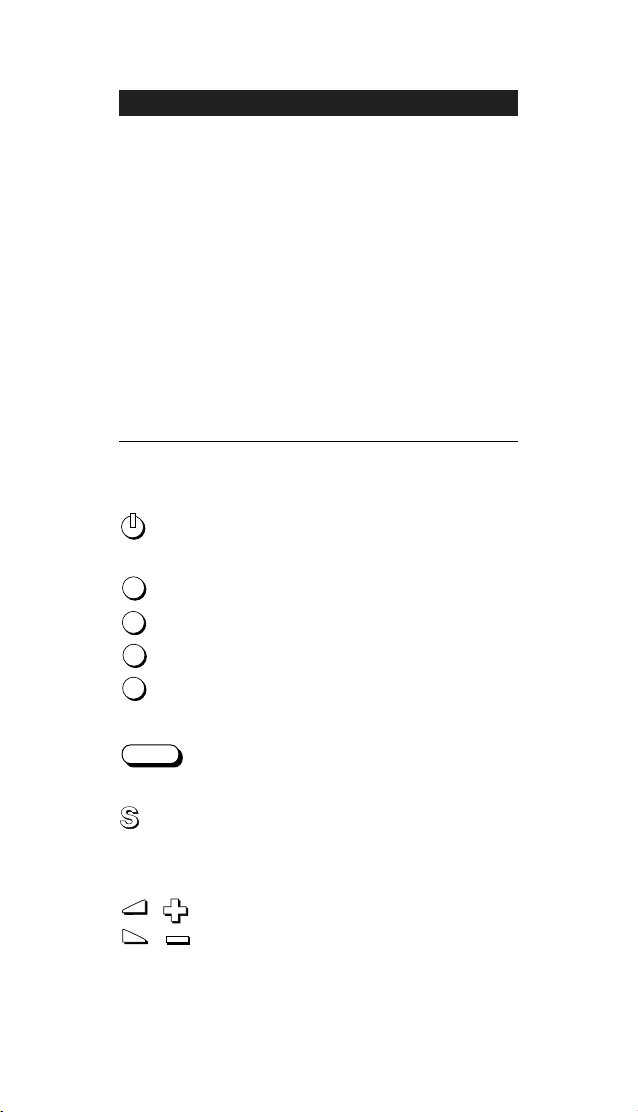
TV
AUX
SAT
VCR
MAGIC
About Your BIG EASY
Your ONE FOR ALL “ Big Easy” Package con tain s:
Your BIG EASY Remot e
Your BIG EASY Man ual
Your m anual i s divi ded in to tw o par ts: set-u p instr ucti ons and
device codes. You w ill need your man ual t o set up your new
BIG EASY so please be sure t o keep it.
Your BIG EASY needs fo ur new AA A/LR03 alkali ne bat ter ies.
Your BIG EASY can oper ate f our devices: a Televi sion, a Vi deo
Recorder, a Satellit e Receiver and a second Television , Video o r
Satellit e Receiver. Your BIG EASY can also op erat e Cable
Converter s.
The Keypad
Key Function
LED LED
The LED (Light Emit ting Di ode) f lashes red to
show t he rem ote i s wo rkin g.
Pow er
The Pow er key con tr ols the same f unct ion as on
your ori ginal remo te.
Device Keys
The TV, VCR, SAT and A UX keys select the h ome
ent ert ainment d evice to be cont rol led. For
example pressing th e TV key all ow s the r emot e
to cont rol the f uncti ons of your Television ,
after p ressing VCR you can o perat e your Video
Cassette Recorder and the SAT key op erat es
your Sat ell ite Receiver or Cable Conver ter. The
AUX key operat es a second Television, Vi deo
Recorder or Satell ite Receiver.
M AGIC Key
The MAGIC k ey is used t o set up you r BIG EASY
and to access special f uncti ons.
Scan
The Scan key allow s you to easily b row se
throu gh t he pr ogrammes on you r Television,
Video Recorder, Satel lit e Receiver and Cable
Converter. See page 8 for mor e inf orm atio n.
Volume , Progr am me
The Volu me and Prog ramm e keys cont rol the
two m ost freq uent ly used f unctions of your
Television and Satell ite Receiver. They oper ate
just as tho se on your or iginal remot e.
2
Page 5
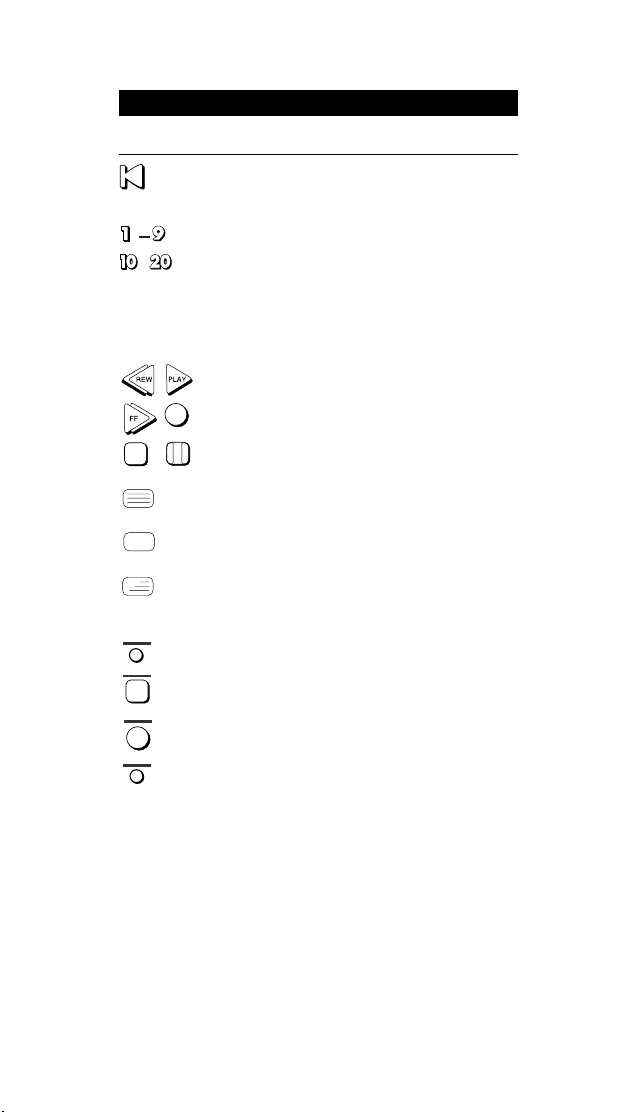
STOP
STOP
REC
About you r BIG EASY
Key Function
M ut e
The Mute k ey operates the same f unction i t did
on your o riginal r emot e.
Numbe r Key s
The Number keys (0-9, 10, 20) provide f uncti ons
just li ke your ori ginal remote, such as direct
access pr ogram me selectio n. If yo ur o rigi nal
remote u ses one/t wo digit i nput swit ching
(-/-- symbol), t his functio n can be obtai ned by
pressing t he -/-- key, wh ich is the same as th e
10 key.
Vid eo Recor der Keys
Af ter pressing the VCR key, th e Video Recor der
keys operate t he functi ons of your Vi deo
REC
Recorder. To pr event accident al r ecording , the
Record key must b e pressed t wice t o start
P
recording .
A
U
STOP
S
E
Tele tex t/Fast ext Keys
Af ter pressing the TV key, t he top ro w o f t he
Video Recorder keys are used to operate t he
main tel etext fu nctions. The symbol s above t he
keys are for t eletext. The Text keys are used t o
access t he tel etext fu nctions of yo ur Television .
Of cour se, your Television m ust be tel etext
capable. Fo r an exp lanat ion of t he t elet ext
symbols, please refer to page 9 of t his manual .
Af ter pressing the TV key, t he bott om r ow o f
(red)
the Video Recorder keys mark ed red , green,
yellow an d blue, allo w you to access the fastext
(green)
functi ons of your t elevisi on. A gain, yo ur
television m ust be fastext capable to o perat e
these fu nctions. For a mo re det ailed
(yellow)
explanati on of t eletext and fastext , please ref er
to th e manual of your televi sion set.
(blue)
-/--
STOP
STOP
,
3
Page 6

Installing t he Bat t eries
Your BIG EASY needs fo ur new AA A/LR03 alkali ne bat ter ies.
1
Remove the b att ery cover f ro m the
back of you r BIG EASY.
2
3
Note: I n ord er t o a void hav ing t o rep rogr amm e you r ONE
FOR ALL aft er yo u remov e the ba tt eri es, you w ill n eed to
inser t n ew bat teries w ithin 1 5 m inut es. Also i t i s be st tha t
you do not use re char gable ba tt eri es.
Match t he bat ter ies to th e + and marks inside t he batt ery case, th en
insert t he batt eries.
Press the batt ery cover back int o
place.
4
Page 7
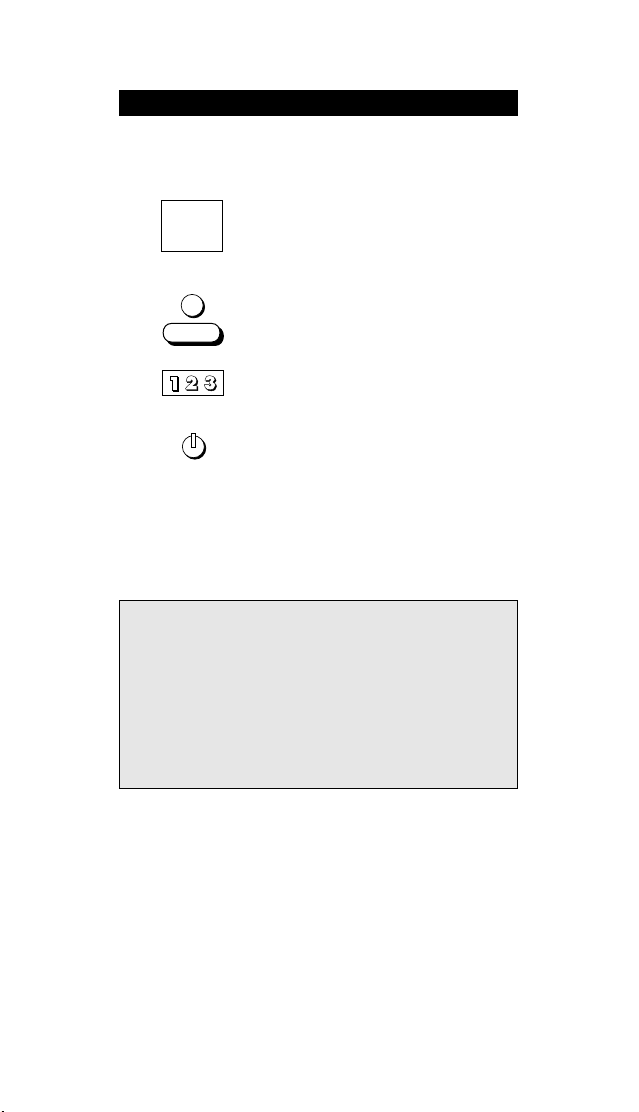
Setting Up The BIG EASY
O
N
E
F
O
R
A
L
L
A-
Ma
r
k
Ad
mi
r
a
l
An
a
m
An
a
m
Na
t
i
o
n
a
l
AOC
Ar
c
h
e
r
Al
l
&
Ho
w
e
l
l
0
0
3
1
7
9
,
1
8
0
,
0
1
6
,
0
4
7
,
0
9
3
1
8
0
0
5
5
,
1
6
1
0
1
9
,
0
3
0
,
0
5
2
,
0
0
3
,
1
3
6
0
0
3
0
1
6
0
3
0
,
0
4
6
,
1
8
6
,
0
5
6
0
0
0
0
0
0
,
0
0
0
,
0
0
0
,
0
4
6
TV
MAGIC
Setting Up Your Device
To set up th e Big Easy fo r you r tel evision:
1
2
3
4
Wri te yo ur code i n t he th ree bo xes on page 18, fo r quick, easy
ref erence.
To cont ro l your Television , press TV first.
Im por tan t n ote s:
- To set up y our Vide o Recorde r or Sate llit e, follo w t he sam e
inst ruct ions ab ove , onl y pre ss th e VCR or SAT key during
step 2.
- To set up y our Cabl e Box, fol low th e inst ruct ions ab ove
only pr ess t he SAT key dur ing st ep 2 .
- I f y our Vide o’s orig inal rem ot e cont rol doe s not ha ve a
powe r key, press PLAY i nstea d of POWER wh en sea rching
fo r yo ur cod e.
- I f y our Devi ce d oes no t re spond, fo llow step s 1 - 4 w it h
each code list ed f or your bra nd. I f n one of t he code s li sted
fo r yo ur b rand ope rat e yo ur D evice, the n t ry t he sea rch
me th od describ ed o n page 14 , even if your bra nd i s not
list ed a t a ll.
Find your Television code i n the
Set-Up Code secti on (star ting on page
19). Codes are listed by br and nam e. The
most po pular code is listed first. M ake
sure your Television is switched on.
Press and r elease your BIG EASY’s TV key,
then press and hol d t he M AGIC ke y
until the red li ght bli nks tw ice (th e light
will b link once t hen t wi ce).
Ent er you r t hree -digit TV code using
the num ber keys. The r ed li ght wi ll b link
twice.
Now, aim you r BIG EASY at your
Television and p ress POWER.
If your Television switches off , your BIG
EASY is ready t o ru n you r Television .
5
Page 8
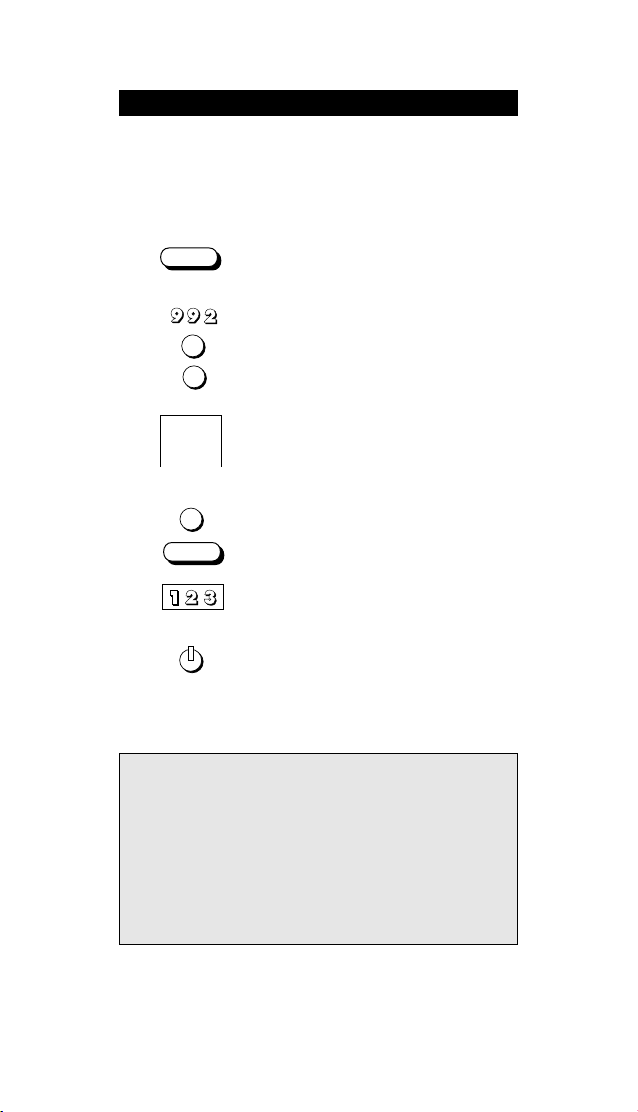
Setting Up th e BIG EASY
O
N
E
F
O
R
A
L
L
A-
Ma
r
k
Ad
mi
r
a
l
An
a
m
An
a
m
Na
t
i
o
n
a
l
AOC
Ar
c
h
e
r
Al
l
&
Ho
w
e
l
l
0
0
3
1
7
9
,
1
8
0
,
0
1
6
,
0
4
7
,
0
9
3
1
8
0
0
5
5
,
1
6
1
0
1
9
,
0
3
0
,
0
5
2
,
0
0
3
,
1
3
6
0
0
3
0
1
6
0
3
0
,
0
4
6
,
1
8
6
,
0
5
6
0
0
0
,
0
0
0
,
0
0
0
,
0
4
6
MAGIC
TV
AUX
AUX
MAGIC
Using the AUX Key
The AUX key on you r BIG EASY can be used to contr ol a
second Tel evision, Video Record er or Sat elli te Receiver.
To set up th e AUX key t o cont rol a second TV:
1
2
Press and hol d t he M AGIC key u nt il
the red l ight bl inks t w ice (the l igh t w ill
blink o nce then tw ice).
Press 9 9 2 TV AUX .
3
4
5
6
Im por tan t n ote s:
- To set up y our Vide o Recorde r or Sate llit e, follo w t he sam e
inst ruct ions ab ove , onl y pre ss th e VCR or SAT key during
step 2.
- To set up y our Cabl e Box, fol low th e inst ruct ions ab ove
only pr ess t he SAT key during st ep 2 .
- I f y our Vide o’s orig inal rem ot e cont rol doe s not ha ve a
powe r key, press PLAY i nstea d of POWER wh en sea rching
fo r yo ur cod e.
- I f y our devi ce d oes no t re spond, fo llow step s 3 - 6 w it h
each code list ed f or your bra nd. I f n one of t he code s li sted
fo r yo ur b rand ope rat e yo ur Telev ision, Vide o Recorder or
Sate lli te Recei ver, t hen tr y the sear ch m et hod describe d on
page 14 , eve n if your bra nd i s no t li sted at all.
Find your Television code i n the Set -Up
Code secti on (star ting on page 19). Codes
are listed by brand nam e. The most
popular code is listed first. M ake sure
your Television is switched on.
Press and r elease your BIG EASY’s AUX
key, th en p ress and hol d t he M AGIC
key unt il the BIG EASY’s red l igh t bl ink s
twice.
Ent er you r t hree -digit TV code using
the num ber keys. The r ed li ght wi ll b link
twice.
Now, aim you r BIG EASY at your
Television and p ress POWER.
If your Television switches off , your BIG
EASY is ready t o ru n you r Television .
When you w ant to contro l you r second
TV, press AUX f irst.
6
Page 9

Advanced Features
TV
SAT
AUX
VCR
AUX
TV
AUX
VCR
SAT
TV
SAT
SAT
VCR
TV
VCR
SAT
TV
VCR
MAGIC
TV
TV
VCR
SAT
AUX
VCR
SAT
AUX
MAGIC
MAGIC
MAGIC
Reassigning t he De vice Ke ys
If you w ant, you can chang e any of th e device keys (TV, VCR,
SAT or A UX) to operat e ano ther typ e of d evice. The chart
below l ists how to chang e the keys and t o set up th at device:
To Chan ge: Press:
to
to
to
to
to
to
to
to
to
*
Hold down th e M AGIC key unt il t he r ed l ight blinks twi ce.
To re set a d evice key to its o riginal fu nction, p ress:
TV key MA
VCR key
SAT key
AUX key
*
Hold down th e M AGIC key unt il t he r ed l ight blinks twi ce.
MAGIC*992 VCR TV,
then TV MA GIC* Code
MAGIC*992 SAT TV,
then TV MA GIC* Code
MAGIC*992 TV VCR,
then VCR M AGIC* Code
MAGIC*992 SAT VCR,
then VCR M AGIC* Code
MAGIC*992 TV SAT,
then SAT MAGIC* Code
MAGIC*992 VCR SAT,
then SAT MAGIC* Code
MAGIC*992 TV AUX,
then AUX M AGIC* Code
MAGIC*992 VCR AUX,
then AUX M AGIC* Code
MAGIC*992 SAT AUX,
then AUX M AGIC* Code
*
992
*
MA
992
*
MA
992
*
992
MA
7
Page 10

Advanced Features
TV
Using the Scan Key
Your BIG EASY comes wit h a special Scan key w hich l ets you
go thr ough every pr ogramme avail able on your Television ,
Video Recorder, Satel lit e Receiver or Cable Conver ter.
For example, t o scan t hro ugh the p rogrammes on yo ur Television:
1
2
To use Scan w it h your Video Recorder, Sat elli te Receiver or
Cable Convert er, simp ly press the appro priate dev ice ke y
(VCR, SAT or AUX), th en Scan.
Note: Scan m ay no t f unct ion wi th devi ces t hat did not have
a p rogr amm e +/- ke y on the ori gina l re mot e.
Aim th e BIG EASY at your Television an d
press TV, t hen Scan. You w il l
aut omat ically move t hro ugh al l t he
program mes available on your Television
stoppi ng at each pro -gram me fo r abo ut
three second s. Rememb er, the BIG EASY
must rem ain aimed at your Television t he
ent ire t ime you are u sing Scan.
When you f ind a pro gram me th at yo u
would like to w atch, simpl y press th e
Scan key ag ain t o stop th e Scan f eatu re.
8
Page 11
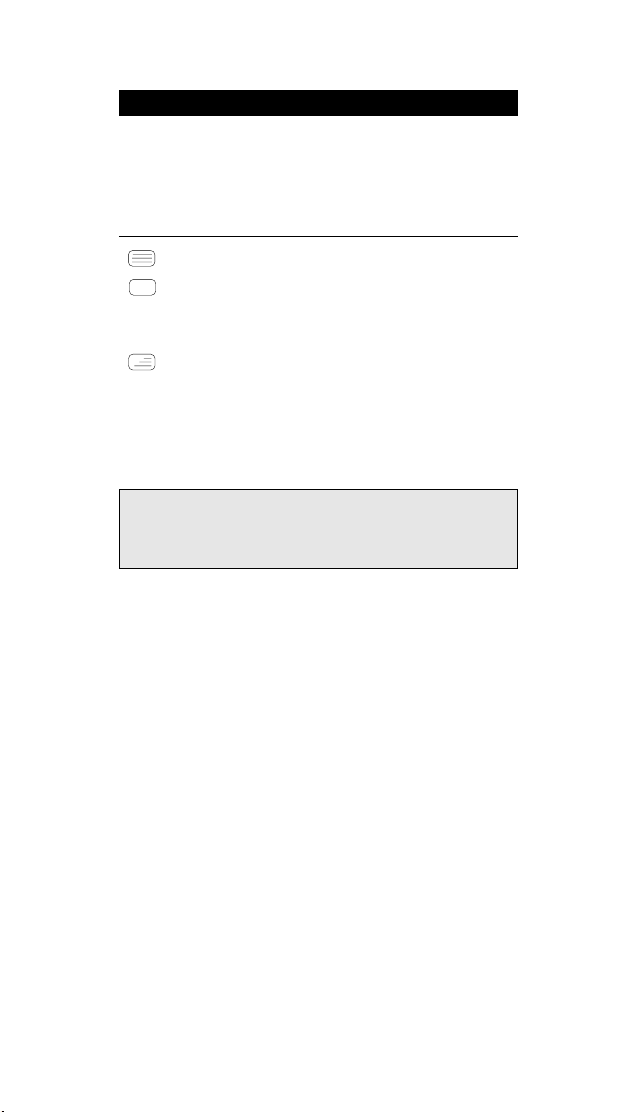
Advanced Features
Teletext and Fastext
The BIG EASY is designed to o perat e th e basic functi ons of
teletext (text on , text of f and mix).
Symbol Title Descrip tion
TEXT Put s th e Television in t he teletext mode
TV Switches the Television back to regu lar
MIX Show s bot h t elet ext and regular
The keys marked red, g reen, yel low and b lue are used t o
access t he fastext functi ons of your TV.
Note: For a m ore d et aile d ex plan ati on o f t ele tex t a nd
fa stex t, p lease refer t o t he m anu al o f yo ur Telev ision.
Reme mb er, dif fere nt Te levi sions cont rol t ele tex t a nd f aste xt
fe at ures in dif fe rent w ays. Not a ll o f t he tel ete xt fun cti ons
ma y be ava ilab le f or your par ticul ar m ode l.
view ing mode. On some Television s,
this may be do ne by pressing th e TEXT
key several t imes.
Television simu ltan eously.
Also used fo r subtit ling. On some
Television s th is functi on is accessed by
pressing t he TEXT key t wice.
9
Page 12

Advanced Features
MAGIC
MAGIC
Cont ro lling Colour & Bright ness
Depending on t he f unctions of your orig inal remote cont rol,
the BIG EASY can oper ate t he colo ur and bri ght ness sett ings
of your Television.
To adj ust t he colou r:
Press M AGIC fo llo wed b y
Volume + (fo r colou r up ) or
Volume - (for colou r down).
To adj ust t he bri ght ness:
Press M AGIC fo llo wed b y
Progr am me+ (f or b righ tn ess up) or
Progr am me- (f or brig ht ness dow n).
10
Page 13

Advanced Features
MAGIC
Sleept im er
Sleept imer is a featur e wh ich comes built i nto many TVs and
Satellit es. It allow s you t o set you r device to turn o ff withi n a
certain amo unt of time. This feat ure com es in handy if , for
example, you en joy f alli ng asleep w it h your tel evision on.
With t he ONE FOR ALL, t here are tw o ways t o u se the
sleeptim er. If you r TV or Satellit e came with this feat ur e bui lt
in, fol low th e instr uctio ns “ Device Sleepti mer” belo w. If your
device did not come w ith th is featur e, fo llow t he instru ctio ns
“ ONE FOR ALL Sleept imer ”
Device Sleept imer
If your TV or Sat ellite h as a “ Sl eept imer” fu ncti on bu ilt in, yo u
can access this fun ction w it h you r ONE FOR ALL remo te. To do so:
Make sure yo ur TV (or Sat elli te) is swit ched on.
1
or
TV
2
Press the device key (TV or SAT).
SAT
3
To deact ivat e the Sleept imer, repeat step s 1-3 above. During
step 3, cont inue pressing M agi c th en Power unt il t he t imer
indicates zero m inu tes.
Note: Rem em ber, your d evice m ust h ave its o wn Sleeptim er
fu ncti on in ord er f or t he ab ove instr uctions to ope rat e. If
your de vice d oes no t have i ts ow n Slee pti mer, fol low the
inst ruct ions outl ined bel ow.
Point t he ONE FOR ALL at your TV (or
Satellit e) and press and release MA GIC
then pr ess POWER. You shou ld see th e
Sleept imer activate o n your TV screen.
To in crease th e tim er, simply press MA GIC
and POW ER unt il the t imer get s to the
desired tim e.
11
Page 14

Advanced Features
MAGIC
MAGIC
The ONE FOR ALL Sleeptimer
Your ONE FOR ALL remot e comes with an int ernal Sl eept imer
functi on f or t hose d evices (TV or Satel lit e) wh ich did not come
standard with t his fun ction. To use th e ONE FOR ALL
Sleept imer :
M aki ng y our ONE FOR ALL rea dy f or Sleept im er:
or
TV
1
Press the device key (TV or SAT).
SAT
2
Settin g t he ON E FOR ALL Slee ptime r:
It is possibl e to set t he t imer f or 15, 30, 45 or 60 mi nut es. To
do thi s, first m ake sure you r TV (or Satellit e) is switched o n.
Then,
(:15)
(:30)
(:45)
(:60)
Once you have set t he t imer to the d esired time, set yo ur ONE
FOR ALL remo te do wn , poin ti ng it at your d evice. When the
program med amount of ti me has elapsed, the ONE FOR ALL
will send t he command f or Po wer, hence tur nin g of f your
device.
Notes:
- The red light o n t he ON E FOR ALL w ill b link eve ry 1 5
seconds ind icat ing tha t t he r emo te is in Sle ept imer m ode.
- To de activ ate th e Slee pti mer, sim ply press any key on t he
ONE FOR ALL rem ote .
- A lso, i t is o nly necessary t o fo llo w st eps 1 and 2 abo ve
one ti me. For subseq uent use of the Sleeptim er, sim ply
begin w it h “Set tin g t he Slee ptime r”.
- Rem emb er, w hen using the ONE FOR ALL Slee pti mer, y ou
mu st set th e rem ote so it is poi nting t o you r de vice.
Then, press and hold M AGIC un til th e
red ligh t blink s tw ice. Press 970. The red
light will bl ink tw ice again. It is onl y
necessary t o per fo rm steps 1 and 2 o nce.
Now to set t he t imer, cont inue wi th the
steps belo w.
Press and r elease M AGIC t hen press POWER.
The red ligh t w ill blink
timer i s set f or 15 m inutes. To increase th e
timer, simply pr ess POWER again (th is must be
done wi thin 5 second s). The light will b link
twice in dicating t he t imer is set for 30 min utes
(2x 15). You can pr ess POWER a m aximum of
four t imes whi ch w ill set t he t imer to 60
minut es.
once which in dicates the
12
Page 15
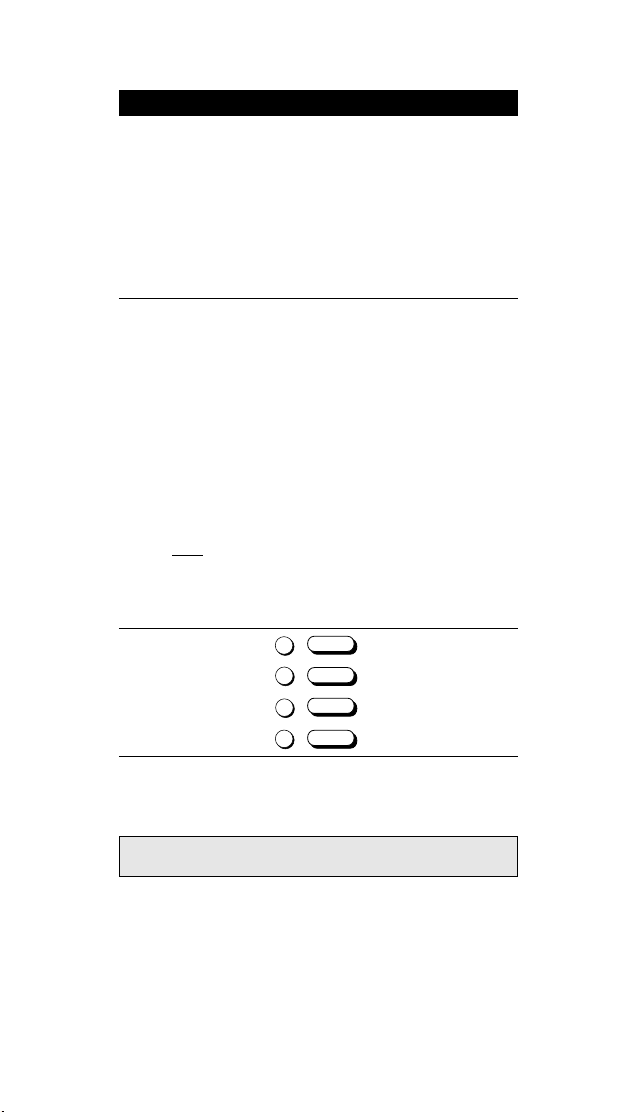
Advanced Features
TV
MAGIC
MAGIC
MAGIC
MAGIC
AUX
SAT
VCR
Punch-Throug h
You may b e able t o use some f eatu res of yo ur Television,
Video Recorder and Satellit e Receiver at th e same time. If
you're w atchi ng a progr amme o n your Video , you can adj ust
the volu me (a TV functio n) with out fi rst pressing the TV key.
The chart belo w lists some o f t he po ssibi lit ies:
Last Ke y Pressed: You Can Cont rol:
VCR TV volume up an d down, m ute
SAT TV volume up an d down, m ute
AUX TV volume up and down , mut e
Prevent ing Accidental Code Changes
To pr event the acciden tal chang ing of cod es in t he BIG EASY
(for in stance by you ng children), it is possible t o lock in t he
code you have set up .
Please remem ber, this is an opt io nal f eatu re and shoul d only
be used aft er
your device(s) corr ectly an d have set up your BIG EASY exactl y
the way yo u want i t.
To lo ck in your : Press:
TV code
VCR code
SAT code
AUX code
you have fo und all t he code(s) which oper ate
*
982
*
982
*
982
*
982
*
Hold dow n t he M AGIC ke y un til th e red lig ht blin ks tw ice.
To rel ease th e lock, simpl y repeat t he same steps.
Note: On ce y ou ha ve lo cked in a code, you w il l not be able to ent er
a n ew code o r rea ssign the device key unt il t he lo ck i s re leased .
13
Page 16

Trouble-Shooting
TV
MAGIC
TV
MAGIC
Searching fo r Your Code
If your Television , Video Recorder or Satell ite Receiver do es
not respon d to th e BIG EASY aft er you have tried al l the codes
listed f or your b rand, try the Search Met hod. The Sear ch
Metho d may also wo rk if you r bran d is not listed at al l.
Let' s say you cannot g et your BIG EASY to con tr ol yo ur
Television :
Switch you r Televisi on o n.
1
2
3
4
5
To search fo r t he code f or yo ur Vid eo Record er, Sat ellite or
Cable Box, f ollow t he instr ucti ons above, only pr ess th e VCR
or SAT key du ring step s 2 and 4.
Note: I f yo ur V ideo 's or igin al re mote con tro l do es not hav e
a p ow er k ey, pr ess PLAY i nstea d of POWER wh en sea rching
fo r yo ur cod e.
Press the TV key o n you r BIG EASY.
Aim th e BIG EASY at your Television.
Press and hol d M AGIC unti l the BIG
EASY’s red li ght bli nks tw ice. Then, pr ess
9 9 1. The red lig ht w il l bli nk t wi ce.
Now, alter nate betw een TV an d POWER,
over and over, unti l your Television turns
of f. You m ay have to press th ese keys
many tim es, so please be pat ient .
Remember t o keep poin ting t he BIG
EASY at your Television when you p ress
the TV and POWER keys.
When your Television t ur ns of f,
press MA GIC. Don' t f orget, p ress MAGIC
as soon as your Television tur ns off .
Now your BIG EASY is read y to run yo ur
Television .
14
Page 17

Trouble-Shooting
TV
MAGIC
Code Blink Ou t
Even if you have used the Sear ch Met ho d, it is handy t o kn ow
your Television , Video, Satell it e or Cable code f or fut ur e
ref erence. It 's easy to g et your code af ter you h ave set up
your device.
To bl ink out your Television cod e:
1
2
3
4
5
Make sure yo u writ e your device code in the thr ee boxes on
page 18.
To bl ink back th e code f or you r Vid eo, Satell it e or Cable Box,
follo w t he in str uctio ns above on ly press VCR or SAT duri ng
step 1.
Press TV.
Press and hol d M AGIC un ti l the BIG
EASY’s red li ght bli nks tw ice. Press 9 9 0.
The red ligh t w ill blink t wice.
For the f irst di git of your thr ee-dig it
code, press 1 an d coun t t he red blinks.
If ther e are no blin ks, t he dig it is " 0" .
For the second d igit, pr ess 2 an d count
the red b links.
For the t hird di git , press 3 an d coun t t he
red blin ks. Now you h ave found yo ur
three-di git code.
15
Page 18
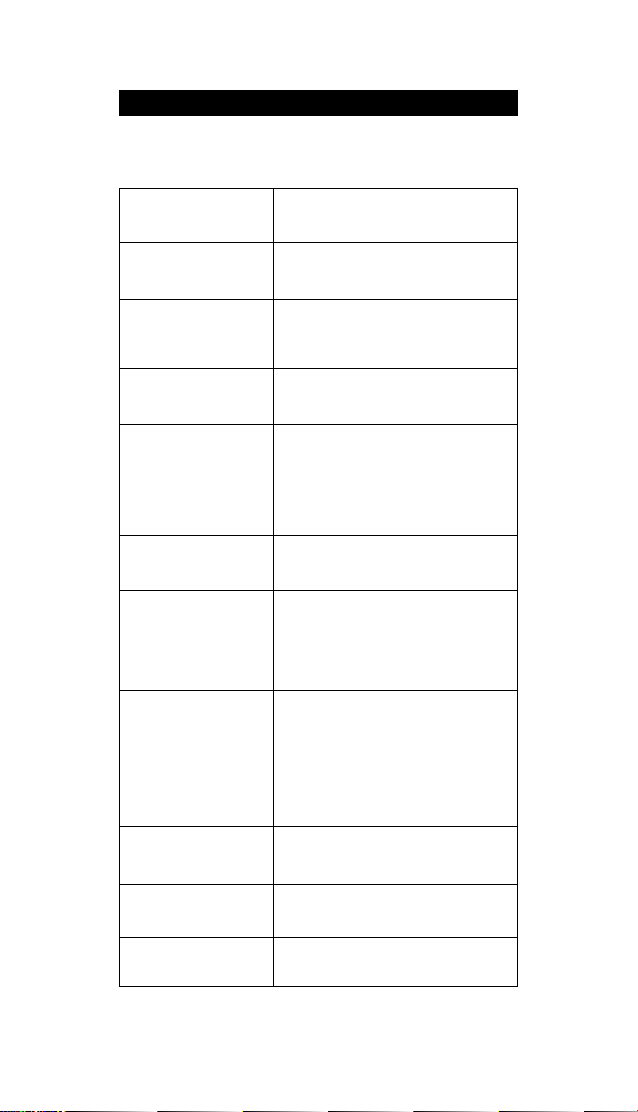
Trouble-Shooting
Helpf ul Hin ts
Probl em :
Red light does n ot
blink w hen you pr ess
a key?
The ONE FOR ALL
does n ot respon d
after p ressing a key?
The ONE FOR ALL
does n ot operat e your
device(s)?
Your b rand i s not
listed i n the ONE FOR
ALL code sect ion ?
When fo llowin g the
set-up in structio ns,
the red l ight on the
ONE FOR ALL only
blinks once in stead of
twice af ter you ent er
a three-di git code?
The ONE FOR ALL is
not pr eformin g
commands prop erly?
Press a key but get
the wr ong result ?
You cannot cont rol
the volu me featur e of
your Sat ellit e, Cable
Converter or TV/
Video combinati on or
you canno t contro l
the volu me of your
TV set up on t he AUX
key?
Problems changi ng
channels?
Video not record ing?
Scan does not work
on your d evice?
Solutio n:
Replace bat teries wi th 4 fresh, new
AAA alkal ine batt eries.
Make sure yo u are using n ew
bat ter ies and are aimi ng t he ONE
FOR ALL at your devi ce.
A) Try all t he codes listed f or yo ur
brand.
B) Try th e search met hod on p age
14.
Try t he search met hod o n page 14.
Did you use th e Code Lock f eatu re?
You mu st f irst u nlock t he code
bef ore en tering a n ew code. Fo llo w
the instr uctions on pag e 13 to d o
this.
You may b e using th e wro ng code.
Start t he search metho d over again
to locat e the prop er code.
Hold MA GIC until the red li ght
blinks tw ice, then pr ess 992 and t he
device key t wice. You wil l need to
set-up you r device again . Try th e
codes for your brand or t he search
met hod on page 14.
Hold MA GIC until red light blinks
twice. Then p ress 993 and VOL+. To
set the vo lume cont rol back t o TV
(Punch Thro ugh), hold Magic unt il
the red l ight bl inks t wice, t hen
press 993 TV.
Ent er t he program me number
exactly as yo u w ould on yo ur
origin al remote.
As a safet y feat ure on you r ONE
FOR ALL, you must p ress the Record
key t wi ce.
Make sure yo ur origi nal remot e had
a program me +/- key.
16
Page 19

Trouble-Shooting
Consum er Help-Lin e
If you have an y questions about the oper ation of your new
ONE FOR ALL Univer sal Remot e Cont rol , you may call our
consumer help-l ine f or assistance. Befo re calli ng, please read
this manual caref ull y to fin d an an swer t o yo ur qu esti on.
If you canno t f ind a solutio n in thi s manual, please compl ete
the inf ormati on on th e next page on all your equ ipment
bef ore call ing. This way w e can bet ter serve you .
In t he UK: phone: 0800 966 194
In Ireland: phone: 1-800 553 118
In Austr alia: phone: 1-800 064 472
Your ONE FOR ALL model nu mber: URC-2585
Date of p urchase:
Your d evice:
(The first ro w i s an exampl e of how to comp let e thi s tab le)
TYPE BRAND M ODEL NR. REMOTE M ODELNR.
TV Sony KVX-2950B RMT-V131B
fax: +31 53 432 9816
e-mail: of ahelp@ueic.com
hours: 9 am-7 pm M on-Fr i / 9 am-3 p m Sat
fax: +31 53 4329816
e-mail: of ahelp@ueic.com
hours: 9 am-7 pm M on-Fr i / 9 am-3 p m Sat
e-mail: of ahelp@ueic.com
day/m ont h/year
----- ------- -------
day/mont h/year
17
Page 20

Set-Up Codes
Quick Code Ref erence
The follo wing pag es list t he codes fo r your equi pment.
The most po pular codes for each brand ar e listed first.
If your d evice does not respond to the BIG EASY aft er yo u
have t ried all t he codes fo r your bran d, try the search met ho d
(page 14).
Wri te d own th e codes fo r you r devices in t he bo xes below , for
quick and easy ref erence.
ype Code
Device T
1._________________________
2._________________________
3._________________________
4._________________________
■■ ■■ ■■
■
■ ■■ ■■
■ ■■ ■■
■
■ ■■ ■■
■
18
Page 21

Set-Up Codes - TV
Televisions
Acura 009
Admiral 087 093 418 213 264
Adyso n 217
Agazi 264
AGB 516
Aiko 216 009 037 371 035
Aim 037 274
Akai 208 361 371 037 191
Akiba 218 282 455 037
Akura 218 282 276 009 412
Alba 218 235 009 418 370
Alcyon 076
Allorg an 206 294 217
Allstar 037
Amplivi sion 217 400 320
Amst rad 177 009 516 264 218
Anglo 009 264
Anitech 009 068 076 264
Anso nic 370 102 009 037 374
Arc en Ciel 399 501 196 109 568
Arcam 216 399 217
Aristo na 037 556 012
Arthu r Mar tin 400
ASA 105 346 070 104 087
Asberg 037 076
Asuka 218 264 216 282 217
At lant ic 037 216 206 320
At ori 009
Audiosoni c 037 109 217 370 337
Audiot on 217
Ausi nd 076
Autovo x 087 237 076 217 247
Ayom i. 238
Baird 109 193 343 190 192
Bang & Oluf sen
Basic Line 218 009 374 037 282
Bastide 217
Baur 303 535 512 554 361
Bazin. 217
Beko 370
Beon 037
Best 337 370 421
Bestar 037 370 374
Binat one 217
Black Star 247
Blacktron 282
Blackway 282
Blaupunkt 554 535 191 195 200
072 361 191
035 009 072 218 163
264 037
355 371 037 216 247
431
371 362 412 037
163 323 411 259 247
012 428
264 218
072
087 565
505 010 037
213 327 328
19
Blue Sky 218 282 455 037
Blue Star 282
Bondst ec 247
Boot s 217
BPL 282
Brandt 501 399 237 333 196
Brinkmann 418
Brionvega 037 087
Brit anni a 216 217
Bruns 087
BSR 294
BTC 218
Bush 218 235 009 036 282
Capsonic 264
Carena 455 037
Carrefou r 036 070
Cathay 037
Cent uri on 037
Cent ury 087 213 247
CGE 074 084 076 247 276
Cimline 009 235 218
Cit y 009
Clat ron ic 218 264 370 371 217
Clayt on 385 Concor de
Condor 216 247 282 320 037
Contec 216 009 157 011 036
Contin ental
Edison 501 237 196 198 399
Cosmel 009 337
Crezar 213
Crosley 087 247 074 084 076
Crown 009 370 076 421 037
Crystal 431
CS Electr onics 247 216 218
CTC 247
Cybertro n 218
Daewoo 009 037 216 374 218
Dainichi 218
Dansai 037 264
Dawa 037
Daytron 009 374
Decca 072 516 037 249 217
DeGraaf 208
Desmet 320 037
Dixi 009 037
Domland 394
DTS 009
Dual 217 343 259 399 519
Dual-Tec 217 259
Dumont 087 104 102 213 217
Dynat ron 037
198 287 335 568
037 355 371 374 519
418 370
076 037 009
009
370 009 102
333 287 487 568
213
359
217
070
Page 22

Set-Up Codes - TV
Elbe 435 238 259 362 292
Elcit 087 247 516 102
Elekta 264 282
Elin 216 037 105 104
Elite 218 037
Elman 102
Elt a 009
Emerson 177 213 087 247
Emperor 282
Erres 037 012
Etron 037 009
Euro-Feel 264
Euromann 216 264 037 217 421
Europho n 037 516 102 213 217
Expert 206 400
Fenner 374 009
Ferguson 073 287 192 190 335
Fidelit y 193 216 371
Finlandi a 208 346 359
Finlux 105 104 037 346 217
First Line 294 321 216 037 374
Fisher 104 087 217 036 208
Flint 037 455
Forgesto ne 193
Forment i 087 213 216 320 076
Fortress 093 087
Fraba 370 037
Frontech 247 264 431 217 009
Fujitsu 206 072 217
Funai 264 294
Galaxis 370 418 037
GBC 213 009
GEC 043 072 361 516 037
Geloso 213 009 374
General
Technic 009
Genexxa 218 037 412
Germanvox 213
Goldline 337
Goldst ar 037 370 290 009 377
Goodmans 036 072 037 009 264
Gorenje 370 421
GPM 218
Granada 037 226 356 359 012
Grandin 282 218 400 037 009
Grundig 535 195 191 554 487
370 163 037 218 191
411
370
247
238 193 109
072 076 516 070 087
102
385 247 009 217
370 087 157 361 303
072
217 072 349
217 247 216 431
516 290 374 371
072 108 208 217 076
036 339 516
320 455
070 076 237 037
20
Halifax 264 216 217
Hampton 216 217
Hanseatic 037 292 282 361 394
Hant arex 009 213 037 296
HCM 264 009 282 412 217
Hema 217 009
Hif ivox 501 196 399 568
HiLine 264 037
Hinari 208 036 037 218 009
Hisawa 282 218 400 455
Hit achi 225 036 349 356 473
Hoshai 218
Hygashi 217 216
Hornypho n 037
Hyper 009 216 217 247
Hyperso nic 361
Hypson 037 264 217 282 455
ICE 264 217 037 371 218
Imperial 037 247 370 418 074
Indesi t 237 213
Indiana 037
Ingersol 009
Inno Hit 009 072 037 218 290
Int erbu y 009 264 247 068
Int erf unk 037 012 087 512 275
Int ervision 282 217 455 068 037
Irradio 009 037 218 247 290
Isukai 218 037 282
ITC 217
ITS 037 371 218 282 264
ITT 163 480 349 361 473
JEC 035
JVC 053 094 190 036 192
Kaisui 009 217 218 282 037
Kamp 216
Kapsch 206 163 361
Karcher 037 421 282
Kendo 362 235 247 102 037
Kennedy 206 213 435
Kingsley 216
Kneissel 435 259 292
Kolst er 037
Konka 218 371
Korpel 037
213 320 428 009 294
217 519
218 037
163
043 343 196 198 217
400
216 009
084 076 349
217 516 247
327 163 361 370 501
568
394 218 102 264 247
431
076
216
361 339 208
193 371 218
216 455
477 411 428
Page 23

Set-Up Codes - TV
Kortin g 087 421 320
Kyot o 385
Lenco 009 104
Lenoir 009
Lesa 247
Leyco 264 072 037 294
Lifetec 009 264 519
Lloyds 009
Loewe 512 087 037
Logik 011
Luma 206 037
Lux May 037
Luxor 237 290 357 361 356
M El ectro nic 346 037 109 343 247
Magnadyn e 087 247 516 102
Magnaf on 516 213 076 102 216
Mandor 264
Manesth 037 235 217 264 320
Marant z 037
Marelli 087
Mark 037
Matsui 235 177 009 355 011
McMi chael 043
Mediat or 037 556 012
Memorex 009
Memphi s 337 072 009
Mercury 037
Metz 087 195 535 447 239
Minerva 487 535 070 076 554
Minok a 412 037 359
Mitsubi shi 108 150 512 087 036
Mivar 292 290 291 370 216
Moti on 076
MTC 370 349
Mult istan dard 102
Mult itech 217 009 216 247 102
Murph y 104 216
National 237
NEC 036 320
Neckermann 037 191 370 505 200
NEI 037 337 431
Nesco 247
Newtech 037 009 556 343
New World 218
Nicamagic 216
Nikkai 072 218 037 217 264
Nobliko 102 076 070 216
Nogamati c 399 501 196 568
Nokia 163 480 349 359 473
Nordmend e 109 501 287 399 196
105 104 374 009 217
068 480 492 216
276 035
072 036 037 487 217
294 371 443
213 554 275 367
237
237
554 556 327 349 087
213 217 411
035 337 216 009
361 339 208
343 198 213 568
21
Oceanic 163 400 361 294 563
Okano 370
Onw a 371
Opera 037
Orbit 037
Orion 235 294 177 320 355
Osaki 072 218 217 264 276
Oso 218
Osume 157 072
Otto Versand 010 505 036 093 512
Pael 216
Palladium 370 037 191 505 200
Panama 009 217 264 216 037
Panasonic 226 250 126 274 213
Panavision 037
Pathe Cinem a 238 216 400 320 292
Pathe Mar coni 213 501 196 198 333
Pausa 009
Perdio 072 320
Perf ekt 037
Philco 087 084 074 418 076
Philharm onic 217
Philips 037 556 012 323 554
Phoenix 037 087 320 385
Phonola 037 012 087 193 216
Pioneer 037 343 428
Plantro n 037 264
Policom 568
Poppy 009
Prandoni -
Prince 247 516 361 213 076
Precision 217
Prima 009 264
Prinz 072
Profex 009
Profi-Tron ic 037
Proline 321 072 037 012
Prosonic 037 216 370 374
Protech 037 217 009 247 349
Pye 037 556 012
Pymi 009
Quasar 247
Quelle 037 010 011 501 512
Questa 036
Radialva 109
R-Line 037
Radiola 037 556 012 323
Radiomarel li 087 516 247
Radioto ne 009 037 428
Rank 070
011 037 009 321
037 556 535 195 349
554 191 361 235 109
213 294
554 556 327 349 087
213 217
361 237 367 037
399 237 568
213 247 370
191 043 087 193
102 264 431 337
535 554 361 036 217
247 074 084
Page 24

Set-Up Codes - TV
Rediff usion 361
Revox 037 370
Rex 206 411 259
RFT 087 292 428 072
Roadstar 009 264 218
Robotr on 087
Royal Lux 421
RTF 087
Saba 287 213 087 399 163
Sagem 455
Saisho 235 516 177 009 011
Salora 290 349 356 359 361
Sambers 213 516 102
Samsung 037 556 009 217 370
Sandra 216 217
Sansui 037
Sanyo 208 157 292 036 011
SBR 037 556 012
Schaub Lorenz 349
Schneider 037 012 217 303 519
SEG 217 264 009 036 102
SEI 087 102 010 516 213
Seleco 206 226 362 259 411
Sencora 009
Sentra 276 035 218
Sharp 093 157 036 294
Shorai 294
Siarem 087 102 213
Siemens 191 535 554 157 195
Sierra 037 556 012
Siesta 370
Silva 216
Silver 036 361
Singer 087 102 400
Sinudyne 177 087 235 102 213
Skant ic 357 356
Sogera 320
Solavox 361 072
Sonitro n 208 370 339
Sonoko 037 009 264 282 217
Sonolor 208 163 400
Sont ec 037 370 294
Sony 010 505 011 036
Sound &
Vision 102 218 374
Soundwave 037 320 418
Standard 218 009 217 320 037
Star Lit e 037
Stenway 282 218
109 501 516 343 361
498 196 198 335
217 264
516
264 090 216 290 072
208
370 072 216 217 104
213 339
394 259 323 343 247
371 218 361
362 037
294 296 206 037
200 213 327 328
294 296 361
22
Stern 206 259
Sunkai 294 355 321 455 218
Sunw ood 037 009
Superla 516 216
Supertech 009 037
Supra 374 009
Sutron 009
Sydney 216 217
Tandy 218 072 217 247 276
Tashiko 036 043 217 216
Tatu ng 037 072 516 217 249
TEC 217 276 009 247 471
Technema 320
Teleavia 109 501 196 399 333
Telecor 037 163 218 217 259
Telef unk en 109 501 498 471 399
Telegazi 037 163 259 218 264
Telemei ster 320
Telesonic 037
Telet ech 009 247 337
Telet on 217 275 206 349
Televid eon 320 216
Temco 294
Tensai 104 218 037 217 294
Texet 217
Thomso n 287 399 109 501 333
Thorn 193 190 238 073 192
Tokai 072 037 337 163
Tokyo 216 035
Tomashi 282
Toshiba 035 508 036 070 102
Tow ada 349 102
Trans
Contin ens 217
Trid ent 516 217
Triu mph 177 516 346 556
Uher 076 037 206 320 303
Ult ravox 087 102 374 216 213
Universum 346 105 535 473 361
Univox 337 087 037
Vestel 037 217
Vexa 009 037
Video logique 216 218 217
Video System 037
Video technic 216 320
235
093
011
335
568
287 074 084 101 335
262 073 343 037
320 009 105 374 371
377
471 335 196 198 237
343 037 568
074 084 104
374 418
037
200 011 512 294 036
157 070 370 492 480
247
Page 25

Set-Up Codes - VCR
Visiola 216
Vision 037 320
Vistar 276 206
Vort ec 037
Voxson 087 076 037 418
Walt ham 217 276 356 418 287
Wat son 037 320 218 213
Wat t Radio 213 102 216
Wega 213 036 087 037
Welt bli ck 037 320
White Wes-
tingh ouse 320 216 037 337
Yamashi 282 455 218 037
Yoko 217 037 218 264 009
Yorx 218
Zanussi 206 217
385 037
431
VCRs
Aiwa 307 000 041 209 352
Akai 106 315 053 041 020
Akiba 072
Akura 072 041
Alba 278 072 333 334 209
Allorg an 240
Allstar 322
Ambassador 020
Amst rad 000 325 332
Anitech 072 322
ASA 037 081
Asuka 072 037 081 000
Audiosoni c 278
Baird 106 278 104 107 041
Bang &
Olufsen 499
Basic Line 278 209 020 072
Bestar 278 020
Black Pant her
Line 278
Blaupunkt 226 154 227 162 081
Bondst ec 020
Bosch 154
Brandt 041 187 206 320 493
Brionvega 344
Bush 072 278 315 333 334
Carena 209 081
Carrefou r 045
Catron 020
CGE 041 000
Cimline 072 209
Clat ron ic 020
Combit ech 352
Condor 020 278
Crown 278 072 020 322
Daewoo 278 020 045
037
352 192 020 295
000
006 195 403
209 352
23
Dansai 072
Daytron 278
Decca 000 041 081 008 067
DeGraaf 042 166 081 104 048
Dual 041 081
Dumont 000 081 104 105
ESC 278 240
Elcatech 072
Elin 240
Elt a 072
Emerson 072
Etzuko 072
Europho n 020
Ferguson 107 041 320 053 493
Fidelit y 000 072
Finlandi a 104 081 042 166 000
Finlux 000 081 104 042 105
First Line 072 209 043 037 045
Fisher 047 104 046
Flint 209
Frontech 020 322
Fujitsu 000
Funai 000
Galaxy 000
GBC 020
GEC 081
General 020
Goldhand 072
Goldst ar 037 000
Goodmans 000 072 240 278 037
Graetz 041 104 240 344
Granada 104 046 048 081 006
Grandin 072 037 020 000 278
Grundig 007 195 081 347 226
Hanseatic 037 209
Hant or 020
HCM 072
Hinari 004 072 208 209 352
Hisawa 209 352
Hit achi 042 105 166 041 000
Hypson 072 209 278
Impego 020
Imperial 000 240
Ingersol 004
Inno Hit 020 240 278 322
Int erbu y 037 072
Int erf unk 081 104
Int ervision 000 278 037
Irradio 072 037
ITT 106 041 046 344 384
ITV 278 037
JVC 041 067 008 206 384
Kaisui 072
Kendo 106 209 315 053
Kenw ood 041
048
042
020 081 209
240 037 226 042 000
006 403 320
041 322
240 081 004 104
104 240
Page 26
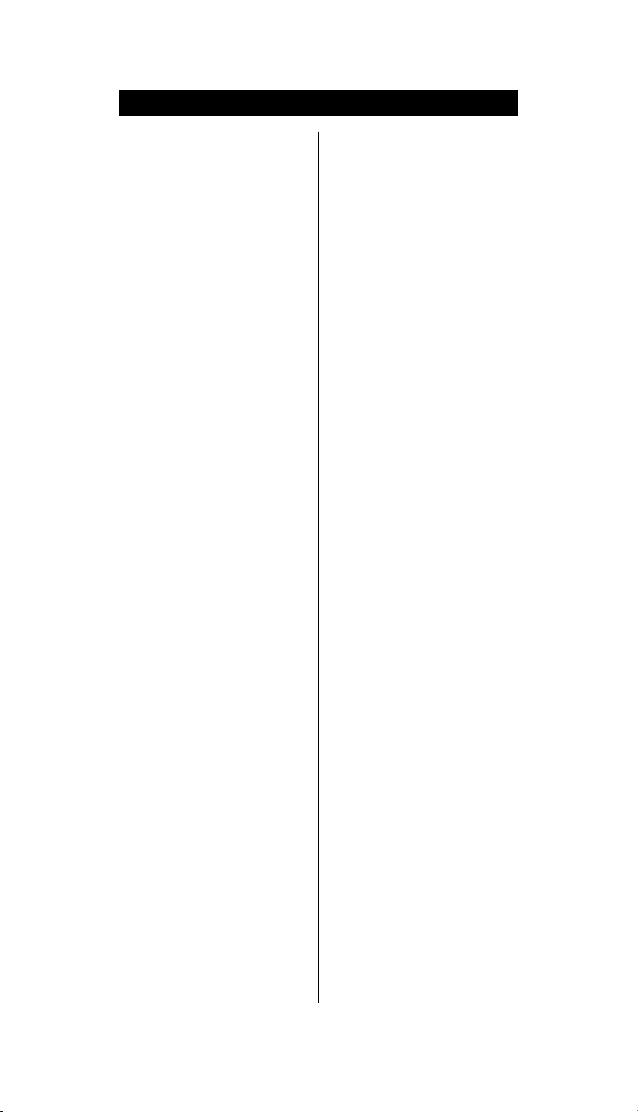
Set-Up Codes - VCR
Korpel 072
Kuba 047
Leyco 072
Loewe Opta 081 006 037 105 004
Logik 004 240 072 106 209
Luxor 106 046 043 072 104
M El ectro nic 000 037
Manesth 072 045 081 209
Marant z 081 006 295 209
Matsui 209 004 192 295 037
Mediat or 081
Memorex 104 000 046 037 048
Memphi s 072
Metz 195 347 081 162 227
Migro s 000
Minerva 195
Mitsubi shi 043 067 081
Mult itech 000 072 020 104
Murph y 000
National 226 162
NEC 041 067 040
Neckermann 041 208 006 081 344
Nesco 072
Nikkai 020 072 278
Nokia 104 106 041 278 046
Nordmend e 041 384 320 187 494
Oceanic 000 048 106 081 104
Okano 315 209 072 322
Orion 209 004 208 352 295
Orson 000
Osaki 000 037 072
Otto Versand 081
Palladium 072 315 037 041 006
Panasonic 226 227 162 225
Pathe Cinem a 004 043
Pathe
Marconi 041
Perdio 000
Philco 072
Philips 081 006 403
Phonola 081
Pioneer 067 081 042
Portlan d 020 278
Prinz 000
Profex 322
Profi-Tron ic 081 240
Proline 000
Prosonic 209
Provision 278
Pye 081
Quelle 006 208 081 344
Radialva 037 072 081 048
Radiola 081
Rex 041 384
RFT 020 403 072
Roadstar 240 072 037 278
208 240 352 332
047
226 006
344 240 048 042 081
041 046
333 334
209
24
Royal 322 072
Saba 041 187 206 320 384
Saisho 004 209 208 192
Salora 046 043 106 104
Samsung 240 432
Samurai 020
Sansui 041 067 106
Sanwa 004
Sanyo 104 046 047
Saville 352 278 240
SBR 081
Schaub
Lorenz 041 344 106 000 104
Schneider 072 000 037 081 042
SEG 072 240 322 278
SEI-Si nudyne 004 081
Seleco 041 008 384 020 037
Sentron 072
Sentra 020 072
Sharp 048
Shintom 072 104
Shivaki 037
Shorai 004
Siemens 195 006 037 104 007
Silva 037
Sinudyne 004 081
Solovox 020
Sonitro n 047
Sonoko 278
Sonolor 048
Sont ec 037
Sony 033 034 032 106
Standard 278
Starlit e 037 104
Sunkai 209 295
Sunstar 000
Sunt ron ic 000
Sunw ood 072
Supra 037 240
Symphonic 000 072
Taisho 004 209
Tashiko 000 048 240 081 037
Tatu ng 000 041 081 053 048
TEC 020
Teleavia 041 187
Telef unk en 187 041 320 384 493
Telet ech 322 072
Tenosal 072
Tensai 000 322 037 072 004
Thomso n 041 384 320 206 493
Thorn 041 104 037
Tokai 072 037
Toshiba 045 041 384 043 081
Tow ada 322
Tow ika 072
Triu mph 208
TVA 020
Uher 037 240 344
494
081
494
494
403
Page 27
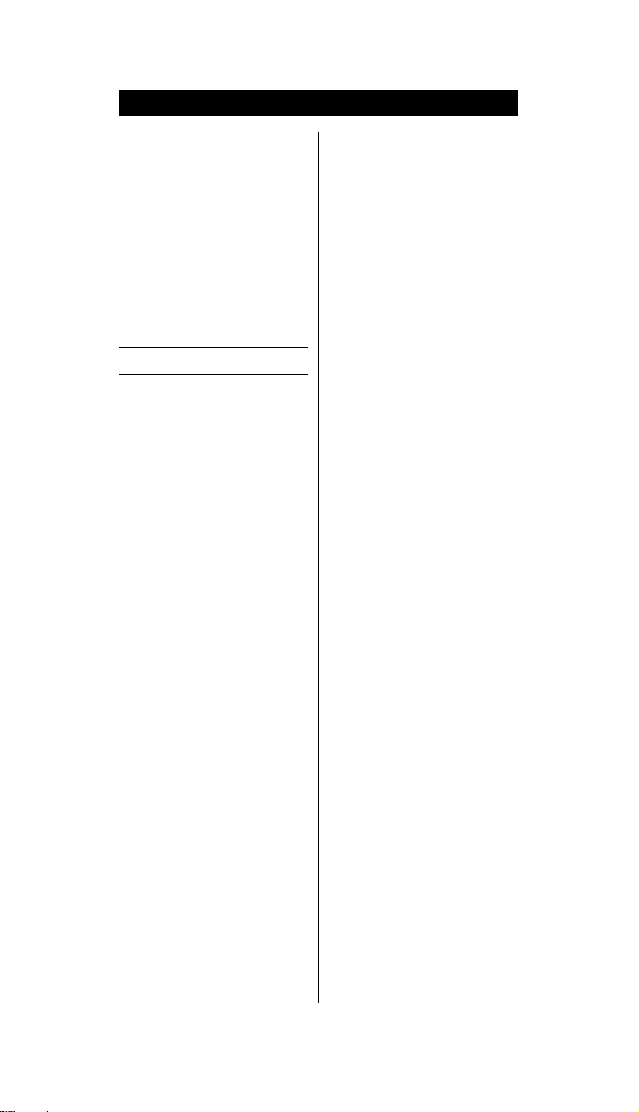
Set-Up Codes - SAT
Ult ravox 344
Unitech 240
United Qu ick
Star 278
Universum 000 325 081 240 037
Victo r 008 067
Wat son 081
Welt bli ck 037
White Wes-
tingh ouse 344
Yamashi 072 278
Yokan 072
Yoko 037 072 020 240
106 195 006
Satellite Receivers
AGS 668
Akai 515 200
Alba 421 515 455 254 362
Aldes 288 362 519 520
Allant ide 333
Allsat 067 200 364 183
Allsoni c 288 369
Alltech 586
Alpha 668
Altai 396
Amitr onica 713
Ampere 368
Amst rad 080 461 252 345 243
Ankaro 288 217 369 220 519
Antt ron 421 183 613
Apollo 421
Arcon 368 217 373
Armstr ong 243
ASA 397
ASAT 373 200
AST 351 321
Astacom 668
Aston 458
Astra 108 373 530 539 518
Astro 173 358 520 613 369
At hena 668
Audiot on 364 613
Aura 539
Axiel 668
Axis 530 369 366
Barcom 217
Best 217 369
Blaupunkt 173
Boca 243 589 513
Brain Wave 332 692
Broadcast 346
Broco 530 713
BT Satel lit e 515 668 710
Bush 254 067 328 183 362
Cambridg e 344 515
519 613 713
338
713
344 513 243
25
Channel
Mast er 362
Cit ycom 394
Clat ron ic 332
Clemens
Kamphus 502 333
CNT 520
Colombi a 668
Columbu s 297
Commander 220
Commlin k 288
Comtec 288
Condor 369
Connexion s 458 396 369
Conrad 589
Contec 394 589 366
Cosat 592
Crown 243 518
Daewoo 373
Dansat 067 183
DDC 362
Dew 366 373
Diamond 586
Discovery 668
Diskxpress 217
Distrisat 200
Dit ristr ad 592
DNR 692
DNT 200 458 396
Dual 373
Dune 369
Echostar 396 668
EIF 417
Einhell 333 243 421 288 252
Elekta 520
Elt a 364 421 200 369
Emanon 421
Emme Esse 369 502 328
EP Sat 455
Eurieult 417
Eurodec 526
Europa 220 589
Eurosat 243 586
Eurosky 243 369
Eurostar 539
Exator 421 515 613
Extra Sat 519
Fenner 668
Ferguson 067 183 455 336 328
Fidelit y 252 461
Finlandi a 455 108
Finlux 455 344 108 414
Fracarro 421
France
Satellit e 297
Freecom 335 421
FTE 368 331 589
Fuba 297 217 369 396 421
G-Sat 183 333
Galaxi 217
513 518 713 501 794
711
417 173 414 172 573
Page 28

Set-Up Codes - SAT
Galaxis 366 288 364 530 592
Galaxisat 321
GMI 243
Goldst ar 335
Goodmans 455
Granada 108
Grundig 173 328 571 750
Hanseatic 605
Hant or 421 332
Hanuri 520
Hart ing &
Helling 333 502
Heliocom 368
Hinari 362 183 421
Hirschman n 287 333 397 173 573
Hisawa 332
Hit achi 328 455
Houst on 592 220 668
Hut h 346 332 364 366 288
Hypson 417
Imperial 254
Int ert roni c 243
Int ervision 592
ITT/Nokia 328 108 573 172 455
Johansson 332 364
JVC 515 571
Kathrein 331 358 173 394 442
Key West 794
Kolon 421
Kosmos 331 442 335 502
KR 613
Kreiselmeyer 173
Kyostar 421 613
Lasat 513 520 369
Lenco 335 220 373 421 713
Lennox 592
Lenson 501
Lexus 200
Leyco 515
Lifesat 605 369
Lion 333
Loewe 243
Lorenzen 220 692 794
Lorraine 335
Lupus 369
Luxor 172 108 345 573
Manhat tan 455 592 328 520
Marant z 200
Mascom 442
Masp ro 092 336 328 495 750
Matsui 344 571 710
MB 605
Mediamar kt 243
Mediasat 530 501 292
Mega 200
Metro nic 519 421 417 243 613
369 656
495 442 502
220 589 502 243
397
504 480 200 622 092
333 658 713
692
26
Micro
Technol ogy 333 539
Minerva 571
Mitsubi shi 455
Mitsumi 513
Morgan s 243 200 513 794 713
Mult istar 331
Murat to 335 321
Mysat 713
M & B 539
Navex 332
Networ k 183
Neuhaus 530 501 220 589 692
Neusat 692 713
Nikko 243 713
Nokia 328 108 573 172 455
Nordmend e 362 455 520 421
Novis 332
NTC 502
Oceanic 586 333
Octagon 373 421 220 366 613
Okano 243 502 331
Opt ex 394 592 417 792
Orbit 351 373 333
Orbitech 501 589 541 421
Origo 497
Osat 345
Oxford 344 515 668
Pace 328 067 183 336 455
Pacific 586
Palcom 297 362
Palladium 243 571
Palsat 501
Panasonic 455 328
Panda 455 067 108
Paristad 417
Patriot 515 668
Philips 200 220 183 292 455
Phoenix 366 183
Phonot rend 288 592 502 656
PK Sat 333
Polytro n 394 396
Predki 332
Preisner 243 513 589
Premier 592
Profil e 668
Prosat 254 288 362
Protek 586 333
Proton 333
Provision 520
Quadral 362 519 288 369 589
Quelle 252
Radiola 200
Radix 396 458
Rainbow 613
Redpoint 530
Red Star 369
RFT 541 288 220 200
592 656 713
397
791 795
328 667 750 710 613
668
Page 29
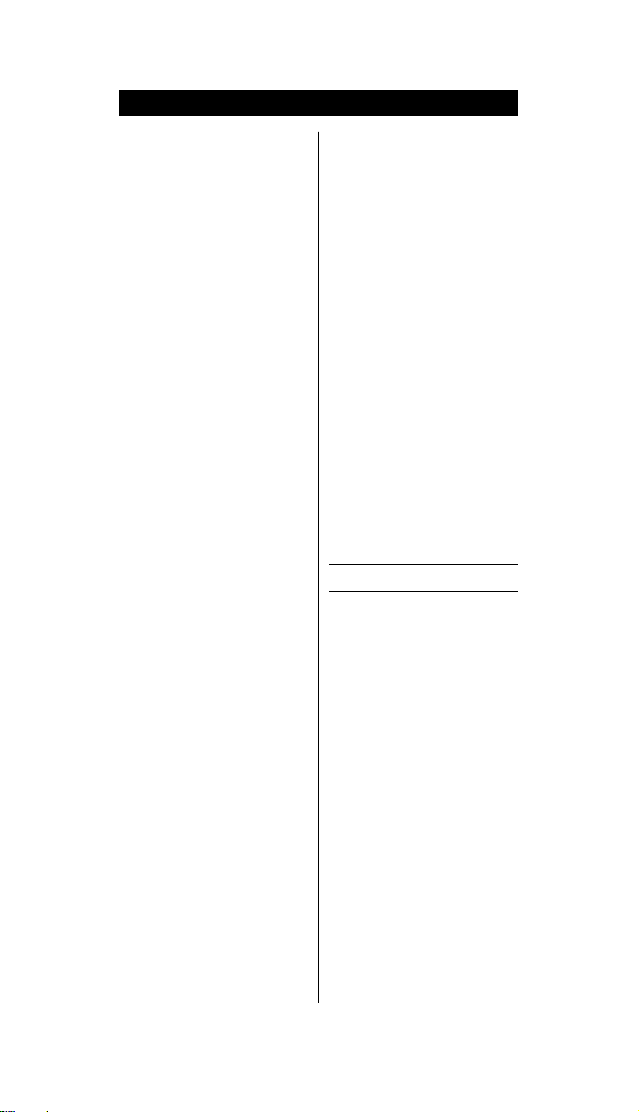
Set-Up Codes - CBL
Roadstar 713
Saba 254 183 520 328 336
Sabre 455
Sakura 366
Salora 108 172
Samsung 287 421
SAT 351 321 461 501 362
Satcom 346 605
Satec 183 328
Satf ord 346
Satmaster 346
Satpartn er 332 502 421 335 520
Sat Team 368
Schäcke 613
Schneider 667
Schwaiger 394 183 605 504 589
Sedea
Electroni que 421
Seemann 396 243 530 515
SEG 421 369 539 332 605
Seleco 592
Siemens 173
Silva 335
Skant in 713
Skardin 530
SKR 713
Skymaster 288 519 605
Skymax 200 333 539
Skytwin 519
Skyvision 364
SL 692
Sony 704 455
Starion 539
Starring 332
Strong 421 613 369 520
STVI 417
Sumida 243
Sunny Sound 369
Sunsat 713 530
Sunstar 513 243 369 794
Tagra 364
Tant ec 297 328 336 455
Technil and 346 592
Technisat 262 501 541 458 518
Teco 373 243 513
Telasat 605
Teleciel 613
Telef unk en 421 328 710
Teleka 243 442 613 396 750
Telemaster 520
Telesat 605
Telestar 501
Televes 455 501 328
Telew ire 592 656
Tensai 373
Thomso n 455
Thorens 586
Thorn 328 455
Tioko 394
Tokai 200
Tonn a 346 455 592 668
613
518 519
27
Toshiba 455
Trend lin e 513
Trend Plain 513
Triad 351 335 321 333
Triasat 414
Tristar 373
Uniden 194 792
Unisat 366 243
Unitor 217 332
Universum 173 571 397
Variosat 173
Vector 333 518
Vent ana 200
Visiosat 351
Viva 220
Vort ec 287 421
V-Tech 351 321
Wela 589 713
Wew a 333 455
Winersat 332
Wisi 173 321 396 589 455
Woo risat 520
Wor ld 332
Xrypton 518
Zaunkönig 692
Zehnder 321 331 520 504 518
Zodiac 613
Zwergnase 794
351
369
Cable Converters
BT Cable 105
Cabletim e 271
Decsat Canal+ 423
Filmnet Cablecrypt 443
Grundig 529
Jerrold 003 276
M-Net 443
Pioneer 144
Salora 382
Samsung 144
Scientifi c At lant a 008 277
Tele+1 443
Telepi u 443
United Cable 003
Visiopass 451
Westmi nster Cable 105
Page 30
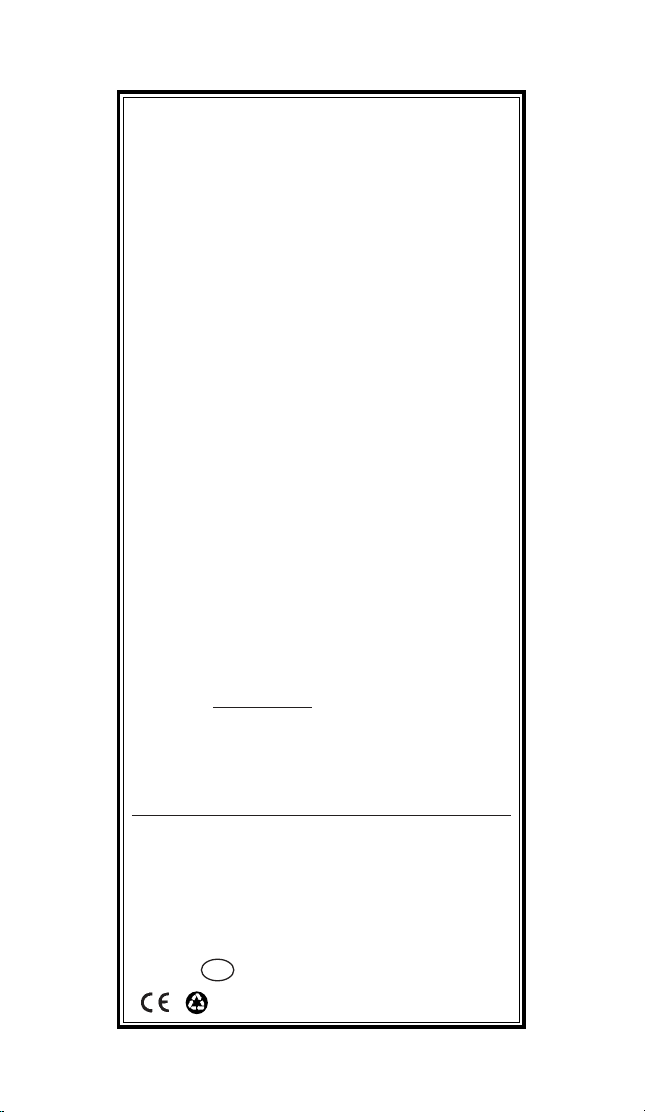
Guarantee
UNIVERSAL ELECTRO NICS INC./O NE FOR ALL warrants to the original purchaser that this
product w ill be free from defects in materials and workmanship under normal use for a period
of ninety (90 ) days from the date of the original purchase. Product w ill be replaced free of
charge if it has been proven to be defective within the 90 -day period w hen said product is
returned at custom er expense within the w arranty period. THIS W ARRANTY DOES NOT
COVER ANY EXPENSES INCURRED IN THE REMOVAL AND REINSTALLATION OF THIS
PRODUCT.
This warranty does not c over damage or failures caused by products or services not supplied
by O NE FOR ALL, or which result from acc ident, misuse, abuse, neglect, mishandling,
misapplication, faulty installation, set-up adjustment, improper maintenance, alteration,
maladjustment of co nsumer controls, modifications, co mmercial use, fire, water, lightning or
other acts o f God. This warranty does not cover cartons, carrying cases, batteries, broken o r
marred cabinets, or any other items use d in conne ction w ith the product.
The re are no ex press warranties except as listed above. ONE FOR ALL SHALL NOT BE LIABLE
FOR INCIDENTAL OR CO NSEQUENTIAL DAMAGES RESULTING FROM THE USE OF THIS
PRODUCT OR ARISING OUT OF ANY BREACH OF W ARRANTY. ALL EXPRESS AND
IMPLIED WARRANT IES, INCLUDING THE W ARRANTIES OF MERCHANTABILITY AND
FITNESS FOR A PARTICULAR PURPOSE, ARE LIMITED TO T HE WARR ANTY PERIOD SET
FORTH ABOVE. Some c ountries do not allow the exclusion or limitation of incidental or
cons equential damages, or limitation on h ow long an implied warranty lasts, so the above
exclusions o r limitations may not apply to you. This warranty gives you spe cific legal rights
and you may also have other rights which vary from co untry to c ountry.
To o btain warranty service during the warranty period, please carefully pack the product and
send it prepaid and adequately insured to the address below, together with your purchase
rece ipt or other proof of the date of original purchase.
In the UK: In Ireland: In Australia
ONE FOR ALL Ltd. Sherlane Agencies Ltd./O FA KENMARK INDUSTRIAL (A)
PO Box 197 Roc kford Wo rks CO.PTY.LTD.
Yateley, Hampshire Deansgrange Rd. 10 6 Mitchell Street
GU46 6ZR Blackrock, County Dublin Maidstone vic 30 12
IMPORTANT:
IF THE UNIT IS RETURNED W ITHIN THE WARRANT Y PERIOD, YOU MUST
INCLUDE YOUR PUR
service and can replace your unit without c ost. It would be he lpful if you included a note
detailing the problem. IF THE UNIT IS RETURNED FOR SERVICE OUTSIDE THE
W ARRANTY PERIOD, please include a cheq ue to cover the cost of replacement, handling and
return postage. (Prices may differ per model. Please contact ONE FOR ALL custome r service
in your country for exact amount.)
NOTHING IN THIS GUARANTEE AFFECTS YOUR STATUTORY RIGHTS.
ONE FOR ALL and the ONE FOR ALL “Big Easy” are trademarks of Universal Electronics
Inc.
Copyright 1995, 199 6, 19 97 by Universal Electronics Inc. All rights are reserved. No part of
this publication may be reproduced, transmitted, transcribed, stored in any retrieval
system, or translated to any language or computer language, in any form or by any
means, electronic, mechanical, magnetic, optical, manual, or otherw ise, without the prior
written permission of Universal Electronics Inc.
URC-2585
700 620
CHASE RECEIPT so that w e may establish your eligibility for
UK
Printed on Recycled Paper
DD-0798
