Page 1
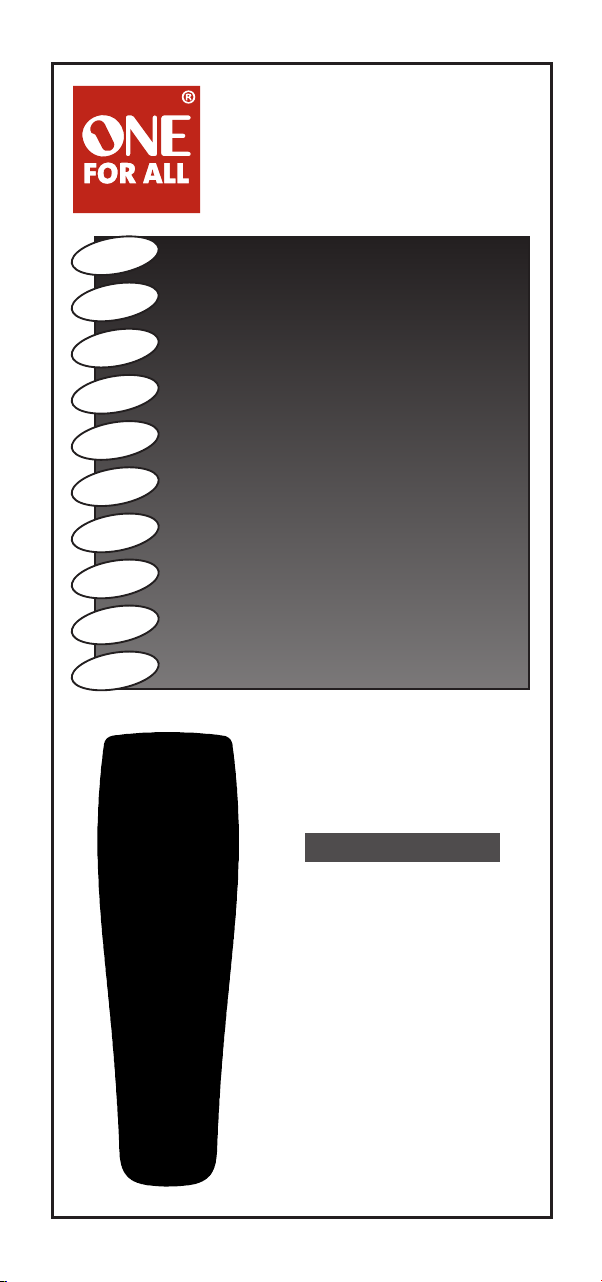
Englis
Instruction manual . . . . . . . . . . . . . . . . . . . . . . . . . . . . . .P. 2
h
EÏ
Рус
D
Nors
v
S
S
Ï
ürkçe
T
Deut
Es
ans
ens
uom
ËÓ
ский
s
pañol
Brugsanvisning
k
Bruksanvisning . . . . . . . . . . . . . . . . . . . . . . . . . . . . . . . . .S. 30
k
Bruksanvisning . . . . . . . . . . . . . . . . . . . . . . . . . . . . . . . . .S. 44
k
Käyttöohje
i
√√‰‰ËËÁÁ››Â˜˜ ¯¯ÚÚ‹‹ÛÛˆˆ˜
ο
È
Инструкция пользователя
Kullanım kılavuzu
Bedienungsanleitung . . . . . . . . . . . . . . . . . . . . . . . .S. 114
ch
. . . . . . . . . . . . . . . . . . . . . . . . . . . . . . . . .S.
. . . . . . . . . . . . . . . . . . . . . . . . . . . . . . . . . . . . . .S.
˜
. . . . . . . . . . . . . . . . . . . . . . . . . . . . . . . .. 72
. . . . . . . . . . . . .. 86
. . . . . . . . . . . . . . . . . . . . . . . . . . . . . .. 100
Guía del usario . . . . . . . . . . . . . . . . . . . . . . . . . . . . . . . .P. 128
URC-7950 / URC-7955
Universal remote
Universal fjernbetjening
Universal fjernkontroll
Universal fjärrkontroll
Yleiskaukosäädin
∆∆ЛЛППВВ¯¯ВВИИЪЪИИЫЫЩЩ‹‹ЪЪИИФ
Универсальный пульт
дистанционного управления
Evrensel uzaktan kumanda
Universal Fernbedienung
Mando a Distancia Universal
16
58
Ô
Page 2
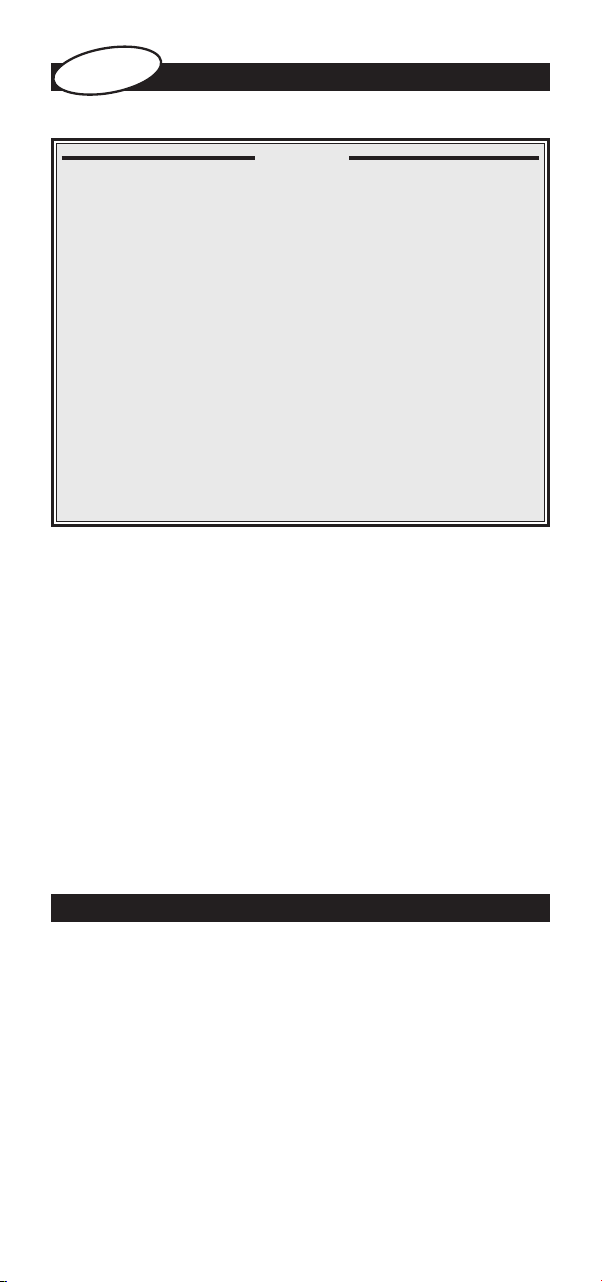
h
s
i
l
g
En
THE KEYPAD
Table of Contents
SET UP
SETTING UP THE ONE FOR ALL 5
irect code set up 5
D
earch Method 6
S
SET-UP CODES
V : Television / LCD / Plasma / Projector / Rear Projector
T
CR : Video Cassette Recorder / TV/VCR Combi / DVD/VCR
V
Combi / PVR
SAT : Satellite Receiver / Set-Top-Box / DVB-S / DVB-T /
CBL : Cable Converter / Set-Top-Box / DVB-C
VAC : Video Accessory like Media Centres / AV Accessories /
AMP : Audio / Amplifier / Active Speaker System
RCV : Audio / Audio Receiver/Tuner/Amplifier / (DVD) Home
DVD : DVD Player / DVD-R / DVD Home Cinema / DVD Combi /
CODE BLINK OUT
QUICK CODE REFERENCE
THE LEARNING FEATURE
OPERATIONAL RESET
EXTRA FEATURES
TROUBLE-SHOOTING
CUSTOMER SERVICE
reeview (UK) / TNT (F) / Digitenne (NL) / SAT/HDD
F
AV Selectors
Cinema
DVD/HDD
(To find out which code is currently programmed)
(How to copy functions from your original working
remote onto the ONE FOR ALL 5)
• Mode re-assignment (Changing a device mode) 10
• Volume Punch-Through 11
• Macros (Sequence of commands) 12
• Key Magic (How to program missing functions) 14
. . . . . . . . . . . . . . . . . . . . . . . . . . . . . . . . . . . . .
. . . . . . . . . . . . . . .
. . . . . . . . . . . . . . . . . . . . . . . . . . . . . . . . . . . . .
. . . . . . . . . . . . . . . . . . . . . . . . . . . . . . . . . . . . . . . .
. . . . . . . . . . . . . . . . . . . . . . . . . . . . . . . . . . . . . . .
. . . . . . . . . . . . . .
. . . . . .
. . . . . . .
1
153
1
158
160
160
160
161
15
15
3
5
43
56
7
7
8
9
Installing the Batteries
Your ONE FOR ALL 5 needs 2 new “AA/LR6” alkaline batteries.
1 Remove the battery cover from the back of your ONE FOR ALL 5.
2 Match the batteries to the + and - marks inside the battery case,
then insert the batteries.
3 Press the battery cover back into place.
2 WW W.ONEFORALL.COM2 WW W.ONEFORALL.COM
Page 3
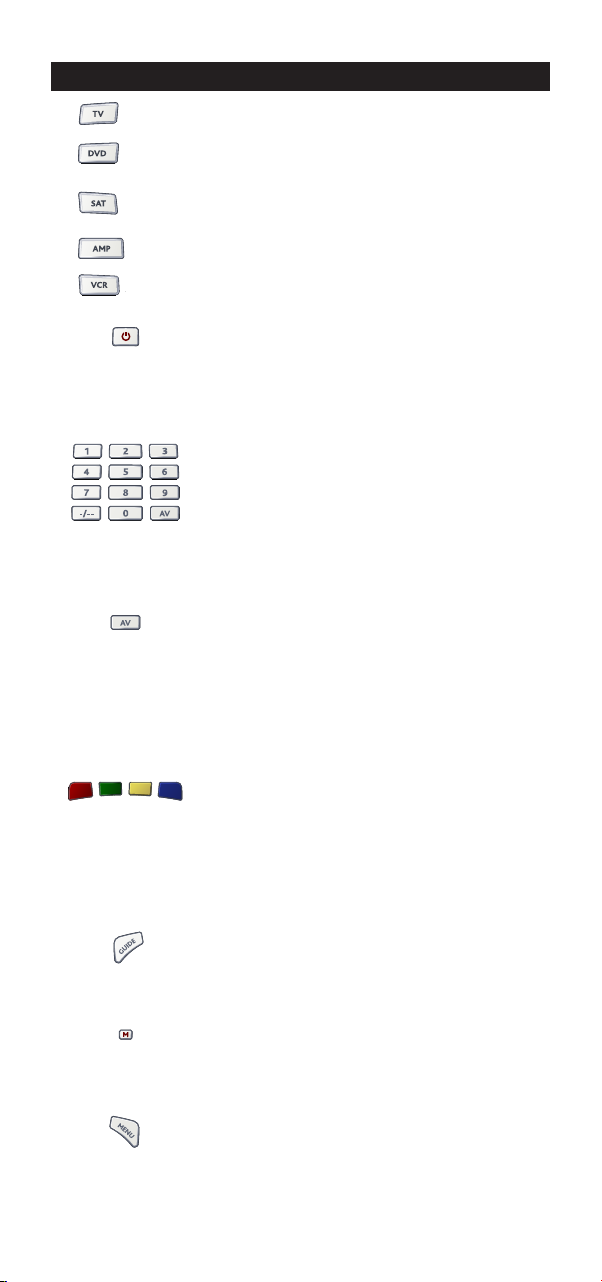
The Keypad
1 Television / LCD / Plasma / Projector / Rear Projector
VD Player / DVD-R / DVD Home Cinema / DVD Combi /
D
VD/HDD
D
Satellite Receiver, Cable Converter, DSS / Video Accessory (e.g.
edia Centres) Personal Video Recorder, Hard Disc Recorder
M
Audio / Audio Receiver/Tuner/Amplifier / (DVD) Home Cinema
Video Cassette Recorder / TV/VCR Combi / DVD/VCR Combi
2 Power (LED)
3 Number Keys (input select in AMP mode)
4 AV Key
5 red, green, yellow, blue
he POWER key operates the same function it did on
T
he original remote control. The red LED (Light
t
Emitting Diode) underneath the POWER key will light
up every time a key is pressed.
The Number keys (0-9, / -/--) provide functions just like
your original remote. If your original remote has an
20 key, this function can be found under the AV key.
In AMP mode, these keys may (if available on your
original remote) provide an IMPUT function. If your
original remote features a “function select“ or “input
select“ function you may find this under the AV key.
In TV mode you will obtain the AV / Input function. In
VCR mode you will obtain the “TV/VCR” function, if
available on your original remote. In DVD mode you
will obtain the “TV/DVD” function, if available on
your original remote. In DVD mode you will obtain
the “TV/SAT” or “TV/DTV” function, if available on
your original remote.
After pressing the TV key and accessing the text
mode, the keys marked red, green, yellow and blue,
allow you to access the Fastext functions of your
television. If on your original remote control these
keys are used for Menu navigation, the ONE FOR ALL
Fastext keys may operate in the same way.
6 Guide
7 M (MAGIC) Key
8 Menu Key
WW W.ONEFORALL.COM 3
In TV, DVD and/or SAT mode you will obtain the
“Guide” function (if available on your original
remote).
The M (MAGIC) key is used to set up your ONE FOR
ALL 5.
The MENU key controls the same function as it did on
your original remote.
Page 4
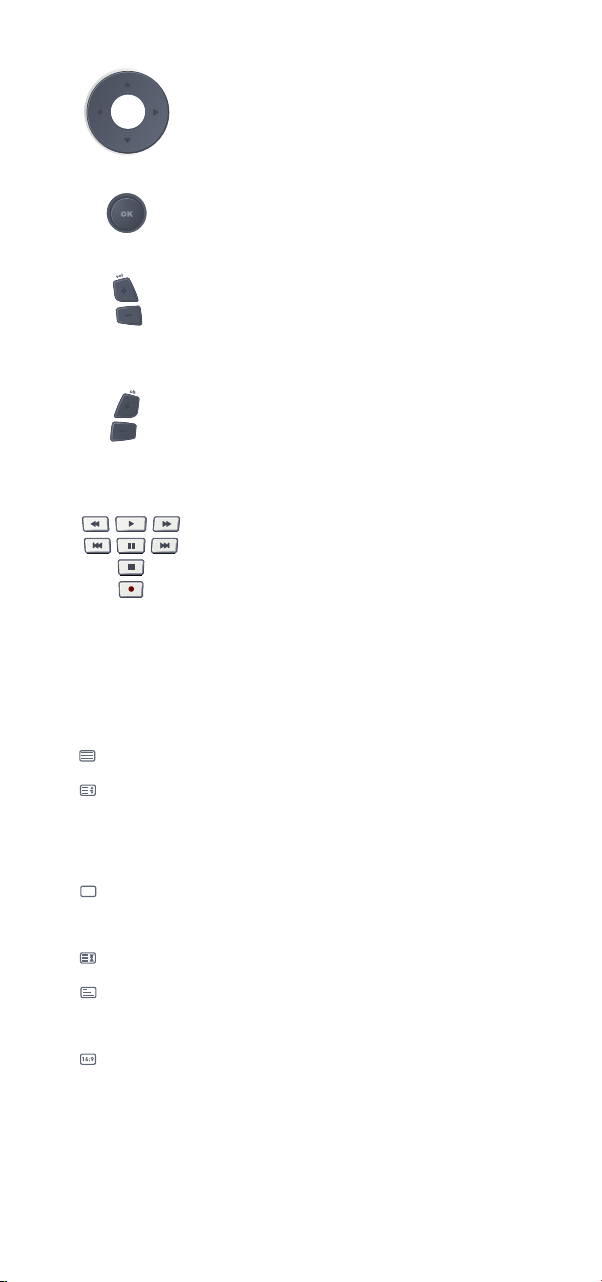
9 Directional Keys
0 OK
1
If available on your original remote, these keys will
allow you to navigate through the menu mode of
our device.
y
he OK key will confirm your choice in menu
T
operation.
11 Volume +/- Keys
12 Channel +/- Keys
13 Transport Keys (VCR / DVD)
14 Teletext Keys
After pressing the TV key, the transport keys (REW, PLAY, PAUSE, FF)
are used to operate the main Teletext functions. The symbols below
the keys are for Teletext. The text keys are used to access the Teletext
functions of your television. Of course, your television must have
Teletext capability.
TEXT ON: Puts the television in the Teletext mode.
EXPAND: Shows the top half of the Teletext page in larger letters.
By pressing again, you can see the bottom half of the Teletext
page enlarged. To return to regular Teletext viewing, press the
EXPAND key again, or press the TEXT ON key, depending on your
television.
TEXT OFF: Switches the television back to regular viewing mode.
On some televisions, this may be done by pressing the TEXT ON
key several times.
HOLD/STOP: Stops changing pages.
MIX: Shows teletext and regular television simultaneously. You
may also use this key for subtitling. On some televisions this
function is accessed by pressing the text key twice.
16:9: This key provides you the (16:9) wide screen view function,
if available on your original remote).
These keys operate in the same way as the keys on
your original remote. In TV mode you may obtain
Colour + / - when you press and release the M
MAGIC) key and then press Volume + / - .
(
These keys operate in the same way as the keys on
your original remote. In TV mode you may obtain
Brightness + / - when you press and release the M
(MAGIC) key and then press Channel + / -
These keys operate the transport functions (PLAY, FF,
REW etc.) of your device. To prevent accidental
recording, the RECORD key mustbe pressed twice to
start recording.
Important note:
For a more detailed explanation of Teletext and Fastext, please
refer to the manual of your television. Remember, different televisions
control Teletext and Fastext features in different ways. Not all of the
Teletext functions may be available for your particular model.
4 WW W.ONEFORALL.COM
Page 5
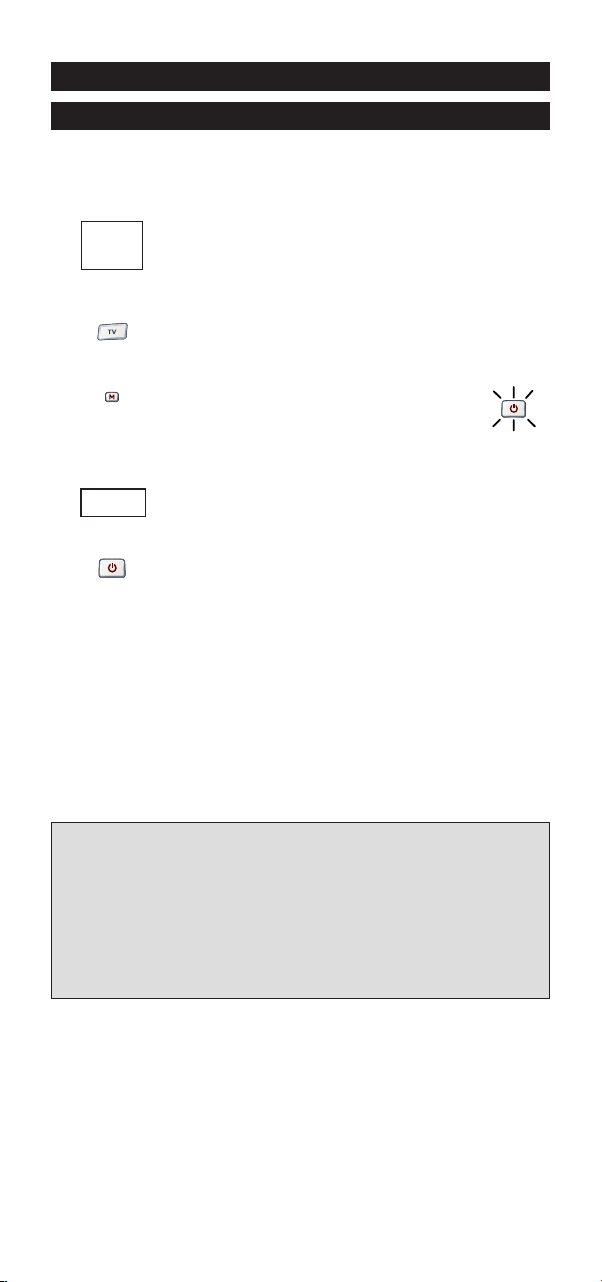
Setting up the ONE FOR ALL 5
ON
E
F
OR
AL
L
c
u
r
a
d
m
i
r
a
l
A
d
y
s
o
n
A
g
a
zi
A
G
B
A
g
e
f
0
0
0
9
0
0
8
7
,
0
0
9
3
,
0
3
6
3
,
0
4
1
0
2
1
7
,
0
2
1
6
0
2
6
4
0
5
1
6
0
0
8
7
0
2
1
6
,
0
0
0
9
,
0
0
3
7
,
0
0
0
3
7
,
0
2
7
4
,
0
2
0
8
,
0
3
7
1
,
Before you start, please read these instructions carefully
Direct code set up
xample: To set up the ONE FOR ALL 5 for your television:
E
1 Find the code for your device in the Code list (page 143 -
165). Codes are listed by device type and brand name.
The most popular code is listed first. Make sure your
device is switched on (not on standby).
2
Press the TV key on the ONE FOR ALL 5 for the device
you wish to Set-Up.
3 Press and hold down the M (MAGIC) key
until the red LED underneath the POWER key
blinks twice (the red LED will blink once
then twice).
4 Enter your (four-digit device code) using the number
_ _ _ _
keys. The red LED will blink twice.
x2
5 Now, aim the ONE FOR ALL 5 at your device and
press POWER If your device switches off, the ONE
FOR ALL 5 is ready to operate your device.
6 Turn your device back on and try all the remote’s functions to ensure
they are working properly. If the functions do not work properly,
repeat steps 1-5 using another code listed under your brand.
7 If your device does not respond, follow steps 1 to 5 with
each code listed for your brand. If none of the codes listed
for your brand operate your device, or if your brand is not
listed at all, try the search method described on page 6.
Important notes:
- Most TV’s do not switch on pressing the POWER key. Please try pressing a
“number” key or the “TV-text off” key to switch your TV back on.
- Some codes are quite similar. If your device does not respond or is not
functioning properly with one of the codes, try another code listed under
your brand.
- If your device’s original remote control does not have a POWER key, press
PLAY instead of POWER when setting up your device.
- Remember to press the correct device key before operating your device.
Only one device can be assigned to a device key. If your original remote
operates more than one device, you need to set up each device separately.
WW W.ONEFORALL.COM 5
Page 6
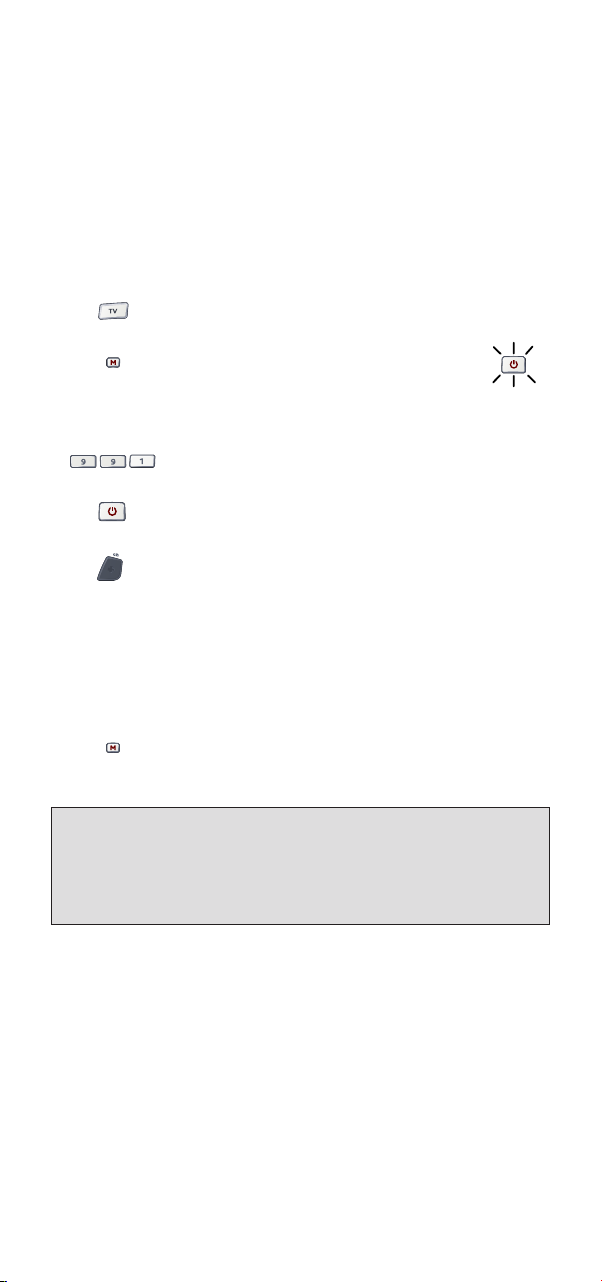
The Search Method
If your device does not respond to the ONE FOR ALL 5 after you have tried
all the codes listed for your brand, try searching for your code. The Search
ethod allows you to find the code for your device by scanning through all
M
the codes contained in the memory of the ONE FOR ALL 5. The Search
Method may also work if your brand is not listed at all.
Example: To search for your TV code:
1 Switch your television on (not on standby) and aim your ONE FOR ALL
at your TV.
2 Press the TV key on your ONE FOR ALL 5.
3
4 Press 9 9 1. The red LED will blink twice.
5 Next, press POWER.
6 Aim the ONE FOR ALL 5 at your Television. Now press CH+
7 As soon as your television turns off, press the M (MAGIC)
Important notes:
- Most TV’s do not switch on pressing the POWER key. Please try pressing a
“number” key or the “TV-text off” key to switch your TV back on.
- To search for the code for another device follow the instructions above
only press the appropriate device key instead of TV during step 2.
- If your Video’s original remote control does not have a POWER key, press
PLAY instead of POWER during step 5.
Press and hold down the M (MAGIC) key
until the red LED underneath the POWER key
blinks twice (the red LED will blink once
then twice).
over and over, until your Television turns off (everytime
you press the CH+ key the ONE FOR ALL 5 will send out a
POWER signal from the next code contained in the
memory). You may have to press this key many times (up
to 150 times) so please be patient. If you skip past a code,
you can go to the previous code(s) by pressing the CHkey. Remember to keep pointing the ONE FOR ALL 5 at
your Television while pressing this key.
key to store the code.
x2
6 WW W.ONEFORALL.COM6 WW W.ONEFORALL.COM
Page 7
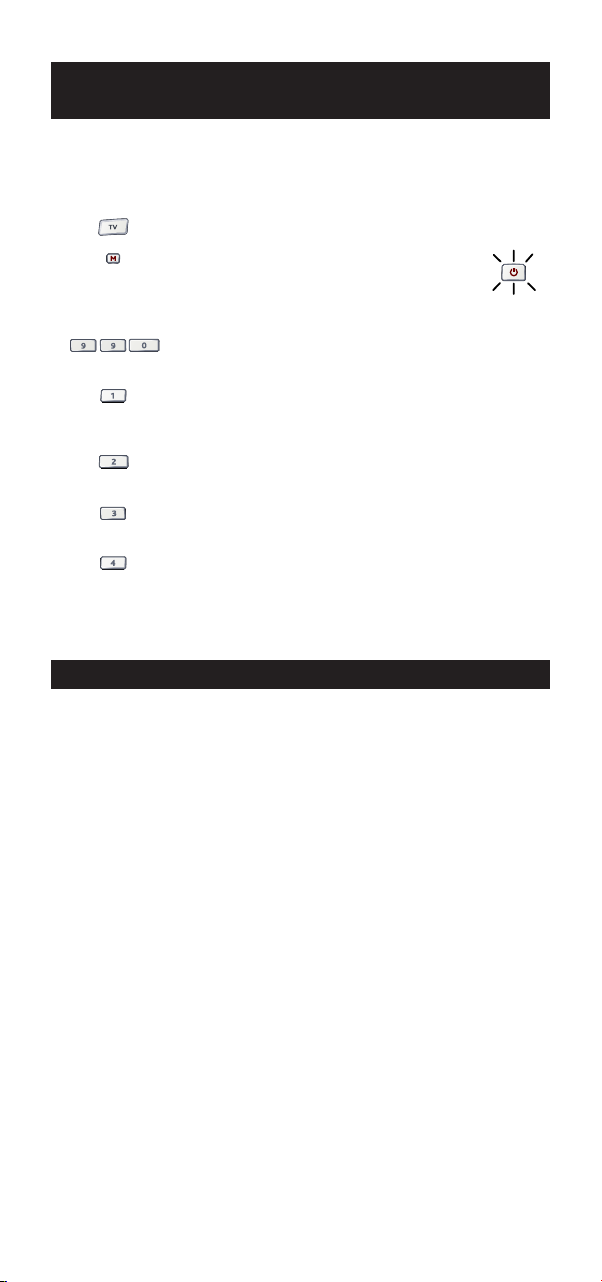
Code Blink out
(To find out which code is currently programmed)
nce you have Set-Up your ONE FOR ALL 5, you can blink back your
O
SET-UP CODE for future reference.
Example: To blink out your Television code:
1 Press TV once.
2 Press and hold down the M (MAGIC) key
3 Press 9 9 0. The red LED underneath the POWER key will
4 For the first digit of your four-digit code, press 1 and
5 For the second digit, press 2 and count all the red blinks.
6 For the third digit, press 3 and count all the red blinks.
7 For the fourth digit, press 4 and count all the red blinks.
ntil the red LED underneath the POWER key
u
links twice (the red LED will blink once
b
then twice).
link twice.
b
count all the red blinks. If there are no blinks, the digit is
"0".
If there are no blinks, the digit is "0".
If there are no blinks, the digit is "0".
If there are no blinks, the digit is "0". Now you have
your four-digit code.
2
x
Quick Code Reference
Device Type Code
1._________________________
2._________________________
3._________________________
4._________________________
5._________________________
WW W.ONEFORALL.COM 7
■■■■■■ ■
■■■■■■ ■■
■■■■■■ ■
■■■■■■ ■
■■■■■■ ■
■
■
■
■
Page 8
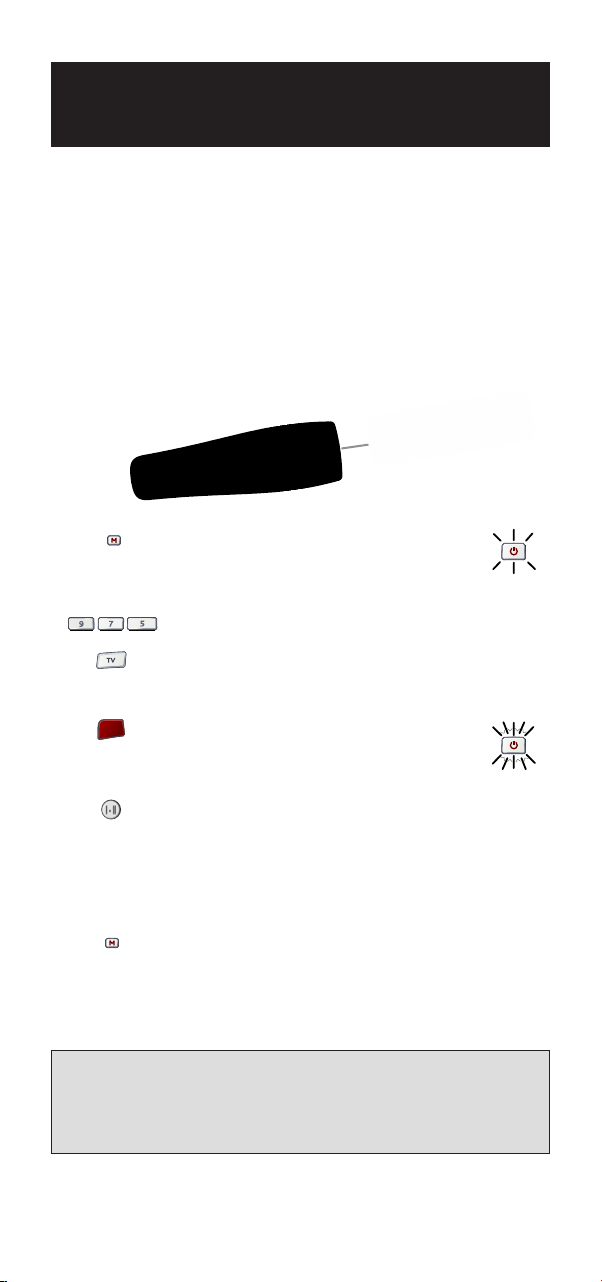
The Learning Feature
How to copy functions from your original working remote
(
onto the ONE FOR ALL5)
Before you start:
Make sure your original remote control is working correctly.
Make sure neither your ONE FOR ALL, nor your original remote control
-
is pointing at your device.
Example: To copy the “mono/stereo” function from your original TV
emote onto the ”Red”key of your ONE FOR ALL 5.
r
Place both remote controls (the ONE FOR ALL 5 and your
1
riginal) on a flat surface. Make sure the ends which you
o
normally point at your device are facing each other. Keep
the remotes at a distance of 2 to 5 cm.
2 Press and hold down the M (MAGIC) key
3 Press 9 7 5 (the red LED will blink twice).
4 Press the device key (on the ONE FOR ALL remote) to
5 Press the key (on the ONE FOR ALL remote)
6 Press and hold the key (on your original remote)
7 If you want to copy other functions within the same mode, simply
repeat steps 5 and 6 pressing the next key you want to copy by
learning.
8 To exit the learning mode, press and hold down
9 Learning is mode specific. To access your learned function,
press the appropriate device key first.
Important notes:
- The ONE FOR ALL 5 can learn approximately 25 – 40 functions.
- You can replace a learned function by placing another learned function
on top.
- Upon changing the batteries, your learned functions will be retained.
until the red LED underneath the POWER key
blinks twice (the red LED will blink once
then twice).
select the mode to which you want to copy the learned
function (Example: TV key).
where you want to place the learned function
(Example: ”Red” key). The red LED will
flash rapidly.
that you want to copy until the red LED blinks twice
(Example: “mono/stereo” key).
the M (MAGIC) key until the red LED blinks twice.
x2
8 WW W.ONEFORALL.COM
Page 9

Shifted Learning
You can also learn a function on a key of the ONE FOR ALL without
sacrificing the original ONE FOR ALL function. A Shifted Learning function
an also be put on any key EXCEPT for the following: Device keys, MAGIC
c
key, Number keys. To install a Shifted Learning function, simply follow steps
1-8 on the previous page. During step 5, press M (MAGIC) once before you
press the key where you are placing the learned function.
o access the shifted function, press M (MAGIC) and then the key you have
T
earned on.
l
To delete a learned function:
1 Press and hold down the M (MAGIC) key until the red LED
nderneath the POWER key blinks twice (the red LED will blink once
u
hen twice).
t
2 Press 9 7 6 (the red LED underneath the POWER key will blink twice).
3 Press the device key in which the function will be deleted.
4 Press twice on the learned key which will be deleted (the red LED
underneath the POWER key will blink twice).*
5 If there is another key which you wish to delete, repeat steps 1-4.
6 The original functions of the ONE FOR ALL 5 will now be present.
* To delete a Shifted Learned feature, press M (MAGIC) before you press
“the learned key to be deleted” (during step 4).
To delete all learned functions within
a specific mode:
1 Press and hold down the M (MAGIC) key until the red LED underne-
ath the POWER key blinks twice (the red LED will blink once then
twice).
2 Press 9 7 6 (the red LED will blink twice).
3 Press the appropriate device (mode).
Operational Reset
The Operational Reset will erase all learned functions across all modes and
some other programmed functions like Key Magic and Macros.
1 Press and hold down the M (MAGIC) key until the red LED
underneath the POWER key blinks twice (the red LED will blink once
then twice).
2 Press 9 8 0 (the red LED will blink four times).
WW W.ONEFORALL.COM 9
Page 10
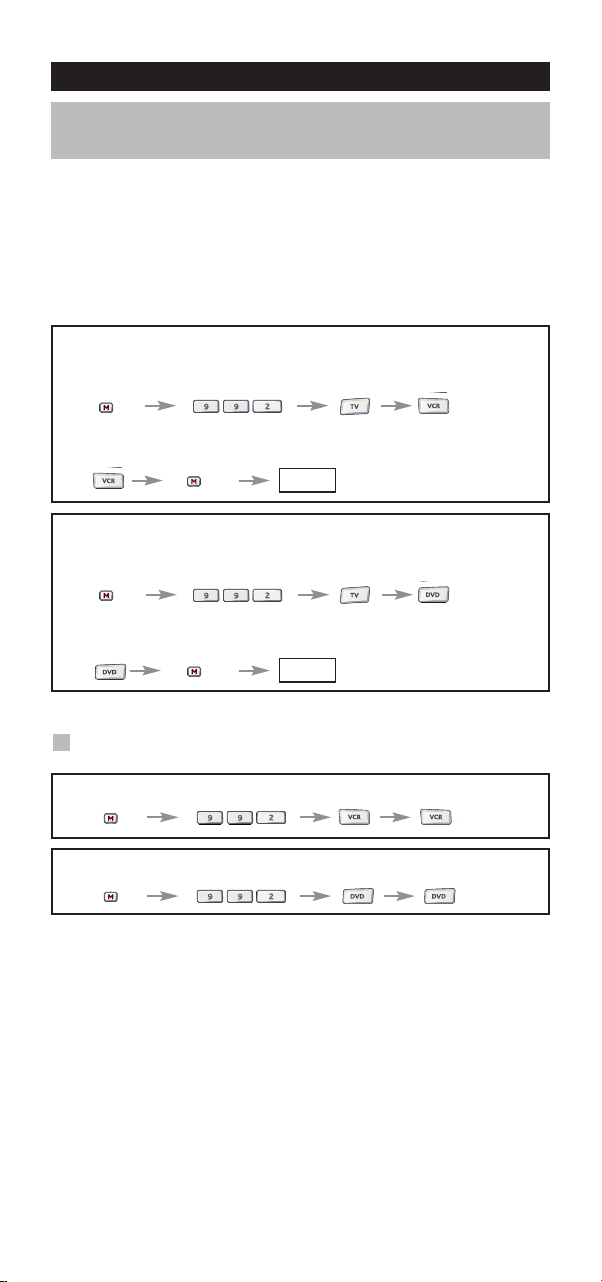
Extra Features
Mode re-assignment
Changing a device mode)
(
It is possible to change the mode of any device key. This is useful if you
want to set up two of the same devices on the ONE FOR ALL 5. The code
an be set up using “Direct code set up” (pag. 6) or “Search method” (pag.
c
7). To change a device key, see the three examples below.
xample 1) if you want to program a second TV on the VCR key.
E
Example 2) if you want to program a second TV on the DVD key.
xample 1:
E
To program a second Television on the VCR key (for example), you need
to change the VCR key into a TV key, so press:
(*) (**)
The VCR key has now become a second TV key.
Now enter the Set-Up code for your second TV by pressing:
(*) (TV code) (**)
Example 2:
To program a second Television on the DVD key (for example), you need
to change the DVD key into a TV key, so press:
(*) (**)
The DVD key has now become a second TV key.
Now enter the Set-Up code for your second TV by pressing:
(*) (TV code) (**)
_ _ _ _
_ _ _ _
Resetting a Device key
Example: To reset the VCR key to its original mode, press:
(*) (**)
Example: To reset the DVD key to its original mode, press:
(*) (**)
(*) Press and hold down the M (MAGIC) key until the red LED
underneath the POWER key blinks twice.
(**) The the red LED underneath the POWER key will blink once
then twice.
10 WW W.ONEFORALL.COM
Page 11

Extra Features
Volume Punch Through
ou may be able to use some functions of your Television, Video recorder,
Y
DVD player, Amp./Tuner, Satellite receiver or Cable converter at the same
time. For example: if you are watching a program on your video recorder,
ou can adjust the volume (a TV function) without pressing the TV mode
y
ey on your ONE FOR ALL 5.
k
o punch through to TV volume while in the VCR, DVD, AMP or
T
SAT mode:
1. Press and hold down the M (MAGIC) key until
2. Press 9 9 3.
3. Then press the TV key and the red light will
To cancel the “Volume Punch Through” per mode:
(Example: to cancel the “Volume Punch Through” for the VCR mode)
1. Press VCR once.
2 Press and hold down the M (MAGIC) key until
3. Press 9 9 3.
4. Then press the Volume (-) key and the red light
the red LED underneath the POWER key blinks
twice (the red LED will blink once then twice).
blink twice.
the red LED underneath the POWER key blinks
twice (the red LED will blink once then twice).
will blink four times.
Result: being in VCR mode, you will be able to control VOL+/- or MUTE
functions of your VCR (provided it has volume control).
To cancel the „Volume Punch Through“:
1 Press and hold down the M (MAGIC) key until
2. Press 9 9 3.
3. Press the Volume (+) key and the red light will
WW W.ONEFORALL.COM 11
the red LED underneath the POWER key blinks
twice (the red LED will blink once then twice).
blink four times.
Page 12

Extra Features
Macros (Sequence of commands)
Macros (Direct)
You can program your ONE FOR ALL 5 to issue a sequence of commands at
he press of one button. Any sequence of commands you regularly use can
t
e reduced to one key stroke for your convenience. For example, you may
b
want to turn off your TV, VCR and DVD Player at the same time.
xample: To set up the Macro mentioned above on the “red’ key
E
n your ONE FOR ALL 5:
o
Press and hold down the M (MAGIC) key until the red LED
1
nderneath the POWER key blinks twice (the red LED will
u
link once then twice).
b
2 Press 9 9 5.
3 Then press the “red” key to which the Macro will be assigned.
4 Next press TV, POWER, VCR, POWER, DVD, POWER.
5 To store the Macro, Press and hold down the M (MAGIC) key
until the red LED underneath the POWER key blinks twice (the red
LED will blink once then twice).
6 Whenever you press the “red” key, the ONE FOR ALL 5 will turn off
your TV, VCR and DVD player.
• To erase the Macro from the “red” key, press:
M* 9 9 5 “red” key M*
* Here you must hold down THE M (MAGIC) KEY until the red LED
underneath the POWER key blinks twice (the red LED will blink
once then twice).
12 WW W.ONEFORALL.COM
Page 13
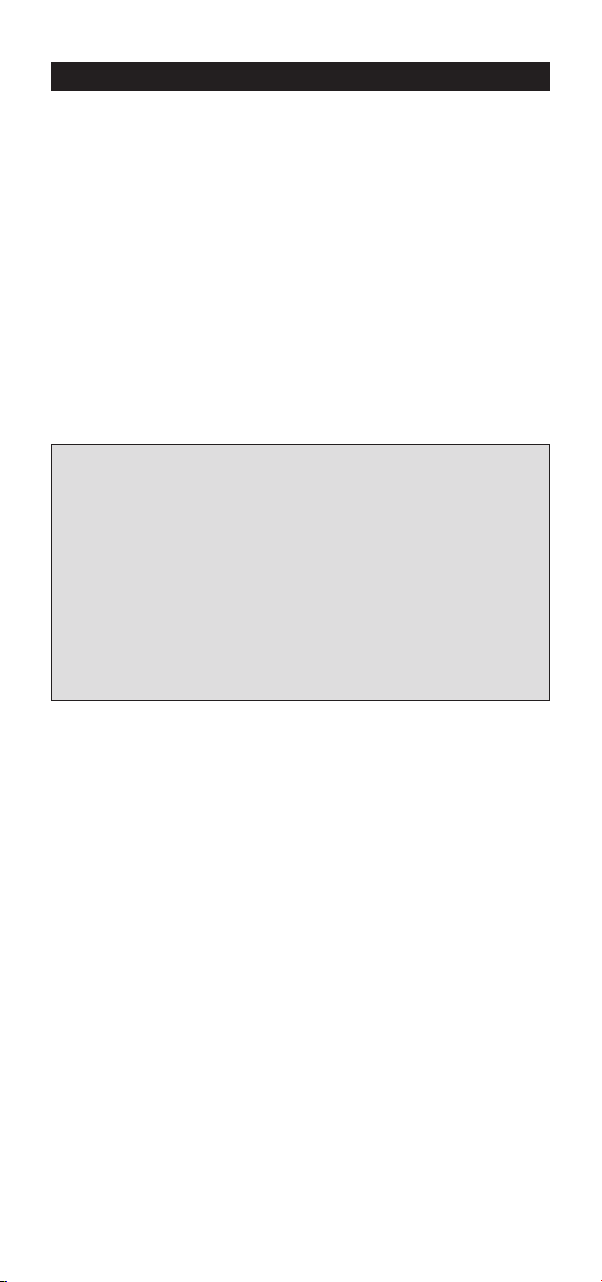
Extra Features
Shifted Macros
You can install a Shifted Macro on any key, except for the device
eys (TV, VCR, SAT and DVD), the M (MAGIC) key, and the
k
UMBER keys.
N
f for example, you want to program a shifted Macro on the POWER
I
key, simply press M (MAGIC) once then the POWER key during
tep 3.
s
Now everytime you press M (MAGIC), then the POWER key, the ONE FOR
ALL will turn off your TV, VCR and DVD Player.
• To erase the Shifted Macro from the POWER key press:
M* 9 9 5 M POWER key M*
* Here you must press and hold down the M (MAGIC) key until the red LED
underneath the POWER key blinks twice (the red LED will blink once then
twice).
- Each MACRO can consist of a maximum of 15 key strokes.
- Make sure that you program a Macro on a spare key that you don’t use in
any mode.
- Once you program a Macro on a specific key, the sequence will work
regardless of the mode (TV, VCR, SAT, DVD and AMP) you are using.
- To avoid accidental recordings with the ONE FOR ALL 5, you must press the
Record key twice to begin recording. Because of this, you cannot assign a
Macro or Shifted Macro to the Record key.
- If you had to hold down a key for a few seconds on the original remote
control to get a function, this function may not work in a macro on your
ONE FOR ALL remote.
- If you program a Macro on a key, the original function will become shifted
(excluding CH+/- and VOL+/- keys). Press M (MAGIC) key then the key to
access it. If you place a Macro shifted on a digit key, access the original
function by pressing the M (MAGIC) key twice and then the digit key.
- If a Shifted Macro is placed on the Channel and Volume keys then the
Colour and Brightness feature will be sacrificed.
WW W.ONEFORALL.COM 13
Page 14
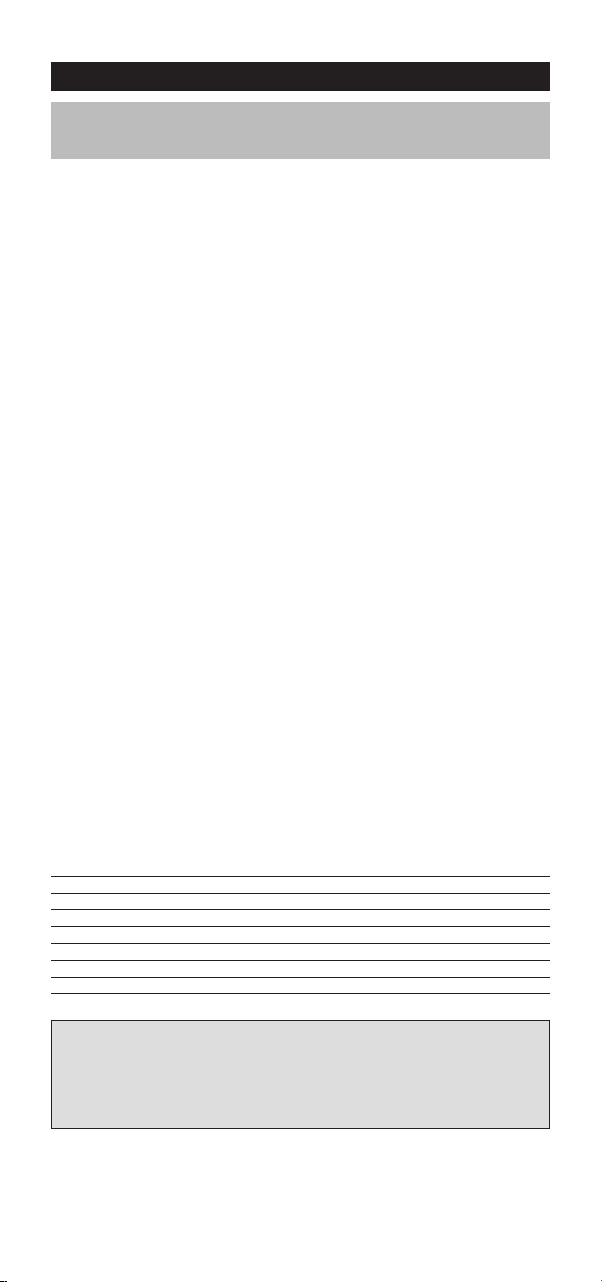
Extra Features
Key Magic
ow to program missing functions
h
Key Magic is an exclusive ONE FOR ALL feature. The design of the ONE FOR
LL ensures that many functions of your original remote control can be
A
operated - even those that do not have their own key on the ONE FOR ALL
keypad. Frequently used functions can be assigned to a key of your choice
using the Key Magic feature of your ONE FOR ALL.
n order to program a certain function with Key Magic you need to know
I
the corresponding function code. As these function codes vary with
different types of devices, they cannot be found in the manual. You can
request your function codes calling our consumer service or by sending us a
ax or e-mail.
f
lease mention:
P
• The 4-digit set-up code your device is working with.
• How the function was labelled on your original remote control.
Once you obtain(ed) your function code(s) from customer service,
programming the code is easy:
1 Press the device key (TV, VCR, SAT, DVD and AMP).
2 Press and hold down the M (MAGIC) key until the red LED
underneath the POWER key blinks twice (the red LED will blink
once then twice).
3 Press 9 9 4. The red LED underneath the POWER key will blink
twice.
4 Press the M (MAGIC) key once.
5 Enter the 5-digit function code (provided by customer service).
6 Press the key to which the function will be assigned. The device
key will blink twice.
®
EXTENDED FUNCTION REFERENCE
(first entry is an example):
DEVICE SET-UP CODE FUNCTION FUNCTION CODE
TV 0556 16/9 format 00234
- To access the function you have programmed, press the corresponding
device key first.
- Key Magic can be assigned to any key EXCEPT the Device keys and the M
(MAGIC) key.
- Please note all the extended function codes you obtain from customer
service for easy future reference.
14 WW W.ONEFORALL.COM
Page 15
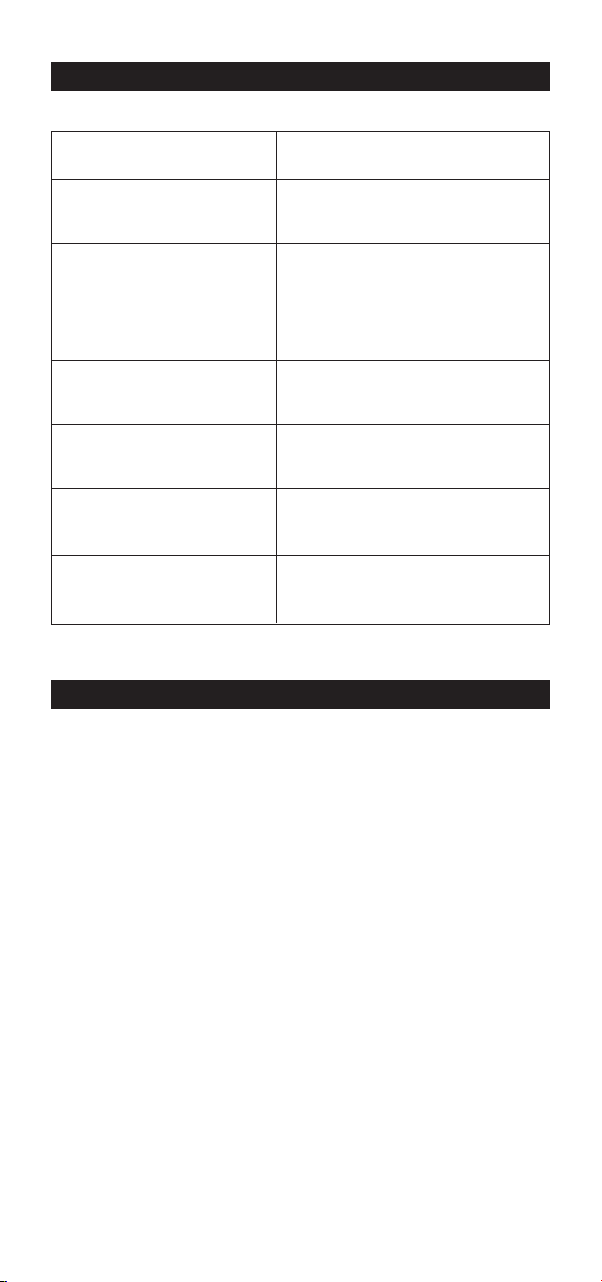
Problem & Solution
roblem:
P
Your brand is not listed
n the code section?
i
he ONE FOR ALL does
T
ot operate your
n
device(s)?
he ONE FOR ALL is not
T
performing commands
properly?
roblems changing
P
channels?
Video not recording?
The ONE FOR ALL does
not respond after
pressing a key?
The red LED does not
blink when you press
a key?
olution:
S
Try the search method on page 6.
) Try all the codes listed for
A
our brand. B) Try the search
y
method on page 6.
ou may be using the wrong
Y
code. Try repeating the Direct
Set-Up using another code listed
nder your brand or start the
u
search method over again to
locate the proper code.
nter the programme number
E
exactly as you would on your
original remote.
As a safety feature on your ONE
FOR ALL, you must press the
Record key twice.
Make sure you are using new
batteries and are aiming the one
for all at your device.
Replace batteries with 2 fresh,
new “AA” alkaline batteries.
Customer Service
In the UK
E-mail : ofahelp@uebv.com (***)
Fax : +31 53 432 9816
Tel. : 0901-5510010 (£ 0,50 per minute)
In Ireland In Australia
E-mail : ofahelp@uebv.com (***) E-mail : ofahelp@uebv.com (***)
Fax : +31 53 432 9816 Fax : 03 9672 2479
Tel. : 016015986 Tel. : 1 300 888 298
In South Africa In New Zealand
E-mail : support@oneforall.co.za E-mail : ofahelp@uebv.com (***)
Fax : 011 298 2302 Fax : (06) 878 2760
Tel. : 0860 100551 Tel. : 0508 ONE 4 ALL (663 4 255)
Tel. : 011 298 2300
(***) Just send a blank message, you’ll get auto-reply.
WW W.ONEFORALL.COM 15
Page 16
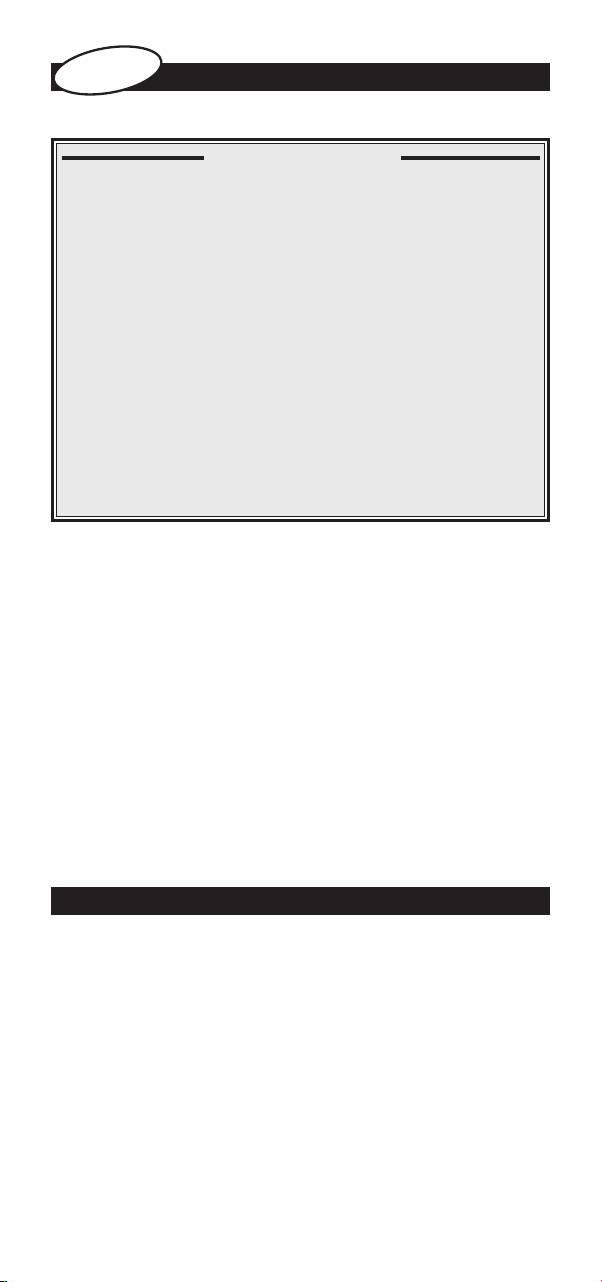
k
s
an
D
Indholdsfortegnelse
BETJENINGSTASTERNE
INSTALLATION
PROGRAMMERING AF ONE FOR ALL 5
irekte programmering med kode 19
D
øgemetode 20
S
INSTALLATIONSKODER
V : Fjernsyn / LCD / Plasma / Projektor / Bagprojektor
T
VCR : Videobåndoptager / Tv/VCR kombi / DVD/VCR kombi
AT : Satellitmodtager / Set-top box / DVB-S / DVB-T /
S
CBL : Kabelomformer / Set-top box / DVB-C
VAC : Video-tilbehør, son f. eks. mediecentre / AV-tilbehør /
AMP : Audio / Forstærker / Aktivt højtalersystem
RCV : Audio / Audio-modtager/tuner/forstærker / (DVD)
DVD : DVD-afspiller/ DVD-R / DVD Home Cinema / DVD kombi /
BLINKE KODE FREM
(For at finde ud af, hvilken kode der er programmeret nu)
HURTIG KODE REFERENCE
LÆREFUNKTION
(Sådan kopierer du funktioner fra din originale
fjernbetjening over på ONE FOR ALL 5)
NULSTIL FUNKTIONER
EKSTRA FUNKTIONER
• Modus for ny tildeling (Ændring af modus for apparat) 24
• Volume Punch-Through 25
• Makroer (Sekvens af kommandoer) 26
• Key Magic (Programmering af manglende funktioner) 28
FEJLFINDING
KUNDESERVICE
. . . . . . . . . . . . . . . . . . . . . . . . . . . . . . . . . . . . . . . . . .
/ PVR
Freeview (UK) / TNT (F) / Digitenne (NL) / SAT/HDD
AV-vælgere
Home Cinema
DVD/HDD
. . . . . . . . . . . . . . . . . . . . . . . . . . . . . . . . . . . . .
. . . . . . . . . . . . . . . . . . . . . . . . . . . . . . . . . . .
. . . . . . . . . . . . . . . . . . . . . . . . . . . . . . . . . . . . . . .
. . . . . . . . . . . . . . . .
. . . . . . . .
. . . . . . . . . . . . .
. . . . . . .
17
19
1
153
156
158
160
160
160
161
21
21
22
23
29
29
43
Isætning af batterierne
Din ONE FOR ALL 5 kræver 2 nye “AA/LR6” alkaliske batterier.
1 Fjern batteridækslet fra bagsiden af din ONE FOR ALL 5.
2 Vend batterierne således, at de passer til markeringerne + og – inde
i batterikassen. Sæt dernæst batterierne i.
3 Tryk batteridækslet tilbage på plads.
16 WW W.ONEFORALL.COM
Page 17
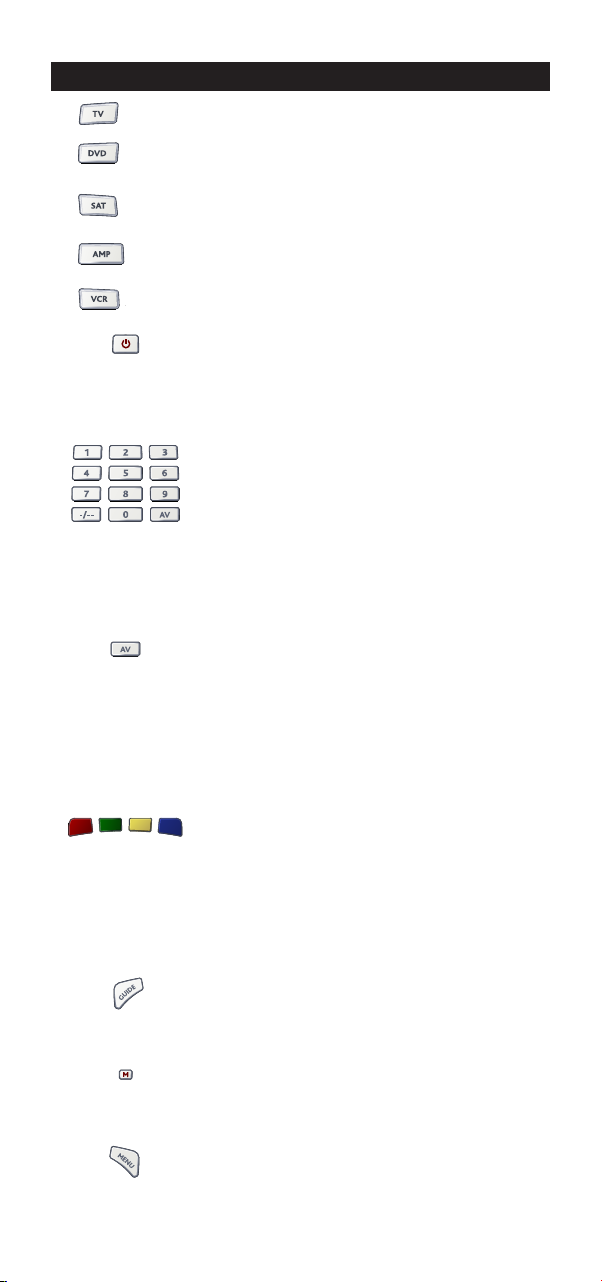
Betjeningstasterne
1 Fjernsyn / LCD / Plasma / Projektor / Bagprojektor
VD-afspiller / DVD-R / DVD Home Cinema / DVD-kombi /
D
VD/HDD
D
Satellitmodtager, DVB-T, Kabeldekoder, DSS / Video-tilbehør
f.eks. mediecentre) Personlig videooptager, Harddisc-optager
(
Audio-modtager/Tuner/Forstærker / (DVD) Home Cinema / Diverse
audioudstyr
ideomaskine / TV/VCR-kombi / DVD/VCR-kombi
V
POWER (LED)
2
ower-tasten styrer den samme funktion, som den
P
gjorde på den originale fjernbetjening. Den røde LED
(lysemitterende diode) under POWER-tasten vil tænde
hver gang, der trykkes på en tast.
3 Nummertaster (input select i AMP-indstilling)
4 AV-tast
5 rød, grøn, gul, blå
6 Guide
Nummertasterne (0-9, / -/--) har helt de samme funktioner som på din originale fjernbetjening. Hvis din
originale fjernebetjening har en 20-tast, kan du få
denne funktion ved at trykke på AV-tasten. I AMPindstilling vil disse taster (hvis de var til rådighed på
din originale fjernbetjening) måske give en INPUTfunktion Hvis din originale fjernbetjening har en
“function select“ eller “input select“-funktion, kan du
måske finde denne ved at trykke på AV-tasten.
I TV-indstilling vil du få AV- / Input-funktionen. I VCRindstilling vil du få “TV/VCR”-funktionen, hvis den var
tilgængelig på din originale fjernbetjening.
I DVD-indstilling vil du få “TV/DVD”-funktionen, hvis
den var tilgængelig på din originale fjernbetjening. I
DVD-indstilling vil du få “TV/SAT” eller “TV/DTV”funktionen, hvis den var tilgængelig på din originale
fjernbetjening.
Når du har trykket på TV-tasten og har fået adgang
til tekst-tv, vil de taster, der har farverne rød, grøn,
gul og blå, give dig mulighed for at få adgang til
hurtigtekst-funktionerne på dit fjernsyn. Hvis disse
taster på din originale fjernbetjening bruges til
menunavigation, vil ONE FOR ALL hurtigtekst-tasterne
muligvis fungere på samme måde.
I TV-, DVD- og/eller SAT-indstilling vil du få “Guide”funktionen (hvis den var tilgængelig på din originale
fjernbetjening).
7 Tasten M (MAGIC)
8 Menu-tast
WW W.ONEFORALL.COM 17
Tasten M (MAGIC) bruges til programmering af din
ONE FOR ALL 5.
Menu-tasten styrer den samme funktion, som den
gjorde på din originale fjernbetjening.
Page 18
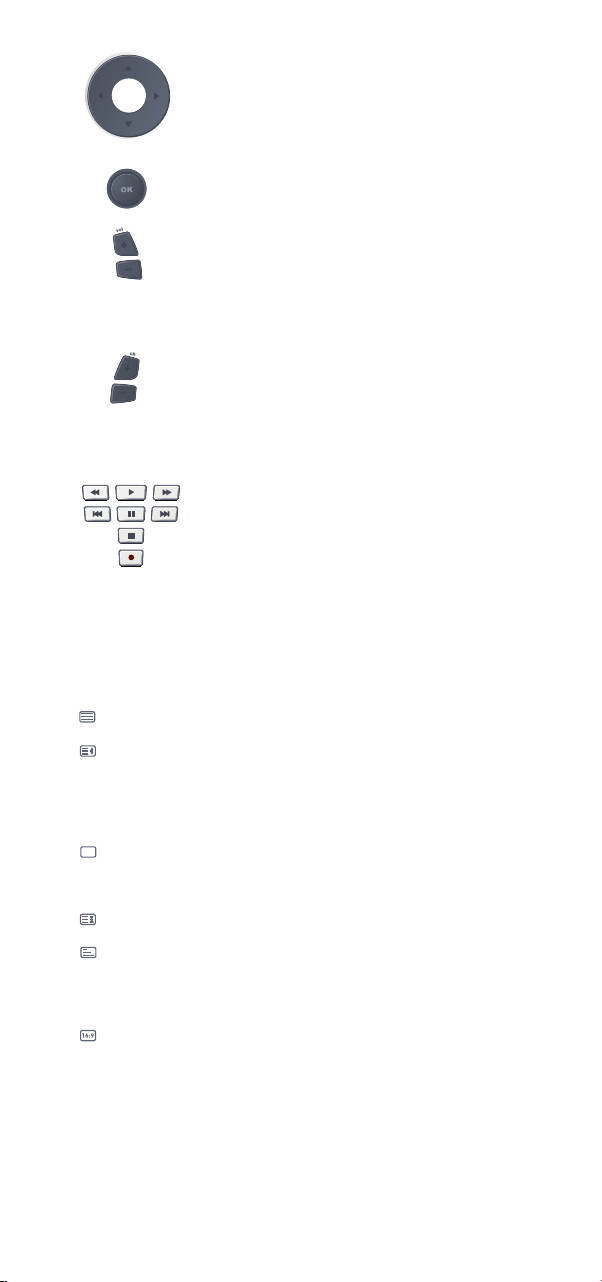
Retningstaster
9
0 OK
1
1 Volumentaster +/-
1
Hvis de var tilgængelige på din originale fjernbetjening, vil disse taster gøre det muligt for dig at
avigere gennem menuen på dit apparat.
n
K-tasten vil bekræfte dig valg i menufunktionen.
O
Disse taster fungerer på samme måde som tasterne
å din originale fjernbetjening. I TV-indstilling kan du
p
uligvis få Farve + / - , når du trykker ned og giver
m
lip på tasten M (MAGIC) og dernæst trykker på
s
volumen + / - .
12 Kanaltaster +/-
13 Transporttaster (VCR / DVD)
14 Tekst-tv-taster
Efter at have trykket på TV-tasten bruges (REW, PLAY, PAUSE, FF)
til at styre de vigtigste tekst-tv-funktioner. Symbolerne under
tasterne er til tekst-tv. Tasterne bruges til at få adgang til tekst-tvfunktionerne på dit fjernsyn. Dit fjernsyn skal selvfølgelig kunne
vise tekst-tv.
TEXT ON: Sætter fjernsynet i tekst-TV-indstilling.
EXPAND: Viser den øverste halvdel af tekst-tv-siden med stor
skrift. Hvis du trykker en gang til, kan du se den nederste halvdel
af tekst-tv-siden forstørret. Hvis du vil tilbage til almindelig visning af tekst-tv, skal du trykke på EXPAND-tasten igen eller trykke
på TEXT ON-tasten, alt afhængigt af dit fjernsyn.
TEXT OFF: Skifter fjernsynet tilbage til almindeligt tv-billede. På
nogle fjernsyn gøres dette muligvis ved at trykke på TEXT ON-tasten adskillige gange.
HOLD/STOP: Stopper sideskift.
MIX: Viser tekst-tv og almindeligt fjernsyn på samme tid. Du kan
muligvis også bruge denne tast til undertekster. På nogle fjernsyn
er denne funktion tilgængelig ved at trykke på tekst-tasten to
gange.
16:9: Denne tast giver dig (16:9) widescreen-billedefunktionen,
hvis den var tilgængelig på din originale fjernbetjening).
isse taster fungerer på samme måde som tasterne på
D
din originale fjernbetjening. I TV-indstilling kan du
muligvis få Billedlysstyrke + / - , når du trykker ned og
giver slip på tasten M (MAGIC) og dernæst trykker
Kanal + / -.
Disse taster styrer transportfunktionerne (PLAY, FF,
REW etc.) på dit apparat. For at undgå utilsigtet
optagelse skal OPTAGE-tasten trykkes ned to gange
for at påbegynde optagelse.
Vigtig bemærkning:
Hvis du ønsker en mere detaljeret forklaring af tekst-tv og hurtigtekst,
bedes du se brugsvejledningen til dit fjernsyn. Husk, at forskellige fjernsyn
styrer tekst-tv- og hurtigtekst-funktionerne på forskellige måder. Ikke alle
tekst-tv-funktionerne er nødvendigvis tilgængelige på din specifikke
model.
18 WW W.ONEFORALL.COM
Page 19
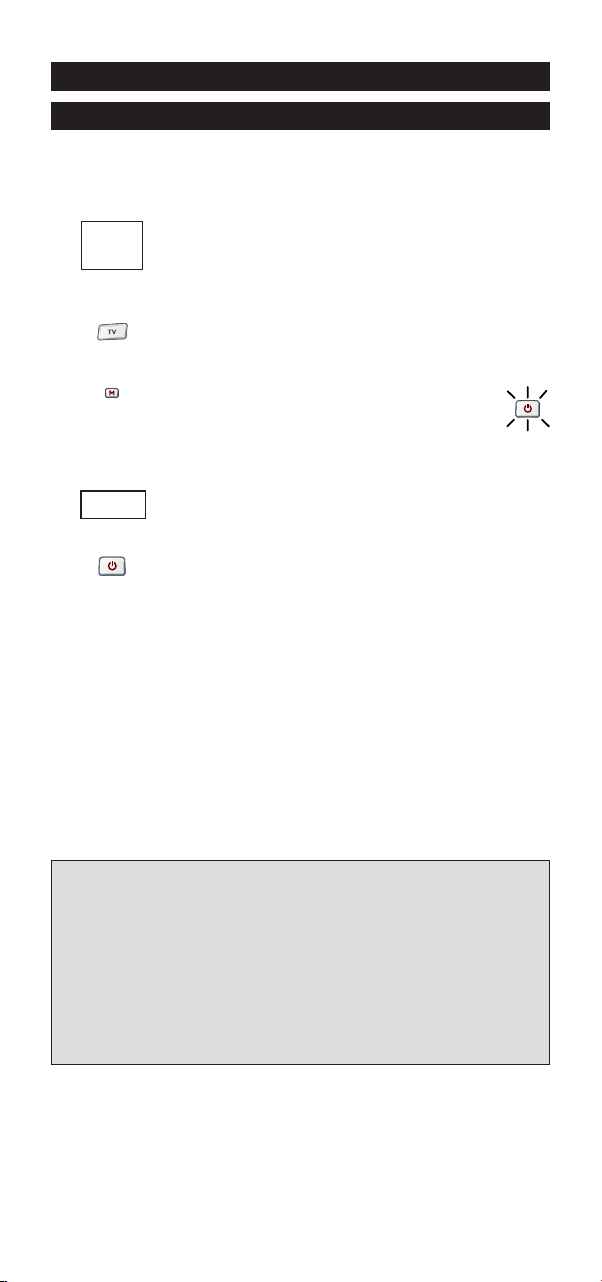
Programmering af ONE FOR ALL 5
ON
E
F
OR
AL
L
c
u
r
a
d
m
i
r
a
l
A
d
y
s
o
n
A
g
a
zi
A
G
B
A
g
e
f
0
0
0
9
0
0
8
7
,
0
0
9
3
,
0
3
6
3
,
0
4
1
0
2
1
7
,
0
2
1
6
0
2
6
4
0
5
1
6
0
0
8
7
0
2
1
6
,
0
0
0
9
,
0
0
3
7
,
0
0
0
3
7
,
0
2
7
4
,
0
2
0
8
,
0
3
7
1
,
Før du starter, bedes du læse denne vejledning grundigt
Direkte programmering med kode
ksempel: Programmering af ONE FOR ALL 5 til dit fjernsyn:
E
1 Find koden til dit apparat i kodelisten (page 143 - 165).
Tryk på TV-tasten på din ONE FOR ALL 5 for det apparat,
2
Koderne er anført efter apparattyper og fabrikat. De mest
populære koder kommer først. Sørg for, at dit apparat
er tændt (ikke står på standby).
du ønsker at programmere.
3 Hold M (MAGIC)-tasten nede, til den røde
LED-lampe under Power-tasten blinker to
gange (den røde LED blinker først én gang,
dernæst to gange).
4 Indtast din (fire-cifrede apparatkode) med nummer-
_ _ _ _
tasterne. Den røde LED blinker to gange.
x2
5 Ret nu ONE FOR ALL 5 mod dit apparat og og tryk på
POWER. Hvis dit apparat slukkes, er ONE FOR ALL 5
klar til at styre dit apparat.
6 Tænd igen for dit apparat og prøv alle fjernbetjeningens funktio-
ner for at være sikker på, at de fungerer korrekt. Hvis funktionerne ikke fungerer korrekt, bør du gentage trin 1-5 med en anden
kode, der er anført under dit fabrikat.
7 Hvis dit apparat ikke reagerer, bør du følge trin 1 til 5 med
hver kode i listen for dit fabrikat. Hvis ingen af koderne i
listen for dit fabrikat fungerer med dit apparat, eller hvis
dit fabrikat slet ikke står på listen, bør du prøve
søgemetoden som beskrevet på side 20.
Vigtige bemærkninger:
- De fleste fjernsyn tændes ikke ved, at man trykker på POWER-tasten. Prøv
at trykke på en “nummer”-tast eller “TV-text off”-tasten for at tænde for
dit fjernsyn igen.
- Nogle koder er meget ens. Hvis dit apparat ikke reagerer eller ikke virker
ordentligt med en af koderne, bør du prøve en anden kode anført under
dit fabrikat.
- Hvis dit apparats originale fjernbetjening ikke har en POWER-tast, bør du
trykke PLAY i stedet for POWER, når du programmerer dit apparat.
- Husk at trykke på den rigtige apparat-tast, før du betjener dit apparat. Kun
ét apparat kan indprogrammeres på en apparattast. Hvis din originale
fjernbetjening. styrer mere end én enhed, er det nødvendigt at programmere hvert apparat separat.
WW W.ONEFORALL.COM 19
Page 20
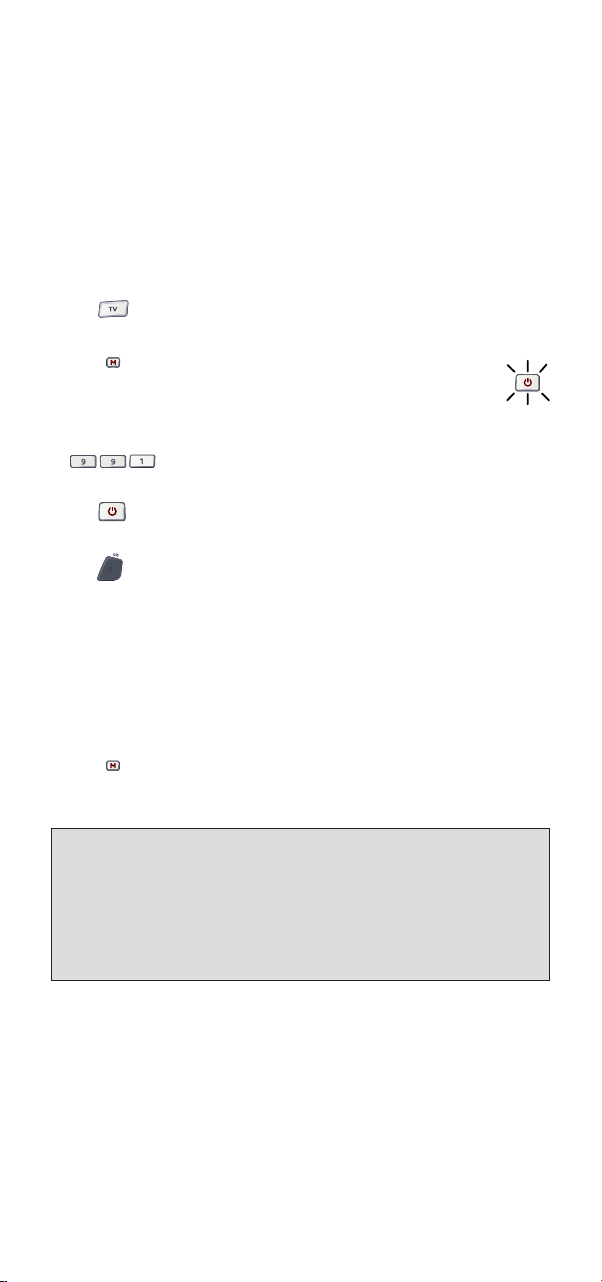
Søgemetoden
Hvis dit apparat ikke reagerer på ONE FOR ALL 5, efter at du har prøvet
alle koderne på listen for dit fabrikat, kan du prøve at søge efter din kode.
øgemetoden giver dig mulighed for at finde koden for dit apparat ved at
S
gå igennem alle koderne, der er i hukommelsen på ONE FOR ALL 5.
Søgemetoden virker muligvis også, hvis dit fabrikat slet ikke står på listen.
Eksempel: Søgning efter din TV-kode:
1 Tænd for dit fjernsyn (ikke på standby) og ret din ONE FOR ALL
mod dit fjernsyn.
2 Tryk på TV-tasten på din ONE FOR ALL 5.
3
4 Tryk 9 9 1. Den røde LED blinker to gange.
5 Tryk dernæst på POWER.
6 Ret ONE FOR ALL 5 mod dit fjernsyn. Tryk nu Kanal +
7 Så snart dit fjernsyn slukker, skal du trykke på tasten M
Wichtige Hinweise:
- Die meisten Fernsehgeräte schalten bei Drücken der POWER-Taste nicht
ein. Versuchen Sie bitte, eine Zifferntaste oder die Taste „TV-Text Off” zu
drücken, um Ihr Fernsehgerät wieder einzuschalten.
- Um den Code für ein weiteres Gerät zu suchen, folgen Sie den obigen
Anweisungen, wobei Sie jedoch bei Schritt 2 statt TV die entsprechende
Gerätetaste drücken.
- Falls die Originalfernbedienung Ihres Videogeräts keine POWER-Taste
besitzt, drücken Sie bei Schritt 5 PLAY statt POWER.
Hold M (MAGIC)-tasten nede,
til den røde LED-lampe under Power-tasten
blinker to gange (den røde LED blinker
først én gang, dernæst to gange).
igen og igen, indtil dit fjernsyn slukker (hver gang du
trykker på tasten Kanal +, sender ONE FOR ALL 5 et
POWER signal fra den næste kode, der ligger i hukommelsen). Du er måske nødt til at trykke på denne tast mange
gange (op til 150 gange), så du må være tålmodig.
Hvis du springer en kode over, kan du gå tilbage til de(n)
forrige kode(r) ved at trykke på tasten Kanal. Husk at
blive ved med at rette ONE FOR ALL 5 mod dit fjernsyn,
mens du trykker på denne tast.
(MAGIC) for at gemme koden.
x2
20 WW W.ONEFORALL.COM
Page 21
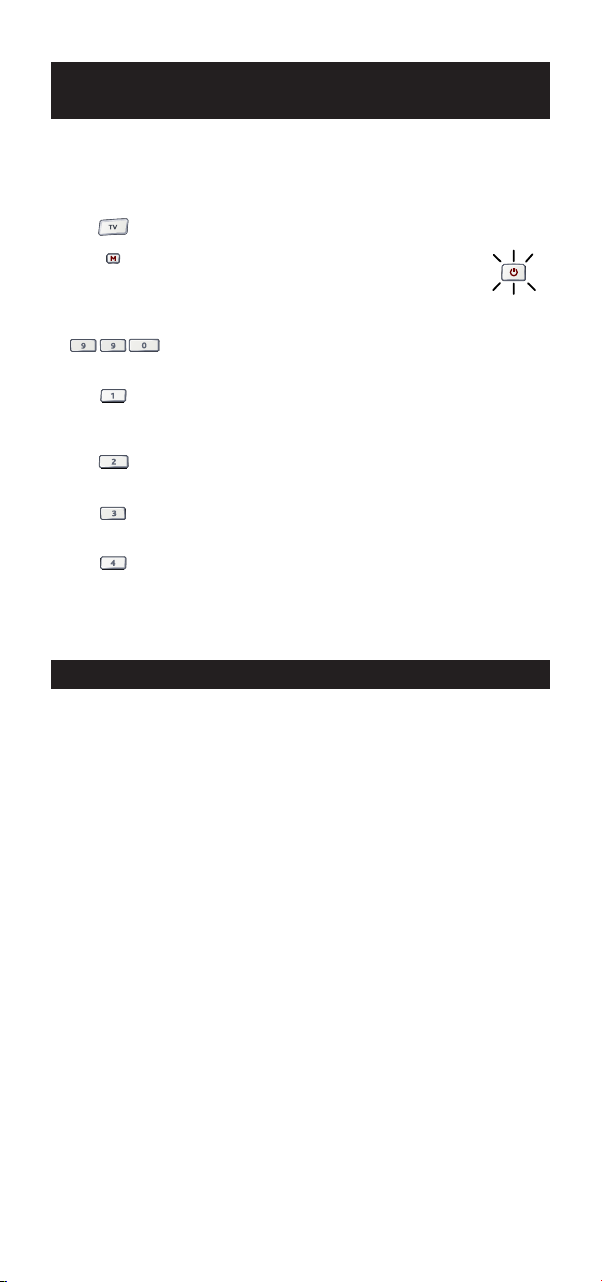
Blinke kode frem
(For at finde ud af, hvilken kode der er programmeret nu)
år du har programmeret din ONE FOR ALL 5, kan du blinke din
N
INSTALLATIONSKODE frem, så du har den til senere brug.
Eksempel: For at blinke din TV-kode frem:
1 Tryk på TV en gang.
2 Tryk på og hold M (MAGIC) tasten, indtil
3 Tryk 9 9 0. Det røde LED under POWER tasten blinker to
4 For det første ciffer i din 4-cifrede kode, skal du trykke
5 For det andet ciffer skal du trykke på 2 og tælle de røde
6 For det tredje ciffer skal du trykke på 3 og tælle de røde
7 For det fjerde ciffer skal du trykke på 4 og tælle de røde
et røde LED under POWER tasten blinker
d
o gange (rødt LED under POWER tasten blinker
t
en gang og derefter to gange) .
ange.
g
på 1 og tælle de røde blink. Kommer der ingen blink, er
koden "0".
blink. Kommer der ingen blink, er koden "0".
blink. Kommer der ingen blink, er koden "0".
blink. Kommer der ingen blink, er koden "0". Nu har du
din 4-cifrede kode.
2
x
Hurtig Kode Reference
1._________________________
2._________________________
3._________________________
4._________________________
5._________________________
WW W.ONEFORALL.COM 21
■■■■■■ ■
■■■■■■ ■■
■■■■■■ ■
■■■■■■ ■
■■■■■■ ■
■
■
■
■
Page 22
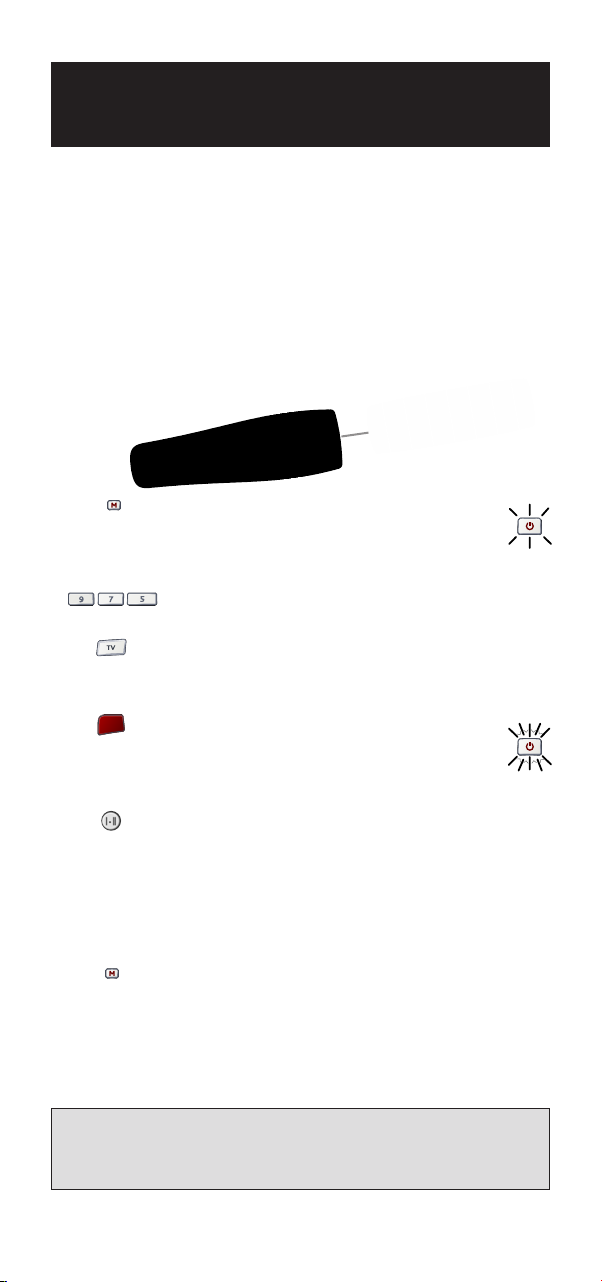
Lære-funktionen
Hvordan du kopierer funktioner fra din originale fungerende
(
fjernbetjening til ONE FOR ALL 5)
Før du starter:
Kontroller, at din originale fjernbetjening fungerer korrekt.
Kontroller, at hverken din ONE FOR ALL eller din originale fjernbetjen-
-
ing er rettet mod dit apparat.
Eksempel: Kopiering af “mono/stereo”-funktionen fra din originale
jernbetjening til den "røde” tast på din ONE FOR ALL 5.
f
Læg begge fjernbetjeninger (ONE FOR ALL 5 og den originale) på
1
t fladt underlag. Vær sikker på, at enderne, som du normalt
e
peger hen mod dit apparat, peger mod hinanden. Placer
fjernbetjeningerne med mellem 2 og 5 cm afstand fra hinanden.
2 Hold M (MAGIC)-tasten nede, til den røde
LED-lampe under Power-tasten blinker to gange
(den røde LED blinker først én gang, dernæst
to gange).
3 Tryk 9 7 5 (den røde LED blinker to gange).
4 Tryk på apparattasten (på ONE FOR ALL-fjernbetje-
ningen) for at vælge den indstilling, til hvilken du ønsker
at kopiere den lærte funktion (Eksempel: TV-tast).
5 Tryk på tasten (på ONE FOR ALL-
fjernbetjeningen), hvor du ønsker at placere
den lærte funktion (Eksempel: ”Rød” tast).
Den røde LED vil blinke hurtigt.
6 Tryk på og hold den tast nede (på din originale
fjernbetjening), som du ønsker at kopiere, indtil det røde
LED blinker to gange (Eksempel: “mono/stereo”-tast).
7 Hvis du ønsker at kopiere andre funktioner under samme indstilling,
skal du ganske enkelt gentage trin 5 og 6 ved at trykke på den næste
tast, du ønsker at kopiere ved indlæring.
8 Hvis du ønsker at forlade indlæringsfunktionen, skal du
trykke og holde tasten M (MAGIC) nede, indtil den røde
LED blinker to gange.
9 Indlæringen er specifik per indstilling. For at komme hen til den lærte
funktion skal du først trykke på den relevante apparattast.
x2
Vigtige bemærkninger:
- ONE FOR ALL 5 kan lære omtrent 25 – 40 funktioner.
- Du kan erstatte en indlært funktion ved at placere en ny indlært funktion ovenpå.
- Når du udskifter batterierne, vil dine indlærte funktioner blive bevaret.
22 WW W.ONEFORALL.COM
Page 23

Shift lærefunktion
Du kan også indlære en funktion på en tast på ONE FOR ALL, uden at du
behøver slette den oprindelige ONE FOR ALL funktion. En Shift lærefunk-
ion kan også sættes på enhver tast UNDTAGEN følgende: Apparat taster,
t
MAGIC tast, Nummertaster. For at installere en Shift lærefunktion skal du
bare følge punkterne 1-8 på foregående side. Ved punkt 5 skal du trykke
på M (MAGIC) en gang, før du trykker på den tast, hvor du placerer den
ndlærte funktion.
i
or at komme til shift funktionen skal du trykke M (MAGIC) og derefter
F
den tast, du har indlært på.
For at slette en lært funktion:
Tryk på og hold M (MAGIC) tasten, indtil det røde LED under POWER
1
asten blinker to gange (rødt LED under POWER tasten blinker en gang
t
g derefter to gange) .
o
2 Tryk 9 7 6 (det røde LED under POWER tasten blinker to gange).
3 Tryk på apparat tasten, hvori funktionen skal slettes.
4 Tryk to gange på den indlærte tast, der skal slettes (det røde LED
under POWER tasten blinker to gange).*
5 Hvis der er en anden tast, du vil slette, gentager du punkt 1-4.
6 ONE FOR ALL 5’s oprindelige funktioner er nu tilbage.
* For at slette en Shift lærefunktion skal du trykke på M (MAGIC), før du
trykker på “den indlærte tast, der skal slettes” (i punkt 4).
For at slette alle indlærte funktioner i
en bestemt modus:
1 Tryk på og hold M (MAGIC) tasten, indtil det røde LED under POWER
tasten blinker to gange (rødt LED under POWER tasten blinker en gang
og derefter to gange).
2 Tryk på 9 7 6 (det røde LED blinker to gange).
3 Tryk på det pågældende apparat (modus).
Nulstil funktioner
Nulstil funktioner sletter alle indlærte funktioner i alle modi samt visse
andre programmerede funktioner som f.eks. Key Magic og Makroer.
1 Tryk på og hold M (MAGIC) tasten, indtil det røde LED under
POWER tasten blinker to gange (rødt LED under POWER tasten
blinker en gang og derefter to gange).
2 Tryk på 9 8 0 (det røde LED blinker fire gange).
WW W.ONEFORALL.COM 23
Page 24
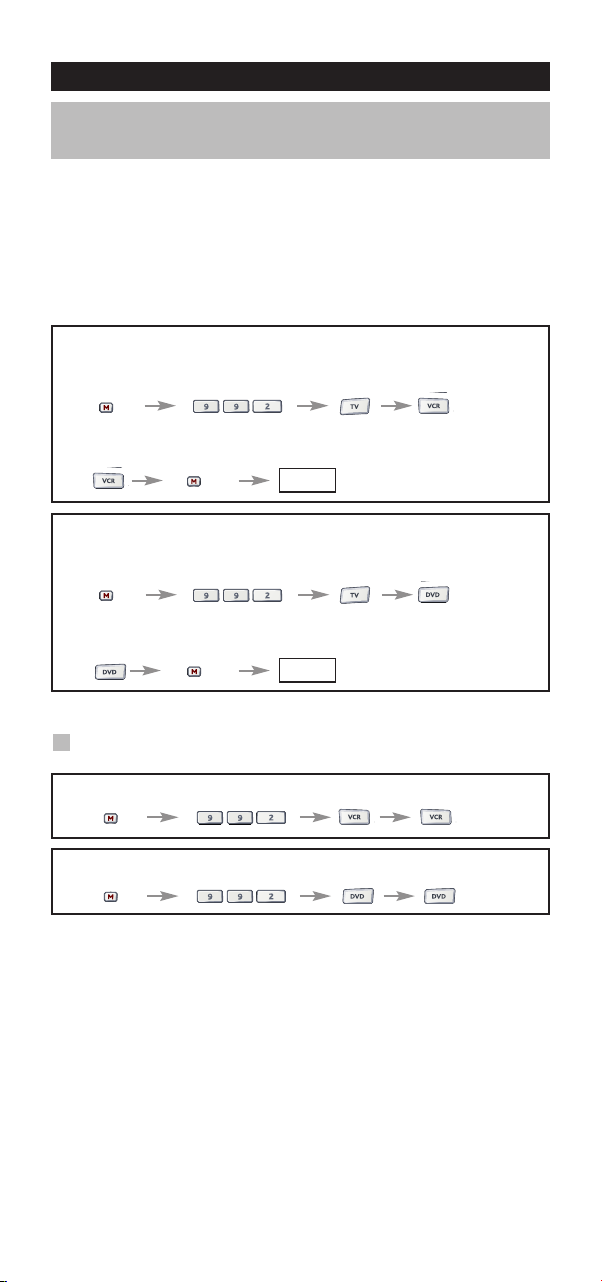
Ekstra funktioner
Modus for ny tildeling
Ændring af modus for et apparat)
(
Det er muligt at ændre modus for en apparat tast. Det er meget praktisk,
hvis du vil programmere to apparater af samme slags på ONE FOR ALL 5.
oden kan programmeres ved at bruge “Direkte programmering med
K
kode” (side 19) eller “Søgemetoden” (side 20).
For at ændre en apparat kode, skal du følge eksemplerne nedenfor.
ksempel 1) hvis du vil programmere endnu et fjernsyn på VCR tasten.
E
Eksempel 2) hvis du vil programmere endnu et fjernsyn på DVD tasten.
ksempel 1:
E
For at programmere endnu et fjernsyn på VCR tasten (for eksempel),
skal du ændre VCR tasten til en TV tast, så du skal trykke:
(*) (**)
VCR tasten er nu blevet til endnu en TV tast.
Nu skal du indtaste installationskoden for dit andet fjernsyn ved at trykke:
(*) (TV Kode) (**)
Eksempel 2:
For at programmere endnu et fjernsyn på DVD tasten (for eksempel),
skal du ændre DVD tasten til en TV tast, så du skal trykke:
(*) (**)
DVD tasten er nu blevet til endnu en TV tast.
Nu skal du indtaste installationskoden for dit andet fjernsyn ved at trykke:
(*) (TV code) (**)
_ _ _ _
_ _ _ _
Nulstilling af en apparat tast
Eksempel: For at nulstille VCR tasten til dens originale modus, skal du trykke:
(*) (**)
Eksempel: For at nulstille DVD tasten til dens originale modus, skal du trykke:
(*) (**)
(*) Tryk på og hold M (MAGIC) tasten, indtil det røde LED under
POWER tasten blinker to gange.
(**) Det røde LED under POWER tasten blinker en gang og
derefter to gange..
24 WW W.ONEFORALL.COM
Page 25
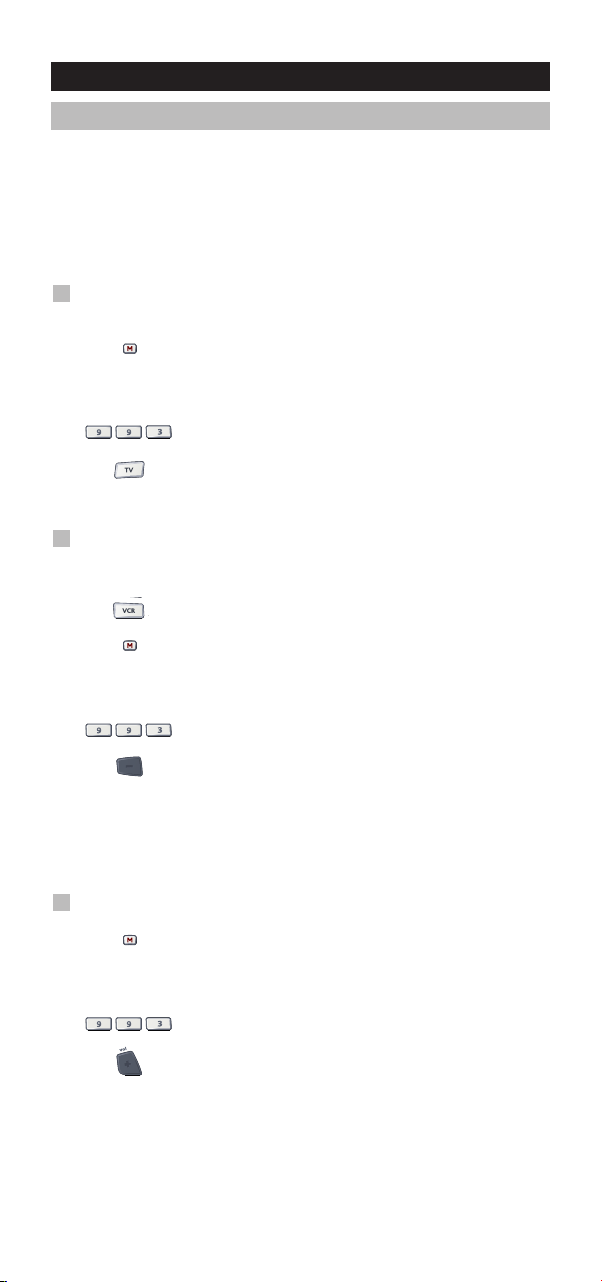
Ekstra funktioner
Volume Punch Through
u kan måske bruge nogle funktioner på dit fjernsyn, din videooptager,
D
DVD-afspiller, Forstærker/Tuner, Satellitmodtager eller Kabeldekoder på
samme tid.
or eksempel: hvis du ser et program på din videooptager, kan du regulere
F
ydstyrken (en TV funktion) uden at trykke på tasten for TV modus på din
l
ONE FOR ALL 5.
For at trænge igennem til lydstyrke fra TV, mens der er indstillet på VCR, DVD, AMP eller SAT:
1. Tryk på og hold M (MAGIC) tasten, indtil det
2. Tryk 9 9 3.
3. Tryk derefter på TV tasten, og det røde lys blinker to
For at annullere “Volume Punch Trough” pr. modus:
(Eksempel: for at annullere “Volume Punch Trough” for VCR modus)
1. Tryk på VCR en gang.
2 Tryk på og hold M (MAGIC) tasten, indtil det
3. Tryk 9 9 3.
4. Tryk derefter på Volume (-) tasten, og det røde lys
øde LED under POWER tasten blinker to gange
r
(rødt LED under POWER tasten blinker en gang
og derefter to gange).
gange.
røde LED under POWER tasten blinker to gange
(rødt LED under POWER tasten blinker en gang
og derefter to gange).
blinker fire gange.
Resultat: i VCR modus kan du betjene funktionerne VOL+/- eller MUTE på
1 Tryk på og hold M (MAGIC) tasten, indtil det
2. Tryk 9 9 3.
3. Tryk på Volume (+) tasten, og det røde lys blinker fire
din videomaskine (hvis den har lydstyrkeregulering).
For annullere „Volume Punch Through“:
røde LED under POWER tasten blinker to gange
(rødt LED under POWER tasten blinker en gang
og derefter to gange).
gange.
WW W.ONEFORALL.COM 25
Page 26

Ekstra funktioner
Makroer (Sekvenser af kommandoer)
Makroer (direkte)
Du kan programmere din ONE FOR ALL , så den har en sekvens af kom-
andoer ved at trykke på en knap. En sekvens af kommandoer, du jævn-
m
igt bruger, kan du komprimere, så du bare skal trykke på en tast. For
l
eksempel vil du gerne slukke dit fjernsyn, din videomaskine og din DVDafspiller på samme tid.
ksempel: For at programmere makroen, nævnt ovenfor, på røde
E
tasten på din ONE FOR ALL 5:
Tryk på og hold M (MAGIC) tasten, indtil det røde LED under
1
OWER tasten blinker to gange (rødt LED under POWER tas-
P
ten blinker en gang og derefter to gange).
2 Tryk 9 9 5.
3 Tryk derefter på “røde” tasten, som makroen skal tildeles.
4 Tryk derefter på TV, POWER, VCR, POWER, DVD, POWER.
5 For at gemme makroen, skal du trykke på og holde M (MAGIC)
tasten, indtil det røde LED under POWER tasten blinker to gange
(rødt LED under POWER tasten blinker en gang og derefter to
gange) .
6 Når du senere hen trykker på ”“røde”” tasten, slukker ONE FOR
ALL 5 for fjernsynet, videomaskinen og DVD-afspilleren.
• To erase the Macro from the “røde” key, press:
M* 9 9 5 “røde” tast M*
* Her skal du holde M (MAGIC) TASTEN inde, indtil det røde LED
under POWER tasten blinker to gange (rødt LED under POWER
tasten blinker en gang og derefter to gange).
26 WW W.ONEFORALL.COM
Page 27
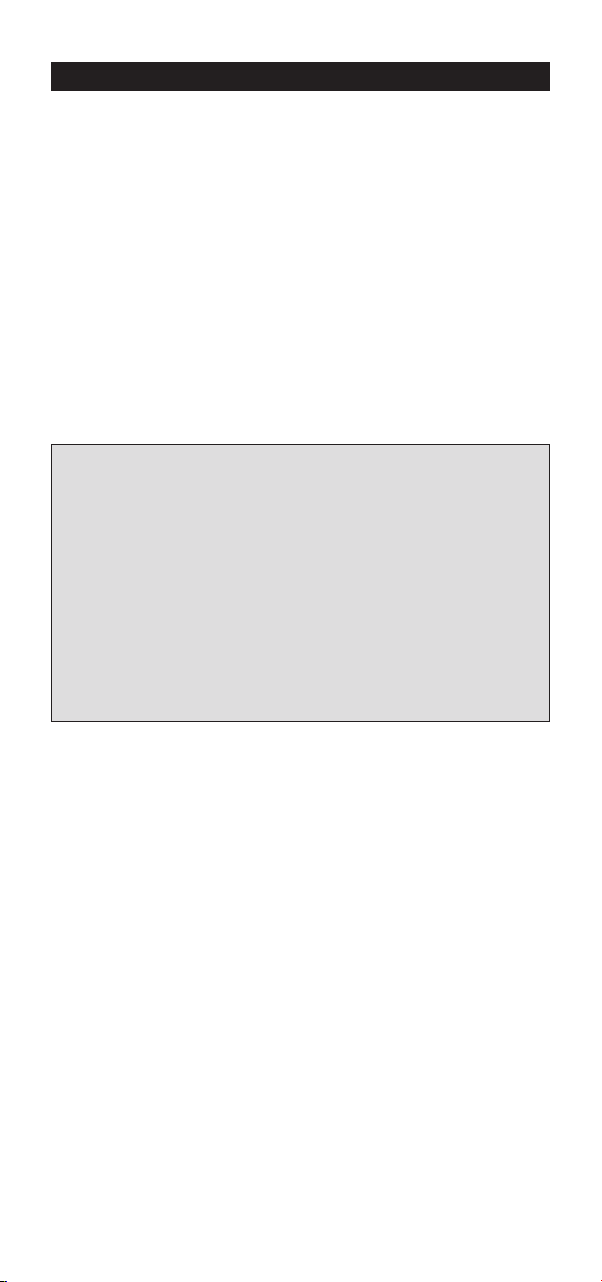
Ekstra funktioner
Shift makroer
Du kan installere en Shift makro på en tast, dog undtagen apparat
asterne (TV, VCR, SAT, DVD og AMP), M (MAGIC) tasten og num-
t
ertasterne.
m
vis du for eksempel vil programmere en shift makro på POWER
H
tasten, skal du blot trykke på M (MAGIC) en gang og derefter
OWER tasten i punkt 3.
P
Hver gang du derefter trykker på M (MAGIC) og derefter POWER tasten,
slukker ONE FOR ALL for fjernsynet, videooptageren og DVD-afspilleren.
• For at slette Shift makroen fra POWER tasten, skal du trykke:
M* 9 9 5 M POWER M*
* Her skal du trykke på og holde M (MAGIC) tasten inde, indtil det røde
LED under POWER tasten blinker to gange (rødt LED under POWER
tasten blinker en gang og derefter to gange).
- En MAKRO kan bestå af op til 15 taster.
- Sørg for, at du programmerer en makro på en reservetast, som du ikke
ellers bruger i en modus.
- Når du har programmeret en makro på en bestemt tast, virker sekvensen,
uanset hvilken modus du bruger (TV, VCR, SAT, DVD og AMP).
- For at undgå at optage ved et uheld med ONE FOR ALL 5, skal du trykke på
Record tasten to gange for at starte en optagelse. Derfor kan du heller
ikke tildele en makro eller Shift makro til Record tasten.
- Hvis du skulle holde en tast inde i et par sekunder på den originale
fjernbetjening for at få funktionen, kan det være, at denne funktion ikke
fungerer i en makro på din ONE FOR ALL fjernbetjening.
- Hvis du programmerer en makro på en tast, skiftes den oprindelige
funktion og bliver en shift funktion (undtagen CH+/- og VOL+/- tasterne).
Tryk på M (MAGIC) tasten og derefter tasten, du vil bruge. Hvis du placerer
en shift makro på en nummertast, kommer du til den originale funktion
ved at trykke på M (MAGIC) tasten to gange og derefter nummertasten.
- Hvis en Shift makro ligger på Channel og Volume tasterne, kan du ikke
bruge tasterne farve og lysstyrke (Colour og Brightness).
WW W.ONEFORALL.COM 27
Page 28
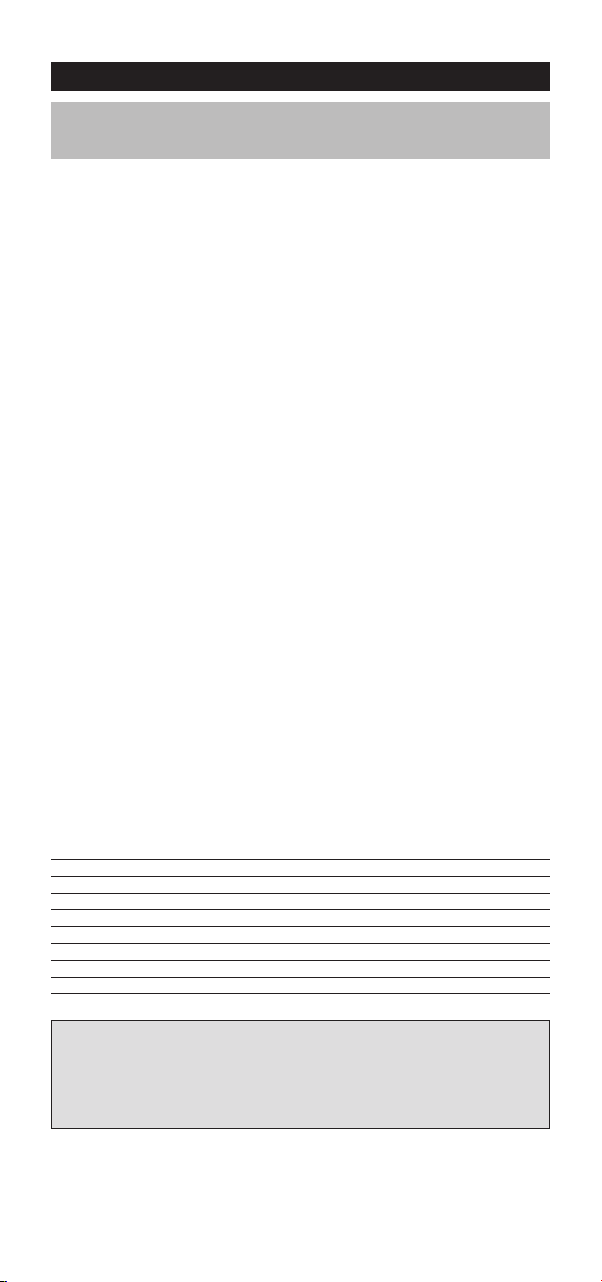
Extra Features
Key Magic
rogrammering af manglende funktioner
P
Key Magic er en avanceret funktion på ONE FOR ALL. Designet af ONE FOR
LL sikrer, at mange funktioner på din originale fjernbetjening kan betje-
A
nes – selv de, der ikke har deres egen tast på ONE FOR ALL’s tastatur. Ofte
anvendte funktioner kan lægges ind på en tast, du selv vælger, ved at
bruge Key Magic funktionen på din ONE FOR ALL.
or at programmere en bestemt funktion med Key Magic skal du kende
F
den tilsvarende funktionskode. Da disse funktionskoder er forskellige på de
forskellige apparater, findes de ikke i brugsvejledningen. Du kan få dine
funktionskoder ved at ringe til vores kundeservice eller sende os en fax
ller en e-mail.
e
u skal oplyse:
D
• Den 4-cifrede installationskode til dit apparat.
• Hvor funktionen var placeret på din originale fjernbetjening.
Når du har fået din(e) funktionskode(r) af kundeservice, er det nemt at
programmere koden:
1 Tryk på apparat tasten (TV, VCR, SAT, DVD og AMP).
2 Tryk på og hold M (MAGIC) tasten, indtil det røde LED under
POWER tasten blinker to gange (rødt LED under POWER tasten
blinker en gang og derefter to gange).
3 Tryk 9 9 4. Det røde LED under POWER tasten blinker to gange.
4 Tryk på M (MAGIC) tasten en gang.
5 Indtast den 5-cifrede funktionskode (du har fået af kundeservice).
6 Tryk på tasten, som funktionen skal lægges ind på. Apparat
tasten blinker to gange.
®
FUNKTIONSREFERENCE
(den første er blot et eksempel):
APPARAT INSTALLATIONSKODE FUNKTION FUNKTIONSKODE
TV 0556 16/9 format 00234
- For at komme til koden, du har programmeret, skal du først trykke på den
tilsvarende apparat tast.
- Key Magic kan lægges ind på enhver tast UNDTAGEN Apparat tasterne og
M (MAGIC) tasten.
- Notér alle udvidede funktionskoder, du får af kundeservice, så du har dem
til senere brug.
28 WW W.ONEFORALL.COM
Page 29
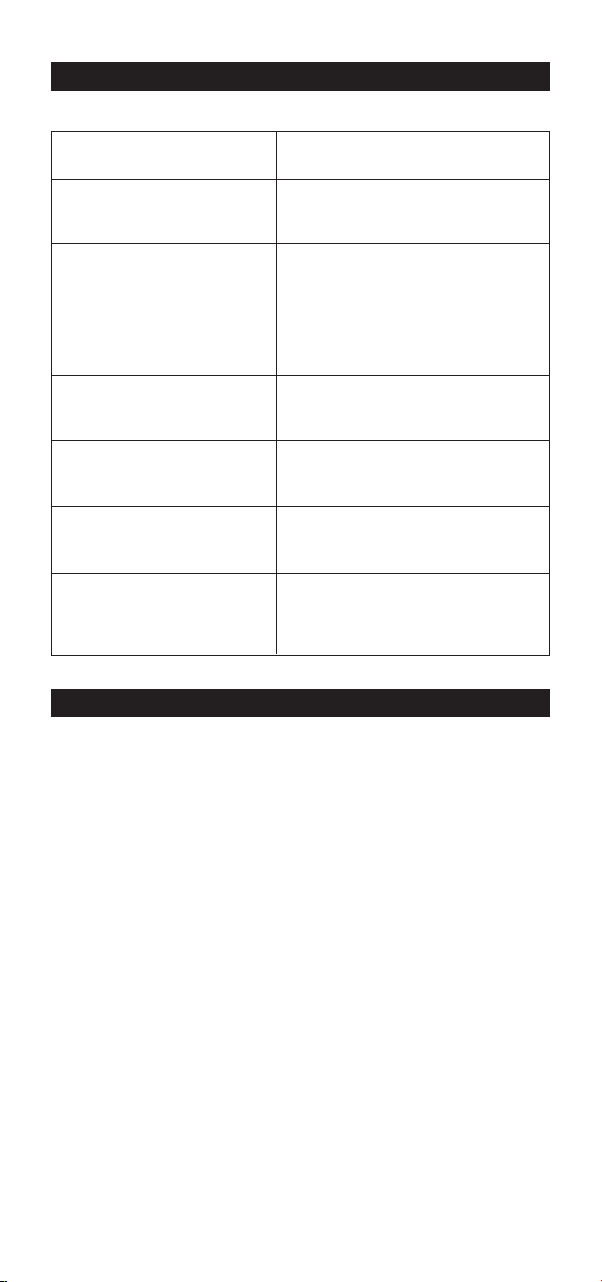
Problem & Løsning
roblem:
P
Dit fabrikat er ikke med på
isten i kodeafsnittet?
l
NE FOR ALL styrer
O
kke dit eller dine
i
apparat(er)?
NE FOR ALL udfører ikke
O
dine kommandoer
korrekt?
Problemer med at skifte
kanal?
Video / DVD-R optager ikke?
ONE FOR ALL reagerer
ikke, når du trykker på
en tast?
Den røde LED blinker ikke,
når du trykker på
en tast?
øsning:
L
Prøv søgemetoden på side 20.
) Prøv alle koder på listen under
A
it fabrikat.
d
B) Prøv søgemetoden på side 20.
u bruger måske den forkerte
D
kode. Prøv at gentage den direkte
programmering ved at bruge en
nden kode, der står på listen
a
under dit fabrikat, eller start forfra
med søgemetoden for at
inde den rigtige kode.
f
Tast programnummeret
helt på samme måde, som du ville
gøre på din originale fjernbetjening.
Som sikkerhedsfunktion på din ONE
FOR ALL skal du trykke
på optagetasten to gange.
Kontrollér, at du anvender nye
batterier, og at du retter ONE
FOR all mod dit apparat.
Udskift batterierne med 2 helt
nye ”AA” alkaliske batterier.
Kunde Service
I Danmark
E-mail: ofasupport@fovitech.dk
Tlf.: 44 34 08 11 (8:30 - 16:00)
WW W.ONEFORALL.COM 29
Page 30
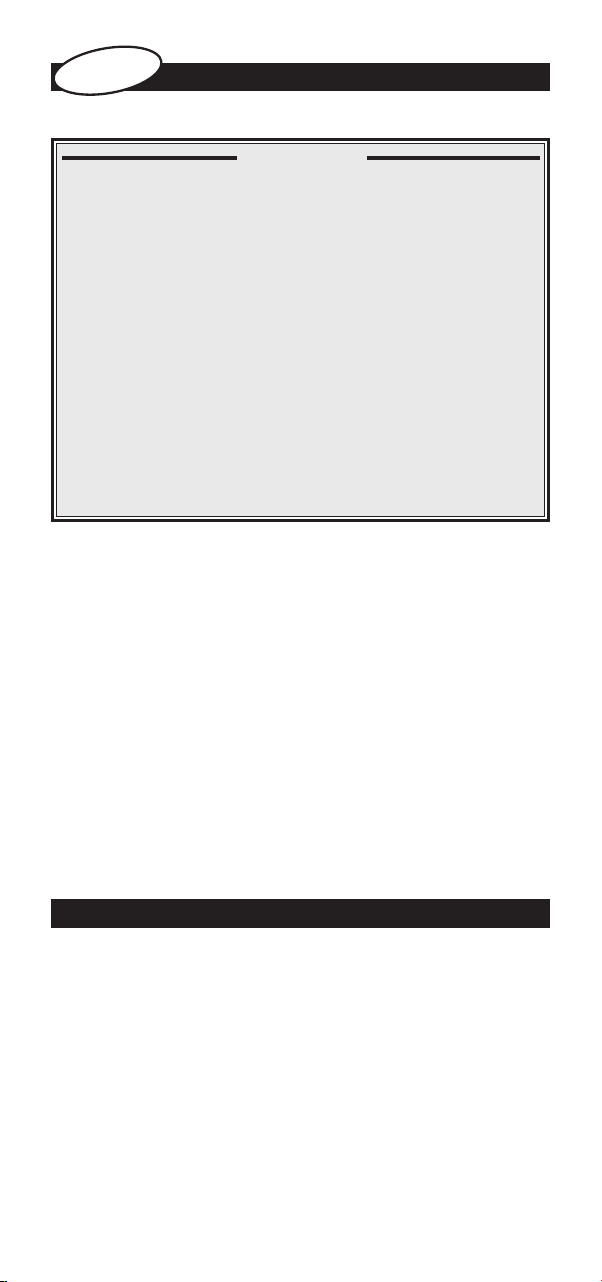
k
s
or
N
Innholdsfortegnelse
ASTATURET
T
OPPSETT
PPSETT AV ONE FOR ALL 5
O
Direkte kodeoppsett 33
Søkemetode 34
PPSETTSKODER
O
TV : Televisjon / LCD / Plasma / Prosjektør /
Bakgrunnsprosjektør
CR : Videokasettopptaker / TV/VCR Kombi / DVD/VCR Kombi /
V
SAT : Satellitttmottaker / Dekoderboks / DVB-S / DVB-T /
CBL : Kabelkonverter / Dekoderboks / DVB-C
VAC : Videotilbehør som mediasenter / AV tilbehør / AV velger
AMP : Audio / Forsterker / Aktivt høyttalersystem
RCV : Audio / Audiomottaker/Tuner/forsterker / (DVD)
DVD : DVD-spiller / DVD-R / DVD hjemmekino / DVD Kombi /
UTBLINKING AV KODE
HURTIG KODEREFERANSE
LÆRING
TILBAKESTILLING AV FUNKSJONER
EKSTRAFUNKSJONER
PROBLEMLØSNING
KUNDESERVICE
. . . . . . . . . . . . . . . . . . . . . . . . . . . . . . . . . . . . . . . . . . .
PVR
Freeview (UK) / TNT (F) / Digitenne (NL) / SAT/HDD
hjemmekino
DVD/HDD
(For å finne ut hvilken kode som nå er programmert)
(Hvordan kopiere funksjoner fra din opprinnelige
fjernkontroll til ONE FOR ALL 5)
• Ny modustilordning (Endre en enhetsmodus) 38
• Volumgjennomslag 39
• Makroer (kommandosekvenser) 40
• Key Magic (Hvordan programmere funksjoner som mangler) 42
. . . . . . . . . . . . . . . . . . . . . . . . . . . . . . . . . . . . . . .
. . . . . . . . . . . . . . . . . . . . . . . . . . . . . .
. . . . . . . . . . . . . . .
. . . . . . . . . . . . .
. . . . . . . . . . . . . . . . . . . . . . . . . . . . . . . . . . . . .
. . . . . . .
1
3
33
143
153
156
158
. .
160
160
160
161
35
35
36
37
43
43
Installer batterier
Din ONE FOR ALL 5 trenger 2 nye “AA/LR6” alkaliske batterier.
1 Ta batteridekselet av på baksiden av din ONE FOR ALL 5.
2 Vend batteriene etter + og – merkene inni batteriholderen,
og sett dem så inn.
3 Trykk batteridekselet tilbake på plass.
30 WW W.ONEFORALL.COM
Page 31

Tastaturet
1 Televisjon / LCD / Plasma / Prosjektør / Bakgrunnsprosjektør
VD-spiller / DVD-R / DVD hjemmekino / DVD Kombi /
D
VD/HDD
D
Satellittmottaker, DVB-T, kabelkonverter, DSS / videotilbehør
f.eks. mediesenter) personlig videoopptaker,
(
arddiskopptaker
h
Audiomottaker/Tuner/forsterker / (DVD) hjemmekino /
forskjellig audio
Videoopptaker / TV/VCR kombi / DVD/VCR kombi
På/Av (Lysdiode)
2
Å/AV-tasten har samme funksjon som den hadde på
P
din originale fjernkontroll. Den røde lysdioden under
PÅ/AV-tasten lyser opp hver gang en tast trykkes
3 Nummertaster (velg input i AMP-modus)
4 AV-tast
5 rød, grønn, gul, blå
6 Guide
Nummertastene (0-9, / -/--) gir de samme funksjonene
som din originale fjernkontroll. Hvis din originale
fjernkontroll har en 20-er tast, vil denne funksjonen
finnes under AV-tasten. I AMP-modus kan disse tastene
(hvis de fantes på din originale fjernkontroll) en
inngangsfunksjon. Hvis din originale fjernkontroll har
en “funksjonsvalg” eller “inngangsvalg” funksjon, kan
du finne denne under AV-tasten.
I TV-modus får du AV- / Input funksjon. I VCR -modus
får du ”TV/VCR”-funksjonen hvis den finnes på din
originale fjernkontroll. I DVD-modus får du
TV/DVD-funksjonen hvis den finnes på din originale
fjernkontroll. I DVD -modus får du ”TV/SAT”- eller
”TV/DVD”-funksjon, hvis den finnes på din originale
fjernkontroll.
Etter du trykker TV-tasten og går inn i tekstmodus, lar
tastene som er merket med rødt, grønt, gult og blått
deg gå inn i hurtigtekstfunksjonene på TV-en din.
Hvis din originale fjernkontroll brukte disse tastene
for menystyring, kan hurtigteksttastene på din ONE
FOR ALL virke på samme måte.
I TV, DVD og/eller SAT-modus får du funksjonen
”Guide”, hvis den finnes på din originale fjernkontroll.
7 M (MAGIC)-tasten
8 Meny-tast
WW W.ONEFORALL.COM 31
M (MAGIC)-tasten brukes til å sette opp din ONE FOR
ALL 5.
MENU -knappen har samme funksjon som den hadde
på din originale fjernkontroll.
Page 32

Retningstaster
9
Hvis de finnes på din originale fjernkontroll, gir disse
tastene deg muligheten til å navigere når enheten
in er i meny-modus.
d
10 OK
11 Volum +/- tast
12 Kanal +/- tast
13 Transporttaster (VCR / DVD)
14 Teletekst-tast
Etter at TV-tasten er trykket, brukes transporttastene (REW, STOP, REC,
FF) også for de viktigste teletekstfunksjonene. Symbolene under
tastene er for teletekst. Teksttastene brukes for å gå inn i
teletekstfunksjonene på TV-en din. Selvsagt må TV-en din ha
teletekstmulighet.
TEXT ON (tekst på): Setter TV-en i teletekstmodus.
EXPAND: Viser øverste halvdel av teletekstsiden med større bok-
staver. Når du trykker igjen, kan du se nedre halvdel av teletekstsiden forstørret. For å gå tilbake til vanlig teletekst igjen, trykk på
EKSPANDER-tasten, eller trykk på TEKST PÅ, avhengig av TV-en
din.
TEXT OFF: (tekst av) Setter TV-en tilbake til vanlig tv-modus. På
noen TV-er kan dette gjøres ved å trykke “TEXT ON” (tekst på)
flere ganger.
HOLD/STOPP: Stanser sidebytte.
MIX: (miks) Viser teletekst og vanlig TV samtidig. Du kan også
bruke denne tasten for undertekster. På noen TV-er kan dette
gjøres ved å trykke tekst-tasten to ganger.
16:9: Denne tasten gir deg (16:9) breddefunksjon, (hvis den finnes
på din originale fjernkontroll).
Viktig:
For en mer detaljert forklaring på teletekst og hurtigtekst, se TV-apparatets
brukerhåndbok. Husk at forskjellige TV-er kontrollerer teletekst og
fasttekst på forskjellige måter. Det er ikke sikkert at alle
teletekstfunksjoner er tilgjengelige på din spesifikke modell.
K-tasten bekrefter ditt valg i meny-modus.
O
Disse tastene har samme funksjon som de hadde på
in originale fjernkontroll. I TV-modus kan du få
d
arge +/- når du trykker og slipper M (MAGIC)-tasten
F
og deretter volum +/-.
Disse tastene har samme funksjon som de hadde på
din originale fjernkontroll. I TV-modus kan du få
Lysstyrke +/- når du trykker og slipper M (MAGIC)tasten og deretter kanal +/-.
Disse tastene gir deg transportfunksjonene (PLAY, FF,
REW osv.) på enheten din. For å forhindre overspilling
ved et uhell, må RECORD (opptak) tasten trykkes to
ganger for å begynne opptak.
32 WW W.ONEFORALL.COM
Page 33

OPPSETT AV ONE FOR ALL 5
ON
E
F
OR
AL
L
c
u
r
a
d
m
i
r
a
l
A
d
y
s
o
n
A
g
a
zi
A
G
B
A
g
e
f
0
0
0
9
0
0
8
7
,
0
0
9
3
,
0
3
6
3
,
0
4
1
0
2
1
7
,
0
2
1
6
0
2
6
4
0
5
1
6
0
0
8
7
0
2
1
6
,
0
0
0
9
,
0
0
3
7
,
0
0
0
3
7
,
0
2
7
4
,
0
2
0
8
,
0
3
7
1
,
Før du begynner, les disse instruksjonene nøye
Direkte kodeoppsett
ksempel: For å sette opp ONE FOR ALL 5 for TV-en din:
E
1 Finn koden for din enhet i Kodelisten (side 143 - 165).
Koder er listet opp etter enhetstype og merkenavn. Den
mest populære koden står først. Pass på at enheten er
slått på (ikke i hvilemodus).
2
Trykk TV-tasten på ONE FOR ALL 5 for enheten du skal
sette opp.
3 Trykk og hold nede M (MAGIC)-tasten til
den røde lysdioden under PÅ/AV tasten blinker
to ganger (den røde lysdioden blinker en gang
og så to ganger).
4 Legg inn din (fire-sifrede enhetskode) med nummertas-
_ _ _ _
tene. Den røde lysdioden blinker to ganger.
x2
5 Pek med ONE FOR ALL 5 på enheten din og trykk
PÅ/AV. Hvis enheten din slås av, er ONE FOR ALL 5
klar for bruk på enheten din.
6 Slå på enheten på nytt og prøv alle fjernkontrollens funksjoner
for å sjekke at de virker skikkelig. Hvis funksjonene ikke virker
skikkelig, gjenta trinn 1-5 med en annen kode som står oppført
under merket ditt.
7 Hvis enheten ikke reagerer, følg trinn 1-5 med hver kode
som er oppgitt under ditt merke. Hvis ingen av kodene som
er oppgitt for merket ditt virker med din enhet, eller hvis
merket ditt ikke står i det hele tatt, prøv søkemetoden
beskrevet på side 34.
Viktige merknader:
- De fleste TV-er slås ikke på med PÅ/AV-tasten. Trykk en “nummer”-tast
eller “TV-tekst av”-tasten for å slå på TV-en på nytt.
- Noen koder er ganske like. Hvis enheten ikke reagerer eller ikke virker
skikkelig sammen med en av kodene, prøv en annen kode for samme
merke.
- Hvis den originale fjernkontrollen på enheten din ikke har en PÅ/Av-tast,
trykk PLAY (spill) i stedet når du setter opp enheten.
- Husk å velge tilsvarende enhetsmodus før du bruker enheten din.
- Bare en enhet kan tilordnes en enhetstast. hvis den opprinnelige
fjernkontrollen din styrer mer enn en enhet, må du sette opp hver enhet
for seg.
WW W.ONEFORALL.COM 33
Page 34

Søkemetoden
Hvis enheten ikke reagerer på ONE FOR ALL 5 etter at du har prøvd alle
kodene som er oppgitt for merket ditt, prøv å søke etter koden din.
økemetoden lar deg finne koden for enheten din ved å skanne gjennom
S
alle kodene som finnes i minnet på ONE FOR ALL 5. Søkemetoden kan
også virke hvis merket ikke står i listen i det hele tatt.
Eksempel: For å søke etter koden for TV-en din:
1 Slå på TV-en (ikke i hvilemodus) og pek din ONE FOR ALL mot
TV-en din.
2 Trykk på TV-tasten på din ONE FOR ALL 5.
3
4 Trykk 9 9 1. Den røde lysdioden blinker to ganger.
5 Trykk så PÅ/AV.
6 Pek med ONE FOR ALL 5 på TV-en din. Trykk så Kanal +
7 Når TV-en slår seg av, trykk M (MAGIC)-tasten for å lagre
Viktige merknader:
- De fleste TV-er slås ikke på med PÅ/AV-tasten. Trykk en “nummer”-tast
eller “TV-tekst av”-tasten for å slå på TV-en på nytt.
- For å søke etter koden for andre enheter, følg instruksjonene overfor,
men trykk riktig enhetstast i stedet for TV i trinn 2.
- Hvis den originale fjernkontrollen på enheten din ikke har en PÅ/AV-tast,
trykk PLAY (spill) i stedet for PÅ/AV i trinn 5.
Trykk og hold nede M (MAGIC)-tasten til den
røde lysdioden under PÅ/AV tasten blinker
to ganger (den røde lysdioden blinker en
gang og så to ganger).
igjen og igjen, til TV-en slås av (hver gang du trykker
Kanal +, sender ONE FOR ALL 5 ut signalet PÅ/AV fra den
neste koden i minnet). Det kan hende du må trykke
denne tasten mange ganger (opp til 150 ganger), så vær
tålmodig.
Hvis du hopper over en kode kan du gå til forrige kode(r)
ved å trykke tasten Kanal -. Husk på at ONE FOR ALL 5 må
peke rett på TV-en når tasten trykkes.
koden.
x2
34 WW W.ONEFORALL.COM
Page 35
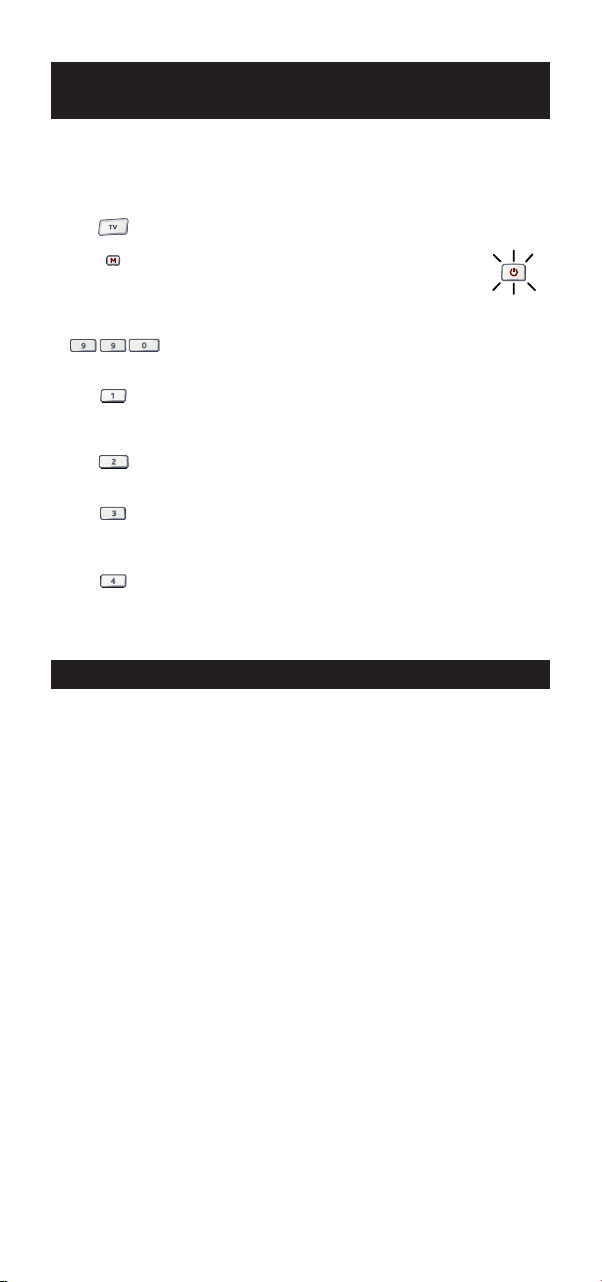
Utblinking av kode
(For å finne ut hvilken kode som nå er programmert)
år du først har stilt inn ONE FOR ALL 5, kan du blinke ut OPPSET-
N
TKODEN for senere bruk.
Eksempel: For å blinke ut TV-koden:
1 Trykk på TV en gang.
2 Trykk på og hold M (MAGIC)-tasten inne
3 Trykk 9 9 0. Den røde lysdioden under POWER-tasten vil
4 For første siffer i din 4-sifrete kode: Trykk på 1 og tell
5 For andre siffer: Trykk på 2 og tell antall røde blink. Hvis
6 For tredje siffer: Trykk på 3 og tell antall røde blink. Hvis
nntil den røde lysdioden under POWER-tasten
i
linker to ganger (den røde lysdioden vil blinke
b
en gang og deretter to ganger).
linke to ganger.
b
antall røde blink. Hvis det ikke kommer noe blink, er
sifferet "0".
det ikke kommer noe blink, er sifferet "0".
det ikke kommer noe blink, er sifferet "0".
2
x
7 For fjerde siffer: Trykk på 4 og tell antall røde blink. Hvis
1._________________________
2._________________________
3._________________________
4._________________________
5._________________________
det ikke kommer noe blink, er sifferet "0". Nå har du
din firesifrete kode.
Hurtig kodereferanse
■■■■■■ ■
■
■■■■■■ ■■
■■■■■■ ■
■■■■■■ ■
■■■■■■ ■
■
■
■
WW W.ONEFORALL.COM 35
Page 36

Lærefunksjonen
Hvordan kopiere funksjoner fra din opprinnelige
(
fjernkontroll til ONE FOR ALL 5)
Før du begynner:
Pass på at din opprinnelige fjernkontroll virker skikkelig.
Pass på at verken din ONE FOR ALL eller din opprinnelige fjernkontroll
-
peker på enheten din.
Eksempel: For å kopiere “mono/stereo” funksjonen fra din originale
V fjernkontroll til ”Rød” tast på din ONE FOR ALL 5.
T
Plasser begge fjernkontrollene (ONE FOR ALL 5 og
1
in opprinnelige) på en flat overflate. Pass på at det er den
d
enden du vanligvis peker på enheten med som vender mot
hverandre.
Hold fjernkontrollene på 2 til 5 cm avstand.
2 Trykk og hold nede M (MAGIC)-tasten til den
røde lysdioden under PÅ/AV tasten blinker
to ganger (den røde lysdioden blinker en
gang og så to ganger).
3 Trykk 975 (den røde lysdioden blinker to ganger).
4 Trykk enhetstasten (på ONE FOR ALL
fjernkontrollen) for å velge modusen der
du vil plassere den lærte funksjonen (For
eksempel: TV-tasten).
5 Trykk tasten (på ONE FOR ALL
fjernkontrollen) der du vil plassere den
lærte funksjonen (Eksempel: ”Rød” tast.
Den røde lysdioden blinker raskt.
6 Trykk og hold tasten (på din opprinnelige
fjernkontroll) som du ønsker å kopiere
til den røde lysdioden blinker to ganger
(Eksempel: “mono/stereo” tast).
7 Hvis du ønsker å kopiere andre funksjoner i samme modus,
gjenta ganske enkelt trinn 5 og 6 og trykk neste tast som du vil kopiere
med læring.
8 For å gå ut av læremodus, trykk og hold nede M
(MAGIC)-tasten til den røde lysdioden blinker to ganger.
9 Læring er spesifikk for modusen som er valgt. For å få
tilgang til funksjonen som du har lært, trykk riktig enhetstast først.
x2
Viktige merknader:
- ONE FOR ALL 5 kan lære omtrent 25-40 funksjoner.
- Du kan bytte en lært funksjon ved å plassere en annen
lært funksjon over den.
- Når du bytter batterier, beholdes de lærte funksjonene.
36 WW W.ONEFORALL.COM
Page 37

Endret læring
Du kan også tilordne (lære) en funksjon til en tast på ONE FOR ALL uten å
måtte ofre den originale ONE FOR ALL-funksjonen. En slik tasteendring
endret lærefunksjon) kan legges til en hvilken som helst tast UNNTATT de
(
følgende tastene: Enhetstastene, MAGIC-tasten, nummertastene. For å
installere en slik endret lærefunksjon følges rett og slett trinnene 1-8 på
foregående side. Under trinn 5 trykker du på M (MAGIC) en gang før du
rykker på den tasten der du plasserer den lærte funksjonen.
t
or å få tilgang til den endrete funksjonen, trykker du på M (MAGIC) og
F
deretter den tasten du har brukt til læring.
Slik sletter du en lært funksjon:
Trykk på og hold M (MAGIC)-tasten inne inntil den røde lysdioden
1
nder POWER-tasten blinker to ganger (den røde lysdioden vil blinke
u
n gang og deretter to ganger).
e
2 Trykk 9 7 6 (den røde lysdioden under POWER-tasten vil blinke
to ganger).
3 Trykk på enhetstasten for den enheten som funksjonsslettingen skal
gjelde for.
4 Trykk to ganger på den lærte tasten med funksjonen som skal
slettes (den røde lysdioden under POWER-tasten vil blinke
to ganger).*
5 Hvis du ønsker å slette funksjonen på ytterligere en tast, gjentar du
trinnene 1-4.
6 De originale funksjonene til ONE FOR ALL 5 vil nå være tilgjengelige.
* For å slette en endret lærefunksjon trykker du på M (MAGIC) før du
trykker på “den lærte tasten med funksjonen som skal slettes” (under
trinn 4).
Slik sletter du alle lærte funksjonen i
et spesifikt modus:
1 Trykk på og hold M (MAGIC)-tasten inne inntil den røde lysdioden
under POWER-tasten blinker to ganger (den røde lysdioden vil blinke
en gang og deretter to ganger).
2 Trykk 9 7 6 (den røde lysdioden vil blinke to ganger).
3 Trykk på tasten for den aktuelle enheten (modus).
Tilbakestilling av funksjoner
Tilbakestilling av funksjoner vil slette alle lærte funksjoner i alle modus og
noen andre programmerte funksjoner som Key Magic og Makroer.
1 Trykk på og hold M (MAGIC)-tasten inne inntil den røde lysdioden
under POWER-tasten blinker to ganger (den røde lysdioden vil
blinke en gang og deretter to ganger).
2 Trykk 9 8 0 (den røde lysdioden vil blinke fire ganger).
WW W.ONEFORALL.COM 37
Page 38

Ekstrafunksjoner
Ny modustilordning
Endre en enhetsmodus)
(
Det er mulig å endre modus på en hvilken som helst enhetstast. Dette er
nyttig hvis du ønsker å sette opp to eksemplarer av samme enhet på ONE
OR ALL 5. Koden kan settes opp ved hjelp av “Direkte kodeoppsett” (side
F
33) eller “Søkemetode” (side 34).
Se de tre eksemplene nedenfor for endring av en enhetstast.
ksempel 1) hvis du ønsker å programmere en TV nummer to på VCR-tasten.
E
Eksempel 2) hvis du ønsker å programmere en TV nummer to på DVD-tasten.
ksempel 1:
E
For å programmere en TV nummer to på VCR-tasten (for eksempel) må
du endre VCR-tasten til å bli en TV-tast. Trykk derfor:
(*) (**)
VCR-tasten er nå forvandlet til en TV-tast nummer to.
Nå må du legge inn oppsettkoden for din TV nummer to ved å trykke:
(*) (TV-kode) (**)
Eksempel 2:
For å programmere en TV nummer to på DVD-tasten (for eksempel) må
du endre DVD-tasten til å bli en TV-tast. Trykk derfor:
(*) (**)
DVD-tasten er nå forvandlet til en TV-tast nummer to.
Nå må du legge inn oppsettkoden for din TV nummer to ved å trykke:
(*) (TV code) (**)
_ _ _ _
_ _ _ _
Tilbakestilling av en enhetstast
Eksempel: For å tilbakestille VCR-tasten til sin originale modus trykker du:
(*) (**)
Eksempel: For å tilbakestille DVD-tasten til sin originale modus trykker du:
(*) (**)
(*) Trykk på og hold M (MAGIC)-tasten inne inntil den røde
lysdioden under POWER-tasten blinker to ganger.
(**) Den røde lysdioden under POWER-tasten vil blinke en gang
og deretter to ganger.
38 WW W.ONEFORALL.COM
Page 39
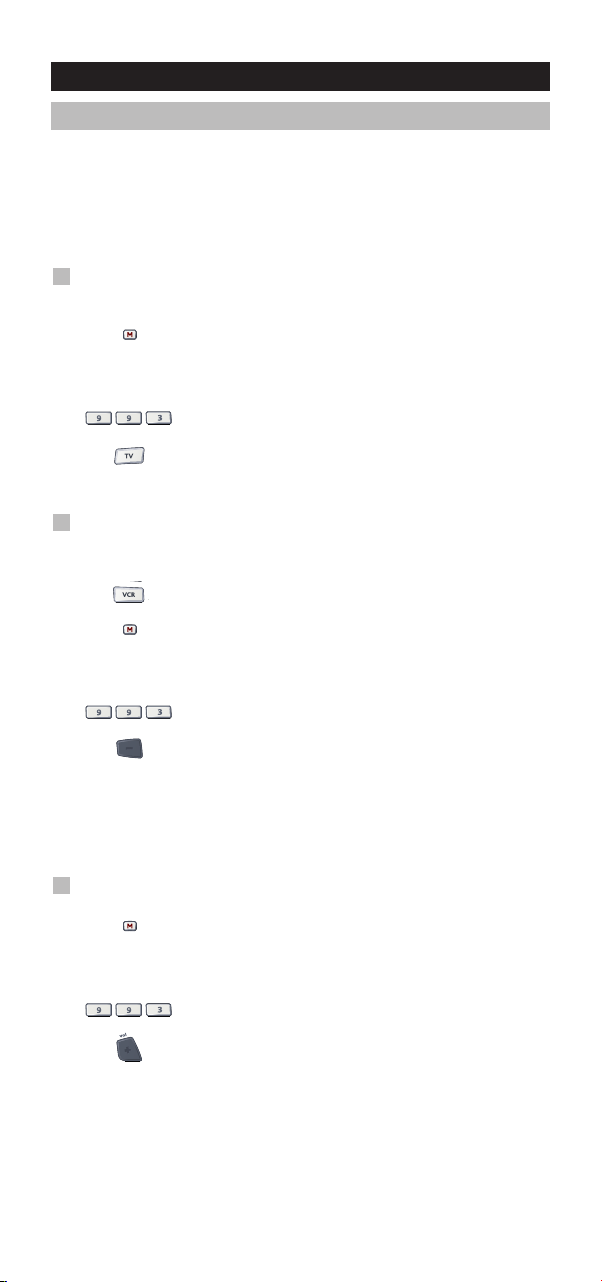
Ekstrafunksjoner
Volumgjennomslag
u kan bruke noen funksjoner samtidig på alle apparatene dine (TV,
D
videoopptaker, DVD-spiller, mottaker/tuner, satellittmottaker eller
kabelkonverterer).
t eksempel: Hvis du ser på et program på videoopptakeren, kan du justere
E
olumet (som er en TV-funksjon) uten først å måtte trykke på tasten for TV-
v
modus på ONE FOR ALL 5.
or å slå gjennom til TV-volum når du er i VCR-, DVD-, AMP-
F
ller SAT-modus:
e
1. Trykk på og hold M (MAGIC)-tasten inne inntil
2. Trykk 9 9 3.
3. Trykk deretter TV-tasten og det røde lyset vil blinke
For å kansellere “Volumgjennomslag” per modus:
(Eksempel: For å kansellere “Volumgjennomslag” for VCR-modus)
1. Trykk på VCR en gang.
2 Trykk på og hold M (MAGIC)-tasten inne inntil den
3. Trykk 9 9 3.
4. Trykk deretter tasten Volum (-) og det røde lyset vil
Resultat: Hvis du er i VCR-modus, kan du kontrollere funksjonene VOL+/-
eller MUTE (demp) på din videoopptaker (forutsatt at den har
egen volumkontroll).
den røde lysdioden under POWER-tasten blinker
o ganger (den røde lysdioden vil blinke en
t
gang og deretter to ganger).
to ganger.
røde lysdioden under POWER-tasten blinker to
ganger (den røde lysdioden vil blinke en gang og
deretter to ganger).
blinke fire ganger.
For å kansellere “Volumgjennomslag”:
1 Trykk på og hold M (MAGIC)-tasten inne inntil
2. Trykk 9 9 3.
3. Trykk deretter Volum (+)-tasten og det røde lyset vil
WW W.ONEFORALL.COM 39
den røde lysdioden under POWER-tasten blinker
to ganger (den røde lysdioden vil blinke en
gang og deretter to ganger).
blinke fire ganger.
Page 40

Ekstrafunksjoner
Makroer (kommandosekvenser)
Makroer (direkte)
Du kan programmere ONE FOR ALL 5 til å utføre en sekvens av kommand-
er ved å trykke på en enkelt knapp. Enhver kommandosekvens som du
o
egelmessig bruker, kan for letthets skyld reduseres til et tastetrykk. Det
r
kan for eksempel hende at du ønsker å slå av TV-en, videoopptakeren og
DVD-spilleren samtidig.
ksempel: For å programmere den makroen som er nevnt ovenfor
E
under ”Rød” tasten på ONE FOR ALL 5:
Trykk på og hold M (MAGIC)-tasten inne inntil den røde
1
ysdioden under POWER-tasten blinker to ganger (den røde
l
lysdioden vil blinke en gang og deretter to ganger).
2 Trykk 9 9 5.
3 Trykk deretter på ”Rød” tast, som er den tasten makroen skal
tilordnes til.
4 Trykk så på TV, POWER, VCR, POWER, DVD, POWER.
5 For å lagre makroen: Trykk på og hold M (MAGIC)-tasten inne
inntil den røde lysdioden under POWER-tasten blinker to ganger
(den røde lysdioden vil blinke en gang og deretter to ganger).
6 Når du senere trykker på ”Rød” tasten, vil ONE FOR ALL 5 slå av
TV-en, videoopptakeren og DVD-spilleren.
• For å slette makroen fra ”Rød” tasten, trykker du:
M* 9 9 5 ”Rød” tasten M*
* Her må du holde M (MAGIC)-tasten inne inntil den røde lysdioden
under POWER-tasten blinker to ganger (den røde lysdioden vil
blinke en gang og deretter to ganger).
40 WW W.ONEFORALL.COM
Page 41
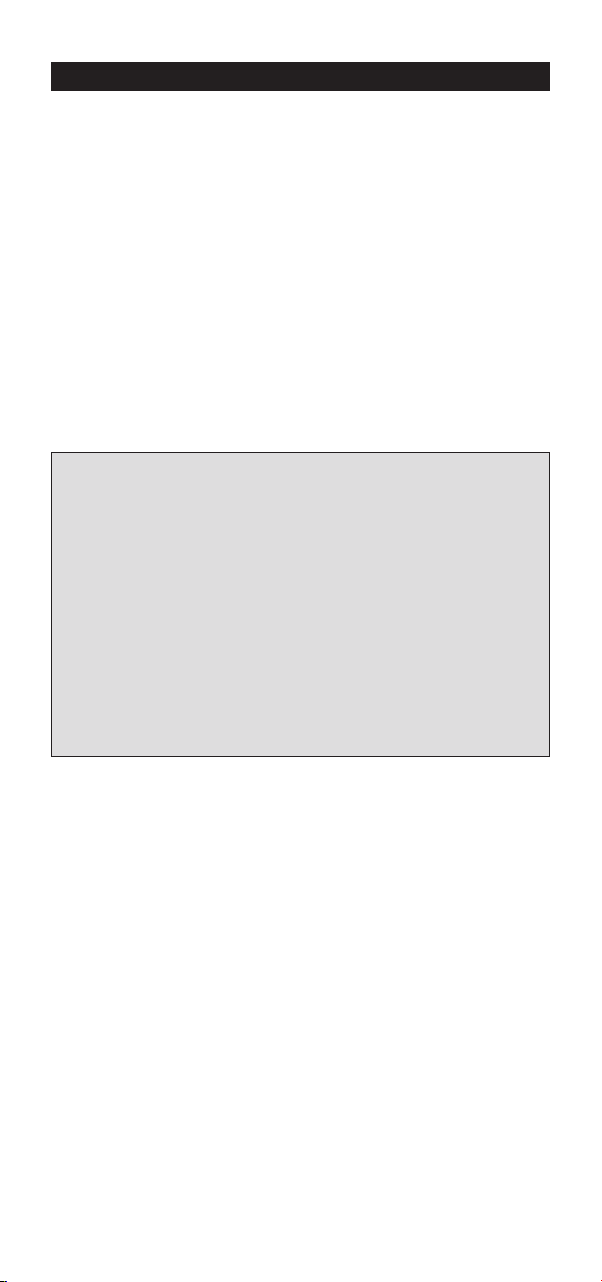
Ekstrafunksjoner
Endrete makroer
En slik endret makro kan legges til en hvilken som helst tast
nntatt enhetstastene (TV, VCR, SAT, DVD og AMP), M (MAGIC)-tas-
u
en og nummertastene.
t
vis du for eksempel ønsker å programmere en endret makro på
H
POWER-tasten, trykker du rett og slett M (MAGIC) en gang og
eretter POWER-tasten under trinn 3.
d
Når du senere trykker på M (MAGIC) og deretter POWER-tasten, vil ONE
FOR ALL 5 slå på TV-en, videoopptakeren og DVD-spilleren.
• For å slette endret makro fra POWER-tasten trykker du:
M* 9 9 5 M POWER M*
* Her må du holde M (MAGIC)-tasten inne inntil den røde lysdioden
under POWER-tasten blinker to ganger (den røde lysdioden vil blinke en
gang og deretter to ganger).
- Hver MAKRO kan bestå av maksimalt 15 tastetrykk.
- Pass på at du programmerer en makro til en ledig tast som du ikke bruker i
noe modus.
- Når du først har programmert en makro på en spesifikk tast, vil sekvensen
virke uansett hvilken modus du bruker (TV, VCR, SAT, DVD eller AMP).
- For å unngå opptak av vanvare med ONE FOR ALL 5, må du trykke på
opptakstasten (Record) to ganger for å starte et opptak. På grunn av
denne egenskapen er det ikke mulig å tilordne en makro eller endret
makro til Record-tasten.
- Hvis du måtte holde en tast inne i noen sekunder for å bruke en funksjon
på din opprinnelige fjernkontroll. kan det hende at denne funksjonen ikke
virker i en makro på ONE FOR ALL.
- Hvis du programmerer en makro for en tast, vill tastens opprinnelige
funksjon bli den endrete funksjonen (unntatt tastene CH+/- og VOL+/-).
Trykk på M (MAGIC) og deretter tasten for å få adgang til denne. Hvis du
legger en makro til en nummertast, får du tilgang til tastens opprinnelige
funksjon ved å trykke på M (MAGIC)-tasten to ganger og deretter på
nummertasten.
- Hvis en endret makro er plassert på kanal- eller volumtastene, vil
funksjonene farge og lysstyrke ofres.
WW W.ONEFORALL.COM 41
Page 42

Ekstrafunksjoner
Key Magic
vordan programmere funksjoner som mangler
H
Key Magic er en eksklusiv ONE FOR ALL funksjon. Konstruksjonen av ONE
OR ALL sikrer at mange funksjoner fra din opprinnelige fjernkontroll kan
F
utføres – også de som ikke har sin egen tast på ONE FOR ALL tastaturet.
Funksjoner som brukes ofte, kan tilordnes en valgfri tast ved å bruke Key
Magic-funksjonen på ONE FOR ALL.
or å programmere en viss funksjon med Key Magic må du å kjenne til den
F
tilsvarende funksjonskoden. Siden disse funksjonskodene varierer fra enhet
til enhet, kan de ikke finnes i bruksanvisningen. Du kan be om dine funksjonskoder via vår kundestøttetelefon, ved å sende oss en telefaks eller via
-post.
e
ennligst oppgi:
V
• Den 4-sifrete oppsettkoden for enheten din.
• Hvordan funksjonen var merket på din opprinnelige fjernkontroll.
Når du først har fått funksjonskoden fra vår kundeservice, er det en smal
sak å programmere koden:
1 Trykk på enhetstasten (TV, VCR, SAT, DVD eller AMP).
2 Trykk på og hold M (MAGIC)-tasten inne inntil den røde lysdio-
den under POWER-tasten blinker to ganger (den røde lysdioden vil
blinke en gang og deretter to ganger).
3 Trykk 9 9 4. Den røde lysdioden under POWER-tasten vil blinke to
ganger.
4 Trykk på M (MAGIC) tasten en gang.
5 Legg inn den 5-sifrete funksjonskoden (som du fikk fra vår kun-
deservice).
6 Trykk på tasten der funksjonen skal tilordnes. Enhetstasten vil
blinke to ganger.
®
UTVIDET FUNKSJONSREFERANSE
(første innføring er et eksempel):
ENHET OPPSETTKODE FUNKSJON FUNKSJONSKODE
TV 0556 16/9 format 00234
- For å få tilgang til den funksjonen du programmerte, trykker du først på
tilhørende enhetstast.
- Key Magic kan tilordnes en hvilken som helst tast UNNTATT enhetstastene
og M (MAGIC)-tasten.
- Noter ned alle utvidete funksjonskoder du får fra vår kundeservice for
lettvint å kunne finne fram koden senere.
42 WW W.ONEFORALL.COM
Page 43

Problem og løsning
roblem:
P
Merket ditt ikke står i
odeseksjonen?
k
NE FOR ALL virker
O
kke på enheten(e) din(e)?
i
NE FOR ALL utfører ikke
O
kommandoer riktig?
roblemer med
P
å skifte kanal?
Video /DVD-R gjør ikke
opptak?
ONE FOR ALL reagerer ikke
når en tast er trykket?
Den røde lysdioden
blinker ikke når du
trykker en tast?
øsning:
L
Prøv søkemetoden på side 34.
) Prøv alle kodene som står oppført
A
or ditt merke.
f
B) Prøv søkemetoden på side 34.
u bruker kanskje feil kode.
D
Prøv å gjenta direkte oppsett
med en annen kode
om står under ditt merke eller
s
start søkemetoden på nytt for
å finne riktig kode.
egg inn programnummeret
L
akkurat som du ville på
din opprinnelige fjernkontroll.
Som en sikkerhetsfunksjon på din
ONE FOR ALL, må du trykke
RECORD-tasten to ganger.
Pass på at du bruker nye batterier og
peker mot enheten din.
Bytt batteriene med
2 nye “AA” alkaliske batterier.
Kundeservice
I Norge
e-mail: ofa@turascandinavia.com
fax: +46 300568929
support-telefon . 020-985745
WW W.ONEFORALL.COM 43
Page 44
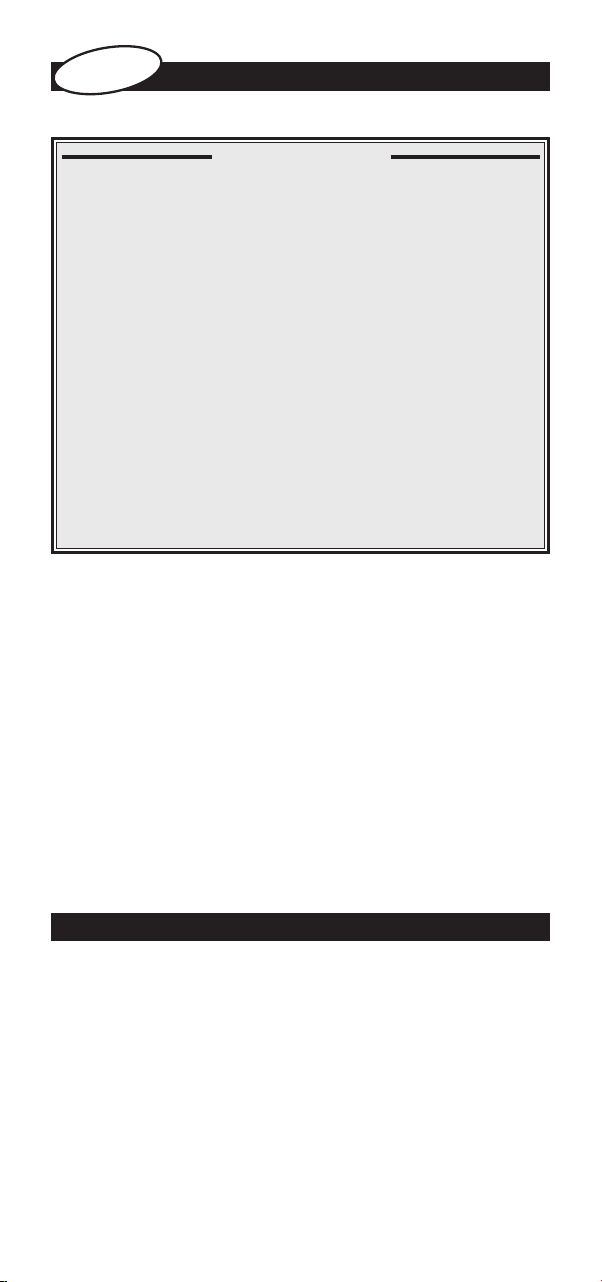
a
k
s
n
Sve
ANGENTBORDET
T
Innehållsförteckning
INSTÄLLNING
TT STÄLLA IN ONE FOR ALL 5
A
tt ställa in med direkt kod 47
A
Sökmetod 48
NSTÄLLNINGSKODER
I
V : Televisión / LCD / Plasma / Proyector / Retroproyector
T
CR : Grabador de vídeocasete / Combi TV/VCR / Combi DVD/
V
VCR / PVR
AT : Receptor de satélite / Convertidor y descodificador
S
integrado / DVB-S / DVB-T / Freeview (Reino Unido) /
TNT (Francia) / Digitenne (Holanda) / SAT/HDD
CBL : Convertidor de cable / Convertidor y descodificador
integrado / DVB-C
VAC : Accesorios de vídeo como Media Centres /
Accesorios AV /Selectores AV
AMP : Audio / Amplificador / Sistema de altavoz activo
RCV : Audio / Receptor de Audio/Sintonizador/Amplificador
/ Cine en Casa (DVD)
DVD : Reproductor DVD / DVD-R / Cine en Casa DVD/
Combi DVD / DVD/HDD
"BLINKA FRAM" KODER
(För att ta reda på vilken kod som är programmerad för tillfället)
SNABBREFERENS KODER
INLÄRNINGSFUNKTION
(Hur du kopierar funktioner från din befintliga fjärrkontroll
till din ONE FOR ALL 5)
ÅTERSTÄLLA FJÄRRKONTROLLENS FUNKTIONER
EXTRA FUNKTIONER
• Funktion "återindelning" (Byta en funktion) 52
• Volym "Punch-Through" 53
• Makron (kommandosekvenser) 54
• Magic-knappen (Hur man programmerar saknade funktioner) 56
FELSÖKNING
KUNDTJÄNST
. . . . . . . . . . . . . . . . . . . . . . . . . . . . . . . . . . . . . . .
. . . . . . . . . .
. . . . . . . . . . . . . . . . . . . . . . . . . . . . . . . .
. . . . . . . . . . . . . . . . . . . . . . . .
. . . . . . . . . . . . . . . . . . . . . . . . . . . . . .
. . . . . . . . . . . . . . . . . . . . . . . . . . . .
. . . . . . . . .
. . . . .
4
47
1
153
156
158
160
160
160
161
49
50
51
57
57
5
43
49
Att sätta i batterierna
Din ONE FOR ALL 5 kräver 2 nya ”AA/LR6” alkaliska batterier.
1 Ta bort skyddet över batteriluckan från baksidan av din ONE FOR
ALL 5.
2 Vänd batteriet enligt + och – markeringarna inuti batterilådan
och sätt därefter in batterierna.
3 Tryck fast batteriskyddet på plats.
44 WW W.ONEFORALL.COM
Page 45

Knappsatsen
1 Television / LCD / Plasma / Projektor / Bakre projektor
VD spelare / DVD-R / DVD Hembio / DVD Combi / DVD/HDD
D
Satellitmottagare, DVB-T, kabel-TV konverterare, DSS /
Videotillbehör (t.ex. Media Center) videobandspelare, hård-
iskinspelare
d
Ljudmottagare /Mottagare/Förstärkare / (DVD) Home Cinema /
Övriga ljud
ideobandspelare / TV/VCR Combi / DVD/VCR Combi
V
2 Power (LED)
3 Nummerknappar (välj inmatning i AMP-läge)
4 Knappen AV
5 röd, grön, gul, blå
Knappen POWER skyt samma funktion som den gjor-
e på den ursprungliga kontrollen. Den röda LED
d
(Light Emitting Diode) under knappen POWER kommer att tändas varje gång den trycks in.
Nummerknappar (0-9, / -/–) erbjuder samma funktioner
som din fjärrkontroll. Om din originalfjärrkontroll har
en 20 knapp, kan den här funktionen hittar under AV
tangenten. I AMP-läge kan dessa knappar (om de är tillgängliga på din ursprungliga fjärrkontroll) erbjuda en
INMATNINGSFUNKTION. Om din ursprungliga fjärrkontroll även har en funktion ”Välj funktion" eller
"Välj inmatning" hittar du den under knappen AV.
I TV läge kommer du att få AV / inmatningsningsfunktionen I VCR (video) läge kommer du att få funktionen TV/VCR, om den fanns tillgänglig på din ursprungliga fjärrkontroll. I DVD-läge kommer du att få
funktionen ”TV/DVD” om den fanns tillgänglig på
som din ursprungliga fjärrkontroll. I DVD-läge kan du
få funktionen ”TV/SAT” eller ”TV/DVD” om de finns
tillgängliga på som din ursprungliga fjärrkontroll.
Efter det att du tryckt på knappen TV och kommit åt
textläget tillåter knapparna som är markerade röd,
grön, gul och blå dig att få tillgång till
Fastextfunktionerna på din tv. Om dessa knappar
används för Menynavigering på din ursprungliga
fjärrkontroll kommer knapparna Fastext på ONE FOR
ALL all fungera på samma sätt.
6 Guide
7 M(MAGIC) knapp
8 Menyknapp
WW W.ONEFORALL.COM 45
I läge TV, DVD och/eller SAT kan du nå funktionen
”Guide” (om den finns tillgänglig på din ursprungliga
fjärrkontroll).
Den M (MAGIC) knappen används för att ställa in din
ON FOR ALL 5.
Knappen MENY kontrollerar samma funktion som
den gjorde på som din ursprungliga fjärrkontroll.
Page 46
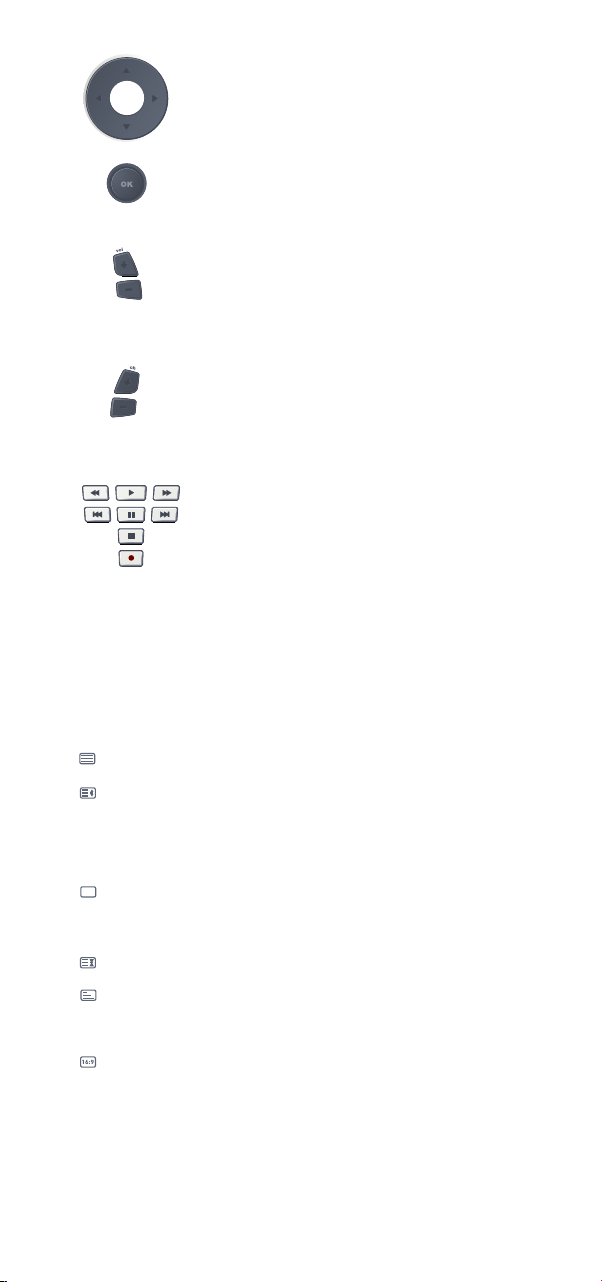
Pilknappar
9
m de finns tillgängliga på din ursprungliga fjär-
O
rkontroll kommer dessa knappar att tillåta dig att
avigera genom menyläget på din enhet.
n
10 OK
11 Knapparna +/-
12 Knapparna kanal +/-
13 Transportknappar (VCR / DVD)
14 Knapparna Teletext
Efter att ha tryckt på knappen TV används transportknapparna
(REW, PLAY, PAUSE, FF) för att sköta de huvudsakliga
Teletextfunktionerna. Symbolerna nedan är knapparna för
Teletext. Teletextknapparna används för att nå
Teletextfunktionerna på din TV. Givetvis måste din TV ha kapacitet
för teletext.
TEXT ON: Sätter TV:n i Teletextläge.
UTVIDGA: Visar övre halvan av teletextsidan med stora bokstäver.
Genom att trycka igen kan du se den lägre halvan av teletextsidan
förstorad. För att återvända till den normala Teletextvisningen
tryck på knappen EXPAND igen eller tryck på knappen TEXT ON,
beroende på din tv.
TEXT OFF Ställer tillbaka TV:n till normalt visningsläge. På en
del TV-apparater kan detta göras genom att trycka på knappen
TEXT ON. flera gånger.
HOLD/STOP: Slutar ändra sidor.
MIX: Visar teletext och vanlig TV samtidigt. Du kan även använda
den här knappen för textning. På en del TV-apparater kan den här
funktionen nås genom att textknappen trycks in två gånger.
16:9: Den här knappen ger dig wide screen visningsfunktion. om
den fanns tillgänglig på din ursprungliga fjärrkontroll.
Viktigt att observera:
För en mer detaljerad beskrivning av Teletext och Fasttext,
referera till din TV-manual. Kom ihåg, olika TV-apparater
kontrollerar funktionerna Teletext och Fastext på olika sätt. Kanske finns
inte alla Teletextfunktioner tillgängliga för din speciella modell.
nappen OK bekräftar ditt val i hanteringen av
K
enyn.
m
essa knappar fungerar på samma sätt som knappar-
D
na på som din ursprungliga fjärrkontroll. I läget TV
kan du få Färg +/- när du trycker ner och släpper upp
knappen M (Magic) och sedan trycker på Volym +/-
Dessa knappar fungerar på samma sätt som knapparna på som din ursprungliga fjärrkontroll. I läget TV
kan du få Ljus +/+ när du trycker ner och släpper upp
knappen M (Magic) och sedan trycker på Kanal +/-.
Dessa knappar sköter transportfunktionerna (PLAY;
FF; REW etc) på din enhet. För att förhindra att
inspelningen startas av misstag, måste knappen
RECORD tryckas in två gånger för att påbörja
inspelningen.
46 WW W.ONEFORALL.COM
Page 47

ATT STÄLLA IN ONE FOR ALL 5
ON
E
F
OR
AL
L
c
u
r
a
d
m
i
r
a
l
A
d
y
s
o
n
A
g
a
zi
A
G
B
A
g
e
f
0
0
0
9
0
0
8
7
,
0
0
9
3
,
0
3
6
3
,
0
4
1
0
2
1
7
,
0
2
1
6
0
2
6
4
0
5
1
6
0
0
8
7
0
2
1
6
,
0
0
0
9
,
0
0
3
7
,
0
0
0
3
7
,
0
2
7
4
,
0
2
0
8
,
0
3
7
1
,
Innan du börjar, var god läs igenom dessa instruktioner noggrant
Att ställa in med direkt kod
xempel: För att ställa in ONE FOR ALL 5 för din TV.
E
1 Hitta koden för din enhet i kodlistan (sid 143 - 165). Koder
är listade per enhetstyp och märkesnamn. De populäraste
koderna är listade först. Se till att din enhet är
påslagen (inte standby).
2
Tryck på knappen TV på ONE FOR ALL 5 på enheten
du vill ställa in.
3 Tryck in och håll nere knappen M(Magic) tills
den röda LED under knappen POWER blinkar
två gånger (den röda LED:en kommer att blinka
en gång och sedan två gånger).
4 Mata in din (fyra siffrors enhetskod) med hjälp av
_ _ _ _
nummerknapparna. Den röda LED:en kommer att blinka
x2
två gånger.
5 Nu, rikta ONE FOR ALL 5 mot din enhet och tryck på
POWER om din enhet stängs av är ONE FOR ALL 5
redo att styra din enhet.
6 Sätt på din enhet igen och testa alla fjärrkontrollsfunktionerna för
att se till att de fungerar som de ska. Om en funktion inte fungerar
som den ska upprepar du steg 1-5 och använder en annan kod som
är listad under ditt märke.
7 Om din enhet inte svarar följer du steg 1 till 5 med varje kod
som är listad för ditt märke. Om inte någon av de koder som
är listade för ditt märke styr din enhet eller om ditt märke
inte finns listat alls, försöker du med sökmetoden som beskrivs på sidan 48.
Viktigt att observera:
- De flesta TV-apparater sätts inte på genom att du trycker på knappen
POWER Försök att trycka på en ”nummer”-knapp eller på knappen
”TV-text off” för att sätta på din TV igen,
- En del koder är ganska lika. Om din enhet inte svarar eller inte fungerar
korrekt med en av koderna försök med en annan kod som är listan under
ditt märke.
- Om din enhets ursprungliga fjärrkontroll inte har någon knapp POWER,
tryck på PLAY istället för på POWER för att ställa in din enhet.
- Kom ihåg att trycka på rätt enhetsknapp innan du styr din enhet. Endast
en enhet kan tilldelas till en enhetsknapp. Om din ursprungliga
fjärrkontroll styr mer än en enhet måste du ställa in varje enhet separat.
WW W.ONEFORALL.COM 47
Page 48
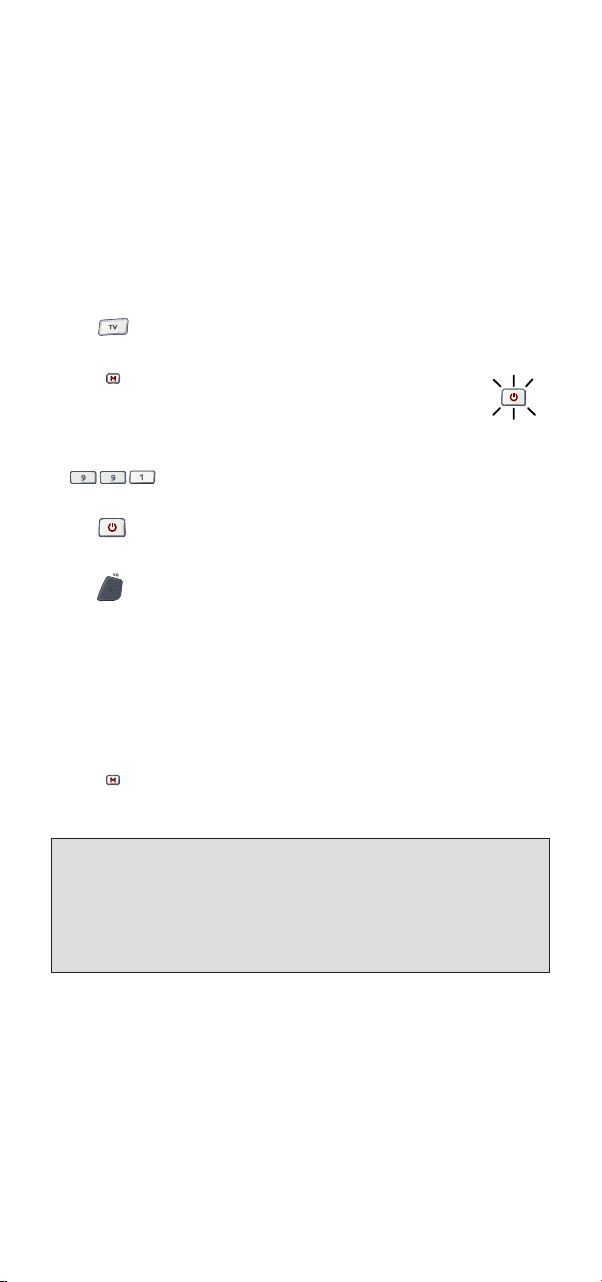
Sökmetoden
Om din enhet inte svarar på ONE FOR ALL 5 efter det att du har försökt
alla koderna som listats för ditt märke försöker du söka efter din kod.
ökningen Metoden tillåter dig att hitta koden för din enhet genom att
S
scanna genom alla koderna som ONE FOR ALL 5:s minne innehåller
Sökmetoden kan även fungera om ditt märke inte är listat alls.
xempel: Att söka efter din TV-kod:
E
1 Sätt på din TV (inte på standby och rikta din ONE FOR ALL 5
ot din TV.
m
2 Tryck på TV-knappen på din ONE FOR ALL 5.
3 Tryck in och håll nere knappan M(Magic)
4 Tryck 9 9 1. Den röda LED:en kommer att blinka två gånger.
5 Därefter trycker du på POWER.
6 Rikta ONE FOR ALL 5 mot din TV. Tryck nu Channel + igen
7 Så snart som din TV stängs av tryck på knappen M(MAGIC)
Viktigt att observera:
- De flesta TV-apparater sätts inte på genom att du trycker på knappen
POWER Försök att trycka på en ”nummer”-knapp eller på knappen ”TVtext off” för att sätta på din TV igen,
- För att söka efter koden för en annan enhet följer du instruktionerna ovan
tryck bara på den rätta enhetsknappen istället för på TV i steg 2.
- Om din enhets ursprungliga fjärrkontroll inte har någon knapp POWER,
tryck på PLAY istället för på POWER i steg 5.
tills den röda LED under knappen POWER
blickar två gånger (den röda LED:en kommer
att blinka en gång och sedan två gånger).
och igen tills din TV stängs av (varje gång du trycker på
knappen Channal + kommer ONE FOR ALL 5 att skicka ut
en POWER signal från nästa kod som finns lagrad i
minnet). Du kan behöva trycka på den här knappen
många gånger (upp till 150 gånger) så var tålmodig.
Om du hoppar över en kod kan du gå till föregående
kod(er) genom att trycka på knappen Channel -. Kom ihåg
att fortsätta att peka på ONE FOR ALL 5 på din TV medan
du trycker på den här knappen.
för att lagra koden.
x2
48 WW W.ONEFORALL.COM
Page 49

"Blinka fram" koder
(För att ta reda på vilken kod som är programmerad för tillfället)
är du har ställt in din ONE FOR ALL 5 kan du "blinka fram" din
N
INSTÄLLNINGSKOD. Praktiskt för framtida referens.
Exempel: För att "blinka fram" din tv-kod:
1 Tryck en gång på TV.
2 Tryck på M (MAGIC)-knappen och håll den
3
4 För den första siffran i din 4-siffriga kod, tryck på 1 och
5 För den andra siffran, tryck på 2 och räkna de röda
6 För den tredje siffran, tryck på 3 och räkna de röda
7 För den fjärde siffran, tryck på 4 och räkna det röda
edtryckt tills det röda LED-ljuset under
n
OWER-knappen blinkar två gånger. (LED-ljuset
P
kommer först att blinka en gång och sedan
två gånger).
Tryck 9 9 0. Det röda LED-ljuset under POWER-knappen
blinkar två gånger.
räkna de röda blinkningarna. Om inga blinkningar
kommer är siffran "0".
blinkningarna. Om inga blinkningar kommer är siffran
"0".
blinkningarna. Om inga blinkningar kommer är siffran
"0".
blinkningarna. Om inga blinkningar kommer är siffran
"0". Nu har du din fyrsiffriga kod.
2
x
Quick Code Reference
1._________________________
2._________________________
3._________________________
4._________________________
5._________________________
WW W.ONEFORALL.COM 49
■■■■■■ ■
■■■■■■ ■■
■■■■■■ ■
■■■■■■ ■
■■■■■■ ■
■
■
■
■
Page 50
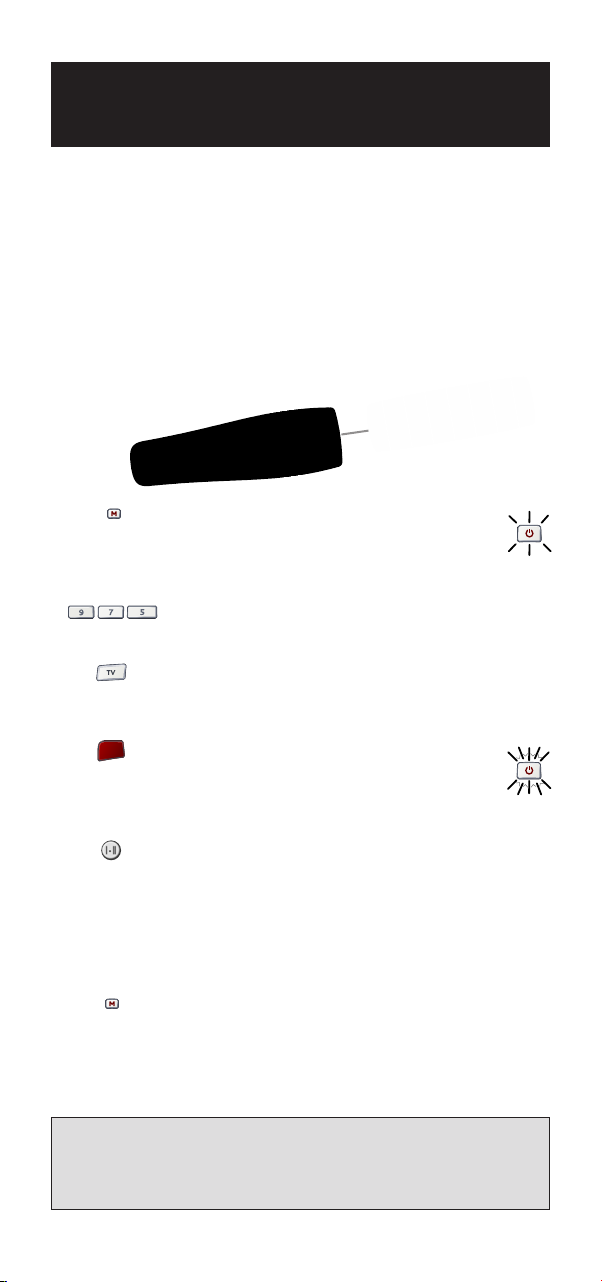
Inlärningsfunktionen
Hur du kopierar funktioner från din ursprungliga fungerande
(
fjärrkontroll till ONE FOR ALL 5)
Innan du börjar:
Se till att din ursprungliga fjärrkontroll fungerar korrekt.
Se till att varken din ONE FOR ALL eller din ursprungliga fjärrkontroll
-
pekar mot din enhet.
Exempel: För att kopiera funktionen ”mono/stereo” från din
rsprungliga fjärrkontroll för TV:n till knappen ”Red” på din ONE FOR
u
LL 5.
A
Placera bägge fjärrkontrollerna (ONE FOR ALL 5 och din
1
ursprungliga) på en plan yta. Se till att ändarna som du normalt
ekat mot din enhet är riktade mot varandra. Håll fjärrkon-
p
rollerna på ett avstånd på 2 till 5 cm.
t
2 Tryck in och håll nere knappen M(Magic) tills
3 Tryck 9 7 5. (Den röda LED:En kommer
4 Tryck på enhetsknappen (på fjärrkontrollen ONE FOR
5 Tryck på knappen (på fjärrkontrollen
6 Tryck in och håll knappen (på din ursprungliga
7 Om du vill kopiera fler funktioner inom samma läge, repeterar du bara
steg 5 och 6 genom att trycka på nästa knapp som du vill kopiera
genom inlärning.
8 För att komma ur inlärningsläget, tryck och håll nere
9 Inlärning är lägesspecifikt. För att komma åt din inlärda funktion,
trycker du på den lämpliga enhetsknappen först.
Viktigt att observera:
- ONE FOR ALL 5 kan lära sig ca 25-40 funktioner.
- Du kan byta ut en inlärd funktion genom att placera en annan inlärd funktion över den.
- När du byter batterier kommer din inlärda funktioner att bevaras.
den röda LED under knappen POWER blickar
två gånger (den röda LED:en kommer att blinka
en gång och sedan två gånger).
att blinka två gånger).
ALL) för att välja läge till vilket du vill kopiera den
inlärda funktionen (Exempel: knappen TV).
ONE FOR ALL) där du vill placera den inlärda
funktionen Exempel: knappen ”Red”) Den röda
LED:en kommer att blinka snabbt.
fjärrkontroll) som du vill kopiera tills den röda LED:en
blinkar två gånger Exempel: knappen ”mono/stereo).
knappen M (MAGIC) tills den röda LED:en blinkar två
gånger.
x2
50 WW W.ONEFORALL.COM
Page 51

Skiftad inlärning
Du kan också ge en knapp på din ONE FOR ALL en funktion utan att
uppoffra den originella ONE FOR ALL-funktionen. Funktionen Skiftad
nlärning kan ges till alla knappar FÖRUTOM följande: Apparatknappar,
I
MAGIC-knappen, Nummerknappar. För att installera funktionen Skiftad
Inlärning, följ steg 1-8 på föregående sida. Under steg 5, tryck på M
(MAGIC) en gång innan du trycker på den knapp där du vill ha den inlärda
unktionen.
f
ör att komma åt den skiftade funktionen, tryck på M (MAGIC) och sedan
F
på knappen du gett funktionen.
För att radera en inlärd funktion:
Tryck på M (MAGIC)-knappen och håll den nedtryckt tills det röda
1
ED-ljuset under POWER-knappen blinkar två gånger. (LED-ljuset
L
ommer först blinka en gång och sedan två gånger).
k
2 Tryck 9 7 6 (det röda LED-ljuset under POWER-knappen blinkar två
gånger).
3 Tryck på den apparatknapp som har den funktion som ska raderas.
4 Tryck två gånger på inlärningsknappen som ska raderas (det röda
LED-ljuset under POWER-knappen kommer att blinka två gånger).*
5 Om det finns en annan knapp som du vill radera, upprepa steg 1-4.
6 De ursprungliga funktionerna på ONE FOR ALL 5 kommer nu att vara
aktiva.
* För att radera Funktionen Skiftad Inlärning, tryck på M (MAGIC) innan
du trycker på “den inlärningsknapp som ska raderas” (under steg 4).
För att radera alla inlärda funktioner
inom en viss inställning:
1 Tryck på M (MAGIC)-knappen och håll den nedtryckt tills det röda
LED-ljuset under POWER-knappen blinkar två gånger. (LED-ljuset kommer först blinka en gång och sedan två gånger).
2 Tryck 9 7 6 (det röda LED-ljuset kommer att blinka två gånger).
3 Tryck på rätt apparat (inställning).
Återställa funktioner
Funktionen Återställa Funktioner kommer att radera alla inlärda funktioner
i alla inställningar och vissa programmerade funktioner såsom Key Magic
och Makro.
1 Tryck på M (MAGIC)-knappen och håll den nedtryckt tills det
röda LED-ljuset under POWER-knappen blinkar två gånger.
(LED-ljuset kommer först blinka en gång och sedan två gånger).
2 Tryck 9 8 0 (det röda LED-ljuset kommer att blinka fyra gånger).
WW W.ONEFORALL.COM 51
Page 52
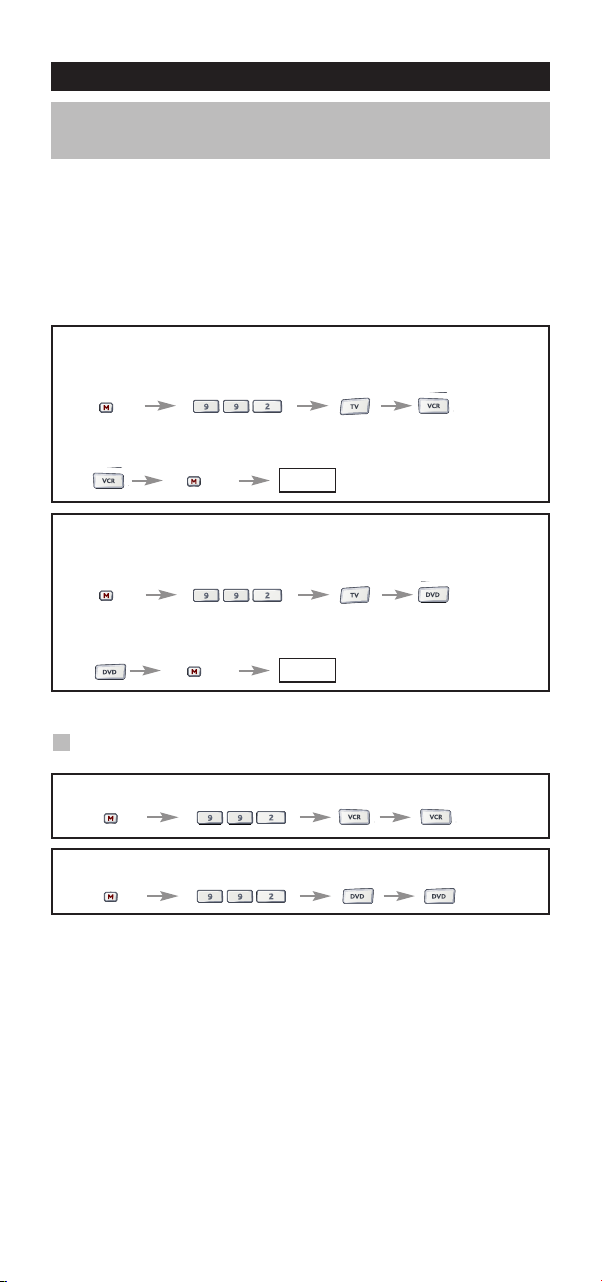
Extra funktioner
Funktion återindelning
Ändra en apparatfunktion)
(
Det är möjligt att byta funktion på alla apparatknappar. Det är praktiskt
om du vill ställa in två lika apparater på din ONE FOR ALL 5. Koden kan
tällas in genom att använda "Inställning med Direktkod" (sid. 47) eller
s
“Sökmetod” (sid. 48).
För att ändra en apparatknapp, se de tre exemplen nedan
xempel 1) om du vill programmera en andra TV på videoknappen.
E
Exempel 2) om du vill programmera en andra TV på DVD-knappen.
xempel 1:
E
För att (till exempel) programmera en andra tv på videoknappen, måste
du ändra videoknappen till en TV-knapp, så tryck:
(*) (**)
Videoknappen har nu blivit en andra TV-knapp.
För nu in inställningskoden för din andra TV genom att trycka:
(*) (TV kod) (**)
Exempel 2:
För att (till exempel) programmera en andra tv på DVD-knappen, måste
du ändra DVD-knappen till en TV-knapp, så tryck:
(*) (**)
DVD-knappen har nu blivit en andra TV-knapp.
För nu in inställningskoden för din andra TV genom att trycka:
(*) (TV kod) (**)
_ _ _ _
_ _ _ _
Återställa en apparatknapp
Exempel: För att återställa videoknappen till dess ursprungliga funktion, tryck:
(*) (**)
Exempel: För att återställa DVD-knappen till dess ursprungliga funktion, tryck:
(*) (**)
(*) Tryck på M (MAGIC)-knappen och håll den nedtryckt tills det
röda LED-ljuset under POWER-knappen blinkar två gånger.
(**) Det röda LED-ljuset under POWER-knappen kommer först att
blinka en gång och sedan två gånger.
52 WW W.ONEFORALL.COM
Page 53

Extra funktioner
Volym "Punch through"
u kanske kan använda vissa funktioner på din TV, Videobandspelare,
D
DVD-spelare, Förstärkare/Tuner, satellitmottagare eller Kabelkonverterare
samtidigt.
xempel: om du tittar på ett program på din videobandspelare så kan du
E
ustera volymen (en TV-funktion) utan att först trycka på TV-inställ-
j
ningsknappen på din ONE FOR ALL 5.
ör att "nå" TV-volymen medan du använder inställningarna
F
CR, DVD, AMP eller SAT:
V
1. Tryck på M (MAGIC)-knappen och håll den
2. Tryck 9 9 3.
3. Tryck sedan på TV-knappen. Det röda ljuset blinkar
För att radera "“Volym Punch Through” per inställning:
(Exempel: för att radera "“Volym Punch Through” på videon)
1. Tryck en gång på VCR.
2 Tryck på M (MAGIC)-knappen och håll den nedt-
3. Tryck 9 9 3.
4. Tryck sedan på volymknappen. Det röda ljuset
Resultat: när du är i video-inställning kommer du att kunna styra VOL+/-
eller MUTE-funktionerna på din videobandspelare (om den har
volymkontroll).
nedtryckt tills det röda LED-ljuset under POWER-
nappen blinkar två gånger. (LED-ljuset kommer
k
först blinka en gång och sedan två gånger).
två gånger.
ryckt tills det röda LED-ljuset under POWERknappen blinkar två gånger. (LED-ljuset kommer
först blinka en gång och sedan två gånger).
blinkar fyra gånger.
För att radera "“Volym Punch Through”:
1 Tryck på M (MAGIC)-knappen och håll den
2. Tryck 9 9 3.
3. Tryck sedan på volym (+)-knappen. Det röda ljuset
WW W.ONEFORALL.COM 53
nedtryckt tills det röda LED-ljuset under
POWER-knappen blinkar två gånger. (LED-ljuset
kommer först blinka en gång och sedan två
gånger).
blinkar fyra gånger.
Page 54

Extra funktioner
Makron (Kommandosekvenser)
Makron (direkt)
Du kan programmera din ONE FOR ALL 5 att utföra en serie kommandon
är en knapp trycks in. Alla kommandosekvenser som du ofta använder
n
an för bekvämlighets skull reduceras till ett knapptryck. Du kanske till
k
exempel vill stänga av din TV, videobandspelare och DVD-spelare
samtidigt.
xempel: För att ställa in ovanstående Makro på röda knappen på
E
din ONE FOR ALL 5:
Tryck på M (MAGIC)-knappen och håll den nedtryckt tills det
1
öda LED-ljuset under POWER-knappen blinkar två gånger.
r
(LED-ljuset kommer först blinka en gång och sedan två
gånger).
2 Tryck 9 9 5.
3 Tryck sedan på röda-knappen som ska tilldelas Makrot.
4 Tryck sedan på TV, POWER, VCR, POWER, DVD, POWER.
5 Tryck på M (MAGIC)-knappen och håll den nedtryckt tills det
röda LED-ljuset under POWER-knappen blinkar två gånger.
(LED-ljuset kommer först blinka en gång och sedan två gånger).
6 När du sedan trycker på ”röda”-knappen så kommer din ONE FOR
ALL 5 att stänga av din TV, video och DVD-spelare.
• För att radera Makrot från röda-knappen, tryck:
M* 9 9 5 röda-knappen M*
* Här måste du hålla M (MAGIC)-knappen nedtryckt tills det röda
LED-ljuset under POWER-knappen blinkar två gånger. (LED-ljuset
kommer först blinka en gång och sedan två gånger).
54 WW W.ONEFORALL.COM
Page 55
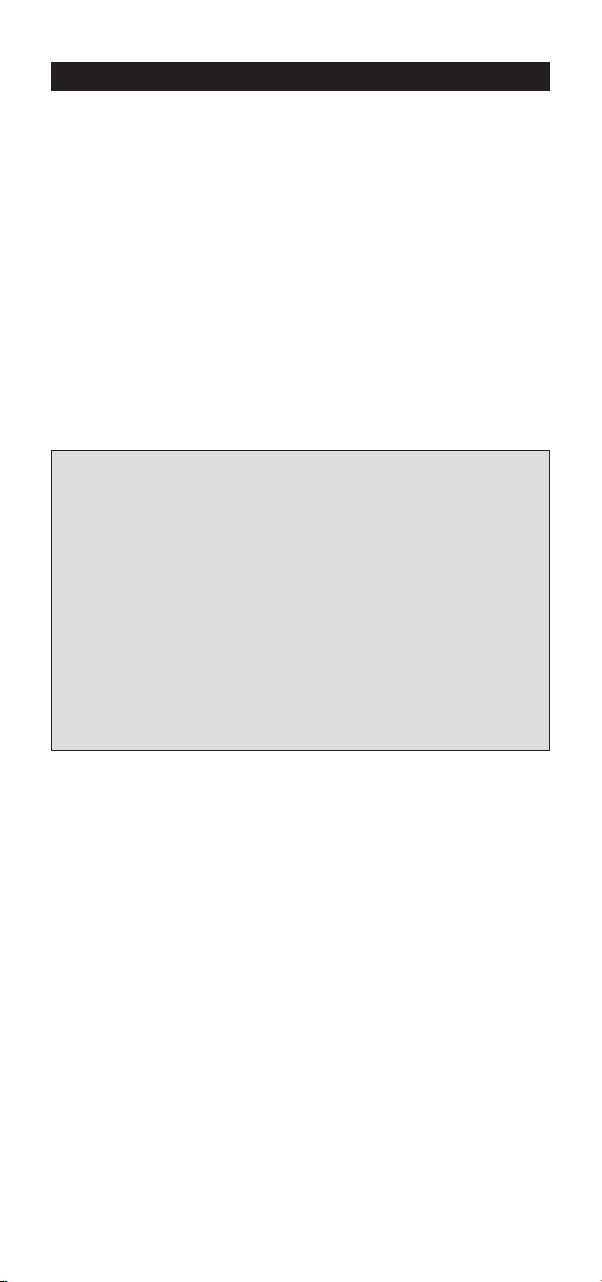
Extra funktioner
Skiftande Makron
Du kan installera ett Skiftande Makro till vilken knapp som helst,
örutom apparatknapparna (TV, VCR, SAT, DVD och AMP), M
f
MAGIC)-knappen och nummerknapparna.
(
m du till exempel vill programmera ett skiftat Makro till POWER-
O
knappen, tryck på M (MAGIC) en gång, sedan på POWER-knappen
nder steg 3.
u
Varje gång du trycker på M (MAGIC)-knappen och sedan på POWERknappen kommer din ONE FOR ALL att stänga av din TV, Video och DVD.
• För att radera Skiftande Makron från POWER-knappen, tryck:
M* 9 9 5 M POWER M*
* Här måste du hålla M (MAGIC)-knappen nedtryckt tills det röda
LED-ljuset under POWER-knappen blinkar två gånger. (LED-ljuset kommer
först blinka en gång och sedan två gånger).
- Varje MAKRO kan bestå av max 15 knapptryckningar.
- Se till att du programmerar ett Makro på en extra knapp som du inte
använder ï någon inställning.
- När du har programmerat ett Makro till en speciellt knapp kommer
sekvensen att fungera oberoende av vilken inställning (TV, VCR, SAT, DVD
och AMP) du använder.
- För att undvika oavsiktliga inspelningar med din ONE FOR ALL 5, måste du
trycka in Record-knappen två gången innan du börjar spela in. På grund av
det kan du inte tilldela Record-knappen ett Makro eller Skiftande Makro.
- Om du på din gamla fjärrkontroll var tvungen att hålla en knapp nedtryckt
ett par sekunder för att få en funktion, är det möjligt att denna funktion
inte fungerar i ett makro på din ONE FOR ALL - fjärrkontroll.
- Om du programmerar ett Makro på en knapp kommer originalfunktionen
att skiftas (förutom CH+/- och VOL+/- knapparna). Tryck på M (MAGIC)knappen och sedan på knappen för att få tillgång. Om du placerar ett
Skiftande Makro på en nummerknapp får du tillgång till originalfunktionen genom att trycka på M (MAGIC)-knappen två gånger och sedan på
nummerknappen.
- Om ett Skiftande Makro placeras på Kanal (Channel)- och Volymknapparna
kommer funktionerna Färg och Klarhet att gå förlorade.
WW W.ONEFORALL.COM 55
Page 56

Extra funktioner
Magic®-knappen
ur man programmerar saknade funktioner
H
“Key Magic” är en exklusiv funktion på ONE FOR ALL. ONE FOR ALL har en
onstruktion som gör det möjligt att använda många funktioner på din
k
gamla fjärrkontroll - även de som inte har en egen knapp på ONE FOR ALLfjärrkontrollens knappsats. Ofta använda funktioner kan tilldelas önskad
knapp med hjälp av funktionen Magic på din ONE FOR ALL.
ör att programmera en viss funktion med Magic-knappen måste du känna
F
till den korresponderande funktionskoden. Eftersom dessa koder varierar
mellan olika sorters apparater finns de inte i manualen. Du kan ansöka om
dina funktionskoder genom att ringa till vår kundtjänst eller genom att ski-
ka ett fax eller e-postmeddelande.
c
ar god ange:
V
• Den 4-siffriga kod som din apparat arbetar med.
• Hur funktionen var märkt på din ursprungliga fjärrkontroll.
När du har fått din(a) funktionskod(er) från kundtjänsten är det enkelt att
programmera koden:
1 Tryck på apparatknappen (TV, VCR, SAT, DVD och AMP).
2 Tryck på M (MAGIC)-knappen och håll den nedtryckt tills det
röda LED-ljuset under POWER-knappen blinkar två gånger. (LED-ljuset kommer först blinka en gång och sedan två gånger).
3 Tryck 9 9 4 (det röda LED-ljuset under POWER-knappen blinkar två
gånger).
4 Tryck en gång på M (MAGIC)-knappen.
5 För in den 5-siffriga funktionskoden (som du fått från kundtjänsten).
6 Tryck på den knapp som du vill ge funktionen. Apparknappen
blinkar två gånger.
REFERENS UTVIDGADE FUNKTIONER
(den första noteringen är ett exempel):
APPARAT INSTÄLLNINGSKOD FUNKTION FUNKTIONSKOD
TV 0556 16/9 format 00234
- För att komma åt den funktion som du har programmerat, tryck först på
motsvarande apparatknapp.
- Magic-funktionen kan användas till alla knappar FÖRUTOM
apparatknapparna och M (MAGIC)-knappen.
- Skriv upp alla funktionskoder som du får från kundtjänsten.
Det är praktiskt för framtida referens.
56 WW W.ONEFORALL.COM
Page 57

Problem & Lösning
roblem:
P
Ditt märke är inte listat
kodsektionen?
i
NE FOR ALL styr inte
O
ina enheter(?)
d
ONE FOR ALL utför inte
kommandona korrekt?
Problem med att byta
kanaler?
Video- /DVD-R spelar inte in?
ONE FOR ALL svarar inte
efter det att du tryckt på en
knapp?
Den röda LED:en blinkar inte
när du trycker på en knapp?
ösning.
L
Försök med sökmetoden på sidan 48.
) Försök med alla de listade koderna
A
ör ditt märke.
f
B) Försök med sökmetoden på sidan
8.
4
Du kanske använder fel
kod. Försök att repetera Direct
et-Up (inställning) och då använda
S
en annan kod som finns listad under
ditt märke eller starta
ökmetoden igenom för att
s
okalisera den rätta koden.
l
Skriv in programnumret
exakt som du skulle göra på din
ursprungliga fjärrkontroll.
Som en säkerhetsfunktion på din
ONE FOR ALL måste du trycka på
inspelningsknappen två gånger.
Se till att du använder nya
batterier och att du riktar din ONE
FOR ALL mot din enhet.
Byt ut batterierna mot två fräscha,
nya ”AA” alkaliska batterier.
Kundservice
4. Därefter kontaktar du oss via:
e-mail: ofa@turascandinavia.com
fax: +46 300568929
support-telefon . 80031255
WW W.ONEFORALL.COM 57
(020-985745 Inom Norge)
Page 58

Su
om
i
Sisällysluettelo
ÄPPÄIMISTÖ
N
ASETUKSET
NE FOR ALL 5 -KAUKOSÄÄTIMEN ASETUKSET
O
Koodin suorasyöttö 61
Hakumenetelmä 62
ASETUSKOODIT
TV : Televisio / Plasma / Projektori/ Taustaprojektori
VCR : Videonauhuri / TV-VCR yhdistelmä / DVD-VCR
yhdistelmä / Videokamera
AT : Satelliittivastaanotin / Set-Top-Box / DVB-S / DVB-T /
S
Freeview (UK) / TNT (F) / Digitenne (NL) /SAT/HDD
CBL : Kaapeli-tv vastaanotin / Set-Top-Box / DVB-C
VAC : Videoiden lisälaitteet kuten mediakeskukset /
AV-lisälaitteet / AV-valitsimet
AMP : Audio / Vahvistin /Aktiivinen kaiutinjärjestelmä
RCV : Audio / Audio-vastaanotin/viritin/vahvistin / (DVD)
Home Cinema
DVD : DVD-soitin / DVD-R / DVD Home Cinema / DVD-combi /
DVD/HDD
KOODIN VÄLÄHDYSILMAISIN
(Ilmoittaa, mikä koodi on sillä hetkellä ohjelmoitu)
OMAT KOODINI
OPPIMISTOIMINTO
(Alkuperäisen, toimivan kaukosäätimen toimintojen
kopioiminen ONE FOR ALL 5 -kaukosäätimeen)
TOIMINTOJEN ALKUASETUSTEN PALAUTTAMINEN
ERIKOISTOIMINNOT
• Toimintatilan määrittäminen uudelleen (laitetilan muuttaminen) 66
• Äänenvoimakkuuden suorasäätö 67
• Makrot (komentojaksot) 68
• Key Magic (puuttuvien toimintojen ohjelmointi) 70
. . . . . . . . . . . . . . . . . . . . . . . . . . . . . . . . . . .
. . . . . . . . . . . . . . . . . . . . . . . . . . . . . . . . . . . . . . .
. . . . . . . . . . . . . . . . . . . . . . . . . .
. . . . . . . . . . . . . . . . . . . . . . . .
. . . . . . . . . .
. . . . . . .
. . . . . . . . . . . .
. . . . . . . . .
5
61
143
153
156
158
160
160
160
161
63
63
64
65
9
ONGELMATILANTEITA
ASIAKASPALVELU
71
71
Paristojen asennus
ONE FOR ALL 5 -KAUKOSÄÄDIN käyttää 2 uutta ”AA/LR6”-alkaliparistoa.
1 Avaa paristolokeron kansi ONE FOR ALL 5 -kaukosäätimen takana
2 Kohdista paristot napojen +- ja - -merkinnät paristolokeron
merkintöjen mukaan, aseta sitten paristot paikoilleen.
3 Paina paristolokeron kansi takaisin paikoilleen.
58 WW W.ONEFORALL.COM
Page 59
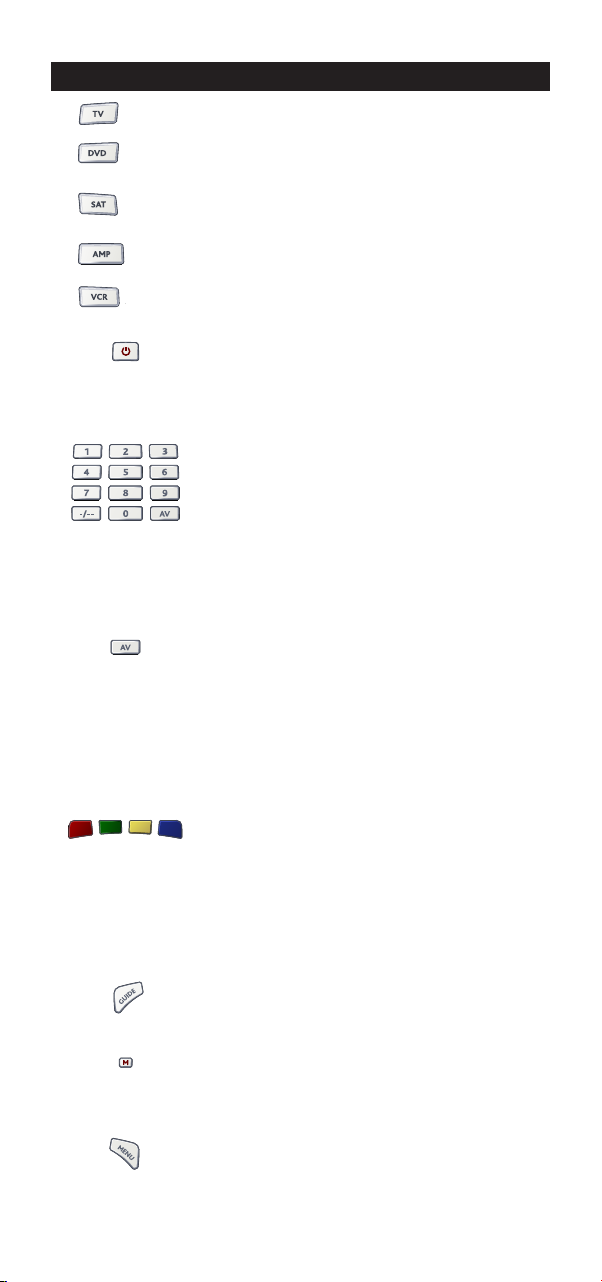
Näppäimistö
1 Televisio / LCD-näyttö / plasma-TV / projektori / taustaprojektori
VD-soitin/ DVD-R / DVD Home Cinema / DVD Combi /
D
VD/HDD
D
Satelliittivastaanotin, DVB-T, kotipäätteet, DSS / Videolaitteet
esim. mediakeskus), videonauhuri, HD-tallennin
(
Audiovastaanotin/viritin/vahvistin (DVD) Home Cinema / eri
audiolaitteet
ideonauhuri / TV/VCR Combi / DVD/VCR Combi
V
Virta (LED-valo)
2
irtanäppäin (POWER) toimii kuten alkuperäisessä
V
kaukosäätimessä. Punainen LED-valo virtanäppäimen
alapuolella syttyy aina näppäintä painettaessa.
3 Numeronäppäimet (syötön valinta AMP-tilassa)
4 AV-näppäin
5 punainen, vihreä, keltainen, sininen
6 Opas
Numeronäppäimillä (0-9, / -/--) on samat toiminnot,
kuin alkuperäisessä kaukosäätimessä. Jos
alkuperäisessä kaukosäätimessä oli 20. näppäin,
toiminto löytyy AV-näppäimen alta. AMP-tilassa nämä
näppäimet (jos käytettävissä alkuperäisessä
kaukosäätimessä) tarjoavat INPUT-toiminnon. Jos
alkuperäisessä kaukosäätimessä on ”toiminnon
valinta”- tai ”syötön valinta” -toiminto, löydät ne
AV-näppäimen takaa.
TV-tilassa pääset AV/Input-toimintoon. VCR-tilassa
pääset TV/VCR-toimintoon, jos sellainen oli
käytettävissä alkuperäisessä kaukosäätimessä. DVDtilassa pääset TV/DVD-toimintoon, jos sellainen oli
käytettävissä alkuperäisessä kaukosäätimessä. DVDtilassa pääset TV/SAT- tai TV/DTV-toimintoon, jos
sellainen oli käytettävissä alkuperäisessä
kaukosäätimessä.
TV-näppäimen painalluksen ja tekstitilaan siirtymisen
jälkeen punaisella, vihreällä, keltaisella ja sinisellä
merkityillä näppäimillä pääsee television Fastext-toimintoihin. Jos näitä näppäimiä käytetään alkuperäisessä kaukosäätimessä valikossa liikkumiseen, ONE FOR
ALL -kaukosäätimen Fastext-näppäimet voivat toimia
samalla tavoin.
TV-, DVD- ja/tai SAT-tilassa pääset Opas-toimintoon, (jos
käytettävissä alkuperäisessä kaukosäätimessä).
7 M (MAGIC) -näppäin
8 Valikkonäppäin
WW W.ONEFORALL.COM 59
M (MAGIC) -näppäintä käytetään ONE FOR ALL 5 kaukosäätimen asetusten tekoon.
MENU-näppäin ohjaa samoja toimintoja kuin
alkuperäisessäkin kaukosäätimessä.
Page 60

Suuntanäppäimet
9
Jos näppäimet olivat käytettävissä alkuperäisessä
kaukosäätimessä, näppäinten avulla voi liikkua
aitteen valikkotilassa.
l
10 OK
11 Äänenvoimakkuus +/- -näppäimet
12 Kanava +/- -näppäimet
13 Toistonohjausnäppäimet (VCR / DVD)
14 Tekstitelevisio-näppäimet
Painettuasi ensi TV-näppäintä voit ohjata tekstitelevision
perustoimintoja toistonohjausnäppäimillä (REW, PLAY, PAUSE, FF).
Näppäimien alapuolella olevat symbolit viittaavat
tekstitelevisiotoimintoihin. Teksti-näppäimillä siirrytään television
tekstitelevisiotoimintoihin. Televisiossa tulee luonnollisesti olla
tekstitelevisiotoiminto.
TEKSTITELEVISIO PÄÄLLE: Aktivoi tekstitelevisiotilan.
SUURENNUS: Näyttää tekstitelevisiosivun yläosan suurennettuna.
Painamalla näppäintä uudelleen näet tekstitelevisiosivun alaosan
suurennettuna. Tekstitelevisio palaa tavalliseen näyttöön
televisiosta riippuen joko painamalla SUURENNA- tai
TEKSTITELEVISIO PÄÄLLE -näppäintä.
TEKSTITELEVISIO POIS PÄÄLTÄ: Vaihtaa television takaisin
normaaliin katselutilaan. Eräissä televisiomalleissa voi normaaliin
katselutilaan palata painamalla TEKSTITELEVISIO PÄÄLLE
-näppäintä useita kertoja.
PYSÄYTYS: Pysäyttää tekstisivujen vaihtumisen.
MIX: Näyttää samanaikaisesti tekstitelevision ja normaalin
television. Näppäintä voi käyttää myös tekstityksessä. Eräissä
televisiomalleissa toimintoa voi käyttää painamalla tekstinäppäintä kahdesti.
16:9: Tällä näppäimellä käytettävissä on (16:9) laajakuvatoiminto,
jos sellainen oli käytettävissä alkuperäisessä kaukosäätimessä.
Tärkeä huomautus:
Lue tekstitelevision ja Fasttext-toiminnon tarkemmat käyttöohjeet
televisiosi ohjekirjasta. Tekstitelevisio- ja Fasttext-toimintojen
käytettävyys riippuu televisiomallista. Kaikki tekstitelevisiojärjestelmän toiminnot eivät ehkä ole käytettävissä mallissasi.
K-näppäin vahvistaa valikkotoimintojen valinnat.
O
äppäimet toimivat samoin kuin alkuperäisessäkin
N
aukosäätimessä. TV-tilassa pääset Väri + / -
k
säätöihin painamalla M (MAGIC) -näppäintä ja sitten
painamalla Äänenvoimakkuus + / -.
Näppäimet toimivat samoin kuin alkuperäisessäkin
kaukosäätimessä. TV-tilassa pääset Kirkkaus + / - säätöihin painamalla M (MAGIC) -näppäintä ja sitten
painamalla Äänenvoimakkuus + / -.
Näillä näppäimillä ohjataan laitteen toistonohjaustoimintoja (PLAY, FF, REW jne.). Vahingossa tapahtuvan
tallennuksen ehkäisemiseksi RECORD-näppäintä on
painettava kahdesti ennen tallennuksen alkamista.
60 WW W.ONEFORALL.COM
Page 61
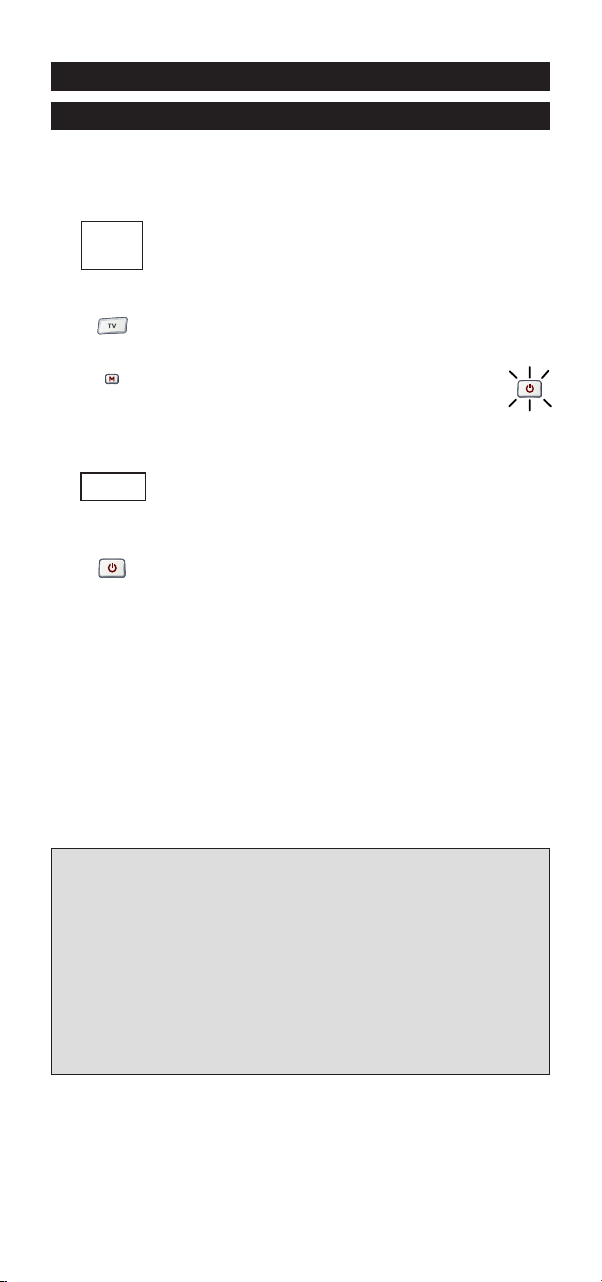
ONE FOR ALL 5 -kaukosäätimen asetukset
ON
E
F
OR
AL
L
c
u
r
a
d
m
i
r
a
l
A
d
y
s
o
n
A
g
a
zi
A
G
B
A
g
e
f
0
0
0
9
0
0
8
7
,
0
0
9
3
,
0
3
6
3
,
0
4
1
0
2
1
7
,
0
2
1
6
0
2
6
4
0
5
1
6
0
0
8
7
0
2
1
6
,
0
0
0
9
,
0
0
3
7
,
0
0
0
3
7
,
0
2
7
4
,
0
2
0
8
,
0
3
7
1
,
Lue ohjeet huolellisesti ennen kaukosäätimen käyttöönottoa
Koodin suorasyöttö
simerkki: ONE FOR ALL 5 -kaukosäätimen asetukset televisiota varten:
E
1 Etsi taulukosta laitettasi vastaava koodi (sivut 143 - 165).
Laitekoodit on lueteltu laitetyypin ja tuotemerkin mukaisessa järjestyksessä. Yleisin koodi on merkitty ensimmäiseksi.
Varmista, että laite on päällä (ei valmiustilassa).
2
Paina ONE FOR ALL 5 -kaukosäätimen TV-näppäintä.
3 Pidä M (MAGIC) -näppäintä painettuna kunnes
virtanäppäimen alapuolinen punainen LED-valo
vilkkuu kahdesti (valo välähtää ensin kerran,
sitten kahdesti).
4 Syötä (nelinumeroinen laitekoodi)
_ _ _ _
numeronäppäimillä. Punainen valo
x2
välähtää kahdesti.
5 Suuntaa ONE FOR ALL 5 televisiota kohti ja paina virtanäp-
päintä. Jos television virta kytkeytyy pois päältä, on säädin
ohjelmoitu oikein.
6 Kytke televisio takaisin päälle ja testaa kaikki kaukosäätimen
toiminnot niiden oikean toiminnan varmistamiseksi. Jos toiminnot
eivät toimi tarkoitetulla tavalla, toista vaiheet 1-5 toisella tuotemerkin
kohdalla mainitulla koodilla.
7 Jos laite ei vastaa, noudata vaiheita 1-5 jokaisen tuotemerkin
kohdalla luetellun koodin osalta. Jos yksikään tuotemerkin
koodeista ei toimi laitteessa tai tuotemerkkiä ei ole luettelossa
lainkaan, koeta sivulla 62 kuvattua hakumenetelmää.
Tärkeitä huomautuksia:
- Useimmat televisiot eivät tule takaisin päälle painettaessa virtakytkintä
uudelleen. Avaa televisio tällöin painamalla jotain numeronäppäintä tai
”tekstitelevisio pois päältä” -näppäintä.
- Koodit saattavat poiketa toisistaan hyvin vähän. Jos ohjelmalähde ei
reagoi säätimeen tai se ei toimi toivotulla tavalla, kokeile jotain toista
tuotemerkillesi lueteltua koodia.
- Jos videonauhurisi tai DVD-soittimesi alkuperäisessä kaukosäätimessä ei ole
erillistä virtakytkintä, paina vaiheessa kuusi toistonäppäintä
virtanäppäimen sijaan.
- Muista painaa sopivaa ohjelmalähdenäppäintä, jotta pystyt ohjaamaan
vastaavaa laitetta.
- Näppäimen voi ohjelmoida kerrallaan vain yhtä laitetta varten. Jos
kaukosäätimellä ohjataan useampaa laitetta, kunkin laitteen asetukset on
tehtävä erikseen.
WW W.ONEFORALL.COM 61
Page 62

Hakumenetelmä
Käytä tätä menetelmää, jos ohjelmalähde ei reagoi ONE FOR ALL 5 -kaukosäätimeen, vaikka kokeilet kaikkia tuotemerkille lueteltuja koodeja.
akumenetelmällä pystyt helposti kokeilemaan kaikkia ONE FOR ALL 5 -
H
kaukosäätimen tunnistamia laitekoodeja. Hakumenetelmää voi käyttää
myös jos tuotemerkkiä ei ole luettelossa lainkaan.
Esimerkki: Televisiokoodin haku:
1 Kytke television virta päälle (ei valmiustila) ja suuntaa ONE FOR ALL -
kaukosäädin televisiota kohti.
2 Paina ONE FOR ALL 5 -kaukosäätimen TV-näppäintä.
3
4 Näppäile numerosarja 9 9 1. Punainen valo välähtää kahdesti.
5 Paina virtanäppäintä.
6 Suuntaa ONE FOR ALL 5 televisiotasi kohti. Painele
7 Paina M (Magic) -näppäintä heti television sammuttua
Tärkeitä huomautuksia:
- Useimmat televisiot eivät tule takaisin päälle painettaessa virtakytkintä
uudelleen. Avaa televisio tällöin painamalla jotain numeronäppäintä tai
”tekstitelevisio pois päältä” -näppäintä.
- Jos haluat hakea koodin jotain toista ohjelmalähdettä varten, suorita edellä kuvatut toimenpiteen painaen vaiheessa 2 TV-näppäimen sijasta toista
ohjelmalähdettä vastaavaa näppäintä.
- Jos videonauhurisi alkuperäisessä säätimessä ei ole erillistä virtakytkintä,
paina vaiheessa 5 toistonäppäintä virtanäppäimen sijaan.
Pidä M (MAGIC) -näppäintä painettuna
kunnes virtanäppäimen alapuolinen punainen
LED-valo vilkkuu kahdesti (valo välähtää ensin
kerran, sitten kahdesti).
”Channel+” -näppäintä toistuvasti kunnes television virta
kytkeytyy pois päältä (ONE FOR ALL 5 lähettää jokaisella
painalluksella uutta koodia vastaavan virrankytkentäsignaalin). Saatat joutua painelemaan näppäintä useita
kertoja (enimmillään 150 kertaa), joten ole kärsivällinen
toimenpiteen suhteen.
Voit tarvittaessa palata edellisiin koodeihin painamalla
”Channel -” -näppäintä. Muista pitää ONE FOR ALL 5
suunnattuna televisioon jokaisen painalluksen aikana.
koodin tallentamiseksi.
x2
62 WW W.ONEFORALL.COM
Page 63

Koodin välähdysilmaisin
(Ilmoittaa, mikä koodi on sillä hetkellä ohjelmoitu)
un olet tehnyt ONE FOR ALL 5 kaukosäätimesi asetukset, voit
K
tarkastaa asetuskoodit ja kirjoittaa ne muistiin myöhempää tarvetta varten.
simerkki: television asetuskoodin tarkastaminen:
E
1 Paina TV-näppäintä kerran.
2
3
4 Saat selville nelinumeroisen koodisi ensimmäisen
5 Saat selville koodin toisen numeron painamalla
6 Saat selville koodin kolmannen numeron painamalla
7 Saat selville koodin neljännen numeron painamalla
Pidä M (MAGIC) näppäintä painettuna,
unnes punainen LED-valo virtanäppäimen
k
alla vilkkuu kahdesti (valo välähtää ensin
kerran, sitten kahdesti).
Näppäile numerosarja 9 9 0. Punainen LED-valo
virtanäppäimen alla vilkkuu kahdesti.
numeron painamalla numeronäppäintä 1 ja laskemalla
punaisen valon välähdykset. Jos valo ei välähdä
kertaakaan, numero on ”0”.
numeronäppäintä ”2” ja laskemalla punaisen valon
välähdykset. Jos valo ei välähdä kertaakaan, numero
on ”0”.
numeronäppäintä ”3” ja laskemalla punaisen valon
välähdykset. Jos valo ei välähdä kertaakaan, numero
on ”0”.
numeronäppäintä ”4” ja laskemalla punaisen valon
välähdykset. Jos valo ei välähdä kertaakaan, numero on
”0”. Nyt tiedät nelinumeroisen koodisi.
2
x
OMAT LAITEKOODINI
1._________________________
2._________________________
3._________________________
4._________________________
5._________________________
WW W.ONEFORALL.COM 63
■■■■■■ ■
■■■■■■ ■■
■■■■■■ ■
■■■■■■ ■
■■■■■■ ■
■
■
■
■
Page 64

Oppimistoiminto
Alkuperäisen kaukosäätimen toimintojen kopioiminen
(
ONE FOR ALL5 -kaukosäätimeen)
Ennen käyttöönottoa:
Varmista, että alkuperäinen kaukosäädin toimii oikein.
Varmista, ettei ONE FOR ALL -kaukosäädin tai alkuperäinen
-
kaukosäädin osoita laitetta kohti.
Esimerkki: Kopio alkuperäisen TV-kaukosäätimen mono/stereo-toiminto
NE FOR ALL 5 -kaukosäätimen punaiseen näppäimeen seuraavasti:
O
Aseta molemmat kaukosäätimet (ONE FOR ALL 5 ja
1
lkuperäinen) tasaiselle alustalle. Varmista, että päät, joilla
a
yleensä osoitetaan ohjattavaa laitetta, ovat toisiaan vastakkain.
Aseta kaukosäätimet 2 - 5 cm päähän toisistaan.
2 Pidä M (MAGIC) -näppäintä painettuna kunnes
3 Näppäile numerosarja 9 7 5. (Punainen valo välähtää
4 Paina laitenäppäintä (ONE FOR ALL -kaukosäätimes-
5 Paina näppäintä (ONE FOR ALL
6 Pidä (alkuperäisen kaukosäätimen) kopioitavaa
7 Jos haluat kopioida muita toimintoja samaan tilaan toista vaiheet 5 ja 6
painamalla seuraavaa näppäintä, jonka haluat kopioida oppimalla.
8 Poistu oppimistilasta painamalla M (MAGIC) -näppäintä
9 Oppiminen on tilakohtaista. Voit käyttää opittua toimintoa painamalla
ensin oikeaa laitenäppäintä
virtanäppäimen alapuolinen punainen LED-valo
vilkkuu kahdesti (valo välähtää ensin kerran,
sitten kahdesti).
kahdesti.)
sä) ja valitse tila johon haluat kopioida opitun toiminnon
(Esimerkki: TV-näppäin).
-kaukosäätimessä) ja valitse mihin haluat
sijoittaa opitun toiminnon (Esimerkki: Punainennäppäin). Punainen valo välkkyy nopeasti.
näppäintä painettuna kunnes punainen valo välähtää
kahdesti (Esimerkki: mono/stereo-näppäin).
kunnes punainen valo välähtää kahdesti.
x2
Tärkeitä huomautuksia:
- ONE FOR ALL 5 -kaukosäädin voi oppia noin 25-40 toimintoa.
- Voit korvata opitun toiminnon sijoittamalla toisen opitun toiminnon sen
päälle.
- Opitut toiminnot säilyvät paristonvaihdon yhteydessä.
64 WW W.ONEFORALL.COM
Page 65

Magic-näppäinyhdistelmillä
käytettävien toimintojen ohjelmointi
Voit myös opettaa ONE FOR ALL kaukosäätimen näppäimelle toiminnon
ilman että näppäimen alkuperäinen toiminto pyyhkiytyy pois. Uusi toiminto
oidaan sijoittaa kaikkiin näppäimiin LUKUUN OTTAMATTA laitenäppäimiä,
v
MAGIC-näppäintä ja numeronäppäimiä. Voit ohjelmoida uuden, Magicnäppäimen avulla käytettävän toiminnon suorittamalla edellisen sivun kohdat 1–8. Paina kohdassa 5 yhden kerran M (MAGIC) näppäintä ennen kuin
ainat sitä näppäintä, johon haluat sijoittaa opittavan toiminnon.
p
Voit käyttää tällaista toimintoa painamalla ensin M (MAGIC) näppäintä ja
sitten näppäintä, jolle olet opettanut toiminnon.
Opitun toiminnon poistaminen:
1 Pidä M (MAGIC) näppäintä painettuna kunnes punainen LED-valo
irtanäppäimen alla vilkkuu kahdesti (valo välähtää ensin kerran,
v
sitten kahdesti).
2 Näppäile numerosarja 9 7 6 (punainen LED-valo virtanäppäimen alla
vilkkuu kahdesti).
3 Paina sen laitteen laitenäppäintä, josta opetettu toiminto
poistetaan.
4 Paina kaksi kertaa sitä näppäintä, josta opittu toiminto halu-
taan poistaa (punainen LED-valo virtanäppäimen alla vilkkuu
kahdesti).*
5 Jos haluat poistaa toimintoja muista näppäimistä, toista kohdat 1–4.
6 ONE FOR ALL 5 -säätimen alkuperäiset toiminnot ovat nyt käytössä.
* Jos haluat poistaa Magic-näppäimen avulla käytettävän toiminnon,
paina M (MAGIC) näppäintä ennen kuin painat näppäintä, josta
toiminto halutaan poistaa (kohdassa 4).
Kaikkien opittujen toimintojen poistaminen tietyssä tilassa:
1 Pidä M (MAGIC) näppäintä painettuna, kunnes punainen LED-valo vir-
tanäppäimen alla vilkkuu kahdesti (valo välähtää ensin kerran, sitten
kahdesti).
2 Näppäile numerosarja 9 7 6 (punainen LED-valo vilkkuu kahdesti).
3 Paina laitenäppäintä (tilaa), josta opitut toiminnot halutaan poistaa.
Toimintojen alkuasetusten palauttaminen
Toimintojen palautus alkutilaan poistaa kaikki opitut toiminnot kaikissa
tiloissa sekä joitakin muita ohjelmoituja toimintoja, kuten
Magic- näppäin- ja makrotoiminnot.
1 Pidä M (MAGIC) näppäintä painettuna, kunnes punainen|
LED-valo virtanäppäimen alla vilkkuu kahdesti (valo välähtää ensin
kerran, sitten kahdesti).
2 Näppäile numerosarja 9 8 0 (punainen LED-valo välähtää neljä
kertaa).
WW W.ONEFORALL.COM 65
Page 66
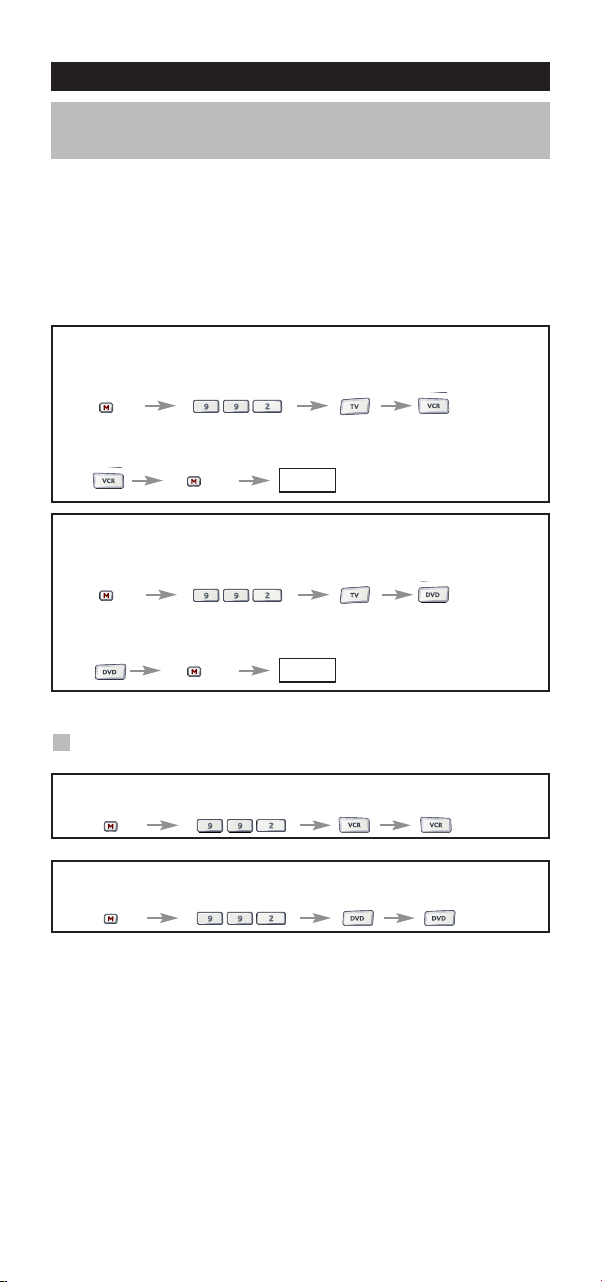
Erikoistoiminnot
Toimintatilan määrittäminen uudelleen
Laitetilan muuttaminen)
(
Kaikkien laitenäppäimien tilaa voidaan muuttaa. Siitä on hyötyä, jos haluat
asettaa ONE FOR ALL 5 säätimen ohjaamaan kahta samanlaista laitetta.
oodi voidaan asettaa käyttämällä koodin suorasyöttöä (sivu 61) tai
K
hakumenetelmää (sivu 62).
Alla on esimerkkejä laitenäppäimien uudelleen asettamisesta.
simerkki 1) Toisen television lisääminen VCR-näppäimeen.
E
Esimerkki 2) Toisen television lisääminen DVD-näppäimeen.
simerkki 1:
E
Jos haluat lisätä (esimerkiksi) VRC-näppäimeen toisen television, sinun on
muutettava VRC-näppäin TV-näppäimeksi. Paina
(*) (**)
VCR-näppäimestä on nyt tullut toinen TV-näppäin.
Syötä nyt toisen televisiosi asetuskoodi painamalla:
(*) (TV-koodi) (**)
Esimerkki 2:
Jos haluat lisätä (esimerkiksi) DVD-näppäimeen toisen television, sinun on
muutettava DVD-näppäin TV-näppäimeksi. Paina:
(*) (**)
DVD-näppäimestä on nyt tullut toinen TV-näppäin.
Syötä nyt toisen televisiosi asetuskoodi painamalla:
(*) (TV-koodi) (**)
_ _ _ _
_ _ _ _
Laitenäppäimen alkuperäisen asetuksen palauttaminen
Esimerkki: Jos haluat palauttaa VCR-näppäimen asetukset alkuperäiseen
tilaan, paina:
(*) (**)
Esimerkki: Jos haluat palauttaa DVD-näppäimen asetukset alkuperäiseen
tilaan, paina:
(*) (**)
(*) Pidä M (MAGIC) näppäintä painettuna, kunnes punainen
LED-valo virtanäppäimen alla vilkkuu kahdesti.
(**) Punainen LED-valo virtanäppäimen alla välähtää ensin
kerran, sitten kahdesti.
66 WW W.ONEFORALL.COM
Page 67

Erikoistoiminnot
Äänenvoimakkuuden suorasäätö
oit käyttää tiettyjä television, videonauhurin, DVD-soittimen,
V
satelliittivastaanottimen, vahvistin/virittimen ja kaapelitelevisiopäätteen
toimintoja samanaikaisesti.
simerkki: Jos katselet ohjelmaa videonauhurilta, voit säätää äänen-
E
oimakkuutta (tv-toiminto) ilman, että ensin painat ONE FOR ALL 5
v
säätimesi TV-näppäintä.
elevision äänenvoimakkuuden suorasäätö VCR-, DVD-
T
MP-tai SAT-tilassa:
A
1. Pidä M (MAGIC) näppäintä painettuna, kunnes
2. Näppäile numerosarja 9 9 3.
3. Paina sitten TV-näppäintä, punainen valo vilkkuu
Äänenvoimakkuuden suorasäädön peruuttaminen eri tiloissa:
(Esimerkki: Äänenvoimakkuuden suorasäädön peruuttaminen VCR-tilassa)
1. Paina VCR-näppäintä kerran.
2 Pidä M (MAGIC) näppäintä painettuna, kunnes
3. Näppäile numerosarja 9 9 3.
4. Paina sitten Vol (-) -näppäintä, punainen valo
punainen LED-valo virtanäppäimen alla vilkkuu
ahdesti (valo välähtää ensin kerran, sitten
k
kahdesti).
kahdesti.
punainen LED-valo virtanäppäimen alla vilkkuu kahdesti (valo välähtää ensin kerran, sitten kahdesti).
välähtää neljä kertaa.
Tulos: pystyt ohjaamaan VCR-tilassa videonauhurisi äänenvoimakkuus- ja
mykistystoimintoja (mikäli laitteessasi on nämä toiminnot).
Äänenvoimakkuuden suorasäädön peruuttaminen:
1 Pidä M (MAGIC) näppäintä painettuna, kunnes
2. Näppäile numerosarja 9 9 3.
3. Paina Vol (+) -näppäintä, punainen valo välähtää
WW W.ONEFORALL.COM 67
punainen LED-valo virtanäppäimen alla vilkkuu
kahdesti (valo välähtää ensin kerran, sitten kahdesti).
neljä kertaa.
Page 68

Erikoistoiminnot
Makrot (komentojaksot)
Makrot (suorat)
ONE FOR ALL 5 -säätimen voi ohjelmoida lähettämään sarjan komentoja
hdellä näppäimen painalluksella. Voit ohjelmoida minkä tahansa usein
y
äyttämäsi komentojakson yhteen näppäimenpainallukseen. Voit
k
esimerkiksi halutessasi kytkeä päältä television, videonauhurin ja
DVD-soittimen yhdellä kertaa.
simerkki: Edellä mainitun makron asettaminen ONE FOR ALL 5
E
säätimen punainen-näppäimeen:
Pidä M (MAGIC) näppäintä painettuna, kunnes punainen
1
ED-valo virtanäppäimen alla vilkkuu kahdesti (valo välähtää
L
ensin kerran, sitten kahdesti).
2 Näppäile numerosarja 9 9 5.
3 Paina sitten punainen-näppäintä, johon makro halutaan ohjelmoida.
4 Paina sitten näppäimiä TV, virtanäppäin, VCR, virtanäppäin,
DVD, virtanäppäin.
5 Tallenna makro pitämällä M (MAGIC) näppäintä painettuna,
kunnes punainen LED-valo virtanäppäimen alla vilkkuu kahdesti
(valo välähtää ensin, kerran sitten kahdesti).
6 Aina kun tästä lähtien painat punainen-näppäintä, ONE FOR ALL 5
säädin kytkee päältä televisiosi, videonauhurisi ja DVD-soittimesi.
• Jos haluat poistaa makron punainen-näppäimestä, paina:
M* 9 9 5 punainen-näppäin M*
* Pidä M (MAGIC) näppäintä painettuna, kunnes punainen LED-valo
virtanäppäimen alla vilkkuu kahdesti (valo välähtää ensin kerran,
sitten kahdesti).
68 WW W.ONEFORALL.COM
Page 69

Erikoistoiminnot
Magic-näppäinyhdistelmillä käytettävät
makrot
Voit asentaa Magic-näppäinyhdistelmillä käytettävän makron mihin
ahansa näppäimeen lukuun ottamatta laitenäppäimiä (TV, VCR,
t
AT, DVD ja AMP), M (MAGIC) näppäintä ja numeronäppäimiä.
S
Jos esimerkiksi haluat ohjelmoida makron virtanäppäimeen, paina
kohdassa 3 ensin M (MAGIC) näppäintä kerran ja paina sitten vir-
anäppäintä.
t
Aina kun tästä lähtien painat M (MAGIC) näppäintä ja sitten
irtanäppäintä, kaukosäädin kytkee päältä televisiosi, videonauhurisi ja
v
VD-soittimen.
D
• Jos haluat poistaa Magic-näppäinyhdistelmillä käytettävän
akron virtanäppäimestä, paina:
m
M* 9 9 5 M virtanäppäin M*
* Pidä M (MAGIC) näppäintä painettuna, kunnes punainen LED-valo
virtanäppäimen alla vilkkuu kahdesti (valo välähtää ensin kerran, sitten
kahdesti).
- Jokainen makro voi sisältää korkeintaan 15 näppäimenlyöntiä.
- Muista ohjelmoida makro vapaaseen näppäimeen, jota et käytä missään
tilassa.
- Kun olet ohjelmoinut johonkin näppäimeen makron, se toimii laitetilasta
(TV, VCR, SAT, DVD ja AMP) riippumatta.
- Vahingossa tapahtuvan tallennuksen ehkäisemiseksi ONE FOR ALL 5
säätimen RECORD-näppäintä on painettava kahdesti ennen tallennuksen
alkamista. Sen takia makroa tai Magic-näppäinyhdistelmillä käytettävää
makroa ei voi asettaa RECORD-näppäimeen.
- Jos sinun piti alkuperäisessä kaukosäätimessä pitää näppäintä painettuna
muutaman sekunnin ajan jotakin toimintoa varten, tämä toiminto ei ehkä
toimi ONE FOR ALL kaukosäätimesi makrossa.
- Jos ohjelmoit makron näppäimeen, alkuperäinen toiminto muuttuu
Magic-näppäinyhdistelmillä käytettäväksi toiminnoksi (lukuun ottamatta
näppäimiä CH+/- ja VOL+/- ). Voit käyttää alkuperäistä toimintoa
painamalla ensin M (MAGIC) näppäintä ja sitten kyseistä näppäintä. Jos
sijoitat Magic-näppäinyhdistelmillä käytettävän makron numeronäppäimeen, voit käyttää alkuperäistä toimintoa painamalla M (MAGIC)
näppäintä kahdesti ja sitten numeronäppäintä.
- Jos Magic-näppäinyhdistelmillä käytettävä makro sijoitetaan
kanavanvalinta- tai äänenvoimakkuusnäppäimiin, väri- ja
kirkkaustoiminnoista joudutaan luopumaan.
WW W.ONEFORALL.COM 69
Page 70
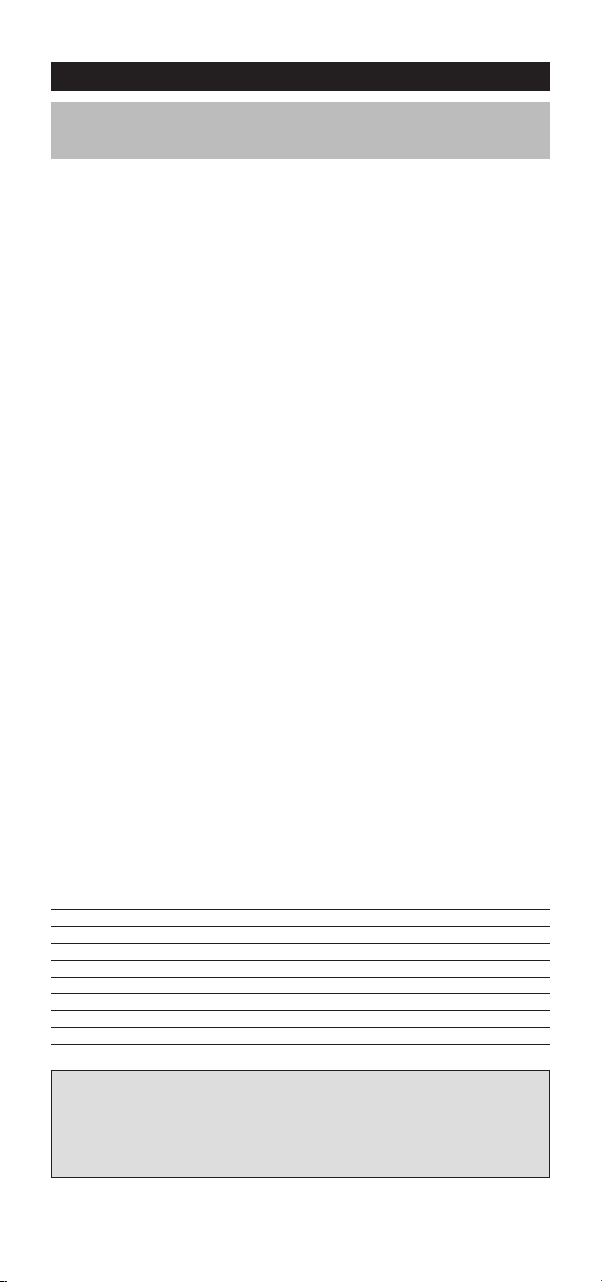
Erikoistoiminnot
Magic-näppäin
uuttuvien toimintojen ohjelmointi
P
Magic-näppäin on erityinen ONE FOR ALL -ominaisuus. ONE FOR ALL
kaukosäädin on suunniteltu siten, että sillä voidaan käyttää monia
alkuperäisen kaukosäätimen toimintoja - jopa niitä, joilla ei ole omaa
näppäintä ONE FOR ALL -näppäimistössä. Usein käytettyjä toimintoja
voidaan määrittää halutulle näppäimelle ONE FOR ALL -kaukosäätimen
agic-näppäimen avulla.
M
Jotta voisit ohjelmoida tietyn toiminnon Key Magic -ominaisuuden avulla,
tarvitset vastaavan toimintokoodin. Koska nämä toimintokoodit vaihtelevat
eri laitetyypeittäin, niitä ei ole ohjekirjassa. Voit pyytää toimintokoodeja
oittamalla asiakaspalveluumme tai lähettämällä meille faksin tai
s
ähköpostiviestin.
s
Muista mainita:
• 4-numeroinen asetuskoodi, jolla laite toimii.
• Miten toiminto on merkitty alkuperäiseen kaukosäätimeen.
Sen jälkeen kun olet saanut toimintokoodisi asiakaspalvelusta, koodin
ohjelmointi on helppoa:
1 Paina laitenäppäintä (TV, VCR, SAT, DVD tai AMP).
2 Pidä M (MAGIC) näppäintä painettuna, kunnes punainen
LED-valo virtanäppäimen alla vilkkuu kahdesti (valo välähtää ensin
kerran, sitten kahdesti).
3 Näppäile numerosarja 9 9 4. Punainen LED-valo virtanäppäimen alla
vilkkuu kahdesti.
4 Paina kerran M (MAGIC) näppäintä.
5 Syötä 5-numeroinen toimintokoodi (jonka sait asiakaspalvelu-
stamme).
6 Paina näppäintä, johon toiminto halutaan sijoittaa.
Laitenäppäin vilkkuu kahdesti.
EXTENDED FUNCTION REFERENCE
(first entry is an example):
LAITE ASETUSKOODI TOIMINTO TOIMINTOKOODI
TV 0556 16/9 format 00234
- Voit käyttää ohjelmoitua toimintoa painamalla ensin kyseistä
laitenäppäintä.
- Magic toimintoa voidaan käyttää kaikkiin näppäimiin LUKUUN
OTTAMATTA laitenäppäimiä ja M (MAGIC) näppäintä.
- Kirjoita kaikki asiakaspalvelustamme saamasi toimintokoodit muistiin
myöhempää tarvetta varten.
70 WW W.ONEFORALL.COM
Page 71
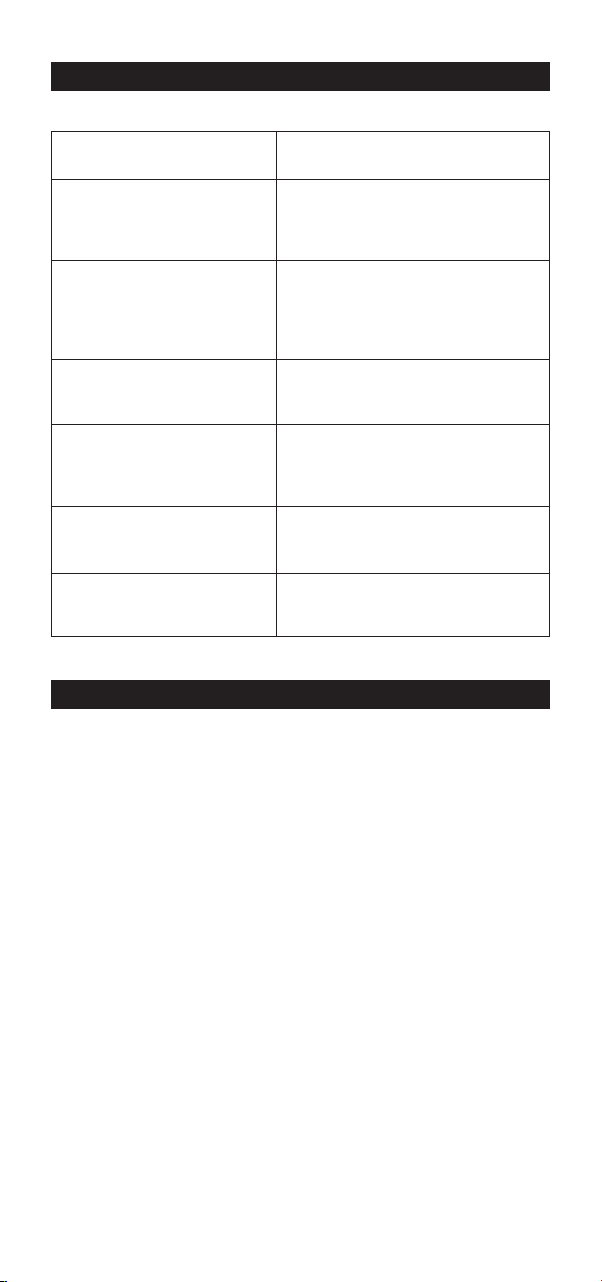
Ongelmia ja ratkaisuja
ngelma:
O
Koodiluettelossa ei ole laitetta
astaavaa tuotemerkkiä.
v
NE FOR ALL ei pysty
O
hjaamaan laitteitasi.
o
ONE FOR ALL ei ohjaa
laitteiden toimintoja oikein.
anavanvaihto ei suju
K
ongelmitta.
Videonauhoitus / DVDtallennus ei onnistu.
ONE FOR ALL ei reagoi
näppäimen painamiseen.
Punainen LED-ilmaisin ei
välähdä painaessasi
näppäintä.
atkaisu:
R
Etsi sopiva koodi
akumenetelmällä(lue sivu 62).
h
) Kokeile kaikkia samalle
A
uotemerkille listattuja koodeja.
t
B) B) Etsi sopiva koodi
akumenetelmällä (lue sivu 62).
h
Valittuna saattaa olla väärä koodi.
Valitse oikea koodi kokeilemalla
uita samalle tuotemerkille listattuja
m
koodeja tai etsi sopiva koodi
hakumenetelmällä.
armista, että toimit täsmälleen
V
vastaavalla tavalla kuin käyttäessäsi
alkuperäistä säädintä.
Virhenauhoituksen estämiseksi ONE
FOR ALL edellyttää
tallennusnäppäimen painamista
kahdesti.
Varmista, että paristot ovat kunnossa
ja suuntaa ONE FOR ALL suoraan
kohti ohjattavaa laitetta.
Vaihda paristokoteloon kaksi uutta
AA-alkaliparistoa.
Asiakaspalvelu
AV-Komponentti Oy
Sähköposti: info@oneforall.fi
Fax: 09-8678 0250
Puh: 0800-9-0323 Puhelinpalvelu päivystää maanantaista
perjantaihin klo 9-18.
WW W.ONEFORALL.COM 71
Page 72

ÈÎ
ËÓ
Ï
Ï
E
¶¶§§∏∏∫∫∆∆ƒƒ√√§§√√°°ππ√√
¿
¶¶››УУ··ОО··˜˜ ¶¶ВВЪЪИИВВ¯¯ФФММ¤¤УУˆˆУ
Ó
3
7
∂∂°°∫∫∞∞∆∆∞∞™™∆∆∞∞™™∏
∂∂°°∫∫∞∞∆∆∞∞™™∆∆∞∞™™∏∏ ∆∆√√ÀÀ OONNEE FFOORR AALLLL 55
ХМВЫЛ ВБО·Щ¿ЫЩ·ЫЛ ОТ‰ИО· 75
ª¤ıÔ‰Ô˜ ·Ó·˙‹ÙËÛ˘ 76
∫∫ØØ¢¢ππ∫∫∂∂™™ ∂∂°°∫∫∞∞∆∆∞∞™™∆∆∞∞™™∏∏™™
V
TTV
∆ËÏÂfiÚ·ÛË/LCD/Plasma/ªË¯·Ó¤˜ ¶ÚÔ‚ÔÏ‹˜/ªË¯·Ó¤˜
:
√›ÛıÈ·˜ ¶ÚÔ‚ÔÏ‹˜
µ›ÓÙÂÔ ∂ÁÁÚ·Ê‹˜ / TV/VCR Combi / DVD/VCR Combi /
:
R
VVCCR
SSAAT
CCBBL
VVAAC
AAMMP
RRCCV
DDVVD
ΑΝΑΒΟΣΒΗΜΑ ΚΩΔΙΚΑ
ΓΡΗΓΟΡΗ ΕΥΡΕΣΗ ΚΩΔΙΚΩΝ 77
Η ΛΕΙΤΟΥΡΓΙΑ ΠΡΟΣΑΡΜΟΓΗΣ
ΕΠΑΝΑΦΟΡΑ ΛΕΙΤΟΥΡΓΙΑΣ 79
ΕΞΤΡΑ ΧΑΡΑΚΤΗΡΙΣΤΙΚΑ
ΑΝΤΙΜΕΤΩΠΙΣΗ ΠΡΟΒΛΗΜΑΤΩΝ 85
ΕΞΥΠΗΡΕΤΗΣΗ ΠΕΛΑΤΩΝ 85
VR . . . . . . . . . . . . . . . . . . . . . . . . . . . . . . . . . . . . . . . . . . . . . . . . . . .1
P
T
: ¢ФЪ˘КФЪИОfi˜ ¢¤ОЩЛ˜ / жЛКИ·Оfi˜ ·ФОˆ‰ИОФФИЛЩ‹˜
(Set-Top-Box)/ DVB-S / DVB-T / Freeview (UK)I TNT (F) /
Digitenne (NL) / SAT/HDD
: ªÂÙ·ÙÚÔ¤·˜ ∫·Ïˆ‰È·ÎÔ‡ ™‹Ì·ÙÔ˜ / Set-Top-Box / DVB-C
L
C
: ∞ÍÂÛÔ˘¿Ú ∂ÈÎfiÓ·˜ fiˆ˜ Media Centres / ∞ÍÂÛÔ˘¿Ú AV /
∂ИПФБВ›˜ AV 2
P
: ◊¯Ô˜ / ∂ÓÈÛ¯˘Ù‹˜ / ∂ÓÂÚÁfi ™‡ÛÙËÌ· ∏¯Â›ˆÓ . . . . . . . . . . . . . . . .160
V
: ◊¯Ô˜ /¢¤ÎÙ˘ ◊¯Ô˘ / ƒ·‰ÈfiʈÓÔ/ ∂ÓÈÛ¯˘Ù‹˜ / (DVD)
Home Cinema
D
: DVD Player / DVD-R / DVD Home Cinema / DVD Combi /
DVD/HDD
(Για να βρείτε ποιος κώδικας είναι προγραμματισμένος) 77
(Πώς να αντιγράψετε λειτουργίες από το αρχικό σας
τηλεχειριστήριο στο ONE FOR ALL 5) 78
• Επαναπροσδιορισμός κατάστασης λειτουργίας (Αλλαγή
της κατάστασης λειτουργίας μιας συσκευής) 80
• Μετάβαση στην Ένταση Ήχου 81
• Μακροεντολές (Σειρά εντολών) 82
• Key Magic (Πώς να προγραμματίσετε τις λειτουργίες που λείπουν) 84
. . . . . . . . . . . . . . . . . . . . . . . . . . . . . . . . . . . . . . . . . . . . . .161
. . . . . . . . . . . . . . . . . . . . . . . . . . . . . . . . . . . .
. . . . . . . . . . . . . . . . . . . . . . . . . . . . . . .156
. . . . . . . . . . . . . . . . . . . . . . . . . . . . . . . . . . . . . . . . .
. . . . . . . . . . . . . . . . . . . . . . . . . . . . . . . . . . . . . . . . .
∏
775
143
. .
158
160
160
5
53
∂∂ББОО··ЩЩ¿¿ЫЫЩЩ··ЫЫЛЛ ЩЩˆˆУУ ªª··ЩЩ··ЪЪИИТТУ
∆Ô ‘ONE FOR ALL 5’ ¯ÚÂÈ¿˙ÂÙ·È 2 ηÈÓÔ‡ÚȘ ·ÏηÏÈΤ˜ ̷ٷڛ˜ “AA/LR6”.
11
∞Ê·ÈÚ¤ÛÙ ÙÔ Î¿Ï˘ÌÌ· ÙˆÓ Ì·Ù·ÚÈÒÓ ÛÙÔ ›Ûˆ ̤ÚÔ˜ ÙÔ˘
ONE FOR ALL 5.
22
∆ÔÔıÂÙ‹ÛÙ ÙȘ ̷ٷڛ˜ ̤۷ ÛÙË ı‹ÎË Û‡Ìʈӷ ÌÂ
Ù· ۇ̂ÔÏ· + Î·È -.
33
¶È¤ÛÙ ÙÔ Î¿Ï˘ÌÌ· ÙˆÓ Ì·Ù·ÚÈÒÓ ÁÈ· Ó· ÎÏ›ÛÂÈ.
Ó
72 WW W.ONEFORALL.COM
Page 73

11
22 PPoowweerr ((LLEEDD)
33 ¶¶ПП‹‹ООЩЩЪЪ·· ∞∞ЪЪИИııММТТУУ ((ВВИИППФФББ‹‹ ВВИИЫЫfifi‰‰ФФ˘˘ ЫЫЩЩФФУУ ЩЩЪЪfifiФФ ППВВИИЩЩФФ˘˘ЪЪББ››··˜˜ AAMMPP)
44 ¶¶ПП‹‹ООЩЩЪЪФФ AAV
55 ООfifiООООИИУУФФ,, ЪЪ¿¿ЫЫИИУУФФ,, ОО››ЩЩЪЪИИУУФФ,, ММППВВ
66 GGuuiidda
77 ¶¶ПП‹‹ООЩЩЪЪФФ MM ((MMAAGGIICC))
88 ¶¶ПП‹‹ООЩЩЪЪФФ MMeennuu
∆ËÏÂfiÚ·ÛË / LCD / Plasma / ™˘Û΢‹ ¶ÚÔ‚ÔÏ‹˜/ ™˘Û΢‹ √›ÛıÈ·˜
ÚÔ‚ÔÏ‹˜
¶
˘Û΢‹ ∞Ó··Ú·ÁˆÁ‹˜ DVD / DVD-R / DVD Home Cinema / DVD Combi /
™
DVD/HDD
ФЪ˘КФЪИОfi˜ ¢¤ОЩЛ˜, DVB-T, ªВЩ·ЩЪФ¤·˜ ∫·Пˆ‰›Ф˘, DSS / ∞НВЫФ˘¿Ъ
¢
µ›УЩВФ (.¯. Media Centres) Personal Video Recorder, ∂ББЪ·К¤·˜ ™ОПЛЪФ‡
›ÛÎÔ˘
¢
¤ОЩЛ˜/ ™˘УЩФУИЫЩ‹˜/ ∂УИЫ¯˘Щ‹˜ ◊¯Ф˘ / (DVD) Home Cinema / ¢И¿КФЪВ˜
¢
™˘Û΢¤˜ ◊¯Ô˘
ББЪ·К¤·˜ µИУЩВФО·Ы¤Щ·˜ / TV/VCR Combi / DVD/VCR Combi
∂
)
Ф П‹ОЩЪФ POWER ¯ВИЪ›˙ВЩ·И ЩЛУ ›‰И· ПВИЩФ˘ЪБ›· fiˆ˜ О·И ЫЩФ
∆
·Ъ¯ИОfi ЩЛПВ¯ВИЪИЫЩ‹ЪИФ. ∆Ф ОfiООИУФ LED (¢›Ф‰Ф˜ ∂ОФМ‹˜ ºˆЩfi˜)
О¿Щˆ ·fi ЩФ П‹ОЩЪФ POWER ·У¿‚ВИ О¿ıВ КФЪ¿ Ф˘ ·ЩИ¤Щ·И ¤У·
П‹ОЩЪФ.
∆· П‹ОЩЪ· ∞ЪИıМТУ (0-9, / -/--) ·Ъ¤¯Ф˘У ЩИ˜ ›‰ИВ˜ ПВИЩФ˘ЪБ›В˜
fiˆ˜ О·И ЫЩФ ·Ъ¯ИОfi ЩЛПВ¯ВИЪИЫЩ‹ЪИФ. ∞У ЩФ ·Ъ¯ИОfi ЩЛПВ¯ВИЪИЫЩ‹ЪИФ
¤¯ВИ 20 П‹ОЩЪ·, Л ПВИЩФ˘ЪБ›· ·˘Щ‹ ‚Ъ›ЫОВЩ·И О¿Щˆ ·fi ЩФ
П‹ОЩЪФ AV. ™ЩФУ ЩЪfiФ ПВИЩФ˘ЪБ›·˜ AMP, ·˘Щ¿ Щ· П‹ОЩЪ·
МФЪФ‡У (В¿У ‰И·Щ›ıВЩ·И ЫЩФ ·Ъ¯ИОfi ЩЛПВ¯ВИЪИЫЩ‹ЪИФ) У· ·Ъ¤¯Ф˘У
МИ· ПВИЩФ˘ЪБ›· INPUT (ВИЫfi‰Ф˘). ∞У ЩФ ·Ъ¯ИОfi ЩЛПВ¯ВИЪИЫЩ‹ЪИФ
‰И·ı¤ЩВИ ¯·Ъ·ОЩЛЪИЫЩИО¿ «ВИПФБ‹˜ ПВИЩФ˘ЪБ›·˜» ‹ «ВИПФБ‹˜
ВИЫfi‰Ф˘» МФЪВ›ЩВ У· Щ· ‚ЪВ›ЩВ О¿Щˆ ·fi ЩФ П‹ОЩЪФ AV.
V
™ЩФУ ЩЪfiФ ПВИЩФ˘ЪБ›·˜ TV ı· ¯ВИЪ›˙ВЫЩВ ЩЛ ПВИЩФ˘ЪБ›· AV / Input.
™ЩФУ ЩЪfiФ ПВИЩФ˘ЪБ›·˜ VCR ı· ¯ВИЪ›˙ВЫЩВ ЩЛ ПВИЩФ˘ЪБ›· “TV/VCR”,
·У ‰И·Щ›ıВЩ·И ЫЩФ ·Ъ¯ИОfi ЩЛПВ¯ВИЪИЫЩ‹ЪИФ. ™ЩФУ ЩЪfiФ ПВИЩФ˘ЪБ›·˜
DVD ı· ¯ВИЪ›˙ВЫЩВ ЩЛ ПВИЩФ˘ЪБ›· “TV/DVD”, ·У ‰И·Щ›ıВЩ·И ЫЩФ
·Ъ¯ИОfi ЩЛПВ¯ВИЪИЫЩ‹ЪИФ. ™ЩФУ ЩЪfiФ ПВИЩФ˘ЪБ›·˜ DVD ı· ¯ВИЪ›˙ВЫЩВ
ЩЛ ПВИЩФ˘ЪБ›· “TV/SAT” ‹ “TV/DTV”, ·У ‰И·Щ›ıВЩ·И ЫЩФ ·Ъ¯ИОfi
ЩЛПВ¯ВИЪИЫЩ‹ЪИФ.
∞КФ‡ И¤ЫВЩВ ЩФ П‹ОЩЪФ TV О·И ·ФОЩ‹ЫВЩВ ЪfiЫ‚·ЫЛ ЫЩФУ ЩЪfiФ
ПВИЩФ˘ЪБ›·˜ ОВИМ¤УФ˘, Щ· П‹ОЩЪ· Ф˘ М·ЪО¿ЪФУЩ·И МВ ОfiООИУФ,
Ъ¿ЫИУФ, О›ЩЪИУФ О·И МПВ Ы·˜ ВИЩЪ¤Ф˘У У· ¤¯ВЩВ ЪfiЫ‚·ЫЛ ЫЩИ˜
Fastext ПВИЩФ˘ЪБ›В˜ ЩЛ˜ ЩЛПВfiЪ·Ы‹˜ Ы·˜. ∞У ЫЩФ ·Ъ¯ИОfi
ЩЛПВ¯ВИЪИЫЩ‹ЪИФ ·˘Щ¿ Щ· П‹ОЩЪ· ¯ЪЛЫИМФФИФ‡УЩ·И БИ· ПФ‹БЛЫЛ
ЫЩФ ªВУФ‡, Щ· П‹ОЩЪ· Fastext ЩФ˘ ONE FOR ALL МФЪФ‡У У·
ПВИЩФ˘ЪБ‹ЫФ˘У МВ ЩФУ ›‰ИФ ЩЪfiФ.
a
™ЩФУ ЩЪfiФ ПВИЩФ˘ЪБ›·˜ TV, DVD О·И/ ‹ SAT ı· ¯ВИЪ›˙ВЫЩВ ЩЛ
ПВИЩФ˘ЪБ›· “Guide” (·У ‰И·Щ›ıВЩ·И ЫЩФ ·Ъ¯ИОfi ЩЛПВ¯ВИЪИЫЩ‹ЪИФ).
∆Ф П‹ОЩЪФ M (MAGIC) ¯ЪЛЫИМФФИВ›Щ·И БИ· ЩЛУ ВБО·Щ¿ЫЩ·ЫЛ ЩФ˘
ONE FOR ALL 5.
∆Ф П‹ОЩЪФ MENU ВП¤Б¯ВИ ЩЛУ ›‰И· ПВИЩФ˘ЪБ›· fiˆ˜ О·И ЫЩФ ·Ъ¯ИОfi
ЩЛПВ¯ВИЪИЫЩ‹ЪИФ.
)
WW W.ONEFORALL.COM 73
Page 74

99 ¶¶ПП‹‹ООЩЩЪЪ·· ∫∫··ЩЩВВ‡‡ıı˘˘УУЫЫЛЛ˜
∞У ‰И·Щ›ıВУЩ·И ЫЩФ ·Ъ¯ИОfi ЩЛПВ¯ВИЪИЫЩ‹ЪИФ, ·˘Щ¿ Щ· П‹ОЩЪ· ı·
ИЩЪ¤Ф˘У У· О¿УВЩВ ПФ‹БЛЫЛ ЫЩФУ ЩЪfiФ ПВИЩФ˘ЪБ›·˜
Â
ÌÂÓÔ‡ Ù˘ Û˘Û΢‹˜ Û·˜.
˜
1100 OOK
1111 ¶¶ПП‹‹ООЩЩЪЪ·· VVoolluummee ++//--
1122 ¶¶ПП‹‹ООЩЩЪЪ·· CChhaannnneell ++//-
1133 ¶¶ПП‹‹ООЩЩЪЪ·· ªªВВЩЩ··ККФФЪЪ¿¿˜˜ ((VVCCRR // DDVVDD)
1144 ¶¶ПП‹‹ООЩЩЪЪ·· TTeelleetteexxtt
∞КФ‡ ·Щ‹ЫВЩВ ЩФ П‹ОЩЪФ TV, Щ· П‹ОЩЪ· МВЩ·КФЪ¿˜ (REW, PLAY, PAUSE,
FF) ¯ЪЛЫИМФФИФ‡УЩ·И БИ· ЩФ ¯ВИЪИЫМfi ЩˆУ ‚·ЫИОТУ ПВИЩФ˘ЪБИТУ Teletext. ∆·
Ы‡М‚ФП· О¿Щˆ ·fi Щ· П‹ОЩЪ· В›У·И БИ· ЩФ Teletext. ∆· П‹ОЩЪ· ОВИМ¤УФ˘
¯ЪЛЫИМФФИФ‡УЩ·И БИ· ЪfiЫ‚·ЫЛ ЫЩИ˜ ˘ЛЪВЫ›В˜ Teletext ЩЛ˜ ЩЛПВfiЪ·Ы‹˜ Ы·˜.
º˘ЫИО¿, Л ЩЛПВfiЪ·Ы‹ Ы·˜ Ъ¤ВИ У· ¤¯ВИ ЩЛ ‰˘У·ЩfiЩЛЩ· Teletext.
TTEEXXTT OONN:
EEXXPPAANNDD::
БЪ¿ММ·Щ·. ¶·ЩТУЩ·˜ Н·У¿, МФЪВ›ЩВ У· ‰В›ЩВ ЩФ О¿Щˆ МИЫfi ЩЛ˜ ЫВП›‰·˜
Teletext МВБВı˘ЫМ¤УФ. °И· У· ВИЫЩЪ¤„ВЩВ ЫЩЛУ О·УФУИО‹ ·ВИОfiУИЫЛ ЩФ˘
Teletext, ·Щ‹ЫЩВ Н·У¿ ЩФ П‹ОЩЪФ EXPAND, ‹ ·Щ‹ЫЩВ ЩФ П‹ОЩЪФ TEXT ON,
·Ó¿ÏÔÁ· ÌÂ ÙËÓ ÙËÏÂfiÚ·Û‹ Û·˜.
TTEEXXTT OOFFFF:
МВЪИО¤˜ ЩЛПВФЪ¿ЫВИ˜, ·˘Щfi Б›УВЩ·И ·ЩТУЩ·˜ ·ЪОВЩ¤˜ КФЪ¤˜ ЩФ П‹ОЩЪФ TEXT ON.
HHOOLLDD//SSTTOOPP:
MMIIXX:
:
¢В›¯УВИ Щ·˘Щfi¯ЪФУ· teletext О·И О·УФУИО‹ ЩЛПВfiЪ·ЫЛ. ªФЪВ›ЩВ В›ЫЛ˜
У· ¯ЪЛЫИМФФИ‹ЫВЩВ ·˘Щfi ЩФ П‹ОЩЪФ БИ· ЩФ˘˜ ˘fiЩИЩПФ˘˜. ™В МВЪИО¤˜
ЩЛПВФЪ¿ЫВИ˜ Л ЪfiЫ‚·ЫЛ ЫВ ·˘Щ‹ ЩЛ ПВИЩФ˘ЪБ›· Б›УВЩ·И ·ЩТУЩ·˜ ‰‡Ф КФЪ¤˜
ЩФ П‹ОЩЪФ ОВИМ¤УФ˘.
1166::99:
:
ФıfiУЛ˜ (16:9), ·У ‰И·Щ›ıВЩ·И ЫЩФ ·Ъ¯ИОfi ЩЛПВ¯ВИЪИЫЩ‹ЪИФ.
K
Ô Ï‹ÎÙÚÔ OK οÓÂÈ ÂȂ‚·›ˆÛË Ù˘ ÂÈÏÔÁ‹˜ Û·˜ ÛÙË
∆
ПВИЩФ˘ЪБ›· ЩФ˘ МВУФ‡.
˘Щ¿ Щ· П‹ОЩЪ· ПВИЩФ˘ЪБФ‡У МВ ЩФУ ›‰ИФ ЩЪfiФ fiˆ˜ Щ·
∞
П‹ОЩЪ· ЫЩФ ·Ъ¯ИОfi Ы·˜ ЩЛПВ¯ВИЪИЫЩ‹ЪИФ. ™ЩФУ ЩЪfiФ
ÂÈÙÔ˘ÚÁ›·˜ TV ı· ¤¯ÂÙ ÃÚÒÌ· + / - ·ÙÒÓÙ·˜ Î·È ·Ê‹ÓÔÓÙ·˜
Ï
ÙÔ Ï‹ÎÙÚÔ M (MAGIC) Î·È ·ÙÒÓÙ·˜ ¤ÂÈÙ· ÙÔ Volume + / - .
˘Щ¿ Щ· П‹ОЩЪ· ПВИЩФ˘ЪБФ‡У МВ ЩФУ ›‰ИФ ЩЪfiФ fiˆ˜ Щ·
∞
П‹ОЩЪ· ЫЩФ ·Ъ¯ИОfi ЩЛПВ¯ВИЪИЫЩ‹ЪИФ. ™ЩФУ ЩЪfiФ ПВИЩФ˘ЪБ›·˜ TV
МФЪВ›ЩВ У· ¤¯ВЩВ ºˆЩВИУfiЩЛЩ· + / - ·ЩТУЩ·˜ О·И ·К‹УФУЩ·˜
ЩФ П‹ОЩЪФ M (MAGIC) О·И ·ЩТУЩ·˜ ¤ВИЩ· ЩФ Channel + / -.
∞˘Щ¿ Щ· П‹ОЩЪ· ¯ВИЪ›˙ФУЩ·И ЩИ˜ ПВИЩФ˘ЪБ›В˜ МВЩ·КФЪ¿˜ (PLAY,
FF, REW ОЩП.) ЩЛ˜ Ы˘ЫОВ˘‹˜ Ы·˜. °И· У· МЛУ Б›УВИ О·Щ¿ П¿ıФ˜
ВББЪ·К‹, Ъ¤ВИ У· ·Щ‹ЫВЩВ ‰‡Ф КФЪ¤˜ ЩФ П‹ОЩЪФ RECORD
БИ· У· ·Ъ¯›ЫВИ Л ВББЪ·К‹.
:
£¤ЩВИ ЩЛУ ЩЛПВfiЪ·ЫЛ ЫЩФУ ЩЪfiФ ПВИЩФ˘ЪБ›·˜ Teletext.
¢Â›¯ÓÂÈ ÙÔ ¿Óˆ ÌÈÛfi Ù˘ ÛÂÏ›‰·˜ Teletext Ì ÌÂÁ·Ï‡ÙÂÚ·
:
∂ИЫЩЪ¤КВИ ЩЛУ ЩЛПВfiЪ·ЫЛ ЫЩФУ О·УФУИОfi ЩЪfiФ ·ВИОfiУИЫЛ˜. ™В
™Ù·Ì·Ù¿ÂÈ ÙËÓ ÂÓ·ÏÏ·Á‹ ÙˆÓ ÛÂÏ›‰ˆÓ.
:
∆Ф П‹ОЩЪФ ·˘Щfi Ы·˜ ·Ъ¤¯ВИ ЩЛ ПВИЩФ˘ЪБ›· ·ВИОfiУИЫЛ˜ В˘ЪВ›·˜
-
)
™™ЛЛММ··УУЩЩИИОО‹‹ ЫЫЛЛММВВ››ˆˆЫЫЛЛ:
:
°И· ИФ ПВЩФМВЪ‹ ВН‹БЛЫЛ ЩФ˘ Teletext О·И Fastext, ·Ъ·О·ПФ‡МВ
‰И·‚¿ЫЩВ ЩФ ВБ¯ВИЪ›‰ИФ ЩЛ˜ ЩЛПВfiЪ·Ы‹˜ Ы·˜. ¡· ı˘М¿ЫЩВ fiЩИ ‰И·КФЪВЩИО¤˜
ЩЛПВФЪ¿ЫВИ˜ ВП¤Б¯Ф˘У МВ ‰И·КФЪВЩИОФ‡˜ ЩЪfiФ˘˜ Щ· ¯·Ъ·ОЩЛЪИЫЩИО¿
Teletext О·И Fastext. яЫˆ˜ У· МЛУ ‰И·Щ›ıВУЩ·И fiПВ˜ ФИ ПВИЩФ˘ЪБ›В˜ Teletext
ЫЩФ ‰ИОfi Ы·˜ МФУЩ¤ПФ ЩЛПВfiЪ·ЫЛ˜.
74 WW W.ONEFORALL.COM
Page 75

∂∂ÁÁÎη·ÙÙ¿¿ÛÛÙÙ··ÛÛËË ÙÙÔÔ˘˘ OONNEE FFOORR AALLLL 5
ON
E
F
OR
AL
L
c
u
r
a
d
m
i
ra
l
A
d
y
so
n
A
g
a
zi
A
G
B
A
g
e
f
0
0
0
9
0
0
8
7
,
0
0
9
3
,
0
3
6
3
,
0
4
1
0
2
1
7
,
0
2
1
6
0
2
6
4
0
5
1
6
0
0
8
7
0
2
1
6
,
0
0
0
9
,
0
0
3
7
,
0
0
0
3
7
,
0
2
7
4
,
0
2
0
8
,
0
3
7
1
,
5
¶¶ЪЪИИУУ ННВВООИИУУ‹‹ЫЫВВЩЩВВ,, ··ЪЪ··ОО··ППФФ‡‡ММВВ ‰‰ИИ··‚‚¿¿ЫЫЩЩВВ ЪЪФФЫЫВВООЩЩИИОО¿¿ ··˘˘ЩЩ¤¤˜˜ ЩЩИИ˜˜ ФФ‰‰ЛЛББ››ВВ˜
ХХММВВЫЫЛЛ ВВББОО··ЩЩ¿¿ЫЫЩЩ··ЫЫЛЛ ООТТ‰‰ИИОО·
·
¶¶··ЪЪ¿¿‰‰ВВИИББММ··:: °°ИИ·· УУ·· ВВББОО··ЩЩ··ЫЫЩЩ‹‹ЫЫВВЩЩВВ ЩЩФФ OONNEE FFOORR AALLLL 55 ББИИ·· ЩЩЛЛУУ ЩЩЛЛППВВfifiЪЪ··ЫЫ‹‹ ЫЫ··˜˜:
11
22
µÚ›Ù ÙÔÓ ÎÒ‰Èη ÁÈ· ÙË Û˘Û΢‹ Û·˜ ÛÙË Ï›ÛÙ· Ì ÙÔ˘˜
Ò‰ÈΘ (ÛÂÏ›‰·
∫
‡Ф О·И М¿ЪО· Ы˘ЫОВ˘‹˜. √ ИФ ‰ЛМФКИП‹˜ ОТ‰ИО·˜
Ù
Ó·ÁÚ¿ÊÂÙ·È ÚÒÙÔ˜.
·
114433 -- 11665
‚‚ЪЪ››ЫЫООВВЩЩ··ИИ ЫЫВВ ППВВИИЩЩФФ˘˘ЪЪББ››·· ((fifi¯¯ИИ ЫЫВВ ОО··ЩЩ¿¿ЫЫЩЩ··ЫЫЛЛ ··УУ··ММФФУУ‹‹˜˜)).
¶·Ù‹ÛÙÂ ÙÔ Ï‹ÎÙÚÔ
. √È ÎÒ‰ÈΘ ·Ó·ÁÚ¿ÊÔÓÙ·È ·Ó¿
)
5
µµВВ‚‚··ИИˆˆııВВ››ЩЩВВ fifiЩЩИИ ЛЛ ЫЫ˘˘ЫЫООВВ˘˘‹‹ ЫЫ··˜
ÛÙÔ ONE FOR ALL 5 ÁÈ· ÙË Û˘Û΢‹
V
TTV
˜
.
ÙËÓ ÔÔ›· ı¤ÏÂÙ ӷ ÂÁηٷÛÙ‹ÛÂÙÂ.
33
¶·Щ‹ЫЩВ О·И ОЪ·Щ‹ЫЩВ ·ЩЛМ¤УФ
ЩФ П‹ОЩЪФ M (MAGIC) М¤¯ЪИ У· ·У·‚ФЫ‚‹ЫВИ
‰‡Ф КФЪ¤˜ ЩФ ОfiООИУФ LED О¿Щˆ ·fi ЩФ П‹ОЩЪФ
POWER (ЩФ ОfiООИУФ LED ı· ·У·‚ФЫ‚‹ЫВИ
М›· КФЪ¿, ОИ ¤ВИЩ· ‰‡Ф КФЪ¤˜).
44
_ _ _ _
∂ИЫ¿БВЩВ ЩФУ (ЩВЩЪ·„‹КИФ ОТ‰ИО· Ы˘ЫОВ˘‹˜)
¯ЪЛЫИМФФИТУЩ·˜ Щ· П‹ОЩЪ·
·ЪИıМТУ. ∆Ф ОfiООИУФ LED ı· ·У·‚ФЫ‚‹ЫВИ ‰‡Ф КФЪ¤˜.
55
∆ÒÚ·, ÛÙÚ¤„Ù ÙÔ ONE FOR ALL 5 ÚÔ˜
ÙË Û˘Û΢‹ Û·˜ Î·È ·Ù‹ÛÙ ÙÔ POWER
·У Л Ы˘ЫОВ˘‹ Ы·˜ Ы‚‹ЫВИ. ∆Ф ONE
FOR ALL 5 В›У·И ¤ЩФИМФ У· ¯ВИЪИЫЩВ› ЩЛ Ы˘ЫОВ˘‹ Ы·˜.
66
µ¿ПЩВ ¿ПИ ЫВ ПВИЩФ˘ЪБ›· ЩЛ Ы˘ЫОВ˘‹ Ы·˜ О·И ‰ФОИМ¿ЫЩВ fiПВ˜ ЩИ˜
ПВИЩФ˘ЪБ›В˜ ЩФ˘ ЩЛПВ¯ВИЪИЫЩЛЪ›Ф˘ БИ· У· ‚В‚·ИˆıВ›ЩВ fiЩИ ПВИЩФ˘ЪБФ‡У
ЫˆЫЩ¿. ∞У ФИ ПВИЩФ˘ЪБ›В˜ ‰ВУ ПВИЩФ˘ЪБФ‡У ЫˆЫЩ¿, В·У·П¿‚ВЩВ Щ·
‚‹М·Щ· 1-5 ¯ЪЛЫИМФФИТУЩ·˜ ¤У· ¿ППФ ОТ‰ИО· Ф˘ ·У·К¤ЪВЩ·И БИ· ЩЛ
М¿ЪО· Ы·˜.
˜
:
x2
77 ∞∞УУ ЛЛ ЫЫ˘˘ЫЫООВВ˘˘‹‹ ЫЫ··˜˜ ‰‰ВВУУ ··УУЩЩ··ФФООЪЪ››УУВВЩЩ··ИИ,, ··ООФФППФФ˘˘ıı‹‹ЫЫЩЩВВ ЩЩ·· ‚‚‹‹ММ··ЩЩ·· 11 ˆˆ˜˜ 5
ММВВ ОО¿¿ııВВ ООТТ‰‰ИИОО·· ФФ˘˘ ··УУ··КК¤¤ЪЪВВЩЩ··ИИ ББИИ·· ЩЩЛЛ ММ¿¿ЪЪОО·· ЫЫ··˜˜.. ∞∞УУ ОО··УУВВ››˜˜ ··fifi ЩЩФФ˘˘˜
ООТТ‰‰ИИООВВ˜˜ ФФ˘˘ ··УУ··КК¤¤ЪЪФФУУЩЩ··ИИ ББИИ·· ЩЩЛЛ ММ¿¿ЪЪОО·· ЫЫ··˜˜ ‰‰ВВУУ ППВВИИЩЩФФ˘˘ЪЪББВВ›› ЫЫЩЩЛ
ЫЫ˘˘ЫЫООВВ˘˘‹‹ ЫЫ··˜˜,, ‹‹ ··УУ ЛЛ ММ¿¿ЪЪОО·· ЫЫ··˜˜ ‰‰ВВУУ ··УУ··КК¤¤ЪЪВВЩЩ··ИИ ОО··ııfifiППФФ˘˘,, ‰‰ФФООИИММ¿¿ЫЫЩЩВ
ЩЩЛЛ ММ¤¤ııФФ‰‰ФФ ··УУ··˙˙‹‹ЩЩЛЛЫЫЛЛ˜˜ ФФ˘˘ ВВЪЪИИББЪЪ¿¿ККВВЩЩ··ИИ ЫЫЩЩЛЛ ЫЫВВПП››‰‰·· 7766.
™™ЛЛММ··УУЩЩИИОО¤¤˜˜ ЫЫЛЛММВВИИТТЫЫВВИИ˜˜:
:
- √И ВЪИЫЫfiЩВЪВ˜ ЩЛПВФЪ¿ЫВИ˜ ‰ВУ Щ›ıВУЩ·И ЫВ ПВИЩФ˘ЪБ›· ·ЩТУЩ·˜ ЩФ П‹ОЩЪФ
POWER. ¶·Ъ·О·ПФ‡МВ ‰ФОИМ¿ЫЩВ У· ·Щ‹ЫВЩВ ¤У· П‹ОЩЪФ ·ЪИıМТУ ‹ ЩФ
П‹ОЩЪФ “TV-text off” БИ· У· ı¤ЫВЩВ ¿ПИ ЫВ ПВИЩФ˘ЪБ›· ЩЛУ ЩЛПВfiЪ·Ы‹ Ы·˜.
- ªВЪИОФ› ОТ‰ИОВ˜ МФИ¿˙Ф˘У ·ЪОВЩ¿. ∞У Л Ы˘ЫОВ˘‹ Ы·˜ ‰ВУ ·УЩ·ФОЪ›УВЩ·И ‹
‰ВУ ПВИЩФ˘ЪБВ› ЫˆЫЩ¿ МВ ¤У·У ·fi ЩФ˘˜ ОТ‰ИОВ˜, ‰ФОИМ¿ЫЩВ ¤У·У ¿ППФ ОТ‰ИО·
Ф˘ ·У·БЪ¿КВЩ·И О¿Щˆ ·fi ЩЛ М¿ЪО· Ы·˜.
- ∞У ЩФ ·Ъ¯ИОfi ЩЛПВ¯ВИЪИЫЩ‹ЪИФ ЩЛ˜ Ы˘ЫОВ˘‹˜ Ы·˜ ‰ВУ ¤¯ВИ П‹ОЩЪФ POWER,
·Щ‹ЫЩВ ЩФ PLAY ·УЩ› БИ· ЩФ POWER fiЩ·У О¿УВЩВ ВБО·Щ¿ЫЩ·ЫЛ ЩЛ˜ Ы˘ЫОВ˘‹˜
Ы·˜.
- £˘МЛıВ›ЩВ У· ·Щ‹ЫВЩВ ЩФ ЫˆЫЩfi П‹ОЩЪФ Ы˘ЫОВ˘‹˜ ЪИУ ¯ВИЪИЫЩВ›ЩВ ЩЛ
Ы˘ЫОВ˘‹ Ы·˜. ªfiУФ М›· Ы˘ЫОВ˘‹ МФЪВ› У· ·УЩИЫЩФИ¯ИЫЩВ› ЫВ ¤У· П‹ОЩЪФ
Ы˘ЫОВ˘‹˜. ∞У ЩФ ·Ъ¯ИОfi ЩЛПВ¯ВИЪИЫЩ‹ЪИФ
- ¯ВИЪ›˙ВЩ·И ВЪИЫЫfiЩВЪВ˜ ·fi М›· Ы˘ЫОВ˘¤˜, Ъ¤ВИ У· ВБО·Щ·ЫЩ‹ЫВЩВ О¿ıВ
Ы˘ЫОВ˘‹ НВ¯ˆЪИЫЩ¿.
WW W.ONEFORALL.COM 75
5
˜
Ë
Â
.
Page 76

ªª¤¤ııФФ‰‰ФФ˜˜ ∞∞УУ··˙˙‹‹ЩЩЛЛЫЫЛЛ˜
Ó Ë Û˘Û΢‹ Û·˜ ‰ÂÓ ·ÓÙ·ÔÎÚ›ÓÂÙ·È ÛÙÔ ONE FOR ALL 5 ·ÊfiÙÔ˘ ¤¯ÂÙÂ
∞
‰ÔÎÈÌ¿ÛÂÈ fiÏÔ˘˜ ÙÔ˘˜ ÎÒ‰ÈΘ Ô˘ ·Ó·Ê¤ÚÔÓÙ·È ÁÈ· ÙË Ì¿Úη Û·˜, ‰ÔÎÈÌ¿ÛÙÂ
· ·Ó·˙ËÙ‹ÛÂÙ ÙÔÓ ÎÒ‰Èο Û·˜. ∏ ª¤ıÔ‰Ô˜ ∞Ó·˙‹ÙËÛ˘ Û·˜ ÂÈÙÚ¤ÂÈ Ó·
Ó
‚Ú›Ù ÙÔÓ ÎÒ‰Èη ÁÈ· ÙË Û˘Û΢‹ Û·˜ ·ÓȯÓ‡ÔÓÙ·˜ fiÏÔ˘˜ ÙÔ˘˜ ÎÒ‰ÈΘ Ô˘
ÂÚȤ¯ÔÓÙ·È ÛÙË ÌÓ‹ÌË ÙÔ˘ ONE FOR ALL 5. ∏ ª¤ıÔ‰Ô˜ ∞Ó·˙‹ÙËÛ˘ ÌÔÚ› Ó·
¯ЪЛЫИМФФИЛıВ› В›ЫЛ˜ ·У Л М¿ЪО· Ы·˜ ‰ВУ ·У·К¤ЪВЩ·И О·ıfiПФ˘.
¶¶··ЪЪ¿¿‰‰ВВИИББММ··:: °°ИИ·· УУ·· „„¿¿ННВВЩЩВВ ЩЩФФУУ ООТТ‰‰ИИОО·· ЩЩЛЛ˜˜ ЩЩЛЛППВВfifiЪЪ··ЫЫ‹‹˜˜ ЫЫ··˜˜:
1
1
µ¿ПЩВ ЫВ ПВИЩФ˘ЪБ›· ЩЛУ ЩЛПВfiЪ·Ы‹ Ы·˜ (fi¯И ЫВ О·Щ¿ЫЩ·ЫЛ ·У·МФУ‹˜) О·И
ЫЩЪ¤„ЩВ ЩФ ONE FOR ALL ЪФ˜ ЩЛУ ЩЛПВfiЪ·Ы‹ Ы·˜.
2
2
3
3
¶
¶·Щ‹ЫЩВ О·И ОЪ·Щ‹ЫЩВ ·ЩЛМ¤УФ ЩФ П‹ОЩЪФ
M (MAGIC) М¤¯ЪИ У· ·У·‚ФЫ‚‹ЫВИ ‰‡Ф КФЪ¤˜
ЩФ ОfiООИУФ LED О¿Щˆ ·fi П‹ОЩЪФ POWER
(ЩФ ОfiООИУФ LED ı· ·У·‚ФЫ‚‹ЫВИ М›· КФЪ¿ ОИ
¤ВИЩ· ‰‡Ф КФЪ¤˜).
˜
:
·Ù‹ÛÙÂ ÙÔ Ï‹ÎÙÚÔ TV ÛÙÔ ONE FOR ALL 5.
x2
4
4
5
5
6
6
7
7
™™ЛЛММ··УУЩЩИИОО¤¤˜˜ ЫЫЛЛММВВИИТТЫЫВВИИ˜˜:
- √И ВЪИЫЫfiЩВЪВ˜ ЩЛПВФЪ¿ЫВИ˜ ‰ВУ Щ›ıВУЩ·И ЫВ ПВИЩФ˘ЪБ›· ·ЩТУЩ·˜ ЩФ П‹ОЩЪФ
POWER. ¶·Ъ·О·ПФ‡МВ ‰ФОИМ¿ЫЩВ У· ·Щ‹ЫВЩВ ¤У· П‹ОЩЪФ ·ЪИıМТУ ‹ ЩФ
П‹ОЩЪФ “TV-text off” БИ· У· ı¤ЫВЩВ ¿ПИ ЫВ ПВИЩФ˘ЪБ›· ЩЛУ ЩЛПВfiЪ·Ы‹ Ы·˜.
- °И· У· ·У·˙ЛЩ‹ЫВЩВ ЩФУ ОТ‰ИО· БИ· МИ· ¿ППЛ Ы˘ЫОВ˘‹ ·ОФПФ˘ı‹ЫЩВ ЩИ˜
·Ъ·¿Уˆ Ф‰ЛБ›В˜, ·ПП¿ ·Щ‹ЫЩВ ЩФ О·Щ¿ППЛПФ П‹ОЩЪФ Ы˘ЫОВ˘‹˜ ·УЩ› ЩЛ˜
ЩЛПВfiЪ·ЫЛ˜ ЫЩФ ‚‹М· 2.
- ∞У ЩФ ·Ъ¯ИОfi ЩЛПВ¯ВИЪИЫЩ‹ЪИФ ЩФ˘ ‚›УЩВfi Ы·˜ ‰ВУ ¤¯ВИ П‹ОЩЪФ POWER, ·Щ‹ЫЩВ
ЩФ PLAY ·УЩ› БИ· ЩФ POWER ЫЩФ ‚‹М· 5.
¶·Ù‹ÛÙÂ
ŒÂÈÙ·, ·Ù‹ÛÙÂ
™ЩЪ¤„ЩВ ЩФ ONE FOR ALL 5 ЪФ˜ ЩЛУ ЩЛПВfiЪ·Ы‹ Ы·˜. ∆ТЪ·
·Щ‹ЫЩВ Channel + Н·У¿ О·И Н·У¿, М¤¯ЪИ У· Ы‚‹ЫВИ Л
ЩЛПВfiЪ·Ы‹ Ы·˜ (О¿ıВ КФЪ¿ Ф˘ ·Щ¿ЩВ ЩФ П‹ОЩЪФ Channel
+ ЩФ ONE FOR ALL 5 ı· ЫЩ¤ПУВИ ¤У· Ы‹М· POWER ·fi ЩФУ
ВfiМВУФ ОТ‰ИО· Ф˘ ВЪИ¤¯ВЩ·И ЫЩЛ МУ‹МЛ). яЫˆ˜ ¯ЪВИ·ЫЩВ›
У· ·Щ‹ЫВЩВ ·˘Щfi ЩФ П‹ОЩЪФ ФПП¤˜ КФЪ¤˜ (¤ˆ˜ 150 КФЪ¤˜)
БИ’ ·˘Щfi У· ¤¯ВЩВ ˘ФМФУ‹.
∞У ЪФЫВЪ¿ЫВЩВ ¤У· ОТ‰ИО·, МФЪВ›ЩВ У· ¿ЩВ ЫЩФ˘˜
ЪФЛБФ‡МВУФ˘˜ ОТ‰ИОВ˜ ·ЩТУЩ·˜ ЩФ П‹ОЩЪФ Channel -. ¡·
ı˘М¿ЫЩВ У· ¤¯ВЩВ ЫЩЪ·ММ¤УФ ЩФ ONE FOR ALL 5 ЪФ˜ ЩЛУ
ЩЛПВfiЪ·ЫЛ fiЩ·У ·Щ¿ЩВ ·˘Щfi ЩФ П‹ОЩЪФ.
ªfiÏȘ Û‚‹ÛÂÈ Ë ÙËÏÂfiÚ·Û‹ Û·˜, ·Ù‹ÛÙ ÙÔ Ï‹ÎÙÚÔ M
(MAGIC) ÁÈ· Ó· ·ÔıË·ÛÂÙ ÙÔÓ ÎÒ‰Èη.
1
99 99 1
. ∆Ф ОfiООИУФ LED ı· ·У·‚ФЫ‚‹ЫВИ ‰‡Ф КФЪ¤˜.
.
PPOOWWEERR.
:
76 WW W.ONEFORALL.COM
Page 77

Αναβόσβημα Κώδικα
(Για να βρείτε ποιος κώδικας είναι προγραμματισμένος)
φού έχετε ολοκληρώσει την Εγκατάσταση του ONE FOR ALL 5, μπορείτε να
Α
κάνετε να αναβοσβήσει ξανά ο ΚΩΔΙΚΑΣ ΕΓΚΑΤΑΣΤΑΣΗΣ για μελλοντική χρήση.
Παράδειγμα: Για να αναβοσβήσει ο κώδικας της Τηλεόρασής σας:
1 Πιέστε μία φορά TV.
2 Πιέστε και κρατήστε το πλήκτρο Μ (MAGIC) μέχρι
3 Πιέστε 9 9 0. Το κόκκινο LED κάτω από το πλήκτρο POWER θα
4 Για το πρώτο ψηφίο του τετραψήφιου κώδικά σας, πιέστε 1
5 Για το δεύτερο ψηφίο, πιέστε 2 και μετρήστε πόσες φορές
6 Για το τρίτο ψηφίο, πιέστε 3 και μετρήστε πόσες φορές
7 Για το τέταρτο ψηφίο, πιέστε 4 και μετρήστε πόσες φορές
α αναβοσβήσει δύο φορές το κόκκινο LED κάτω
ν
πό το πλήκτρο POWER (το κόκκινο LED θα
α
αναβοσβήσει μία φορά και έπειτα δύο φορές).
ναβοσβήσει δύο φορές.
α
και μετρήστε πόσες φορές αναβοσβήνει το κόκκινο. Αν δεν
αναβοσβήνει καθόλου, το ψηφίο είναι “0”.
αναβοσβήνει το κόκκινο. Αν δεν αναβοσβήνει καθόλου, το
ψηφίο είναι “0”.
αναβοσβήνει το κόκκινο. Αν δεν αναβοσβήνει καθόλου, το
ψηφίο είναι “0”.
αναβοσβήνει το κόκκινο. Αν δεν αναβοσβήνει καθόλου, το
ψηφίο είναι “0”. Τώρα έχετε τον τετραψήφιο κώδικά σας.
2
x
Γρήγορη Εύρεση Κωδίκων
1._________________________
2._________________________
3._________________________
4._________________________
5._________________________
WW W.ONEFORALL.COM 77
■■■■■■ ■
■■■■■■ ■■
■■■■■■ ■
■■■■■■ ■
■■■■■■ ■
■
■
■
■
Page 78

∏∏ ¢¢˘˘УУ··ЩЩfifiЩЩЛЛЩЩ·· ∂∂ООММ¿¿ııЛЛЫЫЛЛ˜
((¶¶ТТ˜˜ УУ·· ··УУЩЩИИББЪЪ¿¿„„ВВЩЩВВ ППВВИИЩЩФФ˘˘ЪЪББ››ВВ˜˜ ··fifi ЩЩФФ ··ЪЪ¯¯ИИООfifi ЩЩЛЛППВВ¯¯ВВИИЪЪИИЫЫЩЩ‹‹ЪЪИИФФ ЫЫЩЩФ
OONNEE FFOORR AALLLL 55)
¶ЪИУ НВОИУ‹ЫВЩВ:
µВ‚·ИˆıВ›ЩВ fiЩИ ЩФ ·Ъ¯ИОfi ЩЛПВ¯ВИЪИЫЩ‹ЪИФ ПВИЩФ˘ЪБВ› ЫˆЫЩ¿.
-
- µВ‚·ИˆıВ›ЩВ fiЩИ Ф‡ЩВ ЩФ ONE FOR ALL, Ф‡ЩВ ЩФ ·Ъ¯ИОfi
ЛПВ¯ВИЪИЫЩ‹ЪИФ В›У·И ЫЩЪ·ММ¤У· ЪФ˜ ЩЛ Ы˘ЫОВ˘‹ Ы·˜.
Ù
¶¶··ЪЪ¿¿‰‰ВВИИББММ··:: °°ИИ·· УУ·· ··УУЩЩИИББЪЪ¿¿„„ВВЩЩВВ ЩЩЛЛ ППВВИИЩЩФФ˘˘ЪЪББ››·· ““mmoonnoo//sstteerreeoo”” ··fifi ЩЩФФ ··ЪЪ¯¯ИИООfifi
ЩЩЛЛППВВ¯¯ВВИИЪЪИИЫЫЩЩ‹‹ЪЪИИФФ ЩЩЛЛ˜˜ ЩЩЛЛППВВfifiЪЪ··ЫЫЛЛ˜˜ ЫЫЩЩФФ ««∫∫fifiООООИИУУФФ»» ПП‹‹ООЩЩЪЪФФ ЩЩФФ˘˘ OONNEE FFOORR AALLLL 55.
11∆∆ФФФФııВВЩЩ‹‹ЫЫЩЩВВ ОО··ИИ ЩЩ·· ‰‰‡‡ФФ ЩЩЛЛППВВ¯¯ВВИИЪЪИИЫЫЩЩ‹‹ЪЪИИ·· ((ЩЩФФ OONNEE FFOORR AALLLL 55 ОО··ИИ ЩЩФФ ··ЪЪ¯¯ИИООfifi)) ¿¿УУˆ
ЫЫВВ ММИИ·· ВВ››ВВ‰‰ЛЛ ВВИИКК¿¿УУВВИИ··.. µµВВ‚‚··ИИˆˆııВВ››ЩЩВВ fifiЩЩИИ ЩЩ·· ¿¿ООЪЪ·· ФФ˘˘ ЫЫ˘˘УУ‹‹ııˆˆ˜˜ ВВ››УУ··ИИ ЫЫЩЩЪЪ··ММММ¤¤УУ·
ЪЪФФ˜˜ ЩЩЛЛ ЫЫ˘˘ЫЫООВВ˘˘‹‹ ЫЫ··˜˜ ВВ››УУ··ИИ ··УУЩЩИИООЪЪИИЫЫЩЩ¿¿ ММВВЩЩ··НН‡‡ ЩЩФФ˘˘˜˜.. ∫∫ЪЪ··ЩЩ‹‹ЫЫЩЩВВ ЩЩ·· ЩЩЛЛППВВ¯¯ВВИИЪЪИИЫЫЩЩ‹‹ЪЪИИ·
ЫЫВВ ··fifiЫЫЩЩ··ЫЫЛЛ 22 ˆˆ˜˜ 55 ВВОО.
2
2
3
3
4
4
5
5
6
6
7
7
∞У ı¤ПВЩВ У· ·УЩИБЪ¿„ВЩВ ¿ППВ˜ ПВИЩФ˘ЪБ›В˜ ЫЩФУ ›‰ИФ ЩЪfiФ ПВИЩФ˘ЪБ›·˜, ·ПТ˜
В·У·П¿‚ВЩВ Щ· ‚‹М·Щ· 5 О·И 6 ·ЩТУЩ·˜ ЩФ ВfiМВУФ П‹ОЩЪФ Ф˘ ı¤ПВЩВ У·
·УЩИБЪ¿„ВЩВ МВ ЩЛУ ВОМ¿ıЛЫЛ.
8
8
∏ ВОМ¿ıЛЫЛ ВН·ЪЩ¿Щ·И ·fi ЩФ Ы˘БОВОЪИМ¤УФ ЩЪfiФ ПВИЩФ˘ЪБ›·˜. °И· У· ·ФОЩ‹ЫВЩВ
9
9
ЪfiЫ‚·ЫЛ ЫЩЛ ПВИЩФ˘ЪБ›· ВОМ¿ıЛЫЛ˜, ·Щ‹ЫЩВ ЪТЩ· ЩФ О·Щ¿ППЛПФ П‹ОЩЪФ
Ы˘ЫОВ˘‹˜.
.
¶·Ù‹ÛÙÂ Î·È ÎÚ·Ù‹ÛÙ ·ÙË̤ÓÔ ÙÔ Ï‹ÎÙÚÔ
MM ((MMAAGGIICC)
)
ЩФ ОfiООИУФ LED О¿Щˆ ·fi ЩФ П‹ОЩЪФ POWER
(ЩФ ОfiООИУФ LED ı· ·У·‚ФЫ‚‹ЫВИ М›· КФЪ¿
ОИ ¤ВИЩ· ‰‡Ф КФЪ¤˜).
¶¶··ЩЩ‹‹ЫЫЩЩВВ 99 77 5
¶¶··ЩЩ‹‹ЫЫЩЩВВ ЩЩФФ ПП‹‹ООЩЩЪЪФФ ЫЫ˘˘ЫЫООВВ˘˘‹‹˜˜ ((ЫЫЩЩФ
ЩЩЛЛППВВ¯¯ВВИИЪЪИИЫЫЩЩ‹‹ЪЪИИФФ OONNEE FFOORR AALLLL)) ББИИ·· УУ·
ВВИИПП¤¤ННВВЩЩВВ ЩЩФФУУ ЩЩЪЪfifiФФ ППВВИИЩЩФФ˘˘ЪЪББ››··˜˜ ЫЫЩЩФФУУ ФФФФ››Ф
ıı¤¤ППВВЩЩВВ УУ·· ··УУЩЩИИББЪЪ¿¿„„ВВЩЩВВ ЩЩЛЛ ППВВИИЩЩФФ˘˘ЪЪББ››·· ВВООММ¿¿ııЛЛЫЫЛЛ˜
((¶¶··ЪЪ¿¿‰‰ВВИИББММ··:: ПП‹‹ООЩЩЪЪФФ TTVV)).
¶¶··ЩЩ‹‹ЫЫЩЩВВ ЩЩФФ ПП‹‹ООЩЩЪЪФФ ((ЫЫЩЩФФ ЩЩЛЛППВВ¯¯ВВИИЪЪИИЫЫЩЩ‹‹ЪЪИИФФ OONNEE FFOORR AALLLL)) fifiФФ˘
ıı¤¤ППВВЩЩВВ УУ·· ЩЩФФФФııВВЩЩ‹‹ЫЫВВЩЩВВ ЩЩЛЛ ППВВИИЩЩФФ˘˘ЪЪББ››·· ВВООММ¿¿ııЛЛЫЫЛЛ˜˜ ((¶¶··ЪЪ¿¿‰‰ВВИИББММ··:
««∫∫fifiООООИИУУФФ»» ПП‹‹ООЩЩЪЪФФ)).. ∆∆ФФ ООfifiООООИИУУФФ LLEEDD ıı·· ··УУ¿¿„„ВВИИ ББЪЪ‹‹ББФФЪЪ··.
¶¶··ЩЩ‹‹ЫЫЩЩВВ ОО··ИИ ООЪЪ··ЩЩ‹‹ЫЫЩЩВВ ЩЩФФ ПП‹‹ООЩЩЪЪФФ ((ЫЫЩЩФФ ··ЪЪ¯¯ИИООfifi ЩЩЛЛППВВ¯¯ВВИИЪЪИИЫЫЩЩ‹‹ЪЪИИФФ)) ФФ˘
ıı¤¤ППВВЩЩВВ УУ·· ··УУЩЩИИББЪЪ¿¿„„ВВЩЩВВ ММ¤¤¯¯ЪЪИИ УУ·· ··УУ··‚‚ФФЫЫ‚‚‹‹ЫЫВВИИ ‰‰‡‡ФФ ККФФЪЪ¤¤˜˜ ЩЩФ
ООfifiООООИИУУФФ LLEEDD ((¶¶··ЪЪ¿¿‰‰ВВИИББММ··:: ПП‹‹ООЩЩЪЪФФ ““mmoonnoo//sstteerreeoo””)).
°И· У· ‚БВ›ЩВ ·fi ЩФУ ЩЪfiФ ПВИЩФ˘ЪБ›·˜ ВОМ¿ıЛЫЛ˜, ·Щ‹ЫЩВ О·И
ОЪ·Щ‹ЫЩВ ·ЩЛМ¤УФ ЩФ П‹ОЩЪФ M (MAGIC) М¤¯ЪИ У· ·У·‚ФЫ‚‹ЫВИ
‰‡Ф КФЪ¤˜ ЩФ ОfiООИУФ LED.
̤¯ÚÈ Ó· ·Ó·‚ÔÛ‚‹ÛÂÈ ‰‡Ô ÊÔÚ¤˜
5
(ЩФ ОfiООИУФ LED ı· ·У·‚ФЫ‚‹ЫВИ ‰‡Ф КФЪ¤˜).
)
Ô
.
˜
Ô
.
·
Ô
˜
˘
.
Ô
.
ˆ
·
·
x2
:
˘
™™ЛЛММ··УУЩЩИИОО¤¤˜˜ ЫЫЛЛММВВИИТТЫЫВВИИ˜˜:
- ∆Ф ONE FOR ALL 5 МФЪВ› У· М¿ıВИ ВЪ›Ф˘ 25 – 40 ПВИЩФ˘ЪБ›В˜.
- ªФЪВ›ЩВ У· ·УЩИО·Щ·ЫЩ‹ЫВЩВ МИ· ПВИЩФ˘ЪБ›· ВОМ¿ıЛЫЛ˜ ЩФФıВЩТУЩ·˜ ·fi
¿Уˆ МИ· ¿ППЛ ПВИЩФ˘ЪБ›· ВОМ¿ıЛЫЛ˜.
- ŸЩ·У ·ПП¿˙ВЩВ ЩИ˜ М·Щ·Ъ›В˜, ФИ ПВИЩФ˘ЪБ›В˜ ВОМ¿ıЛЫЛ˜ ‰И·ЩЛЪФ‡УЩ·И.
:
78 WW W.ONEFORALL.COM
Page 79

ΜΜεεττααττοοππιισσμμέέννηη ΠΠρροοσσααρρμμοογγήή
Μπορείτε επίσης να προσαρμόσετε μια λειτουργία σε ένα πλήκτρο του ONE FOR ALL
χωρίς να χάσετε την αρχική λειτουργία του ONE FOR ALL. Μπορείτε επίσης να βάλε-
ε μια λειτουργία Μετατοπισμένης Προσαρμογής σε οποιοδήποτε πλήκτρο ΕΚΤΟΣ
τ
από τα εξής: Πλήκτρα Συσκευής, πλήκτρο MAGIC, Αριθμητικά πλήκτρα. Για να εγκαταστήσετε μια λειτουργία Μετατοπισμένης Προσαρμογής, απλώς ακολουθήστε τα
βήματα 1-8 στην προηγούμενη σελίδα. Στο βήμα 5, πιέστε το M (MAGIC) μία φορά
ριν πιέσετε το πλήκτρο όπου θα βάλετε την προσαρμοσμένη λειτουργία.
π
ια πρόσβαση στη μετατοπισμένη λειτουργία, πιέστε M (MAGIC) κι έπειτα το πλήκτρο
Γ
όπου τοποθετήθηκε η προσαρμοσμένη λειτουργία.
Για να διαγράψετε μια προσαρμοσμένη λειτουργία:
1 Πιέστε και κρατήστε το πλήκτρο Μ (MAGIC) μέχρι να αναβοσβήσει δύο φορές
ο κόκκινο LED κάτω από το πλήκτρο POWER (το κόκκινο LED θα αναβοσβήσει
τ
μία φορά και έπειτα δύο φορές).
2 Πιέστε 9 7 6 (το κόκκινο LED κάτω από το πλήκτρο POWER θα αναβοσβήσει δύο
φορές).
3 Πιέστε το πλήκτρο της συσκευής στην οποία θα διαγραφεί η λειτουργία.
4 Πιέστε δύο φορές το προσαρμοσμένο πλήκτρο που θα διαγραφεί (το κόκκι-
νο LED κάτω από το πλήκτρο POWER θα αναβοσβήσει δύο φορές).*
5 Αν υπάρχει άλλο πλήκτρο που θέλετε να διαγράψετε, επαναλάβετε τα βήματα 1-4
6 Τώρα θα εμφανίζονται οι αρχικές λειτουργίες του ONE FOR ALL 5.
* Για να διαγράψετε μια λειτουργία Μετατοπισμένης Προσαρμογής, πιέστε M
(MAGIC) πριν πιέσετε το ‘προσαρμοσμένο πλήκτρο που θα διαγραφεί’
στο βήμα 4).
Για να διαγράψετε όλες τις προσαρμοσμένες
λειτουργίες σε μια συγκεκριμένη κατάσταση
λειτουργίας:
1 Πιέστε και κρατήστε το πλήκτρο Μ (MAGIC) μέχρι να αναβοσβήσει δύο
φορές το κόκκινο LED κάτω από το πλήκτρο POWER (το κόκκινο LED θα
αναβοσβήσει μία φορά και έπειτα δύο φορές).
2 Πιέστε 9 7 6 (το κόκκινο LED θα αναβοσβήσει δύο φορές).
3 Πιέστε την κατάλληλη κατάσταση λειτουργίας της συσκευής.
Επαναφορά Λειτουργίας
PΗ Επαναφορά Λειτουργίας θα διαγράψει όλες τις προσαρμοσμένες λειτουργίες σε
όλες τις καταστάσεις λειτουργίας και κάποιες άλλες προγραμματισμένες λειτουργίες
όπως το Key Magic και τις Μακροεντολές.
1 Πιέστε και κρατήστε το πλήκτρο Μ (MAGIC) μέχρι να αναβοσβήσει δύο
φορές το κόκκινο LED κάτω από το πλήκτρο POWER (το κόκκινο LED θα
αναβοσβήσει μία φορά και έπειτα δύο φορές).
2 Πιέστε 9 8 0 (το κόκκινο LED θα αναβοσβήσει τέσσερις φορές).
WW W.ONEFORALL.COM 79
Page 80

Έξτρα Χαρακτηριστικά
Επαναπροσδιορισμός κατάστασης λειτουργίας
Αλλαγή της κατάστασης λειτουργίας μιας συσκευής)
(
Μπορείτε να αλλάξετε την κατάσταση λειτουργίας οποιουδήποτε πλήκτρου συσκευής. Αυτό είναι χρήσιμο αν θέλετε να εγκαταστήσετε δύο ίδιες συσκευές στο ONE FOR
LL 5. Μπορείτε να εγκαταστήσετε τον κώδικα χρησιμοποιώντας την «Άμεση εγκατά-
A
σταση κώδικα» (σελ. 75) ή τη «Μέθοδο αναζήτησης» (σελ. 76).
Για να αλλάξετε ένα πλήκτρο συσκευής, δείτε τα τρία παρακάτω παραδείγματα.
αράδειγμα 1) αν θέλετε να προγραμματίσετε μια δεύτερη TV στο πλήκτρο VCR.
Π
Παράδειγμα 2) αν θέλετε να προγραμματίσετε μια δεύτερη TV στο πλήκτρο DVD.
αράδειγμα 1:
Π
Για να προγραμματίσετε μια δεύτερη Τηλεόραση στο πλήκτρο VCR (για παράδειγμα),
πρέπει να αλλάξετε το πλήκτρο VCR σε ένα πλήκτρο TV, επομένως πιέστε:
(*) (**)
Τώρα το πλήκτρο VCR έγινε πλήκτρο δεύτερης TV.
Τώρα εισάγετε τον κώδικα Εγκατάστασης για τη δεύτερη TV πιέζοντας:
(*) (κώδικας TV) (**)
Παράδειγμα 2:
Για να προγραμματίσετε μια δεύτερη Τηλεόραση στο πλήκτρο DVD (για παράδειγμα),
πρέπει να αλλάξετε το πλήκτρο DVD σε ένα πλήκτρο TV, επομένως πιέστε:
(*) (**)
Τώρα το πλήκτρο DVD έγινε πλήκτρο δεύτερης TV.
Τώρα εισάγετε τον κώδικα Εγκατάστασης για τη δεύτερη TV πιέζοντας:
(*) (κώδικας TV ) (**)
_ _ _ _
_ _ _ _
Επαναφορά ενός πλήκτρου Συσκευής
Παράδειγμα: Για να επαναφέρετε το πλήκτρο VCR στην αρχική του κατάσταση λειτουργίας, πιέστε:
(*) (**)
Παράδειγμα: Για να επαναφέρετε το πλήκτρο DVD στην αρχική του κατάσταση λειτουργίας, πιέστε:
(*) (**)
(*) Πιέστε και κρατήστε το πλήκτρο M (MAGIC) μέχρι να αναβοσβήσει δύο
φορές το κόκκινο LED κάτω από το πλήκτρο POWER.
(**) Το κόκκινο LED κάτω από το πλήκτρο POWER θα αναβοσβήσει μία φορά
κι έπειτα δύο φορές.
80 WW W.ONEFORALL.COM
Page 81

Έξτρα Χαρακτηριστικά
Μετάβαση στην Ένταση Ήχου
σως έχετε τη δυνατότητα να χρησιμοποιήσετε ορισμένες λειτουργίες της Τηλεόρα-
Ί
σης, του Video recorder, DVD player, Ενισχυτή/Tuner, Δορυφορικού δέκτη ή Καλωδια-
κού μετατροπέα ταυτόχρονα.
ια παράδειγμα: αν παρακολουθείτε ένα πρόγραμμα στο video recorder, μπορείτε να
Γ
υθμίσετε την ένταση ήχου (λειτουργία της TV) χωρίς να πιέσετε το πλήκτρο της
ρ
κατάστασης λειτουργίας TV στο ONE FOR ALL 5.
ια να μεταπηδήσετε στην ένταση ήχου της TV ενώ βρίσκεστε στην κατά-
Γ
ταση λειτουργίας VCR, DVD, AMP ή SAT:
σ
1. Πιέστε και κρατήστε το πλήκτρο Μ (MAGIC) μέχρι να
2. Πιέστε 9 9 3.
3. Έπειτα πιέστε το πλήκτρο TV και το κόκκινο φως θα
Για να ακυρώσετε τη «Μετάβαση στην Ένταση Ήχου» ανά κατάσταση λειτουργίας:
(Παράδειγμα: για να ακυρώσετε τη ‘Μετάβαση στην Ένταση Ήχου’ για την κατάσταση
λειτουργίας VCR)
1. Πιέστε μία φορά το VCR.
2 Πιέστε και κρατήστε το πλήκτρο Μ (MAGIC) μέχρι να
3. Πιέστε 9 9 3.
4. Έπειτα πιέστε το πλήκτρο Volume (-) και το κόκκινο φως θα
Αποτέλεσμα: όταν είστε στην κατάσταση λειτουργίας VCR, θα έχετε τη δυνατότητα να
ελέγξετε τις λειτουργίες VOL+/- ή MUTE του VCR (εφόσον διαθέτει
έλεγχο έντασης ήχου).
αναβοσβήσει δύο φορές το κόκκινο LED κάτω από το
λήκτρο POWER (το κόκκινο LED θα αναβοσβήσει μία
π
φορά και έπειτα δύο φορές).
αναβοσβήσει δύο φορές.
αναβοσβήσει δύο φορές το κόκκινο LED κάτω από το
πλήκτρο POWER (το κόκκινο LED θα αναβοσβήσει μία
φορά και έπειτα δύο φορές).
αναβοσβήσει τέσσερις φορές.
Για να ακυρώσετε τη «Μετάβαση στην Ένταση Ήχου»:
1 Πιέστε και κρατήστε το πλήκτρο Μ (MAGIC) μέχρι να
2. Πιέστε 9 9 3.
3. Πιέστε το πλήκτρο Volume (+) και το κόκκινο φως θα
WW W.ONEFORALL.COM 81
αναβοσβήσει δύο φορές το κόκκινο LED κάτω από το
πλήκτρο POWER (το κόκκινο LED θα αναβοσβήσει μία
φορά και έπειτα δύο φορές).
αναβοσβήσει τέσσερις φορές.
Page 82

Έξτρα Χαρακτηριστικά
Μακροεντολές (Σειρά εντολών)
Μακροεντολές (Άμεσες)
Μπορείτε να προγραμματίσετε το ONE FOR ALL 5 να δίνει μια σειρά εντολών με το
άτημα ενός πλήκτρου. Οποιαδήποτε σειρά εντολών που χρησιμοποιείτε τακτικά
π
πορεί να περιοριστεί στο πάτημα ενός πλήκτρου για τη δική σας ευκολία. Για παρά-
μ
δειγμα, μπορεί να θέλετε να θέσετε εκτός λειτουργίας την TV, το VCR και το DVD
Player ταυτόχρονα.
αράδειγμα: Για να εγκαταστήσετε την προαναφερόμενη Μακροεντολή στο
Π
λήκτρο με ένδειξη ”
π
1 Πιέστε και κρατήστε το πλήκτρο Μ (MAGIC) μέχρι να αναβοσβήσει δύο
ορές το κόκκινο LED κάτω από το πλήκτρο POWER (το κόκκινο LED θα
φ
αναβοσβήσει μία φορά και έπειτα δύο φορές).
2 Πιέστε 9 9 5.
3 Έπειτα πιέστε το πλήκτρο
4 Στη συνέχεια πιέστε TV, POWER, VCR, POWER, DVD, POWER.
5 Για να αποθηκεύσετε τη Μακροεντολή, Πιέστε και κρατήστε το πλήκτρο Μ
(MAGIC) μέχρι να αναβοσβήσει δύο φορές το κόκκινο LED κάτω από το πλήκτρο POWER (το κόκκινο LED θα αναβοσβήσει μία φορά και έπειτα δύο
φορές).
6 Κάθε φορά που πιέζετε το πλήκτρο ”
εκτός λειτουργίας την TV, το VCR και τη Δορυφορική.
ООfifiООООИИУУФ
Ô
στο ONE FOR ALL 5:
”
ООfifiООООИИУУФ
Ô
στο οποίο θα ανατεθεί η Μακροεντολή.
Ô
ООfifiООООИИУУФ
”, το ONE FOR ALL 5 θα θέτει
ООfifiООООИИУУФ
Ô
• Για να διαγράψετε τη Μακροεντολή από το πλήκτρο
ООfifiООООИИУУФ
M* 9 9 5 Πλήκτρο
* Εδώ πρέπει να πιέσετε και να κρατήσετε το πλήκτρο Μ (MAGIC) μέχρι να
αναβοσβήσει δύο φορές το κόκκινο LED κάτω από το πλήκτρο POWER (το
κόκκινο LED θα αναβοσβήσει μία φορά και έπειτα δύο φορές).
Ô
M*
, πιέστε:
82 WW W.ONEFORALL.COM
Page 83

Έξτρα Χαρακτηριστικά
Μετατοπισμένες Μακροεντολές
Μπορείτε να εγκαταστήσετε μια Μετατοπισμένη Μακροεντολή σε οποιοδήποτε
λήκτρο, εκτός από το πλήκτρα συσκευών (TV, VCR, SAT, DVD and AMP), το
π
λήκτρο M (MAGIC), και τα ΑΡΙΘΜΗΤΙΚΑ πλήκτρα.
π
ν για παράδειγμα θέλετε να προγραμματίσετε μια μετατοπισμένη Μακροεντο-
Α
λή στο πλήκτρο POWER, απλώς πιέστε μία φορά το M (MAGIC) κι έπειτα το πλή-
τρο POWER στο βήμα 3.
κ
Τώρα κάθε φορά που πιέζετε το M (MAGIC), κι έπειτα το πλήκτρο POWER, το ONE
FOR ALL θα θέτει εκτός λειτουργίας την TV, το VCR και το DVD Player ταυτόχρονα.
• Για να διαγράψετε τη Μετατοπισμένη Μακροεντολή από το πλήκτρο POWER
πιέστε:
M* 9 9 5 M Tlačítko napájení M*
* Εδώ πρέπει να πιέσετε και να κρατήσετε το πλήκτρο Μ (MAGIC) μέχρι να ανα-
βοσβήσει δύο φορές το κόκκινο LED κάτω από το πλήκτρο POWER (το κόκκινο LED θα αναβοσβήσει μία φορά και έπειτα δύο φορές).
- Κάθε ΜΑΚΡΟΕΝΤΟΛΗ μπορεί να αποτελείται από μέγιστο αριθμό 15 πατημάτων
πλήκτρων.
- Φροντίστε να προγραμματίζετε τις Μακροεντολές σε διαθέσιμα πλήκτρα που δεν
χρησιμοποιείτε σε καμία κατάσταση λειτουργίας.
- Μόλις προγραμματίσετε μια Μακροεντολή σε ένα συγκεκριμένο πλήκτρο, η σειρά
των εντολών θα λειτουργεί ανεξάρτητα από την κατάσταση λειτουργίας ( TV, VCR,
SAT, DVD και AMP) που χρησιμοποιείτε.
- Για την αποφυγή τυχαίων εγγραφών με το ONE FOR ALL 5, πρέπει να πιέσετε δύο
φορές το πλήκτρο Record για να ξεκινήσει η εγγραφή. Για το λόγο αυτό, δεν μπορείτε
να αναθέσετε μια Μακροντολή ή Μετατοπισμένη Μακροεντολή στο πλήκτρο Record
- Αν έπρεπε να κρατήσετε πιεσμένο ένα πλήκτρο για λίγα δευτερόλεπτα στο αρχικό
τηλεχειριστήριο για να ρυθμίσετε μια λειτουργία, αυτή η λειτουργία δεν μπορεί να
λειτουργήσει σε μακροεντολή στο τηλεχειριστήριο ONE FOR ALL.
- Αν προγραμματίσετε μια Μακροεντολή σε ένα πλήκτρο, η αρχική λειτουργία θα
μετατοπιστεί (εξαιρουμένων των πλήκτρων CH+/- και VOL+/-). Πιέστε το πλήκτρο M
(MAGIC) και έπειτα το πλήκτρο για πρόσβαση σε αυτό. Αν τοποθετήσετε μια
μετατοπισμένη Μακροεντολή σε ένα πλήκτρο ψηφίου, για να έχετε πρόσβαση στην
αρχική λειτουργία πιέστε το πλήκτρο M (MAGIC) δύο φορές και έπειτα το πλήκτρο
ψηφίου.
- Αν μια Μετατοπισμένη Μακροεντολή τοποθετηθεί στα πλήκτρα Channel και Volume
τότε θα χάσετε τις λειτουργίες Χρώμα και Φωτεινότητα.
WW W.ONEFORALL.COM 83
Page 84
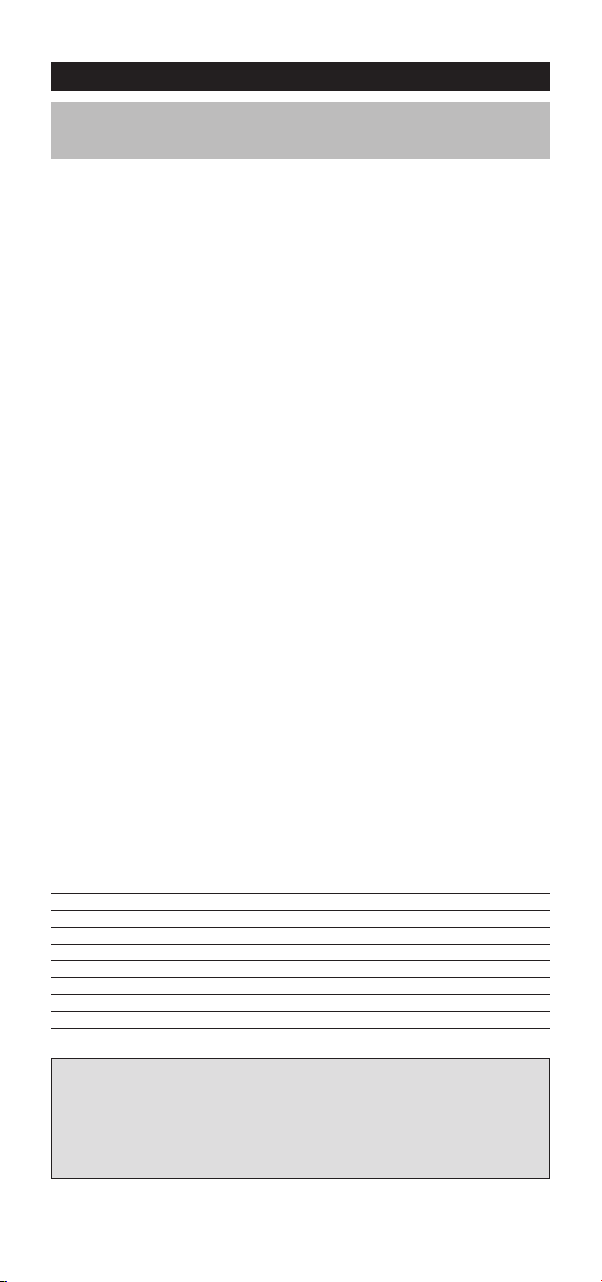
Έξτρα Χαρακτηριστικά
Πλήκτρο Magic
ώς να προγραμματίσετε τις λειτουργίες που λείπουν
Π
Το Πλήκτρο Magic είναι αποκλειστικό χαρακτηριστικό του ONE FOR ALL. Ο σχεδια-
μός του ONE FOR ALL διασφαλίζει το χειρισμό πολλών λειτουργιών του αρχικού σας
σ
τηλεχειριστηρίου – ακόμα κι αυτών που δεν έχουν το δικό τους πλήκτρο στο πληκτρολόγιο του ONE FOR ALL. Οι λειτουργίες που χρησιμοποιούνται συχνά μπορούν
να ανατεθούν σε ένα πλήκτρο της επιλογής σας χρησιμοποιώντας το Πλήκτρο Magic
ου ONE FOR ALL.
τ
Για να προγραμματίσετε μια ορισμένη λειτουργία με το Πλήκτρο Magic πρέπει να
γνωρίζετε τον αντίστοιχο κώδικα λειτουργίας. Καθώς αυτοί οι κώδικες λειτουργίας
ποικίλλουν σε κάθε τύπο συσκευής, δεν θα τους βρείτε στο εγχειρίδιο. Μπορείτε να
ητήσετε τους κώδικες λειτουργίες καλώντας την εξυπηρέτηση πελατών της εταιρεί-
ζ
ς μας ή στέλνοντάς μας φαξ ή email.
α
Παρακαλούμε αναφέρετε:
• Τον 4ψήφιο κώδικα εγκατάστασης με τον οποίο λειτουργεί η συσκευή σας.
• Την ένδειξη της λειτουργίας στο αρχικό σας τηλεχειριστήριο.
Όταν ενημερωθείτε για τους κώδικες λειτουργίας από την εξυπηρέτηση πελατών,
είναι εύκολο να προγραμματίσετε τον κώδικα:
1 Πιέστε το πλήκτρο της συσκευής (TV, VCR, SAT, DVD και AMP).
2 Πιέστε και κρατήστε το πλήκτρο Μ (MAGIC) μέχρι να αναβοσβήσει δύο
φορές το κόκκινο LED κάτω από το πλήκτρο POWER (το κόκκινο LED θα
αναβοσβήσει μία φορά και έπειτα δύο φορές).
3 Πιέστε 9 9 4. Το κόκκινο LED κάτω από το πλήκτρο POWER θα αναβοσβήσει
δύο φορές.
4 Πιέστε μία φορά το πλήκτρο M (MAGIC).
5 Εισάγετε τον 5ψήφιο κώδικα λειτουργίας (που θα σας δώσει η εξυπηρέ-
τηση πελατών).
6 Πιέστε το πλήκτρο στο οποίο θα ανατεθεί η λειτουργία. Το πλήκτρο της
συσκευής θα αναβοσβήσει δύο φορές.
ΕΥΡΕΣΗ ΕΚΤΕΤΑΜΕΝΩΝ ΛΕΙΤΟΥΡΓΙΩΝ
(η πρώτη εγγραφή είναι παράδειγμα):
ΣΥΣΚΕΥΗ ΚΩΔΙΚΑΣ ΕΓΚΑΤΑΣΤΑΣΗΣ ΛΕΙΤΟΥΡΓΙΑ ΚΩΔΙΚΑΣ ΛΕΙΤΟΥΡΓΙΑΣ
TV 0556 16/9 format 00234
- Για να έχετε ρόσβαση στη λειτουργία ου ρογραµµατίσατε, ιέστε
ρώτα το αντίστοιχο λήκτρο της συσκευής.
- Μορείτε να αναθέσετε το Πλήκτρο Magic σε οοιοδήοτε λήκτρο
ΕΚΤΟΣ των λήκτρων Συσκευής και του λήκτρου M (MAGIC).
- Παρακαλούµε σηµειώνετε όλους τους κώδικες εκτεταµένων
λειτουργιών ου λαµβάνετε αό την εξυηρέτηση ελατών για εύκολη
µελλοντική χρήση.
84 WW W.ONEFORALL.COM
Page 85

∂∂››ПП˘˘ЫЫЛЛ ¶¶ЪЪФФ‚‚ППЛЛММ¿¿ЩЩˆˆУ
Ó
¶¶ЪЪfifi‚‚ППЛЛММ··:
∏
Û
∆
Ù
∆Ф ONE FOR ALL ‰ВУ ВОЩВПВ›
ЫˆЫЩ¿ ЩИ˜ ВУЩФП¤˜;
¶ÚÔ‚Ï‹Ì·Ù· ÛÙËÓ ·ÏÏ·Á‹ ÙˆÓ
ηӷÏÈÒÓ;
∆Ô µ›ÓÙÂÔ / DVD-R ‰ÂÓ Î¿ÓÂÈ
ÂÁÁÚ·Ê‹;
∆Ô ONE FOR ALL ‰ÂÓ
·ÓÙ·ÔÎÚ›ÓÂÙ·È ÌÂÙ¿ ÙÔ ¿ÙËÌ·
ÂÓfi˜ Ï‹ÎÙÚÔ˘;
∆Ф ОfiООИУФ LED ‰ВУ
·Ó·‚ÔÛ‚‹ÓÂÈ fiÙ·Ó ·Ù¿ÙÂ ¤Ó·
Ï‹ÎÙÚÔ;
:
Ì¿Úη Û·˜ ‰ÂÓ ·Ó·ÁÚ¿ÊÂÙ·È
ÙË Ï›ÛÙ· Ì ÙÔ˘˜ ÎÒ‰ÈΘ;
Ô ONE FOR ALL ‰ÂÓ ¯ÂÈÚ›˙ÂÙ·È
Ș Û˘Û΢¤˜ Û·˜;
:
§§‡‡ÛÛËË:
ÔÎÈÌ¿ÛÙ ÙË Ì¤ıÔ‰Ô ·Ó·˙‹ÙËÛ˘ ÛÙË
¢
ÂÏ›‰· 76.
Û
) ¢ÔÎÈÌ¿ÛÙ fiÏÔ˘˜ ÙÔ˘˜ ÎÒ‰ÈΘ Ô˘
A
ӷʤÚÔÓÙ·È ÁÈ· ÙË Ì¿Úη Û·˜.
·
) ¢ÔÎÈÌ¿ÛÙ ÙË Ì¤ıÔ‰Ô ·Ó·˙‹ÙËÛ˘
B
ÙË ÛÂÏ›‰· 76.
Û
яЫˆ˜ ¯ЪЛЫИМФФИВ›ЩВ П¿ıФ˜ ОТ‰ИО·.
¢ФОИМ¿ЫЩВ У· В·У·П¿‚ВЩВ ЩЛУ ХМВЫЛ
БО·Щ¿ЫЩ·ЫЛ ¯ЪЛЫИМФФИТУЩ·˜ ¤У·
∂
¿ÏÏÔ ÎÒ‰Èη Ô˘ ·Ó·ÁÚ¿ÊÂÙ·È Î¿Ùˆ
·fi ЩЛ М¿ЪО· Ы·˜ ‹ НВОИУ‹ЫЩВ Н·У¿ ЩЛ
М¤ıФ‰Ф ·У·˙‹ЩЛЫЛ˜ БИ· У· ‚ЪВ›ЩВ ЩФ
ЫˆЫЩfi ОТ‰ИО·.
∂ÈÛ¿ÁÂÙ ÙÔÓ ·ÚÈıÌfi ÚÔÁÚ¿ÌÌ·ÙÔ˜
·ОЪИ‚Т˜ fiˆ˜ ı· О¿У·ЩВ ЫЩФ ·Ъ¯ИОfi
ЩЛПВ¯ВИЪИЫЩ‹ЪИФ.
¶Ъ¤ВИ У· ·Щ‹ЫВЩВ ‰‡Ф КФЪ¤˜ ЩФ
П‹ОЩЪФ Record ПfiБˆ ЩЛ˜ ПВИЩФ˘ЪБ›·˜
·ÛÊ·Ï›·˜ ÙÔ˘ ONE FOR ALL.
µВ‚·ИˆıВ›ЩВ fiЩИ ¯ЪЛЫИМФФИВ›ЩВ У¤В˜
М·Щ·Ъ›В˜ О·И ¤¯ВЩВ ЫЩЪ·ММ¤УФ ЩФ ONE
FOR ALL ЪФ˜ ЩЛ Ы˘ЫОВ˘‹ Ы·˜.
∞ÓÙÈηٷÛÙ‹ÛÙ ÙȘ ̷ٷڛ˜ Ì 2
ηÈÓÔ‡ÚȘ ·ÏηÏÈΤ˜ ̷ٷڛ˜ “AA”.
∂͢ËÚ¤ÙËÛË ÂÏ·ÙÒÓ
∂ИОФИУˆУ‹ЫЩВ М·˙› М·˜:
e-mail: info@oneforall.gr
fax: 2410 579092
ÙËÏ: 2410 555599 (*)
WW W.ONEFORALL.COM 85
Page 86
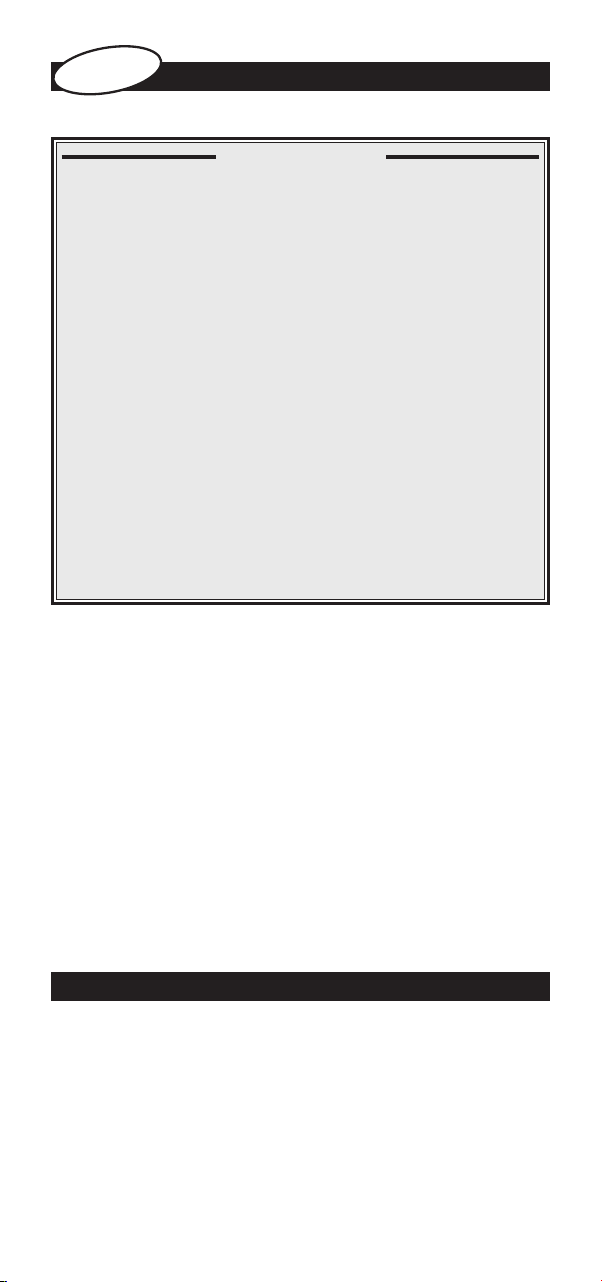
й
и
к
сс
у
Р
КНОПОЧНАЯ ПАНЕЛЬ
ССооддеерржжаанниие
е
НАСТРОЙКА
НАСТРОЙКА УНИВЕРСАЛЬНОГО ПУЛЬТА ONE FOR ALL 5
астройка прямого кода 89
Н
етод поиска 90
М
ОДЫ НАСТРОЙКИ
К
V : Телевизор/ЖКД/Плазменный экран/Проектор/
T
VCR :
SAT :
CBL :
VAC :
AMP :
RCV :
DVD :
ВЫЗОВ КОДА
КРАТКИЙ СПРАВОЧНИК ПО КОДАМ
ФУНКЦИЯ НАЗНАЧЕНИЯ
ССББРРООСС ФФУУННККЦЦИИЙЙ
ДДООППООЛЛННИИТТЕЕЛЛЬЬННЫЫЕЕ ФФУУННККЦЦИИИ
УСТРАНЕНИЕ НЕПОЛАДОК
ОБСЛУЖИВАНИЕ КЛИЕНТОВ
ветопропускающий экран
С
Кассетный видеомагнитофон (ВМ)/Комбайн "ТВ-кассетный
ВМ"/ Комбайн "DVD-кассетный ВМ"/перцептивный
видеомагнитофон (PVR)
Приемник спутниковой связи / Декодер кабельного ТВ /
DVB-S / DVB-T / Freeview (Великобритания) / TNT (Франция) /
Digitenne (Голландия) / SAT/HDD
Кабельный конвертер / Декодер кабельного ТВ / DVB-C
Вспомогательные видеоустройства, например,
мультимедийные центры / аудиовизуальные (АВ)
аксессуары / АВ-селекторы
Аудио / Усилитель / Активная акустическая система
Аудио / Аудиоприемник/Тюнер/Усилитель / (DVD) Домашний
кинотеатр
Проигрыватель видеодисков / Устройство записи
видеодисков /DVD-домашний кинотеатр / DVD- комбайн /
DVD-НЖД
(чтобы выяснить, какой код сейчас запрограммирован)
(Как копировать функции из изначального пульта
управления в пульт ONE FOR ALL 5)
• Переназначение режима (изменение режима работы устройства) 94
• Быстрое переключение на регулировку громкости 95
• Макросы (последовательность команд) 96
• (программирование недостающих функций) 98
. . . . . . . . . . . . . . . . . . . . . . . . . . . . . . . . . . . . . . .
. . . . . . . . . . . . . . . . . . . . . . . . . . . . . . . . . . . . . . .
. . . . . . . . . . . . . . . . . . . . . . . . . . .
. . . . . . . . . . . . . . . . . . . . . . . . . . . . .
. . . . . . . . . . . . . . . . . . . . . . . .
. . . . . . . . . . . . . . . . . . . . . . . . . . .
И
. . . . . .
. . . . . . . . .
87
89
1
153
156
158
160
160
160
161
91
91
92
93
99
99
43
Установка батарей
Для работы универсального пульта ONE FOR ALL 5 необходимы 2 новые
щелочные батареи AA/LR6.
1 Снимите крышку батарейного отсека, расположенную на задней
панели универсального пульта ONE FOR ALL 5.
2 Вставьте батареи, ориентировав их согласно меткам "+" и "-",
находящимся в батарейном отсеке.
3 Установите крышку батарейного отсека на место, нажав на нее.
86 WW W.ONEFORALL.COM
Page 87

Кнопочная панель
Телевизор/ЖК/плазменная панель/проектор/заднеэкранный
1
проектор
DVD-проигрыватель/DVD-R-проигрыватель/домашний кинотеатр
VD/DVD Combi/DVD-HDD
D
Спутниковый приемник, DVB-T, кабельный конвертер,
DSS/видеоаксессуары (например, мультимедийные центры),
персональный видеомагнитофон, записывающее устройство с
жестким диском
удиоприемник/тюнер/усилитель/домашний кинотеатр
А
DVD)/разные аудиоустройства
(
Kассетный видеомагнитофон/TV-VCR Combi/DVD-VCR Combi
2 Питание (светодиодный индикатор)
которую она выполняет на оригинальном пульте ДУ. Красный
светодиодный индикатор, расположенный под кнопкой питания, загорается
при каждом нажатии этой кнопки.
3 Цифровые кнопки (выбор источника в режиме AMP)
(Аудиовидео). В режиме AMP (Усилитель) эти кнопки могут использоваться
для вызова функции INPUT (Ввод) (если данная функция поддерживается
оригинальным пультом). Если оригинальный пульт поддерживает возможность
выбора функции или выбора источника сигнала, на универсальном пульте эти
функции реализуются помощью кнопки AV.
4 Кнопка AV
переключение между режимом аудиовидео и режимом ввода (AV/Input). В
режиме VCR (Видеомагнитофон) эта кнопка может выполнять переключение
между телевизором и видеомагнитофоном (TV/VCR), если такая
возможность поддерживается оригинальным пультом ДУ. В режиме DVD с
помощью этой кнопки можно переключаться между телевизором и DVDпроигрывателем (TV/DVD), если такая возможность поддерживается
оригинальным пультом ДУ. Кроме того, в режиме DVD с помощью этой
кнопки можно переключаться между обычными телеканалами и
спутниковым телевидением (TV/SAT) и между обычными телеканалами и
цифровым телевидением (TV/DTV), если такая возможность
поддерживается оригинальным пультом ДУ.
5 Красная, зеленая, желтая, синяя
режим, можно пользоваться функциями Fastext телевизора, вызываемыми
красной, зеленой, желтой и синей кнопками. Если на оригинальном пульте ДУ
эти кнопки служат для перемещения по меню, то и на универсальном пульте
ONE FOR ALL кнопки Fastext будут функционировать подобным образом.
Кнопка POWER (Питание) выполняет ту же функцию,
Цифровые кнопки (0-9, / -/--) выполняют функции,
аналогичные тем, которые используются на оригинальном
пульте ДУ. Функция, выполняемая кнопкой 20 на
оригинальном пульте ДУ, реализуется с помощью кнопки AV
В режиме TV (Телевизор) эта кнопка осуществляет
Нажав кнопку TV (Телевизор) и войдя в текстовый
6 Guide (Путеводитель)
7 Кнопка M (MAGIC)
8 Кнопка Menu (Меню)
WW W.ONEFORALL.COM 87
Режимы TV, DVD и/или SAT (Спутниковое телевидение)
поддерживают функцию Guide (Путеводитель) (если
такая возможность поддерживается оригинальным
пультом ДУ).
Кнопка M (MAGIC) служит для настройки универсального
пульта ONE FOR ALL 5.
Кнопка MENU (Меню) управляет теми же функциями,
что и на оригинальном пульте ДУ.
Page 88
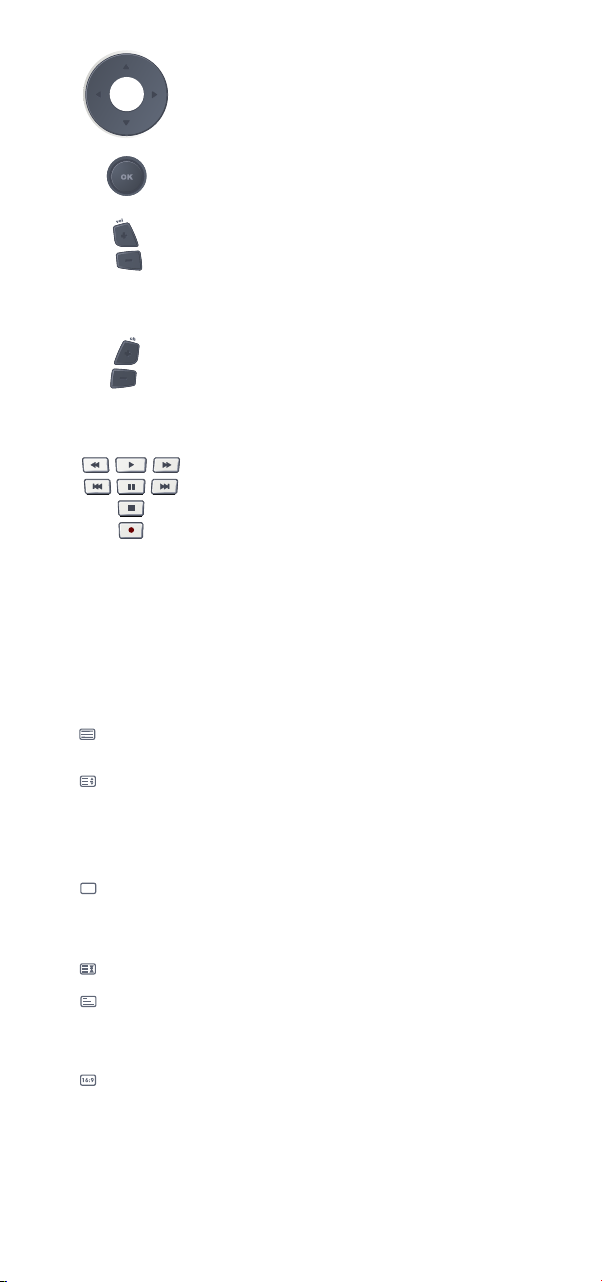
9 Навигационные кнопки
Если эти кнопки присутствуют на оригинальном пульте, с
их помощью вы сможете перемещаться по меню вашего
стройства.
у
10 OK
11 Кнопки Volume +/- (Громкость +/-)
2 Кнопки Channel +/- (Канал +/-)
1
13 Кнопки воспроизведения (VCR/DVD)
14 Кнопки телетекста
После нажатия кнопки TV (Телевизор) для управления основными
функциями телетекста используются кнопки воспроизведения (REW
(Перемотка назад), PLAY (Воспроизведение), PAUSE (Пауза), FF
(Перемотка вперед)). Символы, указанные под кнопками, обозначают
функции телетекста. Для доступа к функциям телетекста телевизора
используются кнопки телетекста. Естественно, для этого телевизор
должен поддерживать функцию телетекста.
TEXT ON (Вкл. телетекст): переключает телевизор в режим
телетекста.
EXPAND (Увеличить): служит для увеличения шрифта верхней
половины страницы телетекста. Повторное нажатие этой кнопки
вызовет увеличение шрифта нижней половины страницы телетекста.
Для возврата в обычный режим просмотра телетекста нажмите
кнопку EXPAND (Увеличить) еще раз или нажмите кнопку TEXT ON
(Вкл. телетекст); это зависит от модели телевизора.
TEXT OFF (Выкл. телетекст): переключает телевизор в обычный
режим просмотра. В некоторых моделях телевизоров возврат в
обычный режим осуществляется многократным нажатием кнопки
TEXT ON (Вкл. телетекст).
HOLD/STOP (Удержать/остановить): останавливает смену страниц.
MIX (Смешанный режим): включение режима одновременного
просмотра телетекста и телепередачи. Кроме того, данная кнопка
служит для показа субтитров. В некоторых моделях телевизоров эта
функция вызывается двойным нажатием кнопки телетекста.
16:9: эта кнопка включает режим широкоэкранного просмотра (16:9)
(если эта функция поддерживается оригинальным пультом ДУ).
Важное примечание.
Для получения более детальных сведений о телетексте и режиме Fastext
обратитесь к руководству по эксплуатации телевизора. Учтите, что в разных
моделях телевизоров управление функциями телетекста и Fastext
осуществляется по-разному. Ваша модель может поддерживать не все
функции телетекста.
Кнопка ОК служит для подтверждения выбранной
операции меню.
Функции этих кнопок ничем не отличаются от функций
налогичных кнопок на оригинальном пульте ДУ. Если в
а
ежиме TV (Телевизор) нажать, а затем отпустить кнопку
р
(MAGIC), с помощью этих кнопок можно регулировать
M
нтенсивность цвета.
и
Функции этих кнопок ничем не отличаются от функций
аналогичных кнопок на оригинальном пульте ДУ. Если в
режиме TV (Телевизор) нажать, а затем отпустить кнопку
M (MAGIC), с помощью этих кнопок можно регулировать
уровень яркости.
Эти кнопки служат для управления функциями
воспроизведения (PLAY (Воспроизведение), FF
(Перемотка вперед), REW (Перемотка назад) и т.д.)
устройства. Для начала записи кнопку RECORD (Запись)
необходимо нажать дважды, что позволяет избежать
случайного включения функции записи.
88 WW W.ONEFORALL.COM
Page 89

НАСТРОЙКА УНИВЕРСАЛЬНОГО ПУЛЬТА ONE FOR ALL 5
ON
E
F
OR
AL
L
c
u
ra
d
m
i
ra
l
A
d
y
so
n
A
g
a
zi
A
G
B
A
g
e
f
0
0
0
9
0
0
8
7
,
0
0
9
3
,
0
3
6
3
,
0
4
1
0
2
1
7
,
0
2
1
6
0
2
6
4
0
5
1
6
0
0
8
7
0
2
1
6
,
0
0
0
9
,
0
0
3
7
,
0
0
0
3
7
,
0
2
7
4
,
0
2
0
8
,
0
3
7
1
,
еред началом работы внимательно ознакомьтесь с инструкциями
П
Настройка прямого кода
ример: настройка универсального пульта ONE FOR ALL 5 для
П
управления телевизором.
1 Найдите код устройства в списке кодов (стр. 143 - 165). Коды
порядочиваются по типу устройства и компании-
у
производителю. Наиболее часто используемый код приведен
списке первым. Убедитесь, что ваше устройство
в
включено (не находится в режиме ожидания).
2
Нажмите кнопку TV (Телевизор) на универсальном
пульте ONE FOR ALL 5 для устройства, на работу с
которым вы хотите запрограммировать пульт.
3 Нажмите и удерживайте кнопку M (MAGIC)
до тех пор, пока красный светодиодный
индикатор, расположенный под кнопкой
POWER (Питание), не мигнет два раза (сначала
индикатор мигнет один раз, а затем два раза).
4 Введите четырехзначный код устройства с помощью
_ _ _ _
цифровых кнопок. Красный индикатор мигнет два раза.
x2
5 После этого направьте универсальный пульт ONE FOR
ALL 5 на устройство и нажмите кнопку POWER
(Питание). Если устройство выключится, универсальный
пульт ONE FOR ALL 5 готов к работе с ним.
6 Включите устройство и проверьте все функции пульта ДУ, чтобы
убедиться в правильности их работы. Если функции работают
неправильно, повторите шаги с 1 по 5, используя другой код,
приведенный в списке для данного производителя.
7 Если устройство не реагирует на команды пульта, выполните
шаги с 1 по 5, используя каждый из кодов, указанных для
данного производителя. Если ни один из кодов не подходит
или если производитель вашего устройства отсутствует в
списке, воспользуйтесь методом поиска, описанным на
странице 90.
Важные примечания.
- Большинство моделей телевизоров не включаются при нажатии кнопки
POWER (Питание). Чтобы включить телевизор, попробуйте нажать одну
из цифровых кнопок или кнопку выключения телетекста.
- Некоторые коды очень похожи. Если при вводе одного из кодов
устройство не реагирует на команды пульта или работает неправильно,
попробуйте ввести другой код, приведенный для данного производителя.
- Если на оригинальном пульте устройства отсутствует кнопка POWER
(Питание), вместо нее при настройке универсального пульта следует
нажимать кнопку PLAY (Воспроизведение).
- Прежде чем начать работу с устройством, не забудьте нажать
правильную кнопку для обращения к нему. Одной кнопке вызова
устройства можно назначить только одно устройство. Если оригинальный
пульт поддерживает возможность управления сразу несколькими
устройствами, на универсальном пульте эти устройства необходимо
настраивать по отдельности.
WW W.ONEFORALL.COM 89
Page 90

Метод поиска
сли устройство не реагирует на команды универсального пульта ONE
Е
OR ALL 5 даже после ввода всех кодов, указанных для данного
F
производителя, попробуйте найти свой код сами. С помощью метода
поиска можно найти нужный код для устройства, проанализировав все
оды, содержащиеся в памяти универсального пульта ONE FOR ALL 5.
к
тот метод также можно использовать, если производитель устройства
Э
отсутствует в списке.
Пример: поиск кода для телевизора.
1 Включите телевизор (он не должен находиться в режиме ожидания)
направьте универсальный пульт ONE FOR ALL на него.
и
2 Нажмите кнопку TV (Телевизор) на
3 Нажмите и удерживайте кнопку
4 Нажмите 9-9-1. Красный индикатор мигнет два раза.
5 Затем нажмите кнопку POWER (Питание).
6 Направьте универсальный пульт ONE FOR ALL 5 на
7 При выключении телевизора необходимо нажать кнопку
универсальном пульте ONE FOR ALL 5.
M (MAGIC) до тех пор, пока красный
светодиодный индикатор, расположенный
под кнопкой POWER (Питание), не мигнет
два раза (сначала индикатор мигнет один раз,
а затем два раза).
телевизор. Теперь нажимайте кнопку Channel + (Канал +)
до тех пор, пока телевизор не выключится (при каждом
нажатии кнопки Channel + (Канал +) универсальный
пульт ONE FOR ALL 5 посылает на телевизор сигнал
выключения, соответствующий следующему коду,
содержащемуся в памяти). Возможно, вам придется
нажимать кнопку много раз (до 150 раз), поэтому
наберитесь терпения.
Если вы пропустили код, можно вернуться к нему, нажав
кнопку Channel - (Канал -). Нажимая кнопки, следите за
тем, чтобы универсальный пульт ONE FOR ALL 5 был
постоянно направлен на телевизор.
M (MAGIC), чтобы сохранить этот код.
x2
Важные примечания.
- Большинство моделей телевизоров не включаются при нажатии кнопки
POWER (Питание). Чтобы включить телевизор, попробуйте нажать одну
из цифровых кнопок или кнопку выключения телетекста.
- Чтобы найти код для другого устройства, следуйте инструкциям,
приведенным выше. Однако при выполнении шага 2 вместо кнопки
вызова телевизора нужно будет нажать кнопку вызова соответствующего
устройства.
- Если на оригинальном пульте видеоустройства отсутствует кнопка
POWER (Питание), вместо нее при выполнении шага 5 на универсальном
пульте следует нажать кнопку PLAY (Воспроизведение).
90 WW W.ONEFORALL.COM
Page 91

Вызов кода
(чтобы выяснить, какой код сейчас запрограммирован)
осле настройки пульта ONE FOR ALL 5 вы можете вызвать свой КОД УСТА-
П
НОВКИ для использования в будущем.
Пример: Для вызова кода вашего телевизора выполните следующее:
1 Нажмите один раз кнопку TV.
2 Нажмите кнопку M (ВОЛШЕБНУЮ) и удерживайте
3 Нажмите 9 9 0. Красный светодиод под кнопкой POWER
4 Чтобы узнать первую цифру четырехзначного кода, нажмите 1
5 Чтобы узнать вторую цифру, нажмите 2 и считайте мигания
6 Чтобы узнать третью цифру, нажмите 3 и считайте мигания
7 Чтобы узнать четвертую цифру, нажмите 4 и считайте мигания
е до тех пор, пока красный светодиод не мигнет
е
важды (светодиод под кнопкой POWER (ПИТАНИЕ)
д
мигнет один раз, а затем дважды).
ПИТАНИЕ) мигнет дважды.
(
и считайте мигания красного светодиода. Если диод не мигает, цифра – 0.
красного светодиода. Если диод не мигает, цифра – 0.
красного светодиода. Если диод не мигает, цифра – 0.
красного светодиода. Если диод не мигает, цифра – 0.
Четырехзначный код получен.
2
x
Краткий справочник по кодам
1._________________________
2._________________________
3._________________________
4._________________________
5._________________________
WW W.ONEFORALL.COM 91
■■■■■■ ■
■■■■■■ ■■
■■■■■■ ■
■■■■■■ ■
■■■■■■ ■
■
■
■
■
Page 92

Перенос функций
копирование функций с оригинального пульта ДУ на универсальный
(
пульт ONE FOR ALL5)
Перед началом работы выполните указанные ниже действия.
Убедитесь в правильности работы оригинального пульта ДУ.
Расположите универсальный пульт и оригинальный пульт таким
-
образом, чтобы они не были направлены на устройство.
ример: копирование функции "mono/stereo" (моно/стерео) с
П
ригинального телевизионного пульта на красную кнопку
о
универсального пульта ONE FOR ALL 5.
1 Положите оба пульта (универсальный пульт ONE FOR ALL 5 и
ригинальный пульт устройства) на ровную поверхность.
о
Убедитесь в том, что оба пульта направлены друг на друга теми
сторонами, которыми они обычно направлены на устройство.
Расстояние между пультами должно составлять от 2 до 5 см.
2 Нажмите и удерживайте кнопку M (MAGIC)
3 Нажмите 9-7-5 (красный индикатор мигнет два раза).
4 Нажмите кнопку вызова устройства
5 Нажмите кнопку (на универсальном пульте ONE FOR
6 Нажмите и удерживайте кнопку (на оригинальном
7 Чтобы скопировать другие функции в этом же режиме, просто повторяйте
шаги 5 и 6, нажимая те кнопки, функции которых необходимо перенести на
универсальный пульт.
8 Для выхода из режима переноса функций нажмите и
9 Перенос функций зависит от используемого режима. Чтобы обратиться
к перенесенной функции, сначала нажмите кнопку вызова
соответствующего устройства.
до тех пор, пока красный светодиодный
индикатор, расположенный под кнопкой
POWER (Питание), не мигнет два раза (сначала
индикатор мигнет один раз, а затем два раза).
(на универсальном пульте ONE FOR ALL),
чтобы выбрать режим, в котором нужно
выполнить копирование функции (например,
кнопку TV (Телевизор)).
ALL), которой нужно назначить функцию (например,
красную кнопку). Красный светодиодный индикатор
начнет быстро мигать.
пульте), функцию которой нужно скопировать, до тех
пор, пока красный светодиодный индикатор не мигнет
два раза (например, кнопку "mono/stereo"
(моно/стерео)).
удерживайте кнопку M (MAGIC) до тех пор, пока красный
светодиодный индикатор не мигнет два раза.
x2
Важные примечания.
- На универсальный пульт ONE FOR ALL 5 можно перенести около 25–40
функций.
- Можно заменить перенесенную функцию другой перенесенной функцией,
запрограммировав ее "поверх" предыдущей.
- При замене батарей перенесенные функции сохраняются.
92 WW W.ONEFORALL.COM
Page 93

ССммеещщееннннооее ннааззннааччеенниие
Вы можете назначить функцию кнопке пульта ONE FOR ALL, не отменяя исходную функцию этой кнопки. Функция смещенного назначения может применять-
я ко всем кнопками, КРОМЕ кнопок устройств, волшебных кнопок и кнопок с
с
цифрами. Для установки функции смещенного назначения следуйте шагам 1-8
на предыдущей странице. На шаге 5, перед тем как нажать кнопку, которой вы
назначаете новую функцию, нажмите кнопку M (ВОЛШЕБНУЮ) один раз.
ля доступа к смещенной функции нажмите кнопку M (ВОЛШЕБНУЮ), а затем
Д
нопку с назначенной функцией.
к
е
Удаление назначенной функции:
1 Нажмите кнопку M (ВОЛШЕБНУЮ) и удерживайте ее до тех пор, пока
расный светодиод не мигнет дважды (светодиод под кнопкой POWER
к
ПИТАНИЕ) мигнет один раз, а затем дважды).
(
2 Нажмите 9 7 6 (красный светодиод под кнопкой POWER (ПИТАНИЕ) мигнет
дважды).
3 Нажмите кнопку устройства, к которому относится удаляемая функция.
4 Нажмите дважды на кнопку, чья назначенная функция должна быть удалена
(красный светодиод под кнопкой POWER (ПИТАНИЕ) мигнет дважды)*.
5 Если необходимо удалить функцию других кнопок, повторите шаги 1-4.
6 Теперь активны изначальные функции кнопок пульта ONE FOR ALL 5.
* Чтобы удалить функцию смещенного назначения, нажмите кнопку M (ВОЛ-
ШЕБНУЮ) перед нажатием кнопки, чья назначенная функция должна быть
удалена (см. шаг 4).
Чтобы удалить все назначенные функции
конкретного режима:
1 Нажмите кнопку M (ВОЛШЕБНУЮ) и удерживайте ее до тех пор, пока
красный светодиод не мигнет дважды (светодиод под кнопкой POWER
(ПИТАНИЕ) мигнет один раз, а затем дважды).
2 Нажмите 9 7 6 (красный светодиод мигнет дважды).
3 Нажмите кнопку нужного устройства (режима).
Сброс функций
Сброс функций приведет к удалению всех назначенных функций во всех режимах и некоторых других запрограммированных функций, например функций и
макросов.
1 Нажмите кнопку M (ВОЛШЕБНУЮ) и удерживайте ее до тех пор, пока
красный светодиод не мигнет дважды (светодиод под кнопкой
POWER (ПИТАНИЕ) мигнет один раз, а затем дважды).
2 Нажмите 9 8 0 (красный светодиод мигнет четырежды).
WW W.ONEFORALL.COM 93
Page 94

Дополнительные функции
Переназначение режима
изменение режима работы устройства)
(
Можно изменить режим работы любой кнопки устройства. Это пригодится при
настройке двух однородных устройств на один пульт ONE FOR ALL 5. Код можно
становить с помощью “Прямой установки кодов” (стр. 89) или “Метода поиска”
у
(стр. 90).
Изменение кнопки устройства: см. ниже три примера.
ример 1) при необходимости программирования второго телевизора на
П
ример 2) при необходимости программирования второго телевизора на
П
кнопке видеомагнитофона.
кнопке DVD-системы.
Пример 1
Чтобы запрограммировать второй телевизор на кнопке видеомагнитофона
(например), необходимо изменить кнопку видеомагнитофона на кнопку телевизора. Для этого нажмите:
(*) (**)
Кнопка видеомагнитофона стала кнопкой второго телевизора.
Теперь введите код установки для второго телевизора, нажав:
(*) (код телевизора) (**)
Пример 2
Чтобы запрограммировать второй телевизор на кнопке DVD-системы (например), необходимо изменить кнопку DVD-системы на кнопку телевизора. Для
этого нажмите:
(*) (**)
Кнопка DVD-системы стала кнопкой второго телевизора.
Теперь введите код установки для второго телевизора, нажав:
(*) (код телевизора) (**)
_ _ _ _
_ _ _ _
Сброс кнопки устройства
Пример. Чтобы сбросить кнопку видеомагнитофона в ее изначальный режим,
нажмите:
(*) (**)
Пример. Чтобы сбросить кнопку DVD-системы в ее изначальный режим,
нажмите:
(*) (**)
(*) Нажмите и удерживайте кнопку M (ВОЛШЕБНУЮ), пока красный све-
тодиод под кнопкой POWER (ПИТАНИЕ) не мигнет дважды.
(**) Красный светодиод, расположенный под кнопкой POWER
(ПИТАНИЕ), мигнет один раз, а затем дважды.
94 WW W.ONEFORALL.COM
Page 95

Дополнительные функции
Быстрое переключение на
регулировку громкости
Можно одновременно пользоваться разными функциями телевизора, видеомагнитофона, DVD-системы, усилителя/тюнера, спутникового приемника или
абельного преобразователя.
к
апример: если вы просматриваете программу на видеомагнитофоне, вы може-
Н
е изменять громкость (это функция телевизора), не нажимая кнопку телевизора
т
а пульте ONE FOR ALL 5.
н
Чтобы быстро переключиться на регулировку громкости из режима
CR, DVD, AMP или SAT:
V
1
2. Нажмите 9 9 3
3. Затем нажмите кнопку TV, и красный светодиод
Чтобы отменить быстрое переключение на регулировку громкости в
каждом из режимов:
(Пример: чтобы отменить быстрое переключение на регулировку громкости в
режиме )
1 Нажмите кнопку VCR один раз.
2 Нажмите кнопку M (ВОЛШЕБНУЮ) и удерживайте ее до
3 Нажмите 9 9 3
4 Затем нажмите кнопку громкости (-), и красный свето-
Результат: находясь в режиме VCR, вы сможете пользоваться функциями регули-
ровки громкости и отключения звука своего видеомагнитофона (если
у него есть такая функция).
Нажмите кнопку M (ВОЛШЕБНУЮ) и удерживайте ее
до тех пор, пока красный светодиод не мигнет дважды (светодиод под кнопкой POWER (ПИТАНИЕ) мигнет один раз, а затем дважды).
мигнет дважды.
тех пор, пока красный светодиод не мигнет дважды (светодиод под кнопкой POWER (ПИТАНИЕ) мигнет один раз,
а затем дважды).
диод мигнет четырежды.
Чтобы отменить быстрое переключение на регулировку громкости:
1 Нажмите кнопку M (ВОЛШЕБНУЮ) и удерживайте ее
2. Нажмите 9 9 3.
3. Нажмите кнопку громкости (-), и красный светодиод миг-
WW W.ONEFORALL.COM 95
до тех пор, пока красный светодиод не мигнет дважды
(светодиод под кнопкой POWER (ПИТАНИЕ) мигнет один
раз, а затем дважды).
нет четырежды.
Page 96

Дополнительные функции
Макросы (последовательность команд)
Макросы (прямые)
Вы можете запрограммировать пульт ONE FOR ALL 5 на реализацию целого
яда команд при нажатии одной кнопки. Любая последовательность команд,
р
оторую вы регулярно используете, может быть сокращена до одного нажатия
к
удобной вам кнопки. Например, можно одновременно отключить телевизор,
видеомагнитофон и DVD-систему.
ример. Чтобы создать указанный выше макрос на кнопке
П
та ONE FOR ALL 5:
Нажмите кнопку M (ВОЛШЕБНУЮ) и удерживайте ее до тех пор,
1
ока красный светодиод не мигнет дважды (светодиод под кнопкой
п
POWER (ПИТАНИЕ) мигнет один раз, а затем дважды).
2 Нажмите 9 9 5
3 Затем нажмите кнопку
4 Далее нажмите кнопки TV, POWER, VCR, POWER, DVD, POWER.
5 Для сохранения макроса нажмите кнопку M (ВОЛШЕБНУЮ) и удерживай-
те ее до тех пор, пока красный светодиод не мигнет дважды (светодиод
под кнопкой POWER (ПИТАНИЕ) мигнет один раз, а затем дважды).
6 Теперь при нажатии кнопки
чит одновременно телевизора, видеомагнитофон и DVD-систему.
Красная для назначения ей макроса.
Красная на пульте ONE FOR ALL 5 он отклю-
Красная п
уль-
• Чтобы удалить макрос с кнопки
M* 9 9 5 Кнопка
* Здесь нажмите кнопку M (ВОЛШЕБНУЮ) и удерживайте ее до тех пор,
пока красный светодиод не мигнет дважды (светодиод под кнопкой
POWER (ПИТАНИЕ) мигнет один раз, а затем дважды).
Красная, нажмите:
Красная M*
96 WW W.ONEFORALL.COM
Page 97

Дополнительные функции
Смещенные макросы
Вы можете назначить смещенный макрос любой кнопке, кроме кнопок
стройств (TV, VCR, SAT, DVD и AMP), кнопки M (ВОЛШЕБНОЙ) и кнопок с
у
ифрами.
ц
сли, например, необходимо создать смещенный макрос на кнопке POWER
Е
(ПИТАНИЕ), просто нажмите кнопку M (ВОЛШЕБНУЮ) один раз, затем кноп-
у POWER (ПИТАНИЕ) во время шага 3.
к
Теперь всякий раз при нажатии кнопки M (ВОЛШЕБНОЙ), а затем кнопки
POWER (ПИТАНИЕ), пульт ONE FOR ALL отключит ваш телевизор, видеомагнито-
он и DVD-систему.
ф
• Чтобы удалить смещенный макрос с кнопки POWER (ПИТАНИЕ ), нажмите:
M* 9 9 5 M POWER (ПИТАНИЕ) M*
* Здесь нажмите кнопку M (ВОЛШЕБНУЮ) и удерживайте ее до тех пор, пока
красный светодиод не мигнет дважды (светодиод под кнопкой POWER (ПИТАНИЕ) мигнет один раз, а затем дважды).
- Каждый MACRO может состоять максимум из 15 нажатий кнопок.
- Убедитесь, что вы создаете макрос на свободной кнопке, которую вы
не используете в других режимах.
- После создания макроса на кнопке он будет работать независимо от
того, в каком режиме (TV, VCR, SAT, DVD или AMP) вы находитесь.
- Чтобы избежать случайной записи с помощью пульта ONE FOR ALL 5,
для начала записи необходимо нажать кнопку Record (Запись)
дважды. Поэтому кнопке Record (Запись) невозможно назначить
макрос или смещенный макрос.
- Если, чтобы включить функцию на изначальном пульте управления,
вам необходимо было нажать кнопку и удерживать ее несколько
секунд, эта функция может не работать в составе макроса на пульте
ONE FOR ALL.
- Если вы создали макрос на кнопке, изначальная функция окажется
смещенной (исключая кнопки переключения каналов и регулировки
громкости). Чтобы включить изначальную функцию, нажмите кнопку
M (ВОЛШЕБНУЮ), затем саму кнопку. Если вы создали смещенный
макрос на кнопке с цифрой, чтобы включить изначальную функцию,
нажмите кнопку M (ВОЛШЕБНУЮ) дважды, затем кнопку с цифрой.
- Если смещенный макрос создан на кнопке переключения каналов или
регулировки громкости, функция регулировки яркости и цвета в них
отключается.
WW W.ONEFORALL.COM 97
Page 98

Дополнительные функции
Key Magic
рограммирование недостающих функций
П
Key Magic – эксклюзивная функция пульта ONE FOR ALL. Конструкция пульта ONE
OR ALL позволяет оперировать различными функциями, представленными на
F
вашем изначальном пульте управления – даже теми, для которых на пульте ONE
FOR ALL нет отдельной кнопки. С помощью функции Key Magic пульта ONE FOR
ALL можно назначить часто используемые функции кнопке по своему выбору.
тобы запрограммировать конкретную функцию с помощью Key Magic,
Ч
необходимо знать код соответствующей функции. Поскольку коды функций
варьируются в зависимости от типа устройства, их нельзя найти в данном
руководстве. Эти коды можно запросить, позвонив в службу по работе с
лиентами или отправив нам факс или сообщение электронной почты.
к
ожалуйста, укажите:
П
• 4-значный код установки, с которым работает ваше устройство.
• Как называлась эта функция на вашем изначальном пульте управления.
После получения кода функции в службе по работе с клиентами
запрограммировать ее несложно:
1 Нажмите кнопку устройства (TV, VCR, SAT, DVD или AMP).
2 Нажмите кнопку M (ВОЛШЕБНУЮ) и удерживайте ее до тех пор, пока
красный светодиод не мигнет дважды (светодиод под кнопкой POWER
(ПИТАНИЕ) мигнет один раз, а затем дважды).
3 Нажмите 9 9 4 (красный светодиод под кнопкой POWER (ПИТАНИЕ)
мигнет дважды).
4 Нажмите кнопку M (ВОЛШЕБНУЮ) один раз.
5 Введите 5-значный код функции (полученный в службе по работе с
клиентами).
6 Нажмите кнопку для назначения ей функции. Кнопка устройства мигнет
два раза.
®
КОДЫ ДОПОЛНИТЕЛЬНЫХ ФУНКЦИЙ
(первая строка приведена в качестве примера):
УСТРОЙСТВО КОД УСТАНОВКИ ФУНКЦИЯ КОД ФУНКЦИИ
TV 0556 16/9 format 00234
- Для доступа к запрограммированной функции сначала нажмите
кнопку соответствующего устройства.
- Key Magic можно назначить любой кнопке, КРОМЕ кнопок устройств и
кнопки M (ВОЛШЕБНОЙ).
- Записывайте в таблицу все коды дополнительных функций,
получаемых в службе по работе с клиентами, для справки в
дальнейшем.
98 WW W.ONEFORALL.COM
Page 99

Устранение неисправностей
роблема
П
Производитель вашего устройства
е указан в списке кодов.
н
Устройство/устройства не
еагируют на команды
р
универсального пульта ONE
OR ALL.
F
оманды, посылаемые
К
ниверсальным пультом ONE
у
FOR ALL, вызывают
неправильные функции.
Возникают трудности при
переключении каналов.
Не включается функция
записи видеоустройства или
DVD-R-устройства.
Универсальный пульт ONE
FOR ALL не реагирует на
нажатие кнопки.
Красный светодиодный
индикатор не мигает при
нажатии кнопки.
ешение
Р
Воспользуйтесь методом поиска,
писанным на странице 90.
о
A) Попробуйте ввести каждый из
одов, указанных для
к
производителя вашего устройства.
) Воспользуйтесь методом поиска,
Б
писанным на странице 90.
о
озможно, код указан неправильно.
В
опробуйте ввести другой код прямой
П
настройки, приведенный для
производителя вашего устройства,
или воспользуйтесь методом поиска
еще раз, чтобы найти правильный код.
Введите номер программы точно так
же, как вы вводили его с помощью
оригинального пульта ДУ.
Универсальный пульт ONE FOR ALL
оснащен дополнительными
средствами безопасности, поэтому
для включения функции записи
кнопку Record (Запись) необходимо
нажать два раза.
Убедитесь в том, что в пульте
используются новые батареи и что вы
направили универсальный пульт на
нужное устройство.
Замените старые батареи двумя
новыми щелочными батареями
размера AA.
Сервисное обслуживание
Наши контакты
Россия
телефоны
+7 095 787 32 11
+7 095 943 92 51
электронный адрес
support@oneforall.ru
WW W.ONEFORALL.COM 99
Page 100

e
ç
k
r
ü
T
İçindekiler Tablosu
TUŞ TAKIMI
AYAR
ONE FOR ALL 5'İ AYARLAMA
oğrudan kod ayarı 103
D
rama Yöntemi 104
A
AYAR KODLARI
V : Televizyon / LCD / Plazma / Projektör / Arkadan Projeksiyon
T
CR : Video Kaset Kaydedici / TV/ VCR Combi / DVD/VCR Combi / PVR
V
SAT : Uydu Alıcı / Set Üstü Kutusu / DVB-S / DVB-T / Freeview
(Birleşik Krallık) / TNT (F) / Digitenne (NL) / SAT/HDD
BL : Kablo Dönüştürücü / Set Üstü Kutusu / DVB-C
C
VAC : Medya Merkezleri gibi Video Aksesuarları / AV Aksesuarları /
AV Seçicileri.
AMP : Ses / Amplifikatör / Aktif Hoparlör Sistemi.
RCV : Ses / Ses Alıcısı / Radyo / Amplifikatör / (DVD) Ev Sineması
DVD : DVD Oynatıcı / DVD-R / DVD Ev Sineması / DVD Combi /
DVD/HDD
KOD GÖSTERME
(O sırada hangi kodun programlı olduğunu göstermek için)
HIZLI KOD REFERANSI
ÖĞRENME ÖZELLİĞİ
(Orijinal uzaktan kumandanızın işlevlerinin, ONE FOR ALL 5'e
nasıl kopyalanacağı)
ÇALIŞTIRMA SIFIRLAMASI
EKSTRA ÖZELLİKLER
• Modların tekrar atanması (Bir cihaz modunun değiştirilmesi) 108
• Ses Seviyesi Belirleyiciyi Yerleştirme 109
• Makrolar (komut dizileri) 110
• Key Magic (Eksik işlevlerin nasıl programlanacağı) . 112
SORUN GİDERME
MÜŞTERİ HİZMETLERİ
. . . . . . . . . . . . . . . . . . . . . . . . . . . . . . . . . . . . .
. . . . . . . . . . . . . . . . . . . . . . . . . . . . . . . . . . . . . . .
. . . . . . . . . .
. . . . . . . . . . . . .
. . . . . . . . . . . . . . . .
. . . .
. . . . .
101
103
. .
105
105
106
107
113
113
1
1
156
1
160
160
160
161
43
53
58
Pillerin Takılması
ONE FOR ALL 5'iniz 2 yeni “AA/LR6” alkalin pille çalışır.
1 ONE FOR ALL 5'in arkasındaki pil kapağını çıkartın.
2 Pillerin + ve - işaretleriyle, pil yuvasındaki işaretleri eşleştirdikten sonra pilleri
takın.
3 Pil kapağını yeniden yerine takın.
100 WW W.ONEFORALL.COM
