Omron ZS-LDC, ZS-HLDC, ZS-MDC, ZS-DSU Command Reference Manual
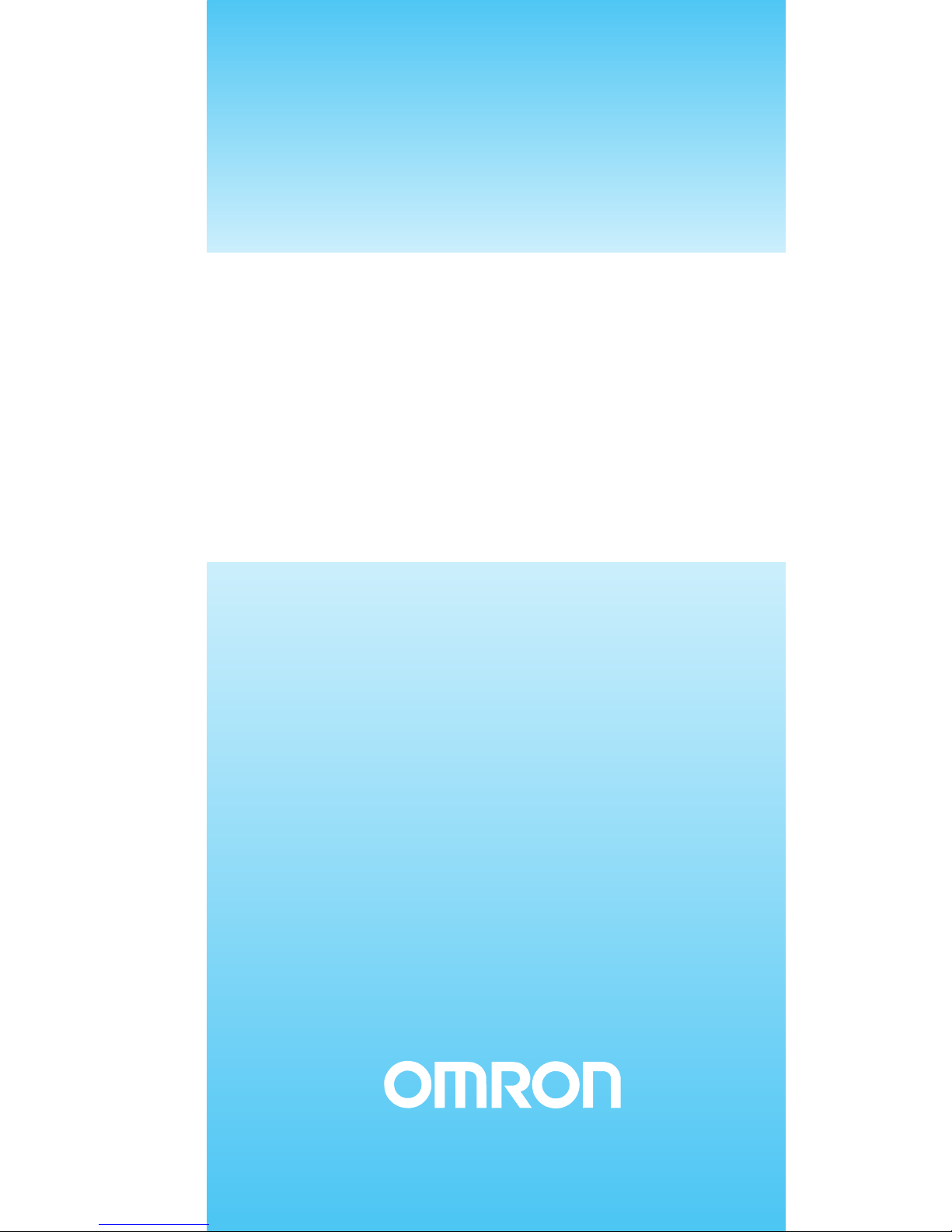
Non-procedual Communication
Cat. No. Z232-E1-02
Smart Sensors
ZS Series
Command Reference
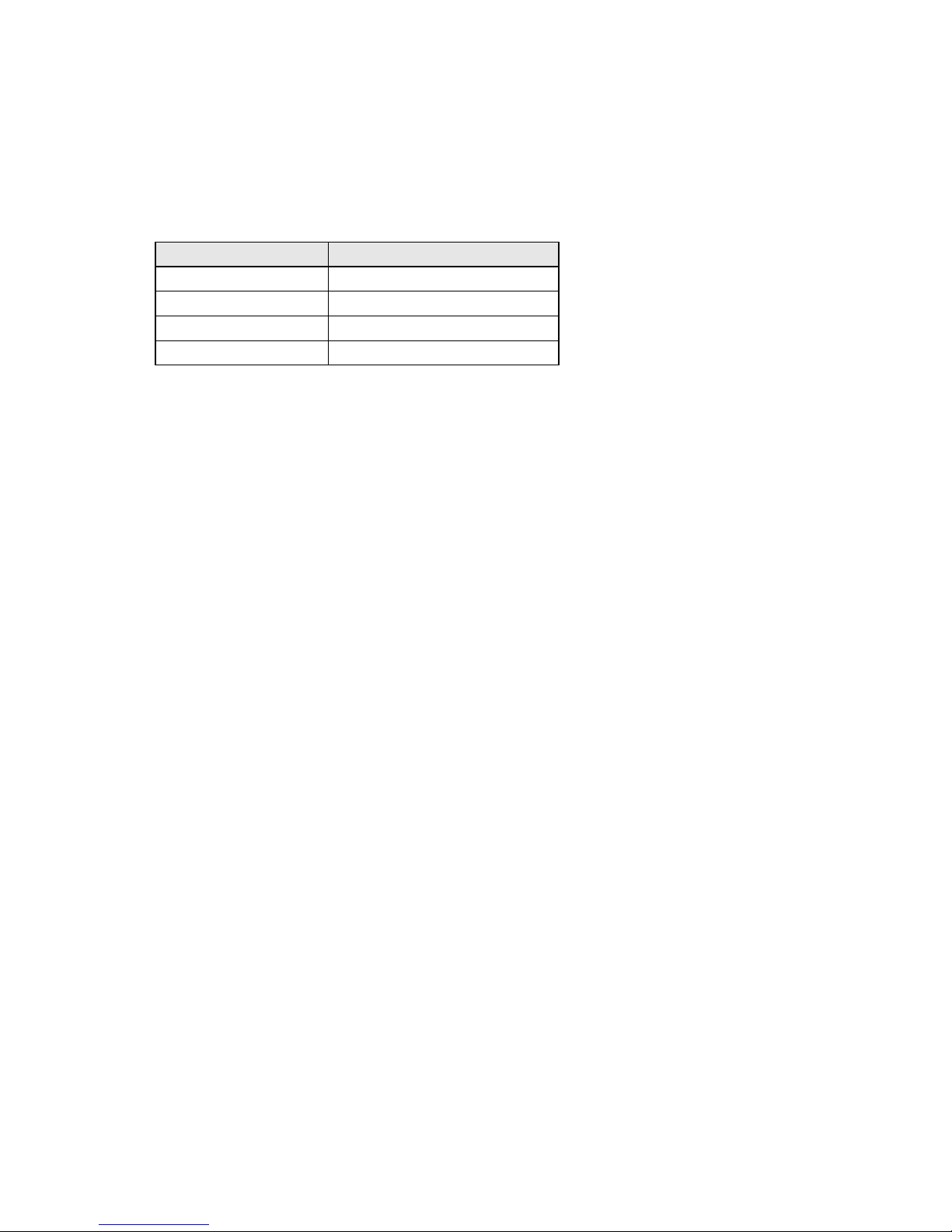
Introduction
Thank you for purchasing the ZS Series.
This manual provides reference information on non-procedural communication commands
for ZS Series.
This manual provides information for the following models and versions.
Different firmware versions may cause communication errors, unintended setting
overwrite, and damages on the controller. Please make sure to use the controller with the
correct software version.
If your software version is not listed in the table above, please update the software using
the SmartMonitorZS firmware update software, such as WarpEngineZS, to match the
software version.
When using the ZS Series, be sure to observe the following:
• The ZS Series must be operated by personnel knowledgeable in electrical engineering.
• To ensure correct use, please read this manual thoroughly to deepen your understanding of the product.
• Please keep this manual in a safe place so that it can be referred to whenever necessary.
Model Firmware Version
ZS-LDC v2.000 or later
ZS-HLDC v1.000 or later
ZS-MDC v2.000 or later
ZS-DSU v2.000 or later

Contents
1
ZS-Series
Non-procedural Communication Command Reference
Contents
Setting the Communication Specifications ................................................... 2
Format.......................................................................................................... 3
List of Non-procedural Commands .............................................................. 4
List of Parameters (ZS-LDC) ........................................................................ 7
List of Parameters (ZS-HLDC) ................................................................... 12
List of Parameters (ZS-MDC) ..................................................................... 20
List of Parameters (ZS-DSU) ..................................................................... 25
FLOWDATA Reference .............................................................................. 30
Capturing Image Data ................................................................................ 36
Example of Usage ...................................................................................... 38
Revision History ......................................................................................... 42
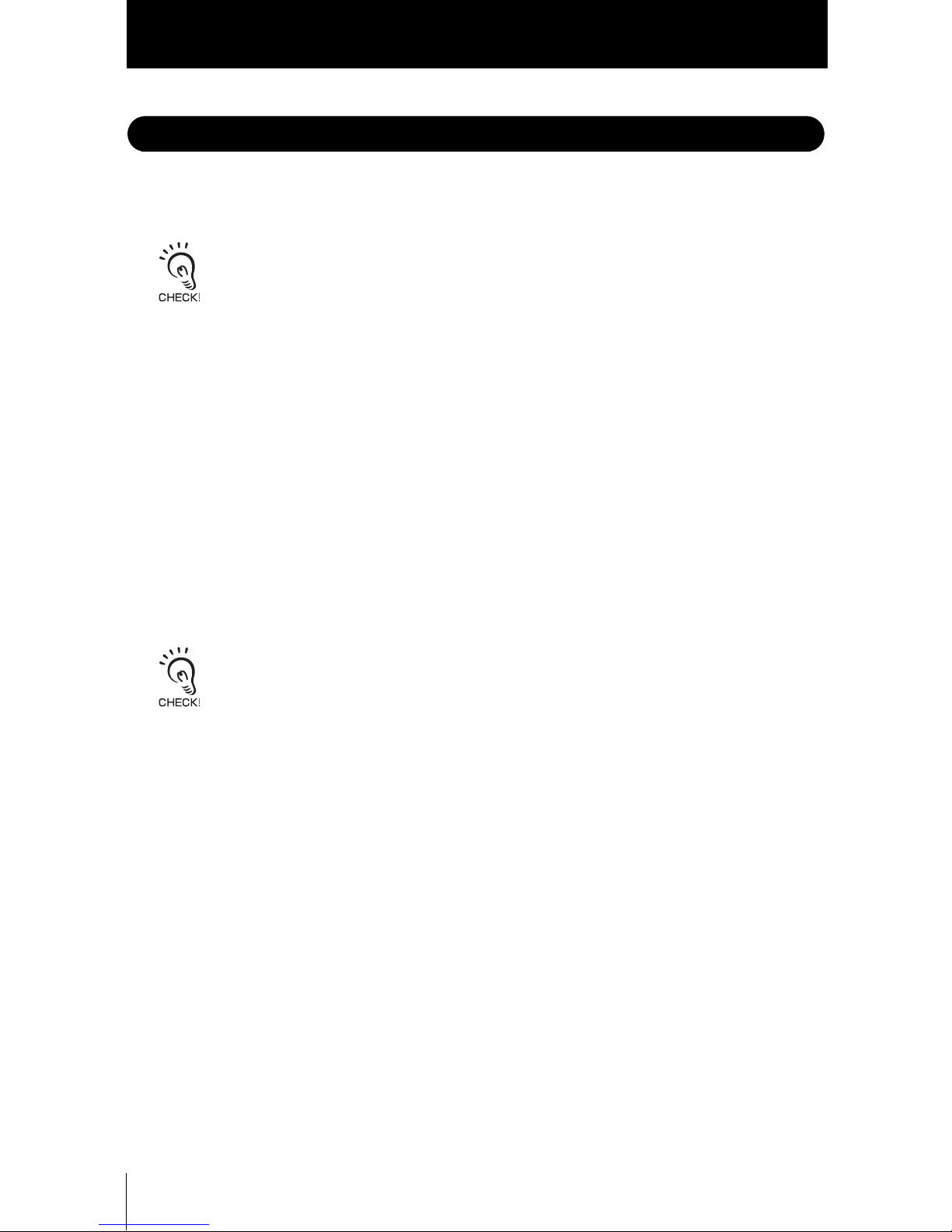
2
ZS-Series
Non-procedural Communication Command Reference
Setting the Communication Specifications
Setting the Communication Specifications
Change the settings of the controller communication specifications for non-procedural
communication with the external device.
Use USB cable or RS-232C cable to connect ZS Series controllers to external devices. For USB cable
connection, install Smart Monitor ZS and USB driver beforehand. After installing Smart Monitor ZS, USB
ports are recognized as standard COM ports, and communication is achieved as with the RS-232C.
(Setting the communication specifications including baud rate is not necessary.) For details on how to
connect cable, refer to the User's Manual for each controller.
1.Set the mode switch to "FUN".
2.Select [System] - [Communication] - [Mode] menu.
3.Select [non-procedural].
4.For RS-232C cable connection, select [System] - [Communication] - [RS-232C]
menu to set the appropriate communication specifications for the external
device.
5.Save the settings.
If you are connecting multiple controllers, set all controllers other than ZS-HLDC to [non-procedural].
Note that the communication with SmartMonitor ZS is not available in [non-procedural] mode. If you
want to communicate with SmartMonitor ZS, reset to [CompoWay/F] communication.
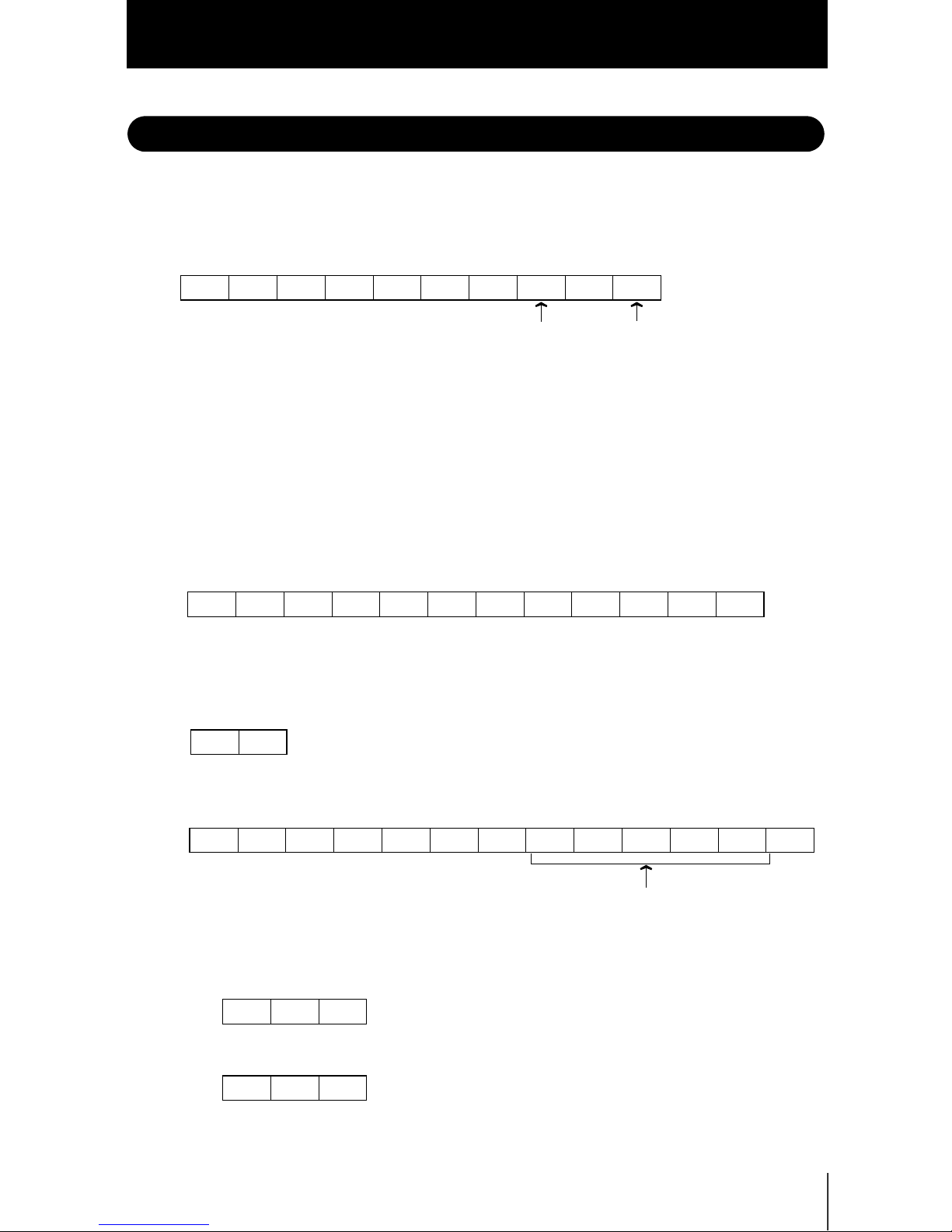
Format
3
ZS-Series
Non-procedural Communication Command Reference
Format
The format of non-procedural commands are as follows:
Example: A command to acquire a measured value MEASURE command
* Each character is output as an ASCII code (except for FLOWDATA response).
The format of returned values changes depending on the command.
For the description of each command, refer to "List of Non-procedural Commands"
section.
•MEASURE / M / DATAGET
The returned value consists of right aligned 11 characters and a delimiter. The unit is
nm for a displacement value. Shortfalls of the characters are filled with spaces from
the left.
Example: The returned value is -30.719923 mm.
•BANKGET command
The returned value is output as 1 character bank No.
Example: The bank No. is 2.
•VERGET command
The returned value is output in the following format:
•Other commands
Either OK or ER is returned according to the result of the command. The command
was executed properly:
The command was not executed properly or the setting was NG:
The delimiter can be selected from the following three types.
CR/LF/CR+LF
Space
Delimiter
MEASURE OCR
-30719923CR
1CR
ZS - LDC 2 . 000CR
Version
OKCR
ERCR
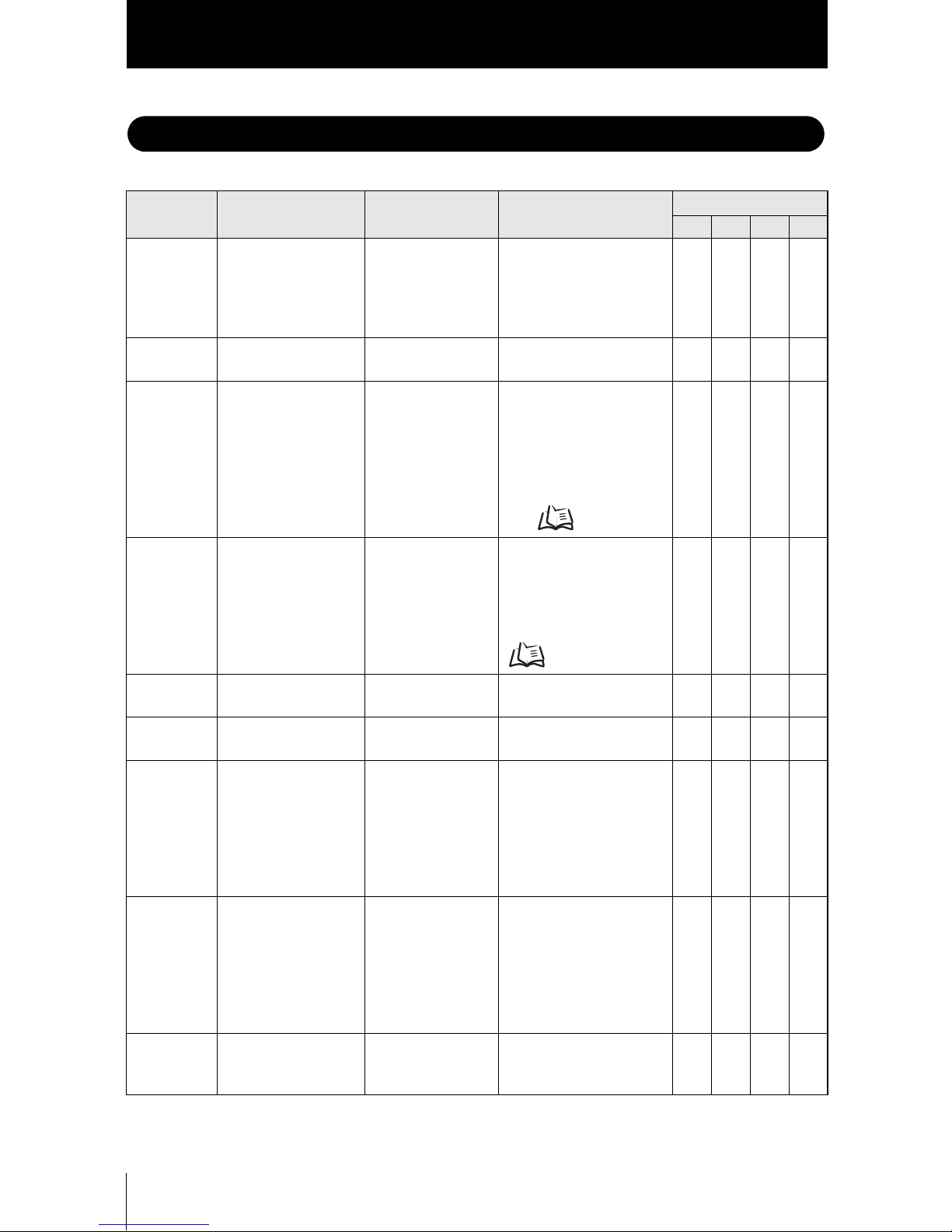
4
ZS-Series
Non-procedural Communication Command Reference
List of Non-procedural Commands
List of Non-procedural Commands
Command
name
Format Returned value Description
Support
LDC
HLDC
MDC DSU
MEASURE MEASURE
<Task No.>
<delimiter>
<measured value>
<delimiter>
Acquires a measured
value.
If <Task No.> is omitted, it
aqcuires the displayed
measured value.
Yes Yes Yes Ye s
M M <Task No.>
<delimiter>
<measured value>
<delimiter>
Same as MEASURE
command.
Yes Yes Yes Ye s
DATAGET DATAGET <Unit No.>
<Data No.>
<delimiter>
<Data>
<delimiter>
Acquires measurement
data or setting data of the
processing unit.
* For details of numbers,
refer to "List of
Parameters."
p.7
Yes Yes Yes Ye s
DATASET DATAGET <Unit No.>
<Data No.>
<Setting value>
<delimiter>
OK <delimiter>
ER <delimiter>
Changes setting data of
the processing unit.
* For details of numbers,
refer to "List of
Parameters."
p.7
Yes Yes Yes Ye s
BANKGET BANKGET<delimiter> <Bank No.>
<delimiter>
Acquires the current bank
No.
Yes Yes Yes Ye s
BANKSET BANKSET<Bank No.>
<delimiter>
OK <delimiter>
ER <delimiter>
Switches to the designated
bank No.
Yes Yes Yes Ye s
ZERORST ZERORST
<Task No.>
<delimiter>
OK <delimiter>
ER <delimiter>
Executes a zero-reset. If
<Task No.> is omitted, it
executes on the task
currently displayed as a
result. If <Task No.> is set
to 4, it executes on all the
tasks.
Yes Yes Yes N o
ZEROCLR ZEROCLR
<Task No.>
<delimiter>
OK <delimiter>
ER <delimiter>
Cancels a zero-reset. If
<Task No.> is omitted, it
executes on the task
currently displayed as a
result. If <Task No.> is set
to 4, it executes on all the
tasks.
Yes Yes Yes N o
DATASAVE DATASAVE
<delimiter>
OK <delimiter>
ER <delimiter>
Saves all the bank data on
the flash memory of the
controller.
Yes Yes Yes Ye s
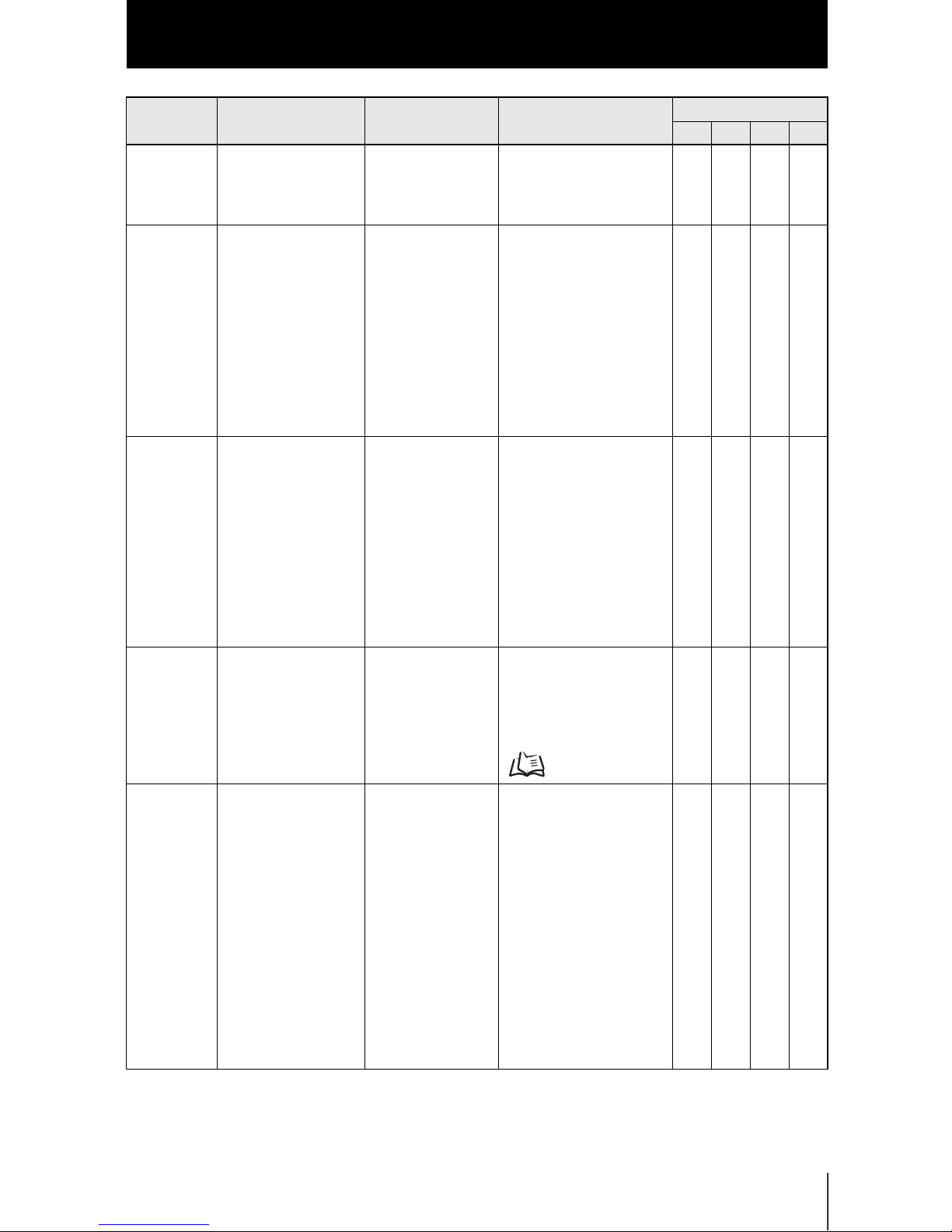
List of Non-procedural Commands
5
ZS-Series
Non-procedural Communication Command Reference
VERGET VERGET<delimiter> <Type/Version>
<delimiter>
Acquires version
information of the system.
Example: ZS-LDC
1.100<delimiter>
Yes Yes Yes Ye s
BKMC2CTR
BKMC2CTR
<Bank file No.>
<Target controller CH>
<delimiter>
OK <delimiter>
ER <delimiter>
Sends bank files stored on
a memory card to the
specified bank of the
specified controller.
Example: To transfer the
bank data of the bank file
No. 2 on the memory card
to the controller of 1CH,
enter the following
command.
BKMC2CTR 2 1<delimiter>
No No No Yes
BKCTR2MC
BKCTR2MC
<Bank file No.>
<Target controller CH>
<Target Bank>
<delimiter>
OK <delimiter>
ER <delimiter>
Sends the specified bank
of the controller of the
specified CH to the
memory card.
Example: To transfer the
bank data on the Bank 3 of
2CH to the Bank file No. 10
on the memory card, enter
the following command.
BKCTR2MC 10 2
3<delimiter>
No No No Yes
FLOWDATA FLOWDATA
<delimiter>
OK <delimiter>
ER <delimiter>
Used to acquire
measurement data at the
shortest intervals possible.
For details, refer to
"FLOWDATA Reference."
p.30
Yes
(*1)
Yes
(*1)
Yes
(*1)
No
CFLOGGET CFLOGGET
<Logging No.>
<delimiter>
<measurement value>
<delimiter>
:
<measurement value>
<delimiter>
Or, if the file with the
specified logging
No. does not exist,
the return value is
as follows:
NO FILE <delimiter>
If memory card is
not inserted, the
return value is as
follows:
Obtains the measurement
value from the logging file
with the specified No.
Enter 3-digits number to
the logging No.
Examples:
For the Logging No. 1
⇒ 001
For the Logging No. 11
⇒ 011
No No No
Yes
(*2)
Command
name
Format Returned value Description
Support
LDC
HLDC
MDC DSU
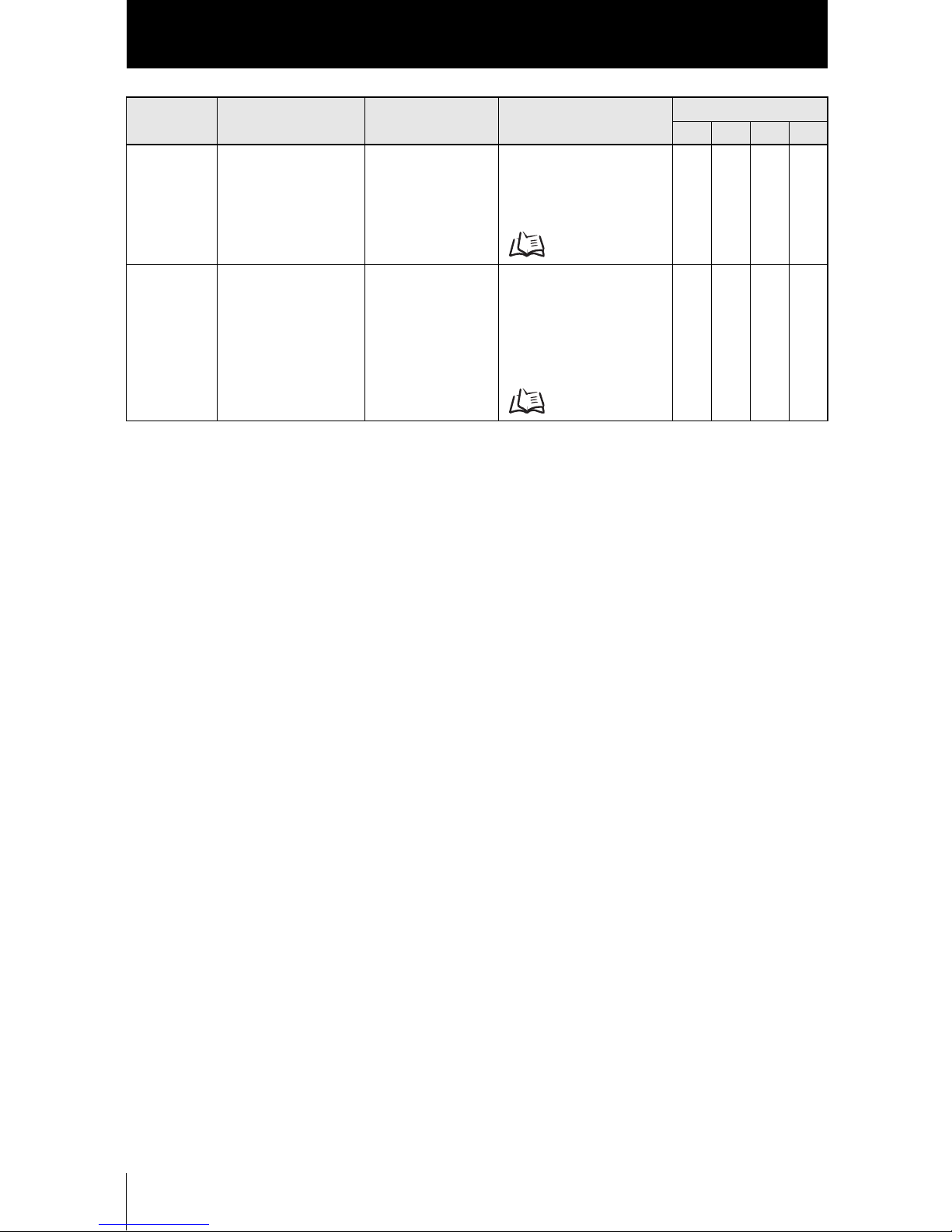
6
ZS-Series
Non-procedural Communication Command Reference
List of Non-procedural Commands
*1 It is available when USB cable connection is used.
*2 For ZS-DSU Ver 2.00 or later. It is available when USB cable connection is used.
* Specifying CH
In case other than ZS-HLDC
Specify <CH No.> before <delimiter>. If <CH No.> is omitted, the command operates on the CH that received
it.
Example: To acquire the result for TASK2 of the controller of 2CH,
M 1 2 <delimiter>
In case of ZS-HLDC
Specify #XX at the beginning of the command.
If the CH No. is 1, specify #01. (Be sure to note double digits.)
If <CH No.> is omitted, the command operates on the CH that received it.
Example: To acquire the result for TASK2 of the controller of 2CH,
#02 M 1 <delimiter>
* Specifying the node
Specify @xx at the beginning of the command.
If the node No. is 1, specify @01. (Be sure to note double digits.)
If the node No. is omitted, the command operates on the node that received it.
To specify, the node and CH together in case of ZS-HLDC, specify @XX # △△ at the head of the
command.
* Format of a returned value
A returned value for MEASURE,M,DATAGET,CFLOGGET,CFDATGET is the right aligned 11 characters.
* Upper case and lower case characters
For alphabetic, only upper case characters are accepted.
* Task No.
Omit <Task No.> when issuing a command for ZS-LDC.
Task Nos are assigned as follows: 0: TASK1 1: TASK2 2: TASK3 3: TASK4.
CFIMGGET CFIMGGET
<Group No.>
<Logging No.>
<delimiter>
(Omitted) Capture the specified
image data.
For details, refer to
"Capturing Image Data."
p.36
No No No
Yes
(*2)
CFDATGET CFDATGET
<Group No.>
<delimiter>
<measurement value>
<delimiter>
:
<measurement value>
<delimiter>
Obtains the measurement
value from the logging file
for the image data in the
specified group.
For details, refer to
"Capturing Image Data."
p.36
No No No
Yes
(*2)
Command
name
Format Returned value Description
Support
LDC
HLDC
MDC DSU
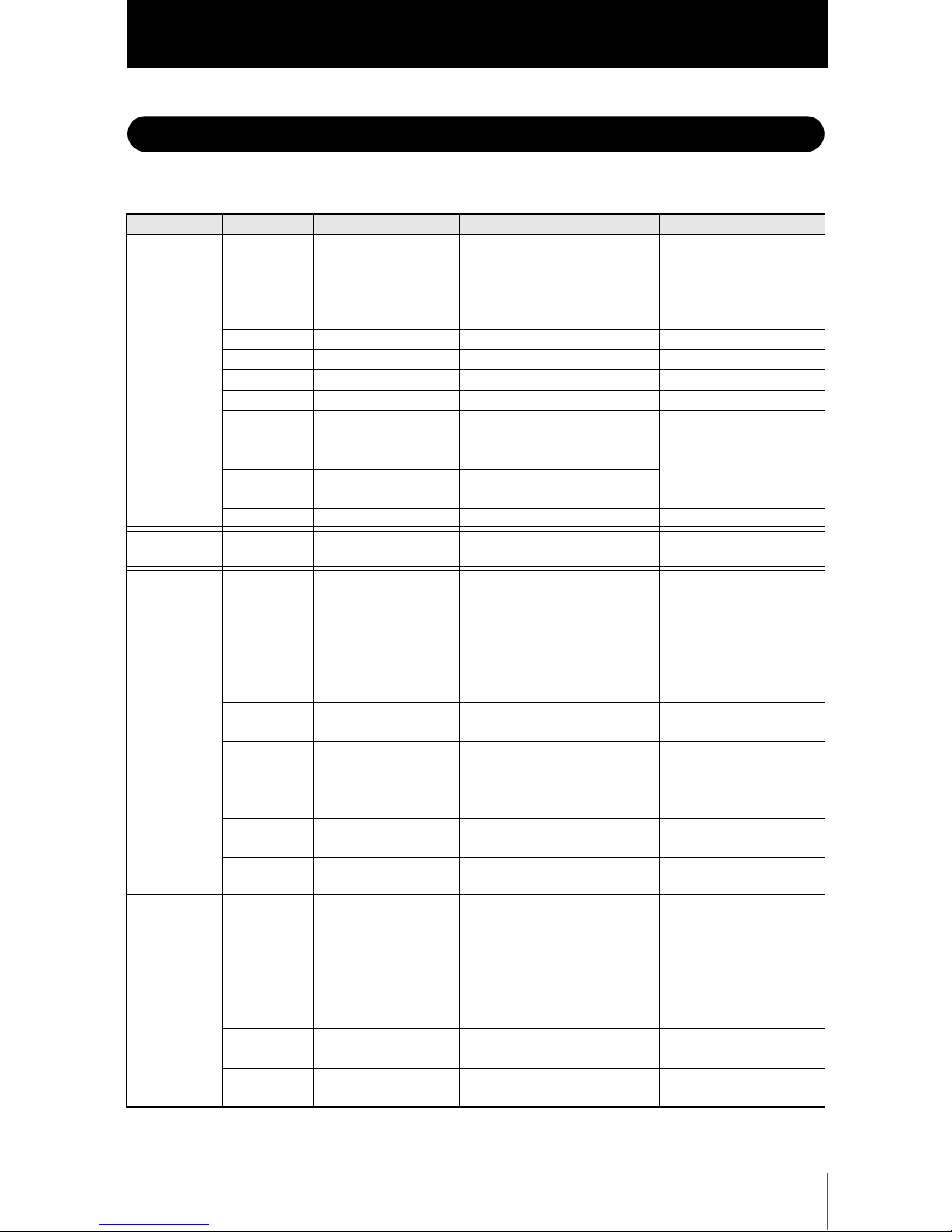
List of Parameters (ZS-LDC)
7
ZS-Series
Non-procedural Communication Command Reference
List of Parameters (ZS-LDC)
The following parameters can be obtained or set by DATASET or DATAGET command:
Unit No. Data No. Parameter Setting range/Output range Others
0 0 Measurement mode 0: STANDARD
1: HI-RESO
2: HI-SPEED
3: HI-SENS
4: CUSTOM
12 Start position of area 1 0 to 639 (pix)
14 End position of area 1 0 to 639 (pix)
24 Start position of area 2 0 to 639 (pix)
26 End position of area 2 0 to 639 (pix)
18 Exposure time 2 to 200 (1 div: 0.1ms) Parameters for CUSTOM
mode
19 Number of additional
lines
1 to 200
20 Line skipping 0: OFF
1: ON
32 Meas. Cycle 112 to 20000 (us)
1 0 Head installation 0: DIFFUSE
1: REGULAR
2 0 LD power mode 0: Auto
1: Auto-scale
2: Fixed
2 Surface to be
controlled for light
amount
0: Peak
1: 1st surface
2: 2nd surface
3: 3rd surface
13 Lower limit of LD
power
0 to 800 (1 div: 0.1%)
14 Upper limit of LD
power
0 to 800 (1 div: 0.1%)
37 Incident level
(1st surface)
0 to 4095 (tone)
38 Incident level
(2nd surface)
0 to 4095 (tone)
39 Incident level
(3rd surface)
0 to 4095 (tone)
3 0 Measurement object 0: NORMAL
1: PCB
2: MIRROR
3: GLASS
4: THICK
5: GAP
6: CUSTOM
1 Glass thickness/Gap
mode
0: Normal
1: Film/Else
2 Glass thickness/Gap
mode
0: STOP
1: MOVE

8
ZS-Series
Non-procedural Communication Command Reference
List of Parameters (ZS-LDC)
3 3 Image smoothing level 0: None
1: Filter size 2
2: Filter size 4
3: Filter size 8
4: Filter size 16
4 Background removing
level before addition
0 to 255 (tone)
5 Background removing
level after addition
0 to 4095 (tone)
6 Edge threshold 0: 0%
1: 12.5%
2: 25%
3: 37.5%
4: 50%
5: 62.5%
6: 75%
7: 87.5%
4 0 Mutual interference
prevention mode
0: OFF
1: ON
1 Mutual interference
prevention timing
0: Timing A
1: Timing B
5 0 Gain 1 to 5
40 1 Measurement surface
of area 1
0: 1st surface
1: 2nd surface
2: 3rd surface
Parameters for area 1 at
Glass thickness/Gap
measurement by moving
the objects.
To refer to or set the
parameters for area 2,
add 20 to the unit No. (*)
32 Measurement value of
area 1 (1st surface)
- (nm)
33 Measurement value of
area 1 (2nd surface)
- (nm)
34 Measurement value of
area 1 (3rd surface)
- (nm)
41 0 Scaling mode 0: OFF
1: ON
1 Span value -20000 to 20000 (1 div: 0.0001)
2 Offset value
-999999999 to 999999999 (nm)
42 2 Smooth 0: OFF
1: ON
43 2 Average 0: 1 time
1: 2 times
2: 4 times
3: 8 times
4: 16 times
5: 32 times
6: 64 times
7: 128 times
8: 256 times
9: 512 times
10: 1024 times
11: 2048 times
12: 4096 times
Unit No. Data No. Parameter Setting range/Output range Others
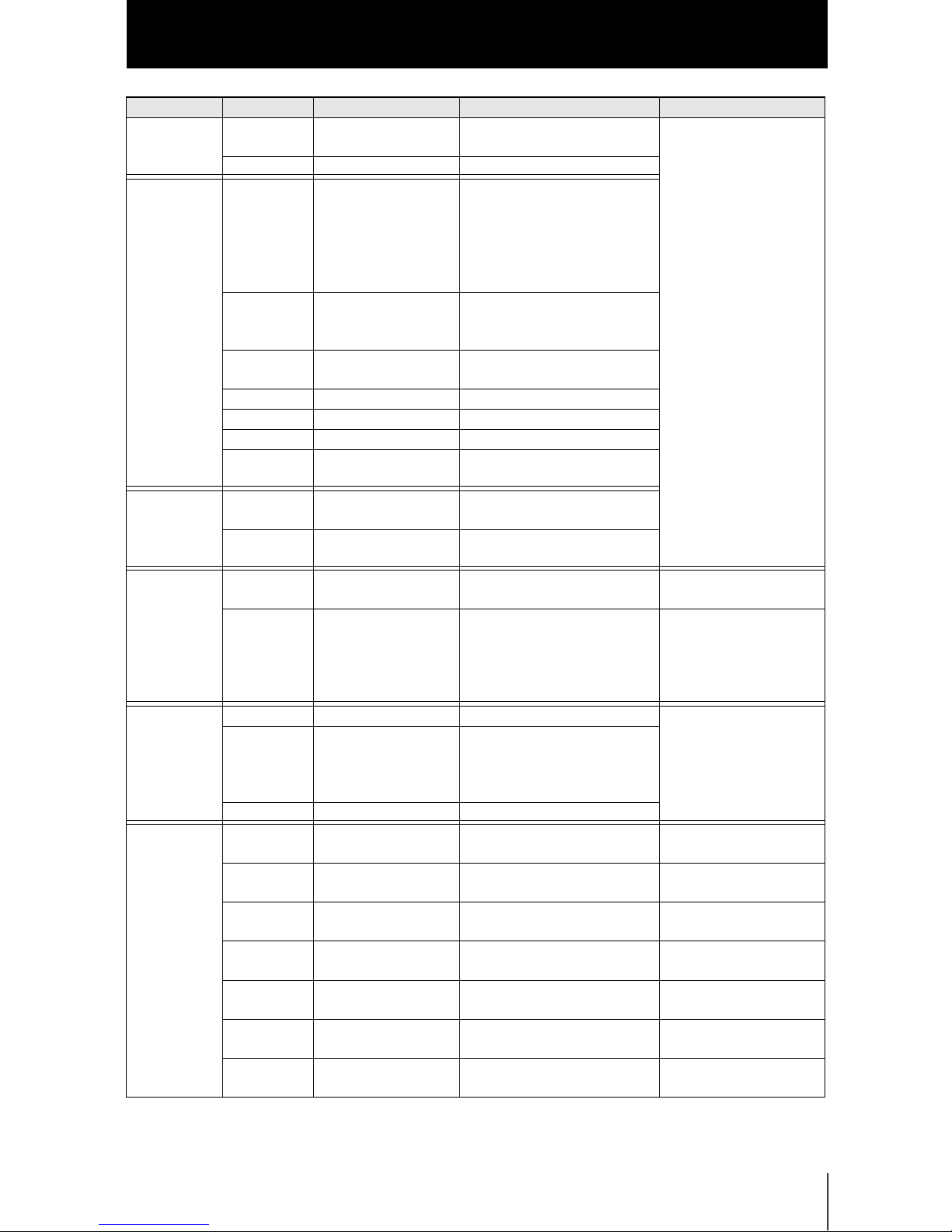
List of Parameters (ZS-LDC)
9
ZS-Series
Non-procedural Communication Command Reference
44 2 Differential 0: OFF
1: ON
3 Differentiation cycles 1 to 5000 (ms)
45 2 Hold type 0: OFF
1: PEAK
2: BOTTOM
3: P-P
4: AVERAGE
5: SAMPLE
3 Trigger method 0: EXT
1: SELF-UP
2: SELF-DOWN
4 Trigger level -999999999 to 999999999
(nm)
5 Trigger hysteresis 0 to 999999999 (nm)
6 Trigger delay (ms) 0 to 5000 (ms)
7 Sampling period (ms) 1 to 5000 (ms)
8 Trigger delay mode 0: OFF
1: ON
46 5 Offset at zero reset -999999999 to 999999999
(nm)
6 Zero reset mode 0: REAL
1: HOLD
120 0 Non-measurement
settings
0: KEEP
1: CLAMP
1 Output at CLAMP 0: MAX
1: 20mA
2: 12mA
3: 4mA
4: MIN
121 0 Hysteresis width 0 to 999999999 (nm) Setting judgment process
1 Timer mode 0: OFF
1: OFF DELAY
2: ON DELAY
3: ONE SHOT
2 Delay time 1 to 5000 (ms)
122 2 Monitor focus mode 0: OFF
1: ON
3 Monitor focus distance
value 1
-999999999 to 999999999
(nm)
4 Monitor focus distance
value 2
-999999999 to 999999999
(nm)
5 Monitor focus current
value 1
4 to 20 (mA)
6 Monitor focus current
value 2
4 to 20 (mA)
7 Monitor focus voltage
value 1
-10 to 10 (V)
8 Monitor focus voltage
value 2
-10 to 10 (V)
Unit No. Data No. Parameter Setting range/Output range Others

10
ZS-Series
Non-procedural Communication Command Reference
List of Parameters (ZS-LDC)
(*)
When [Glass thickness/Gap-Film/Else-Move] is selected, task processes similar to those of ZS-MDC are
performed internally.
The following processes are assigned to respective tasks:
The measurement conditions can be set for each task in this mode.
126 4 External input 0
ActiveSelect
0: Low Active
1: High Active
5 External input 1
ActiveSelect
6 External input 2
ActiveSelect
7 External input 3
ActiveSelect
8 External input mode 0: Standard mode
1: Bank switching mode
2: Parallel IN off mode
9 Control TASK setting 0: TASK1
1: TASK2
2: TASK3
3: TASK4
127 0 External input (IN) task
mode
0: None
1: TASK1
2: TASK2
3: TASK3
4: TASK4
5: TASKALL
1 External input (IN)
function mode
0: Standard
1: Bank
2 External output (OUT)
task mode
0: None
1: TASK1
2: TASK2
3: TASK3
4: TASK4
4 Linear output task
mode
0: None
1: TASK1
2: TASK2
3: TASK3
4: TASK4
6 Digital output target 0: OFF
1: ON
10 External input 0 mode 0: Not used
1: Trigger
2: Hold reset
3: Laser off
4: Zero reset
11 External input 1 mode
12 External input 2 mode
13 External input 3 mode
TASK 1 Calculates Area 1 displacement value.
TASK 2 Calculates Area 2 displacement value.
TASK 3 Calculates the difference value (=Thickness/Gap) between TASK1 and TASK2.
TASK 4 Unused
Unit No. Data No. Parameter Setting range/Output range Others
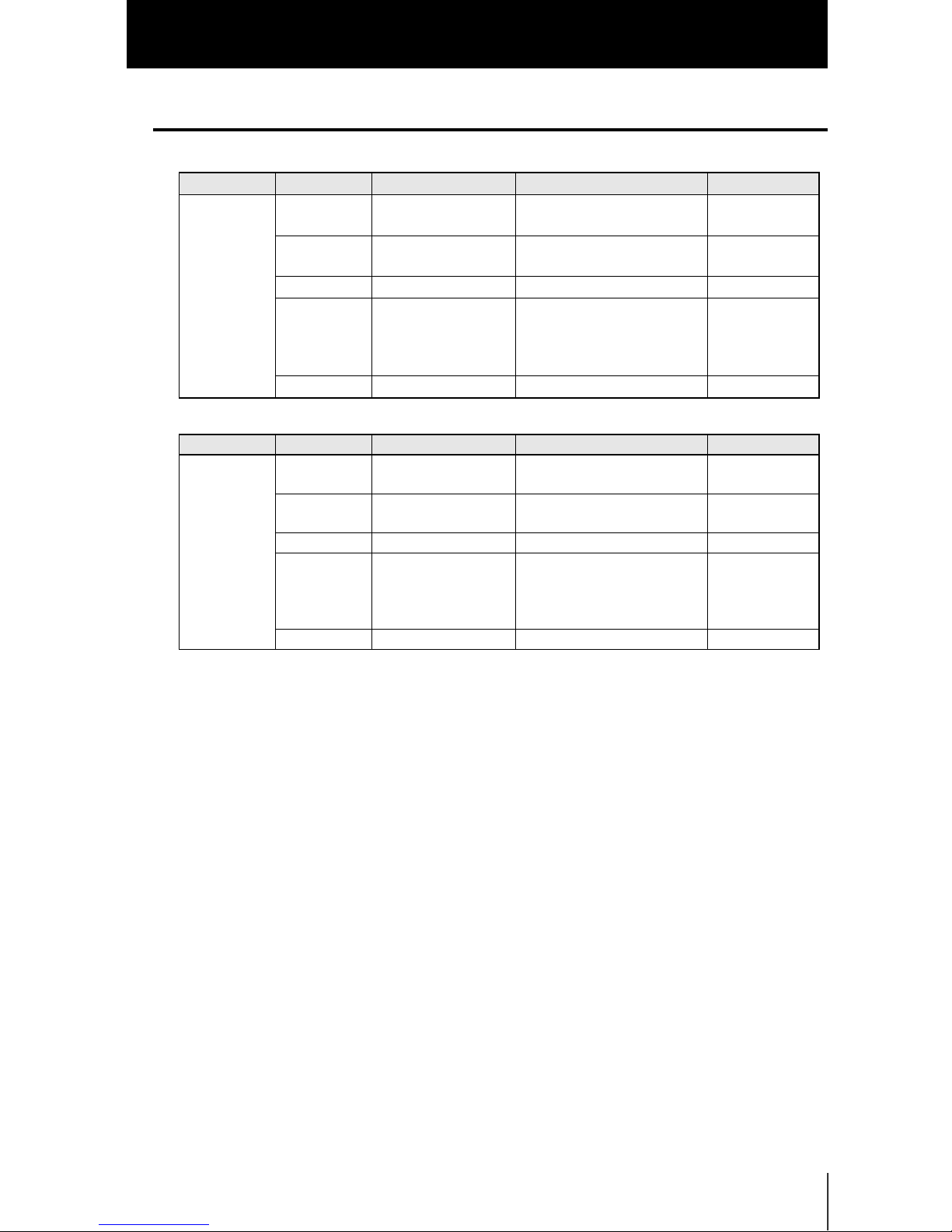
List of Parameters (ZS-LDC)
11
ZS-Series
Non-procedural Communication Command Reference
Setting Threshold Value
• A mode other than [Glass thickness/Gap-Film/Else-Move] is selected.
• [Glass thickness/Gap-Film/Else-Move] is selected.
Unit No. Data No. Parameter Setting range/Output range Others
48 2 Lower limit of
threshold
-999999999 to 999999999 (nm)
3 Upper limit of
threshold
-999999999 to 999999999 (nm)
4 Hysteresis width 0 to 999999999 (nm)
5 Timer mode 0:OFF
1:OFF DELAY
2:ON DELAY
3:ONE SHOT
6 Delay time 1 to 5000 (ms)
Unit No. Data No. Parameter Setting range/Output range Others
88 2 Lower limit of
threshold
-999999999 to 999999999 (nm)
3 Upper limit of
threshold
-999999999 to 999999999 (nm)
4 Hysteresis width 0 to 999999999 (nm)
5 Timer mode 0:OFF
1:OFF DELAY
2:ON DELAY
3:ONE SHOT
6 Delay time 1 to 5000 (ms)

12
ZS-Series
Non-procedural Communication Command Reference
List of Parameters (ZS-HLDC)
List of Parameters (ZS-HLDC)
The following parameters can be obtained or set by DATASET or DATAGET command:
Unit No. Data No. Parameter Setting range/Output range Others
0 0 Measurement mode 0: STANDARD
1: HI-RESO
2: HI-SPEED
3: HI-SENS
4: CUSTOM
When multi-task mode
is OFF.
Measurement mode 1: STANDARD
2: HI-RESO
3: HI-SENS
4: CUSTOM
When multi-task mode
is ON.
12 Start position of area 1 0 to 639 (pix)
14 End position of area 1 0 to 639 (pix)
13 Start line of area 1 0 to (No. of additional lines - 1)
15 End line of area 1 0 to (No. of additional lines - 1)
24 Start position of area 2 0 to 639 (pix)
26 End position of area 2 0 to 639 (pix)
25 Start line of area 2 0 to (No. of additional lines - 1)
27 End line of area 2 0 to (No. of additional lines - 1)
18 Exposure time 2 to 200 (1 div: 0.1ms)
When multi-task mode is OFF.
Parameters for
CUSTOM mode
5 to 200 (1 div: 0.1ms)
When multi-task mode is ON.
19 Number of additional
lines
1 to 200
When multi-task mode is OFF.
8 to 200
When multi-task mode is ON.
20 Line skipping 0: OFF
1: ON
22 2-area mode 0: OFF
1: ON
23 Compensation mode 0: OFF
1: Start position compensation
2: End position compensation
3: Start/End position
compensation
32 Measurement cycle 112 to 20000 (us)
192 Reference point teach for
compensation mode
1: Execute teach
193 2-area teach 1: Execute teach
1 0 Head installation 0: Diffuse
1: Regular
2 0 LD power mode 0: Auto
1: Auto-scale
2: Fixed
2 Surface to be controlled
for light amount
0: Peak
1: First surface
2: Second surface
3: Third surface
