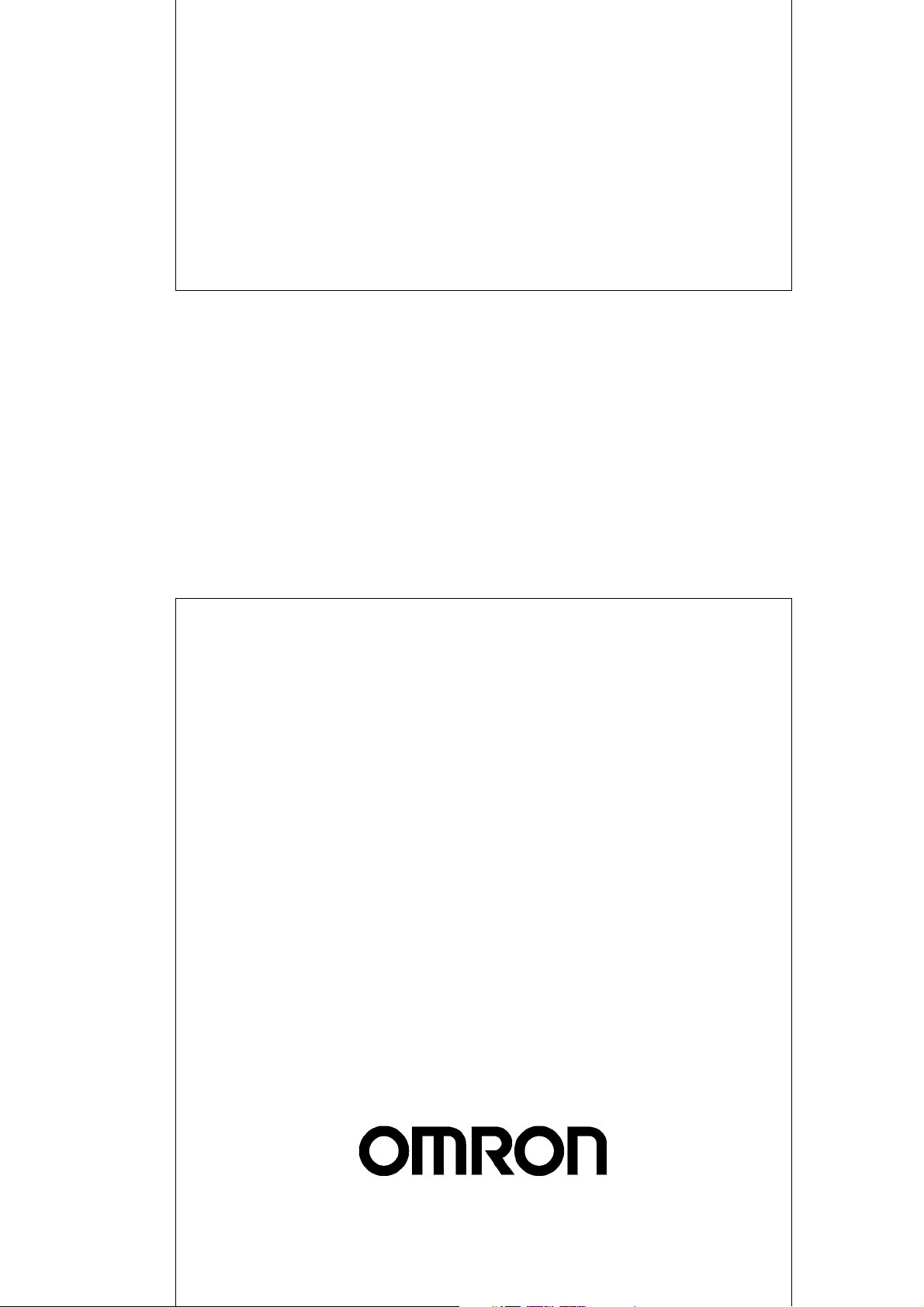
Cat. No. W344-E1-09
SYSMAC
WS02-PSTC1-E
CX-Protocol Ver. 1.8
OPERATION MANUAL

SYSMAC WS02-PSTC1-E CX-Protocol Ver. 1.8
Operation Manual
Revised February 2009
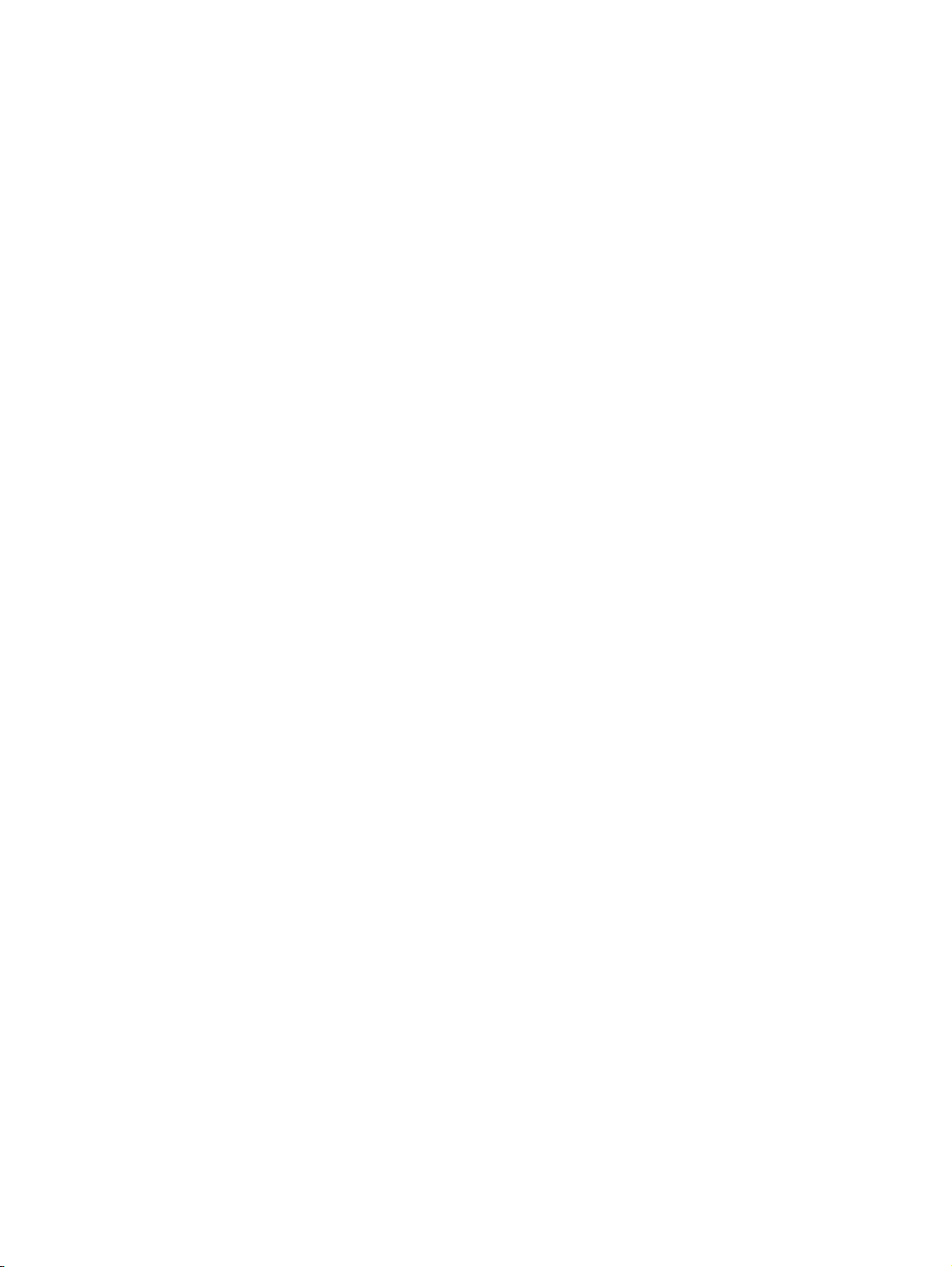
iv

Notice:
OMRON products are manufactured for use according to proper procedures by a qualified operator
and only for the purposes described in this manual.
The following conventions are used to indicate and classify precautions in this manual. Always heed
the information provided with them. Failure to heed precautions can result in injury to people or damage to the product.
!DANGER Indicates information that, if not heeded, is likely to result in loss of life or serious injury.
Additionally, there may be severe property damage.
!WARNING Indicates information that, if not heeded, could possibly result in loss of life or serious
injury. Additionally, there may be severe property damage.
!Caution Indicates information that, if not heeded, could result in relatively serious or minor injury,
damage to the product, or faulty operation.
OMRON Product References
All OMRON products are capitalized in this manual. The word “Unit” is also capitalized when it refers to
an OMRON product, regardless of whether or not it appears in the proper name of the product.
The abbreviation “Ch,” which appears in some displays and on some OMRON products, often means
“word” and is abbreviated “Wd” in documentation in this sense.
The abbreviation “PLC” means Programmable Controller and the abbreviation “PC” means personal
computer and are not used as abbreviations for anything else.
The abbreviation “PMSU” means Protocol Macro Support Unit and refers to the Communications
Board for the C200HX/HG/HE, Serial Communications Board for the CS, and Serial Communications
Units for the CS/CJ.
Visual Aids
The following headings appear in the left column of the manual to help you locate different types of
information.
OMRON, 2008
All rights reserved. No part of this publication may be reproduced, stored in a retrieval system, or transmitted, in any form,
or by any means, mechanical, electronic, photocopying, recording, or otherwise, without the prior written permission
of OMRON.
No patent liability is assumed with respect to the use of the information contained herein. Moreover, because OMRON is
constantly striving to improve its high-quality products, the information contained in this manual is subject to change without
notice. Every precaution has been taken in the preparation of this manual. Nevertheless, OMRON assumes no responsibility
for errors or omissions. Neither is any liability assumed for damages resulting from the use of the information contained
in this publication.
Note Indicates information of particular interest for efficient and convenient opera-
tion of the product.
1,2,3... 1. Indicates lists of one sort or another, such as procedures, checklists, etc.
v

vi

TABLE OF CONTENTS
PRECAUTIONS . . . . . . . . . . . . . . . . . . . . . . . . . . . . . . . . xxi
1 Intended Audience . . . . . . . . . . . . . . . . . . . . . . . . . . . . . . . . . . . . . . . . . . . . . . . . . xxii
2 General Precautions . . . . . . . . . . . . . . . . . . . . . . . . . . . . . . . . . . . . . . . . . . . . . . . . xxii
3 Safety Precautions. . . . . . . . . . . . . . . . . . . . . . . . . . . . . . . . . . . . . . . . . . . . . . . . . . xxii
4 Operating Environment Precautions . . . . . . . . . . . . . . . . . . . . . . . . . . . . . . . . . . . . xxii
5 Application Precautions . . . . . . . . . . . . . . . . . . . . . . . . . . . . . . . . . . . . . . . . . . . . . xxiii
6 Software Operating Procedures. . . . . . . . . . . . . . . . . . . . . . . . . . . . . . . . . . . . . . . . xxiv
SECTION 1
Introduction. . . . . . . . . . . . . . . . . . . . . . . . . . . . . . . . . . . . 1
1-1 Overview of the CX-Protocol . . . . . . . . . . . . . . . . . . . . . . . . . . . . . . . . . . . . . . . . . 2
1-2 Features . . . . . . . . . . . . . . . . . . . . . . . . . . . . . . . . . . . . . . . . . . . . . . . . . . . . . . . . . . 2
1-3 Checking the Contents of the Package . . . . . . . . . . . . . . . . . . . . . . . . . . . . . . . . . . 5
1-4 Supported PLC Models and Personal Computers . . . . . . . . . . . . . . . . . . . . . . . . . . 5
1-5 System Configuration . . . . . . . . . . . . . . . . . . . . . . . . . . . . . . . . . . . . . . . . . . . . . . . 9
1-6 Protocol Macro . . . . . . . . . . . . . . . . . . . . . . . . . . . . . . . . . . . . . . . . . . . . . . . . . . . . 13
1-7 Protocol Macro Structure . . . . . . . . . . . . . . . . . . . . . . . . . . . . . . . . . . . . . . . . . . . . 16
1-8 Data Created by the CX-Protocol . . . . . . . . . . . . . . . . . . . . . . . . . . . . . . . . . . . . . . 19
1-9 Main Screens of the CX-Protocol . . . . . . . . . . . . . . . . . . . . . . . . . . . . . . . . . . . . . . 20
1-10 Overview of Project Creation . . . . . . . . . . . . . . . . . . . . . . . . . . . . . . . . . . . . . . . . . 23
1-11 Incorporated Standard System Protocol . . . . . . . . . . . . . . . . . . . . . . . . . . . . . . . . . 24
1-12 Basic Procedure of the Protocol Macro Usage . . . . . . . . . . . . . . . . . . . . . . . . . . . . 25
1-13 Specifications . . . . . . . . . . . . . . . . . . . . . . . . . . . . . . . . . . . . . . . . . . . . . . . . . . . . . 32
1-14 Differences between Protocol Macros . . . . . . . . . . . . . . . . . . . . . . . . . . . . . . . . . . 36
SECTION 2
Installing/Uninstalling/Starting/Ending . . . . . . . . . . . . . 39
2-1 Connecting to a PLC . . . . . . . . . . . . . . . . . . . . . . . . . . . . . . . . . . . . . . . . . . . . . . . . 40
2-2 Installing and Uninstalling the Software. . . . . . . . . . . . . . . . . . . . . . . . . . . . . . . . . 42
2-3 Uninstalling Software . . . . . . . . . . . . . . . . . . . . . . . . . . . . . . . . . . . . . . . . . . . . . . . 49
2-4 Startup . . . . . . . . . . . . . . . . . . . . . . . . . . . . . . . . . . . . . . . . . . . . . . . . . . . . . . . . . . . 52
2-5 Shutdown. . . . . . . . . . . . . . . . . . . . . . . . . . . . . . . . . . . . . . . . . . . . . . . . . . . . . . . . . 53
2-6 Outline of User Interface. . . . . . . . . . . . . . . . . . . . . . . . . . . . . . . . . . . . . . . . . . . . . 54
SECTION 3
Protocol Macro . . . . . . . . . . . . . . . . . . . . . . . . . . . . . . . . . 65
3-1 Protocol Macro Outline. . . . . . . . . . . . . . . . . . . . . . . . . . . . . . . . . . . . . . . . . . . . . . 66
3-2 Sequence Attributes (Common to All Steps) . . . . . . . . . . . . . . . . . . . . . . . . . . . . . 83
3-3 Step Attributes. . . . . . . . . . . . . . . . . . . . . . . . . . . . . . . . . . . . . . . . . . . . . . . . . . . . . 92
3-4 Communication Message Attributes. . . . . . . . . . . . . . . . . . . . . . . . . . . . . . . . . . . . 103
3-5 Creating Matrices . . . . . . . . . . . . . . . . . . . . . . . . . . . . . . . . . . . . . . . . . . . . . . . . . . 120
3-6 Examples of Standard System Protocols . . . . . . . . . . . . . . . . . . . . . . . . . . . . . . . . 124
3-7 Example of Communications Sequence . . . . . . . . . . . . . . . . . . . . . . . . . . . . . . . . . 126
3-8 Executing a Created Communications Sequence (CS/CJ) . . . . . . . . . . . . . . . . . . . 129
3-9 Executing a Created Communications Sequence (C200HX/HG/HE) . . . . . . . . . . 136
3-10 Auxiliary Area and Allocated Data Areas . . . . . . . . . . . . . . . . . . . . . . . . . . . . . . . 142
vii

TABLE OF CONTENTS
SECTION 4
Using the Protocol Macro Function. . . . . . . . . . . . . . . . . 159
4-1 Applicable Range of the Protocol Macro Function . . . . . . . . . . . . . . . . . . . . . . . . 160
4-2 Protocol Creation Process . . . . . . . . . . . . . . . . . . . . . . . . . . . . . . . . . . . . . . . . . . . 162
4-3 Transmission Control Mode Setup . . . . . . . . . . . . . . . . . . . . . . . . . . . . . . . . . . . . 165
4-4 Ladder Programming Method . . . . . . . . . . . . . . . . . . . . . . . . . . . . . . . . . . . . . . . . 168
4-5 Calculation Method of Monitoring Time. . . . . . . . . . . . . . . . . . . . . . . . . . . . . . . . 179
4-6 Operation Confirmation. . . . . . . . . . . . . . . . . . . . . . . . . . . . . . . . . . . . . . . . . . . . . 181
4-7 Errors at the Protocol Execution . . . . . . . . . . . . . . . . . . . . . . . . . . . . . . . . . . . . . . 183
4-8 Communications Response Time Performance. . . . . . . . . . . . . . . . . . . . . . . . . . . 192
4-9 Cycle Time Performance . . . . . . . . . . . . . . . . . . . . . . . . . . . . . . . . . . . . . . . . . . . . 209
SECTION 5
Object Creation . . . . . . . . . . . . . . . . . . . . . . . . . . . . . . . . . 211
5-1 Creating Projects and Protocols. . . . . . . . . . . . . . . . . . . . . . . . . . . . . . . . . . . . . . . 212
5-2 Creating Sequences and Steps . . . . . . . . . . . . . . . . . . . . . . . . . . . . . . . . . . . . . . . . 216
5-3 Creating Messages and Matrices . . . . . . . . . . . . . . . . . . . . . . . . . . . . . . . . . . . . . . 217
5-4 System Protocol Display and Editing . . . . . . . . . . . . . . . . . . . . . . . . . . . . . . . . . . 219
SECTION 6
Project and Protocol Editing . . . . . . . . . . . . . . . . . . . . . . 221
6-1 Editing Projects . . . . . . . . . . . . . . . . . . . . . . . . . . . . . . . . . . . . . . . . . . . . . . . . . . . 222
6-2 Editing Protocols . . . . . . . . . . . . . . . . . . . . . . . . . . . . . . . . . . . . . . . . . . . . . . . . . . 224
SECTION 7
Sequence Setting and Editing. . . . . . . . . . . . . . . . . . . . . . 227
7-1 Setting Sequences . . . . . . . . . . . . . . . . . . . . . . . . . . . . . . . . . . . . . . . . . . . . . . . . . 228
7-2 Editing Sequences . . . . . . . . . . . . . . . . . . . . . . . . . . . . . . . . . . . . . . . . . . . . . . . . . 234
SECTION 8
Step Setting and Editing . . . . . . . . . . . . . . . . . . . . . . . . . . 237
8-1 Step Setting . . . . . . . . . . . . . . . . . . . . . . . . . . . . . . . . . . . . . . . . . . . . . . . . . . . . . . 238
8-2 Step Editing . . . . . . . . . . . . . . . . . . . . . . . . . . . . . . . . . . . . . . . . . . . . . . . . . . . . . . 244
SECTION 9
Setting and Editing Messages and Matrix Lists . . . . . . . 247
9-1 Creating Messages. . . . . . . . . . . . . . . . . . . . . . . . . . . . . . . . . . . . . . . . . . . . . . . . . 248
9-2 Matrix Creation . . . . . . . . . . . . . . . . . . . . . . . . . . . . . . . . . . . . . . . . . . . . . . . . . . . 262
9-3 Message and Matrix Editing . . . . . . . . . . . . . . . . . . . . . . . . . . . . . . . . . . . . . . . . . 263
SECTION 10
Communications PLC Setup and Online Connections . 267
10-1 PLC System Configuration . . . . . . . . . . . . . . . . . . . . . . . . . . . . . . . . . . . . . . . . . . 268
10-2 Communications Settings between Personal Computer and PLC . . . . . . . . . . . . . 269
10-3 Online Connections and Mode Changes . . . . . . . . . . . . . . . . . . . . . . . . . . . . . . . . 276
10-4 Modem Connections . . . . . . . . . . . . . . . . . . . . . . . . . . . . . . . . . . . . . . . . . . . . . . . 278
10-5 I/O Table Creation . . . . . . . . . . . . . . . . . . . . . . . . . . . . . . . . . . . . . . . . . . . . . . . . . 287
10-6 PMSU Communications Port Settings . . . . . . . . . . . . . . . . . . . . . . . . . . . . . . . . . 288
10-7 Transfer of Communications Port Setting Data to PLC . . . . . . . . . . . . . . . . . . . . 290
viii

TABLE OF CONTENTS
SECTION 11
Protocol Data Transferring and Printing . . . . . . . . . . . . 293
11-1 Transferring and Reading Protocol Data between the Computer and PMSU . . . . 294
11-2 Printing Protocols . . . . . . . . . . . . . . . . . . . . . . . . . . . . . . . . . . . . . . . . . . . . . . . . . . 299
11-3 Importing Protocol Data from PST/PSS Files . . . . . . . . . . . . . . . . . . . . . . . . . . . . 301
11-4 CS/CJ Protocol and C200HX/HG/HE Protocol . . . . . . . . . . . . . . . . . . . . . . . . . . . 303
SECTION 12
Tracing and Monitoring . . . . . . . . . . . . . . . . . . . . . . . . . . 305
12-1 Tracing Transmission Lines . . . . . . . . . . . . . . . . . . . . . . . . . . . . . . . . . . . . . . . . . . 306
12-2 Outline of PLC Memory Window. . . . . . . . . . . . . . . . . . . . . . . . . . . . . . . . . . . . . . 310
12-3 I/O Memory Display and Editing . . . . . . . . . . . . . . . . . . . . . . . . . . . . . . . . . . . . . . 317
12-4 I/O Memory Monitor . . . . . . . . . . . . . . . . . . . . . . . . . . . . . . . . . . . . . . . . . . . . . . . 320
12-5 I/O Memory Transfer and Comparison. . . . . . . . . . . . . . . . . . . . . . . . . . . . . . . . . . 325
SECTION 13
Error and Error Log Display. . . . . . . . . . . . . . . . . . . . . . 329
SECTION 14
Troubleshooting . . . . . . . . . . . . . . . . . . . . . . . . . . . . . . . . 337
SECTION 15
Help . . . . . . . . . . . . . . . . . . . . . . . . . . . . . . . . . . . . . . . . . . 345
Appendices
A Creating the Protocol Applications . . . . . . . . . . . . . . . . . . . . . . . . . . . . . . . . . . . . 349
B PLC Setup and PMSU Settings . . . . . . . . . . . . . . . . . . . . . . . . . . . . . . . . . . . . . . . 363
C Wiring RS-232C Cable Connectors . . . . . . . . . . . . . . . . . . . . . . . . . . . . . . . . . . . . 369
Revision History . . . . . . . . . . . . . . . . . . . . . . . . . . . . . . . . 373
ix

TABLE OF CONTENTS
x
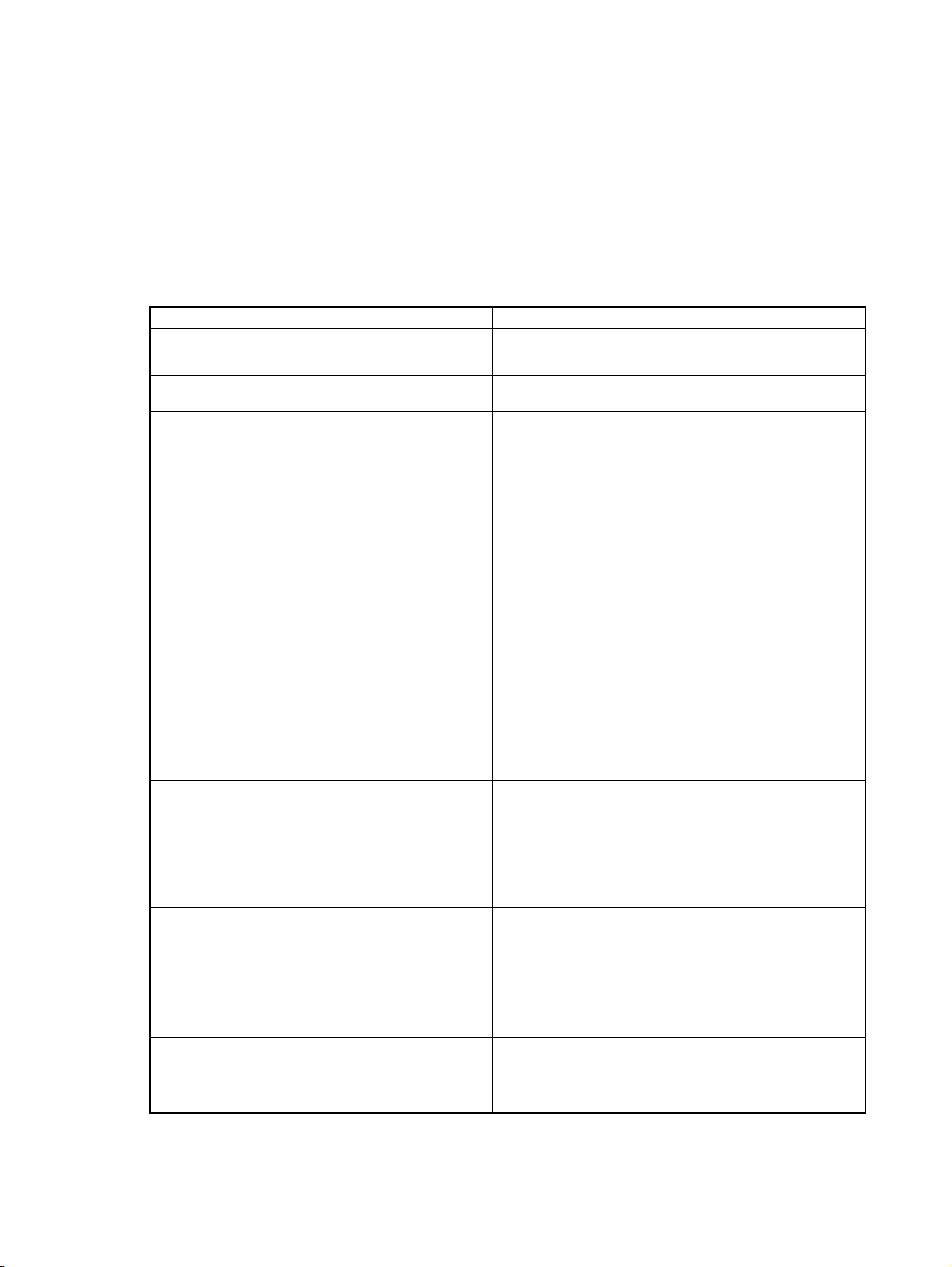
About this Manual:
The CX-Protocol is Support Software for the protocol macro functionality of Windows 95, Windows 98,
Windows 98SE, Windows Me, Windows NT (SP6a), Windows 2000 (SP2 or higher), Windows XP, and
Windows Vista. This manual describes the installation and operation of the CX-Protocol and includes
the sections described below.
This manual is intended for the following personnel:
Personnel in charge of installing FA devices
Personnel designing FA systems
Personnel managing FA facilities
Name Cat. No. Contents
SYSMAC WS02-PSTC1-E
CX-Protocol
Operation Manual
CX-One Setup Manual
CXONE-AL@@C-V3/AL@@D-V3
SYSMAC CS/CJ Series
CS1W-SCB@@-V1, CS1W-SCU@@-V1
CJ1W-SCU@@-V1
Serial Communications Boards and Serial
Communications Unit Operation Manual
SYSMAC CS/CJ/CP/NSJ Series
CS1G/H-CPU@@H
CS1G/H-CPU@@-EV1
CS1D-CPU@@H
CS1D-CPU@@S
CS1W-SCU@@-V1
CS1W-SCB@@-V1
CJ2H-CPU6@-EIP
CJ2H-CPU6@
CJ1H-CPU@@H-R
CJ1G/H-CPU@@H
CJ1G-CPU@@P
CJ1G-CPU@@
CJ1M-CPU@@
CJ1W-SCU@@-V1
CP1H-X@@@@-@
CP1H-XA@@@@-@
CP1H-Y@@@@-@
NSJ@-@@@@(B)-G5D
NSJ@-@@@@(B)-M3D
Communications Commands Reference
Manual
SYSMAC CJ Series
CJ2H-CPU6@-EIP
CJ2H-CPU6@
Programmable Controllers
Hardware User's Manual
SYSMAC CJ Series
CJ2H-CPU6@-EIP
CJ2H-CPU6@
Programmable Controllers
Software User's Manual
SYSMAC CS Series
CS1G/H-CPU@@H
CS1G/H-CPU@@-EV1
Programmable Controllers
Operation Manual
W344
(this manual)
W463 Installation and overview of CX-One FA Integrated Tool Pack-
W336 Describes the use of Serial Communications Unit and Boards to
W342 Describes the C-series (Host Link) and FINS communications
W472 Provides an outline of and describes the design, installation,
W473 Describes programming and other methods to use the functions
W339 Describes the installation and operation of the CS-series PLCs.
Describes the use of the CX-Protocol to create protocol macros
as communications sequences to communicate with external
devices. (This manual)
age.
perform serial communications with external devices, including
the usage of standard system protocols for OMRON products.
commands used with CS/CJ/CP-series PLCs and NSJ-series
Controllers.
maintenance, and other basic operations for the CJ-series CJ2
CPU Units.
The following information is included:
Overview and features
System configuration
Installation and wiring
Troubleshooting
Use this manual together with the W473.
of the CJ2 CPU Units.
The following information is included:
CPU Unit operation
Internal memory areas
Programming
Ta s ks
CPU Unit built-in functions
Use this manual together with the W472.
xi
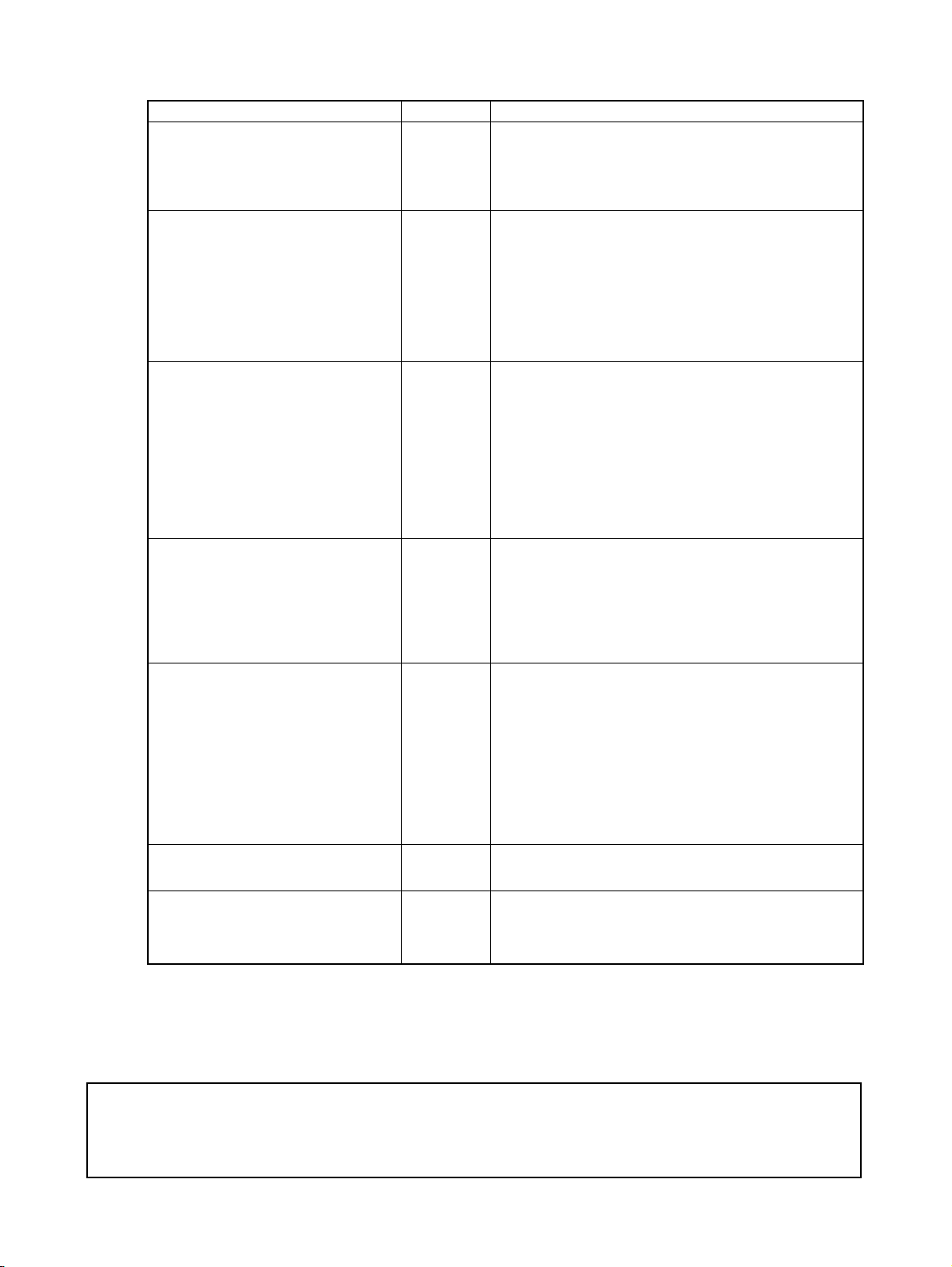
Name Cat. No. Contents
SYSMAC CJ Series
CJ1H-CPU@@H-R, CJ1G/H-CPU@@H,
CJ1G-CPU@@P,
CJ1G-CPU@@, CJ1M-CPU@@
Programmable Controllers
Operation Manual
SYSMAC CS/CJ/NSJ Series
CS1G/H-CPU@@H, CS1G/H-CPU@@EV1, CS1D-CPU@@H, CS1D-CPU@@S,
CJ1H-CPU@@H-R, CJ1G/H-CPU@@H,
CJ1G-CPU@@P, C J 1 G - CP U @@, CJ1MCPU@@, NSJ@-@@@@(B)-G5D
NSJ@-@@@@(B)-M3D
Programmable Controllers
Programming Manual
SYSMAC CS/CJ Series
CS1G/H-CPU@@-EV1,
CS1G/H-CPU@@H,
CS1D-CPU@@H, CS1D-CPU@@S,
CJ2H-CPU6@-EIP, CJ2H-CPU6@,
CJ1H-CPU@@H-R
CJ1G-CPU@@, CJ1G/H-CPU@@H,
CJ1G-CPU@@P, C J 1 M - CP U @@
SYSMAC One NSJ Series
NSJ@-@@@@(B)-G5D
NSJ@-@@@@(B)-M3D
Programmable Controllers
Instructions Reference Manual
SYSMAC CP Series
CP1H-X@@@@-@
CP1H-XA@@@@-@
CP1H-Y@@@@-@
CP1H CPU Unit Operation Manual
NSJ Series
NSJ5-TQ@@(B)-G5D, NSJ5-SQ@@(B)-
G5D, NSJ8-TV@@(B)-G5D, NSJ10TV@@(B)-G5D, NSJ12-TS@@(B)-G5D,
NSJ5-TQ@@(B)-M3D, NSJ5-SQ@@(B)M3D, NSJ8-TV@@(B)-M3D, NSJWETN21, NSJW-CLK21-V1, NSJW-IC101
Operation Manual
SYSMAC WS02-CXPC1-V8
CX-Programmer
Operation Manual
SYSMAC CS/CJ Series
CQM1H-PRO-E1
C200H-PRO27-E, CQM1-PRO01-E
Programming Consoles
Operation Manual
W393 Describes the installation and operation of the CJ-series PLCs.
W394 Describes programming and other methods to use the functions
W474 Describes the ladder diagram programming instructions sup-
W450 Provides the following information on the CP Series:
W452 Provides the following information about the NSJ-series NSJ
W446 Provides information on how to use the CX-Programmer, a pro-
W341 Provides information on how to program and operate
of the CS/CJ/NSJ-series PLCs.
The following information is included:
• Programming
•Tasks
• File memory
• Other functions
Use this manual in combination with the SYSMAC CS Series
Operation Manual (W339) or SYSMAC CJ Series Operation
Manual (W393).
ported by CS/CJ-series or NSJ-series PLCs.
When programming, use this manual together with the Opera-
tion Manual or Hardware User's Manual (CS1: W339, CJ1:
W393,or CJ2:W472) and Programming Manual or Software
User's Manual (CS1/CJ1:W394 or CJ2:W473).
• Overview/Features
• System configuration
• Mounting and wiring
• I/O memory allocation
• Troubleshooting
Use this manual together with the CP1H Programmable Control-
lers Programming Manual (W451).
Controllers:
Overview and features
Designing the system configuration
Installation and wiring
I/O memory allocations
Troubleshooting and maintenance
Use this manual in combination with the following manuals:
SYSMAC CS Series Operation Manual (W339), SYSMAC CJ
Series Operation Manual (W393), SYSMAC CS/CJ Series Programming Manual (W394), and NS-V1/-V2 Series Setup Manual
(V083)
gramming device that supports the CS/CJ-series PLCs, and the
CX-Net contained within CX-Programmer.
CS/CJ-series PLCs using a Programming Console.
!WARNING Failure to read and understand the information provided in this manual may result in per-
sonal injury or death, damage to the product, or product failure. Please read each section
in its entirety and be sure you understand the information provided in the section and
related sections before attempting any of the procedures or operations given.
xii

Please read this manual carefully and be sure you understand the information provided before
attempting to install and/or operate the CX-Protocol. Be sure to read the precautions provided in
the following section.
Section 1 Introduction outlines the Protocol Macro function and the CX-Protocol.
Section 2 Environment/Installing/Uninstalling/Starting/Editing outlines the functions of CX-Proto-
col and describes the operating environment, installation procedure, and the setting of the usage environment.
Section 3 Protocol Macro describes details of the protocol macro functions.
Section 4 Using the Protocol Macro Function describes various precautions in using the protocol
macro function.
Section 5 Object Creation describes how to create objects, such as projects, protocols, sequences,
steps, messages, and matrices.
Section 6 Project and Protocol Editing describes details of the editing of projects and protocols.
Section 7 Sequence Setting and Editing describes details of the setting and editing of sequences.
Section 8 Step Setting and Editing describes details of the setting and editing of steps.
Section 9 Setting and Editing Messages and Matrix Lists describes details of the setting and edit-
ing of messages and matrix lists.
Section 10 Communications PLC Setup and Online Connections describes details of the communications settings and online connections.
Section 11 Protocol Data Transferring and Printing describes details of the transferring, converting,
and printing of protocol data.
Section 12 Tracing and Monitoring describes details of PLC memory area monitoring and the transmission line tracing.
Section 13 Error and Error Log Display describes details of the displaying of errors and the error
log.
Section 14 Troubleshooting lists the error messages and describes their causes and remedies.
Section 15 Help describes the online help services.
Appendix A Creating the Protocol Applications shows some examples of data transmission
between personal computers using the protocol macro function.
Appendix B PLC Setup and PMSU Settings provides the settings for the PLC Setup and PMSU.
Appendix C Wiring RS-232C Cable Connectors describes how to wire RS-232C connectors.
xiii
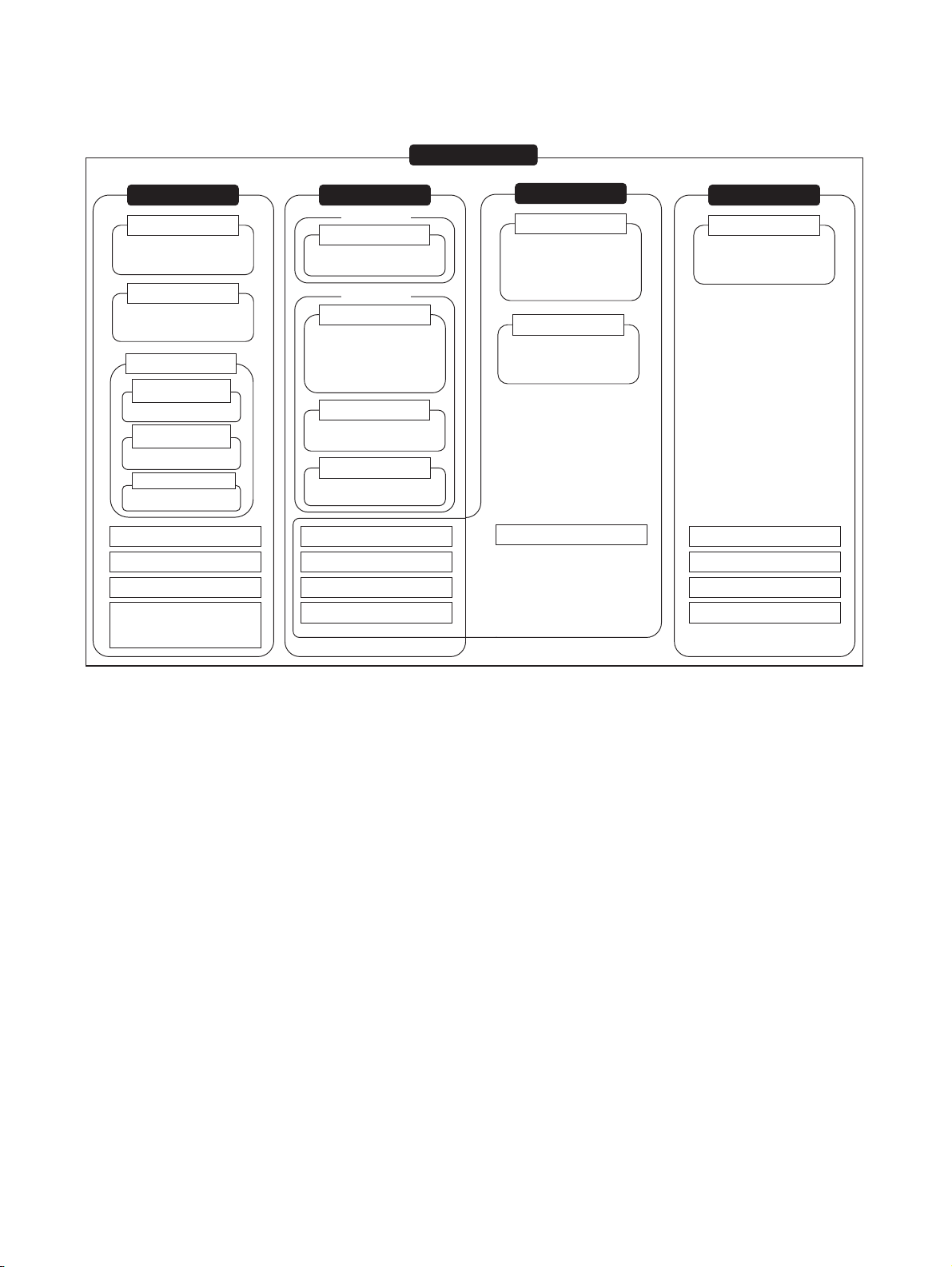
The CS Series, CJ Series, NSJ Series, and CP Series are subdivided as shown below.
CS Series
CS1-H CPU Units
CS1H-CPU@@H
CS1G-CPU@@H
CS1 CPU Units
CS1H-CPU@@(-V1)
CS1G-CPU@@(-V1)
CS1D CPU Units
CS1D CPU Units for
Duplex Systems
CS1D-CPU@@H
CS1D CPU Units for
Simplex Systems
CS1D-CPU@@S
CS1D Process-control CPU Units
CS1D-CPU@@P
CS-series Basic I/O Units
CS-series Special I/O Units
CS-series CPU Bus Units
CS-series Power Supply Units
Note: A special Power Supply Unit must
be used for CS1D CPU Units.
CJ Series
CJ2 CPU Units
CJ2H CPU Units
CJ2H-CPU6@-EIP
CJ2H-CPU6@
CJ1 CPU Units
CJ1-H CPU Units
CJ1H-CPU@@H-R
CJ1H-CPU@@H
CJ1G-CPU@@H
CJ1G -CPU@@P
(Loop-control CPU Units)
CJ1M CPU Units
CJ1M-CPU@@
CJ1 CPU Units
CJ1G-CPU@@
CJ-series Basic I/O Units
CJ-series Special I/O Units
CJ-series CPU Bus Units
CJ-series Power Supply Units
CS/CJ/NSJ/CP Series
NSJ-series Expansion Units
NSJ Series
NSJ Controllers
NSJ5-TQ@@(B)-G5D
NSJ5-SQ@@(B)-G5D
NSJ8-TV@@(B)-G5D
NSJ10-TV@@(B)-G5D
NSJ12-TS@@(B)-G5D
NSJ Controllers
NSJ5-TQ@@(B)-M3D
NSJ5-SQ@@(B)-M3D
NSJ8-TV@@(B)-M3D
CP Series
CP1H CPU Units
CP1H-X@@@@-@
CP1H-XA@@@@-@
CP1H-Y@@@@-@
CPM1A-series Expansion I/O Units
CPM1A-series Expansion Units
CJ-series Special I/O Units
CJ-series CPU Bus Units
xiv
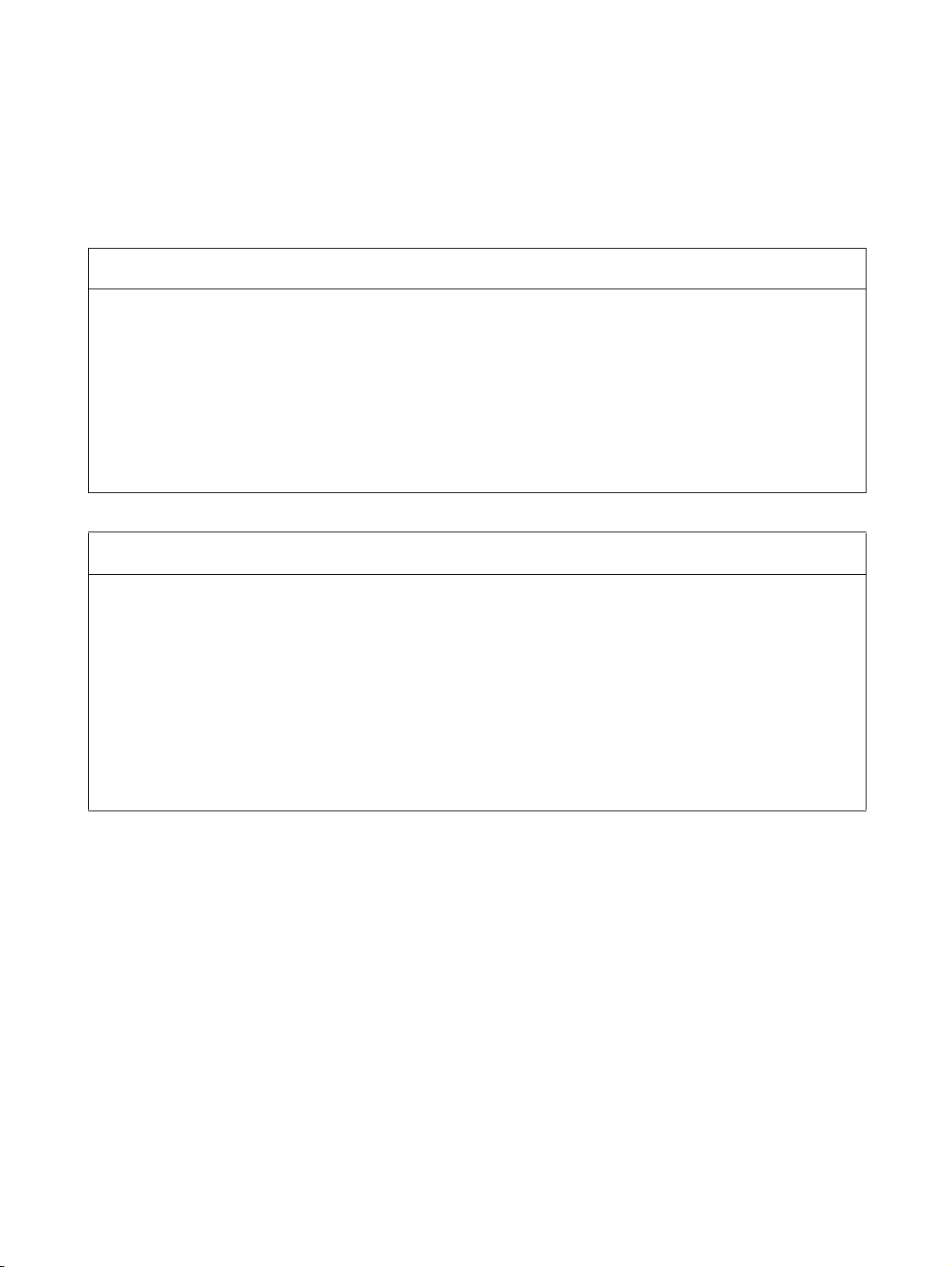
Read and Understand this Manual
Please read and understand this manual before using the product. Please consult your OMRON
representative if you have any questions or comments.
Warranty and Limitations of Liability
WARRANTY
(1) The warranty period for the Software is one year from either the date of purchase or the date on which
the Software is delivered to the specified location.
(2) If the User discovers a defect in the Software (i.e., substantial non-conformity with the manual), and
returns it to OMRON within the above warranty period, OMRON will replace the Software without charge
by offering media or downloading services from the Internet. And if the User discovers a defect in the
media which is attributable to OMRON and returns the Software to OMRON within the above warranty
period, OMRON will replace the defective media without charge. If OMRON is unable to replace the
defective media or correct the Software, the liability of OMRON and the User's remedy shall be limited to
a refund of the license fee paid to OMRON for the Software.
LIMITATIONS OF LIABILITY
(1) THE ABOVE WARRANTY SHALL CONSTITUTE THE USER'S SOLE AND EXCLUSIVE REMEDIES
AGAINST OMRON AND THERE ARE NO OTHER WARRANTIES, EXPRESSED OR IMPLIED,
INCLUDING BUT NOT LIMITED TO, WARRANTY OF MERCHANTABILITY OR FITNESS FOR A
PARTICULAR PURPOSE. IN NO EVENT WILL OMRON BE LIABLE FOR ANY LOST PROFITS OR
OTHER INDIRECT, INCIDENTAL, SPECIAL, OR CONSEQUENTIAL DAMAGES ARISING OUT OF
USE OF THE SOFTWARE.
(2) OMRON SHALL ASSUME NO LIABILITY FOR DEFECTS IN THE SOFTWARE BASED ON
MODIFICATION OR ALTERATION OF THE SOFTWARE BY THE USER OR ANY THIRD PARTY.
(3) OMRON SHALL ASSUME NO LIABILITY FOR SOFTWARE DEVELOPED BY THE USER OR ANY
THIRD PARTY BASED ON THE SOFTWARE OR ANY CONSEQUENCE THEREOF.
xv

Application Considerations
SUITABILITY FOR USE
THE USER SHALL NOT USE THE SOFTWARE FOR A PURPOSE THAT IS NOT DESCRIBED IN THE
ATTACHED USER MANUAL.
xvi
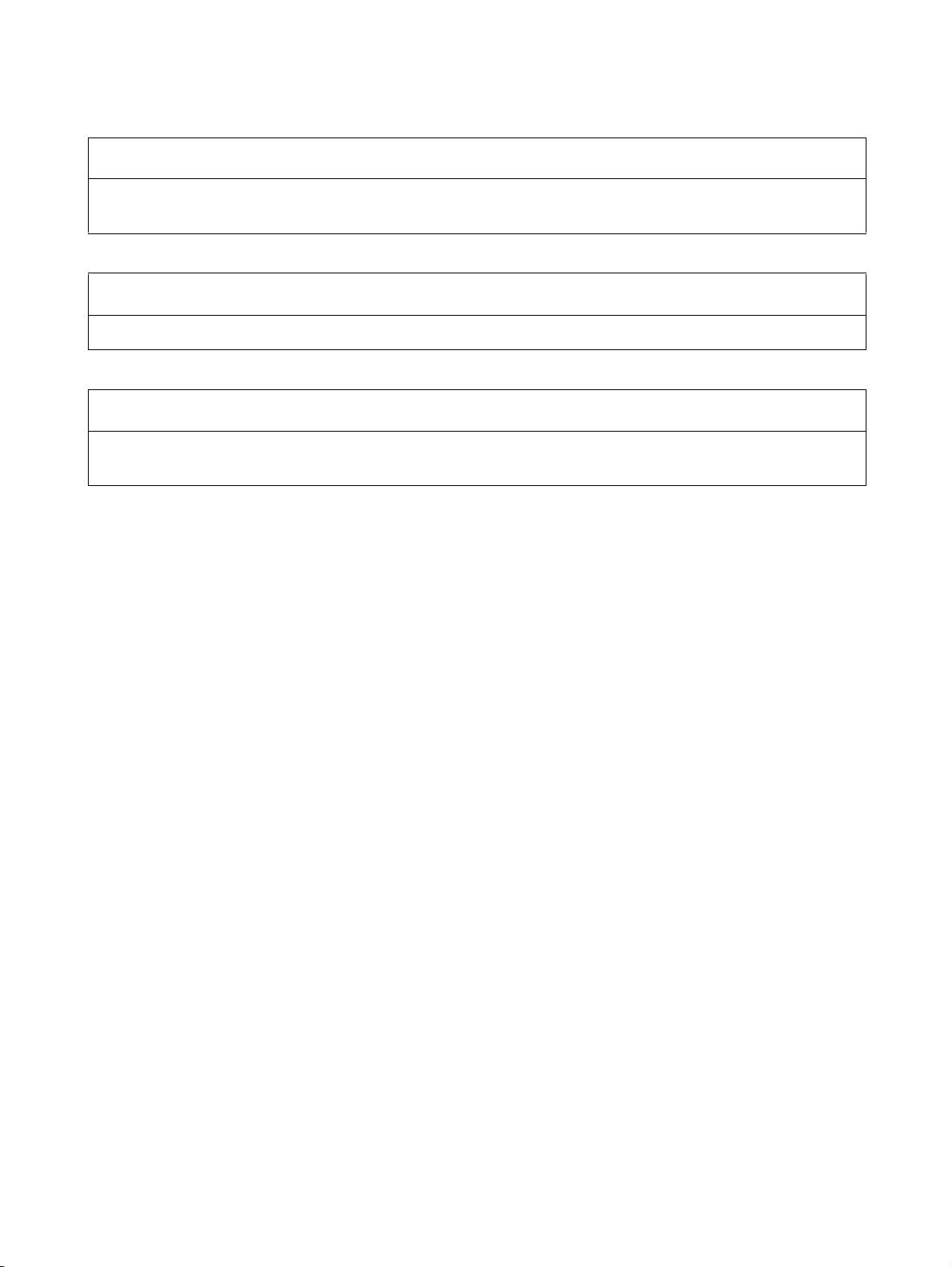
Disclaimers
CHANGE IN SPECIFICATIONS
The software specifications and accessories may be changed at any time based on improvements or for
other reasons.
EXTENT OF SERVICE
The license fee of the Software does not include service costs, such as dispatching technical staff.
ERRORS AND OMISSIONS
The information in this manual has been carefully checked and is believed to be accurate; however, no
responsibility is assumed for clerical, typographical, or proofreading errors, or omissions.
xvii
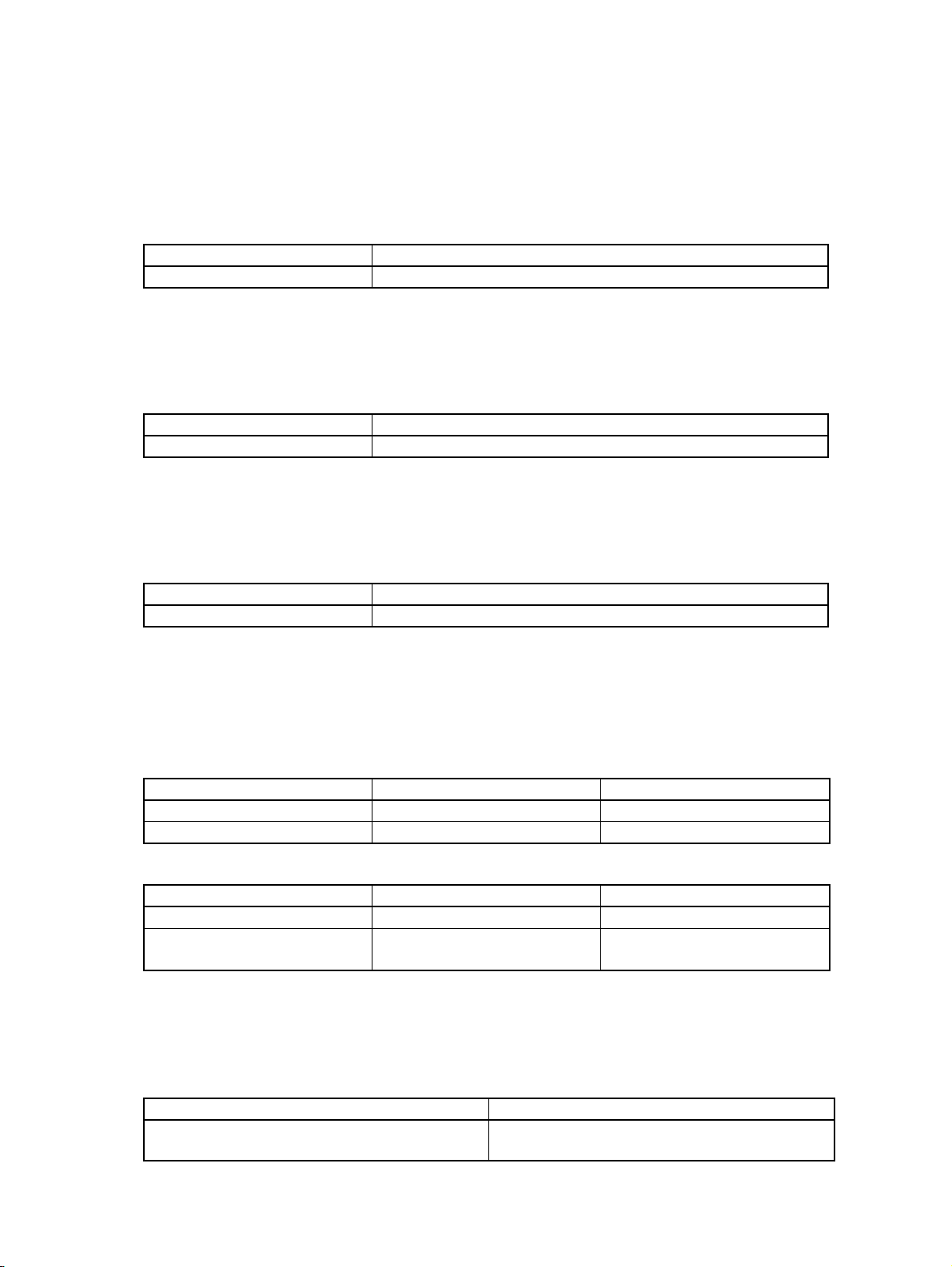
Version Upgrades
Improvements from Version 1.8 to Version 1.81
The following functionality has been added in upgrading the CX-Protocol from version 1.8 to 1.81.
New Units Supported
The following CPU Units are now supported.
Series Models
CJ Series CJ2H-CPU68/67/66/65/64
Improvements from Version 1.71 to Version 1.8
The following functionality has been added in upgrading the CX-Protocol from version 1.71 to 1.8.
New Units Supported
The following CPU Units are now supported.
Series Models
CJ Series CJ2H-CPU68-EIP/67-EIP/66-EIP/65-EIP/64-EIP
Improvements from Version 1.70 to Version 1.71
The following functionality has been added in upgrading the CX-Protocol from version 1.70 to 1.71.
New Units Supported
The following CPU Units are now supported.
Series Models
CJ Series CJ1H-CPU67H-R/66H-R/65H-R/64H-R
Windows Vista Supported
Improvements from Version 1.6 to Version 1.7
The following functionality has been added in upgrading the CX-Protocol from version 1.6 to 1.7.
New Units Supported
The following Serial Communications Units are now supported.
Series Unit Model
CS Series Serial Communications Unit CS1W-SCU31-V1
CJ Series Serial Communications Unit CJ1W-SCU31-V1
The following PLCs are now supported.
Series CPU Units Models
CP Series CP1H-series CPU Units CP1H-XA, CP1H-X, and CP1H-Y
NSJ Series NSJ Controller NSJ@-@@@@(B)-G5D
NSJ@-@@@@(B)-M3D
Protocol Comparisons
• The CX-Protocol can now be used to compare the protocols in the project with those in the PLC.
Improvements from Version 1.5 to Version 1.6
Installing the CX-Protocol from the CX-One FA Integrated Tool Package
Ver. 1.5 Ver. 1.6
The CX-Protocol could be installed only independently.
The CX-Protocol can be installed as one of the functions of the CX-One Integrated Tool Package.
xviii
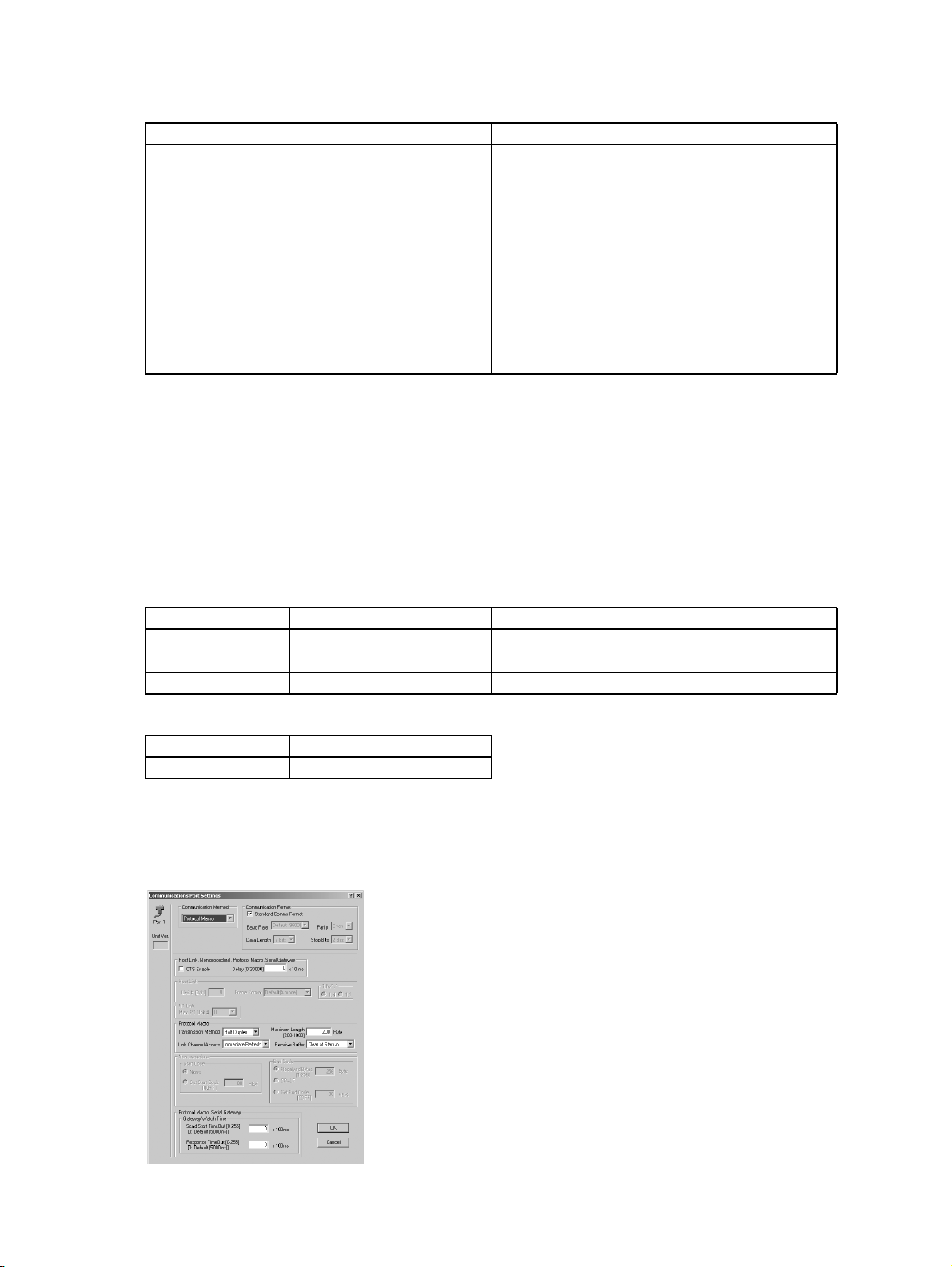
CX-Programmer Startup Method
Ver. 1.5 Ver. 1.6
The CX-Protocol could be started only from the Windows Start Menu.
The CX-Protocol can also be started by right-clicking
one of the following Serial Communications Boards/
Units in the I/O Table Window opened from the CXProgrammer that was installed from the CX-One and
selecting Start Special Application from the pop-up
menu.
• CS1W-SCU@@-V1
• CS1W-SCB@@-V1
• CJ1W-SCU@@-V1
Note When the Start with Settings Inherited Option
is selected, a new project will be created and
the device type setting will be automatically
performed.
Version 1.5 Upgrade Information
The changes that have been made from version 1.4 to version 1.5 of the CX-Protocol to support the
upgraded functionality of CS/CJ-series Serial Communications Boards/Units with unit version 1.2 are
explained here.
Version 1.5 Improved Functionality from Version 1.4
Compatible PLCs
Serial Communications Board/Unit Version Upgrade Compatibility
CX-Protocol version 1.5 supports the following CS/CJ-series Serial Communications Boards/Units with
unit version 1.2.
Series Unit Model
CS Series Serial Communications Board CS1W-SCB21-V1, CS1W-SCB41-V1
Serial Communications Unit CS1W-SCU21-V1
CJ Series Serial Communications Unit CJ1W-SCU21-V1, CS1W-SCU41-V1
CX-Protocol version 1.5 supports the following new CPU Units.
Series CPU Unit model
CJ Series CJ1H-CPU67H
Communications Port Settings for Serial Communications Boards/Units
The communications port settings for CS/CJ-series Serial Communications Boards/Units with unit version 1.2 can be set using CX-Protocol version 1.5 in the Communications Port Settings for Boards/
Units. The following Communications Port Settings Dialog Box will be displayed.
xix

For details on each of the settings, refer to the CS/CJ Series Serial Communications Boards and Serial
Communications Units Operation Manual (W336-E1-06 or later).
CX-Protocol version 1.4 or earlier cannot read the CX-Protocol version 1.5 project files (.psw) that contain the communications port settings for the upgrade functions, such as no-protocol and Serial Gateway, in the Serial Communications Boards/Units with unit version 1.2. If an attempt to read these files
is made, the message “Unexpected file format.” will be displayed.
Standard System Protocol Additions
CX-Protocol version 1.5 includes the following additional standard system protocols that have been
added to Serial Communications Boards/Units with unit version 1.2.
• Host Link C-mode Command Master (Sequence numbers 700 to 721)
• Host Link FINS Command Master (Sequence numbers 750 to 767)
• Mitsubishi Computer Link Master (A-compatible, 1C frame, model 1) (Sequence numbers 802 to
817)
• Additional communications sequences for CompoWay/F Master (added Sequence numbers 606 to
621)
Operation Manual
The CX-Protocol Ver. 1.4 Operation Manual (W344) is included with CX-Protocol version 1.5. Apart
from the new functions and improvements in version 1.5 explained here, however, there are no other
changes in the upgrade that will affect operation or functionality.
Version 1.4
The following functions have been added to the CX-Protocol with the upgrade from Ver. 1.3 to Ver. 1.4.
New PLCs Supported
Simulation is newly supported for the following PLCs.
Series CPU Unit model numbers
CS CS1D-CPU67H/65H
CS1D-CPU67S/65S/44S/42S
CJ CJ1M-CPU11/21
Version 1.3
The following functions have been added to the CX-Protocol with the upgrade from Ver. 1.2 to Ver. 1.3.
CJ1M-CPU23/22/13/12 CPU Units Supported
Windows XP Supported
Version 1.2
The following functions have been added to the CX-Protocol with the upgrade from Ver. 1.1 to Ver. 1.2.
CS1-H, CJ1, and CJ1-H CPU Units Supported
xx

PRECAUTIONS
This section provides general precautions for using the CX-Protocol and related devices.
The information contained in this section is important for the safe and reliable application of the CX-Protocol. You
must read this section and understand the information contained before attempting to set up or operate the CXProtocol.
1 Intended Audience . . . . . . . . . . . . . . . . . . . . . . . . . . . . . . . . . . . . . . . . . . . . . xxii
2 General Precautions . . . . . . . . . . . . . . . . . . . . . . . . . . . . . . . . . . . . . . . . . . . . xxii
3 Safety Precautions. . . . . . . . . . . . . . . . . . . . . . . . . . . . . . . . . . . . . . . . . . . . . . xxii
4 Operating Environment Precautions . . . . . . . . . . . . . . . . . . . . . . . . . . . . . . . . xxii
5 Application Precautions . . . . . . . . . . . . . . . . . . . . . . . . . . . . . . . . . . . . . . . . . xxiii
6 Software Operating Procedures. . . . . . . . . . . . . . . . . . . . . . . . . . . . . . . . . . . . xxiv
xxi

Intended Audience 1
1 Intended Audience
This manual is intended for the following personnel, who must also have
knowledge of electrical systems (an electrical engineer or the equivalent).
• Personnel in charge of installing FA systems.
• Personnel in charge of designing FA systems.
• Personnel in charge of managing FA systems and facilities.
2 General Precautions
The user must operate the product according to the performance specifications described in the operation manuals.
Before using the product under conditions which are not described in the
manual or applying the product to nuclear control systems, railroad systems,
aviation systems, vehicles, combustion systems, medical equipment, amusement machines, safety equipment, and other systems, machines, and equipment that may have a serious influence on lives and property if used
improperly, consult your OMRON representative.
Make sure that the ratings and performance characteristics of the product are
sufficient for the systems, machines, and equipment, and be sure to provide
the systems, machines, and equipment with double safety mechanisms.
This manual provides information for programming and operating OMRON
PLCs. Be sure to read this manual before attempting to use the software and
keep this manual close at hand for reference during operation.
!WARNING It is extremely important that a PLC and all PLC Units be used for the speci-
fied purpose and under the specified conditions, especially in applications that
can directly or indirectly affect human life. You must consult with your OMRON
representative before applying a PLC System to the above mentioned applications.
3 Safety Precautions
!WARNING Never attempt to disassemble any Units while power is being supplied. Doing
so may result in serious electrical shock or electrocution.
!WARNING Never touch any of the terminals while power is being supplied. Doing so may
result in serious electrical shock or electrocution.
4 Operating Environment Precautions
Do not operate the control system in the following places.
• Where the PLC is exposed to direct sunlight.
• Where the ambient temperature is below 0°C or over 55°C.
• Where the PLC may be affected by condensation due to radical temperature changes.
• Where the ambient humidity is below 10% or over 90%.
• Where there is any corrosive or inflammable gas.
• Where there is excessive dust, saline air, or metal powder.
• Where the PLC is affected by vibration or shock.
• Where water, oil, or chemical may splash onto the PLC.
xxii

Application Precautions 5
!Caution The operating environment of the PLC system can have a large effect on the
longevity and reliability of the system. Improper operating environments can
lead to malfunction, failure, and other unforeseeable problems with the PLC
system. Be sure that the operating environment is within the specified conditions at installation and remains within the specified conditions during the life
of the system.
5 Application Precautions
Observe the following precautions when using the PLC.
!WARNING Failure to abide by the following precautions could lead to serious or possibly
fatal injury. Always heed these precautions.
• Always ground the system to 100 Ω or less when installing the system to
protect against electrical shock.
• Always turn OFF the power supply to the PLC before attempting any of
the following. Performing any of the following with the power supply turned
ON may lead to electrical shock:
• Mounting or removing any Units (e.g., I/O Units, CPU Unit, etc.) or
memory cassettes.
• Assembling any devices or racks.
• Connecting or disconnecting any cables or wiring.
!Caution Failure to abide by the following precautions could lead to faulty operation of
the PLC or system or could damage the PLC or PLC Units. Always heed
these precautions.
• Use the Units only with the power supplies and voltages specified in the
operation manuals. Other power supplies and voltages may damage the
Units.
• Take measures to stabilize the power supply to conform to the rated supply if it is not stable.
• Provide circuit breakers and other safety measures to provide protection
against shorts in external wiring.
• Do not apply voltages exceeding the rated input voltage to Input Units.
The Input Units may be destroyed.
• Do not apply voltages exceeding the maximum switching capacity to Output Units. The Output Units may be destroyed.
• Always disconnect the LG terminal when performing withstand voltage
tests.
• Install all Units according to instructions in the operation manuals.
Improper installation may cause faulty operation.
• Provide proper shielding when installing in the following locations:
• Locations subject to static electricity or other sources of noise.
• Locations subject to strong electromagnetic fields.
• Locations subject to possible exposure to radiation.
• Locations near to power supply lines.
• Be sure to tighten Backplane screws, terminal screws, and cable connector screws securely.
xxiii

Software Operating Procedures 6
• Do not attempt to take any Units apart, to repair any Units, or to modify
any Units in any way.
!Caution The following precautions are necessary to ensure the general safety of the
system. Always heed these precautions.
• Provide double safety mechanisms to handle incorrect signals that can be
generated by broken signal lines or momentary power interruptions.
• Provide external interlock circuits, limit circuits, and other safety circuits in
addition to any provided within the PLC to ensure safety.
6 Software Operating Procedures
Observe the following precautions when using the CX-Protocol.
!WARNING Confirm safety before transferring the I/O memory area state to the CIO area
of the PLC using the PLC memory window function of the CX-Protocol. Not
doing so may cause malfunction in devices connected to the I/O Units regardless of the operating mode of the CPU Unit.
!Caution Confirm safety at the destination node before transferring a protocol to
another node or editing the I/O area. Doing either of these without confirming
safety may result in injury.
!Caution Confirm that no adverse effect will occur in the system before changing the
present value of any word in memory. Not doing so may result in an unexpected operation.
!Caution Confirm that no adverse effect will occur in the system before changing the
operating mode of the CPU Unit. Not doing so may result in an unexpected
operation.
!Caution Confirm that no adverse effect will occur in the system before force-setting/
force-resetting any bit in memory. Not doing so may result in an unexpected
operation.
!Caution Confirm that no adverse effect will occur in the system before transferring the
communications port A/B settings to the Protocol Macro Support Unit
(PMSU). Not doing so may result in an unexpected operation.
!Caution Check the user protocol for proper execution before actually running it on the
Unit. Not checking the protocol may result in an unexpected operation.
xxiv
!Caution Online connection of the CX-Protocol cannot be made to a PLC which is con-
nected online to SYSMAC-CPT or SYSMAC-PST. Therefore, when SYSMACCPT or SYSMAC-PST is running and connected online to a PLC, it must be
offline before making online connection to the CX-Protocol. Similarly, when
the CX-Protocol is connected online to a PLC, it must be switched to offline
before making online connection to SYSMAC-CPT or SYSMAC-PST.

This section outlines the Protocol Macro function and the CX-Protocol.
1-1 Overview of the CX-Protocol . . . . . . . . . . . . . . . . . . . . . . . . . . . . . . . . . . . . . 2
1-2 Features . . . . . . . . . . . . . . . . . . . . . . . . . . . . . . . . . . . . . . . . . . . . . . . . . . . . . . 2
1-2-1 Features of the Protocol Macro Function . . . . . . . . . . . . . . . . . . . . . 2
1-2-2 Features of the CX-Protocol . . . . . . . . . . . . . . . . . . . . . . . . . . . . . . . 4
1-3 Checking the Contents of the Package . . . . . . . . . . . . . . . . . . . . . . . . . . . . . . 5
1-4 Supported PLC Models and Personal Computers . . . . . . . . . . . . . . . . . . . . . . 5
1-4-1 Supported PLC Models. . . . . . . . . . . . . . . . . . . . . . . . . . . . . . . . . . . 5
1-4-2 Supported PMSUs . . . . . . . . . . . . . . . . . . . . . . . . . . . . . . . . . . . . . . 6
1-4-3 Supported Personal Computers. . . . . . . . . . . . . . . . . . . . . . . . . . . . . 9
1-5 System Configuration . . . . . . . . . . . . . . . . . . . . . . . . . . . . . . . . . . . . . . . . . . . 9
1-5-1 Connecting the CX-Protocol and the PLC . . . . . . . . . . . . . . . . . . . . 9
1-5-2 Connecting the PLC to External Devices . . . . . . . . . . . . . . . . . . . . . 11
1-6 Protocol Macro . . . . . . . . . . . . . . . . . . . . . . . . . . . . . . . . . . . . . . . . . . . . . . . . 13
1-6-1 Protocol Macro Outline . . . . . . . . . . . . . . . . . . . . . . . . . . . . . . . . . . 13
1-6-2 Standard System Protocol . . . . . . . . . . . . . . . . . . . . . . . . . . . . . . . . . 16
1-7 Protocol Macro Structure . . . . . . . . . . . . . . . . . . . . . . . . . . . . . . . . . . . . . . . . 16
1-7-1 Step Structure . . . . . . . . . . . . . . . . . . . . . . . . . . . . . . . . . . . . . . . . . . 18
1-8 Data Created by the CX-Protocol . . . . . . . . . . . . . . . . . . . . . . . . . . . . . . . . . . 19
1-9 Main Screens of the CX-Protocol . . . . . . . . . . . . . . . . . . . . . . . . . . . . . . . . . . 20
1-10 Overview of Project Creation . . . . . . . . . . . . . . . . . . . . . . . . . . . . . . . . . . . . . 23
1-11 Incorporated Standard System Protocol . . . . . . . . . . . . . . . . . . . . . . . . . . . . . 24
1-12 Basic Procedure of the Protocol Macro Usage . . . . . . . . . . . . . . . . . . . . . . . . 25
1-12-1 For the CS/CJ . . . . . . . . . . . . . . . . . . . . . . . . . . . . . . . . . . . . . . . . . . 25
1-12-2 For the C200HX/HG/HE . . . . . . . . . . . . . . . . . . . . . . . . . . . . . . . . . 28
1-13 Specifications . . . . . . . . . . . . . . . . . . . . . . . . . . . . . . . . . . . . . . . . . . . . . . . . . 32
1-13-1 Protocol Macro Specifications . . . . . . . . . . . . . . . . . . . . . . . . . . . . . 32
1-13-2 Specifications of the CX-Protocol . . . . . . . . . . . . . . . . . . . . . . . . . . 36
1-14 Differences between Protocol Macros . . . . . . . . . . . . . . . . . . . . . . . . . . . . . . 36
SECTION 1
Introduction
1
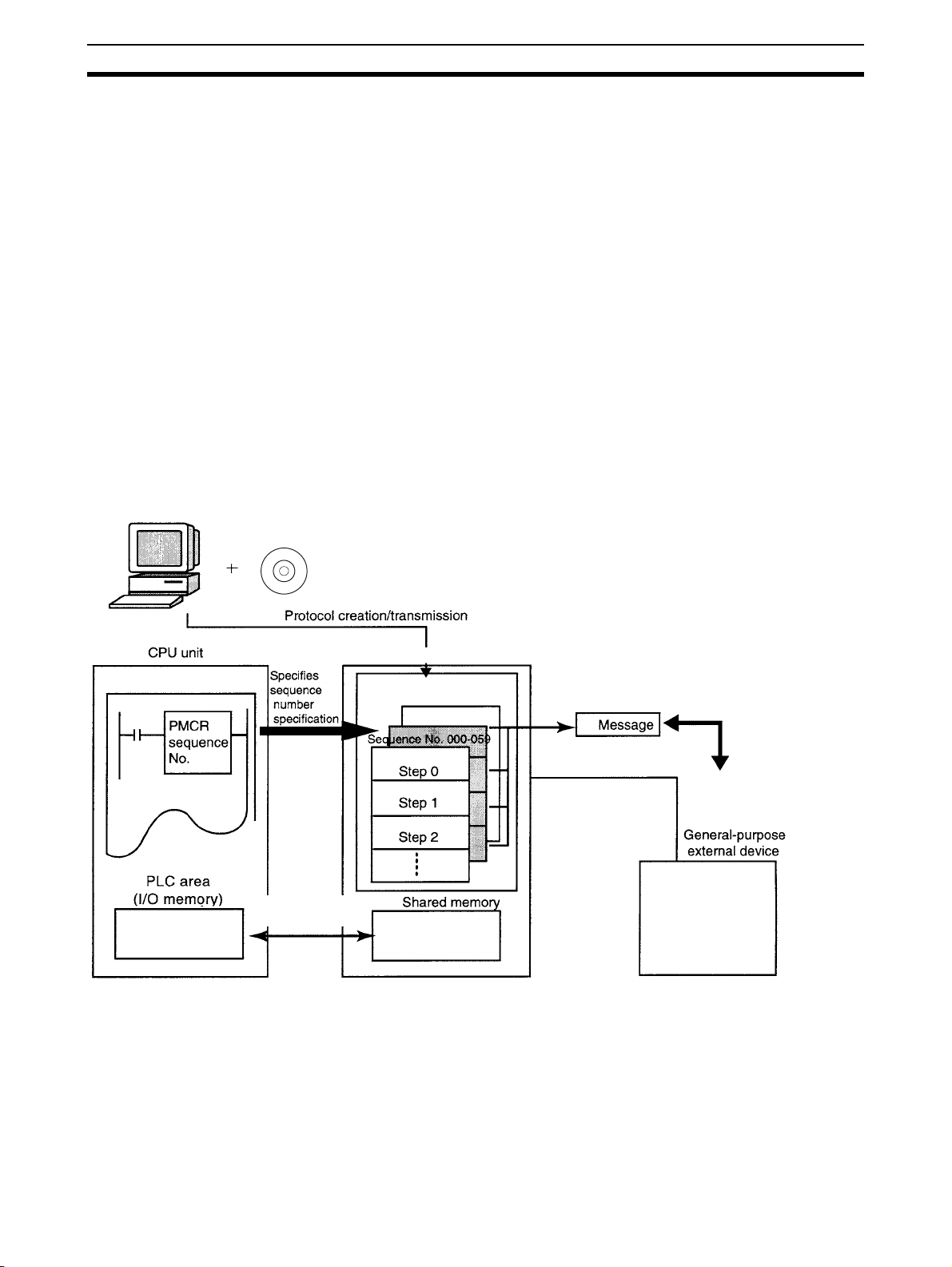
Overview of the CX-Protocol Section 1-1
1-1 Overview of the CX-Protocol
The CX-Protocol is the software for creating a procedure (or protocol) for
sending or receiving data to or from general-purpose external devices connected to a Protocol Macro Support Unit (PMSU) through RS-232C or RS485A/422.
A protocol consists of a set of communications sequences. CX-Protocol transfers a protocol to the PMSU, specifies the sequence number of the protocol
using the PMCR instruction on the CPU Unit, and executes the communications sequence.
The communications sequence consists of several steps and allows the user
to iterate, branch, or end these steps according to the result of the process.
Note 1. In the following section, the Communications Board for the C200HX/HG/
HE, Serial Communications Board for the CS and CQM1H, and Serial
Communications Units for the CS/CJ are referred to as the “PMSU.”
2. The CJ-series protocol macro function of the CJ-series Serial Communications Unit is used even for the system configuration described below,
which uses a CP-series CPU Unit with a CJ-series Serial Communications
Unit. The CJ Series is thus specified in descriptions unless there is information unique to the CP Series.
1-2 Features
Programming
Device
servicing
CX-Protocol
Protocol
Sequence No. 060-099
PMSU
Command execution (Send, Receive, or Send&Receive)
RS-232C or
RS-422A/485
1-2-1 Features of the Protocol Macro Function
Support for a wide range of communications protocols
Supports communications with almost all external general-purpose devices
that have RS-232C or RS-422A/485 ports and support half-duplex or fullduplex mode (full-duplex is for CS/CJ only) and start-stop synchronization
2
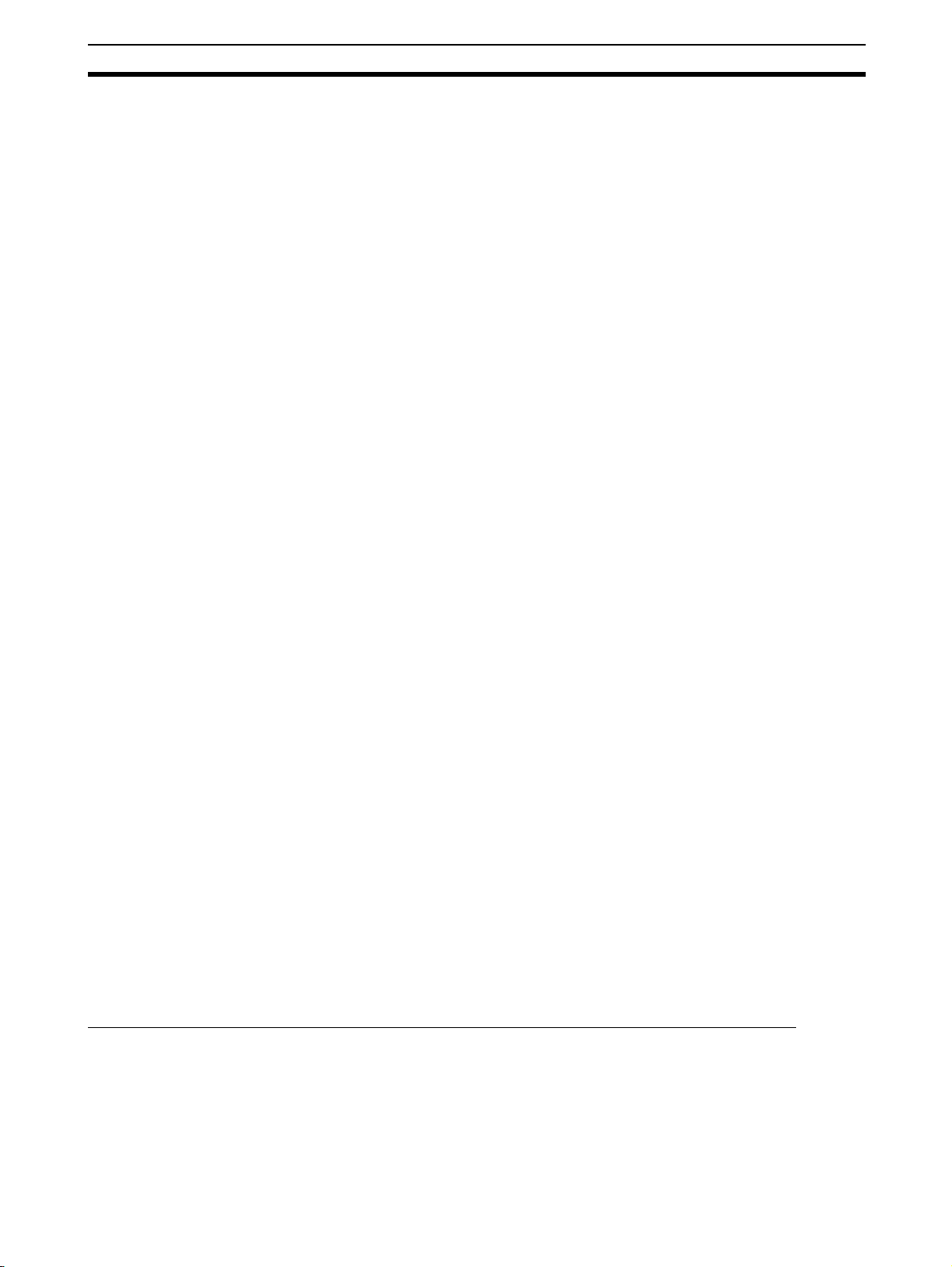
Fe atu re s Section 1-2
mode (refer to 4-1 Applicable Range of the Protocol Macro Function for
restrictions).
Creation of send frames and receive (expected) frames according to the desired communications
frame specifications
Enables creation of almost all send frames (frames composed of commands,
data, and so on) and receive (expected) frames (frames composed of
responses and so on) according to the communications frame (message)
specifications of external devices.
Support for operation functions relating to communications
Supports error check code calculation, frame length calculation during transmission process, and numeral data conversion between ASCII and hexadecimal.
Support for the send and receive time monitoring function
Supports the receive wait monitoring, receive finish monitoring, and send finish monitoring functions. This function lets you designate whether to finish
send/receive process or to start retry process when those monitoring times
are exceeded.
Support for retry process Lets you designate, only by designating the number of retries, whether to
automatically execute send/receive retries when an error occurs.
Integration of variables for read/write process with PLC into send frames and receive (expected)
frames
Enables integration of variables for read process from PLC’s I/O memory into
send frames (messages) themselves. Data in the PLC that has been read
during transmission process can be used for addresses (destinations) or data.
This function also enables integration of variables for write process to PLC’s I/
O memory into receive frames (messages) themselves. Addresses (destinations) or data can be written into the PLC during the receive process.
Easy realization of rich functions including 1:N communications and switching data write destinations,
using repetition variables
Lets you designate repeat variables for send/receive process (repeat counter)
in variables. With this function, a wide variety of process can be easily realized: for example, sending the same data to multiple addresses (destinations)
by switching them during 1:N communications; switching write destination
addresses in PLC’s I/O memory during data receive process.
Execute interrupt program on the PLC while receiving data
Enables interrupt program execution on the PLC (CPU Unit) while receiving
data. The interrupt function is supported only by the Communications Board
for the C200HX/HG/HE and Serial Communications Board for the CS. It cannot be used with the Serial Communications Unit for the CS/CJ.
Switch the next process depending on the received data
The next process can be switched according to the data comparison with the
data registered to the maximum of 15 types.
The following functions have been added to the protocol macro for the CS/CJ.
Error check code (only for the CS/CJ protocol macro)
LRC2 (2’s complement of LRC) and SUM1 (1’s complement of SUM) have
been added to the error check codes.
3

Features Section 1-2
Wait command to keep the next process on standby until a synchronous signal is input from the PLC
(only for the CS/CJ protocol macro)
During the send/receive sequence step, the next process can be kept on
standby until a synchronous signal is input from the PLC (CPU Unit). This
enables computation processing such as data processing on the CPU Unit
during the send/receive sequence.
Supports half-duplex and full-duplex transmission mode (only for the CS/CJ protocol macro)
The conventional protocol macro provides only the half-duplex macro. With
the half-duplex macro, the receive buffer is cleared right after the send operation, thus the received data cannot be used. With the full-duplex mode, all the
data received within the sequence can be used and data can be sent and
received at the same time.
Note The full-duplex mode can be used with the RS-232C or four-wire setting. It
cannot be used with the 1:N or two-wire setting. (Only for models with the RS422A/485.)
Clear data using Flush command within the receive buffer at any time (only for the CS/CJ protocol
macro)
With the full-duplex mode, the receive buffer is cleared only right before executing the send/receive sequence. If any reception error occurs, the received
data can be cleared at any time using the Flush command (receive buffer
clear).
Turn the DTR control signal ON and OFF using the Open/Close command (only for the CS/CJ protocol
macro)
When connected to a modem device, DTR signal is used to indicate that the
Serial Communications Board or Unit (DTE) is ready to send or receive data.
Previously, the DTR signal could be turned ON only during the send/receive
sequence.
Now the DTR signal can be turned ON or OFF at any time within the send/
receive sequence. This allows connection or disconnection with a modem
using the protocol macro.
The DTR signal can be set to ON even after the send/receive sequence has
completed. The DTR signal can be retained even after changing to another
protocol mode (for example, host link).
With this function, remote programming or monitoring can be performed
through a remote Programming Device by changing to the host link mode
using the STUP instruction after connecting to a modem.
1-2-2 Features of the CX-Protocol
Simultaneous display of tree (hierarchical) view and list (table) view
The CX-Protocol displays data in the form of a tree in the left pane, which
gives you easier understanding of the hierarchical structure of data you are
setting/monitoring.
Object-oriented operation Double-clicking target data, instead of choosing from menus, opens its corre-
sponding pop-up dialog, which enables you to create protocols quickly without
a thorough understanding of operation menus.
Supplied standard system protocols
Data exchange protocols for OMRON’s components (Temperature Controllers, Panel Meters, Bar Code Readers, Modems, and so on) are included as
standard system protocols.
Notice that those standard system protocols are included also in the PMSU.
4
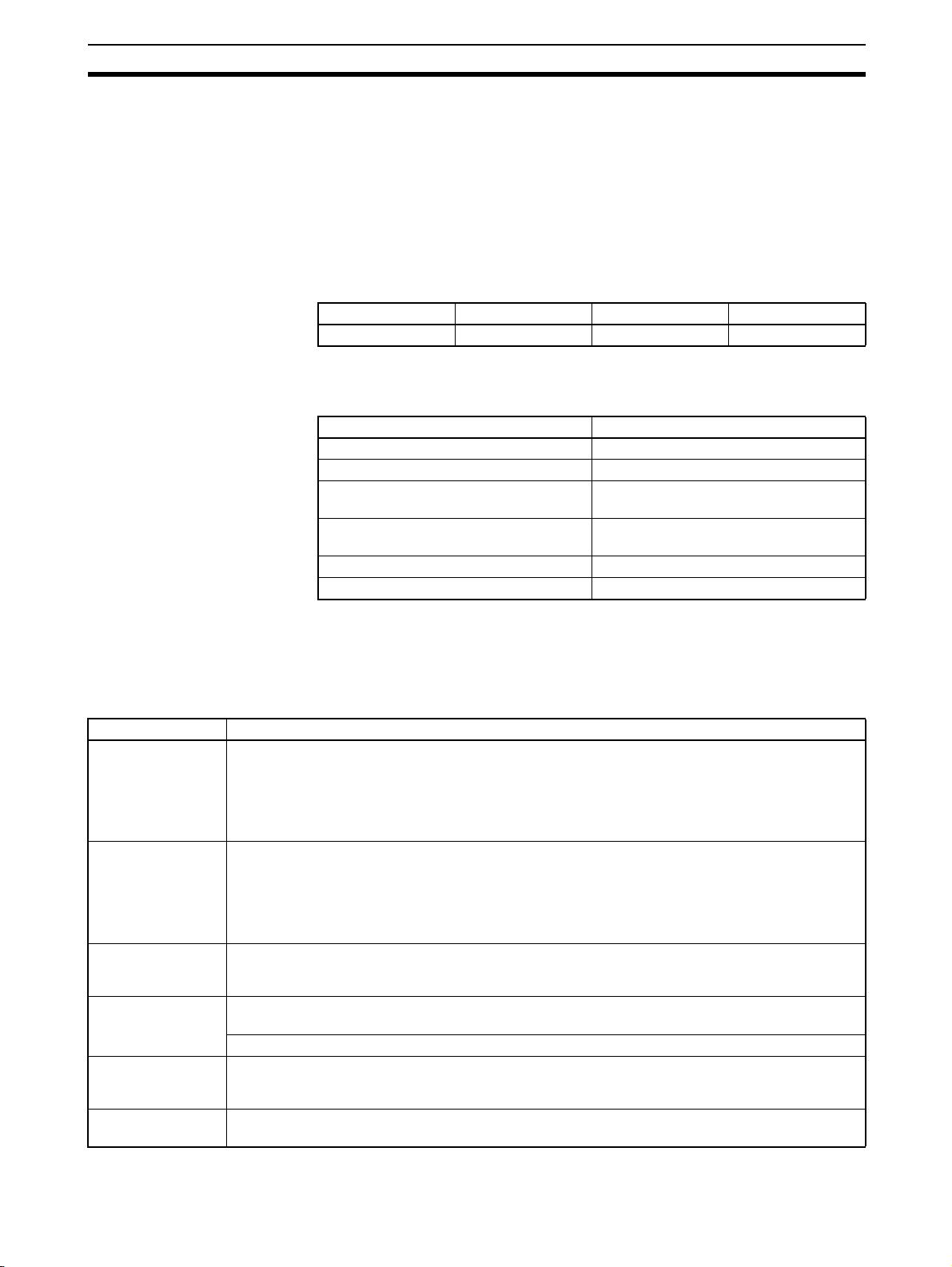
Checking the Contents of the Package Section 1-3
Possible to trace send/receive message
By executing the trace function from the CX-Protocol, the PMSU can trace
and save chronological data of send/receive messages up to 670 bytes for the
C200HX/HG/HE and up to 1,700 bytes for the CS/CJ. Each data item can be
displayed and printed for reading and saved as a trace file.
1-3 Checking the Contents of the Package
After purchase, first check the contents of your CX-Protocol package.
CX-Protocol Model
Product Name Model Setup disk Version
CX-Protocol WS02-PSTC1-E CD-ROM Ver. 1.81
CX-Protocol Components Check that all the following components of the CX-Protocol are included in
your package.
WS02-PSTC1-E
Item Quantity
Product Guide 1
Setup disk (CD-ROM) 1
Software license agreement and user
registration card for outside Japan
Software license agreement and user
registration card for within Japan
Seal 1
Notice sheet 1
1
1
1-4 Supported PLC Models and Personal Computers
1-4-1 Supported PLC Models
The CX-Protocol supports the following PLCs (Programmable Controllers).
Series CPU Unit
CS (See note 1.) CS1H-CPU67/66/65/64/63
CS1G-CPU45/44/43/42
CS1H-CPU67H/66H/65H/64H/63H
CS1G-CPU45H/44H/43H/42H
CS1D-CPU67H/65H
CS1D-CPU67S/65S/44S/42S
CJ CJ2H-CPU68/67/66/65/64/68-EIP/67-EIP/66-EIP/65-EIP/64-EIP
CP CP1H-XA@@@@-@
NSJ G5D (Same for the NSJ5-TQ@@-G5D, NSJ5-SQ@@-G5D, NSJ8-TV0@-G5D, NSJ10-TV0@-G5D,
C200HX/HG/HE
(See note 2.)
CQM1H
(See note 3.)
CJ1G-CPU45/44
CJ1G-CPU45H/44H/43H/42H
CJ1G-CPU45P/44P/43P/42P
CJ1H-CPU67H-R/66H-R/65H-R/64H-R/67H/66H/65H
CJ1M-CPU23/22/21/13/12/11
CP1H-X@@@@-@
CP1H-Y@@@@-@
and NSJ12-TS0@-G5D.)
M3D (Same for the NSJ5-TQ@@- M3D, NSJ5-SQ@@- M3D, and NSJ8-TV0@- M3D.)
C200HX-CPU34-E/44-E/54-E/64-E/34-ZE/44-ZE/54-ZE/64-ZE/65-ZE/85-ZE
C200HG-CPU33-E/43-E/53-E/63-E/33-ZE/43-ZE/53-ZE/63-ZE
C200HE-CPU-32-E/42-E/32-ZE/42-ZE
CQM1H-CPU51/61
5
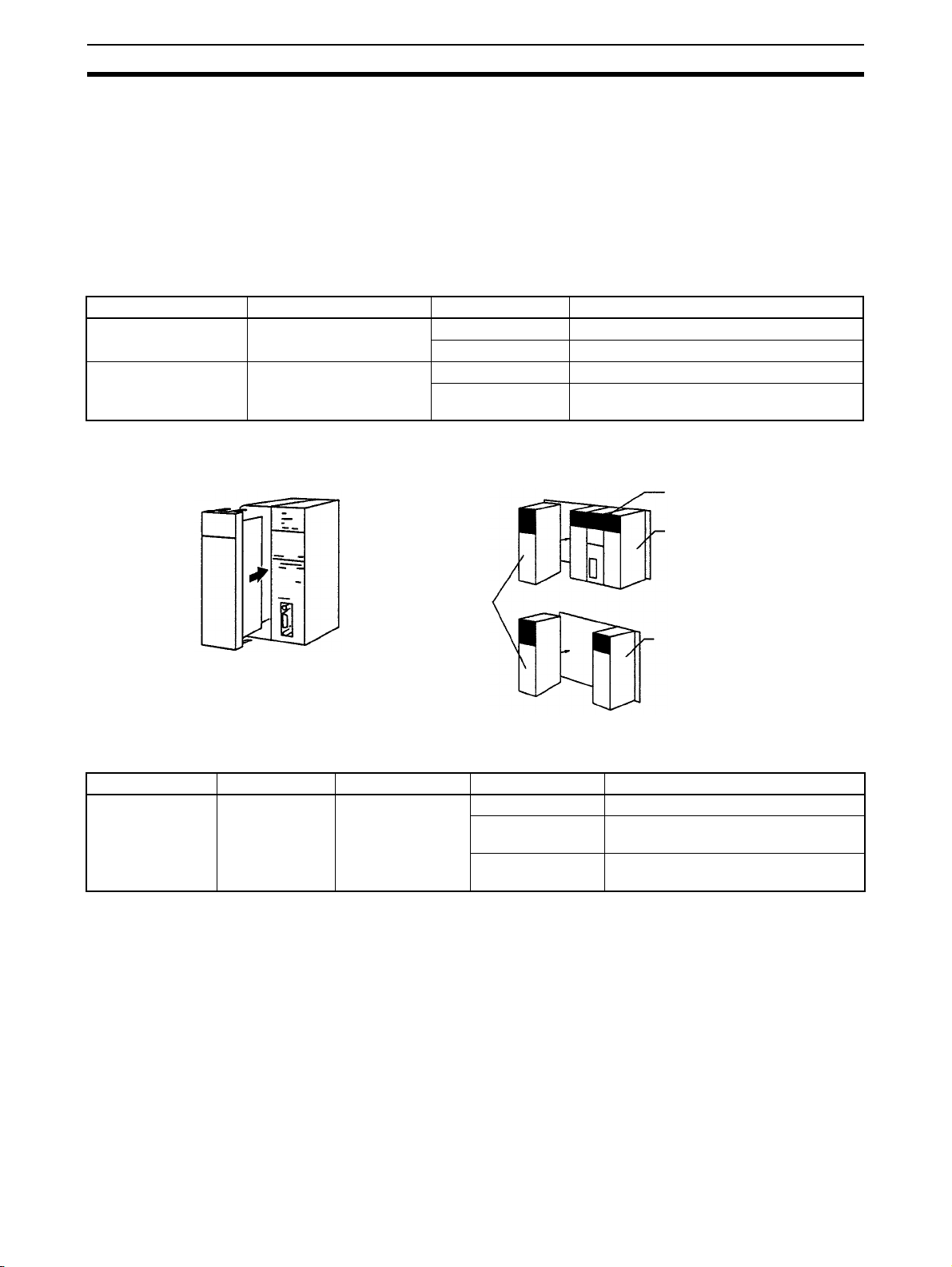
Supported PLC Models and Personal Computers Section 1-4
Note 1. When using the CS1D-H, set the device type as follows:
CS1D-H with unit Ver. 1.1:CS1D-H
Pre-Ver. 1.1 CS1D-H: CS1H-H
2. CX-Protocol Version 1.0 does not support the C200HX/HG/HE.
3. When using CQM1H-series PLCs, use the C200HG-CPU43 from the
C200HX/HG/HE Series as the CPU Unit.
1-4-2 Supported PMSUs
CS-series PLCs
Product name Installation Model Serial communications ports
Serial Communications
Boards (Inner Board)
Serial Communications
Unit (CPU Bus Unit)
Mounting the Serial Communications
Board on the CPU Unit
Installed in the CPU Unit
Installed on the CPU Rack
or CS Expansion Rack
CS1W-SCB21-V1 RS-232C port x 1 + RS-232C port x 1
CS1W-SCB41-V1 RS-232C port x 1 + RS-422A/485 port x 1
CS1W-SCU21-V1 RS-232C port x 1 + RS-232C port x 1
CS1W-SCU31-V1 RS-422A/485 port x 1 +
RS422A/485 port x 1
Mounting the Serial Communications
Unit on the CPU Rack
CPU Rack CPU Unit
Power Supply Unit
Serial Communications
Units
CS1 Expansion Rack
Power Supply Unit
CJ-series and CP-series
PLCs
Product name Classification Installation Model Serial communications ports
Serial Communications Unit
CJ-series CPU
Bus Unit
CPU Rack or
CJ Expansion Rack
CJ1W-SCU21-V1 RS-232C port x 1 + RS-232C port x 1
CJ1W-SCU31-V1 RS-422A/485 port x 1 +
RS422A/485 port x 1
CJ1W-SCU41-V1 RS-232C port x 1 +
RS-422A/485 port x 1
6
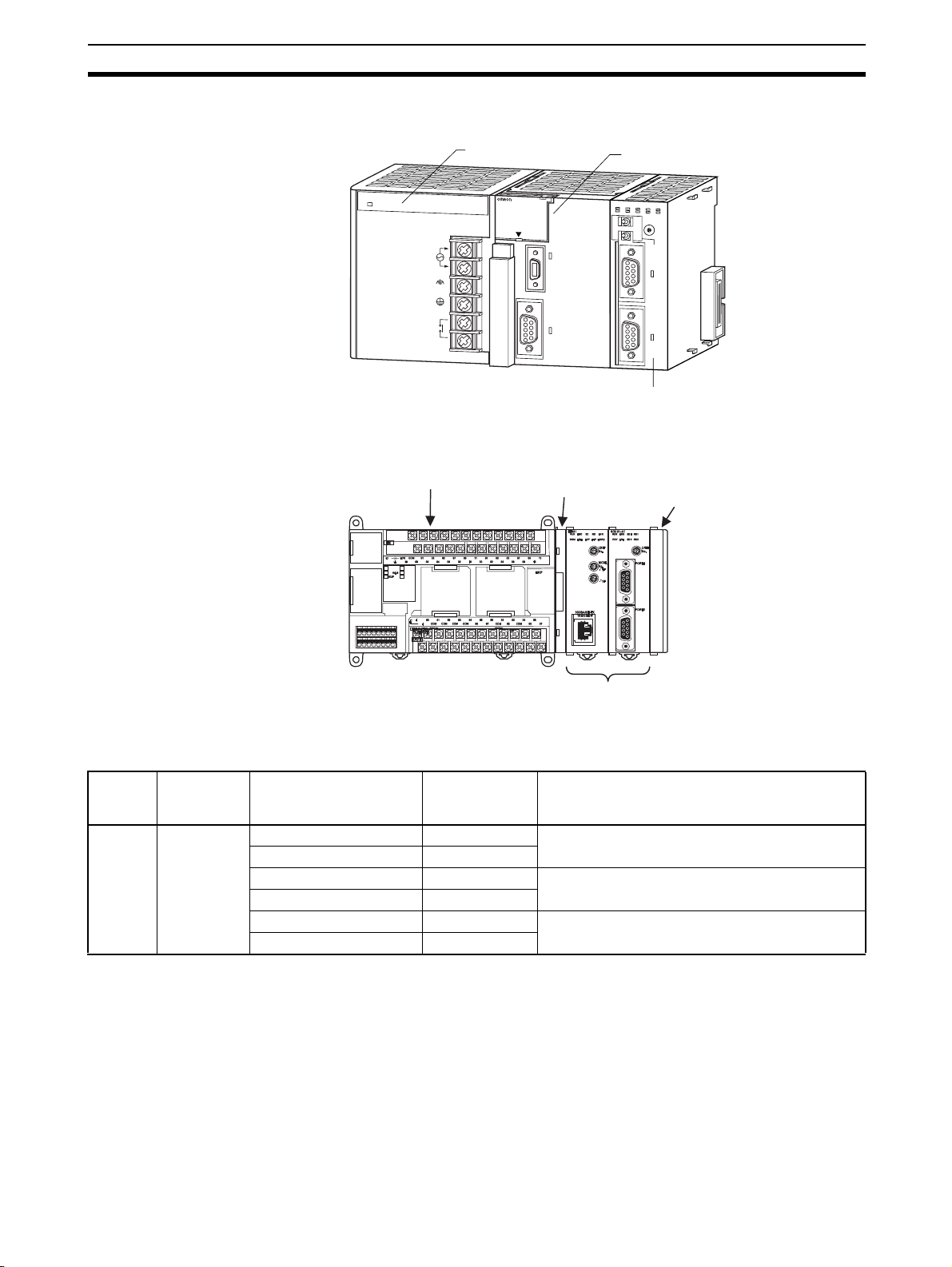
Supported PLC Models and Personal Computers Section 1-4
Connecting the Serial Communications Unit
• Mounting to a CJ-series CPU Unit
Power Supply Unit
CPU Unit
PA205R
POWER
AC100-240V
INPUT
OUTPUT
AC240V
DC24V
L1
L2/N
RUN
SYSMAC
CJ1G-CPU44
P
R
O
G
R
A
M
C
O
N
T
R
O
LL
M
A
B
L
E
R
OPEN
M
C
B
U
E
PW
R
S
Y
PERIPHERAL
PO
RUN
ERR/ALM
INH
PRPHL
COMM
R
T
Serial Communications Unit
• Mounting to a CP-series CPU Unit
CP1H CPU Unit
CP1W-EXT01
CJ-series Unit Adapter
SCU41
RUN
ERC
SD1
RD1
TER1
RDY
ERH
SD2
RD2
TERM
OFF
ON
UNIT
5
4
6
3
7
2
8
1
9
NO.
0
A
F
B
E
C
D
WIRE
2
4
PORT1
(RS422
/485)
PORT2
CJ1W-TER01
CJ-series End Cover
(Included with CJ-series
Unit Adapter)
C200HX/HG/HE PLCs
Product
name
PMSU
Installation Model Enhanced
Installed in
the CPU
Unit
Connect the Serial Communications
Unit to one of these.
Specifications
functions (see
note)
C200HW-COM04-E --- CPU bus interface + RS-232C port x 1
C200HW-COM04-EV1 ❍
With the protocol macro function
C200HW-COM05-E --- RS-232C port x 2
C200HW-COM05-EV1 ❍
With the protocol macro function
C200HW-COM06-E --- RS-232C port x 1 + RS-422A/485 port x 1
C200HW-COM06-EV1 ❍
With the protocol macro function
Note 1. The enhanced functions are as follows:
• SUM2 (2’s complement of SUM) and CRC-16 are added as error
check codes.
• Repeat counter N current value, Sequence End Finish Flag, and Sequence Abort Finish Flag are added to the auxiliary area.
• A check code can be located behind a terminator in messages.
• Swap between high byte and low byte can be designated for error
check codes.
7
