Page 1
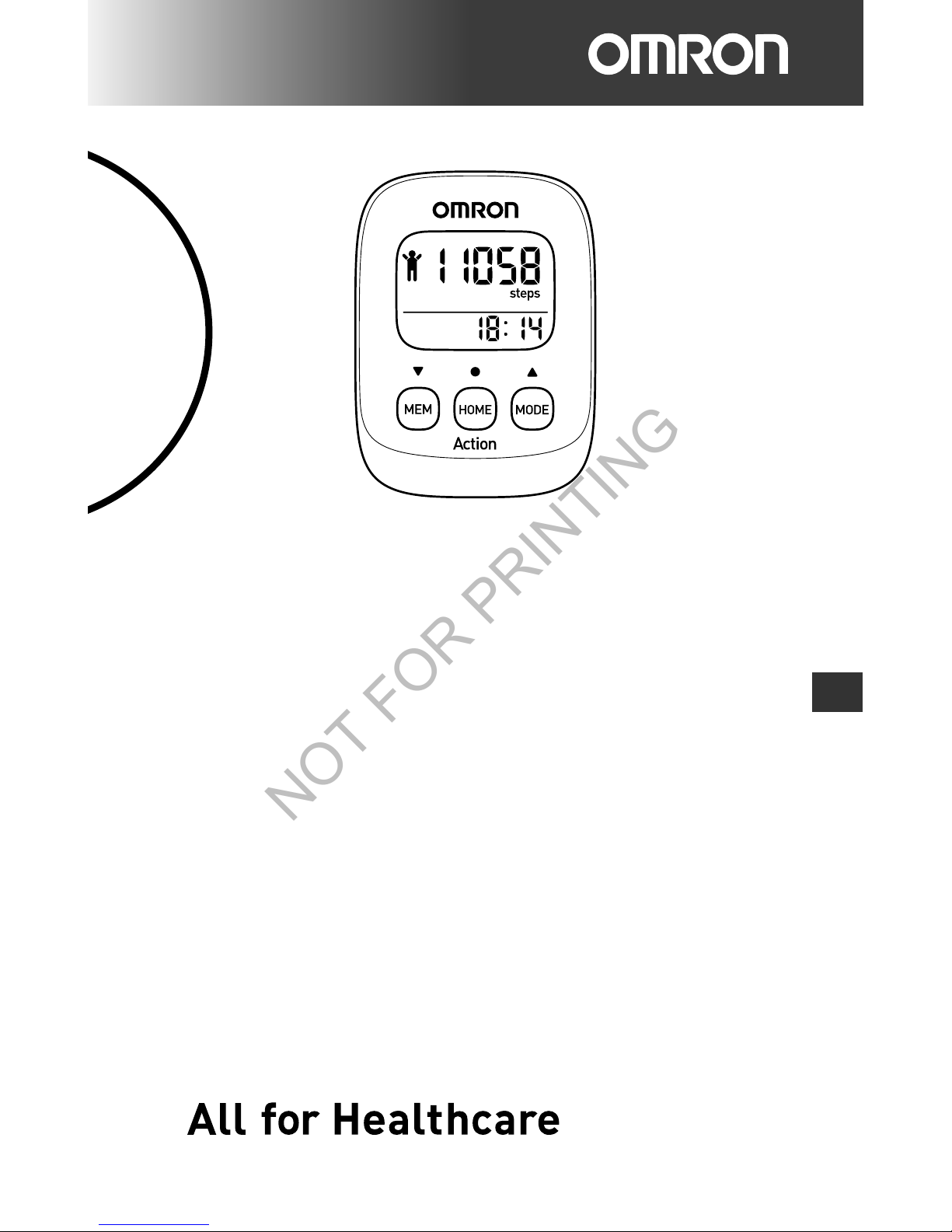
Walking style IV
Step Counter
Instruction Manual
IM-HJ-325-E-web-01-11/2013
EN
NOT FOR PRINTING
Page 2
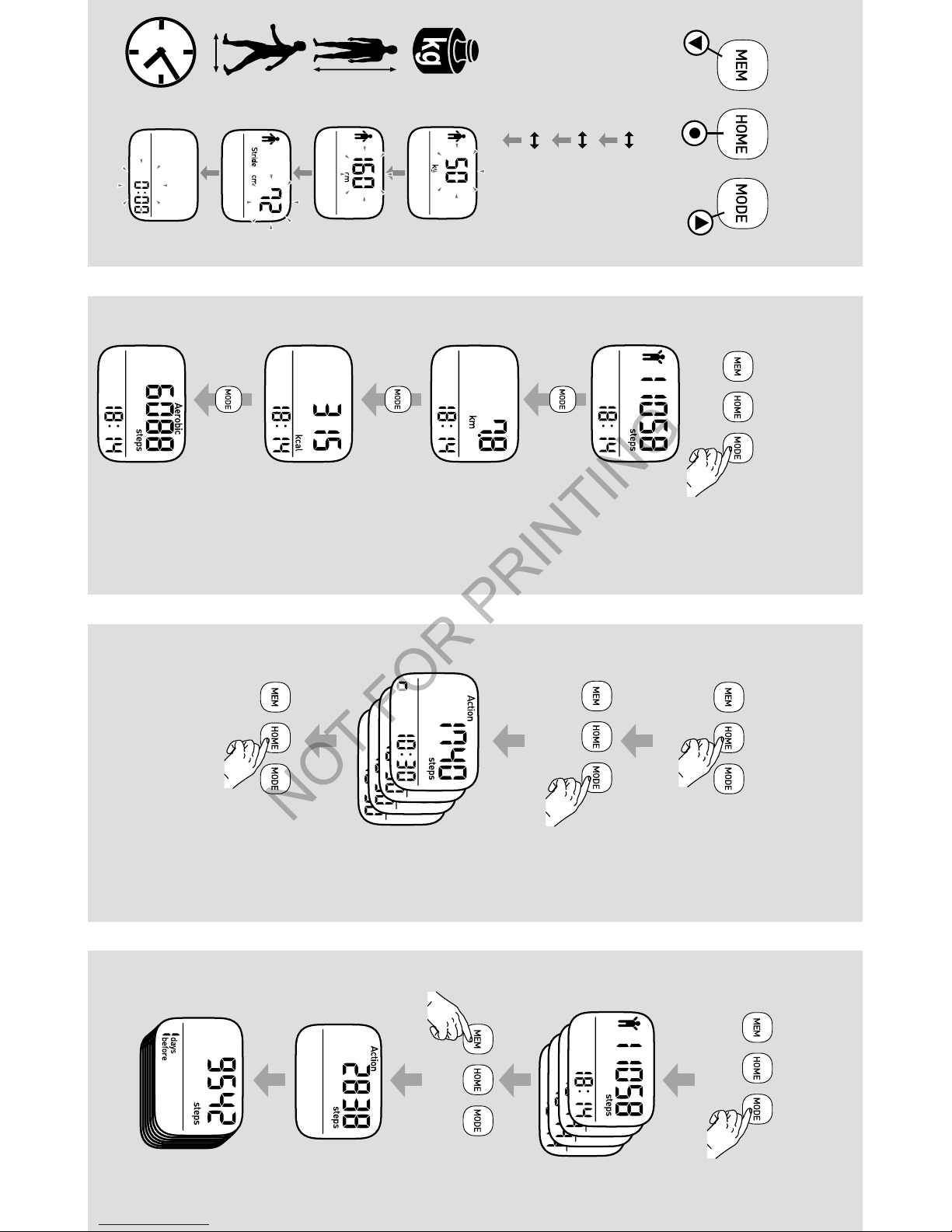
page 8
page 13
page 12
14
page 15
TODAY RESULTS
MODE
SET MEMORYACTION DISPLAY
MODE
(Refer to page 13)
Select
Steps
kg
cm
km
lb
feet/inch
mile
Down Enter
Up
Distance
Calories
Aerobic Steps
Select
Press
Select
Stop
Start
Press 2 Sec.
Press 2 Sec.
(Refer to page 15)
(Refer to page 12 and 14)
(Refer to page 8)
NOT FOR PRINTING
Page 3

EN
3
Introduction ..................................................................... 4
Notes on safety............................................................... 5
Know your unit ................................................................ 6
Activation and initial setting ............................................ 8
Attach the unit............................................................... 10
Using the unit................................................................ 11
Memory function ........................................................... 15
Delete all settings ......................................................... 16
Battery life and replacement ......................................... 17
Maintenance and storage ............................................. 18
Trouble shooting ........................................................... 19
Technical data .............................................................. 20
TABLE OF CONTENTS
NOT FOR PRINTING
Page 4
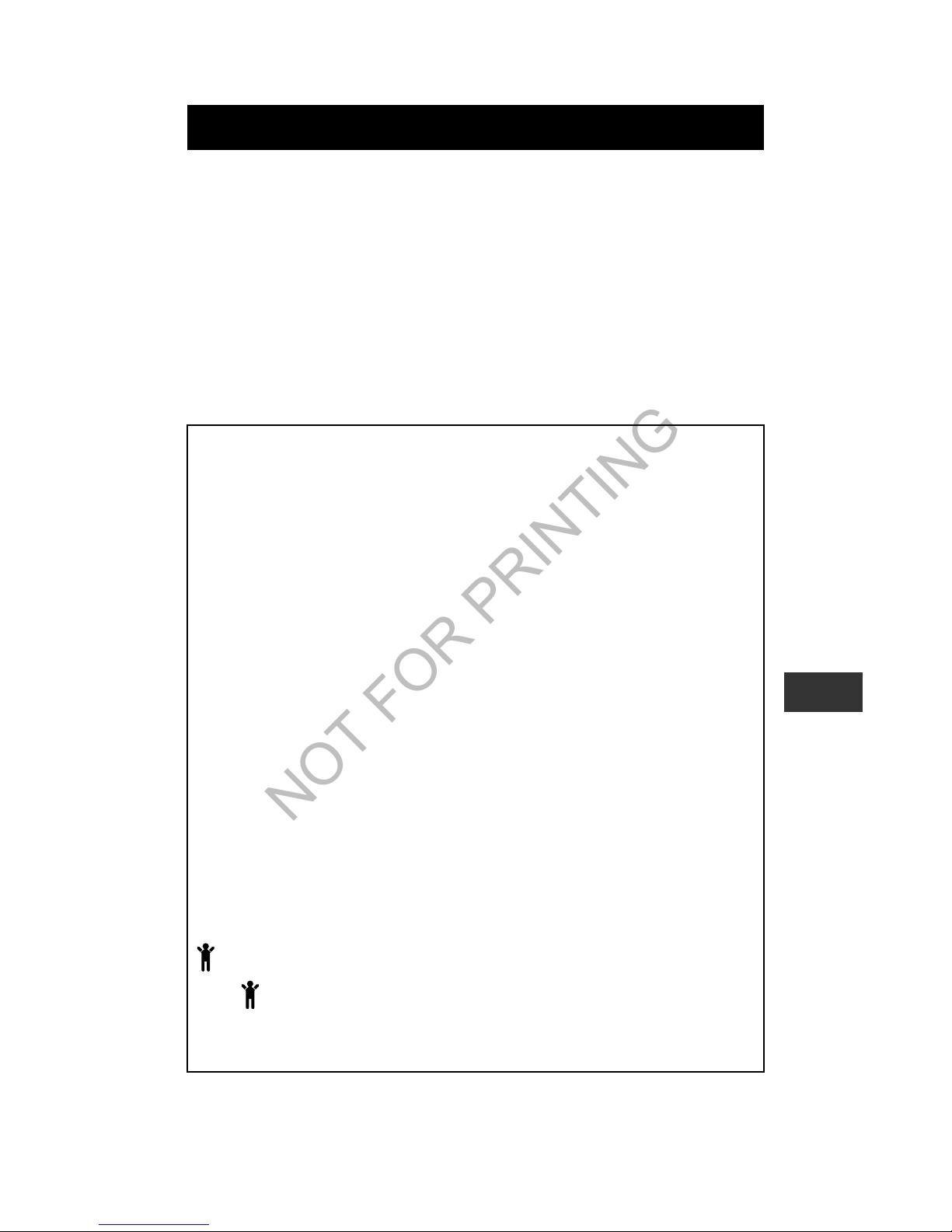
4
EN
Dear customer,
Thank you for purchasing this OMRON Step Counter. The
new Walking style IV will measure your physical activity
accurately and helps you to assist your diet or motivates
you to reach your daily walking target.
This Step Counter can count the number of steps while in
a bag or pocket as well as when being worn around the
neck, giving you a choice of options on how to carry it.
Use it every day for an easy way to monitor your health.
INTRODUCTION
The OMRON Walking style IV features
Aerobic steps (brisk walking)
Aerobic steps are the physical exercise that helps us
stay healthy. Aerobic steps are counted separately
when walking more than 60 steps per minute and more
than 10 minutes successively. If a rest of less than
1 minute is taken after a continuous brisk walk of more
than 10 minutes, this will be regarded as part of
“a continuous walk”.
Calories burned
The intensity of walking is measured and the amount of
calories are calculated.
Action mode
This stores the measurement values* for a specified
period or session. These measurement values are
separate to the measurement values stored for each
day.
* Steps counted/Distance/Calories burned/Aerobic steps
symbol at 10,000 steps
The symbol appears if you have done 10,000 steps
within a day (will not appear on the Action mode display
and Action mode memory display).
NOT FOR PRINTING
Page 5
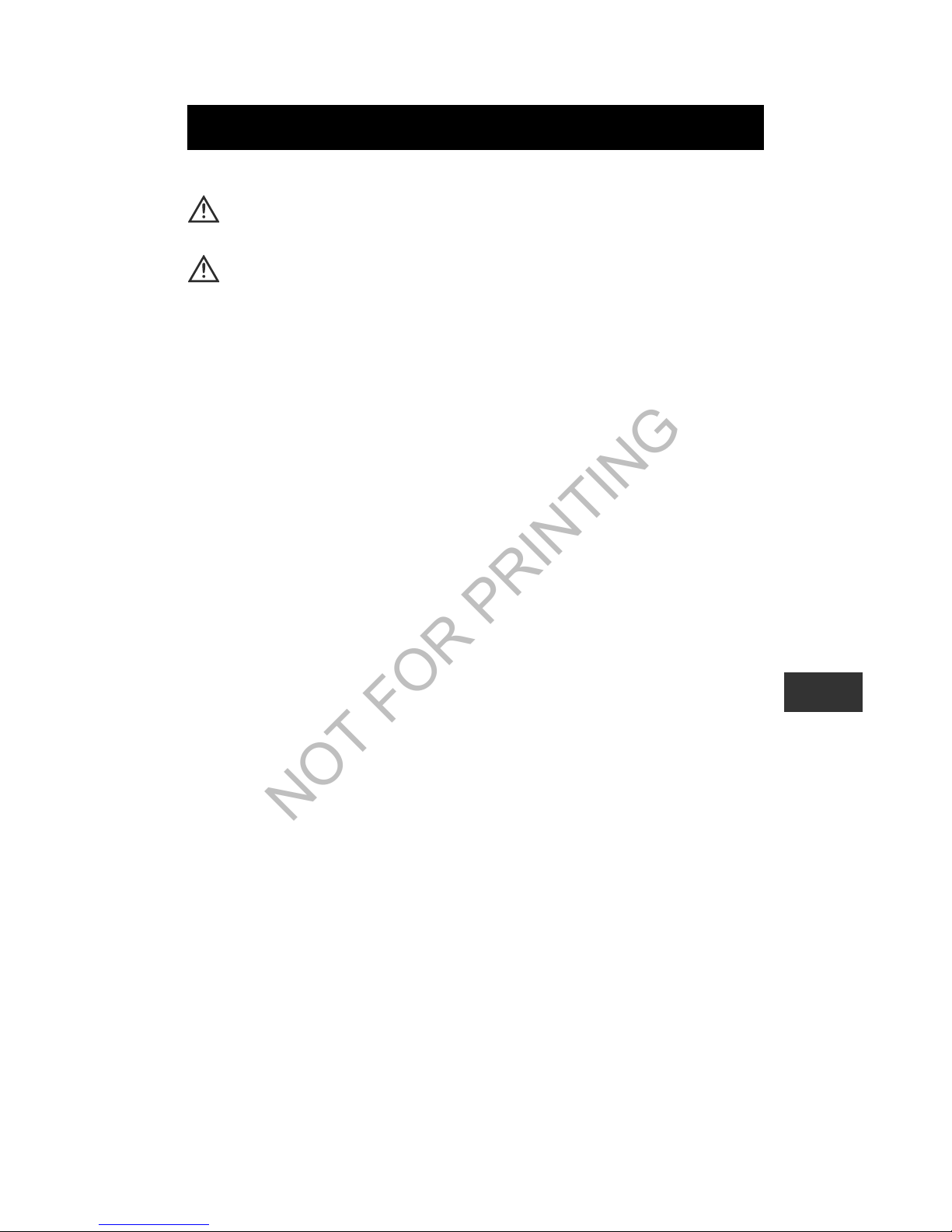
EN
5
Symbols and definitions are as follows:
Caution: Improper use may result in injury or property
damage.
Caution:
• Contact your doctor or healthcare provider before
beginning a weight reduction or exercise program.
• Keep the unit out of the reach of young children.
• Always take a rest if you feel tired or experience pain
while exercising. If the pain or discomfort continues,
immediately stop your exercise and consult a doctor.
• If young children swallow any small piece, immediately
consult a doctor.
• Do not swing the unit by the strap. Swinging the unit
while holding the strap may cause an injury.
• Do not put the unit in the back pocket of your shorts or
trousers. It could be damaged if you sit down while the
unit is still in your pocket.
• Do not insert the battery with the polarities in the wrong
direction.
• Always use the type of battery indicated.
• Replace a worn battery with a new one immediately.
• Remove the battery from this unit when you are not
going to use it for a long period of time (approximately
3 months or more).
• Do not immerse the unit or any of the components in
water. The unit is not waterproof.
NOTES ON SAFETY
NOT FOR PRINTING
Page 6
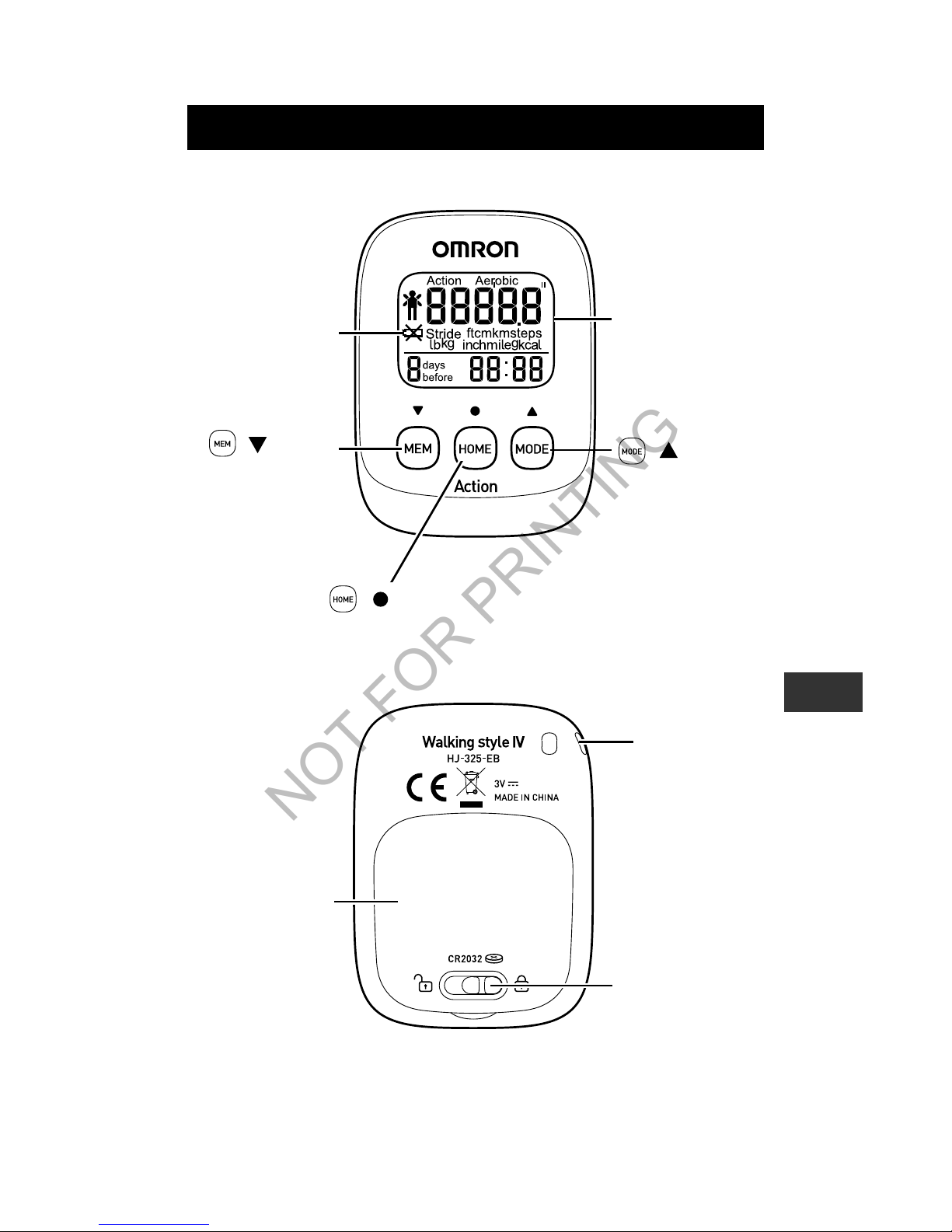
6
EN
Main Unit
Back of the main unit
KNOW YOUR UNIT
Display
/ button
/ button
Battery low
indicator
/ button
Strap
eyelet
Battery
cover lock
Battery
cover
NOT FOR PRINTING
Page 7
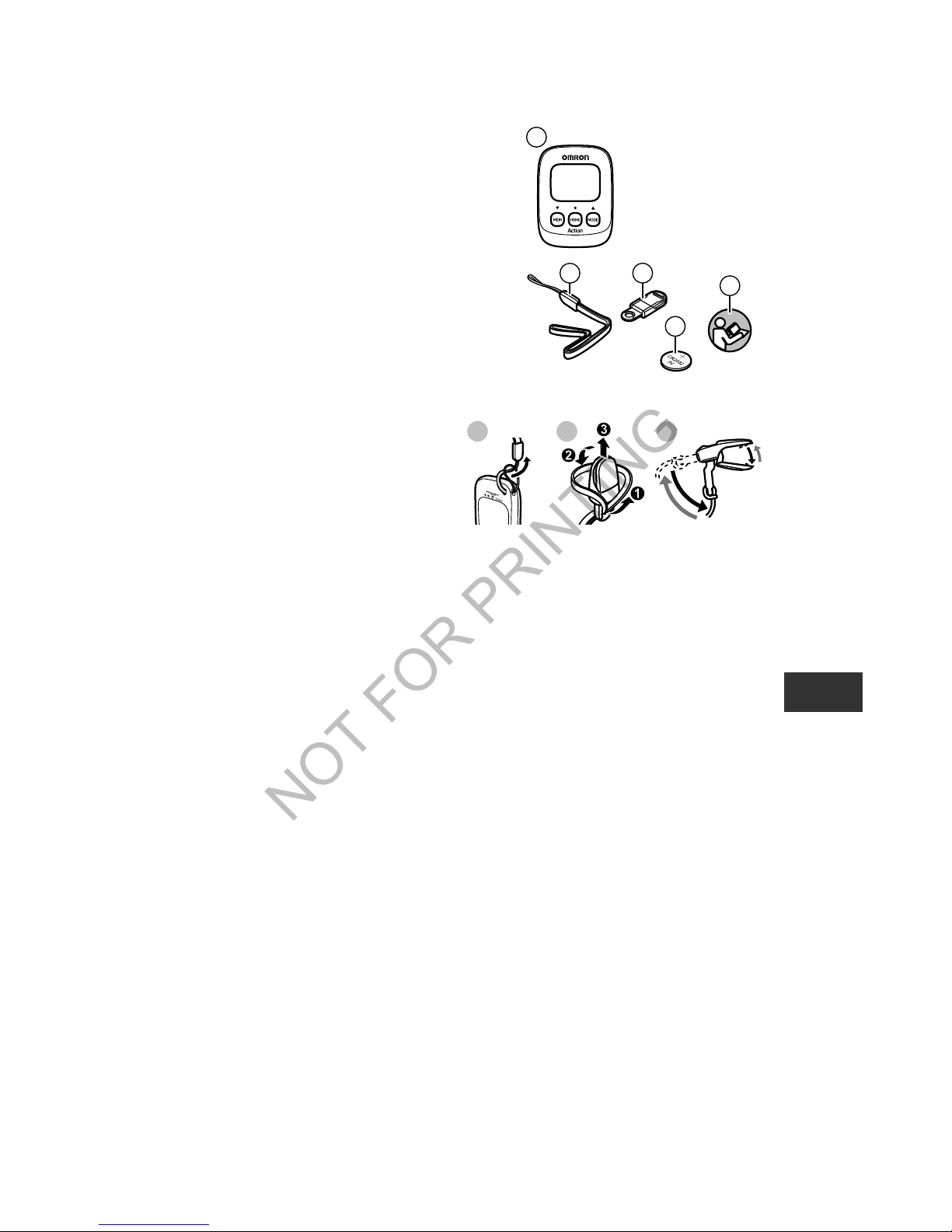
EN
7
Components
A Main unit B Strap
C Clip D Battery*
E Instruction manual
* The battery is already installed in
the unit.
Assemble the Strap and Clip
1 Attach the strap to the
unit.
2 Attach the clip to the
strap.
3 Open and close the clip.
Note: Press the clip open to remove the unit.
Depending on the material, the clip may cause
damage or scratches to your clothes if it is attached
or removed roughly.
A
C
B
D
E
1 2 3
NOT FOR PRINTING
Page 8

8
EN
When you use the unit for the first time, follow the steps
below.
Press any button for 2 seconds.
After the following display, “lb” and “kg” flash on the display.
A. Setting the unit of measurement:
Weight, Height/Stride Length, Distance.
(lbkg, feet/inchcm, milekm)
1 Setting the weight unit.
(1) Press or to select the desired value for a
setting.
(2) Press to confirm the setting.
2 Repeat steps (1) to (2) to set the height/stride length
unit.
3 Repeat steps (1) to (2) to set the distance unit.
Setting range details refer to “TECHNICAL DATA” on
page 20.
B. Setting the Weight, Height, Stride Length and Time.
1 Setting the weight.
(1) Press or to select the desired value for a
setting.
• Press ( ) to advance (go back).
• Hold
( ) down to advance (go back) rapidly.
(2) Press to confirm the setting.
2 Repeat steps (1) to (2) to set the height.
3 Repeat steps (1) to (2) to set the stride length.
4 Repeat steps (1) to (2) to set the time.
This completes the setup.
ACTIVATION AND INITIAL SETTING
NOT FOR PRINTING
Page 9

EN
9
Notes:
• If no settings are made for more than 5 minutes, the
display will revert to the factory setting.
• The initial stride length value that blinks on the display
is an estimated stride length calculated from your height
setting.
Set the actual stride length based on the type of walking
you will do and your own physique.
• To measure the correct average stride length, divide the
total length of ten steps you walked by the number of
steps (e. g. 7.2 meter divided by 10 steps = 72 cm).
Adjusting the setting
1 Press and hold and at the same time.
The “lb” or “kg” flashes on the display.
2 Follow the procedure refer to “ACTIVATION AND
INITIAL SETTING” starting at A. Setting the unit of
measurement on page 8.
Notes:
• This does not delete measurement values stored on the
unit, including any stored today.
• If no settings are made for more than 5 minutes, the
display will revert to the current step count display.
7.2 m
2
3
10
1
Press 2 Sec.
or
NOT FOR PRINTING
Page 10

10
EN
We recommend putting the unit in your pocket, your bag
or hanging it from your neck.
To prevent accidentally dropping of the unit, and make it
more noticeable when adding clothes to the washing, we
recommend using the strap and clip provided.
Pocket
1 Put the unit in your upper front or
trousers pocket.
2 Clip the strap to the edge of your pocket.
Note: Do not put the unit in the back pocket of your
shorts or trousers.
Bag
Put the unit in your bag.
Notes:
• Be sure you can hold the bag tightly.
• Be sure the unit is securely fastened to your bag.
• Clip the strap to the edge of your bag.
Neck
Attach a commercially available string,
strap or key cord to the unit and hang it
from your neck.
Note: A neck strap is not included.
ATTACH THE UNIT
NOT FOR PRINTING
Page 11

EN
11
Cases where the unit may not be able to count steps
accurately
Irregular movement
• When the unit is placed in a bag that moves
irregularly.
• When the unit hangs from your waist or a bag.
Inconsistent walking pace
• When you shuffle or wear sandals etc.
• When you cannot walk at a consistent pace in a crowded
area.
Excessive vertical movement or vibration
• When standing up and/or sitting down.
• When doing sports other than walking.
• When ascending or descending stairs or on a
steep slope.
• When there is vertical or horizontal vibration in a
moving vehicle such as on the bicycle, in a car,
trains or a bus.
When walking very slowly
Start walking
After a walk, press to read the data (refer to “Checking
the current display” on page 13).
Notes:
• In order to avoid counting steps that are not part of a
walk, the unit does not display the step count for the first
4 seconds of walking. If you continue walking for more
than 4 seconds, it displays the step count for the first
4 seconds and then continues to count.
• This unit resets to “0” at midnight (0:00) each day.
USING THE UNIT
NOT FOR PRINTING
Page 12

12
EN
Action mode
The Action mode stores the measurement values
seperately for a specified walking period or session.
Note: You cannot check the current display or memory
function when using the Action mode.
1 Press for two seconds.
rotates when using the Action mode.
2 Start walking.
The display changes with each press of to display
the step count, distance, calories burned, and aerobic
(brisk) steps, in that order.
3 Press for two seconds from any of the display to
finish the Action mode.
Press to view the measurement results after the
Action mode has finished (refer to “MEMORY
FUNCTION” on page 15).
Notes:
• Only one session can be stored in memory for the
Action mode.
• If you don’t stop the Action mode within 24 hours, the
unit will go back to the normal mode.
NOT FOR PRINTING
Page 13

EN
13
Checking the current display
Press to change the display.
About the energy saving function
In order to save energy, the display of the unit will be
turned off if no buttons are pressed for more than
5 minutes. However, the unit will continue to monitor your
step count.
Press any button to turn the display on again.
Steps taken during a day
Distance walked during
a day.
Aerobic (brisk) steps.
Calories burned during
a day due to activity.
Displays the symbol
when you reach 10,000
steps for a day.
NOT FOR PRINTING
Page 14

14
EN
Checking the display during the Action mode
Press to change the display.
Steps taken during the
self defined walking
event.
Distance walked during
the self defined walking
event.
Aerobic (brisk) steps
taken during the self
defined walking event.
Calories burned during the
self defined walking event.
NOT FOR PRINTING
Page 15

EN
15
The measurements for each day (steps, distance walked,
calories burned and aerobic steps) are automatically stored
in memory and reset to 0 at midnight (0:00) each day.
Recall data
1 Press to select the type of display you want to see.
2 Press to view the measurement results history.
The display changes with each press of as shown
below.
• Keep pressed to automatically change the display
until the current display is displayed.
• Press to return to the current display.
Notes:
• You cannot use the memory function when using the
Action mode (refer to “Action mode” on page 12).
• If no buttons are pressed for more than 1 minute, the
display returns to the current display.
MEMORY FUNCTION
Current display
Action mode
memory
Memory for 1 to 7
days
NOT FOR PRINTING
Page 16

16
EN
To clear all of the set values and measured results
(past measurement results), initialize your main unit
as follows.
1 Press and hold and at the same time.
The “lb” or “kg” flashes on the display.
2 Press and hold and at the same time again.
After “Clr” has been displayed, “lb” and “kg” flash on
the display.
Notes:
• To continue using the unit, reset the weight, height,
stride length and time (refer to “ACTIVATION AND
INITIAL SETTING” starting at A. Setting the unit of
measurement on page 8).
• If no settings are made for more than 5 minutes, the unit
will revert to the factory mode.
DELETE ALL SETTINGS
Press 2 Sec.
Press 2 Sec.
or
NOT FOR PRINTING
Page 17

EN
17
If the symbol blinks or appears on the display,
replace the battery with a new (CR2032) battery.
Note: The supplied battery is for trial use. This battery
can run out within 6 months.
Replacing the battery
1 Turn the button on the back
of the unit to left, unlock
and remove the battery
cover by pulling it off in the
direction of the arrow.
2 Remove the battery with a
thin, sturdy, stick that will not break
easily.
Note: Do not use a pair of metal
tweezers or a screwdriver.
3 Insert the battery
(CR2032) with the
positive (+) side face
up.
4 Replace the
battery cover by
sliding the catch in
first, then turn the
button to right and
lock the battery
cover.
BATTERY LIFE AND REPLACEMENT
NOT FOR PRINTING
Page 18

18
EN
Maintenance
Always keep the unit clean.
The unit should be cleaned with a soft dry cloth.
To remove stubborn stains, wipe the unit with a damp
cloth moistened with water or mild detergent. Then wipe it
dry.
Maintenance and storage precautions
Do not use volatile liquids, such as benzene, or thinner, to
clean the unit.
Please observe the following storage conditions.
• Do not subject the unit to strong shocks or vibrations,
drop it, step on it.
• Do not immerse the unit or any of the components in
water.
The unit is not waterproof. Do not wash it or touch it
with wet hands. Be careful that water does not get into
the unit.
• Do not subject the unit to extreme temperatures,
humidity, moisture, or direct sunlight.
• Do not store the unit where it will be exposed to
chemical or corrosive vapours.
Always store the unit out of the reach of young children.
Remove the batteries if the unit will not be used for a long
time (3 months or more).
MAINTENANCE AND STORAGE
NOT FOR PRINTING
Page 19

EN
19
Note: If a malfunction has occurred and you need to
repair your unit, all settings and measurement
results are deleted. We recommend you to record
measurement results.
TROUBLE SHOOTING
Phenomenon Cause Rectification
blinks or
appears
continuously.
Battery weak
or exhausted.
Insert a new 3V Lithium
battery type CR2032
(refer to page 17).
Nothing is
displayed.
Polarities of
battery
(+ and -)
aligned in
wrong
directions.
Insert battery in correct
alignment (refer to
page 17).
Battery weak
or exhausted.
Insert a new 3V Lithium
battery type CR2032
(refer to page 17).
Energy saving
function
active.
Press either of ,
or (refer to page 13).
Displayed
values are
incorrect.
The unit is
attached
incorrectly.
Follow instructions
(refer to page 10).
You are
walking at
inconsistent
pace.
Follow instructions
(refer to page 11).
Settings are
wrong.
Change settings (refer
to page 9).
The display is unusual or the
buttons do not operate normally.
Remove the battery
then insert it again
(refer to page 17).
NOT FOR PRINTING
Page 20

20
EN
Product OMRON Step Counter
description
Model Walking style IV
(HJ-325-EB / HJ-325-EW)
Power supply 3V Lithium battery type CR2032
Battery life Approx. 6 months*
(when used for 14 hours a day)
Note: Supplied battery is for trial use. This
battery can run out within 6 months.
Measurement Steps 0 to 99,999 steps
range Calories 0 to 59,999 kcal
Aerobic Steps 0 to 99,999 steps
Distance walked 0.0 to 999.9 km /
0.0 to 621.3 miles
Time 0:00 to 23:59
Setting range Time 0:00 to 23:59
Height 100 to 199 cm with an
increment of 1 cm /
3'4" to 6'6" with an
increment of 1 inch
Weight 30 to 136 kg with an
increment of 1 kg /
66 to 300 lb with an
increment of 1lb
Stride length 30 to 120 cm with an
increment of 1 cm /
12" to 48" with an
increment of 1 inch
Operating -10°C to +40°C (14°F to 104°F)
temperature
Humidity 30 to 85% RH
External 42.0 (W) × 57.0 (H) × 13.0 (D) mm
dimensions
Weight Approx. 23 g (including battery)
Contents Step Counter, 3V lithium battery type
CR2032, clip, strap and instruction manual
These specifications are subject to change without notice.
* New battery life based on OMRON testing.
TECHNICAL DATA
NOT FOR PRINTING
Page 21

EN
21
OMRON HEALTHCARE EUROPE B.V. guarantees this
product for 2 years after date of purchase.
The guarantee does not cover battery, strap, clip, packaging
and/or damages of any kind due to misusage (such as
dropping or physical misuse) caused by the user. Claimed
products will only be replaced when returned together with the
original invoice / cash ticket.
Do not disassemble or modify the unit. Changes or
modifications not approved by OMRON HEALTHCARE will
void the user warranty.
Battery disposal EC Directive 2006/66/EC
Batteries are not a part of your regular
household waste. You must return batteries to
your municipality’s public collection or
wherever batteries of the respective type are
being sold.
Disposal of electric and electronic devices EC
Directive 2012/19/EU
This product is not to be treated as regular
household waste but must be returned to a
collection point for recycling electric and
electronic devices. Further information is
available from your municipality, your
municipality’s waste disposal services, or the
retailer where you purchased your product.
Hereby, OMRON HEALTHCARE Co., Ltd., declares that
this Walking style IV is compliant with the essential
requirements and other relevant provisions of Directive
2004/108/EC (EMC) and 2011/65/EU (RoHS).
NOT FOR PRINTING
Page 22

EN
Made in China
3733819-7A
Manufacturer
OMRON HEALTHCARE Co., Ltd.
53, Kunotsubo, Terado-cho, Muko,
Kyoto, 617-0002 JAPAN
EUrepresentative
OMRON HEALTHCARE EUROPE B.V.
Scorpius 33, 2132 LR Hoofddorp,
THE NETHERLANDS
www.omron-healthcare.com
Production
facility
OMRON DALIAN Co., Ltd.
No. 3, Song Jiang Road,
Economic and Technical Development
Zone,
Dalian 116600, China
Subsidiaries
OMRON HEALTHCARE UK LTD.
Opal Drive, Fox Milne, Milton Keynes,
MK15 0DG, UK
www.omron-healthcare.co.uk
OMRON MEDIZINTECHNIK
HANDELSGESELLSCHAFT mbH
Gottlieb-Daimler-Strasse 10, 68165
Mannheim, GERMANY
www.omron-healthcare.de
OMRON SANTÉ FRANCE SAS
14, rue de Lisbonne, 93561 Rosnysous-Bois Cedex, FRANCE
www.omron-healthcare.fr
NOT FOR PRINTING
