Page 1

Cat. No.
I51E-EN-03
TJ1-MC04, TJ1-MC16, TJ1-ML04, TJ1-ML16, TJ1-PRT, TJ1-DRT, TJ1-FL02
Page 2

Notice
OMRON products are manufactured for use according to proper procedures
by a qualified operator and only for the purposes described in this manual.
The following conventions are used to indicate and classify precautions in
this manual. Always heed the information provided with them. Failure to
heed precautions can result in injury to people or damage to property.
Definition of precautionary information
DANGER
Indicates an imminently hazardous situation, which, if not avoided,
will result in death or serious injury.
WARNING
Indicates a potentially hazardous situation, which, if not avoided,
could result in death or serious injury.
/i
Caution
Indicates a potentially hazardous situation, which, if not avoided,
may result in minor or moderate injury, or property damage.
© OMRON, 2007
Trademarks and Copyrights
PROFIBUS is a registered trademark of PROFIBUS International.
MECHATROLINK is a registered trademark of Yaskawa Corporation.
DeviceNet is a registered trademark of Open DeviceNet Vendor Assoc INC.
CIP is a registered trademark of Open DeviceNet Vendor Assoc INC.
Revision 3.0
Trajexia is a registered trademark of OMRON.
Motion Perfect is a registered trademark of Trio Motion Technology Ltd.
HARDWARE REFERENCE MANUAL 2
All rights reserved. No part of this publication may be reproduced, stored in a retrieval system, or transmitted, in any form, or by any means, mechanical, electronic, photocopying,
recording, or otherwise, without the prior written permission of OMRON.
No patent liability is assumed with respect to the use of the information contained herein.
Moreover, because OMRON is constantly striving to improve its high-quality products, the
information contained in this manual is subject to change without notice. Every precaution
has been taken in the preparation of this manual. Nevertheless, OMRON assumes no
responsibility for errors or omissions. Neither is any liability assumed for damages resulting
from the use of the information contained in this publication.
Page 3
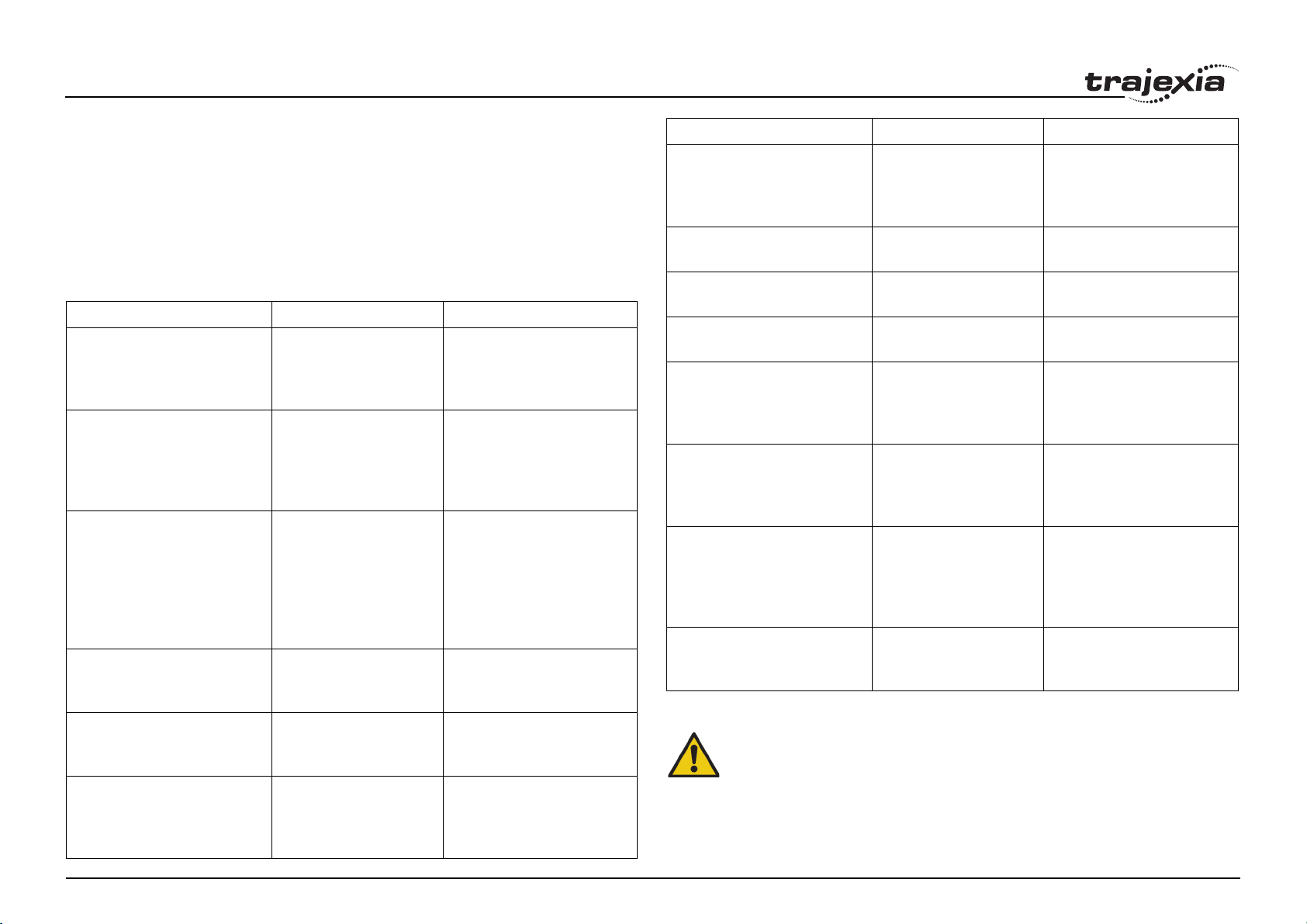
About this manual
Name Cat. No. Contents
This manual describes the installation and operation of the Trajexia Motion
Control System.
Please read this manual and the related manuals listed in the following table
carefully and be sure you understand the information provided before
attempting to install or operate the Trajexia Motion Control units. Be sure to
read the precautions provided in the following section.
/i
Name Cat. No. Contents
Trajexia motion control system
QUICK START GUIDE
Trajexia motion control system
HARDWARE REFERENCE
MANUAL
Trajexia motion control system
PROGRAMMING MANUAL
Sigma-II Servo Driver manual SIEP S800000 15 Describes the installation and
JUNMA series servo drive
manual
JUSP-NS115 manual SIEP C71080001 Describes the installation and
Revision 3.0
I50E Describes how to get quickly
familiar with Trajexia, moving
a single axis using MECHATROLINK-II, in a test set-up.
I51E Describes the installation and
hardware specification of the
Trajexia units, and explains
the Trajexia system philosophy.
I52E Describes the BASIC com-
mands to be used for programming Trajexia, explains
the communication protocols
and Trajexia Tools software,
gives practical examples and
troubleshooting information.
operation of Sigma-II servo
drives
TOEP-C71080603 01-OY Describes the installation and
operation of JUNMA servo
drives
operation of the MECHATROLINK-II application module
Sigma-III with MECHATROLINK interface manual
V7 Inverter TOEP C71060605 02-OY Describes the installation and
F7Z Inverter TOE S616-55 1-OY Describes the installation and
G7 Inverter TOE S616-60 Describes the installation and
SI-T MECHATROLINK interface for the G7 & F7
ST-T/V7 MECHATROLINK
interface for the V7
MECHATROLINK IO Modules SIE C887-5 Describes the installation and
SYSMAC CS/CJ Series Communications Commands
SIEP S800000 11 Describes the installation and
operation of Sigma-III servo
drives with MECHATROLINK interface
operation of V7 inverters
operation of F7Z inverters
operation of G7 inverters
SIBP-C730600-08 Describes the installation and
operation of MECHATROLINK interfaces for G7 and
F7 inverters
SIBP-C730600-03 Describes the installation and
operation of MECHATROLINK interfaces for V7 inverters
operation of MECHATROLINK input and output modules and the
MECHATROLINK-II repeater
W342 Describes FINS communica-
tions protocol and FINS commands
WARNING
Failure to read and understand the information provided in this
manual may result in personal injury or death, damage to the product, or product failure. Please read each section in its entirety and
be sure you understand the information provided in the section and
related sections before attempting any of the procedures or operations given.
HARDWARE REFERENCE MANUAL 3
Page 4
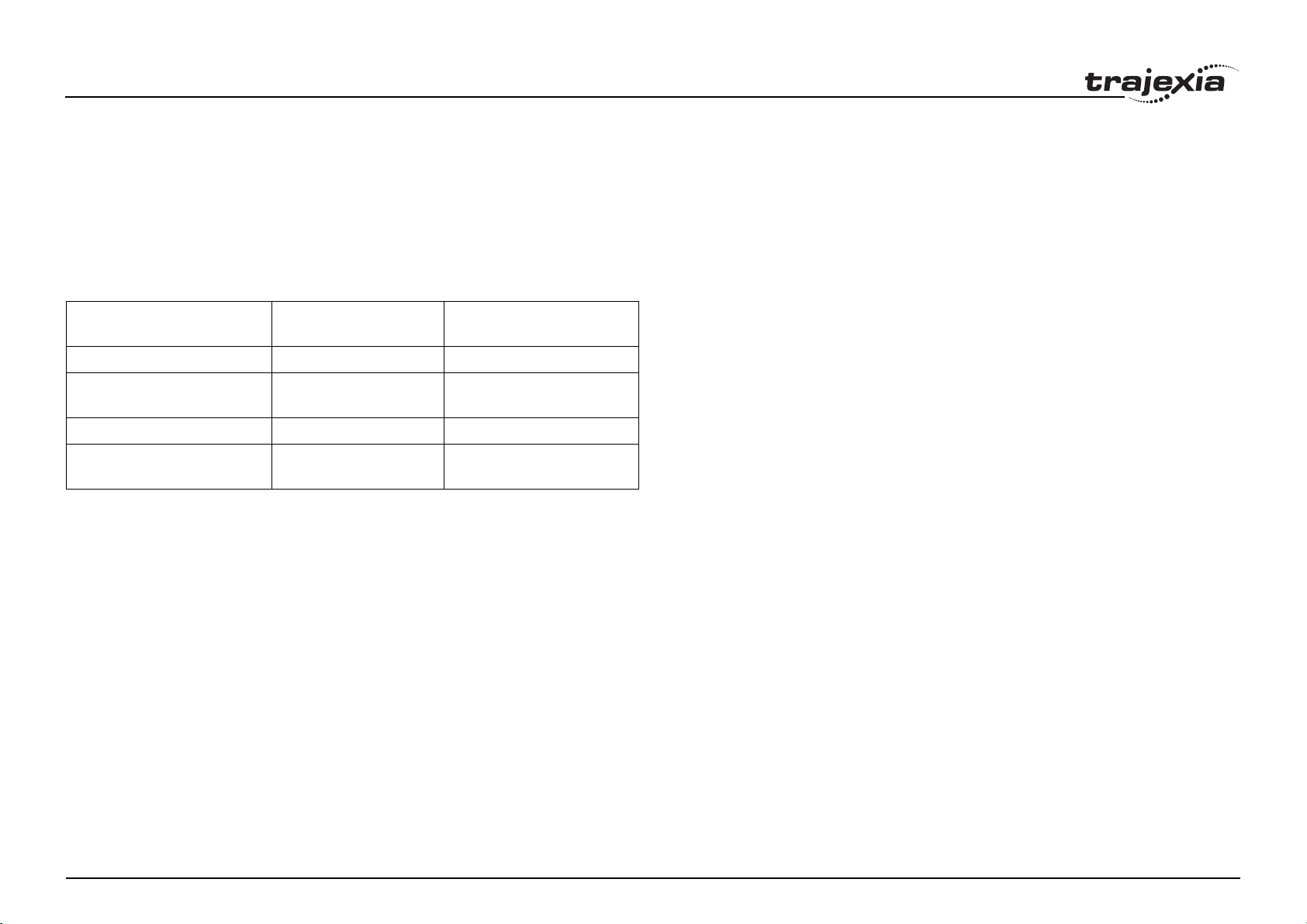
Functions supported by unit versions
During the development of Trajexia new functionality was added to the
controller unit after market release.
This functionality is implemented in the firmware, and/or the FPGA of the
controller unit.
In the table below, the overview of the applicable functionality is shown
related to the firmware and FPGA version of the TJ1-MC__.
/i
Functionality TJ1-MC__ Firmware
version
Full support TJ1-FL02 V1.6509 21 and higher.
Support BASIC commands
FINS_COMMS
Support TJ1-DRT V1.6509 All versions
Support TJ1-MC04 and
TJ1-ML04
V1.6509 All versions
V1.6607 21 and higher
TJ1-MC__ FPGA version
Verify the firmware and FPGA versions of the TJ1-MC__
Connect the TJ1-MC__ to Trajexia Tools software. Refer to the
Programming Manual.
Open the terminal window and type the following commands:
Type
PRINT VERSION in the terminal window. The version parameter returns
the current firmware version number of the motion controller.
PRINT FPGA_VERSION SLOT(-1) in the terminal window. The
Type
parameter returns the current FPGA version number of the TJ1-MC__.
Revision 3.0
HARDWARE REFERENCE MANUAL 4
Page 5
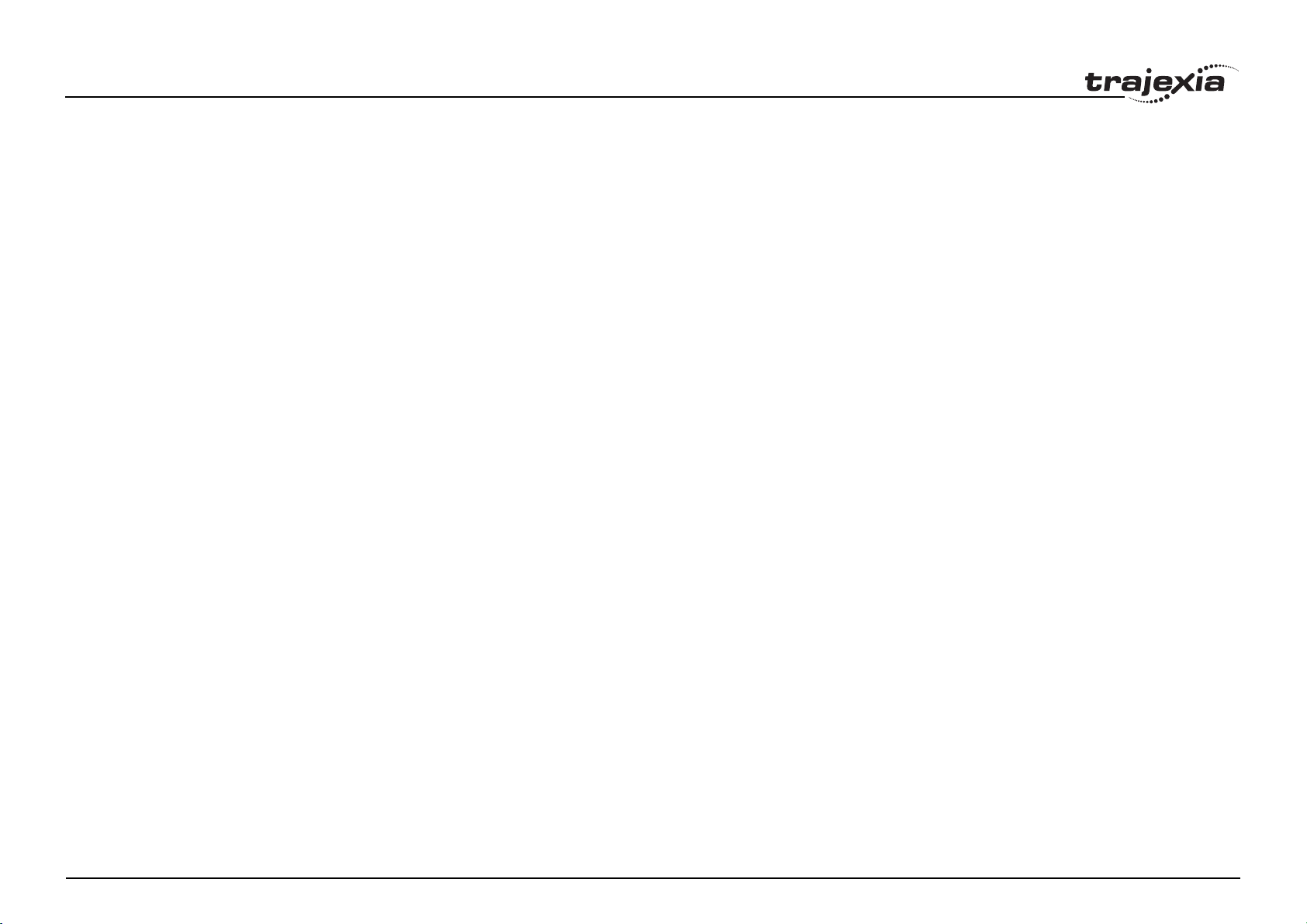
Contents
1 Safety warnings and precautions................................................................................................................................................................8
1.1 Intended audience ............................................................................................................................................................................................................................8
1.2 General precautions .........................................................................................................................................................................................................................8
1.3 Safety precautions............................................................................................................................................................................................................................8
1.4 Operating environment precautions..................................................................................................................................................................................................9
1.5 Application precautions...................................................................................................................................................................................................................10
1.6 Unit assembly precautions..............................................................................................................................................................................................................13
1.7 Conformance to EC Directives Conformance.................................................................................................................................................................................13
1.7.1 Concepts ..........................................................................................................................................................................................................................13
1.7.2 Conformance to EC Directives .........................................................................................................................................................................................13
2 System philosophy .....................................................................................................................................................................................14
2.1 Introduction.....................................................................................................................................................................................................................................14
2.2 Motion control concepts..................................................................................................................................................................................................................16
2.2.1 PTP control.......................................................................................................................................................................................................................17
2.2.2 CP control.........................................................................................................................................................................................................................20
2.2.3 EG control.........................................................................................................................................................................................................................22
2.2.4 Other operations...............................................................................................................................................................................................................25
2.3 Servo system principles..................................................................................................................................................................................................................27
2.4 Trajexia system architecture .........................................................................................................................................................................................................30
2.5 Cycle time ......................................................................................................................................................................................................................................31
2.6 Program control and multi-tasking ..................................................................................................................................................................................................37
2.7 Motion sequence and axes.............................................................................................................................................................................................................40
2.7.1 Profile generator ..............................................................................................................................................................................................................41
2.7.2 Position loop ....................................................................................................................................................................................................................41
2.7.3 Axis sequence .................................................................................................................................................................................................................41
2.7.4 Type of axis .....................................................................................................................................................................................................................41
2.8 Motion buffers ...............................................................................................................................................................................................................................48
2.9 Mechanical system .........................................................................................................................................................................................................................50
3 Hardware reference .................................................................................................................................................................................... 51
3.1 Introduction.....................................................................................................................................................................................................................................51
3.1.1 Trajexia High-Lights .........................................................................................................................................................................................................52
3.1.2 Trajexia Tools ...................................................................................................................................................................................................................53
3.1.3 This manual ......................................................................................................................................................................................................................53
3.2 All units ..........................................................................................................................................................................................................................................54
Revision 3.0
HARDWARE REFERENCE MANUAL 5
3.2.1 System installation ...........................................................................................................................................................................................................54
3.2.2 Environmental and storage for all units ..........................................................................................................................................................................61
3.2.3 Unit dimensions ...............................................................................................................................................................................................................62
3.2.4 Wire the Weidmüller connectors.......................................................................................................................................................................................64
Page 6
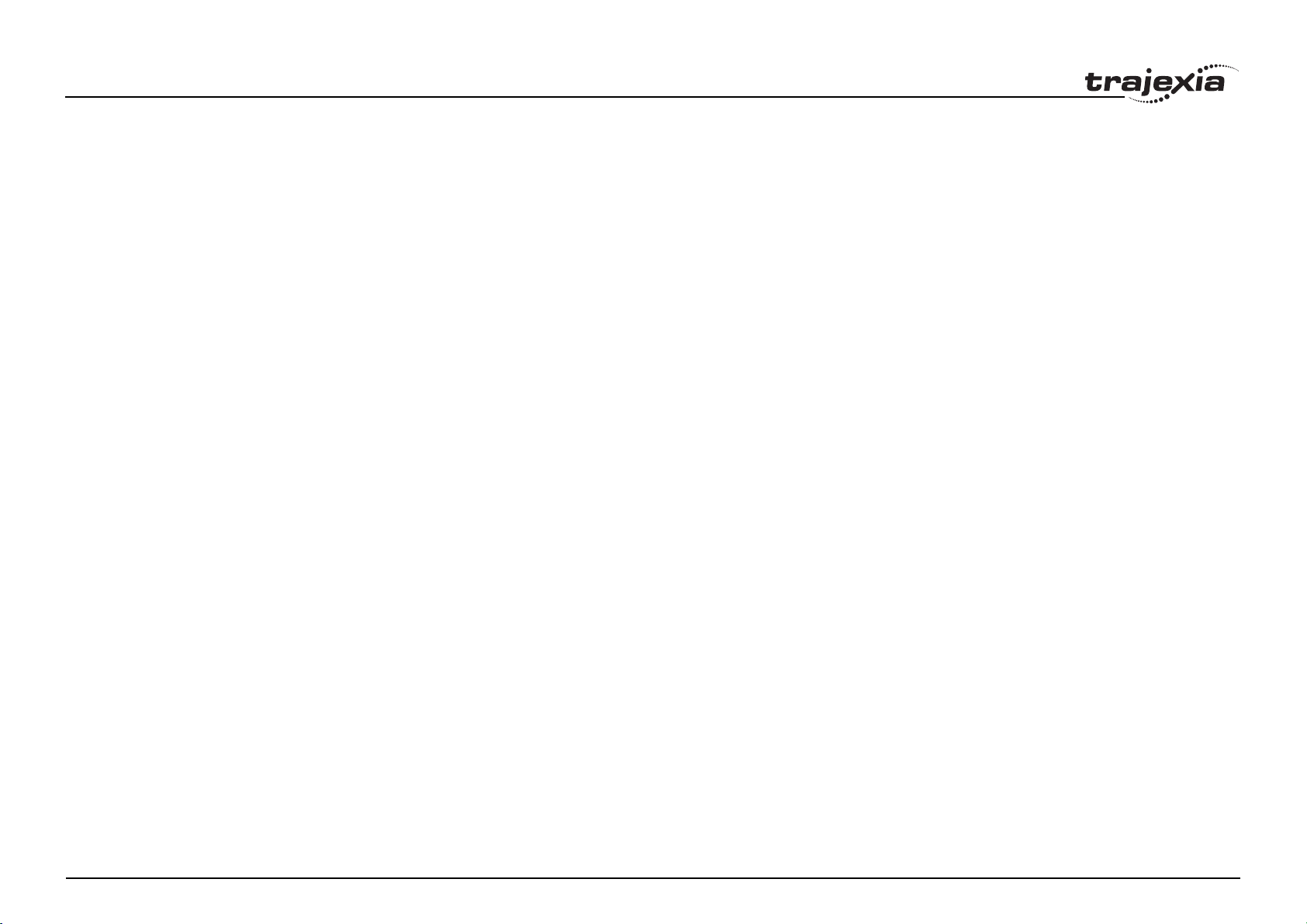
Contents
Revision 3.0
3.3 Power Supply Unit (PSU) ...............................................................................................................................................................................................................66
3.3.1 Introduction.......................................................................................................................................................................................................................66
3.3.2 PSU Connections .............................................................................................................................................................................................................66
3.3.3 PSU Specifications ...........................................................................................................................................................................................................67
3.3.4 PSU box contents.............................................................................................................................................................................................................67
3.4 TJ1-MC__ .....................................................................................................................................................................................................................................68
3.4.1 Introduction.......................................................................................................................................................................................................................68
3.4.2 LED Display......................................................................................................................................................................................................................69
3.4.3 TJ1-MC__ Connections....................................................................................................................................................................................................70
3.4.4 Battery ..............................................................................................................................................................................................................................76
3.4.5 TJ1-MC__ Specification ..................................................................................................................................................................................................77
3.4.6 TJ1-TER ...........................................................................................................................................................................................................................78
3.4.7 TJ1-MC__ box contents ...................................................................................................................................................................................................78
3.5 TJ1-ML__........................................................................................................................................................................................................................................79
3.5.1 Introduction.......................................................................................................................................................................................................................79
3.5.2 LED Description................................................................................................................................................................................................................80
3.5.3 TJ1-ML__ Connection ......................................................................................................................................................................................................80
3.5.4 TJ1-ML__ Specifications .................................................................................................................................................................................................84
3.5.5 TJ1-ML__ box contents ....................................................................................................................................................................................................85
3.5.6 MECHATROLINK-II Servo Drivers Sigma-II series ..........................................................................................................................................................85
3.5.7 MECHATROLINK-II Servo Drivers Junma series.............................................................................................................................................................92
3.5.8 MECHATROLINK-II Inverter V7 .......................................................................................................................................................................................98
3.5.9 MECHATROLINK-II Inverter F7 and G7.........................................................................................................................................................................102
3.5.10 MECHATROLINK-II digital I/O slaves ...........................................................................................................................................................................107
3.5.11 MECHATROLINK-II 4-Channel analogue input module ................................................................................................................................................117
3.5.12 MECHATROLINK-II 2-Channel analogue output module ..............................................................................................................................................123
3.5.13 MECHATROLINK-II repeater .........................................................................................................................................................................................128
3.6 TJ1-PRT .......................................................................................................................................................................................................................................131
3.6.1 Introduction.....................................................................................................................................................................................................................131
3.6.2 LEDs description ............................................................................................................................................................................................................131
3.6.3 Node number selectors ..................................................................................................................................................................................................132
3.6.4 TJ1-PRT Connections ................................................................................................................................................................................................... 132
3.6.5 TJ1-PRT Specifications .................................................................................................................................................................................................133
3.6.6 TJ1-PRT unit box contents .............................................................................................................................................................................................133
3.7 TJ1-DRT .......................................................................................................................................................................................................................................134
3.7.1 Introduction.....................................................................................................................................................................................................................134
3.7.2 LEDs description ...........................................................................................................................................................................................................134
3.7.3 Node number selectors ..................................................................................................................................................................................................135
3.7.4 TJ1-DRT Connections ...................................................................................................................................................................................................136
3.7.5 TJ1-DRT Specifications .................................................................................................................................................................................................137
HARDWARE REFERENCE MANUAL 6
Page 7

Contents
3.7.6 TJ1-DRT unit box contents.............................................................................................................................................................................................137
3.8 TJ1-FL02 ......................................................................................................................................................................................................................................138
3.8.1 Introduction.....................................................................................................................................................................................................................138
3.8.2 LED description .............................................................................................................................................................................................................139
3.8.3 TJ1-FL02 connections ...................................................................................................................................................................................................140
3.8.4 TJ1-FL02 specifications .................................................................................................................................................................................................146
3.8.5 Incremental encoder.......................................................................................................................................................................................................147
3.8.6 Absolute encoder............................................................................................................................................................................................................149
3.8.7 Stepper ...........................................................................................................................................................................................................................153
3.8.8 Registration ....................................................................................................................................................................................................................153
3.8.9 Hardware PSWITCH ......................................................................................................................................................................................................154
3.8.10 TJ1-FL02 box contents...................................................................................................................................................................................................154
A Differences between Sigma-II and Junma .............................................................................................................................................. 162
Revision 3.0
HARDWARE REFERENCE MANUAL 7
Page 8
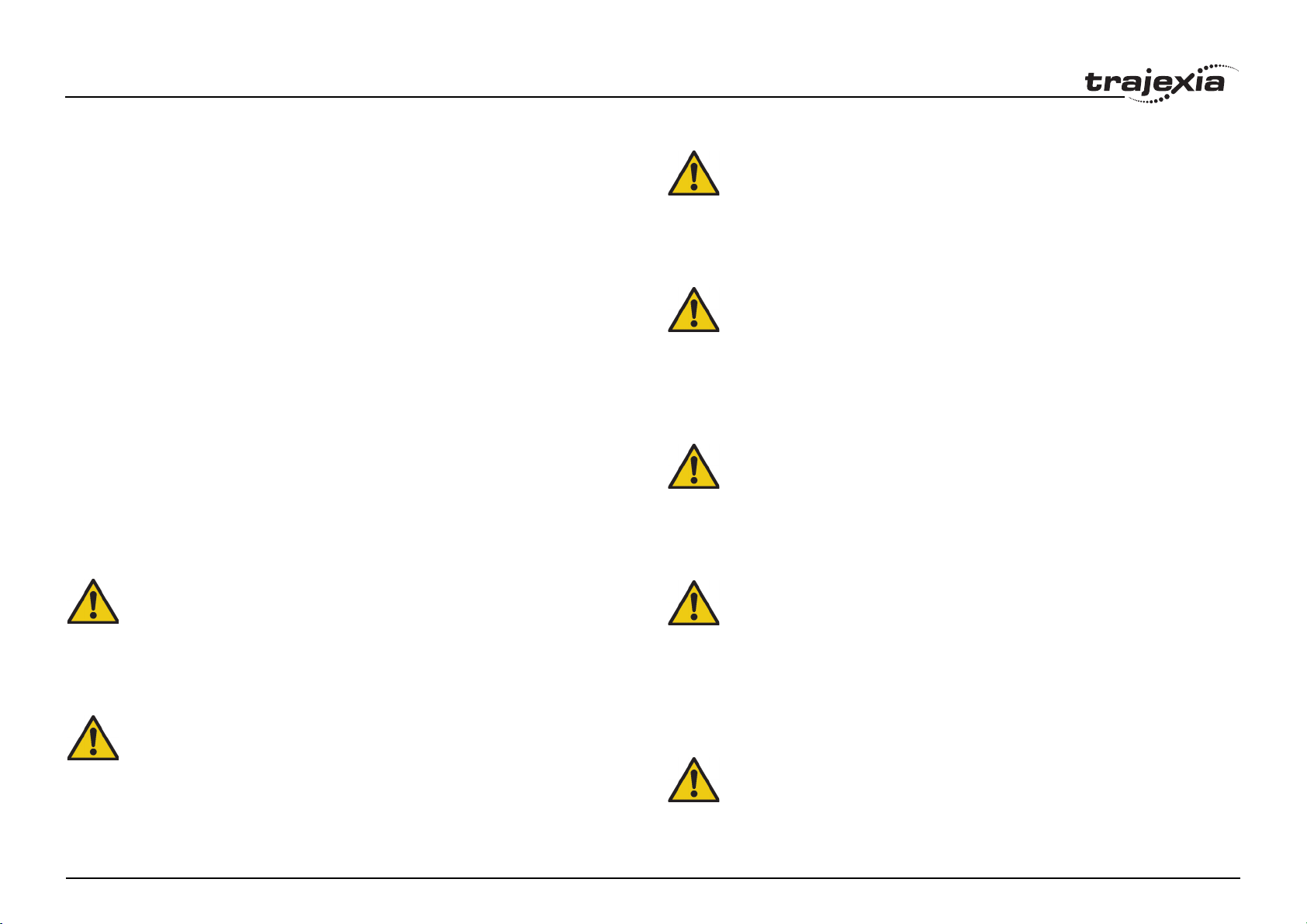
Safety warnings and precautions
1 Safety warnings and precautions
1.1 Intended audience
This manual is intended for personnel with knowledge of electrical systems
(electrical engineers or the equivalent) who are responsible for the design,
installation and management of factory automation systems and facilities.
WARNING
Never short-circuit the positive and negative terminals of the batteries, charge the batteries, disassemble them, deform them by
applying pressure, or throw them into a fire.
The batteries may explode, combust or leak liquid.
1.2 General precautions
The user must operate the product according to the performance
specifications described in this manual.
Before using the product under conditions which are not described in the
manual or applying the product to nuclear control systems, railroad systems,
aviation systems, vehicles, safety equipment, petrochemical plants, and
other systems, machines and equipment that can have a serious influence
on lives and property if used improperly, consult your OMRON
representative.
1.3 Safety precautions
WARNING
Do not attempt to take the Unit apart and do not touch any of the
internal parts while power is being supplied.
Doing so may result in electrical shock.
WARNING
Do not touch any of the terminals or terminal blocks while power is
being supplied.
Doing so may result in electric shock.
Revision 3.0
WARNING
Fail-safe measures must be taken by the customer to ensure
safety in the event of incorrect, missing, or abnormal signals
caused by broken signal lines, momentary power interruptions, or
other causes.
Not doing so may result in serious accidents.
WARNING
Emergency stop circuits, interlock circuits, limit circuits, and similar
safety measures must be provided by the customer as external circuits, i.e., not in the Trajexia motion controller.
Not doing so may result in serious accidents.
WARNING
When the 24 VDC output (I/O power supply to the TJ1) is overloaded or short-circuited, the voltage may drop and result in the
outputs being turned off.As a countermeasure for such problems,
external safety measures must be provided to ensure safety in the
system.
WARNING
The TJ1 outputs will go off due to overload of the output transistors
(protection).As a countermeasure for such problems, external
safety measures must be provided to ensure safety in the system.
HARDWARE REFERENCE MANUAL 8
Page 9

Safety warnings and precautions
WARNING
The TJ1 will turn off the WDOG when its self-diagnosis function
detects any error.As a countermeasure for such errors, external
safety measures must be provided to ensure safety in the system.
WARNING
Provide safety measures in external circuits, i.e., not in the Trajexia Motion Controller (referred to as "TJ1"), in order to ensure
safety in the system if an abnormality occurs due to malfunction of
the TJ1 or another external factor affecting the TJ1 operation.
Not doing so may result in serious accidents.
WARNING
Do not attempt to disassemble, repair, or modify any Units.
Any attempt to do so may result in malfunction, fire, or electric
shock.
Caution
Confirm safety at the destination unit before transferring a program
to another unit or editing the memory.
Doing either of these without confirming safety may result in injury.
Caution
Pay careful attention to the polarity (+/-) when wiring the DC power
supply.A wrong connection may cause malfunction of the system.
Caution
Tighten the screws on the terminal block of the Power Supply Unit
to the torque specified in this manual.
Loose screws may result in burning or malfunction.
1.4 Operating environment precautions
Caution
Do not operate the Unit in any of the following locations.
Doing so may result in malfunction, electric shock, or burning.
- Locations subject to direct sunlight.
- Locations subject to temperatures or humidity outside the
range specified in the specifications.
- Locations subject to condensation as the result of severe
changes in temperature.
- Locations subject to corrosive or flammable gases.
- Locations subject to dust (especially iron dust) or salts.
- Locations subject to exposure to water, oil, or chemicals.
- Locations subject to shock or vibration.
Caution
Caution
User programs written to the Motion Control Unit will not be automatically backed up in the TJ1 flash memory (flash memory function).
Revision 3.0
Take appropriate and sufficient countermeasures when installing
systems in the following locations.
Inappropriate and insufficient measures may result in malfunction.
- Locations subject to static electricity or other forms of noise.
- Locations subject to strong electromagnetic fields.
- Locations subject to possible exposure to radioactivity.
- Locations close to power supplies.
HARDWARE REFERENCE MANUAL 9
Page 10
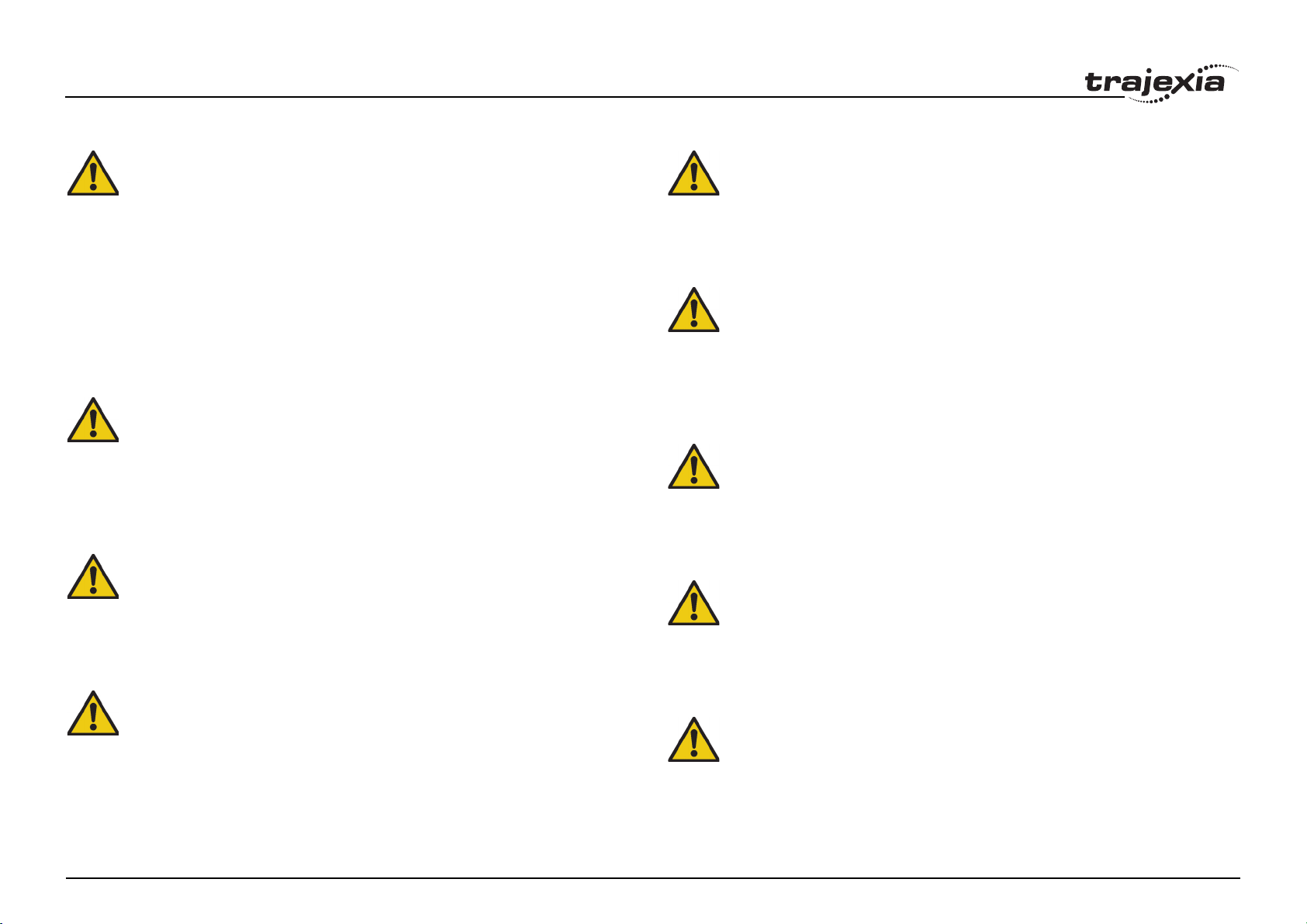
Safety warnings and precautions
Caution
The operating environment of the TJ1 System can have a large
effect on the longevity and reliability of the system.
Improper operating environments can lead to malfunction, failure,
and other unforeseeable problems with the TJ1 System.
Make sure that the operating environment is within the specified
conditions at installation and remains within the specified conditions during the life of the system.
1.5 Application precautions
WARNING
Do not start the system until you check that the axes are present
and of the correct type.
The numbers of the Flexible axes will change if MECHATROLINKII network errors occur during start-up or if the MECHATROLINK-II
network configuration changes.
WARNING
Check the user program for proper execution before actually running it in the Unit.
Not checking the program may result in an unexpected operation.
Caution
Take appropriate measures to ensure that the specified power with
the rated voltage and frequency is supplied. Be particularly careful
in places where the power supply is unstable.
An incorrect power supply may result in malfunction.
Caution
Install external breakers and take other safety measures against
short-circuiting in external wiring.
Insufficient safety measures against short-circuiting may result in
burning.
Caution
Do not apply voltage to the Input Units in excess of the rated input
voltage.
Excess voltage may result in burning.
Caution
Do not apply voltage or connect loads to the Output Units in
excess of the maximum switching capacity.
Excess voltage or loads may result in burning.
Caution
Always use the power supply voltage specified in this manual.
An incorrect voltage may result in malfunction or burning.
Caution
Disconnect the functional ground terminal when performing withstand voltage tests.
Not disconnecting the functional ground terminal may result in
Revision 3.0
HARDWARE REFERENCE MANUAL 10
burning.
Page 11
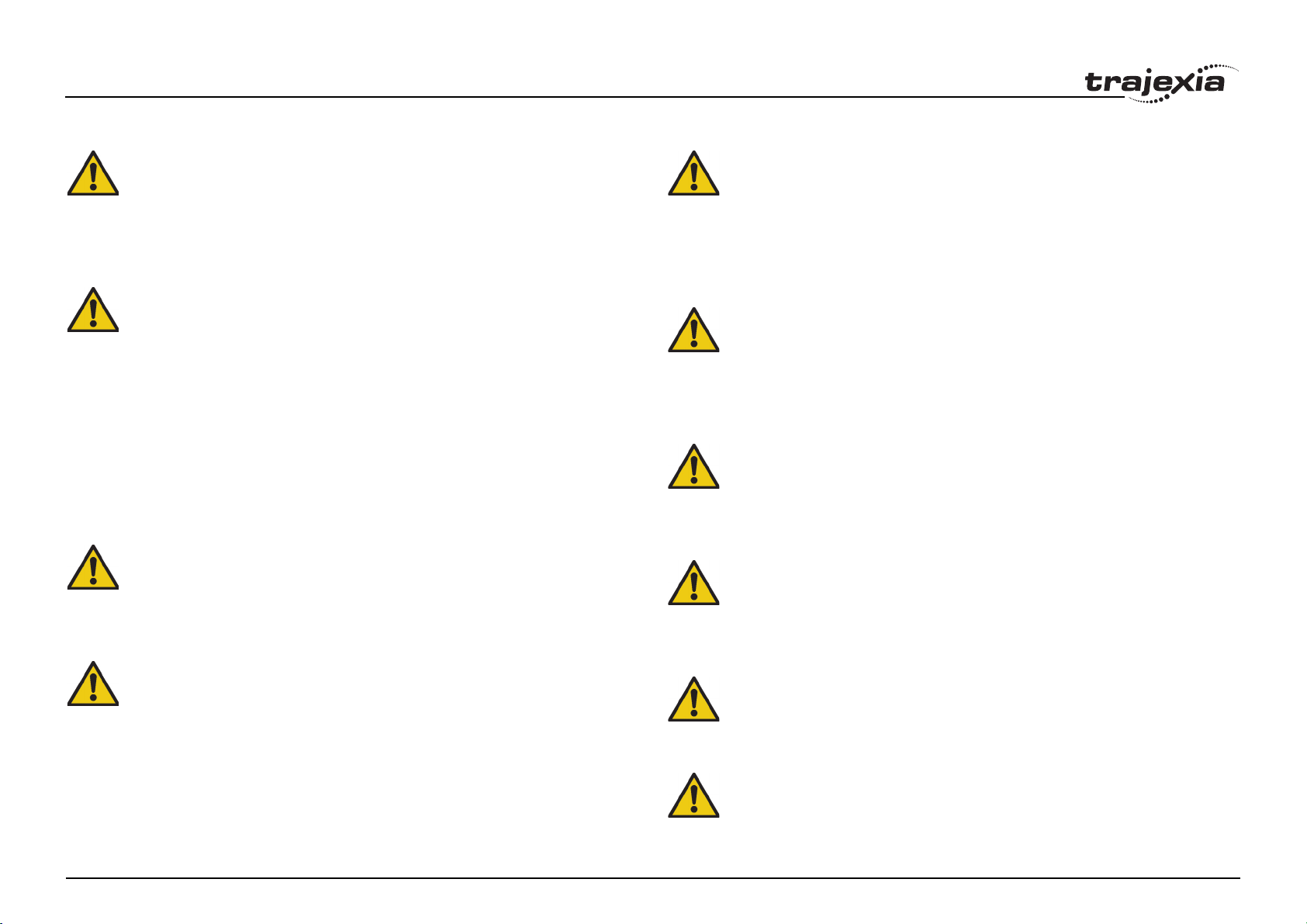
Safety warnings and precautions
Caution
Always connect to a class-3 ground (to 100Ω or less) when installing the Units.
Not connecting to a class-3 ground may result in electric shock.
Caution
Always turn off the power supply to the system before attempting
any of the following.
Not turning off the power supply may result in malfunction or electric shock.
- Mounting or dismounting expansion Units, CPU Units, or any
other Units.
- Assembling the Units.
- Setting dipswitches or rotary switches.
- Connecting or wiring the cables.
- Connecting or disconnecting the connectors.
Caution
Be sure that all mounting screws, terminal screws, and cable connector screws are tightened to the torque specified in this manual.
Incorrect tightening torque may result in malfunction.
Caution
Remove the dust protective label after the completion of wiring to
ensure proper heat dissipation.
Leaving the dust protective label attached may result in malfunction.
Caution
Use crimp terminals for wiring. Do not connect bare stranded wires
directly to terminals.
Connection of bare stranded wires may result in burning.
Caution
Double-check all the wiring before turning on the power supply.
Incorrect wiring may result in burning.
Caution
Wire correctly.
Incorrect wiring may result in burning.
Caution
Leave the dust protective label attached to the Unit when wiring.
Removing the dust protective label may result in malfunction.
Caution
Mount the Unit only after checking the terminal block completely.
Caution
Revision 3.0
Be sure that the terminal blocks, expansion cables, and other
items with locking devices are properly locked into place.
Improper locking may result in malfunction.
HARDWARE REFERENCE MANUAL 11
Page 12

Safety warnings and precautions
Caution
Confirm that no adverse effect will occur in the system before
changing the operating mode of the system.
Not doing so may result in an unexpected operation.
Caution
Resume operation only after transferring to the new CPU Unit the
contents of the VR and table memory required for operation.
Not doing so may result in an unexpected operation.
Caution
When replacing parts, be sure to confirm that the rating of a new
part is correct.
Not doing so may result in malfunction or burning.
Caution
Do not pull on the cables or bend the cables beyond their natural
limit. Doing so may break the cables.
Caution
UTP cables are not shielded. In environments that are subject to
noise use a system with shielded twisted-pair (STP) cable and
hubs suitable for an FA environment.
Do not install twisted-pair cables with high-voltage lines.
Do not install twisted-pair cables near devices that generate noise.
Do not install twisted-pair cables in locations that are subject to
high humidity.
Do not install twisted-pair cables in locations subject to excessive
dirt and dust or to oil mist or other contaminants.
Caution
Use the dedicated connecting cables specified in operation manuals to connect the Units.
Using commercially available RS-232C computer cables may
cause failures in external devices or the Motion Control Unit.
Caution
Outputs may remain on due to a malfunction in the built-in transistor outputs or other internal circuits.
As a countermeasure for such problems, external safety measures
must be provided to ensure the safety of the system.
Caution
Before touching the system, be sure to first touch a grounded
metallic object in order to discharge any static build-up.
Caution
The TJ1 will start operating in RUN mode when the power is
turned on and if a BASIC program is set to Auto Run mode.
Otherwise it might result in a malfunction or damage.
Revision 3.0
HARDWARE REFERENCE MANUAL 12
Page 13
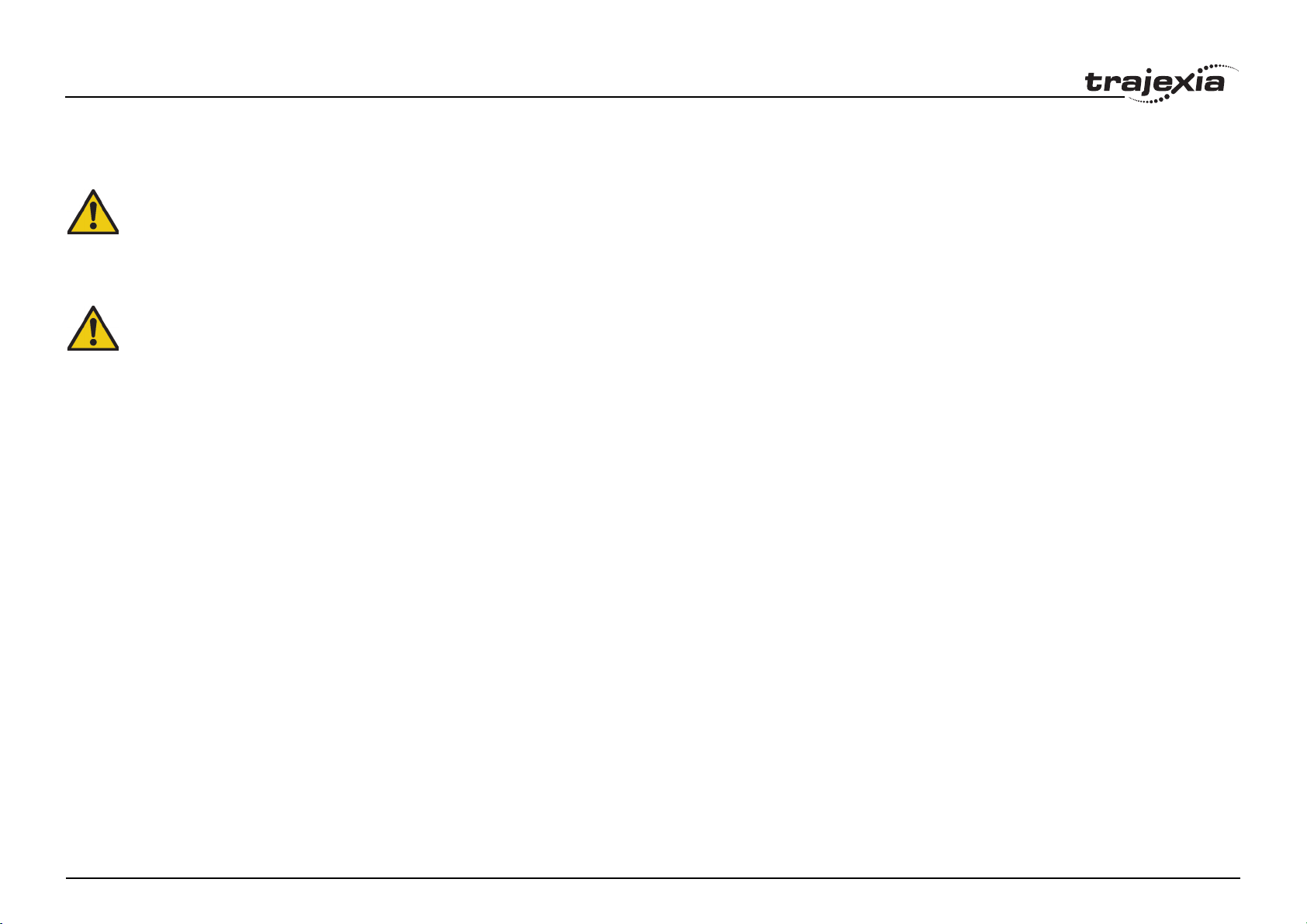
Safety warnings and precautions
1.6 Unit assembly precautions
Caution
Install the unit properly.
Improper installation of the unit may result in malfunction.
Caution
Be sure to mount the TJ1-TER supplied with the TJ1-MC__ to the
right most Unit.
Unless the TJ1-TER is properly mounted, the TJ1 will not function
properly.
1.7 Conformance to EC Directives Conformance
1.7.1 Concepts
The concepts for the directives EMC and Low Voltage are as follows:
EMC Directives
OMRON devices that comply with EC Directives also conform to the related
EMC standards so that they can be more easily built into other devices or
machines. The actual products have been checked for conformity to EMC
standards. Whether the products conform to the standards in the system
used by the customer, however, must be checked by the customer.
EMC-related performance of the OMRON devices that comply with EC
Directives will vary depending on the configuration, wiring, and other
conditions of the equipment or control panel in which the OMRON devices
are installed. The customer must, therefore, perform final checks to confirm
that devices and the over-all machine conform to EMC standards.
1.7.2 Conformance to EC Directives
The Trajexia Motion Controllers comply with EC Directives.
To ensure that the machine or device in which a system is used complies
with EC directives, the system must be installed as follows:
1. The system must be installed within a control panel.
2. Reinforced insulation or double insulation must be used for the DC
power supplies used for the communications and I/O power supplies.
Low Voltage Directive
Revision 3.0
Always ensure that devices operating at voltages of 50 to 1,000 VAC or 75 to
1,500 VDC meet the required safety standards.
HARDWARE REFERENCE MANUAL 13
Page 14
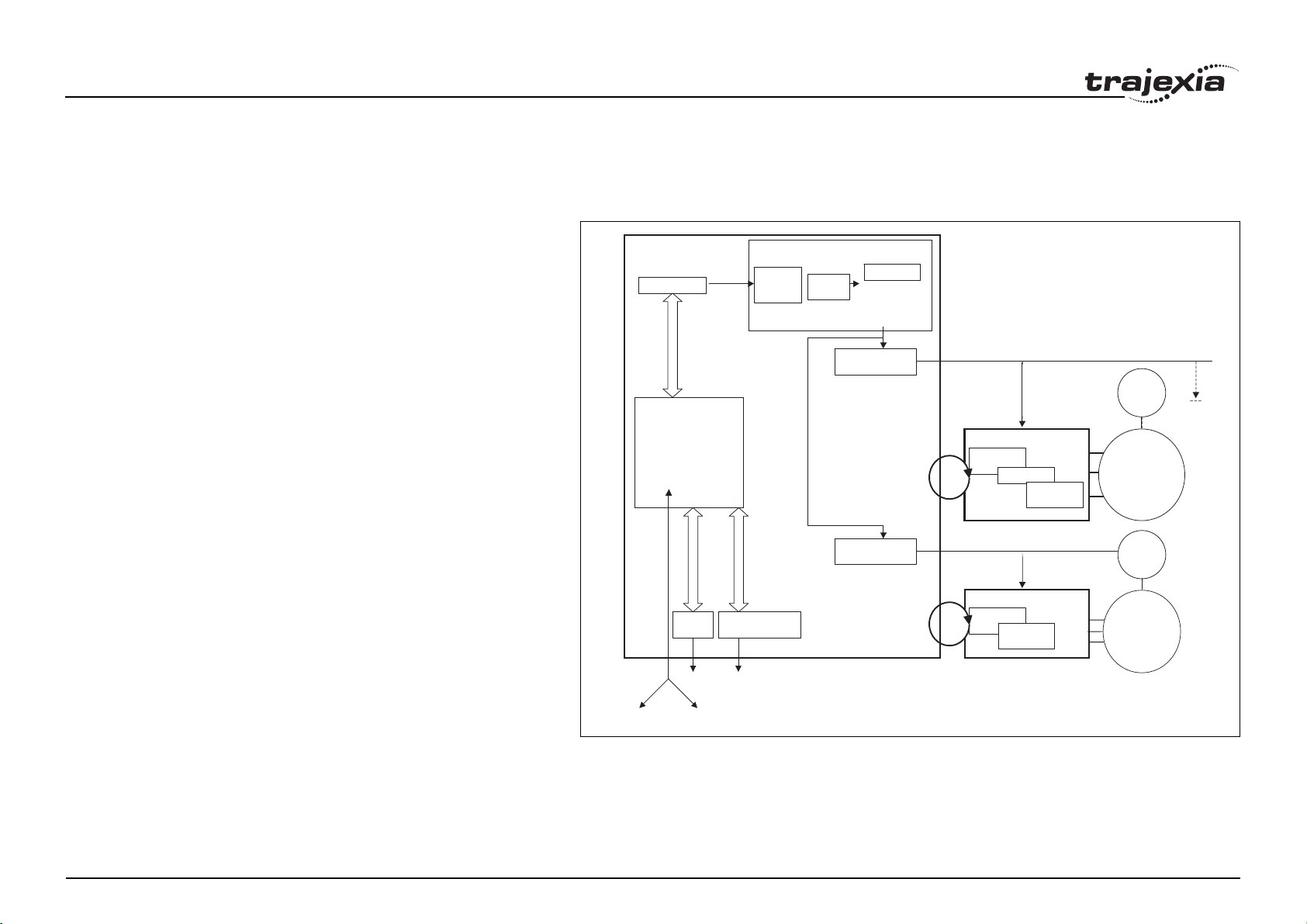
System philosophy
r
2 System philosophy
2.1 Introduction
The system philosophy is centred around the relationship between:
• System architecture
• Cycle time
• Program control and multi-tasking
• Motion sequence and axes
• Motion buffers
A clear understanding of the relationship between these concepts
is necessary to obtain the best results for the Trajexia system.
2.1.1 Glossary
Motion sequence
The Motion Sequence is responsible for controlling the position of
the axes.
Servo period
Defines the frequency at which the Motion Sequence is executed.
The servo period must be set according to the configuration of the
physical axes. The available settings are 0.5ms, 1ms or 2ms.
Cycle time
Is the time needed to execute one complete cycle of operations in
the TJ1-MC__. The cycle time is divided in 4 time slices of equal
time length, called "CPU Tasks". The cycle time is 1ms if
SERVO_PERIOD 0.5ms or 1ms and 2ms if the
SERVO_PERIOD=2ms.
TJ1-MC16
Progra m Buffer
BASIC PROGRAMS
Process 1
Process 2
Process 3
…
Process 14
Co mms
MC I/O
Ethernet
FINS
Ethernet
BUILT-IN TJ1-ML16
Via
Buffer &
Buffer &
profile
profile
generator
gererat or
TJ1-PRT
Profibus
AXIS CONTROL LOOP
Position
Posit ion
Loop
Loop
TJ1-ML16
-
TJ1 FL02
fig. 1
AXIS TYPE
AXIS TYPE
AXIS TYPE
Servo drive.
Posit ion
Position Loop
Loop
Speed Loop
Speed Loop
Servo drive.
Speed Loop
Torque Loop
To rqu e
Torque Loop
Loop
ENC
All othe
Servo
drives
MOT OR
ENC
MOT OR
Revision 3.0
HARDWARE REFERENCE MANUAL 14
Page 15

System philosophy
CPU tasks
The operations executed in each CPU task are:
CPU task Operation
First CPU task Motion Sequence
Low priority process
Second CPU task High priority process
Third CPU task Motion Sequence (only if SERVO_PERIOD=0.5ms)
LED Update
High priority process
Fourth CPU task External Communications
Program
A program is a piece of BASIC code.
Process
Is a program in execution with a certain priority assigned. Process 0
to 12 are Low priority processes and Process 13 and 14 are High
priority processes. First the process priority, High or Low, and then
the process number, from high to low, will define to which CPU task
the process will be assigned.
Revision 3.0
HARDWARE REFERENCE MANUAL 15
Page 16
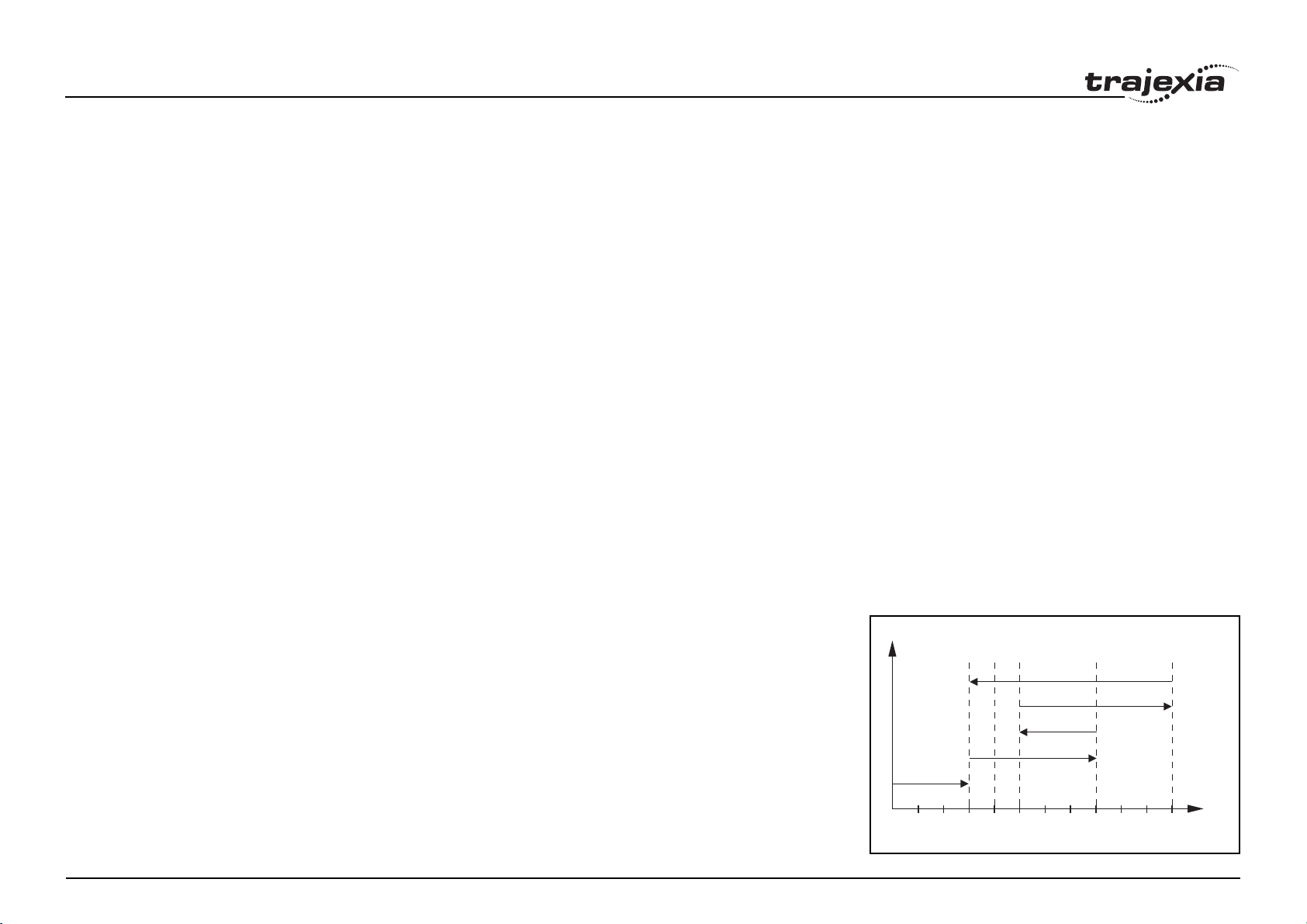
System philosophy
2.2 Motion control concepts
The TJ1-MC__ offers these types of positioning control operations:
1. Point-to-Point (PTP) control
2. Continuous Path (CP) control
3. Electronic Gearing (EG) control.
This section introduces some of the commands and parameters
used in the BASIC programming of the motion control application.
Coordinate system
Positioning operations performed by the TJ1-MC__ are based on
an axis coordinate system. The TJ1-MC__ converts the position
data from either the connected Servo Driver or the connected
encoder into an internal absolute coordinate system.
The engineering unit that specifies the distances of travelling can
be freely defined for each axis separately. The conversion is
performed through the use of the unit conversion factor, which is
defined by the UNITS axis parameter. The origin point of the
coordinate system can be determined using the DEFPOS
command. This command re-defines the current position to zero or
any other value.
A move is defined in either absolute or relative terms. An absolute
fig. 2
move takes the axis (A) to a specific predefined position with
respect to the origin point. A relative move takes the axis from the
current position to a position that is defined relative to this current
position. The figure shows an example of relative (command
MOVE) and absolute (command MOVEABS) linear moves.
MOVE(30)
Revision 3.0
0
HARDWARE REFERENCE MANUAL 16
MOVEABS(30)
MOVE(60)
MOVEABS(50)
MOVE(50)
50 100
A
Page 17
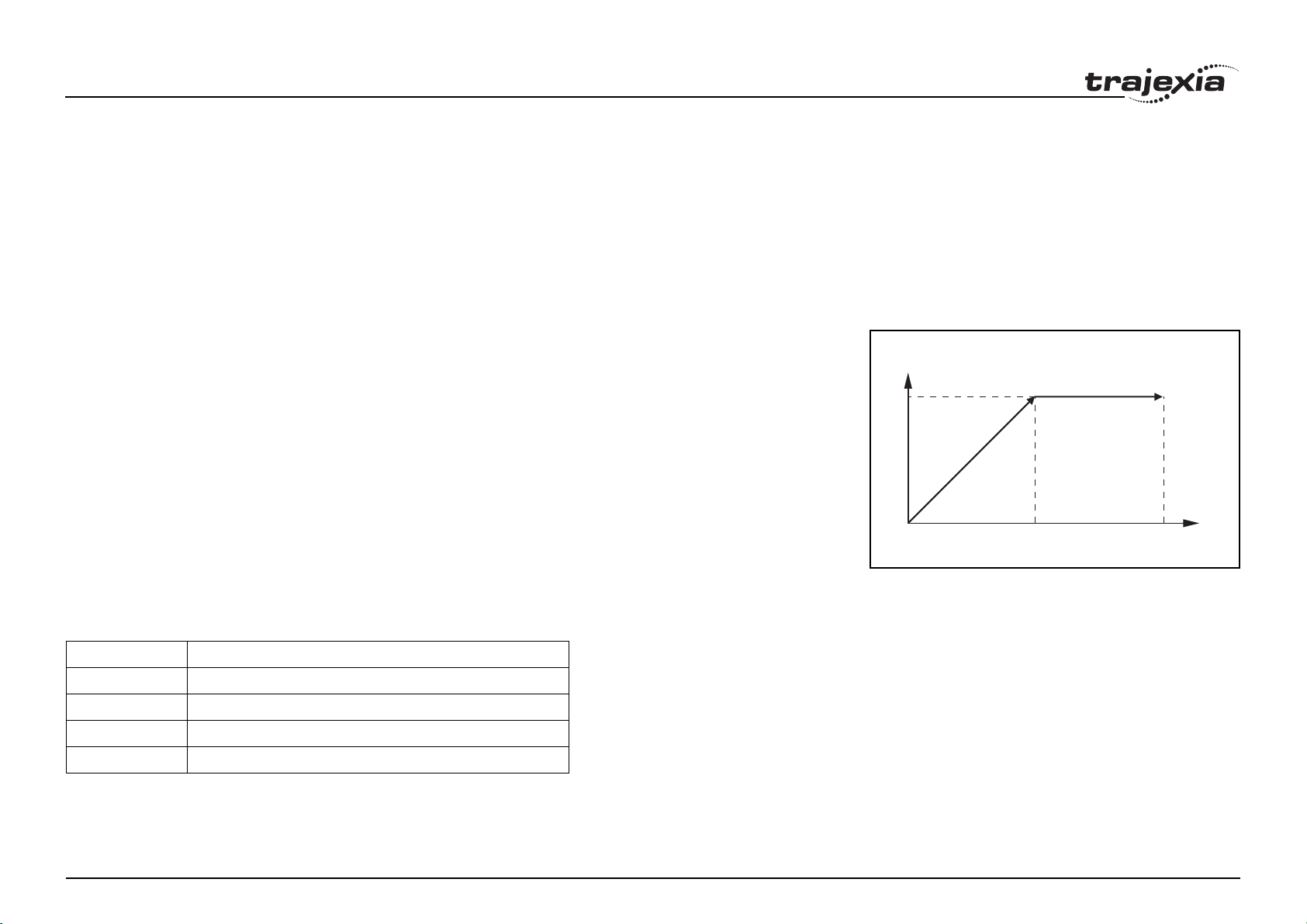
System philosophy
2.2.1 PTP control
In point-to-point positioning, each axis is moved independently of
the other axis. The TJ1-MC__ supports the following operations:
• Relative move
• Absolute move
• Continuous move forward
• Continuous move reverse.
Relative and absolute moves
To move a single axis either the command MOVE for a relative
move or the command MOVEABS for an absolute move is used.
Each axis has its own move characteristics, which are defined by
the axis parameters.
Suppose a control program is executed to move from the origin to
an axis no. 0 (A) coordinate of 100 and axis no. 1 (B) coordinate of
50. If the speed parameter is set to be the same for both axes and
the acceleration and deceleration rate are set sufficiently high, the
movements for axis 0 and axis 1 will be as shown in the figure.
At start, both the axis 0 and axis 1 moves to a coordinate of 50 over
the same duration of time. At this point, axis 1 stops and axis 0
continues to move to a coordinate of 100.
fig. 3
B
50
MOVEABS(100) AXIS(0)
MOVEABS(50) AXIS(1)
0
50
100
A
The move of a certain axis is determined by the axis parameters.
Some relevant parameters are:
/i
Parameter Description
UNITS Unit conversion factor
ACCEL Acceleration rate of an axis in units/s
DECEL Deceleration rate of an axis in units/s
SPEED Demand speed of an axis in units/s
Revision 3.0
HARDWARE REFERENCE MANUAL 17
2
2
2
Page 18
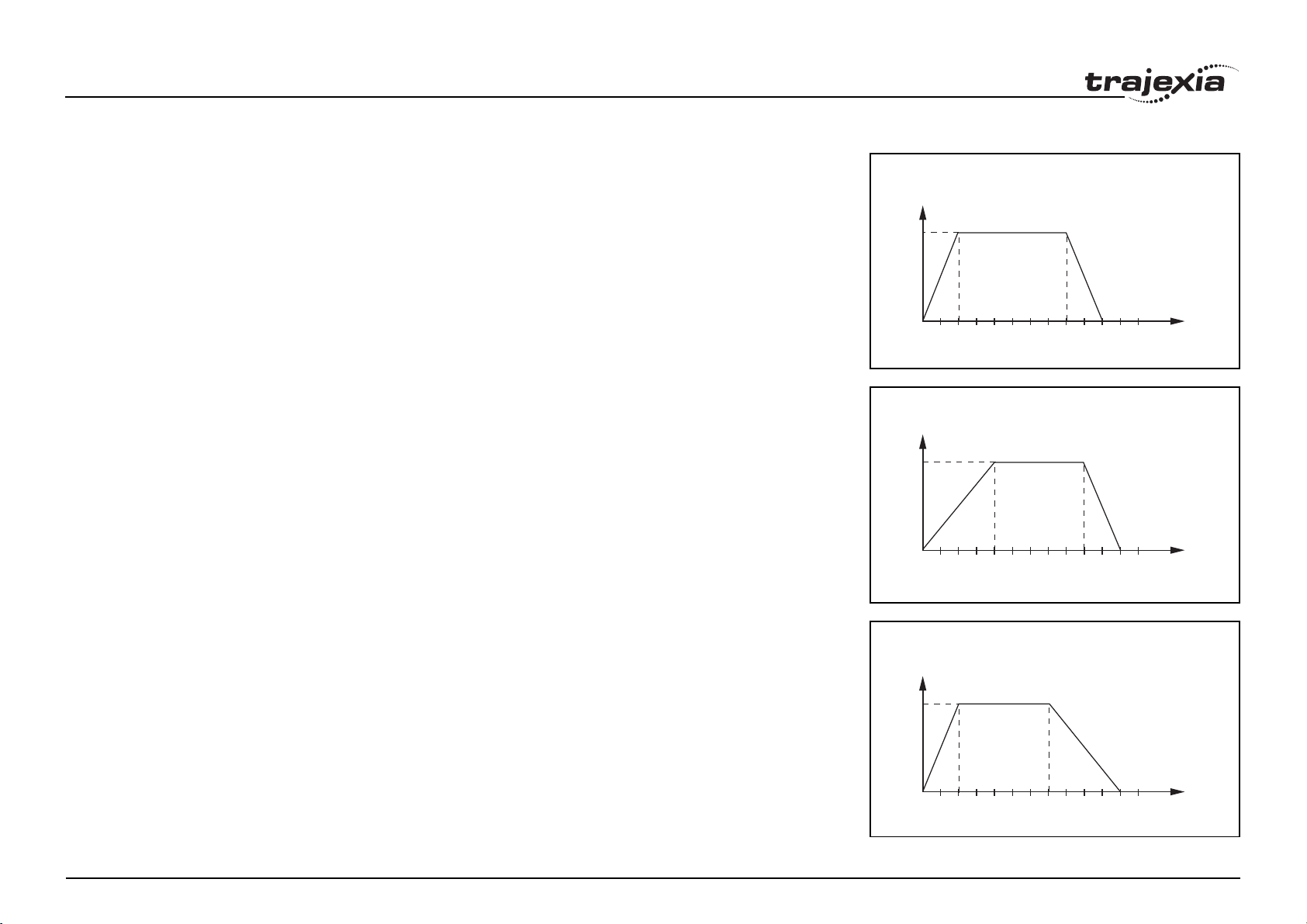
System philosophy
Defining moves
The speed profile in this figure shows a simple MOVE operation.
Axis A is the time, axis B is the speed. The UNITS parameter for
this axis has been defined for example as meters. The required
maximum speed has been set to 10 m/s. In order to reach this
speed in one second and also to decelerate to zero speed again in
one second, both the acceleration as the deceleration rate have
2
been set to 10 m/s
. The total distance travelled is the sum of
distances travelled during the acceleration, constant speed and
deceleration segments. Suppose the distance moved by the MOVE
command is 40 m, the speed profile is given by the figure.
fig. 4
B
010123 456
ACCEL=10
DECEL=10
SPEED=10
MOVE(40)
A
The two speed profiles in these figures show the same movement
with an acceleration time respectively a deceleration time of 2
seconds. Again, Axis A is the time, axis B is the speed.
Revision 3.0
fig. 5
B
010123 456
fig. 6
B
010123 456
ACCEL=5
DECEL=10
SPEED=10
MOVE(40)
A
ACCEL=10
DECEL=5
SPEED=10
MOVE(40)
A
HARDWARE REFERENCE MANUAL 18
Page 19
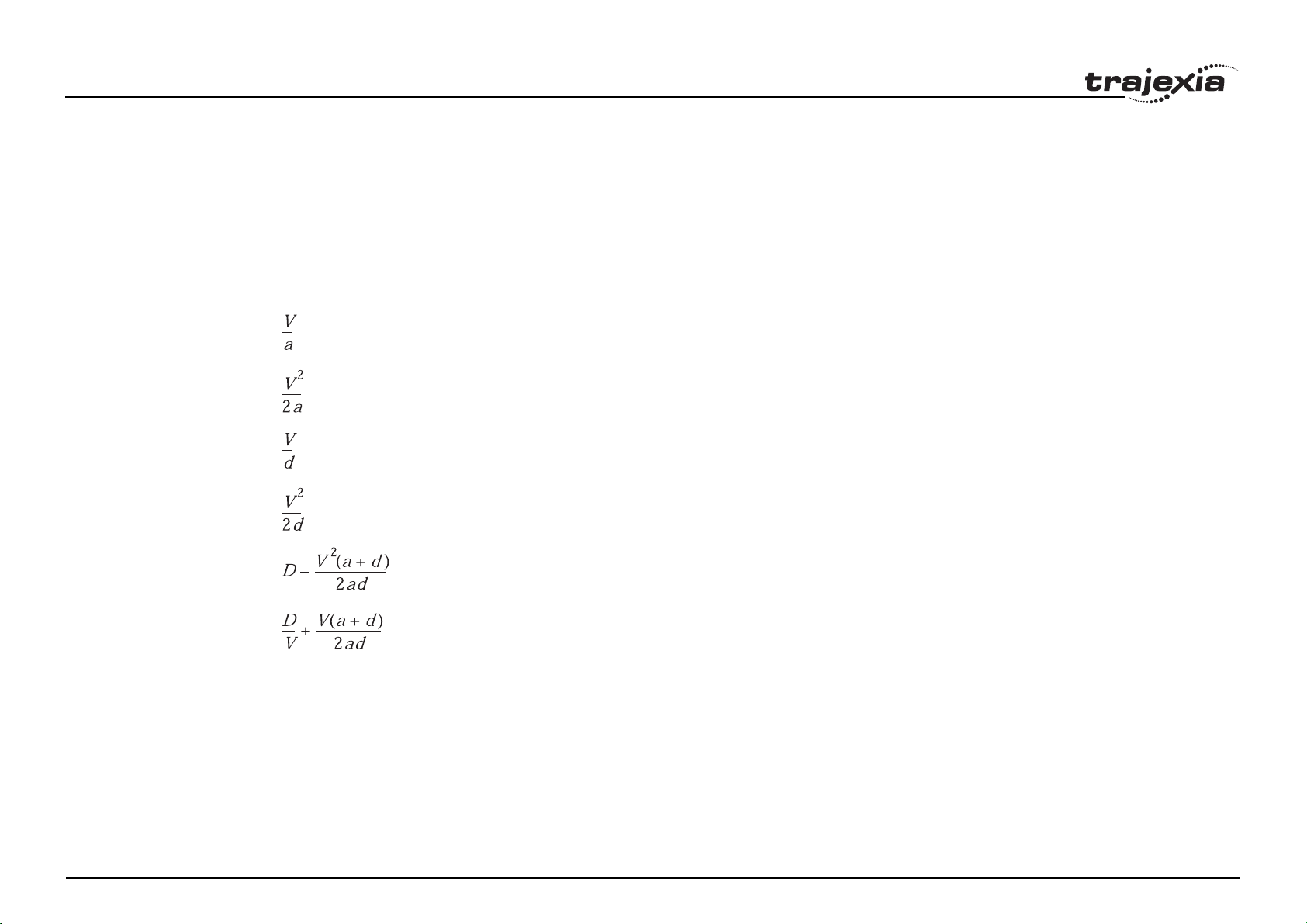
System philosophy
Move calculations
The following equations are used to calculate the total time for the
motion of the axes.
• The moved distance for the MOVE command is D.
• The demand speed is V.
• The acceleration rate is a.
• The deceleration rate is d.
/i
Acceleration time =
Acceleration distance =
Deceleration time =
Deceleration distance =
Constant speed distance =
Total time =
Continuous moves
The FORWARD and REVERSE commands can be used to start a
continuous movement with constant speed on a certain axis. The
FORWARD command moves the axis in positive direction and the
REVERSE command in negative direction. For these commands
also the axis parameters ACCEL and SPEED apply to specify the
Revision 3.0
acceleration rate and demand speed.
HARDWARE REFERENCE MANUAL 19
Page 20
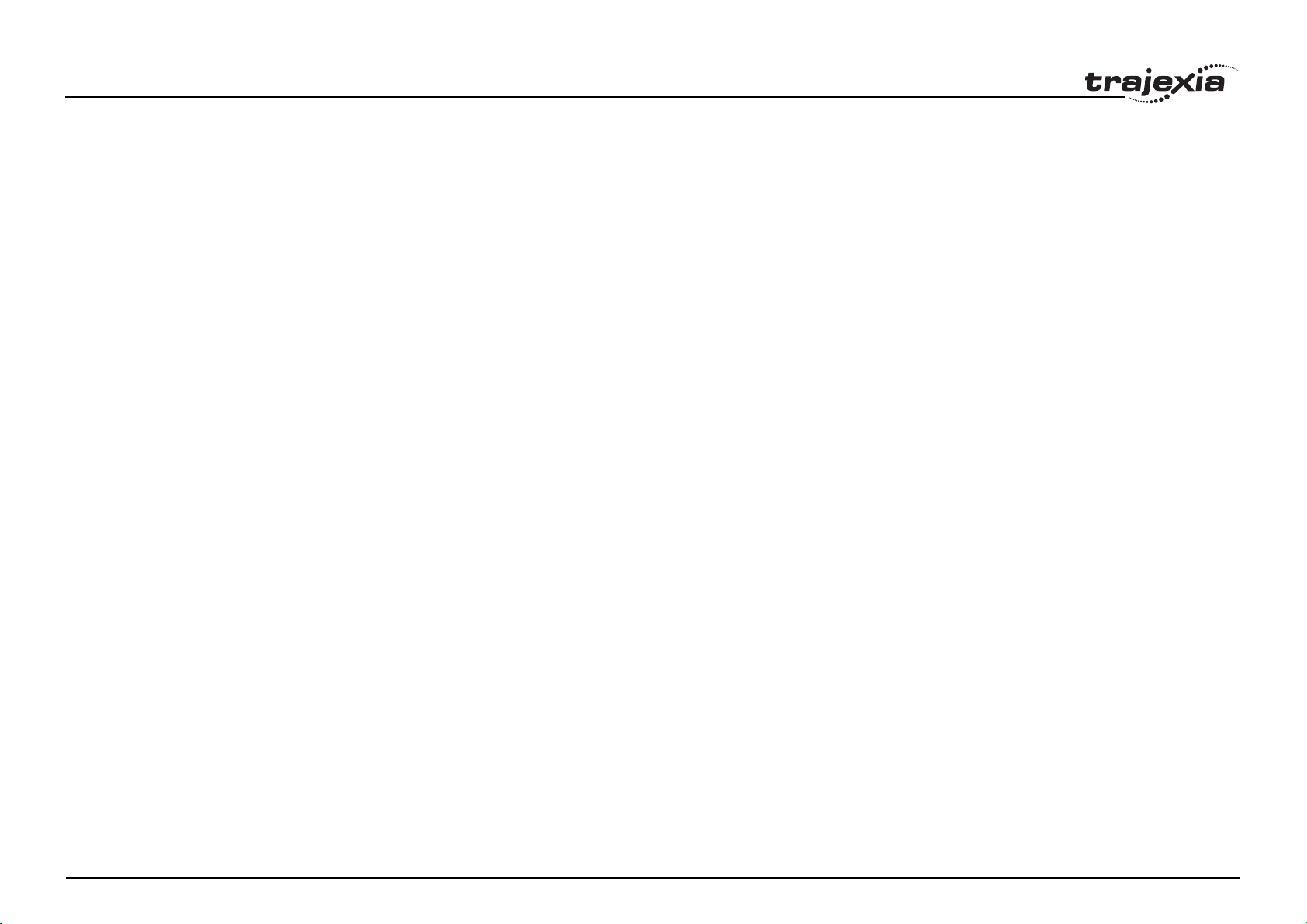
System philosophy
Both movements can be canceled by using either the CANCEL or
RAPIDSTOP command. The CANCEL command cancels the
move for one axis and RAPIDSTOP cancels moves on all axes.
The deceleration rate is set by DECEL.
2.2.2 CP control
Continuous Path control enables to control a specified path
between the start and end position of a movement for one or
multiple axes. The TJ1-MC__ supports the following operations:
• Linear interpolation
• Circular interpolation
•CAM control.
Revision 3.0
HARDWARE REFERENCE MANUAL 20
Page 21
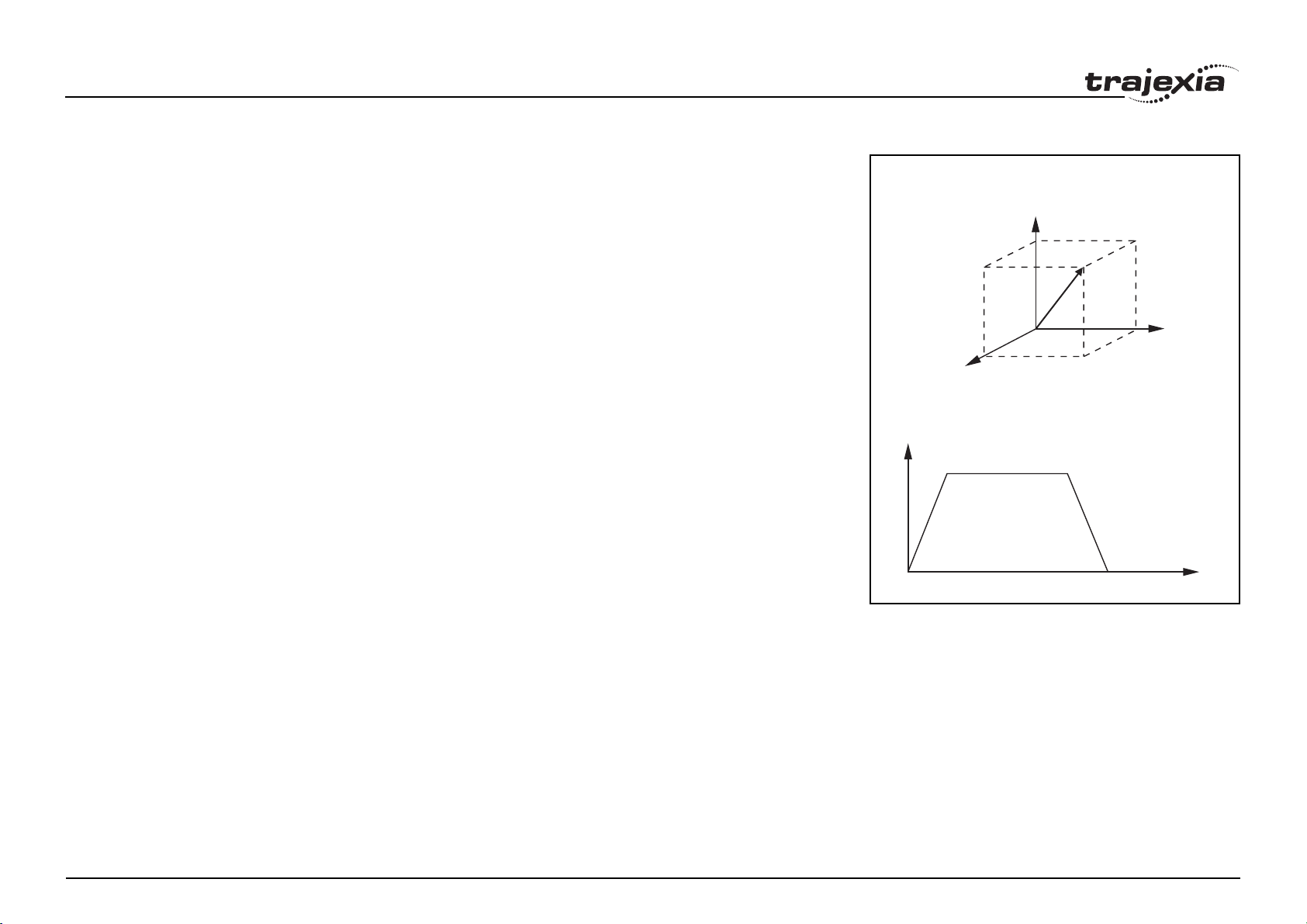
System philosophy
Linear interpolation
In applications it can be required for a set of motors to perform a
move operation from one position to another in a straight line.
Linearly interpolated moves can take place among several axes.
The commands MOVE and MOVEABS are also used for the linear
interpolation. In this case the commands will have multiple
arguments to specify the relative or absolute move for each axis.
Consider the three axis move in a 3-dimensional plane in the figure.
It corresponds to the MOVE(50,50,50) command. The speed profile
of the motion along the path is given in the diagram. The three
parameters SPEED, ACCEL and DECEL that determine the multi
axis movement are taken from the corresponding parameters of the
base axis. The MOVE command computes the various
components of speed demand per axis.
A is the time axis, B is the speed axis.
fig. 7
2
1
3
B
Revision 3.0
HARDWARE REFERENCE MANUAL 21
A
Page 22

System philosophy
Circular interpolation
It may be required that a tool travels from the starting point to the
end point in an arc of a circle. In this instance the motion of two
axes is related via a circular interpolated move using the
MOVECIRC command.
Consider the diagram in the figure. It corresponds to the
MOVECIRC(-100,0,-50,0,0) command. The centre point and
desired end point of the trajectory relative to the start point and the
direction of movement are specified. The MOVECIRC command
computes the radius and the angle of rotation. Like the linearly
interpolated MOVE command, the ACCEL, DECEL and SPEED
variables associated with the base axis determine the speed profile
along the circular move.
CAM control
Additional to the standard move profiles the TJ1-MC__ also
provides a way to define a position profile for the axis to move. The
CAM command moves an axis according to position values stored
in the TJ1-MC__ Table array. The speed of travelling through the
profile is determined by the axis parameters of the axis.
The figure corresponds to the command CAM(0,99,100,20). A is
the time axis, B is the position axis.
fig. 8
fig. 9
-50
50
050
B
2.2.3 EG control
Electronic Gearing control allows you to create a direct gearbox link
or a linked move between two axes. The MC Unit supports the
following operations.
Revision 3.0
• Electronic gearbox
• Linked CAM
HARDWARE REFERENCE MANUAL 22
A
Page 23
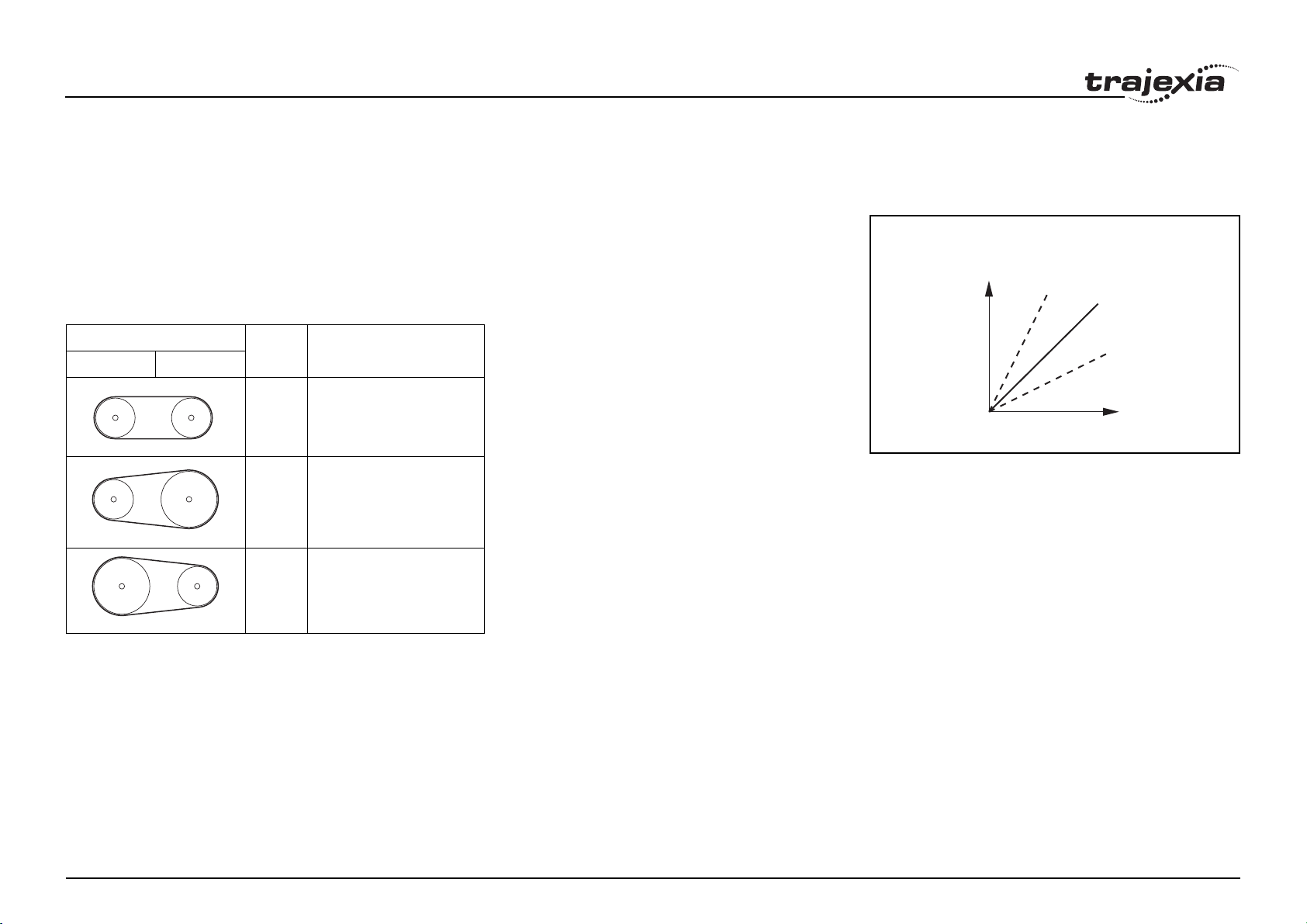
System philosophy
• Linked move
• Adding axes
Electronic gearbox
The TJ1-MC__ is able to have a gearbox link from one axis to
another as if there is a physical gearbox connecting them. This can
be done using the CONNECT command in the program. In the
command the ratio and the axis to link to are specified.
In the figure, A is the Master axis, and B is the CONNECT axis.
/i
fig. 10
B
2:1
1:1
Axes Ratio CONNECT command
0 1
1:1 CONNECT(1,0) AXIS(1)
2:1 CONNECT(2,0) AXIS(1)
1:2 CONNECT(0.5,0) AXIS(1)
1:2
A
Revision 3.0
HARDWARE REFERENCE MANUAL 23
Page 24
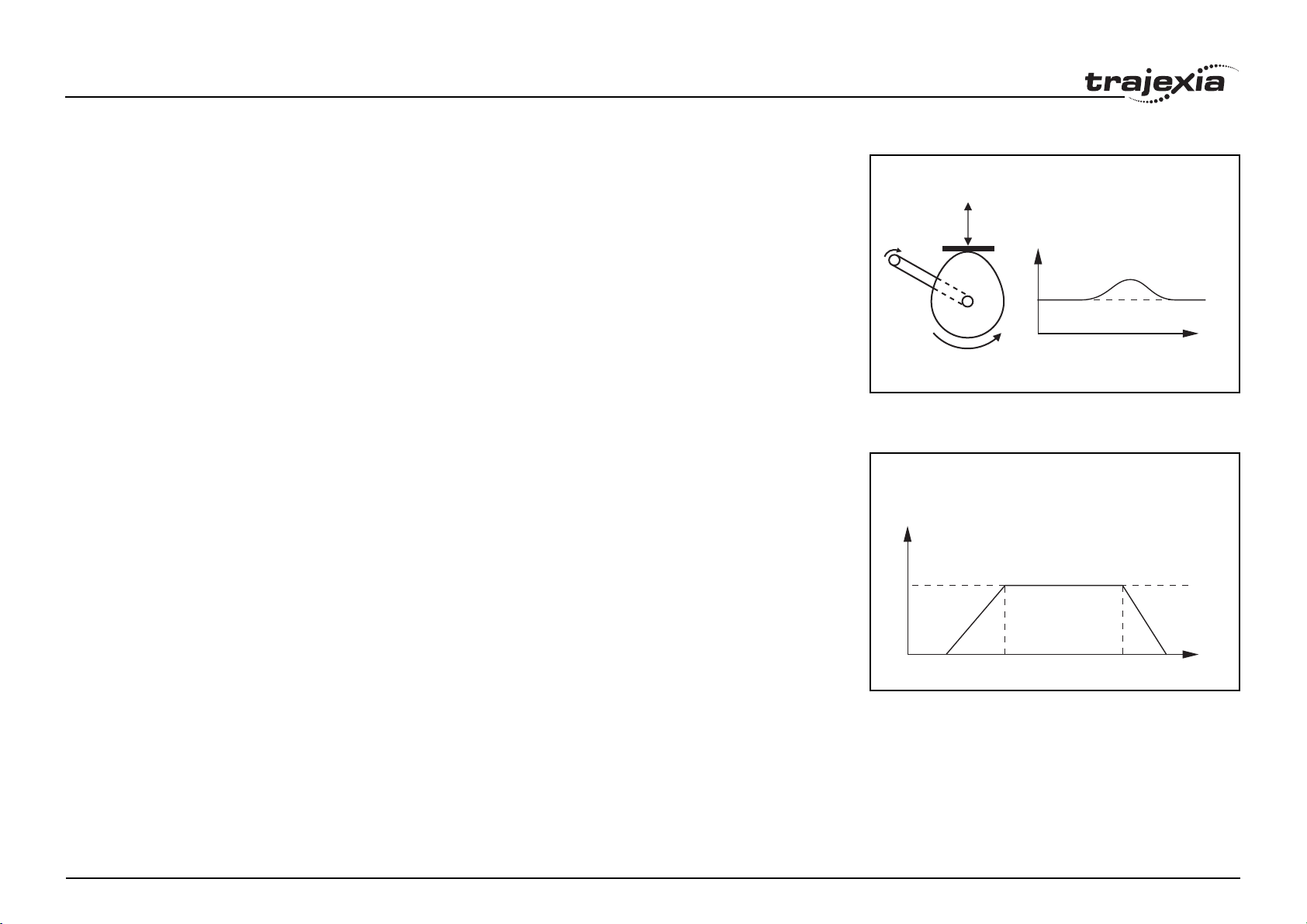
System philosophy
Linked CAM control
Next to the standard CAM profiling tool the TJ1-MC__ also
provides a tool to link the CAM profile to another axis. The
command to create the link is called CAMBOX. The travelling
speed through the profile is not determined by the axis parameters
of the axis but by the position of the linked axis. This is like
connecting two axes through a cam.
In the figure, A is the Master axis (0) position, and B is the
CAMBOX Axis (1) position.
Linked move
The MOVELINK command provides a way to link a specified move
to a master axis. The move is divided into an acceleration,
deceleration and constant speed part and they are specified in
master link distances. This can be particularly useful for
synchronizing two axes for a fixed period.
The labels in the figure are:
A. Time axis.
B. Speed axis.
C. Master axis (1).
D. Synchronized.
E. MOVELINK axis (0).
fig. 11
B
A
fig. 12
B
DC
E
A
Revision 3.0
HARDWARE REFERENCE MANUAL 24
Page 25

System philosophy
Adding axes
It is very useful to be able to add all movements of one axis to
another. One possible application is for instance changing the
offset between two axes linked by an electronic gearbox. The TJ1MC__ provides this possibility by using the ADDAX command. The
movements of the linked axis will consists of all movements of the
actual axis plus the additional movements of the master axis.
In the figure, A is the time axis and B is the speed axis.
fig. 13
B
B
BASE(0)
ADDAX(2)
FORWARD
MOVE(100) AXIS(2)
MOVE(-60) AXIS(2)
A
A
B
A
2.2.4 Other operations
Canceling moves
In normal operation or in case of emergency it can be necessary to
Revision 3.0
cancel the current movement from the buffers. When the CANCEL
or RAPIDSTOP commands are given, the selected axis
respectively all axes will cancel their current move.
HARDWARE REFERENCE MANUAL 25
Page 26
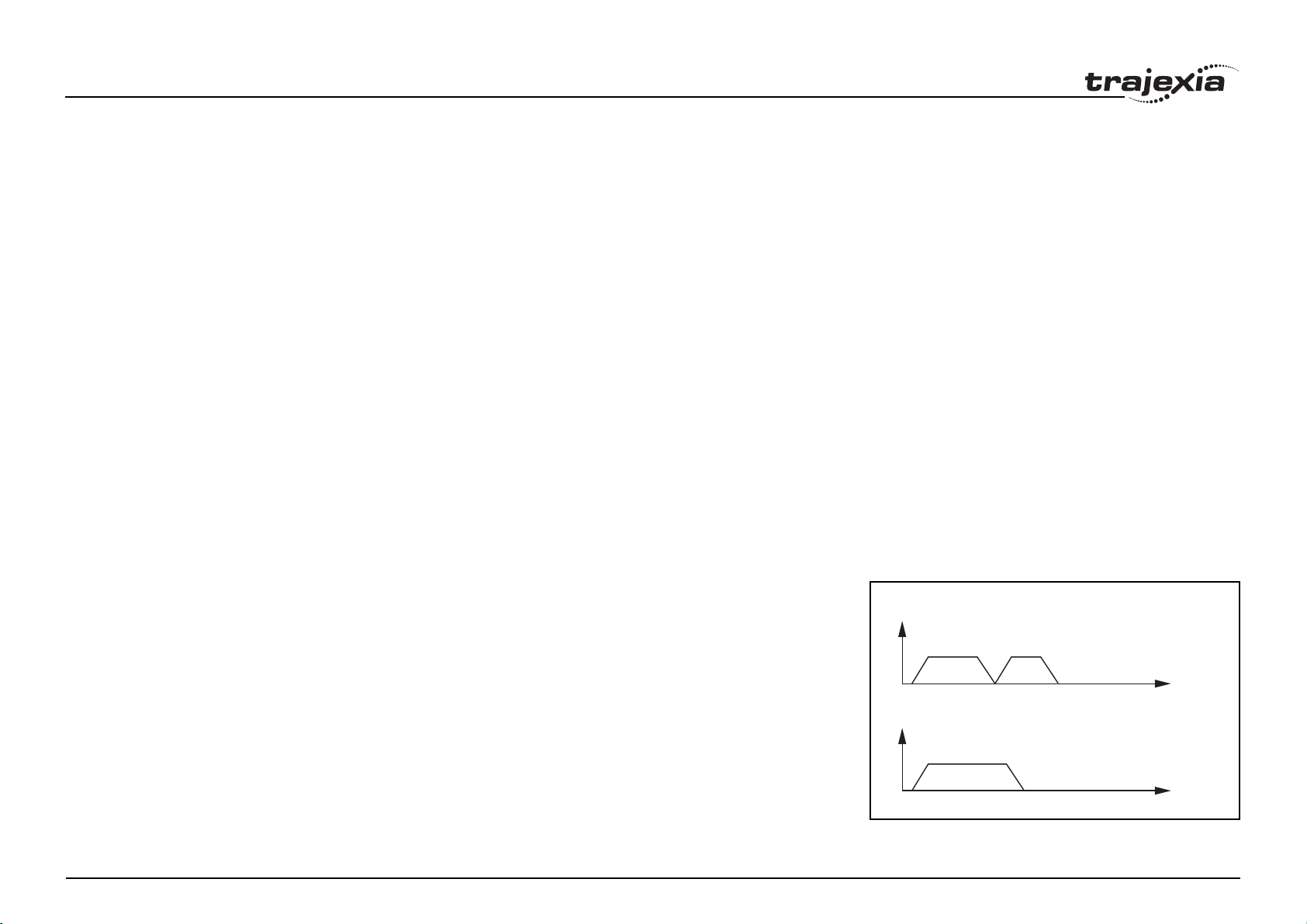
System philosophy
Origin search
The encoder feedback for controlling the position of the motor is
incremental. This means that all movement must be defined with
respect to an origin point. The DATUM command is used to set up
a procedure whereby the TJ1-MC__ goes through a sequence and
searches for the origin based on digital inputs and/or Z-marker from
the encoder signal.
Print registration
The TJ1-MC__ can capture the position of an axis in a register
when an event occurs. The event is referred to as the print
registration input. On the rising or falling edge of an input signal,
which is either the Z-marker or an input, the TJ1-MC__ captures
the position of an axis in hardware. This position can then be used
to correct possible error between the actual position and the
desired position. The print registration is set up by using the
REGIST command.
The position is captured in hardware, and therefore there is no
software overhead and no interrupt service routines, eliminating the
need to deal with the associated timing issues.
Merging moves
If the MERGE axis parameter is set to 1, a movement is always
followed by a subsequent movement without stopping. The figures
show the transitions of two moves with MERGE value 0 and value
1.
In the figure, A is the time axis and B is the speed axis.
fig. 14
B
MERGE=0
Jogging
Jogging moves the axes at a constant speed forward or reverse by
manual operation of the digital inputs. Different speeds are also
selectable by input. Refer to the FWD_JOG, REV_JOG and
FAST_JOG axis parameters.
Revision 3.0
HARDWARE REFERENCE MANUAL 26
B
MERGE=1
A
A
Page 27
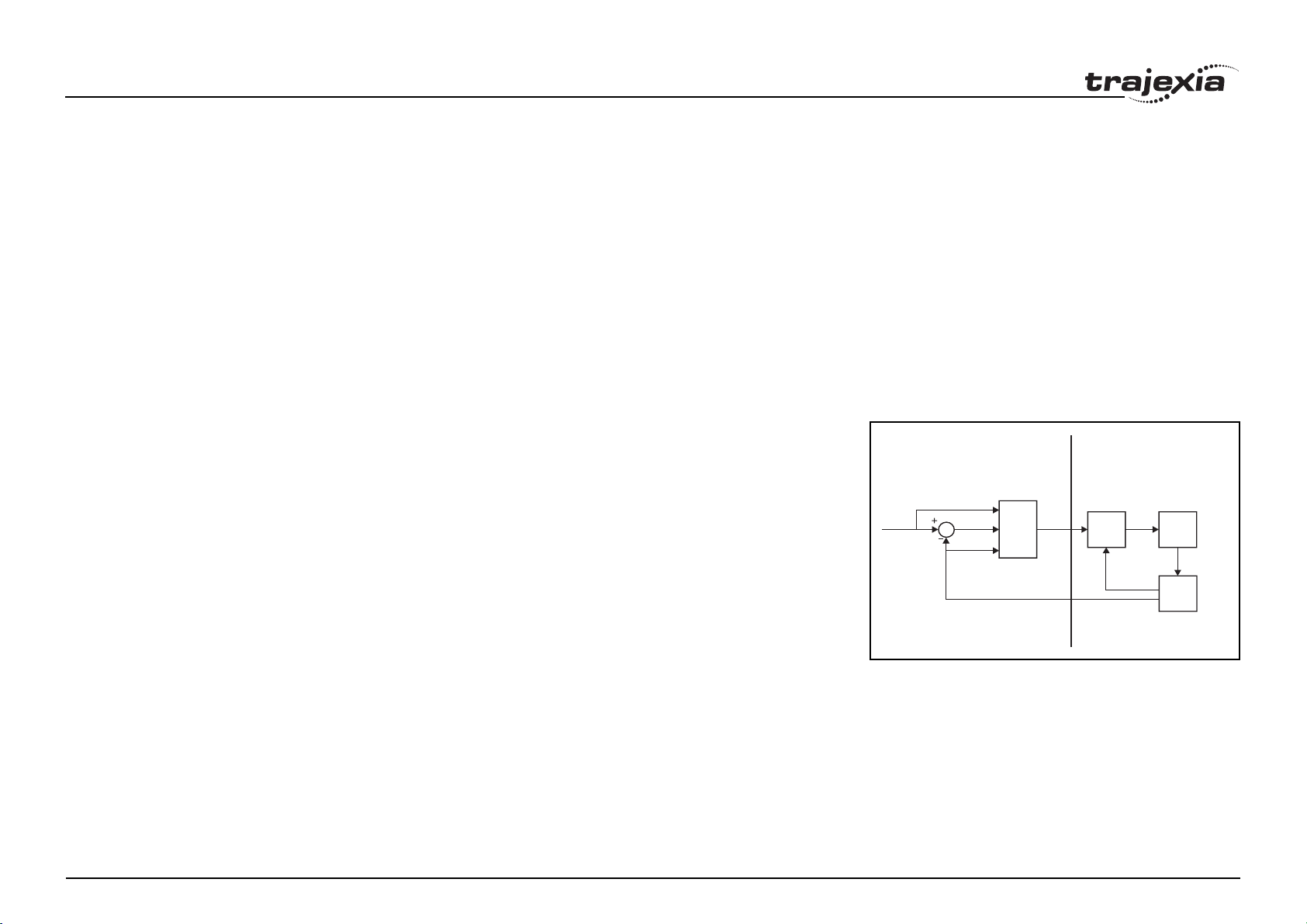
System philosophy
2.3 Servo system principles
The servo system used by and the internal operation of the TJ1MC__ are briefly described in this section.
2.3.1 Semi-closed loop system
The servo system of the TJ1-MC__ uses a semi-closed or inferred
closed loop system. This system detects actual machine
movements by the rotation of the motor in relation to a target value.
It calculates the error between the target value and actual
movement, and reduces the error through feedback.
2.3.2 Internal operation of the TJ1-MC__
Inferred closed loop systems occupy the mainstream in modern
servo systems applied to positioning devices for industrial
applications. The figure shows the basic principle of the servo
system as used in the TJ1-MC__.
1. The TJ1-MC__ performs actual position control. The main input
of the controller is the Following Error, which is the calculated
difference between the demand position and the actual
measured position.
2. The Position Controller calculates the required speed reference
output determined by the Following Error and possibly the
demanded position and the measured position. The speed
reference is provided to the Servo Driver.
3. The Servo Driver controls the rotational speed of the servo
motor corresponding to the speed reference. The rotational
speed is proportional to the speed reference.
4. The rotary encoder generates the feedback pulses for both the
speed feedback within the Servo Driver speed loop and the
position feedback within the TJ1-MC__ position loop.
The labels in the figure are:
Revision 3.0
A. TJ1-MC__.
B. Servo system.
fig. 15
C
AB
2
1
D
E
3
F
G
4
I
H
J
HARDWARE REFERENCE MANUAL 27
Page 28
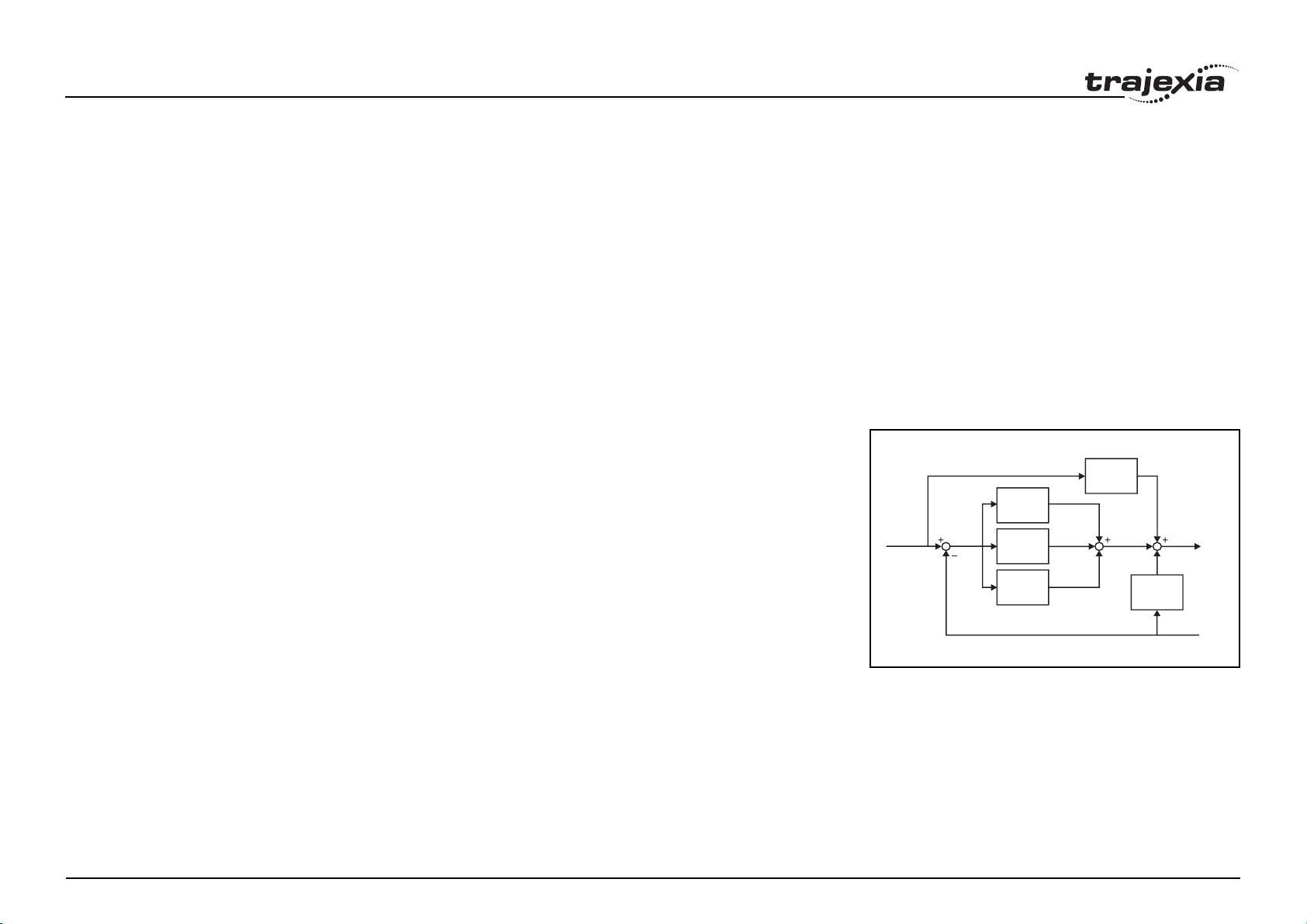
System philosophy
C. Demand position.
D. Position control.
E. Speed reference.
F. Speed control.
G. M otor.
H. Encoder.
I. Measured speed.
J. Measured position.
2.3.3 Motion control algorithm
The servo system controls the motor by continuously adjusting the
speed reference to the Servo Driver. The speed reference is
calculated by the motion control algorithm of the TJ1-MC__, which
is explained in this section.
The motion control algorithm uses the demand position (A), the
measured position (D) and the Following Error (B) to determine the
speed reference. The Following Error is the difference between the
demanded and measured position. The demand position, the
measured position and the Following Error are represented by the
axis parameters MPOS, DPOS and FE. Five gain values have
been implemented for the user to be able to configure the correct
control operation for each application.
C is the output signal.
• Proportional gain
The proportional gain K
proportional to the Following Error E.
O
= Kp · E
p
All practical systems use proportional gain. For many just using
this gain parameter alone is sufficient. The proportional gain
axis parameter is called P_GAIN.
• Integral gain
The integral gain K
the sum of the Following Errors that have occurred during the
Revision 3.0
system operation.
O
= Ki · ΣE
i
creates an output Op that is
p
creates an output Oi that is proportional to
i
fig. 16
∑
K
vff
K
p
AB C
∑
K
i
Δ
K
d
Δ
K
ov
D
HARDWARE REFERENCE MANUAL 28
Page 29
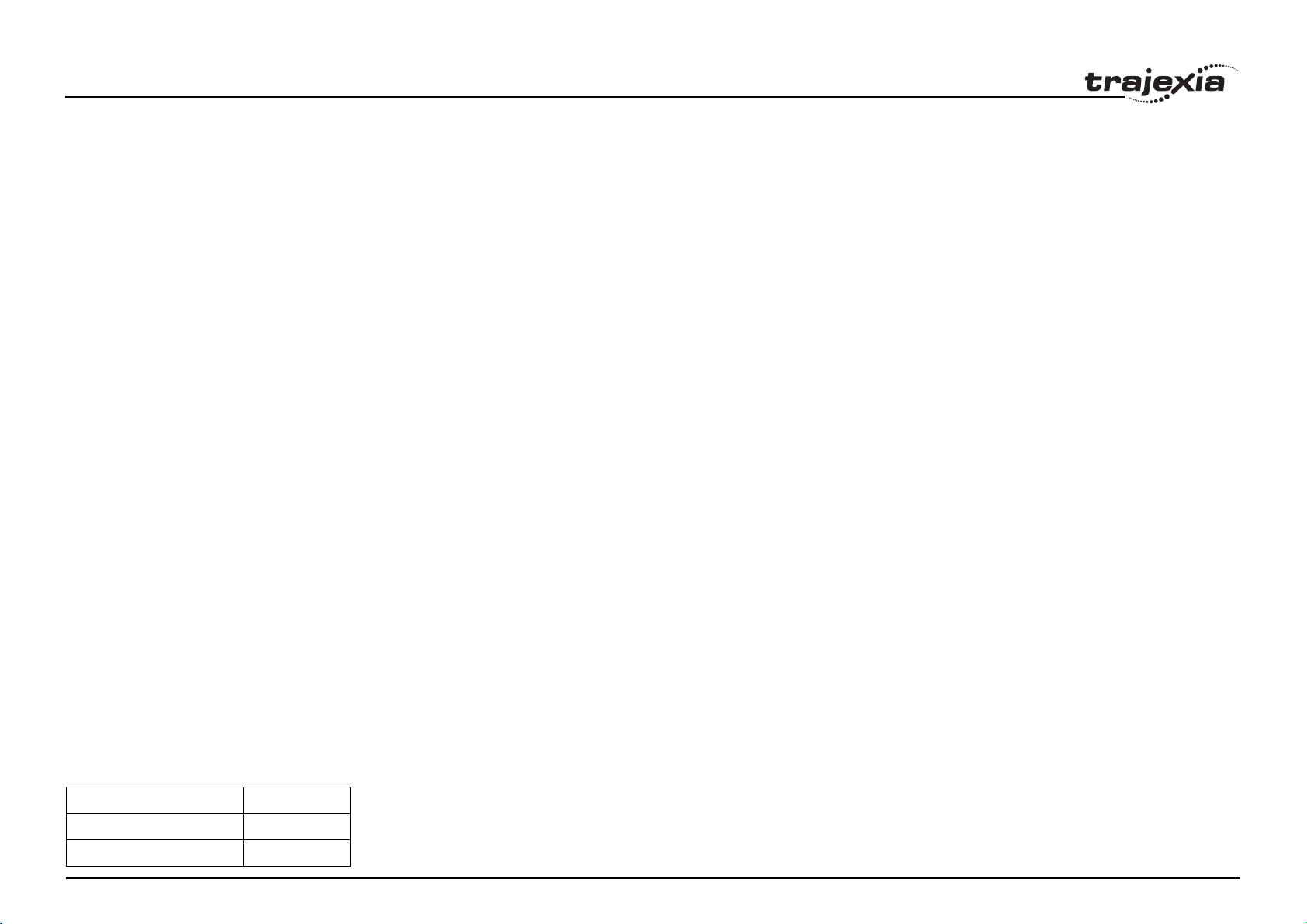
System philosophy
Integral gain can cause overshoot and so is usually used only
on systems working at constant speed or with slow
accelerations. The integral gain axis parameter is called
I_GAIN.
• Derivative gain
The derivative gain K
produces an output Od that is
d
proportional to the change in the Following Error E and speeds
up the response to changes in error while maintaining the same
relative stability.
O
= Kd · ΔE
d
Derivative gain may create a smoother response. High values
may lead to oscillation. The derivative gain axis parameter is
called D_GAIN.
• Output speed gain
The output speed gain K
proportional to the change in the measured position P
produces an output Oov that is
ov
m
increases system damping.
O
= Kov · ΔP
ov
m
The output speed gain can be useful for smoothing motions but
will generate high Following Errors. The output speed gain axis
parameter is called OV_GAIN.
• Speed feed forward gain
The speed feedforward gain K
proportional to the change in demand position P
produces an output O
vff
d
and
minimizes the Following Error at high speed.
= K
O
vff
vff
· ΔP
d
The parameter can be set to minimise the Following Error at a
constant machine speed after other gains have been set. The
speed feed forward gain axis parameter is called VFF_GAIN.
and
that is
vff
The default settings are given in the table along with the resulting
profiles. Fractional values are allowed for gain settings.
/i
Revision 3.0
Gain Default value
Proportional gain 0.1
Integral gain 0.0
HARDWARE REFERENCE MANUAL 29
Page 30
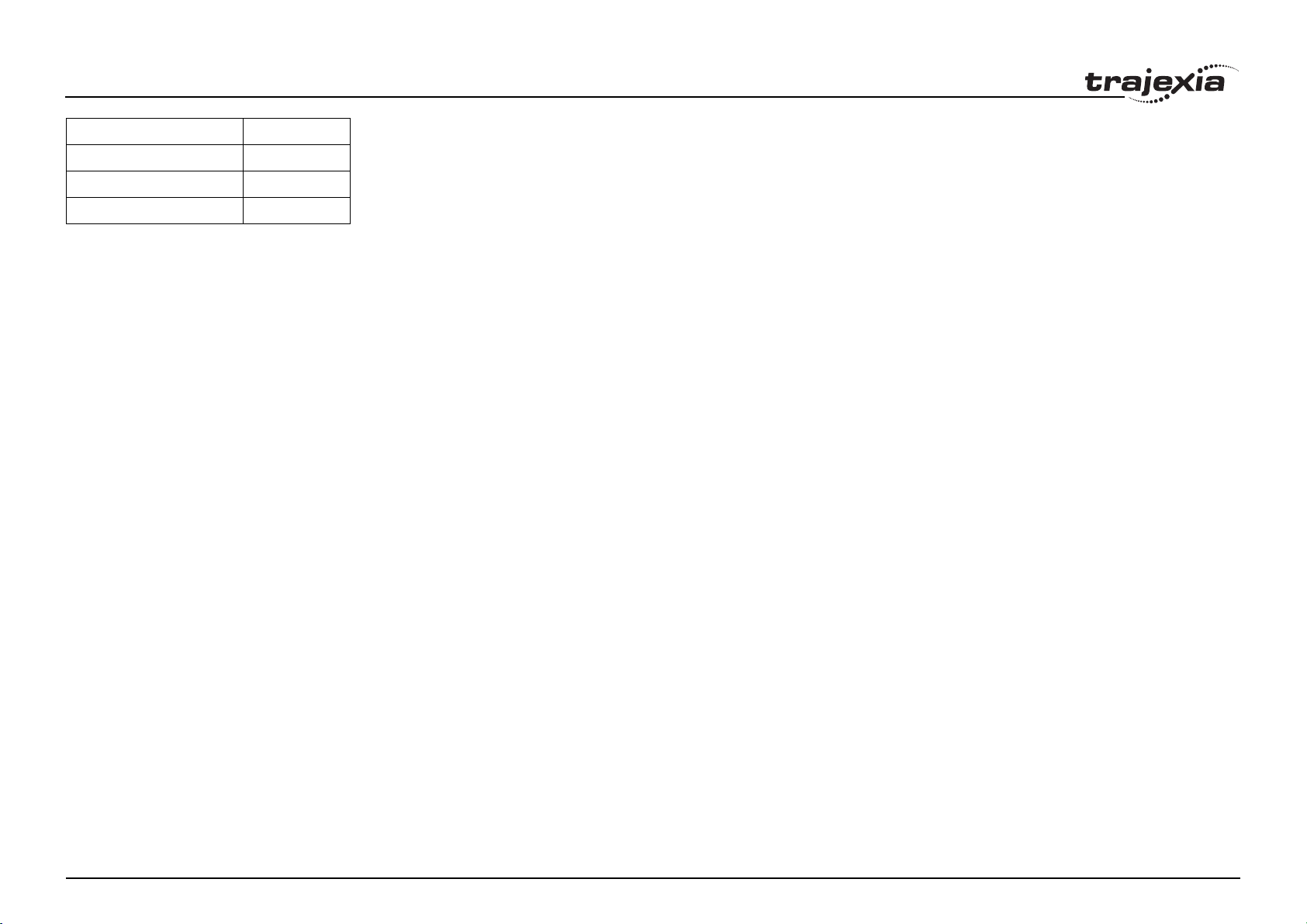
System philosophy
Gain Default value
Derivative gain 0.0
Output speed gain 0.0
Speed feedforward gain 0.0
2.4 Trajexia system architecture
The system architecture of the Trajexia is dependant upon these
concepts:
• Program control
• Motion Sequence
• Motion buffers
• Communication
• Peripherals
These concepts depend upon the value set in the SERVO_PERIOD
parameter. The relationship between the value of SERVO_PERIOD and the
different concepts of the system architecture are describes as follows.
2.4.1 Program control
Programs make the system work in a defined way. The programs are written
in a language similar to BASIC and control the application of the axes and
modules. 14 Programs can be executed in parallel. The programs can be set
to run at system power-up, started and stopped from other programs and
executed from Trajexia Tools.
Programs execute commands to move the axes, control inputs and outputs
and make communication via BASIC commands.
• Executing the Position loop
• Sending the Axis reference
• Error handling
2.4.3 Motion buffers
Motion buffers are the link between the BASIC commands and the Axis
control loop. When a BASIC motion command is executed, the command is
stored in one of the buffers. During the next motion sequence, the profile
generator executes the movement according to the information in the buffer.
When the movement is finished, the motion command is removed from the
buffer.
2.4.4 Communication
All communication is carried out in the forth CPU task. A set of BASIC
communication commands are used to configure the communications.
When the Trajexia is a communication slave (as in the PROFIBUS
communication) it is only necessary to configure the communication in an
initial task. The values are exchanged from the configured global variables in
a transparent way. When the Trajexia is a communications master, the
BASIC communication commands are used to write and read.
2.4.5 Peripherals
All inputs and outputs are used with the set of parameters (IN, OP, AIN,
AOUT). The inputs and outputs are automatically detected and mapped in
Trajexia. Inverters are considered a peripheral device and have a set of
BASIC commands to control them. Various MECHATROLINK-II input and
output modules can be connected to a TJ1-ML__ unit.
2.4.2 Motion sequence
The motion sequence controls the position of all 16 axes with the actions as
follows:
Revision 3.0
• Reading the Motion buffer
• Reading the current Measured Position (MPOS)
• Calculating the next Demanded Position (DPOS)
HARDWARE REFERENCE MANUAL 30
Page 31

System philosophy
2.5 Cycle time
All processes in the Trajexia system are based on the cycle time.
The cycle time is divided into four CPU tasks:
•250μs time intervals for a SERVO_PERIOD of 0.5 and 1.0ms
•500μs time intervals for a SERVO_PERIOD of 2.0ms
The processes that can be carried out in each time interval
depends on the SERVO_PERIOD that is set.
The operations executed in each CPU task are:
CPU task Operation
First CPU task Motion Sequence
Low priority process
Second CPU task High priority process
Third CPU task
Fourth CPU task External Communications
1
Note
1
Motion Sequence (only if SERVO_PERIOD=0.5ms)
LED Update.
High priority process
The Motion sequence execution depends on setting of
the SERVO_PERIOD parameter.
fig. 17
fig. 18
250μs
1
500μs
1
2
Cycle time = 1ms
2
Cycle time = 2 ms
3
3
4
4
2.5.1 Servo period
The SERVO_PERIOD can be set at 0.5, 1 or 2ms. The processes
that take place within the cycle time depend on the setting of the
SERVO_PERIOD parameter. The SERVO_PERIOD parameter is a
Trajexia parameter that must be set according to the system
configuration.
The factory setting is 1ms (SERVO_PERIOD=1000). A change is
set only after a restart of the TJ1-MC__.
Revision 3.0
HARDWARE REFERENCE MANUAL 31
Page 32

System philosophy
Note
Only the Sigma-III servo-driver supports 0.5ms transmission cycle.
Example 1
The SERVO_PERIOD has a value of 0.5ms and the motion
sequence is executed every 0.5ms.
fig. 19
CPU task 1
CPU task 2
Motion sequence
Low priority task (0,1,2,3...)
High priority task (13,14)
Example 2
The SERVO_PERIOD has a value of 1ms and the motion
sequence is executed every 1ms. As the motion sequence is not
executed during CPU task 3, there is more time for the program
execution. High priority programs run faster.
Revision 3.0
CPU task 3
CPU task 4
fig. 20
CPU task 1
CPU task 2
CPU task 3
CPU task 4
Motion sequence
LED refresh
High priority task (13,14)
Communication
Motion sequence
Low priority task (0,1,2,3...)
High priority task (13,14)
LED refresh
High priority task (13,14)
Communication
1ms
1ms
HARDWARE REFERENCE MANUAL 32
Page 33

System philosophy
Example 3
The SERVO_PERIOD has a value of 2ms and the motion
sequence is executed every 2.0ms.
Servo period rules
The number of axes and MECHATROLINK-II devices in the
Trajexia system determines the value of the SERVO_PERIOD
system parameter.
There are 3 types of MECHATROLINK-II devices that are
supported by the TJ1-MC__ units:
•Servo Drivers.
The TJ1-MC__ considers Servo Drivers as axes.
• Frequency inverters.
The TJ1-MC__ does not consider frequency inverters as axes.
• I/O units and slice bus couplers.
The TJ1-MC__ does not consider I/O units (analog and digital,
counter and pulse) and slice bus couplers as axes.
You must obey the most restrictive rules when you set the
SERVO_PERIOD parameter. An incorrect value of the
SERVO_PERIOD parameter results in an incorrect detection of the
MECHATROLINK-II devices.
The most restrictive rules are given in the tables below. For each
unit the table lists the maximum number of devices the unit can
control at the given SERVO_PERIOD setting.
/i
fig. 21
CPU task 1
CPU task 2
CPU task 3
CPU task 4
Motion sequence
Low priority task (0,1,2,3...)
High priority task (13,14)
LED refresh
High priority task (13,14)
Communication
2ms
SERVO_PERIOD TJ1-MC16 TJ1-MC04 TJ1-ML16 TJ1-ML04
0.5 ms 8 axes 5 axes 4 devices 4 devices
4 non-axis
devices
1.0 ms 16 axes 5 axes 8 devices 4 devices
Revision 3.0
8 non-axis
devices
4 non-axis
devices
8 non-axis
devices
HARDWARE REFERENCE MANUAL 33
Page 34

System philosophy
SERVO_PERIOD TJ1-MC16 TJ1-MC04 TJ1-ML16 TJ1-ML04
2.0 ms 16 axes 5 axes 16 devices 4 devices
8 non-axis
devices
8 non-axis
devices
Configuration examples
Example 1
• 1x TJ1-MC__
• 1x TJ1-ML__
• 3x Sigma-II Servo Driver
• SERVO_PERIOD = 1ms
TJ1-MC__ Supports 0.5ms SERVO_PERIOD with 3 axes.
TJ1-MC__ Supports 0.5ms SERVO_PERIOD with 3 devices.
Sigma-II supports 1ms SERVO_PERIOD. This is the limiting factor.
fig. 22
Revision 3.0
HARDWARE REFERENCE MANUAL 34
Page 35

System philosophy
Example 2
• 1x TJ1-MC16
• 2x TJ1-ML16
• 16x Sigma-II Servo Driver
• SERVO_PERIOD = 1ms
TJ1-MC16 supports 1ms SERVO_PERIOD with 16 axes.
TJ1-ML16 supports 1ms SERVO_PERIOD with 8 devices.
Sigma-II supports 1ms SERVO_PERIOD.
fig. 23
Servo Drive
Address 41Address 42Address 43Address 44Address 45Address 46Address 47Address
48
Terminator
Axis 0
Address
49
Axis 8
Revision 3.0
HARDWARE REFERENCE MANUAL 35
Axis 1
Address 4AAddress 4BAddress 4CAddress 4DAddress 4EAddress 4FAddress
Axis 9
Axis 2
Axis 10
Axis 3
Axis 11
Axis 4
Axis 12
Axis 5
Axis 13
Axis 6
Axis 14
Axis 7
50
Axis 15
Terminator
Page 36

System philosophy
Example 3
• 1x TJ1-MC16
• 1x TJ1-ML16
• 8x Sigma-II Servo Driver
• 1x F7Z inverter with SI-T interface
• 3x MECHATROLINK-II I/Os
• SERVO_PERIOD = 2.0ms
TJ1-ML16 supports 2.0ms SERVO_PERIOD with 12 devices. This
is the limiting factor.
Sigma-II supports 1.0ms SERVO_PERIOD.
SI-T supports 1ms.
MECHATROLINK-II I/Os support 1.0ms.
Address
21
Address
0 31 32 95 96 159 160
I/O Memory Allocations
Address 62Address
61
fig. 24
63
Address 41Address 42Address 43Address 44Address 45Address 46Address 47Address
48
Revision 3.0
HARDWARE REFERENCE MANUAL 36
Page 37

System philosophy
Example 4
• 1x TJ1-MC16
• 1x TJ1-ML16
• 2x TJ1-FL02
• 1x TJ1-PRT (does not influence in the SERVO_PERIOD)
• 5x Sigma-II Servo Driver
• SERVO_PERIOD = 1.0ms
TJ1-MC16 supports 1.0ms SERVO_PERIOD with 9 axes (5
MECHATROLINK-II servo axes and 4 TJ1-FL02 axes)
TJ1-ML16 supports 1.0ms SERVO_PERIOD with 5 devices
TJ1-FL02 supports 0.5ms SERVO_PERIOD (2 axes each module)
Sigma-II supports 1.0ms SERVO_PERIOD.
fig. 25
Axis 8Axis 7 Axis 1Axis 0
Address43Address44Address45Address46Address
47
Axis 2 Axis 3 Axis 4 Axis 5 Axis 6
2.6 Program control and multi-tasking
The Trajexia system has program, processes and multi tasking
control.
2.6.1 Program control
The Trajexia system can control 14 processes that are written as
BASIC programs. When the program is set to run, the program is
executed.
Processes 1 to 12 are low priority, 13 and 14 are high priority.
Revision 3.0
HARDWARE REFERENCE MANUAL 37
Page 38

System philosophy
2.6.2 Processes
The low-priority process 0 is reserved for the "Terminal Window" of
Trajexia Tools. This terminal window is used to write direct BASIC
commands to the TJ1-MC__ independent to other programs.
These commands are executed after you press the Enter button.
2.6.3 Multi-tasking
Each cycle time is divided into 4 time slices called CPU tasks.
Processes run in the first 3 CPU tasks according to the priority of
the process.
Motion sequence and low-priority processes (A) are executed in
the Low Task (LT) period.
High priority processes (B) are executed in the high Task (HT)
periods.
External communication that are not related to the motion network
are updated in the communications (COMS) period in the fourth
CPU task.
Trajexia can control up to 14 programs at the same time.
In contrast to low priority processes, a high priority process is
always available for execution during two of the four CPU tasks.
The high-priority tasks are executed faster than the low-priority
tasks, it is that they have more time available for their execution. All
the low-priority tasks must share one slot of time and the highpriority task have their own two slots of time.
fig. 26
fig. 27
LT HT #1 HT #2
Cycle time
A
LT HT #1 HT #2
B
Cycle time
COMS.
COMS.
Revision 3.0
HARDWARE REFERENCE MANUAL 38
Page 39

System philosophy
2.6.4 Multi-tasking example
In the example 1, there are two high-priority processes, 13 and 14.
The two HT periods are reserved for these processes, one for
processes 13 and one for processes 14. The low-priority processes
3, 2, 1 and 0 are executed in the LT period, one process per Cycle
time here set to 1.0ms.
In the middle example, there is only one high-priority process, 14.
Both HT periods are reserved for this process. The low-priority
processes, 3, 2, 1 and 0 are executed in the LT period, one process
per cycle time.
In the lower example, there are no high-priority processes.
Therefore, the HT periods can be used for the low-priority
processes. The LT period is also used for the low-priority
processes.
1
14
3
2
3
321
1ms
1ms
143
1ms
13
COMS.
COMS.
COMS.
2
0
(c/l)
fig. 28
1ms
13
14
1ms
142
1ms
32
1ms
COMS. COMS.
1
COMS. COMS.
COMS. COMS.
10
14
(c/l)
1ms
141
1ms
13
0
(c/l)
3
COMS.
1ms
13
14
1ms
140
(c/l)
1ms
210
(c/l)
COMS.
COMS.
Revision 3.0
HARDWARE REFERENCE MANUAL 39
Page 40

System philosophy
2.7 Motion sequence and axes
Motion sequence is the part of the TJ1-MC__ that controls the
axes. The actual way that the motion sequence operates depends
on the axis type. The axis type can be set and read by the
parameter ATYPE. At start-up the Trajexia system automatically
detects the configuration of the axes.
• The default value for the parameter ATYPE for
MECHATROLINK-II axes is 41 (MECHATROLINK speed).
• The default value for the parameter ATYPE for the TJ1-FL02
axes is 44 (Servo axis with an incremental encoder).
All non allocated axes are set as a virtual axis. The value for the
parameter ATYPE is 0.
Every axis has the general structure as shown in fig. 29.
The motion sequence which will be executed at the beginning of
each servo period will contain the following elements:
1. Transfer any moves from BASIC process buffers to motion
buffers (see section 2.8).
2. Read digital inputs.
3. Load moves. (See note.)
4. Calculate speed profile. (See note.)
5. Calculate axis positions. (See note.)
6. Execute position servo. for axis 0 this also includes the Servo
Driver communications. (See note.)
7. Update outputs.
fig. 29
• block
•
Servo Drive
OFF
Speed loop
ON
Torque
loop
Profile genera torProfile generator
AXIS PARAMETER
Position loop
Position loop
+
+
-
Following
Demanded
position
Measured
position
Following
error
error
Speed
Speed
command
command
M
E
Note
Each of these items will be performed for each axis in turn
before moving on to the next item.
Revision 3.0
HARDWARE REFERENCE MANUAL 40
Page 41

System philosophy
2.7.1 Profile generator
The profile generator is the algorithm that calculates the demanded
position for each axis. The calculation is made every motion
sequence.
The profile is generated according to the motion instructions from
the BASIC programs.
2.7.2 Position loop
The position loop is the algorithm that makes sure that there is a
minimal deviation between the measured position (MPOS) and the
demand position (DPOS) of the same axis.
2.7.3 Axis sequence
•If SERVO=OFF for one axis, the motion commands for that axis
are ignored.
• If the Following Error (FE) in one axis exceeds the parameter
value FELIMIT then, the next action occurs:
- WDOG is set to OFF and all axes stop.
- SERVO for the axis that causes the error goes to OFF.
- The current move is Cancelled and removed from the
buffer.
fig. 30
Basic Program
.........
.........
MOVE(1000)
.........
.........
Profile generator
Demand Position
2.7.4 Type of axis
/i
ATYPE Applicable to Name Description
0 All axes Virtual axis Internal axis with no physical output. It is the
only valid setting for non-allocated axes. That
is, those that are not MECHATROLINK-II servos or a flexible axis.
Revision 3.0
HARDWARE REFERENCE MANUAL 41
Page 42

System philosophy
ATYPE Applicable to Name Description
40 MECHATRO-
LINK-II Servo
Drivers con-
41 MECHATRO-
42 MECHATRO-
43 External driver
44 Servo axis
45 Encoder out-
46 Absolute Tam-
47 Absolute
48 Absolute SSI The same as servo axis but the feed back is
nected to a TJ1ML__
connected to a
TJ1-FL02
MECHATROLINK-II Position
LINK-II Speed
(Default)
LINK-II Torque
Stepper output Pulse and direction outputs. Position loop is in
(Default)
Encoder
put
agawa
EnDat
Position loop in the Servo Driver. TJ1-MC__
sends position reference to the Servo Driver
via MECHATROLINK-II.
Position loop in the Trajexia. TJ1-MC__ sends
speed reference to the Servo Driver via
MECHATROLINK-II.
Position loop in the Trajexia. TJ1-MC__ sends
torque reference to the Servo Driver via
MECHATROLINK-II.
the driver. TJ1-FL02 sends pulses and receives
no feed back.
Analogue servo. Position loop is in the TJ1MC__. The TJ1-FL02 sends speed reference
and receives position from an incremental
encoder.
The same as stepper, but with the phase differential outputs emulating an incremental
encoder.
The same as servo axis but the feed back is
received from a Tamagawa absolute encoder.
The same as servo axis but the feed back is
received from an EnDat absolute encoder.
received from an SSI absolute encoder.
Revision 3.0
HARDWARE REFERENCE MANUAL 42
Page 43

System philosophy
Virtual axis ATYPE=0
You can split a complex profile into two or more simple movements,
each assigned to a virtual axis. These movements can be added
together with the BASIC command ADDAX then assigned to a real
axis.
fig. 31
Profile generator
MECHATROLINK-II position ATYPE=40
With SERVO = ON, the position loop is closed in the Servo Driver.
Gain settings in the TJ1-MC__ have no effect. The position
reference is sent to the Servo Driver.
Note
Although MPOS and FE are updated, the real value is
the value in the Servo Driver. The real Following Error
can be monitored by the DRIVE_MONITOR parameter
by setting DRIVE_CONTROL = 2.
Note
The MECHATROLINK-II position ATYPE = 40 is the recommended setting to obtain a higher performance of the
servo motor.
TJ1-MC16
Profile genera torProfile generator
Trajexia
Position Loop is
desactivated.
(Gains are not
used!)
OFF
SERVO
Demanded
position
Measured
position
Position loop
Position loop
+
+
-
Following
Following
error
error
fig. 32
NOP
SERVO
Speed
Speed
command
command
MEASURED
POSITION
DEMAND
=
POSITION
TJ1-ML16 SERVO
OFF
ML-II
Positon
command
Position Loop
Speed Loop
Torque Loop
EE
MM
Revision 3.0
HARDWARE REFERENCE MANUAL 43
Page 44

System philosophy
MECHATROLINK_II speed ATYPE=41
With SERVO = ON, the speed loop is closed in the TJ1-MC__.
Speed reference is sent to the Servo Driver.
With SERVO = OFF, the speed reference is sent via S_REF
command. 0x40000000 means maximum speed of the servomotor.
MECHATROLINK-II torque ATYPE=42
With SERVO = ON, the torque loop is closed in the TJ1-MC__. The
torque reference in the Servo Driver depends on the FE and the
gain.
With SERVO = OFF, the torque reference is sent directly via the
T_REF command. 0x40000000 is the maximum torque of the
servomotor.
Note
To monitor the torque in the servo in
DRIVE_MONITOR, set DRIVE_CONTROL=11.
TJ1-MC16
Profile genera torProfile generator
TJ1-MC16
Profile genera tor
Profile generator
OFF
Demanded
position
SERVO
OFF
Demanded
position
Measured
position
Measured
position
Position loop
Position loop
+
+
-
-
SERVO
Position loop
Position loop
+
+
-
-
fig. 33
TJ1-ML16 SERVO
SERVOSERVO
OFF
Speed
command
Following
Following
error
error
S_REF
Speed
Speed
command
command
SERVO_AXIS (n) = ON/OFF
fig. 34
TJ1-ML16 SERVO
OFF
Torque
command
Following
Following
error
error
T_REF
Torq ue
Torque
command
command
SERVO
ML-II
ML-II
Speed Loop
Torque Loop
EE
Torque Loop
MM
Revision 3.0
EE
HARDWARE REFERENCE MANUAL 44
MM
Page 45

System philosophy
Stepper output ATYPE=43
The position profile is generated and the output from the system is
a pulse train and direction signal. This is useful to control a motor
via pulses or as a position reference for another motion controller.
Servo axis ATYPE=44
With SERVO = ON this is an axis with an analogue speed
reference output and incremental encoder feedback input. The
position loop is closed in the TJ1-MC__ which sends the resulting
speed reference to the axis.
Profile generator
Demanded
Position
Measured
fig. 35
TJ1-MC16 TJ1-FL02
Position
+
_
Position
Following
Error
Speed
Command
+_
10V
Drive
M
E
Encoder Signal
With SERVO = OFF, the position of the external incremental
fig. 36
encoder is read. The analogue output can be set with BASIC
commands only and can be used for general purposes.
TJ1-MC16 TJ1-FL02
Measured
Position
Revision 3.0
HARDWARE REFERENCE MANUAL 45
Page 46

System philosophy
Encoder output ATYPE=45
The position profile is generated and the output from the system is
an incremental encoder pulse. This is useful to control a motor via
pulses or as a position reference for another motion controller.
fig. 37
Profile generator
Absolute Tamagawa ATYPE=46
With SERVO = ON, this is an axis with analogue speed reference
output and absolute Tamagawa feedback. The position loop is
closed in the TJ1-MC__ and the resulting speed reference is sent
to the axis.
With SERVO = OFF, the position of the external absolute
Tamagawa is read. The analogue output can be set with BASIC
commands only and can be used for general purposes.
Absolute EnDat ATYPE=47
With SERVO = ON, this is an axis with analogue speed reference
output and absolute EnDat feedback. The position loop is closed in
the TJ1-MC__ and the resulting speed reference is sent to the axis.
With SERVO = OFF, the position of the external absolute EnDat is
read. The analogue output can be set with BASIC commands only
and can be used for general purposes.
Absolute SSI ATYPE=48
With SERVO = ON, this is an axis with analogue speed reference
output and absolute SSI feedback. The position loop is closed in
the TJ1-MC__ and the resulting speed reference is sent to the axis.
With SERVO = OFF, the position of the external absolute SSI is
Revision 3.0
read. The analogue output can be set with BASIC commands only
and can be used for general purposes.
AXIS 1
ATYPE = 45
Measured
Position
TJ1-FL02
HARDWARE REFERENCE MANUAL 46
Page 47

System philosophy
Summary of axis types and control modes
The following table lists the axis types and their recommended
modes for speed control, position control and torque control.
/i
ATYPE SERVO Mode Comment
40 0 Position
(MECHATROLINK-II)
The position loop is closed in the Servo Driver. No new
motion command is allowed.
40 1 Position
(MECHATROLINK-II)
41 0 Speed
(MECHATROLINK-II)
41 1 Position
(MECHATROLINK-II)
42 0 Torque
(MECHATROLINK-II)
42 1 Postion via torque
(MECHATROLINK-II)
44, 46,
47, 48
44, 46,
47, 48
0 Speed
(Flexible Axis)
1Position
(Flexible Axis)
Recommended mode for position control with MECHATROLINK-II axes.
Recommended mode for speed control with MECHATROLINK-II axes. Set the speed with S_REF.
The position loop is closed in Trajexia. This gives lower
performance than closing the position loop in the Servo
Driver.
Recommended mode for torque control with MECHATROLINK-II axes. Set the torque with T_REF.
The position loop is closed in Trajexia. The output of
the position loop is sent as the torque reference to the
Servo Driver.
Recommended mode for speed control with Flexible
Axis.
The position loop is closed in Trajexia. Recommended
mode for position control with Flexible Axis.
Revision 3.0
HARDWARE REFERENCE MANUAL 47
Page 48

System philosophy
2.8 Motion buffers
The motion buffer is a temporary store of the motion instruction
from the BASIC program to the profile generator.
The BASIC program continues while the instruction waits in the
buffer.
There are three types of buffer:
• MTYPE. The current movement that is being executed. mtype
relates to the axis and not to the process.
• NTYPE. The new movement that waits for execution. ntype
relates to the axis and not to the process.
• Process Buffer. The third buffered movement cannot be
monitored. The process buffer relates to the process and not to
the axis.
• It is possible to check if the process buffer is full by checking the
PMOVE process parameter.
When a motion instruction is executed in the BASIC program, the
instruction is loaded into the process buffer and distributed to the
corresponding axis buffer in the next motion sequence.
If a fourth motion instruction is executed and the three buffers are
full, the BASIC program stops execution until a process buffer is
free for use.
BASIC PROGRAM
BASIC PROGRAM
..... ..
..... ..
MOVE(-500)
MOVE(-500)
..... ..
..... ..
MOVE(1000)
MOVE(1000)
..... ..
..... ..
CONNECT(1,1)
CONNECT(1,1)
..... ..
Process 1
Process 2
Process 3
Process 4
Process 5
Process 6
Process 7
fig. 38
CONNECT(1,1) AXIS(2)
PROCESS BUFFER
fig. 39
Process Buffer
Process Buffer
Process Buffer
Process Buffer
Process Buffer
Process Buffer
Process Buffer
AXIS BUFFER
(one per axis)
NTYPE
MTYPE
Profile generator
Axis 0
Axis 1
Axis 2
Axis 3
WAITING EXECUTING
NTYPE
NTYPE
NTYPE
NTYPE MTYPE
Waiting to be executed
MOTION COMMAND
Currently executed
MOTION COMMAND
DEMAND
POSITION
MTYPE
MTYPE
MTYPE
Axis 15
Revision 3.0
Process 14
Program Buffer
Each process has its own
"Process Buffer"
Each Axis has its own
2 buffers: NTYPE & MTYPE
NTYPE MTYPE
HARDWARE REFERENCE MANUAL 48
Page 49

System philosophy
Example of buffered instructions:
EXAMPLE:
BASIC PROGRAM
.......
MOVE(-500)
.......
MOVE(1000)
.......
DATUM(3)
.......
MOVE(200)
.......
BASIC PROGRAM
.......
MOVE(-500)
.......
MOVE(1000)
.......
DATUM(3)
.......
MOVE(200)
.......
BASIC PROGRAM
.......
MOVE(-500)
.......
MOVE(1000)
.......
DATUM(3)
.......
MOVE(200)
.......
BASIC PROGRAM
BASIC PROGRAM
.......
.......
MOV E(-50 0)
MOVE(-500)
.......
.......
MOVE(1000)
MOVE(1000)
.......
.......
DAT UM(3)
DATUM(3)
.......
.......
MOVE(200)
MOVE(200)
.......
.......
BASIC PROGRAM
BASIC PROGRAM
.......
.......
MOVE(-500)
MOVE(-500)
.......
.......
MOVE(1000)
MOVE(1000)
.......
.......
DAT UM(3)
DATUM(3)
.......
.......
MOVE(200)
MOVE(200)
.......
.......
BASIC PROGRAM
BASIC PROGRAM
.......
.......
MO VE(-50 0)
MOVE(-500)
.......
.......
MOVE(1000)
MOVE(1000)
.......
.......
DAT UM(3)
DATUM(3)
.......
.......
MOVE(200)
MOVE(200)
.......
.......
BUFFER
--------------------------------NTYPE IDLE
--------------------------------MTYPE MOVE(-500)
- - - -
BUFFER
- - - -
--------------------------------NTYPE MOVE(1000)
--------------------------------MTYPE MOVE(-500)
BUFFER
DATUM(3)
-------------------------- ------NTYPE MOVE(1000)
-------------------------- ------MTYPE MOVE(-500)
BUFFER
MOVE(200)
MOVE(200)
-------------------------- -------
-------------------------- ------NTYPE DATUM(3)
NTYPE DATUM(3)
-------------------------- -------
-------------------------- ------MTYPE MOVE(1000)
MTYPE MOVE(1000)
BUFFER
- - - - - -
- - - - - -
---------------------------------
--------------------------------NTYPE MOVE(200)
NTYPE MOVE(200)
---------------------------------
--------------------------------MTYPE DATUM(3)
MTYPE DATUM(3)
BUFFER
- - - - - -
- - - - - -
---------------------------------
--------------------------------NTYPE IDLE
NTYPE IDLE
---------------------------------
--------------------------------MTYPE MOVE(200)
MTYPE MOVE(200)
MOVE -500
MOVE -500
MOVE -500
MOVE -500
MOVE -500
MOVE -500
fig. 40
MOVE 1000
MOVE 1000
MOVE 1000
DATUM (3)
DATUM (3)
MOVE 200
1.- All buffers are empty
and a movement is
loaded. The movement
starts to execute.
2.- A second movement is
loaded while the first one
is not finished.
The new movement waits
in the second buffer.
3.- A third movement can
still be stored in the process buffer.
If the basic program reaches
'MOVE(200)' it will wait.
4.- The first movement has
finished. The buffer moves
by one position.
The next movement starts to
execute.
5.- As the sent
movements are finished,
the buffer empties.
6.- If no new movements
are executed, finally, the
buffer will become empty
and the profile generator
becomes inactive.
Revision 3.0
HARDWARE REFERENCE MANUAL 49
Page 50

System philosophy
2.9 Mechanical system
2.9.1 Inertia ratio
The inertia ratio is a stability criterion. The higher the intertia of the
load in relation to the intertia of the motor, the lower the gains you
can set in your system before you reach oscillation, and the lower
the performance you can reach.
With a ratio of 1:30 for small Servo Drivers and a ratio of 1:5 for big
Servo Drivers you can reach the maximum dynamic of the motordriver combination.
2.9.2 Rigidity
If a machine is more rigid and less elastic, you can set higher gains
without vibration, and you can reach higher dynamic and lower
Following Error.
2.9.3 Resonant frequency
A mechanical system has at least one resonant frequency. If you
excite your mechanical system to the resonant frequency, it starts
oscillating. For motion systems, it is best to have mechanical
systems with a very high resonant frequency, that is, with low
inertia and high rigidity.
The resonant frequency of the mechanical system is the limit for
the gain settings.
Revision 3.0
HARDWARE REFERENCE MANUAL 50
Page 51

Hardware reference
3 Hardware reference
3.1 Introduction
Trajexia is OMRON's motion platform that offers you the
performance and the ease of use of a dedicated motion system.
Trajexia is a stand-alone modular system that allows maximum
flexibility and scalability. At the heart of Trajexia lies the TJ1 multitasking motion coordinator. Powered by a 32-bit DSP, it can do
motion tasks such as e-cam, e-gearbox, registration control and
interpolation, all via simple motion commands.
Trajexia offers control of up to 16 axes over a MECHATROLINK-II
motion bus or traditional analogue or pulse control with
independent position, speed or torque control for every axis. And its
powerful motion instruction set makes programming intuitive and
easy.
You can select from a wide choice of best-in-class rotary, linear and
direct-driver servos as well as inverters. The system is scalable up
to 16 axes and 8 inverters & I/O modules.
NS-series HMI
Digital I/O
Hostlink
MECHATROLINK-II
fig. 1
CJ-series PLC CX-one
Trajexia Tools
Ethernet
PROFIBUS-DP
Master
DEVICENET
Master
Revision 3.0
HARDWARE REFERENCE MANUAL 51
Page 52

Hardware reference
3.1.1 Trajexia High-Lights
The main high-lights of the trajexia system are as follows:
Direct connectivity via Ethernet
Trajexia's Ethernet built-in connector provides direct and fast connectivity to
PCs, PLCs, HMIs and other devices while providing full access to the drivers
over a MECHATROLINK-II motion bus. It allows explicit messaging over
Ethernet and through MECHATROLINK-II to provide full transparency down
to the actuator level, and making remote access possible.
Keep your know-how safe
Trajexia's encryption method guarantees complete protection and
confidentiality for your valuable know-how.
Serial Port and Local I/Os
A serial connector provides direct connectivity with any OMRON PLC, HMIs
or any other field device. 16 Inputs and 8 outputs are freely configurable
embedded I/Os in the controller to enable you to tailor Trajexia to your
machine design.
MECHATROLINK-II Master
The MECHATROLINK-II master performs control of up to 16 servos,
inverters or I/Os while allowing complete transparency across the whole
system.MECHATROLINK-II offers the communication speed and time
accuracy essential to guarantee perfect motion control of servos. The
motion cycle time is selectable between 0.5 ms, 1 ms or 2 ms.
Drives and Inverters
A wide choice of rotary, linear and direct-driver servos as well as inverters
are available to fit your needs in compactness, performance and reliability.
The inverters connected to the MECHATROLINK-II are driven at the same
update cycle time as the Servo Drivers.
Remote I/Os
The I/Os on the MECHATROLINK-II motion bus provide for system
expansion while keeping the devices under one motion bus.
PROFIBUS-DP
The PROFIBUS-DP slave allows connectivity to the PROFIBUS network in
your machine.
DeviceNet
The DeviceNet slave allows connectivity to the DeviceNet network in your
machine.
TJ1-FL02 (Flexible Axis Unit)
The TJ1-FL02 allows full control of two actuators via an analogue output or
pulse train. The module supports the main absolute encoder protocols
allowing the connection of an external encoder to the system.
Revision 3.0
HARDWARE REFERENCE MANUAL 52
Page 53
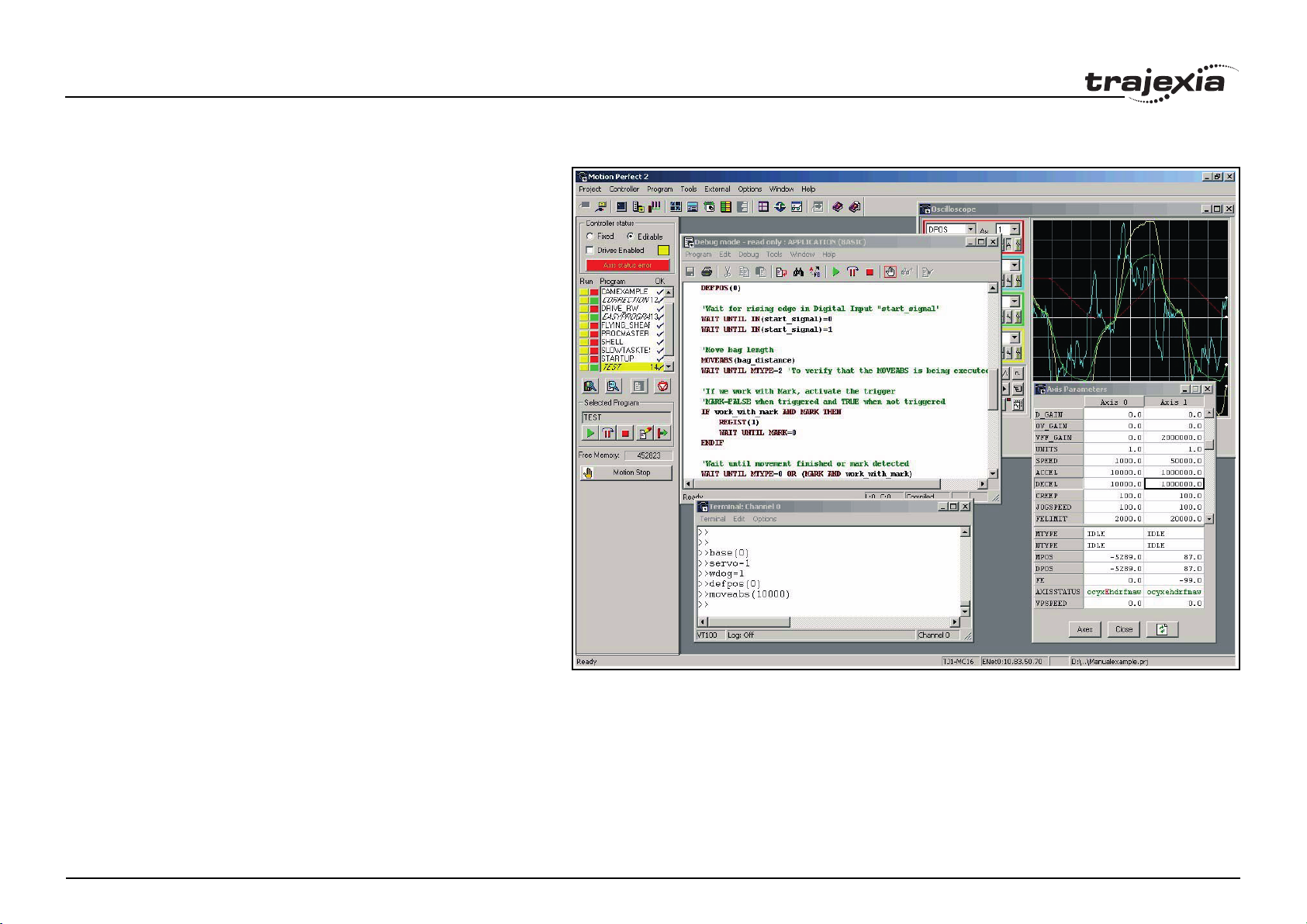
Hardware reference
3.1.2 Trajexia Tools
One software
Trajexia's intuitive and easy programming tool, based on the Motion
BASIC instruction set, includes dedicated commands for linking
axes, e-cams, e-gearboxes etc. Multi-tasking provides flexibility in
application design. The motion commands are "buffered" so the
BASIC programs are executed while motion movements are
executed.
One connection
The parameters and functions inside the drivers on the
MECHATROLINK-II are fully accessible from the Ethernet
connection.
One minute
Trajexia Tools includes advanced debugging tools, including trace
and oscilloscope functions, to ensure efficient operation and
minimum downtime.
The servos, inverters and I/Os connected to the MECHATROLINKII motion bus are automatically identified and configured, allowing
you to set up your system in minutes.
3.1.3 This manual
fig. 2
This Hardware Reference Manual gives the dedicated information
for:
• The description, connections and use of the Trajexia units
• The description, connections and use of the MECHATROLINKII slaves
• A detailed philosophy of the system design to obtain the best
results for Trajexia
Revision 3.0
HARDWARE REFERENCE MANUAL 53
Page 54

Hardware reference
3.2 All units
3.2.1 System installation
A Trajexia system consists of these units:
• A Power Supply Unit.
• A TJ1-MC__ (Motion Controller Unit). This can be one of these:
- TJ1-MC16. It supports 16 real or virtual axes, and 16 axes
in total.
- TJ1-MC04. It supports 5 real and up to 16 virtual axes, 16
axes in total.
• Up to 7 expansion units.
• A TJ1-TER (Terminator Unit).
The expansion units (unit numbers 0-6) can be arranged in any
order. The TJ1-MC__ autodetects all units.
A Trajexia system with a TJ1-MC16 can include:
• 0 to 4 TJ1-ML__ units (MECHATROLINK-II Master Unit).
• 0 to 7 TJ1-FL02 units.
• 0 or 1 TJ1-PRT (PROFIBUS-DP Slave Unit) or TJ1-DRT units
(DeviceNet Slave Unit)
1
.
A Trajexia system with a TJ1-MC04 can include:
• 0 to 4 TJ1-ML__ units.
• 0 to 3 TJ1-FL02 units.
• 0 or 1 TJ1-PRT or TJ1-DRT units
•
fig. 3
-1Unit number: 012345 6
Revision 3.0
1. Trajexia does not support both a TJ1-PRT and a TJ1-DRT unit in
the same system.
HARDWARE REFERENCE MANUAL 54
Page 55

Hardware reference
The figure is an example of a simple configuration.
A. Power supply
B. TJ1-MC__.
C. TJ1-ML__.
D. Sigma-II Servo Driver
E. NS115 MECHATROLINK-II Interface Unit.
F. Sigma-II servo motor
G. TJ1-TER.
fig. 4
M
C
1
6
O
M
R
O
N
MOTION CONTROLLER
CN3
G
C
B
A
0
1
2
3
4
M
L
1
5
6
7
6
R
U
N
8
CN1
TERM
ON/OFF
WIRE
2/4
CN2
F
C
N
1
F
D
E
Revision 3.0
HARDWARE REFERENCE MANUAL 55
Page 56

Hardware reference
1. Remove all the units from the packaging. Make sure all units
are complete.
2. Do not remove the protection labels from the units.
3. To disconnect the TJ1-MC__ and the TJ1-TER, push the clips
(A) on top and bottom of the TJ1-TER to the front.
4. Disconnect the TJ1-TER from the TJ1-MC__.
5. Push the clips (A) on top and bottom of all the units to the front.
fig. 5
MC16
O
M
R
O
M
O
T
IO
fig. 6
A
0
1
N
2
N
3
C
O
N
T
R
O
4
L
L
E
R
5
6
7
C
N
3
C
N
1
T
E
R
M
O
N
/O
F
F
W
IR
E
2
/4
C
N
2
A
MC16
0
OMRON
1
2
MOTION CONTROLLER
3
4
5
6
7
CN3
CN1
TERM
ON/OFF
WIRE
2/4
CN2
Revision 3.0
HARDWARE REFERENCE MANUAL 56
Page 57

Hardware reference
6. Attach the TJ1-MC__ (C) to the Power Supply Unit (B).
7. Push the clips (A) on top and bottom to the rear.
fig. 7
fig. 8
MC16
OMRON
MOTION CONTROLL
CN3
CB
0
1
2
3
4
ER
5
6
7
CN1
TERM
ON/OFF
WIRE
2/4
CN2
A
MC16
0
OMRON
1
2
MOTION CO
3
N
TROLLER
4
5
6
7
CN
3
CN
1
TERM
O
N/OFF
W
IR
E
2
/4
CN2
Revision 3.0
HARDWARE REFERENCE MANUAL 57
Page 58

Hardware reference
8. Repeat the previous two steps for all other units.
9. Make sure the last unit is the TJ1-TER.
10. Pull down all the clips (D) on all units.
11. Attach the Trajexia system to the DIN rail in an upright position
to provide proper cooling. The recommended DIN rail is of type
PFP-100N2, PFP-100N or PFP-50N.
12. Push all the clips (D) up on all units.
13. After you complete the wiring of the units, remove the
protection labels from the units.
fig. 9
fig. 10
MC16
O
M
R
O
N
MOTION CONTROLLER
CN3
A
0
1
2
3
4
5
6
7
M
L
1
6
R
U
N
8
CN1
TERM
ON/OFF
WIRE
2/4
CN2
F
C
N
1
D
MC16
0
OM
1
R
O
N
2
M
O
T
IO
N
3
C
O
N
T
R
O
4
L
L
E
R
C
N
3
ML16
5
6
7
C
N
1
T
E
R
M
O
N
/
O
F
F
W
I
R
E
2
/4
C
N
2
R
U
N
8
F
C
N
1
Revision 3.0
HARDWARE REFERENCE MANUAL 58
Page 59

Hardware reference
14. Do not install the Trajexia units in one of these positions:
• Upside down.
• With the top side forward.
• With the bottom forward.
• Vertically.
fig. 11
2
N
C
/4
2
E
IR
W
F
F
/O
N
O
M
R
E
1
N
C
F
8
N
U
R
T
3
N
C
1
N
C
7
R
E
L
L
O
R
T
N
O
C
N
IO
T
O
M
6
OMRON
5
4
3
2
1
0
ML16
MC16
CN1
F
N
8
U
R
L16
M
6
C1
M
CN2
CN1
2/4
N/OFF
WIRE
ERM
O
T
7
6
5
4
3
2
1
0
R
LLE
N3
C
MOTION CONTRO
OMRON
Revision 3.0
HARDWARE REFERENCE MANUAL 59
Page 60

Hardware reference
15. When you design a cabinet for the units, make sure that the
cabinet allows at least 20 mm of space around the units to
provide sufficient airflow. We advise to allow at least 100 mm of
space around the units.
fig. 12
Revision 3.0
HARDWARE REFERENCE MANUAL 60
Page 61

Hardware reference
3.2.2 Environmental and storage for all units
/i
Item Specification
Ambient operating temperature 0 to 55°C
Ambient operating humidity 10 to 90% RH. (with no condensation)
Ambient storage temperature -20 to 70°C (excluding battery)
Ambient storage humidity 90% max. (with no condensation)
Atmosphere No corrosive gases
Vibration resistance 10 to 57 Hz: (0.075 mm amplitude): 57 to
100 Hz: Acceleration: 9,8 m/s2, in X, Y and
Z directions for 80 minutes
Shock resistance 147 m/s2, 3 times each X, Y and Z directions
Insulation resistance 20 MΩ
Dielectric strength 500 VAC
Protective structure IP20
International standards CE, EN 61131-2, cULus, Lloyds
(cULus approval pending for TJ1-MC04 and
TJ1-ML04)
RoHS compliant
Revision 3.0
HARDWARE REFERENCE MANUAL 61
Page 62

Hardware reference
3.2.3 Unit dimensions
The dimensions for the units of the Trajexia system are as follows:
Trajexia motion controller
All measurements are in mm.
fig. 13
65
62
71
94
90
70.3
Revision 3.0
HARDWARE REFERENCE MANUAL 62
Page 63

Hardware reference
Trajexia units
All measurements are in mm.
fig. 14
31
39.9
94
90
70.3
Revision 3.0
HARDWARE REFERENCE MANUAL 63
Page 64

Hardware reference
Trajexia system
All measurements are in mm.
fig. 15
65
P
A202
90
94
The installation depth of the Trajexia system is up to 90 mm,
depending on the modules that are mounted. Allow sufficient depth
in the control cabinet.
3.2.4 Wire the Weidmüller connectors
The TJ1-MC__ and the TJ1-FL02 units have Weidmüller
Revision 3.0
connectors. These units come with Weidmüller contra-connectors.
To wire the Weidmüller contra-connectors, do these steps:
fig. 16
62
3145
94
29.7
90
70.30
81.60 to 89.0 mm
HARDWARE REFERENCE MANUAL 64
Page 65

Hardware reference
1. Strip the wires.
2. To make it easier to insert the wires, twist them.
3. If necessary, crimp the plain (top) ferrules or the collared
(bottom) ferrules.
4. Insert the screwdriver into the inner (square) hole. Push firmly.
5. Insert the wire into the outer (circular) hole.
6. Remove the screwdriver.
7. Make sure that there are no loose strands.
Wiring specifications
/i
Item Specification
Wire types 0.14−1.0 mm
Solid, stranded or stranded with ferrule:
• Crimp ferrules according to DIN46228/1
• Crimp ferrules wit plastic collar according to DIN46228/4
• With recommended tool Weidmüller PZ6
Insertion tool 2.5 mm flat-bladed screwdriver
Recommended
ferrule types
Stripping length 7 mm without ferrules (tolerance: +1 mm, −0 mm)
Weidmüller
AEH H0,14/12
AEH H0,25/12
AEH H0,34/12
10 mm with ferrules (tolerance: +1 mm, −0 mm)
2
fig. 17
Conductor size
/i
Item Specification
Clamping range 0.08−1.0 mm
Wires without ferrule 0.5−1.0 mm
Wires with ferrule AEH H0,14/12, 0.13 mm
Revision 3.0
AEH H0,25/12, 0.25 mm
AEH H0,34/12, 0.34 mm
HARDWARE REFERENCE MANUAL 65
2
2
2
2
2
Page 66

Hardware reference
3.3 Power Supply Unit (PSU)
3.3.1 Introduction
The PSU supplies power to the other units in the Trajexia system.
You can use three different types of Power Supply Unit with the
Trajexia system:
• CJ1W-PA202
• CJ1W-PA205R
• CJ1W-PD025.
3.3.2 PSU Connections
Each Power Supply Unit has six terminals:
/i
Item CJ1W-PA202 CJ1W-PA205R CJ1W-PD025
A 110 - 240 VAC input 110 - 240 VAC input 24 VDC input
B 110 - 240 VAC input 110 - 240 VAC input 0 V input
1
C Line earth
DEarth
EN/C
F N/C Wdog relay contact N/C
Line earth
2
Earth
3
Wdog relay contact
1. The line earth terminal (C) is a noise-filtered neutral terminal.
If noise is a significant source of errors or electrical shocks are
a problem, connect the line earth terminal to the earth terminal
(D) and connect both to earth with a resistance of less than
100 Ohms.
2. To help prevent electrical shock, connect the earth terminal
(D) to earth with a resistance of less than 100 Ohms with a 14-
gauge wire or minimum cross section area of 2 mm
Revision 3.0
3. Terminals E and F for the CJ1W-PA205R are relay contacts
that close when Wdog is enabled. Refer to the BASIC Commands in the Programming manual.
Line earth
Earth
N/C
fig. 18
G
XXXXX
POWER
A
AC100
-240V
INPUT
L1
L2/N
B
C
D
NC
NC
E
F
2
.
HARDWARE REFERENCE MANUAL 66
Page 67

Hardware reference
Each Power Supply Unit has one green LED (G). This LED comes on when
you connect the Power Supply Unit to the power source.
Caution
Tighten the screws of the power supply terminal block to the
torque of 1.2 N·m. Loose screws can result in short-circuit, malfunction or fire.
3.3.3 PSU Specifications
/i
Power
Supply
Unit
CJ1W-PA202 110 - 240 VAC 2.8 A 0.4 A 14 W
CJ1W-PA205R 110 - 240 VAC 5.0 A 0.8 A 25 W
CJ1W-PD025 24 VDC 5.0 A 0.8 A 25 W
Input
voltage
Caution
The amount of current and power that can be supplied to the system is limited by the capacity of the Power Supply Unit. Refer to
this table when designing your system so that the total current
consumption of the units in the system does not exceed the maximum current for each voltage group.
The total power consumption must not exceed the maximum for
the Power Supply Unit.
Maximum current consumption Output
5 V group 24 V group
power
3.3.4 PSU box contents
• Safety sheet.
• Power Supply Unit.
• Protection label attached to the top surface of the unit.
Revision 3.0
HARDWARE REFERENCE MANUAL 67
Page 68

Hardware reference
3.4 TJ1-MC__
3.4.1 Introduction
The TJ1-MC__ is the heart of the Trajexia system. You can
program the TJ1-MC__ with the BASIC programming language to
control the expansion units and the servo motors attached to the
expansion units. Refer to the Programming Manual.
There are two versions of the TJ1-MC__: The TJ1-MC04 supports
4 axes. The TJ1-MC16 supports 16 axes.
The TJ1-MC__ has these visible parts:
/i
fig. 19
Part Description
A LED display
B I/O LEDs 0 - 7
CBattery
D Ethernet connector
E TERM ON/OFF switch
F WIRE 2/4 switch
G Serial connector
H 28-pin I/O connector
Revision 3.0
A
B
C
D
E
F
G
H
HARDWARE REFERENCE MANUAL 68
Page 69

Hardware reference
3.4.2 LED Display
The LED display shows the following information:
Information When
IP address and
subnet mask
IP address Shows 4 times when you connect an Ethernet cable to the
RUN When the TJ1-MC__ operates a Servo Driver.
OFF When the TJ1-MC__ does not operate a Servo Driver.
ERR + code When an error occurs in the Trajexia system.
Shows 3 times when you connect the Trajexia system to the
power supply.
Ethernet connector of the TJ1-MC__ and to a PC.
The code is the error code. Refer to troubleshooting chapter
in the Programming Manual.
fig. 20/i
Revision 3.0
HARDWARE REFERENCE MANUAL 69
Page 70

Hardware reference
3.4.3 TJ1-MC__ Connections
The TJ1-MC__ comes with these connectors:
• One Ethernet connector, to connect to a PC or Ethernet
network (D)
• One serial connector (G).
• One 28-pin I/O connector (H).
The parts for the serial connector and the 28-pin connector are
supplied.
Ethernet connector
The Ethernet connector is used to connect the TJ1-MC__ to a PC
or Ethernet network. The Ethernet connector is the only connection
that can be used to program the system. Use either a crossover or
a Ethernet patch cable for this connection. If you connect the PC
directly to the TJ1-MC__, and not via a hub or any other network
device, the PC must have a fixed IP address.
The TJ1-MC__ automatically detects when a cable is connected to
the Ethernet connector.
BASIC installation precautions
Make sure that the Ethernet system is to the IEEE Std 802.3
standard.
Do not install the Ethernet system near a source of noise.
fig. 21
A
B
C
D
E
F
G
H
Environmental precautions
UTP cables are not shielded. In environments that are subject to
noise use a system with shielded twisted-pair (STP) cable and
hubs suitable for an FA environment.
Install twisted-pair cables away from high-voltage lines and devices
that generate noise.
Install twisted-pair cables in locations that are free of high humidity
and excessive dust and contaminates.
Revision 3.0
HARDWARE REFERENCE MANUAL 70
Page 71

Hardware reference
Serial connector
The serial connector allows for three communication standards:
• RS232.
• RS422.
• RS485.
/i
Pin Communication Connection
1 RS422/RS485 /Tx
2RS232 Tx
3RS232 Rx
4N/C N/C
5N/C N/C
6 RS422/RS485 /Rx
7 RS422/RS485 Tx
8 RS422/RS485 Rx
9 RS232 0 V
TERM ON/OFF Switch
Sets the termination on/off of the RS422 / 485 serial connection.
The setting of the TERM ON/OFF switch depends on the
communication standard of the serial connection and the position of
the TJ1-MC__ in the network:
/i
fig. 22
9
8
7
6
4
3
2
1
5
Communication
standard
RS422 or RS485 First or last Left (on)
RS422 or RS485 Not the first and not the
Revision 3.0
HARDWARE REFERENCE MANUAL 71
Position of the TJ1MC__
last
Setting of the TERM ON/OFF
switch
Right (off)
Page 72

Hardware reference
WIRE 2/4 Switch
The WIRE 2/4 switch sets the communication standard for the
RS422/485 serial connection. To use one of the communication
standards, do this:
/i
fig. 23
A
Communication
standard
RS422 Set the WIRE 2/4 switch right
RS485 Set the WIRE 2/4 switch left
How to select it
Note
In RS485 mode, the transmit pair is connected to the
receive pair.
B
C
D
E
F
G
H
Revision 3.0
HARDWARE REFERENCE MANUAL 72
Page 73

Hardware reference
28-Pin I/O connector
The 28 pin connector is a Weidmuller connector designation:
B2L 3.5/28 LH.
Pin Connection Pin Connection
1 0 V input common 2 0 V input common
3 Input 0 4 Input 1
5 Input 2 6 Input 3
7 Input 4 8 Input 5
9 Input 6 10 Input 7
11 Input 8 12 Input 9
13 Input 10 14 Input 11
fig. 24/i
1
3
5
7
9
11
2
4
6
8
10
12
15 Input 12 16 Input 13
17 Input 14 18 Input 15
19 Output 8 20 Output 9
21 Output 10 22 Output 11
23 Output 12 24 Output 13
25 Output 14 26 Output 15
27 0 V output common 28 24V Power supply Input for
the Outputs.
Revision 3.0
13
15
17
19
21
23
25
27
14
16
18
20
22
24
26
28
HARDWARE REFERENCE MANUAL 73
Page 74

Hardware reference
LEDs 0 - 7
The I/O LEDs reflect the activity of the input and outputs. You can
use the BASIC DISPLAY=n command to set the LEDs.
The table below lists the configuration for LEDs 0 - 7 and the
DISPLAY=n command where n ranges from 0 to 7.
/i
LED
label
0 IN 0 IN 8 IN 16 IN 24 OUT 0 OUT 8 OUT 16 OUT 24
1 IN 1 IN 9 IN 17 IN 25 OUT 1 OUT 9 OUT 17 OUT 25
2 IN 2 IN 10 IN 18 IN 26 OUT 2 OUT 10 OUT 18 OUT 26
3 IN 3 IN 11 IN 19 IN 27 OUT 3 OUT 11 OUT 19 OUT 27
4 IN 4 IN 12 IN 20 IN 28 OUT 4 OUT 12 OUT 20 OUT 28
5 IN 5 IN 13 IN 21 IN 29 OUT 5 OUT 13 OUT 21 OUT 29
6 IN 6 IN 14 IN 22 IN 30 OUT 6 OUT 14 OUT 22 OUT 30
7 IN 7 IN 15 IN 23 IN 31 OUT 7 OUT 15 OUT 23 OUT 31
n=0 n=1 n=2 n=3 n=4 n=5 n=6 n=7
For example, if you use the DISPLAY=1 command, LED 5 reflects
the activity of the input in 13 (pin16) of the 28-pin I/O connector.
Revision 3.0
HARDWARE REFERENCE MANUAL 74
Page 75

Hardware reference
Digital inputs
The following table and illustration details the digital input (Input 0
to Input 15) specifications for the I/O:
/i
Item Specification
Type PNP/NPN
Maximum voltage 24 VDC + 10%
Input current 5 mA at 24 VDC
ON voltage 14.4 VDC
OFF voltage 5.0 VDC max.
fig. 25
External power
supply 24V
Input
0V Input
TJ 1-MC 16
3
1
The timings are dependant upon the MC16’s servo period, and
include physical delays in the input circuit.
Maximum response times of 1250 μs (for servo periods of 0.5 ms or
1.0 ms) or 2500 μs (for a servo period of 2.0 ms) are achieved
between a change in the input voltage and a corresponding change
in the IN Parameter.
Digital outputs
The following table and illustration details the digital output (O8 to
O15) specifications:
/i
Item Specification
Typ e PNP
Maximum voltage 24 VDC + 10%
Current capacity 100 mA each output (800 mA for a group of 8)
Max. Voltage 24 VDC + 10%
Protection Over current, Over temperature and 2A fuse on
Common
Revision 3.0
The timings are dependant upon the MC16’s servo period, and
include physical delays in the output circuit.
fig. 26
lvanically
Equivalent
circuit
isolated from the system)
Internal circuits (ga
To other output circuits
0V common for Input circuits
TJ 1-MC 16
2A Fuse
24V output supply28
19 O8
27
0Vout
External
power
supply
24V
Load
HARDWARE REFERENCE MANUAL 75
Page 76

Hardware reference
Maximum response times of 250 μs on and 350 μs off (for servo
periods of 0.5 ms or 1.0 ms) or 500 μs on and 600 μs off (for a
servo period of 2.0 ms) are achieved between a change in the OP
parameter and a corresponding change in the digital output circuit.
3.4.4 Battery
The backup battery provides power to the RAM, where programs
and global variables are stored, and real Time Clock when the
power supply is off. You must replace it every five years. The part
number of the backup battery is CJ1W-BAT01.
To replace the battery the power must not be off for more than five
minutes to ensure no backup memory loss. If the TJ1-MC__ has
not been on, set the unit to on for at least five minutes before you
replace the battery else the capacitor that gives backup power to
the memory is not fully changed and backup memory may be lost
before the new battery is inserted.
fig. 27
A
B
C
D
E
F
G
H
Revision 3.0
HARDWARE REFERENCE MANUAL 76
Page 77

Hardware reference
3.4.5 TJ1-MC__ Specification
/i
Item Specification
TJ1-MC04 TJ1-MC16
Power supply 5 VDC and 24 VDC (supplied by a Power Supply Unit)
Total power consumption 3.3 W
Current consumption 650 mA at 5 VDC
Approximate weight 230 g
Number of axes 5 (up to 4 axis on MECHA-
TROLINK-II)
Number of inverters and I/Os Up to 8 on MECHATRO-
LINK-II
Number of TJ1-ML__ units Up to 4 Up to 4
Real Time Clock Yes
Servo period 0.5 ms, 1 ms or 2 ms
Programming language BASIC-like motion language
Multi-tasking Up to 14 tasks
Digital I/O 16 digital inputs and 8 digital outputs, freely configurable
Measurement units User-definable
Available memory for user programs
Data storage capacity Up to 2 MB flash data storage
Saving program data on the
TJ1-MC__
Saving program data on the PC Trajexia Tools software manages backups on the hard-
Communication connectors • 1 Ethernet connection
Revision 3.0
Firmware update Via Trajexia Tools software
500 kB
• RAM and flash memory backup
• Battery backup
disk of the PC
• 2 serial connections
16
Up to 8 on MECHATROLINK-II
Item Specification
TJ1-MC04 TJ1-MC16
Electrical characteristics of the
Ethernet connector
Ethernet connector RJ45
Conforms to IEEE 802.3 (100BaseT)
Serial connectors 1 and 2
/i
Item Specification
Electrical characteristics • PORT1: RS232C, non-isolated
• PORT2: RS485/RS422A, isolated
Connector SUB-D9 connector
Baud rate 1200, 2400, 4800, 9600, 19200 and 38400
bps
Transmission format, databit
length
Transmission format, stop bit 1 or 2 bit
Transmission format, parity bit Even/odd/none
Transmission mode • RS232C: Point-to-point (1:1)
Transmission protocol • Host link master protocol
Galvanic isolation RS422/485 connector only
Communication buffers 254 bytes
Flow control None
Terminator Yes, selected by switch
Maximum cable length • RS232C: 15 m
7 or 8 bit
• RS422/485: Point-to-multipoint (1:N)
• Host link slave protocol
• ASCII general purpose
• RS422/485: 100 m
HARDWARE REFERENCE MANUAL 77
Page 78

Hardware reference
3.4.6 TJ1-TER
The TJ1-TER makes sure that the internal data bus of the Trajexia
system functions correctly. A Trajexia system must always contain
a TJ1-TER as the last unit.
3.4.7 TJ1-MC__ box contents
• Safety sheet.
• TJ1-MC__ (battery included).
• Protection label attached to the top surface of the TJ1-MC__.
• TJ1-TER, attached to the TJ1-MC__.
• Parts for a serial connector.
• Parts for an I/O connector.
• Two metal DIN-rail clips, to prevent the Trajexia system from
sliding off the rail.
• White clip, to replace the yellow clip of the Power Supply Unit.
fig. 28
Revision 3.0
HARDWARE REFERENCE MANUAL 78
Page 79

Hardware reference
3.5 TJ1-ML__
3.5.1 Introduction
The TJ1-ML__ controls MECHATROLINK-II devices in a cyclic and
deterministic way. MECHATROLINK-II slaves can be:
•Servo Drivers.
• Inverters.
•I/Os.
The TJ1-ML__ has these visible parts:
/i
Part Description
ALED indicators
B CN1 MECHATROLINK-II bus connector
Together the TJ1-ML__ and its devices form a serial network. The
first unit in the network is the TJ1-ML__.
• One TJ1-ML16 can control 16 devices.
One TJ1-ML04 can control 4 devices.
fig. 29
ML16
RUN
8F
CN1
A
B
Revision 3.0
HARDWARE REFERENCE MANUAL 79
Page 80

Hardware reference
3.5.2 LED Description
/i
Label Status Description
run off Start-up test failed. Unit not operational
Operation stopped. Fatal error
on Start-up test successful. Normal operation
BF off Normal operation
on A fault in the MECHATROLINK-II bus
- Reserved
3.5.3 TJ1-ML__ Connection
The MECHATROLINK-II bus connector (A) fits a MECHATROLINKII connector. Use this connector to connect the TJ1-ML__ to a
MECHATROLINK-II network.
The MECHATROLINK-II network must always be closed by the
MECHATROLINK-II terminator.
Revision 3.0
fig. 30
ML16
RUN
8F
CN1
A
HARDWARE REFERENCE MANUAL 80
Page 81

Hardware reference
Example connections
Example 1
• 1 x TJ1-MC__
• 1 x TJ1-ML__
• 3 x Sigma-II Servo Driver
• 1 x MECHATROLINK-II terminator
fig. 31
Servo Drive
All Mechatrolink Adresses
are numbered 4x (up to 16 per unit)
Address
43
Axis 2 Axis 3 Axis 4
Address 44Address
45
Terminator
Revision 3.0
HARDWARE REFERENCE MANUAL 81
Page 82

Hardware reference
Example 2
• 1 x TJ1-MC16
• 2 x TJ1-ML16
• 16 x Sigma-II Servo Driver
• 2 x MECHATROLINK-II terminator
fig. 32
Servo Drive
Address 41Address 42Address 43Address 44Address 45Address 46Address 47Address
48
Axis 0
Address
49
Axis 1
Address 4AAddress 4BAddress 4CAddress 4DAddress 4EAddress 4FAddress
Axis 2
Axis 3
Axis 4
Axis 5
Axis 6
Axis 7
50
Terminator
Terminator
Axis 8
Revision 3.0
HARDWARE REFERENCE MANUAL 82
Axis 9
Axis 10
Axis 11
Axis 12
Axis 13
Axis 14
Axis 15
Page 83

Hardware reference
The MECHATROLINK-II Units can control different combinations of
axes, inverters and I/O units.
Example 3
• 1 x TJ1-MC__
• 1 x TJ1-ML16
• 1 x Sigma-II Servo Driver
• 1 x Inverter
• 3 x I/O units
• 1 x MECHATROLINK-II terminator
Address
41
INVERTERS
All Inverter Addresses
are numbered 2x
(valid range 20 to 2F)
Address
21
fig. 33
I/O UNITS
I/O Addresses are numbered 6x
(valid range 60 to 6F)
I/O Address selected on DIP Switches
Address
61
I/O Memory Allocations
Address
62
Address
63
Terminator
0 31 32 95 96 159 160 223 224
Axis 0
Revision 3.0
HARDWARE REFERENCE MANUAL 83
Page 84

Hardware reference
3.5.4 TJ1-ML__ Specifications
/i
Item Specification
TJ1-ML04 TJ1-ML16
Power supply 5 VDC (supplied by the TJ1-MC__)
Total power consumption 1.0 W
Current consumption 200 mA at 5 VDC
Approximate weight 75 g
Number of controlled devices 4 16
Controlled devices • Sigma-II, Junma-ML and Sigma-III Servo Driv-
ers
• I/Os
• V7, F7 and G7 frequency inverters
Electrical characteristics Conforms to MECHATROLINK-II standard
Communication connection 1 MECHATROLINK-II master connector
Transmission speed 10 Mbps
Servo period 0.5 ms, 1 ms or 2 ms
Transmission distance without a
repeater
Up to 50 m
TJ1-ML__ related devices
/i
Name Remarks Model
Distributed I/O modules
MECHATROLINK-II
cables
MECHATROLINK-II
terminator
64-point digital input and 64-point digital
output (24 VDC sinking)
64-point digital input and 64-point digital
output (24 VDC sourcing)
Analogue input: -10V to +10 V,
4 channels
Analogue output: -10 V to +10 V,
2 channels
0.5 meter JEPMC-W6003-A5
1 meters JEPMC-W6003-01
3 meters JEPMC-W6003-03
5 meters JEPMC-W6003-05
10 meters JEPMC-W6003-10
20 meters JEPMC-W6003-20
30 meters JEPMC-W6003-30
Terminating resistor JEPMC-W6022
JEPMC-IO2310
JEPMC-IO2330
JEPMC-AN2900
JEPMC-AN2910
MECHATROLINK-II
interface unit
Revision 3.0
For Sigma-II series Servo Drivers
(firmware version 39 or later)
Junma series Servo Drivers SJDE-__ANA-OY
For Varispeed V7 inverter (For the supported version details of the inverter, contact your OMRON sales office).
For Varispeed F7, G7 inverter (For the
supported version details of the inverter,
contact your OMRON sales office).
JUSP-NS115
SI-T/V7
SI-T
HARDWARE REFERENCE MANUAL 84
Page 85

Hardware reference
3.5.5 TJ1-ML__ box contents
MECHATROLINK-II Interface Unit box:
• Safety sheet.
• TJ1-ML__.
• Protection label attached to the top surface of the unit.
3.5.6 MECHATROLINK-II Servo Drivers Sigma-II series
A MECHATROLINK-II Servo Driver is designed to do position
control in Trajexia. In every MECHATROLINK-II cycle, the TJ1MC__ receives the position feedback from the Servo Driver via the
TJ1-ML__. The TJ1-MC__ sends either the target position, speed
or torque to the receiver, depending on the axis type.
Other functionality of the Servo Driver is available but refreshed at
slower rate.
A Servo Driver is considered an axis by the TJ1-MC__.
When you connect a servo to the Trajexia, the parameter does not
change automatically so, depending on the application, you may
have to change values.
To connect a Sigma-II Servo Driver to a Trajexia system, a JUSPNS115 MECHATROLINK-II interface must be connected to its
DPRAM.
For details about the Sigma-II connections refer to the manual.
fig. 34
Revision 3.0
HARDWARE REFERENCE MANUAL 85
Page 86

Hardware reference
LED indicators on the NS115
LED Color Description
Alarm Red Lit: an alarm occurred
Not lit: no alarm active
Ready Green Lit: communication active
Not lit: no communication in progress
fig. 35/i
A
B
C
Address settings (SW1 & SW2)
The dipswitches (B) on the NS115 configure the communication
settings.
Dipswitch Function Set-
ting
1 Baud rate on 10 Mbps
2 Data length on 32-byte data transmission
3 Address
range
4 Maintenance
(Reserved)
off Addresses 40-4F
on Addresses 50-5F
off Must always be set to off. on is not used
Description
C
fig. 36/i
23 4
1
ON OFF
Revision 3.0
HARDWARE REFERENCE MANUAL 86
Page 87

Hardware reference
Set the address selector (A, fig 35) of the NS115 to n (where n
ranges from 0 to F) to assign the following address to the NS115:
/i
Rotary
switch
number
1off41 0
2 off 42 1
3off43 2
4off44 3
5off45 4
6off46 5
7off47 6
8off48 7
9off49 8
Aoff4A 9
B off 4B 10
Coff4C 11
D off 4D 12
E off 4E 13
Dipswitch 3Station address Axis in motion controller
fig. 37
F off 4F 14
0on50 15
Do not use the addresses 40 and 51-5F. Use only the addresses
41-50.
Revision 3.0
HARDWARE REFERENCE MANUAL 87
Page 88

Hardware reference
MECHATROLINK connectors (CN1A & CN1B)
Connect to the MECHATROLINK-II network as in the figure using a
suitable MECHATROLINK-II cable. Both connectors are parallelled
so you can connect both cables to both connectors. Connect a
MECHATROLINK-II terminator resistor in one of the connectors if
the Servo Driver is the last device in the network.
CN4 Full-closed encoder connector
CN4 is for connecting a full-closed encoder, that is, the position is
controlled based in one external encoder, and the speed and
torque loop based in the motor encoder. This is used when you
install the motor in machines where you have to measure directly
on the load because either:
• There is slip or backlash in the mechanical transmission.
• The precision required is very high.
fig. 38
The supported encoder is line driver and the pinout is shown in the
figure.
The table shows the CN4 connector terminal layout and connector
specifications.
Revision 3.0
HARDWARE REFERENCE MANUAL 88
Page 89

Hardware reference
1 PG0V Signal ground
2 PG0V Signal ground
3 PG0V Signal ground
4- -
5- -
6- -
7- -
8- -
9- -
10 - -
11 - -
12 - -
13 - -
14 FC Phase-C input +
15 /FC Phase-C input -
16 FA Phase-A input +
fig. 39/i
NS115
CN4
1,2,3
16
17
18
19
14
15
PG0V
FA
/FA
FB
/FB
FC
/FC
External
power supply
GND
A
/A
B
/B
Z
/Z
External PG
17 /FA Phase-A input -
18 FB Phase-B input +
19 /FB Phase-B input -
20 - -
Note.
Make sure that shielded cable is used and that the shield
is connected to the connector shell.
Revision 3.0
Relevant servo parameters related with the use of Trajexia:
HARDWARE REFERENCE MANUAL 89
Page 90

Hardware reference
Encoder gear ratio resolution:
These two parameters define the units of the system in
combination with UNITS.
• Pn202: Gear ratio numerator. Default is 4, set to 1 to obtain the
maximum encoder resolution.
• Pn203: Gear ratio denominator. Default=1.
Absolute encoder
• Pn205= Number of multiturn limit. Default 65535. Set to
suitable value in combination with the encoder gear ratio and
UNITS.
Full close encoder
• Pn002.3: 0=Disabled, 1=uses without Z, 2=uses with Z, 3=uses
without Z reverse rotation, 4= uses with Z reverse rotation.
• Pn206: Number of full-closed encoder pulses per revolution.
Default 16384
Revision 3.0
HARDWARE REFERENCE MANUAL 90
Page 91

Hardware reference
Using the Servo Driver digital inputs with Trajexia
• Pn511: Mapping of the registration inputs.
• Pn81E: Mapping of the normal inputs.
The recommendation, to be able to read all Servo Driver inputs
from Trajexia is to set:
/i
Parameter setting Input in Sigma-II Bit in Trajexia
Pn81E=4321 CN1-40 DRIVE_INPUTS bit 12
CN1-41 DRIVE_INPUTS bit 13
CN1-42 DRIVE_INPUTS bit 14
CN1-43 DRIVE_INPUTS bit 15
Pn511=654X CN1-44 DRIVE_INPUTS bit 06
CN1-45 DRIVE_INPUTS bit 07
CN1-46 DRIVE_INPUTS bit 08
For the rest of the parameters and connections refer to the Sigma-II
manual.
Revision 3.0
HARDWARE REFERENCE MANUAL 91
Page 92

Hardware reference
3.5.7 MECHATROLINK-II Servo Drivers Junma series
You can also connect a Junma Servo Driver to a Trajexia system.
/i
Label Terminal/LED Description
A FIL Rotary switch for reference filter setting
B CN6A & CN6B MECHATROLINK-II bus connectors
C CN1 I/O signal connector
D CN2 Encoder input connector
E SW1 Rotary switch for MECHATROLINK-II address settings
F SW2 Dipswitches for MECHATROLINK-II communication
settings
G RDY Servo status indicator
H ALM Alarm indicator
I COM MECHATROLINK-II communication status indicator
J CNA Connector for power supply
K CNB Connector for servo motor
LED indicators
/i
LED Description
COM Lit: MECHATROLINK-II communication in progress
Not lit: No MECHATROLINK-II communication
ALM Lit: An alarm occurred
Not lit: no alarm
RDY Lit: Power is on, standby for establishment of communication
Blinking: Servo ON status
fig. 40
A
B
C
D
J
FIL
CN6
A/B
CN1
CN2
PWR
COM
ALM
RDY
4
5
3
6
2
7
1
8
0
9
F
A
E
B
D
C
L1
L2
U
V
W
K
CNBCNA
4
5
3
6
2
7
1
8
0
9
A
F
ON
B
E
C
D
1
G
H
I
E
F
Revision 3.0
HARDWARE REFERENCE MANUAL 92
Page 93

Hardware reference
Communication settings (SW2)
The 4 dipswitches configure the communication settings.
/i
Dipswitch Function Setting Description
1 Reserved ON Must always be set to ON. OFF is not used
2Data
length
3Address
range
4 Filter
setting
ON 32 bytes
OFF Addresses 40-4F
ON Addresses 50-5F
OFF Set the filter with the FIL rotary switch
ON Set the filter with Pn00A
fig. 41
1 23 4
Revision 3.0
HARDWARE REFERENCE MANUAL 93
Page 94

Hardware reference
Address settings (SW1)
Set the address selector of the Junma Servo Driver to n (where n
ranges from 0 to F) to assign the following station address to it:
/i
fig. 42
Rotary
switch
number
1off41 0
2 off 42 1
3off43 2
4off44 3
5off45 4
6off46 5
7off47 6
8off48 7
9off49 8
Aoff4A 9
B off 4B 10
Coff4C 11
D off 4D 12
E off 4E 13
F off 4F 14
Dipswitch 3Station address Axis in motion controller
0on50 15
Do not use the addresses 40 and 51-5F. Use only the addresses
41-50.
Revision 3.0
HARDWARE REFERENCE MANUAL 94
Page 95

Hardware reference
CN1 I/O Signal connector
The table below shows the pin layout for the I/O signal connector
(CN1).
/i
Pin I/O Code Signal name
1 Input /EXT1 External latch
2 Input /DEC Homing deceleration
3 Input N_OT Reverse run prohibit
4 Input P_OT Forward run prohibit
5 Input +24VIN External input power supply
6 Input E-STP Emergency stop
7 Output SG-COM Output signal ground
8N/C
9N/C
10 N/C
11 N /C
12 Output ALM Servo alarm
13 Output /BK Brake
14 N/C
Shell - - FG
fig. 43
891011121314
1234567
MECHATROLINK-II connectors (CN6A & CN6B)
Connect the Junma Servo Driver to the MECHATROLINK-II
network using the CN6A and CN6B connectors. Use one of the
MECHATROLINK-II connectors to connect to the previous
MECHATROLINK-II device or the TJ1-ML__. Use the other
MECHATROLINK-II connector to connect to the next
MECHATROLINK-II device, or to connect a MECHATROLINK-II
terminator.
Revision 3.0
HARDWARE REFERENCE MANUAL 95
Page 96

Hardware reference
CN2 encoder input connector
The tables below shows the pin layout for the Junma Servo Driver
connector.
/i
Pin Signal
1PG5V
2PG0V (GND)
3 Phase A (+)
4 Phase A (-)
5 Phase B (+)
6 Phase B (-)
7 Phase /Z
8 Phase U
9 Phase V
10 Phase W
Shell -
CNA power supply connector
The tables below shows the pin layout for the CNA power supply
connector.
/i
Pin Signal Name
1 L1 Power supply terminal
2 L2 Power supply terminal
3 + Regenerative unit connection terminal
4 - Regenerative unit connection terminal
fig. 44
fig. 45
97531
46810
A
N
2
1
2
3
4321
Revision 3.0
4
HARDWARE REFERENCE MANUAL 96
Page 97

Hardware reference
CNB servo motor connector
The tables below shows the pin layout for the CNB servo motor
connector.
/i
Pin Signal Name
1U Phase U
2V Phase V
3WPhase W
4N/C
fig. 46
1
A
1
N
2
2
34
3
4
Revision 3.0
HARDWARE REFERENCE MANUAL 97
Page 98

Hardware reference
3.5.8 MECHATROLINK-II Inverter V7
A V7 inverter with a MECHATROLINK-II interface is designed to
make speed and torque control (if the inverter supports this feature)
of an AC induction motor. No position control is supported via
MECHATROLINK-II.
An inverter is not considered an axis by the TJ1-MC__.
The illustration shows the external appearance of the SI-T/V7 Unit.
A. LED
B. Modular plug (CN10)
C. Optional connector (CN1)
D. Communications connector (CN2)
E. Dipswitch
F. Rotary switch
G. Ground terminal
H. Communications connector (CN2)
fig. 47
A C
HGF D
B
E
Revision 3.0
HARDWARE REFERENCE MANUAL 98
Page 99

Hardware reference
LED indicators
The LED indicators indicate the status of the communications of the
MECHATROLINK-II and the SI-T/V7 Unit.
A. Run
B. TX
C. RX
D. ERR
/i
Name Display Explanation
Color Status
RUN Green Lit Normal operation
- Not lit Communications CPU stopped, resetting hardware, RAM check error, DPRAM check error,
station address setting error or Inverter model
code error
ERR Red Lit Watchdog timeout error, communications error
or resetting hardware
Red Flashing ROM check error (once)*, RAM check error
(twice)*, DPRAM check error (3 times)*, communications ASIC self-diagnosis error (4
times)*, ASIC RAM check error (5 times)*, station address setting error (6 times)*, Inverter
model code error (7 times)*
*: indicates the number of flashes
- Not lit No communication error or self-diagnosis error
fig. 48
DBA C
TX Green Lit Sending data
- Not lit Sending of data stopped, hardware reset
RX Green Lit Searching for receiving carrier
- Not lit No receiving carrier found, hardware reset
Revision 3.0
HARDWARE REFERENCE MANUAL 99
Page 100

Hardware reference
Dipswitch
The following table shows the dipswitch settings of the SI-T/V7
Unit.
Name Label Status Function
Baud rate S1-1 on 10 Mbps (MECHATROLINK-II)
Data length S1-2 on 32-byte data transmission
(MECHATROLINK-II)
Station
address
Maintenance
1. For maintenance. Always leave this switch off.
S1-3 off Set the 10th digit of the station number to
2. Invalid if the maximum number of units
including the S2 of the rotary switch is 20.
on Set the 10th digit of the station number to
3. Invalid if the maximum number of units
including the S2 of the rotary switch is 3F.
S1-4 off Normally off
on Not used
1
fig. 49/i
1234
OFF
Revision 3.0
HARDWARE REFERENCE MANUAL 100
