Page 1
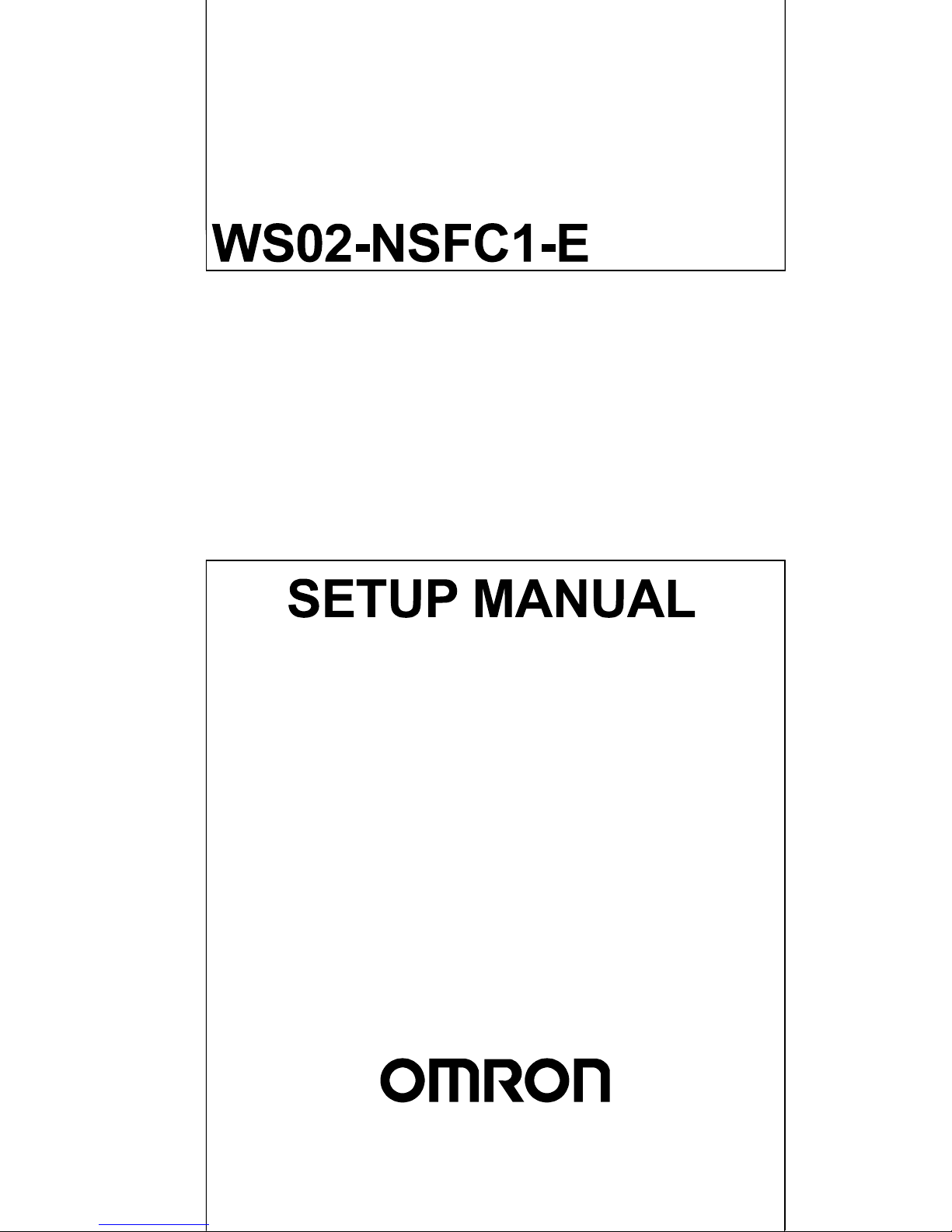
SYSMAC
Face Plate Auto-Builder for NS
(Ver. 1.1)
Page 2

WS02-NSFC1-E
Face Plate Auto-Builder for NS
(Ver.1.1)
Setup Manual
Produced February 2003
Page 3

ii
Page 4

iii
Notice:
OMRON products are manufactured for use according to proper procedures by a qualified operator and
only for the purposes described in this manual.
The following conventions are used to indicate and classify precautions in this manual. Always heed the
information provided with them. Failure to heed precautions can result in injury to people or damage to
property.
!DANGER Indicates an imminently hazardous situation which, if not avoided, will result in death or
serious injury.
!WARNING Indicates a potentially hazardous situation which, if not avoided, could result in death or
serious injury.
!Caution Indicates a potentially hazardous situation which, if not avoided, may result in minor or
moderate injury, or property damage.
OMRON Product References
All OMRON products are capitalized in this manual. The word “Unit” is also capitalized when it refers to
an OMRON product, regardless of whether or not it appears in the proper name of the product.
The abbreviation “Ch,” which appears in some displays and on some OMRON products, often means
“word” and is abbreviated “Wd” in documentation in this sense.
The abbreviation “PLC” means Programmable Controller. “PC” is used, however, in some
Programming Device displays to mean Programmable Controller.
Visual Aids
The following headings appear in the left column of the manual to help you locate different types of
information.
Note Indicates information of particular interest for efficient and convenient
operation of the product.
1,2,3... 1.Indicates lists of one sort or another, such as procedures, checklists, etc.
OMRON, 2003
All rights reserved. No part of this publication may be reproduced, stored in a retrieval system, or transmitted, in any form, or
b
y any means, mechanical, electronic, photocopying, recording, or otherwise, without the prior written permission o
f
OMRON.
No patent liability is assumed with respect to the use of the information contained herein. Moreover, because OMRON is
constantly striving to improve its high-quality products, the information contained in this manual is subject to change withou
t
notice. Every precaution has been taken in the preparation of this manual. Nevertheless, OMRON assumes no responsibility
for errors or omissions. Neither is any liability assumed for damages resulting from the use of the information contained in this
publication.
Page 5

iv
Page 6

TABLE OF CONTENTS
v
PRECAUTIONS...................................................................... ix
1 Intended Audience................................................................................................................ x
2 General Precautions.............................................................................................................. x
3 Safety Precautions................................................................................................................ x
4 Application Precautions ....................................................................................................... x
SECTION 1 Overview............................................................. 1
1-1 Features of the Face Plate Auto-Builder for NS................................................................... 2
1-2 System Requirements ........................................................................................................... 2
1-3 Application Environment..................................................................................................... 3
SECTION 2 Setup............................................................... 5
2-1 Installation Method .............................................................................................................. 6
2-2 Uninstalling the Face Plate Auto-Builder for NS................................................................. 8
Page 7

vi
Page 8

vii
About this Manual:
This manual describes the overview and installation of the WS02-NSFC1-E Face Plate Auto-Builder for
NS. The Face Plate Auto-Builder for NS is a software package used to automatically build project files
for the CS1W-LC001 Loop Control Unit and the CS1W-LCB01 and CS1W-LCB05 and CS1D-LCB05D
Loop Control Boards used with NS-series Programmable Terminals. These files are based on the tag
files created using CX-Process Tool.
The project files that are created are configured using the Face Plate Screens for the Loop Control Unit.
Please read this manual carefully and be sure you understand the information provided before
attempting to install and operate the Face Plate Auto-Builder for NS. Please read the following manuals
carefully and be sure you understand the information provided before setting up the Loop Control
Unit/Board and NS-series PT System
Related Manuals to the Loop Control Unit/Board
Product Manual name Cat. No. Contents
WS02-NSFC1-E
Face Plate Auto-Builder
for NS
Face Plate Auto-Builder for NS
Operation Manual
W418
Installation and operation
procedure for Face Plate
Auto-Builder for NS.
WS02-LCTC1-EV3
CX-Process Tool
CX-Process Tool
Operation Manual
W372
Installation and operation
procedures for the CX-Process
Tool.
WS02-LCTC1-E
CX-Process Monitor
CX-Process Monitor
Operation Manual
W373
Installation and operation
procedures for the CX-Process
Monitor.
CS1W-LC001
Loop Control Unit
Loop Control Unit
Operation Manual
W374
Installation and operation
procedures for the Loop Control
Unit (except for function
blocks).
CS1W-LCB01/05
CS1D-LCB05D
Loop Control Boards
Loop Control Board
Operation Manual
W406
Installation and operation
procedures for the Loop Control
Boards (except for function
blocks).
CS1W-LC001
Loop Control Unit
Loop Control Unit
Function Block
Reference Manual
W375
Detaild information on function
blocks for Loop Control Units.
CS1W-LCB01/05
CS1D-LCB05D
Loop Control Boards
Loop Control Board
Function Block
Reference Manual
W407
Detailed information on function
blocks for Loop Control Boards
Related Manuals to the NS-series PT
Product Manual name Cat. No. Contents
NS-series PT NS Series Setup Manual V072
Describes connecting the PT to the host and
peripheral devices, methods to setup communications
and operation, and procedures for maintenance.
NS-series PT
NS Series Programming
Manual
V073
Describes the screen configurations, object functions,
and host communications for the PT.
NS-NSDC1-EV
NS-Designer
NS-Designer Operation
Manual
V074
Describes operating procedures for the NS-Designer,
which is used to create the screens displayed on the
PT and transfer them to the PT. It includes screen
creation and transfer procedures.
!
WARNING Failure to read and understand the information provided in this manual may result in
personal injury or death, damage to the product, or product failure. Please read each
section in its entirety and be sure you understand the information provided in the section
and related sections before attempting any of the procedures or operations given.
Page 9

viii
Page 10

ix
PRECAUTIONS
The information contained in this section is important for the safe and reliable application of the Face Plate
Auto-Builder for NS (Ver. 1.1). You must read this section and understand the information contained before
attempting to set up or operate the Face Plate Auto-Builder for NS (Ver. 1.1) and PLC system.
1 Intended Audience.......................................................................................... x
2 General Precautions........................................................................................ x
3 Safety Precautions .......................................................................................... x
4 Application Precautions.................................................................................. x
Page 11

Intended Audience 1
x
1 Intended Audience
This manual is intended for the following personnel, who must also have
knowledge of electrical systems (an electrical engineer or the equivalent) and
instrumentation systems.
• Personnel in charge of installing FA systems.
• Personnel in charge of designing FA systems.
• Personnel in charge of managing FA systems and facilities.
2 General Precautions
The user must operate the product according to the performance
specifications described in the operation manuals.
Before using the product under conditions which are not described in the
manual or applying the product to nuclear control systems, railroad systems,
aviation systems, vehicles, combustin systems, medical equipment,
amusement machines, safety equipment, petrochemical plants, and other
systems, machines, and equipment that may have a serious influence on lives
and property if used improperly, consult your OMRON representative.
Make sure that the ratings and performance characteristics of the product are
sufficient for the systems, machines, and equipment, and be sure to provide
the systems, machines, and equipment with double safety machanisms.
This manual provides information for using the Face Plate Auto-Builder for NS.
Be sure to read this manual before attempting to use the Face Plate
Auto-Builder for NS and keep this manual close at hand for reference during
operation.
!WARNING It is extremely important that a PLC and all PLC Units/Boards be used for the
specified purpose and under the specified conditions, especially in
applications that can directly or indirectly affect human life. Your must consult
with your OMRON representative before applying a PLC System to the
above-mentioned applications.
3 Safety Precautions
!Caution Always confirm safety before transferring programs to a node or changing I/O
memory at a node. Failure to do so may result in injury.
4 Application Precautions
Observe the following precautions when using the Face Plate Auto-Builder for
NS.
!Caution Fail-safe measures must be taken by the customer to ensure safety in the
Page 12

Application Precautions 4
xi
event of incorrect, missing, or abnormal signals caused by broken signal lines,
momentary power interruptions, or other causes.
!Caution Confirm that no adverse effect will occur in the system before attempting any
of the following:
• Changing the operating mode of the PLC
• Force-setting/force-resetting any bit in memory
• Changing the present value or any set value in memory
!Caution Be sure that all mounting screws, terminal screws, and cable connector
screws are tightened to the torque specified in the user manuals. Incorrect
tightening torque may result in malfunction.
!Caution Confirm operation of any user programs that you develop before running the
programs.
!Caution Confirm the operation of screen data and host programs before using the
programs for actual applications.
!Caution Always use the upper and lower limit settings when using numeral input to
prevent malfunctions.
!Caution When transferring data in screen units, also transfer any other data for the PT
memory that has changed.
Page 13

1
SECTION 1
Overview
1-1 Features of the Face Plate Auto-Builder for NS ............................................. 2
1-1-1 Features.............................................................................................. 2
1-2 System Requirements ..................................................................................... 2
1-2-1 Computer ........................................................................................... 2
1-2-2 Software............................................................................................. 3
1-3 Application Environment................................................................................ 3
1-3-1 Connection Methods .......................................................................... 3
Page 14

Features of the Face Plate Auto-Builder for NS Section 1-1
2
1-1 Features of the Face Plate Auto-Builder for NS
The Face Plate Auto-Builder for NS is a software package that automatically
builds project files for NS-series Programmable Terminals that are used for
monitoring and tuning the CS1W-LC001 Loop Control Unit or CS1W-LCB01,
CS1W-LCB05, and CS1D-LCB05D Loop Control Boards.
Based on a CSV tag file created using the CX-Process Tool, the software
automatically builds a NS-series project file configured with Face Plate
Screens for the Loop Control Unit/Board.
1-1-1 Features
• By simply specifying the tag file created using the CX-Process Tool, the
software automatically builds a project file for an OMRON NS-series
Programmable Terminal. The project file is configured with Face Plate
Screens of the Loop Control Unit/Board.
• The project file created with the Face Plate Auto-Builder for NS enable
monitoring and tuning the function blocks for up to 32 loops (PID, etc.) in
the Loop Control Unit or Loop Control Board from the NS-series
Programmable Terminal.
• Face Plate Screens can be built for the following function blocks of Loop
Control Unit or Board.
2-position ON/OFF (Block Model 001)
3-position ON/OFF (Block Model 002)
Basic PID (Block Model 011)
Advanced PID (Block Model 012)
Indication and Operation (Block Model 032)
Indicator (Block Model 034)
Segment Program 2 (Block Model 157)
NS-Designer
(Screen creation software for NS-series
PTs)
• Used to edit data after creation
• Used to create other required screens
CX-Process Tool
(Programming software for Loop Control
Units/Boards)
• Used to create function block programs
• Use to output CSV tag data
CSV tag file for Loop
Control Unit/Board
NS project file
Face Plate AutoBuilder for NS
1-2 System Requirements
The following hardware and software is required to install and operate the
Face Plate Auto-Builder for NS.
1-2-1 Computer
An IBM PC/AT or compatible computer capable of running Windows 95 (OSR2
or later), 98, Me, NT4.0 (Service Pack 3 or later), or 2000.
(Intel Celeron 400 MHz or higher with least 32 MB of memory recommended.
At least 200 MB of space on the hard disk.)
Page 15

Application Environment Section 1-3
3
1-2-2 Software
OS: Windows 95 (OSR2 or later), 98, Me, NT4.0 (Service Pack 3 or later), or
2000.
Note The Windows 95 OS must be OSR2 or later only. Operation is not supported
on versions earlier than Windows 95 OSR2.
1-3 Application Environment
The Face Plate Auto-Builder for NS uses tag files created with the following
software.
CX-Process Tool
CX-Process Tool V2.0 or later
Projects built with the Face Plate Auto-Builder for NS are used with the
following hardware and software.
Loop Control Unit or Loop Control Board
CS1W-LC001 Ver.2.0 or later
CS1W-LCB01/05 Ver.1.0 or later
CS1D-LCB05D
NS-Designer
NS-Designer Ver.2.0 or later
NS-siries PT (Programmable Terminals)
The following models of NS-series PT, Ver.2.0 or later:
NS12-TS00
@/TS01@
NS10-TV00@/TV01@
NS7-SV00@/SV01@
1-3-1 Connection Methods
The project files built with the Face Plate Auto-Builder for NS can be used with
the following connection methods between the NS-series PT and PLC.
Communications
port
Supported communications
methods
Serial port A 1:1 NT Link
1:N NT Links
Serial port B 1:1 NT Link
1:N NT Links
Ethernet FINS communications
Controller Link FINS communications
Note 1. Other connection combinations not listed here may cause malfunctions.
2. When Controller Link or Ethernet connections are used, project files are
built for a single node.
Page 16

Application Environment Section 1-3
4
Page 17

5
SECTION 2
Setup
2-1 Installation Method......................................................................................... 6
2-1-1 Installing the Face Plate Auto-Builder for NS.................................... 6
2-2 Uninstalling the Face Plate Auto-Builder for NS............................................ 8
Page 18

Installation Method Section 2-1
6
2-1 Installation Method
The release notes will be displayed automatically after inserting the installation
CD in the CD-ROM dr ive. Instal l the sof tware af ter readin g the re lease notes
thoroughly.
2-1-1 Installing the Face Plate Auto-Builder for NS
Step 1: Execute the following setup wizard program from the CD.
<CD-ROM drive> \Face Plate Auto-Builder for NS\DISK1\SETUP.EXE.
Step 2: Start insta llati on of the Fac e Pla te Aut o-Bu ilde r for NS b y click ing t he
Next Button.
Step 3: Specify the drive and directory in which the program files will be
installed.
The default setting is C: \Program Files\OMRON\FP Auto-Builder. To
change the directory, click the Browse Button, and sel ec t the directory.
Page 19

Installation Method Section 2-1
7
Step 4: Click the Next Button. T he Select Pro gram F older Dialog Box will b e
displayed. Select the program folder.
The default setting is OMRON\Face Plate Auto-Builder for NS.
Step 5: When instal lation has been completed, the Setup Complete Dialog
Box will be displayed. Click the Finish Button.
Step 6: Restart the computer.
Page 20

Uninstalling the Face Plate Auto-Builder for NS Section 2-2
8
2-2 Uninstalling the Face Plate Auto-Builder for NS
Step 1: Select Add/Remove Programs from the Control Panel.
Select Face Plate Auto-Builder for NS from the list of applications, and
click the Change/Remove Button.
Step 2: Click the Yes Button. The Face Plate Auto-Builder for NS will be
uninstalled.
Step 3: When the uninstall pr oces s has been c ompleted, the following sc reen
will be displayed. Click the OK Button.
Page 21

OMRON CORPORATION
FA Systems Division H.Q.
66 Matsumoto
Mishima-city, Shizuoka 411-8511
Japan
Tel: (81)55-977-9181/Fax: (81)55-977-9045
Regional Headquarters
OMRON EUROPE B.V.
Wegalaan 67-69, NL-2132 JD Hoofddorp
The Netherlands
Tel: (31)2356-81-300/Fax: (31)2356-81-388
OMRON ELECTRONICS LLC
1 East Commerce Drive, Schaumburg, IL 60173
U.S.A.
Tel: (1)847-843-7900/Fax: (1)847-843-8568
OMRON ASIA PACIFIC PTE. LTD.
83 Clemenceau Avenue,
#11-01, UE Square,
Singapore 239920
SINGAPORE
Tel: (65)6835-3011/Fax: (65)6835-2711
Page 22

Note: Specifications subject to change without notice. 0675226-2A
Printed in Japan
Authorized Distributor:
Page 23

SYSMAC WS02-NSFC1-E Face Plate Auto-Builder for NS (Ver. 1.1) SETUP MANUAL
