Omron Sysmac NYB-0, Sysmac NYB-1, Sysmac NY, Sysmac NYB-4, Sysmac NYB-2 Hardware User Manual
...Page 1
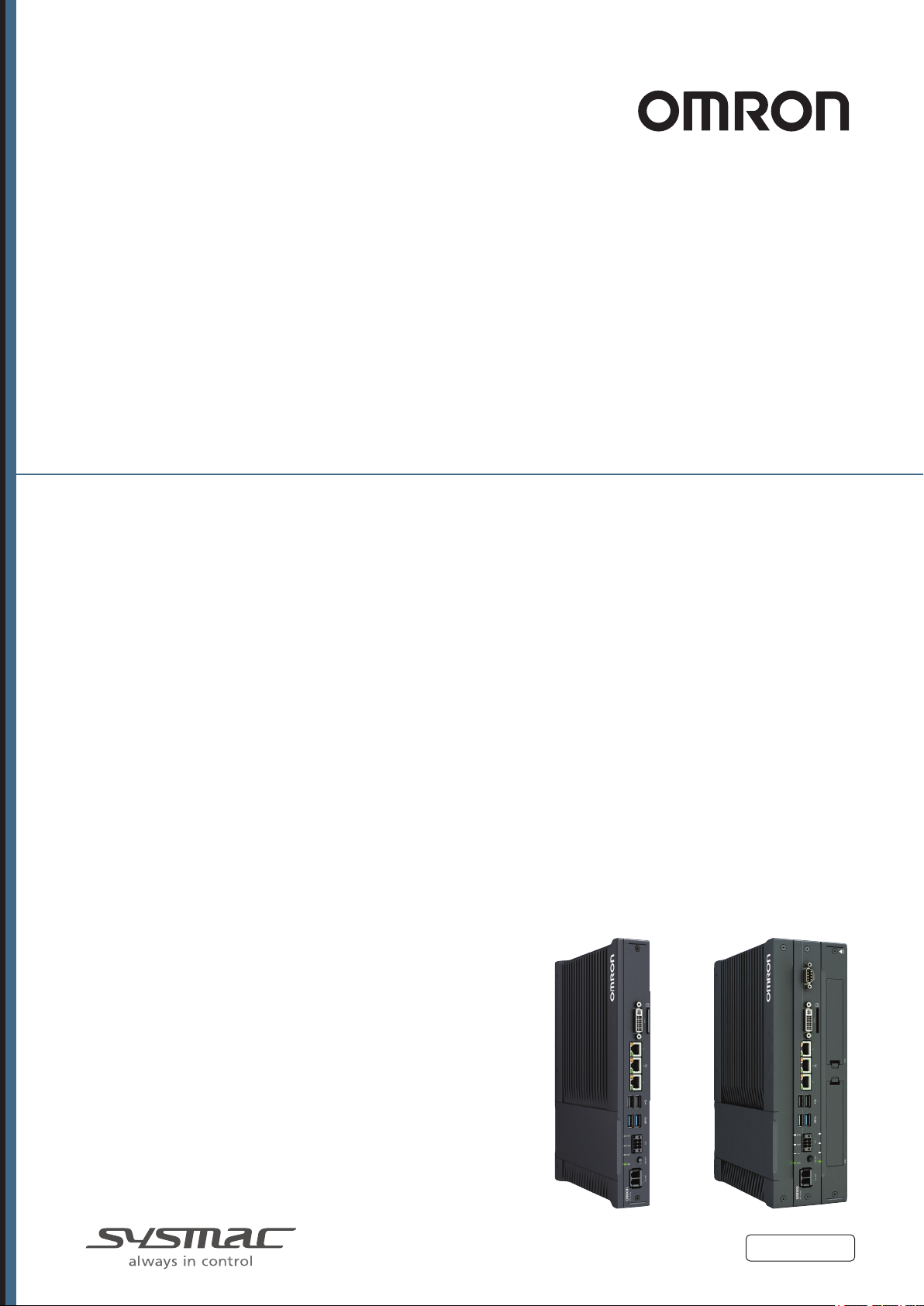
Industrial PC Platform
NY-series
Industrial Box PC
Hardware User's Manual
NYB
NYB££-££1
NYB££-££2
NYB££-££3
NYB££-££4
££-££0
Industrial Box PC
W553-E2-09
Page 2
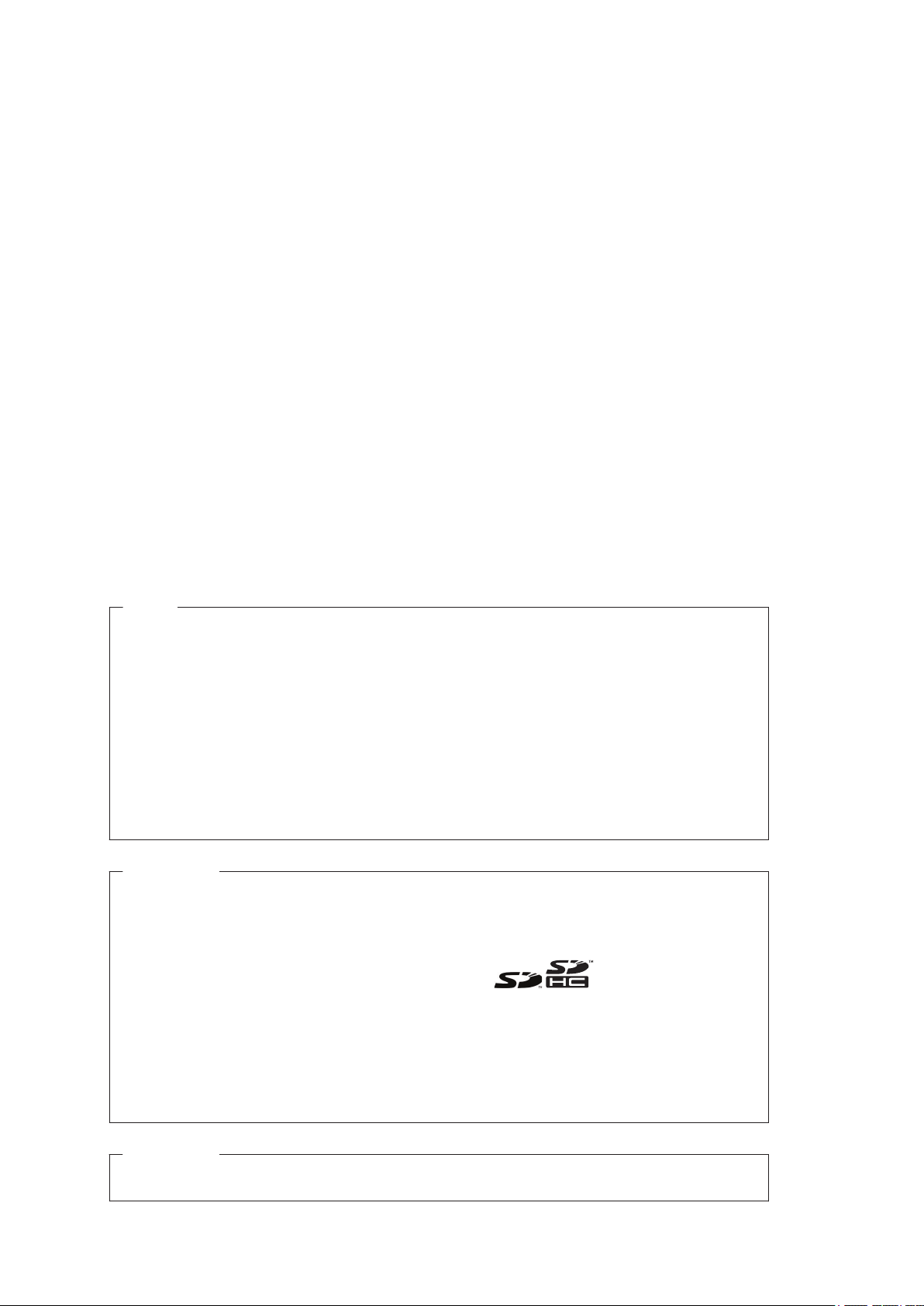
NOTE
All rights reserved. No part of this publication may be reproduced, stored in a retrieval system, or
transmitted, in any form, or by any means, mechanical, electronic, photocopying, recording, or other-
wise, without the prior written permission of OMRON.
No patent liability is assumed with respect to the use of the information contained herein. Moreover
because OMRON is constantly striving to improve its high-quality products, the information contained
in this manual is subject to change without notice. Every precaution has been taken in the preparation
of this manual. Nevertheless, OMRON assumes no responsibility for errors or omissions. Neither is
any liability assumed for damages resulting from the use of the information contained in this publica-
tion.
,
Trademarks
• Sysmac and SYSMAC are trademarks or registered trademarks of OMRON Corporation in Japan
and other countries for OMRON factory automation products.
• Windows is a registered trademark of Microsoft Corporation in the USA and other countries.
• The SD and SDHC logos are trademarks of SD-3C, LLC.
AST is a registered trademark of CompactFlash Association.
• CF
• Intel, the Intel Logo, Celeron and Intel Core are trademarks of Intel Corporation in the U.S. and/or
other countries.
Other company names and product names in this document are the trademarks or registered trade-
marks of their respective companies.
Copyrights
Microsoft product screen shots reprinted with permission from Microsoft Corporation.
Page 3

Introduction
Thank you for purchasing the Industrial Box PC.
This manual contains information that is necessary to use the Industrial Box PC (hereafter also named
as Box PC). Please read this manual and make sure you understand the functionality and perform-
ance of the Box PC before attempting to use it.
Keep this manual in a safe place where it will be available for reference during operation.
Intended Audience
This manual is intended for the following personnel, who must also have knowledge of electrical sys-
tems (an electrical engineer or the equivalent).
• Personnel in charge of introducing Factory Automation systems.
• Personnel in charge of designing Factory Automation systems.
• Personnel in charge of installing and maintaining Factory Automation systems.
• Personnel in charge of managing Factory Automation systems and facilities.
Introduction
Applicable Products
This manual covers following Industrial Box PC products:
Product Model
Industrial Box PC
Additional Information
Refer to 1-4 Product Configuration Box PC on page 1-5 for configuration details.
• NYB££-££0
• NYB££-££1
• NYB££-££2
• NYB££-££3
• NYB££-££4
NY-series Industrial Box PC Hardware User's Manual (W553)
1
Page 4

Introduction
2
NY-series Industrial Box PC Hardware User's Manual (W553)
Page 5
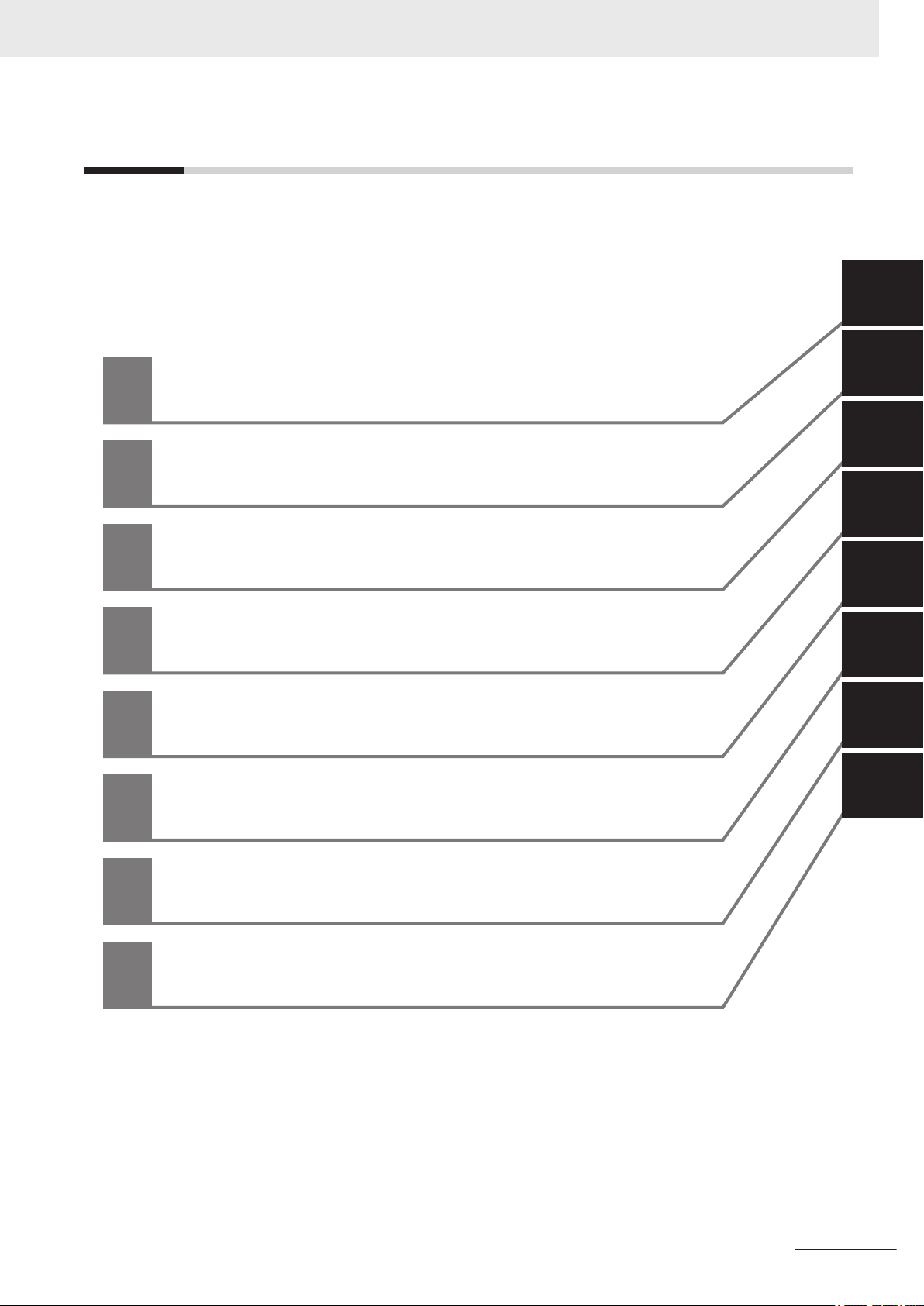
Sections in this Manual
Operating Procedures
Specifications
Installation
Hardware
System Configurations
Overview
1
2
3
4
5
6
1
2
3
4
6
5
1
7
7
Appendices
Maintenance
A
A
Sections in this Manual
NY-series Industrial Box PC Hardware User's Manual (W553)
3
Page 6

CONTENTS
CONTENTS
Introduction .............................................................................................................. 1
Intended Audience
Applicable Products ......................................................................................................................................... 1
Sections in this Manual ........................................................................................... 3
Manual Information.................................................................................................. 9
Page Structure.................................................................................................................................................9
Special Information ........................................................................................................................................ 10
Terms and Conditions Agreement........................................................................ 11
Warranty, Limitations of Liability .................................................................................................................... 11
Application Considerations ............................................................................................................................12
Disclaimers ....................................................................................................................................................13
Safety Precautions................................................................................................. 14
Definition of Precautionary Information.......................................................................................................... 14
Symbols ......................................................................................................................................................... 14
Warnings........................................................................................................................................................ 15
Cautions......................................................................................................................................................... 17
...........................................................................................................................................1
Precautions for Safe Use ...................................................................................... 18
Disassembly, Dropping, Mounting, Installation and Storage .........................................................................18
Wiring............................................................................................................................................................. 18
Power Supply Design and Turning ON/OFF the Power Supply.....................................................................19
Actual Operation ............................................................................................................................................ 19
Operation ....................................................................................................................................................... 19
General Communications ..............................................................................................................................20
Battery Replacement .....................................................................................................................................20
Cleaning, Maintenance and Disposal ............................................................................................................20
Precautions for Correct Use ................................................................................. 21
Storage, Installation and Mounting ................................................................................................................21
Wiring............................................................................................................................................................. 21
Actual Operation and Operation ....................................................................................................................22
Battery Replacement .....................................................................................................................................22
SD Memory Cards .........................................................................................................................................22
Regulations and Standards .................................................................................. 23
Conformance to EU Directives ......................................................................................................................23
Conformance to KC Certification ...................................................................................................................24
Conformance to UL and CSA Standards.......................................................................................................24
Software Licenses and Copyrights ................................................................................................................24
Related Manuals..................................................................................................... 25
Related Box PC Manual ................................................................................................................................25
Related Products Manuals............................................................................................................................. 25
Industrial Monitor Manual ..............................................................................................................................26
Terminology and Abbreviations ........................................................................... 27
Industrial PC Platform ...................................................................................................................................27
Hardware ......................................................................................................................................................27
Software......................................................................................................................................................... 28
Revision History..................................................................................................... 29
4
NY-series Industrial Box PC Hardware User's Manual (W553)
Page 7
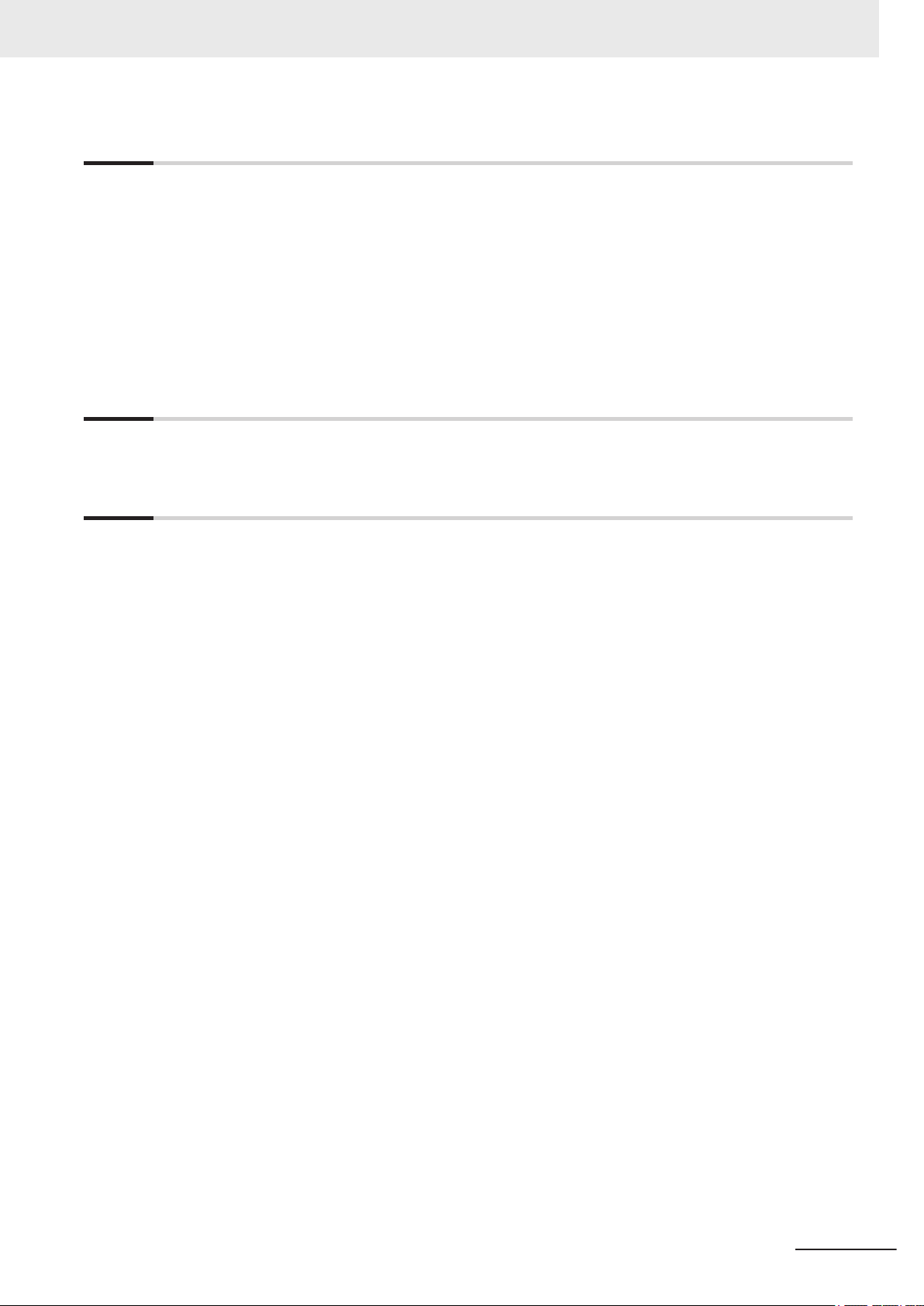
Section 1 Overview
1-1 Intended Use .........................................................................................................................1-2
1-2
Hardware Features.................................................................................................................1-3
1-3 ID Information Label ..............................................................................................................1-4
1-4 Product Configuration Box PC ............................................................................................. 1-5
1-5 Industrial PC Platform Overview ..........................................................................................1-7
1-5-1 Industrial Monitor ........................................................................................................................1-7
1-5-2 Industrial Box PC .......................................................................................................................1-8
1-5-3 Industrial Panel PC ....................................................................................................................1-8
Section 2 System Configurations
2-1 Configuration for NYB and NYP ...........................................................................................2-2
CONTENTS
Section 3 Hardware
3-1 Layers and Components ....................................................................................................... 3-3
3-1-1 Cooling Layer ..............................................................................................................................3-4
3-1-2 Base Layer ..................................................................................................................................3-5
3-1-3 Expansion Layer (Optional).........................................................................................................3-6
3-2 LED Indicators........................................................................................................................3-7
3-2-1 PWR LED Indicator .....................................................................................................................3-7
3-2-2 ERR LED Indicator......................................................................................................................3-8
3-2-3 HDD LED Indicator......................................................................................................................3-8
3-2-4 RUN LED Indicator......................................................................................................................3-8
3-3 Power Button..........................................................................................................................3-9
3-4 Connectors ........................................................................................................................... 3-10
3-4-1 Power Connector ......................................................................................................................3-10
3-4-2 I/O Connector............................................................................................................................3-10
3-4-3 USB Connectors .......................................................................................................................3-11
3-4-4 Ethernet Connectors .................................................................................................................3-12
3-4-5 DVI Connector...........................................................................................................................3-12
3-4-6 RS-232C Connector (Optional) .................................................................................................3-13
3-4-7 DVI-D Connector (Optional) ......................................................................................................3-13
3-4-8 NY Monitor Link Connector (Optional) ......................................................................................3-14
3-4-9 Ethernet Connector (Optional) ..................................................................................................3-15
3-5 SD Memory Card Slot ..........................................................................................................3-16
3-6 CFast Card Slot (Optional) .................................................................................................. 3-17
3-7 Drive Bays ............................................................................................................................3-18
3-8 PCIe Card Slot ...................................................................................................................... 3-19
3-9 Spare Parts ........................................................................................................................... 3-20
3-9-1 Battery.......................................................................................................................................3-20
3-9-2 Fan Unit.....................................................................................................................................3-20
3-9-3 Accessory Kit ............................................................................................................................3-21
3-10 Optional Hardware ............................................................................................................... 3-22
3-10-1 Mounting Brackets ....................................................................................................................3-22
3-10-2 SD Memory Cards.....................................................................................................................3-23
3-10-3 USB Flash Drives......................................................................................................................3-23
3-10-4 CFast Cards ..............................................................................................................................3-24
3-10-5 HDD and SSD Storage Devices................................................................................................3-25
3-10-6 DVI Cables ................................................................................................................................3-26
3-10-7 USB Type-A to USB Type-B Cables .........................................................................................3-26
NY-series Industrial Box PC Hardware User's Manual (W553)
5
Page 8
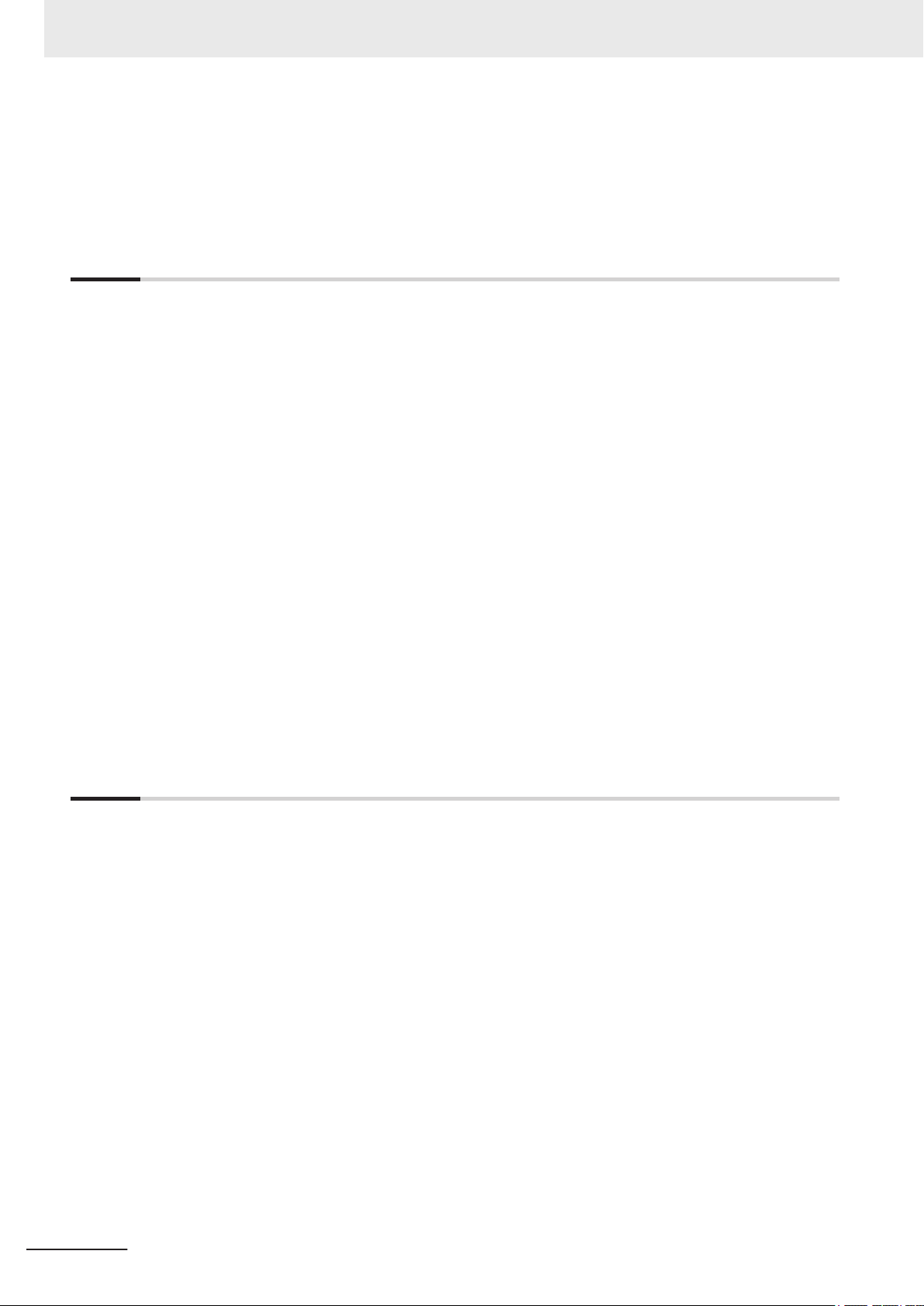
CONTENTS
3-10-8 NY Monitor Link Cables ............................................................................................................3-27
3-10-9
3-10-10 Power Supply ............................................................................................................................3-30
3-10-11 UPS ...........................................................................................................................................3-31
3-10-12 UPS Communication Cable ......................................................................................................3-31
Industrial Monitor ......................................................................................................................3-30
Section 4 Specifications
4-1 General Specifications .........................................................................................................4-2
4-1-1
4-1-2 General Electrical Specifications.................................................................................................4-3
4-1-3 Power Consumption Specifications.............................................................................................4-4
4-1-4 Power Supply Specifications.......................................................................................................4-5
4-1-5 CPU Specifications .....................................................................................................................4-6
4-1-6 Memory Specifications ................................................................................................................4-9
4-1-7 Storage Device Specifications ..................................................................................................4-11
4-1-8 PCIe Card Specifications ..........................................................................................................4-14
4-1-9 Bracket Specifications...............................................................................................................4-17
4-2 Connector Specifications ...................................................................................................4-18
4-2-1 Power Connector Specifications ...............................................................................................4-18
4-2-2 I/O Connector Specifications.....................................................................................................4-19
4-2-3 USB Connector Specifications ..................................................................................................4-23
4-2-4 Ethernet Connector Specifications............................................................................................4-24
4-2-5 DVI Connector Specifications ...................................................................................................4-26
4-2-6 DVI-D Connector Specifications................................................................................................4-27
4-2-7 RS-232C Connector Specifications...........................................................................................4-28
4-2-8 NY Monitor Link Connector Specifications................................................................................4-28
4-3 Software Specifications .....................................................................................................4-30
4-4 Environmental Specifications.............................................................................................4-31
4-4-1 Operation Environment Specifications ......................................................................................4-31
4-4-2 Temperature and Humidity Specifications.................................................................................4-32
4-4-3 Recycling Specifications ...........................................................................................................4-39
Dimensions and Weight ..............................................................................................................4-2
Section 5 Installation
5-1 Unpack .................................................................................................................................... 5-2
5-1-1
5-1-2 Items Supplied ............................................................................................................................5-2
5-2 Install Options ........................................................................................................................ 5-5
5-2-1 Install a Drive ..............................................................................................................................5-5
5-2-2 Install the PCIe Card ...................................................................................................................5-9
5-3 Mount ....................................................................................................................................5-14
5-3-1 Installation Method in Control Panels........................................................................................5-14
5-3-2 Product Orientation ...................................................................................................................5-15
5-3-3 Temperature ..............................................................................................................................5-15
5-3-4 Humidity ....................................................................................................................................5-18
5-3-5 Vibration and Shock ..................................................................................................................5-18
5-3-6 Atmosphere...............................................................................................................................5-19
5-3-7 Electrical Environment ..............................................................................................................5-19
5-3-8 Book Mount Procedure .............................................................................................................5-24
5-3-9 Wall Mount Procedure...............................................................................................................5-25
5-4 Wire .......................................................................................................................................5-26
5-4-1 Wiring Warnings and Cautions..................................................................................................5-26
5-4-2 Ground ......................................................................................................................................5-26
5-4-3 Wire the Power Connector ........................................................................................................5-33
5-4-4 Wire the I/O Connector .............................................................................................................5-36
5-5 Connect.................................................................................................................................5-39
Unpack Procedure ......................................................................................................................5-2
6
NY-series Industrial Box PC Hardware User's Manual (W553)
Page 9
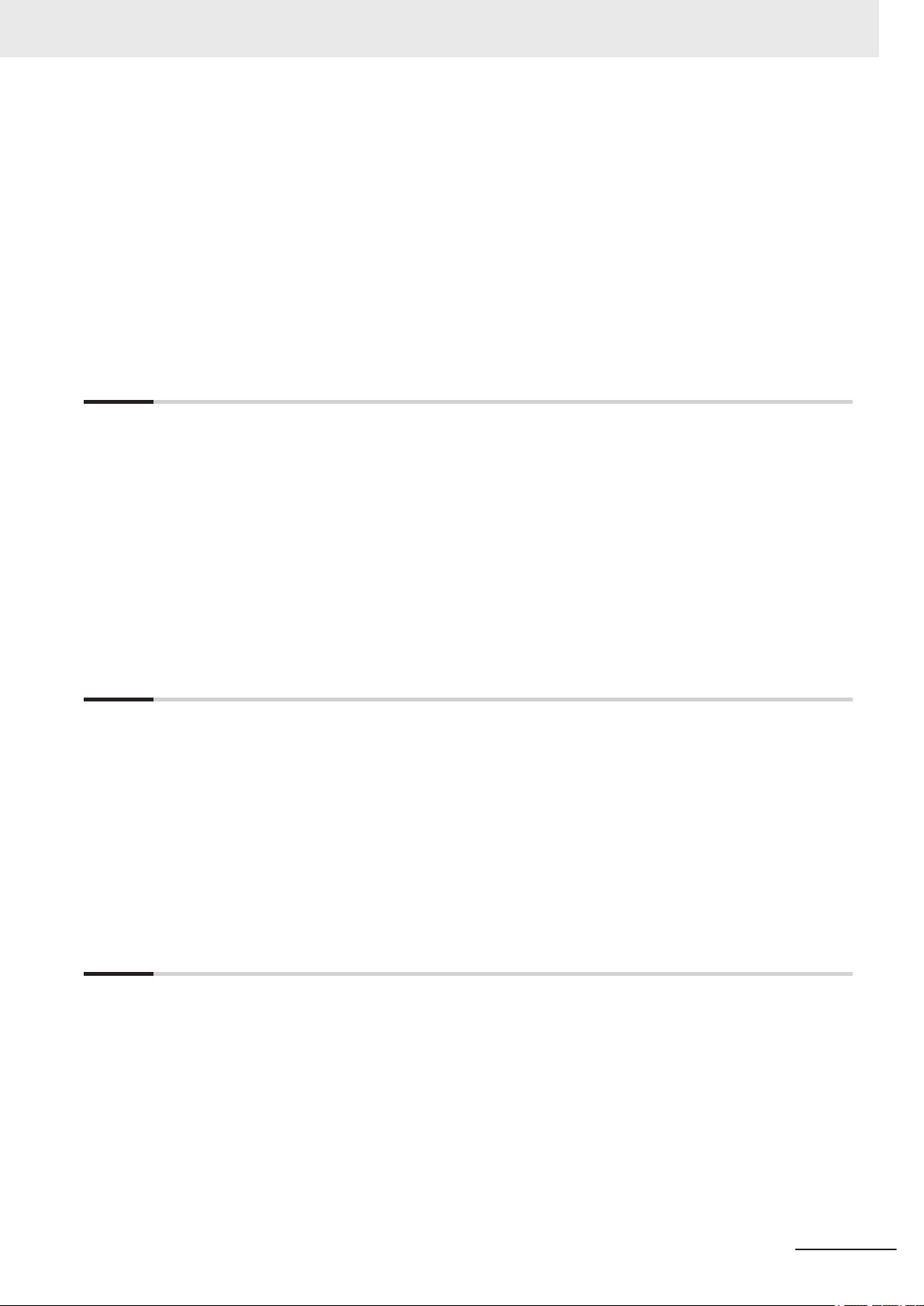
5-5-1 Connector Identification ............................................................................................................5-39
5-5-2
Connection Procedure ..............................................................................................................5-40
5-6 Initial Power ON ...................................................................................................................5-42
5-6-1 Initial Power ON Procedure.......................................................................................................5-42
5-6-2 Windows Startup First Time ......................................................................................................5-44
5-7 Install Software ....................................................................................................................5-46
5-8 Connect UPS ........................................................................................................................5-47
5-8-1 Connect UPS Using the USB Connector ..................................................................................5-48
5-8-2 Connect UPS Using the I/O Connector.....................................................................................5-50
5-9 Create Backup and Repair Data .........................................................................................5-53
Section 6 Operating Procedures
6-1 Power ON................................................................................................................................6-2
6-1-1
6-1-2 Power ON Using the Power ON/OFF Input.................................................................................6-2
6-1-3 Auto Power ON ...........................................................................................................................6-2
6-2 Power OFF .............................................................................................................................. 6-3
6-2-1 Power OFF Using the Power Button ...........................................................................................6-3
6-2-2 Power OFF Using Windows Shut Down .....................................................................................6-3
6-2-3 Power OFF Using the Power ON/OFF Input...............................................................................6-4
6-2-4 Forced Power OFF Using the Power Button...............................................................................6-4
6-3 React to Product Messages .................................................................................................. 6-5
6-4 React to Windows Messages................................................................................................6-6
Power ON Using the Power Button.............................................................................................6-2
CONTENTS
Section 7 Maintenance
7-1 Preventive Maintenance ........................................................................................................ 7-2
7-1-1
7-1-2 Clean the Box PC........................................................................................................................7-3
Preventive Maintenance Schedule..............................................................................................7-2
7-2 Corrective Maintenance ........................................................................................................7-4
7-2-1 Warning and Error Messages......................................................................................................7-4
7-2-2 Remove the Cover ......................................................................................................................7-6
7-2-3 Replace the Fan Unit ..................................................................................................................7-7
7-2-4 Replace the Battery.....................................................................................................................7-9
7-2-5 Replace a Drive......................................................................................................................... 7-11
7-2-6 Replace the PCIe Card .............................................................................................................7-16
7-2-7 Replace the CFast Card............................................................................................................7-21
Appendices
A-1 BIOS ....................................................................................................................................... A-2
A-1-1 BIOS Overview........................................................................................................................... A-2
A-1-2 BIOS for 4th generation CPUs.................................................................................................... A-4
A-1-3 BIOS for 6th generation CPUs.................................................................................................. A-12
A-1-4 BIOS for 7th generation CPUs.................................................................................................. A-30
A-1-5 BIOS for Atom CPUs................................................................................................................ A-46
A-2 DVI Connector Pin Details.................................................................................................. A-52
A-2-1 DVI-I Connector Pin Details ..................................................................................................... A-52
A-2-2 DVI-D Connector Pin Details.................................................................................................... A-53
A-3 RS-232C Connector Pin Details......................................................................................... A-55
NY-series Industrial Box PC Hardware User's Manual (W553)
7
Page 10

CONTENTS
Index
8
NY-series Industrial Box PC Hardware User's Manual (W553)
Page 11
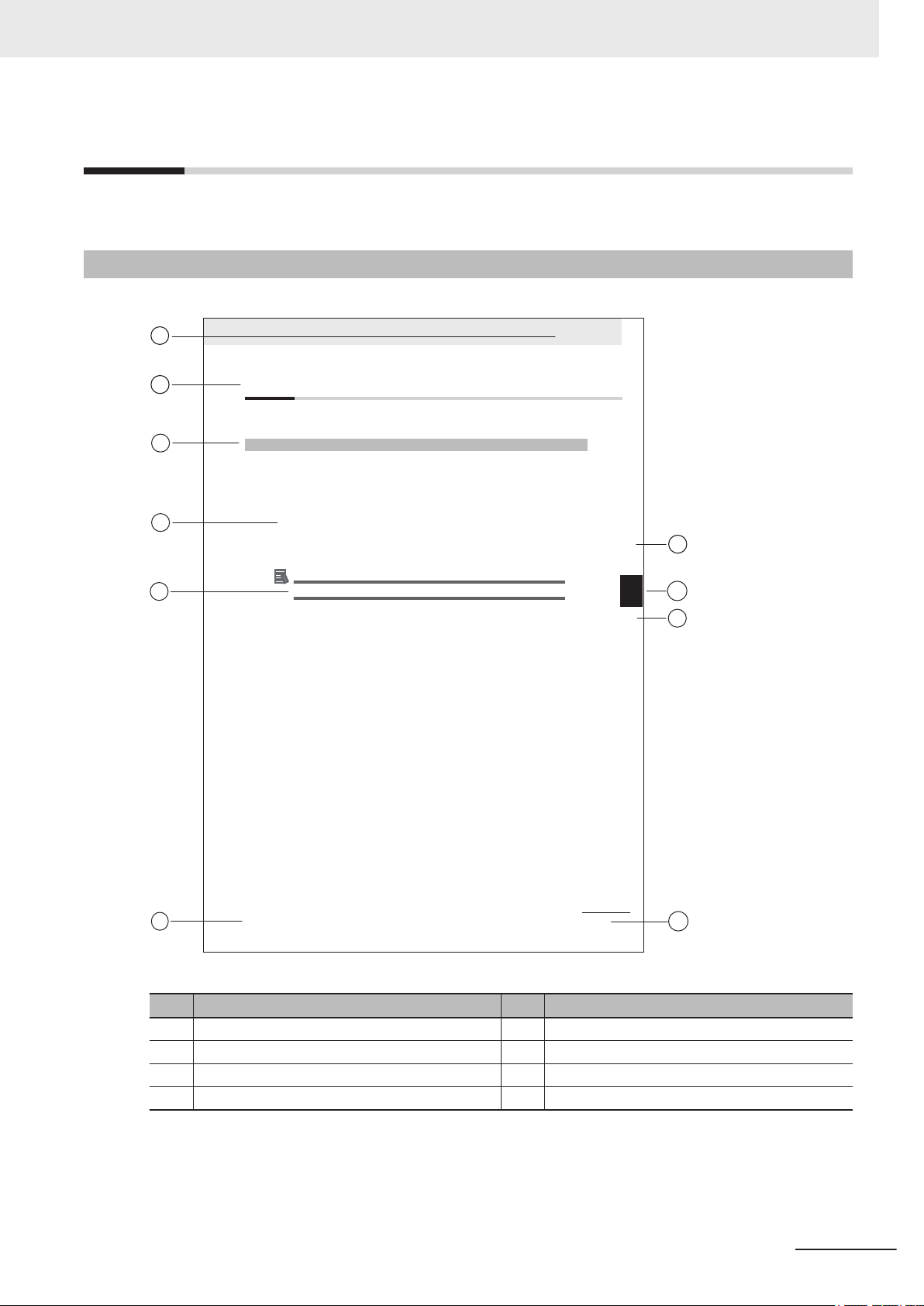
Manual Information
A
B
C
E
F
B
C
H
5 Installation
5 - 3
N
Y-series User's Manual (W555)
5-1 Unpack
5
5-1-1 Unpack Procedure
G
5-1
Unpack
This section provides details on how to unpack the Industrial Panel PC.
5-1-1
Unpack Procedure
1 Check the package for damage.
If there is any visible damage:
• Take photos of the package and save them.
• Inform your supplier immediately.
2 Open the package.
Ensure not to damage the contents.
3 Ensure that all items are present.
Additional Information
Refer to 5-1-2 Items Supplied with the Product
for the items supplied.
This section provides information about this manual.
Page Structure
The following page structure is used in this manual.
Manual Information
Note: This illustration is provided as a sample. It will not literally appear in this manual.
Item Explanation Item Explanation
A Level 1 heading E Special Information
B Level 2 heading F Manual name
C Level 3 heading G Page tab with the number of the main section
D Step in a procedure H Page number
NY-series Industrial Box PC Hardware User's Manual (W553)
9
Page 12
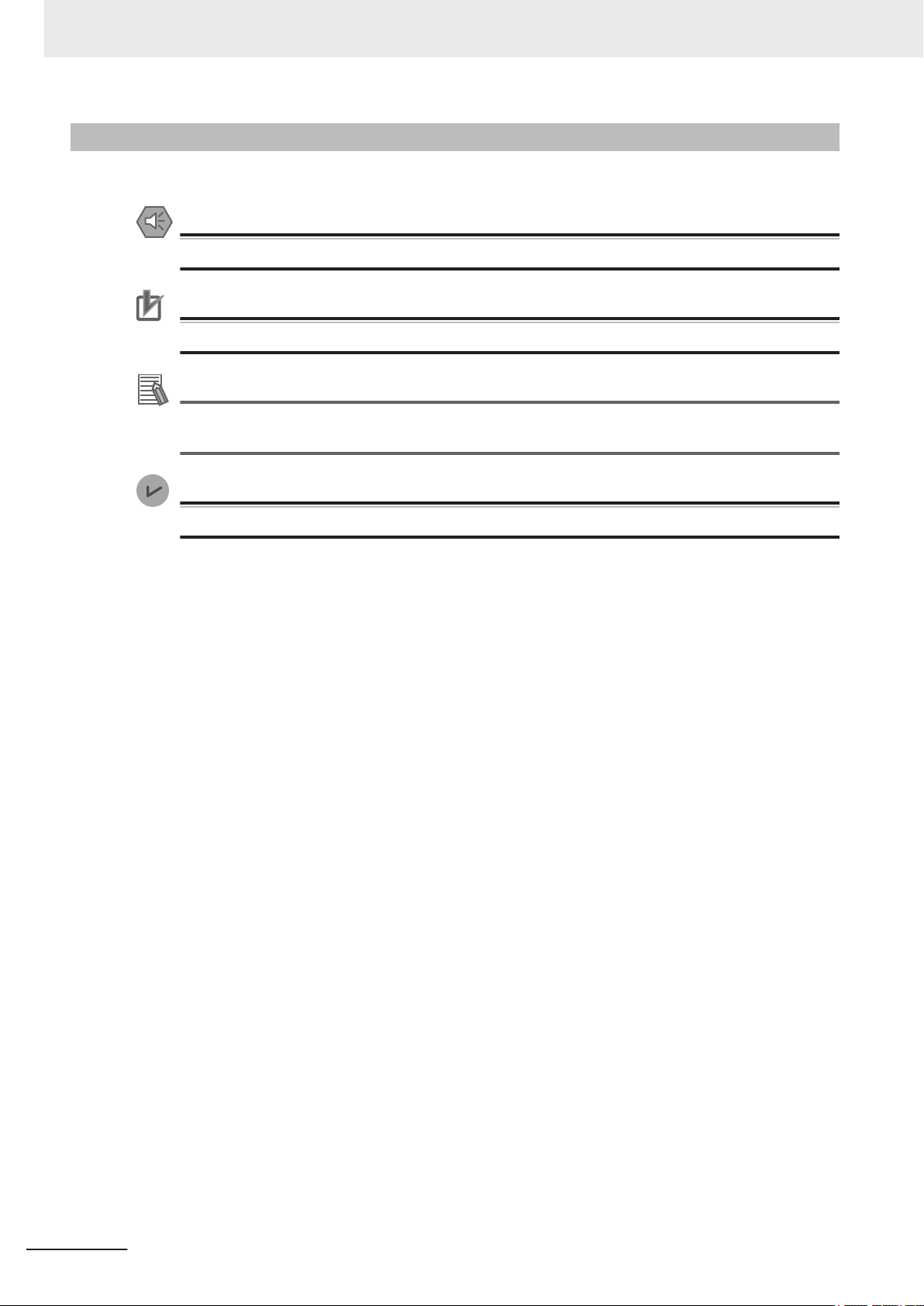
Manual Information
Special Information
Special information in this manual is classified as follows:
Precautions for Safe Use
Precautions on what to do and what not to do to ensure safe usage of the product.
Precautions for Correct Use
Precautions on what to do and what not to do to ensure proper operation and performance.
Additional Information
Additional information to read as required.
This information is provided to increase understanding or make operation easier
Version Information
.
Information on differences in specifications and functionality between different versions.
10
NY-series Industrial Box PC Hardware User's Manual (W553)
Page 13
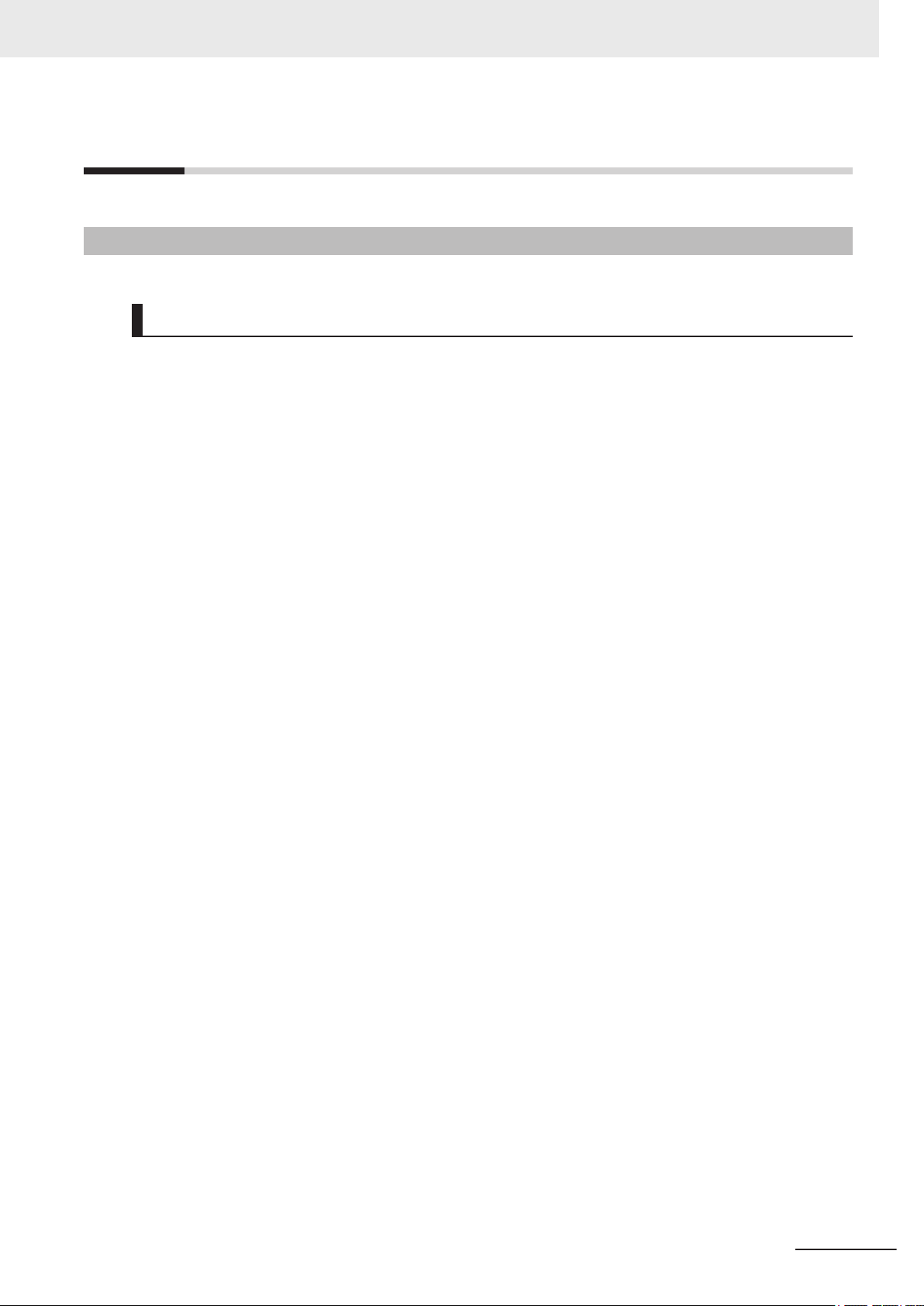
Terms and Conditions Agreement
Terms and Conditions Agreement
Warranty, Limitations of Liability
Warranties
Exclusive Warranty
Omron’s exclusive warranty is that the Products will be free from defects in materials and
workmanship for a period of twelve months from the date of sale by Omron (or such other period
expressed in writing by Omron). Omron disclaims all other warranties, express or implied.
Limitations
OMRON MAKES NO WARRANTY OR REPRESENTATION, EXPRESS OR IMPLIED, ABOUT
NON-INFRINGEMENT, MERCHANTABILITY OR FITNESS FOR A PARTICULAR PURPOSE OF
THE PRODUCTS. BUYER ACKNOWLEDGES THAT IT ALONE HAS DETERMINED THAT THE
PRODUCTS WILL SUITABLY MEET THE REQUIREMENTS OF THEIR INTENDED USE.
Omron further disclaims all warranties and responsibility of any type for claims or expenses based
on infringement by the Products or otherwise of any intellectual property right.
Buyer Remedy
Omron’s sole obligation hereunder shall be, at Omron’s election, to (i) replace (in the form originally
shipped with Buyer responsible for labor charges for removal or replacement thereof) the non-
complying Product, (ii) repair the non-complying Product, or (iii) repay or credit Buyer an amount
equal to the purchase price of the non-complying Product; provided that in no event shall Omron be
responsible for warranty, repair, indemnity or any other claims or expenses regarding the Products
unless Omron’s analysis confirms that the Products were properly handled, stored, installed and
maintained and not subject to contamination, abuse, misuse or inappropriate modification. Return
of any Products by Buyer must be approved in writing by Omron before shipment. Omron
Companies shall not be liable for the suitability or unsuitability or the results from the use of
Products in combination with any electrical or electronic components, circuits, system assemblies
or any other materials or substances or environments. Any advice, recommendations or
information given orally or in writing, are not to be construed as an amendment or addition to the
above warranty.
See http://www.omron.com/global/ or contact your Omron representative for published information.
NY-series Industrial Box PC Hardware User's Manual (W553)
11
Page 14
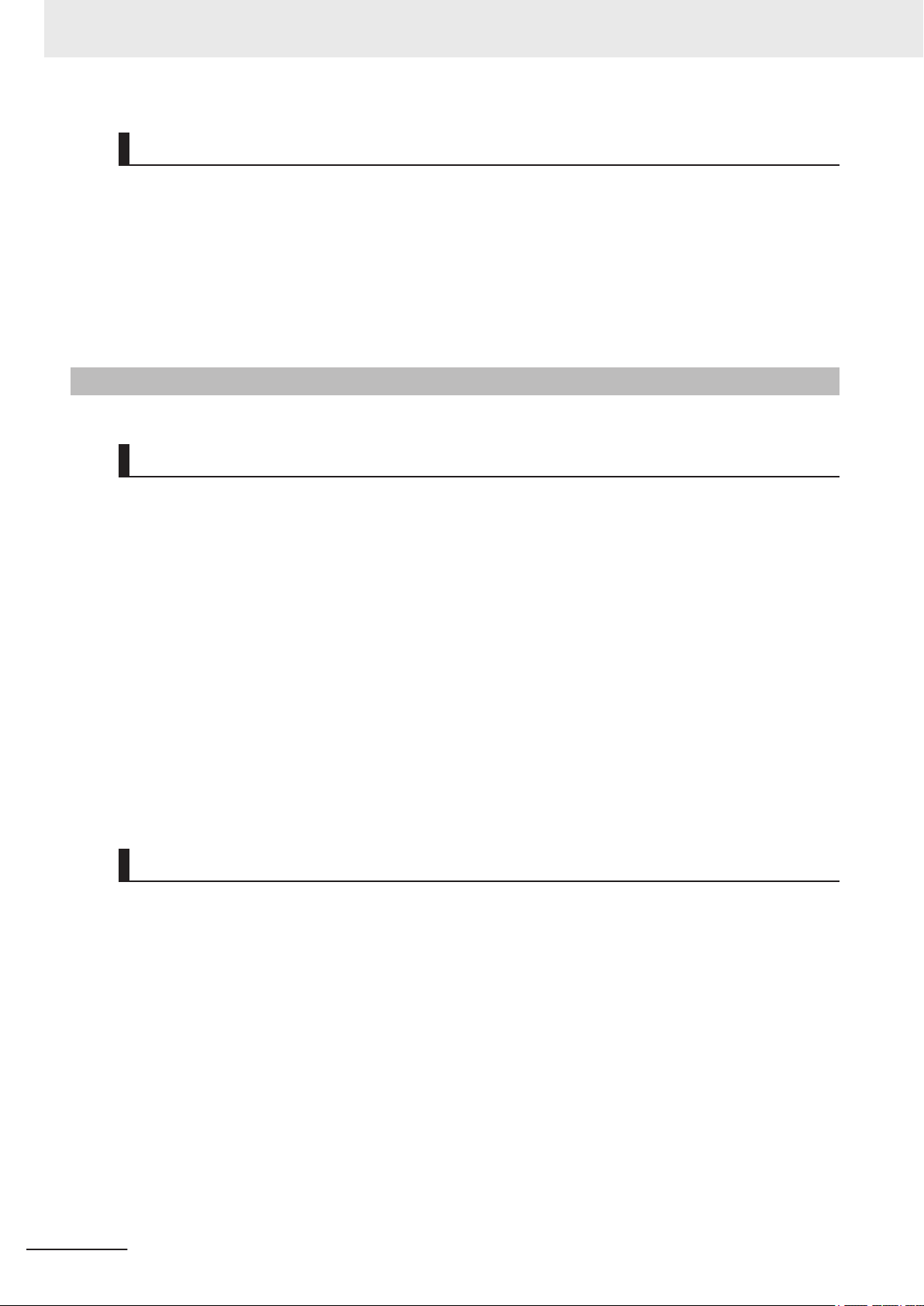
Terms and Conditions Agreement
Limitation on Liability; Etc
OMRON COMPANIES SHALL NOT BE LIABLE FOR SPECIAL, INDIRECT, INCIDENTAL, OR
CONSEQUENTIAL DAMAGES, LOSS OF PROFITS OR PRODUCTION OR COMMERCIAL LOSS IN
ANY W
CONTRACT, WARRANTY, NEGLIGENCE OR STRICT LIABILITY.
Further, in no event shall liability of Omron Companies exceed the individual price of the Product on
which liability is asserted.
AY CONNECTED WITH THE PRODUCTS, WHETHER SUCH CLAIM IS BASED IN
Application Considerations
Suitability of Use
Omron Companies shall not be responsible for conformity with any standards, codes or regulations
which apply to the combination of the Product in the Buyer
Buyer’s request, Omron will provide applicable third party certification documents identifying ratings
and limitations of use which apply to the Product. This information by itself is not sufficient for a
complete determination of the suitability of the Product in combination with the end product, machine,
system, or other application or use. Buyer shall be solely responsible for determining appropriateness
of the particular Product with respect to Buyer’s application, product or system. Buyer shall take
application responsibility in all cases.
NEVER USE THE PRODUCT FOR AN APPLICATION INVOLVING SERIOUS RISK TO LIFE OR
PROPERTY OR IN LARGE QUANTITIES WITHOUT ENSURING THAT THE SYSTEM AS A WHOLE
HAS BEEN DESIGNED TO ADDRESS THE RISKS, AND THAT THE OMRON PRODUCT(S) IS
PROPERLY RATED AND INSTALLED FOR THE INTENDED USE WITHIN THE OVERALL
EQUIPMENT OR SYSTEM.
’s application or use of the Product. At
Programmable Products
• Omron Companies shall not be responsible for the user’s programming of a programmable Product,
or any consequence thereof.
•
Omron Companies shall not be responsible for the operation of the user accessible operating sys-
tem (e.g. Windows, Linux), or any consequence thereof.
12
NY-series Industrial Box PC Hardware User's Manual (W553)
Page 15
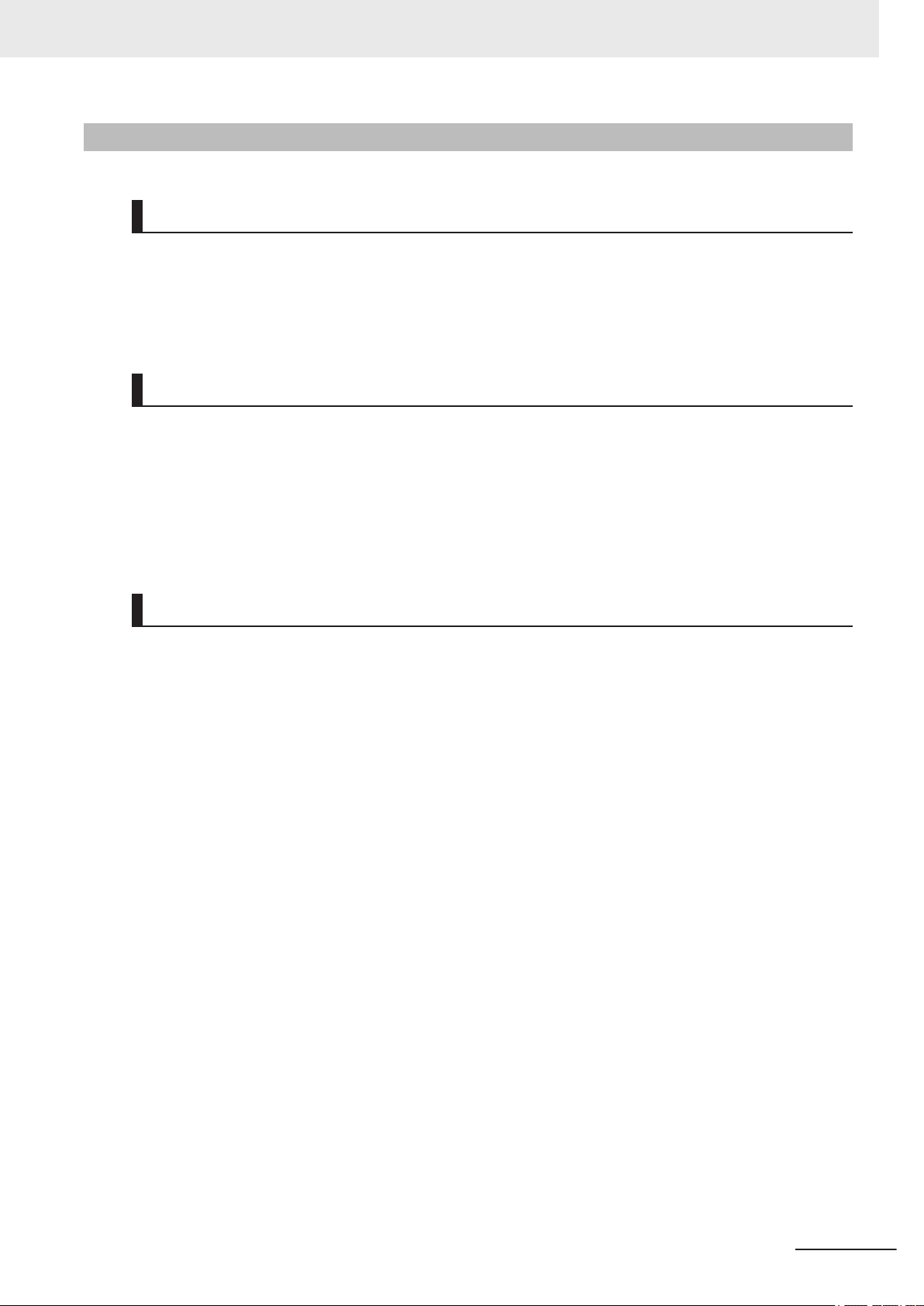
Disclaimers
Performance Data
Data presented in Omron Company websites, catalogs and other materials is provided as a guide for
the user in determining suitability and does not constitute a warranty
Omron’s test conditions, and the user must correlate it to actual application requirements. Actual
performance is subject to the Omron’s Warranty and Limitations of Liability.
Change in Specifications
Product specifications and accessories may be changed at any time based on improvements and
other reasons. It is our practice to change part numbers when published ratings or features are
changed, or when significant construction changes are made. However
Product may be changed without any notice. When in doubt, special part numbers may be assigned to
fix or establish key specifications for your application. Please consult with your Omron’s representative
at any time to confirm actual specifications of purchased Product.
Terms and Conditions Agreement
. It may represent the result of
, some specifications of the
Errors and Omissions
Information presented by Omron Companies has been checked and is believed to be accurate;
however
, no responsibility is assumed for clerical, typographical or proofreading errors or omissions.
NY-series Industrial Box PC Hardware User's Manual (W553)
13
Page 16
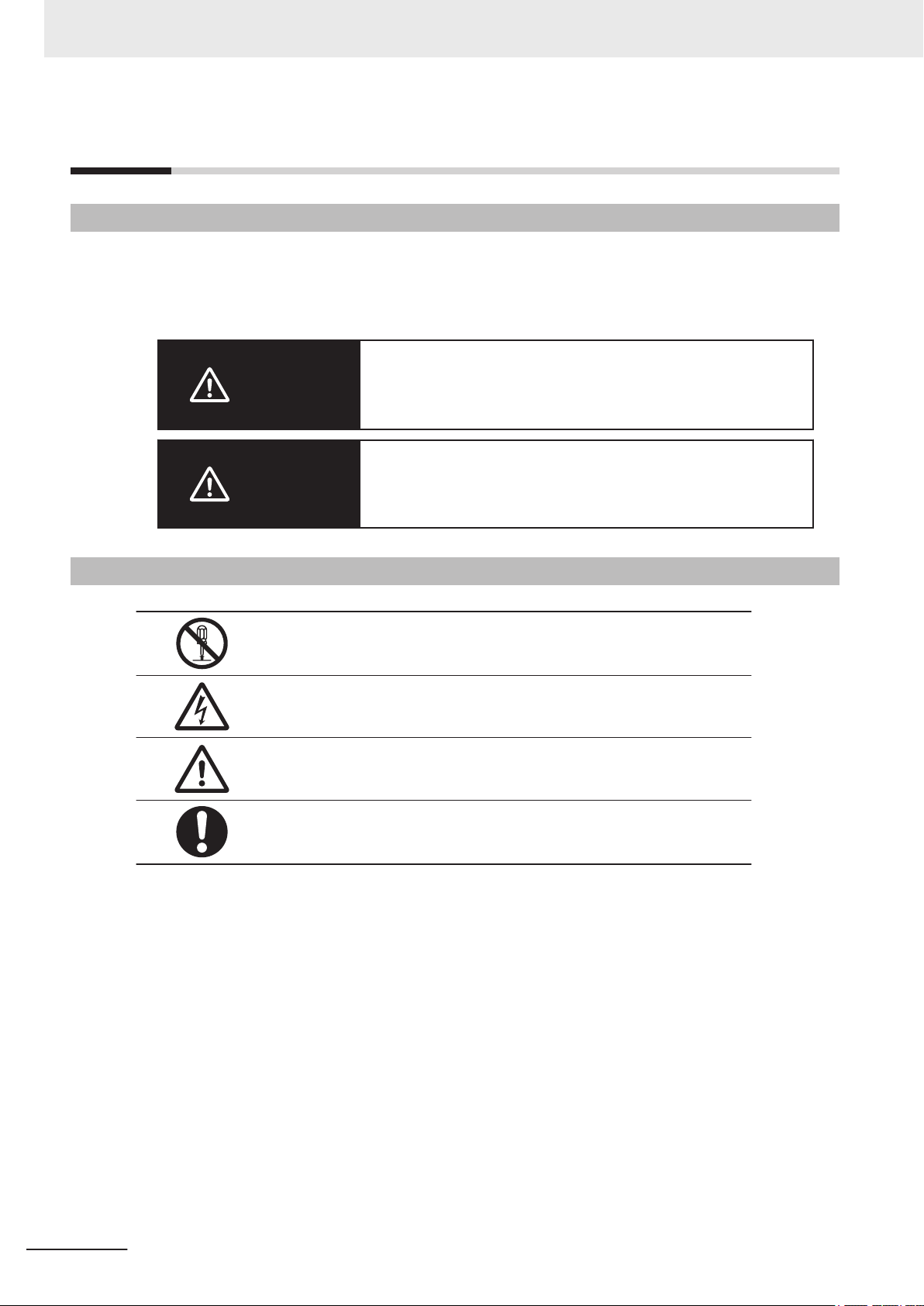
Safety Precautions
Safety Precautions
Definition of Precautionary Information
The following notation is used in this manual to provide precautions required to ensure safe usage of
the Industrial Box PC. The safety precautions that are provided are extremely important to safety.
Always read and heed the information provided in all safety precautions.
The following notation is used.
Indicates a potentially hazardous situation which, if not avoid-
WARNING
Caution
ed, could result in death or serious injury
may be severe property damage.
Indicates a potentially hazardous situation which, if not avoid-
ed, may result in minor or moderate injury
. Additionally, there
, or property damage.
Symbols
The circle and slash symbol indicates operations that you must not do. The
specific operation is shown in the circle and explained in text.
This example indicates prohibiting disassembly
The triangle symbol indicates precautions (including warnings). The specific
operation is shown in the triangle and explained in text.
This example indicates a precaution for electric shock.
The triangle symbol indicates precautions (including warnings). The specific
operation is shown in the triangle and explained in text.
This example indicates a general precaution.
The filled circle symbol indicates operations that you must do. The specific
operation is shown in the circle and explained in text.
This example shows a general precaution for something that you must do.
.
14
NY-series Industrial Box PC Hardware User's Manual (W553)
Page 17
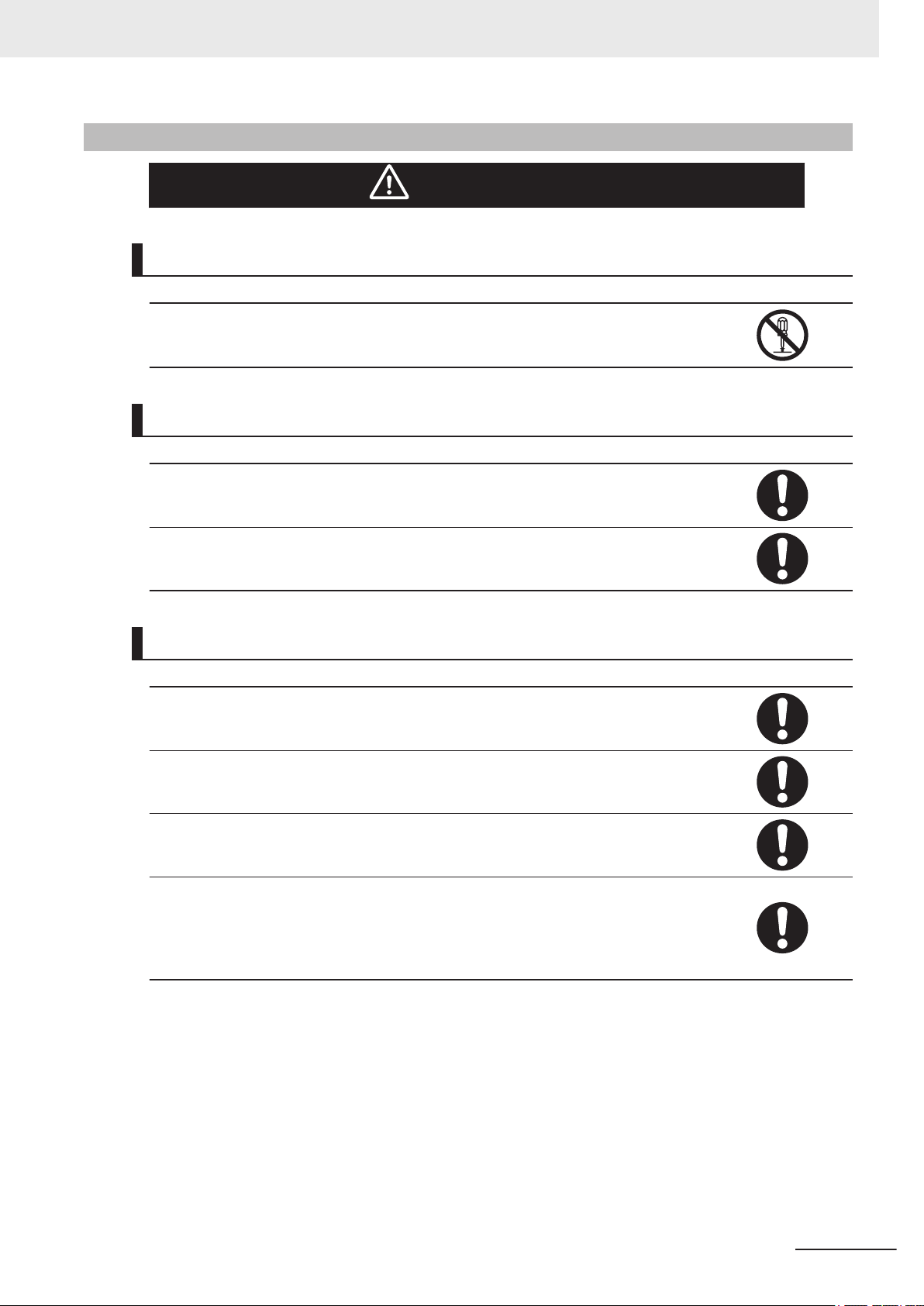
Warnings
Disassembly and Dropping
Do not attempt to disassemble, repair, or modify the product in any way. Doing so may
result in malfunction or fire.
Installation
Always connect to a ground of 100 Ω or less when installing the product.
Safety Precautions
WARNING
Ensure that installation and post-installation checks of the product are performed by personnel in charge who possess a thorough understanding of the machinery to be installed.
Fail-safe Measures
Provide safety measures in external circuits to ensure safety in the system if an abnormality occurs due to malfunction of the product or due to other external factors af
operation. Not doing so may result in serious accidents due to incorrect operation.
Emergency stop circuits, interlock circuit, limit circuits, and similar safety measures must
be provided in external control circuits.
Unintended behavior may occur when an error occurs in internal memory of the product.
As a countermeasure for such problems, external safety measures must be provided to
ensure safe operation of the system.
The use of an uninterruptible power supply (UPS) allows normal operation to continue
even if a momentary power failure occurs, possibly resulting in the reception of an erroneous signal from an external device af
ternal fail-safe measures. Where necessary, monitor the power supply voltage on the
system for external devices and use it as an interlock condition.
fected by the momentary power failure. Take ex-
fecting
NY-series Industrial Box PC Hardware User's Manual (W553)
15
Page 18
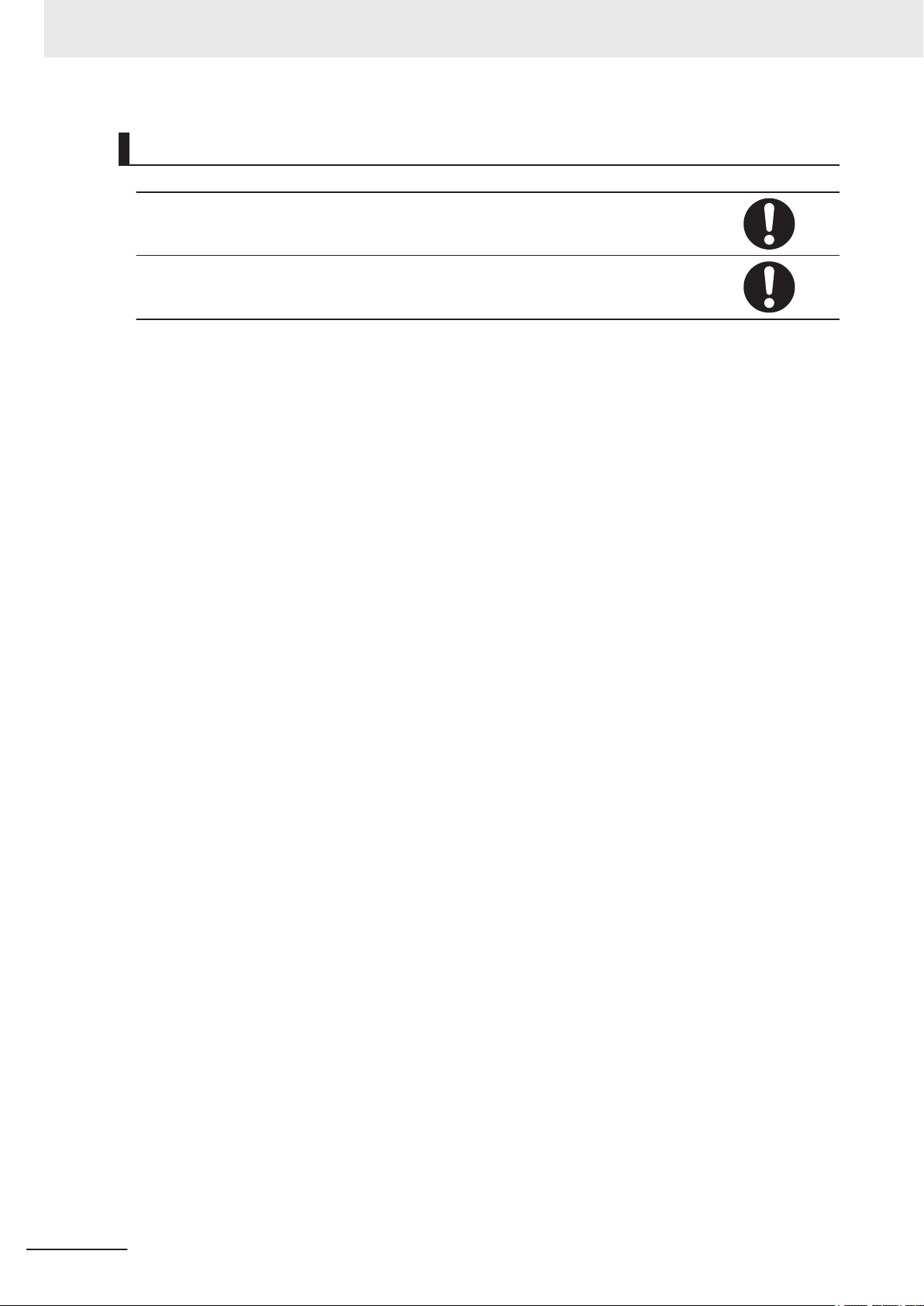
Safety Precautions
Actual Operation
Security setting adjustments should only be performed by the engineer in charge that
possesses a thorough understanding of the security settings. Selecting non-recommended security settings can put your system at risk.
Changing BIOS information is only allowed for the engineer in charge that possesses a
thorough understanding of the BIOS settings because it can change the behavior of the
product.
16
NY-series Industrial Box PC Hardware User's Manual (W553)
Page 19
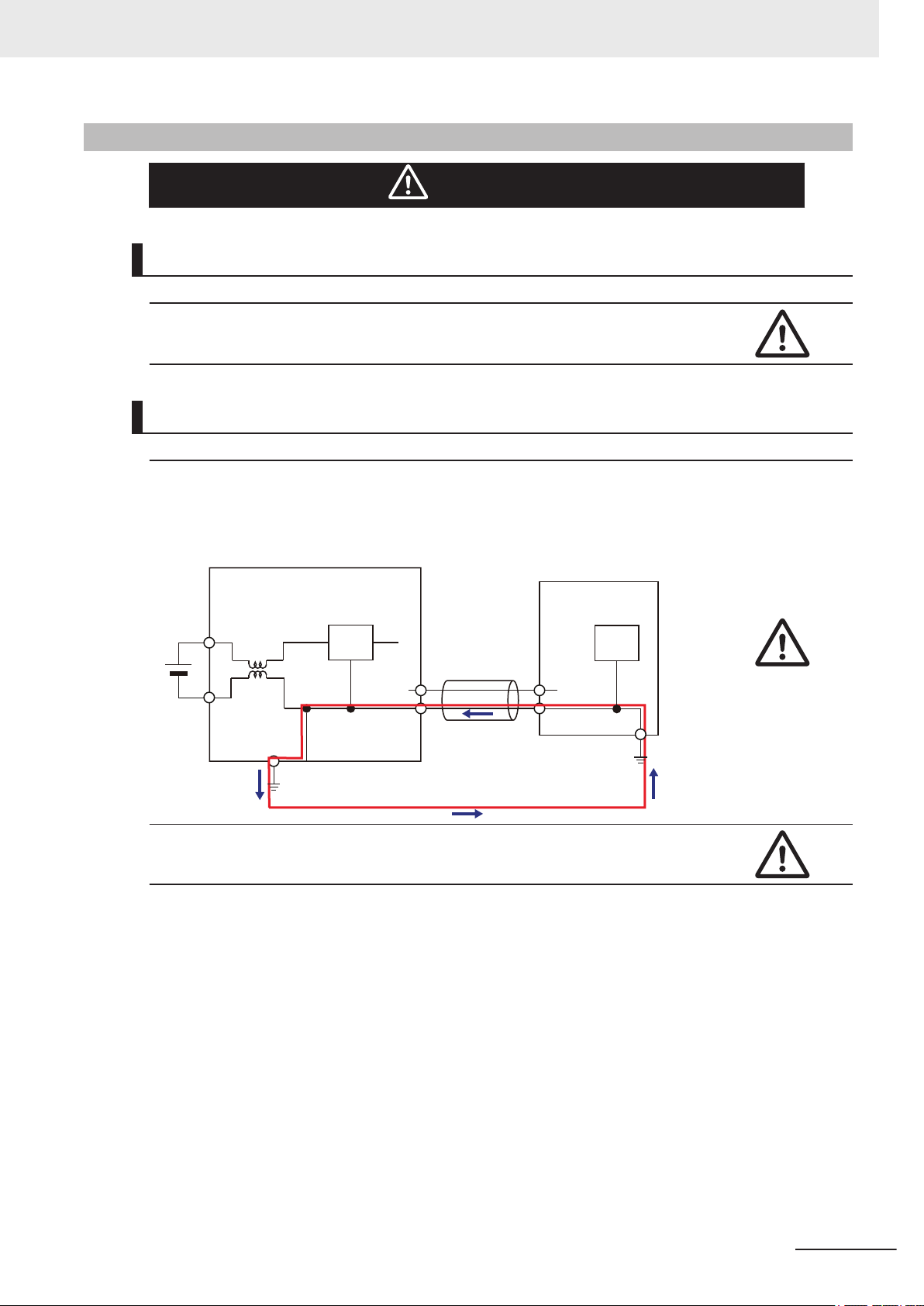
Cautions
Industrial PC Platform Product
Non-isolated
Device
Non-isolated
Interface
24 VDC
0 VDC
Installation
When installing or removing a PCIe card, ensure to grip the Card Clip on the sides to
prevent contact with the sharp edges of the sheet metal frame tab. Injury may result.
Wiring
The product has an internal non-isolated DC power supply. Circuit ground (0 VDC) and
frame ground are connected together
isolated interface to the product, take appropriate actions to avoid communication failures or damage to the mentioned ports.
Safety Precautions
Caution
. When connecting a non-isolated device or a non-
Never ground the 24 VDC side of the power supply. This may cause a short circuit.
NY-series Industrial Box PC Hardware User's Manual (W553)
17
Page 20
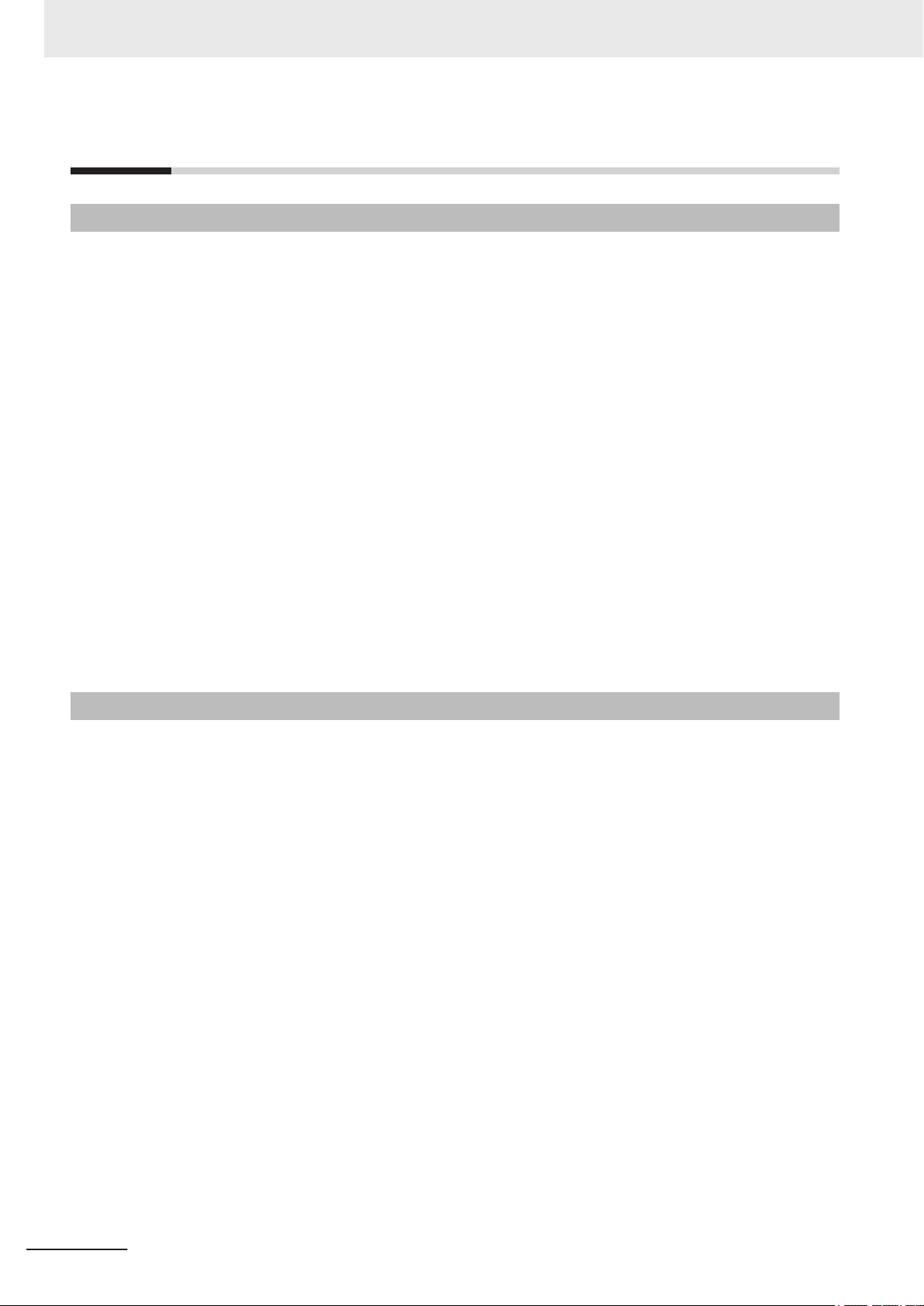
Precautions for Safe Use
Precautions for Safe Use
Disassembly, Dropping, Mounting, Installation and Storage
• Do not drop the product or subject it to abnormal vibration or shock. Doing so may result in product
malfunction or burning.
• When unpacking, check carefully for any external scratches or other damages. Also, shake the
product gently and check for any abnormal sound.
• Always use the devices specified in the relevant manual.
• The product must be installed in a control panel.
• Always install equipment that is included in the product specifications. Not doing so may result in
failure or malfunction.
• If the storage period exceeds 6 months, check the performance of the Fan Unit before production
starts.
• Install the product in the correct orientation and temperature according to the specifications in the
manual to prevent overheating. Not doing so may result in malfunction.
• When connecting peripheral devices to the product, ensure sufficient countermeasures against
noise and static electricity during installation of the peripheral devices.
• Always use the CFast Card slot cover to fully insert the CFast Card. Attempting to fully insert the
CFast Card using your finger can result in injury of your finger due to sharp edges around the CFast
Card bay.
• When closing the PCIe drawer ensure the power cable is not stressed or damaged.
Wiring
• Follow the instructions in the manual to correctly perform connector wiring and insertion. Double-
• Always ensure connectors, cables, PCIe Cards and Storage devices are completely locked in place
• Before you connect a computer to the product, disconnect the power supply plug of the computer
• Do not bend or pull the cables beyond normal limit. Do not place heavy objects on top of the cables
• Always use power supply wires with sufficient wire diameters to prevent voltage drop and burning.
• Be sure that all mounting bracket screws and cable connector screws are tightened to the torque
• Use crimp terminals for wiring.
• For an NY Monitor Link connection, always follow the cable type and connection method specifica-
check all wiring and connector insertion before turning ON the power supply.
to prevent accidental disconnection.
from the AC outlet. Also, if the computer has an FG terminal, make the connections so that the FG
terminal has the same electrical potential as the product. A difference in electrical potential between
the computer and the product may cause failure or malfunction.
or other wiring lines. Doing so may break the cables.
Make sure that the current capacity of the wire is sufficient. Otherwise, excessive heat may be gen-
erated. When cross-wiring terminals, the total current for all the terminals will flow in the wire. When
wiring cross-overs, make sure that the current capacity of each of the wires is not exceeded.
specified in the relevant manuals. The loose screws may result in fire or malfunction.
tions in the manual. Otherwise, communications may be faulty.
18
NY-series Industrial Box PC Hardware User's Manual (W553)
Page 21

Precautions for Safe Use
Power Supply Design and Turning ON/OFF the Power Supply
• Always use a power supply that provides power within the rated range.
Do not perform a dielectric strength test.
•
• Always use the recommended uninterruptible power supply (UPS) to prevent data loss and other
system file integrity issues caused by unexpected power interruption. Back up the system files in the
planned way to prevent data loss and other system file integrity issues caused by incorrect opera-
tion.
• Use an Omron S8BA UPS with the correct revision number to prevent improper system shutdown.
• Power ON after the DVI or NY Monitor Link cable is connected between the product and an external
monitor.
• Always check the power supply and power connections before applying power. Incorrect power con-
nections can damage the product or cause burning.
• Always turn OFF the power supply to system before you attempt any of the following.
• Inserting or removing PCIe Cards
• Connecting cables
• Connecting or disconnecting the connectors
• Wiring the system
• Replacing or removing the HDD/SSD
• Replacing the Battery
• Replacing the Fan Unit
Actual Operation
• Choose a OS password that is not obvious to prevent unauthorized access.
Remember the OS user name and password. The product is inaccessible without it.
•
• Before operating the system , please make sure the appropriate software is installed and config-
ured. Doing so may prevent unexpected operation.
• Install all updates and ensure the browser stays up-to-date.
• Install all updates and ensure the firewall stays up-to-date.
• Make sure that your OS environment is protected against malicious software and viruses.
• Install all updates and ensure virus definitions stay up-to-date.
• Do not remove the fan cover while the power is ON. Contact with a rotating fan may result in injury.
• Virtual memory settings can affect the performance of the system. Disable the paging file after in-
stallation of applications or updates.
• Correctly perform wiring and setting, and ensure that the shutdown by the UPS can be executed.
• Always use the SMART monitoring feature for storage devices that do not comply to the Omron
Storage Device Specifications. Monitor the operating temperature and vibrations to ensure they stay
within the environmental specifications of the storage device.
Operation
• Do not carry out the following operations when accessing a USB device or an SD Memory Card.
Turn OFF the power supply of the product.
•
• Press the Power Button of the product.
• Remove a USB device or SD memory card.
NY-series Industrial Box PC Hardware User's Manual (W553)
19
Page 22

Precautions for Safe Use
• Do not attempt to remove or touch the fan unit while the product is powered ON or immediately after
the power supply is turned OFF
injury due to hot or rotating parts.
• Press the power button for several seconds to force the product shutdown. Always back up files in
the planned way to prevent data loss or system file corruption.
• Do not touch any product housing when power is being supplied or immediately after the power sup-
ply is turned OFF. Doing so may result in burn injury.
General Communications
• Separate the machine network segment from the office network to avoid communication failures.
Battery Replacement
Applicable for products with a cooling layer that has a removable cover.
. If you attempt to replace the fan unit then, there is a risk of personal
Dispose of any Battery that has been dropped on the floor or otherwise subjected to excessive
•
shock. Batteries that have been subjected to shock may leak if they are used.
• UL standards require that only an experienced engineer replace the Battery. Make sure that an ex-
perienced engineer is in charge of Battery replacement.
• The Battery may leak, rupture, heat, or ignite. Never short-circuit, charge, disassemble, heat, or in-
cinerate the Battery or subject it to strong shock.
Cleaning, Maintenance and Disposal
• Do not use corrosive substances to clean the product. Doing so may result in the failure or malfunc-
tion.
Dispose of the product and batteries according to local ordinances as they apply.
•
• The following information must be displayed for all products that contain primary lithium batteries
with a perchlorate content of 6 ppb or higher when shipped to or transported through the State of
California, USA.
Perchlorate Material - special handling may apply
See http://www.dtsc.ca.gov/hazardouswaste/perchlorate.
• The product contains a lithium battery with a perchlorate content of 6ppb or higher. When exporting
an end product containing the product to or shipping through California, USA, label all packing and
shipping containers appropriately.
.
20
NY-series Industrial Box PC Hardware User's Manual (W553)
Page 23

Precautions for Correct Use
Storage, Installation and Mounting
• Do not operate or store the product in the following locations. Operation may stop or malfunctions
may occur.
• Locations subject to direct sunlight
• Locations subject to temperatures or humidity outside the range specified in the specifications
• Locations subject to condensation as the result of severe changes in temperature
• Locations subject to corrosive or flammable gases
• Locations subject to dust (especially iron dust) or salts
• Locations subject to exposure to water, oil or chemicals
• Locations subject to shock or vibration
• Locations outdoors subject to direct wind and rain
• Locations subject to strong ultraviolet light
• Always install the product with sufficient surrounding space to allow for adequate heat dissipation
and cooling effect.
• Take appropriate and sufficient countermeasures when installing the product in the following loca-
tions
• Locations subject to strong, high-frequency noise
• Locations subject to static electricity or other forms of noise
• Locations subject to strong electromagnetic fields
• Locations subject to possible exposure to radioactivity
• Locations close to power lines
• Always touch a grounded piece of metal to discharge static electricity from your body before starting
an installation or maintenance procedure.
• Insert USB devices and PCIe devices correctly to avoid the burning, failure or malfunction.
• Execute a backup of the product before PCIe addition or replacement. Be sure that the PCIe device
works correctly before you use them for actual operation. PCIe devices and their related software
may cause an OS boot failure or crash.
• Ensure the selected operating system supports ACPI to enable operating system shutdown using
the power button.
• Download the enhanced Video Driver from the OMRON Download Center and install it on the Indus-
trial PC.
Precautions for Correct Use
Wiring
• Always ensure the rated supply voltage is connected to the product.
• Do not allow wire clippings, shavings, or other foreign material to enter the product. Otherwise, burn-
ing, failure, or malfunction may occur. Cover the product or take other suitable countermeasures, es-
pecially during wiring work.
• Do not use cables exceeding the maximum specified length. Doing so may cause malfunction.
• Do not connect an AC power supply to the DC power connector.
• Observe the following precautions to prevent broken wires.
• When you remove the sheath, be careful not to damage the conductor.
• Connect the conductor without twisting the wires.
NY-series Industrial Box PC Hardware User's Manual (W553)
21
Page 24
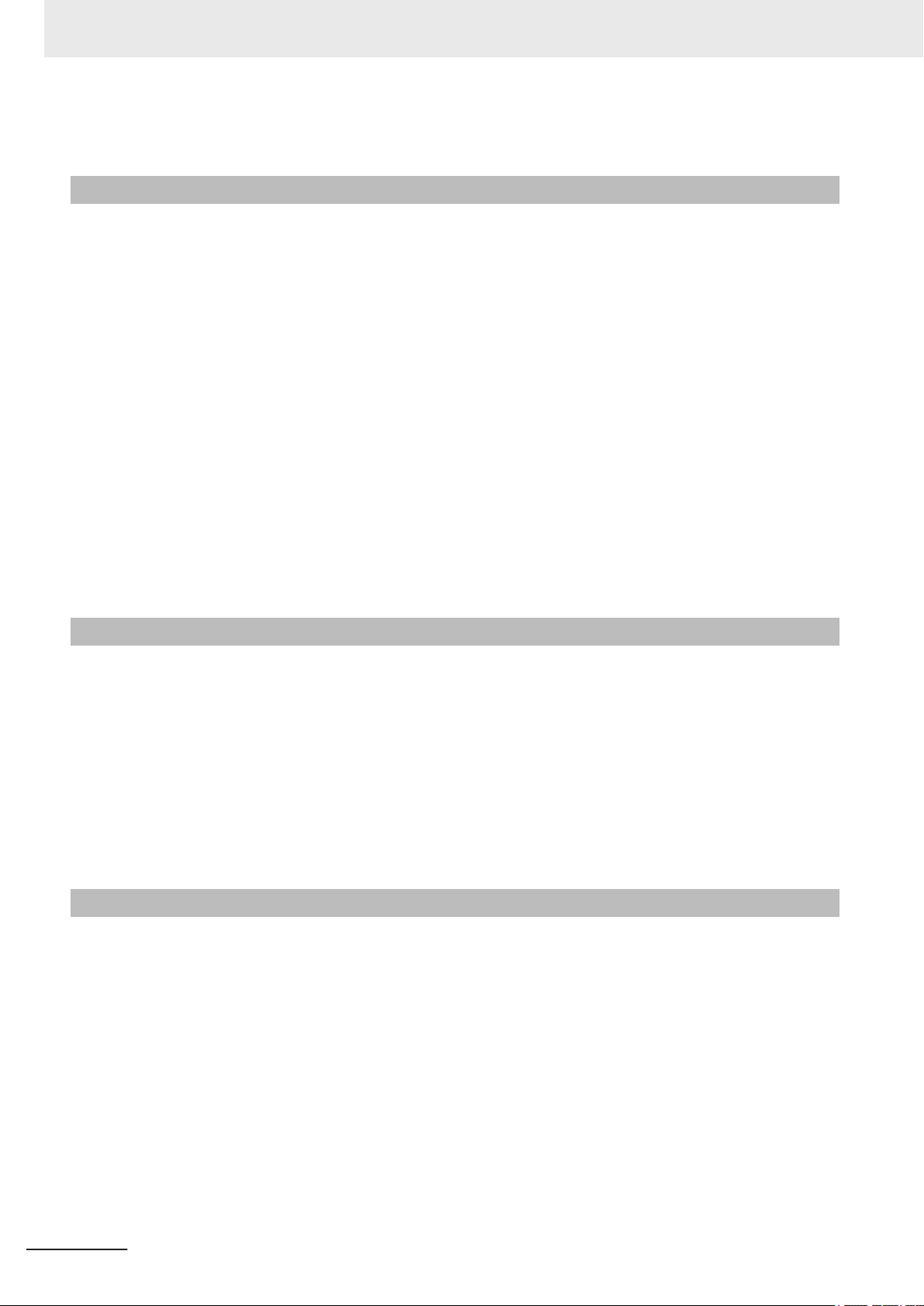
Precautions for Correct Use
• Do not weld the conductors. Doing so may cause the wires to break with vibration.
Actual Operation and Operation
• After an OS update or a peripheral device driver update for the product is executed, the product be-
havior might be dif
• Always create a Windows System Repair Disk using Windows Backup and Restore to recover the
HDD/SSD configuration if necessary.
• Ensure the fan is operational to provide adequate cooling while the power is turned ON.
• HDD and SSD storage devices, SD Memory Cards, power buttons, fan units and batteries have fi-
nite lives and if those are exceeded, the product may fail or malfunction.
• Always monitor the fan status. If a fan is used beyond its service life, the Low Revolution Speed
warning message is displayed and the product overheating may occur.
• Always monitor the battery warning message. When a battery has low voltage, the system time will
be lost.
• If the product experiences a sudden loss of power or disconnecting the cable while saving a setting
or transfer of data is underway, the changes may not be stored and unexpected behavior may occur.
• Ensure that available software checks are performed by personnel in charge who possess a thor-
ough understanding of the software.
• Diagnostic information is not available when the Industrial PC Support Utility is not installed.
ferent. Confirm that operation is correct before you start actual operation.
Battery Replacement
Applicable for products with a cooling layer that has a removable cover.
Turn ON the power after replacing the battery for a product that has been unused for an extended
•
period of time. Leaving the product unused without turning ON the power even once after the battery
is replaced may result in a shorter battery life.
• Make sure to use a battery of the correct type, install the battery properly.
• Apply power for at least five minutes before changing the battery. Mount a new battery within five
minutes after turning OFF the power supply. If power is not supplied for at least five minutes, the
clock data may be lost. Check the clock data after changing the battery.
SD Memory Cards
• Insert an SD Memory Card completely and ensure it is in place.
22
NY-series Industrial Box PC Hardware User's Manual (W553)
Page 25
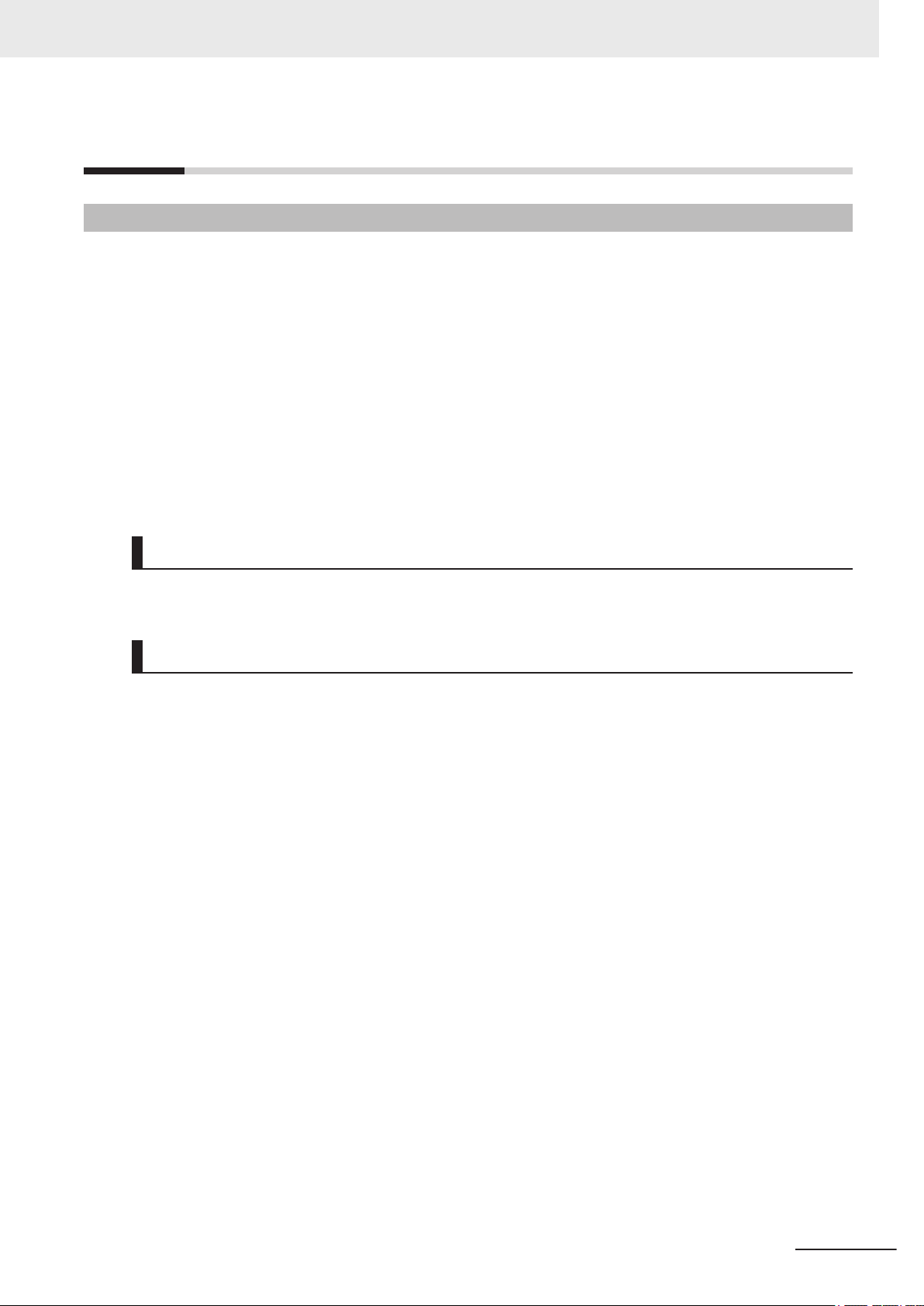
Regulations and Standards
Conformance to EU Directives
The Industrial Box PC complies with EU Directives. To ensure that the machine or device in which the
Industrial Box PC is used complies with EU Directives, the following precautions must be observed:
• The Industrial Box PC must be installed within a control panel.
• The Industrial Box PC that complies with EU Directives also conforms to the Common Emission
Standard. Radiated emission characteristics (10-m regulations) may vary depending on the configu-
ration of the control panel used, other devices connected to the control panel, wiring, and other con-
ditions. You must therefore confirm that the overall machine or equipment in which the Industrial Box
PC is used complies with EU Directives.
• This is a Class A product (for industrial environments). In a residential environment, it may cause
radio interference. If radio interference occurs, the user may be required to take appropriate meas-
ures.
Regulations and Standards
Applicable Directive
EMC Directive
EMC Directive
OMRON devices that comply with EU Directives also conform to the related EMC standards so that
they can be more easily built into other devices or the overall machine. The actual products have been
checked for conformity to EMC standards.
Applicable EMC (Electromagnetic Compatibility) standards are as follows:
• EMS (Electromagnetic Susceptibility): EN 61131-2
• EMI (Electromagnetic Interference): EN 61131-2 (Radiated emission: 10-m regulations)
Whether the products conform to the standards in the system used by the customer, however, must be
checked by the customer. EMC-related performance of the OMRON devices that comply with EU Di-
rectives will vary depending on the configuration, wiring, and other conditions of the equipment or con-
trol panel on which the OMRON devices are installed. The customer must, therefore, perform the final
check to confirm that devices and the overall machine conform to EMC standards.
NY-series Industrial Box PC Hardware User's Manual (W553)
23
Page 26
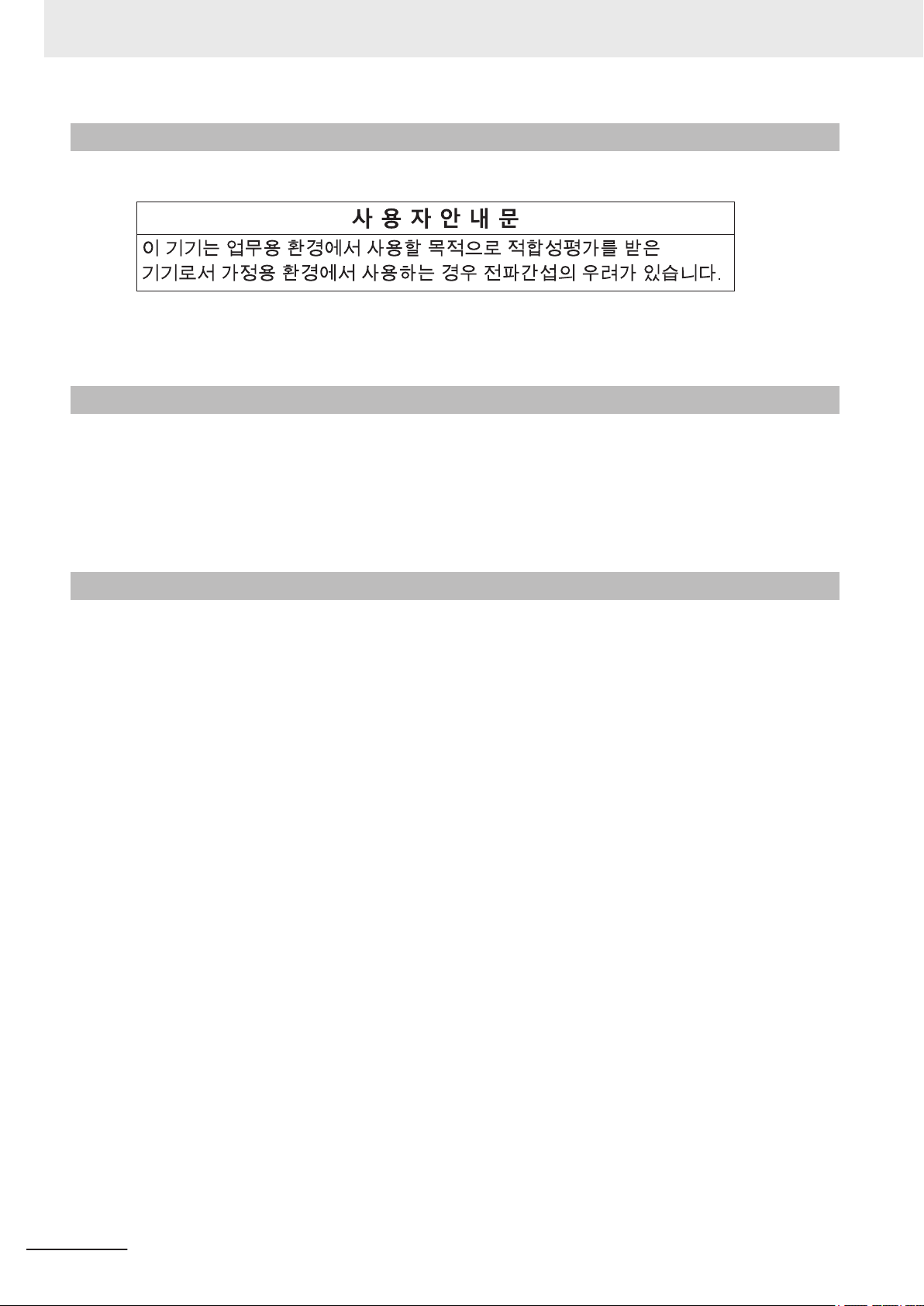
Regulations and Standards
Conformance to KC Certification
When you use this product in South Korea, observe the following precautions.
This product meets the electromagnetic compatibility requirements for business use. There is a risk of
radio interference when this product is used in home.
Conformance to UL and CSA Standards
Some Industrial PC Platform products comply with UL and CSA standards. If you use a product that
complies with UL or CSA standards and must apply those standards to your machinery or devices,
refer to this manual. This manual provides the application conditions for complying with the standards.
If the product is used in a manner not specified in the Instruction Sheet or in the product manuals then
the protection provided by the equipment may be impaired.
Software Licenses and Copyrights
This product incorporates certain third party software. The license and copyright information associat-
ed with this software is available at http://www
.fa.omron.co.jp/nj_info_e/.
24
NY-series Industrial Box PC Hardware User's Manual (W553)
Page 27
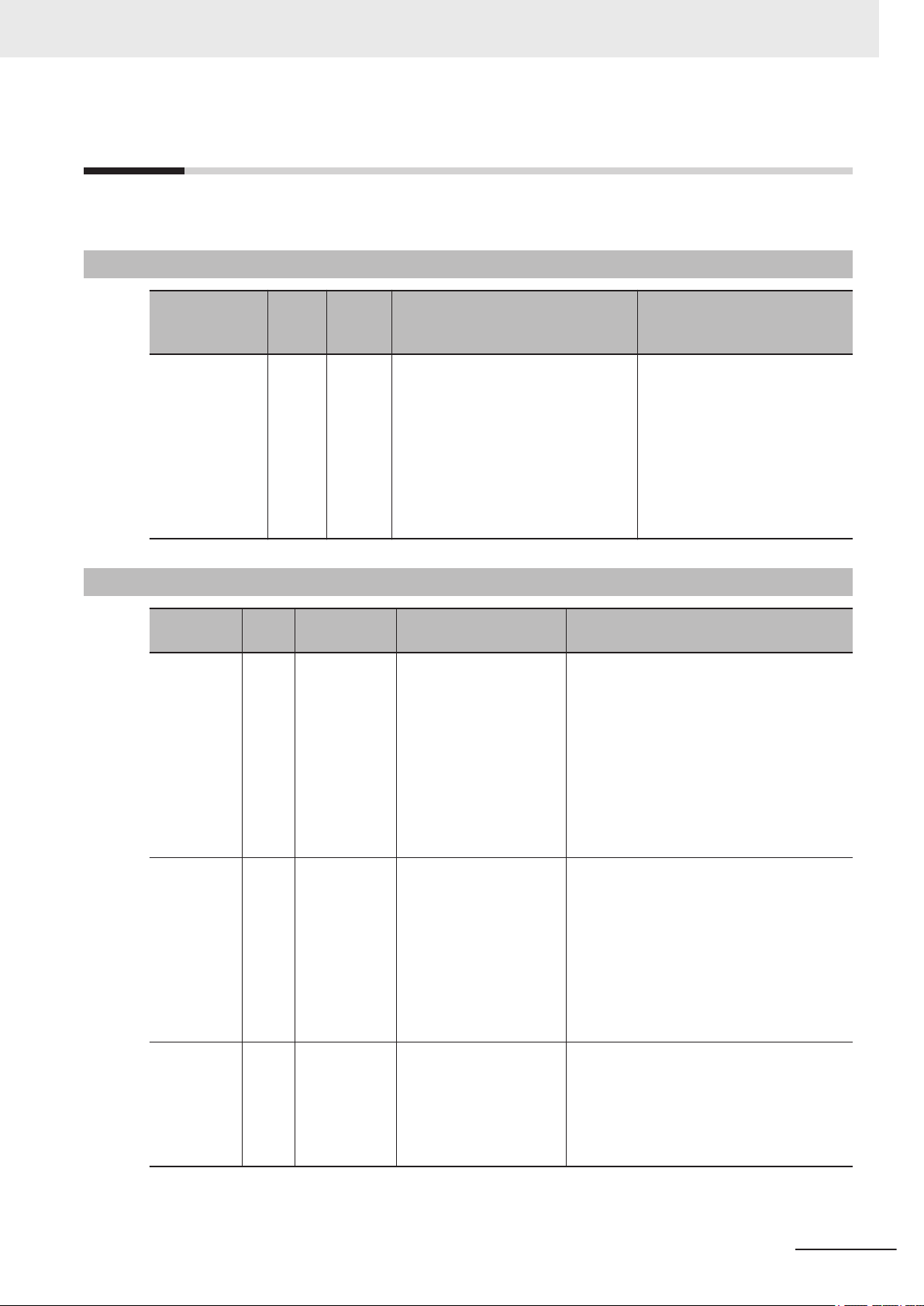
Related Manuals
The following manuals are related. Use these manuals for reference.
Related Box PC Manual
Related Manuals
Model
num-
bers
NYP
Manual name
NY-series Operating Systems
and Software
Utilities Manual
(Cat. No. W616)
Cat.
No.
W616 NYB
Related Products Manuals
Manual
name
UPS
S8BA User's
Manual
UPS
Setting Utility Instruction
Manual
UPS Power
Attendant
Lite for Windows User's
Manual
Cat.
No.
U702 S8BA Learning the information
---
Model num-
bers
• SB8A
• BU-2R
--- S8BA Learning the information
Application Description
Learning all software related information about the Industrial Box PC
This includes introductory information, installation, operating procedures and maintenance.
Mainly software information is provided.
Application Description
that is necessary to use
the Uninterruptible Power Supply (UPS) Unit.
Learning the information
that is necessary to con-
WL
nect the UPS and to configure all settings.
that is necessary to use
the software to monitor
test and control the UPS
and to configure all settings.
An introduction to the Box PC is
.
provided along with the following
information:
• Overview
• Software
• Specifications
• Installation
• Operating Procedures
• Maintenance
An introduction to the UPS is provided
along with the following information:
• Overview
• Preparation
• Installation and Connection
• Check and Start Operation
• Maintenance and Inspection
• Shutdown Processing
• I/O Signal Functions
• T
roubleshooting
An introduction to the UPS Setting Utility is
provided along with the following information:
• Overview
• Operating Environment
• Software License Agreement
• Connect
• Use the UPS Setting Utility
• Setting Details
An introduction to the software is provided
along with the following information:
,
• Overviews
• Connection and Installation
• The Simple Usage and Operation Test
• Settings
NY-series Industrial Box PC Hardware User's Manual (W553)
25
Page 28
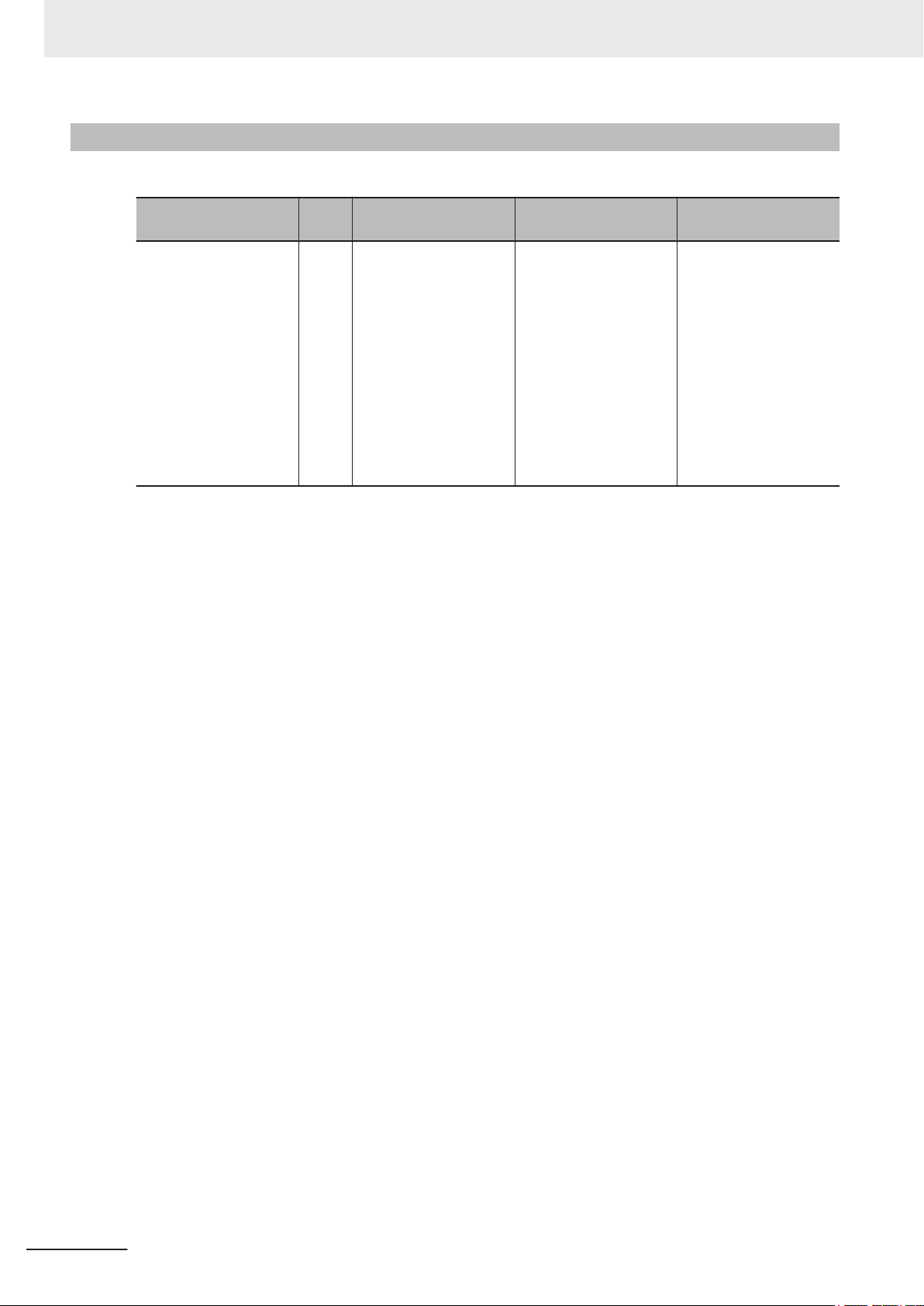
Related Manuals
Industrial Monitor Manual
This table contains the related manual of the Industrial Monitor.
Manual name
Industrial Monitor Us-
’s Manual
er
Cat.
No.
W554
Model numbers Application Description
NYM12W-C1£££
NYM15W
NYM19W-C1£££
-C1£££
Learning all basic information about the
trial Monitor. This includes introductory information with features,
hardware overview,
specifications, mounting, wiring, connecting,
operating and maintaining the Industrial Monitor.
Indus-
An introduction to the
Industrial Monitor is
provided along with the
following information:
• Overview
• Hardware
• Software
• Specifications
• Installation
• Operating Proce-
dures
• Maintenance
26
NY-series Industrial Box PC Hardware User's Manual (W553)
Page 29

Terminology and Abbreviations
Terminology and Abbreviations
Industrial PC Platform
Term / Abbreviation Description
Industrial PC Platform An integrated range of OMRON products designed for use in any industrial applica-
tion that will benefit from advanced PC technology
Industrial Monitor An industrial monitor with a touchscreen as the user interface designed to work in
industrial environments
Industrial Panel PC An industrial PC with an integrated touchscreen monitor designed to work in indus-
trial environments
Industrial Box PC A box-shaped industrial PC including an OS designed to work in industrial environ-
ments
IPC Industrial PC
Sysmac OMRON’s brand name of the product family for the industrial automation equip-
ment
Hardware
Term / Abbreviation Description
BMC Board Management Controller
CFast An SSD CFast storage device
CPU A Central Processing Unit is the hardware within a computer that executes the in-
DVI Digital Visual Interface
DVI-D A Digital Visual Interface with only Digital signals
DVI-I A Digital Visual Interface with Analog and Digital signals
Ethernet A network communication protocol used in TCP/IP network
HDD A Hard Disk Drive storage device
HMI A Human Machine Interface that facilitates machine operation and control
iMLC Industrial Multi-Level Cell type of SSD storage device
NYML NY Monitor Link interface with video signals and USB signals
PCIe The PCI Express is a high-speed computer bus standard called Peripheral Compo-
PoE Power over Ethernet
SATA The Serial AT Attachment is a serial bus interface primarily used with mass storage
SLC Single-Level Cell type of SSD storage device
SO-DIMM Small Outline Dual Inline Memory Module
SSD A Solid State Drive storage device
USB Universal Serial Bus
structions of a computer program
nent Interconnect Express
devices such as hard disk drives
NY-series Industrial Box PC Hardware User's Manual (W553)
27
Page 30
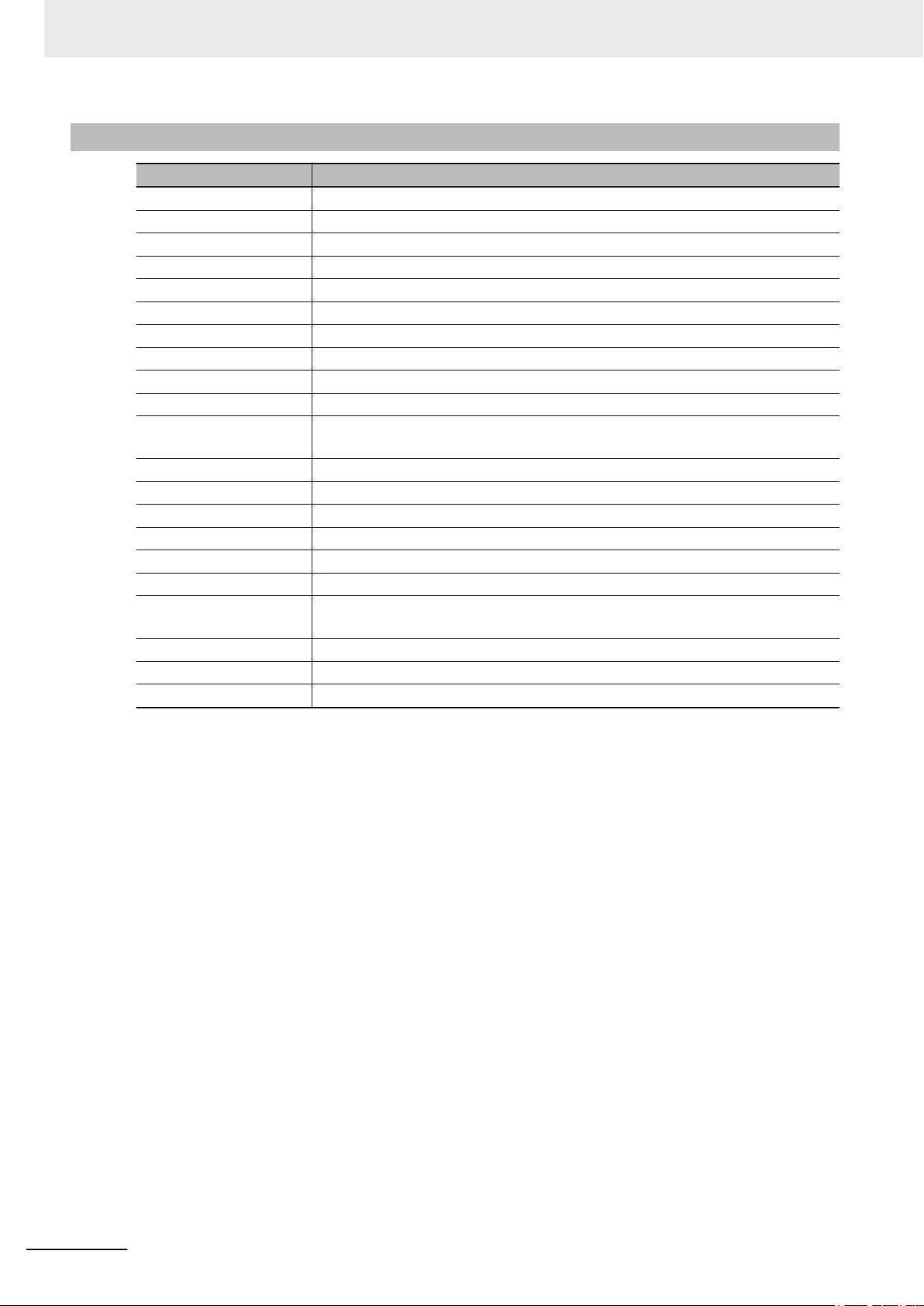
Terminology and Abbreviations
Software
Term / Abbreviation Description
ACPI Advanced Configuration and Power Interface protocol for operating systems
API Application Programming Interface
BIOS Basic Input Output System. The first software run by a PC when powered on.
Developer Any person involved with the development of software
DST Daylight Saving Time
EWF Enhanced Write Filter
FBWF File-Based Write Filter
IIoT Industrial Internet of Things
Linux An open source Operating System
MBR Master Boot Record
Merge module A module providing a standard method by which developers deliver shared Win-
MSDN Microsoft Developer Network
NUI Natural User Interface
OS Operating System
PLC Programmable Logic Controller
RTOS Realtime Operating System
SDK Software Development Kit
TCP/IP Transmission Control Protocol / Internet Protocol, a core member of the Internet
TPM Trusted Platform Module
VxWorks A Realtime Operating System designed by Wind River
Windows An Operating System designed by Microsoft
dows installer components and setup logic to their applications
protocol suite
28
NY-series Industrial Box PC Hardware User's Manual (W553)
Page 31

Revision History
W553-E2-09
Cat. No.
Revision code
A manual revision code appears as a suffix to the catalog number on the front and back covers of the
manual.
Revision History
Revision
code
09 July 2019 Updated Conformance to KC certification
08 May 2019
07 May 2018
06 April 2018
05 January 2018
04 June 2017 Added NY Monitor Link option
03 May 2017
02 December
01 August 2016 Original production
Date Revised content
• Separated software information to a new manual
NY
-series Operating Systems and Software Utilities Manual (Cat. No. W616)
®
Atom® x5-E3930 CPU
®
Xeon® E3-1515M v5 CPU
Intel® Core™ i5-7300U CPU
®
Celeron® 3965U CPU
2016
• Added Intel
• Added 19" monitor
• Minor modifications
• Added Intel
• Added main memory DDR4 32 GB
• Added main memory DDR4 ECC 8 GB and 16 GB
• Added SSD 500 GB NY000-AS05
• Added CFast 64 GB NY000-AT00, 128 GB NY000-AT01, 256 GB NY000-AT02
• Added RJ45 Gb Ethernet option
• Minor modifications
• Added layer information
• Added thin cooling layer
• Added
• Added Intel
• Added SSD 64 GB NY000-AS03
• Added SSD 128 GB NY000-AS04
• Added main memory DDR4 4 GB and 8 GB
• Updated Power Consumption Specifications
• Implemented new location for the product code of an operating system
• Added option for 16 GB main memory
• Added options for 500 GB and 1 TB HDD
• Added support of RAID
• Minor modifications
• Added operating system Windows 10 IoT Enterprise L
• Added Storage Device Considerations
• Modified UPS configuration procedure
• Minor modifications
• UL implementation
• KC Standard implementation
• Minor modifications
TSB
NY-series Industrial Box PC Hardware User's Manual (W553)
29
Page 32

Revision History
30
NY-series Industrial Box PC Hardware User's Manual (W553)
Page 33

Overview
This section provides general information about the Industrial Box PC.
1-1
1-2 Hardware Features......................................................................................... 1-3
1-3 ID Information Label....................................................................................... 1-4
1-4 Product Configuration Box PC .....................................................................1-5
1-5 Industrial PC Platform Overview .................................................................. 1-7
1
Intended Use .................................................................................................. 1-2
1-5-1 Industrial Monitor ........................................................................................... 1-7
1-5-2 Industrial Box PC ........................................................................................... 1-8
1-5-3 Industrial Panel PC ........................................................................................ 1-8
1
NY-series Industrial Box PC Hardware User's Manual (W553)
1-1
Page 34

1 Overview
1-1
Intended Use
The Industrial Box PC is an industrial-grade PC intended for use within factory automation environ-
ments. This Industrial Box PC simultaneously uses the standard Windows operating system and pro-
grams as well as third-party software to serve as a powerful PC platform.
The Industrial Box PC can easily be integrated in manufacturing innovations like big data, NUI and
IIoT.
The Industrial Box PC has a compact design that offers flexibility, expandability and easy maintenance
for applications in factory automation environments.
1-2
NY-series Industrial Box PC Hardware User's Manual (W553)
Page 35

1 Overview
1-2 Hardware Features
1-2
Hardware Features
The Industrial Box PC provides the following hardware features:
• Compact design with two mounting orientation options
The Box PC has a compact design to minimize panel space while allowing for two mounting orienta-
tions.
• Powerful CPU options
Powerful CPU options provide high performance for various applications.
• Fanless cooling for multiple CPU types
The Box PC has passive cooling for multiple CPU types which means no moving parts and less
maintenance effort.
• Easy access to storage devices and the PCI Express Card
Adding or changing storage devices (HDD, SSD) and PCI Express Card is fast and simple.
• RAID support
RAID 0 and RAID 1 are supported. For 4th generation CPUs starting with Main BIOS
version A£27R110. Hot-swap of storage devices is not supported.
• LED indicators
LED indicators provide a clear indication of the operational status of the Box PC.
• DVI visual interface
The video interface for the Box PC is provided with a DVI connector for connection to a monitor.
An extra (optional) DVI interface is available for connection to a second monitor.
• NY Monitor Link interface
The interface combines video signals and USB signals for a connection to an OMRON Industrial
Monitor using a single NY Monitor Link cable up to 100 meter.
• 3 Ethernet ports 1Gb/s
1
Interface with multiple networks. An extra (optional) 4th 1Gb/s Ethernet port can be added.
• Built-in I/O
Built-in I/O for UPS status and Box PC shutdown control are provided.
• 4 USB ports
2 USB2.0 ports and 2 USB3.0 ports are provided for connection to external USB devices such as
keyboards, memory sticks, or other peripheral hardware.
• Built-in SD Memory Card slot
An SD Memory Card slot is provided for removable memory.
• Built-in CFast Card slot
An optional CFast Card slot is provided as a removable storage device.
NY-series Industrial Box PC Hardware User's Manual (W553)
1-3
Page 36

CUSTOM ID
PRODUCT NAME
CA
E345642
SAFETY US
PORT1
SOURCE: 24V DC W
PORT2
PORT3
LOT No. DDMYYN
NY - -
MADE IN THE NETHERLANDS
K
yoto, 600-8530 JAPAN
OMRON Corporation
R
PORT4
B
A
E
C
D
FG
1 Overview
1-3
ID Information Label
The ID information label contains relevant information about the Industrial Box PC.
The following example will be different from your product label.
Item Name Description
A Product name The name of your product
B
C Power rating Power rating details and optional UL related information
D Custom ID
E Standards and QR
F LOT number and
G
*1. Refer to 1-4 Product Configuration Box PC on page 1-5 for model details.
*2. Refer to 4-2-4 Ethernet Connector Specifications on page 4-24 for Ethernet specifications.
*1
Model
(Optional)
code
serial number
MAC ADDRESS
Model and configuration details
A custom ID [NYC£££-££££££££]
Only applicable for customized IPC platform products.
The applicable standards and a QR code for OMRON internal use.
Production details, consisting of:
• The lot number of the Industrial Box PC in the format DDMYY£.
DDMYY with Month number 1 to 9 for January to September
for November, and Z for December.
£: For use by OMRON
• Serial number (4 digits)
*2
T 1: the MAC address of Ethernet port 1
• POR
• PORT 2: the MAC address of Ethernet port 2
• PORT 3: the MAC address of Ethernet port 3
• PORT 4: the MAC address of Ethernet port 4 (Optional)
, X for October, Y
1-4
Additional Information
Refer to 3-1-2 Base Layer
on page 3-5 for the ID label location.
NY-series Industrial Box PC Hardware User's Manual (W553)
Page 37

N Y B
1
2 3 4 5 6 7
1 Overview
1-4 Product Configuration Box
1-4
Product Configuration Box PC
This section provides an overview of the product configurations available for the Industrial Box PC.
The product configuration is visible in the model-ID that is mentioned on the ID information label of the
product.
The structure of the model-ID is: NYB££-£££££.
Each item in the model-ID has a specific meaning.
Item Description Option / Description
1 Series name NYB: NY- series Industrial Box PC
2 Processor
3 Main memory 1: 2 GB, non-ECC
4 Expansion slots 0: None
5 Operating system 0: No Operating System
6 Storage 5: 64 GB, CFast iMLC
1C: Intel® Celeron® 2980U, 4th generation CPU
1E: Intel®
17: Intel® Core™ i7-4700EQ,
2A: Intel® Atom® x5-E3940
2C: Intel® Celeron® 3965U, 7th generation CPU
25: Intel® Core™ i5-4300U, 4th generation CPU
35: Intel® Core™ i5-7300U, 7th generation CPU
2: 4 GB, non-ECC
3: 8 GB, non-ECC
4: 16 GB, non-ECC
5: 32 GB, non-ECC
C: 8 GB, ECC
D: 16 GB, ECC
1: 1 PCIe slot
1: Windows Embedded Standard 7 - 32 bit
2: Windows Embedded Standard 7 - 64 bit
3: Windows 10 IoT Enterprise 2016 L
4: Windows 10 IoT Enterprise 2019 LTSC - 64 bit
6: 128 GB, CFast iMLC
7: 256 GB, CFast iMLC
8: 32 GB, SSD SLC
9: 64 GB, SSD SLC
C: 320 GB, HDD
D: 500 GB, HDD
E: 1 TB, HDD
K: 128 GB, SSD iMLC
M: 500 GB, SSD iMLC
Xeon® E3-1515M v5
6th generation CPU with active cooling
4th generation CPU with active cooling
TSB - 64 bit
PC
1
NY-series Industrial Box PC Hardware User's Manual (W553)
1-5
Page 38

1 Overview
7 Optional interface 0: None
Item Description Option / Description
1: RS-232C
2: DVI-D
6: NY Monitor Link
9: Gb Ethernet
1-6
NY-series Industrial Box PC Hardware User's Manual (W553)
Page 39

1 Overview
1-5 Industrial PC Platform Over-
1-5
1-5-1
Industrial PC Platform Overview
The Industrial PC Platform is an integrated range of products designed for use in a variety of industrial
applications that will benefit from advanced PC technology. The range is scalable, robust and reliable,
and is suitable for use with both standard operating system software and proprietary programs for ma-
chine control and automation.
In line with OMRON’s established quality standards, each element in the Industrial PC Platform, rang-
ing from the standalone Industrial Box PC to the touchscreen Industrial Monitor, is engineered with
long-life components and built to the most advanced design standards.
The following sections introduce Industrial PC Platform products.
Industrial Monitor
The Industrial Monitor is of key importance at the interface between operator and system. The Indus-
trial Monitor is efficient, effective and highly visible with an attractive design.
Using smart algorithms, the touch controller determines the exact location of each touch for precise
control as well as detecting abnormal or illegal actions to protect misuse or false touches.
view
1
1-5-1 Industrial Monitor
NY-series Industrial Box PC Hardware User's Manual (W553)
1-7
Page 40

1 Overview
1-5-2
Industrial Box PC
The Industrial Box PC is designed to meet the specific needs of the industrial environment. Design
simplification and future-proof architecture minimize the risk of failure. In addition, new PC features
can be seamlessly incorporated, without the need for wholesale redesign.
1-5-3
Industrial Panel PC
The Industrial Panel PC intelligently combines the functionality of the Industrial Box PC and Industrial
Monitor
and reliable operation in industrial environments.
. No cables are used between the two components, which ensures optimal signal distribution
1-8
NY-series Industrial Box PC Hardware User's Manual (W553)
Page 41

2
2
System Configurations
This section provides an overview of the system configurations for the Industrial Box
PC.
2-1
Configuration for NYB and NYP.................................................................... 2-2
NY-series Industrial Box PC Hardware User's Manual (W553)
2-1
Page 42

NYB and NYP-series IPC
Ethernet
SD Memory
C
ard
HDD / SSD
RS-232C
DVI
Ports
NYML
Operating System
&
S
oftware Utilities
&
APIs
or
USB
or
I/O
or
Ethernet
PCIe Card
DVI
base layer
expansion
layer
CFast Card
2 System Configurations
2-1
Configuration for NYB and NYP
The Industrial PC supports the following hardware configurations.
The major parts for configurations are layers.
All configurations have the base layer and a cooling layer.
•
The base layer contains the CPU, the software and most of the connectors and functionality.
• The optional expansion layer supports PCIe cards and storage devices.
• A display layer is always present for an Industrial Panel PC.
Additional Information
• Refer to 3-1 Layers and Components on page
• Refer to NY-series Operating Systems and Software Utilities Manual (Cat. No. W616) for de-
tails on the operating system, the support software and the APIs.
3-3 for details.
2-2
NY-series Industrial Box PC Hardware User's Manual (W553)
Page 43

Hardware
3
3
This section provides an overview of the hardware of the Industrial Box PC.
3-1
Layers and Components ...............................................................................3-3
3-1-1 Cooling Layer.................................................................................................. 3-4
3-1-2 Base Layer...................................................................................................... 3-5
3-1-3 Expansion Layer (Optional) ............................................................................ 3-6
3-2 LED Indicators................................................................................................ 3-7
3-2-1 PWR LED Indicator......................................................................................... 3-7
3-2-2 ERR LED Indicator ......................................................................................... 3-8
3-2-3 HDD LED Indicator ......................................................................................... 3-8
3-2-4 RUN LED Indicator ......................................................................................... 3-8
3-3 Power Button.................................................................................................. 3-9
3-4 Connectors ...................................................................................................3-10
3-4-1 Power Connector .......................................................................................... 3-10
3-4-2 I/O Connector ............................................................................................... 3-10
3-4-3 USB Connectors ............................................................................................3-11
3-4-4 Ethernet Connectors..................................................................................... 3-12
3-4-5 DVI Connector .............................................................................................. 3-12
3-4-6 RS-232C Connector (Optional)..................................................................... 3-13
3-4-7 DVI-D Connector (Optional).......................................................................... 3-13
3-4-8 NY Monitor Link Connector (Optional).......................................................... 3-14
3-4-9 Ethernet Connector (Optional)...................................................................... 3-15
3-5 SD Memory Card Slot .................................................................................. 3-16
3-6 CFast Card Slot (Optional) ..........................................................................3-17
3-7 Drive Bays..................................................................................................... 3-18
3-8 PCIe Card Slot ..............................................................................................3-19
3-9 Spare Parts ...................................................................................................3-20
3-9-1 Battery .......................................................................................................... 3-20
3-9-2 Fan Unit ........................................................................................................ 3-20
3-9-3 Accessory Kit ................................................................................................ 3-21
3-10 Optional Hardware .......................................................................................3-22
3-10-1 Mounting Brackets ........................................................................................ 3-22
3-10-2 SD Memory Cards ........................................................................................ 3-23
3-10-3 USB Flash Drives ......................................................................................... 3-23
3-10-4 CFast Cards.................................................................................................. 3-24
3-10-5 HDD and SSD Storage Devices ................................................................... 3-25
3-10-6 DVI Cables.................................................................................................... 3-26
NY-series Industrial Box PC Hardware User's Manual (W553)
3-1
Page 44

3 Hardware
3-10-7 USB Type-A to USB Type-B Cables ............................................................. 3-26
3-10-8 NY Monitor Link Cables ................................................................................ 3-27
3-10-9 Industrial Monitor ......................................................................................... 3-30
3-10-10 Power Supply................................................................................................ 3-30
3-10-11 UPS .............................................................................................................. 3-31
3-10-12 UPS Communication Cable .......................................................................... 3-31
3-2
NY-series Industrial Box PC Hardware User's Manual (W553)
Page 45

A
B
C
3 Hardware
3-1
Layers and Components
This section shows the layers of the Industrial Box PC.
3-1 Layers and Components
3
Item Name Description
A Cooling layer Layer to cool the base layer
Depending on the product configuration fans can be present and the thickness can vary
B Base layer The layer with the CPU and the main interfaces
The connector layout and the installed option board depend on the product
configuration.
C Expansion layer Depending on the product configuration this optional layer can add addition-
al storage devices or a PCIe Card.
.
NY-series Industrial Box PC Hardware User's Manual (W553)
3-3
Page 46

3 Hardware
3-1-1
Cooling Layer
This section gives details on the cooling layer.
The cooling layer will dissipate excessive heat from the
Thickness and design details of the cooling layer can vary, depending on the product configuration.
Industrial Box PCs with a removable cover:
Cooling layer with removable cover and active cooling
The cover provides access to:
•
The battery
• The battery replacement date
• The fans, only for Box PCs that have active cooling
Industrial Box PCs with a non-removable cover:
Box PC.
Cooling layer with removable cover
3-4
Cooling layer without removable cover
A thin cooling layer for passive cooling
NY-series Industrial Box PC Hardware User's Manual (W553)
Page 47

C
D
E
F
G
H
J
A
B
I
CUSTOM ID
Corporat
ion Kyoto,
600-
8530 JAPAN
MA
DE IN THE
NETHERLANDS
PRODUCT NAME
K
BacksideFrontside
M
L
3 Hardware
3-1-2
Base Layer
This section shows the component names and functions for the base layer.
The base layer houses most of the functionality of the
Box PC.
3-1 Layers and Components
3
3-1-2 Base Layer
The connector layout and the available components can differ depending on the product configuration.
Refer to 1-4 Product Configuration Box PC on page
Item Name Description
A Power connector Lockable power connector
B Power button Pushbutton to manually power ON/OFF the Box PC
C LED indicators Visual indicators for the operating state of the Box PC
D I/O connector 2 inputs (Power ON/OFF Input and UPS Mode Input) and 1 output
(Power Status Output)
E USB 3.0 connectors 2 USB 3.0 interface connectors
F USB 2.0 connectors 2 USB 2.0 interface connectors
G 10BASE-T / 100BASE-TX /
1000BASE-T Ethernet connectors
H DVI connector Digital Visual Interface connector
I SD Memory Card slot SD Memory Card slot
J Option port Interface connection options for peripheral devices or an additional
K CFast Card slot Optional CFast Card slot for models with CFast storage
NY-series Industrial Box PC Hardware User's Manual (W553)
3 RJ45 Gb Ethernet interface connectors
monitor
• RS-232C connector
• DVI-D connector
• NYML connector
• RJ45 Gb Ethernet connector
1-5 for configuration details.
. Possible option ports are:
3-5
Page 48

A
B
C
3 Hardware
L ID information label Label containing Model ID., LOT No. and other product specific infor-
M Product key The product key for the operating system (optional).
Item Name Description
mation. Refer to 1-3 ID Information Label on page
tails.
The product key is inside the cover of the cooling layer for lotnumbers
before 22Z17.
1-4 for label de-
3-1-3
Expansion Layer (Optional)
This section shows the component names and functions for the expansion layer.
The expansion layer adds additional functionality to the base layer
The Expansion Layer is installed for models:
• NYB££-£1
• NYP££-£1
Refer to 1-4 Product Configuration Box PC on page 1-5 for model details.
Item Name Description
A
B PCIe bay PCI Express mounting slot
C PCIe drawer Mounting location for the PCIe Card
*1. Depending on the model one or two drives are supported.
Drive bays
Refer to 4-1-7 Storage Device Specifications on page 4details.
*1
Two 2.5 inch drive bays for HDD/SSD storage devices:
• Drive bay A is the bay at the side of the base layer.
• Drive bay B is the bay at the opposite side of the base layer.
11 for the number of supported drives and for bay
.
3-6
NY-series Industrial Box PC Hardware User's Manual (W553)
Page 49

A
B
C
D
3 Hardware
3-2
LED Indicators
The Industrial Box PC has LED indicators located at the base layer. These LED indicators provide the
current operating status of the Box PC.
Models with an Expansion layer have a second row with four LED indicators that have the same func-
tion.
The following LED indicators are available:
3-2 LED Indicators
3
3-2-1 PWR LED Indicator
3-2-1
Item
A PWR Power Indicates the operating mode of the Industrial Box PC.
B ERR Error Indicates the presence and type of an error.
C HDD Hard Disk
D RUN Run
*1.
Not for products NY512-A£££.
Refer to 1-4 Product Configuration Box PC on page
LED
Indicator
Name Description
Indicates HDD/SSD activity.
Drive
Indicates the status of a user-defined function.
1-5 for configuration details.
PWR LED Indicator
The Power LED (PWR) indicates the operating mode of the Box PC.
Color Status Meaning
Green
Not lit There is no power supplied or the Box PC is OFF.
Blinking Power is currently supplied and the Box PC is in
stand-by mode.
Lit Power is currently supplied and the Box PC is turned
ON.
*1
NY-series Industrial Box PC Hardware User's Manual (W553)
3-7
Page 50

3 Hardware
3-2-2
ERR LED Indicator
The Error LED (ERR) indicates the presence and type of an error within the Industrial Box PC.
Color Status Meaning
Red Not lit
Blinking
Lit
Additional Information
• The status of this LED can also be defined by users using the Industrial PC System API.
Refer to NY
dustrial PC System API for API details.
• Refer to 7-2 Corrective Maintenance on page 7-4 for actions to solve errors.
-series Operating Systems and Software Utilities Manual (Cat. No. W616) for In-
• The 24 VDC power is not supplied
• No error is present
Fan Error
•
Battery low
•
Thermal shutdown
•
W
atchdog Error
•
Power Supply undervoltage error
•
Power Supply overvoltage error
•
• Power supply defective
3-2-3
3-2-4
HDD LED Indicator
The Hard Disk Drive LED (HDD) indicates activity of the HDD or SSD.
Color Status Meaning
Yellow Flickering The HDD or SSD or CFast is active.
RUN LED Indicator
The RUN LED is available for user applications.
Color Status Meaning
Green Not lit User-defined.
The status can be defined in a user program using the
Blinking
Lit
Additional Information
Refer to NY
trial PC System API for API details.
-series Operating Systems and Software Utilities Manual (Cat. No. W616) for Indus-
Industrial PC System API.
3-8
NY-series Industrial Box PC Hardware User's Manual (W553)
Page 51

3 Hardware
3-3
Power Button
The power button is located at the base layer.
The power button is used to manually switch the Box PC ON and OFF.
3-3 Power Button
3
Additional Information
• Refer to 6-1 Power ON on page
• Refer to 6-2 Power OFF on page 6-3 for OFF details.
6-2 for ON details.
NY-series Industrial Box PC Hardware User's Manual (W553)
3-9
Page 52

3 Hardware
3-4
3-4-1
Connectors
This section gives an overview of the connectors located at the base layer of the Industrial Box PC.
Power Connector
The power connector on the Box PC is used to supply 24 VDC power to the Box PC.
The power connector is supplied with the Box PC.
3-4-2
Additional Information
• Refer to 4-2-1 Power Connector Specifications on page 4-
• Refer to 5-4-3 Wire the Power Connector on page 5-33 for wiring details.
• Refer to 5-5 Connect on page 5-39 for connection details.
18 for specifications.
I/O Connector
The I/O connector on the Industrial Box PC provides discrete signals with the following functions.
Input signal to the Box PC when a connected UPS switches to battery power.
•
• Input signal to the Box PC to perform a shutdown or power ON when the signal turns ON.
• Output signal from the Box PC to indicate the power status of the Box PC.
The I/O connector is supplied with the Box PC.
3-10
NY-series Industrial Box PC Hardware User's Manual (W553)
Page 53

3 Hardware
3-4 Connectors
3
3-4-3
Additional Information
• Refer to 4-2-2 I/O Connector Specifications on page 4-
• Refer to 5-4-4 Wire the I/O Connector on page 5-36 for wiring details.
• Refer to 5-5 Connect on page 5-39 for connection details.
19 for specifications.
USB Connectors
Two USB connectors support USB 2.0 and two USB connectors support USB 3.0 specifications. All
USB interfaces are protected against overcurrent and support W
ake-on-USB.
3-4-3 USB Connectors
Additional Information
• Refer to 4-2-3 USB Connector Specifications
• Refer to 5-5 Connect on page 5-39 for connection details.
NY-series Industrial Box PC Hardware User's Manual (W553)
on page 4-23 for specifications.
3-11
Page 54

3 Hardware
3-4-4
Ethernet Connectors
The Ethernet connectors provide 3 individual Ethernet ports on the Industrial Box PC.
Each port of
fers 10BASE-T/100BASE-TX/1000BASE-T Ethernet speeds.
Additional Information
3-4-5
• Refer to 4-2-4 Ethernet Connector Specifications on page 4-24
• Refer to 5-5 Connect on page 5-39 for connection details.
for specifications.
DVI Connector
The DVI interfaces supported on this connector are dependent on the configuration of the Industrial
Box PC.
3-12
Additional Information
• Refer to 1-4 Product Configuration Box PC on page 1-5 for configuration details.
• Refer to 4-2-5 DVI Connector Specifications on page 4-26 for specifications.
• Refer to 5-5 Connect on page 5-39 for connection details.
NY-series Industrial Box PC Hardware User's Manual (W553)
Page 55

3 Hardware
3-4-6
RS-232C Connector (Optional)
Depending on the product configuration an optional RS-232C connector is available.
3-4 Connectors
3
3-4-6 RS-232C Connector (Optional)
Additional Information
• Refer to 1-4 Product Configuration Box PC on page 1-5 for configuration details.
• Refer to 4-2-7 RS-232C Connector Specifications on page 4-28 for specifications.
• Refer to 5-5 Connect on page 5-39 for connection details.
3-4-7
DVI-D Connector (Optional)
Depending on the product configuration an optional DVI-D connector is available. This interface only
supports digital video signals.
Additional Information
• Refer to 1-4 Product Configuration Box PC on page
• Refer to 4-2-6 DVI-D Connector Specifications on page 4-27 for specifications.
• Refer to 5-5 Connect on page 5-39 for connection details.
NY-series Industrial Box PC Hardware User's Manual (W553)
1-5 for configuration details.
3-13
Page 56

3 Hardware
3-4-8
NY Monitor Link Connector (Optional)
Depending on the product configuration an optional NY Monitor Link connector is available.
The NY Monitor Link interface connector connects an OMRON
Monitor.
Industrial PC Industrial Monitor
Industrial PC to the OMRON Industrial
Additional Information
• Refer to 1-4 Product Configuration Box PC on page
• Refer to 4-2-8 NY Monitor Link Connector Specifications on page 4-28 for specifications.
• Refer to 5-5 Connect on page 5-39 for connection details.
1-5 for configuration details.
3-14
NY-series Industrial Box PC Hardware User's Manual (W553)
Page 57

4
3 Hardware
3-4-9
Ethernet Connector (Optional)
Depending on the product configuration an optional Ethernet connector is available.
The port of
fers 10BASE-T/100BASE-TX/1000BASE-T Ethernet speeds.
Additional Information
3-4 Connectors
3
3-4-9 Ethernet Connector (Optional)
• Refer to 1-4 Product Configuration Box PC on page
• Refer to 4-2-4 Ethernet Connector Specifications on page 4-24 for specifications.
• Refer to 5-5 Connect on page 5-39 for connection details.
1-5 for configuration details.
NY-series Industrial Box PC Hardware User's Manual (W553)
3-15
Page 58

3 Hardware
3-5
SD Memory Card Slot
The SD Memory Card slot is located at the base layer.
The SD Memory Card slot on the Industrial Box PC accepts SD Memory Cards with the following
specifications.
• SDHC type (SD 2.0 specification)
• Up to 32 GB capacity
Additional Information
Refer to 3-10-2 SD Memory Cards on page 3-23
for SD Memory Card details.
3-16
NY-series Industrial Box PC Hardware User's Manual (W553)
Page 59

CF
a
s
t
3 Hardware
3-6
CFast Card Slot (Optional)
Depending on the product configuration an optional CFast Card slot is located at the rear side of the
base layer.
The CFast Card slot accepts CFast Cards that comply with the CFast 2.0 specification.
3-6 CFast Card Slot (Optional)
3
Additional Information
Refer to 3-10-4 CFast Cards on page
3-24 for details.
NY-series Industrial Box PC Hardware User's Manual (W553)
3-17
Page 60

3 Hardware
3-7
Drive Bays
The drive bays are located in the expansion layer.
The drive bays in the Industrial Box PC accept 2.5 inch Hard Disk Drives (HDD) or Solid State Drives
(SSD). Depending on the model one or two drives are supported.
Additional Information
• Refer to 4-1-5 CPU Specifications on page 4-6 for the number of supported drives.
• Refer to 4-1-7 Storage Device Specifications on page 4-11 for storage device specifications.
• Refer to 5-2-1 Install a Drive on page 5-5 for install information.
• Refer to 7-2-5 Replace a Drive on page 7-11 for maintenance information.
3-18
NY-series Industrial Box PC Hardware User's Manual (W553)
Page 61

A
B
3 Hardware
3-8
PCIe Card Slot
The PCI Express (PCIe) Card slot is located in the expansion layer.
The PCI Express (PCIe) Card slot of the Industrial Box PC can accept various PCIe Cards for specific
hardware needs.
The PCIe Card connectors are available behind the cover A and the PCIe Card is mounted in the
PCIe drawer B.
3-8 PCIe Card Slot
3
Additional Information
• Refer to 4-1-8 PCIe Card Specifications on page
• Refer to 5-2-2 Install the PCIe Card on page 5-9 for install information.
• Refer to 7-2-6 Replace the PCIe Card on page 7-16 for maintenance information.
4-14 for specifications.
NY-series Industrial Box PC Hardware User's Manual (W553)
3-19
Page 62

3 Hardware
3-9
3-9-1
Spare Parts
The following spare parts for the Industrial Box PC are available.
Battery
One battery is located inside the Box PC. The battery supplies power to the real-time clock.
The battery is:
• not replaceable for products with a cooling layer that has a non-removable cover.
The non-replaceable battery has a lifetime for at least 10 years at 40°C.
• replaceable for products with a cooling layer that has a removable cover.
Details replaceable battery:
Model Appearance Specifications
CJ1W-BAT01
Service life: 5 years at 25°C
3-9-2
Additional Information
Refer to 7-2-4 Replace the Battery on page 7-9 for the replacement procedure.
Fan Unit
The Fan Unit is available for the Box PC that has active cooling.
Model Appearance Specifications
NY000-AF00
Additional Information
Refer to 7-2-3 Replace the Fan Unit on page 7-
• Service life: 70,000 hours of continuous op-
eration at 40°C with 15% to 65% relative
humidity
• Shelf life: 6 months
This is the storage limitation with no power
supplied. W
ance testing if the Fan Unit has been stored
over 6 months.
7 for the replacement procedure.
e highly recommend perform-
3-20
NY-series Industrial Box PC Hardware User's Manual (W553)
Page 63

3 Hardware
3-9-3
Accessory Kit
The accessory kit for the Box PC.
Model Appearance Specifications
NY000-AK00 Accessory Kit containing all accessories sup-
plied with the
• Power connector
• I/O connector
• Drive bracket for drive installation
• 4 mounting screws for drive installation
• PCIe Card support for PCIe Card installa-
tion
• PCIe Card clip for PCIe Card installation
Box PC.
3-9 Spare Parts
3
3-9-3 Accessory Kit
NY-series Industrial Box PC Hardware User's Manual (W553)
3-21
Page 64

3 Hardware
3-10
3-10-1
Optional Hardware
The following optional hardware is available for the Industrial Box PC.
Mounting Brackets
Mounting brackets details are provided below.
Model Appearance Bracket type
NY000-AB00
Book mount
For Model ID:
• NYB1C-£1
• NYB1E-£1
• NYB17-£1
• NYB25-£1
Model description:
• with an expansion layer
• with a cooling layer with a re-
movable cover
NY000-AB02
NY000-AB04 Book mount
Book mount
For Model ID:
• NYB2C-£1
• NYB35-£1
Model description:
• with an expansion layer
• with a cooling layer with a non-
removable cover
For Model ID:
• NYB2A-£0
• NYB2C-£0
• NYB35-£0
Model description:
• without an expansion layer
• with a cooling layer with a non-
removable cover
3-22
NY-series Industrial Box PC Hardware User's Manual (W553)
Page 65

Model Appearance Bracket type
FZ-MEM2G
NY000-AB01 Wall mount
For all Industrial Box PC
3 Hardware
s
3-10 Optional Hardware
3
3-10-2
3-10-3
SD Memory Cards
SD Memory Card details are provided below.
OMRON is not responsible for the operation, performance or write life of any other brand of SD Memo-
ry Card.
Model Appearance Card type Capacity Format
HMC-SD291 SD Card 2 GB FAT16
HMC-SD491 SDHC Card 4 GB FAT32
HMC-SD1A1 SDHC Card 16 GB FAT32
USB Flash Drives
USB Flash Drive details are provided below.
OMRON is not responsible for the operation, performance, or write life of any other brand of USB
Flash Drives.
Model Appearance Capacity
FZ-MEM2G
FZ-MEM8G 8 GB
2 GB
3-10-2 SD Memory Cards
NY-series Industrial Box PC Hardware User's Manual (W553)
3-23
Page 66

CF
a
s
t
3 Hardware
3-10-4
CFast Cards
CFast Card details are provided below.
OMRON is not responsible for the operation, performance, or write life of any other CFast Card.
Model Appearance
NY000-AT00
NY000-AT01 128 GB Innodisk DECFA-A28M41BW1DC
NY000-AT02 256 GB Innodisk DECFA-B56M41BW1DC
Additional Information
Refer to CFast Card Specifications on page 4-13 for CFast Card specifications.
Storage
type
CFast
Card
Capacity Details
64 GB Innodisk DECFA-64GM41BW1DC
3-24
NY-series Industrial Box PC Hardware User's Manual (W553)
Page 67

3 Hardware
3-10-5
HDD and SSD Storage Devices
HDD and SSD storage devices can only be installed in models with an Expansion Layer.
Refer to 1-4 Product Configuration Box PC on page
HDD and SSD storage device details are provided below.
OMRON is not responsible for the operation, performance, or write life of any other storage device.
Model Appearance
NY000-AH00 HDD 320 GB Toshiba MQ01ABF032
NY000-AH01 500 GB Toshiba MQ01ABF050
NY000-AH02 1 TB WD HTS541010B7E610
NY000-AS00 SSD
NY000-AS01
NY000-AS03
NY000-AS06 SSD-
NY000-AS04
NY000-AS02
NY000-AS05 500 GB Innodisk DES25-C12D08BC1QC
*1.
Default for Box PC models: NY£25-£1, NY£17-£1 and NY£1C-£1
*2.
Default for Box PC models: NY£35-£1, NY£2C-£1 and NY£1E-£1
*1
*2
*2
*1
Storage
SLC
pSLC
SSD
iMLC
1-5 for model details.
type
Capacity Details
32 GB Apacer APS25AB7032G-AT
64 GB Apacer APS25AB7064G-AT
64 GB Hagiwara HFD25S-064GD(A23AE)-HC
128 GB Innodisk DHS25-A28M41BC1DC
128 GB Innodisk DES25-A28M41BC1DC
128 GB Apacer APS25H12128G-GTM1
3-10 Optional Hardware
3
3-10-5 HDD and SSD Storage Devices
Additional Information
Refer to 4-1-7 Storage Device Specifications
on page 4-11 for storage device specifications.
Storage Device Considerations
For a storage device that is not an OMRON NY000-A£££ consider the following:
•
OMRON is not responsible for the operation, performance or write life of any storage device other
than those supplied by OMRON.
• Test and measure the environmental performance of the intended storage device before actual op-
eration, using the SMART monitoring feature of the selected storage device.
• Ensure the temperature and vibrations of the storage device are within the operating temperature
specifications and vibration specifications during actual operation.
• Using a storage device with maximum power consumption exceeding 2W is not advised. Ensure
that the SMART monitor features of the storage device are used to detect overheating.
Additional Information
• Refer to 4-1-7 Storage Device Specifications on page 4-1
• Refer to 4-4-1 Operation Environment Specifications on page 4-31 for environment specifications, specifically temperature and vibration specifications.
1 for storage device specifications.
NY-series Industrial Box PC Hardware User's Manual (W553)
3-25
Page 68

90 mm
60 mm
3 Hardware
3-10-6
DVI Cables
DVI cable details are provided below.
OMRON is not responsible for the operation or performance of any other brand of DVI cable.
Model Appearance Cable length Specifications
NY000-AC00 2M 2 m
NY000-AC00 5M 5 m
• Supports DVI-D
• Minimum bend radius: 36 mm
DVI Cable Clearance
The DVI cable requires a minimum clearance of 90 mm from the connector entry to prevent excessive
strain on the connector and cable assembly
.
3-10-7
USB Type-A to USB Type-B Cables
USB Type-A to USB Type-B cable details are provided below.
OMRON is not responsible for the operation or performance of any other brand of USB T
Type-B cable.
Model Appearance Cable length Specifications
FH-VUAB 2M 2 m
FH-VUAB 5M 5 m
• USB 2.0
• Minimum bend radius: 25 mm
ype-A to USB
USB Type-A to USB Type-B Cable Clearance
The USB Type-A to USB Type-B cable requires a minimum clearance of 60 mm from the connector
entry to prevent excessive strain on the connector and cable assembly
.
3-26
NY-series Industrial Box PC Hardware User's Manual (W553)
Page 69

Max 20 m
PC
M
onitor
A
B
A
3 Hardware
3-10-8
NY Monitor Link Cables
Depending on the installation situation specific cables are recommended for an NY Monitor Link
(NYML).
Refer to:
• NYML Recommendations up to 20 m on page 3-
27 for details.
• NYML Recommendations up to 100 m on page 3-28 for details.
• NYML Recommendations for Custom Cables on page 3-29 for details.
NYML Recommendations up to 20 m
Connectors A and cables B with different lengths can be used.
3-10 Optional Hardware
3
3-10-8 NY Monitor Link Cables
The following table lists the recommended cables and connectors for the NY Monitor Link cable appli-
cations up to 20 m.
Item Length
Patch Cable with straight connectors
Manufacturer: W
Color: Blue
NY Monitor Link Cable Clearance
eidmuller
1.5 m IE-C6FP8LB0015M40M40-B Industrial Ethernet cable:
3 m IE-C6FP8LB0030M40M40-B
5 m IE-C6FP8LB0050M40M40-B
10 m IE-C6FP8LB0100M40M40-B
15 m IE-C6FP8LB0150M40M40-B
20 m IE-C6FP8LB0200M40M40-B
ID Details
Specifications
RJ45 IP 20, RJ45 IP 20,
Cat.6A /Class EA (ISO/IEC
1
1801 2010), LSZH, UL,
Molded Connector. Qualified
for 10Gb/s, S/FTP
Ensure to prevent excessive strain on the connector and cable assembly.
The minimum clearance from the connector entry consists of the sum of:
•
Connector length
• Maximum bending radius of the cable in a fixed position
NY-series Industrial Box PC Hardware User's Manual (W553)
3-27
Page 70

B
Max 5 m
PC M
onitor
Infrastructure
A
C
B
B
A
Max 5 m
Max 90 m
A
B
C
3 Hardware
NYML Recommendations up to 100 m
Patch Cables A with different lengths can be used.
Use a DIN rail socket
when connecting patch cables to infrastructures.
Use installation cable C inside infrastructures.
The following table lists the recommended cables and materials for the NY Monitor Link cable applica-
tions up to 100 m.
Item Length
Patch Cable with straight connectors
Manufacturer: W
eidmuller
ID Details
1.5 m IE-C6FP8LB0015M40M40-B Industrial Ethernet cable:
3 m IE-C6FP8LB0030M40M40-B
5 m IE-C6FP8LB0050M40M40-B
Specifications
RJ45 IP 20, RJ45 IP 20,
Cat.6A /Class EA (ISO/IEC
1
1801 2010), LSZH, UL,
Molded Connector. Qualified
for 10Gb/s, S/FTP
IE-XM-RJ45/IDC Mounting rail outlet, RJ45
D- DIN rail socket
Manufacturer: W
Installation Cable
Manufacturer: Lapp
NY Monitor Link Cable Clearance
eidmuller
ETHERLINE ® PN Cat.6A
FLEX
Ensure to prevent excessive strain on the connector and cable assembly.
The minimum clearance from the connector entry consists of the sum of:
•
Connector length
• Maximum bending radius of the cable in a fixed position
module design according to
IEC 60603-7-51, for wires with
diameters up to 1.6 mm UL
Industrial Ethernet cable
ETHERLINE PN Cat.6A FLEX
Cat.6A for flexible use, 4
pairs, PVC or FRNC outer
sheath UL 4x2xAWG23/7
Qualified for 10Gb/s
3-28
NY-series Industrial Box PC Hardware User's Manual (W553)
Page 71

3 Hardware
NYML Recommendations for Custom Cables
The following table lists the recommended cables and connectors for custom NY Monitor Link cables.
Intra cabinet or
Item
Maximum length 25 m 100 m 100 m
Manufacturer Lapp Lapp Lapp
Cable type 2170196 2170614 2170466
Category type Cat 6A Cat 7 Cat 6A
Cable sheath Halogen free Halogen free Halogen free
Conductor pairs/size/type 4 x 2 x AWG23/1 4 x 2 x AWG23/1 4 x 2 x AWG22/1
Overall shielding Aluminum foil Copper braid Copper braid
Pair shielding Aluminum foil Aluminum foil Aluminum foil
Maximum outer diameter 7.6 mm 7.7 mm 9.0 mm
Maximum bending radius of cable in a fixed
position
Maximum temperature for a cable in a fixed
position
RJ45 connectors Manufacturer Stewart Connector Stewart Connector Lapp
Partnumber SS39200-027 or
Connector length 30 mm 30 mm 50 mm
light industrial en-
vironment
31 mm 31 mm 90 mm
60°C 60°C 80°C
SS39200-030
Inter cabinet
SS39200-027 or
SS39200-030
Inter cabinet and
harsh industrial
environment
21700600 (T568A)
or 21700601
(T568B)
3-10 Optional Hardware
3
3-10-8 NY Monitor Link Cables
Additional Information
When making cables, connect the shield to the connectors at both ends.
NY Monitor Link Cable Clearance
Ensure to prevent excessive strain on the connector and cable assembly.
The minimum clearance consists of the sum of:
•
Connector length
• Maximum bending radius of cable in a fixed position
NY-series Industrial Box PC Hardware User's Manual (W553)
3-29
Page 72

3 Hardware
3-10-9
Details for the recommended monitor are provided below.
OMRON is not responsible for the operation or performance of any other monitor
NYM12W-C1£££
NYM15W
NYM19W-C1£££
3-10-10
Industrial Monitor
Model Appearance Specifications
-C1£££
Additional Information
Refer to the OMRON website for specifications and manuals.
Power Supply
.
• LCD touchscreen
• Multi-touch functionality
• Supply voltage: 24 VDC
• Up to 1,280 x 800 pixels at 60 Hz
(12", 15") or 1,920 x 1,080 pixels
at 60 Hz (19")
• 2 USB T
• Programmable brightness control
ype-A Connectors
Details for the recommended power supply are provided below.
OMRON is not responsible for the operation or performance of any other power supply
Model Appearance Specifications
S8VK-G£££24
Additional Information
• Refer to 4-1-3 Power Consumption Specifications on page
tails.
• Refer to
Note that the power consumption details of the
of your power supply.
the OMRON website for specifications and manuals of the S8VK-G.
Box PC determine the minimum power rating
Output voltage: 24 VDC
4-4 for power consumption de-
.
3-30
NY-series Industrial Box PC Hardware User's Manual (W553)
Page 73

A
3
3 Hardware
3-10-11
Details for the recommended UPS are provided below.
OMRON is not responsible for the operation or performance of any other UPS.
S8BA with revision number 04 or
higher
*1. The revision number of the UPS can be retrieved from the serial number label on the product and the prod-
UPS
Model Appearance Specifications
*1
.
uct packaging.
Item Description
1 Product code
2 Product period and sequential number
3 Revision number
4 RoHS status
Output voltage during backup operation: 24 VDC±5%
3-10 Optional Hardware
3
3-10-11 UPS
3-10-12
Communication cable details are provided below.
OMRON is not responsible for the operation or performance of any other brand of communication ca-
ble.
S8BW-C02
Precautions for Safe Use
Use an Omron S8BA UPS with the correct revision number to prevent improper system shutdown.
Additional Information
• Refer to 3-10-10 Power Supply on page
3-30 for power supply details.
• Refer to 4-1-3 Power Consumption Specifications on page 4-4 for power consumption details.
• Refer to
the OMRON website for S8BA specifications or to the UPS S8BA User's Manual
(Cat. No. U702) for the UPS manual.
Note that the power consumption details determine the output current/capacity of your UPS.
UPS Communication Cable
Model Appearance Cable length Specifications
2 m Signals for
• Signal output (BL, TR, BU, WB)
• Remote ON/OFF input
• UPS Stop Signal input (BS)
NY-series Industrial Box PC Hardware User's Manual (W553)
3-31
Page 74

3 Hardware
3-32
NY-series Industrial Box PC Hardware User's Manual (W553)
Page 75

Specifications
This section provides specifications of the Industrial Box PC.
4
4
4-1
General Specifications ................................................................................. 4-2
4-1-1 Dimensions and Weight.................................................................................. 4-2
4-1-2 General Electrical Specifications .................................................................... 4-3
4-1-3 Power Consumption Specifications ................................................................ 4-4
4-1-4 Power Supply Specifications .......................................................................... 4-5
4-1-5 CPU Specifications ......................................................................................... 4-6
4-1-6 Memory Specifications.................................................................................... 4-9
4-1-7 Storage Device Specifications .......................................................................4-11
4-1-8 PCIe Card Specifications.............................................................................. 4-14
4-1-9 Bracket Specifications .................................................................................. 4-17
4-2 Connector Specifications ........................................................................... 4-18
4-2-1 Power Connector Specifications................................................................... 4-18
4-2-2 I/O Connector Specifications ........................................................................ 4-19
4-2-3 USB Connector Specifications...................................................................... 4-23
4-2-4 Ethernet Connector Specifications ............................................................... 4-24
4-2-5 DVI Connector Specifications ....................................................................... 4-26
4-2-6 DVI-D Connector Specifications ................................................................... 4-27
4-2-7 RS-232C Connector Specifications .............................................................. 4-28
4-2-8 NY Monitor Link Connector Specifications ................................................... 4-28
4-3 Software Specifications .............................................................................. 4-30
4-4 Environmental Specifications..................................................................... 4-31
4-4-1 Operation Environment Specifications.......................................................... 4-31
4-4-2 Temperature and Humidity Specifications .................................................... 4-32
4-4-3 Recycling Specifications ............................................................................... 4-39
NY-series Industrial Box PC Hardware User's Manual (W553)
4-1
Page 76

Z
Y
X
4 Specifications
4-1
4-1-1
General Specifications
This section provides general specifications of the Industrial Box PC.
Dimensions and Weight
The following table provides specification details on dimensions and weights.
4-2
Model ID *1
*2
• NYB1C-£1
• NYB1E-£1
• NYB17-£1
• NYB25-£1
• NYB2C-£1
• NYB35-£1
Model Specifications
Model details Mount details Width X
• With Expansion
layer
• With Cooling
layer with removable cover
• With Expansion
layer
• With Cooling
layer with nonremovable cover
Not mounted 282 mm 200 mm 89 mm 3.8 kg
Book mount
Wall mount 282 mm
Not mounted 282 mm 200 mm 73 mm 3.0 kg
Book mount
Wall mount 282 mm
319 mm
319 mm
NY-series Industrial Box PC Hardware User's Manual (W553)
*4
*4
Depth Y
211 mm
245 mm
211 mm
245 mm
*3
Height Z Weight
*4
96 mm
*4
92 mm 3.9 kg
*4
80 mm
*4
76 mm 3.1 kg
4.2 kg
3.3 kg
Page 77

4 Specifications
Model Specifications
Model ID *1
*2
• NYB2A-£0
• NYB2C-£0
• NYB35-£0
*1. Refer to 1-4 Product Configuration Box PC on page
*2. Refer to 1-3 ID Information Label on page 1-4 for label details. Refer to 3-1-2 Base Layer on page 3-5 for
label location details.
*3. This includes the 5 mm of the protruding DVI connector.
*4. This is the mounting bracket dimension.
Model details Mount details Width X
• Without Expan-
sion layer
• With Cooling
layer with nonremovable cover
Not mounted 282 mm 200 mm 41 mm 2.1 kg
Book mount
Wall mount 282 mm
319 mm
1-5 for product configuration details.
*4
Depth Y
211 mm
245 mm
*3
Height Z Weight
47 mm
*4
44 mm 2.2 kg
*4
2.3 kg
4-1 General Specifications
4-1-2
General Electrical Specifications
The following table provides the general electrical specifications.
Item Specifications
Rated power supply voltage 24 VDC
Allowable power supply voltage range 20.4 to 28.8 VDC
Power supply standard SELV
Grounding method Ground to less than 100 Ω
Inrush current At 24 VDC: 12 A / 6 ms max. for cold start at room
temperature
Overvoltage category JIS B3502 and IEC 61131-2: Category II
EMC immunity level IEC 61131-2: Zone B
RTC accuracy At ambient temperature of 55°C: −3.5 to +0.5 min error
per month
At ambient temperature of 25°C: −1.5 to +1.5 min error
per month
At ambient temperature of 0°C: −3 to +1 min error per
month
Power button life 100,000 operations
Fan life Only for models with active cooling: 8 years of continu-
ous operation at 40°C.
Refer to 1-4 Product Configuration Box PC on page
1-5 for details.
Battery life Refer to 3-9-1 Battery on page
3-20 for details.
4
4-1-2 General Electrical Specifications
NY-series Industrial Box PC Hardware User's Manual (W553)
4-3
Page 78

4 Specifications
4-1-3
Power Consumption Specifications
The total power consumption for the Box PC is the sum of the power consumption of all installed com-
ponents.
Refer to 1-4 Product Configuration Box PC on page 1-
The following tables provide an overview of the components and their power consumption.
The Box PC
Model ID Power consumption
NYB1C-£1
NYB1E-£1
NYB17-£1
NYB2A-£0
NYB2C-£0
NYB2C-£1
NYB25-£1
NYB35-£0
NYB35-£1
45 W
86 W
81 W
26 W
27 W
27 W
52 W
46 W
46 W
Installed drives
Drives Power consumption
Bay A Refer to 4-1-7 Storage Device Specifications on page 4-
Bay B
CFast
tails. For other drives refer to the applicable specifications for maximum power consumption details.
5 for product configuration details.
11 for Omron drive de-
Connected expansions
Expansions Power consumption
USB Refer to the power consumption specifications of your connected USB devices. Re-
fer to 4-2-3 USB Connector Specifications on page
sumption details.
PCIe Refer to the power consumption specifications of the installed PCIe Card. Refer to
4-1-8 PCIe Card Specifications
details.
on page 4-14 for maximum power consumption
4-23 for maximum power con-
Calculation for the total power consumption:
Industrial Box PC with my specific model-ID …....…... W
Depending on the configuration:
• Drive in bay A
• Drive in bay B
• Drive in CFast slot
• Expansion USB
• Expansion PCIe
Total power consumption …....…... W
…....…... W
…....…... W
…....…... W
…....…... W
…....…... W +
–––––––––––
4-4
Additional Information
Ensure to use a power supply with sufficient capacity.
Refer to 4-1-4 Power Supply Specifications on page 4-5 for details.
NY-series Industrial Box PC Hardware User's Manual (W553)
Page 79

4 Specifications
4-1-4
Power Supply Specifications
The minimum power supply requirements depend on the maximum power consumption of the Box PC.
Refer to 4-1-3 Power Consumption Specifications on page 4-
With a UPS installed the minimum power requirements are:
Minimum power requirements
• NY£1C
Model
Power supply
120 W 120 W
• NY£2A
• NY£2C
• NY£25
• NY£35
• NYB17
• NYB1E
240 W 120 W
240 W 240 W
• NYP17
*1. Refer to 3-10-10
*2. Refer to 3-10-11 UPS on page 3-31 for UPS products.
Power Supply on page 3-30 for power supply products.
4 for details.
*1
UPS
*2
4-1 General Specifications
4
4-1-4 Power Supply Specifications
NY-series Industrial Box PC Hardware User's Manual (W553)
4-5
Page 80

4 Specifications
4-1-5
CPU Specifications
This section gives the specifications of the CPUs that are available for the Industrial Box PC.
Refer to 1-4
NY£1C
CPU specifications for an Intel® Celeron® 2980U CPU.
Cores / Threads 2 / 2
CPU base frequency 1.6 GHz
Maximum turbo frequency ---
Cache 2 MB
Cooling details Passive cooling (fanless)
Graphics controller Intel ® HD Graphics
DDR type DDR3L-1600, non-ECC
NY£1E Intel® Xeon® E3-1515M v5
Product Configuration Box PC on page 1-5 for product configuration details.
Intel® Celeron® 2980U CPU Specifications
Item Specifications
CPU Specifications
CPU specifications for an Intel® Xeon® E3-1515M v5
Item Specifications
Cores / Threads 4 / 8
CPU base frequency 2.8 GHz
Maximum turbo frequency 3.7 GHz
Cache 8 MB
Cooling details Requires active cooling (fan)
Graphics controller
DDR type DDR4-2400, ECC and non-ECC
NY£17
CPU specifications for an Intel® Core™ i7-4700EQ
Cores / Threads 4 / 8
CPU base frequency 2.4 GHz
Maximum turbo frequency 3.4 GHz
Cache 6 MB
Cooling details Requires active cooling (fan)
Graphics controller Intel ® HD Graphics 4600
DDR type DDR3L-1600, non-ECC
Intel® Core™ i7-4700EQ CPU Specifications
Item Specifications
CPU.
Intel® IrisTM Pro Graphics P580
CPU.
4-6
NY-series Industrial Box PC Hardware User's Manual (W553)
Page 81

4 Specifications
NY£2A
CPU specifications for an Intel® Atom®
Cores / Threads 4 / 4
CPU base frequency 1.6 GHz
Maximum turbo frequency 1.8 Ghz
Cache 2 MB
Cooling details Passive cooling (fanless)
Graphics controller Intel ® HD Graphics 500
DDR type DDR3L-1866, non-ECC
NY£2C
Intel® Atom® x5-E3940 CPU Specifications
x5-E3940 CPU.
Item Specifications
Intel® Celeron® 3965U CPU Specifications
CPU specifications for an Intel® Celeron® 3965U CPU.
Item Specifications
Cores / Threads 2 / 2
CPU base frequency 2.2 GHz
Maximum turbo frequency ---
Cache 2 MB
Cooling details Passive cooling (fanless)
Graphics controller Intel ® HD Graphics 610
DDR type DDR4-2400, non-ECC
4-1 General Specifications
4
4-1-5 CPU Specifications
NY£25 Intel® Core™ i5-4300U CPU Specifications
CPU specifications for an Intel® Core™ i5-4300U
Item Specifications
Cores / Threads 2 / 4
CPU base frequency 1.9 GHz
Maximum turbo frequency 2.9 GHz
Cache 3 MB
Cooling details Passive cooling (fanless)
Graphics controller Intel ® HD Graphics 4400
DDR type DDR3L-1600, non-ECC
CPU.
NY-series Industrial Box PC Hardware User's Manual (W553)
4-7
Page 82

4 Specifications
NY£35
CPU specifications for an Intel® Core™ i5-7300U
Cores / Threads 2 / 4
CPU base frequency 2.6 GHz
Maximum turbo frequency 3.5 GHz
Cache 3 MB
Cooling details Passive cooling (fanless)
Graphics controller Intel ® HD Graphics 620
DDR type DDR4-2400, non-ECC
Intel® Core™ i5-7300U CPU Specifications
CPU.
Item Specifications
4-8
NY-series Industrial Box PC Hardware User's Manual (W553)
Page 83

4 Specifications
4-1-6
Memory Specifications
This section provides the memory specifications of the Industrial Box PC.
DDR4 ECC
The following table provides specification details of the DDR4 memory.
Item
Memory configuration 2 x 4 GB 2 x 8 GB
Memory type DDR4 ECC
Package memory format SO-DIMM
Serial Presence Detect
(SPD)
*1. The applicable type of memory is determined by the CPU type.
Refer to 4-1-5 CPU Specifications on page
Refer to 1-4 Product Configuration Box PC on page 1-5 for product configuration details.
*2. The actual speed depends on the CPU type.
Speed grade
CAS Latency CL17
*2
4-6 for CPU details.
2400 MT/s
Model Specifications
8 GB 16 GB
*1
4-1 General Specifications
4
4-1-6 Memory Specifications
DDR4 Non-ECC
The following table provides specification details of the DDR4 memory.
Item
Memory configuration 1 x 4 GB 2 x 4 GB 2 x 8 GB 2 x 16 GB
Memory type DDR4 Non-ECC
Package memory format SO-DIMM
Serial Presence
Detect (SPD)
*1. The applicable type of memory is determined by the CPU type.
Refer to 4-1-5 CPU Specifications on page
Refer to 1-4 Product Configuration Box PC on page 1-5 for product configuration details.
*2. The actual speed depends on the CPU type.
Speed grade
CAS Latency CL17
*2
4 GB 8 GB 16 GB 32 GB
2400 MT/s
4-6 for CPU details.
Model Specifications
*1
NY-series Industrial Box PC Hardware User's Manual (W553)
4-9
Page 84

4 Specifications
DDR3L Non-ECC
The following table provides specification details of the DDR3L memory.
1600
MT/s
*1
1866
MT/s
1600
MT/s
Item
Memory configuration 1 x 2 GB 1 x 4 GB 2 x 4 GB 2 x 8 GB
Memory type DDR3L Non-ECC
Package memory format
Serial
Presence
Detect
(SPD)
*1. The applicable type of memory is determined by the CPU type.
Refer to 4-1-5 CPU Specifications on page
Refer to 1-4 Product Configuration Box PC on page 1-5 for product configuration details.
*2. The actual speed depends on the CPU type.
Speed
grade
CAS Latency
SO-DIMM
1600
*2
MT/s
CL11 CL13 CL11 CL13 CL11 CL13 CL11
2 GB 4 GB 8 GB 16 GB
1866
MT/s
4-6 for CPU details.
Model Specifications
1600
MT/s
1866
MT/s
4-10
NY-series Industrial Box PC Hardware User's Manual (W553)
Page 85

4 Specifications
4-1-7
Storage Device Specifications
This section provides the specifications of the storage devices.
Hard Disk Drive Specifications
Specifications for the Hard Disk Drive (HDD) are provided in the table below.
Item
*2
Model
Power consumption 2 W max.
S.M.A.R.T. support Yes
Rotation speed 5,400 r/min
Interface Serial ATA 3.0
Operating temperature
Operating humidity (with
no condensation)
Storage temperature -40 to 65°C
Storage humidity (with
no condensation)
Endurance Approximately 5 years or 20,000 powered-ON hours
NY000-AH00 NY000-AH01 NY000-AH02
5 to 55°C
• 8 to 90% RH
• 29°C wet-bulb temperature max.
• 8 to 90% RH
• 40°C wet-bulb temperature max.
(whichever comes first) under the following conditions:
320 GB
*3
*1
• 25°C at 101.3 kPa
• Less than 333 powered-ON hours/month
• Less than 20% operation while powered-ON
• Less than 1.30 x 10
*1. Refer to 1-4 Product Configuration Box PC on page
*2. Refer to 3-10-5 HDD and SSD Storage Devices on page 3-25 for brand details.
*3. Refer to 4-4-1 Operation Environment Specifications on page 4-31 for the temperature specifications of the
complete Box PC
*4. Powered-ON hours include sleep and standby modes.
*5. Operation includes seeking, writing, and reading functions.
6
seeks/month
Model Specifications
500 GB
*1
0 to 60°C
• 5 to 95% RH
• 40°C wet-bulb temper-
ature max.
Average Annualized
Failure Rate (AFR):
0.50% under the follow-
*4
*5
ing conditions:
• Case T
40°C
• Power on Hours
(POH) ≤ 3120
1-5 for product configuration details.
*1
1 TB
*3
emperature
4-1 General Specifications
4
4-1-7 Storage Device Specifications
NY-series Industrial Box PC Hardware User's Manual (W553)
4-11
Page 86

4 Specifications
Solid State Drive Specifications
Specifications for the Solid State Drive (SSD) are provided in the table below.
Model Specifications
Model
Item
*2
NY000AS00
32 GB
*1
NY000AS01
64 GB
*1
NY000AS03
NY000AS06
128 GB
NY000AS02
*1
NY000AS04
500 GB
NY000AS05
Type SLC pSLC iMLC
Max. power con-
1.4 W 1.4 W 2.5 W 0.8W 1.6 W 0.8 W 2.7 W
sumption
S.M.A.R.T. sup-
Yes
port
Interface Serial ATA 3.1
Max. sequential
160 MB/s 160 MB/s 500 MB/s 530 MB/s 430 MB/s 530 MB/s 415 MB/s
read speed
Max. sequential
145 MB/s 150 MB/s 370 MB/s 380 MB/s 170 MB/s 190 MB/s 200 MB/s
write speed
Operating tem-
0 to 70°C
*3
perature
Max. operating
humidity
10 to 95%RH10 to 95%RH10 to 85%RH10 to 95%RH10 to 95%RH10 to 95%RH10 to 95%
RH
(with no condensation)
Storage temperature
Max. storage hu-
-40 to
100°C
10 to 95% RH
-40 to
100°C
-45 to
90°C
-55 to
95°C
-40 to
85°C
-55 to
95°C
-55 to
95°C
midity
(with no condensation)
Endurance 749 TBW 1497 TBW 1900 TBW 1389 TBW 114 TBW 208 TBW 154 TBW
*1. Refer to 1-4 Product Configuration Box PC on page
1-5 for product configuration details.
*2. Refer to 3-10-5 HDD and SSD Storage Devices on page 3-25 for brand details.
*3. Refer to 4-4-1 Operation Environment Specifications on page 4-31 for the temperature specifications of the
complete Box PC.
*1
4-12
NY-series Industrial Box PC Hardware User's Manual (W553)
Page 87

CFast Card Specifications
Specifications for the CFast Drive are provided in the table below.
4 Specifications
Item
*2
Model
Type iMLC
Max. power consumption 0.9 W
Max. sequential
read speed
Max. sequential
write speed
Operating temperature
Max. operating humidity
(with no condensation)
Storage temperature -55 to 95°C
Max. storage humidity
(with no condensation)
Endurance 125 TBW 208 TBW 417 TBW
*1. Refer to 1-4 Product Configuration Box PC on page
*2. Refer to 3-10-4 CFast Cards on page 3-24 for brand details.
*3. Refer to 4-4-1 Operation Environment Specifications on page 4-31 for the temperature specifications of the
complete Box PC.
NY000-AT00 NY000-AT01 NY000-AT02
530 MB/s
100 MB/s 190 MB/s 210 MB/s
-40 to 85°C
10 to 95% RH
10 to 95% RH
64 GB
*3
*1
Model Specifications
128 GB
1-5 for product configuration details.
*1
256 GB
*1
4-1 General Specifications
4
4-1-7 Storage Device Specifications
NY-series Industrial Box PC Hardware User's Manual (W553)
4-13
Page 88

A
A
4 Specifications
4-1-8
PCIe Card Specifications
The PCI Express (PCIe) Card slot of the Industrial Box PC accepts various cards for specific hardware
needs.
Ensure that, according to the PCIe hardware specifications, the indent
The PCIe Card specifications depend on the CPU and thus on the product configuration.
is present in the PCIe Card.
Additional Information
• Refer to 1-4 Product Configuration Box PC on page
£
• Refer to NY
• Refer to NY
• Refer to NY
• Refer to NY
• Refer to NY
• Refer to NY
1C-£1 PCIe Card Slot Specifications on page 4-14 for details.
£
1E-£1 PCIe Card Slot Specifications on page 4-15 for details.
£
17-£1 PCIe Card Slot Specifications on page 4-15 for details.
£
2C-£1 PCIe Card Slot Specifications on page 4-15 for details.
£
25-£1 PCIe Card Slot Specifications on page 4-16 for details.
£
35-£1 PCIe Card Slot Specifications on page 4-16 for details.
1-5 for product configuration details.
NY£1C-£1 PCIe Card Slot Specifications
The table below provides PCIe Card slot details for Industrial Box PCs with an Intel® Celeron®
CPU.
Item Specifications
Configuration X1 (1 lane) up to Gen 2
Card height
Card length Half-length cards, 6.6 inches (167.65 mm)
Power consumption 5 W max.
Maximum current 1.5 A with 3.3 VDC, 0.5 A with 12 VDC
*1. Low profile cards, 2.536 inches (64.4 mm) are not supported.
Standard height cards, 4.20 inches (106.7 mm)
*1
2980U
4-14
NY-series Industrial Box PC Hardware User's Manual (W553)
Page 89

4 Specifications
NY£1E-£1 PCIe Card Slot Specifications
The table below provides PCIe Card slot details for Industrial Box PCs with an Intel® Xeon® E3-1515M
v5 CPU.
Item Specifications
Configuration X4 (4 lanes) up to Gen 3
Card height
Card length Half-length cards, 6.6 inches (167.65 mm)
Power consumption 15 W max.
Maximum current 3 A with 3.3 VC, 1.25 A with 12 VDC
*1. Low profile cards, 2.536 inches (64.4 mm) are not supported.
Standard height cards, 4.20 inches (106.7 mm)
*1
NY£17-£1 PCIe Card Slot Specifications
4-1 General Specifications
The table below provides PCIe Card slot details for Industrial Box PCs with an Intel® Core
i7-4700EQ
Configuration X4 (4 lanes) up to Gen 3
Card height
Card length Half-length cards, 6.6 inches (167.65 mm)
Power consumption 15 W max.
Maximum current 3 A with 3.3 VDC, 1.25 A with 12 VDC
*1. Low profile cards, 2.536 inches (64.4 mm) are not supported.
CPU.
Item Specifications
Standard height cards, 4.20 inches (106.7 mm)
*1
™
NY£2C-£1 PCIe Card Slot Specifications
The table below provides PCIe Card slot details for Industrial Box PCs with an Intel® Celeron®
CPU.
Item Specifications
Configuration X2 (2 lanes) up to Gen 3
Card height
Card length Half-length cards, 6.6 inches (167.65 mm)
Power consumption 5 W max.
Maximum current 1.5 A with 3.3 VDC, 0.5 A with 12 VDC
*1. Low profile cards, 2.536 inches (64.4 mm) are not supported.
Standard height cards, 4.20 inches (106.7 mm)
*1
4
4-1-8 PCIe Card Specifications
3965U
NY-series Industrial Box PC Hardware User's Manual (W553)
4-15
Page 90

4 Specifications
NY£25-£1 PCIe Card Slot Specifications
The table below provides PCIe Card slot details for Industrial Box PCs with an Intel® Core™ i5-4300U
CPU.
Configuration X1 (1 lane) up to Gen 2
Card height
Card length Half-length cards, 6.6 inches (167.65 mm)
Power consumption 5 W max.
Maximum current 1.5 A with 3.3 VDC, 0.5 A with 12 VDC
*1. Low profile cards, 2.536 inches (64.4 mm) are not supported.
NY£35-£1 PCIe Card Slot Specifications
Item Specifications
Standard height cards, 4.20 inches (106.7 mm)
*1
The table below provides PCIe Card slot details for Industrial Box PCs with an Intel® Core™ i5-7300U
CPU.
Item Specifications
Configuration X2 (2 lanes) up to Gen 3
Card height
Card length Half-length cards, 6.6 inches (167.65 mm)
Power consumption 5 W max.
Maximum current 1.5 A with 3.3 VDC, 0.5 A with 12 VDC
*1. Low profile cards, 2.536 inches (64.4 mm) are not supported.
Standard height cards, 4.20 inches (106.7 mm)
*1
4-16
NY-series Industrial Box PC Hardware User's Manual (W553)
Page 91

X
Y
A
A
Y
X
A
A
4 Specifications
4-1-9
Bracket Specifications
The metal mounting brackets mount your Box PC and they are the connection for the functional
ground.
Use metal screws with a diameter of 4 mm or 5 mm to mount the brackets.
Mounting screw locations for book mount and wall mount orientation:
4-1 General Specifications
4
4-1-9 Bracket Specifications
Model Drill Specifications
*2
Model ID *1
• NYB1C-£1
• NYB1E-£1
• NYB17-£1
• NYB25-£1
• NYB2C-£1
• NYB35-£1
• NYB2A-£0
• NYB2C-£0
• NYB35-£0
*1. Refer to 1-4 Product Configuration Box PC on page
*2. Refer to 1-3 ID Information Label on page 1-4 for label details. Refer to 3-1-2 Base Layer on page 3-5 for
label location details.
Model details Mount details Hole
Distance
X
• With Expan-
sion layer
• With Cooling
layer with removable cover
• With Expan-
sion layer
• With Cooling
layer with
non-removable cover
• Without Ex-
pansion layer
• With Cooling
layer with
non-removable cover
Book mount
NY000-AB00
Wall mount
NY000-AB01
Book mount
NY000-AB02
Wall mount
NY000-AB01
Book mount
NY000-AB04
Wall mount
NY000-AB01
60 mm 303 mm 11 mm 96 mm 319 mm
245 mm 218 mm 12 mm 23 mm 245 mm
50 mm 303 mm 11 mm 80 mm 319 mm
245 mm 218 mm 12 mm 23 mm 245 mm
n.a. 303 mm 11 mm 47 mm 339 mm
245 mm 218 mm 12 mm 23 mm 245 mm
1-5 for product configuration details.
Hole
Distance Y
DistanceABracket
Product Dimen-
sions
Bracket
Width
Height
Additional Information
• Refer to 5-3-8 Book Mount Procedure on page
5-24 for book mount details.
• Refer to 5-3-9 Wall Mount Procedure on page 5-25 for wall mount details.
NY-series Industrial Box PC Hardware User's Manual (W553)
4-17
Page 92

2
1
4 Specifications
4-2
4-2-1
Connector Specifications
This section provides the Connector Specifications of the Industrial Box PC.
Power Connector Specifications
The power supply connector is locked when inserted to prevent unintentional disconnection.
The connector can only be inserted the correct way.
The connector is a Phoenix Contact type SPC5/2-STCL-7.62 BK (1711708).
The Box PC provides protection against reverse polarity.
The pin layout represents the power connector on the Box PC.
Pin Description
1 24 VDC
2 0 VDC
Item Specifications
Conductor isolation rating 90°C
Termination rating 90°C
Additional Information
• Refer to 5-4-3 W
• Refer to 5-4-2 Ground on page 5-26 for grounding details.
ire the Power Connector on page 5-33 for wiring details.
4-18
NY-series Industrial Box PC Hardware User's Manual (W553)
Page 93

B
A
4 Specifications
Locking and Removing the Power Connector
The power connector automatically locks into place when the black part of the connector is held and
pushed in.
4-2 Connector Specifications
4-2-2
Pushing both orange sliders B towards the end of the connector A will release the lock when remov-
ing the connector
.
I/O Connector Specifications
Details of the I/O connector are provided below.
The I/O connector is locked when inserted to prevent unintentional disconnection.
The connector can only be inserted in the correct way
The Lock-and-Release Latch connector is a Phoenix Contact type DFMC 1,5/ 3-ST-3,5-LR BK
(1711658).
.
4
4-2-2 I/O Connector Specifications
Item Specifications
Conductor isolation rating 90°C
Termination rating 90°C
NY-series Industrial Box PC Hardware User's Manual (W553)
4-19
Page 94

2 4
5
6
1
3
4 Specifications
I/O Connector Pin Details
The pin details of the I/O connector.
The pin layout represents the I/O connector on the Box PC.
The I/O signals connected must be powered from a power supply which conforms to the SELV stand-
ards.
Pin details of the I/O Connector:
Pin
1 Power Sta-
2
3 Power
4
Descrip-
tion
tus Output
*1
ON/OFF In-
*2
put
Type
Contact output
Isolated transistor input
(sinking or
sourcing)
Electrical
Specifications
• SPST
-NO contact
configuration
• 24 VDC at 2A switch-
ing capacity (resistive
load)
• Operation lifetime
150,000 cycles at 2A
max.
• Connect to SELV
• ON: 8.8 VDC min./5
mA min.
• OFF: 1.1 VDC
max./0.5 mA max.
• Connect to SELV
Details
• Open: The Power Status Output is OFF
when the Box PC is OFF or has been disconnected from the power supply.
• Closed: The Power Status Output is ON
when the Box PC has shutdown successfully and is connected to the power supply
and has not been disconnected from that
power supply since power OFF.
Refer to I/O Connector Power Status Output
Details on page 4-21 for details.
If the signal changes from inactive to active,
the Box PC will perform one of the following
operations.
• When powered ON, the
down and power OFF.
Box PC will shut
• When powered OFF, the Box PC will power
ON.
5 UPS Mode
6
*1. Refer to I/O Connector Power Status Output Details on page
*2. Refer to 6-1 Power ON on page 6-2 and 6-2 Power OFF on page 6-3 for Power ON/OFF Input details.
Input
This input is provided to allow monitoring the
state of an external UPS unit that provides a
compatible power state output signal.
4-21 for Power Status Output details.
4-20
Additional Information
Refer to 5-4-4 W
ire the I/O Connector on page 5-36 for I/O connector wiring details.
NY-series Industrial Box PC Hardware User's Manual (W553)
Page 95

I/O Connector Power Status Output Details
A
B
Power up
start
Power supply has
been disconnected
Open (OFF)
Closed (ON)
Relay
Open (OFF)
Closed (ON)
Relay
A
B
Product ON
Product OFF
A
B
This section provides details of the Power Status Output relay.
The Power Status Output is a relay between pin 1 and 2 of the I/O Connector
Power ON Power Status Output Operation
4 Specifications
.
This section provides power ON details of the Power Status Output operation.
The Power Status Output turns ON to indicate that the system has been shut down and the power
supply to the Box PC can be turned OFF.
If power is not turned OFF, the Power Status output will turn OFF when the Box PC is turned ON.
The Power Status Output is ON
ed from the power supply
.
The Power Status Output is OFF
.
ply
when the Box PC has been used and has not been disconnect-
when the Box PC has been disconnected from the power sup-
4-2 Connector Specifications
4
4-2-2 I/O Connector Specifications
Additional Information
Refer to 5-4-4 W
Power OFF Power Status Output Operation
ire the I/O Connector on page 5-36 for I/O connector wiring details.
This section provides power OFF details of the Power Status Output operation.
The Power Status Output turns ON to indicate that the system has been shut down and the power
supply to the Box PC can be turned OFF
If power is not turned OFF, the Power Status output will stay ON
.
. It will turn OFF when the Box
PC is turned ON.
If power is turned OFF
, the Power Status Output will turn OFF
.
NY-series Industrial Box PC Hardware User's Manual (W553)
4-21
Page 96

Shutdown
start
Shutdown
finished
Power supply
removed
Open (OFF)
Closed (ON)
Relay
Open (OFF)
Closed (ON)
Relay
A
B
Product ON
Product OFF
B
A
4 Specifications
Additional Information
Refer to 5-4-4 W
ire the I/O Connector on page 5-36 for I/O connector wiring details.
Lock and Remove the I/O Connector
The I/O connector locks into place when the black part of the connector is held and pushed in.
4-22
Tilting both levers B will release the I/O connector A from the Box PC.
NY-series Industrial Box PC Hardware User's Manual (W553)
Page 97

1
2
3
4
4 Specifications
4-2-3
USB Connector Specifications
The Industrial Box PC includes four USB connectors. Two connectors provide version 2.0 perform-
ance and two connectors provide version 3.0 performance. Details of the USB interface connectors
are provided below
The connector layout represents the USB connectors on the Box PC.
.
4-2 Connector Specifications
4
4-2-3 USB Connector Specifications
Interface Connector Details per Connector
1
2
• USB 3.0
• 900 mA maximum current at 5 VDC
equals 4.5 W maximum power consumption
• 3 m maximum cable length
• Blue color
3
4
• USB 2.0
• 500 mA maximum current at 5 VDC
equals 2.5 W maximum power consumption
• 5 m maximum cable length
• Black color
*1. The total power consumption for the USB Connectors is 14 W max. (2 x 4.5 + 2 x 2.5)
Additional Information
• Refer to 5-4-2 Ground
on page 5-26 for grounding details.
• Note that the read/write speed of the connected USB device determines the actual data
transfer speed. Use a fast USB device to reduce data transfer durations.
*1
*1
NY-series Industrial Box PC Hardware User's Manual (W553)
4-23
Page 98

4
4 Specifications
4-2-4
Ethernet Connector Specifications
Details of the RJ45 Ethernet connectors are provided below.
The Ethernet connector locks automatically to prevent unintentional disconnection.
The set of 3 RJ45 Ethernet connectors is available on all models, the single connector is optional.
Ethernet Connector Specification Details
Details of the RJ45 Ethernet connectors are provided below.
Item Specifications
Number of available ports 3
1 extra port is optional
Physical layer 10BASE-T, 100BASE-TX or 1000BASE-T
Frame length 1,514 bytes max.
Media access method CSMA/CD
Modulation Baseband
Topology Star
Transmission media STP (shielded, twisted pair) cable of Ethernet category
5,5e or higher
Maximum transmission distance between Ethernet
switch and node
Maximum number of cascade connections There are no restrictions if an Ethernet switch is used
100 m
4-24
NY-series Industrial Box PC Hardware User's Manual (W553)
Page 99

Ethernet Connector LED Indicators
B
A
Details of the RJ45 Ethernet connectors are provided below.
Each connector has LED indicators for speed, link and activity.
4 Specifications
4-2 Connector Specifications
Item Indicator Color Status Description
A Link/Act Yellow Not lit No link
Lit Link
Flashing Link and activity
B Speed Not lit Not lit 10 Mbps or no link
Green Lit 100 Mbps link
Orange
Lit 1 Gbps link
4
4-2-4 Ethernet Connector Specifications
NY-series Industrial Box PC Hardware User's Manual (W553)
4-25
Page 100

4 Specifications
4-2-5
DVI Connector Specifications
DVI is the standard video interface for the Box PC.
Additional Information
• Refer to 4-1-5 CPU Specifications on page
• Refer to 5-4-2 Ground on page 5-26 for grounding details.
• Refer to A-2 DVI Connector Pin Details on page A-52 for pin details.
4-6 for graphics controller details.
The DVI Card specifications depend on the CPU and thus on the product configuration.
Item Specifications
Video interface NY£1C
Video interface NY£1E
Video interface NY£17
Video interface NY£2A
Video interface NY£2C
Video interface NY£25
Video interface NY£35
Resolution Up to 1920 x 1200 pixels at 60 Hz
Type Dual link
Maximum DVI cable length Dependent upon connected monitor type and resolu-
Digital only
Digital or Analog
Digital or Analog
Digital only
Digital only
Digital only
Digital only
tion
4-26
NY-series Industrial Box PC Hardware User's Manual (W553)
