Omron SYSMAC C200H-AD003, SYSMAC C200H-DA003, SYSMAC C200H-DA004, SYSMAC C200H-MAD01 Operation Manual
Page 1
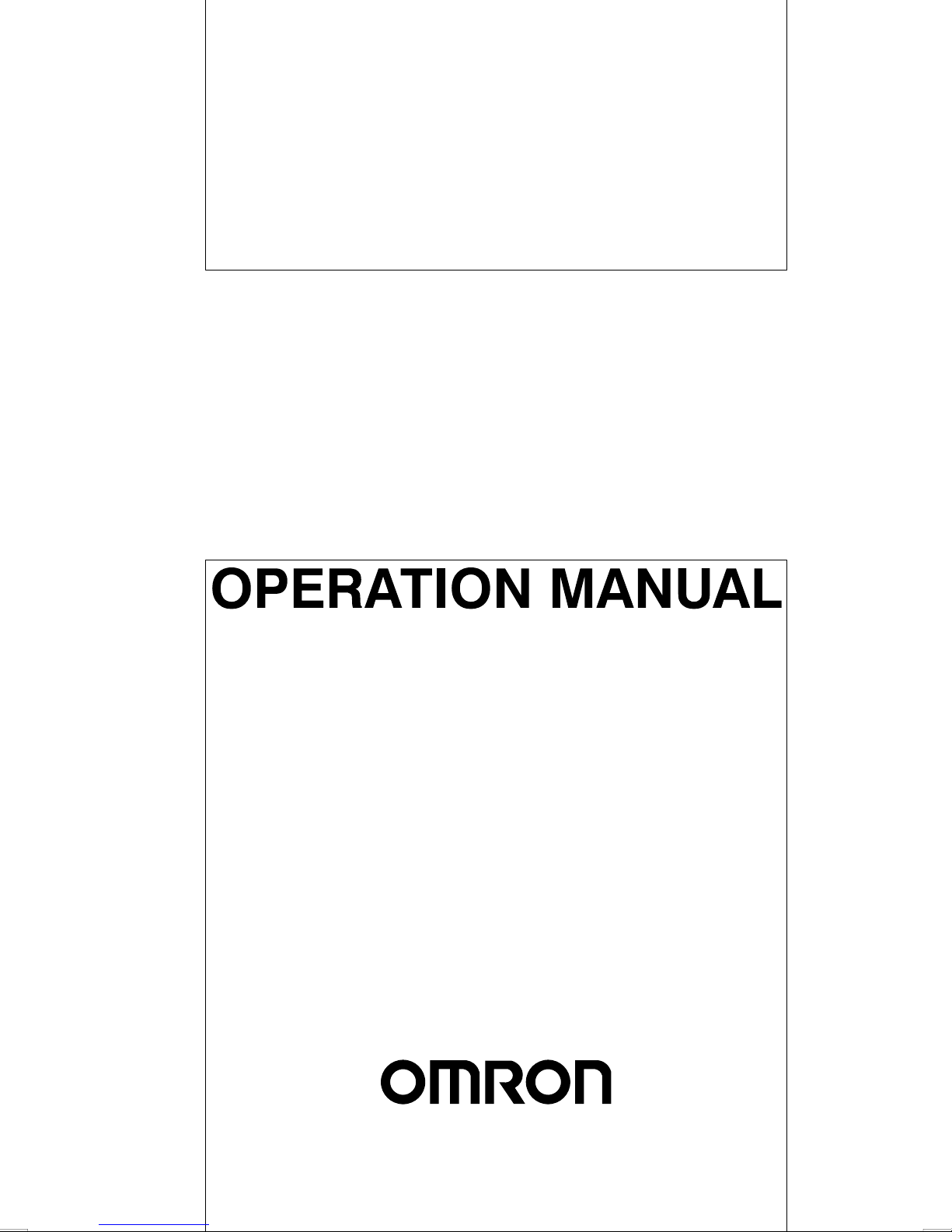
Cat. No. W325-E1-04
SYSMAC
C200H-AD003/DA003/DA004/MAD01
Analog I/O Units
Page 2

C200H-AD003/DA003/DA004/MAD01
Analog I/O Units
Operation Manual
Revised June 2003
Page 3

iv
Page 4
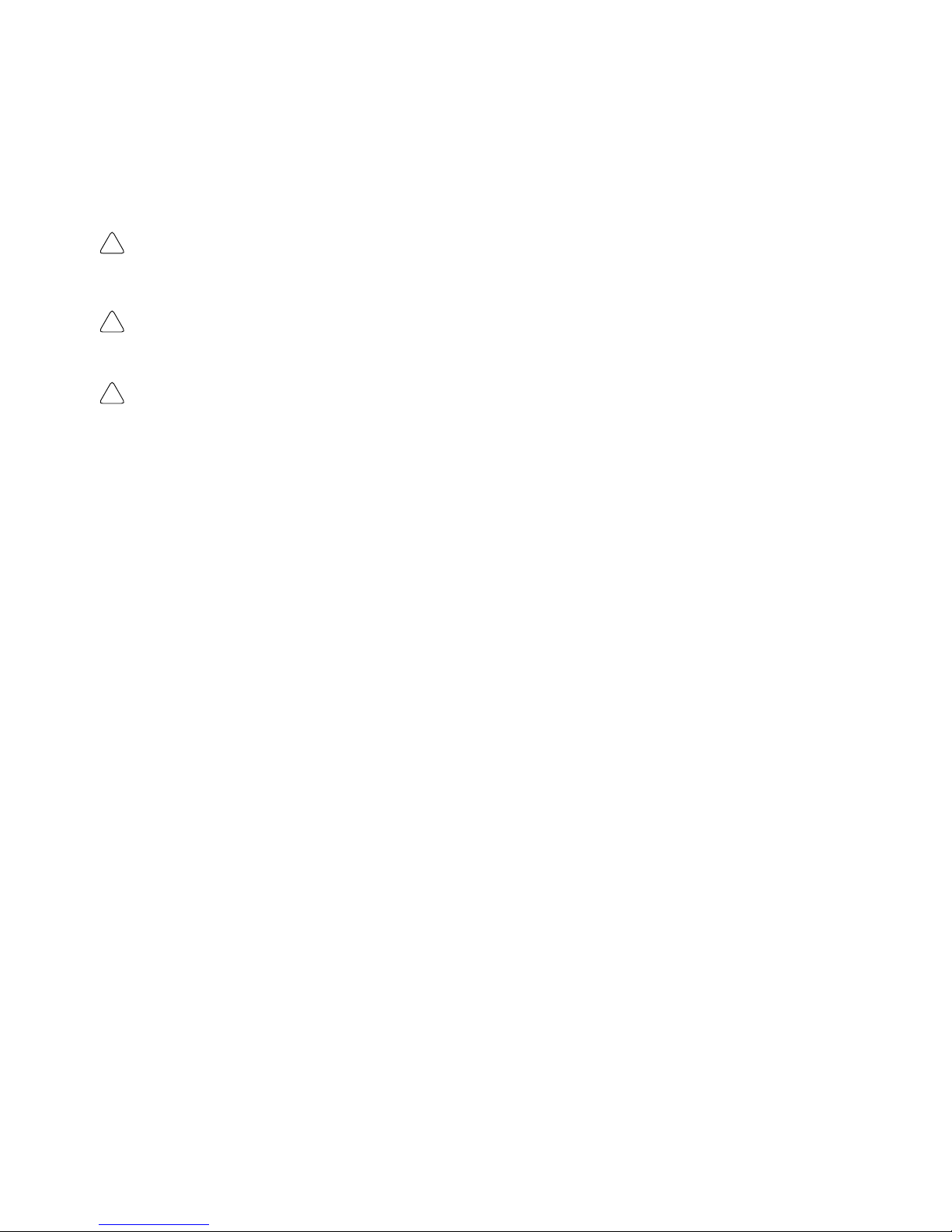
!
!
!
v
Notice:
OMRON products are manufactured for use according to proper procedures by a qualified operator
and only for the purposes described in this manual.
The following conventions are used to indicate and classify precautions in this manual. Always heed
the information provided with them. Failure to heed precautions can result in injury to people or damage to property.
DANGER Indicates an imminently hazardous situation which, if not avoided, will result in death or
serious injury.
WARNING Indicates a potentially hazardous situation which, if not avoided, could result in death or
serious injury.
Caution Indicates a potentially hazardous situation which, if not avoided, may result in minor or
moderate injury, or property damage.
OMRON Product References
All OMRON products are capitalized in this manual. The word “Unit” is also capitalized when it refers
to an OMRON product, regardless of whether or not it appears in the proper name of the product.
The abbreviation “Ch,” which appears in some displays and on some OMRON products, often means
“word” and is abbreviated “Wd” in documentation in this sense.
The abbreviation “PC” means Programmable Controller and is not used as an abbreviation for anything else.
Visual Aids
The following headings appear in the left column of the manual to help you locate different types of
information.
Note Indicates information of particular interest for efficient and convenient operation
of the product.
1, 2, 3... 1. Indicates lists of one sort or another, such as procedures, checklists, etc.
OMRON, 1997
All rights reserved. No part of this publication may be reproduced, stored in a retrieval system, or transmitted, in any
form, or by any means, mechanical, electronic, photocopying, recording, or otherwise, without the prior written permission of OMRON.
No patent liability is assumed with respect to the use of the information contained herein. Moreover, because OMRON is
constantly striving to improve its high-quality products, the information contained in this manual is subject to change
without notice. Every precaution has been taken in the preparation of this manual. Nevertheless, OMRON assumes no
responsibility for errors or omissions. Neither is any liability assumed for damages resulting from the use of the information contained in this publication.
Page 5

vi
Page 6

TABLE OF CONTENTS
vii
PRECAUTIONS xi. . . . . . . . . . . . . . . . . . . . . . . . . . . . . . . . .
1 Intended Audience xii. . . . . . . . . . . . . . . . . . . . . . . . . . . . . . . . . . . . . . . . . . . . . . . . . . . . . . . . . . .
2 General Precautions xii. . . . . . . . . . . . . . . . . . . . . . . . . . . . . . . . . . . . . . . . . . . . . . . . . . . . . . . . . .
3 Safety Precautions xii. . . . . . . . . . . . . . . . . . . . . . . . . . . . . . . . . . . . . . . . . . . . . . . . . . . . . . . . . . .
4 Operating Environment Precautions xiii. . . . . . . . . . . . . . . . . . . . . . . . . . . . . . . . . . . . . . . . . . . . .
5 Application Precautions xiii. . . . . . . . . . . . . . . . . . . . . . . . . . . . . . . . . . . . . . . . . . . . . . . . . . . . . .
SECTION 1
System Design 1. . . . . . . . . . . . . . . . . . . . . . . . . . . . . . . . . . .
1-1 Features and Functions 2. . . . . . . . . . . . . . . . . . . . . . . . . . . . . . . . . . . . . . . . . . . . . . . . . . . .
1-2 Basic Configuration 4. . . . . . . . . . . . . . . . . . . . . . . . . . . . . . . . . . . . . . . . . . . . . . . . . . . . . .
1-3 Setting the Unit Number 7. . . . . . . . . . . . . . . . . . . . . . . . . . . . . . . . . . . . . . . . . . . . . . . . . .
1-4 Operating Procedure 8. . . . . . . . . . . . . . . . . . . . . . . . . . . . . . . . . . . . . . . . . . . . . . . . . . . . . .
SECTION 2
C200H-AD003 Analog Input Unit 9. . . . . . . . . . . . . . . . . .
2-1 Specifications 10. . . . . . . . . . . . . . . . . . . . . . . . . . . . . . . . . . . . . . . . . . . . . . . . . . . . . . . . . . .
2-2 Nomenclature and Functions 12. . . . . . . . . . . . . . . . . . . . . . . . . . . . . . . . . . . . . . . . . . . . . . .
2-3 Wiring 14. . . . . . . . . . . . . . . . . . . . . . . . . . . . . . . . . . . . . . . . . . . . . . . . . . . . . . . . . . . . . . . . .
2-4 IR and DM Areas 17. . . . . . . . . . . . . . . . . . . . . . . . . . . . . . . . . . . . . . . . . . . . . . . . . . . . . . . .
2-5 Using the Functions 21. . . . . . . . . . . . . . . . . . . . . . . . . . . . . . . . . . . . . . . . . . . . . . . . . . . . . .
2-6 Offset and Gain Adjustment 27. . . . . . . . . . . . . . . . . . . . . . . . . . . . . . . . . . . . . . . . . . . . . . . .
2-7 Error Processing 33. . . . . . . . . . . . . . . . . . . . . . . . . . . . . . . . . . . . . . . . . . . . . . . . . . . . . . . . .
SECTION 3
C200H-DA003 and C200H-DA004 Analog Output Units 37
3-1 Specifications 38. . . . . . . . . . . . . . . . . . . . . . . . . . . . . . . . . . . . . . . . . . . . . . . . . . . . . . . . . . .
3-2 Nomenclature and Functions 40. . . . . . . . . . . . . . . . . . . . . . . . . . . . . . . . . . . . . . . . . . . . . . .
3-3 Wiring 42. . . . . . . . . . . . . . . . . . . . . . . . . . . . . . . . . . . . . . . . . . . . . . . . . . . . . . . . . . . . . . . . .
3-4 IR and DM Areas 46. . . . . . . . . . . . . . . . . . . . . . . . . . . . . . . . . . . . . . . . . . . . . . . . . . . . . . . .
3-5 Using the Functions 50. . . . . . . . . . . . . . . . . . . . . . . . . . . . . . . . . . . . . . . . . . . . . . . . . . . . . .
3-6 Offset and Gain Adjustment 54. . . . . . . . . . . . . . . . . . . . . . . . . . . . . . . . . . . . . . . . . . . . . . . .
3-7 Error Processing 62. . . . . . . . . . . . . . . . . . . . . . . . . . . . . . . . . . . . . . . . . . . . . . . . . . . . . . . . .
SECTION 4
C200H-MAD01 Analog I/O Unit 65. . . . . . . . . . . . . . . . . . .
4-1 Specifications 66. . . . . . . . . . . . . . . . . . . . . . . . . . . . . . . . . . . . . . . . . . . . . . . . . . . . . . . . . . .
4-2 Nomenclature and Functions 70. . . . . . . . . . . . . . . . . . . . . . . . . . . . . . . . . . . . . . . . . . . . . . .
4-3 Wiring 72. . . . . . . . . . . . . . . . . . . . . . . . . . . . . . . . . . . . . . . . . . . . . . . . . . . . . . . . . . . . . . . . .
4-4 IR and DM Areas 76. . . . . . . . . . . . . . . . . . . . . . . . . . . . . . . . . . . . . . . . . . . . . . . . . . . . . . . .
4-5 Analog Input Functions 81. . . . . . . . . . . . . . . . . . . . . . . . . . . . . . . . . . . . . . . . . . . . . . . . . . .
4-6 Analog Output Functions 86. . . . . . . . . . . . . . . . . . . . . . . . . . . . . . . . . . . . . . . . . . . . . . . . . .
4-7 Ratio Conversion Function 89. . . . . . . . . . . . . . . . . . . . . . . . . . . . . . . . . . . . . . . . . . . . . . . .
4-8 Offset and Gain Adjustment 92. . . . . . . . . . . . . . . . . . . . . . . . . . . . . . . . . . . . . . . . . . . . . . . .
4-9 Error Processing 105. . . . . . . . . . . . . . . . . . . . . . . . . . . . . . . . . . . . . . . . . . . . . . . . . . . . . . . . .
Appendices
A Dimensions 111. . . . . . . . . . . . . . . . . . . . . . . . . . . . . . . . . . . . . . . . . . . . . . . . . . . . . . . . . . . . . . . .
B Changes From Earlier Models 113. . . . . . . . . . . . . . . . . . . . . . . . . . . . . . . . . . . . . . . . . . . . . . . . .
C Sample Programs 115. . . . . . . . . . . . . . . . . . . . . . . . . . . . . . . . . . . . . . . . . . . . . . . . . . . . . . . . . . .
D Data Memory Coding Sheet 124. . . . . . . . . . . . . . . . . . . . . . . . . . . . . . . . . . . . . . . . . . . . . . . . . .
Index 131. . . . . . . . . . . . . . . . . . . . . . . . . . . . . . . . . . . . . . . . . .
Revision History 135. . . . . . . . . . . . . . . . . . . . . . . . . . . . . . . . .
Page 7
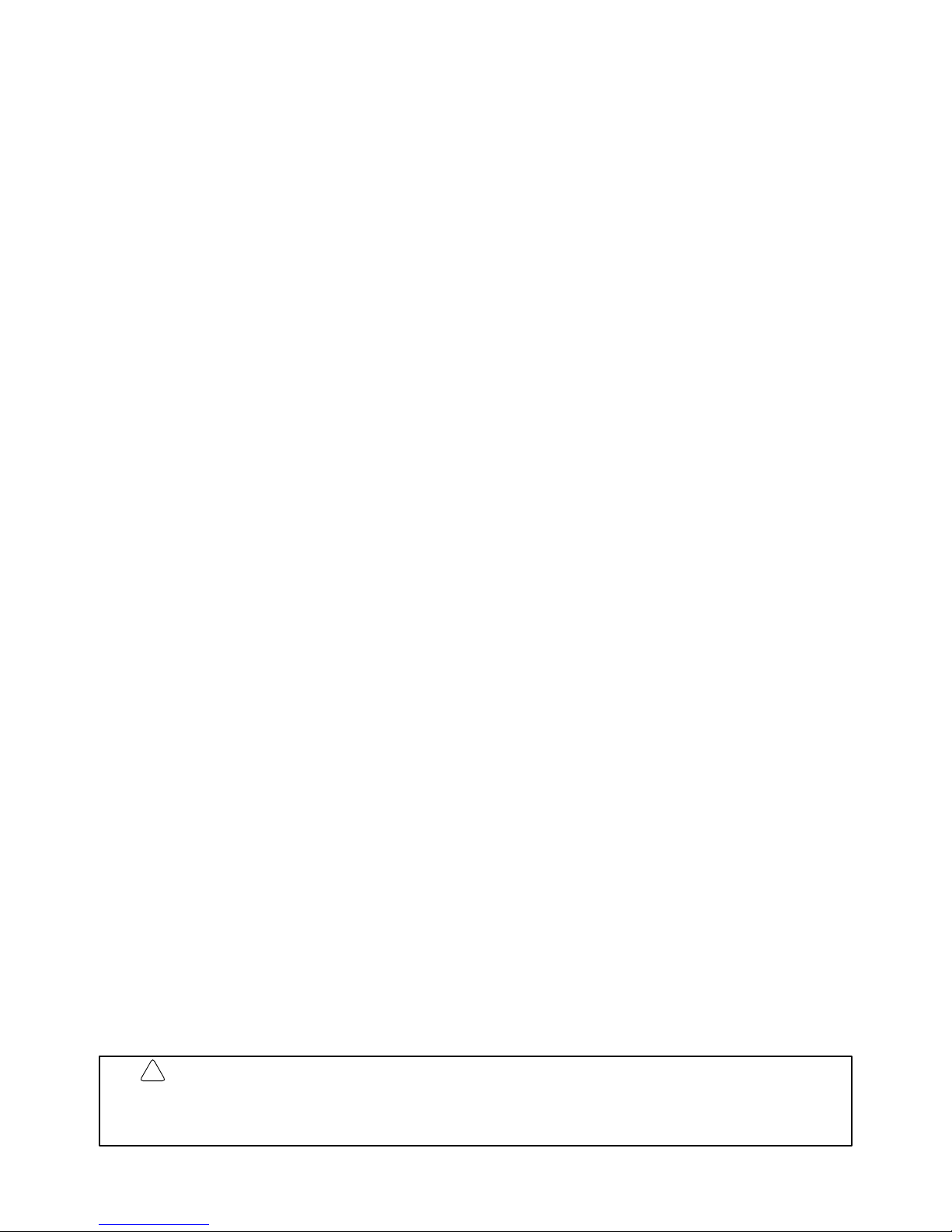
ix
About this Manual:
This manual describes the installation and operation of the C200H-AD003 Analog Input Unit, the
C200H-DA003/DA004 Analog Output Unit, and the C200H-MAD01 Analog I/O Unit and includes the sections described below.
The C200H-AD003 Analog Input Unit converts analog sensor output to digital format and transmits it to
C200H, C200HS and C200HX/HG/HE PCs.
The C200H-DA003 and C200H-DA004 Analog Output Units convert C200H, C200HS, and C200HX/HG/
HE digital data to analog format for output.
The C200H-MAD01 Analog I/O Unit provides both input and output functions.
Please read this manual carefully and be sure you understand the information provided before attempting
to install and operate the C200H-AD003, C200H-DA003, C200H-DA004, or C200H-MAD01.
Section 1 describes the features and system configuration of the C200H-AD003 Analog Input Unit, the
C200H-DA003 and C200H-DA004 Analog Output Units, and the C200H-MAD01 Analog I/O Unit, and
explains the operations that they have in common.
Section 2 provides the information required to install and operate a C200H-AD003 Analog Input Unit.
Section 3 provides the information required to install and operate a C200H-DA003 or C200H-DA004
Analog Output Unit.
Section 4 provides the information required to install and operate a C200H-MAD01 Analog I/O Unit.
The Appendices provide dimensions, model change differences, sample programs, and data memory
coding sheets.
WARNING Failure to read and understand the information provided in this manual may result in
personal injury or death, damage to the product, or product failure. Please read each
section in its entirety and be sure you understand the information provided in the section
and related sections before attempting any of the procedures or operations given.
!
Page 8

xi
PRECAUTIONS
This section provides general precautions for using the Programmable Controller (PC) and Analog I/O Units.
The information contained in this section is important for the safe and reliable application of the Analog I/O Unit. You
must read this section and understand the information contained before attempting to set up or operate a PC system
and Analog I/O Unit.
1 Intended Audience xii. . . . . . . . . . . . . . . . . . . . . . . . . . . . . . . . . . . . . . . . . . . . . . . . . . . . . . . . . . . .
2 General Precautions xii. . . . . . . . . . . . . . . . . . . . . . . . . . . . . . . . . . . . . . . . . . . . . . . . . . . . . . . . . . .
3 Safety Precautions xii. . . . . . . . . . . . . . . . . . . . . . . . . . . . . . . . . . . . . . . . . . . . . . . . . . . . . . . . . . . .
4 Operating Environment Precautions xiii. . . . . . . . . . . . . . . . . . . . . . . . . . . . . . . . . . . . . . . . . . . . . .
5 Application Precautions xiii. . . . . . . . . . . . . . . . . . . . . . . . . . . . . . . . . . . . . . . . . . . . . . . . . . . . . . . .
Page 9

!
!
!
!
xii
1 Intended Audience
This manual is intended for the following personnel, who must also have knowledge of electrical systems (an electrical engineer or the equivalent).
• Personnel in charge of installing FA systems
• Personnel in charge of designing FA systems
• Personnel in charge of managing FA systems and facilities
2 General Precautions
The user must operate the product according to the performance specifications
described in the operation manuals.
Before using the product under conditions which are not described in the manual
or applying the product to nuclear control systems, railroad systems, aviation
systems, vehicles, combustion systems, medical equipment, amusement
machines, safety equipment, and other systems, machines, and equipment that
may have a serious influence on lives and property if used improperly, consult
your OMRON representative.
Make sure that the ratings and performance characteristics of the product are
sufficient for the systems, machines, and equipment, and be sure to provide the
systems, machines, and equipment with double safety mechanisms.
This manual provides information for programming and operating OMRON Analog I/O Units. Be sure to read this manual before attempting to use the software
and keep this manual close at hand for reference during operation.
WARNING It is extremely important that a PC and all PC Units be used for the specified
purpose and under the specified conditions, especially in applications that can
directly or indirectly affect human life. You must consult with your OMRON
representative before applying a PC System to the above-mentioned
applications.
3 Safety Precautions
WARNING Do not attempt to take any Unit apart while power is being supplied. Doing so
may result in electric shock.
WARNING Do not touch any of the terminals or terminal blocks while power is being
supplied. Doing so may result in electric shock.
WARNING Provide safety measures in external circuits, i.e., not in the Programmable
Controller (CPU Unit including associated Units; referred to as “PC”), in order to
ensure safety in the system if an abnormality occurs due to malfunction of the PC
or another external factor affecting the PC operation. Not doing so may result in
serious accidents.
• Emergency stop circuits, interlock circuits, limit circuits, and similar safety
measures must be provided in external control circuits.
• The PC will turn OFF all outputs when its self-diagnosis function detects any
error or when a severe failure alarm (FALS) instruction is executed. As a countermeasure for such errors, external safety measures must be provided to ensure safety in the system.
• The PC outputs may remain ON or OFF due to deposition or burning of the
output relays or destruction of the output transistors. As a countermeasure for
Safety Precautions
3
Page 10

!
!
!
!
!
!
xiii
such problems, external safety measures must be provided to ensure safety in
the system.
• When the 24-VDC output (service power supply to the PC) is overloaded or
short-circuited, the voltage may drop and result in the outputs being turned
OFF. As a countermeasure for such problems, external safety measures must
be provided to ensure safety in the system.
Caution Tighten the screws on the terminal block of the AC Power Supply Unit to the
torque specified in the operation manual. The loose screws may result in burning
or malfunction.
Caution Execute online edit only after confirming that no adverse effects will be caused
by extending the cycle time. Otherwise, the input signals may not be readable.
4 Operating Environment Precautions
Caution Do not operate the control system in the following places:
• Locations subject to direct sunlight.
• Locations subject to temperatures or humidity outside the range specified in
the specifications.
• Locations subject to condensation as the result of severe changes in temperature.
• Locations subject to corrosive or flammable gases.
• Locations subject to dust (especially iron dust) or salts.
• Locations subject to exposure to water, oil, or chemicals.
• Locations subject to shock or vibration.
Caution Take appropriate and sufficient countermeasures when installing systems in the
following locations:
• Locations subject to static electricity or other forms of noise.
• Locations subject to strong electromagnetic fields.
• Locations subject to possible exposure to radioactivity.
• Locations close to power supplies.
Caution The operating environment of the PC System can have a large effect on the lon-
gevity and reliability of the system. Improper operating environments can lead to
malfunction, failure, and other unforeseeable problems with the PC System. Be
sure that the operating environment is within the specified conditions at installation and remains within the specified conditions during the life of the system.
5 Application Precautions
Observe the following precautions when using the PC.
WARNING Always heed these precautions. Failure to abide by the following precautions
could lead to serious or possibly fatal injury.
• Always connect to a ground of 100 Ω or less when installing the Units. Not connecting to a ground of 100 Ω or less may result in electric shock.
• Always turn off the power supply to the PC before attempting any of the following. Not turning off the power supply may result in malfunction or electric
shock.
Application Precautions
5
Page 11

!
xiv
• Mounting or dismounting Power Supply Units, I/O Units, CPU Units,
Memory Cassettes, or any other Units.
• Assembling the Units.
• Setting DIP switch or rotary switches.
• Connecting or wiring the cables.
• Connecting or disconnecting the connectors.
Caution Failure to abide by the following precautions could lead to faulty operation of the
PC or the system, or could damage the PC or PC Units. Always heed these precautions.
• Fail-safe measures must be taken by the customer to ensure safety in the
event of incorrect, missing, or abnormal signals caused by broken signal lines,
momentary power interruptions, or other causes.
• Interlock circuits, limit circuits, and similar safety measures in external circuits
(i.e., not in the Programmable Controller) must be provided by the customer.
• Always use the power supply voltage specified in this manual. An incorrect
voltage may result in malfunction or burning.
• Take appropriate measures to ensure that the specified power with the rated
voltage and frequency is supplied. Be particularly careful in places where the
power supply is unstable. An incorrect power supply may result in malfunction.
• Install external breakers and take other safety measures against short-circuiting in external wiring. Insufficient safety measures against short-circuiting may
result in burning.
• Do not apply voltages to the Input Units in excess of the rated input voltage.
Excess voltages may result in burning.
• Do not apply voltages or connect loads to the Output Units in excess of the
maximum switching capacity. Excess voltage or loads may result in burning.
• Disconnect the functional ground terminal when performing withstand voltage
tests. Not disconnecting the functional ground terminal may result in burning.
• Be sure that all the mounting screws, terminal screws, and cable connector
screws are tightened to the torque specified in the relevant manuals. Incorrect
tightening torque may result in malfunction.
• Do not attempt to disassemble, repair, or modify any Units.
• Be sure to confirm that the DIP switch and the data memory (DM) are properly
set.
• Leave the label attached to the Unit when wiring. Removing the label may result in malfunction.
• Remove the labels after the completion of wiring to ensure proper heat dissipation. Leaving the label attached may result in malfunction.
• Mount the Unit only after checking the terminal block completely.
• Be sure that the terminal blocks, Memory Units, expansion cables, and other
items with locking devices are properly locked into place. Improper locking
may result in malfunction.
• Check the user program for proper execution before actually running it on the
Unit. Not checking the program may result in an unexpected operation.
• Use crimp terminals for wiring. Do not connect bare stranded wires directly to
terminals. Connection of bare stranded wires may result in burning.
• Double-check all the wiring before turning on the power supply. Incorrect wiring may result in burning.
• Confirm that no adverse effect will occur in the system before attempting any of
the following. Not doing so may result in an unexpected operation.
Application Precautions
5
Page 12

xv
• Changing the operating mode of the PC.
• Force-setting/force-resetting any bit in memory.
• Changing the present value of any word or any set value in memory.
• Resume operation only after transferring to the new CPU Unit the contents of
the DM Area, HR Area, and other data required for resuming operation. Not
doing so may result in an unexpected operation.
• Do not pull on the cables or bend the cables beyond their natural limit. Doing
either of these may break the cables.
• Do not place objects on top of the cables or other wiring lines. Doing so may
break the cables.
• Before touching the Unit, be sure to first touch a grounded metallic object in
order to discharge any static built-up. Not doing so may result in malfunction or
damage.
• When replacing parts, be sure to confirm that the rating of a new part is correct.
Not doing so may result in malfunction or burning.
Application Precautions
5
Page 13

1
SECTION 1
System Design
This section describes the features and system configuration of the C200H-AD003 Analog Input Unit, the C200H-DA003 and
C200H-DA004 Analog Output Units, and the C200H-MAD01 Analog I/O Unit, and explains the operations that they have in
common.
1-1 Features and Functions 2. . . . . . . . . . . . . . . . . . . . . . . . . . . . . . . . . . . . . . . . . . . . . . . . . . . . .
1-2 Basic Configuration 4. . . . . . . . . . . . . . . . . . . . . . . . . . . . . . . . . . . . . . . . . . . . . . . . . . . . . . .
1-3 Setting the Unit Number 7. . . . . . . . . . . . . . . . . . . . . . . . . . . . . . . . . . . . . . . . . . . . . . . . . . .
1-4 Operating Procedure 8. . . . . . . . . . . . . . . . . . . . . . . . . . . . . . . . . . . . . . . . . . . . . . . . . . . . . . .
Page 14
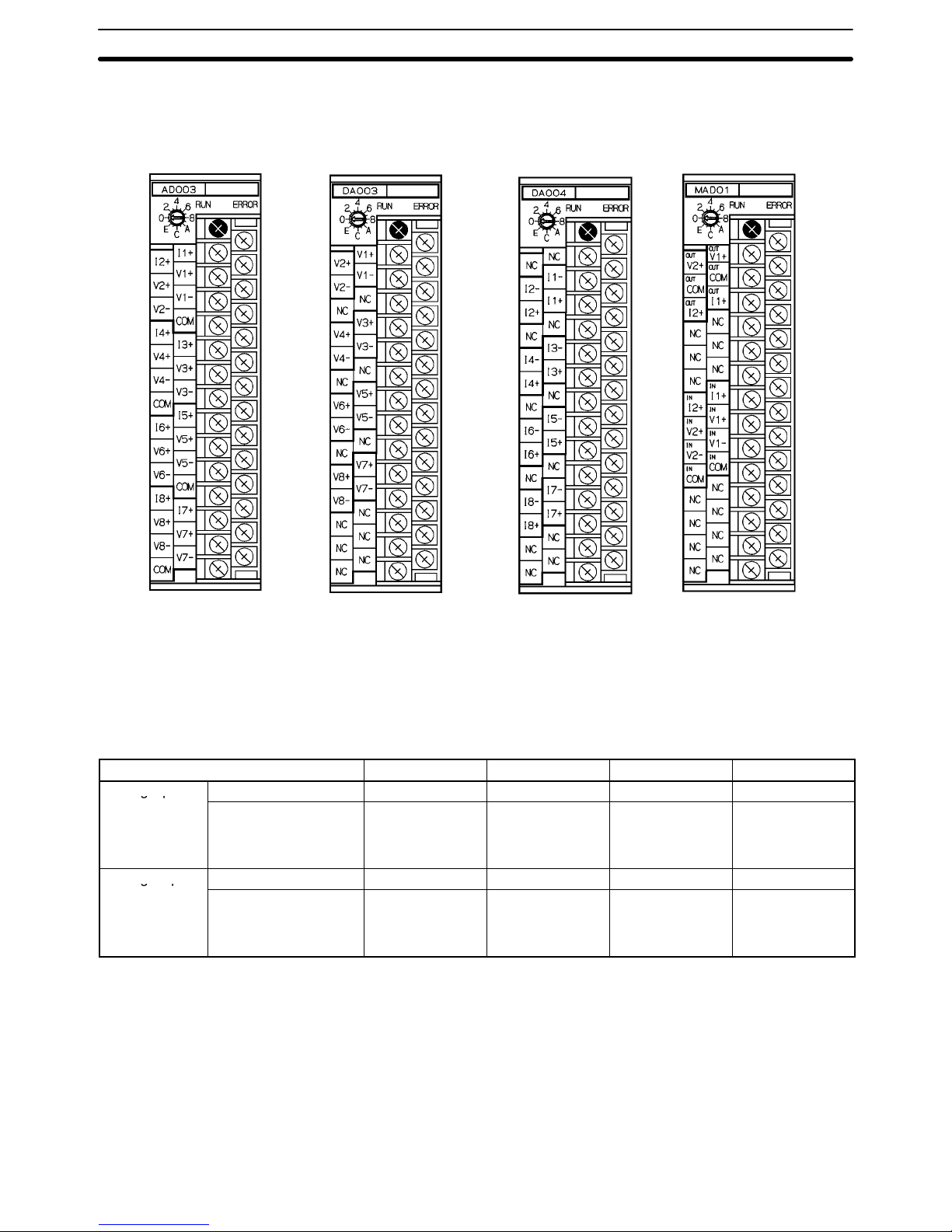
1-2SectionFeatures and Functions
2
1-1 Features and Functions
C200H-AD003 C200H-DA003
C200H-DA004 C200H-MAD01
Analog Input Unit
Analog Output Units
Analog I/O Unit
These special-purpose Units enable highly accurate analog input and output at
a resolution of 4,000, for C200H, C200HS, and C200HX/HG/HE PC systems.
The C200H-AD003 Analog Input Unit converts analog sensor output to digital
format and transmits it to C200H, C200HS and C200HX/HG/HE PCs. The
C200H-DA003 and C200H-DA004 Analog Output Units convert C200H,
C200HS, and C200HX/HG/HE digital data to analog format for output. The
C200H-MAD01 Analog I/O Unit provides both input and output functions.
Item C200H-AD003 C200H-DA003 C200H-DA004 C200H-MAD01
Analog input
Maximum input points 8 --- --- 2
gp
Input signal range
(See note.)
–10 to 10 V
0 to 10 V
1 to 5 V
4 to 20 mA
--- --- –10 to 10 V
0 to 10 V
1 to 5 V
4 to 20 mA
Analog output
Minimum input points --- 8 8 2
gp
Output signal range
(See note.)
--- –10 to 10 V
0 to 10 V
1 to 5 V
4 to 20 mA –10 to 10 V
0 to 10 V
1 to 5 V
4 to 20 mA
Note The input and output signal ranges can be set individually for each input.
The Analog Input and Output Units provide high-speed data conversion at 1 ms
per I/O point. The sampling period can be further shortened by setting unused
inputs and outputs so their use is prohibited.
The input disconnection detection function can be used for analog inputs within
an input signal range of 1 to 5 V (4 to 20 mA). When this function is set for use,
any input under 0.3 V will be regarded as a disconnection. For details, refer to
2-5-5 Input Disconnection Detection Function and 4-5-5 Input Disconnection
Detection Function.
Units for C200H, C200HS,
and C200HX/HG/HE PCs
High-speed Conversion
Input Disconnection
Detection Function
Page 15
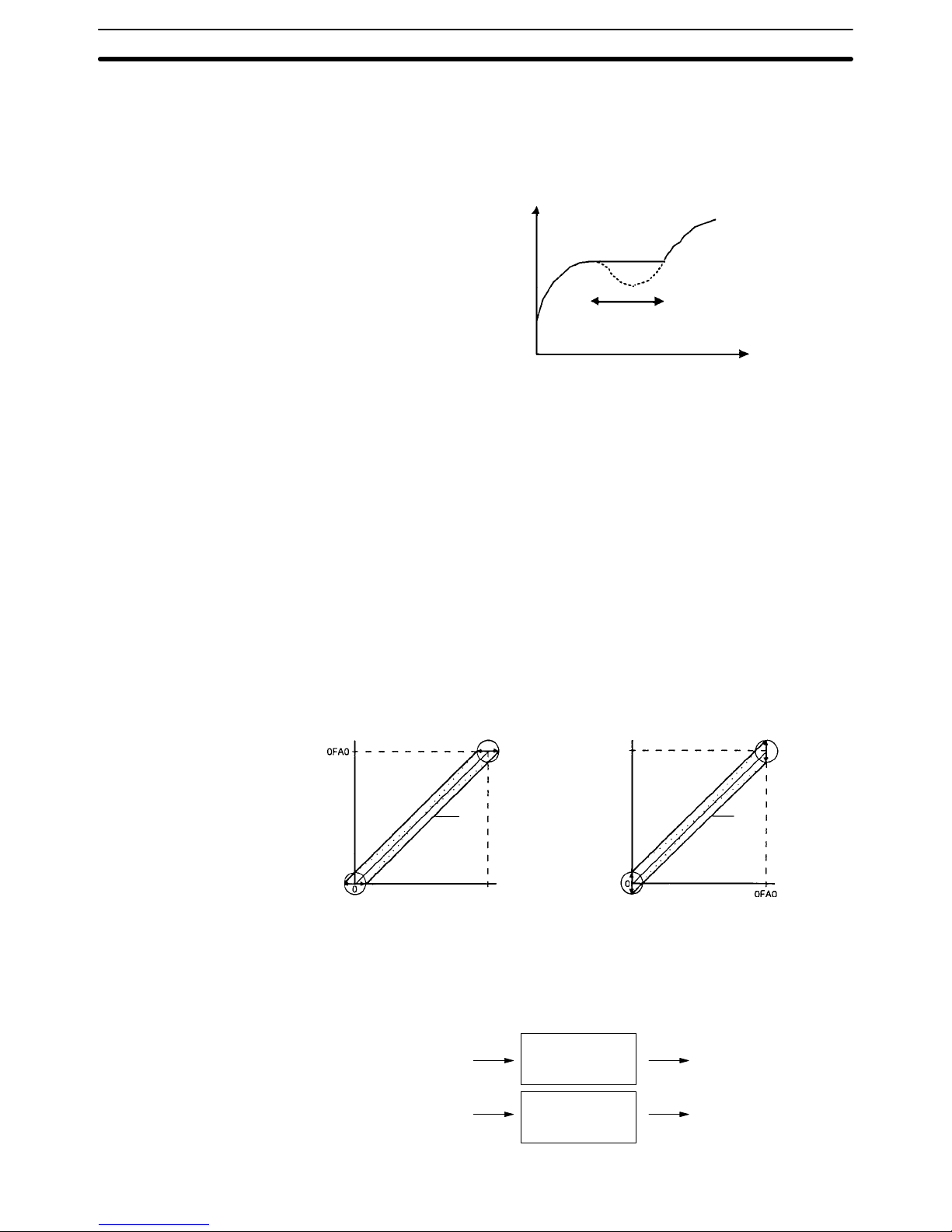
1-1SectionFeatures and Functions
3
The peak value function holds the maximum digital conversion value for every
input (including mean value processing). This function can be used with analog
input. The following diagram shows how digital conversion values are affected
when the peak value function is used. For details, refer to 2-5-4 Peak Value
Function.
Peak value hold
Digital conversion value
t (Time)
The output hold function can be used to hold the analog output value at any preset value when there is an error at the PC’s CPU Unit. When conversion is
stopped, CLR, HOLD, or MAX can be selected for output. For details, refer to
3-5-2 Output Hold Function.
The mean value function can be used to remove erroneous values that occur
due to factors such as noise that is included in analog inputs. The operating
mean is taken without affecting the data refresh cycle. For details, refer to 2-5-3
Mean Value Processing and 4-5-3 Mean Value Processing.
The A/D and D/A converter offset deviation and gain deviation can be adjusted
for each input and output. The offset and gain adjustments are made with the
Unit set for the adjustment mode, and the adjustment values are stored in the
Unit’s built-in EEPROM. For details, refer to 2-6 Offset Gain Adjustment, 3-6 Off-
set Gain Adjustment, and 4-8 Offset Gain Adjustment.
Analog Input Unit
(Input signal range: 0 to 10 V)
Analog Output Unit
(Output signal range: 0 to 10 V)
Gain
adjustment
Gain
adjustment
Adjustable range
Adjustable range
Analog input
10 V
Offset adjustment
Offset adjustment
Analog
output
10 V
The C200H-MAD01 Analog I/O Unit can output in analog format the results of
analog inputs calculated for ratio and bias. For details, refer to 4-7 Ratio Conver-
sion Function.
Input 1
Input 2
Output 1
Output 2
Ratio and bias
calculation
Ratio and bias
calculation
Peak Value Function
Output Hold Function
Mean Value Function
Offset and Gain
Adjustment Function
Ratio Conversion
Function
Page 16
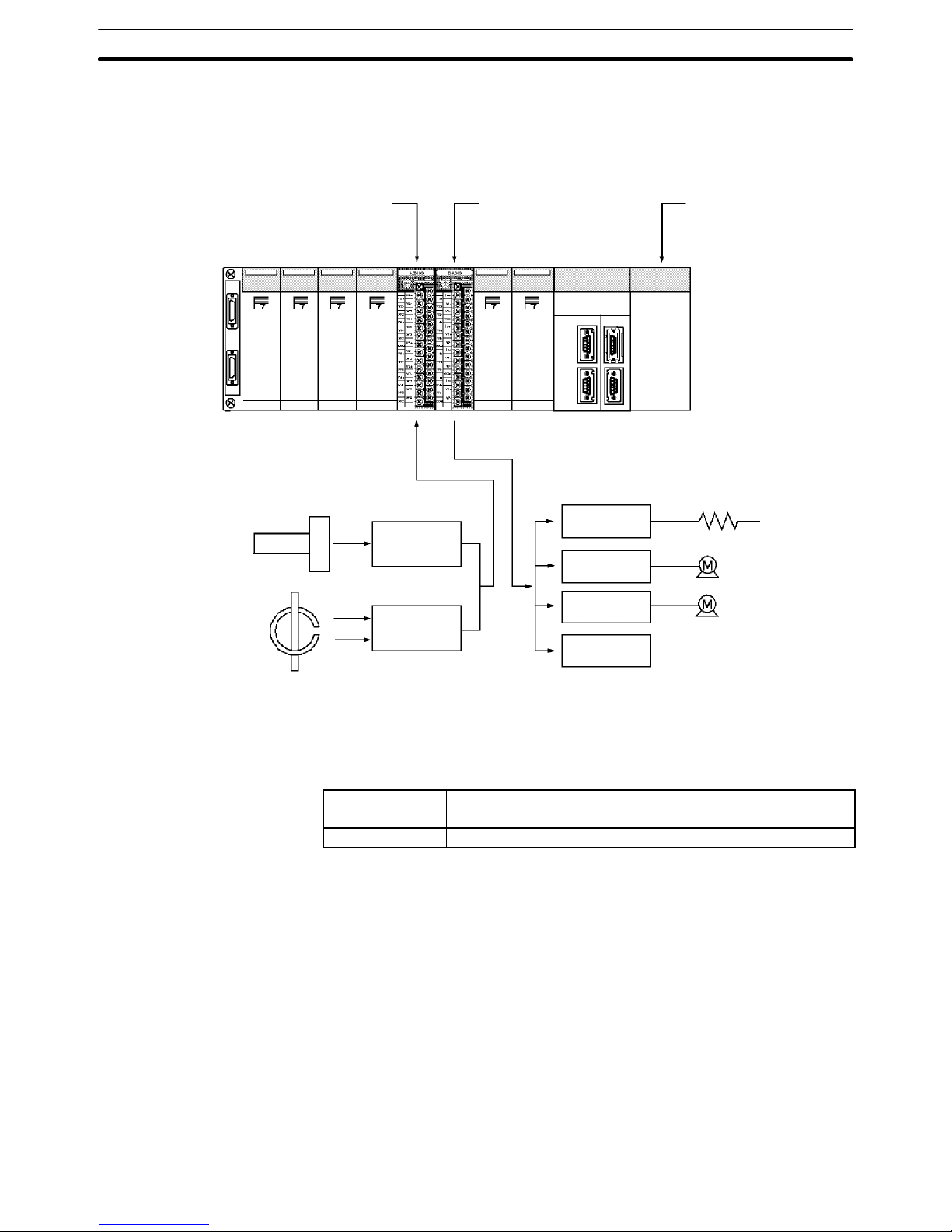
1-2SectionBasic Configuration
4
1-2 Basic Configuration
The basic system configuration is shown in the following diagram, using the
C200H-AD003 Analog Input Unit and the C200H-DA003 Analog Output Unit as
examples.
Analog Output UnitAnalog Input Unit CPU Unit
Preamp
Transducer
Variable speed
controller
Servocontroller
Temperature
Pressure
Speed
Flow rate
Voltage
Current
Power
Power factor
Regulator
(Temperature control)
(Speed control)
(Position control)
Chart recorder
Sensor
Sensor
Analog I/O Units are classified as C200H, C200HS, and C200HX/HG/HE Special I/O Units. The maximum totals of Special I/O Units (including PC Link Units)
that can be mounted to a single CPU Unit are shown in the following table.
Item C200H, C200HS, C200HE
C200HX/HG-CPU3j-E/4j-E
C200HX/HG-CPU5j-E/6j-E
Number of Units 10 max. 16 max.
Number of Units
Page 17
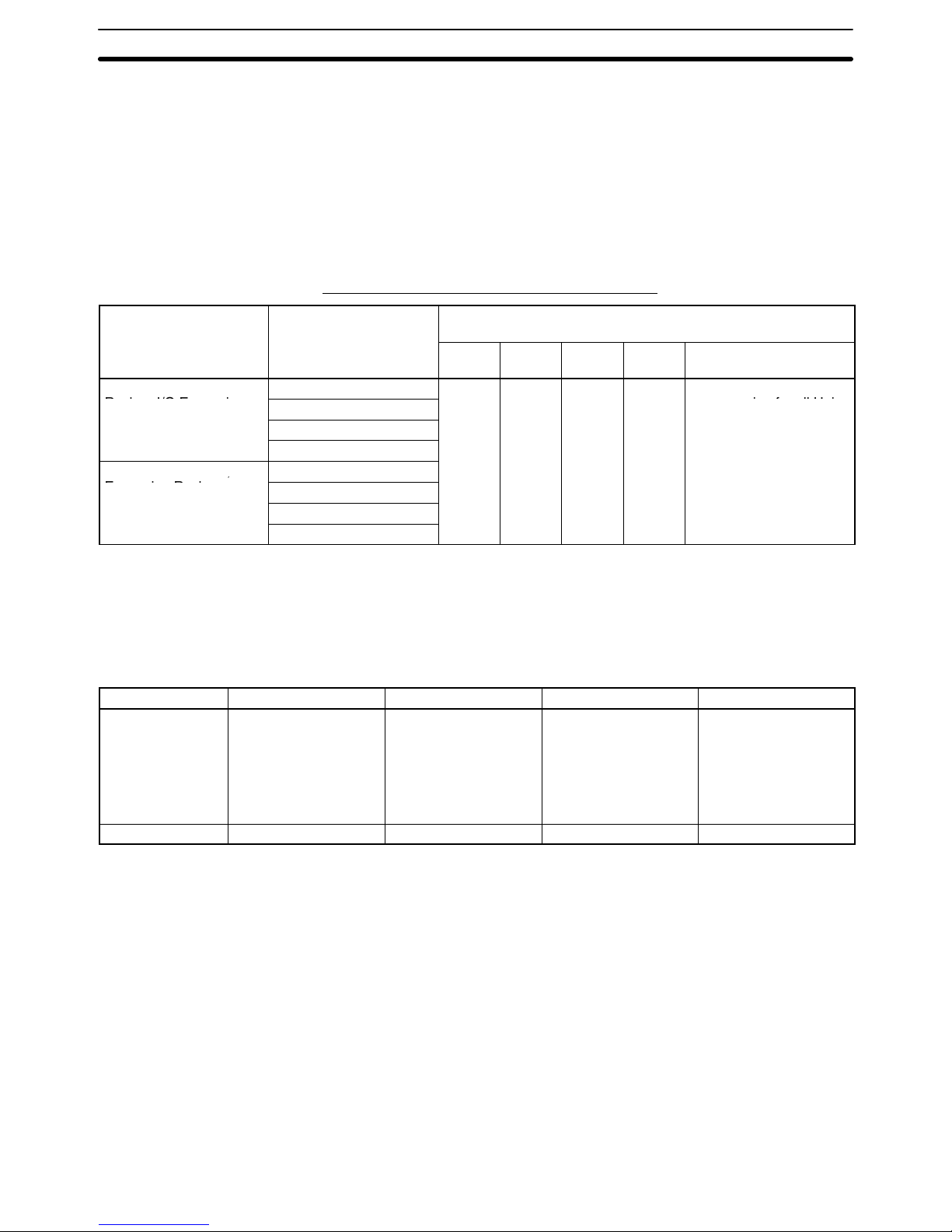
1-2SectionBasic Configuration
5
The Units that belong to the various Special I/O Unit groups are shown in the
following table. Their usage is limited according to the maximum current provided for the Rack and the amount of current consumed by each Unit. For details, refer to the C200H, C200HS, or C200HX/HG/HE Installation Guide.
There are restrictions on the number of Analog I/O Units that can be mounted on
a single CPU Rack, I/O Expansion Rack, or Remote I/O Slave Rack. Ensure that
the number of Units does not exceed the corresponding total given in the following table and that the total current consumption of the Analog I/O Units and the
Units mounted to the same Rack does not exceed the maximum current provided for the Rack.
Limitations Due to Unit Current Consumption
Rack type Rack model
Number of Analog I/O Units that can be mounted on the
same Rack
AD003 DA003 DA004 MAD01 Combinations of the
models on the left
C200HX/HG/HE CPU
C200HW-PA204
6 3 2 3 Total current
Rack or I/O Expansion
C200HW-PA204S
consumption for all Units
Rack
C200HW-PA204R
x
C200HW-PD024
Supply capability of the
C200HS CPU Rack, I/O
C200HS-CPU01-C
Rack
,
Expansion Rack, or
C200HS-CPU21-C
R
emote
I/O Sl
ave Rac
k
C200H-PS221-C
C200H-RT201-C
There are usage limitations for Remote I/O Slave Racks. Refer to Slave Racks
below for details.
Certain limitations apply to the number of Special I/O Units that can be mounted
on Slave Racks. The following table shows the maximum number of Group A, B,
C, and D Special I/O Units that can be mounted on a single Slave Rack when
only Units of that group are used.
Item A B C D
Type of Unit High-speed Counters
Position Control Units
(NC111/112)
ASCII Units
Analog I/O Units
ID Sensor Units
Fuzzy Logic Units
High-density I/O Units
Temperature Control
Units
PID Control Units
Cam Positioner Units
Temperature Sensor
Units
Voice Units
Position Control Units
(NC211)
Mountable number 4 Units 8 Units 6 Units 2 Units
If Units from any of the four groups are to be combined, then both of the following
two equations must be satisfied.
3A + B + 2C + 6D x 12
A + B + C + D x 8
When considering the limitations on the numbers of different types of Special I/O
Units that can be used, refer also to Number of Units previously described.
Special I/O Units are allocated IR area addresses according to the unit number
switch settings on their front panels, and not according to the slots in which they
are mounted.
With the C200H, do not mount an Analog I/O Unit in the two slots adjacent to the
CPU Unit. Doing so would prevent peripheral devices such as the Programming
Console from being connected.
Special I/O Units cannot be used on a C200H Remote I/O Slave Rack if the
Slave Rack is connected to different PC (i.e., C500, C1000H, or C2000H).
Slave Racks
System Configuration
Considerations
Page 18
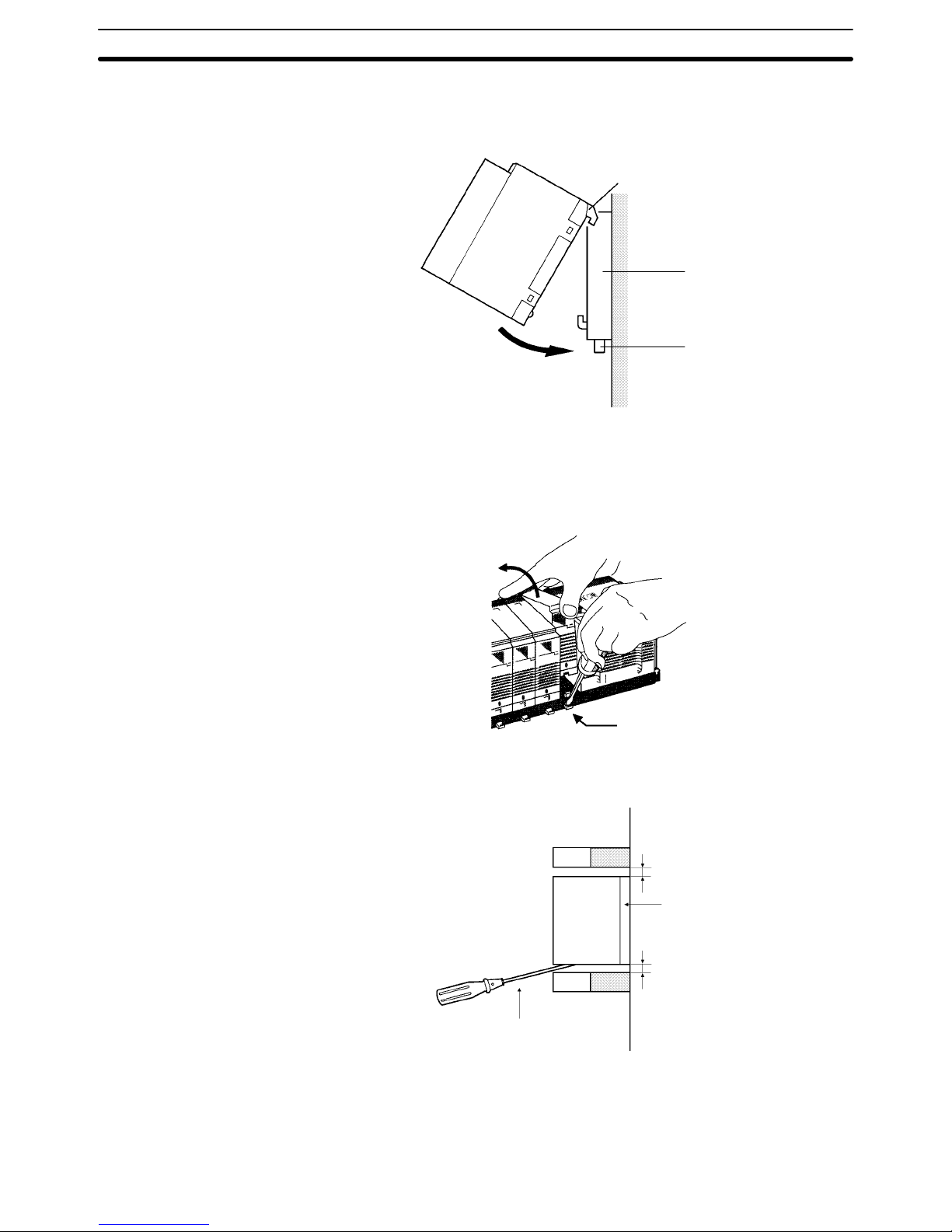
1-2SectionBasic Configuration
6
Mounting Analog I/O Units Use the following procedure to mount an Analog I/O Unit to the Backplane.
1, 2, 3... 1. Lock the top of the Analog I/O Unit into the slot on the Backplane and rotate
the Unit downwards as shown in the following diagram.
Hook
Backplane
Lock lever
2. While making sure to align the Unit properly with the connectors, press
down on the lock lever at the bottom of the slot, press the Unit firmly into position, and then release the lock lever.
(To remove a Unit, hold down the lock lever with an implement such as a
screwdriver.)
Lock lever
Leave enough space below each Rack, as shown in the following diagram for
mounting and removing the Units.
20 mm min.
20 mm min.
Backplane
Flat-blade screwdriver
Precautions Be sure to turn off the power supply to the PC before installing or disconnecting
Units or connecting lines.
To reduce the risk of malfunctioning due to electrical noise, wire input and output
lines in separate ducts from high-voltage and power lines.
Page 19
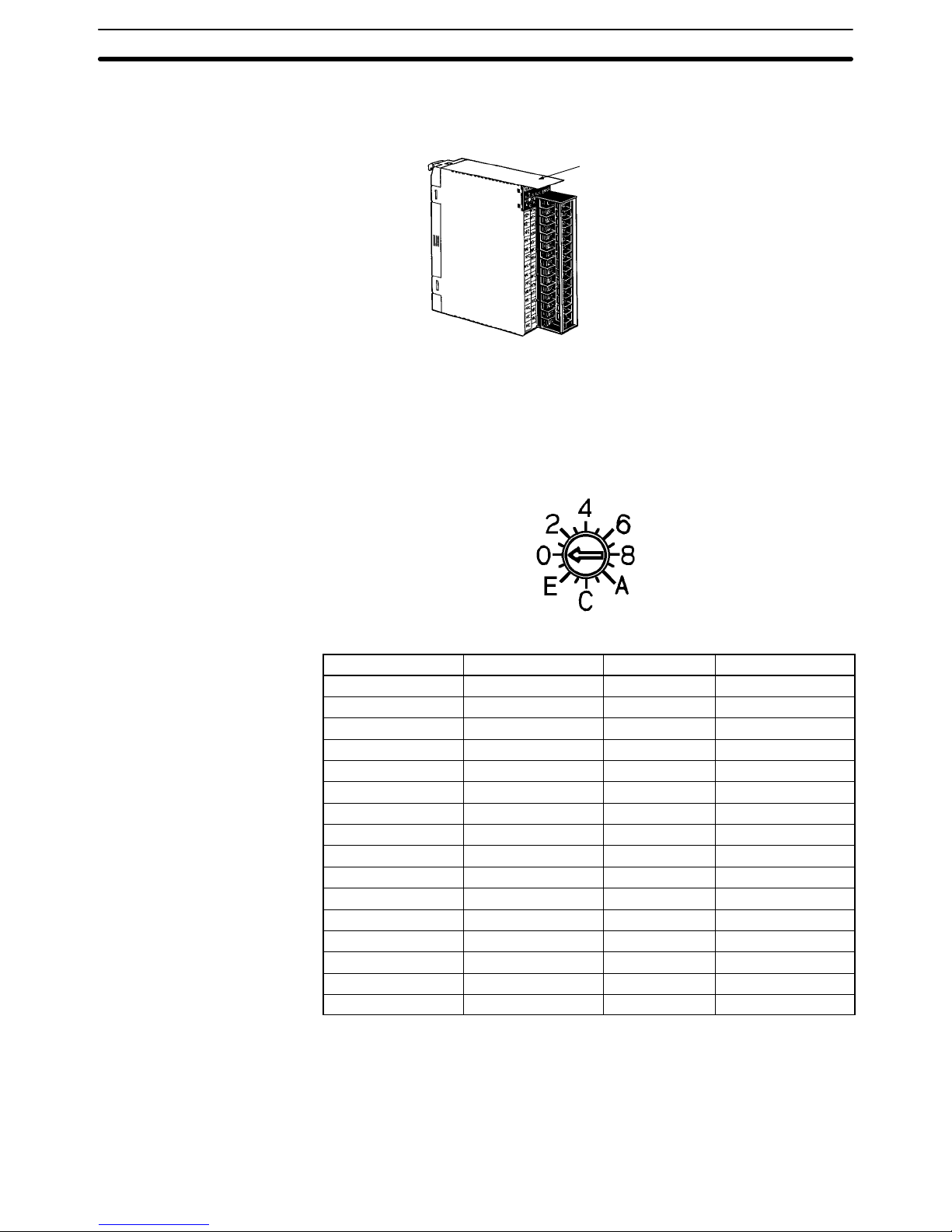
1-3SectionSetting the Unit Number
7
When wiring a Unit, place a cover over the top of the Unit to prevent wire clippings and so on from getting inside. When the wiring has been completed, the
cover must be removed to prevent heat radiation.
Remove the cover after the
wiring has been completed.
1-3 Setting the Unit Number
The CPU Unit and Analog I/O Units exchange data via the IR area and the DM
area. The IR and DM word numbers that each Analog I/O Unit occupies are set
by the unit number switch on the front panel of the Unit.
Unit number switch
Switch setting Unit number IR words DM words
0 Unit #0 IR 100 to 109 DM 1000 to 1099
1 Unit #1 IR 110 to 119 DM 1100 to 1199
2 Unit #2 IR 120 to 129 DM 1200 to 1299
3 Unit #3 IR 130 to 139 DM 1300 to 1399
4 Unit #4 IR 140 to 149 DM 1400 to 1499
5 Unit #5 IR 150 to 159 DM 1500 to 1599
6 Unit #6 IR 160 to 169 DM 1600 to 1699
7 Unit #7 IR 170 to 179 DM 1700 to 1799
8 Unit #8 IR 180 to 189 DM 1800 to 1899
9 Unit #9 IR 190 to 199 DM 1900 to 1999
A Unit #A IR 400 to 409 DM 2000 to 2099
B Unit #B IR 410 to 419 DM 2100 to 2199
C Unit #C IR 420 to 429 DM 2200 to 2299
D Unit #D IR 430 to 439 DM 2300 to 2399
E Unit #E IR 440 to 449 DM 2400 to 2499
F Unit #F IR 450 to 459 DM 2500 to 2599
Note 1. Switches A to F can be set for the C200HX/HG-CPU5j-E/6j-E. Setting
numbers A to F for C200H, C200HS, C200HE, or C200HX/HGCPU3j-E/4j-E PCs will cause an I/O UNIT OVER error and the Unit will
not operate.
2. If two or more Special I/O Units are assigned the same unit number, an I/O
UNIT OVER error will be generated and the PC will not operate.
Page 20

1-4SectionOperating Procedure
8
1-4 Operating Procedure
Follow the procedure outlined below when using Analog I/O Units.
Installation and Settings
1, 2, 3... 1. Set the DIP switch on the rear panel of the Unit to normal mode.
2. Wire the Unit.
3. Use the switch on the front panel of the Unit to set the unit number.
4. Turn on the power to the PC.
5. Make the DM area settings.
• Set the I/O addresses to be used.
• Set the input and output signal ranges.
• Set the number of mean processing samplings. (AD003/MAD01 only)
• Set the output hold function. (DA003/DA004/MAD01 only)
• Set the ratio conversion usage, the ratio set value, and the bias value.
(MAD01 only)
6. Power up the PC again or turn the Special I/O Unit Restart Bit to ON and then
OFF again.
When the input or output of the connected devices needs to be calibrated, follow
the procedures in Offset Gain Adjustment below. Otherwise, skip to Operation
below.
Offset Gain Adjustment
1, 2, 3... 1. Set the DIP switch on the rear panel of the Unit to adjustment mode.
2. Turn on the power to the PC.
3. Adjust the offset and gain.
4. Turn off the power to the PC.
5. Change the setting of the DIP switch on the rear panel of the Unit back to
normal mode.
Ladder program
• Read conversion values or write set values by means of MOV(21) and
XFER(70).
• Start and stop conversion output.
• Specify the peak hold function.
• Obtain disconnection notifications and error codes.
Operation
Page 21

9
SECTION 2
C200H-AD003 Analog Input Unit
This section provides the information required to install and operate a C200H-AD003 Analog Input Unit.
2-1 Specifications 10. . . . . . . . . . . . . . . . . . . . . . . . . . . . . . . . . . . . . . . . . . . . . . . . . . . . . . . . . . . .
2-1-1 General Specifications 10. . . . . . . . . . . . . . . . . . . . . . . . . . . . . . . . . . . . . . . . . . . . . .
2-1-2 Performance Specifications 10. . . . . . . . . . . . . . . . . . . . . . . . . . . . . . . . . . . . . . . . . .
2-1-3 Input Specifications 11. . . . . . . . . . . . . . . . . . . . . . . . . . . . . . . . . . . . . . . . . . . . . . . .
2-2 Nomenclature and Functions 12. . . . . . . . . . . . . . . . . . . . . . . . . . . . . . . . . . . . . . . . . . . . . . . .
2-2-1 Indicators 13. . . . . . . . . . . . . . . . . . . . . . . . . . . . . . . . . . . . . . . . . . . . . . . . . . . . . . . .
2-2-2 Unit Number Switch 13. . . . . . . . . . . . . . . . . . . . . . . . . . . . . . . . . . . . . . . . . . . . . . .
2-2-3 Operation Mode Switch 14. . . . . . . . . . . . . . . . . . . . . . . . . . . . . . . . . . . . . . . . . . . . .
2-3 Wiring 14. . . . . . . . . . . . . . . . . . . . . . . . . . . . . . . . . . . . . . . . . . . . . . . . . . . . . . . . . . . . . . . . . .
2-3-1 Terminal Arrangement 14. . . . . . . . . . . . . . . . . . . . . . . . . . . . . . . . . . . . . . . . . . . . . .
2-3-2 Internal Circuitry 15. . . . . . . . . . . . . . . . . . . . . . . . . . . . . . . . . . . . . . . . . . . . . . . . . .
2-3-3 Line Breakage while Using Voltage Input 15. . . . . . . . . . . . . . . . . . . . . . . . . . . . . . .
2-3-4 Input Wiring Example 16. . . . . . . . . . . . . . . . . . . . . . . . . . . . . . . . . . . . . . . . . . . . . .
2-3-5 Input Wiring Considerations 17. . . . . . . . . . . . . . . . . . . . . . . . . . . . . . . . . . . . . . . . .
2-4 IR and DM Areas 17. . . . . . . . . . . . . . . . . . . . . . . . . . . . . . . . . . . . . . . . . . . . . . . . . . . . . . . . .
2-4-1 IR Area Allocation and Contents 17. . . . . . . . . . . . . . . . . . . . . . . . . . . . . . . . . . . . . .
2-4-2 DM Allocation and Contents 20. . . . . . . . . . . . . . . . . . . . . . . . . . . . . . . . . . . . . . . . .
2-5 Using the Functions 21. . . . . . . . . . . . . . . . . . . . . . . . . . . . . . . . . . . . . . . . . . . . . . . . . . . . . . .
2-5-1 Setting Inputs and Signal Ranges 21. . . . . . . . . . . . . . . . . . . . . . . . . . . . . . . . . . . . .
2-5-2 Reading Conversion Values 22. . . . . . . . . . . . . . . . . . . . . . . . . . . . . . . . . . . . . . . . . .
2-5-3 Mean Value Processing 23. . . . . . . . . . . . . . . . . . . . . . . . . . . . . . . . . . . . . . . . . . . . .
2-5-4 Peak Value Function 25. . . . . . . . . . . . . . . . . . . . . . . . . . . . . . . . . . . . . . . . . . . . . . .
2-5-5 Input Disconnection Detection Function 25. . . . . . . . . . . . . . . . . . . . . . . . . . . . . . . .
2-6 Offset and Gain Adjustment 27. . . . . . . . . . . . . . . . . . . . . . . . . . . . . . . . . . . . . . . . . . . . . . . . .
2-6-1 Adjustment Mode Operational Flow 27. . . . . . . . . . . . . . . . . . . . . . . . . . . . . . . . . . .
2-6-2 Offset and Gain Adjustment Procedures 28. . . . . . . . . . . . . . . . . . . . . . . . . . . . . . . .
2-7 Error Processing 33. . . . . . . . . . . . . . . . . . . . . . . . . . . . . . . . . . . . . . . . . . . . . . . . . . . . . . . . . .
2-7-1 Troubleshooting Procedure 33. . . . . . . . . . . . . . . . . . . . . . . . . . . . . . . . . . . . . . . . . .
2-7-2 Errors Detected by Analog Input Unit 33. . . . . . . . . . . . . . . . . . . . . . . . . . . . . . . . . .
2-7-3 Errors Detected by CPU Unit 34. . . . . . . . . . . . . . . . . . . . . . . . . . . . . . . . . . . . . . . .
2-7-4 Restarting Special I/O Units 34. . . . . . . . . . . . . . . . . . . . . . . . . . . . . . . . . . . . . . . . .
2-7-5 Troubleshooting 35. . . . . . . . . . . . . . . . . . . . . . . . . . . . . . . . . . . . . . . . . . . . . . . . . . .
Page 22
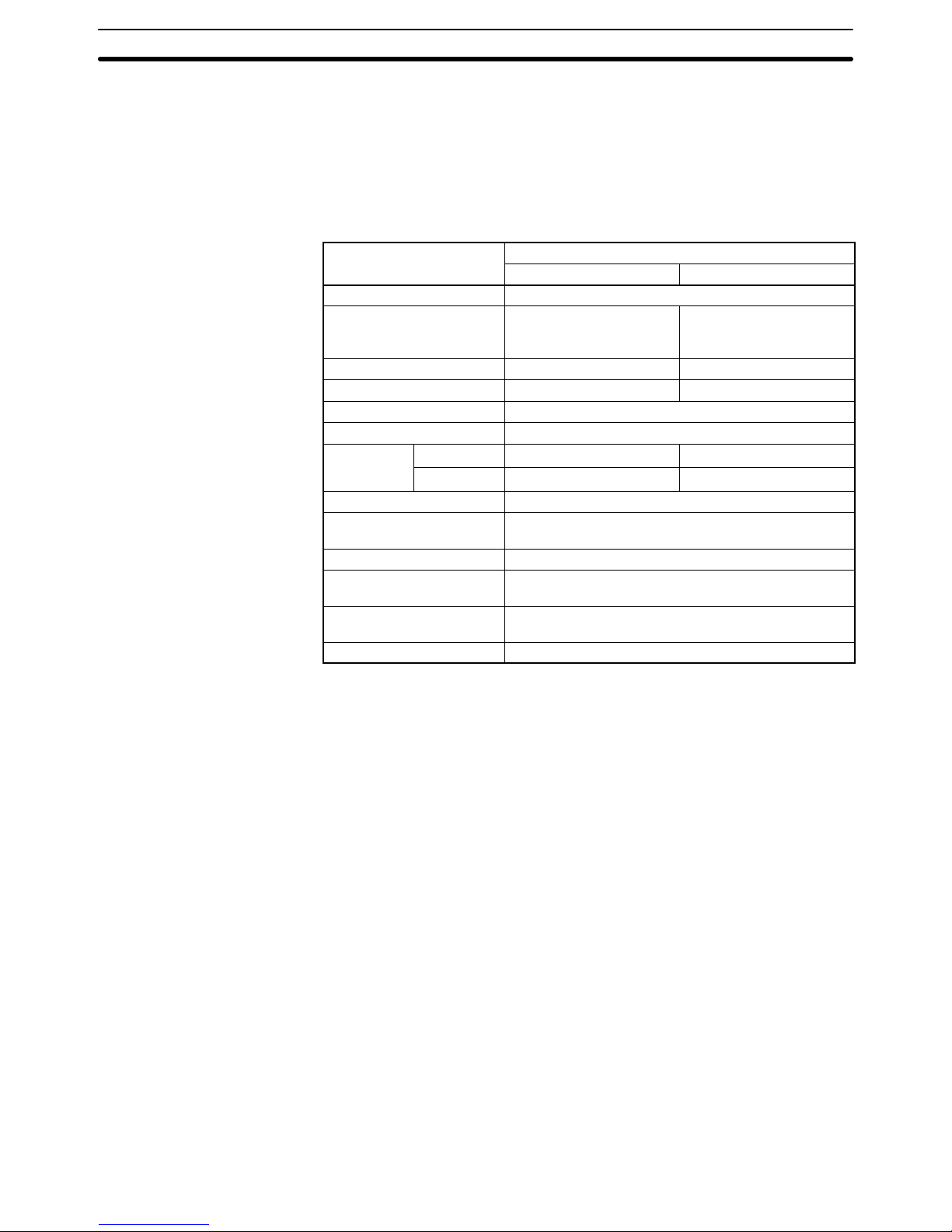
2-1SectionSpecifications
10
2-1 Specifications
2-1-1 General Specifications
All general specifications of the C200H-AD003 Analog Input Unit conform to
those of the C200H, C200HS, and C200HX/HG/HE Series.
2-1-2 Performance Specifications
Item
C200H-AD003
Voltage input Current input
Number of analog inputs 8
Input signal range (note 1) 0 to 10 V
–10 to 10 V
1 to 5 V
4 to 20 mA
Max. input signal (note 2) ±15 V ±30 mA
Input impedance 1 MΩ min. 250 Ω (rated value)
Resolution 1/4000 (full scale)
Converted output data 16-bit binary data
Accuracy
23°±2°C
±0.2% of full scale ±0.4% of full scale
(note 3)
0° to 55°C
±0.4% of full scale ±0.6% of full scale
Conversion time (note 4) 1.0 ms/point
Isolation Between input terminals and PC: photocoupler
(No isolation between individual input signals.)
External connectors 28-point terminal block (M3 screws)
Power consumption 100 mA max. at 5 VDC
100 mA max. at 26 VDC
Dimensions 34.5 x 130 x 128 (W x H x D) mm (refer to Appendix A
Dimensions)
Weight 450 g max.
Note 1. The input signal range can be set individually for each input.
2. Operation in ranges beyond the maximum input signals will damage the
Unit. Operate within the ranges listed above.
3. The accuracy is given for full scale. For example, an accuracy of ±0.2%
means a maximum error of ±8 (BCD).
The default setting is adjusted with the voltage input. When using the current
input, perform the offset and gain adjustment as required.
4. A/D conversion time is the time it takes for an analog signal to be stored in
memory as converted data after it has been input. It takes at least one cycle
before the converted data is read by the CPU Unit.
By executing an I/O refresh, the conversion time may be extended by an
additional 0.3 ms approximately.
Page 23
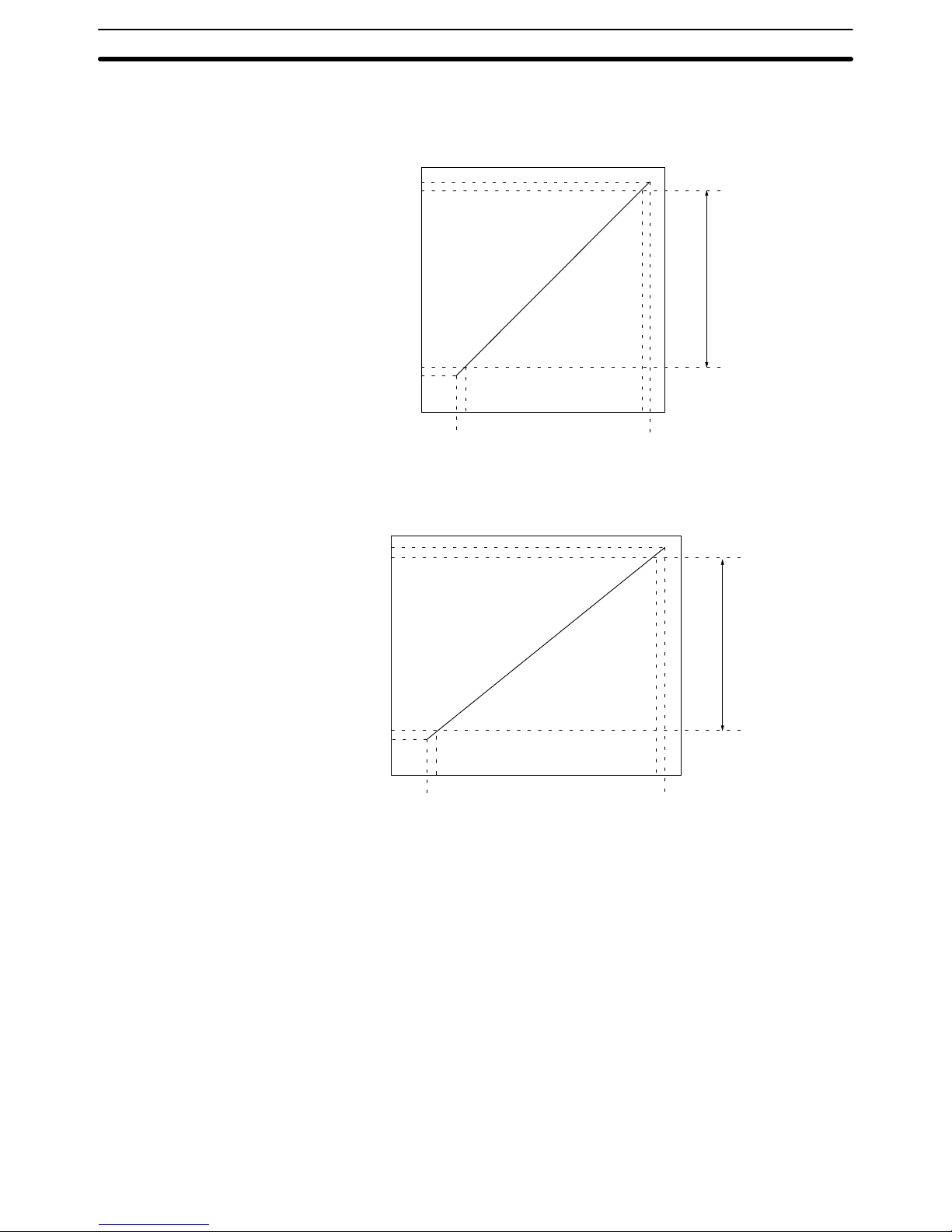
2-1SectionSpecifications
11
2-1-3 Input Specifications
Range: 1 to 5 V (4 to 20 mA)
1 V (4 mA)
0.8 V (3.2 mA)
5 V (20 mA)
5.2 V (20.8 mA)
Resolution: 4,000
Conversion value (16-bit binary data)
1068
0FA0
0000
FF38
Analog input signal
Range: 0 to 10 V
0 V +10 V
–0.5 V +10.5 V
1068
0FA0
0000
FF38
Resolution: 4,000
Conversion value (16-bit binary data)
Analog input signal
Page 24

2-2SectionNomenclature and Functions
12
Range: –10 to 10 V
0 V +10 V
+11 V
0898
07D0
F830
F768
0000
–10 V
–11 V
Resolution: 4,000
Conversion value (16-bit binary data)
Analog input signal
2-2 Nomenclature and Functions
Model label
Unit number setting switch
Terminal block mounting
screw (black M3)
External input terminal
block (M3)
Indicators
Operation mode switch
Backplane connector
Front Back
Page 25
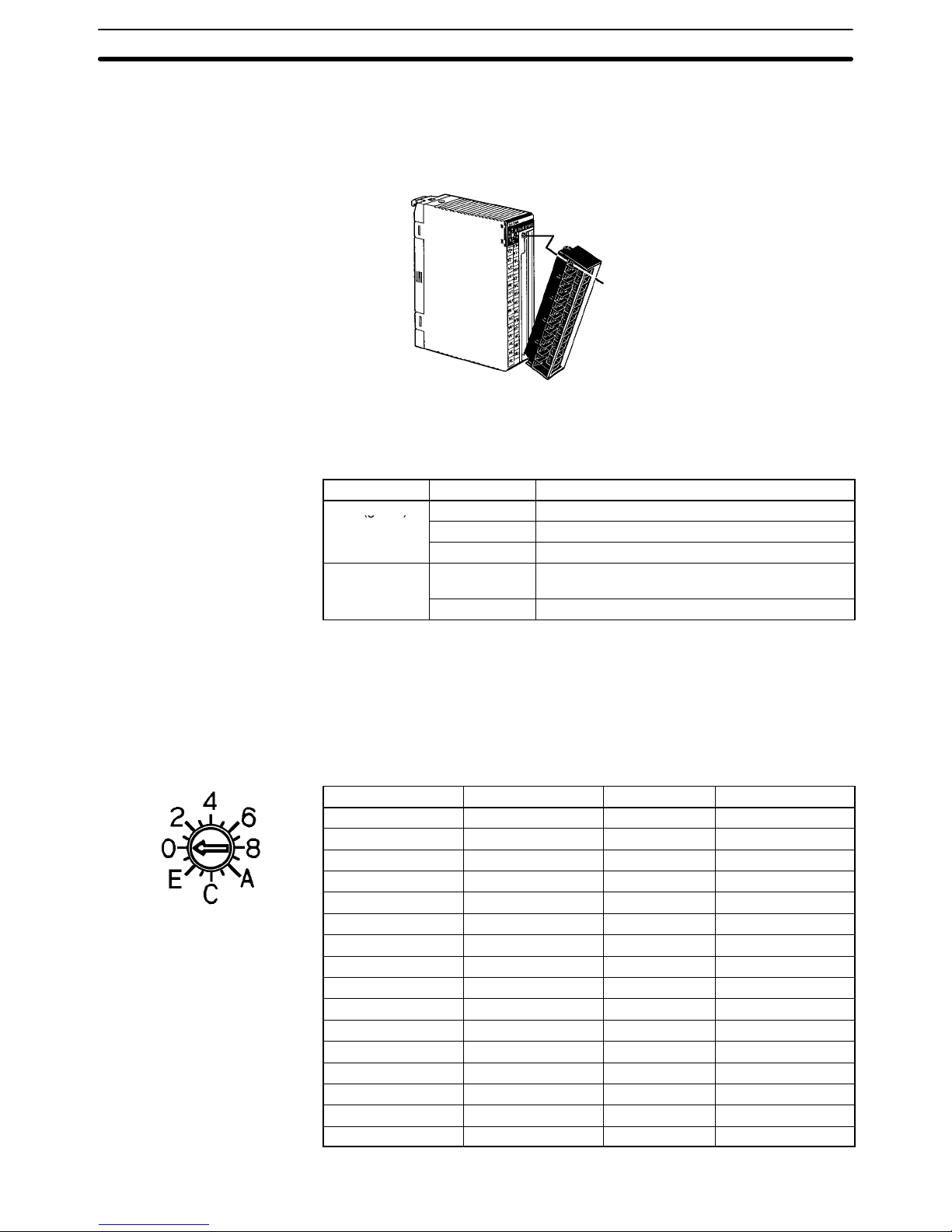
2-2SectionNomenclature and Functions
13
The terminal block is attached by a connector. It can be removed by loosening
the black mounting screw. When removing the terminal block after wiring, remove the wire connected to the top terminal of the right column.
Check to be sure that the black terminal block mounting screw is securely tightened to a torque of 0.5 N S m.
Fasten the mounting screw.
2-2-1 Indicators
The RUN and ERROR indicators show the operating status of the Unit. The following table shows the meanings of the indicators.
LED Indicator Operating status
RUN (green)
Lit Operating in normal mode.
(g )
Flashes Operating in adjustment mode.
Not lit Abnormal (Unit operation stopped)
ERROR (red)
Lit Error occurred. The error codes are stored in bits
08 to 15 of word n+9.
Not lit Other than the above.
2-2-2 Unit Number Switch
The CPU Unit and Analog Input Unit exchange data via the IR area and the DM
area. The IR and DM word addresses that each Analog Input Unit occupies are
set by the unit number switch on the front panel of the Unit.
Always turn off the power before setting the unit number. Use a flat-blade screwdriver, being careful not to damage the slot in the screw. Be sure not to leave the
switch midway between settings.
Switch setting Unit number IR words DM words
0 Unit #0 IR 100 to 109 DM 1000 to 1099
1 Unit #1 IR 110 to 119 DM 1100 to 1199
2 Unit #2 IR 120 to 129 DM 1200 to 1299
3 Unit #3 IR 130 to 139 DM 1300 to 1399
4 Unit #4 IR 140 to 149 DM 1400 to 1499
5 Unit #5 IR 150 to 159 DM 1500 to 1599
6 Unit #6 IR 160 to 169 DM 1600 to 1699
7 Unit #7 IR 170 to 179 DM 1700 to 1799
8 Unit #8 IR 180 to 189 DM 1800 to 1899
9 Unit #9 IR 190 to 199 DM 1900 to 1999
A Unit #A IR 400 to 409 DM 2000 to 2099
B Unit #B IR 410 to 419 DM 2100 to 2199
C Unit #C IR 420 to 429 DM 2200 to 2299
D Unit #D IR 430 to 439 DM 2300 to 2399
E Unit #E IR 440 to 449 DM 2400 to 2499
F Unit #F IR 450 to 459 DM 2500 to 2599
Page 26
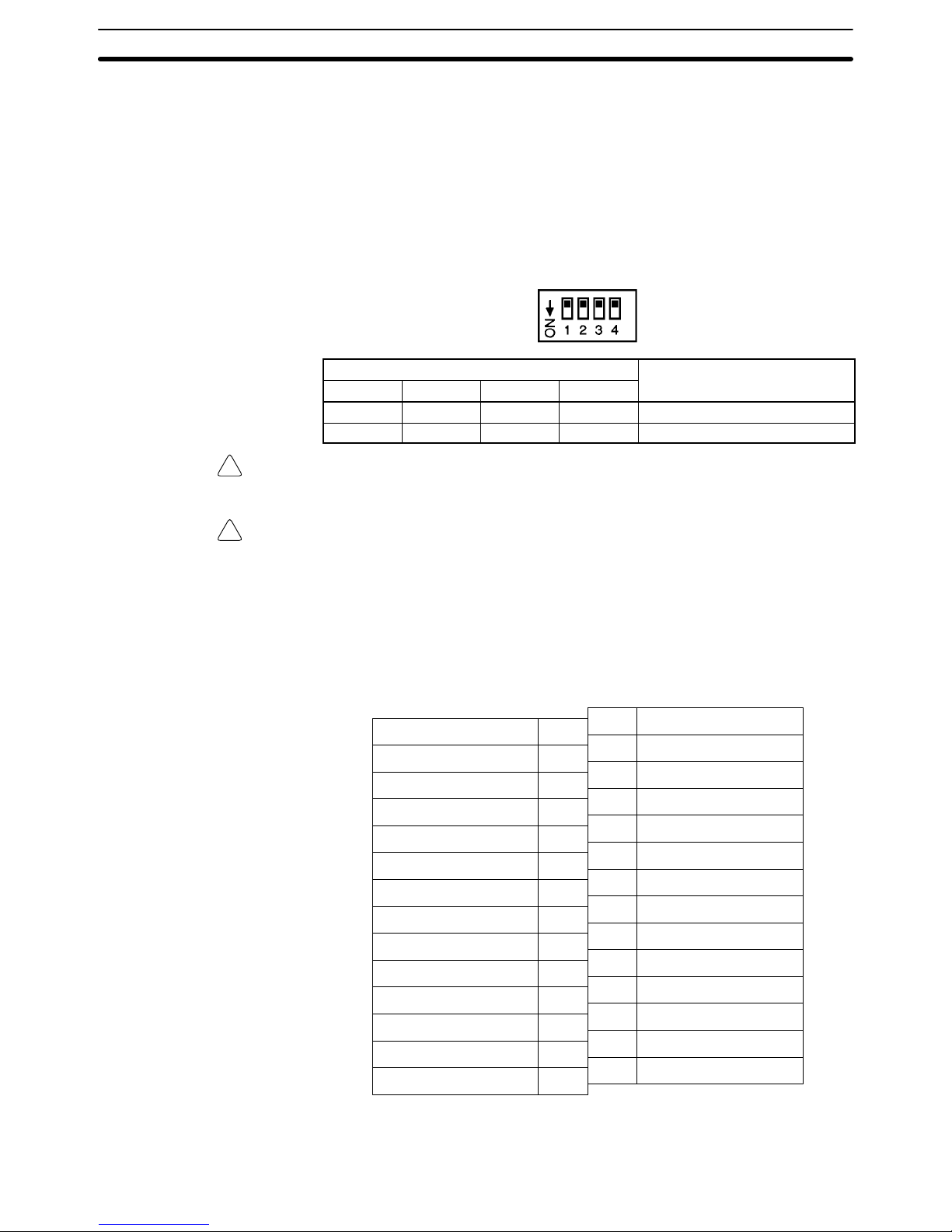
!
!
2-3SectionWiring
14
Note 1. Switches A to F can be set for the C200HX/HG-CPU5j-E/6j-E. Setting
numbers A to F for C200H, C200HS, C200HE, or C200HX/HGCPU3j-E/4j-E PCs will cause an I/O UNIT OVER error and the Unit will
not operate.
2. If two or more Special I/O Units are assigned the same unit number, an I/O
UNIT OVER error will be generated and the PC will not operate.
2-2-3 Operation Mode Switch
The operation mode switch on the back of the Unit is used to set the operation
mode to either normal mode or adjustment mode (for adjusting offset and gain).
Pin number
Mode
1 2 3 4
OFF OFF OFF OFF Normal mode
ON OFF OFF OFF Adjustment mode
Caution Do not set the pins to any combination other than those shown in the above
table. Be sure to set pins 2, 3, and 4 to OFF.
Caution Be sure to turn off the power to the PC before changing the operation mode
switch settings.
2-3 Wiring
2-3-1 Terminal Arrangement
The signal names corresponding to the connecting terminals are as shown in the
following diagram.
Current input 2 (+) B0
Voltage input 2 (+) B1
Voltage input 2 (–) B2
Current input 4 (+) B3
Voltage input 4 (+) B4
Voltage input 4 (–) B5
COM (analog 0 V) B6
Current input 6 (+) B7
Voltage input 6 (+) B8
Voltage input 6 (–) B9
Current input 8 (+) B10
Voltage input 8 (+) B11
Voltage input 8 (–) B12
COM (analog 0 V) B13
Current input 1 (+)A0
Voltage input 1 (+)A1
Voltage input 1 (–)A2
COM (analog 0 V)A3
Current input 3 (+)A4
Voltage input 3 (+)A5
Voltage input 3 (–)A6
Current input 5 (+)A7
Voltage input 5 (+)A8
Voltage input 5 (–)A9
COM (analog 0 V)A10
Current input 7 (+)A11
Voltage input 7 (+)A12
Voltage input 7 (–)A13
Note 1. The analog input numbers that can be used are set in the Data Memory
(DM).
Page 27

2-3SectionWiring
15
2. The input signal ranges for individual inputs are set in the Data Memory
(DM). They can be set in units of analog input numbers.
3. The COM terminal is connected to the 0-V analog circuit in the Unit. Connecting shielded input lines can improve noise resistance.
2-3-2 Internal Circuitry
The following diagram shows the internal circuitry of the analog input section.
250 Ω
1 MΩ
10 kΩ 10 kΩ
10 kΩ 10 kΩ
AG (common to all outputs)
Current
input (+)
Voltage
input (+)
Voltage
input (–)
COM
(analog
0 V)
Input circuit
and
conversion
circuit
1 MΩ
2-3-3 Line Breakage while Using Voltage Input
24 VDC
Connected
device
1
Connected
device
2
Note If the power supply is shared by two channels as shown above, while the con-
nected device 2 outputs 5 V, approximately 1.6 V (one-third of the output voltage) is generated in input 1.
If a line breakage occurs while using the voltage input, either separate the power
supply from the connected device or use an isolator for each input to avoid the
following problem.
Page 28
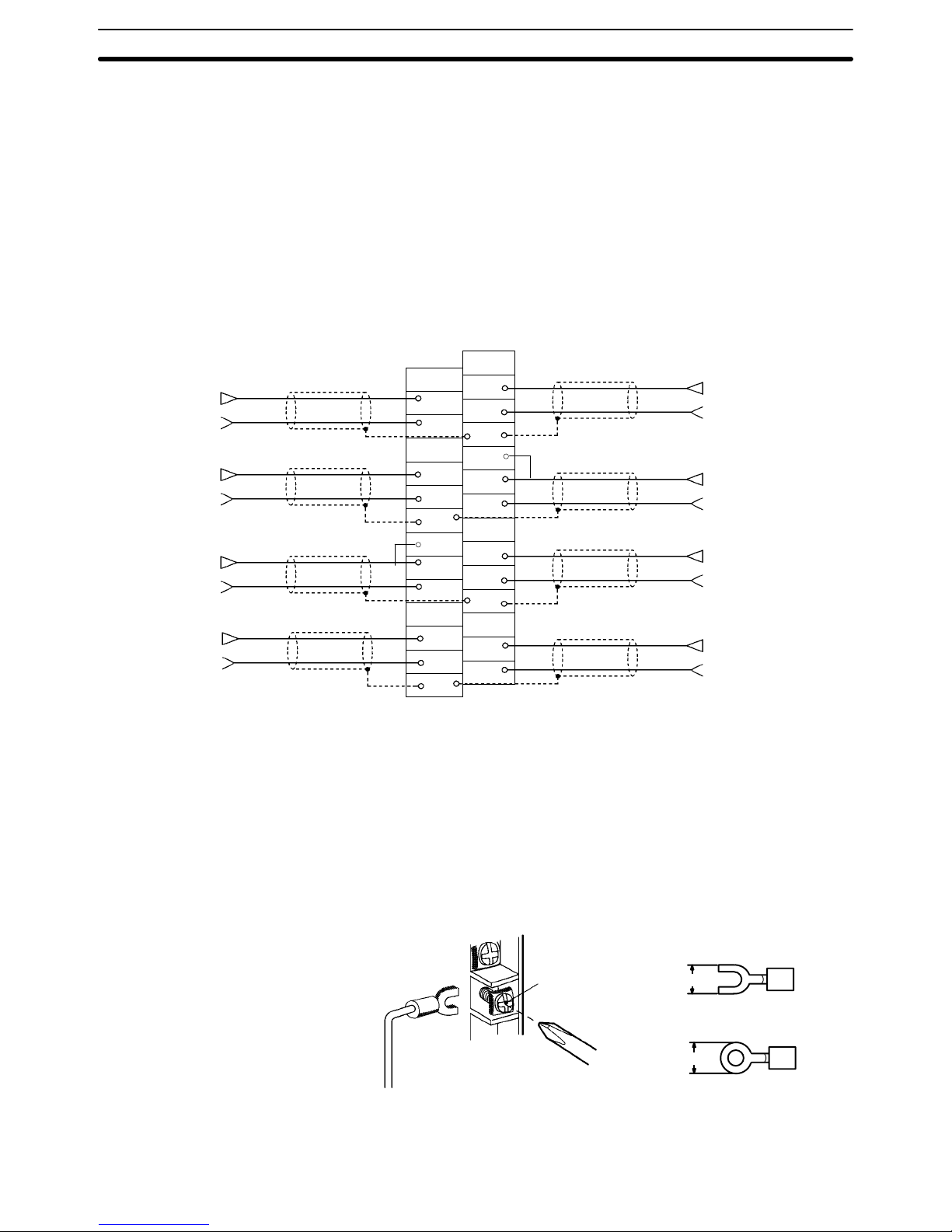
2-3SectionWiring
16
If the line breakage occurs at point A or B as shown in the preceding diagram
while power is shared by the connected devices, a short-circuit line will be
formed as indicated by the dotted line in the above illustration, thus generating a
voltage of approximately one-third to two-thirds of the voltage output from the
connected device. If this kind of voltage is generated while using the Unit at 1 to
5 V, the line breakage may not be detected. If the line breakage occurs at point
C, it will not be detected because the negative (–) side is common.
In case of the current input, this kind of problem will not occur even if the power
supply is shared by the connected devices.
2-3-4 Input Wiring Example
A0
A1
A2
A3
A4
A5
A6
A7
A8
A9
A10
A11
A12
A13
B0
B1
B2
B3
B4
B5
B6
B7
B8
B9
B10
B11
B12
B13
Input 2
(Voltage input)
Input 4
(Voltage input)
Input 6
(Current input)
Input 8
(Voltage input)
Input 1
(Voltage input)
Input 5
(Voltage input)
Input 7
(Voltage input)
Input 3
(Current input)
C200H-AD003(Input devices) (Input devices)
Note 1. When using current inputs, the voltage input terminals (V+) and current in-
put terminals (I+) must be individually short-circuited as shown in the above
diagram.
2. For inputs that are not used, either set to “0: Do not use” in the input number
settings (refer to 2-5-1 Setting Inputs and Signal Ranges) or short-circuit the
voltage input terminals (V+) and (V–).
3. Crimp-type terminals must be used for terminal connections, and the
screws must be tightened securely. Use M3 screws and tighten them to a
torque of 0.5 N S m.
6.0 mm max.
6.0 mm max.
M3 screw
Fork Type
Round Type
Connecting shielded cable to the Unit’s COM terminals (A3, A10, B6, B13)
can improve noise resistance.
Page 29
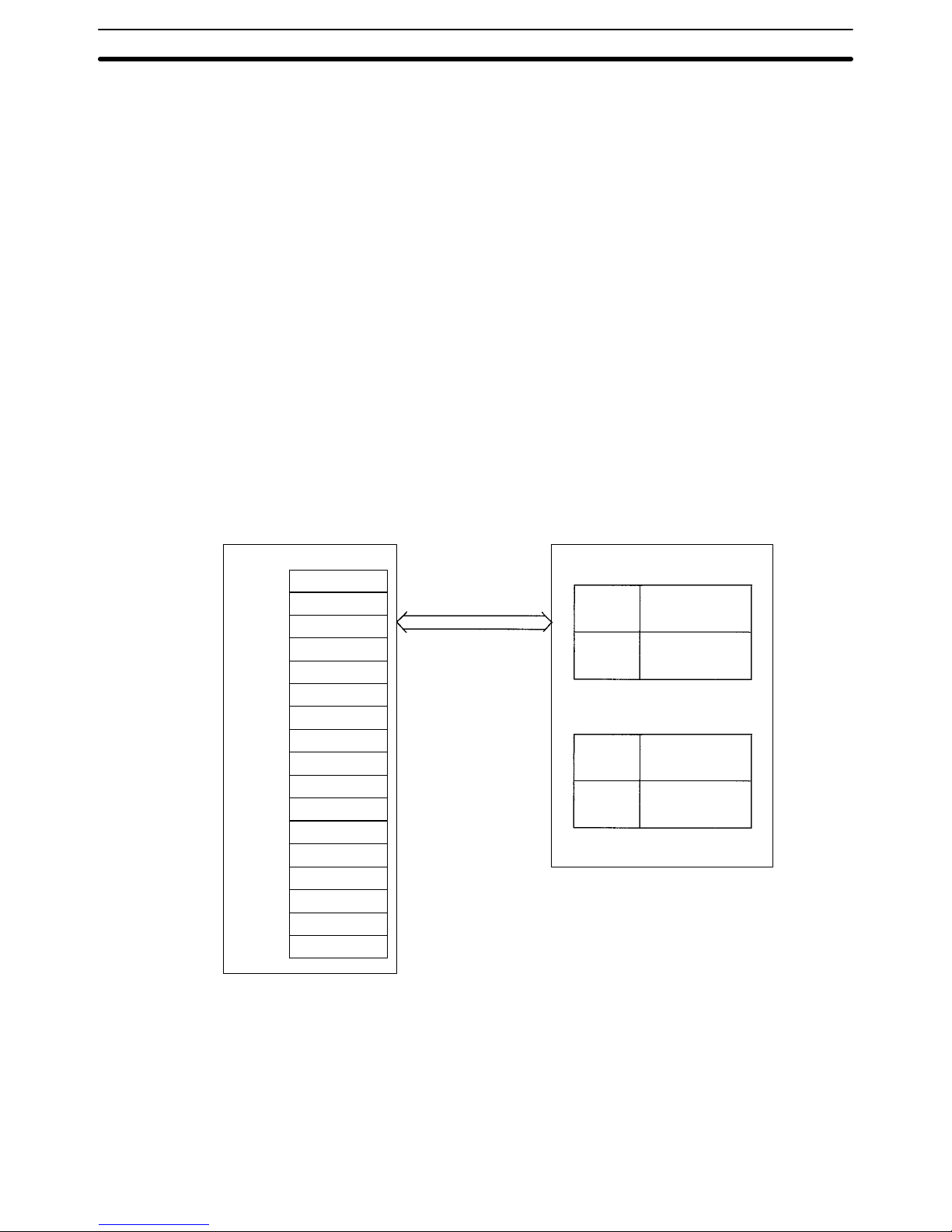
2-4SectionIR and DM Areas
17
2-3-5 Input Wiring Considerations
When wiring inputs, apply the following points to avoid noise interference and
optimize Analog Input Unit performance.
• Use shielded twisted-pair cable for external connections and power lines.
• Route input cables separately from the AC cable, and do not run the Unit’s
cables near a main circuit cable, high voltage cable, or a non-PC load cable.
• If there is noise interference from power lines (if, for example, the power supply
is shared with electrical welding devices or electrical discharge machines, or if
there is a high-frequency generation source nearby) install a noise filter at the
power supply input area.
2-4 IR and DM Areas
The IR and DM word addresses that each Analog Input Unit occupies are set by
the unit number switch on the front panel of the Unit.
2-4-1 IR Area Allocation and Contents
IR Area Allocation
IR n + 1
to
IR n +9
IR n
IR 130 to 139
IR 140 to 149
IR 150 to 159
IR 100 to 109
IR 110 to 119
IR 120 to 129
IR 190 to 199
IR 160 to 169
IR 170 to 179
IR 180 to 189
SYSMAC C200H/C200HS/C200HX/HG/HE PC C200H-AD003 Analog Input Unit
IN refresh
(I/O refresh data area)
n = 100 + 10 x unit number, except
for Units #A to #F (10 to 15) where:
n = 400 + 10 x (unit number – 10)
Unit #0
Unit #1
Unit #2
Unit #3
Unit #4
Unit #5
Unit #6
Unit #7
Unit #8
Unit #9
(Work area)
At the I/O refresh by the
PC, outputs (CPU to
Unit) and inputs (Unit to
CPU) are refreshed in
order with every cycle.
OUT refresh
Words
IR 430 to 439
IR 440 to 449
IR 450 to 459
IR 400 to 409
IR 410 to 419
IR 420 to 429
Unit #A
Unit #B
Unit #C
Unit #D
Unit #E
Unit #F
Normal Mode
IR n + 8
to
IR n +9
IR n
to
IR n + 7
IN refresh
OUT refresh
Adjustment Mode
Note 1. Switches A to F can be set for the C200HX/HG-CPU5j-E/6j-E. Setting
numbers A to F for C200H, C200HS, C200HE, or C200HX/HGCPU3j-E/4j-E PCs will cause an I/O UNIT OVER error and the Unit will
not operate.
2. If two or more Special I/O Units are assigned the same unit number, an I/O
UNIT OVER error will be generated and the PC will not operate.
Page 30
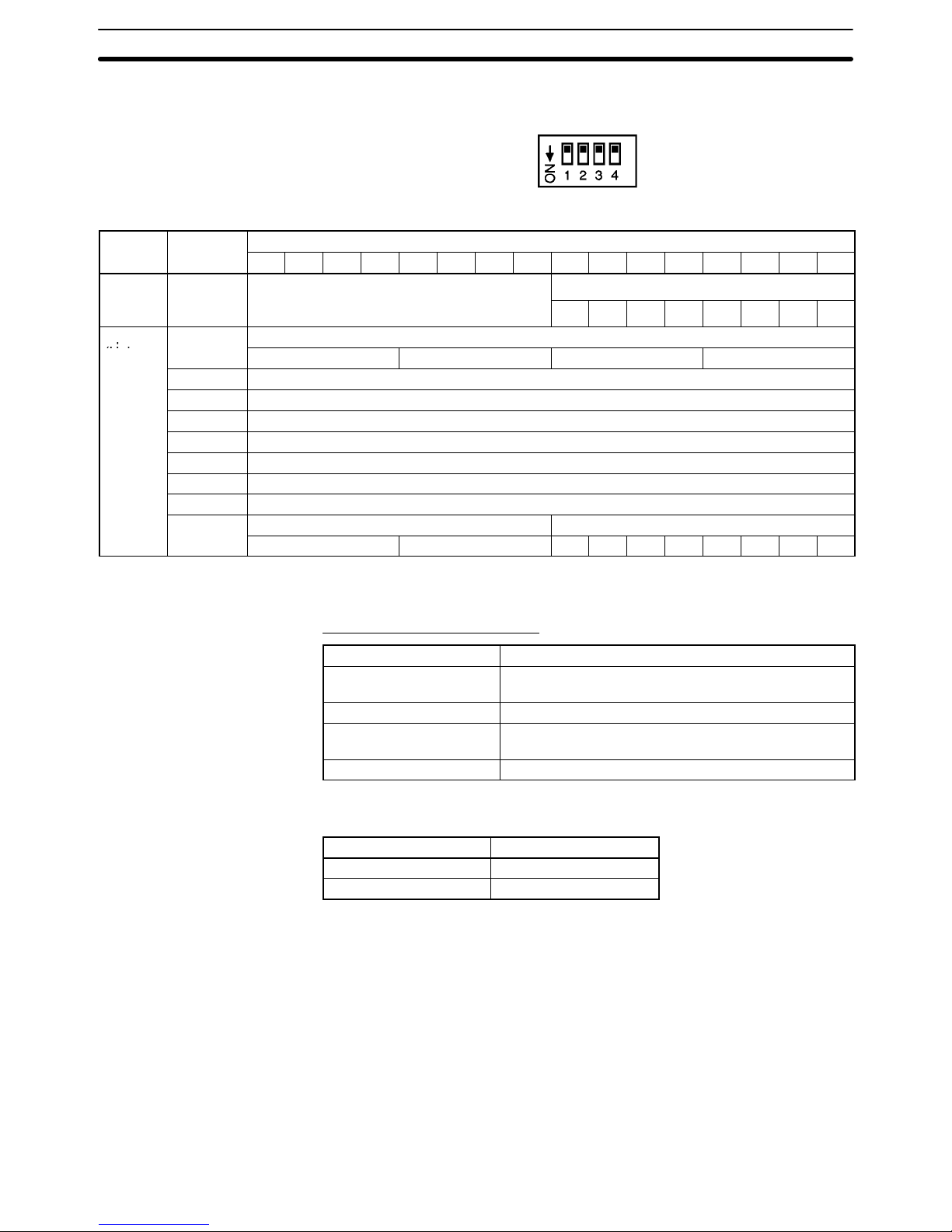
2-4SectionIR and DM Areas
18
For normal mode, set the operation mode switch on the rear panel of the Unit as
shown in the following diagram.
The allocation of IR words and bits is shown in the following table.
I/O Word
Bits
15 14 13 12 11 10 9 8 7 6 5 4 3 2 1 0
Output
n Not used.
Peak value function inputs
(CPU t
o
Unit)
8 7 6 5 4 3 2 1
Input
n+1
Input 1 conversion value
p
(Unit to
16
3
16
2
16
1
16
0
CPU)
n+2 Input 2 conversion value
n+3 Input 3 conversion value
n+4 Input 4 conversion value
n+5 Input 5 conversion value
n+6 Input 6 conversion value
n+7 Input 7 conversion value
n+8 Input 8 conversion value
n+9
Error code Disconnection detection inputs
16
1
16
0
8 7 6 5 4 3 2 1
Note For the IR word addresses, n = 100 + 10 x unit number.
For Units #A to #F (10 to 15), n = 400 + 10 x (unit number – 10).
Set Values and Stored Values
Item Contents
Peak value function 0: Do not use.
1: Use peak value.
Conversion value 16-bit binary data
Disconnection detection 0: No disconnection
1: Disconnection
Error code Two digits, hexadecimal (00 for no error)
The disconnection detection function can be used when the input signal range is
set for 1 to 5 V (4 to 20 mA).
Input signal range Voltage/current
1 to 5 V 0.3 V max.
4 to 20 mA 1.2 mA max.
Allocation for Normal
Mode
Page 31

2-4SectionIR and DM Areas
19
For adjustment mode, set the operation mode switch on the rear panel of the
Unit as shown in the following diagram. When the Unit is set for adjustment
mode, the RUN indicator on the front panel of the Unit will flash.
The allocation of IR words and bits is shown in the following table.
I/O Word
Bits
15 14 13 12 11 10 9 8 7 6 5 4 3 2 1 0
Output
n Not used.
Inputs to be adjusted
p
(CPU to
16
1
16
0
Unit)
n+1 Not used. Not used. Clr Set Not used. Gain Off-
set
n+2 Not used.
n+3 Not used.
n+4 Not used.
n+5 Not used.
n+6 Not used.
n+7 Not used.
Input
n+8
Conversion value for adjustment
p
(Unit to
16
3
16
2
16
1
16
0
CPU)
n+9
Error Code Disconnection detection inputs
16
1
16
0
8 7 6 5 4 3 2 1
Note For the IR word addresses, n = 100 + 10 x unit number.
For Units #A to #F (10 to 15), n = 400 + 10 x (unit number – 10).
Set Values and Stored Values
Item Contents
Input to be adjusted Sets input to be adjusted. Leftmost digit: Fixed at 2.
Rightmost digit: 1 to 9
Offset (Offset Bit) When ON, adjusts offset deviation.
Gain (Gain Bit) When ON, adjusts gain deviation.
Set (Set Bit) Sets adjusted value and writes to EEPROM.
Clr (Clear Bit) Clears adjusted value. (Returns to default status)
Conversion value for
adjustment
The conversion value for adjustment is stored as 16
bits of binary data.
Disconnection detection 0: No disconnection
1: Disconnection
Error code Two digits, hexadecimal (00 for no error)
The disconnection detection function can be used when the input signal range is
set for 1 to 5 V (4 to 20 mA).
Input signal range Voltage/current
1 to 5 V 0.3 V max.
4 to 20 mA 1.2 mA max.
Allocation for
Adjustment Mode
Page 32

2-4SectionIR and DM Areas
20
2-4-2 DM Allocation and Contents
DM Allocation
DM (m+1)
DM (m)
DM 1300 to 1399
DM 1400 to 1499
DM 1500 to 1599
DM 1000 to 1099
DM 1100 to 1199
DM 1200 to 1299
DM 1900 to 1999
DM 1600 to 1699
DM 1700 to 1799
DM 1800 to 1899
SYSMAC C200H/C200HS/C200HX/HG/HE PC C200H-AD003 Analog Input Unit
Input signal range
setting
Fixed data area
m = 1000 + 100 x unit number
(Units #A to #F = Unit numbers 10 to 15)
Unit #0
Unit #1
Unit #2
Unit #3
Unit #4
Unit #5
Unit #6
Unit #7
Unit #8
Unit #9
Data Memory (DM)
Data is automatically
transferred to each unit
number when the power
is turned on, or when the
Special I/O Unit’s Restart Bit is turned ON.
Use designation
DM words
DM 2300 to 2399
DM 2400 to 2499
DM 2500 to 2599
DM 2000 to 2099
DM 2100 to 2199
DM 2200 to 2299
Unit #A
Unit #B
Unit #C
Unit #D
Unit #E
Unit #F
DM (m+2
to m+9)
Sets number of
samples for mean
value processing
Note 1. Switches A to F can be set for the C200HX/HG-CPU5j-E/6j-E. Setting
numbers A to F for C200H, C200HS, C200HE, or C200HX/HGCPU3j-E/4j-E PCs will cause an I/O UNIT OVER error and the Unit will
not operate.
2. If two or more Special I/O Units are assigned the same unit number, an I/O
UNIT OVER error will be generated and the PC will not operate.
The following table shows the allocation of DM words and bits for both normal
and adjustment mode.
DM word
Bits
15 14 13 12 11 10 9 8 7 6 5 4 3 2 1 0
DM (m) Not used.
Use designation inputs
()
8 7 6 5 4 3 2 1
DM (m+1)
Input signal range setting
()
Input 8 Input 7 Input 6 Input 5 Input 4 Input 3 Input 2 Input 1
DM (m+2) Mean value processing setting, input 1
DM (m+3) Mean value processing setting, input 2
DM (m+4) Mean value processing setting, input 3
DM (m+5) Mean value processing setting, input 4
DM (m+6) Mean value processing setting, input 5
DM (m+7) Mean value processing setting, input 6
DM (m+8) Mean value processing setting, input 7
DM (m+9) Mean value processing setting, input 8
Note For the DM word addresses, m = 1000 + 100 x unit number (Units #A to #F = Unit
numbers 10 to 15).
DM Allocation Contents
Page 33

2-5SectionUsing the Functions
21
Set Values and Stored Values
Item Contents
Use designation 0: Do not use.
1: Use.
Input signal range 00: –10 to 10 V
01: 0 to 10 V
10: 1 to 5 V/4 to 20 mA (See note.)
11: Same as for setting “10” above.
Mean value processing
setting
0000: No mean value processing
0001: Mean value processing for 2 buffers
0002: Mean value processing for 4 buffers
0003: Mean value processing for 8 buffers
0004: Mean value processing for 16 buffers
Note The input signal range of 1 to 5 V (4 to 20 mA) is switched according to the input
terminal connections.
2-5 Using the Functions
2-5-1 Setting Inputs and Signal Ranges
The Analog Input Unit only converts analog inputs specified by input numbers 1
to 8. In order to specify the analog inputs to be used, turn ON from a Peripheral
Device the DM bits shown in the following diagram.
15 14 13 12 11 10 09 08 07 06 05 04 03 02 01 00
Bit
Input 8
Input 7
Input 6
Input 5
Input 4
Input 3
Input 2
Input 1
DM (m)
0: Do not use
1: Use
The analog input sampling interval can be shortened by setting any unused input
numbers to 0.
Sampling interval = (1 ms) x (Number of inputs used)
For the DM word addresses, m = 1000 + 100 x unit number (Units #A to #F = Unit
numbers 10 to 15).
Any of four types of input signal range can be selected for each of the eight inputs
(input numbers 1 to 8). In order to specify the input signal range for each input,
set from a Peripheral Device the DM bits shown in the following diagram.
15 14 13 12 11 10 09 08 07 06 05 04 03 02 01 00
Bit
Input 8
Input 7
Input 6
Input 5
Input 4
Input 3
Input 2
Input 1
DM (m+1)
00: -10 to 10 V
01: 0 to 10 V
10: 1 to 5 V / 4 to 20 mA
11: Same as 10 above.
Switching between the options of “1 to 5 V” and “4 to 20 mA” is done by means of
the input terminal connections.
Input Numbers
Input Signal Range
Page 34

2-5SectionUsing the Functions
22
For the DM word addresses, m = 1000 + 100 x unit number (Units #A to #F = Unit
numbers 10 to 15).
Note After making the DM settings from a Peripheral Device, it will be necessary to
either power up the PC again or turn ON the Special I/O Unit Restart Bit in order
to transfer the contents of the DM settings to the Special I/O Unit. For details regarding the Special I/O Unit Restart Bit, refer to 2-7-4 Restarting Special I/O
Units.
2-5-2 Reading Conversion Values
Analog input conversion values are stored for each input number, in IR words
n+1 through n+8.
Word Function Stored value
n+1 Input 1 conversion value
16-bit binary data
n+2 Input 2 conversion value
y
n+3 Input 3 conversion value
n+4 Input 4 conversion value
n+5 Input 5 conversion value
n+6 Input 6 conversion value
n+7 Input 7 conversion value
n+8 Input 8 conversion value
For the IR word addresses, n = 100 + 10 x unit number.
For Units #A to #F (10 to 15), n = 400 + 10 x (unit number – 10).
Use MOV(21) or XFER(70) to read conversion values in the user program.
In this example, the conversion data from only one input is read. (The unit number is #0.)
MOV(21)
101
DM0001
Input condition
Conversion data in IR word
101 (input number 1) is read
to DM 0001.
In this example, the conversion data from multiple inputs is read. (The unit number is #0.)
XFER(70)
#0004
101
DM0001
Input condition
Conversion data in IR words
101 to 104 (input numbers 1
to 4) is read to DM 0001
through DM 0004.
For details regarding conversion value scaling, refer to page 118, Sample Pro-
gram 5: Scaling Function.
Example 1
Example 2
Page 35

2-5SectionUsing the Functions
23
2-5-3 Mean Value Processing
The Analog Input Unit can compute the mean value of the conversion values of
analog inputs that have been previously sampled. Mean value processing involves an operational mean value in the history buffers, so it has no affect on the
data refresh cycle. (The number of history buffers that can be set to use mean
value processing is 2, 4, 8, or 16.)
Conversion data Buffer 1
Buffer 2
Buffer 3
Buffer 4
Buffer n
(Mean value
processing)
Conversion value
(Values stored in IR
words n+1 to n+8)
(Discarded)
When “n” number of history buffers are being used, the first conversion data will
be stored for all “n” number of history buffers immediately data conversion has
begun or after a disconnection is restored.
When mean value processing is used together with the peak value function, the
mean value will be held.
To specify whether or not mean value processing is to be used, and to specify the
number of history buffers for mean data processing, use a Peripheral Device to
make the settings in DM m+2 through DM m+9 as shown in the following table.
Word Function Set value
DM (m+2) Input 1 mean value processing
0000: No mean value processing
DM (m+3) Input 2 mean value processing
pg
0001: Mean value processing with 2 buffers
DM (m+4) Input 3 mean value processing
0001: Mean value processing with 2 buffers
0002: Mean value processing with 4 buffers
DM (m+5) Input 4 mean value processing
0002: Mean value processing with 4 buffers
0003: Mean value processing with 8 buffers
DM (m+6) Input 5 mean value processing
0003: Mean value processing with 8 buffers
0004: Mean value processing with 16 buffers
DM (m+7) Input 6 mean value processing
0004: Mean value processing with 16 buffers
DM (m+8) Input 7 mean value processing
DM (m+9) Input 8 mean value processing
For the DM word addresses, m = 1000 + 100 x unit number (Units #A to #F = Unit
numbers 10 to 15).
Note After making the DM settings from a Peripheral Device, it will be necessary to
either power up the PC again or turn ON the Special I/O Unit Restart Bit in order
to transfer the contents of the DM settings to the Special I/O Unit. For details regarding the Special I/O Unit Restart Bit, refer to 2-7-4 Restarting Special I/O
Units.
Page 36

2-5SectionUsing the Functions
24
The history buffer operational means are calculated as shown below. (In this example there are four buffers.)
1, 2, 3... 1. With the first cycle, the data is stored with Data 1 being in all the history buff-
ers.
(Mean value
processing)
Conversion value
Data 1
Data 1
Data 1
Data 1
Mean value = (Data 1 + Data 1 + Data 1 + Data 1) B 4
2. With the second cycle, the data is stored with Data 2 being in the first history
buffer.
(Mean value
processing)
Conversion value
Data 2
Data 1
Data 1
Data 1
Mean value = (Data 2 + Data 1 + Data 1 + Data 1) B 4
3. With the third cycle, the data is stored with Data 3 being in the first history
buffer.
(Mean value
processing)
Conversion value
Data 3
Data 2
Data 1
Data 1
Mean value = (Data 3 + Data 2 + Data 1 + Data 1) B 4
4. With the fourth cycle, the Data 4 data is stored in the first history buffer.
(Mean value
processing)
Conversion value
Data 4
Data 3
Data 2
Data 1
Mean value = (Data 4 + Data 3 + Data 2 + Data 1) B 4
5. With the fifth cycle, the data is stored with Data 5 being in the first history
buffer.
(Mean value
processing)
Conversion value
Data 5
Data 4
Data 3
Data 2
Mean value = (Data 5 + Data 4 + Data 3 + Data 2) B 4
When a disconnection is restored, the mean value processing function begins
again from step 1.
Page 37

2-5SectionUsing the Functions
25
2-5-4 Peak Value Function
The peak value function holds the maximum digital conversion value for every
input (including mean value processing). This function can be used with analog
input. The following diagram shows how digital conversion values are affected
when the peak value function is used.
Peak value hold
Digital conversion value
t (Time)
The peak value function can be set individually for each input number by turning
on the respective bits (00 to 07) in IR word n.
15 14 13 12 11 10 09 08 07 06 05 04 03 02 01 00
Bit
Input 8
Input 7
Input 6
Input 5
Input 4
Input 3
Input 2
Input 1
Word n
The peak hold function will be in effect
for the above input numbers while
their respective bits are ON. The
conversion values will be reset when
the bits are turned OFF.
For the IR word addresses, n = 100 + 10 x unit number.
For Units #A to #F (10 to 15), n = 400 + 10 x (unit number – 10).
In the following example, the peak value function is in effect for input number 1,
and the unit number is 0.
10000
Input condition
The maximum
conversion
data value is
held for input
number 1.
When mean value processing is used together with the peak value function, the
mean value will be held.
As long as the peak value function is in effect, the peak value will be held even in
the event of a disconnection.
2-5-5 Input Disconnection Detection Function
When an input signal range of 1 to 5 V (4 to 20 mA) is used, input circuit disconnections can be detected. The detection conditions for each of the input signal
ranges are shown in the following table.
Range Current/voltage
1 to 5 V 0.3 V max.
4 to 20 mA 1.2 mA max.
Page 38

2-5SectionUsing the Functions
26
The input disconnection detection signals for each input number are stored in
bits 00 to 07 of IR word n+9. Specify these bits as execution conditions in order to
use disconnection detection in the user’s program.
15 14 13 12 11 10 09 08 07 06 05 04 03 02 01 00
Bit
Input 8
Input 7
Input 6
Input 5
Input 4
Input 3
Input 2
Input 1
Word n+9
The respective bit turns ON when a
disconnection is detected for a given
input. When the disconnection is
restored, the bit turns OFF.
For the IR word addresses, n = 100 + 10 x unit number.
For Units #A to #F (10 to 15), n = 400 + 10 x (unit number – 10).
The conversion value during a disconnection will be 0000.
Disconnection detection is performed on the input voltage/current data that has
been converted into digital values. Therefore, detected values may be different
from those shown in the above table due to offset and gain adjustments, etc.
In the following example, the conversion value is read only if there is no disconnection at analog input number 1. (The unit number is 0.)
MOV(21)
101
DM0001
10900
The conversion value in
IR word 101
(input number
1) is read to
DM 00001.
Page 39

!
2-6SectionOffset and Gain Adjustment
27
2-6 Offset and Gain Adjustment
This function is designed to calibrate inputs depending on the devices to be connected.
2-6-1 Adjustment Mode Operational Flow
The following diagram shows the flow of operations when using the adjustment
mode for adjusting offset and gain.
Change the operation mode switch on the back of the Unit
Power up the PC
When adjusting another input number
When adjusting the same input number
Set the input number
Offset adjustment (Refer to page 28)
Offset Bit ON
(Bit 0 of IR word n+1 turns ON.)
Sampling input
(Add inputs so that conversion
value becomes 0.)
Set Bit ON
(Bit 4 of IR word n+1 turns ON.)
Turn off power to the PC
Change the operation mode switch on the back of the Unit
Set the operation mode switch to normal mode.
Set the operation mode switch to adjustment mode.
The RUN indicator will flash while
in adjustment mode.
Write the input number to be adjusted
in the rightmost byte of IR word n.
Gain adjustment (Refer to page 30)
Gain Bit ON
(Bit 1 of IR word n+1 turns ON.)
Sampling input
(Add inputs so that conversion
value is maximized.)
Set Bit ON
(Bit 4 of IR word n+1 turns ON.)
Refer to 2-6-2 Offset and Gain
Adjustment Procedures
Caution Be sure to turn off the power to the PC before changing the operation mode
switch.
If the I/O table is registered in the PC, an I/O setting error may occur, not allowing
any adjustment. In such a case, either cancel the I/O table or create the I/O table
again.
When making adjustments, be sure to perform both the offset adjustment and
gain adjustment.
Page 40

2-6SectionOffset and Gain Adjustment
28
Note Input adjustments can be performed more accurately in conjunction with mean
value processing.
2-6-2 Offset and Gain Adjustment Procedures
To specify the input number to be adjusted, write the value to the rightmost byte
of IR word n as shown in the following diagram.
(Rightmost)
(Leftmost)
Word n
Input to be adjusted (1 to 8)
I/O specification
2: Input (fixed)
For the IR word addresses, n = 100 + 10 x unit number.
For Units #A to #F (10 to 15), n = 400 + 10 x (unit number – 10).
The following example uses input number 1 adjustment for illustration. (The unit
number is 0.)
CLR
00000
SHIFT
CH
*
1
B
0
A
0
A
MONTR
c100
0000
CHG
PRES VAL?
c100 0000 ????
0
A
0
A
2
C
1
B
WRITE
c100
0021
The IR word n+1 bits shown in the following diagram are used for adjusting offset
and gain.
15 14 13 12 11 10 09 08 07 06 05 04 03 02 01 00
Bit
Word n+1
Clear bit
Set bit
Gain bit
Offset bit
The procedure for adjusting the analog input offset is explained below. As shown
in the following diagram, the offset is adjusted by sampling inputs so that the
conversion value becomes 0.
10 V0
0FA0
Offset adjustment input range
Input signal range:
–10 to 10 V
Specifying Input Number
to be Adjusted
Bits Used for Adjusting
Offset and Gain
Offset Adjustment
Page 41

2-6SectionOffset and Gain Adjustment
29
The following example uses input number 1 adjustment for illustration. (The unit
number is 0.)
1, 2, 3... 1. Turn ON bit 00 (the Offset Bit) of IR word n+1. (Hold the ON status.)
CLR
00000
SHIFT
CONT
#
1
B
0
A
1
B
0
A
0
A
MONTR
10100
^OFF
PLAY
SET
10100
ON
The analog input’s digital conversion values while the Offset Bit is ON will be
monitored in IR word n+8.
2. Check whether the input devices are connected.
A0
A1
A2
A3
A0
A1
A2
A3
+
–
+
–
Voltage input
Input 1
Current input
Input 1
3. Input the voltage or current so that the conversion value becomes 0000. The
following table shows the the offset adjustment voltages and currents to be
input according to the input signal range.
Input signal range Input voltage/current Input range
0 to 10 V 0 V –0.5 to 0.5 V
–10 to 10 V 0 V –1.0 to 1.0 V
1 to 5 V 1 V 0.8 to 1.2 V
4 to 20 mA 4 mA 3.2 to 4.8 mA
4. With the voltage or current having been input so that the conversion value
for the Analog Input Unit is 0000, turn bit 04 (the Set Bit) of IR word n+1 ON
and then OFF again.
SHIFT
CONT
#
1
B
0
A
1
B
0
A
4
E
MONTR
10104 10100
^OFF ^ ON
PLAY
SET
10104 10100
ON ^ ON
REC
RESET
10104 10100
OFF ^ ON
Page 42

!
2-6SectionOffset and Gain Adjustment
30
While the Offset Bit is ON, the offset value will be saved to the Unit’s EEPROM when the Set Bit turns ON.
5. To finish the offset adjustment, turn OFF bit 00 (the Offset Bit) of IR word
n+1.
SHIFT
CONT
#
1
B
0
A
1
B
0
A
0
A
MONTR
10100 10104
^ ON ^OFF
REC
RESET
10100 10104
OFF ^OFF
Caution Do not turn OFF the power supply or restart the Unit while the Set Bit is ON (data
is being written to the EEPROM). Otherwise, illegal data may be written in the
Unit’s EEPROM and “Special I/O Unit Errors” may occur when the power supply
is turned ON or when the Unit is restarted, causing a malfunction.
When making adjustments, be sure to perform both the offset adjustment and
gain adjustment.
Note The EEPROM can be overwritten 50,000 times.
The procedure for adjusting the analog input gain is explained below. As shown
in the following diagram, the gain is adjusted by sampling inputs so that the conversion value is maximized.
10 V0
0FA0
Input signal range:
0 to 10 V
Gain adjustment input range
The following example uses input number 1 adjustment for illustration. (The unit
number is 0.)
1, 2, 3... 1. Turn ON bit 01 (the Gain Bit) of IR word n+1. (Hold the ON status.)
SHIFT
CONT
#
1
B
0
A
1
B
0
A
1
B
MONTR
10101
^OFF
PLAY
SET
10101
ON
The analog input’s digital conversion values while the Gain Bit is ON will be
monitored in IR word n+8.
Gain Adjustment
Page 43

2-6SectionOffset and Gain Adjustment
31
2. Check whether the input devices are connected.
A0
A1
A2
A3
A0
A1
A2
A3
+
–
+
–
Voltage input
Input 1
Current input
Input 1
3. Input the voltage or current so that the conversion value is maximized (0FA0
or 07D0). The following table shows the the gain adjustment voltages and
currents to be input according to the input signal range.
Input signal range Input voltage/current Input range
0 to 10 V 10 V 9.5 to 10.5 V
–10 to 10 V 10 V 9.0 to 11.0 V
1 to 5 V 5 V 4.8 to 5.2 V
4 to 20 mA 20 mA 19.2 to 20.8 mA
4. With the voltage or current having been input so that the conversion value
for the Analog Input Unit is maximized (0FA0 or 07D0), turn bit 04 (the Set
Bit) of IR word n+1 ON and then OFF again.
SHIFT
CONT
#
1
B
0
A
1
B
0
A
4
E
MONTR
10104 10101
^OFF ^ ON
PLAY
SET
10104 10101
ON ^ ON
REC
RESET
10104 10101
OFF ^ ON
While the Gain Bit is ON, the gain value will be saved to the Unit’s EEPROM
when the Set Bit turns ON.
5. To finish the gain adjustment, turn OFF bit 01 (the Gain Bit) of IR word n+1.
SHIFT
CONT
#
1
B
0
A
1
B
0
A
1
B
MONTR
10101 10104
^ ON ^OFF
REC
RESET
10101 10104
OFF ^OFF
Page 44

!
!
2-6SectionOffset and Gain Adjustment
32
Caution Do not turn OFF the power supply or restart the Unit while the Set Bit is ON (data
is being written to the EEPROM). Otherwise, illegal data may be written in the
Unit’s EEPROM and “Special I/O Unit Errors” may occur when the power supply
is turned ON or when the Unit is restarted, causing a malfunction.
When making adjustments, be sure to perform both the offset adjustment and
gain adjustment.
Note The EEPROM can be overwritten 50,000 times.
Follow the procedure outlined below to return the offset and gain adjusted values to their default settings.
The following example uses input number 1 adjustment for illustration. (The unit
number is 0.)
1, 2, 3... 1. Turn ON bit 05 (the Clear Bit) of IR word n+1. (Hold the ON status.) Regard-
less of the input value, 0000 will be monitored in IR word n+8.
SHIFT
CONT
#
1
B
0
A
1
B
0
A
5
F
MONTR
10105
^OFF
PLAY
SET
10105
ON
2. Turn bit 04 of IR word n+1 ON and then OFF again.
SHIFT
CONT
#
1
B
0
A
1
B
0
A
4
E
MONTR
10104 10105
^OFF ^ ON
PLAY
SET
10104 10105
ON ^ ON
REC
RESET
10104 10105
OFF ^ ON
While the Clear Bit is ON, the default offset and gain values will be saved to
the Unit’s EEPROM when the Set Bit turns ON.
3. To finish the clearing of adjusted values, turn OFF bit 05 (the Clear Bit) of IR
word n+1.
SHIFT
CONT
#
1
B
0
A
1
B
0
A
5
F
MONTR
10105 10104
^ ON ^OFF
PLAY
SET
10105 10104
OFF ^OFF
Caution Do not turn OFF the power supply or restart the Unit while the Set Bit is ON (data
is being written to the EEPROM). Otherwise, illegal data may be written in the
Unit’s EEPROM and “Special I/O Unit Errors” may occur when the power supply
is turned ON or when the Unit is restarted, causing a malfunction.
Clearing Offset and Gain
Adjusted Values
Page 45

2-7SectionError Processing
33
Note The EEPROM can be overwritten 50,000 times.
2-7 Error Processing
2-7-1 Troubleshooting Procedure
Use the following procedure for troubleshooting Analog Input Unit errors.
1, 2, 3... 1. Error occurs.
2. Is the ERROR indicator lit?
Yes: Error detected by Analog Input Unit
(Refer to 2-7-2 Errors Detected by Analog Input Unit.)
No: Go to the next step.
3. Is the RUN indicator lit?
Yes: Error detected by CPU Unit
(Refer to 2-7-3 Errors Detected by CPU Unit.)
Check whether the operation mode switch on the back of the Analog
Input Unit is set correctly.
No: Refer to 2-7-5 Troubleshooting.
If both the ERROR and RUN indicators are lit, check whether the operation
mode switch on the back of the Analog Input Unit is set correctly.
2-7-2 Errors Detected by Analog Input Unit
When an error occurs at the Analog Input Unit, the ERROR indicator on the front
panel of the Unit lights and the error code is stored in bits 08 to 15 of IR word n+9.
15 14 13 12 11 10 09 08 07 06 05 04 03 02 01 00
Bit
Word n+9
Error code
Disconnection detection flags
for input numbers 1 to 8.
For the IR word addresses, n = 100 + 10 x unit number.
For Units #A to #F (10 to 15), n = 400 + 10 x (unit number – 10).
Error
code
Error contents Countermeasure
8 0 In adjustment mode, offset or gain
cannot be adjusted because input
value is out of the permissible
range for adjustment.
If making the adjustment by means
of a connected input device, first
adjust the input device before
adjusting the Analog Input Unit.
8 1 In adjustment mode, adjustment
cannot be performed because the
specified input number is not set
for use or because the wrong input
number is specified.
Check whether the word n input
number to be adjusted is set from
21 to 28.
Check whether the input number to
be adjusted is set for use by
means of the DM setting.
8 2 A disconnection was detected.
(See note.)
Check the rightmost byte of IR
word n+9. The inputs for bits that
are ON may be disconnected.
Restore any disconnected inputs.
8 8 An EEPROM writing error has
occurred while in adjustment
mode.
Turn the Set Bit OFF, ON, and OFF
again.
If the error persists even after the
reset, replace the Analog Input
Unit.
F 3 The wrong number of samplings
has been specified for mean
processing.
Specify a number from 0000 to
0004.
Page 46

2-7SectionError Processing
34
Note Disconnection detection (82) operates for input numbers used with a range of 1
to 5 V (4 to 20 mA).
Errors indicated with 8j codes are automatically reset when proper countermeasures are taken. The errors indicated with Fj codes are cleared when the
power is turned on after making the correct settings and when the Special I/O
Unit Restart Bit is turned OFF, ON, and OFF again.
2-7-3 Errors Detected by CPU Unit
When the CPU Unit detects an error at a Special I/O Unit, it outputs to the CPU
Unit’s SR and AR areas as shown below.
Special I/O Unit Error Flag
Bit Error Contents CPU Unit status LED indicators
25415
I/O UNIT OVER The same unit number
has been set for more
than one Special I/O Unit.
CPU Unit operation is
stopped.
RUN: Not lit
ERROR:Not lit
SPECIAL I/O UNIT
ERROR
Error occurred in I/O
refresh between Special
I/O Unit and CPU Unit.
Operation is stopped only
for faulty Unit.
RUN: Not lit
ERROR:Not lit
Special I/O Unit Error Flags
Bits
Functions
C200HX/HG/HE
C200H/HS
28200 AR 0000 Unit #0 Error Flag
Turns ON for any unit
28201 AR 0001 Unit #1 Error Flag
y
number when I/O
28202 AR 0002 Unit #2 Error Flag
UNIT OVER
or
SPECIAL I/O UNIT
28203 AR 0003 Unit #3 Error Flag
SPECIAL I/O UNIT
ERROR occurs.
28204 AR 0004 Unit #4 Error Flag
28205 AR 0005 Unit #5 Error Flag
28206 AR 0006 Unit #6 Error Flag
28207 AR 0007 Unit #7 Error Flag
28208 AR 0008 Unit #8 Error Flag
28209 AR 0009 Unit #9 Error Flag
28210 (See note.) --- Unit #A Error Flag
28211 (See note.) --- Unit #B Error Flag
28212 (See note.) --- Unit #C Error Flag
28213 (See note.) --- Unit #D Error Flag
28214 (See note.) --- Unit #E Error Flag
28215 (See note.) --- Unit #F Error Flag
Note SR bits 28210 to 28215 cannot be used with C200HE and C200HX/HG-
CPU3j-E/4j-E PCs.
2-7-4 Restarting Special I/O Units
There are two ways to restart Special I/O Unit operation after having changed
DM contents or having corrected the cause of an error. The first way is to power
up the PC again, and the second way is to turn the Special I/O Unit Restart Bit
ON and then OFF again.
Page 47

2-7SectionError Processing
35
Special I/O Unit Restart Bits
Bits
Functions
C200HX/HG/HE
C200H/HS
28100 AR 0100 Unit #0 Restart Bit
Turning the Restart Bit
28101 AR 0101 Unit #1 Restart Bit
g
for any Unit ON and
28102 AR 0102 Unit #2 Restart Bit
then
OFF
again
restarts that Unit.
28103 AR 0103 Unit #3 Restart Bit
restarts that Unit
.
28104 AR 0104 Unit #4 Restart Bit
28105 AR 0105 Unit #5 Restart Bit
28106 AR 0106 Unit #6 Restart Bit
28107 AR 0107 Unit #7 Restart Bit
28108 AR 0108 Unit #8 Restart Bit
28109 AR 0109 Unit #9 Restart Bit
28110 (See note.) --- Unit #A Restart Bit
28111 (See note.) --- Unit #B Restart Bit
28112 (See note.) --- Unit #C Restart Bit
28113 (See note.) --- Unit #D Restart Bit
28114 (See note.) --- Unit #E Restart Bit
28115 (See note.) --- Unit #F Restart Bit
Note SR bits 28210 to 28215 cannot be used with C200HE and C200HX/HG-
CPU3j-E/4j-E PCs.
If the error is not cleared even after turning the Special I/O Unit Restart Bit ON
and then OFF again, then replace the Unit.
2-7-5 Troubleshooting
The following tables explain the probable causes of troubles that may occur, and
the countermeasures for dealing with them.
Probable cause Countermeasure Page
The input is not set for being used. Set the input to be used. 21
The peak value function is in
operation.
Turn off the peak value function if it
is not required.
25
The input device is not working, the
input wiring is wrong, or there is a
disconnection.
Using a tester, check to see if the
input voltage or current is
changing.
16
Use Unit’s error codes to check for
a disconnection.
25, 34
Probable cause Countermeasure Page
The input device’s signal range
does not match the input signal
range for the relevant input number
at the Analog Input Unit.
Check the specifications of the
input device, and match the
settings for the input signal ranges.
21
The offset and gain are not
adjusted.
Adjust the offset and gain. 27
When using the 4 mA to 20 mA
range, the voltage input (+)
terminal and the current input (+)
terminal are not connected.
Connect the terminals. 16
Conversion Data Does
Not Change
Value Does Not Change
as Intended
Page 48

2-7SectionError Processing
36
Probable cause Countermeasure Page
The input signals are being
affected by external noise.
Change the shielded cable
connection to the Unit’s COM
terminal.
16
Insert a 0.01-µF to 0.1-µF ceramic
capacitor or film capacitor between
the input’s (+) and (–) terminals.
---
Try increasing the number of mean
value processing buffers.
23
Conversion Values are
Inconsistent
Page 49

37
SECTION 3
C200H-DA003 and C200H-DA004 Analog Output Units
This section provides the information required to install and operate a C200H-DA003 or C200H-DA004 Analog Output Unit.
3-1 Specifications 38. . . . . . . . . . . . . . . . . . . . . . . . . . . . . . . . . . . . . . . . . . . . . . . . . . . . . . . . . . . .
3-1-1 General Specifications 38. . . . . . . . . . . . . . . . . . . . . . . . . . . . . . . . . . . . . . . . . . . . . .
3-1-2 Performance Specifications 38. . . . . . . . . . . . . . . . . . . . . . . . . . . . . . . . . . . . . . . . . .
3-1-3 Output Specifications 39. . . . . . . . . . . . . . . . . . . . . . . . . . . . . . . . . . . . . . . . . . . . . . .
3-2 Nomenclature and Functions 40. . . . . . . . . . . . . . . . . . . . . . . . . . . . . . . . . . . . . . . . . . . . . . . .
3-2-1 Indicators 41. . . . . . . . . . . . . . . . . . . . . . . . . . . . . . . . . . . . . . . . . . . . . . . . . . . . . . . .
3-2-2 Unit Number Switch 41. . . . . . . . . . . . . . . . . . . . . . . . . . . . . . . . . . . . . . . . . . . . . . .
3-2-3 Operation Mode Switch 42. . . . . . . . . . . . . . . . . . . . . . . . . . . . . . . . . . . . . . . . . . . . .
3-3 Wiring 42. . . . . . . . . . . . . . . . . . . . . . . . . . . . . . . . . . . . . . . . . . . . . . . . . . . . . . . . . . . . . . . . . .
3-3-1 Terminal Arrangement 42. . . . . . . . . . . . . . . . . . . . . . . . . . . . . . . . . . . . . . . . . . . . . .
3-3-2 Internal Circuitry 43. . . . . . . . . . . . . . . . . . . . . . . . . . . . . . . . . . . . . . . . . . . . . . . . . .
3-3-3 Output Wiring Examples 44. . . . . . . . . . . . . . . . . . . . . . . . . . . . . . . . . . . . . . . . . . . .
3-3-4 Output Wiring Considerations 45. . . . . . . . . . . . . . . . . . . . . . . . . . . . . . . . . . . . . . . .
3-4 IR and DM Areas 46. . . . . . . . . . . . . . . . . . . . . . . . . . . . . . . . . . . . . . . . . . . . . . . . . . . . . . . . .
3-4-1 IR Area Allocation and Contents 46. . . . . . . . . . . . . . . . . . . . . . . . . . . . . . . . . . . . . .
3-4-2 DM Allocation and Contents 49. . . . . . . . . . . . . . . . . . . . . . . . . . . . . . . . . . . . . . . . .
3-5 Using the Functions 50. . . . . . . . . . . . . . . . . . . . . . . . . . . . . . . . . . . . . . . . . . . . . . . . . . . . . . .
3-5-1 Setting Outputs and Signal Ranges 50. . . . . . . . . . . . . . . . . . . . . . . . . . . . . . . . . . . .
3-5-2 Output Hold Function 51. . . . . . . . . . . . . . . . . . . . . . . . . . . . . . . . . . . . . . . . . . . . . .
3-5-3 Writing Set Values 52. . . . . . . . . . . . . . . . . . . . . . . . . . . . . . . . . . . . . . . . . . . . . . . . .
3-5-4 Starting and Stopping Conversion 52. . . . . . . . . . . . . . . . . . . . . . . . . . . . . . . . . . . . .
3-5-5 Output Setting Errors 53. . . . . . . . . . . . . . . . . . . . . . . . . . . . . . . . . . . . . . . . . . . . . . .
3-6 Offset and Gain Adjustment 54. . . . . . . . . . . . . . . . . . . . . . . . . . . . . . . . . . . . . . . . . . . . . . . . .
3-6-1 Adjustment Mode Operational Flow 54. . . . . . . . . . . . . . . . . . . . . . . . . . . . . . . . . . .
3-6-2 Offset and Gain Adjustment Procedures 55. . . . . . . . . . . . . . . . . . . . . . . . . . . . . . . .
3-7 Error Processing 62. . . . . . . . . . . . . . . . . . . . . . . . . . . . . . . . . . . . . . . . . . . . . . . . . . . . . . . . . .
3-7-1 Troubleshooting Procedure 62. . . . . . . . . . . . . . . . . . . . . . . . . . . . . . . . . . . . . . . . . .
3-7-2 Errors Detected by Analog Output Unit 62. . . . . . . . . . . . . . . . . . . . . . . . . . . . . . . .
3-7-3 Errors Detected by CPU Unit 63. . . . . . . . . . . . . . . . . . . . . . . . . . . . . . . . . . . . . . . .
3-7-4 Restarting Special I/O Units 63. . . . . . . . . . . . . . . . . . . . . . . . . . . . . . . . . . . . . . . . .
3-7-5 Troubleshooting 64. . . . . . . . . . . . . . . . . . . . . . . . . . . . . . . . . . . . . . . . . . . . . . . . . . .
Page 50

3-1SectionSpecifications
38
3-1 Specifications
3-1-1 General Specifications
All general specifications of the C200H-DA003/DA004 Analog Output Units
conform to those of the C200H, C200HS, and C200HX/HG/HE Series.
3-1-2 Performance Specifications
Item C200H-DA003 C200H-DA004
Number of analog outputs 8
Output signal range (note 1) 0 to 10 V
–10 to 10 V
1 to 5 V
4 to 20 mA
Output impedance 0.5 Ω max. ---
Max. output current 12 mA ---
Max. load resistance --- 600 Ω max.
Resolution 1/4000 (full scale)
Set data 16-bit binary data
Accuracy
23°±2°C
±0.3% of full scale ±0.5% of full scale
(note 2)
0° to 55°C
±0.5% of full scale ±0.8% of full scale
Conversion time (note 3) 1.0 ms/point
Isolation Between input terminals and PC: photocoupler
(No isolation between individual output signals.)
External connectors 28-point terminal block (M3 screws)
Power consumption
100 mA max. at 5 VDC
p
200 mA max. at 26 VDC 250 mA max. at 26 VDC
Dimensions 34.5 x 130 x 128 (W x H x D) mm (refer to Appendix
A Dimensions)
Weight 450 g max.
Note 1. The output signal range can be set individually for each output.
2. The accuracy is given for full scale. For example, an accuracy of ±0.3%
means a maximum error of ±12 (BCD).
3. This is the time required for converting and outputting the PC data. It takes at
least one cycle for the data stored in the PC to be read by the Analog Output
Unit.
By executing an I/O refresh, the conversion time may be extended by an
additional 0.3 ms approximately.
4. The default setting for the load resistance of the C200H-DA004 is 250 Ω.
When using a load resistance other than 250 Ω, perform the offset and gain
adjustment as required.
Page 51

3-1SectionSpecifications
39
3-1-3 Output Specifications
Range: 1 to 5 V (4 to 20 mA)
5.2 V (20.8mA)
5 V (20mA)
1 V (4mA)
0.8 V (3.2mA)
0000
FF38
OFA0
1068
Resolution: 4,000
Set value (16-bit binary data)
Analog output signal
Range: 0 to 10 V
0000
FF38
OFA0
1068
+10.5 V
+10 V
0 V
–0.5 V
Resolution: 4,000
Set value (16-bit binary data)
Analog output signal
Page 52

3-2SectionNomenclature and Functions
40
Range: –10 to 10 V
0000
F830
F768
07D0
0898
0 V
–10 V
–11 V
+11 V
+10V
Resolution: 4,000
Set value (16-bit binary data)
Analog output signal
3-2 Nomenclature and Functions
The model shown here is the C200H-DA003
Model label
Unit number setting switch
Terminal block mounting
screw (black M3)
External output terminal
block (M3)
Indicators
Operation mode switch
Backplane connector
Front Back
The terminal block is attached by a connector. It can be removed by loosening
the black mounting screw. When removing the terminal block after wiring, remove the wire connected to the top terminal of the right column.
Page 53

3-2SectionNomenclature and Functions
41
Check to be sure that the black terminal block mounting screw is securely tightened to a torque of 0.5 N S m.
Fasten the mounting screw.
3-2-1 Indicators
The RUN and ERROR indicators show the operating status of the Unit. The following table shows the meanings of the indicators.
LED Indicator Operating status
RUN (green)
Lit Operating in normal mode.
(g )
Flashes Operating in adjustment mode.
Not lit Abnormal (Unit operation stopped)
ERROR (red)
Lit Error occurred. The error codes are stored in bits
08 to 15 of word n+9.
Not lit Other than the above.
3-2-2 Unit Number Switch
The CPU Unit and Analog Output Unit exchange data via the IR area and the DM
area. The IR and DM word addresses that each Analog Input Unit occupies are
set by the unit number switch on the front panel of the Unit.
Always turn off the power before setting the unit number. Use a flat-blade screwdriver, being careful not to damage the slot in the screw. Be sure not to leave the
switch midway between settings.
Switch setting Unit number IR words DM words
0 Unit #0 IR 100 to 109 DM 1000 to 1099
1 Unit #1 IR 110 to 119 DM 1100 to 1199
2 Unit #2 IR 120 to 129 DM 1200 to 1299
3 Unit #3 IR 130 to 139 DM 1300 to 1399
4 Unit #4 IR 140 to 149 DM 1400 to 1499
5 Unit #5 IR 150 to 159 DM 1500 to 1599
6 Unit #6 IR 160 to 169 DM 1600 to 1699
7 Unit #7 IR 170 to 179 DM 1700 to 1799
8 Unit #8 IR 180 to 189 DM 1800 to 1899
9 Unit #9 IR 190 to 199 DM 1900 to 1999
A Unit #A IR 400 to 409 DM 2000 to 2099
B Unit #B IR 410 to 419 DM 2100 to 2199
C Unit #C IR 420 to 429 DM 2200 to 2299
D Unit #D IR 430 to 439 DM 2300 to 2399
E Unit #E IR 440 to 449 DM 2400 to 2499
F Unit #F IR 450 to 459 DM 2500 to 2599
Note 1. Switches A to F can be set for the C200HX/HG-CPU5j-E/6j-E. Setting
numbers A to F for C200H, C200HS, C200HE, or C200HX/HGCPU3j-E/4j-E PCs will cause an I/O UNIT OVER error and the Unit will
not operate.
Page 54

!
!
3-3SectionWiring
42
2. If two or more Special I/O Units are assigned the same unit number, an I/O
UNIT OVER error will be generated and the PC will not operate.
3-2-3 Operation Mode Switch
The operation mode switch on the back of the Unit is used to set the operation
mode to either normal mode or adjustment mode (for adjusting offset and gain).
Pin number
Mode
1 2 3 4
OFF OFF OFF OFF Normal mode
ON OFF OFF OFF Adjustment mode
Caution Do not set the pins to any combination other than those shown in the above
table. Be sure to set pins 2, 3, and 4 to OFF.
Caution Be sure to turn off the power to the PC before changing the operation mode
switch settings.
3-3 Wiring
3-3-1 Terminal Arrangement
The signal names corresponding to the connecting terminals are as shown in the
following diagram.
Voltage Output Model (C200H-DA003)
Voltage output 2 (+) B0
Voltage output 2 (–) B1
NC B2
Voltage output 4 (+) B3
Voltage output 4 (–) B4
NC B5
Voltage output 6 (+) B6
Voltage output 6 (–) B7
NC B8
Voltage output 8 (+) B9
Voltage output 8 (–) B10
NC B11
NC B12
NC B13
Voltage output 1 (+)A0
Voltage output 1 (–)A1
NCA2
Voltage output 3 (+)A3
Voltage output 3 (–)A4
NCA5
Voltage output 5 (+)A6
Voltage output 5 (–)A7
NCA8
Voltage output 7 (+)A9
Voltage output 7 (–)A10
NCA11
NCA12
NCA13
Page 55

3-3SectionWiring
43
Current Output Model (C200H-DA004)
NC B0
Current output 2 (–) B1
Current output 2 (+) B2
NC B3
Current output 4 (–) B4
Current output 4 (+) B5
NC B6
Current output 6 (–) B7
Current output 6 (+) B8
NC B9
Current output 8 (–) B10
Current output 8 (+) B11
NC B12
NC B13
NCA0
Current output 1 (–)A1
Current output 1 (+)A2
NCA3
Current output 3 (–)A4
Current output 3 (+)A5
NCA6
Current output 5 (–)A7
Current output 5 (+)A8
NCA9
Current output 7 (–)A10
Current output 7 (+)A11
NCA12
NCA13
Note 1. The analog output numbers that can be used are set in the Data Memory
(DM).
2. The output signal ranges for individual outputs are set in the Data Memory
(DM). Setting is possible for every Analog Output Unit output number.
3-3-2 Internal Circuitry
The following diagrams show the internal circuitry of the analog output section.
Voltage Output Model (C200H-DA003)
Output
switch and
conversion
circuit
AMP
Voltage
output (+)
Voltage
output (–)
AG (common to all outputs)
Current Output Model (C200H-DA004)
Output
switch and
conversion
circuit
AMP
Current
output (+)
Current
output (–)
Internal power supply
Page 56

3-3SectionWiring
44
3-3-3 Output Wiring Examples
Voltage Output Model (C200H-DA003)
A0
A1
A2
A3
A4
A5
A6
A7
A8
A9
A10
A11
A12
A13
B0
B1
B2
B3
B4
B5
B6
B7
B8
B9
B10
B11
B12
B13
(Output device)
(Output device)
Output 2
Output 4
Output 6
Output 8
Output 1
Output 3
Output 5
Output 7
C200H-DA003
Current Output Model (C200H-DA004)
A0
A1
A2
A3
A4
A5
A6
A7
A8
A9
A10
A11
A12
A13
B0
B1
B2
B3
B4
B5
B6
B7
B8
B9
B10
B11
B12
B13
(Output device)
(Output device)
Output 2
Output 4
Output 6
Output 8
Output 1
Output 3
Output 5
Output 7
C200H-DA004
Page 57

3-3SectionWiring
45
Note Crimp-type terminals must be used for terminal connections, and the screws
must be tightened securely. Use M3 screws and tighten them to a torque of
0.5 N S m.
6.0 mm max.
6.0 mm max.
M3 screw
Fork Type
Round Type
To minimize output wiring noise, ground the output signal line to the output device.
3-3-4 Output Wiring Considerations
When wiring outputs, apply the following points to avoid noise interference and
optimize Analog Output Unit performance.
• Use shielded twisted-pair cable for external connections.
• Route output cables separately from the AC cable, and do not run the Unit’s
cables near a main circuit cable, high voltage cable, or a non-PC load cable.
• If there is noise interference from power lines (if, for example, the power supply
is shared with electrical welding devices or electrical discharge machines, or if
there is a high-frequency generation source nearby) install a noise filter at the
power supply output area.
• When the power supply to the PC is turned on or off, momentary voltage or
current may be output from the output terminal.
Page 58

3-4SectionIR and DM Areas
46
3-4 IR and DM Areas
The IR and DM word addresses that each Analog Output Unit occupies are set
by the unit number switch on the front panel of the Unit. (For details on setting the
unit number, refer to 3-2-2 Unit Number Switch.)
3-4-1 IR Area Allocation and Contents
IR Area Allocation
IR n +9
IR n
to
IR n+8
IR 130 to 139
IR 140 to 149
IR 150 to 159
IR 100 to 109
IR 110 to 119
IR 120 to 129
IR 190 to 199
IR 160 to 169
IR 170 to 179
IR 180 to 189
SYSMAC C200H/C200HS/C200HX/HG/HE PC C200H-DA003/DA004 Analog Output Unit
IN refresh
(I/O refresh data area)
Unit #0
Unit #1
Unit #2
Unit #3
Unit #4
Unit #5
Unit #6
Unit #7
Unit #8
Unit #9
(Work area)
At the I/O refresh by the
PC, outputs (CPU to
Unit) and inputs (Unit to
CPU) are refreshed in
order with every cycle.
OUT refresh
Words
IR 430 to 439
IR 440 to 449
IR 450 to 459
IR 400 to 409
IR 410 to 419
IR 420 to 429
Unit #A
Unit #B
Unit #C
Unit #D
Unit #E
Unit #F
Normal Mode
IR n + 8
to
IR n +9
IR n
to
IR n + 7
IN refresh
OUT refresh
Adjustment Mode
n = 100 + 10 x unit number, except
for Units #A to #F (10 to 15) where:
n = 400 + 10 x (unit number – 10)
Note 1. Switches A to F can be set for the C200HX/HG-CPU5j-E/6j-E. Setting
numbers A to F for C200H, C200HS, C200HE, or C200HX/HGCPU3j-E/4j-E PCs will cause an I/O UNIT OVER error and the Unit will
not operate.
2. If two or more Special I/O Units are assigned the same unit number, an I/O
UNIT OVER error will be generated and operation will stop.
Page 59

3-4SectionIR and DM Areas
47
For normal mode, set the operation mode switch on the rear panel of the Unit as
shown in the following diagram.
The allocation of IR words and bits is shown in the following table.
I/O Word
Bits
15 14 13 12 11 10 9 8 7 6 5 4 3 2 1 0
Output
n Not used.
Conversion enable outputs
p
(CPU to
8 7 6 5 4 3 2 1
Unit)
n+1
Output 1 set value
16
3
16
2
16
1
16
0
n+2 Output 2 set value
n+3 Output 3 set value
n+4 Output 4 set value
n+5 Output 5 set value
n+6 Output 6 set value
n+7 Output 7 set value
n+8 Output 8 set value
Input
n+9
Error code Output setting error outputs
(Unit t
o
CPU)
16
1
16
0
8 7 6 5 4 3 2 1
Note For the IR word addresses, n = 100 + 10 x unit number.
For Units #A to #F (10 to 15), n = 400 + 10 x (unit number – 10).
Set Values and Stored Values
Item Contents
Conversion enable 0: Stop conversion output
1: Begin conversion output
Set value 16-bit binary data
Output setting error 0: No error
1: Output setting error
Error code Two digits, hexadecimal (00 for no error)
Allocation for Normal
Mode
Page 60

3-4SectionIR and DM Areas
48
For adjustment mode, set the operation mode switch on the rear panel of the
Unit as shown in the following diagram. When the Unit is set for adjustment
mode, the RUN indicator on the front panel of the Unit will flash.
The allocation of IR words and bits is shown in the following table.
I/O Word
Bits
15 14 13 12 11 10 9 8 7 6 5 4 3 2 1 0
Output
n Not used.
Outputs to be adjusted
p
(CPU to
16
1
16
0
unit
)
n+1 Not used. Not used. Clr Set Up Down Gain Off-
set
n+2 Not used.
n+3 Not used.
n+4 Not used.
n+5 Not used.
n+6 Not used.
n+7 Not used.
Input
n+8
Conversion value for adjustment
p
(unit to
16
3
16
2
16
1
16
0
CPU)
n+9
Error code Not used.
16
1
16
0
Note For the IR word addresses, n = 100 + 10 x unit number.
For Units #A to #F (10 to 15), n = 400 + 10 x (unit number – 10).
Set Values and Stored Values
Item Contents
Input to be adjusted Sets input to be adjusted. Leftmost digit: Fixed at 2.
Rightmost digit: 1 to 8
Offset (Offset Bit) When ON, adjusts offset deviation.
Gain (Gain Bit) When ON, adjusts gain deviation.
Down (Down Bit) Decrements the adjustment value while ON.
Up (Up Bit) Increments the adjustment value while ON.
Set (Set Bit) Sets adjusted value and writes to EEPROM.
Clr (Clear Bit) Clears adjusted value. (Returns to default status)
Conversion value for
adjustment
The conversion value for adjustment is stored as 16
bits of binary data.
Error code Two digits, hexadecimal (00 for no error)
Allocation for
Adjustment Mode
Page 61

3-4SectionIR and DM Areas
49
3-4-2 DM Allocation and Contents
DM Allocation
DM (m+1)
DM (m)
DM 1300 to 1399
DM 1400 to 1499
DM 1500 to 1599
DM 1000 to 1099
DM 1100 to 1199
DM 1200 to 1299
DM 1900 to 1999
DM 1600 to 1699
DM 1700 to 1799
DM 1800 to 1899
SYSMAC C200H/C200HS/C200HX/HG/HE PC C200H-DA003/DA004 Analog Output Unit
Output signal
range setting
Fixed data area
Unit #0
Unit #1
Unit #2
Unit #3
Unit #4
Unit #5
Unit #6
Unit #7
Unit #8
Unit #9
Data Memory (DM)
Data is automatically
transferred to each unit
number when the power
is turned on, or when the
Special I/O Unit Restart
Bit is turned ON.
Use designation
DM words
DM 2300 to 2399
DM 2400 to 2499
DM 2500 to 2599
DM 2000 to 2099
DM 2100 to 2199
DM 2200 to 2299
Unit #A
Unit #B
Unit #C
Unit #D
Unit #E
Unit #F
DM (m+2
to m+9)
Output hold
function setting
m = 1000 + 100 x unit number
(Units #A to #F = Unit numbers 10 to 15)
Note 1. Switches A to F can be set for the C200HX/HG-CPU5j-E/6j-E. Setting
numbers A to F for C200H, C200HS, C200HE, or C200HX/HGCPU3j-E/4j-E PCs will cause an I/O UNIT OVER error and the Unit will
not operate.
2. If two or more Special I/O Units are assigned the same unit number, an I/O
UNIT OVER error will be generated and operation will stop.
The following table shows the allocation of DM words and bits for both normal
and adjustment mode.
DM word
Bits
15 14 13 12 11 10 9 8 7 6 5 4 3 2 1 0
DM (m) Not used.
Use designation outputs
()
8 7 6 5 4 3 2 1
DM (m+1)
Output signal range setting (See note 1.)
()
Output 8 Output 7 Output 6 Output 5 Output 4 Output 3 Output 2 Output 1
DM (m+2) Not used. Output 1: Output status when conversion stopped
DM (m+3) Not used. Output 2: Output status when conversion stopped
DM (m+4) Not used. Output 3: Output status when conversion stopped
DM (m+5) Not used. Output 4: Output status when conversion stopped
DM (m+6) Not used. Output 5: Output status when conversion stopped
DM (m+7) Not used. Output 6: Output status when conversion stopped
DM (m+8) Not used. Output 7: Output status when conversion stopped
DM (m+9) Not used. Output 8: Output status when conversion stopped
Note 1. This setting is not valid for the C200H-DA004 (current output model). The
output signal range for the C200-DA004 is 4 to 20 mA, regardless of the settings.
DM Allocation Contents
Page 62

3-5SectionUsing the Functions
50
2. For the DM word addresses, m = 1000 + 100 x unit number (Units #A to #F =
Unit numbers 10 to 15).
Set Values and Stored Values
Item Contents
Use designation 0: Do not use.
1: Use.
Output signal range 00: –10 to 10 V
01: 0 to 10 V (See note.)
10: 1 to 5 V
11: Same as for setting “10” above.
Output status when
stopped
00: CLR 0 output
01: HOLD Hold output prior to stop
02: MAX Output maximum value of range
Note This setting is not valid for the C200H-DA004 (current output model). The output
signal range for the C200-DA004 is 4 to 20 mA, regardless of the settings.
3-5 Using the Functions
3-5-1 Setting Outputs and Signal Ranges
The Analog Output Units only convert analog outputs specified by output numbers 1 to 8. In order to specify the analog outputs to be used, turn ON from a
Peripheral Device the DM bits shown in the following diagram.
15 14 13 12 11 10 09 08 07 06 05 04 03 02 01 00
Bit
Output 8
Output 7
Output 6
Output 5
Output 4
Output 3
Output 2
Output 1
DM (m)
0: Do not use
1: Use
The analog output conversion cycle can be shortened by setting any unused
output numbers to 0.
Conversion cycle = (1 ms) x (Number of outputs used)
For the DM word addresses, m = 1000 + 100 x unit number (Units #A to #F = Unit
numbers 10 to 15).
With the C200H-DA003 (voltage output model), any of three types of output signal range can be selected for each of the eight outputs (output numbers 1 to 8).
In order to specify the output signal range for each output, set from a Peripheral
Device the DM bits shown in the following diagram.
15 14 13 12 11 10 09 08 07 06 05 04 03 02 01 00
Bit
Output 8
Output 7
Output 6
Output 5
Output 4
Output 3
Output 2
Output 1
DM (m+1)
00: -10 to 10 V
01: 0 to 10 V
10: 1 to 5 V
11: Same as 10 above.
Output Numbers
Output Signal Range
Page 63

3-5SectionUsing the Functions
51
For the DM word addresses, m = 1000 + 100 x unit number (Units #A to #F = Unit
numbers 10 to 15).
This setting is not valid for the C200H-DA004 (current output model). The output
signal range for the C200-DA004 is 4 to 20 mA, regardless of the settings.
Note After making the DM settings from a Peripheral Device, it will be necessary to
either power up the PC again or turn ON the Special I/O Unit Restart Bit in order
to transfer the contents of the DM settings to the Special I/O Unit. For details regarding the Special I/O Unit Restart Bit, refer to 3-7-4 Restarting Special I/O
Units.
3-5-2 Output Hold Function
The Analog Output Units stop conversion under the following circumstances,
and output the value set by the output hold function.
1, 2, 3... 1. When the Conversion Enable Bit is OFF. (Refer to 3-4-1 IR Area Allocation.)
2. In adjustment mode, when something other than the output number is output during adjustment. (Refer to 3-6-1 Adjustment Mode Operational Flow.)
3. When there is an output setting error. (Refer to 3-5-5 Output Setting Errors.)
4. When a fatal error occurs at the PC. (Refer to the C200HX/HG/HE Program-
ming Manual.)
CLR, HOLD, or MAX can be selected for the output status when conversion is
stopped.
Output signal
range
CLR HOLD MAX
0 to 10 V –0.5 V (Min.–5%
of full scale)
Voltage that was output
just prior to stop.
10.5 V (Max.+5%
of full scale)
–10 to 10 V 0.0 V Voltage that was output
just prior to stop.
11.0 V (Max.+5%
of full scale)
1 to 5 V 0.8 V (Min.–5% of
full scale)
Voltage that was output
just prior to stop.
5.2 V (Max.+5% of
full scale)
4 to 20 mA 3.2 mA (Min.–5%
of full scale)
Current that was output
just prior to stop.
20.8 mA
(Max.+5% of full
scale)
In order to specify the the output hold function, set from a Peripheral Device the
DM words shown in the following table.
DM word Function Set value
DM (m+2) Output 1: Output status when stopped
xx00: CLR
DM (m+3) Output 2: Output status when stopped
0 output
DM (m+4) Output 3: Output status when stopped
xx01: HOLD
DM (m+5) Output 4: Output status when stopped
Hold output value
prior to stop
DM (m+6) Output 5: Output status when stopped
pp
xx02: MAX
DM (m+7) Output 6: Output status when stopped
Output maximum
DM (m+8) Output 7: Output status when stopped
value of range
DM (m+9) Output 8: Output status when stopped
Set
any value in the
leftmost bytes (xx).
For the DM word addresses, m = 1000 + 100 x unit number (Units #A to #F = Unit
numbers 10 to 15).
Note After making the DM settings from a Peripheral Device, it will be necessary to
either power up the PC again or turn ON the Special I/O Unit Restart Bit in order
to transfer the contents of the DM settings to the Special I/O Unit. For details regarding the Special I/O Unit Restart Bit, refer to 3-7-4 Restarting Special I/O
Units.
Page 64

3-5SectionUsing the Functions
52
3-5-3 Writing Set Values
Analog output set values are written to IR words n+1 through n+8.
Word Function Stored value
n+1 Output 1 set value
16-bit binary data
n+2 Output 2 set value
y
n+3 Output 3 set value
n+4 Output 4 set value
n+5 Output 5 set value
n+6 Output 6 set value
n+7 Output 7 set value
n+8 Output 8 set value
For the IR word addresses, n = 100 + 10 x unit number.
For Units #A to #F (10 to 15), n = 400 + 10 x (unit number – 10).
Use MOV(21) or XFER(70) to write values in the user program.
In this example, the set value from only one input is read. (The unit number is
#0.)
MOV (21)
DM0001
101
Input condition
The set value stored in DM 0001
is written to IR word 101 (output
number 1).
In this example, multiple set values are written. (The unit number is #0.)
XFER(70)
#0004
DM0001
101
Input condition
The set values stored in DM 0001
to DM 0004 are written to IR words
101 to 104 (outputs 1 to 4).
For details regarding set value scaling, refer to page 118, Sample Program 5:
Scaling Function.
Note Turn ON the Conversion Enable Bit for converting set values into analog output.
3-5-4 Starting and Stopping Conversion
To begin analog output conversion, turn ON the corresponding Conversion Enable Bit (word n, bits 00 to 07) from the user’s program.
15 14 13 12 11 10 09 08 07 06 05 04 03 02 01 00
Bit
Output 8
Output 7
Output 6
Output 5
Output 4
Output 3
Output 2
Output 1
Analog conversion is executed while
these bits are ON. When the bits are
turned OFF, the conversion is stopped
and the output data is held. (Refer to
3-5-2 Output Hold Function.)
Word n
For the IR word addresses, n = 100 + 10 x unit number.
For Units #A to #F (10 to 15), n = 400 + 10 x (unit number – 10).
Example 1
Example 2
Page 65

3-5SectionUsing the Functions
53
The analog output when conversion is stopped will differ depending on the output signal range setting. (Refer to 3-5-1 Setting Outputs and Signal Ranges.)
Conversion will not begin under the following conditions even if the Conversion
Enable Bit is turned ON.
1, 2, 3... 1. In adjustment mode, when something other than the output number is out-
put during adjustment. (Refer to 3-6-1 Adjustment Mode Operational Flow.)
2. When there is an output setting error. (Refer to 3-5-5 Output Setting Errors.)
3. When a fatal error occurs at the PC. (Refer to the C200HX/HG/HE Program-
ming Manual.)
In this example, conversion is begun for analog output number 1. (The unit number is #0.)
10000
Input condition
Conversion
begins for
output
number 1.
3-5-5 Output Setting Errors
If the analog output set value is outside of the range, a setting error signal will be
stored in IR word n+9 (bits 00 to 07). To use disconnection detection with the
user’s program, set these bits as execution conditions in the ladder program.
15 14 13 12 11 10 09 08 07 06 05 04 03 02 01 00
Bit
Output 8
Output 7
Output 6
Output 5
Output 4
Output 3
Output 2
Output 1
Word n+9
When a setting error is detected for a
particular output, the corresponding
bit turns ON. When the error is
cleared, the bit turns OFF.
For the IR word addresses, n = 100 + 10 x unit number.
For Units #A to #F (10 to 15), n = 400 + 10 x (unit number – 10).
The voltage or current for an output number at which an output setting error has
occurred will be output according to the output hold function.
Page 66

!
3-6SectionOffset and Gain Adjustment
54
3-6 Offset and Gain Adjustment
This function is designed to calibrate outputs depending on devices to be connected.
3-6-1 Adjustment Mode Operational Flow
The following diagram shows the flow of operations when using the adjustment
mode for adjusting offset and gain.
Change the operation mode switch on the back of the Unit
Power up the PC
When adjusting another output number
When adjusting the same output number
Set the output number
Offset adjustment (Refer to page 55)
Offset Bit ON
(Bit 0 of IR word n+1 turns ON.)
Adjustment value setting
(Bits 2 and 3 of IR word n+1
turn ON.)
Set Bit ON
(Bit 4 of IR word n+1 turns ON.)
Turn off power to the PC
Change the operation mode switch on the back of the Unit
Set the operation mode switch to normal mode.
Set the operation mode switch to adjustment mode.
The RUN indicator will flash while
in adjustment mode.
Write the output number to be adjusted
in the rightmost byte of IR word n.
Gain adjustment (Refer to page 58)
Gain Bit ON
(Bit 1 of IR word n+1 turns ON.)
Adjustment value setting
(Bits 2 and 3 of IR word n+1
turn ON.)
Set Bit ON
(Bit 4 of IR word n+1 turns ON.)
Refer to 3-6-2 Offset and Gain
Adjustment Procedures
Caution Be sure to turn off the power to the PC before changing the operation mode
switch settings.
If the I/O table is registered in the PC, an I/O setting error may occur, not allowing
any adjustment. In such a case, either cancel the I/O table or create the I/O table
again.
When making adjustments, be sure to perform both the offset adjustment and
gain adjustment.
Page 67

3-6SectionOffset and Gain Adjustment
55
3-6-2 Offset and Gain Adjustment Procedures
To specify the output number to be adjusted, write the value to the rightmost byte
of IR word n as shown in the following diagram.
(Rightmost)
(Leftmost)
Word n
Output to be adjusted (1 to 8)
I/O specification
1: Output (fixed)
For the IR word addresses, n = 100 + 10 x unit number.
For Units #A to #F (10 to 15), n = 400 + 10 x (unit number – 10).
The following example uses output number 1 adjustment for illustration. (The
unit number is 0.)
CLR
00000
SHIFT
CH
*
1
B
0
A
0
A
MONTR
c100
0000
CHG
PRES VAL?
c100 0000 ????
0
A
0
A
1
B
1
B
WRITE
c100
0011
The IR word n+1 bits shown in the following diagram are used for adjusting offset
and gain.
15 14 13 12 11 10 09 08 07 06 05 04 03 02 01 00
Bit
Word n+1
Clear bit
Set bit
Gain bit
Offset bit
Up bit
Down bit
The procedure for adjusting the analog output offset is explained below. As
shown in the following diagram, the set value is adjusted so that the analog output reaches the standard value (0V/1V/4mA).
10 V
0
0FA0
Offset adjustment output range
Output signal range:
–10 to 10 V
Specifying Output
Number to be Adjusted
Bits Used for Adjusting
Offset and Gain
Offset Adjustment
Page 68

3-6SectionOffset and Gain Adjustment
56
The following example uses output number 1 adjustment for illustration. (The
unit number is 0.)
1, 2, 3... 1. Turn ON bit 00 (the Offset Bit) of IR word n+1. (Hold the ON status.)
CLR
00000
SHIFT
CONT
#
1
B
0
A
1
B
0
A
0
A
MONTR
10100
^OFF
PLAY
SET
10100
ON
2. Check whether the output devices are connected.
A0
A1
A2
A3
A0
A1
A2
A3
Voltage output
Current output
Output 1
Output 1
3. Monitor IR word n+8 and check the set value while the Offset Bit is ON.
CLR
00000
SHIFT
CH
*
1
B
0
A
8
MONTR
c108
0000
4. Change the set value so that the output voltage and output current are as
shown in the following table. The data can be set within the indicated
ranges.
Output signal range Output voltage/current Output range
0 to 10 V 0 V
FF38 to 00C8
–10 to 10 V 0 V
1 to 5 V 1 V
4 to 20 mA 4 mA
Page 69

3-6SectionOffset and Gain Adjustment
57
Change the set value, using the Up Bit (bit 03 of word n+1) and the Down Bit
(bit 02 of word n+1).
15 14 13 12 11 10 09 08 07 06 05 04 03 02 01 00
Bit
Up Bit Down Bit
While the Up Bit is ON, the resolution will be
increased by 1 every 0.5 seconds. After it has
been ON for 3 seconds, the resolution will be
increased by 1 every 0.1 seconds.
While the Down Bit is ON, the resolution will be
decreased by 1 every 0.5 seconds. After it has
been ON for 3 seconds, the resolution will be
decreased by 1 every 0.1 seconds.
Word n+1
SHIFT
CONT
#
1
B
0
A
1
B
0
A
2
C
MONTR
10102 c108
^OFF 0000
The bit will remain ON until the output becomes an appropriate value, at
which time, it will turn OFF.
PLAY
SET
10102 c108
ON FFFF
REC
RESET
10102 c108
OFF FFFF
5. Check the 0V/1V/4mA output, and then turn bit 04 (the Set Bit) of IR word
n+1 OFF, ON, and then OFF again.
SHIFT
CONT
#
1
B
0
A
1
B
0
A
4
E
MONTR
10104 10102 c108
^OFF ^ OFF FFFF
PLAY
SET
10104 10102 c108
ON ^ OFF FFFF
REC
RESET
10104 10102 c108
OFF ^ OFF FFFF
While the Offset Bit is ON, the offset value will be saved to the Unit’s EEPROM when the Set Bit turns ON.
Page 70

!
3-6SectionOffset and Gain Adjustment
58
6. To finish the offset adjustment, turn OFF bit 00 (the Offset Bit) of IR word
n+1.
SHIFT
CONT
#
1
B
0
A
1
B
0
A
0
A
MONTR
10100 10104
^ ON ^OFF
REC
RESET
10100 10104
OFF ^OFF
Caution Do not turn OFF the power supply or restart the Unit while the Set Bit is ON (data
is being written to the EEPROM). Otherwise, illegal data may be written in the
Unit’s EEPROM and “Special I/O Unit Errors” may occur when the power supply
is turned ON or when the Unit is restarted, causing a malfunction.
When making adjustments, be sure to perform both the offset adjustment and
gain adjustment.
Note The EEPROM can be overwritten 50,000 times.
The procedure for adjusting the analog output gain is explained below. As shown
in the following diagram, the set value is adjusted so that the analog output is
maximized (to 10V/5V/20mA).
10 V
0
0FA0
Output signal range:
0 to 10 V
Gain adjustment output range
The following example uses output number 1 adjustment for illustration. (The
unit number is 0.)
1, 2, 3... 1. Turn ON bit 01 (the Gain Bit) of IR word n+1. (Hold the ON status.)
CLR
00000
SHIFT
CONT
#
1
B
0
A
1
B
0
A
1
B
MONTR
10101
^OFF
PLAY
SET
10101
ON
Gain Adjustment
Page 71

3-6SectionOffset and Gain Adjustment
59
2. Check whether the output devices are connected.
A0
A1
A2
A3
A0
A1
A2
A3
Voltage output
Current output
Output 1
Output 1
3. Monitor IR word n+8 and check the set value while the Gain Bit is ON.
CLR
00000
SHIFT
CH
*
1
B
0
A
8
MONTR
c108
0FA0
4. Change the set value so that the output voltage and output current are as
shown in the following table. The data can be set within the indicated
ranges.
Output signal range Output voltage/current Output range
0 to 10 V 10 V 0ED8 to 1068
–10 to 10 V 10 V 0708 to 0898
1 to 5 V 5 V 0ED8 to 1068
4 to 20 mA 20 mA 0ED8 to 1068
Change the set value, using the Up Bit (bit 03 of word n+1) and the Down Bit
(bit 02 of word n+1).
15 14 13 12 11 10 09 08 07 06 05 04 03 02 01 00
Bit
Up Bit Down Bit
While the Up Bit is ON, the resolution will be
increased by 1 every 0.5 seconds. After it has
been ON for 3 seconds, the resolution will be
increased by 1 every 0.1 seconds.
While the Down Bit is ON, the resolution will be
decreased by 1 every 0.5 seconds. After it has
been ON for 3 seconds, the resolution will be
decreased by 1 every 0.1 seconds.
Word n+1
Page 72

!
3-6SectionOffset and Gain Adjustment
60
SHIFT
CONT
#
1
B
0
A
1
B
0
A
2
C
MONTR
10102 c108
^OFF 0FA0
The bit will remain ON until the output becomes an appropriate value, at
which time, it will turn OFF.
PLAY
SET
10102 c108
ON 0F9F
REC
RESET
10102 c108
OFF 0F9F
5. Check the 10V/5V/20mA output, and then turn bit 04 (the Set Bit) of IR word
n+1 OFF, ON, and then OFF again.
SHIFT
CONT
#
1
B
0
A
1
B
0
A
4
E
MONTR
10104 10102 c108
^OFF ^ OFF 0F9F
PLAY
SET
10104 10102 c108
ON ^ OFF 0F9F
REC
RESET
10104 10102 c108
OFF ^ OFF 0F9F
While the Gain Bit is ON, the gain value will be saved to the Unit’s EEPROM
when the Set Bit turns ON.
6. To finish the gain adjustment, turn OFF bit 01 (the Gain Bit) of IR word n+1.
SHIFT
CONT
#
1
B
0
A
1
B
0
A
1
B
MONTR
10101 10104
^OFF ^OFF
REC
RESET
10101 10104
OFF ^OFF
Caution Do not turn OFF the power supply or restart the Unit while the Set Bit is ON (data
is being written to the EEPROM). Otherwise, illegal data may be written in the
Unit’s EEPROM and “Special I/O Unit Errors” may occur when the power supply
is turned ON or when the Unit is restarted, causing a malfunction.
When making adjustments, be sure to perform both the offset adjustment and
gain adjustment.
Note The EEPROM can be overwritten 50,000 times.
Page 73

!
3-6SectionOffset and Gain Adjustment
61
Follow the procedure outlined below to return the offset and gain adjusted values to their default settings.
The following example uses output number 1 adjustment for illustration. (The
unit number is 0.)
1, 2, 3... 1. Turn ON bit 05 (the Clear Bit) of IR word n+1. (Hold the ON status.) Regard-
less of the set value, 0000 will be monitored in IR word n+8.
SHIFT
CONT
#
1
B
0
A
1
B
0
A
5
F
MONTR
10105
^OFF
PLAY
SET
10105
ON
2. Turn bit 04 of IR word n+1 ON and then OFF again.
SHIFT
CONT
#
1
B
0
A
1
B
0
A
4
E
MONTR
10104 10105
^OFF ^ ON
PLAY
SET
10104 10105
ON ^ ON
REC
RESET
10104 10105
OFF ^ ON
While the Clear Bit is ON, the default offset and gain values will be saved to
the Unit’s EEPROM when the Set Bit turns ON.
3. To finish the clearing of adjusted values, turn OFF bit 05 (the Clear Bit) of IR
word n+1.
SHIFT
CONT
#
1
B
0
A
1
B
0
A
5
F
MONTR
10105 10104
^ ON ^OFF
REC
RESET
10105 10104
OFF ^OFF
Caution Do not turn OFF the power supply or restart the Unit while the Set Bit is ON (data
is being written to the EEPROM). Otherwise, illegal data may be written in the
Unit’s EEPROM and “Special I/O Unit Errors” may occur when the power supply
is turned ON or when the Unit is restarted, causing a malfunction.
Note The EEPROM can be overwritten 50,000 times.
Clearing Offset and Gain
Adjusted Values
Page 74

3-7SectionError Processing
62
3-7 Error Processing
3-7-1 Troubleshooting Procedure
Use the following procedure for troubleshooting Analog Input Unit errors.
1, 2, 3... 1. Error occurs.
2. Is the ERROR indicator lit?
Yes: Error detected by Analog Output Unit
(Refer to 3-7-2 Errors Detected by Analog Output Unit.)
No: Go to the next step.
3. Is the RUN indicator lit?
Yes: Error detected by CPU Unit
(Refer to 3-7-3 Errors Detected by CPU Unit.)
Check whether the operation mode switch on the back of the Analog
Output Unit is set correctly.
No: Refer to 3-7-5 Troubleshooting.
If both the ERROR and RUN indicators are lit, check whether the operation
mode switch on the back of the Analog Output Unit is set correctly.
3-7-2 Errors Detected by Analog Output Unit
When an error occurs at the Analog Output Unit, the ERROR indicator on the
front panel of the Unit lights and the error code is stored in bits 08 to 15 of IR word
n+9.
15 14 13 12 11 10 09 08 07 06 05 04 03 02 01 00
Bit
Word n+9
Error code
Disconnection detection flags
for output numbers 1 to 8.
For the IR word addresses, n = 100 + 10 x unit number.
For Units #A to #F (10 to 15), n = 400 + 10 x (unit number – 10).
Error
code
Error contents Countermeasure
8 1 In adjustment mode, adjustment
cannot be performed because the
specified input number is not set
for use or because the wrong
input number is specified.
Check whether the word n input
number to be adjusted is set from
11 to 18.
Check whether the input number
to be adjusted is set for use by
means of the DM setting.
8 3 The output setting range has been
exceeded.
Correct the set value.
8 8 An EEPROM writing error has
occurred while in adjustment
mode.
Turn the Set Bit OFF, ON, and
OFF again.
If the error persists even after the
reset, replace the Analog Output
Unit.
F 2 The wrong output status for when
conversion is stopped has been
specified.
Specify a number from 0000 to
0002.
Note Errors indicated with 8j codes are automatically reset when proper counter-
measures are taken. The errors indicated with Fj codes are cleared when the
power is turned on after making the correct settings and when the Special I/O
Unit Restart Bit is turned OFF, ON, and OFF again.
Page 75

3-7SectionError Processing
63
3-7-3 Errors Detected by CPU Unit
When the CPU Unit detects an error at a Special I/O Unit, it outputs to the CPU’s
SR and AR areas as shown below.
Special I/O Unit Error Flag
Bit Error Contents CPU Unit status LED indicators
25415
I/O UNIT OVER The same unit number
has been set for more
than one Special I/O Unit.
CPU Unit operation is
stopped.
RUN: Not lit
ERROR:Not lit
SPECIAL I/O UNIT
ERROR
Error occurred in I/O
refresh between Special
I/O Unit and CPU Unit.
Operation is stopped only
for faulty Unit.
RUN: Not lit
ERROR:Not lit
Special I/O Unit Error Flags
Bits
Functions
C200HX/HG/HE
C200H/HS
28200 AR 0000 Unit #0 Error Flag
Turns ON for any unit
28201 AR 0001 Unit #1 Error Flag
y
number when I/O
28202 AR 0002 Unit #2 Error Flag
UNIT OVER
or
SPECIAL I/O UNIT
28203 AR 0003 Unit #3 Error Flag
SPECIAL I/O UNIT
ERROR occurs.
28204 AR 0004 Unit #4 Error Flag
28205 AR 0005 Unit #5 Error Flag
28206 AR 0006 Unit #6 Error Flag
28207 AR 0007 Unit #7 Error Flag
28208 AR 0008 Unit #8 Error Flag
28209 AR 0009 Unit #9 Error Flag
28210 (See note.) --- Unit #A Error Flag
28211 (See note.) --- Unit #B Error Flag
28212 (See note.) --- Unit #C Error Flag
28213 (See note.) --- Unit #D Error Flag
28214 (See note.) --- Unit #E Error Flag
28215 (See note.) --- Unit #F Error Flag
Note SR bits 28210 to 28215 cannot be used with C200HE, C200HX/HG-
CPU3j-E/4j-E PCs.
3-7-4 Restarting Special I/O Units
There are two ways to restart Special I/O Unit operation after having changed
DM contents or having corrected the cause of an error. The first way is to power
up the PC again, and the second way is to turn the Special I/O Unit Restart Bit
ON and then OFF again.
Page 76

3-7SectionError Processing
64
Special I/O Unit Restart Bits
Bits
Functions
C200HX/HG/HE
C200H/HS
28100 AR 0100 Unit #0 Restart Bit
Turning the Restart Bit
28101 AR 0101 Unit #1 Restart Bit
g
for any Unit ON and
28102 AR 0102 Unit #2 Restart Bit
then
OFF
again
restarts that Unit.
28103 AR 0103 Unit #3 Restart Bit
restarts that Unit
.
28104 AR 0104 Unit #4 Restart Bit
28105 AR 0105 Unit #5 Restart Bit
28106 AR 0106 Unit #6 Restart Bit
28107 AR 0107 Unit #7 Restart Bit
28108 AR 0108 Unit #8 Restart Bit
28109 AR 0109 Unit #9 Restart Bit
28110 (See note.) --- Unit #A Restart Bit
28111 (See note.) --- Unit #B Restart Bit
28112 (See note.) --- Unit #C Restart Bit
28113 (See note.) --- Unit #D Restart Bit
28114 (See note.) --- Unit #E Restart Bit
28115 (See note.) --- Unit #F Restart Bit
Note SR bits 28110 to 28115 cannot be used wit C200HE, C200HX/HG-
CPU3j-E/4j-E PCs.
If the error is not cleared even after turning the Special I/O Unit Restart Bit ON
and then OFF again, then replace the Unit.
3-7-5 Troubleshooting
The following tables explain the probable causes of troubles that may occur, and
the countermeasures for dealing with them.
Probable Cause Countermeasure Page
The output is not set for being
used.
Set the output for being used. 50
The output hold function is in
operation.
Turn ON the Output Conversion
Enable Bit.
52
The conversion value is set outside
of the permissible range.
Set the data within the range. 39
Probable Cause Countermeasure Page
The output signal range setting is
wrong.
Correct the output signal range
setting.
50
The I/O specifications of the output
device do not match those of the
Analog Output Unit (e.g., input
signal range, input impedance).
Change the output device. 38
The offset or gain is not adjusted. Adjust the offset or gain. 54
Probable Cause Countermeasure Page
The output signals are being
affected by external noise.
Try changing the shielded cable
connection (e.g., the grounding at
the output device).
44
Analog Output Does Not
Change
Output Does Not Change
as Intended
Outputs are Inconsistent
Page 77

65
SECTION 4
C200H-MAD01 Analog I/O Unit
This section provides the information required to install and operate a C200H-MAD01 Analog I/O Unit.
4-1 Specifications 66. . . . . . . . . . . . . . . . . . . . . . . . . . . . . . . . . . . . . . . . . . . . . . . . . . . . . . . . . . . .
4-1-1 General Specifications 66. . . . . . . . . . . . . . . . . . . . . . . . . . . . . . . . . . . . . . . . . . . . . .
4-1-2 Performance Specifications 66. . . . . . . . . . . . . . . . . . . . . . . . . . . . . . . . . . . . . . . . . .
4-1-3 Input Specifications 67. . . . . . . . . . . . . . . . . . . . . . . . . . . . . . . . . . . . . . . . . . . . . . . .
4-1-4 Output Specifications 68. . . . . . . . . . . . . . . . . . . . . . . . . . . . . . . . . . . . . . . . . . . . . . .
4-2 Nomenclature and Functions 70. . . . . . . . . . . . . . . . . . . . . . . . . . . . . . . . . . . . . . . . . . . . . . . .
4-2-1 Indicators 70. . . . . . . . . . . . . . . . . . . . . . . . . . . . . . . . . . . . . . . . . . . . . . . . . . . . . . . .
4-2-2 Unit Number Switch 71. . . . . . . . . . . . . . . . . . . . . . . . . . . . . . . . . . . . . . . . . . . . . . .
4-2-3 Operation Mode Switch 71. . . . . . . . . . . . . . . . . . . . . . . . . . . . . . . . . . . . . . . . . . . . .
4-3 Wiring 72. . . . . . . . . . . . . . . . . . . . . . . . . . . . . . . . . . . . . . . . . . . . . . . . . . . . . . . . . . . . . . . . . .
4-3-1 Terminal Arrangement 72. . . . . . . . . . . . . . . . . . . . . . . . . . . . . . . . . . . . . . . . . . . . . .
4-3-2 Internal Circuitry 72. . . . . . . . . . . . . . . . . . . . . . . . . . . . . . . . . . . . . . . . . . . . . . . . . .
4-3-3 Line Breakage while Using Voltage Input 73. . . . . . . . . . . . . . . . . . . . . . . . . . . . . . .
4-3-4 I/O Wiring Example 74. . . . . . . . . . . . . . . . . . . . . . . . . . . . . . . . . . . . . . . . . . . . . . . .
4-3-5 I/O Wiring Considerations 75. . . . . . . . . . . . . . . . . . . . . . . . . . . . . . . . . . . . . . . . . . .
4-4 IR and DM Areas 76. . . . . . . . . . . . . . . . . . . . . . . . . . . . . . . . . . . . . . . . . . . . . . . . . . . . . . . . .
4-4-1 IR Area Allocation and Contents 76. . . . . . . . . . . . . . . . . . . . . . . . . . . . . . . . . . . . . .
4-4-2 DM Allocation and Contents 79. . . . . . . . . . . . . . . . . . . . . . . . . . . . . . . . . . . . . . . . .
4-5 Analog Input Functions 81. . . . . . . . . . . . . . . . . . . . . . . . . . . . . . . . . . . . . . . . . . . . . . . . . . . .
4-5-1 Setting Inputs and Signal Ranges 81. . . . . . . . . . . . . . . . . . . . . . . . . . . . . . . . . . . . .
4-5-2 Reading Conversion Values 82. . . . . . . . . . . . . . . . . . . . . . . . . . . . . . . . . . . . . . . . . .
4-5-3 Mean Value Processing 82. . . . . . . . . . . . . . . . . . . . . . . . . . . . . . . . . . . . . . . . . . . . .
4-5-4 Peak Value Function 84. . . . . . . . . . . . . . . . . . . . . . . . . . . . . . . . . . . . . . . . . . . . . . .
4-5-5 Input Disconnection Detection Function 85. . . . . . . . . . . . . . . . . . . . . . . . . . . . . . . .
4-6 Analog Output Functions 86. . . . . . . . . . . . . . . . . . . . . . . . . . . . . . . . . . . . . . . . . . . . . . . . . . .
4-6-1 Setting Outputs and Signal Ranges 86. . . . . . . . . . . . . . . . . . . . . . . . . . . . . . . . . . . .
4-6-2 Output Hold Function 87. . . . . . . . . . . . . . . . . . . . . . . . . . . . . . . . . . . . . . . . . . . . . .
4-6-3 Writing Set Values 87. . . . . . . . . . . . . . . . . . . . . . . . . . . . . . . . . . . . . . . . . . . . . . . . .
4-6-4 Starting and Stopping Conversion 88. . . . . . . . . . . . . . . . . . . . . . . . . . . . . . . . . . . . .
4-6-5 Output Setting Errors 89. . . . . . . . . . . . . . . . . . . . . . . . . . . . . . . . . . . . . . . . . . . . . . .
4-7 Ratio Conversion Function 89. . . . . . . . . . . . . . . . . . . . . . . . . . . . . . . . . . . . . . . . . . . . . . . . . .
4-8 Offset and Gain Adjustment 92. . . . . . . . . . . . . . . . . . . . . . . . . . . . . . . . . . . . . . . . . . . . . . . . .
4-8-1 Adjustment Mode Operational Flow 92. . . . . . . . . . . . . . . . . . . . . . . . . . . . . . . . . . .
4-8-2 Input Offset and Gain Adjustment Procedures 93. . . . . . . . . . . . . . . . . . . . . . . . . . .
4-8-3 Output Offset and Gain Adjustment Procedures 98. . . . . . . . . . . . . . . . . . . . . . . . . .
4-9 Error Processing 105. . . . . . . . . . . . . . . . . . . . . . . . . . . . . . . . . . . . . . . . . . . . . . . . . . . . . . . . . .
4-9-1 Troubleshooting Procedure 105. . . . . . . . . . . . . . . . . . . . . . . . . . . . . . . . . . . . . . . . . .
4-9-2 Errors Detected by Analog I/O Unit 106. . . . . . . . . . . . . . . . . . . . . . . . . . . . . . . . . . .
4-9-3 Errors Detected by CPU Unit 107. . . . . . . . . . . . . . . . . . . . . . . . . . . . . . . . . . . . . . . .
4-9-4 Restarting Special I/O Units 108. . . . . . . . . . . . . . . . . . . . . . . . . . . . . . . . . . . . . . . . .
4-9-5 Troubleshooting 108. . . . . . . . . . . . . . . . . . . . . . . . . . . . . . . . . . . . . . . . . . . . . . . . . . .
Page 78

4-1SectionSpecifications
66
4-1 Specifications
4-1-1 General Specifications
All general specifications of the C200H-MAD01 Analog I/O Unit conform to
those of the C200H, C200HS, and C200HX/HG/HE Series.
4-1-2 Performance Specifications
Item
C200H-MAD01
Voltage I/O Current I/O
Input
Number of analog inputs 2
p
Input signal range (note1)0 to 10 V
–10 to 10 V
1 to 5 V
4 to 20 mA
Max. input signal (note 2) ±15 V ±30 mA
Input impedance 1 MΩ min. 250 Ω (rated value)
Resolution 1/4000 (full scale)
Converted output data 16-bit binary data
Accuracy
23°±2°C
±0.2% of full scale ±0.4% of full scale
(note 3)
0° to
55
°C
±0.4% of full scale ±0.6% of full scale
Output
Number of analog outputs 2
p
Output signal range (note1)0 to 10 V
–10 to 10 V
1 to 5 V
4 to 20 mA
Output impedance 0.5 Ω max. ---
Max. output current 12 mA ---
Max. load resistance --- 600 Ω max. (note 5)
Resolution 1/4000 (full scale)
Set data 16-bit binary data
Accuracy
23°±2°C
±0.3% of full scale ±0.5% of full scale
(note 3)
0° to
55
°C
±0.5% of full scale ±0.8% of full scale
Com-
Conversion time (note 4) 1.0 ms/point max.
mon
Isolation Between I/O terminals and PC: photocoupler
(No isolation between individual input and
output signals.)
External connectors 28-point terminal block (M3 screws)
Power consumption 100 mA max. at 5 VDC
200 mA max. at 26 VDC
Dimensions 34.5 x 130 x 128 (W x H x D) mm (refer to
Appendix A Dimensions)
Weight 450 g max.
Note 1. The I/O signal range can be set individually for each input.
2. Operate within the ranges listed above. Operation in ranges beyond the
maximum input signals will damage the Unit.
3. The accuracy is given for full scale. For example, an accuracy of ±0.2%
means a maximum error of ±8 (BCD).
The default setting is adjusted with the voltage input for the analog input and
with the current output for the analog output. When using the current input
and voltage output, perform the offset and gain adjustment as required.
Page 79

4-1SectionSpecifications
67
4. A/D conversion time is the time it takes for an analog signal to be stored in
memory as converted data after it has been input. It takes at least one cycle
before the converted data is read by the CPU Unit. D/A conversion time is
the time required for converting and outputting the PC data. It takes at least
one cycle for the data stored in the PC to be read by the Analog Output Unit.
By executing an I/O refresh, the conversion time may be extended by an
additional 0.3 ms approximately.
5. The default setting is for current output (load resistance: 250 Ω). When
using voltage output, or when using current output with a load resistance
other than 250 Ω, perform the offset and gain adjustment as required.
4-1-3 Input Specifications
Range: 1 to 5 V (4 to 20 mA)
1 V (4 mA)
0.8 V (3.2 mA)
5 V (20 mA)
5.2 V (20.8 mA)
Resolution: 4,000
Conversion value (16-bit binary data)
1068
0FA0
0000
FF38
Analog input signal
Range: 0 to 10 V
0 V +10 V
–0.5 V +10.5 V
1068
0FA0
0000
FF38
Resolution: 4,000
Conversion value (16-bit binary data)
Analog input signal
Page 80

4-1SectionSpecifications
68
Range: –10 to 10 V
0 V +10 V
+11 V
0898
07D0
F830
F768
0000
–10 V
–11 V
Resolution: 4,000
Conversion value (16-bit binary data)
Analog input signal
4-1-4 Output Specifications
Range: 1 to 5 V (4 to 20 mA)
5.2 V (20.8mA)
5 V (20mA)
1 V (4mA)
0.8 V (3.2mA)
0000
FF38
OFA0
1068
Set value (16-bit binary data)
Analog output signal
Resolution: 4,000
Page 81

4-1SectionSpecifications
69
Range: 0 to 10 V
0000
FF38
OFA0
1068
+10.5 V
+10 V
0 V
–0.5 V
Set value (16-bit binary data)
Analog output signal
Resolution: 4,000
Range: –10 to 10 V
0000
F830
F768
07D0
0898
0 V
–10 V
–11 V
+11 V
+10 V
Set value (16-bit binary data)
Analog output signal
Resolution: 4,000
Page 82

4-2SectionNomenclature and Functions
70
4-2 Nomenclature and Functions
Model label
Unit number setting switch
Terminal block mounting
screw (black M3)
External input terminal
block (M3)
Indicators
Operation mode switch
Backplane connector
Front Back
The terminal block is attached by a connector. It can be removed by loosening
the black mounting screw. When removing the terminal block after wiring, remove the wire connected to the top terminal of the right column.
Check to be sure that the black terminal block mounting screw is securely tightened to a torque of 0.5 N S m.
Fasten the mounting screw.
4-2-1 Indicators
The RUN and ERROR indicators show the operating status of the Unit. The following table shows the meanings of the indicators.
LED Indicator Operating status
RUN (green)
Lit Operating in normal mode.
(g )
Flashes Operating in adjustment mode.
Not lit Abnormal (Unit operation stopped)
ERROR (red)
Lit Error occurred. The error codes are stored in bits
08 to 15 of word n+9.
Not lit Other than the above.
Page 83

!
!
4-2SectionNomenclature and Functions
71
4-2-2 Unit Number Switch
The CPU Unit and Analog I/O Unit exchange data via the IR area and the DM
area. The IR and DM word addresses that each Analog Input Unit occupies are
set by the unit number switch on the front panel of the Unit.
Always turn off the power before setting the unit number. Use a flat-blade screwdriver, being careful not to damage the slot in the screw. Be sure not to leave the
switch midway between settings.
Switch setting Unit number IR words DM words
0 Unit #0 IR 100 to 109 DM 1000 to 1099
1 Unit #1 IR 110 to 119 DM 1100 to 1199
2 Unit #2 IR 120 to 129 DM 1200 to 1299
3 Unit #3 IR 130 to 139 DM 1300 to 1399
4 Unit #4 IR 140 to 149 DM 1400 to 1499
5 Unit #5 IR 150 to 159 DM 1500 to 1599
6 Unit #6 IR 160 to 169 DM 1600 to 1699
7 Unit #7 IR 170 to 179 DM 1700 to 1799
8 Unit #8 IR 180 to 189 DM 1800 to 1899
9 Unit #9 IR 190 to 199 DM 1900 to 1999
A Unit #A IR 400 to 409 DM 2000 to 2099
B Unit #B IR 410 to 419 DM 2100 to 2199
C Unit #C IR 420 to 429 DM 2200 to 2299
D Unit #D IR 430 to 439 DM 2300 to 2399
E Unit #E IR 440 to 449 DM 2400 to 2499
F Unit #F IR 450 to 459 DM 2500 to 2599
Note 1. Switches A to F can be set for the C200HX/HG-CPU5j-E/6j-E. Setting
numbers A to F for C200H, C200HS, C200HE, or C200HX/HGCPU3j-E/4j-E PCs will cause an I/O UNIT OVER error and the Unit will
not operate.
2. If two or more Special I/O Units are assigned the same unit number, an I/O
UNIT OVER error will be generated and the PC will not operate.
4-2-3 Operation Mode Switch
The operation mode switch on the back of the Unit is used to set the operation
mode to either normal mode or adjustment mode (for adjusting offset and gain).
Pin number
Mode
1 2 3 4
OFF OFF OFF OFF Normal mode
ON OFF OFF OFF Adjustment mode
Caution Do not set the pins to any combination other than those shown in the above
table.
Be sure to set pins 2, 3, and 4 to OFF.
Caution Be sure to turn off the power to the PC before mounting or removing any Units.
Page 84

4-3SectionWiring
72
4-3 Wiring
4-3-1 Terminal Arrangement
The signal names corresponding to the connecting terminals are as shown in the
following diagram.
Voltage output 2 (+) B0
Voltage/current output 2 (–) B1
Current output 2 (+) B2
NC B3
NC B4
NC B5
Current input 2 B6
Voltage input 2 (+) B7
Voltage input 2 (–) B8
COM (analog 0 V) B9
NC B10
NC B11
NC B12
NC B13
A0
A1
A2
A3
A4
A5
A6
A7
A8
A9
A10
A11
A12
A13
Voltage output 1 (+)
Voltage/current output 1 (–)
Current output 1 (+)
NC
NC
NC
Current input 1
Voltage input 1 (+)
Voltage input 1 (–)
COM (analog 0 V)
NC
NC
NC
NC
Note 1. The analog I/O numbers that can be used are set in the Data Memory (DM).
2. The I/O signal ranges for individual inputs and outputs are set in the Data
Memory (DM). They can be set in units of analog I/O numbers.
3. The COM terminal (A9, B9) is connected to the 0-V analog circuit in the Unit.
Connecting shielded input lines can improve noise resistance.
4-3-2 Internal Circuitry
The following diagrams show the internal circuitry of the analog I/O section.
Input Circuitry
250 Ω
1 MΩ
15 kΩ 15 kΩ
15 kΩ 15 kΩ
AG (common to all inputs)
Current
input (+)
Voltage
input (+)
Voltage
input (–)
COM
(analog
0 V)
Input circuit
and
conversion
circuit
1 MΩ
Page 85

4-3SectionWiring
73
Output Circuitry (Voltage Output)
Output
switch and
conversion
circuit
AMP
Voltage
output (+)
Voltage
output (–)
AG (common to all outputs)
Output Circuitry (Current Output)
Output
switch and
conversion
circuit
AMP
Current
output (+)
Current
output (–)
Internal power supply
AG (common to all outputs)
4-3-3 Line Breakage while Using Voltage Input
24 VDC
Connected
device
1
Connected
device
2
Note If the power supply is shared by two channels as shown above, while the con-
nected device 2 outputs 5 V, approximately 1.6 V (one-third of the output voltage) is generated in input 1.
Page 86

4-3SectionWiring
74
If a line breakage occurs while using the voltage input, either separate the power
supply from the connected device or use an isolator for each input to avoid the
following problem.
If the line breakage occurs at point A or B as shown in the preceding diagram
while power is shared by the connected devices, a short-circuit line will be
formed as indicated by the dotted line in the above illustration, thus generating a
voltage of approximately one-third to two-thirds of the voltage output from the
connected device. If this kind of voltage is generated while using the Unit at 1 to
5 V, the line breakage may not be detected. If the line breakage occurs at point
C, it will not be detected because the negative (–) side is common.
In case of the current input, this kind of problem will not occur even if the power
supply is shared by the connected devices.
4-3-4 I/O Wiring Example
A0
A1
A2
A3
A4
A5
A6
A7
A8
A9
A10
A11
A12
A13
B0
B1
B2
B3
B4
B5
B6
B7
B8
B9
B10
B11
B12
B13
Output 2
(Voltage output)
(I/O device)
Input 2
(Voltage input)
Output 1
(Current output)
(I/O device)
Input 1
(Current input)
+
–
+
–
Note 1. When using current inputs, the voltage input terminals (V+) and current in-
put terminals (I+) must be individually short-circuited as shown in the above
diagram.
2. Do not simultaneously connect voltage output terminals and current output
terminals with the same output numbers. Voltage outputs and current outputs cannot be used at the same time with the same output numbers.
3. For inputs that are not used, either set to “0: Do not use” in the input number
settings (refer to 4-5-1 Setting Inputs and Signal Ranges) or short-circuit the
voltage input terminals (V+) and (V–).
Page 87

4-3SectionWiring
75
4. Crimp-type terminals must be used for terminal connections, and the
screws must be tightened securely. Use M3 screws and tighten them to a
torque of 0.5 N S m.
6.0 mm max.
6.0 mm max.
M3 screw
Fork Type
Round Type
Connecting shielded cable to the Unit’s COM terminals (A9, B9) can improve
noise resistance.
To minimize output wiring noise, ground the output signal line to the output device.
4-3-5 I/O Wiring Considerations
When wiring inputs, apply the following points to avoid noise interference and
optimize Analog I/O Unit performance.
• Use shielded twisted-pair cable for external connections.
• Route I/O cables separately from the AC cable, and do not run the Unit’s
cables near a main circuit cable, high voltage cable, or a non-PC load cable.
• If there is noise interference from power lines (if, for example, the power supply
is shared with electrical welding devices or electrical discharge machines, or if
there is a high-frequency generation source nearby) install a noise filter at the
power supply input area.
• When the power supply to the PC is turned on or off, momentary voltage or
current may be output from the output terminal.
Page 88

4-4SectionIR and DM Areas
76
4-4 IR and DM Areas
4-4-1 IR Area Allocation and Contents
IR Area Allocation
IR n+ 5
to
IR n +9
IR n
to
IR n+4
IR 130 to 139
IR 140 to 149
IR 150 to 159
IR 100 to 109
IR 110 to 119
IR 120 to 129
IR 190 to 199
IR 160 to 169
IR 170 to 179
IR 180 to 189
SYSMAC C200H/C200HS/C200HX/HG/HE PC C200H-MAD01 Analog I/O Unit
IN refresh
(I/O refresh data area)
Unit #0
Unit #1
Unit #2
Unit #3
Unit #4
Unit #5
Unit #6
Unit #7
Unit #8
Unit #9
(Work area)
At the I/O refresh by the
PC, outputs (CPU to
Unit) and inputs (Unit to
CPU) are refreshed in
order with every cycle.
OUT refresh
Words
IR 430 to 439
IR 440 to 449
IR 450 to 459
IR 400 to 409
IR 410 to 419
IR 420 to 429
Unit #A
Unit #B
Unit #C
Unit #D
Unit #E
Unit #F
Normal Mode
IR n + 8
to
IR n +9
IR n
to
IR n + 7
IN refresh
OUT refresh
Adjustment Mode
n = 100 + 10 x unit number, except
for Units #A to #F (10 to 15) where:
n = 400 + 10 x (unit number – 10)
Note 1. Switches A to F can be set for the C200HX/HG-CPU5j-E/6j-E. Setting
numbers A to F for C200H, C200HS, C200HE, or C200HX/HGCPU3j-E/4j-E PCs will cause an I/O UNIT OVER error and the Unit will
not operate.
2. If two or more Special I/O Units are assigned the same unit number, an I/O
UNIT OVER error will be generated and the PC will not operate.
Page 89

4-4SectionIR and DM Areas
77
For normal mode, set the operation mode switch on the rear panel of the Unit as
shown in the following diagram.
The allocation of IR words and bits is shown in the following table.
I/O Word
Bits
15 14 13 12 11 10 9 8 7 6 5 4 3 2 1 0
Output
(CPU to
n Not used.
Not used. Peak hold Not used. Conversion
enable
(C U o
Unit)
Input2Input
1
Out-
put 2
Out-
put 1
n+1
Output 1 set value
16
3
16
2
16
1
16
0
n+2 Output 2 set value
n+3 Not used.
n+4 Not used.
Input
n+5
Input 1 conversion value / Loop 1 calculation result
p
(Unit to
16
3
16
2
16
1
16
0
CPU)
n+6 Input 2 conversion value / Loop 2 calculation result
n+7 Not used.
n+8 Not used.
n+9
Error code Not used. Disconnection
detection
Not used. Output set-
ting error
16
1
16
0
Input2Input
1
Out-
put 2
Out-
put 1
Note For the IR word addresses, n = 100 + 10 x unit number.
For Units #A to #F (10 to 15), n = 400 + 10 x (unit number – 10).
Set Values and Stored Values
I/O Item Contents
Input Peak value
function
0: Do not use.
1: Use peak value.
Conversion value/
Calculation result
16-bit binary data
Disconnection
detection
0: No disconnection
1: Disconnection
Output Conversion enable 0: Stop conversion output
1: Begin conversion output
Set value 16-bit binary data
Output setting error 0: No error
1: Output setting error
Common Error code Two digits, hexadecimal (00 for no error)
The disconnection detection function can be used when the input signal range is
set for 1 to 5 V (4 to 20 mA).
Input signal range Voltage/current
1 to 5 V 0.3 V max.
4 to 20 mA 1.2 mA max.
Allocation for Normal
Mode
Page 90

4-4SectionIR and DM Areas
78
For adjustment mode, set the operation mode switch on the rear panel of the
Unit as shown in the following diagram. When the Unit is set for adjustment
mode, the RUN indicator on the front panel of the Unit will flash.
The allocation of IR words and bits is shown in the following table.
I/O Word
Bits
15 14 13 12 11 10 9 8 7 6 5 4 3 2 1 0
Output
n Not used.
Inputs and outputs to be adjusted
p
(CPU to
16
1
16
0
Unit)
n+1 Not used. Not used. Clr Set Up Down Gain Off-
set
n+2 Not used.
n+3 Not used.
n+4 Not used.
n+5 Not used.
n+6 Not used.
n+7 Not used.
Input
n+8
Conversion value or set value at time of adjustment
(Unit t
o
CPU)
16
3
16
2
16
1
16
0
n+9
Error code Not used. Disconnection
detection
Not used.
16
1
16
0
Input2Input
1
Note For the IR word addresses, n = 100 + 10 x unit number.
For Units #A to #F (10 to 15), n = 400 + 10 x (unit number – 10).
Set Values and Stored Values
Item Contents
Input or output to be
adjusted
Sets input or output to be adjusted.
Leftmost digit: 1 (output) or 2 (input)
Rightmost digit: 1 or 2
Offset (Offset Bit) When ON, adjusts offset deviation.
Gain (Gain Bit) When ON, adjusts gain deviation.
Down (Down Bit) Decrements the adjustment value while ON.
Up (Up Bit) Increments the adjustment value while ON.
Set (Set Bit) Sets adjusted value and writes to EEPROM.
Clr (Clear Bit) Clears adjusted value. (Returns to default status)
Conversion value for
adjustment
The conversion value for adjustment is stored as 16
bits of binary data.
Disconnection detection 0: No disconnection
1: Disconnection
Error code Two digits, hexadecimal (00 for no error)
The disconnection detection function can be used when the input signal range is
set for 1 to 5 V (4 to 20 mA).
Input signal range Voltage/current
1 to 5 V 0.3 V max.
4 to 20 mA 1.2 mA max.
Allocation for
Adjustment Mode
Page 91

4-4SectionIR and DM Areas
79
4-4-2 DM Allocation and Contents
DM Allocation
DM (m+1)
DM (m)
DM 1300 to 1399
DM 1400 to 1499
DM 1500 to 1599
DM 1000 to 1099
DM 1100 to 1199
DM 1200 to 1299
DM 1900 to 1999
DM 1600 to 1699
DM 1700 to 1799
DM 1800 to 1899
SYSMAC C200H/C200HS/C200HX/HG/HE PC C200H-MAD01 Analog I/O Unit
(Fixed data area)
Unit #0
Unit #1
Unit #2
Unit #3
Unit #4
Unit #5
Unit #6
Unit #7
Unit #8
Unit #9
(Work area)
Word
DM 2300 to 2399
DM 2400 to 2499
DM 2500 to 2599
DM 2000 to 2099
DM 2100 to 2199
DM 2200 to 2299
Unit #A
Unit #B
Unit #C
Unit #D
Unit #E
Unit #F
DM (m+2
to m+3)
DM (m+6
to m+9)
DM (m+10
to m+13)
I/O conversion
permission loop
mode setting
Input signal range
Output hold
function setting
Sets number of
samples for mean
value processing
Ratio set value,
bias value setting
Data is automatically
transferred to each unit
number when the power
is turned on, or when the
Special I/O Unit’s Restart Bit is turned ON.
m = 1000 + 100 x unit number
(Units #A to #F = Unit numbers 10 to 15)
Note 1. Switches A to F can be set for the C200HX/HG-CPU5j-E/6j-E. Setting
numbers A to F for C200H, C200HS, C200HE, or C200HX/HGCPU3j-E/4j-E PCs will cause an I/O UNIT OVER error and the Unit will
not operate.
2. If two or more Special I/O Units are assigned the same unit number, an I/O
UNIT OVER error will be generated and the PC will not operate.
Page 92

4-4SectionIR and DM Areas
80
The following table shows the allocation of DM words and bits for both normal
and adjustment mode.
DM word
Bits
15 14 13 12 11 10 9 8 7 6 5 4 3 2 1 0
DM (m)
Not used. Ratio conversion use
designation
Not used. Use desig-
nation
Not used. Use desig-
nation
Loop 2 Loop 1 Input
2
Input
1
Output 2
Output 1
DM (m+1)
Not used. Input signal range set-
ting (See note 2.)
Not used. Output signal range set-
ting (See note 2.)
Input 2 Input 1 Output 2 Output 1
DM (m+2) Not used. Output 1: Output status when conversion stopped
DM (m+3) Not used. Output 2: Output status when conversion stopped
DM (m+4) Not used.
DM (m+5) Not used.
DM (m+6) Input 1: Mean value processing setting
DM (m+7) Input 2: Mean value processing setting
DM (m+8) Not used.
DM (m+9) Not used.
DM (m+10) Loop 1 (input 1 to output 1), A constant
DM (m+11) Loop 1 (input 1 to output 1), B constant
DM (m+12) Loop 2 (input 2 to output 2), A constant
DM (m+13) Loop 2 (input 2 to output 2), B constant
Set Values and Stored Values
Item Contents
Input
Use designation 0: Do not use.
1: Use.
Input signal range 00: –10 to 10 V
01: 0 to 10 V
10: 1 to 5 V/4 to 20 mA (See note.)
11: Same as for setting “10” above.
Mean value
processing setting
0000: No mean value processing
0001: Mean value processing for 2 buffers
0002: Mean value processing for 4 buffers
0003: Mean value processing for 8 buffers
0004: Mean value processing for 16 buffers
Output
Use designation 0: Do not use.
1: Use.
Output signal range 00: –10 to 10 V
01: 0 to 10 V
10: 1 to 5 V/4 to 20 mA (See note 2.)
11: Same as for setting “10” above.
Output status when
stopped
00: CLR 0 output
01: HOLD Hold output prior to stop
02: MAX Output maximum value of range
Loop
Ratio conversion use
designation
00: Do not use.
01: Use positive gradient conversion.
10: Use negative gradient conversion.
11: Same as for setting “10” above.
A constant 4 digits BCD (0 to 9999)
B constant 16-bit binary data
Note 1. For the DM word addresses, m = 1000 + 100 x unit number (Units #A to #F =
Unit numbers 10 to 15).
2. The I/O signal range of “1 to 5 V” or “4 to 20 mA” is switched according to the
input or output terminal connections.
DM Allocation Contents
Page 93

4-5SectionAnalog Input Functions
81
4-5 Analog Input Functions
4-5-1 Setting Inputs and Signal Ranges
The Analog I/O Unit only converts analog inputs specified by input numbers 1
and 2. In order to specify the analog inputs to be used, turn ON from a Peripheral
Device the DM bits shown in the following diagram.
15 14 13 12 11 10 09 08 07 06 05 04 03 02 01 00
Bit
DM (m)
Input 2
Input 1
0: Do not use
1: Use
The analog input sampling interval can be shortened by setting any unused input
numbers to 0.
Sampling interval = (1 ms) x (Number of inputs used) +(1ms) x (Number of
outputs used (see note a)) (+ (0.5ms) x (Number of loops used (see note b)))
Note a) Refer to 4-6 Analog Output Functions for output settings.
b) Only when using the ratio conversion function.
For the DM word addresses, m = 1000 + 100 x unit number (Units #A to #F = Unit
numbers 10 to 15).
Any of four types of input signal range can be selected for each of the eight inputs
(input numbers 1 and 2). In order to specify the input signal range for each input,
set from a Peripheral Device the DM bits shown in the following diagram.
15 14 13 12 11 10 09 08 07 06 05 04 03 02 01 00
Bit
DM (m+1)
Input 2
Input 1
00: -10 to +10 V
01: 0 to +10 V
10: 1 to 5 V / 4 to 20 mA
11: Same as 10 above.
Note 1. For the DM word addresses, m = 1000 + 100 x unit number (Units #A to #F =
Unit numbers 10 to 15).
2. The I/O signal range of “1 to 5 V” or “4 to 20 mA” is switched according to the
input terminal connections.
3. After making the DM settings from a Peripheral Device, it will be necessary
to either power up the PC again or turn ON the Special I/O Unit Restart Bit in
order to transfer the contents of the DM settings to the Special I/O Unit. For
details regarding the Special I/O Unit Restart Bit, refer to 4-9-4 Restarting
Special I/O Units.
Input Numbers
Input Signal Range
Page 94

4-5SectionAnalog Input Functions
82
4-5-2 Reading Conversion Values
Analog input conversion values are stored for each input number, in IR words
n+5 and n+6.
Word Function Stored value
n+5 Input 1 conversion value
16-bit binary data
n+6 Input 2 conversion value
y
For the IR word addresses, n = 100 + 10 x unit number.
For Units #A to #F (10 to 15), n = 400 + 10 x (unit number – 10).
Use MOV(21) or XFER(70) to read conversion values in the user program.
In this example, the conversion data from only one input is read. (The unit number is #0.)
MOV(21)
105
DM0001
Input condition
Conversion data in IR word
105 (input number 1) is read
to DM 0001.
In this example, the conversion data from multiple inputs is read. (The unit number is #0.)
XFER(70)
#0002
105
DM0001
Input condition
Conversion data in IR words
105 and 106 (input numbers 1
and 2) is read to DM 0001
and DM 0002.
For details regarding conversion value scaling, refer to page 116, Sample Pro-
gram 5: Scaling Function.
4-5-3 Mean Value Processing
The Analog I/O Unit can compute the mean value of the conversion values of
analog inputs that have been previously sampled. Mean value processing involves an operational mean value in the history buffers, so it has no affect on the
data refresh cycle. (The number of history buffers that can be set to use mean
value processing is 2, 4, 8, or 16.)
Conversion data Buffer 1
Buffer 2
Buffer 3
Buffer 4
Buffer n
(Mean value
processing)
Conversion value
(Values stored in IR
words n+5 and n+6)
(Discarded)
When “n” number of history buffers are being used, the first conversion data will
be stored for all “n” number of history buffers immediately data conversion has
begun or after a disconnection is restored.
Example 1
Example 2
Page 95

4-5SectionAnalog Input Functions
83
When mean value processing is used together with the peak value function, the
mean value will be held.
To specify whether or not mean value processing is to be used, and to specify the
number of history buffers for mean data processing, use a Peripheral Device to
make the settings in DM m+6 and DM m+7 as shown in the following table.
DM word Function Set value
DM (m+6) Input 1 mean value processing
0000: No mean value processing
0001: Mean value processing with 2 buffers
DM (m+7) Input 2 mean value processing
0002:M
ean value processing with 4 buffers
0003: Mean value processing with 8 buffers
0004: Mean value processing with 16 buffers
For the DM word addresses, m = 1000 + 100 x unit number (Units #A to #F = Unit
numbers 10 to 15).
Note After making the DM settings from a Peripheral Device, it will be necessary to
either power up the PC again or turn ON the Special I/O Unit Restart Bit in order
to transfer the contents of the DM settings to the Special I/O Unit. For details regarding the Special I/O Unit Restart Bit, refer to 4-9-4 Restarting Special I/O
Units.
The history buffer operational means are calculated as shown below. (In this example there are four buffers.)
1, 2, 3... 1. With the first cycle, the data is stored with Data 1 being in all the history buff-
ers.
(Mean value
processing)
Conversion value
Data 1
Data 1
Data 1
Data 1
Mean value = (Data 1 + Data 1 + Data 1 + Data 1) B 4
2. With the second cycle, the data is stored with Data 2 being in the first history
buffer.
(Mean value
processing)
Conversion value
Data 2
Data 1
Data 1
Data 1
Mean value = (Data 2 + Data 1 + Data 1 + Data 1) B 4
3. With the third cycle, the data is stored with Data 3 being in the first history
buffer.
(Mean value
processing)
Conversion value
Data 3
Data 2
Data 1
Data 1
Mean value = (Data 3 + Data 2 + Data 1 + Data 1) B 4
Page 96

4-5SectionAnalog Input Functions
84
4. With the fourth cycle, the Data 4 data is stored in the first history buffer.
(Mean value
processing)
Conversion value
Data 4
Data 3
Data 2
Data 1
Mean value = (Data 4 + Data 3 + Data 2 + Data 1) B 4
5. With the fifth cycle, the data is stored with Data 5 being in the first history
buffer.
(Mean value
processing)
Conversion value
Data 5
Data 4
Data 3
Data 2
Mean value = (Data 5 + Data 4 + Data 3 + Data 2) B 4
When a disconnection is restored, the mean value processing function begins
again from step 1.
4-5-4 Peak Value Function
The peak value function holds the maximum digital conversion value for every
input (including mean value processing). This function can be used with analog
input. The following diagram shows how digital conversion values are affected
when the peak value function is used.
Peak value hold
Digital conversion value
t (Time)
The peak value function can be set individually for each input number by turning
on the respective bits (04 and 05) in IR word n.
15 14 13 12 11 10 09 08 07 06 05 04 03 02 01 00
Bit
Input 2
Input 1
Word n
The peak hold function will be in effect for the
above input numbers while their respective
bits are ON. The conversion values will be
reset when the bits are turned OFF.
For the IR word addresses, n = 100 + 10 x unit number.
For Units #A to #F (10 to 15), n = 400 + 10 x (unit number – 10).
Page 97

4-5SectionAnalog Input Functions
85
In the following example, the peak value function is in effect for input number 1,
and the unit number is 0.
10004
Input condition
The maximum
conversion
data value is
held for input
number 1.
When mean value processing is used together with the peak value function, the
mean value will be held.
As long as the peak value function is in effect, the peak value will be held even in
the event of a disconnection.
4-5-5 Input Disconnection Detection Function
When an input signal range of 1 to 5 V (4 to 20 mA) is used, input circuit disconnections can be detected. The detection conditions for each of the input signal
ranges are shown in the following table.
Range Current/voltage
1 to 5 V 0.3 V max.
4 to 20 mA 1.2 mA max.
The input disconnection detection signals for each input number are stored in
bits 04 and 05 of IR word n+9. Specify these bits as execution conditions in order
to use disconnection detection in the user’s program.
15 14 13 12 11 10 09 08 07 06 05 04 03 02 01 00
Bit
Input 2
Input 1
Word n+9
The respective bit turns ON when a
disconnection is detected for a given
input. When the disconnection is
restored, the bit turns OFF.
For the IR word addresses, n = 100 + 10 x unit number.
For Units #A to #F (10 to 15), n = 400 + 10 x (unit number – 10).
The conversion value during a disconnection will be 0000.
Disconnection detection is performed on the input voltage/current data that has
been converted into digital values. Therefore, detected values may be different
from those shown in the above table due to offset and gain adjustments, etc.
In the following example, the conversion value is read only if there is no disconnection at analog input number 1. (The unit number is 0.)
MOV (21)
105
DM0001
10904
The conversion value in
IR word 105
(input number
1) is read to
DM 00001.
Page 98

4-6SectionAnalog Output Functions
86
4-6 Analog Output Functions
4-6-1 Setting Outputs and Signal Ranges
The Analog Output Units only convert analog outputs specified by output numbers 1 and 2. In order to specify the analog outputs to be used, use a Peripheral
Device to turn ON the DM bits shown in the following diagram.
15 14 13 12 11 10 09 08 07 06 05 04 03 02 01 00
Bit
DM (m)
Output 2
Output 1
0: Do not use
1: Use
The analog output conversion cycle can be shortened by setting any unused
output numbers to 0.
Conversion cycle = (1 ms) x (Number of outputs used) + (1ms) x (Number of
outputs used (see note))
Note Refer to 4-5 Analog Input Functions for input settings.
For the DM word addresses, m = 1000 + 100 x unit number (Units #A to #F = Unit
numbers 10 to 15).
Any of four types of output signal range can be selected for each of the two outputs (output numbers 1 and 2). In order to specify the output signal range for
each output, use a Peripheral Device to set the DM bits shown in the following
diagram.
15 14 13 12 11 10 09 08 07 06 05 04 03 02 01 00
Bit
DM (m + 1)
Output 2
Output 1
00: -10 to +10 V
01: 0 to +10 V
10: 1 to 5 V / 4 to 20 mA
11: Same as 10 above.
Note 1. For the DM word addresses, m = 1000 + 100 x unit number (Units #A to #F =
Unit numbers 10 to 15).
2. The I/O signal range of “1 to 5 V” or “4 to 20 mA” is switched according to the
input terminal connections.
3. After making the DM settings from a Peripheral Device, it will be necessary
to either power up the PC again or turn ON the Special I/O Unit Restart Bit in
order to transfer the contents of the DM settings to the Special I/O Unit. For
details regarding the Special I/O Unit Restart Bit, refer to 4-9-4 Restarting
Special I/O Units.
Output Numbers
Output Signal Range
Page 99

4-6SectionAnalog Output Functions
87
4-6-2 Output Hold Function
The Analog I/O Unit stops conversion under the following circumstances, and
output the value set by the output hold function.
1, 2, 3... 1. When the Conversion Enable Bit is OFF. (Refer to 4-4-1 IR Area Allocation
and Contents and 4-6-4 Starting and Stopping Conversion.)
2. In adjustment mode, when something other than the output number is output during adjustment. (Refer to 4-8-3 Output Offset and Gain Adjustment
Procedures.)
3. When there is an output setting error. (Refer to 4-6-5 Output Setting Errors
and 4-9-1 Troubleshooting Procedures.)
4. When a fatal error occurs at the PC. (Refer to the C200HX/HG/HE Program-
ming Manual.)
CLR, HOLD, or MAX can be selected for the output status when conversion is
stopped.
Output signal
range
CLR HOLD MAX
0 to 10 V –0.5 V (Min.–5%
of full scale)
Voltage that was output
just prior to stop.
10.5 V (Max.+5%
of full scale)
–10 to 10 V 0.0 V Voltage that was output
just prior to stop.
11.0 V (Max.+5%
of full scale)
1 to 5 V 0.8 V (Min.–5% of
full scale)
Voltage that was output
just prior to stop.
5.2 V (Max.+5% of
full scale)
4 to 20 mA 3.2 mA (Min.–5%
of full scale)
Current that was output
just prior to stop.
20.8 mA
(Max.+5% of full
scale)
In order to specify the the output hold function, use a Peripheral Device to set the
DM words shown in the following table.
DM word Function Set value
DM (m+2) Output 1: Output status when stopped
xx00: CLR
0 output
xx01: HOLD
Hold output value
prior to stop
DM (m+3) Output 2: Output status when stopped
pp
xx02: MAX
Output maximum
value of range
Set any value in the
leftmost bytes (xx).
For the DM word addresses, m = 1000 + 100 x unit number (Units #A to #F = Unit
numbers 10 to 15).
Note After making the DM settings from a Peripheral Device, it will be necessary to
either power up the PC again or turn ON the Special I/O Unit Restart Bit in order
to transfer the contents of the DM settings to the Special I/O Unit. For details regarding the Special I/O Unit Restart Bit, refer to 4-9-4 Restarting Special I/O
Units.
4-6-3 Writing Set Values
Analog output set values are written to IR words n+1 and n+2.
Word Function Stored value
n+1 Output 1 set value
16-bit binary data
n+2 Output 2 set value
y
For the IR word addresses, n = 100 + 10 x unit number.
For Units #A to #F (10 to 15), n = 400 + 10 x (unit number – 10).
Page 100

4-6SectionAnalog Output Functions
88
Use MOV(21) or XFER(70) to write values in the user program.
In this example, the set value from only one input is read. (The unit number is
#0.)
MOV (21)
DM0001
101
Input condition
The set value stored in DM 0001
is written to IR word 101 (output
number 1).
In this example, multiple set values are written. (The unit number is #0.)
XFER(70)
#0002
DM0001
101
Input condition
The set values stored in DM 0001
and DM 0002 are written to IR words
101 and 102 (outputs 1 and 2).
Note Turn ON the Conversion Enable Bit for converting set values into analog output.
4-6-4 Starting and Stopping Conversion
To begin analog output conversion, turn ON the corresponding Conversion Enable Bit (word n, bits 00 and 01) from the user’s program.
15 14 13 12 11 10 09 08 07 06 05 04 03 02 01 00
Bit
Output 2
Output 1
Analog conversion is executed while
these bits are ON. When the bits are
turned OFF, the conversion is stopped
and the output data is held. (Refer to
4-6-2 Output Hold Function.)
Word n
For the IR word addresses, n = 100 + 10 x unit number.
For Units #A to #F (10 to 15), n = 400 + 10 x (unit number – 10).
The analog output when conversion is stopped will differ depending on the output signal range setting. (Refer to 4-6-1 Setting Outputs and Signal Ranges.)
Conversion will not begin under the following conditions even if the Conversion
Enable Bit is turned ON.
1, 2, 3... 1. In adjustment mode, when something other than the output number is out-
put during adjustment. (Refer to 3-6-1 Adjustment Mode Operational Flow.)
2. When there is an output setting error. (Refer to 4-8-3 Output Offset and Gain
Adjustment Procedures and 4-9-2 Errors Detected by Analog I/O Unit.)
3. When a fatal error occurs at the PC. (Refer to the C200HX/HG/HE Program-
ming Manual.)
In this example, conversion is begun for analog output number 1. (The unit number is #0.)
10000
Input condition
Conversion
begins for
output
number 1.
Example 1
Example 2
