Page 1

Cat. No. V233-E1-05
NSA-Series
Industrial PC
USER´S MANUAL
Page 2

Page 3
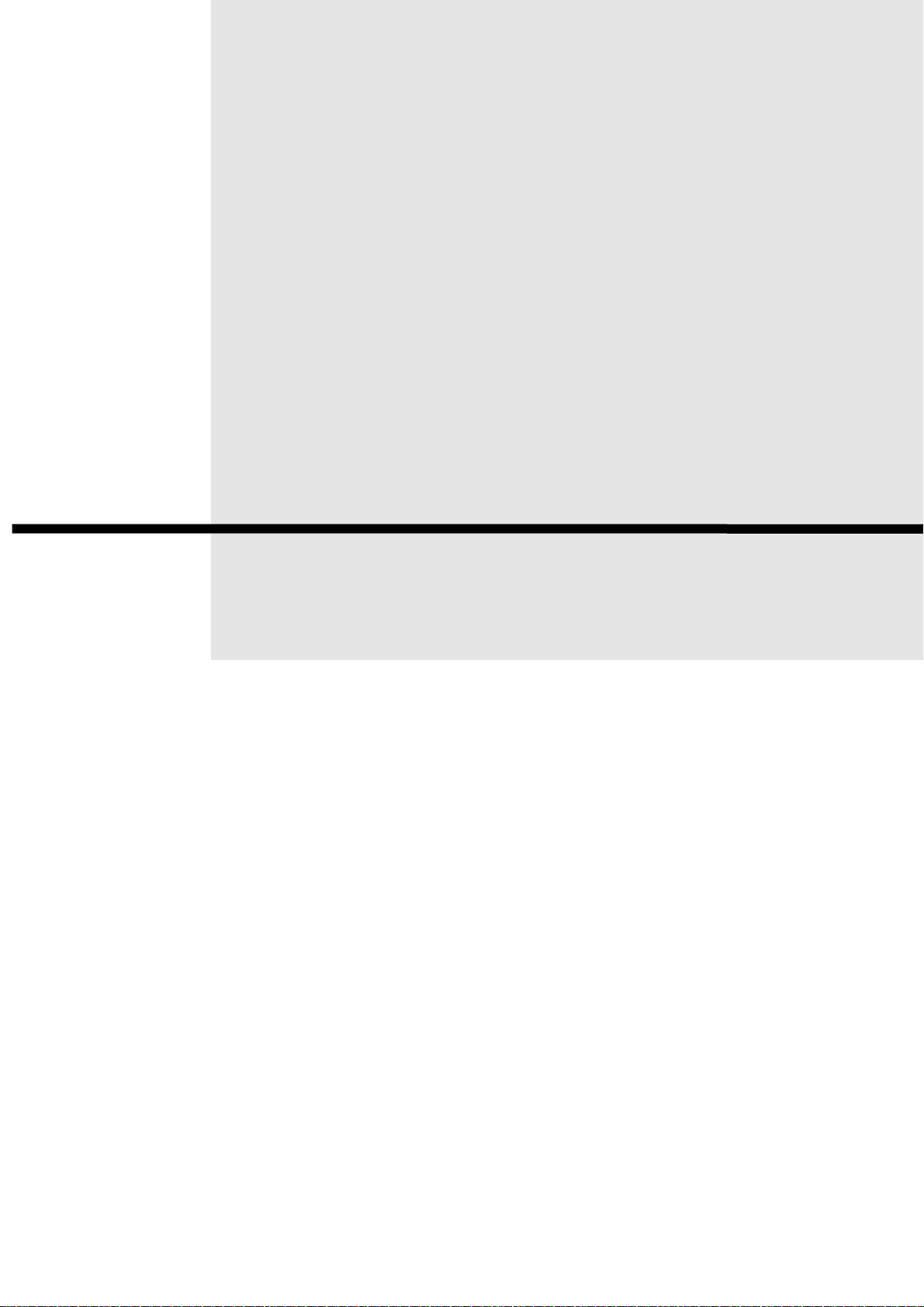
NSA-Series Industrial PC
NSA12/15-TX01B
NSA12/15-TX01S
NSA12/15-TX01B-E
NSA12/15-TX01S-E
NSA15-TX01B-01E
NSA15-TX01S-01E
User's Manual
Page 4

iv
Page 5

Introduction
r
f
q
t
y
The NSA-series Industrial PC is an industrial, panel-mountable computer
equipped with a Celeron
Be sure to read and understand the functions and perf ormance specifications in
this manual prior to using it, and operate it as described herein.
Intended Audience
This manual is intended for t he following personnel, who must also have
knowledge of electrical systems (an electrical engineer or the equivalent).
· Personnel in char ge of int r oducing FA systems into production facilities
· Personnel in charge of designing FA systems
· Personnel in charge of managing FA systems and facilities
Notice
This manual provides information for connecting and setting up an NSA-series
Industrial PC. Be sure to read this manual before attempting to use it, and keep
the manual close at hand for reference during operation.
M Processor and featuring a touch panel and display.
OMRON, 2006
All rights reserved. No part of this publication may be reproduced, stored in a retrieval system, or transmitted, in any form, o
by any means, mechanical, electronic, photocopying, recording, or otherwise, without the prior written permission o
OMRON.
No patent liability is assumed with respect to the use of the information contained herein. Moreover, because OMRON is constantly striving to improve its highnotice. Every precaution h as been taken in the preparatio n of this manual. Nevertheless, OMRON assumes no responsibilit
for errors or omissions. Neither is any liability assumed for damages resulting from the use of the information contained in
this publication.
uality products, the information contained in this manual is subject to change withou
v
Page 6

vi
Page 7
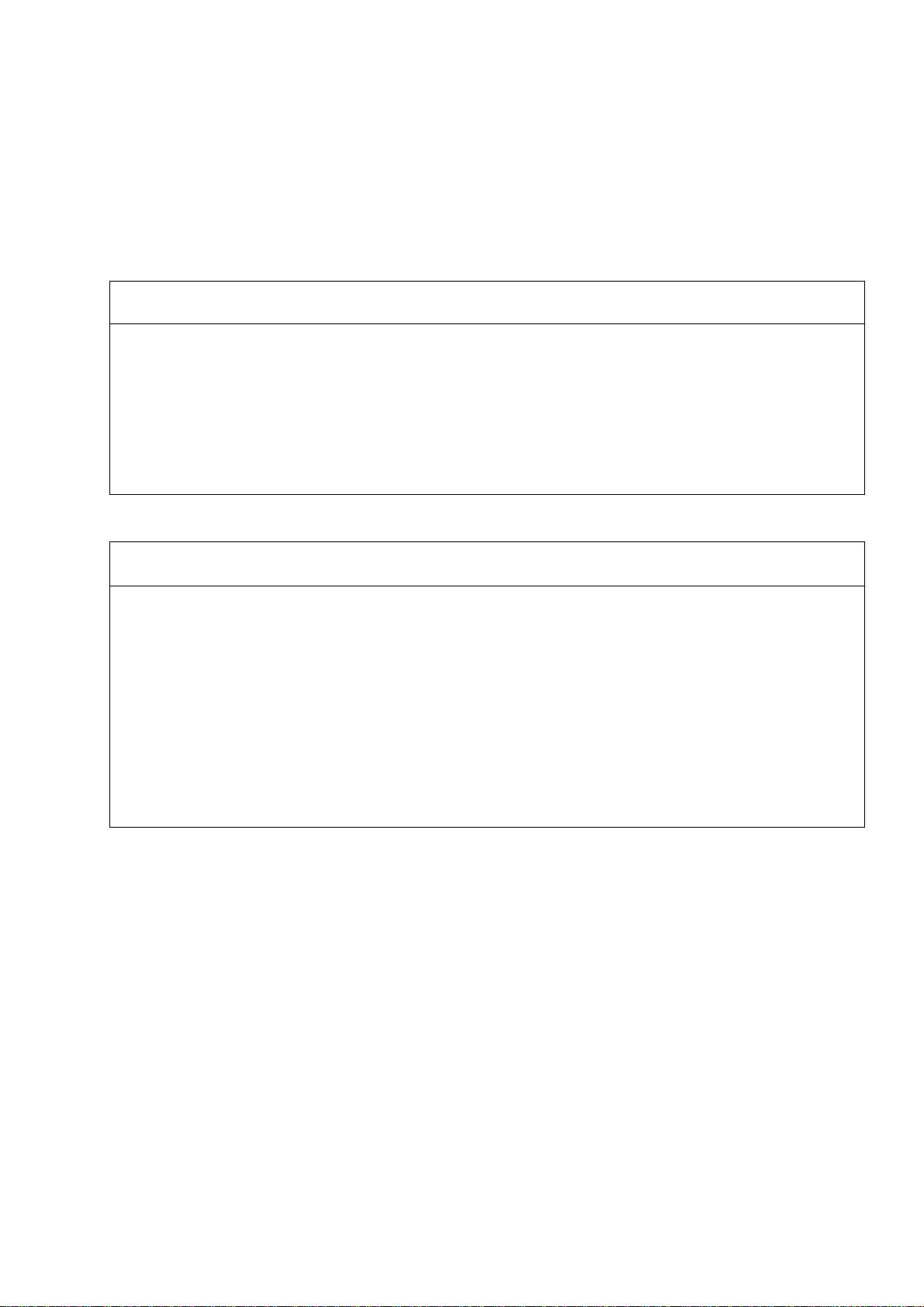
Read and Understand this Manual
Please read and understand this manual before using the product. Please consult your OMRON
representative if you have any questions or comments.
Warranty and Limitations of Liability
WARRANTY
OMRON's exclusive warranty is that the products are free from defects in materials and workmanship for a
period of one year (or other period if specified) from date of sale by OMRON.
OMRON MAKES NO WARRANTY OR REPRESENTATION, EXPRESS OR IMPLIED, REGARDING
NON-INFRINGEMENT, MERCHANTABILITY, OR FITNESS FOR PARTICULAR PURPOSE OF THE
PRODUCTS. ANY BUYER OR USER A C KNOWLEDGES THAT THE BUYER OR USER ALONE HAS
DETERMINED THAT THE PRODUCTS WILL SUITABLY MEET THE REQUIREMENTS OF THEIR
INTENDED USE. OMRON DISCLAIMS ALL OTHER WARRANTIES, EXPRESS OR IMPLIED.
LIMITATIONS OF LIABILITY
OMRON SHALL NOT BE RESPONSIBLE FOR SPECIAL, INDIRECT, OR CONSEQUENTIAL DAMAGES,
LOSS OF PROFITS OR COMMERCIAL LOSS IN ANY WAY CONNECTED WITH THE PRODUCTS,
WHETHER SUCH CLAIM IS BASED ON CONTRACT, WARRANTY, NEGLIGENCE, OR STRICT
LIABILITY.
In no event shall the responsibility of OMRON for any act exceed the individual price of the product on
which liability is asserted.
IN NO EVENT SHALL OMRON BE RESPONSIBLE FOR WARRANTY, REPAIR, OR OTHER CLAIMS
REGARDING THE PRODUCTS UNLESS OMRON'S ANALYSIS CONFIRMS THAT THE PRODUCTS
WERE PROPERLY HANDLED, STORED, INSTALLED, AND MAINTAINED AND NOT SUBJECT TO
CONTAMINATION, ABUSE, MISUSE, OR INAPPROPRIATE MODIFICATION OR REPAIR.
vii
Page 8
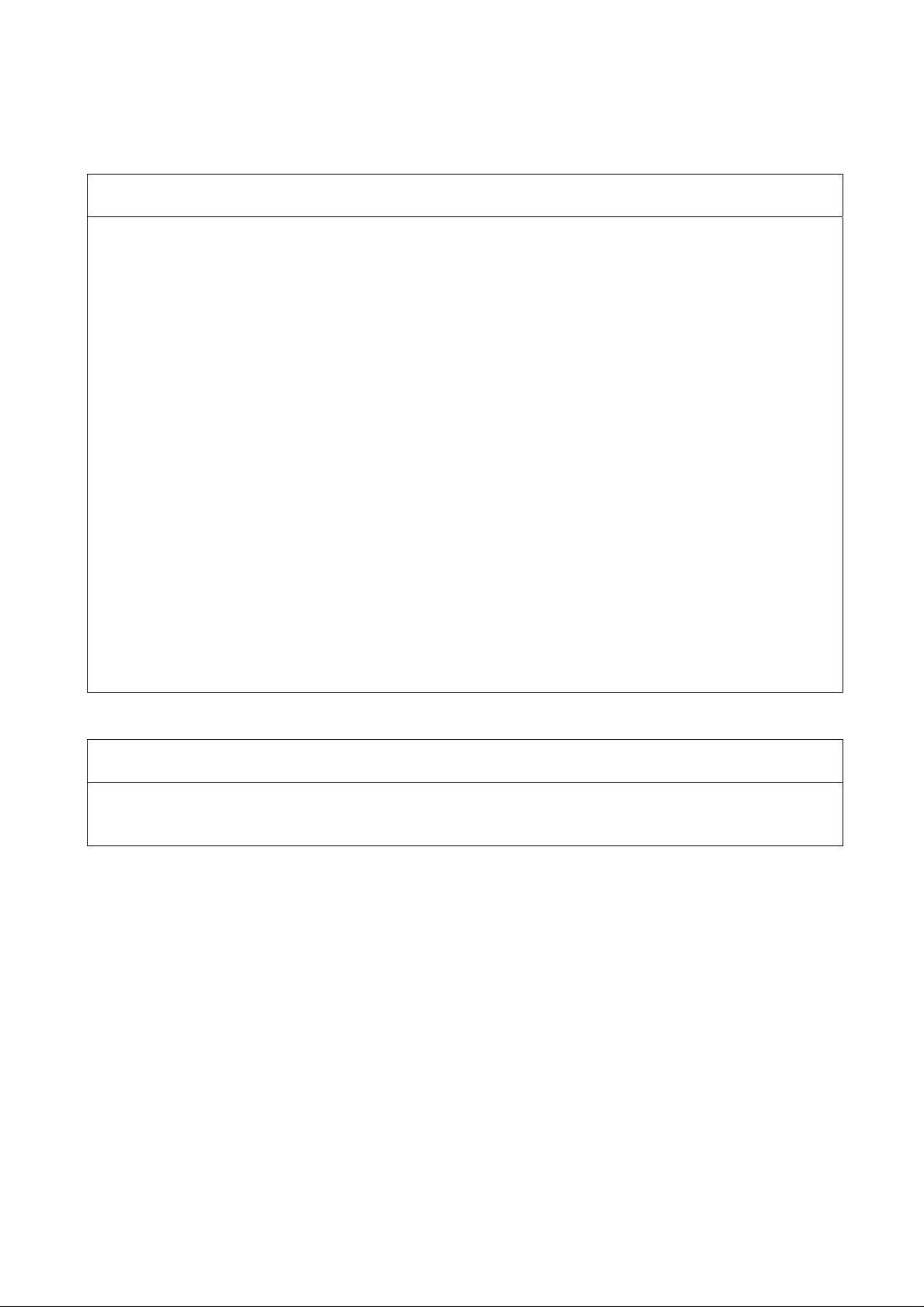
Application Considerations
SUITABILITY FOR USE
OMRON shall not be responsible for conformity with any standards, codes, or regulations that apply to the
combination of products in the customer's application or use of the products.
At the customer's request, OMRON will provide applicable third party certification documents identifying
ratings and limitations of use that apply to the products. This information by itself is not sufficient for a
complete determination of the suitability of the products in combination with the end product, machine,
system, or other application or use.
The following are some examples of applications for which particular attention must be given. This is not
intended to be an exhaustive list of all possible uses of the products, nor is it intended to imply that the
uses listed may be suitable for the products:
• Outdoor use, uses involving potential chemical contamination or electrical interference, or conditions or
uses not described in this manual.
• Nuclear energy control systems, combustion systems, railroad systems, aviation systems, medical
equipment, amusement machines, vehicles, safety equipment, and installations subject to separate
industry or government regulations.
• Systems, machines, and equipment that could present a risk to life or property.
Please know and observe all prohibitions of use applicable to the products.
NEVER USE THE PRODUCTS FOR AN APPLICATION INVOLVING SERIOUS RISK TO LIFE OR
PROPERTY WITHOUT ENSURING THAT THE SYSTEM AS A WHOLE HAS BEEN DESIGNED TO
ADDRESS THE RISKS, AND THAT THE OMRON PRODUCTS ARE PROPERLY RATED AND
INSTALLED FOR THE INTENDED USE WITHIN THE OVERALL EQUIPMENT OR SYSTEM.
PROGRAMMABLE PRODUCTS
OMRON shall not be responsible for the user's programming of a programmable product, or any
consequence thereof.
viii
Page 9
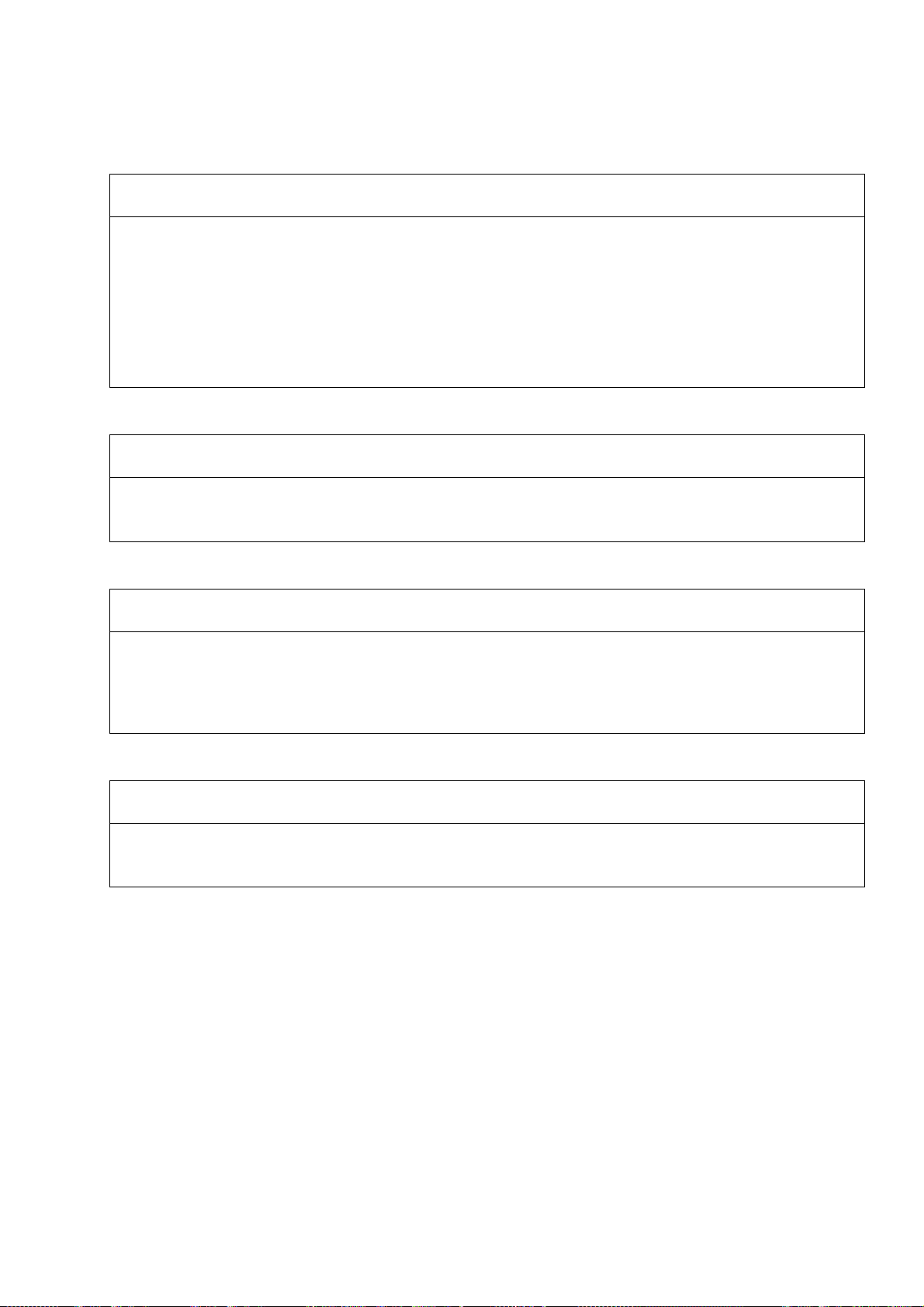
Disclaimers
CHANGE IN SPECIFICATIONS
Product specifications and accessories may be changed at any time based on improvements and other
reasons.
It is our practice to change model numbers when published ratings or features are changed, or when
significant construction changes are made. However, some specifications of the products may be changed
without any notice. When in doubt, special model numbers may be assigned to fix or establish key
specifications for your application on your request. Please consult with your OMRON representative at any
time to confirm actual specifications of purchased products.
DIMENSIONS AND WEIGHTS
Dimensions and weights are nominal and are not to be used for manufacturing purposes, even when
tolerances are shown.
PERFORMANCE DATA
Performance data given in this manual is provided as a guide for the user in determining suitability and
does not constitute a warranty. It may represent the result of OMRON's test conditions, and the users must
correlate it to actual application requirements. Actual performance is subject to the OMRON Warranty and
Limitations of Liability.
ERRORS AND OMISSIONS
The information in this manual has been carefully checked and is believed to be accurate; however, no
responsibility is assumed for clerical, typographical, or proofreading errors, or omissions.
ix
Page 10
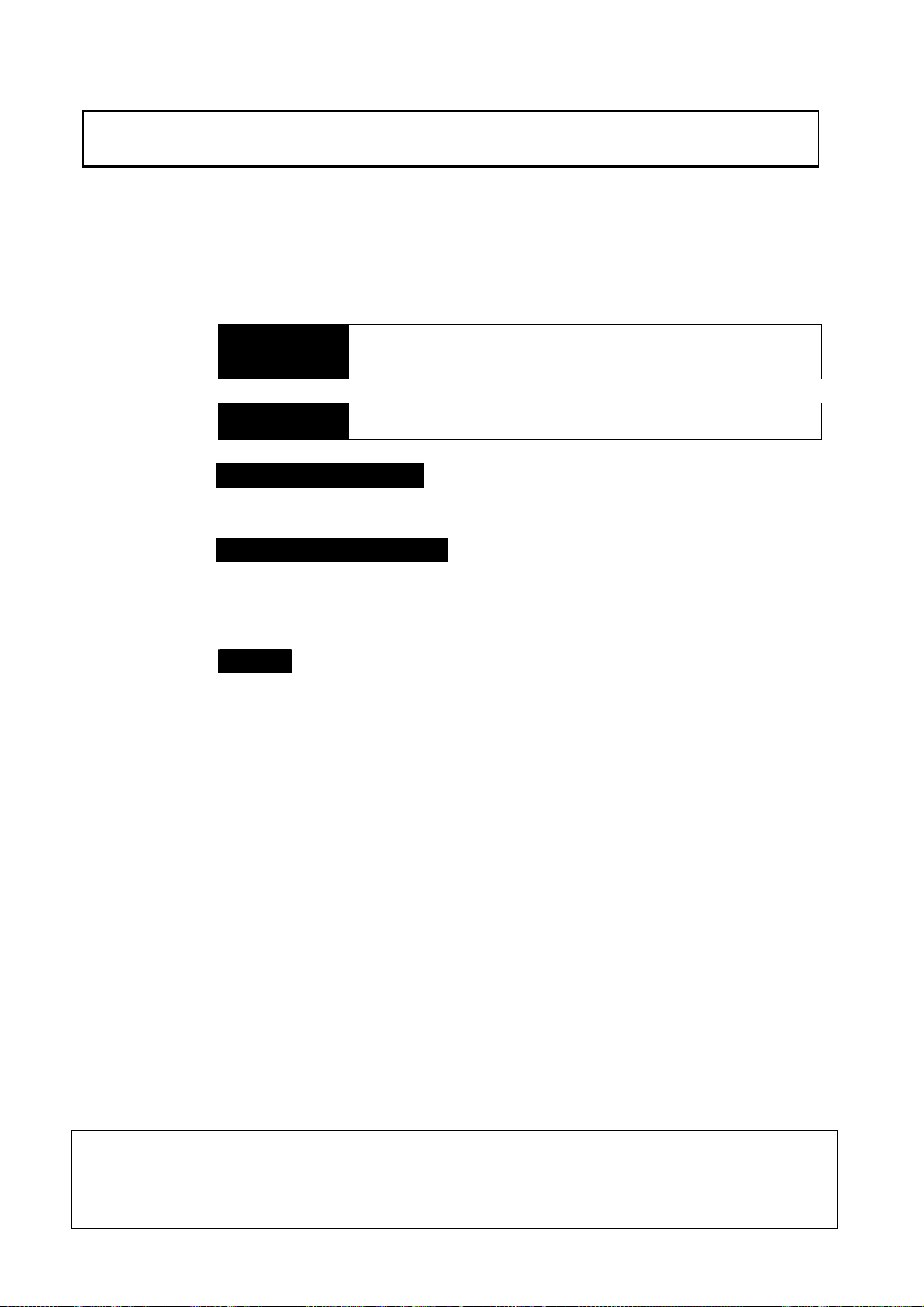
Safety Precautions
!
Safety-related Indications and Their Meani ngs
The following precautionary indications and symbols are used in this manual to aid
in the safe usage of the NSA-series Industrial PC. These precautions contain
important safety information. Be sure to observe them carefully.
The indications and symbols used herein, and their meanings, are as listed below.
Indicates a potentially hazardous situation which, if not avoided,
! WARNING
! Caution
Precautions for Safe Use
Indicates actions that should be done, or avoided, for the safe use of this product.
Precautions for Correct Use
Indicates actions that should be done, or avoided, to prevent operating failure or
malfunction of this product, or to prevent adverse effects on the performance or
functions of this product.
Note
Notes within the text of this manual indicate safety-related points and information
that are equivalent in importance to those included in the Precautions for Safe Use
sections.
could result in death or serious injury. Additionally, there may be
severe property damage.
Indicates a potentially hazardous situation which, if not avoided,
may result in minor or moderate injury, or property damage.
WARNING Failure to r ead and under st and the infor mation provid e d in th is man ual m ay res ult in per-
sonal injury or death, damage to the product, or product failure. Please read each section
in its entirety and be sure you understand the information provided in the section and
related sections before attempting any of the procedures or operations given.
x
Page 11
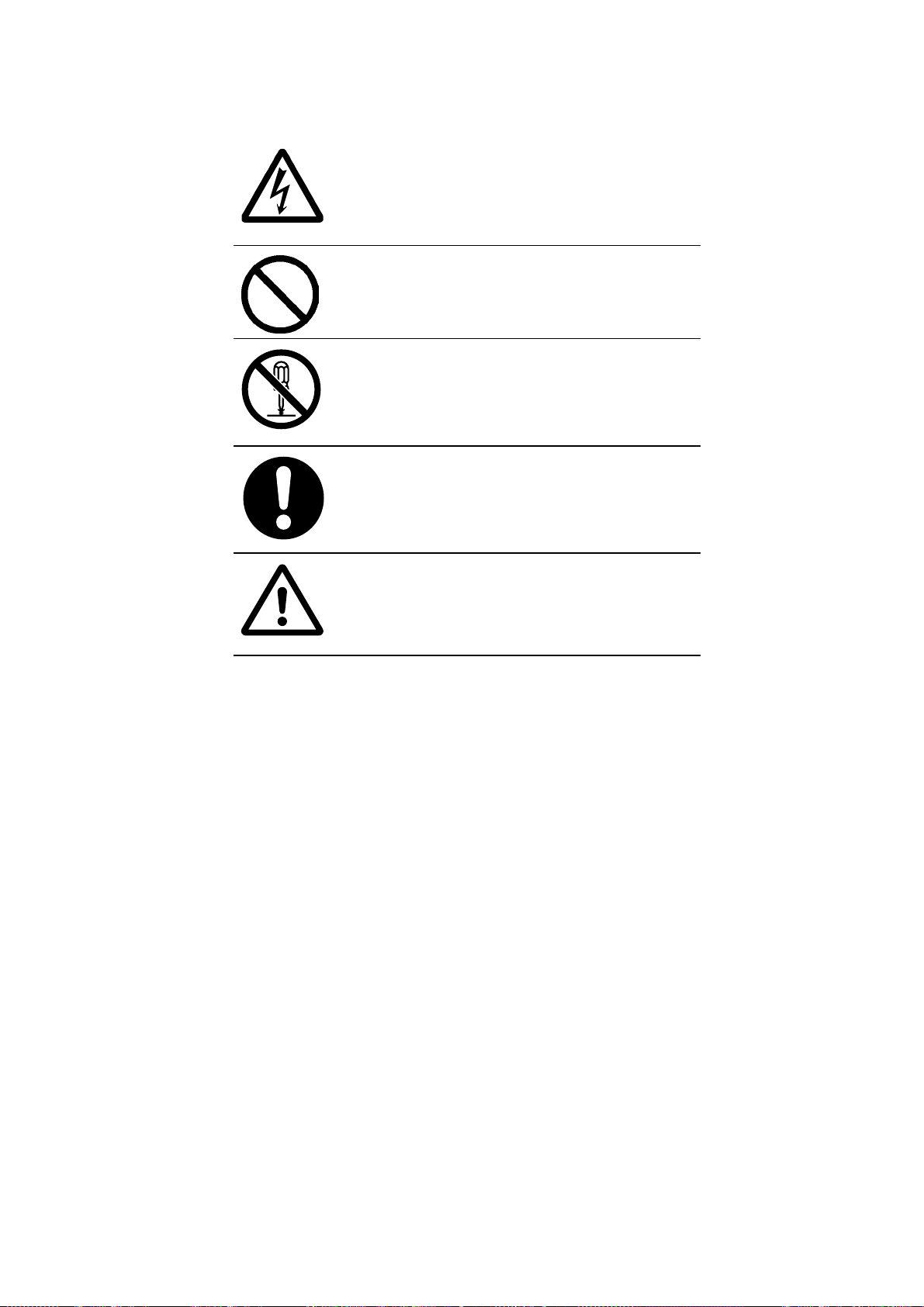
Symbols
Electrical Shock Caution
Indicates possibility of electric shock under
specific conditions.
General Prohibition
Indicates non-specific general prohibitions.
Disassembly Prohibition
Indicates prohibitions when there is a possibility
of injury, such as from electric shock, as the
result of disassembly.
Mandatory Action
Indicates a mandatory action with the specific
contents indicated in the circle and described in
the text.
General Caution
Indicates non-specific general cautions,
warnings, and dangers.
xi
Page 12
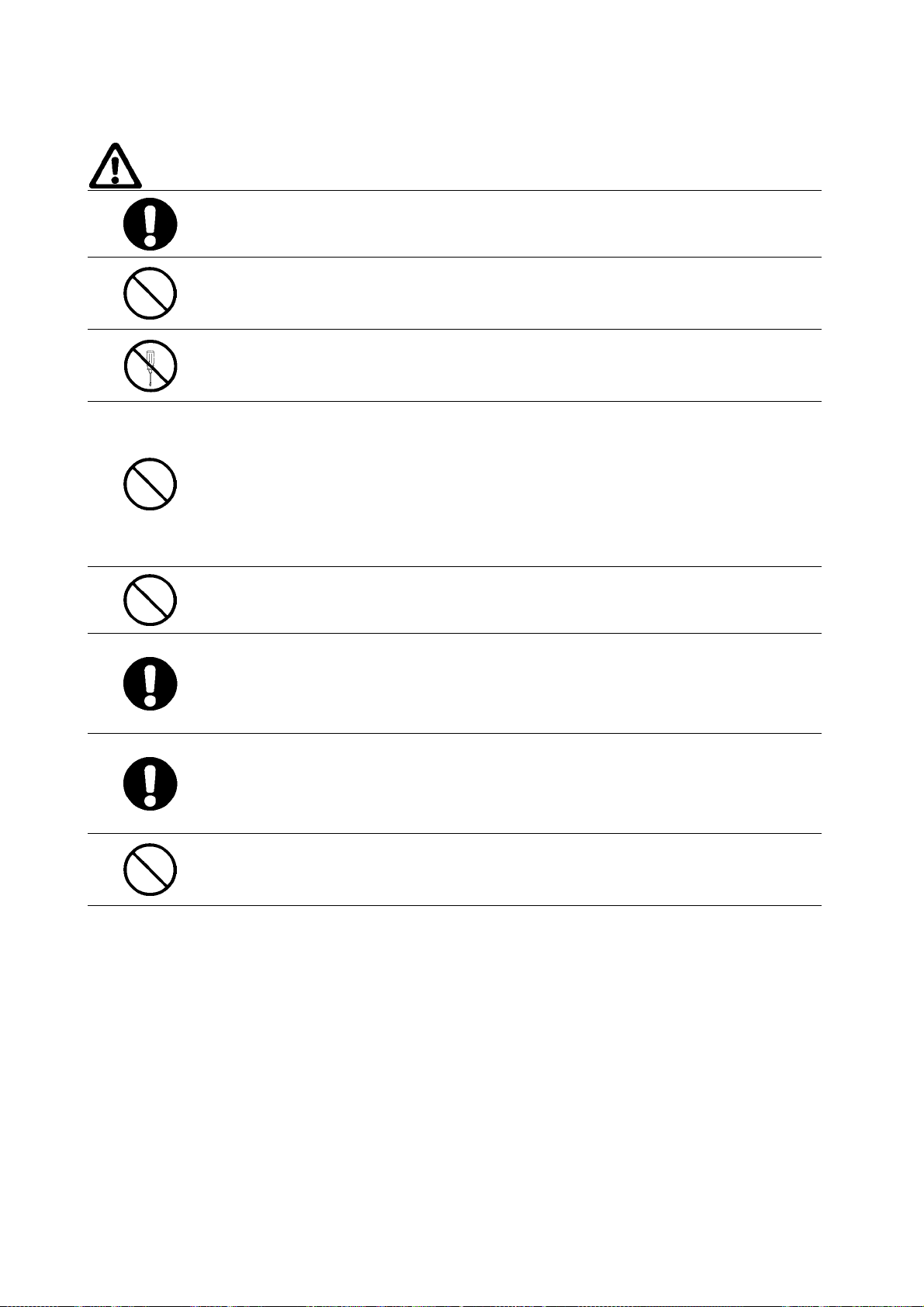
WARNING
Be sure to observe all warning instructions while using this product.
Do not scratch the power supply connection cable.
Do not scratch or f orcefully bend the power supply connection cable. Doing so
may damage the cable and may cause electric shock or fire.
Do not disassemble or modify the product.
Do not disassemble, cut, modif y, or burn the product, and do not touch internal
parts while the power is ON. Doing so may cause electric shock or fire.
Do not splash with water.
• Do not use the product in a location where it might be splashed with water, or in
any location near water. Water contacting electrical components may cause
electric shock, ground fault, or short-circuiting, which may result in fire.
• If a bever age or ot her liquid is spilled ont o the product, turn OFF the power
immediately, and remove all connectors from the power supply input terminal
block.
Do not touch the power supply input terminals with wet hands.
Doing so may cause electric shock or other injury.
If smoke or an abnormal odor or sound is generated, turn OFF the power
immediately, and disconnect the power supply input connector.
Using the product in this condition may cause short-circuiting, which may result in
fire or electric shock.
If the product is knocked over or is subject to a strong impact, turn OFF t he power
immediately, and disconnect the power supply input connector.
Using the product in this condition may cause short-circuiting, which may result in
fire or electric shock.
Ground the product.
A functional terminal is provided for grounding. I f the product is not grounded and
a ground fault occurs, it may result in fire or electric shock.
xii
Page 13
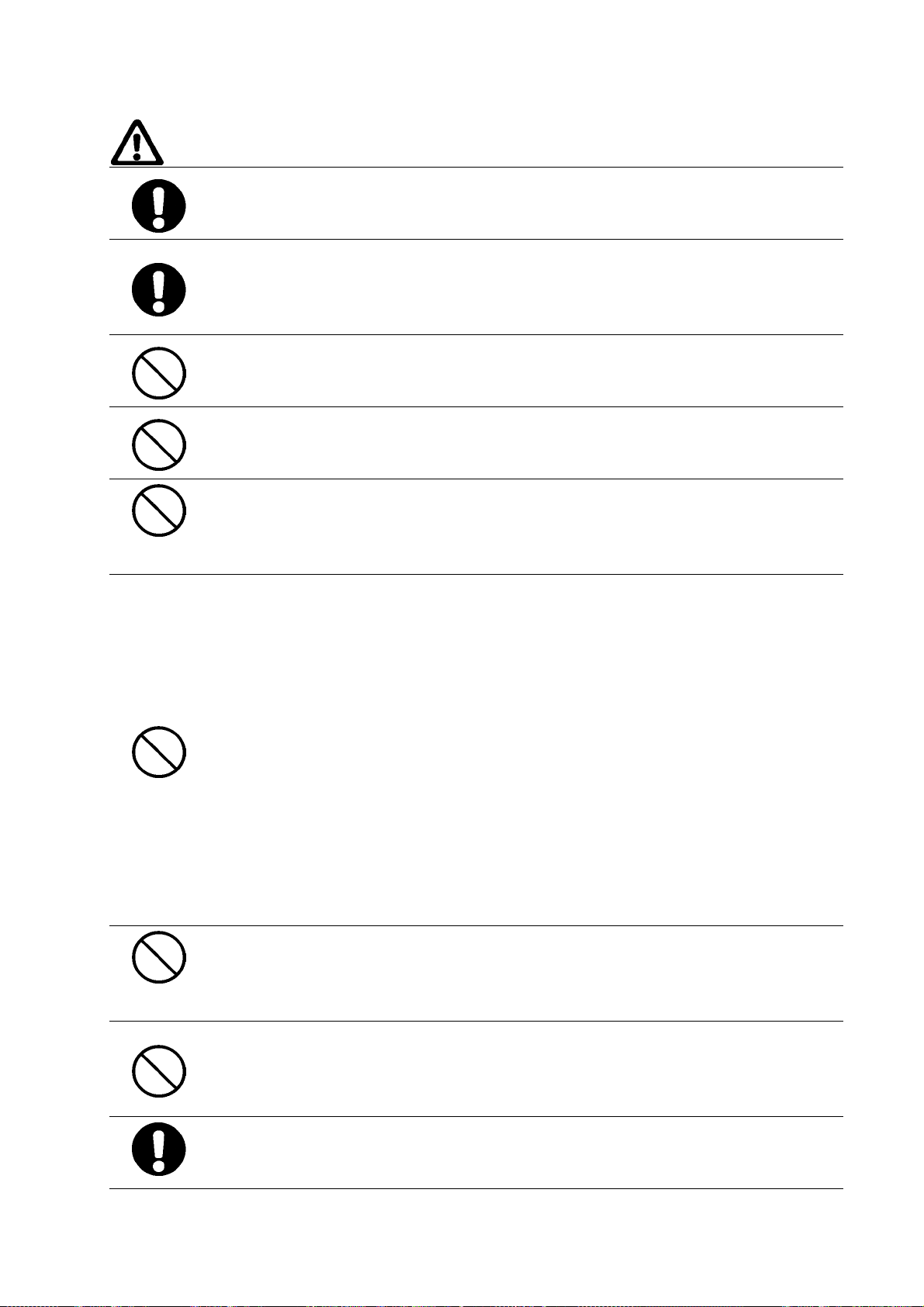
Caution
Hold the connector housing when disconnecting the power connection cable.
Hold the connector housing, rather than the cable, when disconnecting the cable.
Pulling the cable may break wires inside, which may result in heating or fire.
Observe all relevant standards and environmental conditions.
Observe all standards for pow er supply voltage, frequency, capacity, etc. Using the
product under conditions not prescribed by these standards may cause electric shock
or fire.
Do not place objects on top of the product.
Do not place objects on top of the product or press on the product. Doing so ma y
damage the product and result in injury.
Do not place objects near the ventilation holes.
Do not place objects near the ventilation holes , or block the holes in any way. Doing so
may cause the product to malfunct ion.
Do not tip the product over or strike it with anything.
Do not subject the product to vibration or impacts, particularly when the power is ON.
If the product is subjected to impacts b y being dropped or st ruck, it may fail to operate
correctly.
Do not use or store the product in the following locations.
Using or storing the product in any of the f ollowing locat ions may cause electric shock,
fire, or malfunction.
• Locations that are unstable or subject to vibration
• Locations subject to static electricity
• Locations subject to dust or high humidity
• Locations subject to direct sunlight
• Locations subject to flames or heat accumulation
• Locations subject to exposure t o chemicals
• Locations close to heating or cooling equipment
• Locations subject to water seepage
• Locations subject to ground faults
Do not use the product near a radio, television, or cordless telephone. Doing so may
cause electrical noise to enter the product or the radio, television, or cordless
telephone, preventing correct operation.
Do not allow condensation to form on or in the product.
Installing the product in a location with high humidity, or installing the product indoors
soon after bringing it in from the outdoor cold ma y cause condensat ion t o form on or
in the product, and using the product in this condition may cause malfunction.
Dispose of the product and batteries correctly.
The product contains lithium batteries. Dispose of the product and batteries according
to local ordinances as they apply. Have qua lif ied specialist s properly dispose of used
batteries as industrial waste.
Provide sufficient working space.
Prior to moving the product or replacing components, ensure that there is suff icient
room and no interfering obstacles.
xiii
Page 14
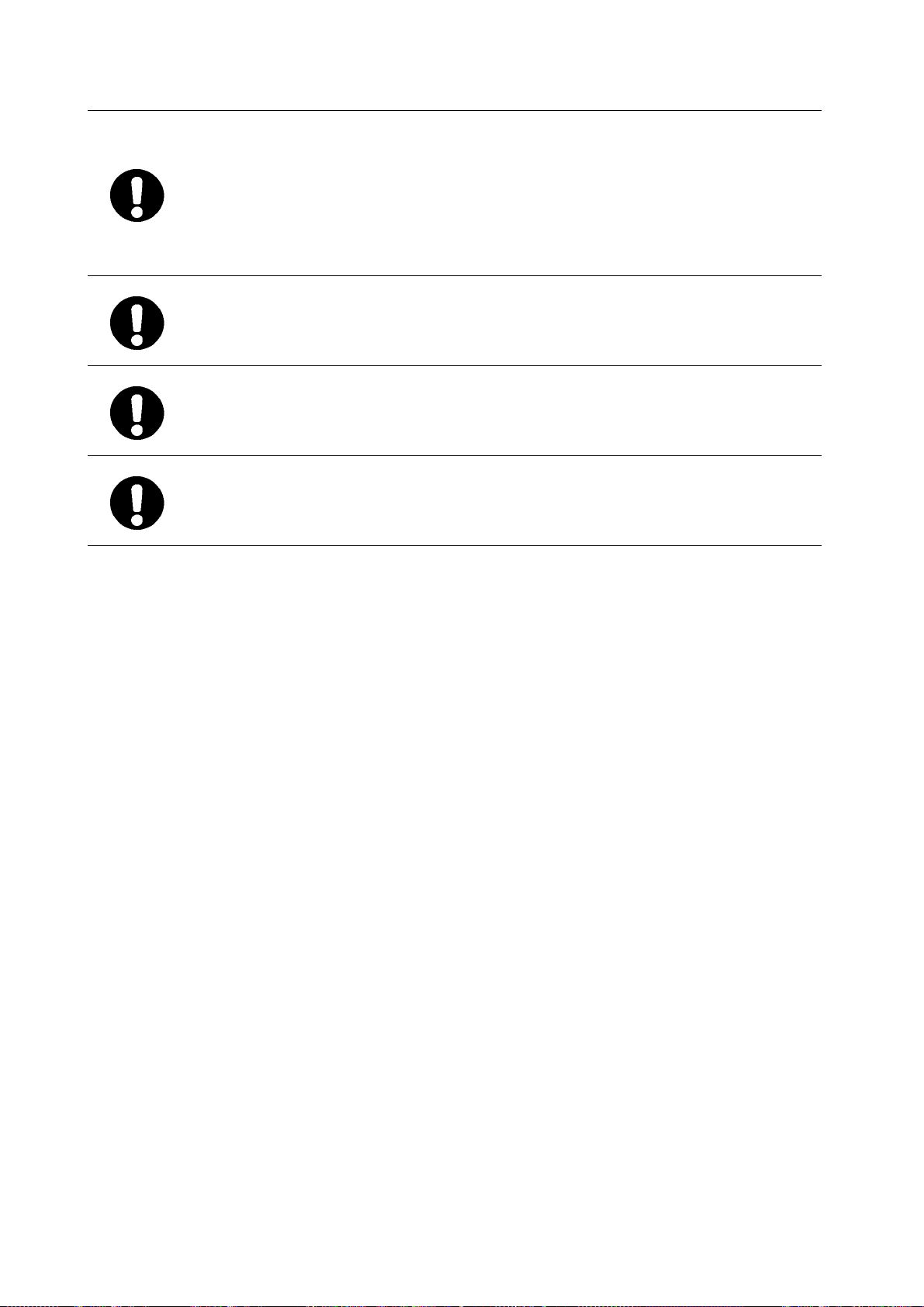
Turn OFF the power supply before doing any work on the product.
Do not touch the product case or the heat dissipation panel on the rear surface of the
case while the power supply is turned ON because they become v ery hot.
Also, turn OFF the power and wait for the product to cool down before doing any
maintenance work on the product.
When turning OFF the power supply, either turn OFF the external input power supply
or disconnect the power supply input connector.
The NSA-series Industrial PC must be installed within a control panel.
Use a control panel that meets or exceeds Type 1 enclosure standards.
Maintain appropriate environmental conditions.
Use the NSA-series Industrial PC in an environment with a pollution degree of 2 or
better.
Do not connect the NSA-series Industrial PC directly to a commercial power supply.
Supply power through an isolation transformer with a capacity of 200 VA max.
xiv
Page 15

Precautions for Safe Use
Observe the follo wing precaut ions when using t he NSA-series Indust rial PC.
1. When unpacking the product, chec k caref ully for any e xt ernal scrat ches or
other damage. Also, shake the product gently and check for any abnormal
sound.
2. The mounting panel must be between 1.6 and 4.0 mm thick.
3. Tighten the Mounting Brackets evenly to a torque of between 0.5 and 0.6 N·m
to maintain water and dust resistance. Make sure the panel is not dirty or
warped and that it is strong enough to hold the product.
4. Do not let metal particles enter the product when preparing the panel.
5. Do not connect an AC power supply to t he power terminals.
6. Do not perform a dielectric voltage test.
7. Use a DC power supply with reinforced insulation and minimal voltage
fluctuation.
Rated power supply voltage: 24 VDC (Allowable range: 20.4 to 27.6 VDC),
Capacity: 80 W min. for NSA12-TX01, 100 W min. for NSA15-TX01
8. Connect to the power supply terminal block using a twisted-pair cable with
stranded copper wire between AWG16 and A WG 12 with a r ated t emper ature of
°C. Tight en t he terminal screws to a torque of 0.5 to 0.6 N·m (5 to 7 lb·in). Be
75
sure the screws are properly tightened.
9. Turn OFF the power supply before connecting or disconnecting cables.
10.Always tighten the connect or screws after connecting communications cables.
11.The maximum tensile load f or cables is 30 N. Do not apply loads greater than
this.
12.Confirm the safety of the syst em before turning ON or OFF the power supply.
13.Always reset the power supply after changing switch sett ings .
14.Do not perform the following operations while the Memory Card is being
accessed:
· Turning OFF the power supply to the NSA-series Industrial PC.
· Removing the Memory Card
Always follow the specified procedure when removing the Memory Card.
15.Do not press the touch switch with a force great er t han 30 N.
16.Do not accidentally press touch s wit ch when t he backlight is not lit or when the
display does not appear. Confirm the safety of the system before pressing
touch panels.
17.Do not attempt to disassemble, repair, or modify t he product in any way.
18.Dispose of any battery that has been dropped on the floor or otherwise
subjected to excessive shock, as this may cause t he bat tery fluid to leak.
xv
Page 16
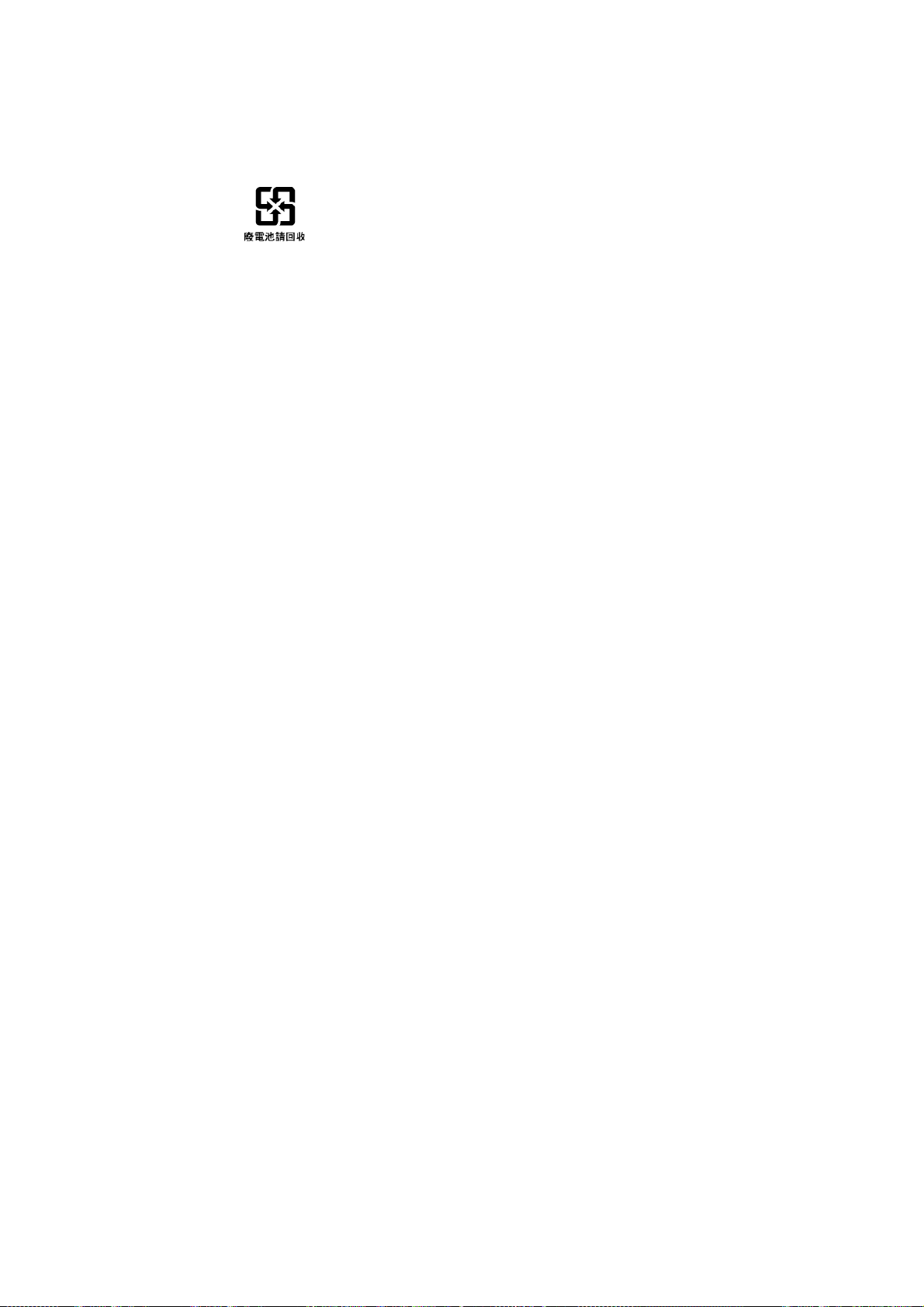
19. Dispose of the product and batteries according to local ordinances as they
apply. Have qualif ied specialists properly dispose of used batteries as industrial
waste.
20.Do not connect a USB connector to any device that is not applicable.
21.Before connecting a USB connector to a device, make sure that the device is
free of damage.
22.When mounting the Battery, be sure to use the correct Battery and mount it
correctly.
23.The backlight in the NSA-series Industrial PC contains mercury. Do not dispose
of the NSA-series Industrial PC together with other waste to be sent to a
disposal site. Dispose of the NSA-series Industrial PC according to local
ordinances as they apply.
24.Use a PCI Board that complies with the EMC Directiv e. I f a PCI Board t hat
does not comply with the EMC Directive is used, there are certain measures
that the user must tak e.
25.Use only a CF Card that has the CE Marking.
26.Thoroughly test any application progr ams created by users or third-party
vendors to confirm that they operate properly before actually using them with
the product.
27.OMRON cannot assume an y r esponsibilit y for progr am s cr eat ed by any party
other than OMRON, nor for the results of using such programs.
xvi
Page 17

Precautions for Correct Use
Install the NSA-series Industrial PC correctly, as described in this manual.
Do not install the Unit in the following places:
· Locations subject to se vere temperature changes
· Locations subject to temperatures or humidit y outside the range given in the
specifications
· Locations subject to condensation as the result of high humidity.
· Locations subject to splashing chemicals
· Locations subject to splashing oil
· Locations subject to corrosive or flammable gas
· Locations subject to se vere vibration or shock
· Locations directly subject to wind or rain outdoors
· Locations subject to strong ultraviolet light
Take sufficient shielding measures when installing systems in the following
locations:
· Locations subject to se vere static electricity or noise from other de vices
· Locations subject to strong electro fields or magnetic f ields
· Locations close to power supply lines
· Locations subject to possible exposure to radioactivity
Warnings and Precautions
LCD Panel Precautions
· There may be inconsistencies in t he brightness of the LCD panel depending
on what is display ed and t he contrast setting. This is not a malf unction.
· There may be small spots on the display. This is not a malfunction.
· The display color may appear to change if the display is viewed outside the
viewing angle. This is a basic characteristic of LCDs.
· There may be an afterimage if the same image is displayed for an extended
period of time.
Windows XP Embedded
· Windows XP Embedded is an OS designed for embedded use. Some
application programs that operat e on the Windows XP Professional OS may
not operate on the Windows XP Embedded OS of an NSA-series Industrial
PC.
· Windows components cannot be added and deleted b y using t he menu
command under Add or Remove Programs from the Control Panel.
· The Windows Updates for Windows XP Professional cannot be inst alled.
· The service packs for Windows XP Professional cannot be installed.
xvii
Page 18
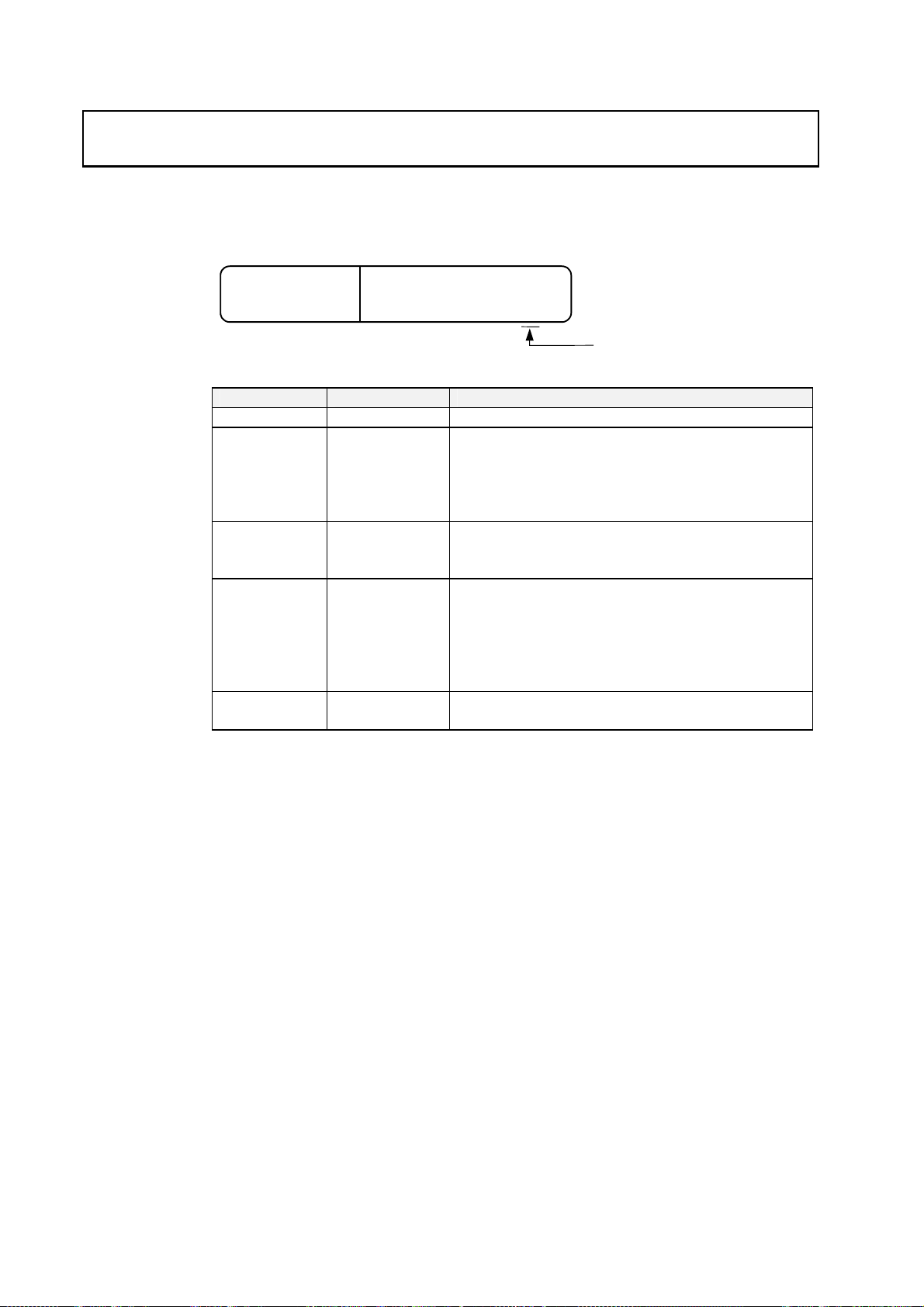
Revision History
A manual revision code appears as a suffix to t he cat alog number on the front
cover of the manual.
Cat. No.
V233-E1-05
Revision Code
Revision code Date Revision content
01 January 2006 Original produc tion
02 September 2006 Added information on the NSA12-TX01S(-E) Toolbar Model
and 15-inch Models NSA15-TX01B(-E) and
NSA15-TX01S(-E).
• Added descriptions of the RAS Utility functions.
• Added precautions.
03 January 2007 Page 1-3: Changed capacity and servic e life specifications.
Page Appendix-23: Changed the writing lifetime from
300,000 cycles to 100,000 cycles.
04 February 2008 • Added NSA15-TX01B-01E and NSA15-TX01S-01E.
• Added starting and exiting BIOS setup.
• Added troubleshooting and accessory l ist.
• Deleted the Timer Start func tion
• Corrected errors and added information including
Appendix 6.
05 May 2008 Page 4-12: Adding information on Shutdown OS and
Reboot OS Buttons at bottom of page.
xviii
Page 19
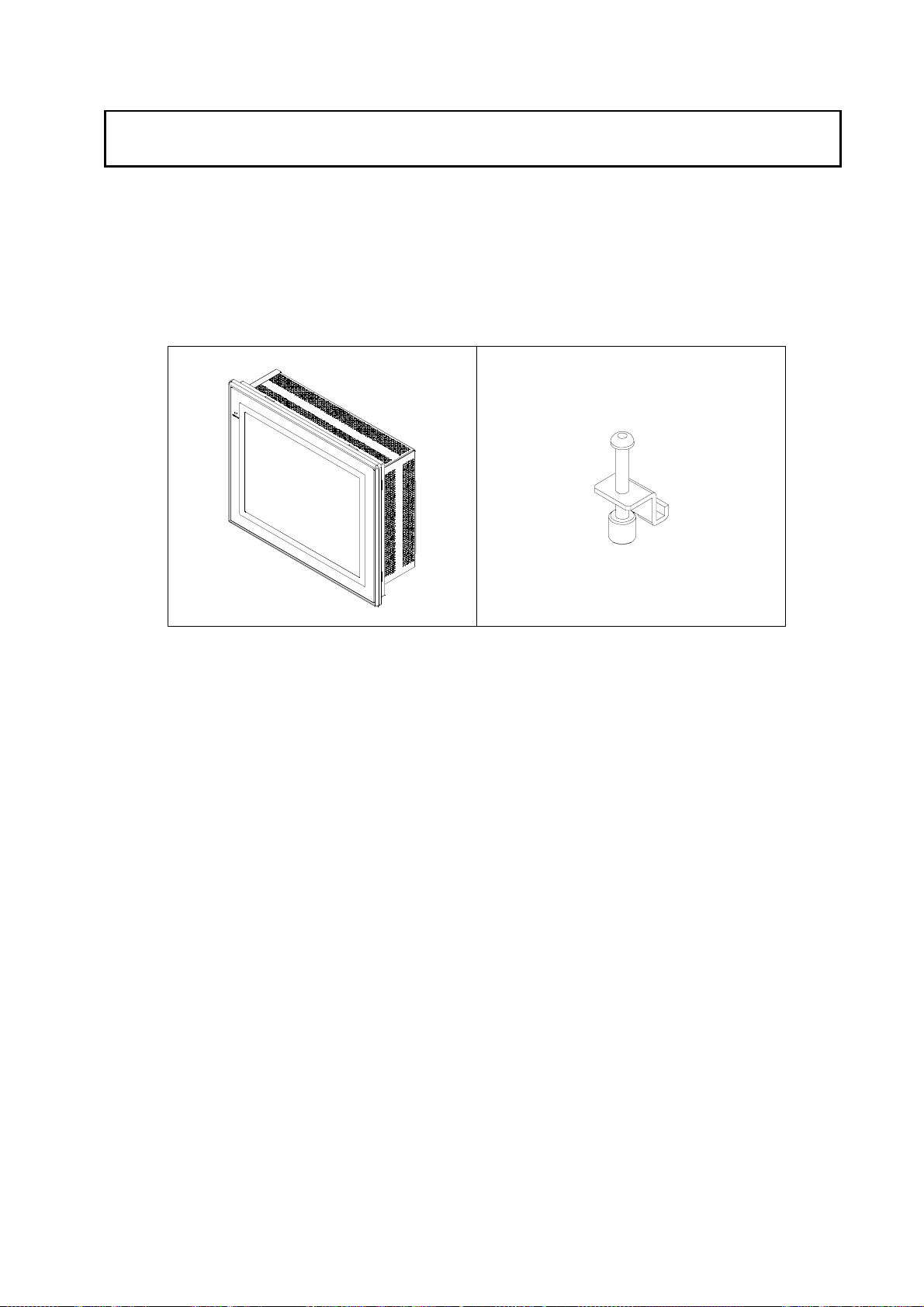
Checking the Contents of the Package
The NSA-series Industrial PC is shipped together with a number of accessories.
When opening the package, make sure that all of the parts shown below are
included and in good condition.
In the event that any of these parts is missing or damaged, contact the sales
representative from whom you purchased the product.
Main Body Mounting Brackets (8)
OS (Operating System) License
Instruction Sheet
DVD (for recovery)
xix
Page 20

xx
Page 21
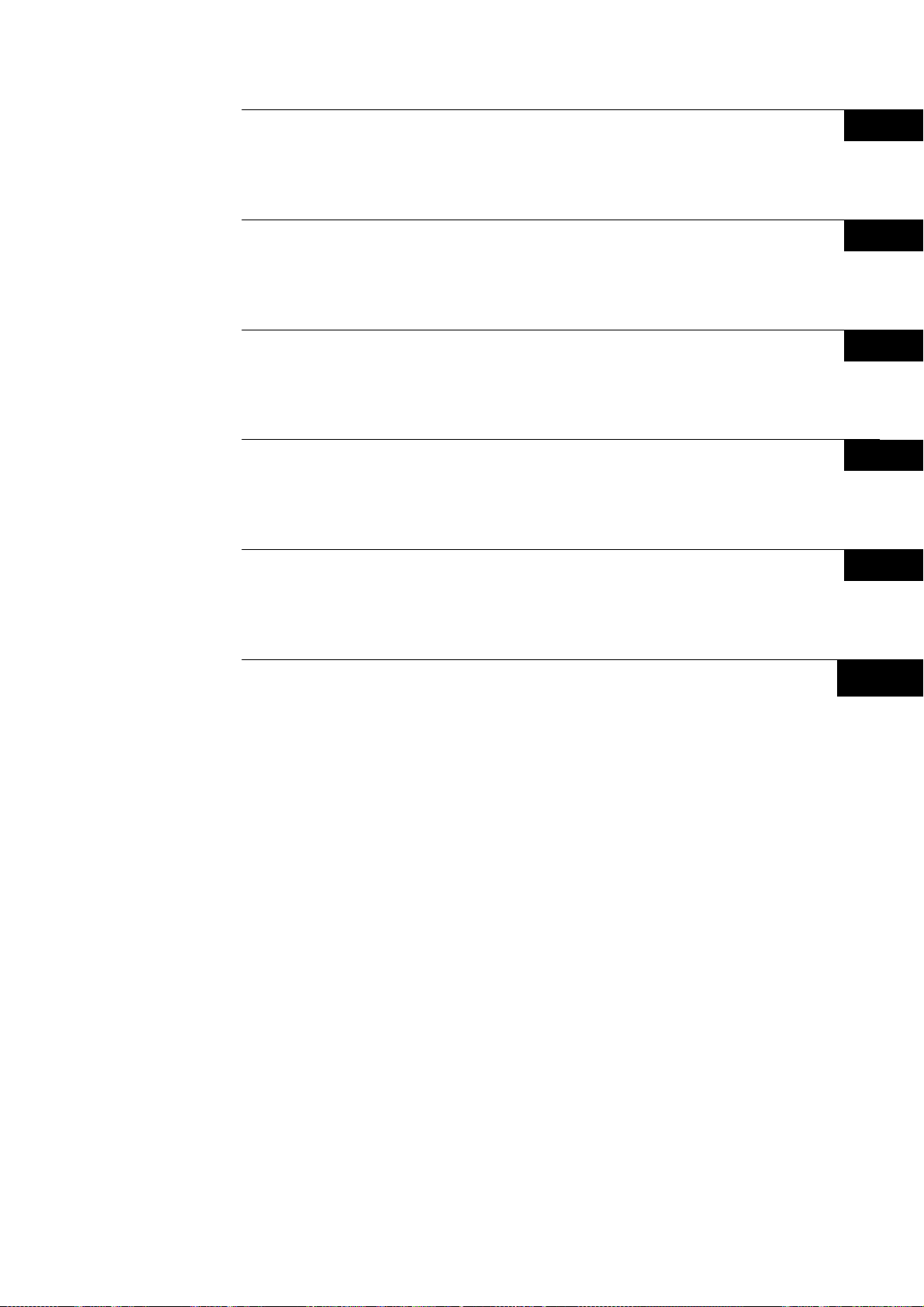
Section 1 Overview and Specifications
1
Section 2 Nomenclature
Section 3 Installing the NSA-series Industrial PC and
Connecting Peripheral Devices
Section 4 RAS Functions
Section 5 Maintenance
Appendix
2
3
4
5
Appendix
xxi
Page 22

Table of Contents
Introduction...................................................................................................................v
Intended Audience ...............................................................................................................v
Notice ...............................................................................................................................v
Safety Precautions........................................................................................................x
Safety-related Indications and Their Meanings ...................................................................x
Precautions for Safe Use............................................................................................xv
Precautions for Correct Use......................................................................................xvii
Revision History....................................................................................................... xviii
Checking the Contents of the Package......................................................................xix
Table of Contents ..................................................................................................... xxii
Section 1 Overview and Specifications
1-1 Overview........................................................................................................ 1-2
1-1-1 Overview............................................................................................................ 1-2
1-1-2 Features............................................................................................................. 1-2
1-2 Specifications................................................................................................. 1-4
1-2-1 Ratings and Specifications ................................................................................ 1-4
1-2-2 General Specifications.......................................................................................1-5
1-2-3 Dimensions and Extern al A ppeara nc e .............................................................. 1-8
Section 2 Nomenclature
2-1 Nomenclature.................................................................................................2-2
2-1-1 Front Panel ........................................................................................................ 2-2
2-1-2 Rear Panel......................................................................................................... 2-2
2-1-3 Connectors and Interfaces................................................................................. 2-3
Section 3 Installing the NSA-series Industrial PC and Connecting Peripheral
Devices
3-1 Basic Operating Procedures.......................................................................... 3-2
3-2 Installing a PCI Board and Setting the DIP Switch.........................................3-4
3-3 Installing the NSA-series Industrial PC .......................................................... 3-9
3-3-1 Environment....................................................................................................... 3-9
3-3-2 Installing the NSA-series Industrial PC in a Control Panel..............................3-10
3-3-3 Connecting the Power Supply ......................................................................... 3-11
3-3-4 Connecting the Groundin g Wire ...................................................................... 3-12
xxii
Page 23

3-4 Starting the Industrial PC and Procedure after Power Interruption ...............3-14
3-4-1 Operation......................................................................................................... 3-14
3-4-2 Operating Sequence for the External Power Supply.......................................3-15
3-4-3 Installation Procedure...................................................................................... 3-16
3-4-4 Removal Procedure.........................................................................................3-17
3-5 Adjusting the Touch Panel and Display ........................................................3-18
3-5-1 Calibrating the Touch Panel ............................................................................ 3-18
Section 4 RAS Functions
4-1 RAS Function Details .....................................................................................4-2
4-1-1 What Is the RAS Solution for OMRON Industrial PCs? .................................... 4-2
4-1-2 Monitoring and Auto-recovery ........................................................................... 4-2
4-1-3 Logging Function and Log Analysis Function.................................................... 4-4
4-1-4 Architecture........................................................................................................ 4-4
4-2 Special RAS Board Functions ........................................................................4-5
4-2-1 Special RAS Board Functions ........................................................................... 4-5
4-2-2 Setting Procedure.............................................................................................. 4-5
4-3 Motherboard RAS Functions ..........................................................................4-7
4-3-1 Standard PC RAS Data ..................................................................................... 4-7
4-3-2 Unique RAS Functions ...................................................................................... 4-7
4-3-3 Setting Procedure.............................................................................................. 4-9
4-4 RAS Utility Functions....................................................................................4-10
4-4-1 RAS Utility Functions.......................................................................................4-10
4-4-2 Setting the Failure Notification Function.......................................................... 4-10
4-4-3 Checking the PC’s Operating Status using the Status Monitor....................... 4-13
4-4-4 Log Viewer (Filter and Find)............................................................................ 4-14
Section 5 Maintenance
5-1 Maintenance...................................................................................................5-2
5-1-1 Data Backup...................................................................................................... 5-2
5-1-2 Spare Units........................................................................................................ 5-2
5-1-3 Backlights (LCD Module)................................................................................... 5-2
5-1-4 Batteries............................................................................................................. 5-3
5-2 Cleaning and Inspecting .................................................................................5-5
5-2-1 Cleaning............................................................................................................. 5-5
5-2-2 Inspecting .......................................................................................................... 5-5
5-3 Troubleshooting Guide ...................................................................................5-7
5-3-1 Remedies for Problems ..................................................................................... 5-7
xxiii
Page 24

Appendix
Appendix 1 BIOS Setup............................................................................... Appendix-2
Appendix 1-1 Using the Setup Menu............................................................... Appendix -2
Appendix 1-2 Screen Configuration................................................................. Appendix-3
Appendix 1-3 BIOS Setup Menu Keys ............................................................Appendix-3
Appendix 1-4 Menu Configuration ................................................................... Appendix-4
Appendix 1-5 Main Menu................................................................................. Appendix-5
Appendix 1-6 Advanced Menu ........................................................................ Appendix-8
Appendix 1-7 Intel Menu................................................................................ Appendix-15
Appendix 1-8 Security Menu ......................................................................... Appendix- 17
Appendix 1-9 Power Menu ............................................................................Appendix-18
Appendix 1-10 Boot Menu............................................................................... Appendix-19
Appendix 1-11 Exit Menu................................................................................. Appendix-20
Appendix 2 Using the Enhanced Write Filter...............................................Appendix-21
Appendix 2-1About the EWF Function.............................................................. Appendix-21
Appendix 2-2 Confirming the Operating State of the EWF Function................Appendix-21
Appendix 2-3 Enabling the EWF Function........................................................Appendix-22
Appendix 2-4 Updating Data on the DOM When the EWF Function
Is Enabled................................................................................... Appendix-22
Appendix 2-5 Disabling the EWF Function....................................................... Appendix-23
Appendix 2-6 Precautions................................................................................. Appendix-23
Appendix 2-7 Reference ................................................................................... Appendix-24
Appendix 3 Precautions for Changing Factory Settings for
Windows XP Embedded...........................................................Appendix-25
Appendix 4 Connecting an NE1S-Series CPU Unit ....................................Appendix-26
Appendix 5 Accessories .............................................................................Appendix-28
Appendix 6 Using Virtual Memory...............................................................Appendix-29
Appendix 6-1 Setting and Deleting the Paging File .......................................... Appendix-29
xxiv
Page 25
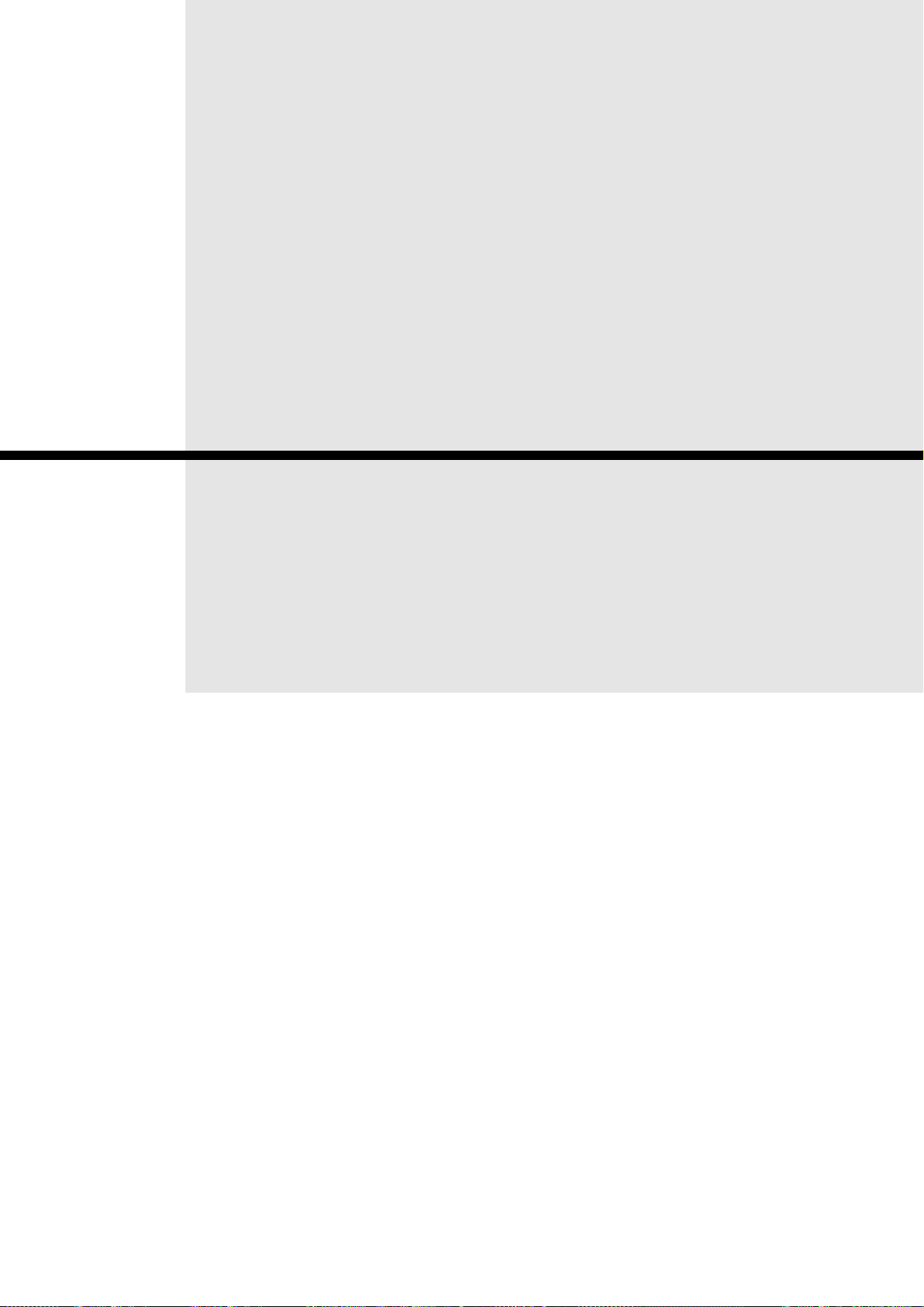
Section 1
Overview and Specifications
Page 26

1
Overview and Specifications
1-1 Overview
1-1-1 Overview
1-1 Overview
1-1-1 Overview
The NSA-series Industrial PC is a panel-mountable computer equipped with a
Celeron
RAS (reliability, availability, serviceability) functions.
1-1-2 Features
■ High-speed CPU and Chipset with Integrated Graphic Core
The NSA-series Industrial PC is equipped with a 1.3 GHz Celeron M Processor
that has a built-in 512-Kbyte L2 cache. It also features a chipset with an integrated
graphic core that produces sharp images and vivid, realistic graphics. The
NSA-series Industrial PC maintains optimal performance through distributed
processing that makes efficient and balanced use of both the graphics and system
memory.
■ High-performance Display
The XGA color LCD featured in the NSA-series Industrial PC is a high-contrast,
high-resolution TFT display.
M Processor and featuring a touch panel (input), display (output), and
■ Thin Profile
Even when the display section is included, an NSA-series Industrial PC (NSA12
models) has a thin profile with a thickness of only 100 mm.
■ Waterproof Construction
The front panel is rated the equivalent of IP65 for waterproofing.
■ Network Functions
Network connection is quick and easy because each NSA-series Industrial PC
comes with a 10 Base-T/100 Base-TX Ethernet Connector as standard
equipment.
■ DiskOnModule (DOM) Storage Drive
The vibration and shock resistance of the NSA-series Industrial PC is greatly
improved because it features a DOM storage drive that uses non-volatile flash
memory in place of a conventional hard disk drive.
■ Built-in Expandability
Two PCI Board slots have been installed to facilitate system expansion. Two
serial ports and two USB ports are also provided as standard equipment.
■ Touch Panel for Pointing Device Use
The NSA-series Industrial PC uses an analog touch panel to allow highly intricate
operations.
1-2
■ RAS Functions
In addition to standard PC RAS functions, the NSA-series Industr ial PC is
provided with other unique RAS functions as standard equipment for even greater
system reliability.
■ Fanless Design
A fanless air-cooled design was devised for the NSA-series Industrial PC to
eliminate concerns about cooling fan failure.
■ High Reliability
The diskless, fanless design and unique RAS functions ensure high reliability for
systems in which the NSA-series Industrial PC is used.
Page 27

1-1 Overview
1-1-2 Features
■ Windows XP Embedded
Windows XP Embedded is an OS for embedded use. This OS includes an
Enhanced Write Filter for better reliability. Refer to Appendix 2 Using the
Enhanced Write Filter for more information.
1
Overview and Specifications
1-3
Page 28
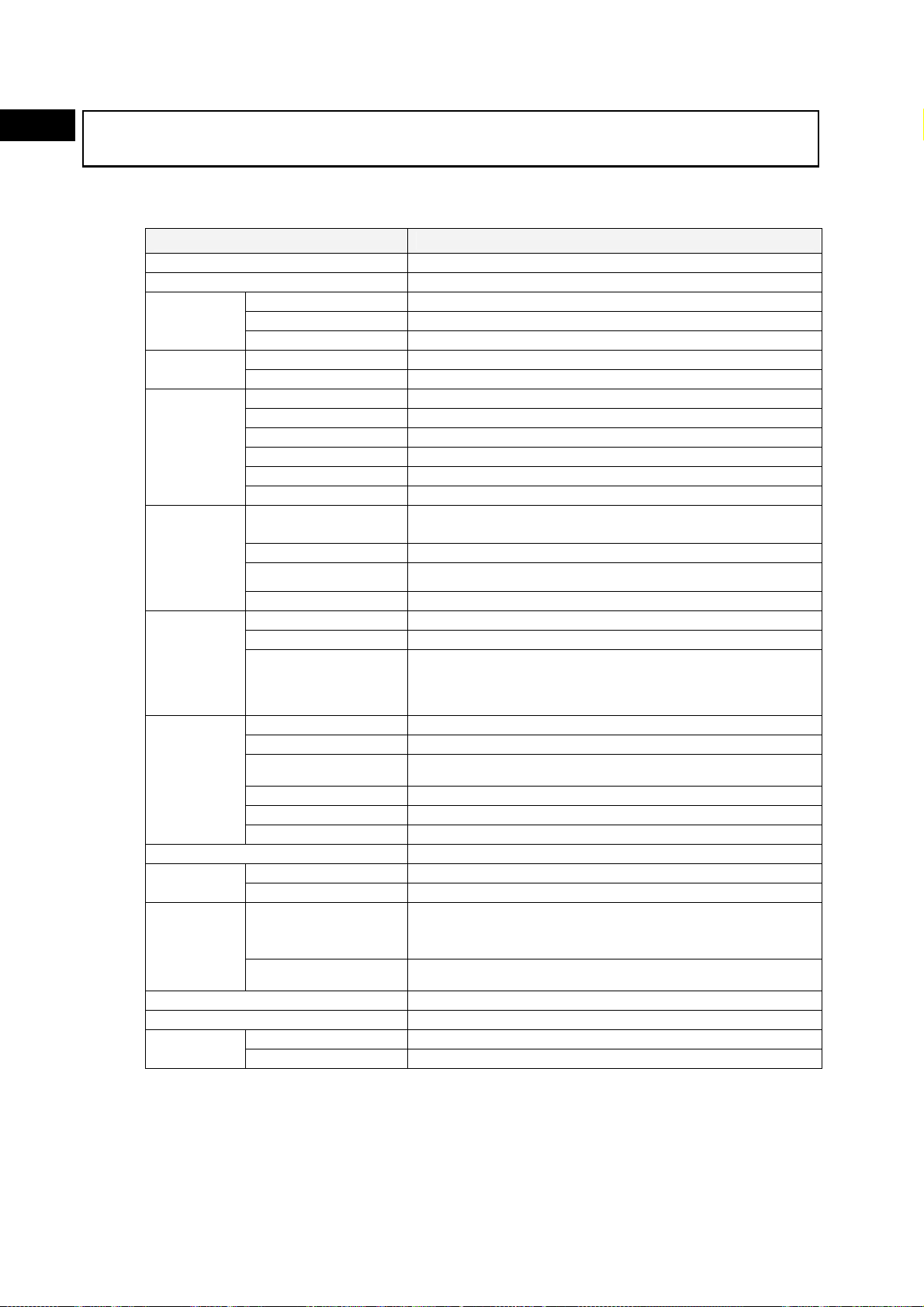
1
Overview and Specifications
1-2 Specifications
1-2-1 Ratings and Specifications
1-2 Specifications
1-2-1 Ratings and Specifications
Item Specifications
OS Preinstalled Windows XP Embedded
Processor 1.3 GHz Intel Celeron M Pr ocessor
Storage
device
Memory
Display panel
Backlight
Touch panel
Interface
Expansion slots PCI expansion bus, 2 slots
board
RAS
functions
POWER indicator Yes (green)
Service life 50,000 hours at 40°C (See note 5.)
Battery life
Type DiskOnModule (flash memory)
Capacity 2 or 4 Gbytes (See notes 6 and 7.)
Service life (write cycle s)
Main memory 512-Mbyte or 1-GB DDR-SDRAM (No-ECC) (See note 8.)
Cache memory 512 Kbyte Level 2 cache memory (built i nto the CPU)
Type TFT color LCD
Size NSA12: 12.1 inches, NSA15: 15.0 inches
Resolution 1024 x 768 dots
Contrast 300 cd/m2 (typical) (See note 1.)
Viewing angle 130° left to right, 90° up and down
Colors displayed 262,144
Type
Contrast adjustment Three-level software adjustment. (See note 2.)
Backlight not lit detection
Service life 50,000 hours min. (See note 4.)
Type Analog resistive type
Effective input area NSA12: 247 mm x 185.5 mm, NSA15: 305 mm x 229 mm
Operating service life
Keyboard PS/2 keyboard with 6-pin Mini DIN connector
Mouse PS/2 mouse with 6-pin Mini DIN connector
Serial ports
Ethernet One 10 BASE-T/100 BASE-TX port for an RJ45 connector
USB ports 2 USB 2.0/1.1 ports for USB-type A connectors
Memory Card Type I CF Card, 1 slot
External input port 3-pin connector port for the UPS power interruption signal Special RAS
Status LED indicators 4 (RUN/BATLOW/ERR/DIAG)
Special RAS board
functions
Motherboard RAS
functions
Motherboard 5 years at 25°C (NSA-BAT01)
RAS board 5 years at 25°C (NSA-BAT01)
Note 1: This contrast value is strictly a reference value at max imum contrast.
2: The contrast cannot be adjusted significantly.
3: It is not the service life, but rather lamp failure due to hardware problems such as a broken
wire that is detected. Backlight not lit detection means both backlight lamps have burnt out.
4: The service life is a guideline for maximum contrast at r oom temperature with normal
humidity and is provided strictly for reference. It varies significant ly with the ambient
temperature. The service life will be shorter under ext reme (high or low) temperature
conditions and falls off sharply particularly under low-temperatur e conditions.
100,000 cycles to the same sector
Cold Cathode Fluorescent Lamps
NSA12 models: 2 lamps, NSA15 models: 4 lamps
The software reads the lamp burnout detection signal from the
inverter. (See note 3.)
10,000,000 operations (with non-stop key stroking using fingers to
input)
100,000 characters (with non-stop character entry using a stylus to
input)
2 ports conforming to EIA RS-232C for 9-pin D-SUB female connectors
Pin No. 6 output: +5 V (250 mA max.)
Monitoring Function (alive, startup, and shutdown monitors),
Action on Errors Function (forced shutdown and forced reboot),
External Power Supply Monitor, Motherboard/LCD Operating
Time Measurement, and Log Functions.
Standard PC RAS info, post error logging, post error retry, CMOS
data recovery
1-4
Page 29
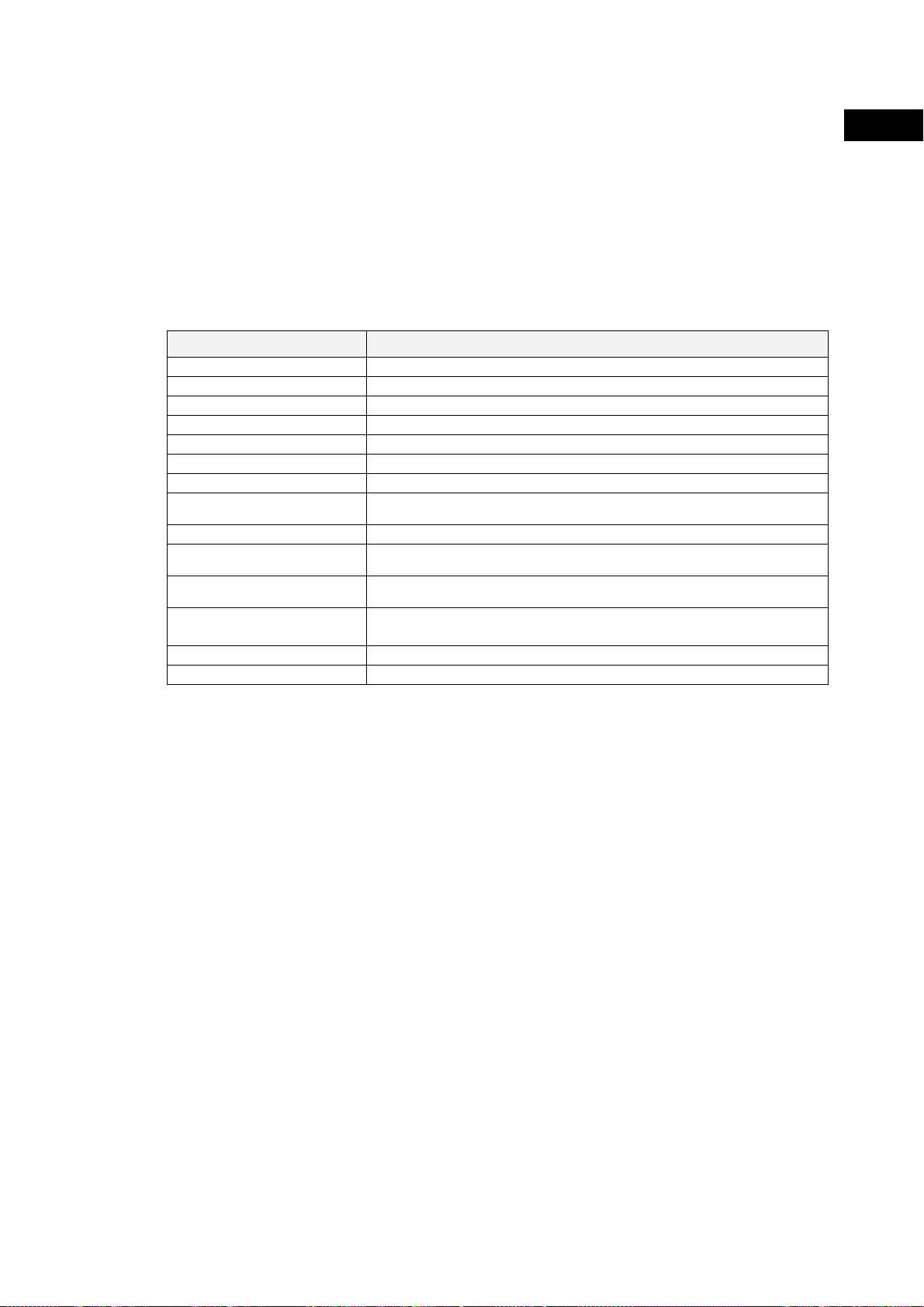
1-2 Specifications
1-2-2 General Specifications
5: The service lif e is a guideline that is provided strictly for r eference. It varies with factors
such as the installation location and operating conditi ons.
6: The file system is formatted in advance with NTFS. Both C and D drives have been
created as partitions. The D drive i s used by the OS and RAS Utility to store the event
logs.
7: NSA15-TX01B/S-01E only: 4 GB
8: NSA15-TX01B/S-01E only: 1 GB
1-2-2 General Specifications
Item Specifications
Rated supply voltage 24 V DC
Allowable supply voltage range 20.0 V DC to 27.6 V DC (24 V DC±15%)
Power consumption NSA12: 80 W max., NSA15: 100 W max.
Ambient operating temperature 0 to 50°C (See notes 1 and 2.)
Ambient storage temperature −10 to 60°C (See note 2.)
Ambient operating humidity 10% to 80% with no condensation (See note 2.)
Ambient storage humidity 10% to 85% with no condens ation (See note 2.)
Operating atmosphere
Noise resist ance Conforms to IEC6100-4-4, power supply line: 2 kV
Vibration resis tance (in
operation)
Shock resistance (in operation)
Dimensions (excluding
protrusions)
Weight NSA12: 5 kg max., NSA15: 7 kg max.
Degree of protection Front panel: IP65 or the equivalent (display side only) (See note 3.)
Note 1: The maximum surrounding air temperature rating is 50°C. The ambient operating
temperature may be restricted as described below depending on whether a PCI Board
is installed, the type of Board installed, and the mounting angle of the Unit.
Note 1-1: No PCI Board or One of Following Expansion Boards Installed
• 3G8F7-CLK21-V1 Controller Link Board (hereafter CLK Board)
• CS1PC-PCI01-DRM SYSMAC CS1 Board (hereafter CS1 Board)
(1) The ambient operating temperature is 0 to 25°C when the installation angle is greater than
0° and less than 15° off horizontal (excluding the memory card).
(2) The ambient operating temperature is 0 to 30°C when the installation angle is greater than
15° and less than 45° off horizontal (excluding the memory card).
(3) The ambient operating temperature is 0 to 40°C when the installation angle is greater than
45° and less than 75° off horizontal (excluding the memory card).
(4) The ambient operating temperature is 0 to 50°C when the installation angle is greater than
75° and less than 90° off horizontal (excluding the memory card).
Must be free of corrosive gases.
Must be fairly dust free.
Conforms to JIS C0041, 0. 05-mm amplitude at 10 to 55 Hz for 50 min each
in the X, Y, and Z directions
Conforms to JIS C0041, 196 m/ s
directions
NSA12: 322 mm x 264 mm x 100 mm (W x H x D)
NSA15: 384 mm x 312 mm x 108 mm (W x H x D)
2
three times each in the X, Y, and Z
1
Overview and Specifications
1-5
Page 30
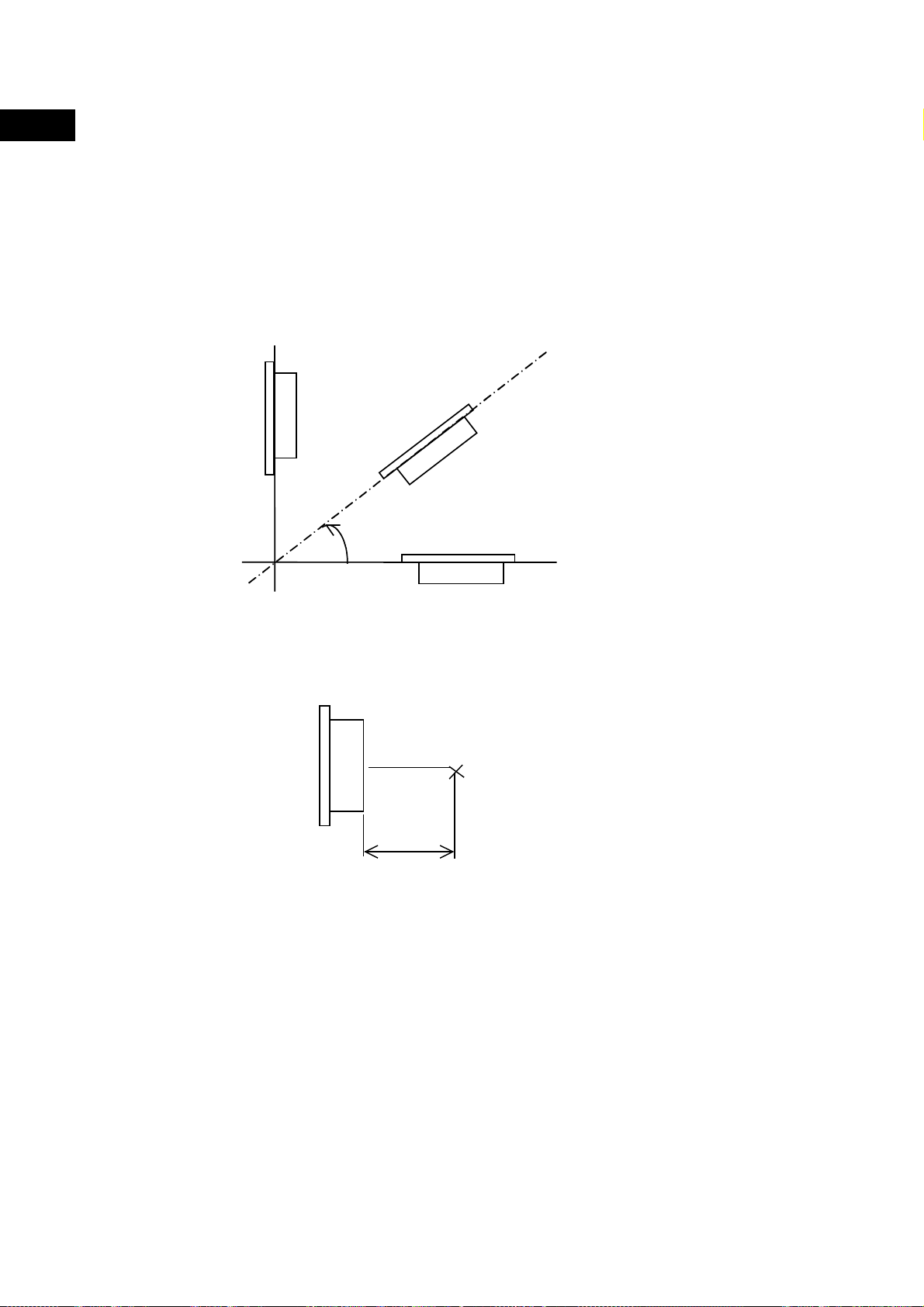
1-2 Specifications
1-2-2 General Specifications
1
Overview and Specifications
Note 1-2: PCI Board Other Than a CLK Board or a CS1 Board Installed
The internal temperature of the PCI Board will rise 10°C at slot 1 and 15°C at slot 2. This may
place the ambient operating temperature at the high end of the range given in *1-1 above.
Therefore, set the ambient operating temperature according to the ambient operating
temperature of the PCI Board that is installed. Check prior to actual use to make sure the PCI
Board will operate properly at the selected ambient operating temperature.
Example: If a PCI Board with an ambient operating temperature of 0 to 45°C will be installed in
slot 1 with the Unit installed at angle greater than 45° and less than 75° off horizontal,
then the ambient operating temperature selected should be 0 to 35°C because of the
10°C rise in the internal temperature of the Board at slot 1.
90°
Installation angle
LCD display side
0°
Note 1-3: Ambient Operating Temperature
The ambient operating temperature is the temperature at a point 50 mm from the center of
the back of the Unit, and it includes the heat generated by the Unit itself.
LCD
side
Back of the Unit
Ambient temperature
measuring point
50 mm
1-6
Page 31

1-2 Specifications
1-2-2 General Specifications
■ Note 2: Use the temperature and humidity ranges in the following diagram.
Note 3: The Unit may not operate properly in locations subjected to oil splashes for extended
periods of time.
1
Overview and Specifications
1-7
Page 32

1-2 Specifications
1-2-3 Dimensions and External Appearance
1
Overview and Specifications
1-2-3 Dimensions and External Appearance
1-8
Page 33

Section 2 Nomenclature
Page 34

2-1 Nomenclature
r
2-1-1 Front Panel
2-1 Nomenclature
2-1-1 Front Panel
2
Nomenclature
2-1-2 Rear Panel
Side Cover Fasteni ng S c rew s
Loosen these three screws to remove the Side Cover.
POWER Ind i cator
Green lamp is lit when the power is ON.
Display Area
The entir e di s pl a y area i s a t o uch panel and
input devic e .
Side Cover
Remove the Cover to install a PCI
Board or to set the DIP switch.
View with Side
Cover removed
Functional Ground Te rmi nal
This terminal prevents noise-induced
This indicator is disabled during normal operation and enabled
malfunctions.
only during RAS Board self-diagnosis.
The red lamp is lit when a RAS failure occurs.
DIAG Indicator
ERR Indicato
PCI Board Connector
Use this Connector to install a PCI
Board.
RAS Board
Use this Board to monitor the
status of the Unit.
UPS Power Interrupt Si gnal Connector
This connector is used for the power interrupt signal from the UPS.
BATLOW Indicator
The red lamp is lit when the RAS Board backup battery is exhausted.
RUN Indicator
The red lamp is flashing while the RAS Board is operating.
2-2
Page 35

COM Port 1 Connector
r
r
A 9-pin RS-232C connector
2-1 Nomenclature
2-1-3 Connectors and Interfaces
COM Port 2 Connector
A 9-pin RS-232C connector.
Ethernet Connector
An Ethernet cable connector. It is an 8-pin 10 BASE-T/100
.
BASE-TX modular plug.
Mouse Connector
A PS/2 mouse connector
Keyboard Connecto
A PS/2 keyboard connector.
USB Port 0 Connecto
A USB type A connector.
USB Port 1 Connector
A USB type A connector.
.
Memory Card Connector
A connector for using a CF Card .
Memory Card Cover
A cover to prevent the CF Card from falling out.
PCI Board Slot 1
PCI Board Slot 2
Power Supply Input
The power supply input terminal.
2-1-3 Connectors and Interfaces
■ USB Connector (USB Ports 0 and 1)
NSA-series Industrial PC connector: Standard USB type A Connector
Pin No. Signal
1 V
2 D−
1 2 3 4
3 D+
4 GND
■ RS-232C Connector (COM Ports 1 and 2)
NSA-series Industrial PC connector: 9-pin male D-SUB Connector (See note.)
Note: Use an SAE screw (4-40UNC) for the connector on
Pin No. Signal
1 CD Carrier Detect
2 RD Receive
3 TD Send
4 DTR Data Terminal Ready
5 GND Signal ground
6 DSR Data Set Ready
7 RTS Request To Send
8 CTS Clear To Send
9 RI Ring Indicator
the NSA-series Industrial PC.
BUS
2
Nomenclature
2-3
Page 36

2
Nomenclature
2-1 Nomenclature
2-1-3 Connectors and Interfaces
■ Ethernet Connector
NSA-series Industrial PC connector: RJ45
100Mbps LINK Indicator
The green lamp is lit for 100-Mbps connection.
TX/RX AC T I n d ic ator
The orange lamp is lit when
sending or receiving via Ethernet.
Pin No. Signal
1 TD+ Twisted pair send +
2 TD− Twisted pair send −
3 RD+ Twisted pair receive +
4 NC Not used
5 NC Not used
6 RD− Twisted pair rec eive −
7 NC Not used
8 NC Not used
Note
Confirm the safety of the system before turning the power ON or OFF.
■ PS/2 Keyboard Connector
NSA-series Industrial PC connector: 6-pin female Mini-DIN Connector
6
5
34
1 2
Pin No. Signal
1 DATA Keyboard data
2 NC Not used
3 GND Signal ground
4 +5V +5 V output
5 CLK Keyboard clock
6 NC Not used
Note: Connect the key board directly t o this connector.
■ PS/2 Mouse Connector
NSA-series Industrial PC connector: 6-pin female Mini-DIN Connector
6
5
34
1 2
Pin No. Signal
1 DATA Mouse data
2 NC Not used
3 GND Signal ground
4 +5V +5 V output
5 CLK Mouse clock
6 NC Not used
Note: Connect the mouse directly to thi s connector.
■ UPS Power Interrupt Signal Connector
NSA-series Industrial PC connector: S3B-PH-K-S (J.S.T. Mfg. Co., Ltd.)
Pin No. Signal
1 2 3
1 ACFAIL
2 NC
3 COM
Note: Set the ACFAIL input voltage to 24 V±10%.
2-4
Page 37

2-1 Nomenclature
2-1-3 Connectors and Interfaces
Equivalent Input Circuit
The NSA-series Industrial PC can read a power interrupt detection signal from the
UPS by supplying power after an open condition occurs between the input
connector terminals or by creating an open condition between the input connector
terminals after power is supplied.
24 VDC (10 mA max.)
COM
Input connector
Pin 1
Pin 3
2
Nomenclature
UPS
NSA
Note
Never use a chemically treated cloth or volatile solvents, such as benzene or
•
thinner, to clean the NSA-series Industrial PC.
• Input may fail if the touch panel is pressed continually at high speed. Confirm
each input before moving on to the next entry.
• If the same image is left on the screen for an extended period of time, that
image will be burned into the screen permanently. Use the burn-in prevention
function or periodically change the screen to prevent permanent damage to the
screen.
• The entire system may shut down depending on how the power is turned ON
or OFF. Follow the correct procedure for turning the power ON or OFF.
2-5
Page 38

2
Nomenclature
2-1 Nomenclature
2-1-3 Connectors and Interfaces
2-6
Page 39

Section 3
Installing the NSA-
series Industrial PC
and Connecting
Peripheral Devices
Page 40

3-1 Basic Operating Procedures
3-1 Basic Operating Procedures
3
Installing the NSA-series Industrial PC and Connect ing Per ipher al Devices
This section describes the basic steps for operating the NSA-series Industrial PC.
Step 1 Install a PCI Board and set the DIP switch (using a PCI Board
and Special RAS Board monitoring functions).
In the following situations, remove the side cover and install the PCI Board or set
the DIP switch first before you install the NSA-series I ndustrial PC in an operating
panel.
• To install and use a PCI Board.
• To enable the RAS Board’s special Action on Error monitoring function
(forced shutdown or forced reboot)
• To set the ACFAIL signal input method for the external input port (UPS
power interrupt signal connector) to “Normally supplies 24 V; Open at
PWR-FAIL.”
Refer to 3-2 Installing a PCI Board and Setting the DIP Switch.
Step 1-1 Remove the side cover.
↓
Step 1-2 Set the DIP Switch.
↓
Step 1-3 Install the PCI Board.
↓
Step 1-4 Reattach the side cover.
↓
Step 2 Install the NSA-series Industrial PC and wire it to the operating
panel.
Refer to 3-3-2 Installing the NSA-series Industrial PC in a Control Panel.
↓
Step 3 Make PS/2 port connections.
If a PS/2 keyboard or PS/2 mouse will be used, connect t hese devices bef or e you
turn ON the NSA-series Industrial PC.
Note: Connect the keyboard and mouse directly without inserting a signal selector
or other device.
↓
Step 4 Turn ON the 24-VDC external power supply.
Connect a 24-VDC power supply.
Note: Never connect an AC power supply. Otherwise, the NSA-series Industr ial
PC will be damaged.
Refer to 3-3-3 Connecting the Power Supply.
Refer to 3-3-4 Connecting the Grounding Wire.
3-2
Page 41

3-1 Basic Operating Procedures
Note
• The startup and shutdown monitoring functions available from the special RAS
Board enable operating system monitoring to determine whether or not the OS
started up a specified amount of time after the power was turned ON or a
specified amount of time after the system shutdown.
• The C: and D: drives are defined in the NSA-series Industrial PC. When a
Memory Card is being used, use a drive letter other than C: or D:.
↓
Step 5 Make non-PS/2 port connections and insert card.
A memory card (CF Card) can be inserted and USB, RS-232C, or Ethernet
connections can be made after the power is turned ON.
↓
3
Installing the NSA-series Industrial PC and Connect ing Per ipher al Devices
Step 6 Adjust the touch panel and display.
Adjust (calibrate) the touch panel positioning as needed.
• Touch panel positioning adjustment (calibration): The pre-installed
universal pointer device driver (UPDD) program is used to calibrate the
touch panel.
Refer to 3-5-1 Calibrating the Touch Panel.
↓
Step 7 Start up the application.
3-3
Page 42

3-2 Installing a PCI Board and Setting the DIP Switch
3-2 Installing a PCI Board and Setting
3
Installing the NSA-series Industrial PC and Connect ing Per ipher al Devices
the DIP Switch
Follow the steps below to install a PCI Board or to change the default set t ing of
the DIP switch.
Removing the Side Cover
Note
Be sure to turn OFF the NSA-series Industrial PC power supply (external input power
supply) before you remove the side cover and set the DIP switch.
1. Turn OFF the NSA-series Industrial PC power supply (external input power
supply) and loosen the three screws securing the side cover.
Side cover
fastening scr ews
3-4
Page 43

3-2 Installing a PCI Board and Setting the DIP Switch
2. Remove the side cover.
3
Installing the NSA-series Industrial PC and Connect ing Per ipher al Devices
Setting the DIP Switch
Set the DIP switch only to enable the RAS Board’s special Action on Error
monitoring function or to set the ACFAIL signal input method for the ext ernal input
port (UPS power interrupt signal connector) to “Normally supplies 24 V; Open at
PWR-FAIL.”
• Setting the DIP Switch
RAS Function Settings (Hardware Settings)
Pin
No.
1 Not used (Default setting: OFF)
2 Not used (Default setting: OFF)
3
4 Not used (Default setting: OFF)
5
6
7 Always OFF
8 Enables and disables the Action on Error operation of the special RAS
Note: Select the appropriate input method for the system you are using.
Not used (Default setting: OFF)
Specifies the method for using the external input port (UPS power
interrupt signal connector).
ON: Used for UPS connection.
OFF: Use as general input port (default setting).
Specifies the ACFAIL signal input method for the external input port (UPS
power interrupt signal connector). (See note.)
ON: Normally supplies 24 V; Open at PWR-FAIL.
OFF: Normally open; supplies 24 V at PWR-FAIL. (Recommended/default
setting.)
Board monitoring functions (alive, startup, and shutdown monitoring).
ON: Disables operation when there is an error.
OFF: Enables operation when there is an error (default setting).
Function
3-5
Page 44

3-2 Installing a PCI Board and Setting the DIP Switch
y
3
Installing the NSA-series Industrial PC and Connect ing Per ipher al Devices
Installing a PCI Board
1. Remove the single screw shown in the figure below to detach the metal plate
cover for the PCI slot.
Metal plate cover for the
PCI slot
2. Insert the PCI Board into the PCI Board mounting connector.
Screw
RAS board
battery
Motherboard
batter
PCI Board
3-6
Page 45

3-2 Installing a PCI Board and Setting the DIP Switch
3. Secure the PCI Board with the screw that was removed from the met al plat e
cover in step 2.
Screw
3
Installing the NSA-series Industrial PC and Connect ing Per ipher al Devices
Reattaching the Side Cover
Reattach the side cover and tighten the three screws that were loosened in step 1
to remove the cover.
Note
• Use a PCI Board that complies with the EMC Directive. If a PCI Board that does not
comply with the EMC Directive is used, there are certain measures that the user
must take.
• Be sure to turn OFF the NSA-series Industrial PC power supply (external power
supply) before you remove the side cover and install or remove a PCI Board.
• Refer to the following diagram for mountable board sizes.
• Check the PCI Board that will be used to make sure it operates properly prior to
actual operation.
• The maximum power available at the two PCI Board slots is 5 VDC/2.1 A and
3.3 VDC/1.0 A, respectively.
• There may be ambient operating temperature restrictions depending on the PCI
Board that is used. Make sure the Board is operating within the stipulated
temperature range.
3-7
Page 46

3-2 Installing a PCI Board and Setting the DIP Switch
3
Installing the NSA-series Industrial PC and Connect ing Per ipher al Devices
Reference Diagram for PCI Board Size
174.63 mm
max.
106.68 mm max.
Dimensional Reference Diagram with PCI Board Mounted
Note
Be sure to check the PCI Board in the actual equipment to make sure it will operate
properly after it is installed.
RAS board
battery
Motherboard
battery
3-8
Page 47

3-3 Installing the NSA-series Industrial PC
3-3-1 Environment
3-3 Installing the NSA-series Industrial
PC
3-3-1 Environment
Observe the following points for panel mounting and other NSA-series Industrial PC
installations.
Note
Note
Do not install the Unit in the following places:
• Locations subject to severe temperature changes
• Locations subject to temperatures or humidity outside the range specified in the
specifications
• Locations subject to condensation as the result of severe changes in humidity
• Locations subject to exposure to chemicals and other harsh substances.
• Locations subject to intense exposure to oil
• Locations subject to corrosive or flammable gases
• Locations subject to shock or vibration
• Outdoor locations subject directly to wind and rain
• Locations subject to intense ultraviolet rays
Take appropriate and sufficient countermeasures when installing systems in the
following locations:
• Locations subject to static electricity or other forms of noise
• Locations subject to strong electromagnetic fields
• Locations close to power supplies
• Locations subject to possible exposure to radioactivity
When unpacking the product, check carefully for any external scratches or other
damage. Also, shake the product gently and check for any abnormal sound.
3
Installing the NSA-series Industrial PC and Connect ing Per ipher al Devices
3-9
Page 48

3-3 Installing the NSA-series Industrial PC
3-3-2 Inst alling the NSA-series Industrial PC in a Control Panel
3-3-2 Installing the NSA-series Industrial PC in a Control Panel
3
Installing the NSA-series Industrial PC and Connect ing Per ipher al Devices
The NSA-series Industrial PC is normally mounted in a panel. Follow the steps
below to mount the Unit.
1. Cut the mounting hole out from the panel.
Panel thickness: 1.6 to 4.0 mm
2. Insert the NSA-series Industrial PC into the hole from the front of the panel.
3. Use the Mounting Brackets provided to secure the NSA-series Industrial PC in
the panel. Tighten the Mounting Brackets evenly to the specified t orque.
Failure to do so may cause the front sheet to buckle.
Tightening torque: 0.5 to 0.6 N·m
3-10
Page 49

3-3 Installing the NSA-series Industrial PC
3-3-3 Connecting the Power Supply
3
Installing the NSA-series Industrial PC and Connect ing Per ipher al Devices
Note
• The mounting panel must be between 1.6 and 4.0 mm thick.
• Tighten the Mounting Brackets evenly to a torque of between 0.5 and 0.6 N·m to
maintain water and dust resistance. Make sure the panel is not dirty or warped and
that it is strong enough to hold the product.
• Do not let metal particles enter the product when preparing the panel.
3-3-3 Connecting the Power Supply
Connect a 24 V DC power supply to the power terminals on the NSA-series
Industrial PC.
Note
• Do not connect an AC power supply to the power terminals.
• Do not perform a dielectric voltage test.
• Use a DC power supply with minimal fluctuation range
• Use an isolating source. Be sure to connect a DC power supply with reinforced
insulation to the NSA-series Industrial PC. The DC output side power supply should
not be grounded on one end.
3-11
Page 50

3-3 Installing the NSA-series Industrial PC
3-3-4 Connecting t he G r ounding Wire
3
Installing the NSA-series Industrial PC and Connect ing Per ipher al Devices
Power Supply
The following specifications are requirements for power supplies that can be
connected to the NSA-series Industrial PC. Select a power supply that satisfies
the capacity requirement.
Item Value
Supply voltage 24 V DC
Allowable power supply voltage range 20.4 to 27.6 V DC (24 V DC±15%)
Power supply capacity NSA12: 80 W min, NSA15: 100 W min.
Breaker
24 V DC power supply
Connecting Parts
Note
Connect to the power supply terminal block using a twisted-pair cable with stranded
copper wire between AWG16 and AWG12, with a rated temperature of 75
the terminal screws to a torque of 0.5 to 0.6 N·m (5 to 7 lb·in). Be sure the screws are
properly tightened.
°C. Tighten
Prepare the connection wires as shown in the figure below. Make sure the bare
wires are twisted tightly together.
3-3-4 Connecting the Grounding Wire
The NSA-series Industrial PC has a functional grounding terminal ( ). Make sure
the terminal is properly grounded to prevent the Unit from malfunctioning due t o
electrical noise.
3-12
Functional
grounding
terminal
Attach a crimp terminal for an M4 screw to the grounding wire.
Page 51

Note
3-3 Installing the NSA-series Industrial PC
3-3-4 Connecting the Grounding Wire
8 mm max.
• Do not install the NSA-series Industrial PC in the same panel as a noise-
generating device like a motor or inverter.
• Make sure the NSA-series Industrial PC is properly grounded to prevent the
Unit from malfunctioning due to electrical noise.
3
Installing the NSA-series Industrial PC and Connect ing Per ipher al Devices
3-13
Page 52

3-4 Starting the Industrial PC and Procedure after Power Interruption
3-4-1 Operation
3-4 Starting the Industrial PC and
Procedure after Power Interruption
Make sure that the power supply connected to the NSA-series Industrial PC
satisfies the following specifications for NSA-series Industrial PC startup and
power interruption.
3
Installing the NSA-series Industrial PC and Connect ing Per ipher al Devices
3-4-1 Operation
Starting the Operating System
If the external 24 V DC input voltage is turned OFF, the NSA-series Industrial PC
operating system will start up when the rated input voltage is supplied to the NSAseries Industrial PC. The input voltage must remain OFF for at least 10 s before it
is turned back ON. (OFF/ON interval: 10 s min.)
Shutting Down the Operating System
The NSA-series Industrial PC shuts down the operating system when it receives a
shutdown request from a software application, or when the user executes a
shutdown operation. When the shutdown is completed, the NSA-series Indust r ial
PC will turn OFF all DC outputs except the 5-Vs auxiliar y power supply.
Power Interruptions
If the 24 V DC input voltage from the exte rnal power supply is int e rrupt ed, all
NSA-series Industrial PC power supplies, including the 5-Vs auxiliary power
supply, will turn OFF. If t his occurs during any operation, including shutdown, that
operation may not be successfully completed. Be sure to turn OFF the external
24 V DC input voltage after the shut down is completed. The NSA-series Industrial
PC does not have UPS or other recovery functions for power outages or power
interruptions. These functions will have to be provided exter nally ( on the system
side).
3-14
Page 53

3-4 Starting the Industrial PC and Procedure after Power Interruption
y
y
3-4-2 Operating Sequence for the External Power Supply
3-4-2 Operating Sequence for the External Power Suppl y
The following diagram shows the power supply control sequence under normal
operating conditions.
External input
Input voltage
held OFF for at
least 10 s.
Do not turn OFF the input
voltage while the NSA is
operating.
10 s min.
NSA built-in power suppl
(excluding the 5-Vs auxiliar
power supply)
NSA
Note
• If the external input voltage is interrupted, it must remain OFF for at least 10 s
• If the external input voltage is interrupted during any operation, including
• Make sure that the power supply connected to the NSA-series Industrial PC
• The entire system may shut down depending on how the power is turned ON
OS shutdown begins
NSA operating
NSA starts up
NSA starts up
OS shutdo wn ends
before it is turned back ON. (OFF/ON interval: 10 s min.)
shutdown, that operation may not be successfully completed. Shut down the
NSA-series Industrial PC and turn OFF the external 24 V DC input voltage.
The NSA-series Industrial PC does not have UPS or other recovery functions
for power outages or power interruptions. These functions will have to be
provided externally (on the system side).
satisfies the following specifications for NSA-series Industrial PC startup and
power outages.
or OFF. Follow the correct procedure for turning the power ON and OFF.
3
Installing the NSA-series Industrial PC and Connect ing Per ipher al Devices
3-15
Page 54

3-4 Starting the Industrial PC and Procedure after Power Interruption
3-4-3 Installation Procedure
3-4-3 Installation Procedure
3
Installing the NSA-series Industrial PC and Connect ing Per ipher al Devices
Follow the steps below to mount the memory card to the connector at the bot t om
of the NSA-series Industrial PC.
Install/Remove
Installed
Rear
Enlarged Memory Card Diagram
Back of
Notch
Memory Card
Notch
Side View
Insert the Memory Card with the backside facing up.
The backside is the side with the notches and
protrusion.
Eject Button
Protrusion
Protrusion
1. Loosen the thumbscrew on the memory card cover, rotate the cover up to the
Install/Remove position, and secure the cover in place.
2. Push the memory card in firmly as far as it will go. The Eject Button will pop out
when the memory card is secured in place.
3. Loosen the thumbscrew on the memory card cover, rotate the cover down to
the Installed position, and secure the cover in place.
3-16
Page 55

3-4 Starting the Industrial PC and Procedure after Power Interruption
3-4-4 Removal Procedure
1. Loosen the thumbscrew on the memory card cover, rotate the cover up to the
Install/Remove position, and secure the cover in place.
2. Press the Eject Button. Use your middle finger to press the Eject Button and
place your index finger in front of the memory card to keep it from popping out
and falling on the floor.
Note
• Use only a CF Card that has the CE Marking.
• Thoroughly test the memory card that will be used to confirm that it operates
properly before actually using it with the product. Some memory cards may not
be compatible. Also, use a memory card with an ambient operating
temperature range between –5 and 85
3-4-4 Removal Procedure
3
Installing the NSA-series Industrial PC and Connect ing Per ipher al Devices
°C.
3-17
Page 56

3-5 Adjusting the Touch Panel and Display
3-5-1 Calibrating the Touch Panel
3-5 Adjusting the Touch Panel and
3-5-1 Calibrating the Touch Panel
3
Installing the NSA-series Industrial PC and Connect ing Per ipher al Devices
Display
This section describes the procedure for calibrating the touch panel.
1. Calibrate the touch panel whenever it deviates markedly from its coordinate.
Connect a PS/2 keyboard and mouse or a USB keyboard and mouse to the
NSA-series Industrial PC before calibrating the touch panel. Make sure the
keyboard and mouse are properly connected.
Note
Shut down the NSA-series Industrial PC operating system and turn OFF the NSA-series
Industrial PC before you connect the PS/2 keyboard and mouse.
2. Start up the NSA-series Industrial PC and select Start – Programs – UPDD –
Settings from the bottom left corner of the screen to launch the settings
program.
3. Click the Calibration Tab on the Pointer Device Properties Menu, then click
the Calibrate Button.
Settings
3-18
Calibrate Button
Make sure the EEPROM
Calibration box is selected.
Page 57

3-5 Adjusting the Touch Panel and Display
3-5-1 Calibrating the Touch Panel
4. The calibration screen will appear. Touch the tip of the arrow on the touch panel
screen. When that calibration point is entered, an ar r ow will appear in anot her
location. Touch the tip of the each arrow that appears.
Touch the t ip of the arrow to input a calibr ation point.
3
Installing the NSA-series Industrial PC and Connect ing Per ipher al Devices
Note
Note
5. After all the calibration points have been entered, the Check calibration dialog
box will appear. A message will be displayed prompting you to save the
calibration data. If there were no problems with the calibration points, press t he
OK Button or the Enter Key on the keyboard. If there was a problem with a
calibration point, do not touch anything for 10 seconds. The calibration data will
be discarded and will not be saved.
OK Button
The touch panel may deviate from its coordinates over time. We recommend that you recalibrate the touch panel whenever that occurs.
The calibration data is stored on the EEPROM in the NSA-series Industrial PC. If the
EEPROM calibration box is not checked, the calibration data will be stored in Windows.
3-19
Page 58

3-5 Adjusting the Touch Panel and Display
3
Installing the NSA-series Industrial PC and Connect ing Per ipher al Devices
3-20
Page 59

Section 4 RAS Functions
Page 60

4
RAS Functions
4-1 RAS Function Details
4-1-1 What Is the RAS Solution for OM RON Industrial PCs?
4-1 RAS Function Details
NSA-series Industrial PCs are equipped with standard PC RAS functions and
other unique RAS functions that can be used to construct highly reliable systems.
4-1-1 What Is the RAS Solution for OMRON Industr i a l PCs?
RAS functions have important roles in various business scenes using industrial
PCs, where high reliability of a PC is required, as well as advanced features and
high performance. The OMRON RAS Solution is a compr ehensive capabilit y t o
constantly monitor the system status and send information on any detected error
to users and the system. RAS functions can shutdown and/or enable the system
to recover safely.
An OMRON Industrial PC embedded with a specif ic RAS Board can great ly
enhance reliability through a RAS system that combines RAS Middleware and a
RAS Utility. The RAS system in an OMRON I ndustrial PC provides main the
following functions:
• A Monitoring Function is provided to constantly monitor the hardware and
software of the industrial PC and provide the user failure notif icat ion when an
error is detected or a failure occurs.
• An Auto-recovery Function forcefully shuts down the system when a failure
occurs to prevent further faults and reboot the system for recovery.
• A Logging Function saves events in operating the industrial PC (such as power
supply ON/OFF events, OS startup/shutdown events, et c. ), syst em st at us when
a failure occurs, and conditions of the motherboard (i.e., the temperature and
power supply) in RAS Board memory backed up by a battery.
• The Log Analysis Function analyzes the cause and/or tendency of failures using
large amounts of log data saved in memory.
4-1-2 Monitoring and Auto-recovery
Monitoring Functions
The RAS functions enable users to monitor operation status and detect failures.
The Industrial PC provides the following monitoring functions.
• Startup Monitoring: Provides notification of failures that occur while starting
(i.e., from turning ON the power supply until startup has been complet ed).
4-2
Page 61

4-1 RAS Function Details
4-1-2 Monitoring and Auto-recovery
• Alive Monitoring: Provides notification of f ailures that occur while the OS is
running (i.e., from startup to shutdown).
• Shutdown Monitoring: Provides notification of f ailures that occur while shut ting
down or rebooting.
• External Power Supply Undervoltage/Int e r r upt i on M onitoring: Detects
abnormal power interruptions for the external power supply.
• Temperature Monitoring: Detects abnormal temperatures in the Mot herboard.
• Voltage Monitoring: Detects abnormal power supply voltages in the
Motherboard.
• Cumulative Operati ng Ti m e Monitoring: Detects excessive cumulative
operating time.
• RAS Board Monitoring: Detects errors in the RAS Board.
• LCD Monitoring: Detects errors in the LCD.
Action on Error (Forced Shutdown/Forced Reboot)
This function can enable systems to recover to improve the operation rate or
terminate the system to prevent further faults after detecting a failure.
OMRON Industrial PCs with RAS funct ions have t he following capabilities:
• Rebooting the system automatically when the operating system freezes,
• Starting the system and restoring operation automatically after the Motherboard
stops because of a failure, such as overheating due to runaway operation,
• Repeating reboot attempts automatically until the system is successfully
activated, if the system hangs up at startup, and
• Forcefully terminating the system automatically when the system takes too
much time to shut down.
4
RAS Functions
Failure Notification
The Failure Notification function reports a failure when the failure occurs or after
the system recovers from the error. It notifies t he user of a f ailure wit h a pop-up
message that allows the user to immediately identify the situat ion wit hout fail.
• The user is notified of power failure that causes shutdown of the system.
• When the system goes down due to some failure, this function notifies the user
of the nature of the failure and the status of t he I ndust r ial PC af t er t he system
recovers from the error.
• The user is immediately notified of any abnormal temperature or voltage in the
Motherboard.
• The user is notified that LCD Backlight lifetime is nearing its limit.
Status Monitor
The industrial PC’s operating status can be monitored fr om the RAS Utility. The
following RAS information can be monitored:
• Motherboard temperatures (CPU temperature and chipset temperature),
• Motherboard voltages (2.5 V, Vccp, VTR, 5 V, 12 V, HVCC, 1.5 V, and 1.8 V
values),
• Cumulative operating times (motherboard/LCD and RAS Board),
• RAS system settings,
• LCD operating status,
• RAS Board operating status,
• Number of errors that have occurred, and
• Failure status.
4-3
Page 62

4
RAS Functions
4-1 RAS Function Details
4-1-3 Logging Function and Log Analysis Function
4-1-3 Logging Function and Log Analysis Functi on
The system keeps a log of operational events as well as of the status of the
Industrial PC (temperature, voltage, etc.) in memory. The logs are saved in t he
RAS Board memory even if the Industrial PC cannot start due to a f ailure, so the
user can analyze the log based on the information stored in the RAS memory in
order to identify the cause of the failure. The RAS Utility includes Filter and Find
functions to analyze logs. These functions allow the user to analyze the logs more
effectively by specifying events in a particular period or classifying events in
categories.
The RAS Utility allows the user to import /export log files. The user may export log
files to save logs to a file on a regular basis. The user may also import log files to
compare and analyze past logs with logs currently in the memory or to conduct log
analysis on another OMRON Industrial PC.
4-1-4 Architecture
An OMRON Industrial PC’s RAS system f unct ions are achieved wit h t he RAS
Board, RAS Middleware (RAS Service), and RAS Utilit y.
RAS Board: This is expansion hardware used to monitor failures that occur in the
software/hardware of an OMRON Industrial PC. The RAS Board can restart the
system to recover normal operation when it detects a failure. Additionally, it saves
power supply ON/OFF status, OS startup/shutdown st at us, and logs of various
failures in the memory backed-up by a battery. This enables the user to analyze
the conditions when failures occur and identify trends.
RAS Middleware: This software operates as part of Windows services. It
communicates with the RAS Board to allow the detection of failures in the
operating system. It also serves as an inter f ace bet ween the RAS Utility and RAS
Board.
RAS Utility: This is a resident application that is automatically activated when
Windows starts. When the RAS Utility detect s a f a ilur e in t he RAS Boar d, it
provides notification of the failure through a pop-up message that immediat ely
identifies the failure situation. The RAS Utility also pr ovides functions to analyze
logs that are saved in the RAS Board memory, allowing efficient analysis of the
conditions when failures occur and trends. Additionally, the RAS Ut ility allows the
OMRON Industrial PC’s RAS functions t o be set flexibly, including the RAS Board
settings.
RAS Utility periodically
reads the status of RAS
Board/Motherboard
• Hardware Monitoring
• Software Monitoring
• Recovery
(Power OFF/Reset)
Software
RAS Utility
RAS Middleware (RAS Service)
OS (Windows XP Embedded)
Hardware
Motherboard
LCD
RAS Board
Memory
• Shows a dialog to report errors
• Log Analysis
• Configuring RAS Syst em
RAS Board periodically
communicates with the RAS
Middleware to monitor the OS
to see if it is operating.
Monitoring results are
stored in the memory.
4-4
Page 63

4-2 Special RAS Board Functions
4-2-1 Special RAS Board Functions
4-2 Special RAS Board Functions
The following RAS functions are available when an NSA-series Industrial PC RAS
Board is installed.
4-2-1 Special RAS Board Functions
Function Description
Alive monitoring Provides notification of failures that occur while the OS is running (i.e.,
from startup to shutdown). The RAS Board periodically communicates
with the RAS Middleware on the Motherboard to monitor the OS
status.
Startup monitoring Provides notification of failures that occur while starting (i.e., from
turning ON the power supply until startup has been completed).
Monitors startup after the power supply is turned ON to see if startup
is completed within the set time.
Shutdown monitoring Provides notification of failures that occur while shutting down or
rebooting. Monitors shutdown after a command to shut down the OS
has been given to see if shutdown is completed within the set time.
Action on error
(forced shutdown or
forced reboot)
External power
supply monitor
Motherboard/LCD
operating time
measurement
Log function Enables saving and reading log data.
Recover processing will be automatically performed when there is
notification of a failure. If a forced shutdown is specified, the power
supply to the Industrial PC will be turned OFF. If a forced reboot is
specified, the power supply to the Industrial PC will be turned OFF
and then back on to reboot.
Monitors the external power supply for abnormal power interruptions.
Measures the operating time of the Motherboard and LCD backlight.
4
RAS Functions
4-2-2 Setting Procedure
The NSA-series Industrial PC DIP switch must be set t o enable t he special RAS
Board functions.
Setting the DIP Switch
Set the correct DIP switch settings for the operating environment before you use
the NSA-series Industrial PC for the first time. Remove the side cover to set the
DIP switch. Refer to 3-2 Installing a PCI Board and Setting the DIP Switch for
details on removing the side cover.
4-5
Page 64

4
RAS Functions
4-2 Special RAS Board Functions
4-2-2 Setting Procedure
Setting the DIP Switch
RAS Function Settings (Hardware Settings)
Pin
No.
1 Not used (Default setting: OFF)
2 Not used (Default setting: OFF)
Not used (Default setting: OFF)
3
4 Not used (Default setting: OFF)
Specifies the method for using the external input port (UPS power interrupt signal
connector).
5
ON: Use for UPS connection.
OFF:
Use as general input port (default setting).
Specifies the ACFAIL signal input method for the external input port (UPS power
interrupt signal connector). (See note.)
6
ON: Normally supplies 24 V; Open at PWR-FAIL.
OFF: Normally open; supplies 24 V at PWR-FAIL. (Recommended/default setting.)
7 Always OFF
Enables and disables the Action on Error operation of the special RAS Board
monitoring functions (alive, startup, and shutdown monitoring).
8
ON: Disables operation when there is an error.
OFF: Enables operation when there is an error (default setting).
Note: Select the appropriate input method for the system you are using.
Note
Be sure to turn OFF the NSA-series Industrial PC power supply (external input power
supply) prior to removing the side cover and setting the DIP switch.
Function
4-6
Page 65

4-3 Motherboard RAS Functions
4-3-1 Standard PC RAS Data
4-3 Motherboard RAS Functions
The NSA-series Industrial PC can read standard PC RAS data (voltage,
temperature, fan rpm). It also has additional unique RAS functions, such as POST
error logging, POST error retry, and CMOS data recovery.
4-3-1 Standard PC RAS Data
The NSA-series Industrial PC can read the following standard PC RAS data.
Note
No. Monitored
hardware data
CPU temperature
1
sensor
No. of fan rotations
2
(See note.)
3 Board voltage
4 POST error logs
Note: The NSA-series Industrial PC does not have a fan.
Temperature data read via the SMBus interface
(hardware monitor interface). (Not converted to degrees
centigrade)
Fan rpm (2 fans) and the fan log (per fan) read via the
SMBus interface (hardware monitor interface). (Not
converted to rotations per minute)
V oltages read via the SMBus interface (hardware monitor
interface). The following voltages can be read.
HVCC (3.3 V)
V12 (+12 V)
V5 (+5 V)
VTR (3.3 V)
V25 (+2.5 V)
Vccp
V18 (+1.8 V)
V15 (+1.5 V)
(Not converted to voltage)
BIOS startup log data (approximately 40 bytes for the 10
most recent errors) read from specified CMOS
addresses in the chipset.
Although the NSA-series Industrial PC will read RAS data from the super I/O chip
(SMSC LPC47M192) and the chipset (Intel 855GME+Intel 6300ESB) on the
motherboard, it does not do conversions, such as converting to degrees of
temperature. Refer to respective datasheets for data processing (data conversion)
details.
Description
4
RAS Functions
4-3-2 Unique RAS Functions
POST Error Log
When POST errors occur, the 4-byte POST error code, time, month, and date for
up to 32 errors are logged as individual POST error records. These records can
be read from the BIOS setup menu.
Error data can be retained indefinitely without relying on the internal battery f or
backup because POST error logs are saved in the motherboard EEPRO M . This
also means that error data can only be deleted from the BIOS setup menu.
Note: After 32 errors, the most recent error will overwr it e the oldest error.
Individual error records cannot be deleted. If you delete one error record, they will
all be deleted.
4-7
Page 66

4
RAS Functions
4-3 Motherboard RAS Functions
4-3-2 Unique RAS Functions
POST Error Retry Function
Normal Mode
The message Press the F1 Key to Resume, Press the F2 Key to Setup will be
displayed on the screen to abort the startup.
Retry Mode
The message Press < F1> to Resume, <F2> to Setup will be displayed on the
screen for the amount of time specified at the timer setting. When that time has
elapsed, the system will attempt to r estart and the process will repeat up to the
number of times specified in the retry counter setting. There are three options for
the next operation after the specified number of retries is exceeded: st art up, st op,
or power OFF.
Function Setting Description
Retry Counter 1 to 15 Sets the number of retries.
Timer
Auto Resume
Power Off
Auto Mode
The message Press < F1> to Resume, <F2> to Setup will be displayed on the
screen for the amount of time specified at the timer. Any errors will be ignored and
startup will resume.
Function Setting Operation
Timer
1, 3, 5, 10, or
15
Enabled
Disabled
Enabled
Disabled
1, 3, 5, 10, or
15
Sets the amount of time until the next retry.
Enables or disables whether to ignore the error
when the number of retries is exceeded and
resume startup.
Enables or disables power OFF when Auto
Resume is disabled.
Sets the amount of time until the next retry when
an error occurs.
NVRAM Function
The motherboard has a chipset with a 256-byte CMOS (banks 1 and 2) and a
512-byte EEPROM (bank 3) for CMOS expansion. Banks 1 and 2 m ust be backed
up by the internal battery and are used to store BIOS settings. Bank 3 does not
have to be backed up by the internal battery and is used to store backup BIOS
settings and POST error logs.
Bank Size Placement Occupied Size Application
Bank-1 128 bytes
Bank-2 128 bytes
Bank-3 512 bytes EEPROM
CMOS in
Chipset
CMOS in
Chipset
The EEPROM can only be initialized from the BIOS setup m enu.
Function Setting Description
Clear EEPROM Press Enter
Note: Use with caution because initializing will also clear POST error log data.
128 bytes BIOS
88 bytes BIOS
40 bytes Reserved
256 bytes CMOS backup area
128 bytes POST error log storage area
128 bytes Reserved
Press the Enter Key to delete all data from the EEPROM
(0 clear).
4-8
Page 67

CMOS Data Recovery Function
BIOS can save BIOS settings to the CMOS and can restore those sett ings fr om
the CMOS.
Function Setting Description
Backup
CMOS
Restore
CMOS
Note: Clock data cannot be saved or restored.
Press Enter
Press Enter
4-3-3 Setting Procedure
BIOS Settings
The POST error retry, NVRAM, and CMOS data recovery functions can be set
from the BIOS setting screen.
4-3 Motherboard RAS Functions
4-3-3 Setting Procedure
Press the Enter Key to save the current BIOS settings.
The message In progress, please wait will be displayed
while the settings are being saved.
Press the Enter Key to restore the last saved BIOS
settings. The message In progress, please wait will be
displayed while the settings are being restored.
4
RAS Functions
4-9
Page 68

4
RAS Functions
4-4 RAS Utility Functions
4-4-1 RAS Utility Funct ions
4-4 RAS Utility Functions
The RAS Utility software helps the user make the most of all of the RAS functions.
The RAS Utility is a resident application that is start ed automatically, and has the
following RAS functions.
4-4-1 RAS Utility Functions
Item Function
Failure Notification The Failure Notification function reports a failure when the failure
occurs or after system recovery. It notifies the user of a failure with a
pop-up message.
Status Monitor This function lists the industrial PC’s hardware and software status,
which is read periodically.
Log Analysis The causes of failures and failure trends can be analyzed efficiently
based on the log data stored in the RAS Board.
RAS Settings This function can be used to set the Industr ial PC’s RAS settings,
including the RAS Board’s settings.
4-4-2 Setting the Failure Notifi cati on Function
The following procedure enables the Failure Notification Function.
1. The following window will be displayed just after the RAS Utility starts.
Click the RAS Utility Icon in the taskbar to display the pop-up menu and select Open to
open the window.
Click.
Select Open.
4-10
Page 69

4-4 RAS Utility Functions
4-4-2 Setting the Failure Notification Function
2. The following window will be displayed. Click the ON Button in the Failure No tification Area
to enable the Failure Notification Function.
Failure Notification
The icon shows the status of the Failure Notification Function.
4
RAS Functions
Failure Notification is enabled.
Failure Notification is disabled.
3. When Failure Notification is enabled, the following pop-up window will be displayed if a
failure occurs. The window will display details on the current failure.
Report
View More Detail
Button
Shutdown OS Button
Restart OS Button
Close this Window
Button
Note: For details on using this window, ref er to the RAS Utility’s Help function.
4-11
Page 70

4
RAS Functions
4-4 RAS Utility Functions
4-4-2 Setting the Failure Notification Function
Clearing Failure detected Status
If the NSA is started when a failure is detected, the failure notification function will operate,
and the Failure-detected Notification Dialog Box will be displayed. The failure-detected status
must be cleared so that the Failure-detected Notification Window is not displayed at start up.
Click View more detail.
To clear the failure-detected status, select Action – Clear Failure-detected Mode from the
View more detail Dialog Box.
Select Clear Failure-detected Mode from the Action Menu.
4-12
Changing the Settings of the Shutdown OS and Reboot OS Buttons in
the RAS Utility
Refer to C:\Program Files\OMRON\tools\Button Setting\Readme.html to enable or disable
these buttons.
Page 71

4-4 RAS Utility Functions
4-4-3 Checking the PC’s Operating Status using the Status Monitor
4-4-3 Checking the PC’s Operating Status using the Status Monitor
Detailed information can be displayed on the Industrial PC.
• RAS Board: This tab page shows information on the occurrence of failures and the RAS
Board’s operating status.
4
RAS Functions
• Motherboard: This tab page shows the Motherboard’s voltage and temperature information.
Note: For details on using this window, ref er to the RAS Utility’s Help function.
4-13
Page 72

4
RAS Functions
4-4 RAS Utility Functions
4-4-4 Log Viewer (Filter and Find)
4-4-4 Log Viewer (Filter and Find)
The RAS Utility obtains the log from the RAS Board and Motherboard. The log data can be
analyzed efficiently with the Filter and Find Functions.
Log List
• Filter
Displays a list of the log data that meet the filter conditions.
• Find
Focuses on the log data that meets the search conditions.
Note: For details on using this window, ref er to the RAS Utility’s Help function.
Note
To change the log date or time if incorrect, select Action – Date/Time Setting from the
RAS Utility Menu to make the setting.
4-14
Page 73

Section 5 Maintenance
Page 74

5
Maintenance
5-1 Maintenance
5-1-1 Data Backup
5-1 Maintenance
Perform all maintenance work stipulated here to ensure optimum performance of
the NSA-series Industrial PC.
WARNING
Do not disassemble, cut, modify, or burn the product, and do not touch
internal parts while the power is ON. Doing so may cause electric
shock or fire.
5-1-1 Data Backup
Always back up your data and keep the backup in a safe place because the
NSA-series Industrial PC may have to be sent out for repairs or replaced if a
malfunction should occur.
5-1-2 Spare Units
We recommend that you always keep spare Units on hand to get your system up
and running again as quickly as possible in case a malfunction should occur or the
screen becomes unreadable upon reaching the lifetime of the backlight.
5-1-3 Backlights (LCD Module)
The LCD module will have to be replaced if the contrast on the display declines
and the screen becomes difficult to read.
Guidelines for Replacing the Backlight (LCD Module)
A period of 50,000 hours of operation at room temperature with normal humidity
can be used as a guideline for replacing the backlight.
The service life of the backlight can vary significantly with the ambient
temperature.
It is shortened by extremely high or low temper at ur es, falling off sharply under
low-temperature conditions. Request replacement of the backlight when the
brightness has dropped to half of the brightness when it was new.
Do not attempt to replace the LCD module yourself. Cont act your OMRON
representative to replace the LCD module.
5-2
Page 75

5-1-4 Batteries
One lithium battery on the motherboard and another on the RAS board are used
to back up the calendar, clock, and log data. The service life of these batt eries is
approximately five years in an operating environment maintained at 25
shorter in environments with a higher ambient temperature. Replace the batt eries
periodically depending on the operating environment.
Motherboard battery: NSA-BAT01
RAS board battery: NSA-BAT01
Guidelines for Replacing Batteries
The guidelines for replacing lithium batteries are as follows:
• Five years have elapsed since a new battery was installed.
• The BATLOW indicator on the RAS Board is lit (the RAS Board battery
Note
Procedure for Replacing Batteries
• Dispose of any battery that has been dropped on the floor or otherwise subjected to
excessive shock, as this may cause the battery fluid to leak.
• Make sure you have the correct type of battery and that you install it properly.
• Replace the battery yourself.
• Operation may not be normal if a battery other than the specified battery is used.
5-1 Maintenance
5-1-4 Batteries
°C and is
only).
5
Maintenance
Changing the RAS Board Battery
1. Backup the maintenance status data held in the RAS board.
Refer to C:\Program Files\OMRON\tools\ readme. ht ml f or t he backup
procedure for maintenance status data on the RAS board.
2. Remove the side cover. (Refer to 3-2 Installing a PCI Board and Setting the
DIP Switch.)
3. Remove the RAS board battery from the clamps, and then unhook the
connectors.
4. Replace the battery, and then assemble the unit in the reverse order.
5. Register the maintenance status data in the RAS board.
Refer to C:\Program Files\OMRON\tools\ readme. ht ml f or t he regist rat ion
procedure for maintenance status data in the RAS board.
5-3
Page 76

5
Maintenance
5-1 Maintenance
5-1-4 Batteries
Note
Maintenance status data will become corrupted when the RAS board battery is
replaced. The maintenance status data on the RAS board must be backed up and then
registered.
Replacing the Motherboard Battery
1. Remove the side cover. (Refer to 3-2 Installing a PCI Board and Setting the
DIP Switch.)
2. Remove the motherboard battery from the clamps, and then unhook the
connectors.
3. Replace the battery, and then assemble the unit in the reverse order.
4. Initialize the BIOS settings, and then set the time and date.
(1) Setting up the BIOS and Starting and Exiting the BIOS Menu
The following message will be displayed at the bottom of the window when the
system power supply is turned ON.
• Logo Displayed
• Logo Not Displayed
Press <F2> to enter SETUP
Press the F2 Key while the message is displayed. The Setup Menu will start, and
the Main Setting Dialog Box will be displayed.
Note: The password must be entered if one has been set.
(2) Initializing BIOS Settings
Select Exit – Load Setup Defaults using the Arrow Key, and press the Enter Key.
The BIOS settings will be initialized.
(3) Setting the Date and Time
Using the Arrow Key, select Main – System Time or System Date to set the time
or date.
System Time HH:MM:SS Time set ting
System Date MM/DD/YYYY Date setting
(4) Setting up BIOS and Exiting the BIOS Menu
Select Exit – Exit Saving Changes using the Arrow Key, and press the Enter Key.
The BIOS settings will be saved, and the menu will close (restar t ) .
Note
• The BIOS will be unstable after the motherboard battery has been replaced. Be sure
to initialize BIOS and redo the settings.
• The system may not start (nothing will be displayed) after the motherboard battery
has been replaced. If this occurs, unhook the motherboard battery connector with the
device power supply OFF, and reconnect the battery after waiting 10 s.
5-4
Page 77

5-2 Cleaning and Inspecting
5-2 Cleaning and Inspecting
Clean and inspect the NSA-series Industrial PC regularly to ensure optimal
performance.
5-2-1 Cleaning
The display becomes difficult to read when it gets dirty. Be sure to clean it
regularly as described below.
Use a soft, dry cloth to wipe off the display every day. Do not use excessive force
to clean a display that is very dirty because you may damage the front panel.
Instead, moisten the cloth first to remove the dirt.
• If wiping the display with a dry cloth fails to remove the dirt, moisten the cloth
with a highly diluted solution of mild detergent (2%) and then wring the cloth
well before using it to wipe off the display.
• Adhering rubber, vinyl, or tape to the Unit for extended periods of time will
stain the NSA-series Industrial PC. Remove these items f rom t he Unit each
time you clean it.
Note
Never use chemically treated cloth or volatile solvents, such as benzene or thinner, to
clean the product.
5-2-1 Cleaning
5
Maintenance
5-2-2 Inspecting
Inspect the NSA-series Industrial PC once or twice a year. Shorten t he int erval
between inspections if the operating environment is extremely warm, moist , or
dusty.
Inspection Items
Inspect the following items to make sure they are within accept able levels
according to the judgment criteria. If the inspection results fall outside these levels,
improve the operating environment and re-tighten screws or take other measures
to bring the results back within the acceptable range.
Inspection item Inspection details Judgement criteria
Supply voltage Power terminal voltage
Ambient operating
conditions
Mounting
conditions
Inspection
method
Allowable voltage fluctuation
fluctuation
Ambient temperature in the
operating panel and near the
LCD display
Ambient humidity in the
operating panel and near the
LCD display
Presence of dust No dust built up. Visual
Presence of oil build up No specks of oil between the
Loose Mounting Brackets Tightened to the specified
range (24 VDC±15%)
0 to 50°C (See 1-2-2.) Thermometer
10% to 85% (See 1-2-2.) Hygrometer
front panel and the molded
plastic.
torque
Circuit tester
Visual
Torque
screwdriver
5-5
Page 78

5-2 Cleaning and Inspecting
5-2-2 Inspecting
5
Maintenance
Note
Inspection item Inspection details Judgement criteria
Consumables
Cable connector status Connectors are fully inserted,
locked in place, and show no
signs of looseness.
Loose screws on external
wiring
External connecting cable
status
Backlight contrast Sufficient contrast
Batteries 5 years at room temperature
No looseness. Flat-blade
No problems such as cuts or
cracks.
Service life at room
temperature (25°C): Use
50,000 hours as a guideli ne.
(25°C)
Phillips head
screwdriver
screwdriver
Visual, circuit
tester
Visual
Replace every
5 years.
• Do not attempt to disassemble, repair, or modify the product in any way.
• Dispose of the product and batteries according to local ordinances as they apply.
Have qualified specialists properly dispose of used batteries as industrial waste.
Inspection
method
5-6
Page 79

5-3 Troubleshooting Guide
5-3-1 Remedies for Problems
5-3 Troubleshooting Guide
This section describes remedies for problems that may occur during operation of
the product. Refer to the following table if a problem occurs.
5-3-1 Remedies for Problems
Problem Possible cause Remedy
The PS/2 keyboard or PS/2
mouse is not working.
Entry on the touch panel is not
working.
The entry position on the touch
panel is misaligned.
The PCI board does not fit. The PCI board is larger than the
The PCI board does not
operate.
The power supply is not input .
The OS does not operate. The start monitor time for t he
The PS/2 keyboard or PS/2
mouse was connected while t he
OS was operating.
The touch panel was repeatedly
pressed too quickly.
Deterioration over time c aused
misalignment.
specified size.
The power supplied to the PCI
board is insuff icient.
The PCI board is not being used
in the proper ambient operating
temperature range.
The 24-VDC power is not being
supplied.
The time between turning OFF
the external input voltage and
turning ON the power again is
too short.
RAS board is too short.
Always shut down the OS and
turn OFF the power supply to
the product before connecting
the PS/2 keyboard or PS/2
mouse.
Confirm each ent ry before
moving to the next entry.
Deterioration over time may
cause misalignment in the
coordinates compar ed to when
the touch panel was new. If this
occurs, recalibration is
recommended. Refer to 3-5-1
Calibrating the Touch Panel.
Refer to 3-2 Installing a PCI
Board and Setting the DIP
Switch for information on the
PCI boards that can be us ed.
The power that can be supplied
for PCI boards is 2.1 A max. at
5 VDC and 1.0 A max. at
3.3 VDC for the two slots
combined. Check the PCI board
specifications.
There are restrictions on the
ambient operating temperature
depending on the PCI board
used. Use the PCI board in the
proper ambient operating
temperature range.
Check the power supply
connection wir ing. Refer to 3-3-3
Connecting the Power Supply.
The external input voltage must
be held OFF for 10 s min
between the time the external
input voltage is turned OFF and
the time the power is turned ON
again. (Wait at least 10 s before
turning the power supply ON
again.)
Disable the Startup Monitoring
Function of the RAS board. If it
cannot be disabled, turn ON DIP
switch pin 8 to disable the Act ion
on Errors Function. Refer to 3-2
Installing a PCI Board and
Setting the DIP Switch.
5
Maintenance
5-7
Page 80

5
Maintenance
5-3 Troubleshooting Guide
5-3-1 Remedies for Problems
Problem Possible cause Remedy
Failure notification is not given.
The date or time of the RAS log
does not match the date or time
of the OS.
Insufficient memory The memory capacity is
A signal select or or other device
is being used with the PS/2
keyboard or PS/2 mouse.
There is a Windows system
error.
Failure notification is disabled. Enable failure notification. Refer
The DIP switch is set to disable
the Action on Errors Function.
The date or time in the OS was
changed.
insufficient.
Make the connections di rectly
without using a signal selector.
Contact an OMRON sales
representative if t he Windows
XP Embedded OS does not
operate properly.
to 4-4-2 Setting the Failure
Notification Function.
Set the DIP switch to dis able t he
Action on Errors Function and
restart the device. Refer to 3-2
Installing a PCI Board and
Setting the DIP Switch.
Set the time for RAS before
setting the time for the RAS
Utility. Refer to 4-4-4 Log Filter
(Filter and Find).
Close unnecessary applications.
If memory is still insufficient
even after unnecessary
applications have been closed,
setup virtual memory. Refer to
Appendix 6 Using Virtual
Memory.
5-8
Page 81

Appendix
Page 82

Appendix 1 BIOS Setup
Appendix 1-1 Using the Setup Menu
Appendix 1 BIOS Setup
This section describes the procedure for using the BIOS setup menu of the
NSA-series Industrial PC. The screens shown in this document are only examples
and may differ slightly from the actual screens depending on the product.
Appendix 1-1 Using the Setup Menu
■ Starting Up and Exiting the BIOS Setup Menu
A message box like the one shown below will be displayed at the bottom of the
screen when the system power supply is turned ON.
Logo Displayed:
Appendix
Appendix
Logo Not Displayed:
Press <F2> to enter SETUP.
1. Press the F2 Key while the message box is displayed to launch the setup
menu.
2. The Main Setting Screen will be displayed.
Note: You must enter a password if one has been set.
3. Use the Down, Left, or Right Arrow Key to go to the next item and use the Enter
Key to select the item.
Note: Refer to Appendix 1-5 Main Menu for details on individual screens.
Select the Exit Screen to exit from the setup menu.
Note: Refer to Appendix 1-11 Exit Menu for details on exit options.
Note
The RAS Board’s startup monitoring is performed even during BIOS setup. Disable the
startup monitoring function when making the BIOS settings. If the startup monitoring
function cannot be disabled, turn ON pin 8 of the DIP switch to disable the Action on
Error function.
Appendix-2
Page 83

pp
Appendix 1-2 Screen Configuration
Menu Bar
Displays menu items.
Appendix 1 BIOS Setup
Appendix 1-2 Screen Configuration
Help Field
Explains the item that is
currently selected.
Setting Field
Displays the items and settings available from
each menu. Use the Up, Down, Left, and Right
Arrow Keys to select an i t em. The item that is
currently selected will be highlighted in reverse.
Appendix 1-3 BIOS Setup Menu Keys
BIOS setup items can only be set from a keyboard. The following t able lists the
keys that are available from the BIOS setup utility and what the keys mean.
Key Meaning
← → Switches menus.
↑ ↓ Selects the item that will be set.
/+ Increases or decreases a value.
Tab Moves to the next field.
Shift+Tab Moves to the previous fi eld.
F1 Displays the General Help Window for BIOS setup.
F9 Loads the default configurati on value.
F10 Saves the settings t o CMOS and exits the BIOS setup utility.
ESC Moves to the Exit Menu or moves to the Main Menu from a
Submenu.
Enter Sets a value and moves to a submenu if one is available.
Key List
Displays a brief desc ri ption
of available keys.
Appendix
A
endix
Appendix-3
Page 84

Appendix
Appendix
Appendix 1 BIOS Setup
Appendix 1-4 Menu Configuration
Appendix 1-4 Menu Configuration
The BIOS Menu lists the following selections. Submenus may be provided for
more specific settings.
Menu Description Reference
Main Sets the basic system configuration options. Appendix 1-5
Advanced Sets the Advanced Features available on your
system’s chipset.
Intel Sets the ECC and video function options for the
chipset.
Security Sets the user and supervisor passwords as well as the
backup and virus check options.
Power Sets the operation that will be executed after a power
failure.
Boot Sets the device startup order. Appendix 1-10
Exit Exit s the setup menu and saves, restores, or deletes
EEPROM settings.
Main
IDE Channel 0 Master
IDE Channel 0 Slave
IDE Channel 1 Master
IDE Channel 1 Slave
IDE Channel 2 Master
IDE Channel 3 Master
Advanced
I/O Device Configurati on
Hardware Monitor
Post Error Logging
Post Error Process
Keyboard Features
Intel
MCH Control
Appendix 1-6
Appendix 1-7
Appendix 1-8
Appendix 1-9
Appendix 1-11
Appendix-4
Video Control
Security
Power
Boot
Exit
Page 85

pp
Appendix 1-5 Main Menu
Main Menu: Basic System Configuration Settings
Appendix 1 BIOS Setup
Appendix 1-5 Main Menu
1
2
Function Setting Description
System Time HH:MM:SS Sets the system clock.
System Date MM/DD/YYYY Sets the system date.
IDE Channel 0
Master & Slave
IDE Channel 1
Master & Slave
IDE Channel 2 & 3
Master
System Memory N/A Displays the capacity of the
Extended Memory N/A Displays the capacity of the
Note: The settings shown in the table are initial values.
Moves to submenu 1.
[None] Secondary ID E is not available.
Moves to submenu 2.
Appendix
A
endix
conventional memory detected at
startup.
extended memory detect ed at
startup.
Appendix-5
Page 86

Appendix 1 BIOS Setup
Appendix 1-5 Main Menu
(1) IDE Channel 0 Master Sub-Menu: IDE Settings
Appendix
Appendix
Function Setting Description
Type [Auto]
None
ATAPI Removable
CD-ROM
IDE Removable
Other ATAPI
User
Total Sectors N/A Displays the total number of sectors.
Maximum Capacity N/A Displays the total capaci ty.
Multi-Sector Transfers
(Not available if the
Auto option is
selected.)
LBA Mode Control
(Not available if the
Auto option is
selected.)
32 Bit I/O [Disabled]
Transfer Mode
(Not available if the
Auto option is
selected.)
Ultra DMA Mode
(Not available if the
Auto option is
selected.)
[16 Sectors] Sets the number of sectors sent per
[Enabled] Enables the LBA mode.
Enabled
[FPIO 4/ DMA 2] Selects the method used to transfer
[Disabled] Sets the ultra DMA mode for
Sets the type of device that is
connected to the system. Normally
select the Auto option.
block.
Enables or disables 32-bit data
transfers between the CPU and IDE.
data between the hard disk and system
memory.
transferring data.
Note: The settings shown in the table are initial values.
The settings shown in the table above are values with an 80-Gbyte hard disk connected.
Appendix-6
Page 87

Appendix 1 BIOS Setup
pp
Appendix 1-5 Main Menu
(2) IDE Channel 2 & 3 Master Sub-Menu: IDE Settings
Function Setting Description
Type [Auto]
None
ATAPI Removable
CD-ROM
IDE Removable
Other ATAPI
User
Multi-Sector Transfers
(Not available if the
Auto option is
selected)
LBA Mode Control
(Not available if the
Auto option is
selected)
32 Bit I/O [Disabled]
Transfer Mode
(Not available if the
Auto option is
selected)
Ultra DMA Mode
(Not available if the
Auto option is
selected)
Note: The settings shown in the table are initial values.
The settings shown in the table above are values with a SATA hard disk connected.
[Disabled] Sets the number of sectors sent per
[Disabled] Enables the LBA mode.
Enabled
[Standard]
[Disabled]
Sets the type of device that is
connected to the system.
Appendix
A
endix
block.
Enables or disables 32-bit data
transfers between the CPU and IDE.
Selects the method us ed to transfer
data between the hard disk and system
memory.
Sets the ultra DMA mode for
transferring data.
Appendix-7
Page 88

Appendix 1 BIOS Setup
Appendix 1-6 Advanced Menu
Appendix 1-6 Advanced Menu
Advanced Menu: Chipset Expanded Function Settings
3
4
5
6
7
Appendix
Appendix
Function Setting Description
Installed O/S Other
Win2000
[WinXP]
Reset Configuration Data [No]
Yes
Large Disk Access Mode Other
[DOS]
Serial ATA [Disabled]
Enabled
SATA RAID Enable
(Serial ATA: Available only
when enabled is selected)
I/O Device Configuration Moves to submenu 3.
Hardware Monitor Moves to submenu 4.
Post Error Logging Moves to submenu 5.
Post Error Process Moves to submenu 6.
Keyboard Features Moves to submenu 7.
Legacy USB Suppor t [Disabled]
Summary Screen Disabled
[Disabled]
Enabled
Enabled
[Enabled]
Selects the operating system that is
installed on your system.
Select Yes if you want to clear
Extended System Configuration Data
(ESCD) area.
Sets the large disk access mode.
Enables or disables the serial ATA
bus.
Enables or disables RAID functions
via serial ATA.
Enables or disables support for the
Legacy Universal Ser ial Bus.
Normally select the Disabled opti on.
Displays the System Summary
Screen.
Appendix-8
Page 89

Appendix 1 BIOS Setup
pp
Appendix 1-6 Advanced Menu
Function Setting Description
Boot-time
Diagnostic Screen
Quick Boot Mode [Disabled]
Note: The settings in the table are initial values.
(3) I/O Device Configuration Settings
Disabled
[Enabled]
Enabled
Advanced
Displays the Self-diagnosis Screen. The
OMRON Logo is not displayed when
this function is enabled.
Selects the Quickboot Mode for startup.
PhoenixBIOS Setup Utility
I/O Device Configuration
COM Port 1: [Enabled]
Base I/O address: [3F8]
Interrupt: [IRQ 4]
COM Port 2: [Enabled]
Base I/O address: [2F8]
Interrupt: [IRQ 3]
COM Port 3: [Enabled]
Base I/O address: [3E8]
Interrupt: [IRQ 6]
COM Port 4: [Enabled]
Base I/O address: [2E8]
Interrupt: [IRQ 5]
F1 Help ↑ ↓ Select Item −/+ Change Values F9 Setup Defaults
Esc Exit ←→ Select Menu Enter Select Sub-Menu F10 Save and Exit
Item Specific Help
Appendix
A
endix
Appendix-9
Page 90

Appendix
Appendix
Appendix 1 BIOS Setup
Appendix 1-6 Advanced Menu
Function Setting Description
COM Port 1 Disabled
Base I/O address [3F8]
Interrupt [IRQ 4]
COM Port 2 Disabled
Base I/O address 3F8
Interrupt IRQ 4
COM Port 3 Disabled
Base I/O address 3F8
Interrupt IRQ 5
COM Port 4 Disabled
Base I/O address 3F8
Interrupt [IRQ 5]
Note: The settings in the table are initial values.
[Enabled]
2FB
3E8
2E8
IRQ 3
[Enabled]
[2F8]
3E8
2E8
[IRQ 3]
[Enabled]
2FB
[3E8]
2E8
220
228
238
338
[IRQ 6]
[Enabled]
2FB
3E8
[2E8]
220
228
238
338
IRQ 6
Enables or disables COM port 1.
Selects the I/O address allocat ed to the
COM port.
Selects the IRQ all ocated to the COM
port.
Enables or disables COM port 2.
Selects the I/O address allocat ed to the
COM port.
Selects the IRQ all ocated to the COM
port.
Enables or disables COM port 3.
Selects the I/O address allocat ed to the
COM port.
Selects the IRQ all ocated to the COM
port.
Enables or disables COM port 4.
Selects the I/O address allocat ed to the
COM port.
Selects the IRQ all ocated to the COM
port.
Appendix-10
Page 91

Appendix 1 BIOS Setup
pp
Appendix 1-6 Advanced Menu
(4) Hardware Monitor Settings
Function Setting Description
V+12 Display only +12 V
V+1.5 Display only +1.5 V
V+1.8 Display only +1.8 V
V+2.5 Display only +2.5 V
V+3.3 Display only +3.3 V
V+5 Display only +5 V
Vccp Display only +1.05 V
VHVCC Display only +3.3 V
CPU Temp Displ ay only CPU temperature
Ambient Temp Displ ay only System temperature
FAN 1 speed Display only CPU fan rpm
FAN 2 speed Display only System fan rpm
Note: The settings in the table are initial values.
The display will show 0 RPM if no fan is connected.
Appendix
A
endix
Appendix-11
Page 92

Appendix 1 BIOS Setup
Appendix 1-6 Advanced Menu
(5) POST Error Logging: POST Er r or Log Set t i ngs
Appendix
Appendix
Function Setting Description
Post Error Logging Disabled
[Enabled]
Clear All Error N/A Deletes all POST error logs.
View Post Error Log [View Log]
Hide Log
Note: The settings in the table are initial values.
Enables or disables POST error
logging when an error occ urs.
Displays the POST error logs. Up
to 32 POST error log records can
be saved in the EEPROM.
Appendix-12
Page 93

Appendix 1 BIOS Setup
pp
Appendix 1-6 Advanced Menu
(6) POST Error Process Settings
Function Setting Description
Mode [Normal]
Retry
Auto
Retry Counter
(Mode: Available only when
Retry is selected.)
Timer
(Mode: Available only when
Retry or Auto is selected.)
Auto Resume
(Mode: Available only when
Retry is selected.)
Power Off
(Mode: Available only when
Retry is selected.)
1
2
[3]
4
.
.
14
15
1
[3]
5
10
15
[Enabled]
Disabled
Enabled
[Disabled]
Note: The settings in the table are initial values.
Selects the operation that will be
performed when a POST error oc curs.
Normal: Shuts down after an error
occurs.
Retry: Shuts down when the number of
retries is exceeded or turns the power
OFF.
Auto: Ignores the error and resumes
startup.
Sets the number of retries from 1 to 15.
Sets the amount of time before the next
retry after a POST error occurs.
Selects whether to ignore the error
when the number retries for a POST
error is exceeded and resumes startup.
Selects whether to turn the power OFF
when the number of retries is exceeded
for a POST error.
Appendix
A
endix
Appendix-13
Page 94

Appendix 1 BIOS Setup
Appendix 1-6 Advanced Menu
(7) Keyboard Features
Appendix
Appendix
Function Setting Description
NumLock [Auto]
On
Off
Key Click [Disabled]
Enabled
Keyboard auto-repeat
rate
Keyboard auto-repeat
delay
KBC Error [Disabled]
Note: The settings in the table are initial values.
[30/sec]
26.7/sec
21.8/sec
18.5/sec
13.3/sec
10/sec
6/sec
2/sec
1/4 sec
[1/2 sec]
3/4 sec
1 sec
Enabled
Enables the NumLock Key on the
keyboard.
Enables or disables the audible beep
when a key is pressed on the keyboard.
Selects the number of times per second
to repeat a keystroke when you hold a
key down.
Selects the delay time af ter a key is
held down before it begins to repeat the
keystroke.
Enables or disables the keyboard
connection check at star tup. Normally
select the Disabled option.
Appendix-14
Page 95

pp
Appendix 1-7 Intel Menu
Appendix 1 BIOS Setup
Appendix 1-7 Intel Menu
8
9
Function Setting Description
MCH Control Moves to submenu 8.
Video Control Moves to submenu 9.
Appendix
A
endix
(8) MCH Control
Appendix-15
Page 96

Appendix 1 BIOS Setup
Appendix 1-7 Intel Menu
Function Setting Description
DDR ECC Operation
(Available only when
ECC memory is used)
Note: The settings in the table are initial values.
(9) Video Control
Disabled
[Enabled]
Enables or disables ECC functions.
It is disabled automat ically when
non-ECC memory is used.
Appendix
Appendix
Function Setting Description
Default Primary
Video Adapter
IGD - Memory Size UMA = 1MB
IGD - Boot Type [VBIOS Default]
IGD – LCD Panel
Type
Note: The settings in the table are initial values.
The NSA-series Industrial PC does not have a connector for a CRT or DVI (EFP) monitor.
[PCI]
AGP
[UMA = 8MB]
UMA = 16MB
UMA = 32MB
CRT
LCD
CRT + LCD
EFP
CRT + EFP
640×480 LVDS
800×600 LVDS
[1024×768 LVDS]
1280×1024 LVDS
1400×1050 LVDS1
1400×1050 LVDS2
1600×1200 LVDS
8: Reserved …
16: Reserved
Selects the primary v ideo adapter that will be
used.
Selects the size of memory that will be used
for graphics.
Selects the ty pe of monitor output provided at
startup.
Selecting VBIOS default will provide either a
CRT or a DVI (EFP) monitor output.
Note that VBIOS cannot provide a VGA and
DVI monitor output at the same time. If a VGA
and a DVI monitor are connected at the same
time, the DVI monitor will be used.
Selects the type of LCD monitor that will be
used.
Appendix-16
Page 97

pp
Appendix 1-8 Security Menu
Security Menu: Supervisor Password, Backup and Virus Check Settings
Appendix 1 BIOS Setup
Appendix 1-8 Security Menu
Function Setting Description
FirstWare
Authentication
Level
Supervisor Password Display only
User Password Display only
Set Supervisor
Password
Set User Password Up to seven
Fixed disk boot sector [Normal]
Virus check reminder
System backup
Password on boot [Disabled] Requires a password on st artup if
Note: The settings in the table are initial values.
[High]
Medium
Low
(Clear/Set)
(Clear/Set)
Up to seven
alphanumeric
characters
alphanumeric
characters
Write Protect
[Disabled]
Daily
Weekly
Monthly
Sets the FirstWare authentication level.
This setting is not available if FirstWare
is not used.
Displays the supervisor password
status.
Displays the user password status.
Sets the supervisor password.
Sets the user password.
Sets the level of protection for t he boot
sector.
Displays backup and virus check
reminders at startup. Enabled when a
password is set.
enabled.
Appendix
A
endix
Appendix-17
Page 98

Appendix 1 BIOS Setup
Appendix 1-9 Power Menu
Appendix 1-9 Power Menu
Power Menu: Power Management Settings
Appendix
Appendix
Function Setting Description
Selects the operation executed
after a power failure.
Stay OFF: Always stay OFF
Last State: Return to the most
recent state.
Power ON: Always stay ON
Note
After Power Failure Stay OFF
Last State
[Power ON]
Note: The settings in the table are initial values.
Normally, select the Power ON setting because the NSA-series Industrial PC does not
have a START switch.
Appendix-18
Page 99

pp
Appendix 1-10 Boot Menu
Boot Menu: Startup Device Settings
Appendix 1 BIOS Setup
Appendix 1-10 Boot Menu
Function Setting Description
Priorit y of the Boot
Device
Note: Press the Enter Key to show additional devices when a value has a plus (+) sign next to it.
Removable Device
Hard Drive
CD-ROM Drive
Network Boot
Specifies the priority in the search for
a startup device.
Appendix
A
endix
Appendix-19
Page 100

Appendix 1 BIOS Setup
Appendix 1-11 Exit Menu
Appendix 1-11 Exit Menu
Exit Menu: Exiting the Setup Menu
Appendix
Appendix
Function Setting Description
Exit Saving Changes N/A Saves changes and exits.
Exit Discarding Changes N/A Di scards changes and exits.
Load Setup Defaults N/A Returns to default sett ings.
Discard Changes N/A Discards changes.
Save Changes N/A Saves changes.
Backup CMOS [Press Enter] Saves the current CMOS settings to
EEPROM.
Restore CMOS [Press Enter] Restores the CMOS settings in
EEPROM to the CMOS.
Clear EEP-ROM [Press Enter] Clears all CMOS settings and POST
error log data in EEPROM.
Note: The settings in the table are initial values.
Appendix-20
