
Multifunction Counter/Tachometer
H7CX Series
Please read and understand this catalog before purchasing the product s. Please cons ult your OMRON representative if you have any questions
or comments. Refer to Warranty and Application Considerations (page 64), and Safety Precautions (page 59).
DIN 48 × 48 mm Multifunction Counter/Tachometer Series
• Highly visible display with backlit negative transmissive LCD.
• Intuitive setting enabled using ergonomic up/down digit keys (4-digit models) and DIP switch.
• PNP/NPN switchable DC voltage input.
• Finger-safe terminals (screw terminal block models).
• Complies with IP66/NEMA4/UL Type 4X (when using the Y92S-29 Waterproof Packing and Y92F-30 Flush Mounting Adapter).
H7CX Series
H7CX-A H7CX-R
Multifunction Counter
Preset Counter
Total Counter
Batch Counter
Dual Counter
Tachometer
Tachometer
Contents
Multifunction Counter
H7CX-A............................................................ 2
Tachometer
H7CX-R............................................................ 42
Common to All Models
Safety Precautions........................................... 59
Warranty and Application Consideration.......... 64
Multifunction Counter/Tachometer H7CX Series 1

Multifunction Preset Counter
H7CX-A
DIN 48 × 48 mm Multifunction Preset Counter
with a Bright, Easy-to-view, Negative
Transmissi ve LCD
• Programmable PV color to visually alert when output status
changes (screw terminal block models).
• Configurable as 1-stage c ounter, 2-stage counter , total and pre set counter , batch counter , dual counter , or tachometer . (Config urability varies w ith mo del .)
• Meets a variety of mounting requirements:
Screw terminal block models, and pin-style terminal models.
• Six-language instruction manual .
Contents
Model Number Structure ..............................................................3
Ordering Information............ ...................................... ..................3
Specifications...............................................................................4
Connections .................................................................................8
Nomenclature...............................................................................12
Dimensions...................................................................................13
Operating Procedures ..................................................................17
Setting Procedure Guide...... . ..................................... ............17
Operating Procedures (Counter Function).............................18
Operating Procedures (Tachometer Function).......................30
Operation in Configura tio n Se le c tion Mode ...........................36
Additional Information........................................................... .. .. ....37
2 Multifunction Preset Counter H7CX-A
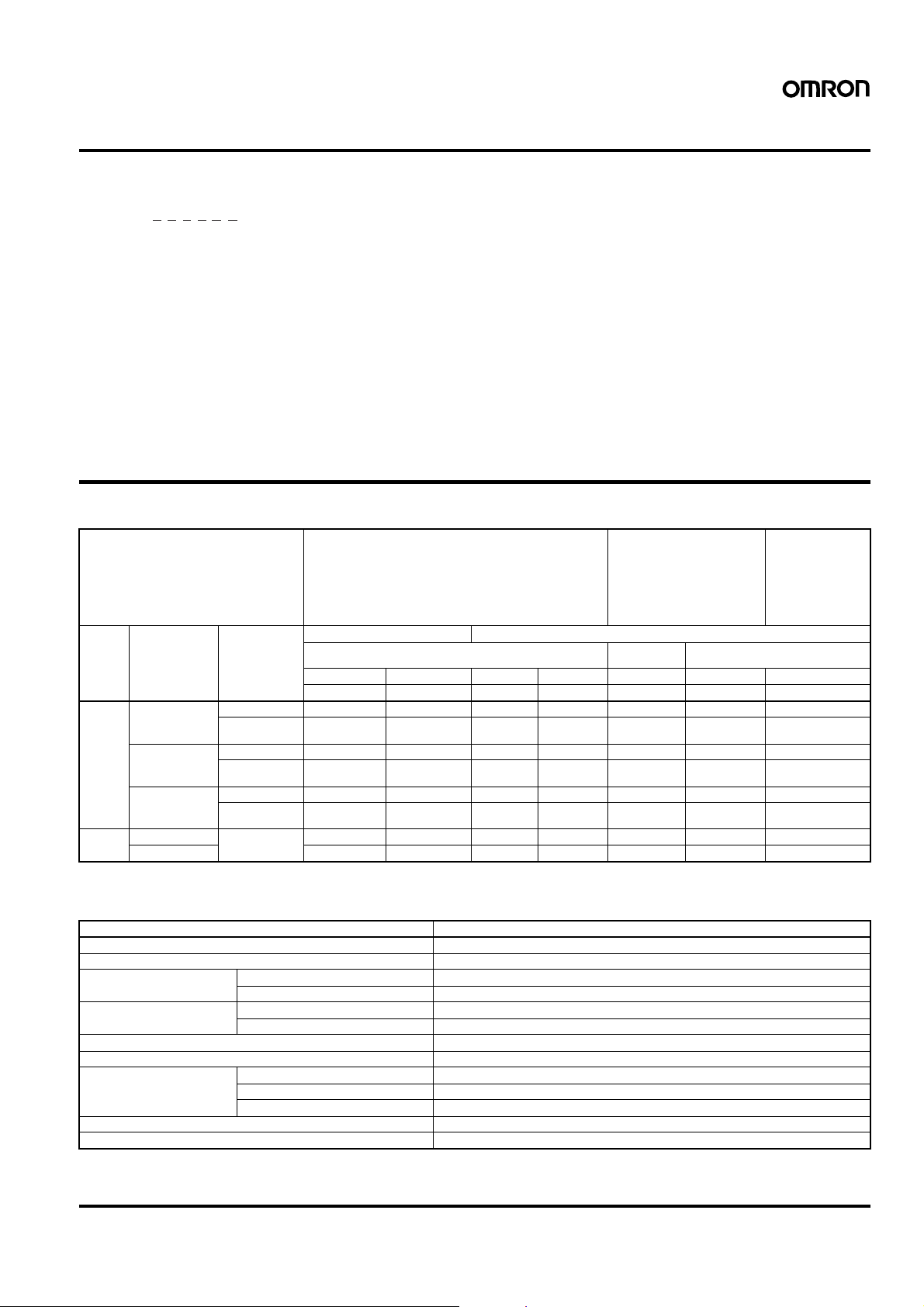
Model Number Structure
■Mo del Number Legend
H7CX-A@@@@@@
1 2 3 4 5 6
1. External connection
None:Screw terminals
11: 11-pi n socket
2. No. of digits
None:6 digits
4: 4 digits
3. Stage setting
None:1-stage setting
U: Factory-set to 1-stage setting
W: Factory-set to 2-stage setting
Ordering Information
■List of Models
4. Output type
None:Contact output or contact and transistor in combination
S: Transistor output
5. Supply voltage/external power supply
None:100 to 240 VAC at 50/60 Hz with 12 VDC power supply
D: 12 to 24 VDC without external power supply
D1: 12 to 24 VDC or 24 VAC at 50/60 Hz with 12 VDC power
supply
6. Case color
None:Black
G: Light gray (Munsell 5Y7/1): Produced upon request.
Supported configurations • 1-stage counter
Sensor
power
supply
12 VDC Contact output 100 to 240 VAC H7CX-A11 H7CX-A114 H7CX-A H7CX-A4 --- H7CX-AW H7CX-A4W
None Contact output 12 to 24 VDC --- --- H7CX-AD H7CX-A4D --- --- ---
Output type Supply voltage 11-pin socket Screw terminal
12 to 24 VDC/
24 VAC
Contact and
transistor output
Transistor output 100 to 240 VAC H7CX-A11S H7CX-A114S H7CX-AS H7CX-A4S --- H7CX-AWS ---
Transistor output --- --- H7CX-ASD H7CX-A4SD --- H7CX-AWSD H7CX-A4WSD
100 to 240 VAC --- --- --- --- H7CX-AU --- --12 to 24 VDC/
24 VAC
12 to 24 VDC/
24 VAC
• 1-stage counter with total counter
1-stage 1-stage
6 digits 4 digits 6 digits 4 digits 6 digits 6 digits 4 digits
H7CX-A11@ H7CX-A114@ H7CX-A@ H7CX-A4@ H7CX-AU@ H7CX-AW@ H7CX-A4W@
H7CX-A11D1 H7CX-A114D1 --- --- --- H7CX-AWD1 ---
--- --- --- --- H7CX-AUD1 --- ---
H7CX-A11SD1 --- --- --- H7CX-AUSD1 H7CX-AWSD1 ---
• 1-stage counter
• 2-stage counter
• 1-stage counter with total
counter
• 1-stage counter with batch
counter
• Dual counter (addition/subtraction)
• Tachometer
(See note.)
• 1-stage counter
• 2-stage counter
• 1-stage counter
with total counter
• 1-stage counter
with batch counter
• Dual counter (addition only)
2-stage
Note: Can be used as a 2-stage counter. In this case, each output can be flexibly allocated to either stage 1 or 2.
■Accessories (Order Separately)
Name Models
Flush Mounting Adapter (See note 1.) Y92F-30
Waterproof Packing (See note 1.) Y92S-29
Track Mounting/Front Connecting
Socket
Back Connecting Socket 11-pin P3GA-11
Hard Cover Y92A-48
Soft Cover Y92A-48F1
Mounting Track 50 cm (l) × 7.3 mm (t) P FP-50N
End Plate PFP-M
Spacer PFP-S
Note: 1. Supplied with screw-terminal models (i.e., excluding H7CX-A11@/-A114@ models).
2. Y92A-48G is a finger-safe terminal cover attached to the P3GA-11 Socket.
11-pin P2CF-11
11-pin, finger-safe type P2CF-11-E
11-pin, finger-safe type P3GA-11 with Y92A-48G (See note 2.)
1 m (l) × 7.3 mm (t) PFP-100N
1 m (l) × 16 mm (t) PFP-100N2
Multifunction Preset Counter H7CX-A 3
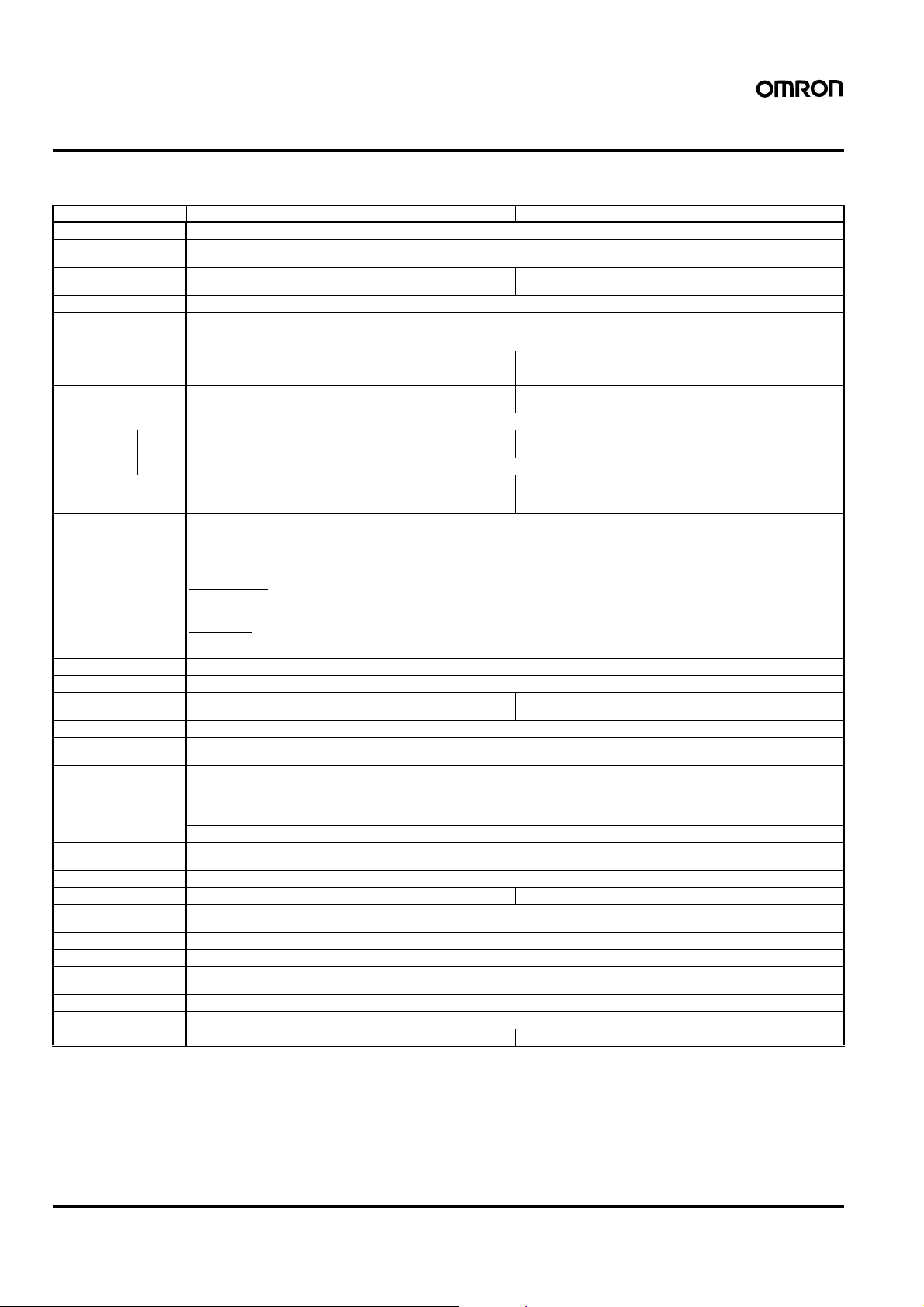
Specifications
■Ratings
Item H7CX-A4@ H7CX-A@ H7CX-A114@ H7CX-A11@
Classification Preset counter
Supported
configurations
Rated supply voltage
(See note 1.)
Operating voltage range 85% to 110% of rated supply voltage (90% to 110% at 12 VDC)
Power consumption Approx. 9.2 VA at 264 VAC
Mounting method Flush mounting Flush mounting, surface mounting, or DIN track mounting
External connections Screw terminals 11-pin socket
Terminal screw
tightening torque
Display
(See note 2.)
Digits 4 digits (
Max. counting speed 30 Hz or 5 kHz (selectable, ON/OFF ratio 1:1), common setting for CP1 and CP2
Input modes Increment, decrement, command, individual, and quadrature
Input signals CP1, CP2, reset, and total reset
Input method No-voltage input/voltage input (switchable)
Reset input Minimum reset input signal width: 1 or 20 ms (selectable), common setting for all inputs
Reset system External, manual, and automatic reset (internal according to C, R, P, and Q mode operation)
Output modes N, F, C, R, K-1, P, Q, A N, F, C, R, K-1, P, Q, A,
One-shot output time 0.01 to 99.99 s
Output type Contact type: SPDT
Control output Contact output: 3 A at 250 VAC/30 VDC, resistive load (cos
External power supply 12 VDC (
Key protection Ye s
Prescaling function Yes (0.001 to 9.999) Yes (0.001 to 99.999) Yes (0.001 to 9.999) Yes (0.001 to 99.999)
Decimal point
adjustment
Sensor waiting time 250 ms max. (Control output is turned OFF and no input is accepted during sensor waiting time.)
Memory backup EEPROM (overwrites: 100,000 times min.) that can store data for 10 years min.
Ambient temperature Operating:
Ambient humidity 25% to 85%
Case color Black (N1.5), light gray (Munsell 5Y7/1, produced upon request)
Attachments Waterproof packing, flush mounting adapter None
PV 11.5-mm-high characters, red or
SV 6-mm-high characters, green
Note: 1. Permissible ripple: 20% (p-p) max.
2. The display is lit only when the power is ON.
3. Only when the following modes are selected.
Input mode: command, individual, or quadrature; output mode: K-2, D, or L
1-stage co unter, 1-stage counter with total counter (s electable)
100 to 240 VAC (50/60 Hz), 12 to 24 VDC 100 to 240 VAC (50/60 Hz)
Approx. 7.2 VA at 26.4 VAC
Approx. 3.7 W at 12 VDC
0.5 N·m max. ---
7-segment, negative transmissive LCD
green (programmable)
−999 to 9,999)
SV range: 0 to 9,999
No-voltage input
ON impedance: 1 kΩ max. (Leakage current: 5 to 20 mA at 0 Ω)
ON residual voltage: 3 V max.
OFF impedance: 100 k
Voltage input
High (logic) level: 4.5 to 30 VDC
Low (logic) level: 0 to 2 VDC (Input resistance: approx. 4.7 k
Transistor type: 1 transistor
Minimum applied load: 10 mA at 5 VDC (failure level: P, reference value)
Transistor output: NPN open collector, 100 mA at 30 VDC
NEMA B300 Pilot Duty, 1/4 HP 3-A resistive load at 120 VAC, 1/3 HP 3-A resistive load at 240 VAC
±10%), 100 mA (except for H7CX-A@D models)
Refer to Safety Precautions (page 60) for details.
Yes (rightmost 3 digits)
Storage:
−10 to 55°C (−10 to 50°C if counters are mounted side by side) (with no icing or condensation)
−25 to 65°C (with no icing or condensation)
Ω min.
9-mm-high characters, re d or
green (programmable)
6 digits (−99,999 to 999,999)
SV range:
(See note 3.) or 0 to 999,999
K-2, D, L
Residual voltage: 1.5 VDC max. (approx. 1 V)
Leakage current: 0.1 mA max.
−99,999 to 999,999
24 VAC (50/60 Hz)/12 to 24 VDC
11.5-mm-high characters, red 9-mm-high characters, red
−999 to 9,999)
4 digits (
SV range: 0 to 9,999
Ω)
N, F, C, R, K-1, P, Q, A N, F, C, R, K-1, P, Q, A,
φ=1)
6 digits (−99,999 to 999,999)
SV range:
(See note 3.) or 0 to 999,999
K-2, D, L
−99,999 to 999,999
4 Multifunction Preset Counter H7CX-A
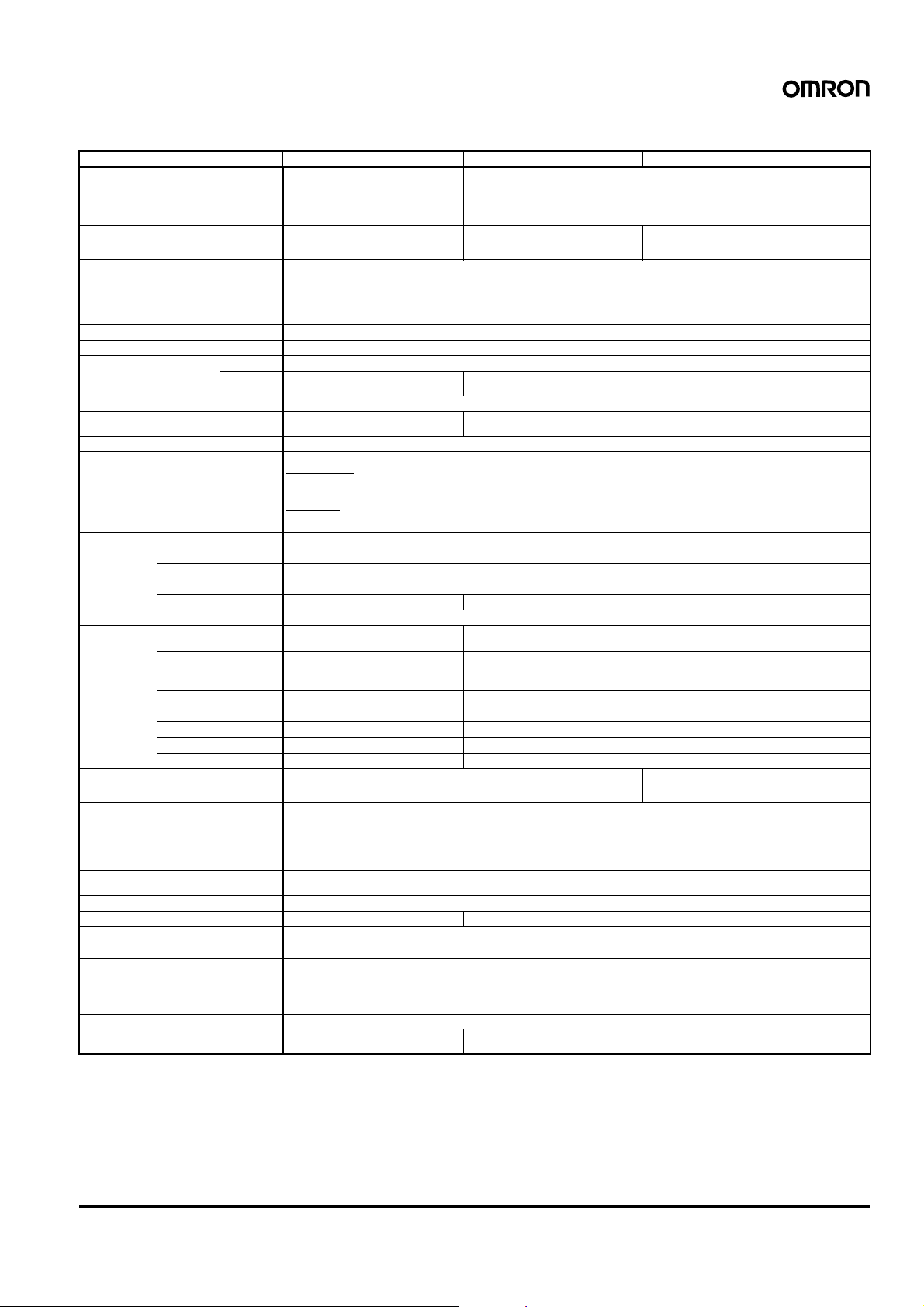
■Ratings (contd.)
Item H7CX-A4W@ H7CX-AW@ H7CX-AU@
Classification Preset counter Preset counter/tachometer
Supported configurati o ns 1-stage counter, 2-stage counter, 1-stage
Rated supply voltage (See note 1.) 100 to 240 VAC (50/60 Hz),
Operating voltage range 85% to 110% of rated supply voltage (90% to 110% at 12 VDC)
Power consumption Approx. 9.2 VA at 264 VAC
Mounting method Flush mounting
External connections Screw terminals
Terminal screw tightening torque 0.5 N·m max.
Display (See note 2.) 7-segment, negative transmissive LCD
PV 11.5-mm-high characters, red or green
Digits 4 digits (−999 to 9,999)
Input signals CP1, CP2, reset 1, and reset 2
Input method No-voltage input/voltage input (switchable)
Counter Max. counting speed 30 Hz or 5 kHz (selectable, ON/OFF ratio 1:1), common setting for CP1 and CP2
Input mode Increment, decrement, command, individual, and quadrature
Reset input Minimum reset input signal width: 1 or 20 ms (selectable), common setting for all inputs
Reset system External, manual, and automatic reset (internal according to C, R, P, and Q mode operation)
Output modes N, F, C, R, K-1, P, Q, A N, F, C, R, K-1, P, Q, A, K-2, D, L, H
One-shot output time 0.01 to 99.99 s
Tachometer Pulse measurement
Output type H7CX-A4W/-AW/-AWD1: SPDT (OUT2) and SPST-NO (OUT1)
Control output Contact output: 3 A at 250 VAC/30 VDC, resistive load (cosφ=1)
External power supply 12 VDC (±10%), 100 mA (except for H7CX-A@D models)
Key protection Yes
Prescaling function Yes (0.001 to 9.999) Yes (0.001 to 99.999)
Decimal point adjustment Yes (rightmost 3 digits)
Sensor waiting time 250 ms max. (Control output is turned OFF and no input is accepted during sensor waiting time.)
Memory backup EEPROM (overwrites: 100,000 times min.) that can store data for 10 years min.
Ambient temperature Operating: −10 to 55°C (−10 to 50°C if counters are mounted side by side) (with no icing or condensation)
Ambient humidi ty 25% to 85%
Case color Black (N1.5), light gray (Munsell 5Y7/1, produced upon request)
Attachments Waterproof packing, flush moun ting adapt-erWaterproof packing, flush mounting adapter, labels for counter/tachometer DIP switch settings
method
Max. counting speed --- 30 Hz or 10 kHz (selectable)
Measuring ranges --- 30 Hz: 0.01 to 30.00 Hz
Measuring accuracy --- ±0.1% FS ±1 digit max. (at 23 ±5°C)
Output modes --- HI-LO, AREA, HI-HI, LO-LO
Auto-zero time --- 0.1 to 99.9 s
Startup time --- 0.0 to 99.9 s
Average processing --- OFF/2/4/8 times
SV 6-mm-high characters, green
counter with total counter , 1-stage count er
with batch counter, dual counter (addition
only) (selectable)
12 to 24 VDC
Approx. 7.2 VA at 26.4 VAC
Approx. 3.7 W at 12 VDC
(programmable)
SV range: 0 to 9,999
No-voltage input
ON impedance: 1 kΩ max. (Leakage current: 5 to 20 mA at 0 Ω)
ON residual voltage: 3 V max.
OFF impedance: 100 kΩ min.
Voltage input
High (logic) level: 4.5 to 30 VDC
Low (logic) level: 0 to 2 VDC (Input resistance: approx. 4.7 kΩ)
--- Periodic measurement (Sampling period: 200 ms)
H7CX-A4WSD/-AWS/-AWSD/-AWSD1: 2 transistors
Minimum applied load: 10 mA at 5 VDC (failure level: P, reference value)
Transistor output: NPN open collector, 100 mA at 30 VDC
NEMA B300 Pilot Duty, 1/4 HP 3-A resistive load at 120 VAC, 1/3 HP 3-A resistive load at 240 VAC
Refer to Safety Precautions (page 60) for details.
Storage: −25 to 65°C (with no icing or condensation)
Residual voltage: 1.5 VDC max. (approx. 1 V)
Leakage current: 0.1 mA max.
1-stage counter, 2-stage counter, 1-stage counter with total counter, 1-stage counter with batch
counter, dual counter (addition/subtraction), tachometer (selectable)
100 to 240 VAC (50/60 Hz),
24 VAC (50/60 Hz)/12 to 24 VDC,
12 to 24 VDC
9-mm-high characters, red or green (programmable)
6 digits (−99,999 to 999,999 or 0 to 999,999 when using as Tachometer)
SV range: −99,999 to 999,999 (See note 3.) or 0 to 999,999
10 kHz: 0.01 Hz to 10 kHz
100 to 240 VAC (50/60 Hz),
24 VAC (50/60 Hz)/12 to 24 VDC
H7CX-AU/-AUD1: SPDT and 1 transistor
H7CX-AUSD1: 2 transistors
(Output allocation possible)
Note: 1. Permissible ripple: 20% (p-p) max.
2. The display is lit only when the power is ON.
3. Only when the following modes are selected.
- Input mode: command, individual, or quadrature; output mode: K-2, D, L, or H
- Dual count calculating mode: SUB; output mode: K-2, D, L, or H in dual counter operation
Multifunction Preset Counter H7CX-A 5
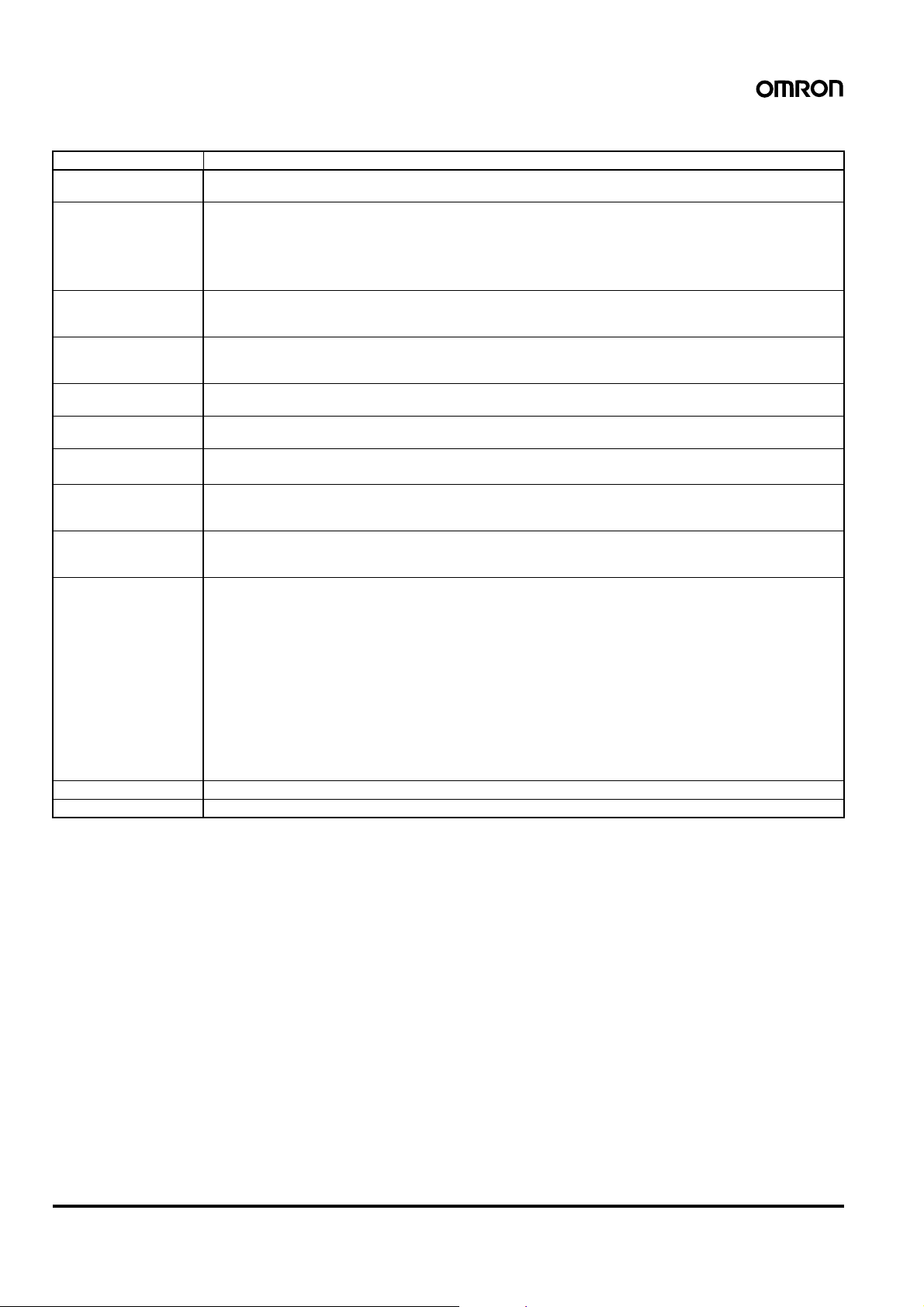
■Characteristics
item H7CX
Insulation resistance 100 M
Dielectric strength 2,000 VAC, 50/60Hz for 1 min between current-carrying metal parts and non-current-carrying metal parts
Impulse withstand
voltage
Noise immunity
Static immunity Destruction: 15 kV
Vibration resistance Destruction: 10 to 55 Hz with 0.75-mm single amplitude, four cycles each in three directions (8 minutes per cycle)
Shock resistance
Life expectancy Mechanical: 10,000,000 operations min.
Approved safety
standards
(See notes 1 and 2.)
EMC (EMI) EN61326
Degree of protection Panel surface: IP66, NEMA 4 (indoors), and UL Ty pe 4X (indoors) (See note 2.)
Weight Approx. 140 g
Note: 1. To meet UL listing requirements w ith the H7CX-A11@ models, an OMRON P2CF-11-@ or P3G A-11 Socket must be mounted on the
H7CX. Otherwise, H7CX-A11@ models are considered to meet UL508 recognition requirements.
2. The Y92S-29 Waterproof Packing and Y92F-30 Flush Mounting Adapter are necessary to ensure IP66, NEMA4, and UL Type 4X waterproofing between the H7CX and installation panel.
Ω min. (at 500 VDC) between current-carrying terminal and exposed non-current-carrying metal parts, and be-
tween non-continuous contacts
2,000 VAC (for 100 to 240 VAC), 50/60 Hz for 1 min between power supply and input circuit (1,000 VAC for 24 VAC/
12 to 24 VDC)
1,000 VAC (for H7CX-@SD/-@SD1), 50/60 Hz for 1 min between control output, power supply, and input circuit
(2,000 VAC for models other than H7CX-@SD/-@SD1)
1,000 VAC, 50/60 Hz for 1 min between non-continuous contacts
3 kV (between power terminals) for 100 to 240 VAC, 1 kV for 24 VAC/12 to 24 VDC and 12 to 24 VDC
4.5 kV (between current-carrying terminal and exposed non-current-carrying metal parts) for 100 to 240 VAC,
1.5 kV for 24 VAC/12 to 24 VDC and 12 to 24 VDC
±1.5 kV (between power terminals) for 100 to 240 VAC and 24 VAC/12 to 24 VDC, ±480 V for 12 to 24 VDC
±600 V (between input terminals)
Square-wave noise by noise simulator (pulse width: 100 ns/1
Malfunction: 8 kV
Malfunction: 10 to 55 Hz with 0.35-mm single amplitude, four cycles each in three directions (8 minutes per cycle)
Destruction: 294 m/s
Malfunction: 98 m/s
Electrical: 100,000 operations min. (3 A at 250 VAC, resistive load)
UL508/Listing, UL 50 Type 4X for indoor use (enclosure rating)
CSA C22.2 No. 14, conforms to EN61010-1 (Pollution degree 2/overvoltage category II)
Conforms to VDE0106/P100 (finger protection).
Emission Enclosure: EN55011 Group 1 class A
Emission AC mains: EN55011 Group 1 class A
(EMS) EN61326
Immunity ESD: EN61000-4-2: 4 kV contact discharge (level 2);
Immunity RF-interference: EN61000-4-3: 10 V/m (Amplitude-modulated, 80 MHz to 1 GHz) (level 3);
Immunity Conducted Disturbance: EN61000-4-6: 10 V (0.15 to 80 MHz) (level 3)
Immunity Burst: EN61000-4-4: 2 kV power-line (level 3);
Immunity Surge: EN61000-4-5: 1 kV line to lines (power and output lines) (level 2);
Immunity Voltage Dip/Interruption: EN61000-4-11: 0.5 cycle, 100% (rated voltage)
2
each in three directions
2
each in three directions
See Life-test Curve on page 7.
µs, 1-ns rise)
8 kV air discharge (level 3)
10 V/m (Pulse-modulated, 900 MHz
1 kV I/O signal-line (level 4)
2 kV line to ground (power and output lines) (level 3)
±5 MHz) (level 3)
6 Multifunction Preset Counter H7CX-A
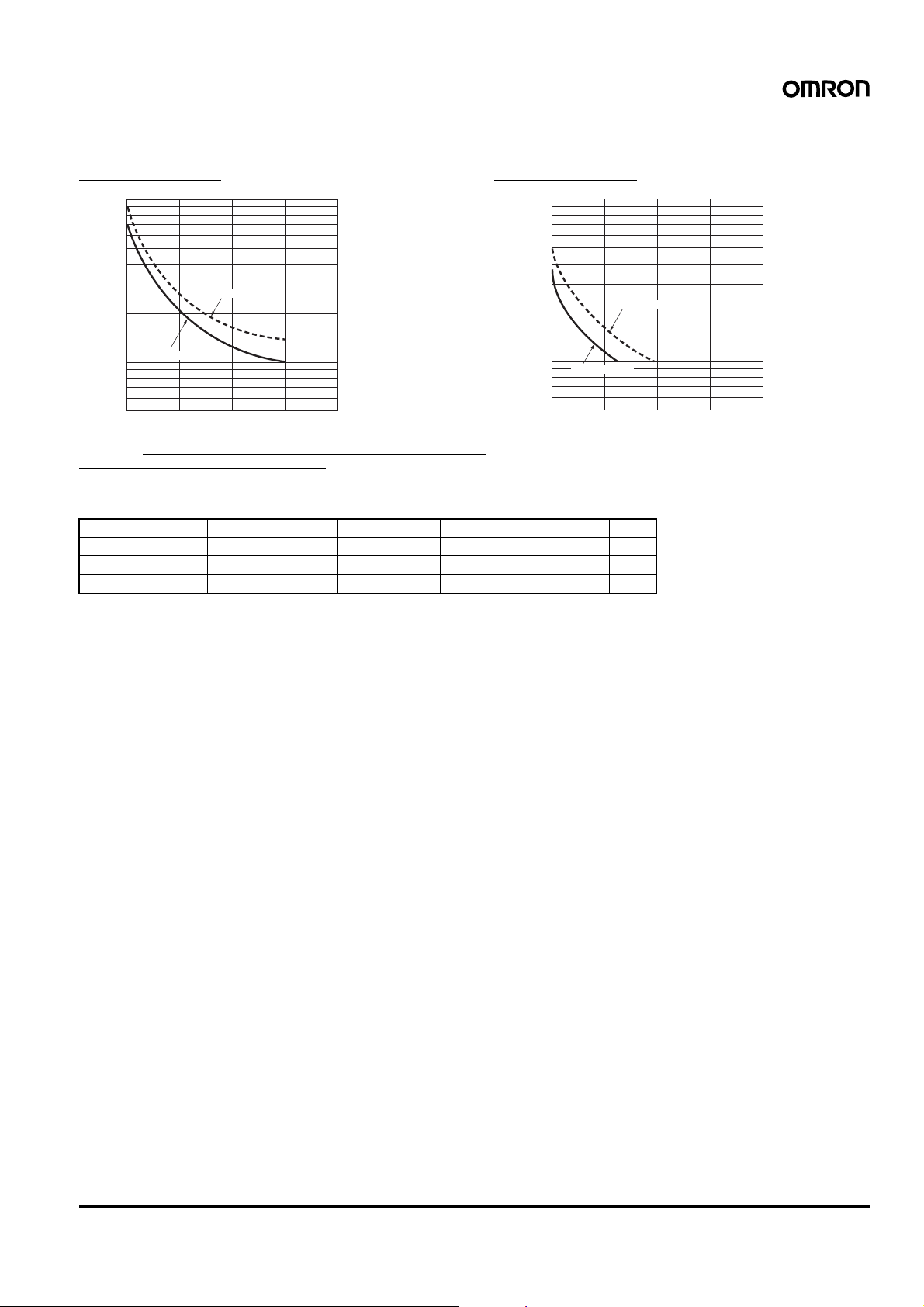
■Li fe-test Curve (Reference Values)
Resistive Load Inductive Load
1,000
)
3
700
500
1,000
)
700
3
500
300
No. of operations (×10
250 VAC (cosφ=1)
100
70
50
01 2 3
30 VDC (cosφ=1)
Load current (A)
4
300
30 VDC (L/R=7 ms)
No. of operations (×10
100
250 VAC cosφ=0.4
70
50
01 2 3
4
Load current (A)
Reference: A current of 0.15 A max. can be switched at 125 VDC (cosφ=1) and current of 0.1 A max. can be switched if L/R=7 ms. In both cases,
a life of 100,000 operations can be expected.
The minimum applicable load is 10 mA at 5 VDC (failure level: P).
■I nrush Current (R eference Values)
Model Voltage Applied voltage Inrush current (peak value) Time
H7CX-A11/-AW 100 to 240 VAC 264 VAC 5.8 A 0.7 ms
H7CX-A11D1/-AWD1 24 VAC/12 to 24 VDC 26.4 VAC 10.4 A 1.2 ms
H7CX-AD 12 to 24 VDC 26.4 VDC 6.0 A 1.2 ms
Multifunction Preset Counter H7CX-A 7
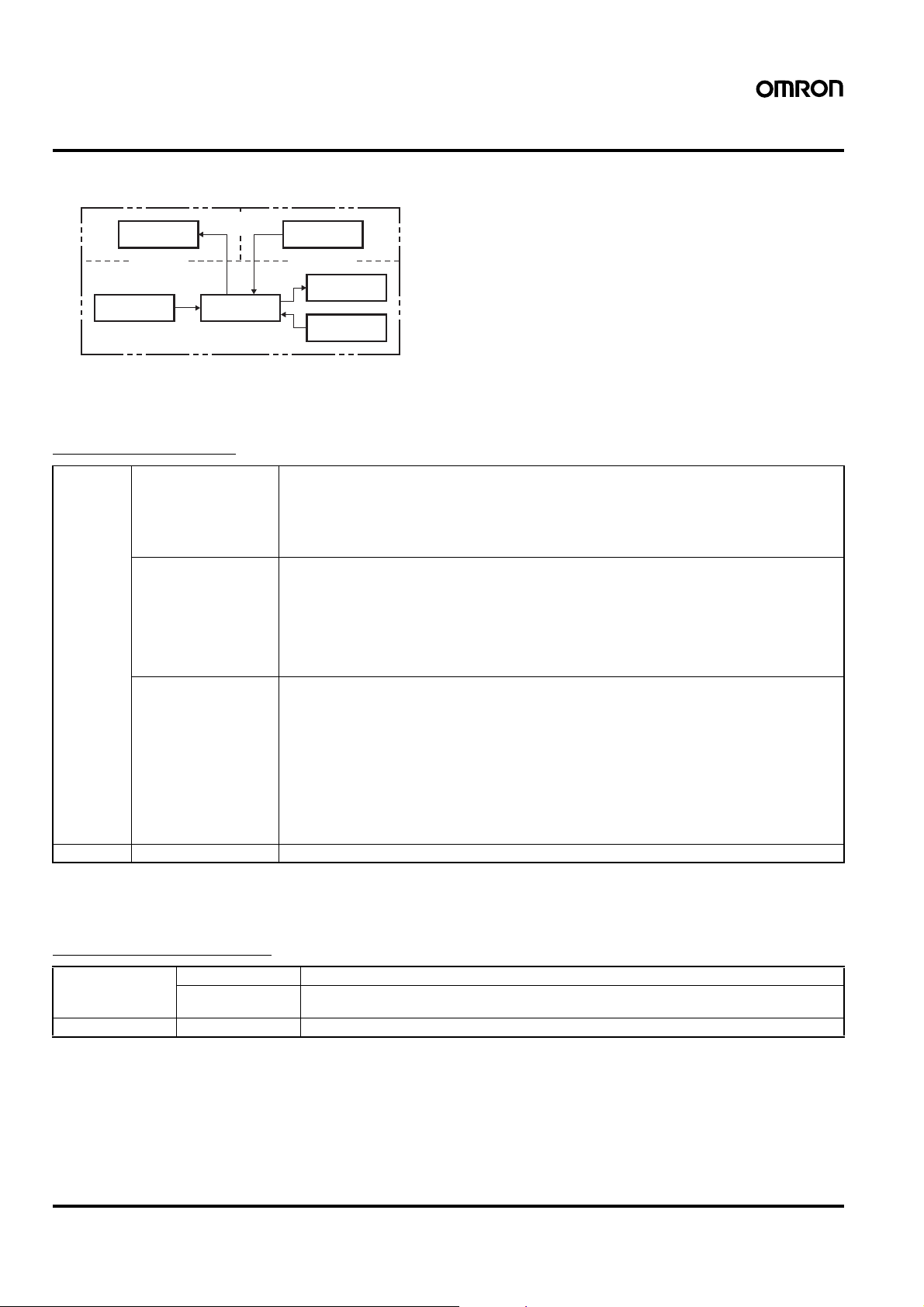
Connections
■Block Diagram
(Basic
Output circuit
(Basic
insulation)
Input circuit
Note: All models except for H7CX-@D (models with 12 to 24-VDC power supplies) have basic insulation.
■I/O Fu nctions
Using as a Counter
insulation) Power supply
Internal control
circuit
circuit
(See note.)
Display circuit
Key switch
circuit
Inputs CP1, CP2 • In general (except for dual counter mode)
Reset or Reset 1 • In general (except for dual counter mode)
Total Reset or
Reset 2
(See note 2.)
Outputs OUT1, OUT2 Outputs take place according to designated output mode when corresponding preset is reached.
Note: 1. In increment mode or increment/decrement mode, the present value returns to 0; in decrement mode, the present value returns to the
set value with 1-stage models, and returns to set value 2 with 2-stage models.
2. The reset indicator will not be lit when the total reset or reset 2 input is ON.
Reads counting signals
Increment, decrement, command, individual, and quadrature inputs accepted.
• When used as a dual counter
Reads CP1 count signals with CP1 input and CP2 count signals with CP2 input.
Increment signals can be input.
Resets present value and outputs (OUT2 when using the batch counter). (See note 1.)
Counting cannot be performed during reset/reset 1 input.
The reset indicator is lit during reset input.
• When used as a dual counter
Resets the CP1 present value (to 0).
Counting for CP1 input cannot be performed during reset 1 input.
The reset indicator is lit during reset 1 input.
• When used as a 1-stage/2-stage counter
Does not operate (Not used).
• When used as a total and preset counter
Resets the total count value.
Holds the total count value at 0 during total reset input.
• When used as a batch counter
Resets the batch count value and batch output (OUT1).
Holds the batch count value at 0 during reset 2 input.
• When used as a dual counter
Resets the CP2 present value.
Counting for CP2 input cannot be performed during reset 2 input.
Using as a Tachometer
Inputs CP1, CP2 Reads counting signals. (CP2 input is not available.)
Reset 1, Reset 2 Holds the measurement value and outputs. (Reset 2 input is not available.)
Outputs OUT1, OUT2 Outputs signals according to the specified output mode when a set value is reached.
8 Multifunction Preset Counter H7CX-A
The reset indicator is lit during hold.
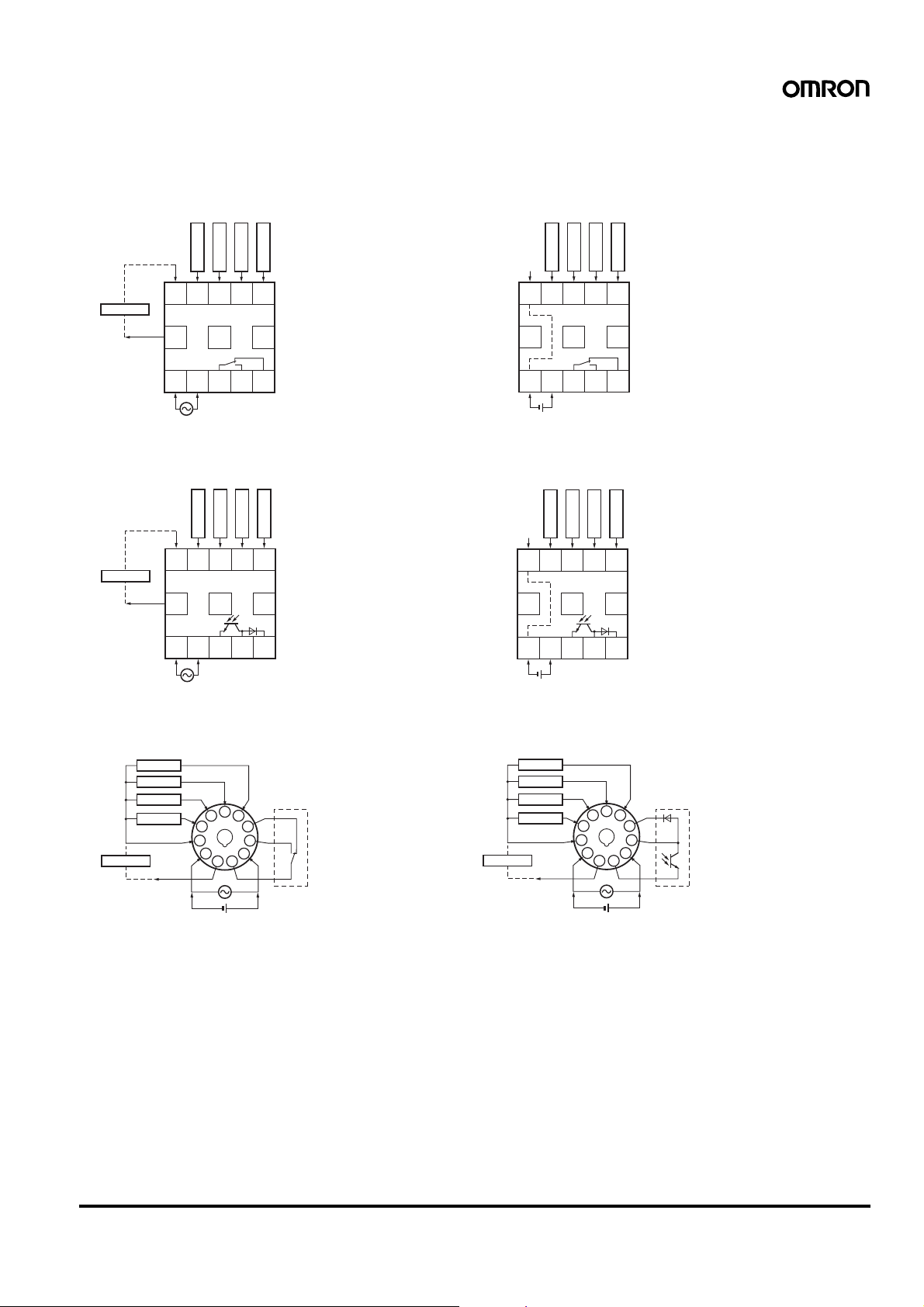
■Te rminal Arrangement
Confirm that the power supply meets specifications before use.
H7CX-A/-A4
1-stage Contact Output
CP2
Reset
0 V
(−)
Sensor, etc.
(+)
External power
supply
678910
12 VDC
11 12 13
1234
Unused Unused
OUT
H7CX-AS/-A4S
1-stage Transistor Output
CP2
Reset
0 V
(−)
Sensor, etc.
(+)
External power
supply
678910
12 VDC
11 12 13
Unused Unused
CP1
CP1
Total reset
5
Total reset
H7CX-AD/-A4D
1-stage Contact Output
0 V
678910
Unused Unused Unused
11 12 13
1234
(+)(−)
Terminals 1 and 6 are connected internally.
Note:
Total reset
5
OUT
CP2
CP1
Reset
H7CX-ASD/-A4SD
1-stage Transistor Output
CP2
CP1
Reset
0 V
678910
Unused Unused Unused
11 12 13
Total reset
12345
OUT
H7CX-A11/-A114/-A11D1/-A114D1
1-stage Contact Output
Reset
CP1
CP2
0 V
5
4
3
2
1
(−)
Total reset
(−)
Sensor, etc.
12 VDC
(+)
External power supply
Note: Do not connect unused terminals as relay terminals.
6
11
7
10
(+)
Internal circuit
8
9
OUT
12345
(−)
Terminals 1 and 6 are connected internally.
Note:
OUT
(+)
H7CX-A11S/-A114S/-A11SD1
1-stage Transistor Output
Reset
CP1
CP2
Total reset
(−)
Sensor, etc.
12 VDC
(+)
External power supply
0 V
5
4
3
2
1
(−)
6
11
(+)
7
8
9
10
Internal circuit
OUT
Multifunction Preset Counter H7CX-A 9
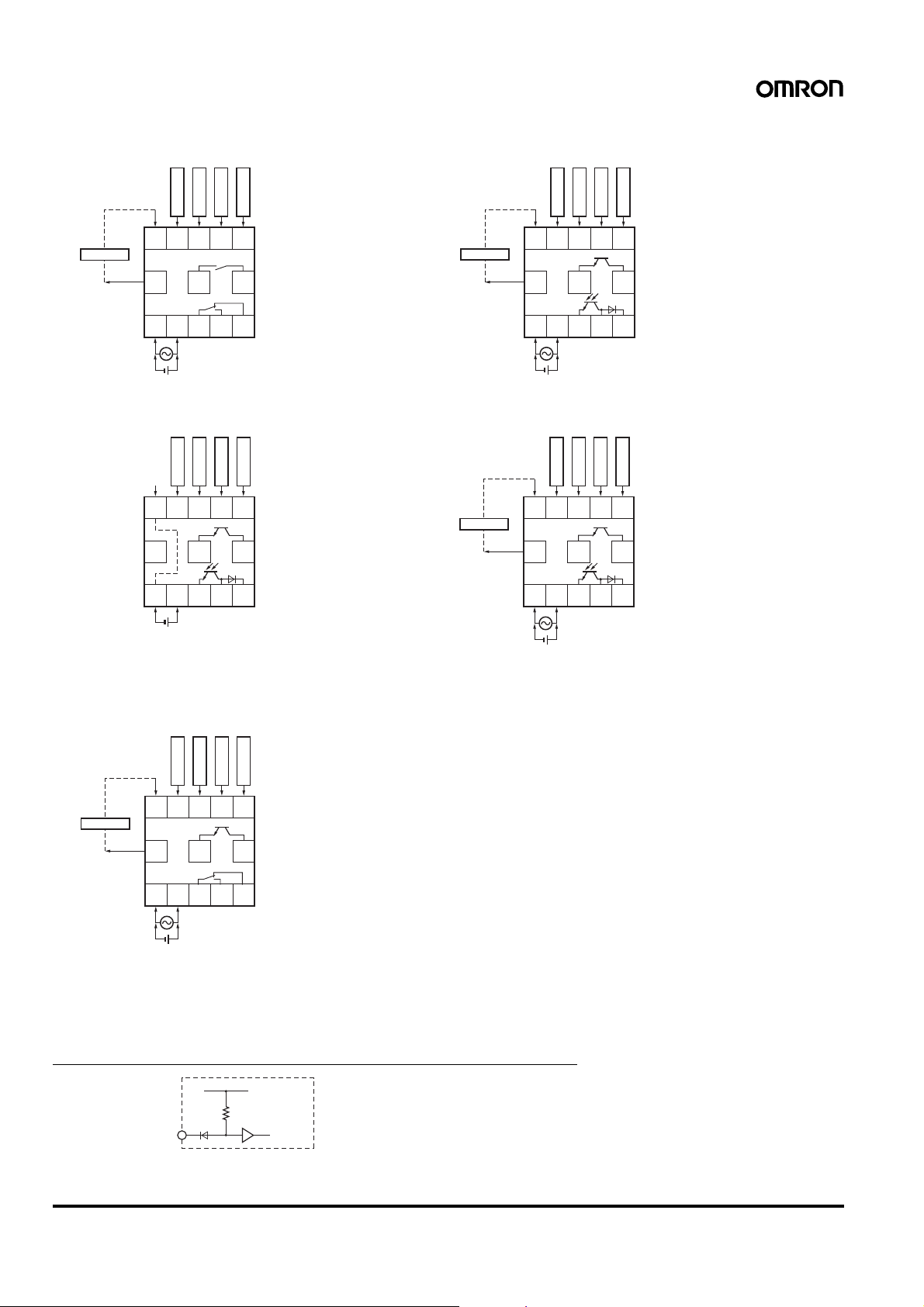
H7CX-AW/-A4W/-AWD1
2-stage Contact Output
Reset 1
0 V
(−)
Sensor, etc.
(+)
External power
supply
678910
12 VDC
11 12 13
CP2
CP1
Reset 2
OUT1
H7CX-AWS/-AWSD1
2-stage Transistor Output
CP2
Reset 1
0 V
(−)
Sensor, etc.
(+)
External power
supply
678910
12 VDC
11 12 13
CP1
Reset 2
OUT1
12345
OUT2
(−)
(+)
H7CX-AWSD/-A4WSD
2-stage Transistor Output
CP2
CP1
Note: 1.
2.
Reset 1
0 V
678910
Unused
11 12 13
12345
(+)
(−)
Terminals 1 and 6 are connected internally.
Do not connect unused terminals as relay terminals.
Reset 2
OUT1
OUT2
H7CX-AU/-AUD1
1-stage Contact, 1-stage Transistor Output
CP2
CP1
(−)
Sensor, etc.
(+)
12 VDC
External power
supply
Reset 1
0 V
678910
11 12 13
Reset 2
OUT1 or 2
12345
OUT2
(+)(−)
H7CX-AUSD1
1 or 2-stage Transistor Output
CP2
CP1
Reset 1
0 V
(−)
Sensor, etc.
(+)
External power
supply
Each output can be flexibly allocated to
Note:
either stage 1 or 2 in function selection
mode.
678910
12 VDC
11 12 13
12345
OUT 1 or 2
(+)(−)
Reset 2
OUT1 or 2
12345
OUT 1 or 2
(+)(−)
Note: Each output can be flexibly allocated to either
stage 1 or 2 by setting in function selection mode.
■I nput Circuits
CP1, CP2, Reset/Reset 1, and Total Reset/Reset 2 Input
+14 V
1 kΩ
IN
Note: The circuit shown above is for no-voltage input (NPN input).
10 Multifunction Preset Counter H7CX-A
Internal
circuit
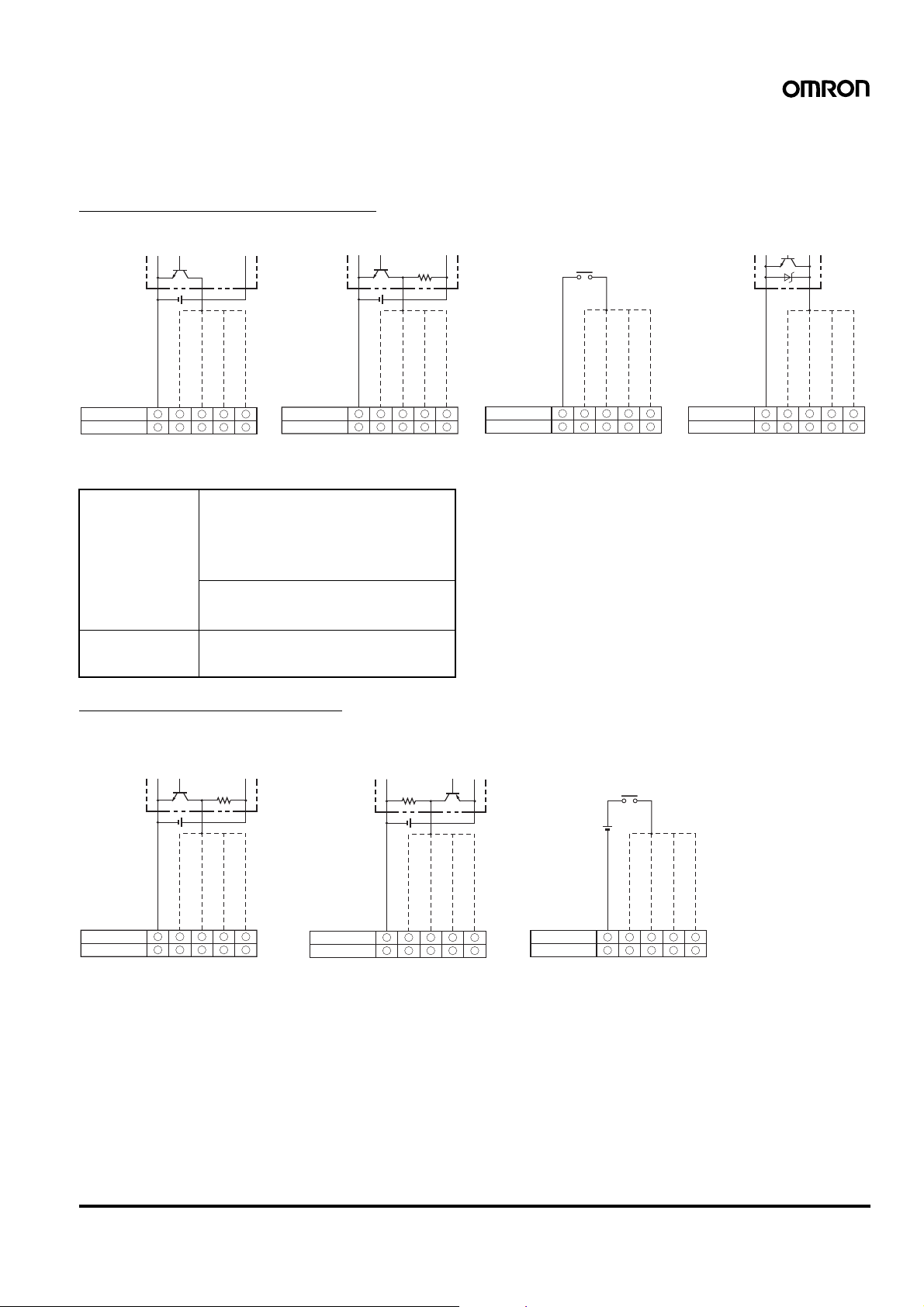
■Input Connections
The inputs of the H7CX are no-voltage (short-circuit or open) inputs or voltage inputs.
When using as a tachometer, CP2 input and total reset/reset 2 input are not available.
No-voltage Inputs (NPN Inputs)
Open Collector
PLC or
sensor
0 V
Input
Reset/reset 1 input
CP2 input
H7CX-A
H7CX-A11
Operates when the transistor turns ON.
6 7 8 9
@
3 7 5 6 4
@
Voltage Output
Sensor
CP1 input
Total reset/reset 2 input
10
H7CX-A
@
H7CX-A11
@
Operates when the transistor turns ON.
0 V
Input
Reset/reset 1 input
CP2 input
6 7 8 9
3 7 5 6104
Contact Input
CP1 input
Total reset/reset 2 input
H7CX-A
@
H7CX-A11
@
Operates when the contact turns ON.
0 V
Input
Reset/reset 1 input
CP2 input
6 7 8 9
3 7 5 6104
DC Two-wire Sensor
CP1 input
Total reset/reset 2 input
H7CX-A
@
H7CX-A11
@
Operates when the transistor turns ON.
Input
Reset/reset 1 input
CP2 input
6 7 8 9
3 7 5 6104
CP1 input
No-voltage Input Signal Levels Applicable Two-wire Sensor
No-contact input Short-circuit level
Transistor ON
Residual voltage: 3 V max.
Impedance when ON: 1 k
Ω max.
(The leakage current is 5 to 20 mA when the
impedance is 0
Ω.)
Open level
Transistor OFF
Impedance when OFF: 100 k
Ω min.
Contact input Use contact which can adequately switch
5 mA at 10 V.
Maximum applicable voltage: 30 VDC max.
Leakage current: 1.5 mA max.
Switching capacity: 5 mA min.
Residual voltage: 3 VDC max.
Operating voltage: 10 VDC
Total reset/reset 2 input
Voltage Inputs (PNP Inputs)
No-contact Input
(NPN Transistor)
Sensor
0 V
Input
Reset/reset 1 input
CP2 input
CP1 input
H7CX-A@
H7CX-A11@
Operates when the transistor turns OFF.
6 7 8 9
3 7 5 6104
Voltage Input Signal Levels
High level (Input ON): 4.5 to 30 VDC
Low level (Input OFF): 0 to 2 VDC
Maximum applicable voltage: 30 VDC max.
Input resistance: Approx. 4.7 k
Total reset/reset 2 input
No-contact Input
(PNP Transistor)
H7CX-A@
H7CX-A11@
Operates when the transistor turns ON.
Ω
Sensor
0 V
Input
Reset/reset 1 input
CP2 input
6 7 8 9
3 7 5 6104
Contact Input
CP1 input
Total reset/reset 2 input
H7CX-A@
H7CX-A11@
Operates when the contact turns ON.
0 V
Input
Reset/reset 1 input
6 7 8 9
3 7 5 6104
CP2 input
CP1 input
Total reset/reset 2 input
Multifunction Preset Counter H7CX-A 11
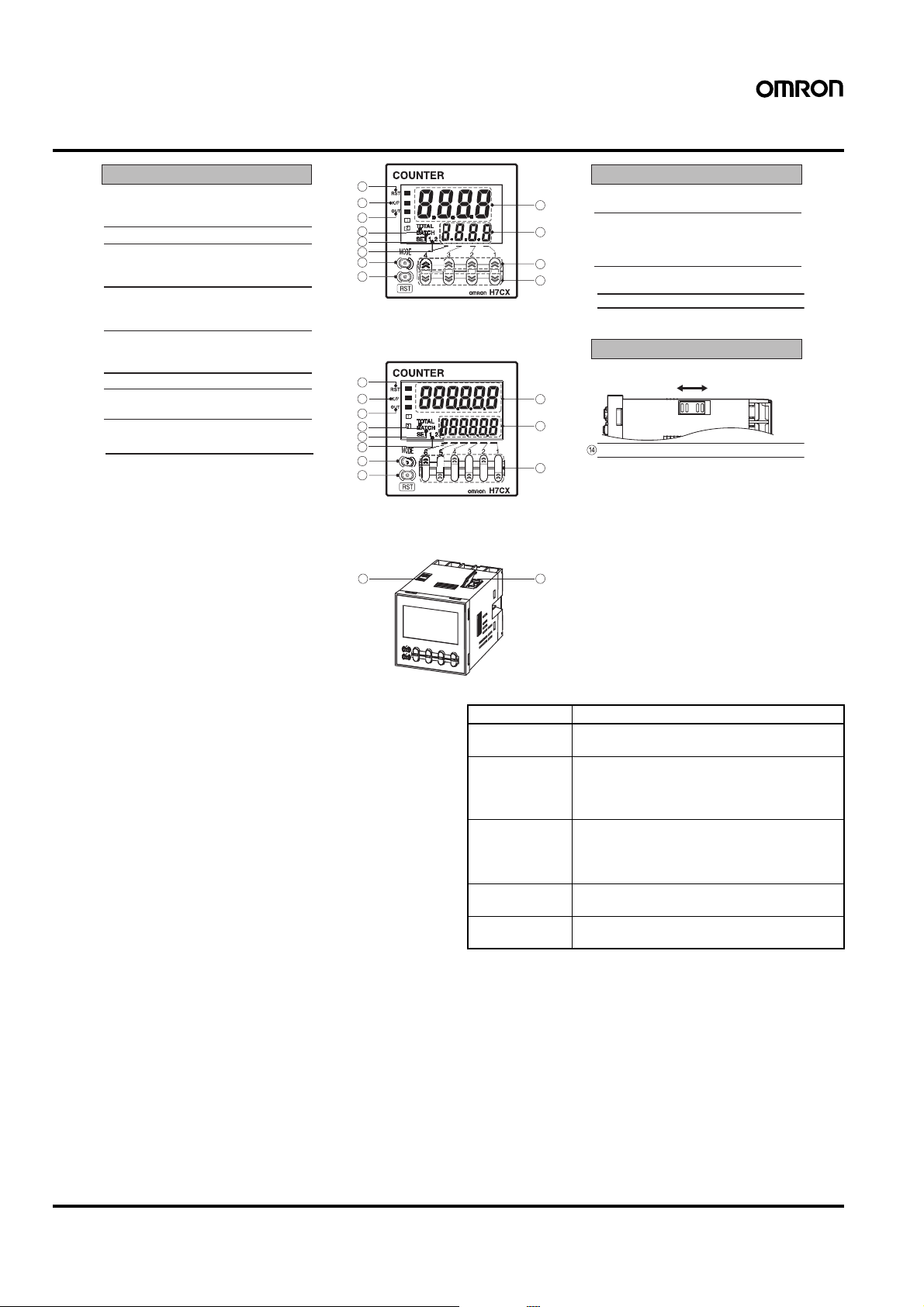
Nomenclature
g
l
l
Indicators Operation Keys
A
Reset Indicator (Orange)
Lit when the reset input (1) or reset key
is ON.
B
Key Protection Indicator (Orange)
C
Control Output Indicator (Orange)
OUT: One stage
OUT1, OUT2: Two stages
D
Total Count Indicator
Lit when the total count value is
displayed.
E
Batch Indicator
Lit when the batch count value is
displayed.
F
Set Value 1, 2 Stage Indicator
G
Present Value (Main Display)
Character height: 11.5 mm (6-digit: 9mm)
H
Set Value (Sub-display)
Character height: 6 mm
1
2
3
4
5
6
9
10
Front view of 4-di
1
2
3
4
5
6
9
10
it mode
Front view of 6-digit mode
13 14
I
7
8
Mode Key
Used to switch mode and setting items.
J
Reset Key
The operation of the reset function
depends on the configuration selected
11
12
as shown in the table below.
K
Up Keys: 1 to 4
(6-digit models: 1 to 6)
L
Down Keys: 1 to 4
Switches
M
Key Protect Switch
7
8
11
(Factory setting) OFF ON
DIP Switch
Reset Operation by Reset Key
Configuration Reset operation
1-stage/2-stage
Resets the present value and outputs.
counter
Total and preset
counter
• Resets the present value and outputs.
• When the total count value is displayed, resets
the present value, the total count value, and
outputs.
Batch counter • Resets the present value and OUT2.
• When the batch count value is displayed,
resets the present value, the batch count
value, and outputs.
Dual counter Resets the CP1 present value, CP2 present val-
ue, dual count value, and outputs.
Tachometer Maintains the measured value and outputs (hold
function).
12 Multifunction Preset Counter H7CX-A
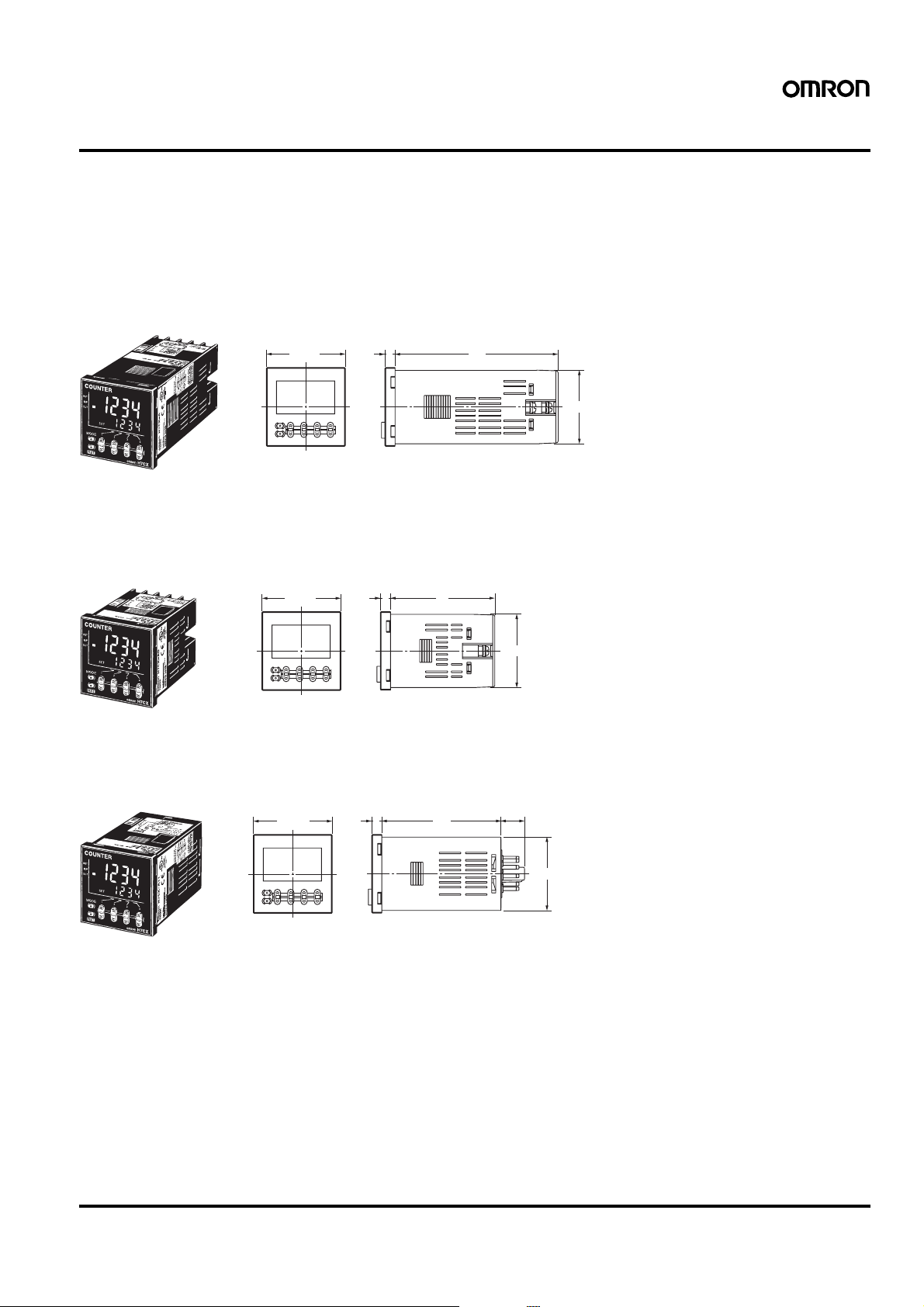
Dimensions
Note: All units are in millimeters unless otherwise indicated.
■Co unter (without Flush Mountin g Adapter)
Screw-terminal Models with External Power Supplies (Flush Mounting)
• H7CX-A
• H7CX-AS
• H7CX-A4
• H7CX-A4S
• H7CX-AW
• H7CX-AWS
• H7CX-A4W
• H7CX-AWD1
• H7CX-AWSD1
• H7CX-AU
• H7CX-AUD1
• H7CX-AUSD1
48×48
6
100
44.8×44.8
Note: M3.5 terminal screw (effective length: 6 mm)
Screw-terminal Models without External Power Supplies (Flush Mounting)
• H7CX-AD
• H7CX-ASD
• H7CX-A4D
• H7CX-A4SD
• H7CX-AWSD
• H7CX-AWSD
48×48
6
64
44.8×44.8
Note: M3.5 terminal screw (effective length: 6 mm)
11-pin Socket Models (Flush Mounting/Surface Mounting)
• H7CX-A11
• H7CX-A11S
• H7CX-A11D1
• H7CX-A11SD1
• H7CX-A114
• H7CX-A114S
• H7CX-A114D1
48×48
6
72.5
14.4
44.8×44.8
Multifunction Preset Counter H7CX-A 13
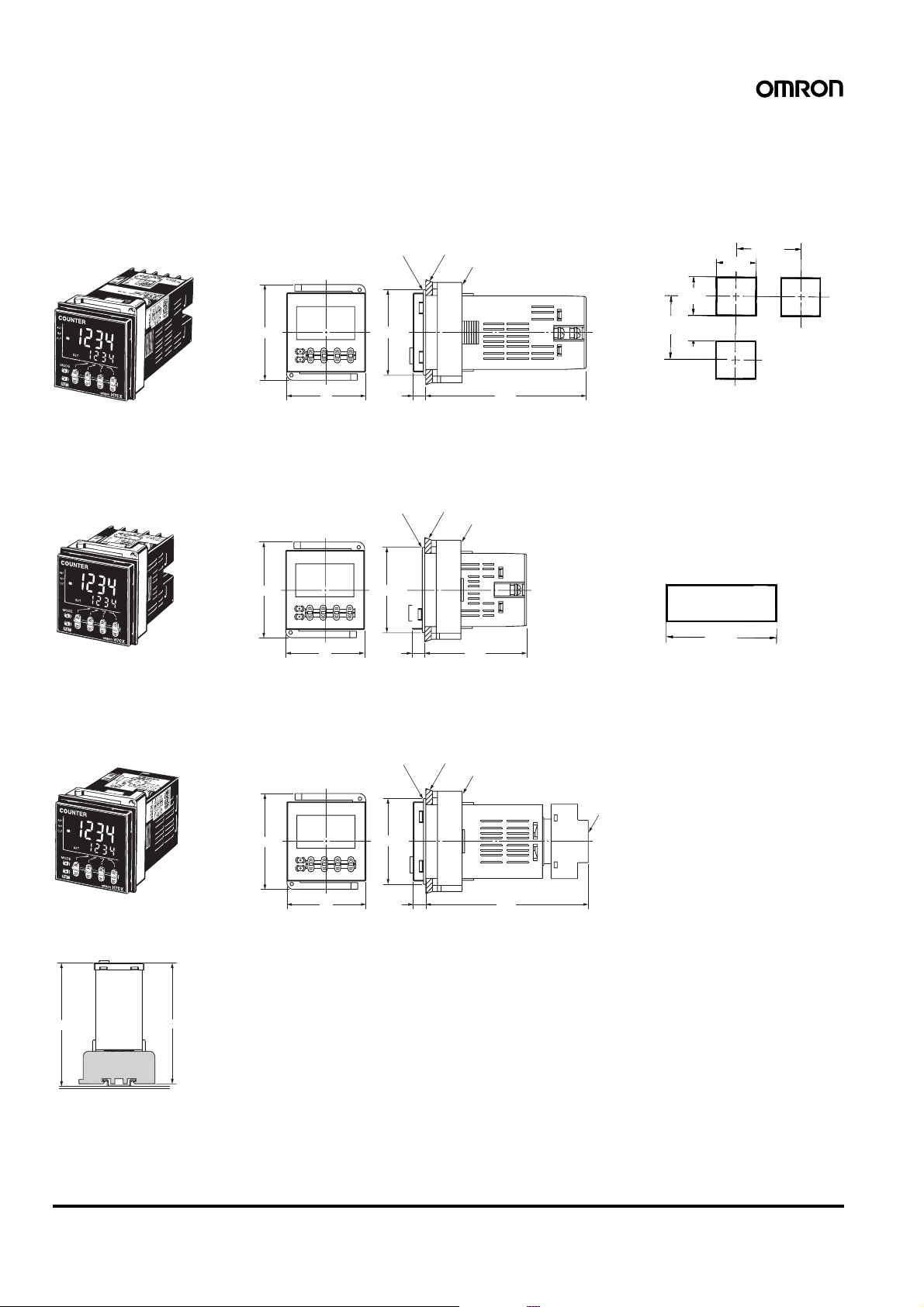
■Dimensions with Flush Mounting Adapter
1
CX
@
Screw-terminal Models with External Power Supplies
(Provided with Adapter and Waterproof Packing)
• H7CX-A
• H7CX-AS
• H7CX-A4
• H7CX-A4S
• H7CX-AW
• H7CX-AWS
• H7CX-A4W
• H7CX-AWD1
• H7CX-AWSD1
• H7CX-AU
• H7CX-AUD1
• H7CX-AUSD1
58
Y92S-29 (provided)
Waterproof Packing
(51)
Panel
Y92F-30 (provided)
Flush Mounting Adapter
Panel Cutouts
Panel cutouts are as
shown below.
(according to DIN43700).
+0.6
45
−0
+0.6
45
−0
60 min.
15 min.
60 min.
48 98.57.5
Screw-terminal Models without External Power Supplies
(Provided with Adapter and Waterproof Packing)
• H7CX-AD
• H7CX-ASD
• H7CX-A4D
• H7CX-A4SD
• H7CX-AWSD
• H7CX-A4WSD
Y92S-29 (provided)
Waterproof Packing
58
48
(51)
7.5
Panel
Y92F-30 (provided)
Flush Mounting Adapter
62.5
11-pin Socket Models
(Adapter and Waterproof Packing Ordered Separately)
• H7CX-A11
• H7CX-A11S
• H7CX-A11D1
• H7CX-A11SD1
• H7CX-A114
• H7CX-A114S
• H7CX-A114D1
Y92S-29 (order separately)
Waterproof Packing
58
(51)
Y92F-30 (order separately)
Panel
Flush Mounting Adapter
Note: 1. The mounting panel thickness
should be 1 to 5 mm.
2. To allow easier operability, it is
recommended that Adapters are
mounted so that the gap between
sides with hooks is at least 15 mm
(i.e., so that the panel cutout interval
is at least 60 mm).
3. It is possible to mount counters
side by side, but only in the
direction without the hooks.
If they are mounted side-by-side,
water-resistant specifications
cannot be ensured.
n side by side mounting
A
A = (48n − 2.5)+1
0
With Y92A-48F1 attached.
A = {48n−2.5 + (n−1) x 4}
P3GA-11
(order separately)
Back Connecting
Socket
With Y92A-48 attached.
A = (51n−5.5)
+1
0
+1
0
48
7.5
98.7
■Dimensions with Front Connecting Socket
H7
-
P2CF-1
Note: These dimensions vary with the kind of DIN track (reference value).
14 Multifunction Preset Counter H7CX-A
109.7
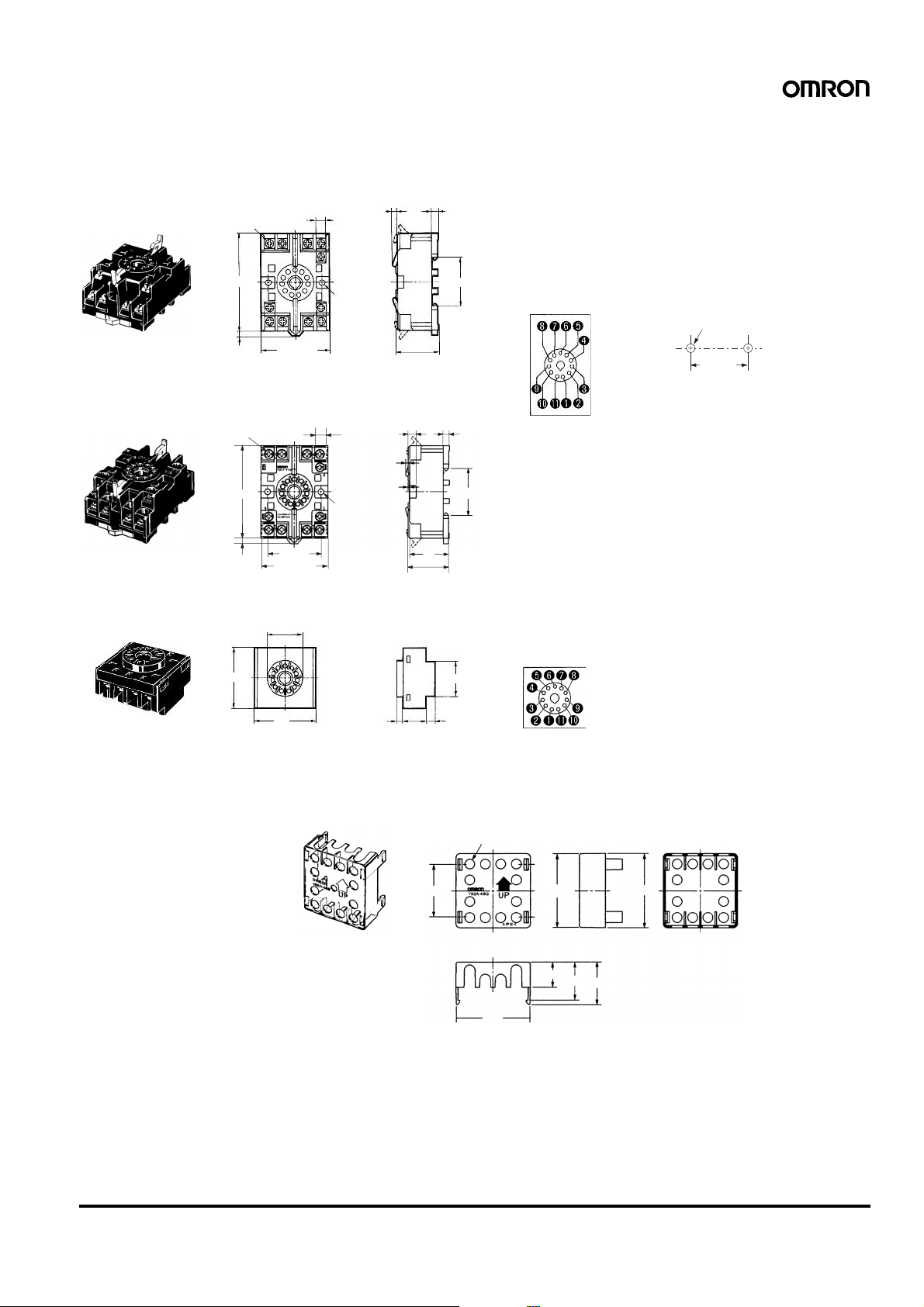
■Accessories (Order Separately)
Note: All units are in millimeters unless otherwise indicated.
Track Mounting/Front Connecting Socket
P2CF-11
Eleven,
M3.5 x 7.5 sems
7.8
3
4.5
70 max.
4
50 max.
P2CF-11-E (Finger-safe Terminal T ype)
Conforming to VDE0106/P100
Eleven,
M3.5 x 7.5 sems
70 max.
4
40±0.2
50 max.
Back Connecting Socket
P3GA-11
27 dia.
45
45
Two, 4.5-dia.
holes
7.8
Two, 4.5-dia.
holes
4.5
5
3
1.2
31.2 max.
30
31.2 max.
16.3
35.4
25.6
6.2
Terminal Arrangement/
Internal Connections
(Top Vie w)
4.5
35.4
Terminal Arrangement/
Internal Connections
(Bottom View)
Surface Mounting Holes
Two, 4.5 dia. or two, M4
40±0.2
Note: Track mounting is also possible.
Finger protection can be ensured by using in combination with the Y92A-48G Terminal Cover.
Note:
Finger-safe T erminal Cover
Conforming to VDE0106/P100
Y92A-48G
(Attachment for P3GA-11
Twelve, 6.4-dia. holes
Socket)
34
47.4
47.7 x 47.7
16.5
24.6
48 x 48
27.6
Multifunction Preset Counter H7CX-A 15
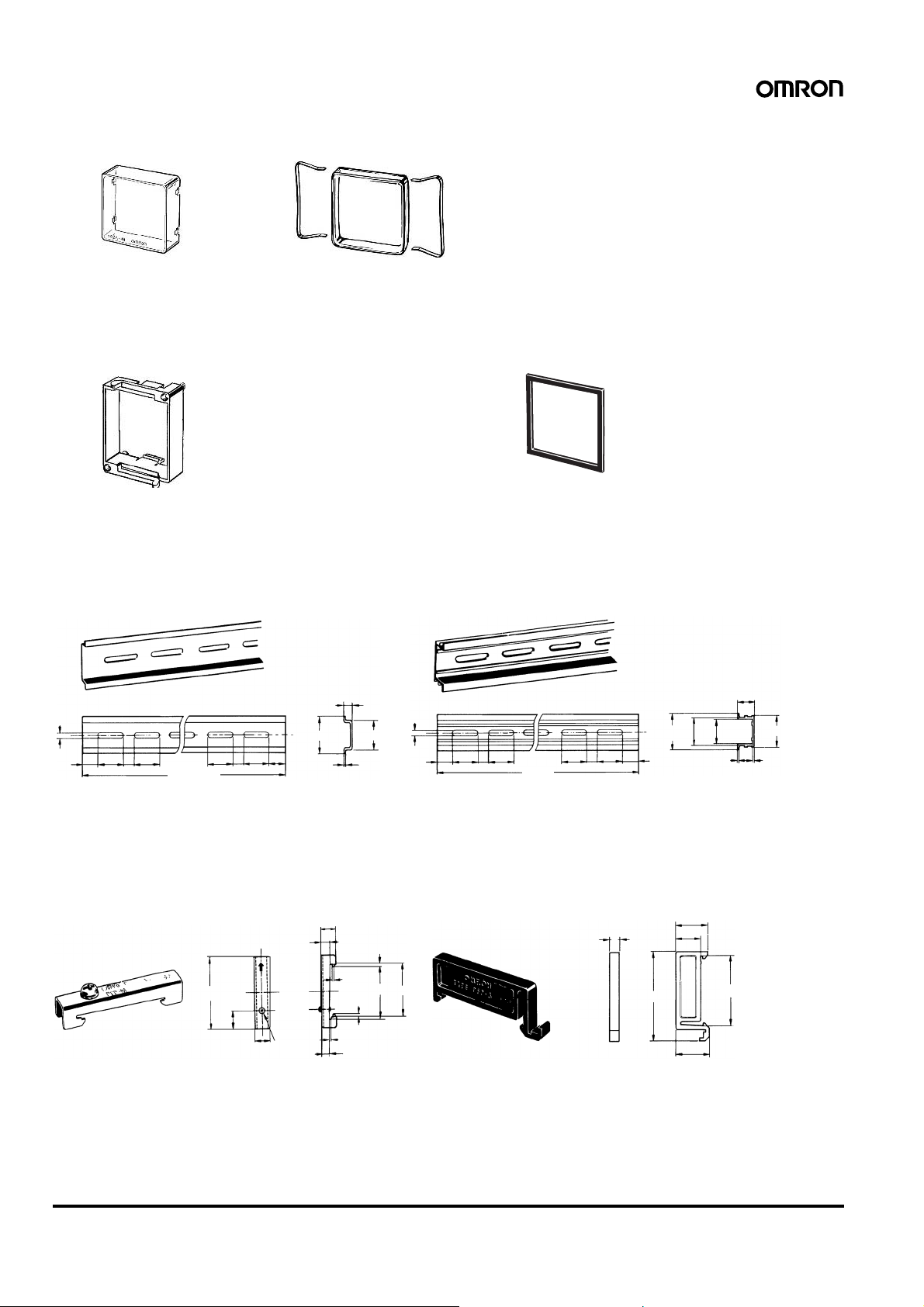
Hard Cover
Y92A-48
Soft Cover
Y92A-48F1
Note: 1. Depending on the operating environment, the condition of
resin products may deteriorate, and may shrink or become
harder. Therefore, it is recommended that resin products
are replaced regularly.
2. The H7CX’s panel surface is water-resistive (conforming to
IP66) and so even if drops of water penetrate the gaps between the keys, there will be no adverse effect on internal
circuits. If, howe ver, there is a possibility of oil being present
on the operator’s hands, use the Soft Cover. The Soft Cover
ensures protection equivalent to IP54F against oil. Do not,
however, use the H7CX in locations where it would come in
direct contact with oil.
Flush Mounting Adapter
(provided with screw-terminal models)
Waterproof Packing
(provided with screw-terminal models)
Y92F-30 Y92S-29
When using the Y92S-29, the degree of protection for the H7CX's
panel surface conforms to NEMA4, UL Type 4X, and IP66. (Depending on the operating environment, the condition of the panel may
deteriorate, shrink, or become harder. Therefore, regular replacement is recommended.)
Mounting T rack
1
PFP-100N2
4.5
15 25 25
10 10
PFP-100N, PFP-50N
4.5
15 25 25
10
1,000 (500)
(See note.)
7.3±0.15
35±0.3
25
25
*
10
27±0.15
1,000
25 25
16
24
27
35±0.3
15
29.2
1.5
1
Note: The values shown in parentheses are for the PFP-50N.
End Plate
PFP-M
10
6.2
1.8
1
1.3
4.8
1.8
35.5 35.3
50
11.5
10
M4 x 8
pan head
screw
16 Multifunction Preset Counter H7CX-A
Spacer
PFP-S
44.3
16
12
34.8
16.5
5
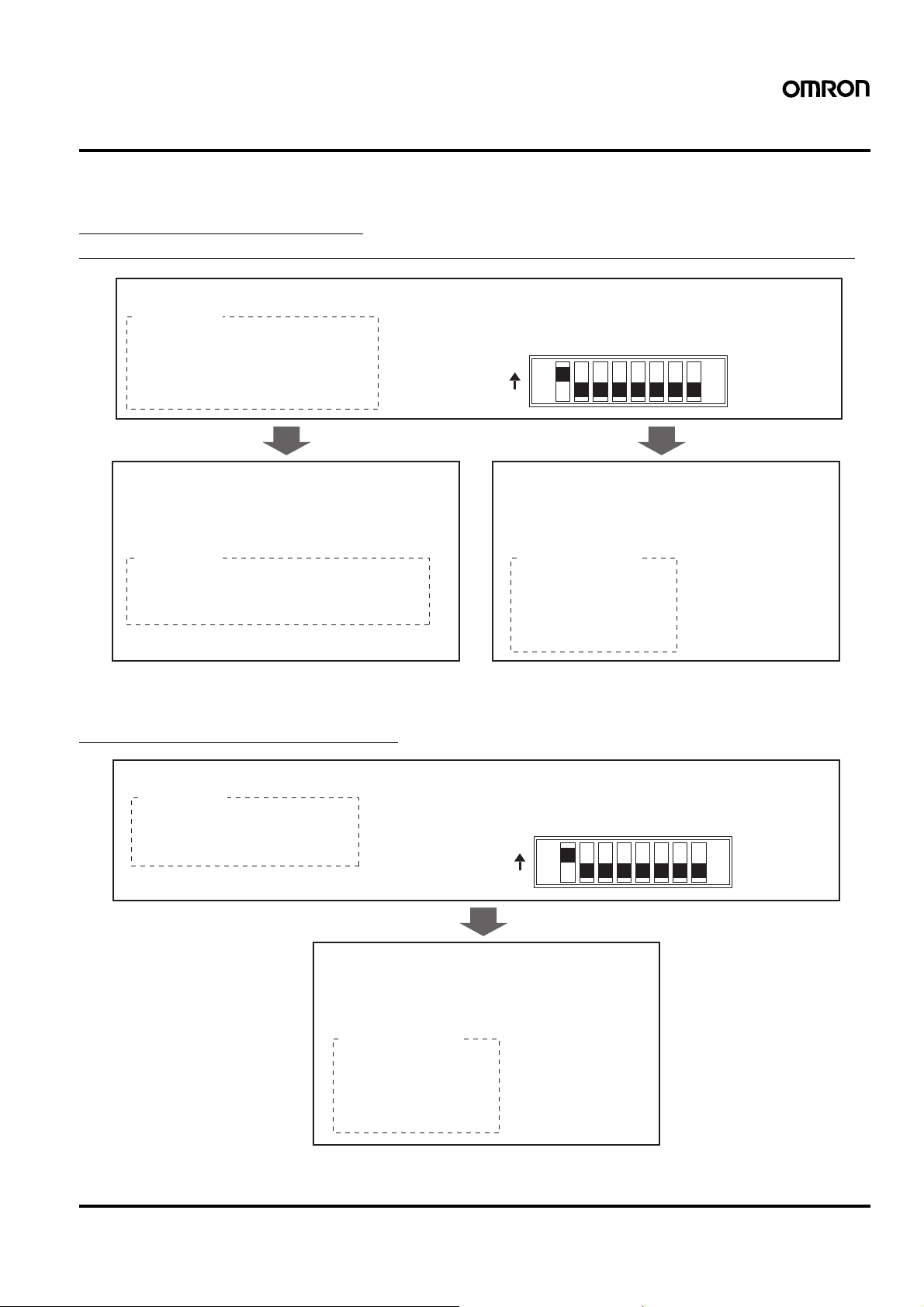
Operating Procedures
■Setting Procedure Guide
Setting for Counter Operation
(1-stage/2-stage Counter, Total and Preset Counter, Batch Counter, Dual Counter)
When Using Basic Settings Only
Basic Settings
• Counting speed (30 Hz, 5 kHz)
• Input mode (UP, DOWN)
• Output mode (N, F, C, K-1)
• One-shot output time (0.5 s, 0.05 s)(See note 2.)
• Reset input signal width (20 ms, 1 ms)
• NPN/PNP input mode (NPN, PNP)
The settings can be performed easily with the DIP switch.
➡
For details on the setting methods, refer to page 18.
12345678
ON
OFF
When Using Settings Other than the Above When Using Advanced Functions
All the functions can be set with the operation keys.
➡
For details on the setting methods, refer to page 19.
Other Settings Advanced Functions
• Input mode (UP/DOWN A, UP/DOWN B, UP/DOWN C)
• Output mode (R, P, Q, A, K-2, D, L, H)
• One-shot output time (except for 0.5 s and 0.05 s) (See note 2.)
Note: 1. At the time of delivery, the H7CX is set to the 1-stage counter (2-stage counter for H7CX-AW@/-A4W@ models) configuration.
2. Set to output 2 time when using as a 2-stage counter or batch counter.
Settings for advanced functions other than the basic
settings above can be performed with the operation keys.
For details on the setting methods, refer to page 19.
➡
• Dual count calculating mode
• Output 1 time (for 2-stage counter)
• Decimal point position
• Prescale value
• Display color
• Output allocation
• Key protect level
Setting for Tachometer Operation
When Using Basic Settings Only
Basic Settings
• Counting speed (30 Hz, 10 kHz)
• Output mode (HI-LO, AREA, HI-HI, LO-LO)
• Average processing (OFF, 2, 4, 8 times)
• NPN/PNP input mode (NPN, PNP)
The settings can be performed easily with the DIP switch.
➡
For details on the setting methods, refer to page 30.
12345678
ON
OFF
When Using Advanced Functions
Settings for advanced functions other than the basic
settings above can be performed with the operation keys.
For details on the setting methods, refer to page 31.
➡
Advanced Functions
• Decimal point position
• Prescale value
• Auto-zero time
• Startup time
• Display color
• Output allocation
• Key protect level
Note: At the time of delivery, the H7CX is set to the 2-stage counter (1-stage counter for H7CX-AU@ models) configuration.
Multifunction Preset Counter H7CX-A 17
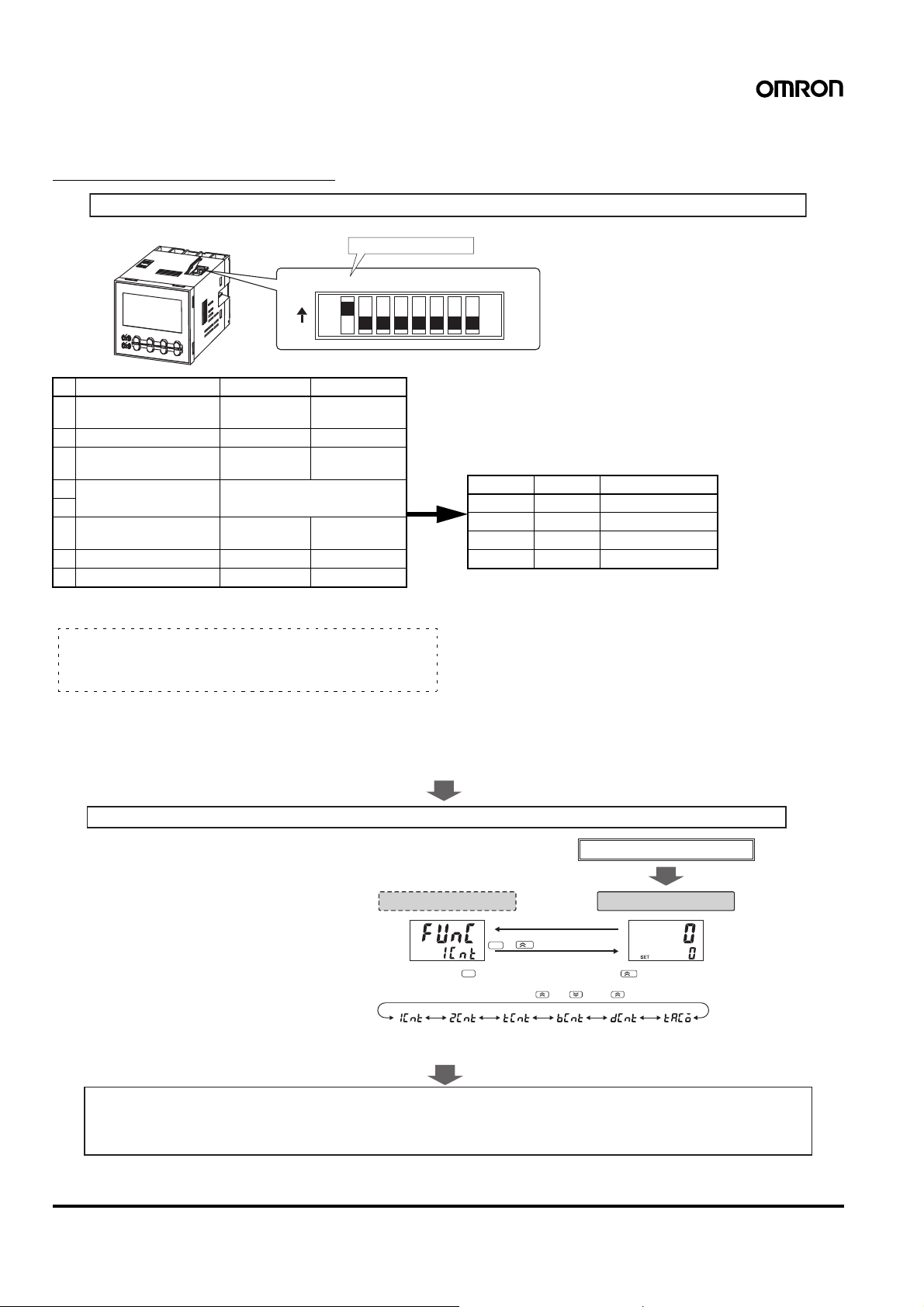
■Operating Procedures (Coun ter Function)
Settings for Basic Operations
Settings for basic functions can be performed with just the DIP switch.
Be sure to set pin 1 to ON.
12345678
ON
OFF
Note: All of the pins are factory-set to OFF.
Item OFF ON
1 DIP switch settings en-
able/disable
2 Counting speed 30 Hz 5 kHz
3 Input mode UP (increment) DOWN (decre-
4 Output mode Refer to the table on the right.
5
6 One-shot output time
(See note.)
7 Reset input signal width 20 ms 1 ms
8 NPN/PNP input mode NPN PNP
Note: Set to one-shot output 2 time when using as a 2-stage counter
or batch counter.
Easy Confirmation of Switch Settings Using Indicators
The ON/OFF status of the DIP switch pins can be
confirmed using the front display. For details, refer to page 36.
Note: 1. Be sure to set pin 1 of the DIP switch to ON. If it is set to OFF, the DIP switch settings will not be enabled.
2. Changes to DIP switch settings are enabled when the power is turned ON.
3. When setting input modes, output modes, or output times that cannot be set with the DIP s wit ch, all of the settings ha v e to be made using
the operation keys. For details on the setting methods, refer to page 19. When making settings using t he operation keys, be sure to se t
pin 1 of the DIP switch to OFF.
Disabled Enabled
ment)
0.5 s 0.05 s
Pin 4 Pin 5 Output mode
OFF OFF N
ON OFF F
OFF ON C
ON ON K-1
Switching to Total and Preset Counter, Batch Counter, and Dual Counter Operation (See note.)
The H7CX is factory-set to the 1-stage
counter (2-stage counter for H7CX-AW@/-
A4W@ models) configuration. To change to
a different configuration, use the procedure
shown on the right. For details, refer to
page 36.
Note: This includes changing to the 2-
stage counter (or 1-stage counter)
configuration.
Configuration selection mode
Hold down for
1
MODE
Note: The key must be pressed before the key.
Select the configuration using the and keys ( key with 6-digit models).
(1-stage
counter)
Note: The configurations that can be selected vary with the model.
MODE
(2-stage
counter)
(Total and
preset counter)
1 s min. (See note.)
+
(Batch
counter)
Advanced-Function Settings
After making DIP switch settings for basic operations, advanced functions (see note) can be added using the operation keys.
For details, refer to page 19.
Note: Advanced functions consist of the dual count calculating mode, output 1 time (for 2-stage counter), decimal point position, prescale value, display
color, output allocation, and key protect level.
1
(Dual
counter)
Power ON
Run mode
(Tachometer)
18 Multifunction Preset Counter H7CX-A (Counter Function)
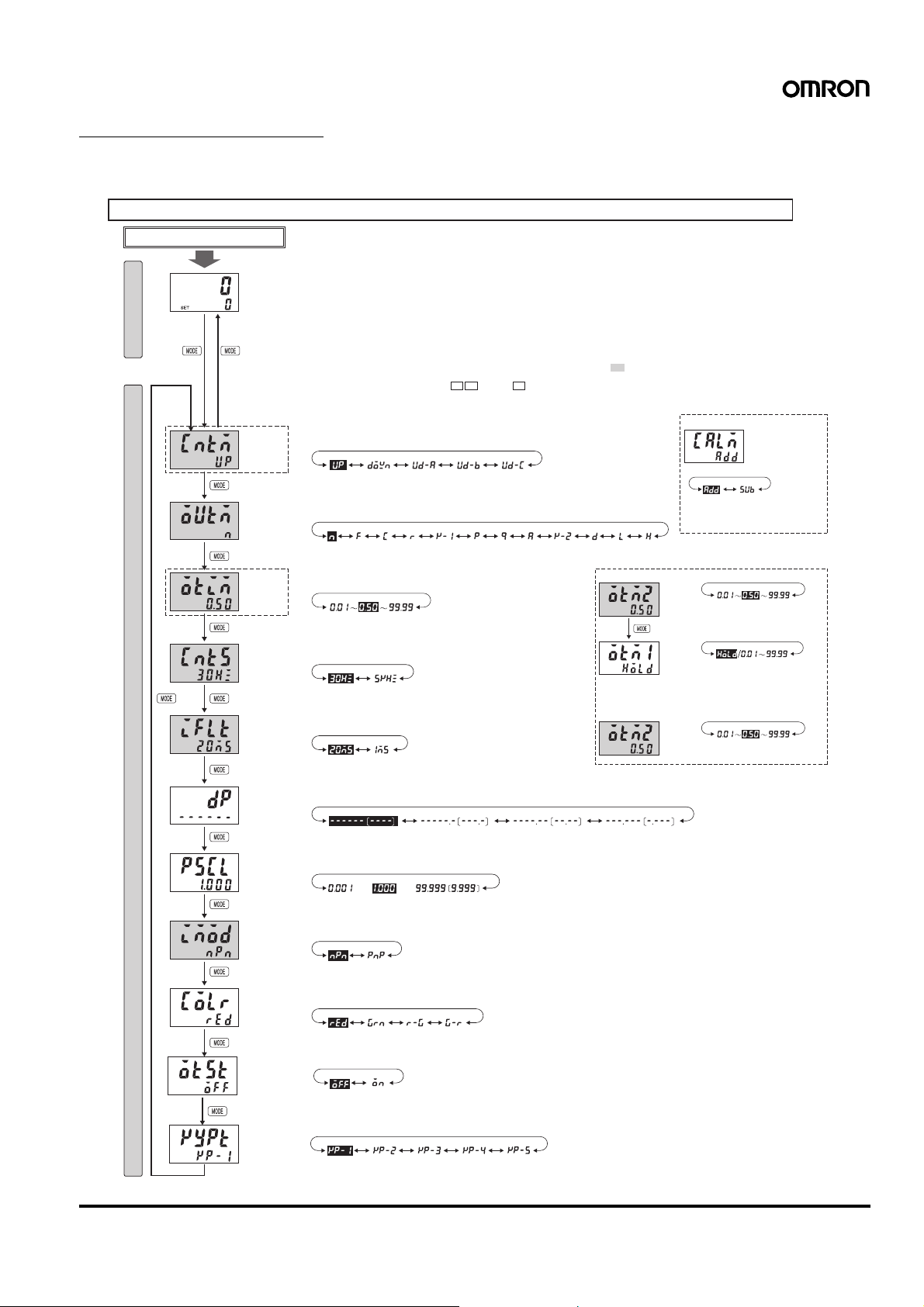
Settings for All Functions
Note: At the time of delivery, the H7CX is set to the 1-stage counter (2-stage count er for H7CX-AW@/-A4W@ models) configuration. When using
as a 2-stage (or 1-stage) counter, total and preset counter, batch counter, or dual counter, switch to the configuration using the procedure
given on page 36.
Settings that cannot be performed with the DIP switch are performed with the operation keys.
Power ON
Run mode
See note 1. See note 2.
3 s min.
3 s min.
Function setting mode
See note 3.
Input mode
Output mode
See note 6.
One-shot
output
time
Counting
speed
Reset input
signal
width
For details on operations and display in run mode, refer to page 22.
The display depends on the configuration used.
Note: 1. If the mode is switched to the function setting mode during operation, operation will con-
tinue.
2. Changes made to settings in function setting mode are enabled for the first time when the
mode is changed to run mode. Also, when settings are changed, the counter is reset
(present value initialized and output turned OFF) on returning to run mode.
The characters displayed in reverse video are the default settings.
When performing settings with operation keys only, set pin1 of the DIP switch to OFF (factory setting).
If pin 1 of the DIP switch is set to ON, the setting items indicated by will not be displayed.
Set each setting item using the keys. ( key only for 6-digit models)
See note 4.
See note 4.
(UP) (DOWN) (UP/DOWN A) (UP/DOWN B) (UP/DOWN C)
Note 4: Displayed for output modes other than K-2, D, L, and H only.
(N)
(F) (C) (R) (K-1) (P) (Q) (A) (K-2) (D) (L) (H)
Note: 5. Display only when the input mode is UP/DOWN A, B,
or C with 6-digit models (with H7CX-AU@/-AW@
models only for H).
(0.50s) (99.99s)(0.01s)
Note: Displayed only when the output mode is C, R, K-1, P,
Q, A, or K-2.
(30Hz) (5kHz)
(1ms)(20ms)
rr
r
Note 3:
When using as a dual counter:
(Addition) (Subtraction)
Note: Displayed only when the output
See note 5.
See note 5.See note 5.See note 5.
Note 6:
When using as a 2-stage counter:
When using as a
batch counter:
mode is K-2, D, L, or H.
Oneshot
output
Note: Displayed only when the
2 time
Oneshot
(Outputs held)
output
If the output time is 0.00, hold is
1 time
displayed.
Note 1: Displayed for output modes
Note 2: HOLD cannot be set when the
Oneshot
output
Note: Displayed only when the output
2 time
See note.
output mode is C, R, K-1,
P, Q, A, or K-2.
other than D, L, and H.
output mode is K-2.
mode is C, R, K-1, P, Q, A, or K-2.
Dual count
calculating mode
(0.50s) (99.99s)(0.01s)
(0.01s) (99.99s)
(0.50s) (99.99s)(0.01s)
Decimal
point
position
Prescale
value
NPN/PNP
input mode
Display color
Output
allocation
Key protect
level
See note 7.
No decimal
point
See note 7.
∼
(NPN
(PNP
input)
input)
(Red) (Green) (Red-green) (Green-red)
∼
One digit after
decimal point
(99.999) [9.999](1.000)(0.001)
Two digits after
decimal point
Three digits after
decimal point
Note 7: The displays for 4-digit models are shown inside
parentheses.
Note: Displayed for terminal-block models (except H7CX-A11@) only.
Note: Displayed for H7CX-AU@ models only.
(KP-1) (KP-2) (KP-3) (KP-4) (KP-5)
Multifunction Preset Count er H7CX-A (Counter Function) 19
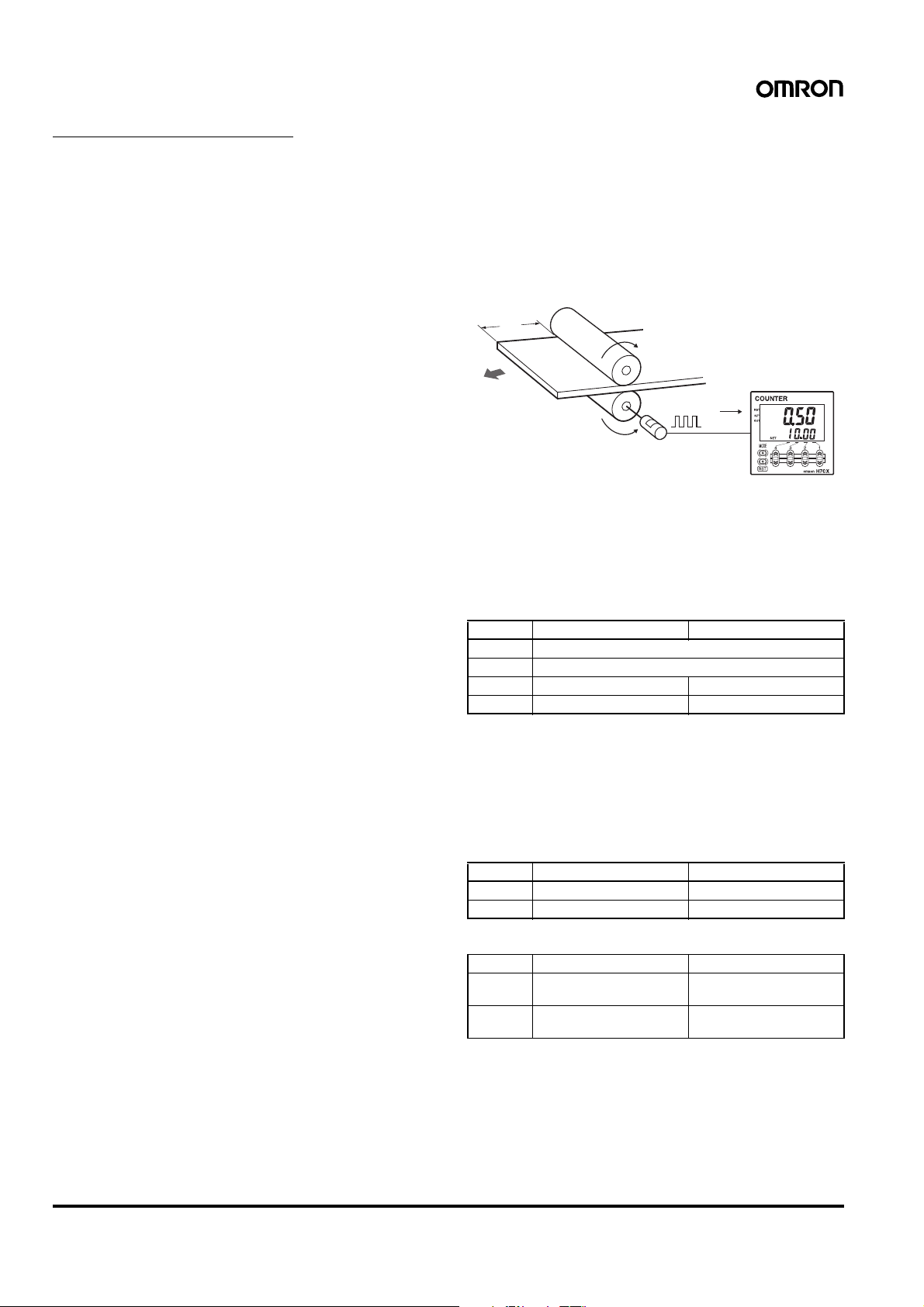
Explanation of Functions
Input Mode (cntm) (Setting possible using DIP switch.)
Set increment mode (UP), decrement mode (D OWN), or one of the
increment/decrement modes (UP/DOWN A, UP/DOWN B, or UP/
DOWN C) as the input mode. Input modes other than UP or DOWN
modes cannot be set using the DIP switch and so use the operation
keys if other modes are required. (For details on the operation of the
input modes, refer to Input Modes and Present Value on page23.)
Dual Count Calculating Mode (calm)
When using as a dual counter, select either ADD (addition) or SUB
(subtraction) as the calculation method for the dual count value. SUB
mode can be used only when K-2, D, L, or H is selected as the output
mode with 6-digit models.
ADD: Dual count value = CP1 PV + CP2 PV
SUB: Dual count value = CP1 PV
− CP2 PV
Output Mode (outm) (Setting possible using DIP s witch.)
Set the way that control output for the present value is output. The
possible settings are N, F, C, R, K-1, P, Q, A, K-2, D, L, and H. Out put
modes other than N, F, C, or K-1 cannot be set using the DIP switch
and so use the operation keys if other modes are required. The output modes that can be set vary with the model. (For details on the
operation of the output modes, refer to Input/Output Mode Settings
on page 24.)
One-shot Output Time (otim) (Setting possible using DIP
switch.)
Set the one-shot output time (0.01 to 99.99 s) for control output.
One-shot output can be used only when C, R, K-1, P, Q, A, or K-2 is
selected as the output mode. Output times other than 0.5 s or 0.05 s
cannot be set with the DIP switch and so use the operation keys if
other settings are required.
One-shot Output 2 Time (otm2) (Setting possible using
DIP switch.)
When using as a 2-stage counter or batch counter, set the one-shot
output time (0.01 to 99.99 s) for control output (OUT2). One-shot output can be used only when C, R, K-1, P, Q, A, or K-2 is selected as
the output mode. Output times other than 0.5 s or 0.05 s cannot be
set with the DIP switch and so use the operation keys if other settings
are required.
One-shot Output 1 Time (otm1)
When using as a 2-stage counter, set the one-shot output time (0.01
to 99.99 s) for control output (OUT1). One-shot output can be used
only when D, L, or H is selected as the output mode. If the output
time is set to 0.00, hold is displayed, and outputs are held. HOLD
cannot be set when the output mode is K-2.
Counting Speed (cnts) (Setting possible using DIP
switch.)
Set the maximum counting speed (30 Hz/5 kHz) for CP1 and CP2
inputs together. If contacts are used for input signals, set the counting speed to 30 Hz. Processing to eliminate chattering is performed
for this setting.
Reset Input Signal Width (iflt) (Setting possible using
DIP switch.)
Set the reset input signal width (20 ms/1 ms) for reset/reset 1 and
total reset/reset 2 inputs together. If contacts are used for input signals, set the counting speed to 20 ms. Processing to eliminate chattering is performed for this setting.
Decimal Point Position (dp)
Decide the decimal point position for the present value, CP1/CP2
present values, set value (SV1, SV2), total count value, and dual
count set value.
Prescale Value (pscl)
Pulses input to the counter are converted according to the specified
prescale value. (Setting range: 0.001 to 99.999 for 6-digit models
and 0.001 to 9.999 for 4-digit models.)
Example: To display the feed distance for systems that output
25 pulses for a feed length of 0.5 m in the form @@.@@ m:
1. Set the decimal point position to 2 decimal places.
2. Set the prescale value to 0.02 (0.5
0.5 m
Encoder
÷25).
25 pulses
NPN/PNP Input Mode (imod)
Select either NPN input (no-voltage input) or PNP input (voltage
input) as the input format. The same setting is used for all external
inputs. For details on input connections, refer to Input Connections
on page 11.
Display Color (colr)
Set the color used for the present value.
Output OFF (See note.) Output ON (See note.)
red Red (fixed)
grn Green (fixed)
r-g Red Green
g-r Green Red
Note: When using as a 2-stage counter, this is the status of output 2.
Output Allocation (otst)
When using H7CX-AU@ models as a 2-stage counter, the output can
be flexibly allocated to either stage 1 or 2.
Transistor output can be allocated to SV1 and contact output for SV2
or vice verse, as in the following table.
H7CX-AU/-AUD1
OUT1 OUT2
off Transistor (12-13) Contact (3, 4, 5)
on Contact (3, 4, 5) Transistor (12-13)
H7CX-AUSD1
OUT1 OUT2
off Transistor (12-13) Transistor with diode
on Transistor with diode
(3, 4, 5)
(3, 4, 5)
Transistor (12-13)
20 Multifunction Preset Counter H7CX-A (Counter Function)

Key Protect Level (kypt)
Set the key protect level.
When the key-protect switch is set to ON, it is possible to prevent setting errors by prohibiting the use of cer tain operation keys by specifying the
key protect level (KP-1 to KP-5). The key protect indicator is lit while the key-protect switch is set to ON. Confirm the ON/OFF status of the keyprotect switch after the H7CX is mounted to the panel.
ON
(See note)
Note: Factory-set to OFF
KP-1 (default setting) No Yes Yes Yes
KP-2 No Yes No Yes
KP-3 No Yes Yes No
OFF
Key protect indicator
Level Meaning Details
Changing mode
(See note.)
Switching displa y in
run mode
Reset key Up/down key (Up key
for 6-digit models)
KP-4 No Yes No No
KP-5 No No No No
Note: Changing mode to configuration selection mode ( + 1 s min.) or function setting mode ( 3 s min.).
MODE
1
MODE
Multifunction Preset Count er H7CX-A (Counter Function) 21

Operation in Run Mode
Set values for each digit as required using the and keys. ( key only for 6-digit models.)
1-stage Counter
2-stage Counter
Total and Preset Counter
Present value
Set value
Present value
Set value 1
Present value
Set value 2
Present value
Set value
Total count value
Present Value
Shows the present count value.
Set Value (Set Value 1, Set Value 2)
Set the set value. When the present
value reaches the set value, signals
are output according to the specified
output mode.
Present Value/Set Value
Same as 1-stage counter.
Total Count Value
Shows the present total count value.
Batch Counter
Dual Counter
Present value
Set value
Batch count value
Batch count set value
Dual count value
Dual count set value
CP1 present value
CP2 present value
Present Value/Set Value
Same as 1-stage counter.
Batch Count Value
Shows the number of times the count has
been completed for the present value.
Batch Count Set Value
Set the batch count set value. When the
batch count value reaches the batch count
set value, batch output (OUT1) turns ON.
Dual Count Value
Shows the sum of the CP1 present value and CP2 present value when the
dual count calculating mode is ADD and shows the value obtained by
subtracting the CP2 present value from the CP1 present value when the dual
count calculating mode is SUB.
Dual Count Set Value
Set the dual count set value. When the dual count value reaches the dual
count set value, signals are output according to the specified output mode.
CP1/CP2 Present Value
Show the present count values for CP1 and CP2 present values respectively.
22 Multifunction Preset Counter H7CX-A (Counter Function)

Input Modes and Present Value
UP (Increment) Mode DOWN (Decrement) Mode
CP1: Count input; CP2: Prohibit (gate) input
H
CP1
L
H
CP2
L
Present
value
2
1
0
0
a must be greater than the minimum signal width. (See note 2.)
CP1: Prohibit (gate) input; CP2: Count input
H
CP1
L
(See note 3.)
H
CP2
L
Present
value
1
0
0
a must be greater than the minimum signal width. (See note 2.)
A A
Prohibit
3
A A
Prohibit
2
5
4
5
4
3
CP1: Count input; CP2: Prohibit (gate) input
H
CP1
CP2
Present
value
L
H
L
n
n−1
n−2
0
A A
Prohibit
n−3
n−4
n−5
a must be greater than the minimum signal width. (See note 2.)
CP1: Prohibit (gate) input; CP2: Present value
H
CP1
(See note 3.)
CP2
Present
value
L
H
L
n
n−1
0
A A
Prohibit
n−2
n−3
n−4
n−5
a must be greater than the minimum signal width. (See note 2.)
UP/DOWN A
Command Input Mode
H
CP1
CP2
Present
value
L
H
L
2
1
0
0
A A
3
2
3
2
1
a must be greater than the minimum signal width. (See note 2.)
UP/DOWN B
Individual Input Mode
H
CP1
L
H
CP2
L
Present
value
1
0
0
3 3
222
11
UP/DOWN C
Quadrature Input Mode
H
CP1
L
B B B B
H
CP2
L
Note: 1. If the configuration selection is set to dual counter, CP1 and
CP2 input will operate in the same way as the count input
(CP1) of UP (increment) mode.
2. a must be greater than the minimum signal width and b
must be at least 1/2 the minimum signal width. If they are
less, a count error of
±1 may occur.
Minimum signal width:16.7 ms (when maximum counting
speed = 30 Hz)
100
µs (when maximum counting
speed = 5 kHz)
3. Counting starts when the CP1 is turned ON after turning ON
the power.
4. The meaning of the H and L sy mbols in the tables is explained below.
Input method
Symbol
No-voltage input
(NPN input)
Vo ltage input
(PNP input)
H Short-circuit 4.5 to 30 VDC
L Open 0 to 2 VDC
Present
value
3
2
1
0
0
2
1
3
2
b must be at least 1/2 the minimum signal width. (See note 2.)
Multifunction Preset Count er H7CX-A (Counter Function) 23

Input/Output Mode Settings
Operation for 1-stage models is the same as that for OUT2.
When using a 2-stage model as a 1-stage counter, total and preset
counter, or dual counter, OUT1 and OUT2 turn ON and OFF simultaneously.
One-shot output from OUT1
Self-holding output Self-holding output One-shot output from OUT2
(The one-shot output time
can be set in the range 0.01
to 99.99s.)
Input mode Operation after count
completion
present value display
are held until reset/reset 1 is input.
play continues to increase/decrease. The
outputs are held until
reset/reset 1 is input.
reaches SV, the
present value display
returns to the reset st art
status. The present value display does not
show the present value
Output
mode
setting
UP DOWN UP/DOWN A, B, C
Reset/
N The outputs and
reset 1
999999
Set
value 2
Set
value 1
0
OUT1
OUT2
Reset/
F The present value dis-
reset 1
999999
Set
value 2
Set
value 1
0
OUT1
OUT2
Reset/
C As soon as the count
reset 1
999999
Set
value 2
Set
value 1
0
upon count-up.
OUT1
The outputs repeat
one-shot operation.
OUT2
OUT1 self-holding output turns OFF after the
OUT2 one-shot output
time.The OUT1 oneshot output time is independent of OUT2.
Reset/
R The present value dis-
reset 1
999999
Set
value 2
Set
value 1
OUT1
0
play returns to the reset
start status after the
one-shot output time.
The outputs repeat
one-shot operation.
OUT1 self-holding output turns OFF after the
OUT2 one-shot output
time.The OUT1 one-
OUT2
shot output time is independent of OUT2.
Note: 1. The full scale (FS) for H7CX 4-digit models is 9999.
2. When the present value reaches 999999, it returns to 0.
3. Counting cannot be performed during reset/reset 1 input.
4. If reset/reset 1 is input while one-shot output is ON, one-shot output turns OFF.
5. If there is power failure while output is ON, output will turn ON again when the power supply has recovered. For one-shot output, output
will turn ON again for the duration of the output time setting once the power supply has recovered.
6. Do not use the counter function in applications where the count may be completed (again) while one-shot output is ON.
24 Multifunction Preset Counter H7CX-A (Counter Function)

Output
mode
setting
Input mode Operation after
UP DOWN UP/DOWN A, B, C
Reset/
K-1 The present value dis-
reset 1
999999
Set
value 2
Set
value 1
0
count completion
play continues to increase/decrease.
OUT1 self-holding
output turns OFF after
the OUT2 one-shot
output time.The
OUT1 one-shot out-
OUT1
OUT2
Reset/
P The present value dis-
reset 1
999999
Set
value 2
Set
value 1
0
put time is independent of OUT2.
play does not change
during the one-shot
output time period,
but the actual count
return s to the reset
start status.
The outputs return to
OUT1
the one-shot start
state and repeat one-
OUT2
shot operation.
OUT1 self-holding
output turns OFF after
the OUT2 one-shot
output time. The
OUT1 one-shot output time is independent of OUT2.
Q The present value
Reset/
reset 1
999999
Set
value 2
Set
value 1
0
continues to increase/
decrease for the oneshot output time, but
return s to the reset
start status after the
one-shot output time
has elapsed.
OUT1
The outputs repeat
one-shot operation.
OUT2
OUT1 self-holding
output turns OFF after
the OUT2 one-shot
output time. The
OUT1 one-shot output time is independent of OUT2.
Reset/
A The present value dis-
reset 1
999999
Set
value 2
Set
value 1
0
play and OUT1 selfholding output is held
until reset/reset 1 is
input. OUT1 and
OUT2 are independent.
OUT1
OUT2
Note: 1. The full scale (FS) for H7CX 4-digit models is 9999.
2. When the present value reaches 999999, it returns to 0.
3. Counting cannot be performed during reset/reset 1 input.
4. If reset/reset 1 is input while one-shot output is ON, one-shot output turns OFF.
5. If there is power failure while output is ON, output will turn ON again when the power supply has recovered. For one-shot output, out put
will turn ON again for the duration of the output time setting once the power supply has recovered.
6. Do not use the counter function in applications where the count may be completed (again) while one-shot output is ON.
Multifunction Preset Count er H7CX-A (Counter Function) 25

Output
mode
setting
(The one-shot output time
can be set in the range 0.01
to 99.99s.)
Self-holding
output
Instantaneous
(equals) output
One-shot
output
Input mode Operation after count
Reset/
UP/DOWN A, B, C
K-2 The display continues to in-
reset 1
999999
Set
value 2
Set
value 1
0
−99999
OUT1
OUT2
Reset/
D The display continues to in-
reset 1
999999
Set
value 2
Set
value 1
0
−99999
OUT1
crease/decrease until the overflow or underflow value is
reached. One-shot output only.
crease/decrease until the overflow or underflow value is
reached. The outputs are ON
while the count is equal.
completion
OUT2
Reset/
L The display continues to in-
reset 1
999999
Set
value 2
Set
value 1
−99999
0
crease/decrease until the overflow or underflow value is
reached.
OUT1 is held while the present
value is less than or equal to set
value 1. OUT2 is held while the
present value is greater than or
equal to set value 2.
OUT1
OUT2
Reset/
H The display continues to in-
reset 1
999999
Set
value 2
Set
value 1
−99999
0
crease/decrease until the overflow or underflow value is
reached.
OUT1 is held while the present
value is greater than or equal to
set value 1. OUT2 is held while
the present value is greater than
or equal to set value 2.
OUT1
Note:
H mode is available only when
OUT2
using a 6-digit model as a 2stage counter.
Note: 1. Counting cannot be performed during reset/reset 1 input.
2. If reset/reset 1 is input while one-shot output is ON, one-shot output turns OFF.
3. If there is power failure while output is ON, output will turn ON again when the power supply has recovered. For one-shot output, output
will turn ON again for the duration of the output time setting once the power supply has recovered.
4. Do not use the counter function in applications where the count may be completed (again) while one-shot output is ON.
26 Multifunction Preset Counter H7CX-A (Counter Function)

Total and Preset Counter Operation
The H7CX has a total counter, separate from the 1-stage preset counter, for counting the total accumulated value.
Reset/reset 1
• The total counter continues to count the
total accumulated value when the present
value is reset using reset/reset 1 input
Total reset/reset 2
Present value
0
999999
Total count value
0
Note: The full scale (FS) for H7CX 4-digit models is 9999.
(reset key).
• The total count value is reset when the
total reset/reset 2 input is turned ON. If the
reset key is pressed while the total count
value is displayed, the total count value is
reset. The present value is also reset at
this time.
• The counting range of the total counter is
−99,999 to 999,999 (−999 to 9,999). The
total count value returns to 0 when it
reaches the full scale limit.
Batch Counter Operation
The H7CX has a batch counter, separate from the 1-stage preset counter, for counting the number of times the count has been completed.
Reset 1
Reset 2 (batch
counter reset)
Set value
Present value
OUT2
Batch count set value
(Sub-display)
Batch count value
(Main display)
0
2
1
0
• The batch counter continues after count
completion.
• Batch output is held until batch counter
reset is input.
• When the batch counter reset input is
turned ON, the batch count value is reset,
and batch output turns OFF.
• If the reset key is pressed while the batch
count value is displayed, the batch count
value is reset and batch output turns O FF.
The present value is also reset at this time.
OUT1 (batch output)
Note: The above is for when the output mode is C.
Note: 1. The batch count value is held at 0 during batch counter reset input.
2. If the batch count set value is 0, batch count will be performed but there will be no batch output.
3. The batch count value returns to 0 when it reaches 999,999 (9,999 for 4-digit models).
4. Once batch input has been turned ON, it will return to the ON state after power interruptions.
5. If the batch count set value is changed from a value that is greater than the batch count value to one that is less, batch output will turn ON.
6. After batch output turns ON, the ON state will be held even if the batch count set v alue is changed to a value g reater than the batch count
value.
Multifunction Preset Count er H7CX-A (Counter Function) 27

Dual Counter Operation
Using the dual counter allows the count from 2 inputs to be added or subtracted and the result displayed. It is possible to specify a set value for
which output turns ON when the set value matches the added or subtracted result.
OUT1 and OUT2 turn ON and OFF simultaneously.
Dual Count Calculating Mode = ADD
Dual count value = CP1 PV + CP2 PV
Reset 1
(CP1 reset)
Reset 2
(CP2 reset)
Dual count set value
Dual count value
0
CP1 present value
0
CP2 present value
0
Dual Count Calculating Mode = SUB
Dual count value = CP1 PV − CP2 PV
Reset 1
(CP1 reset)
Reset 2
(CP2 reset)
Dual count value
Dual count set value
CP1 present value
CP2 present value
0
0
0
• The operation after count completion for the dual counter
value is determined by the output mode.
• The CP1 present value is reset
when reset 1 input is turned
ON and the CP2 present value
is reset when reset 2 input is
turned ON.
• If the reset ke y is pressed while
the dual count value, CP1
present value, or CP2 present
value is displayed, all of the
present values are reset and
outputs turn OFF. At this time,
counting is not possible for
CP1 or CP2 inputs.
OUT1, 2
Note: The above is for when the output mode is N.
OUT1, 2
Note: The above is for when the output mode is
K-2. SUB mode can be used only when
K-2, D, L, or H is selected as the output
mode with 6-digit models.
Note: 1. Counting is not possible for CP1 during reset 1 input. CP2 will not be affected. The dual count value will be calculated based on a CP1
present value of 0.
2. Counting is not possible for CP2 during reset 2 input. CP1 will not be affected. The dual count value will be calculated based on a CP2
present value of 0.
3. The counting range for the dual count value is
−99,999 to 999,999 (0 to 9,999 for 4-digit models). The counting ranges f or the CP1 present
value and CP2 present value are 0 to 999,999 (0 to 9,999 for 4-digit models). If a present value exceeds 999,999 (9,999 for 4-digit models), FFFFFF (FFFF for 4-digit models) will be displayed to indicate an overflow, and all counting will stop.
28 Multifunction Preset Counter H7CX-A (Counter Function)

Reset Function List
Function 1-stage/2-stage
Screen displayed in run
mode
Reset/reset 1 Present value
Total reset/reset 2
Reset key Present value
counter
Present value/
set value (1, 2)
and output reset.
No effect. Only the total count value is reset. Batch count value and batch output
and output reset.
Total and preset counter Batch counter Dual counter
Present value/
set value
Present value and output reset. Present value and output reset. Only the CP1 present value is re-
Present value
and output reset.
Total count
value
Present value,
total count value,
and output reset.
Present value/
set value
reset.
Present value
and output reset.
Batch count
value/batch
count set value
Present value,
batch count value, output and
batch output reset.
Dual count
value/dual
count set value
set.
Only the CP2 present value is re-
set.
CP1 present value, CP2 present
value, dual count v alue, and output
reset.
CP1 present
value/CP2
present value
Self-diagnostic Function
The following displays will appear if an error occurs.
Main display Sub-display Error Output status Correction method Set value after
------
(----)
(See notes 1 and
2.)
ffffff
(ffff)
(See notes 1 and
2.)
e1 Not lit CPU OFF Either press the reset key or reset the
e2 Not lit Memory error (RAM) OFF Reset the power supply . No change
e2 sum Memory error (EEP)
No change Present value underflow
(See note 3.)
No change Present value overflow
(See note 4.)
(See note 5.)
No change Either press the reset key or turn ON
reset input.
No change Either press the reset key or turn ON
reset input.
power supply.
OFF Reset to the factory settings using the
reset key.
reset
No change
No change
No change
0
Note: 1. The display for 4-digit models is given in parentheses.
2. Display flashes (1-second cycles).
3. Occurs when the present value or the total count value goes below
4. Occurs when the present value reaches 999,999 (9,999 with 4-digit models) under the following conditions:
• The output mode is K-2, D, L, or H.
• The H7CX is set for dual counter operation.
5. Includes the case where the EEPROM has reached its overwrite lifetime.
−99,999 (−999 with 4-digit models).
Multifunction Preset Count er H7CX-A (Counter Function) 29

■Operating Procedures (Tachometer Function)
Switching from Counter to Tachometer
The H7CX is factory-set to the 2-stage
counter (1-stage counter for H7CX-AU@
models) configuration. To switch to the
tachometer configuration, use the
procedure shown on the right. For details,
refer to page 36.
Configuration selection mode Run mode
2cnt
Switch to
taco
to
(tachometer operation) using the key.
Note: The key must be pressed before the key.
Settings for Basic Operations
Settings for basic functions can be performed with just the DIP switch.
Be sure to set pin 1 to ON.
ON
OFF
Note: All of the pins are factory-set to OFF.
Item OFF ON
1 DIP switch set-
Disabled Enabled
tings enable/
disable
2 Counting speed 30 Hz 10 kHz
3 Tachometer out-
put mode
4
5 Average pro-
cessing
6
Refer to the table on the right.
Refer to the table on the right.
7 Not used --- --8 NPN/PNP input
NPN PNP
mode
Easy Confirmation of Switch Settings Using Indicators
The ON/OFF status of the DIP switch pins can be
confirmed using the front display. For details, refer to page 36.
12345678
MODE
Power ON
Hold down for
+
1
1 s min. (See note.)
MODE
1
Pin 3 Pin 4 Tachometer output mode
OFF OFF Upper and lower limit
ON OFF Area
OFF ON Upper limit
ON ON Low e r limit
Pin 5 Pin 6 Average processing
OFF OFF OFF (no average processing)
ON OFF 2 times
OFF ON 4 times
ON ON 8 times
Note: 1. Be sure to set pin 1 of the DIP switch to ON. If it is set to OFF, the DIP switch settings will not be enabled.
2. Changes to DIP switch settings are enabled when the power is turned ON.
Advanced-Function Settings
After making DIP switch settings for basic operations, advanced-functions (see note) can be added using the operation keys.
For details, refer to page 31.
Note: Advanced functions consist of decimal point position, prescale value, auto-zero time, startup time, display color, output allo-
cation, and key protect level.
30 Multifunction Preset Counter H7CX-A (Tachometer Function)

Settings for Advanced Functions
Note: When using as a tachometer, switch to the tachometer configuration using the procedure given on page 36.
Settings that cannot be performed with the DIP switch are performed with the operation keys.
Power ON
Run modeFunction setting mode
3s min. 3s min.
(See note 2.)(See note 1.)
Tachometer
output
mode
Counting
speed
Decimal
point
position
Prescale
value
Note: 1. If the mode is switched to the function setting mode during operation, operation will
continue.
2. Changes made to settings in function setting mode are enabled for the first time when
the mode is changed to run mode. Also, when settings are changed, the counter is reset (measured values initialized and output turned OFF) on returning to run mode.
For details on operations in run mode, refer to page 34.
The characters displayed in reverse video are the initial values.
When performing settings with operation keys only, set pin1 of the DIP switch to OFF (factory setting).
If pin 1 of the DIP switch is set to ON, the setting items indicated by will not be displayed.
Set each setting item using the keys.
(HI-LO) (LO-LO)(AREA) (HI-HI)
(30Hz) (10kHz)
(No decimal
point)
(One digit
after decimal
point)
∼
∼
(Two digits
after decimal
point)
(99.999)(1.000)(0.001)
(Three digits
after decimal
point)
Average
processing
Auto-zero
time
Startup
time
NPN/PNP
input mode
Display
color
Output
allocation
Key protect
level
(No average processing)
Note: Displayed for H7CX-AU@ models
(Average
of 2 measurements)
∼
(99.9s)(0.1s)
∼
(99.9s)(0.0s)
(NPN
(PNP
input)
input)
(Red) (Green) (Red-green) (Green-red)
(KP-1) (KP-2) (KP-3) (KP-4) (KP-5)
(Average
of 4 measurements)
(Average
of 8 measurements)
Multifunction Preset Count er H7CX-A (Tachometer Functi on) 31

Explanation of Functions
Tachometer Output Mode (totm) (Setting possible using
DIP switch.)
Set the output method for control output based on the OUT1/OUT2
set value. Upper and lower limit (HI-LO), area (AREA), upper limit
(HI-HI), and lower limit (LO-LO) can be set. (For details on the operation of the output modes, refer to Output Mode Settings on page 35.)
Counting Speed (cnts) (Setting possible using DIP
switch.)
Set the maximum counting speed (30 Hz /10 kHz) for CP1 input. If
contacts are used for input signals, set the counting speed to 30 Hz.
Processing to eliminate chattering is performed for this setting.
Decimal Point Position (dp)
Decide the decimal point position for the measurement value, OUT1
set value, and OUT2 set value.
Prescale Value (pscl)
It is possible to display the rate of rotation or the speed of a device or
machine to which the H7CX is mounted by converting input pulses to
a desired unit. If this prescaling function is not used, the input frequency (Hz) will be displayed.
The relationship between display and input is determined by the following equation. Set the prescale value according to the unit to be
displayed.
Displayed value = f
f: Input pulse frequency (number of pulses in 1 second)
a:Pr escale value
1. Displaying Rotation Rate
Display unit Prescale value (a)
rpm 1/N
rps 1/N
N: Number of pulses per revolution
Example: In order to display the rate of rotation for a machine that
outputs 5 pulses per revolution in the form @@.@ rpm:
1. Set the decimal point position to 1 decimal place.
2. Using the formula, set the prescale value to 1/N
60/5 = 12.
2. Displaying Speed
Display unit Prescale value (a)
m/min
m/s
N: Number of pulses per revolution
d: Diameter of rotating body (m)
πd: Circumference (m)
× a
× 60
πd × 1/N × 60
πd × 1/N
× 60 =
d: Diameter of
rotating body
Average Processing (aug) (Setting possible using DIP
switch.)
Flickering display and output chattering can be prevented using average processing (simple averaging). Average processing can be set to
one of four levels: no average processing, 2 times (i.e., the average
of 2 measurement values), 4 times, or 8 times. The measurement
cycle will be equal to the sampling cycle (200 ms) multiplied by the
average processing setting (i.e., the number of times). Average processing enables fluctuating input signals to be displayed stably. Set
the optimum number of times for the application.
Auto-zero Time (aut=)
It is possible to set the H7CX so that if t here is no pulse for a certain
time the display is force-set to 0. This time is called the auto-zero
time.
Note: Set the auto-zero time to a time slightly longer than the estimat-
ed interval between input pulses and within the setting range
(0.1 to 99.9 s). It will not be possible to make accurate measurements if the auto-zero time is set to a time shorter than the
input pulse cycle. Setting a time that is too long may also result
in problems, such as a time-lag between rotation stopping and
the alarm turning ON.
Startup Time (stmr)
In order to prevent undesired output resulting from unstable input
immediately after the power supply is turned ON, it is possible to prohibit measurement for a set time (0.0 to 99.9 s), the startup time. It
can also be used to stop measurement and disable output until the
rotating body reaches the normal rate of rotation, after the power
supply to the H7CX and rotating body are turned ON at the same
time.
Display
Comparison
value
(lower limit)
Power supply
Output
(lower limit)
Startup time
Time
NPN/PNP Input Mode (imod)
Select either NPN input (no-voltage input) or PNP input (voltage
input) as the input format. The same setting is used for all external
inputs. For details on input connections, refer to Input Connections
on page 11.
Display Color (colr)
Set the color used for the measurement value.
Setting Control output OFF Control output ON
red
grn
r-g
(See note
1.)
g-r
(See note
2.)
Note: 1. If the tachometer output mode is set to AREA, however, the
Red (fixed)
Green (fixed)
Measured value displayed
in red when both control
outputs 1 and 2 are OFF.
Measured value displayed
in green when both control
outputs 1 and 2 are OFF.
measured value is displayed in red when control output 1 is
OFF and in green when control output 1 is ON.
2. If the tachometer output mode is set to AREA, however, the
measured value is displayed in green when control output 1
is OFF and in red when control output 1 is ON.
Measured value displayed
in green when either control
output 1 or control output 2
is ON.
Measured value displayed
in red when either control
output 1 or control output 2
is ON.
32 Multifunction Preset Counter H7CX-A (Tachometer Function)

Output Allocation (otst)
When using H7CX-AU@ models as 2-stage counter, each output can
be flexibly allocated to either stage 1 or 2.
Transistor output placed for SV1 and contact output for SV2 or vice
verse, as in the following table.
H7CX-AU/-AUD1
OUT1 OUT2
off
on
Transistor (12-13) Contact (3, 4, 5)
Contact (3, 4, 5) Transistor (12-13)
H7CX-AUSD1
OUT1 OUT2
off
on
Transistor (12-13) Transistor with diode
Transistor with diode
(3, 4, 5)
(3, 4, 5)
Transistor (12-13)
Key Protect Level (kypt)
Set the key protect level.
When the key-protect switch is set to ON, it is possible to prevent setting errors by prohibiting the use of cer tain operation keys by specifying the
key protect level (KP-1 to KP-5). The key protect indicator is lit while the key-protect switch is set to ON. Confirm the ON/OFF status of the keyprotect switch after the H7CX is mounted to the panel.
ON
(See note)
OFF
Note: Factory-set to OFF
Key protect indicator
Level Meaning Details
Changing mode
(See note.)
KP-1 (default setting) No Yes Yes Yes
KP-2 No Yes No Yes
KP-3 No Yes Yes No
KP-4 No Yes No No
KP-5 No No No No
Note: Changing mode to configuration selection mode ( + 1 s min.) or function setting mode ( 3 s min.).
MODE
Switching display
during operation
1
Reset key Up/do wn key (Up key for
MODE
6-digit mo de ls)
Multifunction Preset Count er H7CX-A (Tachometer Functi on) 33

Operation in Run Mode
Set values for each digit as required using the key.
Measurement value
Measurement value
OUT1 set value
Measurement value
OUT2 set value
Measurement Value
Displays the currently measured value.
OUT1/OUT2 Set Value
Set OUT1 set value and OUT2 set value. The
measurement value is compared to OUT1 set value
and OUT2 set value and output is made according to
the selected output mode.
Self-diagnostic Function
The following displays will appear if an error occurs.
Main display Sub-display Error Output status Correction method Set value after
ffffff
(See note 3.)
e1 Not lit CPU OFF Either press the reset key or reset the
e2 Not lit Memory error (RAM) OFF Reset the power supply. No change
e2 sum Memory error (EEP)
No change Measurement value overflow
(See note 2.)
(See note 1.)
No change Measurement value
power supply.
OFF Reset to the factory settings using the
reset key.
≤ 999999 No change
reset
No change
0
Note: 1. Includes the case where the EEPROM has reached its overwrite lifetime.
2. Occurs when the measurement value reaches 999,999.
3. Display flashes (1-second cycles).
34 Multifunction Preset Counter H7CX-A (Tachometer Function)

Output Mode Settings
Output
mode
setting
Upper
and
lower
limit
(HI-LO)
Area
(AREA)
(Upper-limit) OUT2 set value
Measurement value
(Lower-limit) OUT1 set value
ON condition for OUT1: measurement value ≤ OUT1 set value
ON condition for OUT2: measurement value ≥ OUT2 set value
Condition OUT1 set value
ON
condition
for OUT1
ON
condition
for OUT2
OUT1 set value
≤ measurement value ≤ OUT2 set
value
measurement value < OUT1 set value
or
measurement value > OUT2 set value
OUT1
OUT2
OUT2 set value
Measurement value
OUT1 set value
OUT1
OUT2
≤ OUT2 set value OUT1 set value > OUT2 set value
OUT2 set value ≤ measurement value ≤ OUT1 set
value
measurement value < OUT2 set value
or
measurement value > OUT1 set value
Upper
limit
(HI-HI)
Lower
limit
(LO-LO)
(Upper-limit) OUT2 set value
Measurement value
(Upper-limit) OUT1 set value
OUT1
OUT2
ON condition for OUT1: Measurement value ≥ OUT1 set value
ON condition for OUT2: Measurement value ≥ OUT2 set value
(Lower-limit) OUT2 set value
Measurement value
(Lower-limit) OUT1 set value
OUT1
OUT2
ON condition for OUT1: Measurement value ≤ OUT1 set value
ON condition for OUT2: Measurement value ≤ OUT2 set value
Multifunction Preset Count er H7CX-A (Tachometer Functi on) 35

■Operation in Configuration Selection Mode
Select which H7CX configuration is used (i.e., 1-stage counter, 2-stage counter, total and preset counter, batch counter, dual counter, or tachometer) in configuration selection mode. The H7CX is also equipped with a DIP switch monitor function, a convenient function that enables the settings
of the DIP switch pins to be confirmed using the front display.
Counting stopped
Counting possible
Power ON
Run ModeConfiguration Selection Mode
+
(See note 2.)
1
1 s min.
(See note 1.)
Configuration
selection
DIP switch
monitor
1
To change the mode to configuration selection mode, press
1
the Key for 1 s min. with the key held down. The
mode will not change if the key is pressed first.
1
Select the configuration using the keys. ( key only for 6digit models)
The H7CX is factory-set to the 1-stage counter configuration (2-stage
counter configuration with H7CX-AW@/-A4W@ models).
(1-stage counter) (2-stage counter) (Dual counter)(Batch counter) (Tachometer)(Total and
preset counter)
The configuration that can be selected depend on the model.
The status of the DIP switch pins (1 to 8) can be confirmed using the
keys.
Note: This display is possible only if DIP switch pin 1 (DIP switch set-
tings) is set to ON (i.e., enabled).
Example
ON
OFF
12345678
1
Indicates that DIP switch pin 8 is ON.
Indicates that DIP switch pin 7 is OFF.
Indicates that DIP switch pin 6 is ON.
Indicates that DIP switch pin 5 is OFF.
Indicates that DIP switch pin 4 is ON.
Indicates that DIP switch pin 3 is OFF.
Indicates that DIP switch pin 2 is ON.
Indicates that DIP switch pin 1 is ON.
Note: 1. When the mode is changed to configuration selection mode, the present value is reset, outputs turns OFF, and counting (measur ing)
stops.
2. Setting changes made in configuration selection mode are enabled when the mode is changed to run mode. If the configuration is
changed, the set value (or set value 1 and set value 2), OUT1 set value or OUT2 set value are initialized.
36 Multifunction Preset Counter H7CX-A

Additional Information
■Key Operation Flowchart
Counter Operation
Configuration selection mode
Configuration selection
DIP switch monitor
+
1 s min.
+
1 s min.
1
1
1-stage counter
Present value, set value
2-stage counter
Present value, set value 1
Present value, set value 2
Total and preset counter
Batch counter
Power ON
Run mode
Present value, set value
Total count value
Present value, set value
Batch count value,
batch count set value
Counting stopped
Counting possible
3 s min.
Function setting mode
3 s min.
Input mode
Dual count calculating mode
Output mode
One-shot output time
One-shot output 2 time
One-shot output 1 time
Counting speed
Reset input signal width
Decimal point position
Prescale value
NPN/PNP input mode
Display color
Dual counter
Dual count value,
dual count set value
CP1 present value,
CP2 present value
Note: 1. Perform settings using the and keys ( key only with 6-digit models).
2. The above flowcharts outline the procedures for all models. For more details on each model, refer to page 19.
Multifunction Preset Counter H7CX-A 37
Output allocation
Key protect level

Tachometer Operation
Configuration selection mode
Configuration selection
DIP switch monitor
+
1 s min.
+
1 s min.
Power ON
1
Counting stopped
Counting possible
3 s min.
1
Run mode
Function setting mode
3 s min.
Measurement value
Measurement value,
OUT1 set value
Measurement value,
OUT2 set value
Tachometer output mode
Counting speed
Decimal point position
Prescale value
Average processing
Auto-zero time
Startup time
NPN/PNP input mode
Display color
Note: 1. All setting changes are performed using the key.
2. For details, refer to page 31.
Output allocation
Key protect level
38 Multifunction Preset Counter H7CX-A

■Lis ts of Settings
Fill in your set values in the set value column of the following tables and utilize the tables for quick reference.
Configuration Selection Mode
Parameter
name
Configuration
selection
DIP switch
monitor
Note: 1. The setting range varies with the model.
2. The default value for H7CX-AW@/-A4W@ models is 2cnt.
Parameter Setting range Default value Unit Set value
func 1cn t/2cnt/tcnt/bcnt/dcnt/taco (See note 1.) 1cnt
(See note 2.)
dip on/off off --- ---
---
Settings for Counter Operation
Run Mode
• 1-stage Counter
Parameter name Parameter Setting range Defau lt value Unit Set value
Present value,
set value
• 2-stage Counter
Parameter name Parameter Setting range Default value Unit Set value
Present value,
set value 1
Present value,
set value 2
• Tota l and Preset Counter
Parameter name Parameter Setting range Default value Unit Set value
Present value,
set value
Total count value --- -99999 to 999999
•Batch Counter
Parameter name Parameter Setting range Default value Unit Set value
Present value,
set value
Batch count
value, batch
count set value
Present value --- -99999 to 999999
Set value --- 0 to 999999
Present value --- -99999 to 999999
Set value 1 --- 0 to 999999
Present value --- -99999 to 999999
Set value 2 --- 0 to 999999
Present value --- -99999 to 999999
Set value --- 0 to 999999
Present value --- -99999 to 999999
Set value --- 0 to 999999
Batch count
value
Batch count
set value
--- 0 to 999999
--- 0 to 999999
than those described in note 1.)
-99999 to 999999
(See note 1.)
than those described in note 1.)
-99999 to 999999
(See note 1.)
than those described in note 1.)
-99999 to 999999
(See note 1.)
than those described in note 1.)
-99999 to 999999
(See note 1.)
than those described in note 1.)
-99999 to 999999
(See note 1.)
(0 to 9999) (For conditions other
(0 to 9999) (For conditions other
(0 to 9999) (For conditions other
(0 to 9999) (For conditions other
(0 to 9999) (For conditions other
(0 to 9999) 0 --- ---
(0 to 9999) 0 ---
(-999 to 9999) 0 -- ---
0 ---
(-999 to 9999)
(-999 to 9999) 0 --- ---
0 ---
(-999 to 9999)
(-999 to 9999) 0 --- ---
(-999 to 9999)
(-999 to 9999) 0 --- ---
(-999 to 9999)
(-999 to 9999) 0 --- ---
(-999 to 9999) 0 --- ---
(-999 to 9999)
0
0 ---
0
0 ---
0 ---
Multifunction Preset Counter H7CX-A 39

• Dual Counter
Parameter name Parameter Setting range Default value Unit Set value
Dual count
value, dual count
set value
CP1 present
value, CP 2
present value
Note: 1. The input mode is increment/decrement mode and the output mode is K-2, D, L, or H.
2. The dual count calculating mode is subtraction mode and the output mode is K-2, D, L, or H.
Dual count value --- -99999 to 999999
Dual count set
value
CP1 present
value
CP2 present
value
--- 0 to 999999
than those described in note 2.)
-99999 to 999999
(See note 2.)
--- 0 to 999999
--- 0 to 999999
(-999 to 9999) 0 --- ---
(0 to 9999) (For conditions other
(-999 to 9999)
(0 to 9999) 0 --- ---
(0 to 9999) 0 --- ---
0 ---
Function Setting Mode
Parameter name Parameter Setting range Default value Unit Set value
Input mode cntm up/down/ud-a/ud-b/ud-c (See note 1.) up ---
Dual count calculating
mode
Output mode outm n/f/c/r/k-1/p/q/a/k-2/d/l/h (See note 2.) n --One-shot output time otim 0.01 to 99.99 0.50 s
One-shot output 2 time otm2 0.01 to 99.99 0.50 s
One-shot output 1 time otm1 hold/0.01 to 99.99 (See note 3.) hold s
Counting speed cnts 30h=/skh= 30h= --Reset input signal width iflt 20ms/1ms 20ms --Decimal point position dp ------/-----.-/----.--/---.---
Prescale value pscl 0.001 to 99.999 (0.001 to 9.999) 1.000 ---
NPN/PNP input mode imod npn/pnp npn ---
Display color colr red/grn/r-g/g-r red ---
Output allocation otst off/on off ---
Key protect lev el kypt kp-1/kp-2/kp-3/kp-4/kp-5 kp-1 ---
Note: 1. The setting range varies with the output mode.
2. The setting range varies with the model and the input mode.
3. HOLD cannot be set when the output mode is K-2.
caln add/sub (See note 1.) add ---
(----/---.-/--.--/-.---)
------
(----)
40 Multifunction Preset Counter H7CX-A

Settings for Tachometer Operation
Run Mode
Parameter name Parameter Setting range Default value Unit Set value
Measurement value --- 0 to 999999 0 --- ---
Measurement
value, OUT1 set
value
Measurement
value, OUT2 set
value
Measurement
value
OUT1 set value --- 0 to 999999 0 --Measurement
value
OUT2 set value --- 0 to 999999 0 ---
Function Setting Mode
Parameter name Parameter Setting range Default value Unit Set value
Tachometer output
mode
Counting speed cnts 30h=/10kh= 30h= --Decimal point position dp ------/-----.-/----.--/---.--- ------ --Prescale value pscl 0.001 to 99.999 1.000 --Average processing aUg off/2/4/8off--Auto-zero time aut= 0.1 to 99.9 99.9 --Startup time stmr 0.0 to 99.9 0.0 s
NPN/PNP input mode imod npn/pnp npn s
Display color colr red/grn/r-g/g-r red --Output allocation otst off/on off --Key protect level kypt kp-1 /kp-2/kp-3/kp-4/kp-5 kp-1 ---
totm hold/area/hihi/lolo hilo ---
--- 0 to 999999 0 --- ---
--- 0 to 999999 0 --- ---
Multifunction Preset Counter H7CX-A 41

Tachometer
H7CX-R
DIN 48 × 48 mm Socket-type Tachometer
with a Bright, Easy-to-view, Backlit Negative
Transmissi ve LCD
• Socket design allows either flush or surface mounting.
• Operation in any of the four following modes is possible with the
same Unit: Upper and lo wer limit, upp er limit, lo wer limit, and a rea.
• Equipped with auto-ze ro tim e, a v er age p roc essing, a nd s tartup
time functions.
Contents
Model Number Structure ..............................................................43
Ordering Information............ ...................................... ..................43
Specifications...............................................................................44
Connections .................................................................................46
Nomenclature...............................................................................48
Dimensions...................................................................................49
Operating Procedures ..................................................................50
Additional Information........................................................... .. .. ....57
42 T achometer H7CX-R

Model Number Structure
■Mo del Number Legend
Note: Some configurations are not available.
H7CX-R11@
1
2
1. Terminal structure
11: 11-pi n socket
2. Supply voltage
None:100 to 240 VA C, 50/60 Hz
D1: 24 VDC, 50/60 Hz, 12 to 24 VDC
Ordering Information
■List of Models
Sensor power
supply
12 VDC Contact output 100 to 240 VA C H7CX-R11
■Accessories (Order Separately)
Flush Mounting Adapter Y92F-30
Waterproof Packing Y92S-29
Track Mounting/Front Connecting
Socket
Back Connecting Socket 11-pin P3GA-11
Hard Cover Y92A-48
Soft Cover Y92A-48F1
Mounting Track 50 cm (l)
End Plate PFP-M
Spacer PFP-S
Output type Supply voltage Tachometer
11-pin socket
24 VAC/12 to 24 VDC H7CX-R11D1
Name Models
11-pin P2CF-11
11-pin, finger-safe type P2CF-11-E
11-pin, finger-safe type P3GA-11 with Y92A-48G (See note.)
× 7.3 mm (t) PFP-50N
1 m (l)
× 7.3 mm (t) PFP-100N
1 m (l)
× 16 mm (t) PFP-100N2
Note: Y92A-48G is a finger-safe terminal cover attached to the P3GA-11 Socket.
Tachometer H7CX-R 43

Specifications
■Ratings
Classification Tachometer
Rated supply voltage (See note 1.) 100 to 240 VAC (50/60 Hz)
Operating voltage range 85% to 110% of rated supply voltage (90% to 110% at 12 VDC)
Power consumption Approx. 9.4 VA at 264 VAC
Mounting method Flush mounting, surface mounting, or DIN track mounting
External connections 11-pin socket
Display (See note 2.) 7-segment, negative transmissive LCD;
Digits 6 digits(0 to 999999)
Input signals Count, hold
Input method No-voltage input/voltage input (switchable)
Hold input Minimum input signal width: 20 ms
Pulse measurement method Periodic measurement (Sampling period: 200 ms)
Max. counting speed 30 Hz or 10 kHz (selectable)
Measuring r a nge 30 Hz: 0.001 Hz to 30.00 Hz
Measuring accuracy
Output modes HI-LO, AREA, HI, LO
Auto-zero time 0.1 to 999.9 s
Startup time 0.0 to 99.9 s
Average processing OFF/2/4/8 times
Control output Cont act output: 3 A at 250 VAC/30 VDC, resistive load (cos
Output type SPDT
External power supply 12 VDC (
Key protection Yes
Prescaling function 0.001 to 99.999
Decimal point adjustment Rightmost 3 digits
Sensor waiting time 250 ms max. (Control output is turned OFF and no input is accepted during sensor waiting time.)
Memory backup EEPROM (overwrites: 100,000 times min.) that can store data for 10 years min.
Ambient temperature Operating:
Ambient humidity 25% to 85%
Case color Black (N1.5)
Note: 1. Permissible ripple: 20% (p-p) max.
2. The display is lit only when the power is ON.
24 VAC (50/60 Hz)/12 to 24 VDC
Approx. 7.1 V A at 26.4 VAC
Approx. 4.7 W at 12 VDC
Present value: 9-mm-high characters, red
Comparison value: 6-mm-high characters, green
No-voltage input
ON impedance: 1 kΩ max. (Leakage current: 5 to 20 mA at 0 Ω)
ON residual voltage: 3 V max.
OFF impedance: 100 k
Voltage input
High (logic) level: 4.5 to 30 VDC
Low (logic) level: 0 to 2 VDC (Input resistance: approx. 4.7 k
10 kHz: 0.001 Hz to 10 kHz
±0.1% FS ±1 digit max. (at 23 ±5°C)
Minimum applied load:10 mA at 5 VDC (failure level: P, reference value)
NEMA B300 Pilot Duty, 1/4 HP 3-A resistive load at 120 VAC, 1/3 HP 3-A resistive load at 240 VAC
±10%), 100 mA Refer to Safety Precautions (page 60) for details.
sation)
Storage:
−10 to 55°C (−10 to 50°C if tachometers are mounted side by side) (with no icing or conden-
−25 to 65°C (with no icing or condensation)
Ω min.
Ω)
φ=1)
44 T achometer H7CX-R

■Characteristics
Item H7CX-R
Insulation resistance 100 M
Dielectric strength 2,000 VAC, 50/60 Hz for 1 min between current-carrying metal parts and non-current-carrying metal parts
Impulse withstand voltage 3 kV (between power terminals) for 100 to 240 VAC, 1 kV for 24 VAC/12 to 24 VDC
Noise immunity
Static immunity Destruction: 15 kV
Vibration resistance Destruction: 10 to 55 Hz with 0.75-mm single amplitude, each in three directions four cycles (8 min per cycle)
Shock resistance
Life expectancy Mechanical: 10,000,000 operations min.
Approved safety standards
(See notes 1 and 2.)
EMC (EMI) EN61326
Degree of protection Panel surface: IP66, NEMA 4 (indoors), and UL Type 4X (indoors) (See note 2.)
Weight Approx. 140 g
Note: 1. To m eet UL listing requ irements with the H 7CX-R11@ models, an OMRON P2CF-11-@ or P3GA-11 Socket must be moun ted on the H7CX. Otherwise,
H7CX-R11@ models are considered to meet UL508 recognition requirements.
2. The Y92S-29 Waterproof Packing and Y92F-30 Flush Mounting Adapter are necessary to ensure IP66, NEMA4, and UL Type 4X waterproofing between the
H7CX and installation panel.
Ω min. (at 500 VDC) between current-carrying terminal and exposed non-current-carrying metal parts, and between non-con-
tinuous contacts
2,000 VAC (for 100 to 240 VAC), 50/60 Hz for 1 min between power supply and input circuit (1,000 VAC for 24 VAC/12 to 24 VDC)
2,000 VAC 50/60 Hz for 1 min between control output, power supply, and input circuit
1,000 VAC, 50/60 Hz for 1 min between non-continuous contacts
4.5 kV (between current-carrying terminal and exposed non-current-carrying metal parts) for 100 to 240 VAC,
1.5 kV for 24 VAC/12 to 24 VDC
±1.5 kV (between power terminals)
±600 V (between input terminals)
Square-wave noise by noise simulator (pulse width: 100 ns/1
Malfunction: 8 kV
Malfunction: 10 to 55 Hz with 0.35-mm single amplitude, each in three directions four cycles (8 min per cycle)
Destruction: 294 m/s
Malfunction: 98 m/s
Electrical: 100,000 operations min. (3 A at 250 VAC, resistive load)
UL508/Listing, UL 50 Type 4X for indoor use (enclosure rating)
CSA C22.2 No. 14, conforms to EN61010-1 (Pollution degree 2/overvoltage category II)
Emission Enclosure: EN55011 Group 1 class A
Emission AC mains: EN55011 Group 1 class A
(EMS) EN61326
Immunity ESD: EN61000-4-2: 4 kV contact discharge (level 2);
Immunity RF-interference: EN61000-4-3: 10 V/m (Amplitude-modulated, 80 MHz to 1 GHz) (level 3);
Immunity Conducted Disturbance: EN61000-4-6: 10 V (0.15 to 80 MHz) (level 3)
Immunity Burst: EN61000-4-4: 2 kV power-line (level 3);
Immunity Surge: EN61000-4-5: 1 kV line to lines (power and output lines) (level 2);
Immunity Voltage Dip/Interruption: EN61000-4-11: 0.5 cycle, 100% (rated voltage)
2
each in three directions
2
each in three directions
See Life-test Curve (Reference Values) on page 45.
µs, 1-ns rise)
8 kV air discharge (level 3)
10 V/m (Pulse-modulated, 900 MHz
1 kV I/O signal-line (level 4)
2 kV line to ground (power and output lines) (level 3)
±5 MHz) (level 3)
■Li fe-test Curve (Reference Values)
Resistive Load Inductive Load
1,000
)
3
700
500
300
No. of operations (×10
250 VAC (cosφ=1)
100
70
50
01 2 3
30 VDC (cosφ=1)
4
Load current (A)
Reference: A current of 0.15 A max. can be switched at 125 VDC (cosφ=1) and current of 0.1 A max. can be switched if L/R=7 ms. In both cases,
a life of 100,000 operations can be expected.
The minimum applicable load is 10 mA at 5 VDC (failure level: P).
1,000
)
700
3
500
300
30 VDC (L/R=7 ms)
No. of operations (×10
100
250 VAC cosφ=0.4
70
50
01 2 3
4
Load current (A)
■I nrush Current (R eference Values)
Model Voltage Applied voltage Inrush current (peak value) Time
H7CX-R11 100 to 240 VAC 264 VAC 5.8 A 0.7 ms
H7CX-R11D1 24 VAC/12 to 24 VDC 26.4 VAC 10.4 A 1.2 ms
Tachometer H7CX-R 45

Connections
■Block Diagram
(Basic
Output circuit
Input circuit
■I/O Fu nctions
Inputs Count Reads counting signals.
Outputs OUT Outputs signals according to the specified output mode when a comparison value is reached.
Note: Refer to page 55 for details on the hold function.
■Terminal Arrangement
Count
(−)
Sensor, etc.
(+)
External power supply
Note: 1. Terminals 4, 5, and 7 are all for the hold function. The func-
tion is the same whichever terminal is connected. Terminals
4, 5, and 7 are not connected internally and s o do not use
them for bridge wiring.
2. Recommended wire: AWG 18 to 24 (Cross-sectional area:
0.205 to 0.823 mm
insulation) Power supply
Internal control
circuit
circuit
(Basic insulation)(Basic insulation)
Display circuit
Key switch
circuit
Hold Holds the measurement value and outputs.
The hold indicator is lit during hold.
Hold
Hold
Hold
12 VDC
5
4
0 V
3
2
1
(−)
2
), solid or twisted, copper or aluminum
6
11
7
10
(+)
Internal circuit
8
9
OUT
■I nput Circuits
Count and Hold Inputs
No-voltage Inputs (NPN Inputs)
+14 V
1 kΩ
IN
Voltage Inputs (PNP Inputs)
Approx. 4.7 kΩ
IN
46 T achometer H7CX-R
Internal
circuit
Internal
circuit

■Input Connections
The inputs of the H7CX-R can be used as either no-voltage (short-circuit or open) inputs or voltage inputs. They are set for use as voltage inputs
at the time of delivery.
No-voltage Inputs (NPN Inputs)
Open Collector
PLC or
sensor
0 V
Input
Terminal
number
Operates when the transistor turns ON.
Hold
3 54 7 6
Count
Voltage Output
Sensor
0 V
Input
Hold
Terminal
number
Operates when the transistor turns ON.
3 654 7
Count
No-voltage Input Signal Levels
No-contact input Shor t -c ircuit level (Transistor ON)
Contact input Use contact which can adequately switch
Note: The DC voltage must be 30 VDC max.
Residual voltage: 3 V max.
Impedance when ON: 1 k
Ω max.
(The leakage current is 5 to 20 mA when the
impedance is 0
Ω.)
Open level (Transistor OFF)
Impedance when OFF: 100 k
Ω min.
5 mA at 10 V.
Voltage Inputs (PNP Inputs)
No-contact Input
(NPN Transistor)
No-contact Input
(PNP Transistor)
Contact Input
0 V
Input
Hold
Terminal
number
Operates when the contact turns ON.
3 654 7
Count
Contact Input
DC Two-wire Sensor
0 V
Input
Hold
Terminal
number
Operates when the transistor turns ON.
3 6547
Applicable Two-wire Sensor
Leakage current: 1.5 mA max.
Switching capacity: 5 mA min.
Residual voltage: 3.0 VDC max.
Operating voltage: 10 VDC
Count
Sensor
0 V
Terminal
number
Operates when the transistor turns OFF. Operates when the transistor turns ON.
Input
3 654 7
Hold
Count
Sensor
Terminal
number
0 V
Input
3 654 7
Hold
Count
Voltage Input Signal Levels
High level (Input ON): 4.5 to 30 VDC
Low level (Input OFF): 0 to 2 VDC
Input resistance: Approx. 4.7 k
Note: The DC voltage must be 30 VDC max.
Ω
0 V
Input
Terminal
number
3 6547
Operates when the contact turns ON.
Hold
Count
Tachometer H7CX-R 47

Nomenclature
Indicators
A
Hold Indicator (Orange)
Lit when the hold input or hold key is
ON.
B
Key Protection Indicator (Orange)
Lit when the key protect switch is ON.
C
Control Output Indicator (Orange)
Lit when output is ON.
D
Comparison Value 1, 2 Stage Indicator
Present Value (Main Display)
E
Character height: 9 mm (Red)
F
Comparison Value (Sub-display)
Character height: 6 mm (Green)
1
2
3
4
7
8
10
TACHOMETER
HLD
HLD
6th digit
1st digit
Operation Keys
G
Mode Key
5
Used to switch mode and setting items.
H
Hold Key
6
Used to sustain the measurement value
and output.
I
Up Keys: 1 to 6
9
Switches
J
Key Protect Switch
K
DIP Switch
ON
OFF
(Factory setting)
(Factory setting)
11
OFF
(disable)
1
2345678
ON
(enable)
48 T achometer H7CX-R

Dimensions
Note: All units are in millimeters unless otherwise indicated.
■Ta chometer (without Flush Mounting Adapter)
14.4
44.8×44.8
TACHOM
H
L
D
H
L
48×48
ETER
D
6
72.5
■Dime nsions with Flush Mounting Adapter
(Adapter and Waterproof Packing Ordered Separately)
TACHOMETER
H
L
D
H
L
D
Y92S-29 (order separately)
Waterproof Packing
58
48
(51)
7.5 98.7
Panel
Y92F-30 (order separately)
Flush Mounting Adapter
P3GA-11
(order separately)
Back Connecting
Socket
■Dime nsions with Front Co nnecting Socket
P2CF-11(-E) (order separately)
Front Connecting Socket
H7CX-R11/-R11D1
Panel Cutouts
Panel cutouts are as
shown below.
(according to DIN43700).
60 min.
+0.6
45
−0
+0.6
45
−0
60 min.
15 min.
Note: 1. The mounting panel thickness
should be 1 to 5 mm.
2. To allow easier operability, it is
recommended that Adapters are
mounted so that the gap between
sides with hooks is at least 15 mm
(i.e., so that the panel cutout interval
is at least 60 mm).
3. It is possible to mount counters
side by side, but only in the
direction without the hooks.
If they are mounted side-by-side,
water-resistant specifications
cannot be ensured.
n side by side mounting
A
A = (48n − 2.5)+1
With Y92A-48F1 attached.
A = {48n−2.5 + (n−1) x 4}
With Y92A-48 attached.
A = (51n−5.5)
0
+1
0
+1
0
109.7
112
Note: These dimensions vary with the kind of DIN track (reference value).
■Accessories (Order Separately)
Note: Refer to page 15 for details.
Tachometer H7CX-R 49

Operating Procedures
■Settings for Basic Operations
Settings for basic functions are performed with the DIP switch.
(Factory setting)
ON
OFF
Item OFF ON
1 Not used
2 Counting speed 30 Hz
3 Output mode Refer to the table on the right.
4
5 Average processing Refer to the table on the right.
6
7 Not used
8 NPN/PNP input mode NPN
1
234567
10 kHz
PNP
Easy Confirmation of Switch Settings Using Indicators
The ON/OFF status of the DIP switch pins can be
confirmed using the front display. For details, refer to page 56.
Note: 1. The characters displayed in reverse video are the default
settings.
2. Changes in DIP switch settings are enabled when the power
is turned ON.
8
Pin 3 Pin 4 Output mode
OFF OFF Upper and lower limit
ON OFF Area
OFF ON Upper limit
ON ON
Pin 5 Pin 6 Average processing
OFF OFF
ON OFF 2 times
OFF ON 4 times
ON ON 8 times
Lower limit
OFF (no average processing)
50 T achometer H7CX-R

■Settings for Advanced Function s
Settings that cannot be performed with the DIP switch are performed with the operation keys.
Power ON
Run mode
3s min. 3s min.
(See note 2.)(See note 1.)
Decimal
point
position
(DP)
Prescale
value
(PSCL)
Auto-zero
time
(AUTZ)
Note: 1. If the mode is switched to the function setting mode during operation, operation will
continue.
2. Changes made to settings in function setting mode are enabled for the first time when
the mode is changed to run mode. Also, when settings are changed, the counter is reset (measured values initialized and output turned OFF) on returning to run mode.
For details on operations in run mode, refer to page 54.
The characters displayed in reverse video are the initial values.
Set the decimal point position using the key.
(No decimal
point)
Set the value of each corresponding digit with the key.
Set the value of each corresponding digit with the key.
∼
∼
(999.9s)(0.1s)
(One digit
after decimal
point)
∼
(99.999)(1.000)(0.001)
(Two digits
after decimal
point)
(Three digits
after decimal
point)
Function setting mode
Startup
time
(STMR)
Key protect
level
(KYPT)
Set the value of each corresponding digit with the key.
∼
(99.9s)(0.0s)
Set the key protect level with the key.
(KP-1) (KP-2) (KP-3) (KP-4) (KP-5)
Tachometer H7CX-R 51

■Explanation of Functions
Basic Functions
(setting is performed with DIP switch)
Counting Speed
Set the maximum counting speed (30 Hz /10 kHz) for input. If contacts are used for input signals, set the counting speed to 30 Hz. Processing to eliminate chattering is performed for this setting.
Output Mode
Set the output method for control output based on the comparison
value. Upper and lower limit (HI-LO), area (AREA), upper limit (HI),
and lower limit (LO) can be set. (For details on the operation of the
output modes, refer to Output Mode Settings on page 55.)
Average Processing
Flickering display and output chattering can be prevented using average processing (simple averaging). Average processing can be set to
one of four levels: no average processing, 2 times (i.e., the average
of 2 measurement values), 4 times, or 8 times. The measurement
cycle will be equal to the sampling cycle (200 ms) multiplied by the
average processing setting (i.e., the number of times). Average processing enables fluctuating input signals to be displayed stably. Set
the optimum number of times for the application.
NPN/PNP Input Mode
Select either NPN input (no-voltage input) or PNP input (voltage
input) as the input format. When using a two-wire sensor, select NPN
input. The same setting is used for all external inputs. For details on
input connections, refer to Input Connections on page 47.
Advanced Functions
(setting is performed with operation keys)
Decimal Point Position (dp)
Decide the decimal point position for the measurement value and
comparison value.
Prescale Value (pscl)
It is possible to display the rate of rotation or the speed of a device or
machine to which the H7CX-R is mounted by converting input pulses
to a desired unit. If this prescaling function is not used, the input f requency (Hz) will be displayed.
The relationship between display and input is determined by the following equation. Set the prescale value according to the unit to be
displayed.
Displayed value = f
f: Input pulse frequency (number of pulses in 1 second)
a:Pr escale value
1. Displaying Rotation Rate
Display unit Prescale value (a)
rpm 1/N
rps 1/N
× a
× 60
2. Displaying Speed
Display unit Prescale value (a)
m/min
m/s
N: Number of pulses per revolution
d: Diameter of rotating body (m)
πd: Circumference (m)
Note: If the prescale value setting is incorrect, a counting error will oc-
cur. Check that the settings are correct before using this function.
πd × 1/N × 60
πd × 1/N
d: Diameter of
rotating body
Auto-zero Time (aut=)
It is possible to set the H7CX-R so that if there is no pulse for a certain time the display is force-set to 0. This time is called the auto-zero
time.
Note: Set the auto-zero time to a time slightly longer than the estimat-
ed interval between input pulses and within the setting range
(0.1 to 999.9 s). It will not be possible to make accurate measurements if the auto-zero time is set to a time shorter than the
input pulse cycle. Setting a time that is too long may also result
in problems, such as a time-lag between rotation stopping and
the alarm turning ON.
Startup Time (stmr)
In order to prevent undesired output resulting from unstable input
immediately after the power supply is turned ON, it is possible to prohibit measurement for a set time (0.0 to 99.9 s), the startup time. It
can also be used to stop measurement and disable output until the
rotating body reaches the normal rate of rotation, after the power
supply to the H7CX-R and rotating body are turned O N at the same
time.
Display
Comparison
value
(lower limit)
Power supply
Output
(lower limit)
Startup time
Time
N: Number of pulses per revolution
Example: In order to display the rate of rotation for a machine that
outputs 5 pulses per revolution in the form @@.@ rpm:
1. Set the decimal point position to 1 decimal place.
2. Using the formula, set the prescale value to 1/N
60/5 = 12.
× 60 =
52 T achometer H7CX-R

Key Protect Level (kypt)
Set the key protect level.
When the key-protect switch is set to ON, it is possible to prevent setting errors by prohibiting the use of cer tain operation keys by specifying the
key protect level (KP-1 to KP-5). The key protect level is set in the function setting mode. The key protect indicator is lit while the key-protect
switch is set to ON. Confirm the ON/OFF status of the key-protect switch after the H7CX is mounted to the panel.
(See note)
Note: Factory-set to OFF
Key protect indicator
Level Meaning Details
KP-1 (default setting) No Yes Yes Yes
KP-2 No Yes No Yes
KP-3 No Yes Yes No
KP-4 No Yes No No
OFF
ON
Changing mode
(See note.)
Switching display
during operation
Hold key Up key
KP-5 No No No No
Note: Changing mode to DIP switch monitor mode or function setting mode.
Tachometer H7CX-R 53

■Operation in Run Mode
Set the values for each digit as required using the key.
Output Mode: HI or LO
Measurement value
Measurement value
Comparison value
Output Mode: HI-LO or AREA
Measurement value
Measurement value
Comparison value 1
Measurement value
Comparison value 2
Measurement Value
Displays the currently measured value.
Comparison Value
Set comparison value. The measurement value is
compared to comparison value and output is made
according to the selected output mode.
Measurement Value
Displays the currently measured value.
Comparison Value 1/Comparison Value 2
Set comparison value 1 and comparison value 2. The
measurement value is compared to comparison value 1
and comparison value 2 and output is made according
to the selected output mode.
54 T achometer H7CX-R

■Output Mode Settings
Output
mode
setting
Upper
and
lower
limit
(HI-LO)
Area
(AREA)
Upper
limit
(HI)
Comparison value 2
(Upper-limit)
Measurement value
Comparison value 1
(Lower-limit)
OUT
ON condition: measurement value ≤ comparison value 1 or measurement value ≥ comparison value 2
Note: When comparison value 1 ≥ comparison value 2, the output is always ON regardless of the
comparison value.
Comparison value 2
Measurement value
Comparison value 1
OUT
Condition Comparison value 1
ON
condition
Comparison value 1
Comparison value 2
≤ Comparison value 2 Comparison value 1 > Comparison value 2
≤ measurement value ≤
Comparison value 2 ≤ measurement value ≤
Comparison value 1
Comparison value
(Upper-limit)
Measurement value
OUT
ON condition: Measurement value ≥ Comparison value
Lower
limit
(LO)
Measurement value
Comparison value
(Lower-limit)
OUT
ON condition: Measurement value ≤ Comparison value
■Hold Function
The measurement value (display value) and output are sustained while the hold input is ON.
Example
Output mode
setting
Lower limit
(LO)
Hold input
(Hold Key)
Display value
Comparison value
(Lower-limit)
OUT
Operation
Actual input
Sustained display value
Sustained output
Tachometer H7CX-R 55

■Self-diagnostic Function
The following displays will appear if an error occurs.
Main display Sub-display Error Output status Correction method Set value after
ffffff
(See note 3.)
No change Measurement value overflow
(See note 2.)
No change Measurement value
≤ 999999 No change
e1 Not lit CPU OFF Either press the hold key or reset the
reset
No change
power supply.
e2 Not lit Memory error (RAM) OFF Reset the power supply. No change
e2 sum Memory error (EEP)
(See note 1.)
OFF Reset to the factory settings using the
hold key.
0
Note: 1. Includes the case where the EEPROM has reached its overwrite lifetime.
2. Occurs when the measurement value reaches 999,999.
3. Display flashes (1-second cycles).
■Operation in DIP Switch Monitor Mode
The H7CX-R is also equipped with a DIP switch monitor function, a convenient function that enables the settings of the DIP switch pins to be confirmed using the front display.
Measurement stopped
Measurement possible
Power ON
Run Mode
1 s min.
DIP Switch Monitor Mode
TACHOMETER
HLD
HLD
1
To change the mode to DIP switch monitor mode, press the
Key for 1 s min. with the key held down. The mode will not
+
1
(See note.)
DIP switch
monitor
change if the key is pressed first.
The status of the DIP switch pins (1 to 8) can be confirmed using the
keys.
1
1
Example
12345678
ON
OFF
Indicates that DIP switch pin 8 is ON.
Indicates that DIP switch pin 7 is OFF.
Indicates that DIP switch pin 6 is ON.
Indicates that DIP switch pin 5 is OFF.
Indicates that DIP switch pin 4 is ON.
Indicates that DIP switch pin 3 is OFF.
Indicates that DIP switch pin 2 is ON.
Indicates that DIP switch pin 1 is OFF.
Note: When the mode is changed to DIP switch monitor, the measurement value is reset, outputs turns OFF, and measuring stops.
56 T achometer H7CX-R

Additional Information
■Key Operation Flowchart
DIP switch monitor mode
DIP switch monitor
+
1 s min.
+
1 s min.
Power ON
1
Run mode
1
Output Mode: HI or LO
Measurement value
Output Mode: HI-LO or AREA
Measurement value
Measurement value,
Comparison value
Measurement value,
Comparison value 1
Measurement value,
Comparison value 2
Measurement stopped
Measurement possible
3 s min.
Function setting mode
3 s min.
Decimal point position
Prescale value
Auto-zero time
Startup time
Key protect level
Note: All setting changes are performed using the key.
Tachometer H7CX-R 57

■Lists of Settings
Run Mode
Parameter name Parameter Setting range Default value Unit Set value
Measurement value --- 0 to 999999 0 --- ---
Measurement value,
Comparison value
Measurement value,
Comparison value 1
Measurement value,
Comparison value 2
Function Setting Mode
Parameter name Parameter Setting range Default value Unit Set value
Decimal point position dp ------/-----.-/----.--/---.--- ------ ---
Prescale value pscl 0.001 to 99.999 1.000 ---
Auto-zero time aut= 0.1 to 999.9 999.9 s
Startup time stmr 0.0 to 99.9 0.0 s
Key protect lev el kypt kp-1/kp-2/kp-3/kp-4/kp-5 kp-1 ---
Measurement value --- 0 to 999999 0 --- ---
Comparison value --- 0 to 999999 0 ---
Measurement value --- 0 to 999999 0 --- ---
Comparison value 1 --- 0 to 999999 0 ---
Measurement value --- 0 to 999999 0 --- ---
Comparison value 2 --- 0 to 999999 0 ---
58 T achometer H7CX-R

Safety Precautions (Common)
Note: The following precautions are common for all H7CX models.
CAUTION
Loose screws may occasionally result in fire or malfunction.
Tighten the terminal screws securely. The recommended
tightening torque is 0.5 N·m.
There may occasionally be a risk of explosion. Do not use the
product where flammable or combustion gases are present.
If the output relay is used beyond its life expectancy, its contacts
may occasionally become fused or there may occasionally be a risk
of fire. The life expectancy of the output relay varies considerably
according to its usage.
Use the output relay within its rated load and electrical life
expectancy.
This may occasionally cause electric shock, fire or malfunction.
Never disassemble, repair or modify the product.
This may occasionally cause electric shock, fire or malfunction.
Do not allow metal fragments or lead wire scraps to fall inside this
product.
■Precautions for Safe Use
Operating and Storage Conditions
• Do not use in locations affected by excessive vibration or shock, or
in locations subject to exposure to water or oil.
• Do not use the product in locations subject to dust, corrosive
gases, or direct sunlight.
• Separate the input signal devices, input signal cables, and the
product from the source of noise or high-tension cables producing
noise.
• Separate the product from the source of static electricity when
using the product in an environment where a large amount of static
electricity is produced (e.g., forming compounds, powders, or fluid
materials being transported by pipe).
• Organic solvents (such as paint thinner), as well as very acidic or
basic solutions might damage the outer casing of the H7CX.
• Use the product within the ratings specified for temperature and
humidity.
• Do not use the product in locations where condensation may occur
due to high humidity or where temperature changes are severe.
• Store at the specified temperature. If the H7CX has been stored at
a temperature of less than –10
temperature for at least 3 hours before use.
°C, allow the H7CX to stand at room
• Lea ving the H7CX with outputs ON at a high temperature f or a long
time may hasten the degradation of internal parts (such as
electrolytic capacitors). Therefore, use the product in combination
with relays and avoid leaving the product as long as more than 1
month with the output turned ON.
X1/aX2/b T/a X1/a
X
X1T X2
• When the product is operated with no-voltage input (NPN input),
approximately 14 V is output from the input terminals, so connect a
diode if the external power supply is less than 14 V.
Sensor
• Install a switch or circuit-breaker that allows the operator to
immediately turn OFF the power, and make sure it is labeled
clearly.
• The H7CX’s panel surface is water-resistive (conforming to NEMA
4, UL Type 4X , and IP66). In order to prevent the internal circuit
from water penetration through the space between the H7CX and
operating panel, attach a waterproof packing between the H7CX
and installation panel and secure the waterproof packing with the
Y92F-30 Flush-mounting Adapter.
0.5 to 1 mm
• Tighten the two mounting screws on the Adapter. Tighten them
alternately, a little at a time, so as to keep them at an equal
tightness. If the panel screws are tightened unequally, water may
ingress inside the panel.
It is recommended that the space between
the screw head and the adapter should be
0.5 to 1 mm.
Input0 V
Auxiliary relay
(e.g., MY Relay)
Usage Precautions
• Make sure that the voltage applied is within the specified range,
otherwise the internal elements of the counter may be damaged.
• The load current must be within the rated current.
• Ensure that the power is turned OFF before changing DIP switch
settings. Changing DIP switch settings with the power turned ON
may result in electric shock due to contact with terminals subject to
high voltages.
• Pay attention to terminal polarity to ensure correct wiring.
• Make sure that the fluctuation of the supply voltage is within the
permissible range.
• Apply the power supply voltage through a relay or switch in such a
way that the voltage reaches the rated value within 2 s. If the
voltage is applied gradually, the power may not be reset or unstable
output operations may result.
• Set each set value to match the item being counted (or measured).
Not matching the content of the set values with the counted (or
measured) items may cause unexpected operations resulting in
injury or damage to the equipment.
Safety Precautions H7CX Series 59

■Precautions fo r Correct Use
External Power Supply
The capacity of the external power supply is 100 mA at 12 V. When
using a 24 VA C/12 to 24 VDC pow er supply, reduce the load with the
power supply voltage, as shown in the following diagram (DC power
supplies only).
(DC voltage supply only)
100
Load current (mA)
20
10.8
15
Power supply voltage (VDC)
Power Suppies
• Turn the power ON and OFF using a relay with a rated capacity of
10 A minimum to prevent contact deterioration due to inrush current
caused by turning the power ON and OFF.
• Be sure that the capacity of the power supply is large enough,
otherwise the H7CX may not start due to inrush current (reference
value: approx. 10 A, 1.5 ms at 26.4 VAC) that ma y flow for an
instant when the H7CX is turned ON.
Power Failure Backup
All data is stored in the EEPROM when there is a power failure. The
EEPROM can be overwritten more than 100,000 times. EEPROM is
overwritten when the power is turned OFF or when settings are
changed.
■Conformance to EN/IEC
Standards
• Specifications call for basic insulation between the power supply
and input terminals, between the power supply and output
terminals, and between the input and output terminals. (The H7CXA@D is not insulated between the power supply and input
terminals.)
• Input and output terminals are connected to devices without
exposed charged parts.
• Input and output terminals are connected to devices with basic
insulation that is suitable for the maximum operating voltage.
60 Safety Precautions H7CX Series

Safety Precautions (H7CX-A)
■Precautions for Safe Use
Changing the Set Values
When changing the set value during operation, because the H7CX
uses a constant read-in system, output will turn ON if the set value is
equal to the present value.
■Precautions for Correct Use
Power Supplies
When turning the power ON and OFF, input signal reception is
possible, unstable, or impossible as shown in the diagram below .
Power
ON
supply
OFF
200 ms 5 ms
Input Impossible
Possible
Unstable
Tr ansistor Output
The transistor output of the H7CX is isolated from the internal
circuitry by a photocoupler, so the transistor output can be used as
both NPN and PNP output.
NPN output PNP output
Load Load
Power for load Power for load
The diode connected to the collector of the output transistor is used
to absorb inverted voltage that is generated when an inductive load
is connected to the H7CX.
Counter
0 to 1 s0 to 90 ms
Impossible
Unstable
++
Using the Prescaling Function
Observe the following points when setting a prescale value.
• Set the set value to a value less than {Maximum countable value
Prescale value}.
Example: If the prescale value is 1.25 and the counting range is
• If the set value is set to a val ue greater than this, output will not turn
ON.
Note: Output will turn ON, however, if a present value ov erflow occurs
• Setting the prescale value incorrectly may result in incorrect
counting operation. Be sure to set the prescale value correctly.
0.000 to 999.999, set the set value to a value less than
998.749 (= 999.999
(FFFFFF or FFFF).
− 1.25).
Response Delay Time When Resetting
(Transistor Output)
The following table shows the delay from when the reset signal is
input until the output is turned OFF.
(Referenc e values)
Minimum reset signal width Output delay time
1 ms 0.8 to 1.2 ms
20 ms 15 to 25 ms
Output Delay Time
The following table shows the delay from when the present value
passes the set value until the output is produced.
Actual measurements in N and K-2 modes.
Control output type Maximum counting
speed
Contact output 30 Hz 16.5 to 24.0 ms
5 kHz 3.7 to 5.6 ms
Transistor output 30 Hz 12.0 to 20.0 ms
5 kHz 0.2 to 0.55 ms
Note: The above times may vary slightly depending on the mode or
operating conditions.
(Reference values)
Output delay time
−
Inductive load
+
Power for load
Operation with a Set Value and Present
Value of 0
If the set value and present value are both 0, output will turn ON.
Output will turn OFF during reset.
Maximum Counting Speed for Batch
Counter
The maximum counting speed for batch counter operation is 5 kHz.
The batch counter counts the number of times the count reaches the
set value.
Safety Precautions H7CX Series 61

Safety Precautions (H7CX-R)
■Precautions for Safe Use
Changing the Measurement Value
The H7CX-R uses a constant read-in system, so the output status is
affected when the comparison values are changed during operation
such that the present measurement value falls within the range of the
upper- and lower-limit comparison values.
Turning ON the Power using the
Factory Settings
When the power is turned ON using the factory settings, the output
will turn ON after 999.9 s if no pulses are received as count input.
■Precautions fo r Correct Use
Comparison Value Settings
In upper and lower limit output mode, if the comparison value setting
is such that comparison value 1
always be ON.
Using the Prescaling Function
Setting the prescale value incorrectly may result in incorrect counting
operation. Be sure to set the prescale value correctly.
≥ comparison value 2, the output will
62 Safety Precautions H7CX Series

Safety Precautions H7CX Series 63

Warranty and Application Considerations
Warranty and Limitations of Liability
WARRANTY
OMRON's exclusive warranty is that the products are free from defects in materials and workmanship for a period of one year (or
other period if specified) from date of sal e by OMRON.
OMRON MAKES NO WARRANTY OR REPRESENTA TION, EXPRESS OR IMPLIED, REGARDING NON-INFRINGEMENT,
MERCHANTABILITY, OR FITNESS FOR PARTICULAR PURPOSE OF THE PRODUCTS. ANY BUYER OR USER
ACKNOWLEDGES THA T THE BUYER OR USER ALONE HAS DETERMINED THA T THE PRODUCTS WILL SUITABLY MEET
THE REQUIREMENTS OF THEIR INTENDED USE. OMRON DISCLAIMS ALL OTHER WARRANTIES, EXPRESS OR
IMPLIED.
LIMITATIONS OF LIABILITY
OMRON SHALL NOT BE RESPONSIBLE FOR SPECIAL, INDIRECT , OR CONSEQUENTIAL DAMAGES, LOSS OF PROFITS,
OR COMMERCIAL LOSS IN ANY WAY CONNECTED WITH THE PRODUCTS, WHETHER SUCH CLAIM IS BASED ON
CONTRACT, WARRA NT Y, NEGLIGENCE, OR STRICT LIABILITY.
In no event shall the responsibility of OMRON for any act exceed the individual price of the product on which liability is asserted.
IN NO EVENT SHALL OMRON BE RESPONSIBLE FOR WARRANTY, REPAIR, OR OTHER CLAIMS REGARDING THE
PRODUCTS UNLESS OMRON'S ANALYSIS CONFIRMS THAT THE PRODUCTS WERE PROPERLY HANDLED, STORED,
INSTALLED, AND MAINTAINED AND NOT SUBJEC T TO CONTAMINATION, ABUSE, MISUSE, OR INAPPROPRIATE
MODIFICATION OR REPAIR.
Application Considerations
SUITABILITY FOR USE
OMRON shall not be responsible for conformity with any standards, codes, or regulations that apply to the combination of
products in the customer's applicatio n or use of the products.
Take all necessary steps to deter m ine the suitability of the product for the systems, machines, and equipment with w hich it will
be used.
Know and observe all prohibitions of use appl icable to this product.
NEVER USE THE PRODUC TS FO R AN APPLICATION INVOLVING SERIOUS RISK TO LIFE OR PROPERTY WITHOUT
ENSURING THAT THE SYSTEM AS A WHOLE HAS BEEN DESIGNED TO ADDR ES S THE RISKS, AND THAT THE OMRON
PRODUCTS ARE PROPERL Y RATED AND INSTALLED FOR THE INTENDED USE WITHIN THE OVERALL EQUIPMENT OR
SYSTEM.
Disclaimers
CHANGE IN SPECIFICATIONS
Product specifications and accessories may be changed at any time based on improvements and other reasons. Consult with
your OMRON representative at any time to confirm actual specifications of purchased product.
DIMENSIONS AND WEIGHTS
Dimensions and weights are nominal and are not to be used for manufacturing purposes, even when tolerances are shown.
ALL DIMENSIONS SHOWN ARE IN MILLIMETERS.
To convert millimeters into inches, multiply by 0.03937. To convert grams into ounces, multiply by 0.03527.
Cat. No. M070-E1-04
OMRON Corporation
Industrial Automation Company
Industrial Devices and Components Division H.Q.
Industrial Control Components Department
Shiokoji Horikawa, Shimogyo-ku
Kyoto, 600-8530 Japan
Tel: (81)75-344-7119/Fax: (81)75-344-7149
Printed in Japan
0603-3M (1001) (O)
64
