Page 1
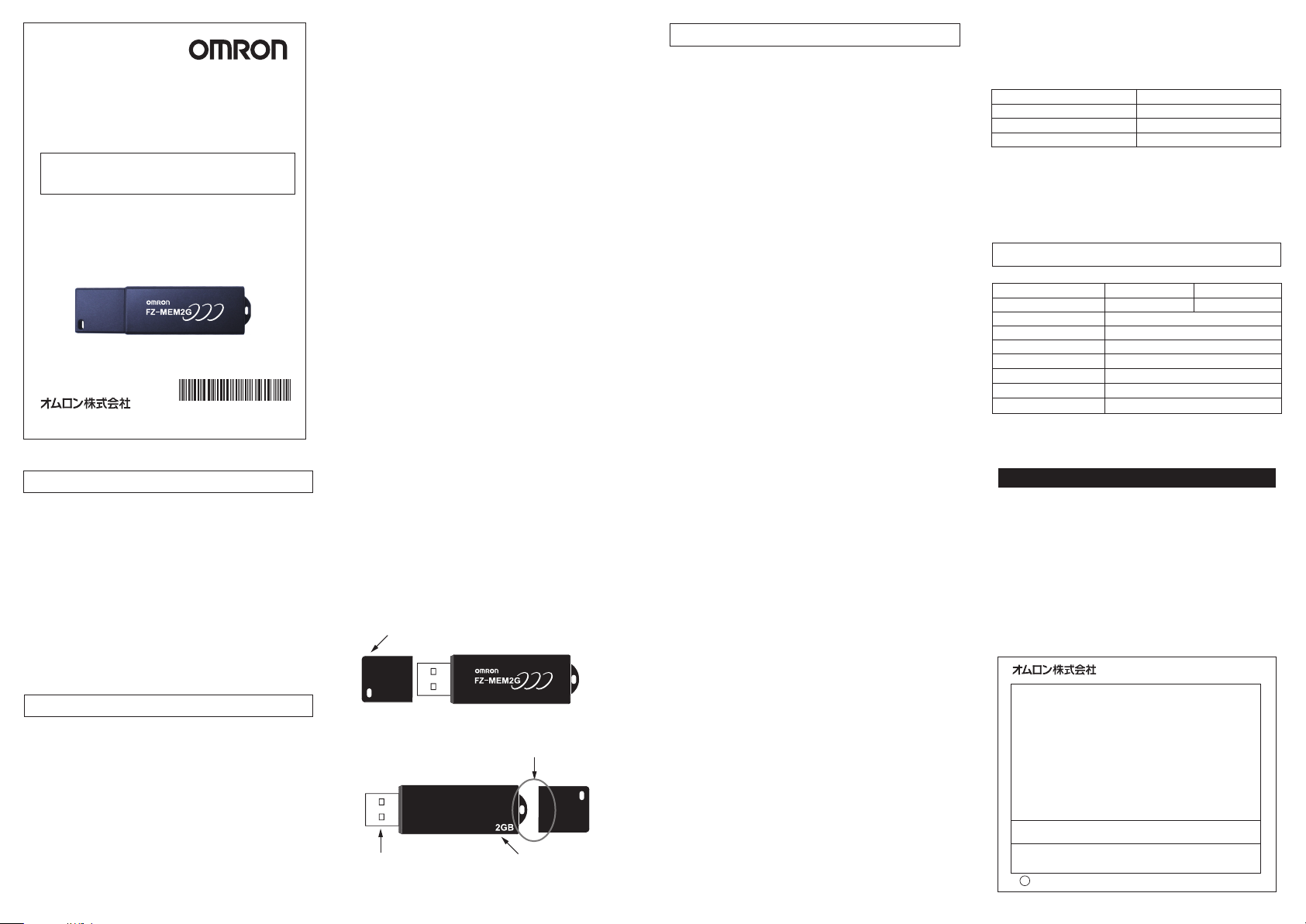
形
FZ-MEM2G/8G
USBフラッシュメモリ
取扱説明書
このたびは 、本 製 品をお買 い上 げいただきまして、まことにありがとうございます。
ご使用に際しては、次の内容をお守りください。
・電気の知識を有する専門家がお取り扱いください。
・
この取扱説明書をよくお読みになり、十分にご理解のうえ、正しくご使用ください。
・この取扱説明書はいつでも参照できるよう大切に保管してください。
* 1 8 9 7 5 8 8 - 7 A *
OMRON Corporation
©
以下に示すような項目は安全を確保する上で必要なことですので
必ず守ってください。
・乳幼児の手の届くところに置かないで下さい。誤って飲み込むと
窒息の恐れがあります。万一飲み込んだ時は、すぐに医師にご相
談 くだ さい 。
・本 製 品 のデータ書き込 み・読み 出し中にコントローラから取り外した
り電源を切らないでください。内部データが破壊、または消去される
恐 れ が あります 。
・分解や改造等、絶対に行わないでください。
・無 理 に 曲 げ たり、落としたり、傷 つ け たり、上 に 重 いもの を 乗 せ たり
し な い でくださ い 。
・製品が水・薬品・油等の液体によって濡れた場合、ショートによる災
害や感電の恐れがあるため使用しないでください。
製品が動作不能、誤動作、または性能・機器への悪影響を防ぐた
め、以下のことを守ってください
・
本製品は電子機器ですので、静電気を与えないようにしてください。
・
ラジオやテレビ、オーディオ機器の近く、モータなどノイズを発生する機器
の近くでは 誤 作 動 する恐 れ があります 。必 ず 離して使 用してください 。
・高温多湿の場所、温度差の激しい場所、チリやほこりの多い場
所、振動や衝撃の加わる場所、スピーカ等の磁気を帯びたものの
近くでの保管は避けてください。
コネクタ部分に異物等を入れないでください。故障の原因となります。
・
・本製品の端末部(接続部)直接触れたり金属を当てたりしないで
ください。静電気により内部データが破壊、または消去される恐れが
ありま す 。
2012 All Rights Reserved.
安全上の要点
使用上の注意
・本 製 品 へ の デ ータ の 書 き 込 み・読 み 出し 中 に 振 動・衝 撃 を 与 え た
り、または 引き抜 い たりしない でください 。内 部 デ ータが 破 壊さ れる恐
れ が ありま す 。
・本製品に記録されたデータは故障や損害の内容・原因にかかわら
ず補償できません。定期的にデータのバックアップを作成してくださ
い。
・本製品はフラッシュメモリを使用している関係上寿命があります。長
期間ご使用になると、データ書き込み・読み込みができなくなります。
この場合は新しいものをお買い求めください。
・フォーマットを行うと本製品に保存されているデータはすべて消去さ
れます。保存されているデータ内容をご確認の上フォーマットを実行
し て ください 。
※弊社ではデータ復旧・回復作業は行っておりません。
※本取扱説明書に記載されている会社名および製品名は、一般
に各社の商標または登録商標です。なお、本文中には〇および
TM
マ ークは 明 記 し て お りま せ ん 。
R
■パッケージ内容
本製品のパッケージには次のものが同梱されています。
□ 製品本体 □ 取扱説明書(本紙)
■各部の名称
キャップ
キャップ 紛 失
防止構造
USBコネクタ
製品容量(製品裏面)
ご使用方法
■本製品の取り付け方
本製品をコントローラのUSBポートに差し込むだけでデータ
の読み書きを行うことができます。
(1)本製品のキャップを外して、コントローラのUSBポートに
接 続しま す 。
(2)USBメモリ本体のLEDが点灯します。
■コントローラからの本製品の取り外し方
コントローラからUSBメモリを取り外す場合は、データの読み/
書き中 でないことを確 認して 取り外してください 。
データ転送中(読み書き中)は、本体のLEDが点滅しますの
で、点灯状態になったことを確認して取り外してください。
■パソコンからの本製品の取り外し方
(1)タスクバーのアイコンをクリックします。
(2)表示されたメッセージをクリックします。
メッセ ー ジ 例
「USB大容量記憶デバイス-ドライブ(G:)を安全に取り外します」
(3)メッセージが表示されたら本製品を取り外してください。
メッセ ー ジ 例
「USB大容量記憶デバイスは安全に取り外すことができます」
※Windows98SecondEdition、MACOSには対応していません。
■フォーマットの仕方
市販のパソコンでフォーマットを実行して下さい。
ファイルシステムはFAT32を選択してください。
※フォーマットを行うと本製品に保存されているデータはすべて消去
されます。保存されているデータ内容をご確認の上フォーマットを
実 行し て ください 。
※MacOSでのフォーマットには対応しておりません。
■LEDランプ表示と本製品の状態
ここで は コントローラお よ び パソコンに 本 製 品を 取 り付 け た
際のLEDランプの表示を説明します。
製品の状態
正常な認 識
データ転送時
サ ス ペ ンド 時
※
WindowsMeにてご使用の方は、「タスクトレイ」から取り
LEDランプの表示
点灯
点滅
消灯
出しをしてもLEDランプが消えない場合もありますが、そ
のまま取り外しても問題 はありません。
製品仕様
USBフラッシュメモリ
形式 形FZ-MEM2G
容量 2GB
インター フェイ ス
動作電流
動作温度/湿度
保存温度/湿度
材質 P C( ポ リ カ ー ボ ネ ー ト )
質量 約9.0g
外形寸法(キャップ含む) 約62mm(L)×17mm(W)×10mm(H)
USB1.1/2.0
150mA以下
0〜50℃/35〜80%RH(結露なきこと)
−10℃〜+60℃/0〜80%RH
ご使用に際してのご承諾事項
①安全を確保する目的で直接的または間接的に人体を検出する用途に、本製品を使用
しないでください。同用途には、当社センサカタログに掲載している安全センサをご使用
くださ い 。
②下記用途に使用される場合、当社営業担当者までご相談のうえ仕様書などによりご確
認いただくとともに、定格・性能に対し余裕を持った使い方や、万一故障があっても危
険を最小にする安全回路などの安全対策を講じてください。
a)屋外の用途、潜在的な化学的汚染あるいは電気的妨害を被る用途
またはカタログ、取扱説明書等に記載のない条件や環境での使用
b)原子力制御設備、焼却設備、鉄道・航空・車両設備、医用機械、娯楽機械、
安全装置、および行政機関や個別業界の規制に従う設備
c)人命や財産に危険が及びうるシステム・機械・装置
d)ガス、水道、電気の供給システムや24時間連続運転システムなどの
高い信頼性が必要な設備
e)その他、上記a)〜d)に準ずる、高度な安全性が必要とされる用途
*上記は適合用途の条件の一部です。当社のベスト、総合カタログ・データシート等最新版
のカタログ、マニュアルに記載の保証・免責事項の内容をよく読んでご使用ください。
●お問い合わせ先
カ ス タ マ サ ポ ート セ ン タ
フリーコー ル
携帯電話・PHSなどではご利用いただけませんので、その場合は下記電話番号へおかけください。
電話055-982-5015(通話料がかかります)
〔技術のお問い合わせ時間〕
■
営業時間:8:00〜21:00
■営業日:365日
■上記フリ−コ−ル以外のFAシステム機器の技術窓口:
電話055-977-6389(通話料がかかります)
〔営業のお問い合わせ時間〕
■
営業時間:9:00〜12:00/13:00〜17:30(土・日・祝祭日は休業)
■営業日:土・日・祝祭日/春期・夏期・年末年始休暇を除く
●FAXによるお問い合わせは下記をご利用ください。
カスタマサポートセンタ お客様相談室 FAX055-982-5051
●その他のお問い合わせ先
納期・価格・修理・サンプル・仕様書は貴社のお取引先、
または貴社担当オムロン営業員にご相談ください。
q
B
2009年10月
インダストリアル オートメーションビジネスカンパニ ー
0120-919-066
形FZ-MEM8G
8GB
Page 2
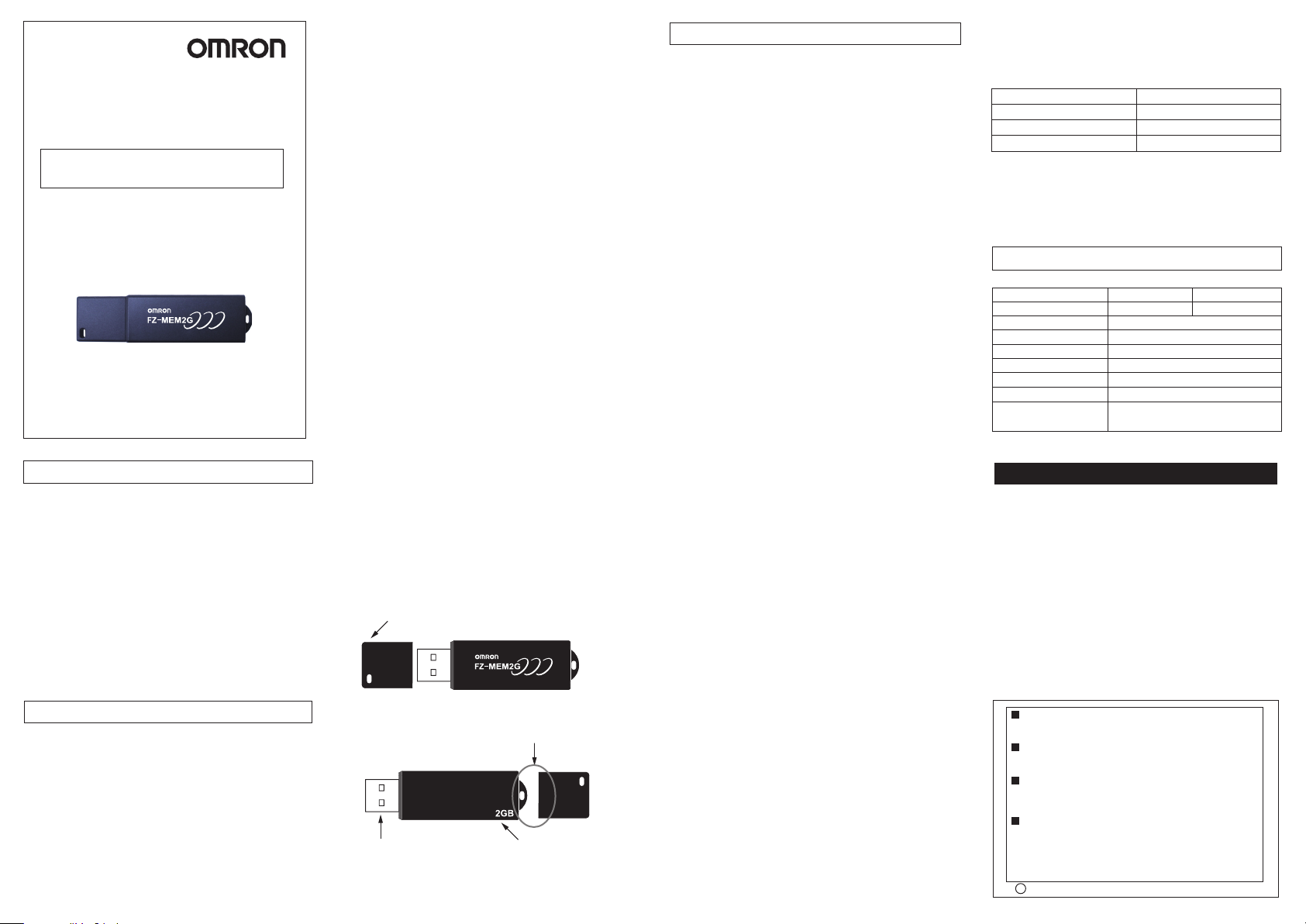
Model
FZ-MEM2G/8G
USB flash memory
INSTRUCTION SHEET
Thank you for selecting OMRON product. This sheet primarily describes precautions required in installing and
operating the product.
Before operating the product, read the sheet thoroughly to
acquire sufficient knowledge of the product. For your convenience, keep the sheet at your disposal.
OMRON Corporation 2012 All Rights Reserved.
©
· Keep foreign matter away from the connector. Otherwise a
failure may occur.
· Do not touch the terminal portion (connecting portion) of this
product directly or allow it to come in contact with metals.
Doing so may cause internal data to be erased or destroyed by
static electricity.
· Do not allow the product to be affected by vibration or impact
while writing or reading data or remove it from the controller.
Doing so may cause the internal data to be destroyed.
· We are not liable to compensate for damage or losses of the data
stored in this product irrespective of the content and/or cause of
failure or damage. Users are requested to create backup data
periodically.
· This product has a service life the same as that of the ash
memory. Data writing or reading will be disabled after an
extended period of use.
In such a case, purchase a new product.
· When formatted, all the data stored in this product will be
erased. Run the formatting after checking the content of the data
in storage.
We does not provide data recovery or restoration services.
※
※Names of companies and products described in this instruction
manual are generally the trade marks or registered trade marks
of respective companies. In the text, no ® or TM markings are
used.
How to use
■How to install
Simply insert this product into a USB port of the
controller to write or read data.
(1)Remove the cap from the product and make connection
to the USB port on the controller.
(2)An LED on this USB memory lights up.
■How to remove this product from the
controller
Before removing the USB memory from the controller,
check that no data is being read or written.
The LED on the main unit blinks during data transmission
(read/write). Remove the memory after making sure that
the LED is lit.
■How to remove this product from a PC
(1)Click the icon on the task bar.
(2)Click the message displayed.
Example of message
”Safely remove USB Mass Storage Device-Drive(G:)”
(3)When the above message appears, remove this product
from the controller.
Example of message
"The 'USB Mass Storage Device' device can now be
safely removed from the system"
■
LED lamp indication and the state of this product
This section describes LED lamp indication information when
this product is connected to the controller and PC.
State of the product
Normal recognition
During data transfer
When being suspended
※
In the case of a Windows Me user, the LED lamp may
LED lamp indication
Lighting
Blinking
Lighting OUT
remain lit when the product is removed from the "Task
Tray". This will not pose any problems.
Product specifications
USB ash memory
Molel
Memory capacity
Interface
Operating current
Operating temperature/humidity
Storage temperature/humidity
Material
Weight
External dimensions
(cap included)
FZ-MEM2G
2GB
USB 1.1 / 2.0
150 mA maximum
0 to 50 °C / 35 to 80 % RH (No condensation)
−
10 to +60 °C / 0 to 80 % RH
PC (Polycarbonate)
Approx. 9.0 g
Approx. 62 mm (L) × 17 mm (W)
× 10 mm (H)
FZ-MEM8G
8GB
PRECAUTIONS FOR SAFE USE
Please observe the following notices that are necessary for
maintaining safety.
· Keep the product away from infants. If the product is
accidentally swallowed by an infant, it may cause suffocation. If
swallowed, see a physician immediately.
· Do not remove the product from the controller or turn the power
OFF while writing or reading data to or from the product. Doing
so may result in the internal data being destroyed or erased.
· Be sure to never disassemble or tamper with the product.
· Do not bend, drop, damage or place heavy objects on the
product.
· It the product becomes wet due to contact with water,
chemicals, oil or other liquids, an accident may occur due to
short-circuiting or electrication. Do not use the product when
wet.
PRECAUTIONS FOR CORRECT USE
Observe the following precautions to prevent the product from
malfunctioning, becoming inoperable, or the performance and/or the
device from being adversely affected:
· This product is an electronic device. Do not subject it to static
electricity.
· This product may operate in a faulty manner when near a radio
or TV set, audio equipment, motor, or other noise-emitting
equipment. Always use this product away from these items.
· Refrain from storing it in high temperature or high humidity
conditions, in places where the temperature changes sharply, in
dusty locations, in places affected by vibrations or impact, or
near audio speakers or other magnetic items.
■Content of a package
The package of this product contains the following items:
□ Product main unit
□ Instruction sheet (this sheet)
■Component names
Cap
Structure for preventing the cap
from being misplaced
USB connector
Memory Capacity
(on the back of the product)
※This product does not operate on Windows98 Second
Edition or Mac OS.
■How to format
Run the formatting on a commercial PC.
Select FAT32 for the le system.
※When formatted, all the data stored in this product will be
erased. Run the formatting process after checking the content of
the data in storage.
※This product cannot be formatted on Mac OS.
Suitability for Use
THE PRODUCTS CONTAINED IN THIS SHEET ARE NOT SAFETY RATED.
THEY ARE NOT DESIGNED OR RATED FOR ENSURING SAFETY OF
PERSONS, AND SHOULD NOT BE RELIED UPON AS A SAFETY
COMPONENT OR PROTECTIVE DEVICE FOR SUCH PURPOSES.
Please refer to separate catalogs for OMRON's safety rated products.
OMRON shall not be responsible for conformity with any standards, codes, or
regulations that apply to the combination of the products in the customer's
application or use of the product.
Take all necessary steps to determine the suitability of the product for the
systems, machines, and equipment with which it will be used.
Know and observe all prohibitions of use applicable to this product.
NEVER USE THE PRODUCTS FOR AN APPLICATION INVOLVING
SERIOUS RISK TO LIFE OR PROPERTY WITHOUT ENSURING THAT THE
SYSTEM AS A WHOLE HAS BEEN DESIGNED TO ADDRESS THE RISKS,
AND THAT THE OMRON PRODUCT IS PROPERLY RATED AND
INSTALLED FOR THE INTENDED USE WITHIN THE OVERALL
EQUIPMENT OR SYSTEM.
See also Product catalog for Warranty and Limitation of Liability.
EUROPE
OMRON EUROPE B.V. Sensor Business Unit
Carl-Benz Str.4, D-71154 Nufringen Germany
Phone:49-7032-811-0 Fax: 49-7032-811-199
NORTH AMERICA
OMRON ELECTRONICS LLC
One Commerce Drive Schaumburg,IL 60173-5302 U.S.A.
Phone:1-847-843-7900 Fax : 1-847-843-7787
ASIA-PACIFIC
OMRON ASIA PACIFIC PTE. LTD.
No. 438A Alexandra Road #05-05-08(Lobby 2),
Alexandra Technopark, Singapore 119967
Phone : 65-6835-3011 Fax :65-6835-2711
CHINA
OMRON(CHINA) CO., LTD.
Room 2211, Bank of China Tower,
200 Yin Cheng Zhong Road,
PuDong New Area, Shanghai, 200120, China
Phone : 86-21-5037-2222 Fax :86-21-5037-2200
OMRON Corporation
o
OCT, 2009
D
