
Cat. No. E04E-EN-01
F3SP-U3P-TGR Series
Single Beam
Safety Control Unit
Safety Level 2
USER´S MANUAL

F3SP-U3P-TGR User's manual
Cat. No. E04E-EN-01
F3SP-U3P-TGR series
Single beam safety control unit,
safety level 2,
from 1 to 2 pairs of photocells E3FS
USER'S MANUAL
1

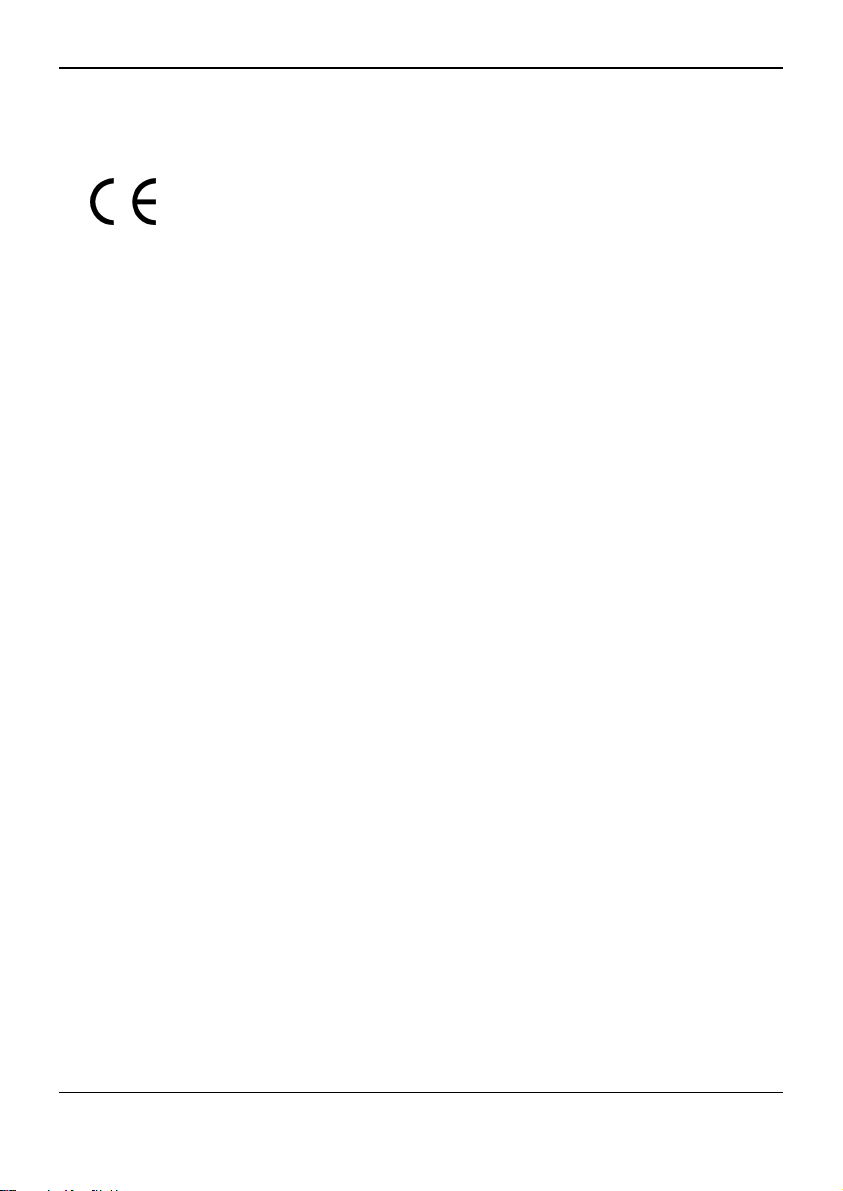
F3SP-U3P-TGR User's manual
The device conforms with the EC requirements in compliance with the
following standards:
-Low Voltage Directive 73/23/EEC
-EMC Directive 89/336/EEC
-Machinery Directive 89/392/EEC
-IEC 61496-1: 1997
-IEC 61496-2 ed.2 IEC 2001 (CDV draft 8)
-DIN V VDE 0801: 1990 and
-amendment A1: 1994
-EN 61000-4-2,-3,-4,-5,-6
-EN 55022: 1994
-DIN EN 60204-1: 1993
-EN 50178: 1998
-IEC 664-1: 1997
MANUFACTURER: TECHNO-GR s.r.l.
via Torino, 13/15
10046 Poirino (TO) - ITALY
Tel. +39 011 9452041
FAX +39 011 9452090
USER MANUAL: Version 3.0 of 12/06/2003
3

F3SP-U3P-TGR User's manual
INDEX
1 BEFORE USING THE DEVICE. ......................................................5
1-1 GENERAL INSTRUCTIONS. ............................................................................5
1-2 PRECAUTION OF SAFETY .............................................................................5
1-3 ROUTINE MAINTENANCE. ..............................................................................5
2 GENERAL INFORMATION AND MAIN APPLICATIONS..............6
3 OPERATION....................................................................................8
4 PRECAUTIONS AND INSTALLATION CRITERIA. .......................9
4-1 CALCULATION OF THE MINIMUM INSTALLATION DISTANCE.....................9
4-2 REFLECTIVE SURFACES. ............................................................................10
5 CONNECTIONS............................................................................ 11
5-1 REFERENCES ON THE TERMINAL BOARD.................................................11
5-2 PIN OVERVIEW ..............................................................................................12
5-3 WIRING EXAMPLE. ........................................................................................13
6 ALIGNMENT PROCEDURE......................................................... 15
7 OPERATING PROCEDURES. ..................................................... 16
7-1 DIP-SWITCHES CONFIGURATION. ..............................................................16
7-2 CONFIGURATION OF THE NUMBER OF PHOTOCELLS.............................16
7-3 MUTING FUNCTION. .....................................................................................17
7.3.1 DESCRIPTION......................................................................................17
7.3.2 INSTALLATION CRITERIA ..................................................................18
7-4 OVERRIDE. ....................................................................................................20
7-5 STARTING THE OVERRIDE FUNCTION. ......................................................20
7-6 MUTING RESTRICTIONS (MUTING FUNCTION)................................................21
8 LED DIAGNOSTIC. ...................................................................... 22
9 FINAL CHECKS. .......................................................................... 23
10 ROUTINE MAINTENANCE OPERATIONS. ................................ 23
11 GENERAL INFORMATION AND USEFUL DATA. ..................... 24
12 TECHNICAL DATA. ..................................................................... 25
13 OVERALL DIMENSIONS. ............................................................ 26
4
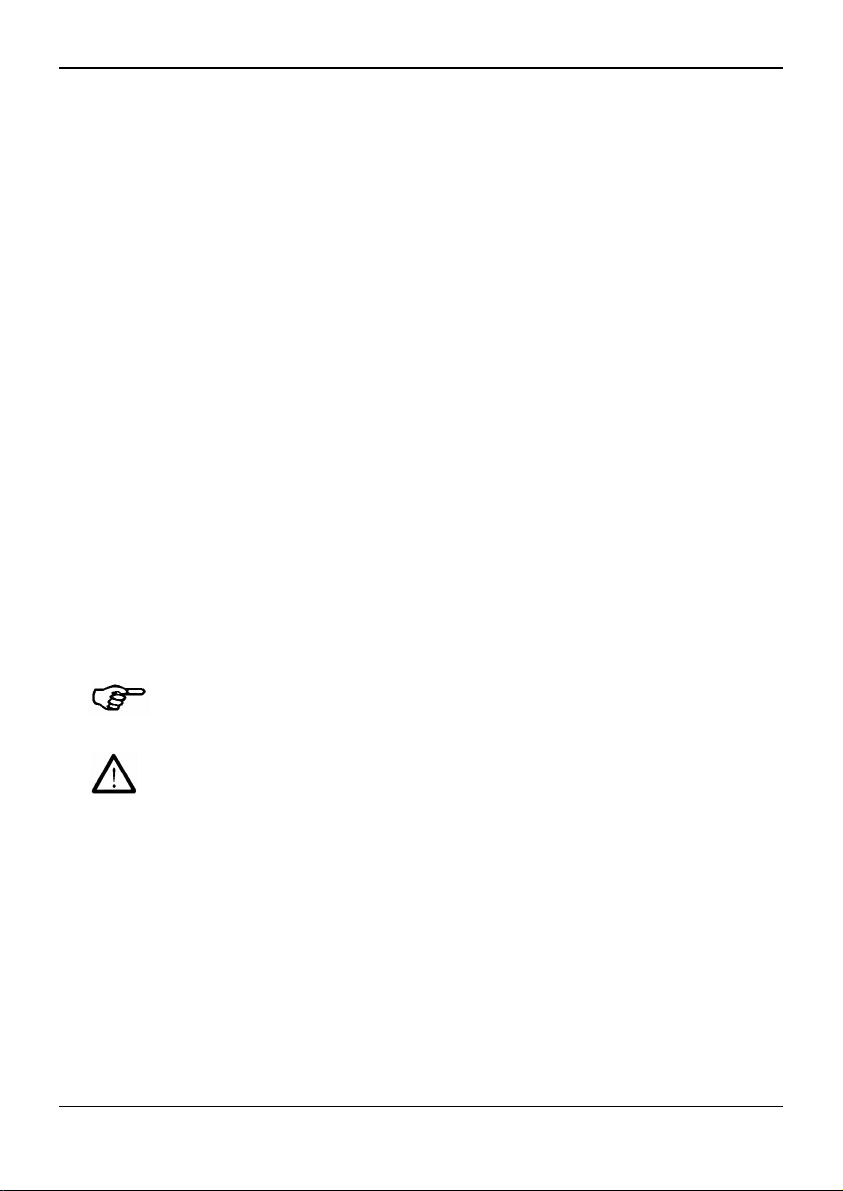
F3SP-U3P-TGR User's manual
1 BEFORE USING THE DEVICE.
1-1 GENERAL INSTRUCTIONS.
Read this manual and the manual of safety PES (safety photoelectric
switch) carefully and completely. Make sure the user information provided
is understood before attempting to operate the safety PES.
Keep the manual in a secure and convenient location and confirm
information if necessary.
To guarantee correct installation, carefully follow the instructions of this
manual.
• Do not touch non-insulated cables, unless they have been
disconnected from the power supply.
• Make sure that the cables connected to the control unit are not taut
and that they do not hinder the movement of persons or objects.
• Before carrying out any outer operation, turn off the power.
Failure to do so may result in lethal or serious injury.
1-2 PRECAUTION OF SAFETY
The following symbols are used for highlighted items in order to ensure
safe and proper use of the F3SP-U3P-TGR. Highlighted items are critical
for safe operation and must be heeded at all time.
NOTICE
WARNING
1-3 ROUTINE MAINTENANCE.
Be sure to conduct inspection regularly.
Please refer to sec.10 and the safety PES instruction manual.
Omron Europe and Techno-GR refuses to accept any responsibility for
damage to persons or object due to the incorrect use / installation of the
control unit and safety PES.
5

F3SP-U3P-TGR User's manual
2 GENERAL INFORMATION AND MAIN APPLICATIONS.
The single beam safety control unit F3SP-U3P-TGR has been designed and
produced to meet the need to protect persons in areas where it is necessary
to guarantee the safety of the operator using machinery, robots or in general
automation systems which are considered dangerous or subject to casual or
undesired access to unsafe parts.
The system conforms with the requirements for safety devices of type 2 in
compliance with international standards, e.g. IEC 61496 1-2.
This safety device is made up of a control unit protected by a plastic
container so that it can be installed on a DIN/OMEGA guide; it has 16
removable screw terminals to which it is possible to connect from 1 to 2 pairs
of photocells.
This version of the single beam safety control unit has the ‘muting’ function
integrated, by means of this function it is possible to connect or disconnect
one or more pairs of photocells in order to allow - for instance - the material
passage without stopping the machine.
The additional ‘override’ function enables system, to keep the output relays
closed even with intruded rays to enable material transport after a system
shutdown.
Both muting and override functions represent a system that require additional
precautions to limit the reduction of the safety level. This precautions have to
be considered carefully.
The muting and override function is available by simply connecting the F39A11 muting lamp (or similar yellow bulb type lamp for 24VDC / 3W to 7 W)
supplied separately.
The presence of a limb or an object interrupting a beam causes the opening
of the safety outputs and the consequent stopping of the connected machine.
It is necessary for the safety sensors to be connected in the right position in
such a way that there isn’t any possibility to climb over or defeat the system.
Here is a list of the commonly used applications:
◊ Machines for the processing of wood, glass and ceramic products.
◊ Automatic warehouses.
◊ Conveying lines.
◊ Palletizers
6

F3SP-U3P-TGR User's manual
The unit has been designed in accordance to the following standards:
IEC 61496-1: 1997. Safety of machinery: electro-sensitive
protective devices
- General requirements and test.
FDIS IEC 61496-2: 1997. Safety of machinery: electro-sensitive
protective devices
- Particular requirements for system using
active opto-electronic devices.
7

F3SP-U3P-TGR User's manual
3 OPERATION.
The electronic control system of the device is made up of a microprocessor.
By means of the suitable hardware, it continuously control and check the
connected photocells. No interference among the photocells is possible as
they are controlled sequentially; it will be thus possible to install one or two
adjacent photocells. When one or more beams are interrupted, the electronic
system opens the outputs .
The photocells have been triggered are displayed by LEDs on the housing.
The control-unit can work in two different modes (please refer to par. 7 page
14) which he can carry out the following operations:
The two external buttons that have to be connected are for:
• TEST : This is used to check if the whole system works effectively. By
pressing the TEST button (opening of the contact), this simulates the
interruption of one or more safety PESs. This operation makes the
machine stop, so the system checks can be made according to the
established time and modes. If pressed after a failure detection of the
unit (see the table error code), reset of the system is required.
• RESET button: It is used to start the system, also for manual reset
condition after relay triggering or after an error which can be reset (see
table related to the error codes).
Two different operating modes are available:
1. Automatic reset: The system will start automatically after the beam
intrusion have been removed.
2. Manual reset: The system will remain in safe off condition until the
RESET button have been pressed. This manual reset allows to start
the system only on a wanted action of the user.
During the unit working, no operation set by the user interface involves
functions which can influence the system safety.
8
