Omron F330-F, F430-F, F420-F, F320-F User Manual

MicroHAWK F320-F / F330-F / F420-F / F430-F
Smart Camera
User Manual
Z433-E-01 (84-9000402-02)
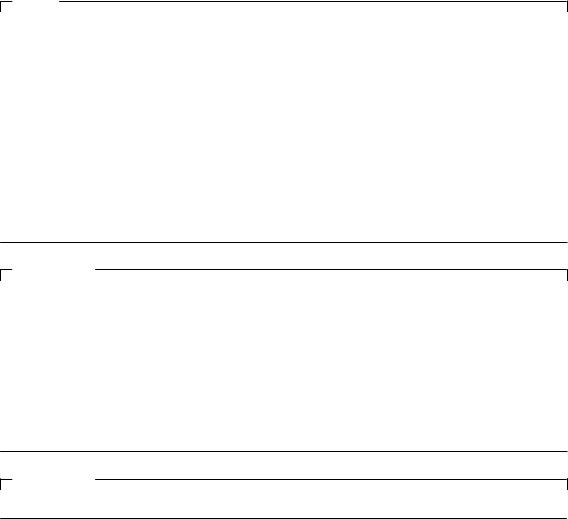
NOTE
•All rights reserved.
•No part of this publication may be reproduced, stored in a retrieval system, or transmitted, in any form, or by any means, mechanical, electronic, photocopying, recording, or otherwise, without the prior written permission of OMRON.
•No patent liability is assumed with respect to the use of the information contained herein. Moreover, because OMRON is constantly striving to improve its high-quality products, the information contained in this manual is subject to change without notice. Every precaution has been taken in the preparation of this manual. Nevertheless, OMRON assumes no responsibility for errors or omissions.
Neither is any liability assumed for damages resulting from the use of the information contained in this publication.
Trademarks
•Sysmac and SYSMAC are trademarks or registered trademarks of OMRON Corporation in Japan and other countries for OMRON factory automation products.
•Microsoft, Windows, Windows Vista, Excel, and Visual Basic are either registered trademarks or trademarks of Microsoft Corporation in the United States and other countries.
•ODVA, CIP, CompoNet, DeviceNet, and EtherNet/IP are trademarks of ODVA.
•QR Code is a registered trademark of DENSO WAVE INCORPORATED.
Other company names and product names in this document are the trademarks or registered trademarks of their respective companies.
Copyrights
Microsoft product screen shots reprinted with permission from Microsoft Corporation.

Terms and Conditions Agreement
Terms and Conditions Agreement
Warranty, Limitations of Liability
 Warranties
Warranties
Exclusive Warranty
Omron’s exclusive warranty is that the Products will be free from defects in materials and workmanship for a period of twelve months from the date of sale by Omron (or such other period expressed in writing by Omron). Omron disclaims all other warranties, express or implied.
Limitations
OMRON MAKES NO WARRANTY OR REPRESENTATION, EXPRESS OR IMPLIED, ABOUT NON-INFRINGEMENT, MERCHANTABILITY OR FITNESS FOR A PARTICULAR PURPOSE OF THE PRODUCTS. BUYER ACKNOWLEDGES THAT IT ALONE HAS DETERMINED THAT THE PRODUCTS WILL SUITABLY MEET THE REQUIREMENTS OF THEIR INTENDED USE.
Omron further disclaims all warranties and responsibility of any type for claims or expenses based on infringement by the Products or otherwise of any intellectual property right.
Buyer Remedy
Omron’s sole obligation hereunder shall be, at Omron’s election, to (i) replace (in the form originally shipped with Buyer responsible for labor charges for removal or replacement thereof) the non-com- plying Product, (ii) repair the non-complying Product, or (iii) repay or credit Buyer an amount equal to the purchase price of the non-complying Product; provided that in no event shall Omron be responsible for warranty, repair, indemnity or any other claims or expenses regarding the Products unless Omron’s analysis confirms that the Products were properly handled, stored, installed and maintained and not subject to contamination, abuse, misuse or inappropriate modification. Return of any Products by Buyer must be approved in writing by Omron before shipment. Omron Companies shall not be liable for the suitability or unsuitability or the results from the use of Products in combination with any electrical or electronic components, circuits, system assemblies or any other materials or substances or environments. Any advice, recommendations or information given orally or in writing, are not to be construed as an amendment or addition to the above warranty.
See http://www.omron.com/global/ or contact your Omron representative for published information.
 Limitation on Liability; Etc
Limitation on Liability; Etc
OMRON COMPANIES SHALL NOT BE LIABLE FOR SPECIAL, INDIRECT, INCIDENTAL, OR CONSEQUENTIAL DAMAGES, LOSS OF PROFITS OR PRODUCTION OR COMMERCIAL LOSS IN ANY WAY CONNECTED WITH THE PRODUCTS, WHETHER SUCH CLAIM IS BASED IN CONTRACT, WARRANTY, NEGLIGENCE OR STRICT LIABILITY.
Further, in no event shall liability of Omron Companies exceed the individual price of the Product on which liability is asserted.
MicroHAWK F320-F / F330-F / F420-F / F430-F Smart Camera User Manual |
3 |
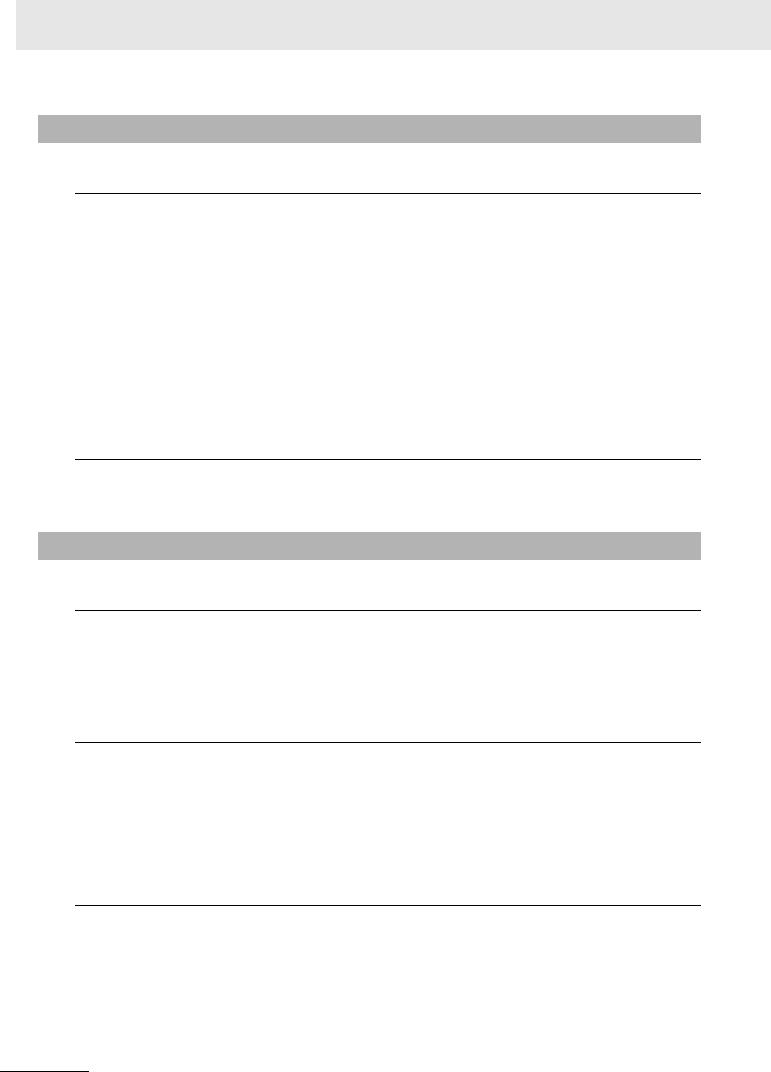
Terms and Conditions Agreement
Application Considerations
 Suitability of Use
Suitability of Use
Omron Companies shall not be responsible for conformity with any standards, codes or regulations which apply to the combination of the Product in the Buyer’s application or use of the Product. At Buyer’s request, Omron will provide applicable third party certification documents identifying ratings and limitations of use which apply to the Product. This information by itself is not sufficient for a complete determination of the suitability of the Product in combination with the end product, machine, system, or other application or use. Buyer shall be solely responsible for determining appropriateness of the particular Product with respect to Buyer’s application, product or system. Buyer shall take application responsibility in all cases.
NEVER USE THE PRODUCT FOR AN APPLICATION INVOLVING SERIOUS RISK TO LIFE OR PROPERTY WITHOUT ENSURING THAT THE SYSTEM AS A WHOLE HAS BEEN DESIGNED TO ADDRESS THE RISKS, AND THAT THE OMRON PRODUCT(S) IS PROPERLY RATED AND INSTALLED FOR THE INTENDED USE WITHIN THE OVERALL EQUIPMENT OR SYSTEM.
 Programmable Products
Programmable Products
Omron Companies shall not be responsible for the user’s programming of a programmable Product, or any consequence thereof.
Disclaimers
 Performance Data
Performance Data
Data presented in Omron Company websites, catalogs and other materials is provided as a guide for the user in determining suitability and does not constitute a warranty. It may represent the result of Omron’s test conditions, and the user must correlate it to actual application requirements. Actual performance is subject to the Omron’s Warranty and Limitations of Liability.
 Change in Specifications
Change in Specifications
Product specifications and accessories may be changed at any time based on improvements and other reasons. It is our practice to change part numbers when published ratings or features are changed, or when significant construction changes are made. However, some specifications of the Product may be changed without any notice. When in doubt, special part numbers may be assigned to fix or establish key specifications for your application. Please consult with your Omron’s representative at any time to confirm actual specifications of purchased Product.
 Errors and Omissions
Errors and Omissions
Information presented by Omron Companies has been checked and is believed to be accurate; however, no responsibility is assumed for clerical, typographical or proofreading errors or omissions.
4 |
MicroHAWK F320-F / F330-F / F420-F / F430-F Smart Camera User Manual |
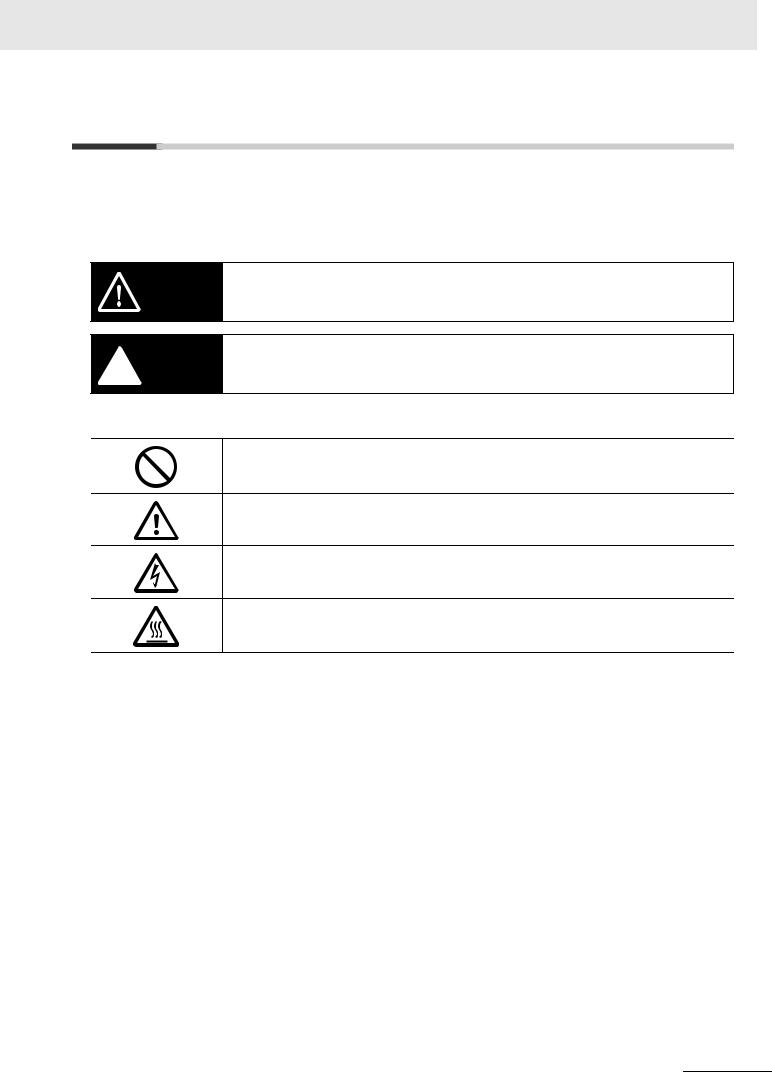
Safety Precautions
Safety Precautions
Symbols and the meanings for safety precautions described in this manual.
In order for the product to be used safely, the following indications are used in this book to draw your attention to the cautions. The cautions with the indications describe the important contents for safety.
Indicates a potentially hazardous situation which, if not avoided, will result in minor or moderate
WARNING injury, or may result in serious injury or death. Additionally there may be significant property damage.
Indicates a potentially hazardous situation which, if not avoided, may result in minor or moderate  CAUTION injury or in property damage.
CAUTION injury or in property damage.
Meanings of Alert Symbols
General Prohibition
Indicates general prohibitions, including warnings, for which there is no specific symbol.
General Caution
Indicates general cautions, including warnings, for which there is no specific symbol.
Electrical Hazard
Indicates the possible danger of electric shock under specific conditions.
High Temperature Caution
Indicates the possible danger of injury by high temperature under specific conditions.
MicroHAWK F320-F / F330-F / F420-F / F430-F Smart Camera User Manual |
5 |

Safety Precautions
Alert statements in this Manual
 WARNING
WARNING
This product must be used according to this manual or Instruction sheet.
Failure to observe this may result in impairment of functions and performance of the product.
This product is not designed or rated for ensuring safety of persons. Do not use it for such purposes.
Never connect the AC power supply with this product.
When the AC power supply is connected, it causes the electric shock and a fire.
When using equipment that is connected to an AC power source such as an AC adapter or PoE injector, use it within the rated voltage range. Usage with a voltage higher than what it is rated for may cause serious personal injury due to electric shock, or serious physical damage due to fire or equipment failure. Do not touch any part of the device while in operation, or immediately after turning OFF the power.
Since camera that can be connected with this product emits a visible light that may have an adverse effect on the eyes, do not stare directly into the light emitted from the LED. If a specular object is used, take care not to allow reflected light enter your eyes.
Please take external safety measures so that the system as a whole should be on the safe side even if a failure of a this product or an error due to an external factor occurred. An abnormal operation may result in serious accident.
Please take fail-safe measures on your side in preparation for an abnormal signal due to signal conductor disconnection and/or momentary power interruption. An abnormal operation may result in a serious accident.
 CAUTION
CAUTION
Danger of burns. Do not touch the case while the reader is running or just after power is turned OFF, since it remains extremely hot.
6 |
MicroHAWK F320-F / F330-F / F420-F / F430-F Smart Camera User Manual |
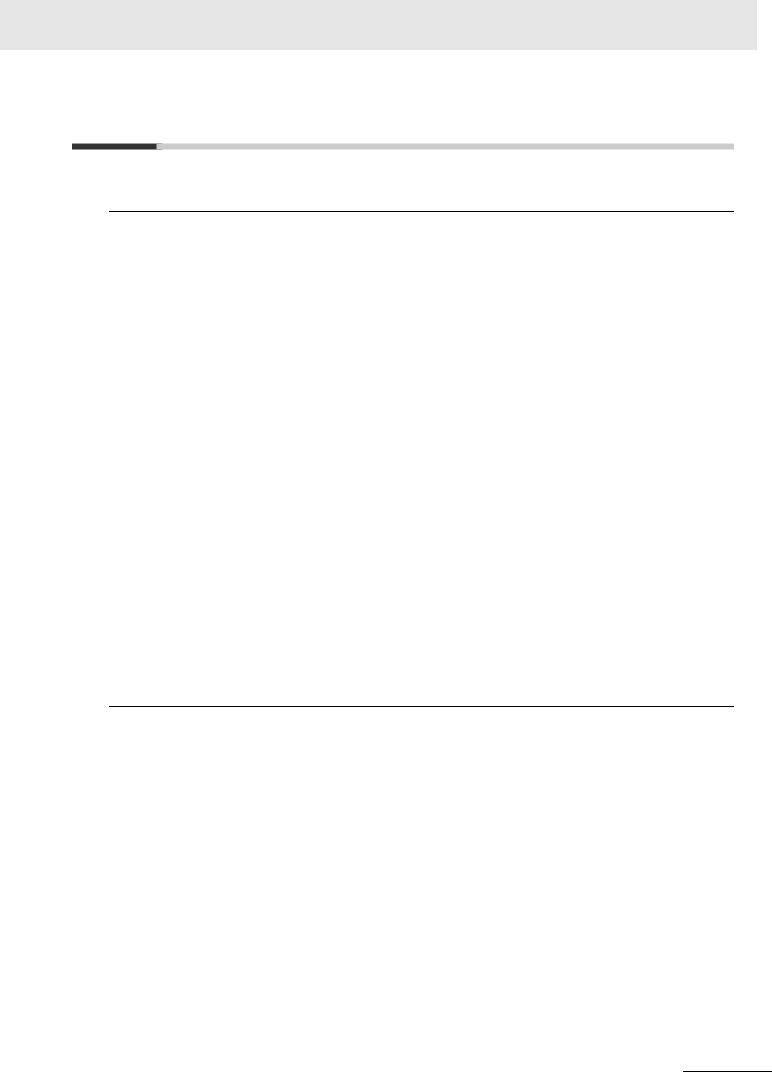
Precautions for Safe Use
Precautions for Safe Use
 Condition of the fitness of OMRON products
Condition of the fitness of OMRON products
•Please do not use this product to directly or indirectly use to detect the human body for the purpose of ensuring the safety. In the same application, please use the safety sensor that is published on our sensor catalog.
•Omron products are designed and manufactured as general-purpose products for use in general industrial applications. They are not intended to be used in the following critical applications. If you are using Omron products in the following applications, Omron shall not provide any warranty for such Omron products, unless otherwise specifically agreed or unless the specific applications are intended by Omron.
(a)Applications with stringent safety requirements, including but not limited to nuclear power control equipment, combustion equipment, aerospace equipment, railway equipment, elevator/lift equipment, amusement park equipment, medical equipment, safety devices and other applications that could cause danger/harm to people’s body and life
(b)Applications that require high reliability, including but not limited to supply systems for gas, water and electricity, etc., 24 hour continuous operating systems, financial settlement systems and other applications that handle rights and property
(c)Applications under severe condition or in severe environment, including but not limited to outdoor equipment, equipment exposed to chemical contamination, equipment exposed to electromagnetic interference and equipment exposed to vibration and shocks
(d)Applications under conditions and environment not described in specifications
*1. In addition to the applications listed from (a) to (d) above, Omron products (see definition) are not intended for use in vehicles designed human transport (including two wheel vehicles). Please do NOT use Omron products for vehicles designed human transport. Please contact the Omron sales staff for information on our automotive line of products.
*2. The above is part of the Terms and Conditions Agreement. Please use carefully read the contents of the guarantee and disclaimers described in our latest version of the catalog, data sheets and manuals.
 Installation Environment
Installation Environment
•Do not use the product in areas where flammable or explosive gases are present.
•Be careful when unpacking this product, please. Injury may occur if the reader falls and strikes a person.
•Do not install the product close to high-voltage devices and power devices in order to secure the safety of operation and maintenance.
•Make sure to tighten all installation screws securely.
MicroHAWK F320-F / F330-F / F420-F / F430-F Smart Camera User Manual |
7 |
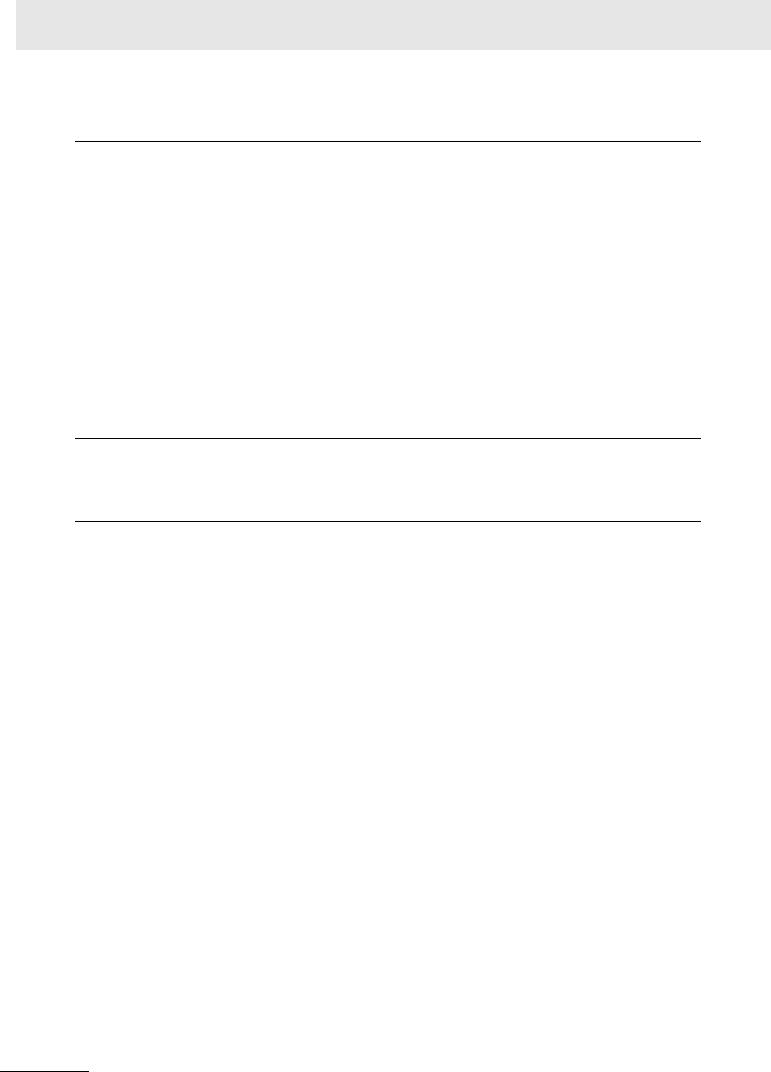
Precautions for Safe Use
 Power Supply and Wiring
Power Supply and Wiring
•Make sure to use the product with the power supply voltage specified by this manual.
•Do not connect AC power source to Sensor Controller. If connects AC power source, it might be a cause of the failure.
•Use the wire of a suitable size (AWG 16 to 12) according to the current consumption.
•Use a DC power supply with safety measures against high-voltage spikes (safety extra low-voltage circuits on the secondary side).
•Keep the power supply wires as short as possible.
•Do the following confirmations again before turning on the power supply.
•Is the voltage and polarity of the power supply correct?
•Is not the load of the output signal short-circuited?
•Is the load current of the output signal appropriate?
•Is not the mistake found in wiring?
 Ground
Ground
• Check wiring again before turning on the reader.
 Other
Other
•Use only the cables designed specifically for the reader. Use of other products may result in malfunction or damage of the reader.
•Always turn OFF the power of the reader and peripheral devices before connecting or disconnecting a cable. Connecting the cable with power supplied may result in damage of the reader or peripheral devices.
•Do not apply torsion stress to the cable. It may damage the cable.
•Secure the minimum bending radius of the cable. Otherwise the cable may be damaged.
•Do not attempt to dismantle, repair, or modify the product.
•Should you notice any abnormalities, immediately stop use, turn OFF the power supply, and contact your OMRON representative.
•While the power is ON or immediately after the power is turned OFF, the case are still hot. Do not touch the case.
•The reader must be used with the special mounting bracket (-AM0 or -AM1: sold separately), or the reader may generate heat.
•When disposing of the product, treat it as an industrial waste.
•Do not drop the product nor apply excessive vibration or shock to the product. Doing so may cause malfunction or burning.
When controlling stages and robots using the read results (axis movement output based on calibration and alignment measurement), always take fail-safe measures within the stage and robot systems, such as checking whether the data obtained from the read results is within the range of movement of the stages and robots.
8 |
MicroHAWK F320-F / F330-F / F420-F / F430-F Smart Camera User Manual |
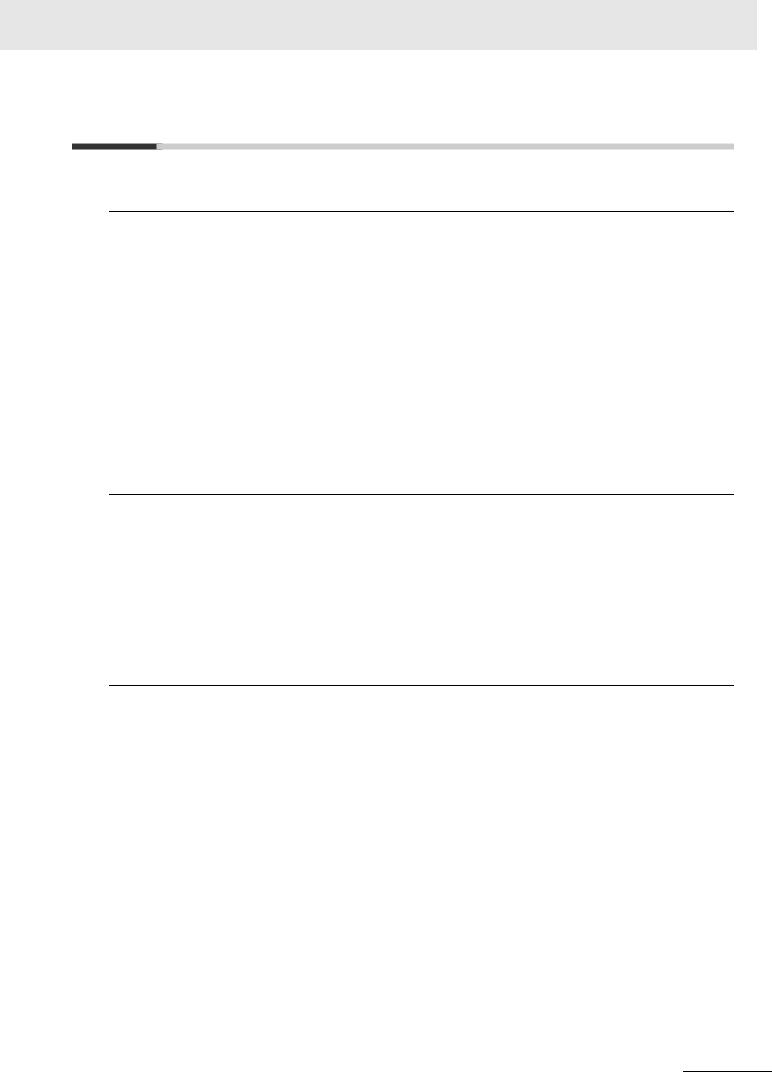
Precautions for Correct Use
Precautions for Correct Use
 Installation and Storage Sites
Installation and Storage Sites
Install and store the product in a location that meets the following conditions:
•Surrounding temperature of 0 to +40°C (-50 to +75°C in storage)
•No rapid changes in temperature (place where dew does not form)
•Relative humidity of between 5 to 85%
•No presence of corrosive or flammable gases
•Place free of dust, salts and iron particles
•Place free of vibration and shock
•Place out of direct sunlight
•Place where it will not come into contact with water, oils or chemicals
•Place not affected by strong electro-magnetic waves
•Place not near to high-voltage, or high-power equipment
 Ambient Temperature
Ambient Temperature
•For good heat dissipation, keep the distance.
•Do not install the product immediately above significant heat sources, such as heaters, transformers, or large-capacity resistors.
•Do not let the ambient temperature exceed an operating temperature range.
•Provide a forced-air fan cooling or air conditioning if the ambient temperature is near the upper range of operating temperature range so that the ambient temperature never exceeds the upper range of operating temperature range.
 Noise Resistance
Noise Resistance
•Do not install the product in a cabinet containing high-voltage equipment.
•Do not install the reader within 200 mm of power cables.
MicroHAWK F320-F / F330-F / F420-F / F430-F Smart Camera User Manual |
9 |
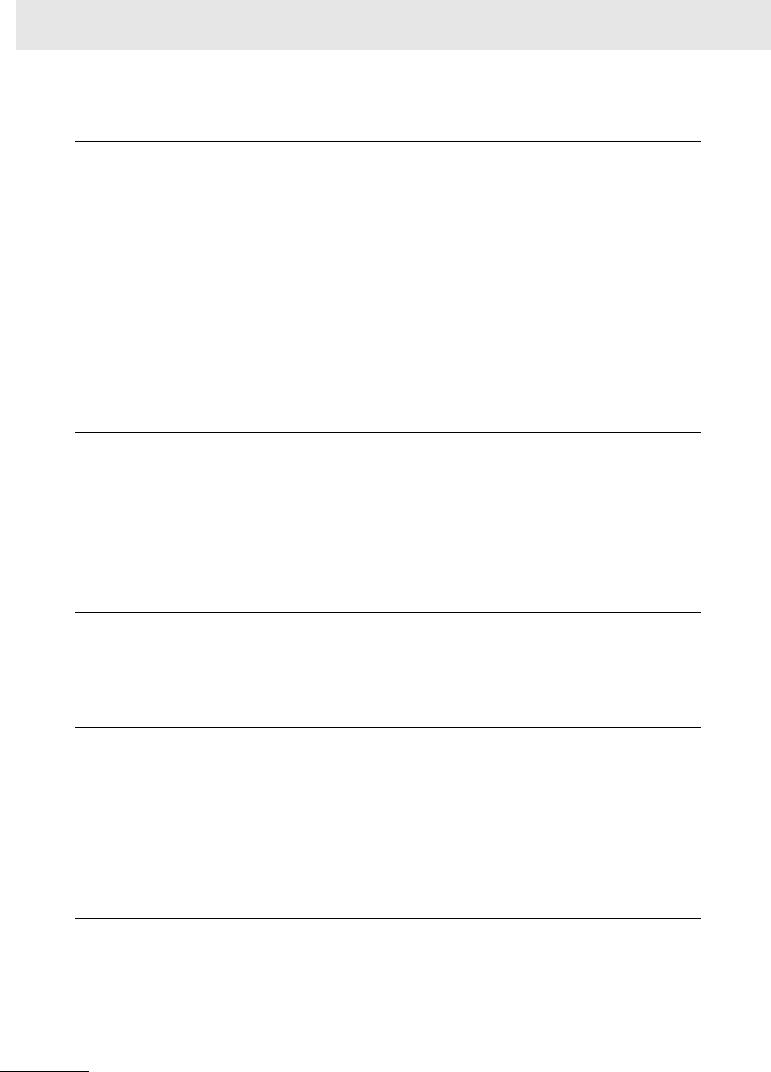
Precautions for Correct Use
 Component Installation and Handling
Component Installation and Handling
•Turning OFF the Power
When a message is displayed indicating that a task is in progress, do not turn OFF the power. Doing so causes the data in the memory to be corrupted, resulting in the product not operating properly upon the next start-up.
When turns OFF, conform the followings proceedings have completed. and then operate again.
•When saves using the reader:
Confirm the save processing is completed and next operation is possible.
•When saves using communication command: Intended command is completed.
•Setting of Power Source
The power source need to be supplied from DC power source apparatus which is taken a save ultralow voltage circuit: to protect high voltage.
 Maintenance
Maintenance
•Turn OFF the power and ensure the safety before maintenance.
•Clean the lens with a lens-cleaning cloth or air brush.
•Lightly wipe off dirt with a soft cloth.
•Do not use thinners or benzene.
•To ensure safe access for operation and maintenance, separate the reader as much as possible from high-voltage equipment and power machinery.
 Communication with High-order Device
Communication with High-order Device
•After confirming that this product is started up, communicate with the high-order device. When this product has started up, an indefinite signal may be output from the high-order interface. To avoid this problem, clear the receiving buffer of your device at initial operations.
 Other
Other
•For symbols with a highly gloss surface, reading errors may occur because of regular reflection of the LED light. If this occurs, provide a skew angle of 15° against the symbol.
•Do not look into the light emitted from the LED directly. When this products has started up, the LED flashes.
•Under an environment with high humidity and rapid changes in temperature, the inside of the front plate might fog up. When the read rates lower due to the fog, leave the device with turned it on for 30 minutes to 2 hours. Use it again after checking there is no fog on the front plate.
 LED Safety
LED Safety
•This product is classified into the IEC 62471-1:2006 Risk-Exempt Group. However, this product does emit a strong visible light that may have an adverse effect on the eyes. Do not stare directly into the light emitted from the LED. If a specular object is used, take care not to allow reflected light to enter your eyes.
11 |
MicroHAWK F320-F / F330-F / F420-F / F430-F Smart Camera User Manual |
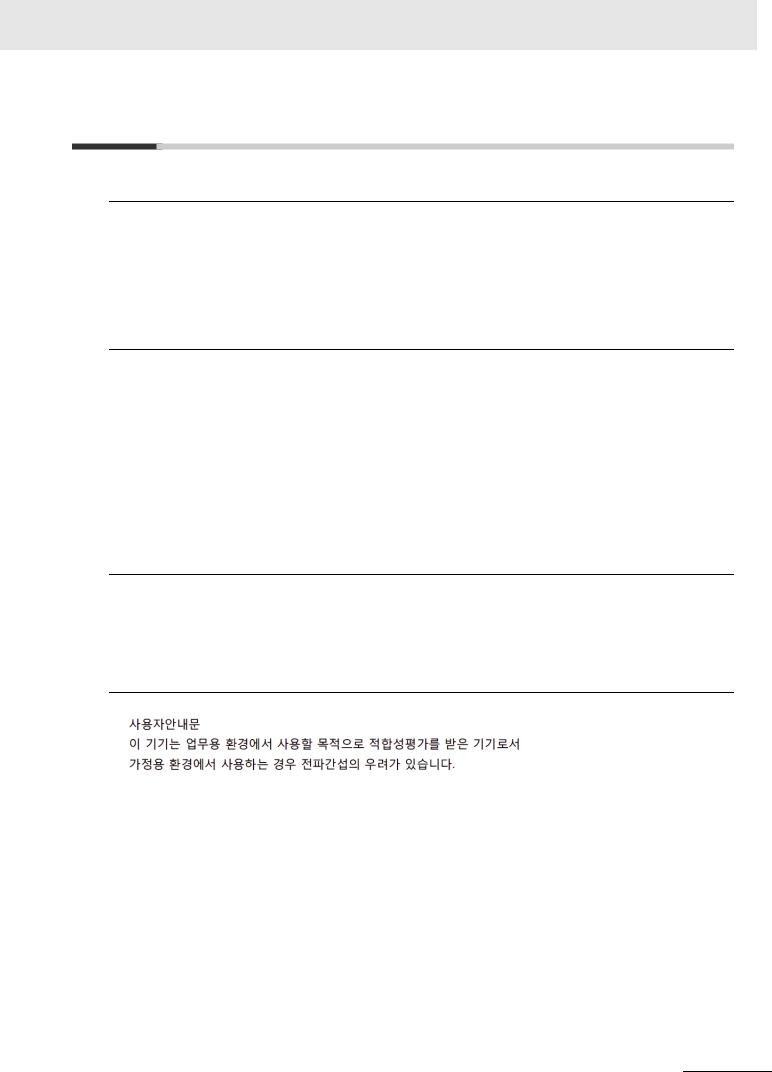
Regulations and Standards
Regulations and Standards
 Using Product Outside Japan
Using Product Outside Japan
This regulation applies to MicroHAWK readers and peripheral devices.
If you export (or provide a non-resident with) this product or a part of this product that falls under the category of goods (or technologies) specified by the Foreign Exchange and Foreign Trade Control Law as those which require permission or approval for export, you must obtain permission or approval or service transaction permission) pursuant to the law.
 Conformance to EC/EU Directives
Conformance to EC/EU Directives
This regulation applies to MicroHAWK readers and peripheral devices.
The reader is compliant with the standards below:
•EC Directive 2004/108/EC (Until April 19 2016) / EU Directive 2014/30/EU (After April 20 2016) EN61326-1
Electromagnetic environment: Industrial electromagnetic environment (EN/IEC 61326-1 Table 2)
•This product complies with EC/EU Directives. EMC-related performance of the OMRON devices that comply with EC/EU Directives will vary depending on the configuration, wiring, and other conditions of the equipment or control panel on which the OMRON devices are installed.
•The customer must, therefore, perform the final check to confirm that devices and the overall machine conform to EMC standards.
 Conformance to UL Standards
Conformance to UL Standards
This regulation applies to MicroHAWK readers and peripheral devices. This product complies with UL Standards.
• UL60950-1 2nd-edition, 2014 (Class III)
 Korean Radio Regulation (KC)
Korean Radio Regulation (KC)
Guide for Users
This equipment has been evaluated for conformity in a commercial environment. When used in a residential environment, it may cause radio interference.
MicroHAWK F320-F / F330-F / F420-F / F430-F Smart Camera User Manual |
11 |
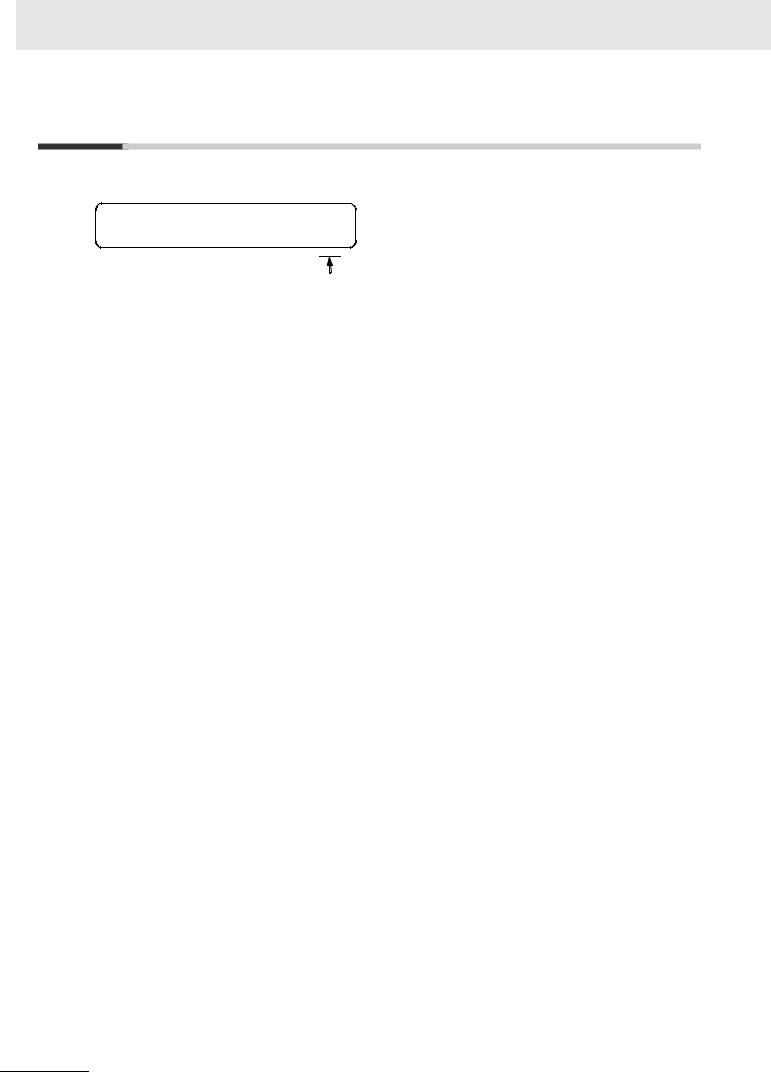
Revision History
Revision History
The manual’s part number and revision letter appear on the first and last pages.






 Z433-E-01
Z433-E-01
|
|
|
|
Revision |
|
|
|
|
|
|
|
|
|
|
Revision |
Date |
|
|
Revised content |
01 |
November 2019 |
First Publication. |
||
12 |
MicroHAWK F320-F / F330-F / F420-F / F430-F Smart Camera User Manual |

CONTENTS
Table of Contents
Terms and Conditions Agreement |
..........................................................................3 |
Safety Precautions ................................................................................................... |
5 |
Precautions for Safe Use......................................................................................... |
7 |
Precautions for Correct Use.................................................................................... |
9 |
Regulations and Standards................................................................................... |
11 |
Revision History ..................................................................................................... |
12 |
Section 1 |
Introduction |
|
|
|
|
|
|
1-1 |
Product Summary.................................................................................................................... |
1-2 |
|
1-2 |
Features and Benefits ............................................................................................................. |
1-3 |
|
1-3 |
Applications ............................................................................................................................. |
1-4 |
|
1-4 |
Package Contents ................................................................................................................... |
1-5 |
|
1-5 |
MicroHAWK Smart Camera Models ....................................................................................... |
1-6 |
|
1-6 |
Part Number Structure............................................................................................................. |
1-8 |
|
Section 2 |
System Components |
|
|
|
|
|
|
|
|
2-1 |
Label Information .................................................................................................................... |
2-2 |
|
|
2-2 |
Camera Dimensions ................................................................................................................ |
2-3 |
|
|
2-3 |
Accessories ........................................................................................................................... |
2-10 |
||
2-4 |
Hardware Configurations...................................................................................................... |
2-18 |
||
2-5 |
Mounting the Camera............................................................................................................. |
2-22 |
||
2-6 |
I/O Wiring................................................................................................................................. |
2-23 |
|
|
2-7 |
Grounding and Power ............................................................................................................ |
2-31 |
||
2-8 |
I/O Filtering and Debounce.................................................................................................... |
2-33 |
||
2-9 |
Camera Definition File Example............................................................................................ |
2-34 |
||
2-10 |
Status Indicators .................................................................................................................... |
2-35 |
||
Section 3 |
Getting Started with AutoVISION |
|
|
|
|
|
|
3-1 |
Setting Up a Job in AutoVISION............................................................................................. |
3-2 |
|
Section 4 |
Optics and Lighting |
|
|
|
|
|
|
4-1 |
Optics ....................................................................................................................................... |
4-2 |
|
4-2 |
MicroHAWK Illumination......................................................................................................... |
4-5 |
|
MicroHAWK F320-F / F330-F / F420-F / F430-F Smart Camera User Manual |
13 |
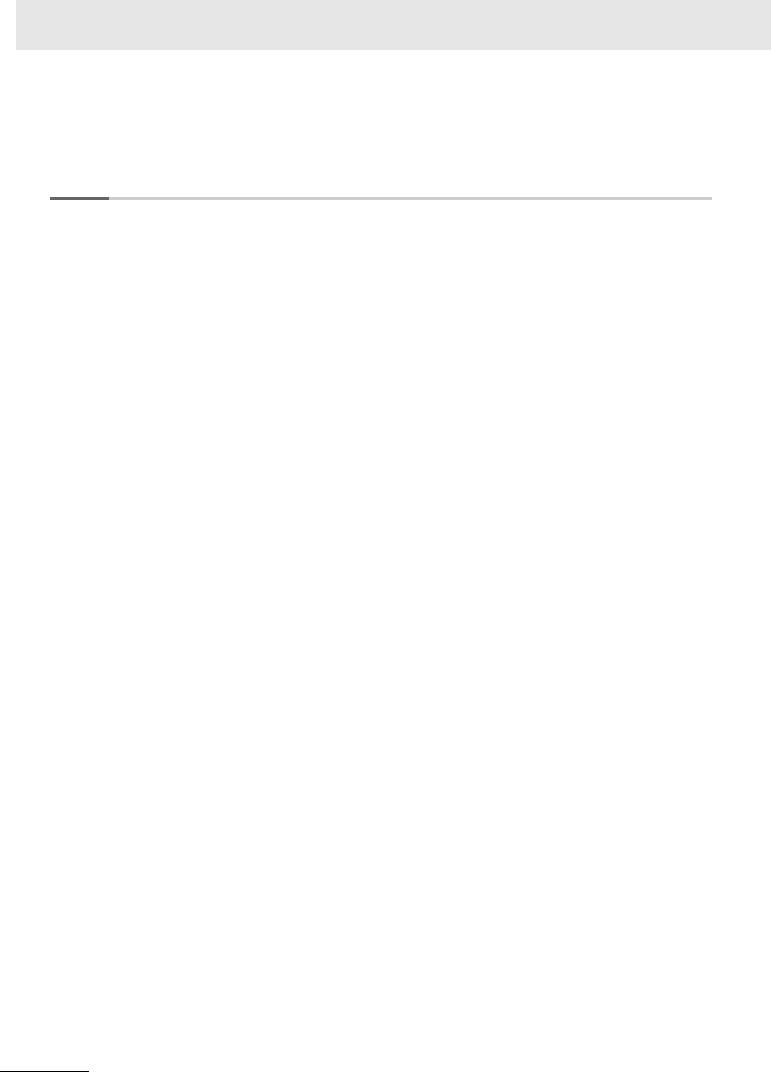
CONTENTS
4-3 |
Machine Vision Lighting Principles ....................................................................................... |
4-6 |
4-4 |
MicroHAWK F430-F External Illumination Control and Wiring............................................ |
4-7 |
Appendices
A |
Connector Pinouts .................................................................................................................. |
A-1 |
B |
Cable Specifications ............................................................................................................... |
B-1 |
C |
General Specifications............................................................................................................ |
C-1 |
D |
Serial Commands .................................................................................................................... |
D-1 |
E USB Power Management (MicroHAWK F420-F).................................................................... |
E-1 |
|
F |
TCP/UDP and General Port Usage ......................................................................................... |
F-1 |
14 |
MicroHAWK F320-F / F330-F / F420-F / F430-F Smart Camera User Manual |

1
Introduction
This section provides a product summary as well as an overview of features, applications, package contents, smart camera models, part number structure, and ordering information.
1-1 Product Summary . . . . . . . . . . . . . . . . . . . . . . . . . . . . . . . . . . . . . . . . . . . . . 1-2 1-2 Features and Benefits . . . . . . . . . . . . . . . . . . . . . . . . . . . . . . . . . . . . . . . . . . 1-3 1-3 Applications . . . . . . . . . . . . . . . . . . . . . . . . . . . . . . . . . . . . . . . . . . . . . . . . . . 1-4 1-4 Package Contents . . . . . . . . . . . . . . . . . . . . . . . . . . . . . . . . . . . . . . . . . . . . . 1-5 1-5 MicroHAWK F320-F, F330-F, F420-F, and F430-F Smart Camera Models . 1-6 1-6 Part Number Structure . . . . . . . . . . . . . . . . . . . . . . . . . . . . . . . . . . .. . . . . . . .1-8
MicroHAWK F320-F / F330-F / F420-F / F430-F Smart Camera User Manual |
1-1 |

1 Introduction
1-1 Product Summary
MicroHAWK F320-F, F330-F, F420-F and F430-F Smart Cameras are designed for reliable vision performance in identification and inspection applications. As the world’s smallest fully-integrated vision system, the compact size and wide variety of optics and illumination options of these cameras provide the best performance available for virtually any machine vision application.
MicroHAWK F320-F, F330-F, F420-F and F430-F allow automation engineers to implement inspection, color matching, symbol decoding, OCR, and more, in a single compact solution. The small form factor of these cameras allows flexible positioning in tight spaces.
AutoVISION software, designed for use with the MicroHAWK F320-F, F330-F, F420-F and F430-F, provides an intuitive interface, step-by-step configuration, and a library of presets that allow easy setup and deployment. For more complex vision applications, the system can be upgraded from AutoVISION to Visionscape.
1-2 |
MicroHAWK F320-F / F330-F / F420-F / F430-F Smart Camera User Manual |
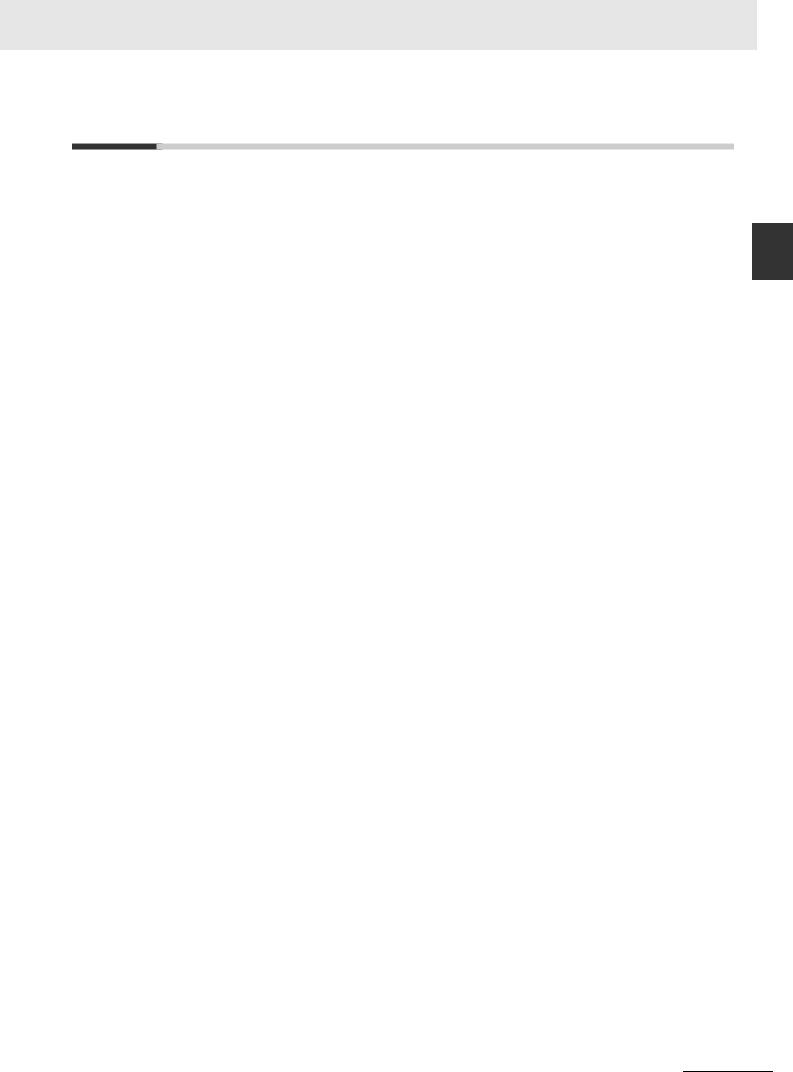
1-2 Features and Benefits
•Simple Configuration of All Models with AutoVISION
•5 Megapixel Color Sensor Available for All Models
•Smallest Camera in Class – All Models
•IP40 Enclosure (F320-F, F330-F)
•IP54 Enclosure (F420-F)
•IP65 / IP67 Enclosure (F430-F)
•Corner-Exit Cable (F420-F)
•Autofocus Available (F420-F, F430-F)
•Power over Ethernet (F330-F)
•RS-232 (MicroHAWK F320-F, F420-F, F430-F)
•USB 2.0 Full-Speed (F320-F)
•USB 2.0 High-Speed (F420-F)
•Ethernet over USB/HID (F320-F, F420-F)
•Ethernet TCP/IP (F330-F, F430-F)
•EtherNet/IP (F430-F)
•Single Locking RJ50 Connector and Cable (F320-F)
•Single Locking RJ45 Connector and Cable (F330-F)
•Ring Light Illumination Available (V430-F)
1 Introduction
Benefits and Features 2-1
1
MicroHAWK F320-F / F330-F / F420-F / F430-F Smart Camera User Manual |
1-3 |

1 Introduction
1-3 Applications
•Inspection
•Guidance
•Gauging
•Part presence/absence
•Color detection and matching
•Medical device inspection
•Fiducial location
•Part location/orientation detection
•Packaging
•Robotics
•Auto ID (Data Matrix and other 2D symbologies, 1D, OCR)
•1D and 2D Code Verification
•OCV (Optical Character Verification)
1-4 |
MicroHAWK F320-F / F330-F / F420-F / F430-F Smart Camera User Manual |
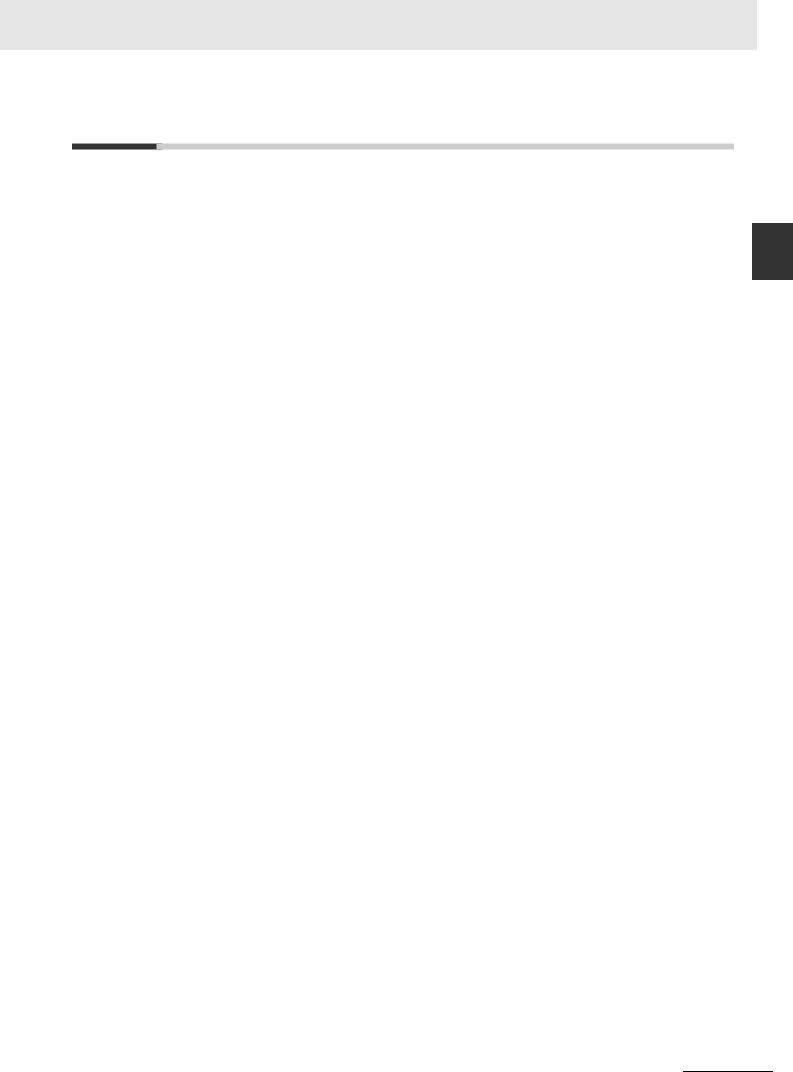
1 Introduction
1-4 Package Contents
Before you install AutoVISION software and connect your MicroHAWK F320-F, F330-F, F420-F or F430-F, please take a moment to confirm that the following items are available or accessible:
•A MicroHAWK F320-F, F330-F, F420-F or F430-F Smart Camera.
•An active internet connection to download the latest AutoVISION software installer from the
Download Center on your region’s Omron website.
• The cables or other accessories you have added to your order.
Contents Package 4-1
1
MicroHAWK F320-F / F330-F / F420-F / F430-F Smart Camera User Manual |
1-5 |

1 Introduction
1-5 MicroHAWK F320-F, F330-F, F420-F
and F430-F Smart Camera Models
MicroHAWK F320-F
Simple configuration with AutoVISION. 5 megapixel sensor available. Smallest in class.
IP40 enclosure.
Single locking RJ50 connector and cable. RS-232, Ethernet via USB.
MicroHAWK F330-F
Simple configuration with AutoVISION. 5 megapixel sensor available. Smallest in class.
IP40 enclosure.
Single locking RJ45 connector and cable. Ethernet TCP/IP.
Power over Ethernet.
MicroHAWK F420-F
Simple configuration with AutoVISION. 5 megapixel sensor available. Autofocus available.
Smallest in class. IP54 enclosure. Corner-exit cable.
Serial RS-232, USB, or Ethernet over USB.
MicroHAWK F430-F
Simple configuration with AutoVISION. 5 megapixel sensor available.
Autofocus available. Smallest in class. IP65 / IP67 enclosure.
RS-232, Ethernet TCP/IP, EtherNet/IP. Ring Light illumination available.
1-5-1 Software Options
AutoVISION Software provides a simple setup and runtime interface for solving basic to mid-range vision and auto ID challenges. Scalable with Visionscape Software.
Visionscape Software provides a professional setup and runtime interface with access to Omron Microscan’s full auto ID, verification, and machine vision tools.
1-6 |
MicroHAWK F320-F / F330-F / F420-F / F430-F Smart Camera User Manual |

1 Introduction
1-5-2 |
Feature Comparison |
|
|
|
|
|
|
|
|
|
|
|
|
|
Features |
F320-F |
F330-F |
F420-F |
F430-F |
|
Barcode Reading (1D/2D) |
• |
• |
• |
• |
|
|
Complete Machine Vision Tool Set |
• |
• |
• |
• |
|
|
Enclosure |
|
IP40 |
IP40 |
IP54 |
IP65 / 67 |
|
Ethernet TCP/IP |
|
• |
|
• |
|
|
EtherNet/IP |
|
|
|
|
• |
|
Ethernet over USB |
• |
|
• |
|
|
|
Serial (RS-232) |
• |
|
• |
• |
|
|
USB 2.0 High Speed / HID |
• |
|
• |
|
|
|
Power over Ethernet (PoE) |
|
• |
|
|
|
|
Outer Illumination |
|
|
• |
• |
|
|
Liquid Lens Autofocus |
|
|
• |
• |
|
|
Color Sensor |
|
• |
• |
• |
• |
|
AutoVISION Sensor (Vision Tools Only) |
• |
• |
• |
• |
|
|
AutoVISION (Vision, Code Reading, and Verification) |
• |
• |
• |
• |
|
|
Visionscape (Full Tool Set) |
• |
• |
• |
• |
|
|
5-1
MicroHAWKF420
F-
F320F430 and F,--
F330Smart F
F,-
1
5-1 2-
Comparison Feature
MicroHAWK F320-F / F330-F / F420-F / F430-F Smart Camera User Manual |
1-7 |

1 Introduction
1-6 Part Number Structure
F320-F Part Number Structure
Use this legend when defining product part numbers. Please note that not all combinations of parameters are valid. For instance, fixed focus distance of 50 mm is not available with Narrow Lens. When ordering, use valid part numbers from the tables in the Ordering Information section only.
F320-F[XXX][Y][ZZZ]-NN[P]
Key |
Classification |
Code |
Meaning |
XXX |
Focus Distance (mm) |
050 |
Fixed Focus at 50 mm |
|
|
064 |
Fixed Focus at 64 mm |
|
|
|
|
|
|
081 |
Fixed Focus at 81 mm |
|
|
102 |
Fixed Focus at 102 mm |
|
|
133 |
Fixed Focus at 133 mm |
|
|
|
|
|
|
190 |
Fixed Focus at 190 mm |
|
|
300 |
Fixed Focus at 300 mm |
Y |
Lens |
W |
Wide Field of View - 5.2 mm Focal Length Lens |
|
|
M |
Medium Field of View – 7.7 mm Focal Length Lens |
|
|
N |
Narrow Field of View – 16 mm Focal Length Lens |
ZZZ |
Sensor |
03M |
752 x 480 (0.3 MP) Pixel, Mono Sensor, Global Shutter |
|
|
12M |
1280 x 960 (1.2 MP) Pixel, Mono Sensor, Global Shutter |
|
|
50C |
2592 x 1944 (5 MP) Pixel, Color Sensor, Rolling Shutter |
L |
Light Type |
N |
No Outer Light |
C |
Light Color |
N |
No Outer Light |
P |
Software License |
S |
AutoVISION Sensor (Vision Toolset Only) |
|
|
A |
AutoVISION (Vision and Code Reading / Verification Toolsets) |
|
|
|
|
|
|
V |
Visionscape (Full AutoVISION and Visionscape Toolsets) |
Example Part Number:
• F320-F050W50C-NNV: Fixed Focus at 50 mm, Wide Lens, 5 MP Color, No Light, Visionscape (Full AutoVISION and Visionscape Toolsets)
F320-F Valid Product Matrix
Model |
Category |
Focus Type |
Sensor |
Lens |
Focus Distance (mm) |
Light |
License |
|
|
Monochrome |
Fixed Focus |
03M, 12M |
W, M |
50, 64, 81, 102, 133, 190, 300 |
None |
S, A, V |
|
F320-F |
Color |
Fixed Focus |
50C |
W, M |
50, 64, 81, 102, 133, 190, 300 |
None |
S, A, V |
|
|
|
|
|
|
|
|
||
Monochrome |
Fixed Focus |
03M, 12M |
N |
64, 81, 102, 133, 190, 300 |
None |
S, A, V |
||
|
||||||||
|
Color |
Fixed Focus |
50C |
N |
64, 81, 102, 133, 190, 300 |
None |
S, A, V |
1-8 |
MicroHAWK F320-F / F330-F / F420-F / F430-F Smart Camera User Manual |
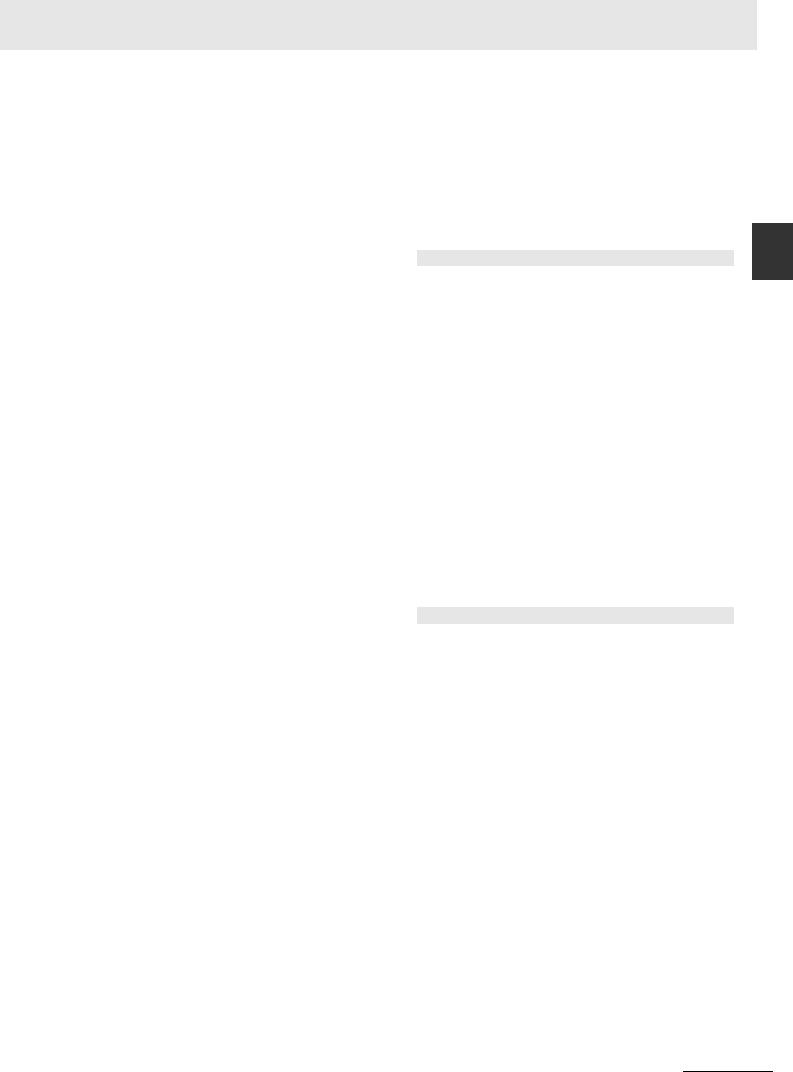
1 Introduction
F320-F Ordering Information
Categories:
1.Fixed Focus Cameras
a)F320-F Monochrome and Color Fixed Focus Camera with Standard Lens
b)F320-F Monochrome and Color Fixed Focus Camera with Narrow Lens
1a) F320-F Mono and Color Camera with Standard Lens: Valid Combinations F320-F[XXX][Y][ZZZ]-NN[P]
Key |
Classification |
Code |
Meaning |
XXX |
Focus Distance (mm) |
050 |
Fixed Focus at 50 mm |
|
|
064 |
Fixed Focus at 64 mm |
|
|
081 |
Fixed Focus at 81 mm |
|
|
|
|
|
|
102 |
Fixed Focus at 102 mm |
|
|
133 |
Fixed Focus at 133 mm |
|
|
190 |
Fixed Focus at 190 mm |
|
|
|
|
|
|
300 |
Fixed Focus at 300 mm |
Y |
Lens |
W |
Wide Field of View - 5.2 mm Focal Length Lens |
|
|
M |
Medium Field of View – 7.7 mm Focal Length Lens |
|
|
|
|
ZZZ |
Sensor |
03M |
752 x 480 (0.3 MP) Pixel, Mono Sensor, Global Shutter |
|
|
12M |
1280 x 960 (1.2 MP) Pixel, Mono Sensor, Global Shutter |
|
|
50C |
2592 x 1944 (5 MP) Pixel, Color Sensor, Rolling Shutter |
|
|
|
|
P |
Software License |
S |
AutoVISION Sensor (Vision Toolset Only) |
|
|
A |
AutoVISION (Vision and Code Reading / Verification Toolsets) |
|
|
V |
Visionscape (Full AutoVISION and Visionscape Toolsets) |
|
|
|
|
1b) F320-F Mono and Color Camera with Narrow Lens: Valid Combinations
Note: 50 mm Fixed Focus option not available with Narrow Lens.
F320-F[XXX]N[ZZZ]-NN[P]
Key |
Classification |
Code |
Meaning |
XXX |
Focus Distance (mm) |
064 |
Fixed Focus at 64 mm |
|
|
081 |
Fixed Focus at 81 mm |
|
|
102 |
Fixed Focus at 102 mm |
|
|
133 |
Fixed Focus at 133 mm |
|
|
|
|
|
|
190 |
Fixed Focus at 190 mm |
|
|
300 |
Fixed Focus at 300 mm |
ZZZ |
Sensor |
03M |
752 x 480 (0.3 MP) Pixel, Mono Sensor, Global Shutter |
|
|
12M |
1280 x 960 (1.2 MP) Pixel, Mono Sensor, Global Shutter |
|
|
50C |
2592 x 1944 (5 MP) Pixel, Color Sensor, Rolling Shutter |
P |
Software License |
S |
AutoVISION Sensor (Vision Toolset Only) |
|
|
A |
AutoVISION (Vision and Code Reading / Verification Toolsets) |
|
|
V |
Visionscape (Full AutoVISION and Visionscape Toolsets) |
Structure6-1NumberPart
1
Comparison Feature 2-5-1
MicroHAWK F320-F / F330-F / F420-F / F430-F Smart Camera User Manual |
1-9 |

1 Introduction
F330-F Part Number Structure
Use this legend when defining product part numbers. Please note that not all combinations of parameters are valid. For instance, fixed focus distance of 50 mm is not available with Narrow Lens. When ordering, use valid part numbers from the tables in the Ordering Information section only.
F330-F[XXX][Y][ZZZ]-NN[P]
Key |
Classification |
Code |
Meaning |
XXX |
Focus Distance (mm) |
050 |
Fixed Focus at 50 mm |
|
|
064 |
Fixed Focus at 64 mm |
|
|
081 |
Fixed Focus at 81 mm |
|
|
102 |
Fixed Focus at 102 mm |
|
|
|
|
|
|
133 |
Fixed Focus at 133 mm |
|
|
190 |
Fixed Focus at 190 mm |
|
|
300 |
Fixed Focus at 300 mm |
|
|
|
|
Y |
Lens |
W |
Wide Field of View - 5.2 mm Focal Length Lens |
|
|
M |
Medium Field of View – 7.7 mm Focal Length Lens |
|
|
N |
Narrow Field of View – 16 mm Focal Length Lens |
|
|
|
|
ZZZ |
Sensor |
03M |
752 x 480 (0.3 MP) Pixel, Mono Sensor, Global Shutter |
|
|
12M |
1280 x 960 (1.2 MP) Pixel, Mono Sensor, Global Shutter |
|
|
50C |
2592 x 1944 (5 MP) Pixel, Color Sensor, Rolling Shutter |
|
|
|
|
L |
Light Type |
N |
No Outer Light |
C |
Light Color |
N |
No Outer Light |
P |
Software License |
S |
AutoVISION Sensor (Vision Toolset Only) |
|
|
A |
AutoVISION (Vision and Code Reading / Verification Toolsets) |
|
|
V |
Visionscape (Full AutoVISION and Visionscape Toolsets) |
Example Part Number:
• F330-F064W50C-NNV: Fixed Focus at 64 mm, Wide Lens, 5 MP Color – No Light, Visionscape (Full AutoVISION and Visionscape Toolsets)
F330-F Valid Product Matrix
Model |
Category |
Focus Type |
Sensor |
Lens |
Focus Distance (mm) |
Light |
License |
|
|
Monochrome |
Fixed Focus |
03M, 12M |
W, M |
50, 64, 81, 102, 133, 190, 300 |
None |
S, A, V |
|
|
|
|
|
|
|
|
|
|
F330-F |
Color |
Fixed Focus |
50C |
W, M |
50, 64, 81, 102, 133, 190, 300 |
None |
S, A, V |
|
Monochrome |
Fixed Focus |
03M, 12M |
N |
64, 81, 102, 133, 190, 300 |
None |
S, A, V |
||
|
||||||||
|
Color |
Fixed Focus |
50C |
N |
64, 81, 102, 133, 190, 300 |
None |
S, A, V |
|
|
|
|
|
|
|
|
|
1-10 |
MicroHAWK F320-F / F330-F / F420-F / F430-F Smart Camera User Manual |
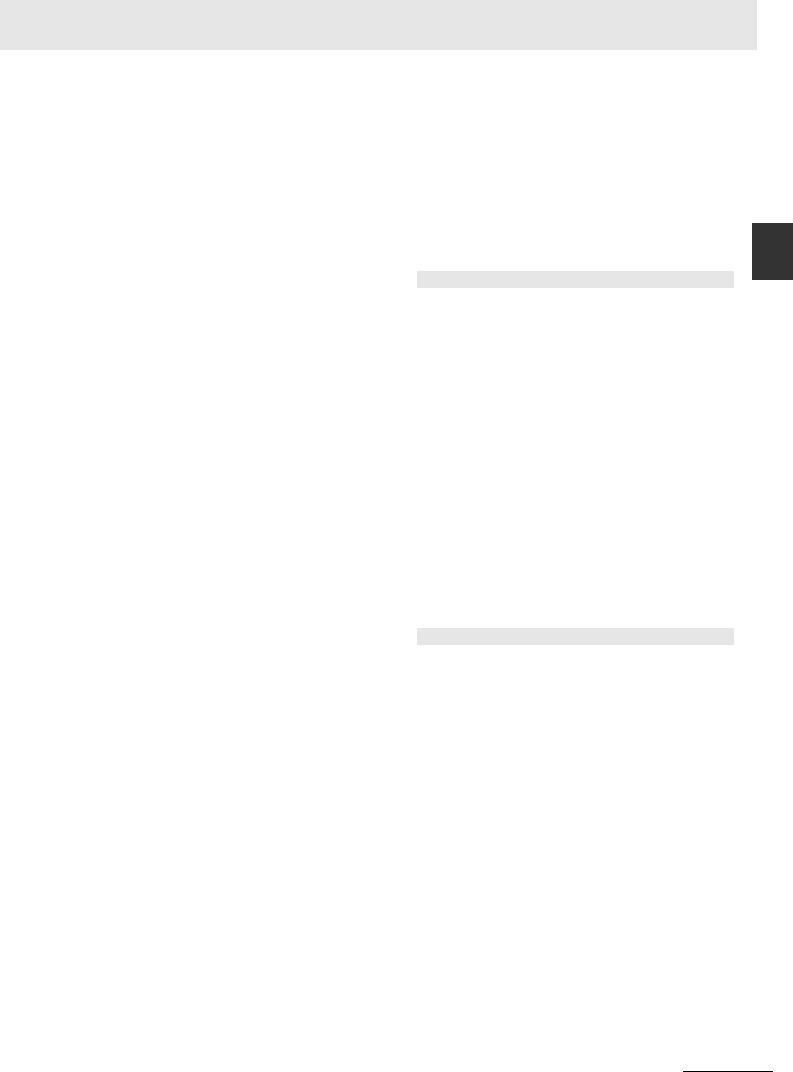
1 Introduction
F330-F Ordering Information
Categories:
1.Fixed Focus Cameras
a)F330-F Monochrome and Color Fixed Focus Camera with Standard Lens
b)F330-F Monochrome and Color Fixed Focus Camera with Narrow Lens
1a) F330-F Mono and Color Camera with Standard Lens: Valid Combinations F330-F[XXX][Y][ZZZ]-NN[P]
Key |
Classification |
Code |
Meaning |
XXX |
Focus Distance (mm) |
050 |
Fixed Focus at 50 mm |
|
|
064 |
Fixed Focus at 64 mm |
|
|
081 |
Fixed Focus at 81 mm |
|
|
102 |
Fixed Focus at 102 mm |
|
|
|
|
|
|
133 |
Fixed Focus at 133 mm |
|
|
190 |
Fixed Focus at 190 mm |
|
|
300 |
Fixed Focus at 300 mm |
|
|
|
|
Y |
Lens |
W |
Wide Field of View - 5.2 mm Focal Length Lens |
|
|
M |
Medium Field of View – 7.7 mm Focal Length Lens |
ZZZ |
Sensor |
03M |
752 x 480 (0.3 MP) Pixel, Mono Sensor, Global Shutter |
|
|
12M |
1280 x 960 (1.2 MP) Pixel, Mono Sensor, Global Shutter |
|
|
50C |
2592 x 1944 (5 MP) Pixel, Color Sensor, Rolling Shutter |
P |
Software License |
S |
AutoVISION Sensor (Vision Toolset Only) |
|
|
A |
AutoVISION (Vision and Code Reading / Verification Toolsets) |
|
|
V |
Visionscape (Full AutoVISION and Visionscape Toolsets) |
1b) F330-F Mono and Color Camera with Narrow Lens: Valid Combinations
Note: 50 mm Fixed Focus option not available with Narrow Lens.
F330-F[XXX]N[ZZZ]-NN[P]
Key |
Classification |
Code |
Meaning |
XXX |
Focus Distance (mm) |
064 |
Fixed Focus at 64 mm |
|
|
081 |
Fixed Focus at 81 mm |
|
|
|
|
|
|
102 |
Fixed Focus at 102 mm |
|
|
133 |
Fixed Focus at 133 mm |
|
|
190 |
Fixed Focus at 190 mm |
|
|
|
|
|
|
300 |
Fixed Focus at 300 mm |
ZZZ |
Sensor |
03M |
752 x 480 (0.3 MP) Pixel, Mono Sensor, Global Shutter |
|
|
12M |
1280 x 960 (1.2 MP) Pixel, Mono Sensor, Global Shutter |
|
|
|
|
|
|
50C |
2592 x 1944 (5 MP) Pixel, Color Sensor, Rolling Shutter |
P |
Software License |
S |
AutoVISION Sensor (Vision Toolset Only) |
|
|
A |
AutoVISION (Vision and Code Reading / Verification Toolsets) |
|
|
|
|
|
|
V |
Visionscape (Full AutoVISION and Visionscape Toolsets) |
Structure6-1tParNumbe
1
Comparison Feature 2-5-1
MicroHAWK F320-F / F330-F / F420-F / F430-F Smart Camera User Manual |
1-11 |

1 Introduction
F420-F Part Number Structure
Use this legend when defining product part numbers. Please note that not all combinations of parameters are valid. For instance, color cameras are only available with white lighting, and 400 mm fixed focus is only available with UHD lenses. When ordering, use valid part numbers from the tables in the Ordering Information section only.
F420-F[XXX][Y][ZZZ]-[L][C][P]
Key |
Classification |
Code |
Meaning |
XXX |
Focus Distance (mm) |
000 |
Autofocus – Variable Distance |
|
|
050 |
Fixed Focus at 50 mm |
|
|
064 |
Fixed Focus at 64 mm |
|
|
081 |
Fixed Focus at 81 mm |
|
|
|
|
|
|
102 |
Fixed Focus at 102 mm |
|
|
133 |
Fixed Focus at 133 mm |
|
|
190 |
Fixed Focus at 190 mm |
|
|
|
|
|
|
300 |
Fixed Focus at 300 mm |
|
|
400 |
Fixed Focus at 400 mm |
Y |
Lens |
W |
Wide Field of View – 5.2 mm Focal Length Lens |
|
|
M |
Medium Field of View – 7.7 mm Focal Length Lens |
|
|
N |
Narrow Field of View – 16 mm Focal Length Lens |
|
|
L |
Narrow 16 mm Lens – Autofocus to 1160 mm |
|
|
|
|
ZZZ |
Sensor |
03M |
752 x 480 (0.3 MP) Pixel, Mono Sensor, Global Shutter |
|
|
12M |
1280 x 960 (1.2 MP) Pixel, Mono Sensor, Global Shutter |
|
|
50C |
2592 x 1944 (5 MP) Pixel, Color Sensor, Rolling Shutter |
|
|
|
|
L |
Light Type |
N |
No Outer Light |
|
|
S |
Standard Outer Light |
C |
Light Color |
N |
No Outer Light |
|
|
R |
Red |
|
|
W |
White |
P |
Software License |
S |
AutoVISION Sensor (Vision Toolset Only) |
|
|
A |
AutoVISION (Vision and Code Reading / Verification Toolsets) |
|
|
V |
Visionscape (Full AutoVISION and Visionscape Toolsets) |
Example Part Numbers:
•F420-F081W03M-NNS: Fixed Focus at 81 mm, Wide Lens, 0.3 MP Monochrome Sensor, No Outer Light, AutoVISION Sensor
•F420-F000L50C-SWV: Autofocus, Long Range Lens, 5 MP Color, Standard Light, White, Visionscape (Full AutoVISION and Visionscape Toolsets)
F420-F Valid Product Matrix
Model |
Category |
Focus Type |
Sensor |
Lens |
Focus Distance (mm) |
Light |
License |
|
|
|
03M, 12M |
W, M |
50, 64, 81, 102, 133, |
None, Red, |
S, A, V |
|
|
|
190, 300 |
White |
|||
|
|
Fixed Focus |
|
|
|
||
|
|
12M |
N |
64, 400 |
None, Red, |
S, A, V |
|
|
|
|
|||||
|
|
|
White |
||||
|
|
|
|
|
|
|
|
|
Monochrome |
|
|
|
|
|
|
|
|
03M |
W, M |
50 <-> 300 Autofocus |
None, Red, |
S, A, V |
|
|
|
|
White |
||||
|
|
|
|
|
|
|
|
F420-F |
|
Autofocus |
|
|
50 <-> 300 (W, M) |
None, Red, |
|
|
|
|
12M |
W, M, N |
40 <-> 150 (N) |
S, A, V |
|
|
|
|
White |
||||
|
|
|
|
|
Autofocus |
|
|
|
|
|
|
|
|
|
|
|
|
Fixed Focus |
50C |
W, M |
50, 64, 81, 102, 133, |
None, White |
S, A, V |
|
Color |
190, 300 |
|||||
|
|
|
|
|
|
||
|
|
Autofocus |
50C |
W, M |
50 <-> 300 Autofocus |
None, White |
S, A, V |
|
Specialty |
Long Range |
12M |
L |
75 <->1160 Autofocus |
None, Red, |
S, A, V |
|
Autofocus |
White |
|||||
|
|
|
|
|
|
1-12 |
MicroHAWK F320-F / F330-F / F420-F / F430-F Smart Camera User Manual |
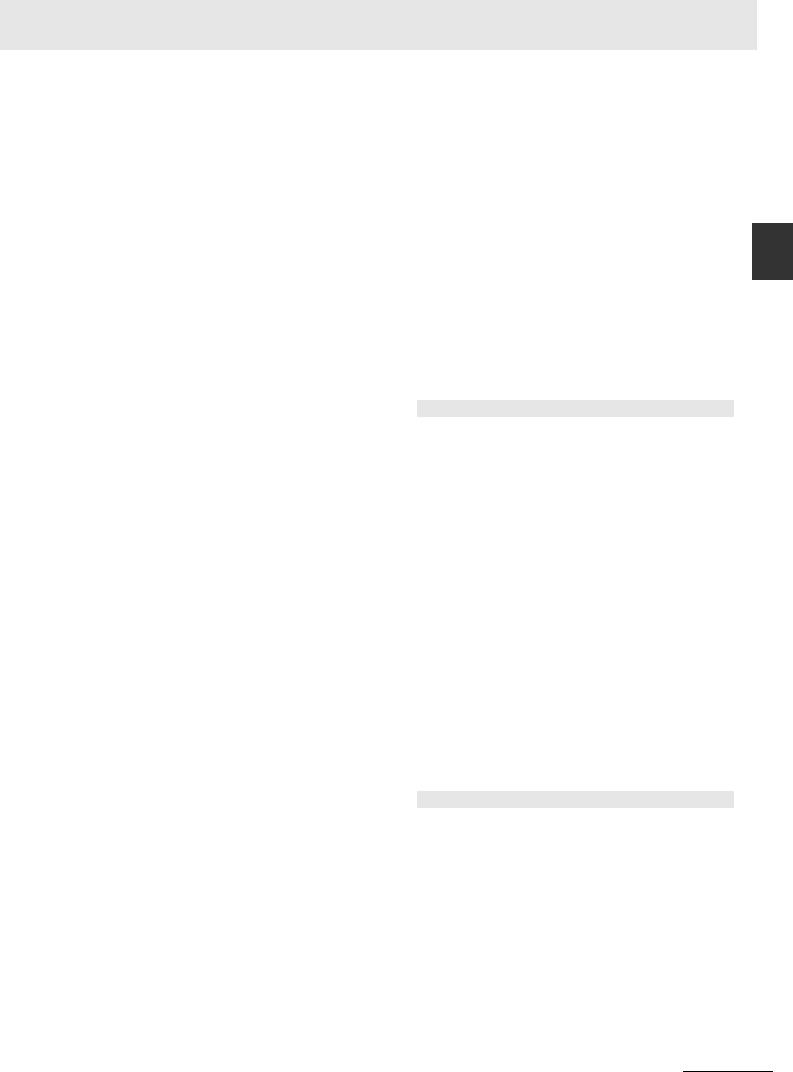
1 Introduction
F420-F Ordering Information
Categories:
1. Fixed Focus Camera
a.) F420-F Monochrome Fixed Focus Camera b.) F420-F Color Fixed Focus Camera
c.) F420-F 1.2 MP Monochrome Fixed Focus Camera with Narrow Lens 2. Autofocus Camera
a.) F420-F 0.3 MP Monochrome Autofocus Camera (50 – 300 mm)
b.) F420-F 1.2 MP Monochrome Autofocus Camera (50 – 300 mm for Wide and Medium Lens, 40 – 150 mm for Narrow Lens)
c.) F420-F Color Autofocus Camera (50 - 300 mm)
d.) F420-F 1.2 MP Monochrome Long Range Autofocus Camera (75 - 1160 mm)
1a) F420-F Monochrome Fixed Focus Camera: Valid Combinations
F420-F[XXX][Y][ZZZ]-[L][C][P]
Key |
Classification |
Code |
Meaning |
XXX |
Focus Distance (mm) |
050 |
Fixed Focus at 50 mm |
|
|
064 |
Fixed Focus at 64 mm |
|
|
|
|
|
|
081 |
Fixed Focus at 81 mm |
|
|
102 |
Fixed Focus at 102 mm |
|
|
300 |
Fixed Focus at 300 mm |
|
|
|
|
Y |
Lens |
W |
Wide Field of View - 5.2 mm Focal Length Lens |
|
|
M |
Medium Field of View – 7.7 mm Focal Length Lens |
ZZZ |
Sensor |
03M |
752 x 480 (0.3 MP) Pixel, Mono Sensor, Global Shutter |
|
|
12M |
1280 x 960 (1.2 MP) Pixel, Mono Sensor, Global Shutter |
L |
Light Type |
N |
No Outer Light |
|
|
S |
Standard Outer Light |
|
|
|
|
C |
Light Color |
N |
No Outer Light |
|
|
R |
Red |
|
|
W |
White |
|
|
|
|
P |
Software License |
S |
AutoVISION Sensor (Vision Toolset Only) |
|
|
A |
AutoVISION (Vision and Code Reading / Verification Toolsets) |
|
|
V |
Visionscape (Full AutoVISION and Visionscape Toolsets) |
|
|
|
|
1b) F420-F 5.0 MP Color Fixed Focus Camera: Valid Combinations
Note: 5 MP Color cameras are available with No or White light options only.
F420-F[XXX][Y]50C-[L][C][P]
Key |
Classification |
Code |
Meaning |
XXX |
Focus Distance (mm) |
050 |
Fixed Focus at 50 mm |
|
|
064 |
Fixed Focus at 64 mm |
|
|
081 |
Fixed Focus at 81 mm |
|
|
102 |
Fixed Focus at 102 mm |
|
|
|
|
|
|
300 |
Fixed Focus at 300 mm |
Y |
Lens |
W |
Wide Field of View - 5.2 mm Focal Length Lens |
|
|
M |
Medium Field of View – 7.7 mm Focal Length Lens |
|
|
|
|
L |
Light Type |
N |
No Outer Light |
|
|
S |
Standard Outer Light |
C |
Light Color |
N |
No Outer Light |
|
|
W |
White |
P |
Software License |
S |
AutoVISION Sensor (Vision Toolset Only) |
|
|
A |
AutoVISION (Vision and Code Reading / Verification Toolsets) |
|
|
|
|
|
|
V |
Visionscape (Full AutoVISION and Visionscape Toolsets) |
|
|
|
|
Structure6-1NumberPart
1
Comparison Feature 2-5-1
MicroHAWK F320-F / F330-F / F420-F / F430-F Smart Camera User Manual |
1-13 |

1 Introduction
1c) F420-F 1.2 MP Monochrome Fixed Focus Camera with Narrow Lens: Valid Combinations
Note: Fixed Focus Narrow lens option available for 1.2 MP Mono camera only.
F420-F[XXX]N12M-[L][C][P]
Key |
Classification |
Code |
Meaning |
XXX |
Focus Distance (mm) |
064 |
Fixed Focus at 64 mm |
|
|
400 |
Fixed Focus at 400 mm |
L |
Light Type |
N |
No Outer Light |
|
|
S |
Standard Outer Light |
|
|
|
|
C |
Light Color |
N |
No Outer Light |
|
|
R |
Red |
|
|
W |
White |
|
|
|
|
P |
Software License |
S |
AutoVISION Sensor (Vision Toolset Only) |
|
|
A |
AutoVISION (Vision and Code Reading / Verification Toolsets) |
|
|
V |
Visionscape (Full AutoVISION and Visionscape Toolsets) |
|
|
|
|
2a) F420-F 0.3 MP Monochrome Autofocus Cameras (50 – 300 mm): Valid Combinations
F420-F000[Y]03M-[L][C][P]
Key |
Classification |
Code |
Meaning |
Y |
Lens |
W |
Wide Field of View - 5.2 mm Focal Length Lens |
|
|
M |
Medium Field of View – 7.7 mm Focal Length Lens |
ZZZ |
Sensor |
03M |
752 x 480 (0.3 MP) Pixel, Mono Sensor, Global Shutter |
|
|
12M |
1280 x 960 (1.2 MP) Pixel, Mono Sensor, Global Shutter |
|
|
|
|
L |
Light Type |
N |
No Outer Light |
|
|
S |
Standard Outer Light |
C |
Light Color |
N |
No Outer Light |
|
|
R |
Red |
|
|
W |
White |
P |
Software License |
S |
AutoVISION Sensor (Vision Toolset Only) |
|
|
A |
AutoVISION (Vision and Code Reading / Verification Toolsets) |
|
|
V |
Visionscape (Full AutoVISION and Visionscape Toolsets) |
2b) F420-F 1.2 MP Monochrome Autofocus Camera (50 – 300 mm for Wide and Medium, 40 – 150 mm for Narrow): Valid Combinations
F420-F000[Y]12M-[L][C][P]
Key |
Classification |
Code |
Meaning |
Y |
Lens |
W |
Wide Field of View - 5.2 mm Focal Length Lens |
|
|
M |
Medium Field of View – 7.7 mm Focal Length Lens |
|
|
N |
Narrow Field of View – 16 mm Focal Length Lens |
L |
Light Type |
N |
No Outer Light |
|
|
S |
Standard Outer Light |
C |
Light Color |
N |
No Outer Light |
|
|
R |
Red |
|
|
|
|
|
|
W |
White |
P |
Software License |
S |
AutoVISION Sensor (Vision Toolset Only) |
|
|
A |
AutoVISION (Vision and Code Reading / Verification Toolsets) |
|
|
|
|
|
|
V |
Visionscape (Full AutoVISION and Visionscape Toolsets) |
1-14 |
MicroHAWK F320-F / F330-F / F420-F / F430-F Smart Camera User Manual |
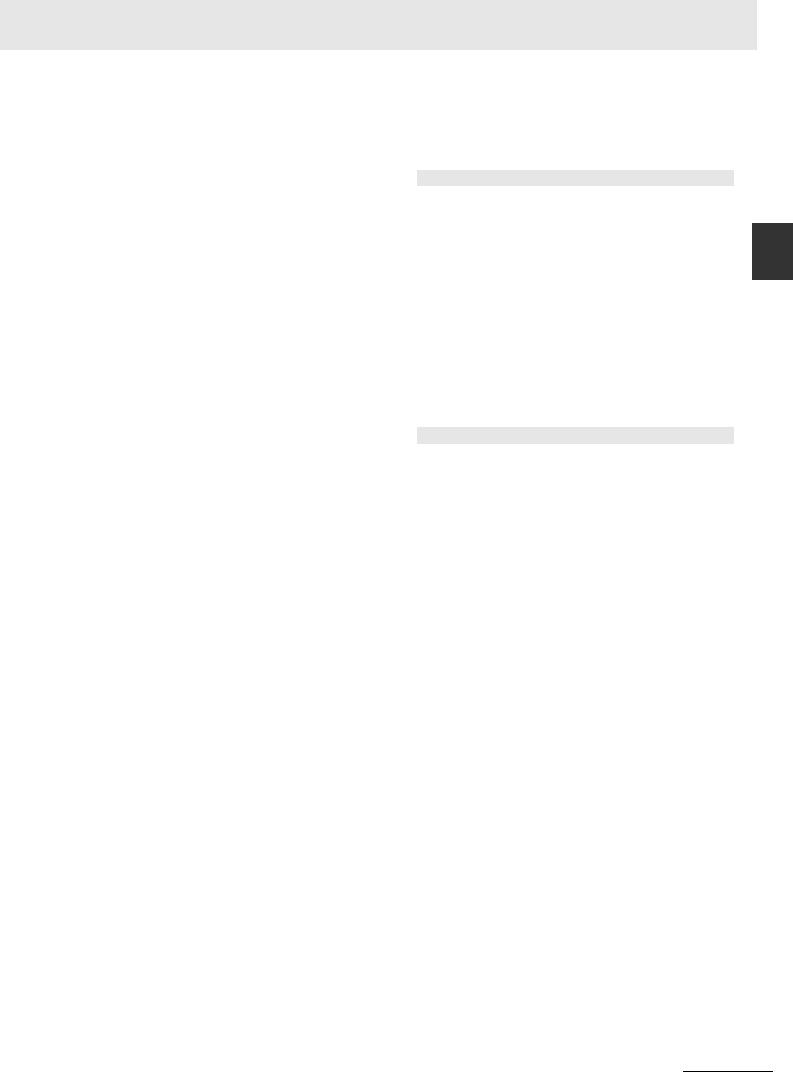
1 Introduction
2c) F420-F 5.0 MP Color Autofocus Camera (50 - 300 mm): Valid Combinations
Note: Narrow Autofocus lens option not available for color camera.
F420-F000[Y]50C-[L][C][P]
Key |
Classification |
Code |
Meaning |
Y |
Lens |
W |
Wide Field of View - 5.2 mm Focal Length Lens |
|
|
M |
Medium Field of View – 7.7 mm Focal Length Lens |
L |
Light Type |
N |
No Outer Light |
|
|
S |
Standard Outer Light |
C |
Light Color |
N |
No Outer Light |
|
|
W |
White |
|
|
|
|
P |
Software License |
S |
AutoVISION Sensor (Vision Toolset Only) |
|
|
A |
AutoVISION (Vision and Code Reading / Verification Toolsets) |
|
|
V |
Visionscape (Full AutoVISION and Visionscape Toolsets) |
|
|
|
|
2d) F420-F 1.2 MP Monochrome Long Range Autofocus Camera (75 - 1160 mm): Valid Combinations
Note: Autofocus Long Range lens option available for 1.2 MP Monochrome camera only.
F420-F000L12M-[L][C][P]
Key |
Classification |
Code |
Meaning |
L |
Light Type |
N |
No Outer Light |
|
|
S |
Standard Outer Light |
C |
Light Color |
N |
No Outer Light |
|
|
R |
Red |
|
|
|
|
|
|
W |
White |
P |
Software License |
S |
AutoVISION Sensor (Vision Toolset Only) |
|
|
A |
AutoVISION (Vision and Code Reading / Verification Toolsets) |
|
|
|
|
|
|
V |
Visionscape (Full AutoVISION and Visionscape Toolsets) |
Structure6-1NumberPart
1
Comparison Feature 2-5-1
MicroHAWK F320-F / F330-F / F420-F / F430-F Smart Camera User Manual |
1-15 |

1 Introduction
F430-F Part Number Structure
Use this legend when defining product part numbers. Please note that not all combinations of parameters are valid. For instance, color cameras are only available with white lighting, and 400 mm fixed focus is only available with UHD lenses. When ordering, use valid part numbers from the tables in the Ordering Information section only.
F430-F[XXX][Y][ZZZ]-[L][C][P]
Key |
Classification |
Code |
Meaning |
XXX |
Focus Distance (mm) |
000 |
Autofocus – Variable Distance |
|
|
050 |
Fixed Focus at 50 mm |
|
|
064 |
Fixed Focus at 64 mm |
|
|
081 |
Fixed Focus at 81 mm |
|
|
|
|
|
|
102 |
Fixed Focus at 102 mm |
|
|
133 |
Fixed Focus at 133 mm |
|
|
190 |
Fixed Focus at 190 mm |
|
|
|
|
|
|
300 |
Fixed Focus at 300 mm |
|
|
400 |
Fixed Focus at 400 mm |
Y |
Lens |
W |
Wide Field of View – 5.2 mm Focal Length Lens |
|
|
M |
Medium Field of View – 7.7 mm Focal Length Lens |
|
|
N |
Narrow Field of View – 16 mm Focal Length Lens |
|
|
L |
Narrow 16 mm Lens – Autofocus to 1160 mm |
|
|
|
|
ZZZ |
Sensor |
03M |
752 x 480 (0.3 MP) Pixel, Mono Sensor, Global Shutter |
|
|
12M |
1280 x 960 (1.2 MP) Pixel, Mono Sensor, Global Shutter |
|
|
50C |
2592 x 1944 (5 MP) Pixel, Color Sensor, Rolling Shutter |
|
|
|
|
L |
Light Type |
N |
No Outer Light |
|
|
S |
Standard Outer Light |
|
|
R |
Ring Light |
|
|
|
|
C |
Light Color |
N |
No Outer Light |
|
|
R |
Red |
|
|
W |
White |
|
|
|
|
P |
Software License |
S |
AutoVISION Sensor (Vision Toolset Only) |
|
|
A |
AutoVISION (Vision and Code Reading / Verification Toolsets) |
|
|
V |
Visionscape (Full AutoVISION and Visionscape Toolsets) |
|
|
|
|
Example Part Numbers:
•F430-F081W03M-NNS: Fixed Focus at 81 mm, Wide Lens, 0.3 MP Monochrome Sensor, No Outer Light, AutoVISION Sensor
•F430-F000N12M-RRA: Autofocus, Narrow Lens, 1.2 MP Mono, Ring Light, Red, AutoVISION + Verification
•F430-F000L50C-SWV: Autofocus, Long Range Lens, 5 MP Color, Standard Light, White, AutoVISION + Verification + Visionscape
F430-F Valid Product Matrix
Model |
Category |
Focus Type |
Sensor |
Lens |
Focus Distance (mm) |
Light |
License |
|
|
|
03M, 12M |
W, M |
50, 64, 81, 102, 133, |
None, Red, |
S, A, V |
|
|
|
190, 300 |
White |
|||
|
|
Fixed Focus |
|
|
|
||
|
|
12M |
N |
64, 400 |
None, Red, |
S, A, V |
|
|
|
|
|||||
|
|
|
White |
||||
|
|
|
|
|
|
|
|
|
Monochrome |
|
|
|
|
|
|
|
|
03M |
W, M |
50 <-> 300 Autofocus |
None, Red, |
S, A, V |
|
|
|
|
White |
||||
|
|
|
|
|
|
|
|
|
|
Autofocus |
|
|
50<->300 (Wand M) |
None, Red, |
|
|
|
|
12M |
W, M, N |
40 <-> 150 (N) |
S, A, V |
|
F430-F |
|
|
White |
||||
|
|
|
|
Autofocus |
|
||
|
|
|
|
|
|
|
|
|
|
Fixed Focus |
50C |
W, M |
50, 64, 81, 102, 133, |
None, White |
S, A, V |
|
Color |
190, 300 |
|||||
|
|
|
|
|
|
||
|
|
Autofocus |
50C |
W, M |
50 <-> 300 Autofocus |
None, White |
S, A, V |
|
|
Ring Light |
|
|
50 <-> 300 (M) |
Red, White |
|
|
|
12M |
M, N |
40 <-> 150 (N) |
S, A, V |
||
|
|
Autofocus |
(Ring) |
||||
|
Specialty |
|
|
Autofocus |
|
||
|
|
|
|
|
|
||
|
|
Long Range |
12M |
L |
75 <->1160 Autofocus |
None, Red, |
S, A, V |
|
|
Autofocus |
White |
||||
|
|
|
|
|
|
1-16 |
MicroHAWK F320-F / F330-F / F420-F / F430-F Smart Camera User Manual |
