Page 1
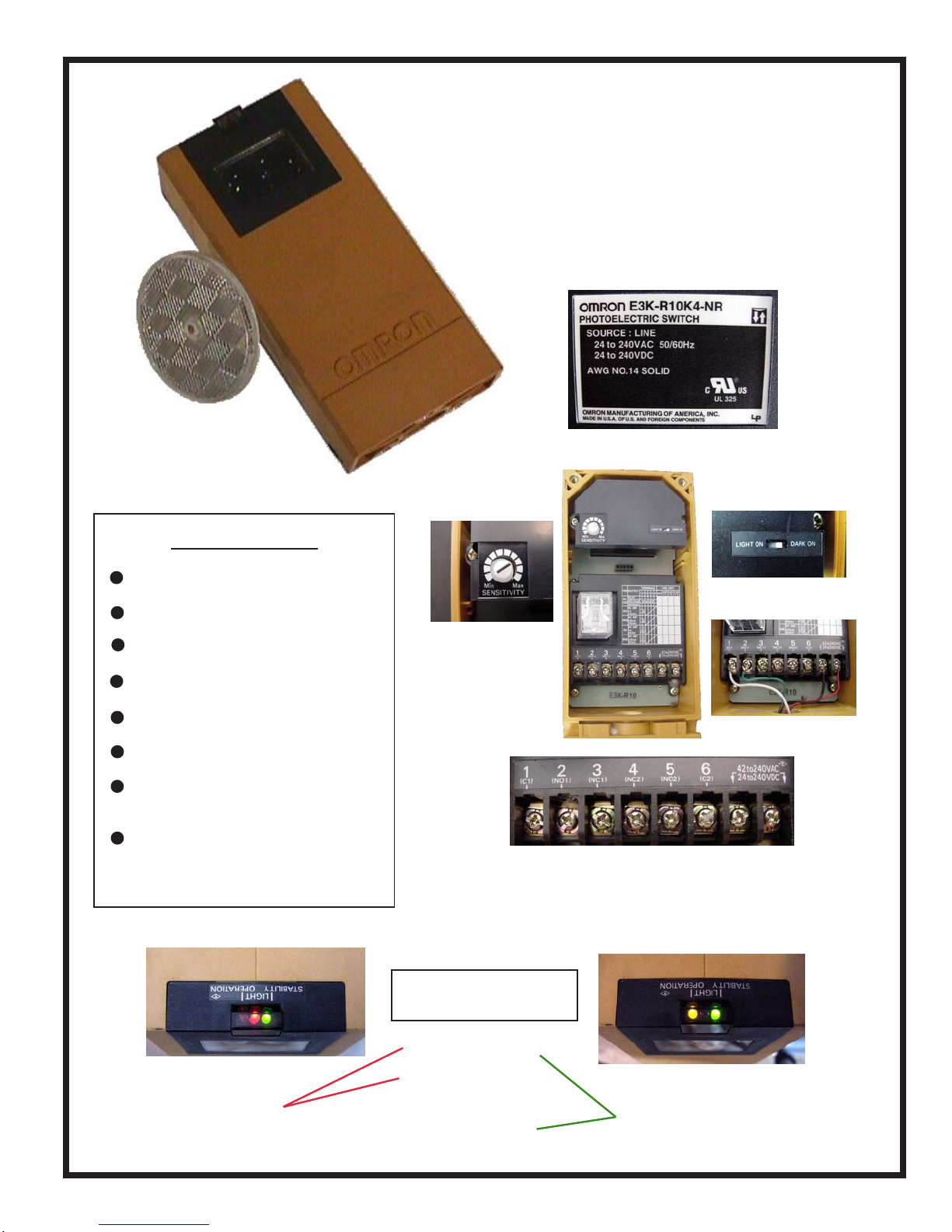
Instructions
Set Dark Switch to Dark ON.
OMRON E3K
Reflector Type Photo Eye
(24 to 240 VAC or VDC)
UL 325 Compliant
Dark Switch
Set Sensitivity near Max.
Wire Red & Black to Power.
Wire White to C1.
Wire Green to NO1.
Loosely Mount Photo Eye.
Solidly Mount Reflector, level
with the Photo Eye’s Lens.
Tip Photo Eye Up & Down, Side
to Side, until Red changes to
Yellow to determine Horizontal
& Vertical Center. Tighten.
Normal
Sensitivity
LIGHT STATUS
In Dark On Mode
If unit is in Light On Mode,
the Red & Yellow LED’s
are the OPPOSITE.
Green = Power On &
Red = Unit “Sees”
Yellow = Unit Does Not
Aim is Stable
the Reflector
“See” the
Reflector
Wiring
Unit thinks there
is an obstruction,
aim is off or the
reflector is bad.
