Page 1
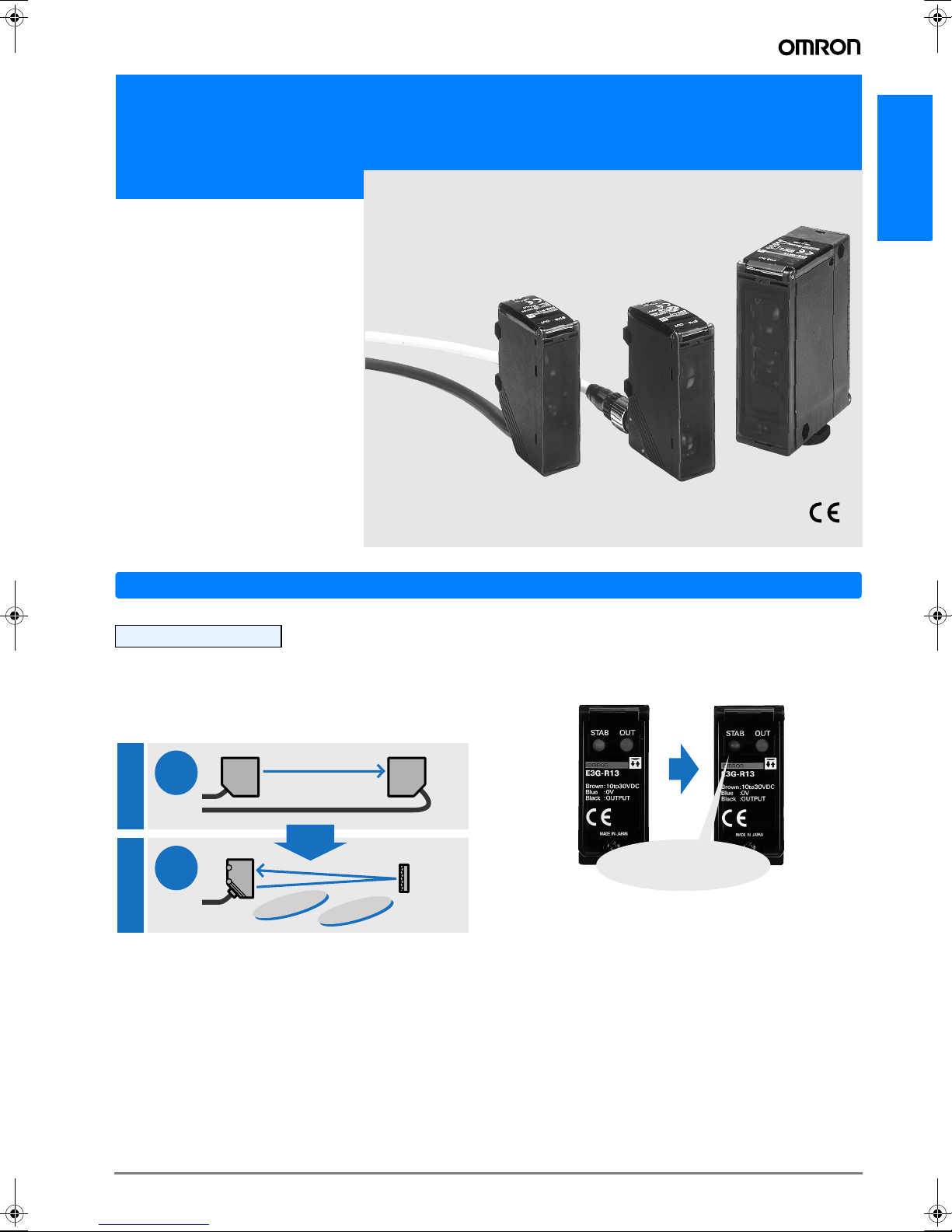
Photoelectric switch with built-in amplifier (long distance) in plastic housing
E3G
Retroreflective Models
• Sensing Distance of 10 m, with polarized light to detect shiny objects.
• Operation stability monitored ba the
stability indicator.
Distance-setting Models
• Distance setting models with a long
2 m sensing distance incorporate a
teaching function.
• Set sensing area (zone setting) function allows detection of shiny objects
with uneven surface.
Common Features
• Meets IEC IP67 requirements.
• M12 rotary connector, pre-wired or terminal block connection
E3G
Features
Retroreflective Models
Though the Size Is Compact, the Sensing
Distance Is as Long as 10m.
Replace the conventional through-beam model with the retroreflective model for saving wiring and installation space.
Through-
beam
ConventionalNew product
Retorore-
flective
model
10m
10m
Saves wiring effort
Saves space
Reflector
Easy monitoring of Operation stability by
means of stability indicator.
The stability indicator becomes
darker due to dust on the lens or
improper optical axis adjustment.
A-119E3G
Page 2

Distance-setting
Distance-setting Models with a Long 2-m
Sensing Distance Incorporate a Teaching
Function
Sensitivity adjustment without being influenced by background objects is possible by simply pressing a button. Useful
for teaching without a sensing object.
General
Select either transistor (NPN/PNP selectable) or relay output. Three connection
methods (plus a model with a timer function). Select either a DC power supply or a
variable power
supply: 24 V to 240 VAC or 12 to 240 VDC).
Easy Optimum Sensing Distance Adjustments
Teaching with and without a sensing object ensures highly accurate detection without influence from the background.
Without sensing object With sensing object
ONE
PUSH
ONE
PUSH
Zone Setting Function
Effective for detecting glossy objects, which were difficult to
detect with conventional sensors. (D-ON)
OFF
(Incident)
Teach with only the
background (conveyer).
ON
(Interrupted)
Sensing zone
Approx. ±10%
Since the Sensor can have a threshold value not
only in front of the background but also beyond the
background, it is possible to detect objects such as
mirror-surface objects that do not return light from
the object surface.
IEC Standard IP67 Water Proofing
M12 Rotary Connector Available on Models
with DC Power Supplies
Detection of large works
Retroreflective model can make longdistance detection, saving wiring.
E3G-R13
E3G-L73
A-120 Standard Photoelectric Sensors
Application
Detection of large corrugated cardboard
Just by installing the sensor on one side,
only the boxes to be detected shall be
sensed.
E3G-L73E3G-L73
Detection of cars in multi-story parking lot
10m10m
E3G-R13
E3G-R13
Page 3
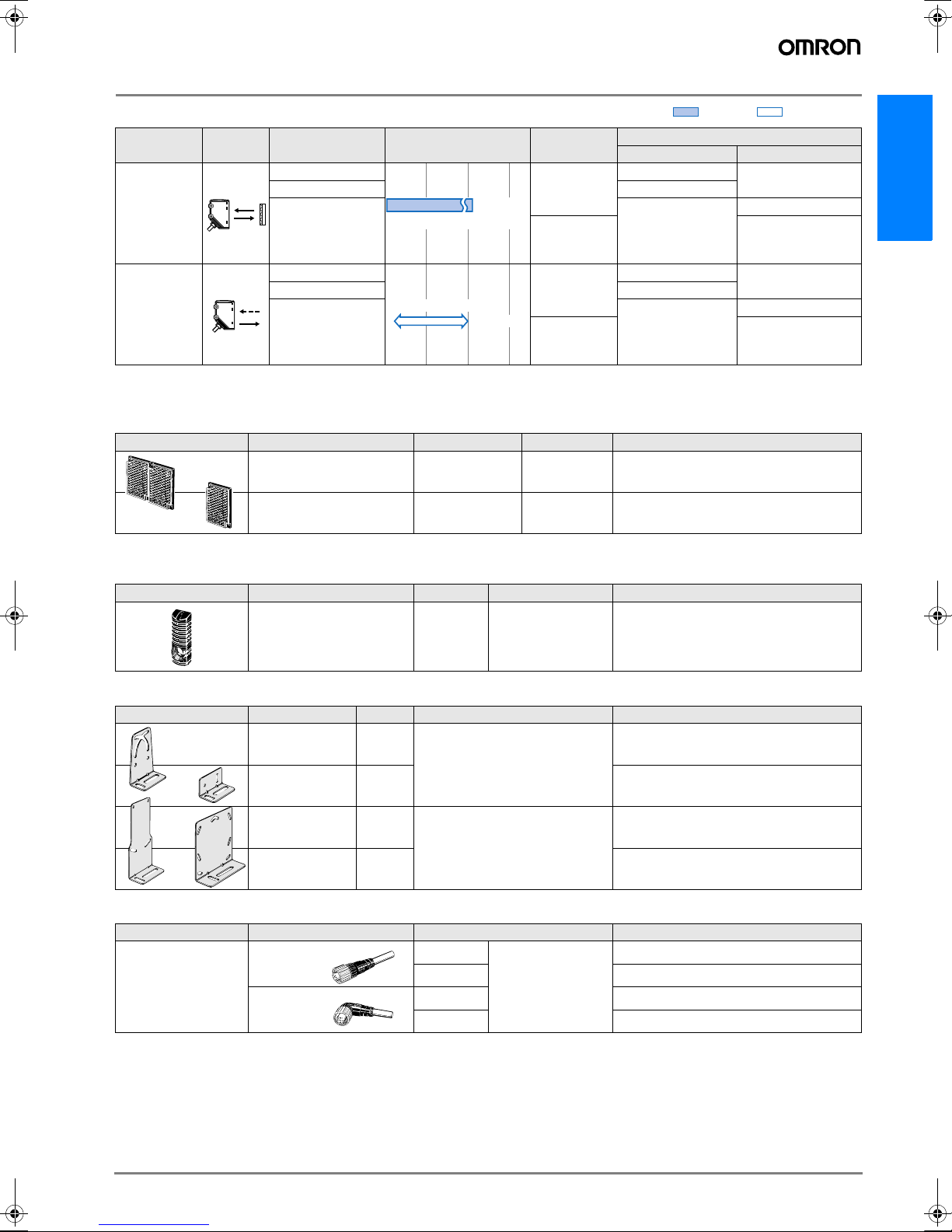
Ordering Information
Sensors
Sensor type Shape Connection method Sensing distance Timer function
Pre-wired
Retroreflec-
tive Models
(with M.S.R.
Function)
Distance-
setting
* Values in parentheses indicate the minimum required distance between the sensor and reflector.
Connector type E3G-R17-G
10m
Terminal block ---
Pre-wired
Connector type E3G-L77
White paper 300 ¥ 300 mm
Terminal block ---
[500mm]*
0.2 to 2 m
---
ON or OFF
delay 0 to 5 s
(adjustable)
---
ON or OFF
delay 0 to 5 s
(adjustable)
NPN/PNP selector Relay contact output
E3G-R13-G
E3G-L73
Accessories (Order Separately)
Reflectors
Shape Sensing distance (typical) Model Quantity Remarks
10 m (500 mm) * E39-R2 1 ---
6 m (100 mm) * E39-R1S 1 ---
* Values in parentheses indicate the minimum required distance between the sensor and reflector.
Red light Infrared light
Model
---
E3G-MR19-G
E3G-MR19T-G
---
E3G-ML79-G
E3G-ML79T-G
E3G
Terminal Protection Cover for Side-pullout Cable
Shape Model Quantity Applicable type Remarks
E39-L129-G 1
Mounting Brackets
Shape Model Quantity Applicable type Remarks
E39-L131 1
E39-L132 1 Rear-mounting use
E39-L135 1
E39-L136 1 ---
Sensor I/O Connectors
Cable Shape Cable length Model
Straight
Standard cable
L-shaped
E3G-MR19(T)-G
E3G-ML79(T)-G
E3G-R1#
E3G-L7#
E3G-MR19(T)-G
E3G-ML79(T)-G
2 m
5 m XS2F-D421-GC0-A
2 m XS2F-D422-DC0-A
5 m XS2F-D422-GC0-A
3-wire type
Provided with rubber bushing and cap for
pullout prevention in horizontal direction
---
Cable pulled out downwards
XS2F-D421-DC0-A
A-121E3G
Page 4
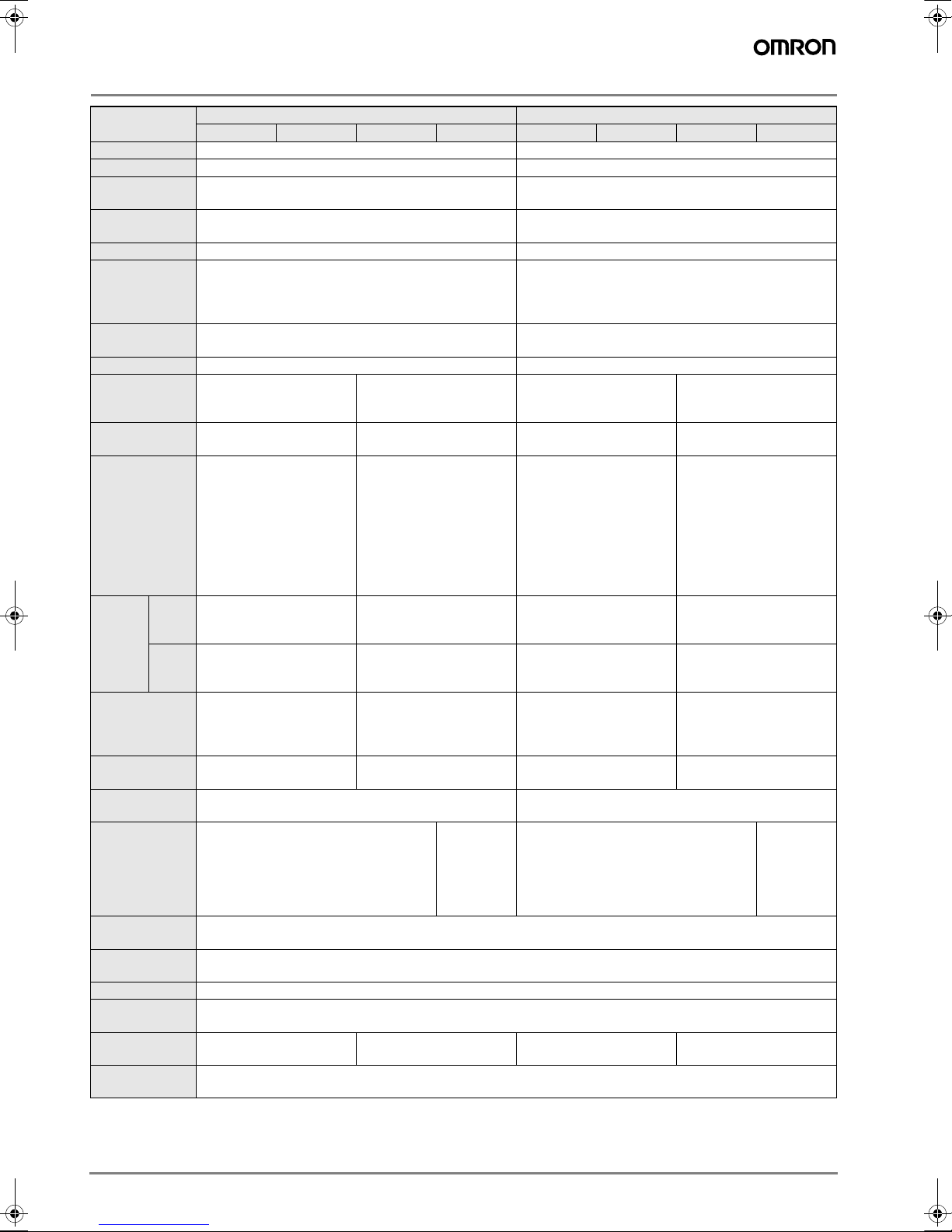
Rating/Performance
Sensor type Retroreflective Models (M.S.R. function) Distance-setting
Item Model E3G-R13-G E3G-R17-G
Sensing distance 10 m (500 mm) * (When using the E39-R2) 0.2 to 2 m (White paper 300 x 300 mm)
Setting distance --- 0.5 to 1.2 m (White paper 300 x 300 mm)
Standard sensing
object
Hysteresis
(typical)
Directional angle Sensor: 1° to 5° --Reflectivity
characteristics
(black/white
error)
Light source
(wave length)
Spot size --- 70 mm dia. max. (At detection distance of 1m)
Power supply
voltage
Current/Power
consumption
Control output
MeLife expectancy (relay
output)
Protective circuits
Response time Operation/reset: 1 ms each
Sensitivity
adjustment
Timer function ---
Ambient
illuminance
Ambient
temperature
Ambient humidity Operating: 35% to 85%RH, Storage: 35% to 95%RH (with no condensation)
Insulation
resistance
Dielectric
strength
Vibration
resistance
* Values in parentheses indicate the minimum required distance between the sensor and reflector.
chani-
cal
Electri-
cal
Opaque: 80 dia. min. ---
Red LED (700 nm) Infrared LED (860 nm)
10 to 30 VDC
[Ripple (p-p) 10% included]
50 mA max. 2 W max. 60 mA max. 2 W max.
Load supply voltage 30
VDC max., load current 100
mA max. (residual
voltage NPN output: 1.2 V
max., PNP output: 2 V
max.) Open collector output
type (NPN/PNP output
switch selectable) L-ON/
D-ON switch selectable
---
---
Reverse polarity protection,
output short-circuit protection, mutual interference
prevention
One-turn adjuster Teaching method (NORMAL mode/ZONE mode)
Incandescent lamp: 3,000 lux max. Sunlight 10,000 lux max.
Operating: -25°C to 55°C, Storage: -30°C to 70°C (with no icing or condensation)
20 M min. at 500 VDC
1,000 VAC at 50/60 Hz for
1 minute
Destruction: 10 to 55 Hz, 1.5 mm double amplitude for 2 hours each in X, Y, and Z directions
E3G-MR19-G
--- 10% of setting distance
--- ±10% max. (At detection distance of 1m)
12 to 240 VDC ±10% ripple
(p-p) : 10% max. 24 to 240
VAC ±10% 50/60 Hz
Relay output: Switch-over
contact 250 VAC 3A
(cos =1) max. 30 VDC 3A
max. L-ON/D-ON switch
selectable
50,000,000 operations min.
(switching frequency:
18,000 operations/h)
100,000 operations min.
(switching frequency: 1,800
operations/h)
Mutual interference prevention function
Operation/reset: 30 ms
each
2,000 VAC at 50/60 Hz for
1 minute
E3G-MR19T-G
ON delay/
OFF delay
0 to 5 s
(Adjuster
variable
system)
E3G-L73 E3G-L77
10 to 30 VDC
(Ripple (p-p) 10% included)
Load supply voltage 30
VDC max., load current 100
mA max. (residual
voltage NPN output: 1.2 V
max., PNP output: 2 V
max.) Open collector output
type (NPN/PNP output
switch selectable) L-ON/
D-ON switch selectable
---
---
Reverse polarity protection,
output short-circuit protection, mutual interference
prevention
Operation/reset: 5 ms each
---
1,000 VAC at 50/60 Hz for
1 minute
E3G-ML79-G
12 to 240 VDC ±10% ripple
(p-p) : 10% max. 24 to 240
VAC ±10% 50/60 Hz
Relay output: Switch-over
contact 250 VAC 3A
(cos =1) max. 30 VDC 3A
max. L-ON/D-ON switch
selectable
50,000,000 operations min.
(switching frequency:
18,000 operations/h)
100,000 operations min.
(switching frequency:
1,800 operations/h)
Mutual interference prevention function
Operation/reset: 30 ms
each
2,000 VAC at 50/60 Hz for
1 minute
E3G-ML79T-G
ON delay/
OFF delay
0 to 5 s
(Adjuster
variable
system)
A-122 Standard Photoelectric Sensors
Page 5
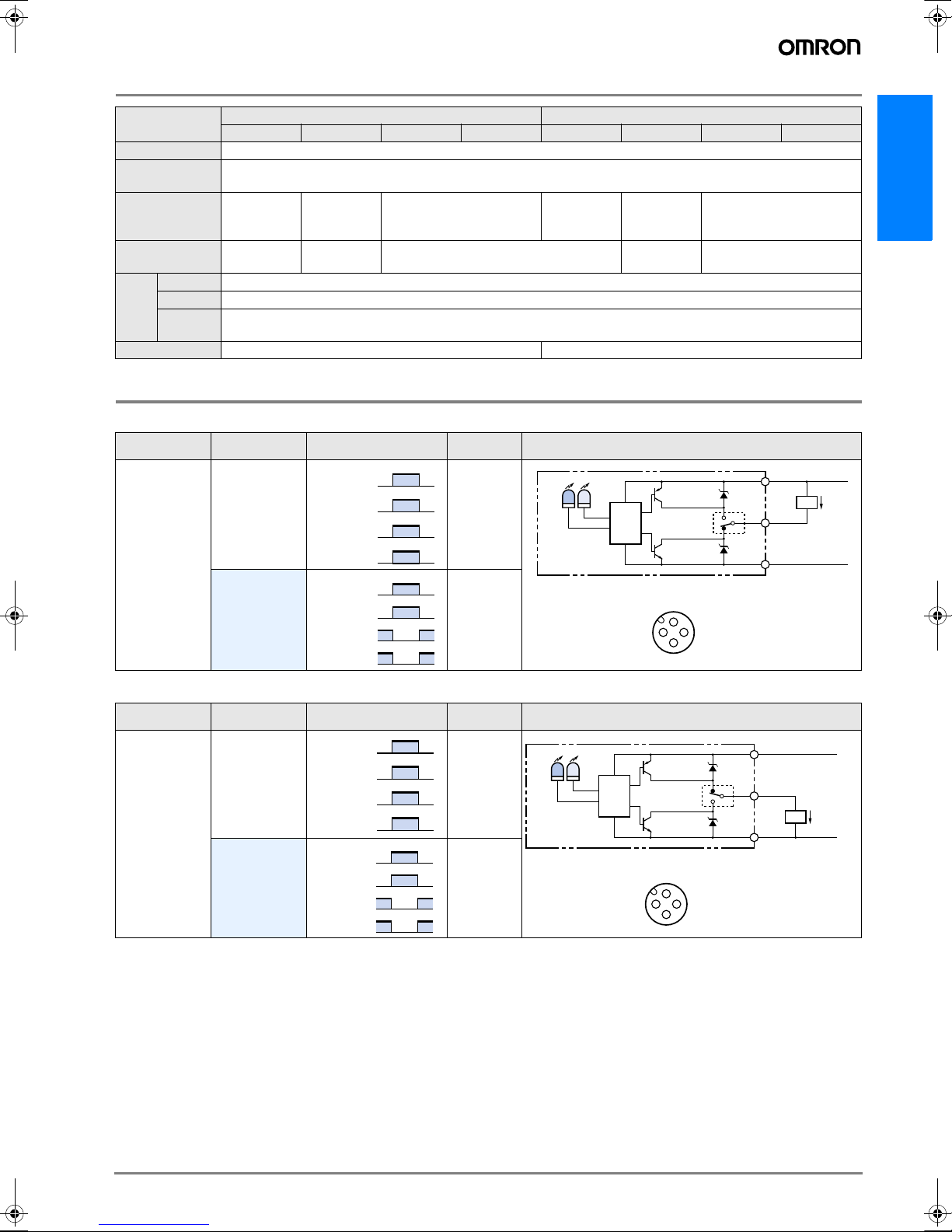
Sensor type Retroreflective Models (M.S.R. function) Distance-setting
Item Model E3G-R13-G E3G-R17-G
E3G-MR19-G
E3G-MR19T-G
E3G-L73 E3G-L77
Shock resistance 500 m/s2 3 times in each of X, Y and Z directions
Protective
structure
Connection
method
Weight
(Packed state)
IEC 60529 IP67 (with Protective Cover attached)
Pre-wired
(standard
length: 2 m)
Approx.
150 g
M12
Connector
Terminal block
Approx. 50 g Approx. 150 g Approx. 50 g Approx. 150 g
Pre-wired
(standard
length: 2 m)
M12
Connector
Case PBT (polybutylene terephthalate)
Mate-
Lens Acrylics (PMMA)
rial
Mounting
Brackets
Stainless steel (SUS304)
Accessories Instruction sheet, and screwdriver for adjustment Instruction sheet
Output Circuit Diagram
NPN output
Model
E3G-R13-G
E3G-R17-G
E3G-L73
E3G-L77
Operating status of
output transistor
Light ON
Dark ON
Interrupted
Operation
indicator
(orange)
Output
transistor
Load
(Relay)
Interrupted
Interrupted
Operation
Operation
indicator
indicator
(orange)
(orange)
Output
Output
transistor
transistor
Load
Load
(Relay)
(Relay)
Timing chart
Incident
ON
OFF
ON
OFF
Operate
Reset
Incident
Incident
ON
ON
OFF
OFF
ON
ON
OFF
OFF
Operate
Operate
Reset
Reset
Mode selection
switch
LON
(LIGHT ON)
DON
(DARK ON)
Operation
indicator
(Orange) (Green)
Stability
indicator
Output circuit
Main
NPN or PNP
circuit
output selector
* Set the NPN or PNP selector to NPN
Connector Pin Arrangement
2
E3G-ML79-G
Terminal block
PNP output
transistor
NPN output
transistor
1
4
3
ZD
*
ZD
Note: Terminal 2 is not used.
E3G-ML79T-G
10 to 30 VDC
Brown
Load
Black
Control
output
Blue
Load
current
E3G
0V
PNP output
Model
E3G-R13-G
E3G-R17-G
E3G-L73
E3G-L77
Operating status of
output transistor
Light ON
Dark ON
Interrupted
Operation
indicator
(orange)
Output
transistor
Load
(Relay)
Interrupted
Operation
indicator
(orange)
Output
transistor
Load
(Relay)
Timing chart
Incident
ON
OFF
ON
OFF
Operate
Reset
Incident
ON
OFF
ON
OFF
Operate
Reset
Mode selection
switch
LON
(LIGHT ON)
DON
(DARK ON)
Operation
indicator
(Orange) (Green)
Output circuit
Stability
indicator
Main
circuit
* Set the NPN or PNP selector to PNP
PNP output
transistor
NPN or PNP
output selector
NPN output
transistor
Connector Pin Arrangement
1
2
4
3
Note: Terminal 2 is not used.
10 to 30 VDC
Brown
ZD
*
Black
Control output
Load
ZD
Blue
Load current
0V
A-123E3G
Page 6

Relay contact output
2
T
Td
2
2
T
Td
1
Mode selection
switch
(LIGHT ON)
(DARK ON)
1
(LIGHT ON)
1
(DARK ON)
LON
DON
LON
DON
Timer function Model Timing chart
Incident
Interrupted
Operation
ON
indicator
OFF
(orange)
ON
Ta
Operation
indicator
(orange)
Incident
OFF
OFF
Incident
OFF
OFF
Interrupted
ON
ON
ON
ON
Incident
Ta
T
1
T
1
OFF
OFF
OFF
Td
Td
ON
ON
T
1
1
T
1
2
T
T
1
Td2Td
T
T
1
Td
1
2
T2T
2
T
2
2
T
1
Td
1
T2T
1
T
1
Td
1
T2T
2
T2T
T
1
Td
2
None
ON or OFF
delay 0 to 5 s
(adjustable)
* For ON and OFF, delay timers vary independently.
Note: Td1, Td2: Delay time (0 to 5 s), T1: Any period longer than delay time, T2: Any period shorter than delay time
E3G-MR19-G
E3G-ML79-G
E3G-MR19T-G
E3G-ML79T-G
Interrupted
ON delay *
OFF delay *
Interrupted
ON delay *
OFF delay *
Connectors (Sensor I/O connectors)
2
13
4
Terminal No. Wire colors
1
2
3
4
XS2F-D421-DC0-A
XS2F-D421-GC0-A
XS2F-D422-DC0-A
XS2F-D422-GC0-A
Brown
Blue
Black
Note: Pin 2 is not used.
Class
For DC
Wire, outer
jacket color
Brown A
Connector
pin No.
Application
supply (+V)
- B -
Blue C
Power sup-
Black D Output
Power
ply (0 V)
Main
circuit
Output circuit
1
Tc
2
Ta Contact output
3
Tb
4
Power
supply
5
(G6C Relay built in)
24 to 240 VAC
12 to 240 VDC
(no polarity order restricted)
E3G
A-124E3G
Page 7

Characteristic data (typical)
E3G-R/MR Retroreflective Models
Operating Range
500
E-39-R2 reflector
100
10
Incident output excess gain
ON
1
level
0.1
0 5 10 15 20
Distance (m)
E3G-L/ML Distance-setting Models
Spot Diameter vs. Sensing Distance Sensing Zone (in NORMAL mode) Sensing Zone in ZONE Mode
120
Horizontal
Vertical
100
80
Spot diameter (mm)
60
40
20
0
0.5 1 1.5 2 2.5
Distance (m)
Sensing Object Size vs. Setting Distance Sensing Object Angle Characteristics
3
Distance setting: 0.5, 1 and 2 m
2.5
2
Sensing distance (m)
1.5
1
0.5
0
100 200 300 400 500 600
Side length (one side) of sensing object: d (mm)
White paper
Black paper
2m
1m
0.5m
Close-range Characteristics
2.5
2
2.03m
40
Distance setting: 0.5, 1 and 2 m
Sensing object:
30
White paper 300
20
Distance Y (mm)
10
0
−
10
−
20
−
30
40
−
1m
0.5m
0.50 1 1.5 2 2.5
(Up and Down)
20
Sensing object: White paper
Sensing distance: 1 m
15
10
5
0
Sensing distance variation (%)
-
5
-
10
-
15
20
-
-40-30-20-
×
300 mm
X
2m
Distance X (m)
(Upwards
and
Downwards)
Inclination
angle
+Ø
Sensing object
10 0 10 20 30 40
-Ø
Inclination angle (
40
Y
Distance setting: 0.5, 1 and 2 m
Sensing object:
30
White paper 300
20
Distance Y (mm)
10
0
-
10
0.5m
-
20
-
30
40
-
0.50 1 1.5 2 2.5
¥
300 mm
1m
2m
Distance X (m)
Sensing Object Angle (Left and Right)
20
Sensing object: White paper
Sensing distance: 1 m
15
10
5
0
Sensing distance variation (%)
-
5
-
10
-
15
20
-
Ø
˚
)
-40-30-20-
10 0 10 20 30 40
(Left and light)
Sensing object
Inclination angle (
Y
X
Inclination
angle
+Ø
-Ø
E3G
Ø
˚
)
1.5
Sensing distance (m)
1
0.51m
0.5
60mm
0
Black paper
(0.5m)
0.52m
White paper
(0.5m)
1.24m
53mm
43mm
Black paper
Material (teaching distance m)
(2m)
0mm
White paper
(2m)
A-125E3G
Page 8

Nomenclature
Retroreflective Models
E3G-R13-G (Pre-wired model)
E3G-R17-G (Connector model)
Stability indicator
(Green)
Sensitivity adjuster
Operation indicator
(Orange)
PNP/NPN selector
L.ON/D.ON selector
E3G-MR19-G (Terminal Block Model)
E3G-MR19T-G (Terminal Block Model with Timer)
Sensitivity adjuster
ON-delay adjuster *
OFF-delay adjuster *
Operation indicator (Orange)
Stability indicator (Green)
L.ON/D.ON selector
Distance-setting
E3G-L73 (Pre-wired model)
E3G-L77 (Connector model)
Indicators
Stability indicator (Green)
Teaching indicator
(Red and green)
PNP/NPN selector
NORMAL/ZONE selector
Operation indicator
(Orange)
Mode selector
TEACH/
RUN(D•ON)/
RUN(L•ON)
TEACH button
E3G-ML79-G (Terminal Block Model)
E3G-ML79T-G (Terminal Block Model with Timer)
Indicators
Stability indicator (Green)
Teaching indicator
(Red and green)
TEACH button
ON-delay adjuster *
OFF-delay adjuster *
Operation indicator (Orange)
TEACH/RUN selector
L-ON/D-ON selector
NORMAL/ZONE selector
* The ON or OFF de-
lay adjuster is not
available with the
E3G-MR19-G.
* The ON or OFF delay
adjuster is not available with the E3GML79-G.
A-126 Standard Photoelectric Sensors
Page 9

Operation
E3G-L/ML
Adjustment Steps
Pro-
ce-
dure
Install, wire, and turn on the Sensor.
1
Perform distance setting (teaching). Refer to "Distance Setting (Teaching)".
2
Check that the mode selector is set to RUN.
3
Distance Setting (Teaching)
Select the most appropriate teaching method in reference to the following descriptions.
Teaching without sensing
Application
objects (i.e., Teaching the
background).
Operation
Setting a threshold in the
middle between the background and sensing object
for operation.
Detection of glossy objects
in front of the background.
E3G
Setting the maximum
sensing distance of the
Sensor.
Teaching Normal one-point teaching Normal two-point teaching Zone teaching
Setting method
Press the button
TEACH TEACH TEACH TEACH
with the background object.
Press the button
with the background object.
Press the button
with the background object
(conveyor, etc.).
Thresholds (a and b) are
set in the sensing distance
on condition that the difference between these
thresholds is approximately 10% of the whole sens-
Set threshold
Threshold (a) is set to a
distance in front of the
background of 20% of the
background distance.
Threshold (a) is set approximately in the middle
between the background
and sensing object.
ing distance.
Output ON range
La: Distance equivalent to threshold
(a)
Lb: Distance equivalent to threshold
The output is ON between
the Sensor and La.
Normal Mode1. Normal Onepoint Teaching 2. Normal Two-point Teaching
E3G-L/ML
(b)
Normal one-point teaching
Pro-
ce-
Operation
dure
Set the mode selector to .
1
Set the NORMAL/ZONE mode selector to .
2
Press the button with the background.
3
The teaching indicator (red) will turn ON.
Set the mode selector to . (Set to L-ON or D-ON
4
mode.)
Note: Perform normal one-point teaching with the background.
TEACH
TEACH
RUN
Normal two-point teaching
The output is ON between
the Sensor and La.
Threshold a
Background
(La)
ON
NORMAL
The output is ON between
La and Lb.
Threshold a
E3G-L/ML
Background
(La)
Object
ON
Pro-
ce-
dure
Move the sensing object and press the button with
the background.
If the teaching is successful, the teaching indicator
4
(green) will turn ON.
If the teaching is not successful, the teaching indicator
(red) will flash.
When the teaching is successful, the setting is complete.
Set the mode selector to . (Use the operation mode
selector to set L-ON/D-ON.) When the teaching is not
5
successful, change the work position and setting distance
again, and restart the setting from step "3".
Pro-
ce-
Operation
dure
Set the mode selector to .
1
Set the NORMAL/ZONE mode selector to .
2
Press the button with a sensing object.
3
The teaching indicator (red) will turn ON.
TEACH
TEACH
NORMAL
Maximum distance setting
(in normal mode)
Press the button
for longer than three seconds.
The threshold is set in such
manner that the stability indicator will turn ON at approximately 2 m if the
sensing object is white paper.
The output is ON whenever the sensing object is located between the Sensor
and at a distance of 2.2 m.
Zone Mode Zone Teaching
Threshold a
E3G-L/ML
L-ON
D-ON
Background
(La)
OFF
ON ONOFF
Operation
TEACH
RUN
Threshold b
(Lb)
OFFON
A-127E3G
Page 10

Zone teaching
Pro-
ce-
Operation
dure
Set the mode selector to .
1
Set the NORMAL/ZONE mode selector to .
2
Press the button with the background.
The teaching indicator (red) will turn ON and the teaching
3
TEACH
TEACH
ZONE
indicator (green) will then turn ON.
Set the mode selector to . (Set to L-ON or D-ON
4
mode.)
Note: Perform zone teaching with the background.
RUN
Precautions
Correct Use
E3G-R/MR
Design
Power Supply
A full-wave rectification power supply can be used with the
E3G-MR19(T)-G.
Maximum distance setting (in normal mode)
If you want to set the maximum distance of the sensor, set a
maximum distance as depicted in the following procedure.
Pro-
ce-
Operation
dure
Set the mode selector to .
1
Set the NORMAL/ZONE mode selector to .
2
Press the button 3 s or more.
The teaching indicator (red) will turn ON.
3
TEACH
TEACH
NORMAL
In 3 s, the teaching indicator (green) will turn ON.
When the teaching indicator (green) turns ON, the setting
is complete. Set the mode selector to . (Set to L-ON/
4
RUN
D-ON.)
E3G-L/ML
Design
Power Supply
A full-wave rectification power supply can be used with the
E3G-ML79(T)-G.
Wiring Considerations
The tensile strength of the cable during operation should not
exceed the values shown below.
Model Tensile strength
E3G-R13-G
E3G-MR19(T)-G
E3G-R17-G 10 N max.
50 N max.
● For adjustment
Display
• The following graphs indicate the status of each operation
level.
• Set the E3G so that it will work within the stable operation
range.
Stability indicator (green)
Stable
operation
range
(see note)
Unstable
operation
range
(see note)
Stable
operation
range
(see note)
Note: If the operation level is set to the stable operation range, the E3G will operate with
Operation
level x 1.2
Operation
level
Operation
level
x 0.8
the highest reliability and without being influenced by temperature change, voltage
fluctuation, dust, or setting change.
Incident level
ON
OFF
ON
Operation indicator (Orange)
L·ON D·ON
ON
OFF
OFF
ON
Wiring Considerations
The tensile strength of the cable during operation should not
exceed the values shown below.
Model Tensile strength
E3G-L73
E3G-ML79(T)-G
E3G-L77 10 N max.
50 N max.
Miscellaneous
EEPROM Write Error
If a write error occurs (operation indicator flickers) due to power-off, static electricity or other noise in the teaching mode,
perform teaching again.
E3G-M#(T)-G
Wiring Considerations
• The cable with an external diameter of 6 to 8 mm is recommended.
• Securely tighten the cover to maintain water resistance and
dust resistance. The thread size of the conduit socket is PG
13.5
• Do not tighten with the cable caught by the terminal protection cover. Otherwise, the water-resistant structure and like
cannot be maintained.
A-128 Standard Photoelectric Sensors
Page 11

(Recommended example)
Terminal
protection cover
Rubber bushing
33mm
63mm
(4)
Power supply
(5)
(1) Tc
(3) Tb
Output(2) Ta
Washer
Clamping nut
• Changing to Side-pullout Cable from Vertical-pullout Cable
(1)
(2)
(2)
E39-L129-G Terminal
Protection Cover
Rubber bushing
Washer
Clamping nut
All E3G Models
Design
Load Relay Contact
If a load is used that will spark when it is turned OFF (e.g. a
contactor or valve), the usually closed side may be turned ON
before the usually open side is turned OFF or vice versa. If
both usually open output and usually closed output are used
simultaneously, apply an surge suppressor to the load. (Refer
to OMRON's "Switch/Relay/Connector (PCB Product) Catalog" for typical examples of surge suppressors.
Wiring Considerations
Connection/Wiring
The E3G has load short-circuit protection. If load short-circuit
or like has occurred, the output turns OFF. Therefore, recheck
the wiring and switch power on again. This resets the shortcircuit protection circuit. Load short-circuit protection is activated when a current of 2 times or more of the rated load current flows. When using an L load, use the one the inrush
current of which is less than 1.2 times of the rated load current.
E3G
(3)
(4)
Rubber bushing *
Cap *
Note: * Provided with the E39-L129-G
Pro-
ce-
Operation
dure
A Remove the present cover.
Attach the E39-L129-G Terminal Protection Cover for
B
side-pullout cable.
Remove the clamping nut, washer, and rubber bushing
C
of the E3G. These are used for the side-pullout cable.
Attach the rubber bushing and cap provided with the
D
E39-L129-G to the E3G as replacements.
Mounting
• If Sensors are mounted face-to-face, ensure that no optical
axes cross each other. Otherwise, mutual interference may
result.
• Be sure to install the Sensor carefully so that the directional
angle range of the Sensor will not be directly exposed to intensive light, such as sunlight, fluorescent light, or incandescent light.
• Do not strike the Photoelectric Sensor with a hammer or any
other tool during the installation of the Sensor, or the Sensor
will loose its water-resistive properties.
• Use M4 screws for Sensor installation.
• For case installation, tighten it to the torque of 1.2 Nm max.
Water Resistance
Tighten the operation cover screws and terminal block cover
screws to a torque of 0.3 to 0.5 Nm in order to ensure water
resistivity.
A-129E3G
Page 12

Dimensions (Unit: mm)
Sensors
Retroreflective Models
Pre-wired
E3G-R13-G
Connector type
E3G-R17-G
Receiver
18.8
24.4
Emitter
Terminal block
E3G-MR19-G
E3G-MR19T-G
Operation indicator (Orange)
Stability indicator (Green)
12
1.1
R11
R7
22
68.5
67.8
14
12
21
Receiver
12
Operation mode selector
M2.6
Sensitivity
adjuster
47.8
45
43
R11
Two, 4.5 dia.
mounting holes
25
29
Vinyl-insulated round cable with three
conductors, 6 dia. (17
standard length: 2 m
Operation indicator (Orange)
Stability indicator (Green)
Sensitivity adjuster
Mounting
Holes
2-M4
25
x 0.16 dia.);
Operation mode selector
M2.6
OFF-delay adjuster *
ON-delay adjuster *
Two, 4.5 dia.
mounting holes
Note: All dimensions other than the
ones specified below are the
same as the corresponding dimensions of E3G-R13-G.
8
7
10
37 8
43
Note: * The ON or OFF-delay adjuster is
not available with the E3G-MR19.
connector
Mounting Holes
M12
2-M4
10.5 dia.
18.8
35.95
Emitter
R7
22
84.45
84.95
14
6
2.1
12
29
16 37
44
68
Conduit PG 13.5
74
Hexagonal nut (Diagonal: 22)
Application cable: 6 to 8 dia.
37
74
A-130 Standard Photoelectric Sensors
Page 13

Distance-setting
Pre-wired
E3G-L73
Connector type
E3G-L77
TEACH buttonOperation indicator (Orange)
E3G
Receiver
14 dia. lens
12.8
Emitter
Terminal block
E3G-ML79-G
E3G-ML79T-G
Indicators
Stability indicator (Green)
Teaching indicator (Red and green)
14
18
68.5
Receiver
67.8
14
30
13.7
21
47.8
45
43
Indicators
Stability indicator (Green)
Teaching indicator
(Red and green)
M2.6
Operation mode selector
Two, 4.5 dia.
mounting holes
25
29
Vinyl-insulated round cable with three
conductors, 6 dia. (17 x 0.16 dia.);
standard length: 2 m
Operation indicator
(Orange)
TEACH button
Mounting
Holes
Operation mode
M2.6
selector
OFF-delay adjuster *
ON-delay adjuster *
M2.6 nut
2-M4
25
Two, 4.5 dia.
mounting holes
Note: The figures and dimensions not
given are the same as those of
E3G-L73-G shown on the left.
8
7
10
37 8
43
E3G-ML79-G does not equipped ON-delay adjuster
and OFF-delay adjuster.
M12
connector
Mounting Holes
2-M4
10.5 dia.
14 dia.
lens
30
24.4
Emitter
13.7
29
18
84.95
84.45
6
16 37
44
68
74
37
Hexagonal nut (Diagonal: 22)
Conduit PG 13.5
74
A-131E3G
Page 14

Accessories (Order Separately)
Terminal Protection Cover for Side-pullout Cable
E39-L129-G
Terminal Protection Cover for Side-pullout Cable (Example of E3G-MR19-G)
M2.6
19
81.5
Note: 1 . The cover is provided with a rubber bushing and cap
to prevent the cable from being pulled out in vertical
direction.
29
Reflectors and Mounting Brackets
H-3
M2.6
61.8
22
90.3
81
44 Cap (Attach to E39-L129-G)
(Conduit)
Hexagonal nut
(Diagonal: 22)
Applicable cord: 6 to 8 dia.
ALL DIMENSIONS SHOWN ARE IN MILLIMETERS.
To convert millimeters into inches, multiply by 0.03937. To convert grams into ounces, multiply by 0.03527.
Cat. No. E278-E2-04-X
In the interest of product improvement, specifications are subject to change without notice.
A-132 Standard Photoelectric Sensors
