Page 1

II
OIlRON
CORPORATIONOFAMERICA
Su,~
5300,.S.'I'S
1;ov,-«,
233 South
\V~r
Ott
••
C1'UCOll",
1Iltno<' 6060S. U,S.A.
_,
l312l 816-0800,
T.I~,
(230) 25-4437
•
••
OMRON
EUROPE
GMBH
2000 HlmbUf9 76,
Ham!M",!l""
S!f"~
t I, Wen Oetmlny
Phone: 040-220
1026.
Telex; 41213403 OEO 0
~~~~a~~T~!~IH~~'~~~~~~~~~~J.Jap.n
PrintedinJapan
~_.~
...
'---
co
CO
Z
o
'"
::Ii
o
INSTRUCTION MANUAL MODE D'EMPLOI
BEDIENUNGSANLEITUNG MANUALE D'ISTRUZIONE
__
..-.I
Page 2

POWER
SUPPLY
STROMVERSORGUNG
ALIMENT
AnON
ALiMENTAZIONE
The
calculator
operates
on
both
dry
cells (UM3x2)
and
eommercial AC
power
source
using
theACadaptor.
Der Redlnel'" leanntowOhl
mit
Trockenelementen
(UM3x21
als aud'! Wech.selsuom
vom
Nett
und
einem
Wechselnrom-
Adapter
betrieben
-men..
Ceue
calculatriCl!l foneeronne
sur
pilei lIilehes (UM3x2)
et
surIeseeteurenutiJi.s.antunadaptaUlul
pour
courant
altem.tif.
II
CaJcolatore furu:lon.
si.
eonIebauerle
lUM3x21, sia
con
una
presa.
di
eorrente
c:omtTll!rciale AC
usando
l'aGattlllto.e AC.
PUSH
REPlACING
THE
BATTERIES
AUSWECHSEl..N
DER
BAnERIEN
CHANGEMENT
DES
PILES
SOSTITUZIONE
DELLE
BATTERIE
+
~-@-
~
~+
~
"
ACADAPTOR:
UseAC~aptorfor3VOC,110mA.with
'\i a +
...
-
type
plug.
~
J:,
WECHSELSTROM-NETZAOAPTER:
Bitte
verwenden
Sie
:- 0 "
~
et~n
Netzadapter
fijr
3V
GleichSlJ'Qm 110mA, ausgerVne:t
"
mrt
'mem
+.._ Steekkontakt..
o
AOAPTATEUR
CA:
UtiliserunadapllltetJr
pour
<:our. alt-
••
de
3V
<:our
eont..
l'OrnA
avec
une
fieM
de
type
+
+_
.
.
PULL
DISPOSITIVO
A<::
Usate il dispositiYo ACdi3VDC. 110rnA,
con
una
presa
<Ii
tipo
....
_ .
NAMESOFPARTS
BEZEICHNUNG
DER
EINZELTEILE
NOM
DES
TOUCHES
NOME
DELLE
PARTI
Power
swTtch
HaJPtsd1alter
\nterrvpteurd'alirnentation--
_
Interruttoredicorrente
Sign
dlange
key
Vorzeichenumkehrtaste
Touch'dechangementdesi9ne
Tasto
del
carnbiamentodisegna
Numeral keys
Zitfemtasten
Toud'IltS
~iqUltS
Tasti
numeric.
Decimal
point
key
Dezimalkommataste
Touchedevirgule decimale
Tasto
della virgola decimale
Sign
Zeichen
Signe
-
Percent key
Prozenttaste
.Toucl'Ie
de
povrc:enuge
TolSto
della
pertentuale
Clear
entry
key
,-
__
EiogabeloliCtotaste
Touche
d'effacement
individuel
Tastodiazzeramento
individuale
Clear
all key
Gesam110schtaste
Touche
d'rifac:ement total
TlIStO
di
azzeramento
toUle
Equal key
Ergebnistaste
Touchedernultat
Tasto
del risulUlto
Page 3
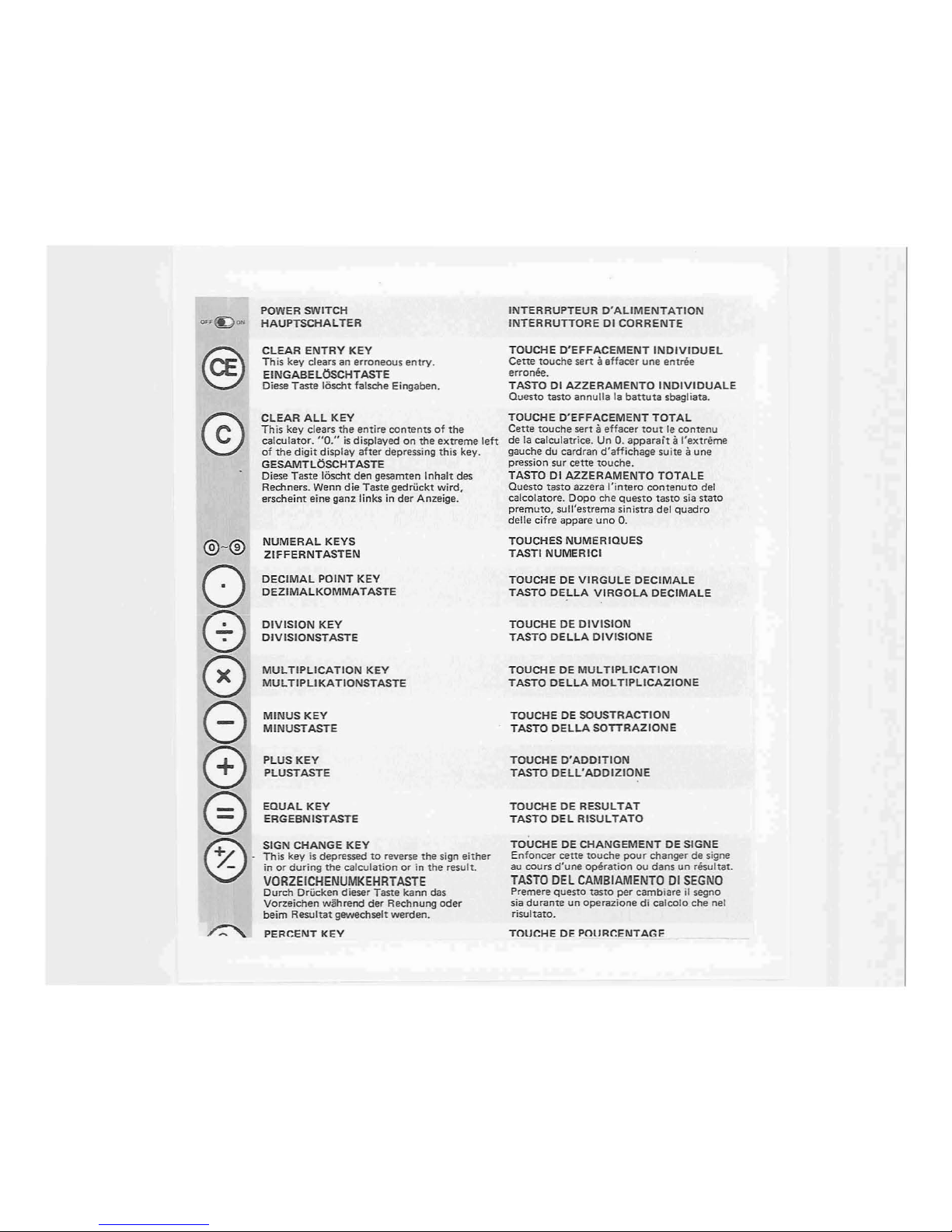
@
@
@-®
o
8
o
G
o
o
®-
POWER SWITCH
HAUPTSCHALTER
CLEAR
ENTRY
KEY
This
key clears an erroneous
entry.
EINGABELOSCHTASTE
Diese
Taste
loscht
falsche Eingaben.
CLEAR
ALL
KEY
This
key clears
the
entire
contentsofthe
calculator.
"0."isdisplayedonthe
extreme
left
of
the
digit
display
after
depressing
this
k.ey.
GESAMTLOSCHTASTE
Diese Taste 16scht den gesamten Inhalt des
Rechners. Wenn
die
Taste
gedruckt wird,
erscheint
eine
9a02 links in
der
Anzeige.
NUMERAL
KEYS
ZIFFERNTASTEN
DECIMAL
POINT
KEY
DEZIMALKOMMAT
ASTE
DIV
ISION
KEY
DIVISIONSTASTE
MULTIPLICATION
KEY
MUl
TIPLIKATIONSTASTE
MINUS
KEY
MINUSTASTE
PLUS
KEY
PLUSTASTE
EQUAL
KEY
ERGEBNISTASTE
SIGN
CHANGE
KEY
This keyisdepressedtoreverse
the
sign
either
inorduring
the
calculationorin
the
result.
VORZEICHENUMKEHRTASTE
Durch
Drucken dieser Taste kann das
Vorzeichen wahrend der Rechn.ung
oder
beim
Resultat
gewechselt
werden.
PERCENT
KEY
INTERRUPTEUR
O'ALIMENTATION
INTERRUTTORE01CORRENTE
TOUCHE
D'EFFACEMENT
INDIVIDUEL
Cette
touche
sert
aeffacer
une
entree
erronee.
TASTODIAZZERAMENTO
INDIVIDUALE
Questa
tasto
annulla la
battuta
sbagliata.
TOUCHE
D'EFFACEMENT
TOTAL
Cette
touche
sertaeffacer
toutIecOntenu
de
la calculatrice. UnO.apparait
aI'extreme
gauche du cardran
d'affichage
suiteaune
pression sur
cette
touche.
TASTO01AZZERAMENTO
TOTALE
Questo
tasto
azzera
I'intero
contenuto
del
calcolatore.
Dopa
che
questa
tasto
sia
stato
premuto,
sull'estrema sinistra del
quadro
delle cifre
appare
uno
O.
TOUCHES
NUMERIQUES
TASTI
NUMERICI
TOUCHEDEVIRGULE
DECIMAlE
TASTO
DELLA
VIRGOLA
DECIMALE
TOUCHEDEDIVISION
TASTO
DELLA
DIVISIONE
TOUCHEDEMULTIPLICATION
TASTO
DELLA
MOLTIPLICAZIONE
TOUCHEDESOUSTRACTION
TASTO
DELLA
SOTTRAZIONE
TOUCHE
O'ADDITION
TASTO
DELL'ADDIZIONE
TOUCHEDERESULTAT
TASTO
DEL
RISULTATO
TOUCHEDECHANGEMENTDESIGNE
Enfoncer
cette
touche
pour
changerdesigne
au
cours
d'une
operationoudansunresultat.
TASTO
DEL
CAMBIAMENTODISEGNO
Premere
questa
tasto
per
cambiareilsegno
sia
duranteunaperazionedicalcola
che
nel
risultato.
T01J~HE
DE
POllRC'::ENTAGF
Page 4

r
t.
This
key
is usedtoperform
percent
calcula-
tions.
PROZENTT
ASTE
Diese
Taste
dient
zum
Errechnen
von Prozent-
satzen,
MINUS
SIGN
- sign willbedisplayedonthe
leftofthe
display
when
the
resultofa calculation
is
negativeorthe
figureisreversedtonegative
by
depressing
the
®key.
MINUSZEICHEN
Das - Zeichen
erscheint
links in
der
Anzeige.
wenn
das Ergebnis einer Rechnung negativ
in
oder
wenn
ein
Ergebnis
durch
Druck
der
®
Taste
negativ wird.
OVERFLOW
SIGN
[ sign willbedisplayedonthe
leftofthe
display
when
the
resultofa calculation ex-
ceeds
8 digits.
Note:
The
approximate
valueisobtained
by
multiplying
the
figureonthe
display
by
1
OS.
The
Esign displayed
on
the
leftofthe
dis-
play indicates
that
both
minus and overflow
signs are displayed simultaneously.
OBER!..AU!=ZE!CHEN
Das [ Zeichen
erseheint
links in der
Anzeige.
wenn
ein
Rechenergebnis 8 Stellen
Uberschreiteto
Zur
Beachtung: Das ungefahre Ergebnis
erhilt
man,
indem
die Zahl in
der
Anzeige
mit
10'
multipliziert wird.
Erscheint
das EZeichen links in
der
Anzeige, so
bedeutet
diesodall das Minus-
zeichen
unci
das Oberlaufzeichen
gleichzeitig angezeigt werden.
NOTE
1.
A.n
vulOlT'latie
draf
systemisbuilt
in
lhr
powl!l SWilch,
thul
permitting
e"leulfltion10betin
es lOOn
<IS
the
power
$Witch is
turned
on.
2.Ifttlt
power
!oWileli
is
rr'pntedly
turned
On atld
off
quleklvo
it
momtnWV
power
f.lute
"'flY
oecur
.....
lIeh
results
inCl0CC:IISi0Nll
dlsol3'{
bilurt.
Should
this
con-
dillon
oo;uroOrpleSl
the@)Cle
..
A.U
key
10
rntorr
I1M'
UllitUl~.
ANfJERKUNG
1.
1111
H;Np~t"
is! e'in IiUlDlI'I3tisdles
l.Osd>$ymm
ein-
gebIIut, wric:hes sofonisln Ret:hl'Wl nad'I
dem
EiIKdY110n
drs
R~ners
rnn6glid!l.
2,
Wtnn
Qe1 HilupuehollOt wir<lrrholt
KhnrU
tin·
und
~~I:'~::ir':~F.i1t:;~~~~~~:tlfr~i9r
T,J$ll driidc.rn.
Oer
Redlner
is:Isomlt.;m.,.
IlOrrTal
,in-
sanfihig.
.
Cette
to~che-
sert~'calwierd~pourcentages.
TASTO
DELLA
PERCENTUALE
Questo
tastoeusato
per
i calcoli delle
percenturli.
SIGNE
MOINS
Le signe -
est
afficheitgaucheducadran
dOatfichage lorsque Ie
resultat
d'une
opera-
tion
est
negatif ou
10rSQueIenombre
est
in-
verse en n!:aatif ala
suite
d'une
pression sur
la
touche~.
SEGNO
MENO
11
segno - appare sulla sinistra del
quadro
delle
dfre
quando
il
risultato del cal colo e
negativo, 0
quando
la cifra e
cambiata
in
negativa spingendo
il
tasto
® .
SIGNE DE OEPASSEMENT
le
signe
[est
afficheitgaucheducOOran
dOaffichage lorsqueIeresultat
d'une
operation depasse huit chiffres.
Remarque: La valeur
approcheeduresultat
peu
etre
obtenueenmultipliantIechitfre
affiche
parIenombre
10'
.
La lettreE-apparaft
agauche
du
cadran
d'affichage
pour
indiquer
que
les signes de
depassementetmains
sont
affichp.s en
memP.
temps.
SEGNO 01
ECCEDENZA
II
segno [ appare solla sinistra del
quadro
delle cifre
quandoilrisultato
del calcolo
supera
Ie8dfre.
Nota: II valore approssimativo e
ottenuto
molti·
plicando
la
cifra apparsa
per
10'
.
II segno
~
appare sulla sinistra del
qudro
delle cifreeoindica
che
siailsegno
meno
cheilsegnodieccedenza
appaiono
con-
temporaneamente.
NOTE
1. Un
SYSlert'l!
d'tff~nt
OlUtomlll;que
est
incorpo<l!
dins
l'lottrrupteur
d'~iml!ntllion
pirl1lell
...1dl
commenc::rf' lIS
op6fa'ion$
M.lssltOl
que
lOinterrupt.ur
d°tlimentalOon esl
brand'li.
2. S11'''PPlIl"til 1St
rapidlrmtnt
br8ncN
puis
dl!brllOChl
plU'Siturs
loisdelUite.
une
ruoNrtd'courllN
poro.
vi$oile
PNIIt
produire.
riwlUtlIenun
INUVaIS
fOttCtiannement
dU
COIdran
d'.ff·ochtIigt'.
11
..,fllt
lion
cr""fonc:er fa
toudle
d'IIIac:ement
IOtOll
@)pour
rftllblir fa
s;tu~ion.
NOTE
1.
L'interrullOlt
ineorp.o<aundispositive
IlUlomo!leo
di
azzetamenlO
per
cuisipossono
iniziarejcalcoli
non
fIOptl'\ll
i
IaIO
dtlla
corrente
veng.fI
flnivalO.
2. Se
ri":errultote"irnr
accrso.
spt1\tO in
fr~tla
119f':U~
menlt.
puG
__
iticlr'si
UNI
__
in3ml:rione
di
lua
con
~IC
sparil:ione
dIri
.....-i.tnqulSlO
GfISO ortme:1C
if
t.tO
di
:lUlI!r....,1O
tOtitle
@)pro'
nQmlillilZM!
roprllllionr.
Page 5

SPECIFICATIONS
TECHNISCHE
DATEN
CARACTERISTIQUES
CARATTERISTICHE
TECHNIQUES
TECNICHE
CALCULATION
EXAMPLES
RECHENBEISPIELE
.....
OMRON88
--
SdoIU
....
...
-
....
--
v..............
v~_
...
""'-'llo
........
.....
--
~O'I_~
MuiLIt';,..:~-.t.r..J
--.
I,$IC.....-,i..-_.
~"IO"lbdiqulporlo
.....
t
__
...
,I0_*'_
".lro'l'>Ig
••
_"'I"'''US-~~I0''''
__
'_"~cluudrao
d"ofr
........
T-",-",
__
,
Ot Oio.(J"C
(ft
321
IO"FI
AI
...........
C,C3Vll.JYo.3<211
,.....,..;
..-_
......,CA
l"t~l
....unOIl
....
\.IIal'CA-CC3V.lIQmA"'"~
,_
..
-
0<10Ioo._
lI
........ lpiIc>okl'on.....--....I.
2'_"'b>iIo>_~"'ffi<tl.oF
~_
..
__
.......
............
_
-...
..
"'0
~
........
c;;ou."''''_.ffl
-
8OlU"WSCPI.21$ll'l""""
-
1.:1
..........
-
2_-,,_<100"'-..
'.-
.......
EXEMPLESDECALCUL
ESEMPI 01
CALCQLO
-
OMRON
88
-"
''''''
...
-
-
....
--
V
....
nurtuftl..,
T_dlCllcolo
-.Jsc>n.:
0.'
-.
\n'Ilo<J
MoIu'D"':
Q,£
-.
\I!>okJ
--
~,
-
~~1;f"
r..-cl:II_'
--~"""-""'_I.
_MINU5-r_U_-
...
................
-._--
T__lNaollf
__
daOa"O"C
(da:l2.
10.0"')
~
OC3V(V~21
P'_A",eIi
un
d~;lI"'I*
__
•
oltam.>ta!ACl lu
....
n
""-It
....
ACdl
:IV
DC.
nOmA
con
"nl
D''''
d;';po
•••
o.m.djfullZlGnl_
" ..... I
__
oI
__
",J,21o
..
(tIoI_;"
..
kooIl:_......
"'~.
..-.do;,
,om_""
..
subOio
0i2O"e.
---
OCO._
~
......
u_.~
-
.
."
-
2
__
.'~'c:u.-_ODO
•
Addition/Subtraction/Multiplication/Oivision
•
Addition/Subtraktion/Multiplikation/Oivision
•
AdditionlSoustractionlMultiplication/Oivision
•
Addizione/SottrazionelMoltiplicazione/Divisione
198+
76-54IX32<-10=384
•
Constant
calculations
•
Rechnungen
mit
Konstanten
9.86X3.14=30.9604
100X3.14=314
•
Power
calculations
•
Potenzrechnungen
t
~J
.....
'),n"7
• Calculs
avec
constantes
•
Calcoli
costanti
lD9.8603.140
l()()0
• Calc:ulsdepuissances
•
Calcoli
delle
potenze
Page 6

13"·28561
•
Negative
power
calculations
• Negative Potenzrechnungen
Z 5
28561.
•
Calculsdepuissances
negatives
• Calcoli delle potenze negative
4~2=O.0625
4.,)·0.015625
4~·0.0039062
•
Reciprocal
calculations
•
Umkehrrechnungen
1
'2'Xit4
-0.
1
•
Percent
calculations
• Prozentrechnungen
270X
15%-40.5
•
Premium
calculations
•
Gewinnrechnungen
250~+10%
•
Discount
calculations
•
Skontoberechnungen
250-+-10%
0:)40000
o
o
• CalaJ!s
d'inversions
•
Calcoli
inversi
•
Caleulsdepourcentages
• Calcoli della percentuale
• Caleuls de primes
• Cal
coli
del
premia
•
Caleuls
d'escomptes
•
Calcoli
della
sconto
275.
225.
-
•
Calculations
using
Sign
Change
Key
•
Rechnungen
mit
der
Vorzeichenumkehrtaste
• Calculs avec changementdesigns
•
Calcoli
usandoiltaste
del
CambiamentodiSegna
2XI-3)·-6
•
Calculations
with
overflow
•
Rechnungen
mit
Oberlauf
Although
the
calculator
has
a'digit
arith·
metic
capacitY,anoverflow
will
occur
and
the
[ sign willbedisplayedonthe
left
of
''''e
disolav
where-
•
Calculs
avec
d~passemenl
•
Calcoli
con
I'eccedenza
Bien
Que
cette
calculatrice
posse-de
une
capacite
arithmetique
de8chiffres,undepassement
peutseproduire.Lesigne[apparaitra
a
oaucheduc:adran
d'affichaoe
rle
la calc:ulatrice
Page 7

The
~es~lt
ofacalculation
exceeds
8 digits.
A
dividendisdividedby0 as
10+0=
( r
O.
is
displayed.)
-
All keys
except@)key
become
inoperative,
thus
preventing
further
calculations.
x105shows
the
actual
decimal
point
location.
The
actual
decimal
point
location
is 8
digits
to
the
rightofthe
decimal
point
displayed.
Obwohl
der
Rechner
eine
Rechenkapazitat
von 8
Stellen
hat,
wird
das[Zeichen
in
folgenden
Fallen
links in
der
Anzeige er·
scheinen:
Oas
Rechenergebnis
uberschreitet8Stellen.
Ein Dividend
wird
durch
0 dividiert,
wie
z.B. 10-;-0= (
[0.
wird
angezeigt).
Alle
Tasten
auBer
der
@)Taste
sind
blok-
kiert,
so daB
Rechnen
unmoglich
wird.
x108zeigt
die
tatsachliche
Stellung
des
Dezimalkommas
an.
Das
Dezimalkomma
liegt
tatsachlich8Stellen
rechts
vorn
angezeigten
Oezimalkomma.
iorsque:
Le
resultat
d'une
operation
depasse
8
chiffres.
Lorsqu'un
dividende
est
divise
par
0 tel
que
1~o= ( r
O.
est
affichel.
Toutes
les
touches,
exceptelatouche~,
sont
alors inefficaces,cequi
empeche
de
poursuivre
les
operations.
x108indique
I'emplacement
actueldela
virgule
decimale.
L'emplacement
actueldela
virgule
decimalesetrouvea8chiffresadroite
de
la virgule
decimale
affichee.
Sebbeneilcalcolatore
abbia
una
capacita
di
8 cifre
aritmetiche
potrebbe
avvenire
un'eccedenza
e sulla
sinistra
del
quadro
delle
cifre
apparirailsegno [
quando:
11
risultatO
del
calcolo
supera
Ie8cifre.
Tutti
i tasti
diventano
inefficaci
eccetto
il
tasto
@),
prevenendo
in tal
modo
ulteriori
calcolL
VI]
dividendo
ediviso
can0,come
1070=
{~
O.
e
apparel.
x108mostra
I'attuale
posizione
della
virgola.
L'effettiva
posizione
della
virgola e8 cifre
verso
destra
dal
punta
decimale
esposto.
587654X2543,
59
=1494497558986
eii'.
•
x10
8
C
with
14944.975
means
the
approxi-
mate
result ;s
1494497500000.
•
x10semit
14944.975
bedeutet
ein unge·
fahres
Ergebnis
von
1494497500000.
*
x10
8
Cavec
14944.975
signifie
que
Ie
resultat
approximatif
est
1494497500000.
•
x10
8
[
con
14944.975
signifca
cheilrisultato
approssimativoe1494497500000.
-33333333-88888888
'=-122222221
~33333333
0088888888
0
·x10
8
[
with
1.2222222
means
the
approxi-
mate
result is
122222220.
•
x108emit
1.2222222
bedeutet
ein unge-
H!hres
Ergebnis
von
122222220.
*
x10
1l
r avec
1.2222222
signifie
que
Ie
resultat
approximatif
est
122222220.
•
x10
s
C
can
1.2222222
significa
cheilrisultato
approssimativoe122222220.
