Page 1
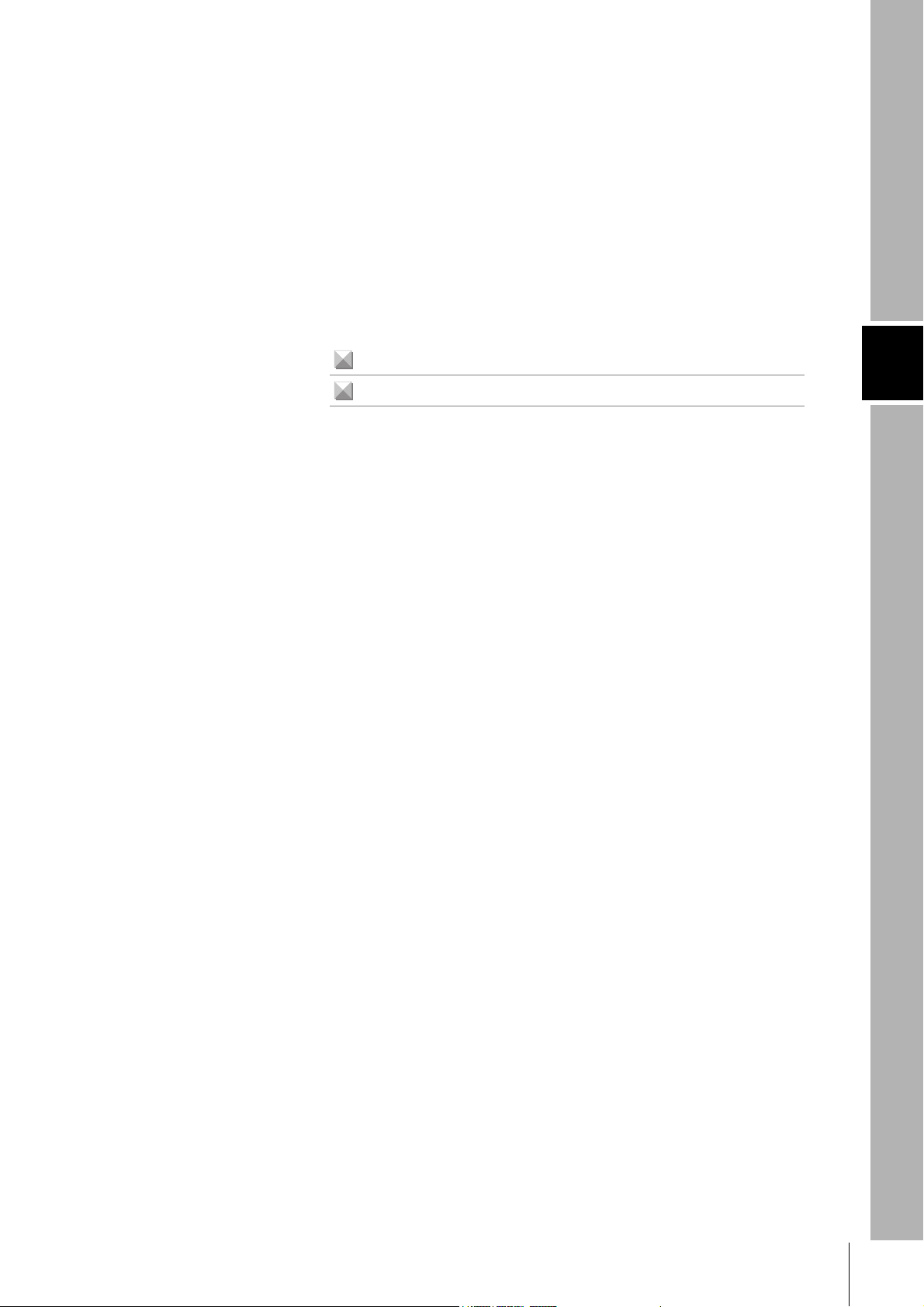
Section 3
Communications Specifications
Communications Distances 44
Communication Time (Reference) 53
Section 3 Communications Specifications
RFID System
User's Manual
43
Page 2
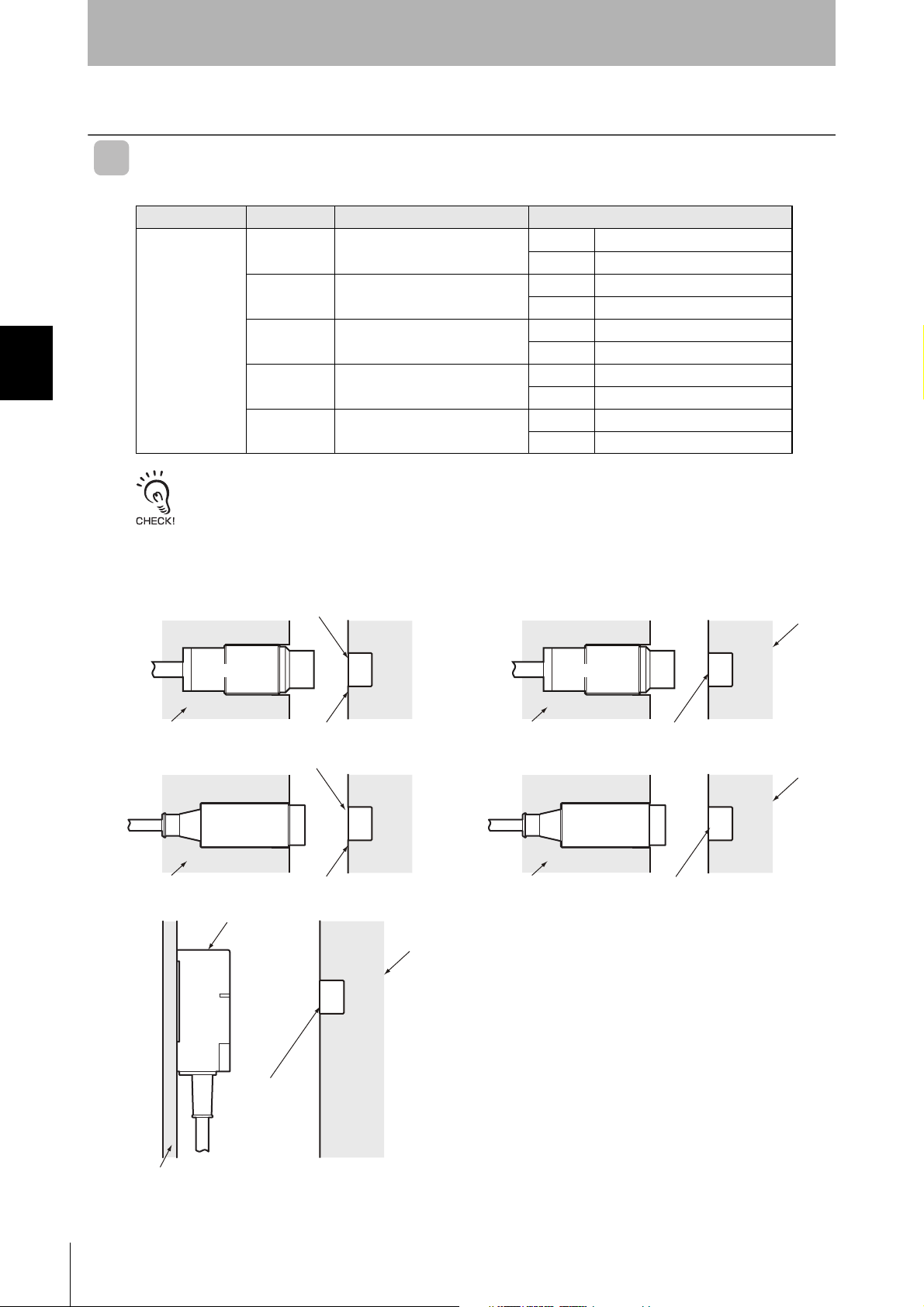
Section 3
V680-HS52
Metal
V680-HS63
V680-D1KP52MT
V680-HS52
Non-metallic material
(Examples: Resin, plastic, wood, etc.)
Non-metallic material
V680-D1KP52MT
Metal
V680-HS51 V680-HS51
V680-D1KP52MT
Metal
V680-D1KP52MT
Non-metallic materialNon-metallic material
Metal
V680-D1KP52MT
Non-metallic material
(Examples: Resin, plastic, wood, etc.)
Non-metallic material
(Examples: Resin, plastic, wood, etc.)
Communications Specifications
Communications Distances
V680-D1KP52MT
Communications Distance Specifications (Certified Performance)
Amplifier Antenna ID Tag Communications distance
V680-HS51 V680-D1KP52MT
V680-HS51
V680-D1KP52MT embedded in
metal (steel)
Section 3 Communications Distances
V680-HA63A
When embedding the V680-D1KP52MT into a metal surface, use the V680-HS51, V680-HS52 Antenna.
Transmission will not be possible if the V680-HS63 Antenna is used.
V680-HS52 V680-D1KP52MT
V680-HS52
V680-HS63 V680-D1KP52MT
V680-D1KP52MT embedded in
metal (steel)
Read 0.5 to 6.5 mm (Axis offset: ±2 mm)
Write 0.5 to 6.0 mm (Axis offset: ±2 mm)
Read 0.5 to 3.5 mm (Axis offset: ±2 mm)
Write 0.5 to 3.0 mm (Axis offset: ±2 mm)
Read 0 to 9.0 mm (Axis offset: ±2 mm)
Write 0 to 8.5 mm (Axis offset: ±2 mm)
Read 0 to 4.5 mm (Axis offset: ±2 mm)
Write 0 to 4.0 mm (Axis offset: ±2 mm)
Read 0 to 12.0 mm (Axis offset: ±2 mm)
Write 0 to 9.5 mm (Axis offset: ±2 mm)
• Measurement Conditions
RFID System
44
User's Manual
Page 3
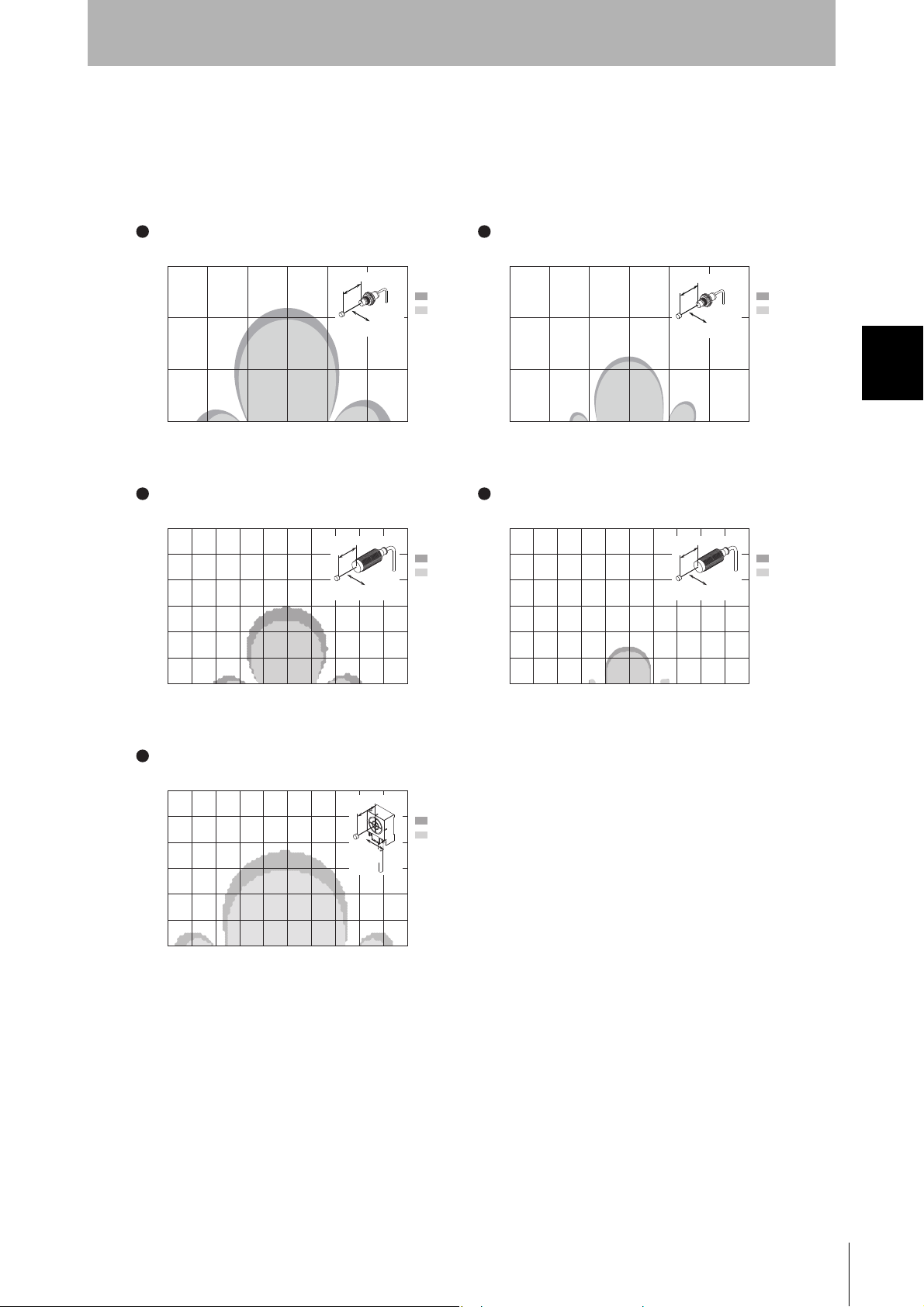
Section 3
Read
Write
−15 −10 −50 5−10 15
Y
X
Y
X
V680-HS51 & V680-D1KP52MT
X Axis
Y Axis
0
5
10
15
(Unit: mm)
Read
Write
−15 −10 −50 5−10 15
X Axis
Y Axis
0
5
10
15
(Unit: mm)
V680-HS51 & V680-D1KP52MT
Embedded in Metal (Steel)
V680-HS52 & V680-D1KP52MT
X Axis
Y Axis
V680-HS52 & V680-D1KP52MT
Embedded in Metal (Steel)
−25 −20 −15 −10 −50 510152025
0
5
10
15
20
25
30
(Unit: mm)
Read
Write
Y
X
X Axis
Y Axis
−25 −20 −15 −10 −50 510152025
0
5
10
15
20
25
30
(Unit: mm)
Read
Write
Y
X
V680-HS63 & V680-D1KP52MT
X Axis
Y Axis
−25 −20 −15 −10 −50 510152025
0
5
10
15
20
25
30
(Unit: mm)
Read
Write
Y
X
Communications Specifications
Communications Area (Reference)
The communications areas given here are for reference only. For information on communications distances, refer
to p.44.
The communications area depends on the type of ID Tags used, the ambient temperature, surrounding metals,
and noise. Be sure to check carefully when installing the system.
Section 3 Communications Distances
RFID System
User's Manual
45
Page 4
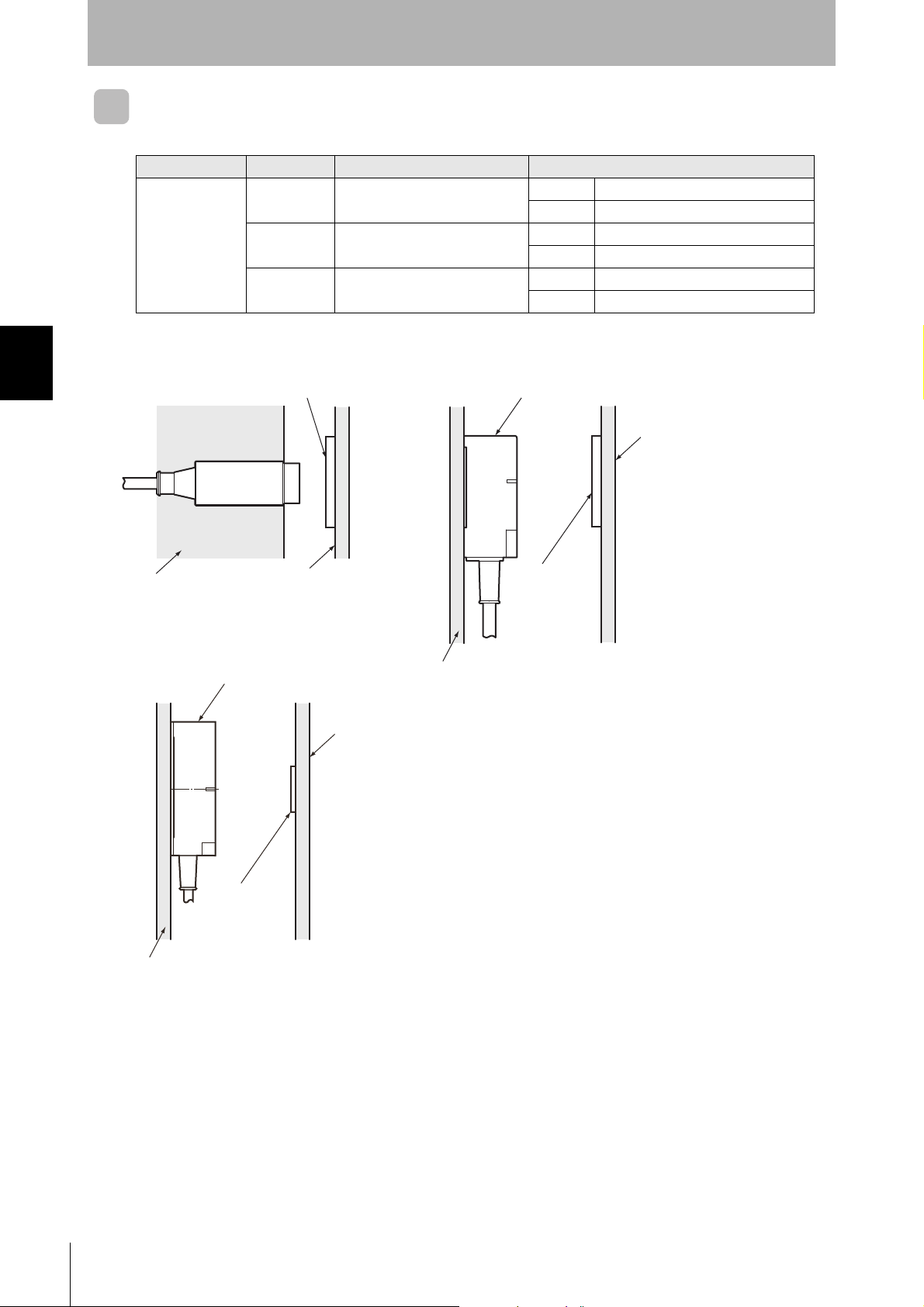
Section 3
Communications Specifications
V680-D1KP66T
Communications Distance Specifications (Certified Performance)
Amplifier Antenna ID Tag Communications distance
V680-HS52 V680-D1KP66T
V680-HA63A
V680-HS63 V680-D1KP66T
V680-HS65 V680-D1KP66T
Section 3 Communications Distances
• Measurement Conditions
Read 0 to 17.0 mm (Axis offset: ±2 mm)
Write 0 to 17.0 mm (Axis offset: ±2 mm)
Read 0 to 30.0 mm (Axis offset: ±10 mm)
Write 0 to 25.0 mm (Axis offset: ±10 mm)
Read 0 to 47.0 mm (Axis offset: ±10 mm)
Write 0 to 42.0 mm (Axis offset: ±10 mm)
V680-HS52
Non-metallic material
V680-HS65
V680-D1KP66T
Non-metallic material
(Examples: Resin, plastic, wood, etc.)
Non-metallic material
(Examples: Resin, plastic, wood, etc.)
V680-HS63
Non-metallic material
(Examples: Resin, plastic, wood, etc.)
V680-D1KP66T
Non-metallic material
46
Metal
RFID System
User's Manual
V680-D1KP66T
Page 5
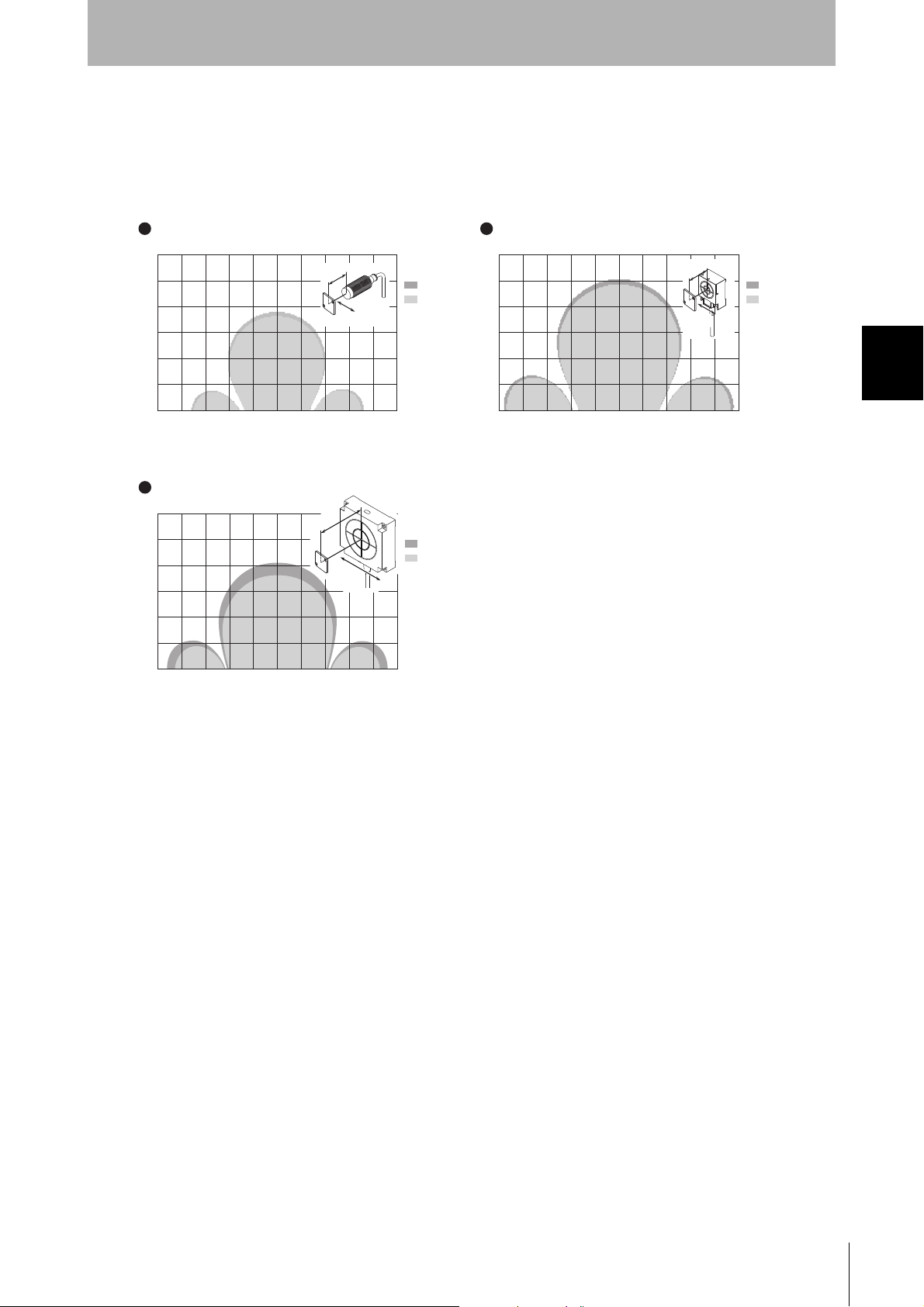
Section 3
V680-HS52 and V680-D1KP66T
(Unit: mm)
Read
Write
V680-HS63 and V680-D1KP66T
(Unit: mm)
Read
Write
−50 −40 −30 −20 −10 0 10 20 30 40 50
0
10
20
30
40
50
60
Y
X
−50 −40 −30 −20 −10 0 10 20 30 40 50
0
10
20
30
40
50
60
Y
X
V680-HS65 and V680-D1KP66T
(Unit: mm)
Read
Write
−100−80 −60 −40 −20 0 20 40 60 80 100
0
20
40
60
80
100
120
Y
X
Communications Specifications
Communications Area (Reference)
The communications areas given here are for reference only. For information on communications distances, refer
to p.46.
The communications area depends on the type of ID Tags used, the ambient temperature, surrounding metals,
and noise. Be sure to check carefully when installing the system.
Section 3 Communications Distances
RFID System
User's Manual
47
Page 6
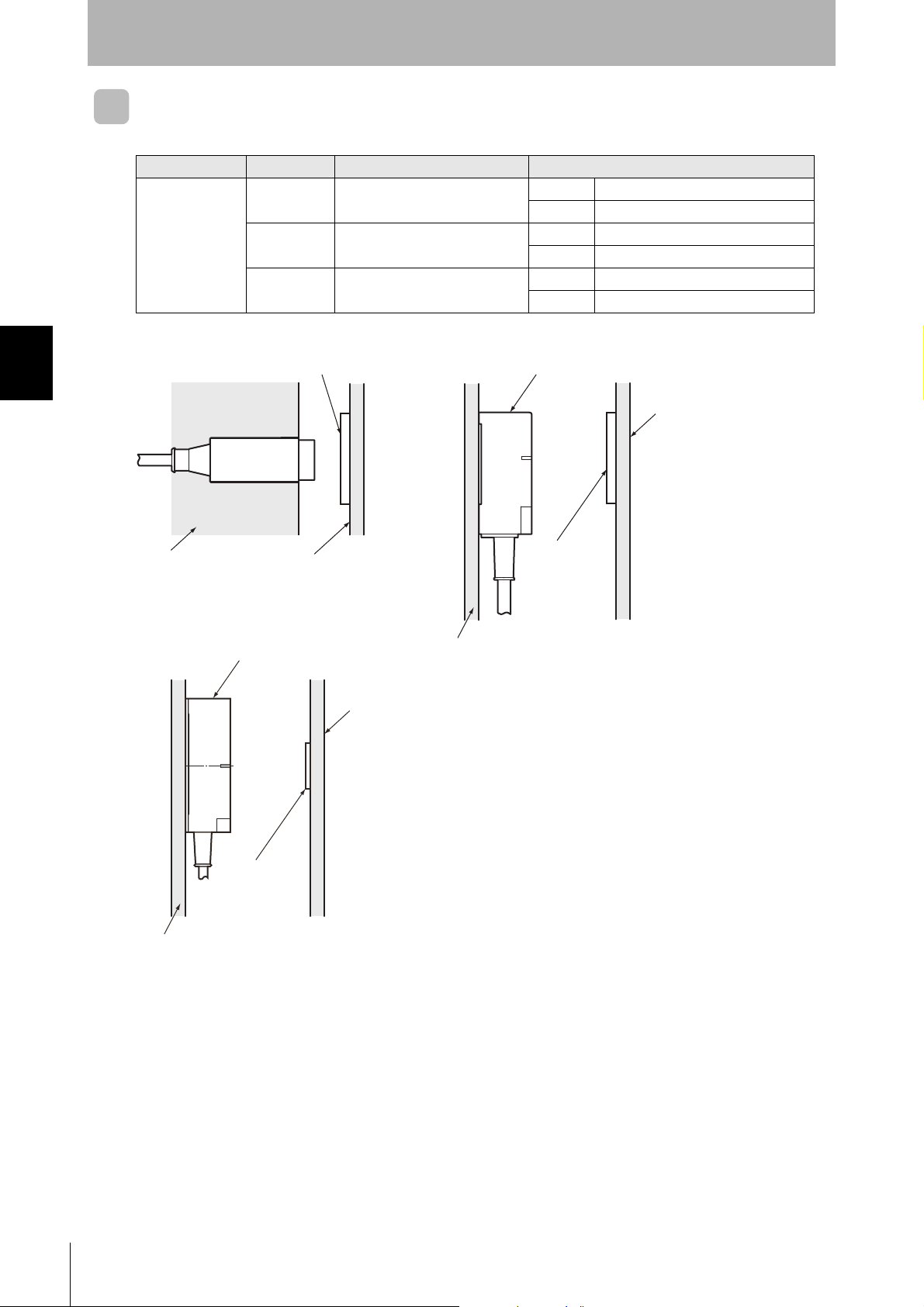
Section 3
V680-HS63
V680-D1KP66MT
V680-HS52
Metal
V680-D1KP66MT
Metal
Non-metallic material
Non-metallic material
V680-HS65
V680-D1KP66MT
Metal
Metal
Communications Specifications
V680-D1KP66MT
Communications Distance Specifications (Certified Performance)
Amplifier Antenna ID Tag Communications Distance
V680-D1KP66MT
with metal on back surface (steel)
V680-D1KP66MT
with metal on back surface (steel)
V680-D1KP66MT
with metal on back surface (steel)
V680-HA63A
V680-HS52
V680-HS63
V680-HS65
Section 3 Communications Distances
• Measurement Conditions
Read 0 to 16.0 mm (Axis offset: ±2 mm)
Write 0 to 14.0 mm (Axis offset: ±2 mm)
Read 0 to 25.0 mm (Axis offset: ±10 mm)
Write 0 to 20.0 mm (Axis offset: ±10 mm)
Read 0 to 25.0 mm (Axis offset: ±10 mm)
Write 0 to 20.0 mm (Axis offset: ±10 mm)
48
RFID System
User's Manual
Page 7
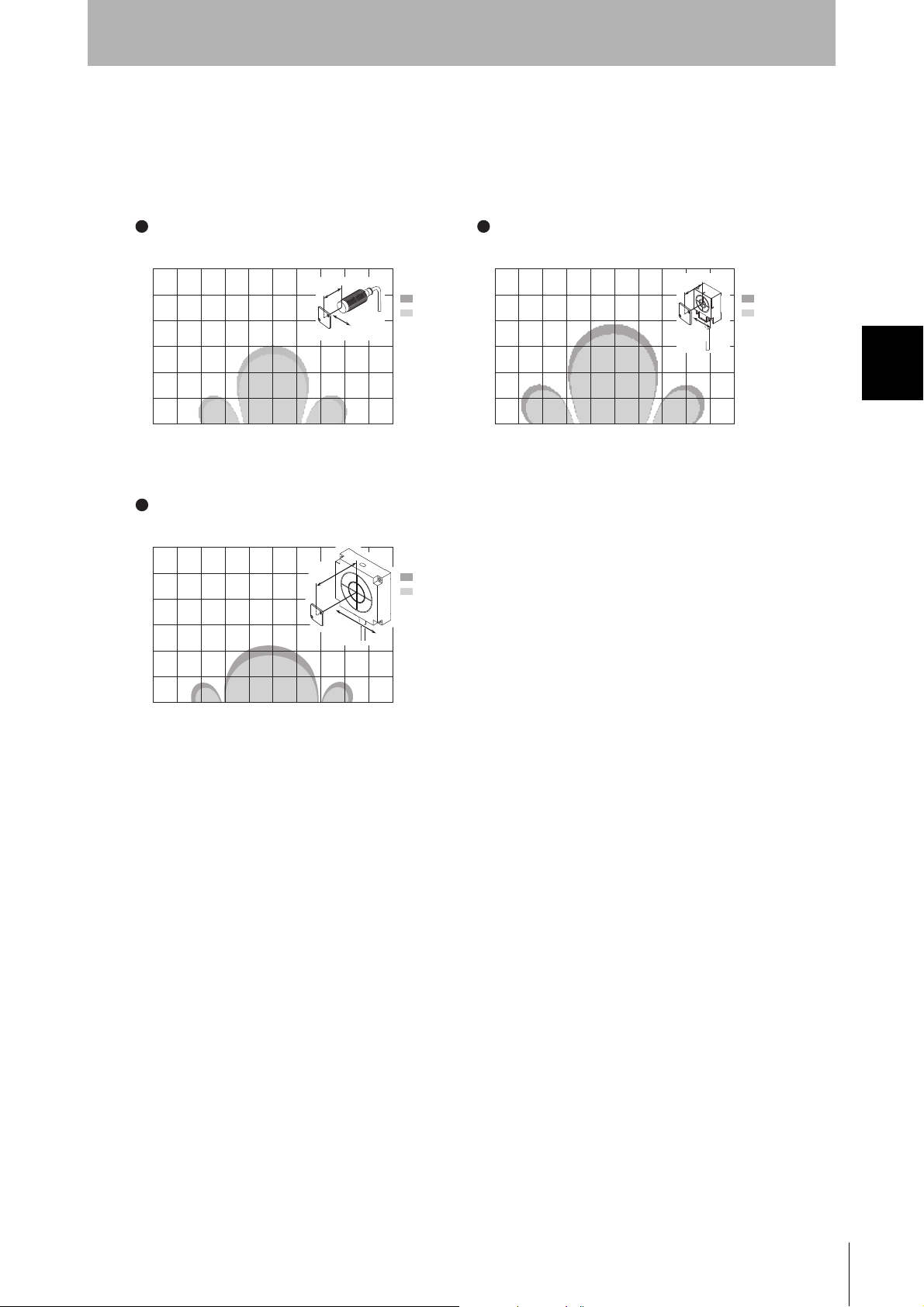
Section 3
(Unit: mm)
Read
Write
(Unit: mm)
Read
Write
V680-HS52 and V680-D1KP66MT
with Metal on Back Surface (Steel)
V680-HS63 and V680-D1KP66MT
with Metal on Back Surface (Steel)
−50 −40 −30 −20 −10 0 10 20 30 40 50
0
10
20
30
40
50
60
Y
X
−50 −40 −30 −20 −10 0 10 20 30 40 50
0
10
20
30
40
50
60
Y
X
(Unit: mm)
Read
Write
V680-HS65 and V680-D1KP66MT
with Metal on Back Surface (Steel)
−100 −80 −60 −40 −20 0 20 40 60 80 100
0
20
40
60
80
100
120
Y
X
Communications Specifications
Communications Area (Reference)
The communications areas given here are for reference only. For information on communications distances, refer
to p.48.
The communications area depends on the type of ID Tags used, the ambient temperature, surrounding metals,
and noise. Be sure to check carefully when installing the system.
Section 3 Communications Distances
RFID System
User's Manual
49
Page 8
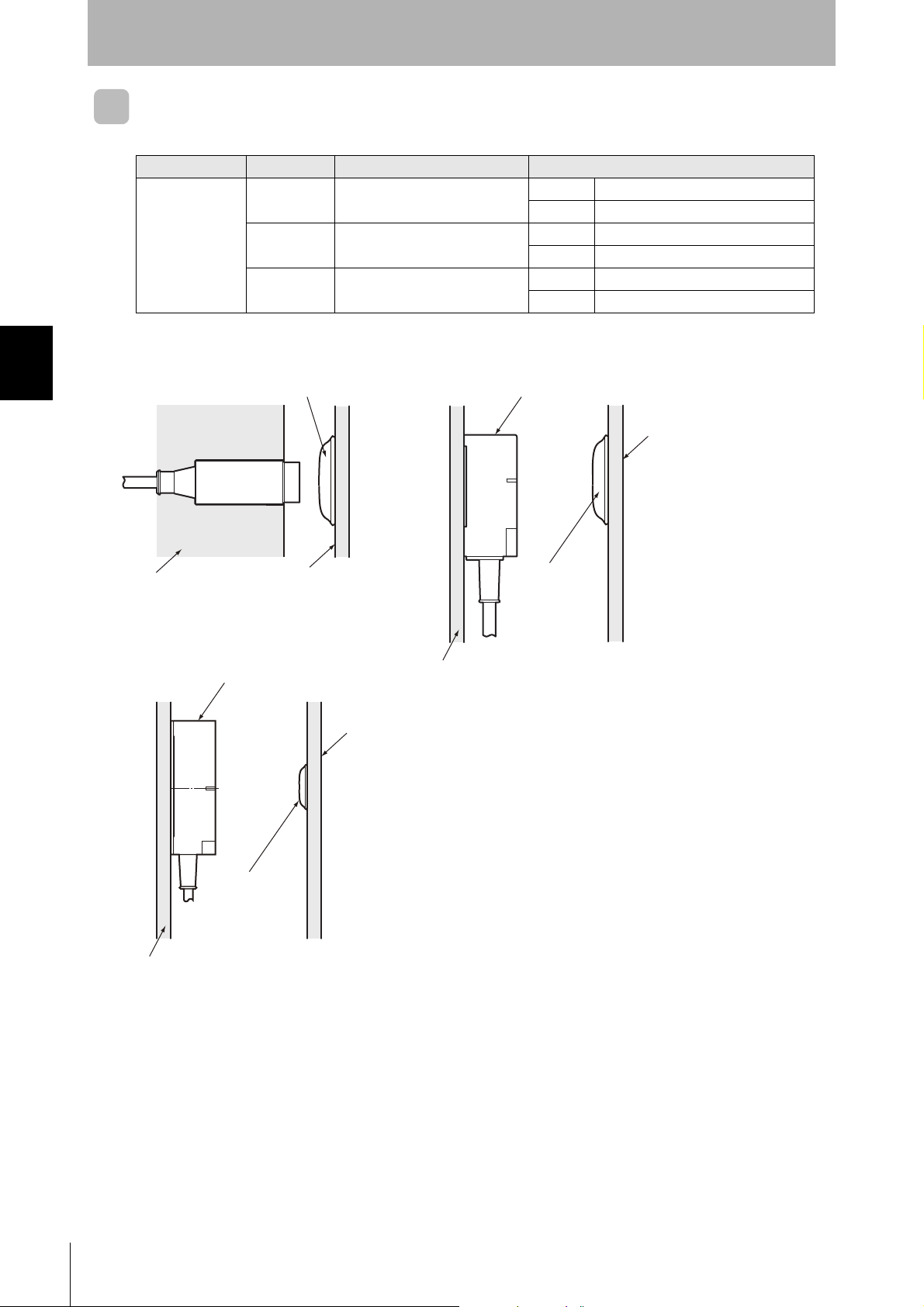
Section 3
Communications Specifications
V680-D1KP66T-SP
Communications Distance Specifications (Certified Performance)
Amplifier Antenna ID Tag Communications distance
V680-HS52 V680-D1KP66T-SP
V680-HA63A
V680-HS63 V680-D1KP66T-SP
V680-HS65 V680-D1KP66T-SP
Section 3 Communications Distances
• Measurement Conditions
Read 0 to 15.0 mm (Axis offset: ±2 mm)
Write 0 to 15.0 mm (Axis offset: ±2 mm)
Read 0 to 25.0 mm (Axis offset: ±10 mm)
Write 0 to 20.0 mm (Axis offset: ±10 mm)
Read 0 to 42.0 mm (Axis offset: ±10 mm)
Write 0 to 37.0 mm (Axis offset: ±10 mm)
V680-HS52
Non-metallic material
V680-HS65
V680-D1KP66T-SP
Non-metallic material
(Examples: Resin, plastic, wood, etc.)
Non-metallic material
(Examples: Resin, plastic, wood, etc.)
V680-HS63
Non-metallic material
(Examples: Resin, plastic, wood, etc.)
V680-D1KP66T-SP
Non-metallic material
50
Metal
RFID System
User's Manual
V680-D1KP66T-SP
Page 9
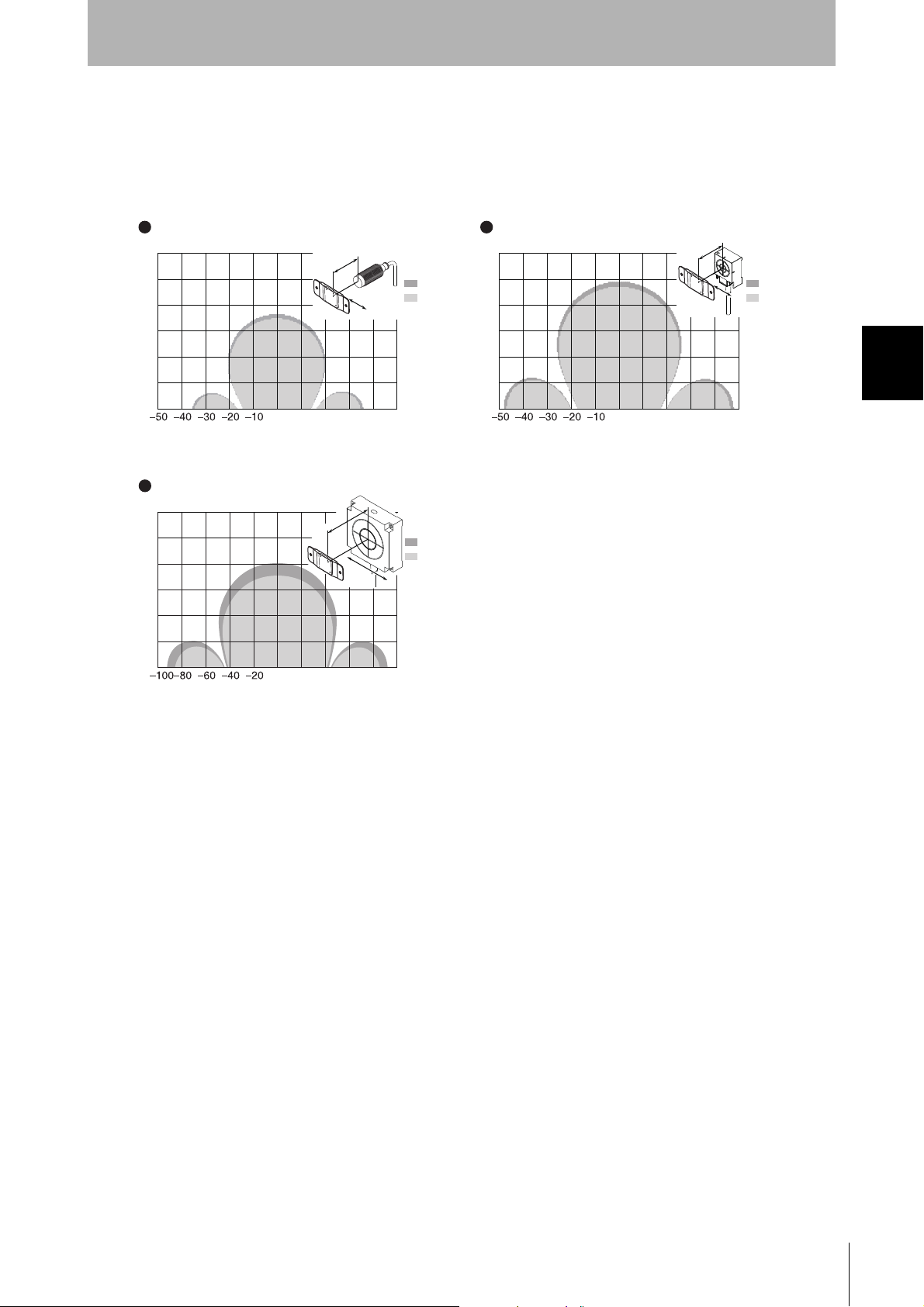
Section 3
Y
X
Y
X
Y
X
V680-HS52 and V680-D1KP66T-SP
(Unit: mm)
Read
Write
V680-HS63 and V680-D1KP66T-SP
(Unit: mm)
Read
Write
01020304050
0
10
20
30
40
50
60
01020304050
0
10
20
30
40
50
60
V680-HS65 and V680-D1KP66T-SP
(Unit: mm)
Read
Write
020406080 100
0
20
40
60
80
100
120
Communications Specifications
Communications Area (Reference)
The communications areas given here are for reference only. For information on communications distances, refer
to p.50.
The communications area depends on the type of ID Tags used, the ambient temperature, surrounding metals,
and noise. Be sure to check carefully when installing the system.
Section 3 Communications Distances
RFID System
User's Manual
51
Page 10
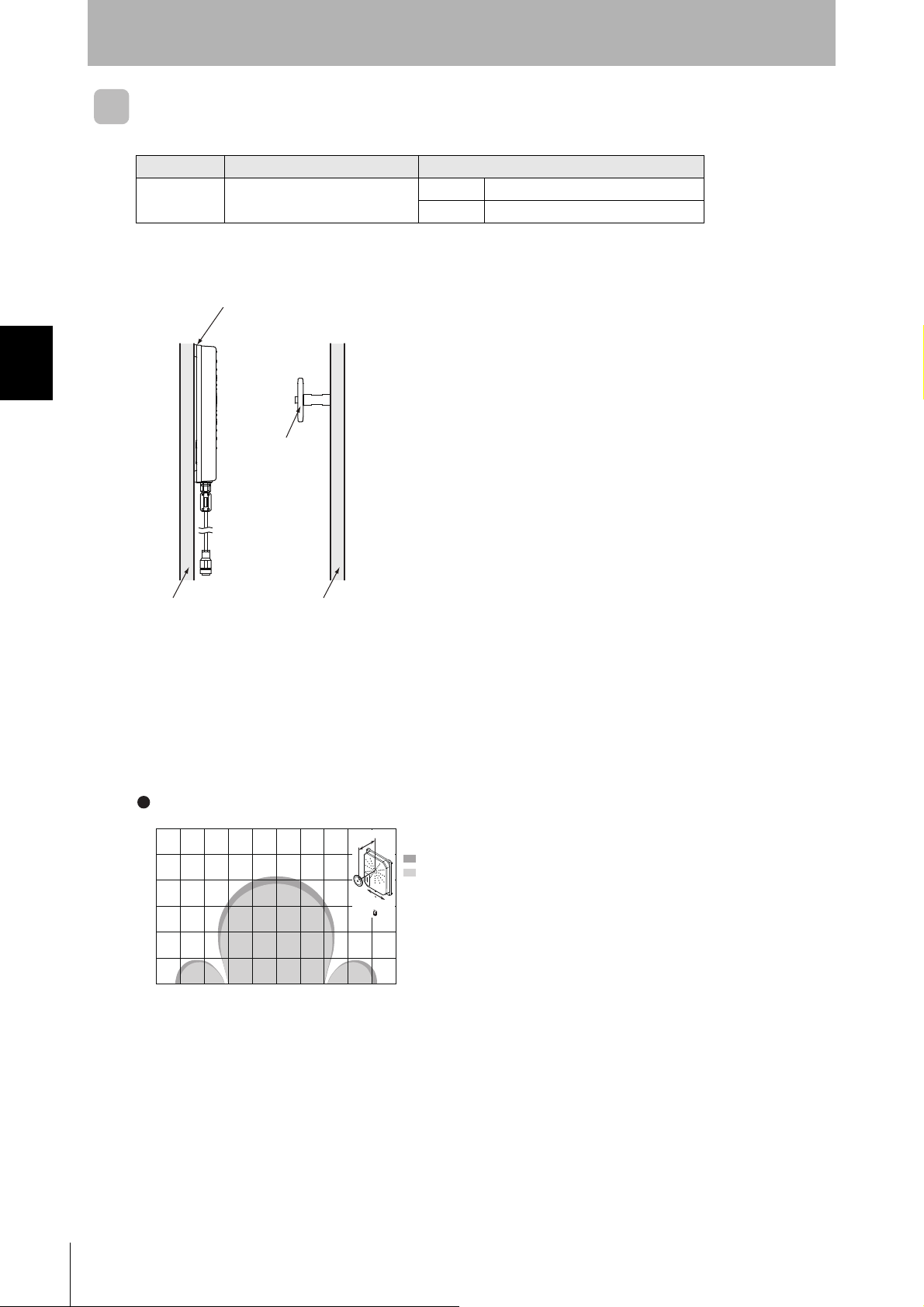
Section 3
V680-H01-V2
V680-D1KP58HT
Non-metallic materialNon-metallic material
V680-H01-V2 and V680-D1KP58HT
(Unit: cm)
Read
Write
0 5 10 15 20 25
0
10
15
20
25
30
-25 -20 -15 -10 -5
5
㪰
㪯
X Axis
Y Axis
Communications Specifications
V680-D1KP58HT
Communications Distance Specifications (Certified Performance)
Antenna ID Tag Communications distance
V680-H01-V2 V680-D1KP58HT
• Measurement Conditions
Section 3 Communications Distances
Read 0 to 150.0 mm (Axis offset: ±10mm)
Write 0 to 150.0 mm (Axis offset: ±10mm)
Communications Area (Reference)
The communications areas given here are for reference only. For information on communications distances, refer
to p.52.
The communications area depends on the type of ID Tags used, the ambient temperature, surrounding metals,
and noise. Be sure to check carefully when installing the system.
52
RFID System
User's Manual
Page 11
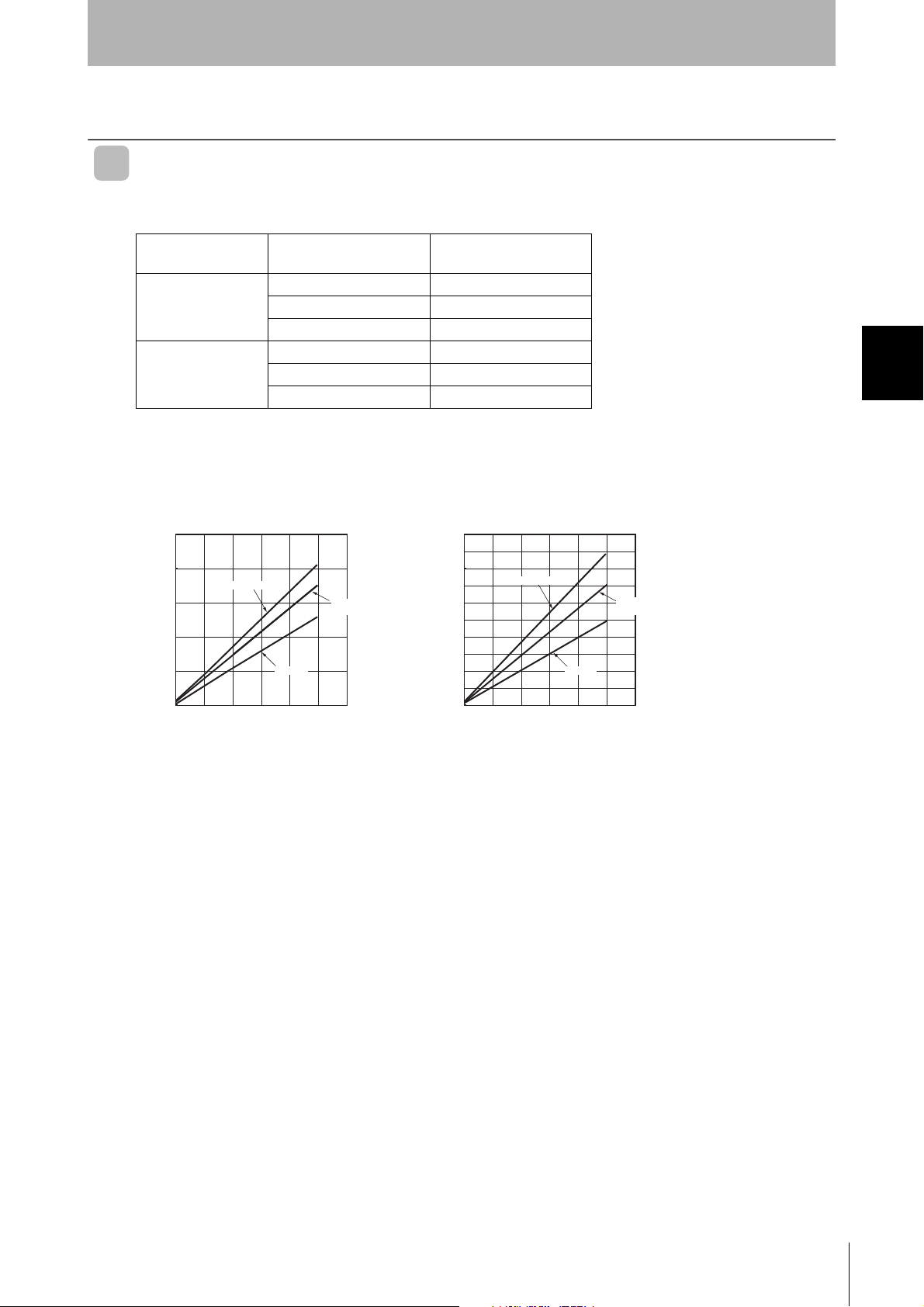
Communication Time (Reference)
)
Communications Time (Reference)
Communications Time
V680-HA63A:V680-HS@@:V680-H01-V2:V680-D1KP@@
Communications
speed setting
Normal mode Read T = 1.3 N + 31
High-speed mode
(See note.)
Note: When using multi-access or FIFO communications options, normal-mode communications speed will be
used regardless of the high-speed mode setting.
Note: The high-speed mode cannot be used when SW1-1 on the V680-H01-V2 Antenna is turned ON.
Command Communications time
N: No. of bytes processed
Write (with verification) T = 2.1 N + 58
Write (without verification) T = 1.8 N + 56
Read T = 1.0 N + 29
Write (with verification) T = 1.8 N + 51
Write (without verification) T = 1.5 N + 47
Section 3
Communications Specifications
Section 3 Communication Time (Reference)
Communications speed: Normal mode Communications speed: high-speed mode
2,500
2,000
Write (with verification)
1,500
1,000
Communications time (ms)
500
0
200 400
Reading
800 1,000
600
No. of bytes (byte)
Write
(without verification)
1,200
2,000
1,800
1,600
1,400
1,200
1,000
Communications time (ms)
800
600
400
200
0
Write (with verification)
200 400
Reading
800 1,000
600
No. of bytes (byte)
Write
(without verification
1,200
RFID System
User's Manual
53
Page 12
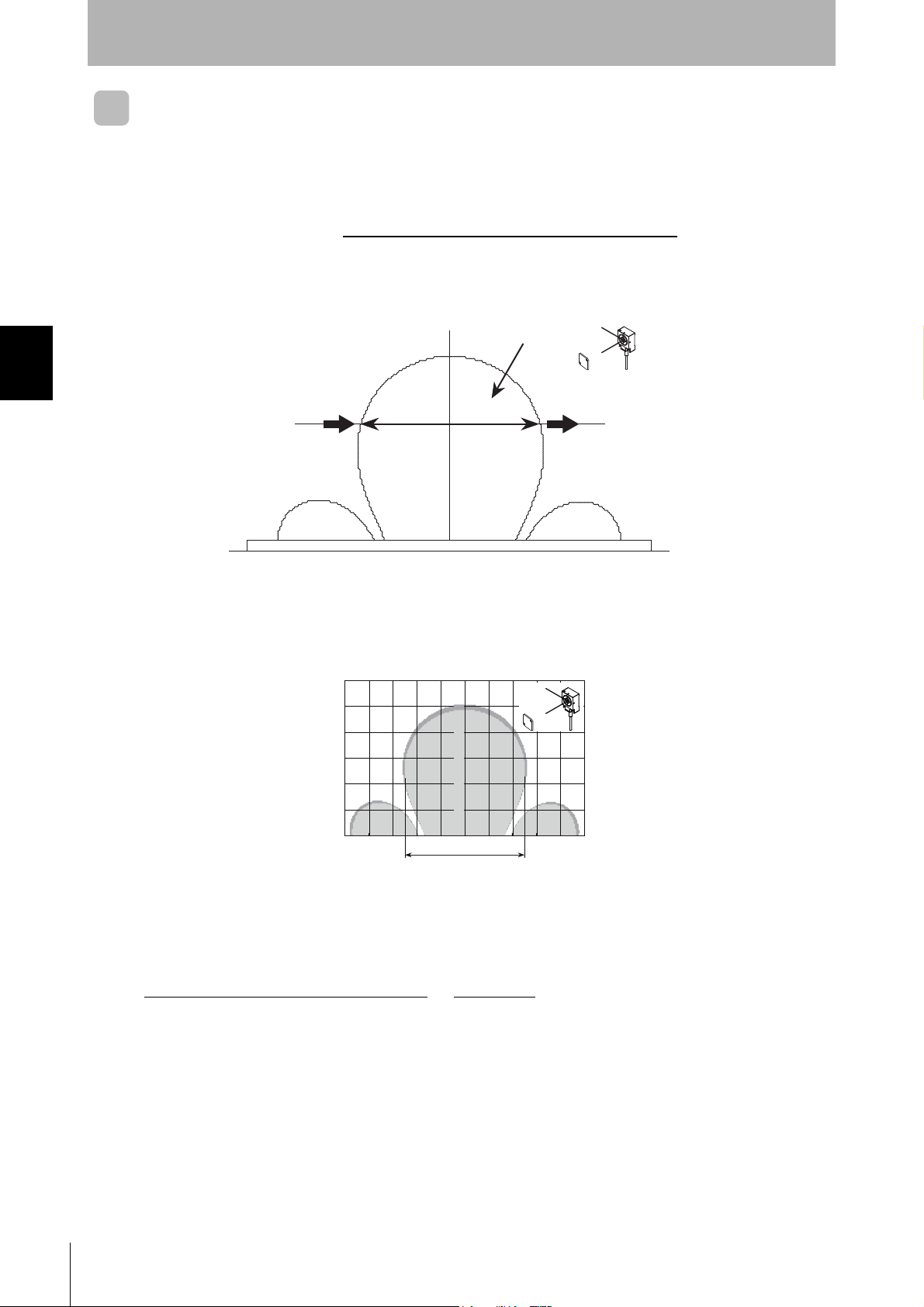
Section 3
Maximum speed =
D (Distance travelled in communications area)
T (Communications time)
Y
−50 −40 −30 −20 −10 0 10 20 30 40 X
(Unit: mm)
50 mm
X
Y
40
30
20
10
50
=
Distance travelled in communications area
Communications time
50 (mm)
363.8 (ms)
= 8.24 m/min
Communications Specifications
Calculating Tag Speed
When communicating with a moving Tag, specify an AUTO command or POLLING command.
The maximum speed for communicating with the Tag can be calculated simply using the following formula.
D (Distance travelled in communications area) is calculated from the actual measurement or the communications area between the Antenna and Tag.
Section 3 Communication Time (Reference)
Y
Communications area
X
Y
Direction of travel
D
X
Unit: mm
Calculation Example
In this example diagram, the V680-D1KP66T, V680-HA63A, and V680-HS63 are combined and 256
bytes are read.
This diagram shows the following:
Distance travelled in communications area (D) = 50 mm when Y (communications distance) = 20 mm
Communications time, T = 1.3N +31 = 1.3 × 256 + 31 = 363.8 (ms)
Accordingly, the movement speed in this case will be as follows:
Note 1. The distance travelled in the communications area depends on the read/write distance and the
axis offset. Refer to the diagrams in Communications Area.
2. The speed of the Tag is provided as a guideline. Before using the RFID System, run a test to
3. The above values do not take into account the processing of errors in communications with the
54
RFID System
User's Manual
determine the speed under actual operating conditions.
host device or Tags.
Page 13
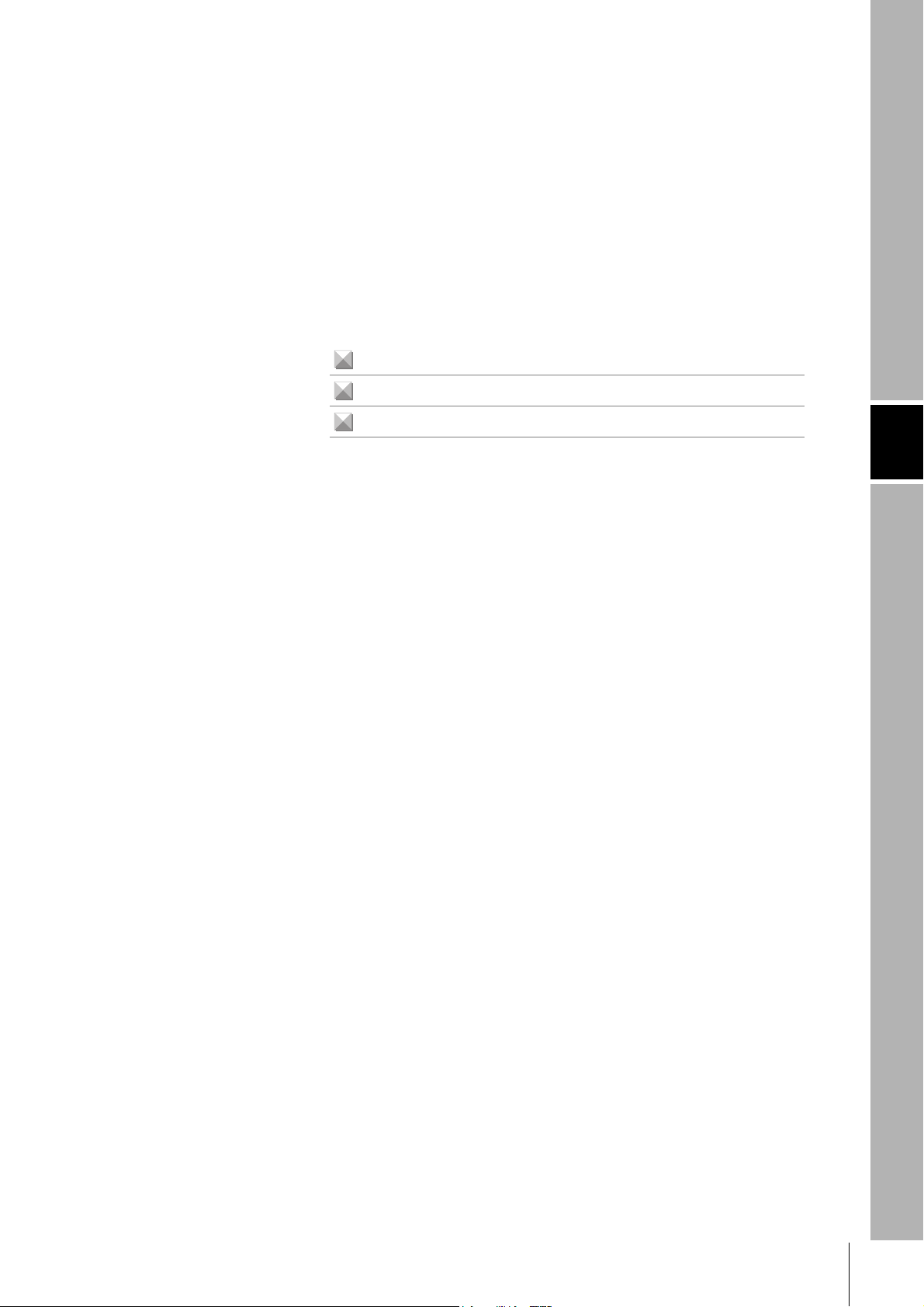
Section 4
Installation
Installing Antennas 56
Mounting Amplifiers 65
Installing Tags 67
Section 4 Installation
RFID System
User's Manual
55
Page 14
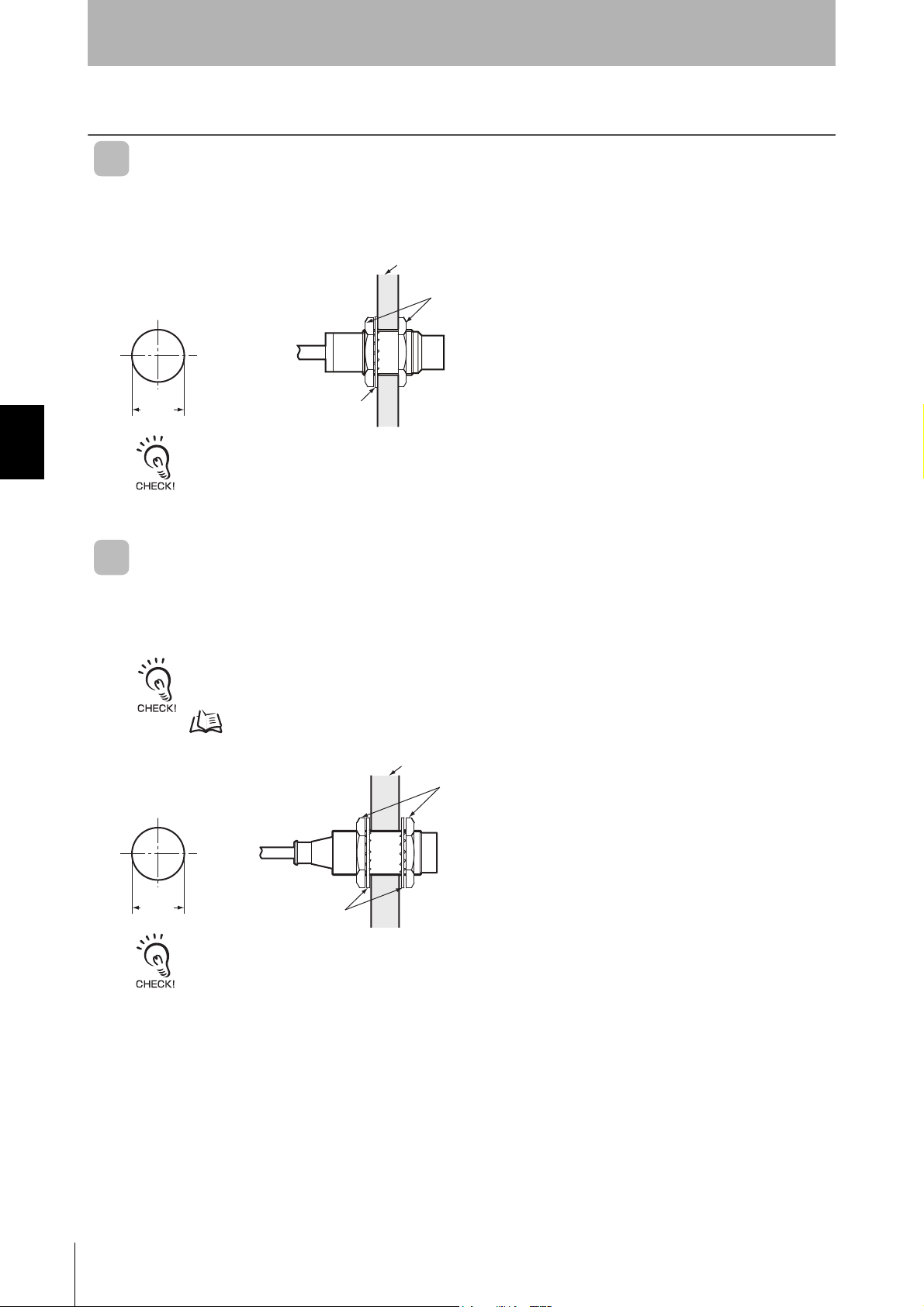
Section 4
12
+0.5
0
Mounting Hole Dimensions
dia.
22
+0.5
0
Mounting Hole Dimensions
dia.
Installation
Installing Antennas
V680-HS51
Install the Antenna using the nuts and toothed washers that are provided on both sides of the mounting
material, as shown in the diagram below.
Antenna
Material
Nuts
Section 4 Installing Antennas
Securely tighten the screws to a maximum torque of 6 N⋅m.
Toothed washer
V680-HS52
Install the Antenna using the nuts and toothed washers that are provided on both sides of the mounting
material, as shown in the diagram below.
When the Antenna is mounted to a metal object, the communications distance will be reduced by approximately 10%
compared with mounting to a non-metallic object. For details on the effect of metal surrounding the Antenna, refer to
Effect of Surrounding Metals on the Antenna (Reference) on page 61.
P. 6 1
Non-metallic material
Nuts
Antenna
RFID System
56
User's Manual
Toothed washers
Securely tighten the screws to a maximum torque of 40 N⋅m.
Page 15

V680-HS63
28+0.2
40
27
53
Coil center
Two, M4 holes
28+0.2
A
27
Nut
Two, 4.5 dia. holesCoil center
Installation from the Front
Installation from the Back
Insert the nuts that come with the Antenna into sections A.
Section 4
Installation
Section 4 Installing Antennas
Securely tighten screws to a maximum torque of 1.2 N⋅m.
RFID System
User's Manual
57
Page 16

Section 4
Four, 1-mm
corners
V680-HS65
100
±0.2
90±0.1
Four, 4.5-dia. holes
Mounting base
Mounting Bracket (provided)
90±0.1
100±0.2
Note: When installing the Antenna, mount it on the
enclosed Mounting Bracket. The Mounting
Bracket is not necessary, however, if the Antenna
is mounted on a metal base that is larger than the
Antenna (100 × 100 mm).
Installation
V680-HS65
100
90±0.2
Four, M4
mounting holes
Use M4 screws and spring washers (in four places) for
Antenna installation.
Tighten the screws to a torque of 0.7 to 1.2 N⋅m.
There are no restrictions on the mounting direction or
the direction of access to the Tag, but if the Antenna is to
100
90±0.2
be installed near a device such as a conveyance belt,
make sure there is no danger of the Antenna being
accidentally struck.
Section 4 Installing Antennas
Securely tighten screws to a torque of 0.7 to 1.2 N⋅m.
Mounting Bracket Dimensions (Provided Only with the V680-HS65)
58
RFID System
User's Manual
Page 17

Section 4
Installation
V680-H01-V2
Be sure to insert the provided fittings into the Antenna mounting holes and mount the Antenna with
four M4 screws with spring washers and flat washers as shown below.
Spring washer
Flat washer
Provided fitting
Section 4 Installing Antennas
Mounting Hole Dimensions
185±0.2
Coil center
䋨Unit䋺mm䋩
Securely tighten screws to a maximum torque of 1.2 N⋅m.
M4 or 4.5 dia.
235±0.2
142.5
RFID System
User's Manual
59
Page 18

Section 4
Installation
Connecting and Disconnecting Extension Cables
Mounting the Antenna
1. Align the key on the extension cable con-
nector with the key slot on the Antenna
connector and push the connector all the
way in.
Extension cable connector
Key
2. Hold the flat surfaces on the Antenna connector
with a wrench, and turn the connection ring clockwise to secure the connector
Flat surface
Key ditch
Section 4 Installing Antennas
Removing the Antenna
3. Hold the flat surfaces on the Antenna con-
nector with a wrench, and turn the connection ring counterclockwise to loosen the
connector.
Connection ring
Flat surface
When loosening the connection ring, always hold the flat surfaces on the Antenna connector with a wrench. If the connection ring is loosened without holding the Antenna connector, the extension cable may be damaged or wire inside the
extension cable may break.
Antenna connector
4. Make sure that the connection ring is sufficiently
loose, and then pull the connector straight out.
Extension cable connector
Antenna connector
Connection rin
60
The connector cannot be pulled out without first loosening the connection ring. Completely loosen the connection ring
before pulling out the connector. Pulling on the cable without sufficiently loosening the connection ring may cause the
cable to be damaged or wire inside the cable may break.
RFID System
User's Manual
Page 19

Section 4
120 (±60) mm dia. min.
7 mm min.
Antenna
12 mm dia.
Surrounding metal
(steel)
Communications
distance
reduced by 50%.
Antenna
Surrounding metal
(steel)
40mm min.
R18 min.
Do not bend the cable into a curve tighter
than 18 mm in radius.
If the metal around the Antenna reaches the coil surface, the
communications distance will be reduced significantly compared with mounting to a non-metallic surface.
130 (±65) mm dia. min.
22 mm dia.
R22 min.
15 mm min.
Surrounding metal
(steel)
Communications
distance
reduced by 50%.
Antenna
60mm min.
Surrounding metal
(steel)
Antenna
Do not bend the cable into a curve tighter
than 22 mm in radius.
If the metal around the Antenna reaches the coil surface, the
communications distance will be reduced significantly compared with mounting to a non-metallic surface.
Installation
Effect of Surrounding Metals on the Antenna (Reference)
V680-HS51
When embedding the Antenna in metal, be sure the metal does not extend beyond the tip of the
Antenna.
Section 4 Installing Antennas
V680-HS52
When embedding the Antenna in metal, be sure the metal does not extend beyond the tip of the
Antenna.
RFID System
User's Manual
61
Page 20

Section 4
R22 min.
60 mm min.
23 mm
max.
Metal casing
Metal casing
30 mm
min.
30 mm min.
30 mm min.
30 mm
min.
Note
1. Do not bend the cable into a curve
tighter than 22 mm in radius.
2. The communications distance will
be reduced significantly if the
Antenna is installed closer than 30
mm to metal surfaces.
R22 min.
60 mm min.
30 mm
max.
Metal casing
Metal casing
100 mm
min.
100 mm min.
100 mm min.
100 mm
min.
Note
1. Do not bend the cable into a curve
tighter than 22 mm in radius.
2. The communications distance will
be reduced significantly if the
Antenna is installed closer than 100
mm to metal surfaces.
Installation
V680-HS63
In addition to surface mounting, it is also possible to embed the V680-HS63 in a metal casing to protect
it from being struck by other objects. To prevent malfunctioning, allow a space of at least 30 mm
between the Antenna and the sides of the metal casing. If the space is less than 30 mm, the read/write
distance will be greatly diminished. In addition, the height of metal casing must not exceed that of the
Antenna.
Section 4 Installing Antennas
V680-HS65
In addition to surface mounting, it is also possible to embed the V680-HS65 in a metal casing to protect
it from being struck by other objects. To prevent malfunctioning, allow a space of at least 100 mm
between the Antenna and the sides of the metal casing. If the space is less than 100 mm, the read/
write distance will be greatly diminished. In addition, the height of metal casing must not exceed that of
the Antenna.
V680-H01-V2
If the Antenna is mounted to a metal object, the communications area will be reduced by approximately
10%compared with mounting to a non-metal object. Consider this influence on performance when
mounting the Antenna.
RFID System
62
User's Manual
Page 21

Section 4
80 mm min.
• Installing the Antennas Facing Each Other
• Installing the Antennas in Parallel
120 mm min.
• Installing the Antennas Facing Each Other
• Installing the Antennas in Parallel
420 mm min.
• Installing the Antennas Facing Each Other
• Installing the Antennas in Parallel
• Installing the Antennas Facing Each Other
• Installing the Antennas in Parallel
700 mm min.
Installation
Mutual Interference between Antennas (Reference)
To prevent malfunctioning due to mutual interference when using more than one Antenna, leave sufficient space between them as shown in the following diagrams.
V680-HS51
80 mm min.
V680-HS52
Section 4 Installing Antennas
V680-HS63
V680-HS65
100 mm min.
260 mm min.
400 mm min.
RFID System
User's Manual
63
Page 22

Section 4
1m min.
• Installing the Antennas Facing Each Other
• Installing the Antennas in Parallel
Installation
V680-H01-V2
When installing multiple Read/Write Antennas adjacently, make sure that the Antenna communications
area do not overlap.
For details on the Antenna communications area, refer to Communications Area (Reference).
As a guide, the following diagrams show the minimum distances required between two Antennas
installed facing each other or in parallel. Be sure to provide the distance between Antennas shown
here.
50cm min
Section 4 Installing Antennas
RFID System
64
User's Manual
Page 23

Mounting Amplifiers
40
End Plate
10 mm min.
(See note 2.)
Mounting hook
(See note 1.)
DIN Track
Spacers
A
B
PFP-100N2 PFP-M PFP-S
Mounting hook
End Plate
Spacer
DIN Track
1. When mounting the Amplifier to a DIN Track, first
hook section A to the Track and then press in
direction B.
2. To remove the Amplifier from the DIN Track, first pull
out the mounting hook.
V680-HA63A
Mounting to DIN Track
Section 4
Installation
Section 4 Mounting Amplifiers
Note
1. Consider the height of the DIN Track.
2. Provide a space of at least 10 mm (i.e., at least two spacers) and attach them
securely.
RFID System
User's Manual
65
Page 24

Section 4 Mounting Amplifiers
Do not bend the cable past a bending radius of 35 mm.
Key
Antenna connector
Section 4
Installation
Amplifier Cable Bending Radius
R35 or
greater
R35 or
greater
Attaching/Removing Amplifire and Antenna Connectors
Attaching the Connector
1. Hold the Antenna connector, align the key,
and insert the connector into the Amplifier
connector.
Removing the Connector
1. Turn the connector counterclockwise to
release the lock.
2. Turn the connector clockwise to lock it in place.
2. Pull the Antenna connector straight out.
Antenna connector
66
RFID System
User's Manual
The connector will not come out unless the lock is first released by turning the connector. To remove the cable, release
the lock and pull on the connector. Pulling the cable without releasing the lock may break or damage the cable.
Do not pull the Antenna connector over the power of 30 N.
The Antenna connector may be broken.
Page 25

Installing Tags
V680-D1KP52MT
Tag Installation Direction
Mount Tags as shown in the diagram on the right.
The epoxy adhesives listed in the following table are recommended for the given temperature ranges.
Ambient operating temperature
−40 to 70°C
−40 to 150°C
Product name Manufacturer
Two-part Epoxy-compound Resin:
TB2001 (main agent)/
TB2105C (curing agent)
One-part Moisture-curing Elastic Adhesive
TB1530
One-part Epoxy Resin:
TB2285
Two-part Epoxy Resin:
TB2087
Three Bond Co.,
Ltd.
Three Bond Co.,
Ltd.
Three Bond Co.,
Ltd.
Three Bond Co.,
Ltd.
Marked side
D1KP52M
V680-
JAP
AN
T
+0.1
8.1
0
Marked side
Section 4
Installation
V680-D1KP52MT
R0.2 max.
dia.
+0.1
5
0
Section 4 Installing Tags
When embedding the V680-D1KP52MT into a metal surface, use the V680-HS52 Antenna.
Transmission will not be possible if the V680-HS63 Antenna is used.
Differences in Surrounding Metals
Communications distances are affected by the type of metal in back of or surrounding the Tag, as
shown in the following table.
Steel SUS Brass Aluminum
V680-D1KP52MT 100% 85% to 90% 80% to 85% 80% to 85%
The values for steel are set to 100%
Mutual Interference with Tags (Reference)
Provide the mounting distances indicated below to prevent malfunctions due to mutual interference
when using more than one Tag.
25 mm min. 25 mm min.
RFID System
User's Manual
67
Page 26

Section 4
Ta g
Non-metallic material
Antenna
Steel
Nuts
Toothed washer
Antenna
Ta g
Non-metallic material
Antenna
Ta g
Steel
Installation
Influence of Angle (Reference)
Install Antennas and Tags as close to parallel to each other as possible. Communications are possible
even when an Antenna and a Tag are mounted at an angle, but the communications distance will be
shortened. The relation between the angle and the communications distance is shown below.
Percentage Drop in Communications Distance According to Angle of V680-D1KP52MT
Tag angle (θ°)
0 10 20 30 40
V680-HS51 and V680-D1KP52MT
0% -1% -5% -10% -15%
V680-HS51 and V680-D1KP52MT
(Metal: Steel)
V680-HS52 and V680-D1KP52MT
Section 4 Installing Tags
V680-HS52 and V680-D1KP52MT
(Metal: Steel)
V680-HS63 and V680-D1KP52MT
-: The measurement is no possible because the Tag comes in contact with the Antenna.
0% 0% 0% -4% -28%
0% 0% 0% -2% -6%
0% -6% -13% -25% -
0% -2% -5% -9% -14%
• V680-HS51 and V680-D1KP52MT • V680-HS51 and V680-D1KP52MT (Metal: Steel)
Steel
Nuts
Antenna
Toothed washer
Ta g
Steel
• V680-HS52 and V680-D1KP52MT • V680-HS52 and V680-D1KP52MT (Metal: Steel)
68
• V680-HS63 and V680-D1KP52MT
Antenna
Non-Metallic material
RFID System
User's Manual
Ta g
Non-metallic
material
Page 27

Section 4
25±0.2
25±0.2
Two, M3
X
Y
M3 countersunk screw
V600-A86 Attachment Installation
0
10
20
30
40
50
60
70
80
90
100
10 20 30 40 50 (mm)
(%)
0
10
20
30
40
50
60
70
80
90
100
10 20 30 40 50 (mm)
(%)
V680-HS52 and V680-D1KP66T
V680-HS63 and V680-D1KP66T
X
Y
Ta g
Communications
distance
Antenna
The communications distance without
metal is 100%.
Antenna
Ta g
Distance to metal (x)
Distance to metal (x)
Communications
distance
Metal on back
Metal on back
Metal
The communications distance without
metal is 100%.
Metal
0
10
20
30
40
50
60
70
80
90
100
10 20 30 40 50 (mm)
(%)
V680-HS65 and V680-D1KP66T
Distance to metal (x)
The communications distance without
metal is 100%.
X
Y
Antenna
Ta g
Communications
distance
Metal on back
Metal
Install so that the mounting holes are aligned.
Installation
V680-D1KP66T
Tag Installation Direction
Secure the Tag with M3 screws. Tighten the screws to a
torque of 0.6 N·m or less..
Effect of Metal behind Tags (Reference)
The V680-D1KP66T communications distance is reduced if there is any metal material behind the Tag.
If the Tag is to be mounted to metal, then either use a V600-A86 Attachment (sold separately) or insert
a non-metal spacer (such as plastic or resin). The relationship between the distance from the Tag to
the metal surface and the communications distance is shown below.
The Attachment is 10 mm thick, and more than one Attachment can be stacked.
Section 4 Installing Tags
RFID System
User's Manual
69
Page 28

Section 4
Antenna
Ta g
θ
Antenna
Ta g
θ
Metal
Installation
Mutual Interference with Tags (Reference)
To prevent malfunctioning due to mutual interference when using more than one Tag, leave sufficient
space between them as shown in the following diagram.
100 mm min.
Section 4 Installing Tags
Influence of Tag Angle (Reference)
100 mm min.
Install Antennas and Tags as close to parallel to each other as possible. Communications are possible
even when an Antenna and a Tag are mounted at an angle, but the communications distance will be
shortened. The relation between the angle and the communications distance is shown below.
Percentage Drop in Communications Distance According to Angle of V680-D1KP66T
Tag angle (θ°)
0 10 20 30 40
V680-HS52 and V680-D1KP66T
V680-HS63 and V680-D1KP66T
V680-HS65 and V680-D1KP66T
0% -1% -2% -4% -7%
0% -2% -3% -5% -9%
0% -1% -3% -6% -11%
• V680-HS52 and V680-D1KP66T • V680-HS63 and V680-D1KP66T
θ
Ta g
Antenna
Non-Metallic material
• V680-HS65 and V680-D1KP66T
70
RFID System
User's Manual
Page 29

Section 4
25±0.2
25±0.2
Two, M3
0
10
20
30
40
50
60
70
80
90
100
10 20 30 40 50 (mm)
(%)
Metal case
Ta g
xx
V680-HS63 and V680-D1KP66MT
0
10
20
30
40
50
60
70
80
90
100
10 20 30 40 50 (mm)
(%)
V680-HS52 and V680-D1KP66MT
The communications distance without
metal is 100%.
Distance to metal (x)
Distance to metal (x)
The communications distance without
metal is 100%.
10 20 30 40 50 60 (mm)0
10
20
30
40
50
60
70
80
90
100
(%)
V680-HS65 and V680-D1KP66MT
The communications distance without
metal is 100%.
Distance to metal (x)
Installation
V680-D1KP66MT
Tag Installation Direction
Mount the V680-D1KP66MT to a metal surface, and
secure the Tag with M3 screws. Tighten the screws to a
torque of 0.6 N
Effect of Surrounding Metals
The V680-D1KP66MT can be surface-mounted or it can be embedded in metal. If it is embedded in
metal, the height of the metal casing must not exceed that of the Tag.
⋅m or less.
Embedded
Metal casing
Surface-mounted
Ta gTa g
3.5 mm max.
Metal casing
Section 4 Installing Tags
RFID System
User's Manual
71
Page 30

Section 4
Antenna
Ta g
θ
Antenna
Ta g
θ
Metal
Installation
Mutual Interference with Tag (Reference)
To prevent malfunctioning due to mutual interference when using more than one Tag, leave sufficient
space between them as shown in the following diagram.
100 mm min.
100 mm min.
Influence of Tag Angle (Reference)
Section 4 Installing Tags
Install Antennas and Tags as close to parallel to each other as possible. Communications are possible
even when an Antenna and a Tag are mounted at an angle, but the communications distance will be
shortened. The relation between the angle and the communications distance is shown below.
Percentage Drop in Communications Distance According to Angle of V680-D1KP66MT
Tag angle (θ°)
0 10 20 30 40
V680-HS52 and V680-D1KP66MT
(Metal: Steel)
V680-HS63 and V680-D1KP66MT
(Metal: Steel)
V680-HS65 and V680-D1KP66MT
(Metal: Steel)
-: The measurement is no possible because the Tag comes in contact with the Antenna.
0% -1% -2% -5% -9%
0% -1% -4% -7% -13%
0% -1% -6% -15% -
• V680-HS52 and V680-D1KP66T (Metal: Steel) • V680-HS63 and V680-D1KP66T (Metal: Steel)
θ
Ta g
Antenna
Non-Metallic material
• V680-HS65 and V680-D1KP66T (Metal: Steel)
72
RFID System
User's Manual
Page 31

Section 4
Mounting hole dimensions
Two, M5
80±0.2
Installation
V680-D1KP66T-SP
Tag Installation Direction
Mount the ID Tags with M5 screws and washers.Tightening torque: 1.2 N.m.
There are no restrictions to the mounting direction of the ID Tags or the direction of movement for Antennas.
Effect of Metal behind Tags (Reference)
Mounting ID Tags to metal workpieces or palettes will affect the communications capabilities. Place non-metallic parts (e.g., plastic or resin) between the metallic parts by referring to the following relationship between the
distance between the ID Tag and the metallic body versus the communications distance.
Section 4 Installing Tags
V680-HS52 and V680-D1KP66T-SP
(%)
100
90
80
70
60
50
40
30
20
10
The communications distance without
metal is 100%.
0
10 20 30 40 50 (mm)
Distance to metal (x)
V680-HS63 and V680-D1KP66T-SP
(%)
100
90
80
70
60
50
40
30
20
10
The communications distance without
metal is 100%.
0
10 20 30 40 50 (mm)
Distance to metal (x)
V680-HS65 and V680-D1KP66T-SP
(%)
100
90
80
70
60
50
40
30
20
10
The communications distance without
metal is 100%.
0
10 20 30 40 50 (mm)
Distance to metal (x)
Antenna
Metal
Metal
Metal
Communications
distance
Antenna
Communications
distance
Antenna
Communications
distance
Tag
Y
Metal on backMetal
X
Tag
Y
X
Tag
Y
Metal on back
X
RFID System
User's Manual
73
Page 32

Section 4
100 mm min.
100 mm min.
100 mm min.
100 mm min.
Installation
Mutual Interference with Tag (Reference)
To prevent malfunctioning due to mutual interference when using more than one Tag, leave sufficient
space between them as shown in the following diagram.
Section 4 Installing Tags
74
RFID System
User's Manual
Page 33

Section 4
Antenna
Ta g
θ
Antenna
Ta g
Metal
Installation
Influence of Tag Angle (Reference)
Install Antennas and Tags as close to parallel to each other as possible. Communications are possible
even when an Antenna and a Tag are mounted at an angle, but the communications distance will be
shortened. The relation between the angle and the communications distance is shown below.
Percentage Drop in Communications Distance According to Angle of V680-D1KP66T-SP
Tag angle (θ°)
0 10 20 30 40
V680-HS52 and V680-D1KP66T-SP
0% -1% -2% -4% -7%
V680-HS63 and V680-D1KP66T-SP
V680-HS65 and V680-D1KP66T-SP
0% -2% -3% -5% -9%
0% -1% -3% -6% -11%
• V680-HS52 and V680-D1KP66T-SP • V680-HS63 and V680-D1KP66T-SP
θ
Ta g
Antenna
Non-Metallic material
• V680-HS65 and V680-D1KP66T-SP
Section 4 Installing Tags
RFID System
User's Manual
75
Page 34

Section 4
Two nuts and one split pin are provided with the V680-A80 Attachment. Replacement split pins must be
provided by the user.
Split pin Nominal: 3.2 mm × 20 mm (length)
Installation
V680-D1KP58HT
Tag Installation Direction
The Tags have a limited life span. Therefore, install them in locations in which they can be easily
replaced. Use the following procedure to mount the V680-A80 Attachment when required.
1. Mount the Attachment to the workpiece.
Use a tightening torque of 21 to 42 N·m.
Section 4 Installing Tags
2. Tighten the lock nut.
3. Mount the Tag to the Attachment.
The Tag can be mounted in either direction.
Insert the split pin into the 3.2-dia. hole and open the tip of the pin to secure.
76
RFID System
User's Manual
Page 35

Section 4
0
10
20
30
40
50
60
70
80
90
100
10 20 30 40 50 (mm)
(%)
60 70 80 90 100110120130140150160170180190
Y
Communi-
cations
distance
X
Antenna
Ta g
V680-H01-V2 and V680-D1KP58HT
The communications distance without
metal is 100%.
Distance to metal (x)
Metal on back
Installation
Influence of Metal Behind Tag (Reference)
Take the influence of metal behind Tags into consideration when mounting them.
The communications distance is adversely affected if there is any metal material around the Tag. The
degree of influence depends on the type, size, and shape of the material around the Tag. The following
graphs show the influence of metal objects behind the Tag for reference.
• Influence of Metal
The following diagram shows the rate of reduction in the communications distance when metal is
located behind the Tag. The horizontal axis in the diagram indicates the distance between the Tag and
the metal plate, and the vertical axis indicates the relative communications distance at 100% without a
metal plate, i.e, the rate of reduction in communications distance.
Section 4 Installing Tags
Material: Steel (t = 1.5 mm)
Shape: 295 mm × 295 mm
Mutual Interference with Tag (Reference)
Provide the mounting distances indicated below to prevent malfunctions due to mutual interference
when using multiple Tags.
250mm min. 250mm min.
RFID System
User's Manual
77
Page 36

Section 4
Antenna
Ta g
Non-metallic material
Installation
Influence of Tag Angle (Reference)
The maximum communications distance can be obtained when the Antenna and Tag are installed in
parallel. When the Tag is installed on an angle, the communications distance is reduced. Consider the
effect of the Tag angle when installing the Tag. As reference data, the following diagram shows the rate
of reduction in communications distance according to the Tag angle. The horizontal axis indicates the
angle when the Tag surface and Antenna surface are in parallel at 0°. The vertical axis indicates the
relative communications distance when the angle is 0° at 100%, i.e., the rate in reduction of the communications distance.
Percentage Drop in Communications Distance According to Angle of V680-D1KP58HT
Tag angle (θ°)
0 10 20 30 40 50 60 70 80
Section 4 Installing Tags
V680-H01-V2 and V680-D1KP58HT
0% -2% -5% -10% -15% -20% -30% -40% -60%
• V680-H01-V2 and V680-D1KP58HT
RFID System
78
User's Manual
Page 37

Section 5
Chemical Resistance
Chemical Resistance of the Antennas 80
Chemical Resistance of Tags 81
Degree of Protection 85
Section 5 Chemical Resistance
RFID System
User's Manual
79
Page 38

Section 5
Chemical Resistance
Chemical Resistance of the Antennas
Applicable Models
V680-HS51 V680-HS52-W/R V680-HS63-W/R V680-HS65-W/R V680-H01-V2
ABS resin is used for case material and epoxy resin for filling material. Refer to the following lists and do not
use chemicals that affect ABS and epoxy resin.
Chemicals That Cause Deformations, Cracks, Etc.
ABS resin Epoxy resin
Trichlene, acetone, xylene, toluene, gasoline, creosol,
methylene chloride, phenol, cyclohexane, aqua regia,
chromic acid, sulfuric acid (90% RT), methyl ethyl
ketone, aniline, nitrobenzine, monochlorobenzine,
pyridine, nitric acid (60% RT), formic acid (80% RT)
Aqua regia, chromic acid, sulfuric acid (90% RT),
nitric acid (60% RT), ammonia solution, acetone,
methylene chloride, phenol
Section 5 Chemical Resistance of the Antennas
Chemicals That May Cause Discoloration, Swelling, Etc.
ABS resin Epoxy resin
Hydrochloric acid, alcohol, Freon, sodium hydroxide,
hydrogen peroxide, benzine, sulfuric acid (10% RT),
nitric acid (10% RT), phosphoric acid (85% RT),
ammonia solution
Sulfuric acid (10% RT), nitric acid (10% RT), hydrochloric acid (30% RT), acetic acid (50% RT), oxalic acid,
calcium hydroxide, benzine, creosol, alcohol, cyclohexane, toluene, xylene, benzine, grease
Chemicals That Do Not Affect ABS Resin or Epoxy Resin
ABS resin Epoxy resin
Ammonia, kerosine, mineral oil, developer, Yushiroken
S50, Chemi-Cool Z, Velocity No. 3, Yushiroken EEE30Y, petroleum, grease, acetic acid, oxalic acid, calcium hydroxide, phosphoric acid (30% RT), hydrochloric acid (10% RT), potassium hydroxide
Note: The above results are from tests conducted a room temperature (23°C). Even if the chemicals
do not affect the ABS or epoxy resins at room temperature, they may affect the resins at higher
or lower temperatures. Check the chemicals carefully in advance.
Ammonia, hydrochloric acid (10% RT), potassium
hydroxide, petroleum, gasoline, Yushiroken S50,
Chemi-Cool Z, Velocity No. 3, Yushiroken EEE-30Y
80
RFID System
User's Manual
Page 39

Section 5
Chemical Resistance
Chemical Resistance of Tags
Applicable Model
V680-D1KP52MT
PPS resin is used for case material and epoxy resin for filling material. Refer to the following lists and do not
use chemicals that affect PPS and epoxy resin.
Tags cannot be used in applications with explosion-proof specifications.
Chemicals That Cause Deformations, Cracks, Etc.
PPS resin Epoxy resin
Aqua regia Aqua regia, chromic acid, sulfuric acid (90% RT),
nitric acid (60% RT), ammonia solution, acetone,
methylene chloride, phenol
Chemicals That May Cause Discoloration, Swelling, Etc.
PPS resin Epoxy resin
Nitric acid (60% RT) Sulfuric acid (10% RT), nitric acid (10% RT), hydrochlo-
ric acid (30% RT), acetic acid (50% RT), oxalic acid,
calcium hydroxide, benzine, creosol, alcohol, cyclohexane, toluene, xylene, benzine, grease
Chemicals that Do Not Affect PPS Resin or Epoxy Resin
PPS resin Epoxy resin
Hydrochloric acid (37%RT), sulfuric acid (98%RT),
nitric acid (40%RT), Hydrogen fluoride solution
(40%RT), chromic acid (40%RT), hydrogen peroxide
(28%RT), sodium hydroxide solution (60%RT),
ammonia solution (28%RT), sodium chloride (10%RT),
sodium carbonate (20%RT), sodium hypochlorite,
phenol solution (5%RT), glacial acetic acid, acetic acid,
oleic acid, Methyl alcohol (95%RT), ethyl alcohol
(95%RT), Ethyl acetate, sebacic acid, diethylhexyl,
acetone, diethyl ether, n-heptane, 2-2-4 trimethylpentane, benzine, toluene, aniline, mineral oil, gasoline,
insulating oil, dichloroethylene, carbon tetrachloride
Ammonia, hydrochloric acid (10% RT), potassium
hydroxide, petroleum, gasoline, Yushiroken S50,
Chemi-Cool Z, Velocity No. 3, Yushiroken EEE-30Y,
methyl ethyl ketone, sodium hydroxide (10%RT)
Section 5 Chemical Resistance of Tags
Note: The above results are from tests conducted a room temperature (23°C). Even if the chemicals
do not affect the PPS or epoxy resins at room temperature, they may affect the resins at higher
or lower temperatures. Check the chemicals carefully in advance.
RFID System
User's Manual
81
Page 40

Section 5
Chemical Resistance
Applicable Models
V680-D1KP66T/66MT V680-D1KP58HT
PPS resin is used for case material. Refer to the following lists and do not use chemicals that affect
PPS and epoxy resin.
Section 5 Chemical Resistance of Tags
Chemical
tempera-
ture
At room
Hydrochloric acid
Sulfuric acid
Nitric acid
Hydrogen fluoride solution
Chromic acid
Hydrogen peroxide solu-
tion
Sodium hydroxide solution
Ammonia solution
Sodium chloride
Sodium carbonate
A: Has no adverse effect, B: May cause discoloration, swelling, etc., C: Causes deformation, cracks, etc.
37% A A
10% A A
98% A B
50% A A
30% A A
3% A A
60% B C
40% A B
10% A A
40% A A
40% A A
28% A B
3% A A
60% A A
10% A A
1% A A
28% A B
10% A B
10% A A
20% A A
2% A A
At
90°C
Chemical
Sodium hypochlorite
Phenol solution
Glacial acetic acid
Acetic acid
Oleic acid
Methyl alcohol
Ethyl alcohol
Ethyl acetate
Sebacic acid diethylhexyl
Acetone
Diethyl ether
n-heptane
2-2-4 trimethylpentane
Benzene
Toluene
Aniline
Mineral oil
Gasoline
Insulating oil
Dichloroethylene
Carbon tetrachloride
5% A A
95% A A
95% A A
At room
tempera-
ture
AA
AA
AA
AA
AA
AA
AA
AA
AA
AA
AA
AA
AA
AA
AA
AA
AA
AA
At
90°C
82
RFID System
User's Manual
The above table shows the extent of changes in PPS resin exposed to each chemical at room temperature
and at 90
tables, always conduct tests under the actual conditions in which the Tags are to be used.
°C. If actual chemicals, concentrations, and temperatures are different from those shown in the
Page 41

Section 5
Chemical Resistance
Applicable Models
V680-D1KP66T-SP
Chemical Resistance of Fluoroplastic PFA (Reference)
PFA: Tetrafluorethylene-Perfluoroalkylvinyletheir Copolymer
Fluoroplastic PFA does not react with most chemicals except molten alkali metal, hot pressurized
fluorine (F
was soaked in or exposed to commonly used organic and inorganic chemicals. In these tests, a
compression-molded test piece (1.3 mm thick) was soaked in the chemical at a specified temperature
for a week (168 houre) and taken out of the chemical, then the weight change, tensile strength, and
elongation of the test piece were immediately measured. If the change in the tensile strength is 15 % or
less, the cange in the elongation is 10 % or less, and the increase in the weight is less than 0.5 %, the
results of the test can be considered normal.
If PFA is exposed to trichloroacetic acid, tri-n-butyl phosphate, perchloroethylene, carbon thtrachloride,
and other liquids (which easily make resin surfaces wet) at a high temperature, it tends to increase its
weight due to absorption and reduce its tensile strength. Even when PFA absorbs chemicals and solvents, its molecular structure will not change, If, however, PFA is subject to temperature or pressure
changes or mechanical damage when it has absorbed chemicals, the chemicals will repeatedly
expand and contract inside pfa, causing mechanical problems such as cracks and bulging. In fact, this
problem occurs with any kind of plastic.
2), and some halogen derivatives. The following tables show the results of tests in which PFA
Section 5 Chemical Resistance of Tags
Inorganic Chemicals
Test
Chemical name
concentrated hydrochloric acid 120 98 100 0.0
Concentrated sulfuric acid 120 95 98 0.0
Hydrofluoric acid (60%) 23 99 99 0.0
Fuming sulfuric acid 23 95 96 0.0
Aqua regia 120 99 100 0.0
Chromic acid (50%) 120 93 97 0.0
Consentrated nitric acid 120 95 98 0.0
Fuming nitric acid 23 99 99 0.0
Concentrated ammonia solution 66 98 100 0.0
Caustic soda (50%) 120 93 99 0.4
Hydrogen peroxide solution (30%) 23 93 95 0.0
Bromine 23 99 100 0.5
Chlorine 120 92 100 0.5
Ferrous chloride (25%) 100 93 98 0.0
Zinc chloride (25%) 100 96 100 2.7
Chlorosulfonic acid 151 91 100 2.7
Concentrated phosphoric acid 100 93 100 0.0
temperature
(°C)
Resulting characteristics
(%)
Tensile
strength
Elongation
Weight
increase
rate (%)
RFID System
User's Manual
83
Page 42

Section 5 Chemical Resistance of Tags
Section 5
Chemical Resistance
Organic Chemicals
Test
Chemical name
Glacial acetic acid 118 95 100 0.4
Acetic anhydride 139 91 99 0.3
Trichloroacetic acid 196 90 100 2.2
Isooctane 99 94 100 0.7
Naphtha 100 91 100 0.5
Mineral oil 180 87 95 0.0
Toluene 110 88 100 0.7
o-creosol 191 92 96 0.2
Nitrobenzene 210 90 100 0.3
Benzyl alcohol 205 93 99 0.3
Aniline 185 94 100 0.3
n-butylamine 78 86 97 0.4
Ethylenediamine 117 96 100 0.1
Tetrahydrofuran 66 88 100 0.1
Benzaldehyde 179 90 99 0.5
Cyclohexane 156 92 100 0.4
Methyl ethyl ketone 80 90 100 0.4
Acetophenone 202 90 100 0.6
Dimethylphtalate 200 98 100 0.3
n-butyl acetate 125 93 100 0.5
Tri-n-butyl phosphate 200 91 100 2.0
Methylene chloride 40 94 100 0.8
Perchloroethylene 121 86 100 2.0
Carbon tetrachloride 77 87 100 2.3
Dimethyl formamide 154 96 100 0.2
Dimethyl sulfoxide 189 95 100 0.1
Dioxane 101 92 100 0.6
Reference: Fluoroplastics Handbook, The Nikkan Kogyo Shimbun Ltd. (Takaomi Satogawa)
temperature
(°C)
Resulting characteristics
(%)
Tensile
strength
Elongation
Weight
increase
rate (%)
84
RFID System
User's Manual
Page 43

Section 5
Chemical Resistance
Degree of Protection
Ingress protection degrees (IP-@@) are determined by the following tests. Be sure to check the sealing capa-
bility under the actual operating environment and conditions before actual use.
IP indicates the ingress protection symbol.
IEC (International Electrotechnical Commission) Standards
IEC 60529: 2001
(A) First Digit: Degree of Protection from Solid Materials
Degree Degree
0
1
2
3
4
5
6
50 mm dia.
12.5 mm dia.
2.5 mm
1 mm
No protection
Protects against penetration of any solid object such as a hand that is 50 mm or more in diameter.
Protects against penetration of any solid object, such as a finger, that is 12.5 mm or more in diameter.
Protects against penetration of any solid object, such as a wire, that is 2.5 mm or more in diameter.
Protects against penetration of any solid object, such as a wire, that is 1 mm or more in diameter.
Protects against penetration of dust of a quantity that may cause malfunction or obstruct the safe
operation of the product.
Protects against penetration of all dust.
Section 5 Degree of Protection
(B) Second Digit: Degree of Protection Against Water
Degree Protection Test method (with pure water)
0 No protection Not protected against water. No test
1 Protection against water
drops
2 Protection against water
drop
Protects against vertical drops
of water towards the product.
Protects against drops of
water approaching at a maximum angle of 15°to the left,
right, back, and front from vertical towards the product.
Water is dropped vertically towards the product from
the test machine for 10 min.
Water is dropped for 2.5 min each (i.e., 10 min in total)
towards the product inclined 15° to the left, right, back,
and front from the test machine.
15˚
200 mm
200 mm
RFID System
User's Manual
85
Page 44

Section 5
1 m
Chemical Resistance
Degree Protection Test method (with pure water)
3 Protection against sprin-
kled water
Protects against sprinkled
water approaching at a maximum angle of 60° from vertical towards the product.
Water is sprinkled for 10 min at a maximum angle of
60° to the left and right from vertical from the test
machine.
Water rate is 0.07
liter/min per hole.
4 Protection against water
spray
5 Protection against water jet
spray
Section 5 Degree of Protection
6 Protection against high
pressure water jet spray
7 Protection underwater Resists the penetration of
Protects against water spray
approaching at any angle
towards the product.
Protects against water jet
spray approaching at any
angle towards the product.
Protects against high-pressure water jet spray approaching at any angle towards the
product.
water when the product is
Water is sprayed at any angle towards the product for
10 min from the test machine.
Water rate is 0.07
liter/min per hole.
Water is jet sprayed at any angle towards the product
for 1 min per square meter for at least 3 min in total
from the test machine.
2.5 to 3 m
Discharging nozzle: 6.3 dia.
12.5 liter/min
Water is jet sprayed at any angle towards the product
for 1 min per square meter for at least 3 min in total
from the test machine.
2.5 to 3 m
Discharging nozzle: 6.3 dia.
100 liter/min
The product is placed 1 m deep in water (if the product
is 850 mm max. in height) for 30 min.
placed underwater at specified pressure for a specified
time.
8
(See Note)
Protection underwater Can be used continuously
underwater.
The test method is determined by the manufacturer and
user.
Note: OMRON Test Method
Usage conditions: 10 m or less under water in natural conditions
1.No water ingress after 1 hour under water at 2 atmospheres of pressure.
2.Communications performance must be met after 100 repetitions of 30 minutes in 5°C water and 30
minutes in 85°C water.
Oil resistance (OMRON in-house standard)
Protection
Oil-resistant No adverse affect from oil drops or oil spray approaching from any direction.
Oil-proof Protects against penetration of oil drops or oil spray approaching from any direction.
Note: This OMRON in-house standard confirms resistance to cutting and other oils. It is equivalent to the
former JEM standard.
86
RFID System
User's Manual
Page 45

MEMO
Section 5
Chemical Resistance
Section 5 Degree of Protection
RFID System
User's Manual
87
Page 46

Revision History
Cat. No.: Z262-E1-04
Revision code
A manual revision code appears as a suffix to the catalog number at the bottom of the front and rear pages.
Revision code Date Revised contents
01 May 2007 Original production
02 July 2007 Added item for V680-HS65 Antenna, and the overseas regulations and standards.
02A September 2007
03 December 2007
03A June 2008
04 November 2008
Added information on metal on back surface of the V680-HS65, corrected Tag
specifications, and made other minor corrections.
Added item for V680-HS51 Antenna, V680-D1KP66T-SP Tag, the overseas regulations and standards, and made other minor corrections.
Added item for the overseas regulations and standards, and made other minor
corrections.
Added item for V680-H01-V2 Antenna, V680-D1KP58HT Tag, and made other minor
corrections.
88
RFID System
User's Manual
Page 47

OMRON Corporation
Industrial Automation Company
Sensing Devices Division H.Q.
Industrial Sensors Division
Shiokoji Horikawa, Shimogyo-ku,
Kyoto, 600-8530 Japan
Tel: (81)75-344-7022/Fax: (81)75-344-7107
Regional Headquarters
OMRON EUROPE B.V.
Sensor Business Unit
Carl-Benz-Str. 4, D-71154 Nufringen,
Germany
Tel: (49) 7032-811-0/Fax: (49) 7032-811-199
OMRON ELECTRONICS LLC
One Commerce Drive Schaumburg,
IL 60173-5302 U.S.A.
Tel: (1) 847-843-7900/Fax: (1) 847-843-7787
OMRON ASIA PACIFIC PTE. LTD.
No. 438A Alexandra Road # 05-05/08 (Lobby 2),
Alexandra Technopark, Singapore 119967
Tel: (65) 6835-3011/Fax: (65) 6835-2711
OMRON (CHINA) CO., LTD.
Room 2211, Bank of China Tower,
200 Yin Cheng Zhong Road,
PuDong New Area, Shanghai, 200120, China
Tel: (86) 21-5037-2222/Fax: (86) 21-5037-2200
Authorized Distributor:
© OMRON Corporation 2008 All Rights Reserved.
In the interest of product improvement,
specifications are subject to change without notice.
Cat. No. Z262-E1-04OMRON Industrial Automation Global: www.ia.omron.com
Printed in Japan
1108-0.3C (0507)
