Page 1
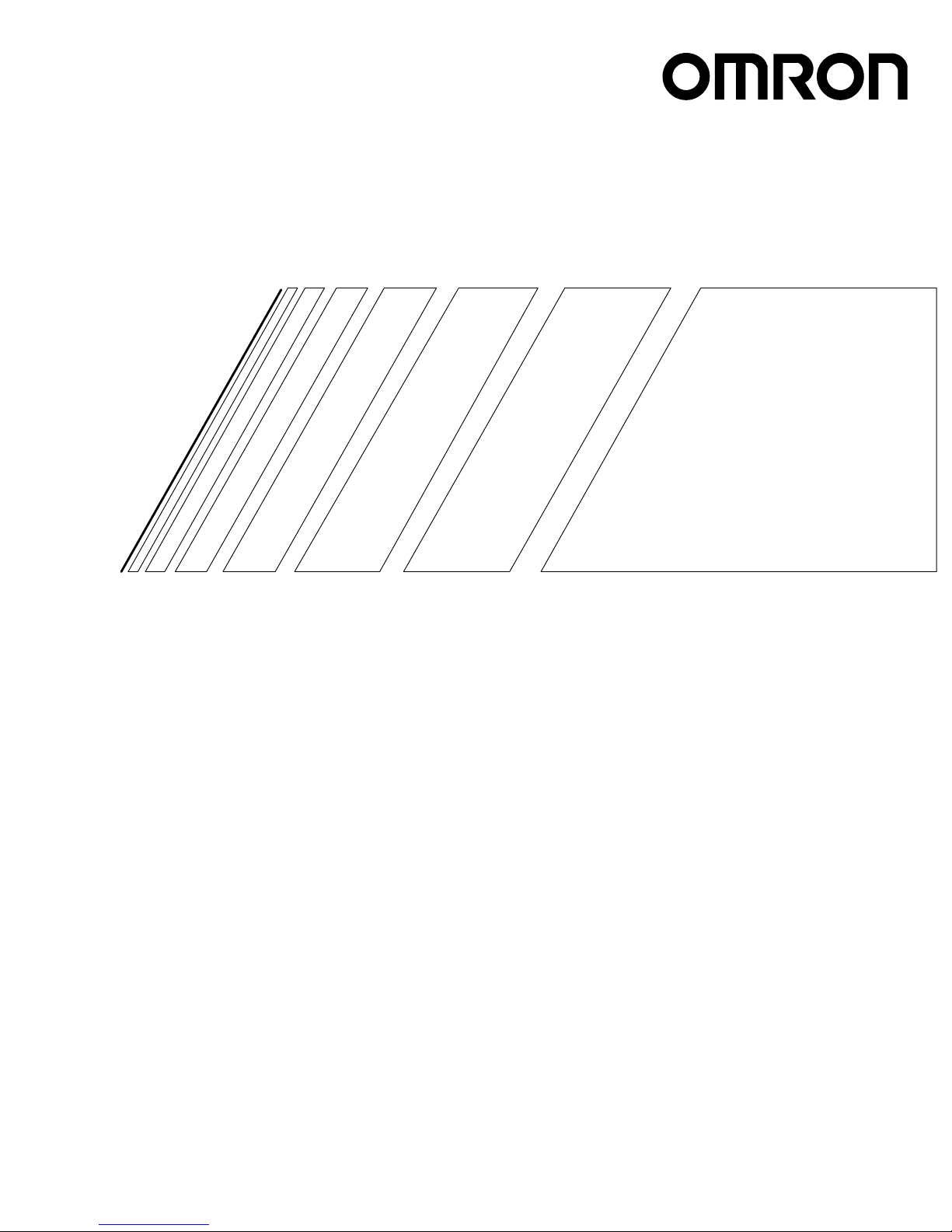
USER’S MANUAL
SYSDRIVE 3G3JV
Compact Simplified Inverters
Cat. No. I528-E1-04
Page 2

Thank you for choosing this SYSDRIVE 3G3JV-series product. Proper use
and handling of the product will ensure proper product performance, will
lengthen product life, and may prevent possible accidents.
Please read this manual thoroughly and handle and operate the product
with care.
1. To ensure safe and proper use of the OMRON Inverters, please read this USER’S
MANUAL (Cat. No. I528-E1) to gain sufficient knowledge of the devices, safety information, and precautions before actual use.
2. The products are illustrated without covers and shieldings for closer look in this
USER’S MANUAL. For actual use of the products, make sure to use the covers and
shieldings as specified.
3. This USER’S MANUAL and other related user’s manuals are to be delivered to the
actual end users of the products.
4. Please keep this manual close at hand for future reference.
5. If the product has been left unused for a long time, please inquire at our sales representative.
NOTICE
1. This manual describes the functions of the product and relations with other
products. You should assume that anything not described in this manual is
not possible.
2. Although care has been given in documenting the product, please contact your
OMRON representative if you have any suggestions on improving this manual.
3. The product contains potentially dangerous parts under the cover. Do not attempt
to open the cover under any circumstances. Doing so may result in injury or death
and may damage the product. Never attempt to repair or disassemble the product.
4. We recommend that you add the following precautions to any instruction manuals
you prepare for the system into which the product is being installed.
S Precautions on the dangers of high-voltage equipment.
S Precautions on touching the terminals of the product even after power has been
turned OFF. (These terminals are live even with the power turned OFF.)
5. Specifications and functions may be changed without notice in order to improve
product performance.
Items to Check Before Unpacking
Check the following items before removing the product from the package:
S Has the correct product been delivered (i.e., the correct model number and speci-
fications)?
S Has the product been damaged in shipping?
S Are any screws or bolts loose?
Page 3
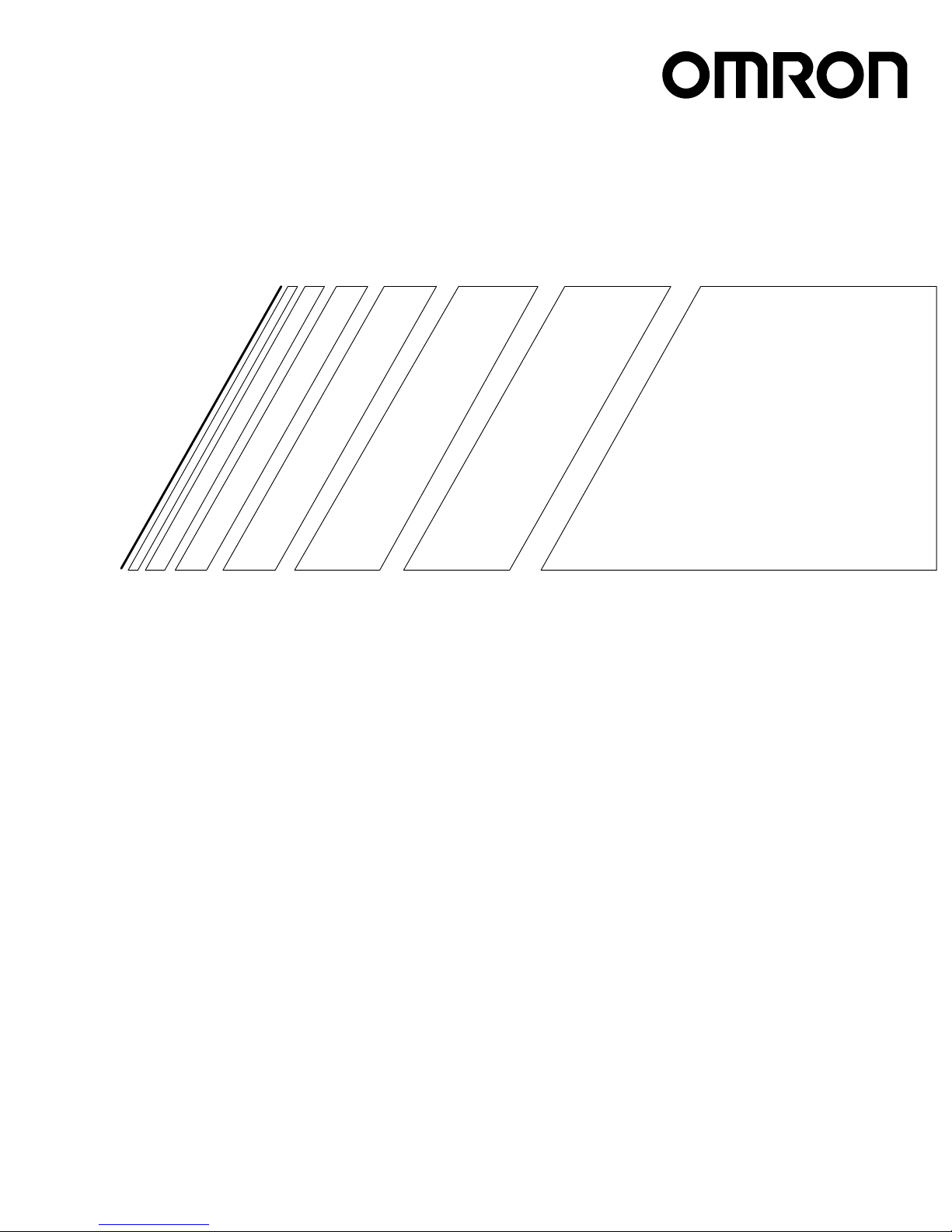
USER’S MANUAL
Compact Simplified Inverter
SYSDRIVE 3G3JV SERIES
Page 4
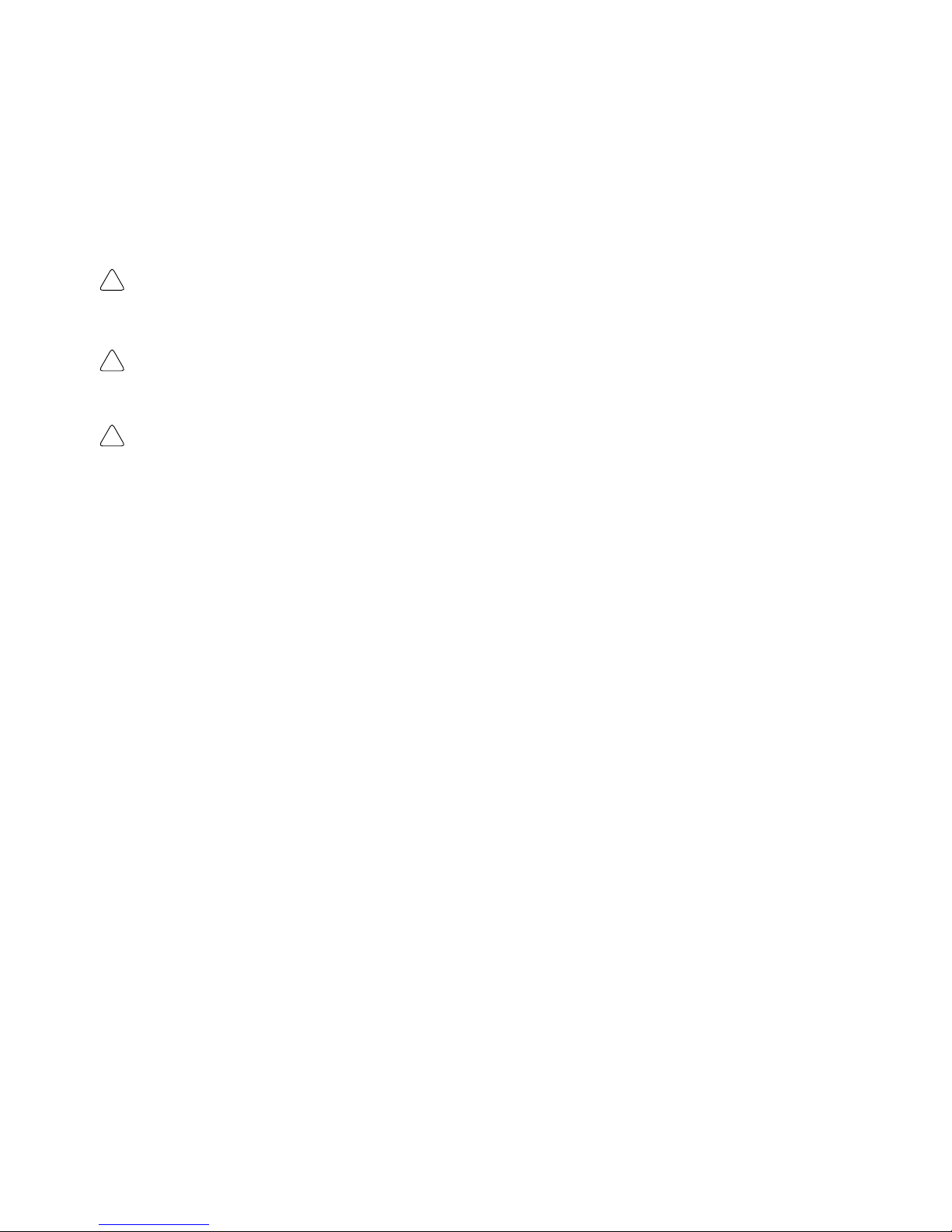
!
!
!
Notice:
OMRON products are manufactured for use according to proper procedures by a qualified
operator and only for the purposes described in this manual.
The following conventions are used to indicate and classify precautions in this manual. Always heed the information provided with them. Failure to heed precautions can result in injury to people or damage to property.
DANGER Indicates an imminently hazardous situation which, if not avoided, will result in death
or serious injury. Additionally, there may be severe property damage.
WARNING Indicates a potentially hazardous situation which, if not avoided, could result in death
or serious injury. Additionally, there may be severe property damage.
Caution Indicates a potentially hazardous situation which, if not avoided, may result in minor
or moderate injury, or property damage.
OMRON Product References
All OMRON products are capitalized in this manual. The word “Unit” is also capitalized when
it refers to an OMRON product, regardless of whether or not it appears in the proper name
of the product.
The abbreviation “Ch,” which appears in some displays and on some OMRON products,
often means “word” and is abbreviated “Wd” in documentation in this sense.
The abbreviation “PC” means Programmable Controller and is not used as an abbreviation
for anything else.
Visual Aids
The following headings appear in the left column of the manual to help you locate different
types of information.
Note Indicates information of particular interest for efficient and convenient operation of the product.
OMRON, 1999
All rights reserved. No part of this publication may be reproduced, stored in a retrieval system, or transmitted,
in any form, or by any means, mechanical, electronic, photocopying, recording, or otherwise, without the prior
written permission of OMRON.
No patent liability is assumed with respect to the use of the information contained herein. Moreover, because
OMRON is constantly striving to improve its high-quality products, the information contained in this manual
is subject to change without notice. Every precaution has been taken in the preparation of this manual. Nevertheless, OMRON assumes no responsibility for errors or omissions. Neither is any liability assumed for damages resulting from the use of the information contained in this publication.
Page 5
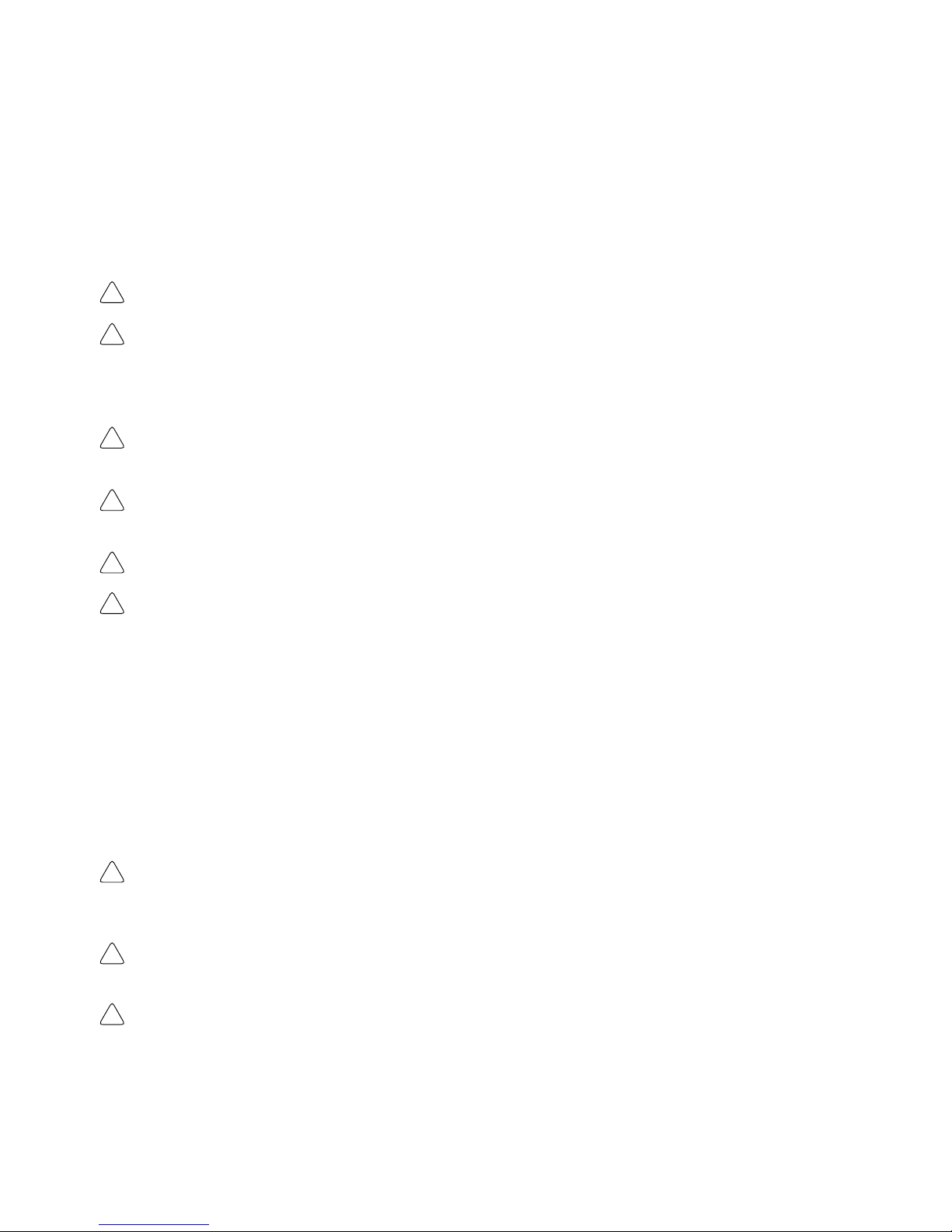
!
!
!
!
!
!
!
!
!
General Precautions
Observe the following precautions when using the SYSDRIVE Inverters and peripheral devices.
This manual may include illustrations of the product with protective covers removed in order
to describe the components of the product in detail. Make sure that these protective covers
are on the product before use.
Consult your OMRON representative when using the product after a long period of storage.
WARNING Do not touch the inside of the Inverter. Doing so may result in electrical shock.
WARNING Operation, maintenance, or inspection must be performed after turning OFF the
power supply, confirming that the CHARGE indicator (or status indicators) are OFF,
and after waiting for the time specified on the front cover. Not doing so may result in
electrical shock.
WARNING Do not damage, pull on, apply stress to, place heavy objects on, or pinch the cables.
Doing so may result in electrical shock.
WARNING Do not touch the rotating parts of the motor under operation. Doing so may result in
injury.
WARNING Do not modify the product. Doing so may result in injury or damage to the product.
Caution Do not store, install, or operate the product in the following places. Doing so may
result in electrical shock, fire or damage to the product.
S Locations subject to direct sunlight.
S Locations subject to temperatures or humidity outside the range specified in the
specifications.
S Locations subject to condensation as the result of severe changes in temperature.
S Locations subject to corrosive or flammable gases.
S Locations subject to exposure to combustibles.
S Locations subject to dust (especially iron dust) or salts.
S Locations subject to exposure to water, oil, or chemicals.
S Locations subject to shock or vibration.
Caution Do not touch the Inverter radiator, regenerative resistor, or Servomotor while the
power is being supplied or soon after the power is turned OFF. Doing so may result in
a skin burn due to the hot surface.
Caution Do not conduct a dielectric strength test on any part of the Inverter. Doing so may
result in damage to the product or malfunction.
Caution Take appropriate and sufficient countermeasures when installing systems in the fol-
lowing locations. Not doing so may result in equipment damage.
S Locations subject to static electricity or other forms of noise.
S Locations subject to strong electromagnetic fields and magnetic fields.
S Locations subject to possible exposure to radioactivity.
S Locations close to power supplies.
Page 6
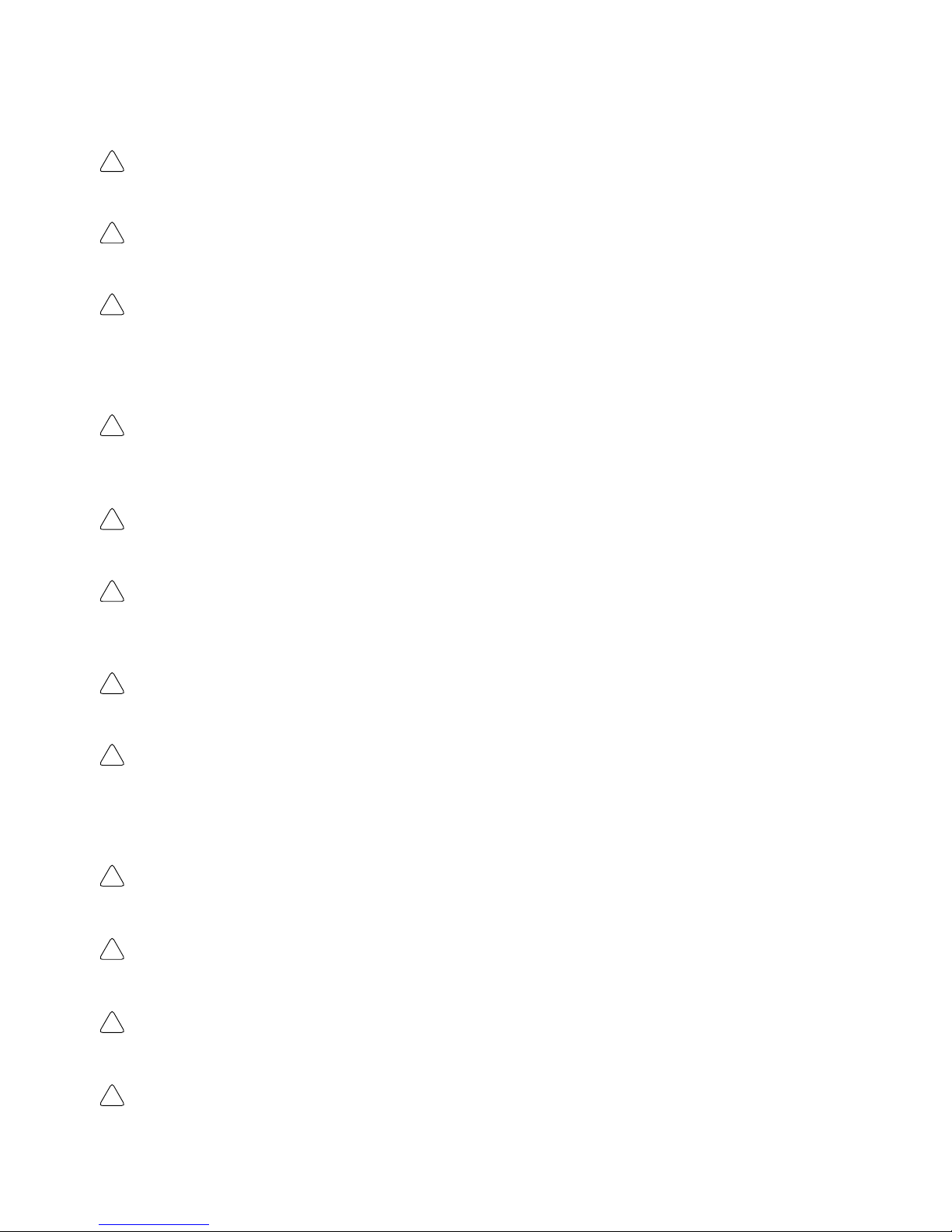
!
!
!
!
!
!
!
!
!
!
!
!
Transportation Precautions
Caution Do not hold by front cover or panel , instead, hold by the radiation fin (heat sink) while
transporting the product. Doing so may result in injury.
Caution Do not pull on the cables. Doing so may result in damage to the product or malfunc-
tion.
Caution Use the eye-bolts only for transporting the Inverter. Using them for transporting the
machinery may result in injury or malfunction.
Installation Precautions
WARNING Provide an appropriate stopping device on the machine side to secure safety. (A
holding brake is not a stopping device for securing safety.) Not doing so may result in
injury.
WARNING Provide an external emergency stopping device that allows an instantaneous stop of
operation and power interruption. Not doing so may result in injury.
Caution Be sure to install the product in the correct direction and provide specified clear-
ances between the Inverter and control panel or with other devices. Not doing so
may result in fire or malfunction.
Caution Do not allow foreign objects to enter inside the product. Doing so may result in fire or
malfunction.
Caution Do not apply any strong impact. Doing so may result in damage to the product or
malfunction.
Wiring Precautions
WARNING Wiring must be performed only after confirming that the power supply has been
turned OFF. Not doing so may result in electrical shock.
WARNING Wiring must be performed by authorized personnel. Not doing so may result in
electrical shock or fire.
WARNING Be sure to confirm operation only after wiring the emergency stop circuit. Not doing
so may result in injury.
WARNING Always connect the ground terminals to a ground of 100 Ω or less for the 200-V AC
class, or 10 Ω or less for the 400-V AC class. Not connecting to a proper ground may
result in electrical shock.
Page 7
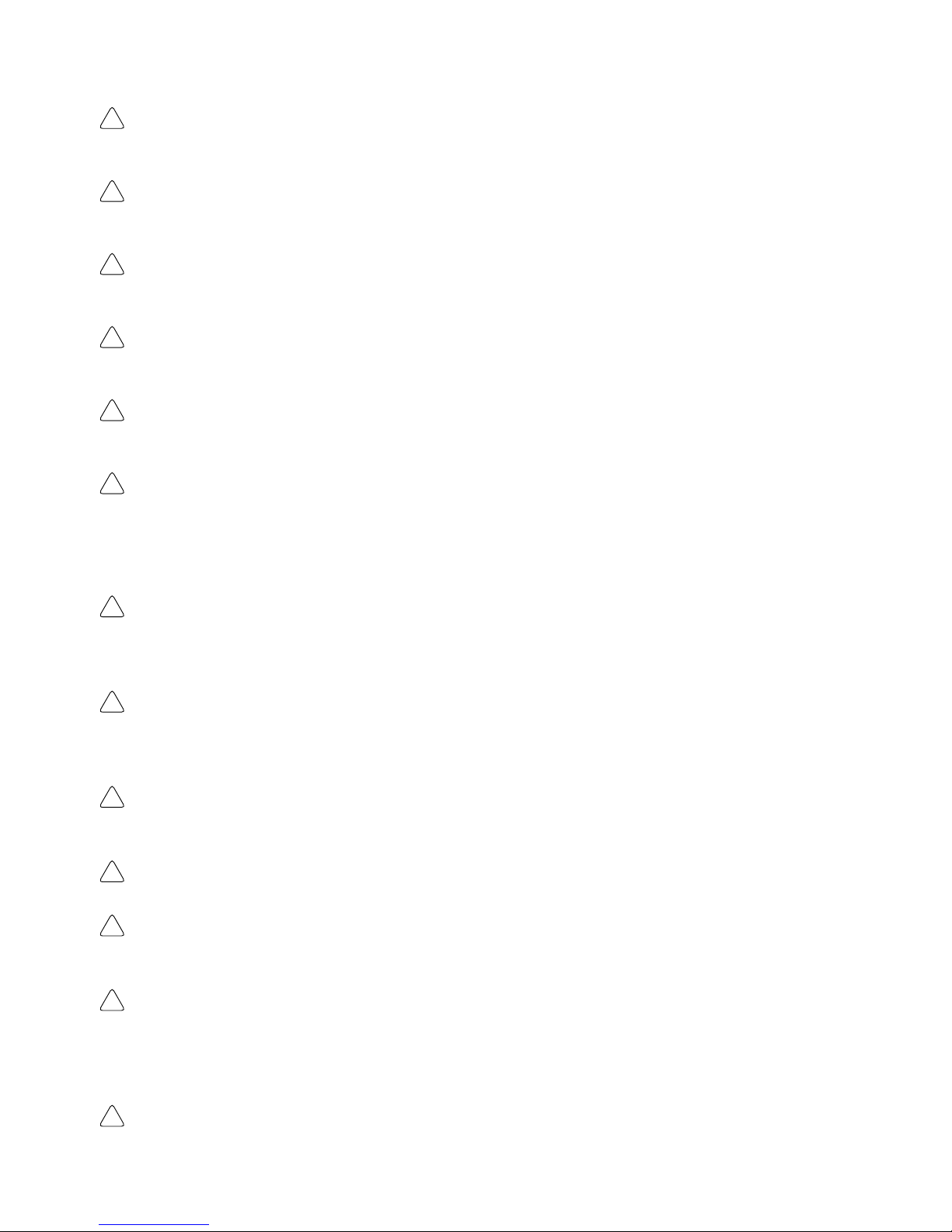
!
!
!
!
!
!
!
!
!
!
!
!
!
Caution Install external breakers and take other safety measures against short-circuiting in
external wiring. Not doing so may result in fire.
Caution Confirm that the rated input voltage of the Inverter is the same as the AC power sup-
ply voltage. An incorrect power supply may result in fire, injury, or malfunction.
Caution Connect the Braking Resistor and Braking Resistor Unit as specified in the manual.
Not doing so may result in fire.
Caution Be sure to wire correctly and securely. Not doing so may result in injury or damage to
the product.
Caution Be sure to firmly tighten the screws on the terminal block. Not doing so may result in
fire, injury, or damage to the product.
Caution Do not connect an AC power to the U, V, or W output. Doing so may result in damage
to the product or malfunction.
Operation and Adjustment Precautions
WARNING Turn ON the input power supply only after mounting the front cover, terminal covers,
bottom cover, Operator, and optional items. Not doing so may result in electrical
shock.
WARNING Do not remove the front cover, terminal covers, bottom cover, Operator, or optional
items while the power is being supplied. Doing so may result in electrical shock or
damage to the product.
WARNING Do not operate the Operator or switches with wet hands. Doing so may result in
electrical shock.
WARNING Do not touch the inside of the Inverter. Doing so may result in electrical shock.
WARNING Do not come close to the machine when using the error retry function because the
machine may abruptly start when stopped by an alarm. Doing so may result in injury.
WARNING Do not come close to the machine immediately after resetting momentary power
interruption to avoid an unexpected restart (if operation is set to be continued in the
processing selection function after momentary power interruption is reset). Doing so
may result in injury.
WARNING Provide a separate emergency stop switch because the STOP Key on the Operator
is valid only when function settings are performed. Not doing so may result in injury.
Page 8
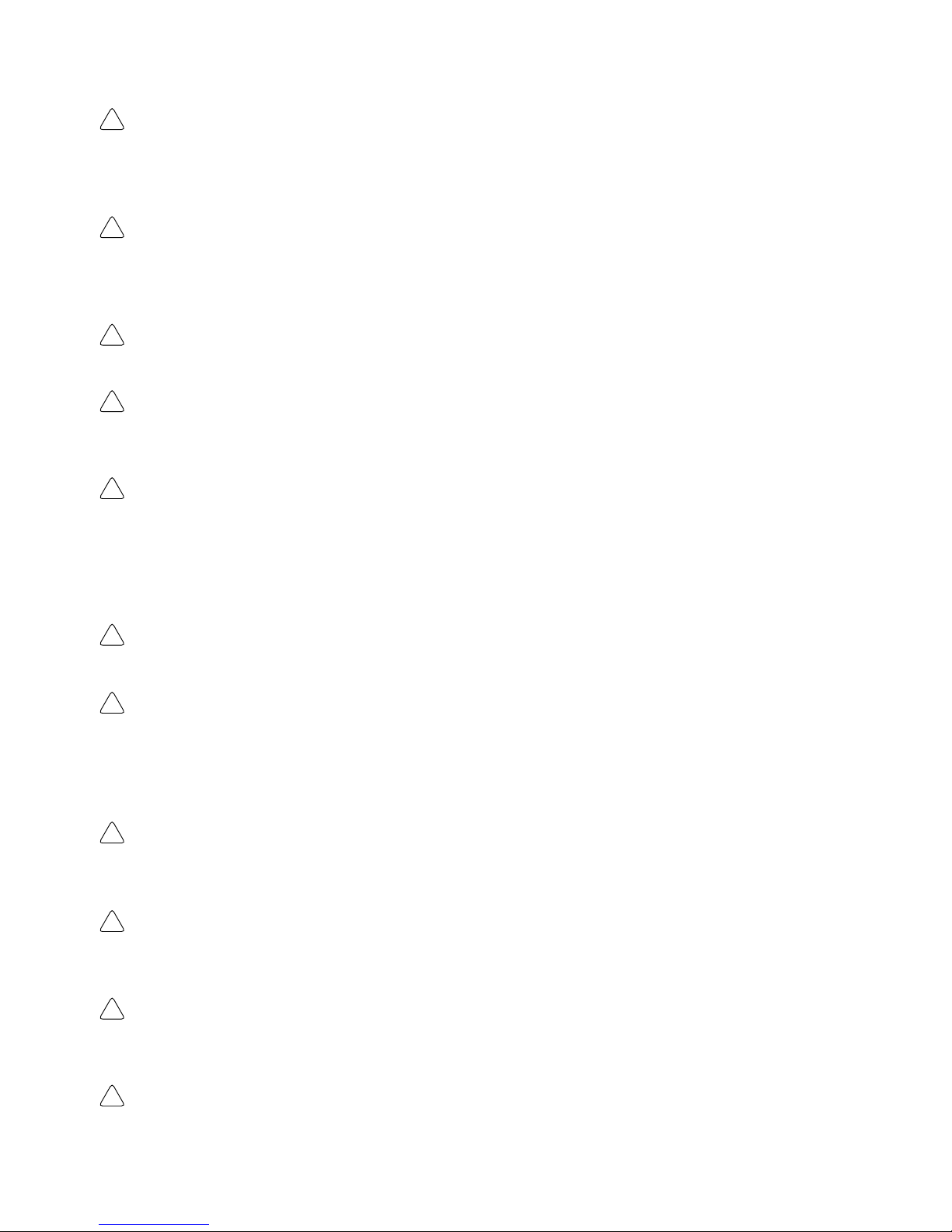
!
!
!
!
!
!
!
!
!
!
!
WARNING Be sure to confirm that the RUN signal is turned OFF before turning ON the power
supply, resetting the alarm, or switching the LOCAL/REMOTE selector. Doing so
while the RUN signal is turned ON may result in injury.
Caution Be sure to confirm permissible ranges of motors and machines before operation be-
cause the Inverter speed can be easily changed from low to high. Not doing so may
result in damage to the product.
Caution Provide a separate holding brake when necessary. Not doing so may result in injury.
Caution Do not perform a signal check during operation. Doing so may result in injury or dam-
age to the product.
Caution Do not carelessly change settings. Doing so may result in injury or damage to the
product.
Maintenance and Inspection Precautions
WARNING Do not touch the Inverter terminals while the power is being supplied.
WARNING Maintenance or inspection must be performed only after turning OFF the power
supply, confirming that the CHARGE indicator (or status indicators) is turned OFF,
and after waiting for the time specified on the front cover. Not doing so may result in
electrical shock.
WARNING Maintenance, inspection, or parts replacement must be performed by authorized
personnel. Not doing so may result in electrical shock or injury.
WARNING Do not attempt to take the Unit apart or repair. Doing either of these may result in
electrical shock or injury.
Caution Carefully handle the Inverter because it uses semiconductor elements. Careless
handling may result in malfunction.
Caution Do not change wiring, disconnect connectors, the Operator, or optional items, or re-
place fans while power is being supplied. Doing so may result in injury, damage to
the product, or malfunction.
Page 9
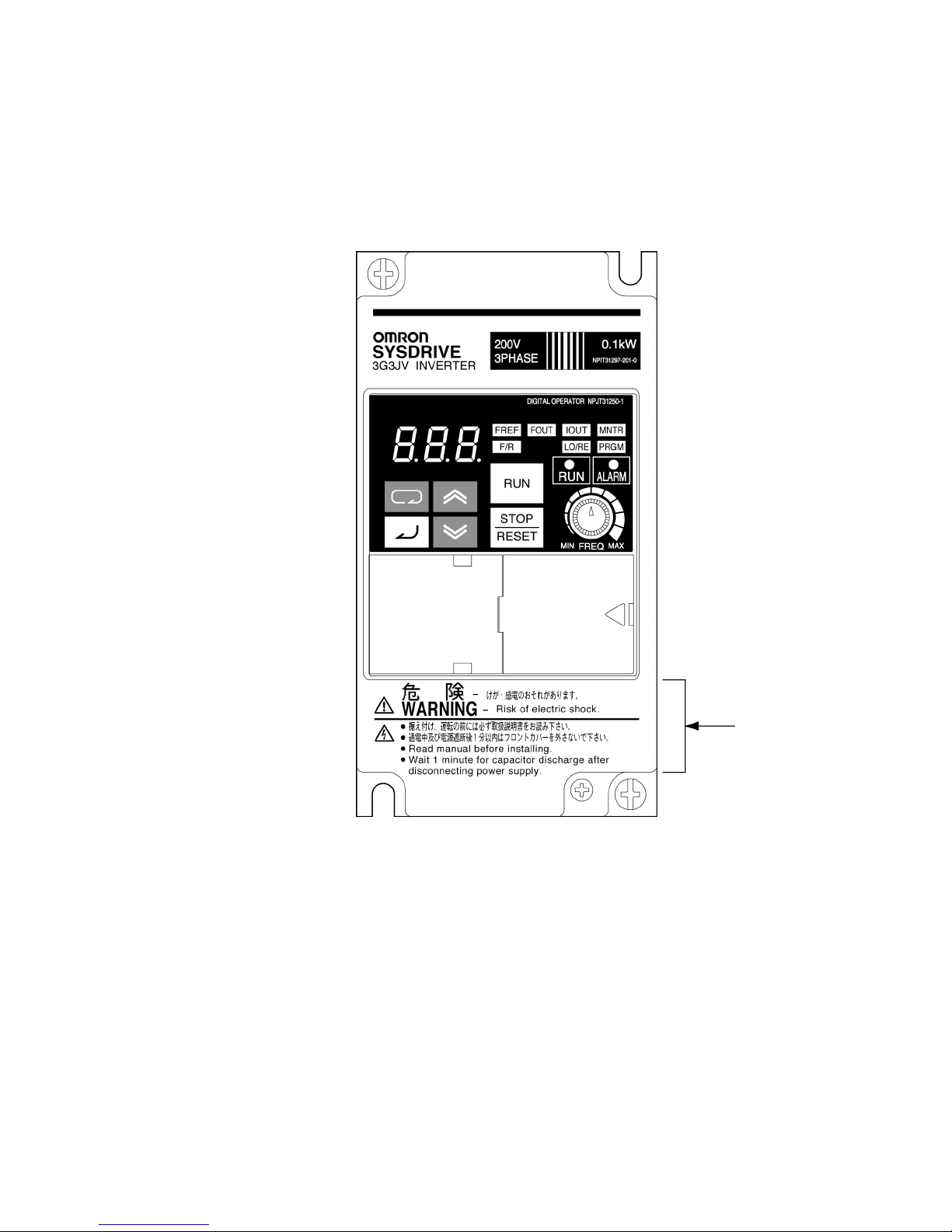
Warning Labels
Warning labels are pasted on the product as shown in the following illustration. Be sure to
follow the instructions given there.
H Warning Labels
Warning label
Page 10
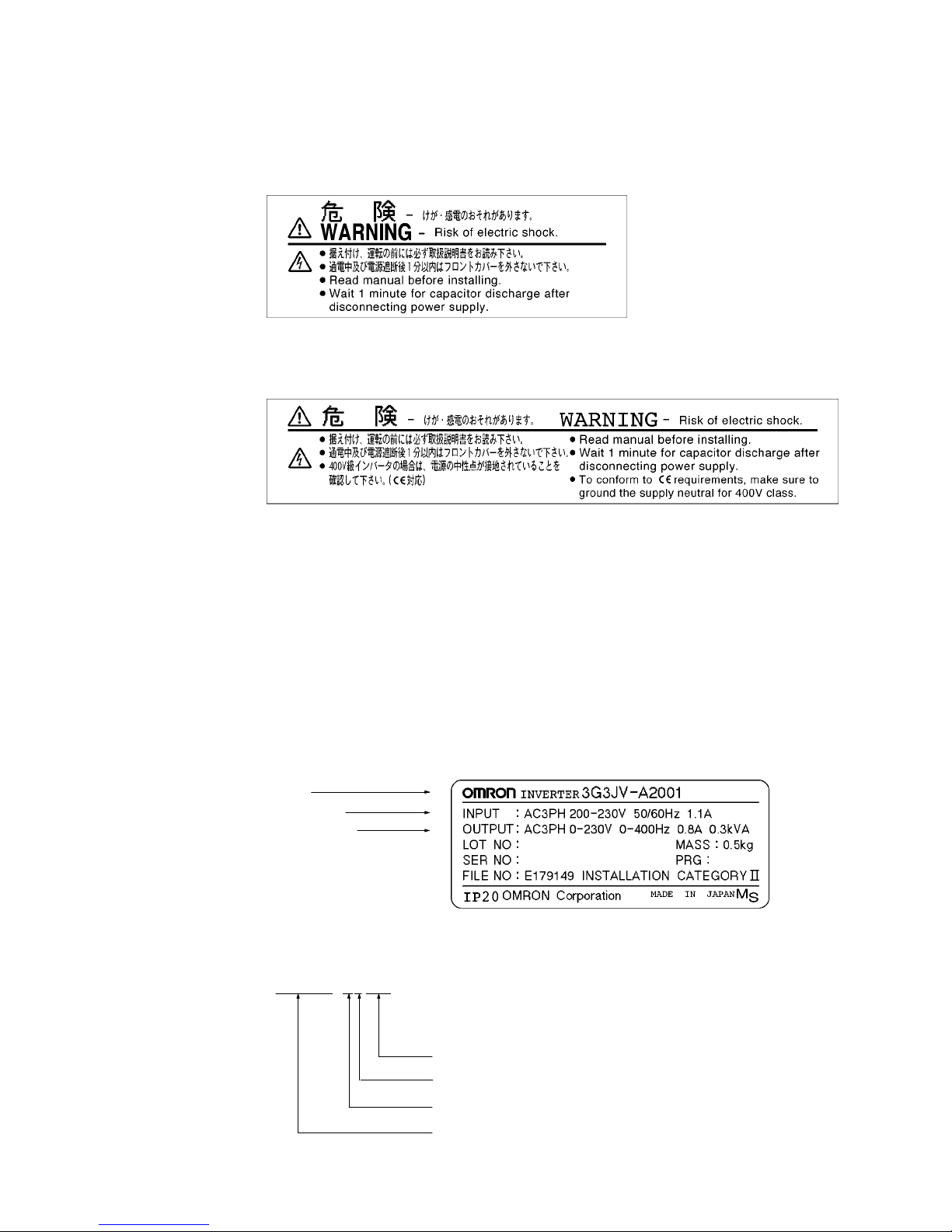
H Contents of Warning
S For 3G3JV-A2001 to A2007 (0.1 to 0.75 kW) and 3G3JV-AB001 to AB004 (0.1 to
0.4 kW):
S For 3G3JV-A2015 to A2037 (1.5 to 3.7 kW), 3G3JV-AB007 to AB015 (0.75 to
1.5 kW), and 3G3JV-A4002 to A4037 (0.2 to 3.7 kW):
Checking Before Unpacking
H Checking the Product
On delivery, always check that the delivered product is the SYSDRIVE 3G3JV Inverter that you ordered.
Should you find any problems with the product, immediately contact your nearest local sales
representative.
D Checking the Nameplate
Inverter model
Input specifications
Output specifications
D Checking the Model
3G3JV-A2007
Maximum applicable motor capacity
Voltage class
Installation type
Series name: 3G3JV Series
Page 11
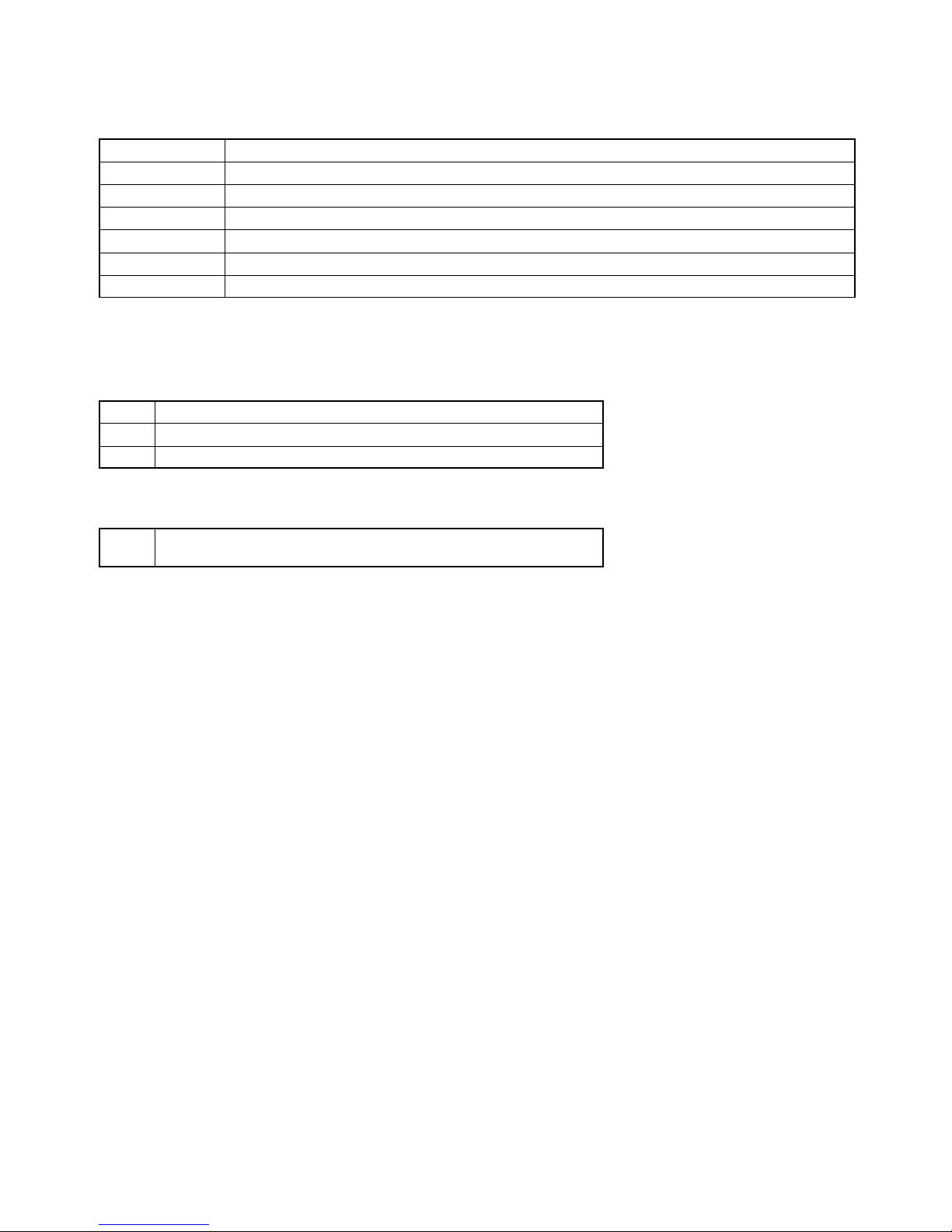
Maximum Applicable Motor Capacity
001 0.1 (0.1) kW
002 0.25/0.37 (0.2) kW
004 0.55 (0.4) kW
007 1.1 (0.75) kW
015 1.5 (1.5) kW
022 2.2 (2.2) kW
037 3.7 (3.7) kW
Note The figures in parentheses indicate capacities for motors used outside Japan.
Voltage Class
2 Three-phase 200-V AC input (200-V class)
B Single-phase 200-V AC input (200-V class)
4 Three-phase 400-V AC input (400-V class)
Installation Type
A Panel-mounting models (IP10 min.) or
Closed wall mounting
D Checking for Damage
Check the overall appearance and check for damage or scratches resulting from transportation.
H Checking the Accessories
This manual is the only accessory provided with the 3G3JV. Set screws and other necessary parts must
be provided by the user.
Page 12
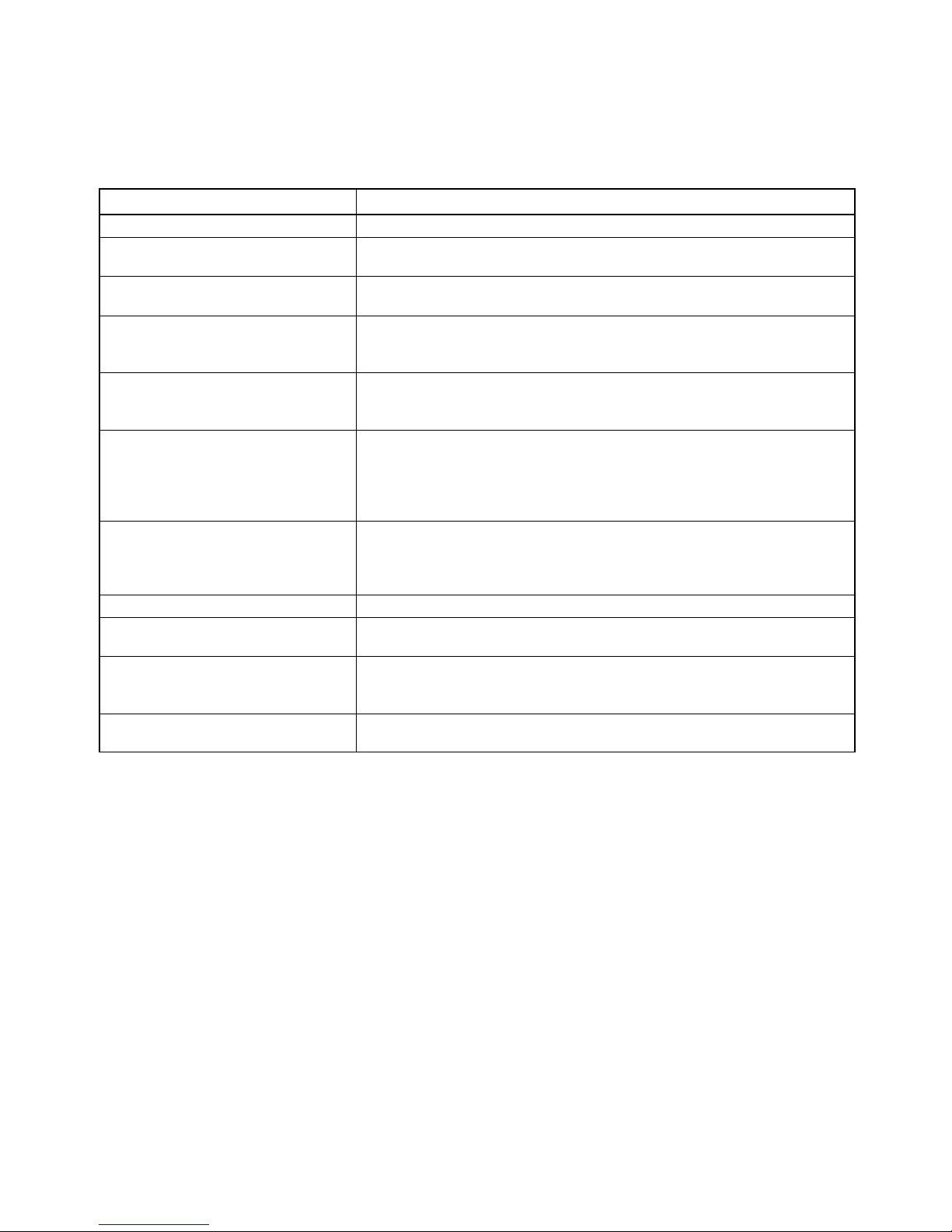
About this Manual
This manual is divided into the chapters described in the following table. Information is organized by
application area to enable you to use the manual more efficiently.
Chapter Contents
Chapter 1 Overview Describes features and nomenclature.
Chapter 2 Design Provides dimensions, installation methods, wiring methods, peripheral
device design information, and peripheral device selection information.
Chapter 3 Preparing for Operation
and Monitoring
Describes nomenclature and Digital Operator procedures for operating
and monitoring Inverters.
Chapter 4 Test Run Describes the method for controlling a motor through the frequency
adjuster on the front of the Inverter. This can be used for trial
operation of the system.
Chapter 5 Basic Operation Describes basic Inverter control functions for users not familiar with
Inverters. The functions that must be understood to drive a motor with
an Inverter are described.
Chapter 6 Advanced Operation Describes all of the functions provided by the Inverter. These functions
will enable more advanced applications, and includes functions that
will improve motor control through the Inverter, such as
responsiveness (torque characteristics), increasing speed accuracy,
PID control, overtorque detection, and other functions.
Chapter 7 Communications Describes the RS-422/485 Communications Unit and the
general-purpose RS-422/485 communications functions provided by
the Inverter, including connection methods and sample programming
for SYSMAC Programmable Controllers.
Chapter 8 Maintenance Operations Provides maintenance, inspection, and troubleshooting information.
Chapter 9 Specifications Provides Inverter specifications, as well as the specifications and
dimensions of peripheral devices.
Chapter 10 List of Parameters Lists basic information on Inverter parameters as a reference for users
already familiar with Inverter operation. Parameters are listed in order
with the page numbers of further information for easy reference.
Chapter 11 Using the Inverter for a
Motor
Describes information on using the Inverter for a motor.
Page 13
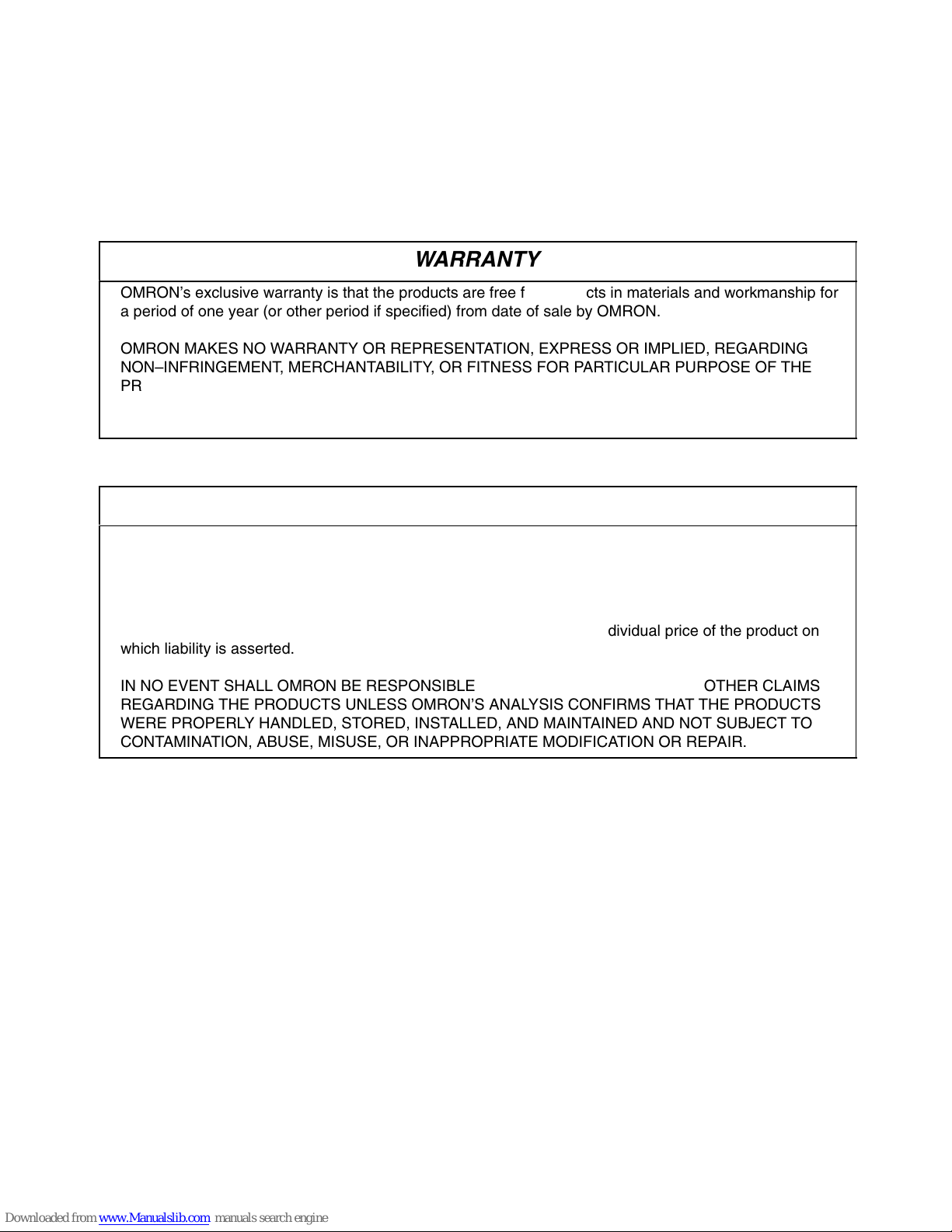
Read and Understand this Manual
Please read and understand this manual before using the product. Please consult your OMRON
representative if you have any questions or comments.
Warranty and Limitations of Liability
WARRANTY
БББББББББББББББББББББББББББББББ
Á
БББББББББББББББББББББББББББББББ
Á
БББББББББББББББББББББББББББББББ
Á
БББББББББББББББББББББББББББББББ
Á
БББББББББББББББББББББББББББББББ
Á
БББББББББББББББББББББББББББББББ
Á
OMRON’s exclusive warranty is that the products are free from defects in materials and workmanship for
a period of one year (or other period if specified) from date of sale by OMRON.
OMRON MAKES NO WARRANTY OR REPRESENTATION, EXPRESS OR IMPLIED, REGARDING
NON–INFRINGEMENT, MERCHANTABILITY, OR FITNESS FOR PARTICULAR PURPOSE OF THE
PRODUCTS. ANY BUYER OR USER ACKNOWLEDGES THAT THE BUYER OR USER ALONE HAS
DETERMINED THAT THE PRODUCTS WILL SUITABLY MEET THE REQUIREMENTS OF THEIR
INTENDED USE. OMRON DISCLAIMS ALL OTHER WARRANTIES, EXPRESS OR IMPLIED.
БББББББББББББББББББББББББББББББ
Á
LIMITATIONS OF LIABILITY
БББББББББББББББББББББББББББББББ
Á
БББББББББББББББББББББББББББББББ
Á
БББББББББББББББББББББББББББББББ
Á
БББББББББББББББББББББББББББББББ
Á
БББББББББББББББББББББББББББББББ
Á
БББББББББББББББББББББББББББББББ
Á
БББББББББББББББББББББББББББББББ
Á
БББББББББББББББББББББББББББББББ
Á
OMRON SHALL NOT BE RESPONSIBLE FOR SPECIAL, INDIRECT, OR CONSEQUENTIAL
DAMAGES, LOSS OF PROFITS OR COMMERCIAL LOSS IN ANY WAY CONNECTED WITH THE
PRODUCTS, WHETHER SUCH CLAIM IS BASED ON CONTRACT, WARRANTY, NEGLIGENCE, OR
STRICT LIABILITY.
In no event shall the responsibility of OMRON for any act exceed the individual price of the product on
which liability is asserted.
IN NO EVENT SHALL OMRON BE RESPONSIBLE FOR WARRANTY, REPAIR, OR OTHER CLAIMS
REGARDING THE PRODUCTS UNLESS OMRON’S ANALYSIS CONFIRMS THAT THE PRODUCTS
WERE PROPERLY HANDLED, STORED, INSTALLED, AND MAINTAINED AND NOT SUBJECT TO
CONTAMINATION, ABUSE, MISUSE, OR INAPPROPRIATE MODIFICATION OR REPAIR.
Page 14
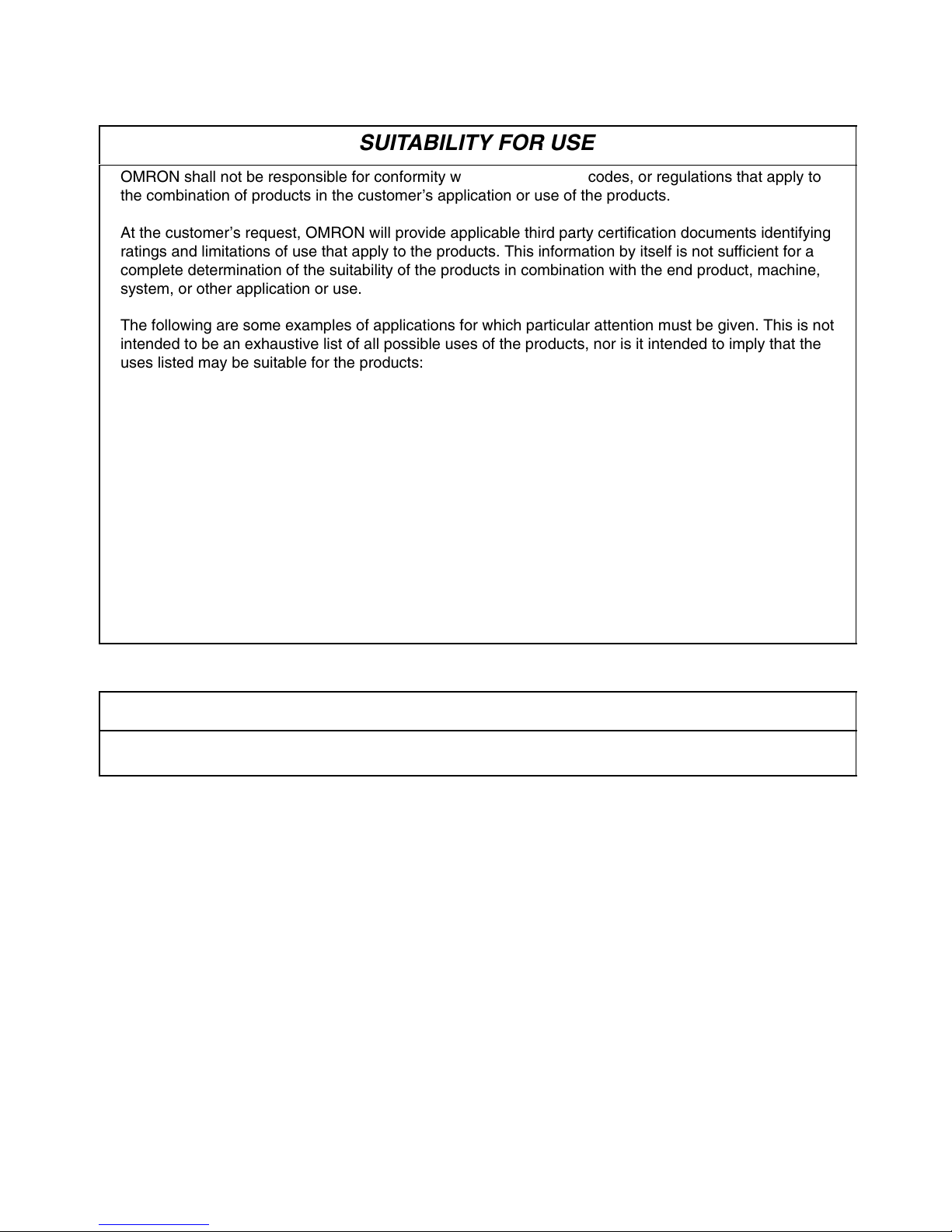
Application Considerations
SUITABILITY FOR USE
БББББББББББББББББББББББББББББББ
Á
БББББББББББББББББББББББББББББББ
Á
БББББББББББББББББББББББББББББББ
Á
БББББББББББББББББББББББББББББББ
Á
БББББББББББББББББББББББББББББББ
Á
БББББББББББББББББББББББББББББББ
Á
БББББББББББББББББББББББББББББББ
Á
БББББББББББББББББББББББББББББББ
Á
БББББББББББББББББББББББББББББББ
Á
БББББББББББББББББББББББББББББББ
Á
БББББББББББББББББББББББББББББББ
Á
БББББББББББББББББББББББББББББББ
Á
БББББББББББББББББББББББББББББББ
Á
БББББББББББББББББББББББББББББББ
Á
БББББББББББББББББББББББББББББББ
Á
БББББББББББББББББББББББББББББББ
Á
БББББББББББББББББББББББББББББББ
Á
БББББББББББББББББББББББББББББББ
Á
БББББББББББББББББББББББББББББББ
Á
БББББББББББББББББББББББББББББББ
Á
OMRON shall not be responsible for conformity with any standards, codes, or regulations that apply to
the combination of products in the customer’s application or use of the products.
At the customer’s request, OMRON will provide applicable third party certification documents identifying
ratings and limitations of use that apply to the products. This information by itself is not sufficient for a
complete determination of the suitability of the products in combination with the end product, machine,
system, or other application or use.
The following are some examples of applications for which particular attention must be given. This is not
intended to be an exhaustive list of all possible uses of the products, nor is it intended to imply that the
uses listed may be suitable for the products:
• Outdoor use, uses involving potential chemical contamination or electrical interference, or conditions
or uses not described in this manual.
• Nuclear energy control systems, combustion systems, railroad systems, aviation systems, medical
equipment, amusement machines, vehicles, safety equipment, and installations subject to separate
industry or government regulations.
• Systems, machines, and equipment that could present a risk to life or property.
Please know and observe all prohibitions of use applicable to the products.
NEVER USE THE PRODUCTS FOR AN APPLICATION INVOLVING SERIOUS RISK TO LIFE OR
PROPERTY WITHOUT ENSURING THAT THE SYSTEM AS A WHOLE HAS BEEN DESIGNED TO
ADDRESS THE RISKS, AND THAT THE OMRON PRODUCTS ARE PROPERLY RATED AND
INSTALLED FOR THE INTENDED USE WITHIN THE OVERALL EQUIPMENT OR SYSTEM.
БББББББББББББББББББББББББББББББ
Á
PROGRAMMABLE PRODUCTS
БББББББББББББББББББББББББББББББ
Á
OMRON shall not be responsible for the user’s programming of a programmable product, or any
consequence thereof.
Page 15
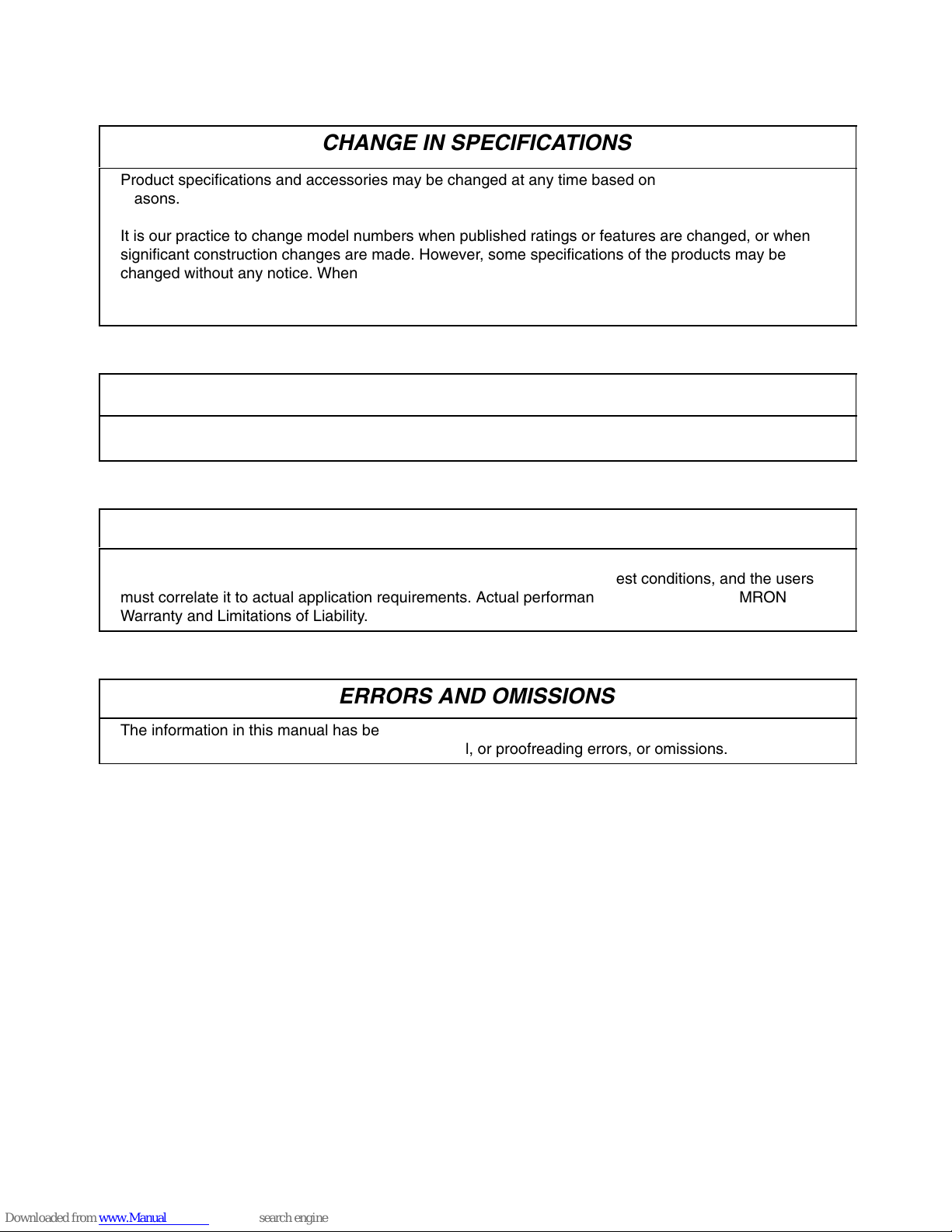
Disclaimers
БББББББББББББББББББББББББББББББ
Á
CHANGE IN SPECIFICATIONS
БББББББББББББББББББББББББББББББ
Á
БББББББББББББББББББББББББББББББ
Á
БББББББББББББББББББББББББББББББ
Á
БББББББББББББББББББББББББББББББ
Á
БББББББББББББББББББББББББББББББ
Á
Product specifications and accessories may be changed at any time based on improvements and other
reasons.
It is our practice to change model numbers when published ratings or features are changed, or when
significant construction changes are made. However, some specifications of the products may be
changed without any notice. When in doubt, special model numbers may be assigned to fix or establish
key specifications for your application on your request. Please consult with your OMRON representative
at any time to confirm actual specifications of purchased products.
БББББББББББББББББББББББББББББББ
Á
DIMENSIONS AND WEIGHTS
БББББББББББББББББББББББББББББББ
Á
Dimensions and weights are nominal and are not to be used for manufacturing purposes, even when
tolerances are shown.
PERFORMANCE DATA
БББББББББББББББББББББББББББББББ
Á
БББББББББББББББББББББББББББББББ
Á
БББББББББББББББББББББББББББББББ
Á
Performance data given in this manual is provided as a guide for the user in determining suitability and
does not constitute a warranty. It may represent the result of OMRON’s test conditions, and the users
must correlate it to actual application requirements. Actual performance is subject to the OMRON
Warranty and Limitations of Liability.
БББББББББББББББББББББББББББББББ
Á
ERRORS AND OMISSIONS
БББББББББББББББББББББББББББББББ
Á
The information in this manual has been carefully checked and is believed to be accurate; however, no
responsibility is assumed for clerical, typographical, or proofreading errors, or omissions.
Page 16

Page 17

Table of Contents
Chapter 1. Overview 1-1. . . . . . . . . . . . . . . . . . . . . . . . . . . . . . . . . . . . . . . .
1-1 Function 1-2. . . . . . . . . . . . . . . . . . . . . . . . . . . . . . . . . . . . . . . . . . . . . . . . . . . . . . . . . . . . . . . . . . .
1-2 Nomenclature 1-4. . . . . . . . . . . . . . . . . . . . . . . . . . . . . . . . . . . . . . . . . . . . . . . . . . . . . . . . . . . . . . .
Chapter 2. Design 2-1. . . . . . . . . . . . . . . . . . . . . . . . . . . . . . . . . . . . . . . . . .
2-1 Installation 2-2. . . . . . . . . . . . . . . . . . . . . . . . . . . . . . . . . . . . . . . . . . . . . . . . . . . . . . . . . . . . . . . . .
2-1-1 Dimensions 2-2. . . . . . . . . . . . . . . . . . . . . . . . . . . . . . . . . . . . . . . . . . . . . . . . . . . . . . . . . .
2-1-2 Installation Conditions 2-4. . . . . . . . . . . . . . . . . . . . . . . . . . . . . . . . . . . . . . . . . . . . . . . . .
2-2 Wiring 2-7. . . . . . . . . . . . . . . . . . . . . . . . . . . . . . . . . . . . . . . . . . . . . . . . . . . . . . . . . . . . . . . . . . . .
2-2-1 Removing and Mounting the Covers 2-8. . . . . . . . . . . . . . . . . . . . . . . . . . . . . . . . . . . . . .
2-2-2 Terminal Block 2-9. . . . . . . . . . . . . . . . . . . . . . . . . . . . . . . . . . . . . . . . . . . . . . . . . . . . . . .
2-2-3 Standard Connections 2-14. . . . . . . . . . . . . . . . . . . . . . . . . . . . . . . . . . . . . . . . . . . . . . . . . .
2-2-4 Wiring around the Main Circuit 2-15. . . . . . . . . . . . . . . . . . . . . . . . . . . . . . . . . . . . . . . . . .
2-2-5 Wiring Control Circuit Terminals 2-26. . . . . . . . . . . . . . . . . . . . . . . . . . . . . . . . . . . . . . . . .
2-2-6 Conforming to EC Directive 2-28. . . . . . . . . . . . . . . . . . . . . . . . . . . . . . . . . . . . . . . . . . . . .
Chapter 3. Preparing for Operation and Monitoring 3-1. . . . . . . . . . . . .
3-1 Nomenclature 3-2. . . . . . . . . . . . . . . . . . . . . . . . . . . . . . . . . . . . . . . . . . . . . . . . . . . . . . . . . . . . . . .
3-2 Outline of Operation 3-4. . . . . . . . . . . . . . . . . . . . . . . . . . . . . . . . . . . . . . . . . . . . . . . . . . . . . . . . .
Chapter 4. Test Run 4-1. . . . . . . . . . . . . . . . . . . . . . . . . . . . . . . . . . . . . . . .
4-1 Procedure for Test Run 4-3. . . . . . . . . . . . . . . . . . . . . . . . . . . . . . . . . . . . . . . . . . . . . . . . . . . . . . .
4-2 Operation Example 4-5. . . . . . . . . . . . . . . . . . . . . . . . . . . . . . . . . . . . . . . . . . . . . . . . . . . . . . . . . .
Chapter 5. Basic Operation 5-1. . . . . . . . . . . . . . . . . . . . . . . . . . . . . . . . . .
5-1 Initial Settings 5-2. . . . . . . . . . . . . . . . . . . . . . . . . . . . . . . . . . . . . . . . . . . . . . . . . . . . . . . . . . . . . .
5-2 V/f Control 5-4. . . . . . . . . . . . . . . . . . . . . . . . . . . . . . . . . . . . . . . . . . . . . . . . . . . . . . . . . . . . . . . . .
5-3 Setting the Local/Remote Mode 5-6. . . . . . . . . . . . . . . . . . . . . . . . . . . . . . . . . . . . . . . . . . . . . . . .
5-4 Selecting the Operation Command 5-7. . . . . . . . . . . . . . . . . . . . . . . . . . . . . . . . . . . . . . . . . . . . . .
5-5 Setting the Frequency Reference 5-8. . . . . . . . . . . . . . . . . . . . . . . . . . . . . . . . . . . . . . . . . . . . . . . .
5-5-1 Selecting the Frequency Reference 5-8. . . . . . . . . . . . . . . . . . . . . . . . . . . . . . . . . . . . . . .
5-5-2 Upper and Lower Frequency Reference Limits 5-9. . . . . . . . . . . . . . . . . . . . . . . . . . . . . .
5-5-3 Adjusting the Analog Input 5-9. . . . . . . . . . . . . . . . . . . . . . . . . . . . . . . . . . . . . . . . . . . . .
5-5-4 Setting Frequency References through Key Sequences 5-10. . . . . . . . . . . . . . . . . . . . . . . .
5-6 Setting the Acceleration/Deceleration Time 5-14. . . . . . . . . . . . . . . . . . . . . . . . . . . . . . . . . . . . . . .
5-7 Selecting the Reverse Rotation-prohibit 5-16. . . . . . . . . . . . . . . . . . . . . . . . . . . . . . . . . . . . . . . . . .
5-8 Selecting the Interruption Mode 5-17. . . . . . . . . . . . . . . . . . . . . . . . . . . . . . . . . . . . . . . . . . . . . . . .
5-9 Multi-function I/O 5-18. . . . . . . . . . . . . . . . . . . . . . . . . . . . . . . . . . . . . . . . . . . . . . . . . . . . . . . . . . .
5-9-1 Multi-function Input 5-18. . . . . . . . . . . . . . . . . . . . . . . . . . . . . . . . . . . . . . . . . . . . . . . . . . .
5-9-2 Multi-function Output 5-21. . . . . . . . . . . . . . . . . . . . . . . . . . . . . . . . . . . . . . . . . . . . . . . . . .
5-10 Analog Monitor Output 5-23. . . . . . . . . . . . . . . . . . . . . . . . . . . . . . . . . . . . . . . . . . . . . . . . . . . . . . .
Page 18
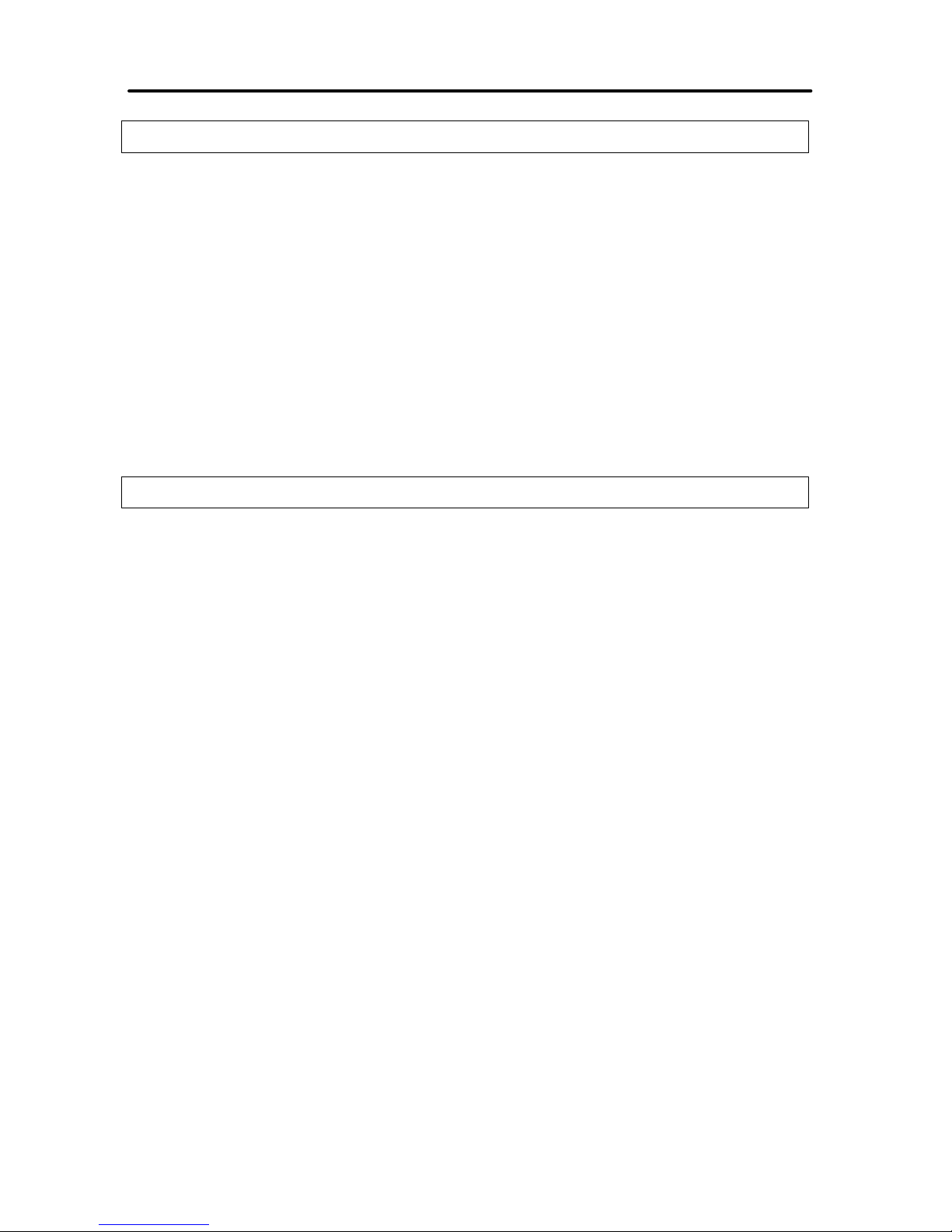
Table of Contents
Chapter 6. Advanced Operation 6-1. . . . . . . . . . . . . . . . . . . . . . . . . . . . . .
6-1 Setting the Carrier Frequency 6-2. . . . . . . . . . . . . . . . . . . . . . . . . . . . . . . . . . . . . . . . . . . . . . . . . .
6-2 DC Injection Braking Function 6-5. . . . . . . . . . . . . . . . . . . . . . . . . . . . . . . . . . . . . . . . . . . . . . . . .
6-3 Stall Prevention Function 6-6. . . . . . . . . . . . . . . . . . . . . . . . . . . . . . . . . . . . . . . . . . . . . . . . . . . . .
6-4 Overtorque Detection Function 6-9. . . . . . . . . . . . . . . . . . . . . . . . . . . . . . . . . . . . . . . . . . . . . . . . .
6-5 Torque Compensation Function 6-11. . . . . . . . . . . . . . . . . . . . . . . . . . . . . . . . . . . . . . . . . . . . . . . . .
6-6 Slip Compensation Function 6-12. . . . . . . . . . . . . . . . . . . . . . . . . . . . . . . . . . . . . . . . . . . . . . . . . . .
6-7 Other Functions 6-14. . . . . . . . . . . . . . . . . . . . . . . . . . . . . . . . . . . . . . . . . . . . . . . . . . . . . . . . . . . . .
6-7-1 Motor Protection Characteristics (n33 and n34) 6-14. . . . . . . . . . . . . . . . . . . . . . . . . . . . .
6-7-2 Cooling Fan Operation Function (n35) 6-14. . . . . . . . . . . . . . . . . . . . . . . . . . . . . . . . . . . .
6-7-3 Momentary Power Interruption Compensation (n47) 6-15. . . . . . . . . . . . . . . . . . . . . . . . .
6-7-4 Fault Retry (n48) 6-15. . . . . . . . . . . . . . . . . . . . . . . . . . . . . . . . . . . . . . . . . . . . . . . . . . . . . .
6-7-5 Frequency Jump Function (n49 to n51) 6-16. . . . . . . . . . . . . . . . . . . . . . . . . . . . . . . . . . . .
6-7-6 Frequency Detection Function 6-17. . . . . . . . . . . . . . . . . . . . . . . . . . . . . . . . . . . . . . . . . . .
6-7-7 UP/DOWN Command Frequency Memory (n62) 6-19. . . . . . . . . . . . . . . . . . . . . . . . . . . .
6-7-8 Error History (n78) 6-21. . . . . . . . . . . . . . . . . . . . . . . . . . . . . . . . . . . . . . . . . . . . . . . . . . . .
Chapter 7. Communications 7-1. . . . . . . . . . . . . . . . . . . . . . . . . . . . . . . . . .
7-1 RS-422/485 Communications Unit 7-2. . . . . . . . . . . . . . . . . . . . . . . . . . . . . . . . . . . . . . . . . . . . . .
7-1-1 Overview 7-2. . . . . . . . . . . . . . . . . . . . . . . . . . . . . . . . . . . . . . . . . . . . . . . . . . . . . . . . . . . .
7-1-2 External Dimensions 7-2. . . . . . . . . . . . . . . . . . . . . . . . . . . . . . . . . . . . . . . . . . . . . . . . . . .
7-1-3 Names of Parts 7-3. . . . . . . . . . . . . . . . . . . . . . . . . . . . . . . . . . . . . . . . . . . . . . . . . . . . . . .
7-1-4 Mounting Procedure 7-3. . . . . . . . . . . . . . . . . . . . . . . . . . . . . . . . . . . . . . . . . . . . . . . . . . .
7-2 Inverter Settings 7-5. . . . . . . . . . . . . . . . . . . . . . . . . . . . . . . . . . . . . . . . . . . . . . . . . . . . . . . . . . . . .
7-2-1 Setting the Communications Conditions 7-5. . . . . . . . . . . . . . . . . . . . . . . . . . . . . . . . . . .
7-2-2 Operation Command Selection (n02) 7-8. . . . . . . . . . . . . . . . . . . . . . . . . . . . . . . . . . . . . .
7-2-3 Frequency Reference Input Selection (n03) 7-8. . . . . . . . . . . . . . . . . . . . . . . . . . . . . . . . .
7-2-4 Setting the Multi-function Inputs (n36 to n39) 7-9. . . . . . . . . . . . . . . . . . . . . . . . . . . . . .
7-3 Message Communications Basic Format 7-10. . . . . . . . . . . . . . . . . . . . . . . . . . . . . . . . . . . . . . . . .
7-4 DSR Message and Response 7-13. . . . . . . . . . . . . . . . . . . . . . . . . . . . . . . . . . . . . . . . . . . . . . . . . . .
7-4-1 Data Read (Function Code: 03 Hex) 7-13. . . . . . . . . . . . . . . . . . . . . . . . . . . . . . . . . . . . . .
7-4-2 Data Write/Broadcast Data Write (Function Code: 10 Hex) 7-15. . . . . . . . . . . . . . . . . . . .
7-4-3 Loop-back Test (Function Code: 08 Hex) 7-18. . . . . . . . . . . . . . . . . . . . . . . . . . . . . . . . . .
7-5 Enter Command 7-20. . . . . . . . . . . . . . . . . . . . . . . . . . . . . . . . . . . . . . . . . . . . . . . . . . . . . . . . . . . . .
7-6 Setting the Communications Data 7-21. . . . . . . . . . . . . . . . . . . . . . . . . . . . . . . . . . . . . . . . . . . . . . .
7-7 Register Number Allocations in Detail 7-23. . . . . . . . . . . . . . . . . . . . . . . . . . . . . . . . . . . . . . . . . . .
7-7-1 I/O Function 7-23. . . . . . . . . . . . . . . . . . . . . . . . . . . . . . . . . . . . . . . . . . . . . . . . . . . . . . . . .
7-7-2 Monitor Functions 7-24. . . . . . . . . . . . . . . . . . . . . . . . . . . . . . . . . . . . . . . . . . . . . . . . . . . . .
7-8 Communications Error Codes 7-27. . . . . . . . . . . . . . . . . . . . . . . . . . . . . . . . . . . . . . . . . . . . . . . . . .
7-9 Self-diagnostic Test 7-29. . . . . . . . . . . . . . . . . . . . . . . . . . . . . . . . . . . . . . . . . . . . . . . . . . . . . . . . . .
7-10 Communications with Programmable Controller 7-30. . . . . . . . . . . . . . . . . . . . . . . . . . . . . . . . . . .
7-10-1 Available Programmable Controllers and Peripheral Devices 7-30. . . . . . . . . . . . . . . . . . .
7-10-2 Wiring the Communications Line 7-35. . . . . . . . . . . . . . . . . . . . . . . . . . . . . . . . . . . . . . . .
7-10-3 Outline of Protocol Macro Function 7-36. . . . . . . . . . . . . . . . . . . . . . . . . . . . . . . . . . . . . . .
7-10-4 Creating a Project File 7-40. . . . . . . . . . . . . . . . . . . . . . . . . . . . . . . . . . . . . . . . . . . . . . . . .
7-10-5 Ladder Program 7-50. . . . . . . . . . . . . . . . . . . . . . . . . . . . . . . . . . . . . . . . . . . . . . . . . . . . . .
7-10-6 Communications Response Time 7-54. . . . . . . . . . . . . . . . . . . . . . . . . . . . . . . . . . . . . . . . .
Page 19
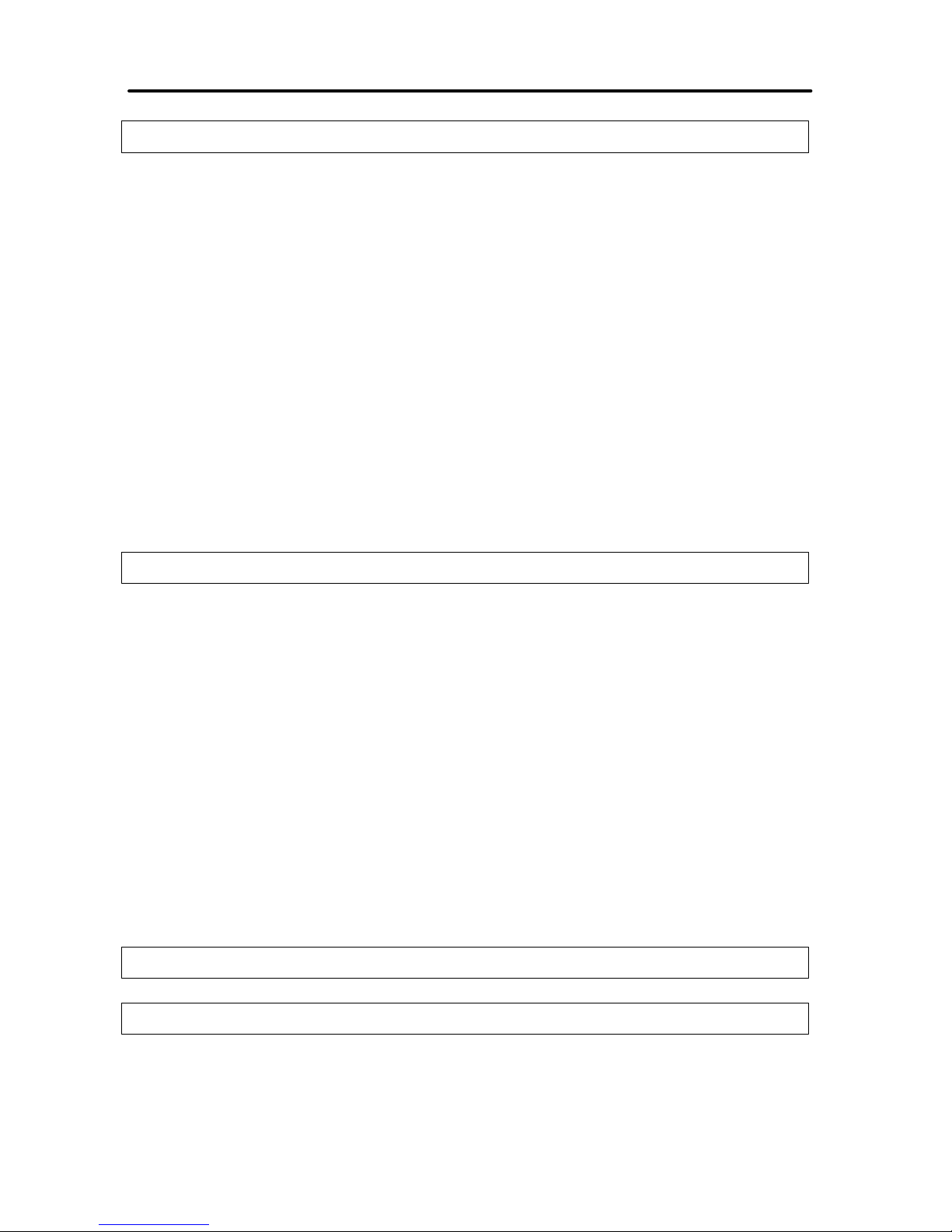
Table of Contents
Chapter 8. Maintenance Operations 8-1. . . . . . . . . . . . . . . . . . . . . . . . . .
8-1 Protective and Diagnostic Functions 8-2. . . . . . . . . . . . . . . . . . . . . . . . . . . . . . . . . . . . . . . . . . . . .
8-1-1 Fault Detection (Fatal Error) 8-2. . . . . . . . . . . . . . . . . . . . . . . . . . . . . . . . . . . . . . . . . . . .
8-1-2 Warning Detection (Nonfatal Error) 8-7. . . . . . . . . . . . . . . . . . . . . . . . . . . . . . . . . . . . . . .
8-2 Troubleshooting 8-10. . . . . . . . . . . . . . . . . . . . . . . . . . . . . . . . . . . . . . . . . . . . . . . . . . . . . . . . . . . . .
8-2-1 Parameters Fail Set 8-10. . . . . . . . . . . . . . . . . . . . . . . . . . . . . . . . . . . . . . . . . . . . . . . . . . . .
8-2-2 Motor Fails to Operate 8-10. . . . . . . . . . . . . . . . . . . . . . . . . . . . . . . . . . . . . . . . . . . . . . . . .
8-2-3 Motor Rotates in the Wrong Direction 8-12. . . . . . . . . . . . . . . . . . . . . . . . . . . . . . . . . . . . .
8-2-4 Motor Outputs No Torque or Acceleration is Slow 8-12. . . . . . . . . . . . . . . . . . . . . . . . . . .
8-2-5 Motor Deceleration is Slow 8-12. . . . . . . . . . . . . . . . . . . . . . . . . . . . . . . . . . . . . . . . . . . . .
8-2-6 Motor Burns 8-12. . . . . . . . . . . . . . . . . . . . . . . . . . . . . . . . . . . . . . . . . . . . . . . . . . . . . . . . .
8-2-7 Controller or AM Radio Receives Noise when Inverter is Started 8-13. . . . . . . . . . . . . . .
8-2-8 Ground Fault Interrupter is Actuated when Inverter is Started 8-13. . . . . . . . . . . . . . . . . .
8-2-9 Mechanical Vibration 8-14. . . . . . . . . . . . . . . . . . . . . . . . . . . . . . . . . . . . . . . . . . . . . . . . . .
8-2-10 Motor Rotates after Output of Inverter is Turned Off 8-14. . . . . . . . . . . . . . . . . . . . . . . . .
8-2-11 Detects OV when Motor Starts and Motor Stalls 8-14. . . . . . . . . . . . . . . . . . . . . . . . . . . . .
8-2-12 Output Frequency Does Not Reach Frequency Reference 8-15. . . . . . . . . . . . . . . . . . . . . .
8-2-13 Inverter Does Not Run Because EF (Simultaneous Input of Forward and Reverse Commands)
is Detected, or Motor Rotates Momentarily While Control Device Power is OFF 8-15. . .
8-3 Maintenance and Inspection 8-16. . . . . . . . . . . . . . . . . . . . . . . . . . . . . . . . . . . . . . . . . . . . . . . . . . .
Chapter 9. Specifications 9-1. . . . . . . . . . . . . . . . . . . . . . . . . . . . . . . . . . . .
9-1 Inverter Specifications 9-2. . . . . . . . . . . . . . . . . . . . . . . . . . . . . . . . . . . . . . . . . . . . . . . . . . . . . . . .
9-2 Specifications of Accessories 9-6. . . . . . . . . . . . . . . . . . . . . . . . . . . . . . . . . . . . . . . . . . . . . . . . . .
9-2-1 List of Accessories 9-6. . . . . . . . . . . . . . . . . . . . . . . . . . . . . . . . . . . . . . . . . . . . . . . . . . . .
9-2-2 Adapter Panel 9-8. . . . . . . . . . . . . . . . . . . . . . . . . . . . . . . . . . . . . . . . . . . . . . . . . . . . . . . .
9-2-3 RS-422/485 Communications Unit 9-9. . . . . . . . . . . . . . . . . . . . . . . . . . . . . . . . . . . . . . . .
9-2-4 Fan Unit 9-10. . . . . . . . . . . . . . . . . . . . . . . . . . . . . . . . . . . . . . . . . . . . . . . . . . . . . . . . . . . .
9-2-5 Scaling Meter 9-10. . . . . . . . . . . . . . . . . . . . . . . . . . . . . . . . . . . . . . . . . . . . . . . . . . . . . . . .
9-2-6 Digital Operator 9-12. . . . . . . . . . . . . . . . . . . . . . . . . . . . . . . . . . . . . . . . . . . . . . . . . . . . . .
9-2-7 Digital Operator Case 9-13. . . . . . . . . . . . . . . . . . . . . . . . . . . . . . . . . . . . . . . . . . . . . . . . . .
9-2-8 Digital Operator Connection Cable 9-13. . . . . . . . . . . . . . . . . . . . . . . . . . . . . . . . . . . . . . .
9-2-9 DC Reactor 9-13. . . . . . . . . . . . . . . . . . . . . . . . . . . . . . . . . . . . . . . . . . . . . . . . . . . . . . . . . .
9-2-10 DIN Track Mounting Bracket 9-14. . . . . . . . . . . . . . . . . . . . . . . . . . . . . . . . . . . . . . . . . . . .
9-2-11 AC Reactor 9-16. . . . . . . . . . . . . . . . . . . . . . . . . . . . . . . . . . . . . . . . . . . . . . . . . . . . . . . . . .
9-3 Option Specifications 9-18. . . . . . . . . . . . . . . . . . . . . . . . . . . . . . . . . . . . . . . . . . . . . . . . . . . . . . . .
9-3-1 EMC-compatible Noise Filter 9-18. . . . . . . . . . . . . . . . . . . . . . . . . . . . . . . . . . . . . . . . . . .
9-3-2 Simple Input Noise Filter 9-23. . . . . . . . . . . . . . . . . . . . . . . . . . . . . . . . . . . . . . . . . . . . . . .
9-3-3 Output Noise Filter 9-25. . . . . . . . . . . . . . . . . . . . . . . . . . . . . . . . . . . . . . . . . . . . . . . . . . . .
Chapter 10. List of Parameters 10-1. . . . . . . . . . . . . . . . . . . . . . . . . . . . . . .
Chapter 11. Using the Inverter for a Motor 11-1. . . . . . . . . . . . . . . . . . . . .
Revision History R-1. . . . . . . . . . . . . . . . . . . . . . . . . . . . . . . . .
Page 20
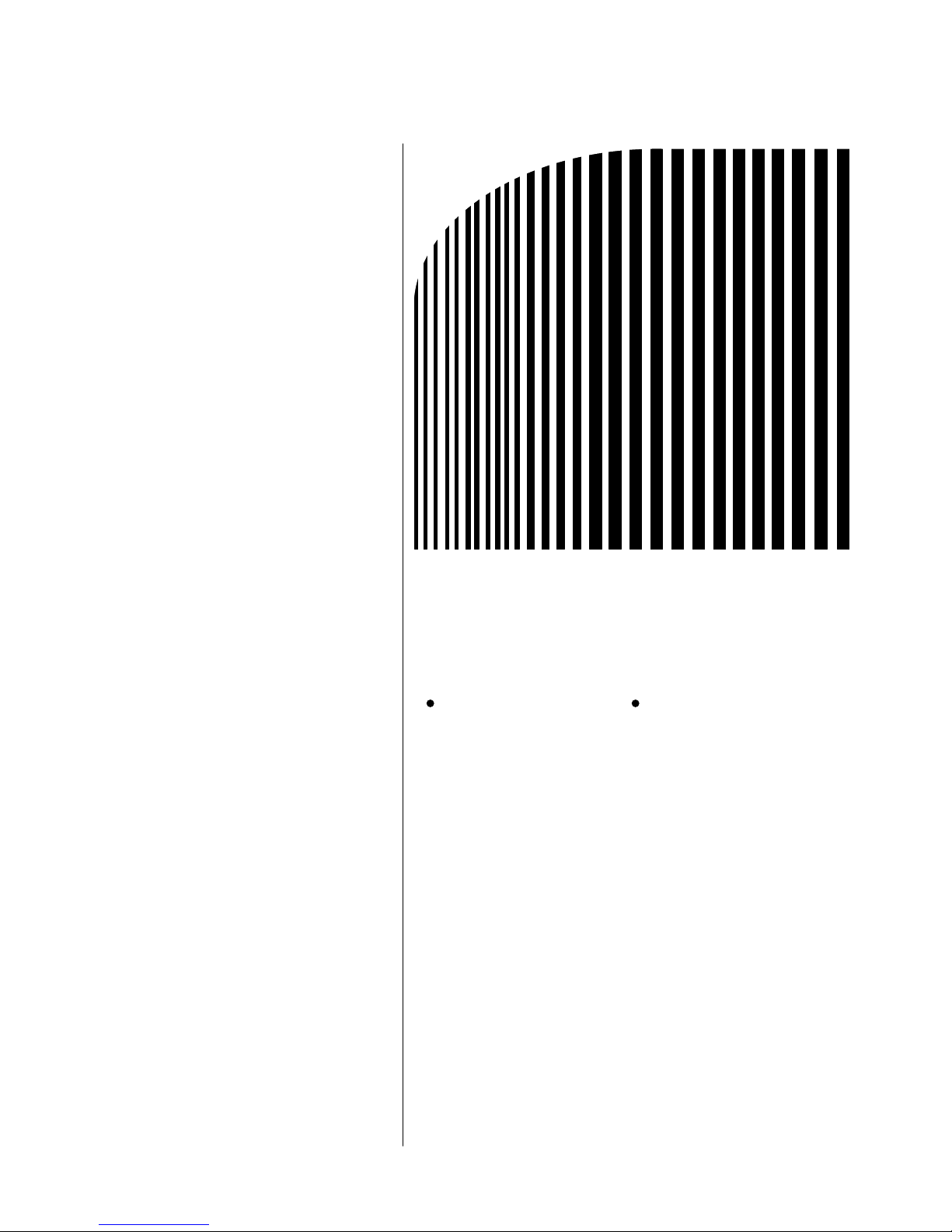
Chapter 1
Overview
1-1 Function
1-2 Nomenclature
1
Page 21
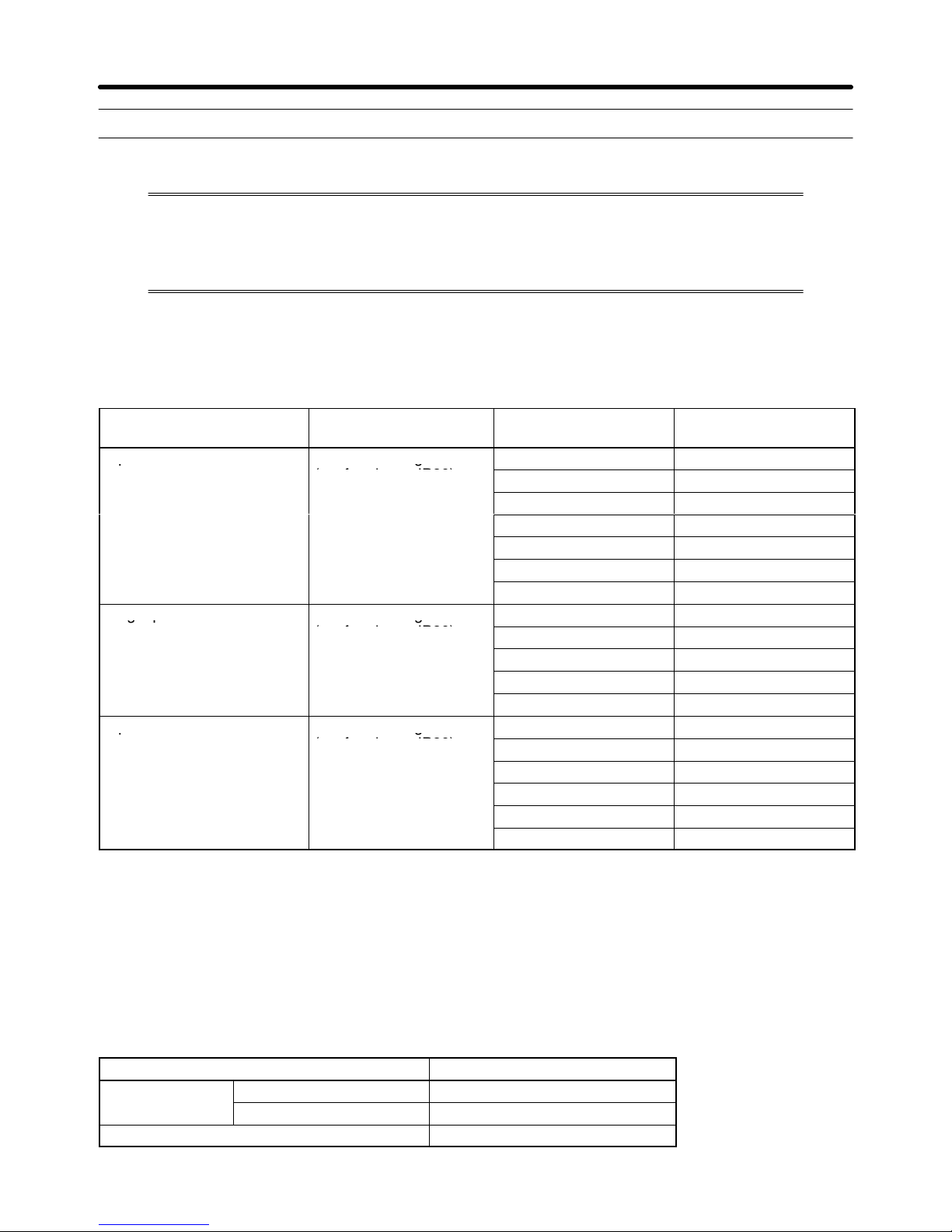
1-2
1-1 Function
The compact simple SYSDRIVE 3G3JV-Series Inverter ensures greater ease of use
than any conventional model.
The 3G3JV Inverter meets EC Directives and UL/cUL standard requirements for worldwide use.
H SYSDRIVE 3G3JV Inverter Models
• The following 3-phase and single-phase 200-V AC-class, and 3-phase 400-V AC-class 3G3JV models are available.
Rated voltage Protective structure Maximum applied
motor capacity
Model
3-phase 200 V AC Panel-mounting models
0.1 (0.1) kW 3G3JV-A2001
p
g
(conforming to IP20)
0.25 (0.2) kW 3G3JV-A2002
0.55 (0.4) kW 3G3JV-A2004
1.1 (0.75) kW 3G3JV-A2007
1.5 (1.5) kW 3G3JV-A2015
2.2 (2.2) kW 3G3JV-A2022
3.7 (3.7) kW 3G3JV-A2037
Single-phase 200 V AC Panel-mounting models
0.1 (0.1) kW 3G3JV-AB001
gp
g
(conforming to IP20)
0.25 (0.2) kW 3G3JV-AB002
0.55 (0.4) kW 3G3JV-AB004
1.1 (0.75) kW 3G3JV-AB007
1.5 (1.5) kW 3G3JV-AB015
3-phase 400 V AC Panel-mounting models
0.37 (0.2) kW 3G3JV-A4002
p
g
(conforming to IP20)
0.55 (0.4) kW 3G3JV-A4004
1.1 (0.75) kW 3G3JV-A4007
1.5 (1.5) kW 3G3JV-A4015
2.2 (2.2) kW 3G3JV-A4022
3.7 (3.7) kW 3G3JV-A4037
Note 1. The figures in parentheses indicate capacities for motors used outside Japan.
Note 2. It is not possible to connect a Braking Resistor or Braking Unit to a 3G3JV-series Inverter.
Select an Inverter from another series if the application requires braking control.
H International Standards (EC Directives and UL/cUL Standards)
The 3G3JV Inverter meets the EC Directives and UL/cUL standard requirements for worldwide use.
Classification Applicable standard
EC Directives
EMC Directive EN50081-2 and EN5008-2
Low-voltage Directive prEN50178
UL/cUL UL508C
Overview Chapter 1
Page 22

1-3
H Versatile Easy-to-use Functions
• Incorporates the functions and operability ensured by the conventional 3G3EV Series.
• Easy to initialize and operate with the FREQ adjuster on the Digital Operator.
• Ease of maintenance. The cooling fan is easily replaceable. The life of the cooling fan can be pro-
longed by turning on the cooling fan only when the Inverter is in operation.
H Suppression of Harmonics
Connects to DC reactors, thus suppressing harmonics more effectively than conventional AC reactors.
Further improvement in the suppression of harmonics is possible with the combined use of the DC and
AC reactors.
Overview Chapter 1
Page 23
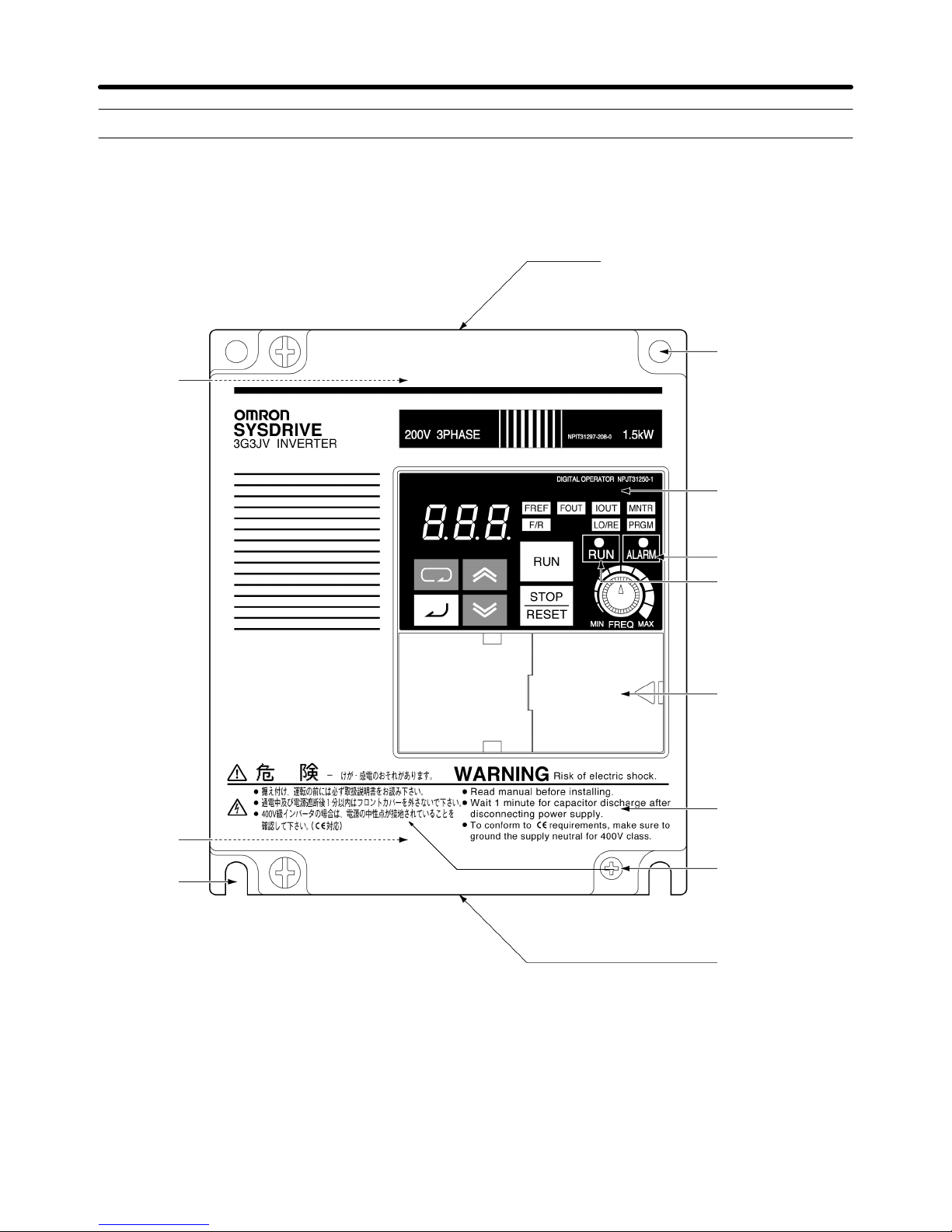
1-4
1-2 Nomenclature
H Panel
Terminal
block
Top protection cover
Mounting holes
(Two)
Digital Operator
ALARM display
RUN indicator
Optional cover
Front cover
Front cover
mounting screw
Bottom protection
cover
Terminal
block
U-shaped
cutouts
(Two)
Note 1. The front cover functions as a terminal cover. The Digital Operator Unit cannot be removed.
Note 2. Instead of mounting holes, each of the following models has two U-shaped cutouts located
diagonally.
3G3JV-A2001 (0.1 kW), 3G3JV-A2002 (0.25 kW), 3G3JV-A2004 (0.55 kW), and
3G3JV-A2007 (1.1 kW)
3G3JV-AB001 (0.1 kW), 3G3JV-AB002 (0.25 kW), and 3G3JV-AB004 (0.55 kW)
Overview Chapter 1
Page 24

1-5
H Digital Operator
Data display
Keys
Indicators
(Setting/Monitor
item indicators)
FREQ adjuster
Appearance Name Function
Data display Displays relevant data items, such as frequency reference,
output frequency, and parameter set values.
FREQ adjuster Sets the frequency reference within a range between 0 Hz
and the maximum frequency.
FREF indicator The frequency reference can be monitored or set while this
indicator is lit.
FOUT indicator The output frequency of the Inverter can be monitored
while this indicator is lit.
IOUT indicator The output current of the Inverter can be monitored while
this indicator is lit.
MNTR indicator The values set in U01 through U10 are monitored while
this indicator is lit.
F/R indicator The direction of rotation can be selected while this
indicator is lit when operating the Inverter with the RUN
Key.
LO/RE indicator The operation of the Inverter through the Digital Operator
or according to the set parameters is selectable while this
indicator is lit.
Note This status of this indicator can be only monitored
while the Inverter is in operation. Any RUN command
input is ignored while this indicator is lit.
PRGM indicator The parameters in n01 through n79 can be set or
monitored while this indicator is lit.
Note While the Inverter is in operation, the parameters can
be only monitored and only some parameters can be
changed. Any RUN command input is ignored while
this indicator is lit.
Mode Key Switches the setting and monitor item indicators in
sequence.
Parameter being set will be canceled if this key is pressed
before entering the setting.
Increment Key Increases multi-function monitor numbers, parameter
numbers, and parameter set values.
Decrement Key Decreases multi-function monitor numbers, parameter
numbers, and parameter set values.
Overview Chapter 1
Page 25
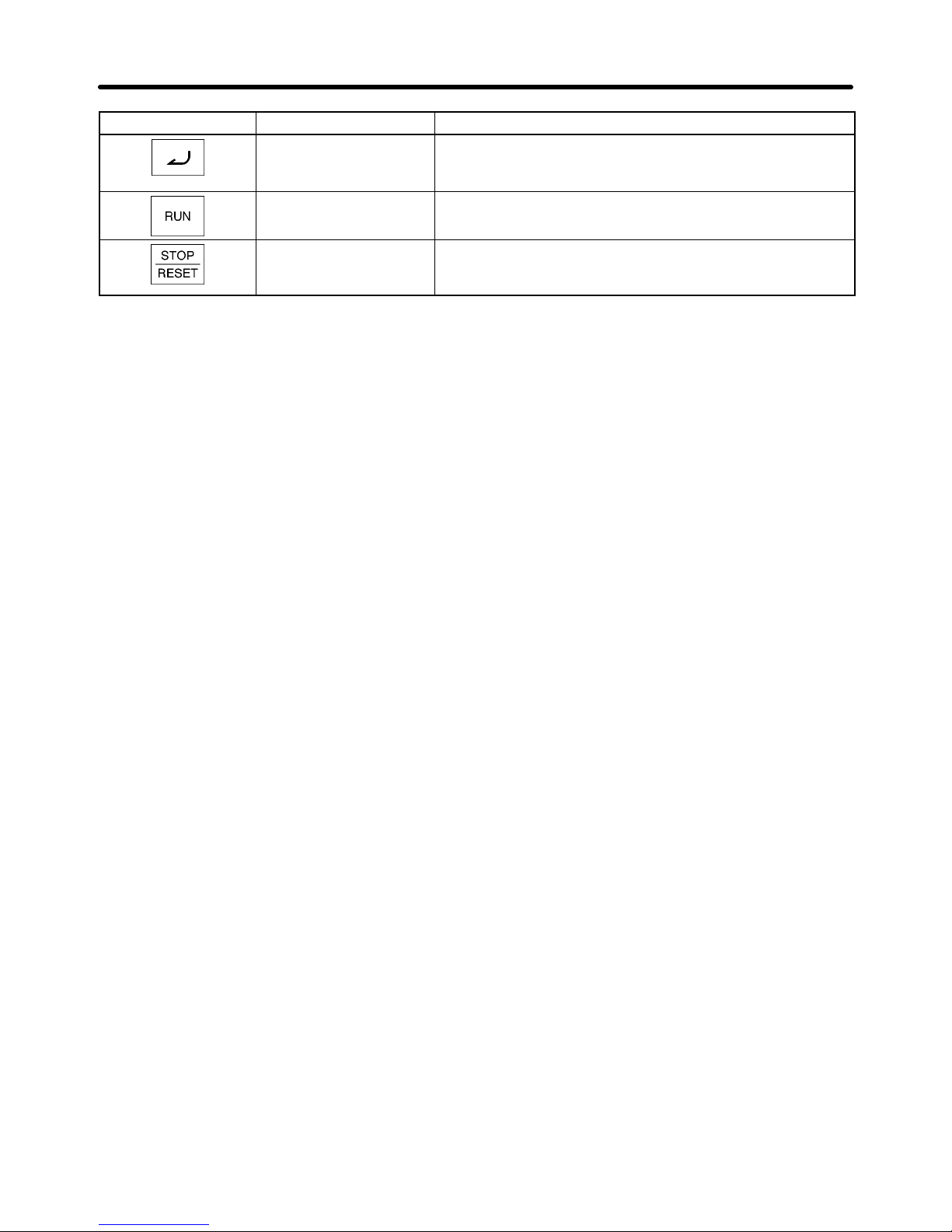
1-6
Appearance FunctionName
Enter Key Enters multi-function monitor numbers, parameter
numbers, and internal data values after they are set or
changed.
RUN Key Starts the Inverter running when the 3G3JV is in operation
with the Digital Operator.
STOP/RESET Key Stops the Inverter unless parameter n06 is set to disable
the STOP Key. Functions as a Reset Key when an Inverter
error occurs. (See note.)
Note For safety reasons, the reset will not work while a RUN command (forward or reverse) is in effect.
Wait until the RUN command is OFF before resetting the Inverter.
Overview Chapter 1
Page 26
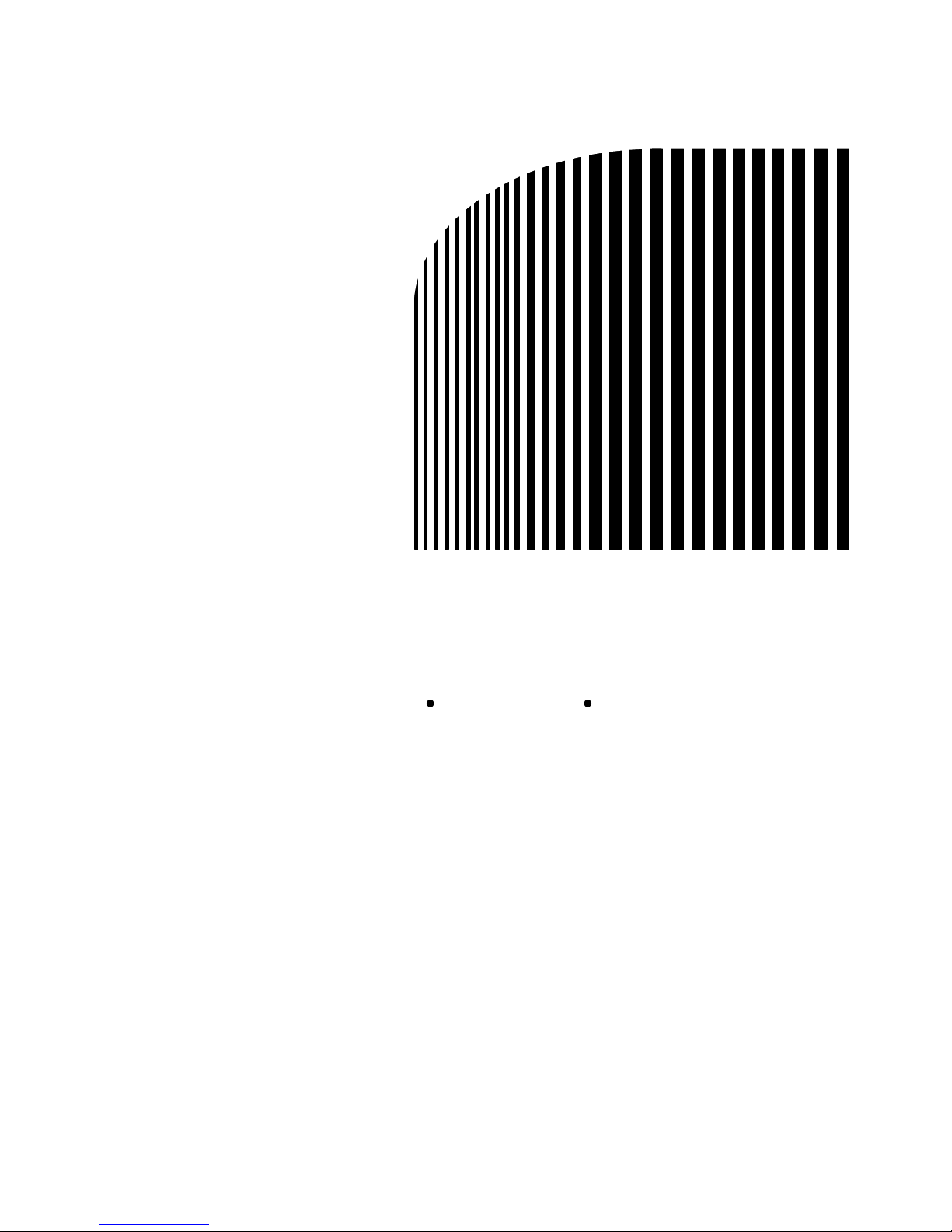
Chapter 2
Design
2-1 Installation
2-2 Wiring
2
Page 27
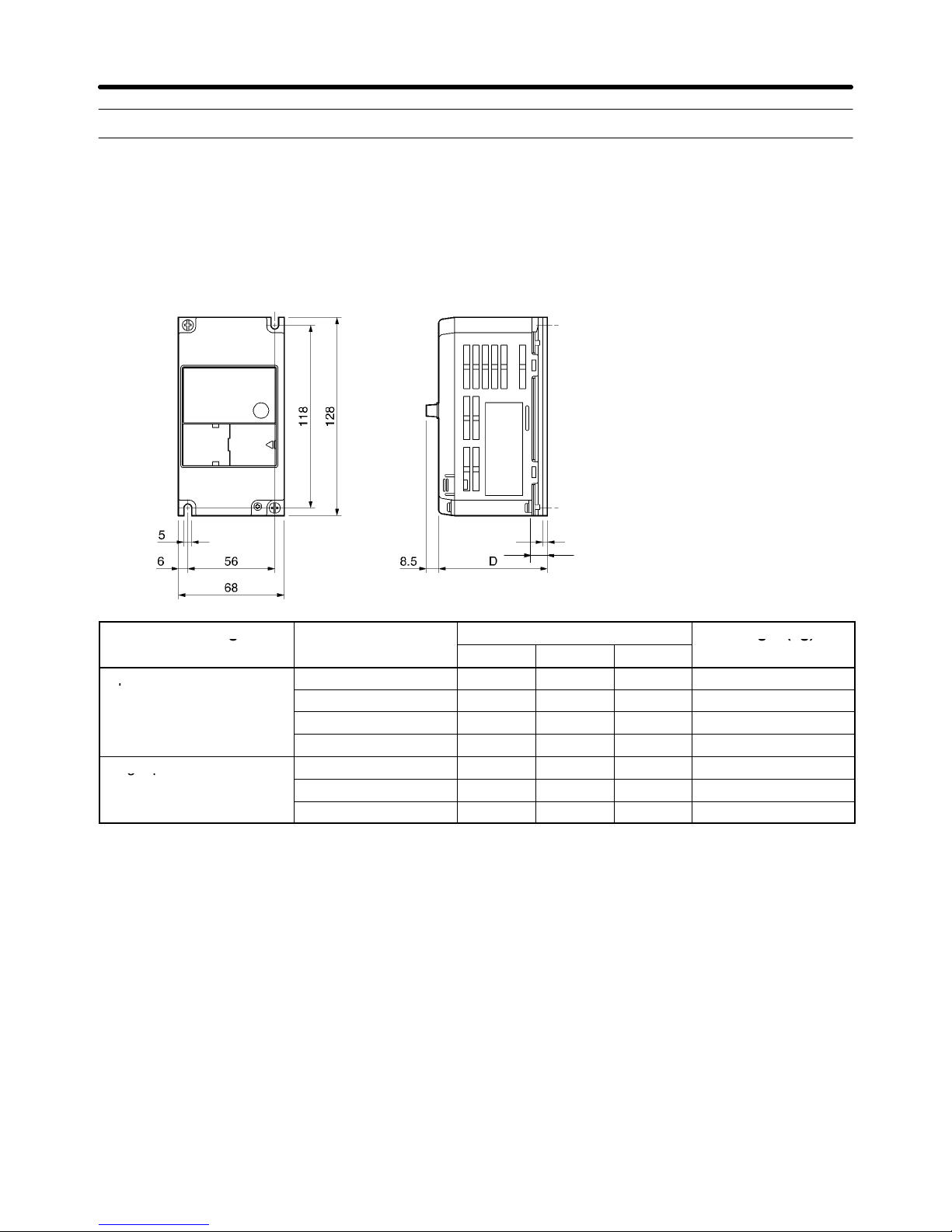
2-2
2-1 Installation
2-1-1 Dimensions
D 3G3JV-A2001 to 3G3JV-A2007 (0.1 to 0.75 kW) 3-phase 200-V AC Input
3G3JV-AB001 to 3G3JV-AB004 (0.1 to 0.4 kW) Single-phase 200-V AC Input
t
D1
Rated voltage Model 3G3JV-
Dimensions (mm)
Weight (kg)
g
D D1 t
g(g)
3-phase 200 V AC
A2001 70 10 3 Approx. 0.5
p
A2002 70 10 3 Approx. 0.5
A2004 102 42 5 Approx. 0.8
A2007 122 62 5 Approx. 0.9
Single-phase 200 V AC
AB001 70 10 3 Approx. 0.5
gp
AB002 70 10 3 Approx. 0.5
AB004 112 42 5 Approx. 0.9
Design Chapter 2
Page 28
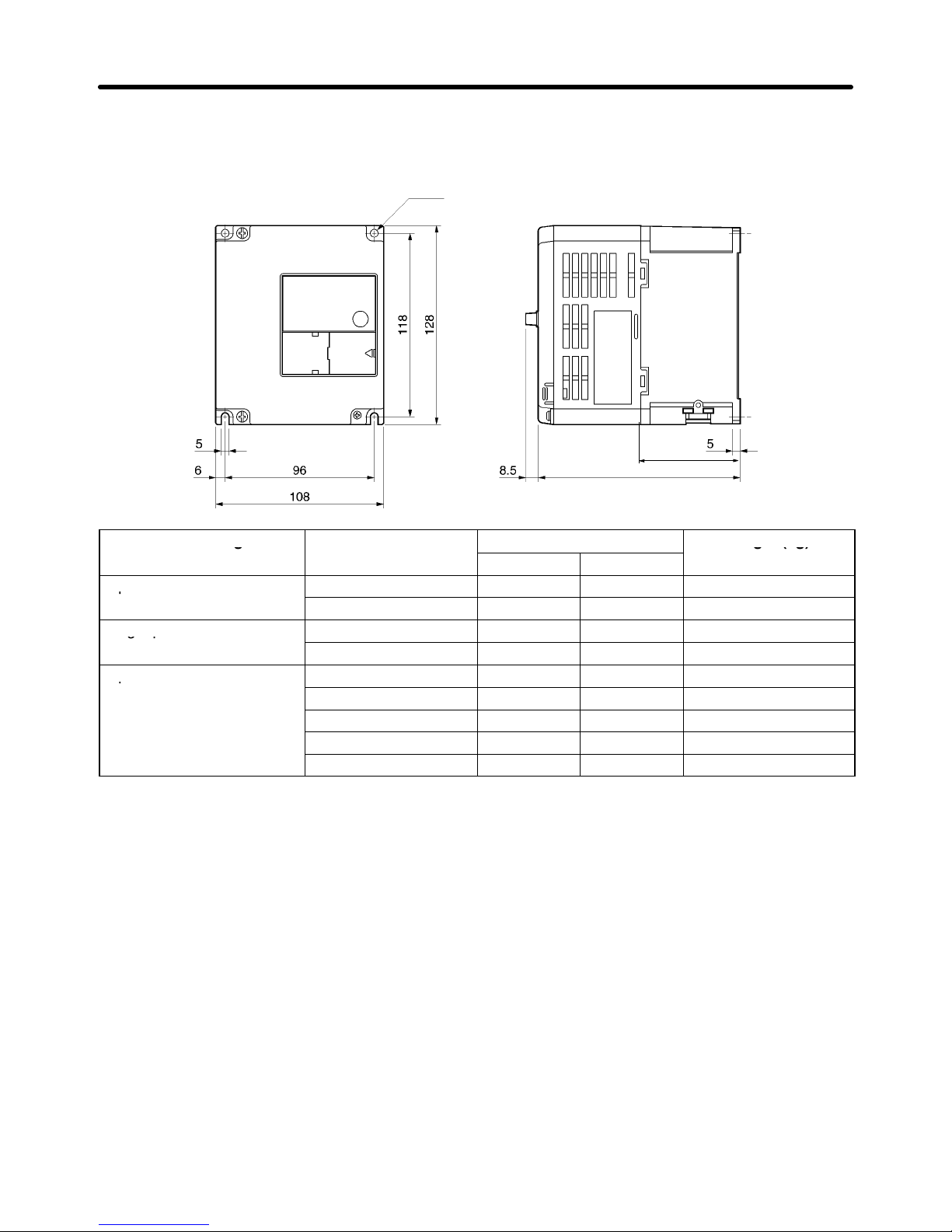
2-3
D 3G3JV-A2015 to 3G3JV-A2022 (1.5 to 2.2 kW) 3-phase 200-V AC Input
3G3JV-AB007 to 3G3JV-AB015 (0.75 to 1.5 kW) Single-phase 200-V AC Input
3G3JV-A4002 to 3G3JV-A4022 (0.2 to 2.2 kW) 3-phase 400-V AC Input
Two, 5-dia. holes
D1
D
Rated voltage Model 3G3JV-
Dimensions (mm)
Weight (kg)
g
D D1
g(g)
3-phase 200 V AC
A2015 129 64 Approx. 1.3
p
A2022 154 64 Approx. 1.5
Single-phase 200 V AC
AB007 129 64 Approx. 1.5
gp
AB015 154 64 Approx. 1.5
3-phase 400 V AC
A4002 81 16 Approx. 1.0
p
A4004 99 34 Approx. 1.1
A4007 129 64 Approx. 1.5
A4015 154 64 Approx. 1.5
A4022 154 64 Approx. 1.5
Design Chapter 2
Page 29
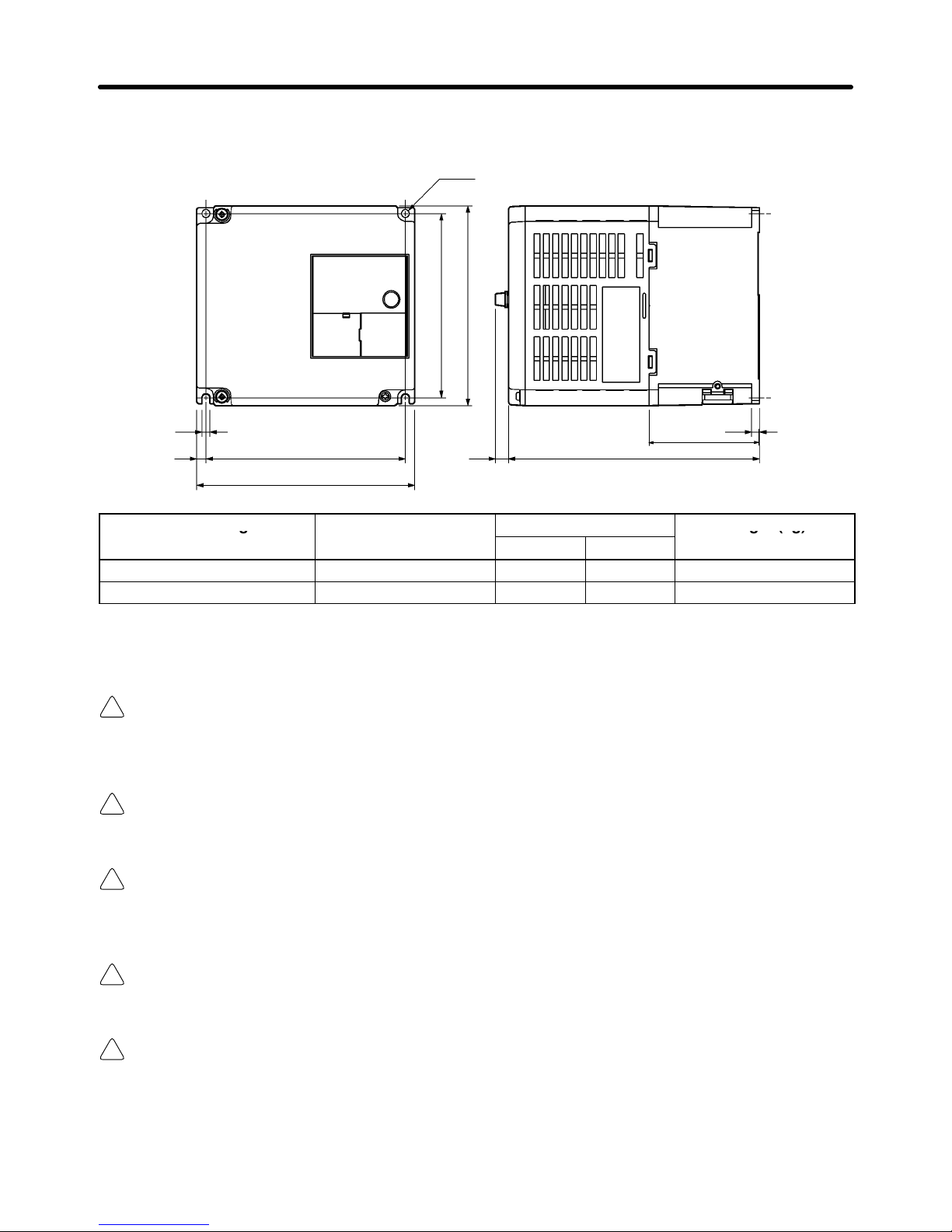
!
!
!
!
!
2-4
D 3G3JV-A2037 (3.7 kW) 3-phase 200-V AC Input
3G3JV-A4037 (3.7 kW) 3-phase 400-V AC Input
5
6
128
140
118
128
8.5
5
D
Two, 5-dia. holes
D1
Rated voltage Model 3G3JV-
Dimensions (mm)
Weight (kg)
g
D D1
g(g)
3-phase 200 V AC A2037 161 71 Approx. 2.1
3-phase 400 V AC A4037 161 71 Approx. 2.1
2-1-2 Installation Conditions
WARNING Provide an appropriate stopping device on the machine side to secure safety. (A
holding brake is not a stopping device for securing safety.) Not doing so may result in
injury.
WARNING Provide an external emergency stopping device that allows an instantaneous stop of
operation and power interruption. Not doing so may result in injury.
Caution Be sure to install the product in the correct direction and provide specified clear-
ances between the Inverter and control panel or with other devices. Not doing so
may result in fire or malfunction.
Caution Do not allow foreign objects to enter inside the product. Doing so may result in fire or
malfunction.
Caution Do not apply any strong impact. Doing so may result in damage to the product or
malfunction.
Design Chapter 2
Page 30

2-5
H Installation Direction and Dimensions
• Install the Inverter under the following conditions.
Ambient temperature for operation (panel-mounting): –10°C to 50°C
Humidity: 95% or less (no condensation)
• Install the Inverter in a clean location free from oil mist and dust. Alternatively, install it in a totally enclosed panel that is completely protected from floating dust.
• When installing or operating the Inverter, always take special care so that metal powder, oil, water, or
other foreign matter does not get into the Inverter.
• Do not install the Inverter on inflammable material such as wood.
H Direction
• Install the Inverter on a vertical surface so that the characters on the nameplate are oriented upward.
H Dimensions
• When installing the Inverter, always provide the following clearances to allow normal heat dissipation
from the Inverter.
W = 30 mm min.
Inverter
100 mm min. Air
SideInverter Inverter
100 mm min. Air
H Ambient Temperature Control
• To enhance operation reliability, the Inverter should be installed in an environment free from extreme
temperature changes.
• If the Inverter is installed in an enclosed environment such as a box, use a cooling fan or air conditioner
to maintain the internal air temperature below 50°C.
The life of the built-in electrolytic capacitors of the Inverter is prolonged by maintaining the internal air
temperature as low as possible.
• The surface temperature of the Inverter may rise approximately 30°C higher than the ambient temperature. Be sure to keep away equipment and wires from the Inverter as far as possible if the equipment
and wires are easily influenced by heat.
Design Chapter 2
Page 31

2-6
H Protecting Inverter from Foreign Matter during Installation
• Place a cover over the Inverter during installation to shield it from metal power produced by drilling.
Upon completion of installation, always remove the cover from the Inverter. Otherwise, ventilation will
be affected, causing the Inverter to overheat.
Design Chapter 2
Page 32

!
!
!
!
!
!
!
!
!
!
2-7
2-2 Wiring
WARNING Wiring must be performed only after confirming that the power supply has been
turned OFF. Not doing so may result in electrical shock.
WARNING Wiring must be performed by authorized personnel. Not doing so may result in
electrical shock or fire.
WARNING Be sure to confirm operation only after wiring the emergency stop circuit. Not doing
so may result in injury.
WARNING Always connect the ground terminals to a ground of 100 Ω or less for the 200-V AC
class, or 10 Ω or less for the 400-V AC class. Not connecting to a proper ground may
result in electrical shock.
Caution Install external breakers and take other safety measures against short-circuiting in
external wiring. Not doing so may result in fire.
Caution Confirm that the rated input voltage of the Inverter is the same as the AC power sup-
ply voltage. An incorrect power supply may result in fire, injury, or malfunction.
Caution Connect the Braking Resistor and Braking Resistor Unit as specified in the manual.
Not doing so may result in fire.
Caution Be sure to wire correctly and securely. Not doing so may result in injury or damage to
the product.
Caution Be sure to firmly tighten the screws on the terminal block. Not doing so may result in
fire, injury, or damage to the product.
Caution Do not connect an AC power to the U, V, or W output. Doing so may result in damage
to the product or malfunction.
Design Chapter 2
Page 33

2-8
2-2-1 Removing and Mounting the Covers
It is necessary to remove the front cover, optional cover, top protection cover, and the
bottom protection cover from the Inverter to wire the terminal block.
Follow the instructions below to remove the covers from the Inverter.
To mount the covers, take the opposite steps.
H Removing the Front Cover
• Loosen the front cover mounting screws with a screwdriver.
• Press the left and right sides of the front cover in the arrow 1 directions and lift the bottom of the cover in
the arrow 2 direction to remove the front cover as shown in the following illustration.
H Removing the Top and Bottom Protection Covers and Optional Cover
D Removing the Top and Bottom Protection Covers
• After removing the front cover, pull the top and bottom protection covers in the arrow 1 directions.
Design Chapter 2
Page 34

2-9
D Removing the Optional Cover
• After removing the front cover, lift the optional cover in the arrow 2 direction based on position A as a
fulcrum.
Position A
Note The front cover functions as a terminal cover. The Digital Operator cannot be removed.
2-2-2 Terminal Block
Before wiring the terminal block, be sure to remove the front cover, top protection cover,
and the bottom protection cover.
H Position of Terminal Block
Ground terminal
Control circuit terminals
Main circuit output terminals
Main circuit input terminals
Ground terminal
Design Chapter 2
Page 35

2-10
H Arrangement of Control Circuit Terminals
H Arrangement of Main Circuit Terminals
D 3G3JV-A2001 to 3G3JV-A2007
3G3JV-AB001 to 3G3JV-AB004
Main Circuit Input Terminals
(Upper Side)
Main Circuit Output Terminals
(Lower Side)
D 3G3JV-A2015 to 3G3JV-A2037
3G3JV-AB007 to 3G3JV-AB015
3G3JV-A4002 to 3G3JV-A4037
Main Circuit Input Terminals
(Upper Side)
Main Circuit Output Terminals
(Lower Side)
Design Chapter 2
Page 36

2-11
H Main Circuit Terminals
Symbol Name Description
R/L1
Power supply input
3G3JV-A2j: 3-phase 200 to 230 V AC
S/L2
terminals
3G3JV-ABj: Single-phase 200 to 240 V AC
-
-
T/L3
3G3JV-A4j: 3-phase 380 to 460 V AC
Note Connect single-phase input to terminals R/L1 and S/L2.
U/T1
Motor output terminals 3-phase power supply output for driving motors.
V/T2
3G3JV-A2j: 3-phase 200 to 230 V AC
W/T3
3G3JV-ABj: 3-ph
ase
200 to 240 V AC
3G3JV-A4j: 3-phase 380 to 460 V AC
+1
Connection terminals +1
and +2:
Connect the DC reactor for suppressing harmonics to terminals +1
and +2.
+2
DC
reactor connection
terminals
–
When driving the Inverter with DC power, input the DC power to
terminals +1 and –.
–
+1 and –:
DC power supply input
terminals
(Terminal +1 is a positive terminal.)
Ground terminal Be sure to ground the terminal under the following conditions.
3G3JV-A2j: Ground at a resistance of 100 Ω or less.
3G3JV-ABj: Ground at a resistance of 100 Ω or less.
3G3JV-A4j: Ground at a resistance of 10 Ω or less, and connect
to the power supply’s neutral phase to conform to EC Directives.
Note Be sure to connect the ground terminal directly to the
motor frame ground.
Note The maximum output voltage corresponds to the power supply input voltage of the Inverter.
H Control Circuit Terminals
Symbol Name Function Signal level
Input
S1 Forward/Stop Forward at ON. Stops at
OFF.
Photocoupler
8 mA at 24 V DC
S2 Multi-function input 1
(S2)
Set by parameter n36
(Reverse/Stop)
Note NPN is the default setting
for these terminals. Wire
S3 Multi-function input 2
(S3)
Set by parameter n37
(Fault reset)
them by providing a
common ground. No
S4 Multi-function input 3
(S4)
Set by parameter n38
(External fault: Normally
open)
external power supply is
required. To provide an
external power supply and
wire the terminals through
S5 Multi-function input 4
(S5)
Set by parameter n39
(Multi-step reference 1)
g
a common positive line,
however, set the SW7 to
SC Sequence input com-
mon
Common for S1 through
S5
PNP
and make sure tha
t
the power supply is at
24 V DC ±10%.
FS Frequency reference
power supply
DC power supply for frequency reference use
20 mA at 12 V DC
FR Frequency reference in-
put
Input terminal for frequency reference use
0 to 10 V DC
(input impedance: 20 kΩ)
FC Frequency reference
common
Common for frequency
reference use
(p p 0 )
Design Chapter 2
Page 37

2-12
Symbol Signal levelFunctionName
Output
MA Multi-function contact
output (Normally open)
Set by parameter n40
(during running)
Relay output
1 A max. at 30 V DC
MB Multi-function contact
output (Normally closed)
(g g)
30 C
1 A max. at 250 V AC
MC Multi-function contact
output common
Common for MA and
MB use
AM Analog monitor output Set by parameter n44
(Output frequency)
2 mA max. at 0 to 10 V DC
AC Analog monitor output
common
Common for AM use
Note 1. Depending on the parameter settings, various functions can be selected for multi-function in-
puts and multi-function contacts outputs.
Note 2. Functions in parentheses are default settings.
H Selecting Input Method
• Switches SW7 and SW8, both of which are located above the control circuit terminals, are used for
input method selection.
Remove the front cover and optional cover to use these switches.
Selector
Control circuit terminal
block
Design Chapter 2
Page 38

2-13
D Selecting Sequence Input Method
• By using SW7, NPN or PNP input can be selected as shown below.
24 V DC
(±10%)
S1 to 5
S1 to 5
D Selecting Frequency Reference Input Method
• By using SW8, frequency reference voltage or current input can be selected.
Parameter settings are required together with the selection of the frequency reference input method.
Frequency reference input
method
SW8 setting Frequency reference selection
(parameter n03)
Voltage input V (OFF) Set value 2
Current input I (ON) Set value 3 or 4
Design Chapter 2
Page 39

2-14
2-2-3 Standard Connections
DC reactor
(optional)
Noise Filter
3-phase 200 V AC
Single-phase 200 V AC
(see note 1)
3-phase 400 V AC
Forward/Stop
Multi-function input 1 (S2)
Multi-function input 2 (S3)
Multi-function input 3 (S4)
Multi-function input 4 (S5)
Sequence input common
Frequency reference power
supply 20 mA at +12 V
FREQ
adjuster
Frequency reference input
Frequency reference common
Multi-function contact output
NO
NC
Common
Analog monitor output
Analog monitor output common
(2 kΩ, 1/4 W min.)
Note 1. Connect single-phase 200 V AC to terminals R/L1 and S/L2 of the 3G3JV-ABj.
Note 2. The braking resistor cannot be connected because no braking transistor is incorporated.
D Example of 3-wire Sequence Connections
Stop
switch
(NC)
RUN
switch
(NO)
Direction switch
RUN input (Operates with the stop switch and RUN switch closed.)
Stop input (Stops with the stop switch opened.)
Forward/Stop reference (Forward with the direction switch opened
and reverse with the direction switch closed.)
Sequence input common
Note Set parameter n37 for 3-wire sequence input.
Design Chapter 2
Page 40

2-15
2-2-4 Wiring around the Main Circuit
H Wire Size, Terminal Screw, Screw Tightening Torque, and Molded-case
Circuit Breaker Capacities
• For the main circuit and ground, always use 600-V polyvinyl chloride (PVC) cables.
• If any cable is long and may cause voltage drops, increase the wire size according to the cable length.
D 3-phase 200-V AC Model
Model
3G3JV-
Terminal symbol Terminal
screw
Screw
tightening
torque
(NSm)
Wire size
(mm
2
)
Recomme
nded wire
size
(mm
2
)
Molded-c
ase
circuit
breaker
capacity
(A)
A2001
R/L1, S/L2, T/L3, –, +1, +2,
U/T1, V/T2, W/T3
M3.5 0.8 to 1.0 0.75 to 2 2 5
A2002
R/L1, S/L2, T/L3, –, +1, +2,
U/T1, V/T2, W/T3
M3.5 0.8 to 1.0 0.75 to 2 2 5
A2004
R/L1, S/L2, T/L3, –, +1, +2,
U/T1, V/T2, W/T3
M3.5 0.8 to 1.0 0.75 to 2 2 5
A2007
R/L1, S/L2, T/L3, –, +1, +2,
U/T1, V/T2, W/T3
M3.5 0.8 to 1.0 0.75 to 2 2 10
A2015
R/L1, S/L2, T/L3, –, +1, +2,
U/T1, V/T2, W/T3
M3.5 0.8 to 1.0 2 to 5.5 2 20
A2022
R/L1, S/L2, T/L3, –, +1, +2,
U/T1, V/T2, W/T3
M3.5 0.8 to 1.0 2 to 5.5 3.5 20
A2037
R/L1, S/L2, T/L3, –, +1, +2,
U/T1, V/T2, W/T3
M4 1.2 to 1.5 2 to 5.5 5.5 30
Design Chapter 2
Page 41

2-16
D Single-phase 200-V AC Model
Model
3G3JV-
Terminal symbol Terminal
screw
Terminal
torque
(NSm)
Wire size
(mm
2
)
Recomme
nded wire
size
(mm
2
)
Circuit
breaker
capacity
(A)
AB001
R/L1, S/L2, T/L3, –, +1, +2,
U/T1, V/T2, W/T3
M3.5 0.8 to 1.0 0.75 to 2 2 5
AB002
R/L1, S/L2, T/L3, –, +1, +2,
U/T1, V/T2, W/T3
M3.5 0.8 to 1.0 0.75 to 2 2 5
AB004
R/L1, S/L2, T/L3, –, +1, +2,
U/T1, V/T2, W/T3
M3.5 0.8 to 1.0 0.75 to 2 2 10
AB007
R/L1, S/L2, T/L3, –, +1, +2,
U/T1, V/T2, W/T3
M3.5 0.8 to 1.0 2 to 5.5
3.5
20
2
AB015
R/L1, S/L2, T/L3, –, +1, +2,
U/T1, V/T2, W/T3
M3.5 0.8 to 1.0 2 to 5.5
5.5
20
2
D 3-phase 400-V AC Model
Model
3G3JV-
Terminal symbol Terminal
screw
Terminal
torque
(NSm)
Wire size
(mm
2
)
Recomme
nded wire
size (mm
2
)
Circuit
breaker
capacity
(A)
A4002
R/L1, S/L2, T/L3, –, +1, +2,
U/T1, V/T2, W/T3
M3.5 0.8 to 1.0 2 to 5.5 2 5
A4004
R/L1, S/L2, T/L3, –, +1, +2,
U/T1, V/T2, W/T3
M3.5 0.8 to 1.0 2 to 5.5 2 5
A4007
R/L1, S/L2, T/L3, –, +1, +2,
U/T1, V/T2, W/T3
M3.5 0.8 to 1.0 2 to 5.5 2 5
A4015
R/L1, S/L2, T/L3, –, +1, +2,
U/T1, V/T2, W/T3
M3.5 0.8 to 1.0 2 to 5.5 2 10
A4022
R/L1, S/L2, T/L3, –, +1, +2,
U/T1, V/T2, W/T3
M4 1.2 to 1.5 2 to 5.5 2 10
A4037
R/L1, S/L2, T/L3, –, +1, +2,
U/T1, V/T2, W/T3
M4 1.2 to 1.5 2 to 5.5
2
20
3.5
Design Chapter 2
Page 42

2-17
H Wiring on the Input Side of the Main Circuit
D Installing a Molded-case Circuit Breaker
Always connect the power input terminals (R/L1, S/L2, and T/L3) and power supply via a molded case
circuit breaker (MCCB) suitable to the Inverter.
• Install one MCCB for every Inverter used.
• Choose an appropriate MCCB capacity according to the Circuit breaker capacity column in the table
on the previous page.
• For the MCCB’s time characteristics, be sure to consider the Inverter’s overload protection (one minute at 150% of the rated output current).
• If the MCCB is to be used in common among multiple Inverters, or other devices, set up a sequence
such that the power supply will be turned off by a fault output, as shown in the following diagram.
3-phase/Single-phase
200 V AC
3-phase 400 V AC
Power
supply
Inverter
Fault output
(NC)
D Installing a Ground Fault Interrupter
Inverter outputs use high-speed switching, so high-frequency leakage current is generated.
In general, a leakage current of approximately 100 mA will occur for each Inverter (when the power
cable is 1 m) and approximately 5 mA for each additional meter of power cable.
Therefore, at the power supply input area, use a special-purpose breaker for Inverters, which detects
only the leakage current in the frequency range that is hazardous to humans and excludes high-frequency leakage current.
• For the special-purpose breaker for Inverters, choose a ground fault interrupter with a sensitivity amperage of at least 10 mA per Inverter.
• When using a general leakage breaker, choose a ground fault interrupter with a sensitivity amperage
of 200 mA or more per Inverter and with an operating time of 0.1 s or more.
D Installing a Magnetic Contactor
If the power supply of the main circuit is to be shut off because of the sequence, a magnetic contactor
can be used instead of a molded-case circuit breaker.
When a magnetic contactor is installed on the primary side of the main circuit to stop a load forcibly,
however, the regenerative braking does not work and the load coasts to a stop.
Design Chapter 2
Page 43

2-18
• A load can be started and stopped by opening and closing the magnetic contactor on the primary side.
Frequently opening and closing the magnetic contactor, however, may cause the Inverter to break
down. In order not to shorten the service life of the Inverter’s internal relays and electrolytic capacitors,
it is recommended that the magnetic contactor is used in this way no more than once every 30 minutes.
• When the Inverter is operated with the Digital Operator, automatic operation cannot be performed after recovery from a power interruption.
D Connecting Input Power Supply to the Terminal Block
Input power supply can be connected to any terminal on the terminal block because the phase sequence of input power supply is irrelevant to the phase sequence (R/L1, S/L2, and R/L3).
D Installing an AC Reactor
If the Inverter is connected to a large-capacity power transformer (660 kW or more) or the phase advance capacitor is switched, an excessive peak current may flow through the input power circuit, causing the converter unit to break down.
To prevent this, install an optional AC reactor on the input side of the Inverter.
This also improves the power factor on the power supply side.
D Installing a Surge Absorber
Always use a surge absorber or diode for the inductive loads near the Inverter. These inductive loads
include magnetic contactors, electromagnetic relays, solenoid valves, solenoid, and magnetic brakes.
D Installing a Noise Filter on the Power Supply Side
The Inverter’s outputs uses high-speed switching, so noise may be transmitted from the Inverter to the
power line and adversely effect other devices in the vicinity. It is recommended that a Noise Filter be
installed at the Power Supply to minimize noise transmission. Noise will also be reduced from the power
line to the Inverter.
Wiring Example 1
Power
supply
Noise
Filter
3G3JV
SYSDRIVE
Programmable
Controller
Input Noise Filters
Simple Input Noise Filter: 3G3EV-PLNFDj
EMC-conforming Input Noise Filter: 3G3JV-PRSj
Note Use a Noise Filter designed for the Inverter. A general-purpose Noise Filter will be less effective
and may not reduce noise.
Design Chapter 2
Page 44

2-19
H Wiring on the Output Side of the Main Circuit
D Connecting the Terminal Block to the Load
Connect output terminals U/T1, V/T2, and W/T3 to motor lead wires U, V, and W.
Check that the motor rotates forward with the forward command. Switch over any two of the output terminals to each other and reconnect if the motor rotates in reverse with the forward command.
D Never Connect a Power Supply to Output Terminals
Never connect a power supply to output terminals U/T1, V/T2, or W/T3.
If voltage is applied to the output terminals, the internal circuit of the Inverter will be damaged.
D Never Short or Ground Output Terminals
If the output terminals are touched with bare hands or the output wires come into contact with the
Inverter casing, an electric shock or grounding will occur. This is extremely hazardous.
Also, be careful not to short the output wires.
D Do not Use a Phase Advancing Capacitor or Noise Filter
Never connect a phase advance capacitor or LC/RC Noise Filter to the output circuit.
Doing so will result in damage to the Inverter or cause other parts to burn.
D Do not Use an Electromagnetic Switch of Magnetic Contactor
Do not connect an electromagnetic switch of magnetic contactor to the output circuit.
If a load is connected to the Inverter during running, an inrush current will actuate the overcurrent protective circuit in the Inverter.
D Installing a Thermal Relay
The Inverter has an electronic thermal protection function to protect the motor from overheating. If, however, more than one motor is operated with one inverter or a multi-polar motor is used, always install a
thermal relay (THR) between the Inverter and the motor and set n33 to 2 (no thermal protection).
In this case, program the sequence so that the magnetic contactor on the input side of the main circuit is
turned off by the contact of the thermal relay.
D Installing a Noise Filter on the Output Side
Connect a Noise Filter to the output side of the Inverter to reduce radio noise and induction noise.
Power
supply
3G3JV
SYSDRIVE
3G3IV-PLF
Noise
Filter
Signal line
Induction noise Radio noise
Controller
AM radio
Design Chapter 2
Page 45

2-20
Induction Noise: Electromagnetic induction generates noise on the signal line, causing the con-
troller to malfunction.
Radio Noise: Electromagnetic waves from the Inverter and cables cause the broadcasting ra-
dio receiver to make noise.
D Countermeasures against Induction Noise
As described previously, a Noise Filter can be used to prevent induction noise from being generated on
the output side. Alternatively, cables can be routed through a grounded metal pipe to prevent induction
noise. Keeping the metal pipe at least 30 cm away from the signal line considerably reduces induction
noise.
Power supply
3G3JV
SYSDRIVE
Metal pipe
30 cm min.
Signal line
Controller
D Countermeasures against Radio Interference
Radio noise is generated from the Inverter as well as the input and output lines. To reduce radio noise,
install Noise Filters on both input and output sides, and also install the Inverter in a totally enclosed steel
box.
The cable between the Inverter and the motor should be as short as possible.
Power supply
Noise
Filter
Steel box
3G3JV
SYSDRIVE
Metal pipe
Noise
Filter
D Cable Length between Inverter and Motor
As the cable length between the Inverter and the motor is increased, the floating capacity between the
Inverter outputs and the ground is increased proportionally. The increase in floating capacity at the
Inverter outputs causes the high-frequency leakage current to increase, and this may adversely affect
peripheral devices and the current detector in the Inverter’s output section. To prevent this from occurring, use a cable of no more than 100 meters between the Inverter and the motor. If the cable must be
longer than 100 meters, take measures to reduce the floating capacity by not wiring in metallic ducts, by
using separate cables for each phase, etc.
Design Chapter 2
Page 46

2-21
Also, adjust the carrier frequency (set in n46) according to the cable length between the Inverter and the
motor, as shown in the following table.
Cable length 50 m or less 100 m or less More than 100 m
Carrier frequency 10 kHz max. 5 kHz max. 2.5 kHz
Note Single-phase motors cannot be used.
The Inverter is not suited for the variable speed control of single-phase motors.
The rotation direction of a single-phase motor is determined by the capacitor starting method or
phase-splitting starting method to be applied when starting the motor.
In the capacitor starting method, however, the capacitor may be damaged by a sudden electric
discharge of the capacitor caused by the output of the Inverter. On the other hand, the starting coil
may burn in the phase-splitting starting method because the centrifugal switch does not operate.
H Ground Wiring
• Always use the ground terminal with the following ground resistance:
200-V Inverter: 100 Ω or less
400-V Inverter: separate ground,10 Ω or less
• Do not share the ground wire with other devices such as welding machines or power tools.
• Always use a ground wire that complies with technical standards on electrical equipment and mini-
mize the length of the ground wire.
Leakage current flows through the Inverter. Therefore, if the distance between the ground electrode
and the ground terminal is too long, the potential on the ground terminal of the Inverter will become
unstable.
Design Chapter 2
Page 47

2-22
• When using more than one Inverter, be careful not to loop the ground wire.
H Countermeasures against Harmonics
With the continuing development of electronics, the generation of harmonics from industrial machines has been causing problems recently.
The Ministry of International Trade and Industry provided some guidelines in September
1994 for the suppression of harmonics from electrical household appliances and electrical equipment in Japan. Since then, the problem has been drawing considerable attention.
Refer to the following information for the definition of harmonics (i.e., harmonic currents
with voltages) and countermeasures against the generation of harmonics from the
Inverter.
D Harmonics
Definition
Harmonics consist of electric power produced from AC power and alternating at frequencies that are
integral multiples of the frequency of the AC power.
Design Chapter 2
Page 48

2-23
The following frequencies are harmonics of a 60- or 50-Hz commercial power supply.
Second harmonic: 120 (100) Hz
Third harmonic: 180 (150) Hz
Second harmonic (120 Hz)
Basic frequency (60 Hz)
Third harmonic (180 Hz)
Problems Caused by Harmonics Generation
The waveform of the commercial power supply will be distorted if the commercial power supply contains
excessive harmonics. Machines with such a commercial power supply will malfunction or generate excessive heat.
Basic frequency (60 Hz) Third harmonic (180 Hz)
Distorted current wave
form
D Causes of Harmonics Generation
• Usually, electric machines have built-in circuitry that converts commercial AC power supply into DC
power.
Such AC power, however, contains harmonics due to the difference in current flow between DC and
AC.
Obtaining DC from AC Using Rectifiers and Capacitors
DC voltage is obtained by converting AC voltage into a pulsating one-side voltage with rectifiers and
smoothing the pulsating one-side voltage with capacitors. Such AC current, however, contains harmonics.
Design Chapter 2
Page 49

2-24
Inverter
The Inverter as well as normal electric machines has an input current containing harmonics because
the Inverter converts AC into DC. The output current of the Inverter is comparatively high. Therefore, the
ratio of harmonics in the output current of the Inverter is higher than that of any other electric machine.
Voltage
Time
Rectified
Voltage
Time
Smoothed
Voltage
Time
Current
Time
A current flows into the
capacitors. The current is
different from the voltage
in waveform.
Design Chapter 2
Page 50

2-25
D Countermeasures with Reactors against Harmonics Generation
DC/AC Reactors
The DC reactor and AC reactor suppress harmonics and currents that change suddenly and greatly.
The DC reactor suppresses harmonics better than the AC reactor. The DC reactor used with the AC
reactor suppresses harmonics more effectively.
The input power factor of the Inverter is improved by suppressing the harmonics of the input current of
the Inverter.
Connection
Connect the DC reactor to the internal DC power supply of the Inverter after shutting off the power supply to the Inverter and making sure that the charge indicator of the Inverter turns off.
Do not touch the internal circuitry of the Inverter in operation, otherwise an electric shock or burn injury
may occur.
Wiring Method
• With DC Reactor
3-phase 200 V AC
Single-phase 200 V AC
3-phase 400 V AC
Power supply
DC reactor
(optional)
SYSDRIVE
3G3JV
• With DC and AC Reactors
Power supply
AC reactor
(optional)
DC reactor
(optional)
SYSDRIVE
3G3JV
3-phase 200 V AC
Single-phase 200 V AC
3-phase 400 V AC
Design Chapter 2
Page 51

2-26
Reactor Effects
Harmonics are effectively suppressed when the DC reactor is used with the AC reactor as shown in the
following table.
Harmonics
Harmonic generation rate (%)
suppression
method
5th har-
monic
7th har-
monic
11th har-
monic
13th har-
monic
17th har-
monic
19th har-
monic
23rd har-
monic
25th har-
monic
No reactor 65 41 8.5 7.7 4.3 3.1 2.6 1.8
AC reactor 38 14.5 7.4 3.4 3.2 1.9 1.7 1.3
DC reactor 30 13 8.4 5 4.7 3.2 3.0 2.2
DC and AC
reactors
28 9.1 7.2 4.1 3.2 2.4 1.6 1.4
2-2-5 Wiring Control Circuit Terminals
A control signal line must be 50 m maximum and separated from power lines.
The frequency reference must be input into the Inverter through shielded, twisted-pair
wires.
H Wiring of Control I/O Terminals
Wire each control I/O terminal under the following conditions.
D Wires and Tightening Torque
Multi-function Contact Output (MA, MB, and MC)
Terminal
screw size
Tightening
torque N S m
Wire Wire size Recommend
ed wire size
Cable
M3 0.5 to 0.6
Single wire 0.5 to 1.25
(20 to 16)
0.75 (18) Cable with polyethylene
sheath
Stranded
wire
0.5 to 1.25
(20 to 16)
Sequential Input (S1 through S5 and SC) and Analog Monitor Output (AM or AC)
Terminal
screw size
Tightening
torque N S m
Wire Wire size Recommend
ed wire size
Cable
M2 0.22 to 0.25
Single wire 0.5 to 1.25
(20 to 16)
0.75 (18) Cable with polyethylene
sheath
Stranded
wire
0.5 to 0.75
(20 to 18)
Frequency Reference Input (FR, FS, and FC)
Terminal
screw size
Tightening
torque N S m
Wire Wire size Recommend
ed ire size
Cable
M2 0.22 to 0.25
Single wire 0.5 to 1.25
(20 to 16)
0.75 (18) Special cable with
polyethylene sheath and
Stranded
wire
0.5 to 0.75
(20 to 18)
py y
shield for measurement use
Design Chapter 2
Page 52

2-27
D Solderless Terminal Size
The use of solderless terminals for the control circuit terminals is recommended for the reliability and
ease of connection.
Note Make sure that the wire size is 0.5 mm
2
when using the following solderless terminal.
1.0 dia.
2.6 dia.
Model: Phoenix Contact’s A1 0.5-8 WH
(Size: mm)
D Wiring Method
1. Loosen the terminal screws with a thin-slotted screwdriver.
2. Insert the wires from underneath the terminal block.
3. Tighten each terminal screw firmly to a torque specified in the previous tables.
Note 1. Always separate the control signal line from the main circuit cables and other power cables.
Note 2. Do not solder the wires to the control circuit terminals. The wires may not contact well with the
control circuit terminals if the wires are soldered.
Note 3. The end of each wire connected to the control circuit terminals must be stripped for approxi-
mately 5.5 mm.
Note 4. Connect the shield wire to the ground terminal of the 3G3JG. Do not connect the shield wire to
the device side being controlled.
Note 5. Be sure to insulate the shield wire with tape so that the shield wire will not come into contact
with other signal wires or equipment.
Terminal block
Thin-slotted screwdriver
Strip the end for approximately
5.5 mm if no solderless
terminal is used.
Wire
Solderless terminal or
wire without soldering.
Note Applying excessive torque may damage
the terminal block. If the tightening torque
is insufficient, however, wires may disconnect.
Design Chapter 2
Page 53

2-28
2-2-6 Conforming to EC Directive
The following description provides the wiring method of the Inverter to meet DC Directive requirements. If the following requirements are not satisfied, the whole equipment
incorporating the Inverter will need further confirmation.
H Standard Connection
D Main Circuit Terminals
MCCBs
Noise Filter
Clamp core
3-phase 200 V AC
Single-phase 200 V AC
3-phase 400 V AC
D Control Circuit Terminals
Forward/Stop
Multi-function input 1 (S2)
Multi-function input 2 (S3)
Multi-function input 3 (S4)
Multi-function input 4 (S5)
Sequence input common
Frequency reference power
supply at +12 V
FREQ
adjuster
Frequency reference input
Frequency reference common
Multi-function contact output
NO
NC
Common
Analog-monitor output
Analog monitor output common
(2 kΩ, 1/4 W min.)
Note I/O signals can be connected to a single shielded cable.
Design Chapter 2
Page 54

2-29
D Wiring the Power Supply
Make sure that the Inverter and Noise Filter are grounded together.
• Always connect the power input terminals (R/L1, S/L2, and T/L3) and power supply via a dedicated
Noise Filter.
• Reduce the length of the ground wire as much as possible.
• Locate the Noise Filter as close as possible to the Inverter. Make sure that the cable length between
the Noise Filter and the Inverter does not exceed 40 cm.
• The following Noise Filters are available.
3-phase 200-V AC Noise Filter
Inverter 3-phase 200-V AC Noise Filter (Rasmi)
Model 3G3JV- Model 3G3JV- Rated current (A)
A2001/A2002/A2004/A2007 PRS2010J 10
A2015/A2022 PRS2020J 16
A2037 PRS2030J 26
Single-phase 200-V AC Noise Filter
Inverter Single-phase 200-V Noise Filter (Rasmi)
Model 3G3JV- Model 3G3JV- Rated current (A)
AB001/AB002/AB004 PRS1010J 10
AB007/AB015 PRS1020J 20
3-phase 400-V AC Noise Filter
Inverter 3-phase 200-V AC Noise Filter (Rasmi)
Model 3G3JV- Model 3G3JV- Rated current (A)
A4002/A4004 PRS3005J 5
A4007/A4015/A4022 PRS3010J 10
A4037 PRS3020J 15
D Connecting a Motor to the Inverter
• When connecting a motor to the Inverter, be sure to use a cable with a braided shield.
• Reduce the length of the cable as short as possible and ground the shield on the Inverter side as well
as the motor side. Make sure that the cable length between the Inverter and the motor does not exceed
20 cm. Furthermore, connect a clamp core (Clamp Filter) close to the output terminals of the Inverter.
Product Model Manufacturer
Clamp Filter 2CAT3035-1330 TDK
D Wiring a Control Cable
• Be sure to connect a cable with a braided shield to the control circuit terminals.
• Ground the shield on the Inverter side only.
Design Chapter 2
Page 55

2-30
D Grounding the Shield
In order to ground the shield securely, it is recommended that a cable clamp be directly connected to the
ground plate as shown below.
Ground plate
Cable clamp
Cable
Shield
H LVD Conformance
• Always connect the Inverter and power supply via a molded case circuit breaker
(MCCB) suitable to the Inverter for protecting the Inverter from damage that may result from short-circuiting.
• Use one MCCB per Inverter.
• Select a suitable MCCB from the following table.
• With 400-V Inverters, it is necessary to ground to the power supply’s neutral phase.
200-V Models
Inverter MCCB (Mitsubishi Electric)
Model 3G3JV- Type Rated current (A)
A2001
NF30
5
A2002 5
A2004 5
A2007 10
A2015 20
A2022 20
A2037 30
AB001
NF30
5
AB002 5
AB004 10
AB007 20
AB015 20
Design Chapter 2
Page 56

2-31
400-V Models
Inverter MCCB (Mitsubishi Electric)
Model 3G3JV- Type Rated current (A)
A4002
NF30
5
A4004 5
A4007 5
A4015 10
A4022 10
A4037 20
To satisfy LVD (Low-voltage Directive) requirements, the system must be protected by a molded case
circuit breaker (MCCB) when a short-circuit occurs. A single MCCB may be shared with more than one
Inverter or with other machines. In that case, however, take some appropriate measures so that the
MCCB will protect all the Inverters from the occurrence of any single short-circuit.
The frequency reference power supply (FS) of the Inverter is of basic insulation construction. When
connecting the Inverter to peripheral devices, be sure to increase the degree of insulation.
Design Chapter 2
Page 57

Chapter 3
Preparing for
Operation and
Monitoring
3-1 Nomenclature
3-2 Outline of Operation
3
Page 58

3-2
3-1 Nomenclature
Data display
Keys
Indicators
Setting/Monitor item indicators
FREQ adjuster
Appearance Name Function
Data display Displays relevant data items, such as frequency reference,
output frequency, and parameter set values.
FREQ adjuster Sets the frequency reference within a range between 0 Hz
and the maximum frequency.
FREF indicator The frequency reference can be monitored or set while this
indicator is lit.
FOUT indicator The output frequency of the Inverter can be monitored
while this indicator is lit.
IOUT indicator The output current of the Inverter can be monitored while
this indicator is lit.
MNTR indicator The values set in U01 through U10 are monitored while
this indicator is lit.
F/R indicator The direction of rotation can be selected while this
indicator is lit, when operating the Inverter with the RUN
Key.
LO/RE indicator The operation of the Inverter through the Digital Operator
or according to the parameters set is selectable while this
indicator is lit.
Note This status of this indicator can be only monitored
while the Inverter is in operation. Any RUN command
input is ignored while this indicator is lit.
PRGM indicator The parameters in n01 through n79 can be set or
monitored while this indicator is lit.
Note While the Inverter is in operation, the parameters can
be only monitored and only some parameters can be
changed. The RUN command input is ignored while
this indicator is lit.
Mode Key Switches the setting and monitor item indicators in
sequence.
Parameter setting being made is canceled if this key is
pressed before entering the setting.
Increment Key Increases multi-function monitor numbers, parameter
numbers, and parameter set values.
Decrement Key Decreases multi-function monitor numbers, parameter
numbers, and parameter set values.
Preparing for Operation and Monitoring Chapter 3
Page 59

3-3
Appearance FunctionName
Enter Key Enters multi-function monitor numbers, parameter
numbers, and internal data values after they are set or
changed.
RUN Key Starts the Inverter running when the 3G3FV is in operation
with the Digital Operator.
STOP/RESET Key Stops the Inverter unless n06 is set to disable the STOP
Key. Functions as a Reset Key when an Inverter error
occurs. (See note.)
Note For safety’s reasons, the reset will not work while a RUN command (forward or reverse) is in ef-
fect. Wait until the RUN command is OFF before resetting the Inverter.
Preparing for Operation and Monitoring Chapter 3
Page 60

3-4
3-2 Outline of Operation
H Selecting Indicators
Whenever the Mode Key is pressed, an indicator is lit in sequence beginning with the
FREF indicator. The data display indicates the item corresponding to the indicator selected.
The FOUT or IOUT indicator will be lit by turning the Inverter on again if the Inverter is
turned off while the FOUT or IOUT indicator is lit. The FREF indicator will be lit by turning
the Inverter on again if the Inverter is turned off while an indicator other than the FOUR or
IOUT indicator is lit.
Power On
FREF (Frequency Reference)
Monitors and sets the frequency reference.
FOUT (Output Frequency)
Monitors the output frequency.
Note This indicator will be lit by turning the Inverter on again if the Inverter
is turned off while this indicator is lit.
IOUT (Output Current)
Monitors the output current.
Note This indicator will be lit by turning the Inverter on again if the Inverter
is turned off while this indicator is lit.
MNTR (Multi-function Monitor)
Monitors the values set in U01 through U10.
F/R (Forward/Reverse Rotation)
Selects the direction of rotation.
LO/RE (Local/Remote)
Selects the operation of the Inverter through the Digital Operator or
according to the parameters.
PRGM (Parameter Setting)
Monitors or sets the values in n01 through n79.
The FREF indicator is lit again.
Preparing for Operation and Monitoring Chapter 3
Page 61

3-5
H Example of Frequency Reference Settings
Key sequence Indicator Display
example
Explanation
Power On
Note If the FREF indicator has not been lit, press the
Mode Key repeatedly until the FREF indicator is lit.
Use the Increment or Decrement Key to set the
frequency reference.
The data display will flash while the frequency
reference is set. (see note 1)
Press the Enter Key so that the set value will be
entered and the data display will be lit. (see note 1)
Note 1. The Enter Key need not be pressed when performing the setting for n08. The frequency refer-
ence will change when the set value is changed with the Increment or Decrement Key while
the data display is continuously lit.
Note 2. The frequency reference can be set in either of the following cases.
S Parameter n03 for frequency reference selection is set to 1 (i.e., frequency reference 1 is en-
abled) and the Inverter is in remote mode.
S Parameter n07 for frequency selection in local mode is set to 1 (i.e., the Digital Operator is en-
abled) and the Inverter is in local mode.
S Frequency references 2 through 8 are input for multi-step speed operation.
Note 3. The frequency reference can be changed, even during operation.
H Example of Multi-function Display
Key sequence Indicator Display Explanation
Power On
Press the Mode Key repeatedly until the MNTR
indicator is lit.
U01 will be displayed.
Use the Increment or Decrement Key to select the
monitor item to be displayed.
Press the Enter Key so that the data of the selected
monitor item will be displayed.
The monitor number display will appear again by
pressing the Mode Key.
Preparing for Operation and Monitoring Chapter 3
Page 62

3-6
D Status Monitor
Item Display Display
unit
Function
U01 Frequency
reference
Hz Monitors the frequency reference. (Same as FREF)
U02 Output frequency Hz Monitors the output frequency. (Same as FOUT)
U03 Output current A Monitors the output current. (Same as IOUT)
U04 Output voltage V Monitors the internal output voltage reference value of the
Inverter.
U05 DC bus voltage V Monitors the DC voltage of the internal main circuit of the
Inverter.
U06 Input terminal ---
Shows the ON/OFF status of inputs.
p
status
: Input ON : No input
Not
used
Terminal S1: Forward/Stop
Terminal S2: Multi-function input 1 (S2)
Terminal S3: Multi-function input 2 (S3)
Terminal S4: Multi-function input 3 (S4)
Terminal S5: Multi-function input 4 (S5)
U07 Output terminal ---
Shows the ON/OFF status of outputs.
p
status
: Closed : Open
Not
used
Terminal MA: Multi-function contact
output
U09 Error log (most
---
Displays the latest error.
g(
recent one)
Error
U10 Software No. --- OMRON use only.
H Example of Forward/Reverse Selection Settings
Key sequence Indicator Display
example
Explanation
Press the Mode Key repeatedly until the F/R indicator
is lit.
The present setting will be displayed.
For: Forward; rEv: Reverse
Use the Increment or Decrement Key to change the
direction of motor rotation. The direction of motor
rotation selected will be enabled when the display
changes after the key is pressed.
Note The direction of motor rotation can be changed, even during operation.
Preparing for Operation and Monitoring Chapter 3
Page 63

3-7
H Example of Local/Remote Selection Settings
Key sequence Indicator Display
example
Explanation
Press the Mode Key repeatedly until the LO/RE
indicator is lit.
The present setting will be displayed.
rE: Remote; Lo: Local
Use the Increment or Decrement Key to set the
Inverter to local or remote mode. The selection will be
enabled when the display changes after the key is
pressed.
Note 1. Local or remote selection is possible only when the Inverter is not in operation. The present
setting can be monitored when the Inverter is in operation.
Note 2. Local or remote settings in multi-function input terminals can be changed through the multi-
function input terminals only.
Note 3. Any RUN command input will be ignored while the LO/RE indicator is lit. To enable a RUN
command, first turn the RUN command OFF and then press the Mode Key to display an item
that has a green indicator (FREF to MNTR). Then input the RUN command again.
H Example of Parameter Settings
Cancels set data.
In approximately 1 s.
Key sequence Indicator Display
example
Explanation
Power On
Press the Mode Key repeatedly until the PRGM
indicator is lit.
Use the Increment or Decrement Key to set the
parameter number.
Press the Enter Key.
The data of the selected parameter number will be
displayed.
Use the Increment or Decrement Key to set the data.
At that time the display will flash.
Press the Enter Key so that the set value will be
entered and the data display will be lit. (see note 1)
In approximately
1 s.
The parameter number will be displayed.
Preparing for Operation and Monitoring Chapter 3
Page 64

3-8
Note 1. To cancel the set value, press the Mode Key instead. The parameter number will be dis-
played.
Note 2. There are parameters that cannot be changed while the Inverter is in operation. Refer to the
list of parameters. When attempting to change such parameters, the data display will not
change by pressing the Increment or Decrement Key.
Note 3. Any RUN command input will be ignored while the Parameter Setting (PRGM) indicator is lit.
To enable a RUN command, first turn the RUN command OFF and then press the Mode Key
to display an item that has a green indicator (FREF to MNTR). Then input the RUN command
again.
Preparing for Operation and Monitoring Chapter 3
Page 65

Chapter 4
Test Run
4-1 Procedure for Test Run
4-2 Operation Example
4
Page 66

!
!
!
!
!
!
!
!
!
!
!
!
4-2
WARNING
Turn ON the input power supply only after mounting the front cover, terminal covers,
bottom cover, Operator, and optional items. Not doing so may result in electrical
shock.
WARNING Do not remove the front cover, terminal covers, bottom cover, Operator, or optional
items while the power is being supplied. Not doing so may result in electrical shock or
damage to the product.
WARNING Do not operate the Operator or switches with wet hands. Doing so may result in
electrical shock.
WARNING Do not touch the inside of the Inverter. Doing so may result in electrical shock.
WARNING Do not come close to the machine when using the error retry function because the
machine may abruptly start when stopped by an alarm. Doing so may result in injury.
WARNING Do not come close to the machine immediately after resetting momentary power
interruption to avoid an unexpected restart (if operation is set to be continued in the
processing selection function after momentary power interruption is reset). Doing so
may result in injury.
WARNING Provide a separate emergency stop switch because the STOP Key on the Operator
is valid only when function settings are performed. Not doing so may result in injury.
WARNING Be sure confirm that the RUN signal is turned OFF before turning ON the power
supply, resetting the alarm, or switching the LOCAL/REMOTE selector. Doing so
while the RUN signal is turned ON may result in injury.
Caution Be sure to confirm permissible ranges of motors and machines before operation be-
cause the Inverter speed can be easily changed from low to high. Not doing so may
result in damage to the product.
Caution Provide a separate holding brake when necessary. Not doing so may result in injury.
Caution Do not perform a signal check during operation. Doing so may result in injury or dam-
age to the product.
Caution Do not carelessly change settings. Doing so may result in injury or damage to the
product.
Test Run
Chapter 4
Page 67

4-3
4-1 Procedure for Test Run
1. Installation and Mounting
Install the Inverter according to the installation conditions. Refer to page 2-2. Ensure that the installation conditions are met.
2. Wiring and Connection
Connect to the power supply and peripheral devices. Refer to page 2-7. Select peripheral devices
which meet the specifications and wire correctly.
3. Power Connection
Carry out the following pre-connection checks before turning on the power supply.
S Always ensure that a power supply to the correct voltage is used and that the power input terminals
(R/L1, S/L2, and T/L3) are wired correctly.
3G3JV-A2j: 3-phase 200 to 230 V AC
3G3JV-ABj: Single-phase 200 to 240 V AC (Wire R/L1 and S/L2)
3G3JV-A4j: 3-phase 380 to 460 V AC
S Make sure that the motor output terminals (U/T1, V/T2, and W/T3) are connected to the motor
correctly.
S Ensure that the control circuit terminals and the control device are wired correctly. Make sure that
all control terminals are turned off.
S Set the motor to no-load status (i.e., not connected to the mechanical system).
S Having conducted the above checks, connect the power supply.
4. Check the Display Status
Check to be sure that there are no faults in the Inverter.
S If the display at the time the power is connected is normal, it will read as follows:
RUN indicator: Flashes
ALARM indicator: Off
Setting/Monitor indicators: FREF, FOUT, or IOUT is lit.
Data display: Displays the corresponding data of the indicator that is lit.
S When a fault has occurred, the details of the fault will be displayed. In that case, refer to Chapter 8
Maintenance Operations and take necessary remedies.
5. Initializing Parameters
Initialize the parameters.
S Set n01 to 8 for initialization in 2-wire sequence.
6. Setting Parameters
Set the parameters required for a test run.
S Set the rated motor current in order to prevent the motor from burning due to overloading.
7. No-load Operation
Start the no-load motor using the Digital Operator.
S Set the frequency reference using the Digital Operator and start the motor using key sequences.
Test Run
Chapter 4
Page 68

4-4
8. Actual Load Operation
Connect the mechanical system and operate using the Digital Operator.
S When there are no difficulties using the no-load operation, connect the mechanical system to the
motor and operate using the Digital Operator.
9. Operation
Basic Operation:
Operation based on the basic settings required to start and stop the Inverter. Refer to page 5-1.
Advanced Operation:
Operation that uses PID control or other functions. Refer to page 6-1.
S For operation within standard parameters, refer to Chapter 5 Basic Operation.
S Refer to Chapter 5 Basic Operation and Chapter 6 Advanced Operation for the various advanced
functions, such as stall prevention, carrier frequency setting, overtorque detection, torque compensation, and slip compensation.
Test Run
Chapter 4
Page 69

4-5
4-2 Operation Example
1 Power Connection
H Checkpoints before Connecting the Power Supply
• Check that the power supply is of the correct voltage and that the motor output terminals (R/L1, S/L2,
and T/L3) are connected to the motor correctly.
3G3JV-A2j: Three-phase 200 to 230 V AC
3G3JV-ABj: Single-phase 200 to 240 V AC (Wire R/L1 and S/L2)
3G3JV-A4j: 3-phase 380 to 460 V AC
• Make sure that the motor output terminals (U/T1, V/T2, and W/T3) are connected to the motor correctly.
• Ensure that the control circuit terminals and the control device are wired correctly. Make sure that all
control terminals are turned off.
• Set the motor to no-load status (i.e., not connected to the mechanical system).
H Connecting the Power Supply
• After conducting the above checks, connect the power supply.
2 Check the Display Status
• If the display is normal when the power is connected, it will read as follows:
Normal
RUN indicator: Flashes
ALARM indicator: Off
Setting/Monitor indicators: FREF, FOUT, or IOUT is lit.
Data display: Displays the corresponding data for the indicator that is lit.
• When a fault has occurred, the details of the fault will be displayed. In that case, refer to Chapter 8
Maintenance Operations and take necessary action.
Fault
RUN indicator: Flashes
ALARM indicator: Lit (fault detection) or flashes (alarm detection)
Setting/Monitor indicators: FREF, FOUT, or IOUT is lit.
Data display: The fault code, such as UV1, is displayed. The display will differ depending on the type
of fault.
Test Run
Chapter 4
Page 70

4-6
3 Initializing Parameters
• Initialize the parameters using the following procedure.
• To initialize the parameters, set n01 to 8.
Key sequence Indicator Display
example
Explanation
Power On
Press the Mode Key repeatedly until the PRGM indicator
is lit.
Press the Enter Key. The data of n01 will be displayed.
Use the Increment or Decrement Key to set n01 to 8.
The display will flash.
Press the Enter Key so that the set value will be entered
and the data display will be lit.
In approximately
1 s.
The parameter number will be displayed.
4 Setting the Motor Current Parameter
• Set the motor current parameter in n32 in order to prevent the motor from burning due to overloading.
H Setting the Rated Motor Current
• Check the rated current on the motor nameplate and set the motor current parameter.
• This parameter is used for the electronic thermal function for motor overload detection (OL1). By set-
ting the correct parameter, the overloaded motor will be protected from burning.
n32
Rated Motor Current Changes during
operation
No
Setting
range
0.0% to 120% (A) of rated output
current of the Inverter
Unit of
setting
0.1 A Default setting (see note
1)
Note 1. The standard rated current of the maximum applicable motor is the default rated motor cur-
rent.
Note 2. Motor overload detection (OL1) is disabled by setting the parameter to 0.0.
Key sequence Indicator Display
example
Explanation
Displays the parameter number.
Use the Increment or Decrement Key until n32 is
displayed.
Press the Enter Key. The data of n32 will be displayed.
Use the Increment or Decrement Key to set the rated
motor current. The display will flash.
Press the Enter Key so that the set value will be entered
and the data display will be lit.
In approximately
1 s.
The parameter number will be displayed.
Test Run
Chapter 4
Page 71

4-7
5 No-load Operation
• Start the no-load motor (i.e., not connected to the mechanical system) using the Digital Operator.
Note Before operating the Digital Operator, check that the FREQ adjuster is set to MIN.
H Forward/Reverse Rotation with the Digital Operator
Key
sequence
Indicator Display
example
Explanation
Press the Mode Key to turn on the FREF indicator.
Monitors the frequency reference.
Press the RUN Key. The RUN Indicator will be lit.
Turn the FREQ adjuster clockwise slowly.
The monitored frequency reference will be displayed.
The motor will start rotating in the forward direction according
to the frequency reference.
Press the MODE Key to turn on the F/R indicator.
“For” will be displayed.
Use the Increment or Decrement Key to change the direction of
motor rotation. The direction of motor rotation selected will be
enabled when the display is changed after the Key is pressed.
• After changing the frequency reference or the rotation direction, check that there is no vibration or
abnormal sound from the motor.
• Check that no faults have occurred in the Inverter during operation.
H Stopping the Motor
• On completion of operating the motor in the no-load state in the forward or reverse direction, press the
STOP/RESET Key. The motor will stop.
6 Actual Load Operation
• After checking the operation with the motor in no-load status, connect the mechanical system and
operate with an actual load.
Note Before operating the Digital Operator, check that the FREQ adjuster is set to MIN.
H Connecting the System
• After confirming that the motor has stopped completely, connect the mechanical system.
• Be sure to tighten all the screws when fixing the motor axis in the mechanical system.
H Operation Using the Digital Operator
• In case a fault occurs during operation, make sure the Stop Key on the Digital Operator is easily accessible.
• Use the Digital Operator in the same way as no-load operation.
• First set the frequency reference to a low speed of one tenth the normal operating speed.
Test Run
Chapter 4
Page 72

4-8
H Checking the Operating Status
• Having checked that the operating direction is correct and that the machine is operating smoothly at
slow speed, increase the frequency reference.
• After changing the frequency reference or the rotation direction, check that there is no vibration or
abnormal sound from the motor. Check the monitor display (IOUT or multi-function monitor U03) to
ensure that the output current is not becoming excessive.
Test Run
Chapter 4
Page 73

Chapter 5
Basic Operation
5-1 Initial Settings
5-2 V/f Control
5-3 Setting the Local/Remote Mode
5-4 Selecting the Operation Command
5-5 Setting the Frequency Reference
5-6 Setting the Acceleration/Deceleration Time
5-7 Selecting the Reverse Rotation-prohibit
5-8 Selecting the Interruption Mode
5-9 Multi-function I/O
5-10 Analog Monitor Output
5
Page 74

5-2
This section explains the basic settings required to operate and stop the Inverter.
The settings of parameters described here will be sufficient for simple Inverter operations.
First, make these basic settings, then skip to the explanations of those special functions,
even when your application requires special functions, such as stall prevention, carrier
frequency setting, overtorque detection, torque compensation, slip compensation. Refer to Chapter 6 Advanced Operation.
5-1 Initial Settings
• The following initial settings are required.
Parameter Write-prohibit Selection/Parameter Initialization (n01): Set n01 to 1 so that n01 through
n79 can be set or displayed.
Rated Motor Current (n32): Check the rated current on the motor nameplate and set the parameter.
H Setting the Parameter Write-prohibit Selection/Parameter Initialization
(n01)
• Set n01 to 1 so that n01 through n79 can be set or displayed.
n01
Parameter Write-prohibit Selection/Parameter
Initialization
Changes during
operation
No
Setting
range
0, 1, 6, 8, 9 Unit of
setting
1 Default setting 1
Note This parameter makes it possible to write-prohibit parameters, change the parameter set or dis-
played range, or initialize all parameters to default values.
Set Values
Value Description
0 Only n01 can be displayed and set. The n02 through n79 parameters can be displayed only.
1 The n01 through n79 parameters can be displayed and set.
6 Only the error log memory is cleared.
8 Enables the initialization of all parameters in 2-wire sequence so that the parameters will
return to default values.
9 Enables the initialization of all parameters in 3-wire sequence.
H Setting the Rated Motor Current (n32)
Set the rated motor current (n32) in order to prevent the motor from burning due to overloading.
Check the rated current on the motor nameplate and set the parameter.
This parameter is used for the electronic thermal function for motor overload detection (OL1). By setting
the correct parameter, the overloaded motor will be protected from burning.
n32
Rated Motor Current Changes during
operation
No
Setting
range
0.0% to 120% (A) of rated output
current of Inverter
Unit of
setting
0.1 A Default setting (see note
1)
Basic Operation
Chapter 5
Page 75

5-3
Note 1. The standard rated current of the maximum applicable motor is the default rated motor cur-
rent.
Note 2. Motor overload detection (OL1) is disabled by setting the parameter to 0.0.
Basic Operation
Chapter 5
Page 76

5-4
5-2 V/f Control
H Setting the V/f Patterns (n09 to n15)
• Set the V/f pattern so that the motor output torque is adjusted to the required load torque.
• The 3G3JV incorporates an automatic torque boost function. Therefore, a maximum of 150% torque
can be output at 3 Hz without changing the default settings. Check the system in trial operation and
leave the default settings as they are if no torque characteristic changes are required.
n09
Maximum Frequency (FMAX) Changes during
operation
No
Setting
range
50.0 to 400 (Hz) Unit of
setting
0.1 Hz
(See note 1.)
Default setting 60.0
n10
Maximum Voltage (VMAX) Changes during
operation
No
Setting
range
1 to 255 (V) (See note 2.) Unit of
setting
1 V Default setting 200 (See
note 2.)
n11
Maximum Voltage Frequency (FA) Changes during
operation
No
Setting
range
0.2 to 400 (Hz) Unit of
setting
0.1 Hz
(See note 1.)
Default setting 60.0
n12
Middle Output Frequency (FB) Changes during
operation
No
Setting
range
0.1 to 399 (Hz) Unit of
setting
0.1 Hz
(See note 1.)
Default setting 1.5
n13
Middle Output Frequency Voltage (VC) Changes during
operation
No
Setting
range
1 to 255 (V) (See note 2.) Unit of
setting
1 V Default setting 12 (See
note 2.)
n14
Minimum Output Frequency (FMIN) Changes during
operation
No
Setting
range
0.1 to 10.0 (Hz) Unit of
setting
0.1 Hz Default setting 1.5
n15
Minimum Output Frequency Voltage (VMIN) Changes during
operation
No
Setting
range
1 to 50 (V) (See note 2.) Unit of
setting
1 V Default setting 12 (See
note 2.)
Note 1. Values will be set in 0.1-Hz increments if the frequency is less than 100 Hz and 1-Hz incre-
ments if the frequency is 100 Hz or greater.
Basic Operation
Chapter 5
Page 77

5-5
Note 2. With 400-V Inverters, the values for the upper limit of setting ranges and the default settings
will be twice those given in the above table.
Output voltage
(V)
Note 1. Set the parameters so that the fol-
lowing condition will be satisfied.
n14 x n12 < n11 x n09
Note 2. The value set in n13 will be ignored if
parameters n14 and n12 are the
same in value.
Frequency (Hz)
• Set the rated motor input frequency to the maximum voltage frequency (FMAX) while the rated motor
input voltage is set to the maximum output voltage (VMAX).
• The vertical-axis load or the load with high viscous friction may require high torque at low speed. If the
torque is insufficient at low speed, increase the voltage in the low-speed range by 1 V, provided that no
overload (OL1 or OL2) is detected. If an overload is detected, decrease the set values or consider the
use of an Inverter model with a higher capacity.
• The required torque of fan or pump control increases in proportion to the square of the speed. By setting a quadratic V/f pattern to increase the voltage in the low-speed range, the power consumption of
the system will increase.
Basic Operation
Chapter 5
Page 78

5-6
5-3 Setting the Local/Remote Mode
The 3G3JV operates in local or remote mode. The following description provides information on these modes and how to select them.
H Basic Concept
Operation mode Basic concept Description
Remote The Inverter in a system
operates according to the
control signal of the host
controller.
RUN Command
Selectable from two types and set in n02.
Frequency Reference
Selectable from five types and set in n03.
Local The Inverter in a system
operates independently in this
mode so that the Inverter can
be checked independently.
RUN Command
Starts with the RUN Key of the Digital Operator
and stops with the STOP/RESET Key.
Frequency Reference
Set with the Digital Operator or the FREQ
adjuster.
Set with frequency reference selection in local
mode in n07.
H Local/Remote Selection Methods
• The following two selection methods are available to set the Inverter to local or remote mode. While
the operation command is being input, however, the Inverter cannot be set to local mode from remote
mode or vice versa.
S Select the mode with the LO/RE Key of the Digital Operator.
S Set any one of multi-function inputs 1 through 4 (n36 through n39) to 17 to set the Inverter to local
mode with control input turned ON.
Note If the above setting is made, mode selection will be possible only with multi-function input, and not
with the Digital Operator.
• The Inverter always goes into remote mode when the power is turned ON. Therefore, to operate immediately after power-up, set up the RUN command and frequency reference settings in remote mode
in advance.
Basic Operation
Chapter 5
Page 79

5-7
5-4 Selecting the Operation Command
The following description provides information on how to input operation commands to
start or stop the Inverter or change the direction of rotation of the Inverter.
Three types of command input methods are available. Select either one of them according to the application.
H Selecting the Operation Mode (n02)
• Select the method of operation mode input to start or stop the Inverter.
• The following method is enabled in remote mode only. The command can be input through key se-
quences on the Digital Operator.
n02
Operation Command Selection Changes during
operation
No
Setting
range
0 to 2 Unit of
setting
1 Default setting 0
Set Values
Value Description
0 The RUN and STOP/RESET Keys of the Digital Operator are enabled.
1 Multi-function input in 2- or 3-wire sequence through the control circuit terminals is enabled.
2 Operation commands via RS-422A/485 communications are enabled.
H Selecting the STOP/RESET Key Function (n06)
• When parameter n02 is set to 1, set whether or not to use the STOP/RESET Key of the Digital Operator to stop the Inverter in remote mode. The STOP/RESET Key is always enabled in local mode regardless of the setting in n02.
n06
STOP Key Function Selection Changes during
operation
No
Setting
range
0, 1 Unit of
setting
1 Default setting 0
Set Values
Value Description
0 The STOP/RESET Key of the Digital Operator is enabled.
1 The STOP/RESET Key of the Digital Operator is disabled. This setting is available only when
the Digital Operator is selected for operation command input.
Basic Operation
Chapter 5
Page 80

5-8
5-5 Setting the Frequency Reference
5-5-1 Selecting the Frequency Reference
The following description provides information on how to set the frequency reference in
the Inverter. Select the method according to the operation mode.
Remote mode: Select and set one out of six frequency references in n03.
Local mode: Select and set one out of two frequency references in n07.
H Selecting the Frequency Reference (n03) in Remote Mode
• Select the input method of frequency references in remote mode.
• Five frequency references are available in remote mode. Select one of them according to the applica-
tion.
n03
Frequency Reference Selection Changes during
operation
No
Setting
range
0 to 4, 6 Unit of
setting
1 Default setting 0
Set Values
Value Description
0 The FREQ adjuster of the Digital Operator is enabled. (see note 1)
1 Frequency reference 1 (n21) is enabled.
2 The frequency reference control terminal (for 0- to 10-V input) is enabled. (see note 2)
3 The frequency reference control terminal (for 4- to 20-mA current input) is enabled. (see note
3)
4 The frequency reference control terminal (for 0- to 20-mA current input) is enabled. (see note
3)
6 The frequency reference via RS-422A/485 communications is enabled.
Note 1. The maximum frequency (FMAX) is set when the FREQ adjuster is set to MAX.
Note 2. The maximum frequency (FMAX) is set with 10 V input.
Note 3. The maximum frequency (FMAX) is set with 20 mA input, provided that SW8 on the control
PCB is switched from V to I.
• The frequency reference set in n03 works as frequency reference 1 when the Inverter is in multi-step
speed operation. The set values in n22 through n28 for frequency references 2 through 8 are enabled.
H Selecting the Frequency Reference (n07) in Local Mode
• Select the input method of frequency references in local mode.
• Two frequency references are available in local mode. Select one of them according to the application.
n07
Frequency Reference Selection in Local Mode Changes during
operation
No
Setting
range
0, 1 Unit of
setting
1 Default setting 0
Basic Operation
Chapter 5
Page 81

5-9
Set Values
Value Description
0 The FREQ adjuster of the Digital Operator is enabled. (see note 1)
1 Key sequences on the Digital Operator are enabled. (see note 2)
Note 1. The maximum frequency (FMAX) is set when the FREQ adjuster is set to MAX.
Note 2. The frequency reference can be set with key sequences while the FREF indicator is lit or with
the set value in n21 for frequency reference 1. In either case, the value is set in n21.
5-5-2 Upper and Lower Frequency Reference Limits
Regardless of the methods of operation mode and frequency reference input, the upper
and lower frequency reference limits can be set.
H Setting the Frequency Reference Upper and Lower Limits (n30 and
n31)
• Set the upper and lower frequency reference limits as percentage based on the maximum frequency
as 100%.
n30
Frequency Reference Upper Limit Changes during
operation
No
Setting
range
0% to 110%
(Max. frequency = 100%)
Unit of
setting
1% Default setting 100
n31
Frequency Reference Lower Limit Changes during
operation
No
Setting
range
0% to 110%
(Max. frequency = 100%)
Unit of
setting
1% Default setting 0
Note If n31 is set to a value less than the minimum output frequency (FMIN), the Inverter will have no
output when a frequency reference less than the minimum output frequency input is ON.
5-5-3 Adjusting the Analog Input
Input characteristic adjustments may be necessary for analog frequency references to
be input. At that time, use the following parameters for gain, bias, and filter time parameter adjustments.
H FR Terminal Adjustments for Frequency Reference Input
D Gain and Bias Settings (n41 and n42)
• Set the input characteristics of analog frequency references in n41 (for the frequency reference gain)
and n42 (for the frequency reference bias).
• Set the frequency of maximum analog input (10 V or 20 mA) in n41 as percentage based on the maximum frequency as 100%.
• Set the frequency of minimum analog input (0 V, 0 mA, or 4 mA) in n42 as percentage based on the
maximum frequency as 100%.
n41
Frequency Reference Gain Changes during
operation
Yes
Setting
range
0% to 255%
(Max. frequency = 100%)
Unit of
setting
1% Default setting 100
Basic Operation
Chapter 5
Page 82

5-10
n42
Frequency Reference Bias Changes during
operation
Yes
Setting
range
–99% to 99%
(Max. frequency = 100%)
Unit of
setting
1% Default setting 0
D Analog Frequency Reference Filter Time (n43)
• The digital filter with a first-order lag can be set for analog frequency references to be input.
• This setting is ideal if the analog input signal changes rapidly or the signal is subject to noise interfer-
ence.
• The larger the set value is, the slower the response speed will be.
n43
Analog Frequency Reference Filter Time Changes during
operation
No
Setting
range
0.00 to 2.00 (s) Unit of
setting
0.01 s Default setting 0.10
5-5-4 Setting Frequency References through Key Sequences
The following description provides information on parameters related to frequency reference settings through key sequences on the Digital Operator
H Setting Frequency References 1 through 8 and the Inching Frequency
Command (n21 through n28 and n29)
A total of nine frequency references (frequency references 1 through 8) and an inching frequency command can be set together in the Inverter.
D Setting Frequency References 1 through 8 (n21 through n28)
n21
Frequency Reference 1 Changes during
operation
Yes
Setting
range
0.0 to max. frequency Unit of
setting
0.01 Hz (see
note 1)
Default setting 6.0
n22
Frequency Reference 2 Changes during
operation
Yes
Setting
range
0.0 to max. frequency Unit of
setting
0.01 Hz (see
note 1)
Default setting 0.0
n23
Frequency Reference 3 Changes during
operation
Yes
Setting
range
0.0 to max. frequency Unit of
setting
0.01 Hz (see
note 1)
Default setting 0.0
n24
Frequency Reference 4 Changes during
operation
Yes
Setting
range
0.0 to max. frequency Unit of
setting
0.01 Hz (see
note 1)
Default setting 0.0
n25
Frequency Reference 5 Changes during
operation
Yes
Setting
range
0.0 to max. frequency Unit of
setting
0.01 Hz (see
note 1)
Default setting 0.0
Basic Operation
Chapter 5
Page 83

5-11
n26
Frequency Reference 6 Changes during
operation
Yes
Setting
range
0.0 to max. frequency Unit of
setting
0.01 Hz (see
note 1)
Default setting 0.0
n27
Frequency Reference 7 Changes during
operation
Yes
Setting
range
0.0 to max. frequency Unit of
setting
0.01 Hz (see
note 1)
Default setting 0.0
n28
Frequency Reference 8 Changes during
operation
Yes
Setting
range
0.0 to max. frequency Unit of
setting
0.01 Hz (see
note 1)
Default setting 0.0
Note 1. Values will be set in 0.1-Hz increments if the frequency is less than 100 Hz and 1-Hz incre-
ments if the frequency is 100 Hz or over.
Note 2. Frequency reference 1 is enabled with n03 for frequency reference selection set to 1.
Note 3. Frequency references 2 through 8 are enabled by setting multi-step speed references 1, 2,
and 3 in n36 through n39 for multi-function input. Refer to the following table for the relationship between multi-step speed references 1 through 3 and frequency references 1 through 8.
Frequency reference Multi-step speed
reference 1
(Set value: 6)
Multi-step speed
reference 2
(Set value: 7)
Multi-step speed
reference 3
(Set value: 8)
Frequency reference 1 OFF OFF OFF
Frequency reference 2 ON OFF OFF
Frequency reference 3 OFF ON OFF
Frequency reference 4 ON ON OFF
Frequency reference 5 OFF OFF ON
Frequency reference 6 ON OFF ON
Frequency reference 7 OFF ON ON
Frequency reference 8 ON ON ON
No multi-step speed reference 3 settings will be required if only frequency references 1 through 4 are
used, for example. Any multi-step speed reference not set is regarded as turned-OFF input.
D Setting the Inching Frequency Command (n29)
• The inching frequency command must be set as multi-function input in order to use the inching frequency command.
n29
Inching Frequency Command Changes during
operation
Yes
Setting
range
0.0 to max. frequency Unit of
setting
0.01 Hz (see
note 1)
Default setting 6.0
Note 1. The value will be set in 0.1-Hz increments if the frequency is less than 100 Hz and 1-Hz incre-
ments if the frequency is 100 Hz or over.
Basic Operation
Chapter 5
Page 84

5-12
Note 2. In order to use the inching frequency command, one of the n36 through n39 parameters for
multi-function input must be set to 10 as an inching frequency command. Parameter n29 is
selectable by turning on the multi-function input set with the inching frequency command. The
inching frequency command takes precedence over the multi-step speed reference (i.e.,
when the inching frequency command is ON, all multi-step speed reference input will be ignored).
H Setting the Frequency Reference with the FREF Indicator Lit
• The frequency reference can be set while the FREF indicator of the Digital Operator is lit in the following cases.
S Parameter n03 for frequency reference selection is set to 1, which enables frequency reference 1,
and the Inverter is in remote mode.
S Parameter n07 for frequency selection in local mode is set to 1, which enables key sequences on
the Digital Operator, and the Inverter is in local mode.
S Frequency references 2 through 8 are set with multi-step speed reference input.
• The frequency reference can be changed, even during operation.
• When the frequency reference is changed while the FREF indicator is lit, the corresponding parameter
is changed simultaneously. For example, if frequency reference 2 has been selected with multi-function input (a multi-step speed reference), the set value in n22 (for frequency reference 2) will be
changed simultaneously when the frequency reference is changed while the FREF indicator is lit.
• Take the following default steps, for example, to change the frequency reference with the FREF indicator lit.
Key
sequence
Indicator Display
example
Explanation
Power On
Note If the FREF indicator has not been lit, press the Mode Key
repeatedly until the FREF indicator is lit.
Use the Increment or Decrement Key to set the frequency
reference.
The data display will flash while the frequency reference is set.
Press the Enter Key so that the set value will be entered and
the data display will be lit.
D Setting the Key Sequential Frequency (n08)
• The Enter Key need not be pressed when changing the setting in n08. In that case, the frequency
reference will change when the set value is changed with the Increment or Decrement Key while the
data display is continuously lit.
n08
Key Sequential Frequency Setting Changes during
operation
No
Setting
range
0, 1 Unit of
setting
1 Default setting 0
Basic Operation
Chapter 5
Page 85

5-13
Set Values
Value Description
0 Enter Key enabled (The set value is entered with the Enter Key pressed.)
1 Enter Key disabled (The set value set is entered immediately.)
Basic Operation
Chapter 5
Page 86

5-14
5-6 Setting the Acceleration/Deceleration Time
The following description provides information on parameters related to acceleration
and deceleration time settings.
Trapezoidal and S-shape acceleration and deceleration are available. Using the Sshape characteristic function for acceleration and deceleration can reduce shock to the
machinery when stopping or starting.
H Setting the Acceleration/Deceleration Time (n16 through n19)
• Two acceleration times and two deceleration times can be set.
• The acceleration time is the time required to go from 0% to 100% of the maximum frequency and the
deceleration time is the time required to go from 100% to 0% of the maximum frequency. The actual
acceleration or deceleration time is obtained from the following formula.
Acceleration/Deceleration time = (Acceleration/Deceleration time set value)
× (Frequency reference value) ÷ (Max. frequency)
Acceleration time 2 and deceleration time 2 are enabled by setting 11 for acceleration/deceleration time
selection in any of the n36 through n39 parameters for multi-function input.
Deceleration time 2 is also enabled by emergency-stop settings 19, 20, 21, and 22 in any of the n36,
n37, n38, and n39 parameters for multi-function input with n04 for interruption mode selection set to 0
(i.e., deceleration stop).
n16
Acceleration time 1 Changes during
operation
Yes
Setting
range
0.0 to 999 (s) Unit of
setting
0.1 s
(see note)
Default setting 10.0
n17
Deceleration Time 1 Changes during
operation
Yes
Setting
range
0.0 to 999 (s) Unit of
setting
0.1 s
(see note)
Default setting 10.0
n18
Acceleration Time 2 Changes during
operation
Yes
Setting
range
0.0 to 999 (s) Unit of
setting
0.1 s
(see note)
Default setting 10.0
n19
Deceleration Time 2 Changes during
operation
Yes
Unit of
setting
0.0 to 999 (s) Unit of
setting
0.1 s
(see note)
Default setting 10.0
Note Values will be set in 0.1-Hz increments if the frequency is less than 100 Hz and 1-Hz increments if
the frequency is 100 Hz or over.
Basic Operation
Chapter 5
Page 87

5-15
H S-shape Acceleration/Deceleration Characteristic (n20)
• Trapezoidal and S-shape acceleration and deceleration are available. Using the S-shape characteristic function for acceleration and deceleration can reduce shock to the machinery when stopping or
starting.
• Any one of three S-shape acceleration/deceleration times (0.2, 0.5, and 1.0 s) is selectable.
n20
S-shape Acceleration/Deceleration Characteristic Changes during
operation
No
Setting
range
0 to 3 Unit of
setting
1 Default setting 0
Set Values
Value Description
0 No S-shape acceleration/deceleration characteristic (Trapezoidal acceleration/deceleration)
1 S-shape acceleration/deceleration characteristic time is 0.2 s
2 S-shape acceleration/deceleration characteristic time is 0.5 s
3 S-shape acceleration/deceleration characteristic time is 1.0 s
Note When the S-shape acceleration/deceleration characteristic time is set, the acceleration and de-
celeration times will be lengthened according to the S-shape at the beginning and end of acceleration/deceleration.
Basic Operation
Chapter 5
Page 88

5-16
5-7 Selecting the Reverse Rotation-prohibit
This parameter is used to specify whether to enable or disable the reverse rotation command sent to the Inverter from the control circuit terminals or Digital Operator.
The parameter should be set to “not accept” when the Inverter is applied to systems that
prohibit the reverse rotation of the Inverter.
H Selecting the Reverse Rotation-prohibit (n05)
n05
Reverse Rotation-prohibit Selection Changes during
operation
No
Setting
range
0, 1 Unit of
setting
1 Default setting 0
Set Values
Value Description
0 Accept
1 Not accept
Basic Operation
Chapter 5
Page 89

5-17
5-8 Selecting the Interruption Mode
This parameter is used to specify the interruption mode when the STOP command is
input.
The Inverter either decelerates or coasts to a stop according to the interruption mode
selection.
H Selecting the Interruption Mode (n04)
n04
Interruption Mode Selection Changes during
operation
No
Setting
range
0, 1 Unit of
setting
1 Default setting 0
Set Values
Value Description
0 Frequency deceleration stop (See notes 1 and 2.)
1 Free running (See note 3.)
Note 1. The Inverter will decelerate to stop according to the setting in n17 for deceleration time 1 if any
of the n36 through n39 parameters for multi-function input is not set to 11 for acceleration/deceleration time selection. If any one of the n36 through n39 multi-function input parameters is
set to acceleration/deceleration time selection, the Inverter will decelerate to stop according
to the selected setting of deceleration time when the STOP command is input.
Note 2. If the RUN signal is input again during a deceleration stop, deceleration will be stopped at the
point of the input and acceleration will proceed at that frequency.
Note 3. Do not input a RUN signal during a free-running stop if the motor’s rotation speed is not suffi-
cient slowed. If a RUN signal is input under these conditions, a main circuit overvoltage (OV)
or overcurrent (OC) will be detected.
To restart a free-running motor, set a speed search command in one of the multi-function inputs 1 to 4 (n36 to n39), use the speed search to detect the speed of the free running motor,
and then accelerate smoothly.
Basic Operation
Chapter 5
Page 90

5-18
5-9 Multi-function I/O
5-9-1 Multi-function Input
The 3G3JV incorporates four multi-function input terminals (S2 through S5). Inputs into
these terminals have a variety of functions according to the application.
H Multi-function Input (n36 through n39)
n36
Multi-function Input 1 (S2) Changes during
operation
No
Setting
range
2 to 8, 10 to 22
(see note)
Unit of
setting
1 Default setting 2
n37
Multi-function Input 2 (S3) Changes during
operation
No
Setting
range
0, 2 to 8, 10 to 22 (see
note)
Unit of
setting
1 Default setting 5
n38
Multi-function Input 3 (S4) Changes during
operation
No
Setting
range
2 to 8, 10 to 22
(see note)
Unit of
setting
1 Default setting 3
n39
Multi-function Input 4 (S5) Changes during
operation
No
Setting
range
2 to 8, 10 to 22, 34, 35
(see note)
Unit of
setting
1 Default setting 6
Note Do not set values outside the above setting ranges.
Set Values
Value Function Description
0 Forward/Reverse rotation
command
3-wire sequence (to be set in n37 only)
By setting n37 to 0, the set value in n36 is ignored and the
following setting are forcibly made.
S1: RUN input (RUN when ON)
S2: STOP input (STOP when OFF)
S3: Forward/Reverse rotation command
(OFF: Forward; ON: Reverse)
2 Reverse/Stop Reverse rotation command (2-wire sequence)
3 External fault (NO)
ON: External fault (FPj detection: j is a terminal number)
4 External fault (NC)
OFF: External fault (EFj detection: j is a terminal number)
5 Fault reset ON: Fault reset (disabled while RUN command is input)
6 Multi-step speed
reference 1
Signals to select frequency references 2 through 8.
Note Refer to 5-5-4 Setting the Frequency References through Key
7 Multi-step speed
reference 2
Note Refer to 554 Setting the Frequency References through Key
Sequences for the relationship between multi-step speed references and frequency references.
8 Multi-step speed
reference 3
qy
Note Any multi-step speed reference not set is regarded as turned-
OFF input.
Basic Operation
Chapter 5
Page 91

5-19
Value DescriptionFunction
10 Inching frequency
command
ON: Inching frequency command (taking precedence over the
multi-step speed reference)
11 Acceleration/Deceleration
time selection
ON: Acceleration time 2 and deceleration time 2 are selected.
12 External base block
command (NO)
ON: Output shut off (while motor coasting to a stop and “bb”
flashing)
13 External base block
command (NC)
OFF: Output shut off (with motor free running and “bb” flashing)
14 Search command
(Searching starts from
maximum frequency)
ON: Speed search (Searching starts from n09)
15 Search command
(Searching starts from
preset frequency)
ON: Speed search
16 Acceleration/Decelera-
tion-prohibit command
ON: Acceleration/Deceleration is on hold (running at parameter
frequency)
17 Local or remote selection ON: Local mode (operated with the Digital Operator)
Note After this setting is made, mode selection with the Digital Oper-
ator is not possible.
18 Communications or
remote selection
ON: RS-422A/485 communications input is enabled.
OFF: The settings of n02 and n03 are enabled.
19 Emergency stop fault
(NO)
The Inverter stops according to the setting in n04 for interruption
mode selection with the emergency stop input turned ON.
20 Emergency stop alarm
(NO)
n04 set to 0: Decelerates to stop at deceleration time 2 set in
n19. n04 set to 1: Coasts to a stop.
Note NO: Emergency stop with the contact closed.
21 Emergency stop fault
(NC)
gyp
NC: Emergency stop with the contact opened.
Note Fault: Fault output is ON and reset with RESET input. Alarm
22 Emergency stop alarm
(NC)
output is ON (no reset required).
Note “STP” is displayed (lit with fault input ON and flashes with alarm
input ON)
34 Up or down command Up or down command (set in n39 only)
By setting n39 to 34, the set value in n38 is ignored and the
following settings are forcibly made.
S4: Up command S5: Down command
Note It is impossible to set the up or down command and multi-step
speed references 1 through 3 together.
Note For up and down command functions in detail, refer to 6-7-7
UP/DOWN Command Frequency Memory (n62).
35 Self-diagnostic test ON: RS-422A/485 communications self-diagnostic test (set in n39
only)
Basic Operation
Chapter 5
Page 92

5-20
H Operation in 2-wire Sequence (Set Value: 2)
• The Inverter operates in 2-wire sequence by setting a multi-function input parameter to 2 (reverse/
stop).
• The following diagram shows a wiring example of the terminals in 2-wire sequence.
Forward-rotation
switch
Reverse-rotation
switch
Forward/Stop (Forward rotation with the forward-rotation switch
closed and reverse-rotation switch opened)
Reverse/Stop (Reverse rotation with the reverse-rotation switch
closed and forward-rotation switch opened)
Sequence input common
j: 2 to 5
H Operation in 3-wire Sequence (n37 = 0)
• The Inverter operates in 3-wire sequence by setting n37 for multi-function input 2 to 0.
• Only n37 can be set to 0 (3-wire sequence). By making this setting, the set value in n36 is ignored and
the following settings are forcibly made.
S1: RUN input (RUN when ON)
S2: STOP input (STOP when OFF)
S3: Forward/Reverse rotation command (OFF: Forward; ON: Reverse)
• The following diagram shows a wiring example of the terminals in 3-wire sequence.
Stop switch
(NC)
Operation
switch (NO)
Direction switch
RUN input (RUN with the STOP switch and RUN switch closed)
STOP input (with the STOP switch opened)
Forward/Reverse rotation command (Forward rotation with the direction
switch opened and reverse rotation with the direction switch closed)
Sequence input common
H External Base Block Command (Set Value: 11, 12)
When an SPST-NO (setting: 12) or SPST-NC (setting: 13) input is received, Inverter outputs are shut
OFF. Use these inputs in the following cases to stop Inverter outputs.
S For switching the motor to free running status when applying an external brake.
S For stopping Inverter outputs before disconnecting motor wiring when changing the motor con-
nections from the Inverter to a commercial power supply.
Note The external base block only shuts OFF the Inverter’s output frequency, and the Inverter’s inter-
nal frequency continues to be calculated as usual. Therefore, if the external base block is cleared
Basic Operation
Chapter 5
Page 93

5-21
when the frequency is other than zero, the frequency calculated at that point will be output. Because of this, if the baseblock is cleared during deceleration while the motor is free running, a
large discrepancy between the motor speed at that moment and the Inverter output frequency
may result in a main circuit overvoltage (OV) or overcurrent (OC).
H Speed Search (Set Value: 14, 15)
The speed search function is provided for smooth restarting without stopping a free running motor. Use
it when switching the motor from commercial power supply operation to Inverter operation, when starting with the Inverter a motor turned by external force, etc.
The speed search function searches for the present motor frequency, from high frequency to low. When
the motor’s rotation speed is detected, it is accelerated from that frequency to the frequency reference
according to the acceleration/deceleration time setting.
Forward (reverse)
RUN command
Speed Search command
0.5 s min.
High-speed frequency
or set frequency
(frequency reference)
Minimum base block time (0.5 s)
Speed search operation
ON
ON
Output frequency
Time
Time
Time
Speed Search Function
5-9-2 Multi-function Output
The 3G3JV incorporates two multi-function output terminals (MA and MB).
Output from these terminals has a variety of functions according to the application.
H Selecting the Multi-function Output (n40)
n40
Multi-function Output (MA/MB and MC) Changes during
operation
No
Setting
range
0 to 7, 10 to 17
(see note)
Unit of
setting
1 Default setting 1
Note Do not set values outside the above setting ranges.
Basic Operation
Chapter 5
Page 94

5-22
Set Values
Value Function Description
0 Fault output ON: Fault output (with protective function working)
1 Operation in progress ON: Operation in progress (with RUN command input or inverter
output)
2 Frequency detection ON: Frequency detection (with frequency reference coinciding with
output frequency)
3 Idling ON: Idling (at less than min. output frequency)
4 Frequency detection 1
ON: Output frequency y frequency detection level (n58)
5 Frequency detection 2
ON: Output frequency x frequency detection level (n58)
6 Overtorque being
monitored (NO-contact
output)
Output if any of the following parameter conditions is satisfied.
• Overtorque detection function selection (n59)
• Overtorque detection level (n60)
7 Overtorque being
monitored (NC-contact
output)
Overtorque detection level (n60)
• Overtorque detection time (n61)
Note NO contact: ON with overtorque being detected; NC contact:
OFF with overtorque being detected
10 Alarm output ON: Alarm being detected (Nonfatal error being detected)
11 Base block in progress ON: Base block in progress (in operation with output shutoff)
12 RUN mode ON: Local mode (with the Digital Operator)
13 Inverter ready ON: Inverter ready to operate (with no fault detected)
14 Fault retry ON: Fault retry (Inverter resetting with fault retry (n48) not set to 0)
15 UV in progress ON: Undervoltage being monitored (main circuit undervoltage UV or
UV1 detected)
16 Rotating in reverse
direction
ON: Rotating in reverse direction
17 Speed search in progress ON: Speed search in progress
Note Use “operation in progress” (set value: 1) or “idling“ (set value: 3) setting for the timing for stopping
the motor using a brake. To specify a precise stop timing, set “frequency detection 1” (set value: 4)
or “frequency detection 2” (set value: 5), and set the frequency detection level (n58).
Basic Operation
Chapter 5
Page 95

5-23
5-10 Analog Monitor Output
The 3G3JV incorporates analog monitor output terminals AM and AC.
These terminals have analog monitor values of output frequency or current.
H Setting the Analog Monitor Output (n44 and n45)
• The output frequency or current as a monitored item is set in n44.
• The analog output characteristics are set as an analog monitor output gain in n45.
n44
Analog Monitor Output Changes during
operation
No
Setting
range
0, 1 Unit of
setting
1 Default setting 0
Set Values
Value Description
0 Output frequency (Reference: 10 V at max. frequency)
1 Output current (Reference: 10 V with rated output current)
n45
Analog Monitor Output Gain Changes during
operation
Yes
Set range 0.00 to 2.00 Unit of
setting
0.01 Default setting 1.00
Note 1. Set the multiplication ratio based on the set value in n44.
For example, if an output of 5 V is desired at maximum frequency (with n44 set to 0), set n45 to
0.50.
Note 2. The maximum output voltage of the analog monitor output terminals are 10 V.
Basic Operation
Chapter 5
Page 96

Chapter 6
Advanced Operation
6-1 Setting the Carrier Frequency
6-2 DC Injection Braking Function
6-3 Stall Prevention Function
6-4 Overtorque Detection Function
6-5 Torque Compensation Function
6-6 Slip Compensation Function
6-7 Other Functions
6
Page 97

6-2
This chapter provides information on the use of advanced functions of the Inverter for
operation.
Refer to this chapter to use the various advanced functions, such as stall prevention,
carrier frequency setting, overtorque detection, torque compensation, and slip compensation.
6-1 Setting the Carrier Frequency
The carrier frequency of the 3G3JV can be fixed or varied in proportion to the output frequency.
n46
Carrier Frequency Selection Changes during
operation
No
Setting
range
1 to 4, 7 to 9 Unit of
setting
1 Default setting (see note)
Note The default setting varies with the capacity of the Inverter model.
Set Values
Value Description
1 2.5 kHz
2 5.0 kHz
3 7.5 kHz
4 10.0 kHz
7 2.5 kHz (12×): 12 times as high as output frequency (between 1.0 and 2.5 kHz)
8 2.5 kHz (24×): 24 times as high as output frequency (between 1.0 and 2.5 kHz)
9 2.5 kHz (36×): 36 times as high as output frequency (between 1.0 and 2.5 kHz)
• The default setting does not need any changes in normal operation.
• Change the default setting in the following cases.
The wiring distance between the Inverter and motor is long:
Set the Inverter to a lower carrier frequency.
Reference carrier frequency: 10 kHz at a maximum wiring distance of 100 m and 5 kHz at a
wiring distance exceeding 100 m.
Excessive speed or torque dispersion at low speed:
Set the carrier frequency to a lower value.
Advanced Operation Chapter 6
Page 98

6-3
Note The carrier frequency changes as shown in the following graph with 7 through 9 set in n46.
Carrier Frequency (n46: 7 through 9)
Carrier
Frequency
83.3 Hz (Set value: 7)
41.6 Hz (Set value: 8)
27.7 Hz (Set value: 9)
208.3 Hz (Set value: 7)
104.1 Hz (Set value: 8)
69.4 Hz (Set value: 9)
Output frequency
• The Inverter cannot maintain rated output current with the carrier frequency set to a value higher than
the default one.
The following table shows the default value and a decrease in the output current of each Inverter model.
Be sure to use the Inverter so that there will be no decrease in rated output current.
Voltage Model 3G3JV- Default setting Rated output
current (A)
Set to 3
Reduced rated
output current
(A)
Set to 4
Reduced rated
output current
(A)
3-phase
A2001 4 (10 kHz) 0.8 ← ←
p
200 V
A2002 4 (10 kHz) 1.6 ← ←
A2004 4 (10 kHz) 3.0 ← ←
A2007 4 (10 kHz) 5.0 ← ←
A2015 3 (7.5 kHz) 8.0 ← 7.0
A2022 3 (7.5 kHz) 11.0 ← 10.0
A2037 3 (7.5 kHz) 17.5 ← 16.5
Single-phase
AB001 4 (10 kHz) 0.8 ← ←
gp
200 V
AB002 4 (10 kHz) 1.6 ← ←
AB004 4 (10 kHz) 3.0 ← ←
AB007 4 (10 kHz) 5.0 ← ←
AB015 3 (7.5 kHz) 8.0 ← 7.0
3-phase
A4002 3 (7.5 kHz) 1.2 ← 1.0
p
400 V
A4004 3 (7.5 kHz) 1.8 ← 1.6
A4007 3 (7.5 kHz) 3.4 ← 3.0
A4015 3 (7.5 kHz) 4.8 ← 4.0
A4022 3 (7.5 kHz) 5.5 ← 4.8
A4037 3 (7.5 kHz) 8.6 ← 7.6
Advanced Operation Chapter 6
Page 99

6-4
n75
Low Carrier Frequency at Low Speed Changes during
operation
No
Setting
range
0, 1 Unit of
setting
1 Default setting 0
Set Values
Value Description
0 Low carrier frequency at low speed disabled.
1 Low carrier frequency at low speed enabled.
• Normally set n75 to 0.
• When the output frequency is 5 Hz or higher and the output current rate is 110% or less, the carrier
frequency will be automatically reduced to 2.5 kHz with n75 set to 1. If the load is heavy at low speed,
the Inverter will withstand higher overcurrent by suppressing the heat radiation of the Inverter caused
by the carrier frequency.
• This function is enabled with 2, 3, or 4 set in n46 for carrier frequency.
Advanced Operation Chapter 6
Page 100

6-5
6-2 DC Injection Braking Function
The DC injection braking function applies DC on the induction motor for braking control.
Startup DC Injection Braking:
This braking is used for stopping and starting the motor rotating by inertia with no regenerative processing.
DC Injection Braking to Stop:
Adjust the stop DC injection braking time if the motor rotating does not decelerate to a
stop in normal operation due to inertia from a heavy load. By increasing the DC injection
braking time or DC injection braking current, the time required for stopping the motor is
reduced.
n52
DC Control Current Changes during
operation
No
Setting
range
0 to 100 (%) Unit of
setting
1% Default setting 50
n53
Interruption DC Control Time Changes during
operation
No
Setting
range
0.0 to 25.5 (s) Unit of
setting
0.1 s Default setting 0.5
n54
Startup DC Control Time Changes during
operation
No
Setting
range
0.0 to 25.5 (s) Unit of
setting
0.1 s Default setting 0.0
• Set the DC injection braking current as percentage based on the rated current of the Inverter as 100%.
• After the startup DC injection braking time is set, the Inverter starts up at minimum frequency on
completion of the startup DC injection braking control of the Inverter.
• After the speed is reduced, the Inverter is switched to DC injection braking at minimum output frequency.
DC Injection Braking Control
Output
frequency
Minimum
output
frequency
(n14)
n54
Startup DC control time
n53
Interruption DC control time
Time
Advanced Operation Chapter 6
