Page 1

Simple, Compact Inverters
3G3JV
Series
Cat.No.I905-E1-05
Printed in Japan
0204-1M
OMRON Corporation
FA Systems Division H.Q.
66 Matsumoto
Mishima-city, Shizuoka 411-8511
Japan
Tel:(81)55-977-9181
Fax:(81)55-977-9045
Authorized Distributor:
Note: Specifications subject to change without notice.
Regional Headquarters
OMRON EUROPE B.V.
Wegalaan 67-69, NL-2132 JD Hoofddorp
The Netherlands
Tel:(31)2356-81-300/Fax:(31)2356-81-388
OMRON ELECTRONICS LLC
1 East Commerce Drive, Schaumburg, IL 60173 U.S.A.
Tel:(1)847-843-7900 /Fax: (1)847-843-8568
OMRON IDM Controls
9510 North Houston, Tx. 77088 U.S.A.
Tel: (1)800-395-4106/Fax: (1)713-849-4666
OMRON ASIA PACIFIC PTE. LTD.
83 Clemenceau Avenue, #11-01, UE Square,
Singapore 239920
Tel:(65)6835-3011/Fax :(65)6835-2711
Note: Do not use this document to operate the Unit.
Page 2
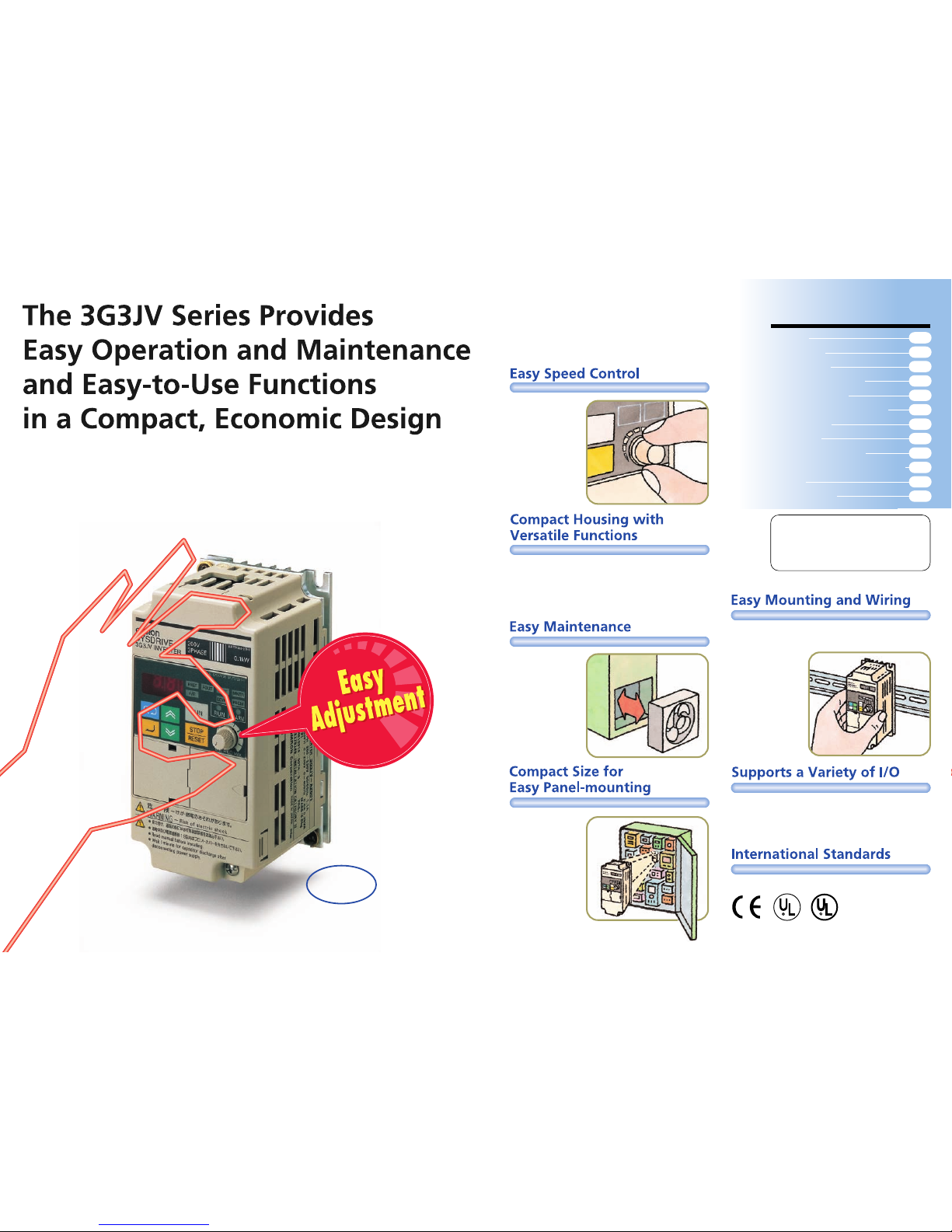
The 3G3JV Inverter supports a variety of I/O, such as analog
inputs between 0 and 10V, 4 to 20 mA, or 0 to 20 mA, multifunction I/O, and analog monitor outputs. Multi-function inputs
can set to either PNP or NPN, providing flexibility in input
signals.
Actual
Size
The frequency
adjuster on the front
panel makes it
possible to easily
adjust the speed of
the motor.
The Inverter can be
operated immediately
after the power is
turned ON.
The 3G3JV Inverter performs versatile speed control, such as
multi-step speed control up to a maximum of nine steps,
acceleration and deceleration (UP/DOWN) control, and jog
operations. Furthermore, the 3G3JV Inverter provides a variety
of useful functions, including slip compensation, overtorque
detection, and speed search functions.
The cooling fan can
be easily mounted or
dismounted. The
cooling fan can also
be turned on only
when the 3G3JV
Inverter is in operation,
prolonging the life of
the fan.
The 3G3JV Inverters
are compact and
space-saving to
mount easily into a
panel.
The 3G3JV Inverter incorporates main circuit terminals
arranged in two rows on the top and bottom of the housing,
making it possible to
mount the 3G3JV
Inverter like a
contactor. The
optional DIN Track
Mounting Bracket
makes it possible to
easily mount a
3G3JV Inverter to a
DIN track.
Standard models meet CE and UL/cUL standards.
2
3
C
2
4
6
8
11
14
22
27
28
29
34
47
Contents
This catalog provides information for the
selection of models, but does not provide
operational precautions. For information on
the operation of the 3G3JV Inverters and
operational precautions, be sure to read the
operation manual.
There has been a great demand for inverters that provide easier motor
speed control. OMRON's simple, compact 3G3JV Series meets the demand.
The 3G3JV Inverters provide versatile functions and ensure powerful performance.
The front panel of the 3G3JV Inverter has a frequency adjuster that makes it
possible to start the motor and easily control the motor speed.
The 3G3JV Inverters are easy to mount and operate and support a wide range
of applications for efficient motor control.
Three-phase 100 W at 200 V
68 x 128 x 78.5 mm (W x H x D)
Features
Applications
Nomenclature
Using Digital Operator
List of Parameters
Function of Each Parameter
Specifications
Dimensions
Standard Connections
Protective and Diagnostic Functions
Options
Inverter Models
Page 3
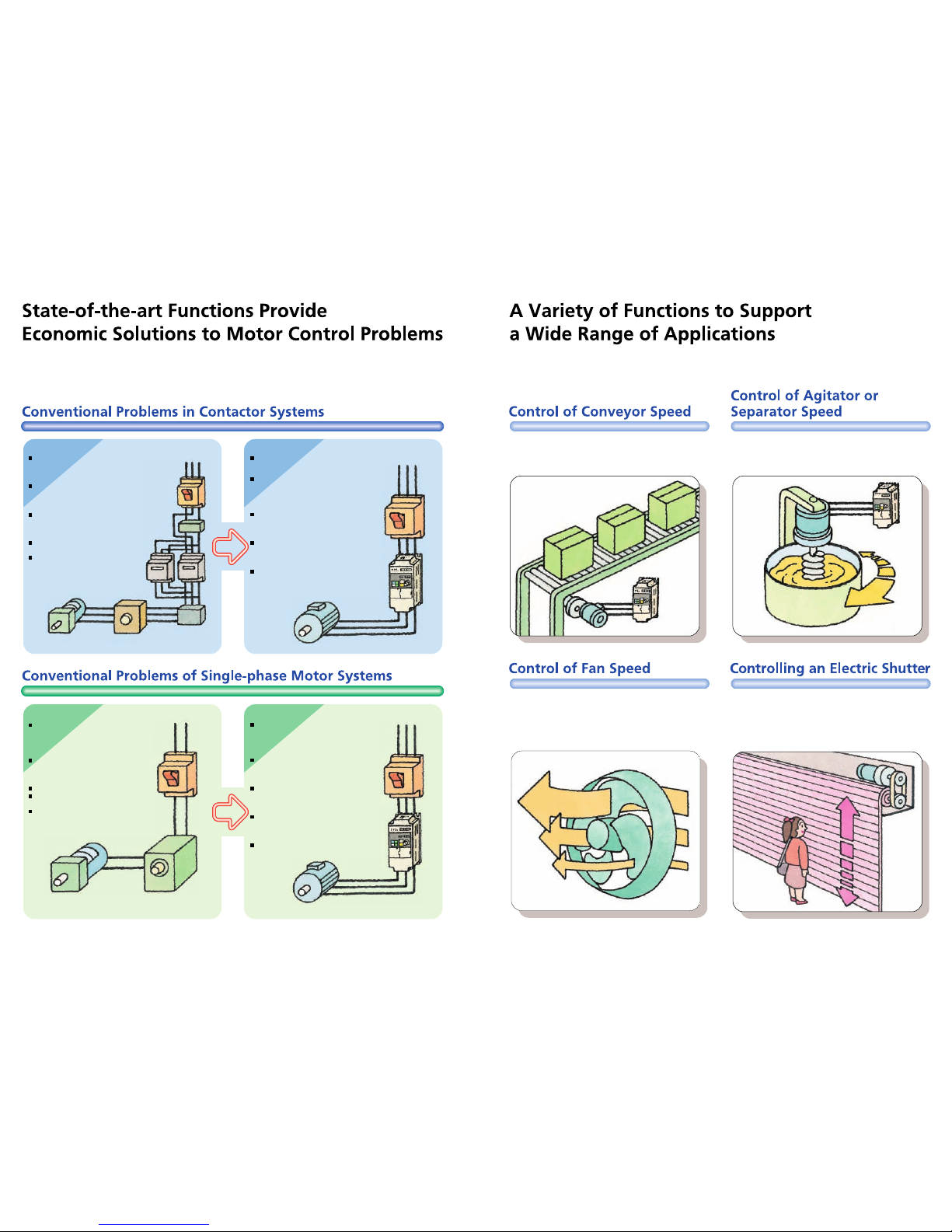
Conventional Systems
Conventional Systems
3G3JV Inverter Solutions
3G3JV Inverter Solutions
Conventional Systems
Conventional Systems
3G3JV Inverter Solutions
3G3JV Inverter Solutions
A 3G3JV Inverter provides soft-start and soft-stop functions to
prevent loads from shifting. Furthermore, a 3G3JV Inverter
performs flexible speed control of the conveyor up to nine
steps.
A 3G3JV Inverter provides optimum control of fan speed
according to the room temperature. The 3G3JV Inverter has
no mechanical relay contacts, ensuring the safety and
reliability of the system compared with the ON/OFF control of
contactors. Optimum control of fan speed also saves energy.
A 3G3JV Inverter performs flexible speed control of a compact
agitator or separator.
A 3G3JV Inverter provides multi-step speed control to open
and close an electric shutter safely and efficiently. The shutter
opens quickly at a high speed, but closes at a medium-range
speed while the system checks the safety of the operation and
decelerates to low speed before it is fully closed to prevent
people from being caught by the shutter.
4
5
Relay contact welding occurs, which
may put the system and operators in
danger. Furthermore, the life of the
system is comparatively short.
The system employs a gearbox for
speed control, the designing and
adjustment of which require time and
labor.
To ensure the safety of the system, the
system needs peripheral safety
devices, the wiring of which requires
time and labor.
The motor always rotates at top speed,
consuming a high amount of power.
A strong shock is produced when the
motor is driven, which may cause
loads to shift, deteriorate the quality of
products, or put the system and
operators in danger.
A strong shock results at the moment
the motor is driven, which may cause
load shifting, deteriorates the quality of
products, or puts the system and
operators in danger.
The capacity of the motor is small.
Therefore, the rotation speed of the
motor will drop if a speed reducer is
used for the maintenance of the torque.
The rotation of the motor fluctuates.
Failures in the motor are not detected
by the host controller.
The types of available motors are
limited.
A 3G3JV Inverter provides soft-start and
soft-stop functions, preventing loads
from shifting and deterioration of
product quality while ensuring the safety
of the system.
The 3G3JV Inverters are available up to
a maximum motor capacity of 3.7 kW
and ensure smooth rotation speed and
torque in the motor.
A three-phase motor has less speed
fluctuation compared with a singlephase motor, ensuring the safe
operation of the system.
A 3G3JV Inverter can report errors in
contact outputs or data to a host
controller, such as a Programmable
Controller.
A wide range of motors is available.
A 3G3JV Inverter has no mechanical
relay contacts and thus allows a safe,
long-life system operation.
A 3G3JV Inverter performs versatile
speed control, such as multi-step speed
control for up to nine steps, acceleration
and deceleration (UP/DOWN) control,
and jog operations.
A 3G3JV Inverter provides a variety of
protective functions, such as a highspeed current limit, ground fault
protection, and undervoltage protection.
A 3G3JV Inverter drives the motor at
flexible speeds within the rated speed
range of the motor, thus reducing motor
power consumption.
A 3G3JV Inverter provides soft-start and
soft-stop functions, preventing loads
from shifting and deterioration of product
quality, while ensuring the safety of the
system.
Breaker
Breaker
Breaker
Breaker
Open-phase
detection
Contactor
Starter
Gear box
Gear box
Three-phase
inductive
motor
Three-phase
inductive motor
Three-phase
inductive motor
Current leakage
detection
3G3JV
Inverter
3G3JV
Inverter
Speed controller
Page 4
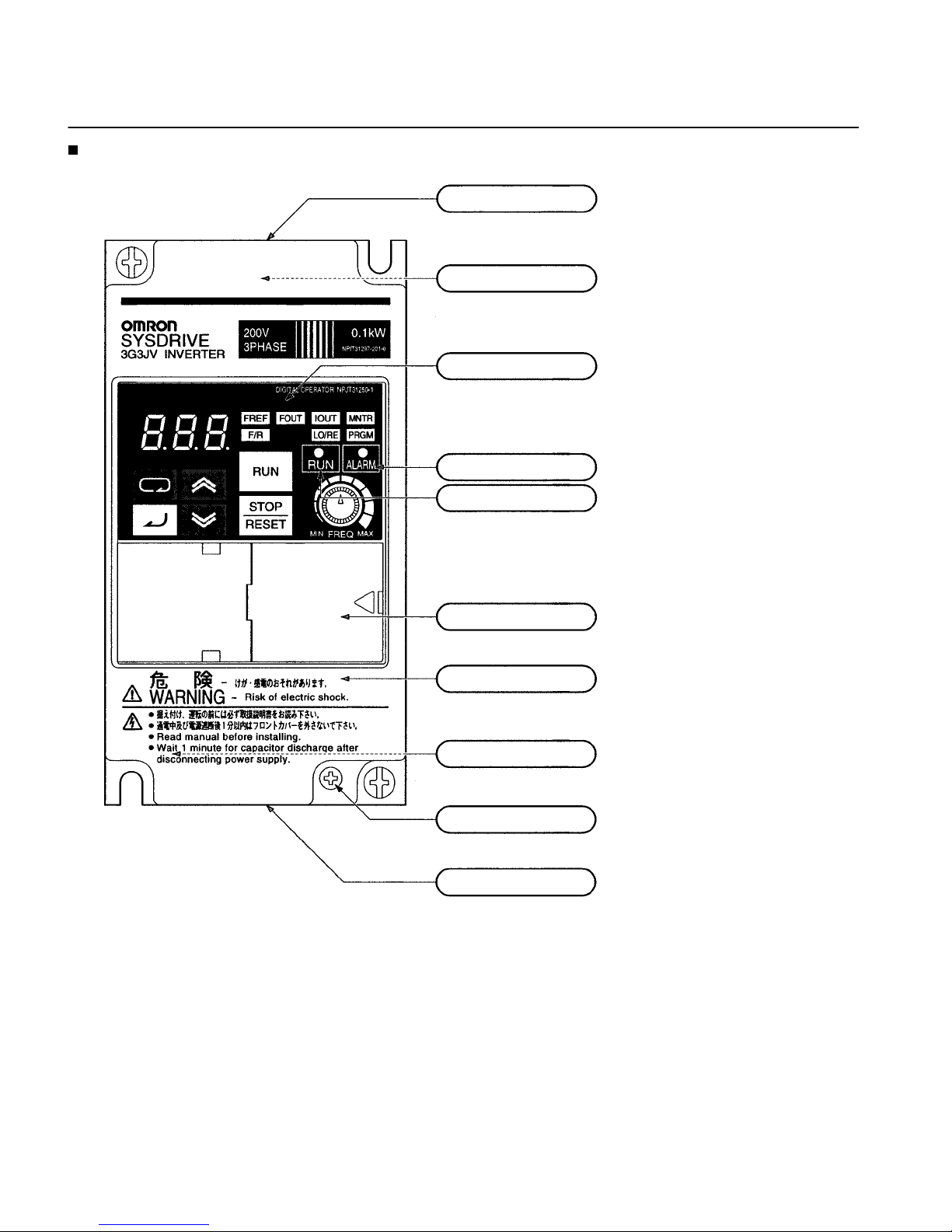
6
Panel
Upper terminal block:
A terminal block on the input side of the main circuit.
Top protection cover:
Remove this cover when wiring the upper terminal block.
Digital Operator:
Used to set parameters, perform various
monitoring, and start and stop the Inverter.
ALARM indicator:
RUN indicator:
Displays the operating status of the Inverter.
Alarm (Red): Lights when an error occurs. Flashes when a warning
occurs.
RUN (Green): Flashes when no RUN command is input during normal
status. Lights when a RUN command is input during normal status.
Optional cover:
Remove this cover when setting the input method selector.
Front cover:
Remove this cover when wiring the upper or lower terminal block.
Front cover mounting screw:
Bottom protection cover:
Remove this cover when wiring the lower terminal blocks.
Lower terminal blocks:
A terminal block on the output side of the main
circuit and a terminal block for the control circuit.
A screw for fixing the front cover.
Nomenclature
Page 5
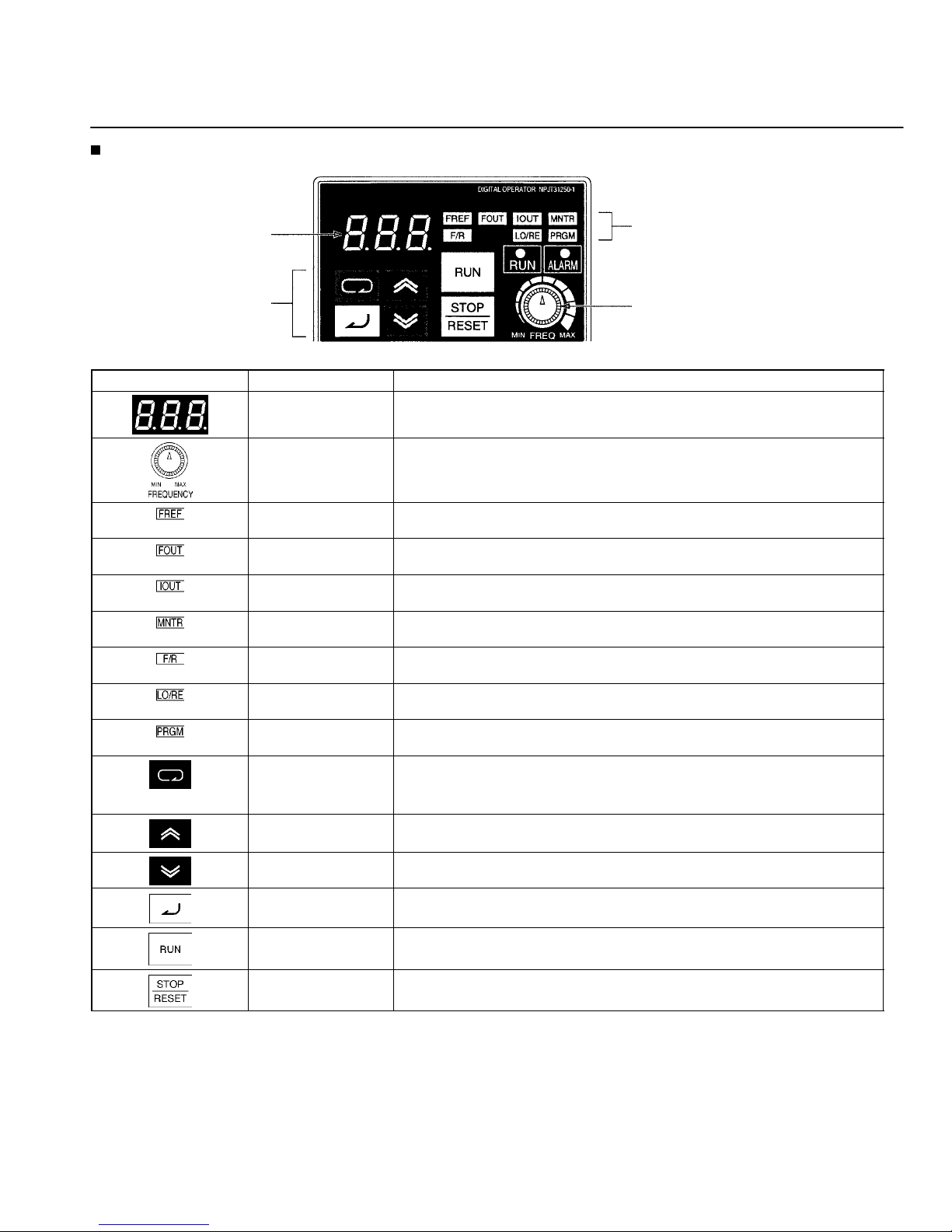
Nomenclature
7
Digital Operator
Data display
Keys
Indicators
(Setting/Monitor item
indicators)
FREQ adjuster
Appearance Name Function
Data display Displays relevant data items, such as frequency reference, output frequency,
and parameter set values.
Frequency adjuster Sets the frequency reference within a range between 0 Hz and the maximum
frequency.
Frequency reference
indicator
The frequency reference can be monitored or set while this indicator is lit.
Output frequency
indicator
The output frequency of the Inverter can be monitored while this indicator is
lit.
Output current
indicator
The output current of the Inverter can be monitored while this indicator is lit.
Multi-function
monitor indicator
The values set in U01 through U10 are monitored while this indicator is lit.
Forward/Reverse
selection indicator
The direction of rotation can be selected while this indicator is lit when
operating the Inverter with the RUN Key.
Local/Remote
selection indicator
The operation of the Inverter through the Digital Operator or according to the
set parameters is selectable while this indicator is lit. (See note 1.)
Parameter setting
indicator
The parameters in n01 through n79 can be set or monitored while this
indicator is lit. (See note 2.)
Mode Key Switches the setting and monitor item indicators in sequence.
Parameter being set will be canceled if this key is pressed before entering
the setting.
Increment Key Increases multi-function monitor numbers, parameter numbers, and
parameter set values.
Decrement Key Decreases multi-function monitor numbers, parameter numbers, and
parameter set values.
Enter Key Enters multi-function monitor numbers, parameter numbers, and internal
data values after they are set or changed.
RUN Key Starts the Inverter running when the 3G3JV is in operation with the Digital
Operator.
STOP/RESET Key Stops the Inverter unless parameter n06 is set to disable the STOP Key.
Used to reset the Inverter when an error occurs. (See note 3.)
Note: 1. The status of the local/remote selection indicator can be only monitored while the Inverter is in operation. Any RUN com-
mand input is ignored while this indicator is lit.
2. While the Inverter is in operation, the parameters can be only monitored and only some parameters can be changed. Any
RUN command input is ignored while the parameter setting indicator is lit.
3. For safety reasons, the reset function cannot be used while an operation instruction (forward/reverse) is being input. Turn
the operation instruction OFF before using this function.
Page 6
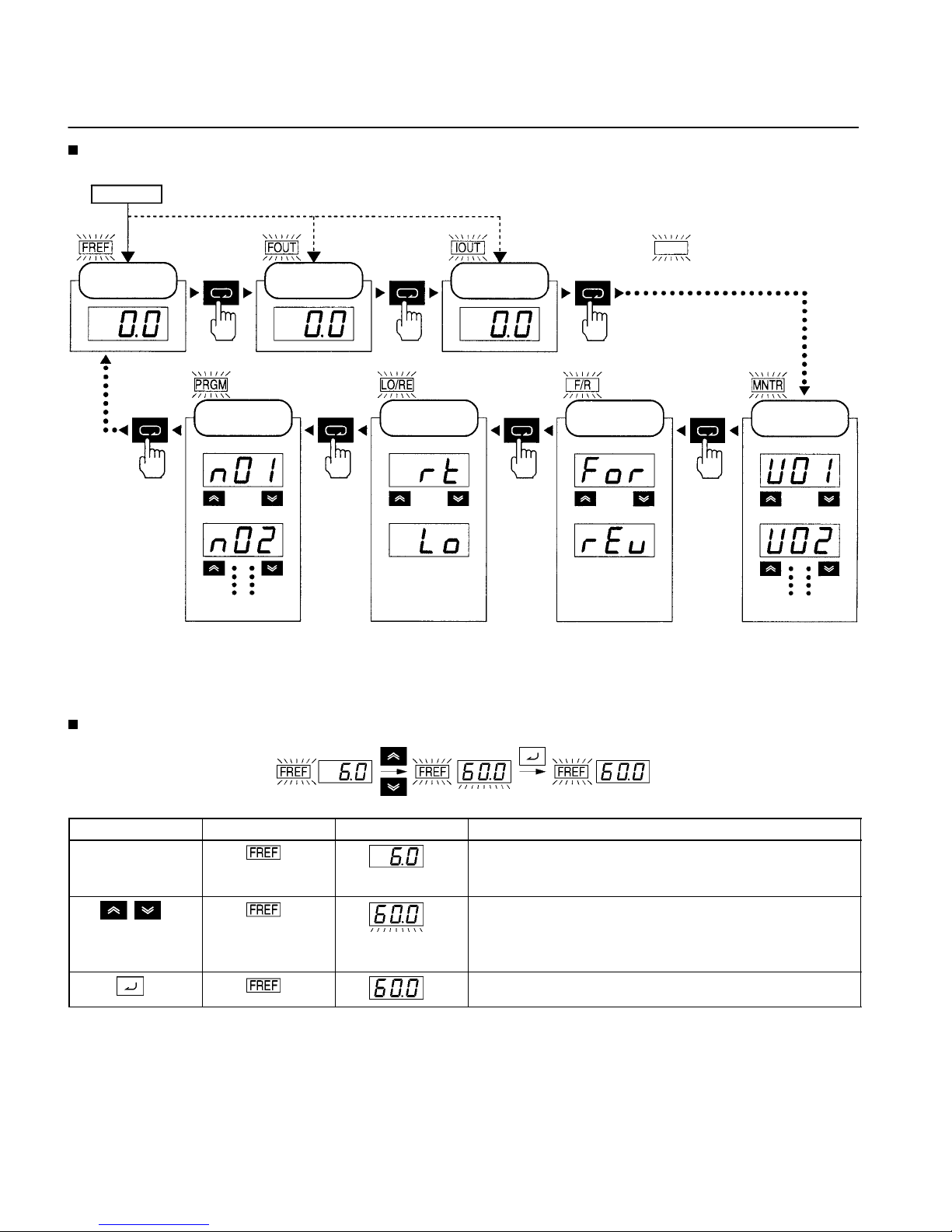
8
Selecting Indicators
Power ON
Frequency
reference
Output
frequency
Output current
represents a lit indicator.
Parameter
settings
Local/Remote
selection
Remote mode
Local mode
Parameter n01
Parameter n02
Other parameters
Direction of
rotation
Forward
Reverse
Multi-function
monitor
Frequency reference
Output frequency
Other monitor items
Note: If the power is turned OFF with the FOUT or IOUT indicator lit, the same indicator will light when the power is turned ON again.
In other cases, the FREF indicator will light when the power is turned ON.
Example of Frequency Reference Settings
Flashing
Key sequence Indicator Display example Explanation
Power ON
Note If the FREF indicator has not been lit, press the Mode
Key repeatedly until the FREF indicator is lit.
Use the Increment or Decrement Key to set the frequency
reference.
The data display will flash while the frequency reference is
set. (see note 1)
Press the Enter Key so that the set value will be entered and
the data display will be lit. (see note 1)
Note: The Enter Key need not be pressed when performing the setting for n08. The frequency reference will change when the set
value is changed with the Increment or Decrement Key while the data display is continuously lit.
Using Digital Operator
Page 7
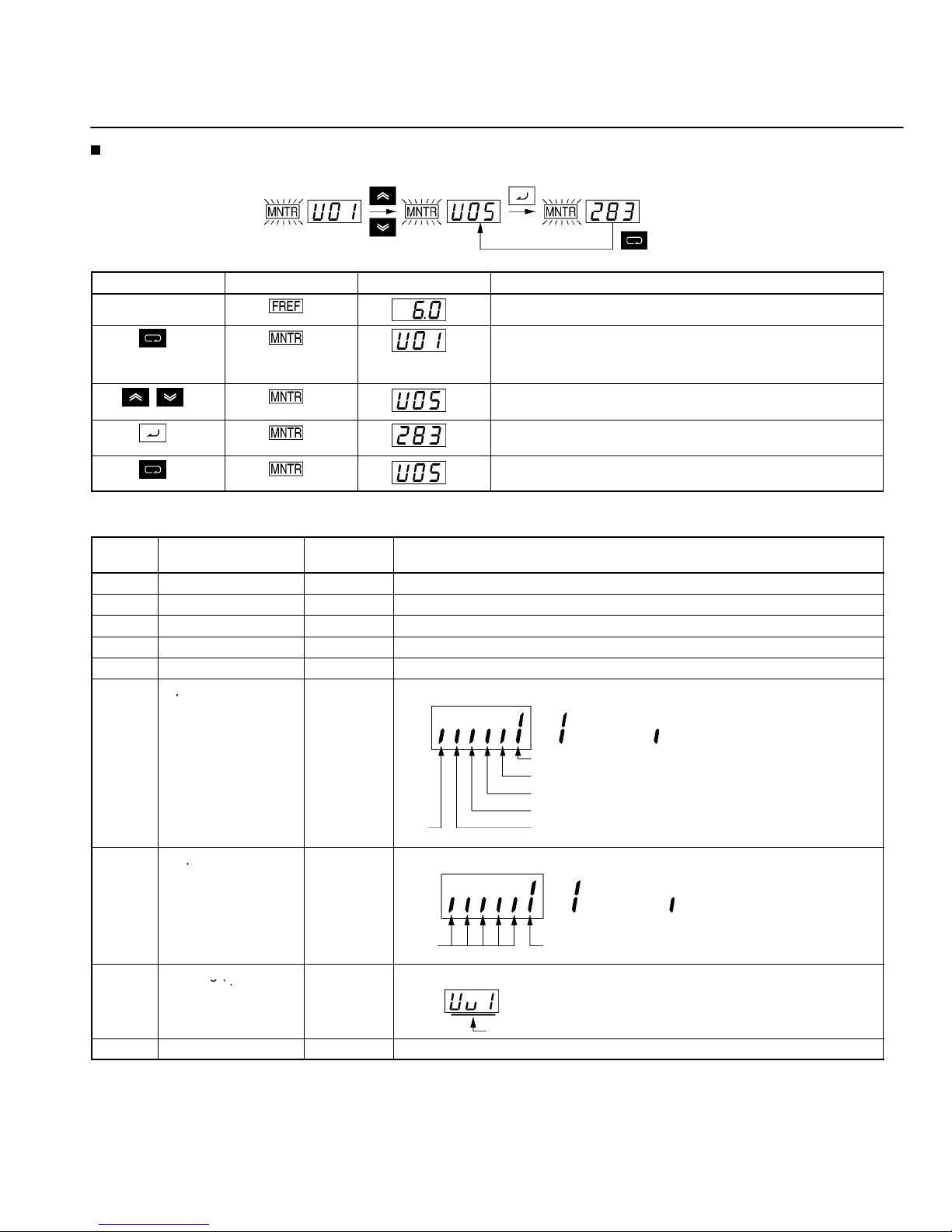
Using Digital Operator
9
Example of Multi-function Display
Frequency
reference
DC bus
voltage
Monitor
data
Complete
Key sequence Indicator Display Explanation
Power ON
Press the Mode Key repeatedly until the MNTR indicator is
lit.
U01 will be displayed.
Use the Increment or Decrement Key to select the monitor
item to be displayed.
Press the Enter Key so that the data of the selected monitor
item will be displayed.
The monitor number display will appear again by pressing
the Mode Key.
Status Monitor
Item Display Display
unit
Function
U01 Frequency reference Hz Monitors the frequency reference. (Same as FREF)
U02 Output frequency Hz Monitors the output frequency. (Same as FOUT)
U03 Output current A Monitors the output current. (Same as IOUT)
U04 Output voltage V Monitors the internal output voltage reference value of the Inverter.
U05 DC bus voltage V Monitors the DC voltage of the internal main circuit of the Inverter.
U06 Input terminal status ---
Shows the ON/OFF status of inputs.
p
: Input ON : No input
Not
used
Terminal S1: Forward/Stop
Terminal S2: Multi-function input 1 (S2)
Terminal S3: Multi-function input 2 (S3)
Terminal S4: Multi-function input 3 (S4)
Terminal S5: Multi-function input 4 (S5)
U07 Output terminal ---
Shows the ON/OFF status of outputs.
p
status
: Closed : Open
Not
used
Terminal MA: Multi-function contact
output
U09 Error log (most
---
Displays the latest error.
g(
recent one)
Error
U10 Software No. --- OMRON use only.
Page 8

Using Digital Operator
10
Example of Parameter Settings
The following example shows how to set 2 to enable the frequency reference control terminal for 0- to 10-V input in parameter n03
(Frequency Reference Selection).
Cancels set
data.
In approximately 1 s.
Complete
Enable the frequency reference
control terminal for 0- to 10-V input.
Key sequence Indicator Display example Explanation
Power ON
Press the Mode Key repeatedly until the PRGM indicator is
lit.
Use the Increment or Decrement Key to set the parameter
number.
Press the Enter Key.
The data of the selected parameter number will be displayed.
Use the Increment or Decrement Key to set the data. At that
time the display will flash.
Press the Enter Key so that the set value will be entered and
the data display will be lit. (see note 1)
In approximately 1 s. The parameter number will be displayed.
Note: 1. To cancel the set value, press the Mode Key instead. The parameter number will be displayed.
2. There are parameters that cannot be changed while the Inverter is in operation. Refer to the list of parameters. When attempting to change such parameters, the data display will not change by pressing the Increment or Decrement Key.
Page 9
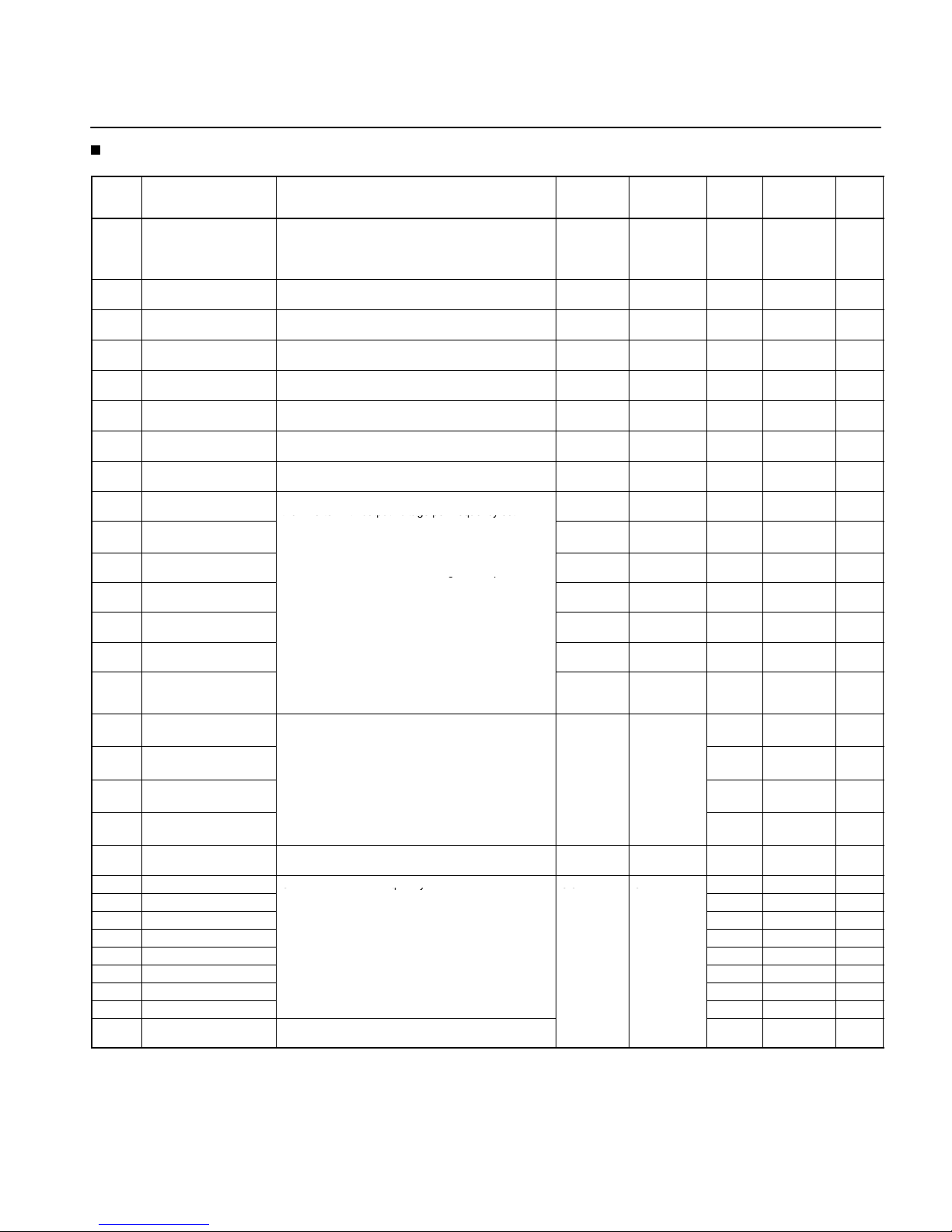
11
List of Parameters
Param-
eter
No.
Name Description Setting
range
Unit of
setting
(see note 2)
Default
setting
Changes
during op-
eration
Refer-
ence
page
n01 Parameter
write-prohibit selection/
parameter initialization
Used to prohibit parameters to be written, sets
parameters, or change the monitor range of
parameters.
Used to initialize parameters to default values.
0, 1, 6, 8, 9 1 1 No 14
n02 Operation mode selec-
tion
Used to select the input method for the RUN and STOP
commands in remote mode.
0, 1 1 0 No 14
n03 Frequency reference
selection
Used to set the input method for the frequency reference in remote mode.
0 to 4 1 0 No 14
n04 Interruption mode selec-
tion
Used to set the stopping method for use when the
STOP command is input.
0, 1 1 0 No 14
n05 Reverse rotation-prohibit
selection
Used to select the operation with the reverse command
input.
0, 1 1 0 No 14
n06 STOP/RESET Key func-
tion selection
Used to select the stop method in remote mode with
n02 for operation mode selection set to 1.
0, 1 1 0 No 14
n07 Frequency selection in
local mode
Used to set the input method for the frequency reference in local mode.
0, 1 1 0 No 14
n08 Key sequential
frequency setting
Used to enable the Enter Key for setting the frequency
reference with the Increment and Decrement Keys.
0, 1 1 0 No 14
n09 Maximum frequency
(FMAX)
Used to set the V/f pattern as the basic characteristic of
the Inverter with output voltage per frequency set.
50.0 to 400 0.1 Hz 60.0 No 14
n10 Maximum voltage
(VMAX)
the Inverter with output voltage per frequency set.
Note Set the parameters so that the following condition
will be satisfied.
1 to 255
(see note 1)
1 V 200 (see
note 1)
No 14
n11 Maximum voltage fre-
quency (FA)
n14 x n12 < n11 x n09
Note The value set in n13 will be ignored if parameters
0.2 to 400 0.1 Hz 60.0 No 14
n12 Middle output
frequency (FB)
gp
n14 and n12 are the same in value.
0.1 to 399 0.1 Hz 1.5 No 14
n13 Middle output
frequency voltage (VC)
1 to 255
(see note 1)
1 V 12 (see
note 1)
No 14
n14 Minimum output
frequency (FMIN)
0.1 to 10.0 0.1 Hz 1.5 No 14
n15 Minimum output
frequency voltage
(VMIN)
1 to 50
(see note 1)
1 V 12 (see
note 1)
No 14
n16 Acceleration time 1
Acceleration time: The time required to go from 0% to
100% of the maximum frequency.
0.0 to 999 0.1 s
10.0 Yes 15
n17 Deceleration time 1
Deceleration time: The time required to go from 100%
to 0% of the maximum frequency.
10.0 Yes 15
n18 Acceleration time 2
Note The actual acceleration or deceleration time is ob-
tained from the following formula.
Acceleration/Deceleration time =
(
Acceleration/De-
10.0 Yes 15
n19 Deceleration time 2
Acceleration/Deceleration time
=
(Acceleration/De
celeration time set value) × (Frequency reference
value) ÷ (Max. frequency)
10.0 Yes 15
n20 S-shape acceleration/de-
celeration characteristic
Used to set S-shape acceleration/deceleration characteristics.
0 to 3 1 0 No 15
n21 Frequency reference 1
Used to set internal frequency references. 0.0 to max.
0.1 Hz
6.0 No 15
n22 Frequency reference 2
Uqy
Note Frequency reference 1 is enabled in remote mode
00
frequency
0
0.0 No 15
n23 Frequency reference 3
with n03 for frequency reference selection set to 1.
0.0 No 15
n24 Frequency reference 4
Note These frequency references are selected with mul-
-
-
0.0 No 15
n25 Frequency reference 5
ti-step speed references (multi-function input). See
the reference pages for the relationship between
0.0 No 15
n26 Frequency reference 6
the reference pages for the relationship between
multi-step speed references and frequency refer-
0.0 No 15
n27 Frequency reference 7
ences.
0.0 No 15
n28 Frequency reference 8 0.0 No 15
n29 Inching frequency com-
mand
Used to set the inching frequency command. 6.0 No 15
Note: 1. With 400-class Inverters, the default settings and maximum values setting ranges for n10, n13, and n15 are double those
given in the table.
2. Values longer than 3 digits are rounded up to the next unit multiple.
List of Parameters
Page 10

List of Parameters
12
Param-
eter
No.
Name Description Setting
range
Unit of
setting
(see note)
Default
setting
Changes
during op-
eration
Reference
page
n30 Frequency reference
upper limit
Used to set the upper and lower frequency reference
limits in percentage based on the maximum frequency
0 to 110 1% 100 No 16
n31 Frequency reference
lower limit
limits in percentage based on the maximum frequency
as 100%.
0 to 110 1% 0 No 16
n32 Rated motor current Used to set the rated motor current for motor overload
detection (OL1) based on the rated motor current.
Note Motor overload detection (OL1) is disabled by set-
ting the parameter to 0.0.
0.0 to 120%
of rated output current
0.1 A Varies
with the
capacity.
No 16
n33 Motor protection
characteristics
Used to set the motor overload detection (OL1) for the
electronic thermal characteristics of the motor.
0 to 2 1 0 No 16
n34 Motor protective
time setting
Used to set the electric thermal characteristics of the
motor to be connected in 1-minute increments.
1 to 60 1 min 8 No 16
n35 Cooling fan opera-
tion function
Used to operate the Cooling Fan of the Inverter while
the Inverter is turned on or only while the Inverter is in
operation.
0, 1 1 0 No 16
n36 Multi-function input 1
(Input terminal S2)
Used to select the functions of multi-function input terminals S2 through S5.
2 to 22 1 2 No 16
n37 Multi-function input 2
(Input terminal S3)
minals S2 through S5.
0 to 22 1 5 No 16
n38 Multi-function input 3
(Input terminal S4)
2 to 22 1 3 No 16
n39 Multi-function input 4 2 to 34 1 6 No 16
n39
Multi-function input 4
(Input terminal S5)
2 to 34
16No
16
n40 Multi-function output
(MA/MB and MC
output terminals)
Used to select the functions of multi-function output
terminals.
0 to 7, 10 to171 1 No 17
n41 Frequency reference
gain
Used to the input characteristics of analog frequency
references.
0 to 255 1% 100 Ye s 17
n42 Frequency reference
bias
references.
–99 to 99 1% 0 Ye s 17
n43 Analog frequency
reference filter time
Used to set the digital filter with a first-order lag for analog frequency references to be input.
0.00 to 2.00 0.01 s 0.10 No 17
n44 Analog monitor
output
Used to set the output frequency or current as a monitored item.
0, 1 1 0 No 17
n45 Analog monitor
output gain
Used to set the output characteristics of analog monitor
output.
0.00 to 2.00 0.01 1.00 Ye s 17
n46 Carrier frequency
selection
Used to set the carrier frequency. 1 to 4, 7 to91 Varies
with the
capacity.
No 18
n47 Momentary power
interruption compensation
Used to specify the processing that is performed when
a momentary power interruption occurs.
0 to 2 1 0 No 18
n48 Fault retry Used to set the number of times the Inverter is reset
and restarted automatically in the case the Inverter has
an overvoltage fault, overcurrent fault, or ground fault.
0 to 10 1 0 No 18
n49 Jump frequency 1
Used to set the frequency jump function.
0.0 to 400 0.1 Hz 0.0 No 18
n50 Jump frequency 2
qyjp
-
0.0 to 400 0.1 Hz 0.0 No 18
n51 Jump width
Note These values must satisfy the following condi
-
tion: n49 y n50
0.0 to 400 0.1 Hz 0.0 No 18
n52 DC control current
Used to impose DC on the induction motor for braking
0 to 100 1% 50 No 18
n53 Interruption DC
control time
UpC g
control.
0.0 to 25.5 0.1 s 0.5 No 18
n54 Startup DC control
time
0.0 to 25.5 0.1 s 0.0 No 18
n55 Stall prevention
during deceleration
Used to select a function to change the deceleration
time of the motor automatically so that there will be no
overvoltage imposed on the motor during deceleration.
0, 1 1 0 No 18
n56 Stall prevention level
during acceleration
Used to select a function to stop the acceleration of the
motor automatically for stall prevention during
acceleration.
30 to 200 1% 170 No 19
n57 Stall prevention level
during operation
Used to select a function to reduce the output
frequency of the Inverter automatically for stall
prevention during operation.
30 to 200 1% 160 No 19
n58 Frequency detection
level
Used to set the frequency to be detected. 0.0 to 400 0.1 Hz 0.0 No 19
Note: Values longer than 3 digits are rounded up to the next unit multiple.
Page 11
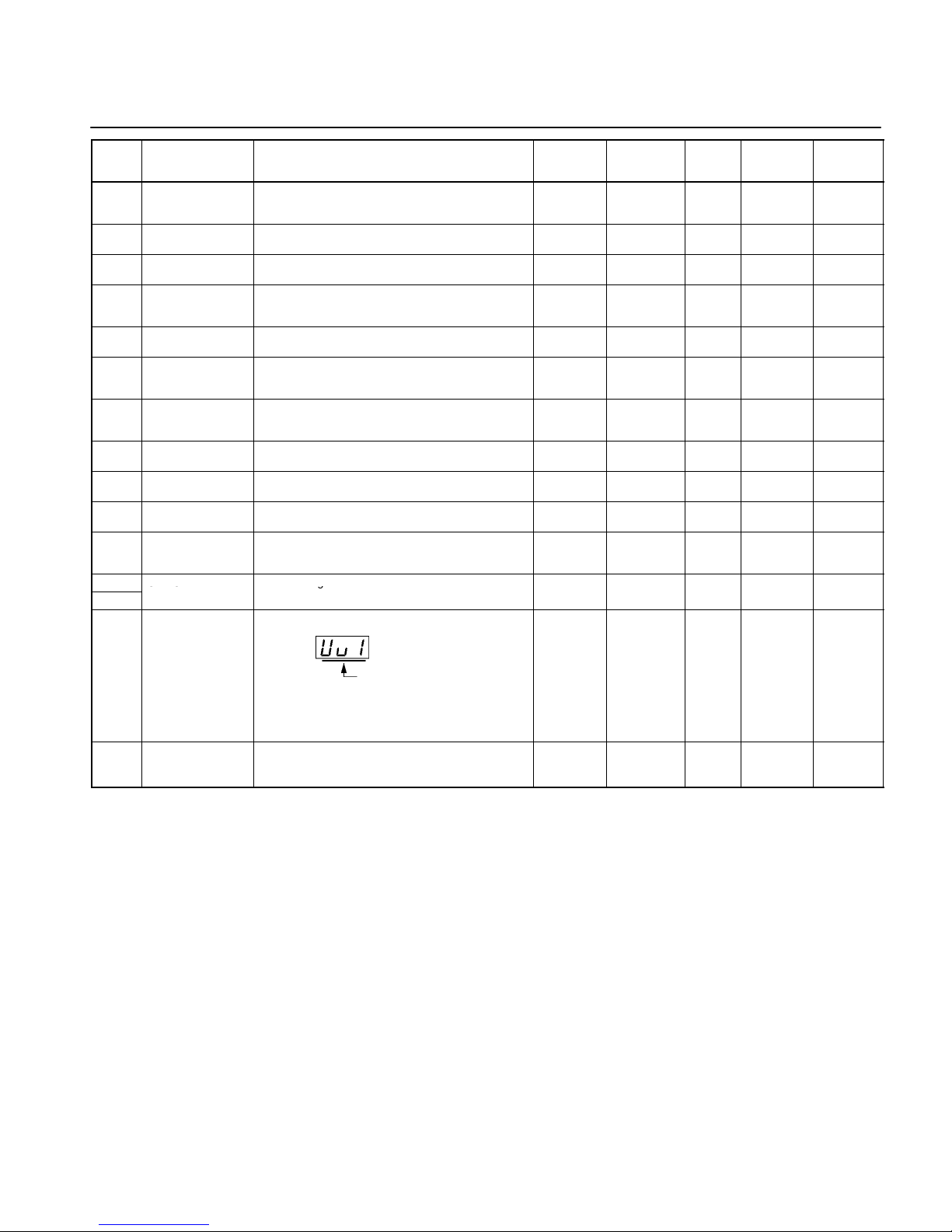
List of Parameters
13
Param-
eter
No.
Name Description Setting
range
Unit of
setting
(see note)
Default
setting
Changes
during op-
eration
Reference
page
n59 Overtorque
detection function
selection
Used to enable or disable overtorque detection and
select the processing method after overtorque
detection.
0 to 4 1 0 No 19
n60 Overtorque
detection level
Used to set overtorque detection level. 30 to 200 1% 160 No 19
n61 Overtorque
detection time
Used to set the detection time of overtorque. 0.1 to 10.0 0.1 s 0.1 No 19
n62 UP/DOWN
command frequency
memory
Used to store the adjusted frequency reference with the
UP/DOWN function.
0, 1 1 0 No 20
n63 Torque
compensation gain
Used to set the gain of the torque compensation
function.
0.0 to 2.5 0.1 1.0 Ye s 21
n64 Motor rated slip Used to set the rated slip value of the motor in use. 0.0 to 20.0 0.1 Hz Varies
with the
capacity.
Yes 21
n65 Motor no-load
current
Used to set the no-load current of the motor in use
based on the rated motor current as 100%.
0 to 99 1% Varies
with the
capacity.
No 21
n66 Slip compensation
gain
Used to set the gain of the slip compensation function. 0.0 to 2.5 0.1 0.0 Ye s 21
n67 Slip compensation
time constant
Used for the response speed of the slip compensation
function.
0.0 to 25.5 0.1 s 2.0 No 21
n68 to
n74
OMRON’s control
reference use
Do not change the set value. --- --- --- --- ---
n75 Low-speed carrier
frequency reduction
selection
Used to select a function to reduce the carrier
frequency when Inverter is at low speed.
0.1 1 0 No ---
n76
OMRON’s control
Do not change the set value. --- --- --- --- ---
n77
OO
reference use
g
n78 Error log Used to display the latest error recorded.
Display
Note “– – –” will be displayed if no error has been re-
corded.
Note This parameter is monitored only.
--- --- --- --- ---
n79 Software number Used to display the software number of the Inverter for
OMRON’s control reference use.
Note This parameter is monitored only.
--- --- --- --- ---
Note: Values longer than 3 digits are rounded up to the next unit multiple.
Page 12
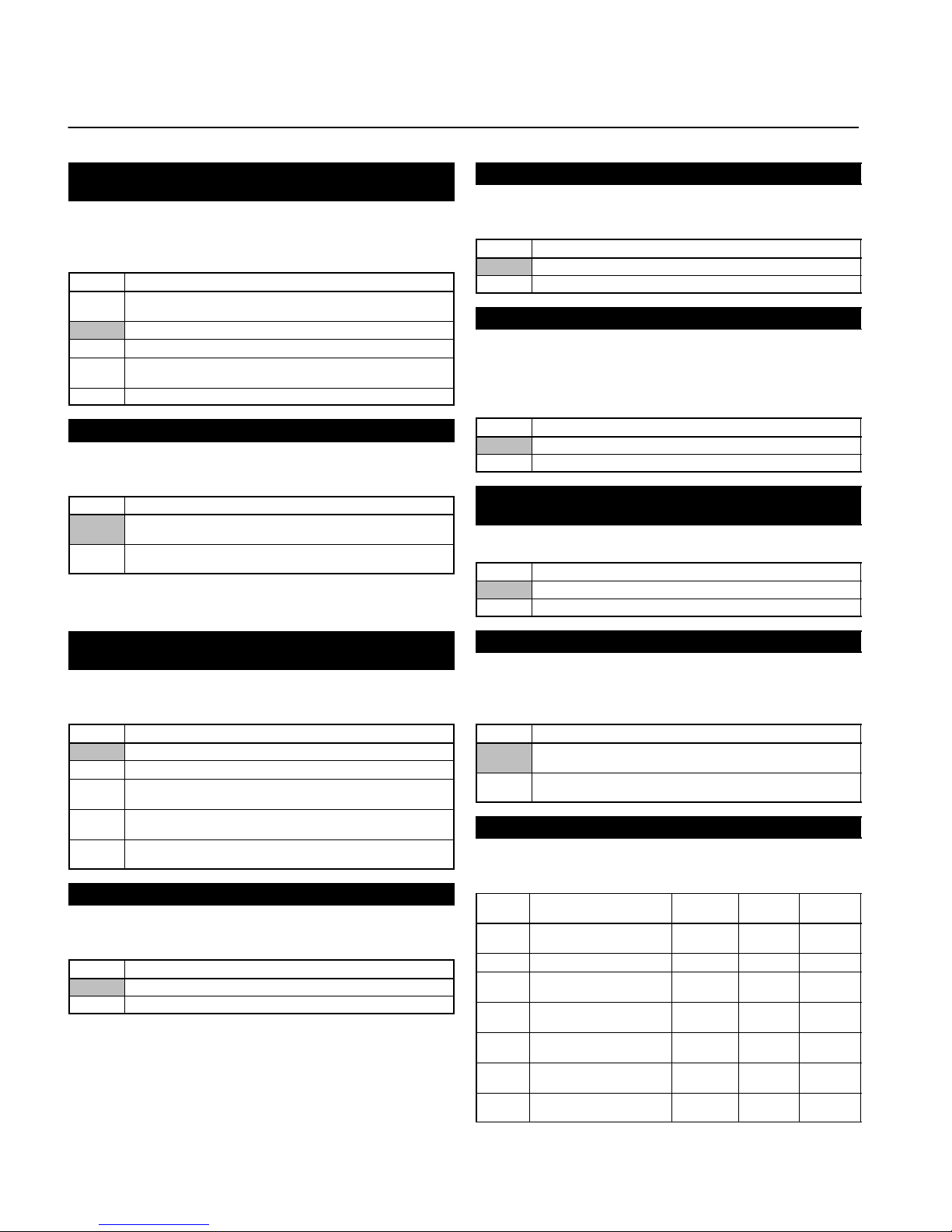
14
Note: The shaded values indicate default settings.
Parameter Write-prohibit Selection/Parameter
Initialization (n01)
This parameter makes it possible to write-prohibit parameters,
change the parameter set or displayed range, or initialize all parameters to default values.
Value Description
0 Only n01 can be displayed and set. The n02 through n79
parameters can be displayed only.
1 The n01 through n79 parameters can be displayed and set.
6 Only the error log memory is cleared.
8 Enables the initialization of all parameters in 2-wire sequence so
that the parameters will return to default values.
9 Enables the initialization of all parameters in 3-wire sequence.
Operation Mode Selection (n02)
Select the method of operation mode input to start or stop the Inverter in remote mode.
Value Description
0 The RUN and STOP/RESET Keys of the Digital Operator are
enabled.
1 Multi-function input in 2- or 3-wire sequence through the control
circuit terminals is enabled.
Note: In local mode, RUN commands can be entered using the
Digital Operator only.
Frequency Reference Selection (n03)
(Remote Mode)
Select the method for inputting the frequency reference to the Inverter in remote mode.
Value Description
0 The FREQ adjuster of the Digital Operator is enabled.
1 Frequency reference 1 (n21) is enabled.
2 The frequency reference control terminal (for 0- to 10-V input) is
enabled.
3 The frequency reference control terminal (for 4- to 20-mA current
input) is enabled.
4 The frequency reference control terminal (for 0- to 20-mA current
input) is enabled.
Interruption Mode Selection (n04)
Select the stopping method to be used when the STOP command is input.
Value Description
0 Frequency deceleration stop (Decelerates to stop in preset time.)
1 Free running (Output shut OFF by STOP command.)
Reverse Rotation-prohibit Selection (n05)
Select the operation to be performed when the reverse rotation
command is input.
Value Description
0 Reverse rotation possible (command accepted)
1 Reverse rotation prohibited (command not accepted)
STOP/RESET Key Function Selection (n06)
When parameter n02 is set to 1, set whether or not to use the
STOP/RESET Key of the Digital Operator to stop the Inverter in
remote mode. The STOP/RESET Key is always enabled in local
mode regardless of the setting in n02.
Value Description
0 The STOP/RESET Key of the Digital Operator is enabled.
1 The STOP/RESET Key of the Digital Operator is disabled.
Frequency Reference Selection (n07)
(Local Mode)
Select the input method of frequency references in local mode.
Value Description
0 The FREQ adjuster of the Digital Operator is enabled.
1 Key sequences on the Digital Operator are enabled.
Key Sequential Frequency Setting (n08)
Select whether to enable the Enter Key when setting the frequency reference with the Increment and Decrement Keys on
the Digital Operator.
Value Description
0 The Enter Key is enabled. (The setting is made valid by pressing
the Enter Key.)
1 The Enter Key is disabled. (The setting is directly treated as a
frequency reference without the Enter Key being pressed.)
V/f Pattern Settings (n09 to n15)
Set the V/f pattern as the basic characteristic of the Inverter with
output voltage per frequency set.
Value Name Setting
range
Unit of
setting
Default
settings
n09 Maximum Frequency
(FMAX)
50.0 to 400 0.1 Hz 60.0
n10 Maximum Voltage (VMAX) 1 to 255 1 V 200
n11 Maximum Voltage
Frequency (FA)
0.2 to 400 0.1 Hz 60.0
n12 Middle Output Frequency
(FB)
0.1 to 399 0.1 Hz 1.5
n13 Middle Output Frequency
Voltage (VC)
1 to 255 1 V 12
n14 Minimum Output
Frequency (FMIN)
0.1 to 10.0 0.1 Hz 1.5
n15 Minimum Output
Frequency Voltage (VMIN)
1 to 50 1 V 12
Function of Each Parameter
Page 13
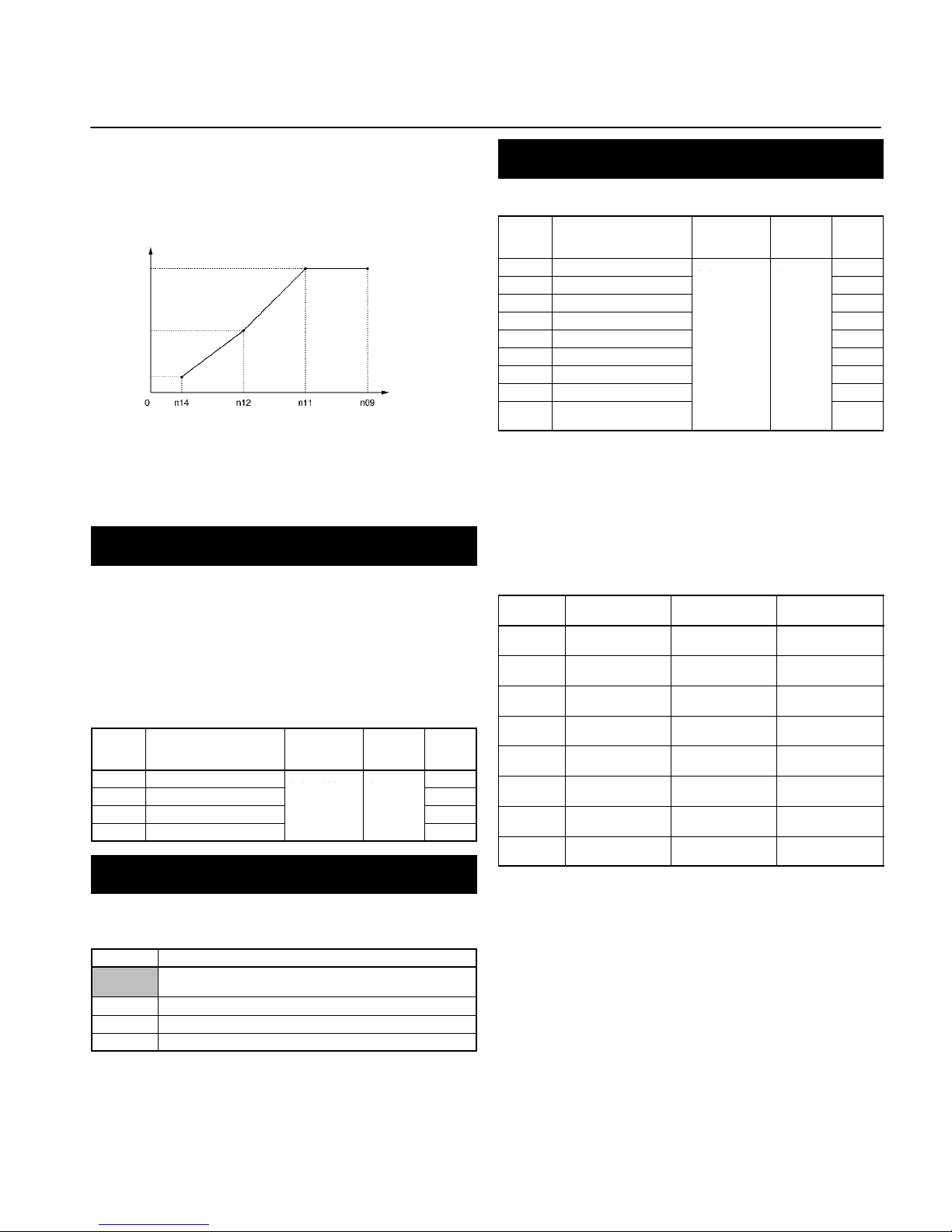
Function of Each Parameter
15
Note: For n09, n11, and n12, the unit of setting is as follows:
Values will be set in 0.1-Hz increments if the frequency is
less than 100 Hz and 1-Hz increments if the frequency is
100 Hz or greater.
Output
voltage (V)
Frequency
(Hz)
Note: 1. Set the parameters so that the following condition will
be satisfied.
n14 x n12 < n11 x n09
2. The value set in n13 will be ignored if parameters n14
and n12 are the same in value.
n10
n13
n15
Acceleration/Deceleration Time Settings
(n16 to n19)
The acceleration time is the time required to go from 0% to 100%
of the maximum frequency and the deceleration time is the time
required to go from 100% to 0% of the maximum frequency. The
actual acceleration or deceleration time is obtained from the following formula.
Acceleration/Deceleration time =
(Acceleration/Deceleration time set value) × (Frequency reference value) ÷ (Max. frequency)
Value Name Setting
range
Unit of
setting
Default
set-
tings
n16 Acceleration time 1
0.0 to 999 0.1 s
10.0
n17 Deceleration Time 1
0 0 999
0
10.0
n18 Acceleration time 2 10.0
n19 Deceleration Time 2 10.0
S-shape Acceleration/Deceleration Characteristic
(n20)
Any one of three S-shape acceleration/deceleration times (0.2,
0.5, and 1.0 s) is selectable.
Value Description
0 No S-shape acceleration/deceleration characteristic
(Trapezoidal acceleration/deceleration)
1 S-shape acceleration/deceleration characteristic time is 0.2 s
2 S-shape acceleration/deceleration characteristic time is 0.5 s
3 S-shape acceleration/deceleration characteristic time is 1.0 s
Note: When the S-shape acceleration/deceleration character-
istic time is set, the acceleration and deceleration times
will be lengthened according to the S-shape at the beginning and end of acceleration/deceleration.
Setting the Frequency References 1 to 8 and the
Inching Frequency Command (n21 to n28 and n29)
Set internal frequency references.
Value Name Setting
range
Unit of
setting
Default
set-
tings
n21 Frequency reference 1
0.0 to max.
0.1 Hz
6.0
n22 Frequency reference 2
00
frequency0(see note
0.0
n23 Frequency reference 3
1)
0.0
n24 Frequency reference 4 0.0
n25 Frequency reference 5 0.0
n26 Frequency reference 6 0.0
n27 Frequency reference 7 0.0
n28 Frequency reference 8 0.0
n29 Inching frequency com-
mand
6.0
Note: 1. Values will be set in 0.1-Hz increments if the frequency is less
than 100 Hz and 1-Hz increments if the frequency is 100 Hz
or over.
2. Frequency reference 1 is enabled with n03 for frequency reference selection set to 1. (Remote mode)
3. Frequency references 1 to 8 are enabled by setting multistep speed references 1, 2, and 3 in n36 to n39 for multi-function input. Refer to the following table for the relationship between multi-step speed references 1 to 3 and frequency references 1 to 8.
Frequency
reference
Multi-step speed
reference 1
Multi-step speed
reference 2
Multi-step speed
reference 3
Frequency
reference 1
OFF OFF OFF
Frequency
reference 2
ON OFF OFF
Frequency
reference 3
OFF ON OFF
Frequency
reference 4
ON ON OFF
Frequency
reference 5
OFF OFF ON
Frequency
reference 6
ON OFF ON
Frequency
reference 7
OFF ON ON
Frequency
reference 8
ON ON ON
Note: 1. “ON” and “OFF” represent “input ON” and “input OFF,” re-
spectively.
2. Inching frequency commands take precedence over multistep speed references.
Page 14
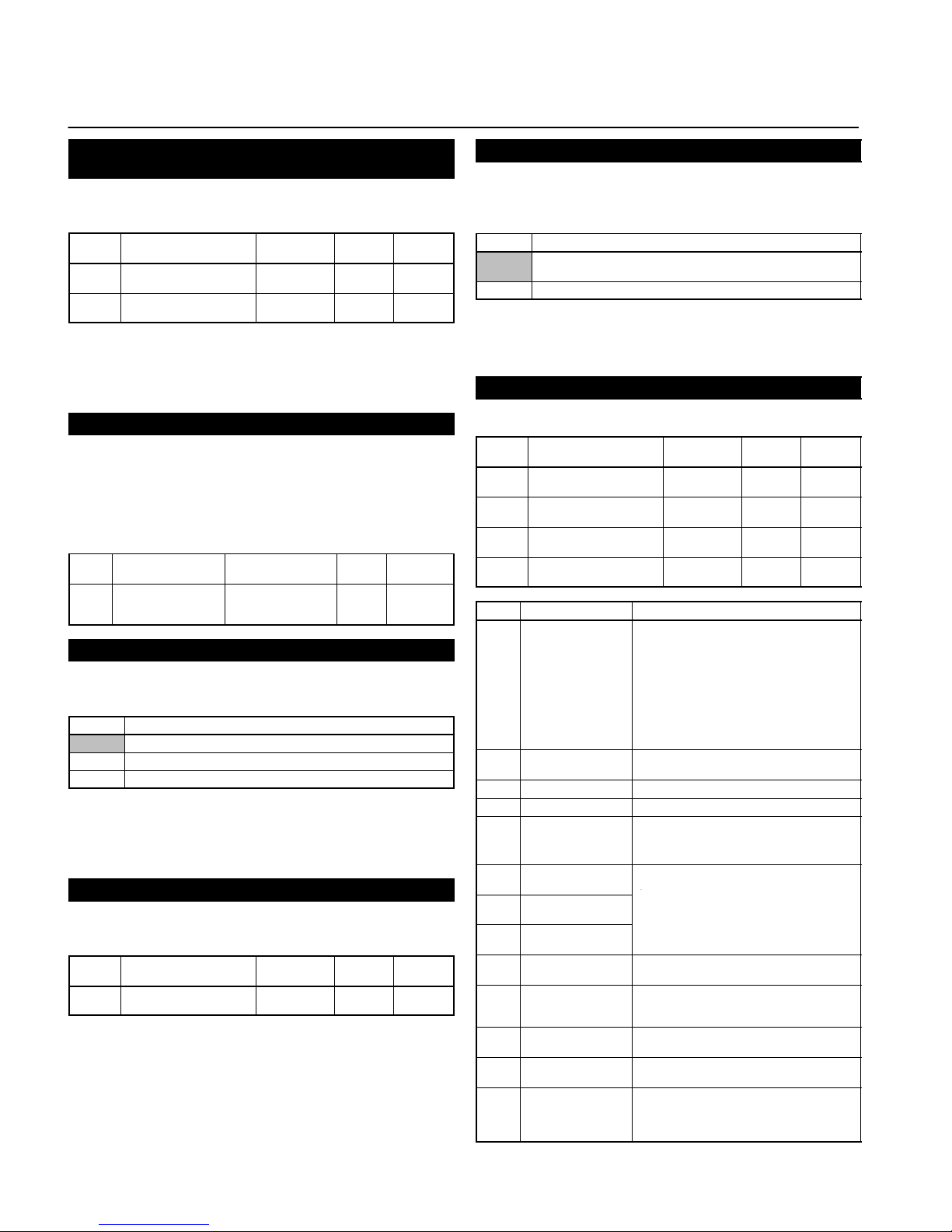
Function of Each Parameter
16
Frequency Reference Upper and Lower Limit
Settings (n30 and n31)
Set the upper and lower frequency reference limits in percentage based on the maximum frequency as 100%.
Value Name Setting
range
Unit of
setting
Default
settings
n30 Frequency Reference
Upper Limit
0 to 110 1% 100
n31 Frequency Reference
Lower Limit
0 to 110 1% 0
Note: If n31 is set to a value less than the minimum output fre-
quency (FMIN) (n14), the Inverter will have no output
when a frequency reference less than the minimum output frequency input is ON.
Rated Motor Current Setting (n32)
Set the rated motor current as the reference value for motor
overload detection (OL1).
Note: 1. Setting 0.0 disables the motor overload detection (OL1) func-
tion.
2. The rated motor current value is factory-set for each Inverter
according to the maximum applicable motor capacity.
Value Name Setting range Unit of
setting
Default
settings
n32 Rated Motor Current 0.0% to 120% (A) of
rated output current
of Inverter
0.1 A Varies with
the capacity.
Motor Protection Characteristic Selection (n33)
Set the motor overload detection (OL1) for the electronic thermal
characteristics of the motor.
Value Description
0 Protection characteristics for general-purpose induction motors
1 Protection characteristics for Inverter-dedicated motors
2 No protection
Note: When connecting multiple motors to one Inverter, set 2
(equivalent to n32 = 0.0). In addition, take overload prevention measures by mounting a thermal relay in each
motor, for example.
Motor Protective Time Setting (n34)
Set the electronic thermal characteristics of the motor to be connected in 1-minute increments.
Value Name Setting
range
Unit of
setting
Default
settings
n34 Motor Protective Time
Setting
1 to 60 1 min 8
Note: 1. The default setting does not need any changes in normal op-
eration.
2. To set the parameter according to the characteristics of the
motor, confirm the thermal time constant with the motor
manufacturer and set the parameter with some margin. In
other words, set the value a little shorter than the thermal time
constant.
3. To detect motor overloading more quickly, reduce the set value, provided that it does not cause any application problems.
Cooling Fan Operation Function Selection (n35)
This parameter is used to operate the cooling fan of the Inverter
while the Inverter is turned on or only while the Inverter is in operation.
Value Description
0 The fan rotates only while the RUN command is input and for 1
minute after the Inverter stops operating.
1 The fan rotates while the Inverter is turned ON.
Note: 1. This parameter is available only if the Inverter incorporates a
cooling fan.
2. If the operation frequency of the Inverter is low, the life of the
fan can be prolonged by setting the parameter to 0.
Multi-function Input Selection (n36 to n39)
Select the functions of multi-function input terminals S2 to S5.
Value Name Setting
range
Unit of
setting
Default
settings
n36 Multi-function Input 1
(S2)
2 to 8, 10 to221 2
n37 Multi-function Input 2
(S3)
0, 2 to 8, 10
to 22
1 5
n38 Multi-function Input 3
(S4)
2 to 8, 10 to221 3
n39 Multi-function Input 4
(S5)
2 to 8, 10 to
22, 34
1 6
Value Function Description
0 Forward/Reverse
rotation command
3-wire sequence (to be set in n37 only)
This setting overrides the n36 setting.
S1: RUN input (RUN when ON)
S2: STOP input
(STOP when OFF)
S3: Forward/Reverse rotation
command
(ON: Reverse)
2 Reverse/Stop Reverse rotation command (2-wire
sequence) (ON: Reverse)
3 External fault (NO) ON: External fault
4 External fault (NC) OFF: External fault
5 Fault reset ON: Fault reset
Note Disabled while RUN command is
input
6 Multi-step speed
reference 1
Signals to select frequency references 1 to
8.
7 Multi-step speed
reference 2
8.
8 Multi-step speed
reference 3
10 Inching frequency
command
ON: Inching frequency command
11 Acceleration/Decel-
eration time selection
ON: Acceleration/deceleration time 2
12 External base block
command (NO)
ON: Output shut OFF (while motor coasting
to a stop and “bb” flashing)
13 External base block
command (NC)
OFF: Output shut OFF (with motor free
running and “bb” flashing)
14 Search command
(Searching starts
from maximum frequency)
ON: Speed search (Searching starts from
n09)
Page 15
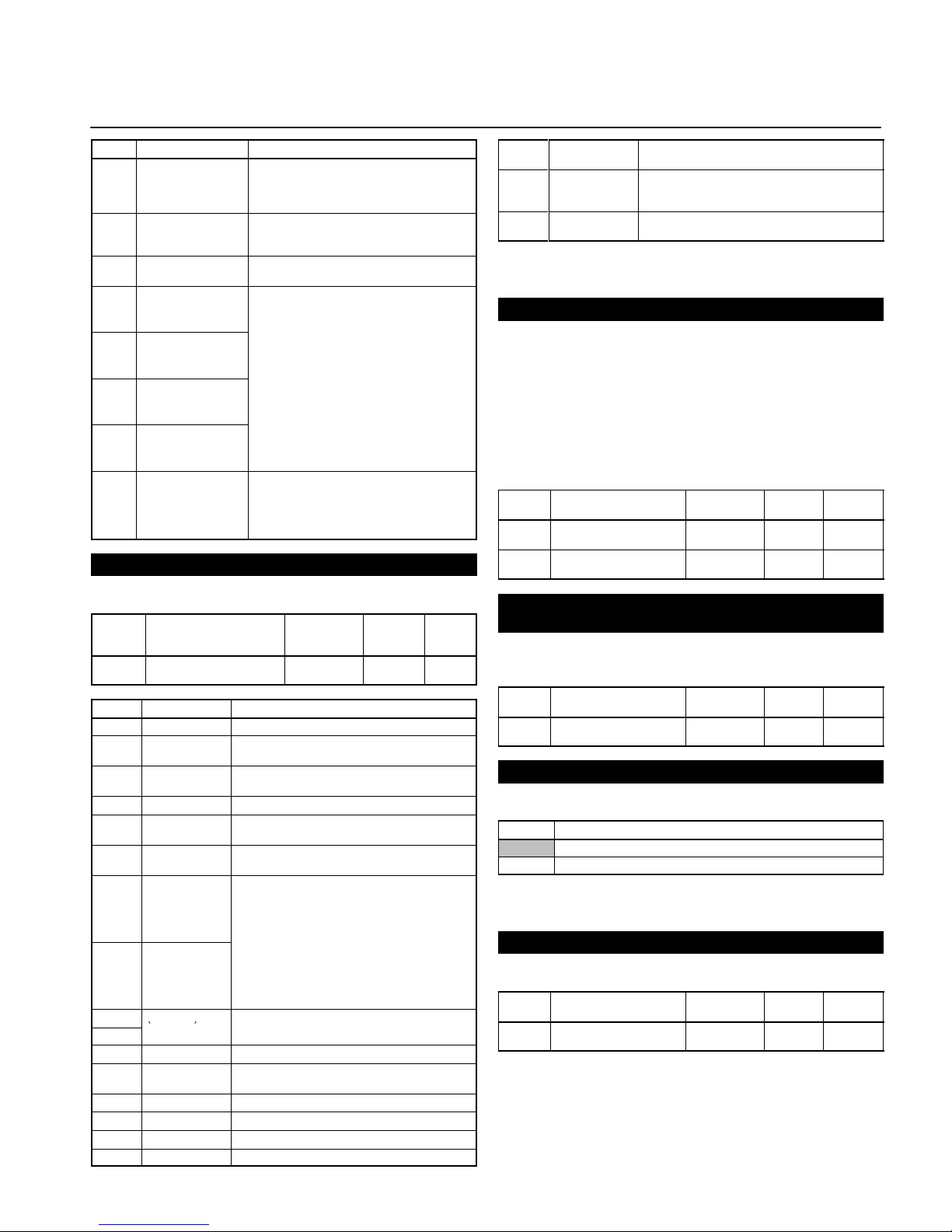
Function of Each Parameter
17
Value Function Description
15 Search command
(Searching starts
from preset frequency)
ON: Speed search (Searching starts from
the frequency specified by n03.)
16 Acceleration/Decel-
eration-prohibit command
ON: Acceleration/Deceleration is on hold
17 Local or remote
selection
ON: Local mode (operated with the Digital
Operator)
19 Emergency stop
fault (NO)
The Inverter stops according to the setting in
n04 for interruption mode selection when the
emergency stop input turns ON.
20 Emergency stop
alarm (NO)
Note NO: Emergency stop with the con-
tact closed.
NC: Emergency stop with the con-
21 Emergency stop
fault (NC)
tact opened
.
Note Fault: Fault output is ON and reset
with RESET input. Alarm output is
ON
(
no reset required).
22 Emergency stop
alarm (NC)
ON (no reset required)
.
Note “STP” is displayed (lit with fault in-
put ON and flashes with alarm input ON)
34 Up or down com-
mand
Up or down command (set in n39 only)
This setting overrides the n38 setting.
S4: Up command
S5: Down command
Multi-function Output Selection (n40)
Select the functions of multi-function output terminals.
Value Name Setting
range
Unit of
setting
Default
set-
tings
n40 Multi-function Output (MA/
MB and MC)
0 to 7, 10 to171 1
Value Function Description
0 Fault output ON: Fault output
1 Operation in
progress
ON: Operation in progress
2 Frequency
detection
ON: Frequency detection
3 Idling ON: Idling
4 Frequency
detection 1
ON: Output frequency y frequency detection
level (n58)
5 Frequency
detection 2
ON: Output frequency x frequency detection
level (n58)
6 Overtorque
being monitored
(NO-contact
output)
Output if any of the following parameter
conditions is satisfied.
• Overtorque detection function selection (n59)
• Overtorque detection level (n60)
7 Overtorque
being monitored
(NC-contact
output)
• Overtorque detection level (n60)
• Overtorque detection time (n61)
Note NO contact: ON with overtorque be-
ing detected; NC contact: OFF with
overtorque being detected
8
(Not used) ---
9
()
10 Alarm output ON: Alarm being detected (Nonfatal error)
11 Base block in
progress
ON: Base block in progress
12 RUN mode ON: Local mode
13 Inverter ready ON: Inverter ready to operate
14 Fault retry ON: Fault retry
Value Function Description
15 UV in progress ON: Undervoltage being monitored (main circuit
undervoltage UV or UV1 detected)
16 Rotating in
reverse
direction
ON: Rotating in reverse direction
17 Speed search
in progress
ON: Speed search in progress
Note: Use “operation in progress” or “frequency detection 1/2”
for the timing of the external brake.
Gain and Bias Settings (n41 and n42)
Set the input characteristics of analog frequency references in
n41 (for the frequency reference gain) and n42 (for the frequency reference bias).
Set the frequency of maximum analog input (10 V or 20 mA) in
n41 as percentage based on the maximum frequency as 100%.
Set the frequency of minimum analog input (0 V, 0 mA, or 4 mA)
in n42 as percentage based on the maximum frequency as
100%.
Value Name Setting
range
Unit of
setting
Default
settings
n41 Frequency Reference
Gain
0 to 255 1% 100
n42 Frequency Reference
Bias
–99 to 99 1% 0
Analog Frequency Reference Filter Time Setting
(n43)
The digital filter with a first-order lag can be set for analog frequency references to be input.
Value Name Setting
range
Unit of
setting
Default
settings
n43 Analog Frequency Refer-
ence Filter Time
0.00 to 2.00 0.01 s 0.10
Analog Monitor Output Setting (n44)
Set a monitored item for analog monitor output.
Value Description
0 Output frequency (Reference: 10 V at max. frequency)
1 Output current (Reference: 10 V with rated output current)
Note: The values in parentheses are applicable when n45 is
set to 1.00.
Analog Monitor Output Gain Setting (n45)
Set the output characteristics of analog monitor output.
Value Name Setting
range
Unit of
setting
Default
settings
n45 Analog Monitor Output
Gain
0.00 to 2.00 0.01 1.00
Page 16

Function of Each Parameter
18
Carrier Frequency Selection (n46)
Set the carrier frequency.
Value Description
1 2.5 kHz
2 5.0 kHz
3 7.5 kHz
4 10.0 kHz
7 2.5 kHz (12×): 12 times as high as output frequency (between 1.0
and 2.5 kHz)
8 2.5 kHz (24×): 24 times as high as output frequency (between 1.0
and 2.5 kHz)
9 2.5 kHz (36×): 36 times as high as output frequency (between 1.0
and 2.5 kHz)
Note: Normally, the factory setting need not be changed.
Momentary Power Interruption Compensation
(n47)
The parameter specifies the processing that will be performed
when a momentary power interruption occurs.
Value Description
0 Disabled.
1 The Inverter will continue operating if power is restored within 0.5
s.
2 The Inverter will restart when power is restored.
Fault Retry (n48)
Set the number of times the Inverter is to be automatically reset
and restarted when the Inverter has an overvoltage fault, overcurrent fault, or ground fault.
Value Name Setting
range
Unit of
setting
Default
set-
tings
n48 Fault Retry 0 to 10 1 0
Frequency Jump Function (n49 to n51)
Set the frequency jump function.
Value Name Setting
range
Unit of
setting
Default
settings
n49 Jump Frequency 1 0.0 to 400 0.1 Hz
(see note
1)
0.0
n50 Jump Frequency 2 0.0 to 400 0.1 Hz
(see note
1)
0.0
n51 Jump Width 0.0 to 25.5 0.1 Hz 0.0
Note: 1. Values will be set in 0.1-Hz increments if the frequency is less
than 100 Hz and 1 Hz-increments if the frequency is 100 Hz
or greater.
2. Make settings so that n49 y n50.
Output
frequency
Reference
frequency
n51
n50 n49
DC Control Functions (n52 to n54)
Used to impose DC on the induction motor for braking control.
Value Name Setting
range
Unit of
setting
Default
set-
tings
n52 DC Control Current 0 to 100 1% 50
n53 Interruption DC Control
Time
0.0 to 25.5 0.1 s 0.5
n54 Startup DC Control Time 0.0 to 25.5 0.1 s 0.0
DC Control Current:
Set this value in percentage based on the rated output current of
the Inverter as 100%.
Output
frequency
FMIN
(n14)
n54 n53
Time
Stall Prevention during Deceleration (n55)
Select a function to change the deceleration time of the motor
automatically so that there will be no overvoltage imposed on the
motor during deceleration.
Value Description
0 Stall prevention during deceleration
1 No stall prevention during deceleration
Output
frequency
Deceleration time is
controlled to prevent
overvoltage.
Deceleration time (Set value)
Time
Page 17

Function of Each Parameter
19
Stall Prevention Level during Acceleration (n56)
Set the operation level of a function to stop the acceleration of
the motor automatically for stall prevention during acceleration.
Set this value in percentage based on the rated output current of
the Inverter as 100%.
Value Name Setting
range
Unit of
setting
Default
settings
n56 Stall Prevention Level
during Acceleration
30 to 200 1% 170
Stall Prevention during Acceleration
Output
current
n56
Time
Output
frequency
The output frequency is
controlled so that the
Inverter will not stall.
Time
Stall Prevention Level during Operation (n57)
Select the operation level of a function to reduce the output frequency of the Inverter automatically for stall prevention during
operation. Set this value in percentage based on the rated output
current of the Inverter as 100%.
Value Name Setting
range
Unit of
setting
Default
settings
n57 Stall Prevention Level
during Operation
30 to 200 1% 160
Stall Prevention during Operation
Output
current
n57
Time
Output
frequency
The output frequency is
controlled so that the
Inverter will not stall.
Time
Frequency Detection Level (n58)
Set the frequency to be detected.
Note: When frequency detection 1 and 2 are to be output, n40
(multi-function output) must be set.
Value Name Setting
range
Unit of
setting
Default
settings
n58 Frequency Detection
Level
0.0 to 400 0.1 Hz 0.0
Overtorque Detection Function Selection
(n59 to n61)
Set n59 to enable or disable overtorque detection and select the
processing to be performed after overtorque detection.
Value Description
0 Inverter does not monitor overtorque.
1 Inverter monitors overtorque only when speed is matched.
It continues operation (issues warning) even after overtorque is
detected.
2 Inverter monitors overtorque only when speed is matched.
It discontinues operation (through protective function) when
overtorque is detected.
3 Inverter always monitors overtorque during operation.
It continues operation (issues warning) even after overtorque is
detected.
4 Inverter always monitors overtorque during operation.
It discontinues operation (through protective function) when
overtorque is detected.
Set the overtorque detection level in n60 and the overtorque
detection time in n61.
Value Name Setting
range
Unit of
setting
Default
set-
tings
n60 Overtorque Detection
Level
30 to 200 1% 160
n61 Overtorque Detection
Time
0.1 to 10.0 0.1 s 0.1
Note: 1. In n60, set the overtorque detection level in percentage
based on the rated output current of the Inverter as 100%.
2. In n61, set the overtorque detection time in 0.1-s increments.
Overtorque Detection
Output
current
n60
Time
Overtorque
detection
(NO)
n61
Time
See note.
Note: Overtorque detection will be canceled if the out-
put current decreases from the detection level by
approximately 5% of the Inverter rated current.
Page 18

Function of Each Parameter
20
UP/DOWN Command Frequency Memory
Selection (n62)
Select whether to store the frequency reference adjusted with
the UP/DOWN function.
Value Description
0 The frequency on hold is not retained.
1 The frequency on hold for 5 s or more is retained.
The UP/DOWN function uses UP and DOWN commands to
change frequency references.
When using the UP/DOWN function, set multi-function input 4
(n39) to 34 (UP or DOWN command). The terminals for multifunction input 3 (S4) and multi-function input 4 (S5) will be set to
function in the following way:
Multiple-function input 3 (S4): UP command
Multiple-function input 4 (S5): DOWN command
Use n62 (UP/DOWN command frequency memory) to set
whether the frequency reference on hold is stored or not when
an UP or DOWN command is sent to the multi-function input terminals.
If n62 is set to 1, the output frequency held by the UP/DOWN
function for 5 s or more will be stored in the memory. This value
will be stored in memory even if power is interrupted. When a
RESET command is input, operation will start with this value as
the frequency.
If n62 is set to 0, the frequency will be cleared. If parameter initialization is performed (i.e.: n01 is set to 8 or 9), the stored frequency will be initialized.
Note: If the UP/DOWN function is used in remote mode, fre-
quency references can only be given with UP/DOWN
commands and inching commands. Multi-step speed
references will be invalid.
Operation of UP/DOWN Function
RUN command
(Forward rotation)
UP command (S4)
DOWN command
(S5)
Output frequency
Upper limit
Lower limit
Status
Frequency
detection
Time
Status U: UP (acceleration)
D: DOWN (deceleration)
H: Hold
U1: Frequency acceleration restricted by upper limit.
D1: Frequency deceleration restricted by lower limit.
Time
Time
Time
Time
Page 19

Function of Each Parameter
21
Torque Compensation Gain (n63)
Set the gain of the torque compensation function.
Note: Normally, the factory setting need not be changed.
Value Name Setting
range
Unit of
setting
Default
settings
n63 Torque Compensation
Gain
0.0 to 2.5 0.1 1.0
Slip Compensation Functions (n64 to n67)
In n64, set the rated slip value of the motor in use.
In n65, set the no-load current of the motor in use based on the
rated motor current as 100%.
In n66, set the gain of the slip compensation function.
In n67, set the response speed of the slip compensation function.
Value Name Setting
range
Unit of set-
ting
Default
settings
n64 Motor Rated Slip 0.0 to 20.0 0.1 Hz
Varies
n65 Motor No-load Cur-
rent
0 to 99 1%
with the
capacity.
n66 Slip Compensation
Gain
0.0 to 2.5 0.1 0.0
n67 Slip Compensation
Time Constant
0.0 to 25.5 0.1 s 2.0
Note: If 0.0 is set for n66, the slip compensation function will be
disabled.
Page 20

22
Specifications
3-phase
Model 3G3JV- A2001 A2002 A2004 A2007 A2015 A2022 A2037
3p
200-V AC
Power
Rated voltage and frequency 3-phase 200 to 230 V AC at 50/60 Hz
models
supply
Allowable voltage fluctuation –15% to 10%
Allowable frequency
fluctuation
±5%
Input power supply capacity
(kVA) (see note 1)
0.4 0.9 1.6 2.7 4.3 5.9 9.3
Heat radiation (W) (see note 2) 13.0 18.0 28.1 45.1 72.8 94.8 149.1
Weight (kg) 0.5 0.5 0.8 0.9 1.3 1.5 2.1
Cooling method Natural cooling Cooling fan
Single-phase
Model 3G3JV- AB001 AB002 AB004 AB007 AB015 --- ---
Sg p
200-V AC
Power
Rated voltage and frequency Single-phase 200 to 240 V AC at 50/60 Hz
models
supply
Allowable voltage fluctuation –15% to 10%
Allowable frequency
fluctuation
±5%
Input power supply capacity
(kVA) (see note 1)
0.5 0.9 1.6 2.7 4.3 --- ---
Heat radiation (W) (see note 2) 14.1 20.0 31.9 51.4 82.8 --- ---
Weight (kg) 0.5 0.5 0.9 1.5 1.5 --- ---
Cooling method Natural cooling Cooling fan
Note: 1. The power supply capacity, is the capacity when the Inverter is operating at its rated output. The value will vary with the
impedance at the input power supply side. (Because the power factor of the input power supply changes, the power factor
will improve if an AC reactor is inserted.) The ratio with the rated current of the motor used and the rated output current of
the Inverter will vary.
2. The “heat radiation” is the power consumed in the Inverter when it is operating at its rated output.
Max. applicable motor capacity (kW) 0.1 0.2 0.4 0.75 1.5 2.2 3.7
Output
Rated output capacity (kW) 0.3 0.6 1.1 1.9 3.0 4.2 6.7
Op
specifications
Rated output current (A) 0.8 1.6 3.0 5.0 8.0 11.0 17.5
Rated output voltage (V) 3-phase 200 to 230 V AC (according to the input voltage)
Max. output frequency 400 Hz parameter setting
Control
Harmonic-current countermeasures DC reactor (option) connection possible
C
characteristics
Control method Sine wave PWM (V/f control)
Carrier frequency 2.5 to 10.0 kHz (in vector control)
Frequency control range 0.1 to 400 Hz
Frequency precision (temperature
characteristics)
Digital commands: ±0.01% (–10°C to 50°C)
Analog commands: ±0.5% (25°C ± 10°C)
Frequency setting resolution Digital commands: 0.1 Hz (less than 100 Hz) and 1 Hz (100 Hz or over)
Analog commands: 0.06 Hz/60 Hz (equivalent to 1/1000)
Output frequency resolution 0.01 Hz (calculated resolution)
Overload capacity 150% of rated output current for 1 min
External frequency set signal Selectable with FREQ adjuster: 0 to 10 V DC (20 kΩ), 4 to 20 mA (250 Ω), and 0 to 20 mA
(250 Ω)
Acceleration/deceleration time 0.0 to 999 s (Independent acceleration and deceleration time settings)
Braking torque Approx. 20%
Voltage/frequency characteristics Set a user V/f pattern
Protective
Motor protection Protection by electronic thermal
functions
Instantaneous overcurrent protection Stops at approx. 250% of rated output current
Overload protection Stops in 1 min at approximately 150% of rated output current
Overvoltage protection Stops when main-circuit DC voltage is approximately 410 V
Undervoltage protection Stops when main-circuit DC voltage is approximately 200 V (160 V for single-phase 200-V AC
model)
Momentary power interruption
compensation (selection)
Stops for 15 ms or more. By setting the Inverter to momentary power interruption mode,
operation can be continued if power is restored within approximately 0.5 s.
Cooling fin overheating Detects at 110°C ± 10°C
Grounding protection Protection at rated output current level
Charge indicator (RUN indicator) Lit when the main circuit DC voltage is approximately 50 V or less.
Specifications
Page 21

Specifications
23
Environment
Location Indoors (with no corrosive gas, oil spray, or metallic dust)
Ambient temperature Operating: –10°C to 50°C
Ambient humidity Operating: 95% max. (with no condensation)
Ambient temperature –20°C to 60°C
Altitude 1,000 m max.
Insulation resistance 5 MΩ min. (Do not carry out any insulation resistance or withstand voltage tests)
Vibration resistance 9.8 m/s2 max. between 10 to 20 Hz
2.0 m/s
2
max. between 20 and 50 Hz
Degree of protection Panel-mounting models: Conforms to IP20
Page 22

Specifications
24
3-phase
Model 3G3JV- A4002 A4004 A4007 A4015 A4022 A4037
3p
400-V AC
Power
Rated voltage and frequency 3-phase 380 to 460 V AC at 50/60 Hz
models
supply
Allowable voltage fluctuation –15% to 10%
Allowable frequency
fluctuation
±5%
Input power supply capacity
(kVA) (see note 1)
1.3 1.9 3.6 5.1 5.9 9.1
Heat radiation (W) (see note 2) 23.1 30.1 54.9 75.7 83.0 117.9
Weight (kg) 1.0 1.1 1.5 1.5 1.5 2.1
Cooling method Natural cooling Cooling fan
Note: 1. The power supply capacity, is the capacity when the Inverter is operating at its rated output. The value will vary with the
impedance at the input power supply side. (Because the power factor of the input power supply changes, the power factor
will improve if an AC reactor is inserted.) The ratio with the rated current of the motor used and the rated output current of
the Inverter will vary.
2. The “heat radiation” is the power consumed in the Inverter when it is operating at its rated output.
Max. applicable motor capacity (kW) 0.2 0.4 0.75 1.5 2.2 3.7
Output
Rated output capacity (kW) 0.9 1.4 2.6 3.7 4.2 6.6
Op
specifications
Rated output current (A) 1.2 1.8 3.4 4.8 5.5 8.6
Rated output voltage (V) 3-phase 380 to 460 V AC (according to the input voltage)
Max. output frequency 400 Hz parameter setting
Control
Harmonic-current countermeasures DC reactor (option) connection possible
C
characteristics
Control method Sine wave PWM (V/f control)
Carrier frequency 2.5 to 10.0 kHz (in vector control)
Frequency control range 0.1 to 400 Hz
Frequency precision (temperature
characteristics)
Digital commands: ±0.01% (–10°C to 50°C)
Analog commands: ±0.5% (25°C ± 10°C)
Frequency setting resolution Digital commands: 0.1 Hz (less than 100 Hz) and 1 Hz (100 Hz or over)
Analog commands: 0.06 Hz/60 Hz (equivalent to 1/1000)
Output frequency resolution 0.01 Hz (calculated resolution)
Overload capacity 150% of rated output current for 1 min
External frequency set signal Selectable with FREQ adjuster: 0 to 10 V DC (20 kΩ), 4 to 20 mA (250 Ω), and 0 to 20 mA
(250 Ω)
Acceleration/deceleration time 0.0 to 999 s (Independent acceleration and deceleration time settings)
Braking torque Approx. 20%
Voltage/frequency characteristics Set a user V/f pattern
Protective
Motor protection Protection by electronic thermal
functions
Instantaneous overcurrent protection Stops at approx. 250% of rated output current
Overload protection Stops in 1 min at approximately 150% of rated output current
Overvoltage protection Stops when main-circuit DC voltage is approximately 820 V
Undervoltage protection Stops when main-circuit DC voltage is approximately 400 V
Momentary power interruption
compensation (selection)
Stops for 15 ms or more. By setting the Inverter to momentary power interruption mode,
operation can be continued if power is restored within approximately 0.5 s.
Cooling fin overheating Detects at 110°C ± 10°C
Grounding protection Protection at rated output current level
Charge indicator (RUN indicator) Lit when the main circuit DC voltage is approximately 50 V or less.
Environment
Location Indoors (with no corrosive gas, oil spray, or metallic dust)
Ambient temperature Operating: –10°C to 50°C
Ambient humidity Operating: 95% max. (with no condensation)
Ambient temperature –20°C to 60°C
Altitude 1,000 m max.
Insulation resistance 5 MΩ min. (Do not carry out any insulation resistance or withstand voltage tests)
Vibration resistance 9.8 m/s2 max. between 10 to 20 Hz
2.0 m/s
2
max. between 20 and 50 Hz
Degree of protection Panel-mounting models: Conforms to IP20
Page 23

Specifications
25
Terminal Block
Position of Terminal Block
Arrangement of Control Circuit Terminals
Ground terminal
Control circuit
terminals
Main circuit
output terminals
Main circuit input
terminals
Ground
terminal
Note: This illustration shows the terminal block with the front cover removed.
Main Circuit Terminals
Symbol Name Description
R/L1
Power supply input
3G3JV-A2j: 3-phase 200 to 230 V AC
S/L2
terminals
3G3JV-ABj: Single-phase 200 to 240 V AC
-
-
T/L3
3G3JV-A4j: 3-phase 380 to 460 V AC
Note Connect single-phase input to terminals R/L1 and S/L2.
U/T1
Motor output terminals 3-phase power supply output for driving motors.
3G3JV-A2j: 3-phase 200 to 230 V AC
V/T2
3G3JV A2j: 3 phase 200 to 230 V AC
3G3JV-ABj: 3-phase 200 to 240 V AC
3G3JV-A4j: 3-phase 380 to 460 V AC
W/T3
3G3JV-A4j: 3-phase 380 to 460 V AC
Note The maximum output voltage corresponds to the input power supply
voltage for the Inverter.
+1
Connection terminals +1
and +2:
Connect the DC reactor for suppressing harmonics to terminals +1 and +2.
When driving the Inverter with DC power, input the DC power to terminals +1
+2
DC reactor connection
terminals
–
When driving the Inverter with DC power, input the DC power to terminals +1
and –.
(Terminal +1 is a positive terminal.)
–
+1 and –:
DC power supply input
terminals
Ground terminal Be sure to ground the terminal under the following conditions.
3G3JV-A2j: Ground at a resistance of 100 Ω or less.
3G3JV-ABj: Ground at a resistance of 100 Ω or less.
3G3JV-A4j: Ground at a resistance of 10 Ω or less. Connect to a neutral point
on the power supply to conform to EC Directives.
Note Be sure to connect the ground terminal directly to the motor frame
ground.
Page 24

Specifications
26
Control Circuit Terminals
Symbol Name Function Signal level
Input
S1 Forward/Stop Forward at ON. Stops at OFF.
Photocoupler
p
S2 Multi-function input 1 (S2) Set by parameter n36 (Re-
verse/Stop)
p
8 mA at 24 V DC (see note 2)
S3 Multi-function input 2 (S3) Set by parameter n37 (Fault
reset)
S4 Multi-function input 3 (S4) Set by parameter n38 (Exter-
nal fault: Normally open)
S5 Multi-function input 4 (S5) Set by parameter n39 (Multi-
step reference 1)
SC Sequence input common Common for S1 through S5
FS Frequency reference power
supply
DC power supply for frequen-
cy reference use
20 mA at 12 V DC
FR Frequency reference input Input terminal for frequency
reference use
0 to 10 V DC
(Input impedance = 20 kΩ)
FC Frequency reference common Common for frequency refer-
ence use
( pu peda ce 0 )
Output
MA Multi-function contact output
(Normally open)
Set by parameter n40 (during
running)
Relay output
1 A max. at 30 V DC
MB Multi-function contact output
(Normally closed)
ug)
aa30 C
1 A max. at 250 V AC
MC Multi-function contact output
common
Common for MA and MB use
AM Analog monitor output Set by parameter n44 (Output
frequency)
2 mA max. at 0 to 10 V DC
AC Analog monitor output com-
mon
Common for AM use
Note: 1. Functions in parentheses are default settings.
2. The input method is set to NPN by default, so use the GND common for wiring. An external power supply is not required.
When a power supply is used and a common on the plus side is used for wiring, set SW7 to PNP and use a 24-V DC (±10%)
power supply.
Page 25

27
Dimensions
3G3JV-A2001 to 3G3JV-A2007 (0.1 to 0.75 kW)
3-phase 200-V AC Input
3G3JV-AB001 to 3G3JV-AB004 (0.1 to 0.4 kW)
Single-phase 200-V AC Input
t
Rated voltage Model
3G3JV-
Dimensions
(mm)
Weight (kg)
3G3JV
D t
3-phase 200 V AC
A2001 70 3 Approx. 0.5
p
A2002 70 3 Approx. 0.5
A2004 102 5 Approx. 0.8
A2007 122 5 Approx. 0.9
Single-phase 200 V AC
AB001 70 3 Approx. 0.5
gp
AB002 70 3 Approx. 0.5
AB004 112 5 Approx. 0.9
3G3JV-A2015 to 3G3JV-A2022 (1.5 to 2.2 kW)
3-phase 200-V AC Input
3G3JV-AB007 to 3G3JV-AB015 (0.75 to 1.5 kW)
Single-phase 200-V AC Input
3G3JV-A4002 to 3G3JV-A4022 (0.2 to 2.2 kW)
3-phase 400-V AC Input
Two, 5-dia. holes
Rated voltage Model
3G3JV-
Dimensions
(mm)
Weight (kg)
3G3JV
D
3-phase 200 V AC
A2015 129 Approx. 1.3
p
A2022 154 Approx. 1.5
Single-phase 200 V AC
AB007 129 Approx. 1.5
gp
AB015 154 Approx. 1.5
3-phase 400 V AC
A4002 81 Approx. 1.0
p
A4004 99 Approx. 1.1
A4007 129 Approx. 1.5
A4015 154 Approx. 1.5
A4022 154 Approx. 1.5
3G3JV-A2037 (3.7 kW) 3-phase 200-V AC Input
3G3JV-A4037 (3.7 kW) 3-phase 400-V AC Input
Rated voltage Model
3G3JV-
Dimensions
(mm)
Weight (kg)
3G3JV
D
3-phase 200 V AC A2037 161 Approx. 2.1
3-phase 400 V AC A4037 161 Approx. 2.1
Dimensions
Page 26

28
Standard Connections
DC reactor
(optional)
Noise Filter
3-phase 200 V AC
Single-phase 200 V AC (see note 1)
3-phase 400 V AC
Forward/Stop
Multi-function input 1 (S2)
Multi-function input 2 (S3)
Multi-function input 3 (S4)
Multi-function input 4 (S5)
Sequence input common
Frequency reference power supply
20 mA at +12 V
FREQ adjuster
(2 kΩ, 1/4 W min.)
Frequency reference input
Frequency reference common
Multi-function contact output
NO
NC
Common
Analog monitor output
Analog monitor output common
Note: 1. Connect single-phase 200 V AC to terminals R/L1 and S/L2 of the 3G3JV-ABj.
2. The braking resistor cannot be connected because no braking transistor is incorporated.
Input Method Selection
Switches SW7 and SW8, both of which are located above the control circuit terminals, are used for input method selection.
Remove the front cover and optional cover to use these switches.
Selector
Control circuit terminal block
Sequence Input Method Selection
By using SW7, NPN or PNP input can be selected as shown below.
S1 to 5
24 V DC
(±10%)
S1 to 5
(Factory setting)
24 V
Frequency Reference Input Method Selection
By using SW8, frequency reference voltage or current input can be selected.
Parameter settings are required together with the selection of the frequency reference input method.
Frequency reference input method SW8 setting Frequency reference selection (parameter n03)
Voltage input V (OFF) Set value 2
Current input I (ON) Set value 3 or 4
Standard Connections
Page 27

29
Fault Detection (Fatal Error)
The Inverter will detect the following faults if the Inverter or motor burns or the internal circuitry of the Inverter malfunctions. When the
Inverter detects a fault, the fault code will be displayed on the Digital Operator, the fault contact output will operate, and the Inverter
output will be shut off causing the motor to coast to a stop. The stopping method can be selected for some faults, and the selected
stopping method will be used with these faults. If a fault has occurred, refer to the following table to identify and correct the cause of
the fault. Use one of the following methods to reset the fault after restarting the Inverter. If the operation command is being input,
however, the reset signal will be ignored. Therefore, be sure to reset the fault with the operation command turned off.
• Turn on the fault reset signal. A multi-function input (n36 to n39) must be set to 5 (Fault Reset).
• Press the STOP/RESET Key on the Digital Operator.
• Turn the main circuit power supply off and then on again.
Fault Displays and Processing
Fault display Fault name and meaning Probable cause and remedy
%c
Overcurrent (OC)
The Inverter output current is as high
as or higher than 200% of the rated
output current.
• A short-circuit or ground fault has occurred and at the Inverter output.
→ Check and correct the motor power cable.
• The V/f setting is incorrect.
→ Reduce the V/f set voltage.
• The motor capacity is too large for the Inverter.
→ Reduce the motor capacity to the maximum permissible motor capacity.
• The magnetic contactor on the output side of the Inverter has been opened and closed.
→ Rearrange the sequence so that the magnetic contactor will not open or close while the Inverter
has current output.
• The output circuit of the Inverter is damaged.
→ Replace the Inverter.
%U
Overvoltage (OV)
The main circuit DC voltage has
reached the overvoltage detection level
(200-V models: 410 V DC min.; 400-V
models: 820 V DC min.).
• The deceleration time is too short.
→ Increase the deceleration time.
• The power supply voltage is too high.
→ Decrease the voltage so it will be within specifications.
• There is excessive regenerative energy due to overshooting at the time of acceleration.
→ Suppress the overshooting as much as possible.
uU1
Main circuit undervoltage (UV1)
The main circuit DC voltage has
reached the undervoltage detection
level (200 V DC for the 3G3JV-A2j,
160 V DC for the 3G3JV-ABj, and 400
V DC for the 3G3JV-A4j).
• Power supply to the Inverter has phase loss, power input terminal screws are loose, or the power
cable is disconnected.
→ Check the above and take necessary countermeasures.
• Incorrect power supply voltage
→ Make sure that the power supply voltage is within specifications.
• Momentary power interruption has occurred.
→ Use the momentary power interruption compensation (Set n47 so that the Inverter restarts after
power is restored)
→ Improve the power supply.
• The internal circuitry of the Inverter is damaged.
→ Change the Inverter.
%h
Radiation fin overheated (OH)
The temperature of the radiation fins of
the Inverter has reached 110_C ±
10_C.
• The ambient temperature is too high.
→ Ventilate the Inverter or install a cooling unit.
• The load is excessive.
→ Reduce the load.
→ Decrease the Inverter capacity.
• The V/f setting is incorrect.
→ Reduce the V/f set voltage.
• The acceleration/deceleration time is too short.
→ Increase the acceleration/deceleration time.
• The ventilation is obstructed.
→ Change the location of the Inverter to meet the installation conditions.
• The cooling fan of the Inverter does not work.
→ Replace the cooling fan.
Protective and Diagnostic
Functions
Page 28

Protective and Diagnostic Functions
30
Fault display Probable cause and remedyFault name and meaning
%l1
Motor overload (OL1)
The electric thermal relay actuated the
motor overload protective function.
• The load is excessive.
→ Reduce the load.
→ Decrease the Inverter capacity.
• The V/f setting is incorrect.
→ Reduce the V/f set voltage.
• The value in n11 for maximum voltage frequency is low.
→ Check the motor nameplate and set n11 to the rated frequency.
• The acceleration/deceleration time is too short.
→ Increase the acceleration/deceleration time.
• The value in n32 for rated motor current is incorrect.
→ Check the motor nameplate and set n32 to the rated current.
• The Inverter is driving more than one motor.
→ Disable the motor overload detection function and install an electronic thermal relay for each of
the motors.
The motor overload detection function is disabled by setting n32 to 0.0 or n33 to 2.
• The motor protective time setting in n34 is short.
→ Set n34 to 8 (the default value).
%l2
Inverter overload (OL2)
The electronic thermal relay has
actuated the Inverter overload
protective function.
• The load is excessive.
→ Reduce the load.
• The V/f setting is incorrect.
→ Reduce the V/f set voltage.
• The acceleration/deceleration time is too short.
→ Increase the acceleration/deceleration time.
• The Inverter capacity is insufficient.
→ Use an Inverter model with a higher capacity.
%l3
Overtorque detection (OL3)
There has been a current or torque the
same as or greater than the setting in
n60 for overtorque detection level and
that in n61 for overtorque detection
time. A fault has been detected with
n59 for overtorque detection function
selection set to 2 or 4.
• The mechanical system is locked or has a failure.
→ Check the mechanical system and correct the cause of overtorque.
• The parameter settings were incorrect.
→ Adjust the n60 and n61 parameters according to the mechanical system.
Increase the set values in n60 and n61.
gf
Ground fault (GF)
The ground fault current at the output
of the Inverter has exceeded the rated
output current of the Inverter.
• A ground fault has occurred at the Inverter output.
→ Check the connections between the Inverter and motor and reset the fault after correcting its
cause.
efj External fault j (EFj)
An external fault has been input from a
multi-function input.
A multi-function input 1, 2, 3, or 4 set to
3 or 4 has operated. The EF number
indicates the number of the
corresponding input (S2 to S5).
• An external fault was input from a multi-function input.
→ Remove the cause of the external fault.
• The sequence is incorrect.
→ Check and change the external fault input sequence including the input timing and NO or NC
contact.
f00
Digital Operator transmission fault 1
(F00)
An initial memory fault has been
detected
• The internal circuitry of the Inverter has a fault.
→ Turn the Inverter off and on.
→ Replace the Inverter if the same fault occurs again.
f01
Digital Operator transmission fault 2
(F01)
A ROM fault has been detected.
• The internal circuitry of the Inverter has a fault.
→ Turn the Inverter off and on.
→ Replace the Inverter if the same fault occurs again.
f04
Initial memory fault (F04)
An error in the built-in EEPROM of the
Inverter has been detected.
• The internal circuitry of the Inverter has a fault.
→ Initialize the Inverter with n01 set to 8 or 9 and turn the Inverter off and on.
→ Replace the Inverter if the same fault occurs again.
f05
Analog-to-digital converter fault
(F05)
An analog-to-digital converter fault has
been detected.
• The internal circuitry of the Inverter has a fault.
→ Turn the Inverter off and on.
→ Replace the Inverter if the same fault occurs again.
f07
Digital Operator fault (F07)
An error in the built-in control circuit of
the Digital Operator has been detected.
• The internal circuitry of the Digital Operator has a fault.
→ Turn the Digital Operator off and on.
→ Replace the Digital Operator if the same fault occurs again.
Page 29

Protective and Diagnostic Functions
31
Fault display Probable cause and remedyFault name and meaning
ce
Communications time-over (CE)
Normal RS-422A/485 communications
were not established within 2 s. The
Inverter will detect this error if n68
(RS-422A/485 communications
time-over detection selection) is set to
0, 1, or 2.
• A short-circuit, ground fault, or disconnection has occurred on the communications line.
→ Check and correct the line.
• The termination resistance setting is incorrect.
→ Set the termination resistance of only the Inverter located at each end of the network to ON.
• Noise influence.
→ Do not wire the communications line along with power lines in the same conduit.
→ Use the twisted-pair shielded wire for the communications line, and ground it at the Master.
• Master’s program error.
→ Check and correct the program so that communications will be performed more than once every
2-s period.
• Communications circuit damage.
→ If the same error is detected as a result of a self-diagnostic test, change the Inverter.
Emergency stop (STP)
An emergency stop alarm is input to a
multi-function input. (A multi-function
input 1, 2, 3, or 4 set to 19 or 21 has
operated.)
• An emergency stop alarm is input to a multi-function input.
→ Remove the cause of the fault.
• The sequence is incorrect.
→ Check and change the external fault input sequence including the input timing and NO or NC
contact.
OFF Power supply error
• Insufficient power supply voltage
• Control power supply fault
• Hardware fault
• No power supply is provided.
→ Check and correct the power supply wire and voltage.
• Terminal screws are loosened.
→ Check and tighten the terminal screws.
• The Inverter is damaged.
→ Replace the Inverter.
Warning Detection (Nonfatal Error)
The warning detection is a type of Inverter protective function that does not operate the fault contact output and returns the Inverter to
its original status once the cause of the error has been removed. The Digital Operator flashes and display the detail of the error. If a
warning occurs, take appropriate countermeasures according to the table below.
Note: Some warnings or some cases stop the operation of the Inverter as described in the table.
Fault display Warning name and Meaning Probable cause and remedy
uU
(flashing)
Main Circuit Undervoltage (UV)
The main circuit DC voltage has
reached the undervoltage detection
level (200 V DC for the 3G3JV-A2j,
160 V DC for the 3G3JV-ABj, and 400
V DC for the 3G3JV-A4j).
• Power supply to the Inverter has phase loss, power input terminal screws are loose, or the power
line is disconnected.
→ Check the above and take necessary countermeasures.
• Incorrect power supply voltage
→ Make sure that the power supply voltage is within specifications.
%U
(flashing)
Main Circuit Overvoltage
The main circuit DC voltage has
reached the overvoltage detection level
(200-V models: 410 V DC min.; 400-V
models: 820 V DC min.).
• The power supply voltage is too high.
→ Decrease the voltage so it will be within specifications.
%h
(flashing)
Radiation fin overheated (OH)
The temperature of the radiation fins of
the Inverter has reached 110_C ±
10_C.
• The ambient temperature is too high.
→ Ventilate the Inverter or install a cooling unit.
cal
(flashing)
Communications standby (CAL)
No normal DSR message has been
received during RS-422A/4895
communications.
The Inverter detects this warning only
when RUN command selection (n02) is
set to 2 or frequency reference
selection (n03) is set to 6. Until the
warning is reset, no input other than
communications input will be ignored.
• A short-circuit, ground fault, or disconnection has occurred on the communications line.
→ Check and correct the line.
• The termination resistance setting is incorrect.
→ Set the termination resistance of only the Inverter located at each end of the network to ON.
• Master’s program error.
→ Check the start of communications and correct the program.
• Communications circuit damage.
→ If a CAL or CE error is detected as a result of a self-diagnostic test, change the Inverter.
%l3
(flashing)
Overtorque detection (OL3)
There has been a current or torque the
same as or greater than the setting in
n60 for overtorque detection level and
that in n61 for overtorque detection
time. A fault has been detected with
n59 for overtorque detection function
selection set to 1 or 3.
• The mechanical system is locked or has a failure.
→ Check the mechanical system and correct the cause of overtorque.
• The parameter settings were incorrect.
→ Adjust the n60 and n61 parameters according to the mechanical system.
Increase the set values in n60 and n61.
Page 30

Protective and Diagnostic Functions
32
Fault display Probable cause and remedyWarning name and Meaning
ser
(flashing)
Sequence error (SER)
A sequence change has been input
while the Inverter is in operation.
Local or remote selection is input while
the Inverter is in operation.
Note The Inverter coasts to a stop.
• A sequence error has occurred.
→ Check and adjust the local or remote selection sequence as multi-function input.
bb
(flashing)
External base block (bb)
The external base block command has
been input.
Note The Inverter coasts to a stop.
• The external base block command has been input as multi-function input.
→ Remove the cause of external base block input.
• The sequence is incorrect.
→ Check and change the external fault input sequence including the input timing and NO or NC
contact.
ef
(flashing)
Forward- and reverse-rotation input
(EF)
The forward and reverse commands
are input to the control circuit terminals
simultaneously for 0.5 s or more.
Note The Inverter stops according
to the method set in n04.
• A sequence error has occurred.
→ Check and adjust the local or remote selection sequence.
(flashing)
Emergency stop (STP)
The Digital Operator stops operating.
The STOP/RESET Key on the Digital
Operator is pressed while the Inverter
is operating according to the forward or
reverse command through the control
circuit terminals.
Note The Inverter stops according
to the method set in n04.
• The parameter setting was incorrect.
→ Turn off the forward or reverse command once, check that the n06 parameter setting for
STOP/RESET Key function selection, and restart the Inverter.
The emergency stop alarm signal is
input as multi-function input.
A multi-function input 1, 2, 3, or 4 set to
20 or 22 has been used.
Note The Inverter stops according
to the method set in n04.
• An emergency stop alarm is input to a multi-function input.
→ Remove the cause of the fault.
• The sequence is incorrect.
→ Check and change the external fault input sequence including the input timing and NO or NC
contact.
fRn
(flashing)
Cooling fan fault (FAN)
The cooling fan has been locked.
• The cooling fan wiring has a fault.
→ Turn off the Inverter, dismount the fan, and check and repair the wiring.
• The cooling fan in not in good condition.
→ Check and remove the foreign material or dust on the fan.
• The cooling fan is beyond repair.
→ Replace the fan.
ce
Communications time-over (CE)
Normal RS-422A/485 communications
were not established within 2 s. The
Inverter will detect this error if n68
(RS-422A/485 communications
time-over detection selection) is set to
0, 1, or 2.
• A short-circuit, ground fault, or disconnection has occurred on the communications line.
→ Check and correct the line.
• The termination resistance setting is incorrect.
→ Set the termination resistance of only the Inverter located at each end of the network to ON.
• Noise influence.
→ Do not wire the communications line along with power lines in the same conduit.
→ Use the twisted-pair shielded wire for the communications line, and ground it at the Master.
• Master’s program error.
→ Check and correct the program so that communications will be performed more than once every
2-s period.
• Communications circuit damage.
→ If the same error is detected as a result of a self-diagnostic test, change the Inverter.
Page 31

Protective and Diagnostic Functions
33
Fault display Probable cause and remedyWarning name and Meaning
%p1
(flashing)
Operation error (OPj)
(Parameter setting error)
• The values in n36 through n39 for multi-function inputs 1 through 4 have been duplicated.
→ Check and correct the values.
%p2
(flashing)
(g)
• The V/f pattern settings do not satisfy the following condition.
n14 x n12 t n11x n09
→ Check and correct the set value.
%p3
(flashing)
• The rated motor current set in n32 exceeds
150% of the rated output current of the Inverter.
→ Check and correct the value.
%p4
(flashing)
• The frequency reference upper limit set in n30 and the frequency reference lower limit set in n31 do
not satisfy the following condition.
n30 y n31
→ Check and correct the set values.
%p5
(flashing)
• The jump frequencies set n49, n50 do not satisfy the following condition.
n49 y n50
→ Check and correct the set values.
Page 32

34
Overview of Options
Power Supply
3G3JV-A2j: 3-phase 200 V AC
3G3JV-ABj: single-phase 200 V AC (connect to R/L1, S/L2)
3G3JV-A4j: 3-phase 400 V AC
Molded case circuit breaker
or leakage breaker
Supplied by the customer
Electromagnetic contactor Supplied by the customer
Recommended Option
AC Reactor
3G3IV-PUZBABj
Recommended Option
Input Noise Filter
Eliminates noise in the power line connected to the Inverter and
suppresses noise leaking from the Inverter to the power line. There
are 2 types available: the EMC-conforming Input Noise Filter and the
Simple Input Noise Filter.
Simple Input Noise Filter
3G3EV-PLNFDj
Suppresses harmonic current generated from the
Inverter and improves the power factor of the
Inverter. Connect the AC Reactor to the Inverter if
the capacity of the power supply is much larger
than that of the Inverter.
R/L1
S/L2
T/L3
Dedicated Option
DC Reactor
3G3HV-PUZDABj
+1
+2
Suppresses harmonic current generated
from the Inverter and improves the power
factor of the Inverter.
Dedicated Option
DIN Track Mounting Bracket
3G3IV-PEZZ08122j
An adapter making it possible to easily
mount the Inverter to DIN tracks.
Separately Mounted Option
Process Meter
K3MA-J
Mounted Option
Fan Unit
3G3IV-PFANj
Replacement for the existing cooling fan
of the Inverter.
U/T1 V/T2 W/T3
Recommended Option
Output Noise Filter
3G3IV-PLFj
Connect this Filter to the output side of the Inverter to
suppress the noise generated by the Inverter from being
transmitted to the output line.
3-phase Inductive Motor
Dedicated Option
Adapter Panel
3G3JV-PSI232J (permanent)
3G3JV-PSI232JC (removable)
+
Digital Operator
3G3IV-PJVOP146
3G3IV-PJVOP140+
3G3IV-PEZZ08386 (Digital Operator Case)
+
Digital Operator Connection Cable
3G3IV-PCN126 (1 m)
3G3IV-PCN326 (3 m)
Dedicated Option
RS-422/485 Communications Unit
3G3JV-PSI485J
An Adapter Panel is required as an interface to connect
a Digital Operator (3G3IV-PJVOP140 or 3G3IV-PJVOP146)
to the 3G3JV Inverter.
There are two models of Adapter Panel available. The
3G3JV-PSI232J is permanently installed and cannot be
removed and the 3G3JV-PSI232JC for copying parameters
is installed so that it can be removed.
The RS-422/485 Communications Unit (3G3JVPSI485J) functions as an interface for RS-422/485
general-purpose communications. The communications protocol conforms to MODBUS (same protocol
as 3G3MV and 3G3RV Inverters). Communications
can be used for Inverter control inputs, frequency references, monitoring Inverter operating status, and
reading/writing parameter settings.
Options
Page 33

Options
35
Mounted Option
Name Model Description Refer-
ence
page
Fan Unit
3G3IV-PFANj
Replacement for the existing cooling fan of the Inverter.
Replace the cooling fan if it has reached the end of its service life or a
warning of cooling fan failure (FAN) is indicated.
36
Separately Mounted Option
Name Model Description Refer-
ence
page
Process Meter K3MA-J Connected to the multi-function analog output of the Inverter.
Displays the rpm or speed of the machine or line in actual units.
36
Dedicated Options
Name Model Description Refer-
ence
page
DC Reactor
3G3HV-PUZDABj
Suppresses harmonic current generated from the Inverter and improves
the power factor of the Inverter.
37
DIN Track Mounting
Bracket
3G3IV-PEZZ08122j
An adapter making it possible to easily mount the Inverter to DIN tracks. 38
Adapter Panel 3G3JV-PSI232J
(permanent)
3G3JV-PSI232JC
(removable)
An Adapter Panel is required as an interface to connect a Digital Operator
(3G3IV-PJVOP140 or 3G3IV-PJVOP146) to the 3G3JV Inverter.
There are two models of Adapter Panel available. The 3G3JV-PSI232J is
permanently installed and cannot be removed and the 3G3JV-PSI232JC
for copying parameters is installed so that it can be removed.
39
Digital Operator 3G3IV-PJVOP146
3G3IV-PJVOP140+
3G3IV-PEZZ08386A
(Digital Operator Case)
The Digital Operator is used to control the Inverter from a distance. There
are two models available. The 3G3IV-PJVOP140 is equipped with an
adjuster and the 3G3IV-PJVOP146 is not.
Always use the 3G3IV-PJVOP140 together with a Digital Operator Case.
Without the Case, the Digital Operator’s connection cable cannot be
wired. Using the Case also enables mounting to a control panel.
40
Digital Operator Connection
Cable
3G3IV-PCN126 (1 m)
3G3IV-PCN326 (3 m)
The Digital Operator Connection Cable is required to connect a Digital
Operator to a 3G3JV Inverter.
41
RS-422/485
Communications Unit
3G3JV-PSI485J The RS-422/485 Communications Unit (3G3JV-PSI485J) functions as an
interface for RS-422/485 general-purpose communications. The
communications protocol conforms to MODBUS (same protocol as
3G3MV and 3G3RV Inverters). Communications can be used for Inverter
control inputs, frequency references, monitoring Inverter operating status,
and reading/writing parameter settings.
41
Recommended Options
Name Model Description Refer-
ence
page
AC Reactor (Yaskawa
Electric)
3G3IV-PUZBABj
Suppresses harmonic current generated from the Inverter and improves
the power factor of the Inverter. Connect the AC Reactor to the Inverter if
the capacity of the power supply is much larger than that of the Inverter.
42
EMC-conforming Input
Noise Filter (Rasmi)
3G3JV-PRSj
A Noise Filter on the input side meeting the EC Directive’s EMC
requirements.
43
Simple Input Noise Filter
(Yaskawa Electric)
3G3EV-PLNFDj
Each of these Filters connected to the power input side eliminates noise in
the power line connected to the Inverter and suppresses noise leaking
from the Inverter to the power line.
45
Output Noise Filter (Tokin)
3G3IV-PLFj
Connect this Filter to the output side of the Inverter to suppress the noise
generated by the Inverter from being transmitted to the output line.
46
Page 34

Options
36
Fan Unit
3G3IV-PFANj
The Fan Unit is a replacement for the presently installed cooling fan of the Inverter. Replace the cooling fan if it has reached the end of its service life or
a warning of cooling fan failure (FAN) is indicated.
Inverter Fan Unit
3-phase 200 V AC
3G3JV-A2007 3G3IV-PFAN2007
3p 00 C
3G3JV-A2015/-A2022 3G3IV-PFAN2015J
3G3JV-A2037 3G3IV-PFAN2037
Single-phase 200 V AC 3G3JV-AB015 3G3IV-PFAN2015J
3-phase 400 V AC
3G3JV-A4015/-A4022
3G3IV-PFAN2015J
3p 00 C
3G3JV-A4022
3G3 0 5J
3G3JV-A4037 3G3IV-PFAN2037
Process Meter
K3MA-J
The Process Meter is connected to the analog monitor output of the Inverter to display the rpm and speed
values of machines and lines in actual units.
Models and Applications
Input type Output type
Power supply voltage
pyp
Op yp
100 to 240 V AC
(50/60 Hz)
24 V AC (50/60 Hz),
24 V DC
DC voltage/
current inputs
None K3MA-J:
100 to 240 V AC
K3MA-J:
24 V AC/DC
current inputs
Relay:
2SPST-NO
K3MA-J-A2, 100
to 240 V AC
K3MA-J-A2,
24 V AC/DC
Standard Specifications
Input signals DC voltage/current (0 to 20 mA, 4 to 20 mA, 0 to 5 V,
1 to 5 V, ±10 V)
A/D conversion Double integral method
Input impedance Current input: 45 Ω max.;
voltage input: 1 MΩ min.
Sampling period 250 ms
Display refresh
period
Sampling period (with average value processing:
Sample period x No. of averages)
Max. displayed
digits
5 (–19,999 to 99,999)
Display type 7-segment digital display
Sign display Minus sign (–) displayed automatically for negative
input signals.
Zero suppression
(leftmost digits)
Supported
Scaling Programmed (The displayed range corresponds to the
maximum number of displayed digits.)
The decimal point position can be set as required.
Hold functions Maximum value hold, minimum value hold
Comparative output
hysteresis
Programmed with front-panel keys (0001 to 9999)
Other functions Forced–zero by front-panel keys, zero reset, scaling
teaching, display color switching (green [red], green,
red [green], red), comparative output switching (upper
limit, lower limit, upper/lower limits), average value
processing (simple averaging: OFF, 2, 4, or 8 times)
Output form Relay: DPST-NO
Comparative output
response time
750 ms max.
Enclosure ratings Front panel: NEMA4X for indoor use (equivalent to
IP66), Rear case: IP20
Terminals: IP00 + finger protection (VDE0106/100)
Memory protection Nonvolatile memory (100,000 overwrites)
Wiring Example
Threephase
power
supply
Circuit breaker
for wiring
Inverter’s
internal
circuitry
Analog
monitor
–10 to +10 V DC
Analog output
Dimensions (mm)
Recommended panel cutout
Terminal cover
(included)
Main display LED size
Terminals: M3, Terminal cover included.
Page 35

Options
37
DC Reactor
3G3HV-PUZDABj
Applicable Models
Inverter DC Reactor
Voltage
class
Max. applicable motor
capacity (kW)
Model Rated voltage
(V)
Rated current
(A)
Inductance
(mH)
Loss (W)
200 V
0.1 to 0.75 3G3HV-PUZDAB5.4A8MH
800 V DC
5.4 8 8
1.5 to 3.7 3G3HV-PUZDAB18A3MH 18 3 18
400 V
0.2 to 0.75 3G3HV-PUZDAB3.2A28MH
800 V DC
3.2 28 9
1.5 to 2.2 3G3HV-PUZDAB5.7A11MH 5.7 11 11
3.7 3G3HV-PUZDAB12A6.3MH 12 6.3 16
External Dimensions (mm)
External Dimensions 1
Two, d1 mounting holes
External Dimensions 2
Two, d2 mounting holes
Four, d1 mounting
holes
Model 3G3HV-
External
Dimension (mm)
Weight
PUZDABj
dimensions
H W W1 D D1 D2 t d1 d2
g
(kg)
5.4A8MH 1 53 85 74 60 32 --- 0.8 M4 --- 0.8
18A3MH 2 76 86 60 72 55 80 1.2 M4 M5 2.0
3.2A28MH 1 53 85 74 60 32 --- 0.8 M4 --- 0.8
5.7A11MH 1 60 90 80 60 32 --- 0.8 M4 --- 1.0
12A6.3MH 2 76 86 60 72 55 80 1.2 M4 M5 2.0
The DC Reactor suppresses harmonic current generated
from the Inverter and improves the power factor of the
Inverter. The DC Reactor suppresses harmonic current
more effectively than the AC Reactor. Furthermore, the DC
Reactor can be used in combination with the AC Reactor.
Used with 3-phase or single-phase 200-V AC Inverters, or
3-phase 400-V AC Inverters.
Page 36

Options
38
DIN Track Mounting Bracket
3G3IV-PEZZ08122j
An adapter making it possible to easily mount the Inverter to DIN tracks.
Applicable Models
Inverter DIN Track Mounting Bracket
3-phase 200 V AC
3G3JV-A2001/-A2002/-A2004/-A2007 3G3IV-PEZZ08122A
3p 00 C
3G3JV-A2015/-A2022 3G3IV-PEZZ08122B
3G3JV-A2037 3G3IV-PEZZ08122C
Single-phase 200 V AC
3G3JV-AB001/-AB002/-AB004 3G3IV-PEZZ08122A
Sg p 00 C
3G3JV-AB007/-AB015 3G3IV-PEZZ08122B
3-phase 400 V AC
3G3JV-A4002/-A4004/-A4007/-A4015/-A4022 3G3IV-PEZZ08122B
3p 00 C
3G3JV-A4037 3G3IV-PEZZ08122C
External Dimensions (mm)
3G3IV-PEZZ08122A
3G3IV-PEZZ08122B
(35.1)
DIN track
Four, M4 tap
Four, M4 tap
(35.1)
DIN track
3G3IV-PEZZ08122C
Four, M4 tap
Page 37

Options
39
Adapter Panel
3G3JV-PSI232Jj
An Adapter Panel is required as an interface to connect a Digital Operator (3G3IV-PJVOP140 or 3G3IV-PJVOP146) to the 3G3JV
Inverter.
There are two models of Adapter Panel available. The 3G3JV-PSI232J is permanently installed and cannot be removed and the
3G3JV-PSI232JC for copying parameters is installed so that it can be removed.
Connections
3G3JV
Inverter
Adapter Panel
3G3JV-PSI232J (permanent)
3G3JV-PSI232JC (removable)
Digital Operator Connection
Cable
3G3IV-PCN126 (1 m)
3G3IV-PCN326 (3 m)
Digital Operator
3G3IV-PJVOP146
3G3IV-PJVOP140 + 3G3IVPEZZ08386A (Digital Operator Case)
External Dimensions (mm)
3G3JV-PSI232J (Permanent)
3G3JV-PSI232JC (Removable)
Page 38

Options
40
Digital Operator
3G3IV-PJVOP140/PJVOP146
The Digital Operator (3G3IV-PJVOP140/PJVOP146) is used to control the Inverter from a distance. There are two models available.
The 3G3IV-PJVOP140 is equipped with an adjuster and the 3G3IV-PJVOP146 is not.
Always use the 3G3IV-PJVOP140 together with a Digital Operator Case (3G3IV-PEZZ08386A). Without the Case, the Digital Operator’s connection cable cannot be wired. Using the Case also enables mounting to a control panel.
Note: When a Digital Operator is connected, the Operator on the Inverter cannot be used to control operation (i.e., only display
functions will work).
3G3IV-PJVOP140 (with Adjuster)
8 max.
3.6 dia
3G3IV-PJVOP146 (without Adjuster)
Four, 4.4-dia. mounting holes
Four depressions for M4
bolts (Depth: 3.5)
Page 39

Options
41
Digital Operator Case
3G3IV-PEZZ08386A
The Digital Operator Case (3G3IV-PEZZ08386A) is used to secure the 3G3IV-PJVOP140 Digital Operator. Without this Case, the
Digital Operator’s connection cable cannot be wired. Always use the 3G3IV-PJVOP140 and the Digital Operator Case together.
Four, 4.4-dia. mounting holes
Four depressions for
M4 bolts (Depth: 3.5)
Digital Operator Connection Cable
3G3IV-PCN126/PCN326
The Digital Operator Connection Cable (3G3IV-PCN126/PCN326) is required to connect a Digital Operator to a 3G3JV Inverter.
Models and Specifications
Digital Operator Connection Cable Cable length
3G3IV-PCN126 1 m
3G3IV-PCN326 3 m
RS-422/485 Communications Unit
3G3JV-PSI485J
The RS-422/485 Communications Unit (3G3JV-PSI485J) functions as an interface for RS-422/485 general-purpose communications. The communications protocol conforms to MODBUS (same protocol as 3G3MV and 3G3RV Inverters). Communications can
be used for Inverter control inputs, frequency references, monitoring Inverter operating status, and reading/writing parameter settings.
External Dimensions (mm)
Page 40

Options
42
AC Reactor
3G3IV-PUZBABj (Yaskawa Electric)
The AC Reactor suppresses harmonic current generated from the Inverter and improves the power factor of the Inverter. Connect the
AC Reactor to the Inverter if the capacity of the power supply is much larger than that of the Inverter. Select the AC Reactor model
from the following table according to the motor capacity.
Note: The AC Reactor can be used with either 3-phase or single-phase 200-V AC Inverters.
Connection Example
MCCB AC Reactor
Motor
Applicable Range
Power supply
capacity (kVA)
AC Reactor required
for smooth operation
under present power
supply conditions
AC Reactor
not required
Inverter capacity (kVA)
Applicable Models and Dimensions
200-V Class
Max.
applicable
Model
3G3IV-
Current
(A)
Inducta
nce
Loss
(W)
Weight
(k
g
)
Dimension (mm)
applicable
motor capacity
(kW)
3G3IV-
PUZBABj
(A)
nce
(mH)
(W)
(kg)
A B B1 C D E F H J K L M
0.1 to 0.2 2A7.0MH 2 7.0 8 2.5 120 71 --- 115 40 50 105 20 M6 10.5 7 M4
0.4 2.5A4.2MH 2.5 4.2 15 2.5 120 71 --- 120 40 50 105 20 M6 10.5 7 M4
0.75 5A2.1MH 5 2.1 15 2.5 120 71 --- 120 40 50 105 20 M6 10.5 7 M4
1.5 10A1.1MH 10 1.1 25 3 130 88 --- 130 50 65 130 22 M6 11.5 7 M4
2.2 15A0.71MH 15 0.71 30 3 130 88 --- 130 50 65 130 22 M6 11.5 7 M4
3.7 20A0.53MH 20 0.53 35 3 130 88 11 4 105 50 65 130 22 M6 11.5 7 M5
400-V Class
Max.
applicable
Model
3G3IV-
Current
(A)
Inducta
nce
Loss
(W)
Weight
(k
g
)
Dimension (mm)
applicable
motor capacity
(kW)
3G3IV-
PUZBABj
(A)
nce
(mH)
(W)
(kg)
A B B1 C D E F H J K L M
0.2 to 0.4 1.3A18.0MH 1.3 18.0 15 2.5 120 71 --- 120 40 50 105 20 M6 10.5 7 M4
0.75 2.5A8.4MH 2.5 8.4 15 2.5 120 71 --- 120 40 50 105 20 M6 10.5 7 M4
1.5 5A4.2MH 5 4.2 25 3 130 88 --- 130 50 70 130 22 M6 9 7 M4
2.2 7.5A3.6MH 7.5 3.6 35 3 130 88 --- 130 50 70 130 22 M6 9 7 M4
3.7 10A2.2MH 10 2.2 43 3 130 88 --- 130 50 65 130 22 M6 11.5 7 M4
External dimensions for AC Reactors are shown below. “External Dimensions 2” shows the dimensions of the 200-V-class AC Reactor for 3.7-kW motors. “ External Dimensions 1” shows the dimensions of all other models.
External
Dimensions 1
M Terminal
Nameplate
Mounting Dimensions
4-J mounting bolt
External
Dimensions 2
Mounting Dimensions
4-J mounting bolt
M Terminal
Nameplate
Page 41

Options
43
EMC-conforming Input Noise Filter
3G3JV-PRSj (Rasmi)
The Input Noise Filter is connected between the power supply input terminals (R/L1, S/L2, T/L3) of the Inverter and the power supply
in order to meet the EC Directive’s EMC requirements.
Connection Example
Applicable Models
Inverter EMC-conforming Input Noise Filter
Voltage Model Model Rated current (A) Weight (kg)
3-phase 200 V AC
3G3JV-A2001/-A2002/-A2004/-A2007 3G3JV-PRS2010J 10 0.8
3p 00 C
3G3JV-A2015/-A2022 3G3JV-PRS2020J 16 1.0
3G3JV-A2037 3G3JV-PRS2030J 26 1.3
Single-phase 200 V AC
3G3JV-AB001/-AB002/-AB004 3G3JV-PRS1010J 10 0.6
Sg p 00 C
3G3JV-AB007/-AB015 3G3JV-PRS1020J 20 1.0
3-phase 400 V AC
3G3JV-A4002/-A4004 3G3JV-PRS3005J 5 1.0
3p 00 C
3G3JV-A4007/-A4015/-A4022 3G3JV-PRS3010J 10 1.0
3G3JV-A4037 3G3JV-PRS3020J 15 1.1
External Dimensions
Three,
5-dia. holes
Two, M4 holes
Three, 5-dia. holes
Four, M4 holes
3G3JV-PRS2010J
3G3JV-PRS2020J
Three,
5-dia. holes
Two, M4 holes
3G3JV-PRS1010J
3G3JV-PRS2030J
Four, M4 holes
(for Inverter mounting
use)
Three,
5-dia. holes
MCCB Noise Filter
Clamp core
3-phase 200 V AC,
single-phase 200 V AC,
or 3-phase 400 V AC
Page 42

Options
44
Three,
5-dia holes
Four, M4 holes
3G3JV-PRS1020J 3G3JV-PRS3010J
3G3JV-PRS3005J 3G3JV-PRS3020J
Four, M4 holes
(for Inverter mounting
use)
Four, M4 holes
(for Inverter mounting
use)
Four, M4 holes
(for Inverter mounting
use)
Three,
5-dia holes
Three,
5-dia holes
Three,
5-dia holes
Page 43

The Simple Input Noise Filter is connected to the
power input side to eliminate the noise in the
power line connected to the Inverter and suppress
noise leaking from the Inverter to the power line.
Options
45
Simple Input Noise Filter
3G3EV-PLNFDj (Yaskawa Electric)
Applicable Models
Inverter Simple Input Noise Filter
Voltage Model Model
3G3EV-
Rated current (A) Weight (kg)
3-phase 200 V AC
3G3JV-A2001/-A2002/-A2004/-A2007 PLNFD2103DY 10 0.2
3p 00 C
3G3JV-A2015 PLNFD2153DY 15 0.2
3G3JV-A2022 PLNFD2203DY 20 0.4
3G3JV-A2037 PLNFD2303DY 30 0.5
Single-phase 200 V AC
3G3JV-AB001/-AB002 PLNFB2102DY 10 0.1
Sg p 00 C
3G3JV-AB004 PLNFB2152DY 15 0.2
3G3JV-AB007 PLNFB2202DY 20 0.2
3G3JV-AB015 PLNFB2302DY 30 0.3
3-phase 400 V AC
3G3JV-A4002/-A4004/-A4007 PLNFD4053DY 5 0.3
3p 00 C
3G3JV-A4015/-A4022 PLNFD4103DY 10 0.4
3G3JV-A4037 PLNFD4153DY 15 0.4
Connection Example
3-phase input Single-phase input
Noise filter Noise filter
Input Noise Filter
Connection Example
Input Noise Filter
Connection Example
External Dimensions
External Dimensions 1
(Single-phase Input)
External Dimensions 2
(Three-phase Input)
External Dimensions 3
(Three-phase Input)
Model
External
Dimension (mm)
3G3EV- dimensions
figure (above)
W D H max. A A’ B Mounting screw
PLNFD2103DY
2
120 80 55 108 --- 68 M4 × 4, 20 mm
PLNFD2153DY 120 80 55 108 --- 68 M4 × 4, 20 mm
PLNFD2203DY 170 90 70 158 --- 78 M4 × 4, 20 mm
PLNFD2303DY 3 170 11 0 70 --- 79 98 M4 × 4, 20 mm
PLNFB2102DY
1
120 80 50 108 --- 68 M4 × 6, 20 mm
PLNFB2152DY 120 80 50 108 --- 68 M4 × 4, 20 mm
PLNFB2202DY 120 80 50 108 --- 68 M4 × 4, 20 mm
PLNFB2302DY 130 90 65 118 --- 78 M4 × 4, 20 mm
PLNFD4053DY
3
170 130 75 --- 79 11 8 M4 × 6, 30 mm
PLNFD4103DY
3
170 130 95 --- 79 11 8 M4 × 6, 30 mm
PLNFD4153DY 170 130 95 --- 79 11 8 M4 × 6, 30 mm
Page 44

The Output Noise Filter suppresses the generated noise of
the Inverter from being transmitted to the output line. Connect the Output Noise Filter to the output side of the
Inverter.
Options
46
Output Noise Filter
3G3IV-PLFj (Tokin)
Connection Example
Noise filter
Output Noise Filter Connection Example
Applicable Models
Inverter Output Noise Filter
Voltage class Max. applicable motor
capacity (kW)
Inverter capacity (kVA) Model Rated current (A)
200-V class
0.1 0.3
3G3IV-PLF310KA 10
0.2 0.6
0.4 1.1
0.75 1.9
1.5 3.0
2.2 4.2
3G3IV-PLF320KA 20
3.7 6.7
400-V class
0.2 0.9
3G3IV-PLF310KB 10
0.4 1.4
0.75 2.6
1.5 3.7
2.2 4.2
3.7 6.6
External Dimensions
Model
Dimensions (mm)
Weight
3G3IV-
Terminal board A B C D E F G H
g
(kg)
PLF310KA TE-K5.5 M4 140 100 100 90 70 45 7 × 4.5 dia.
4.5 dia.
0.5
PLN320KA TE-K5.5 M4 140 100 100 90 70 45 7 × 4.5 dia. 0.6
PLF310KB TE-K5.5 M4 140 100 100 90 70 45 7 × 4.5 dia. 0.5
Page 45

47
Inverter Models
Rated voltage Degree of protection Max. applicable motor
capacity
Model
3-phase 200 V AC Closed wall-mounting type (equivalent to IP20)
0.1 kW 3G3JV-A2001
p
gyp (q )
0.2 kW 3G3JV-A2002
0.4 kW 3G3JV-A2004
0.75 kW 3G3JV-A2007
1.5 kW 3G3JV-A2015
2.2 kW 3G3JV-A2022
3.7 kW 3G3JV-A2037
Single-phase 200 V AC Closed wall-mounting type (equivalent to IP20)
0.1 kW 3G3JV-AB001
gp
gyp (q )
0.2 kW 3G3JV-AB002
0.4 kW 3G3JV-AB004
0.75 kW 3G3JV-AB007
1.5 kW 3G3JV-AB015
3-phase 400 V AC Closed wall-mounting type (equivalent to IP20)
0.2 kW 3G3JV-A4002
p
gyp (q )
0.4 kW 3G3JV-A4004
0.75 kW 3G3JV-A4007
1.5 kW 3G3JV-A4015
2.2 kW 3G3JV-A4022
3.7 kW 3G3JV-A4037
Explanation of Product Code
Series name:
3G3JV Series
Max. applicable motor capacity
Voltage class
Degree of protection
3-phase 200 V AC (200-V class)
Single-phase 200 V AC (200-V class)
3-phase 400 V AC (400-V class)
Panel-mounting type (IP10 or higher)/closed wall-mounting type
3G3JV-A2007
001 0.1 kW
002 0.2 kW
004 0.4 kW
007 0.75 kW
015 1.5 kW
022 2.2 kW
037 3.7 kW
2
B
A
4
Inverter Models
Page 46

48
Page 47

49
Warranty and Application Considerations
Read and Understand this Catalog
Please read and understand this catalog before purchasing the product. Please consult your OMRON representative if you have any questions or comments.
Warranty and Limitations of Liability
WARRANTY
OMRON’s exclusive warranty is that the products are free from defects in materials and workmanship for a period of one year (or other period
if specified) from date of sale by OMRON.
OMRON MAKES NO WARRANTY OR REPRESENTATION, EXPRESS OR IMPLIED, REGARDING NON-INFRINGEMENT, MERCHANTABILITY, OR FITNESS FOR PARTICULAR PURPOSE OF THE PRODUCTS. ANY BUYER OR USER ACKNOWLEDGES THAT THE BUYER OR USER ALONE HAS DETERMINED THAT THE PRODUCTS WILL SUITABLY MEET THE REQUIREMENTS OF THEIR INTENDED
USE. OMRON DISCLAIMS ALL OTHER WARRANTIES, EXPRESS OR IMPLIED.
LIMITATIONS OF LIABILITY
OMRON SHALL NOT BE RESPONSIBLE FOR SPECIAL, INDIRECT, OR CONSEQUENTIAL DAMAGES, LOSS OF PROFITS OR COMMERCIAL LOSS IN ANY WAY CONNECTED WITH THE PRODUCTS, WHETHER SUCH CLAIM IS BASED ON CONTRACT, WARRANTY,
NEGLIGENCE, OR STRICT LIABILITY.
In no event shall the responsibility of OMRON for any act exceed the individual price of the product on which liability is asserted.
IN NO EVENT SHALL OMRON BE RESPONSIBLE FOR WARRANTY, REPAIR, OR OTHER CLAIMS REGARDING THE PRODUCTS UNLESS OMRON’S ANALYSIS CONFIRMS THAT THE PRODUCTS WERE PROPERLY HANDLED, STORED, INSTALLED, AND MAINTAINED AND NOT SUBJECT TO CONTAMINATION, ABUSE, MISUSE, OR INAPPROPRIATE MODIFICATION OR REPAIR.
Application Considerations
SUITABILITY FOR USE
OMRON shall not be responsible for conformity with any standards, codes, or regulations that apply to the combination of products in the customer’s application or use of the products.
At the customer’s request, OMRON will provide applicable third party certification documents identifying ratings and limitations of use that
apply to the products. This information by itself is not sufficient for a complete determination of the suitability of the products in combination
with the end product, machine, system, or other application or use.
The following are some examples of applications for which particular attention must be given. This is not intended to be an exhaustive list of
all possible uses of the products, nor is it intended to imply that the uses listed may be suitable for the products.
• Outdoor use, uses involving potential chemical contamination or electrical interference, or conditions or uses not described in this catalog.
• Nuclear energy control systems, combustion systems, railroad systems, aviation systems, medical equipment, amusement machines,
vehicles, safety equipment, and installations subject to separate industry or government regulations.
• Systems, machines, and equipment that could present a risk to life or property.
Please know and observe all prohibitions of use applicable to the products.
NEVER USE THE PRODUCTS FOR AN APPLICATION INVOLVING SERIOUS RISK TO LIFE OR PROPERTY WITHOUT ENSURING
THAT THE SYSTEM AS A WHOLE HAS BEEN DESIGNED TO ADDRESS THE RISKS, AND THAT THE OMRON PRODUCTS ARE PROPERLY RATED AND INSTALLED FOR THE INTENDED USE WITHIN THE OVERALL EQUIPMENT OR SYSTEM.
PROGRAMMABLE PRODUCTS
OMRON shall not be responsible for the user’s programming of a programmable product, or any consequence thereof.
Disclaimers
CHANGE IN SPECIFICATIONS
Product specifications and accessories may be changed at any time based on improvements and other reasons.
It is our practice to change model numbers when published ratings or features are changed, or when significant construction changes are
made. However, some specifications of the products may be changed without any notice. When in doubt, special model numbers may be
assigned to fix or establish key specifications for your application on your request. Please consult with your OMRON representative at any
time to confirm actual specifications of purchased products.
DIMENSIONS AND WEIGHTS
Dimensions and weights are nominal and are not to be used for manufacturing purposes, even when tolerances are shown.
PERFORMANCE DATA
Performance data given in this catalog is provided as a guide for the user in determining suitability and does not constitute a warranty. It may
represent the result of OMRON’s test conditions, and the users must correlate it to actual application requirements. Actual performance is
subject to the OMRON Warranty and Limitations of Liability.
ERRORS AND OMISSIONS
The information in this catalog has been carefully checked and is believed to be accurate; however, no responsibility is assumed for clerical,
typographical, or proofreading errors, or omissions.
Page 48

OMRON Corporation
FA Systems Division H.Q.
66 Matsumoto
Mishima-city, Shizuoka 411-8511
Japan
Tel: (81)55-977-9181/Fax: (81)55-977-9045
Regional Headquarters
OMRON EUROPE B.V.
Wegalaan 67-69, NL-2132 JD Hoofddorp
The Netherlands
Tel: (31)2356-81-300/Fax: (31)2356-81-388
OMRON ELECTRONICS LLC
1 East Commerce Drive, Schaumburg, IL 60173
U.S.A.
Tel: (1)847-843-7900/Fax: (1)847-843-8568
OMRON IDM CONTROLS, INC.
9510 N. Houston-Rosslyn Rd.
Houston, Texas 77088
Tel: (1)713-849-1900/Fax: (1)713-849-4666
OMRON ASIA PACIFIC PTE. LTD.
83 Clemenceau Avenue,
#11-01, UE Square,
Singapore 239920
Tel: (65)6835-3011/Fax: (65)6835-2711
Authorized Distributor:
Cat. No. I905-E1-04
Note: Specifications subject to change without notice.
Printed in Japan
0503-0.6M
