Omnitronic SMARD-24RCA User Manual
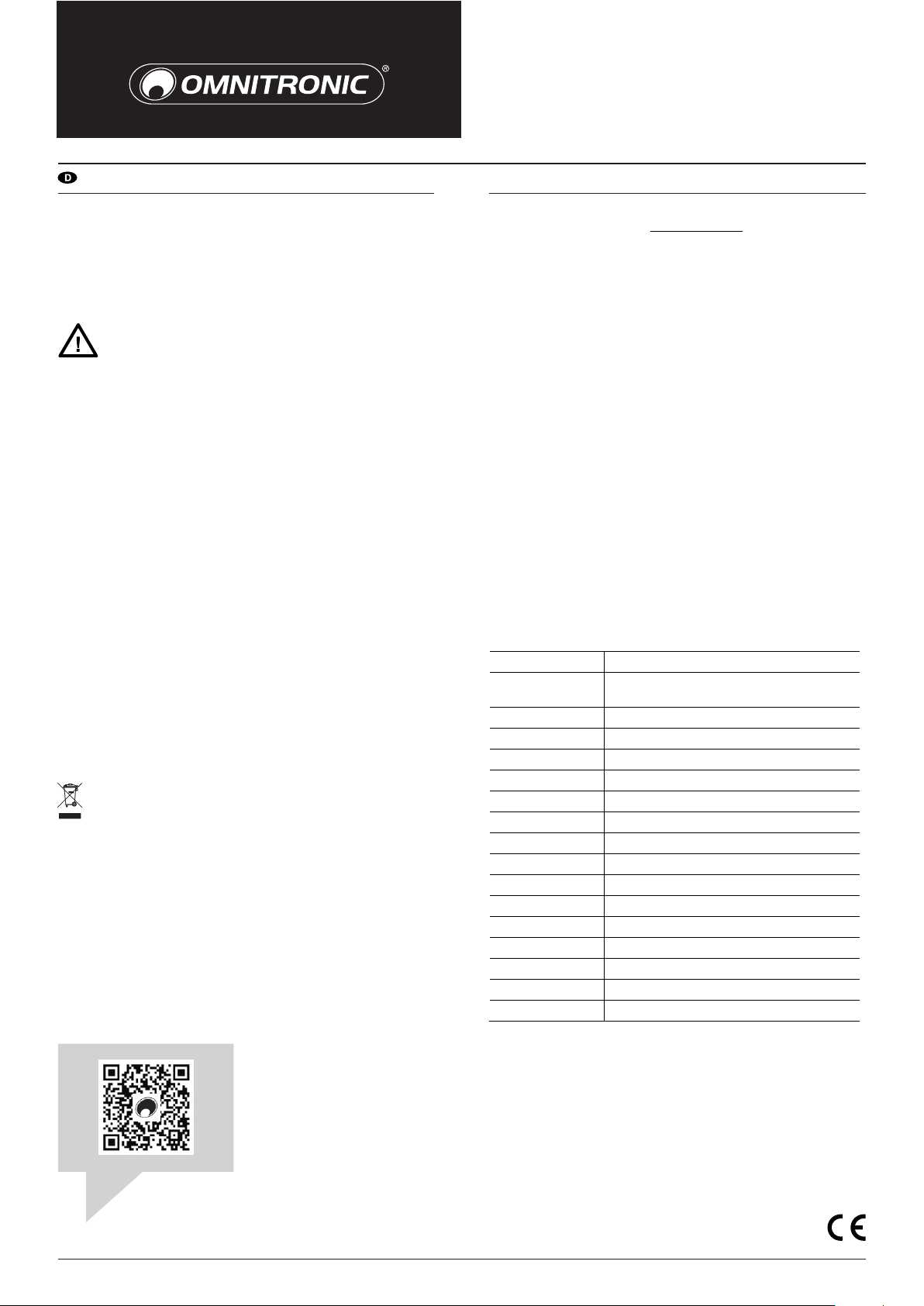
SMARD-24RCA
DIGITALER DSP-CONTROLLER
BEDIENUNGSANLEITUNG INBETRIEBNAHME
Vielen Dank für den Kauf dieses digitalen Signalprozessors. Der SMARD-24RCA
ist ein kompakter Signalprozessor mit 2 analogen Eingängen und 4 analogen
Ausgängen. In Verbindung mit der Steuersoftware DXO Control für PC und Mac
bietet er umfangreiche Möglichkeiten für die Einrichtung und Verwaltung von
Beschallungsanlagen. Bitte lesen Sie vor der Verwendung des Produkts diese
Anleitung. Sie enthält wichtige Hinweise für den korrekten Betrieb. Bewahren Sie
diese Anleitung für weiteren Gebrauch auf.
SICHERHEITSHINWEISE
?Verwenden Sie das Produkt ausschließlich gemäß den hier gegebenen
Vorgaben. Bei Schäden, die durch Nichtbeachten dieser Anleitung verursacht
werden, erlischt die Garantie/Gewährleistung. Für Folgeschäden wird keine
Haftung übernommen.
?Bei Sach- oder Personenschäden, die durch unsachgemäße Handhabung oder
Nichtbeachten der Sicherheitshinweise verursacht werden, übernehmen wir
keine Haftung und es erlischt die Garantie/ Gewährleistung.
?Aus Sicherheitsgründen ist das eigenmächtige Umbauen oder Verändern des
Produkts nicht gestattet und hat den Verfall der Garantieleistung zur Folge.
?Das Produkt ist kein Spielzeug. Halten Sie es vor Kindern fern. Lassen Sie
Verpackungsmaterial nicht achtlos liegen.
?WICHTIG: Dieses Produkt ist nicht für die Benutzung im Freien geeignet! Nur für
den Innenbereich! Nicht in der Nähe von Wasser verwenden!
?Schützen Sie das Produkt vor großer Hitze und Kälte. Der ideale
Temperaturbereich liegt bei -5 bis +45°C.
?Niemals das Netzkabel und den -stecker mit nassen Händen berühren, da die
Gefahr eines Stromschlags besteht.
?Das Produkt ist bis auf eine gelegentliche Reinigung wartungsfrei. Zur
Reinigung eignet sich ein angefeuchtetes Tuch.
?Öffnen Sie das Produkt nicht. Wenn das Produkt nicht mehr ordnungsgemäß
funktioniert oder Schäden aufweist, nehmen Sie es bitte außer Betrieb und
kontaktieren Ihren Fachhändler. Niemals selbst Reparaturen durchführen.
UMWELTSCHUTZ
Übergeben Sie das Produkt am Ende der Nutzungsdauer zur
umweltgerechten Entsorgung einem örtlichen Recyclingbetrieb. Geräte,
die mit diesem Symbol gekennzeichnet sind, dürfen nicht im Hausmüll
entsorgt werden. Für weitere Informationen wenden Sie sich bitte an Ihren
Händler oder die zuständige örtliche Behörde.
Installation des Programms DXO Control
1. Die Software ist erhältlich unter: www.omnitronic.de > Downloadbereich des
Artikels.
2. Laden Sie die Software herunter und installieren Sie sie. Beachten Sie die
Dokumentation des Programms.
Anschluss an den Computer
1. Verbinden Sie den USB-Anschluss des Signalprozessors über das mitgelieferte USB-Verbindungskabel mit Ihrem Computer. Beachten Sie die
begleitende Dokumentation zur Treiberinstallation unter Windows, falls
Probleme mit dem USB-Anschluss auftreten.
2. Das Gerät wird über den USB-Anschluss mit Strom versorgt. Ein externes
Netzteil ist als Zubehör erhältlich.
3. Starten Sie die Steuersoftware.
4. Prüfen Sie zunächst ob ein Firmware-Update zur Verfügung steht, wenn Sie
das Gerät zum ersten Mal anschließen.
5. Nehmen Sie die gewünschte Konfiguration mit der Steuersoftware vor.
Signalanschlüsse herstellen
1. Stellen Sie als erstes alle Anschlüsse her und schalten Sie dann die Geräte ein.
2. Verbinden Sie die Ausgänge der Signalquelle (z. B. Vorverstärker, Mischpult)
mit den Buchsen IN L/R.
3. Verbinden Sie die Buchsen CH 1-4 mit den Eingängen der Verstärker. Stellen
Sie sicher, dass die Verstärker immer als letztes Gerät ein- und als erstes Gerät
ausgeschaltet werden.
4. Wenn alles angeschlossen ist, können alle verfügbaren Funktionen im
Signalweg mit der Software gesteuert werden.
TECHNISCHE DATEN
Bestellnummer: 10356301
Spannungsversorgung: USB-Anschluss
oder 6 V DC, 500 mA über Netzteil (Zubehör)
Eingänge: Cinch
Max .Eingangspegel: +9 dBu
Dynamikbereich: 113 dBA
Ausgänge: Cinch
Max. Ausgangspegel: +6 dBu
Dynamikbereich: 103 dBA
Samplingfrequenz: 48 kHz
Frequenzbereich: 20-20000 Hz
Filtertypen: Bessel, Butterworth oder Linkwitz-Riley
Slopes: 6, 12, 18 oder 24 dB/Oktave
Trennfrequenz: 20-20000 Hz
Delay: 0-2000 ms
Kommunikation: Mini-USB
Maße (BxHxT): 100 x 100 x 130 mm
Gewicht: 0,3 kg
Änderungen vorbehalten.
ww w.om nit r on i c. d e
© 2018 Omnitronic. All rights reserved • Omnitronic is a brand of Steinigke Showtechnic GmbH • Andreas-Bauer-Str. 5 • 97297 Waldbüttelbrunn, Germany
Publ. 02/2018
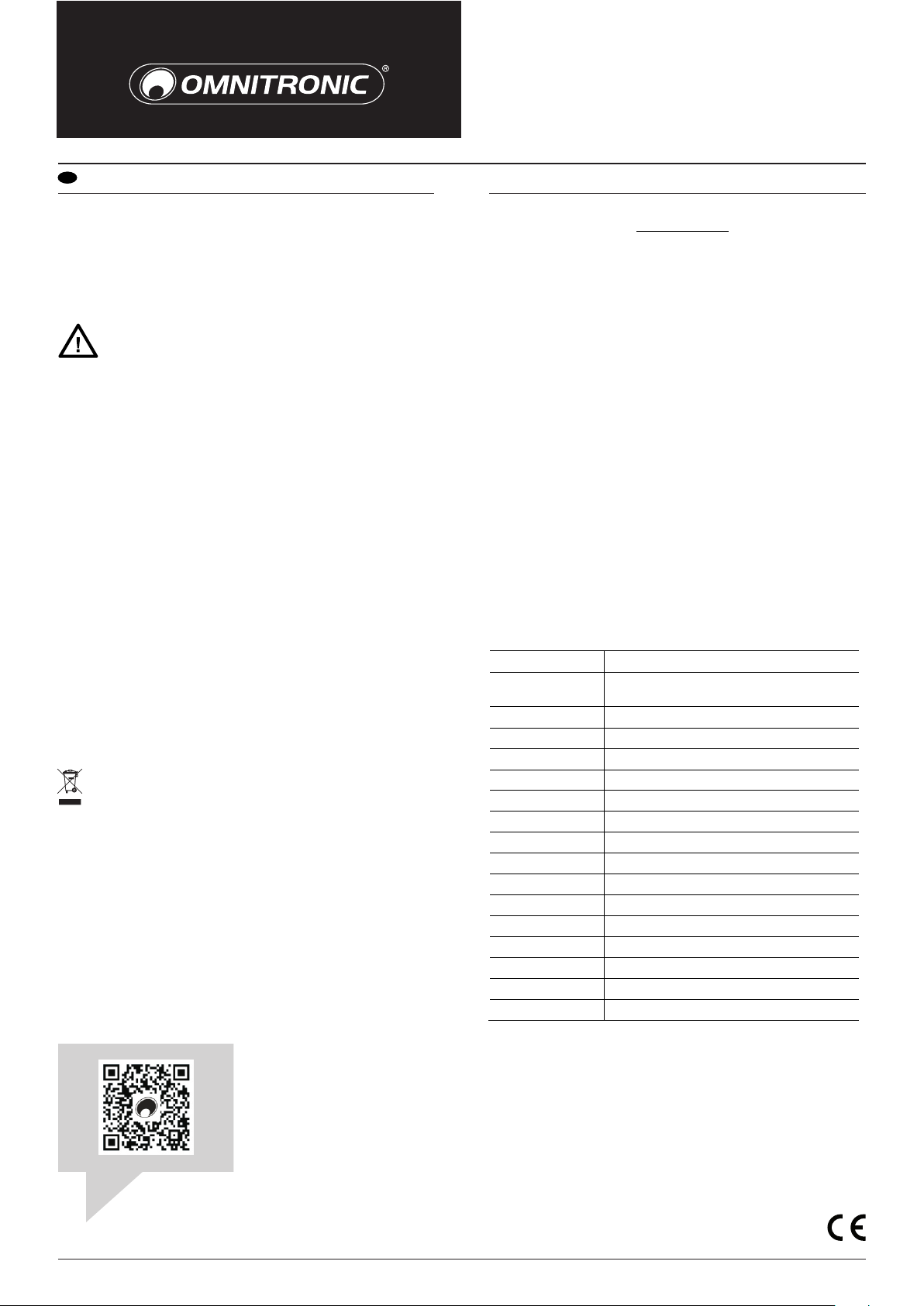
SMARD-24RCA
DIGITALER DSP-CONTROLLER
EN
USER MANUAL
Thank you for purchasing this digital signal processor. The SMARD-24RCA is a
compact signal processor with 2 analog inputs and 4 analog outputs. Together
with the control software DXO Control for PC and Mac it offers a wide range of
options for programming and remote control of sound system. Please read these
operating instructions carefully before using the product. They contain important
information for the correct use of your product. Please keep them for future
reference.
SAFETY INSTRUCTIONS
?Only use the product according to the instructions given herein. Damages due
to failure to follow these operating instructions will void the warranty! We do not
assume any liability for any resulting damage.
?We do not assume any liability for material and personal damage caused by
improper use or non-compliance with the safety instructions. In such cases,
the warranty/guarantee will be null and void.
?Unauthorized rebuilds or modifications of the product are not permitted for
reasons of safety and render the warranty invalid.
?This product is not a toy. Keep it out of the reach of children. Do not leave
packaging material lying around carelessly.
?IMPORTANT: This product is not an outdoor product! Only for indoor use! Do
not use this device near water.
?Protect the product against excessive humidity and heat. The recommended
temperature is -5 to +45°C.
?Do not touch the power cord and connectors with wet hands as it may cause
electric shock.
?This product is maintenance-free, except for occasional cleaning. You can use
a slightly dampened cloth for cleaning.
?Never open the product. If this product is no longer working properly or is
visibly damaged, take it out of operation and consult your local dealer. Do not
attempt to repair the product yourself.
PROTECTING THE ENVIRONMENT
When to be definitively put out of operation, take the product to a local
recycling plant for a disposal which is not harmful to the environment.
Devices marked with this symbol must not be disposed of as household
waste. Contact your retailer or local authorities for more information.
INSTALLATION
Installing the DXO Control software
1. The software is available at: www.omnitronic.de > download section of the
product.
2. Download and install the software. Refer to the software's accompanying
documentation.
Connecting the computer
1. Connect the signal processor's USB port to your computer via the supplied
USB connection cable. If you have problems with the USB connection, please
refer to the guide for details on how to install the proper driver.
2. The signal processor is supplied with power via the USB port. An external
power adapter is optionally available.
3. Run the software.
4. Check if a firmware update is available when connecting the signal processor
for the first time.
5. Make the desired adjustments with the control software.
Signal connections
1. Always make input connections prior to applying power.
2. Connect the outputs from the signal sources (e.g. preamplifier, mixer) to the
RCA inputs IN L/R.
3. Connect the RCA outputs CH 1-4 to the inputs of the PA amplifiers. Always
make sure that your power amplifiers are the last item turned on and the first
turned off.
4. Once all of the connections have been made, you can control all aspects of the
signal path with the software.
TECHNICAL SPECIFICATIONS
Item no: 10356301
Power supply: USB port or
Inputs: RCA
Maximum input level: +9 dBu
Dynamic range: 113 dBA
Outputs: RCA
Maximum output level: +6 dBu
Dynamic range: 103 dBA
Sampling frequency: 48 kHz
Frequency range: 20-20000 Hz
Filter types: Bessel, Butterworth or L inkwitz-Riley
Slopes: 6, 12, 18 or 24 dB/octave
Crossover frequency: 20-20000 Hz
Delay: 0-2000 msec
Communication: micro USB
Dimensions (WxHxD): 100 x 100 x 130 mm
Weight: 0.3 kg
6 V DC, 500 mA via power adapter (accessory)
Subject to change.
ww w.om nit r on i c. d e
© 2018 Omnitronic. All rights reserved • Omnitronic is a brand of Steinigke Showtechnic GmbH • Andreas-Bauer-Str. 5 • 97297 Waldbüttelbrunn, Germany
Publ. 02/2018
