Page 1

Omnitracs Intelligent
Vehicle Gateway (IVG)
Installation and Troubleshooting Guide
80-JE026-1 Rev. J
July 2018
Page 2

80-JE026-1 Rev. J
MAY CONTAIN U.S. AND INTERNATIONAL EXPORT CONTROLLED INFORMATION
Omnitracs, LLC
717 N. Harwood Street, Suite 1300
Dallas, TX 75201
Copyright © 2015-2018 Omnitracs, LLC. All rights reserved.
Omnitracs is a trademark of Omnitracs, LLC. All other trademarks are the property of their
respective owners.
Omnitracs endeavors to ensure that the information in this document is correct and fairly
stated, but Omnitracs is not liable for any errors or omissions. Published information may not
be up to date, and it is important to confirm current status with Omnitracs.
This technical data may be subject to U.S. and international export, re-export or transfer
(export) laws. Diversion contrary to U.S. and international law is strictly prohibited.
Specifications subject to change without notice.
80-JE026-1 Rev. J
July 2018
Page 3

80-JE026-1 Rev. J
MAY CONTAIN U.S. AND INTERNATIONAL EXPORT CONTROLLED INFORMATION
i
Table of Contents
Before You Begin ....................................................................................................................... vi
Safety Definitions ................................................................................................................... vi
Safety Advice ......................................................................................................................... vi
1 Component Overview ......................................................................................................... 1
IVG Display ......................................................................................................................... 2
Power I/O Cables ................................................................................................................ 3
9-Pin Power I/O Cable with Standard Black Flange Connector ....................................... 3
6-Pin Power I/O Cable with Standard Gray Flange Connector ........................................ 4
OBDII Style Power I/O Cable for Volvo/Mack 2014 and Newer....................................... 4
9-pin Power I/O Cable with Black Panel Mount Connector (PACCAR) ............................. 5
9-pin Power I/O Cable with Green Panel Mount Connector (PACCAR) ........................... 5
9-pin Power I/O Cable with Green Flange Connector ..................................................... 6
9-pin Power I/O Cable with Green Panel Mount ............................................................. 6
9-pin Power I/O Cable with Green Panel Mount (Western Star) ...................................... 7
Telematics Connector I/O Cable for Hino with Blue and White Connectors .................... 7
RAM Mount and Backing Plate ........................................................................................... 7
Product Documentation ......................................................................................................... 8
2 Activation ............................................................................................................................ 9
Activate Online ....................................................................................................................... 9
Application Management ......................................................................................................14
3 Installation Considerations .................................................................................................17
FCC/IC Compliance Statement .............................................................................................17
Installation Guidelines ...........................................................................................................18
Typical Installation Steps ....................................................................................................18
Safety, Reliability, and Accessibility ....................................................................................18
Tools and Supplies Recommended for Installation ............................................................18
4 Power I/O Cable Connection .............................................................................................19
Connect the Power I/O Cable ...............................................................................................20
Page 4

80-JE026-1 Rev. J
MAY CONTAIN U.S. AND INTERNATIONAL EXPORT CONTROLLED INFORMATION
ii
5 IVG Installation ...................................................................................................................22
Installing the Display .............................................................................................................24
6 Optional Accessories .........................................................................................................26
Wired Ignition Sense .............................................................................................................26
Wired Ignition Sense Installation ........................................................................................26
PTO (Power Take-off) ............................................................................................................27
PTO Installation .................................................................................................................28
Wiring to Switched +12VDC Circuit ...............................................................................28
Wiring to Switched Ground Circuit .................................................................................28
PTO Wiring and Data Verification ..........................................................................................29
PTO Data Verification ........................................................................................................30
Trailer Management System ..................................................................................................31
Trailer Management System Installation ............................................................................31
7 System Verification.............................................................................................................33
8 Troubleshooting Best Practices ..........................................................................................37
Keep Known Good IVG Component Spares in the Shop ...................................................37
Use a Test Cart to Perform Bad Part Verification/Double Checking ...................................37
Perform a Visual Inspection of the Installed IVG .................................................................38
Reseat Cable ......................................................................................................................38
Verify IVG Display LED Indicators are in a Normal State ....................................................38
Check System Voltage Measurements and Grounding ......................................................38
Replace Only Faulty Parts ..................................................................................................38
Determine If the Problem Is Intermittent ............................................................................38
9 Display Screen Issues .........................................................................................................39
Screen is Dark or Blank ..........................................................................................................39
Display Goes Blank When Engine is Turned Off ....................................................................40
10 IVG Display Problems .....................................................................................................41
IVG Display Overview ............................................................................................................41
Problem: Touchscreen Non-responsive/Calibration ..............................................................43
11 Cannot Send Messages ..................................................................................................44
Page 5

80-JE026-1 Rev. J
MAY CONTAIN U.S. AND INTERNATIONAL EXPORT CONTROLLED INFORMATION
iii
12 Cellular End to End Problems .........................................................................................45
13 Cellular Signal Strength Problems ..................................................................................46
14 CDD Database Sync Problem .........................................................................................48
15 GPS Fix Problem ............................................................................................................49
16 J1587 Packet Detection Problem ...................................................................................51
17 J1939 Packet Detection Problem ...................................................................................52
18 Ignition On Detection Problem ......................................................................................53
19 Core Data Problem.........................................................................................................54
20 IVG Display and Diagnostic LED Definitions ...................................................................56
21 Performance Monitoring Troubleshooting ......................................................................59
System Overview ...................................................................................................................59
Normal Performance .............................................................................................................59
Performance Monitoring Faults and Descriptions ..............................................................61
22 Critical Event Reporting Troubleshooting .......................................................................63
Normal Performance .............................................................................................................63
Troubleshoot Abnormal Performance....................................................................................63
CER Verify Configuration ...................................................................................................64
Send a Manual CER Event..................................................................................................68
Events Triggered in Error ...................................................................................................68
23 Wi-Fi Troubleshooting ....................................................................................................69
A Wiring Diagrams and Charts ..............................................................................................70
9-Pin Power I/O Cable with Standard Black Flange Connector..............................................70
6-Pin Power I/O Cable with Standard Gray Flange Connector ..............................................72
OBDII Power I/O Cable for Volvo/Mack 2014 and Newer .....................................................74
9-pin Power I/O Cable with Black Panel Mount Connector (PACCAR) ...................................76
9-pin Power I/O Cable with Green Panel Mount (PACCAR) ...................................................78
9-pin Power I/O Cable with Green Flange Connector ...........................................................80
9-pin Power I/O Cable with Green Panel Mount (New Cascadia) ..........................................82
9-pin Power I/O Adapter Cable with Green Panel Mount (Western Star)**............................84
Telematics Connector I/O Cable for Hino with Blue and White Connectors ..........................86
Page 6

80-JE026-1 Rev. J
MAY CONTAIN U.S. AND INTERNATIONAL EXPORT CONTROLLED INFORMATION
iv
B Environmental and Power Requirements ...........................................................................88
C General Wiring and Installation Guidelines ........................................................................89
Standard Installation Electrical Connections ..........................................................................89
Light Duty or Pick-up Truck Installation (to include any vehicle less than class 7): Cut/Splice
Power I/O Cable ....................................................................................................................89
Approved Omnitracs Electrical Connectors ........................................................................90
Wire Stripping ....................................................................................................................90
Butt-Splicing ......................................................................................................................91
Crimping ............................................................................................................................91
Ring Terminals ...................................................................................................................94
Proper Grounding ..............................................................................................................95
General Installation Guidelines ..............................................................................................96
Routing and Protecting Cables ..........................................................................................96
Special Interior Routing Guidelines ................................................................................96
Storing Excess Cabling ...................................................................................................96
Stress Relief ....................................................................................................................96
D Standard RMA Procedure ..................................................................................................97
E Upgrade the IVG Using USB Memory Sticks ......................................................................98
Before You Begin ..................................................................................................................98
Requirements for Specific Services ....................................................................................98
Firmware Identification and Upgrade ....................................................................................99
Identify the Firmware and VIOP Versions ...........................................................................99
Upgrade the IVG Firmware .............................................................................................. 100
Upgrade the IVG Operating System .................................................................................... 102
Upgrade the IVG Map Data ................................................................................................. 103
Verify the Installation ....................................................................................................... 104
F Preventive Maintenance Inspection ................................................................................. 105
How Often Should Inspections Be Performed?.................................................................... 105
Performing System Verification ............................................................................................ 105
Inspect the IVG Unit ............................................................................................................ 106
Page 7

80-JE026-1 Rev. J
MAY CONTAIN U.S. AND INTERNATIONAL EXPORT CONTROLLED INFORMATION
v
G Component Information .................................................................................................. 107
H Installation Form .............................................................................................................. 111
I RF Exposure Information (SAR) ........................................................................................ 112
J Icon Definitions ................................................................................................................ 113
Page 8
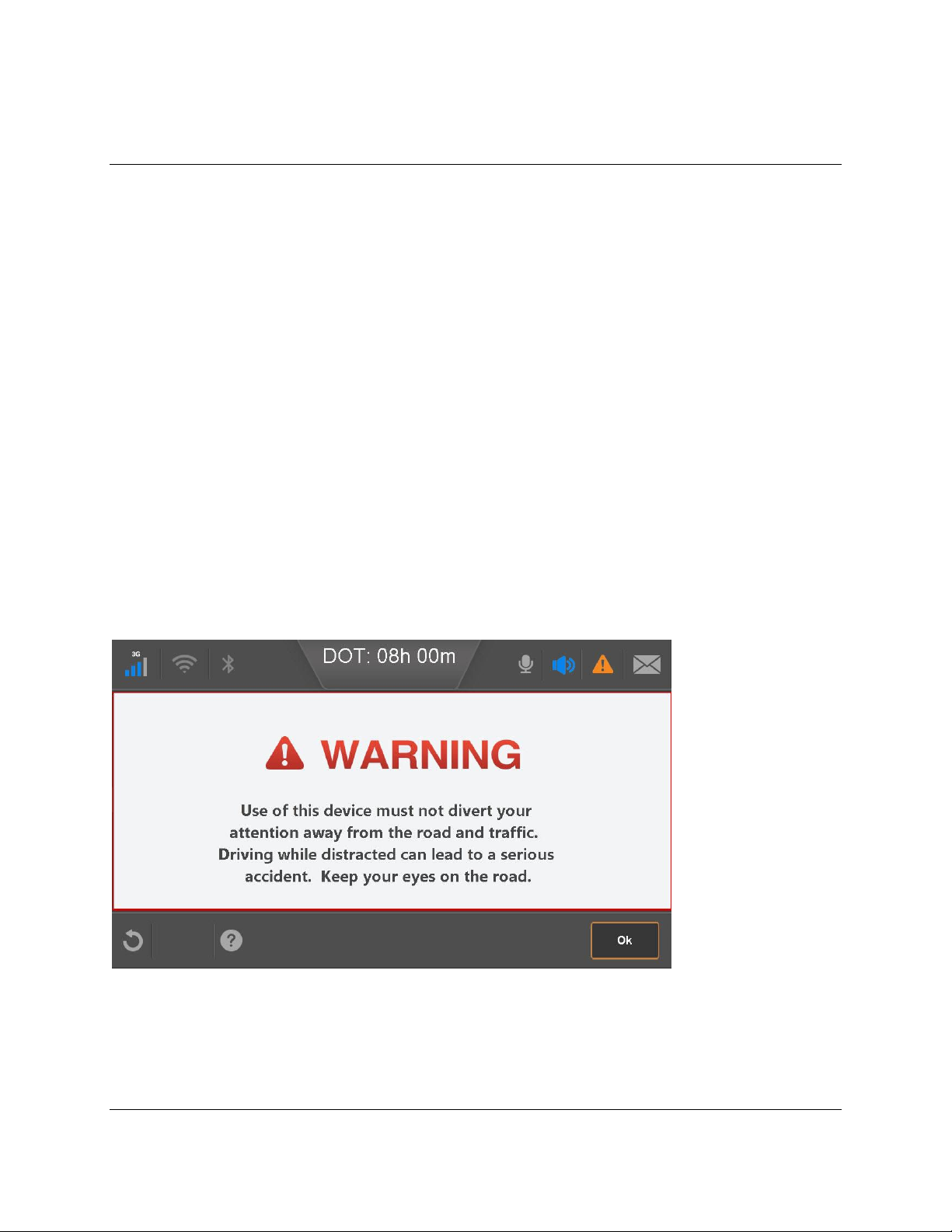
80-JE026-1 Rev. J
MAY CONTAIN U.S. AND INTERNATIONAL EXPORT CONTROLLED INFORMATION
vi
Before You Begin
Safety Definitions
The following caution and warning definitions are intended to advise the driver when it is safe
to use a display unit or when there is the potential for injury or damage during installation.
CAUTION indicates a potentially hazardous situation which, if not avoided, may result in minor
or moderate injury. It may also be used to alert against unsafe practices.
WARNING indicates a potentially hazardous situation which, if not avoided, could result in
death or serious injury.
Safety Advice
The following safety advice is provided for drivers, installers, and application developers who
use and/or locate all types of display units.
Drivers – Do not use a display unit when the vehicle is in motion.
Installers – Do not locate the display unit, including third-party devices, where it obstructs the
driver’s field of vision, distracts the driver from the driving task, or interferes with the driver’s
operation of controls or instruments. The following is displayed when ignition is turned on.
If you are a third-party device manufacturer or application developer, you must provide
appropriate warnings regarding the safe use of your device(s) in conjunction with Omnitracs
equipment. Applications should not require the driver to divert his attention from the road
while driving a vehicle.
Page 9

80-JE026-1 Rev. J
MAY CONTAIN U.S. AND INTERNATIONAL EXPORT CONTROLLED INFORMATION
1
1 Component Overview
The IVG system components include:
• Color, graphical touchscreen display and holster
• Power I/O cable
• RAM mount
• Hardware and fasteners
Page 10

80-JE026-1 Rev. J
MAY CONTAIN U.S. AND INTERNATIONAL EXPORT CONTROLLED INFORMATION
2
IVG Display
• On the front
o Color, graphical touchscreen
o Virtual on-screen keyboard
o Home button and volume/brightness controls at the bottom, center
• On the right side
o USB v2.0 ports
o Diagnostic LEDs
• On the left side
o Micro SD slot
o Reset button
Page 11

80-JE026-1 Rev. J
MAY CONTAIN U.S. AND INTERNATIONAL EXPORT CONTROLLED INFORMATION
3
The diagnostic LEDs used in troubleshooting are detailed in Chapter 20: IVG Diagnostic LEDs.
The holster provides a secure mount for the display when it is unused while the truck is moving.
Power I/O Cables
Power I/O cables are either generic or may be specific to the year, make, and model of your
truck. Be sure to have the correct cable on hand before you begin your installation.
9-Pin Power I/O Cable with Standard Black Flange Connector
This cable connects to a truck’s 9-pin diagnostic connector for power and vehicle data on
either J1587 or J1939 data links. This connector, used on most 2006 to 2015 trucks, has a
flange around the plug as it clips into the truck’s mounting place vacated by the factory plug
where it connects to the truck’s dash.
Page 12

80-JE026-1 Rev. J
MAY CONTAIN U.S. AND INTERNATIONAL EXPORT CONTROLLED INFORMATION
4
6-Pin Power I/O Cable with Standard Gray Flange Connector
This cable connects to older model year trucks (1993 to 2005 models) that have a 6-pin
diagnostic connector for power and vehicle data on J1708/J1587 data link.
OBDII Style Power I/O Cable for Volvo/Mack 2014 and Newer
This cable is used for Volvo trucks 2014 or newer with Volvo engines and Mack trucks 2014 or
newer with Mack engines using a diagnostic connector that resembles a standard automotive
OBDII connector. This connector provides constant power and vehicle data from J1939, not via
the OBDII protocol.
Page 13
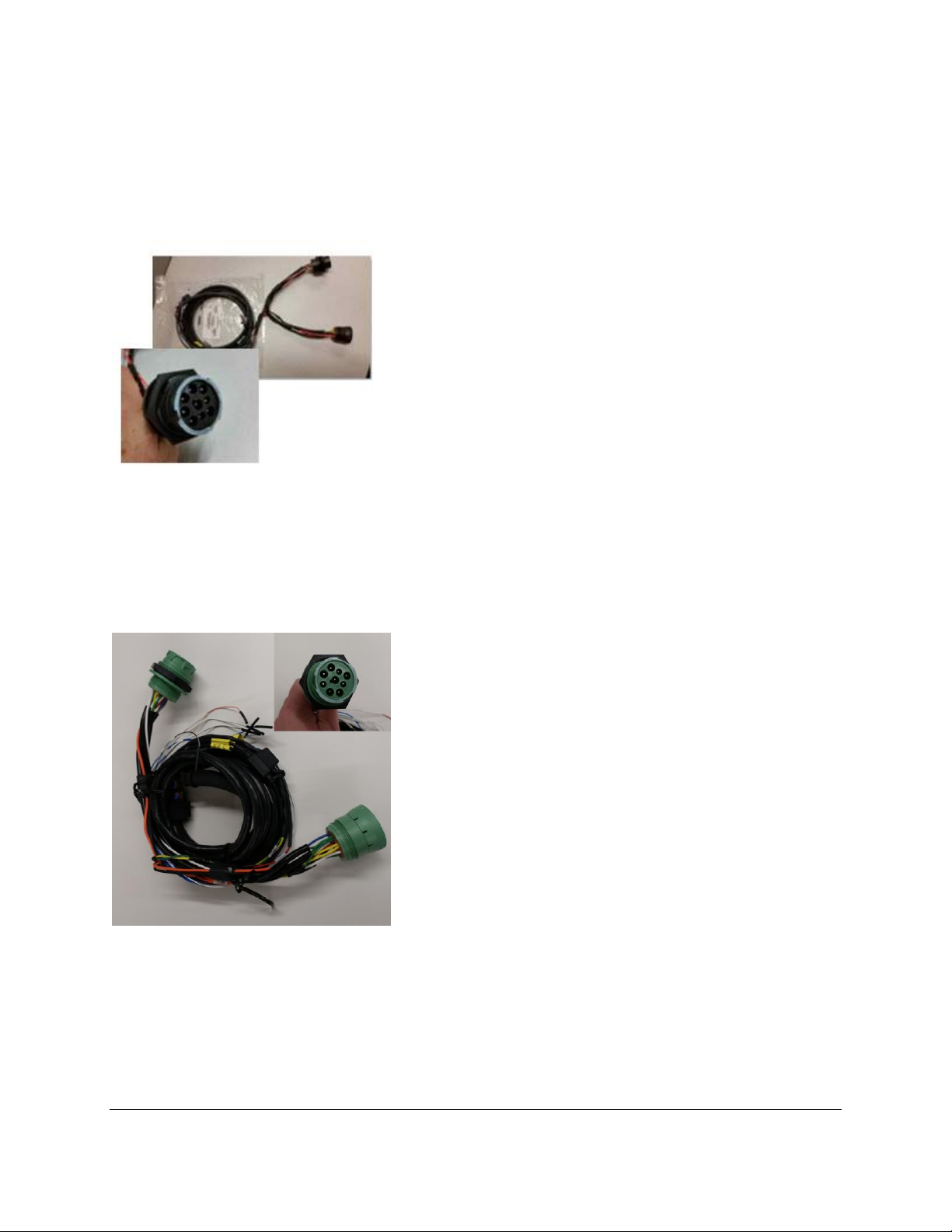
80-JE026-1 Rev. J
MAY CONTAIN U.S. AND INTERNATIONAL EXPORT CONTROLLED INFORMATION
5
9-pin Power I/O Cable with Black Panel Mount Connector (PACCAR)
For use with approximately 2008 through 2015 Peterbilt and Kenworth trucks using a plastic
nut to secure connector to dash. This cable connects to a truck’s 9-pin diagnostic connector for
power and vehicle data on either J1587 or J1939 (pin C and pin D) data links. The panel mount
connector is secured to the dash with a plastic nut.
9-pin Power I/O Cable with Green Panel Mount Connector (PACCAR)
This cable is for Peterbilt and Kenworth trucks built in 2016 and later with green diagnostic
connectors. It connects to the truck’s 9-pin green diagnostic connector for power and the
J1939 (pin F and pin G) for vehicle data. The panel mount connector is secured to the dash
with a plastic nut.
Page 14
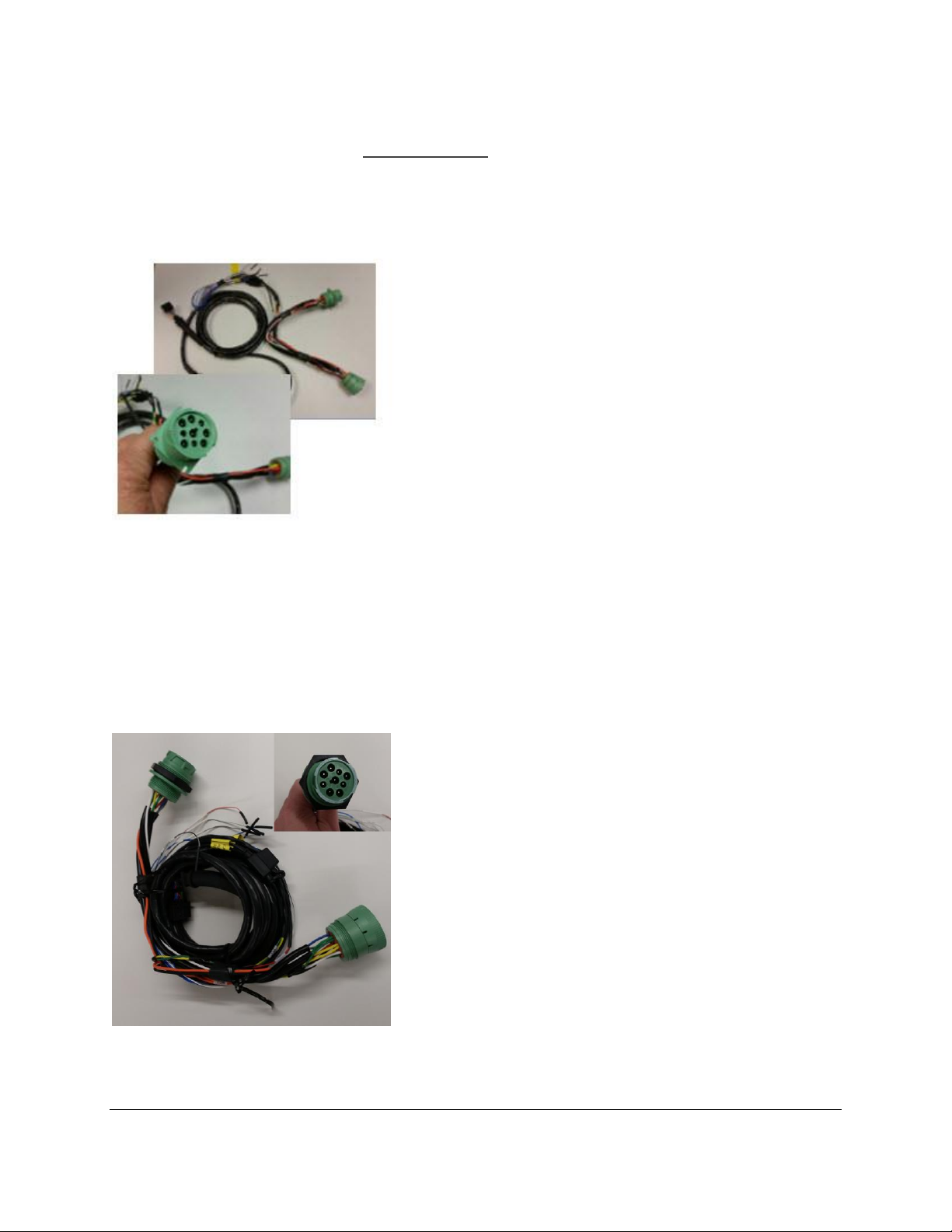
80-JE026-1 Rev. J
MAY CONTAIN U.S. AND INTERNATIONAL EXPORT CONTROLLED INFORMATION
6
9-pin Power I/O Cable with Green Flange Connector
This cable is for 2016 and newer Classic Cascadia Freightliner’s P3 and M2 trucks with green
diagnostic connectors. These are trucks with 500 kbps, green diagnostic connectors. It
connects to a truck’s 9-pin diagnostic connector for power and J1939 500 kbps vehicle data.
This connector has a flange on the end where connected to the truck’s dash.
9-pin Power I/O Cable with Green Panel Mount
This cable is for the Freightliner New Cascadia (P4) trucks built in 2017 and later with green
panel mount diagnostic connectors. It connects to the truck’s 9-pin green diagnostic connector
for power and the J1939 vehicle splice pack located near the 9-pin diagnostic connector for
vehicle data. The panel mount connector is secured to the dash with a plastic nut.
Page 15

80-JE026-1 Rev. J
MAY CONTAIN U.S. AND INTERNATIONAL EXPORT CONTROLLED INFORMATION
7
9-pin Power I/O Cable with Green Panel Mount (Western Star)
2017 and newer Western Star trucks use a unique panel mount connector with a plastic nut.
You must install the Freightliner flange mount cable with the Western Star adapter cable.
Telematics Connector I/O Cable for Hino with Blue and White Connectors
This cable is for late model 2011 and 2012 or newer Hino trucks, and lets you connect directly
to the Hino Telematics connector. The white connector is for Japanese manufactured trucks
and the blue connector is for U.S.-manufactured trucks (only one or the other is used on each
truck and they do not “Y” into the truck).
RAM Mount and Backing Plate
Used for mounting the display holster to the dash (it has a 3-inch arm).
Page 16

80-JE026-1 Rev. J
MAY CONTAIN U.S. AND INTERNATIONAL EXPORT CONTROLLED INFORMATION
8
Always use the supplied backing plate and screws to strengthen the support for the RAM
mount.
There is a mounting kit specific to the Freightliner Columbia or Century with a different backing
plate. See Appendix G: Component Information for details.
Product Documentation
Ensure you leave the following documents in the cab of the vehicle.
• IVG Getting Started Guide (80-JE014-1)
• HOS DOT Quick Reference Card for IVG (80-JE015-1) – for US drivers
• HOS MOT Quick Reference Card for IVG (80-JE016-1) – for Canadian driver
Page 17
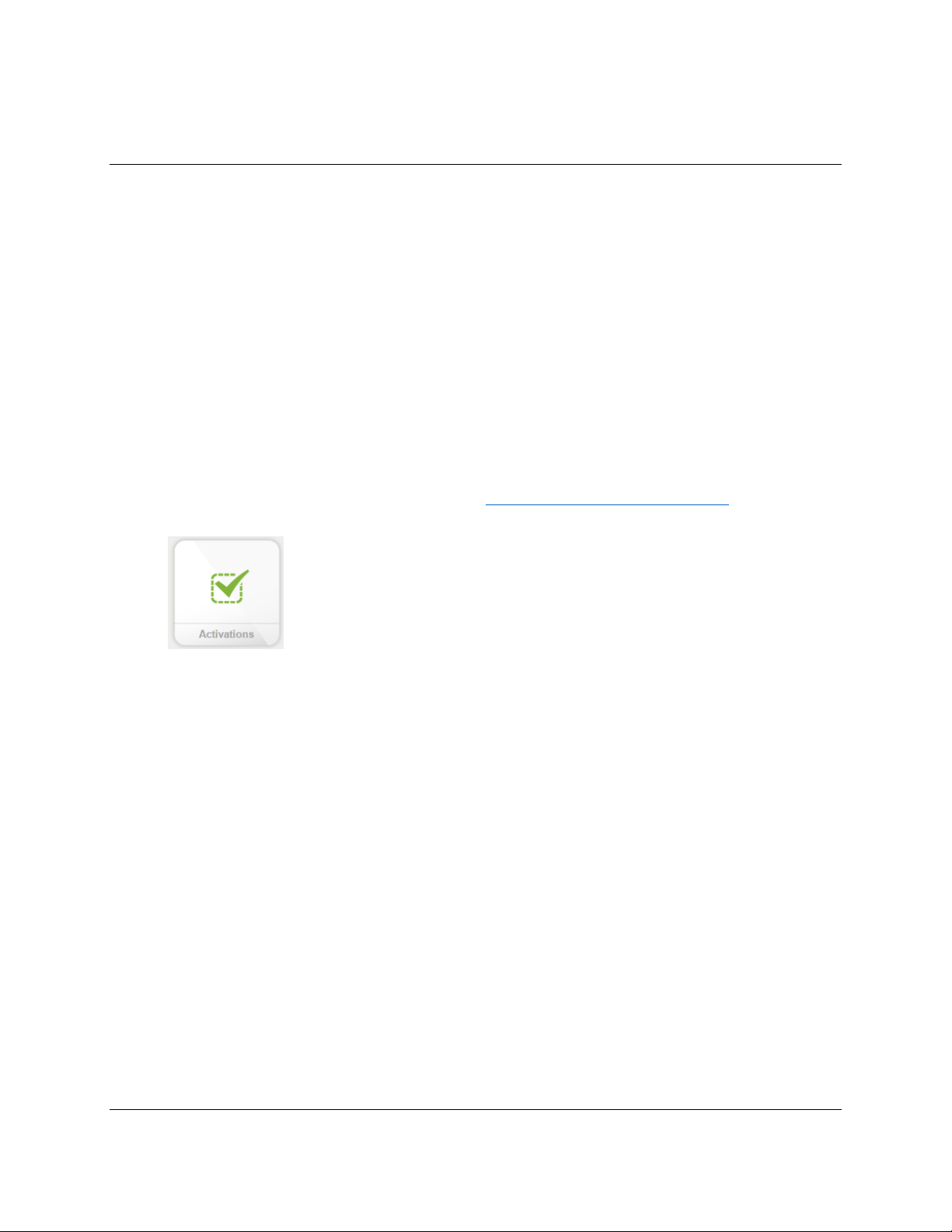
80-JE026-1 Rev. J
MAY CONTAIN U.S. AND INTERNATIONAL EXPORT CONTROLLED INFORMATION
9
2 Activation
IVG units purchased directly from Omnitracs don’t require activation. Units purchased from a
channel partner must be activated.
Online activation process must be completed at least 24 hours prior to installation. This
assigns the unit to the correct customer account and registers it on the cellular network.
Activate Online
IVG activation requires access to the Customer Portal and permission to activate units. Because
the online activation process may take up to two hours to complete, contractors and Service
Centers must coordinate with customers to activate and install units.
To perform the online activation:
1. Using your supplied credentials, log into: https://customer.omnitracs.com.
2. Click Activations.
Page 18
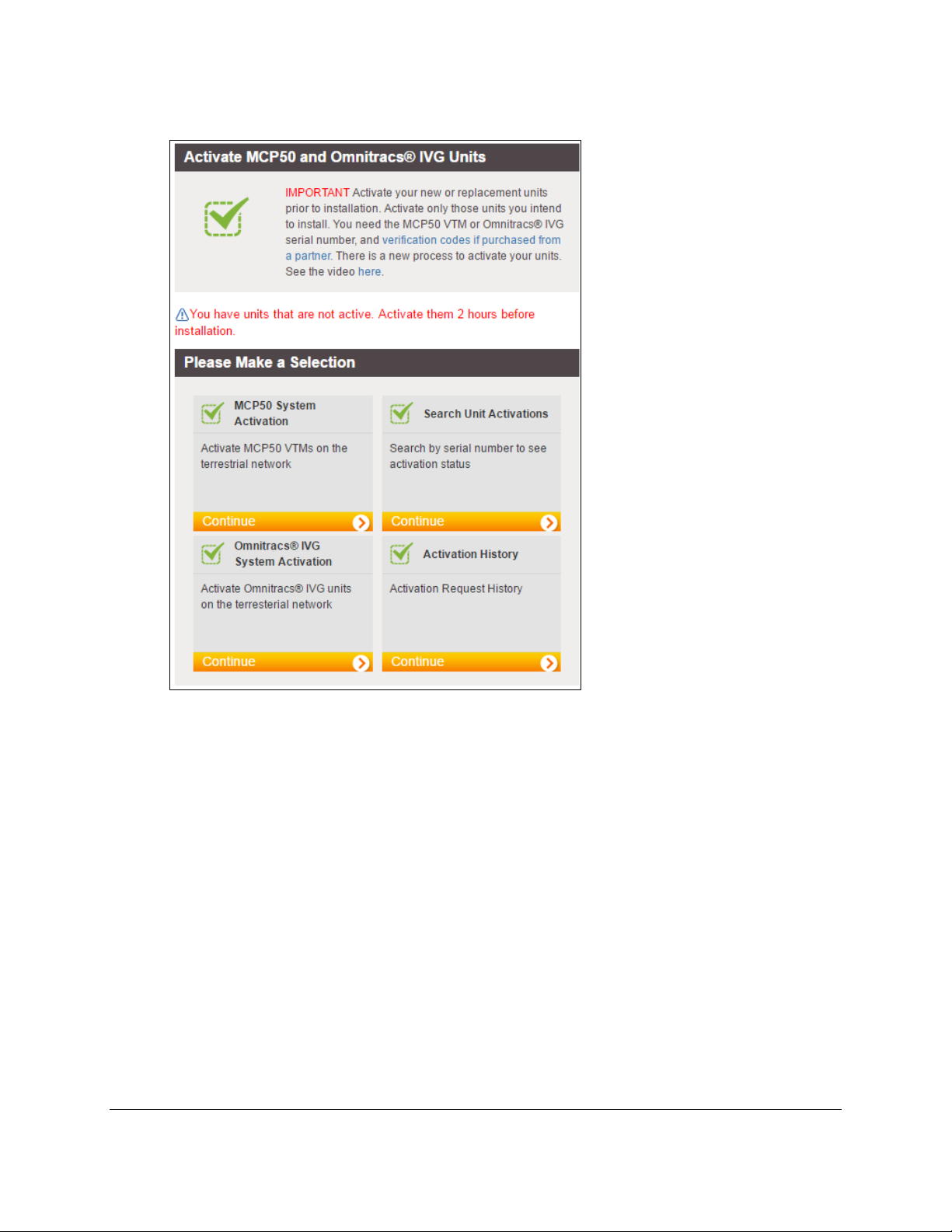
80-JE026-1 Rev. J
MAY CONTAIN U.S. AND INTERNATIONAL EXPORT CONTROLLED INFORMATION
10
3. Under Omnitracs IVG System Activation, click Continue.
Page 19

80-JE026-1 Rev. J
MAY CONTAIN U.S. AND INTERNATIONAL EXPORT CONTROLLED INFORMATION
11
4. Select the UA of units you plan to install.
Page 20
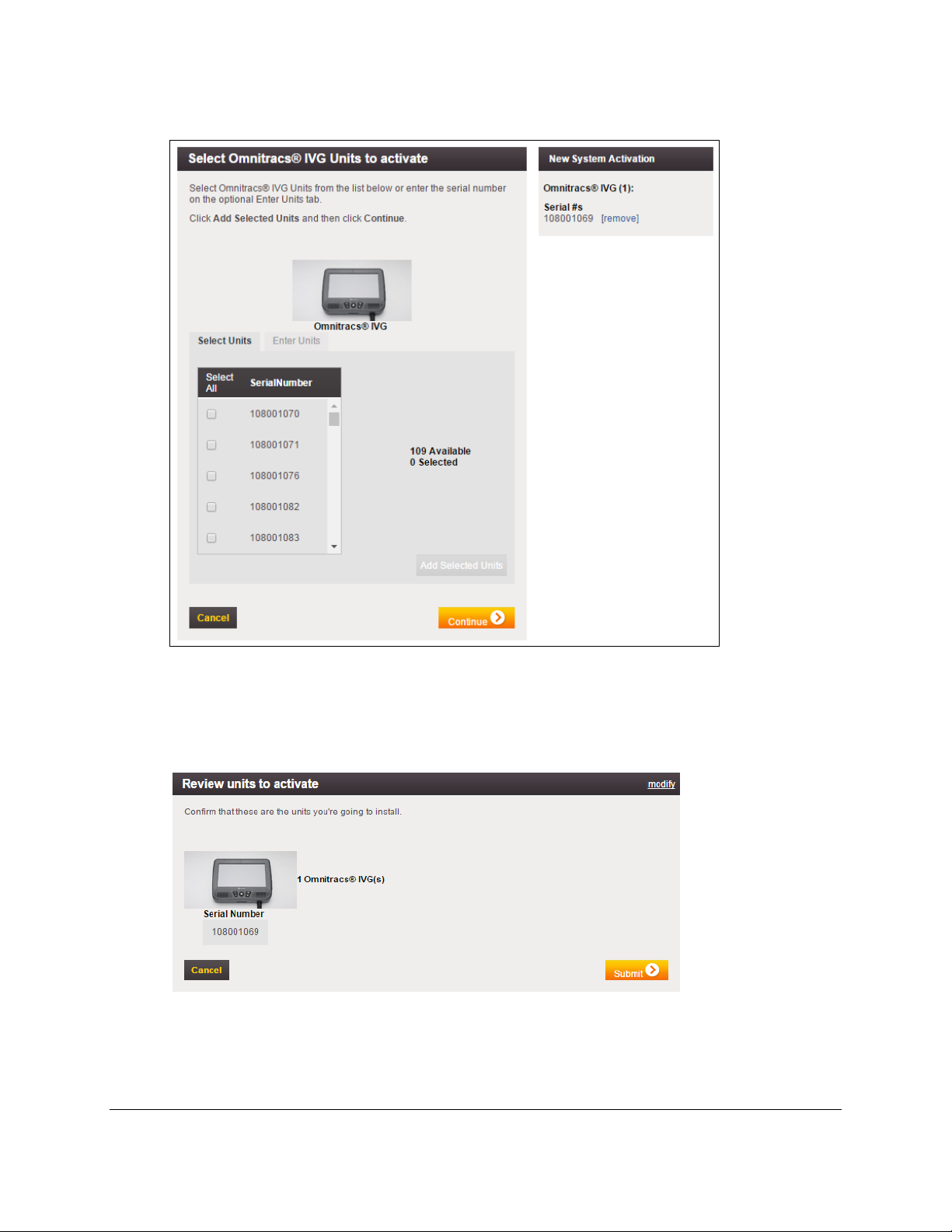
80-JE026-1 Rev. J
MAY CONTAIN U.S. AND INTERNATIONAL EXPORT CONTROLLED INFORMATION
12
5. Click Add Selected Units. The VTMs added will be shown in the top right corner.
If you have a list of units to activate, click the Enter Units tab, paste the list, and click
Validate & Add.
6. Click Continue.
7. Verify that these are the units you want to install; then click Submit.
You are notified that the activation process has begun. This process could take up to two hours
to complete.
Page 21
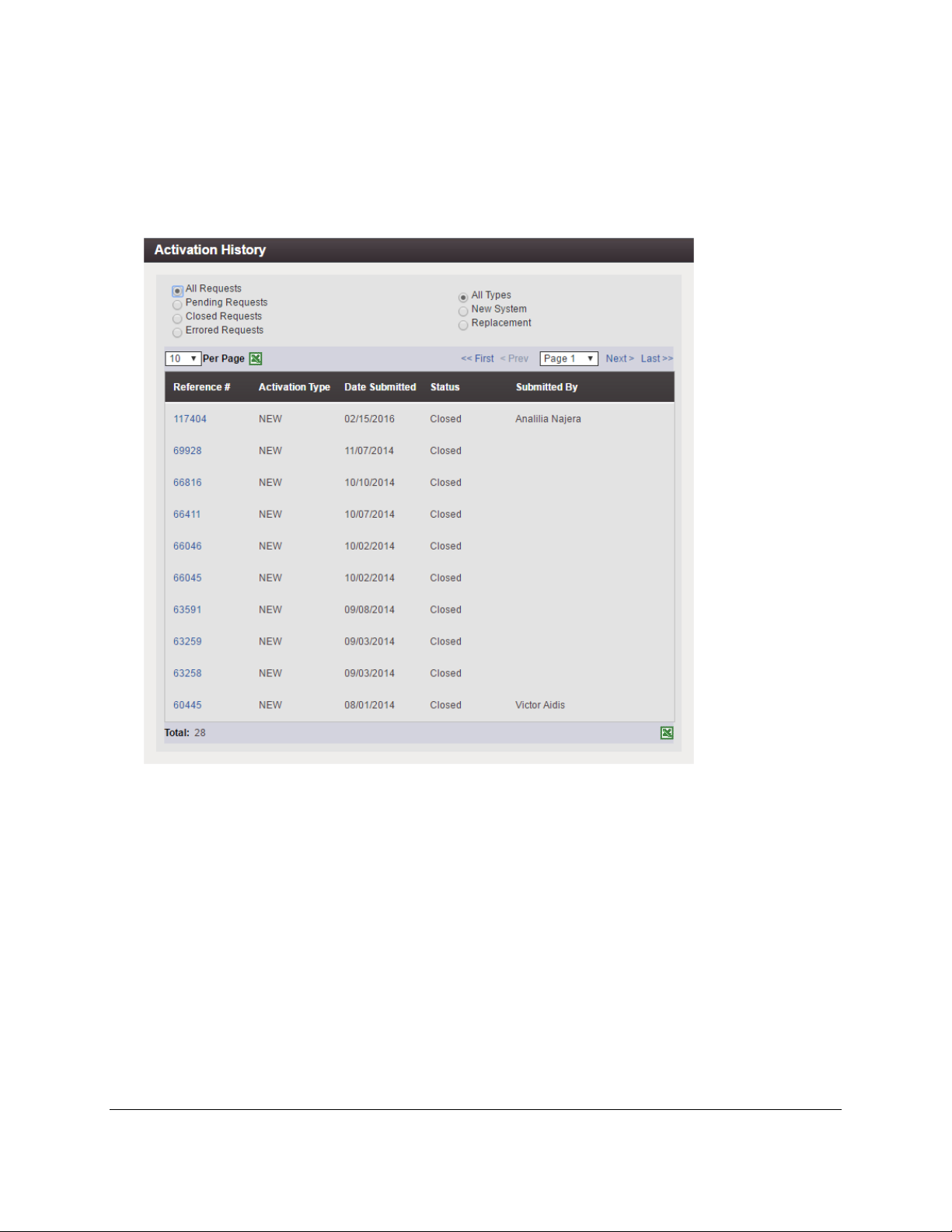
80-JE026-1 Rev. J
MAY CONTAIN U.S. AND INTERNATIONAL EXPORT CONTROLLED INFORMATION
13
To verify that the unit you are installing is activated:
1. Under Activation History, click Continue.
2. Choose what types of activations you want to see.
A screen similar to the following displays.
If your unit is listed here, it’s ready to be installed.
Page 22
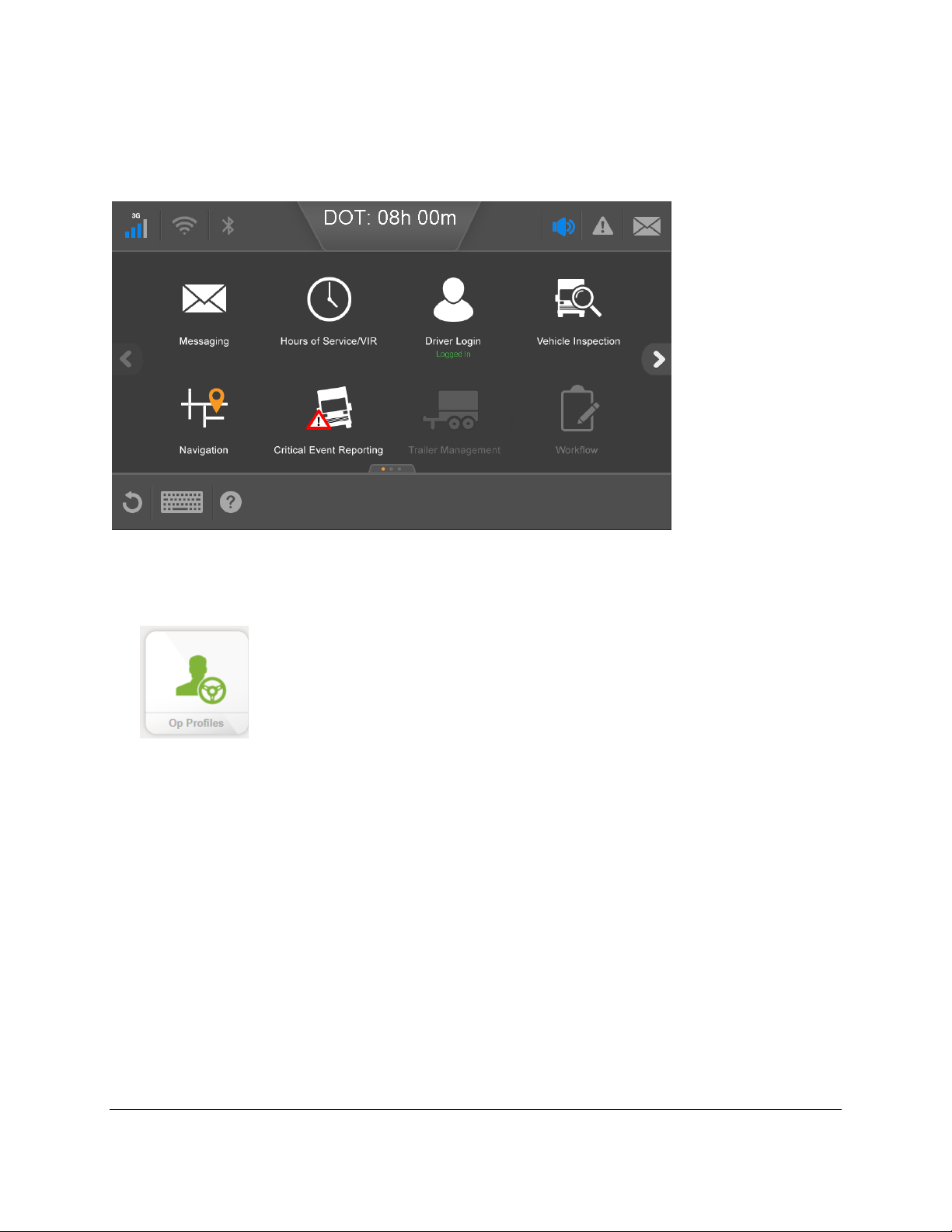
80-JE026-1 Rev. J
MAY CONTAIN U.S. AND INTERNATIONAL EXPORT CONTROLLED INFORMATION
14
Application Management
Customers enable applications on units through operational profiles. Applications that are not
enabled cannot be selected on the IVG display and are grayed out.
A driver must be logged in for enabled applications to be selectable.
1. To make changes to any operational profile, from the Customer Portal home page, click Op
Profiles.
Page 23
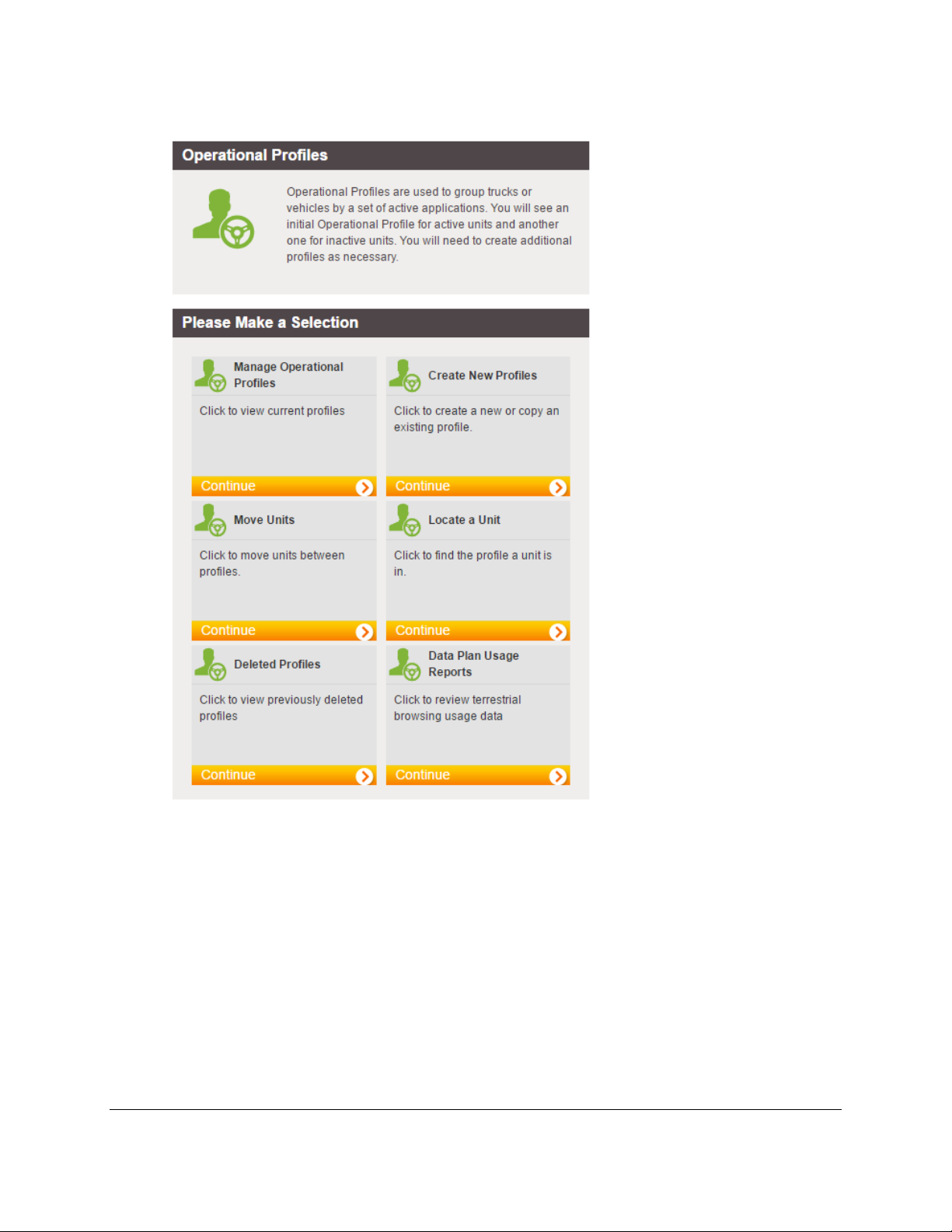
80-JE026-1 Rev. J
MAY CONTAIN U.S. AND INTERNATIONAL EXPORT CONTROLLED INFORMATION
15
2. Click Continue under Manage Operational Profiles.
Page 24
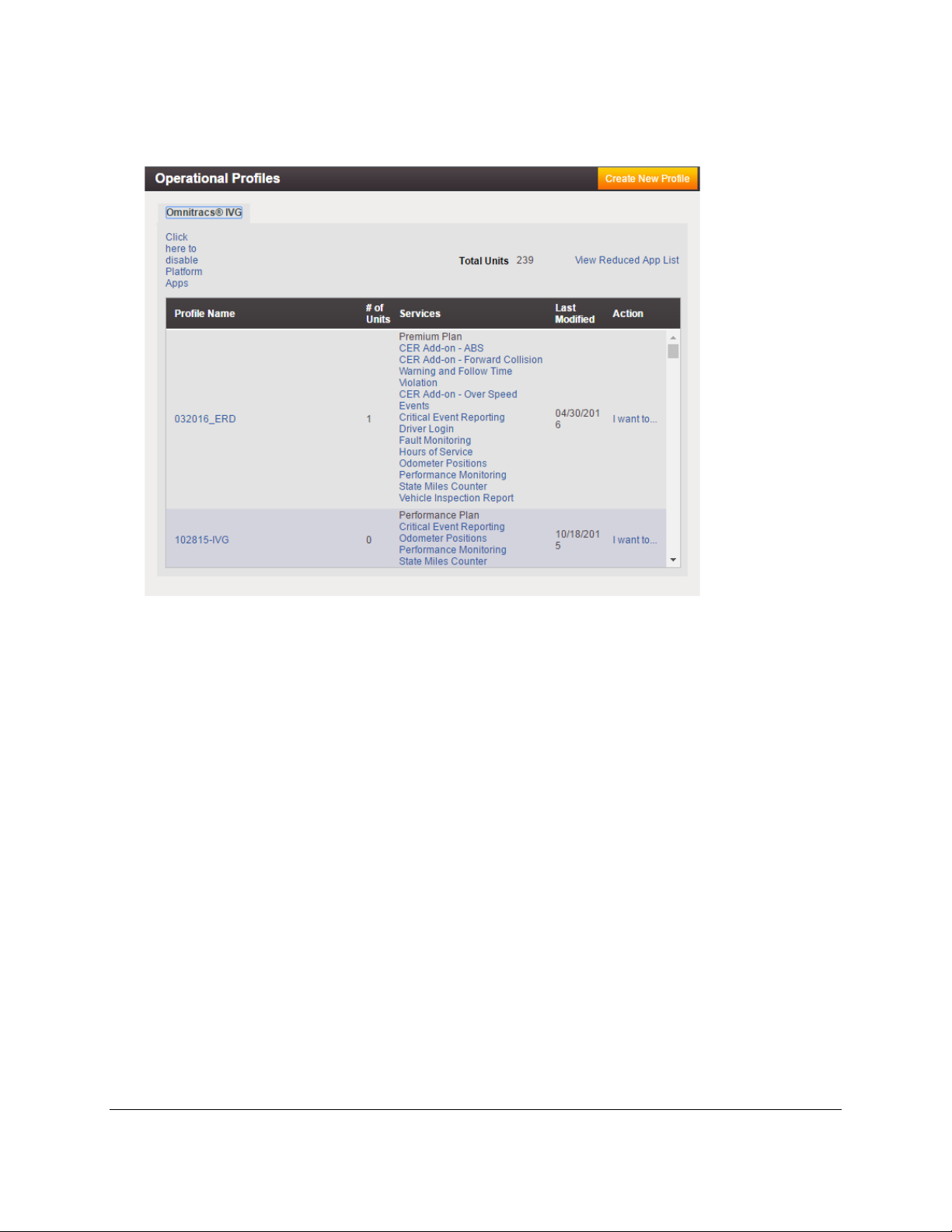
80-JE026-1 Rev. J
MAY CONTAIN U.S. AND INTERNATIONAL EXPORT CONTROLLED INFORMATION
16
From the Operational Profile page you can create or modify existing op profiles. See the
Customer Portal Support for details.
Page 25
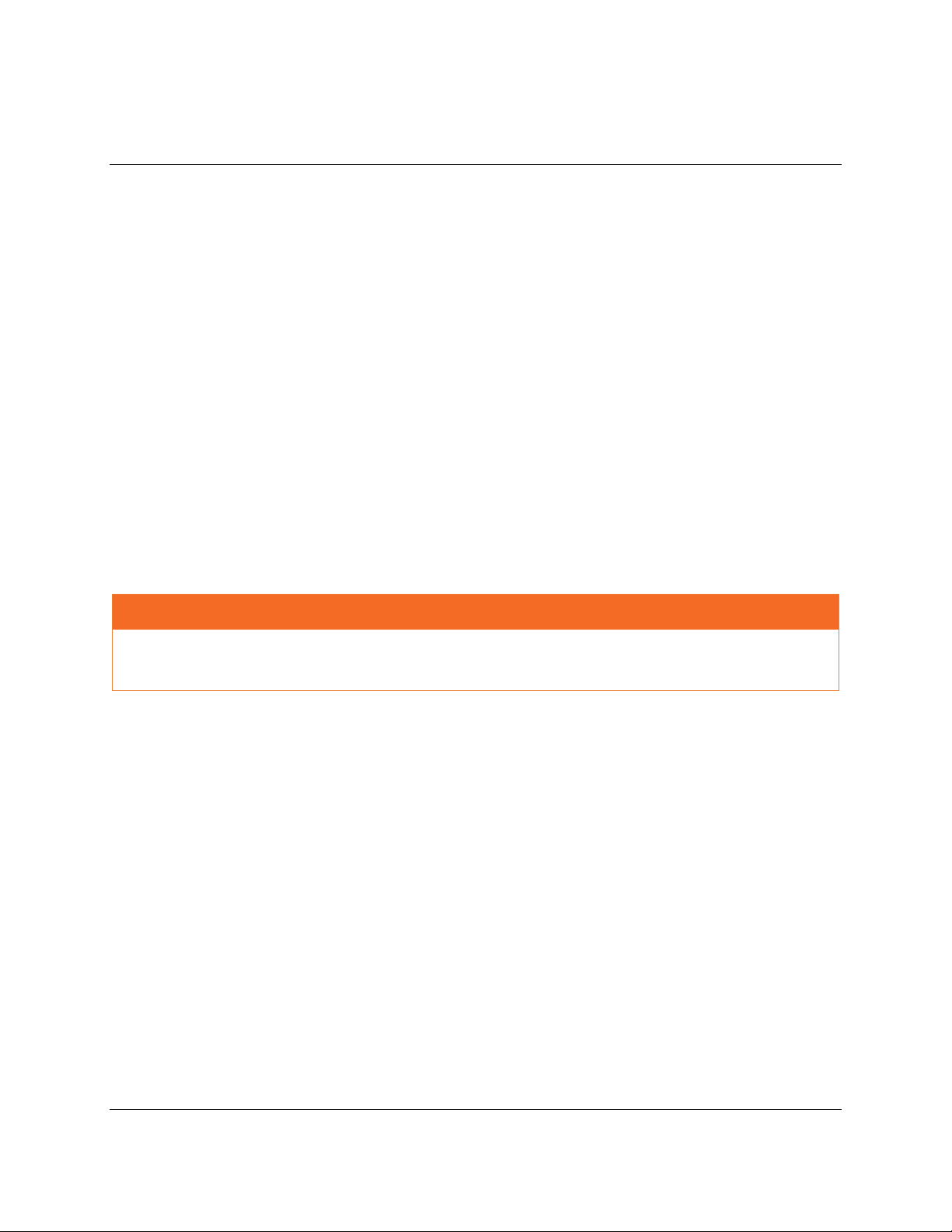
80-JE026-1 Rev. J
MAY CONTAIN U.S. AND INTERNATIONAL EXPORT CONTROLLED INFORMATION
17
3 Installation Considerations
FCC/IC Compliance Statement
This device complies with part 15 of the FCC Rules. Operation is subject to the following two
conditions:
• This device may not cause harmful interference, and
• This device must accept any interference received, including interference that may
cause undesired operation.
This equipment has been tested and found to comply with the limits for a Class A digital
device, pursuant to part 15 of the FCC Rules. These limits are designed to provide reasonable
protection against harmful interference when the equipment is operated in a commercial
environment. This equipment generates, uses, and can radiate radio frequency energy and, if
not installed and used in accordance with the instruction manual, may cause harmful
interference to radio communications. Operation of this equipment in a residential area is likely
to cause harmful interference in which case the user will be required to correct the interference
at his own expense.
CAUTION
Any changes or modifications not expressly approved by the party responsible for
compliance to this equipment would void the user's authority to operate this device.
This device complies with Industry Canada's license-exempt RSSs. Operation is subject to the
following two conditions:
• This device may not cause interference.
• This device must accept any interference, including interference that may cause
undesired operation of the device.
Le présent appareil est conforme aux CNR d’Industrie Canada applicables aux appareils radio
exempts de licence. L’exploitation est autorisée aux deux conditions suivantes:
1) l’appareil ne doit pas produire de brouillage;
2) l’utilisateur de l’appareil doit accepter tout brouillage radioélectrique subi, même si le
brouillage est susceptible d’en compromettre le fonctionnement.
CAN ICES-3 (A)/NMB-3(A)
Refer to Appendix I: RF Exposure (SAR) for specific absorption rates information.
Page 26
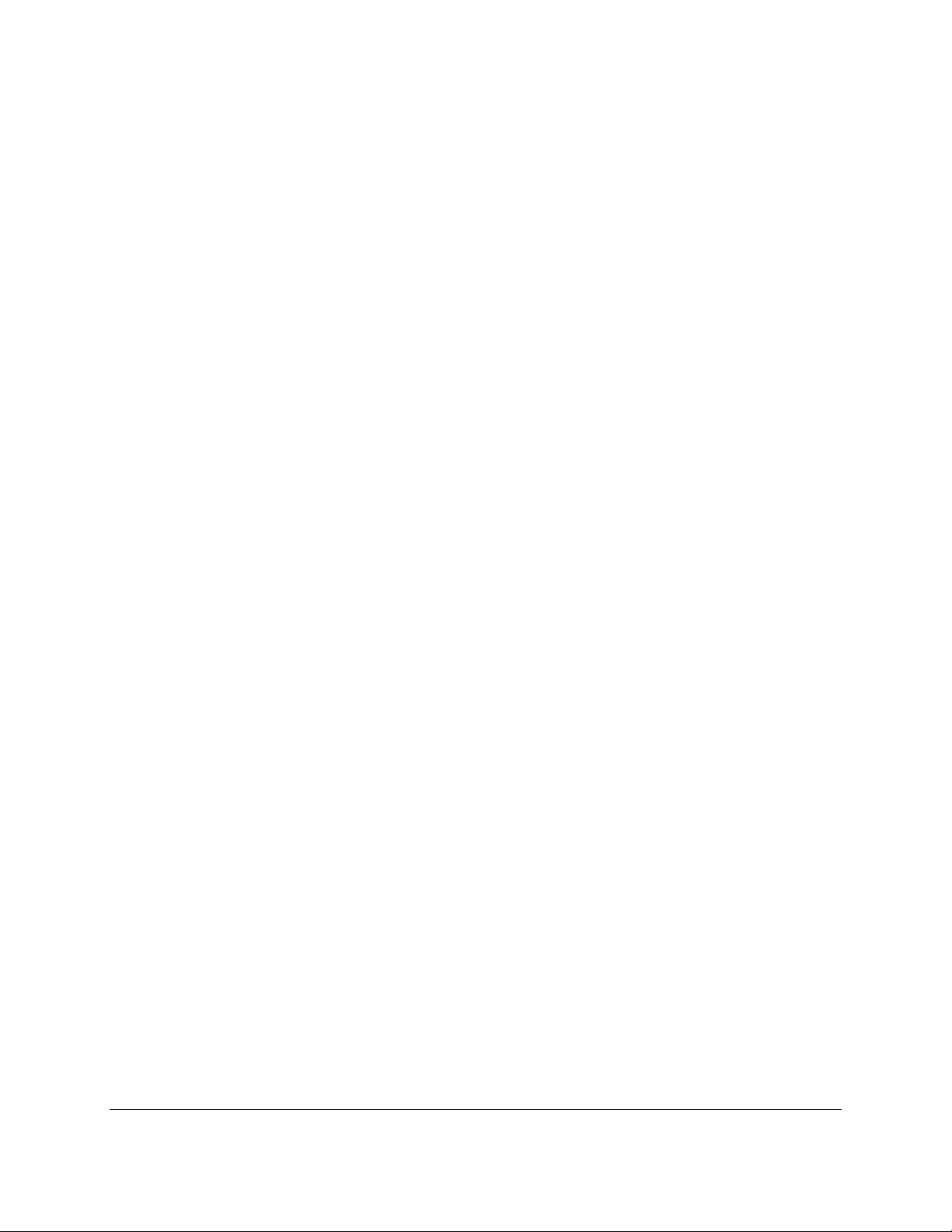
80-JE026-1 Rev. J
MAY CONTAIN U.S. AND INTERNATIONAL EXPORT CONTROLLED INFORMATION
18
Installation Guidelines
Typical Installation Steps
1. Activate the IVG online at least one day prior to installation.
2. Install the power I/O cable then the IVG display.
3. Run system verification.
Safety, Reliability, and Accessibility
• Use eye protection when using a drill/performing work that may be hazardous to the
eyes.
• Use ear protection in noisy work areas.
• Wear appropriate clothing/uniforms and safety shoes.
• Maintain three points of contact when climbing in and out of cab.
• Make sure you know what is behind the area before you drill.
• Install equipment so it will not cause damage to the vehicle or work loose over time.
• Make sure there are no loose components/cables and no unsecured components.
• Use solid mounting surfaces.
• Route all cables away from hot or abrasive areas.
• Choose installation locations where components can be easily serviced.
• Choose installation locations where components are safe from tampering and damage.
Tools and Supplies Recommended for Installation
• Crimpers
• Diagonal wire cutters
• Wire strippers
• Screwdrivers: Phillips #2 and slotted
• Torx drivers: #10, #20 and #25
• Volt/Ohm meter
• Flush cutters
• Flash/Drop light
Page 27
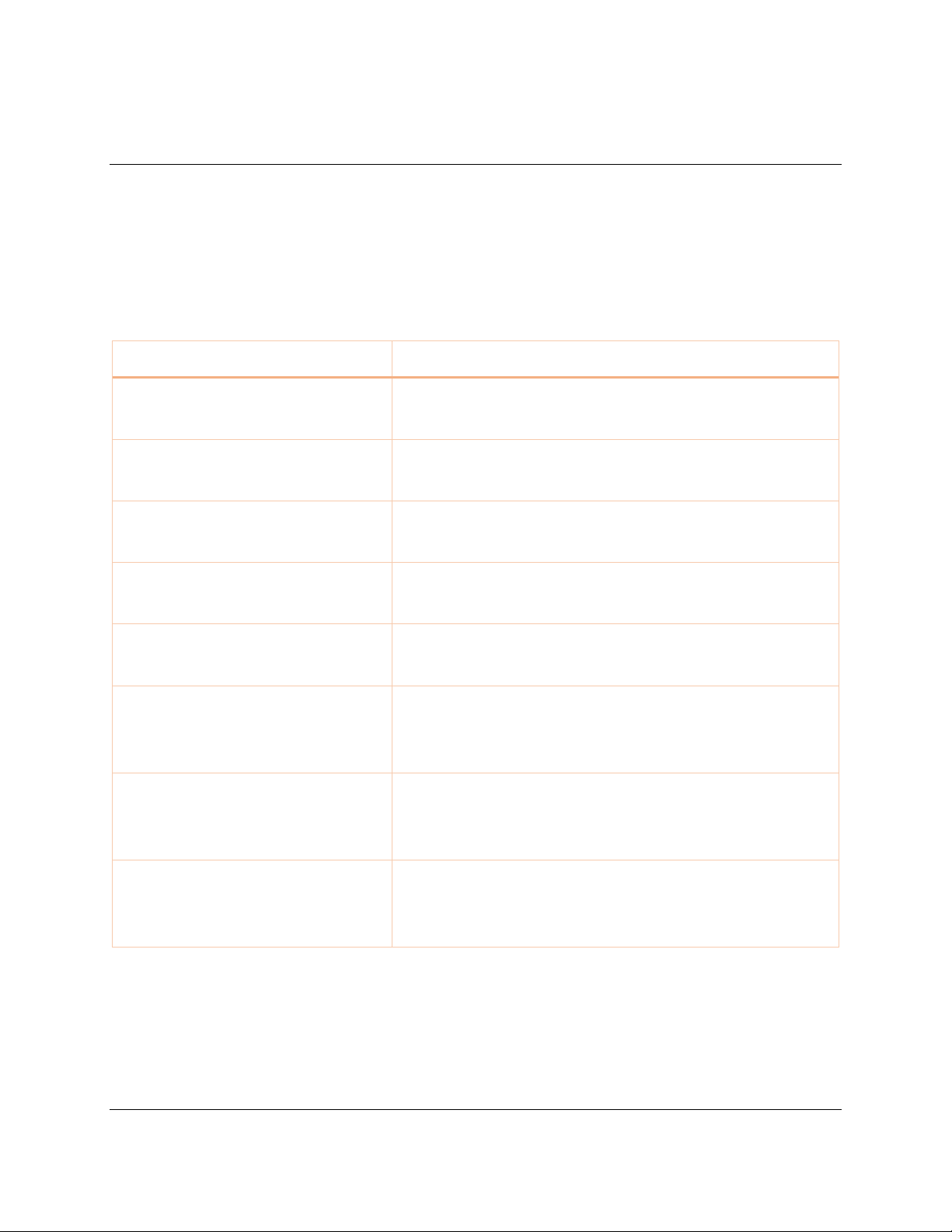
80-JE026-1 Rev. J
MAY CONTAIN U.S. AND INTERNATIONAL EXPORT CONTROLLED INFORMATION
19
4 Power I/O Cable Connection
The power I/O cable is used to connect to a truck’s diagnostic connector. It provides both
power and the necessary vehicle data for the IVG system. There are multiple masterpacks
depending on the truck type. See the individual Truck Installation Suggestion documents for
more information. See Appendix G: Component Information for more information.
Cable
Trucks
9-Pin Power I/O Cable with Black
Standard Flange Connector
Most 2006 to 2015 trucks
6-Pin Power I/O Cable with Grey
Standard Flange Connector
Most 2005 and older trucks
Power I/O Cable with OBDII Style
Connector
Volvo Trucks 2014 or newer with Volvo Engines and
Mack Trucks 2014 or newer with Mack Engines
9-Pin Power I/O Cable with Black
Panel Mount Connector (PACCAR)
For approx. 2008 through 2015 Peterbilt and Kenworth
trucks using ring nut to secure connector to dash
9-Pin Power I/O Cable with Green
Standard Flange Connector
For 2016 or newer Daimler and Navistar vehicles trucks
with green diagnostic connectors
9-Pin Power I/O Cable with Green
Panel Mount Connector (PACCAR)
For 2016 or newer Peterbilt and Kenworth vehicles
trucks with green panel mount diagnostic connectors
using plastic nut to secure connector to dash.
9-Pin Power I/O Cable with Green
Panel Mount Connector
(Freightliner – New Cascadia P4)
For 2017 and newer Freightliner NEW CASCADIA (P4)
trucks with green diagnostic connectors using plastic
nut to secure connector to dash.
Telematics Connector I/O Cable
for Hino with Blue and White
Connectors
For late model 2011 and 2012 or newer Hino trucks
Page 28

80-JE026-1 Rev. J
MAY CONTAIN U.S. AND INTERNATIONAL EXPORT CONTROLLED INFORMATION
20
If the power I/O cable connector does not connect to the truck’s diagnostic connector, you
must cut off the Y portion of the power I/O cable and crimp-splice the wires. See Appendix C
General Wiring and Installation Guidelines for instructions.
Connect the Power I/O Cable
1. With the truck’s ignition off, remove and push back existing truck diagnostic connector;
then check the connector to verify it’s clean of debris and there are no bent pins.
2. Connect the power I/O cable’s mating connector to the truck’s diagnostic connector,
verifying that the outer ring twists-and-clicks into place so that the ends are not
accidentally disconnected; then verify by pull-testing the connector.
Page 29

80-JE026-1 Rev. J
MAY CONTAIN U.S. AND INTERNATIONAL EXPORT CONTROLLED INFORMATION
21
3. Put the unused power I/O cable end where the truck’s diagnostic connector was
located in the dash panel.
4. Route the power cable to the IVG display location.
5. Remove the Torx 10 screws from the door panel on back side of IVG display and
connect the power cable to the IVG display. Ensure the cable latches solidly with the
ridge side of the connector facing outward.
6. Replace door panel and secure any excess cable using tie-wraps.
Page 30
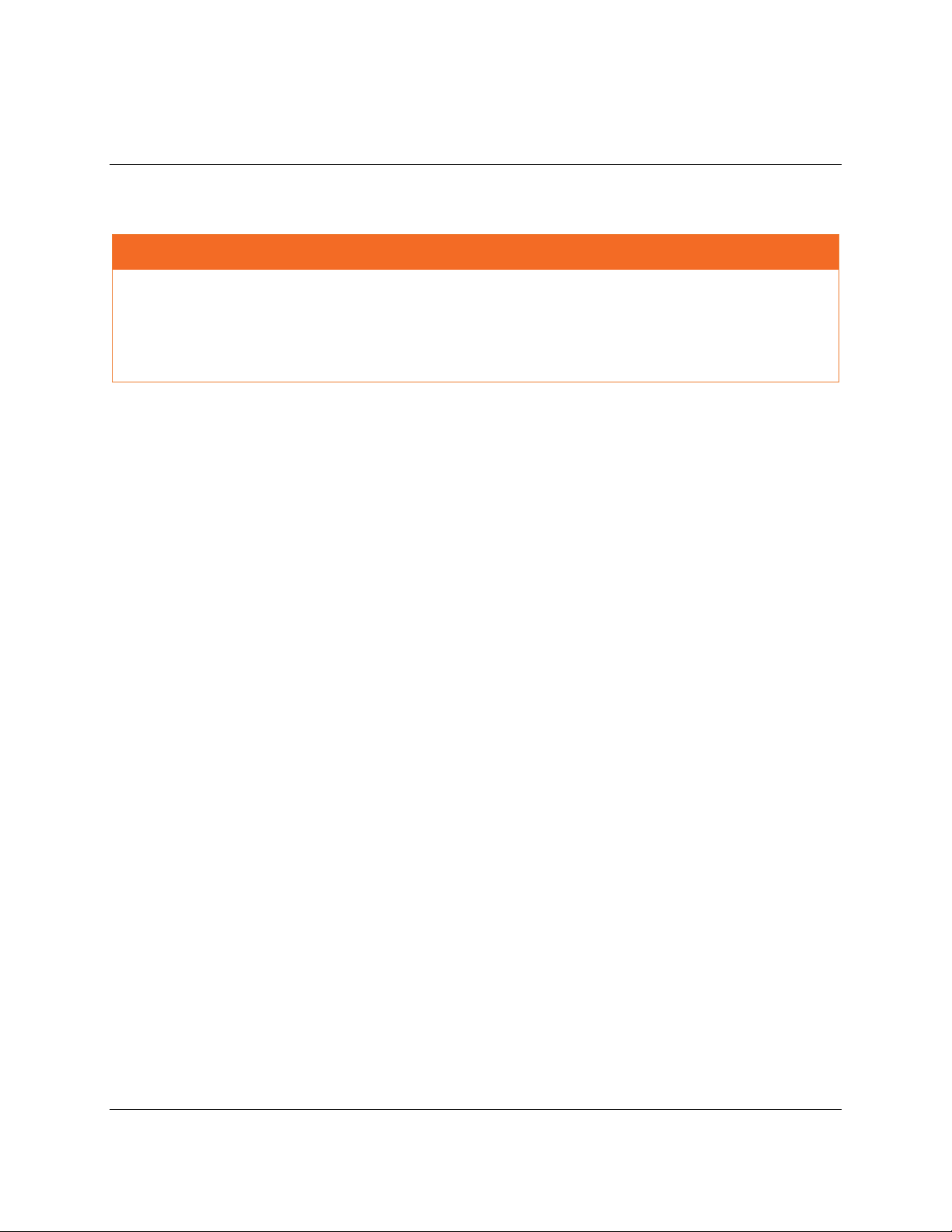
80-JE026-1 Rev. J
MAY CONTAIN U.S. AND INTERNATIONAL EXPORT CONTROLLED INFORMATION
22
5 IVG Installation
Before you begin the installation, inspect the vehicle to determine an installation location.
DO locate the display where it:
• Can be safely installed on a secured bracket that is robust enough to minimize any
vibration and sustain the weight of the display.
• Has a flat mounting surface that is strong enough to support the mounting hardware.
• Is in the driver’s line-of-sight, easy to touch, but does not block the view of the road or
mirrors.
• Is clear of dash controls and gauges.
• Is not mounted in constant, direct sunlight.
• Does not limit a passenger’s leg room or block access to any other compartments.
• Does not interfere with anyone entering or exiting the vehicle cab.
• Is not likely to impact the driver or passenger in case of an accident or collision.
DO NOT locate the display where it:
• Obstructs the driver’s field of vision.
• Distracts the driver from the driving task.
• Interferes with the driver’s operation of controls or shifting.
• Obstructs the area swept by the windshield wipers.
• Blocks the deployment of an airbag.
WARNING
Do not locate the display unit where it obstructs the driver’s field of vision, distracts the
driver from the driving task, interferes with the driver’s operation of controls or displays, or
creates a safety hazard. Follow all laws and regulations governing the placement of
equipment and mounts.
Page 31

80-JE026-1 Rev. J
MAY CONTAIN U.S. AND INTERNATIONAL EXPORT CONTROLLED INFORMATION
23
Additional information for selecting an installation location:
• Installations should not obstruct the driver’s field of vision while operating the vehicle,
and should comply with all applicable federal and state laws and regulations regarding
appropriate installation locations (including restrictions against the mounting of objects
on a vehicle’s windshield) and driver distraction.
• Consider the owner’s preference in selecting the installation location and whether there
is a team or a single driver.
• To adhere to the ELD mandate, the IVG display must reach to both the driver and
passenger windows.
Page 32

80-JE026-1 Rev. J
MAY CONTAIN U.S. AND INTERNATIONAL EXPORT CONTROLLED INFORMATION
24
Installing the Display
Included with the IVG system is RAM mounting hardware. Always use the supplied backing
plate and screws to strengthen the support for the mount. Never use tech screws.
1. After a suitable location is selected, verify that there is nothing behind the mounting
surface that might be damaged by drilling holes.
2. Drill 3/16" or ¼” holes for the mounting bracket and backing plate using the backing
plate as a template.
3. Attach the RAM mount ball joint to the dash using the supplied 8x32 screws, lock
washers, and backing plate. This hardware is included with the RAM mount kit.
4. Attach the other RAM mount ball-joint to the holster using supplied screws and lock
washers. The supplied screws are 1/2" long. DO NOT use screws that are too long or
they will protrude into the holster and bubble the surface.
5. Join the holster-side ball joint to the dash-side ball joint using the RAM mount arm.
Loosen the arm lever and adjust the holster to the desired position; then tighten the
arm lever to secure assembly into place. Be sure the arm is loosened prior to making
Page 33

80-JE026-1 Rev. J
MAY CONTAIN U.S. AND INTERNATIONAL EXPORT CONTROLLED INFORMATION
25
adjustments; then re-tightened to secure in place.
6. Snap the display into the holster by placing the bottom into the lower holster tabs and
then push the top into the upper holster tab.
7. Allow enough display cable slack so the display can reach the driver and passenger
windows.
8. Add a tiewrap strain relief to the display cable where it comes out from under or behind
the dash so it can’t be pulled out further. Verify that the display can reach both the
driver and passenger windows and secure with tie wrap.
WARNING
Excess cable can be a tripping hazard. Ensure cable is not draped where it will interfere with
either the driver or passenger as they move within the cab.
Page 34

80-JE026-1 Rev. J
MAY CONTAIN U.S. AND INTERNATIONAL EXPORT CONTROLLED INFORMATION
26
6 Optional Accessories
Optional accessories include:
• Wired Ignition Sense (AUX_IN/DIGIN_2)
• PTO (power take-off) (PTO/DIGIN_1)
• Trailer Management System (TTRACS_IN)
• Panic Button (PANIC_LOW and PANIC_HIGH)
• Detect Tamper (DT)
Wired Ignition Sense
By default, an IVG system automatically senses ignition state and detects if the truck’s ignition
is ON or OFF with engine running only. When the IVG’s power I/O cable is connected to the
truck’s diagnostic connector, it senses ignition when RPMs are detected from the truck’s
databus. This means the engine must be started/running for ignition to be detected as ON.
Turning the key to the ON position does not wakeup an IVG unit that is asleep with FW less
than DA0500R.
Alternatively, you can hard wire the AUX_IN/DIGIN_2 wire to a 12-volt ignition-switched source
in the truck. To use this method, the IVG system will need to be configured properly by
Omnitracs. With this option, ignition state is sensed when the IVG senses a 12-volt signal on
the AUX_IN/DIGIN_2 wire and the engine doesn’t have to be started to wake up a sleeping
IVG. If connecting the AUX_IN/DIGIN_2 wire, call the hotline and ask that CDEF444 be
disabled on that IVG unit.
Wired Ignition Sense Installation
1. Use a multimeter to identify a good, 12-volt ignition-switched source in the truck (not
accessory).
Because Freightliner Cascadia truck have a multiplexed source that will experience
voltage drops, we do not recommend going to the ignition switch.
Page 35

80-JE026-1 Rev. J
MAY CONTAIN U.S. AND INTERNATIONAL EXPORT CONTROLLED INFORMATION
27
2. Connect the AUX_IN/DIGIN_2 wire to the ignition source and add a fused connector
(not supplied). A 3amp fuse should be used.
3. Contact Omnitracs Support at 800-541-7490 and request that CDEF444, auto ignition
sense, be disabled.
PTO (Power Take-off)
This option lets you identify and segregate the time the vehicle engine is used for operational
idle purposes, such as when it is powering auxiliary devices using a pump or compressor.
To log PTO time, you must connect the loose white/black wire labeled PTO/DIGIN_1 in the
power I/O cable. The IVG system detects an active PTO device when it sees 12 volts (active
high) on this PTO/DIGIN_1 wire, non-zero RPMs, and speed < 20 MPH. A PTO switch that goes
active to ground will require a relay for the 12-volt detection.
Page 36

80-JE026-1 Rev. J
MAY CONTAIN U.S. AND INTERNATIONAL EXPORT CONTROLLED INFORMATION
28
PTO Installation
Use a multimeter to determine which type of PTO circuit you are connecting to when engaging
the PTO switch.
Wiring to Switched +12VDC Circuit
Wiring to Switched Ground Circuit
If you have a switched circuit that is activated to the ground to detect PTO time, a relay must
be used.
Page 37

80-JE026-1 Rev. J
MAY CONTAIN U.S. AND INTERNATIONAL EXPORT CONTROLLED INFORMATION
29
PTO Wiring and Data Verification
1. Start the vehicle.
2. Turn the PTO switch ON.
3. Navigate to the System VDS screen.
4. Tap the Load VDS UI button.
5. Verify the PTOC has a green dot under the Index column and shows “On” under the
State column.
The field PTOC corresponds to PTO/DIGIN_1 in wire in the wire harness. If PTOC is not
showing a green dot or ON, check the PTO wire connections.
6. Turn off PTO device. The green dot and state change to a black dot and “Off”.
Page 38

80-JE026-1 Rev. J
MAY CONTAIN U.S. AND INTERNATIONAL EXPORT CONTROLLED INFORMATION
30
The PTO wire installation verification is complete. Now you can verify that the application is
recording data correctly.
PTO Data Verification
1. Start the vehicle and with the PTO switch ON, navigate to Performance Monitoring.
2. Navigate to the PTO screen, tap the Performance Monitoring button; then tap the PTO
tab.
If the Performance Monitoring button is grayed out, Performance Monitoring is not
enabled and you must contact the company admin for Omnitracs to have it enabled.
Additionally, the IVG must download Performance Monitoring parameters for
Performance Monitoring metrics to be recorded correctly.
3. Verify that: PTO is Enabled, a green indicator light displays next to the active PTO
device, and the active Compressor or Pump displays a Y.
4. Check that the PTO Time field is incrementing.
• If yes, PTO verification is complete.
• If no, check the wire connections.
5. Turn off PTO device. PTO time should now stop incrementing.
For PTO time to be recorded in Performance Monitoring, RPM must be >0, speed <20
mph, and the customer-configured PTO time delay must be reached.
Page 39

80-JE026-1 Rev. J
MAY CONTAIN U.S. AND INTERNATIONAL EXPORT CONTROLLED INFORMATION
31
Trailer Management System
Trailer Management or Trailer Tracks monitors trailer connects and disconnects; then passes
the date, time, and location to dispatch. Additionally, if an Omnitracs TT100, TT200, or TT210
system is connected to the trailer’ refrigeration unit, alarms and regular temperature readings
can be passed on to dispatch.
Trailer Management System Installation
1. Install a 5-amp fuse to the TTRACS _IN wire in the IVG’s power I/O cable.
2. Butt-splice the protected end of the 5-amp fuse to the trailer auxiliary connection point.
3. Connect the IVG-equipped tractor to a trailer equipped with an Omnitracs TT100,
TT200, or TT210 unit.
Page 40

80-JE026-1 Rev. J
MAY CONTAIN U.S. AND INTERNATIONAL EXPORT CONTROLLED INFORMATION
32
4. On the IVG, tap the Trailer Management button.
5. With the tractor’s engine running, the TT100, TT200, or TT210 share its ID with the IVG
system and displays on the screen.
Page 41

80-JE026-1 Rev. D 7-33
MAY CONTAIN U.S. AND INTERNATIONAL EXPORT CONTROLLED INFORMATION
7 System Verification
Shortly after you power up the IVG and the engine is started, the Driver Warning screen
appears. After tapping the OK button, the IVG Home screen displays.
1. Tap the arrow on the right until you see the System button, then tap the System button.
2. Tap the Diag tab.
3. With the engine running, tap the Run All button at the bottom of the screen. The
system runs tests on all listed items; then displays the results. There are double-headed
Page 42

80-JE026-1 Rev. J
MAY CONTAIN U.S. AND INTERNATIONAL EXPORT CONTROLLED INFORMATION
34
orange arrows in front of each test while it runs.
If the test passes, a green check (✓) is shown. If the test fails, a red X is shown.
Green checkmarks next to Cellular Signal Strength, Cellular End to End, GPS, and Core
Data Items are required for the IVG system to be ready.
Page 43

80-JE026-1 Rev. J
MAY CONTAIN U.S. AND INTERNATIONAL EXPORT CONTROLLED INFORMATION
35
Item
Description
Cellular Signal Strength
Passed – you’re in good cellular network coverage.
Failed – see Chapter 13: Cellular Signal Strength Problems.
Cellular End To End
Passed – the unit successfully communicated with Omnitracs
and received an acknowledgement.
Failed – see Chapter 12: Cellular End to End Problems.
GPS fix test
Passed – the GPS network is detected and getting a 3D fix.
Failed – see Chapter 15: GPS Fix Problem.
Core Data Items
Passed – the Speed, RPM, Distance LTD, and Fuel LTD is
being detected.
Failed – see Chapter 19: Core Data Problem.
CDD Database Sync
Passed – the IVG’s database synchronized with Omnitracs
network operations center (usually take 5 to 10 minutes
after unit is first powered up).
Failed – see Chapter 14: CDD Database Sync Problem.
Ignition On
Passed – the IVG can detect that ignition is ON.
Failed – see Chapter 18: Ignition On Detection Problem.
Page 44

80-JE026-1 Rev. J
MAY CONTAIN U.S. AND INTERNATIONAL EXPORT CONTROLLED INFORMATION
36
Field
Definition
J1939 Packet Detection
Passed – the IVG is connected to the J1939 databus, and
the running vehicle is providing J1939 data. Some vehicles
do not have the J1939 bus.
Failed – see Chapter 17: J1939 Packet Detection Problem.
J1587 Packet Detection
Passed – the IVG is connected to the J1587 databus, and
the running vehicle is providing J1587 data. Some vehicles
do not have the J1587 bus.
Failed – see Chapter 16: J1587 Packet Detection Problem.
CDD and Ignition On
Show green checkmarks.
Select a parameter and click Details for more information. Chapter 19: Core Data Problem,
provides troubleshooting steps for the Core Data Items.
If the results of the Run All tests are acceptable, send a test message from the IVG and verify
that it gets a green check mark (may take up to 1 minute). After that is complete, look in the
OUT BOX on the display to see if you have received a green check mark on your test message.
You have successfully sent and received a message back to the display if you see the green
check marks.
When you are done with these steps, System Verification is complete.
Page 45

80-JE026-1 Rev. J
MAY CONTAIN U.S. AND INTERNATIONAL EXPORT CONTROLLED INFORMATION
37
8 Troubleshooting Best Practices
Keep Known Good IVG Component Spares in the Shop
Spare parts should include:
• IVG system
• IVG power I/O cable
Use a Test Cart to Perform Bad Part Verification/Double Checking
If an Omnitracs IVG part is diagnosed “bad” on a truck, install the failed part on a test cart or
another truck that has an installation that is known to be good.
• If the part continues to fail, the part should be RMA-ed or replaced.
• If the suspect part does not fail on the test cart, further troubleshooting is necessary.
Page 46

80-JE026-1 Rev. J
MAY CONTAIN U.S. AND INTERNATIONAL EXPORT CONTROLLED INFORMATION
38
Perform a Visual Inspection of the Installed IVG
• Check for damaged cables, improper electrical connections, loose connections, and the
integrity of the installation.
• Bad mounts can contribute to system problems.
• Loose diagnostic connectors or parts that are not installed properly can allow excessive
vibration which can affect system performance.
Reseat Cable
• Always inspect and reseat the cable connector prior to replacing the IVG display.
• Check for pinched cables.
• Inspect for corrosion and bent, broken, pushed-in, missing pins, and/or sockets.
Verify IVG Display LED Indicators are in a Normal State
When booting up, several of the LEDs will blink. See Chapter 20: IVG Display LED Indicators
for different indicator states.
Check System Voltage Measurements and Grounding
• Use the same ground reference in diagnostic connector.
• Verify that vehicle battery and cables are in good condition.
• Verify that vehicle has a constant battery reading at the diagnostic connector (see
Appendix A for Diagnostic cable pin-outs).
• Check voltages. See Appendix A: Wiring Diagrams and Charts for more information.
Replace Only Faulty Parts
Typically, only one part is bad. After the system is operating, you can substitute suspect parts
back into the system to verify which part is bad, or use a test cart equipped with known-good
spare parts to retest suspect parts.
Determine If the Problem Is Intermittent
Check for bad or loose electrical connections including cable connectors, ring terminals, buttsplices, and power/ground connections. These can contribute to intermittent system
performance.
Page 47

80-JE026-1 Rev. J
MAY CONTAIN U.S. AND INTERNATIONAL EXPORT CONTROLLED INFORMATION
39
9 Display Screen Issues
Screen is Dark or Blank
The display could be blank or dark if the:
• Engine is not running and unit is asleep (i.e. ignition detected as OFF and power down
timer exceeded)
• Power source or power I/O cable has problem
• Display is faulty
To test the display
1. Start the vehicle engine.
2. See if the LEDs on the right side of the IVG display are active. See Chapter 20: IVG
Display LED Indicators for normal LED operation.
3. If all LEDs are off, use a digital volt meter to check for power at the truck’s diagnostic
connector. Pin-outs for the 6-pin and 9-pin connectors are in the Appendix A: Wiring
Diagrams and Charts.
4. If LEDs are ON, locate the reset button on left side of display, and press and hold the
reset button for 10 or more seconds unit the unit reboots.
Page 48

80-JE026-1 Rev. J
MAY CONTAIN U.S. AND INTERNATIONAL EXPORT CONTROLLED INFORMATION
40
Display Goes Blank When Engine is Turned Off
When engine is turned OFF, the display should stay on for the “power down” time defined by
dispatch.
The power-down time must be longer than five minutes.
The display screen could immediately blank when the ignition is turned OFF if:
• The IVG power-down time or total time is set to zero.
• The Constant 12-volt power at diagnostic connector is switched voltage (can be turned
off with key).
Have the customer Omnitracs administrator check the power down timer configuration and
verify that the diagnostic connector power is ON both when the ignition is on and off (it cannot
be switched-power.)
See, Appendix A: Wiring Diagrams and Charts, for wire diagrams and schematics of the
different diagnostic connectors.
Page 49

80-JE026-1 Rev. J
MAY CONTAIN U.S. AND INTERNATIONAL EXPORT CONTROLLED INFORMATION
41
10 IVG Display Problems
IVG Display Overview
The IVG has a color, graphic touchscreen display. When the vehicle’s engine is running, the
display screen should be on. It stays on until the engine is turned off and the IVG power-down
timer expires; then it goes dark when it enters sleep mode. The power-down timer is
configured by the customer’s Omnitracs administrator.
When the engine is running, an image displays on the display screen. To adjust the brightness,
use the brightness buttons located to the left of the Home button. Press the + (plus) button to
increase brightness or - (minus) button to decrease brightness.
When the brightness buttons are pressed, a pop-up window appears on the screen indicating
the current brightness level.
Text-to-speech is played through the display’s two speakers. To adjust the volume, press the
volume buttons located to the right of the Home button. Press the volume increase (top) or
volume decrease (bottom) buttons to adjust. When the volume controls are used, a pop-up
window appears on the screen indicated the current volume level.
Page 50

80-JE026-1 Rev. J
MAY CONTAIN U.S. AND INTERNATIONAL EXPORT CONTROLLED INFORMATION
42
When messages are waiting or alerts are generated by applications on the IVG, the Home
button has a colored halo. The halo remains lit until the message is read or alert is
cancelled/corrected. The halo color represents the notification's importance.
• Off – no waiting messages
• Red – unread Emergency message waiting to be read
• Orange – unread Important message waiting to be read or system Alert
• Blue – unread Normal message waiting to be read
If a driver receives messages of different priorities, the highest priority lights; then when read,
the next highest priority lights.
Page 51

80-JE026-1 Rev. J
MAY CONTAIN U.S. AND INTERNATIONAL EXPORT CONTROLLED INFORMATION
43
Problem: Touchscreen Non-responsive/Calibration
If you are tapping on the touchscreen and it is not responding quickly or the screen arrow is
not where the screen was touched, the touchscreen may not be calibrated properly.
To recalibrate the touchscreen settings
1. From the Home screen, tap the Settings button; then tap the Calibration tab.
2. Tap Calibrate.
3. When the targets display, carefully tap and hold down each of the targets (+) in the
center and release when instructed. It is best to use your finger to calibrate.
4. After the last target is touched, tap anywhere on the screen to save the calibration.
If you cannot get to the Calibration screen using the touchscreen, connect a USB mouse
to use as a pointer. After you get to the targets, use your finger to calibrate.
5. If the touchscreen/display is still unresponsive, use the reset button on the left side of
the display to reboot the unit. It takes several minutes to reboot.
Page 52

80-JE026-1 Rev. J
MAY CONTAIN U.S. AND INTERNATIONAL EXPORT CONTROLLED INFORMATION
44
11 Cannot Send Messages
If a message has been queued and shows up in the Messaging Outbox with orange arrow
indicators for more than a minute, do the following:
1. Verify the Cellular End To End test under the System Diag Run All test passes. See
Chapter 12: Cellular End to End Problems.
2. Verify the Cellular Signal Strength indicator shows the unit has acceptable signal. See
Chapter 13: Cellular Signal Strength Problems.
3. If both the Cellular End To End and Cellular Signal Strength are good:
4. Reboot the unit by pressing the reset button on the left side of the display. Give the
unit time to boot up and reacquire cellular signal before checking the message status
indicators.
5. If problem still persists, Call Omnitracs Customer Support at 800-541-7490.
Page 53

80-JE026-1 Rev. J
MAY CONTAIN U.S. AND INTERNATIONAL EXPORT CONTROLLED INFORMATION
45
12 Cellular End to End Problems
If the Cellular End to End test fails when you perform a system verification, the IVG may not be
properly activated.
To see the details of the Cellular End to End test:
1. Tap to highlight the Cellular End To End line.
2. Tap Details and review the content at the bottom of the screen.
3. Tap Done; then tap Run All again.
4. If it fails again, have the company’s Omnitracs administrator confirm that the unit is
activated.
Page 54

80-JE026-1 Rev. J
MAY CONTAIN U.S. AND INTERNATIONAL EXPORT CONTROLLED INFORMATION
46
13 Cellular Signal Strength Problems
If the Cellular Signal Strength test fails when you perform a system verification, or the cellular
icon at the top of the screen shows a red X and no colored bars, follow the steps in this
chapter.
1. Verify that the truck is at a location where you know there is good cellular coverage.
2. Ensure there are no metal obstructions above the IVG display.
3. Navigate to and tap the System button on the IVG home screen; then tap the Comm
tab.
Page 55

80-JE026-1 Rev. J
MAY CONTAIN U.S. AND INTERNATIONAL EXPORT CONTROLLED INFORMATION
47
4. Move the truck to a known-good cellular signal location; if the problem continues, call
Omnitracs Customer support at 800-541-7490.
5. If the problem continues, call Omnitracs Customer Support at 800-541-7490.
You may be directed to replace or RMA the unit.
Received Signal Strength
Indicator (RSSI)
Number of Bars
-50 to -75
4
-76 to -85
3
-86 to -95
2
-96 to -105
1
-106 to -109
0
-110 to -200
0, and the “no signal light” illuminates
Page 56

80-JE026-1 Rev. J
MAY CONTAIN U.S. AND INTERNATIONAL EXPORT CONTROLLED INFORMATION
48
14 CDD Database Sync Problem
After an IVG is installed and powers up with both good signal and line-of-sight to GPS
satellites, it usually takes about 10 minutes for it to download all of the company-defined
settings and configurations. After it acquires the settings and configurations, it indicates that
the CDD Database Sync is complete.
If an IVG is installed and powers up, but does not show that the CCD Database Sync is
complete within 10 minutes, you’ll have to troubleshoot.
1. Verify that the unit has cellular signal and is able to connect. See Chapter 13: Cellular
Signal Strength Problems.
2. Verify that the unit has been properly activated. Be sure it passes the Cellular End To
End test. See Chapter 2: Activation.
3. If it is activated/registered and able to connect, but will not go to a Sync complete
state, call Omnitracs Customer Support at 800-541-7490 and ask for Out of Sync
command. You may be directed to replace or RMA the unit.
Page 57

80-JE026-1 Rev. J
MAY CONTAIN U.S. AND INTERNATIONAL EXPORT CONTROLLED INFORMATION
49
15 GPS Fix Problem
If the GPS Fix test fails, the IVG cannot provide position reports.
Details about GPS status are on the System > GPS tab. Normally the GPS positioning system
updates positioning data every second at the IVG, as shown in the Last Update field of the
System > GPS tab.
Page 58

80-JE026-1 Rev. J
MAY CONTAIN U.S. AND INTERNATIONAL EXPORT CONTROLLED INFORMATION
50
If the vehicle is in the open with a clear view of the sky (no metal roof above):
• Mode = 3-D
• Precision ≤ 2
• Satellites ≥ 5
• Last Update = current time
• Precision <2
If after sitting in the open for 5 minutes, the IVG cannot acquire those values:
• Verify that the IVG display is in the holster (not laying on the seat or floor of truck) and
its view to the sky is not blocked or obstructed.
• Check for and remove any metal obstructions, such as metal clipboards, wires, or cables
directly above the display that may block or degrade the GPS signals.
To help you troubleshoot, the GPS screen has a couple of indicators which may point to a
problem with obstruction:
• If Precision is consistently above 2.00, it is likely that something is interfering with the
GPS signals.
• The Satellites field shows xx/yy, where xx is the number of satellites used in the position
fix, and yy is the number of satellites recently viewed. If the value of xx is less than 5,
there is likely some obstruction.
Page 59

80-JE026-1 Rev. J
MAY CONTAIN U.S. AND INTERNATIONAL EXPORT CONTROLLED INFORMATION
51
16 J1587 Packet Detection Problem
The engine must be running for the IVG to retrieve vehicle data.
If the Core Data Items and J1939 Packet Detection tests passes, it’s not a problem if the
J1587 Packet Detection test fails. This indicates that the IVG system is getting its vehicle
data from the J1939 link. Some 2012 and newer trucks do not supply J1587 data.
To get J1587 data, a truck’s engine must supply J1587 data and a connection must be made
to the J1587 wires (power I/O cable). If data are not detected, check and reseat the power I/O
"Y" connections at the truck’s diagnostic plug.
Many newer trucks do not provide J1587 data. The IVG system auto-detects the data
bus, including J1587 bus traffic, and automatically select the most reliable data source for
vehicle data.
Page 60

80-JE026-1 Rev. J
MAY CONTAIN U.S. AND INTERNATIONAL EXPORT CONTROLLED INFORMATION
52
17 J1939 Packet Detection Problem
The engine must be running for the truck to broadcast/supply vehicle data.
Many pre-2007 trucks do not broadcast J1939 packets. If the Core Data Items and J1587
tests pass, it’s not a problem if the J1939 Packet Detection test fails. This would mean
that the IVG system is getting its vehicle data from the J1587 Data link.
The IVG system will auto-detect bus traffic, including J1939 bus traffic (250 kbps and 500
kbps), and automatically select the most reliable source for vehicle data.
In order to get J1939 data, a truck’s engine must be supplying the J1939 data, a connection
must be made to the J1939 wires (power I/O cable). Many older trucks/engines do not transmit
J1939 packets.
Page 61

80-JE026-1 Rev. J
MAY CONTAIN U.S. AND INTERNATIONAL EXPORT CONTROLLED INFORMATION
53
18 Ignition On Detection Problem
The IVG system auto-detects when the ignition is on by detecting engine RPMs. The engine
must be running for the system to detect ignition is ON.
If the Ignition On test fails, ensure the truck’s engine is running. If engine is running, the
problem could be in the truck’s diagnostic connector. If the diagnostic connector is faulty, you
could connect the optional ignition lead of the power I/O cable to a 12 VDC key switched to
source. Ensure that wire is connected and secure. CDEF444 will need to be disabled.
1. Verify the fuse in the ignition wire has not blown.
2. If it continues to fail, check the ignition source used and the associated truck fuse. Use a
digital volt meter to verify that the source has approximately 12 VDC when key is in the
ignition ON position and shows 0 VDC in the OFF position.
Many newer model trucks have multiplex wiring systems that require specific ignition
connection points. To ensure correct ignition connection points, refer to the individual
truck specific installation instructions for more details.
Page 62

80-JE026-1 Rev. J
MAY CONTAIN U.S. AND INTERNATIONAL EXPORT CONTROLLED INFORMATION
54
19 Core Data Problem
The engine must be running to detect vehicle data.
The Core Data Items test verifies that specific engine items are being received from one or
both of the data links (J1587/J1939). Those items are:
• Speed
• RPM
• Distance LTD
• Fuel LTD
If any of these items are not receiving data when the test is run, the failed status is indicated by
a red X. To identify missing data items, as well as detected data items:
Page 63

80-JE026-1 Rev. J
MAY CONTAIN U.S. AND INTERNATIONAL EXPORT CONTROLLED INFORMATION
55
1. Tap the Core Data Items: then tap the Details.
2. Verify that ignition test passes. The engine must be running. If the ignition test does not
pass, see Chapter 18: Ignition On Detection Problem.
3. Verify one of the J1587 or J1939 packet detection tests passes. This means that the IVG
system is getting data from at least one data source. Check connections.
• If J1587 fails, see Chapter 16: J1587 Packet Detection Problem.
• If J1939 fails, see Chapter 17: J1939 Packet Detection Problem.
4. If IVG is receiving data and the core data item test still fails, it could be a special
configuration is needed for the truck type. Call Omnitracs Customer Support at 800541-7490.
Page 64

80-JE026-1 Rev. J
MAY CONTAIN U.S. AND INTERNATIONAL EXPORT CONTROLLED INFORMATION
56
20 IVG Display and Diagnostic LED
Definitions
The IVG display has the following icons/functions.
Page 65

80-JE026-1 Rev. J
MAY CONTAIN U.S. AND INTERNATIONAL EXPORT CONTROLLED INFORMATION
57
The IVG display hardware has the following features.
The halo around the Home button lights when the driver receives an alert from an application
or message. The halo remains lit until the message is read or alert is cancelled/corrected. The
halo color represents the notification's importance. The colors indicate:
• Blue – Normal operation
• Orange – There is an urgent message or alert waiting
• Red – there is an emergency message or alert waiting
If the driver receives messages of different priorities, the highest priority lights; then, when
read, the next highest priority lights.
When operating normally, all three diagnostic LEDs on the right side of the display blink blue.
Page 66

80-JE026-1 Rev. J
MAY CONTAIN U.S. AND INTERNATIONAL EXPORT CONTROLLED INFORMATION
58
From top to bottom the IVG display LEDs indicate:
LEDs
Meaning
Top
Power/VIOP identifies power and ignition states
• Blinking blue once every second means good power and unit active
• Blinking blue once every 12 seconds means good power and units is asleep
because ignition is off
• Blinking red means loss of truck power and unit powering down
• OFF means no power
• Solid red means internal problem (Bootloader failure or PAPI failure
• Blinking blue/green means Bootloader is OK, OS is OK, awaiting PAPI launch
Middle
APPS/PAPI/OS
• Blinking blue once every second means VIOP, WIN, PAPI, and Apps are up and
running
• Solid green means VIOP up and Windows booting
• Blinking green means VIOP up, Windows up, and PAPI is booting
• Blinking blue/red means VIOP up, Windows up, PAPI or App is in a timeout state
• Blinking red means VIOP up, Windows is not booting
• OFF means nothing is booting or running
Bottom
COMM/GPS/Core Items
• Blinking blue once every second means GPS, COMM, and data bus are good
• Solid blue means bad GPS
Five satellites used and GPS Precision of two is good.
• Blinking red means bad COMM (out of coverage)
• Solid red means bad data bus (indicates Speed, LTD Distance, LTD Fuel, or
RPMs is bad) Note: Normal state when engine is not running.
Additionally, the following states may occur where all LEDs are:
• Blinking blue/green means the GPS and COMM are bad
• Blinking blue/red means the GPS and data bus are bad
• Blinking green/red means the COMM and data bus are bad
• Blinking green every 5 seconds means unit is in an active data call over CDMA
• Blinking green every 10 seconds means unit is in an active data call over GSM
Page 67

80-JE026-1 Rev. J
MAY CONTAIN U.S. AND INTERNATIONAL EXPORT CONTROLLED INFORMATION
59
21 Performance Monitoring
Troubleshooting
System Overview
To use the Performance Monitoring application, you must connect the IVG to the truck’s data
link using the power I/O cable.
The Performance Monitoring application records data from the vehicle such as speed, distance,
RPMs, and total fuel used. The data is retrieved from the truck by the IVG and sent to the host,
either manually or automatically at preset intervals.
The hardware installation on the vehicle consists of connecting the IVG power I/O cable to the
truck’s diagnostic connector.
If a driver is logged in and the Performance Monitoring icon is grayed out, the
Performance Monitoring application is not enabled. Call your company dispatch to have
this application enabled.
Normal Performance
After you connect the power I/O cable to the truck’s diagnostic connector, company-defined
parameters are sent to the unit. Performance monitoring data is then recorded at the mobile
and uploaded to the host system periodically and on demand.
Page 68

80-JE026-1 Rev. J
MAY CONTAIN U.S. AND INTERNATIONAL EXPORT CONTROLLED INFORMATION
60
To confirm normal performance, first verify that performance monitoring parameters have been
sent to the unit and received. Tap the Parameters tab within the Performance Monitoring
application and verify the tag field is not “0.”
A tag of “0” indicates that the unit did not download its parameters. Call your company
dispatch administrator and ask them to resend the parameters. A non-zero tag indicates that
the unit received parameters.
The Core Data Items test checks for all essential data items for Performance Monitoring. With
the engine running, review data that is available listed under the System > Diag > Core Data
Items > Details.
Page 69

80-JE026-1 Rev. J
MAY CONTAIN U.S. AND INTERNATIONAL EXPORT CONTROLLED INFORMATION
61
At a minimum, Performance Monitoring needs current data from Speed, EngineRPM, Fuel, and
DistanceLTD. These are checked when a system verification is run. The Core Data Items test
indicates if these values are received. The screen above shows how the unit is configured, if an
item is detected, and the source address if detected.
If any data items are not present, ensure the IVG is set to auto-detect the databus traffic by
calling the Omnitracs Customer Support at 800-541-7490. Call Customer Support if problems
continue.
Performance Monitoring Faults and Descriptions
Monitored Active Faults are controlled by the customer-specified parameters sent to the unit.
The chart on the following page shows possible faults.
Page 70

80-JE026-1 Rev. J
MAY CONTAIN U.S. AND INTERNATIONAL EXPORT CONTROLLED INFORMATION
62
Fault
Description/Symptom
Possible Cause
No Power
Power detected OFF for more
than the wake-up time.
Main power was lost, causing the IVG to stay
asleep longer than its wake-up interval.
RPM Zero
RPM zero when speed is nonzero.
- RPM sensor or connection problem.
- J1708 selection parameter set wrong.
- In rare cases, no idle can be caused by
faulty axle sensor input (e.g., wires reversed)
causing a positive reading for speed while the
vehicle is stationary.
Bad Ignition
Ignition OFF and speed or RPM
non-zero.
Problem with the IVG’s ignition sense or unit
rebooted while moving.
RPM Sensor
Engine posted PID (194) and
PID (190).
RPM sensor or connection problem to the
engine, detected by the engine’s diagnostics.
Speed Sensor
Engine posted PID (194) and
PID (84).
Speed sensor or connection problem to
engine, detected by the engine’s diagnostics.
LTD Mismatch
LTD mismatch with stored IVG
data.
- Engine run with main power disconnected.
- Engine run with data link disconnected.
- Engine run with ignition line disconnected.
Bad Speed
More than 2 hrs IGN = ON with
Spd = 0, RPM greater than
1300.
- Speed sensor or connection problem:
engine.
- Engine speed sensor parameter not
enabled.
0 Spd and RPM
More than 2 hrs with IGN = ON
with Spd = 0, RPM = 0.
- Data link connection problem
- IVG detection of ignition problem.
IVG Speed
Speed signal constant for more
than 5 minutes.
A pulse generator may have been connected
to either the IVG or the engine.
Hard Braking Event
Speed is suddenly decreased
by more than 9 MPH/second
(speed must be above 20 MPH
for this fault to occur.
Driver is braking too quickly.
Page 71

80-JE026-1 Rev. J
MAY CONTAIN U.S. AND INTERNATIONAL EXPORT CONTROLLED INFORMATION
63
22 Critical Event Reporting
Troubleshooting
Critical Event Reporting (CER) captures and reports vehicle critical event information (e.g., hard
braking, vehicle overspeed, stability control, lane departure warning (LDW), and manually
triggered events). With each event, five minutes of speed and location information is recorded
and sent to the CER host system. Events are processed two minutes after they occur.
Normal Performance
For the CER feature to function, the IVG must be connected to the vehicle’s data bus via the
power I/O cable. Critical events can be triggered by the following events:
• Hard Brake
• Stability Control (if available on vehicle)
• Lane Departure Warning (LDW) (if option is installed on vehicle)
• Collision Warning
• Manually triggered
Text-to-speech (TTS) can be enabled so CER events can be audibly conveyed to the driver.
Critical Events are noted in the Alert Manager.
Troubleshoot Abnormal Performance
If any of the above events do not trigger a CER event, or if a critical event is reported in error,
there is a problem. A problem is usually caused by one or more of the following:
• Loose or bad connection to the datalink
• Intermittent data supplied by stability control device or lane departure warning device
• Intermittent data supplied by ECM of vehicle
• Configuration setting may filter events
If events are not triggered as expected or there are spurious events reported, verify the
installation; then trigger a manual event.
Page 72

80-JE026-1 Rev. J
MAY CONTAIN U.S. AND INTERNATIONAL EXPORT CONTROLLED INFORMATION
64
CER Verify Configuration
1. From the IVG Home screen, tap the Critical Event Reporting button. If this button is
grayed out, then CER must be enabled on this unit from the Customer Portal.
2. A pop-up will appear. Tap the Diagnostics button at the bottom right of the screen.
3. Select a tab, review the settings; then click Done.
Page 73

80-JE026-1 Rev. J
MAY CONTAIN U.S. AND INTERNATIONAL EXPORT CONTROLLED INFORMATION
65
General
Roll Stability
Lane Departure
Page 74

80-JE026-1 Rev. J
MAY CONTAIN U.S. AND INTERNATIONAL EXPORT CONTROLLED INFORMATION
66
Collision Warning
ABS
Page 75

80-JE026-1 Rev. J
MAY CONTAIN U.S. AND INTERNATIONAL EXPORT CONTROLLED INFORMATION
67
CER Configuration Fields
Definitions
CER Enabled/Disabled
If enabled, the IVG captures CER events.
Speech Enabled/Disabled
If enabled, the text in the alert pop-ups is spoken.
Hard Braking Minimum Speed
The speed at which mobile unit detects hard brake events.
Hard Braking Deceleration Rate
The rate of deceleration that triggers a hard brake event (Default
= 9 MPH/SEC).
Stability Control (VDC)
Enabled/Disabled
Stability control is enabled/disabled.
Minimum Speed
Minimum speed at which mobile unit detects events.
On/Off Threshold
Number of notifications that must be seen in a row before an
event is considered to be in progress.
VDC/LDW Bits Tracked
Setting that determines which bits the mobile unit tracks to
monitor stability control events: Brake bits only, Engine bits only,
Brake or Engine bits (Default), Brake and Engine bits
Lane Departure Enabled
Lane Departure Warning is enabled.
Bus
J1587 or J1939
VDC/LDW Data
Available or not seen
LDW Events Count
Number of LDW events that occur within the LDW Time
Threshold before CER sends a notification.
LDW Events Time (mins)
Number of minutes that pass before LDW events are detected
and CER sends a notification.
Trigger Enabled
The CER Anti-Lock Braking System (ABS) detection has been
enabled. When the truck ABS system becomes activated, a CER
Hard Braking Alert will be created
Bus
Truck source ABS data is received from (J1587/J1708 or J1939)
ABS Data
Indicates whether or not ABS data is present
Min Speed
Vehicle must be traveling a minimum speed of 20 MPH. Events
occurring below 20 MPH are not monitored. The minimum
speed setting can be changed by Omnitracs.
Min Samples
Number of consecutive samples from the vehicle’s data bus
needed to trigger a CER/ABS event
Hard braking gets information from either J1708/1587 or J1939. One of these feeds must be
active (green) for hard braking events to be recorded correctly. Some filtering is done to
prevent erroneous CER events due to faulty truck speed sensors.
Page 76

80-JE026-1 Rev. J
MAY CONTAIN U.S. AND INTERNATIONAL EXPORT CONTROLLED INFORMATION
68
Send a Manual CER Event
1. From the Home screen, tap the Critical Event Reporting button. Tap Yes to initiate an
event.
The CER message is sent to the Omnitracs network operations center.
2. Verify that the host receives the CER event message and that data is present.
Events Triggered in Error
For hard braking events triggered in error, verify configuration values, hard braking minimum
speed and hard braking deceleration rate.
False hard braking events are typically caused by a faulty speed sensor.
For stability control events triggered in error, verify configuration values minimum speed and
on/off threshold.
Roll stability events are sent from the power train or braking control units installed on the truck.
The IVG system acts as a pass-through for these devices. If false events are recorded, those
devices should be investigated. Configuration settings can be changed to filter and prevent
erroneous events. Call Omnitracs Support for assistance.
Page 77

80-JE026-1 Rev. J
MAY CONTAIN U.S. AND INTERNATIONAL EXPORT CONTROLLED INFORMATION
69
23 Wi-Fi Troubleshooting
The IVG system is equipped with a Wi-Fi antenna. Wi-Fi is used for the Web Browsing
application and used to transmit information including messages when the system is within
range of a configured Wi-Fi access point.
At the top of every screen is an indicator of the Wi-Fi signal strength and Wi-Fi access.
If Wi-Fi is not configured to be used or the IVG is unable to communicate via Wi-Fi to the
access point in the truck’s current location, the indicator will show no signal strength.
If Wi-Fi is connected to an access point but it is unable to connect to the Omnitracs network,
and exclamation point will be shown on the signal indicator.
Icon
Meaning
No Wi-Fi connection
Low signal strength
High signal strength
Connected to access point but not Omnitracs network
Page 78

80-JE026-1 Rev. J
MAY CONTAIN U.S. AND INTERNATIONAL EXPORT CONTROLLED INFORMATION
70
A Wiring Diagrams and Charts
9-Pin Power I/O Cable with Standard Black Flange Connector
SIGNAL
PIN
SIGNAL
PIN
BATT GROUND
A
J1708+
F
+12VDC
B
J1708-
G
CAN H
C
OEM CAN H
H*
CAN L
D
OEM CAN L
J*
OEM SPARE
E*
*No IVG Connection
Page 79

80-JE026-1 Rev. J
MAY CONTAIN U.S. AND INTERNATIONAL EXPORT CONTROLLED INFORMATION
71
Page 80

80-JE026-1 Rev. J
MAY CONTAIN U.S. AND INTERNATIONAL EXPORT CONTROLLED INFORMATION
72
6-Pin Power I/O Cable with Standard Gray Flange Connector
SIGNAL
PIN
J1708/J1587 DATA LINK+
A
J1708/J1587 DATA LINK-
B
+12VDC
C
N/C
D*
BATTERY GROUND
E
N/C
F*
*No IVG Connection
Page 81

80-JE026-1 Rev. J
MAY CONTAIN U.S. AND INTERNATIONAL EXPORT CONTROLLED INFORMATION
73
Page 82

80-JE026-1 Rev. J
MAY CONTAIN U.S. AND INTERNATIONAL EXPORT CONTROLLED INFORMATION
74
OBDII Power I/O Cable for Volvo/Mack 2014 and Newer
While this cable uses OBDII style connector, it is not compatible with standard OBDII cables found in most non-commercial cars,
trucks, and vans.
*No IVG Connection
SIGNAL
PIN
SIGNAL
PIN
Ignition
1*
J1708/J1587 Data Link +
12*
J1939 CAN (High)
3
J1708/J1587 Data Link -
13*
Chassis Ground
4
Battery Positive Voltage
16
Signal Ground
5*
J1939 CAN (Low)
11
Page 83

80-JE026-1 Rev. J
MAY CONTAIN U.S. AND INTERNATIONAL EXPORT CONTROLLED INFORMATION
75
Page 84

80-JE026-1 Rev. J
MAY CONTAIN U.S. AND INTERNATIONAL EXPORT CONTROLLED INFORMATION
76
9-pin Power I/O Cable with Black Panel Mount Connector (PACCAR)
SIGNAL
PIN
SIGNAL
PIN
BATTERY GROUND
A
J1708/J1587 DATA LINK+
F
+12VDC
B
J1708/J1587 DATA LINK-
G
J1939 DATA LINK+
C
OEM_CAN_H
H*
J1939 DATA LINK-
D
OEM_CAN_L
J*
*No IVG Connection
Page 85

80-JE026-1 Rev. J
MAY CONTAIN U.S. AND INTERNATIONAL EXPORT CONTROLLED INFORMATION
77
Page 86

80-JE026-1 Rev. J
MAY CONTAIN U.S. AND INTERNATIONAL EXPORT CONTROLLED INFORMATION
78
9-pin Power I/O Cable with Green Panel Mount (PACCAR)
*No IVG Connection
SIGNAL
PIN
SIGNAL
PIN
BATTERY GROUND
A
J1939_V-CAN_H
F
+12VDC
B
J1939_V-CAN_L
G
J1939_O-CAN_H
C*
J1939_D-CAN_H
H*
J1939_O-CAN_L
D*
J1939_D-CAN_L
J*
OEM SPARE
E*
Page 87

80-JE026-1 Rev. J
MAY CONTAIN U.S. AND INTERNATIONAL EXPORT CONTROLLED INFORMATION
79
Page 88

80-JE026-1 Rev. J
MAY CONTAIN U.S. AND INTERNATIONAL EXPORT CONTROLLED INFORMATION
80
9-pin Power I/O Cable with Green Flange Connector
SIGNAL
PIN
SIGNAL
PIN
BATTERY GROUND
A
J1708 +
F*
+12VDC
B
J1708 -
G*
CAN H
C
OEM_CAN_H
H*
CAN L
D
OEM_CAN_L
J*
OEM SPARE
E*
*No IVG Connection
Page 89

80-JE026-1 Rev. J
MAY CONTAIN U.S. AND INTERNATIONAL EXPORT CONTROLLED INFORMATION
81
Page 90

80-JE026-1 Rev. J
MAY CONTAIN U.S. AND INTERNATIONAL EXPORT CONTROLLED INFORMATION
82
9-pin Power I/O Cable with Green Panel Mount (New Cascadia)
SIGNAL
PIN
SIGNAL
PIN
BATT_RTN
A
J1708+
F*
BATT_V
B
J1708 -
G*
CAN_H
C**
OEM_CAN_H
H*
CAN_L
D**
OEM_CAN_L
J*
OEM_SPARE
E*
*No IVG Connection
**CAN_H (J1939+) & CAN_L (J1939-) connects vehicle splice pack
Page 91

80-JE026-1 Rev. J
MAY CONTAIN U.S. AND INTERNATIONAL EXPORT CONTROLLED INFORMATION
83
Page 92

80-JE026-1 Rev. J
MAY CONTAIN U.S. AND INTERNATIONAL EXPORT CONTROLLED INFORMATION
84
9-pin Power I/O Adapter Cable with Green Panel Mount (Western Star)**
*No IVG Connection
**Use with 45-JE006-1A Cable
SIGNAL
PIN
SIGNAL
PIN
BAT_RTN
A
J1708+
F*
BATT+
B
J1708-
G*
500KBPS_CAN_H
C
OEM_CAN_H
H*
500KBPS_CAN_L
D
OEM_CAN_L
J*
OEM_SPARE
E*
Page 93

80-JE026-1 Rev. J
MAY CONTAIN U.S. AND INTERNATIONAL EXPORT CONTROLLED INFORMATION
85
Page 94

80-JE026-1 Rev. J
MAY CONTAIN U.S. AND INTERNATIONAL EXPORT CONTROLLED INFORMATION
86
Telematics Connector I/O Cable for Hino with Blue and White Connectors
*No IVG Connection
SIGNAL
P2 – Blue
US-built vehicle
P3 – White
Japanese-built vehicle
Battery
H
J
Chassis Ground (batt return)
A
B
CAN high
F G CAN low
C
D
Ignition
B*
C*
Page 95

80-JE026-1 Rev. J
MAY CONTAIN U.S. AND INTERNATIONAL EXPORT CONTROLLED INFORMATION
87
Page 96

80-JE026-1 Rev. J
MAY CONTAIN U.S. AND INTERNATIONAL EXPORT CONTROLLED INFORMATION
88
B Environmental and Power
Requirements
Condition
Requirement
Operating Temperature
-30° C to 70° C (-35° F to 158° F)
Vibration/Shock
Humidity: IVG Display
Not watertight. DO NOT get wet. Turn over
immediately if liquids are spilled on it.
Power
+6 to +18 VDC
Operating at +12V (IVG display)
IVG draws a maximum of 1.5 amps
Average current draw is less than 1 amp
Asleep
IVG draws 10 mA.
Frequency of modems
800 MHz 1x
1900 MHz EVDO (when supported)
The IVG system has no user-serviceable parts. The IVG display contains a permanent lithium
coin cell to maintain the real-time clock.
Page 97

80-JE026-1 Rev. J
MAY CONTAIN U.S. AND INTERNATIONAL EXPORT CONTROLLED INFORMATION
89
C General Wiring and Installation
Guidelines
Standard Installation Electrical Connections
For standard IVG installations, the only electrical connection needed to the truck will be the
power I/O cable.
Light Duty or Pick-up Truck Installation (to include any
vehicle less than class 7): Cut/Splice Power I/O Cable
Pick-up trucks or cars do not have 6 or 9 pin diagnostics connectors. Therefore, it may be
necessary to make direct butt-splice connections. These types of vehicles require the use of the
OBDII converter box with cables manufactured by B&B SmartWorx.
The B&B OBDII converter box will have a Y cable that needs to be plugged into the trucks
OBDII harness and then into the OBDII converter box.
The Omnitracs power I/O cable must be cut off and the leads spliced to a constant 12volt
source for BATT_V and BATT_RTN and the AUX_IN/DIGIN_2 wire connected to the trucks
crank ignition. Call hotline and ask that CDEF444 be disabled. The Power I/O cables J1587
BRN and RED wires need to be butt spliced to the BRN and RED wires on the B&B converter
box.
Cable
Car or pick-up
BATT_V
12 VDC unswitched source
BATT_RTN
Chassis ground
J1708+
Positive J1587/J1708 to OBDII harness
J1708-
Negative J1587/J1708 to OBDII harness
AUX_IN/DIGIN_2 wire
Wired IGN to vehicles crank ignition
source (CDEF444 set accordingly)
Page 98

80-JE026-1 Rev. J
MAY CONTAIN U.S. AND INTERNATIONAL EXPORT CONTROLLED INFORMATION
90
Approved Omnitracs Electrical Connectors
The wiring for the IVG system is expected to be inside the cab. The only Omnitracs-approved
electrical connections other than standard connectors are insulated crimp butt-splices and
insulated crimp ring terminals. Connections are typically made by mating the two connectors.
Many of the following general guidelines apply to non-standard IVG connections where the
power I/O cable must be cut because it does easily mount in the truck’s dashboard.
CAUTION
Not following proper wiring guidelines and using improper crimps and butt-splices may
cause intermittent connections and may result in unexpected truck down time or system
failure.
Wire Stripping
CAUTION
Use care in stripping wires. Vibration can cause nicked wires to fail. Using wire cutters,
knives, or other tools can damage the conductor wire and/or insulation.
Knowing and following proper wire stripping techniques is essential for performing successful
and safe electrical connections of all system components.
Page 99

80-JE026-1 Rev. J
MAY CONTAIN U.S. AND INTERNATIONAL EXPORT CONTROLLED INFORMATION
91
1. Using a wire stripper, strip approximately 1/4" off the end of an insulated wire.
2. After stripping the wire, verify that the wire is not severed, nicked, or damaged by the
stripping tool. If the wire has been properly stripped, it is ready to be butt-spliced. If the
wire has been damaged, restrip the wire.
Butt-Splicing
• Omnitracs recommends Nylon insulated, seamless butt connectors with inspection
windows.
• Heat-shrinkable butt connectors are preferred.
Make sure the size of the butt-splice is appropriate for the job. A good butt-splice has these
characteristics:
• The ends of the bare wires are visible through an inspection window.
• The ends of the wires “butt” up against the stop.
• The wires are not exposed beyond splice shielding.
• Crimping does not sever or damage the wires or insulation.
Crimping
When crimping a butt-spliced wire or cable, be sure the insulated butt-splice is crimped using
the insulated position on the crimp tool and not the crimping “tooth” of the tool.
Crimping butt-splices incorrectly can result in a severed wire and a failed wire connection.
Page 100

80-JE026-1 Rev. J
MAY CONTAIN U.S. AND INTERNATIONAL EXPORT CONTROLLED INFORMATION
92
CAUTION
DO NOT crimp on the crimp “tooth.”
1. Using a crimping tool, crimp the butt-splice one end at a time. First, crimp the inside
crimp area where the wire has been stripped. Apply necessary pressure to this inside
area.
The objective is to apply the necessary pressure to crimp the butt-splice closed and hold
the wire connections together. Do not apply so much pressure as to crush the butt-splice
and sever the wire or the insulation on the wire.
