Page 1
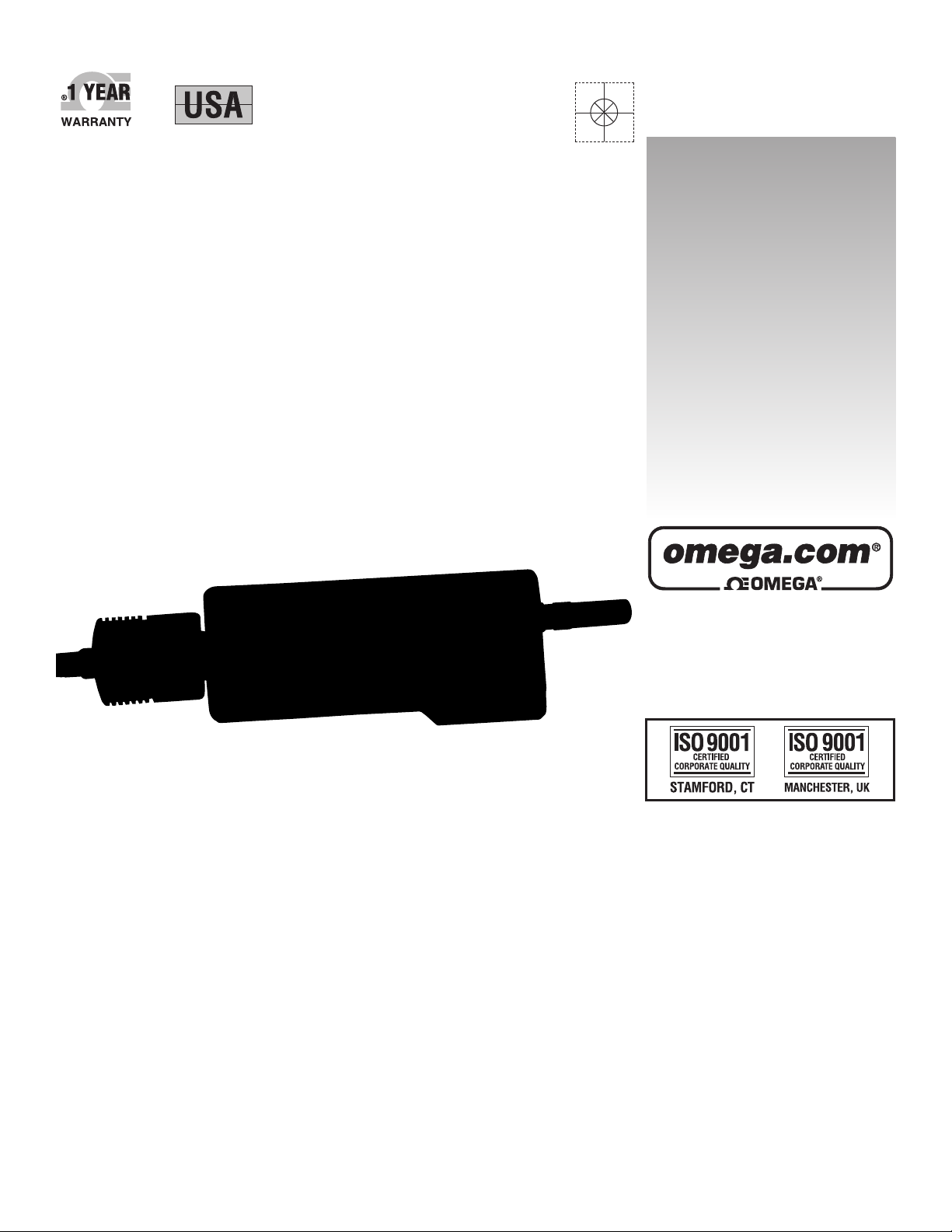
omega.com
e-mail: info@omega.com
For latest product manuals:
omegamanual.info
UWTC/UWRTD SERIES
The Smart Connector
TM
Wireless Thermocouple/RTD
Connector/Transmitter & Receiver
MADE IN
Shop online at
User’s Guide
Page 2
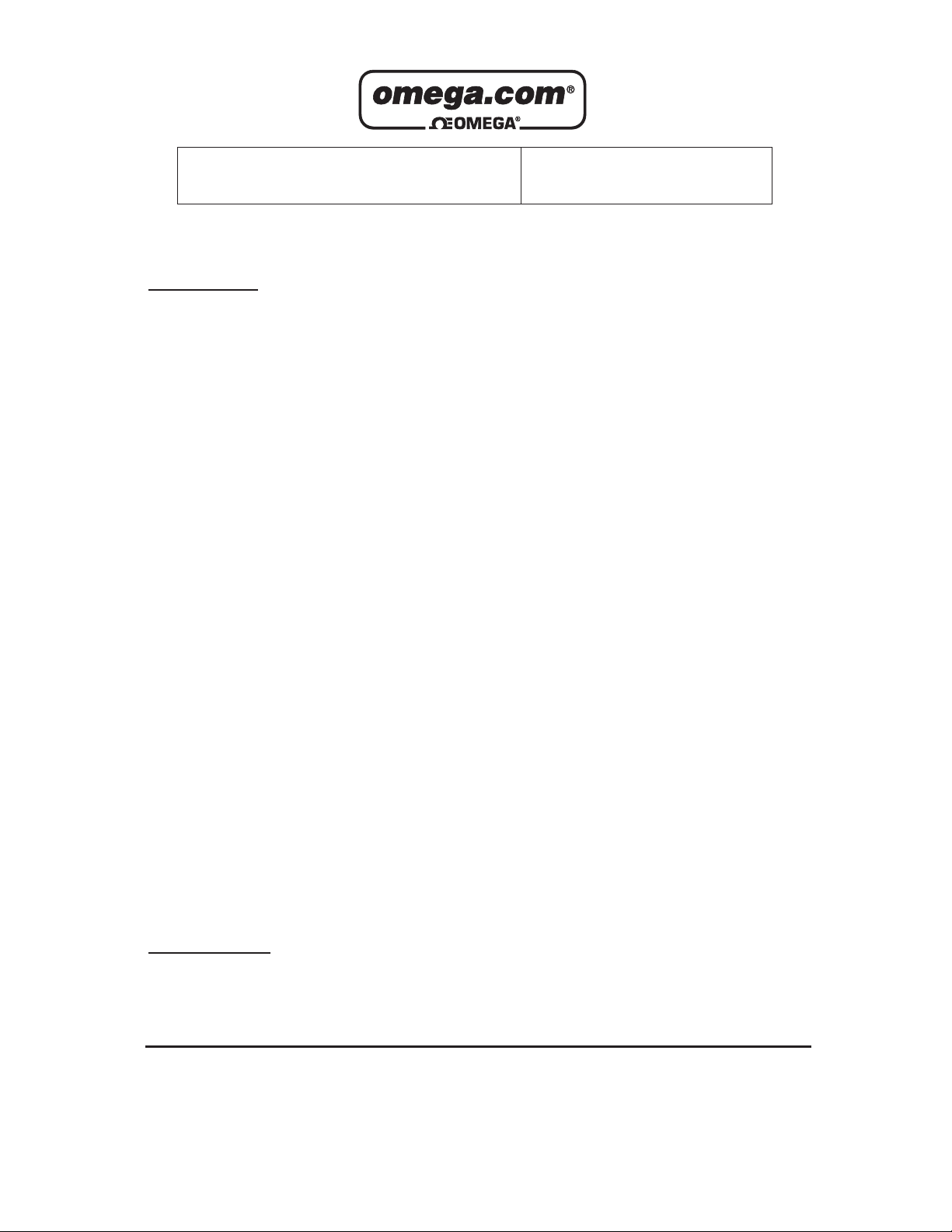
Servicing North America:
U.S.A.: Omega Engineering, Inc., One Omega Drive, P.O. Box 4047
ISO 9001 Certified Stamford, CT 06907-0047 USA
Toll Free: 1-800-826-6342 TEL: (203) 359-1660
FAX: (203) 359-7700 e-mail: info@omega.com
Canada: 976 Bergar
Laval (Quebec), H7L 5A1 Canada
Toll-Free: 1-800-826-6342 TEL: (514) 856-6928
FAX: (514) 856-6886 e-mail: info@omega.ca
For immediate technical or application assistance:
U.S.A. and Canada: Sales Service: 1-800-826-6342/1-800-TC-OMEGA
®
Customer Service: 1-800-622-2378/1-800-622-BEST
®
Engineering Service: 1-800-872-9436/1-800-USA-WHEN
®
Mexico/ En Español: 001 (203) 359-7803 FAX: 001 (203) 359-7807
Latin America: info@omega.com.mx e-mail: espanol@omega.com
Servicing Europe:
Benelux: Managed by the United Kingdom Office
Toll-Free: 0800 099 3344 TEL: +31 20 347 21 21
FAX: +31 20 643 46 43 e-mail: sales@omegaeng.nl
Czech Republic: Frystatska 184
733 01 Karviná, Czech Republic
Toll-Free: 0800-1-66342 TEL: +420-59-6311899
FAX: +420-59-6311114 e-mail: info@omegashop.cz
France: Managed by the United Kingdom Office
Toll-Free: 0800 466 342 TEL: +33 (0) 161 37 29 00
FAX: +33 (0) 130 57 54 27 e-mail: sales@omega.fr
Germany/Austria: Daimlerstrasse 26
D-75392 Deckenpfronn, Germany
Toll-Free: 0800 6397678 TEL: +49 (0) 7056 9398-0
FAX: +49 (0) 7056 9398-29 e-mail: info@omega.de
United Kingdom: OMEGA Engineering Ltd.
ISO 9001 Certified One Omega Drive, River Bend Technology Centre, Northbank
Irlam, Manchester M44 5BD United Kingdom
Toll-Free: 0800-488-488 TEL: +44 (0) 161 777-6611
FAX: +44 (0) 161 777-6622 e-mail: sales@omega.co.uk
OMEGAnet®Online Service Internet e-mail
omega.com info@omega.com
It is the policy of OMEGA Engineering, Inc. to comply with all worldwide safety and EMC/EMI
regulations that apply. OMEGA is constantly pursuing certification of its products to the European New
Approach Directives. OMEGA will add the CE mark to every appropriate device upon certification.
The information contained in this document is believed to be correct, but OMEGA accepts no liability for any
errors it contains, and reserves the right to alter specifications without notice.
WARNING: These products are not designed for use in, and should not be used for, human applications.
Page 3

UTWC/UWRTD Series - The Smart Connector
TM
- Wireless Thermocouple/RTD
i
Table of Contents
Section Page
Section 1 Introduction ......................................................................................... 1-1
1.1 Precautions ................................................................................................. 1-1
1.2 Safety Warnings and IEC Symbols ........................................................ 1-1
1.3 Product Labeling ....................................................................................... 1-2
1.4 Statement on FCC and CE Marking ....................................................... 1-4
1.5 General Description & System Components ........................................ 1-4
Section 2 Hardware .............................................................................................. 2-1
2.1 Package Inspection ................................................................................... 2-1
2.2 Included Items ........................................................................................... 2-1
Section 3 Software ................................................................................................ 3-1
3.1 Getting Started ........................................................................................... 3-1
3.2 Software Installation ................................................................................. 3-1
3.3 USB Driver Installation ............................................................................ 3-4
3.4 UWTC Connector/Transmitter Setup Utility Program ....................... 3-6
3.5 TC-Central Measurement and Recording Program ............................. 3-6
3.6 Charting Tab ............................................................................................ 3-10
3.7 Charting Options .................................................................................... 3-12
3.8 Data Logging Tab .................................................................................... 3-14
3.9 Menu Tabs ................................................................................................ 3-16
Section 4 Transmitter/Connector Operation .................................................... 4-1
4.1 Setup and Configuration .......................................................................... 4-2
4.2 Mounting, Installation and Antenna Connection ................................ 4-8
4.3 Thermocouple Connection .................................................................... 4-10
4.4 RTD Connection ...................................................................................... 4-11
4.5 Battery Installation or Replacement ..................................................... 4-11
Section 5 Receiver Operation ............................................................................. 5-1
5.1 Connecting Your Receiver ....................................................................... 5-7
5.1.1 Configure Your Transceiver
(Models: UWTC-REC2, UWTC-REC2-D) .............................................. 5-8
5.2 Mounting and Installation ..................................................................... 5-12
Section 6 System Operation ............................................................................... 6-1
6.1 Introduction ............................................................................................... 6-1
6.2 RF Communication Basics ...................................................................... .6-1
6.3 Basic System Overview ............................................................................ 6-1
6.4 Connector/Transmitter Operation ........................................................ 6-2
6.5 Receiver Operation ................................................................................... 6-3
6.6 Environment/Operating Conditions ..................................................... 6-4
6.7 Determining and Maximizing Range ..................................................... 6-5
6.8 Antenna Basics ........................................................................................... 6-7
6.9 Antenna Placement ................................................................................... 6-7
6.10 Factory Preset Values .............................................................................. 6-8
6.11 Transmit Rate vs. Battery Life ................................................................ 6-8
Page 4

UTWC/UWRTD Series - The Smart Connector
TM
- Wireless Thermocouple/RTD
ii
Section 7 Troubleshooting .................................................................................. 7-1
7.1 Connector/Transmitter Troubleshooting .............................................. 7-1
7.2 Receiver Troubleshooting ........................................................................ 7-1
Section 8 Service and Calibration ..................................................................... 8-1
8.1 Service and Calibration ............................................................................ 8-1
Section 9 Specifications ...................................................................................... 9-1
9.1 Connector/Transmitter Specifications (Thermocouple Models) ........ 9-1
9.2 RTD Connector/Transmitter Specifications .......................................... 9-2
9.3 Receiver Specifications ............................................................................. 9-4
9.4 UWTC-REC4 Specifications .................................................................... 9-5
Section 10 Approvals & Regulatory Compliance ........................................ 10-1
10.1 FCC (Domestic Use: USA & Canada).................................................. 10-1
10.2 International Usage & CE Marking (Pending) .................................. 10-1
10.3 CE Declaration of Conformity (DOC) ................................................ 10-1
10.4 Patent Notice .......................................................................................... 10-2
Page 5

UTWC/UWRTD Series - The Smart Connector
TM
- Wireless Thermocouple/RTD
iii
Table of Figures
Figure Description Page
Section 1 Introduction
1-1 IEC Symbols ........................................................................................ 1-1
1-2A RTD Connector Front Label .............................................................. 1-2
1-2B TC Connector Front Label ................................................................. 1-2
1-3 Connector Rear Label ........................................................................ 1-2
1-4A RTD Receiver Front Label UWTC-REC2-D..................................... 1-2
1-4B Receiver Front Label UWTC-REC1 .................................................. 1-2
1-5A Receiver Front Label UWTC-REC1-NEMA .................................... 1-3
1-5B Receiver Front Label UWTC-REC2-D-*-NEMA ............................ 1-3
1-5C Receiver Front Label UWTC-REC2-NEMA .................................... 1-3
1-6 System Components .......................................................................... 1-4
Section 3 Software
3-1 Welcome Screen .................................................................................. 3-1
3-2 Select Install Screen ............................................................................ 3-2
3-3 Confirm Installation Screen .............................................................. 3-2
3-4 License Agreement Screen ................................................................ 3-3
3-5 Installation Complete Screen ............................................................ 3-3
3-6 Welcome To The New Found Hardware Wizard Screen .............. 3-4
3-7 Install Software Automatically Wizard Screen .............................. 3-5
3-8 Completing The New Found Hardware Wizard Screen .............. 3-5
3-9 Channels Tab Menu Screen ............................................................... 3-6
3-10 TC-Central Program Screen .............................................................. 3-6
3-11 Channel Configuration Screen ..........................................................3-7
3-12 Configuration Channel 1 Screen ....................................................... 3-7
3-13 Channel Display Box Screen.............................................................. 3-8
3-14 Charting Tab Menu Screen .............................................................. 3-10
3-15 Charting Screen ................................................................................ 3-10
3-16 Start Data Logging/Plotting Screen .............................................. 3-10
3-17 Charting Options Screen ................................................................. 3-12
3-18 Data Log TAB Screen ....................................................................... 3-14
3-19 Data Logging Screen ........................................................................ 3-14
3-20 Start Data Logging/Plotting Screen .............................................. 3-14
3-21 File Menu Tab Screen........................................................................ 3-16
3-22 View Menu Tab Screen ..................................................................... 3-17
3-23 Tools Menu Tab Screen ..................................................................... 3-18
Section 4 Connector Operation
4-1A Thermocouple Connector ................................................................. 4-1
4-1B RTD Connector ................................................................................... 4-1
4-2A Industrial Probe (Thermocouple Model) UWTC-NB9 .................. 4-2
4-2B Industrial Probe (RTD Model) UWTC-NB9 .................................... 4-2
4-3 Setup Mode ......................................................................................... 4-4
4-4 Launch Setup Utility Program ......................................................... 4-4
4-5 Welcome to Universal Wireless Screen ............................................ 4-5
4-6 Setup the Transmitter Screen............................................................. 4-5
4-7 Connect the Transmitter Screen ........................................................ 4-6
4-8 Establish a Link Screen ...................................................................... 4-6
Page 6
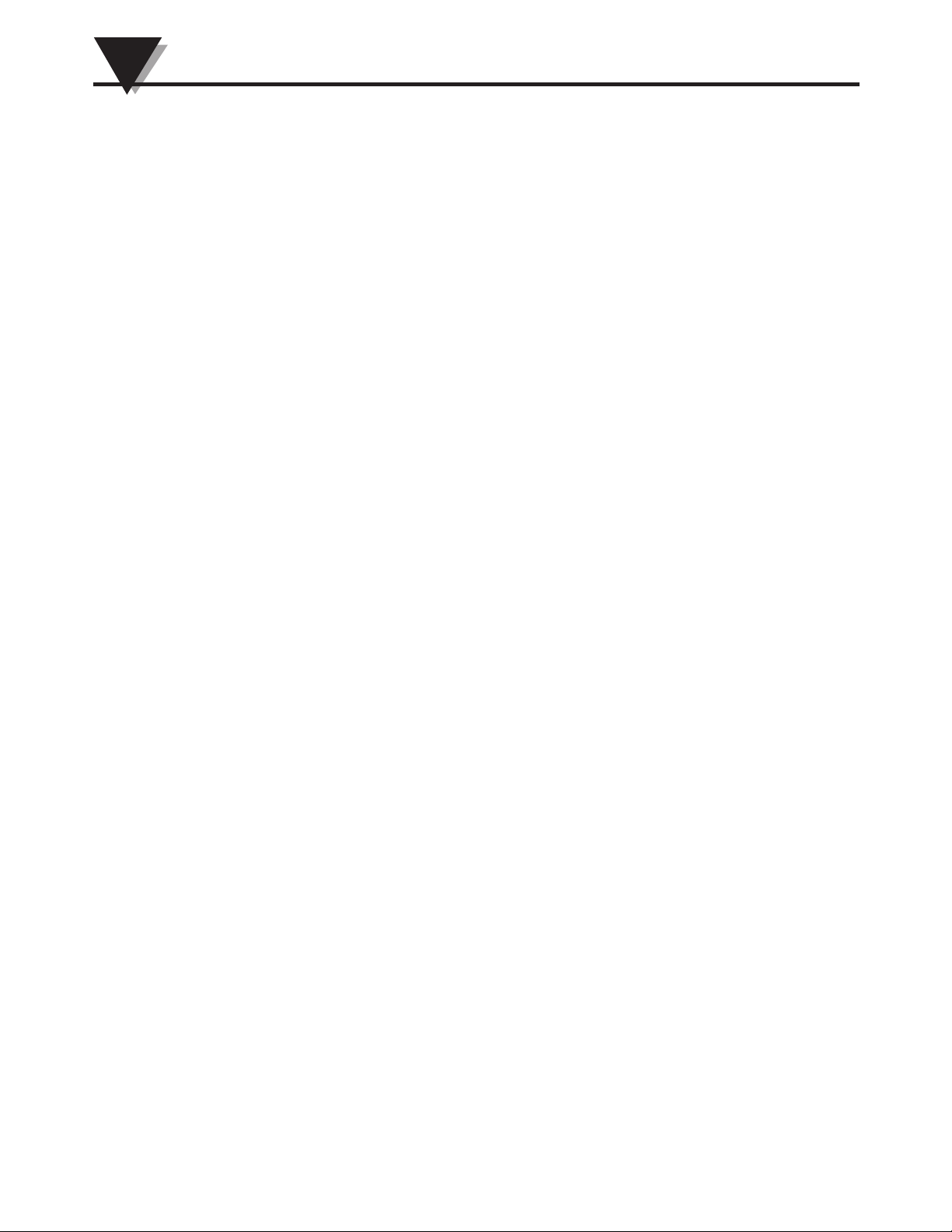
UTWC/UWRTD Series - The Smart Connector
TM
- Wireless Thermocouple/RTD
iv
Table of Figures
Figure Description Page
Section 4 Connector Operation Continued
4-9 Choose Options Screen ...................................................................... 4-7
4-10 Send Settings to The Transmitter Screen ......................................... 4-7
4-11 Mounting Bracket Installation .......................................................... 4-8
4-12 Fresnel Zone ........................................................................................ 4-8
4-13 Thermocouple Connection .............................................................. 4-10
4-14 Recommended Thermocouple Placement .................................... 4-10
4-15 RTD Connection ................................................................................ 4-11
4-16 Recommended RTD Placement ...................................................... 4-11
4-17 Connector Battery Compartment ................................................... 4-11
4-18 NB9 Series Battery Compartment .................................................. 4-12
Section 5 Receiver Operation
5-1 Receiver Operation - Model UWTC-REC1 ..................................... 5-1
5-2 Receiver Operation - Model UWTC-REC2 ..................................... 5-1
5-3 Receiver Operation - Model UWTC-REC2-D ................................. 5-2
5-4 Receiver Operation - Model UWTC-REC3 ..................................... 5-2
5-4A Receiver Operation - Model UWTC-REC1-NEMA ....................... 5-3
5-4B Receiver Operation - Model UWTC-REC2-D-TC-NEMA ............ 5-3
5-4C Receiver Operation - Model UWTC-REC2-D-*-NEMA ................ 5-3
5-5 Receiver Operation - Model UWTC-REC4 ......................................5-5
5-6 Power Supply Connection ................................................................ 5-5
5-7 Alarm Output Connections .............................................................. 5-5
5-8 Analog Output Connections ............................................................. 5-5
5-9 4-20 mA Output Example ................................................................. 5-6
5-10 Voltage Output Example ................................................................... 5-6
5-11 Alarm Example, System Powered ................................................... 5-6
5-12 Alarm Example, External Power Supply ........................................ 5-6
5-12B UWTC-REC2 or UWTC-REC2-D Alarm Example .........................5-7
5-13 Connecting Your Receiver To Your PC ............................................ 5-7
5-14 RJ45 Connector ................................................................................... 5-7
5-15 Welcome Screen .................................................................................. 5-8
5-16 Connect the Receiver Screen ............................................................. 5-9
5-17 Power Up the Receiver ...................................................................... 5-9
5-18 Establish A Link Screen ................................................................... 5-10
5-19 Choose Options Screen .................................................................... 5-10
5-20 Connect the Receiver Screen ........................................................... 5-11
5-21 Mounting ........................................................................................... 5-12
5-21A UWTC-NEMA Mounting ................................................................ 5-13
5-22 Installation ......................................................................................... 5-14
Section 6 System Operation
6-1 Basic System Overview ..................................................................... 6-1
6-2 Connector/Transmitter Button Operation ..................................... 6-2
6-3 Transmit and Low Battery Lights .................................................... 6-3
6-4 Receiver Indicator Lights .................................................................. 6-3
6-5 Determining Maximum Range ......................................................... 6-5
6-6 Operation In Buildings....................................................................... 6-6
6-7 Horizontal Antenna Placement ........................................................ 6-8
6-8 Vertical Antenna Placement .............................................................. 6-9
Page 7
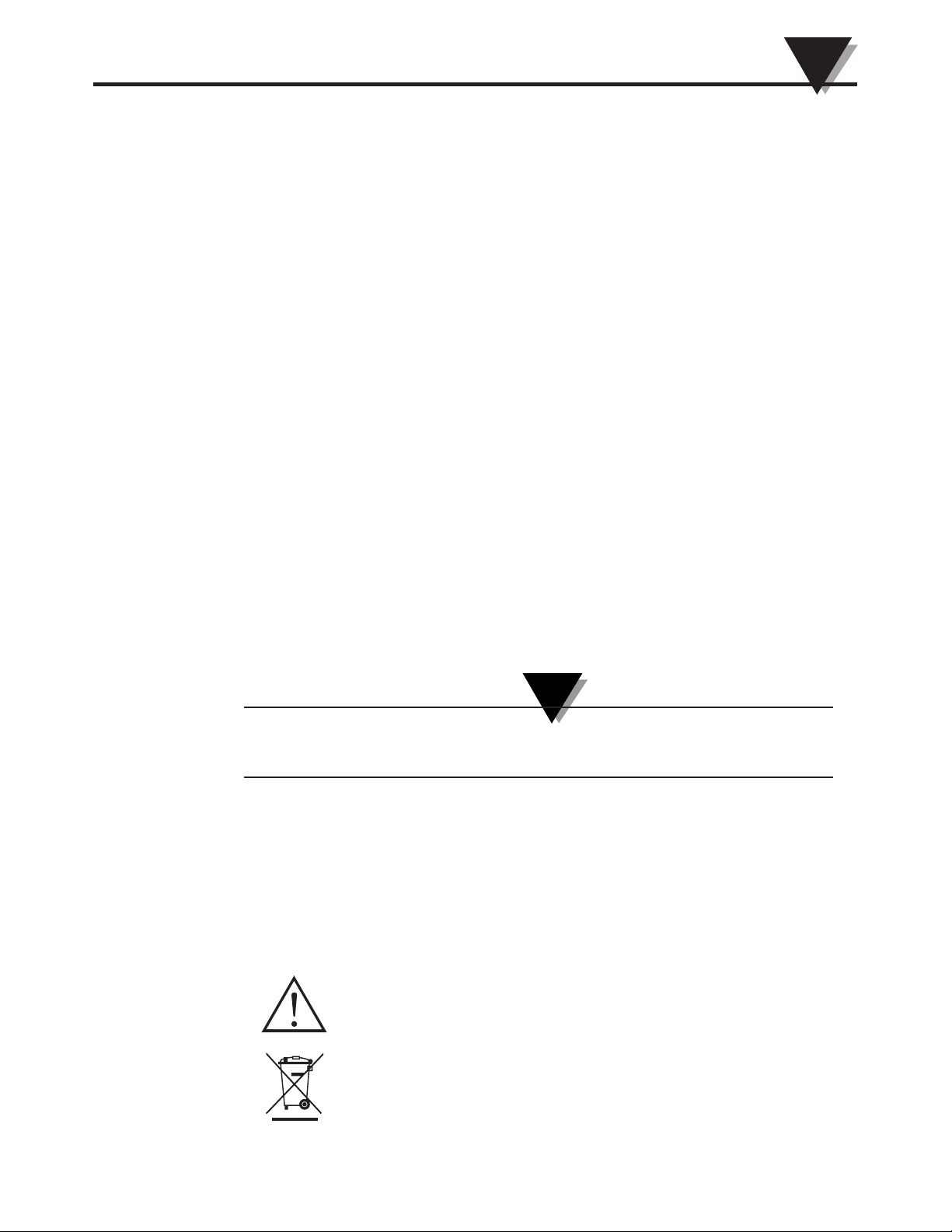
NOTE:
Introduction
1-1
Section 1 - Introduction
Please read this manual completely before installing and operating your wireless
connector/transmitter and receiver system. It’s important to read and follow all
notes, cautions, warnings and safety precautions before operating this device.
“Device” refers to your connector/transmitter or receiver unit.
1.1 Precautions
• This device is not designed for use in any medical or nuclear applications.
• Do not operate this device in flammable or explosive environments.
• Never operate with a power source other than the one recommended in this
manual or listed on product labels.
• This device has been designed for dry, moisture free indoor applications only.
• Do not operate this device outside of the recommended use outlined in this
manual.
• No co-location with other radio transmitters is allowed. By definition, colocation is when another radio device or it’s antenna is located within 20 cm
of your connector/transmitter and can transmit simultaneously with your
UWTC unit.
• Never install UWTC connector/transmitters within 20 cm or less from each
other.
• Never install and/or operate your UWTC connector/transmitter closer than
20 cm to nearby persons.
• Never use your UWTC connector/transmitter as a portable device. Your unit
has been designed to be operated in a permanent installation only.
There are no user serviceable parts inside your device. Attempting to repair or
service your unit may void your warranty:
1.2 Safety Warnings and IEC Symbols
This device is marked with international safety and hazard symbols in
accordance with IEC standards. It is important to read and follow all precautions
and instructions in this manual before operating or commissioning this device as
it contains important information relating to safety and EMC. Failure to follow
all safety precautions may result in injury and or damage to your device. Use of
this device in a manner not specified will void your warranty
IEC symbols Description
Caution, refer to accompanying documentation
EU’s Waste Electrical and Electronic Equipment
Compliance
Figure 1-1. IEC Symbols
1
Page 8
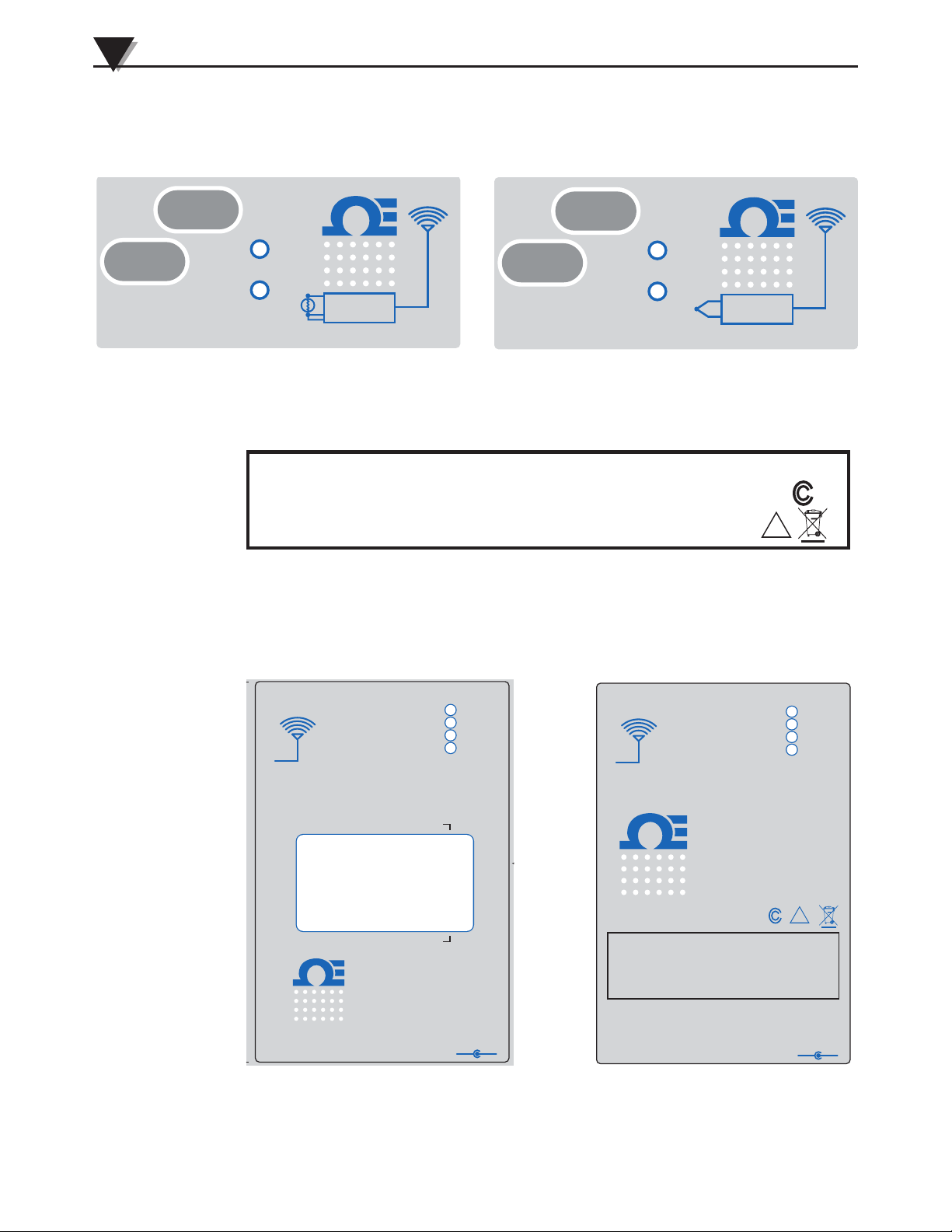
®
TX
UNIVERSAL WIRELESS THERMOCOUPLE CONNECTOR
LOW BATT
PRESS
SETUP
PRESS
ON/OFF
UWTC
®
TX
UNIVERSAL WIRELESS RTD CONNECTOR
LOW BATT
PRESS
SETUP
PRESS
ON/OFF
UWRTD
ANTENNA
USB
I/O
12–16 Vdc
UWTC SERIES
WIRELESS TRANSCEIVER
PROCESS TEMPERATURE
AMBIENT TEMPERATURE
-
+
OMEGA ENGINEERING, INC.
Stamford, CT 06907
omega.com Made in USA
2.4 GHz
TX
RX
SB
PWR
®
ANTENNA
USB
I/O
9–24 Vdc
OMEGA ENGINEERING, INC.
Stamford, CT 06907
UWTC SERIES
WIRELESS RF RECEIVER
2.4 GHz
omega.com
Made in U.S.A.
-
+
!
TX
RX
SB
PWR
This device complies with Part 15 of the FCC rules.
Operation is subject to the following two conditions:
1) This device may not cause harmful interference;
2) This device must accept any interference received,
including interference that may cause undesired
operation.
FCC ID: OUR–XBEEPRO
IC #4214A–XBEEPRO
F
®
Figure 1-2B. TC Connector Front LabelFigure 1-2A. RTD Connector Front Label
Figure 1-4B. Receiver Front Label
UWTC-REC1
Figure 1-4A. Receiver Front Label
UWTC-REC2-D
1-2
Introduction
1.3 Product Labeling
1.3.1 Connector Front Labels
1.3.2 Connector Rear Label
Figure 1-3. Connector Rear Label
1.3.2 Receiver Front Labels
1
MADE IN U.S.A.
!
This device complies with Part 15 of the FCC rules. Operation is subject to the following
two conditions: 1) This device may not cause harmful interference; 2) This device must
accept any interference received, including interference that may cause undesired operation.
FCC ID: OUR–XBEEPRO IC #4214A–XBEEPRO
omega.com
PATENTS & PATENTS PENDING
F
Page 9
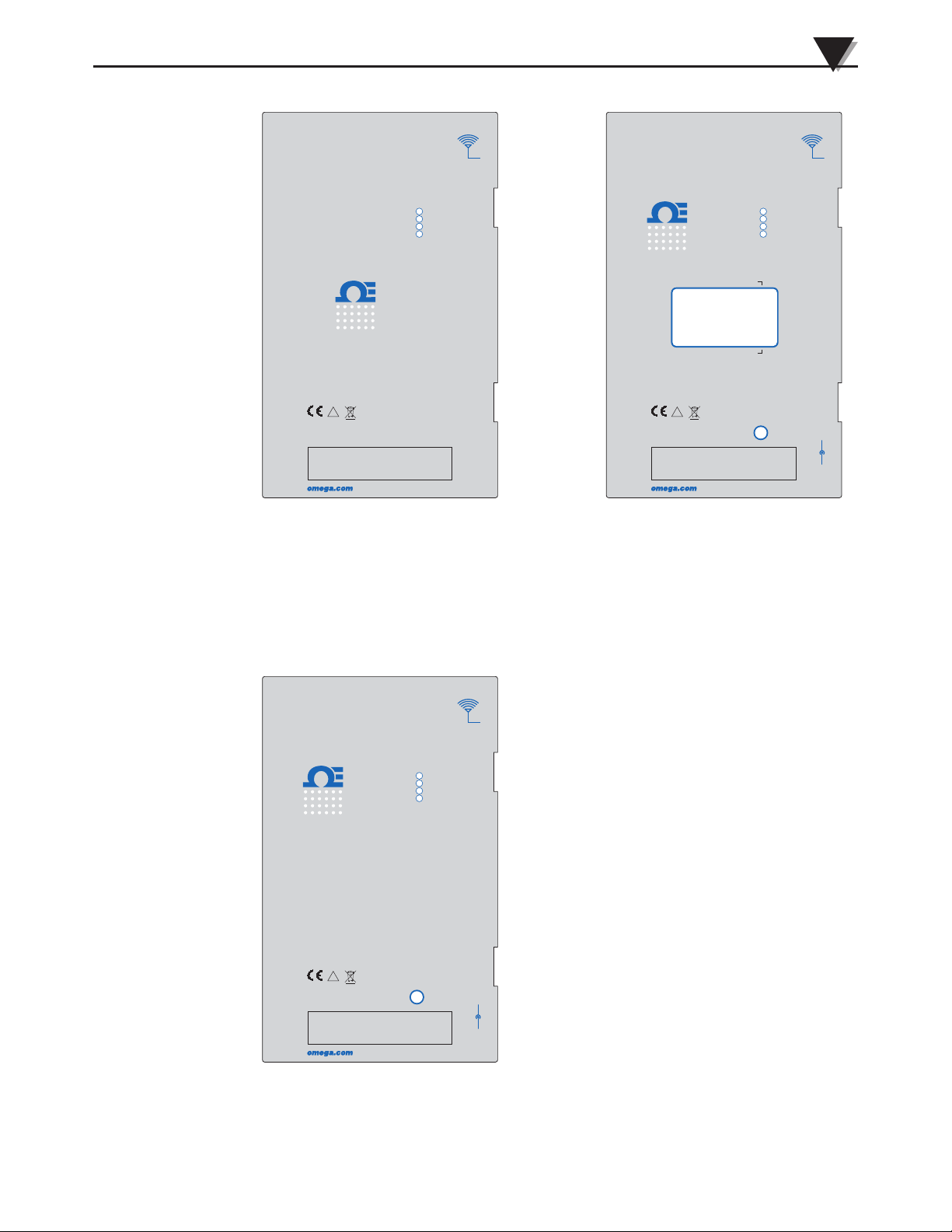
1-3
TX
RX
SB
PWR
2.4 GHz
®
ANTENNA
USB
UWTC SERIES
WIRELESS TRANSCEIVER
OMEGA ENGINEERING, INC.
Stamford, CT 06907
Made in USA
This device complies with Part 15 of the FCC rules.
Operation is subject to the following two conditions:
1) This device may not cause harmful interference;
2) This device must accept any interference received,
including interference that may cause undesired operation.
!
FCC ID: OUR–XBEEPRO
IC #4214A–XBEEPRO
®
TX
RX
SB
PWR
PWR
2.4 GHz
®
ANTENNA
USB
I/O
UWTC SERIES
WIRELESS TRANSCEIVER
12–16 Vdc
-
+
OMEGA ENGINEERING, INC.
Stamford, CT 06907
Made in USA
This device complies with Part 15 of the FCC rules.
Operation is subject to the following two conditions:
1) This device may not cause harmful interference;
2) This device must accept any interference received,
including interference that may cause undesired operation.
!
FCC ID: OUR–XBEEPRO
IC #4214A–XBEEPRO
PROCESS TEMPERATURE
AMBIENT TEMPERATURE
®
Figure 1-5B. Receiver Front Label
UWTC-REC2-D-*-NEMA
Figure 1-5A. Receiver Front Label
UWTC-REC1-NEMA
TX
RX
SB
PWR
PWR
2.4 GHz
®
ANTENNA
USB
I/O
UWTC SERIES
WIRELESS TRANSCEIVER
12–16 Vdc
-
+
OMEGA ENGINEERING, INC.
Stamford, CT 06907
Made in USA
This device complies with Part 15 of the FCC rules.
Operation is subject to the following two conditions:
1) This device may not cause harmful interference;
2) This device must accept any interference received,
including interference that may cause undesired operation.
!
FCC ID: OUR–XBEEPRO
IC #4214A–XBEEPRO
®
Figure 1-5C. Receiver Front Label
UWTC-REC2-NEMA
Introduction
1
Page 10
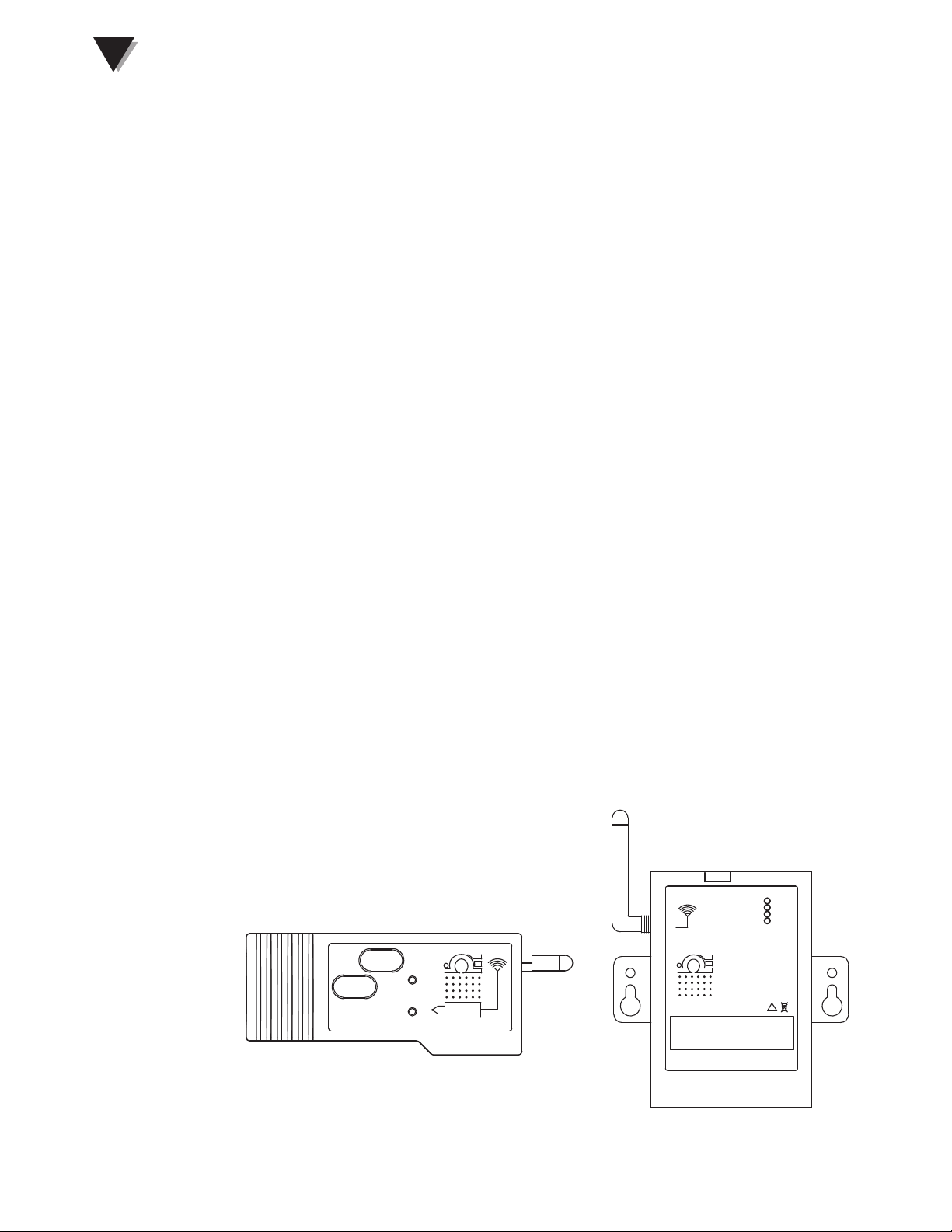
1-4
1.4 Statement on FCC and CE Marking
1.4.1 FCC Marking
FCC ID: OUR-XBEEPRO IC #4214A-EXBEEPRO
This device complies with Part 15 of the FCC rules. Operation is subject to the
following two conditions: 1.) This device may not cause harmful interference.
2.) This device must accept any interference received, including interference that
may cause undesired operation.
1.4.2 CE Marking
It is the policy of OMEGA
®
to comply with all worldwide safety and EMI/EMC
regulations that apply. OMEGA is constantly pursuing certification of its
products to the European New Approach Directives. OMEGA will add the CE
mark to every appropriate device upon certification. For additional information
see Section 10 - Approvals & Regulatory Compliance.
1.5 General Description & System Components
1.5.1 General Description
Your Wireless Thermocouple/RTD Connector Series features stand-alone,
compact, battery powered wireless connectors that transmit their readings back
to a host receiver up to 90 m (300') away. Each thermocouple unit can be
programmed in the field to work as a type J, K, T, E, R, S, B, N or C calibration
connector. Each RTD connector can be programed for a 100 ohm, 2 or 3 wire
configuration with a 0.000385 or 0.000392 curve. When activated the connector
will transmit readings continuously at a pre-set time interval that was
programmed by the user during the initial setup. Each unit measures and
transmits: Process Input Reading, Connector Ambient Temperature, RF Signal
Strength and Battery Condition to the host and is displayed on the PC screen in
real time using the provided software. When used with host receiver model
UWTC-REC1 data from up to 12 wireless connectors can be received and
displayed. Each unit includes free software that converts your PC into a strip
chart recorder or data logger so readings can be saved and later printed or
exported to a spread sheet file.
1.5.2 System Components
Figure 1-6. System Components
OMEGA ENGINEERING INC. omega.com
Stamford, CT 06907 Made in U.S.A.
This device complies with Part 15 of the FCC rules. Operation is
subject to the following two conditions;
1) This device must may not cause harmful interference;
2) This device must accept any interference received, including
interference that may cause undesired operation.
ANTENNA
FCC ID: OUR-XBEEPRO
USB
SB
PWR
RX
TX
IC #4214A-XBEEPRO
WIRELESS RF RECEIVER
UWTC SERIES
R
R
UNIVERSAL WIRELESS THERMOCOUPLE CONNECTOR
UWTC
ON/OFF
PRESS
PRESS
SETUP
TX
LOW BATT
RECEIVER
CONNECTOR/TRANSMITTER
2.4 GHz
FC
C
!
Introduction
1
Page 11
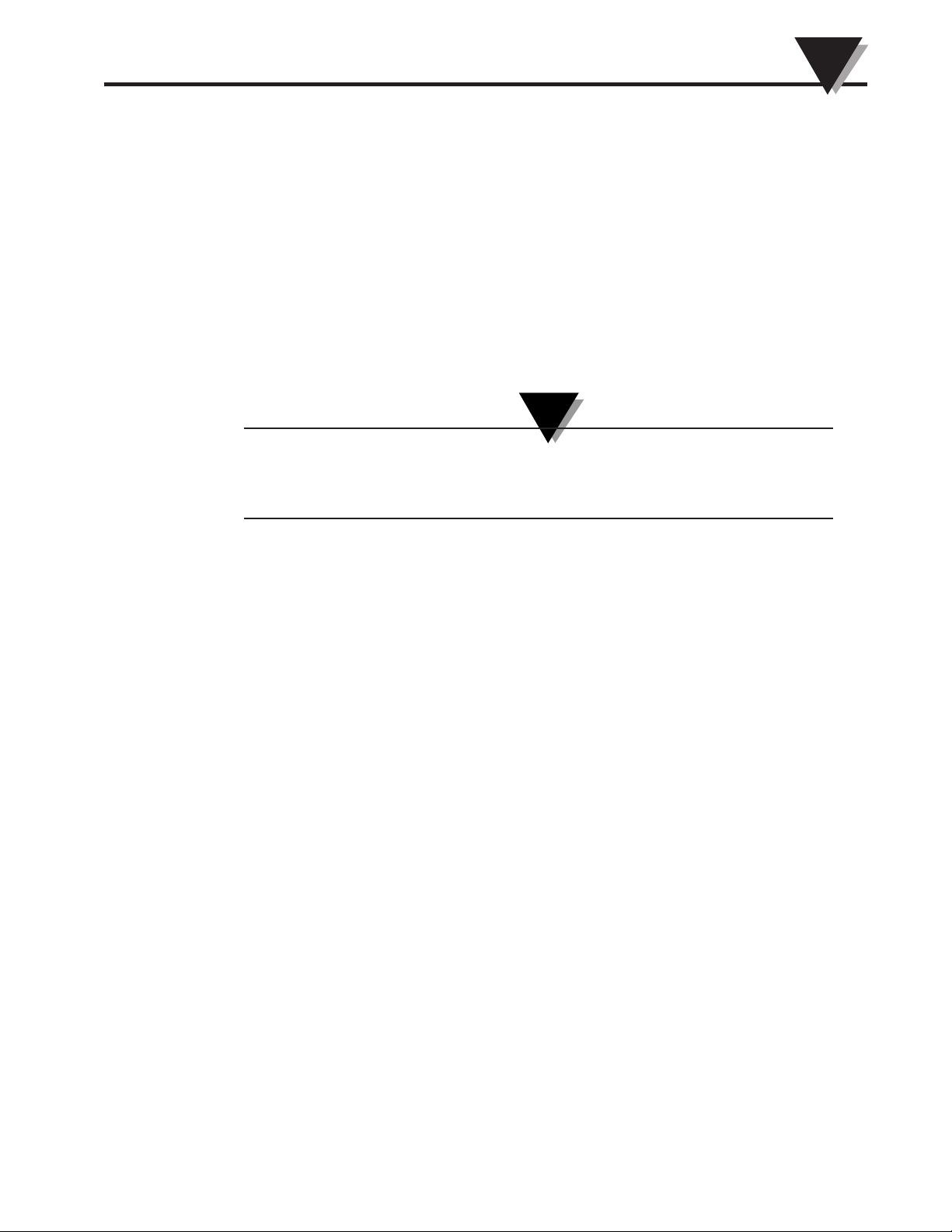
2-1
Hardware
2
NOTE:
Section 2 – Hardware
It is important that you read this manual completely and follow all safety
precautions before operating this instrument.
2.1 Package Inspection
Remove the packing list and verify that you have received all your equipment. If
you have any questions about the shipment, please call our Customer Service
Department at 1-800-622-2378 or 203-359-1660. We can also be reached on the
Internet at omega.com, e-mail: cservice@omega.com. When you receive the
shipment, inspect the container and equipment for any signs of damage. Note
any evidence of rough handling in transit. Immediately report any damage to
the shipping agent.
The carrier will not honor any damage claims unless all shipping material is
saved for inspection. After examining and removing contents, save packing
material and carton in the event reshipment is necessary.
2.2 Included Items
The following items are supplied in the box.
With Model UWTC-1, UWTC-2, UWRTD-1, or UWRTD-2 Connector/Transmitter:
• 1 Connector/Transmitter w/Antenna
• 1 User’s Quick Start Guide
• 1 Type-K Thermocouple Sensor (Omega No. SC-GG-K-30-36-PP)
(UWTC models only)
• 1 Standard (AA) 3.6V Lithium Battery, 2.4 mA (Omega No. UWTC-BATT) or 1
standard (C) 3.6V Lithium Battery Assembly (Installed) Omega No. UMTCBATT-C (for -NB9 or -NEMA models).
• 1 Mounting Bracket Kit
• 1 TA4F Mating Connector (UWRTD models only)
With Model UWTC-REC1, UWTC-REC2, UMTC-REC2-D, Receiver, UWTC-REC4,
UWTC-REC1-NEMA, UWTC-REC2-NEMA, UWTC-REC2-D-*-NEMA:
• 1 Receiver Device
• 1 High Gain Antenna
• 1 UWTC Series User’s Manual (M-4432)
• 1 USB Interface Cable (For NEMA versions, 1USB NEMA 4X Connector Cable)
• 1 UWTC User Software CD
• 4 Rubber Enclosure Feet (Only for UWTC-REC1, UWTC-REC2, UWTC-REC2-
D, versions)
• I/O Cable (Only for UWTC-REC2-D-*-NEMA)
Page 12

Software
3-1
Section 3 – Software
3.1 Getting Started
The following program files are included on the UWTC User Software CD
supplied with your Receiver. These files can also be downloaded from the
omega.com website should you misplace your CD.
• UWTC Connector/Transmitter Setup Utility Program
• UWTC TC-Central Measurement and Data Logging Program
• UWTC Series Receiver Setup Utility Program
3.2 Software Installation
3.2.1 System Requirements
Your PC should meet the following minimum requirements:
• Pentium Class processor
• Hard Drive Space: 210 meg
• Ram: 256 meg or higher
• 1 Available USB Port
• 1 CD-ROM Drive
• Windows 2000, XB, or Vista (32bit) Operating System
• Adobe Acrobat Reader
3.2.2 Software Installation
Insert the UWTC Series User CD that was included with your receiver unit into
the CD-ROM drive on your PC. Your system should begin the installation
process automatically. If the software installation does not start automatically
please see the “Troubleshooting” Section 7.
This welcome screen should be visible on your computer screen. To continue
with installing the program click the “Next >” button.
3
Figure 3-1.
Welcome Screen
Page 13
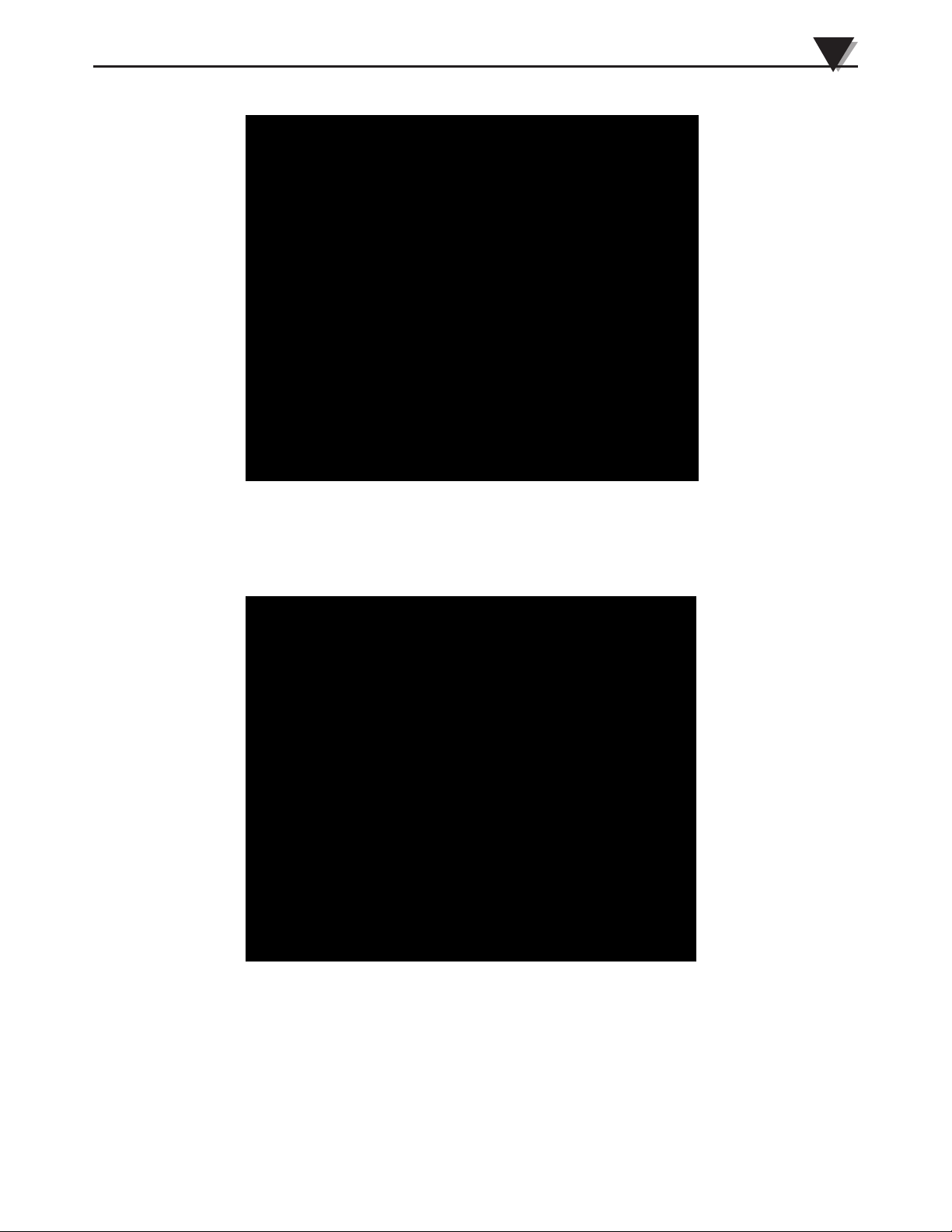
3-2
Software
3
From this screen you select the folder were you want the program files installed
on your PC. The default setting will install the software under your “Program”
folders in a new folder named “Omega” To continue with installing the program
click the “Next >” button.
“Program” folders in a new folder named “Omega” To continue with installing
the program click the “Next >” button.
The setup wizard now has all the information to complete the installation of the
software on your PC. To continue with installing the program click the “Next >”
button.
Figure 3-2.
Select Install Screen
Figure 3-3.
Confirm Installation
Screen
Page 14
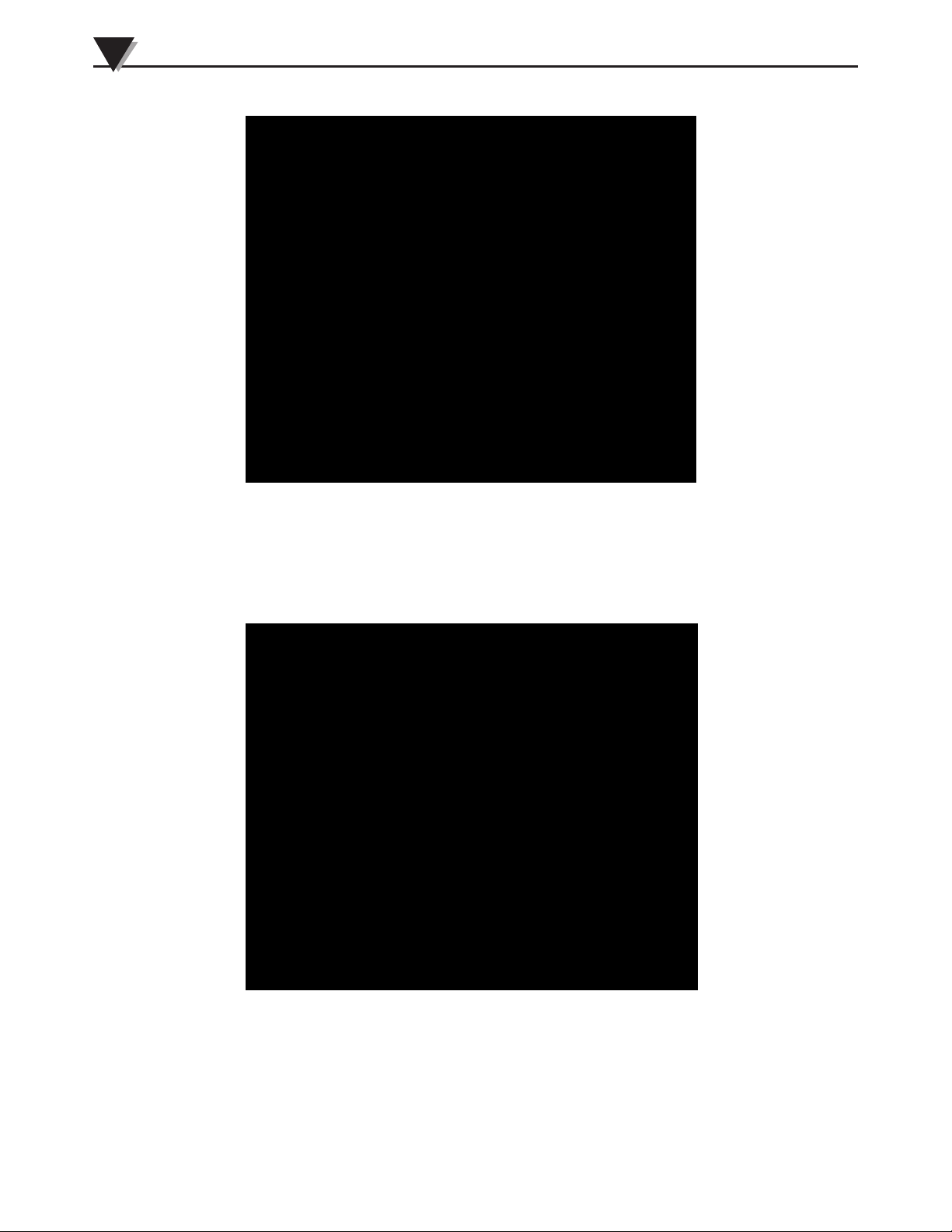
From this screen you must select “Agree” to continue installing your program.
After making your selection click the “Next >” button. The setup wizard will
now install the software.
Congratulations! You have just successfully installed the TC-Central Program on
your PC. To end installing the program and close the setup wizard click the
“Close” Button.
Congratulations! You have just successfully installed the WTC Central Program
on your PC. To end installing the program and close the setup wizard click the
Software
3
3-3
Figure 3-4.
License Agreement
Screen
Figure 3-5.
Installation
Complete
Screen
Page 15
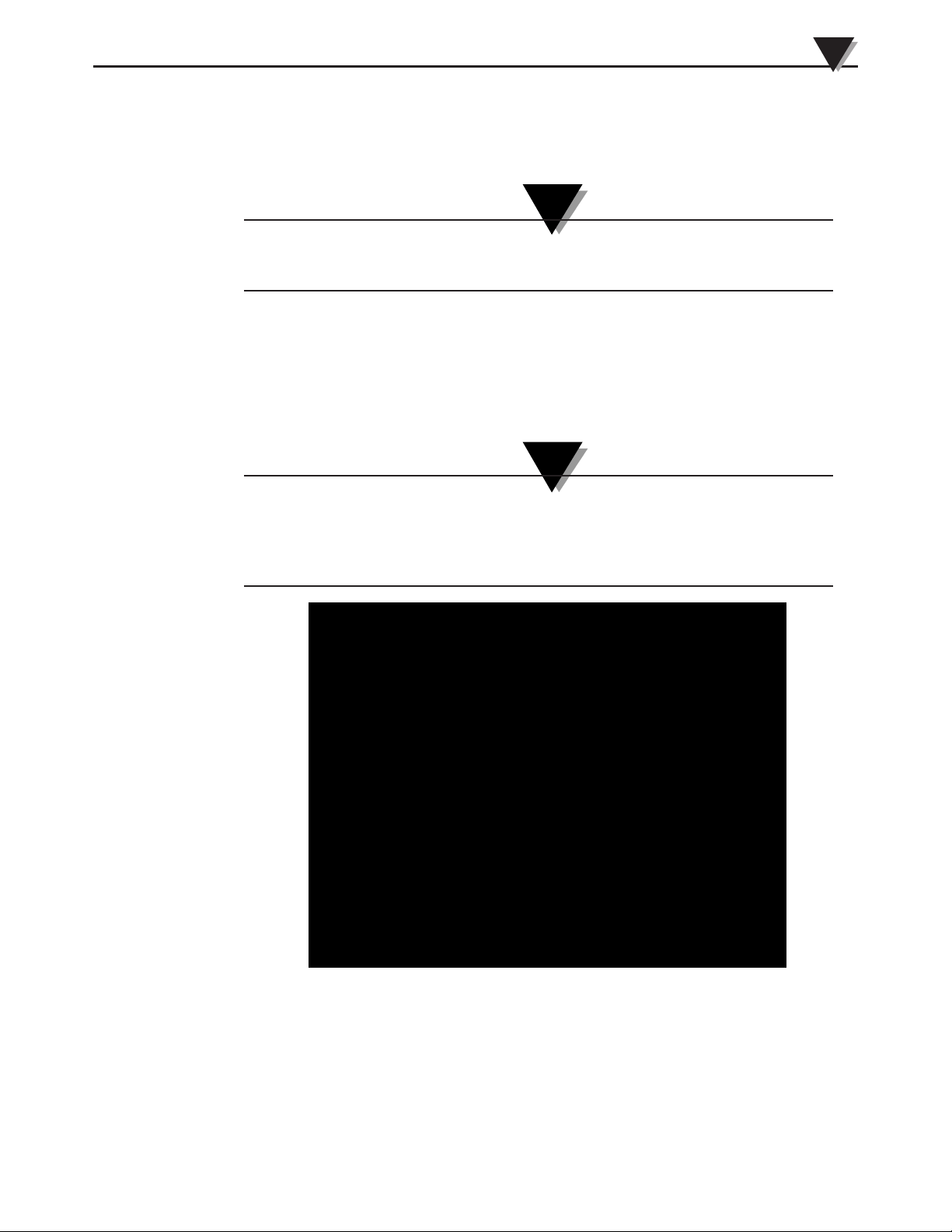
Software
3
3-4
NOTE:
NOTE:
3.3 USB Driver Installation
To install the USB software drivers that are required for your UWTC system
components to operate correctly follow these procedures.
You need to have the TC-Central User Software CD that was supplied with your
receiver loaded into the CD drive on your PC.
1. Connect your UWTC receiver to your computer with the USB cable
provided in the box with your device. You should get a notice box that
indicates that your computer “Has Found New Hardware”
2. Your computer will then launch the Found New Hardware Wizard. Follow
the instructions indicated on the Wizard boxes and the additional
instructions noted in this manual with each box.
After completing the Found New Hardware Wizard your system will ask that you
repeat this process. This is normal. You should repeat the steps outlined here
twice. After the second driver is installed you should then get the “New Hardware
Ready For Use” notice.
Figure 3-6. Welcome To The Found New Hardware Wizard Screen
From this box you should check the “No, not at this time” button. Then click the
“Next >” button to continue with the driver installation process.
Page 16
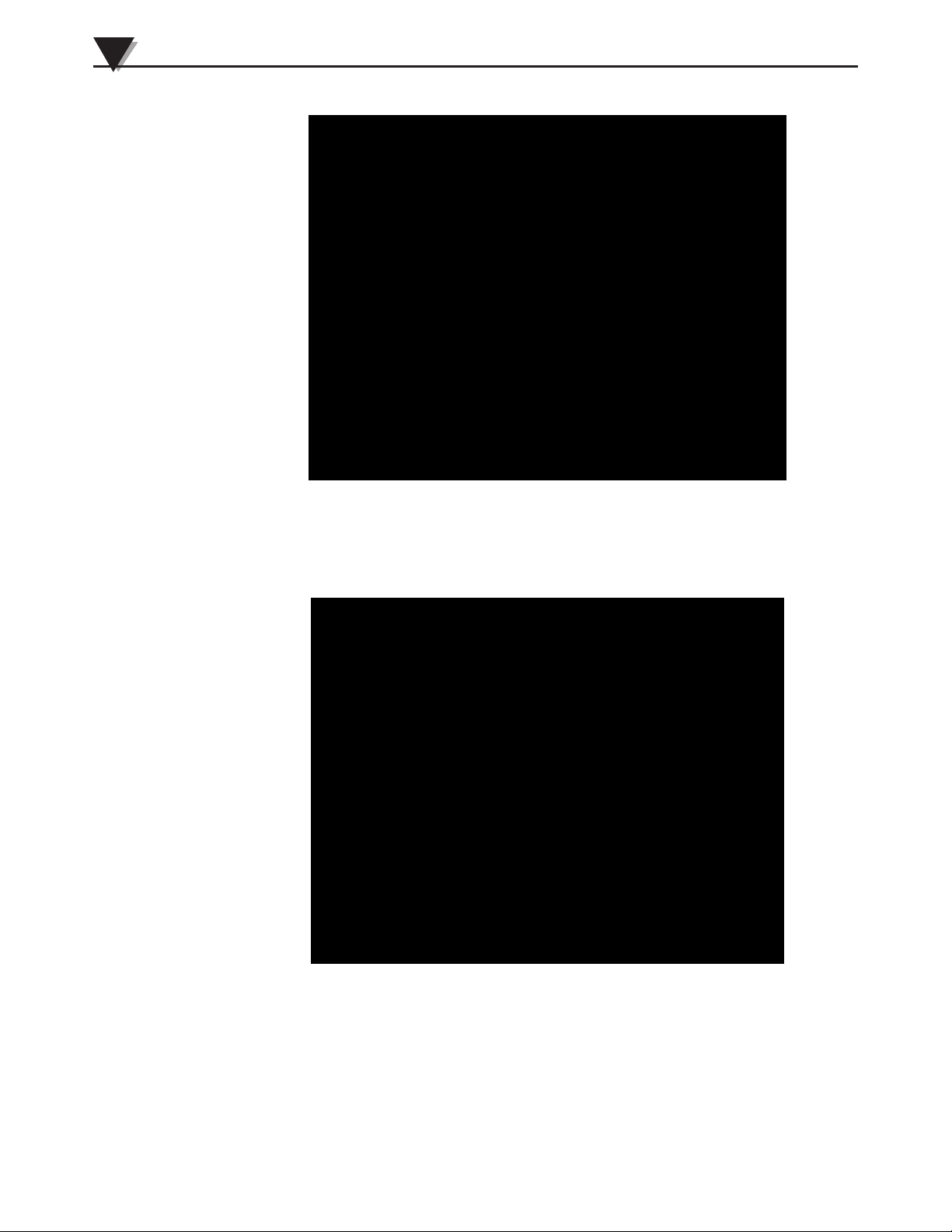
3-5
Software
Figure 3-7. Install Software Automatically Wizard Screen
Next, check the “Install the software automatically” button. Then click the
“Next>” button to continue.
Figure 3-8. Completing The Found New Hardware Wizard Screen
This screen will be displayed to indicate that the software drivers have been
installed. You should click the “Finish” button to complete the process.
3
Page 17
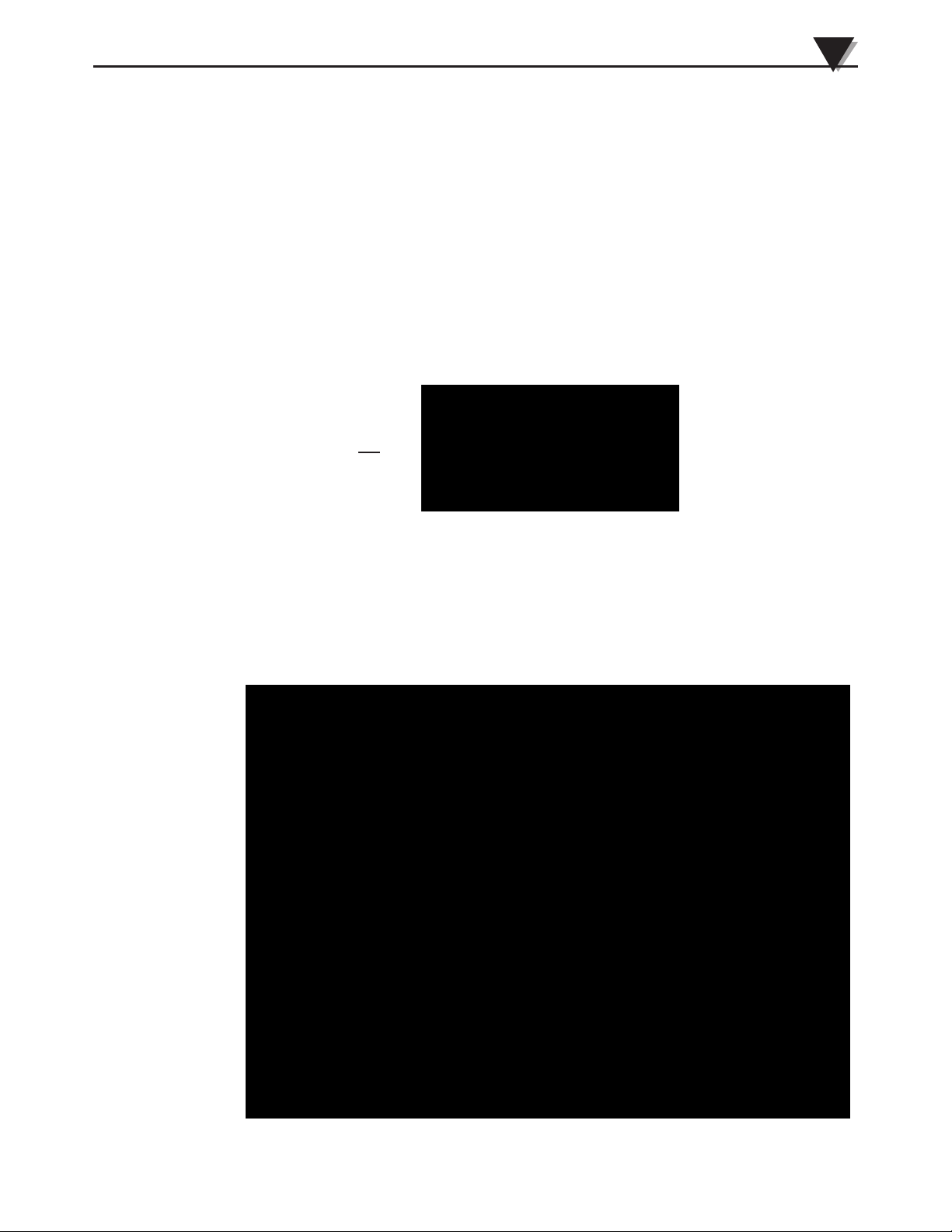
3-6
Software
3
3.4 UWTC Connector/Transmitter Setup Utility Program
This utility is used to program your connector/transmitter for the following
operating parameters: Thermocouple Type, Channel Number and Sample Rate.
For complete instructions on using this program please see Section 4.
3.5 TC-Central Measurement and Recording Program
To launch the TC-Central program on your PC begin by accessing the
“Programs” list under your “Start Menu” Next, scroll through the list of
program folders to find the “TC-Central” folder. Inside the “TC-Central” folder
click on the “TC-Central” program link. This will start the software running.
3.5.1 Channels TAB Menu
CHANNELS
TAB
Figure 3-9. Channels TAB Menu Screen
Channels Tab
When TC-Central starts up, the “Channels” tab is displayed. This view allows
you to see temperatures and properties for up to 48 connector/transmitter at one
time by using the scroll bar to the right of the screen.
Figure 3-10. TC-Central Program Screen
Page 18
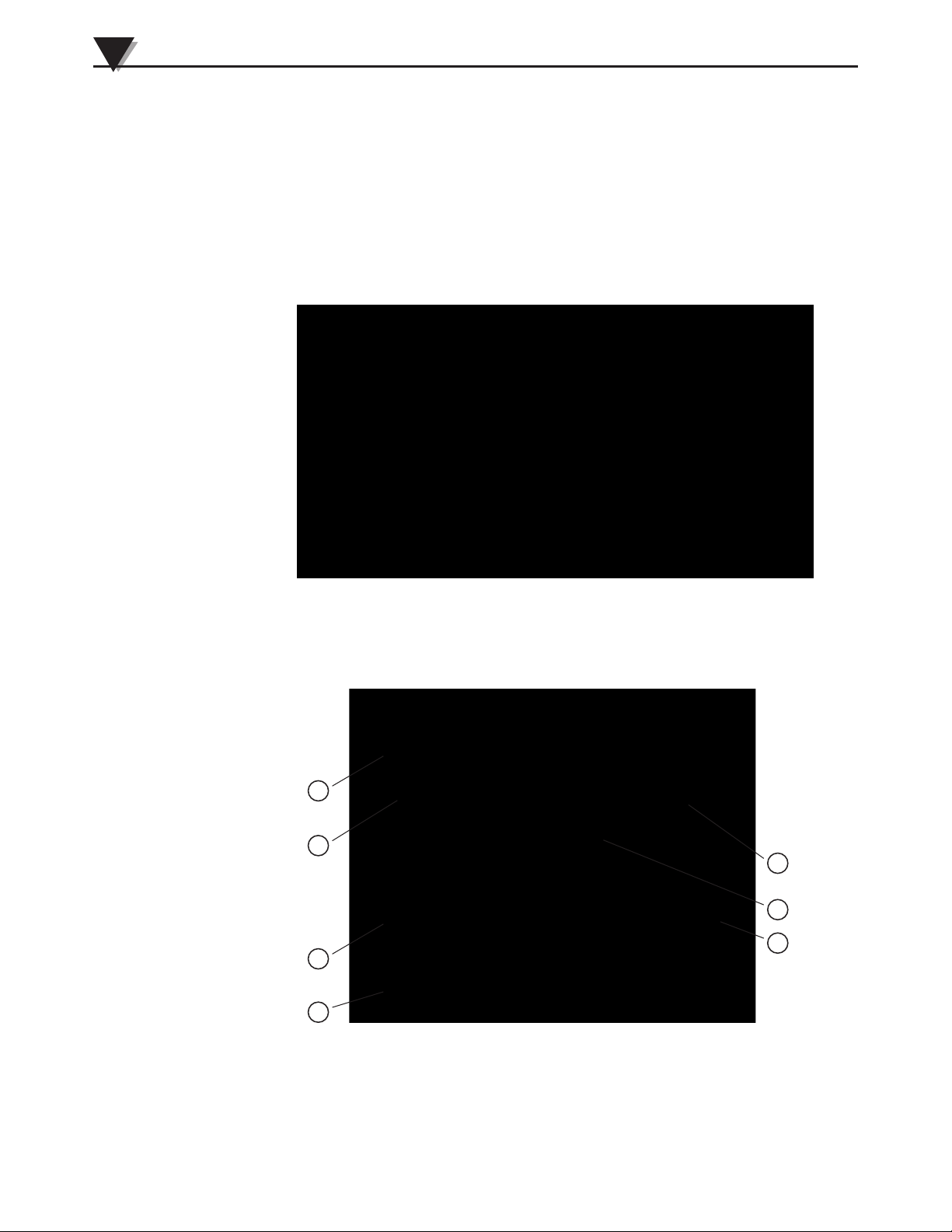
3-7
Software
This is a partial view of the TC-Central Program in operation. You will not have
any blocks receiving data until you have programmed and placed into operation
your connector/transmitters.
3.5.2 Setting up the TC-Central Program
Before you can make wireless measurements with your connector/transmitter
the TC-Central software must be configured properly. The following steps
outline how to setup your program.
3.5.3 Channel Configuration
Figure 3-11. Channel Configuration Screen
From the “Tools” pull-down menu select “Configure”….”Channel 1”. This will
open the program settings table were you can make selections on how you want
your system to operate.
Figure 3-12. Configuration Channel 1 Screen
Description Field
In the Description Field you can type a reference name that is associated with the
location or process being measured by the connector/transmitter for address.
Example.. “Test Chamber 1”
1
5
6
7
2
3
4
3
Page 19

3-8
Software
3
`
Address Field
Here you must set an address number into this box that corresponds to a
matching Connector/Transmitter unit that you are using in your system. For the
system to work correctly each Connector/Transmitter must have a number
programmed that is different then other units in your system. Click with your
mouse on the “Up” and “Down” buttons to advance to a higher or lower
address number.
´
Display Timeout
The Display Timeout setting is used to set how long you want the unit to
continue showing the last reading data when communication between the
Connector/Transmitter and receiver has been lost. Make sure not to set this
value to a time less than the current sample rate programmed into the
Connector/Transmitter or you will never receive and or display any readings.
ˆ
Low Alarm / High Alarm
When the “High” or “Low” Alarm box is checked the alarm feature becomes
active. Click with your mouse on the “Up” and “Down” buttons to advance to a
higher or lower setting. The displayed temperature reading will change to RED
digits and begin blinking to indicate that the process temperature has gone
below the low alarm or exceeded the high alarm value.
˜
°C or °F
Selecting the °C or °F button will configure the particular box to display readings
in the desired units of measurement.
¯
Hide
When the “Hide” box is checked the particular box that you are configuring will
become inactive and will not show up on the screen when running the TCCentral program. This is used to remove unused boxed when less than 12
Connector/Transmitter units are being used.
†
Offset
Offset Calibration
Figure 3-13. Channel Display Box Screen
1
2
3
4
7
8
9
5
6
Page 20

3-9
Software
Thermocouple Type
This box indicates the type of thermocouple sensor that your connector/transmitter has been programmed to operate with. As a default the
thermocouple color codes have been set to the ANSI color codes. You can change
these to IEC color codes, see section 3.5.2
`
Reference
This location will display the reference name you typed into the “Description”
field when this box was configured. This can be changed at any time
´
Address
The number displayed here is the address number you specified when this
display box was configured. This number must match the corresponding
Connector/Transmitter that has the same number specified or your system will
not receive the correct data readings.
ˆ
Process
This is the actual process temperature reading that is being measured by your
thermocouple or RTD sensor.
˜
Ambient
This is the actual ambient temperature connector inside the body of your
Connector/Transmitter. If the unit is exposed to temperatures outside the limits
specified in this manual the reading will begin to blink and the digits will turn
red to provide a visual warning.
¯
Units
Units of measurement setting can be changed from here without going into the
main channel configuration menu. Just click with your mouse onto the desired
°C or °F button to make a change.
˘
RX
The “RX” indicator box will display a green light that blinks each time the
receiver acquires data from the corresponding connector transmitter.
˙
Signal
This percentage bar graph indicates the radio signal strength being received by
the receiver. This should be used as guidance when installing your system to
help determine the best location and positioning of your equipment.
¨
Battery
This percentage bar graph indicates the amount of remaining usable available
power the battery installed in the Connector/Transmitter has left to operate
normally.
3.5.4 Changing Thermocouple Color Codes.
By default the setting for thermocouple color code is the American National
Standards Institute (ANSI) standard. You can change the default setting to the
International Electrotechnical Commission (IEC) standard or the Japanese
standard here under this menu in the CT-Central software.
3
Page 21
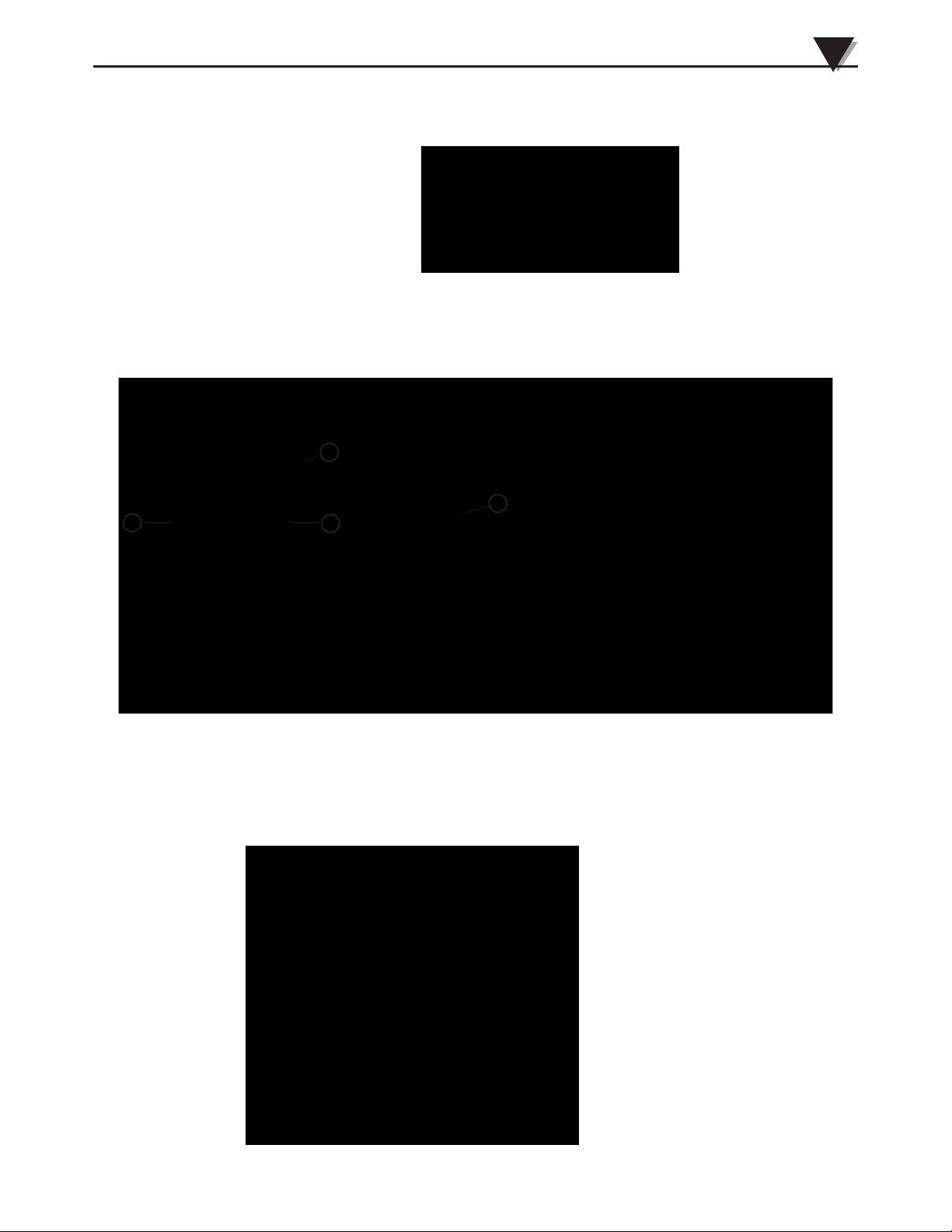
3-10
Software
3
Figure 3-16.
Start Data
Logging/
Plotting
Screen
3.6 Chart Tab
Figure 3-14. Chart TAB Menu Screen
The “Chart” tab allows you to start, stop and view real-time data from the
transmitters in a screen plot that you can save and print.
Figure 3-15. Charting Screen
Start Button
The “Start” button will open the dialog box shown below. This box allows you to
select one or more channels to be plotted. Click the checkbox next to the
channel(s) number you want to include in your plot.
1
2
3
4
CHART TAB
Page 22

3-11
Software
Line Color
You can change the color specified for each channel’s line. Click the “Change”
button to select a new color for the Channel selected.
Interval
The total logging time is displayed for the interval setting selected. In general,
the interval should normally be set to a value equal to or greater than the same
sample time you programmed into the corresponding connector/transmitter for
that channel.
You can choose to have the data logging/chart recording session end after
1000 data points, or have the session run continuously. After 1000 data points
have been collected in the continuous mode, the oldest data point is shifted out
on the left, and the newest data point is added to the right. Data will continue to
be collected and displayed until you click on the “Stop” button above the chart.
If you click the OK button, the data logging session will start, and “Recording
Data” will flash in the status bar. The “Start” button above the chart will change
to “Stop”, indicating that if you click it again, the logging session will be
terminated.
You can also start or stop a data recording session from the File menu. Once data
has been collected, you can save it in a (*.csv) (comma separated values) file and
open it in Microsoft Excel for further analysis. It is recommended that you “Save
As” in Excel as a Microsoft Excel Workbook (*.xls). If you do not modify the
(*.csv) version of the file, you can open it from TC Central’s File menu, and
display it in the chart and data log.
`
Clear Button
The “Clear” button will delete all data from the chart and the data log.
´
Y Axis Control
The Y Axis Min and Y Axis Max controls allow you to adjust the viewable range
of temperatures to suit your particular application. The narrower the range
between min and max, the more detail can be seen on the chart.
ˆ
C or F Button
The C or F button allows you to change the units of degrees displayed on the
chart, and on the data logging.
3
Page 23

3-12
Software
3
3.7 Charting Options
You can access all of the charting options that are available by opening the chart
option menu found under the “View” Tab. See below.
Figure 3-17. Charting Options Screen
Zoom In/Zoom Out
Allow you to change the size of the chart on the screen. You can also use the
Control-Up Arrow and Control-Down Arrow keys as well.
Default Chart Size
Returns the chart to its normal size (after zooming or panning), and places the
title and legend in their normal positions.
Reset Axes
Reset Axes will effectively cancel the results of a Data Zoom and return the axes
back to their original dimensions, but will not change the size of the chart.
Chart (Mouse) Zoom
Perform the same function as mentioned above, by moving the mouse up or
down, or rolling the mouse wheel.
Data (Box) Zoom
When checked, you can use the mouse to click and drag a rectangle around a
line of data to magnify that portion of the chart. The chart size will remain the
same, but the axes will be expanded as well and the data line(s) to allow viewing
more detail. You can close either of the axis scroll bars by clicking on the Red
button of each scroll bar.
Pan
Allows you to move the chart as well as the title and legend around on the
screen. If the Pan item is checked, you can still use the mouse wheel to zoom in
and out, while holding the left button down to move the chart as desired.
Page 24

3-13
Software
Reset Axes will effectively cancel the results of a Data Zoom and return the axes
back to their original dimensions, but will not change the size of the chart.
Floating Cursor
When checked, will display a crosshair type cursor that you can move with the
mouse. You can use the Floating Cursor to pinpoint a particular temperature and
time. The status bar displays the data point number, the time, and the
temperature, where the crosshairs meet. If the horizontal cursor line is touching
a data plot line, the corresponding channel number is also displayed in the status
bar.
Tracking Cursor
When checked, will perform similarly to the Floating Cursor, except that you can
specify a channel for the horizontal cursor line to lock on to. This channel is also
displayed in the status bar. With this option enabled, you can move the mouse
left and right without regard to up and down, and the horizontal cursor will
remain pointing to the line (channel) you specify. Assuming you have more than
one channel plotted on the chart, you can switch tracking to another channel by
moving the mouse over the data line of that channel until the mouse cursor
becomes a hand with a pointing finger. If you left-click at this point, the Tracking
Cursor will track that line. You can also change the channel of the Tracking
Cursor from the chart’s context menu, Tracking Cursor menu item combo box.
The same option is also available in the View Chart menu in the main menu bar
Line Options
Allows you to select which channel(s) you want to display, and/or change the
color of each channel data line. This allows you to limit your view to either a
single channel, or a selected two or more channels for comparison, instead of
having all twelve channels displayed at once.
3
Page 25

3-14
Software
3
3.8 Data Log Tab
Figure 3-18. Date Log TAB Screen
The “Data Log” tab allows you to view received data from a connector/
transmitter in a table format as it is being recorded. This data can be saved and
printed.
Figure 3-19. Data Logging Screen
Start Button
The “Start” button will open the dialog box shown below. This box allows you to
select one or more channels to be plotted. Click the checkbox next to the
channel(s) number you want to include in your plot.
Figure 3-20. Start Data Logging/Plotting Screen
DATA LOG TAB
Page 26

3-15
Software
Line Color
You can change the color specified for each channel’s line. Click the “Change”
button to select a new color for the Channel selected.
Interval
The total logging time is displayed for the interval setting selected. In general,
the interval should normally be set to a value equal to or greater than the same
sample time you programmed into the corresponding connector/transmitter for
that channel.
You can choose to have the data logging/chart recording session end after
1000 data points, or have the session run continuously. After 1000 data points
have been collected in the continuous mode, the oldest data point is shifted out
on the left, and the newest data point is added to the right. Data will continue to
be collected and displayed until you click on the “Stop” button above the chart.
If you click the OK button, the data logging session will start, and “Recording
Data” will flash in the status bar. The “Start” button above the chart will change
to “Stop”, indicating that if you click it again, the logging session will be
terminated.
You can also start or stop a data recording session from the File menu. Once data
has been collected, you can save it in a (*.csv) (comma separated values) file and
open it in Microsoft Excel for further analysis. It is recommended that you “Save
As” in Excel as a Microsoft Excel Workbook (*.xls). If you do not modify the
(*.csv) version of the file, you can open it from TC Central’s File menu, and
display it in the chart and data log.
`
Clear Button
The “Clear” button will delete all data from the data log.
´
Adjust Button
Resizes the columns to the smallest size necessary to fit all the data in the
columns.
ˆ
C or F Button
The C or F button allows you to change the units of degrees displayed during
the data logging.
˜
Auto Scroll Rows
The Auto Scroll Rows checkbox causes the data to be scrolled up one line each
time a new row of data is added to the grid.
3
Page 27

3-16
Software
3
3.9 Menu Tabs
3.9.1 File Menu
Figure 3-21.
File Menu Screen
Open…
Displays a dialog box which allows you to choose a data file to open and display
on the chart and in the data log. This file must be a file that was saved by the
Save menu item in TC Central. If the file has been modified externally, you may
not be able to open it.
Save…
Displays a dialog box which allows you to save the data currently displayed on
the chart and in the data log. The file format is (*.csv) (comma separated values),
which can be opened by Microsoft Excel for further analysis and charting. It is
strongly recommended that you do not modify this file, or you may not be able
to open it again in TC Central. Use Excel’s “Save As” option to save it as a
Microsoft Excel Workbook (*.xls), which you can then modify.
Start Data Recording…
Performs the same function as the Start button on the Chart and Data Log Tabs.
A dialog box is displayed allowing you to select one or more channels to be
plotted and logged by checking the checkbox next to the channel number. You
can also change the color of each channel’s line.
The interval should be set as desired for your particular needs. The total logging
time is displayed for the interval setting selected. In general, the interval should
normally be set to a value equal to or greater than the “Seconds per Sample” you
configured into the transmitter using the UWTC Configuration Wizard.
You can choose to have the data logging/chart recording session end after 1000
data points, or have the session run continuously. After 1000 data points have
been collected in the continuous mode, the oldest data point is shifted out on the
left, and the newest data point is added to the right. Data will continue to be
collected and displayed until you click on the “Stop” button above the chart,
above the Data Log, or select Stop Data Logging from the File menu.
If you click the OK button, the data logging session will start, and “Recording
Data” will flash in the status bar. The “Start” button above the chart and data log
will change to “Stop”, indicating that if you click it again, the logging session
will be terminated.
Page 28

3-17
Software
Stop Data Logging…
Performs the same function as the “Stop” buttons on the Chart and Data Log
Tabs, by terminating any data logging/plotting session in progress.
Export Chart…
Displays a dialog box that allows you to either save an image of the current chart
on the Chart Tab, or copy it to the clipboard.
Print Preview…
Displays a standard Windows Print Preview dialog, allowing you to view the
item(s) as they would be printed on a printer. You can also print from this dialog
by clicking the printer icon in the upper left corner. If the Channels Tab is
displayed before choosing this option, a screen snapshot of the Channels Tab
will be previewed. If the Chart Tab is displayed before choosing this option, the
current chart image will be previewed. If the Data Log Tab is displayed, the data
table in grid style format will be previewed.
Page Setup…
Displays a standard page setup dialog box which allows you to change the page
orientation, margins, paper size, etc. You can then select the Print Preview menu
to view your changes without printing.
Print…
Displays a standard print dialog box. This allows you to select printers, printer
preferences, page ranges, number of copies, etc. If you click the “Print” button,
the specified page(s) will be sent to the printer. If you click the “Apply” button,
you can then select the Print Preview menu to view your changes without
printing.
Exit…
Will exits and close the TC-Central program.
3.9.2 View Menu
Figure 3-22.
View Menu Screen
Channels
Performs the same functions as the Channels context menu, except for the
Configure menu item. See Channels TAB Menu (Section 3.5) for an explanation
of this menu.
3
Page 29

3-18
Software
3
Chart
Performs the same functions as the Chart context menu. See Chart Tab Menu
(Section 3.6) for an explanation of this menu.
Data Log
Performs the same functions as the “Auto Scroll Rows” checkbox and the
“Adjust” button on the data log. See Data Log Menu (Section 3.8) for an
explanation of these functions.
3.9.3 Tools Menu
Figure 3-23. Tools Menu Tab Screen
Configure
Displays the same dialog box as the Channels context menu, Configure menu
item, after you select a channel to configure. See Channels Tab above for an
explanation of this dialog box.
Auto Connect Receiver
Normally disabled, if you have established communications with a receiver
connected to your PC. If for some reason such as the receiver being replaced
with a different one, this menu item will be available. When selected, TC Central
will send “+++” to each and every available COM port in an attempt to identify
a port with a receiver connected to it. If TC Central finds a receiver, it will
perform the necessary configuration of the receiver and display the COM port
number in Green in the status bar. Even though your receiver is connected via a
USB Cable, the USB drivers installed create a “virtual” COM port, usually a port
number greater than COM4. Once connected, TC Central saves (remembers) the
port number you are using, and will automatically connect to it the next time TC
Central is started.
Manual Connect Receiver
Is available if you do not want TC Central to send “+++” to all of your serial
ports. If you know the COM port number used by your receiver, you can connect
to it from this menu without disturbing other COM ports. You can also use this
menu to connect to a second receiver connected to the PC on a different COM
port.
Configure Transmitter
Launches the UWTC Configuration Wizard. When you follow the steps in the
wizard, you will be able to configure each transmitter (one at a time) for the
thermocouple type, the transmitter address, and the sample rate.
Page 30

4-1
Section 4 – Transmitter/Connector Operation
Figure 4-1A. Thermocouple Connector
Figure 4-1B. RTD Connector
(1) “ON/OFF” Button (2) “SETUP” Button (3) Transmit Indicator (4) Low
Battery Indicator (5) USB Port (6) Sensor Input (7) Antenna (8) Battery
Compartment
®
TX
UNIVERSAL WIRELESS RTD CONNECTOR
LOW BATT
PRESS
SETUP
PRESS
ON/OFF
UWRTD
3
2
4
1
7
5
6
8
1
2
3
4
®
TX
UNIVERSAL WIRELESS THERMOCOUPLE CONNECTOR
LOW BATT
PRESS
SETUP
PRESS
ON/OFF
UWTC
3
2
4
1
7
5
6
8
Transmitter Operation
4
Page 31

4-2
Industrial Probe (Thermocouple Model) UWTC-NB9
Figure 4-2A. Industrial Probe (Thermocouple Model) UWTC-NB9
Industrial Probe (RTD Model) UWRTD-NB9
Figure 4-2B. Industrial Probe (RTD Model) UWRTD-NB9
(1) “SETUP” Button (2) “ON/OFF” Button (3) Transmit Indicator (4) Battery
Indicator (5) USB Port (6) Sensor Input
4.1 Setup and Configuration
4.1.1 Connecting your device
Connect the USB cable to your connector/transmitter unit and also to an available
USB port on your computer. See figure below. This cable was provided in the box
with your receiver unit. This same cable is used for programming your
connector/transmitter units and for running your receiver later.
+ TC INPUT
NOT USED
– TC INPUT
3
+
-
4
5
6
1
2
3
4
5
6
1
2
RTD WIRING DETAIL
Connector Operation
4
Page 32

4-3
Connector Operation
4
4.1.2 Configure Your Connector/Transmitter
Now that you have connected your USB cable to your PC and connector
transmitter you will complete the following steps to configure your
connector/transmitter before placing the unit into operation. You will be using
the configuration software utility that you installed onto your PC in Section 3.2.
If you have not installed the configuration software utility you should do so
now.
During this procedure you will be setting the following parameters in your
connector transmitter.
Thermocouple Type
This will program your device to provide the correct temperature readings to
your receiver for the type of thermocouple you will be using. Available types are
J, K, T, E, R, S, N, B.
RTD Type
This will program your device to provide the correct temperature readings to
your receiver for the type of RTD you will be using.
Channel Number
This sets a unique address number into your connector/transmitter. Later, when
you set up your measurement software you will again set channel numbers to
receive readings from the corresponding unit(s). Each connector must be set for a
different channel number for your system to operate correctly.
If you will be using more than one receiver unit in your area it is important to set
the connector/transmitter address numbers to be a corresponding number in your
TC-Central software. See Examples below.
For the first receiver:
Set the channels on your connector/transmitters to 101, 102, 103, 104, etc. Then
set the channels in your TC-Central user software to match.
For the second receiver:
Set the channels on your connector/transmitters to 201, 202, 203, 204, etc. Then
set the channels in your TC-Central user software to match.
This numbering scheme can be expanded to match the number of receivers you
are using.
Sample Rate
This will program your device to transmit 1 data reading to your receiver at a
specified time interval. Available settings are 2, 3, 5, 15, 30, 45, 60, 75 or 90
seconds
The sample rate you set will have the most direct effect on the life of the battery in
your connector/transmitter. It is recommended that you set the longest sample time
that your application can live with to extend time between battery replacement. See
Section 6 for more information on battery life.
STEP 1. Enter the “SETUP” mode.
To place your connector/transmitter into the “SETUP” mode for programming
follow this procedure.
NOTE:
NOTE:
Page 33

4-4
Connector Operation
4
Figure 4-3. Setup Mode
Press and hold the “ON/OFF” button. While the “ON/OFF” button is being
held, press the “SETUP” button one time and then release the “ON/OFF”
button. The green (TX) indicator on the front of your device should be blinking
at a steady rate. This indicates your connector/transmitter is ready to run the
configuration utility software.
STEP 2. Launch Setup Utility Program.
To launch the UWTC Connector/Transmitter setup utility program on your PC
begin by accessing the “Programs” list under your “Start Menu”.
Scroll through the list of to find the “TC-Central” folder, then select the UWTC
Configuration Program.
Figure 4-4. Launch Setup Utility Program
®
TX
UNIVERSAL WIRELESS THERMOCOUPLE CONNECTOR
LOW BATT
PRESS
SETUP
PRESS
ON/OFF
UWTC
SETUP
BUTTON
ON/OFF
BUTTON
Page 34

Connector Operation
4
4-5
STEP 3. Programing your settings into a connector/transmitter.
After starting the setup utility program this will be the first screen you will see.
Click the “Next >” button to proceed and continue setting up your connector/
transmitter. Each screen will provide instruction details on how to proceed.
If you have not already placed your connector/transmitter into the “Setup”
mode you should do this now before continuing. After your unit has been placed
into the “Setup” mode click the “Next >” button to proceed and continue setting
up your connector/transmitter.
Figure 4-5.
Welcome To
Universal
Wireless
Screen
Figure 4-6.
Setup The
Transmitter
Screen
Page 35

Connector Operation
4
4-6
If you have not already connected your connector/transmitter to a USB port on
your PC you must do this now before continuing. After your unit has been
connected click the “Next >” button to proceed and continue setting up your
connector/transmitter.
After successful communication between your connector/transmitter has been
established you can click the “Next >” button to proceed and continue setting up
your connector/transmitter. If you did not receive this confirmation of proper
communication you should click the “Back” button to try connecting again. If
you still do not obtain a good connection visit the “Troubleshooting” Section of
this users guide for additional help.
Figure 4-7.
Connect The
Transmitter
Screen
Figure 4-8.
Establish A
Link Screen
Page 36

Connector Operation
4
4-7
From this screen you will select the main operating settings for your
connector/transmitter. Start by selecting the type of Thermocouple you will be
using. Then select the address setting for this unit. (Note: Each
connector/transmitter must have a different address number than other units in
your system for proper operation). Then select the sample rate that your unit
will transmit data to the receiver. After making your selections click the “Next >”
button to proceed and program your settings into connector/transmitter.
Congratulations! You have successfully programmed your connector transmitter.
After your unit has been programmed click the “Finish” button to close the utility
program or click the “Start" button to begin setting up a second unit. You can now
disconnect your connector transmitter from the programming cable. Press the
“Setup” button on the connector/transmitter one time to exit the “Setup” mode.
Figure 4-9.
Choose
Options
Screen
Figure 4-10.
Send
Settings To
Transmitter
Screen
Page 37

Connector Operation
4
4-8
4.2 Mounting, Installation and Antenna Connection
4.2.1 Mounting Bracket Installation
A mounting bracket kit has been supplied with your connector/transmitter. The
diagram below shows dimensions and how to install your mounting bracket.
TIP: Use the plate as a template to mark the location of the mounting holes you
need to drill before installing the mounting kit onto the connector transmitter.
Figure 4-11. Mounting Bracket Installation
4.2.2 Mounting
When mounting your connector/transmitter, care should be taken to make sure
it is as far away from any metal objects. If nearby metal gets too close to your
connector/transmitter, it has the potential to interfere with the way the unit
radiates and may cause signal lose or possibly even the inability to communicate
at all with your receiver.
4.2.3 Installation
When installing your connector/transmitter it is important to position your
device in such a way as to optimize the antenna location within what’s known as
the “Fresnel Zone”.
The Fresnel Zone can be thought of as a football-shaped invisible tunnel between
two locations that provides a path for RF signals between your
connector/transmitter and your receiver.
Figure 4-12. Fresnel Zone
SPACERS
MOUNTING PLATE
MOUNTING SCREWS
NOTE:
®
TX
UNIVERSAL WIRELESS THERMOCOUPLE CONNECTOR
LOW BATT
PRESS
SETUP
PRESS
ON/OFF
UWTC
FRESNEL ZONE
TRANSMITTER
ANTENNA
RECEIVER
ANTENNA
Page 38

Connector Operation
4
4-9
In order to achieve maximum range, the football-shaped path in which radio
waves travel must be free of all obstructions. Obstacles in the path (especially
metal) will decrease the communication range between your
connector/transmitter and receiver. Also, If the antennas are mounted just barely
off the ground, over half of the Fresnel zone ends up being obstructed by the
earth resulting in significant reduction in range. To avoid this problem, the
antennas should be mounted high enough off of the ground so that the earth
does not interfere with the central diameter of the Fresnel zone.
It is important to understand that the environment may change over time due to new
equipment or machinery being installed, building construction, etc. If new obstacles
exist between your connector/transmitter and receiver, the devices can be raised on
one end or on both ends to hopefully clear the Fresnel Zone of obstructions.
No co-location with other radio transmitters is allowed. By definition, co-location
is when another radio device or it’s antenna is located within 20 cm of your
connector/transmitter and can transmit simultaneously with your UWTC unit.
Never install UWTC connector/transmitters within 20 cm or less from each other.
Never use your UWTC connector/transmitter as a portable device. Your unit has
been designed to be operated in a permanent installation only.
4.2.4 Antenna Connection
Your device has been shipped to you a standard antenna already attached. You
may remove and install Omega Model No. UWTC-ANT-LR high gain antenna to
improve range and signal strength if needed. This antenna is sold as an
accessory.
In some cases, a short RF cable may be used to connect an antenna to your
device. Please note that RF extension cables will always add some loss to the
transmitting signal strength. The longer the cable the more signal will be lost
over that cable. Because of this the length of the cable should be kept as short as
possible.
Use of any other antenna then what’s supplied with your device will void all FCC
and CE regulatory compliance.
Additional Information on installation and system operation can be found in
Section 6.
NOTE:
NOTE:
NOTE:
NOTE:
NOTE:
Page 39

Connector Operation
4
4-10
4.3 - Thermocouple Connections
Your connector/transmitter has been design with a patented universal input that
will interface with most industry thermocouple connectors. Omega’s Miniature
(SMP) Series and Standard (OST) Series of connectors will plug directly into the
side of your unit. Omega’s line of thermocouple probes with connectors attached
will also plug directly into your unit.
Patented Universal Miniature Connector Standard Connector
Input OST Series
Figure 4-13. RTD Connection
4.3.1 Thermocouple Operating Environment and Placement
4.3.2 Ambient Temperature Concerns
Your Connector/Transmitter is rated for use in ambient temperatures between 10°C (14°F) to 70°C (158°F). Exposure to temperatures below or above these
stated temperatures can cause your device to malfunction and produce incorrect
operation. When installing your thermocouple probe care should be taken to
make sure your connector/transmitter will not be operated in an environment
outside the specifications outlined in Section 9.
4.3.3 Recommended Placement
For applications were the ambient temperature around the thermocouple probe
has the possibility of exceeding the operating conditions outlined in Section 9 of
this manual, the connector/transmitter should be mounted away from the
thermocouple probe in an area within the normal operating conditions of -10°C
(14°F) to 70°C (158°F). See Below.
Figure 4-14. Recommended Thermocouple Placement
Installing your connector/transmitter in an application were the device will be
exposed to ambient temperatures above or below the operating limits specified in
this manual will damage your unit and cause the unit to malfunction and produce
incorrect operation.
CAUTION:
MEASUREMENT AREA
THERMOCOUPLE
SAFE
AMBIENT AREA
THERMOCOUPLE PROBE
CONNECTOR/TRANSMITTER
MATING CONNECTOR
®
TX
UNIVERSAL WIRELESS THERMOCOUPLE CONNECTOR
LOW BATT
PRESS
SETUP
PRESS
ON/OFF
UWTC
HOT ZONE
COLD ZONE
Page 40

Connector Operation
4
4-11
4.4 RTD Connection
Your connector/transmitter has been designed with a RTD input that will
interface with Omega's TA4F connector. This connector will plug directly into
the side of your unit as shown below. A Mating connector was provided in the
box with your unit.
RTD Recepticle RTD Connector
Figure 4-15. RTD Connection
4.4.1 RTD Operating Environment and Placement
4.4.2 Ambient Temperature Concerns
Your Connector/Transmitter is rated for use in ambient temperatures between 10°C (14°F) to 70°C (158°F). Exposure to temperatures below or above these
stated temperatures can cause your device to malfunction and produce incorrect
operation. When installing your RTD probe care should be taken to make sure
your connector/transmitter will not be operated in an environment outside the
specifications outlined in Section 9.
4.4.3 Recommended Placement
For applications were the ambient temperature around the RTD probe has the
possibility of exceeding the operating conditions outlined in Section 9 of this
manual, the connector/transmitter should be mounted away from the
thermocouple probe in an area within the normal operating conditions of -10°C
(14°F) to 70°C (158°F). See Below.
Figure 4-16. Recommended RTD Placement
4.5 Battery Installation or Replacement
4.5.1 Model UWTC-1, UWTC-2, UWRTD-1,
UWRTD-2
To install or replace the battery in your Connector/
Transmitter you must first remove the two screws
located on the back side of your device. This will
allow you to access the battery compartment.
MEASUREMENT AREA
RTD
SAFE
AMBIENT AREA
RTD PROBE
CONNECTOR/TRANSMITTER
TA4F MATING CONNECTOR
®
TX
UNIVERSAL WIRELESS THERMOCOUPLE CONNECTOR
LOW BATT
PRESS
SETUP
PRESS
ON/OFF
UWTC
HOT ZONE
COLD ZONE
BATTERY
Figure 4-17. Battery Compartment
Page 41

Connector Operation
4
4-12
Lithium batteries may get hot, explode or ignite and cause serious injury if exposed to abusive
conditions. Be sure to follow the safety warnings listed below:
Your transmitter operates with one 3.6V Lithium Battery. Omega Replacement Part Number UWTC-BAT-C.
Never operate your transmitter with a different battery than what is specified in this manual or on the
product data sheet.
Do not discharge the battery using any device except your Transmitter unit. When the battery is used
in devices other than the specified device, it may damage the battery or reduce its life expectancy. If
the device causes an abnormal current to flow, it may cause the battery to become hot, explode or
ignite and cause serious injury.
Refer to the Omega technical data sheet or this manual for the temperature ranges over which the
battery can be operated. Use of the battery outside this temperature range may damage the
Transmitter or reduce the performance and life of the battery.
• Do not place the battery in fire or heat the battery.
• Do not store batteries with other hazardous or combustible materials.
• Do not install the battery backwards so the polarity is reversed.
• Do not connect the positive terminal and negative terminal of the battery to each other with any
metal object (such as wire).
• Do not carry or store the battery together with metal objects.
• Do not pierce the battery with nails, strike the battery with a hammer, step on the battery or
otherwise subject it to strong impacts or shocks.
• Do not solder directly onto the battery.
• Do not expose battery to water or salt water, or allow the battery to get wet.
• Do not disassemble or modify the battery.
• When the battery is discharged, insulate the terminals with adhesive tape or similar materials before
disposal.
• Immediately discontinue use of the battery if, while using or storing the battery, the battery emits an
unusual smell, feels hot, changes color or shape, leaks or appears abnormal in any other way.
Contact Omega if any of these problems are observed.
• Do not place the battery in microwave ovens, high-pressure containers.
4.5.3 Model UWTC-NB9
Your Model UWTC-NB9 Wireless Industrial Probe is
equipped with a “C” size lithium power cell assembly.
Omega Part Number: UWTC-BATT-NB. To install a fresh
replacement battery assembly follow steps outlined here.
A. Remove the two screws that secure the main circuit
board from the probe head assembly.
B. Tilt the front of the circuit board just high enough to
allow you to unplug the connector that attaches the
battery assembly to the bottom of the circuit board.
C. Remove the old power cell.
D. Install your new battery assembly into the housing in
the same position as the old battery was located.
E. Connect the battery assembly connector to the mating
connector on the bottom of the circuit board.
F. Install the circuit board back into the housing and secure
with the two screws you removed in step one.
G. Installation complete
ASSEMBLY
CONNECTOR
BATTERY
ASSEMBLY
ENCLOSURE
BOARD
CONNECTOR
CIRCUIT BOARD
MOUNTING SCREWS
Figure 4-18.
NB9 Series
Battery
Compartment
WARNING:
Page 42

5-1
Receiver Operation
5
Section 5 - Receiver Operation
Model: UWTC-REC1 (1) Antenna (2) USB Port (mini-B) (3) Indicator Lights
Figure 5-1. Receiver Operation - Model UWTC-REC1
Figure 5-2. Receiver Operation - Model UWTC-REC2
ANTENNA
USB
OMEGA ENGINEERING, INC.
Stamford, CT 06907
UWTC SERIES
WIRELESS RF RECEIVER
2.4 GHz
omega.com
Made in U.S.A.
!
TX
RX
SB
PWR
This device complies with Part 15 of the FCC rules.
Operation is subject to the following two conditions:
1) This device may not cause harmful interference;
2) This device must accept any interference received,
including interference that may cause undesired
operation.
FCC ID: OUR–XBEEPRO
IC #4214A–XBEEPRO
F
®
2
3
1
12345
6789
UWTC-REC2 SIDE VIEW
ANTENNA
USB
I/O
12–16 Vdc
UWTC SERIES
WIRELESS TRANSCEIVER
-
+
OMEGA ENGINEERING, INC.
Stamford, CT 06907
omega.com Made in USA
2.4 GHz
TX
RX
SB
PWR
®
2
3
1
7
6
5
Model: UWTC-REC2
(1) Antenna
(2) USB Port (mini-B)
(3) Indicator Lights
(5) Output/Alarm Connection
Pin#1 - Analog Output (+)
Pin#2 - No Connection (Reserved)
Pin#3 - No Connection (Reserved)
Pin#4 - No Connection (Reserved)
Pin#5 - Alarm Ground
Pin#6 - No Connection (Reserved)
Pin#7 - Alarm Output (Open Drain
to Pin#7, 10K pull-up to
Pin#8, 200 mA Max)
Pin#8 - Alarm Power (0 to 24 Vdc)
Pin#9 - Analog Output (–)
(6) Power LED
(7) DC Power Jack (12 to 16 Vdc @
300 mA)
Page 43

5-2
Receiver Operation
5
Section 5 - Receiver Operation Cont.
Figure 5-3. Receiver Operation - Model UWTC-REC2-D
Figure 5-4. Receiver Operation - Model UWTC-REC3
UWTC-REC2-D SIDE VIEW
1 2 3 4 5
6 7 8 9
ANTENNA
USB
I/O
12–16 Vdc
UWTC SERIES
WIRELESS TRANSCEIVER
PROCESS TEMPERATURE
AMBIENT TEMPERATURE
-
+
OMEGA ENGINEERING, INC.
Stamford, CT 06907
omega.com Made in USA
2.4 GHz
TX
RX
SB
PWR
®
2
3
1
4
7
6
5
UWTC-REC3 SIDE VIEW
R
OMEGA
UWTC SERIES 2.4 GHz
DIAGNOSTICS
omega.com Made in USA
Omega Engineering Inc.
Stamford, CT 06907
7
8
POWER
TRANSMIT
NETWORK LINK
ACTIVITY
9
1
3
Model: UWTC-REC3
(1) Antenna
(2) USB Port (mini-B)
(3) Indicator Lights
(6) Power LED
(7) DC Power Jack
(8) Reset
(9) Ethernet Connection (RJ45)
Pin#1 - TX (+)
Pin#2 - TX (–)
Pin#3 - RX (+)
Pin#4 - No Connection
Pin#5 - No Connection
Pin#6 - RX (–)
Pin#7 - No Connection
Pin#8 - No Connection
Model: UWTC-REC2-D
(1) Antenna
(2) USB Port (mini-B)
(3) Indicator Lights
(4) LCD Display
(5) Output/Alarm Connection
Pin#1 - Analog Output (+)
Pin#2 - No Connection (Reserved)
Pin#3 - No Connection (Reserved)
Pin#4 - No Connection (Reserved)
Pin#5 - Alarm Ground
Pin#6 - No Connection (Reserved)
Pin#7 - Alarm Output (Open Drain
to Pin#7, 10K pull-up to
Pin#8, 200 mA Max)
Pin#8 - Alarm Power (0 to 24 Vdc)
Pin#9 - Analog Output (–)
(6) Power LED
(7) DC Power Jack (12 to 16 Vdc @
300 mA)
Page 44

5-3
Section 5 - Receiver Operation Cont.
Figure 5-4A. Receiver Operation - Model UWTC-REC1-NEMA
Figure 5-4B. Receiver Operation - Model UWTC-REC2-D-TC-NEMA
1
2
3
TX
RX
SB
PWR
2.4 GHz
®
ANTENNA
USB
UWTC SERIES
WIRELESS TRANSCEIVER
OMEGA ENGINEERING, INC.
Stamford, CT 06907
Made in USA
This device complies with Part 15 of the FCC rules.
Operation is subject to the following two conditions:
1) This device may not cause harmful interference;
2) This device must accept any interference received,
including interference that may cause undesired operation.
!
FC
C
ID
: O
U
R
–XBEEPR
O
IC
#4214A–XBEEPR
O
®
4
1
6
5
2
3
TX
RX
SB
PWR
PWR
2.4 GHz
®
ANTENNA
USB
I/O
UWTC SERIES
WIRELESS TRANSCEIVER
12–16 Vdc
-
+
OMEGA ENGINEERING, INC.
Stamford, CT 06907
Made in USA
This device complies with Part 15 of the FCC rules.
Operation is subject to the following two conditions:
1) This device may not cause harmful interference;
2) This device must accept any interference received,
including interference that may cause undesired operation.
!
FCC ID: OUR–XBEEPRO
IC #4214A–XBEEPRO
PROCESS TEMPERATURE
AMBIENT TEMPERATURE
®
4
Model: UWTC-REC2--D-TC-NEMA
(1) Antenna
(2) USB NEMA 4X Connector
Sealing Cap
(3) USB NEMA 4X Connector
Cable
(4) Indicator Lights
(5) 8 Pin Analog I/O
Waterproof Cable
(6) Thermocouple Cable
Cable Configuration:
(1) Green Wire: Ground
(2) White Wire: Alarm Input
(3) Orange Wire: Alarm Output
(4) Black Wire: DC Power (–)
(5) Red Wire: DC Power (+)
Model: UWTC-REC1-NEMA
(1) Antenna
(2) USB NEMA 4X Connector
Sealing Cap
(3) USB NEMA 4X Connector
Cable
(4) Indicator Lights
Receiver Operation
5
Page 45

Section 5 - Receiver Operation Cont.
Figure 5-4C. Receiver Operation - Model UWTC-REC2-D-*-NEMA
1
5
2
3
TX
RX
SB
PWR
PWR
2.4 GHz
®
ANTENNA
USB
I/O
UWTC SERIES
WIRELESS TRANSCEIVER
12–16 Vdc
-
+
OMEGA ENGINEERING, INC.
Stamford, CT 06907
Made in USA
This device complies with Part 15 of the FCC rules.
Operation is subject to the following two conditions:
1) This device may not cause harmful interference;
2) This device must accept any interference received,
including interference that may cause undesired operation.
!
FCC ID: OUR–XBEEPRO
IC #4214A–XBEEPRO
PROCESS TEMPERATURE
AMBIENT TEMPERATURE
®
4
Model: UWTC-REC2-D-*-NEMA
(1) Antenna
(2) USB NEMA 4X Connector
Sealing Cap
(3) USB NEMA 4X Connector
Cable
(4) Indicator Lights
(5) 8 Pin Analog I/O
Waterproof Cable
*: V1, V2, MA Units.
Cable Configuration:
(1) Green Wire: Analog Output (–)
(2) White Wire: Analog Output (+)
(3) Orange Wire: Alarm Power
(4) Black Wire: DC Power (–)
(5) Red Wire: DC Power (+)
(6) Yellow Wire: Alarm Output
(7) Blue Wire: DGTL Ground
Receiver Operation
5
5-4
Page 46

Receiver Operation
5
5-5
Figure 5-5. Receiver Operation - Model UWTC-REC4
1
2
3
4
5
6
7
8
ALARM RETURN (GND)
ALARM POWER (PWR)
ALARM - 1 OUTPUT
ALARM - 2 OUTPUT
ALARM - 3 OUTPUT
ALARM - 4 OUTPUT
RX
PWR
STATUS
10
9
8
7
6
5
4
3
2
1
Figure 5-7. Alarm Output Connections
ANALOG OUTPUT - 4 (–)
ANALOG OUTPUT - 3 (–)
ANALOG OUTPUT - 2 (–)
ANALOG OUTPUT - 1 (–)
ANALOG OUTPUT - 4 (+)
ANALOG OUTPUT - 3 (+)
ANALOG OUTPUT - 2 (+)
ANALOG OUTPUT - 1 (+)
RX
PWR
STATUS
1
2
3
4
5
6
7
8
10
9
8
7
6
5
4
3
2
1
Figure 5-8 . Analog Output Connections
1
2
3
4
5
6
7
8
10
9
8
7
6
5
4
3
2
1
+ POWER SUPPL
Y
– POWER SUPPLY
12-24 Vdc
@ 250 mA
RX
PWR
STATUS
Figure 5-6. Power Supply Connection
ANALOG OUTPUTSPOWER / ALARMS
8 101
1
STATUS LED
POWER LED
RECIEVE LED
USB
ANTENNA
JACK
ANALOG
OUTPUT
CONNECTOR
POWER/ALARM
CONNECTOR
RX
PWR
STATUS
Page 47

Receiver Operation
5
5-6
RX
PWR
STATUS
24 Vdc
POWER SUPPLY
4-20 mA ANALOG OUTPUT
INTO PLC OR DATA LOGGER
1
2
3
4
5
6
7
8
+
–
–
+
10
9
8
7
6
5
4
3
2
1
Figure 5-9. 4-20 mA Output Example
1
2
3
4
5
6
7
8
10
9
8
7
6
5
4
3
2
1
–
+
12-24 Vdc
POWER
SUPPLY
ALARM
RELAY
200 mA MAX
1N4004*
+
–
RX
PWR
STATUS
Figure 5-11. Alarm Example, System Powered
1
2
3
4
5
6
7
8
10
9
8
7
6
5
4
3
2
1
–
+
12-24 Vdc
POWER
SUPPLY
0-24 Vdc
POWER
SUPPLY
ALARM
RELAY
200 mA MAX
1N4004*
+
–
RX
PWR
STATUS
+
–
Figure 5-12 . Alarm Example, External Power Supply
+
–
0-5 Vdc ANALOG OUTPUT
INTO PLC OR DATA LOGGER
+
–
RX
PWR
STATUS
12 - 24 Vdc
FROM HOST
INSTRUMENT
1
2
3
4
5
6
7
8
10
9
8
7
6
5
4
3
2
1
Figure 5-10. Voltage Output Example
*Required for magnetic relays. Not required for solid state relays.
Page 48

5-7
Receiver Operation
5
Figure 5-12B. UWTC-REC2 or UWTC-REC2-D, Alarm Example
5.1 Connecting Your Receiver To Your PC
USB Models (UWTC-REC1, UWTC-REC2, UWTC-REC2-D, UWTC-REC4),
UWTC-REC1-NEMA, UWTC-REC2-D-*-NEMA
Connect the USB cable to your receiver unit and also to an available USB port on
your PC. See figure below. This cable was provided in the box with your receiver
unit. This the same cable you used to program your connector/transmitter.
Ethernet Model (UWTC-REC3)
The 10BASE-T Ethernet network (RJ-45) system is used in the UWTC-REC3
receiver for network connectivity. The 10 Mbps twisted-pair Ethernet system
operates over two pairs of wires. One pair is used for receiving data signals. This
means that four pins of the eight-pin connector are used.
Figure 5-14. RJ45 Connector
When connecting the
UWTC-REC3 directly to the
computer, the transmit data
pins of the computer should be wired to the receiver data pins of the
UWTC-REC3, and vise versa. The 10Base-T crossover cable with pin connection
assignments are shown above.
Connect this end
of your USB cable
to your receiver.
Connect this
end of your
USB cable to
your PC
Figure 5-13.
Connecting Your
Receiver
to Your PC
1
2
3
6
1
2
3
6
+Tx
-Tx
+Rx
-Rx
+Tx
-Tx
+Rx
-Rx
J4
++
+
–
IN4004*
ALARM
RELAY
200 mA MAX
0-24 Vdc
POWER
SUPPLY
UWTC-REC2/UWTC-REC2-D
* DIODE REQUIRED FOR MAGNETIC RELAYS.
NOT REQUIRED FOR SOLID STATE RELAYS, OR
MAGNATIC RELAYS WITH INTERNAL DIODE.
10.0K
FROM MCU
5
4
3
2
1
6
7
8
9
Page 49

5-8
Receiver Operation
5
5.1.1 Configure Your Transceiver (Models UWTC-REC2, UWTC-REC2-D,
UWTC-REC4, UWTC-REC1-NEMA, UWTC-REC2-D-*-NEMA Only)
To complete this procedure your UWTC-REC transceiver must be connected to a
USB port on your PC. During this procedure you will be setting the following
parameters in your UWTC-REC2 or UWTC-REC4.
Address
This will set the analog output to follow any one of the wireless connectors you
have running with your system. Select the number here that matches the
wireless connector you want to provide the output for.
Alarm Setpoint
Here set the setpoint (in degrees) that you want the alarm to activate at.
Units
Use this to set the unit up for degree C or F operation.
Alarm Mode
This will set the alarm to activate on the rising or falling temperature when your
setpoint is reached.
Timeout
This setting is to indicate how long you want the unit to wait before showing a
lost connection between the transceiver and a wireless connector.
Analog Output Scaling
Launch UWTC-REC2 Setup Utility Program
To launch the UWTC-REC2 setup utility program on your PC begin by accessing
the "Programs" list under your "Start Menu".
Scroll through the list of find the "UWTC Configuration" folder, then select the
UWTC-REC2 program.
Figure 5-15. Welcome Screen
Page 50

5-9
Receiver Operation
5
Figure 5-16. Connect the Receiver Screen
If you have not already connected your unit to a USB post on your PC you
should do this now before continuing. After your unit has been connected click
the "Next>" button to proceed and continue setting up your UWTC-REC2.
Figure 5-17. Power Up the Receiver Screen
Now you need to connect the DC power adaptor that was included with your
unit to the power jack on the side end of the device. Now plug the other end into
an AC wall outlet to apply power to the UWTC-REC2.
Page 51

5-10
Receiver Operation
5
Figure 5-18. Establish A Link Screen
After successful communication between your PC and the transceiver has been
established you can click the "Next>" button to proceed and continue setting up
your unit.
Figure 5-19. Choose Options Screen
From this screen you will select the main operating settings for your transceiver.
Start by selecting the Address for the analog output. Than select the Alarm
Setpoint if you will be using the Alarm feature. Next select the units that you
want to work with in °C or °F. Next is the "Alarm Mode" followed by "Timeout".
Page 52

5-11
Receiver Operation
5
Figure 5-20. Connect the Receiver Screen
You have now successfully programmed your UWTC-REC2. After your unit has
been programmed click the "Finish" button to close the utility program.
Page 53

5-12
Receiver Operation
5
5.2 Mounting, Installation and Antenna Connection
5.2.1 Mounting
For UWTC-REC1, UWTC-REC1-2-D, UWTC-REC2, UWTC-REC3
Mounting ears are built-in to your receiver enclosure The diagram below shows
dimensions and mounting hole location. Rubber bumpers have also been
supplied with your receiver should you wish to use the device on a desk or a
work bench next to your PC.
TIP: Mounting your receiver on a wall away from your PC will provide better
signal strength and help to maximize system range.
When mounting your receiver, care should be taken to make sure it is as far
away from any metal objects. If nearby metal gets too close to your receivers
antenna, it has the potential to interfere with the way the unit receives data and
may cause signal lose or possibly even the inability to communicate at all with
your connector/transmitter.
Figure 5-21. Mounting
ANTENNA
USB
I/O
9–24 Vdc
OMEGA ENGINEERING, INC.
Stamford, CT 06907
UWTC SERIES
WIRELESS RF RECEIVER
2.4 GHz
omega.com
Made in U.S.A.
-
+
!
TX
RX
SB
PWR
This device complies with Part 15 of the FCC rules.
Operation is subject to the following two conditions:
1) This device may not cause harmful interference;
2) This device must accept any interference received,
including interference that may cause undesired
operation.
FCC ID: OUR–XBEEPRO
IC #4214A–XBEEPRO
F
®
64 mm (2.5")
89 mm (3.5")
o 3.6mm
(0.140"
o 7.5mm
(0.295")
76 mm (3.0")
Mounting Hole Center Line
NOTE:
Page 54

5-13
Receiver Operation
5
For UWTC-REC1-NEMA, UWTC-REC2-D-*-NEMA
Mounting ears are built-in to your receiver enclosure The diagram below shows
dimensions and mounting hole location. Rubber bumpers have also been
supplied with your receiver should you wish to use the device on a desk or a
work bench next to your PC.
TIP: Mounting your receiver on a wall away from your PC will provide better
signal strength and help to maximize system range.
When mounting your receiver, care should be taken to make sure it is as far
away from any metal objects. If nearby metal gets too close to your receivers
antenna, it has the potential to interfere with the way the unit receives data and
may cause signal lose or possibly even the inability to communicate at all with
your connector/transmitter.
Figure 5-21A. UWTC-NEMA Mounting
147.1 (5.79)
56.9 (2.24)
Ø3.8 (0.15)
160 (6.30)
90 (3.54)
DIMENSIONS mm (in)
NOTE:
Page 55

5-14
Receiver Operation
5
5.2.2 Installation
When installing your receiver it is important to position your device in such a
way as to optimize the antenna location within what’s known as the “Fresnel
Zone”.
The Fresnel Zone can be thought of as a football-shaped invisible tunnel between
two locations that provides a path for RF signals between your
connector/transmitter and your receiver
Figure 5-22. Installation
In order to achieve maximum range, the football-shaped path in which radio
waves travel must be free of all obstructions. Obstacles in the path (especially
metal) will decrease the communication range between your
connector/transmitter and receiver. Also, If the antennas are mounted just barely
off the ground, over half of the Fresnel zone ends up being obstructed by the
earth resulting in significant reduction in range. To avoid this problem, the
antennas should be mounted high enough off of the ground so that the earth
does not interfere with the central diameter of the Fresnel zone.
It is important to understand that the environment may change over time due to new
equipment or machinery being installed, building construction, etc. If new obstacles
exist between your connector/transmitter and receiver, the devices can be raised on
one end or on both ends to hopefully clear the Fresnel Zone of obstructions.
5.2.3 Antenna Connection
Your receiver has been shipped to you a high gain antenna already attached.
In some cases, a short RF cable may be used to connect an antenna to your device.
Please note that RF extension cables will always add some loss to the transmitting
signal strength. The longer the cable the more signal will be lost over that cable.
Because of this the length of the cable should be kept as short as possible.
Use of any other antenna then what’s supplied with your device will void all FCC
and CE regulatory compliance.
Additional Information on installation and system operation can be found in
Section 6.
®
TX
UNIVERSAL WIRELESS THERMOCOUPLE CONNECTOR
LOW BATT
PRESS
SETUP
PRESS
ON/OFF
UWTC
FRESNEL ZONE
TRANSMITTER
ANTENNA
RECEIVER
ANTENNA
NOTE:
NOTE:
Page 56

Section 6 - System Operation
6.1 Introduction
Compared to wired thermocouple systems, wireless thermocouple systems
provide much simpler installation. Based on the physical principle of the
propagation of radio waves, certain basic conditions should be observed. The
following simple recommendations are provided to insure proper installation
and correct operation of your UWTC Series system.
6.2 RF Communication Basics
The Model UWTC-1 (Standard Distance) or UWTC-2 (Long Distance) wireless
Thermocouple Connector/Transmitter sends wireless transmissions to the
UWTC-REC1 receiver. The receiver checks the incoming data for accuracy and
processes this data for use by the measurement software on your PC. Radio
signals are electromagnetic waves, hence the signal becomes weaker the further
it travels. While radio waves can penetrate some solid materials like a wall, they
are dampened more than when a direct line-of-sight between the transmitting
and receiving antenna exist.
6.3 Basic System Overview
The UWTC wireless thermocouple system is comprised of only two main
components; a Thermocouple Connector with a built-in battery powered 2.4
GHz radio transmitter, and a USB powered 2.4 GHz radio receiver.
Figure 6-1. Basic System Overview
Up to 12 each of Model UWTC-1 or UWTC-2 connector/transmitters can be used
with one Model UWTC-REC1 receiver.
LOW BATT
TX
SETUP
PRESS
PRESS
ON/OFF
UWTC
UNIVERSAL WIRELESS THERMOCOUPLE CONNECTOR
R R
UNIVERSAL WIRELESS THERMOCOUPLE CONNECTOR
UWTC
ON/OFF
PRESS
PRESS
SETUP
TX
LOW BATT
LOW BATT
TX
SETUP
PRESS
PRESS
ON/OFF
UWTC
UNIVERSAL WIRELESS THERMOCOUPLE CONNECTOR
R
R
UNIVERSAL WIRELESS THERMOCOUPLE CONNECTOR
UWTC
ON/OFF
PRESS
PRESS
SETUP
TX
LOW BATT
LOW BATT
TX
SETUP
PRESS
PRESS
ON/OFF
UWTC
UNIVERSAL WIRELESS THERMOCOUPLE CONNECTOR
R
R
UNIVERSAL WIRELESS THERMOCOUPLE CONNECTOR
UWTC
ON/OFF
PRESS
PRESS
SETUP
TX
LOW BATT
LOW BATT
TX
SETUP
PRESS
PRESS
ON/OFF
UWTC
UNIVERSAL WIRELESS THERMOCOUPLE CONNECTOR
R
R
UNIVERSAL WIRELESS THERMOCOUPLE CONNECTOR
UWTC
ON/OFF
PRESS
PRESS
SETUP
TX
LOW BATT
LOW BATT
TX
SETUP
PRESS
PRESS
ON/OFF
UWTC
UNIVERSAL WIRELESS THERMOCOUPLE CONNECTOR
R
R
UNIVERSAL WIRELESS THERMOCOUPLE CONNECTOR
UWTC
ON/OFF
PRESS
PRESS
SETUP
TX
LOW BATT
LOW BATT
TX
SETUP
PRESS
PRESS
ON/OFF
UWTC
UNIVERSAL WIRELESS THERMOCOUPLE CONNECTOR
RR
UNIVERSAL WIRELESS THERMOCOUPLE CONNECTOR
UWTC
ON/OFF
PRESS
PRESS
SETUP
TX
LOW BATT
6-1
System Operation
6
Page 57

6-2
System Operation
6
NOTE:
6.4 Connector/Transmitter Operation
6.4.1 Button Operation
(1.) “PRESS ON/OFF”
The “PRESS ON/OFF” button on the front of your connector/transmitter is used
to turn your unit “ON” or “OFF”
(2.) “PRESS SETUP”
The “PRESS SETUP” button on the front of your connector/transmitter is only
used during the setup and configuration of your unit. See Section 4.1.2 for more
information.
Figure 6-2. Connector/Transmitter Button Operation
6.4.2 Ambient Temperature Readings
The ambient temperature reading displayed on your screen when running the
TC-Central program, is the actual ambient temperature that your
connector/transmitter is being exposed to. This reading is only provided as
reference and to aid you in proper installation of your unit. The ambient
temperature reading will blink and change to RED digits to alert you that your
have exceed the maximum recommended safe operating conditions for your
connector/transmitter. You should not rely on this feature as sole protection.
Additional protection should be taken by you “the user” to protect your unit
from extreme conditions.
Operating your connector/transmitter outside the specified ambient conditions
listed in Section 9 of this manual may cause your unit to malfunction and stop
working correctly.
6.4.3 Indicator Lights
(1) Transmit (TX) Green Indicator Light
The green indicator light marked “TX” on the front of the connector/transmitter
will blink every time the unit sends data to the receiving unit. Example; If you
selected a 5 sec sample rate the green TX led will blink one time every 5 seconds.
(2) Low Battery (Low Bat) Red Indicator Light
The red indicator light marked “Low Bat” on the front of the
connector/transmitter will turn on when the battery reaches a level at or below
the power level required for normal operation. When this indicator turns on it’s
time to install a fresh battery in your unit. For procedures on how to change your
battery see Section 4.5. For information on battery life see Section 6.11.
1
2
®
TX
UNIVERSAL WIRELESS THERMOCOUPLE CONNECTOR
LOW BATT
PRESS
SETUP
PRESS
ON/OFF
UWTC
Page 58

6-3
System Operation
Figure 6-3. Transmit and Low Battery Lights
6.5 Receiver Operation
6.5.1 Indicator Lights
(1) Transmit (TX) Green Indicator Light
The top green indicator light marked “TX” on the front of the receiver will only
blink when the receiver is connected to your PC and you initialize your
measurement software. After the receiver establishes communication with the
program the light will no longer blink. Note: this may happen very fast and will
not be noticeable.
(2) Receive (RX) Red Indicator Light
The red indicator light marked “RX” on the front of the receiver will blink each
time the receiver receives incoming data from one of your connector
transmitters.
(3) Standby (SB) Yellow Indicator Light
The yellow indicator light marked “SB” on the front of the receiver will blink
continuously during normal operation. This indicates that the receiver is in the
“Standby” mode and is waiting for incoming data from your
connector/transmitter.
(4) Power (PWR) Green Indicator Light
Figure 6-4. Indicator Lights
1
2
SB
PWR
RX
TX
3
4
®
TX
UNIVERSAL WIRELESS THERMOCOUPLE CONNECTOR
LOW BATT
PRESS
SETUP
PRESS
ON/OFF
UWTC
1
2
6
Page 59

6-4
System Operation
6
6.6 Environment/Operating Conditions
6.6.1 Environment
Omega’s UWTC or UWRTD series connector/transmitter and receiver unit has
been designed to be fixed mounted and operated in a clean and dry indoor
environment. Care should be taken to prevent the components of your wireless
system from being exposed to moisture, toxic chemicals and extreme cold or hot
temperature that are outside the specifications listed in this manual.
6.6.2 Operating Conditions
The following is a list of basic good practice you should apply when operating
your wireless system.
• Never operate your wireless device outside the recommended
environmental limits specified in this manual.
• Never operate your wireless device in flammable or explosive
environments.
• Never use your wireless device in medical, nuclear or other dangerous
applications were failure can cause damage or harm.
• Never operate your transmitter/connector with any other battery or power
source than what’s specified in this manual or on the battery compartment
label.
• No co-location with other radio transmitters is allowed. By definition, colocation is when another radio device or it’s antenna is located within 20 cm
of your connector/transmitter and can transmit simultaneously with your
UWTC unit.
• Never install a connector/transmitters within 20 cm or less from each other.
• Never use your connector/transmitter as a portable device. Your unit has
been designed to be operated in a permanent installation.
• Never install and/or operate your connector transmitter closer than 20 cm
to nearby persons.
• Never operate your connector transmitter with any other antenna than what
is supplied or listed here in this manual for approved use.
Page 60

NOTE:
6-5
System Operation
6.7 Determining and Maximizing Range
The available maximum range specified for the wireless Series system in this
manual is only achievable under optimum installation conditions. Mounting
height, obstructions in your “Fresnel Zone” and ambient conditions can cause a
decrease in signal strength resulting in a shorter range between your
transmitter/connector and receiver unit.
The following recommendations will help to improve the range of your wireless
system.
Position your receiver in a central location
When multiple connector/transmitters are in operation, position your receiver
unit in a central space if possible in equal distance to each connector transmitter.
Figure 6-5. Determining Maximum Range
Test your system before permanent mounting
Before permanently mounting your connector/transmitters in your application
try moving the devices to different locations and mounting angles to determine
what installation achieves the best signal strength.
Move your system components higher off the floor and away from exterior walls
Avoid installing your system components to close to the floor or near your
buildings exterior walls. The closer your connector/transmitter and receiver unit
are the greater the interference and lose of signal strength will be.
Maintain a line of sight (LOS) between antennas
Maintaining a line of sight between your connector/transmitter and receiver
unit will produce greatly improved signal strength over a system were the
antenna’s in your system have obstacles blocking them.
Maintain a constant ambient temperature environment
Maintaining a constant ambient temperature environment is important to
achieving maximum signal strength. Exposing your system components to
extreme hold or cold temperatures, or sudden changes in ambient conditions
will have an effect on the performance of your system.
6
STORAGE ROOM
CONTROL ROOM
OFFICE OFFICE
PC
RECEIVER
UWTC-1
UWTC-2
UWTC-2
MANUFACTURING
AREA
MANUFACTURING
AREA
UWTC-1
UWTC-2
UWTC-2
CHAN 1
CHAN 2
CHAN 3
CHAN 4
CHAN 5
CHAN 6
Page 61

6-6
System Operation
6
6.7.1 Operation in Buildings
Your Connector/Transmitter sends wireless data transmissions to a receiver
connected to your PC. Radio signals are electromagnetic waves. A radio signal
becomes weaker the further it travels. Range is decreased by different types of
materials found in the direction of the signals propagation. Radio waves can
penetrate most types of wall materials, but they are dampened more than they
would be by a direct line-of-sight installation.
6.7.3 Building Materials
Examples of how different types of wall material may reduce your signal:
Material Type Possible Signal Reduction
Wood, Plaster, Sheetrock, Uncoated 0 to 10%
Glass w/o Metal, Fiberglass
Brick, Pressboard 5 to 35%
Reinforced Concrete 10 to 90%
Metal Walls, Metal Doors, Elevators,
Metal Stair Cases, Metal Piping, 90 to 100%
Metal Mesh, Metal Screening
Figure 6-6. Operation In Buildings
Avoid dampening materials by repositioning the connector/transmitting and/or
receiver.
6.7.2. Penetration Angle of Radio Waves Through Walls
The angle at which the transmitted radio signal hits a wall is very important and
also has a big effect on maximizing range. Signals between your
connector/transmitter should be transmitted as directly as possible.
Page 62

NOTE:
NOTE:
6.8 Antenna Basics
6.8.1 Antenna Basics
By definition, an antenna is a device used to transform an RF signal, traveling on
a conductor, into an electromagnetic wave in free space. Antennas demonstrate a
property known as reciprocity, this means that an antenna will always maintain
the same characteristics regardless if it is used to transmit or receive. Most
antennas are resonant devices, which means they operate efficiently over a
relatively very narrow frequency band. An antenna must be tuned to the same
frequency band of the radio system to which it is connected, otherwise the
reception and the transmission will be impaired. The antennas in your wireless
thermocouple connector system have been tuned to operate in the 2.4 GHz band.
In some cases, a short RF cable may be used to connect an antenna to your
device. Please note that RF extension cables will always add some loss to the
transmitting signal strength. The longer the cable the more signal will be lost over
that cable. Because of this the length of the cable should be kept as short as
possible.
6.9 Antenna Placement
Proper antenna installation is important and will allow you to achieve maximum
performance and range between your connector/transmitter and receiver unit.
Your connector/transmitter should not be installed on the same side of the wall as
the receiver. If mounted close to each other on the same wall, the radio waves are
likely to be subject to interfering dispersions or reflections. The best positioning is
to have the connector/transmitter installed on the opposite or connecting wall to
the receiver.
6.9.1 Horizontal Antenna Placement
Figure 6-7. Horizontal Antenna Placement
If your Connector/Transmitter is mounded in a horizontal position in your
application you should mount your receiving so that the same polarization is
achieved with the receiving antenna. As shown in the “Horizontal” example above.
®
ANTENNA
USB
I/O
9–24 Vdc
OMEGA ENGINEERING, INC.
Stamford, CT 06907
UWTC SERIES
WIRELESS RF RECEIVER
2.4 GHz
omega.com
Made in U.S.A.
-
+
!
TX
UNIVERSAL WIRELESS THERMOCOUPLE CONNECTOR
LOW BATT
PRESS
SETUP
PRESS
ON/OFF
UWTC
TX
RX
SB
PWR
This device complies with Part 15 of the FCC rules.
Operation is subject to the following two conditions:
1) This device may not cause harmful interference;
2) This device must accept any interference received,
including interference that may cause
undesired operation.
FCC ID: OUR–XBEEPRO
IC #4214A–XBEEPRO
F
®
6-7
System Operation
6
Page 63

6-8
System Operation
6
For Model UWTC-1 or UWRTD-1
6.9.2 Vertical Antenna Placement
If your Connector/Transmitter is mounded in a
vertical position in your application you should
mount your receiving so that the same
polarization is achieved with the receiving
antenna. As shown in the “Vertical” example
Fig 6-8.
6.10 Factory Preset Values
Your Connector/Transmitter has been factory
programmed for the following default operation;
Channel Number: 1, Thermocouple Type: K,
Transmit Rate: 1 sample/5 sec
6.11 Transmit Rate vs. Battery Life
Many factors such as ambient temperature
conditions and transmitting rate can have a big
effect on the life of the battery used in your
connector/transmitter. Transmitting data places
a big demand of the battery in your
connector/transmitter. The transmit rate is the
single most contributing factor in the life of your
battery. The slower the transmit rate you set, the
longer the battery in your device will last. The
table below give some estimates on how long the
battery should last vs. the transmit rate you
selected when you setup your
connector/transmitters and under normal
operating conditions.
Transmit Time Estimated Battery Life
1 Sample/2 Seconds 12 days
1 Sample/3 Seconds 18 days
1 Sample/5 Seconds 30 days
1 Sample/10 Seconds 60 days
1 Sample/15 Seconds 90 days
1 Sample/30 Seconds 180 days
1 Sample/45 Seconds 270 days
1 Sample/60 Seconds 365 days
®
ANTENNA
USB
I/O
9–24 Vdc
OMEGA ENGINEERING, INC.
Stamford, CT 06907
UWTC SERIES
WIRELESS RF RECEIVER
2.4 GHz
omega.com
Made in U.S.A.
-
+
!
TX
UNIVERSAL WIRELESS THERMOCOUPLE CONNECTOR
LOW BATT
PRESS
SETUP
PRESS
ON/OFF
UWTC
TX
RX
SB
PWR
This device complies with Part 15 of the FCC rules.
Operation is subject to the following two conditions:
1) This device may not cause harmful interference;
2) This device must accept any interference received,
including interference that may cause
undesired operation.
FCC ID: OUR–XBEEPRO
IC #4214A–XBEEPRO
F
®
Figure 6-8. Vertical
Antenna Placement
Page 64

Transmit Time Estimated Battery Life
1 Sample/2 Seconds 6 days
1 Sample/3 Seconds 9 days
1 Sample/5 Seconds 15 days
1 Sample/10 Seconds 30 days
1 Sample/15 Seconds 45 days
1 Sample/30 Seconds 90 days
1 Sample/45 Seconds 135 days
1 Sample/60 Seconds 180 days
Transmit Time Estimated Battery Life
1 Sample/2 Seconds 30 days
1 Sample/3 Seconds 45 days
1 Sample/5 Seconds 75 days
1 Sample/10 Seconds 150 days
1 Sample/15 Seconds 225 days
1 Sample/30 Seconds 450 days
1 Sample/45 Seconds 675 days
1 Sample/60 Seconds 912 days
For Model UWTC-2, UWRTD-2, UWRH-2
For Model UWTC-NB9, UWRTD-NB9
6-9
System Operation
6
Page 65

Troubleshooting
7-1
Section 7 - Troubleshooting
The information provided in this section should solve most of the common
problems you may experience when installing or operating your wireless
System. If the problems and solutions outlined here do not solve your problem,
please contact Omega’s customer service department. Contact information can
be found in Section 2 of this manual or by visiting omega.com.
7.1 Connector/Transmitter Troubleshooting
Problem Solution
1. Unit will not enter “Setup” mode a. Check USB cable connection
b. Contact Customer Service
2. Configuration Utility will not connect a. Check USB cable connection
to device being programmed
b. Confirm you are in the
“SETUP”mode. See Section 3
c. Contact Customer Service
7.2 Receiver Troubleshooting
Problem Solution
1. Unit will not turn on a. Check power cord
connections
b. Unit requires service, contact
Customer Service
7
Page 66

Service and Calibration
8-1
Section 8 – Service & Calibration
Your UWTC and UWRTD Series components have been built and factory
calibrated to meet or exceed the specifications listed here in this manual. The
following two sub-sections provide information on how to have your device
serviced and also on how to re-calibrate your unit in the field.
8.1 Service & Calibration
If any of your wireless system components require service or calibration, please
call our Customer Service Department at 1-800-622-2378 or 203-359-1660. They
will assist you in arranging the return and service of your device. We can also be
reached on the Internet at www.omega.com, e-mail: cservice@omega.com
8
Page 67

Specifications
9-1
Section 9 – Specifications
9.1 Connector/Transmitter Specifications (Thermocouple Models)
Thermocouple (TC) Input
Models UWTC-1, UWTC-2, J, K, T, E, R, S, B, C or N
UWTC-2-NEMA: (User Field Selectable)
Model UWTC-NB9: J, K, T, E, R, S, B, C or N
(Factory set for integral probe)
Thermocouple Measurement J: -210 to 760°C (-346 to 1400°F)
Range: K: -270 to 1370°C (-454 to 2498°F)
T: -270 to 400°C (-454 to 752°F)
E: -270 to 980°C (-454 to 1796°F)
R: -50 to 1760°C (-58 to 3200°F)
S: -50 to 1760°C (-58 to 3200°F)
B: 500 to 1820°C (-932 to 3308°F)
C: -18 to 2310°C (-0.4 to 4190°F)
N: -270 to 1300°C (-454 to 2372°F)
TC Measurement Accuracy Types J and K: ±0.5% rdg or ±1.0°C (1.8°F),
Models UWTC-1, UWTC-2, whichever is greater
UWTC-2-NEMA: Types T, E, and N: ±0.5% rdg or ±2.0°C (3.6°F),
whichever is greater
Types R, S, B and C: ±0.5% of Full Scale
Models UWTC-NB9: Type J, K, T, E and N: ±
0.5% of Reading or ±2.0°C
(3.6°F), whichever is greater
Type R, S, B and C: ±0.5% of Full Scale
TC Measurement Resolution: 1°C/1°F
Cold Junction Compensation
(Automatic): -10 to 70°C
Thermocouple Connection
Models UWTC-1, UWTC-2: Patented universal female accepts both
standard male (OSTW Series) or miniature
Male (SMPW Series) Mating Connector
Models UWTC-2-NEMA,
UWTC-NB9: Integral Terminal Block
Ambient Operating Conditions: -10 to 70°C, 0-95% Relative Humidity
(Non-condensing)
Ambient Temperature Reading
Accuracy: ±2.0°C (3.6°F)
Computer Interface: USB
Transmit Sample Rate
Models UWTC-1, UWTC-2: Programmable from 120 seconds/sample
to 2 seconds/sample
Models UWTC-2-NEMA,
UWTC-NB9: Programmable from 120 seconds/sample
to 2 seconds/sample
Radio Frequency (RF): ISM 2.4 GHz, direct sequence spread
9
Page 68

9-2
Specifications
Transceiver Carrier: Spectrum, license free worldwide (2.450 to
2.490 GHz -12 channels)
RF Output Power
Model UWTC-1: 0dBm (1 mW)
Model UWTC-2,
UWTC-2-NEMA, UWTC-NB9: 10dBm (10 mW)
Range of RF Link: UWTC-1: Up to 60 m (200') outdoor line of
UWTC-1: sight. Up to 20 m (65') indoor/urban.
UWTC-2, UWTC-2-NEMA,
UWTC-NB9: Up to 120 m (400') outdoor line of sight. Up
to 40 m (130') indoor/urban.
RF Data Packet Standard: IEEE 802.15.4, open communication
architecture
Software (Included Free): Requires Windows, 2000, XP, or Vista operating
system
Battery Power
UWTC-1: One Standard 3.6 V lithium Battery , 2.4 Ah
capacity (AA). Omega No: UWTC-BATT
UWTC-2: One Standard 3.6 V lithium Battery , 2.4 Ah
capacity (AA). Omega No: UWTC-BATT
UWTC-2-NEMA, UWTC-NB9: One Standard 3.6 V lithium Battery, 7.2 Ah
capacity (C). Omega No: UWTC-BATT-NB
Battery Life: See Section 6 of this manual
Data Transmitted to Host: Thermocouple Temperature, Ambient
Temperature, RF Signal Strength and percent of
Battery Life remaining
Dimensions
Models UWTC-1, UWTC-2: 103 L x 47 W x 28 mm H (without antenna)
Model UWTC-2-NEMA: 80 L x 82 W x 55 mm H (without antenna)
Model UWTC-NB9: 95 L x 98 W x 83 mm H (without antenna and
integral probe)
Weight
Models UWTC-1, UWTC-2: 70 grams (0.19 lbs)
Model UWTC-2-NEMA: 218 grams (0.58 lbs)
Model UWTC-NB9: 174 grams (0.47 lbs)
Enclosure/Housing
Models UWTC-1, UWTC-2: ABS Plastic
Model UWTC-2-NEMA: Polycarbonate (NEMA 4X)
Model UWTC-NB9: Bakelite Glass Fiber (IP65)
9.2 RTD Connector/Transmitter Specifications
Available Types: 100 Ω (standard), 500 Ω, 1000 Ω (special order)
9
Page 69

9-3
Specifications
Models UWRTD-1, UWRTD-2,
UWRTD-2-NEMA: PT100 - 0.00385 or 0.00392
(User Field Selectable)
Model UWTC-NB9: PT100 - 0.00385 or 0.00392
(Factory set for integral probe)
RTD Measurement Range: 0.00385: -200 to 600°C (-328 to 1112°F)
0.00392: -100 to 457°C (-148 to 854°F)
RTD Measurement Accuracy: ±1°C from 0 to 400°C (32 to 752°F), ±2.5°C
below 0°C or above 400°C (752°F)
RTD Measurement Resolution: 1°C/1°F
Operating Environment: -10 to 70°C
(14 to 158°F)
RTD Connection
Models UWRTD-1, UWRTD-2:Omega Series “T” receptacle. Use Omega
Model TA4F mating connector (one included)
Models UWRTD-2-NEMA,
UWRTD-NB9: Integral Terminal Block
Computer Interface: USB (one interface cable included with
receiver)
Transmit Sample Rate: Programmable from 120 seconds/sample
to 2 seconds/sample
Radio Frequency (RF)
Transceiver Carrier: ISM 2.4 GHz, direct sequence spread
spectrum, license free worldwide (2.450 to
2.490 GHz -12 channels)
RF Output Power
UWRTD-1: 0dBm (1 mW)
UWRTD-2, UWRTD-2-NEMA,
UWTC-NB9: 10dBm (10 mW)
Range of RF Link
UWRTD-1: Up to 60 m (200') out door line of sight. (Up
to 20 m (65') indoor/urban.)
UWRTD-2, UWRTD-2-NEMA, Up to 120 m (400') out door line of sight. Up to
UWRTD-NB9: 40 m (130') indoor/urban. RF Data Packet
Standard: IEEE 802.15.4, open
communication architecture
Software (Included Free): Requires Windows 98, ME, 2000, XP or Vista
operating system
Battery Power
UWRTD-1: One Standard 3.6 V lithium Battery, 2.4 Ah
capacity (AA). Omega No: UWTC-BATT
UWRTD-2: One Standard 3.6 V lithium Battery, 2.4 Ah
capacity (AA). Omega No: UWTC-BATT or
One High Pulse 3.6 V lithium Battery, 1.2 Ah
capacity (AA). Omega No: UWTC-BATT-HP
9
Page 70

UWRTD-2-NEMA,
UWRTD-NB9: One Standard 3.6 V lithium Battery, 7.2 Ah
capacity (C). Omega No: UWTC-BATT-NB
Battery Life: See Section 6 of this manual
Data Transmitted to Host: RTD reading, connector ambient reading, RF
transmit strength and battery condition
Dimensions
Models UWRTD-1, UWRTD-2: 103 L x 47 W x 28 mm H (without antenna)
Model UWRTD-2-NEMA: 80 L x 82 W x 55 mm H (without antenna)
Model UWRTD-NB9: 95 L x 98 W x 83 mm H (without antenna and
integral probe)
Weight
Models UWRTD-1, UWRTD-2: 70 grams (0.19 lbs) with antenna
Model UWRTD-2-NEMA: 218 grams (0.58 lbs) with antenna
Model UWRTD-NB9: 174 grams (0.47 lbs) with antenna
Enclosure/Housing
Models UWRTD-1, UWRTD-2: ABS Plastic
Model UWRTD-2-NEMA: Polycarbonate (NEMA 4X)
Model UWRTD-NB9: Bakelite Glass Fiber (IP65)
9.3 UWTC-REC1/UWTC-REC2 Receiver Specifications
Power
Model UWTC-REC1, USB bus +5V powered, 300 mA consumption
UWTC-REC1-NEMA: max.
Model UWTC-REC2,
UWTC-REC2-D, 12-16 Vdc, 300 mA, AC Wall Adapter (supplied
UWTC-REC2-D-*-NEMA: with unit)
USB Compatibility: USB 1.1, USB 2.0
LED Indicators: TX (transmit) RX (receive) SB (Standby) PWR
(USB Power)
Radio Frequency (RF): ISM 2.4 GHz, direct sequence spread
Protocol: IEEE 802.15.4
Cable Type: USB 4P(A) Male to USB Mini 5P(B) Male
Ambient Operating Conditions: -10 to 70°C, 0-95% Relative Humidity
(Non-condensing)
Analog Output:
Model UWTC-REC2, -V1: 0-5 Vdc, -V2: 0-10 Vdc, -TC: Type-K
UWTC-REC2-D-*-NEMA: Thermocouple -MA: 4-20 mA
Specifications
9
9-4
Page 71

Output Scaling - Analog Output Accuracy:
Mode Accuracy Resolution Range Scalable
MA ±0.1% FS 8 uA 4 to 20.2 mA -1000 to +100000 Process Units
V1 ±0.2% FS 1 mV 0 to 5.05V -1000 to +100000 Process Units
V2 ±0.1% FS 1 mV 0 to 10.1V -1000 to +100000 Process Units
TC ±2.0°C 1°C/1°F -75°C (-103°F) to 1370°C (2498°F) Not Scalable
Dimensions
Models UWTC-REC1,
UWTC-REC2: 91 L x 62 W x 22 mm H (without antenna)
Models UWTC-REC1-NEMA,
UWTC-REC2-D-*-NEMA: 160 L x 90 W x 47 mm H
Weight:
Models UWTC-REC1,
UWTC-REC2: 935 grams; (2.1 lbs) with antenna
Models UWTC-REC1-NEMA,
UWTC-REC2-D-*-NEMA: Approx. 635 grams (1.4 lbs)
Enclosure/Housing:
Models UWTC-REC1,
UWTC-REC2: Painted Steel
Models UWTC-REC1-NEMA,
UWTC-REC2-D-*-NEMA: NEMA 4x ABS plastic
9.4 UWTC-REC4 Specifications
Power: 12 to 24 Vdc @ 250 mA
Analog Output: 4 independent, non isolated, retransmission
0 to 5 Vdc, 0 to 10 Vdc or 4 to 20 mA
Output Scaling - Analog Output Accuracy
Mode Accuracy Resolution Range Scalable
MA ±0.1% FS 8 uA 4 to 20.2 mA -1000 to +100000 Process Units
V1 ±0.2% FS 1 mV 0 to 5.05V -1000 to +100000 Process Units
V2 ±0.1% FS 1 mV 0 to 10.1V -1000 to +100000 Process Units
TC ±2.0°C 1°C/1°F -75°C (-103°F) to 1370°C (2498°F) Not Scalable
Alarms (Programmable): One per channel, rising/falling activation
Alarm Type: 10K pull-up to Alarm Power (Terminal 6),
200 mA Max
Power, Output, Alarm
Connection: Screw terminals
Operating Ambient: 0 to 55°C (32 to 131°F),
90% RH non-condensing
Radio Frequency (RF)
Transceiver Carrier: ISM 2.4 GHz, direct sequence spread spectrum
RF Data Packet Standard: IEEE 802.15.4, open communication
architecture
Enclosure: DIN rail (plastic)
Dimensions: 93 H x 39 W x125 mm D
(3.64 X 1.55 X 4.93")
TC Output Range: -75°C (-103°F) to 1370°C (2498°F)
Specifications
9
9-5
Page 72

NOTES:
NOTES
9
9-6
Page 73

Section 10 – Approvals, Regulatory Compliance & Patent Notice
All approvals outlined in this manual are based on testing that was done with
antennas that are supplied with your wireless Series System Components.
Removing and or installing a different antea will void the product compliance
demonstrated in these documents.
10.1 FCC (Domestic Use: USA & Canada)
(USA) FCC ID: OUR-XBEEPRO (CANADA) IC #4214A-EXBEEPRO
This device complies with Part 15 of the FCC rules. Operation is subject to the
following two conditions: 1.) This device may not cause harmful interference.
2.) This device must accept any interference received, including interference that
may cause undesired operation.
To satisfy FCC RF exposure requirements for mobile transmitting devices, a
separation distance of 20 cm or more should be maintained between the antenna
of this device and persons during device operation. To ensure compliance,
operations at closer than this distance is not recommended. The antenna used for
this transmitter must not be co-located in conjunction with any other antenna or
transmitter.
10.2 International Usage & CE Marking (Pending)
The UWTC and UWRTD Series system components are CE marked and certified
for use in several European countries. Please contact OMEGA for information on
International Regulatory Compliance for each country.
It is your (the user’s) responsibility to insure that these products are operated
within the guidelines here in this manual and in conformance with all local or
national regulations and laws.
Transmitting Power
Your UWTC and UWRTD Series System Components have been designed and
manufactured so that the transmitting power will not exceed 2 dBm (10 mW).
10.3 Declaration of Conformity (DOC)
Contact OMEGA for status on CE marking and DOC availability.
10-1
NOTE:
WARNING:
Approvals, Regulatory Compliance & Patent Notice
10
Page 74

10.4 Patent Notice
10-2
(Product is covered by patents for Super MCJ, Uniconnector and pending wireless connec-
tor)
PATENT NOTICE: U.S. PAT. NO. 6,074,089 / Canada 2,228,333; 1,288,142 / UK GB 2,321,712;
2,193,048 / Holland 1008153 / Israel 123052 / France 2 762 908 / Germany 19803351.6
Other U.S. and international patents pending.
UWTC PATENT NOTICE
Approvals, Regulatory Compliance & Patent Notice
10
Page 75

WARRANTY/DISCLAIMER
OMEGA ENGINEERING, INC. warrants this unit to be free of defects in materials and workmanship for a
period of 13 months from date of purchase. OMEGA’s WARRANTY adds an additional one (1) month
grace period to the normal one (1) year product warranty to cover handling and shipping time. This
ensures that OMEGA’s customers receive maximum coverage on each product.
If the unit malfunctions, it must be returned to the factory for evaluation. OMEGA’s Customer Service
Department will issue an Authorized Return (AR) number immediately upon phone or written request.
Upon examination by OMEGA, if the unit is found to be defective, it will be repaired or replaced at no
charge. OMEGA’s WARRANTY does not apply to defects resulting from any action of the purchaser,
including but not limited to mishandling, improper interfacing, operation outside of design limits,
improper repair, or unauthorized modification. This WARRANTY is VOID if the unit shows evidence of
having been tampered with or shows evidence of having been damaged as a result of excessive corrosion;
or current, heat, moisture or vibration; improper specification; misapplication; misuse or other operating
conditions outside of OMEGA’s control. Components in which wear is not warranted, include but are not
limited to contact points, fuses, and triacs.
OMEGA is pleased to offer suggestions on the use of its various products. However,
OMEGA neither assumes responsibility for any omissions or errors nor assumes liability for any
damages that result from the use of its products in accordance with information provided by
OMEGA, either verbal or written. OMEGA warrants only that the parts manufactured by the
company will be as specified and free of defects. OMEGA MAKES NO OTHER WARRANTIES OR
REPRESENTATIONS OF ANY KIND WHATSOEVER, EXPRESSED OR IMPLIED, EXCEPT THAT OF
TITLE, AND ALL IMPLIED WARRANTIES INCLUDING ANY WARRANTY OF MERCHANTABILITY
AND FITNESS FOR A PARTICULAR PURPOSE ARE HEREBY DISCLAIMED. LIMITATION OF
LIABILITY: The remedies of purchaser set forth herein are exclusive, and the total liability of
OMEGA with respect to this order, whether based on contract, warranty, negligence,
indemnification, strict liability or otherwise, shall not exceed the purchase price of the
component upon which liability is based. In no event shall OMEGA be liable for
consequential, incidental or special damages.
CONDITIONS: Equipment sold by OMEGA is not intended to be used, nor shall it be used: (1) as a “Basic
Component” under 10 CFR 21 (NRC), used in or with any nuclear installation or activity; or (2) in medical
applications or used on humans. Should any Product(s) be used in or with any nuclear installation or
activity, medical application, used on humans, or misused in any way, OMEGA assumes no responsibility
as set forth in our basic WARRANTY/DISCLAIMER language, and, additionally, purchaser will indemnify
OMEGA and hold OMEGA harmless from any liability or damage whatsoever arising out of the use of the
Product(s) in such a manner.
RETURN REQUESTS/INQUIRIES
Direct all warranty and repair requests/inquiries to the OMEGA Customer Service Department. BEFORE
RETURNING ANY PRODUCT(S) TO OMEGA, PURCHASER MUST OBTAIN AN AUTHORIZED RETURN
(AR) NUMBER FROM OMEGA’S CUSTOMER SERVICE DEPARTMENT (IN ORDER TO AVOID
PROCESSING DELAYS). The assigned AR number should then be marked on the outside of the return
package and on any correspondence.
The purchaser is responsible for shipping charges, freight, insurance and proper packaging to prevent
breakage in transit.
FOR WARRANTY
RETURNS, please have the
following information available BEFORE
contacting OMEGA:
1. Purchase Order number under which the product
was PURCHASED,
2. Model and serial number of the product under
warranty, and
3. Repair instructions and/or specific problems
relative to the product.
FOR NON-WARRANTY REPAIRS,
consult OMEGA
for current repair charges. Have the following
information available BEFORE contacting OMEGA:
1. Purchase Order number to cover the COST
of the repair,
2. Model and serial number of the product, and
3. Repair instructions and/or specific problems
relative to the product.
OMEGA’s policy is to make running changes, not model changes, whenever an improvement is possible. This affords
our customers the latest in technology and engineering.
OMEGA is a registered trademark of OMEGA ENGINEERING, INC.
© Copyright 2010 OMEGA ENGINEERING, INC. All rights reserved. This document may not be copied, photocopied,
reproduced, translated, or reduced to any electronic medium or machine-readable form, in whole or in part, without the
prior written consent of OMEGA ENGINEERING, INC.
Page 76

M4432/0310
Where Do I Find Everything I Need for
Process Measurement and Control?
OMEGA…Of Course!
Shop online at omega.com
SM
TEMPERATURE
䡺⻬
Thermocouple, RTD & Thermistor Probes, Connectors, Panels & Assemblies
䡺⻬
Wire: Thermocouple, RTD & Thermistor
䡺⻬
Calibrators & Ice Point References
䡺⻬
Recorders, Controllers & Process Monitors
䡺⻬
Infrared Pyrometers
PRESSURE, STRAIN AND FORCE
䡺⻬
Transducers & Strain Gages
䡺⻬
Load Cells & Pressure Gages
䡺⻬
Displacement Transducers
䡺⻬
Instrumentation & Accessories
FLOW/LEVEL
䡺⻬
Rotameters, Gas Mass Flowmeters & Flow Computers
䡺⻬
Air Velocity Indicators
䡺⻬
Turbine/Paddlewheel Systems
䡺⻬
Totalizers & Batch Controllers
pH/CONDUCTIVITY
䡺⻬
pH Electrodes, Testers & Accessories
䡺⻬
Benchtop/Laboratory Meters
䡺⻬
Controllers, Calibrators, Simulators & Pumps
䡺⻬
Industrial pH & Conductivity Equipment
DATA ACQUISITION
䡺⻬
Data Acquisition & Engineering Software
䡺⻬
Communications-Based Acquisition Systems
䡺⻬
Plug-in Cards for Apple, IBM & Compatibles
䡺⻬
Data Logging Systems
䡺⻬
Recorders, Printers & Plotters
HEATERS
䡺⻬
Heating Cable
䡺⻬
Cartridge & Strip Heaters
䡺⻬
Immersion & Band Heaters
䡺⻬
Flexible Heaters
䡺⻬
Laboratory Heaters
ENVIRONMENTAL
MONITORING AND CONTROL
䡺⻬
Metering & Control Instrumentation
䡺⻬
Refractometers
䡺⻬
Pumps & Tubing
䡺⻬
Air, Soil & Water Monitors
䡺⻬
Industrial Water & Wastewater Treatment
䡺⻬
pH, Conductivity & Dissolved Oxygen Instruments
