Page 1

Eight Channel Wireless Thermocouple Input Module
OM-WLS-TC
U 8 Thermocouple
Input Channels
U Supports Thermocouple
Types J, K, T, E, N, R, S, B
U Built-In Cold Junction
Compensation and Open
Thermocouple Detection
U Eight Digital I/O–User
Configuration for Alarms
U 802.15.4 Wireless Protocol
U Range: Up to 46 m (150')
Indoors and 732 m (2400')
Outdoors
The OM-WLS-TC is a wireless USB
2.0 full-speed thermocouple input
module (fully compatible with both
USB 1.1 and 2.0). The OM-WLS-TC
provides 8 differential thermocouple
input channels. Eight independent,
TTL compatible digital I/O channels
are provided to monitor TTL level
inputs, communicate with external
devices and to generate alarms.
The digital I/O channels are software
programmable for input or output.
The OM-WLS-TC supports
Types J, K, T, E, N, R, S and B
thermocouples. Two integrated
cold junction compensation
(CJC) sensors are included for
thermocouple measurements.
An open thermocouple detection
feature allows detection of a
broken thermocouple. An onboard
microprocessor automatically
linearizes the measurement data.
The OM-WLS-TC features 8
independent temperature alarms.
Each alarm controls an associated
digital I/O channel as an alarm
output. The input to each alarm is
one of the temperature channels.
The output of each alarm is
software configurable as active high
or low. The temperature threshold
conditions to activate each alarm
are software programmable. When
an alarm is activated, the associated
digital output channel is driven to
the output state. All configurable
options are software programmable.
OM-WLS-TC,
shown smaller
than actual size.
The OM-WLS-TC
is fully software-calibrated.
The OM-WLS-TC can be operated
as a standalone plug-and-play
device which draws power through
the USB cable. The unit can also be
operated as a remote device that
communicates with the computer
through the OM-WLS-IFC USBto-wireless interface device. An
external power supply is shipped
with the device to provide power
during remote operation.
When operating as a remote device,
the OM-WLS-TC communicates
with the computer through the
OM-WLS-IFC device connected to
the computer’s USB port. Before
the OM-WLS-TC can be operated
remotely, it needs to be connected
to the computer’s USB port and the
network parameters configured to
establish a wireless link with the
interface device.
Only devices with the same
parameter settings can
communicate with each other. All
configurable options are software
programmable using the included
InstaCal™ utility software.
LEDs on the OM-WLS-TC indicate
the status of communications over
the wireless link. A LED bar graph
shows the fade margin of signals
received by the OM-WLS-TC.
Software
The OM-WLS-TC modules ship with
an impressive array of software,
including the new TracerDAQ®, a
full-featured, out-of-the-box data
logging, viewing, and analysis
application.
Driver support and detailed
example programs are included
for Universal Library programming
libraries for Microsoft
Studio® programming languages,
and other languages, including
DASYLab®, and ULx for NI
LabVIEW® (comprehensive library
of Vls and example programs
compatible with 32-bit and 64-bit
LabVIEW v8.5 through 2012) and
InstaCalTM installation, calibration
and test utility-powerful solutions for
programmers and nonprogrammers
alike. These modules operate under
Micrsoft Windows® XP (32-bit only)
and VISTA/7/8 (32-bit and 64-bit)
operating systems.
®
Visual
To Order, Call or Shop Online at omega.com
SM
1
Page 2
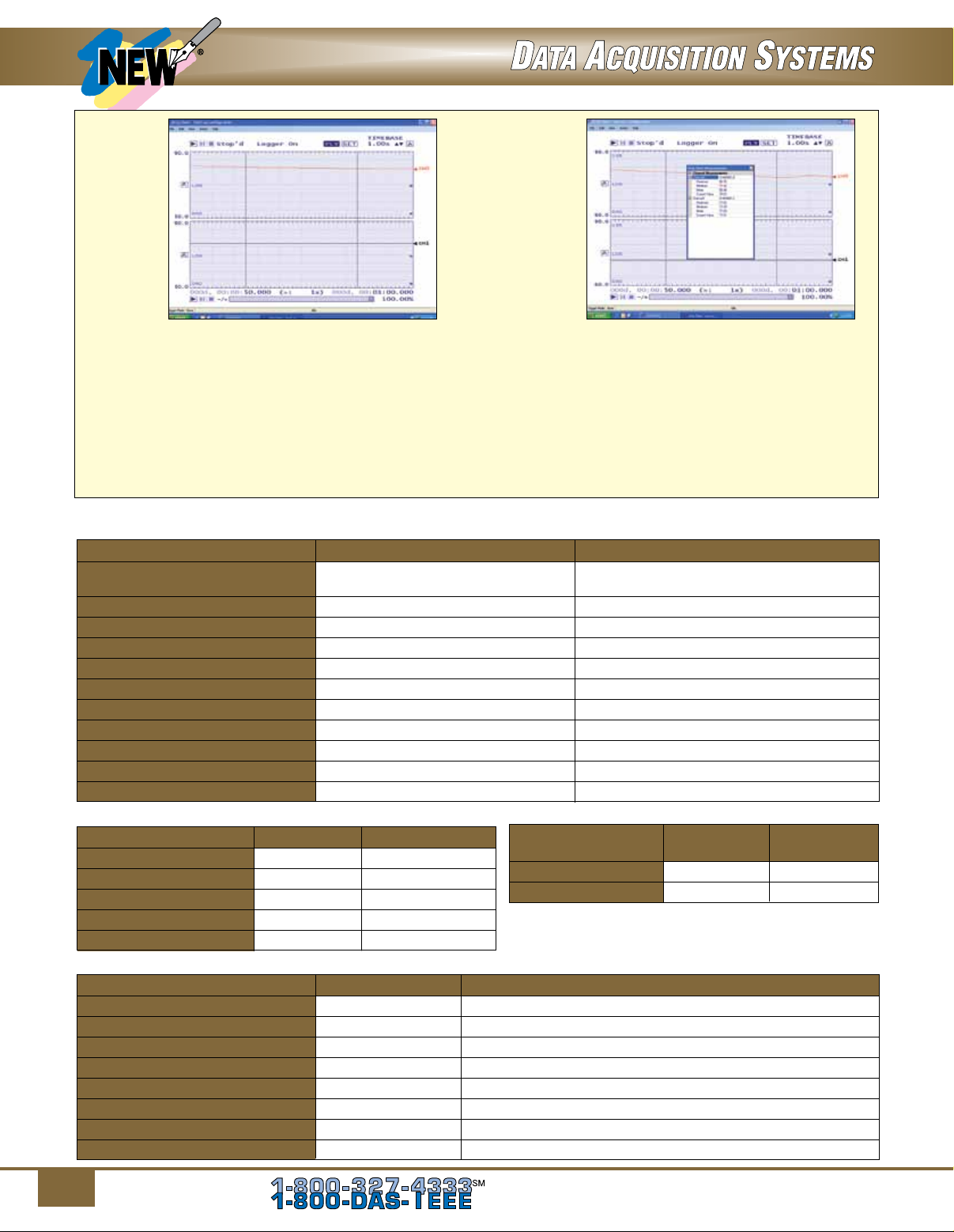
TracerDAQ
Strip Chart.
The OM-WLS-TC data acquisition module is supplied with TracerDAQ software which is a collection of four virtual instrument applications used to graphically display and store input data and generate output signals:
TracerDAQ Pro
Strip Chart with
Measurements.
• Strip Chart—Log and graph values acquire from analog inputs, digital inputs, temperature inputs and counter
inputs
• Oscilloscope—Display values acquired from analog inputs
• Function Generator—Generate waveforms for analog outputs
• Rate Generator—Generate waveforms for counter outputs
SWD-TRACERDAQ-PRO, old separately is an enhanced version of TracerDAQ.
A comparison
Features Comparison
Strip Chart
Features TracerDAQ TracerDAQ Pro
Channel Types Analog input, temperature input, Analog input, temperature input,
digital input, event counter digital input, event counter
Number of Channels 8 48
Number of Lanes 2 8
Maximum Samples per Channel 32,000 1 million
Alarm Conditions No Yes
Measurements Window No Yes
Enter Annotations No Yes
Software Triggering No Yes
Hardware Triggering No Yes
Time-of-Day Triggering No Yes
Linear Scaling No Yes
Oscilloscope
Features TracerDAQ TracerDAQ Pro
Channel Type Analog input Analog input
Number of Channels 2 4
Measurements Window No Yes
Reference Channel No Yes
Math Channel No Yes
Function Generator
Features TracerDAQ TracerDAQ Pro
Channel Type Analog output Analog output
Number of Channels 1 16
Waveform Types Sine Sine, square, triangle, flat, pulse, ramp, random, arbitrary
Duty Cycle No Yes
Phase No Yes
Gate Ratio No Yes
Rate Multiplier No Yes
Sweep (Linear and Exponential) No Yes
of some of the features included in TracerDAQ vs TracerDAQ PRO are shown below.
Rate Generator
TracerDAQ
Features TracerDAQ Pro
Channel Type Counter output Counter output
Number of Channels 1 20
2
To Order, Call or Shop Online at omega.com
SM
Page 3

SPECIFICATIONS
ANALOG INPUTS
A/D Converter: Four dual 24-bit
sigma delta A/D converters
Input Isolation: 500 Vdc min
between field wiring and USB interface
Number of Channels: 8
differential thermocouple inputs
Differential Input Voltage
Range: ±0.080V
Absolute Maximum Input
Voltage: ±25V (power on),
±40V (power off)
Throughput Rate: 2 samples/sec
max for all active channels
Input Impedance: 5 GΩ min
Input Leakage Current:
105 nA max (with open thermocouple
detection enabled)
Normal Mode Rejection Ratio:
90 dB min
Common Mode Rejection Ratio:
100 dB min
Warm-Up Time: 30 minutes max
Open Thermocouple Detection:
Automatically enabled when
a channel is configured for a
thermocouple sensor
CJC Sensor Accuracy:
±0.25°C typical, ±0.5°C max
(15 to 35°C); -1.0 to 0.50°C max
(0 to 70°C)
DIGITAL I/O
Digital I/O Channels: 8
Type: CMOS
Configuration: Each DIO bit can be
independently configured for input or
output. Power on reset is input mode
unless bit is configured for alarm
Pull-Up/Pull-Down Configuration:
All pins pulled up to 5V via 47 kΩ
resistors (default). Pull-down to
ground (GND) also available
Digital I/O Transfer Rate
(Software Paced):
Digital Input: 50 port reads
or single bit reads per
second (typical)
Digital Output: 100 port writes
or single bit writes per second
(typical)
Input High Voltage: 2.0V min,
5.5V absolute max
Input Low Voltage: 0.8V min,
-0.5V absolute min
Output High Voltage: 0.7V max
(IOL = 2.5 mA)
Output Low Voltage: 3.8V min
(IOH = -2.5 mA)
Temperature Alarms: 8 (one per
digital I/O line)
OM-WLS-TC,
shown smaller
than actual size.
Compatible Thermocouple Input Types
Type Temperature Range Accuracy* (Typical, °C)
-210 to 1200°C (-346 to 2192°F) ±0.507 typ, ±1.499 max (-210 to 0°C)
±0.312 typ, ±0.643 max (0 to 1200°C)
-210 to 1372°C (-346 to 2502°F) ±0.538 typ, ±1.761 max (-210 to 0°C)
±0.345 typ, ±0.691 max (0 to 1372°C)
-200 to 600°C (-328 to 1112°F) ±0.514 typ, ±1.717 max (-200 to 0°C)
±0.256 typ, ±0.713 max (0 to 600°C)
-200 to 1000°C (-328 to 1832°F) ±0.462 typ, ±1.471 max (-200 to 0°C)
±0.245 typ, ±0.639 max (0 to 1000°C)
-50 to 1768°C (-58 to 3214°F) ±0.650 typ, ±2.653 max (-50 to 250°C)
±0.358 typ, ±1.070 max (250 to 1768°C)
-50 to 1768°C (-58 to 3214°F) ±0.648 typ, ±2.491 max (-50 to 250°C)
±0.399 typ, ±1.841 max (-50 to 1768°C)
250 to 1820°C (482 to 3308°F) ±0.581 typ, ±1.779 max (250 to 700°C)
±0.369 typ, ±0.912 max (700 to 1820°C)
-200 to 1300°C (-328 to 2372°F) ±0.502 typ, ±1.969 max (-200 to 0°C)
±0.272 typ, ±0.769 max (0 to 1300°C)
Extended Warranty
Program
OMEGACARESM extended
warranty program is available for
models shown on this page. Ask
your sales representative for full
details when placing an order.
OMEGACARE
labor and equivalent loaners.
To Order, Call or Shop Online at omega.com
SM
SM
covers parts,
SM
3
Page 4

WIRELESS COMMUNICATIONS
Protocol: IEEE 802.15.4,
ISM 2.4 GHz
Range: Up to 50 m (150') indoor/
urban; up to
1
⁄2 mile (750 m) outdoor
line-of-sight
Transmit Power: 10 mW (10 dBm)
Receiver Sensitivity: -100 dBm
(1% packet error rate)
RF Channels: 12 direct sequence
channels available, channels
12-23 (2.410-2.465 GHz), software
selectable
Addressing: 16-bit PAN (personal
area network) IDs per channel
(software selectable)
Encryption: 128-bit AES
(software selectable)
GENERAL
Memory: EEPROM
Microcontroller: Three high-
performance 8-bit RISC
microcontrollers
Power Supply Voltage
(Supplied by USB Port):
4.75V min to 5.25V maximum
OM-WLS-IFC,
shown smaller than
actual size.
Power Supply Current
(Supplied by USB Port):
500 mA maximum
User Output Voltage (+5V):
4.75V min to 5.25V maximum,
10 mA maximum (connected to
self-powered hub)
Isolation: 500 Vdc min
measurement system to PC
Wireless Communications
Operation Supply Current:
500 mA maximum (ac adaptor
required for remote wireless
communications operation)
USB Device Type:
USB 2.0 (full-speed)
Device Compatibility:
USB 1.1, USB 2.0
USB Cable Length:
3 m (10') maximum
Dimensions:
127 L x 89 W x 36 mm H
(5.0 x 3.5 x 1.4")
Input Connections:
Screw terminal blocks
(accept 16 to 30 AWG wire)
Operating Temperature:
0 to 50°C (32 to 122°F),
0 to 90% RH non-condensing
Storage Temperature:
-40 to 85°C (-40 to 185°F)
Weight: 180 g (6.4 oz)
OM-WLS-TC,
shown actual size.
To Order Visit omega.com/om-wls-tc for Pricing and Details
Model No. Description
OM-WLS-TC 8-channel wireless thermocouple input module
OM-WLS-IFC USB-to-wireless interface device (receiver)
SWD-TRACERDAQ-PRO TracerDAQ Pro software
Comes complete with a 2 m (6') USB cable, 100 to 240 Vac ac adaptor with USA plug, Quick Start Guide, software and operator’s manual on CD.
Ordering Example: OM-WLS-TC, 8-channel wireless thermocouple input module and OCW-1 OMEGACARESM 1 year extended warranty
adds 1 year to standard 1 year warranty.
To Order, Call or Shop Online at omega.com
SM
4
