
www.omega.com
e-mail: info@omega.com
User’s Guide
OMG-ISO-COMM
Isolated ISA RS-232/422/485 Interface Board
Shop online at
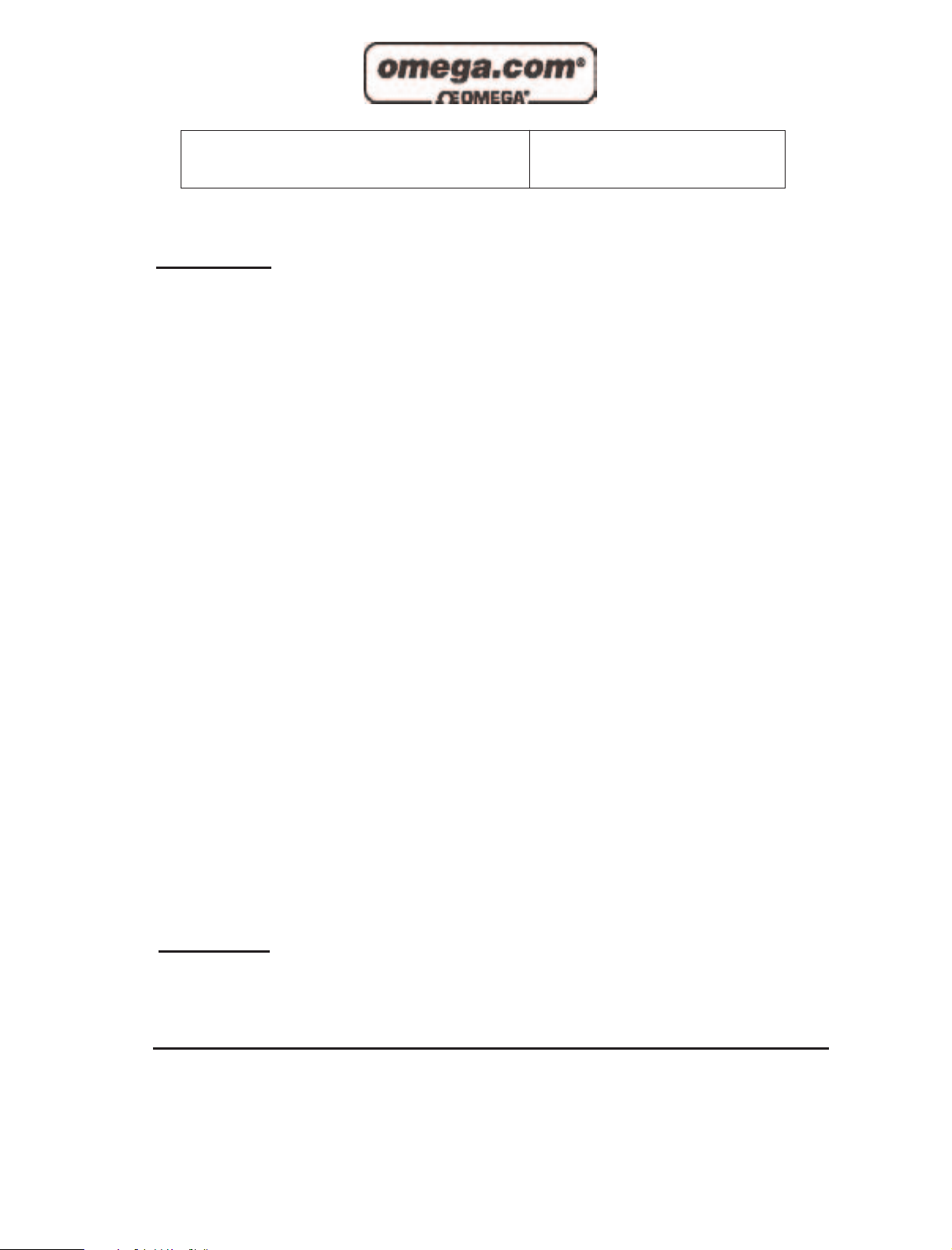
Servicing North America:
USA: One Omega Drive, P.O. Box 4047
ISO 9001 Certified Stamford CT 06907-0047
TEL: (203) 359-1660 FAX: (203) 359-7700
e-mail: info@omega.com
Canada: 976 Bergar
Laval (Quebec) H7L 5A1, Canada
TEL: (514) 856-6928 FAX: (514) 856-6886
e-mail: info@omega.ca
For immediate technical or application assistance:
USA and Canada: Sales Service: 1-800-826-6342 / 1-800-TC-OMEGA
®
Customer Service: 1-800-622-2378 / 1-800-622-BEST
®
Engineering Service: 1-800-872-9436 / 1-800-USA-WHEN
®
TELEX: 996404 EASYLINK: 62968934 CABLE: OMEGA
Mexico: En Espan˜ ol: (001) 203-359-7803 e-mail: espanol@omega.com
FAX: (001) 203-359-7807 info@omega.com.mx
Servicing Europe:
Benelux: Postbus 8034, 1180 LA Amstelveen, The Netherlands
TEL: +31 (0)20 3472121 FAX: +31 (0)20 6434643
Toll Free in Benelux: 0800 0993344
e-mail: sales@omegaeng.nl
Czech Republic: Frystatska 184, 733 01 Karviná, Czech Republic
TEL: +420 (0)59 6311899 FAX: +420 (0)59 6311114
Toll Free: 0800-1-66342 e-mail: info@omegashop.cz
France: 11, rue Jacques Cartier, 78280 Guyancourt, France
TEL: +33 (0)1 61 37 29 00 FAX: +33 (0)1 30 57 54 27
Toll Free in France: 0800 466 342
e-mail: sales@omega.fr
Germany/Austria: Daimlerstrasse 26, D-75392 Deckenpfronn, Germany
TEL: +49 (0)7056 9398-0 FAX: +49 (0)7056 9398-29
Toll Free in Germany: 0800 639 7678
e-mail: info@omega.de
United Kingdom: One Omega Drive, River Bend Technology Centre
ISO 9002 Certified Northbank, Irlam, Manchester
M44 5BD United Kingdom
TEL: +44 (0)161 777 6611 FAX: +44 (0)161 777 6622
Toll Free in United Kingdom: 0800-488-488
e-mail: sales@omega.co.uk
OMEGAnet®Online Service Internet e-mail
www.omega.com info@omega.com
It is the policy of OMEGA to comply with all worldwide safety and EMC/EMI regulations that
apply. OMEGA is constantly pursuing certification of its products to the European New Approach
Directives. OMEGA will add the CE mark to every appropriate device upon certification.
The information contained in this document is believed to be correct, but OMEGA Engineering, Inc. accepts
no liability for any errors it contains, and reserves the right to alter specifications without notice.
WARNING: These products are not designed for use in, and should not be used for, patient-connected applications.

Contents
INTRODUCTION..........................................................................1
OVERVIEW................................................................................................1
WHAT ’S INCLUDED................................................................................ 1
FACTORY DEFAULT SETTINGS ............................................................ 1
CARD SETUP ..............................................................................2
ADDRESS SELECTION.............................................................................2
PORT ENABLE / DISABLE.......................................................................3
IRQ SELECTION......................................................................................3
INTERRUPT MODE OPTIONS................................................................4
HEADERS E8 AND E9...............................................................................6
INTERFACE OPTIONS ............................................................................. 7
RS-232....................................................................................................7
RS-422....................................................................................................7
Combined RS-232 and RS-422............................................................7
INSTALLATION ..........................................................................8
OPERATING SYSTEM INSTALLATION ................................................. 8
For Windows Users ............................................................................8
Other Operating Systems ...................................................................8
SYSTEM INSTALLATION........................................................................8
TECHNICAL DESCRIPTION.........................................................9
CONNECTOR PIN ASSIGNMENTS........................................................10
RS-422 (DB 9 Male)......................................................................10
RS-232 (DB 9 Male)......................................................................10
SPECIFICATIONS ......................................................................11
ENVIRONMENTAL SPECIFICATIONS..................................................11
MANUFACTURING................................................................................11
POWER CONSUMPTION........................................................................11
MEAN TIME BETWEEN FAILURES (MTBF).....................................11
PHYSICAL DIMENSIONS........................................................................11
APPENDIX A - TROUBLESHOOTING .........................................12
APPENDIX B - HOW TO GET ASSISTANCE . . . . . . . . . . . . . . . . . . . . . . . . . . . . .14
APPENDIX C - ELECTRICAL INTERFACE ...................................15
RS-232.................................................................................................... 15
RS-422.................................................................................................... 15

RS-485.................................................................................................... 16
APPENDIX D - ASYNCHRONOUS COMMUNICATIONS ...............17
APPENDIX E - SILK-SCREEN ....................................................19
APPENDIX F - COMPLIANCE NOTICES ...................................20
FEDERAL COMMUNICATIONS COMMISSION STATEMENT............ 20
EMC DIRECTIVE STATEMENT........................................................... 20
Figures
Figure 1 - Address Selection Table....................................................................2
Figure 2 - DIP-Switch Illustration......................................................................2
Figure 3 - Headers E1, E2, E3, and E4 (Factory Default).................................3
Figure 4 - Header E5, Normal IRQ Mode...........................................................4
Figure 5 - Header E5, Shared IRQ Mode ...........................................................4
Figure 6 - Header E5, Sharing IRQs with another adapter............................5
Figure 7 - IRQ Headers E1 - E5 (Factory Default)...........................................5
Figure 8 - Headers E8 and E9 RS-485 Mod e Enable........................................6
Figure 9 - Four Port RS-232/RS -422 Configuration Table...........................7
Figure 10 - Asynchronous Communications Bit Diagram..........................17
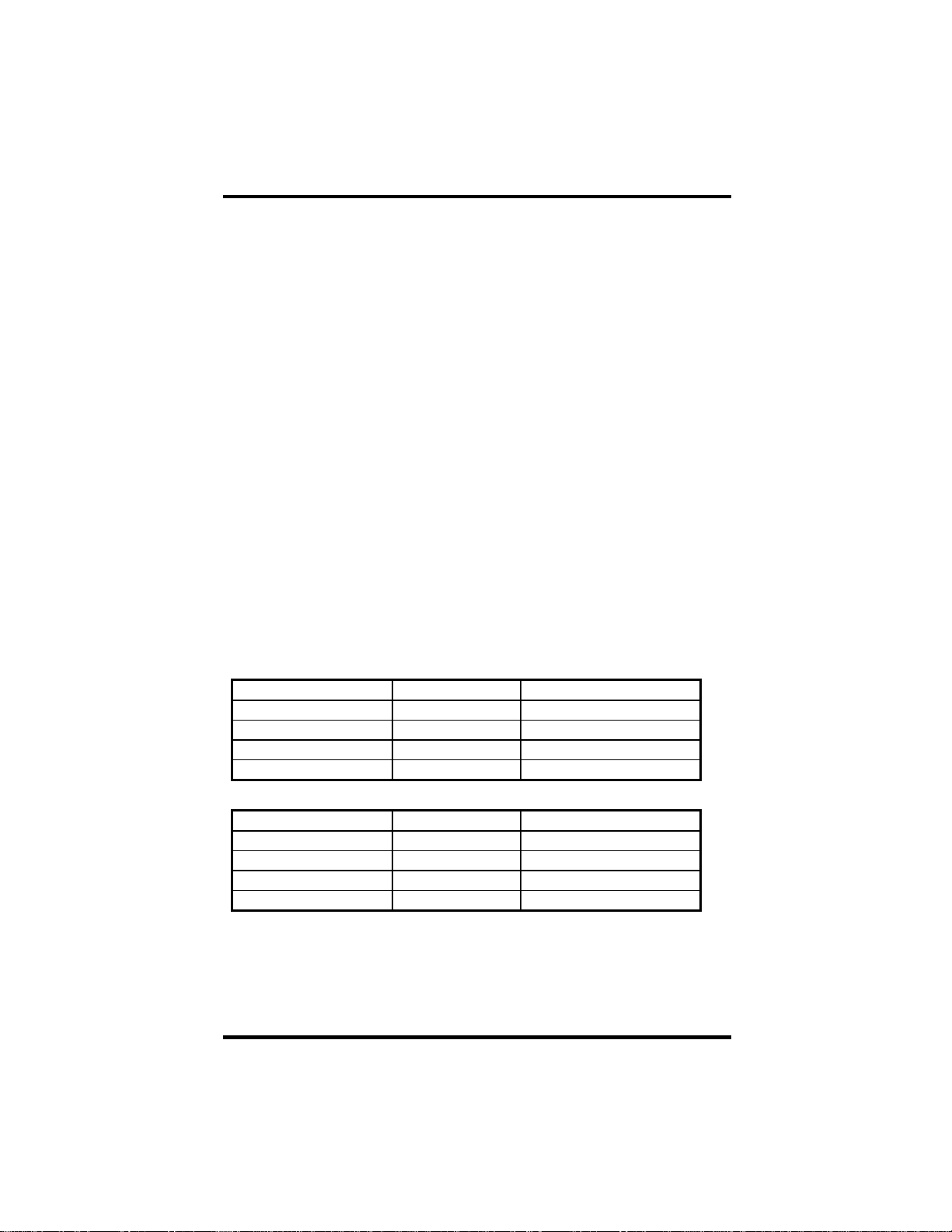
Introduction
Introduction
Overview
The OMG-ISO-COMM provides the PC with additional ground isolated serial
ports for terminals, modems, printers, etc. Isolation is important in installations
where the equipment being connected to the PC is either far from the PC, or on a
different power transformer circuit . Ground loop current is a commonly neglected
and misunderstood phenomena that leads to the failure (and destruction) of
communication interfaces. The OMG-ISO-COMM isolated boards provide up to
500 volts DC of isolation.
The OMG-ISO-COMM provides two or four DOS and Windows compatible
serial ports, and also offers extended ‘AT’ interrupts. Each port is independently
addressable as COM1: through COM4:, or any other I/O address up to 3FF Hex.
What’s Included
The OMG-ISO-COMM is shipped with the following items. If any of these items
are missing or damaged, contact the supplier.
• OMG-ISO-COMM Serial I/O Adapter
• Cable providing 2 DB-9 connectors.
• Software
Factory Default Settings
The OMG-ISO-COMM factory default settings are as follows:
Port # Base Address IRQ
Port 1 3F8 4
Port 2 2F8 3
Port 3 3E8 4
Port 4 2E8 3
For your reference, record installed OMG-ISO-COMM settings below:
Port # Base Address IRQ
Port 1
Port 2
Port 3
Port 4
OMG-ISO-COMM Page 1

Card Setup
Card Setup
The OMG-ISO-COMM contains several jumper straps which must be set for
proper operation.
Address Selection
Each port on the OMG-ISO-COMM occupies 8 consecutive I/O locations. A
DIP-switch is used to set the base address for these locations. Be careful when
selecting the base address as some selections conflict with existing ports. The
following table shows several examples that typically do not cause a conflict.
SW4 sets the I/O address for port 1, SW3 sets the address for port 2, SW2 sets
the address for port 3 and SW1 sets the address for port 4.
Address Binary Switch Position Setting
Hex A9 A0 1 2 3 4 5 6 7
280-287 1010000XXX Off On Off On On On On
2A0-2A7 1010100XXX Off On Off On Off On On
2E8-2EF 1011101XXX Off On Off Off Off On Off
2F8-2FF 1011111XXX Off On Off Off Off Off Off
3E8-3EF 1111101XXX Off Off Off Off Off On Off
300-307 1100000XXX Off Off On On On On On
328-32F 1100101XXX Off Off On On Off On Off
3F8-3FF 1111111XXX Off Off Off Off Off Off Off
Figure 1 - Address Selection Table
The following illustration shows the correlation between the DIP-switch setting
and the address bits used to determine the base address. In the example below,
address 300 is selected as a base. Address 300 in binary is XX11 0000 0XXX
where X = a non-selectable address bit.
A9 A38E
ON
OFF
1 2 3 4 5 6 7
Figure 2 - DIP-Switch Illustration
Note: Setting the switch ‘On’ or ‘Closed’ corresponds to a ‘0’ in the address,
while leaving it ‘Off’ or ‘Open’ corresponds to a ‘1’.
Refer to Appendix A for common address contentions.
OMG-ISO-COMM Page 2
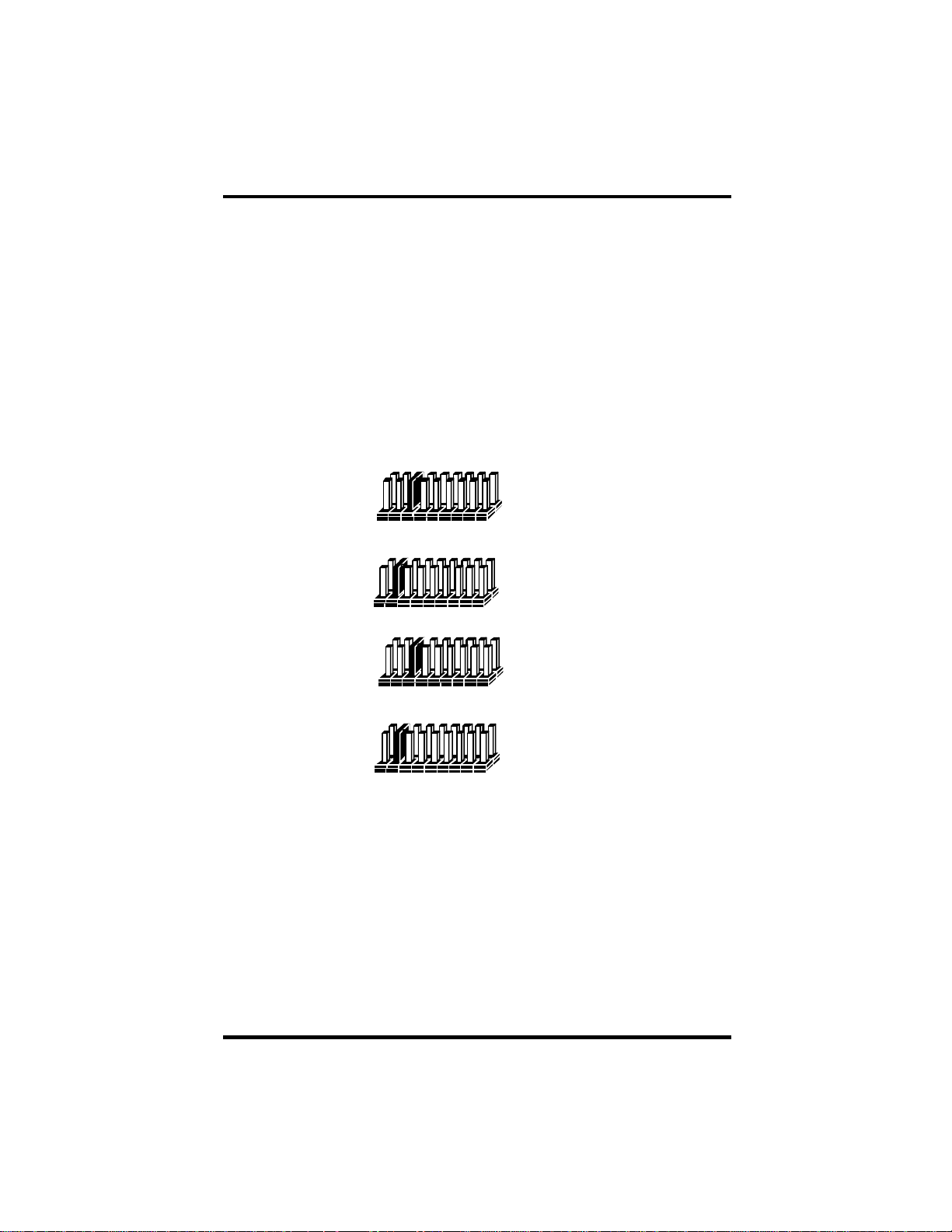
Card Setup
Port Enable / Disable
Each port on the OMG-ISO-COMM can be enabled or disabled with switch
position 8 on the DIP-switch. The port is enabled with the switch ‘On’ or
‘Closed’ and disabled when ‘Off’ or ‘Open’. If any port is disabled, be sure to
disable the interrupt request for that port by removing the IRQ jumper.
IRQ Selection
Headers E1, E2, E3 and E4 select the IRQ for each serial port. If COM1: is
selected, this jumper must be on the IRQ4 setting. If COM2: is selected, this
jumper must be on IRQ3.
E4 - Port1
23457
23457
23457
23457
101112
101112
101112
101112
15
E3 - Port2
15
E2 - Port3
15
E1 - Port4
15
Figure 3 - Headers E1, E2, E3, and E4 (Factory Default)
Note: Most communications software applications default COM3: to IRQ4 and
COM4: to IRQ3. This requires the sharing of interrupts between COM1:
and COM3:, and between COM2: and COM4:. While this is the default, it
is not always the preferred setting. Check your software configuration
instructions to determine the most appropriate IRQ selection.
OMG-ISO-COMM Page 3
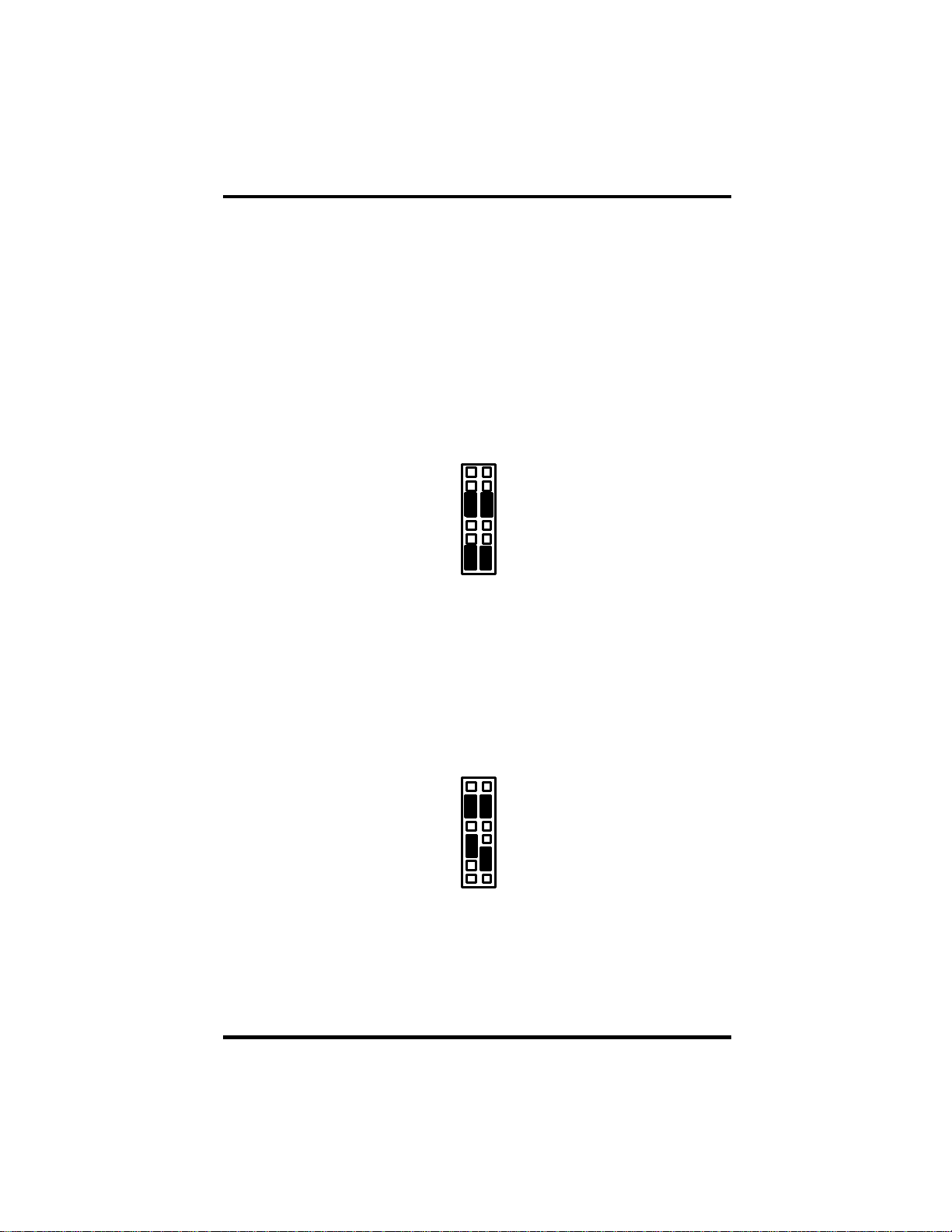
Card Setup
MSNMS
N
1
2
3
4
MSNMS
N
E5
3
4
Interrupt Mode Options
Header E5 selects the interrupt mode for each port. Each port must be set in the
correct mode to insure proper installation.
‘N’ indicates the (N)ormal, single interrupt per port mode. ‘S’ Indicates the
(S)hared interrupt mode, which allows more than one port to access a single IRQ.
Any two or more ports can share a common IRQ by placing the jumpers on the
same IRQ setting, and setting the appropriate selections at E5. Consult your
particular software for IRQ selection. If no interrupt is desired, remove the
jumper. ‘M’ indicates the inclusion of a 1K ohm pull-down resistor required on
one port when sharing interrupts.
E5
Figure 4 - Header E5, Normal IRQ Mode
Set jumpers to ‘S’ for shared interrupt mode on all blocks sharing an IRQ except
one. Set that port block for ‘M ’. This provides the pull-down resistor circuit that
makes sharing of IRQs possible. If you are using more than one OMG-ISO-
COMM or a compatible card in a bus you should only have one port set to ‘M ’.
The following example shows all four ports sharing a single IRQ.
1 2
Figure 5 - Header E5, Shared IRQ Mode
OMG-ISO-COMM Page 4

Card Setup
M
E5
1
2
Set jumper to ‘S’ if you are using more than one OMG-ISO-COMM in a bus or
you wish to completely remove the pull-down resistor for hardware compatibility.
Setting the board in this configuration when it is not accompanied by a pulldown resistor will prevent the ports from triggering an interrupt.
M
S
N
S
N
3 4
Figure 6 - Header E5, Sharing IRQs with another adapter
E4 - Port1
E5
1 2
23457
101112
15
M
N
M
S
23457
101112
E3 - Port2
15
S
N
3 4
23457
23457
Figure 7 - IRQ Headers E1 - E5 (Factory Default)
The above example shows the correlation between jumper block E5 and the
interrupt jumpers (E1-E4). This example shows the OMG-ISO-COMM shipping
configuration with COM1: & COM3: sharing interrupt 4 and COM2: & COM4:
sharing interrupt 3.
101112
101112
E2 - Port3
15
E1 - Port4
15
OMG-ISO-COMM Page 5

Card Setup
Headers E8 and E9
RS-485 is backwardly compatible with RS-422, however it is optimized for
partyline or multi-drop applications. The output of the RS-422/485 driver is
capable of being active (e nabled) or tri-state (disabled). This capability allows
multiple PCs to be connected in a multi-drop bus and selectively polled. Halfduplex two-wire operation is also possible by connecting TX+ to RX+ and TX- to
RX- in your cable hood. The enable to the driver is connected to the UART
Request To Send (RTS) line for RS-485 communications. This allows the RS-485
driver to be tri-stated when inactive on a multi -drop polled network. The software
that you are using must "know how" to enable the driver when it is answering a
poll. Failure to correctly set this jumper can cause transmitter contention
problems preventing operation by any nodes on the network. The
communication software is compatible with this mode of operation. To enable the
driver with RTS install jumpers at E9-A for port 1, E9-C for port 2, E8-A for port 3
and E8-C for port 4.
The RS-485 ‘Echo’ is the result of connecting the receiver inputs to the
transmitter outputs. Every time a character is transmitted; it is also received. This
can be beneficial if the software can handle the ‘echoing’ (i.e. using received
characters to throttle the transmitter) or it can confuse the system if the software
does not. The RS-485 echo can also be disabled at E8 and E9. To disable the
echo install a jumper at E9-B for port 1, E9-D for port 2, E8-B for port 3 and E8-D
for port 4.
The following example shows the driver in the RS-485 mode and the echo
enabled.
E8 & E9
D
C
B
A
Figure 8 - Headers E8 and E9 RS-485 Mode Enable
OMG-ISO-COMM Page 6

Card Setup
Interface Options
Due to the versatility of the OMG-ISO-COMM series a wide range of interface
configuration options are available to the end user. Please use this section as a
guide in configuring your board to provide the interface you require.
RS-232
To configure the board as RS-232 insure that the 75174 driver at U33 & U27 and
the DIP resistor pack at RP15 have been removed (if previously installed). By
installing the MAX234 driver at U34 & U28, the board will be configured as RS-
232. Please note that on two port versions of the OMG-ISO-COMM series only
one driver chip will be provided at either U33 or U34.
RS-422
To configure the OMG-ISO-COMM as RS-422 insure that the MAX234 driver at
U34 & U28 have been removed (if previously installed). By installing the 75174
driver at U33 & U27 and installing a 100 ohm DIP resistor at RP-15, the board will
be configured as RS-422. Please note that on two port versions of the OMG-ISO-
COMM series only one driver chip will be provided at either U33 or U34.
Combined RS-232 and RS-422
On the four port OMG-ISO-COMM boards two ports of RS-232 and two ports of
RS-422 is possible, but it is complicated to configure. The configuration requires
that you selectively bend (or float) pins on the DIP-resistor pack out of the
socket.
Configuration Drivers RP-15 Pin Positions
Ports 1 & 2 RS-232
Ports 3 & 4 RS-422
Ports 1 & 2 RS-422
Ports 3 & 4 RS-232
Figure 9 - Four Port RS-232/RS-422 Configuration Table
OMG-ISO-COMM Page 7
U34 & U27 Installed
U33 & U28 Removed
U33 & U28 Installed
U34 & U27 Removed
Pins 1, 7, 8, 4 "Floated"
All Others Installed
Pins 2, 3, 5, 6 "Floated"
All Others Installed

Installation
Installation
Operating System Installation
For Windows Users
Start by choosing Install Software at the beginning of the CD. Choose
Asynchronous COM: Port Software, SeaCOM.
Other Operating Systems
Refer to the appropriate section of the Serial Utilities Software.
System Installation
The OMG-ISO-COMM can be installed in any of the PC expansion slots, but to
access the ‘AT’ or (E)ISA IRQs (10, 11, 12, 15) the adapter must be installed in
one of the 16 bit slots. The OMG-ISO-COMM contains several jumper straps for
each port which must be set for proper operation prior to installing the card into
the computer.
1. Turn off PC power. Disconnect the power cord.
2. Remove the PC case cover.
3. Locate an available slot and remove the blank metal slot cover.
4. Gently insert the OMG-ISO-COMM into the slot. Make sure that the adapter
is seated properly.
5. Replace the screw.
6. Install the twin DB-9 (ports 3 and 4) Cable
7. Replace the cover.
8. Connect the power cord.
Installation is complete.
OMG-ISO-COMM Page 8

Technical Description
Technical Description
The OMG-ISO-COMM provides the PC with two or four additional ground
isolated RS-422/485/232 or two or four non-isolated RS-422/485 serial ports for
terminals, modems, printers, etc. Isolation is important in installations where the
equipment being connected to the PC is either far from the PC, or on a different
power transformer circuit. Ground loop current is a commonly neglected and
misunderstood phenomena that leads to data loss and the destruction of
communications interfaces. The OMG-ISO-COMM isolated boards provide up
to 500 volts DC of isolation.
The OMG-ISO-COMM utilizes the 16550 UART. This chip features
programmable baud rate, data format, interrupt control and a 16 byte input and
output FIFO. Also available as an option is the 16C650 UART that provides a
deeper FIFO (32 bytes) and enhanced clocking features.
• Two / four serial ports with RTS and CTS modem control signals
• Individually selectable port addresses
• Individually selectable interrupt (2-7, 10, 11, 12, and 15 )
• Multiple cards can share the same IRQ signal
• DB-9 male connectors
• Software available for interrupt buffering
• OMG-ISO-COMM-1 Four Port Isolated RS-422/485
• OMG-ISO-COMM-3 Two Port Isolated RS-422/485
OMG-ISO-COMM Page 9

Technical Description
Connector Pin Assignments
RS-422 (DB 9 Male)
Signal Name Pin # Mode
GND Ground 5
TX + Transmit Data Positive 4 Output
TX- Transmit Data Negative 3 Output
RTS+ Request To Send Positive 6 Output
RTS- Request To Send Negative 7 Output
RX+ Receive Data Positive 1 Input
RX- Receive Data Negative 2 Input
CTS+ Clear To Send Positive 9 Input
CTS- Clear To Send Negative 8 Input
RS-232 (DB 9 Male)
Signal Name Pin # Mode
GND Ground 5
TD Transmit Data 3 Output
RTS Request To Send 7 Output
RD Receive Data 2 Input
CTS Clear To Send 8 Input
Note: These are the only pins that should be connected in your cable.
Connecting any other pins on the DB-9 connector could result in
intermittent data.
Technical Note: Please terminate any control signals that are not going to be
used. The most common way to do this is connect RTS to CTS and RI. Also,
connect DCD to DTR and DSR. Terminating these pins, if not used, will help
insure you get the best performance from your adapter.
OMG-ISO-COMM Page 10

Specifications
Specifications
Environmental Specifications
Specification Operating Storage
Temperature
Range
Humidity Range 10 to 90% R.H.
Manufacturing
• All Printed Circuit boards are built to U.L. 94V0 rating and are 100%
electrically tested. These printed circuit boards are solder mask over bare
copper or solder mask over tin nickel.
Power Consumption
Part # +5 V Dc Supply line
3415 880mA
3416 450mA
3417 450mA
3418 600mA
3419 450mA
0º to 50º C
(32º to 122º F )
Non-Condensing
-20º to 70º C
(-4º to 158º F)
10 to 90% R.H.
Non-Condensing
Mean Time Between Failures (MTBF)
Greater than 150,000 hours. (Calculated)
Physical Dimensions
Board length 13.33 inches (33.86 cm)
Board Height including Goldfingers 4.2 inches (10.66 cm)
Board Height excluding Goldfingers 3.9 inches (9.91 cm)
OMG-ISO-COMM Page 11

Appendix A - Troubleshooting
Appendix A - Troubleshooting
Serial Utility test software is supplied with the adapter and will be used in the
troubleshooting procedures. By using this software and following these simple
steps, most common problems can be eliminated without the need to call
Technical Support.
1. Identify all I/O adapters currently installed in your system. This includes
your on-board serial ports, controller cards, sound cards etc. The I/O
addresses used by these adapters, as well as the IRQ (if any) should be
identified.
2. Configure your adapter so that there is no conflict with currently installed
adapters. No two adapters can occupy the same I/O address.
3. Make sure the adapter is using a unique IRQ The IRQ is typically selected
via an on-board header block. Refer to the section on Card Setup for help in
choosing an I/O address and IRQ.
4. Make sure the adapter is securely installed in a motherboard slot.
5. When running DOS, Windows 3.x or other operating systems refer to the
Serial Utilities software for that opera ting system and the User Manual to
verify that the adapter is configured correctly. The supplied software
contains a diagnostic program 'SSD' that runs under DOS and will verify if an
adapter is configured properly. This diagnostic program is written with the
user in mind and is easy to use. Refer to the DIAG.txt file in the dos\diag
directory for detailed instructions on using 'SSD'.
6. For Windows 95/98 and Windows NT, the diagnostic tool 'WinSSD' is
installed in the Omega Engineering folder on the Start Menu during the
setup process. First find the ports using the Device Manager, then use
'WinSSD' to verify that the ports are functional.
7. Always use the diagnostic software when troubleshooting a problem. This
will help eliminate any software issues and identi fy any hardware conflicts.
OMG-ISO-COMM Page 12

Appendix A - Troubleshooting
8. The following are known I/O conflicts:
• The 278 and 378 settings may conflict with your printer I/O adapter.
• 3B0 cannot be used if a Monochrome adapter is installed.
• 3F8-3FF is typically reserved for COM1:
• 2F8-2FF is typically reserved for COM2:
• 3E8-3EF is typically reserved for COM3:
• 2E8-2EF is typically reserved for COM4:
9. Remember to use diagnostic software when troubleshooting a problem. This
will help eliminate any software issues and identify any hardware conflicts.
OMG-ISO-COMM Page 13

Appendix B - How To Get Assistance
Appendix B - How To Get Assistance
Please refer to Troubleshooting Guide prior to calling Technical Support.
1. Begin by reading through the Trouble Shooting Guide in Appendix
A. If assistance is still needed please see below.
2. When calling for technical assistance, please have your user
manual and current adapter settings. If possible, please have the
adapter installed in a computer ready to run diagnostics.
3. Omega Engineering maintains a Home page on the Internet. Our
home page address is www.omega.com. The latest software
updates, and newest manuals are available via our FTP site that can
be accessed from our home page.
4. Technical support is available Monday to Friday from 8:30 a.m. to
6:00 p.m. eastern time. Technical support can be reached at 1-800DAS-IEEE.
RETURN AUTHORIZATION MUST BE OBTAINED FROM OMEGA BEFORE
RETURNED MERCHANDISE WILL BE ACCEPTED. AUTHORIZATION CAN
BE OBTAINED BY CALLING OMEGA CUSTOMER SERVICE REQUESTING
AN AUTHORIZED RETURN (AR) NUMBER.
OMG-ISO-COMM Page 14

Appendix C - Electrical Interface
Appendix C - Electrical Interface
RS-232
Quite possibly the most widely used communication standard is RS-232. This
implementation has been defined and revised several times and is often referred
to as RS-232 or EIA/TIA-232. The IBM PC computer defined the RS-232 port on a
9 pin D sub connector and subsequently the EIA/TIA approved this
implementation as the EIA/TIA-574 standard. This standard is defined as the
9-Position Non-Synchronous Interface between Data Terminal Equipment and
Data Circuit-Terminating Equipment Employing Serial Binary Data
Interchange. Both implementations are in wide spread use and will be referred to
as RS-232 in this document. RS-232 is capable of operating at data rates up to 20
Kbps at distances less than 50 ft. The absolute maximum data rate may vary due
to line conditions and cable lengths. RS-232 often operates at 38.4 Kbps over
very short distances. The voltage levels defined by RS-232 range from -12 to +12
volts. RS-232 is a single ended or unbalanced interface, meaning that a single
electrical signal is compared to a common signal (ground) to determine binary
logic states. A voltage of +12 volts (usually +3 to +10 volts) represents a binary 0
(space) and -12 volts (-3 to -10 volts) denotes a binary 1 (mark). The RS-232 and
the EIA/TIA-574 specification defines two type of interface circuits, Data
Terminal Equipment (DTE) and Data Circuit -Terminating Equipment (DCE). The
adapter is a DTE interface.
RS-422
The RS-422 specification defines the electrical characteristics of balanced voltage
digital interface circuits. RS-422 is a differential interface that defines voltage
levels and driver/receiver electrical specifications. On a differential interface,
logic levels are defined by the difference in voltage between a pair of outputs or
inputs. In contrast, a single ended interface, for example RS-232, defines the logic
levels as the difference in voltage between a single signal and a common ground
connection. Differential interfaces are typically more immune to noise or voltage
spikes that may occur on the communication lines. Differential interfaces also
have greater drive capabilities that allow for longer cable lengths. RS-422 is rated
up to 10 Megabits per second and can have cabling 4000 feet long. RS-422 also
defines driver and receiver electrical characteristics that will allow 1 driver and up
to 32 receivers on the line at once. RS-422 signal levels range from 0 to +5 volts.
RS-422 does not define a physical connector.
OMG-ISO-COMM Page 15

Appendix C - Electrical Interface
RS-485
RS-485 is backwardly compatible with RS-422; however, it is optimized for
partyline or multi-drop applications. The output of the RS-422/485 driver is
capable of being Active (enabled) or Tri-State (disabled). This capability allows
multiple ports to be connected in a multi-drop bus and selectively polled. RS-485
allows cable lengths up to 4000 feet and data rates up to 10 Megabits per second.
The signal levels for RS-485 are the same as those defined by RS-422. RS-485 has
electrical characteristics that allow for 32 drivers and 32 receivers to be
connected to one line. This interface is ideal for multi-drop or network
environments. RS-485 tri-state driver (not dual-state) will allow the electrical
presence of the driver to be removed from the line. Only one driver may be active
at a time and the other driver(s) must be tri-stated. The output modem control
signal RTS controls the state of the driver. Some communication software
packages refer to RS-485 as RTS enable or RTS block mode transfer. RS-485 can
be cabled in two ways, two wire and four wire mode. Two wire mode does not
allow for full duplex communication, and requires that data be transferred in only
one direction at a time. For half-duplex operation, the two transmit pins should be
connected to the two receive pins (Tx+ to Rx+ and Tx- to Rx-). Four wire mode
allows full duplex data transfers. RS-485 does not define a connector pin-out or a
set of modem control signals. RS-485 does not define a physical connector.
OMG-ISO-COMM Page 16

Appendix D - Asynchr onous Communications
Odd
Appendix D - Asynchronous Communications
Serial data communications implies that individual bits of a character are
transmitted consecutively to a receiver that assembles the bits back into a
character. Data rate, error checking, handshaking, and character framing
(start/stop bits) are pre-defined and must correspond at both the transmitting
and receiving ends.
Asynchronous communications is the standard means of serial data
communication for PC compatibles and PS/2 computers. The original PC was
equipped with a communication or COM: port that was designed around an 8250
Universal Asynchronous Receiver Transmitter (UART). This device allows
asynchronous serial data to be transferred through a simple and straightforward
programming interface. Character boundaries for asynchronous communications
are defined by a starting bit followed by a pre-defined number of data bits (5, 6, 7,
or 8). The end of the character is defined by the transmission of a pre -defined
number of stop bits (usually 1, 1.5 or 2). An extra bit used for error detection is
often appended before the stop bits.
Idle State
of
Line
1
0
5 to 8 Data Bits
Even
or
Unused
Parity
Bit
Remain Idle
or
Next Start Bit
1
1.5
2
Figure 10 - Asynchronous Communications Bit Diagram
This special bit is called the parity bit. Parity is a simple method of determining if
a data bit has been lost or corrupted during transmission. There are several
methods for implementing a parity check to guard against data corruption.
Common methods are called (E)ven Parity or (O)dd Parity. Sometimes parity is
not used to detect errors on the data stream. This is referred to as (N)o parity.
OMG-ISO-COMM Page 17

Appendix D - Asynchr onous Communications
Because each bit in asynchronous communications is sent consecutively, it is
easy to generalize asynchronous communications by stating that each character
is wrapped (framed) by pre -defined bits to mark the beginning and end of the
serial transmission of the character. The data rate and communication parameters
for asynchronous communications have to be the same at both the transmitting
and receiving ends. The communication parameters are baud rate, parity, number
of data bits per character, and stop bits (i.e. 9600,N,8,1).
OMG-ISO-COMM Page 18

Appendix E - Silk-Screen
4.2"
Appendix E - Silk -Screen
13.33"
3.9"
OMG-ISO-COMM Page 19

Appendix G - Compliance Notices
Appendix G - Compliance Notices
Federal Communications Commission Statement
FCC - This equipment has been tested and found to comply with the limits for
Class A digital device, pursuant to Part 15 of the FCC Rules. These limits are
designed to provide reasonable protection against harmful interference when the
equipment is operated in a commercial environment. This equipment generates,
uses, and can radiate radio frequency energy and, if not installed and used in
accordance with the instruction manual, may cause harmful interference to radio
communications. Operation of this equipment in a residential area is likely to
cause harmful interference in such case the user will be required to correct the
interference at his own expense.
EMC Directive Statement
Products bearing the CE Label fulfill the requirements of the
EMC directive (89/336/EEC) and of the low-voltage directive
(73/23/EEC) issued by the European Commission.
To obey these di rectives, the following European standards must be met:
• EN55022 Class A - “Limits and methods of measurement of radio
interference characteristics of information technology equipment”
• EN55024-‘Information technology equipment Immunity
characteristics Limits and methods of measurement.
• EN60950 (IEC950) - “Safety of information technology
equipment, including electrical business equipment”
Warning
This is a Class A Product. In a domestic environment this product may cause
radio interference in which case the user may be required to take adequate
measures.
Always use cabling provided with this product if possible. If no cable is
provided or if an alternate cable is required, use high quality shielded cabling to
maintain compliance with FCC/EMC directives.
OMG-ISO-COMM Page 20

WARRANTY/DISCLAIMER
OMEGA ENGINEERING, INC. warrants this unit to be free of defects in materials and workmanship for a
period of 13 months from date of purchase. OMEGA’s WARRANTY adds an additional one (1) month
grace period to the normal one (1) year product warranty to cover handling and shipping time. This
ensures that OMEGA’s customers receive maximum coverage on each product.
If the unit malfunctions, it must be returned to the factory for evaluation. OMEGA’s Customer Service
Department will issue an Authorized Return (AR) number immediately upon phone or written request.
Upon examination by OMEGA, if the unit is found to be defective, it will be repaired or replaced at no
charge. OMEGA’sWARRANTY does not apply to defects resulting from any action of the purchaser, including but not limited to mishandling, improper interfacing, operation outside of design limits,
improper repair, or unauthorized modification. This WARRANTY is VOID if the unit shows evidence of
having been tampered with or shows evidence of having been damaged as a result of excessive corrosion;
or current, heat, moisture or vibration; improper specification; misapplication; misuse or other operating
conditions outside of OMEGA’s control. Components which wear are not warranted, including but not
limited to contact points, fuses, and triacs.
OMEGA is pleased to offer suggestions on the use of its various products. However,
OMEGA neither assumes responsibility for any omissions or errors nor assumes liability for any
damages that result from the use of its products in accordance with information provided by
OMEGA, either verbal or written. OMEGA warrants only that the parts manufactured by it will be
as specified and free of defects. OMEGA MAKES NO OTHER WARRANTIES OR
REPRESENTATIONS OF ANY KIND WHATSOEVER, EXPRESS OR IMPLIED, EXCEPT THAT OF TITLE,
AND ALL IMPLIED WARRANTIES INCLUDING ANY WARRANTY OF MERCHANTABILITY AND
FITNESS FOR A PARTICULAR PURPOSE ARE HEREBY DISCLAIMED. LIMITATION OF
LIABILITY: The remedies of purchaser set forth herein are exclusive, and the total liability of
OMEGA with respect to this order, whether based on contract, warranty, negligence,
indemnification, strict liability or otherwise, shall not exceed the purchase price of the
component upon which liability is based. In no event shall OMEGA be liable for
consequential, incidental or special damages.
CONDITIONS: Equipment sold by OMEGA is not intended to be used, nor shall it be used: (1) as a “Basic
Component” under 10 CFR 21 (NRC), used in or with any nuclear installation or activity; or (2) in medical
applications or used on humans. Should any Product(s) be used in or with any nuclear installation or
activity, medical application, used on humans, or misused in any way, OMEGA assumes no responsibility
as set forth in our basic WARRANTY/DISCLAIMER language, and, additionally, purchaser will indemnify
OMEGA and hold OMEGA harmless from any liability or damage whatsoever arising out of the use of the
Product(s) in suc h a manner.
RETURN REQUESTS/INQUIRIES
Direct all warranty and repair requests/inquiries to the OMEGA Customer Service Department. BEFORE
RETURNING ANY PRODUCT(S) TO OMEGA, PURCHASER MUST OBTAIN AN AUTHORIZED RETURN
(AR) NUMBER FROM OMEGA’S CUSTOMER SERVICE DEPARTMENT (IN ORDER TO AVOID
PROCESSING DELAYS). The assigned AR number should then be marked on the outside of the return
package and on any correspondence.
The purchaser is responsible for shipping charges, freight, insurance and proper packaging to prevent
breakage in transit.
FOR W
ARRANTY
RETURNS, please have the
following information available BEFORE
contacting OMEGA:
1. Purchase Order number under which the product
was PURCHASED,
2. Model and serial number of the product under
warranty, and
3. Repair instructions and/or specific problems
relative to the product.
FOR NON-W
ARRANTY
REPAIRS,
consult OMEGA
for current repair charges. Have the following
information available BEFORE contacting OMEGA:
1. Purchase Order number to cover the COST
of the repair,
2. Model and serial number of the product, and
3. Repair instructions and/or specific problems
relative to the product.
OMEGA’s policy is to make running changes, not model changes, whenever an improvement is possible. This affords
our customers the latest in technology and engineering.
OMEGA is a registered trademark of OMEGA ENGINEERING, INC.
© Copyright 2002 OMEGA ENGINEERING, INC. All rights reserved. This document may not be copied, photocopied,
reproduced, translated, or reduced to any electronic medium or machine-readable form, in whole or in part, without the
prior written consent of OMEGA ENGINEERING, INC.

M1692/0303
Where Do I Find Everything I Need for
Process Measurement and Control?
OMEGA…Of Course!
Shop online at www.omega.com
TEMPERATURE
Thermocouple, RTD & Thermistor Probes, Connectors, Panels & Assemblies
Wire: Thermocouple, RTD & Thermistor
Calibrators & Ice Point References
Recorders, Controllers & Process Monitors
Infrared Pyrometers
PRESSURE, STRAIN AND FORCE
Transducers & Strain Gages
Load Cells & Pressure Gages
Displacement Transducers
Instrumentation & Accessories
FLOW/LEVEL
Rotameters, Gas Mass Flowmeters & Flow Computers
Air Velocity Indicators
Turbine/Paddlewheel Systems
Totalizers & Batch Controllers
pH/CONDUCTIVITY
pH Electrodes, Testers & Accessories
Benchtop/Laboratory Meters
Controllers, Calibrators, Simulators & Pumps
Industrial pH & Conductivity Equipment
DATA ACQUISITION
Data Acquisition & Engineering Software
Communications-Based Acquisition Systems
Plug-in Cards for Apple, IBM & Compatibles
Datalogging Systems
Recorders, Printers & Plotters
HEATERS
Heating Cable
Cartridge & Strip Heaters
Immersion & Band Heaters
Flexible Heaters
Laboratory Heaters
ENVIRONMENTAL
MONITORING AND CONTROL
Metering & Control Instrumentation
Refractometers
Pumps & Tubing
Air, Soil & Water Monitors
Industrial Water & Wastewater Treatment
pH, Conductivity & Dissolved Oxygen Instruments
