Page 1

omega.com
e-mail: info@omega.com
For latest product manuals:
omegamanual.info
User’s Guide
FLR5000, 6000, 7000, 8000,
and 9000 SERIES
Flow Transmitter
Shop online at
MADE IN
Page 2
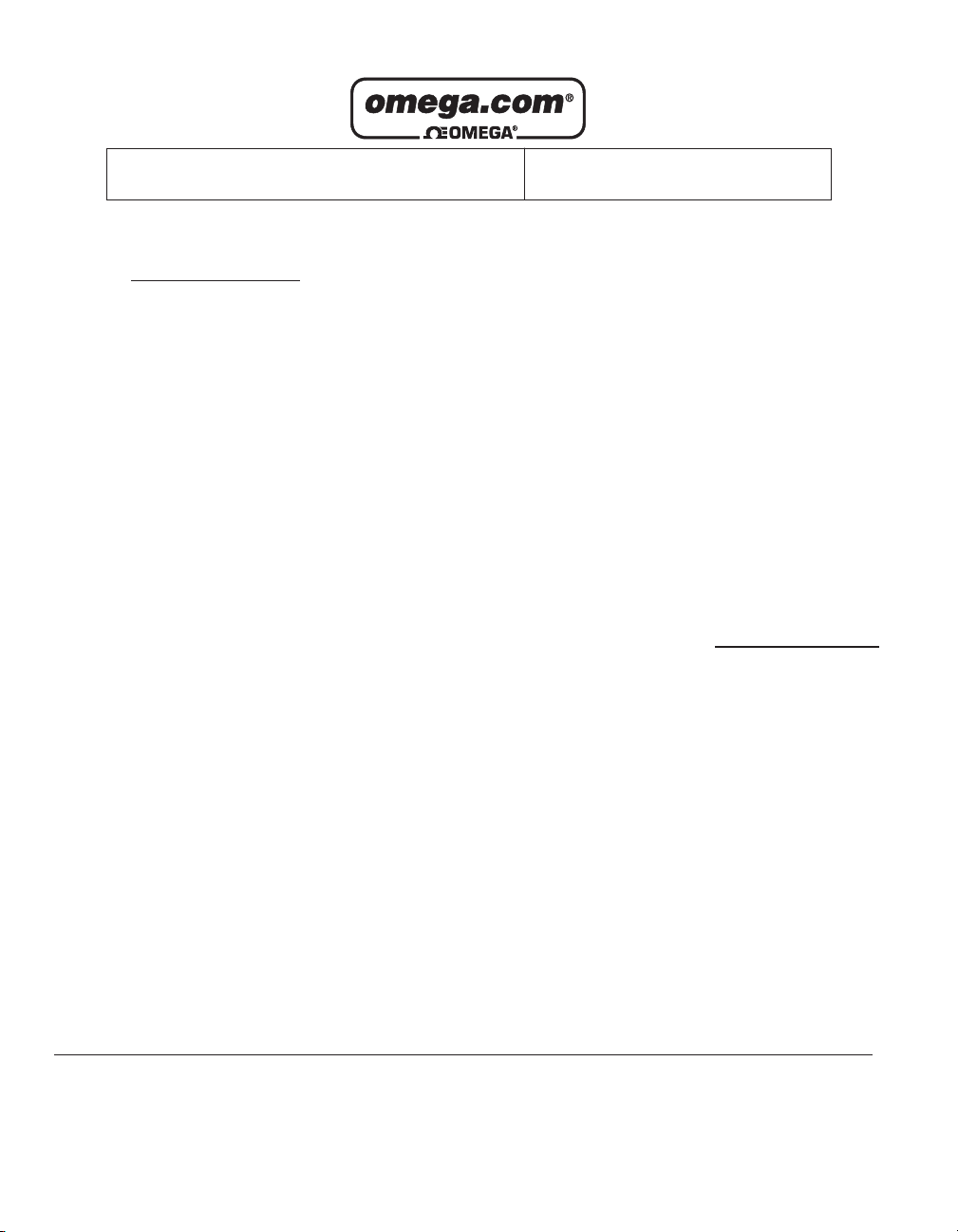
OMEGAnet®On-Line Service Internet e-mail
omega.com info@omega.com
It is the policy of OMEGA Engineering, Inc. to comply with all worldwide safety and EMC/EMI regulations that apply.
OMEGA is constantly pursuing certification of its products to the European New Approach Directives. OMEGA will add
the CE mark to every appropriate device upon certification.
The information contained in this document is believed to be correct, but OMEGA accepts no liability for any errors it
contains, and reserves the right to alter specifications without notice.
WARNING: These products are not designed for use in, and should not be used for, human applications.
Czech Republic:
Frystatska 184, 733 01 Karvina´, Czech Republic
Tel: +420 (0)59 6311899
FAX: +420 (0)59 6311114
Toll Free: 0800-1-66342
e-mail: info@omegashop.cz
Germany/Austria:
Daimlerstrasse 26, D-75392
Deckenpfronn, Germany
Tel: +49 (0)7056 9398-0
FAX: +49 (0)7056 9398-29
Toll Free in Germany: 0800 639 7678
e-mail: info@omega.de
Servicing Europe:
U.S.A. and Canada:
Sales Service: 1-800-826-6342/1-800-TC-OMEGA
®
Customer Service: 1-800-622-2378/1-800-622-BEST
®
Engineering Service: 1-800-872-9436/1-800-USA-WHEN
®
U.S.A.: ISO 9001 Certified
One Omega Drive, Box 4047
Stamford, CT 06907-0047
Tel: (203) 359-1660
FAX: (203) 359-7700
e-mail: info@omega.com
Servicing North America:
For immediate technical or application assistance:
Mexico:
En Espan~ol: (001) 203-359-7803
FAX: (001) 203-359-7807
e-mail: espanol@omega.com
info@omega.com.mx
United Kingdom: ISO 9002 Cer
tified
One Omega Drive
River Bend Technology Centre
Northbank, Irlam
Manchester M44 5BD
United Kingdom
Tel: +44 (0)161 777 6611
FAX: +44 (0)161 777 6622
Toll Free in United Kingdom:
0800-488-488
e-mail: sales@omega.co.uk
Canada:
976 Bergar
Laval (Quebec) H7L 5A1, Canada
Tel: (514) 856-6928
FAX: (514) 856-6886
e-mail: info@omega.ca
Page 3
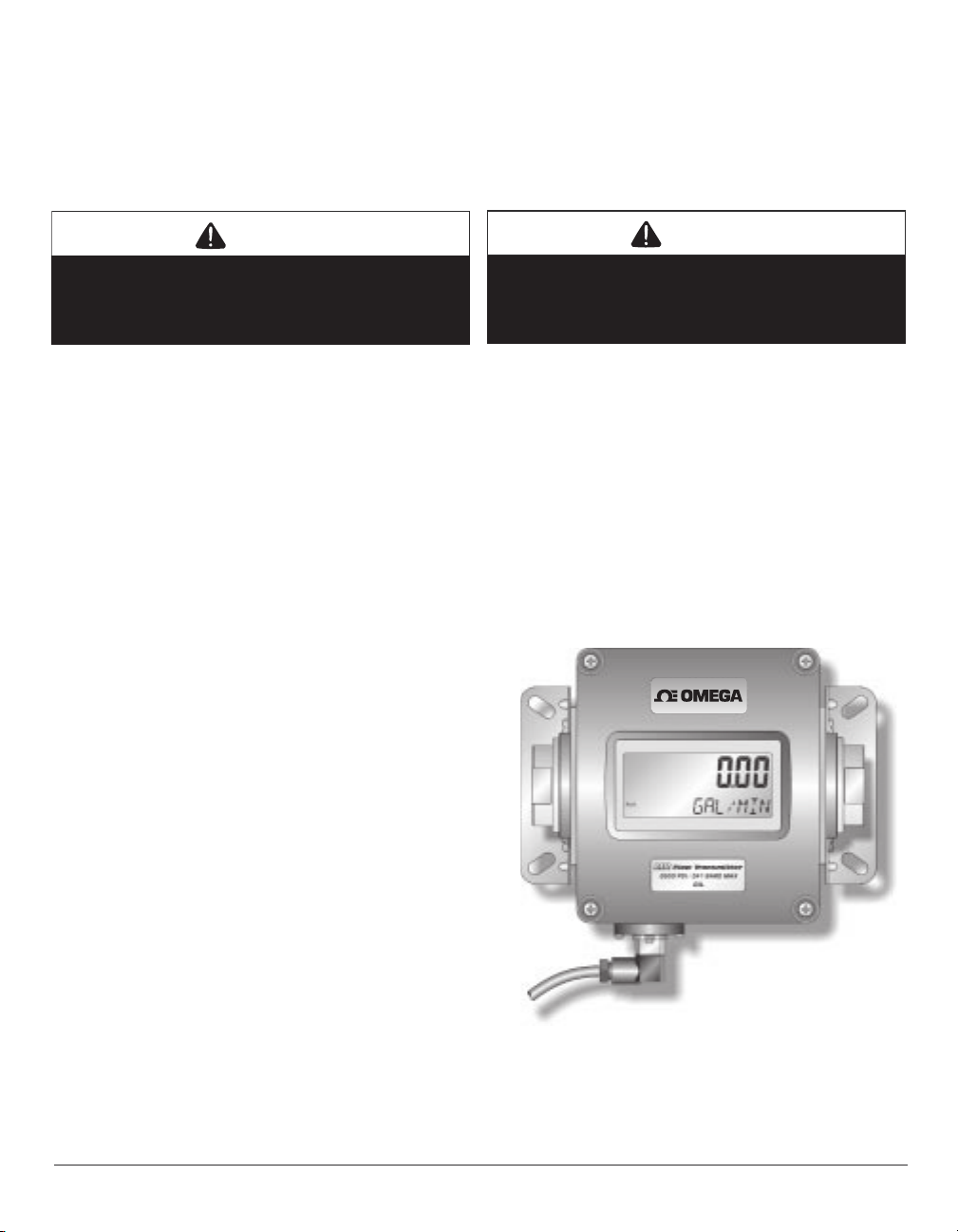
I. INTRODUCTION
The FLR Flow Transmitter is a state-of-the-art, microprocessor based variable area flow meter. It combines
the rugged proven technology of a piston-type,
variable area flow meter with solid state circuitry
including:
• Non-contact sensor electronics
• Electronic signal conditioning circuit
• Digital flow rate and total indication
• Proportional analog output
The product is sealed against industrial contamination
by a NEMA 12 and 13 (IP 52/54) rated enclosure and
is available for either liquid or gas service.
The FLR Flow Transmitter is capable of calculating and
displaying both flow rate and total accumulated flow.
The flow rate and total flow can be displayed in any of
the user selectable measurement units. The monitor’s
large 8 digit numeric liquid crystal display makes
extended range viewing practical. The second 8 character alphanumeric display provides for selectable
units viewing in RUN mode and prompts for variables
in PROGRAM mode.
All FLR Flow Transmitters come pre-calibrated from the
factory. However, the unit may be adjusted by the user
to meet specific system requirements. Calibration
parameters are included for:
• Specific gravity compensation (water or
petroleum-based fluids)
• Pressure and temperature compensation
(pneumatic applications)
All meters include an analog output that can be configured for 0–5 Vdc, 0–10 Vdc, or 4–20 mA current loop.
Applications for the FLR Flow Transmitter include:
• Bearing lubrication
• Case drain verification
• Gun drill and machine cooling
• Pump flow outputs
Page 1
FLR 5000, 6000, 7000, 8000, and
9000 Series Flow Transmitter Installation
CAUTION
This product should be installed and serviced by
technically qualified personnel trained in maintaining
industrial class flow instrumentation and processing
equipment.
CAUTION
Read instructions thoroughly before installing the
unit. If you have any questions regarding product
installation or maintenance, call your local supplier
for more information.
Figure 1. FLR Flow Transmitter
®
Page 4
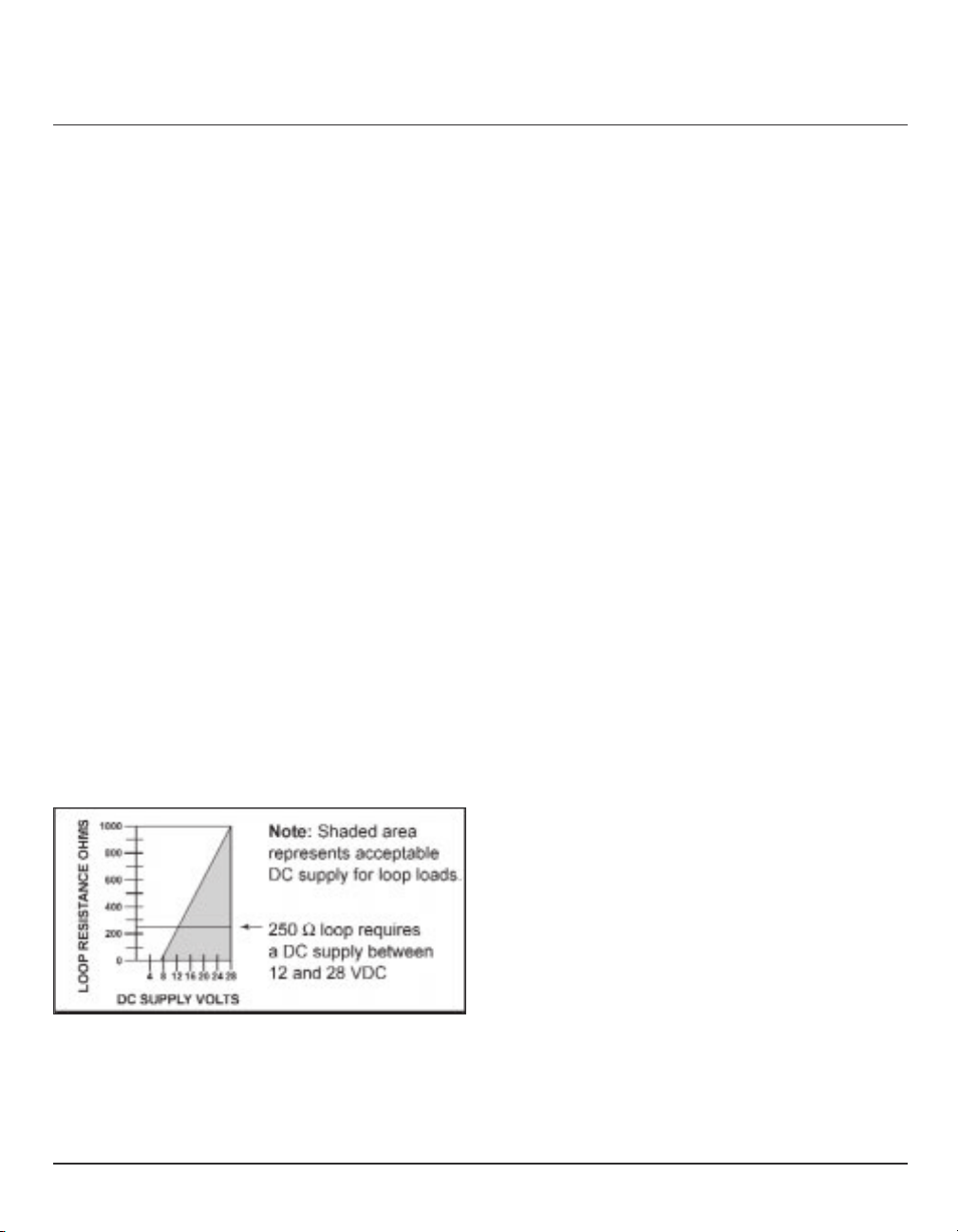
II. SPECIFICATIONS
Enclosure Rating
• NEMA 12 & 13 (equivalent to IP 52/54)
Operating Temperature
• Fluid: -20° to 240°F (-29° to 116°C)
• Ambient: -20° to 158°F (-29° to 70°C)
Environmental
• Humidity: 0–90 % non-condensing
Pressure (Aluminum / Brass Operating)
• Liquids (1/4" to 1-1/2"): 3500 psi (241 bar)
maximum, with a 3:1 safety factor
• Gases (
1
/4" to 1-1/2"): 1000 psi (82 bar)
maximum, with a 10:1 safety factor
Pressure (Stainless Steel Operating)
• Liquids (1/4" to 1/2"): 6000 psi (414 bar)
maximum, with a 3:1 safety factor
• Liquids (
3
/4" to 1-1/2"): 5000 psi (345 bar)
maximum, with a 3:1 safety factor
• Gases (
1
/4" to 1-1/2"): 1500 psi (103 bar)
maximum, with a 10:1 safety factor
Accuracy
• ± 2% of full scale
Repeatability
• ± 0.5%
Pressure Drop
See Appendix for specific transmitter information
Electrical
Power Requirement:
• 0–5 Vdc Output 10-30 Vdc @ 0.75W maximum
• 0–10 Vdc Output 12-30 Vdc @ 0.75W maximum
• 4–20 mA Output loop powered, 30 Vdc maximum
Power Consumption:
• 25 mA maximum
Analog Outputs:
• 0–5 Vdc and 0–10 Vdc into 10,000 Ohms
minimum
• 4–20 mA into 1000 Ohms maximum
(see Figure 2)
Circuit Protection:
• Reverse polarity and current limiting
Transmission Distance:
• 4–20 mA limited by cable resistance
• 0–5 Vdc 1000 feet (300 m) maximum
• 0–10 Vdc 1000 feet (300 m) maximum
Isolation:
• Inherently isolated from the piping system
Rate and Totalization Display
• Fixed or toggle modes of operation for rate and
totalizer display
• 8 digit, .70" high numeric display for rate and
total
• 8 digit, .35" high alphanumeric display for units
and setup
Temperature Drift
• 50 ppm/ °C (Max)
Analog Output
• Resolution - 1:4000
Transient Over-Voltages:
• Category 3, in accordance with IEC 664
Pollution Degree:
• Category 2, in accordance with IEC 664
Additional dimension specifications can be found in
Table 1 on page 3.
FLR Flow Transmitter
Installation & Programming Instructions
Page 2
Figure 2. Load Limitations (4-20 mA Output Only)
Page 5
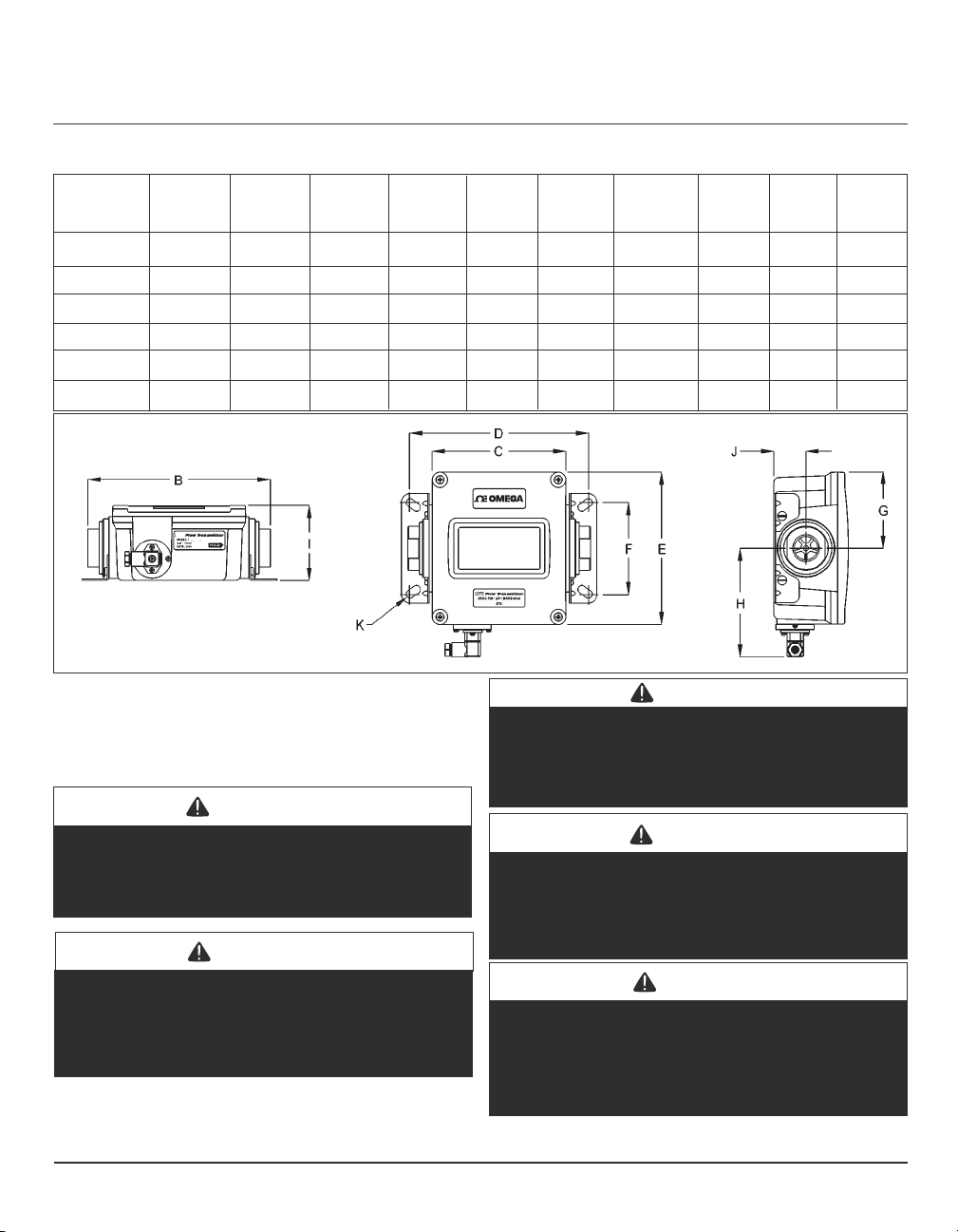
Table 1 - Dimensions
III. INSTALLATION
This unit should be installed and serviced by technically
qualified personnel trained in maintaining industrial class flow
instrumentation and processing equipment.
FLR Flow Transmitter
Installation & Programming Instructions
Page 3
ABCDEFGHI JK
Nominal Length Length Length Width Width Width Width Depth Offset Hole Dia.
Port Size in. (mm) in. (mm) in. (mm) in. (mm) in. (mm) in. (mm) in. (mm) in. (mm) in. (mm) in. (mm)
1
/
4
(SAE 6) 6.60 (168) 5.27 (134) 6.41 (163) 6.00 (152) 3.23 (82) 3.00 (76) 4.20 (107) 2.94 (75) 1.51 (38) .31 (8)
1
/
2
(SAE 10) 6.60 (168) 5.27 (134) 6.41 (163) 6.00 (152) 3.23 (82) 3.00 (76) 4.20 (107) 2.94 (75) 1.51 (38) .31 (8)
3
/
4
(SAE 12) 7.20 (183) 5.27 (134) 7.04 (179) 6.00 (152) 3.60 (91) 3.00 (76) 4.20 (107) 2.94 (75) 1.27 (32) .31 (8)
1 (SAE 16) 7.20 (183) 5.27 (134) 7.04 (179) 6.00 (152) 3.60 (91) 3.00 (76) 4.20 (107) 2.94 (75) 1.27 (32) .31 (8)
1-
1
/
4
(SAE 20) 12.20 (310) 10.68 (271) 11.65 (296) 7.63 (194) 4.84 (123) 3.82 (97) 5.02 (128) 4.50 (114) 2.20 (56) .31 (8)
1-
1
/
2
(SAE 24) 12.20 (310) 10.68 (271) 11.65 (296) 7.63 (194) 4.84 (123) 3.82 (97) 5.02 (128) 4.50 (114) 2.20 (56) .31 (8)
Disconnect electrical power before opening wiring enclosure. Failure to follow these instructions could result in
serious personal injury or death and/or damage to the
equipment.
WARNING
This standard transmitter is unidirectional. Attempts to flow
fluids in the opposite direction of the flow arrow will result in
the meter acting as a check valve, creating a deadheading
situation. If the differential pressure magnitude is great
enough, damage to the internal parts of the meter will result.
CAUTION
This transmitter may contain residual amounts of test fluid at
the time of shipment. This fluid should be removed prior to
installation as the fluid may be incompatible or hazardous
with some liquids or gases. Failure to follow these
instructions could result in damage to the equipment.
CAUTION
Air/gas transmitters are NOT oxygen cleaned. Use
with oxygen may cause hazardous or explosive conditions that may cause serious personal injury and/or
equipment damage.
CAUTION
All wiring should be installed in accordance with the
National Electrical Code and must conform to any
applicable state and local codes. Failure to follow these
instructions could result in serious personal injury or death
and/or damage to the equipment.
WARNING
®
FLR
Page 6

Installation Recommendations
The transmitter is a simple device to install. However,
the following measures are recommended for reliable,
trouble-free operation:
DO - Align pipe accurately. Piping should be accurately aligned and of correct length. The high pressure
body of the transmitter can withstand shock and
flow/pressure pulsation. However, the piping should be
firmly supported by external mounting brackets, both
upstream and downstream of the meter, to avoid any
pipe flexing action that could reduce meter life.
DO - Use rigid mounting. If the transmitter inlet or outlet are to be rigidly mounted, and the opposing port is
to be connected to flexible hose, the end connected
with the flexible hose must be rigidly mounted.
DO - Use Teflon®tape for sealing NPT fittings.
DO - Install unions. Install a union near the inlet or
outlet of the transmitter. This will facilitate quick, easy
removal and inspection during periodic maintenance
procedures.
DO - Ensure the fluid is traveling in the direction of the
flow arrow (Figure 5 on page 6).
NOTE: The FLR Flow Transmitter display board can be
rotated 180
°
for optimal viewing. Simply remove the
FLR Flow Transmitter cover, disconnect the ribbon
cable, rotate the display board 180
°
, reconnect the ribbon cable, and reinstall cover. See Figure 8 on page 7
for cover screw tightening sequence.
DO - Use at least a 200 mesh (74 micron) filter. The
transmitter will allow particulate to pass that would jam
most valves and flow controls. Systems that do not
have filtration should be equipped with at least a 200
mesh (74 micron) filter. Most hydraulic systems
already have much finer filtration. Dirt, ferrous metal or
sealing agents, such as Teflon tape may lodge and
cause malfunction. If the transmitter is jammed at a
fixed position, follow cleaning and maintenance
instructions. See Maintenance section on page 14.
DON’T - Use thread locking compounds as thread
sealant.
DON’T - Install the transmitter near turbulence producing fittings such as elbows, reducers, close coupled valves, etc. The transmitter does not require flow
straighteners or special lengths of straight inlet/outlet
piping to stabilize turbulent flow patterns. However, to
assure maximum operational reliability, avoid installation of elbows, valves and/or reducers immediately
adjacent to the transmitter inlet.
DON’T - Install the transmitter near fast-acting valves.
Fast-acting valves have the potential to create high
magnitude hydraulic pressure spikes. These spikes
can damage the internal components of the transmitter, resulting in inaccuracies or malfunction.
DON’T - Allow unidirectional transmitters to be
operated against the direction of the flow arrow. The
standard transmitter is a unidirectional flow transmitter.
The piston acts as a check valve to block flow in the
reverse direction. This causes an excessive pressure
differential, which can result in damage to internal
transmitter components. The transmitter is also available in a modified design, which offers a reverse flow
bypass feature to accommodate bi-directional flow.
NOTE: Transmitters with a reverse flow bypass
feature are available. Consult factory for details.
Electrical Connections
Cable may be shortened or lengthened as required by
installation. The cable is soldered directly to the
electrical connector at the factory.
Cable replacement requires disassembly of the
electrical connector.
FLR Flow Transmitter
Installation & Programming Instructions
Page 4
Page 7
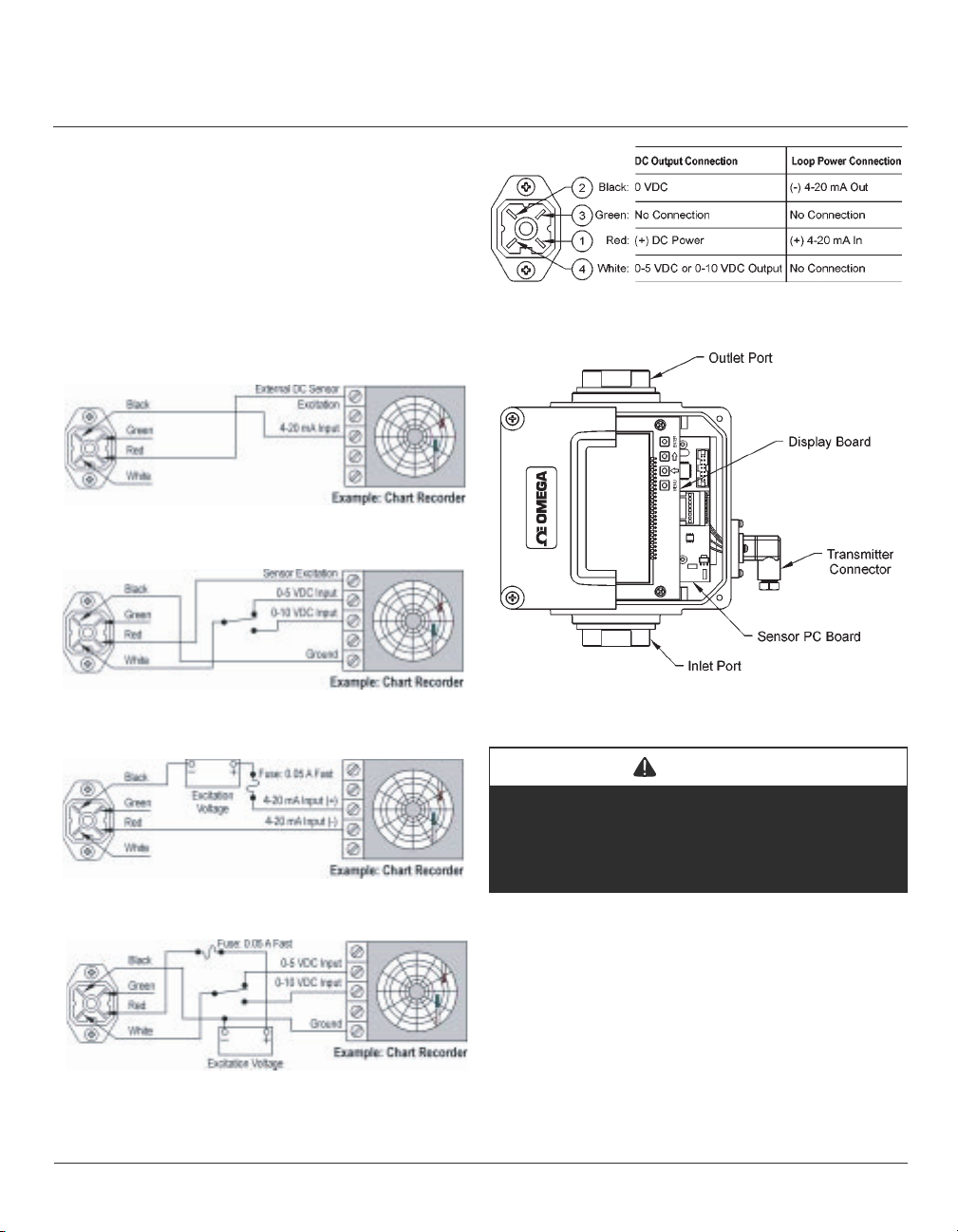
Schematics
The transmitter can be wired in various configurations
to allow interface with many different types of data collection and control instrumentation.
Schematics 1 & 2 represent typical wiring for a target
powered by either AC power or DC supply.
Schematics 3 & 4 will be utilized when the flow transmitter is operated with loop-powered process indicators or data loggers that do not have external sensor
excitation available.
FLR Flow Transmitter
Installation & Programming Instructions
Page 5
Schematic 1: 4-20 mA connection using target power supply
Schematic 2: 0-5 Vdc or 0-10 Vdc connection using target power
supply
Schematic 3: 4-20 mA connection using external power supply
Schematic 4: 0-5 Vdc or 0-10 Vdc connection using external
power supply
Figure 3. Electrical 4-Pin Connection
Figure 4. Terminology
The flow transmitter is designed to operate only one
of its three outputs at a time (i.e.,0–5 Vdc or 0–10
Vdc or 4–20 mA). Connecting multiple outputs
simultaneously will result in inaccurate output signal
levels.
CAUTION
®
Page 8
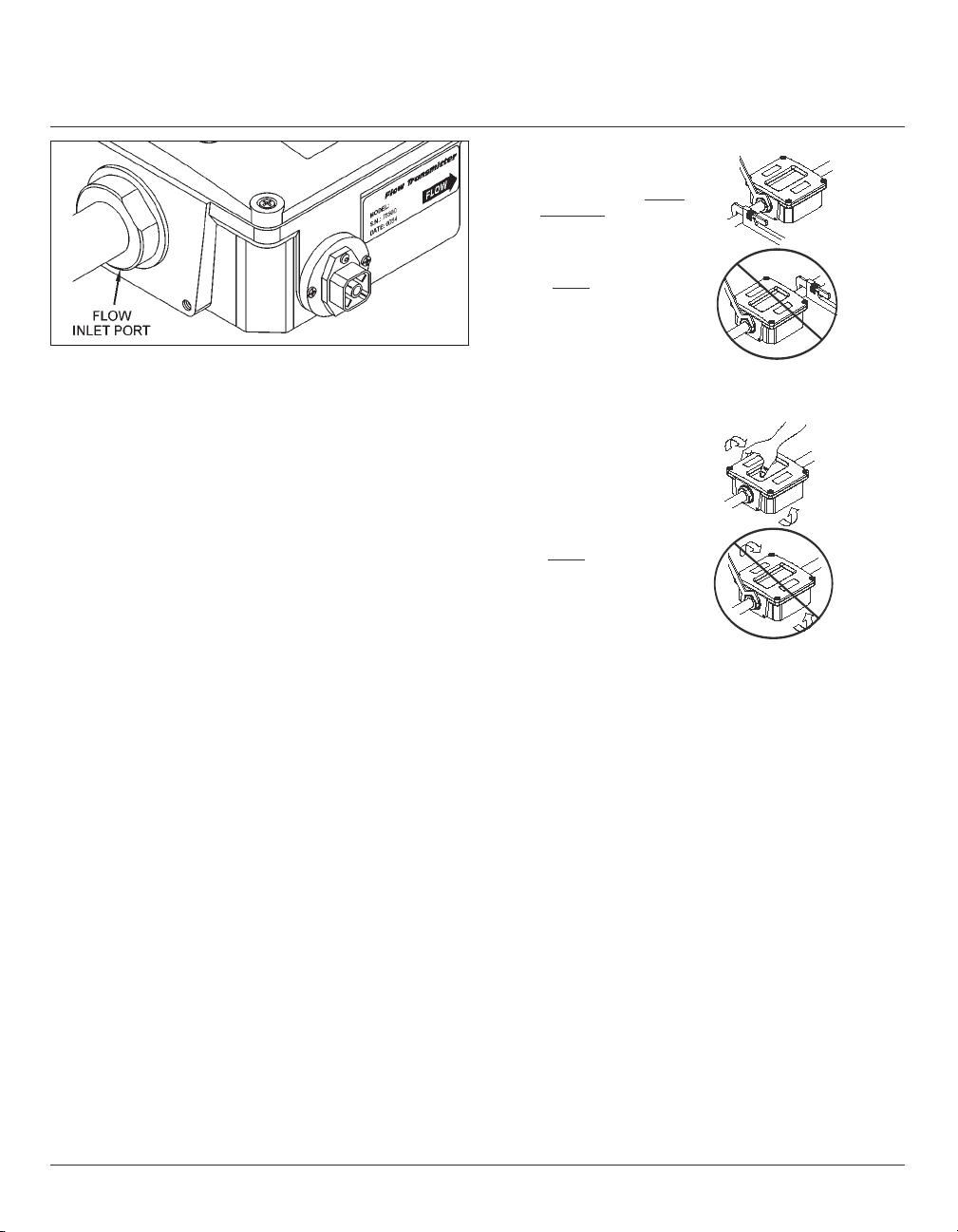
Installing the Transmitter
1. Disconnect electrical power from the target system before making or changing any transmitter
connections.
2. Use 0.05A fast acting fuse if non-current limited
power sources are utilized.
3. Terminate cable shield connection at either DC
ground or Earth ground.
4. Mount the transmitter so fluid is traveling in the
direction of the flow arrow. See Figure 5.
5. Install unit in desired location. Use wrench on
transmitter flats to hold the unit in place during
installation. DO NOT TURN the transmitter
using the wrench. See Figure 6.
6. After installation, rotate transmitter by hand to
view display. See Figure 7.
7. Capture the zero flow position on the meter
cone using the ZERO CAPTURE procedure
found on page 12.
IV. OPERATION
NOTE: Refer to the Appendix for application informa-
tion and fluid charts.
Operating the Meter
The monitor has two modes of operation, referred to
as RUN mode and PROGRAM mode as indicated on
the display screen readout. Normal operation will be in
the run mode. To access the program mode, press the
MENU key until the first programming screen
DISPLAY appears. (PROGRAM appears on left side of
display.) After programming the meter a password may
be entered to prevent unauthorized access or changing of the setup features.
Normal Operation (RUN) Mode
During normal operation, the display will show RUN
and the flow rate, total flow, or toggle back and forth
between the two as defined by the DISPLAY configuration.
The 4 buttons have the following function in RUN
mode:
MENU - Selects programming mode.
UP ARROW - No function.
RIGHT ARROW - No function.
FLR Flow Transmitter
Installation & Programming Instructions
Page 6
Figure 5. Flow Direction Arrow
Place wrench on
transmitter flats on the
same side plumbing is
being tightened
Never
place wrench
on transmitter flats
opposite plumbing
being tightened
Figure 6. Installing Transmitter
Never use wrench to
rotate transmitter
body when viewing
flow display
Rotate transmitter by
hand to view flow
display
Figure 7. Rotating Transmitter
FLOW
INLET PORT
FLR
Page 9
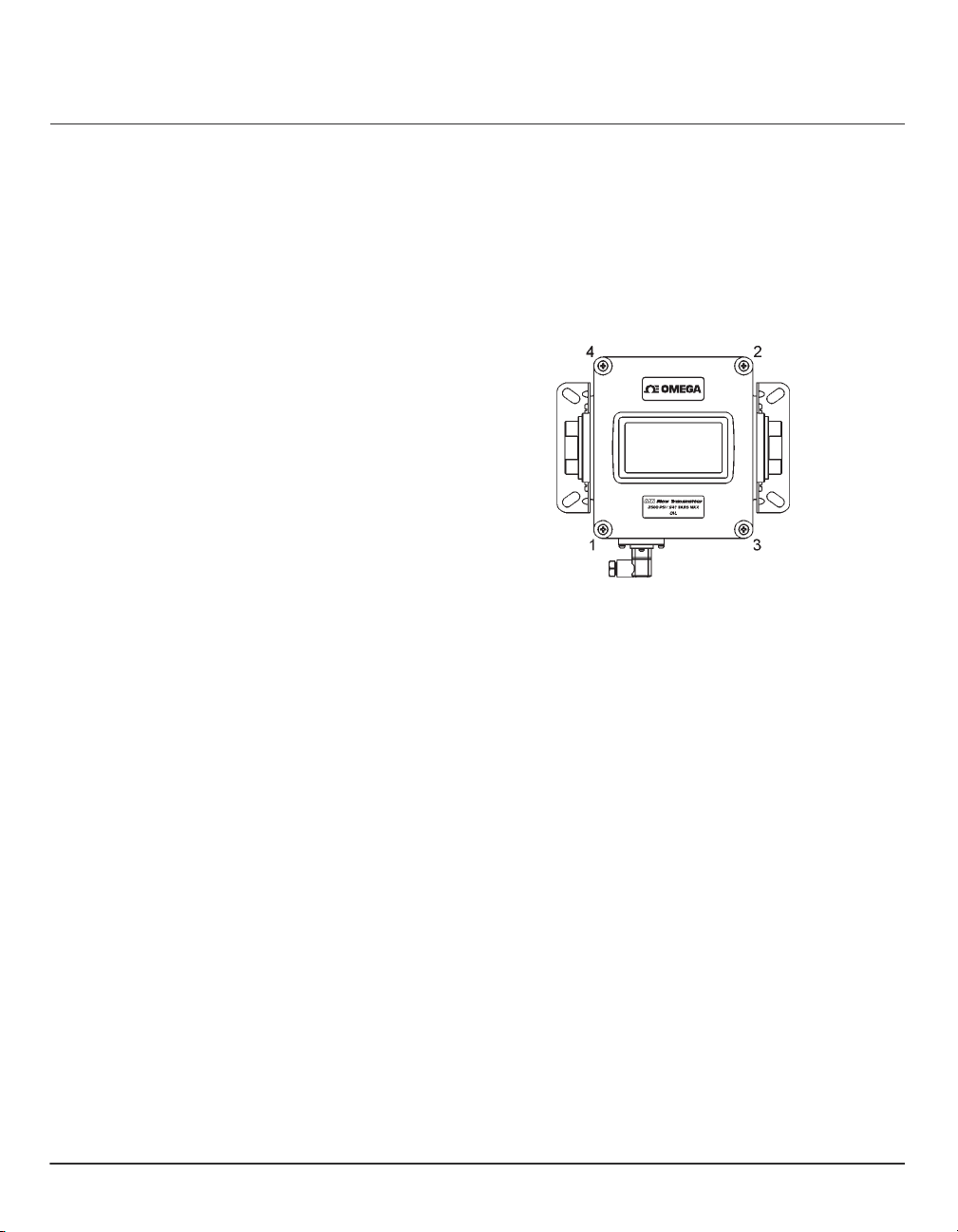
ENTER - The current total can be manually stored in
the monitor's flash memory. Press and hold the
ENTER key for 2 seconds. The display will respond
with a flashing TOTALSVD and then will return to RUN
mode.
RESET TOTAL - To reset the monitor total display,
press the MENU and ENTER keys simultaneously
until TOTALRST starts to flash. The TOTALRST will
stop flashing and the display will return to RUN mode
at the conclusion of the reset procedure.
Programming Operation (PROGRAM) Mode
The programming mode allows the user to change the
configuration and adjust the calibration of the meter.
The FLR Flow Transmitter has two types of configuration changes in program mode:
• To view or change selections from a
predefined list
• To view or change numeric entries
During programming operation, the following four button functions are provided:
MENU - Enters and exits programming mode.
Change to programming mode by pressing the MENU
key once. The mode indicator on the display will
change from RUN to PROGRAM.
UP ARROW - Use the UP ARROW key to scroll
through the configuration choices in a bottom-to-top
order. For numeric setup, this button increments
numeric values.
RIGHT ARROW - Use the RIGHT ARROW key to
scroll through the configuration choices in a top-to-bottom order. For numeric setup, this button moves the
active digit to the right.
ENTER - Used to enter menus to change configurations and to save programming information.
NOTE: If any input value exceeds the meter's capabilities the LIMIT indicator will begin to flash indicating an
invalid entry. Press ENTER once to return to the entry
screen to reenter the value.
Cover Removal/Reinstallation
It is necessary to remove the FLR Transmitter cover to
access the programming keys. Use a Phillips screwdriver to remove the 4 screws that hold the cover in
place, turning them counterclockwise. When programming is completed, reinstall the cover. To properly seat
the built-in cover gasket, tighten the cover screws
clockwise in a criss-cross pattern as shown in Figure 8.
Figure 8. Cover Screw Tightening Sequence
FLR Flow Transmitter
Installation & Programming Instructions
Page 7
®
Page 10

Programming Procedures
The FLR Transmitter allows two basic sets of programming procedures: list item selection and entering
numeric values.
List Item Selection Procedure
Note: If you are already in PROGRAM mode and the
selection to be viewed or changed is already
displayed, proceed to step 3 below. If you are in
PROGRAM mode and the selection to be viewed or
changed is not displayed, press the UP or RIGHT
ARROW key and repeat pressing until the desired
selection appears. Proceed to step 3.
1. Press MENU.
PROGRAM appears in the lower left-hand corner and
DISPLAYappears.
2. Press the UP ARROW or RIGHT ARROW key
to move to the desired selection.
3. Press ENTER to view the current selection.
4a. If the current selection is desired, press ENTER
to confirm.
The unit will automatically advance.
4b. If current selection must change, press either
arrow key to scroll through the available choices. Press ENTER to confirm your selection.
The unit will automatically advance.
5. To exit programming, press the MENU button.
The display will change to RUN mode.
Numeric Value Entry Procedure
Note: If you are already in PROGRAM mode and the
desired selection is displayed, proceed to step 3
below. If you are in PROGRAM mode and the desired
selection is not displayed, press the UP or RIGHT
ARROW key and repeat pressing until the desired
selection appears. Proceed to step 3.
1. Press MENU.
PROGRAM appears in the lower left-hand corner and
DISPLAY appears.
2. Press UP or RIGHT ARROW key until the
desired selection displays.
The current numeric value for this selection appears in
the upper section of the display.
3a. If the current displayed value is desired, press
ENTER. The left most programmable number
begins to flash. Press ENTER again to confirm
and keep the current setting.
The unit will automatically advance.
3b. If current selection must change, press ENTER.
The left most programmable number begins to
flash. Use the UP ARROW key to scroll through
the digits 0–9 and change the flashing digit to
the desired value. Use the RIGHT ARROW key
to move the active digit to the right. Continue
using the UP and RIGHT ARROW keys until all
desired digits are selected.
4. Press ENTER to confirm your selection.
The unit will automatically advance.
5. To exit programming mode, press the MENU
key.
The display will change to RUN mode.
FLR Flow Transmitter
Installation & Programming Instructions
Page 8
Page 11

Programming Flow Chart
The programming flow chart on pages 10 and 11 will
aid understanding of the menu structure of the FLR
Flow Transmitter. It will also help with understanding
the available configuration selections.
Programming Descriptions
Display Mode
The meter can display RATE (flow rate) or TOTAL
(total accumulated flow) or alternate between BOTH
rate and total. Its displayed name is DISPLAY and is
viewed or changed using the List Item Selection
Procedure found on page 8.
Rate Units of Measure
The meter allows the selection of many common rate
units. Its displayed name is RATE UNT and is viewed
or changed using the List Item Selection Procedure
found on page 8.
Rate (Time) Interval
The meter allows selection of several intervals based
on time. Its displayed name is RATE INT and is
viewed or changed using the List Item Selection
Procedure found on page 8.
Total Units of Measure
If the total flow is being displayed, the units for the
total must first be chosen. The monitor allows the
choice of many common totalization units. Its
displayed name is TOTL UNT and is viewed or
changed using the List Item Selection Procedure
found on page 8.
Total Display Multiplier
The meter has the ability to accumulate the flow total
in multiples of ten. For example, if the most desirable
totalization unit is 1,000 gallons, the monitor can easily
be set up for this requirement. Once back in RUN
mode every time the total display increments by one
digit the actual total would be an additional 1,000 gallons. At 1,000 total gallons the total display would read
1, at 3,000 gallons the total display would read 3, etc.
This feature allows the unit to accumulate totals that
would exceed the 8 digit display capacity. Table 2 lists
the available selection choices. Its displayed name is
TOTL EXP and is viewed or changed using the List
Item Selection Procedure found on page 8.
Scale Factor
The scale factor is used to span the meter. Its displayed name is SCALE F and is viewed or changed
using the Numeric Value Entry Procedure found on
page 8.
Table 2 - Total Flow Units
E-2
Total display number indicates
increments of 0.01 unit
E-1
Total display number indicates
increments of 0.1 unit
E0
Total display number indicates
increments of 1 unit
E1
Total display number indicates
increments of 10 units
E2
Total display number indicates
increments of 100 units
E3
Total display number indicates
increments of 1,000 units
E4
Total display number indicates
increments of 10,000 units
E5
Total display number indicates
increments of 100,000 units
E6
Total display number indicates
increments of 1,000,000 units
FLR Flow Transmitter
Installation & Programming Instructions
Page 9
Page 12

FLR Flow Transmitter
Installation & Programming Instructions
Page 10
Page 13

FLR Flow Transmitter
Installation & Programming Instructions
Page 11
Page 14

FLR Flow Transmitter
Installation & Programming Instructions
Page 12
Zero Capture
The zero position of the meter cone must be set when
installing the meter. To capture the zero calibration
position, press ENTER at the ZERO CAP prompt. NO
will display. Press either arrow key to change to YES,
then press ENTER to capture zero.
Meter Type
The meter can be programmed to compensate for
specific gravity, pressure, and temperature depending
upon the application. Its displayed name is METERTYP and is viewed or changed using the List Item
Selection Procedure found on page 8.
Note: Refer to Flow Chart on pages 10 and 11. When
Meter Type WATER is selected, specific gravity
(SP GRAV) will automatically follow.
Note: Refer to Flow Chart on pages 10 and 11. When
Meter Type OIL is selected, meter size (METERSIZ),
viscosity (VISC SUS), and specific gravity (SP GRAV)
will automatically follow.
Note: Refer to Flow Chart on pages 10 and 11. When
Meter Type GAS is selected, operating pressure (OP
PRESS ), operating temperature (OP TEMP), and
specific gravity (SP GRAV) will automatically follow.
Meter Size
Meter size is used in conjunction with Viscosity to
perform viscosity correction. Table 3 lists the available
selection choices. Its displayed name is METERSIZ
and is viewed or changed using the List Item Selection
Procedure found on page 8.
Viscosity
Viscosity is used in conjunction with the Meter Size to
perform viscosity correction when the Meter type
selected is OIL. Enter in SUS units the viscosity of the
oil that will be used. Its displayed name is VISC SUS
and is viewed or changed using the Numeric Value
Entry Procedure found on page 8.
Operating Pressure
The operating pressure is used in gas applications to
compensate for the actual pressure being measured
at the meter. Enter the operating pressure in PSI units.
Its displayed name is OP PRES and is viewed or
changed using the Numeric Value Entry Procedure
found on page 8.
Operating Temperature
The operating temperature is used in gas applications
to compensate for the actual temperature of the gas
being measured at the meter. Enter the operating
temperature in ºF units. Its displayed name is OP
TEMP and is viewed or changed using the Numeric
Value Entry Procedure found on page 8.
Specific Gravity Correction Factor
Specific Gravity is used to compensate for the specific
gravity of the liquid or gas being measured with the
meter. Its displayed name is SP GRAV and is viewed
or changed using the Numeric Value Entry Procedure
found on page 8.
Damping
The Damping factor is increased to enhance the
stability of the flow readings. Damping values are
decreased to allow the flow meter to react faster to
changing values of flow.This parameter can range
from 0 to 99; factory default is 0. Its displayed name is
DAMPING and is viewed or changed using the
Numeric Value Entry Procedure found on page 8.
1
/4" & 1/2"
meter
11/4" & 11/2"
meter
3
/4" &
1"meter
1GPM 30GPM2GPM
2GPM 50GPM5GPM
5GPM 75GPM10GPM
10GPM
100GPM20GPM
15GPM 150GPM30GPM
Table 3 - Meter Size Types
Page 15

Output Mode
The FLR Flow Transmitter offers three analog output
modes:
• 4–20 mAOutput Signal
• 0–5 Volts DC Output Signal
• 0–10 Volts DC Output Signal
The output mode selected is determined by the type of
peripheral device being connected to the FLR Flow
Transmitter.
The displayed name is OUT MODE and is viewed or
changed using the List Item Selection Procedure
found on page 8.
Note: Setup prompts and descriptors for configuring
and calibrating the analog output will correspond to
the output mode selected. Refer to the Flow Chart on
pages 10 and 11.
Flow at 0V or 4mA Setting
This selection is used to configure the minimum analog output signal to the corresponding flow rate. Enter
the flow rate at which the minimum analog output signal is required using the Numeric Value Entry
Procedure found on page 8.
Flow at 5V, 10V or 20mA Setting
This selection is used to configure the maximum analog output signal to the corresponding flow rate. Enter
the flow rate at which the maximum analog output signal is required using the Numeric Value Entry
Procedure found on page 8.
Calibration of Analog Output
This selection allows access to the calibration and
testing of the analog output signal. Calibration of the
Analog Output is preset at the factory, but can be
changed to customize calibration for your installation.
To test or change the analog output calibration, it is
first necessary to change the default setting for CAL
OUT? from NO to YES.
Note: Setup prompts and descriptors for configuring
and calibrating the analog output will correspond to
the output mode selected. Refer to the Flow Chart on
pages 10 and 11.
1. At the CAL OUT? prompt press ENTER.
NO will display
.
2. To change to YES, press either arrow key.
3. The analog output will go to its minimum output
level. A numeric value between 0–4000 will display. This is an internal number used to drive
the analog output.
4. To increase the analog output signal level, press
the UP ARROW key. To decrease the analog
output signal level, press the RIGHT ARROW
key.
5. Press ENTER to store the setting.
6. The analog output will go to its maximum output
level. A numeric value between 0–4000 will display. This is an internal number used to drive
the analog output.
7. To increase the analog output signal level, press
the UP ARROW key. To decrease the analog
output signal level, press the RIGHT ARROW
key.
8. Press ENTER to store the setting.
9. The unit will advance to the analog output test
mode. The analog output will go to its minimum
output level. A numeric value of 0 will display.
For test purposes, the analog output signal can
be run up or down in increments of 1 milliamp or
1 volt, depending on the OUT MODE selected.
10. To increase the analog output signal level, press
the UP ARROW key. To decrease the analog
output signal level, press the RIGHT ARROW
key.
11. Press ENTER to exit the analog calibration
mode.
12. The unit automatically advances to the PASSWORD feature.
FLR Flow Transmitter
Installation & Programming Instructions
Page 13
Page 16

Password
Password protection prevents unauthorized users from
changing programming information. Initially the password is set to all zeros. Its displayed name is
PASSWORD and is viewed or changed using the
Numeric Value Entry Procedure found on page 8.
Restore Defaults
This feature allows you to restore factory calibration
data. Its displayed name is RES DFLT. To restore factory calibration data, select YES, then press ENTER.
V. MAINTENANCE
Cartridge Cleaning (Figure 4 on page 5 and
Figure 9 on page 15)
1. Disconnect the transmitter cable.
2. Remove the transmitter from the line. Remove
excess piping from transmitter.
NOTE: It is not necessary to remove the aluminum
housing from the transmitter to remove it from the line.
3. Thoroughly wipe off the entire transmitter surface using mild detergent or isopropyl alcohol.
4. Remove the inlet port cap, wave spring, retaining ring, and cone assembly from the transmitter
body (Figure 9 on page 15).
5. Gently push the body towards the outlet port.
6. The piston, inner magnet and transmitter spring
are secured within the transmitter body with a
retaining ring. Remove the retaining ring with a
small screwdriver, then the internal components
can be removed from the body (Figure 9 on
page 15).
NOTE: If internal parts do not slide freely from
cartridge, use a wooden dowel inserted into the outlet
port of the transmitter to push parts out.
7. Place all parts on a clean work surface. Clean
and inspect all parts. Replace any that appear
worn or damaged.
Check inlet port O-ring for damage and replace
if required.
8. Reassemble the transmitter by inserting the
transmitter spring into the body, followed by the
piston/inner magnet assembly. A slight compression of the piston against the spring is required
during installation of the retaining ring.
9. Gently push body assembly into the outlet end
of the transmitter enclosure. The flat surface of
the body outlet port should be flush with the
transmitter enclosure opening.
10. With the transmitter positioned vertically on a
flat surface, inlet port facing up, install the transmitter cone assembly and wave spring into the
body and secure with the inlet port end cap.
11. Reinstall transmitter to the line. Reconnect electrical power.
FLR Flow Transmitter
Installation & Programming Instructions
Page 14
Before attempting to remove the transmitter from the
line, check the system to confirm that line pressure
has been reduced to zero PSI. Failure to follow
these instructions could result in serious personal
injury or death and/or damage to the equipment.
WARNING
Always disconnect the primary power source before
opening the enclosure for inspection or service.
Failure to follow these instructions could result in
serious personal injury or death and/or damage to
the equipment.
WARNING
Do not use aromatic hydrocarbons, halogenated
hydrocarbons, ketones, or ester based fluids on
polycarbonate lens. Failure to follow these
instructions could result in damage to the transmitter.
WARNING
Page 17

Inspection
1. Frequent inspection should be made. The environment and frequency of use should determine
a schedule for maintenance checks. It is recommended that it should be at least once a year.
2. Perform visual, electrical, and mechanical
checks on all components on a regular basis.
3. Visually check for undue heating evidence such
as discoloration of wires or other components,
damaged or worn parts, or leakage evidence
such as water or corrosion in the interior.
4. Electrically check to make sure that all connections are clean and tight and that the device is
wired properly.
VI. TROUBLESHOOTING
No LCD display
• For 4–20 mA operation, check for current flow in
the loop.
• Check polarity of the current loop connections
for proper orientation.
• For 0–5 V or 0–10 V operation, check for proper
voltage being supplied to the unit.
• Check polarity of the supply voltage.
No rate or total displayed
• Check flow meter cone for debris. Cone should
move inside the tube freely.
• Check setup programming of flow meter.
Unstable Flow Reading
• This usually indicates pulsing or oscillation in the
actual flow. Increase the DAMPING parameter
to increase the filtering in order to provide a
more stable display reading.
VII. APPENDIX
Application Information – Liquid
Viscosity Effect (SUS/cSt)
The design utilizes a precision machined, sharp-edged
orifice and biasing calibration spring that assures
operating stability and accuracy over the wide viscosity range common to many fluids. Generally, high flow
models of each transmitter size provide good accuracy
over a viscosity range of 40 to 500 SUS (4.2 to 109
cSt).
Density Effect (specific gravity)
Any fluid density change from stated standards has a
proportionate effect on transmitter accuracy.
Corrections for more or less dense fluids can be made
to standard scales using the following correction factor:
for water/water-based transmitters
for petroleum-based transmitters
0.876
Specific Gravity
1.0
Specific Gravity
FLR Flow Transmitter
Installation & Programming Instructions
Page 15
Figure 9. Cartridge Components
0.876
Specific Gravity
1.0
Specific Gravity
0.876
Specific Gravity
1.0
Specific Gravity
Page 18

Application Information – Pneumatic
NOTE: Pressure and temperature readings must be
taken at the flow transmitter inlet to ensure accurate
correction factors.
The pneumatic flow transmitter is calibrated for air in
standard cubic feet per minute (scfm) at 1.0 s.g. (70°F
@ 100 psi), and liters per second (lps) at 1.0 s.g.
(21°C @ 6.9 bar).
FLR Flow Transmitter
Installation & Programming Instructions
Page 16
Figure 10. System Schematic
Air 1.0 1.000 R R R R R R R R R
Argon (A) 1.38 1.175 R R R R R R R R R
Carbon Dioxide (CO
2
) 1.53 1.237 R R R R R R R R R
Freon 11 (CCI3F) 4.92 2.218 R R R R R R R R R
Freon 12 (CCI2F) 4.26 2.060 R R R R R R R R R
Helium (HE) 0.14 0.374 R R R R R R R R R
Hydrogen (H2) 0.07 0.265 R R R R R R R R R
Natural Gas 0.60 0.775 C C R C R N C R R
Nitrogen (N2) 0.97 0.985 C C R R R R C R R
Oxygen (O2) 1.10 1.049 R R R R R R R R R
Propane (C3H8) 1.57 1.253 R R R R R N N R R
Air / Gas
y
t
ivarG c
i
fi
c
e
p
S
munimulA
tSS 613T
tSS 303T
notiV
RPE
r
o
tcaF noitcerroC
elacS .
d
tS
s
s
arB
etanobracyloP
nolyN
™x
er
yP
R = Recommended
N = Not recommended
C = Consult Factory
FLOW RATE CORRECTION FACTORS FOR GAS
SCFM (Actual) =
SCFM (Indicated)
f x f x f
12
3
f1= conversion factor for inlet pressure
f2= conversion factor for temperature
f
3
= conversion factor for specific gravity
PRESSURE CORRECTION FACTOR
(f1)
Operating Pressure (psig)
psig 25 50 75 100 125 150 175 200 225 250
f
1
1.700 1.331 1.131 1.00 .902 .835 .778 .731 .692 .658
f
=
114.7
14.7+psig
1
TEMPERATURE CORRECTION FACTOR
(f2)
°F 10 30 50 70 90 110 130 150 170 190
f
2
.942 .962 .981 1.00 1.018 1.037 1.055 1.072 1.090 1.107
f
2
=
460 +
°F
530
SPECIFIC GRAVITY CORRECTION FACTOR
(f3)
f = Specific Gravity
3
Table 4 - Correction Factors
Table 5 - Fluid Selection
Note: Table 4 is included to show the correction algorithms included in the program to perform pressure,
temperature, and specific gravity corrections. When configuring the FLR Flow Transmitter, enter the actual
operating pressure, temperature, and specific gravity values, not the correction factors.
Page 19

FLR Flow Transmitter
Installation & Programming Instructions
Page 17
Water Based Fluids
FLOW, GPM
ISP ,PORD ERUSSERP
1/4"
.02-.20
.05-.50
.10-1.0
.20-2.0
FLOW, GPM
ISP ,PORD ERUSSERP
1/2"
1-15
1-10
0.2-2.0
0.1-1.0
0.5-5.0
FLOW, GPM
ISP ,PORD ERUSSER
P
3/4" / 1"
0.5
4-4
3-30
2-20
FLOW, GPM
ISP ,PORD ERUSSERP
1-1/4"/ 1-1/2"
10-150
10-100
10-75
5-50
3-30
FLOW, GPM
DISP ,LAITNEREFFID ERUSSERP
3"
20-275
20-180
Flow vs. Pressure Drop
FLOW, GPM
ISP ,PORD ER
U
S
S
E
RP
1/2" Reverse Flow
0.1-1.0
0.5-5.0
0.2-2.0
1-10
1-15
FLOW, GPM
ISP ,PORD ERUSSERP
3/4"/1" Reverse Flow
0.2-2.0
0.5-5.0
1-10
2-20
3-30
4-40
FLOW, GPM
ISP
,P
O
RD ERUSSERP
1-1/4"/1-1/2" Reverse Flow
3-30
5-50
10-75
10-100
10-150
Water Based Fluids (continued)
Page 20

FLR Flow Transmitter
Installation & Programming Instructions
Water
FLOW, GPM
ISP ,PORD ERUSSERP
1/4"
.02-.20
.05-.50
.10-1.0
.20-2.0
FLOW, GPM
ISP ,PORD ERUSSERP
1/2"
1-15
1-10
0.2-2.0
0.1-1.0
0.5-5.0
FLOW, GPM
IS
P
,PO
R
D ER
US
SERP
3/4" / 1"
0.5-5.0
0.2-2.0
1-10
5-50
4-40
3-30
2-20
FLOW, GPM
ISP ,PORD ERUSSERP
1-1/4"/ 1-1/2"
10-150
10-100
10-75
5-50
3-30
FLOW, GPM
I
SP
,
P
ORD
ER
US
S
ER
P
3"
15-150
10-100
5-50
Caustic and Corrosive Liquids
FLOW, GPM
ISP ,PORD ERUSSERP
1/4"
.10-1.0
.20-2.0
FLOW, GPM
ISP ,PORD ERUS
S
ERP
1/2"
1-15
1-10
0.2-2.0
0.5-5.0
FLOW, GPM
IS
P
,
P
O
RD
E
RU
SS
E
RP
3/4" / 1"
0.5-5.0
0.1-2.0
1-10
4-40
3-30
2-20
FLOW, GPM
IS
P
,PO
R
D
E
RU
S
S
E
RP
1-1/4"/ 1-1/2"
10-100
10-75
5-50
3-30
1/4"
1/2"
Page 18
Page 21

FLR Flow Transmitter
Installation & Programming Instructions
Page 19
Petroleum Fluids
FLOW, GPM
ISP ,PORD ERUSSERP
1/4"
.20-2.0
.10-1.0
.05-.50
.02-.20
FLOW, GPM
ISP ,P
O
RD ER
U
SS
E
R
P
1/2"
1-15
1-10
0.5-5.0
0.2-2.0
0.1-1.0
FLOW, GPM
ISP ,PORD ERUSSERP
3/4"/ 1"
5-50
4-40
3-30
2-20
0
0
5
10
10
1-10
0.5-5.0
0.2-2.0
FLOW, GPM
ISP ,PORD ERUSSERP
1-1/4"/1-1/2"
10-150
10-100
10-75
5-50
3-30
FLOW, GPM
ISP ,PORD ERUSSERP
3.0"
20-300
10-200
FLOW, GPM
ISP ,PORD ERUSSE
RP
1/2" Reverse Flow
0.1-1.0
0.5-5.0
0.2-2.0
1-10
1-15
FLOW, GPM
ISP
,P
OR
D
ER
USSERP
3/4"/1" Reverse Flow
0.2-2.0
0.5-5.0
1-10
2-20
3-30
4-40
FLOW, GPM
ISP ,PO
R
D ERUSSERP
1-1/4"/1-1/2" Reverse Flow
3-30
5-50
10-75
10-100
10-150
Page 22

FLR Flow Transmitter
Installation & Programming Instructions
Page 20
Phosphate Ester
FLOW, GPM
ISP ,PORD ERUSSERP
1/4"
.20-2.0
.10-1.0
0.0
0
2
4
6
0.5
.05-.5O
.02-.20
FLOW, GPM
ISP ,PORD ERUSSERP
1/2"
1-15
1-10
0.5-5.0
0 1 2 2.5
0
2
4
0.2-2.0
0.1-1.0
FLOW, GPM
ISP ,PORD ERUSSERP
1-1/4" / 1-1/2"
10-150
10-100
10-75
5-50
3-30
FLOW, GPM
ISP ,PORD ERUSSERP
3/4"/ 1"
2-20
3-30
5-50
4-40
1-10
0123
54
0
2
4
6
0.2-2.0
0.5-5.0
FLOW, GPM
ISP ,PORD ERUSSERP
1/2" Reverse Flow
0.1-1.0
0.5-5.0
0.2-2.0
1-10
1-15
FLOW, GPM
ISP ,PORD
E
RU
S
SERP
3/4"/1" Reverse Flow
0.2-2.0
0.5-5.0
1-10
2-20
3-30
4-40
FLOW, GPM
ISP ,PORD ERUSSERP
1-1/4"/1-1/2" Reverse Flow
3-30
5-50
10-75
10-100
10-150
Page 23

FLOW, SCFM
ISP ,PORD ERUSSERP
1/4"
3-30
2-20
FLOW, SCFM
ISP ,PORD E
R
USSERP
1/2"
10-100
5-50
2-25
15-150
FLOW, SCFM
I
SP
,P
O
R
D ERUSSERP
3/4"/1"
15-150
10-100
5-25
5-50
25-250
FLOW, SCFM
1-1/4"/1-1/2"
20-200
40-400
60-600
80-800
100-1000
I
S
P
,P
O
R
D ERUSSERP
FLR Flow Transmitter
Installation & Programming Instructions
Page 21
A.P.I. Oil
FLOW, GPM
ISP ,PORD ERUSSERP
1/2"
1-15
1-10
0.5-5.0
0.2-2.0
FLOW, GPM
ISP ,PORD ERUSSERP
3/4"/ 1"
4-40
3-30
2-20
1-10
0.5-5.0
0.2-2.0
FLOW, GPM
ISP ,PORD ERUSSERP
1-1/4"/1-1/2"
10-100
10-75
5-50
3-30
FLOW, GPM
ISP ,PORD ERUSSERP
1/4"
.10-1.0
.20-2.0
Air / Caustic and Corrosive Gases
Page 24

FLR Flow Transmitter
Installation & Programming Instructions
Page 22
Air / Compressed Gases
FLOW, SCFM
DISP ,LAI
T
NEREF
F
ID ERUSSERP
100-1400
200-2200
3"
FLOW, SCFM
ISP ,PORD ERUSSERP
1/4"
3-30
2-20
1-10
0.5-5
FLOW, SCFM
IS
P
,
P
O
RD
ERUSS
E
RP
1/2"
10-100
5-50
2-25
15-150
FLOW, SCFM
ISP ,PORD ERUSSERP
3/4"/1"
15-150
10-100
5-25
5-50
25-250
FLOW, SCFM
1-1/4"/1-1/2"
20-200
40-400
60-600
80-800
100-1000
ISP ,PORD ERUSSERP
Page 25

FLR Flow Transmitter
Installation & Programming Instructions
NOTES:
Page 23
Page 26

FLR Flow Transmitter
Installation & Programming Instructions
NOTES:
Page 24
Page 27

FOR WARRANTY RETURNS, please have the
following information available BEFORE contacting
OMEGA:
1. Purchase Order number under which the
product was PURCHASED,
2. Model and serial number of the product under
warranty, and
3. Repair instructions and/or specific problems
relative to the product.
FOR NON-WARRANTY REPAIRS,
consult
OMEGA for current repair charges. Have the
following information available BEFORE contacting OMEGA:
1. Purchase Order number to cover the COST
of the repair,
2. Model and serial number of the product, and
3. Repair instructions and/or specific
problems relative to the product.
OMEGA’s policy is to make running changes, not model changes, whenever an improvement is possible. This affords our
customers the latest in technology and engineering.
OMEGA is a registered trademark of OMEGA ENGINEERING, INC.
© Copyright 2005 OMEGA ENGINEERING, INC. All rights reserved. This document may not be copied, photocopied, reproduced,
translated, or reduced to any electronic medium or machine-readable form, in whole or in part, without the prior written consent of
OMEGA ENGINEERING, INC.
WARRANTY/ DISCLAIMER
OMEGA ENGINEERING, INC. warrants this unit to be free of defects in materials and workmanship
for a period of 13 months from date of purchase. OMEGA’s Warranty adds an additional one (1)
month grace period to the normal one (1) year product warranty to cover handling and shipping time. This ensures that OMEGA’s customers receive maximum coverage on each product.
If the unit malfunctions, it must be returned to the factory for evaluation. OMEGA’s Customer
Service Department will issue an Authorized Return (AR) number immediately upon phone or written request. Upon examination by OMEGA, if the unit is found to be defective, it will be repaired or
replaced at no charge. OMEGA’s WARRANTY does not apply to defects resulting from any action
of the purchaser, including but not limited to mishandling, improper interfacing, operation outside
of design limits, improper repair, or unauthorized modification. This WARRANTY is VOID if the
unit shows evidence of having been tampered with or shows evidence of having been damaged as
a result of excessive corrosion; or current, heat, moisture or vibration; improper specification; misapplication; misuse or other operating conditions outside of OMEGA’s control. Components in
which wear is not warranted, include but are not limited to contact points, fuses, and triacs.
OMEGA is pleased to offer suggestions on the use of its various products. However,
OMEGA neither assumes responsibility for any omissions or errors nor assumes
liability for any damages that result from the use of its products in accordance with
information provided by OMEGA, either verbal or written. OMEGA warrants only that
the parts manufactured by the company will be as specified and free of defects.
OMEGA MAKES NO OTHER WARRANTIES OR REPRESENTATIONS OF ANY KIND
WHATSOEVER, EXPRESSED OR IMPLIED, EXCEPT THAT OF TITLE, AND ALL IMPLIED
WARRANTIES INCLUDING ANY WARRANTY OF MERCHANTABILITY AND FITNESS FOR
A PARTICULAR PURPOSE ARE HEREBY DISCLAIMED. LIMITATION OF LIABILITY: The
remedies of purchaser set forth herein are exclusive, and the total liability of OMEGA
with respect to this order, whether based on contract, warranty, negligence,
indemnification, strict liability or otherwise, shall not exceed the purchase price of the
component upon which liability is based. In no event shall OMEGA be liable for
consequential, incidental or special damages.
CONDITIONS: Equipment sold by OMEGA is not intended to be used, nor shall it be used: (1) as a
“Basic Component” under 10 CFR 21 (NRC), used in or with any nuclear installation or activity; or
(2) in medical applications or used on humans. Should any Product(s) be used in or with any
nuclear installation or activity, medical application, used on humans, or misused in any way,
OMEGA assumes no responsibility as set forth in our basic WARRANTY/ DISCLAIMER language,
and, additionally, purchaser will indemnify OMEGA and hold OMEGA harmless from any liability
or damage whatsoever arising out of the use of the Product(s) in such a manner.
RETURN REQUESTS / INQUIRIES
Direct all warranty and repair requests/inquiries to the OMEGA Customer Service Department. BEFORE
RETURNING ANY PRODUCT(S) TO OMEGA, PURCHASER MUST OBTAIN AN AUTHORIZED RETURN
(AR) NUMBER FROM OMEGA’S CUSTOMER SERVICE DEPARTMENT (IN ORDER TO AVOID PROCESSING DELAYS). The assigned AR number should then be marked on the outside of the return
package and on any correspondence. The purchaser is responsible for shipping charges, freight, insurance and proper packaging to prevent breakage in transit.
Page 28

Where Do I Find Everything I Need for
Process Measurement and Control?
OMEGA…Of Course!
Shop online at omega.com
M4183/0405
TEMPERATURE
䡺⻬
Thermocouple, RTD & Thermistor
Probes, Connectors, Panels &
Assemblies
䡺⻬
Wire: Thermocouple, RTD &
Thermistor
䡺⻬
Calibrators & Ice Point References
䡺⻬
Recorders, Controllers & Process
Monitors
䡺⻬
Infrared Pyrometers
PRESSURE, STRAIN AND FORCE
䡺⻬
Transducers & Strain Gages
䡺⻬
Load Cells & Pressure Gages
䡺⻬
Displacement Transducers
䡺⻬
Instrumentation & Accessories
FLOW/LEVEL
䡺⻬
Rotameters, Gas Mass Flowmeters &
Flow Computers
䡺⻬
Air Velocity Indicators
䡺⻬
Turbine/Paddlewheel Systems
䡺⻬
Totalizers & Batch Controllers
pH/CONDUCTIVITY
䡺⻬
pH Electrodes, Testers & Accessories
䡺⻬
Benchtop/Laboratory Meters
䡺⻬
Controllers, Calibrators, Simulators &
Pumps
䡺⻬
Industrial pH & Conductivity
Equipment
DATA ACQUISITION
䡺⻬
Data Acquisition & Engineering
Software
䡺⻬
Communications-Based Acquisition
Systems
䡺⻬
Plug-in Cards for Apple, IBM &
Compatibles
䡺⻬
Datalogging Systems
䡺⻬
Recorders, Printers & Plotters
HEATERS
䡺⻬
Heating Cable
䡺⻬
Cartridge & Strip Heaters
䡺⻬
Immersion & Band Heaters
䡺⻬
Flexible Heaters
䡺⻬
Laboratory Heaters
ENVIRONMENTAL
MONITORING AND CONTROL
䡺⻬
Metering & Control Instrumentation
䡺⻬
Refractometers
䡺⻬
Pumps & Tubing
䡺⻬
Air, Soil & Water Monitors
䡺⻬
Industrial Water & Wastewater
Treatment
䡺⻬
pH, Conductivity & Dissolved Oxygen
Instruments
