Omega Products DM8000 Installation Manual
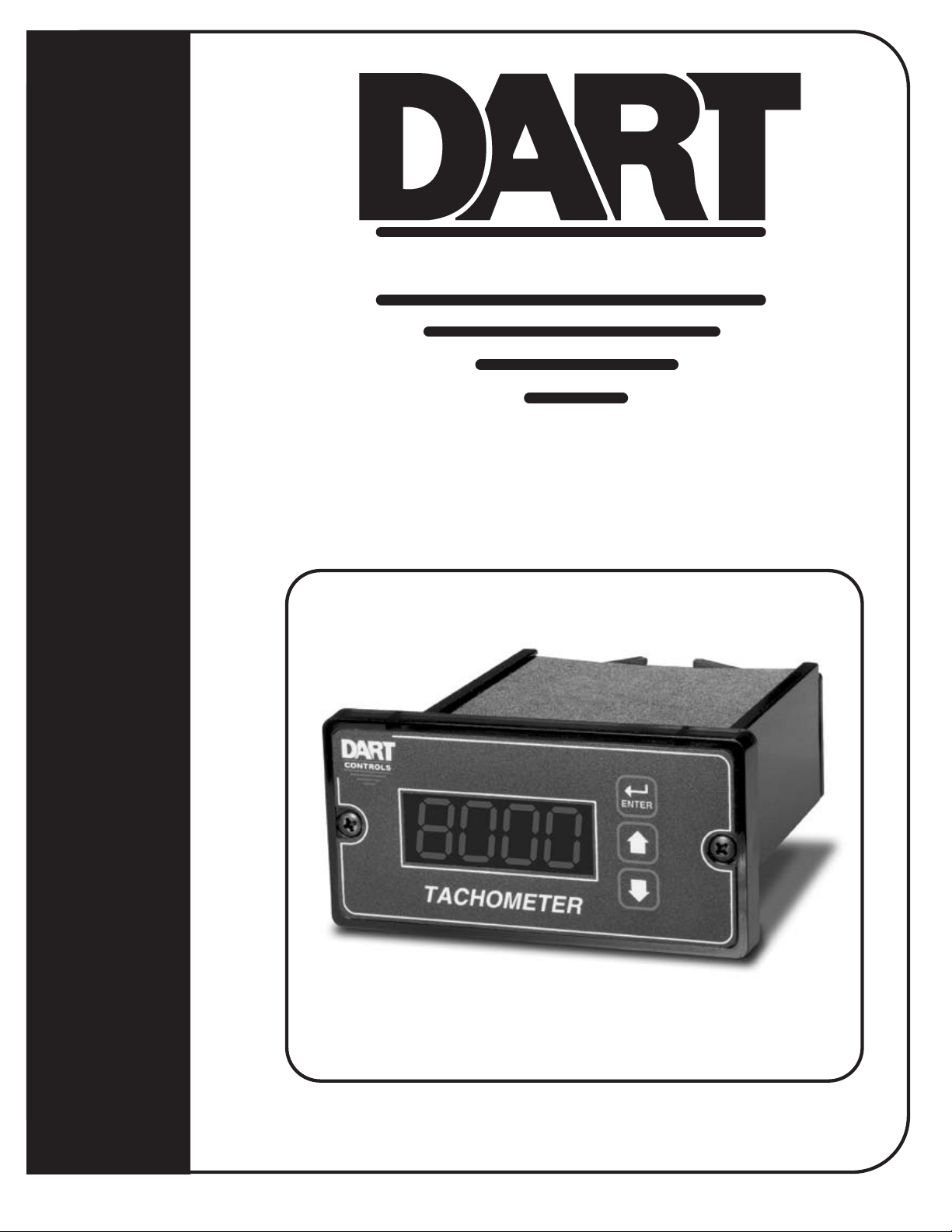
CONTROLS
Re-Order from
omegamation.com
Omegamation
TM
1-888-55-OMEGA
1-888-55-66342
1-888-55-66342
Instruction Manual
Field Programmable Digital Tachometer
for Rate, Time, and Count
LT23 (1209)
DM8000 CONTROL SERIES
P.O. Box 10
5000 W. 106th Street
Zionsville, Indiana 46077
Phone (317) 733-2133
Fax (317) 873-1105
www.dartcontrols.com
A-5-3064G

Quick Jump
What models and options are available?
See page 3.
Looking for detailed specifi cations?
See page 3.
Want to get started fast?
See basic electrical hook-up details on page 5.
See mechanical installation details on page 4.
See some sample applications starting on page 16.
Need Help?
See troubleshooting on page 22.
Warranty
Dart Controls, Inc. (DCI) warrants its products to be free from defects in material and workmanship. The exclusive remedy
for this warranty is DCI factory replacement of any part or parts of such product which shall within 12 months after delivery
to the purchaser be returned to DCI factory with all transportation charges prepaid and which DCI determines to its satisfaction to be defective. This warranty shall not extend to defects in assembly by other than DCI or to any article which has
been repaired or altered by other than DCI or to any article which DCI determines has been subjected to improper use. DCI
assumes no responsibility for the design characteristics of any unit or its operation in any circuit or assembly. This warranty is
in lieu of all other warranties, express or implied; all other liabilities or obligations on the part of DCI, including consequential
damages, are hereby expressly excluded.
NOTE: Carefully check the control for shipping damage. Report any damage to the carrier immediately. Do not attempt to
operate the drive if visible damage is evident to either the circuit or to the electronic components.
All information contained in this manual is intended to be correct, however information and data in this manual are subject
to change without notice. DCI makes no warranty of any kind with regard to this information or data. Further, DCI is not
responsible for any omissions or errors or consequential damage caused by the user of the product. DCI reserves the right
to make manufacturing changes which may not be included in this manual.
WARNING
oper installation or operation of this contr
Impr
be installed in accordance with local, state, and national safety codes. Make certain that the power supply is disconnected before attempting to service or remove any components!!! If the power disconnect point is out of sight,
lock it in disconnected position and tag to prevent unexpected application of power. Only a qualifi ed electrician or
service personnel should perform any electrical troubleshooting or maintenance. At no time should circuit continuity be checked by shorting terminals with a screwdriver or other metal device.
ol may cause injury to personnel or control failure. The control must

Table of Contents
Introduction ....................................................................................................................................... 2
General Features .............................................................................................................................. 2
Models & Options ............................................................................................................................. 3
Model Table ................................................................................................................................... 3
Available Options .......................................................................................................................... 3
Recommended Accessories ......................................................................................................... 3
Specifi cations ................................................................................................................................... 3
Electrical ....................................................................................................................................... 3
Mechanical ................................................................................................................................... 3
Environmental ............................................................................................................................... 4
Mechanical Installation .................................................................................................................... 4
Exploded Panel View .................................................................................................................... 4
Cut-out and Mounting Dimensions ............................................................................................... 4
PU-E Series Pickup Installation .................................................................................................... 5
Electrical Installation & Diagrams ................................................................................................... 5
P1 Terminal Block Wiring Diagram ...............................................................................................5
P1 Terminal Block Descriptions .................................................................................................... 6
-1 Option Wiring ............................................................................................................................ 6
Basic Operating Instructions .......................................................................................................... 7
Rate, Time, and Counter Modes Explained .................................................................................. 7
Visual Reference .......................................................................................................................... 7
How to Change a Parameter's Value (The Short Story) ............................................................... 7
Operating the User Interface (The Long Story) ............................................................................ 7
Detailed Confi guration Instructions ............................................................................................... 8
Default Confi guration .................................................................................................................... 8
Resetting the Unit to Factory Defaults .......................................................................................... 8
JP1 (Program Enable Jumper) .................................................................................................... 8
Software Parameters .................................................................................................................... 9
Parameter Descriptions .............................................................................................................. 11
Application Examples .................................................................................................................... 16
Pump Flow Monitor with Audible and Visual Alarm .................................................................... 16
Conveyor Oven Time Monitor with Over-Heating Alarm ............................................................. 17
Take-up / Pay-out Reel Material Measurement with Alarm ......................................................... 18
Bi-directional Incremental Position Display ................................................................................. 20
Troubleshooting .............................................................................................................................. 22
Technical Support Options .......................................................................................................... 22
What's Special About www.dartcontrols.com? ........................................................................... 22
1

Introduction
The DM8000 Series Digital Meter is a powerful, microprocessor-based unit capable of being either
fi eld or factory confi gured for a number of today’s demanding measurement needs. It can be quickly
confi gured to operate as a digital rate meter, timer, or feature-fi lled process counter. It also offers up
to two alarm outputs which can be adjusted for a number of trigger conditions. Utilizing Dart's new
modular bus design techniques, the DM8000 is ideal for volume OEM applications requiring specialized
inputs and outputs. Contact Dart Controls' Sales Department for details. This fl exibility makes the
DM8000 ideal for applications such as:
Pay-out and Take-up Limit Monitors
Conveyor Oven “Tunnel-Time” Monitors
Rotating Machinery Tachometers
Material Measurement Meters
Its durable 1/8DIN aluminum housing can be easily mounted in a panel or control cabinet. New optional
pluggable terminal block allows the installer to quickly install or replace units without the hassle of
physically removing and reattaching wires. The unit can be ordered with either standard European-style
terminal block or optional “pluggable” connector.
General Features
- Microprocessor-based design combines the ultimate in responsiveness and accuracy in one
package
- Selectable display update rate
- Capable of measuring shaft speeds lower than 1 RPM @ 1 pulse per revolution
- Large 4 digit, ½” LED display
- Factory or fi eld programmable via front-panel keypad
- Lexan membrane and gasket (which are included) meet NEMA 4X standards when used with
NEMA 4X enclosures
- Internal program-enable jumper selectively prevents tampering with unit’s confi guration
- European terminal block or pluggable terminal block available
- Universal power supply accepts line voltages inputs from 85-265VAC @ 50-60Hz without switches
or jumpers. The unit automatically adjusts as needed.
- Non-volatile memory stores adjustable parameters even when power has been removed
- Compatible with a variety of signal input types including: Hall-Effect Pickups, Photoelectric, TTL, etc.
Note: Open collector devices must be capable of sinking 3mA.
- Wide operating ambient temperature range of -10C to 45C (14F to 113F)
- Self-contained power supply for external sensor, limited to 5V @ 50mA
- Up to 2 programmable alarm outputs with Form C contacts rated to 250VAC @ 5A
- Multiple auto-ranging features allow the user to view display values from 0.001 to 99,990 in any
user-defi ned unit. (GPH, MPH, RPM, etc.)
- Multiple operating modes including:
• Rate Mode – Displays in rate unit such as RPM, Gallons per Second, etc.
• Time Mode – Displays in time unit such as HH:MM, MM:SS, SS:TT, or other unit
• Counter Modes – Displays resettable and reloadable counter value which can optionally
increment or decrement for each input pulse. Quadrature inputs can automatically
be translated to up/down counts for bidirectional applications
2
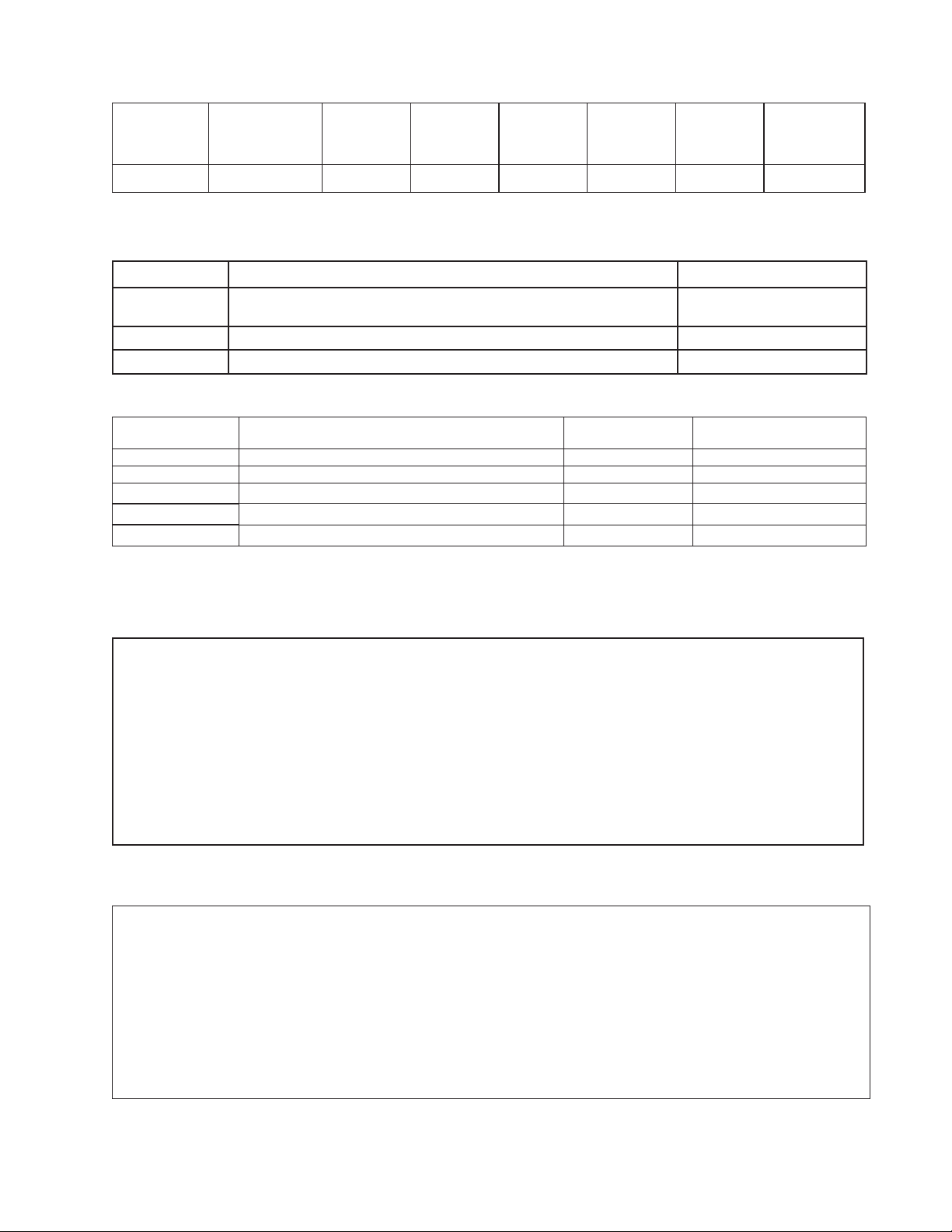
Model Table
Models & Options
Model
DM8000 85-265VAC 1 Yes Yes Yes Yes Yes
Input Voltage
Alarm
Outputs
Measures
Rate?
Measures
Time?
Up
Counter?
Down
Counter?
Quadrature
Encoder
Compatib
Available Options
Option Suffi x Description Example
-1
-P Optional pluggable terminal block DM8000-P
-R Optional second isolated alarm output relay (250VAC @ 5A) DM8000-R, DM8000-1-R
Expansion board which adds support for remote push button wiring via a
European style terminal block.
DM8000-1
Recommended Accessories
Model Description
PU-2E Hall-Effect Pickup, Single Channel 1 1.0 – 100,000 RPM
PU-4E Hall-Effect Pickup, Single Channel 2 0.5 – 50,000 RPM
PU-20E Hall-Effect Pickup, Single Channel 10 0.1 – 10,000 RPM
PU-20EQUAD Hall-Effect Pickup, Quadrature 10 0.1 – 10,000 RPM
PU-40E Hall-Effect Pickup, Single Channel 20 0.05 – 5,000 RPM
Pulses per Revolution
RPM Range When Used With
DM8000 Series
le?
Specifi cations
Electrical
Line Input Voltage -------------------------------------------------------------------------------------- Any Voltage from 85-265 VAC
Line Input Frequency -------------------------------------------------------------------------------------Any Freq. from 48-62 Hertz
Signal Input Frequency Range -------------------------------------------------------------------- 0 – 100,000 Pulses per Minute
(Higher frequencies are possible when using internal frequency divisor)
Display Range 0.001 – 99,990
Units of Operation -------------------------------------------------------------------------------------User Programmable, any Unit
Sensor / Pickup Power Supply -------------------------------------------------------------------------------------------- 5V @ 50mA
Isolated Alarm Relay Output Ratings --------------------------------------------------------------------------------- 240VAC @ 5A
Mechanical
Display Type ---------------------------------------------------------------------------------------- LED, Red, 4 Digit, ½” Height
Housing Type (with supplied gasket in NEMA 4X panel) ---------------------------------------------------------NEMA 4X
Connector Style (pluggable connector optional) ------------------------------------- 12-position 5mm European Style
Terminal Block Torque Setting -------------------------------------------------------------------------- 4.4 in. lb. Max or .5Nm
Faceplate Material -------------------------------------------------------------------- Polycarbonate with GE Lexan Overlay
Housing Material ----------------------------------------------------------------------------------------------------------- Aluminum
Length (Panel Depth) ------------------------------------------------------------------------------------------ 4.625”, 117.48mm
Width --------------------------------------------------------------------------------------------------------------- 4.539”, 115.29mm
Weight --------------------------------------------------------------------------------------------------.8425 lb, 13.48 oz, 382.14g
3
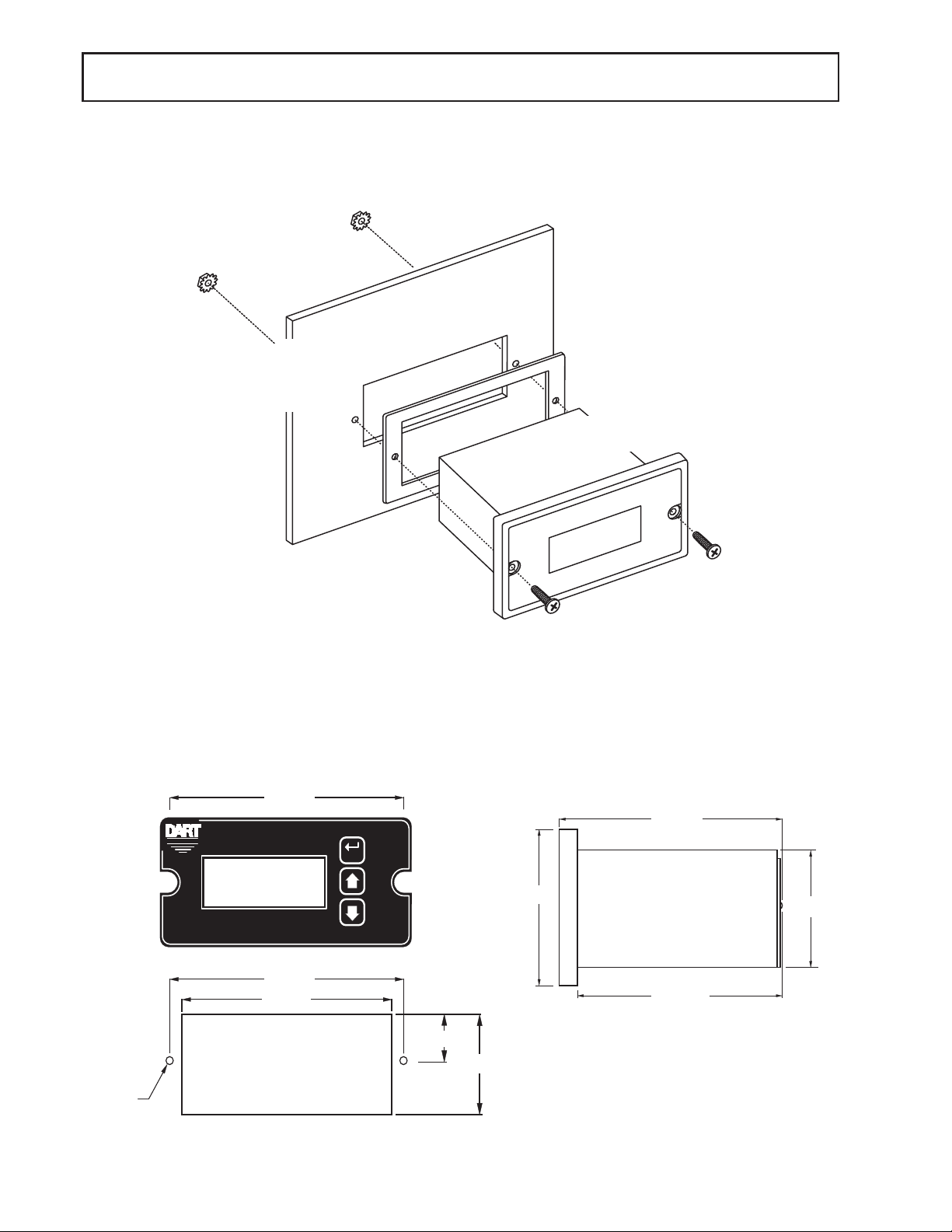
Environmental
Tach
Ite
m
Val uPage
TACHOMETER
ENTER
CONTROLS
4.000"
4.000"
HOUSING DEPTH
4.625"
PANEL CUT-OUT
DM8000
3.622
"
.140" x 2
1.770"
0.885"
Operating Temperature Range ------------------------------------------------------------------- -10C to 45C (15F to 115F)
Operating Humidity Range ------------------------------------------------------------------------------ 95%, non-condensing
Mechanical Installation
Exploded Panel View
PANEL MOUNTING GASKET
CUSTOMER
MOUNTING PANEL
(HOLE CUT-OUT FOR CONTROL
HOUSING APPROXIMATELY
3.622" WIDE BY 1.770" HIGH)
(WITH THE ADHESIVE SIDE OF
GASKET FACING THE CUSTOMER
MOUNTING PANEL)
DM8000 SERIES
TACHOMETER
1) GASKET
2) (2) 6-32 X 3/4 PANHEAD BLACK OXIDE STAINLESS SCREWS
3) (2) #6 NUT WITH LOCKWASHER
SUPPLIED WITH EACH CONTROL:
Cut-out and Mounting Dimensions
2.289"
5.000"
1.656"
4.625"
4
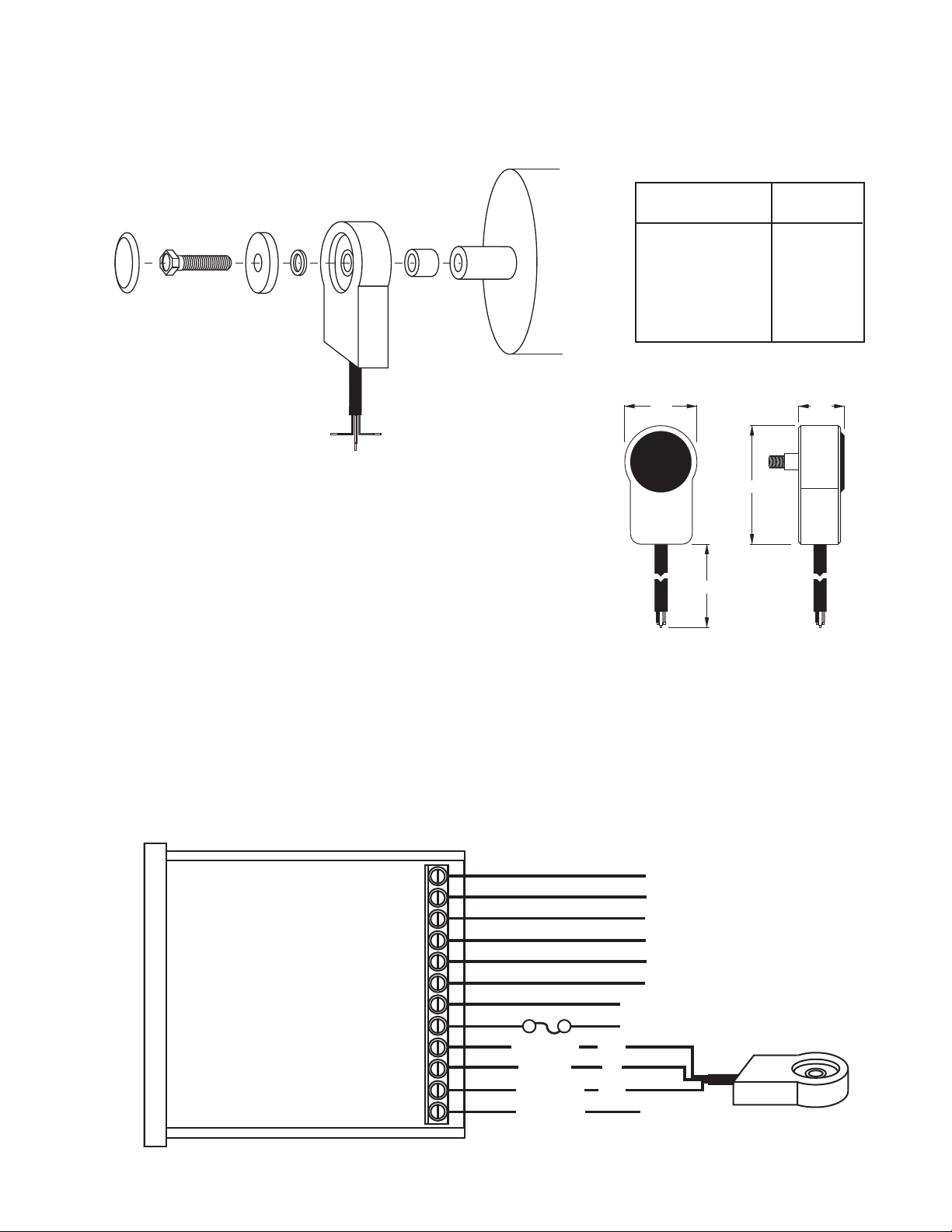
PU-E Series Pickup Installation
P1-1
P1-2
P1-3
P1-4
P1-5
P1-6
P1-7
P1-8
DM8000
HOOK-UP
P1-9
P1-10
P1-11
P1-12
Alarm Output 2 - Normally Closed
Alarm Output 2 - Common
Alarm Output 2 - Normally Open
AC LINE INPUT
AC LINE INPUT
}
85-265VAC
}
Form C Relay Output (Programmable)
-R Optional Relay Output
Alarm Output 1 - Normally Closed
Alarm Output 1 - Common
Alarm Output 1 - Normally Open
}
Form C
Relay Output
(Programmable)
AC NEUTRAL
AC LINE
2 Amp
PICK-UP
MOUNTED
black
white
red
COMMON
+5VDC
SIGNAL 1
(Mounts on rotating
end shaft with 10-32
tapped hole, 1/2" deep)
SIGNAL 2
*
* Used for various functions, including quadrature counter mode.
NC2
C2
NO2
NC1
C1
NO1
N
L
COM
+5V
S1
S2
The PU-E series pickup is an economical way to monitor motor speed. Its patented design provides for
ease of installation in otherwise diffi cult to reach areas. The PU-E operates from a +5V power supply,
producing a 5 volt square wave whose frequency is proportional to speed. This signal is fed into the
DM8000 control as a speed or position reference for the microprocessor.
dust
cover
PU-E
bearing
flat
magnet
disc
black wire
washer
common
white wire
signal
CAUTION:
red wire
+5 volts
10-32
screw
DO NOT OVER TIGHTEN MOUNTING SCREW !!
3/16"
spacer
tapped
motor
shaft
No other mounting screws are necessary, as the cord
will keep the unit from rotating.
Model
Number
Pulses per
Revolution
PU-2E
PU-4E
PU-20E
PU-20EQUAD
PU-40E
Dimensions
1.60 .875
2.40
72.00
1
2
10
10
20
Caution: The PU-E cord should not be grouped with other wires or cords. For applications with PU-E
wire over 6 feet long, or noisy environments, a shielded cable is recommended. Connect the shield to
the common terminal on the DM8000, leaving the shield on the PU-E end fl oating.
Electrical Installation & Diagrams
P1 Terminal Block Wiring Diagram
5
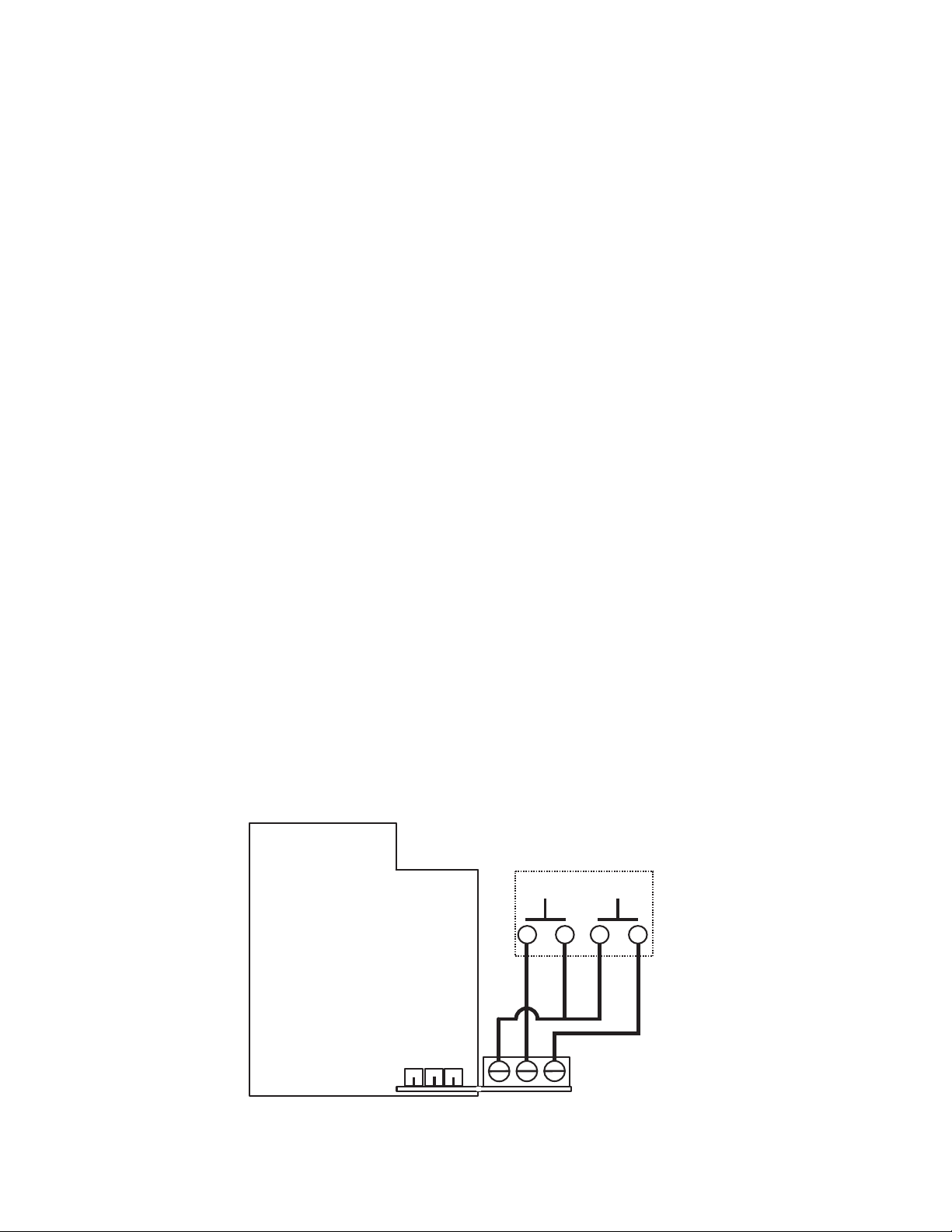
P1 Terminal Block Descriptions
P1-1 (2NC) – This is the normally-closed contact of the second user assignable relay output. This
terminal is active only on units ordered with the -R option.
P1-2 (2C) – This is the common contact of the second user assignable relay. This terminal is active
only on units ordered with the -R option.
P1-3 (2NO) – This is the normally-open contact of the second user assignable relay output. This
terminal is active only on units ordered with the -R option.
P1-4 (1NC) – This is the normally-closed contact of the fi rst user assignable relay output.
P1-5 (1C) – This is the common contact of the fi rst user assignable relay.
P1-6 (1NO) – This is the normally-open contact of the fi rst user assignable relay output.
P1-7 (AC / N) – For single phase AC lines connect the Neutral side of your AC line to this terminal.
For systems with two hot AC lines, connect either of the Hot AC lines to this terminal.
P1-8 (AC / L) – For single phase AC lines connect the Hot side of your AC line to this terminal. For
systems with two hot AC lines, connect either of the Hot AC lines to this terminal.
P1-9 (COM) – This is the common point for the control logic. The speed sensor common lead as
well as any other source needing to reference the control common will be connected to this
terminal.
P1-10 (+5V) – This is a self-contained +5VDC power supply capable of up to 50mA. The speed sensor
supply lead can be connected to this terminal for its power source.
P1-11 (S1) – This is the Signal input terminal for single channel operation or channel 1 of dual channel
operation. The signal lead of your speed or counter sensor will be connected here.
P1-12 (S2) – This is the Signal input terminal for channel 2 during dual channel operation. The second
signal lead of the speed or position sensor should be connected here. This terminal is also
used as a reset input or function change input for various operations of the control. In counter
modes, this input may also be used as a counter reset or enable gate.
-1 Option Wiring
The -1 option board is a module which allows external up and down push buttons to be wired to the
unit. These buttons operate exactly like the Up and Down buttons on the user interface. This module
is commonly used to allow PLCs or hand-held pendants to operate the front-panel remotely. Wire for
the external buttons are attached via a 3mm European terminal block on the -1 option board. The
buttons are activated by shorting the terminal labelled Com to either the Up or Down terminal.
REMOTE SWITCHING
MICROPROCESSOR
SERIES PC BOARD
DOWN UP
-1 OPTION
BOARD
COMMON
-3
-2
DOWN
-1
UP
6

Tach
Ite
m
ValuPage
TACHOMETER
ENTER
CONTROLS
Display Window
Up & Down Buttons
ENTER (Select) Button
Basic Operating Instructions
Rate, Time, and Counter Modes Explained
In Rate Mode, the DM8000 measures the input frequency, converts it to the user-defi ned units, and
displays the rate in the display window of the user interface. Most applications utilize rate mode and
display in units such as gallons-per-minute, feet-per-second, and RPM.
In Time Mode, the DM8000 measures the input frequency, converts it to the user-defi ned time units,
and displays the time in the display window. This mode is most-commonly used in time-sensitive
processes such as conveyor ovens and plating applications.
In Counter Modes, the DM8000 counts each incoming pulse, scales it per the user-defi ned ratios,
and displays the count in the display window. Typical counting applications include linear material
measurement, cycle counters, and liquid volume measurement.
Visual Reference
How to Change a Parameter's Value (The Short Story)
1. Hold down the Enter button until Parameter-Selection Mode is entered
2. Using the Up and Down buttons, select the desired parameter number to view or edit
3. Press the Enter button to change the value of the parameter
4. Using the Up and Down buttons, change the parameter's value as desired
5. Press the Enter button to permanently save the changes (Return to Parameter-Selection Mode)
6. Select parameter zero and press the Enter button to return to Running Mode
Operating the User Interface (The Long Story)
Although the DM8000 user interface is very versatile, it is also simple to setup and operate. With just
a few button presses, it allows the user to confi gure a number of adjustable parameters. The LED
display has three basic operating modes: Running Mode, Parameter-Selection Mode, and Value Mode.
Each of the three modes have specifi c visual indicators that allow the user to immediately determine
the current state or mode of the user interface. Parameter-Selection Mode and Value Mode can only be
entered if the Program Enable jumper is in the “On” position.
7
