Page 1
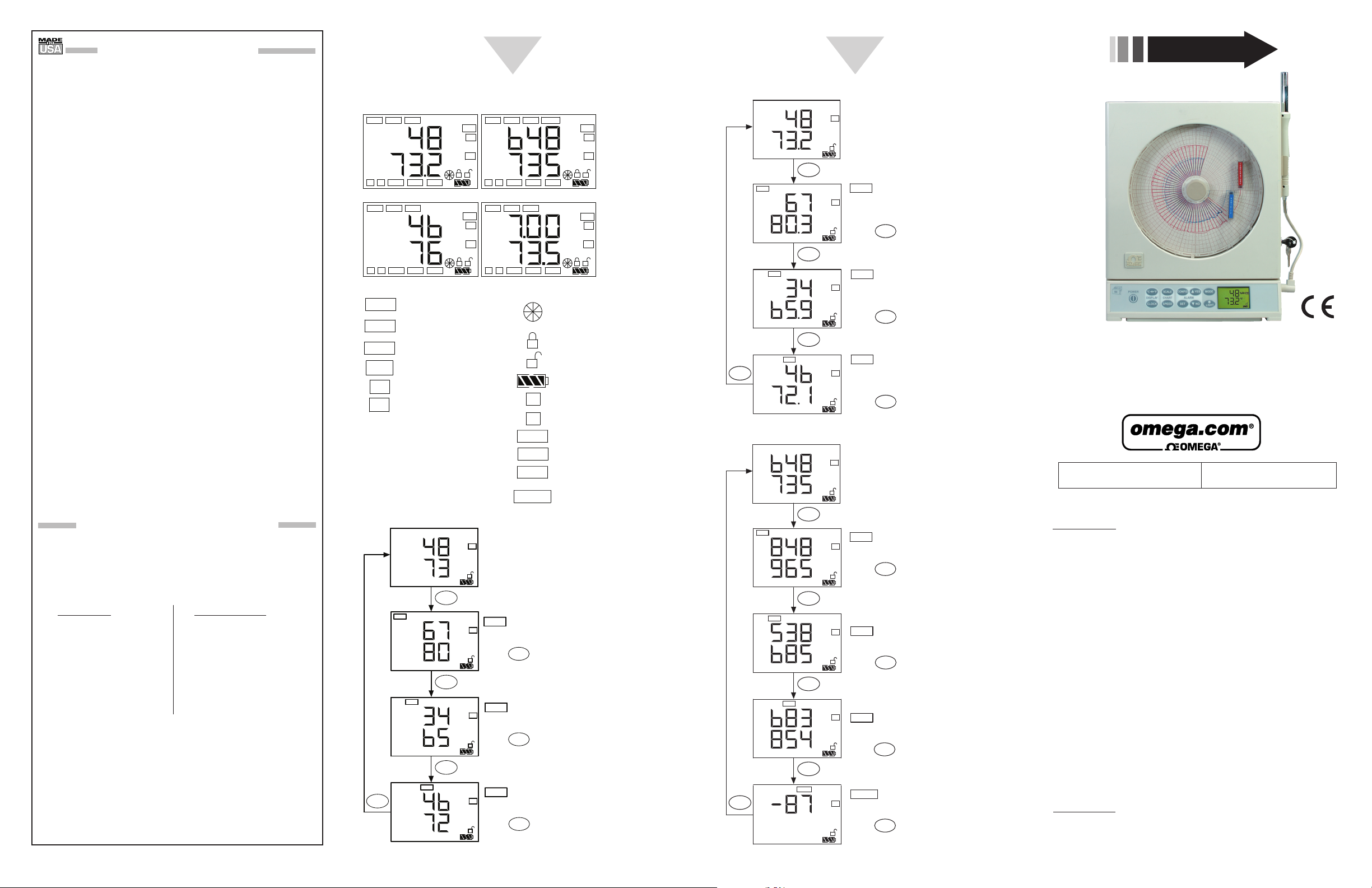
5 6
QUICK START
CTXL Series
Universal Portable
Circular Chart Superecorder™
OMEGAnetSMOn-Line Service Internet e-mail
omega.com info@omega.com
Servicing North America:
USA: One Omega Drive, P.O. Box 4047
ISO 9001 Certified
Stamford CT 06907-0047
Tel: (203) 359-1660
FAX: (203) 359-7700
e-mail: info@omega.com
Canada: 976 Bergar
Laval (Quebec) H7L 5A1, Canada
Tel: (514) 856-6928
FAX: (514) 856-6886
e-mail: info@omega.ca
For immediate technical or application assistance:
USA and Canada: Sales Service: 1-800-826-6342/1-800-TC-OMEGA
®
Customer Service: 1-800-622-2378/1-800-622-BEST
®
Engineering Service: 1-800-872-9436/1-800-USA-WHEN
®
Mexico: En Espan˜ol: (001) 203-359-7803
e-mail: espanol@omega.com
FAX: (001) 203-359-7807
info@omega.com.mx
Servicing Europe:
Czech Republic: Frystataka 184, 733 01 Karviná, Czech Republic
Tel: +420 (0)59 6311899
FAX: +420 (0)59 6311114
Toll Free: 0800-1-66342
e-mail: czech@omegashop.cz
Germany/Austria: Daimlerstrasse 26, D-75392 Deckenpfronn, Germany
Tel: +49 (0)7056 9398-0
FAX: +49 (0)7056 9398-29
Toll Free in Germany: 0800 639 7678
e-mail: info@omega.de
United Kingdom: One Omega Drive, River Bend Technology Centre
ISO 9001 Certified
Northbank, Irlam, Manchester
M44 5BD United Kingdom
Tel: +44 (0)161 777 6611
FAX: +44 (0)161 777 6622
Toll Free in United Kingdom: 0800-488-488
e-mail: sales@omega.co.uk
MQS4098/0609
WARRANTY/DISCLAIMER
OMEGA ENGINEERING, INC. warrants this unit to be free of defects in
materials and workmanship for a period of 13 months from date of
purchase. OMEGA Warranty adds an additional one (1) month grace
period to the normal one (1) year product warranty to cover handling and shipping time. This ensures that OMEGA’s customers receive
maximum coverage on each product.
If the unit malfunctions, it must be returned to the factory for evaluation.
OMEGA’s Customer Service Department will issue an Authorized Return
(AR) number immediately upon phone or written request. Upon examination by OMEGA, if the unit is found to be defective, it will be repaired
or replaced at no charge. OMEGA's WARRANTY does not apply to
defects resulting from any action of the purchaser, including but not limited to mishandling, improper interfacing, operation outside of design
limits, improper repair, or unauthorized modification. This WARRANTY is
VOID if the unit shows evidence of having been tampered with or shows
evidence of having been damaged as a result of excessive corrosion; or
current, heat, moisture or vibration; improper specification; misapplication; misuse or other operating conditions outside of OMEGA’s control.
Components which wear are not warranted, including but not limited to
contact points, fuses, and triacs.
OMEGA is pleased to offer suggestions on the use of its various
products. However, OMEGA neither assumes responsibility for
any omissions or errors nor assumes liability for any damages
that result from the use if its products in accordance with information provided by OMEGA, either verbal or written. OMEGA
warrants only that the parts manufactured by it will be as specified and free of defects. OMEGA MAKES NO OTHER WARRANTIES OR REPRESENTATIONS OF ANY KIND WHATSOEVER,
EXPRESS OR IMPLIED, EXCEPT THAT OF TITLE, AND ALL
IMPLIED WARRANTIES INCLUDING ANY WARRANTY OF MERCHANTABILITY AND FITNESS FOR A PARTICULAR PURPOSE
ARE HEREBY DISCLAIMED. LIMITATION OF LIABILITY: The remedies of purchaser set forth herein are exclusive, and the total liability of OMEGA with respect to this order, whether based on
contract, warranty, negligence, indemnification, strict liability or
otherwise, shall not exceed the purchase price of the component
upon which liability is based. In no event shall OMEGA be liable
for consequential, incidental or special damages.
CONDITIONS: Equipment sold by OMEGA is not intended to be used, nor
shall it be used: (1) as a “Basic Component” under 10 CFR 21 (NRC), used
in or with any nuclear installation or activity; or (2) in medical applications
or used on humans. Should any Product(s) be used in or with any nuclear
installation or activity, medical application, used on humans, or misused in
any way, OMEGA assumes no responsibility as set forth in our basic WARRANTY/DISCLAIMER language, and, additionally, purchaser will indemnify
OMEGA and hold OMEGA harmless from any liability or damage whatsoever arising out of the use of the Product(s) in such a manner.
RETURN REQUESTS/INQUIRIES
Direct all warranty and repair requests/inquiries to the OMEGA
Customer Service Department. BEFORE RETURNING ANY
PRODUCT(S) TO OMEGA, PURCHASER MUST OBTAIN AN AUTHORIZED RETURN (AR) NUMBER FROM OMEGA’S CUSTOMER SERVICE
DEPARTMENT (IN ORDER TO AVOID PROCESSING DELAYS). The
assigned AR number should then be marked on the outside of the return
package and on any correspondence.
FOR WARRANTY
RETURNS,
please have the following
information available BEFORE
contacting OMEGA:
1. Purchase Order number under
which the product was
PURCHASED.
2. Model and serial number of
the product under warranty, an
3. Repair instructions and/or
specific problems relative to
the product.
FOR NON-WARRANTY REPAIRS,
consult OMEGA for current repair
charges. Have the following
information available BEFORE
contacting OMEGA:
1. Purchase Order number to cover
the COST of the repair or
calibration,
2. Model and serial number of the
product, and
3. Repair instructions and/or specific
problems relative to the product.
OMEGA’s policy is to make running changes, not model changes,
whenever an improvement is possible. This affords our customers the
latest in technology and engineering.
OMEGA is a registered trademark of OMEGA ENGINEERING, INC.
© Copyright 2009 OMEGA ENGINEERING, INC. All rights reserved.
This document may not be copied, photocopied, reproduced, translated,
or reduced to any electronic medium or machine-readable form, in
whole or in part, without the prior written consent of OMEGA
ENGINEERING, INC.
Patented: Covered by U.S. and International Patents and Pending
Applications.
Membrane Keypad and Display Functions cont.
%
%
7D
Real Time Mode
MAX
MAX
%
%
7D
MIN
%
%
7D
AVG
%
%
7D
MIN
icon is on.
Display Average
Process values
Press key to
reset all values
AVG
MODE
MODE
MODE
MODE
SET
SET
SET
icon is on.
Display Maximum
Process values
Press key to
reset all values
icon is on.
Display Minimum
Process values
Press key to
reset all values
MIN
HAL 1 2
MAX
LAL COM
AVG
°C
°F
°C
°F
T1-T2
32D
7D
1D
CTXL-DPR Model
Reviewing Parameter Values
MAX
Displays Maximum values
of two channels
MIN
Displays Minimum values
of two channels
AVG
Displays Average values
of two channels
32D
Turns on when Chart
Speed is set to 32 Days
7D
1D
Turns on when Chart
Speed is set to 7 Days
Turns on when Chart
Speed is set to 1 Day
RH
%
°F
°C
Displays % Relative
Humidity
Displays Temperature in °F
Displays Temperature in °C
Displays percentage
(0-100%)
Dual Process Input Model
Turns on when Chart is not
set to standard scale
Flashes when pens are
jammed
Turns on when Keypad
functions are locked
Turns on when Keypad
functions are unlocked
Displays Battery life status
(Sec. 2-3)
1
Refers to Channel (1)
2
Refers to Channel (2)
HAL
Turns on or flashes when in
High alarm condition
LAL
Turns on or flashes when
in Low alarm condition
COM
T1-T2
Turns on when
communicating thru RS232
Displays Differential
temperature Dual
Thermocouple Model only
DISPLAY - DUAL THERMOCOUPLE MODEL
MIN
HAL 1 2
MAX
LAL COM
AVG
%
%
32D
7D
1D
DISPLAY - DUAL PROCESS MODEL
MIN
HAL 1 2
MAX
LAL COM
AVG
°C
°F
RH %
32D
7D
1D
DISPLAY - TEMPERATURE/ HUMIDITY MODEL
MIN
HAL1 2
MAX
LAL
COM
AVG
°F
pH
32D
7D
1D
DISPLAY - pH & RTD MODEL
(CHAN 1)
(CHAN 2)
(CHAN 1)
(CHAN 2)
(CHAN 1)
(CHAN 2)
(CHAN 2)
(CHAN 1)
RH°F%
7D
Real Time Mode
MAX
MAX
RH°F%
7D
MIN
°F
RH%
7D
AVG
RH%
°F
7D
MIN
icon is on.
Display Average Process
values (Temperature and
Relative Humidity)
Press key to reset all
values
AVG
MODE
MODE
MODE
MODE
SET
SET
SET
icon is on.
Display Maximum Process
values (Temperature and
Relative Humidity)
Press key to reset all
values
icon is on.
Display Minimum Process
values (Temperature and
Relative Humidity)
Press key to reset all
values
°F
°F
7D
Real Time Mode
MAX
MAX
°F
°F
7D
MIN
°F
°F
7D
AVG
°F
°F
7D
icon is on.
Display Minimum
Temperature values
Press key to
reset all values
MIN
icon is on.
Display Average
Temperature values
Press key to
reset all values
AVG
MODE
MODE
MODE
SET
SET
SET
T1-T2
°F
7D
icon is on.
Display Differential
Temperature values
Press key to
reset all values
T1-T2
MODE
MODE
SET
icon is on.
Display Maximum
Temperature values
Press key to
reset all values
Reviewing Parameter Values cont.
CTXL-TRH-Model
CTXL-DTC-Model
Page 2
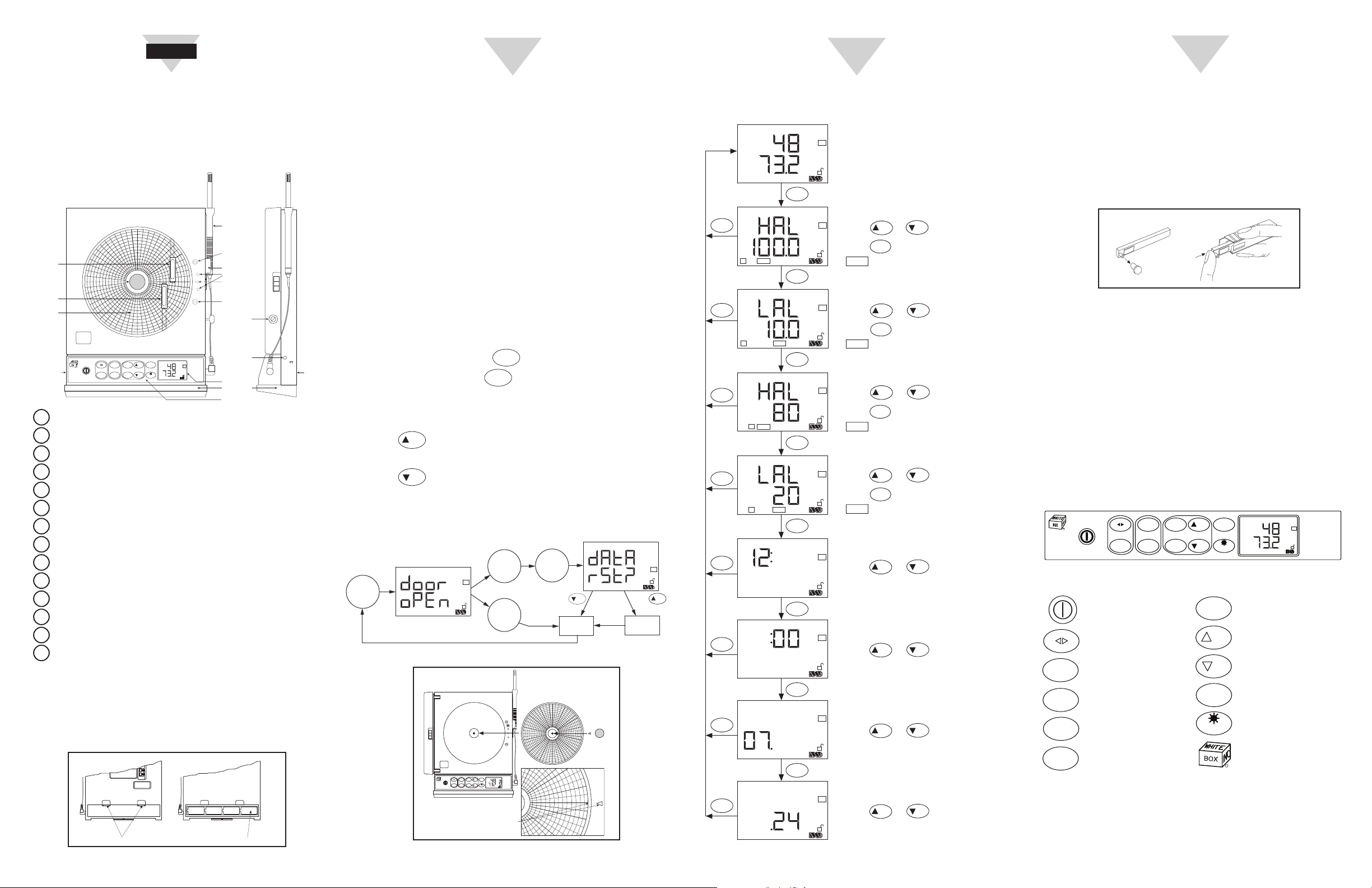
START HERE
2
3
4
Using this Quick Start Manual
Use this Quick Start Manual with your CTXL Recorder to set it
up and perform basic operations. For detailed information, refer
to the User’s Guide (Manual Number M4098).
Parts of the CTXL
Install the Chart Paper
Make sure the Sensor probe is plugged into the Recorder when
power is on. The Factory set up is for 7 Day Chart Speed & °F Chart
Scale.
To install or change the same Chart paper:
• Open the Recorder door & remove the magnetic hub that holds
the paper.
• Place the new Chart paper.
• Rotate the paper, until the present time lines up with the Time
reference arrow as shown in the following figure.
• Place the magnetic hub over the paper & close the recorder door.
This can be done with or without power turned on.
2.4.1 Changing Chart Speed & Scale
You can change the Chart speed & scale as follows:
• Make sure the unit is turned on by pressing the Power Key.
• Open the Recorder door. The pens will go to the Home position
(Bottom of scale) and the display will show "door oPEn" as well as
the existing Chart Speed (7 Days) and Chart scale (°F).
• Press the Chart Speed key to change to 1 or 32 day chart.
• Press the Chart Scale key to change to °C if needed.
• Install the new Chart paper as explained in the previous
paragraph
• Close the Recorder door. The display will show "dAtA rSt?"
• Press key to reset (erase) previous stored data in memory.
The unit beeps for verification.
• Press key to continue recording without resetting (erasing)
previous stored data in memory.
• If no keys are pressed, the unit will resume recording after 5
seconds without erasing previous stored data in memory.
NO
YES
SCALE
SPEED
Install the Batteries
1. Place the recorder on a soft surface front face down.
2. Insert the 4 “D” size batteries in the battery compartment as
shown in Figure 2.
Batteries provide power if the ac adaptor is not used. Otherwise,
they provide power backup in case of ac power failure.
Battery Placement
To Open Battery Orientation
+–+–+–+–
Bench Top Set-Up
Install the Pens
Membrane Keypad and Display Functions
°F
7D
°C
1D
Open
Recorder
Door
Close
Recorder
Door
Close
Recorder
Door
Change
Chart
Speed &
Scale
Delete
Old Data
Real
Time Mode
Press
Press
Unit Beeps
or no key
NO
YES
RH°F%
7D
1
°F
7D
1
°F
7D
Press or keys to set high alarm
Press key to enable/disable alarm
7D
RH%
2
High Alarm - Channel 1 (Temperature)
Real Time Mode
Low Alarm - Channel 1 (Temperature)
Press or keys to set low alarm
Press key to enable/disable alarm
High Alarm - Channel 2 (Humidity)
Press or keys to set high alarm
Press key to enable/disable alarm
2
RH%
7D
Press key to enable/disable alarm
Low Alarm - Channel 2 (Humidity)
Press or keys to set low alarm
7D
7D
HAL
icon is on when high alarm enabled
icon is on when low alarm enabled
LAL
HAL
LAL
icon is on when low alarm enabled
(Military time 0-23)
Clock - Display Hour
Press or keys to set the hour
icon is on when high alarm enabled
CONFIG
CONFIG
CONFIG
CONFIG
CONFIG
CONFIG
(00-59)
Clock - Display Minute
Press or keys to set the minute
MODE
MODE
MODE
MODE
MODE
MODE
7D
CONFIG
(1-12)
Clock - Display Month
Press or keys to set the month
MODE
7D
CONFIG
CONFIG
(01-31)
Clock - Display Day
Press or keys to set the day
HAL
LAL
HAL
LAL
SET
SET
SET
SET
NO
NO
YES
YES
NO
YES
NO
YES
NO
YES
NO
YES
NO
YES
NO
YES
R
Turns ON/OFF the
recorder
POWER
°C
°F
Changes temperature
display from °F to °C or
vise versa - Not used on
CTXL-DPR
SPEED
Sets the Chart Speed to
1,7, or 32 Day chart
CLOCK
Displays Real Time Clock
for 3 seconds
SCALE
Sets the Chart Scale to
°F & RH or °C & RH
(CTXL-TRH) - Not used on
CTXL-DTC and CTXL-DPR
CONFIG
Configuration Menu - Sets
Low , High Alarms & Time
Clock (Sec. 2-6)
SET
Enables/disables low &
high alarms (Sec. 2-6)
YES
Increments set values
NO
Decrements set values
MODE
Mode Menu- Displays
Max, Min, Average
values (Sec. 2-7)
LIGHT
Turns on/off Chart Lights
& Display backlight
(Sec. 2-13)
Locks/unlocks the Keypad
Functions (Sec. 2-14)
MEMBRANE KEYPAD
°C
°F
SCALE
CLOCK SPEED SET
LIGHT
NO
DISPLAY
POWER
CHART ALARM
CONFIG YES MODE
°F
RH %
7D
1. Turn the recorder over (so it is front face up) and open the main
door.
2. Remove the pen caps and place on the posts near the light bulbs.
Install the pens as shown in Figure 4. The blue pen goes in the
humidity pen arm and the red pen goes in the temperature pen
arm.
How to Install the Pen
NOTE: ROTATE CHART PAPER
UNTIL PRESENT TIME
LINES UP WITH ARROW.
H
35 T2
1
2
°C°FSCALE
CLOCK SPEED SET
LIGHT
NO
DISPLAY
POWER
CHART ALARM
CONFIG YES MODE
°F
RH
%
7D
1D
7 PM
8 PM
9
PM
6 PM
5
P
Chart Paper Installation
Changing Chart Speed and Scale Flow Diagram
Recorder Placement
As shipped, the recorder is set up for wall mounting (there is a
decorative cover at the bottom of the recorder which remains in
place for wall mounting - it comes off for bench top use).
Mount the Recorder on the Wall
1. Use the template provided in the wall mounting kit to locate
th
e mounting holes.
2. Drill the holes.
3. Place anchors and screws in the holes.
1
2
3
4
5
6
7
8
9
10
11
12
13
14
Control panel display and keyboard
Pens, upper CHAN 1 (temp), lower CHAN 2 (humidity)
Chart paper
Chart light bulbs (inside; on chart base)
Pen cap posts (inside; on chart base)
Time set arrow (inside; on chart base)
Temperature/humidity sensor probe
Sensor clip
dc power jack
Battery compartment (at the rear)
Decorative foot cover (sta
bilizing arm inside)
LCD display, backlite
RS232 port
Door lock
H
35 T2
T
E
M
P
E
R
A
T
U
R
E
H
U
M
I
D
I
T
Y
2
3
2
4
5
6
7
4
12
11
8
10
1
9
9V
1A
14
13
11
°C°FSCALE
CLOCK SPEED SET
LIGHT
NO
DISPLAY
POWER
CHART ALARM
CONFIG YES MODE
°F
RH
%
7D
Setting Alarms and Time Clock
