Page 1

http://www.omega.com
r
e-mail: info@omega.com
CL342
Process Current Calibrato
Page 2
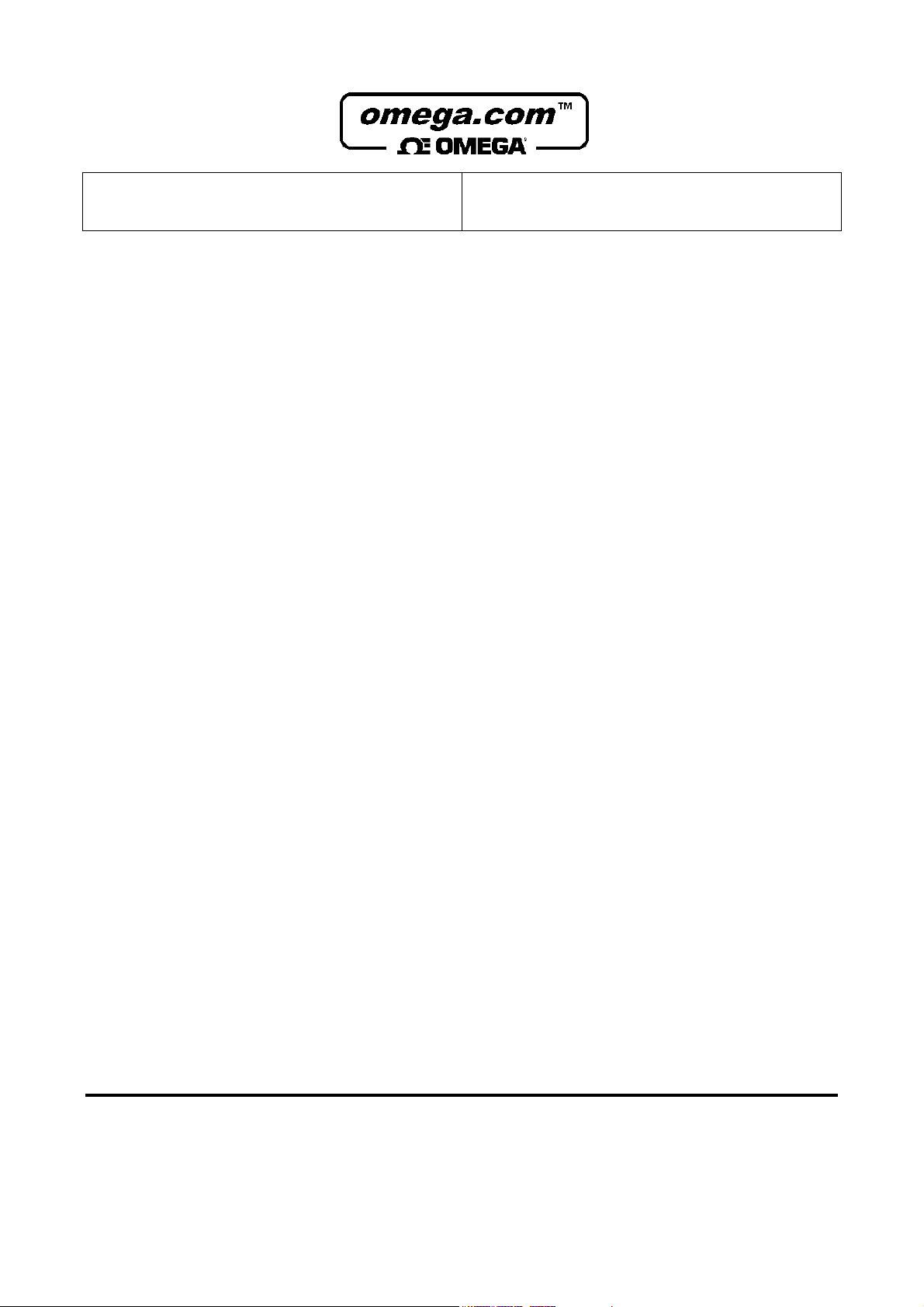
OMEGAnetSM On-Line Service
Internet e-mail
http://www.omega.com
info@omega.com
Servicing North America:
USA:
ISO 9001 Certified
Canada:
One Omega Drive, Box 4047
Stamford, CT 06907-0047
Tel: (203) 359-1660
e-mail: info@omega.com
976 Bergar
Laval (Quebec) H7L 5A1
Tel: (514) 856-6928
e-mail: info@omega.ca
FAX: (203) 359-7700
FAX: (514) 856-6886
For immediate technical or application assistance:
Usa and Canada:
Mexico and
Latin America:
Sales Service: 1-800-826-6342 / 1-800-TC-OMEGA
Customer Service: 1-800-622-2378 / 1-800-622-BEST
Engineering Service: 1-800-872-9436 / 1-800-USA-WHEN
TELEX: 996404 EASYLINK: 62968934 CABLE: OMEGA
Tel: (95) 800-826-6342
En Español: (95) 203-359-7803
e-mail: espanol@omega.com
SM
SM
SM
FAX: (95) 203-359-7807
Servicing Europe:
Benelux:
Czech Republic:
France:
Germany/Austria:
United Kingdom:
ISO 9002 Certified
It is the policy of OMEGA to comply with all worldwide safety and EMC/EMI regulations that apply. OMEGA is constantly
pursuing certification of its products to the European New Approach Directives. OMEGA will add the CE mark to every
appropriate device upon certification.
The information contained in this document is believed to be corrected but OMEGA Engineering Inc. accepts no liability for any errors it
WARNING: These products are not designed for use in, and should not be used for, patient connected applications.
Postbus 8034, 1180 LA Amstelveen, The Netherlands
Tel: (31) 20 6418405
Toll Free in Benelux: 0800 0993344
e-mail: nl@omega.com
ul. Rude armady 1868, 733 01 Karvina-Hranice, Czech Republic
Tel: 420 (69) 6311899
Toll free: 0800-1-66342
e-mail: czech@omega.com
9, rue Denis Papin, 78190 Trappes
Tel: (33) 130-621-400
Toll Free in France: 0800-4-06342
e-mail: france@omega.com
Daimlerstrasse 26, D-75392 Deckenpfronn, Germany
Tel: 49 (07056) 3017
Toll Free in Germany: 0130 11 21 66
e-mail: info@omega.de
One Omega Drive , River Bend Technology Centre
Northbank, Irlam, Manchester
M44 5EX, England
Tel: 44 (161) 777-6611
Toll Free in United Kingdom: 0800-488-488
e-mail: info@omega.co.uk
contains, and reserves the right to alter specifications without notice.
FAX: (31) 20 6434643
FAX: 420 (69) 6311114
FAX: (33) 130-699-120
FAX: 49 (07056) 8540
FAX: 44 (161) 777-6622
2
Page 3
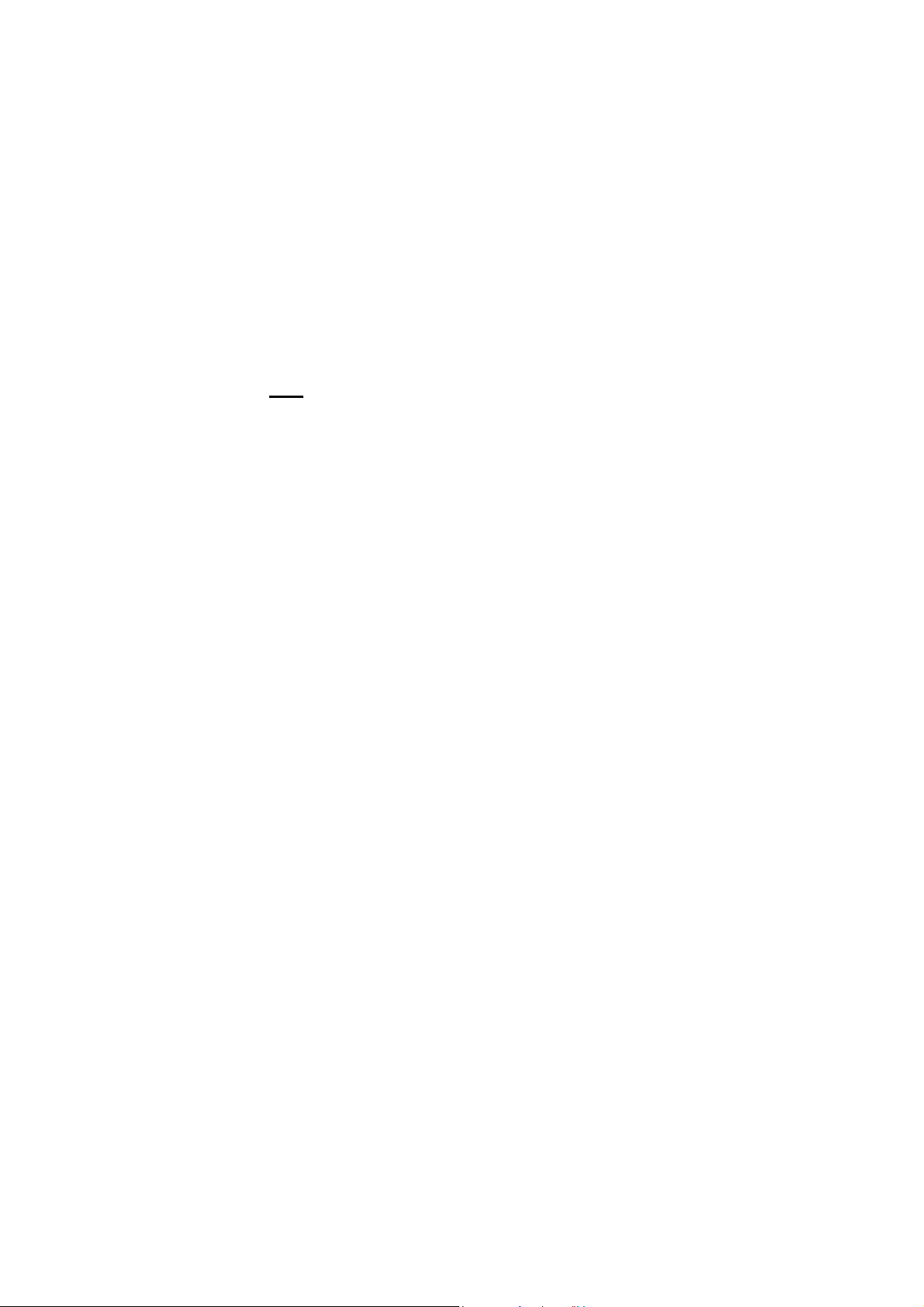
INTRODUCTORY NOTE
This publication contains operating instructions, as well as a description of the principles of operation, of
CL342 portable current calibrator. This information covers all models of the instrument, including the basic
equipment and its options and accessories. This manual is a complete “USER GUIDE”, providing step-bystep instructions to operate the instrument in each of its designed functions.
OMEGA has used the best care and efforts in preparing this book and believes the information in this
publication are accurate. The OMEGA products are subjected to continuous improvement, in order to pursue
the technological leadership; these improvements could require changes to the information of this book.
OMEGA reserves the right to change such information without notice.
No part of this document may be stored in a retrieval system, or transmitted in any form, electronic or
mechanical, without prior written permission of OMEGA Engineering Inc.
CL342 units use sophisticated analogic and digital technologies. Any maintenance operation must be carried
out by qualified personnel
ONLY. We recommend to contact our technicians for any support requirements.
The instrument is supplied with Ni-Cd rechargeable batteries. An external 115V
is supplied as standard.
.
CL342 is fully tested in conformity with the directive n°89/336/CEE Electromagnetic Compatibility. OMEGA
shall not be liable in any event, technical and publishing error or omissions, for any incidental and
consequential damages, in connection with, or arising out of the use of this book.
±
10% 50/60Hz line charger
3
Page 4

INDEX
1 GENERAL PERFORMANCE............................................................................................................... 5
1.1 Specifications ................................................................................................................................................... 6
2 GENERAL FEATURES........................................................................................................................ 7
2.1 Flexibility .......................................................................................................................................................... 7
2.2 Self calibration.................................................................................................................................................. 7
2.3 Keyboard.......................................................................................................................................................... 7
2.4 Display ............................................................................................................................................................. 7
2.5 Generator mode (Passive external circuit - no power supply on the external loop) .........................................7
2.6 Simulator mode (Active external circuit - power supply on the external loop) .................................................. 7
2.7 Measuring mode - normal ................................................................................................................................ 7
2.8 Measuring mode - power (Passive external circuit)......................................................................................... 7
2.9 Power supply mode......................................................................................................................................... 7
2.10 IN-OUT technical unit mode (%) ......................................................................................................................8
2.11 Scale factor ...................................................................................................................................................... 8
2.12 Square root ......................................................................................................................................................8
2.13 Average mode.................................................................................................................................................. 8
2.14 Hold function ....................................................................................................................................................8
2.15 Digital interface ................................................................................................................................................8
2.16 Case................................................................................................................................................................. 8
3 PHYSICAL DESCRIPTION.................................................................................................................. 9
4 FUNCTIONAL DESCRIPTION........................................................................................................... 10
4.1 Power supply.................................................................................................................................................. 10
4.2 Operative keyboard........................................................................................................................................ 10
4.3 Input circuit..................................................................................................................................................... 11
4.4 Microprocessor............................................................................................................................................... 11
4.5 Firmware ........................................................................................................................................................ 11
4.6 Digital display................................................................................................................................................. 12
4.7 Digital to analog converter ............................................................................................................................. 12
4.8 Serial digital interface..................................................................................................................................... 12
4.9 Battery charger. Operation from line source. ................................................................................................. 12
5 UNPACKING...................................................................................................................................... 13
6 PRE-OPERATIONAL CHECK ........................................................................................................... 14
7 ELECTRICAL CONNECTIONS ......................................................................................................... 15
7.1 Wiring practice ...............................................................................................................................................15
8 OPERATIONS & APPLICATIONS .................................................................................................... 16
8.1 Rechargeable batteries ..................................................................................................................................16
8.2 Battery charger. Power supplied from power line ac...................................................................................... 16
8.3 Power on........................................................................................................................................................ 16
8.4 Battery voltage indication. .............................................................................................................................. 17
8.5 Operating mode set-up .................................................................................................................................. 17
8.5.1 IN / OUT function selection........................................................................................................................ 17
8.5.2 Parameter selection ..................................................................................................................................17
8.5.3 Average readings ...................................................................................................................................... 18
8.5.4 Hold function .............................................................................................................................................18
8.5.5 IN / OUT data memories............................................................................................................................ 18
8.5.6 STEP increment ........................................................................................................................................ 19
8.5.7 "Scale factor" mode................................................................................................................................... 19
8.5.8 mA - % selection .......................................................................................................................................19
8.6 Faulty operating conditions ............................................................................................................................19
8.7 Digital interface .............................................................................................................................................. 20
8.7.1 Digital interface program mode .................................................................................................................20
8.7.2 Digital output wiring practice...................................................................................................................... 21
8.7.3 TTL to RS 232 serial adapter ....................................................................................................................21
8.7.4 Communication protocol from CL342 to a computer ................................................................................ 21
8.7.5 Computer request for CL342 settings........................................................................................................ 22
8.7.6 Communication programs ......................................................................................................................... 23
9 MAINTENANCE ................................................................................................................................. 25
9.1 Safety recommendations ............................................................................................................................... 25
9.2 Storage .......................................................................................................................................................... 25
4
Page 5

1 GENERAL PERFORMANCE
The portable indicator - simulator CL342 is an instrument designed to perform, in a modern and practical way, all the
most popular process current check-outs and calibration, both in laboratory and field work. The current signal levels are
those normally used on instruments, components and systems for industrial process control.
Accurate, compact, rugged, easy to use the CL342 represents the ideal solution for measurement and simulation inside
both passive and active external circuits with five different modes of operation:
- Generator mode
- Simulator mode
- Normal measuring mode
- Loop powered measuring mode
- 24V dc power supply
The microprocessor technology provides high accuracy on extended ranges and carries out mathematical computation
(average, scale factor, square root) to simplify operator use.
The selection of operating mode is made on a polycarbonate membrane keyboard which assures up to one million
operations per key.
The measured or the simulated value is indicated on a high quality LCD dot matrix display which provides good contrast
even in poor light conditions.
A menu-driven set-up allows the generation of a single value, and the storage of three values with manual recall .
A manual repeat measurement is also possible (<STEP> key).
The case, made of shock-resistant and self-extinguishing ABS, is ergonomically designed for easy and practical
operations.
The instrument is powered by four Ni-Cd rechargeable batteries AA (1.25V) with an external battery charger supplied as
a standard accessory.
5
Page 6

1.1 Specifications
• IN / OUT parameters
mA and %
• Ranges:
from 0.00 to 22.00 mA
from 4.00 to 20.00 mA
• Resolution:
0.01 mA or 0.1%
• Limits of error:
±(0.05% of the reading +10µA)
(The limits of error are defined at the ambient temperature of 23°C ±2°C for 30 days without the use of the
autocalibration program)
• mA to % conversion :
linear or square
• Common mode rejection:
>130 dB at 50/60 Hz
• Normal mode rejection:
>60 dB at 50/60 Hz
• Temperature stability:
span: ±0.0125% of the reading/°C zero: ±2 µA /°C
• Internal shunt resistance:
< 50Ω
• Output impedance:
Max 1 kΩ (20 mA with internal feeder 24V dc)
• Power supply for external loop:
24V dc with maximum current of 22 mA
• Display:
high contrast dot matrix alphanumeric LCD display (7x5 dots per character - 16 characters)
• Display contrast:
4 step keyboard setting
• Scale factor:
Zero and span programmable within -10000 and +10000
• Square root:
in combination with scale factor (display limits 0 and+2500)
• Calibration:
automatic procedure
• Input protection:
up to 150V with special fuse + electronic protection
• Power supply:
n. 4 AA alkaline batteries or Ni-Cd rechargeable batteries 1.25V 0.7 A/hour
• Digital interface:
TTL logic levels
An adaptor from TTL to RS232 is available on request
• Battery life:
Ni-Cd 8 hours, Alkaline 16 hours continuous operation
• Battery level indication:
low battery symbol
• Battery charger module:
supplied as a standard accessory
• Recharge time:
8 hours to 90% with instrument switched -OFF-
• Batteries voltage:
5.2 V (nominal)
• Program release identification:
release code on the display
• Operating environment temperature range:
from -5°C to +50°C
• Storage temperature range:
from -20°C to 60°C
• Case:
ABS
• Dimensions and Weights:
210 x 96 x 40 mm
net 0.9 Kg gross with packaging 1.2 Kg
6
Page 7

2 GENERAL FEATURES
2.1 Flexibility
Advanced flexibility of performance has been achieved using microprocessor technology.
The indicator-simulator CL342 is a complete system for check outs, measurements and calibrations built into a single
compact portable instrument.
The simulated or measured values can be directly indicated in electrical units (mA) or technical units (%).
2.2 Self calibration
The hardware-firmware design allows for an automatic calibration of the instrument.
A precise source of 20mA dc is the only required standard reference.
The calibration procedure is protected by a security code.
2.3 Keyboard
A tactile polycarbonate membrane keyboard, with a working life of one million operations per key, seals the internal
electronics from the surrounding environment.
It allows the selection of the operative mode and the setting of simulation value with fast and slow upgrading.
Contact closure of membrane keys is acknowledged, as a coded signal, directly by the microprocessor
2.4 Display
The high quality alphanumeric LCD display (7x5 dot matrix per character - 16 characters) allows easy readings even in
poor light conditions.
The operative mode (measurement or simulation), the technical unit and the signal value are simultaneously indicated.
2.5 Generator mode (Passive external circuit - no power supply on the external
loop)
The instrument generates a current signal (ranging from 0.00 mA to 22.00 mA dc) into a passive circuit to calibrate
recorders, controllers, indicators, actuators, etc.
2.6 Simulator mode (Active external circuit - power supply on the external
loop)
Simulates the output of a 2-wire transmitter (0.00 to 22.00 mA dc) in a loop with external power.
2.7 Measuring mode - normal
Reads dc current directly in milliamperes or in technical units (%)
2.8 Measuring mode - power (Passive external circuit)
The instrument provides 24V dc power for operating a 2-wire transmitter and, simultaneously, reads the loop current in
percent (-25.0 to +100.0%) or milliamperes (0.00 to 20.00 mA).
2.9 Power supply mode
The instrument can be used as a loop power source (24Vdc with a maximum current of 22 mA).
7
Page 8

2.10 IN-OUT technical unit mode (%)
The instrument converts the voltage signal into %, or vice-versa, with the following linear relation:
0 4 12 20
-25.00% 0.00% +50.00% +100.00%
2.11 Scale factor
Easy menu-driven set-up to read or simulate electrical signal value in terms of technical units (i.e. bar, % CO, RH, etc.).
2.12 Square root
Can be programmed during the set up procedure (linear ranges only) e.g. to obtain direct readings of flow from a dP
transmitter signal.
The display limits are 0 to +2500.
2.13 Average mode
For the measurements of unstable input signals by a progressive averaging of a programmable number of conversions
(approximately 10 seconds)
2.14 Hold function
To freeze on the display the last measured value.
2.15 Digital interface
A digital interface, with TTL logic levels, is available as standard for communications with external units.
A 4 wire cable, with a male mini connector, and an auxiliary module for TTL to RS232 conversion is available as an
option.
2.16 Case
The case, made of shock-resistant and self-extinguishing ABS, is ergonomically designed for easy practical operation.
The instrument is supplied in a vinyl protective case with carrying strap for easy transportation.
8
Page 9

3 PHYSICAL DESCRIPTION
The CL342 portable calibrator consists of a rugged and compact case, a mother board with all base functions, a tactile
polycarbonate membrane keyboard, an LCD display and a group of four Ni-Cd rechargeable batteries.
The battery container is located on the back of the case and is accessible by sliding and removing the plastic cover.
The case has been designed and manufactured using modern CAD/CAM techniques giving consideration to the
manufacturing process and ergonomic characteristics for easy operation and transportation.
The two halves of the case are joined together by five metal screws located on the back side.
The vinyl case, with shoulder strap, assures better protection of the instrument against knocks or scratches.
9
Page 10

4 FUNCTIONAL DESCRIPTION
The block diagram of the CL342 portable calibrator is shown in the figure below:
D/A
Ref.
A/DIN/OUT
+5V
-5V
+24V
The functional blocks of the instrument are as follows:
• power supply
• microprocessor (central unit + memory)
• input circuit
• LCD display
• membrane keyboard
• output circuit
P Display
µ
KeyboardP.S.
4.1 Power supply
The instrument is powered if not otherwise specified with the order, by four internal batteries that can be recharged
through an external charger module supplied as a standard accessory.
The internal batteries are Ni-Cd rechargeable AA type with a nominal voltage of 1.25 V.
A section of the power supply circuit enables following voltages function :
+ 5 V logic and analog circuits
- 5 V analog circuits
A second section of the power supply circuit, configurated as a voltage multiplier generates a voltage level of 24 V dc to
interface a maximum resistance of 1000 ohm with a current simulation of 20mA.
4.2 Operative keyboard
The front panel is a tactile polycarbonate membrane keyboard, and has a working life of one million operations per key.
The contact closure of the membrane keyboard keys is acknowledged as a coded signal by the microprocessor which
recognizes the operators instruction.
10
Page 11

ON power -ON- key
OFF power -OFF- key
▼ / ▲ simulation value cursors (1 L.S.D. step)
STO memory load keys
STEP step value setting on ramp simulation
0, 1, 2 IN - OUT memories
SELECT set-up procedure
AVERAGE average measurements
IN/OUT IN-OUT mode selection
LCD± display contrast adjustment
HOLD last measured value display hold
% technical unit selection
mA electrical unit selection
ENTER memory load key
SHIFT key secondary function
FAST cursor accelerator (L.S.D. x 100)
A "bip" sound indicates that the instrument has received and acknowledged the operators instruction.
4.3 Input circuit
This input circuit is based on two shunt resistors to convert the current signal to voltage signal.
The voltage signal is converted from analog to digital with a dedicated integrated circuit.
4.4 Microprocessor
The microprocessor handles all the logic functions of the instrument, drives the digital display and acknowledges all
operator instructions.
The heart of the circuit is a single-chip microcomputer that utilizes HCMOS technology to provide the low power
characteristics and high noise immunity of CMOS plus the high speed operation of HMOS.
The above circuit incorporates a watchdog feature to reset normal operation in case of program blocks caused by
external high energy interference and two serial communication subsystems (SCI and SPI).
4.5 Firmware
The operating system firmware handles all logic instructions to the internal peripheral circuits and performs the
computation of scale factor and square root.
11
Page 12

The application system firmware is resident on the non-volatile memory (EEPROM) on the microprocessor chip.
It is used to store the installation parameters (autocalibration data, programs data, etc.)
4.6 Digital display
The digital display, mounted on an auxiliary board, uses high contrast LCD technology .
The character generation is by a dedicated secondary microprocessor driven by the bus of the main microprocessor.
The 16 characters are displayed with a 7 x 5 dot matrix.
4.7 Digital to analog converter
The digital to analog is based on a special reconfiguration of the A/D integrated circuit.
A section of the analog switch and output amplifier are also operative.
4.8 Serial digital interface
The serial digital interface circuit is essentially based on the serial communication interface subsystem (SCI) on the chip
of the microprocessor at 0 to +5V level.
An adapter to convert TTL to RS 232 voltage levels can be obtained on request.
4.9 Battery charger. Operation from line source.
The auxiliary module, supplied as a standard accessory, allows operation from 110-120 or 220-240 V ac 50/60 Hz.
The calibrator, if needed, can be operated directly from a line source through the charger.
The plastic case of the battery charger incorporates the line voltage plug and cable for connection to the instrument.
The charger circuit is designed with an insulating transformer and a voltage stabilizer circuit.
The step-down transformer reduces the power line (115Vac nominal) to a value of 10 Vac. The above voltage is full wave
rectified, filtered and stabilized. The output voltage of 6.45 Vdc is the ideal value to recharge the internal Ni-Cd batteries.
12
Page 13

5 UNPACKING
Remove the instrument from its packing case and remove any shipping ties, clamps, or packing materials.
Carefully follow any instructions given on any attached tags.
Inspect the instrument for scratches, dents, damage to case corner etc. which may have occurred during shipment.
If any mechanical damage is noted, report the damage to the shipping carrier and then notify OMEGA directly or its
nearest agent, and retain the damaged packaging for inspection.
A label, inside the battery container, indicates the serial number of the instrument.
Refer to this number for any inquiry for service, spare parts supply or application and technical support requirements.
OMEGA will keep a data base with all information regarding your instrument.
13
Page 14

6 PRE-OPERATIONAL CHECK
The instrument is powered by four Ni-Cd rechargeable batteries.
The external battery charger, supplied as standard, may be ordered for either 110-120 Vac or 220-240 Vac power
source. To modify the charger's power voltage follow the instructions in par. 8.2.
Before the first use of the instrument carefully check for nominal voltage value of the charger; in case of modification do
not forget to correct the pertinent label.
The instrument should be used in environments where the temperature does not exceed the specified limits (from –5°C
to +50°C) and where the relative humidity is lower than 95%.
In 0.00 V
In case of "low" battery condition (voltage lower than 4.5 V ±0.1 V) the display will show the appropriate symbol
An empty symbol means that the battery package has enough energy to operate for 30 minutes operation.
A black symbol means that batteries charge is below the minimum acceptable level : operation of the instrument is no
longer possible.
In this condition the batteries must be recharged.
WARNING.
THE INSTRUMENT SUPPLIED WITH NI- CD RECHARGEABLE BATTERIES.
DO NOT USE NORMAL ALKALINE BATTERIES.
ALKALINE BATTERIES, WHEN CONNECTED TO A DC VOLTAGE SUPPLY, UNDERTAKE AN OVERHEATING PROCESS WITH A RISK OF
EXPLOSION.
14
Page 15

7 ELECTRICAL CONNECTIONS
Make sure that IN/OUT terminals are connected with the correct polarity.
7.1 Wiring practice
Although the CL342 portable calibrator is designed to be insensitive to transients or noise, the following
recommendations should be followed to reduce ac pick up in the signal leads and to ensure good performance.
The input leads should not be run near ac line wiring, transformers and heating elements.
Input/output leads should, if possible, be twisted and shielded with the shield grounded at the end of the cable.
When shielded cables are used the shield must be connected to the positive terminal.
GENERATOR MODE
(PASSIVE EXTERNAL
CIRCUIT)
P.S.TRX
+ -
P.S.TRX
+ -
P.S.TRX
+ -
P.S.TRX
+ -
Indicator
+ -
Indicator
+ -
Indicator
+ -
Indicator
+ -
MEASURING MODE
P.S.TRX
+ -
P.S.TRX
+ -
Indicator
+ -
Indicator
+ -
P.S.TRX
+ -
P.S.TRX
+ -
Indicator
+ -
Indicator
+ -
GENERATOR MODE
POWER
(PASSIVE EXTERNAL
CIRCUIT)
SIMULATOR MODE
(ACTIVE EXTERNAL
CIRCUIT)
TXR
POWER SUPPLY MODE
Indicator
+ -
The above figure shows some examples of input/output wiring and connections.
15
Page 16

8 OPERATIONS & APPLICATIONS
Test OK V
000
The CL342 portable calibrator has been factory calibrated before shipment. During start-up the operator should only
select and load the pertinent application parameters as described in the following paragraphs.
8.1 Rechargeable batteries
The instrument is powered by four built-in rechargeable batteries. The instrument is shipped with an average level of
charge. After unpacking, a full charge of the batteries is recommended; connect the instrument to the charger module
("OFF" condition) for a minimum period of 12 hours. The Ni-Cd rechargeable batteries do not suffer when used in cyclic
operations.
Cyclic operation is understood as a method of operation by which the battery is continually charged and discharged.
Note that a battery, at its lower limit of charge, risks a non uniform cell polarization: this condition makes it difficult to
recharge with the charger supplied.
Avoid leaving the instrument, with batteries totally or partially discharged, for a long time without recharging.
To charge the batteries use only the original supplied charging module. The module incorporates protection and current
limiting devices not normally found in other commercial chargers.
8.2 Battery charger. Power supplied from power line ac
The external battery charger is configured, before shipment, for a mains supply of 110-120 V ac or 220-240 Vac, upon
order specification. The nominal voltage value is indicated on the front label of the charger; if the power supply voltage
has to be modified, correct the indication on the front label.
To replace the power plug loosen the three bottom screws.
To modify the power supply voltage place the jumper, mounted on the circuit board of the charger, as indicated in figure:
"B"
"A"
"C"
Jumper A: power line at 220-240 V 50/60 Hz
Jumpers B and C: power line at 110-120 V 50/60 Hz
8.3 Power on
ATTENTION : ALL VALUES IN THE FOLLOWING FIGURES ARE ONLY LISTED AS AN EXAMPLE.
During set-up and load memory remember that the instructions of the manual related to key operation have the following
meaning:
<A> + <B> Press the <A> key and keeping the pressure on the key, press then the <B> key
<A>, <B> Press in sequence first the <A> key and then the <B> key.
ON
To power the instrument actuate the <ON> key (fig. 8.3.A); the indication below will appear for a
few seconds.
...CL342...
When the unit is switched on, it will run an autodiagnostic routine for the self-checking of critical circuits and components.
A positive check will be shown with the indication of fig. 8.3.C for about one second,
er 2.
Fig. 8.3C
16
Page 17

The number of the right site of the display indicates the version of the program installed on the instrument.
IN 0.00 mA
Fig. 8.3C
The instrument will go to the previously selected operating mode, i.e. as per fig. 8.3.D.
Faulty conditions will be indicated as described in par. 8.8.
8.4 Battery voltage indication.
During normal operating modes (measure or simulation) "low battery" condition will be shown as per fig. 8.4.A
In 0.00 mA
Fig. 8.4A
An empty symbol means that the battery has enough energy for about 30 minutes of operation.
A black symbol means that the battery charge level is below the minimum: batteries must be recharged for a full period
of 12 hours.
8.5 Operating mode set-up
To select the required operating mode follow the procedures indicated below.
8.5.1 IN / OUT function selection
ON
Switch the instrument -ON
After diagnostic routine, the calibrator will be forced into the "IN" function with the active parameter previously selected
(i.e. with the indication of fig.8.5.1.B).
IN 0.00 mA
Fig. 8.5.1B
Press <IN/OUT> key to select the simulation mode with an indication as per fig. 8.5.1.C.
OUT 0.00 mA
Fig. 8.5.1C
Press the <▲ > or <▼ > keys to adjust the simulation value.
A single touch on one of the two <▲ > and <▼ > keys will adjust the simulated value of one least significative digit.
A continuous touch will cause repetitive increments of the simulated value.
The speed of variation can be accelerated by pressing <FAST> + <▲ > or <FAST> + <▼ > keys; a single touch will be
equivalent to the third significative digit (L.S.D.A. x 100)
8.5.2 Parameter selection
To select the electrical parameter in measuring or simulation mode, follow the procedure indicated below:
Switch the instrument -ON-.
Press the <SELECT> key; the display will show one of the menu pages, indicated in figure.
Press <▲> or <▼ > key to select the appropriate page.
17
Page 18

Sel : 4-20 mA
Sel : 4-20Ñ mA
Sel : 4-20S mA
Sel : 0-20S mA
Sel : 0-20EX mA
Press the <SELECT> key to invalidate the new instruction or the <ENTER> key to load the selection in the memory; the
instrument will return to the previous function with the new selected mode (IN or OUT).
8.5.3 Average readings
The use of the "Average" function is advised with unstable input signals.
The average represents a progressive integration of the input signal on the last 32 conversions (approximately 10
seconds).
Select the measuring mode (-IN-)
Press the <AVERAGE> key to enable the "Average" mode
The display will show a reading as in fig. 8.5.3.A
INav 0.00 mA
Fig. 8.5.3A
To disable the "Average" mode press again the <AVERAGE> key;
8.5.4 Hold function
The hold function is used to freeze on the display the last measured value.
Select the measuring mode (-IN-)
Press the <HOLD> key to enable the "hold" mode.
The display will shown a reading as in fig. 8.5.4.A.
INho 0.00 mA
Fig. 8.5.4A
To disable the "hold" function, press again the <HOLD> key
8.5.5 IN / OUT data memories
The availability of a 3-step memory represents an important feature whether in simulation or in measurement modes.
In the measurement mode it can be useful to store three input values pertinent to special test conditions.
In the simulation mode, the permanent availability of three calibration values can be useful, e.g. during the calibration of
the scale of a recorder.
Either in measuring or simulation mode to load memory press keys:
<SHIFT> + <0>
<SHIFT> + <1>
<SHIFT> + <2>
18
Page 19

The memory loaded values can be manually recalled by pressing the pertinent <0> or <1> or <2> key.
The voltage signal stored values will be kept in the memory also when the instrument is switched -OFF-.
The technical unit stored values can be reprogrammed but the new value is automatically deleted when the instrument is
switched -OFF-.
8.5.6 STEP increment
In the simulation mode the instrument provides a step variation feature to check e.g. the dead band of a potentiometric
recorder.
Switch the instrument -ON-.
Select the simulation mode with the <IN/OUT> key.
With <▲> and <▼> keys adjust the indication to obtain the required step value.
Press <ENTER> + <STEP> keys to load the step value in the memory.
The simulated value will be incremented by a repetitive value each time the <STEP> key is pressed.
8.5.7 "Scale factor" mode
The "scale factor" mode is a method to read or to simulate electrical signal values in terms of technical units.
This mode is really useful for the calibration of a potentiometric recorder with scale from 0.0 mbar to 400.0 mbar
corresponding to an electrical input linear signal from 4 to 20 mA.
Press the <SELECT> key and scroll the menu pages with <▲> or <▼> key to obtain 0-20 S or 4-20 S. Press the
<ENTER> key to obtain the indication in fig. 8.5.7.A.
LOS XXXX mA
Fig. 8.5.7A
• Adjust with <▲> and <▼> keys the required zero scale value and press the <ENTER> key to load memory. The
display will show the indication in fig. 8.5.7.B.
HIS XXXX mA
Fig. 8.5.7B
• Adjust the required technical unit full scale value and press the <ENTER> key to load memory. The instrument will
return to the measuring or simulation mode.
• To convert the technical unit into electrical unit, or viceversa, press the <mA> or <%> key.
8.5.8 mA - % selection
With the instrument in operation, either in measuring or simulation mode, press the pertinent key to convert the electrical
unit to technical unit (%) or viceversa. The relation is linear as follows:
0.0%
50.0%
100.0%
0.0 0.0000 1.000 0.000
50.0 0.5000 3.000 5.000
100.0 mV 1.0000V 5.000V 10.000V
8.6 Faulty operating conditions
During start up, measuring and simulation modes, faulty conditions of the instrument will be announced with coded
messages as follows:
! Error Checksum !
Indicates a possible loss of calibration data.
Switch the instrument -OFF- and then -ON- again; if the indication persists the instrument requires a new calibration.
If the fault indication persists after the calibration procedure contact our technical staff for hardware service.
19
Page 20

! ! !Error 9 ! ! !
Indicates a not verified data writing on the EEPROM memory
Under
Indicates "underflow" conditions
Over
Indicates "overflow" conditions
Err 6
Indicates that the external load exceeds the acceptable and stated limits or
that the external circuit is open.
8.7 Digital interface
The CL342 portable calibrator is equipped with a digital interface. The interface circuit is essentially based on the serial
communication interface subsystem ( SCI ) on the chip of the microprocessor.
The output voltage levels are TTL at 0 to +5 V. An optional adapter to convert the voltage level from 0 to +5V to true
RS232 levels can be supplied on request. This adapter is required to interface the CL342 with a Personal Computer.
8.7.1 Digital interface program mode
• To enter the procedure, press the <ON> + <ENTER> keys; the display will be as in fig. 8.7.1.A.
CAL 30398 Z mA
Fig. 8.7.1A
• To enter the program mode press the <2> key; the numerical value of the "baud rate" can be one of the following
(see fig. 8.7.1.B):
BAUD RATE 9600
Fig. 8.7.1B
• Select, through the <UP> or <DOWN> keys the "baud rate" used by the receiver unit and transmission lines
(permitted values are : 9600, 4800, 2400, 1200, 600, 300).
• Load the value in the memory by pressing the <2> key; the display will indicate as in fig. 8.7.1.C, and represents
the identification code of the instrument.
ID - Name : 99
Fig. 8.7.1C
It can be programmed from 00 to 99 through the <UP> or <DOWN> keys.
Load the set value in the memory by pressing the <2> key
• The display will return to the original indication as per fig. 8.7.1.D.
CAL 10056 Z mA
Fig. 8.7.1D
IN ALL ABOVE PROCEDURE STEPS AVOID PRESSING KEYS <SELECT>, <ENTER> OR <0>.
THE ABOVE KEY COMBINATIONS SHOULD BE USED ONLY DURING THE CALIBRATION PROCEDURE.
• To quit the procedure press the <OFF> key.
ATTENTION
20
Page 21

8.7.2 Digital output wiring practice
The wiring to the digital output signals is made through a mini connector mounted on the lower end of the case.
The pertinent connections are indicated in fig. 8.7.2.A:
SERIAL CONNECTOR SIGNALS
Front view
Vcc
Rx
8.7.3 TTL to RS 232 serial adapter
Tx
Rx
+
+
+
11
12
1
3
4
5
10 µF, 16 V
6 2 16 10
ICL 232
TSC 232
15 8
10 µF, 16 V
10 µF, 16 V
10 µF, 16 V
GND
Tx
+ 5 V
+
10 µF, 16 V
14
Rx
IBM
13
Tx
IBM
Ground
IBM - PC
IBM
D
B
2
5
3
2
7
TTL to RS 232 converter
The adapter consists of a cable to which are connected a male mini connector (to the CL342) and a DB25 connector,
that contains the electrical circuitry, to the Personal Computer. The basic circuit and interconnections are indicated in
figure above.
8.7.4 Communication protocol from CL342 to a computer
The exchange of information when a CL342 is interconnected with a Personal Computer are as follows:
Computer request
Host CL342
Tx IDNAME → Rx IDNAME Proceed if name acknowledged
Rx IDNAME ← Tx IDNAME If not do not answer
Tx Instruction → Rx Instruction
Rx Instruction ← Tx Instruction
Tx char → Rx char
Rx DATA 1 ← Tx DATA 1
Tx char → Rx char
Rx DATA 2 ← Tx DATA 2
Tx char → Rx char
Rx DATA 3 ← Tx DATA 3
Tx char → Rx char
Rx DATA 4 ← Tx DATA 4
21
Page 22

Tx char → Rx char
Rx CHKSUM ← Tx CHKSUM
Instr DATA1 DATA2 DATA3 DATA4
Notes
Actual value 21 Value Hi Value Lo ----- Selected
Parameters 20 ------- Status ----- Battery
Status .AND. 80hex = 0 = Measurement
80hex = Generation
Status .AND. 10hex = 0 = mA
10hex = %
Selected 4 = 0-20 mA EX
or 5 = 4-20 mA
Status .AND. 0Fhex = 6 = 4-20 mA'
11 = 0-20 mA SF EX
12 = 4-20 mA SF
If Value Hi = 7Fhex 0 = over
corresponding "Value Lo" = 1 = under
2 = wait
3 = error
4 = error 6
value(name) = 2nd complement (16bit) Value Hi(name) x 256 + value Lo(name)
Battery .AND. 20 = 0 = OK
20 = Low Battery
Battery .AND. 01 = 0 =OK
1 = Hold
Battery .AND. 02 = 0 = OK
2 = Average
CHKSUM ( checksum ) = ( DATA1 + DATA2 + DATA3 + DATA 4) AND.FF.HEX
The above is useful to verify a correct transmission and receive. The minimum time-out of the CL342 is 5 seconds.
8.7.5 Computer request for CL342 settings
Host CL342
Tx IDNAME → Rx IDNAME Proceed if name acknowledged
Rx IDNAME ← Tx IDNAME If not do not answer
Tx Instruction → Rx Instruction
Rx Instruction ← Tx Instruction
Rx DATA 1 → Tx DATA 1
Tx char ← Rx char
Rx DATA 2 → Tx DATA 2
Tx char ← Rx char
Rx DATA 3 → Tx DATA 3
Tx char ← Rx char
Rx DATA 4 → Tx DATA 4
Tx char ← Rx char
Rx CHKSUM → Tx CHKSUM
Tx char ← Rx char
Notes
Instr DATA1 DATA2 DATA3 DATA4
Output 31 Value Hi Value Lo 0 0
Value (Out) (Out)
In/Out 37 0 0 0 0
Status 36 Selected 0 0 0
22
Page 23

The computer must split a 16 bit word into 2 words of 8 bit as follows:
Value Hi (....) Value Lo (....)= integer value
Higher 8 bit Lower 8 bit
8.7.6 Communication programs
In this chapter are illustrated two examples of communication programs between the CL342 and an IBM or IBM
compatible Personal Computer.
Example A:(Data transfer from CL342 to PC) (see par. 8.7.4)
Set IDNAME=1 and BAUD RATE=9600 on CL342 (see 8.7.1).
Connect the CL342 , through adapter BB530001 (TTL-RS232 converter), to personal computer communication port
COM1.
Set CL342 in mA measurement mode (IN). Run the program and you will see on the screen of the computer the actual
measured value (once).
Example B: (PC instructions to CL342 ) (see par. 8.7.5)
Set IDNAME=1 and BAUD RATE=9600 on CL342 (see 8.7.1).
Connect the CL342 , through adapter BB530001 (TTL-RS232 converter), to personal computer communication port
COM1.
Set the CL342 for current OUT mode running the program the CL342 will be set automatically to 20 mA.
A:
10 CHAR = 0
20 IDNAME = 1
30 INSTRUCTION = 21
35 OPEN "COM1: 9600, N,8,1,CD,CS,DS,RS" FOR RANDOM AS # 1
40 PRINT #1, CHR$ (IDNAME);
50 WHILE LOC (1) = 0: WEND;
60 IDNAME = ASC (INPUT$ (1, 1));
70 PRINT #1, CHR$ (INSTRUCTION);
80 WHILE LOC (1) = 0: WEND
90 INSTRUCTION = ASC (INPUT$ (1, 1))
100 PRINT #1, CHR$ (CHAR);
110 WHILE LOC (1) = 0: WEND
120 DATA 1 = ASC (INPUT$ (1, 1))
130 PRINT #1, CHR$ (CHAR);
140 WHILE LOC (1) = 0: WEND
150 DATA 2 = ASC (INPUT$ (1, 1))
160 PRINT #1, CHR$ (CHAR);
170 WHILE LOC (1) = 0: WEND
180 DATA 3 = ASC (INPUT$ (1, 1))
190 PRINT #1, CHR$ (CHAR);
200 WHILE LOC (1) = 0: WEND
210 DATA 4 = ASC (INPUT$ (1, 1))
220 PRINT #1, CHR$ (CHAR);
230 WHILE LOC (1) = 0: WEND
240 CHKSUM = ASC (INPUT$ (1, 1))
250 IF CHKSUM <> ((DATA1 + DATA2 + DATA3 + DATA4) AND &HFF) THEN PRINT "Error": END
260 VALUE = DATA1 * 256 + DATA2
270 IF VALUE > 32767 THEN VALUE = VALUE:- 65536 REM 2'S COMPLEMENT
280 PRINT "VALUE: " ; VALUE / 100
290 END
B:
10 CHAR = 0
20 IDNAME = 1
30 INSTRUCTION = 31
40 VALUE = 1000
50 VALUE$ = HEX$ (Value)
55 WHILE LEN (VALUE$)<4: VALUE$ ='0'+VALUE$: WEND
60 IF LEN (VALUE$) > 4 THEN VALUE$ =RIGHT$ (VALUE$,4)
65 DATA1 = VAL ("&H" + LEFT$ (VALUE$, 2))
70 DATA2 = VAL ("&H" +RIGHT$ (VALUE$, 2))
75 DATA3 = 0
80 DATA4 = 0
23
Page 24

90 CHKSUM = (DATA1 + DATA2 + DATA3 + DATA4) AND &H7F
130 OPEN "COM1: 9600,N,8,1,CD,CS,DS,RS" FOR RANDOM AS #1
140 PRINT #1, CHR$ (IDNAME) ;
150 WHILE LOC (1) = 0: WEND;
160 IDNAME = ASC (INPUT$ (1 , 1));
170 PRINT #1, CHR$ (INSTRUCTION) ;
180 WHILE LOC (1) = 0 : WEND
190 INSTRUCTION = ASC (INPUT$ (1 , 1))
200 PRINT #1, CHR$ (DATA1) ;
210 WHILE LOC (1) = 0 : WEND
220 CHAR = ASC (INPUT$ (1 , 1))
230 PRINT #1, CHR$ (DATA2) ;
240 WHILE LOC (1) = 0 : WEND
250 CHAR = ASC (INPUT$ (1 , 1))
260 PRINT #1, CHR$ (DATA3) ;
270 WHILE LOC (1) = 0 : WEND
280 CHAR = ASC (INPUT$ (1 , 1))
290 PRINT #1, CHR$ (DATA4) ;
300 WHILE LOC (1) = 0 : WEND
310 CHAR = ASC (INPUT$ (1 , 1))
320 PRINT #1, CHR$ (CHKSUM) ;
330 WHILE LOC (1) = 0 : WEND
340 CHAR = ASC (INPUT$ (1 , 1))
350 PRINT "Transmitted."
390 END
24
Page 25

9 MAINTENANCE
The CL342 portable calibrator has been factory tested and calibrated before shipment.
The calibration should be verified and re-adjusted if the instrument is showing an error exceeding the declared
specifications or when a critical active or passive component is replaced (either at component level or at board level)
The CL342 portable calibrator uses sophisticated analog and digital technologies. Servicing requires highly trained
personnel.
9.1 Safety recommendations
External circuits are normally linked to an electrical potential equal or near to the ground potential. However, in some
applications, there may be present a common mode voltage to earth.
Check for voltage between input terminals and ground, as this voltage can be transmitted to other devices connected to
the calibrator.
9.2 Storage
If the instrument is left unused for a long time, it is recommended to remove the batteries.
Store the instrument in the original package at a temperature from -30°C to +60°C, with R.H. less than 90%.
If the instrument has been unused for a month check the battery voltage, and charge the Ni-Cd batteries for at least 12
hours.
25
Page 26

WARRANTY/DISCLAIMER
OMEGA ENGINEERING, INC. warrants this unit to be free of defects in materials and workmanship for a period of 13
months from date of purchase. OMEGA Warranty adds an additional one (1) month grace period to the normal one (1)
year product warranty to cover handling and shipping time. This ensures that OMEGA’s customers receive maximum
coverage on each product.
If the unit should malfunction, it must be returned to the factory for evaluation. OMEGA’s Customer Service Department
will issue an Authorized Return (AR) number immediately upon phone or written request. Upon examination by OMEGA,
if the unit is found to be defective it will be repaired or replaced at no charge. OMEGA’s WARRANTY does not apply to
defects resulting from any action of the purchaser, including but not limited to mishandling, improper interfacing,
operation outside of design limits, improper repair, or unauthorized modification. This WARRANTY is VOID if the unit
shows evidence of having been tampered with or shows evidence of being damaged as a result of excessive corrosion;
or current, heat, moisture or vibration; improper specification; misapplication; misuse or other operating conditions
outside of OMEGA’s control. Components which wear are not warranted, including but not limited to contact points,
fuses, and triacs.
OMEGA is pleased to offer suggestions on the use of its various products However, OMEGA neither assumes
responsibility for any omissions or errors nor assumes liability for any damages that result from the use of its
products in accordance with information provided by OMEGA, either verbal or written. OMEGA warrants only
that the parts manufactured by it will be as specified and free of defects. OMEGA MAKES NO OTHER WARRANTIES OR REPRESENTATIONS OF ANY KIND WHATSOEVER, EXPRESSEO OR IMPUED, EXCEPT THAT OF
TITLE, AND ALL IMPLIED WARRANTlES INCLUDING ANY WARRANTY OF MERCHANTABIUTY AND RTNESS
FOR A PARTlCULAR PURPOSE ARE HEREBY DISCLAIMED. LIMITATlON OF LIABILITY: The remedies of
purchaser set forth herein ate exclusive and the total liability of OMEGA with respect to this order, whether
based on contract, warranty, negligence. Indemnification, strict liability or otherwise, shall not exceed the
purchase price of the component upon which liability is based. In no event shall OMEGA be liable for
consequential, incidental or special damages.
CONDITIONS: Equipment sold by OMEGA is not intended to be used, nor shall it be used: (1) as a ”Basic Component”
under 10 CFR 21 (NRC), used in or with any nuclear installation or activity; or (2) in medical applications or used on
humans. Should any Product(s) be used in or with any nuclear installation or activity, medical application, used on
humans, or misused in any way, OMEGA assumes no responsibility as set forth in our basic WARRANTY/DISCLAIMER
language, and additionally, purchaser will indemnify OMEGA and hold OMEGA harmless from any liability or damage
whatsoever arising out of the use of the Product(s) in such a manner.
RETURN REQUESTS / INQUIRIES
Direct all warranty and repair requests/inquiries to the OMEGA Customer Service Department. BEFORE RETURNING
ANY PRODUCT(S) TO OMEGA, PURCHASER MUST OBTAIN AN AUTHORIZED RETURN (AR) NUMBER FROM
OMEGA’S CUSTOMER SERVICE DEPARTMENT (IN ORDER TO AVOID PROCESSING DELAYS). The assigned AR
number should then be marked on the outside of the return package and on any correspondence.
The purchaser is responsible for shipping charges, freight, insurance and proper packaging to prevent breakage in
transit.
FOR WARRANTY RETURNS, please has the
following information available BEFORE contacting
OMEGA:
1. P.O. number under which the product was
PURCHASED,
2. Model and serial number of the product under
warranty, and
FOR NON-WARRANTY
current repair charges. Have the following information
available BEFORE contacting OMEGA:
1. P.O. number to cover the COST of the repair,
2. Model and serial number of product, and
3. Repair instructions and/or specific problems relative to
the product.
3. Repair instructions and/or specific problems
relative to the product.
OMEGA’s policy is to make running changes, not model changes, whenever an improvement is possible. This affords our customers the
latest in technology and engineering.
OMEGA is a registered trademark of OMEGA ENGINEERING, INC.
(C) Copyright 1999 OMEGA ENGINEERING, INC. All rights reserved. This document may not be copied, photocopied, reproduced,
translated, or reduced to any electronic medium or machine-readable form, in whole or in part, without prior written consent of OMEGA
ENGINEERING, INC.
REPAIRS, consult OMEGA for
26
Page 27

Where Do I Find Everything I Need for
Process Measurement and Control?
OMEGA…Of Course!
TEMPERATURE
Thermocouple, RTD & Thermistor Probes, Connectors, Panels & Assemblies
Wire: Thermocouple, RTD & Thermistor
Calibrators & Ice Point References
Recorders, Controllers & Process Monitors
Infrared Pyrometers
PRESSURE, STRAIN AND FORCE
Transducers & Strain Gauges
Load Cells & Pressure Gauges
Displacement Transducers
Instrumentation & Accessories
FLOW/LEVEL
Rotameters, Gas Mass Flowmeters & Flow Computers
Air Velocity Indicators
Turbine/Paddlewheel Systems
Totalizers & Batch Controllers
pH/CONDUCTIVITY
pH Electrodes, Testers & Accessories
Benchtop/Laboratory Meters
Controllers, Calibrators, Simulators & Pumps
Industrial pH & Conductivity Equipment
DATA ACQUISITION
Data Acquisition & Engineering Software
Communications-Based Acquisition Systems
Plug-in Cards for Apple, IBM & Compatibles
Datalogging Systems
Recorders, Printers & Plotters
HEATERS
Heating Cable
Cartridge & Strip Heaters
Immersion & Band Heaters
Flexible Heaters
Laboratory Heaters
ENVIRONMENTAL MONITORING AND CONTROL
Metering & Control Instrumentation
Refractometers
Pumps & Tubing
Air, Soil & Water Monitors
Industrial Water & Wastewater Treatment
pH, Conductivity & Dissolved Oxygen Instruments
M-3249/00
27
