Page 1

www.omega.com
e-mail: info@omega.com
User’s Guide
CT7300 SERIES
2 Pen Circle Chart Recorder
Shop online at
®
1
MADE IN
Page 2
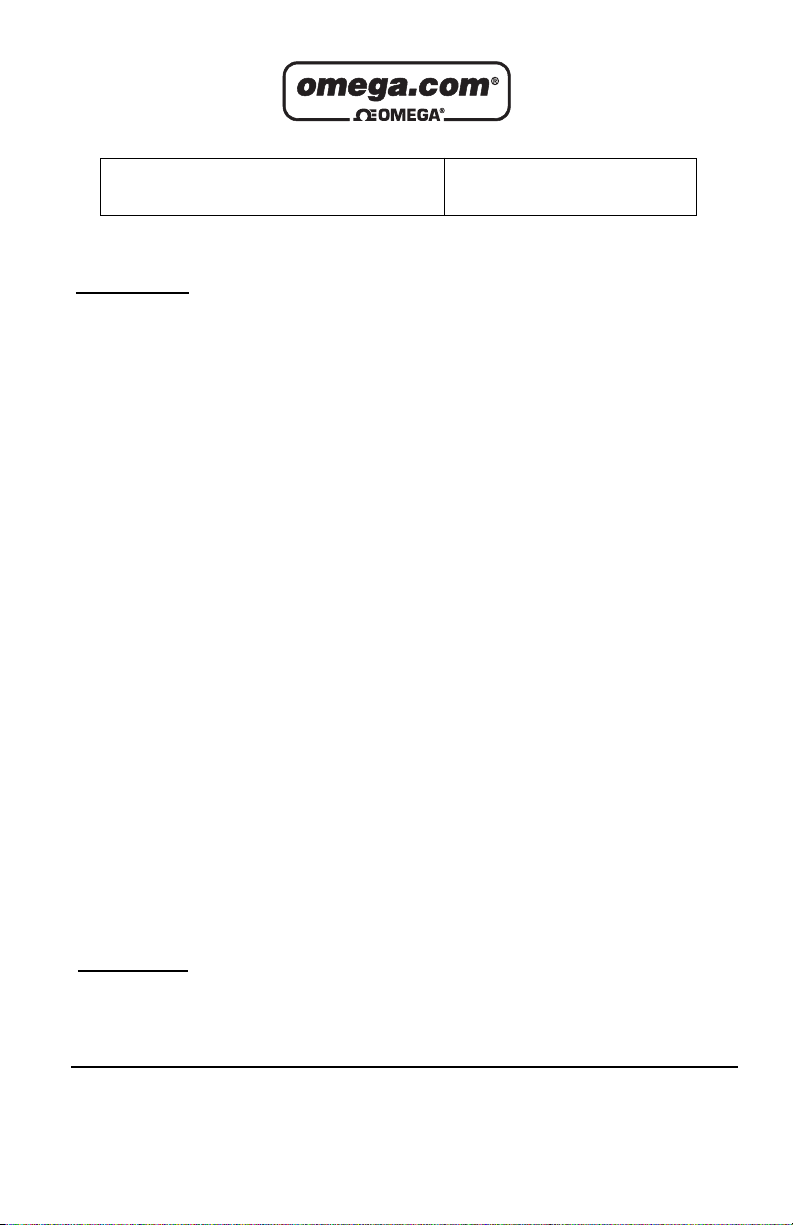
Servicing North America:
USA: One Omega Drive, Box 4047
ISO 9001 Certified Stamford CT 06907-0047
Tel: (203) 359-1660 FAX: (203) 359-7700
e-mail: info@omega.com
Canada: 976 Bergar
Laval (Quebec) H7L 5A1, Canada
Tel: (514) 856-6928 FAX: (514) 856-6886
e-mail: info@omega.ca
For immediate technical or application assistance:
USA and Canada: Sales Service: 1-800-826-6342 / 1-800-TC-OMEGA
®
Customer Service: 1-800-622-2378 / 1-800-622-BEST
®
Engineering Service: 1-800-872-9436 / 1-800-USA-WHEN
®
TELEX: 996404 EASYLINK: 62968934 CABLE: OMEGA
Mexico: En Espan˜ol: (001) 203-359-7803 e-mail: espanol@omega.com
FAX: (001) 203-359-7807 info@omega.com.mx
Servicing Europe:
Benelux: Postbus 8034, 1180 LA Amstelveen, The Netherlands
Tel: +31 (0)20 3472121 FAX: +31 (0)20 6434643
Toll Free in Benelux: 0800 0993344
e-mail: sales@omegaeng.nl
Czech Republic: Frystatska 184/46, 733 01 Karvina´, Czech Republic
Tel: +420 (0)59 6311899 FAX: +420 (0)59 6311114
Toll Free: 0800-1-66342 e-mail: info@omegashop.cz
France: 11, rue Jacques Cartier, 78280 Guyancourt, France
Tel: +33 (0)1 61 37 29 00 FAX: +33 (0)1 30 57 54 27
Toll Free in France: 0800 466 342
e-mail: sales@omega.fr
Germany/Austria: Daimlerstrasse 26, D-75392 Deckenpfronn, Germany
Tel: +49 (0)7056 9398-0 FAX: +49 (0)7056 9398-29
Toll Free in Germany: 0800 639 7678
e-mail: info@omega.de
United Kingdom: One Omega Drive, River Bend Technology Centre
ISO 9002 Certified Northbank, Irlam, Manchester
M44 5BD United Kingdom
Tel: +44 (0)161 777 6611 FAX: +44 (0)161 777 6622
Toll Free in United Kingdom: 0800-488-488
e-mail: sales@omega.co.uk
OMEGAnet®Online Service Internet e-mail
www
.omega.com info@omega.com
It is the policy of OMEGA to comply with all worldwide safety and EMC/EMI regulations that
apply. OMEGA is constantly pursuing certification of its products to the European New Approach
Directives. OMEGA will add the CE mark to every appropriate device upon certification.
The information contained in this document is believed to be correct, but OMEGA Engineering, Inc. accepts
no liability for any errors it contains, and reserves the right to alter specifications without notice.
WARNING: These products are not designed for use in, and should not be used for, human applications.
Page 3

i
Contents CT7300 Recorder
Chapter 1 Overview
1-1 General
1-2 Ordering Code
Chapter 2 Installation
2-1 Unpacking
2-2 Mounting
2-3 Case Location
2-4 Wiring Precautions
2-5 PowerWiring
2-6 Sensor Installation
Guidelines
2-7 Thermocouple Input
Wiring
2-8 RTD Input Wiring
2-9 Linear DC Input Wiring
2-10 Alarm Relay Wiring
2-11 Changing the Chart
2-12 Marking Systems
2-13 Replacementof Pen
2-14 BatteryBackup
Page Number
1
2
3
3
4
5
6
7
8
9
9
9
10
10
11
12
Chapter 3 Programming
3-1 Recorder Setup
3-2
Alarm Settings
Chapter 4 Calibration
4-1 Pen Arm Calibration
Chapter 5 Specifications
Chapter 6 Dimensions
/ Troubleshooting
13
14
15
17
19
Page 4

1
Chapter 1 Overview
1-1 General
The CT7300 is a microprocessor based circle chart recorder.
Programmablealarm options combined with "ease of setup" provide the
flexibilityrequired for multiple recording applications.
The Ink style CT7300is the first recorder to "self document" setup
configuration during initial setup and can operateusing standard 10 inch
charts. Thebattery backup provides up to 48 hours of recording in the
event of power loss, thereby providing an additional degree of protection
for customer processes. A green LED indicates battery condition, see
section 2-14.(Page 15)
The unit is powered by 115/230VAC,50/60Hz.Programmableinputs for
thermocouple types J, K, T, R, B and S as well as 4-20mA or 0-5VDCare
standard. Optional alarm relays are available and programmable for low,
high or band operation.A green LED indicates unit is recording.
A unique setup chart provides the user with an "on the spot" manual. This
setup chart will also self document the currentsetup for quick reviewby an
operator.
interface are the main benefits of the CT7300 recorder.
High accuracy, maximum flexibility, fast response and a simple user
Warning Symbol
This Symbol calls attentionto an operating procedure, practice, or
the like, which, if not correctlyperformed or adhered to, could result
in personal injury or damage to or destruction of part or all of the
product and system. Do NOT proceed beyond a warning symbol
until the indicated conditions are fully understood and met.
Use the Manual
Installers
System
Read Chapter 1, 2, 3
Read all chapters
Page 5

2
1-2 CT7300 Ordering Code
Model CT7310 Dual Pen Recorder
Model CT7311 Dual Pen RecorderW/ AlarmRelayPen 1
Model CT7312 Dual Pen RecorderW/ AlarmRelayPen1&2
All Recordersare provided with mounting brackets, battery
And 1 box of charts
Spare Parts
ReplacementRed Pens P/N 7300-Red(6 / package)
ReplacementGreen Pens P/N 7300-Green(6 / package)
Charts standard P/N CT7000C-100-24 (0/100, 24hr)
100 charts / box
Page 6

3
Chapter 2 Installation
Dangerous voltages capable of causingdeath aresometimes
present when wiring the instrument. Before installationor beginning
any troubleshooting procedures the power to all equipment must be
switched off and isolated. Units suspected of being at fault must be
disconnected and removed to a properlyequipped workshop for
testing and repair. Component replacement and internaladjustments
must be made by qualified personnel only.
Thisrecorder operates on 115or 230 (50-60Hz), be sureline voltage
OFFbefore connecting recorder.
This symbol represents Earth Ground connection point.
To minimize the possibility of fire or shock hazards, do not expose
this instrumentto rain or excessivemoisture.
Do not use this instrument in areas under hazardous conditions
such as excessive shock, vibration, dirt, moisture, corrosive gases or
oil. The ambient temperatureof the areasshould not exceed the maximum
rating specified in Chapter 5.
2-1 Unpacking
Upon receipt of the shipmentremove the unit from the carton and
inspect the unit for shipping damage.
If any damage due to transit, report and claimwith the carrier.
Writedown the model number, serialnumber, and date code for future
referencewhen corresponding with our service center. Theserial
number (S/N) and date code (D/C) are labeled on the box and the
bottom side of the recorder. Make sure that all items are accounted
for:
1: Battery(for batterybackup)
2: Ferrite Core
3: User's Guide
4: Chart Recorder
2-2 Mounting
The Chart Recorder can be mounted inside a panel.
Page 7

4
Install both mounting clamps and insertthe case into panel cutout.
The Panel cut out is 32.3 x 32.3 cm (12.72 x 12.72 in.)
2-3 Case Location
Upon unpacking, find a suitable location to mount the recorder
before wiring power to the unit. After the recorder has been
connected to the main AC power supply,
it's holder.
Selecta location that is welllighted, free from dust, dirt or corrosive
fumes. The instrument should not be located nearany sources of
heat or be subject ot sudden or extremetemperaturechanges. It
should be mounted on a rigid support that is not subject ot
vibration. Refer to figure 6.1 for recordercase dimensions.
install the 9VDC battery in
Page 8

5
2-4 Wiring Precautions
Beforewiring, verifythe label for correct model number and
•
options. Switch off the power when checking.
Caremust be takento ensurethat maximum voltagerating
•
specified on the label are not exceeded.
It is recommendedthat power of these units to be protected by
•
fuses or circuit breakersrated at the minimum valuepossible.
All units should be installedinside a suitablygrounded metal
•
enclosureto preventliveparts being accessible from human
hands and metal
All wiring must conformto appropriate standards of good practice
•
and local codes and regulations. Wiring must be suitable for
maximumvoltage, current, and temperaturerating of thesystem.
Take care not to over-tighten the terminalscrews.
•
•
Unused control terminalsshould not be used as jumper points as
they may be internallyconnected, causing damage to the unit.
Verify that the ratings of the output devices and theinputs as
•
specified in Chapter 5 are not exceeded.
Electricpower in industrial environmentscontains a certainamount
•
of noise in the form of transientvoltage and spikes. This electrical
noise can enter and adverselyaffect the operationof
microprocessor-based controls. For thisreason we strongly
recommend the use of shielded thermocouple extensionwirewhich
connects the sensorto the unit. Thiswire is a twisted-pair
construction with foil wrap and drain wire. The drain wireis to be
attached to earthground at thesensor end only.
Page 9

6
2-5 Power Wiring
The unit is supplied to operate at 115/230VAC 50/60Hz. Check that the
installationvoltage corresponds with the power rating indicated on the
product label before connecting power to the unit.
erminal Block
T
AC
Earth Ground
Connection
T1
T2
T3
T4
115 VAC Wiring
L1
L2
Earth Ground
Connection
T1
T2
erminal Block
T3
T
AC
T4
230 VAC Wiring
L1
L2
Figure 2.1
Power Supply Connections
The recorder uses AC power when it is operating normally. The battery backup option will allow the recorder to operate for approximately48 hours in
case of a power loss. AC input can be fused with a 250VAC, .5 Amp fuse.
In order to connect the recorderto the main AC power, you must first gain
access to the microprocessor PC board that is mounted to the back of the
chart plate. Your recorderwill havea hinged chart plate held in place by two
(2) screwslocated on the right hand side of the chart plate. Removethese
two screws and open the hinged chart plate.
The AC power connections are made to the 4 position terminal block located on
back side of plate. All AC and ground wires must be a minimum of 16 AWG.
Referto Figure 2.1 for proper connection to the main AC power.
Earth Ground must be connected at ground lug provided. See Figure 2.1
Thisequipment is designed for installationin an enclosure which
provides adequate protection against electricshock. Grounding of this
Recordermust meet nationaland local codes. Ground wire should be
Color coded GREEN or GREEN with a YELLOWstrip.
Local requirementsregarding electricalinstallationshould be rigidly
observed. Considerationshould be given to prevent unauthorized persons
access to the power terminals.
Page 10

7
2-6 Sensor Installation Guidelines
Proper sensor installation can eliminate many problems in a control system.
The probe should be placed so that it can detect any temperature change
with minimal thermal lag. In a process that requires fairly constant heat
output, the probe should be placed closed to the heater. In a process where
the heat demand is variable, the probe should be closed to the work area.
Some experimentswith probe location are often required to find this optimum
position.
Proper sensor type is also a very important factor to obtain precise
measurements.The sensor must havethe correct temperature range to meet
the process requirements. In special processes the sensor might need to
have different requirements such as leak-proof, anti-vibration, antiseptic,etc.
Standard thermocouple sensor limits of error are ±4 degrees F
( ±2 degrees C ) or 0.75% of sensed temperature plus drift caused by
improper protection or an over-temperature occurrence. This error is far
greater than controllererror and cannot be corrected at the sensor exceptby
proper selectionand replacement.
In order to connect the probe input device to the recorder, you must first gain
access to the microprocessor PC board that is mounted to the back of the
chart plate.
A ferrite core has been included to provide additional protection against
electrical RF Noise sensor signal wires may pick up. See drawing below for
correct installation of this device.
FerriteCore
Sensor wire in
Sensor wire out
to Input terminal
Figure 2.2
CAUTION!DO NOTTOUCH the terminalsof the transformerwhile
the recorderis connected to the main AC power supply. To avoid the risk of
possible electric shock, unplug or disconnect the recorder from
the main power supply before attempting to open the recorder. If the
recorder is installedwith the battery back-up option, disconnect the 9 Volt
battery to avoid damaging the recorderand draining the battery.
Your recorderwill havea hinged chart plate held in place by two (2) screws
located on the right hand side of the chart plate. Remove these two screws
and open the hinged chart plate. If you are not sure how to access the back
of the chart plate, please contact OMEGA Engineering before continuing.
Page 11

8
Input
Wiring
Pen 1
or
VDC/mA
Pen 2
TC
RelayConnections
1
1
RTD
2
4
2(-)
3 (+)
3(-)
4 (+)
PEN 2
RelayConnections
are DPDT Relays
1
2
3
PEN
4
J3
1
2
2
3
PEN
4
J4
Optional
J2
Optional
RelayConnections
Relay
Relay
PEN 1
Figure 2.3 Input/Relay wiring
PCB layout
J1
2-7 Thermocouple Input Wiring
Thermocoupleinput connections are shown in Figure 2.3. Thecorrect type
of thermocouple extension lead-wire or compensating cable must be used
for the entire distance between the unit and the thermocouple, ensuring that
the correct polarity is observed throughout. Splices in the cable should be
avoided, if possible. A ferrite core is supplied with the CT7300 recorder to
provide additional protection against RF noise. Input wiring should be
wrapped around the core before wiring to the recorder inputs.
If the length of thermocouple plus the extensionwire is too long, it may
affect the temperature measurement. A 400 ohms K type or a 500 ohms J
type thermocouple lead resistancewill produce approximately1 degree C
temperatureerror .
Page 12

9
2-8 RTD Input Wiring
RTD connection are shown in Figure2.3, with the compensating lead
connected to terminal 4. For two-wireRTDinputs, terminals2 and 4 should
be linked. The three-wire RTD offers the capability of lead resistance
compensation provided that the three leads are of same gauge and equal
length.
Two-wireRTDshould be avoided, if possible, for the purpose of accuracy. A
0.4 ohm lead resistance of a two-wire RTD will produce 1 degree C
temperature error.
2-9 Linear DC Input Wiring
DC linearvoltage and linear current connections are also shown in Figure2.3.
2-10 Alarm Relay
If your recorder has the optional relaycontacts installed,then terminalblocks
J1 and J2 havebeen provided for connection to the relay on the
microprocessor PC board of the recorder. Referto Figure 2.3 for the
location of J1 and J2 on the microprocessor PC board.
CAUTION!DO NOTTOUCH the terminalsof the transformerwhile
the recorderis connected to the main AC power supply. To avoid the risk of
possible electric shock, unplug or disconnect the recorder from the main
power supply before attempting to access the terminals of the relay. I
recorder is installedwith the battery back-up option, disconnect the 9 Volt
battery to avoid damaging the recorderand draining the battery.
f the
Your recorder has a hinged chart plate held in place by two (2) screws
located on the right hand side of the chart plate. Remove these two screws
and open the hinged chart plate.
The relays are rated for the following maximum Values:
2.0 AMPS at 25VDC
1.0 AMPat 120VAC
Warning: Damage to the recorder may result if the ratings for the relaysare
exceeded.
Page 13

10
2-11 Changing the Chart
Press and release the CHANGECHART key (3 on Figure3.1). Thepen(s)
will move to the left of the chart and green LED will flash rapidly. Wait until
the pen(s) stops above outer ring green LEDgoes to on steady.
Unscrew the chart "hub"knob at the center of the chart. Removethe old
chart paper and position the new one so that the correct time line coincides
with the time line groove on the chart plate. Refer to Figure 2.4
for the location of the time line groove.
Re-attach the chart "hub"knob and screw securely(by hand) against the
chart. Pressand release the CHANGECHART key (3). The pen will move to
the outer ring, green LED remainson, then pauses. If alarms are enabled
pen(s) willthen move to current alarm setpoints. For informationto set these
setpoints pleasesee Chapter 3.
If alarmsare not enabled after pausing at outer ring, pens will go to current
recording value.
Check to make sure that the pen(s) are marking on the chart paper. If it is not,
then carefully adjust the pen arm to establish contact with the paper.
AND
2-12 Marking Systems
This type of pen consists of a self contained ink reservoir with a porous
plastic stylus which is snapped around the outer edge of the metal pen arm.
A pen cap is provided to extend the life of the ink pen during shipping or
when the recorder is not in service.To removethe pen cap, gentlylift the pen
arm awayfrom the chart paper. Remove the black plastic pen cap to expose
the fiber tip of the ink pen and gently place the pen back onto the chart
paper. Do not let the pen arm "snap" back onto the chart paper. Thiswill
flatten the fiber tip of the pen and will no longer give you a fine line marking
on the chart paper. Place the pen cap in a safe place for future use.
If the stylus does not touch the chart, adjustment can be made by slightly
bending the metal pen arm in the center towards the chart paper. Do not use
more pressurethan is necessary to create a fine line marking on the chart
paper. Note: As the pen ink supply runs out, the pen color will become
lighter. This indicates that the pen should be replaced.
Page 14

11
2-13 Replacement of Pen
Recorders that are equipped with fiber tipped cartridge pens are colored
coded RED for pen 1 and GREEN for pen 2.
The pen cartridge is securelyfastened to the metal pen arm using a special
"U"clip tab.
For ease of replacement, it is suggested that the two (2) screws that hold the
pen arm be loosened and the pen cartridge and metal pen arm be removed
as an assembly. Refer to Figure 2.5 for the location of the pen arm screws.
Unsnap the plastic "U"clip tab of the pen cartridge from the metal pen arm,
remove and discard the old pen cartridge. Replace the new cartridge by
opening the hinge and snapping it securely around the metal pen arm. Refer
to Figure 2.4 for pen cartridge replacement.
Figure2.4 Pen Replacement
Page 15

12
2-14 Battery Backup
The 9 volt batterybackup option allows the recorder to operate normally for
approximately48 hours in the eventof a power failure.
The green LEDprovides an indication of battery condition (when battery
backup option is installedon recorder).
If green LED is on continuous, battery voltageis acceptable.
If green LED is flashing rapidly, battery voltage is below 7.5 VDC, indicating
that the battery should be replaced.
The battery strap and battery holder are located on the front of the chart
plate (referto Figure 2.5). In order to change the battery, you must open the
recorder case door. Note: Use only NEW9 volt alkalinereplacement
batteries.
PEN ARM
GREEN
LED
SCREWS
CHANGE CHART
3
21
PEN ARM
9V VDC
BATTERY
HOLDER
CHART
LIGHT
CHART
PLATE
TIME
LINE
GROOVE
MAGNETIC
HUB
CHART
PAPER
CHART
LIGHT SWITCH
CHART LIGHTS
Figure 2.5 Recorder Plate Layout/Battery Installation
Page 16

13
Chapter 3 Programming
3-1 Recorder Setup
In order to configure the recorder, you will need the recorder SET-UP CHART.
These charts contain the configurationcategories of the recorder (Probe
Input, InnerChart Values, Outer Chart Values, Units, Chart Rotation, Input
Averagingand RelayOptions). Place the SET-UP CHART onto the recorder.
This setup chart could be left on the recorder behind the normalrecording
chart for easy access or behind the platen assembly.
1. Place SETUPCHART on recorder.
2. Press and releaseCHANGE CHART key (3), pens will begin to move off
scale and green LED willflash rapidly. Wait until pens are off scale
Green LED goes to on steady.
3. Press and hold LEFT arrow key (1) until green LED turns off. Then
releasekey. Pens will move to outer ring. Wait for green LED to flash
slowly. (.8sec on/.8sec off) Note; GreenLED will continue to flash slowly
during setup mode.
4. Green Pen will move to outer ring of SETUPCHART first.Then Red pen
will then move to outer ring. Please note green pen setup selections
allowed are only for categories and selections.
5. Loosen chart knob and rotatechart to position pen in middle of the
STARTCIRCLE.
6. Tighten chart knob. Pressand release the CHANGECHART key (3).
Red Pen will move to first selection category to current value. Position
red pen to desired selection using LEFT (1) and RIGHT (2) keys.
7. Press and releasethe CHANGECHART key (3) to store selection. Green
Pen will now advance to current selection.Position Greenpen to desired
selection using LEFT (1) and RIGHT(2) arrowkeys. Press and release
CHANGECHART key (3) to store selection.Green pen will now move to
outer ring. Greenpen will remain at outer ring until Relay category.
8. Repeat selectionprocess in EACH category until all categories are
selected. Greenpen shares program information selected by Red pen.
9. Afterlast category (Relay)is selected, press and release CHANGE
CHART key(3). Pens will move off scale. Green LEDwill flashrapidly.
Wait untilGreen LED goes to on steady. Setup is now complete.
10. Remove/ store SETUPCHART. Install actual recording chart to be used.
11. Pressand release CHANGECHART(3) key. Pens will move to 100%ring,
then to relaysetpoints , if programmed. Then to actual recording values
Input Probe Relay
Red
AND
.
Figure3.1
Keypad Layout
Page 17

14
3-2 Alarm Settings
Alarm setpoint values are selected by positioning the pen to the actual value
on the recording chart. Alarmsettings can be selected or viewed after
CHARTCHANGE, recorder setup or during initial power up. To set the
alarm setpoint during normal recording operation, complete the following
steps.
Press and release the CHANGECHART key(3onFigure 3.1).
pen(s) moves off scale and LEDstatus changes from flashing to steady.
Press and release the CHANGECHART again, the pen will
begin to
graduation of the chart. Green LED remains on steady during this time.
After the above operation is complete, the pen(s) arm will move to the
current alarm setpoint position on the chart (one pen at a time). The green
LED will go out, during this time the alarm setpoint (for each pen) can be
adjusted using the LEFT arrow(1) or the RIGHTarrow (2) keys on the
keypad. Once the alarm setpoint is set, wait for the green LED will turn on
and the pen arm will move to indicate the probe's temperature and the unit
will begin normal recording operation.
When programming the recorderfor operation, the pen(s) will
move to the first band setpoint on the chart. The green LED willgo out. The
alarm band 1 setpoint can now be adjusted using the LEFT arrow(1) or the
RIGHTarrow (2) keys, once set, wait for the green LED to turn on. The
active pen willthen move to the second band alarm setpoint. Thegreen LED
will go out. Thealarm band 2 can now be adjusted. Whenpen(s) alarm
setpoints adjustmentsare completed, wait for the green LED to turn on and
the pen arm will move to indicate the probe's temperature and the unit will
begin normal recording operation.
The "Change Chart" key is the "RESET" when the recorder is programmed
for latching alarm operation. Please note relaywill only reset if alarm
condition has been cleared.
move back onto the chart briefly stopping at (or close to) the outer most
Sin le AlarmSetting
g
Band AlarmSetting
( 3 on Figure 3.1)
band alarm
Wait until
Page 18

15
Chapter 4 Calibration
4-1 Pen Arm Calibration (Zero and Span)
Pen calibrationis a two point calibration. To check and/or adjust the
recording pen(s) calibration to the innerand outer graduations of the chart,
Perform the following.
1. Remove power to instrument.If unit has battery option also remove
battery.
2. With all power removed, press and hold the CHANGECHART key(3).
Whileholding the CHANGECHART key(3),re-apply power. Release key
upon applying power, either AC or battery which ever is convenient.
3. The pens willmove off scale, LEDwill flash rapidly. Green LED will then
go to steady on.
4. The green pen will then move to 100%ring. Adjust green pen using
LEFT (1) and RIGHT(2) keys to position pen on 100%ring, then
Wait.
5. Red pen will then move to 100%ring. Adjust this pen to 100%ring,
using LEFT (1) and RIGHT(2) keys, then wait.
6. Red pen will then move to 0% ring. Adjust pen using LEFT (1)
and RIGHT(2) keys, then wait. Pen will then move full upscale.
7. Green pen will move to 0%ring. Adjust pen to 0%, using LEFT
(1) and RIGHT(2) keys, then wait. Green pen will now travel full upscale.
8. Pen calibration is now complete.
If unit has alarms enabled pens will now go to current alarm settings. See
Section 3.2. Then to actual recording value.
If no alarms are enabled pens will then go directly to actual recording
values.
Each time the chart paper or fiber tip pen cartridge is changed, you should
make surethat each pen stops at the inner and outer most temperature
graduation of the chart paper. Otherwise, this pen offset can cause the unit
to record an incorrect temperature on the chart.
Figure4.1 Keypad Layout
Page 19

16
4-2 Probe Offset Adjustment (pen offset)
This recorder has been accurately calibrated at the factory. Before making
any adjustments, this instrument should be in servicefor 24 hours.
Thereafter, if any adjustment is required, perform the following procedure.
1. Place a CertifiedTest Thermometer(s)alongside the recorder'ssensor
probe(s) in a monitored controlled condition.
2. Once the temperaturehas leveled out, compare the position of the
pen(s) on the recorder to the test thermometer'sreading, also compare
the CertifiedTest Thermometerísreading to the second pen of the
recorder.
3. For two (2) pen recorders,you must first select the pen that you wish to
calibrate. This is done by pressing the LEFT (1) arrow key to select the
Red pen or the RIGHT(2) arrow key to select the Green pen. The
appropriate arrow key must be held down for approximatelyfive (5)
seconds until the green LEDgoes out. Once the green LEDgoes out,
releasethe key. Thegreen LEDwill begin to flash steady. Adjust the
selected pen to the desired value.This is done by using the LEFT (1) or
RIGHT(2) arrowkeys. Once the corrected value is obtained, wait. Green
LED will go to on steady, indicating returnto normal recording mode.
After temperature calibration check is complete, the recorder will return to
normal recording mode within 5 seconds of no furtherkey depression.
Page 20

17
Chapter 5 Specifications
Power
Input
Recording
Options
Environmental and Physical
Line Voltage: 115/230VAC, 50/60Hz
Power Consumption: 15 VA maximum
Thermocouple(T/C): Type J, K, T, R, B, S,
RTD:PT 100 ohm RTD(385 curve)
Linear: 4-20 mA, 0-5 VDC
Range: SeeTable 5-1
Common Mode Rejection:> 120dB at 60 Hz
Cold Junction Accuracy: ± 0.2°C@25°C ambient
Cold Junction Error: ± 0.2°C@25°C ambient
Ambient Error: ± 0.01% span/°C from 25°C ambient
Isolation: Inputs isolated from outputs
Chart Size: 10°
Recording Accuracy: ± 0.5% of span (100 division span)
Sensor Break: Full scale Pen < 10 seconds
Chart Speed: Programmable for 4, 8,12, 24, 48, 72,168 hour rotation
Input Filtering:Programmable up to 120 seconds
BatteryBackup: 9VDC
Providesup to 48 hours of recording
Relay:DPDT, 1.0 Amps @120 VAC resistive
RelayProgram: Process, Band, Non-latching, Latching
Error Protection: De-energized during sensor break
Hysteresis:Set at 2 units, activation is safe sided
Operating Temperature: 0 to 60°C (32 to 140°F)
Storage Temperature: -40 to 65°C (-40 to 149°F)
Humidity: 0-90%RH (non-condensing
Agency Approval: UL /CUL
InstallationCategory: ll
Pollution Degree: 2
Altitude: 2000 meters
Vibration:0.3 to 100Hz@0.2g
Mounting: ± 20 degrees of vertical
± 10 degrees of horizontal
Moldings: Fire retardant Noryl w/acrylic window
Panel Rating: Nema 12Xstd (Nema 4 optional)
Dimensions: 35.5 H x 35.5 W x 9.6 D cm (14.00 H x 14.00 W x 3.80 D in.)
Panel Cutout: Industry Standard 32.3 x 32.3 cm (12.72 x 12.72 in.)
Weight: 7 pounds maximum
Page 21

18
5-1 Input Range Table:
Type Range
J
K
T
B
R
-130°C/760°C
(-202°F/1400°F)
-130°C/1370°C
(-202°F/2498°F)
-200°C/400°C
(-328°F/752°F)
100°C/1824°C
(212°F/3315°F)
0°C/1650°C
(32°F/3002°F)
0°C/1649°C
S
PT100
(DIN)
MA
V
Table 5-1 Input Characteristics
(32°F/3000°F)
-210°C/440°C
(-346°F/824°F)
4mA - 20mA
0V - 5VDC
Lower Chart RangeSelection:
Programmablefrom - 999 to 9999Units
Upper Chart Range Selection:
Programmablefrom - 999 to 9999 Units
Note: Recommendedminimum chart span for thermocouple inputs is 100 units.
Page 22

19
Chapter 6 Case Dimensions
355.6
(14.0)
96.5
(3.80)
Dimensions in mm (inches)
(11/16)
320.7
(12-5/8)
355.6
(14.0)
96.5
(3.80)
302.4
(11.906)
334.9
(13.187)
320.7
(12-5/8)
Figure6.1 Case Dimensions
17.5
355.6
(14.0)
LED LIGHT SEQUENCE GUIDE
GREEN LED Troubleshooting Guide
1.) LEDon steady and pen(s) within chart range, unit is recording normally.
2.) LEDon steady and pen(s) above 100% ring indicates unit is in "CHART
CHANGE" mode. Action: Press and release"CHARTCHANGE" key
to return to normal recording mode.
3.) LEDflashing RAPIDLY and pen(s) within chart range indicates battery
voltage is low. Action: Replace battery. (If option is applicable)
4.) LEDflashing RAPIDLY and pen(s) at 0 or 100% ring indicates that
input sensor(s)are in a break condition.
Action: Check or replace sensor, validate setup informationfor
sensor.
5.) LEDflashing slowly(.8 sec.. On/ .8 sec. off) unit in setup mode.
Action: Completesetup procedure of recorder.
6.) LEDnot on indicates no power to unit.
Action: Check to see if AC present on power terminals. If battery
option exists check and/or replace battery.
Page 23

WARRANTY/DISCLAIMER
FOR WARRANTY
RETURNS, please have
the following information available BEFORE
contacting OMEGA:
1. Purchase Order number under which
the product was PURCHASED,
2. Model and serial number of the product
under warranty, and
3. Repair instructions and/or specific
problems relative to the product.
FOR NON-WARRANTY REPAIRS,
consult
OMEGA for current repair charges. Have the
following information available BEFORE
contacting OMEGA:
1. Purchase Order number to cover the
COST of the repair,
2. Model and serial number of the
product, and
3. Repair instructions and/or specific problems
relative to the product.
OMEGA’s policy is to make running changes, not model changes, whenever an improvement is possible.
This affords our customers the latest in technology and engineering.
OMEGA is a registered trademark of OMEGA ENGINEERING, INC.
© Copyright 2003 OMEGA ENGINEERING, INC. All rights reserved. This document may not be copied, photocopied,
reproduced, translated, or reduced to any electronic medium or machine-readable form, in whole or in part, without
the prior written consent of OMEGA ENGINEERING, INC.
OMEGA ENGINEERING, INC. warrants this unit to be free of defects in materials and
workmanship for a period of 12 months from date of purchase. OMEGA’s Warranty adds an
additional one (1) month grace period to the normal one (1) year product warranty to
cover handling and shipping time. This ensures that OMEGA’s customers receive
maximum coverage on each product.
If the unit malfunctions, it must be returned to the factory for evaluation. OMEGA’s Customer
Service Department will issue an Authorized Return (AR) number immediately upon phone or
written request. Upon examination by OMEGA, if the unit is found to be defective, it will be
repaired or replaced at no charge. OMEGA’s WARRANTY does not apply to defects resulting
from any action of the purchaser, including but not limited to mishandling, improper interfacing,
operation outside of design limits, improper repair, or unauthorized modification. This
WARRANTY is VOID if the unit shows evidence of having been tampered with or shows evidence
of having been damaged as a result of excessive corrosion; or current, heat, moisture or vibration; improper specification; misapplication; misuse or other operating conditions outside of
OMEGA’s control. Components which wear are not warranted, including but not limited to
contact points, fuses, and triacs.
OMEGA is pleased to offer suggestions on the use of its various products. However,
OMEGA neither assumes responsibility for any omissions or errors nor assumes liability
for any damages that result from the use of its products in accordance with information
provided by OMEGA, either verbal or written. OMEGA warrants only that the parts
manufactured by it will be as specified and free of defects. OMEGA MAKES NO OTHER
WARRANTIES OR REPRESENTATIONS OF ANY KIND WHATSOEVER, EXPRESS OR
IMPLIED, EXCEPT THAT OF TITLE, AND ALL IMPLIED WARRANTIES INCLUDING ANY
WARRANTY OF MERCHANTABILITY AND FITNESS FOR A PARTICULAR PURPOSE ARE
HEREBY DISCLAIMED. LIMITATION OF LIABILITY: The remedies of purchaser set forth
herein are exclusive, and the total liability of OMEGA with respect to this order, whether
based on contract, warranty, negligence, indemnification, strict liability or otherwise, shall
not exceed the purchase price of the component upon which liability is based. In no event
shall OMEGA be liable for consequential, incidental or special damages.
CONDITIONS: Equipment sold by OMEGA is not intended to be used, nor shall it be used: (1) as
a “Basic Component” under 10 CFR 21 (NRC), used in or with any nuclear installation or activity;
or (2) in medical applications or used on humans. Should any Product(s) be used in or with any
nuclear installation or activity, medical application, used on humans, or misused in any way,
OMEGA assumes no responsibility as set forth in our basic WARRANTY/DISCLAIMER language,
and, additionally, purchaser will indemnify OMEGA and hold OMEGA harmless from any liability
or damage whatsoever arising out of the use of the Product(s) in such a manner.
RETURN REQUESTS/INQUIRIES
Direct all warranty and repair requests/inquiries to the OMEGA Customer Service Department.
BEFORE RETURNING ANY PRODUCT(S) TO OMEGA, PURCHASER MUST OBTAIN AN
AUTHORIZED RETURN (AR) NUMBER FROM OMEGA’S CUSTOMER SERVICE DEPARTMENT
(IN ORDER TO AVOID PROCESSING DELAYS). The assigned AR number should then be
marked on the outside of the return package and on any correspondence.
The purchaser is responsible for shipping charges, freight, insurance and proper packaging to
prevent breakage in transit.
Page 24

Where Do I Find Everything I Need for
Process Measurement and Control?
OMEGA…Of Course!
Shop online at www.omega.com
TEMPERATURE
Thermocouple, RTD & Thermistor Probes, Connectors, Panels & Assemblies
Wire: Thermocouple, RTD & Thermistor
Calibrators & Ice Point References
Recorders, Controllers & Process Monitors
Infrared Pyrometers
PRESSURE, STRAIN AND FORCE
Transducers & Strain Gages
Load Cells & Pressure Gages
Displacement Transducers
Instrumentation & Accessories
FLOW/LEVEL
Rotameters, Gas Mass Flowmeters & Flow Computers
Air Velocity Indicators
Turbine/Paddlewheel Systems
Totalizers & Batch Controllers
pH/CONDUCTIVITY
pH Electrodes, Testers & Accessories
Benchtop/Laboratory Meters
Controllers, Calibrators, Simulators & Pumps
Industrial pH & Conductivity Equipment
DATA ACQUISITION
Data Acquisition & Engineering Software
Communications-Based Acquisition Systems
Plug-in Cards for Apple, IBM & Compatibles
Datalogging Systems
Recorders, Printers & Plotters
HEATERS
Heating Cable
Cartridge & Strip Heaters
Immersion & Band Heaters
Flexible Heaters
Laboratory Heaters
ENVIRONMENTAL
MONITORING AND CONTROL
Metering & Control Instrumentation
Refractometers
Pumps & Tubing
Air, Soil & Water Monitors
Industrial Water & Wastewater Treatment
pH, Conductivity & Dissolved Oxygen Instruments
M3908/0403
