Page 1

Where Do I Find Everything I Need for
Process Measurement and Control?
OMEGA…Of Course!
Shop online at omega.com
TEMPERATURE
MU
Thermocouple, RTD & Thermistor Probes, Connectors, Panels & Assemblies
MU
Wire: Thermocouple, RTD & Thermistor
MU
Calibrators & Ice Point References
MU
Recorders, Controllers & Process Monitors
MU
Infrared Pyrometers
PRESSURE, STRAIN AND FORCE
MU
Transducers & Strain Gages
MU
Load Cells & Pressure Gages
MU
Displacement Transducers
MU
Instrumentation & Accessories
FLOW/LEVEL
MU
Rotameters, Gas Mass Flowmeters & Flow Computers
MU
Air Velocity Indicators
MU
Turbine/Paddlewheel Systems
MU
Totalizers & Batch Controllers
SM
pH/CONDUCTIVITY
MU
pH Electrodes, Testers & Accessories
MU
Benchtop/Laboratory Meters
MU
Controllers, Calibrators, Simulators & Pumps
MU
Industrial pH & Conductivity Equipment
DATA ACQUISITION
MU
Data Acquisition & Engineering Software
MU
Communications-Based Acquisition Systems
MU
Plug-in Cards for Apple, IBM & Compatibles
MU
Data Logging Systems
MU
Recorders, Printers & Plotters
HEATERS
MU
Heating Cable
MU
Cartridge & Strip Heaters
MU
Immersion & Band Heaters
MU
Flexible Heaters
MU
Laboratory Heaters
ENVIRONMENTAL
MONITORING AND CONTROL
MU
Metering & Control Instrumentation
MU
Refractometers
MU
Pumps & Tubing
MU
Air, Soil & Water Monitors
MU
Industrial Water & Wastewater Treatment
MU
pH, Conductivity & Dissolved Oxygen Instruments
M4640/0412
Page 2

RoHS 2 Compliant
User’s Guide
Shop online at
omega.com
®
e-mail: info@omega.com
For latest product manuals:
www.omegamanual.info
CSi32
Benchtop Controller
Page 3

omega.com info@omega.com
Servicing North America:
U.S.A.: Omega Engineering, Inc., One Omega Drive, P.O. Box 4047
Stamford, CT 06907-0047 USA
Toll-Free: 1-800-826-6342 (USA & Canada only)
Customer Service: 1-800-622-2378 (USA & Canada only)
Engineering Service: 1-800-872-9436 (USA & Canada only)
Tel: (203) 359-1660 Fax: (203) 359-7700
e-mail: info@omega.com
For Other Locations Visit omega.com/worldwide
The information contained in this document is believed to be correct, but OMEGA accepts no liability for any errors it contains, and reserves
the right to alter specifications without notice.
WARNING: These products are not designed for use in, and should not be used for, human applications.
Page 4
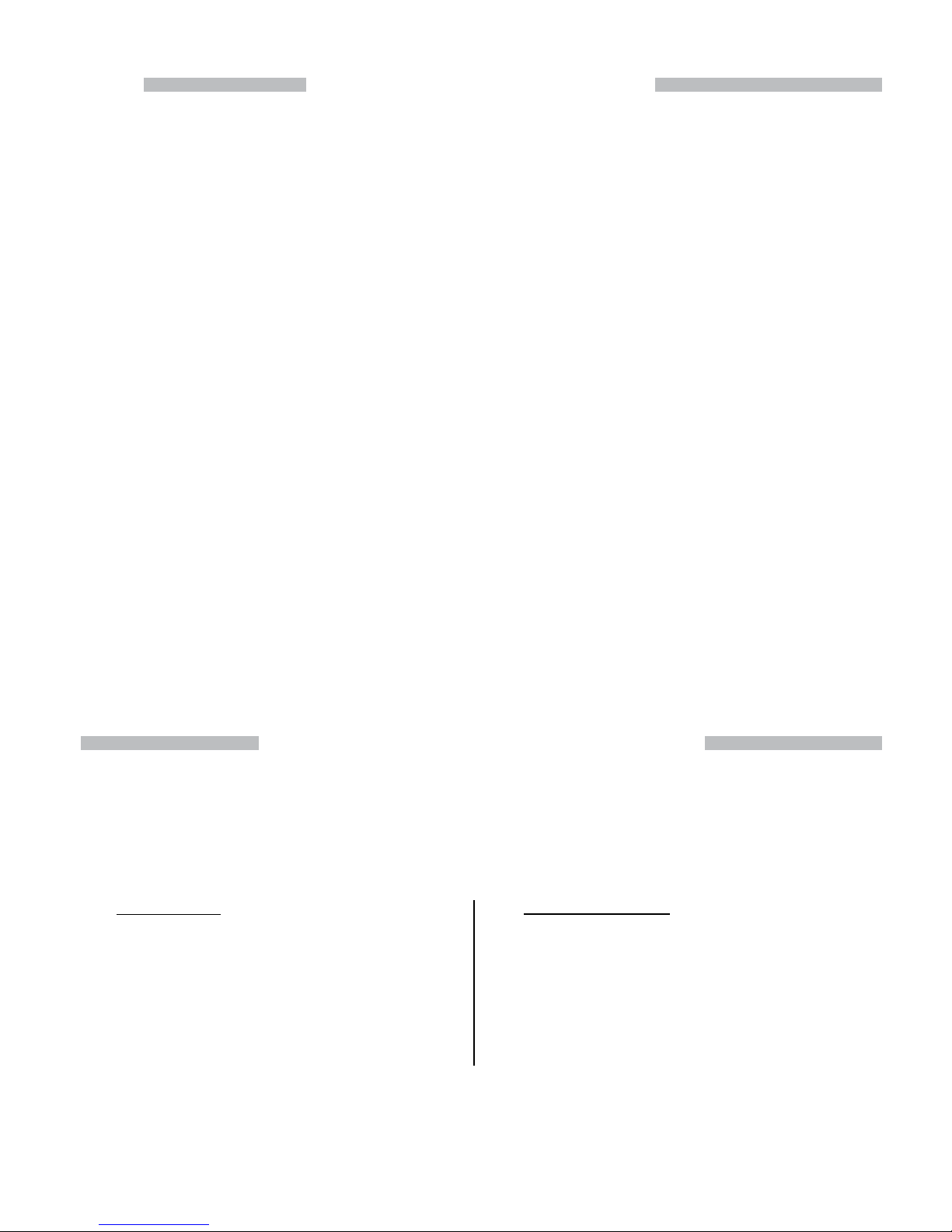
WARRANTY/DISCLAIMER
OMEGA ENGINEERING, INC. warrants this unit to be free of defects in materials and workmanship for a
period of 61 months from date of purchase. OMEGA’s WARRANTY adds an additional one (1) month
grace period to the normal five (5) year product warranty to cover handling and shipping time. This
ensures that OMEGA’s customers receive maximum coverage on each product.
If the unit malfunctions, it must be returned to the factory for evaluation. OMEGA’s Customer Service
Department will issue an Authorized Return (AR) number immediately upon phone or written request.
Upon examination by OMEGA, if the unit is found to be defective, it will be repaired or replaced at no
charge. OMEGA’s WARRANTY does not apply to defects resulting from any action of the purchaser,
including but not limited to mishandling, improper interfacing, operation outside of design limits,
improper repair, or unauthorized modification. This WARRANTY is VOID if the unit shows evidence of
having been tampered with or shows evidence of having been damaged as a result of excessive corrosion;
or current, heat, moisture or vibration; improper specification; misapplication; misuse or other operating
conditions outside of OMEGA’s control. Components in which wear is not warranted, include but are not
limited to contact points, fuses, and triacs.
OMEGA is pleased to offer suggestions on the use of its various products. However,
OMEGA neither assumes responsibility for any omissions or errors nor assumes liability for
any damages that result from the use of its products in accordance with information provided
by OMEGA, either verbal or written. OMEGA warrants only that the parts manufactured by the
company will be as specified and free of defects. OMEGA MAKES NO OTHER WARRANTIES OR
REPRESENTATIONS OF ANY KIND WHATSOEVER, EXPRESSED OR IMPLIED, EXCEPT THAT OF
TITLE, AND ALL IMPLIED WARRANTIES INCLUDING ANY WARRANTY OF MERCHANTABILITY
AND FITNESS FOR A PARTICULAR PURPOSE ARE HEREBY DISCLAIMED. LIMITATION OF
LIABILITY: The remedies of purchaser set forth herein are exclusive, and the total liability of
OMEGA with respect to this order, whether based on contract, warranty, negligence,
indemnification, strict liability or otherwise, shall not exceed the purchase price of the
component upon which liability is based. In no event shall OMEGA be liable for
consequential, incidental or special damages.
CONDITIONS: Equipment sold by OMEGA is not intended to be used, nor shall it be used: (1) as a “Basic
Component” under 10 CFR 21 (NRC), used in or with any nuclear installation or activity; or (2) in medical
applications or used on humans. Should any Product(s) be used in or with any nuclear installation or
activity, medical application, used on humans, or misused in any way, OMEGA assumes no responsibility
as set forth in our basic WARRANTY/D ISCLAIMER language, and, additionally, purchaser will indemnify
OMEGA and hold OMEGA harmless from any liability or damage whatsoever arising out of the use of the
Product(s) in such a manner.
RETURN REQUESTS/INQUIRIES
Direct all warranty and repair requests/inquiries to the OMEGA Customer Service Department.
BEFORE RETURNING ANY PRODUCT(S) TO OMEGA, PURCHASER MUST OBTAIN AN AUTHORIZED
RETURN (AR) NUMBER FROM OMEGA’S CUSTOMER SERVICE DEPARTMENT (IN ORDER TO AVOID
PROCESSING DELAYS). The assigned AR number should then be marked on the outside of the return
package and on any correspondence.
The purchaser is responsible for shipping charges, freight, insurance and proper packaging to prevent
breakage in transit.
FOR WARRANTY RETURNS, please have the
following information available BEFORE
contacting OMEGA:
1. Purchase Order number under which the product
was PURCHASED,
2. Model and serial number of the product under
warranty, and
3. Repair instructions and/or specific problems
relative to the product.
OMEGA’s policy is to make running changes, not model changes, whenever an improvement is possible. This affords
our customers the latest in technology and engineering.
OMEGA is a registered trademark of OMEGA ENGINEERING, INC.
© Copyright 2014 OMEGA ENGINEERING, INC. All rights reserved. This document may not be copied, photocopied,
reproduced, translated, or reduced to any electronic medium or machine-readable form, in whole or in part, without the
prior written consent of OMEGA ENGINEERING, INC.
FOR NON-WARRANTY REPAIRS,
for current repair charges. Have the following
information available BEFORE contacting OMEGA:
1. Purchase Order number to cover the COST
of the repair,
2. Model and serial number of the product, and
3. Repair instructions and/or specific problems
relative to the product.
consult OMEGA
Page 5
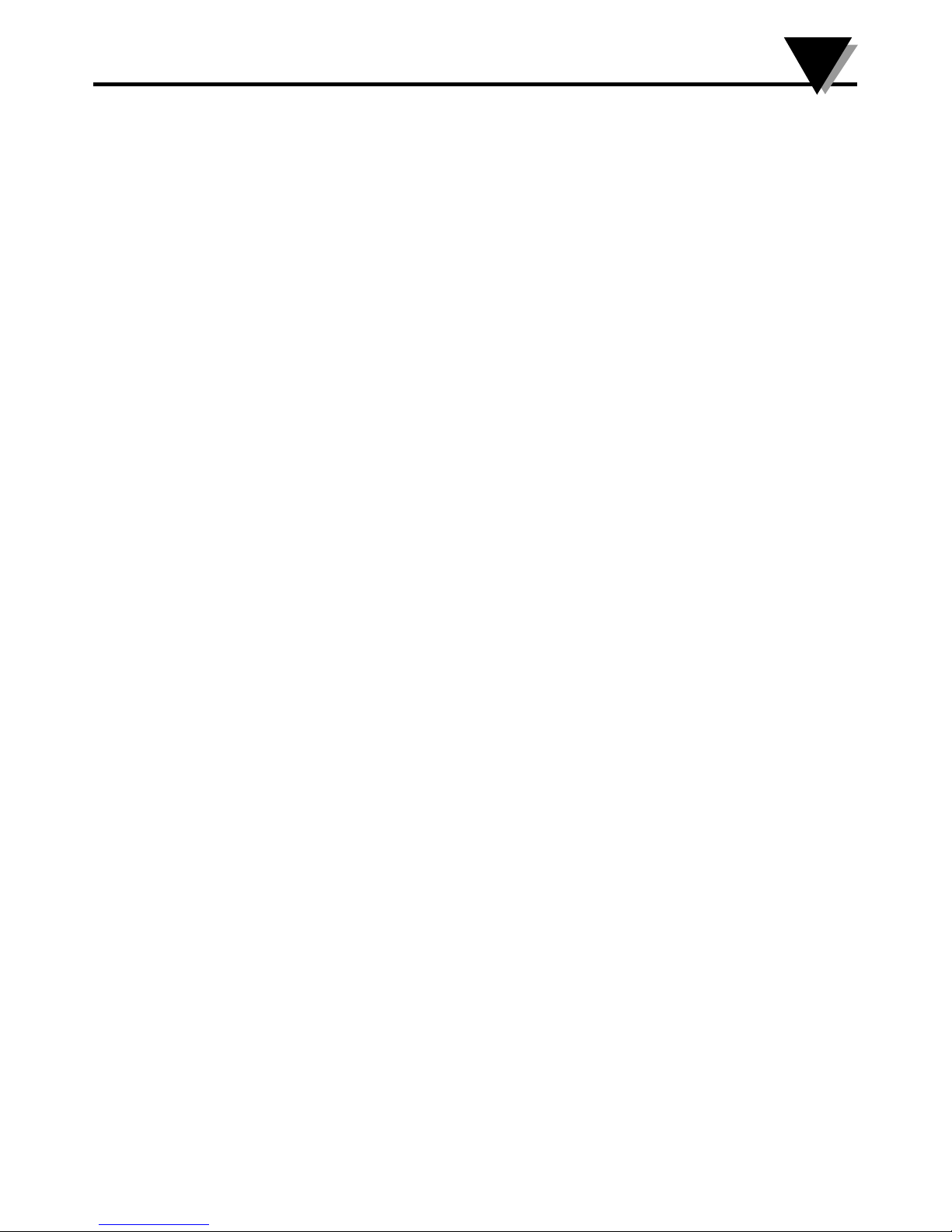
Table of Contents
Section .......................................................................... Page
Section 1 Introduction .................................................................................... 1
1.1 Precautions ................................................................................ 1
1.2 Safety Warnings and IEC Symbols ....................................... 1
1.3 Statement on CE Marking ....................................................... 2
1.4 Available Models ..................................................................... 2
Section 2 Installation ...................................................................................... 3
2.1 Unpacking and Inspection ..................................................... 3
2.2 Power Connection .................................................................... 3
Section 3 Operation ......................................................................................... 4
3.1 Front Panel Controls and Indicators .................................... 4
3.2 Rear Panel Connection (Thermocouple Models) .............. 4
3.3 Rear Panel Connection (RTD, MV, MA Models) ............... 5
3.4 Controller Settings and Programming ................................ 6
CSi32 Benchtop Controller
Table of
Contents
Section 4 RS232/485 Communication .......................................................... 7
4.1 Cable Connections ................................................................... 7
4.2 Software ..................................................................................... 7
4.3 Settings/Programming ............................................................ 7
Section 5 Maintenance .................................................................................... 8
5.1 Calibration ................................................................................. 8
5.2 Cleaning ..................................................................................... 8
5.3 Fuse Replacement .................................................................... 8
Section 6 Troubleshooting ............................................................................. 9
6.1 Troubleshooting ....................................................................... 9
Section 7 Specifications ................................................................................ 10
7.1 Benchtop Configuration ....................................................... 10
7.2 Controller Model CNi32 Specifications ............................. 10
i
Page 6

List of
Figures
CSi32 Benchtop Controller
List of Figures
Figure Description ........................................................... Page
1. IEC Symbols ............................................................................................... 1
2. Available Models ....................................................................................... 2
3a. Front Panel (108 to 125 Vac Models) ...................................................... 4
3b. Rear Panel (Thermocouple Models) ...................................................... 4
3c. Rear Panel (RTD Models) ......................................................................... 5
3d. Rear Panel (MV and MA Models) ........................................................... 5
4. Internal Wiring - Benchtop Controller .................................................. 7
ii
Page 7

Section 1 - Introduction
Your CSi32 series benchtop controller is ideal for laboratory use and
applications requiring portable temperature or process control. Pre-wired
input and output receptacles on the rear panel enable quick and easy
connections to main ac power, signal input, control output and two way digital
communications. These controllers are factory configured and calibrated for
a dedicated input type by model number. It is important that you read this
manual and controller manual number M3355 completely and follow all safety
precautions in both manuals before operating this unit.
1.1 Precautions
• FOLLOW ALL SAFETY PRECAUTIONS AND OPERATING
INSTRUCTIONS OUTLINED IN THIS MANUAL.
• KEEP OUT OF REACH OF ALL CHILDREN.
• DO NOT OPERATE IN FLAMMABLE OR EXPLOSIVE ENVIRONMENTS.
• NEVER OPERATE WITH A POWER CORD OTHER THAN THE ONE
PROVIDED WITH YOUR UNIT.
Introduction
1
• REMOVE AND OR DISCONNECT MAIN POWER CORD BEFORE
ATTEMPTING ANY MAINTENANCE OR FUSE REPLACEMENT
• DO NOT CONNECT AND OR OPERATE THIS UNIT TO AN NONGROUNDED, NON-POLARIZED OUTLET OR POWER SOURCE.
• DO NOT RECONFIGURE THE INPUT TYPE FACTORY SET IN THE
CONTROLLERS PROGRAM. INCORRECT READINGS AND/OR
CONTROL MAY RESULT.
There are no user serviceable parts inside your unit.
Attempting to repair or service your unit may void your
warranty.
1.2 Safety Warnings and IEC Symbols
This device is marked with international safety and hazard symbols in
accordance with IEC 1010. It is important to read and follow all precautions
and instructions in this manual before operating or commissioning this device
as it contains important information relating to safety and EMC. Failure
to follow all safety precautions may result in injury and or damage to your
calibrator. Use of this device in a manor not specified by the manufacturer
may impair protection provided within the unit.
IEC symbols Description
Caution, risk of electric shock
NOTE:
Caution, refer to accompanying
Figure 1. IEC Symbols
1
Page 8

1
Introduction
1.3 Statement on CE Marking
It is the policy of OMEGA® to comply with all world-wide safety and EMI/
EMC regulations that apply. OMEGA is constantly pursuing certification of its
products to the European New Approach Directives. OMEGA will add the
CE mark to every appropriate device upon verification of compliance.
1.4 Available Models
AVAILABLE INPUT CONTROL TEMPERATURE
MODELS TYPE OUTPUT RANGE
CSi32J J -210 to 760°C/-346 to 1400°F
CSi32K K -270 to 1372°C/-454 to 2502°F
CSi32E E -270 to 1000°C/-454 to 1832°F
CSi32T T -270 to 400°C/-454 to 752°F
CSi32R R DUAL 5 AMP SSR -50 to 1788°C/-58 to 3250°F
CSi32S S -50 to 1768°C/-58 to 3214°F
CSi32RTD RTD -200 to 900°C/-328 to 1652°F
(Pt,0.00385, 100, 500, 1000Ω)
-200 to 850°C/-328 to 1562°F
(Pt,0.00392, 100, 500, 1000Ω)
CSi32MV MV 0 to 100mV, 0 to 1V, 0 to 10Vdc
CSi32MA MA 0 to 20mA, 4 to 20mA
Figure 2. Available Models
2
Page 9

Section 2 - Installation
2.1 Unpacking
Remove the packing list and verify that you have received all your equipment.
If you have any questions about the shipment, please call our Customer
Service Department at 1-800-622-2378 or 203-359-1660. We can also be reached
on the Internet at omega.com, e-mail: info@omega.com
When you receive the shipment, inspect the container and equipment for any
signs of damage. Note any evidence of rough handling in transit. Immediately
report any damage to the shipping agent.
The carrier will not honor any damage claims unless all shipping
material is saved for inspection. After examining and removing
contents, save packing material and carton in the event
reshipment is necessary.
NOTE:
Installation
2
The following items are supplied in the box:
• CSi32 Series benchtop Controller (1 each)
• This Users Guide and Controller Manual #M3355, iSeries Temperature &
Process Controllers (1 each)
• Power Cord (1 each)
• Mating Input Connector(s), Thermocouple Model (1 each) standard OST
Series male and (1 each) miniature SMP Series male.
• DB9-R12 Cable/Adaptor (1 each) Communication models only.
• Communications Manual #M3397 (1 each) Communications models only.
2.2 Power Connection
2.2.1 108 to 125 Vac, 50/60 Hz Model
Your Benchtop Controller comes with a standard North American 3-prong AC
power cord. Do not use any other power cord other than the one provided.
This cord provides the proper grounding and has been safety tested by the
proper safety agencies.
CAUTION:
Electrical connections and wiring should be performed only by
suitably trained personnel.
3
Page 10

3
Operation
Section 3 - Operation
3.1 Front Panel Controls, Indicators and Connections
1/32 DIN PID CONTROLLER
SINGLE INPUT, DUAL OUTPUT
1000
Figure 3a. Front Panel (108 to 125 Vac Models)
3.2 Rear Panel (Thermocouple Models)
CONTROLLER POWER SWITCH
F1
CONTROLLER FUSE
The Universal Thermocouple Panel Jack Shown is patented.
OUTPUT 1 (FUSE: F2)
F5A, 250V (FAST BLOW)
5mm DIA. X 20mm LONG
OUTPUT 1
5 AMP, 120V MAX.
600 WATTS
OUTPUT 2 (FUSE: F3)
F5A, 250V (FAST BLOW)
5mm DIA. X 20mm LONG
RS232/485 OPTION PORT
RJ12 JACK
(MODEL -C24 ONLY )
OUTPUT 2
5 AMP, 120V MAX.
600 WATTS
J
CONST -
IRON +
AC MAINS RECEPTA CLE
108-120 VAC (50/60 Hz)
POWER CORD PROVIDED
NOTE:
CONTROLLER REAR PANEL VIEW FOR THE FOLLOWING MODELS
MODELS: CSi32K
MODELS: CSi32K-C24
CSi32J
CSi32E
CSi32T
CSi32R
CSi32S
CSi32N
THERMOCOUPLE FEMALE JACK
ACCEPTS BOTH MINIATURE AND
STANDARD SIZE MALE THERMOCOUPLE CONNECTORS
(1 EA. STANDARD SIZE CONNECTOR AND
(1 EA. MINIATURE SIZE CONNECTOR INCLUDED)
J
CONST -
IRON +
CAUTION:
CONTROLLER INPUT TYPE IS FACTORY SET AND
CALIBRATED TO THE MODEL NUMBER YO U HAVE ORDERED.
DO NOT CHANGE THE CONTROLLER'S THERMOCOUPLE INPUT
TYPE PROGRAMMING.
INCORRECT READINGS AND/OR CONTROL WILL RESULT.
CSi32J-C24
CSi32E-C24
CSi32T-C24
CSi32R-C24
CSi32S-C24
CSi32N-C24
CALIBRATION TYPE
+ WIRE
- WIRE
THERMOCOUPLE
PROBE
4
Figure 3b. Rear Panel (Thermocouple Models)
Page 11

3.3 Rear Panel (RTD, MV, MA Models)
Operation
3
OUTPUT 1 (FUSE: F2)
F5A (250V)
5mm DIA. X 20mm LONG
OUTPUT 1
5 AMP, 120V MAX.
600 WATTS
OUTPUT 1 (FUSE: F2)
F5A (250V)
5mm DIA. X 20mm LONG
OUTPUT 2 (FUSE: F3)
F5A (250V)
5mm DIA. X 20mm LONG
5 AMP, 120V MAX.
RS232/485 OPTION PORT
RJ12 JACK
(MODELS -C2 OR -C4 ONLY)
OUTPUT 2
600 WATTS
Figure 3c. Rear Panel (RTD Models)
OUTPUT 2 (FUSE: F3)
F5A (250V)
5mm DIA. X 20mm LONG
RS232/485 OPTION PORT
RJ12 JACK
(MODELS -C2 OR -C4 ONLY )
1 2345
AC MAINS RECEPTACLE
108-120 VAC (50/60 Hz)
POWER CORD PROVIDED
12345
BENCH TOP CONTROLLER REAR PANEL VIEW
MODELS: CSi32RTD
INPUT CONNECTOR WIRING
12345
RTD (1000/500 )
5 POSITION TERMINAL STRIP, ALL RTD, MV OR MA MODELS
CAUTION:
CONTROLLER INPUT TYPE IS FACTORY SET AND
CALIBRATED TO THE MODEL NUMBER YOU HAVE ORDERED.
DO NOT CHANGE THE CONTROLLERS INPUT
TYPE PROGRAMMING.
INCORRECT READINGS AND/OR CONTROL WILL RESULT.
BENCH TOP CONTROLLER REAR PANEL VIEW
MODELS: CSi32MV
CSi32MA
INPUT CONNECTOR WIRING
1234512345
PROCESS CURRENT INPUT (4-20mA)
INTERNAL EXCITAT ION
MODELS: CSi32MV-C24
JUMPER
-
+
MODELS: CSi32RTD-C24
12345
4-WIRE
3-WIRE
2-WIRE
RTD (100 )
CSi32MA-C24
+
+
-
PROCESS CURRENT INPUT (4-20mA)
EXTERNAL EXCITATION
-
4-WIRE
3-WIRE
2-WIRE
OUTPUT 1
5 AMP, 120V MAX.
600 WATTS
5 POSITION TERMINAL STRIP, ALL RTD, MV OR MA MODELS
INPUT CONNECTOR WIRING
12345
OUTPUT 2
5 AMP, 120V MAX.
600 WATTS
AC MAINS RECEPTACLE
108-120 VAC (50/60 Hz)
POWER CORD PROVIDED
100mV
PROCESS VOLTAGE INPUT
WITH SENSOR EXCITAT ION
CAUTION:
CONTROLLER INPUT TYPE IS FACTORY SET AND
CALIBRATED TO THE MODEL NUMBER YOU HAVE ORDERED.
DO NOT CHANGE THE CONTROLLERS INPUT
TYPE PROGRAMMING.
INCORRECT READINGS AND/OR CONTROL WILL RESULT.
Figure 3d. Rear Panel (MV and MA Models)
1V OR 10V
12345
RL
PROCESS VOLTAGE INPUT
WITHOUT SENSOR EXCITATION
100mV
1V or 10V
5
Page 12

3
Operation
3.4 Controller Setup and Programming
3.4.1 Input Type Setup
No setup or programming is required. Your unit has been manufactured,
programmed and calibrated for the input type you ordered by model number.
Do not change or reprogram the controllers input type. Incorrect readings
and/or control will occur.
3.4.2 Output Type Setup
No setup or programming is required. Your unit has been manufactured and
programmed for dual dc pulse outputs to drive the internal dual solid state
relay built into your unit. Do not change or reprogram the controller’s output
type. Incorrect control and/or damage to your unit may occur.
3.4.3 Changing the Temperature/Process Setpoint
The CSi32 incorporates a PID digital setpoint controller. In the default mode
the digital display indicates the temperature or process known as (PV) Process
Variable. Pushing the “MENU” key once causes the display to show SP1. With
SP1 on the display press the “ENTER” key to show the current programmed
setpoint known as (SV) Setpoint Variable. To make changes to the setpoint
press the “INCREASE” or “DECREASE” key followed by “ENTER” to store
the change. In this mode, holding the “INCREASE” or “DECREASE” key for
an extended period will cause the setpoint to advance more rapidly the longer
you hold it.
You can adjust SP2 by following the same procedure or just press
“DECREASE” to reset the controller with your new setpoint.
Menu Key Decrease Key Increase Key Enter Key
Press to access Press to decrease Press to incecrease Press to store
setpoint. setpoint. setpoint. changes in setpoints.
3.4.4 All Other Settings and Programming.
For all other settings such as Units, Decimal, Setpoint, Autotune, Control
Parameters and Communication, refer to the controller’s manual (M3355),
iSeries Temperature/Process Controllers. For -C24 (RS-232 or RS-485) models
with the communication option refer to the communication manual (M3397)
for settings and programming. Or use the iSeries configuration software.
6
Page 13

RS-232 or RS-485 Comunication (Optional)
INTERNAL WIRING
BENCHT
Section 4 - RS-232 or RS-485 Communication (Optional)
4.1 Communication Cable Connections
Your controller unit has been factory pre-wired and configured for ease of use
with an RJ12 rear panel connection that will requires no additional wiring.
An interface cable, Part No. DB9-R12 is included with your unit for easy
connection between your benchtop controller and PC.
OP CONTROLLER
87654321
REAR PA NEL
12345
687
10
9
RJ12 CONNECTOR
RJ12 TO DB-9 ADAPTER
4
CONTROLLER - REAR
GREEN
RED
BLACK
1.8 METERS (6 FEET)
Figure 4. Internal Wiring - Benchtop Controller
4.2 Communication Software
Benchtop controllers with the –C24 option come complete with
communication software for configuration. The software is designed to
interface with your benchtop controller when the optional communication
hardware has been factory installed in your unit.
Note: The iSeries configuration software is Windows
compatible.
4.3 Communication Settings and Programming
Refer to the Software Communication Manual (M3397) for factory default
settings and for making changes to the communication settings and
programming.
TX
RX
GND
1
6
CONNECT TO PC
®
95/98/2000/NT/XP
5
9
7
Page 14

5
Maintenance
Section 5 - Maintenance
5.1 Calibration
This unit has been fine tuned and factory calibrated to give optimum
performance over its full operating range for the input type you have selected
by model number. It is recommended that the unit be returned annually for
recalibration.
Remove all electrical connections and power before attempting
any maintenance or cleaning
5.2 Cleaning
Lightly dampen a soft clean cloth with a mild cleaning solution and gently
clean the benchtop controller.
5.3 Fuse Replacement
Disconnect all power from source before attempting fuse
replacement.
CAUTION
WARNING:
CAUTION:
:
For continued protection against the risk of fire, replace fuses with
only the same size, type and rating indicated here and on the rear
panel of your unit.
5.3.1 108 to 125 Vac, 50/60 Hz Models
Controller Power Fuse: 1 each F.250A, 250 VAC, (Fast-Acting, 0.250 Amp)
(Front Panel) F1 UL./CSA/VDE APPROVED (5mm dia. x 20mm long).
Output Fuse: 2 each F5A, 250 VAC, (Fast-Acting, 5 Amp)
(Rear Panel) F2, F3 UL./CSA/VDE APPROVED (5mm dia. x 20mm long).
8
Page 15

Section 6 - Troubleshooting Guide
Problem Solution
1. Unit will not turn on. a. Check all electrical connections.
b. Check front panel fuses.
c. Unit requires service, contact our
2. Unit turns on, but will not control a. Check all electrical connections.
b. Check rear panel fuses.
c. Check that you have programmed and
3. Rear Panel Output Fuse(s) a. Check all electrical connections.
keeps blowing
b. Check rear panel fuses for correct
Troubleshooting Guide
customer service department.
set all the correct parameters for your
application. Ref. Manual No. M3355
rating.
6
c. Check that your output load does not
exceed the 5 Amp (600 watts)
maximum limit.
d. Contact our application-engineering
department for help.
9
Page 16

7
Specifications
Section 7 - Specifications
7.1 Benchtop Configuration
Accuracy: ±0.5°C temp; 0.03% reading process
Power
Standard Models: 108 to 125 Vac, 50/60 Hz.
Input Connection
Thermocouple Models: Universal Female Panel Jack (Patented)
(J, K, T, E, R, S, N) (Accepts both standard or miniature male
thermocouple connector)
RTD, MA, MV Models: 5 Position terminal block with #3-48 Phillips-
Output Connection
Outputs: 2
Output Rating 5 Amp (120 Vac) Max
Output Connections: Standard 3-Prong Grounded
Enclosure
head screws. Accepts wire from 16 to 30 AWG.
Material: Painted Aluminum
Size: 135 W x 59 H x 159 mm L (5.3 x 2.4 x 6.5")
Weight: 0.91 kg (2 lbs)
7.2 Controller Model CNi32 Specifications
See User Manual #M3355, iSeries Temperature & Process Controller for
complete controller specifications and programming.
10
