Page 1

OPERATION MANUAL
3
533i
COPYRIGHT 1999: OMEGA RESEARCH & DEVELOPMENT, INC.
TABLE OF CONTENTS
About Your New Crime Guard System ................................. 3
Using Your Crime Guard System........................................... 4
Remote Arming By Transmitter............................................... 4-5
Arming Bypass
Last Door Arming By Exiting The Car.................................. 5-6
System Armed and Activated ................................................. 7
Disarming The System ............................................................ 7
Safety Disarm
Remote Disarming By Transmitter ........................................ 8-9
Safety Disarm Feature
Activation Alert
Automatic Rearming
Driver’s Door Priority Unlocking .......................................... 10
Disarming By Emergency Override .......................................11
Remote Panic............................................................................ 12
Other Transmitter Operations .................................................12-13
Auxiliary Output #2 / Auxiliary Output #3........................... 13
Easy Valet Mode......................................................................14
Status Indicator Light ..............................................................15
Dual-Zone Infrasonic Impact Sensor ........................................ 16
Remote Sensor Bypass ............................................................ 16
Backup Battery......................................................................... 17
2nd & 3rd Vehicle Operation ................................................. 17
Vehicle Recovery..................................................................... 18
Automatic Transmitter Verification....................................... 19
Programming The 533i3.......................................................... 20-21
The 533i3’s Programmable Features ...................................... 22-32
Transmitter “2 Button” Operation.......................................... 32-35
Replacement Transmitters....................................................... 36-37
With Transmitter Order Form
Features Programming Checklist ........................................... 38-39
Limited Lifetime Warranty .............................................. Back Cover
Page 2
Page 2

ABOUT YOUR NEW CRIME GUARD SYSTEM
USING YOUR CRIME GUARD SYSTEM
Congratulations on your purchase of a new Crime Guard security system.
Crime Guard systems combine the benefits of easy-to-use convenience with
“no nonsense” protection of person and property. Please review this guide
to become familiar with your Crime Guard vehicle security system. To
operate your security system, the three principal components are first
described: the Remote Control Transmitter, the Red Status Indicator Light,
and the Easy ValetTM Switch.
The Remote Control Transmitter: Your system comes with two prelearned remote controls, or “transmitters”, and is capable of being operated
by as many as four transmitters. The transmitter has three buttons: A Large
Upper button, a Small Middle Button, and a Small Lower Button.
Every transmitter has its own unique, invisible electronic “code”. Each
time the transmitter is used, this code randomly changes, effectively protecting
your system against “code grabber” devices, like those used to copy cellular
phone security codes. Another exclusive patented feature, Automatic
Transmitter Verification (ATVTM), ensures that only your transmitters
operate your system, and is explained on page 19. These features, and many
others, ensure that Crime Guard systems are the most secure vehicle security
systems available.
The Status Indicator Light: The Red Status Indicator Light reports the
status of the security system at all times, and also serves as a visual deterrent
to break-ins and theft. In addition, the Status Indicator Light is part of the
ATVTM visual display, and is also used for the Alarm Memory Recall feature.
Specific description of the Status Indicator Light is on page 15.
The Valet Switch: The Valet Switch has three main functions:
1- The Valet Switch can be used to turn off the security operation of the
system, including the Last Door Arming feature (if used). This is
referred to as “placing the system into Easy Valet Mode”.
2- The Valet Switch can also be used, in conjunction with the vehicle’s
ignition key, to perform an emergency disarming of the security system
in the event the transmitter is lost or becomes inoperable. This is
referred to as an “Emergency Override”.
3- The Valet Switch is used in the procedure of programming operational
features and also for encoding transmitters to the system.
Page 3
Your new Crime Guard security system is designed to deter theft of both
your vehicle and its contents. Arming the system turns on the protection
operation, disables the vehicle’s starter and locks the doors provided an
interface is installed. Once the system is Armed, any intrusion attempt will
Activate it, sounding the siren and flashing the parking lights to attract
attention. Disarming the system turns off the protection, allowing normal
use of the vehicle.
There are two methods of Arming the security system:
1- The first method is to use the transmitter, by pressing and releasing its
Large Upper Button. The system must not already be armed or be in
Easy Valet Mode (page 14), and the vehicle’s ignition switch must be off.
In normal operation, each press of the Large Upper Button reverses the
system between the armed and disarmed states.
2- The second method is Last Door Arming, which configures the system to
automatically arm every time you exit the vehicle. This method of
arming is programmable, and may be used or not used as desired.
REMOTE ARMING BY TRANSMITTER
To Arm the System:
Press & Release the Large Upper Button
THE SIREN CHIRPS TWICE
TO CONFIRM ARMING
THE DOORS WILL LOCK*
To Silently Arm the System:
First Press & Release the Small Middle Button, then
Press & Release the Small Middle Button again
THE DOORS WILL LOCK*
12
* An optional doorlock interface must be installed
Page 4
THE PARKING LIGHTS
FLASH TWICE
TO CONFIRM
ARMING
THE PARKING LIGHTS
WILL FLASH TWICE
Page 3

Upon Arming:
• The siren will chirp twice (or four times if a zone is bypassed) unless
the silent arming procedure is followed.
• The parking lights will flash twice (or four times if a zone is bypassed).
• The doors will lock.*
• The starter interrupt will engage.
• The Status Indicator Light will begin to flash slowly.
Three seconds after arming, the security system becomes fully armed, and
will activate to an alarm condition should an intrusion attempt be detected.
Further transmitter operations and options are discussed on page 12.
* An optional doorlock interface must be installed
Arming Bypass:
When arming the system using the transmitter, if any protected zone or
sensor circuit is in a violated condition, the affected zone or circuit will be
automatically bypassed. This is “Arming Bypass”, which allows the system to still arm and protect the other normal, non-violated zones. In the
case of a bypassed zone or circuit, should the violated condition return to
normal, 5 seconds after becoming normal the system restores protection to
the previously bypassed zone or circuit.
If the hood and trunk zone, or sensor circuit is bypassed when the system is armed, instead of the normal arming confirmation the siren will chirp
four times and the parking lights will flash four times to alert you. However, if a door zone is bypassed, the siren and light confirmation will be the
normal two chirps and flashes, as many vehicles are equipped with a delayed interior light illumination. In these vehicles, the interior light delay
would typically cause the system to indicate a bypass if the system is armed
during the delay. In these cases, the arming indication is normal, and the
door zone is protected by the system five seconds after the interior light
turns off.
LAST DOOR ARMING BY EXITING THE CAR
Last Door Arming:
Last Door Arming is a programmable feature which configures the system
to arm itself without needing a command from the transmitter. This convenient feature offers a high level of security and may entitle the vehicle owner
to an insurance discount since the user does not need to remember to arm
the system each time the vehicle is exited.
Page 5
The Last Door Arming feature may be coupled, if desired, with the automatic locking of the vehicle’s doors when the system arms itself.*
The Last Door Arming process:
1- When the vehicle’s ignition has been turned off, the system waits until a
door is opened. When the door is closed, or when the last door is closed
when more than one door is opened, the siren will chirp twice, the parking lights will flash twice, and the Status Indicator Light will begin flashing rapidly. The Last Door Arming countdown has begun.
2- Thirty seconds later the siren will again chirp twice, the parking lights
will again flash twice, the starter interrupt will engage, and the Status
Indicator Light will begin flashing slowly. If programmed to do, the
vehicle’s doors will also lock.* Three seconds after these actions occur,
the system is fully armed.
Notes:
- If a door is reopened during the thirty second period between the first
and second set of double chirps, the countdown will stop and reset. When
the reopened door is closed again, the 30 second countdown starts over
again at the beginning.
- Last Door Arming is separate from, and does not effect the operation of
arming by using the transmitter.
- All protected points must be closed or otherwise in a non-violated state
for the Last Door Arming sequence to start. Unlike active arming from
the transmitter, the system can not bypass an open or detected zone and
arm itself.
To temporarily prevent the system from arming itself:
- Place the system in Valet Mode using the Valet Switch (page 14).
- Leave a vehicle door open. Although this varies depending on the vehicle,
in many cases turning on the interior light will be detected by the system
as an open door.
- Although the system will not Last Door Arm while the ignition is on,
leaving the ignition key turned on without the engine running is not
recommended.
* An optional doorlock interface must be installed
Page 6
Page 4

SYSTEM ARMED & ACTIVATED
While the system is in the Armed state:
• The Status Indicator Light will be flashing slowly to confirm that the
system is armed, and also serve as a visual deterrent.
• The starter interrupt circuit is engaged.
• Protected zones are being monitored for intrusion attempts.
Should an activation into the alarm condition occur:
• The changing-tone electronic siren will loudly sound.
• The parking and lights will flash.
• The doors will lock,* regardless of their locked or unlocked status. This
feature is unique- if the system detects that a door is opened, it waits until
the door is closed before relocking it, denying the thief reentry.
An activated alarm condition has a duration of 30 seconds (60 is optional)
unless the system is disarmed using the transmitter or the Easy Valet
switch. If all protected zones are secure at the end of the alarm condition, the
system will stop and rearm automatically, ready to detect another entry
attempt. If a protected zone is still violated at the end of the alarm condition,
the system will reactivate for up to two additional alarm cycles. After the
third alarm cycle the system will automatically rearm and bypass the open
zone until that zone returns to a normal “non-violated” state.
• Once the system resets after it has been activated, upon disarming the
audible and visual confirmation will change to indicate the activation.
This is the “Activation Alert”, which is explained on page 10.
* An optional doorlock interface must be installed
DISARMING THE SYSTEM
There are three methods of Disarming the security system:
1- The first method is to press and release the transmitter’s Large Upper
Button to disarm the system. This is the normal “daily use” method.
2- The second method is to press and release twice within 5 seconds the
transmitter’s Small Middle Button. This is “silent Disarming”.
3- The third method is for emergencies, should the transmitter become lost
or inoperable. This is the “Emergency Override”, and uses the ignition
key and Valet Switch.
Page 7
TM
REMOTE DISARMING BY TRANSMITTER
To Disarm the System:
Press & Release the Large Upper Button
THE SIREN WILL CHIRP
ONCE TO CONFIRM
DISARMING
THE DOORS WILL UNLOCK*
To Silently Disarm the System:
First Press & Release the Small Middle Button, then
Press & Release the Small Middle Button again
12
Upon Disarming:
• The siren will chirp once (or three times if an alarm activation occurred)
unlessthe silent disarming procedure is followed.
• The parking lights will flash once (then, if programmed, illuminate for
30 seconds or until the vehicle’s ignition is turned on). Please note that
an option is having the interior lights also illuminate. Please consult
your installing dealer.
• The doors will unlock, either all doors or driver’s door only.*
• The starter interrupt will disengage.
• The Status Indicator Light will show one of these features or conditions:
-Flashing rapidly = Automatic Rearming feature is in progress.
-Off = System disarmed (Automatic Rearming feature not selected).
-Flash /Pause = Indicates violated zone if system has been activated.
* An optional doorlock interface, in either standard form or driver’s
door priority form, must be installed
Safety Disarm Feature
:
Pressing and releasing the Large Upper Button while the system is
activated into the alarm condition will disarm the system, but the doors will
remain locked. This is the “Safety Disarm” feature, which allows the vehicle to remain secure, even though an activated system has been disarmed.
THE DOORS WILL UNLOCK*
Page 8
THE PARKING LIGHTS
WILL FLASH:
ONCE TO
CONFIRM
DISARMING
THE PARKING LIGHTS
WILL FLASH:
ONCE TO
CONFIRM
DISARMING
Page 5
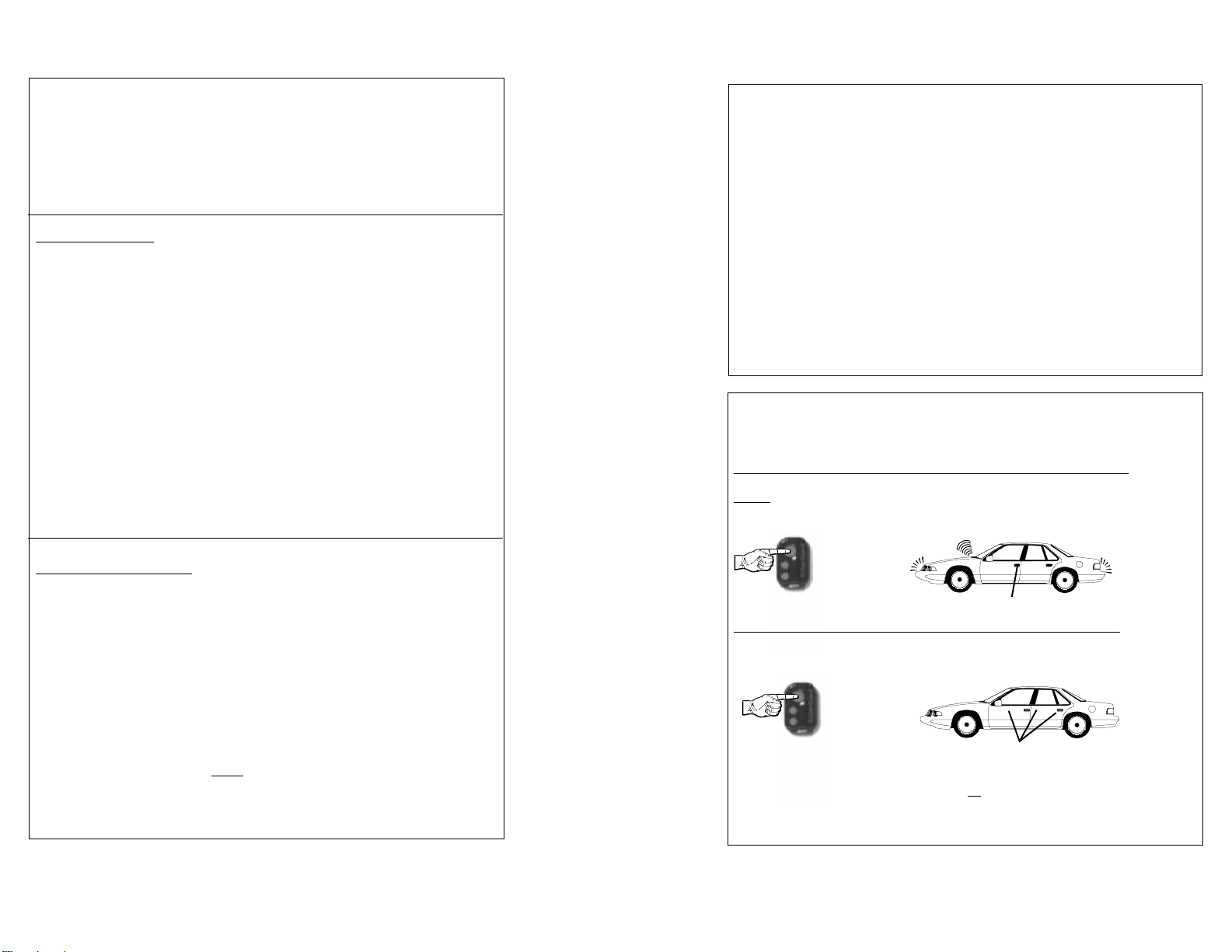
Safety Disarm will also cancel Automatic Rearming. This feature is also
very useful when the vehicle is exposed to environmental conditions, such
as storms, trains or heavy vehicles, which may cause false activations.
Safety Disarm is a temporary “one time” operation which occurs only
while the system is activated. To remotely unlock the doors after a Safety
Disarm, simply arm, then disarm the system again.
Activation Alert
:
If the system experiences an alarm condition and resets itself, upon disarming
the siren will chirp three times and the parking lights will flash three times
instead of the normal one chirp and one light flash. Additionally, the Status
Indicator Light will be flashing a “Zone Violation Code”; when the alarm
condition activation occurred, the Status Indicator Light changes from
flashing slowly to flashing two to four times between pausing to indicate
which protected zone was violated.
- The Zone Violation Code will continue to be displayed until the vehicle’s
ignition is turned on.
- The Status Indicator Light will display the Zone Violation Code in place
of fast flashes indicating Automatic Rearming.
- Should the system be rearmed before the ignition clears the Zone Violation
Code memory, the Status Indicator Light shows the normal slow flashing.
- The system can store up to two consecutive Zone Violation Codes. If more
activations occurred, the two most recent codes are displayed.
Automatic Rearming:
Automatic Rearming is a programmable feature which ensures that your
system is never inadvertently disarmed. It is possible to accidentally or
unknowingly operate the transmitter from a pocket or purse. You may not
even be aware of an accidental disarming due to the enhanced operating
distance offered by the Extended Range Transmitter.
Automatic Rearming Notes:
- Turning the vehicle’s ignition on cancels Automatic Rearming.
- Opening a door will suspend the 90 second countdown.
- All protected zones must remain non-violated during the 90 second
Automatic Rearming period. For example, if a vehicle door is opened
during the 90 second period, the countdown will stop. When the door is
closed, the system resets and starts a new 90 second countdown period.
- The Automatic Rearming sequence is indicated by a fast flashing Status
Indicator Light, unless the system has been activated, in which case aa
Zone Violation Code will flash instead (page 15). The ignition switch
must be turned on to erase a Zone Violation Code.
- If the system is disarmed while it is activated (siren sounding and lights
flashing) Safety Disarm will cancel the Automatic Rearming for that
disarming operation only. The next time the system is armed, Automatic
Rearming will be initiated upon the subsequent disarming.
DRIVER’S DOOR PRIORITY UNLOCKING
(Requires special installation)
To Disarm the System & Unlock the Driver’s Door:
First,
DISARM normally: Press & Release the Large Upper
Button
Then, within 3 seconds of Disarming the System: Press &
Release the Large Upper Button again to Unlock the
remaining doors.
THE SIREN WILL CHIRP
ONCE TO CONFIRM
DISARMING
THE DRIVER’S DOOR WILL UNLOCK
THE PARKING LIGHTS
WILL FLASH
ONCE TO
CONFIRM
DISARMING
How It Works:
Whenever the system is disarmed by the transmitter, this feature starts a 90
second countdown, which is indicated by a rapidly flashing Status Indicator
Light. During this 90 second period, if no protected entry points are opened
and the vehicle’s ignition is NOT turned on, the system will automatically
arm itself at the end of the countdown. If desired, the system can also be
programmed to automatically relock the doors when this occurs.
Automatic Rearming Notes continued on next page . . .
Page 9
Notes:
THE REST OF THE VEHICLE’S DOORS WILL UNLOCK*
- When disarming a system configured for Driver’s Door Priority, the user
has the option of Silent Disarming or selective unlocking of the doors
(Driver’s Door Priority). These are two separate operations and not
interchangeable.
* An optional doorlock interface must be installed
Page 10
Page 6
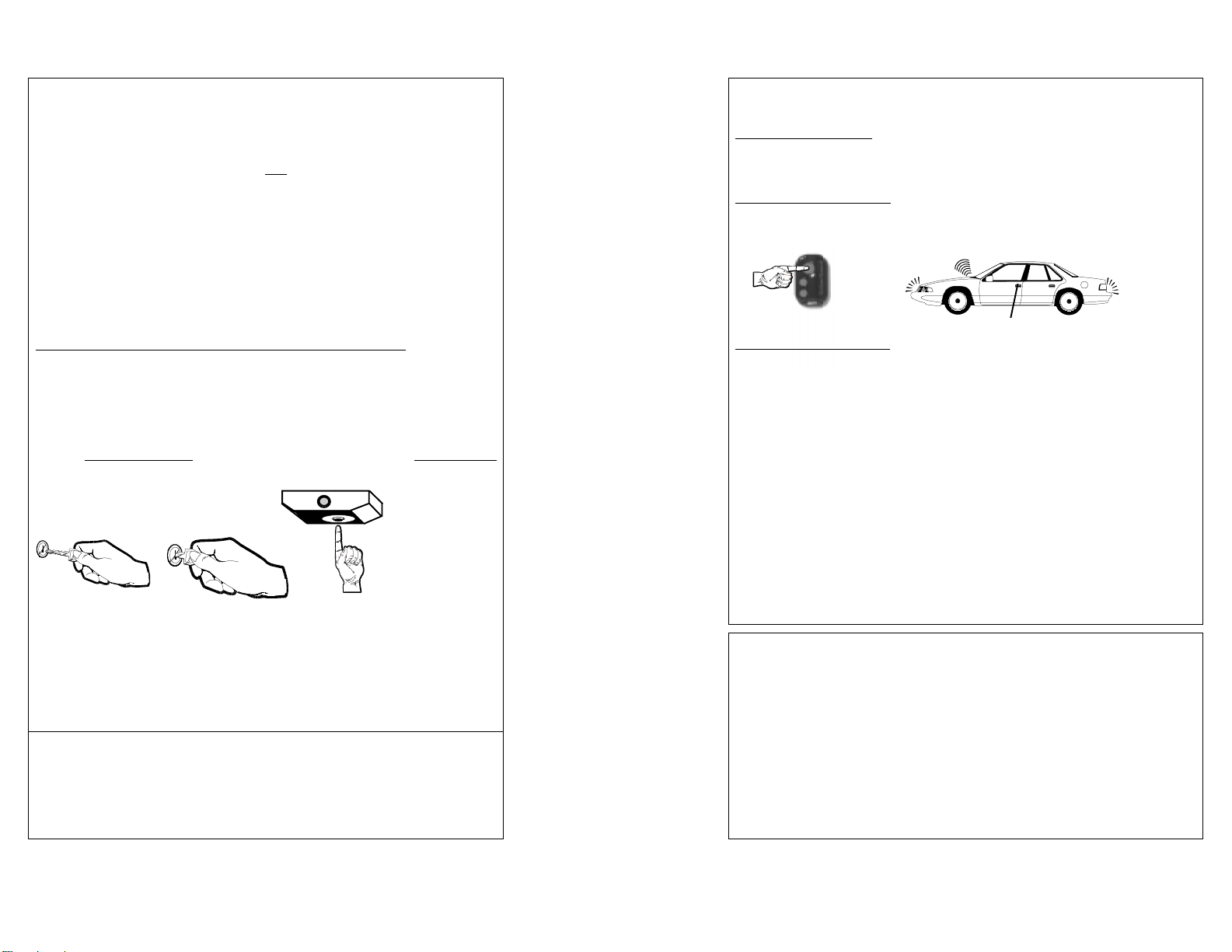
DISARMING BY EMERGENCY OVERRIDE
REMOTE PANIC
Emergency Override:
In the event that your transmitter is lost, damaged, or its batteries have
become exhausted, the Valet Switch and the vehicle’s ignition key may be
used to disarm the system. Please note that for this operation the pressing of
the Valet Switch may be customized; this is the SecureCode feature, the
programming of which is described on page 23.
The following Emergency Override instructions reflect the SecureCode
entry of the Valet Switch as the “as received” default setting of “1 press”.
Instead of “1 press” of the Valet Switch, a customized programming of the
SecureCode would require from 2 to 12 presses.
To Disarm the System without using a Transmitter:
Step 1. With the system in the armed condition, enter the vehicle via the
driver's door (be aware that the system will activate to an alarm
condition when the door is opened).
Step 2. Using the ignition key, turn the vehicle’s ignition on.
Step 3. Within 5 seconds, enter the SecureCode by pressing and releasing
the Valet Switch once. The system will disarm.
ENTER THE VEHICLE
AND USE YOUR KEY TO
TURN THE IGNITION ON
THE SYSTEM WILL DISARM
WITHIN 5
SECONDS OF
TURNING THE
IGNITION ON,
ENTER THE
SECURECODE BY
PRESSING THE
VALET SWITCH
If the SecureCode entry of the Valet Switch is the “as received” default
setting of “1 press”, the system will disarm the moment the Valet Switch is
released from the single press. If a customized SecureCode has been
programmed, the system will disarm a few seconds after the correct entry.
If an incorrect entry is made, the system will not disarm.
A procedure which separate, but similar, to an Emergency Override is the
Easy Valet mode, which prevents the system from performing any automatic
arming operations which may be programmed to occur. Easy Valet Mode
is explained on page 14.
To Activate Panic:
Press & Hold the Large Upper Button for 3 Seconds
To Deactivate Panic:
Press & Release the Large Upper Button
3
SECONDS
Upon Activating Panic:
THE SIREN SOUNDS
THE DOORS WILL
UNLOCK*
THE PARKING LIGHTS
WILL FLASH
• The electronic siren will sound.
• The vehicle’s exterior parking lights will flash.
• The vehicle’s doors will unlock.*
- The Panic feature is designed for situations in which the user feels threatened and/or a need to attract attention.
- Panic can be activated anytime, whether the vehicle’s ignition is turned
on or off, and has a 30 second duration (60 seconds is optional) unless it
is deactivated using the remote control.
- At the end of the Panic cycle the system will reset, enter the armed state,
and lock the doors.*
* An optional doorlock interface must be installed. If the vehicle has been
configured for Driver’s Door Priority, Panic will unlock the driver’s
door.
OTHER TRANSMITTER OPERATIONS
The previous sections have described the basic everyday operations of
your Crime Guard system. The transmitter is also capable of operating
several other optional functions which are explained in this section.
Two auxiliary outputs are available for use (the primary output Arms
and Disarms the system). The second output, Auxiliary Output #2, is also
capable of Disarming the system; thus it is ideally suited for remote trunk
release. Operating Auxiliary Output #2 will also unlock the doors* when it
Disarms the system, should it be armed. If desired, the unlocking of the
Page 11 Page 12
Page 7

doors and disarming of the system may be programmed to not operate. The
final output, Auxiliary Output #3 cannot affect the armed or disarmed status of the system, nor unlock the doors as part of its operation.
AUXILIARY OUTPUT #2 (Trunk Release)
To Activate Auxiliary Output #2:
Press & Hold the Small Middle Button for 3 Seconds
IF ARMED, THE SYSTEM
3
SECONDS
WILL DISARM, WITH
3 SIREN CHIRPS
AND 1 LIGHT
FLASH
IF THE SYSTEM IS NOT ARMED,
CONFIRMATION IS 1 SIREN CHIRP
AND 1 LIGHT FLASH
THE DOORS WILL UNLOCK*
TYPICALLY USED FOR
OPTIONAL TRUNK
RELEASE
AUXILIARY OUTPUT #3
To Activate Auxiliary Output #3:
Press & Hold the Small Lower Button for 3 Seconds
3
SECONDS
CAN OPERATE OPTIONAL
CAR STARTER MODULE
- Auxiliary Output #2 may be activated anytime, provided the vehicle’s
ignition is off. While the ignition is on, the Auxiliary Output #2 can be
operated as long as a vehicle door is open; this prevents the output from
being accidentally activated while driving.
- If feature #6 is programmed to have the Auxiliary Output #2 disarm the
system, the doors will unlock when it is activated; and there is an audible
and visual confirmation: 3 siren chirps and one light flash if the system
also disarms, and one chirp and light flash otherwise.
- Auxiliary Output #3 may be activated at any time, regardless of the ignition being on or off, and regardless of the security system’s status.
- Auxiliary #3 has no audible and/or visual confirmation.
* An optional doorlock interface must be installed. When Auxiliary
Output #2 is operated, all of the doors will unlock, even if the vehicle is
configured Driver’s Door Priority.
Page 13
EXAMPLES:
CAN OPERATE OPTIONAL
WINDOW ROLL-UPS
EASY VALET MODE
Easy Valet Mode: This allows you to turn off all off the “alarm” operations
of the security system while retaining the remote convenience features such
as keyless entry, Panic, and the Auxiliary Outputs. The system may only be
placed into Easy Valet when it’s disarmed; if armed, an Emergency Override
must be performed before placing into Easy Valet Mode. Once the system
is in Easy Valet Mode, it cannot become armed from
the transmitter, Last Door Arming, or Automatic Rearming.
Although both use the Valet Switch, Easy Valet Mode and Emergency
Override are two similar, but different procedures. Emergency Override
disarms an armed and activated system, and requires the ignition key. Easy
Valet Mode turns off the alarm operations of the disarmed system, but
without the need of the ignition key.
Easy Valet mode is designed for situations in which it is not convenient
for the security portion of the system to be operational. For example: During
extended stopovers for vehicle servicing, maintenance, valet parking, washing, etc.
The Valet Switch is in the Status
Indicator Light/Valet Switch Assembly. The installer has the
WITH THE SYSTEM
DISARMED, PRESS
AND HOLD THE
VALET SWITCH
FOR 2 SECONDS
To Enter “Easy Valet” Mode:
With the system disarmed, Press & Hold the Valet Switch for 2 seconds.
- The siren will chirp twice, the parking lights will flash twice and the
Status Indicator Light will illuminate solid Red to confirm that the
system is in Easy Valet mode.
- To remind the user that the system in Easy Valet mode, the siren will
chirp once every time the vehicle’s ignition is turned off.
To Exit “Easy Valet” Mode:
Press & Release the Valet Switch.
-The Status Indicator Light will turn off to confirm exit from Easy Valet mode.
Page 14
option of utilizing an additional,
separate Valet Switch should
mounting in a hidden location
be desired. Please become familiar with the location of the
Easy Valet switch.
Page 8

STATUS INDICATOR LIGHT
DUAL-ZONE IMPACT SENSOR
The Red Status Indicator Light visually confirms the status of the system and
provides a high level of visual deterrence. Additionally, the Status Indicator
Light is also part of the patented Automatic Transmitter Verification feature
and the Zone Violation Code feature. The Status Indicator Light, which
shares a housing assembly with the Valet Switch, is normally mounted in a
location where it can be easily seen by the driver, as well as from outside the
vehicle.
Security System Status: The primary function of the Status Indicator
Light is to indicate the status of the security system:
1) Off = The system is disarmed and not performing automatic functions.
2) On Constant = The system is in the Easy Valet Mode.
3) Flashing Slow = The system is fully armed.
4) Flashing Fast = Last Door Arming or Automatic Rearming is in progress.
Automatic Transmitter Verification: For the first 10 seconds after
the vehicle’s ignition is turned on, the Status Indicator Light will flash a
number of times equal to the number of transmitters that are capable of
operating the system:
5) 1 Flash /pause = 1 transmitter is programmed.
6) 2 Flashes /pause = 2 transmitters are programmed.
7) 3 Flashes /pause = 3 transmitters are programmed.
8) 4 Flashes /pause = 4 transmitters are programmed.
Zone Violation Code: If the system enters an alarm condition, the Red
Status Indicator Light will stop flashing slowly and begin to flash in
sequence to indicate which protected zone caused the alarm condition. The
Status Indicator Light will flash and pause to indicate which protected zone
was violated while the system is still armed, after it’s disarmed, and until the
vehicle’s ignition is turned on. The system’s Zone Violation Code circuit can
store two consecutive zone violations. If there have been multiple violations,
the Status Indicator Light will replay the two most recent violations in the
order in which they occurred.
9) 2 Flashes /Pause = System was triggered through the hood or trunk.
10) 3 Flashes /Pause = System was triggered through the door.
11) 4 Flashes /Pause = System was triggered by the sensor.
Note: Turning on the ignition will clear the Zone Violation Code.
Page 15
Sensors: The Crime Guard 533i3 security system is equipped with a Dual-
Zone Infrasonic Impact Sensor to increase the effectiveness of the system.
The impact sensor is just one in a comprehensive line of available sensors.
Other available options are: glass tampering sensors, piezo shock sensors,
and microwave/radar sensors which can detect motion inside and outside the
vehicle. Your Crime Guard dealer can provide details on the complete line
of sensors and help determine which sensor or sensors are best suited for your
needs.
- The system will automatically bypass the sensor zone if it is triggered five
times during a single armed period. If desired, this feature can be
programmed to not operate.
Prewarning Detection Circuit: When the sensor’s prewarn zone is
violated the security system will respond by chirping the siren three times
and relocking all of the doors.* If the prewarn circuit is triggered five times
while the system is armed, the circuit will automatically shutdown until the
security system is disarmed and armed again.
REMOTE SENSOR BYPASS
To Activate Remote Sensor Bypass:
First Arm the System, then within 4 Seconds Press &
Release the Small Lower Button.
THE SIREN WILL CHIRP TWICE TO
CONFIRM ARMING
THE SIREN THEN CHIRPS ONCE
TO CONFIRM SENSOR BYPASS
1
2
THE DOORS WILL LOCK
UPON ARMING*
Remote Sensor Bypass allows the option of “turning off” the sensor anytime the system is armed using the transmitter. When the sensor is bypassed, only the sensor zone is bypassed and all other protected zones will
remain fully operational and vigilant. The sensor zone will reset to its normal operation the next time the system arms.
* An optional doorlock interface must be installed.
Page 16
THE PARKING LIGHTS
WILL FLASH TWICE
TO CONFIRM
ARMING
Page 9

BACKUP BATTERY
This security system is equipped with a backup battery inside the control
module. The backup battery will provide an alternative power source to
operate the Crime Guard system if the vehicle's battery is disconnected. A
built-in protection circuit will not allow the backup battery to supply power
into the vehicle's electrical system.
While operating on the backup battery, the system will not have the
flashing lights output, the Status Indicator Light, nor power any sensors in
order to conserve power. The siren will continue to operate at its maximum
sound output, all protected entry zones (besides the sensor) will continue to
be monitored, and the Starter Interrupt will operate while the system is
armed. The backup battery should be replaced by your authorized Crime
Guard dealer every 18 months, or any time the backup battery has operated
the system on its own.
Anticipated life for the backup battery under following conditions:
• 2 days as the system’s only power source while armed.
• 25 activated alarm cycles: An activated cycle has a 30 second duration
during which the siren is sounding. The cycle ends when the system automatically resets itself to the armed state.
• 50 separate arming or disarming commands.
• 18 months if the backup battery circuit has not been used.
VEHICLE RECOVERY
Your system is equipped with three separately programmable Vehicle
Recovery protection features, which also provide Anti-Carjacking protection.
The Vehicle Recovery operation may be selectively activated by the ignition,
by an open door, or by the transmitter.
How It Works:
Once the Vehicle Recovery process has begun, the user has 53 seconds
to cancel the process by entering the system’s programmed SecureCode using
the Valet Switch. If Vehicle Recovery is not cancelled, 53 seconds after
being activated the siren will begin to chirp for 7 seconds to alert the user that
the system is about to enter into an alarm condition.
If the Vehicle Recovery process is not cancelled before the 60 second
countdown expires, the system will enter an alarm condition, sounding the
siren and flashing the parking lights. 30 seconds after this occurs, or should
the ignition be turned off in the meantime, the stater interrupt will engage.
Once the system enters the alarm condition, it will not respond to the
transmitter, nor will the system reset automatically after 60 seconds.
Once in the alarm condition, the Vehicle Recovery Protection can only be
disengaged by:
Step 1: Turning the vehicle’s ignition off.
Step 2: Turning the ignition back on.
Step 3: Within 5 seconds, perform an Emergency Override using the
Valet Switch. If the SecureCode has been customized, the correct
number of Valet Switch presses must be made.
2nd & 3rd VEHICLE OPERATION
Up to three systems may be independently operated using a single
transmitter. The transmitter’s button functions can be programmed to be
different for each vehicle. This ability to change the button assignment
prevents arming and disarming the multiple systems simultaneously. (Refer
to the following chart for button function assignment)
Arm/Disarm Aux Channel #1 Aux Channel #2
Large Button Upper Small Button Lower Small Button
Upper Small Button Large Button Lower Small Button
Lower Small Button Large Button Upper Small Button
Page 17
Level #1: Vehicle Recovery activated by the vehicle’s ignition:
The Vehicle Recovery process is started every time the vehicle’s ignition is
turned on. This is programmable feature #12.
Level #2: Vehicle Recovery activated an open door:
The Vehicle Recovery process is started by a door of the vehicle being
opened, but only if the ignition is on when the door is opened. This is
programmable feature #13.
Level #3: Vehicle Recovery activated using a remote control:
The Vehicle Recovery process is started by pressing holding the transmitter’s
Small Lower Button for 3 seconds, but only if the vehicle’s ignition is on.
This is programmable feature #14.
Page 18
Page 10

A
UTOMATIC TRANSMITTER VERIFICATION
The patented ATVTM technology, which is standard on all Crime Guard
models, is the only defense against an inherent weakness found in any
remote-controlled vehicle security system. In all such systems, allowance
is made for multiple transmitters to operate the system. In a matter of
seconds, anyone familiar with the programming procedure can easily code
their own unauthorized transmitter into the system. Although every vehicle
remote-controlled keyless entry or security system is susceptible, Crime
Guard security systems audibly alerts you if the system’s programming
mode has been accessed and visually informs you at all times of the number
of remote controls capable of operating your system. Someday this technology
will be standard on all remote-controlled keyless entry and security systems;
today, only the most advanced systems offer this complete protection.
How It Works:
Audible ATVTM Warning: Anytime the system has a transmitter programmed,
for 48 hours thereafter the siren will emit a brief series of chirps every time
the vehicle’s ignition is turned on. This audible warning alerts you that the
system has had transmitter programming activity. Please note that the
audible ATVTM Warning, in addition to the extended Status Indicator Light
visual display, will be active for the first 48 after the system is installed.
PROGRAMMING THE 533i
The Crime Guard 533i3 is a sophisticated, yet flexible security and
convenience system. Many of its operations may be configured as the user
desires- “Programming Mode” allows you the ability to configure 20
operational features. Another programming level allows you to add
transmitters to operate your system, and an additional programming level
enables you customize the SecureCode.
Your vehicle ignition key and the Valet Switch are used to enter the
Programming Mode, following the three steps listed below. Once in
Programming Mode, the Valet Switch is used to access the desired feature,
and the transmitter is then used to change the chosen feature’s status. During
the process, the siren and the Status Indicator Light indicate certain conditions
of Programming Mode and the chosen feature’s status.
Once the system is in Programming Mode, the Valet Switch is then
pressed and released the number of times equal to the feature number which
is to be accessed for programming. After pressing the Valet Switch as many
times as the feature number, the siren will chirp the same number of times
and the Status Light will also flash the same number, between pauses.
Once the feature has been selected its status, or setting, can be chosen by
pressing the appropriate button on the transmitter. Basically, pressing the
transmitter’s Large Upper Button turns the feature on, or pressing the
transmitter’s Small Lower Button turns the feature off. Features which are
not “on or off” features, such as the alarm duration of 30 or 60 seconds, are
noted otherwise.
3
Visual ATVTM: In normal everyday use, for a period of 10 seconds after the
vehicle’s ignition is turned on, the system’s Status Indicator Light reports the
total number transmitters which can operate the system. However, if the
ATVTM Warning has been activated, this visual display period is extended to
90 seconds. For example: After turning on the vehicle’s ignition, if the Status
Indicator Light flashes twice between pauses, two transmitters are
programmed to operate the system. If the indication were three flashes
between pauses, three transmitters are capable of operating the system.
In the event that the ATVTM Warning is activated, or if the Status Indicator
Light a shows different number of authorized transmitters, you can easily
reprogram your transmitters to eliminate the threat. (please refer to page 22)
Personal security advisement: Only recently have law enforcement
authorities discovered the prevalence of this type of theft, as it is virtually
undetectable. In most of these cases, the theft of personal items from the
vehicle has been dismissed as the owner’s failure to lock the vehicle’s doors!
Page 19
To Enter Programing Mode:
Step 1: Turn the vehicles’s ignition on.
Step 2: Turn the ignition off.
Step 3: Within 5 seconds, Press & Release the Valet Switch 5 times.
-The siren will chirp then sound briefly and the Status Light will
flash to confirm that the system is entering Programing Mode.
-Once in Programming Mode, if 10 seconds of no programming
activity occurs, the system will exit Programming Mode. Programming activity is the pressing of the Valet Switch or pressing a transmitter button once a feature is accessed.
To Access a Feature:
Step 4: Within 10 seconds, Press & Release the Valet Switch the same
number of times as the desired feature’s number.
-The siren will chirp and the Status Light will flash as many times
as the Valet Switch was pressed to indicate the feature number
which is now accessed.
Page 20
Page 11

To Change a Feature:
Step 5: After accessing the desired feature, within 10 seconds Press &
Release either the transmitter’s Large Upper Button or the Small
Lower Button.
-Pressing the Large Upper Button turns the feature on; the siren
will chirp once and the Status Light will turn on.
-Pressing the Small Lower Button turns the feature off; the siren
will chirp twice and the Status Light will turn off.
To Access and Change further Features:
Step 6: If there are more features to be programmed, within 10 seconds
of the previous action Press & Release the Valet Switch the same
number of times as the next desired feature’s number.
-Again the siren will chirp and the Status Light will flash as many
times as the Valet Switch was pressed to indicate the new
feature number which is now accessed.
-Use the transmitter as described in Step 5 to change the newly
accessed feature as desired.
-Repeat this Step 6 for each additional feature until all features
are programmed.
To Exit Programing Mode:
Step 7: Allow 10 seconds to pass without performing any programming
actions; or, turn the vehicles’s ignition in.
-The siren will sound briefly and the Status Light will go out to
confirm that the system is exiting Programing Mode.
THE 533i3’s PROGRAMMABLE FEATURES
Feature #1 Transmitter Programming Mode
The first level in the programmable features menu is Transmitter Programming Mode, by which additional or replacement transmitters can be
programmed to operate the system. It is important to note that when a
transmitter is programmed into the system, the ATV Warning is activated
and all previous transmitter codes in the system’s memory are deleted.
If a third or fourth transmitter is to be added to operate the system, all of
the transmitters must be programmed into system's memory at the same time,
as the first new transmitter code entered will erase the existing transmitter
codes. Therefore, if your system should ever be compromised by the
addition of an unauthorized transmitter, the ATV feature will warn you. By
simply reprogramming all of your transmitters into the system, the
unauthorized transmitter will be erased.
To program a transmitter:
Follow Steps 1 to 4 on page 20; at Step 4 the Valet Switch will be pressed
and released one time only. The system’s response will be one siren chirp,
and the Status Light flashing one time, pausing, then repeating. Within 10
seconds, press and release the Large Upper Button of the first transmitter.
The system confirms “learning” the transmitter’s code chirping the siren
once. Repeat this action with each transmitter to be programmed. Only the
Large Upper Button of the transmitter needs pressing and release; all of the
other transmitter button’s operations will be learned automatically.
Important Note: Once the system is in Programming Mode, if at any time
10 seconds elapse without programming activity, the system will automatically
exit Programming Mode. To prevent the system from prematurely exiting
Programming Mode, the feature can entered again by pressing the Valet
Switch, or if a feature is accessed, by pressing either of the buttons. Features
can be selected in any order as desired.
The following pages explain each of the programmable features in detail,
including how to program transmitters and how to customize your system’s
SecureCode. Following the features explanation is a convenient feature
programming checklist, which greatly simplifies the feature programming
process.
Page 21
To program a transmitter to a “2nd” or “3rd” system:
Up to three Crime Guard systems may be independently operated using
a single transmitter. To accomplish this, the transmitter’s button functions
are different for each of the vehicles. This prevents Arming or Disarming the
multiple systems simultaneously when all are within range of the transmitter.
To program a transmitter for 2nd or 3rd systems, when programming press
and release either of the small buttons instead of the Large Upper Button. The
system will automatically assign the transmitter’s other functions in a
different order. The following chart shows button function assignment.
Arm/Disarm Auxiliary Output #2 Auxiliary Output #3
Large Button Small Button Small Button
Small Button Large Button Small Button
Small Button Large Button Small Button
Only the “Arm/Disarm” button is pressed when programming.
Page 22
Page 12

Feature #2 SecureCode Programming Mode
(Factory Default Setting: 1 Press)
SecureCode is a unique patented feature which allows you to custom
select the number of Valet Switch presses which would be required in order
to perform an Emergency Override. Instead of “1 press” of the Valet Switch,
a customized programming of the SecureCode would require from 2 to 12
presses. If any of the three Vehicle Recovery features are utilized, a
customized SecureCode would require that the correct SecurCode entry of
Valet Switch be made to cancel the Vehicle Recovery activation.
The “as received” factory default setting of “1 press” is the most
convenient, as an Emergency Override will occur instantly when the Valet
Switch is pressed, but it is not as secure as a customized setting. When a
customized SecureCode has been programmed, the system will disarm a few
seconds after the correct entry.
Changing the Chirp Confirmation:
Follow Steps 1 to 4 on page 20; at Step 4 the Valet Switch will be pressed
and released three times. The system’s response will be three siren chirps,
and the Status Light flashing three times, pausing, then repeating. Within 10
seconds, press and release the transmitter’s Large Upper Button to turn the
Chirp Confirmation on (the siren will chirp once) or the Small Lower Button
to turn the Chirp Confirmation off (the siren will chirp twice).
Feature #4 30 or 60 Second Alarm Duration
(Factory Default Setting 30 Seconds)
This feature allows the option of a 30 or 60 second Alarm Duration,
which is when the system has activated in Armed state, sounding the siren
and flashing the parking lights.
To custom program a new SecureCode:
Follow Steps 1 to 4 on page 20; at Step 4 the Valet Switch will be pressed
and released two times. The system’s response will be two siren chirps, and
the Status Light flashing twice, pausing, then repeating. Within 10 seconds,
press and release the transmitter’s Large Upper Button; the siren will chirp
twice to confirm system is ready to accept the new SecureCode entry. Now
press and release the Valet Switch the desired number of times. The
SecureCode can be programmed for 1 to 12 presses, but the entry must be
made within 5 seconds. Wait for the siren to chirp the same number of times
as the Valet Switch presses to confirm the new SecureCode entry.
Important: If no additional features need to be programmed, exit Programming
Mode by allowing the 10 second time limit to expire without any further
programming activity. Do not exit Programming Mode by turning on the
ignition switch.
Feature #3 Chirp Confirmation
(Factory Default Setting On)
This feature allows the permanent removal of the system’s chirping the
siren as a audible confirmation when performing functions such as Arming
and Disarming. Please note that utilizing this feature to remove the
confirmation chirps does not affect siren chirping operations associated
with the ATV Warning, sensor prewarning or Programming Mode.
Changing the Alarm Duration:
Follow Steps 1 to 4 on page 20; at Step 4 the Valet Switch will be pressed
and released four times. The system’s response will be four siren chirps, and
the Status Light flashing four times, pausing, then repeating. Within 10
seconds, press and release the transmitter’s Large Upper Button to set the
Alarm Duration for 30 seconds (the siren will chirp once) or the Small Lower
Button to set the Alarm Duration for 60 seconds (the siren will chirp twice).
Feature #5 Automatic Sensor Zone Bypass
(Factory Default Setting On)
This feature configures the system to automatically bypass the sensor
protection zone if the sensor should be triggered five times during a single
Armed state. If the sensor is bypassed, it will be reinstated the next time the
system becomes Armed.
Programming Automatic Sensor Zone Bypass:
Follow Steps 1 to 4 on page 20; at Step 4 the Valet Switch will be pressed
and released five times. The system’s response will be five siren chirps, and
the Status Light flashing five times, pausing, then repeating. Within 10
seconds, press and release the transmitter’s Large Upper Button to turn the
Automatic Sensor Zone Bypass feature on (the siren will chirp once) or the
Small Lower Button to turn this feature off (the siren will chirp twice).
Page 23
Page 24
Page 13

Feature #6 Auxiliary Output #2 Also Disarms System
(Factory Default Setting On)
This feature configures the Auxiliary Output #2 to automatically Disarm
the system at the same when it is used.
and the Status Light flashing eight times, pausing, then repeating. Within 10
seconds, press and release the transmitter’s Large Upper Button to turn on
the Doors Lock With Last Door Arming feature (the siren will chirp once)
or the Small Lower Button to turn off the feature (the siren will chirp twice).
Programming Auxiliary Channel #2 Disarms System:
Follow Steps 1 to 4 on page 20; at Step 4 the Valet Switch will be pressed
and released six times. The system’s response will be six siren chirps, and
the Status Light flashing six times, pausing, then repeating. Within 10
seconds, press and release the transmitter’s Large Upper Button to have the
system Disarm when Auxiliary Output #2 is used (the siren will chirp once)
or the Small Lower Button to have Auxiliary Output #2 not Disarm the
system when it is used (the siren will chirp twice).
Feature #7 Last Door Arming
(Factory Default Setting On)
This feature configures the system to automatically Arm itself 30
seconds after the vehicle’s last door is closed.
Programming Last Door Arming:
Follow Steps 1 to 4 on page 20; at Step 4 the Valet Switch will be pressed
and released seven times. The system’s response will be seven siren chirps,
and the Status Light flashing seven times, pausing, then repeating. Within
10 seconds, press and release the transmitter’s Large Upper Button to turn
on Last Door Arming (the siren will chirp once) or the Small Lower Button
to turn off Last Door Arming (the siren will chirp twice).
Feature #8 Doors Lock With Last Door Arming
(Factory Default Setting Off)
This feature adds the automatic locking of the doors to the previous
feature, Last Door Arming. If this feature is turned on, the doors will lock
when the system becomes armed 30 seconds after closing the last door.
Feature #7 must be turned on for this feature to operate.
Programming Doors Lock With Last Door Arming:
Follow Steps 1 to 4 on page 20; at Step 4 the Valet Switch will be pressed
and released eight times. The system’s response will be eight siren chirps,
Feature #9 Parking Light Illumination Upon Disarm
(Factory Default Setting Off)
This feature configures the system to illuminate the vehicle’s parking
lights for 30 seconds when it is Disarmed. Otherwise, if this feature is turned
off, the parking lights will flash once upon Disarming the system. Please
note that an option is having the interior lights also illuminate. Consult your
installing dealer.
Programming Parking Light Illumination Upon Disarm:
Follow Steps 1 to 4 on page 20; at Step 4 the Valet Switch will be pressed
and released nine times. The system’s response will be nine siren chirps, and
the Status Light flashing nine times, pausing, then repeating. Within 10
seconds, press and release the transmitter’s Large Upper Button to have the
parking lights turn on for 30 seconds when the system is Disarmed (the siren
will chirp once) or the Small Lower Button to have the parking lights only
flash once when the system is Disarmed (the siren will chirp twice).
Feature #10 Starter Interrupt Operates In Valet Mode
(Factory Default Setting Off)
This feature configures the system to engage the starter interrupt circuit
when the remote transmitter is used to lock the vehicle’s doors while the
system is in Valet Mode. When this is done, the transmitter must be used to
unlock the doors or an Emergency Override must be performed to disengage
the starter interrupt.
Programming Starter Interrupt Operates In Valet Mode:
Follow Steps 1 to 4 on page 20; at Step 4 the Valet Switch will be pressed
and released ten times. The system’s response will be ten siren chirps, and
the Status Light flashing ten times, pausing, then repeating. Within 10
seconds, press and release the transmitter’s Large Upper Button to turn this
feature on (the siren will chirp once) or the Small Lower Button to turn this
feature off (the siren will chirp twice).
Page 25
Page 26
Page 14

Feature #11 Door Lock/Unlock Pulse Duration
(Factory Default Setting .8 Second)
This feature offers the selection of a .8 second or a 3 second pulse
duration of the system’s doorlock outputs. Certain vehicles have power
doorlocking systems which are vacuum operated, and thus require a longer
output pulse from the Crime Guard system. While use of this feature is
determined by the type of vehicle the system is installed in, this feature does
save the owners of such vehicles the added expense of a special adapter.
Programming Door Lock/Unlock Pulse Duration:
Follow Steps 1 to 4 on page 20; at Step 4 the Valet Switch will be pressed
and released eleven times. The system’s response will be eleven siren chirps,
and the Status Light flashing eleven times, pausing, then repeating. Within
10 seconds, press and release the transmitter’s Large Upper Button to
configure the doorlock pulse for .8 second (the siren will chirp once) or the
Small Lower Button to configure the doorlock pulse for 3 seconds (the siren
will chirp twice).
Feature #12 Ignition Activated Vehicle Recovery
(Factory Default Setting Off)
The Vehicle Recovery feature activates the system into an alarm condition automatically in the event that you are forced from your car. “Ignition
Activated” Vehicle Recovery is one three methods of activating this feature,
which is explained on page 18.
Programming Ignition Activated Vehicle Recovery:
Follow Steps 1 to 4 on page 20; at Step 4 the Valet Switch will be pressed
and released twelve times. The system’s response will be twelve siren
chirps, and the Status Light flashing twelve times, pausing, then repeating.
Within 10 seconds, press and release the transmitter’s Large Upper Button
to turn on Ignition Activated Vehicle Recovery (the siren will chirp once) or
the Small Lower Button to turn this feature off (the siren will chirp twice).
Activated” Vehicle Recovery is one three methods of activating this feature,
which is explained on page 18.
Programming Door Activated Vehicle Recovery:
Follow Steps 1 to 4 on page 20; at Step 4 the Valet Switch will be pressed
and released thirteen times. The system’s response will be thirteen siren
chirps, and the Status Light flashing thirteen times, pausing, then repeating.
Within 10 seconds, press and release the transmitter’s Large Upper Button
to turn on the Door Activated Vehicle Recovery feature (the siren will chirp
once) or the Small Lower Button to turn this feature off (the siren will chirp
twice).
Feature #14 Transmitter Activated Vehicle Recovery
(Factory Default Setting Off)
This form of the Vehicle Recovery feature gives you the option of
activating the Vehicle Recovery operation from the transmitter in the event
that you are forced from your car. “Transmitter Activated” Vehicle Recovery is one three methods of activating this feature, which is explained on page
18.
Programming Transmitter Activated Anti Car-Jacking:
Follow Steps 1 to 4 on page 20; at Step 4 the Valet Switch will be pressed
and released fourteen times. The system’s response will be fourteen siren
chirps, and the Status Light flashing fourteen times, pausing, then repeating.
Within 10 seconds, press and release the transmitter’s Large Upper Button
to turn on the Transmitter Activated Vehicle Recovery feature (the siren will
chirp once) or the Small Lower Button to turn this feature off (the siren will
chirp twice).
Feature #13 Door Activated Vehicle Recovery
(Factory Default Setting Off)
The Vehicle Recovery feature activates the system into an alarm condi-
tion automatically in the event that you are forced from your car. “Door
Page 27
Feature #15 Automatic Rearming
(Factory Default Setting On)
This feature prevents your system from being disarmed accidentally,
configuring the system to automatically rearm itself 90 seconds after it has
been Disarmed by the transmitter. The operation of the Automatic Rearming feature is explained in more detail on page 10.
Page 28
Page 15

Programming Automatic Rearming:
Follow Steps 1 to 4 on page 20; at Step 4 the Valet Switch will be pressed and
released fifteen times. The system’s response will be fifteen siren chirps, and
the Status Light flashing fifteen times, pausing, then repeating. Within 10
seconds, press and release the transmitter’s Large Upper Button to turn on
the Automatic Rearming feature (the siren will chirp once) or the Small Lower
Button to
turn the Automatic Rearming feature off (the siren will chirp twice).
Feature #16 Doors Lock With Automatic Rearm
(Factory Default Setting On)
This feature adds the automatic locking of the doors to the previous
feature, Automatic Rearming. If this feature is turned on, the doors will lock
when the system rearms itself 90 seconds after being disarmed by the
transmitter. Feature #15 must be turned on for this feature to operate.
Programming Doors Lock With Automatic Rearming:
Follow Steps 1 to 4 on page 20; at Step 4 the Valet Switch will be pressed
and released sixteen times. The system’s response will be sixteen siren
chirps, and the Status Light flashing sixteen times, pausing, then repeating.
Within 10 seconds, press and release the transmitter’s Large Upper Button
to turn this feature on (the siren will chirp once) or the Small Lower Button
to turn this feature off (the siren will chirp twice).
Feature #17 3 / 45 Second Arming Delay
(Factory Default Setting 3 Second)
This feature determines how long after the Arming confirmation chirp
that the system becomes fully Armed. The Arming Delay applies to the
system Arming regardless if it occurs from using the transmitter, Last Door
Arming or Automatic Rearming.
Programming 3 / 45 Second Arming Delay:
Follow Steps 1 to 4 on page 20; at Step 4 the Valet Switch will be pressed
and released seventeen times. The system’s response will be seventeen siren
chirps, and the Status Light flashing seventeen times, pausing, then repeating. Within 10 seconds, press and release the transmitter’s Large Upper
Button to configure the system with a 3 second Arming Delay (the siren will
chirp once) or the Small Lower Button to configure the system with a 45
second Arming Delay (the siren will chirp twice).
Page 29
Feature #18 Doors Lock When Ignition Is Turned On
(Factory Default Setting On)
This feature configures the system to automatically lock the vehicle’s
doors every time that the ignition switch is turned on. An exception to this
would be if feature #21 is turned on, and a door being open when the ignition
switch is turned on. The two following features, #19 and #20, control the
automatic unlocking operation.
Programming Doors Lock When Ignition Is Turned On:
Follow Steps 1 to 4 on page 20; at Step 4 the Valet Switch will be pressed
and released eighteen times. The system’s response will be eighteen siren
chirps, and the Status Light flashing eighteen times, pausing, then repeating.
Within 10 seconds, press and release the transmitter’s Large Upper Button
to turn on “Doors Lock When Ignition Turned On” (the siren will chirp once)
or the Small Lower Button to turn this feature off (the siren will chirp twice).
Feature #19 Unlock #1 When Ignition Is Turned Off
(Factory Default Setting On)
This feature configures the system to automatically unlock the vehicle’s
doors every time that the ignition switch is turned off. An exception to this
would be if feature #21 is turned on, and a door being open when the ignition
switch is turned off. If the system is installed without the Driver’s Door
Priority unlock interface, this feature unlocks all of the doors when the
ignition switch is turned off. If Driver’s Door Priority is installed, this feature
controls the driver’s door only, and the following feature will control the
automatic unlocking of the other doors.
Programming Unlock #1 When Ignition Is Turned Off:
Follow Steps 1 to 4 on page 20; at Step 4 the Valet Switch will be pressed
and released nineteen times. The system’s response will be nineteen siren
chirps, and the Status Light flashing nineteen times, pausing, then repeating.
Within 10 seconds, press and release the transmitter’s Large Upper Button
to turn on “Unlock #1 When Ignition Turned Off” (the siren will chirp once)
or the Small Lower Button to turn this feature off (the siren will chirp twice).
Page 30
Page 16

Feature #20 Unlock #2 When Ignition Is Turned Off
(Factory Default Setting On)
As explained for the previous feature, this feature controls the automatic
unlocking of all doors except the driver’s door if Driver’s Door Priority is
installed.
Programming Unlock #2 When Ignition Is Turned Off:
Follow Steps 1 to 4 on page 20; at Step 4 the Valet Switch will be pressed
and released twenty times. The system’s response will be twenty siren
chirps, and the Status Light flashing twenty times, pausing, then repeating.
Within 10 seconds, press and release the transmitter’s Large Upper Button
to turn on “Unlock #2 When Ignition Turned Off” (the siren will chirp once)
or the Small Lower Button to turn this feature off (the siren will chirp twice).
Feature #21 Open Door Bypass Of Ignition Locking
(Factory Default Setting On)
This feature cancels the automatic locking or unlocking of the vehicle’s
doors when the ignition switch is turned on or off if one of the doors is open.
This feature can be useful, for example, for leaving others within a locked
vehicle when only the driver exits the vehicle. Features #18, #19, or #20
must be turned on for this feature to operate.
Programming Open Door Bypass Of Ignition Locking:
Follow Steps 1 to 4 on page 20; at Step 4 the Valet Switch will be pressed
and released twenty one times. The system’s response will be twenty one
siren chirps, and the Status Light flashing twenty one times, pausing, then
repeating. Within 10 seconds, press and release the transmitter’s Large
Upper Button to turn on “Open Door Bypass Of Ignition Locking” (the siren
will chirp once) or the Small Lower Button to turn this feature off (the siren
will chirp twice).
Feature #22 1 Or 2 Button Transmitter Operation
(Factory Default Setting 1 Button Operation)
This feature changes the configuration of how the transmitter operates
the system. In the factory default setting of “1 Button Operation”, a single
transmitter button alternates Arming and Disarming the system with every
press of the button. When this feature is programmed to the “2 Button
Page 31
Operation” setting, one of the transmitter’s buttons will only Arm the
system, and a second button will only disarm the system. An optional
transmitter with four buttons, Omega part number #105-05, is available from
your Crime Guard dealer or directly from Omega Research and Development. The following pages will show the system’s operation with either type
of transmitter.
Programming Transmitter 1 Or 2 Button Operation:
Follow Steps 1 to 4 on page 20; at Step 4 the Valet Switch will be pressed
and released twenty two times. The system’s response will be twenty two
siren chirps, and the Status Light flashing twenty two times, pausing, then
repeating. Within 10 seconds, press and release the transmitter’s Large
Upper Button to configure the system for “1 Button Operation” (the siren
will chirp once) or the Small Lower Button to configure the system for “2
Button Operation” (the siren will chirp twice).
TRANSMITTER “2 BUTTON” OPERATION
Programmable feature #22 changes the configuration of how the transmitter operates the system. In the factory default setting of “1 Button
Operation”, a single transmitter button alternates Arming and Disarming the
system with every press of the button. When this feature is programmed to
the “2 Button Operation” setting, one of the transmitter’s buttons will only
Arm the system, and a second button will only disarm the system. An
optional transmitter with four buttons is available; an order form is found on
page 36.
To Arm the System:
3 Button Transmitter
Press & Release the Large Upper Button
THE SIREN CHIRPS TWICE
TO CONFIRM ARMING
OR
THE DOORS WILL LOCK*
Press & Release the “Arm/Lock” Button ( )
Optional 4 Button Transmitter
* An optional doorlock interface must be installed
Page 32
U
THE PARKING LIGHTS
FLASH TWICE
TO CONFIRM
ARMING
Page 17

To Disarm the System:
3 Button Transmitter
Press & Release the Small Center Button
With Driver’s Door Priority, again Press & Release the Small Center Button to
unlock the remaining doors
To Silently Arm and Disarm the System:
3 Button Transmitter
Press & Release the Small Lower Button Twice
2 X
THE PARKING LIGHTS
WILL FLASH TWICE
THE SIREN WILL CHIRP
ONCE TO CONFIRM
OR
DISARMING
THE DOORS WILL UNLOCK*
Press & Release the “Disarm/Unlock” Button ( )
With Driver’s Door Priority, again Press & Release the “Disarm/Unlock”
J
THE PARKING LIGHTS
J
WILL FLASH:
ONCE TO
CONFIRM
DISARMING
Button ( ) to unlock the remaining doors
Optional 4 Button Transmitter
To Activate “Enhanced Panic”:
3 Button Transmitter
Press & Hold for 3 Seconds the Large Upper Button
OR the Small Center Button
Hold 3
seconds
OR
OR
OR
THE SIREN SOUNDS
THE DOORS WILL LOCK
LOCK OR UNLOCK*
THE PARKING LIGHTS
WILL FLASH
“Enhanced Panic” allows you to activate Remote
Hold 3
seconds
Press & Hold for 3 Seconds the “Arm/Lock” Button ( )
OR the “Disarm/Unlock” Button ( )
Optional 4 Button Transmitter
Panic from either the Arming button or Disarming
button; the former locks the doors and the latter
unlocks the doors when Remote Panic is activated.
U
J
To Deactivate Panic:
Press & Release either button
* An optional doorlock interface must be installed
Page 33
OR
2 X
THE DOORS WILL LOCK*
Silent Arming and Silent Disarming are both operated
by double-pressing the same transmitter button.
Press & Release the “Auxiliary Output #2” Button ( II ) Twice
Optional 4 Button Transmitter
To Activate Auxiliary Output #2:
3 Button Transmitter
Press & Hold for 3 Seconds the Small Lower Button
Hold 3
seconds
OR
Hold 3
seconds
Press & Hold for 3 Seconds the “Auxiliary Output #2” Button ( II )
Optional 4 Button Transmitter
IF ARMED, THE SYSTEM
WILL DISARM, WITH
3 SIREN CHIRPS
AND 1 LIGHT
FLASH
CONFIRMATION IS 1 SIREN CHIRP
THE DOORS WILL UNLOCK*
IF THE SYSTEM IS NOT ARMED,
AND 1 LIGHT FLASH
TYPICALLY USED
FOR OPTIONAL
To Activate Auxiliary Output #3:
3 Button Transmitter
Press & Hold for 3 Seconds the Large Upper and Small Lower Button
Hold 3
seconds
OR
Hold 3
seconds
CAN OPERATE OPTIONAL
CAR STARTER MODULE
Press & Hold for 3 Seconds the “Auxiliary Output #3” Button ( III )
Optional 4 Button Transmitter
* An optional doorlock interface must be installed
EXAMPLES:
Page 34
CAN OPERATE OPTIONAL
WINDOW ROLL-UPS
TRUNK
RELEASE
Page 18

To Activate Remote Sensor Bypass:
3 Button Transmitter
Press & Release the Large Upper Button to Arm, then Press & Release the
Small Lower Button
THE SIREN WILL CHIRP TWICE TO
CONFIRM ARMING
THE SIREN THEN CHIRPS ONCE
TO CONFIRM SENSOR BYPASS
1
OR
1
Press & Release the “Arm/Lock” Button ( ) to Arm, then Press & Release
the “Auxiliary Output #2” Button ( II )
Optional 4 Button Transmitter
2
THE DOORS WILL LOCK
UPON ARMING*
2
U
THE PARKING LIGHTS
WILL FLASH TWICE
TO CONFIRM
ARMING
REPLACEMENT TRANSMITTERS
Extra or replacement Remote Control Transmitters are readily available
from the dealer from which you purchased your Crime Guard system; or,
transmitters may purchased directly from Omega Research and Development. Transmitters purchased from Omega are $35.00 each, which
includes shipping and handling.
To order transmitters from Omega direct, please use the form below,
which can be cut from this manual or photocopied and legibly fill in the
needed information. Please send a street address. Your transmitter(s)
will be shipped UPS, which will not deliver to P.O. Box numbers.
Please remit $ 35.00 for each transmitter ordered; personal check, money
order or credit card are acceptable. Mail to:
Omega Research and Development, Inc.
P. O. Box 508
Douglasville, Georgia 30133
Please send me:
______pcs. #119-05R ______pcs. #119-05B ______pcs. #105-07
3-Button Rosewood 3-Button Ebony 4-Button Black
My name and address is:
NAME________________________________________________________
Omega Research and Development, Inc.
P. O. Box 508
Douglasville, Georgia 30133
Page 35
ADDRESS___________________________________________________
CITY_________________________________________________________
STATE & ZIP_________________________________________________
TELEPHONE_________________________________________________
I have enclosed a check or money order for $______________.
I would like to charge my order. My ___________________ credit card
number is______________________________which expires___________ .
Credit card holder name_______________________________________
TYPE OF CREDIT CARD
Page 19

Standard 3 Button
Transmitters-
“Rosewood”
part number:
#119-05R
FEATURES PROGRAMMING CHECKLIST
This checklist will assist you when programming features. Before
attempting feature programming, please carefully read pages 20 and 21 for
the entire features programming details and instructions to become familiar
with the features and the programming procedure. A detailed explanation
of each of the programmable features is found on pages 22 through 32.
The optional 4 Button
transmitter is ideal for use with
the “2 Button Operation” feature
offered by your Crime Guard
system. Please see pages 3135 for a detailed description
of this feature’s operation
and how to program it.
“Ebony”
part number:
#119-05B
Optional 4 Button
Transmitter-
part number:
#105-05
(Black finish only)
To best use this checklist, mark each applicable box with “\” next to the
feature to be changed before entering features Programming Mode. As each
feature is programmed, change its mark to “X”.
To program features, follow these steps:
Step 1 - Turn the ignition “off”, and press the Valet Switch 5
times.
(the system will respond a siren chirp, then briefly
sounding the siren and the Status Light begins
flashing)
Step 2 - Press the Valet Switch the same number of times as the
desired feature number.
(the system will acknowledge the Valet Switch entry
by repeating the same number of siren chirps and the
Status Light flashes an equal amount)
Step 3 - Press the transmitter’s Large Upper Button to turn the
feature “on”, or press the Small Lower Button to turn
the feature “off”.
(turning the feature “on” is indicated by one siren
chirp and the Status Light being on; turning the feature
“off” is indicated by two siren chirps and the Status
Light being off)
Page 37
Repeat - Steps 2 and 3 for each feature to be changed
Page 38
Page 20

# FEATURE DEFAULT
1 TRANSMITTER PROGRAMMING
2 SECURECODE PROGRAMMING 1 press- see page 23
3 Chirp Confirmation ON (large upper button)
4 30 / 60 Second Activated Alarm Cycle 30 Seconds (large upper button)
5 Automatic Sensor Zone Bypass ON (large upper button)
6 Auxiliary Output #2 Also Disarms System ON (large upper button)
7 Last Door Arming ON (large upper button)
8 Doors Lock With Last Door Arming OFF (small lower button)
9 Parking Light Illumination Upon Disarm OFF (small lower button)
10 Starter Interrupt Operates In Valet Mode OFF (small lower button)
11 .8 / 3 Second Doorlock Pulse .8 Second (large upper button)
12 Ignition-Activated Vehicle Recovery OFF (small lower button)
13 Door-Activated Vehicle Recovery OFF (small lower button)
14 Transmitter-Activated Vehicle Recovery OFF (small lower button)
15 Automatic Rearming ON (large upper button)
16 Doors Lock With Automatic Rearming ON (large upper button)
17 3 / 45 Second Arming Delay 3 Second (large upper button)
18 Doors Lock At Ignition “On” ON (large upper button)
L I M I T E D L I F E T I M E W A R R A N T Y
Products manufactured and sold by OMEGA RESEARCH &
DEVELOPMENT, INC. (the "Company"), are warranted to be free from
defects in materials and workmanship under normal use. If a product sold
by the Company proves to be defective, the Company will repair or replace
it free of charge within the first year and thereafter all parts to be repaired
will be free with only a nominal charge for Crime Guard Keyless Entry &
Security, Inc.'s labor and return shipping, to the original owner during the
lifetime of the car in which it was originally installed.
All products for warranty repair must be sent postage prepaid to Crime
Guard Keyless Entry & Security, Inc., P.O. Box 508, Douglasville,
Georgia 30133, or send via UPS to: 981 N. Burnt Hickory Rd., Douglasville,
Georgia 30134, with bill of sale or other dated proof of purchase. This
warranty is nontransferable and does not apply to any product damaged by
accident, physical or electrical misuse or abuse, improper installation,
alteration, any use contrary to its intended function, unauthorized service,
fire, flood, lightning, or other acts of God.
This warranty limits the Company's liability to the repair or replacement
of the product. The Company shall not be responsible for removal and/or
reinstallation charges, damage to or theft of the vehicle or its contents, or
any incidental or consequential damages caused by any failure or alleged
failure of the product to function properly. UNDER NO
CIRCUMSTANCES SHOULD THIS WARRANTY, OR THE
PRODUCT COVERED BY IT, BE CONSTRUED AS A GUARANTEE
OR INSURANCE POLICY AGAINST LOSS. The Company neither
assumes nor authorizes any person or organization to make any warranties
or assume any liability in connection with the sale, installation, or use of
this product.
19 Unlock #1 At Ignition OFF ON (large upper button)
20 Unlock #2 At Ignition OFF OFF (small lower button)
21 Open Door Bypass To Features 18, 19, 20 ON (large upper button)
22 One / Two Button Arming / Disarming One Button (large upper button)
If no programming activity occurs within a 10 second
period, the features Programming Mode will expire.
The system exiting features Programming Mode
is indicated by the siren briefly sounding.
Page 39
This device complies with F.C.C Rules part 15. Operation is subject to the
following two conditions: (1) This device may not cause harmful interference and, (2) This device must accept any interference that may be
received, including interference that may cause undesired operation.
The manufacturer is not responsible for any radio TV interference caused
by unauthorized modifications to this equipment. Such modifications
could void the user’s authority to operate the equipment.
MO-CG-533I3
