Page 1

CN8240 & CN8260 Series Communications & Options
omega.com
®
®
TM
www.omega.com
e-mail: info@omega.com
CN8240 &
CN8260
SERIES
Communications &
Options Guide
User’s Guide
Page 2
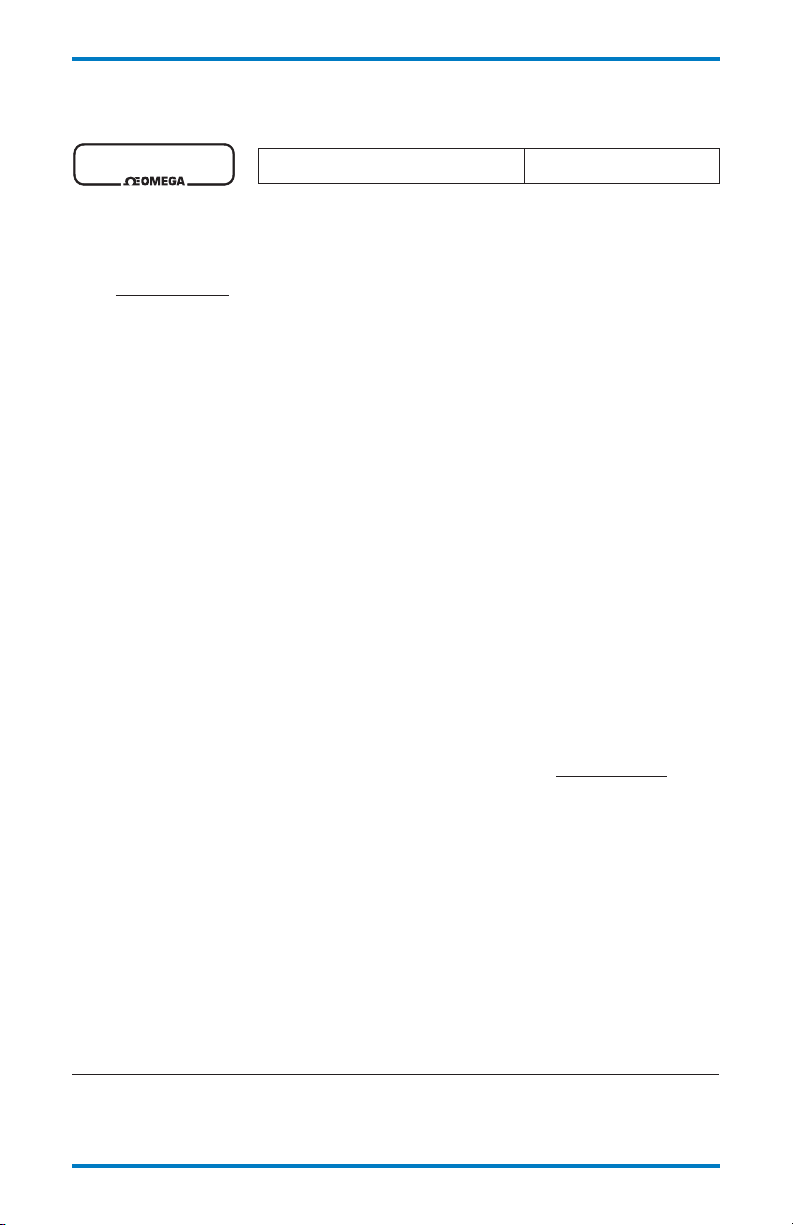
CN8240 & CN8260 Series Communications & Options
omega.com
®
®
TM
OMEGAnet®On-Line Service Internet e-mail
www.omega.com info@omega.com
Servicing North America:
USA: ISO 9001 Certified
One Omega Drive, Box 4047
Stamford CT 06907-0047
Tel: (203) 359-1660
FAX: (203) 359-7700
e-mail: info@omega.com
For immediate technical or application assistance:
USA and Canada:
Sales Service: 1-800-826-6342 / 1-800-TC-OMEGA
Customer Service: 1-800-622-2378 / 1-800-622-BEST
Engineering Service: 1-800-872-9436 / 1-800-USA-WHEN
TELEX: 996404 EASYLINK: 62968934 CABLE: OMEGA
®
®
Servicing Europe:
Benelux:
Postbus 8034, 1180 LA Amstelveen
The Netherlands
Tel: (31) 20 6418405 FAX: (31) 20 6434643
Toll Free in Benelux: 0800 0993344
e-mail: nl@omega.com
Czech Republic:
Rudé armády 1868, 733 01 Karviná 8
Tel: 420 (69) 6311899 FAX: 420 (69) 6311114
Toll Free: 0800-1-66342 e-mail: czech@omega.com
France:
9, rue Denis Papin, 78190 Trappes
Tel: (33) 130-621-400 FAX: (33) 130-699-120
Toll Free in France: 0800-4-06342
e-mail: france@omega.com
Canada:
976 Bergar
Laval (Quebec) H7L 5A1
Tel: (514) 856-6928
FAX: (514) 856-6886
e-mail: info@omega.ca
Mexico:
Tel: (001) 800-826-6342
FAX: (001) 203-359-7807
®
En Espan~ol: (001) 203-359-7803
e-mail: espanol@omega.com
Germany/Austria:
Daimlerstrasse 26, D-75392
Deckenpfronn, Germany
Tel: 49 (07056) 3017 FAX: 49 (07056) 8540
Toll Free in Germany: 0800 TC-OMEGA
e-mail: germany@omega.com
United Kingdom: ISO 9002 Certified
One Omega Drive
River Bend Technology Centre
Northbank, Irlam
Manchester M44 5EX England
Tel: +44 (0)161 777 6611
FAX: +44 (0)161 777 6622
Freephone: 0800-488-488
e-mail: sales@omega.co.uk
SM
It is the policy of OMEGA to comply with all worldwide safety and EMC/EMI regulations that apply. OMEGA is constantly pursuing certification
of its products to the European New Approach Directives. OMEGA will add the CE mark to every appropriate device upon certification.
The information contained in this document is believed to be correct, but OMEGA Engineering, Inc. accepts no liability for any errors it contains,
and reserves the right to alter specifications without notice.
WARNING: These products are not designed for use in, and should not be used for, patient-connected applications.
i
Page 3

CN8240 & CN8260 Series Communications & Options
Table of Contents
For information and instructions related to basic operations, refer to the CN8240/CN8260
operator’s manual supplied with your controller.
Option Wiring Diagrams
Alarm Output . . . . . . . . . . . . . . . . . . . . . . . . . . . . . . . . . . . . . . . . . . . . . . . . . . . 1
24 Volt DC Alarm Output . . . . . . . . . . . . . . . . . . . . . . . . . . . . . . . . . . . . . . . . . . 1
Relay, N.O. Alarm Output. . . . . . . . . . . . . . . . . . . . . . . . . . . . . . . . . . . . . . . . . . 1
RS-232 Communications. . . . . . . . . . . . . . . . . . . . . . . . . . . . . . . . . . . . . . . . . . 1
RS-485 Communications. . . . . . . . . . . . . . . . . . . . . . . . . . . . . . . . . . . . . . . . . . 2
Transducer Excitation. . . . . . . . . . . . . . . . . . . . . . . . . . . . . . . . . . . . . . . . . . . . . 2
Auxiliary Output . . . . . . . . . . . . . . . . . . . . . . . . . . . . . . . . . . . . . . . . . . . . . . . . . 3
Remote Analog Setpoint . . . . . . . . . . . . . . . . . . . . . . . . . . . . . . . . . . . . . . . . . . 3
Guide to Digital Communications
Remote Communications Options . . . . . . . . . . . . . . . . . . . . . . . . . . . . . . . . . . . 5
Omega+ Protocol . . . . . . . . . . . . . . . . . . . . . . . . . . . . . . . . . . . . . . . . . . . . . . . . 6
• Message Formats. . . . . . . . . . . . . . . . . . . . . . . . . . . . . . . . . . . . . . . . . . . . 6-8
• Sample Commands . . . . . . . . . . . . . . . . . . . . . . . . . . . . . . . . . . . . . . . . . 9, 10
• Request Messages . . . . . . . . . . . . . . . . . . . . . . . . . . . . . . . . . . . . . . . . . 11-13
• Response Messages. . . . . . . . . . . . . . . . . . . . . . . . . . . . . . . . . . . . . . . . 13-15
• Communications Parameter List . . . . . . . . . . . . . . . . . . . . . . . . . . . . . . 15-21
• Auxiliary Commands . . . . . . . . . . . . . . . . . . . . . . . . . . . . . . . . . . . . . . . 22, 23
• Notes . . . . . . . . . . . . . . . . . . . . . . . . . . . . . . . . . . . . . . . . . . . . . . . . . . . 24-26
ii
Page 4
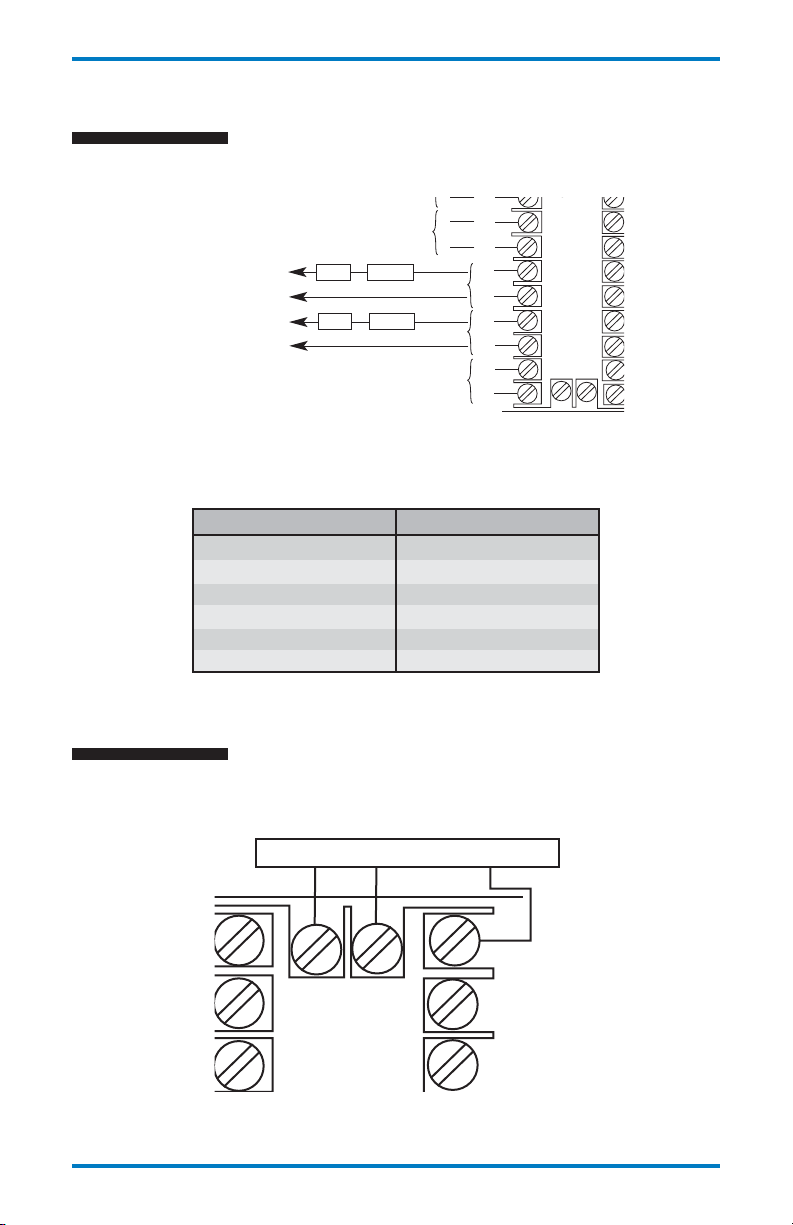
1
2
3
1
1
12
13
23
24
RCV
B(-)
XMT
A(+)
SIG GND
SIG GND
RS 232
RS 485
Relay, N.O.
OUTPUT 2
N.O.
C
N.O.
2
3
12
13
14
15
16
17
18
23
24
8
9
1
0
19
2
0
21 22
4
5
6
7
N.O.
C
N.O.
C
ALARM 1
L1
L2
ALARM 2
120-250 V
50-60 Hz
+
–
+
Alarm Output
Option -AL1, -AL2: Relay, N.O. Alarm Output
CN8240 & CN8260 Series Communications & Options
Supply voltage*
Supply voltage*
Load 5 amp fuse
Load 5 amp fuse
Option Description: NO (Normally open) relay contact is closed when either alarm is active. The relay life is greater
than 100,000 operations at 5 operations per second switching full load.
*Connect load and supply voltage per the following table:
Load Type 5 A Voltage Limit
Resistive dc 30 Vdc
Inductive ac (L/R = 7 ms) 20 Vdc
Resistive ac 250 Vac
Inductive ac (pF = 0.4) 150 Vac
Motor, ac, 1/6 hp 250 Vac
Tungsten Lamp, 360 W 120 Vac
RS-232
Communications
Option -C2: RS-232 (one-to-one) Communications
RCV XMT SIG GND
Option Description: Provides a one-to-one connection between the controller and an RS-232 port. Computers,
PLCs, or dumb terminals may be used to set and access controller data.
1
Page 5

CN8240 & CN8260 Series Communications & Options
1
2
3
1
1
12
13
23
24
RCV
B(-)
XMT
A(+)
SIG GND
SIG GND
RS 232
RS 485
+
–
NOTE: FOR 2 WIRE RTD
JUMPER 18 & 20
3
12
13
14
15
16
17
18
8
9
1
0
19
2
0
21 22
4
5
6
7
T/C
+
–
RTD
MA
MV
V
SENSOR
INPUT
RS-485
Communications
Option -C4: RS-485 (one-to-many) Communications
B(-) A(+) SIG GND
JMP 1
Option Description: Provides one-to-many communications.
Terminate the controller furthest from the computer by either connecting a 120-ohm, 1/4-watt resistor between terminals 23 and 24 or using jumper 1 located on the underside of the communications board as shown above.
Transducer
Power Supply
Options -XP1, -XP2, -XP3, -XP4: Transducer Power Supply
0 to1 volt out = 0 to100% RH
(6 to 30 Vdc input)
Option Description: The transducer power supply option provides power to remote transducers. The transducer
outputs, in turn, provide a signal to the controller input which can be scaled in the appropriate engineering units.
Option -XP1: 15 Vdc
Option -XP2: 12 Vdc
Option -XP3: 10 Vdc
Option -XP4: 5 Vdc
All options will provide at least 20 mA. The transducer circuitry is thermally protected from short circuits.
2
Page 6

CN8240 & CN8260 Series Communications & Options
+
–
NOTE: FOR 2 WIRE RTD
JUMPER 18 & 20
2
3
12
13
14
15
16
17
18
23
24
8
9
1
0
19
2
0
21 22
4
5
6
7
T/C
+
–
RTD
MA
MV
V
SENSOR
INPUT
–
14
15
16
17
18
8
9
19
21 22
4
5
6
7
T/C–RTD
MA
MV
SENSOR
INPUT
1
12
13
14
15
16
17
24
1
12
13
14
15
16
17
24
Process Output
Options -PVSV1, -PVSV2: Process Output
Connect jumper between pins 16 and
17 for option -PVSV2
Option PVSV2
(0-5 V)
Option -PVSV1
(4-20 mA)
Option Description: The Setpoint Variable or Process Variable is transmitted to a remote device (chart recorders,
indicators, data recorders, computers, process controllers, etc.) with 1 of 2 different interfaces:
Option -PVSV1: 4-20 mA
Option -PVSV2: 0-5 V
The output signal is scalable in the Auxiliary Output Menu. Multiple remote indicators may be driven by the controller.
For current (mA) options, the remote indicators are connected in series. The sum of the input resistance for all
remote indicators must be less than 400 ohms. For voltage options, the remote indicators are connected in parallel.
The sum of the currents for all remote indicators must be less than 10 mA.
Remote
Setpoint Options
Options -DIC, -RSP4, -RSP5, -RSP6, -RSP7: Remote Setpoint
Options -RSP4, -RSP5, -RSP6, -RSP7
0-5 V/1-5 V/0-10 V
0-20 mA/4-20 mA
}
Enable
Switch
→
10K
CW
Remote analog setpoint
(voltage/current input)
(potentiometer with
enable switch)
Option Description: Remote setpoints use either voltage or current inputs, depending on the specified option:
Option -DIC: Switch Input Closed
Option -RSP4: 0-5 Vdc
Option -RSP5: 1-5 Vdc
Option -RSP6: 0-20 mA
Option -RSP7: 4-20 mA
The input signal is scalable in the Remote Analog Setpoint Menu. Activation of the analog setpoint causes the F1
indicator to illuminate. For current (mA) options, the input resistance is 255 ohms. For voltage input options, the
input resistance is greater than 10K ohms.
input option menu controls the programming of this switch.
*Ground shield at one end, taking care not to run wires next to power circuitry. Maximum length will be determined
by noise performance.
Note: Switch input option -DIC is active when switch is closed. The digital
3
Option -DIC
Switch input onlyRemote analog setpoint
Enable
Switch
Page 7

CN8240 & CN8260 Series Communications & Options
omega.com
®
®
CN8240/CN8260 Series
Controllers
with
Digital
Communications
Option
4
Page 8

CN8240 & CN8260 Series Communications & Options
1
2
3
1
1
12
13
14
15
16
23
24
4
5
6
RCV
B(-)
XMT
A(+)
SIG GND
SIG GND
RS 232
RS 485
DIGITAL COMMUNICATIONS
Digital
Communications Option
Remote Communications Options
RS-232
This method allows bidirectional data transfer via a three-conductor cable consisting of signal ground, receive input
and transmit output. It is recommended for communication distances less than 50 feet between the computer terminal and the instrument. Note: Multiple instruments cannot be connected to the same port.
The RS232 port is optically isolated to eliminate ground loop problems. Typically, “Data Out” of the computer/
terminal connects to the “RCV” terminal. “Data In” connects to the “XMT” terminal. If shielded cable is used, it
should be connected to the frame ground at one end only. Signal ground is to be connected at appropriate ground
terminals (refer to wiring diagram on bottom of this page).
RS-485
The RS485 multipoint capability allows up to 32 controllers to be connected together in a half-duplex network or up
to 100 controllers with an appropriate communications repeater.
This method allows bidirectional data transfer over a twisted pair cable. The twisted pair cable is a transmission line;
therefore, terminating resistors are required at the most distant ends of the line to minimize reflections (typically 120
ohms at each end). The RS485 circuit is fully optically isolated, eliminating ground loop problems. Parallel drops
from the transmission lines should be kept as short as possible; however, the line may be daisy-chained at each
controller. The polarity of the line is important and each device will specify an “A” (+) and “B” (-) connection.
Figure 1. Wiring diagram for digital communications.
Three remote communications options are available for the CN8240/CN8260 which allow interfacing to remote
devices utilizing the most common industry standards: RS232 and RS485.
Call factory for a recommended RS485 converter.
5
Page 9
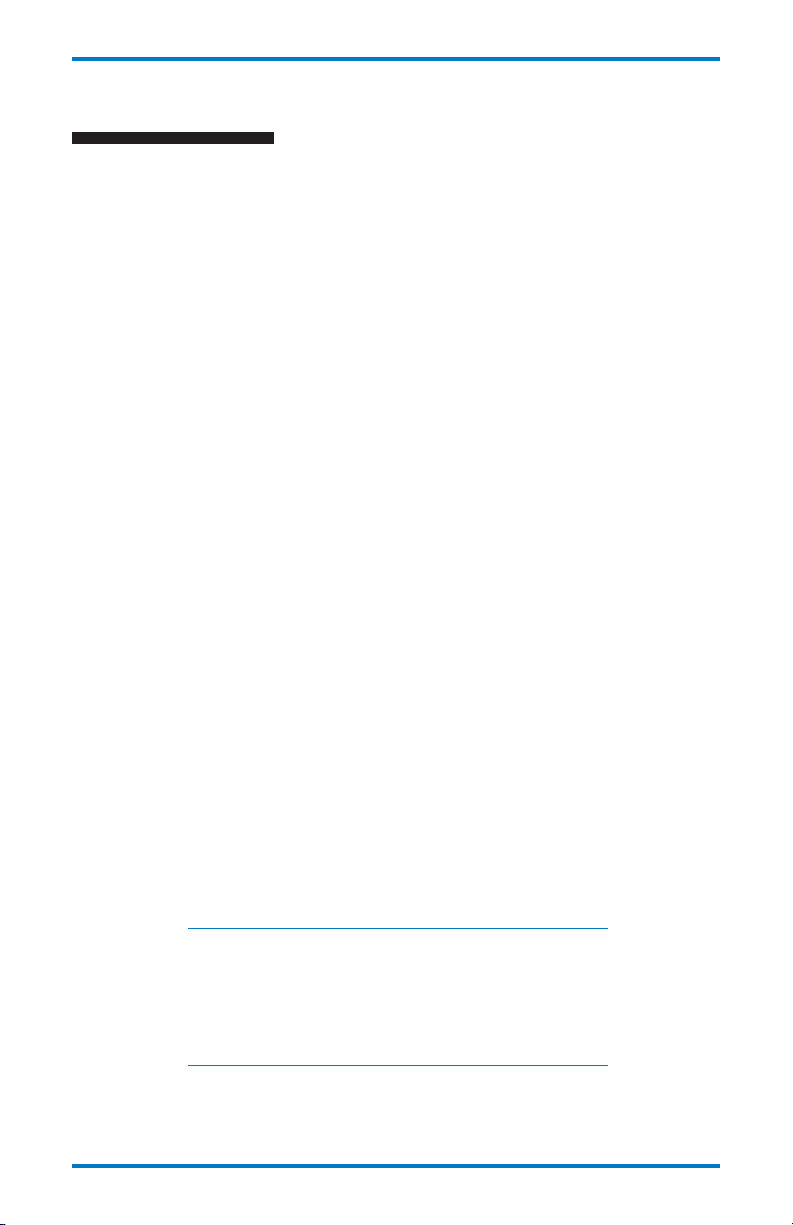
CN8240 & CN8260 Series Communications & Options
Digital
Communications Option
Omega+ Protocol
The Omega+ Protocol provides an easy way to query and modify controller parameters using a personal computer
and the optional digital communications option of the 18C/25C.
In this manual, the word “host” refers to the personal computer that’s communicating with the controllers in the
serial link, and the word “slave” refers to the controllers themselves.
All transactions between the host and the slaves are done with messages consisting of only printable ASCII characters. There are only two primary types of messages: Requests and Responses. Messages coming from the host are
called requests and messages coming from the slaves are called responses.
With the exception of a broadcast request, for every request sent from the host, the slave will send back a response.
If a slave does not respond within 100 milliseconds, then the request can be considered lost.
A broadcast request is a request having an ID of ‘00’ (see Message Formats below). It is used to address all slaves
on the network. All slaves on the network will perform the actions requested in a broadcast message. However, a
response message will not be returned. Therefore, the host can only broadcast Write or Auxiliary Command
Requests. All slaves will ignore all Read Broadcast Requests.
Message Formats
All Omega+ messages adhere to the general format of:
[START CHAR][ID][ZONE][TYPE][PARAM][ERROR][DATA][CHKSUM][END CHAR]
START CHAR
This is a single character which designates the start of the message. For a Request message, this character is the
ASCII ‘$’ and for a Response message, this character is the ASCII ‘%’.
ID
This is a two-character ID identifying the receiving controller. Controller IDs go from 1-255 inclusively and all slaves
in the network must have unique IDs. The ID number of ‘00’, when used in a request, designates a broadcast message that is used to address all controllers in the network. See the section Request Message for an explanation of the
broadcast message.
In order to represent 255 with just two ASCII characters, a number system known as the Message Code Numbering
System is used. In this system, the most significant digit is represented with the numbers 0-9 and the letters A-Z
and the least significant digit is represented with the numbers 0-9.
The numbers 0-9 have the same values as their decimal counterparts and the letters A-Z have the values of 100 - 50
inclusively in increments of 10.
Example:
Message Code Value = Decimal Value
00 0 + 0 = 00
99 90 + 9 = 99
A0 100 + 0 = 100
A2 100 + 2 = 102
B8 110 + 8 = 118
P5 250 + 5 = 255
Zone
This is a two character ID identifying the Zone number in multi-zone capable controllers. For the 18C/25C, this number must be 01.
6
Page 10

CN8240 & CN8260 Series Communications & Options
Digital
Communications Option
Type
This is a single character identifying the type of message. The following table lists the type characters for all messages.
TYPE character Message Type
R Read Request or Read
r Read Response Returning a Negative Result
W Write Positive Value Request and Response
w Write Negative Value Request and Response
A Auxiliary Command
For further information, see following sections on the different message types.
This is a two character, message specific, parameter ID. For a Read/Write Request or Response message, this
ID identifies the controller parameter. For an Auxiliary Command Request or Response message, this ID specifies
the command.
Code Description
0 No error.
1 Framing error.
2 Hardware error.
3 Parity error.
4 Bad character in the TYPE field.
5 Bad message. Message cannot be understood.
6 Bad checksum. The checksum received
7 Bad zone ID.
8 Bad auxiliary command ID. The auxiliary
9 Bad parameter ID. The parameter is not
A Bad data. Bad representation in the data field
B Attempt to write to a read only parameter.
C Cannot write to a parameter because it’s in use.
Response Returning a Positive Result
PARAM
ERROR
did not match the checksum of the message.
command is not supported in this controller.
supported in this controller.
or data is out of range.
7
Page 11

CN8240 & CN8260 Series Communications & Options
Digital
Communications Option
Examples of valid numeric representations for a 6 character data field:
Numeric Value ASCII Representation
3 3.0000
100 100.00
3.2 003.20
000003
003.00
0100.0
000100
0003.2
Examples of invalid numeric representations for 6 character data field:
Numeric Value Bad ASCII Representation Why?
3 BBBBB3 Leading blanks
3.2 -3.20000 ‘-’ is not allowed.
(B represents a blank, or a space, character)
are not allowed.
3.0BBBB Trailing blanks
are not allowed.
CHKSUM
This is a two character Message Code Numbering System, representing the sum of all the ASCII values of all the
characters (excluding the START, CHAR, the END CHAR, and the CHKSM themselves) in the message. The sum
is computed using the following formula:
CHKSM = SUM(All Message Characters)%256
% represents the modulus operator.
END CHAR
This is a single character designating the end of the message. For all messages, the character used is <CR>, the
carriage return.
8
Page 12

CN8240 & CN8260 Series Communications & Options
Digital
Communications Option
READ COMMAND TO CONTROLLER
Controller ID
Start of Message
READ RESPONSE FROM CONTROLLER
Read Command
Checksum
$0101R01B7<CR>
End of Message
Parameter Number
Zone Number
Read Command
Controller ID
Data
Checksum
%0101R0502.0000J7<CR>
Start of Message
Parameter Number
Zone Number
End of Message
WRITE COMMAND TO CONTROLLER
Write Command
Controller ID
Checksum
Data
$0101W1025.000G7<CR>
Start of Message
Parameter Number
Zone Number
End of Message
9
Page 13

CN8240 & CN8260 Series Communications & Options
Digital
Communications Option
WRITE RESPONSE FROM CONTROLLER
Controller ID
Write Command
No Error
Checksum
%0101W090H8<CR>
Start of Message
Parameter Number
Zone Number
End of Message
AUXILIARY COMMAND TO CONTROLLER
Auxiliary
Controller ID
Command
Data
Checksum
$0101A020.0000000067<CR>
Start of Message
Parameter Number
Zone Number
End of Message
AUXILIARY RESPONSE FROM CONTROLLER
Auxiliary
Controller ID
Command
No Error
Checksum
%0101A020E9<CR>
Start of Message
Parameter Number
Zone Number
10
End of Message
Page 14

CN8240 & CN8260 Series Communications & Options
Digital
Communications Option
The Read Request:
The Read Request is used to query parameter values and it has the following message format:
[START CHAR][ID][ZONE][TYPE][PARAM][CHKSUM][END CHAR]
Field Description: TYPE Must contain the uppercase letter ‘R’.
Request Message Description
$Ø1Ø1RØ5C1<CR> Queries the value of the Process Variable
$Ø1Ø1RØ9C5<CR> Queries the value of the EEPROM
$Ø2Ø1RØ9C6<CR> Queries the value of the EEPROM
Request Messages are sent from the host to the slaves. Each request will have an ID identifying the intended
recipient of the request. If the ID is ‘00’ (zero), then the request is a broadcast message.
All slaves will perform the action requested in the broadcast request. However, a response message will not be
returned. Therefore, it only makes sense to send Write or Auxiliary Command Requests as broadcast requests.
There are three types of Request Messages: Read, Write, and Auxiliary Commands.
of Controller #1.
Setpoint 1 of Controller #1
Setpoint 1 of Controller #2.
END CHAR
CHKSUM
PARAM
TYPE
ZONE
ID
START CHAR
*Examples of the responses to these requests are given in later sections on Response Messages.
11
Page 15

CN8240 & CN8260 Series Communications & Options
Digital
Communications Option
The Write Request:
The Write Request is used to modify parameter values and it has the following message format: [START
CHAR][ID][ZONE] [TYPE][PARAM][DATA][CHKSUM][END CHAR]
Field Description: TYPE This field must contain one of the following
Request Message Description
$Ø1Ø1WØ91Ø.123G7<CR> Change both the RAM and EEPROM
$Ø1Ø1w1Ø1Ø.123J1<CR> Change only the RAM copy of setpoint #1
two characters.
W – Value in DATA is a positive value.
w – Value in DATA is a negative value.
DATA A six-character ASCII representation of a numeric value.
copies of Setpoint #1 in controller #1
to the value of 10.123
in controller #1 to the value of -10.123
(notice the lowercase ‘w’).
END CHAR
CHKSUM
DATA
PARAM
TYPE
ZONE
ID
START CHAR
12
Page 16

CN8240 & CN8260 Series Communications & Options
Digital
Communications Option
The Auxiliary Command Request:
The Auxiliary Command Request is used to issue commands to the controllers and it has the following message format:
Field Description: TYPE This field must contain the uppercase letter ‘A’
DATA A ten-character ASCII representation of a numeric value or
10 alphanumeric ASCII characters.
Request Message Description
$Ø1Ø1AØ1XXXXXXXXXXL2<CR> Tell controller #1 to load all
$Ш2Ш1AШ2ШШШ1.ШШШШШ69<CR> Tell controller #2 to perform a low
parameters with their defaults.
The 10 X’s are padding characters.
RTD calibration.
END CHAR
CHKSUM
DATA
PARAM
TYPE
ZONE
ID
START CHAR
Response Messages:
Response Messages are replies to the requests sent from the host. For each
request received, the slave will reply back with a response.
For all requests, the Omega+ Protocol specifies a maximum response time
of 100 milliseconds. If the controller does not start responding within 100
milliseconds after the last request character is received, that request can be
considered lost. See Figure 2 below.
There are three types of Response Messages:
Read, Write, and Auxiliary Commands.
Figure 2. Maximum Time Interval Between Host Request and
Slave (Controller) Response.
100 ms max.
Request Message
13
Response Message
Page 17

CN8240 & CN8260 Series Communications & Options
Digital
Communications Option
The Read Response:
The Read Response will be sent in response to a Read Request. Some examples:
Request Message Description
%Ø1Ø1RØ5Ø21.123K8<CR> The value of the Process
%Ø2Ø1R1Ø1G7<CR> A serial transmission has occurred:
%Ø1Ø1rØ9Ø21.ØØØN8<CR> The value of the EEPROM setpoint #1 is
Variable is 21.123 Degrees C.
Framing Error
-21 Degrees C (notice the lowercase ‘r’).
END CHAR
CHKSUM
DATA
STATUS
PARAM
TYPE
ZONE
ID
START CHAR
The Write Response:
The Write Response will be sent in response to a Write Request. Some examples:
Request Message Description
%Ø1Ø1WØ93I1<CR> A serial transmission error has occurred:
%Ø1Ø1w1ØØK2<CR> RAM copy of setpoint #1
Parity error. Write failed.
modified successfully.
END CHAR
CHKSUM
STATUS
PARAM
TYPE
ZONE
ID
START CHAR
14
Page 18

CN8240 & CN8260 Series Communications & Options
Digital
Communications Option
The Auxiliary Command Response:
The Auxiliary Command Response will be sent in response to an Auxiliary Command Request. Some examples are:
Request Message Description
%Ø1Ø1AØ1ØXXXXXXXXXXØ4<CR> Default load all parameters
%Ш2Ш1AШ2ШШ.ШШШШШШШШB6<CR> RTD low calibration on controller
has started.
#2 has started.
END CHAR
CHKSUM
DATA
STATUS
PARAM
TYPE
ZONE
ID
START CHAR
Table 1. Communications Parameter List (Omega+ Protocol)
Number Name Read Write Data Field Value
1 Controller Type X 0 3
2 Software Version X 0
3 Communications Version X 0
4 Status Byte X 0 This field contains the ASCII
CN8240/CN8260 Parameter Codes
“X”s mark parameters that are supported by
the CN8240 and CN8260 and “O”s indicate
parameters that are not supported.
representation of an 8-bit value
in which the bit assignments are as follows (starting
from the least significant bit):
X Process Input Error
X RAS Error
0 Always Zero
X Loop Break
X Alarm 1 Active
X Alarm 2 Active
0 Always Zero
0 Always Zero
If a bit at a location marked as “X”
is set, then the condition is TRUE.
For example, a “48.000” in the data field means that
both alarm 1 and alarm 2 are active and everything
else is FALSE.
15
Page 19

CN8240 & CN8260 Series Communications & Options
Digital
Communications Option
Table 1. Continued
Number Name Read Write Data Field Value
5 Process Value X 0
6 Operating Mode X X 1 - Manual
7 Access Level X X 1 - Lockout
8 Contact/Digital Input State X 0 0 - Switch Open
9 Setpoint, RAM, EEPROM X X
10 Setpoint, RAM Only X X
11 Second Setpoint,
RAM, EEPROM X X
12 Second Setpoint,
RAM only X X
13 Remote Analog Setpoint X 0
14 Recipe Setpoint X 0
16 Output 1 Percentage X 0
17 Output 2 Percentage X 0
18 Manual Control
Output 1 Percentage X X
19 Manual Control
Output 2 Percentage X X
20 Output 1 Deadband X X
21 Output 1 Hysteresis X X
22 Output 1 Proportional X X
Band
23 Output 2 Proportional X X
Band
30 Rate (Derivative) Value X X
32 Reset (Integral) Value X X
34 Manual Reset X X
(Integral) Value
37 Output 2 Deadband X X
38 Output 2 Hysteresis X X
2 - Standby
3 - Normal (automatic)
4 - Initiate Autotune
5 - Recipe Run
6 - Recipe Hold
2 - Setpoint
3 - Setpoint Plus
4 - User
5 - Configuration
6 - Factory
1 - Switch Closed
16
Page 20

CN8240 & CN8260 Series Communications & Options
Digital
Communications Option
Table 1. Continued
Number Name Read Write Data Field Value
39 Autotune Damping X X 1 - Low
40 Recipe Option X X 0 - Disabled
X X 1 - Single Step
X X 2 - Multi-Step
41 Single-Setpoint X X
Ramp Time
42-49 Ramp Times 1-8 X X
50-57 Ramp Events 1-8 X X 0 - Disabled
58-65 Soak Levels 1-8 X X
66-73 Soak Times 1-8 X X
74-81 Soak Events 1-8 X X 0 - Disabled
82 Recycle Number X X
83 Holdback Band X X
84 Termination State X X 0 - Last Setpoint
85 Power Fail Resume X X 1 - Resume Off
Enable 2 - Resume On
86 Input Bias X X
87 Input Low Scale X X
88 Input High Scale X X
89 Lower Setpoint Limit X X
90 Upper Setpoint Limit X X
91 Input Filter X X
2 - Normal
3 - High
1 - Event 1 On
2 - Event 1 Off
3 - Event 2 On
4 - Event 2 Off
1 - Event 1 On
2 - Event 1 Off
3 - Event 2 On
4 - Event 2 Off
1 - Default Setpoint
2 - Recipe to Standby Mode
17
Page 21

CN8240 & CN8260 Series Communications & Options
Digital
Communications Option
Table 1. Continued
Number Name Read Write Data Field Value
92 Input Type X X 0 - B Thermocouple
94 Output 1 Type X X 1 - Inactive/Disabled
1 - C Thermocouple
2 - E Thermocouple
3 - J Thermocouple
4 - K Thermocouple
5 - N Thermocouple
6 - NNM Thermocouple
7 - R Thermocouple
8 - S Thermocouple
9 - T Thermocouple
10 - Platinel II Thermocouple
11 - RTD (Integer)
12 - RTD (Decimal)
13 - 0-20 mA
14 - 4-20 mA
15 - 0-10 mV
16 - 0-50 mV
17 - 0-100 mV
18 - 10-50 mV
19 - 0-1 V
20 - 0-5 V
21 - 0-10 V
22 - 1-5 V
2 - PID
4 - On/Off
95 Output 1 Action X X 1 - Direct
2 - Reverse
18
Page 22

CN8240 & CN8260 Series Communications & Options
Digital
Communications Option
Table 1. Continued
Number Name Read Write Data Field Value
A2 Output 1 Cycle Time X X
A3 Output 1 Low Limit X X
A4 Output 1 High Limit X X
A5 Output 2 Type X X 1 - Inactive/Disabled
2 - PID
4 - On/Off
A6 Output 2 Action X X 1 - Direct
B3 Output 2 Cycle Time X X
B4 Output 2 Low Limit X X
B5 Output 2 High Limit X X
B6 TC/RTD Decimal Position X X
B7 Linear Decimal Position X X
B8 Display Filter X X
B9 Display Units X X 1 - Fahrenheit
C1 Display Blanking X X
C2 Alarm 1 Action 1- Off
C3 Alarm 1 Operation X X 1- Process High
C4 Alarm 1 Delay X X
C5 Alarm 1 Inhibit X X
C6 Alarm 1 Process Setpoint X X
C7 Alarm 1 Deviation Setpoint X X
C8 Alarm 2 Action X X 1 - Off
C9 Alarm 2 Operation X X 1 - Process High
2 - Reverse
2 - Celsius
3 - Kelvin
2 - Normal
3 - Latched
4 - Event
2 - Process Low
3 - Deviation High
4 - Deviation Low
5 - Normal Band
6 - Inverse Band
2 - Normal
3 - Latched
4 - Event
2 - Process Low
3 - Deviation High
4 - Deviation Low
5 - Normal Band
6 - Inverse Band
19
Page 23

CN8240 & CN8260 Series Communications & Options
Digital
Communications Option
Table 1. Continued
Number Name Read Write Data Field Value
D0 Alarm 2 Delay X X
D1 Alarm 2 Inhibit X X
D2 Alarm 2 Process Setpoint X X
D3 Alarm 2 Deviation Setpoint X X
D4 Communications Protocol X 0 1 - Omega +
D5 Communications ID X X
D6 Baud Rate X X 0 - 75
D7 Data Format X X 0 - 7-0-1
D8 Communications
Transmit Delay X X
E1 Output 1 Failsafe % X X
E2 Output 2 Failsafe % X X
E3 Loop Break Time X X
E4 Highest Reading X X
E5 Lowest Reading X X
E8 Option Selection X 0 1 - Comm Option
E9 TC Zero Calibration X X
F0 TC Span Calibration X X
F1 RTD Zero Calibration X X
F2 RTD Span Calibration X X
F3 Low-Voltage Zero
Calibration X X
F4 Low-Voltage Span
Calibration X X
F5 High-Voltage Zero
Calibration X X
1 - 150
2 - 300
3 - 600
4 - 1200
5 - 2400
6 - 4800
7 - 9600
1 - 7-E-1
2 - 7-N-2
3 - 7-0-2
4 - 7-E-2
5 - 8-N-1
6 - 8-0-1
7 - 8-E-1
8 - 8-N-2
20
Page 24

CN8240 & CN8260 Series Communications & Options
Digital
Communications Option
Table 1. Continued
Number Name Read Write Data Field Value
F6 High-Voltage Span
F7 Current Zero Calibration X X
F8 Current Span Calibration X X
G1 Auxiliary Output Variable X X
G2 Auxiliary Output Scale Low X X
G3 Auxiliary Output Scale High X X
G5 RAS Scale Low X X
G6 RAS Scale High X X
G7 Contact/Digital Switch X X 1 - Disabled
H2 Autotune State X 0 0 - Success
H3 Recipe State X 0
H5 Current Recipe Statement X 0
H6 Active Setpoint X X
H7 Resume Exhaustion Flag X 0
H8 LED Status Indicator X 0
H9 RTD Decimal Zero
I0 RTD Decimal Span
I1 1-5 V, 0-10 V
I2 1-5 V, 0-10 V
I3 10-050 mV, 0-100 mV
I4 10-50 mV, 0-100 mV
Calibration X X
2 - Second Setpoint Select
3 - Standby Select
4 - Run/Hold Switch
1 - Aborted
2 - Error: No PID Output
3 - Error: No Deviation
4 - Error: No Output
5 - Error: Timed out
6 - Error: Bad Tune
7 - Waiting for PV to settle
8 - Reverse Tune In Progress
9 - Direct Tune In Progress
Calibration X X
Calibration X X
Zero Calibration X X
Span Calibration. X X
Zero Calibration X X
Span Calibration X X
21
Page 25

CN8240 & CN8260 Series Communications & Options
Digital
Communications Option
Auxiliary Commands:
Command: Load Parameter Defaults
Parameter #: 01
Description Restore all menu parameters to their default values.
Request Data Field: Ignored.
Response Data Field: Ignored.
Command: Perform Process Low Calibration
Parameter #: 02
Description: Performs a Low Calibration. The data field in the request
message specifies the process. Make sure the prerequisite
for the calibration is satisfied before issuing a calibration
command. For instance, the RTD calibration command must
only be used when the input sensor type is chosen as RTD
or RTD w/ Decimal.
22
Page 26

CN8240 & CN8260 Series Communications & Options
Digital
Communications Option
Request Data Fields: A 10-character ASCII representation of a numeric value
Response Data Field: Ignored.
Command: Perform Process High Calibration
Parameter #: 03
Description: Performs a High Calibration. The data field in the request
Request Data Field: A 10-character ASCII representation of a numeric value
Command: Retrieve Display
Parameter #: 05
Description: Retrieves the string currently displayed on the slave’s display.
Request Data Field: A 10 character ASCII representation of a numeric value
Response Data Field: The ASCII string.
Command: Clear Latched Alarms
Parameter #: 10
Description: Clear all latched alarms.
Request Data Field: Ignored.
Response Data Field: Ignored.
specifying what to calibrate.
0 - Thermocouple
1 - RTD, Resistive Thermal Device
2 - Linear
3 - RAS, Remote Analog Setpoint
message specifies the process. Make sure the prerequisite
for the calibration is satisfied before issuing a calibration
command. For instance, the RTD calibration command must
only be used when the input sensor type is chosen as RTD
or RTD w/ Decimal.
specifying what to calibrate.
0 - Thermocouple
1 - RTD, Resistive Thermal Device
2 - Linear
3 - RAS, Remote Analog Setpoint
The data field in the request message specifies which display
and the data field in the response message contains the string.
specifying which display to retrieve data from.
0 - Lower Display
1 - Upper Display
23
Page 27

Notes
CN8240 & CN8260 Series Communications & Options
24
Page 28

Notes
CN8240 & CN8260 Series Communications & Options
25
Page 29

Notes
CN8240 & CN8260 Series Communications & Options
26
Page 30

OMEGA ENGINEERING, INC. warran ts this uni t to be free of defects in materials and workmanship for a period of 25
WARRANTY/ DISCLAIMER
months from date of purchase. OMEGA's Warranty adds an additional one (1) month grace pe riod to the normal two (2)
year product warranty to cover handling and shipping time. This ensures that OMEGA’s customers receive maximum cover-
age on each product.
If the unit malfunctions, it must be returned to the factory for evaluation. OMEGA’s Customer Service Department will issue an
Authorized Return (AR) number immediately upon phone or written request. Upon examination by OMEGA, if the unit is found to be
defective it will be repaired or replaced at no charge. OMEGA’s WARRANTY does not apply to defects resulting from any action of the
purchaser, including but not limited to mishandling, improper interfacing, operation outside of design limits, improper repair, or
unauthorized modification. This WARRANTY is VOID if the unit shows evidence of having been tampered with or shows evidence of
having been damaged as a result of excessive corrosion; or current, heat, moisture or vibration; improper specification; misapplication; misuse or other operating conditions outside of OMEGA’s control. Components which wear are not warranted, including but not
limited to contact points, fuses, and triacs.
OMEGA is pleased to offer suggestions on the use of its various products. However, OMEGA neither assumes
responsibility for any omissions or errors nor assumes liability for any damages that result from the use of its
products in accordance with information provided by OMEGA, either verbal or written. OMEGA warrants only
that the pa rts manufac tured by it will be as spe cifi ed and free of defects . OM EGA MAKES NO OT HER
WARRANTIES OR REPRESENTATIONS OF ANY KIND WHATSOEVER, EXPRESS OR IMPLIED, EXCEPT THAT OF
TITLE, AND ALL IMPLIED WARRANTIES INCLUDING ANY WARRANTY OF MERCHANTABILITY AND FITNESS
FOR A PART ICU LA R PURPOS E AR E H ERE BY DISCLA IME D. LIMITATION OF L IAB ILI TY: The re med ies o f
purchaser set forth herein are exclusive, and the total liability of OMEGA with respect to this order, whether
based on contract, warranty, negligence, indemnification, strict liability or otherwise, shall not exceed the
purchas e price of the com pone nt upon whi ch li abili ty is base d. In n o event shal l OM EGA be lia ble for
consequential, incidental or special damages.
CONDITIONS: Equipment sold by OMEGA is not intended to be used, nor shall it be used: (1) as a “Basic Component” under
10 CFR 21 ( NRC), used in or with any nuclear installation or activity; or (2 ) in medical applications or used on humans.
Should any Pro duct(s) be used in or with any nucle ar installation or acti vity, medical ap plication, used on humans, or
misused in any way, OMEGA assumes no responsibility as set forth in our basic WARRANTY/ DISCLAIMER language, and,
additionally, purchaser will indemnify OMEGA and hold OMEGA harmless from any liability or damage whatsoever arising
out of the use of the Product(s) in such a manner.
Direct all warranty and repair requests/inquiries to the OMEGA Customer Service Department. BEFORE RETURNING ANY
PRODUCT(S) TO OMEGA, PURCHASER MUST OBTAIN AN AUTHORIZED RETURN (AR) NUMBER FR OM OMEGA’S CUSTOMER SERVICE DEPARTMENT (IN ORDER TO AVOID PROC ESSING DELAYS). The assigned AR number should then be
marked on the outside of the return package and on any correspondence.
The purchaser is responsible for shipping charges, freight, insurance and proper packaging to prevent breakage in transit.
FOR WARRANTY RETURNS, please have the
following information available BEFORE contacting
OMEGA:
1. Purchase Order number under which the
product was PURCHASED,
2. Model and serial number of the product under
warranty, and
3. Repair instructions and/or specific problems
relative to the product.
OMEGA’s policy is to mak e running changes, not model changes, whenever an improvement is possible. This affords our customers the
latest in technology and engineering.
OMEGA is a registered trademark of OMEGA ENGINEERING, INC.
© Copyright 2008 OMEGA ENGINEERING, INC. All rights reserved. This document may not be copied, photocopied, reproduced, translated, or
reduced to any electronic medium or machine-readable form, in whole or in part, without the prior written consent of OMEGA ENGINEERING, INC.
RETURN REQUESTS/ INQUIRIES
FOR NON-WARRANTY REPAIRS,
for current repair charges. Have the following
information available BEFORE contacting OMEGA:
1. Purchase Order number to cover the COST
of the repair,
2. Model and serial number of the product, and
3. Repair instructions and/or specific problems
relative to the product.
consult OMEGA
Page 31

Where Do I Find Everything I Need for
Process Measurement and Control?
OMEGA…Of Course!
TEMPERATURE
– Thermocouple, RTD & Thermistor Probes, Connectors,
Panels & Assemblies
– Wire: Thermocouple, RTD & Thermistor
– Calibrators & Ice Point References
– Recorders, Controllers & Process Monitors
– Infrared Pyrometers
PRESSURE, STRAIN AND FORCE
– Transducers & Strain Gages
– Load Cells & Pressure Gages
– Displacement Transducers
– Instrumentation & Accessories
FLOW/LEVEL
– Rotameters, Gas Mass Flowmeters & Flow Computers
– Air Velocity Indicators
– Turbine/Paddlewheel Systems
– Totalizers & Batch Controllers
pH/CONDUCTIVITY
– pH Electrodes, Testers & Accessories
– Benchtop/Laboratory Meters
– Controllers, Calibrators, Simulators & Pumps
– Industrial pH & Conductivity Equipment
DATA ACQUISITION
– Data Acquisition & Engineering Software
– Communications-Based Acquisition Systems
– Plug-in Cards for Apple, IBM & Compatibles
– Datalogging Systems
– Recorders, Printers & Plotters
HEATERS
– Heating Cable
– Cartridge & Strip Heaters
– Immersion & Band Heaters
– Flexible Heaters
– Laboratory Heaters
ENVIRONMENTAL
MONITORING AND CONTROL
– Metering & Control Instrumentation
– Refractometers
– Pumps & Tubing
– Air, Soil & Water Monitors
– Industrial Water & Wastewater Treatment
– pH, Conductivity & Dissolved Oxygen Instruments
900M124U00B
