Page 1

Santos Coee Grinder
Model Santos 55
Item 44637
Instruction Manual
Revised - 01/21/2020
Toll Free: 1-800-465-0234
Fax: 905-607-0234
Email: service@omcan.com
www.omcan.com
Page 2
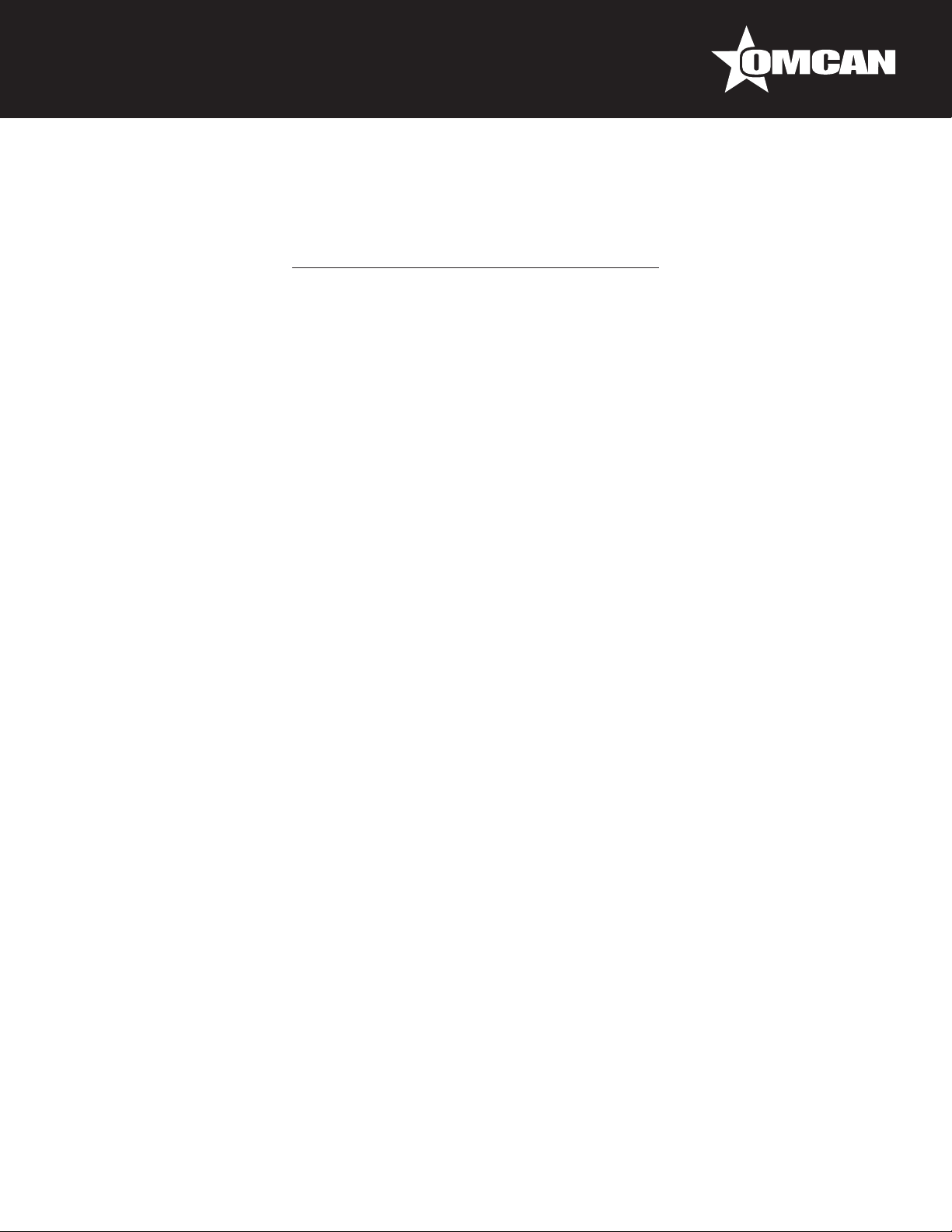
Table of Contents
Model Santos 55
Section
General Information
Safety and Warranty
Technical Specications
Operation
Maintenance
Troubleshooting
--------------------------------------------------------------------------------------- 7 - 10
--------------------------------------------------------------------------------- 11 - 12
--------------------------------------------------------------------------- 3 - 4
--------------------------------------------------------------------------- 4 - 6
----------------------------------------------------------------------------- 12 - 14
Page
-------------------------------------------------------------------------- 7
Figure Drawings
Parts Breakdown
Electrical Schematics
Notes
Warranty Registration
------------------------------------------------------------------------------------------- 21 - 22
----------------------------------------------------------------------------- 15 - 16
---------------------------------------------------------------------------- 17 - 19
---------------------------------------------------------------------------- 20
---------------------------------------------------------------------------- 23
2
Page 3

General Information
Omcan Manufacturing and Distributing Company Inc., Food Machinery of America, Inc. dba Omcan
and Omcan Inc. are not responsible for any harm or injury caused due to any person’s improper or
negligent use of this equipment. The product shall only be operated by someone over the age of 18, of
sound mind, and not under the inuence of any drugs or alcohol, who has been trained in the correct
operation of this machine, and is wearing authorized, proper safety clothing. Any modication to the
machine voids any warranty, and may cause harm to individuals using the machine or in the vicinity of
the machine while in operation.
CHECK PACKAGE UPON ARRIVAL
Upon receipt of an Omcan shipment please inspect for external damage. If no damage is evident on the
external packaging, open carton to ensure all ordered items are within the box, and there is no concealed
damage to the machine. If the package has suered rough handling, bumps or damage (visible or concealed),
please note it on the bill of lading before accepting the delivery and contact Omcan within 24 hours, so we may
initiate a claim with the carrier. A detailed report on the extent of the damage caused to the machine must be
lled out within three days, from the delivery date shown in the shipping documents. Omcan has no recourse
for damaged products that were shipped collect or third party.
Before operating any equipment, always read and familiarize yourself with all operation and safety
instructions.
Omcan would like to thank you for purchasing this machine. It’s of the utmost importance to save
these instructions for future reference. Also save the original box and packaging for shipping the
equipment if servicing or returning of the machine is required.
--------------------------------------------------------------------------------------------------------------------------------------------------Omcan Fabrication et distribution Companie Limité et Food Machinery d’Amerique, dba Omcan et
Omcan Inc. ne sont pas responsables de tout dommage ou blessure causé du fait que toute personne
ait utilisé cet équipement de façon irrégulière. Le produit ne doit être exploité que par quelqu’un de
plus de 18 ans, saine d’esprit, et pas sous l’inuence d’une drogue ou d’acohol, qui a été formé pour
utiliser cette machine correctement, et est vêtu de vêtements de sécurité approprié. Toute modication
de la machine annule toute garantie, et peut causer un préjudice à des personnes utilisant la machine
ou des personnes à proximité de la machine pendant son fonctionnement.
VÉRIFIEZ LE COLIS DÈS RÉCEPTION
Dès réception d’une expédition d’Omcan veuillez inspecter pour dommages externes. Si aucun dommage
n’est visible sur l’emballage externe, ouvrez le carton an de s’assurer que tous les éléments commandés
sont dans la boîte, et il n’y a aucun dommage dissimulé à la machine. Si le colis n’a subi aucune mauvaises
manipulations, de bosses ou de dommages (visible ou cachée), notez-le sur le bond de livraison avant
d’accepter la livraison et contactez Omcan dans les 24 heures qui suivent, pour que nous puissions engager
une réclamation auprès du transporteur. Un rapport détaillé sur l’étendue des dommages causés à la machine
doit être rempli dans un délai de trois jours, à compter de la date de livraison indiquée dans les documents
d’expédition. Omcan n’a aucun droit de recours pour les produits endommagés qui ont été expédiées ou cueilli
par un tiers transporteur.
3
Page 4
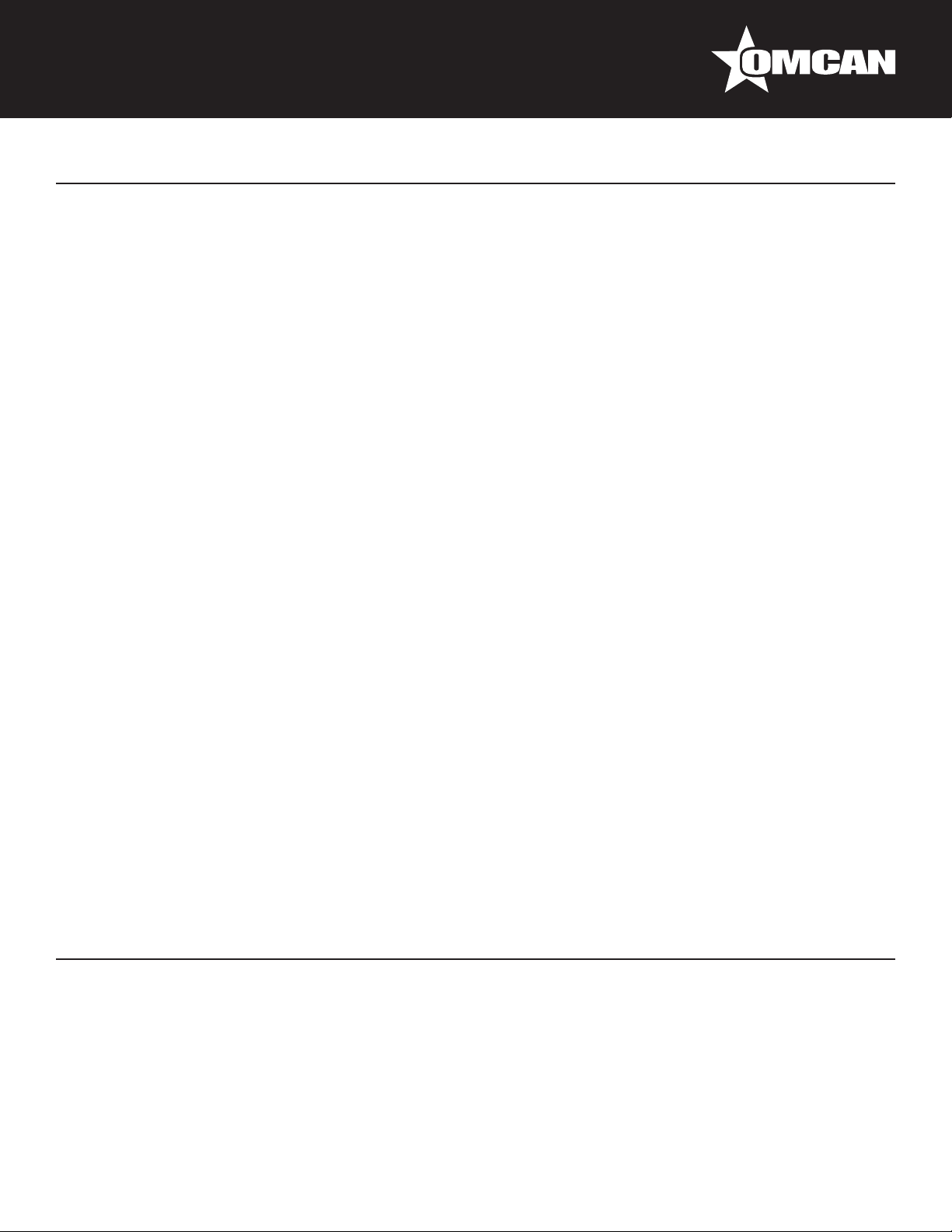
General Information
Avant d’utiliser n’importe quel équipement, toujours lire et vous familiariser avec toutes les opérations
et les consignes de sécurité.
Omcan voudrais vous remercier d’avoir choisi cette machine. Il est primordial de conserver ces
instructions pour une référence ultérieure. Également conservez la boîte originale et l’emballage pour
l’expédition de l’équipement si l’entretien ou le retour de la machine est nécessaire.
--------------------------------------------------------------------------------------------------------------------------------------------------Omcan Empresa De Fabricacion Y Distribucion Inc. Y Maquinaria De Alimentos De America, Inc. dba
Omcan y Omcan Inc. no son responsables de ningun daño o perjuicío causado por cualquier persona
inadecuada o el uso descuidado de este equipo. El producto solo podra ser operado por una persona
mayor de 18 años, en su sano juicio y no bajo alguna inuencia de droga o alcohol, y que este ha sido
entrenado en el correcto funcionamiento de esta máquina, y ésta usando ropa apropiada y autorizada.
Cualquier modicación a la máquina anúla la garantía y puede causar daños a las personas usando la
máquina mientras esta en el funcionamiento.
REVISE EL PAQUETE A SU LLEGADA
Tras la recepcion de un envio Omcan favor inspeccionar daños externos. Si no hay daños evidentes en el
empaque exterior, Habra el carton para asegurararse que todos los articulos solicitados ésten dentro de la
caja y no encuentre daños ocultos en la máquina. Si el paquete ha sufrido un manejo de poco cuidado, golpes
o daños (visible o oculto) por favor anote en la factura antes de aceptar la entrega y contacte Omcan dentro
de las 24 horas, de modo que podamos iniciar una reclamación con la compañia. Un informe detallado sobre
los daños causados a la máquina debe ser llenado en el plazo de tres días, desde la fecha de entrega que se
muestra en los documentos de envío. Omcan no tiene ningun recurso por productos dañados que se enviaron
a recoger por terceros.
Antes de utilizar cualquier equipo, siempre leer y familiarizarse con todas las instrucciones de
operación y seguridad.
Omcan quisiera darles las gracias por la compra de esta máquina. Es de la máxima importancia para
guardar estas instrucciones para referencias en el futuro. También guarde la caja original y el embalaje
para envío del equipo si el mantenimiento o la devolución de la máquina es necesaria.
Safety and Warranty
IMPROPER USE
1. The appliance is not intended for a continuous operation (maximum usage range: 10 seconds in operation
and 20 seconds stopped).
2. Do not use this appliance for grinding anything other than roasted coee beans.
3. Never operate the appliance with no coee beans in the bean container.
4. Remove from the coee beans any foreign bodies which may damage the grinding wheels (metal staples,
4
Page 5

Safety and Warranty
stones, etc.).
5. For electrocution risk protection reasons, never plunge the base into water or any other liquid.
6. Use a hose nor a pressure hose for cleaning: this is forbidden.
7. Never touch the moving parts.
8. The appliance must not be used on any surface which has a slope of more than 10° relative to horizontal.
The machine’s 4 feet must always be resting on that surface.
9. Unplug the appliance before carrying out any work on it: cleaning, maintenance or repair.
10. Do not use the appliance if the power supply cord is damaged. It must be replaced by either a Omcan
approved dealer or a person with similar qualications to avoid any danger.
11. The use of spare parts other than certied Omcan original parts is prohibited.
12. Turn the On/O switch (11) to “0” when the appliance is not operating.
13. Connect several appliances to the same power socket.
14. Use the appliance outdoors.
15. Never place the appliance close to or on a source of heat.
16. This appliance is a professional machine designed exclusively for professional use. It is not designed for
household use.
17. This appliance is not designed for use by people (including children) whose physical, sensorial or mental
capacities are impaired or by people with no experience or knowledge, unless they have been supervised
or given training in the use of the appliance beforehand by a person responsible for their safety. Supervise
children to ensure they do not play with the appliance.
ELECTRICAL CONNECTION
Line protection: The appliance should be connected to a standard 2-pole + ground electric socket. The
installation should be tted with an RCD and a fuse rated at 16A. The appliance must be grounded.
CARE
• Before connecting the machine, check that the mains electrical voltage is the same as the voltage for your
appliance. Its value is shown:
► Either on the identication plate under the machine.
► Or in the technical specications in this manual.
• If the power cable (10) is damaged, it should be replaced by a special assembly available from approved
Omcan dealers or from Omcan.
• Check that the On / O switch (11) is in the 0 position before connecting the power cable plug (10) to your
mains electric power socket (g. A).
USING FOR THE 1ST TIME:
Carefully clean the parts in contact with the coee (g. A).
• Take o the lid (1), the bean container (2) and the ground coee collector (3) and wash them with a
standard dish washing product.
5
Page 6

Safety and Warranty
RECYCLING THE PRODUCT AT THE END OF ITS SERVICE LIFE
This equipment is marked with the selective sorting symbol relating to wastes from electrical and electronic
equipment. It signies that this product should be taken over by a selective collection system conforming to the
Guideline 2002/96/EC (WEEE) – part Professional Equipment – so that it can be either recycled or dismantled
in order to reduce any impact on the environment. For more information, please contact your Retailer or
Omcan. For eliminating or recycling components of equipment, please contact a specialized company or
contact Omcan. The electronic products not undergoing a selective sorting are potentially dangerous for the
environment. The damaging materials should be eliminated or recycled according to the regulations in force.
1 YEAR PARTS AND LABOUR BENCH WARRANTY
Within the warranty period, contact Omcan Inc. at 1-800-465-0234 to schedule a drop o to either
an Omcan authorized service depot in the area, or to an Omcan Service warehouse to repair the
equipment.
Unauthorized maintenance will void the warranty. Warranty covers electrical and part failures, not
improper use.
Please see https://omcan.com/disclaimer for complete info.
WARNING:
The packaging components are classied as normal solid urban waste and can therefore be disposed of
without diculty.
In any case, for suitable recycling, we suggest disposing of the products separately (dierentiated
waste) according to the current norms.
DO NOT DISCARD ANY PACKAGING MATERIALS IN THE ENVIRONMENT!
6
Page 7
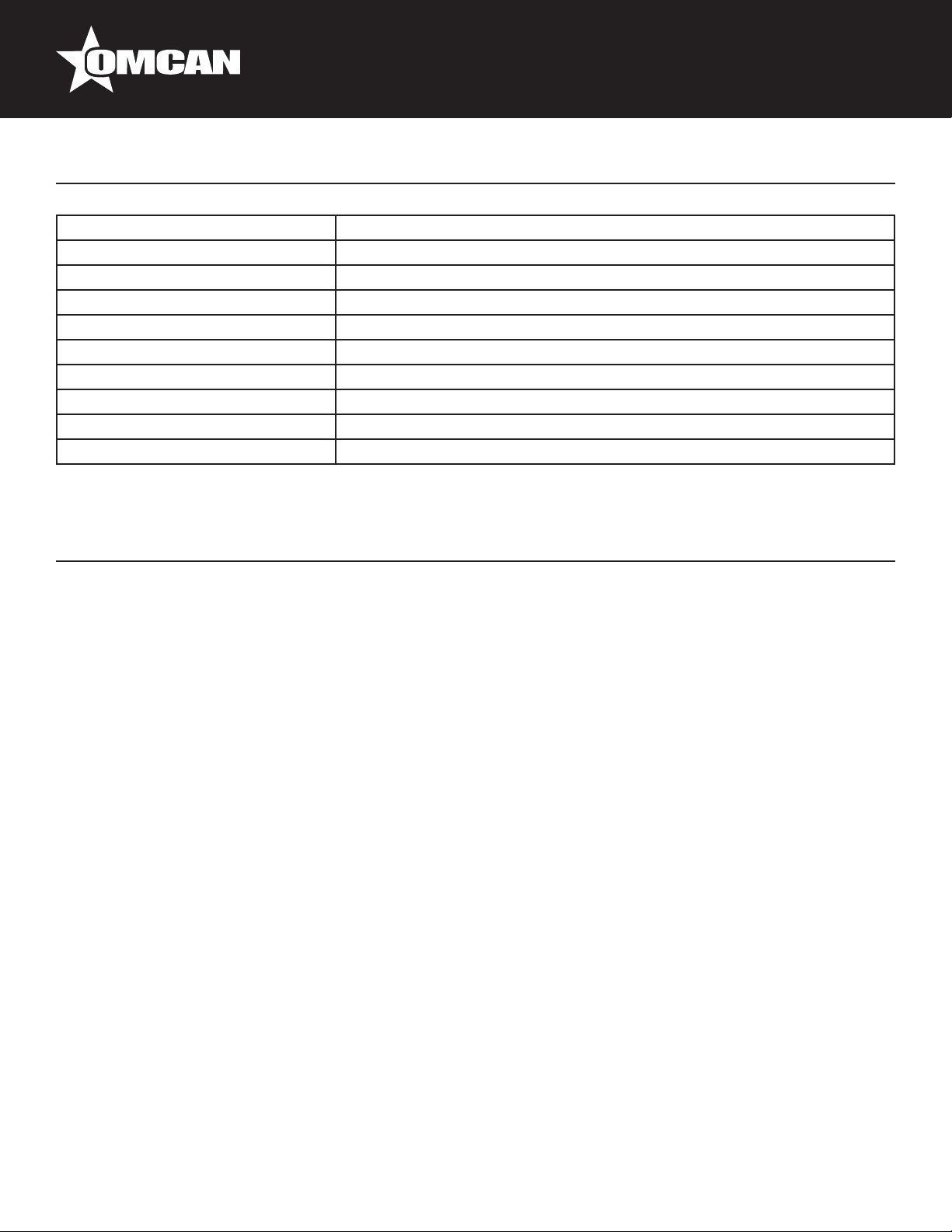
Technical Specications
Model Santos 55
Power 800 W
Output Up to 25 kgs. / hour
Variable Speed 2800 - 3500 RPM
Electrical 120V / 60Hz / 1Ph
Dimensions 8” x 16” x 23” / 203 x 406 x 584mm
Packaging Dimensions 18” x 10” x 26” / 457 x 254 x 660mm
Weight 33 lbs. / 15 kgs.
Packaging Weight 37 lbs. / 16.8 kgs.
Item Number 44637
Operation
The machine provides automatic delivery of the required measure of coee ground there and then for making:
• 1 espresso coee (1 measure selection).
• 2 espresso coees (2 measures selection).
CONTROL PANEL DESCRIPTION
The control panel is made up of: (g. A)
• A screen (19) (measure counter and adjustment display).
• A “1 coee” selection button (20).
• A “2 coees” selection button (21).
• 2 “+” and “-” setting buttons (22).
MEASURE SELECTION
2 separate buttons provide selection by pushing just once.
• Selection button 1 for 1 coee (20).
• Selection button 2 for 2 coees (21).
A luminous indicator showing the measure selected lights up according to the selection.
The measure selected is automatically dispensed as soon as the user places the lter holder under the
ground coee outlet tube (23) (g. H).
DISPLAY MODE SELECTION
Pressing the “1 coee” or “2 coees” selection key which is already illuminated provides the means for
7
Page 8

Operation
changing the display mode.
Note: On turning on the power or after having changed the timer values, “mode 1” is automatically
active. Operating either of the 2 measure selection keys, or changing the timers, activates the active
display mode before the appliance stops.
MODE 1: DISPLAY OF THE TOTAL MEASURES DISTRIBUTED
The Total counter cannot be reset;
Mode 1 display format “XXXXX” i.e. “00001” to “99999”.
MODE 2: DISPLAY OF THE PARTIAL MEASURES DISTRIBUTED SINCE LAST RESET
Partial counter initialization.
Pressing and holding down both the “1 cup” and “2 cups” selection keys for 2 seconds causes the Partial
counter value to ash. After ashing 3 times, the value is reset to zero.
Mode 2 display: “PXXXX” i.e. “P---1” to “P9999”.
MODE 3: DISPLAY OF THE CURRENT SELECTION (THE COUNTERS ARE HIDDEN)
Mode 3 provides the means for hiding the counters.
Mode 3 display:
“__1__” for the 1 cup selection
“__2__” for the 2 cup selection
STARTING UP
ASSEMBLY AND PREPARATION (FIG. A)
1. Clip the ground coee collector (3) onto the base (4).
2. Place the bean container (2) on the grinder unit adjustment nut (5).
3. Pour the roasted coee beans into the bean container and put the lid on the bean container.
4. Open the bean container shutter (6).
USING
1. Switch the electric current on to the machine by putting the On / O switch (11) to the 1 position (the control
panel display (19) shows the total number of measures dispensed) (g. A).
2. Press the selector button (20 or 21) according to your selection (1 coee or 2 coees).
3. Place the lter holder under the measurer outlet (23) using the lter holder support (24) to help.
4. The coee beans are then ground by the grindstones and the grounds come out of the grinder unit to ll the
lter holder.
5. Remove the lter holder and tamp down the coee with the tamper (15).
Note: If the 1 coee button is already selected and you want to make 1 coee again, you do not need
to press the 1 coee button again. Simply put the lter holder under the coee outlet tube to obtain the
measure selected. If the 1 coee button is already selected and you want to make 2 coees, you have
to press the 2 coees button and then place the lter holder under the coee outlet tube to obtain the
measure selected.
8
Page 9

Operation
GRINDING ADJUSTMENT
CARE: Changing the grinding setting will always require resetting the timers. See the information chart
in the next section.
Note: Never operate the machine with the two grindstones in contact. Letting the grindstones come
into contact may result in the grindings jamming in the grinder unit and premature wear of the
grindstones.
The machine is set in the factory for the “0” marker on the nut (5) graduated plate to correspond to the nest
grinding without the grindstones touching (g. C).
On delivery, the machine is set to an espresso-type grinding with the adjusting nut (5) approximately on the
marker (15).
1. Hold the adjustment nut (5) with one hand and press the indexing pointer (7) with the other.
2. Tighten the adjustment nut by turning in a clockwise direction (right-handed thread) by one or two notches
for ner grinding.
3. Loosen the adjustment nut by turning in an anti-clockwise direction (right-handed thread) by one or two
notches for coarser grinding.
4. Release the indexing pointer (7) to lock the nut in position.
5. Draw o a few measures of coee to check the grinding adjustment.
The machine can provide very ne grinding. However, depending on the type of coee used, be careful not
to bring the grindstones into contact as this would cause the output to drop considerably and alter the coee
aroma.
SETTING THE MEASURED DOSE OF GROUND COFFEE (TIMERS)
The ground coee outlet tube (23) should be cleaned regularly to prevent the coee which has built up on the
walls from interfering with the consistency of the coee dose measurement (g. H).
IMPORTANT: Check or adjust the grinding before setting the timers. Where the timers are being set
following adjustment of the grinding, you can use the chart BELOW.
9
Page 10

Operation
Explanatory notes for the table: For example: you have made your grinding setting, which corresponds to
“Notch 6” on the grinding adjustment nut (5). If you want to obtain a 7g measure of coee, you will need to set
the value of the timer to between 080 and 090 for an espresso type coee.
The 2 selector buttons are set independently (g. D).
The 2 “+” and “-” buttons (22) are used to increase or decrease the values and the “Selection” buttons (20 and
21) are used to conrm the timer values.
Pressing simultaneously on both the “+” and “-” buttons (22) for 2 seconds activates the “timer setting” mode”.
“1 XXX” appears on the screen (timer 1 value) and the “1 coee” button (20) ashes (indicating setting of the
value of the 1 coee timer)
• Pressing the “+” button increases the value by one unit.
• Pressing the “-” button decreases the value by one unit.
• Pressing either of the 2 “Selection” buttons conrms the value displayed and gives access to setting of the
timer “2”. The value of the timer “2” appears.
“2 XXX” appears on the screen (timer 2 value) and the “2 coee” button (21) ashes (indicating setting of the
value of the 2 coees timer).
• Pressing the button “+” increases the value by one unit.
• Pressing the button “-” decreases the value by one unit.
• Pressing either of the 2 “Selection” buttons conrms the value displayed, saves it and returns the machine
to the normal operating mode.
TIMER SETTING RANGE
No. 1 “1 coee”: from 40 to 499
No. 2 “2 coees”: from 80 to 999
The machine is set in the factory. You can initialise the factory parameters at any time.
INITIALIZING THE FACTORY PARAMETERS
1. Turn the machine o (On / O switch (11) to the (0) position).
2. With one hand, press and hold down both the “+” and “-” adjustment buttons and then at the same time turn
the power on (On / O switch (11) to the (1) position). A test procedure is launched at the end of which the
factory parameters are reinitialized.
If you release either of the buttons during the test phase, the initialization is cancelled and your settings
retained.
10
Page 11

Maintenance
CLEANING
IMPORTANT:
• In all circumstances, the machine should be stopped and the machine’s power supply cable (10)
unplugged.
• Do not clean with a water spray or pressure jet.
MAINTENANCE
Before carrying out any work on the machine, it must be unplugged from the mains and the motor start
capacitor discharged.
DISCHARGING THE CAPACITOR
• Unscrew the 2 screws located under the machine in the middle of the base plate (g. E).
• Pull the electrical components unit (26) out of the base plate.
• Using a screwdriver with an insulated handle, touch the 2 capacitor connections (14). You should see an
electric arc which means that the capacitor has been discharged.
SPARE PARTS
This machine requires no specic maintenance. The bearings are lubricated for life.
If work is required to replace worn parts such as the grindstones or the electric or other components, refer to
the parts list (see exploded view at the end of the manual).
For all spare part orders (see references in the exploded view at the end of the manual), state:
• The type.
• The machine serial number.
• The electrical specications (16) recorded under the machine.
REPLACING THE GRINDSTONES
IMPORTANT: always replace both 2 grindstones (9) at the same time. Use Omcan grindstones. Please refer to
the specications table of the machine to order the reference of the set of grindstones to match your machine.
The 2 grindstones are identical and can be tted equally either on the moving plate (8) (moving grindstone) or
on the adjusting nut (5) (xed grindstone) (g. F).
1. Close the bean shutter (6) (g. G).
2. Run the machine until the coee beans waiting in the grinder body have passed through.
3. Stop the machine and unplug the mains power lead (10).
4. Take o the bean container (2).
5. With one hand, press the indexing pointer (7) and with the other unscrew the adjustment nut by turning it in
an anti-clockwise direction (g. I). Care: When this part is fully unscrewed, handle it with care so as not to
damage the brass thread.
6. Unscrew the three screws of each grinder (g. J). For blocking the rotation of grinder holding plate while
unscrewing or screwing the fastening screws of movable grinder, place a screwdriver, non aggressive,
between the grinding body and one of the ns of the plate.
11
Page 12

Maintenance
ATTENTION: Do not introduce the screwdriver in the coee output hole. This may destroy the anti-
static strip and damage the operation of the equipment.
7. Carefully clean the whole grinder body, in particular the grindstone facing areas.
8. Place each grindstone on its support making sure that there is no coee dust between the grindstone and
its support.
CARE: The slightest small coee particle under the grindstone may prevent the machine from
operating correctly. It is recommended that the grinder body is cleaned with a compressed air jet or
a dry brush.
CARE: Do not unscrew the retaining shaft (17) from the grindstone carrier plate (8) so as not to
upset the assembly geometry (g. K).
9. Once the 2 grindstones have been replaced, with one hand press the indexing pointer (7) and with the
other place the ground coee adjustment nut (5) onto the grinder body taking care not to damage the
thread. Without using force, put the “nut” (5) on the grinder body unscrewing it gently to feel for alignment
of the two threads and thus to be able to feed them in without using force. Then tighten until the 2
grindstones come into contact (g. L).
10. Unscrew the “adjustment nut” (5) by ten or so notches to free the grindstones in contact.
11. Plug the machine in and switch it on with no coee.
12. While pressing the indexing pointer with one hand, with the other screw up the “adjustment nut” (5) until the
2 grindstones make slight contact (slight noise).
13. Stop the machine.
14. Unscrew the graduated plate (12) retaining screws and re-index the graduated plate “0” with the indexing
pointer (7) (g. M).
15. Loosen the “adjustment nut” (5) by 5 to 10 notches.
16. With coee in, adjust the ground coee setting (see “Grinding adjustment” section).
17. Next, set the timers if the new grindstones have changed the machine output (see “Setting the measured
dose of ground coee” section).
Troubleshooting
Carefully determine the reason for the machine stopping.
In all circumstances, if the problem persists, disconnect the electric power supply (unplug the mains supply
lead plug (10)) and call on someone from the maintenance department or contact an approved Omcan dealer.
Where appropriate, do not forget to close the bean container shutter (6) before removing the container.
THE MACHINE WILL NOT START
• Check that the On / O switch indicator (11) lights up when the switch is in the 1 position. If not, check the
following 2 points, then replace the switch.
• Check that the amperometric protector has not tripped following an overload. (See “The machine stops as
a result of a motor overload” paragraph).
• Check: the mains power supply and the condition of the power supply lead (10).
12
Page 13

Troubleshooting
• Check that the display (19) lights up (it shows the total number of measured doses) If not, replace the
control part of the electronic module.
• Check that the 2 selector buttons are on (press one of the buttons).
• Check that the grindstones (9) are not making contact preventing the motor from starting.
• Check that there are no foreign bodies stuck between the grindstones.
• Inside the machine, check the condition of the electric wiring and the connections (on the switch (11), on
the component support module (26) (g. N) (the electric components can be accessed without dismantling
the machine), on the control panel (19) and on the lter holder micro-switch (25).
• Check the electric components, replacing them one by one.
THE MACHINE STOPS AS A RESULT OF MOTOR OVER-HEATING: (THE MOTOR UNIT IS HOT)
• Check that there are still coee beans in the bean container (2).
• Put the On / O switch (11) to the 0 position and unplug the machine.
• Wait for the motor to cool down (20 to 45 minutes) then press the On / O switch (11) (position 1).
THE MACHINE STOPS AS A RESULT OF AN OVERLOAD
A foreign body between the grindstones, grindstones making contact, too ne coee grinding or intensive
operation may result in a motor overload. Under these circumstances, either the thermal protection or the
excess current protection may be activated and stop the machine from operating. If the machine is hot, refer to
the section “The machine stops as a result of motor over-heating”).
Otherwise:
• Turn o the electric power supply (unplug the mains power lead (10)).
• Move the On / O switch (11) to the 0 position.
• Under the machine (g. O), press the button (13) to reset the excess current protection. If the button does
not remain in the “reset” position, allow the machine to cool down before repeating the operation.
If the problem persists, turn the machine electric power o (unplug the mains power lead (10)) and call on
someone from the maintenance department or contact an approved Omcan dealer.
THE GROUND COFFEE DOSE MEASUREMENT IS NOT CONSISTENT
• Check that there are coee beans in the bean container. It is recommended that there is a minimum of
400g of coee beans in the hopper.
• Clean the ground coee outlet tube (23) (g. H).
THE MACHINE RUNS BUT WITHOUT THE FILLING FILTER HOLDER
• Check that there are coee beans in the bean container.
• Check that the bean container shutter (6) is in the open position.
• Try with a coarser grind setting.
• Replace the grindstones (9).
THE ESPRESSO COFFEES ARE GETTING WEAKER AND WEAKER
• Check and adjust the grinding setting.
• Check and adjust the timer settings. (The timer values increase depending on the wear on the grindstones.
If the values are too high, then replace the grindstones (9).
13
Page 14

Troubleshooting
THE MACHINE DOES NOT WORK AFTER HAVING CHANGED THE TIMER SETTINGS
• For safety reasons, the motor is disabled during the timer setting stage. To prevent any sudden motor start
at the end of that phase, the user must activate the machine manually by selecting one of the 2 buttons (20
or 21).
• Select one of the 2 buttons (20 or 21).
THE MACHINE DOES NOT WORK FOLLOWING A POWER CUT
• For safety reasons, the motor is disabled during the timer setting stage. To prevent any sudden motor start
at the end of that phase, the user must activate the machine manually by selecting one of the 2 buttons (20
or 21).
• Select one of the 2 buttons (20 or 21).
REFERENCE
Item Number Model Number Description
44637 Santos 55
Santos Bar Espresso Coee Grinder 55V1
120V/60/1 cULus
Manufacturer Model
Number
55V1
14
Page 15

Figure Drawings
15
Page 16

Figure Drawings
16
Page 17

Model Santos 55 44637
Parts Breakdown
17
Page 18

Parts Breakdown
Model Santos 55 44637
Item No. Description Position Item No. Description Position Item No. Description Position
40947
40887 Complete Hopper for 55V1 55100 69623 Motor Plate for 55V1 55538 69660 Hopper Holder for 55V1 55657
69587 Hopper Cover for 55V1 55101 69624 Washer 5x20 for 55V1 55540 69661 Screw for 55V1 55658
69588 Hopper for 55V1 55102 69625 Nut H M 5 ZN for 55V1 55541 69662 Grinding Head Seal for 55V1 55659
69589 Obturator Gasket for 55V1 55103 69626 Fixing Assembly Motor-Column for 55V1 55542 40891 Coffee Grinding Receptacle for 55V1 55662
69590 Obturator Handle for 55V1 55104 69627 Column Assembly for 55V1 55550 69663 Screw H M 5x25 ZN for 55V1 55663
69591 Screw CB M4x20 ZN for 55V1 55105 69628 Bottom Plate for 55V1 55551 69664 Switch for 55V1 55670
69592 Washer for 55V1 55106 69629 Motor Holder Spacer for 55V1 55552 69665 Screw CBX M4x25 Auto for 55V1 55691
69593 Belleville Washer for 55V1 55107 69630 Complete Motor 110V 50/60HZ for 55V1 55560B 69666 Complete Front Plate for 55V1 55700
69594 Nut Nylstop H M4 ZN for 55V1 55108 69631 Complete Upper Flange for 55V1 55561 69667 Front Plate Grey for 55V1 55701
69595
69596 Complete Grind Adjusting Screw for 55V1 55200 69633 Complete Rotor for 55V1 55564 69669 Counter Panel for 55V1 55703
69597
69598 Disc Screw (M4x10) for 55V1 55206 69635 Complete Lower Flange for 55V1 55567 40892 Electronic Cables for 55V1 55707
69599 Graded Plate for 55V1 55207 69636 Rear Flange for 55V1 55569 69671 Command Board Holder for 55V1 55711
69600 Screw CX 2.5x6 ZN Auto for 55V1 55208 69637
69601 Complete Feeding Screw for 55V1 55300 69638 Screw H 4.2x12.7 ZN Auto for 55V1 55601 69673 Screw CBX 4x16 Auto for 55V1 55716
69602 Feeding Screw for 55V1 55301 69639 Components Plate for 55V1 55602 69674 Front Plate Flange Grey for 55V1 55720
69603 Screw H M 6x30 ZN for 55V1 55303 69640 Electronic Card Plate for 55V1 55604 40893 Command Board - Front Panel for 55V1 55730
69604 Washer AZ 6 for 55V1 55304 69641 Capacitor 250 MF (110V) for 55V1 55609B 69675 Coffee Output Channel for 55V1 55751
69605 V Ring Seal for 55V1 55305 69642 Capacitor Ring for 55V1 55610 69676 Screw H M5x12 ZN Auto for 55V1 55752
69606 Washer 6x18 for 55V1 55308 69643 Screw CB M 4x20 ZN for 55V1 55611 69677 Washer 5x12 ZN for 55V1 55753
69607 Stop Finger + Spring for 55V1 55310 69644 Nut H M 4 ZN for 55V1 55612 69678 Coffee Output Flap for 55V1 55755
69608 Stop Finger Pusher Chromed for 55V1 55311 69645 Washer AZ 4 ZN for 55V1 55613 69679 Coffee Exhaust Assembly for 55V1 55760
69609 Stop Finger Spring for 55V1 55314 69646
69610 Bearing Washer for 55V1 55503 69647 Threaded Rod Bottom Plate for 55V1 55617 69681 Screw CBX 4x12 Auto for 55V1 55762
69611 Bearing 6201 for 55V1 55504 69648 Screw for 55V1 55618 69682 Coffee Deector for 55V1 55765
69612 Screw CB M 4x16 ZN for 55V1 55505 69649 Rubber Foot 25x15 for 55V1 55621 69683
69613 Bearing Washer for 55V1 55506 69650 Screw CX 3x8 ZN Auto for 55V1 55622 69684 Micro Switch Holder for 55V1 55801
69614 Pin 3x5 for 55V1 55509 69651 Washer 5x12 ZN for 55V1 55623 40894 Micro Switch with Cables for 55V1 55802
69615 Bearing 6202 for 55V1 55522 69652 Screw H M5x16 ZN Auto for 55V1 55624 69685 Micro Switch Holder Cover for 55V1 55803
69616 Screw H M5x10 Auto for 55V1 55527 69653 Power Cord with USA Plug for 55V1 55625B 69686 Filter Holder Detection Pin for 55V1 55805
69617 Washer 5x12 ZN for 55V1 55528 69654 Screw H M5x10 ZN for 55V1 55630 69687 Screw FX 4x20 Auto for 55V1 55808
69618
69619 Washer 5x20 for 55V1 55533 69656 Washer AZ 5 ZN for 55V1 55640 69688 Screw 5x16 for 55V1 55822
69620 Motor Plate Spacer for 55V1 55534 69657 Nut H M 5 ZN for 55V1 55641 69689
69621 Silentbloc Spacer for 55V1 55536 69658 Complete Painted Body Black for 55V1 55650 69690 Grey Fork Panel for 55V1 55831
Set of 2 Santos Grinding Discs High
Output for 55V1
Coffee Beans Hopper Assembly without
Cover for 55V1
Burr Holding and Adjustment Screw
for 55V1
Assembling Threaded Rod M5x190
for 55V1
00001B 69622 Silentbloc for 55V1 55537 69659 Painted Base Black for 55V1 55651
55110 69632 Upper Flange for 55V1 55562 69668 Label Panel for 55V1 55702
55202 69634 Stator Only 110-120V 50/60HZ for 55V1 55565B 69670 Adjusting Buttons for 55V1 55704
55530 69655
Components Plate Assembly Plate 110V
+ USA Plug for 55V1
Circuit Breaker 8A 110V 50/60HZ for
55V1
Power Electronic Board 100-120V
50/60HZ for 55V1
55600B 69672 Screw CBX 4x12 Auto for 55V1 55715
55616B 69680 Washer AZ 4 for 55V1 55761
Coffee Holder Detection Assembly for
55V1
55632B 40895 Filter Holder Button for 55V1 55810
Filter Holder Fork Lowered Model for
55V1
55800
55823
18
Page 19

Parts Breakdown
Model Santos 55 44637
Item No. Description Position Item No. Description Position Item No. Description Position
69691 Screw CBX 4x12 Auto for 55V1 55832 69694 Tamper Washer for 55V1 55845 69698 Screw CBX 4x25 Auto for 55V1 55851
69692
40896 Tamper End Diam 55mm for 55V1 55841 69696 Tamper Noze (Grey) for 55V1 55848
69693 Pin D 5x11x26 for 55V1 55843 69697 Mobile Pusher for 55V1 55849
Complete Mobile Tamping Device Diam
55 for 55V1
55840 69695 Tamper Spring for 55V1 55847 69699 Screw CBX 4x16 Auto for 55V1 55852
19
Page 20

Electrical Schematics
Model Santos 55 44637
20
Page 21

Notes
________________________________________________________________________________________
________________________________________________________________________________________
________________________________________________________________________________________
________________________________________________________________________________________
________________________________________________________________________________________
________________________________________________________________________________________
________________________________________________________________________________________
________________________________________________________________________________________
________________________________________________________________________________________
________________________________________________________________________________________
________________________________________________________________________________________
________________________________________________________________________________________
________________________________________________________________________________________
________________________________________________________________________________________
________________________________________________________________________________________
________________________________________________________________________________________
________________________________________________________________________________________
________________________________________________________________________________________
________________________________________________________________________________________
________________________________________________________________________________________
________________________________________________________________________________________
________________________________________________________________________________________
________________________________________________________________________________________
________________________________________________________________________________________
21
Page 22

Notes
________________________________________________________________________________________
________________________________________________________________________________________
________________________________________________________________________________________
________________________________________________________________________________________
________________________________________________________________________________________
________________________________________________________________________________________
________________________________________________________________________________________
________________________________________________________________________________________
________________________________________________________________________________________
________________________________________________________________________________________
________________________________________________________________________________________
________________________________________________________________________________________
________________________________________________________________________________________
________________________________________________________________________________________
________________________________________________________________________________________
________________________________________________________________________________________
________________________________________________________________________________________
________________________________________________________________________________________
________________________________________________________________________________________
________________________________________________________________________________________
________________________________________________________________________________________
________________________________________________________________________________________
________________________________________________________________________________________
________________________________________________________________________________________
22
Page 23

Warranty Registration
Thank you for purchasing an Omcan product. To register your warranty for this product, complete the information below, tear o the card at
the perforation and then send to the address specied below. You can also register online by visiting:
Merci d’avoir acheté un produit Omcan. Pour enregistrer votre garantie pour ce produit, complétez les informations ci-dessous, détachez la
carte au niveau de la perforation, puis l’envoyer à l’adresse spécié ci-dessous. Vous pouvez également vous inscrire en ligne en visitant:
Gracias por comprar un producto Omcan usted. Para registrar su garantía para este producto, complete la información a continuación,
cortar la tarjeta en la perforación y luego enviarlo a la dirección indicada a continuación. También puede registrarse en línea en:
https://omcan.com/warranty-registration/
For mailing in Canada
Pour postale au Canada
Por correo en Canadá
OMCAN
PRODUCT WARRANTY REGISTRATION
3115 Pepper Mill Court,
Mississauga, Ontario
Canada, L5L 4X5
PRODUCT WARRANTY REGISTRATION
4450 Witmer Industrial Estates, Unit 4,
For mailing in the US
Pour diusion aux États-Unis
Por correo en los EE.UU.
OMCAN
Niagara Falls, New York
USA, 14305
or email to: service@omcan.com
Purchaser’s Information
Name: Company Name:
Address:
Telephone:
City: Province or State: Postal or Zip: Email Address:
Country: Type of Company:
Restaurant Bakery Deli
Dealer from which Purchased: Butcher Supermarket Caterer
Dealer City: Dealer Province or State: Institution (specify):
Invoice: Other (specify):
Model Name: Model Number: Serial Number:
Machine Description:
Date of Purchase (MM/DD/YYYY): Date of Installation (MM/DD/YYYY):
Would you like to extend the warranty? Yes No
Thank you for choosing Omcan | Merci d’avoir choisi Omcan | Gracias por elegir Omcan
23
Page 24

Since 1951 Omcan has grown to become a leading distributor of equipment and supplies to the North
American food service industry. Our success over these many years can be attributed to our commitment
to strengthen and develop new and existing relationships with our valued customers and manufacturers.
Today with partners in North America, Europe, Asia and South America, we continually work to improve
and grow the company. We strive to offer customers exceptional value through our qualied local sales
and service representatives who provide convenient access to over 5,000 globally sourced products.
Depuis 1951 Omcan a grandi pour devenir un des “leaders” de la distribution des équipements et
matériel pour l’industrie des services alimentaires en Amérique du Nord. Notre succès au cours de ces
nombreuses années peut être attribué à notre engagement à renforcer et à développer de nouvelles
et existantes relations avec nos clients et les fabricants de valeur. Aujourd’hui avec des partenaires en
Amérique du Nord, Europe, Asie et Amérique du Sud, nous travaillons continuellement à améliorer et
développer l’entreprise. Nous nous efforçons d’offrir à nos clients une valeur exceptionnelle grâce à
nos ventes locales qualiées et des représentants de service qui offrent un accès facile à plus de 5000
produits provenant du monde entier.
Desde 1951 Omcan ha crecido hasta convertirse en un líder en la distribución de equipos y suministros
de alimentos en América del Norte industria de servicios. Nuestro éxito en estos años se puede atribuir
a nuestro compromiso de fortalecer y desarrollar nuevas relaciones existentes con nuestros valiosos
clientes y fabricantes. Hoy con socios de América del Norte, Europa, Asia y América del Sur, que trabajan
continuamente para mejorar y crecer la empresa. Nos esforzamos por ofrecer a nuestros clientes valor
excepcional a través de nuestro local de ventas y representantes de los servicios que proporcionan un
fácil acceso a más de 5,000 productos con origen a nivel mundial.
