Page 1

Juice Extractor
Model J-110
Instruction Manual
3115 Pepper Mill Court, Mississauga, ON, L5L 4X5
4450 Witmer Industrial Estates, Unit 4, Niagara Falls, NY, 14305
Version 1.1
1-800-465-0234
www.omcan.com
Page 2

Table of Contents
Model J-110
Section
General Instructions
Assembly and Disassembly
Operation
Maintenance
Troubleshooting
Warranty
----------------------------------------------------------------------------------------- 6 - 8
----------------------------------------------------------------------------------- 8 - 10
--------------------------------------------------------------------------------------------- 12
--------------------------------------------------------------------------- 3 - 5
----------------------------------------------------------------------------- 10 - 11
Page
----------------------------------------------------------------- 5 - 6
Parts Breakdowns
Electrical Schematics
Warranty Registration
-------------------------------------------------------------------------- 13 - 14
---------------------------------------------------------------------------- 15
---------------------------------------------------------------------------- 17
Page 3

General Instructions
Omcan Manufacturing And Distributing Company Inc. and Food Machinery Of America, Inc. dba Omcan
are not responsible for any harm or injury caused due to any person’s improper or negligent use of
this equipment. The product shall only be operated by someone over the age of 18, of sound mind, and
not under the inuence of any drugs or alcohol, who has been trained in the correct operation of this
machine, and is wearing authorized, proper safety clothing. Any modication to the machine voids any
warranty, and may cause harm to individuals using the machine or in the vicinity of the machine while
in operation.
ATTENTION: Thank you for purchasing this product from Omcan Inc. With the proper care and maintenance,
this product will provide you with a long service life. Please be advised that the J-110 Juicer has been designed
as a production juicer; meaning that it is not suitable for single glass portions. It is designed to produce 3 to
4 quarts of juice at a time. The centrifugal ejection of the pulp requires some mass (weight), in order to be
expelled from the basket. It is normal not to see pulp being expelled at the beginning of the juicing process.
Continue to feed the juicer with product and when enough mass has been collected in the basket, the
centrifugal force of the spinning basket will expel the pulp. Failure to properly clean the basket after every
production will cause the left over pulp to harden onto the screen and juice production will be compromised.
NOTICE: All users of this juicer must understand the IMPORTANT SAFEGUARDS section and the contents of
this manual. This manual needs to be located in an accessible location for all users.
Thank you for purchasing the Omcan Juice Extractor. This juicer has been engineered to extract juice from
fruits and vegetables. Crafted with from quality materials, the high rotation cutting blades and centrifugal
system provide optimal juice extraction. The J-110 Juicer has been designed as a production juicer; meaning
that it is not suitable for single glass portions. It is designed to produce 3 to 4 quarts of juice at a time. With the
proper care and maintenance, this product will provide you with a long service life.
Inspect your Juicer for shipping damages.
When you receive your juicer, please inspect the shipping carton for damage. Open the carton from the top
and check for any visible damage to the machine that may have occurred during transport. If any visual or
concealed damage is noted, le a claim immediately with the delivering carrier. Claims must be led within
3 days of receipt. Failure to promptly le a claim may cause you a loss. Omcan cannot be responsible for
products damaged in shipping if the customer has failed to initiate a claim with the shipping company.
Check Contents
Ensure that the following items are present. If anything is missing, contact Omcan Inc. immediately at
1-800-465-0234.
1. User’s Manual.
2. Machine.
3. Wrench.
4. Food Pusher.
5. Pulp Pipe.
3
Page 4

General Instructions
Please clean before use
Before using your juicer, please follow the disassembly and cleaning instructions in this manual. Please wash
the cover thoroughly in hot, soapy water and sponge off the rest of the juicer to remove any dust or particles
that may have settled during manufacturing or shipping.
TRAINING USERS
1. It is the owner’s responsibility to ensure that all operators of this machine understand the IMPORTANT
SAFEGUARDS section and the contents of this manual. Please contact us if you have any questions.
2. Before removing the top of the machine, always turn the switch OFF, and UNPLUG the machine.
3. The machine should be located at a height that is ergonomic for the users.
4. The ON/OFF power switch is to be located in direct view of the users.
5. The electrical outlet for this machine must always be accessible so that the users can easily UNPLUG the
machine for cleaning, moving, and/or servicing.
6. NEVER leave the wrench on the blade nut unattended, nor attempt to operate the machine with the wrench
in place on the blade nut.
IMPORTANT SAFEGUARDS
When using electrical appliances, basic safety precautions should always be followed including the following:
• READ ALL INSTRUCTIONS.
• Close supervision is necessary when any appliance is used by or near children.
• Avoid contacting moving parts.
• The use of attachments not recommended or sold by the manufacturer may cause re, electric shock or
injury. Do not use outdoors.
• NEVER Remove, Destroy, or Alter any of the Product Warnings or Guards. Do not operate the machine if
the switch guard is not in place protecting the power switch.
• Always turn OFF and UNPLUG your juicer before disassembly. Make sure the motor and cutter plate has
completely stopped moving before assembling, disassembling or cleaning your juicer.
• The motor and electrical parts of the machine are not waterproof. To protect against risk of electrical
shock, do not put the motor base into water or other liquids. Water contact will seriously damage the motor,
bearings and electrical system.
• Be sure to turn switch to OFF position after each use of your juicer. Make sure the motor stops completely
before disassembling.
• Use a dedicated 20 AMP circuit. If your outlet has no ground provision, replace the socket portion of the
outlet to provide a safety ground.
• NEVER alter or disable the interlock switch.
• NEVER attempt to remove the blade nut with the power cord plugged in. NEVER leave the wrench on the
blade nut unattended. NEVER attempt to switch ON the machine with the wrench placed on the blade nut.
• Use the power cord carefully. Do not let the power cord hand over the edge of a counter or table.
• NEVER operate any machine with a damaged cord. Do not alter the power cord by clipping off the ground
lead.
4
Page 5
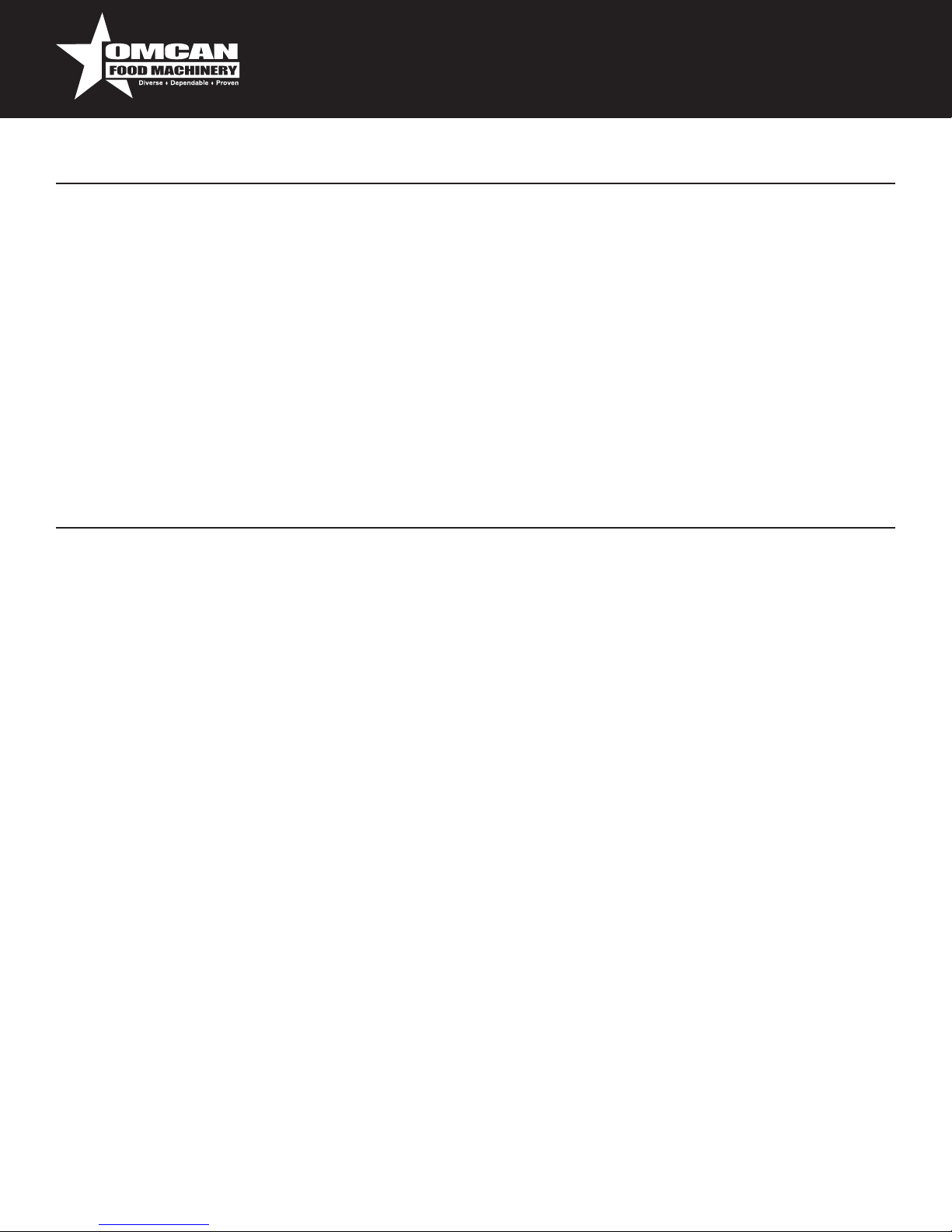
General Instructions
• Always make sure juicer cover is latched securely in place before motor is turned on. Do not unfasten the
latches while the juicer is in operation, or when the cutter plate is turning.
• NEVER use a damaged machine.
• Do not continue operation if your juicer malfunctions or is dropped or damaged in any manner. Call Omcan
Inc. at 1-800-465-0234 for assistance.
• NEVER return your juicer without authorization from a Omcan representative.
• Do not put your ngers or other objects into the juicer opening while it is in operation.
• If food becomes lodged in the opening, use the good pusher or another piece of fruit or vegetable to push
it down. When this method is not possible, turn the machine OFF, UNPLUG, and disassemble the juicer.
Remove remaining produce and clean the cutter plate and lter.
• SAVE THESE INSTRUCTIONS.
Assembly and Disassembly
ASSEMBLING YOUR OMCAN COMMERCIAL JUICE EXTRACTOR
1. Prepare / use a certied sanitation solution that is food grade compliant. Always follow the directions on the
container.
2. Install the juice pan by placing the spout through an opening in the tower. Point the spout in the direction
you wish your juice to be served. Do not touch the inside of the juice pan.
3. Install the lter and cutter plate. Place the cutter plate inside the lter. Align the center hole over the center
hub, and lower the parts into the juice pan. Make sure both parts are seated properly on the hub.
4. Make sure the motor shaft is dry, and hand tighten the blade nut on the motor shaft. Hold the screen
lter and use the wrench to tighten the blade nut an additional ¼ turn clockwise, securing the blade/lter
assembly. Do not store the blade nut on a wet motor shaft over night.
5. Store the wrench. Clean the wrench and return it to its storage place near the juicer. This wrench is
specially designed to be used with your Omcan.
6. Wrap a dry dish towel around the base to cover the power switch and power cord. Set a waste container
under the juice pan spout. Spray approximately 1 pint of the sanitizing solution around the perimeter of the
lter screen, inside the lter screen, and onto the cutter plate and blade nut. Once done, remove the dish
towel and thoroughly dry the base.
7. Replace the top. Hold the top over the lter and align the latch strikes with the latches on the tower of the
juicer. Carefully lower the top onto the juicer body until it is resting on the tower.
8. Lock the latches. Hook the inner latch attached to the tower over the latch strike on the top. Assure proper
alignment of the latch to latch strike. Lift both the outer latch arms together until the latches lock in place.
Ensure even tension on both latches. You should hear an audible SNAP sound when properly adjusted.
9. Insert the pulp pipe into the pulp spout of the lid. The pulp pipe is held in by a thumb screw. Use your hand
to adjust the screw, it should be adjusted so that the pipe can stay in rmly in place.
10. With receptacles under the juice spout and pulp pipe, spray 1 quart of sanitizing solution down the feed
chute while the juicer is running. Follow by rinsing the sanitizing solution from the juicer by spraying one
quart tap or distilled water into the feed chute while the motor is running. Allow the juice pan to drain.
Dispose of the waste solution.
5
Page 6
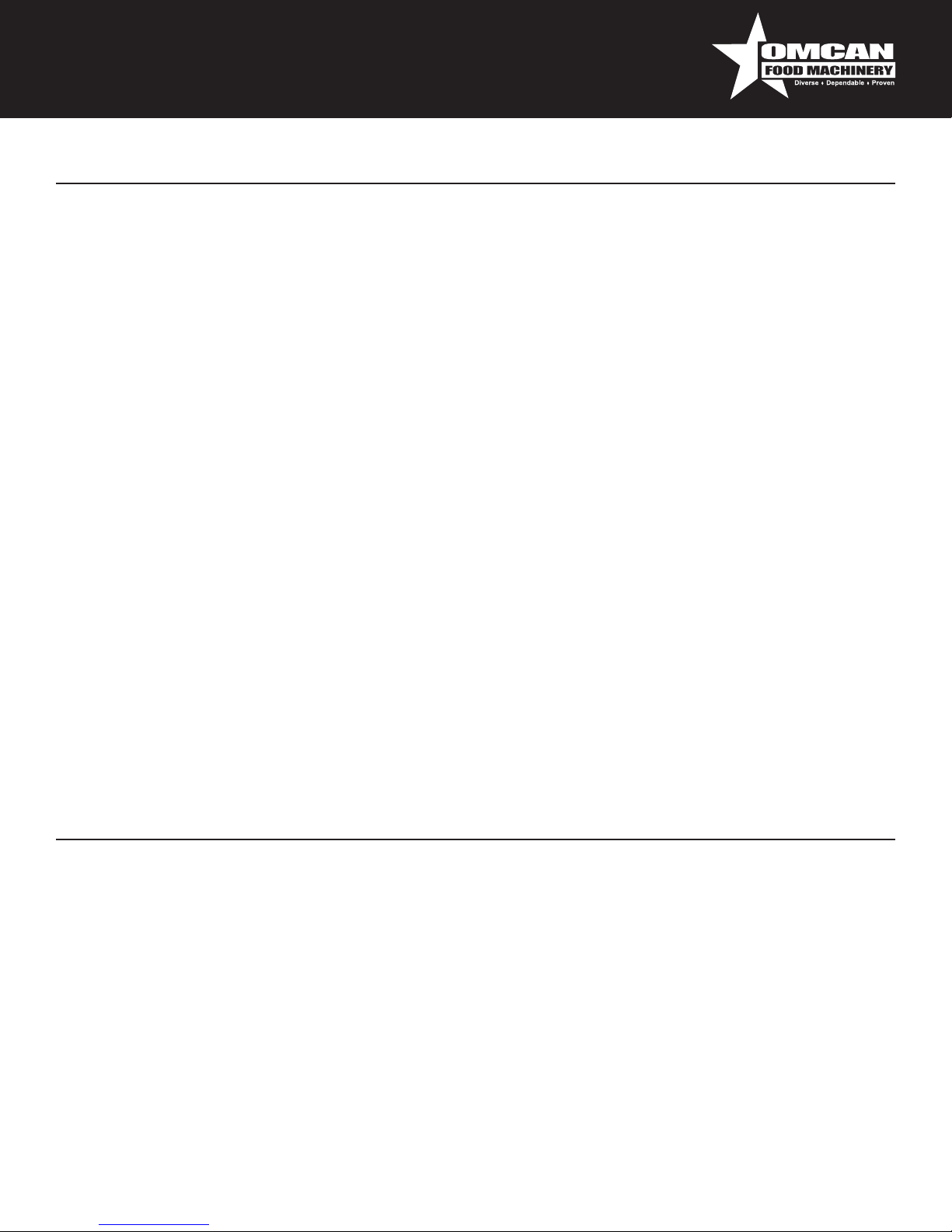
Assembly and Disassembly
11. Clean the pusher with sanitizing solution and rinse thoroughly. The juicer is now ready for operation.
12. Test before use. Before use, check to make sure all parts are in proper alignment. Plug your juicer into a
grounded electrical outlet and test before use.
DO NOT PLUG MACHINE INTO AN ELECTRICAL OUTLET UNTIL ASSEMBLY IS COMPLETE. Wear vinyl
gloves (as used in food handling) during operation.
DISASSEMBLING YOUR OMCAN COMMERCIAL JUICER EXTRACTOR
1. TURN OFF AND UNPLUG JUICER. Make sure the motor and cutter plate have completely stopped before
disassembling. Disconnect the pulp ejection pipe and remove the food pusher.
2. UNLATCH AND REMOVE TOP. Release the top latches by pulling them away from the machine. Make
sure to release both latches at the same time to maintain equal tension. Carefully lift the top straight up. Be
sure it does not touch the screen lter. Place the top upside-down on a at, stable counter top.
3. STABILIZE THE FILTER. Place your left arm across the top of the lter, and grip the far side of the lter rim
with your ngers. Hold the lter steady by applying equal pressure with your forearm and hand.
4. UNSCREW AND REMOVE THE BLADE NUT. With your right hand, place the head of the wrench on the
blade nut. Turn the blade nut counter-clockwise while holding the lter steady with your left arm. To remove
the blade nut, use only the special wrench provided with your unit. Always wash the wrench between uses.
NEVER leave the wrench on the blade nut unattended.
5. REMOVE JUICING PARTS. With both hands, carefully lift the lter and cutter plate from the juice pan.
Carefully insert your index nger into the center hole of the cutter plate, and lift it out of the lter. The cutter
plate blades are sharp, so handle carefully. EXTRA CARE MUST BE TAKEN SO THE FILTER IS NOT
DAMAGED WHEN DISASSEMBLING OR REASSEMBLING THE MACHINE.
6. REMOVE THE JUICE PAN. With both hands, lift the juice pan out of the tower and set it upside-down on a
at, stable counter top.
Operation
1. Ensure the machine is fully assembled.
2. Plug it in.
3. Place the juicing container below the juice pan spout.
4. Make sure there is a receptacle for pulp waste under pulp pipe.
5. Turn ON the machine.
6. Insert prepared produce in the feed pipe.
7. Use the Food Pusher to guide produce through the feed pipe. Do not force. While juicing, make sure pulp
is being ejected through the pulp pipe.
Note: (Please be advised that the J-110 Juicer has been designed as a production juicer; meaning that it is
not suitable for single glass portions. It is designed to produce 3 to 4 quarts of juice at a time. The centrifugal
ejection of the pulp requires some mass (weight), in order to be expelled from the lter. It is normal not to see
pulp being expelled at the beginning of the juicing process. Continue to feed the juicer with product and when
6
Page 7

Operation
enough mass has been collected in the lter, the centrifugal force of the spinning lter will expel the pulp.)
8. Turn OFF the machine when not in use. (If the juicer runs continuously for 30 minutes (not typical) turn the
machine OFF and allow 15 minutes for the motor to cool-down.)
9. If not in use for more than 30 minutes, UNPLUG, disassemble and rinse the lter under hot water to
remove any pulp residue.
HOW IT WORKS
The juicer works by centrifugal force. The motor turns the lter and cutter plate at 3,450 rpm. This causes
air to be drawn through the holes in the top and bottom of the machine, forcing air out of the pulp ejection
pipe. When the produce is pushed through the hopper, the cutter plate works with the mating plate to cut the
produce. The rotation forces the pulp onto the lter screen; then the airow and rotation passes the pulp across
the screen. While the pulp is moving across the screen, the juice is being forced through the holes of the lter
into the juice pan and out of the spout. At the same time, the waste pulp is blown out of the pulp ejection pipe.
The lter and cutter plate are the critical components in the operation and efciency of your machine.
Therefore, great care must be taken in the handling and cleaning of these parts. A dented or badly stained lter
will cause a drop in efciency of the machine, and if problems aren’t corrected promptly, more damage could
occur.
YIELD
Juice yield is governed by a number of things:
1. Freshness of produce.
2. Produce in or out of season.
3. Organic vs. non-organic produce.
If you start noticing drops in yield or performance of the machine, ask yourself the following questions:
1. Have I changed my produce supplier?
2. Is the produce in or out of season?
3. Is produce as fresh as usual?
TIPS ON JUICING
The safe handling, cleaning, and processing of fruit/vegetable, and the proper cleaning and sanitizing of
equipment are essential to help reduce the risk of food borne illness. Consult your local health department to
determine the adequate methods of cleaning and storing the produce prior to juicing, and storing your juices
after juicing. Following are some recommendations to reduce risk.
1. You need to wash all fruit/vegetables in clean fresh water. You may wish to dip fruits and vegetables in a
chlorine bleach solution for 3-5 minutes and then rinse them off. Use on teaspoonful of bleach per gallon
of cool water. Rinse off fruit/vegetables after dipping in bleach. Items such as carrots and other root
vegetables can be peeled as a precautionary measure.
7
Page 8
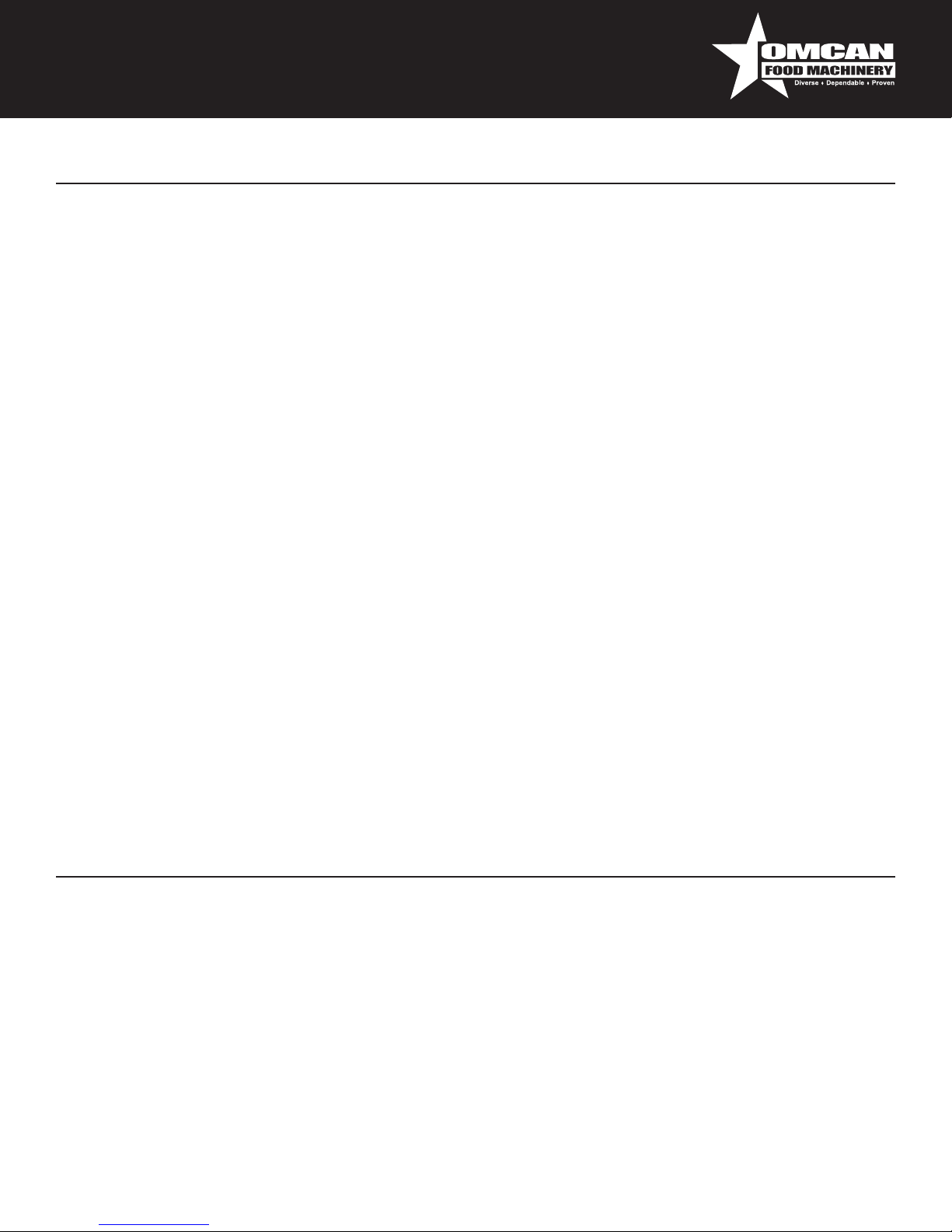
Operation
2. Wash your hands thoroughly before handling clean fruit/vegetables.
3. You need to wash, rinse, and sanitize utensils/knives before cutting fruit/vegetables. Separate cutting
boards for fruits and vegetables are needed unless cleaning/sanitizing occurs between each use.
4. If you do not drink the juice immediately, put it in the refrigerator or in ice.
5. Thoroughly clean juice machines according to the instructions in this manual.
6. Store juice at 45 degrees F. Or below during refrigerated storage or iced storage. Replenish ice as it melts.
To keep the produce cold the level of ice must be within 1 inch of the top of the container.
• Wear gloves suitable for produce handling during preparation and juicing.
• Citrus fruit should be cut just a little larger than the feed hole so food can be wedged in and then pushed
through with a plunger.
• All other produce should be cleaned and cut to t the hopper. The larger the better; less prep = higher
efciency.
• On mixed drinks, alternate produce going through the hopper. Firmer vegetables should follow leafy
greens, apples, and stringy vegetables such as celery.
• Always end with rmest produce, and push through fast and hard. This helps in the pulp extraction.
• The motor in the n450 is a heavy-duty industrial motor. It is difcult to overload it in the juicing application,
so push food through fast. Not only does this help in extraction, it increases efciency.
• Bunch up leafy greens and push through using a carrot or other hard vegetable. This helps to increase the
yield.
• Limes are very bitter, so we suggest you squeeze lime into your drinks, rather than juicing it whole.
• Oranges and grapefruit: peel off the bitter tasting zest, leaving the white pithy part on. The pith contains
bioavonoids and vitamin C.
• Tropical fruits such as kiwi and papaya should be peeled. They are often grown in foreign countries where
certain fertilizers, illegal in the US, are still being used.
• Pineapples - just screw off top, slice remainder into long strips, leaving husk on. Always juice the harder
core of the pineapple last. This helps in the pulp ejection. The skin of pineapple contains the enzyme
bromelain, which is reported to help in the digestion of protein (good for people who overindulge in meat
and dairy foods), and may also help to reduce swelling and joint pain.
Maintenance
INITIAL CLEANING
To remove miscellaneous residue, disassemble and wash juicer prior to initial use. The machine must be
disconnected from the power source and disassembled following the disassembly instructions on page #6.
Wash the juice pan, screen lter, cutter plate, blade nut, wrench, and food pusher in hot soapy water and rinse
thoroughly.
DAILY SANITIZING PROCEDURE
THIS PROCEDURE SHOULD BE CARRIED OUT AT THE START OF EACH DAY. BE SURE TO WEAR
VINYL GLOVES, AS USED FOR FOOD HANDLING, DURING THIS OPERATION.
8
Page 9

Maintenance
1. ALWAYS TURN OFF AND UNPLUG YOUR JUICER BEFORE SANITIZING.
2. Prepare / use a certied sanitation solution that is food grade compliant. Always follow the directions on the
container.
3. Assemble the machine, leaving the top off. Make sure the blade nut is tightened.
4. Wrap the base in plastic wrap cover the power switch and power cord. Set waste container under the juice
pan spout. Spray approximately 1 pint of the sanitizing solution around the perimeter of the lter screen,
inside the lter screen, and onto the cutter plate and blade nut. Once done, remove the plastic wrap and
thoroughly dry the base.
5. Thoroughly clean latch assembly, with particular attention to the adjustment thread.
6. Replace the top. Lock latches. You should hear an audible SNAP sound when properly adjusted.
7. Insert the pulp pipe into the pulp spout of the lid.
8. With receptacles under the juice spout and pulp pipe, spray 1 quart of sanitizing solution down the feed
chute while the juicer is running. Follow by rinsing the sanitizing solution from the juicer by spraying one
quart of clean water into the feed chute while the motor is running. Allow the juice pan to drain. Dispose of
the waste solution.
9. Clean the pusher with sanitizing solution and rinse thoroughly.
10. Test before use. Before use, check to make sure all the parts are in proper alignment. Plug your juicer into
an electrical outlet and test before use. The juicer is now ready for operation.
NIGHTLY CLEANING
Scrub the lter with steel wool to remove any loose pulp before washing the parts with hot soapy water. Make
sure the screen holes in the lter are clear before assembly, if not, scrub again with soap and steel wool pad,
rinse and assemble as instructed on page #5.
ATTENTION: IMMERSING, SPRAYING, OR HOSING THE POWER UNIT WILL VOID YOUR WARRANTY.
Do not immerse or spray the base and tower sections of the unit with water or other liquids. The base, motor
housing, and tower sections should only be cleaned with a damp cloth or sponge. It is important that the rims
of the tower and top be wiped thoroughly before assembly. Never spray or wash the exposed shaft of the
machine. The motor and electrical parts of the machine are not waterproof. Contact with water or other liquids
will damage the motor, bearings, and electrical system.
MAINTENANCE CLEANING DURING THE DAY
If you are using the juicer intermittently, pulp residue may collect and dry on the lter. This may cause
vibration during use. To prevent this vibration, remove the lter after more than one half-hour of idle time, and
rinse it under hot water. Before reassembling, make sure all holes are free of any pulp residue. PROPER
CARE OF YOUR FILTER IS ESSENTIAL. Your lter is engineered to provide the nest juice possible. It is
constructed with very ne stainless steel, and has been precisely balanced to provide vibration free operation.
Proper cleaning and handling are necessary to ensure the best possible operation of your juicer. LATCH
ADJUSTMENT. The threaded latches on your machine may need future adjustment. The latches should
require some pressure when putting the lid on the machine. You should hear an audible SNAP when properly
adjusted.
9
Page 10
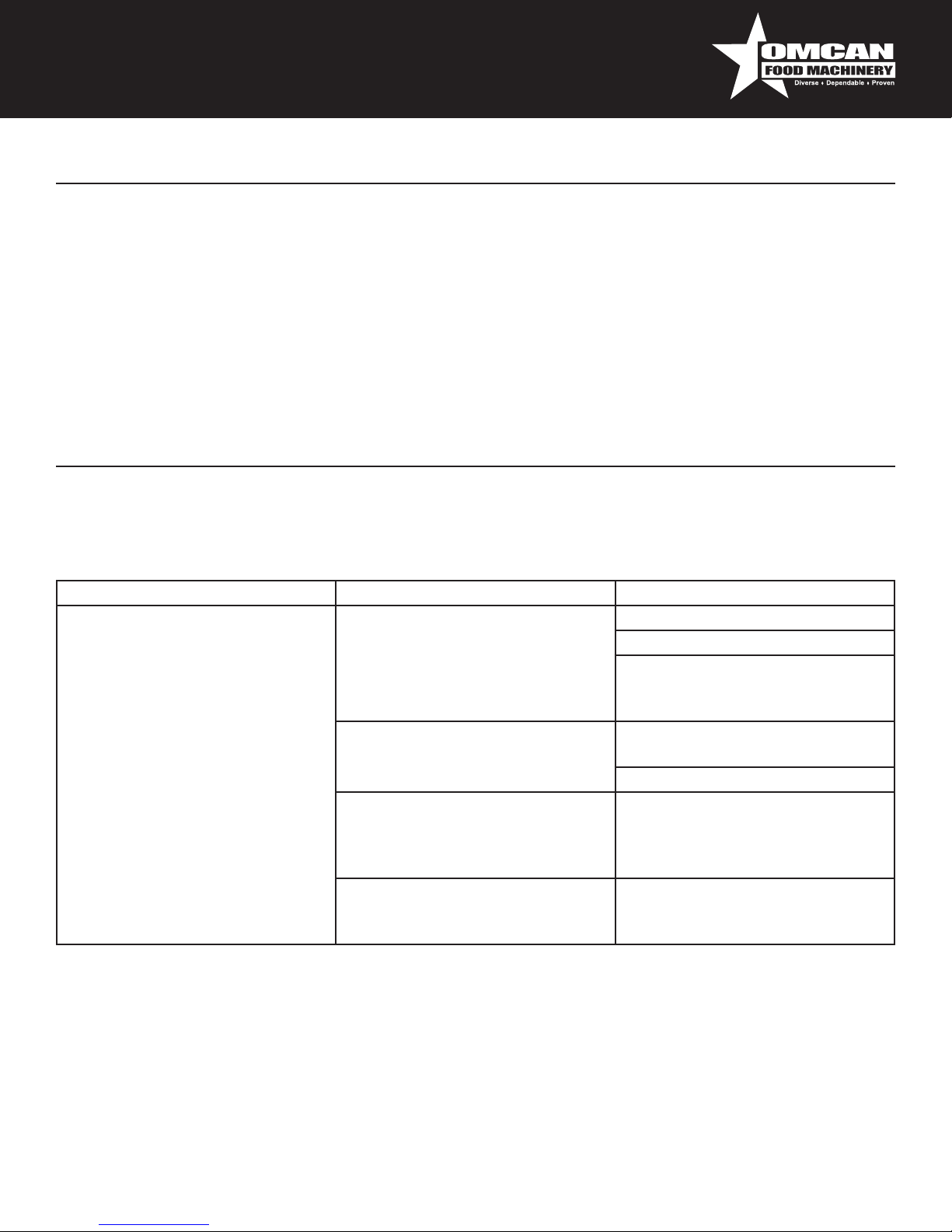
Maintenance
The 16 blade cutter plate will need replacing periodically. The indications of a dull cutter plate are:
1. Reduction in juice yield (more produce than usual to make a drink).
2. Vibration during juicing (if lter is clean).
3. Pulp that is much wetter than usual.
Omcan sells replacement parts. Please feel free to call if you have any questions about when and how
to get a new cutter plate.
Troubleshooting
TROUBLESHOOTING GUIDE
Many potential problems can be avoided through proper care and maintenance. If you do experience machine
vibration or other problems, consult this guide before calling for service.
Trouble Possible Cause Solution
Machine won’t start. No power to machine. Turn OFF and UNPLUG.
Check circuit breaker.
Check plug at outlet (Check the
outlet by plugging something else
into it).
Manual overload protection
tripped.
Damaged electrical cord. Turn OFF and UNPLUG. Check
Loose electrical wires at switch or
switch damaged (if switch is in the
ON position and light is off).
Turn OFF and UNPLUG. Let
machine cool down.
Reset manual overload button.
electrical cord for any breaks in
the insulation or open circuits. If
problem found call Omcan.
Turn OFF and UNPLUG. Check
wiring at switch. Call Omcan.
10
Page 11
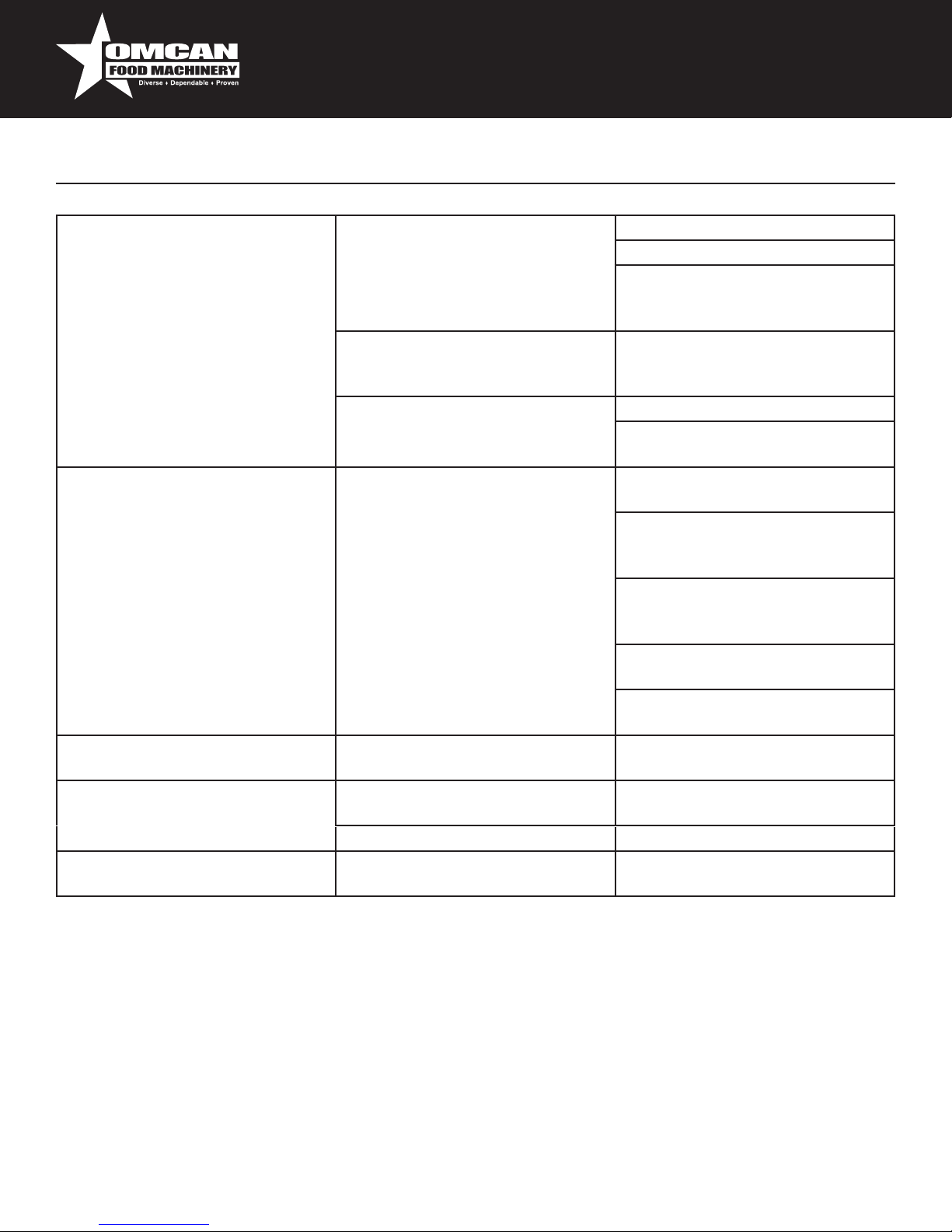
Troubleshooting
Motor stops while juicing. Loss of power to machine. Turn OFF and UNPLUG.
Check circuit breaker.
Check plug at outlet. (Check the
outlet by plugging something else
into it).
Overheating (if switch is in the ON
position and light is on).
Switch damaged. Turn OFF and UNPLUG.
Excessive vibration. Pulp sticking to lter. Filter dented or damaged, replace
Cover rattles or latches come
undone.
Pulp is too wet. Holes in lter are clogged. Clean lter (see instructions for
Pulp does not exhaust, but no
vibration problems.
Loose latches. Adjust and or tighten latch arms.
Dull cutter plate. Sharpen cutter plate.
Clogged discharge opening. Clean out pulp discharge pipe.
Turn OFF and UNPLUG. Reset
manual overload button after
machine cools.
Call Omcan for replacement
switch.
lter.
Filter Discolored (brown color),
clean lter thoroughly, soak
overnight in Clean Cut solution.
Latches loose, tighten latches by
turning clockwise. Ensure even
tension on both sides.
Latch tension uneven; adjust to
ensure even tension on both sides.
Dull cutter plate, needs
sharpening.
Clean Cut).
MOTOR RESET PROCEDURE
The motor has an automatic safety shut-off to avoid overheating. When it detects an overload, it automatically
cuts off the power. It will not reset itself. There is a manual reset push button on the base of the motor. If your
machine turns off while in use, allow the machine 15 minutes to cool. To reset, switch OFF the machine and
UNPLUG cord from outlet. Disassemble machine per instructions on page 6. Turn the machine upside down so
it is sitting on the tower. The red reset switch on the bottom of the motor is accessible through the hole on the
base screen. Firmly push on the red switch (you may hear an audible CLICK sound. Turn the machine upright
and reassemble per instructions on page 5. If the machine stalls again, contact Omcan at 1-800-465-0234.
11
Page 12

Warranty
PRODUCT LABEL LOCATIONS
CAUTION – Sharp moving parts within. Turn off the machine and unplug before removing lid. (Located
underneath, on Base Screen Enclosure) SWITCH GUARD and SPLASH GUARD IN PLACE. IF THE
SWITCH GUARD OR SPLASH GUARD IS MISSING OR DAMAGED, PLEASE CONTACT OMCAN FOR
REPLACEMENT. IF ANY LABELS ARE MISSING OR ILLEGIBLE, PLEASE CONTACT OMCAN FOR
REPLACEMENT LABELS.
ONE YEAR LIMITED WARRANTY
Call Us for Help, Repair or Replacement 1-800-465-0234
Omcan Inc.’s Juice Extractor warranty policy for the J-110 Commercial Juice Extractor covers one year
on parts, and 90 days on labor. For one year from the date of purchase, Omcan warrants your machine
against defects in parts and workmanship, and will, at its option, replace parts at no charge. During the rst
three months of this limited warranty period, Omcan Inc. will, at its option, repair or replace this product with
no charge for labor or parts. Cost of round trip shipping to Omcan Inc. is not included. This limited warranty
excludes normal wear and tear on the cutter plate and pulp pipe.
This warranty extends only to the original purchaser, and is not valid outside the United States.
Most often, operational questions can be addressed over the telephone; please call Commercial Operations
for assistance. If appropriate, we may authorize you to return the machine for our review. You must receive
a Return Authorization Number before returning the juicer, postage-paid and insured, to Omcan Inc. Upon
review, we may repair your used machine or replace it with a comparable, reconditioned juicer. Please note:
You must pay the shipping costs to return the juicer to Omcan Inc. We will cover the expense for returning the
repaired or replaced juicer to you.
THE FINE PRINT (LIMITATIONS)
Follow directions and use the juicer properly - failure to do so will void your warranty. Your warranties do not
apply if your juicer is found to have been abused, mishandled, damaged from service by non-authorized repair
services, tampered with, or damaged by your negligence, accident or misuse. Your warranty does not cover
damages incurred in transit to us; please use adequate packaging and insure your shipment to protect against
loss. Under no circumstances shall Omcan Inc. be liable for any loss or damage (direct, indirect, incidental,
special, consequential, or punitive) arising out of or in connection with the use of this product. Omcan Inc.’s
liability shall not exceed the purchase price paid. The warranty terms and remedies are in lieu of any and
all other warranties, express or implied, including warranties of merchantability and tness for a particular
purpose. (Some states do not allow the limitation or exclusion of incidental or consequential damages, so the
above limitation or exclusion may not apply to you).
12
Page 13
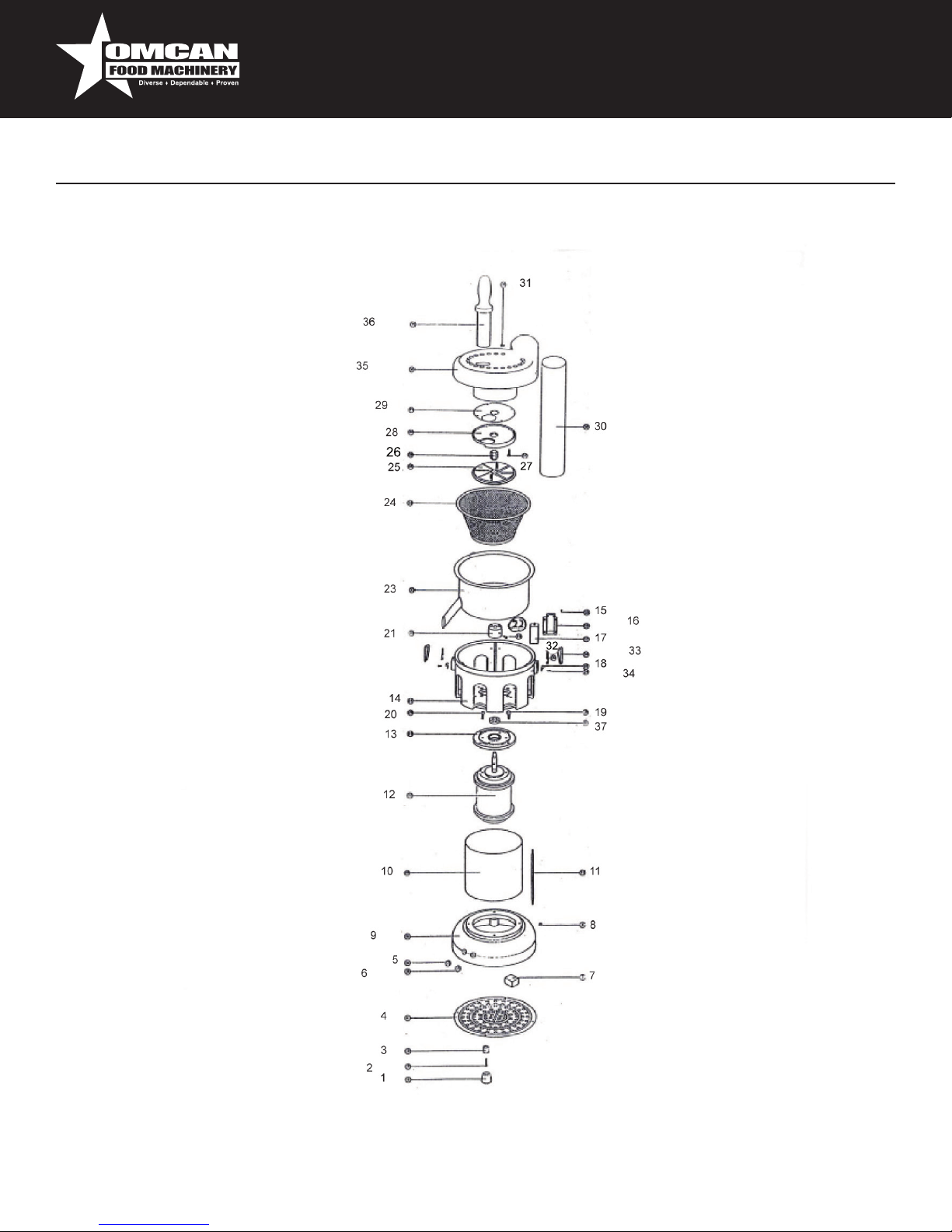
Model J-110 21634
Parts Breakdown
13
Page 14

Parts Breakdown
Model J-110 21634
Item
Description Position
No.
15601 Rubber Foot Cap 1 15615 Screw 15 15629 Seal 29
15602 Foot Fixing Screw 2 15616 Limit Switch Cover 16 15630 Pulp Ejection Pipe 30
15603 Aluminum Foot 3 15617 Limit Switch 17 15631 Screw 31
15604 Base Protection Plate 4 15618 Clip Hook 18 15632 Clip Adjuster Complete 32
15605 Push Button Start 5 15619 Screw 19 15633 Clip Cover 33
15606 Push Button Stop 6 15620 Screw 20 15634 Screw 34
15607 Contactor 7 15621 Connecting Axle 21 15635 Cover 35
15608 Nut 8 15622 Screw 22 15636 Feed Rod 36
15609 Base 9 15623 Juice Container 23 15637 Rubber Sealing Ring 37
15610 Centre Housing 10 15624 Filter 24 15638 Electric Outlet 38
15611 Connecting Screw Rod 11 15625 Movable Cutting Knife 25 15639 Clip and Two Screws
15612 Electric Motor 12 15626 Fasten Nut 26 25206 Overload Contactor
15613 Flange 13 15627 Screw 27 16892 Wrench Kit
15614 Upper Housing 14 15628 Fixed Cutting Knife 28
Item
Description Position
No.
Item
Description Position
No.
14
Page 15

Model J-110 21634
Electrical Schematics
15
Page 16

16
Page 17
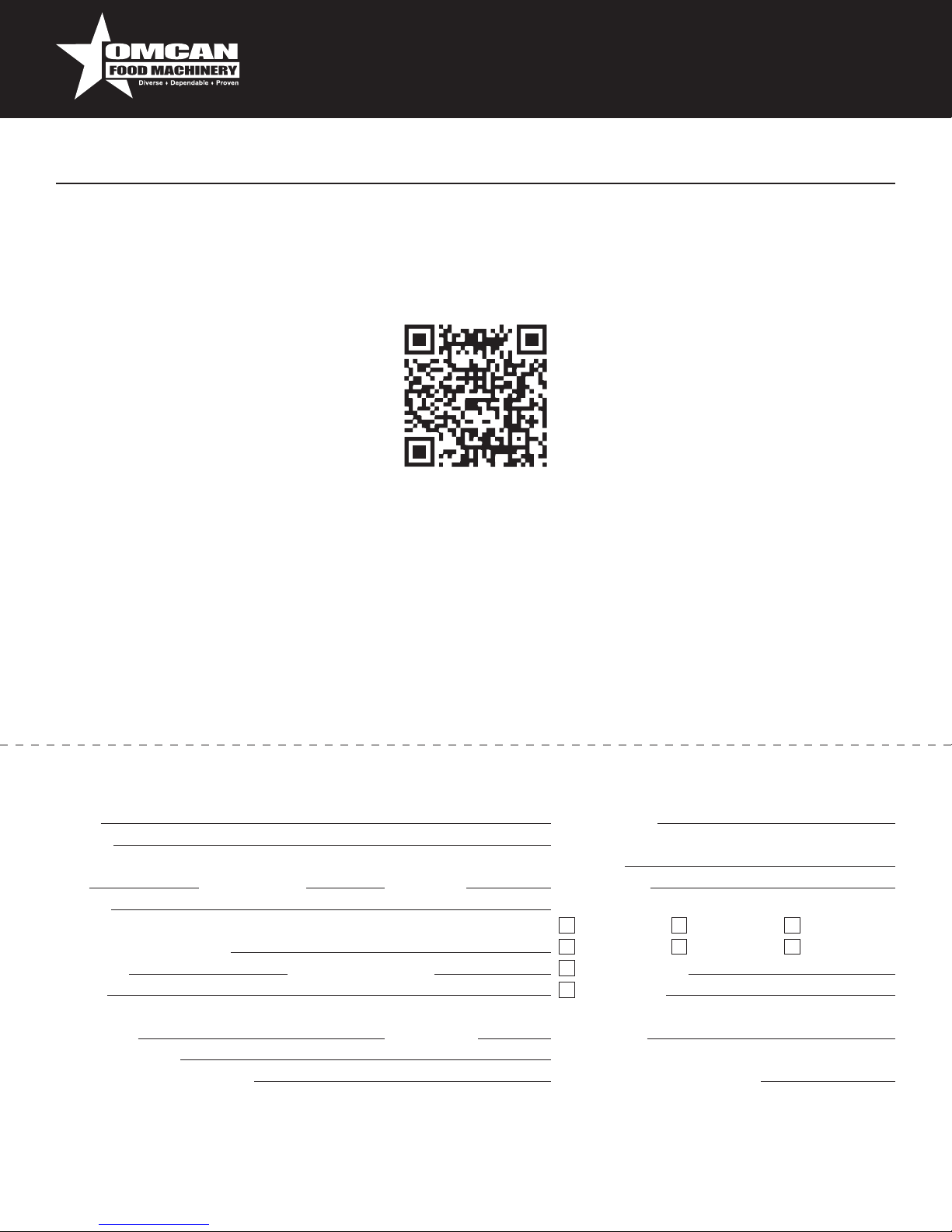
Warranty Registration
Thank you for purchasing an Omcan product. To register your warranty for this product, complete the information below, tear off the card at
the perforation and then send to the address specied below. You can also register online by visiting:
www.omcan.com/warrantyregistration.html
For mailing in Canada For mailing in the US
OMCAN INC.
PRODUCT WARRANTY REGISTRATION
3115 Pepper Mill Court,
Mississauga, Ontario
Canada, L5L 4X5
PRODUCT WARRANTY REGISTRATION
1889 Maryland Avenue,
Niagara Falls, New York
OMCAN
USA, 14305
Purchaser’s Information
Name: Company Name:
Address:
Telephone:
City: Province or State: Postal or Zip: Email Address:
Country: Type of Company:
Restaurant Bakery Deli
Dealer from which Purchased: Butcher Supermarket Caterer
Dealer City: Dealer Province or State: Institution (specify):
Invoice: Other (specify):
Model Name: Model Number: Serial Number:
Machine Description:
Date of Purchase (MM/DD/YYYY): Date of Installation (MM/DD/YYYY):
Thank you for choosing Omcan
17
Page 18

Page 19

Page 20

Over the last 60 years, Omcan has grown to become a leading supplier to the food
service industry in Canada and the USA. Our success over these many years is
directly attributed to our established relationships with all of our valued customers
and through providing them with Diverse, Dependable and Proven products.
Omcan continues to help our customers remain competitive.
With associates in North America, Europe, and Asia, our global footprint continues
to expand as we hold to the principle that clients benet from the accessibility
and familiarity of our sales team. In 2013 as our geography and brand recognition
continued to grow, we changed to one name Omcan Food Machinery.
In over 200,000 sq ft of warehouse space we stock over 2,500 quality food
equipment and supplies for the food preparation market.
