Page 1

Ice Maker
Model IC-CN-0060
Item 31780
Instruction Manual
Revised - 03/06/2020
Toll Free: 1-800-465-0234
Fax: 905-607-0234
Email: service@omcan.com
www.omcan.com
Page 2
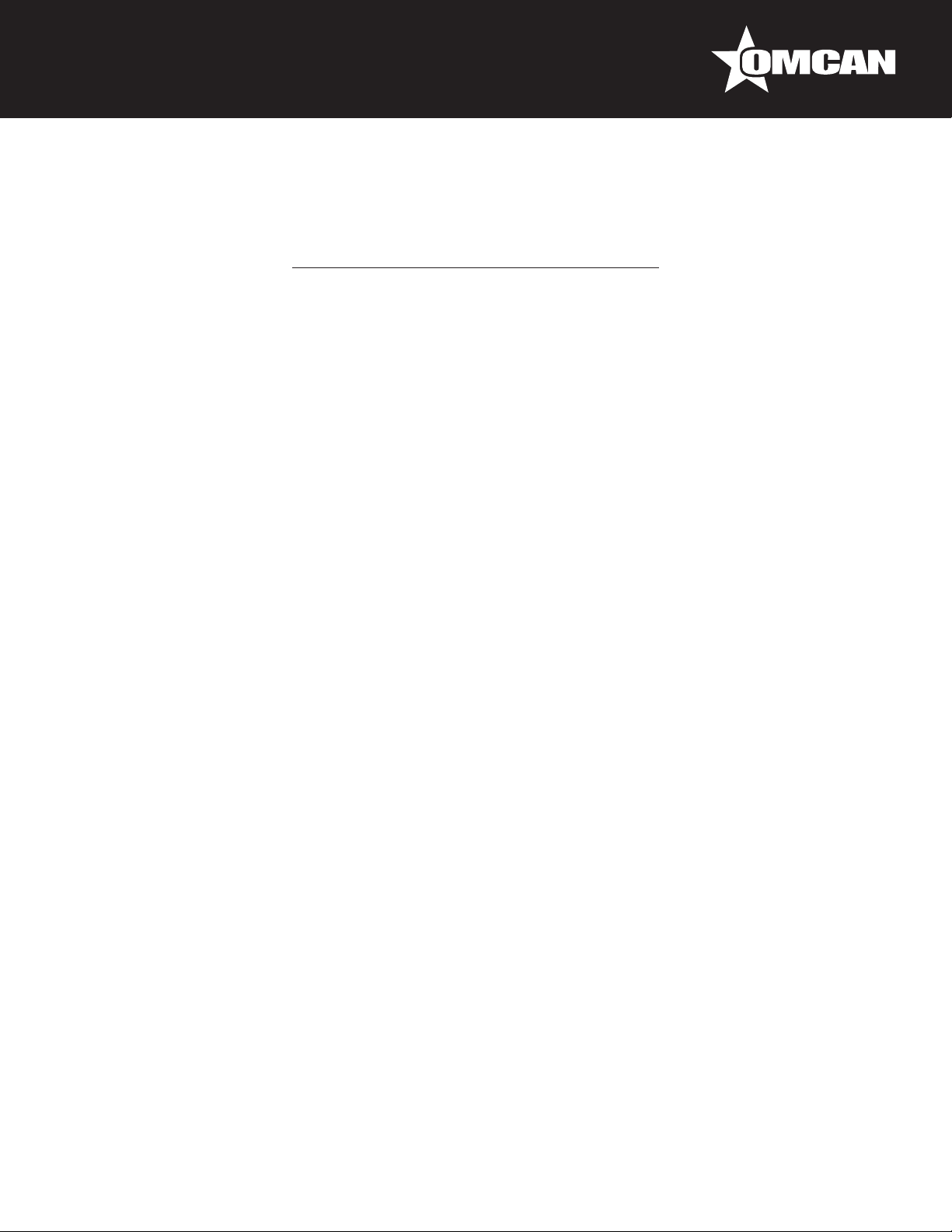
Table of Contents
Model IC-CN-0060
Section
General Information
Safety and Warranty
Technical Specications
Installation
Operation
Maintenance
--------------------------------------------------------------------------------------- 6 - 9
------------------------------------------------------------------------------------- 10 - 12
--------------------------------------------------------------------------------- 12 - 14
--------------------------------------------------------------------------- 3 - 4
--------------------------------------------------------------------------- 4 - 5
Page
-------------------------------------------------------------------------- 6
Troubleshooting
Parts Breakdown
Electrical Schematics
Warranty Registration
----------------------------------------------------------------------------- 14 - 15
---------------------------------------------------------------------------- 16 - 17
---------------------------------------------------------------------------- 18
---------------------------------------------------------------------------- 19
2
Page 3

General Information
Omcan Manufacturing and Distributing Company Inc., Food Machinery of America, Inc. dba Omcan
and Omcan Inc. are not responsible for any harm or injury caused due to any person’s improper or
negligent use of this equipment. The product shall only be operated by someone over the age of 18, of
sound mind, and not under the inuence of any drugs or alcohol, who has been trained in the correct
operation of this machine, and is wearing authorized, proper safety clothing. Any modication to the
machine voids any warranty, and may cause harm to individuals using the machine or in the vicinity of
the machine while in operation.
CHECK PACKAGE UPON ARRIVAL
Upon receipt of an Omcan shipment please inspect for external damage. If no damage is evident on the
external packaging, open carton to ensure all ordered items are within the box, and there is no concealed
damage to the machine. If the package has suered rough handling, bumps or damage (visible or concealed),
please note it on the bill of lading before accepting the delivery and contact Omcan within 24 hours, so we may
initiate a claim with the carrier. A detailed report on the extent of the damage caused to the machine must be
lled out within three days, from the delivery date shown in the shipping documents. Omcan has no recourse
for damaged products that were shipped collect or third party.
Before operating any equipment, always read and familiarize yourself with all operation and safety
instructions.
Omcan would like to thank you for purchasing this machine. It’s of the utmost importance to save
these instructions for future reference. Also save the original box and packaging for shipping the
equipment if servicing or returning of the machine is required.
--------------------------------------------------------------------------------------------------------------------------------------------------Omcan Fabrication et distribution Companie Limité et Food Machinery d’Amerique, dba Omcan et
Omcan Inc. ne sont pas responsables de tout dommage ou blessure causé du fait que toute personne
ait utilisé cet équipement de façon irrégulière. Le produit ne doit être exploité que par quelqu’un de
plus de 18 ans, saine d’esprit, et pas sous l’inuence d’une drogue ou d’acohol, qui a été formé pour
utiliser cette machine correctement, et est vêtu de vêtements de sécurité approprié. Toute modication
de la machine annule toute garantie, et peut causer un préjudice à des personnes utilisant la machine
ou des personnes à proximité de la machine pendant son fonctionnement.
VÉRIFIEZ LE COLIS DÈS RÉCEPTION
Dès réception d’une expédition d’Omcan veuillez inspecter pour dommages externes. Si aucun dommage
n’est visible sur l’emballage externe, ouvrez le carton an de s’assurer que tous les éléments commandés
sont dans la boîte, et il n’y a aucun dommage dissimulé à la machine. Si le colis n’a subi aucune mauvaises
manipulations, de bosses ou de dommages (visible ou cachée), notez-le sur le bond de livraison avant
d’accepter la livraison et contactez Omcan dans les 24 heures qui suivent, pour que nous puissions engager
une réclamation auprès du transporteur. Un rapport détaillé sur l’étendue des dommages causés à la machine
doit être rempli dans un délai de trois jours, à compter de la date de livraison indiquée dans les documents
d’expédition. Omcan n’a aucun droit de recours pour les produits endommagés qui ont été expédiées ou cueilli
par un tiers transporteur.
3
Page 4
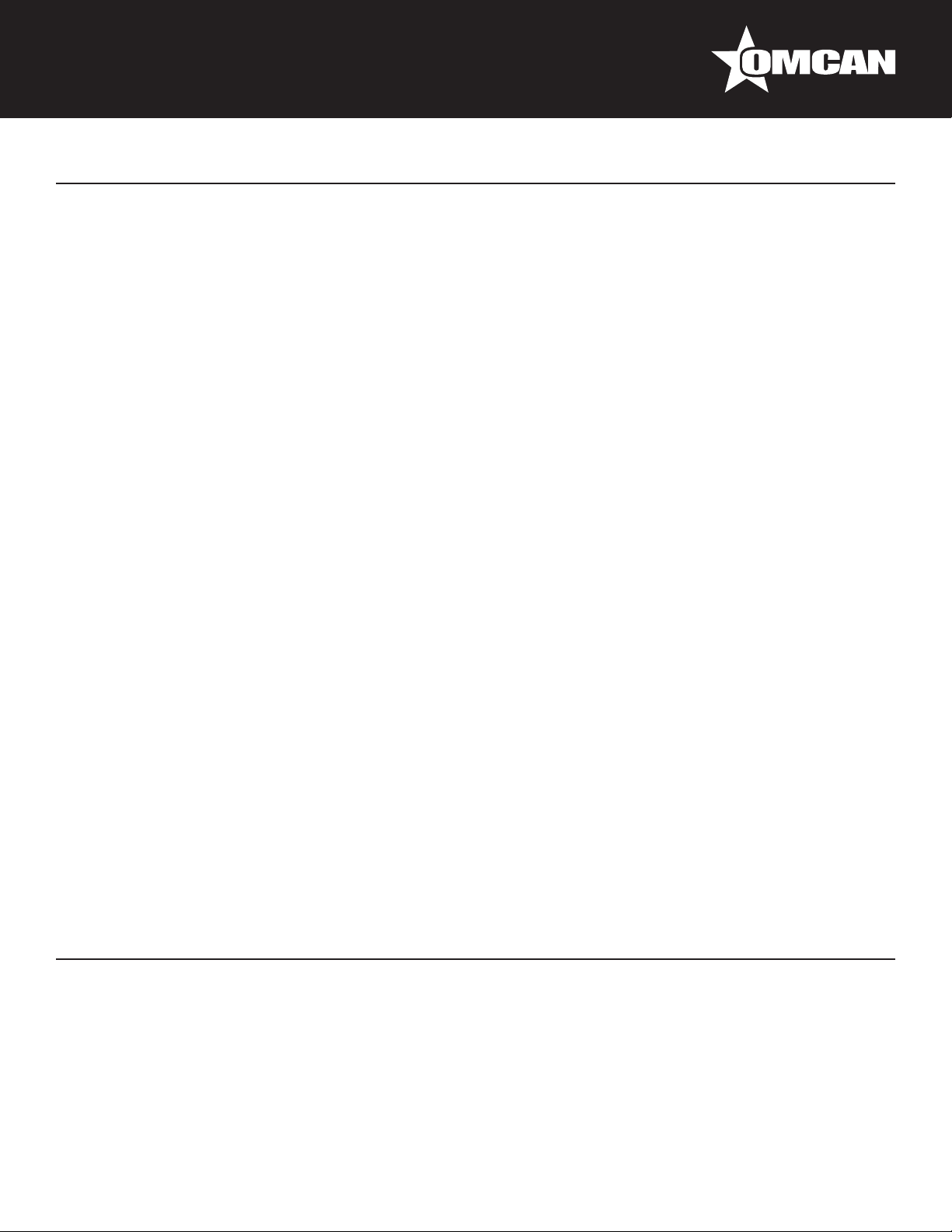
General Information
Avant d’utiliser n’importe quel équipement, toujours lire et vous familiariser avec toutes les opérations
et les consignes de sécurité.
Omcan voudrais vous remercier d’avoir choisi cette machine. Il est primordial de conserver ces
instructions pour une référence ultérieure. Également conservez la boîte originale et l’emballage pour
l’expédition de l’équipement si l’entretien ou le retour de la machine est nécessaire.
--------------------------------------------------------------------------------------------------------------------------------------------------Omcan Empresa De Fabricacion Y Distribucion Inc. Y Maquinaria De Alimentos De America, Inc. dba
Omcan y Omcan Inc. no son responsables de ningun daño o perjuicío causado por cualquier persona
inadecuada o el uso descuidado de este equipo. El producto solo podra ser operado por una persona
mayor de 18 años, en su sano juicio y no bajo alguna inuencia de droga o alcohol, y que este ha sido
entrenado en el correcto funcionamiento de esta máquina, y ésta usando ropa apropiada y autorizada.
Cualquier modicación a la máquina anúla la garantía y puede causar daños a las personas usando la
máquina mientras esta en el funcionamiento.
REVISE EL PAQUETE A SU LLEGADA
Tras la recepcion de un envio Omcan favor inspeccionar daños externos. Si no hay daños evidentes en el
empaque exterior, Habra el carton para asegurararse que todos los articulos solicitados ésten dentro de la
caja y no encuentre daños ocultos en la máquina. Si el paquete ha sufrido un manejo de poco cuidado, golpes
o daños (visible o oculto) por favor anote en la factura antes de aceptar la entrega y contacte Omcan dentro
de las 24 horas, de modo que podamos iniciar una reclamación con la compañia. Un informe detallado sobre
los daños causados a la máquina debe ser llenado en el plazo de tres días, desde la fecha de entrega que se
muestra en los documentos de envío. Omcan no tiene ningun recurso por productos dañados que se enviaron
a recoger por terceros.
Antes de utilizar cualquier equipo, siempre leer y familiarizarse con todas las instrucciones de
operación y seguridad.
Omcan quisiera darles las gracias por la compra de esta máquina. Es de la máxima importancia para
guardar estas instrucciones para referencias en el futuro. También guarde la caja original y el embalaje
para envío del equipo si el mantenimiento o la devolución de la máquina es necesaria.
Safety and Warranty
Please read the following instruction before operating the machine.
• Proper installation, use and maintenance of this machine are all important for maintaining production and
personnel safety. In order to reduce the failure rate, please read the instructions carefully. Improper use
could result in equipment damage, personal injury or even death.
• Do not use the ice maker if you have not been trained.
• Do not let children play with the ice maker or its packaging materials.
4
Page 5

Safety and Warranty
• At least two people are required to lift the ice maker or it is recommended that a lifting device is used.
• A qualied and competent person must perform the installation and ongoing maintenance.
• When operating, all procedures must be followed to ensure no damage occurs to the cooling system.
• Do not operate the ice maker if there is any unauthorized changes to the original specications of the
machine, or if the machine is misused, abused or neglected.
• Ensure the ice maker’s front panel and cover are in place before turning this machine on.
• Do not cover the ice-maker’s vents, there must be at least 15 cm clearance around the ice maker at all
times during operation.
• Do not store ammable gases or liquids near the ice maker.
• Do not use high-pressure water cleaning devices to clean the ice maker.
• It is the user’s responsibility to take appropriate precautions to ensure the safety of sta using and for the
ongoing maintenance of the ice maker.
• To prevent accidental injuries, keep the area clean and tidy.
1 YEAR PARTS AND LABOUR WARRANTY
Within the warranty period, contact Omcan Inc. at 1-800-465-0234 to schedule an Omcan authorized
service technician to repair the equipment locally.
Unauthorized maintenance will void the warranty. Warranty covers electrical and part failures, not
improper use.
Please see https://omcan.com/disclaimer for complete info.
WARNING:
The packaging components are classied as normal solid urban waste and can therefore be disposed of
without diculty.
In any case, for suitable recycling, we suggest disposing of the products separately (dierentiated
waste) according to the current norms.
DO NOT DISCARD ANY PACKAGING MATERIALS IN THE ENVIRONMENT!
5
Page 6
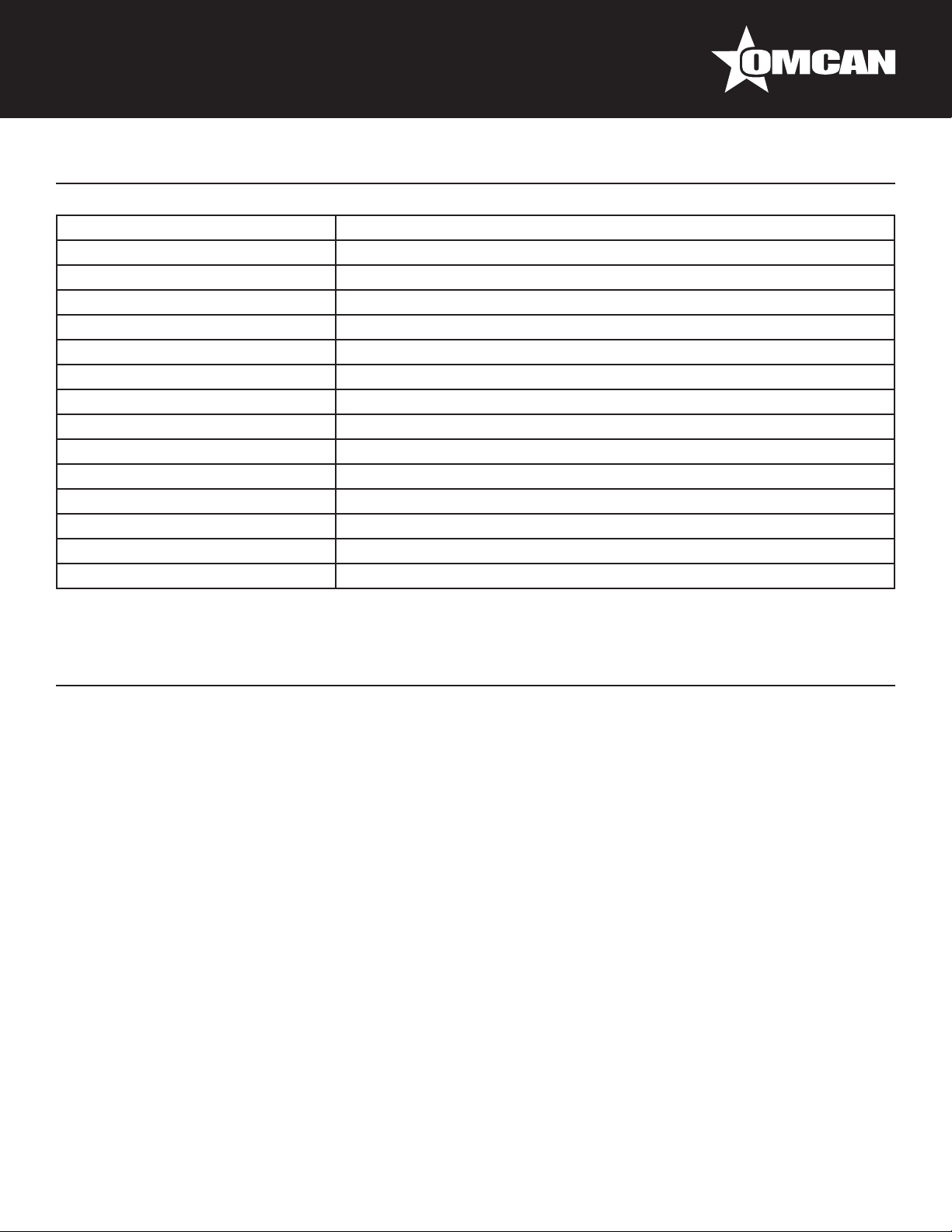
Technical Specications
Model IC-CN-0060
Ice Production (per 24h) 200 lbs. / 90 kgs.
Bin Capacity 70 lbs. / 31.8 kgs.
Power 420 W
Ice Shape Cube
Refrigerant R290
Electrical 110V / 60Hz / 1
Ambient Temperature 10° - 43°C / 50° - 109.4°F
Water Temperature 8° - 32°C / 46.4° - 89.6°F
Water Pressure 0.14 - 0.55 mpa
Dimensions 28” x 25.5” x 37.3” / 711 x 648 x 946mm
Packaging Dimensions 28.3” x 27.2” x 37.8” / 720 x 691 x 960mm
Weight 114.6 lbs. / 52 kgs.
Packaging Weight 127.9 lbs. / 58 kgs.
Item Number 31780
Installation
IMPORTANT
• The manual is an integrated part of the product and should be kept and preserved by the users for future
reference. Please read the instructions carefully for correct installation method, safety warnings and
maintenance information of the product.
• This ice maker is designed for commercial use and should be used for purpose for which it has been
expressly designed. Any other use should be considered improper and therefore dangerous. The
manufacturer will not be liable or responsible for any damage caused by improper, incorrect and
unreasonable use.
WARNING
The installation must be carried out by qualied personnel, in accordance with current regulations, and as per
the manufacturer’s instructions.
UNPACKING
WARNING
Keep the packing material out of reach of children, (such as plastic bag, polystyrene, etc.)
• Remove shipping carton, tape and packing. If packing material is left in the ice maker, it will not work
properly.
• After removing the packing, make sure the ice maker is in good condition. If in doubt, please do not use the
6
Page 7

Installation
ice maker but please give a call to either the seller or Omcan for advice.
• Remove shipping tape which is holding the door and front panel.
• Remove the protective plastic lm from the exterior. If the ice maker is exposed to the sun or heat, remove
the lm after ice maker cools down.
• Remove the package of accessories, and check the content:
- Inlet water tube.
- Ice shovel.
- Foot base.
- Drain tube.
- Plastic connector.
LOCATION
• This ice maker is not intended for outdoor use. Normal operating ambient temperature should be within
10°C to 43°C, normal operating water temperature should be within 8°C to 32°C, operation of ice maker
for extended periods, outside of these normal temperature ranges, may aect ice production capacity and
performance.
• Ensure that free ow of clean air is available around the ice maker.
• The ice maker should not be located close to the heat source or exposed to the sun.
• Location should provide a rm and level foundation for the ice maker.
• Allow 15cm clearance at rear and sides for proper air circulation and ease of maintenance.
• This ice maker is not suitable for installation in an area where a water jet could be used and where water
dripping is not allowed.
• To prevent damage to the water supply line, please drain the ice maker when ambient temperature is too
low.
LEVEL ADJUSTMENT OF ICE MAKER
• The level adjustment aects the ice size.
WARNING
If the power supply cord is damaged, don’t operate the machine until it is replaced by the authorized service
agent or qualied technician.
CAUTIONS
Please take protective measures when the ambient temperature is below 10°C. Faults due to the ambient
temperature below 10°C are not covered by warranty.
• Place a level measurement at the machine top, adjust the machine base for front & rear, left & right
balance.
7
Page 8

Installation
ELECTRICAL CONNECTION
WARNING
All wiring must conform to local, state and national regulations.
• This ice maker must be plugged into an independent power source, or an electrical socket of voltage at
specied range.
• This ice maker must be connected with an independent fuse / circuit breaker.
WATER SUPPLY AND DRAIN CONNECTION
• Check if there is a need to install water treatment & lter system based on the local water situation. This
can avoid the formation of precipitates, lter impurities and remove the smell of bleach.
• Water supply pressure should be minimum 0.14Mpa and maximum 0.55Mpa. If the pressure exceed
0.55Mpa use a pressure reducing valve. Do NOT bend the supply tap.
• A plumbing permit and service of a licensed plumber may be required in some area.
• Water should drain into an open trap.
• Ice maker drain is gravity ow. Please ensure drain pipe has an adequate pitch or fall.
WARNING
Piping installation must conform to relevant regulations.
WARNING
The machine must be plugged into a properly grounded outlet and electricity supply as per rating plate.
• To prevent a backow into machine, please refer to the below image for installing water drain pipe.
8
Page 9

Installation
• Attach the free end of inlet hose to the water supply tap. Hand tighten suciently to provide leak free joint.
It is advisable to have the stop valve within easy reach.
• Hand tighten exible water hose onto the tting on the rear of ice maker as indicated, conrm whether the
sealing ring has been tightened in the right position to avoid leaking at joints. The pipe can be cut to length
as necessary to suit position of main drain. To prevent water leaks, secure.
BEFORE ICE MACHINE START
All ice machine adjustment have been factory pre-set before shipment.
Adjustment to program or setting is not required for new ice machine installation.
In order to make sure that ice machine operate normally, please refer to the operation section of service
manual. Checking and monitoring of Ice machine operation is the responsibility of users.
PRE-INSTALLATION CHECKLIST
• Is ice machine installed on a horizontal leveled surface?
• Is ice machine water pipe installed correctly?
• Have all inner packaging and accessories been removed?
• Is water supply, drain and electricity connected properly?
• Is power supply voltage matching with the specied voltage on rating plate?
• Have users/operator lled in the warranty card?
• Is there proper ventilation around ice maker for good airow?
• Is ice machine and storage bin disinfected?
• Is ice machine grounded correctly?
• Is power switched on?
• Is ice machine located at ambient temperature between 10°C to 43°C?
• Is the inlet water temperature between 8°C to 32°C?
• Has the user / operator read this Use and Service Manual.
9
Page 10

Operation
CONTROL PANEL
There are three indicator lights and two key on the front control panel. The lights is for providing status
information of the machine. The left key is for manual water clean function, the other key is for timer reset of air
lter routine maintenance alarms for cleaning.
Running Status Power Light Ice-Making Light Ice Full Light
Cleaning On Flashing Flashing
Ice Making On On O
Ice Full O O On
Condenser Cleaning
Alarm
Error Status Power Light Ice-Making Light Ice Full Light
Condenser Sensor
Error
Evaporator Sensor
Error
Water Shortage
High Pressure
Bin Full Sensor Error
Temperature Error
Water Level Error
Harvest Overtime
Ice Making Overtime
Flashing and Beeping Flashing and Beeping Flashing and Beeping
* * Flashing
* Flashing *
One Flash
One Beep
Two Flashes
Two Beeps
Three Flashes
Three Beeps
Four Flashes
Four Beeps
Five Flashes
Five Beeps
Six Flashes
Six Beeps
Seven Flashes
Seven Beeps
* *
* *
* *
* *
* *
* *
* *
ICE THICKNESS ADJUSTMENT
Observe the rst ice cube harvest and check size of the ice cubes; if an adjustment is necessary, turn the
adjustment screw clockwise to increase ice thickness, counterclockwise to decrease ice thickness. Every 1/3
circle turn will increases or decrease 1.5mm as shown as below illustration.
10
Page 11

Operation
Notice: The screw position of ice thickness sensor determines the distance between the sensor reeds
and evaporator plate. The standard gap space should be range of 4mm-7mm, please keep gap space
properly.
Caution: Do not adjust the gap out of manufactory required standard. Improper adjustment are not
cover by warranty.
WARNING
• This ice maker produces and stocks ice for use. To keep the ice maker clean and sanitary, the
requirements are as follows:
- Wash your hands before taking ice and use special ice shovel.
- The ice maker is only used for production and storage of ice, do not store any other items in it.
- The ice storage bin should be cleaned before use.
- Keep the ice shovel clean. Please wash the ice shovel with neutral detergent and clean water.
- Close the sliding door of ice storage bin after taking the ice, to prevent dirt and dust from getting into the
ice storage bin.
• Please follow the basic principles while using any electrical device, points to note:
- High humidity will increase the electrical circuit and potential risk of electric shock. If any doubt, please
disconnect the ice maker from electrical power.
- Don’t pull the power cord vigorously.
- The ice maker is not suitable for use by unattended children, the elderly or disabled.
• After shutting o the ice maker, you should wait at least 3 minutes before restart, in order to avoid any
damage to the compressor.
ICE MAKER START UP
Ice maker has been a pre-set 3 minutes cleaning programme which starts automatically after machine is
switched on.
After cleaning programme, it switches over to ice making mode automatically.
ICE MAKER PROCESSING
The water pump of ice maker will start work after water level reaches the position of high water position switch.
When water level reaches low water position switch, the ice making program will start.
11
Page 12

Operation
ICE DROP PROCESSING
Heated refrigerant ows into evaporator which raises the temperature of the evaporator, which causes the ice
drop in storage bin. When evaporator temperature reaches 25°C, the ice drop process will nish and next ice
making cycle will start.
ICE FULL
When Ice bin is full, ice level switch will switch o the ice maker and Ice Full indicator light will be ON.
When the ice level drops, the ice full switch will reset and ice maker will restart.
TO MAKE SURE THE CONTINUOUS RUNNING OF THE ICE MAKER, PLEASE CHECK THE
FOLLOWING STEPS:
• Water supply is connected and faucet is open.
• Ice maker has been connected to the electrical socket and machine switch on.
• Ice making indicator is lighting on.
LONG TERM STORAGE OF ICE MAKER
• Turn control switch to “o’ position.
• Unplug the power cord or power o the machine.
• Turn o the water supply and remove the water inlet pipe.
• Remove all ice out of the storage bin and cleaning the machine.
• Disconnect the silicone hose, to discharge water from water tank. After water drains out, reconnect the
silicone hose to the correct position.
Maintenance
WARNING
• Disconnect electrical power before performing any cleaning or maintenance.
• Inspection and cleaning the condenser should be done only by a qualied service technician; at least once
every year.
• Don’t clean the ice maker by spraying water.
• To prevent cracks to the plastic part of ice maker, do not use any alcohol or disinfecting-type cleaners.
• Do not remove the top cover or the heat partition without authorization. Removal should be performed only
by qualied service technicians.
• Clean the ice maker exterior by wiping with a clean soft cloth, at least once a week. Use damp cloth with
neutral detergent to wipe o grease and dust.
CLEAN AND DISINFECT THE SLIDING DOOR HANDLE OF ICE MAKER AND ICE
SHOVEL (EVERY DAY)
12
Page 13

Maintenance
1. Fill suitable container with 3L water and 11ml sodium hypochlorite solution with concentration ratio of
5.25%, or use the special cleaning uid.
2. Immerse ice shovel into the solution for at least 3 minutes, rinse thoroughly with water, and shake o
excess water.
Note: Cloth containing cleaning solution may cause contamination if not disposed correctly.
3. Clean sliding door handle of ice storage bin with a mild detergent, rinse thoroughly with water.
4. Wipe the machine with a clean cloth soaked in cleaning solution. After rinsing with water, dry it with a clean
cloth.
CLEAN AND DISINFECT THE ICE STORAGE BIN (EVERY WEEK)
1. Open the ice storage bin’s sliding door, take out all the ice.
2. Clean ice storage bin by using neutral detergent which does not contain any ne particles, and then rinse
thoroughly with clean water.
3. Use a clean cloth, soaked in neutral detergent to wipe inside door surface, wipe away the detergent with a
clean cloth.
4. Fill suitable container with 3 QT water and 2 1/4 tsp sodium hypo chlorite solution with concentration ratio
of 5.25%, or use the special cleaning uid.
5. Immerse a clean sponge or cloth into the solution, then wipe the inside of ice storage bin and its sliding
door.
6. Rinse thoroughly, then wipe away the solution completely with a clean cloth. Close the sliding door of ice
storage bin.
Note: Some solutions may cause damage or corrosion to metal parts of the ice maker inside
surface.
All the solution should be rinsed away thoroughly, unless there are additional instructions from the
manufacturer or local distributors.
AIR FILTER
The ice maker air lter prevents ash and dust in the air from clogging the condenser. An air lter blockage will
reduce the ice making capacity.
Remove and clean air lter at least twice a month.
1. Remove the air lter.
Note: Do not put hands into the interior of machine.
2. Clean the air lter by vacuum. If serious blockage of air lter occurs, clean the lter with neutral detergent
and warm water.
3. Wash and dry air lter, then re-install to the correct location.
ICE MAKER’S WATER SYSTEM
In order to keep the ice machine clean, we recommend regular cleaning of ice maker’s water system, although
this machine has automatic cleaning function.
13
Page 14

Maintenance
Please have water system cleaned by professional service sta.
OUT OF SERVICE / WINTER MAINTENANCE
1. Clean and disinfect the appliance.
2. Switch o power.
3. Cut o water supply, drain o water inside. Disassemble the water inlet pipe at the back of appliance and
drain o the water.
4. Spray disinfect detergent on the inside surface which is in contact with ice. Leave it until dry, no need to
clean after spraying.
Troubleshooting
If a problem arise during operation of your machine, please follow the table below before calling service.
Symptom Possible Cause Suggested Correction
Ice maker does not run. No electrical power or fuse is
blown.
Switch on OFF position. Turn switch to ON position, ensure
Ice maker turns o. Safety limited action, make the
machine stop running.
Doesn’t make ice or make ice
slowly.
“Power” indicator ashing (No
water inlet).
Ice dropping failed. Ice dropping oat ball switch is
“Ice full” indicator ashing. Condenser sensor error. Replace the condenser sensor.
“Ice making” indicator ashing. Evaporator sensor error. Replace the evaporator sensor.
Ice cube quality is bad (Soft or
dirty).
Dirty ice maker. Clean and disinfect the ice maker.
Locate out of horizontal leveled
position.
Low ambient temperature. The ambient temperature cannot
Dirty lter. Replace the lter.
Water valve is closed. Open water valve.
blocked.
Dirty water supply. Contact qualied service agent for
Dirty water lter. Change the lter.
Dirty ice maker. Clean and disinfect the ice maker.
Drain water valve or pipe error. Repair water drain valve or pipe.
Replace the fuse & turn switch to
ON position.
“Ice making” indicator light is on.
Restart the switch after inspection
of the electrical circuit.
Locate ice maker in a horizontal
leveled position.
be lower than 10°C.
Make sure the oat ball witch is at
correct position.
water quality checking.
14
Page 15

Troubleshooting
Ice is thin, or makes deformed ice
on the evaporation.
Decreased ice capacity. Dirty water lter. Change the lter.
Dirty water lter. Replace the lter.
Water spray & ow board dirty &
blockage.
Locate out of horizontal leveled
position.
Water loss from water sink. Check status of water drain valve
Dirty condenser. Clean the condenser.
High ambient temperature. The ambient temperature cannot
Insucient space around ice
maker.
Too much debris around ice maker. Clear the area around ice maker.
Clean water spray & ow board.
Locate ice maker in a horizontal
leveled position.
whether is leaking.
be over 43°C.
Ensure enough space for ice
maker.
REFERENCE
Item Number Model Number Description
Ice Maker 200 lbs. Production Capacity
31780 IC-CN-0060
with 70 lbs. Storage Bin 110V/60Hz/1
cETLus / ETL Sanitation
Manufacturer Model
Number
ZB-60
15
Page 16

Parts Breakdown
Model IC-CN-0060 31780
16
Page 17

Parts Breakdown
Model IC-CN-0060 31780
Item No. Description Position Item No. Description Position Item No. Description Position
AC709 Air Filter for ZB-60 1 AC720 Water Pump for Ice Making for ZB-60 12 AC731 Condenser for ZB-60 23
AC710 Power Switch for ZB-60 2 AC721 Ice Bin Body for ZB-60 13 AC732 PCB for ZB-60 24
AC711 Front Panel for ZB-60 3 AC722 Side Panel for ZB-60 14 AC733 PCB Box for ZB-60 25
AC712 Indicator Board for ZB-60 4 AC723 Back Panel for ZB-60 15 AC734 Water Hose for ZB-60 26
AC713 Slide Door for ZB-60 5 AC724 Wire Cover for ZB-60 16 AC735 Water Tank for ZB-60 27
AC714 Door Support Frame for ZB-60 6 AC725 Back Panels Ventilation Plate for ZB-60 17 AC736 Ice Full Switch for ZB-60 28
AC715 Top Panel for ZB-60 7 AC726 Power Cord for ZB-60 18 AC737 Evaporator Support Assembly for ZB-60 29
AC716
AC717
AC718 Water Flow Guide for ZB-60 10 AC729 Compressor for ZB-60 21 AC740 Low Water Level Sensor for ZB-60 32
AC719 Water Inlet Valve for ZB-60 11 AC730 Condenser Fan for ZB-60 22 AC741 Water Sensor Holder for ZB-60 33
Water Distribution Box for Ice Making
for ZB-60
Water Distribution Box for Water Flush
for ZB-60
8 AC727 Water Outlet Rain Valve for ZB-60 19 AC738 Evaporator for ZB-60 30
9 AC728 Solenoid Valve for ZB-60 20 AC739 High Water Level Sensor for ZB-60 31
17
Page 18

Electrical Schematics
Model IC-CN-0060 31780
18
Page 19

Warranty Registration
Thank you for purchasing an Omcan product. To register your warranty for this product, complete the information below, tear o the card at
the perforation and then send to the address specied below. You can also register online by visiting:
Merci d’avoir acheté un produit Omcan. Pour enregistrer votre garantie pour ce produit, complétez les informations ci-dessous, détachez la
carte au niveau de la perforation, puis l’envoyer à l’adresse spécié ci-dessous. Vous pouvez également vous inscrire en ligne en visitant:
Gracias por comprar un producto Omcan usted. Para registrar su garantía para este producto, complete la información a continuación,
cortar la tarjeta en la perforación y luego enviarlo a la dirección indicada a continuación. También puede registrarse en línea en:
https://omcan.com/warranty-registration/
For mailing in Canada
Pour postale au Canada
Por correo en Canadá
OMCAN
PRODUCT WARRANTY REGISTRATION
3115 Pepper Mill Court,
Mississauga, Ontario
Canada, L5L 4X5
PRODUCT WARRANTY REGISTRATION
4450 Witmer Industrial Estates, Unit 4,
For mailing in the US
Pour diusion aux États-Unis
Por correo en los EE.UU.
OMCAN
Niagara Falls, New York
USA, 14305
or email to: service@omcan.com
Purchaser’s Information
Name: Company Name:
Address:
Telephone:
City: Province or State: Postal or Zip: Email Address:
Country: Type of Company:
Restaurant Bakery Deli
Dealer from which Purchased: Butcher Supermarket Caterer
Dealer City: Dealer Province or State: Institution (specify):
Invoice: Other (specify):
Model Name: Model Number: Serial Number:
Machine Description:
Date of Purchase (MM/DD/YYYY): Date of Installation (MM/DD/YYYY):
Would you like to extend the warranty? Yes No
Thank you for choosing Omcan | Merci d’avoir choisi Omcan | Gracias por elegir Omcan
19
Page 20

Since 1951 Omcan has grown to become a leading distributor of equipment and supplies to the North
American food service industry. Our success over these many years can be attributed to our commitment
to strengthen and develop new and existing relationships with our valued customers and manufacturers.
Today with partners in North America, Europe, Asia and South America, we continually work to improve
and grow the company. We strive to offer customers exceptional value through our qualied local sales
and service representatives who provide convenient access to over 5,000 globally sourced products.
Depuis 1951 Omcan a grandi pour devenir un des “leaders” de la distribution des équipements et
matériel pour l’industrie des services alimentaires en Amérique du Nord. Notre succès au cours de ces
nombreuses années peut être attribué à notre engagement à renforcer et à développer de nouvelles
et existantes relations avec nos clients et les fabricants de valeur. Aujourd’hui avec des partenaires en
Amérique du Nord, Europe, Asie et Amérique du Sud, nous travaillons continuellement à améliorer et
développer l’entreprise. Nous nous efforçons d’offrir à nos clients une valeur exceptionnelle grâce à
nos ventes locales qualiées et des représentants de service qui offrent un accès facile à plus de 5000
produits provenant du monde entier.
Desde 1951 Omcan ha crecido hasta convertirse en un líder en la distribución de equipos y suministros
de alimentos en América del Norte industria de servicios. Nuestro éxito en estos años se puede atribuir
a nuestro compromiso de fortalecer y desarrollar nuevas relaciones existentes con nuestros valiosos
clientes y fabricantes. Hoy con socios de América del Norte, Europa, Asia y América del Sur, que trabajan
continuamente para mejorar y crecer la empresa. Nos esforzamos por ofrecer a nuestros clientes valor
excepcional a través de nuestro local de ventas y representantes de los servicios que proporcionan un
fácil acceso a más de 5,000 productos con origen a nivel mundial.
