Page 1

INSTRUCTIONS
Page 2
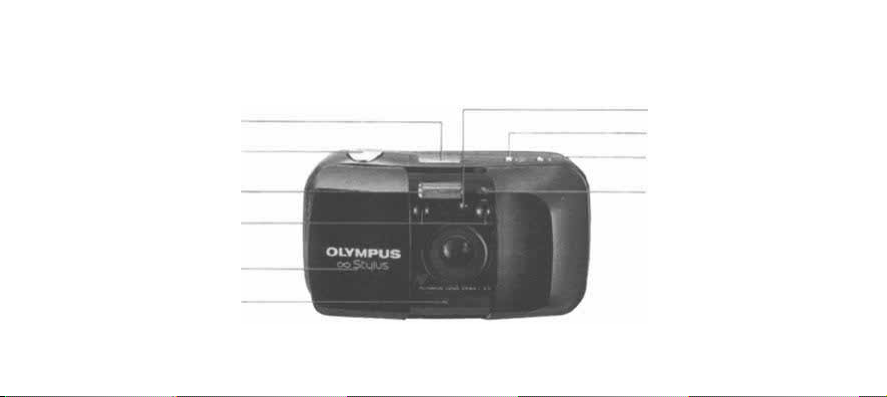
Description of controls
LCD panel
Shutter release button
Flash reflector
Autofocus windows
Lens barrier
Rewind button
Light sensor
Self-timer button
Flash mo de button
Self-timer signal
Page 3

Viewfinder
Autofocus indicator
Close-up
correction marks
Viewfinder indicators
Film window
Back cover release
Battery compartment cover
Tripod socket
Flash indicator
Strap Eyelet
Battery remaining indicator
AUTO/AUTO-S flash
2
Autofocus frame
Fill-in flash
Flash OFF
LCD panel
Exposure counter
Page 4

Table of contents
Description of controls.................................... 1
Before you begin ........................................... 5
Loading the battery........................................ 5
Simple point & shoot photography .................... 7
Loading the film............................................ 7
Unloading the film........................................ 11
How to take pictures..................................... 13
Auto flash photography
(1) Taking pictures in low light......................... 18
Auto flash photography
(2)
Taking
backlighted
subjects
........................
20
3
Camera functions and controls........................ 21
Close-up (Macro) photography........................ 21
Focus lock.................................................. 22
Self-timer photography.................................. 24
Flash AUTO-S mode.................................... 25
Flash OFF mode.......................................... 27
FILL-IN
Attaching the strap /H ow to use the soft case..... 29
Troubleshooting ........................................... 3 1
Care and storage.......................................... 33
Specifications .............................................. 34
flash
mode
....................................
28
Page 5

Please re ad th is instruction manual carefully before using the camera.
This camera will n ot operate unles s the lens barrier is opened.
We also recommend that you shoot at least one roll of film to familiarize yourself
Symbols used in this manual
Thank you for purchasing the Olympus
wit h the camera's features.
Correct
Operating sound
Incorrect
Lamp on
Operation
Lamp blinking
4
Order of operation
Attention
Automatic operation
Press lightly
Page 6
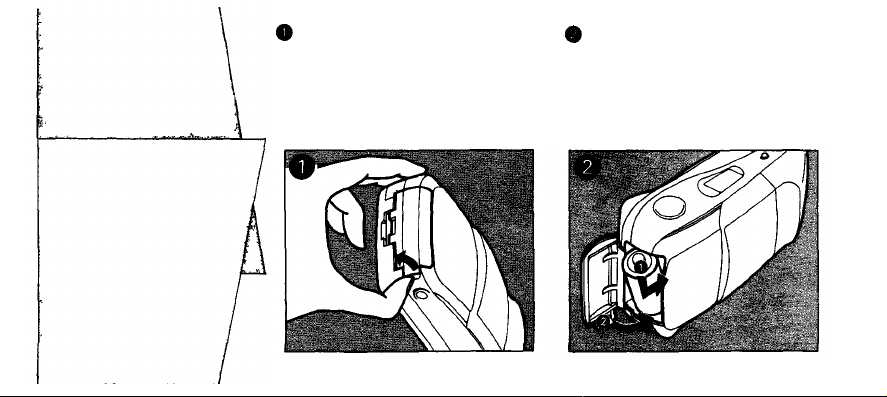
Before you
begin
Loading the
battery
Open the battery compartment cover.
*Remove the battery if you do not plan to
use the camera for an extended period of
time.
5
Insert the new battery correctly as
indicated below an d close t he bat-
tery compartment cover tightly.
*Use a 3V lithium battery
(Duracell DL123A, Panasonic CR123A,
or equivalent.)
Page 7

*Open the battery compartment cover
and remove t he battery, as illustrated
below, wh en replacing the battery.
*Be sure t o close th e lens barrier w hen
replacing the battery.
Open the lens barrier as shown
below until you hear a "Click"
and check the battery power
remaining.
6
When is displayed (Approx. 12
sec.), battery is OK.
If flashes, battery is low, have spare
handy.
If is displayed continuously, battery
should be replaced immediately.
*When closing the lens barrier, slide
gently to allow t he lens to retract as the
barrier is being closed.
Page 8

Simple point
and shoot
photography
Loading
the film
This camera is
designed t o use DX
coded 35 mm fi l m t o
automatically set film
speed. If DX-coded
film is unavailable,
use ISO 100 film.
Open t he bac k cover by sliding
the back cover release toward t he
top of the camera.
7
The camera back will open.
Page 9

Prepare a "DX" film cartridge.
The camera will set itself auto-
matically for DX-coded film
speeds from ISO 50 to 3200.
*When using non-DX film, the film
speed is automatically set to ISO 100.
Insert the film cartridge into the
camera.
Avoid direct sunlight when load-
ing the film.
8
Be sure the film is lying flat.
Page 10

Align the film leader with the red film loading indicator.
*
Adjust the length of the film leader before loading so that it matches
with the red loading indicator.
Make sure the film leader tip is not bent and the film perforations are
properly aligned and engaged as shown.
9
Close th e camera back firmly.
(Make sure the back cover lock
snaps down.)
Page 11

Open the lens barrier until you hear a "Click". Be su re t he exposure
counter on the LCD panel will display a number "1" indicating the
first picture on the roll.
If the film is improperly loaded, the LCD panel will display a blinking "E" as
*
shown in the illustration (B). In this case, o pen th e back cover, and realign the
film leader.
10
Use the window in the camera back
*
to check type of film loaded.
Page 12
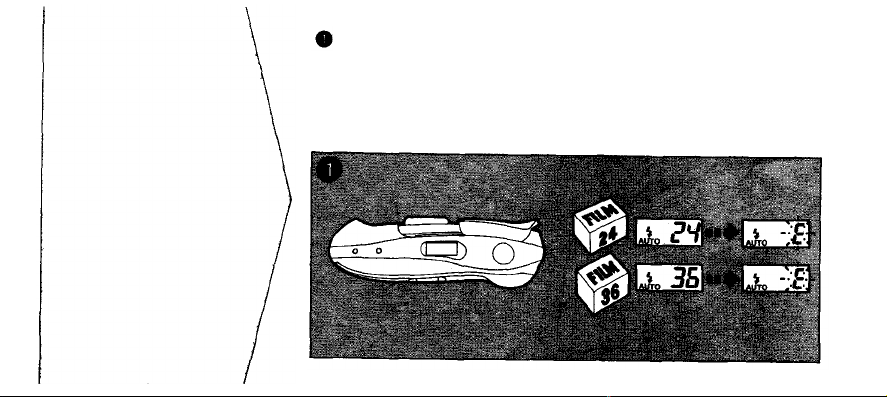
Unloading the film
The camera automatically rewinds the film when you reach the end
of the roll. You w ill hear the motor operating and the exposure
counter will count down as the film is rewinding.
The final reading on the exposure counter before rewinding may be
more t han t he nu mber of exposures specified for the film.
11
Page 13

If you want to rewind the film before
the end of a roll, press the rewind button wit h the tip of a ballpoint pen.
Do not use any device with a sharp tip
and do not press the rewind button too
hard.
Open the back cover after the
motor has stopped.
Once the film has been rewound,
a blinking "E" will be displayed on
the LCD panel. Further operations are
not possible until the rewound film
cartridge is removed.
12
Remove the film cartridge from
the camera in the shade.
Page 14

How to take pictures
Slide the lens barrier as far as it will go until you hear a click.
(The shutter will not release unless the lens barrier is fully open.)
When the camera is not in use, always close thi s b ar rie r so that the
shutter will not release accidentally. When the lens barrier is opened,
normal shooting mode (AUTO or AUTO-S) will be indicated
on the LCD panel. After 4.5 minutes, the LCD will go out.
13
Page 15

Hold the camera correctly. Keep your fingers and the strap away from the lens, viewfinder
and flash reflector.
14
Page 16

Position your subject within the
autofocus frame.
Press the shutter release button
lightly and confirm that the auto-
focus lamp (green) to the right
of the viewfinder is lighted.
15
The subject should be within the
picture frame.
Page 17

*If the distance between t he subject and
th e ca mer a is s et a t 0.35 m (1.1 ft.), th e
picture area will be inside the close-up
correction marks as shown in the
illustration.
Shooting range: From 0.35 m
(1.1 ft.) to— (infinity)
16
*If the distance between t he subject and
the camera is less than 0.35 m (1.1 ft.),
the autofocus lamp (green) to the right
of the viewfinder will blink and shutter
will not release.
However, the shutter may sometimes be
released erroneously when the subject
is ex tremel y close to t he camera.
Page 18

Press the shutter release button
(Gently to minimize camera
shake.)
As soon as t he shutter is
released, the film will automatically advance to the next frame.
You will hear the motor operat-
ing. The exposure counter will
advance to the next frame when
film winding is completed.
17
Page 19

Auto flash
photography
(1) Taking
pictures i n
low light
In low light situations,
the flash will activate
automatically when
the flash mode is
AUTO or AUTO-S.
If you are taking pictures in low light, the flash lamp (orange) to
the right of the viewfinder and the red lamp on the front of the camera
will light when the shutter release button is pressed halfway.
•While the flash is still charging and the flash lamp (orange) is blinking,
the shutter will not release.
•It takes about 3 sec. after the film is advanced to recharge the flash
(at normal temperatures).
18
Page 20

The flash will activate automatically
when the shutter release button is
fully pressed.
19
Flash shooting range:
(ISO 100) 0.35 m (1.1 ft.)—3.5 m (11.5 ft.)
(ISO 400) 0.35 m (1.1 ft.)—7m (23 ft.)
*The flash range as shown below is optimal
for color negative film. Actual flash
working range f or other film types
may vary.
Page 21

Auto flash
photography
(2) Taking
backlighted
subjects
In backlighted situations,
the flash will activate
automatically when
the flash mode is
AUTO or AUTO-S.
If you are taking backlighted
subjects, the flash lamp (orange)
and red lamp on the front of
the camera will light when the
shutter release button is pressed
halfway.
20
This indicates that the flash will
activate automatically.
If the backlighted subject is so small
that it does not fill the autofocus
frame, the flash may not activate
automatically. In this case, use the
FIL L- IN flash mode. (Refer t o p. 27)
Page 22

Camera
functions
and controls
Close-up
photography
Be careful of the flash's
light when shooting
people's
up photography.
faces in close-
*When the distance between the subject
and th e camera is 0.35 m (1.1 ft.), compose your shot within the close-up
correction marks as shown in the
illustration.
Close-up correction marks
21
* When shooting within the close-up
range, to prevent blurred pictures
resulting from camera shake, set the
camera firmly in position (on a tripod,
for example).
Page 23

Focus lock
Use t he locus lock
when you want to
position your subject
outside the autofocus
frame in the center
of t he viewfinder.
Position your subject in the autofocus frame and press the shutter
release button halfway. The autofocus indicator (green) wil l light in
the viewfinder.
*When focus is locked, exposure settings are also locked (AE lock).
22
Page 24

While keeping the shutter release
button pressed halfway, change
the position of your subject in
the viewfinder to achieve the
desired composition.
Press the shutter release button
fully to take the picture.
*If you remove your finger from
the shutter release button while
the autofocus indicator (green) lights,
the focus lock will be canceled.
23
Page 25

Self-timer photography
While pressing th e self-timer button press the shutter release
button fully to activate the self-timer. The shutter will be
released 12 seconds later
*Be sure the subject is in the autofocus frame.
*The red lamp on the front of the camera wil l light up for the first 10 seconds,
then blink rapidly for 2 seconds until the shutter is released. To cancel the
self-timer, close t he lens barrier or press the button again.
*After the shutter is released, th e se lf- tim er m ode will be automatically canceled.
24
Page 26

Auto-S flash
photography
Auto -S flash significantly
reduces "Red-eye"
phenomenon (when a
subject's eyes appear red)
in flash portraits and
group photos.
Press th e flash mode button
until " AUTO-S" appears on th e
LCD panel.
25
Compose your shot and press
the shutt er release button — the
flash will emit a rapid series of
pre flashes, followed directly by
the main flash.
Hold t he camera firmly while pressing
the shutter release button.
Page 27

Flash AUTO-S mode shooting range:
(ISO 100) 0.35 m (1.1 ft.) —3 .5 m (11.5 ft.)
(ISO 400) 0.35
*To cancel Auto-S mode, press t he flash
mode button again.
* Auto-S mode will not be canceled, when
the lens barrier is closed.
m —7 m (23
ft.)
Flash
OFF mode
This mode is to be used
in situat ions where a
flash is prohibited
(as in museums) or
whe n not desired
(fo r special effects).
26
Press th e f lash mode button
until " OFF" appears on the
LCD panel.
*In low lighting condition, the shutter
speed m ay be slow. Use a tripod or
other camera support to prevent the
effects of camera shake.
Page 28

Press th e shutter release button
fully to take the picture.
*To cancel flash OFF mode press the
flash mode button again or close the
lens barrier.
*With backlighting the subject may be
too dark.
FILL-IN
flash mode
The flash always
activates in this mode.
It can b e engaged
for daylight synchro
photography or when
shooting backlighted
subjects.
27
Page 29

*By using the flash FILL-IN mode, t he
subject will be properly lit by the flash.
Press th e flash mode button until
" FILL-IN" appears on t he
LCD panel.
28
Press the shutter release button
fully to take the picture.
*To cancel Fill-in flash mode, press the
flash mode button again or close th e
lens barrier.
Page 30

Attaching the
strap
Use of the
optional
Olympus
case
Attach the strap to the camera
according to the directions illustrated below.
29
Page 31

Be sure the lens barrier is closed
before the camera is inserted into the case.
30
Page 32

Troubleshooting
Q: Will the camera operate without film?
A: Even if there is no film in the camera, if the lens
barrier is open, the shutter will release. Under low light
the flash will activate. If the lens barrier is closed, th e
camera will not operate; and if the flash is activated in
rapid succession, the camera may get warm. (In the
latter case, pause between shots.)
Q: The camera wi ll not operate. W hat shall I do?
A: (1) Open t he lens barrier fully. (2) Be sure the battery is
placed in the camera correctly and th at the battery
power isn't low. (3) The camera will not operate when
the flash is recharging. (4) Be sure the subject is not
closer tha n the shooting distance. (5) The camera will
not operate until the camera back has been opened af-
ter the film has been rewound. (6) The shutter will not
release if the barrier has been left open over 4 hours.
Close and re-open the barrier once before shooting.
Q: The flash does not activate.
A: Check the flash mode.
Q: How long does the battery last?
A: Since lithium batteries have extra long lives, you can
shoot approximately 20 rolls of 24-exp. film. Using a
flash will shorten the life of a battery by about 50%;
thus if you use the flash less frequently, the battery will
last longer.
Q: The camera does not work in extremely cold weather.
What should I do?
A: In low temperature conditions, batteries temporarily
lose performance. Try to keep the camera warm.
31
Page 33

Q: The pictures aren't sharp. What's wrong?
A: I n the fol lowing examples, the camera's autofocus
mechanism may not function properly. Use the focus
lock mechanism when taking pictures of:
a. (1) Objects that reflect too much light (2) Black
objects (3) Objects through glass windows or wire
screens (4) Subjects in which flames or smoke are
included (5) Subjects in which the sun is part of the
picture.
b. Subjects in hig h - light situations, such as summer sea
shores or snowy mountains.
Q: Where can I buy lithium batteries?
A: At your local camera dealer or nearest Olym pus
service center. When purchasing batteries, order
Duracel l DL123A or Panasonic CR123A, or equivalent.
32
Page 34

Care and storage
*Do not expose the camera to extreme heat
(over 40°C or 104°F) or to extreme cold
(below -10°C or 14°F).
*Avoid sudden temperature change.
*Do not expose th e camera to strong magnetic
fields.
*Do not apply excess force to the camera or its
controls.
*Do not rotate t he camera once it is mounted on a
tripod. Avoid opening th e camera when it is
mounted on a tripod.
*Do not touch the contact points inside the
camera.
*Do not use organic solvents, thinner or benzine to
clean th e camera .
*Avoid high impact from bumping or dropping the
camera.
*Do no t expose the camera to rain shower and
water.
*Never disassemble the camera; it contains a high-
voltage circuit.
*Do not disassemble or expose batteries to excessive
heat.
*In case of malfunctions, consult your nearest
Olympus dealer, or nearest Olympus service
center.
33
Page 35

Specifications
Type: Fully automatic 35 mm autofocus lens-shutter camera
Film format: 35 m m stand ard DX coded film (24 x 36 mm)
Lens: Olympus lens 35 mm F3.5, 3 elements in 3 groups
Shutter: Programmed electronic shutter
Viewfinder: Active type viewfinder type 0.4X (with auto-
focus frame, close-up correction marks, flash indicator,
AF indicator).
Focusing: Active type autofocus system, focus lock possible.
Focusing range: 0.35 m (1.1 ft.)— (infinity)
Exposure control: A utomat ic exposure control with
programmed electronic shutter. Automatic control range
with ISO 100 film: EV 7.5 (F3.5, 1 /15 set) to EV 17
(F16, 1/500 sec)
Exposure counter: Progressive type LCD panel
Selftimer: Electronic selftimer with 12-second delay (While
pressing the self-timer button, press th e shutter release
button to activate self-timer. Red LED turns ON)
Film speed range: Automatic setting with DX-coded film
(ISO 50—3200). Actual setting at ISO 50, 100, 2 00,
400, 800, 1600 an d 3200.
Film loading: Automatic loading, (automatically advances to
first frame when camera back is closed)
Film advance: Automatic film winding.
Film rewind: Automatic rewinding (automatic rewind activa-
tion at the end of film, automatic rewind stop), rewind
possible at any point with rewind button.
Flash: Built-in. Recycling time approx. 3 sec. (at normal
temperature). Flash range with color negative film:
ISO 100 film: 0.35 m (1.1 ft.) —3.5 m (11.5 ft.).
ISO 400 film: 0.35 m (1.1 ft.) —7 m (23 ft.).
34
Page 36

Flash modes: AUTO (automatic flash activation in low light
and backlight), AUTO-S (automatic flash activation in
low light and backlight), OFF (no flash), and FILL-IN
(forced activation).
Battery check: Display on LCD
Lens barrier: Sliding type (with release lock)
Power source: 3V lithium battery (DL123A, CR123A or
equivalent)
Dimensions: 117 (W) x 63 (H) x 37 (D) (4.6" x 2.5" x 1.4")
Weight: 170 g (6.0 oz.) (without battery)
*Specifications and design are subject to change without
notice.
**Specifications according to a DL123A/CR123A power
source.
35
Page 37

San-Ei Building, 22-2, Nishi Shinjuku 1-chome, Shinjuku-ku, Tokyo, Japan. Tel. 03-3340-2211
Two Corporate Center Drive, Melville, NY 11747-3157, U.S.A. Tel. 516-844-6000
(Premises/Goods delivery) Wendenstrasse 14-16, 20097 Hamburg, Germany. Tel. 040-237730
2-8 Honduras Street, London EC1Y 0TX, United Kingdom. Tel. 0171-253-2772
OLYMPUS
OLYMPUS AMERICA INC.
OLYMPUS OPTICAL CO. (EUROPA) GMBH.
(Letters) Postfach 10 49 08, 20034 Hamburg, Germany.
OLYMPUS OPTICAL CO (UK.) LTD.
OPTICAL
CO.,
LTD.
Copyright © OLYMPUS OPTICAL CO., LTD. (Tokyo)
PRINTED IN HONGKONG 0592 50MM
