Olympus EVIS EXERA II CV-180 Instructions Manual
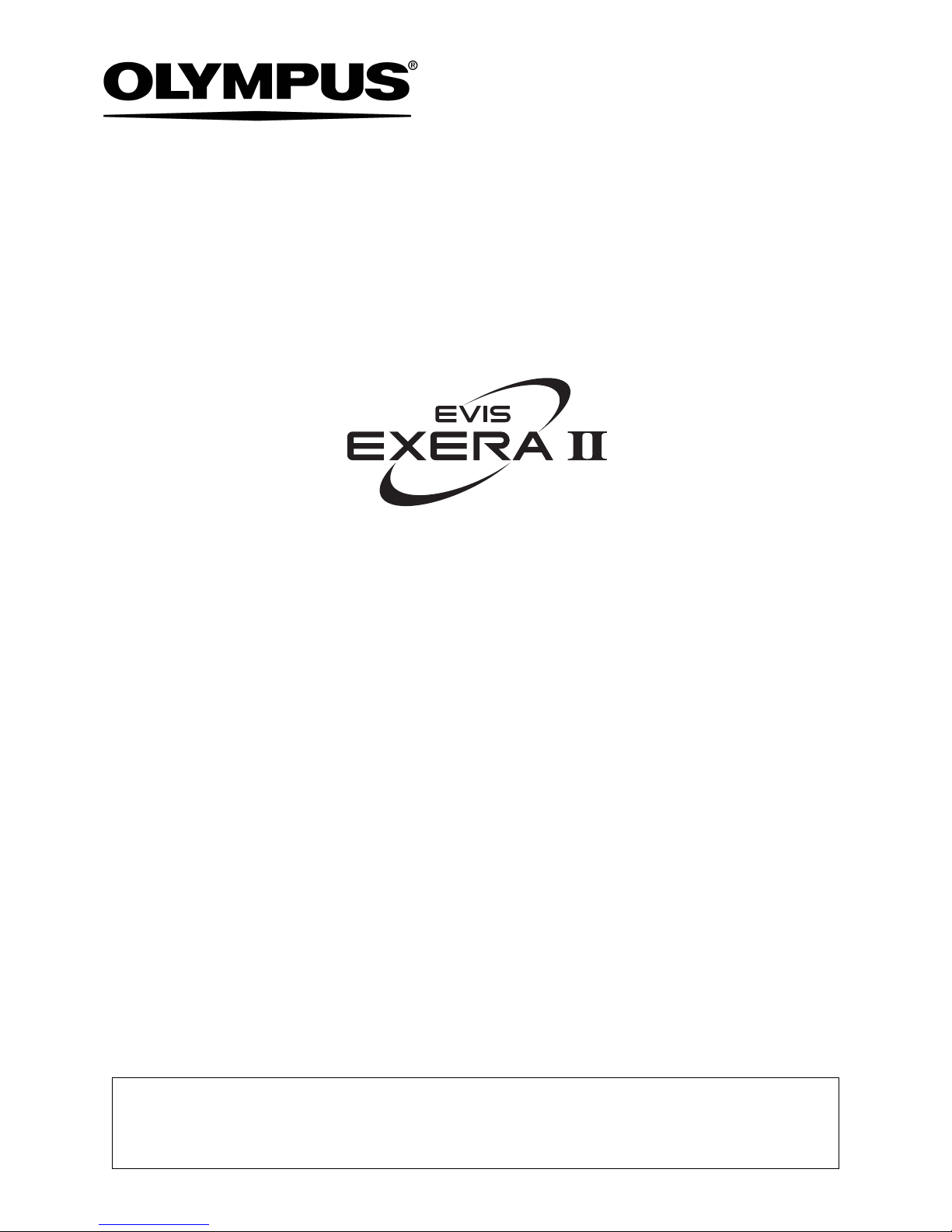
USA: CAUTION: Federal law restricts this device to sale by or on the order of a physician.
INSTRUCTIONS
EVIS EXERA II VIDEO SYSTEM CENTER
OLYMPUS CV-180


Contents
i
EVIS EXERA II VIDEO SYSTEM CENTER CV-180
Contents
Labels and Symbols..................................................................... 1
Important Information — Please Read Before Use.................... 3
Intended use ............................................................................................ 3
Instruction manual .................................................................................... 3
User qualifications .................................................................................... 5
Instrument compatibility ........................................................................... 5
Repair and modification ............................................................................ 6
Signal words ............................................................................................. 6
Dangers, warnings and cautions............................................................... 7
Cardiac applications.................................................................................. 11
Summary of Equipment Functions ............................................. 12
Chapter 1 Checking the Package Contents............................ 14
Chapter 2 Nomenclature and Functions................................. 15
2.1 Front panel...................................................................................... 15
2.2 Rear panel ...................................................................................... 19
2.3 Keyboard......................................................................................... 22
2.4 Side panels ..................................................................................... 27
2.5 Videoscope cable EXERA II (MAJ-1430)........................................ 27
2.6 Set-up of screen options ................................................................. 28
2.7 Monitor ............................................................................................ 29
2.8 Pointer............................................................................................. 33
Chapter 3 Inspection ................................................................ 34
3.1 Inspection of the power supply ....................................................... 35
3.2 Inspection of the examination light.................................................. 36
3.3 Inspection of the automatic brightness control function .................. 37
3.4 Inspection of the monitor display .................................................... 38
3.5 Inspection of the freeze function ..................................................... 39
3.6 Inspection of the release function ................................................... 39
3.7 Inspection of the PinP (picture in picture) function.......................... 39
3.8 Inspection of the orientation function .............................................. 39
3.9 Inspection of the special light observation function......................... 40
3.10 Inspection of the scope switches and foot switches ....................... 40

Contents
ii
EVIS EXERA II VIDEO SYSTEM CENTER CV-180
3.11 Power OFF...................................................................................... 40
Chapter 4 Operation.................................................................. 41
4.1 Operation flow................................................................................. 44
4.2 Connection of an endoscope .......................................................... 46
4.3 Turning the video system center ON............................................... 50
4.4 Recall of user preset data ............................................................... 51
4.5 White balance adjustment............................................................... 52
4.6 Patient data..................................................................................... 57
4.7 Observation of the endoscopic image............................................. 59
4.8 Recording of the observation image ............................................... 59
4.9 Termination of the operation ........................................................... 60
Chapter 5 Functions.................................................................. 62
5.1 Front panel...................................................................................... 62
Image source buttons............................................................................ 62
PinP (picture in picture) display............................................................. 64
Image enhancement mode (ENH.)........................................................ 67
Iris mode................................................................................................ 69
White balance........................................................................................ 70
Brightness adjustment (Exposure) ........................................................ 71
STOP button and PC card indicator ...................................................... 75
PC card slot and eject button ................................................................ 76
RESET button ....................................................................................... 80
5.2 Keyboard......................................................................................... 81
Domepoint............................................................................................. 81
Clearing characters from the screen (“F1”) ........................................... 82
System setup (“Shift” + “F1”)................................................................. 84
Scope information (“F2”) ....................................................................... 84
User preset (“Shift” + “F2”).................................................................... 85
Cursor (“F3”).......................................................................................... 85
Patient data (“Shift” + F3)...................................................................... 86
Freeze mode (“F4”) ............................................................................... 86
Browse (“Shift” + “F4”)........................................................................... 87
Stopwatch (“F5”).................................................................................... 88
Automatic gain control (AGC) (“F6”)...................................................... 89
Contrast mode (“Shift” + “F6”) ............................................................... 90
Image zooming (“F7”)............................................................................ 91
Color bar (“Shift” + “F7”)........................................................................ 93
Image size (“F8”) ................................................................................... 94
Printer lock (“Shift” + “F8”)..................................................................... 95
Image enhancement (“F9”).................................................................... 96
White balance adjustment (“Shift” + “F9”) ............................................. 97
Color tone adjustment (“COLOR”)......................................................... 98
Freeze (“FREEZE”) ............................................................................... 99
Release (“RELEASE”)........................................................................... 101
Arrow pointer (“Shift” + arrow keys and domepoint).............................. 102

Contents
iii
EVIS EXERA II VIDEO SYSTEM CENTER CV-180
Color mode (“Shift” + “Alt” + “1”, “2”, “3”, “4”)........................................ 104
Ending examination (“EXAM END”)...................................................... 105
5.3 Image recording and playback (PC card) ....................................... 106
Storage level of the PC card................................................................. 106
Recording the frozen image on a PC card............................................ 108
PC card menu....................................................................................... 110
Basic operation of the PC card menu................................................... 111
Formatting of the PC card..................................................................... 114
Playback images from the PC card ...................................................... 115
Deleting images from a PC card........................................................... 117
Deleting folder from PC card ................................................................ 118
Annotation of images............................................................................ 119
Playback image annotation................................................................... 122
Playback the images using the personal computer .............................. 124
Image files and folders.......................................................................... 125
5.4 Image recording and playback (other than PC card) ...................... 127
Image filing system............................................................................... 127
Videocassette recorder (VCR).............................................................. 129
5.5 Printing images ............................................................................... 131
Video printer ......................................................................................... 131
5.6 Pre-entry of patient data ................................................................. 136
Basic operation in the patient menu ..................................................... 136
Entering new patient data..................................................................... 137
Displaying patient data ......................................................................... 140
Editing previously entered patient data................................................. 141
Deleting previously entered patient data .............................................. 142
Clearing all patient data previously entered.......................................... 143
Recording patient data into PC card..................................................... 144
Loading patient data from PC card....................................................... 146
5.7 Scope information ........................................................................... 148
Displaying and entering scope information........................................... 149
5.8 Special light observation ................................................................. 151
NBI (narrow band imaging)................................................................... 151
Chapter 6 Fuse replacement.................................................... 153
Chapter 7 Care, Storage and Disposal.................................... 155
7.1 Care ................................................................................................ 155
7.2 Storage ........................................................................................... 156
7.3 Disposal .......................................................................................... 156

Contents
iv
EVIS EXERA II VIDEO SYSTEM CENTER CV-180
Chapter 8 Installation and Connection.................................... 157
8.1 Installation work flow....................................................................... 158
8.2 Installation of the equipment ........................................................... 159
8.3 Fitting of accessories ...................................................................... 162
8.4 Light source .................................................................................... 164
8.5 Monitor ............................................................................................ 170
8.6 Keyboard......................................................................................... 178
8.7 Videocassette recorder (VCR) ........................................................ 179
8.8 Video printer.................................................................................... 181
8.9 OLYMPUS flushing pump (OFP) .................................................... 183
8.10 Foot switch...................................................................................... 184
8.11 Ultrasound center............................................................................ 185
8.12 Connection to the AC mains power supply ..................................... 189
Chapter 9 Function setup......................................................... 193
9.1 Turning power ON........................................................................... 193
9.2 System setup .................................................................................. 194
Basic operation of the system setup ..................................................... 194
System .................................................................................................. 197
Printer.................................................................................................... 201
Image filing system................................................................................ 206
Monitor .................................................................................................. 208
Videocassette recorder ......................................................................... 211
Saving the system setup ....................................................................... 213
Summary of settings.............................................................................. 214
9.3 User preset ..................................................................................... 216
Basic operation of the user preset......................................................... 216
Remote switch and foot switch (EXERA and VISERA)......................... 219
Release function.................................................................................... 223
Recording format for PC card................................................................ 224
Freeze function...................................................................................... 225
Image enhancement (normal observation)............................................ 226
Color mode............................................................................................ 228
Image size............................................................................................. 229
Iris.......................................................................................................... 232
Iris speed............................................................................................... 235
Auto gain control (AGC) ........................................................................ 237
Contrast................................................................................................. 238
Exposure area....................................................................................... 239
Electronic shutter................................................................................... 240
Patient data display............................................................................... 241
Scope nickname.................................................................................... 242
Release index time................................................................................ 243
Indication of the special light observation.............................................. 244
Monitor orientation function................................................................... 245

Contents
v
EVIS EXERA II VIDEO SYSTEM CENTER CV-180
PinP (picture in picture) function........................................................... 246
Special light observation....................................................................... 250
Image enhancement (NBI observation)................................................ 250
Saving the user preset.......................................................................... 251
Resetting the user preset data to the factory defaults .......................... 252
Deleting user preset data...................................................................... 253
Summary of settings............................................................................. 255
Chapter 10 Troubleshooting ...................................................... 259
10.1 Troubleshooting guide .................................................................... 259
10.2 Returning the video system center for repair .................................. 268
Appendix ....................................................................................... 269
System chart ............................................................................................ 269
Transportation, storage, and operation environment ................................ 276
Specifications ........................................................................................... 276
EMC information ....................................................................................... 282

Contents
vi
EVIS EXERA II VIDEO SYSTEM CENTER CV-180
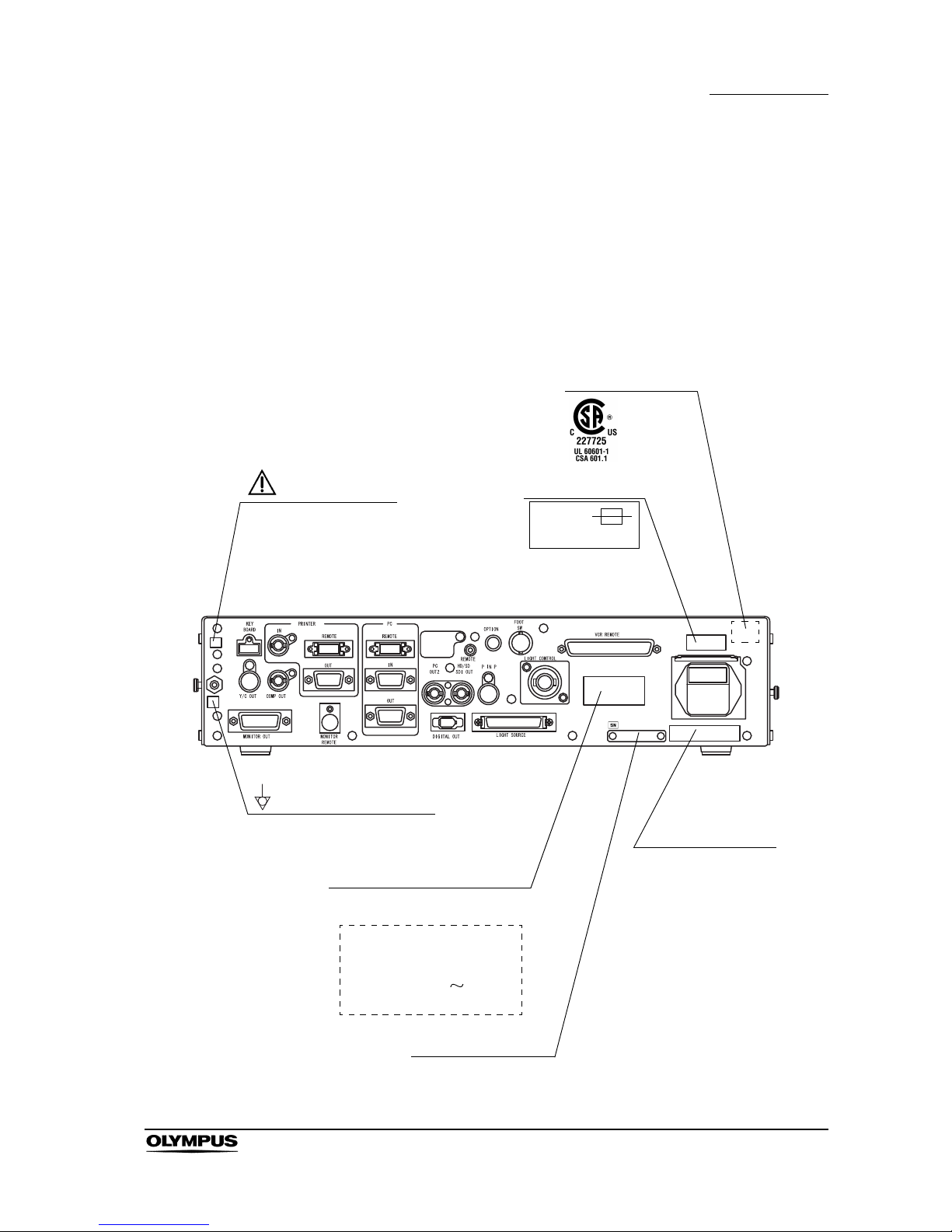
Labels and Symbols
1
EVIS EXERA II VIDEO SYSTEM CENTER CV-180
Labels and Symbols
Safety-related labels and symbols are attached on the locations shown below. If
labels or symbols are missing or illegible, contact OLYMPUS.
Rear panel
Fuse rating
FUSES
T5AL250V
CSA/UL marking
Caution that only the
exclusive cable can be
connected.
Manufacturer name
Serial number plate
Electric rating
The product name, rated voltage
and frequency are shown.
EVIS EXERA II
VIDEO SYSTEM CENTER
MODEL OLYMPUS CV-180
INPUT 100-240V
50/60Hz 150VA
Potential equalization terminal

2
Labels and Symbols
EVIS EXERA II VIDEO SYSTEM CENTER CV-180
Back cover of this instruction manual
Manufacturer
Authorized representative in the European Community

Important Information — Please Read Before Use
3
EVIS EXERA II VIDEO SYSTEM CENTER CV-180
Important Information — Please Read
Before Use
Intended use
This video system center has been designed to be used with OLYMPUS camera
heads, endoscopes, light sources, monitors, endo-therapy accessories and
other ancillary equipment for endoscopic diagnosis, treatment and video
observation. Do not use this video system center for any purpose other than its
intended use.
Instruction manual
This instruction manual contains essential information on using this video
system center safely and effectively. Before use, thoroughly review this manual
and the manuals of all equipment which will be used during the procedure and
use the equipment as instructed.
Keep this and all related instruction manuals in a safe, accessible location. If you
have any questions or comments about any information in this manual, please
contact Olympus.
Terms used in this manual
Light source:
The light source provides light and electrical signals to the endoscope. It
also provides electrical signals to the video system center.
Video printer:
The video printer is a device that prints the frozen video image.
Wall mains outlet:
The wall mains outlet is a wall AC mains power outlet socket having the
exclusive terminal for grounding.
Isolation transformer:
The isolation transformer is a safety device that is used to isolate noninsulated equipment with potentially high leakage currents to decrease the
possibility of electric shock.
Image sensor (CCD):
Image sensor (CCD) is a device that converts light into electrical signals.

4
Important Information — Please Read Before Use
EVIS EXERA II VIDEO SYSTEM CENTER CV-180
Automatic brightness control:
The automatic brightness control automatically adjusts the intensity of the
light emitted from the light source so that the endoscopic image will be
maintained at constant brightness even if the distance between the distal
end of the endoscope's insertion tube and the subject changes.
Color adjustment:
Color adjustment adjusts the color balance on the video monitor.
Iris:
The iris function is used to electrically measure the brightness of an
endoscopic image to obtain a control signal for the purpose of automatic
light adjustment.
Freeze:
The freeze function creates a stationary view of the moving image.
Release:
The release function is used to capture and record an endoscopic image.
Edge enhancement:
Edge enhancement is an image processing technique that electronically
sharpens the edges of an image.
Structure enhancement:
Structure enhancement is an image processing technique that
electronically emphasizes the detailed patterns and edges of an image to
increase sharpness.
PinP (Picture in picture):
PinP function displays both the image of the endoscopic live image and
the image of an external device on the monitor simultaneously.
PC card:
A digital medium for storage of images, etc.
Wash out:
Wash out is the inability to see details in the endoscopic image due to
excessive brightness.
HDTV:
High Definition Television. This is a format for high resolution video
transmission featuring higher definition than the standard SDTV format.

Important Information — Please Read Before Use
5
EVIS EXERA II VIDEO SYSTEM CENTER CV-180
User qualifications
If there is an official standard on user qualifications to perform endoscopy and
endoscopic treatment that is defined by the medical administration or other
official institutions, such as academic societies on endoscopy, follow that
standard. If there is no official qualification standard, the operator of this
instrument must be a physician approved by the medical safety manager of the
hospital or person in charge of the department (department of internal medicine,
etc.).
The physician should be capable of safely performing the planned endoscopy
and endoscopic treatment following guidelines set by the academic societies on
endoscopy, etc., and considering the difficulty of endoscopy and endoscopic
treatment. This manual does not explain or discuss endoscopic procedures.
Instrument compatibility
Refer to the “System chart” in the Appendix to confirm that this video system
center is compatible with the ancillary equipment being used. Using incompatible
equipment can result in patient injury or equipment damage and makes it
impossible to obtain the expected functionality.
This instrument complies with the EMC standard for medical electrical
equipment; edition 2 (IEC 60601-1-2: 2001). However, when connecting to an
instrument that complies with the EMC standard for medical electrical
equipment; edition 1 (IEC 60601-1-2: 1993), the whole system complies with
edition 1.
SDTV:
Standard Definition Television. It is the format used in standard video
systems.
Special light observation:
This is a observation using filtered light.
NBI (narrow band imaging):
This is one of the special light observations using the narrow band
observation light.
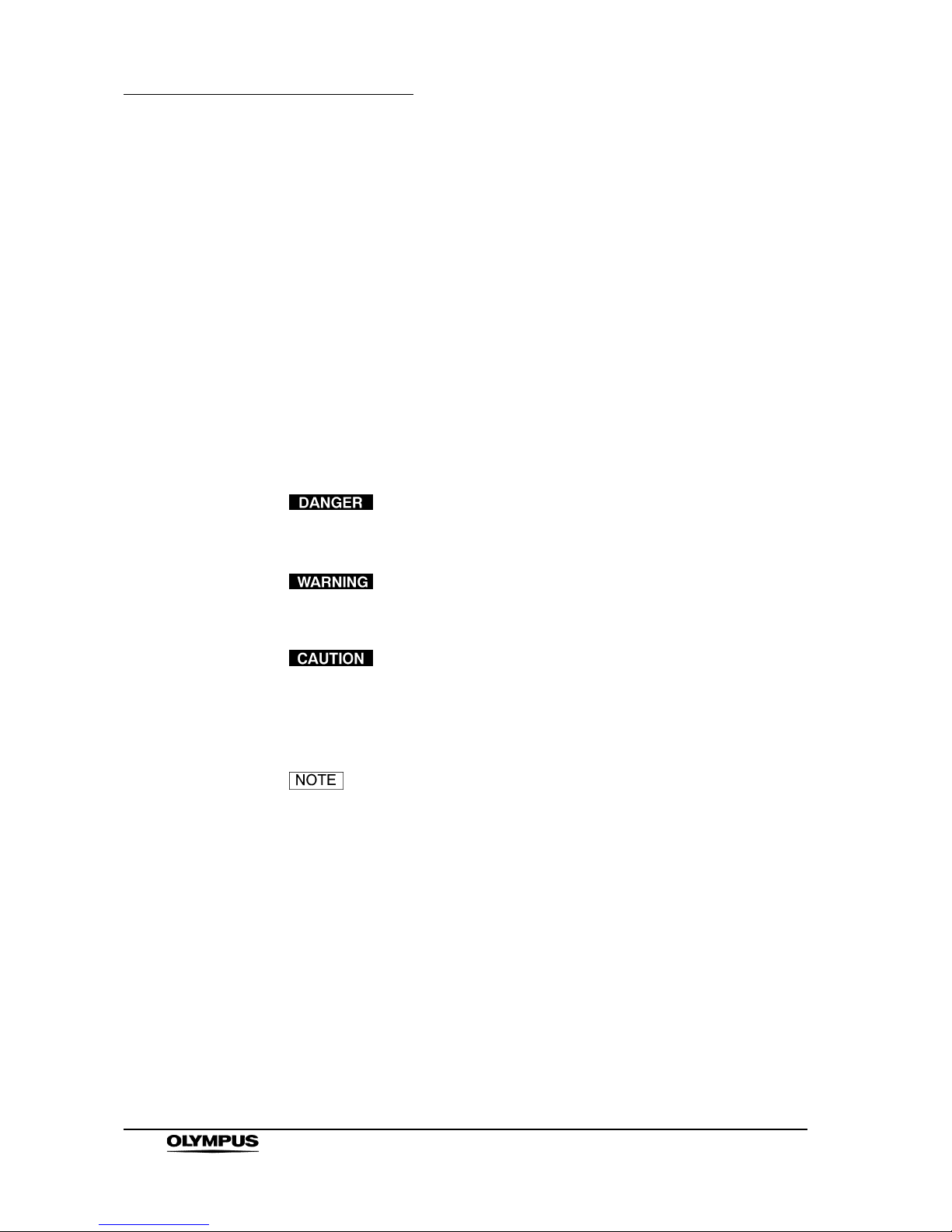
6
Important Information — Please Read Before Use
EVIS EXERA II VIDEO SYSTEM CENTER CV-180
Repair and modification
This video system center does not contain any user-serviceable parts. Do not
disassemble, modify or attempt to repair it; patient or operator injury, equipment
damage and/or the impossibility to obtain the expected functionality can result.
Some problems that appear to be malfunctions may be correctable by referring
to Chapter 10, “Troubleshooting”. If the problem cannot be resolved using the
information in Chapter 10, contact Olympus. This instrument is to be repaired by
Olympus technicians only.
Signal words
The following signal words are used throughout this manual:
Indicates an imminently hazardous situation which, if not
avoided, will result in death or serious injury.
Indicates a potentially hazardous situation which, if not
avoided, could result in death or serious injury.
Indicates a potentially hazardous situation which, if not
avoided, may result in minor or moderate injury. It may also
be used to alert against unsafe practices or potential
equipment damage.
Indicates additional helpful information.
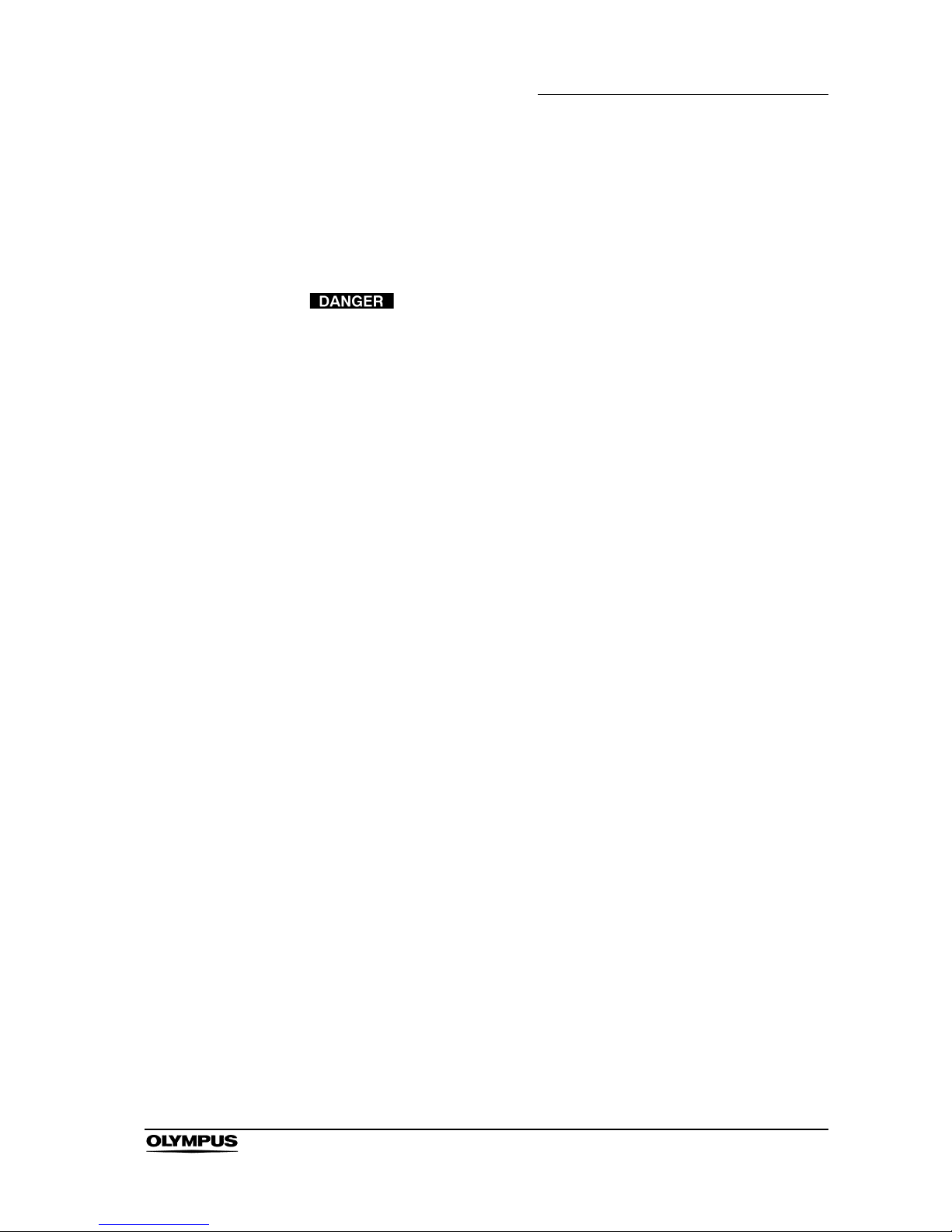
Important Information — Please Read Before Use
7
EVIS EXERA II VIDEO SYSTEM CENTER CV-180
Dangers, warnings and cautions
Follow the dangers and cautions given below when handling this video system
center. This information is to be supplemented by the dangers and cautions
given in each chapter.
• Strictly observe the following precautions. Failure to do so
may place the patient and medical personnel in danger of
electric shock.
When this video system center is used to examine a
patient, do not allow metal parts of the endoscope or its
accessories to touch metal parts of other system
components. Such contact may cause unintended current
flow to the patient.
Keep fluids away from all electrical equipment. If fluids are
spilled on or into the unit, stop operation of the video
system center immediately and contact Olympus.
Do not prepare, inspect or use this video system center
with wet hands.
• Never install and operate the video system center in
locations where:
the concentration of oxygen is high;
oxidizing agents (such as nitrous oxide (N
2
O)) are present
in the atmosphere;
flammable gases are present in the atmosphere;
flammable liquids are near.
Otherwise, explosion or fire may result because this video
system center is not explosion-proof.
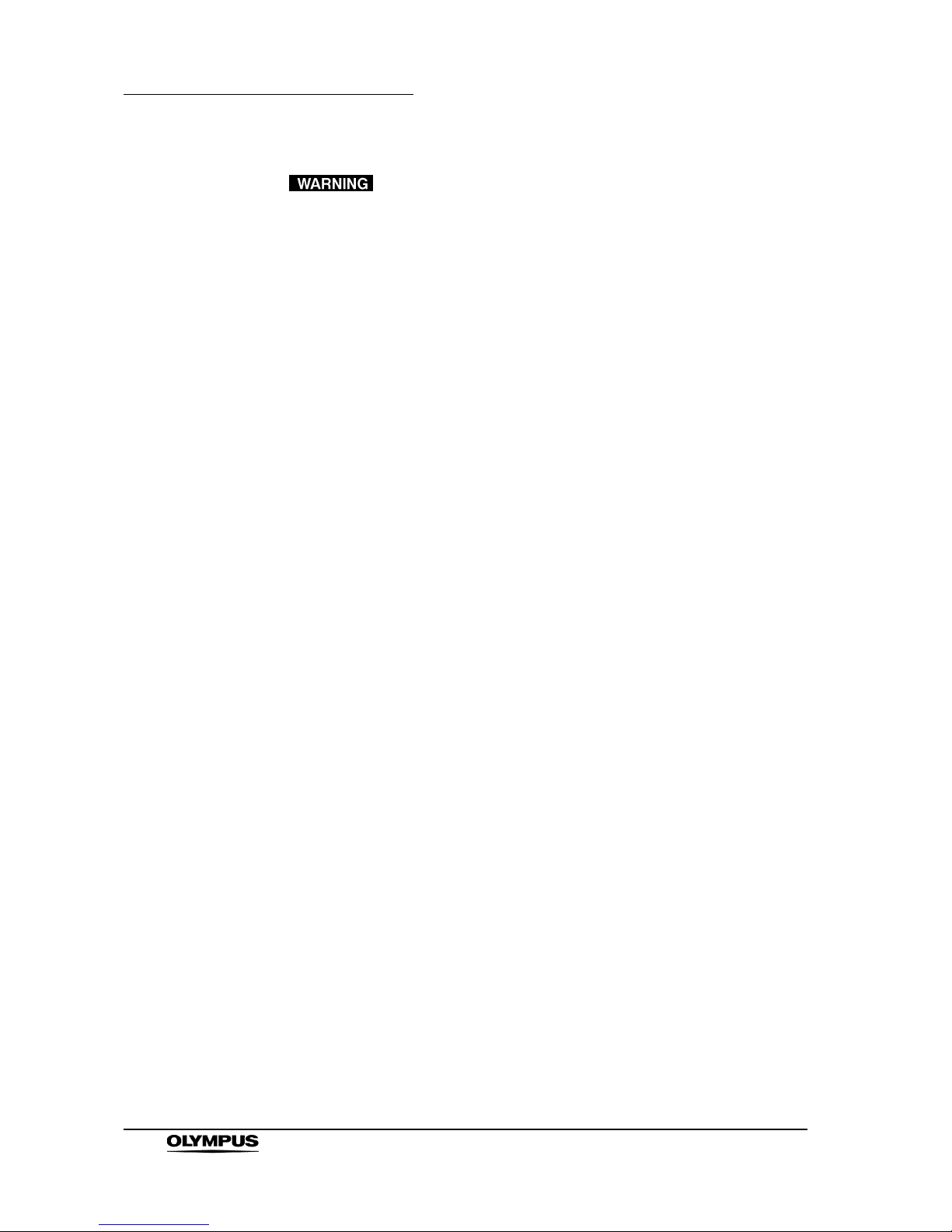
8
Important Information — Please Read Before Use
EVIS EXERA II VIDEO SYSTEM CENTER CV-180
• In case of instrument failure or malfunction, always keep
another video system center in the room ready for use.
• Never insert anything into the ventilation grills of the video
system center. It can cause an electric shock and/or fire.
• Although the illumination light emitted from the endoscope's
distal end is required for endoscopic observation and
treatment, it may also cause alteration of living tissues such
as protein denaturation of liver tissue and perforation of the
intestines by inappropriate use.
Observe the following warnings on the illumination.
Always set the minimum required brightness. The
brightness of the image on a video monitor may differ
from the actual brightness at the distal end of an
endoscope. Especially in combination with endoscopes
using an electrical shutter function, pay attention to the
brightness level setting of the light source. When this
instrument is used with a light source compatible with
automatic brightness control function, be sure to use this
function. The automatic brightness control function can
keep the illumination light properly. Refer to the instruction
manual of the light source for details.
Do not continue observation in the proximity to tissue or
keep the distal end of the endoscope in contact with living
tissue for a long time. It may cause patient burns.
When discontinuing the use of the endoscope, be sure to
turn the light source OFF so that the endoscope does not
irradiate unnecessary light.
• This product may interfere with other medical electronic
equipment used in combination with it. Before use, refer to
the Appendix to confirm the compatibility of this instrument
with all equipment to be used.
• Do not use this product in any place where it may be subject
to strong electromagnetic radiation (for example, in the
vicinity of a microwave therapeutic device, MRI, wireless set,
short-wave therapeutic device, cellular/portable phone, etc.).
This may impair the performance of the product.
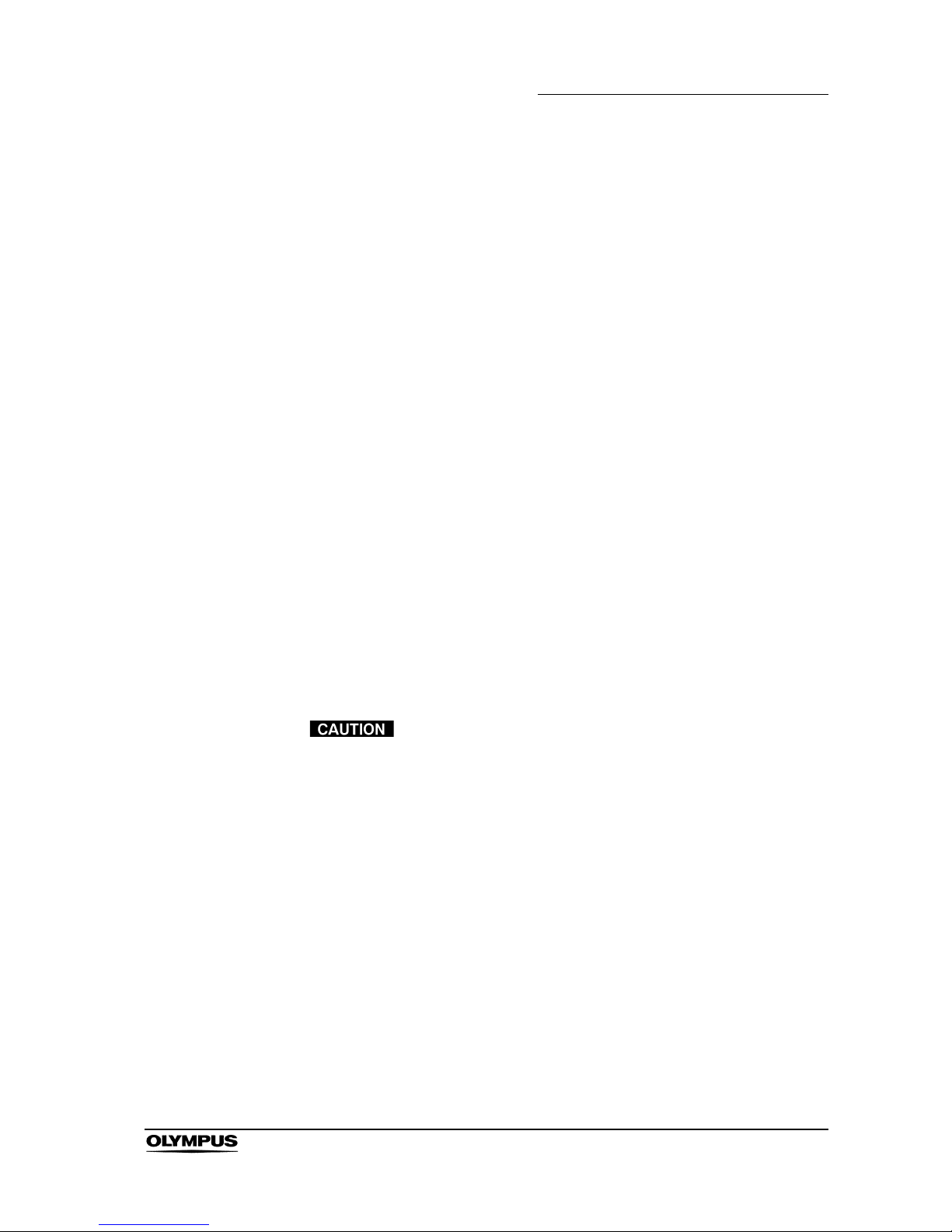
Important Information — Please Read Before Use
9
EVIS EXERA II VIDEO SYSTEM CENTER CV-180
• If the endoscopic image dims during use, blood, mucus or
debris may adhere to the light guide on the distal end of the
endoscope. Carefully withdraw the endoscope from the
patient and remove the blood or mucus in order to obtain
optimum illumination and to ensure the safety of the
examination. If you continue to use the endoscope in such a
condition, the distal end temperature may rise and cause
mucosal burns. It may also cause patient and/or operator
injury.
• Do not rely on the special light observation method alone for
primary detection of lesions or for a decision regarding any
potential diagnostic or therapeutic intervention.
• For reasons described below, do not rely on the NBI imaging
modality alone for primary detection of lesions or to make a
decision regarding any potential diagnostic or therapeutic
intervention.
It has not been demonstrated to increase the yield or
sensitivity of finding any specific mucosal lesion including
colonic polyps or Barrett’s esophagus.
• To display observation images, connect the output terminal
of the video system center directly to the monitor. Do not
make the connection via any ancillary equipment. Images
may disappear during observation depending on the
condition of ancillary equipment.
• Do not use a pointed or hard object to press the buttons on
the front panel and/or keyboard. This may damage the
buttons.
• Do not touch the electrical contacts inside the video system
center's connectors.
• Do not apply excessive force to this video system center
and/or other instruments connected. Otherwise, damage
and/or malfunction can occur.
• Do not connect or disconnect the endoscope connector while
this video system center is turned ON. Connecting or
disconnecting the endoscope while this video system center
is ON may destroy the CCD. Turn the video system center
OFF before connecting or disconnecting the endoscope.
• Clean and vacuum dust the ventilation grills using a vacuum
cleaner, when necessary. Otherwise, the video system
center may break down and gets damaged from overheating.
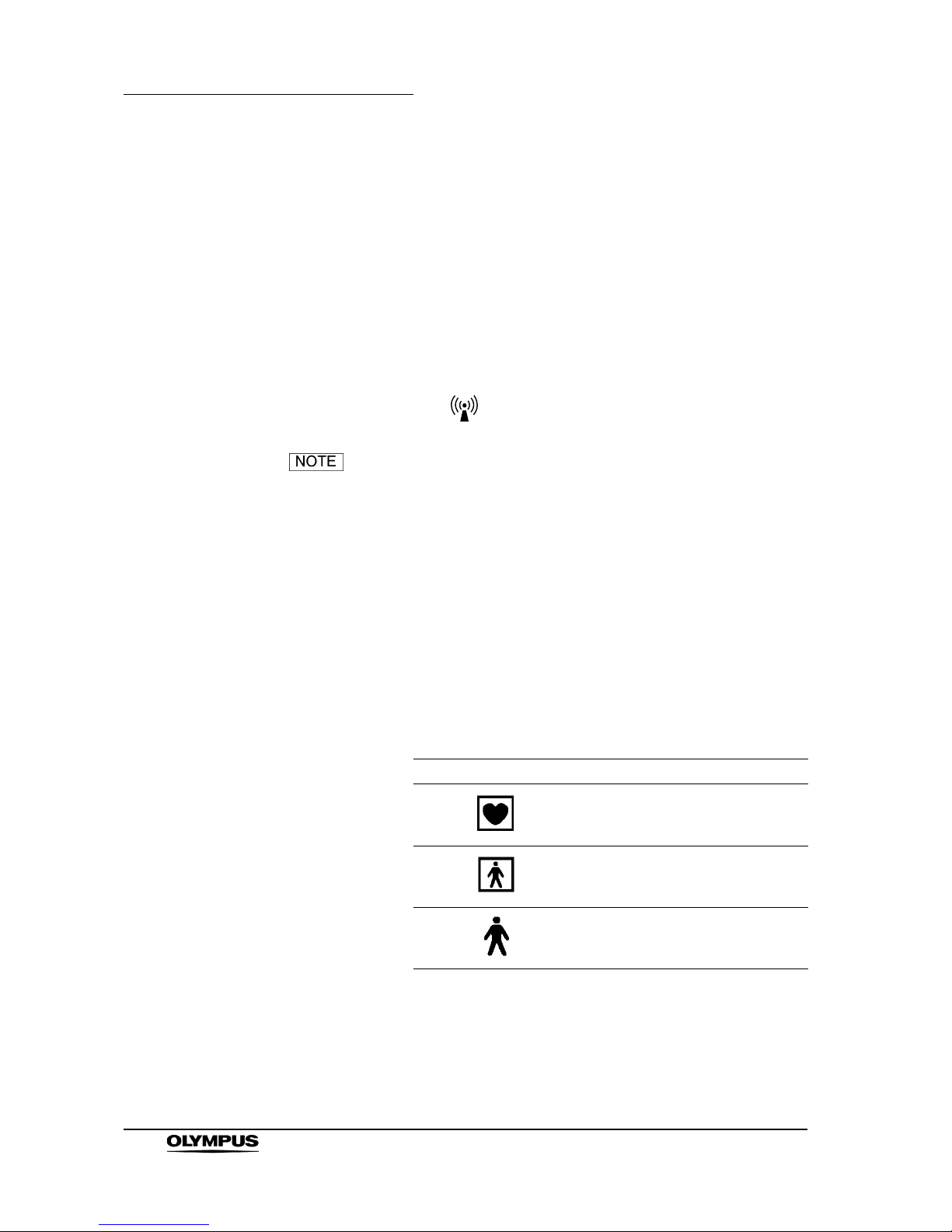
10
Important Information — Please Read Before Use
EVIS EXERA II VIDEO SYSTEM CENTER CV-180
• Be sure that this instrument is not used adjacent to or
stacked with other equipment (other than the components of
this instrument or system) to avoid electromagnetic
interference.
• Electromagnetic interference may occur to this instrument
when it is placed near equipment marked with the following
symbol or other portable and mobile RF communications
equipment such as cellular phones. If radio interference
occurs, mitigation measures may be necessary, such as
reorienting or relocating this instrument or shielding the
location.
As defined by the international safety standard (IEC 60601-
1), medical electrical equipment is classified into the
following types: TYPE CF applied part (the instrument can
safely be applied to any part of the body, including the heart),
and TYPE B/BF applied part (the instrument can safely be
applied to any organ except the heart). The part of the body
that an endoscope or electrosurgical accessory can safely be
applied to depends on the classification of the equipment to
which the instruments are connected. Before beginning the
procedure, check the current leakage classification type of
each instrument to be used for the procedure. Classification
types are clearly specified in the instruments' instruction
manuals.
Symbol Classification
TYPE CF applied part
TYPE BF applied part
TYPE B applied part
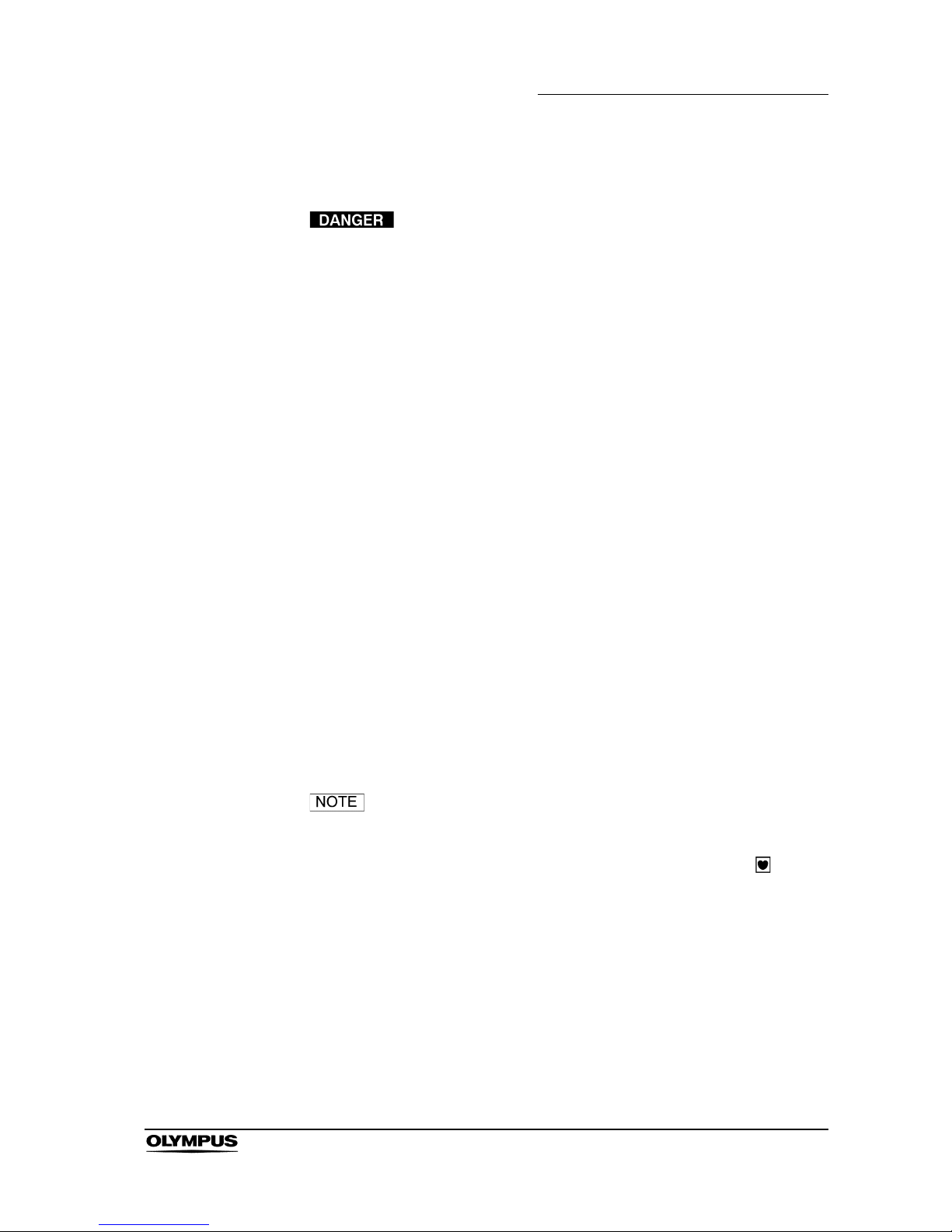
Important Information — Please Read Before Use
11
EVIS EXERA II VIDEO SYSTEM CENTER CV-180
Cardiac applications
• Use only the devices listed in the “System chart” in the
Appendix for endoscopic observation or treatment of the
heart or areas near the heart. Other combinations of
equipment may cause ventricular fibrillation or seriously
affect the cardiac function of the patient.
• For cardiac applications, never support the endoscope with a
metal surgical arm which is not electrically isolated from the
ground. If not isolated, the endoscope will be connected to
the ground through the surgical arm and bed, and will
conduct unexpected leakage current which may seriously
affect the cardiac function of the patient.
• The use of medical devices not specifically designed for
cardiac applications may cause ventricular fibrillation or
seriously affect the cardiac function of the patient. As
specified by the international standard IEC 60601-1, any
applied part used for observation or treatment of the heart or
areas near the heart must meet “TYPE CF applied part”
requirements for low electrical leakage current. When using
endoscopes for endoscopic cardiac applications, the applied
part requirements include all devices directly connected to
the endoscope, such as the light guide cable, camera head
and telescope holder. Each of these devices must
individually meet the “TYPE CF applied part” requirements
for leakage current limits if they are to be used for cardiac
applications.
The OLYMPUS light guide cables and camera heads listed in
the “System chart” in the Appendix (TYPE CF applied part)
which are suitable for cardiac applications bear a mark.

12
Summary of Equipment Functions
EVIS EXERA II VIDEO SYSTEM CENTER CV-180
Summary of Equipment Functions
This instrument is a system controller of the endoscopic image observation
system that displays, records and prints the endoscopic images. Some of the
functions of this instrument described below are enabled only when the required
equipment are connected to this instrument. For more details, refer to the
instruction manuals for this instrument and the other instruments connected.
Displaying the endoscopic images on the monitor
• The endoscopic live image and the other images of, for example, the
ultrasonic endoscope connected to this instrument can be displayed on
the monitor.
• The endoscopic image and other external images can be displayed on
the same monitor at the same time (PinP function).
“PinP (picture in picture) display” on page 64
• Either a standard-definition (SDTV) monitor or high-definition (HDTV)
monitor can be used.
Special light observation
Endoscopic observation using filtered light is available.
Section 5.8, “Special light observation” on page 151
Adjusting the endoscopic images
Images can be adjusted to enable clear and convenient observation.
• Adjustment of the image color
“Color tone adjustment (“COLOR”)” on page 98
• Adjustment of the image brightness
“Brightness adjustment (Exposure)” on page 71
• Changing the iris mode
“Iris mode” on page 69
• Changing the contrast mode
“Contrast mode (“Shift” + “F6”)” on page 90
• Enhancement of edge lines and patterns of the images
“Image enhancement mode (ENH.)” on page 67
• Changing the image size
“Image size (“F8”)” on page 94

Summary of Equipment Functions
13
EVIS EXERA II VIDEO SYSTEM CENTER CV-180
• Enlargement of the images
“Image zooming (“F7”)” on page 91
Entering patient data
• The patient data such as name, sex, etc. can be entered and displayed
on the monitor with the endoscopic live image.
Section 4.6, “Patient data” on page 57 and Section 5.6, “Pre-entry of
patient data” on page 136.)
• Up to 40 sets of patients data can be stored on the PC card. These
patient data can be copied to the other CV-180.
“Recording patient data into PC card” on page 144
Customizing the operations
Up to 20 remote switch settings and other functions such as iris mode, image
enhancement, etc., can be stored.
Section 9.3, “User preset” on page 216
Recording images
• The endoscopic image can be recorded on the PC card.
Section 5.3, “Image recording and playback (PC card)” on page 106
• The endoscopic image can be recorded on the image-recording device
connected to this instrument, and the recorded images can be played
back.
Section 5.4, “Image recording and playback (other than PC card)” on
page 127
• The endoscopic image can be printed from the printer connected to this
instrument.
Section 5.5, “Printing images” on page 131
Operation of ancillary equipment
• Video casette recorder
“Videocassette recorder (VCR)” on page 129
• Video printer
Section 5.5, “Printing images” on page 131
• Image filing system
“Image filing system” on page 127
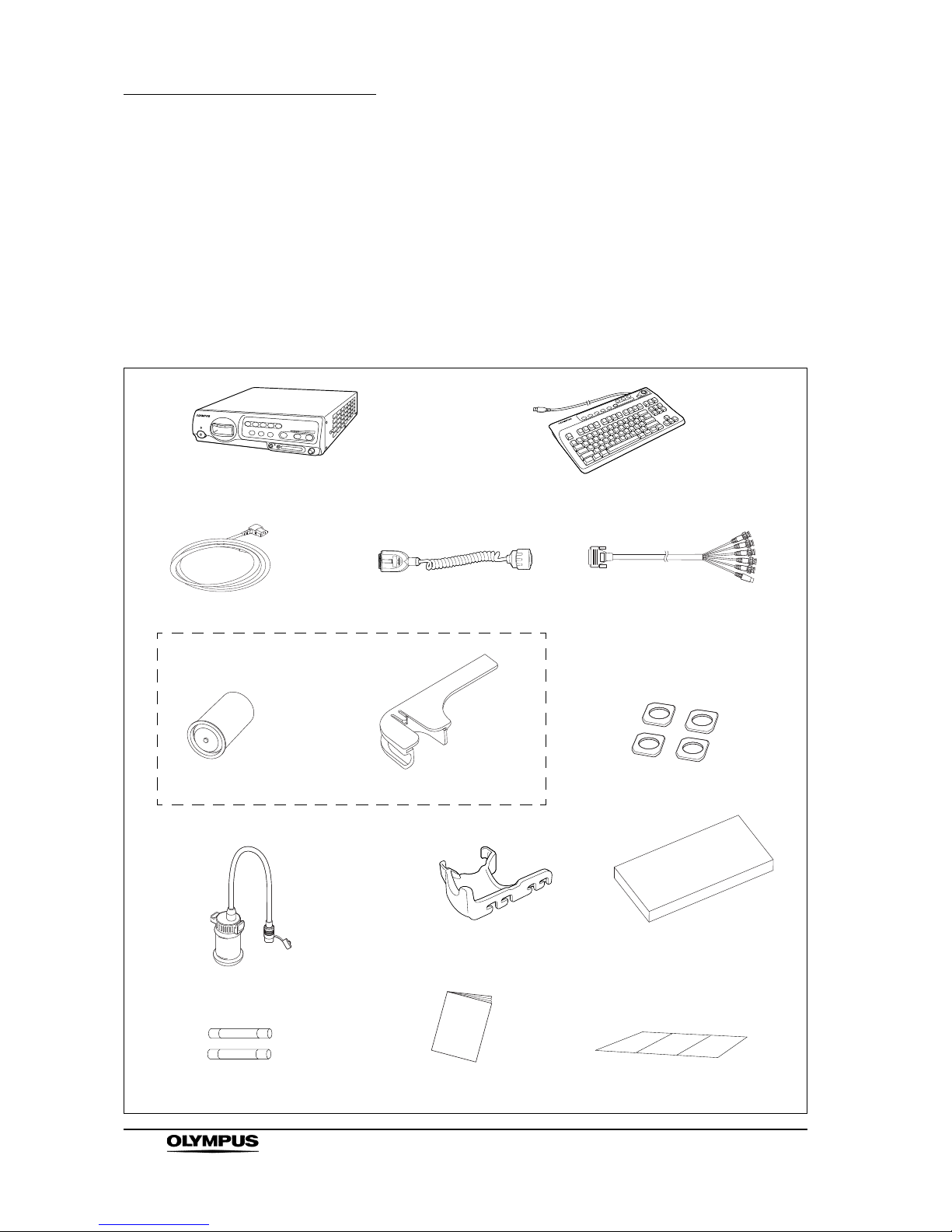
14
Chapter 1 Checking the Package Contents
EVIS EXERA II VIDEO SYSTEM CENTER CV-180
Chapter 1 Checking the Package
Contents
Match all items in the package with the components shown below. Inspect each
item for damage. If the instrument is damaged, a component is missing or you
have any questions, do not use the instrument; immediately contact Olympus.
White cap holder (MAJ-960)
White cap (MH-155)
Video system center (CV-180)
Keyboard (MAJ-1428)
Videoscope cable EXERA II
(MAJ-1430)
Power cord
HDTV/SDTV monitor cable
(MAJ-1462)
Foot holder (MAJ-1433, 4 pcs.)
Spare fuse (MAJ-1432, 2 pcs.)
Cable color sheet
Scope cable holder (MAJ-1466)
Instruction manual
Water container (MAJ-901)
Keyboard cover
(MAJ-1557)
White cap set (MAJ-941)
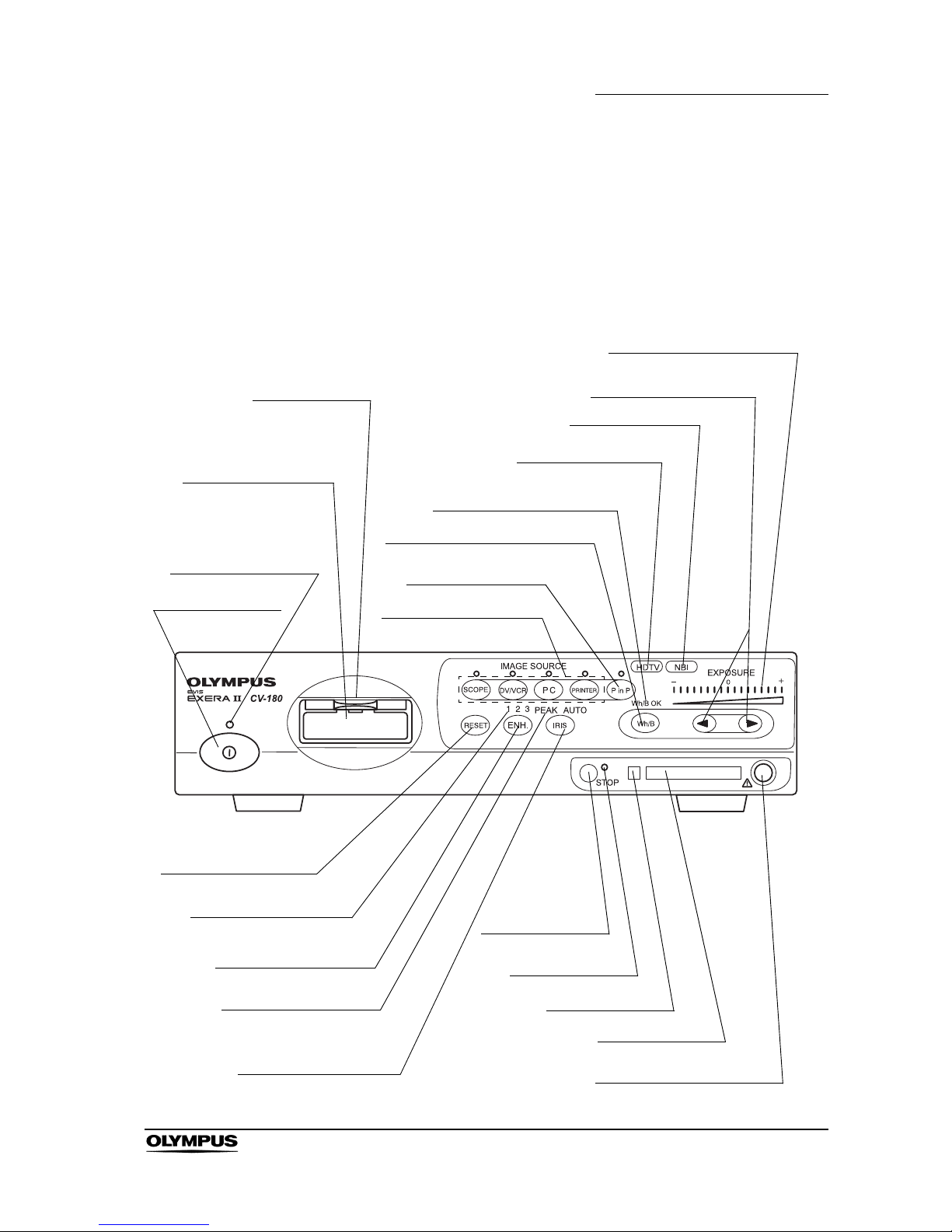
Chapter 2 Nomenclature and Functions
15
EVIS EXERA II VIDEO SYSTEM CENTER CV-180
Chapter 2 Nomenclature and Functions
2.1 Front panel
4. Locking lever
3. Video connector
socket
2. Power indicator
1. Power switch
5. Image source buttons
7. White balance (Wh/B) button
9. HDTV indicator
12. Exposure level
(EXPOSURE) indicator
11. Exposure adjustment
(EXPOSURE) buttons
10. NBI indicator
22. RESET button
21. Image enhancement
mode indicators
20. Image enhancement
mode (ENH.) button
19. Iris mode indicators
18. Iris mode (IRIS)
button
17. STOP button
16. PC card status
indicator
15. Eject button
14. PC card slot
13. PinP composite terminal
6. Picture in picture
(PinP) button
8. White balance (Wh/B OK)
indicator

16
Chapter 2 Nomenclature and Functions
EVIS EXERA II VIDEO SYSTEM CENTER CV-180
1. Power switch
Press to turn the video system center ON or OFF.
2. Power indicator
Lights up when the video system center is ON.
3. Video connector socket
The video plug of the videoscope cable, videoscope or camera head are
connected to this socket.
4. Locking lever
Press down to disconnect the video plug of the videoscope cable,
videoscope or camera head.
5. Image source buttons
Press these buttons to select the image sources to be displayed on the
monitor. Press and hold the buttons to change (except “SCOPE”).
“Image source buttons” on page 62
6. Picture in picture (PinP) button
Press to display an image of the connected ancillary equipment and the
endoscopic live image together on the monitor.
• Setting of the PinP function
“PinP (picture in picture) function” on page 246
• Operation of the PinP function
“PinP (picture in picture) display” on page 64
7. White balance (Wh/B) button
Press to perform the white balance adjustment.
Section 4.5, “White balance adjustment” on page 52
8. White balance (Wh/B OK) indicator
The indicator lights up when the white balance adjustment is completed.
9. HDTV indicator
Lights up green when the instrument is turned ON, and turns white when the
HDTV compatible endoscope is connected to this instrument.
10. NBI indicator
Lights up green when the NBI compatible endoscope is connected to this
instrument, and turns white during NBI observation. This indicator works
only when the light source CLV-180 is used.
“NBI (narrow band imaging)” on page 151
Button The image on the monitor
SCOPE The endoscopic live image
DV/VCR The image of the videocassette recorder, etc.
PC The image of the image filing system
PRINTER The image of the video printer

Chapter 2 Nomenclature and Functions
17
EVIS EXERA II VIDEO SYSTEM CENTER CV-180
11. Exposure adjustment (EXPOSURE) buttons
Press to adjust the brightness of the observation light. When CLV-180 is
used, this button is interlocked with the “BRIGHTNESS” on CLV-180.
“Brightness adjustment (Exposure)” on page 71
12. Exposure level (EXPOSURE) indicator
Indicates the brightness level of the observation light.
“Brightness adjustment (Exposure)” on page 71
13. PinP composite terminal
The ultrasound center (EUS), endoscope position detecting unit (UPD) etc.
can be connected to this connector to input the images to be displayed
together with the endoscopic observation image. The PinP function can also
be used with the PinP Y/C terminal on the rear panel. However, the PinP
composite terminal takes priority over the PinP Y/C terminal.
14. PC card slot
Insert the PC card adapter (optional) in this slot. The xD picture card can be
used as the storage media.
“PC card slot and eject button” on page 76
15. Eject button
Press to remove the PC card from the PC card slot.
“PC card slot and eject button” on page 76
16. PC card status indicator
This indicator lights up green when the PC card is inserted into the PC card
slot, and blinks orange while accessing the PC card.
“PC card slot and eject button” on page 76
17. STOP button
Press to stop accessing the PC card. Be sure to press this button before
removing the PC card from the PC card slot.
“PC card slot and eject button” on page 76
18. Iris mode (IRIS) button
Press to switch the iris mode (brightness adjustment method) of the
endoscopic image. Either “AUTO” or “PEAK” mode can be selected.
•Presetting
“Iris” on page 232
• Switching operation
“Iris mode” on page 69
19. Iris mode indicators
Indicates the iris mode being selected.

18
Chapter 2 Nomenclature and Functions
EVIS EXERA II VIDEO SYSTEM CENTER CV-180
20. Image enhancement mode (ENH.) button
“Image enhancement” refers to facilitate observation of edges and patterns
of the endoscopic image by electronic treatment. Press this button to
change the modes of the enhancement methods.
• Presetting
“Image enhancement (normal observation)” on page 226
or “Image enhancement (NBI observation)” on page 250
• Operation
“Image enhancement mode (ENH.)” on page 67
21. Image enhancement mode indicators
One of these indicators light up and indicates the image enhancement mode
being selected. The indicator goes off when the image enhancement is not
used.
22. RESET button
Press and hold the switch to return the settings changed during operation to
the default settings.
“RESET button” on page 80
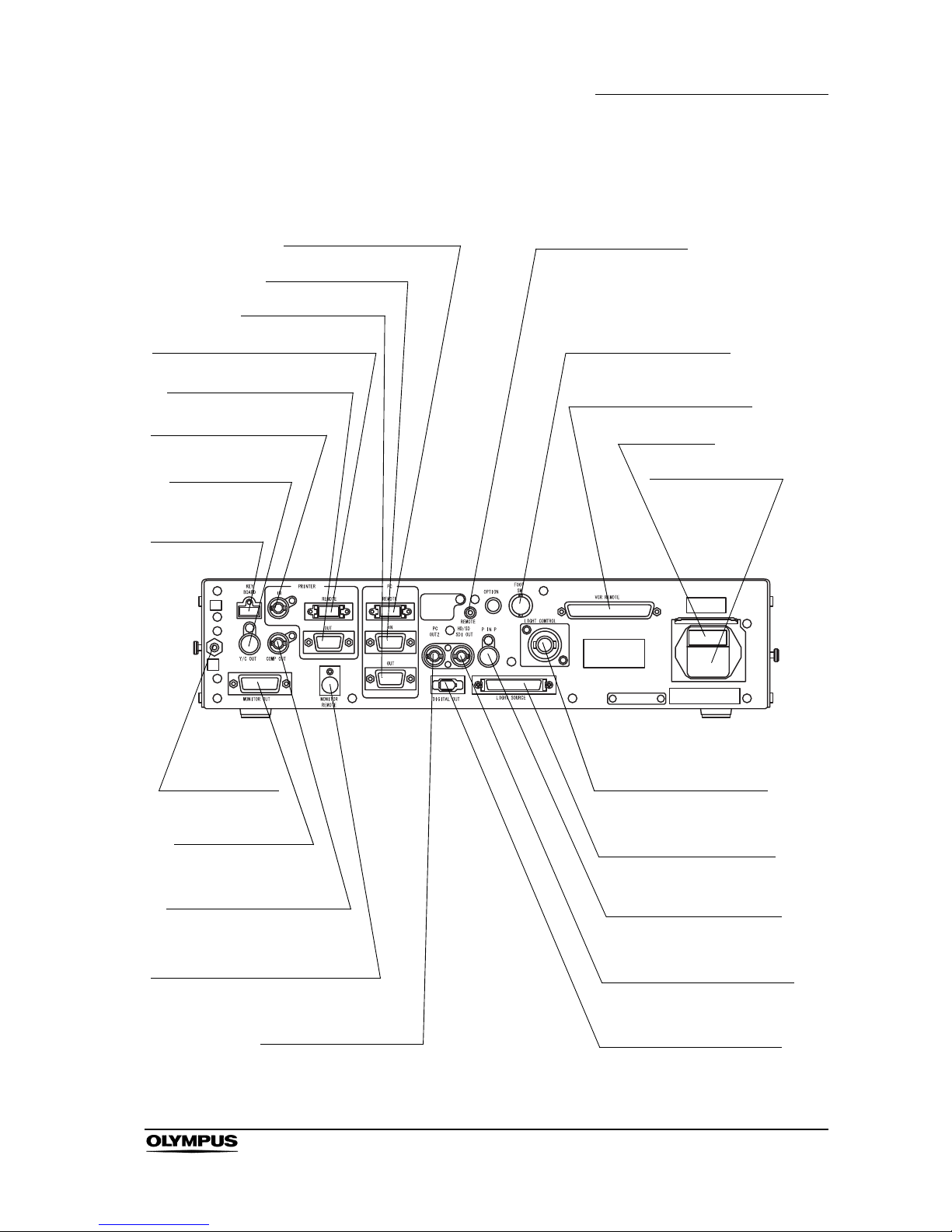
Chapter 2 Nomenclature and Functions
19
EVIS EXERA II VIDEO SYSTEM CENTER CV-180
2.2 Rear panel
8. PC remote terminal
12. Fuse box
10. Foot switch terminal
9. Remote terminal
13. AC power inlet
7. PC IN terminal
6. PC OUT terminal
5. Printer remote terminal
4. Printer OUT terminal
3. Printer IN terminal
2. Y/C OUT
terminal
1. Keyboard
terminal
23. Potential
equalization
terminal
22. Monitor OUT
terminal
21. Composite OUT
terminal
20. Monitor remote terminal
19. PC OUT2 terminal
14. Light control terminal
15. Light source terminal
16. PinP Y/C terminal
17. HD/SD SDI OUT terminal
18. Digital OUT terminal
11. VCR remote terminal

20
Chapter 2 Nomenclature and Functions
EVIS EXERA II VIDEO SYSTEM CENTER CV-180
1. Keyboard terminal
Connect the keyboard.
2. Y/C OUT terminal
Outputs a Y/C video signals.
3. Printer IN terminal
Connect the video printer. Inputs the analog video signal from the video
printer.
4. Printer OUT terminal
Connect the video printer. Outputs the analog video signal to the video
printer.
5. Printer remote terminal
Connect the video printer. Establishes communication with the video printer.
6. PC OUT terminal
Connect the image filing system. Outputs the analog video signal to the
image filing system.
7. PC IN terminal
Connect the image filing system. Inputs the analog video signal from the
image filing system.
8. PC remote terminal
Connect the image filing system. Establishes communication with the image
filing system.
9. Remote terminal
Outputs the signal synchronizing the release and VCR (Rec/Pause)
operation.
10. Foot switch terminal
Connect the foot switch.
11. VCR remote terminal
Connect an Olympus-recommended VCR. Outputs the analog video signal
and the remote signals to the VCR.
12. Fuse box
Stores the fuses that protect the instrument from electrical surges.
13. AC power inlet
Connect the provided power cord to supply the AC power via this inlet.
14. Light control terminal
Connect a light source that supports the analog interface.
15. Light source terminal
Connect a light source CLV-180 that supports the digital interface.

Chapter 2 Nomenclature and Functions
21
EVIS EXERA II VIDEO SYSTEM CENTER CV-180
16. PinP Y/C terminal
The ultrasound center (EUS), endoscope position detecting unit (UPD) etc.
can be connected to this connector to input the image to be displayed
together with the endoscopic observation image. The PinP function can also
be used with the PinP composite terminal on the front panel. However, the
PinP composite terminal takes priority over the PinP Y/C terminal.
17. HD/SD SDI OUT terminal
Connect a monitor compatible with the serial digital interface (SDI). Outputs
the SDI signal.
18. Digital OUT terminal
Connect an Olympus-recommended digital video recorder to output and
input the digital video signal to the digital video recorder, using IEEE1394
cable.
19. PC OUT2 terminal
Connect the image filing system. Outputs an SDI signal to the image filing
system.
20. Monitor remote terminal
Connect the monitor. Outputs the monitor control signal to the monitor.
21. Composite OUT terminal
Outputs the composite video signal.
22. Monitor OUT terminal
Connect the monitor. Outputs analog video signals to the monitor. HDTV
signal is output when the HDTV compatible endoscope is connected. This
connector can output a 180 rotated image (see “Monitor orientation
function” on page 245).
23. Potential equalization terminal
This terminal is connected to a potential equalization terminal of the other
equipment connected to this instrument. The electric potential of their
equipment are made equal.
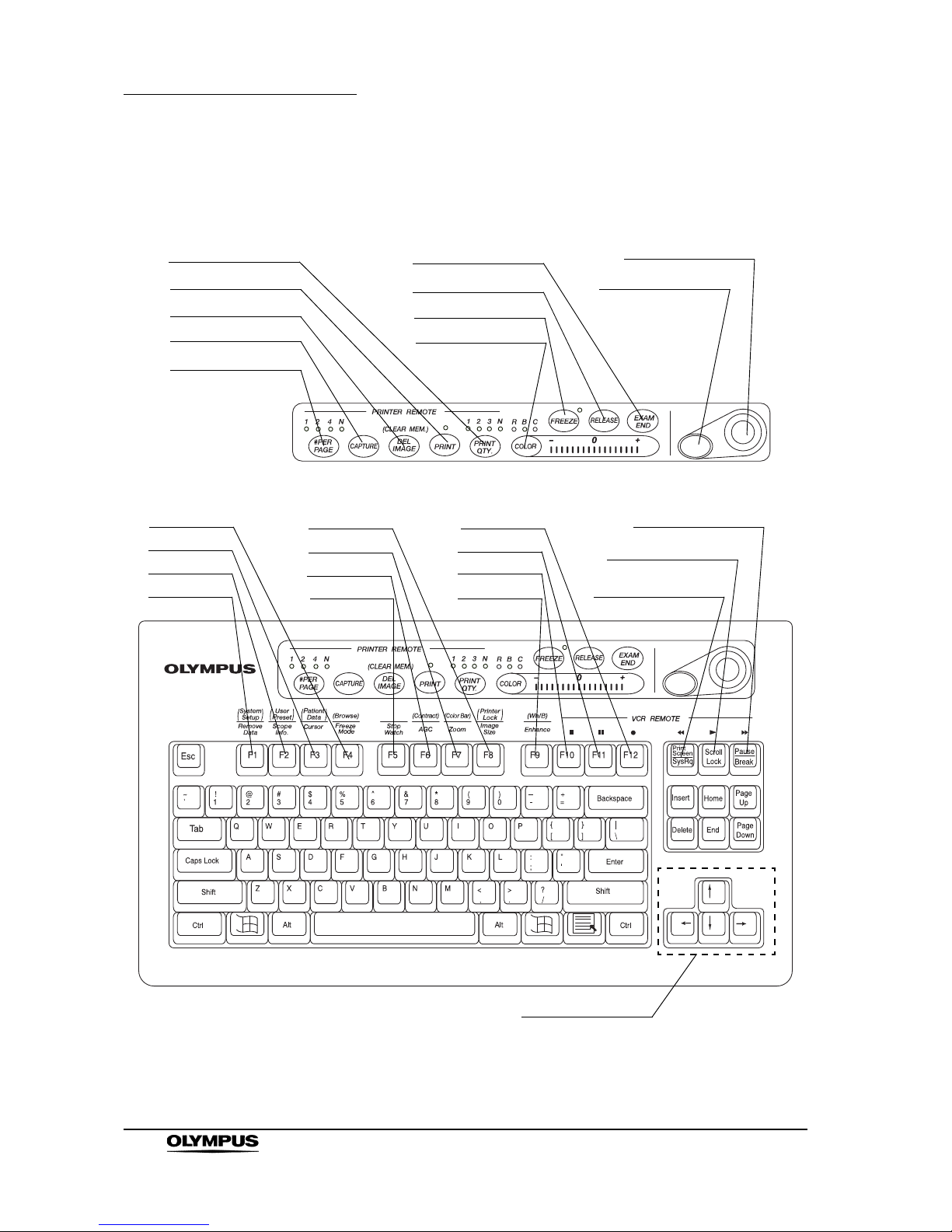
22
Chapter 2 Nomenclature and Functions
EVIS EXERA II VIDEO SYSTEM CENTER CV-180
2.3 Keyboard
20. PRINT QTY. key
19. PRINT key
18. DEL IMAGE key
17. CAPTURE key
24. EXAM END key
23. RELEASE key
22. FREEZE key
21. COLOR key
26. Domepoint
25. Click key
4. F4 key
3. F3 key
2. F2 key
1. F1 key
8. F8 key
7. F7 key
6. F6 key
5. F5 key
12. F12 key
11. F11 key
10. F10 key
9. F9 key
16. #PER PAGE key
15. Pause key
14. Scroll lock key
13. Print screen key
27. Arrow keys
