Page 1

Laminiergerät
Laminator
Machine à plastifier
Aparato laminador
Lamineerapparaat
Plastificatrice
Laminovací přístroj
OLYMPIA A296 Plus / A396 Plus
Olympia Business Systems Vertriebs GmbH
Zum Kraftwerk 1 D-45527 Hattingen
http://www.olympia-vertrieb.de
(11/2014)
Page 2
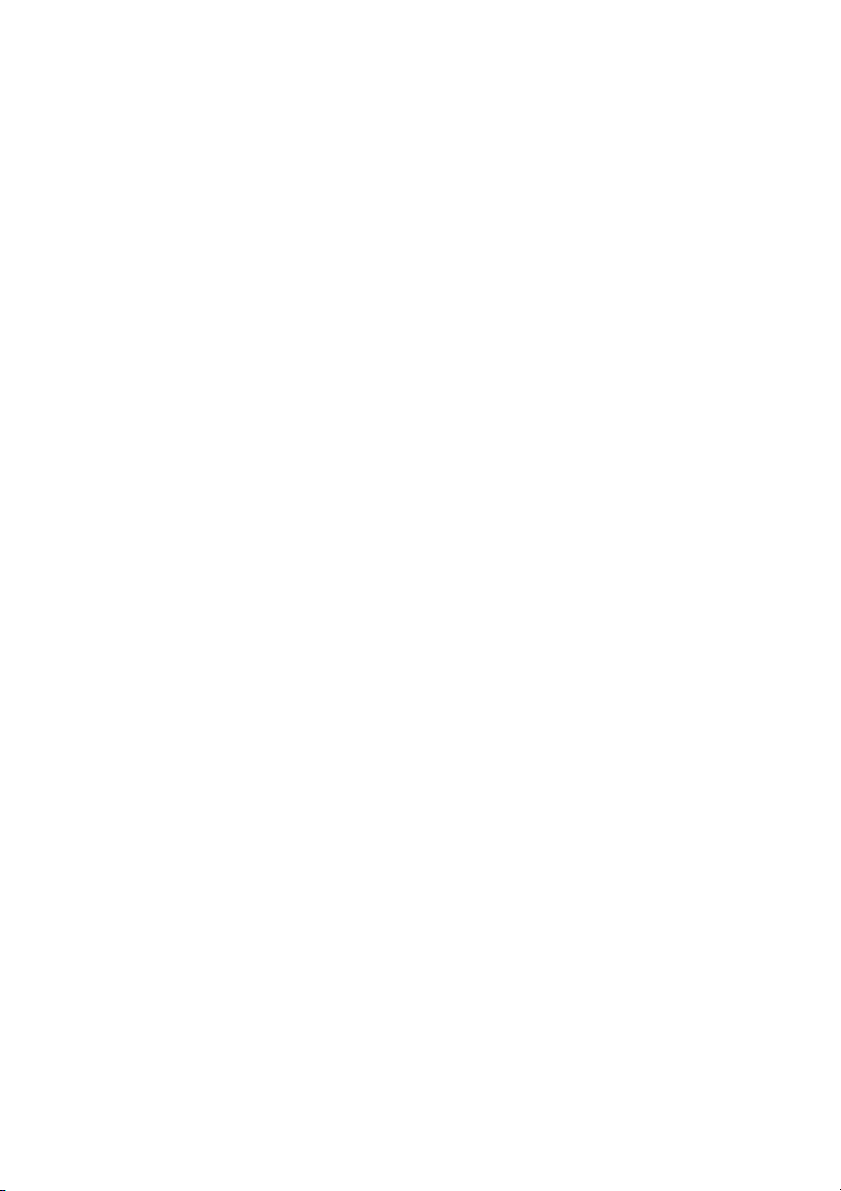
Deutsch
Wichtige Sicherheitshinweise ...........................................................................5
Haftungsausschluss...........................................................................................6
Bestimmungsgemäße Verwendung ..................................................................6
Leistungsmerkmale ............................................................................................7
Heißlaminieren ....................................................................................................7
Kaltlaminieren .....................................................................................................8
Folienstau beheben ............................................................................................9
Pflege und Reinigung.........................................................................................9
Fehlerbehebung................................................................................................10
Entsorgungshinweis ........................................................................................11
Garantie ...........................................................................................................11
English
Important Safety Information...........................................................................12
Exemption from Liability..................................................................................13
Intended Use .....................................................................................................13
Features ...........................................................................................................14
Hot Lamination..................................................................................................14
Cold Lamination................................................................................................15
Clearing Foil Jams............................................................................................16
Cleaning and Servicing ....................................................................................16
Troubleshooting................................................................................................17
Disposal ...........................................................................................................17
Guarantee ..........................................................................................................17
Français
Consignes de sécurité importantes ................................................................18
Non responsabilité............................................................................................19
Utilisation conforme à l'usage .........................................................................19
Caractéristiques................................................................................................20
Plastification à chaud .......................................................................................20
Plastification à froid..........................................................................................21
Élimination de bourrage...................................................................................22
Entretien et nettoyage ......................................................................................22
Elimination d'erreurs ........................................................................................23
Remarque concernant l'élimination de l'appareil...........................................24
Garantie ...........................................................................................................24
2
Page 3

Español
Advertencias de seguridad importantes.........................................................25
Exclusión de responsabilidad .........................................................................26
Uso previsto ......................................................................................................26
Características prestacionales ........................................................................27
Laminación en caliente ....................................................................................27
Laminación en frío............................................................................................28
Eliminar un atasco de película transparente..................................................29
Cuidado y limpieza ...........................................................................................29
Eliminación de fallos ........................................................................................30
Indicaciones de eliminación ............................................................................31
Garantía ...........................................................................................................31
Nederlands
Belangrijke veiligheidsinformatie....................................................................32
Uitsluiting van aansprakelijkheid ....................................................................33
Beoogd gebruik.................................................................................................33
Kenmerken ........................................................................................................34
Heetlamineren ...................................................................................................34
Koudlamineren..................................................................................................35
Klem zitttende folie losmaken..........................................................................36
Verzorging en reiniging....................................................................................36
Storingen verhelpen .........................................................................................37
Gescheiden inzameling ....................................................................................38
Garantie ...........................................................................................................38
Italiano
Indicazioni di sicurezza importanti..................................................................39
Esclusione di responsabilità ...........................................................................40
Impiego conforme.............................................................................................40
Caratteristiche di prestazione..........................................................................41
Plastificazione a caldo......................................................................................41
Plastificazione a freddo....................................................................................42
Rimozione di intasamenti da pellicola ............................................................43
Cura e pulizia.....................................................................................................43
Eliminazione di guasti ......................................................................................44
Nota sulla smaltimento.....................................................................................45
Garanzia ...........................................................................................................45
3
Page 4

Česky
Důležitá bezpečnostní upozornění..................................................................46
Vyloučení záruky...............................................................................................47
Používání pro daný účel...................................................................................47
Výkonové parametry.........................................................................................48
Laminování za tepla..........................................................................................48
Laminování za studena.....................................................................................49
Odstranění nakupené fólie...............................................................................50
Údržba a čištění ................................................................................................50
Odstranění závady............................................................................................51
Pokyny k likvidaci.............................................................................................51
Záruka ...........................................................................................................51
4
Page 5

Wichtige Sicherheitshinweise
Um ein zuverlässiges Arbeiten mit dem Laminiergerät zu gewährleisten,
beachten Sie bitte Folgendes:
1
Bedienungsanleitung für zukünftige Benutzung aufbewahren
2
Beschädigung des Netzsteckers oder Netzkabels vermeiden. Netz-
3
kabel nie verdrillen. Das Gerät bei beschädigtem Netzkabel oder
Netzstecker nicht in Betrieb nehmen.
Verwenden Sie das Gerät nicht in der Nähe von heißen Oberflächen
4
oder in feuchter Umgebung und schützen Sie es vor direkter Sonneneinstrahlung und starker Staubeinwirkung.
Vor dem Reinigen des Geräts immer den Netzstecker ziehen. Ver-
5
wenden Sie keine Lösungsmittel oder aggressive Reinigungsmittel.
Metallische Gegenstände können nicht laminiert werden.
6
7 Kindern ist der Aufenthalt im Arbeitsbereich der betriebsbereiten Ma-
schine nicht gestattet.
8 Bei Nichtbenutzung des Geräts Netzstecker ziehen.
Das Gerät immer sofort ausschalten, wenn ein strenger Geruch ent-
9
steht oder das Gerät nicht in Betrieb ist.
Netzstecker nicht mit feuchter Hand berühren.
10
Stellen Sie sicher, dass der Ein-/Aus-Schalter ausgeschaltet ist, bevor
11
das Laminiergerät an das Stromnetz angeschlossen wird.
Nur dafür vorgesehene Folientaschen, wie unter Punkt Leistungs-
12
merkmale angegeben, in das Gerät einführen. Zu groß gewählte Folientaschen können Folienstaus verursachen.
Laminieren Sie keine hitzeempfindlichen Materialien mit diesem Ge-
13
rät, wie z. B. Thermopapier.
Beim Laminieren von feuchten Dokumenten erzielen Sie schlechte
14
Laminierergebnisse.
Verwenden Sie keine Folientaschen, die für die Kaltlaminierung vor-
15
gesehen sind, beim Heißlaminieren. Die Maschine, die Folientasche
und das Dokument werden dabei beschädigt.
16 Schneiden Sie keine Folientaschen zu. Die entstehenden Schnittkan-
ten können Folienstaus verursachen.
17 Lose Teile von Bekleidung, Krawatten, Schmuck, langes Haar oder
andere lose Gegenstände von der Einlassöffnung fernhalten. Verletzungsgefahr!
18 Das Gerät darf nur in trockenen, geschlossenen Räumen benutzt
werden.
Lesen Sie diese Anweisungen bitte sorgfältig durch und beachten Sie sie bei der Handhabung Ihres Geräts.
.
5
Page 6
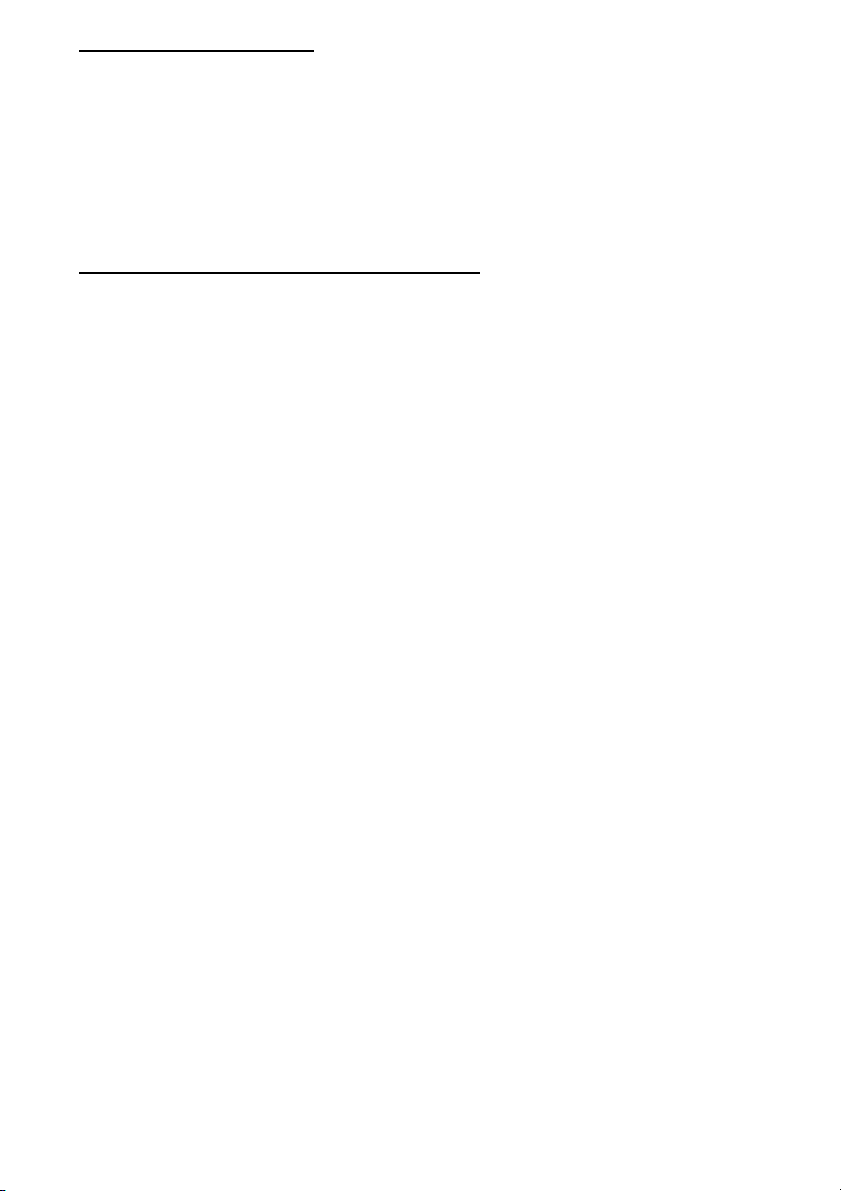
Haftungsausschluss
Wir übernehmen keine Garantie für die Richtigkeit der Informationen, die
sich auf technische Eigenschaften sowie die hier vorliegende Dokumentation beziehen. Das in dieser Dokumentation beschriebene Produkt und ggf.
dessen Zubehör unterliegen einer ständigen Verbesserung und Weiterentwicklung. Aus diesem Grund behalten wir uns das Recht vor, Komponenten,
Zubehör, technische Spezifikationen sowie die hier vorliegende Dokumentation des Produkts ohne vorherige Ankündigung jederzeit zu ändern.
Bestimmungsgemäße Verwendung
Mit diesem Laminiergerät können Heißlaminierfolien und Kaltlaminierfolien
verwendet werden. Es können Bilder, Karten, Dokumente und Papier bis zu
einer Gesamtdicke von 0,4 mm im entsprechenden Format laminiert werden. Das Laminiergut ist so in die Folientasche einzulegen, dass zu jeder
Seite etwa 3 bis 5 mm Abstand vom Folienrand vorhanden ist.
Weicht das Laminiergut von gängigen DIN-Formaten ab, ist eine dem DINFormat der Laminierfolie entsprechende Einlage mit in die Laminierfolie einzulegen.
Jede andere Verwendung gilt als nicht bestimmungsgemäß. Eigenmächtige
Veränderungen oder Umbauten sind nicht zulässig.
Das Laminieren nicht geeigneter Materialien und nicht geeigneter Materialstärken und -formate führt zum Verlust von Gewährleistungsansprüchen.
Sicherheitshinweis:
Die Steckdose muss in der Nähe des Geräts angebracht und leicht zugänglich sein. Sie können somit im Notfall das Gerät schnell vom Netz trennen.
6
Page 7
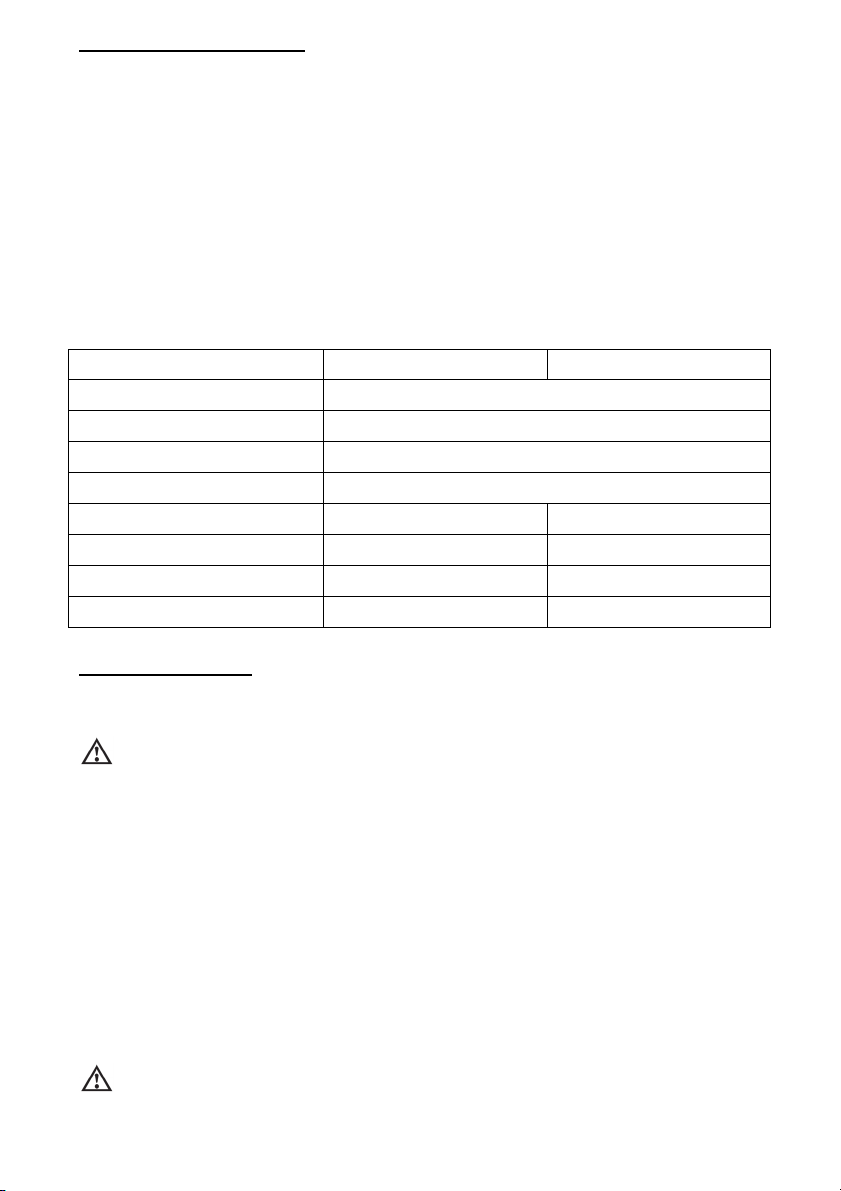
Leistungsmerkmale
Schutz und Veredelung für Ihre Dokumente.
Laminiert Fotos, Dokumente, Grafiken, Ausweise usw. bis Größe DIN
A4/A3. Das Gerät arbeitet mit 2 Heizwalzen, hat eine schnelle Aufwärmzeit
und laminiert ohne Träger.
LEDs zeigen die Betriebszustände an
Automatische Abschaltung bei Überhitzung
Hochwertiges Heizsystem verhindert Schlieren- und Blasenbildung
Aufwärmzeit ca. 5 Minuten
Abkühlzeit auf Zimmertemperatur ca. 30 Minuten.
Folienstärke von mindestens 75 m und maximal 175 m
Laminiersystem: Hot-Roller-Technik
Maximale Folienstärke: 75 – 175 micron
Laminiergeschwindigkeit: 300 mm/min
Spannungsversorgung: 220 - 240 Volt, 50 Hz
Arbeitsbreite: 230 mm (A4) 330 mm (A3)
Leistungsaufnahme: 260 W 350 W
Abmessungen (LxBxH): 340 x 159 x 70 mm 434 x 159 x 70 mm
Gewicht: ca. 1,25 kg ca. 1,6 kg
A 296 Plus A 396 Plus
Heißlaminieren
1 Schließen Sie das Stromkabel an eine gut zugängliche und ord-
nungsgemäß installierte Steckdose an.
Achtung: Prüfen Sie, ob die Spannungsangabe des Geräts mit der
Ihres Stromnetzes übereinstimmt (220 - 240 V, 50 Hz).
2 Schalten Sie den Ein-/Aus-Schalter an der rechten Geräteseite ein (I).
Die LED „COLD“ leuchtet und der Antriebsmotor für die Transportrollen läuft an.
3 Drücken Sie den Folienstärkenschalter auf dem Gerät, bis die LED
(75 mic, 125 mic oder 175 mic) entsprechend der verwendeten Folientaschenstärke blinkt.
4 Nach etwa 5 Minuten bzw. sobald die LED zur Anzeige der Folien-
stärke dauerhaft leuchtet ist die korrekte Betriebstemperatur erreicht.
5 Legen Sie das Laminiergut in die Folientasche so ein, dass allseitig
etwa 3 bis 5 mm Abstand vom Folienrand vorhanden ist.
Achtung: Verwenden Sie ausschließlich Heißlaminierfolien.
7
Page 8
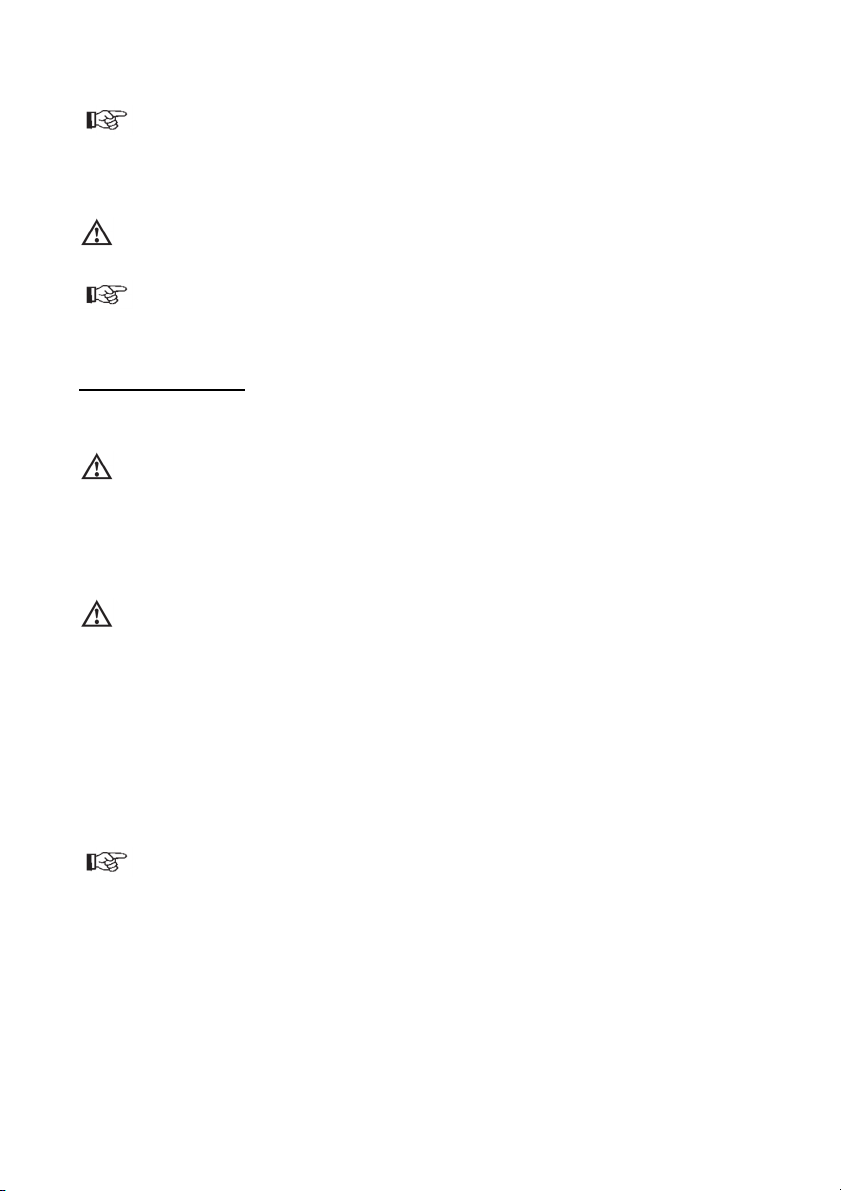
6 Führen Sie die Folie zusammen mit dem Laminiergut in den Einführ-
schlitz auf der Rückseite des Laminiergeräts ein. Die geschlossene
Seite der Folie ist hierbei zuerst einzuführen.
Hinweis: Um ein Falten der Laminierfolie zu vermeiden, darf nie die
offene Seite der Laminierfolie zuerst in den Einführschlitz des Laminiergeräts eingeführt werden. Der Laminiervorgang erfolgt automatisch.
Achtung: Die austretende Folie ist nach dem Laminieren sehr heiß
und weich. Daher mit dem laminierten Produkt vorsichtig umgehen.
Hinweis: Zum Ebnen kann das laminierte Produkt mit einem Buch
oder einem anderen schweren, ebenen Gegenstand gepresst werden.
Kaltlaminieren
1 Schließen Sie das Stromkabel an eine gut zugängliche und ord-
nungsgemäß installierte Steckdose an.
Achtung: Prüfen Sie, ob die Spannungsangabe des Geräts mit der
Ihres Stromnetzes übereinstimmt (220 - 240 V, 50 Hz).
2 Schalten Sie den Ein/Aus-Schalter an der rechten Geräteseite ein (I).
3 Die LED „COLD“ leuchtet und der Antriebsmotor für die Transportrol-
len läuft an.
Achtung: Haben Sie das Laminiergerät kurz vorher zum Heißlaminie-
ren eingesetzt, müssen Sie das Laminiergerät abkühlen lassen. Die
Abkühlzeit beträgt bis zu 30 Minuten.
4 Entfernen Sie die Schutzfolie von der Folientasche.
5 Legen Sie das Laminiergut in die Folientasche so ein, dass allseitig
etwa 3 bis 5 mm Abstand vom Folienrand vorhanden ist.
6 Führen Sie die Folie zusammen mit dem Laminiergut in den Einführ-
schlitz auf der Rückseite des Laminiergeräts ein. Die geschlossene
Seite der Folie ist hierbei zuerst einzuführen.
Hinweis: Um ein Falten der Laminierfolie zu vermeiden darf nie die
offene Seite der Laminierfolie zuerst in den Einführschlitz des Lami-
niergeräts einführt werden. Der Laminiervorgang erfolgt automatisch.
8
Page 9
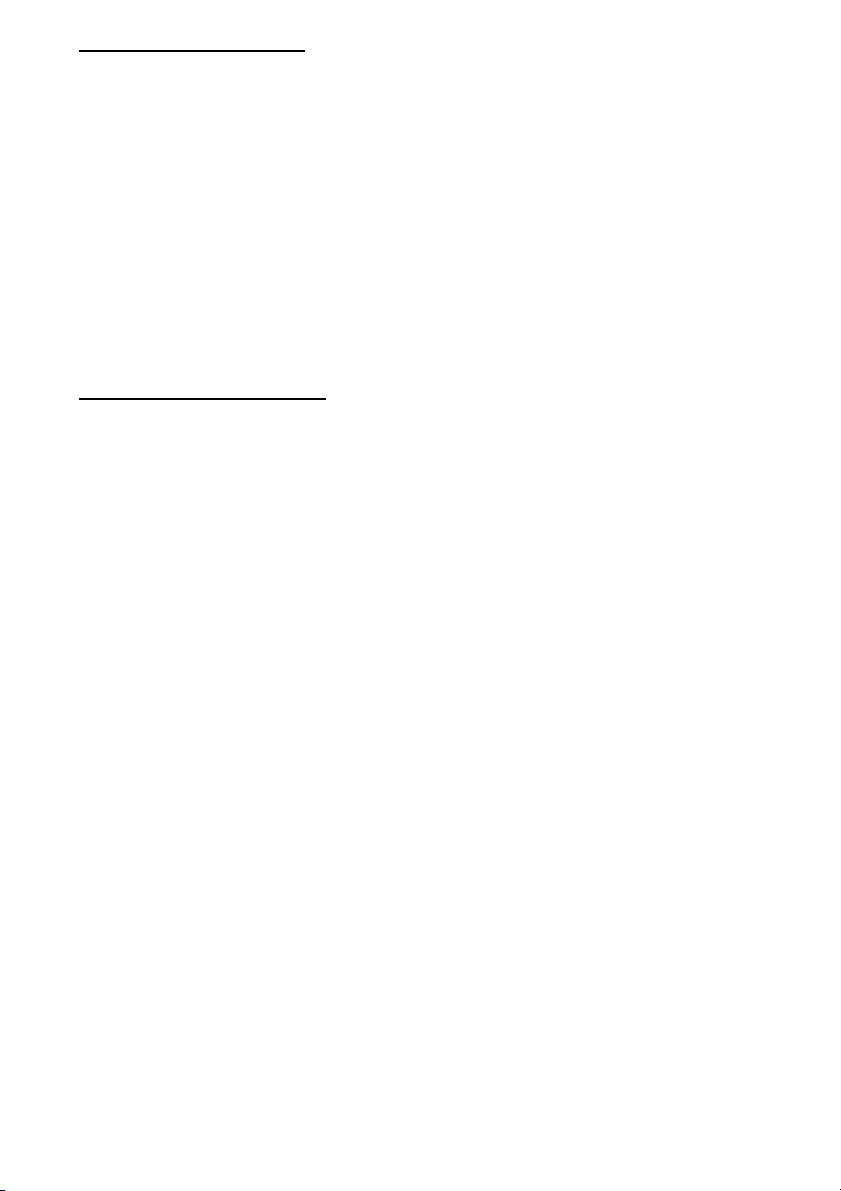
Folienstau beheben
Dieses Laminiergerät ist mit der Funktion „Jam Release“ ausgerüstet, um
Folienstaus schnell wieder beheben zu können.
1 Beim Blockieren der Folie das Gerät ausschalten und den Stau-
entriegelungsschalter „ABS“ an der Geräterückseite betätigen.
2 Halten Sie das Laminiergerät fest und ziehen Sie die Folie zusammen
mit dem Laminiergut aus dem Einführschlitz des Laminiergeräts.
3 Danach muss das Gerät wahrscheinlich mehrmals, wie unter Punkt
„Pflege und Reinigung“ beschrieben, gereinigt werden.
4 Falls sich Folienstaus ständig wiederholen oder sich gestaute Folie
nicht mehr aus dem Laminiergerät ziehen lässt, wenden Sie sich bitte
an unsere Hotline (siehe Garantie).
Pflege und Reinigung
Ablagerungen und Klebereste an den Transportwalzen können das Laminierergebnis beeinflussen. Darum müssen die Transportwalzen periodisch
nach der Benutzung gereinigt werden.
Hierzu ein gefaltetes Blatt Papier in den Einführschlitz einführen. Klebereste
werden vom austretenden Papier mitgenommen. Den Vorgang mehrmals
wiederholen.
Vor dem feuchten Reinigen der Geräteoberflächen immer den Netzstecker
ziehen. Falls erforderlich, kann das Gehäuse mit einem in milder Seife und
klarem Wasser getränkten Tuch gereinigt werden. Verwenden Sie keine Lösungsmittel oder aggressive Reinigungsmittel.
9
Page 10
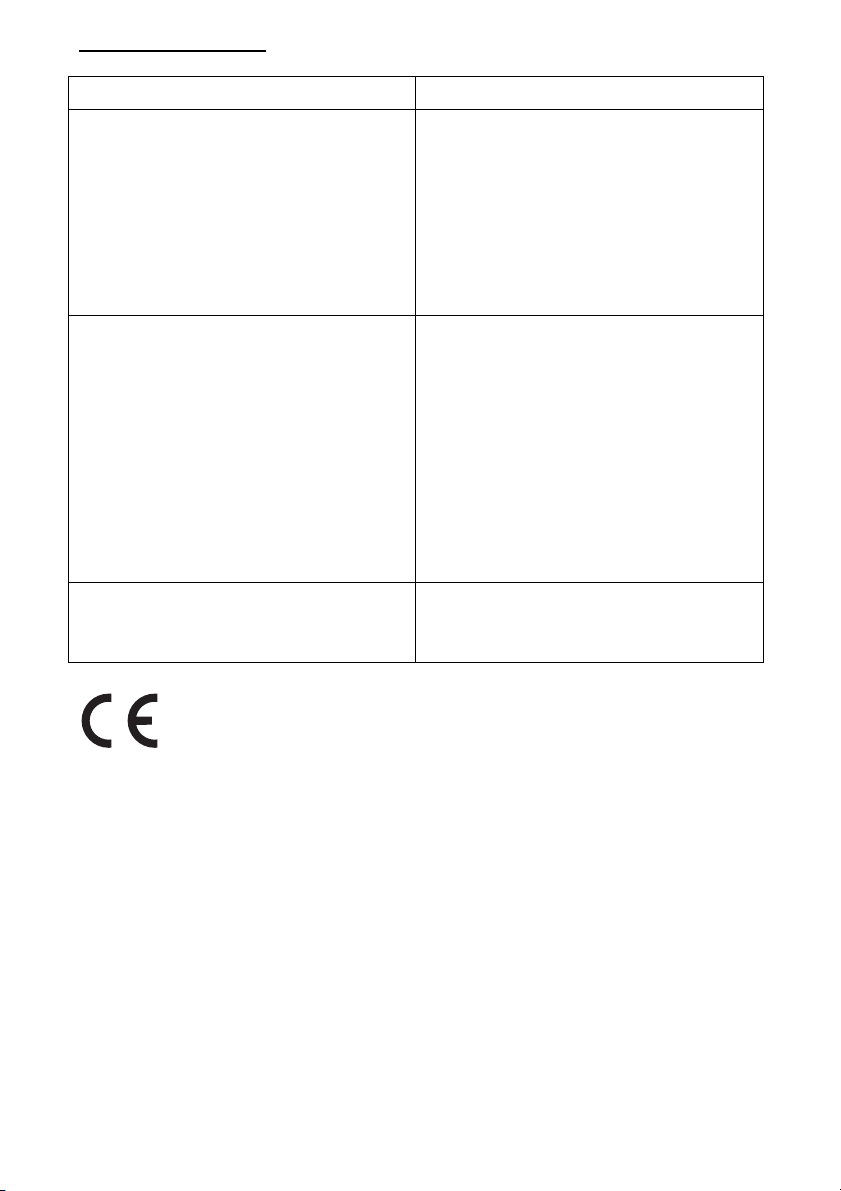
Fehlerbehebung
Fehler Lösungen
LED leuchtet nicht
Gerät reagiert nicht
Folienstau Prüfen Sie die Größe der verwen-
laminierte Folie ist nicht vollstän-
dig durchsichtig
Prüfen Sie, ob das Stromkabel
korrekt in die Steckdose eingesteckt wurde und der Ein/Ausschalter auf der Stellung I
steht.
Falls der Fehler nicht behoben
wurde, wenden Sie sich bitte an
unsere Hotline.
deten Folientasche.
Benutzen Sie nur Folientaschen in
den angegebenen Größen.
Stellen Sie sicher, dass die Folien-
tasche gerade in das Gerät eingeführt wurde.
Um den Stau zu beheben, folgen
Sie den Anweisungen unter Punkt
„Folienstau beheben“.
Laminieren Sie dieselbe Folie er-
neut, um das Laminierergebnis zu
verbessern.
Die Konformität mit den EURichtlinien wird durch das CEZeichen bestätigt.
10
Page 11
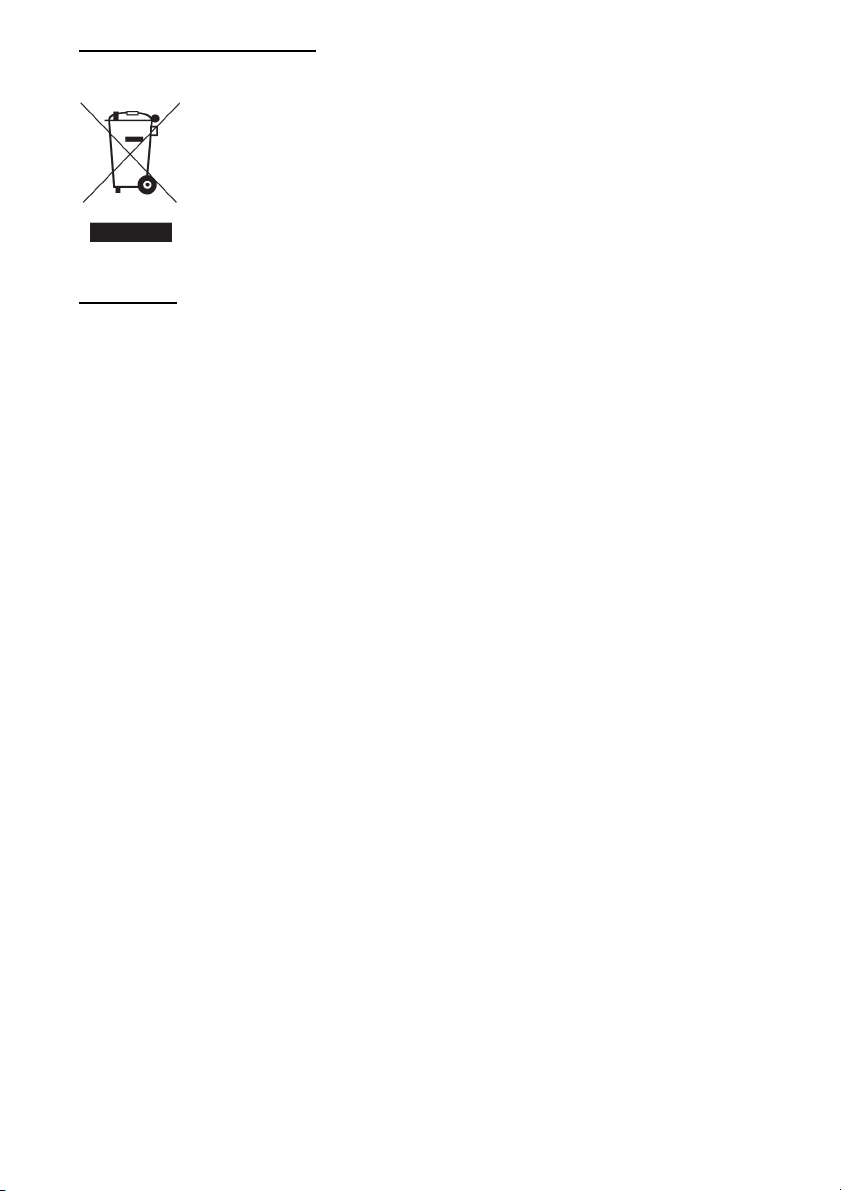
Entsorgungshinweis
Dieses Symbol (die durchgestrichene Abfalltonne) bedeutet,
dass dieses Produkt nach der Lebenszeit zu einem für den
Endanwender verfügbaren Rücknahme- oder getrennten
Sammelsystem zurückgebracht werden soll. Dieses Symbol gilt
nur in den Staaten der EWR. EWR = Europäischer Wirtschaftsraum, welcher die EU-Mitgliedstaaten plus den Staaten
Norwegen, Island und Liechtenstein umfasst.
Garantie
Bitte unbedingt aufbewahren!
Lieber Kunde,
wir freuen uns, dass Sie sich für das Olympia Laminiergerät entschieden
haben. Sollte sich an Ihrem Gerät wider Erwarten ein technisches Problem
ergeben, beachten Sie bitte folgende Punkte:
Die Garantiezeit für Ihr Gerät beträgt 24 Monate.
Bewahren Sie unbedingt den Kaufbeleg und die Originalverpackung auf.
Sollte ein Problem auftreten, rufen Sie bitte zuerst unsere Hotline an:
0180 5 007514 (0,14 € pro Minute aus dem dt. Festnetz)
Oft kann unser Fachpersonal telefonisch helfen.
Kann jedoch der Fehler telefonisch nicht beseitigt werden, bitten wir Sie,
das Gerät in der Originalverpackung an folgende Anschrift zu senden:
Service-Center Hattingen
Zum Kraftwerk 1
D-45527 Hattingen
Garantiereparaturen können nur mit beigefügtem Kaufbeleg erfolgen.
Herzlichen Dank für Ihr Verständnis.
Mit freundlichen Grüßen
Ihre Olympia Business Systems
Vertriebs GmbH
11
Page 12

Important Safety Information
Please observe the following information to ensure reliable operation of the
laminator:
1
Keep the operating instruction manual available for future reference
2
Prevent damage to the power plug and power cable. Never twist the
3
power cable. Do not operate the device if the power cable or power
plug is damaged.
Do not use the device in the vicinity of hot surfaces or in damp
4
environments and protect it from direct sunlight and dusty conditions.
Disconnect the power plug before starting to clean the unit. Never use
5
any solvents or aggressive cleaning agents.
Metallic objects cannot be laminated.
6
7 Children must not be allowed in the vicinity of the equipment when it
is ready to operate.
8 Disconnect the power adapter plug when the device is not in use.
Always switch the unit off immediately if it emits a strong smell or it is
9
not in operation.
Do not touch the power adapter plug with moist hands.
10
Ensure that the On/Off switch is switched off before connecting the lami-
11
nator to the mains power supply.
Only insert foil pockets which comply with the specifications in the de-
12
vice; refer to Section "Features". Using foil pockets which are too
large could lead to the unit jamming.
Do not laminate heat sensitive materials, such as thermal paper, in
13
the device.
Lamination of moist documents produces poor results.
14
Do not use foil pockets intended for cold lamination for hot lamination.
15
This could damage the machine, foil pockets and document.
16 Do not cut foil pockets to size. The resulting cut edges could cause
the lamination foil to jam.
17 Keep loose clothing, ties, jewellery, long hair and other loose
objects away from the insertion slot. Risk of injury!
18 The device may only be used in dry, indoor rooms.
Read this manual thoroughly and observe the instructions and
information in it when operating the device.
.
12
Page 13
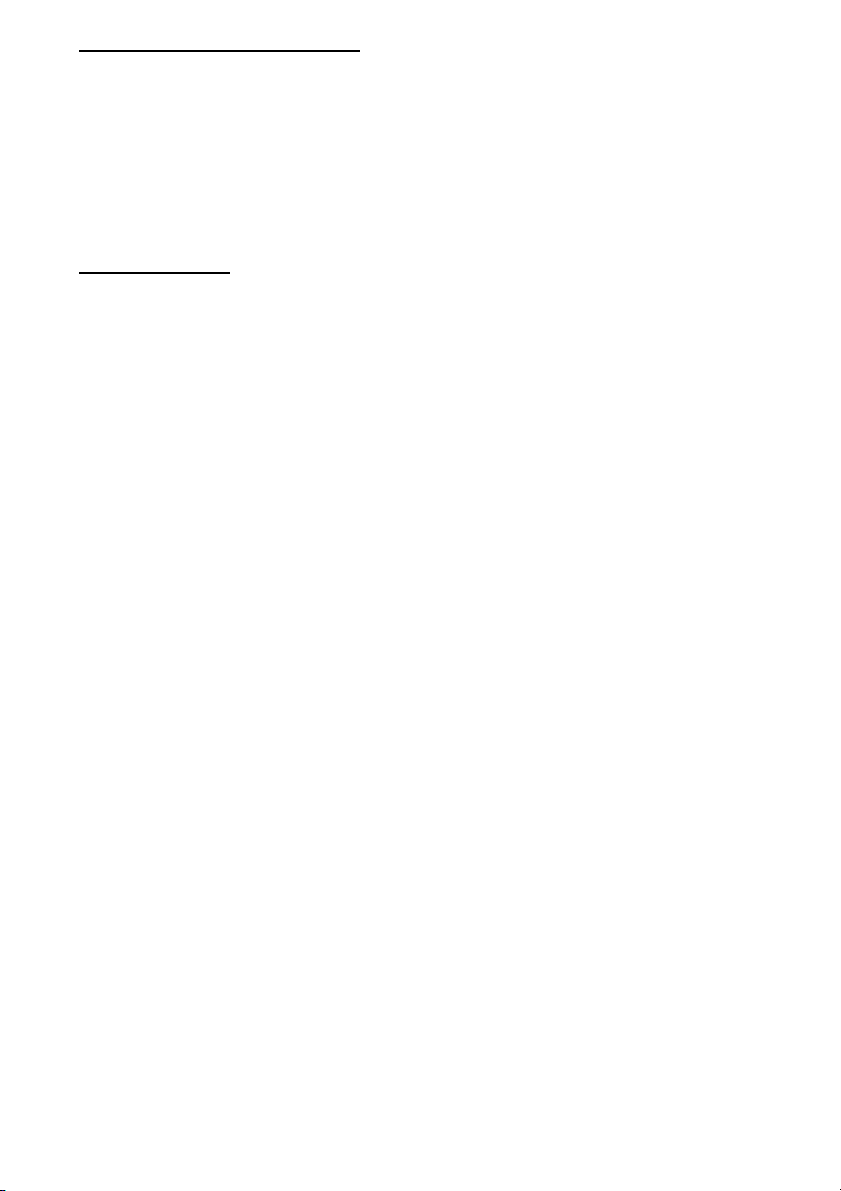
Exemption from Liability
We cannot guarantee that the information which relates to the technical
properties of the product or to the product itself contained in this document is
correct. The product and, where applicable, its accessories, described in this
document are subject to constant improvement and further development.
For this reason, we reserve the right to modify components, accessories,
technical specifications and related documentation of the product described
herein at any time without notice.
Intended Use
This laminator has been designed for use with hot and cold laminating foil. It
is possible to laminate pictures, maps, documents and paper in the corresponding size up to a total thickness of 0.4 mm. Insert the document to be
laminated in the foil pocket so that there is a margin of approx. 3 - 5 mm to
the edge of the foil on all sides.
If the document to be laminated deviates from the standard paper sizes,
place an insert complying with the corresponding standard paper size in the
lamination foil together with the document to be laminated.
Any other use is considered unintended use. Unauthorised modification or
reconstruction is not permitted.
Lamination of unsuitable materials and unsuitable material thicknesses or
sizes annuls all rights to claims under the terms of guarantee.
Safety note:
The power socket must be in the immediate vicinity of the device and easily
accessible. This enables you to disconnect the device from the power supply
quickly in an emergency.
13
Page 14
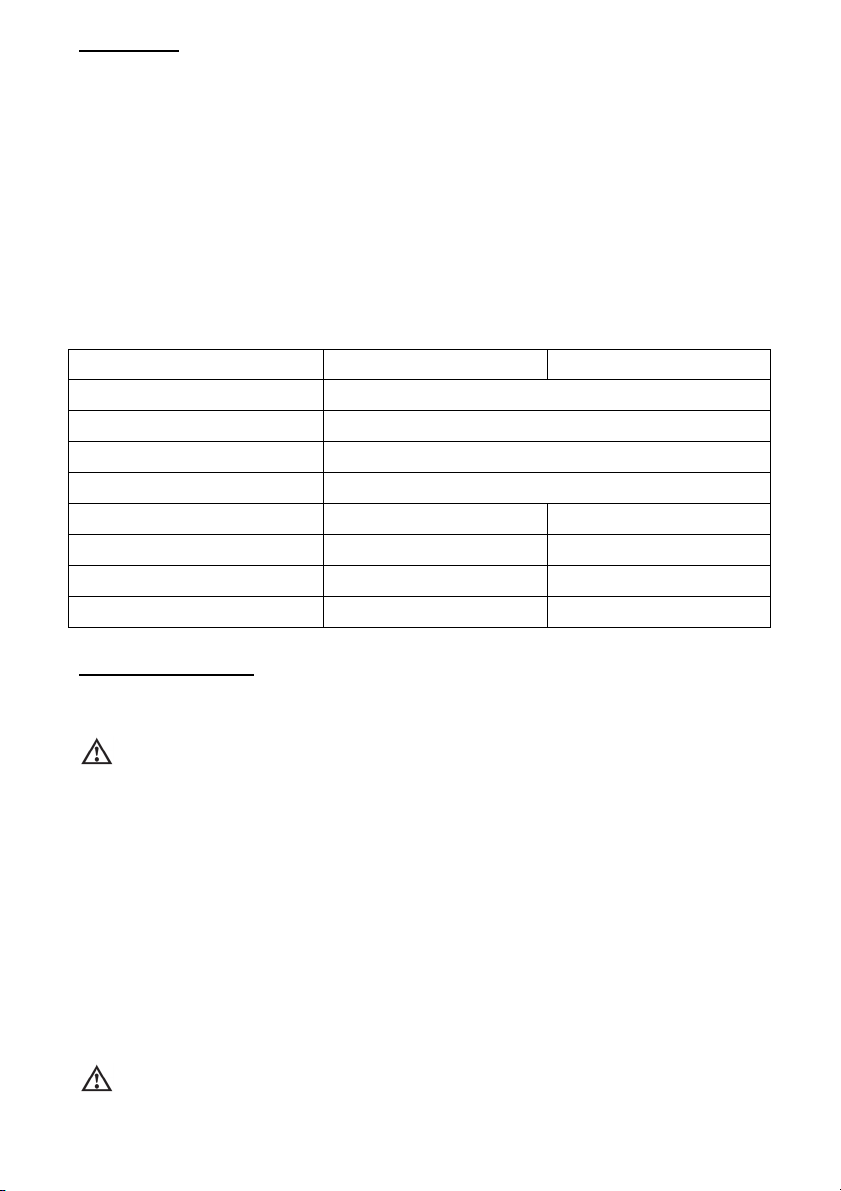
Features
Protection and refinement of your documents.
Laminate photos, documents, graphics, ID cards etc. up to A4/A3 size. The
device operates using 2 heating rollers, has a quick warm-up phase and
laminates without a carrier.
LEDs indicate the operating status
Automatic switch-off in the event of overheating
High quality heating system prevents smudging and blistering
Warm-up phase, approx. 5 minutes
Cool down phase to room temperature, approx. 30 minutes.
Foil thickness, minimum 75 m and maximal 175 m
Laminating system: Hot roller technology
Maximum foil thickness: 75 - 175 micron
Laminating speed: 300 mm/min
Power supply: 220 - 240 Volt, 50 Hz
Working width: 230 mm (A4) 330 mm (A3)
Power consumption: 260 W 350 W
Dimensions (LxWxH): 340 x 159 x 70 mm 434 x 159 x 70 mm
Weight: Approx. 1.25 kg Approx. 1.6 kg
A 296 Plus A 396 Plus
Hot Lamination
1 Connect the power cable to an easily accessible, properly installed
power socket.
Attention: Check that the voltage specifications of the machine cor-
respond to that of your power supply network (220 - 240 V, 50 Hz).
2 Switch on the On/Off switch on the right-hand side of the unit (I). The
"COLD" LED lights up and the drive motor for the transport rollers
starts up.
3 Press the foil thickness switch on the device until the LED (75 mic,
125 mic or 175 mic) corresponding to the foil pocket thickness to be
used flashes.
4 The correct operating temperature is reached after about 5 minutes or
as soon as the foil thickness indicator LED lights up continuously.
5 Insert the document to be laminated in the foil pocket so that there is a
margin of approx. 3 - 5 mm to the edge of the foil on all sides.
Attention: Only use hot laminating foils.
14
Page 15
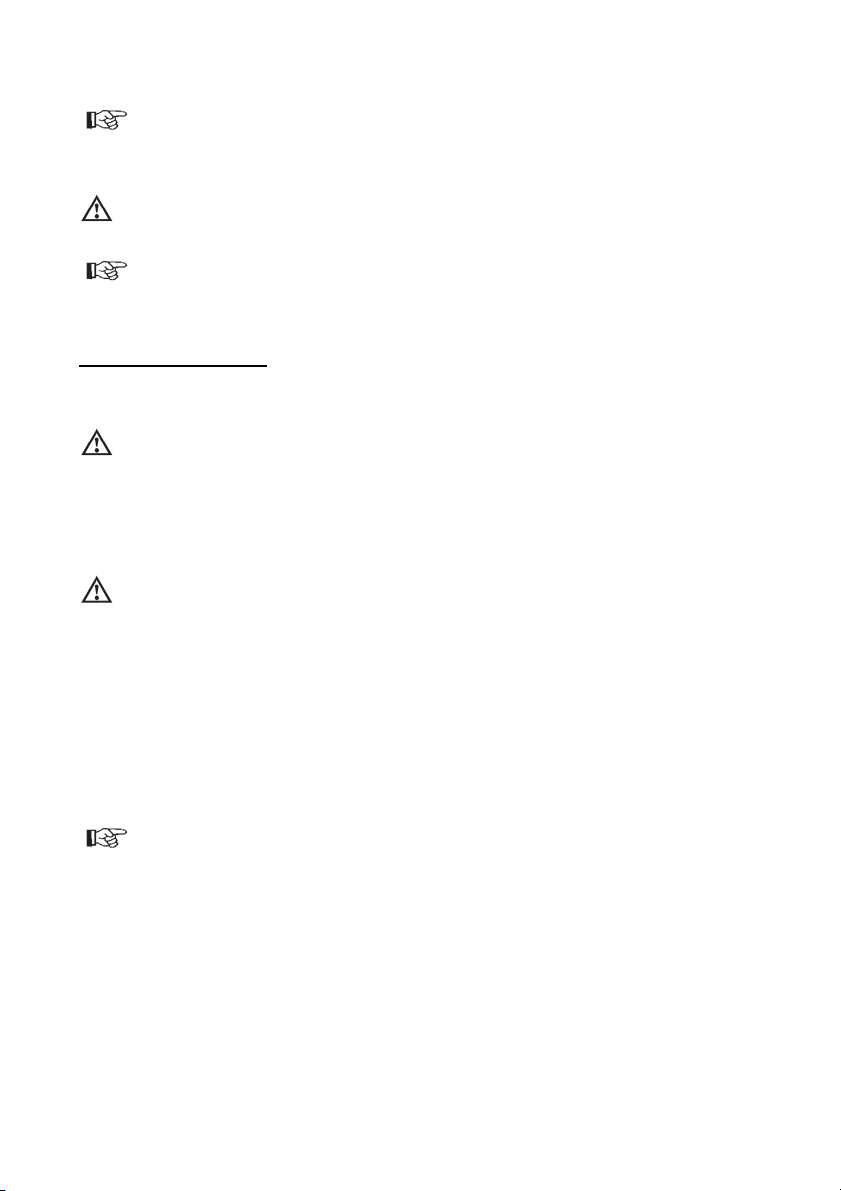
6 Insert the foil pocket containing the document in the insertion slot on
the rear of the laminator. Insert the ready closed side of the foil pocket
first.
Note: To prevent the laminating foil from creasing, never feed the
open side of the foil pocket first in the insertion slot of the laminator.
The laminating process occurs automatically.
Attention: The foil is very hot and soft when ejected following lamina-
tion. Therefore, handle the laminated product with extreme care.
Note: To flatten the laminated product, place a book or similar heavy,
flat object, on it.
Cold Lamination
1 Connect the power cable to an easily accessible, properly installed
power socket.
Attention: Check that the voltage specifications of the machine
correspond to that of your power supply network (220 - 240 V, 50 Hz).
2 Switch on the On/Off switch on the right-hand side of the unit (I).
3 The "COLD" LED lights up and the drive motor for the transport roll-
ers start up.
Attention: If you have just finished using the laminator for hot laminat-
ing, you must let the laminator cool down. The cool down phase can
take up to 30 minutes.
4 Remove the protective foil from the foil pocket.
5 Insert the document to be laminated in the foil pocket so that there is a
margin of approx. 3 - 5 mm to the edge of the foil on all sides.
6 Insert the foil pocket containing the document in the insertion slot on
the rear of the laminator. Insert the ready closed side of the foil pocket
first.
Note: To prevent the laminating foil from creasing, never feed the
open side of the laminating pocket first in the insertion slot of the lami-
nator. The laminating process occurs automatically.
15
Page 16
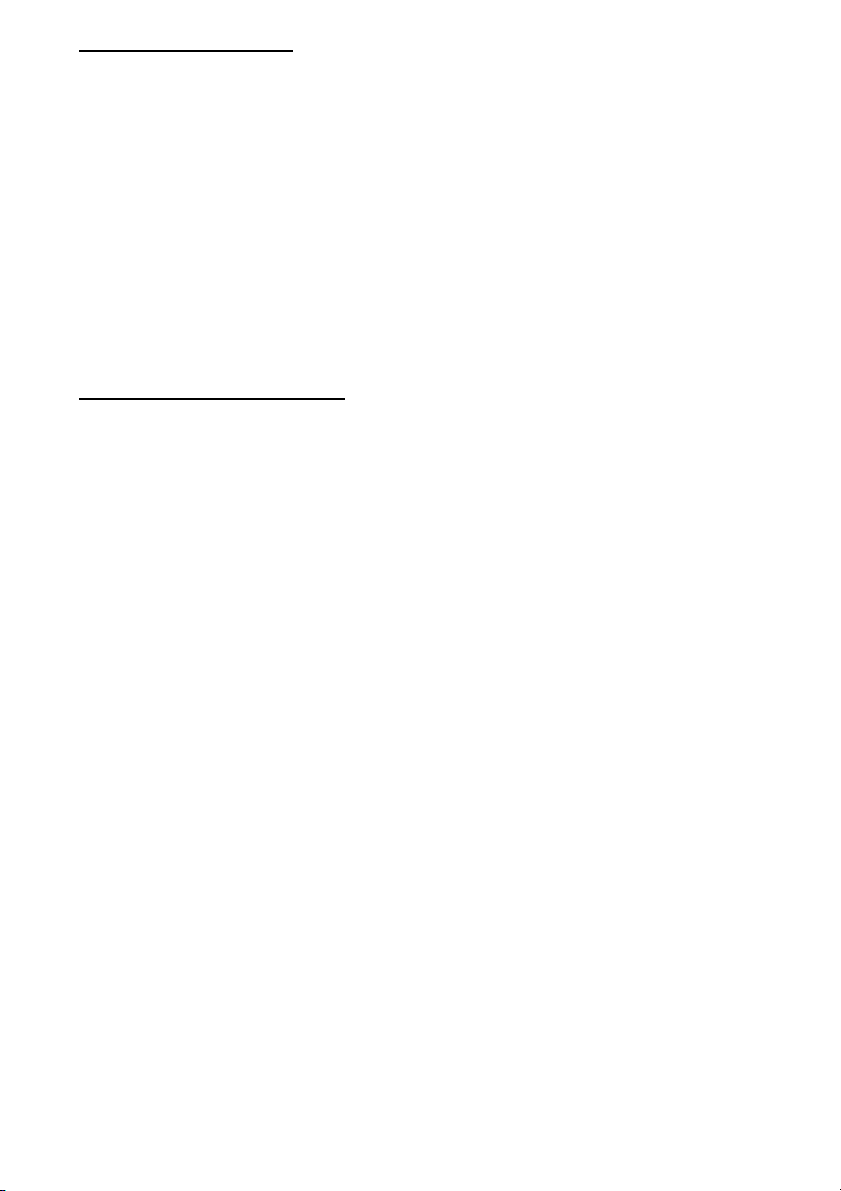
Clearing Foil Jams
The laminator is provided with the "Jam Release" function in order to clear
foil jams quickly.
1 If the foil pocket jams, switch the laminator off and actuate the "ABS"
switch on the rear of the unit.
2 Hold the laminator firmly and pull the foil pocket together with the
document to be laminated out of the laminator's insertion slot.
3 It will probably be necessary to then clean the device several times as
described in the Section "Cleaning and Servicing".
4 If foil pockets jam repeatedly or jammed foil cannot be removed from
the laminator, please contact the sales outlet where you purchased
the device.
Cleaning and Servicing
Deposits and residual adhesive on the transport rollers can influence the results of the laminating process. Therefore, the transport rollers must be
cleaned periodically after use:
To do this, insert a folded piece of paper in the insertion slot. Residual adhesive is removed and taken up by the paper when ejected. Repeat the process several times.
Always disconnect the power plug before starting to clean the device housing with a damp cloth. If necessary, the housing can be cleaned using a
cloth moistened with clean water with a little mild soap applied. Never use
any solvents or aggressive cleaning agents.
16
Page 17

Troubleshooting
Fault Corrective measures
LED does not light up
Device does not respond
Foil jam Check the foil pockets being used
Laminated foil is not completely
transparent
Check that the power cable has
been correctly plugged into the
power socket and that the On/Off
switch is switched to I.
If the fault cannot be cleared,
please contact the sales outlet
where you purchased the device.
are the correct size.
Only use foil pockets of the sizes
prescribed.
Ensure that the foil pocket has
been inserted correctly in the unit.
To clear the fault, follow the in-
structions in the Section "Clearing
Foil Jams".
Laminate the same foil again to
improve the lamination result.
Conformity of the equipment to the
EU directives is confirmed by the
CE symbol.
Disposal
This symbol (crossed out waste bin) indicates that the product
must be returned to an authorised recycling centre or collection
point when it has reached the end of its service life. The
symbol only applies to states within the EEA. EEA = European
Economic Area, which is comprised of the member states of
the EU plus Norway, Island and Liechtenstein.
Guarantee
Dear Customer,
we are pleased that you have chosen this equipment.
In the case of a defect, please return the device together with the receipt and
original packing material to the point-of-sale.
17
Page 18

Consignes de sécurité importantes
Afin de garantir un travail fiable avec la plastifieuse, veuillez tenir compte
des points suivants :
1
Conservez le mode d'emploi pour une utilisation future
2
Evitez tout endommagement de la fiche de secteur ou du câble de
3
réseau. Ne torsadez jamais le câble de réseau. Ne mettez jamais
l'appareil en service si le cordon d'alimentation ou la fiche de secteur
sont endommagés.
N'utilisez jamais l'appareil à proximité de surfaces très chaudes ou
4
dans un environnement humide et ne le soumettez pas à un ensoleillement direct ou à de fortes poussières.
Retirez toujours la fiche de secteur avant de nettoyer la plastifieuse.
5
N'utilisez jamais de solvants ou de produits de nettoyage agressifs.
Des objets métalliques ne peuvent pas être plastifiés.
6
7 Il est interdit aux enfants de séjourner dans la zone de travail quand
la plastifieuse est prête à fonctionner.
8 Retirez la fiche de secteur quand vous ne vous servez pas de la plas-
tifieuse.
Débranchez toujours immédiatement la plastifieuse quand une forte
9
odeur se fait sentir ou quand elle ne fonctionne pas.
Ne touchez pas la fiche de secteur avec des mains humides.
10
Assurez-vous que l'interrupteur Marche/Arrêt est en position Arrêt avant
11
de brancher la plastifieuse sur le réseau.
N'introduisez dans la plastifieuse que des pochettes prévues à cet ef-
12
fet comme indiqué au point Caractéristiques. Le choix de pochettes
trop grandes peut provoquer un bourrage.
Ne plastifiez pas avec cet appareil des matériaux sensibles à la cha-
13
leur tels que le papier photosensible.
Vous obtiendrez de mauvais résultats si vous plastifiez des docu-
14
ments humides.
N'utilisez pas, pour la plastification à chaud, des pochettes prévues
15
pour la plastification à froid. La plastifieuse, la pochette et le document en seraient endommagés.
16 Ne coupez pas les pochettes sur mesure. Les arêtes de coupe qui en
résultent pouvant provoquer un bourrage.
17 Eloignez de l'ouverture d'introduction des parties de vêtement volan-
tes, cravates, bijoux, cheveux longs ou autres objets non fixés. Risque de blessures !
18 N'utilisez la plastifieuse que dans des pièces fermées et sèches.
Lisez attentivement ces instructions et tenez-en compte lorsque vous manipulez votre appareil.
.
18
Page 19

Non responsabilité
Nous ne nous portons pas garants de l'exactitude des informations se rapportant aux propriétés techniques ainsi qu'à la présente documentation. Le
produit décrit dans cette documentation et, le cas échéant, ses accessoires
sont soumis à une amélioration et à un perfectionnement technique constants. C'est pourquoi nous nous réservons le droit de modifier, en tout temps
et sans avertissement préalable, des éléments, des accessoires, des spécifications techniques ainsi que la présente documentation de ce produit.
Utilisation conforme à l'usage
Cette plastifieuse permet d'utiliser des pochettes de plastification à chaud et
des pochettes de plastification à froid. Des photos, des cartes, des documents, du papier etc. d'une épaisseur totale de 0,4 mm max. peuvent être
plastifiés au format adéquat. Introduire le document à plastifier dans la pochette de manière à ce que, de tous les côtés, il y ait une marge d'env. 3 à 5
mm par rapport au bord de la pochette.
Si le document à plastifier s'écarte des formats DIN courants, insérer dans la
pochette une pièce intercalaire correspondant au format DIN de celle-ci.
Toute autre forme d'utilisation n'est pas conforme à son usage. Des modifications ou changements effectués d'un propre gré sont interdits.
La plastification de documents, d'épaisseurs et de formats de documents
non appropriés entraîne la perte des droits à la garantie.
Consignes de sécurité :
La prise de courant doit se trouver à proximité de l'appareil et être facile
d'accès. Vous pouvez ainsi, en cas d'urgence, séparer rapidement l'appareil
du réseau.
19
Page 20

Caractéristiques
Protection et façonnage de vos documents.
Plastifie photos, documents, graphiques, pièces d'identité, etc. jusqu'au format DIN A4/A3. L'appareil travaille avec 2 rouleaux chauffants, a un temps
de chauffe rapide et plastifie sans support.
Des LEDs indiquent les états de service
Coupure automatique en cas de surchauffe
Un système de chauffage de grande qualité empêche la formation
de vague et de bulles
Temps de chauffe env. 5 minutes
Temps de refroidissement à température ambiante env. 30 minutes.
L'épaisseur de la pochette varie de 75 m à 175 m maximum
Système de plastification : Technique de rouleaux chauffants
Épaisseur maximale de la
pochette :
Vitesse de plastification : 300 mm/min
Alimentation en courant : 220 - 240 volts, 50 Hz
Largeur utile : 230 mm (A4) 330 mm (A3)
Consommation électrique : 260 W 350 W
Dimensions (L x l x H) : 340 x 159 x 70 mm 434 x 159 x 70 mm
Poids : Env. 1,25 kg env. 1,6 kg
A 296 Plus A 396 Plus
75 à 175 microns
Plastification à chaud
1 Branchez le câble électrique sur une prise de courant standard facile
d'accès.
Attention : Contrôlez si les données relatives à la tension de l'appa-
reil correspondent bien à celles de votre réseau (220 - 240 V, 50 Hz).
2 Branchez l'interrupteur Marche/Arrêt situé sur le côté droit de l'appa-
reil (I). La LED „COLD“ s'allume et le moteur d'entraînement des rou-
leaux de transport démarre.
3 Appuyez sur l'interrupteur d'épaisseur de la pochette jusqu'à ce que la
LED (75 mic, 125 mic ou 175 mic) selon la pochette utilisée clignote.
4 Au bout d'env. 5 minutes ou dès que la LED d'affichage de l'épaisseur
de la pochette s'allume en permanence, la température de service est
atteinte.
20
Page 21

5 Introduisez le document dans la pochette de manière à ce que, de
tous les côtés, il y ait une marge d'env. 3 à 5 mm par rapport au bord
de la pochette.
Attention : Utilisez exclusivement des pochettes de plastification à
chaud.
6 Introduisez la pochette avec le document dans la fente d'insertion de
la plastifieuse située au dos de la plastifieuse. Introduire en premier le
côté fermé de la pochette.
Remarque : Afin d'éviter que la pochette ne forme un pli, n'introduisez
jamais le côté ouvert de celle-ci dans la fente d'insertion de la plasti-
fieuse. L'opération de plastification se fait automatiquement.
Attention : La pochette de plastique sortante est très chaude et
molle après la plastification. C'est pourquoi il faut manier prudemment
le document plastifié.
Remarque : Afin d'aplanir le document, vous pouvez presser celui-ci
sous un livre ou sous un autre objet plat et lourd.
Plastification à froid
1 Branchez le câble électrique sur une prise de courant standard facile
d'accès.
Attention : Contrôlez si les données relatives à la tension de l'appa-
reil correspondent bien à celles de votre réseau (220 - 240 V, 50 Hz).
2 Branchez l'interrupteur Marche/Arrêt situé sur le côté droit de l'appa-
reil (I).
3 La LED „COLD“ s'allume et le moteur d'entraînement des rouleaux
de transport démarre.
Attention : Si vous avez utilisé peu auparavant la plastifieuse pour
une plastification à chaud, vous devez la laisser refroidir. Le temps de
refroidissement est de 30 minutes au maximum.
4 Retirez le film de protection de la pochette.
5 Introduisez le document dans la pochette de manière à ce que, de
tous les côtés, il y ait une marge d'env. 3 à 5 mm par rapport au bord
de la pochette.
6 Introduisez la pochette avec le document dans la fente d'insertion si-
tuée au dos de la plastifieuse. Introduire en premier le côté fermé de
la pochette.
Remarque : Afin d'éviter que la pochette ne forme un pli, n'introduisez
jamais en premier le côté ouvert de celle-ci dans la fente d'introduc-
tion. La plastification se fait automatiquement.
21
Page 22

Élimination de bourrage
Cette plastifieuse est équipée de la fonction „Jam Release“ (déblocage de
bourrage) permettant d'éliminer rapidement un bourrage.
1 Quand la feuille se bloque, débrancher l'appareil et appuyez sur l'in-
terrupteur de déverrouillage de bourrage „ABS“ situé à l'arrière.
2 Maintenez fermement la plastifieuse et tirez la pochette avec le do-
cument hors de la fente d'insertion.
3 Ensuite, l'appareil doit vraisemblablement être nettoyé plusieurs fois,
comme décrit au point „Entretien et nettoyage“.
4 Si les bourrages se répètent continuellement ou si la pochette blo-
quée ne peut plus être retirée de la plastifieuse, veuillez vous adres-
ser au revendeur auprès duquel vous avez acheté celle-ci.
Entretien et nettoyage
Des dépôts et des restes de colle sur les rouleaux de transport peuvent influencer le résultat de la plastification. C'est pourquoi les rouleaux de transport doivent être nettoyés périodiquement après utilisation de l'appareil.
À cet effet, introduisez une feuille de papier pliée dans la fente d'introduction. Les restes de colle seront emportés par le papier sortant. Répétez plusieurs fois l'opération.
Retirez toujours la prise de secteur avant d'effectuer un nettoyage humide
de la surface de l'appareil. Si nécessaire, le boîtier peut être nettoyé avec un
savon doux et un chiffon trempé dans de l'eau claire. N'utilisez jamais de
solvants ou de produits de nettoyage agressifs.
22
Page 23

Elimination d'erreurs
Erreur Solutions
Le voyant lumineux DEL ne s'al-
lume pas
L'appareil ne réagit pas
Bourrage Contrôlez la taille de la pochette
La pochette n'est pas parfaitement
transparente
Contrôlez si le câble électrique a
été correctement mis dans la prise
de courant et si l'interrupteur marche/arrêt est positionné sur I.
Si l'erreur ne peut être supprimée,
veuillez vous adresser au revendeur auprès duquel vous avez
acheté l'appareil.
utilisée.
Utilisez seulement les pochettes
dans les tailles indiquées.
Assurez-vous que la pochette a
été introduite bien droite dans
l'appareil.
Pour éliminer le bourrage, suivez
les instructions données au point
„Élimination de bourrage“.
Plastifiez cette pochette une nou-
velle fois pour améliorer le résultat
de la plastification.
Le signe CE confirme la conformité
aux directives de l'UE.
23
Page 24

Remarque concernant l'élimination de l'appareil
Ce symbole (la poubelle rayée) signifie que ce produit doit, en
fin de vie, être rapporté par le consommateur final à un
organisme de reprise ou de collecte séparée. Ce symbole n'est
valable que dans les états de l'EEE*. EEE = Espace
économique européen ; il comprend les membres de l'Union
européenne plus les états de Norvège, d'Islande et la
principauté du Liechtenstein.
Garantie
Cher client,
nous sommes très heureux que vous ayez choisi cet appareil.
En cas de défaut, veuillez retourner l’appareil dans son emballage d’origine
et accompagné du bon d’achat au magasin où vous l’avez acheté.
24
Page 25

Advertencias de seguridad importantes
Tenga en cuenta los aspectos siguientes a fin de garantizar un trabajo
fiable con el aparato laminador:
1
Guardar el manual de instrucciones para cualquier utilización posterior
2
Evitar cualquier daño de la clavija de red o del cable de red. Jamás se
3
debe torcer el cable de red. No se debe poner el aparato en servicio, en
caso de producirse cualquier daño en el cable o en la clavija de red.
No utilice el aparato cerca de superficies calientes o en un entorno
4
húmedo y protéjalo frente a la radiación solar directa y fuertes efectos
de polvo.
Antes de la limpieza del aparato siempre se debe extraer la clavija de
5
red. No utilice disolventes ni agentes de limpieza agresivos.
No se pueden laminar objetos metálicos.
6
7 Queda prohibida la presencia de niños en el área de trabajo cuando la
máquina se encuentre en disposición de servicio.
8 Extraer la clavija de red en caso de que no se utilice el aparato.
Se debe desconectar el aparato inmediatamente cuando se perciba un
9
olor penetrante o cuando el aparato no se encuentre en servicio.
No entrar en contacto con la clavija de red, con las manos húmedas.
10
Asegúrese de que el interruptor de conectado/desconectado esté
11
apagado antes de conectar el aparato laminador a la red de corriente.
En el aparato solo se deben introducir fundas de película transparente
12
previstas según las indicaciones del punto "Características
prestacionales". Unas fundas de película transparente excesivamente
grandes pueden originar atascos de película.
No lamine materiales termosensibles como, por ejemplo, papel térmico,
13
con este aparato.
La laminación de documentos húmedos conlleva un mal resultado de
14
laminación.
Para la laminación en caliente no se deben utilizar fundas de película
15
transparente previstas para la laminación en frío. En este caso, la
máquina, la funda de película transparente y el documento sufrirían
daños.
16 No corte las fundas de película transparente. Los cantos de corte
generados pueden provocar atascos de película.
17 Mantener las partes sueltas de la ropa, las corbatas, la bisutería, el
pelo largo u otros objetos sueltos alejados del orificio de entrada.
¡Peligro de lesiones!
18 El aparato solo debe utilizarse en locales cerrados que estén secos.
Lea las presentes instrucciones detenidamente y téngalas en
cuenta a la hora de manejar el aparato.
.
25
Page 26

Exclusión de responsabilidad
No asumimos garantía alguna por la integridad de las informaciones que se
refieren a características técnicas, así como a la presente documentación.
El producto descrito en la presente documentación y, en caso dado, sus
accesorios, están sujetos a la mejora continua y al desarrollo ulterior. Por
este motivo, nos reservamos el derecho a modificar en cualquier momento y
sin previa notificación los componentes, accesorios, especificaciones
técnicas, así como la presente documentación del producto.
Uso previsto
Con este aparato laminador se pueden procesar películas transparentes de
laminación en caliente y películas transparentes de laminación en frío. Se
pueden laminar figuras, tarjetas, documentos, papel, etc. hasta un espesor
total de 0,4 mm con el correspondiente formato. Introducir el producto a
laminar en la funda de película transparente de tal modo que exista una
distancia de aproximadamente entre 3 y 5 mm con respecto al borde de la
película transparente por todos los lados.
Si el producto a laminar difiere de los formatos DIN habituales, debe
introducirse un inserto en la película transparente de laminación que
corresponda al formato DIN de la película transparente de laminación.
Cualquier otro uso será considerado no previsto. Se prohíbe expresamente
cualquier modificación o transformación.
La laminación de materiales no adecuados, así como de espesores y
formatos de material no adecuados implica la pérdida de cualquier derecho
de garantía.
Advertencia de seguridad:
La caja de enchufe debe encontrarse cerca del aparato y ser fácilmente
accesible. De este modo podrá separar el aparato rápidamente de la red en
cualquier caso de emergencia.
26
Page 27

Características prestacionales
Protección y mejora de sus documentos.
Laminación de fotos, documentos, gráficos, Documentos Nacionales de
Identidad, etc. hasta el tamaño DIN A4/A3. El aparato trabaja con 2 rodillos
calefactores, tiene un rápido tiempo de calentamiento y lamina sin materias
portantes.
Los LED indican los estados de servicio
Desconexión automática en caso de sobrecalentamiento
El sistema de calentamiento de alta calidad evita la formación de
marcas y burbujas
Tiempo de calentamiento aproximadamente 5 minutos
El tiempo de enfriamiento hasta alcanzar temperatura ambiente es
de aproximadamente 30 minutos.
Espesor de película transparente de como mínimo 75 m y de como
máximo 175 m
Sistema de laminación: Técnica Hot Roller
Máximo espesor de
película transparente:
Velocidad de laminación: 300 mm/min
Alimentación de tensión: 220 - 240 Voltios, 50 Hz
Anchura de trabajo: 230 mm (A4) 330 mm (A3)
Consumo de energía: 260 W 350 W
Dimensiones (longitud x
anchura x altura):
Peso: Aproximadamente
A 296 Plus A 396 Plus
75 - 175 micrón
340 x 159 x 70 mm 434 x 159 x 70 mm
Aproximadamente
1,25 kg
1,6 kg
Laminación en caliente
1 Conecte el cable de corriente a una caja de enchufe estándar
fácilmente accesible y correctamente instalada.
Atención: Compruebe si la indicación de tensión del aparato coincide
con la de su red de corriente (220 - 240 V, 50 Hz).
2 Conectar el interruptor de conectado/desconectado en el lado
derecho del aparato (I). El LED "COLD" se ilumina y el motor de
accionamiento para los rodillos de transporte arranca.
3 Pulse el interruptor de espesor de película transparente en el aparato
hasta que el LED (75 mic, 125 mic o 175 mic) comience a parpadear
según el espesor de la funda de película transparente utilizada.
27
Page 28

4 La temperatura de servicio correcta se alcanza al cabo de
aproximadamente 5 minutos o cuando el LED para la indicación del
espesor de película transparente se ilumine de forma permanente.
5 Introduzca el producto a laminar en la funda de película transparente
de tal modo que exista una distancia de aproximadamente entre 3 y 5
mm con respecto al borde de la película transparente por todos los
lados.
Atención: Utilice exclusivamente películas transparentes de
laminación en caliente.
6 Introduzca la película transparente junto al producto a laminar en la
ranura de entrada de la parte trasera del aparato laminador. El lado
cerrado de la película transparente debe ser introducido en primer
lugar.
Advertencia: Para evitar pliegues de la película transparente de
laminación, jamás debe introducirse primero el lado abierto de la
película transparente de laminación en la ranura de entrada del
aparato laminador. El proceso de laminación se realiza de forma
automática.
Atención: La película transparente saliente está muy caliente y muy
blanda cuando sale después de la laminación. Tratar el producto
laminado siempre con mucho cuidado.
Advertencia: Para aplanar el producto laminado, se puede apretar
con un libro u otro objeto plano pesado.
Laminación en frío
1 Conecte el cable de corriente a una caja de enchufe estándar
fácilmente accesible y correctamente instalada.
Atención: Compruebe si la indicación de tensión del aparato coincide
con la de su red de corriente (220 - 240 V, 50 Hz).
2 Conectar el interruptor de conectado/desconectado en el lado
derecho del aparato (I).
3 El LED "COLD" se ilumina y el motor de accionamiento para los
rodillos de transporte arranca.
Atención: Si se ha utilizado el aparato laminador poco antes para la
laminación en caliente, es necesario dejar que este se enfríe. El
tiempo de enfriamiento es de hasta 30 minutos.
4 Retire la película de protección de la funda de película transparente.
28
Page 29

5 Introduzca el producto a laminar en la funda de película transparente
de tal modo que exista una distancia de aproximadamente entre 3 y 5
mm con respecto al borde de la película transparente por todos los
lados.
6 Introduzca la película transparente junto al producto a laminar en la
ranura de entrada de la parte trasera del aparato laminador. El lado
cerrado de la película transparente debe ser introducido en primer
lugar.
Advertencia: Para evitar pliegues de la película transparente de
laminación, jamás debe introducirse primero el lado abierto de la
película transparente de laminación en la ranura de entrada del
aparato laminador. El proceso de laminación se realiza de forma
automática.
Eliminar un atasco de película transparente
Este aparato laminador está equipado con la función "Jam Release" para
poder eliminar rápidamente cualquier atasco de película transparente.
1 Desconectar el aparato si se bloquea la película transparente y pulsar
el interruptor de desbloqueo de atasco "ABS" en la parte posterior del
aparato.
2 Sujete el aparato laminador y pase la película transparente con
presión junto al producto a laminar por la ranura de entrada del
aparato laminador.
3 A continuación es muy probable que haya que limpiar el aparato
repetidamente según se describe en el punto "Cuidado y limpieza".
4 Si los atascos de película transparente se repiten continuamente o
cuando no sea posible sacar la película transparente atascada del
aparato laminador, rogamos que se ponga en contacto con el
distribuidor donde ha adquirido el aparato.
Cuidado y limpieza
Las acumulaciones y los restos de pegamento en los rodillos de transporte
pueden repercutir sobre el resultado de laminación. Por este motivo se
deben limpiar los rodillos de transporte periódicamente después de la
utilización del aparato.
A tal fin debe introducirse una hoja plegada de papel en la ranura de
entrada. Los restos de pegamento son arrastrados por el papel saliente.
Repetir este proceso varias veces.
Antes de la limpieza húmeda de las superficies del aparato se debe extraer
siempre la clavija de alimentación. En caso de que fuera necesario, puede
limpiarse la carcasa con un trapo empapado en una mezcla de jabón suave
y agua clara. No utilice disolventes ni agentes de limpieza agresivos.
29
Page 30

Eliminación de fallos
Error Soluciones
El LED no se ilumina
El aparato no muestra ninguna
reacción
Atasco de película transparente Compruebe el tamaño de la funda
La película transparente laminada
no es completamente
transparente
Compruebe si se ha insertado el
cable de corriente correctamente
en la caja de enchufe y que el
activador/desactivador se
encuentra en la posición I.
Si el fallo no se ha eliminado,
rogamos que se ponga en
contacto con el distribuidor donde
ha adquirido el aparato.
de película transparente utilizada.
Utilice solo fundas de película
transparente de los tamaños
indicados.
Asegúrese de que la funda de
película transparente haya sido
introducida de forma recta en el
aparato.
Siga las instrucciones que figuran
en el punto "Eliminar un atasco de
película transparente" para
eliminar el atasco.
Vuelva a laminar la misma
película transparente para mejorar
el resultado de laminación.
La conformidad con las directivas
de la UE queda afirmada mediante
el símbolo CE.
30
Page 31

Indicaciones de eliminación
Este símbolo (cubo de basura tachado) significa que después
de finalizar su vida útil, se debe llevar el producto a un sistema
de recogida o reciclaje disponible para el usuario final. Este
símbolo únicamente es aplicable a los estados del EEE. EEE =
Espacio Económico Europeo que incluye los estados miembro
de la UE, así como los estados de Noruega, Islandia y
Liechtenstein y Noruega.
Garantía
Estimado cliente,
nos alegramos de que usted se haya decidido por este aparato.
En caso de un defecto devuelva el aparato junto con el justificante de
compra y el embalaje original al lugar donde lo ha adquirido.
31
Page 32

Belangrijke veiligheidsinformatie
Neem het volgende in acht om er zeker van te zijn dat u het
lamineerapparaat op de juiste manier gebruikt:
1
Bewaar de gebruikshandleiding voor toekomstig gebruik
2
Beschadiging van netstekker en netsnoer voorkomen. Netsnoer niet
3
laten opkrullen. Neem het apparaat niet in gebruik als het netsnoer of
de stekker beschadigd is.
Gebruik het apparaat niet in de buurt van hete oppervlakken of in een
4
vochtige omgeving en bescherm het tegen directe zonnestraling en
sterke stofbelasting.
Vóór het schoonmaken van het apparaat altijd de stekker uit het
5
stopcontact trekken. Gebruik geen oplosmiddelen of agressieve
reinigingsmiddelen.
Metalen voorwerpen kunnen niet gelamineerd worden.
6
7 Kinderen moeten uit de buurt blijven van een ingeschakeld apparaat.
8 Als het apparaat niet wordt gebruikt, moet de stekker uit het
stopcontact worden getrokken.
Het apparaat altijd direct uitschakelen als u een sterk prikkelende
9
geur ruikt of als het apparaat niet wordt gebruikt.
Netstekker nooit met vochtige handen vastpakken.
10
Overtuig uzelf ervan dat de Aan/Uit-schakelaar uitgeschakeld is voordat
11
u het lamineerapparaat op het lichtnet aansluit.
Alleen geschikte lamineerhoesjes (zie "Kenmerken") in het apparaat
12
plaatsen. Te groot gekozen lamineerhoesjes kunnen tot gevolg
hebben dat de folie vastloopt.
Lamineer met dit apparaat geen hittegevoelige materialen, zoals
13
thermisch papier.
Bij het lamineren van vochtige documenten bereikt u slechte
14
lamineerresultaten.
Gebruik geen lamineerhoesjes die bestemd zijn voor koudlamineren,
15
bij het heetlamineren. Het apparaat, het lamineerhoesje en het
document worden hierbij beschadigd.
16 Snij lamineerhoesjes niet op maat. De snijkanten die hierbij ontstaan
kunnen tot gevolg hebben dat de folie vastloopt.
17 Houd loszittende delen van kleding, stropdassen, sieraden, lang haar
of andere losse voorwerpen uit de buurt van de invoeropening.
Gevaar voor persoonlijk letsel!
18 Het apparaat mag alleen worden gebruikt in droge, gesloten ruimten.
Lees deze instructies aandachtig door en volg ze op bij het
gebruik van het apparaat.
.
32
Page 33

Uitsluiting van aansprakelijkheid
Wij aanvaarden geen enkele aansprakelijkheid voor de juistheid van deze
gebruikshandleiding en van de informatie die betrekking heeft op technische
eigenschappen van het product. Het in deze documentatie beschreven
product en de bijbehorende accessoires worden voortdurend verder
ontwikkeld en verbeterd. Daarom behouden wij ons het recht voor om
componenten, accessoires, technische specificaties en deze
gebruikshandleiding zonder voorafgaande aankondiging op elk gewenst
moment te wijzigen.
Beoogd gebruik
Met dit lamineerapparaat kunnen heetlamineerfolie en koudlamineerfolies
worden gebruikt. Er kunnen foto's, kaarten, documenten en papier tot een
totale dikte van 0,4 mm in de hiervoor bestemde formaat worden
gelamineerd. Het te lamineren document moet zo in het lamineerhoesje
worden gelegd dat naar elke zijde ongeveer 3 tot 5 mm afstand tot de rand
van de folie overblijft.
Als het te lamineren document van gangbare DIN-formaten afwijkt, moet een
met het DIN-formaat van de lamineerfolie overeenkomstige inleg in de
lamineerfolie worden gelegd.
Elk ander gebruik is niet toegestaan. Eigenmachtige wijzigingen of ombouw
zijn niet toegestaan.
Het lamineren van ongeschikte materialen en van ongeschikte
materiaaldikten en -formaten leidt tot verlies van garantie.
Veiligheidsinstructie:
Het stopcontact moet in de buurt van het apparaat aangebracht en goed
toegankelijk zijn. U kunt zodoende in geval van nood het apparaat snel van
de netspanning scheiden.
33
Page 34

Kenmerken
Bescherming en veredeling van uw documenten.
Lamineert foto's, documenten, afbeeldingen, legitimatiebewijzen enz. tot
formaat DIN A4/A3. Het apparaat werkt met 2 verwarmingswalsen, heeft een
korte opwarmingstijd en gelamineerd zonder drager.
Leds geven de bedrijfsstatus weer
Automatische uitschakeling bij oververhitting
Hoogwaardig verwarmingssysteem voorkomt vorming van rimpels of
blazen
Opwarmingstijd ong. 5 minuten
Afkoelingstijd tot kamertemperatuur ong. 30 minuten.
Foliedikte van minimaal 75 m en maximaal 175 m
Lamineersysteem: Verwarmingsrollen
Maximale dikte van de folie: 75 – 175 micron
Lamineersnelheid: 300 mm/min
Voedingsspanning: 220-240 volt, 50 Hz
Werkbreedte: 230 mm (A4) 330 mm (A3)
Opgenomen vermogen: 260 W 350 W
Afmetingen (l x b x h): 340 x 159 x 70 mm 434 x 159 x 70 mm
Gewicht: ong. 1,25 kg ong. 1,6 kg
A 296 Plus A 396 Plus
Heetlamineren
1 Sluit de stroomkabel op een goed toegankelijke en correct
geïnstalleerde contactdoos aan.
Let op: Controleer of de voedingsspanning die op het apparaat
vermeld staat overeenkomt met die van het elektriciteitsnet
(220 - 240 V, 50 Hz).
2 Schakel de Aan/Uit-schakelaar aan de rechterzijde van het apparaat
in (I). De led "COLD" gaat aan en de aandrijfmotor voor de
transportrollen loopt aan.
3 Druk de schakelaar voor de dikte van de folie op het apparaat in tot
de led (75 mic, 125 mic of 175 mic) overeenkomstig de gebruikte
foliehoesdikte knippert.
4 Na ongeveer 5 minuten c.q. zodra de led voor de weergave van de
foliedikte continu brandt, is de correcte bedrijfstemperatuur bereikt.
5 Leg het te lamineren voorwerp zo in het lamineerhoesje dat aan alle
kanten 3 à 5 mm afstand tot de folierand overblijft.
34
Page 35

Let op: Gebruik alleen heetlamineerfolie.
6 Voer de folie samen met het te lamineren document in de
invoeropening aan de achterzijde van het lamineerapparaat in. De
gesloten kant van de folie moet het eerst in het apparaat worden
ingevoerd.
Opmerking: Om vouwen van de lamineerfolie te voorkomen mag de
open kant van de lamineerfolie nooit als eerste in de invoeropening
van het lamineerapparaat worden ingevoerd. Het lamineerproces
verloopt automatisch.
Let op: De folie die eruit komt is na het lamineren zeer heet en zacht.
Daarom voorzichtig omgaan met het gelamineerde voorwerp.
Opmerking: Om het gelamineerde voorwerp plat te maken kan het
onder een boek of ander zwaar voorwerp worden gelegd.
Koudlamineren
1 Sluit de stroomkabel op een goed toegankelijke en correct
geïnstalleerde contactdoos aan.
Let op: Controleer of de voedingsspanning die op het apparaat
vermeld staat overeenkomt met die van het elektriciteitsnet
(220 – 240 V, 50 Hz).
2 Schakel de Aan/Uit-schakelaar aan de rechterzijde van het apparaat
in (I).
3 De led "COLD" gaat aan en de aandrijfmotor voor de transportrollen
loopt aan.
Let op: Als u het lamineerapparaat kort van tevoren voor
heetlamineren hebt gebruikt, moet u het lamineerapparaat eerst laten
afkoelen. De afkoelingstijd bedraagt maximaal 30 minuten.
4 Verwijder de beschermfolie van het lamineerhoesje.
5 Leg het te lamineren voorwerp zo in het lamineerhoesje dat aan alle
kanten 3 à 5 mm afstand tot de folierand overblijft.
6 Voer de folie samen met het te lamineren document in de
invoeropening aan de achterzijde van het lamineerapparaat in. De
gesloten kant van de folie moet het eerst in het apparaat worden
ingevoerd.
Opmerking: Om vouwen van de lamineerfolie te voorkomen mag de
open kant van de lamineerfolie nooit als eerste in de invoeropening
van het lamineerapparaat worden ingevoerd. Het lamineerproces
verloopt automatisch.
35
Page 36

Klem zitttende folie losmaken
Dit lamineerapparaat biedt de functie "Jam Release" om vastgelopen folie
snel te kunnen losmaken.
1 Als de folie is vastgelopen, het apparaat uitschakelen en de
ontgrendelingsschakelaar "ABS" aan de achterkant van het apparaat
bedienen.
2 Houd het lamineerapparaat vast en trek de folie samen met het te
lamineren voorwerp uit de invoeropening van het lamineerapparaat.
3 Vervolgens moet het apparaat waarschijnlijk enkele malen worden
gereinigd, zoals beschreven onder het kopje "Verzorgen en reinigen".
4 Als de folie voortdurend vastloopt of vastgelopen folie niet meer uit het
lamineerapparaat kan worden getrokken, wend u dan tot de
leverancier van het apparaat.
Verzorging en reiniging
Aangekoekt materiaal en lijmresten op de transportrollen kunnen het
lamineerresultaat verslechteren. Daarom moeten de transportrollen
regelmatig na gebruik worden schoongemaakt.
Steek hiervoor een gevouwen blad papier in de invoeropening. Lijmresten
worden door het eruit komend papier meegenomen. Herhaal deze handeling
enkele malen.
Vóór het vochtig afwissen van de oppervlakken van het apparaat altijd de
stekker uit het stopcontact trekken. Indien nodig kan de buitenkant worden
afgewist met een doek die in milde zeep en schoon water is gedrenkt.
Gebruik geen oplosmiddelen of agressieve reinigingsmiddelen.
36
Page 37

Storingen verhelpen
Fout Maatregel
Led brandt niet
Apparaat reageert niet
Folie is vastgelopen Controleer het formaat van het
Gelamineerde folie is niet volledig
transparant
Controleer of de stroomkabel
correct in het stopcontact is
gestoken en de Aan/Uitschakelaar in de stand I staat.
Als de fout niet verholpen is, wend
u dan tot de leverancier van het
apparaat.
gebruikte lamineerhoesje.
Gebruik alleen lamineerhoesjes in
de opgegeven formaten.
Overtuig uzelf ervan dat het
lamineerhoesje recht in het
apparaat werd gestoken.
Volg de instructies onder het kopje
"Vastgelopen folie losmaken" op
om vastgelopen folie uit het
apparaat te trekken.
Lamineer dezelfde folie nogmaals
om het lamineerresultaat te
verbeteren.
De overeenstemming met de
Europese richtlijnen wordt
bevestigd door de CE-markering.
37
Page 38

Gescheiden inzameling
Dit symbool (de doorgekruiste minicontainer) betekent dat dit
product na afloop van zijn levensduur naar een voor de
eindgebruiker beschikbaar inzamelingspunt moet worden
teruggebracht. Dit symbool geldt alleen in de lidstaten van de
EER. EER = Europese Economische Ruimte, die de lidstaten
van de EU plus de staten IJsland, Liechtenstein en Noorwegen
omvat.
Garantie
Geachte klant,
het verheugt ons dat u voor dit apparaat hebt gekozen.
Geef het apparaat in geval van een defect met de kassabon en de originele
verpakking terug in de zaak, waar u het gekocht heeft.
38
Page 39

Indicazioni di sicurezza importanti
L'esercizio affidabile della plastificatrice richiede l'osservanza di quanto
segue:
1
Conservare le istruzioni per l'uso per gli utilizzi futuri
2
Evitare danni alla spina o al cavo di alimentazione. Non attorcigliare il
3
cavo di alimentazione. In caso di spina o cavo di alimentazione
danneggiati, non mettere in funzione l'apparecchio.
Non utilizzare l'apparecchio in prossimità di superfici surriscaldate o
4
in ambiente umido, proteggerlo dai raggi solari diretti e da ambienti
fortemente polverosi.
Staccare sempre la spina di alimentazione prima di procedere alla
5
pulizia dell'apparecchio. Non utilizzare solventi o detergenti corrosivi.
Non è consentita la plastificazione di oggetti metallici.
6
7 Tenere lontano i bambini dall'area di lavoro dell'apparecchio in
funzione.
8 In caso di inutilizzo dell'apparecchio, estrarre la spina di alimentazione.
Procedere allo spegnimento immediato dell’apparecchio non appena
9
si sviluppa un forte odore o in caso di non impiego.
Non toccare la spina di alimentazione con mani bagnate.
10
Prima di collegare la plastificatrice alla rete elettrica, assicurarsi che
11
l'interruttore di ON/OFF sia disinserito.
Introdurre nell'apparecchio solo pellicole per plastificazione conformi
12
a quanto specificato al punto "Caratteristiche di prestazione". La
scelta di pellicole per plastificazione troppo grandi può causare
intasamenti della pellicola.
Evitare di plastificare materiali sensibili al calore come ad es. carta
13
termica per fax.
In caso di plastificazione di documenti umidi i risultati saranno
14
insoddisfacenti.
Evitare durante la plastificazione a caldo l'uso di pellicole di
15
plastificazione previste per la plastificazione a freddo. In caso
contrario l'apparecchio, la pellicola per plastificazione ed il documento
saranno danneggiati.
16 Non tagliare le pellicole per plastificazione nel tentativo di adattarne le
dimensioni. Gli spigoli di taglio risultanti possono infatti causare un
intasamento da pellicola.
17 Tenere lontano dall'apertura di inserimento lembi di abbigliamento,
cravatte, gioielli, capelli lunghi o altri oggetti liberi. Pericolo di lesioni!
18 L'apparecchio va usato esclusivamente in ambienti chiusi e asciutti.
Leggere attentamente le presenti istruzioni ed osservarle
scrupolosamente durante l'utilizzo dell’apparecchio.
.
39
Page 40

Esclusione di responsabilità
In qualità di costruttore non rispondiamo dell'esattezza delle informazioni
relative alle caratteristiche tecniche e della presente documentazione. Il
prodotto descritto in questa documentazione e gli eventuali accessori sono
soggetti a continue migliorie e sviluppo. Pertanto ci riserviamo il diritto di
modificare in qualsiasi momento e senza preavviso componenti, accessori,
specifiche tecniche e la presente documentazione di prodotto.
Impiego conforme
Con questa plastificatrice è possibile utilizzare pellicole per plastificazione a
caldo e a freddo. Possono essere plastificate fotografie, cartine, documenti e
carta nel rispettivo formato con uno spessore complessivo di 0,4 mm.
Introdurre il materiale da plastificare nella pellicola per plastificazione in
modo da ottenere su ogni lato una distanza di circa 3-5 mm dal bordo.
In presenza di materiale da plastificare in formato diverso dagli standard
DIN, prevedere nella pellicola per plastificazione una sagoma idonea.
Qualsiasi altro impiego è considerato improprio. Non sono consentite
modifiche o trasformazioni non autorizzate.
La plastificazione di materiali non idonei o con spessore e formato non
conformi causa l’estinzione di qualsiasi diritto di garanzia.
Indicazione di sicurezza:
La presa deve trovarsi in prossimità dell'apparecchio ed essere facilmente
accessibile. In caso d'emergenza è così possibile scollegare rapidamente il
dispositivo dalla rete.
40
Page 41

Caratteristiche di prestazione
Protezione e valorizzazione dei vostri documenti.
Plastificazione di fotografie, documenti, grafici, tessere ecc. fino alla
grandezza DIN A4/A3. L'apparecchio dispone di 2 rulli a caldo, il tempo di
riscaldamento è breve e la plastificazione viene eseguita senza supporto.
LED indicano gli stati di esercizio
Spegnimento automatico in caso di surriscaldamento
Ottimo sistema di riscaldamento contro la formazione di strie e bolle
Tempo di riscaldamento ca. 5 minuti
Tempo di raffreddamento fino a temperatura ambiente ca. 30 minuti
Spessore di pellicola da min. 75 m a max. 175 m
Sistema di plastificazione: Tecnica "rullo a caldo"
Spessore di pellicola
massimo:
Velocità di plastificazione: 300 mm/min
Tensione di alimentazione: 220 - 240 Volt, 50 Hz
Larghezza utile: 230 mm (A4) 330 mm (A3)
Potenza assorbita: 260 W 350 W
Dimensioni (LxPxA): 340 x 159 x 70 mm 434 x 159 x 70 mm
Peso: ca. 1,25 kg ca. 1,6 kg
A 296 Plus A 396 Plus
75 - 175 micron
Plastificazione a caldo
1 Collegare il cavo di alimentazione ad una presa di corrente facilmente
accessibile e installata correttamente.
Attenzione: Verificare che il valore di tensione dell'apparecchio
coincida con quello della rete elettrica (220 - 240 V, 50 Hz).
2 Inserire l’apparecchio premendo sull’interruttore di ON/OFF sul lato
destro dell’apparecchio (I). Il LED “COLD“ si accende ed il motorino
dei rulli di trasporto si mette in funzione.
3 Premere l’interruttore di impostazione dello spessore di pellicola
presente sull’apparecchio finché il LED (75 mic, 125 mic o 175 mic)
lampeggia sullo spessore di pellicola richiesto.
4 Trascorsi ca. 5 minuti ovvero appena il LED che indica lo spessore di
pellicola rimane acceso in modo permanente, l’apparecchio ha
raggiunto la giusta temperatura di esercizio.
5 Introdurre il materiale da plastificare nella pellicola per plastificazione
in modo da avere su tutti i lati una distanza di circa 3-5 mm dal bordo.
41
Page 42

Attenzione: Si prega di utilizzare esclusivamente pellicole di
plastificazione a caldo.
6 Introdurre la pellicola con il materiale da plastificare nella fessura di
inserimento sul retro della plastificatrice. Introdurre per primo il lato
chiuso della busta in pellicola.
Nota: Per evitare che la pellicola di plastificazione si pieghi, non
introdurre mai per primo il lato aperto della pellicola nella fessura di
inserimento della plastificatrice. La procedura di plastificazione si
svolge automaticamente.
Attenzione: La pellicola in uscita dalla plastificatrice è molto calda e
molle. Maneggiare quindi con cautela il prodotto plastificato.
Nota: Per la spianatura del prodotto plastificato è possibile pressarlo
con un libro o con un altro oggetto piano e pesante.
Plastificazione a freddo
1 Collegare il cavo di alimentazione ad una presa di corrente facilmente
accessibile e installata correttamente.
Attenzione: Verificare che il valore di tensione dell'apparecchio
coincida con quello della rete elettrica (220 - 240 V, 50 Hz).
2 Inserire l’apparecchio premendo sull’interruttore di ON/OFF sul lato
destro dell’apparecchio (I).
3 Il LED “COLD“ si accende ed il motorino dei rulli di trasporto si mette
in funzione.
Attenzione: Avendo impiegato la plastificatrice poco prima per
compiere la plastificazione a caldo, si renderà necessario fare
raffreddare la plastificatrice. Il tempo di raffreddamento dura fino a 30
minuti.
4 Eliminare la pellicola protettiva dalla pellicola per plastificazione.
5 Introdurre il materiale da plastificare nella pellicola per plastificazione
in modo da avere su tutti i lati una distanza di circa 3-5 mm dal bordo.
6 Introdurre la pellicola con il materiale da plastificare nella fessura di
inserimento sul retro della plastificatrice. Introdurre per primo il lato
chiuso della busta in pellicola.
Nota: Per evitare che la pellicola di plastificazione si pieghi, non
introdurre mai per primo il lato aperto della pellicola nella fessura di
inserimento della plastificatrice. La procedura di plastificazione si
svolge automaticamente.
42
Page 43

Rimozione di intasamenti da pellicola
La plastificatrice è equipaggiata con la funzione “Jam Release / Rimozione
intasamenti”, allo scopo di rimuovere rapidamente eventuali intasamenti
causati da pellicole.
1 In presenza di pellicola inceppata, disinserire l'apparecchio e spostare
l'interruttore di rimozione intasamenti “ABS” sul retro dell'apparecchio.
2 Tenere ferma la plastificatrice ed estrarre la pellicola con il materiale
da plastificare dalla fessura di inserimento della plastificatrice.
3 Fatto questo sarà probabilmente necessario pulire l'apparecchio più
volte seguendo quanto riportato al punto “Cura e pulizia”.
4 In caso di frequenti intasamenti o non potendo estrarre la pellicola
inceppata dalla plastificatrice, si prega di rivolgersi al rivenditore
presso cui si è stata acquistata la plastificatrice.
Cura e pulizia
Incrostazioni e residui di adesivo sui rulli di trasporto possono influire sul
risultato di plastificazione. Effettuare quindi periodicamente una pulizia dei
rulli di trasporto dopo l’utilizzo.
A questo scopo introdurre nella fessura di inserimento un foglio di carta
ripiegato. I residui di adesivo vengono asportati dal foglio di carta in uscita.
Ripetere più volte tale procedura.
Staccare sempre la spina di alimentazione prima di inumidire le superfici
dell'apparecchio per pulirlo. Pulire se necessario l'involucro con un panno
inumidito in sapone neutro ed acqua pulita. Non utilizzare solventi o
detergenti corrosivi.
43
Page 44

Eliminazione di guasti
Errore Soluzione
LED non lampeggia
Apparecchio non reagisce
La pellicola si intasa. Verificare la dimensione della
Pellicola plastificata non è
completamente trasparente
Controllare il corretto inserimento
del cavo elettrico nella presa e la
posizione dell’interruttore di
ON/OFF su I.
In caso di mancata eliminazione
dell’errore, si prega di rivolgersi al
rivenditore presso cui è stata
acquistata la plastificatrice.
pellicola per plastificazione
utilizzata.
Utilizzare solo pellicole per
plastificazione nelle dimensioni
previste.
Assicurarsi che la pellicola per
plastificazione sia stata appena
introdotta nell'apparecchio.
Per rimuovere l'intasamento,
seguire le istruzioni riportate al
punto “Rimozione di intasamenti
da pellicola”.
Sottoporre a plastificazione la
stessa pellicola al fine di
migliorare il risultato della
plastificazione.
La conformità con le normative UE
è confermata dal marchio CE.
44
Page 45

Nota sulla smaltimento
Questo simbolo (il bidone sbarrato) indica che l'utilizzatore
finale è tenuto a smaltire il presente prodotto alla fine della
rispettiva durata utile attraverso un sistema di recupero o di
raccolta differenziata. Il simbolo vale solo per i paesi membri
SEE. SEE = Spazio economico europeo comprendente gli stati
membri dell'UE oltre a Norvegia, Islanda e Liechtenstein.
Garanzia
Caro cliente,
ci congratuliamo con lei per aver scelto questo apparecchio. In caso di difetti
la preghiamo di ritornare l'apparecchio, completo di imballo originale e
scontrino di acquisto, al punto vendita dove è stato effettuato l'acquisto.
45
Page 46

Důležitá bezpečnostní upozornění
Respektujte prosím následující pokyny, aby bylo zaručeno spolehlivé
zacházení s laminátorem:
1
Návod k obsluze uschovejte k případnému pozdějšímu použití
2
Chraňte zástrčku a síťový kabel před poškozením. Síťový kabel nikdy
3
nepřekrucujte. Neuvádějte přístroj do provozu v případě, že je
poškozen síťový kabel nebo zástrčka.
Nepoužívejte přístroj v blízkosti horkých povrchových ploch ani ve
4
vlhkém prostředí a chraňte jej před přímým slunečním zářením a
prachem.
Před čištěním přístroje vždy vytáhněte zástrčku. Nepoužívejte
5
rozpouštědla nebo agresivní čisticí prostředky.
Kovové předměty nelze laminovat.
6
7 Dětem je zakázáno zdržovat se v pracovních prostorách
provozuschopného přístroje.
8 Vytáhněte zástrčku ze sítě vždy, když přístroj nepoužíváte.
Přístroj ihned vypněte, pokud z něj vychází pronikavý zápach nebo
9
není-li přístroj v provozu.
Nedotýkejte se zástrčky vlhkýma rukama.
10
Před zapojením laminátoru do sítě se ujistěte, zda je přepínač Zap./Vyp.
11
vypnut.
Do přístroje zavádějte pouze fóliové obaly určené k tomuto účelu, jak
12
je uvedeno v části Výkonové parametry. Výběrem příliš velkého
formátu fóliového obalu můžete způsobit nakupení fólie.
Tímto přístrojem nelaminujte materiály, které jsou citlivé na teplo, jako
13
např. termopapír.
Laminováním vlhkých dokumentů dosáhnete jen špatných výsledků.
14
Při laminování za tepla nepoužívejte fóliové obaly, které jsou určené k
15
laminování za studena. Tímto by došlo k poškození přístroje,
laminovací fólie i dokumentu.
16 Nezastřihávejte fóliové obaly. Vzniklé řezné hrany mohou způsobit
nakupení fólie.
17 Udržujte volné součásti oděvu, kravaty, šperky, dlouhé vlasy nebo
jiné volné předměty v bezpečné vzdálenosti od vstupního otvoru.
Nebezpečí zranění!
18 Přístroj se smí používat pouze v suchých, uzavřených prostorách.
Pozorně si prosím pročtěte tyto pokyny a dodržujte je při
manipulaci s Vaším přístrojem.
.
46
Page 47

Vyloučení záruky
Nepřebíráme žádnou záruku za správnost informací, které se týkají
technických vlastností a zde předložené dokumentace. V této dokumentaci
popsaný výrobek, respektive jeho příslušenství jsou neustále zlepšovány a
dále vyvíjeny. Z tohoto důvodu si vyhrazujeme právo, bez předchozího
oznámení kdykoliv změnit komponenty, příslušenství, technické specifikace i
tuto dokumentaci výrobku.
Používání pro daný účel
S tímto laminátorem lze zpracovávat fólie jak za tepla, tak i za studena. Lze
laminovat obrázky, vizitky, dokumenty a papír s max. tloušťkou 0,4 mm v
odpovídajícím formátu. Vložte materiál určený k laminování do fóliového
obalu tak, aby na všech stranách zůstal zachován odstup asi 3 až 5 mm od
okraje fólie.
Odlišuje-li se materiál k laminování od běžných DIN formátů, vkládá se do
laminovací folie vložka odpovídající DIN formátu.
Jakékoliv jiné použití se považuje za použití, které není v souladu s určením.
Svévolné provádění změn nebo přestavení není přípustné.
Laminování nevhodných materiálů a nevhodných tlouštěk a formátů
materiálů vede ke ztrátě nároků na záruční plnění.
Bezpečnostní upozornění:
Zásuvka se musí nacházet v blízkosti přístroje a musí být snadno dostupná.
Jen tak můžete v nouzovém případě přístroj rychle odpojit ze sítě.
47
Page 48

Výkonové parametry
Ochrana a zlepšení vlastností Vašich dokumentů.
Laminuje fotografie, dokumenty, grafiky, průkazy atd. do velikosti formátu
DIN A4/A3. Přístroj pracuje se 2 výhřevnými válečky, rychle se zahřívá a
laminuje bez nosiče.
LED signalizují provozní režimy
Automatické vypnutí při přehřátí
Vysoce kvalitní zahřívací systém znemožňuje vytvoření šmouh a
bublin
Doba zahřívání přibližně 5 minut
Doba vychladnutí na pokojovou teplotu přibližně 30 minut.
Tloušťka fólie od nejméně 75 m do maximálně 175 m
Systém laminování: Technika Hot-Roller
Maximální tloušťka fólie: 75 – 175 mikrometrů
Rychlost laminování: 300 mm/min.
Napájení: 220 - 240 V, 50 Hz
Pracovní šířka: 230 mm (A4) 330 mm (A3)
Příkon: 260 W 350 W
Rozměry (DxŠxV): 340 x 159 x 70 mm 434 x 159 x 70 mm
Hmotnost: asi 1,25 kg asi 1,6 kg
A 296 Plus A 396 Plus
Laminování za tepla
1 Zapojte síťový kabel do snadno přístupné a řádně nainstalované
zásuvky.
Pozor: Přesvědčte se, že údaje o napájení přístroje se shodují s údaji
Vaší elektrické sítě (220 - 240 V , 50 Hz).
2 Zapněte přepínač Zap./Vyp. na pravé straně přístroje (I). Hnací motor
posouvacích válečků se rozběhne a rozsvítí se LED "COLD".
3 Stiskněte spínač tloušťky folie na přístroji, dokud nebliká LED (75 mic,
125 mic nebo 175 mic) podle používané tloušťky fóliového obalu.
4 Asi po 5 minutách resp. jakmile trvale svítí LED k zobrazení tloušťky
folie, je dosažena správná provozní teplota.
5 Vložte materiál určený k laminování do fóliového obalu tak, aby zůstal
na všech stranách zachován asi 3 až 5 mm odstup od okraje fólie.
Pozor: Používejte výhradně laminovací fólie pro laminování za tepla.
6 Zasuňte fólii současně s laminovacím materiálem do vstupní štěrbiny
na zadní straně laminátoru. Fólii zasuňte uzavřenou stranou napřed.
48
Page 49

Upozornění: Laminovací fólie nesmí být nikdy zasunuta do vstupní
štěrbiny přístroje otevřenou stranou, jinak by došlo k jejímu zvrásnění.
Laminování proběhne automaticky.
Pozor: Vysunutá fólie je po zalaminování velmi horká a měkká.
Zacházejte proto se zalaminovaným výrobkem opatrně.
Upozornění: Povrch zalaminovaného výrobku lze vyrovnat zatížením
knihou nebo jiným těžkým, plochým předmětem.
Laminování za studena
1 Zapojte síťový kabel do snadno přístupné a řádně nainstalované
zásuvky.
Pozor: Přesvědčte se, že údaje o napájení přístroje se shodují s údaji
Vaší elektrické sítě (220 - 240 V, 50 Hz).
2 Zapněte přepínač Zap./Vyp. na pravé straně přístroje (I).
3 Hnací motor posouvacích válečků se rozběhne a rozsvítí se LED
"COLD".
Pozor: Pokud jste krátce předtím použili přístroj k laminování za tepla,
musíte nechat přístroj vychladnout. Doba vychladnutí trvá až 30
minut.
4 Odstraňte z fólie ochrannou fólii.
5 Vložte materiál určený k laminování do fóliového obalu tak, aby zůstal
na všech stranách zachován asi 3 až 5 mm odstup od okraje fólie..
6 Zasuňte fólii současně s laminovacím materiálem do vstupní štěrbiny
na zadní straně laminátoru. Fólii zasuňte uzavřenou stranou napřed.
Upozornění: Laminovací fólie nesmí být nikdy zasunuta do vstupní
štěrbiny přístroje otevřenou stranou, jinak by došlo k jejímu zvrásnění.
Laminování proběhne automaticky.
49
Page 50

Odstranění nakupené fólie
Tento přístroj je vybaven funkcí „Jam Release“, jejíž pomocí lze rychle
odstranit nakupenou fólii.
1 Při zablokování fólie přístroj vypněte a na zadní straně přístroje
stiskněte tlačítko „ABS“ pro uvolnění městnání.
2 Držte pevně laminovací přístroj a vytáhněte fólii současně s
laminovaným materiálem ze vstupní štěrbiny laminátoru.
3 Poté je nutno přístroj s největší pravděpodobností několikrát vyčistit,
jak je popsáno v odstavci "Údržba a čištění".
4 V případě, že soustavně dochází k nakupení fólie nebo nelze
nakupenou fólii z přístroje vytáhnout, obraťte se prosím na
obchodního zástupce, u něhož jste přístroj koupili.
Údržba a čištění
Usazeniny a zbytky lepidla mohou negativně ovlivnit výsledek laminování.
Proto je nutné posouvací válečky po použití pravidelně čistit.
Zasuňte přeložený list čistého papíru do vstupní štěrbiny. Zbytky lepidla se
zachytí na papíře a spolu s ním budou vytlačeny ven. Tento postup
několikrát opakujte.
Před mokrým čištěním povrchů přístroje vždy vytáhněte síťovou zástrčku. V
případě potřeby lze zevnějšek laminátoru očistit tkaninou předem
namočenou v čisté vodě s jemným mýdlem. Nepoužívejte rozpouštědla
nebo agresivní čisticí prostředky.
50
Page 51

Odstranění závady
Závada Řešení
LED nesvítí
Přístroj nereaguje
Nakupení fólie Překontrolujte velikost
Laminovací fólie není dokonale
průhledná
Zkontrolujte, zda je síťový kabel
správně zasunut do zásuvky a
přepínač je v poloze I.
Nebyla-li chyba odstraněna,
obraťte se prosím na obchodního
zástupce, u něhož jste přístroj
zakoupili.
používaného fóliového obalu.
Používejte pouze fóliové obaly
uvedené velikosti.
Ujistěte se, zda byl fóliový obal
zasunut do přístroje rovně.
K odstranění nakupení postupujte
podle pokynů uvedených v části
„Odstranění nakupené fólie”.
Zopakujte postup laminování s
toutéž fólií, abyste dosáhli lepšího
výsledku.
Soulad se směrnicemi EU potvrzuje
značení CE.
Pokyny k likvidaci
Tento symbol (přeškrtnutá nádoba na odpad) znamená, že
uživatel je povinen odevzdat výrobek určený k likvidaci na
dostupném sběrném místě nebo místě s tříděným odpadem.
Tento symbol platí jen ve státech EHP.
EHP = Evropský hospodářský prostor, do něhož jsou zahrnuty
členské státy EU a Norsko, Island a Lichtenštejnsko.
Záruka
Vážený zákazník,
těší nás, že jste se rozhodli pro tento přístroj.
V případě vzniku závady odevzdejte přístroj spolu s pokladničním dokladem
a originálním obalem v prodejně, kde jste přístroj zakoupili.
51
Page 52

Konformitätserklärung
Für die komplette Konformitätserklärung nutzen Sie bitte den kostenlosen Download von unserer Website www.olympia-vertrieb.de
.
Declaration of
conformity
To view the complete Declaration of Conformity, please refer to the free
download available on our website www.olympia-vertrieb.de
.
Déclaration de
conformité
Vous pouvez télécharger gratuitement la déclaration de conformité
intégrale depuis notre site Internet www.olympia-vertrieb.de
.
Dichiarazione
di conformità
Per la dichiarazione di conformità completa si prega di usufruire del
download gratuito dal nostro sito web www.olympia-vertrieb.de
.
Declaración de
conformidad
Puede descargar gratis la declaración de conformidad completa en nuestra
Web www.olympia-vertrieb.de
.
Verklaring van
overeenstemming
Voor de complete verklaring van overeenstemming gebruikt u alstublieft de
kosteloze download van onze website www.olympia-vertrieb.de
.
Prohlášení o shodě
Chcete-li získat kompletní prohlášení o shodě, pak využijte bezplatné
stažení na naší webové stránce www.olympia-vertrieb.de
.
