Olicom CrossFire 8730 Reference Manual

CrossFireTM 8730
Fast Ethernet
Translation Switch
DOC-7047/1.1
Reference Guide


CrossFireTM 8730
Fast Ethernet Translation Switch
Reference Guide

ii
Trademarks
GoCard and the Olicom cla s ped hands log o ar e registered trademarks of Olicom A/S. Ce ll D river,
ClearServer, ClearSession, ClearSight, CrossFire, LANscout, PowerMACH, RapidFire and RapidLAN
are trad emarks of Ol icom A/S. ClearCare, C learPartn er , ClearStep and ExpertWatch are s ervice marks
of Olicom A /S. Olicom is a registered trademark. Oth e r brand and product names are trademarks,
register ed trademarks, service marks or registered service marks of their respect ive holders.
Copyrights
Olicom A/S reserves the rig ht to modify t he informa ti on given in t his publication wit hout pri or notice.
The war ranty te rms and conditions applicable fo r your purchase of this equipment are given at t he time
of purchas e. Please cons ult your place of purchas e for detail s .
Publi cation: DO C-7047 v. 1.1
© Copyright Olicom A/S,
All rights reserved
transmitted in any form or by any means, without the prior written permission of the publisher.
. No part of this publication may be r eproduce d, stored in a ret rieval system, or
Denmark, March 1999
FCC Compliance
This equipment has been tested and found to comply with the limits for a Class A digital device, pursuant
to Part 15 of the FC C Rul es. Thes e limi ts a re desi gned t o pro vide r easonab le protect ion ag ai nst har mful
interference when the equipment is operated in a commercial environment. This equipment generates,
uses and can radiate rad io frequency energy and, if not inst alle d and used in accordance with the
instruct ion manual, may cause harmf ul interfe rence to radio communications. Operation of this
equipmen t i n a r es idential ar ea is likely to cause harmful interference in which case the user w ill be
required to correct the interfe rence at his own expense.
Warning:
interfer ence in which case the user may be requi red to take adequate measures.
This device complies with part 15 of the FCC Rules. Operation is subject to the following two
condit ions: (1) This device may not cause harmful interfere nce, and (2) this device must accept any
interfe r ence received, including interference that may caus e undesired operation.
This is a Class A product. In a domestic environment this product may cause radio
Declaration of Conformity
We Olicom A /S
Nybrovej 114
DK-280 0 Lyngby
Denmark
declar e under our sole responsibility that the product
CrossFi re 8730 Fast Ethernet Tr anslat ion Switch
to which this declaration relates are in conformity with the following standards or other normative
documents
EN 50082-1
EN 55022
EN 60950 including Amendments
EN 60825-1
following the pro visions of 89/336/EEC D irective and 73/23/EEC Directive.
CrossFire 8730 Switch Reference Guide, DOC-7047 v. 1.1

iii
Modifications
If the device i s changed or modifi ed w ithout the express approval of Olicom A/S the user may void his
or her authority to operate the equipment.
Safety N otic e s
➽
➽
➽
➽
Danger:
maint enance, or reconfiguring of the Cross Fire 8730 Fast Ethernet Translation Switch during an
electrical storm.
Danger:
the outlet before detaching the pow er cord from the CrossFire 8730 Fast Ethernet Trans lation Swi tch.
Danger:
Danger:
recept acle. Any equipment to which the CrossF ire 8730 Fast Ethernet Translation Swi tch will be
attach ed must also be connected to pr operly wired and earthed receptacles.
To avoid sho ck hazard, do not connect or di s connect any cables or perfor m installa tion,
To avoid the possibility of electrical shock, switch power off and unplug the power cord from
Do not open the CrossFire 8730 Fas t Ethernet Translat ion Switch. Dangerous voltages inside.
To avoid sho ck hazard the power cord must be connected to a properly wired a nd ear thed
Caution:
Obser ve the following power cable considerations before you begin instal lation of the CrossFire 8730
Fast Ethernet Translation Switch.
1. The socket outlet shal l be installed near the equipment and shall be easily accessible.
2. To prevent electrical shock, the power cord set used must comply with national regulations.
2a. The female receptacle of th e cord must meet CEE- 22 r equirements .
2b. The cord must be UL liste d, CSA lab elle d , and cons ist of thre e condu cto rs with a maxi mum
of 15 fee t i n length.
Type SVT or SJ T cord sets s hall be used for units which stand on a desk or table. T ype SJT
cord sets shall be us ed f or units which stand on floor.
➽
➽
2c. The male plug for units operating at 115 VA C shall consi s t of a parallel bl ade, grounding
type attachment plug rated 15 A, 125 VAC.
The male plug for units op erating at 230 VA C s hall consist of a tandem blade , grounding
type attachment plug rated 15 A, 250 VAC.
The male plug for units op erating at 230 VA C (outside of the United States and Canada) s hall
consis t of a grounding type attachment plug r a ted 15 A, 250 VAC and have the ap propriate
safety approvals for the country in w hich the equi pment will be installed.
Caution:
to avoi d dropping i t on the floor or any equipment beneath i t in the rack. T he C rossFire 8730 Fast
Ethernet Translation Swit ch unit weighs approximately 9. 5 kg ( 20.9 lbs).
Warning:
loca l area ne t w o r king (L A N ) .
Support the CrossFire 8730 Fast Ethernet Translation Switch while you are installing the unit
All RJ45 connectors must only be connected to safety extra low voltage (SELV) circuits like
CrossFire 8 730 Switch Ref erenc e Guide, DOC-7047 v. 1.1

iv
CrossFire 8730 Switch Reference Guide, DOC-7047 v. 1.1

Table of Contents
1. Introduction 1
About the CrossFire 8730 . . . . . . . . . . . . . . . . . . . . . 1
Translation from Token-Ring to Fast Ethernet . . . . . . . . . . . 2
Isolated Ethernet Segments or Servers . . . . . . . . . . . . 2
Application Example . . . . . . . . . . . . . . . . . . . . . . 3
Benefits of the CrossFire 8730 . . . . . . . . . . . . . . . . . . . 4
2. Switch Overview 15
How the CrossFire 8730 Works . . . . . . . . . . . . . . . . . 15
Multiple Simultaneous Conversati ons . . . . . . . . . . . . 15
Address Management . . . . . . . . . . . . . . . . . . . . 17
Multiple Bridging Modes . . . . . . . . . . . . . . . . . . . 17
Filtering. . . . . . . . . . . . . . . . . . . . . . . . . . . . 20
Congestion Control. . . . . . . . . . . . . . . . . . . . . . 20
Three Switching Modes . . . . . . . . . . . . . . . . . . . 21
Fast Ethernet. . . . . . . . . . . . . . . . . . . . . . . . . . . 2 2
Fast Ethernet Ports. . . . . . . . . . . . . . . . . . . . . . 2 2
Fast Ethernet Port Operation Modes. . . . . . . . . . . . . 23
Fast Ethernet Bridging Modes . . . . . . . . . . . . . . . . 23
Redundant Connections to Fast Ethernet Network . . . . . 25
Network Scenarios—Preventing Frame Duplication and
Looping. . . . . . . . . . . . . . . . . . . . . . . . . . . . 26
Spanning Tree Configuration for Fast Ethernet . . . . . . . 28
Technical Background . . . . . . . . . . . . . . . . . . . . 3 0
Token-Ring . . . . . . . . . . . . . . . . . . . . . . . . . . . . 32
Token-Ring Port Operation Modes. . . . . . . . . . . . . . 3 2
RI/RO-Like Connection . . . . . . . . . . . . . . . . . . . . 32
Transmission Priority Queues . . . . . . . . . . . . . . . . 3 3
CrossLink Connections. . . . . . . . . . . . . . . . . . . . 33
Spanning Tree Protocol Support . . . . . . . . . . . . . . . . . 34
VLAN Support . . . . . . . . . . . . . . . . . . . . . . . . . . 3 5
Management . . . . . . . . . . . . . . . . . . . . . . . . . . . 37
SNMP . . . . . . . . . . . . . . . . . . . . . . . . . . . . 37
Switch Manager for HP OpenView for Windows . . . . . . . 38
IBM LAN Network Manager . . . . . . . . . . . . . . . . . 38
RMON Support . . . . . . . . . . . . . . . . . . . . . . . . . . 39
Built-in Port Counters. . . . . . . . . . . . . . . . . . . . . . . 40
Stackable Architecture . . . . . . . . . . . . . . . . . . . . . . 40
Optional Redundant Power Supply. . . . . . . . . . . . . . . . 40
v
CrossFire 8 730 Switch Ref erenc e Guide, DOC-7047 v. 1.1

vi
3. Switch Configura tion 41
General Guidelines . . . . . . . . . . . . . . . . . . . . . . . .42
Navigating within the Menus. . . . . . . . . . . . . . . . . .43
Main Menu. . . . . . . . . . . . . . . . . . . . . . . . . . . . .44
Configuration... . . . . . . . . . . . . . . . . . . . . . . . .44
Statistics.... . . . . . . . . . . . . . . . . . . . . . . . . . .44
Download/Upload... . . . . . . . . . . . . . . . . . . . . . .44
Reset... . . . . . . . . . . . . . . . . . . . . . . . . . . . .44
Exit Console . . . . . . . . . . . . . . . . . . . . . . . . . .44
Configuration Menu . . . . . . . . . . . . . . . . . . . . . . . .45
Configuration Overview for the Fast Ethernet Ports. . . . . .45
Switch Configuration Screen. . . . . . . . . . . . . . . . . . . .46
Stack Configuration Screen . . . . . . . . . . . . . . . . . .49
Module Information Screen . . . . . . . . . . . . . . . . . .50
VLAN Configuration . . . . . . . . . . . . . . . . . . . . . . . .52
VLAN Configuration Menu. . . . . . . . . . . . . . . . . . .53
VLAN Configuration Screen . . . . . . . . . . . . . . . . . .54
VLAN Parameter Configuration for TrCRF Screen . . . . . . 55
VLAN Par a met e r Configura tion fo r T r BRF S cree n . . . . . .57
Local VLAN Port Configuration Screen . . . . . . . . . . . .59
IP Configuration Screen . . . . . . . . . . . . . . . . . . . . . .60
BootP Requests and Parameters . . . . . . . . . . . . . . .62
SNMP Configuration Menu . . . . . . . . . . . . . . . . . . . .63
Spanning Tree Protocol . . . . . . . . . . . . . . . . . . . . . .64
IEEE 802.1D Spanning Tree Proto col (STP) . . . . . . . . .64
Spanning Tree for TrBRF Screen . . . . . . . . . . . . . . .65
Spanning Tree for TrCRF Screen . . . . . . . . . . . . . . .67
Port Spanning Tree Parameters Screen. . . . . . . . . . . .70
Current Spanning Tree Information Screen . . . . . . . . . .71
Port Configuration Screen . . . . . . . . . . . . . . . . . . . . .72
Token-Ring Port Configuration . . . . . . . . . . . . . . . .72
Fast Ethernet Port Configuration . . . . . . . . . . . . . . .76
Virtual Port Configuration . . . . . . . . . . . . . . . . . . . . .78
Virtual Port Configuration Screen . . . . . . . . . . . . . . .78
Frame Conversion Configuration . . . . . . . . . . . . . . . . .81
Frame Conversion Configuration Screen . . . . . . . . . . .81
IP Frames Conversion Screen. . . . . . . . . . . . . . . . .83
Novell Conversion Configuration Screen . . . . . . . . . . .85
NetBios Conversion Configuration Screen . . . . . . . . . .87
SNA Conversion Configuration Screen . . . . . . . . . . . .89
Other w SNAP Conversion Configuration Screen . . . . . . .91
Other w/o SNAP Conversion Configuration Screen . . . . . .93
Dual Home FEP Addresses Configuration Screen . . . . . .95
CrossFire 8730 Switch Reference Guide, DOC-7047 v. 1.1

vii
Switched Port Analyzer Menu . . . . . . . . . . . . . . . . . . 96
CrossLink. . . . . . . . . . . . . . . . . . . . . . . . . . . . . 97
CrossLink Menu . . . . . . . . . . . . . . . . . . . . . . . 9 8
CrossLink Configuration Screen . . . . . . . . . . . . . . . 99
Setting up a CrossLink . . . . . . . . . . . . . . . . . . . .10 0
Current CrossLink Information Screen . . . . . . . . . . . .101
Address Filtering . . . . . . . . . . . . . . . . . . . . . . . . .102
Filters and Port Security Menu . . . . . . . . . . . . . . . .103
Configure Filters Screen . . . . . . . . . . . . . . . . . . .104
Configure Port Security Mode Screen . . . . . . . . . . . .106
View Port Filters Screen . . . . . . . . . . . . . . . . . . .10 7
Protocol Filters Menu. . . . . . . . . . . . . . . . . . . . .108
Protocol Class Assignment Screen . . . . . . . . . . . . .109
Port Filtering Attributes Screen. . . . . . . . . . . . . . . .110
Address Aging . . . . . . . . . . . . . . . . . . . . . . . . . . 112
Address Aging Menu . . . . . . . . . . . . . . . . . . . .113
Port Address Table Aging Screen . . . . . . . . . . . . . .114
Master Address Table Aging Screen. . . . . . . . . . . . .115
Password Menu . . . . . . . . . . . . . . . . . . . . . . . . .116
Console/Telnet Sessions. . . . . . . . . . . . . . . . . . . . .117
Console Configuration Menu. . . . . . . . . . . . . . . . .117
Serial Link Configuration Screen. . . . . . . . . . . . . . .118
Creating a Console Session Using a Modem . . . . . . . .119
Stopping the Console Session . . . . . . . . . . . . . . . .119
Telnet Configuration Screen . . . . . . . . . . . . . . . . .120
Telnet Sessions Screen . . . . . . . . . . . . . . . . . . .121
Starting the Telnet Session. . . . . . . . . . . . . . . . . .122
Stopping the Telnet Session . . . . . . . . . . . . . . . . .122
Involuntary Termination of the Telnet Session . . . . . . . .122
Syslog Daemon Screen . . . . . . . . . . . . . . . . . . . . . 124
Download/Upload Menu . . . . . . . . . . . . . . . . . . . . .12 5
Serial Link Download Screen. . . . . . . . . . . . . . . . .126
TFTP . . . . . . . . . . . . . . . . . . . . . . . . . . . . .127
TFTP Download/Upload Screen . . . . . . . . . . . . . . .127
Reset Screen. . . . . . . . . . . . . . . . . . . . . . . . . . .130
4. Monitoring the Network from the Statistics Menu 133
Statistics Menu . . . . . . . . . . . . . . . . . . . . . . . . . .134
Switch Statistics Screen . . . . . . . . . . . . . . . . . . .135
Power Supply Information Screen . . . . . . . . . . . . . .13 7
Port Status Screen . . . . . . . . . . . . . . . . . . . . . .138
Port Statistics Menu for Token-Ring Ports . . . . . . . . . .140
Port Stati s tics Menu fo r Fas t Ether n e t Port s . . . . . . . . .141
CrossFire 8 730 Switch Ref erenc e Guide, DOC-7047 v. 1.1

viii
General Statistics Screen for Token-Ring Ports. . . . . . . 142
General Statistics Screen for Fast Ethernet Ports. . . . . . 145
Discarded Frames Screen. . . . . . . . . . . . . . . . . . 147
Discarded Inbound Frames . . . . . . . . . . . . . . . . . 147
Discarded Outbound Fram es . . . . . . . . . . . . . . . . 148
802.5 Statistics Screen . . . . . . . . . . . . . . . . . . . 149
802.5 State Information Screen . . . . . . . . . . . . . . . 152
802.5 DTR MAC Information Menu . . . . . . . . . . . . . 154
TXI Information Screen . . . . . . . . . . . . . . . . . . . 155
Station-CPort Information Screen . . . . . . . . . . . . . . 157
802.3 Statistics Screen . . . . . . . . . . . . . . . . . . . 158
Virtual Port Statistics Screen . . . . . . . . . . . . . . . . 161
Discarded Frames Statistics. . . . . . . . . . . . . . . . . 162
Inbound Discarded Frames Statistics - No Translation . . . 162
Inbound Discarded Frame Statistics - Translation Errors . . 163
Outbound Discarded Frame Statistics - No Translation . . . 163
Outbound Discarded Frame Statistics - Translation Errors . 164
Address Tables Menu . . . . . . . . . . . . . . . . . . . . 165
Master Address Table Screen. . . . . . . . . . . . . . . . 166
Master Route Descriptor Table Screen . . . . . . . . . . . 168
VLAN Address Table screen . . . . . . . . . . . . . . . . 170
VLAN Route Descriptor Table Screen. . . . . . . . . . . . 171
Locate MAC Address Screen . . . . . . . . . . . . . . . . 172
Current Spanning Tree Information Screen . . . . . . . . . 173
Current Spanning Tree Information for a TrCRF Screen . . 176
VLAN Statistics Screen for TrCRF. . . . . . . . . . . . . . 179
VLAN Statistics Screen for TrBRF. . . . . . . . . . . . . . 180
Diagnostic Test Results Screen . . . . . . . . . . . . . . . 181
Message Log Information Screen . . . . . . . . . . . . . . 182
Display Summary Screen . . . . . . . . . . . . . . . . . . 183
5. Monitor ing the Network with S NMP 185
SNMP Setup. . . . . . . . . . . . . . . . . . . . . . . . . . . 185
IP Configuration Screen . . . . . . . . . . . . . . . . . . . . . 185
SNMP Configuration. . . . . . . . . . . . . . . . . . . . . . . 186
SNMP Configuration Screen. . . . . . . . . . . . . . . . . 186
Community Strings Screen . . . . . . . . . . . . . . . . . 187
Trap Receivers Screen . . . . . . . . . . . . . . . . . . . 189
List of Supported Traps from a Switch. . . . . . . . . . . . 190
6. Monitoring Port Traffic 195
Switched Port Analyzer Screen . . . . . . . . . . . . . . . . . 196
CrossFire 8730 Switch Reference Guide, DOC-7047 v. 1.1

ix
7. Getting in Touch with Technical Support 197
Before You Contact Olicom Technical Support . . . . . . . . . 197
Hotline Support. . . . . . . . . . . . . . . . . . . . . . . . . .19 7
Fax Support . . . . . . . . . . . . . . . . . . . . . . . . . . .198
Internet E-Mail . . . . . . . . . . . . . . . . . . . . . . . . . .198
Anonymous Internet FTP Server. . . . . . . . . . . . . . . . .198
Internet World Wide Web Server (WWW) . . . . . . . . . . . .198
Olicom Support WEB. . . . . . . . . . . . . . . . . . . . . . .199
Problem Report Form . . . . . . . . . . . . . . . . . . . . . .200
Appendix A. Abbreviations 203
CrossFire 8 730 Switch Ref erenc e Guide, DOC-7047 v. 1.1
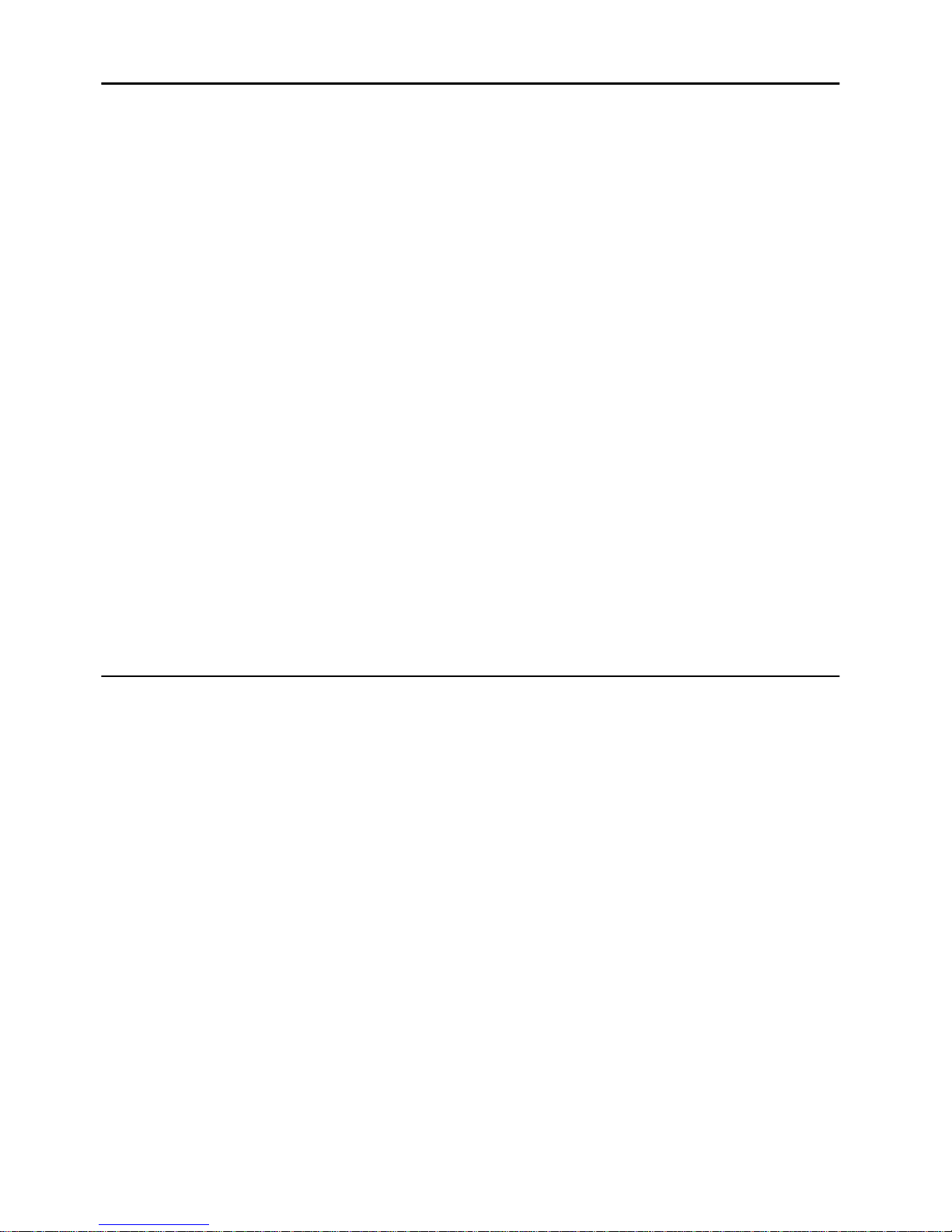
x
List of Figures
Figure 1. CrossFire 8730 Fast Ethernet Translation Switch . . . . . 1
Figure 2. Translation Strategy: Fast Ethernet Ports Operating as 400
Mbps CRF. . . . . . . . . . . . . . . . . . . . . . . . . . 2
Figure 3. Integrating Ethernet and Token-Ring Networks Using a
CrossFire 8730 . . . . . . . . . . . . . . . . . . . . . . . 3
Figure 4. Multiple Conversations Through a CrossFire 8730 . . . . . 16
Figure 5. Typical Configuration with Switches Using Multiple Bridging
Modes. . . . . . . . . . . . . . . . . . . . . . . . . . . . 17
Figure 6. Source Route Transparent Bridging (SRT) Mode. . . . . . 24
Figure 7. Source Route Bridging (SRB) Mode . . . . . . . . . . . . 25
Figure 8. Preventing Frame Duplication . . . . . . . . . . . . . . . 26
Figure 9. Frame Looping . . . . . . . . . . . . . . . . . . . . . . . 27
Figure 10. Preventing Frame Looping . . . . . . . . . . . . . . . . . 28
Figure 11. S pannin g Tree Configuration . . . . . . . . . . . . . . . . 29
Figure 12. Two Separat e Ethernet Clouds . . . . . . . . . . . . . . . 30
Figure 13. STP BPDU Cost Modification. . . . . . . . . . . . . . . . 31
Figure 14. A Switch Configured with Two VLANs . . . . . . . . . . . 36
Figure 15. Switch with Four VLANs . . . . . . . . . . . . . . . . . . 52
Figure 16. Setting up CrossLinks for Token-Ring Ports . . . . . . . . 97
List of Tables
Table 1. Translational Switching Benefits . . . . . . . . . . . . . . 4
Table 2. Benefits of the Multiple Bridging Modes . . . . . . . . . . 5
Table 3. Benefits of Token-Ring Port Operation Modes . . . . . . . 6
Table 4. Benefit of Ethernet Port Operation Modes . . . . . . . . . 7
Table 5. Benefits of the Switching Modes . . . . . . . . . . . . . . 8
Table 6. Spanning Tree Protocol Benefits . . . . . . . . . . . . . . 9
Table 7. Management Bene fits. . . . . . . . . . . . . . . . . . . . 10
Table 8. Network Monitoring Benefits . . . . . . . . . . . . . . . . 11
Table 9. Filtering Benefits . . . . . . . . . . . . . . . . . . . . . . 12
Table 10. Connectivity Benefits . . . . . . . . . . . . . . . . . . . . 13
Table 11. Supported MIBs. . . . . . . . . . . . . . . . . . . . . . . 37
Table 12. Modem Settings. . . . . . . . . . . . . . . . . . . . . . 119
CrossFire 8730 Switch Reference Guide, DOC-7047 v. 1.1

About this Guide
This reference guide contains in f o rmation needed to o per ate th e CrossFireTM 8730
Fast Ethernet Translation Switch. The user of this guide is assumed to be a network
technician familiar with the installation and operation of networking equipment.
In addition to this reference guide, the CrossFire 8730 Switch is delivered with the
CrossFire 8730 Fast Ethernet Translation Switch Installation Guide
as a printed manual and as a pdf file in the package. The installation guide contains
information needed to install and get started with the switch.
This reference guide contains the following chapters:
xi
enclosed both
Chapter 1, “Introduction”
and lists features and benefits of the switch.
Chapter 2, “Switch Overview”
network performance and describes the various features supported on the switch.
Chapter 3, “Switch Configuration”
switch using a direct console connection.
Chapter 4, “Monitoring the Network from the Statistics Menu”
to monitor the switch using the
Chapter 5, “Monitoring the Network with SNMP”
switch from a Network Management System using an application that supports
Simple Network Management Protocol.
Chapter 6, “Monitoring Port Traffic”
switch using SwitchProbe.
Chapter 7, “Getting in Touch with Technical Support”
services such as hotline support, fax support and the support web, as well as other
services such as bulletin board service, FTP server and e-mail.
, discusses translation from Token-Ring to Ethernet
, gives an overview of how the switch improves
, deals with setting up and configuring the
, explains how
Statistics
menu through a direct console connection.
, explains how to monitor the
, explains how to monitor ports on the
, lists Olicom’s support
Appendix A, “Abbreviations”
Document Conventions
The following conventions are used in this guide:
•
HELVETICA NARROW
“Press
•
Items displayed on the screen, such as menus and parameters, are indicated
with bold. For example, “Select
CrossFire 8730 Switch Reference Guide, DOC-7047 v. 1.1
ENTER
, lists the abbreviations used in this manual.
indicates keystrokes, as in
to select the item.”
Configuration...
in the main menu.”
❏

xii
CrossFire 8730 Switch Reference Guide, DOC-7047 v. 1.1

1.Introduction
This chapter discusses translation fromToken-Ring to Ethernet on a general level
and lists important features and benefits of the CrossFire 8730 Switch.
For information on the specific physical features of the switch, please refer to the
CrossFire 8730 Fast Ethernet Translation Switch Installation Guide.
About the CrossFire 8730
The CrossFire 8730 is a simple and inexpensive solution to the challenge of
connecting Token-Ring and Ethernet networks, enabling data to quickly and easily
flow between the two architectures - at nearly wire speed.
The CrossFire 8730 translates all Token-Ring packets directly into Fast Ethernet
frames. This avoids the limitations of proprietary encapsulation techniques.
1
The CrossFire 8730 supports translational bridging for the key network protocols
SNA, IP, IPX, and NetBios. Moreover, all native Token-Ring features, including
source routing and IEEE 802.1Q tagged VLAN are supported as well as all network
speeds for both standard Token-Ring (16/4 Mbps) and Ethernet (10/100 Mbps).
Also, the CrossFire 8730 supports four different switching modes to provide
maximum flexibility in all installation environments. The switching modes are
Source Route Switching (SRS), Source Route Bridging (SRB), Source Route
Transparent (SRT) and SRT/SRB.
For more infor matio n o n these features read
Chapter 2, “Switch Overview”
.
CrossFire8730
STACK-LINK
ATTACH
RXTX
DIAGPWR RSTERRMANAGEMENT
1
32 54
STATUS
FAULT
21-22 25-2622 2625
ACT
100
LINK
21
876109
ACT
100
LINK
STATUS
FAULT
FASTETHERNET
151211 1413 1716 1918 20
FastEthernetTranslationSwitch
ACT
100
LINK
ACT
100
LINK
Figure 1. CrossFire 8730 Fas t Ethe rnet T ranslation Switch
CrossFire 8730 Switch Reference Guide, DOC-7047 v. 1.1 Introduction
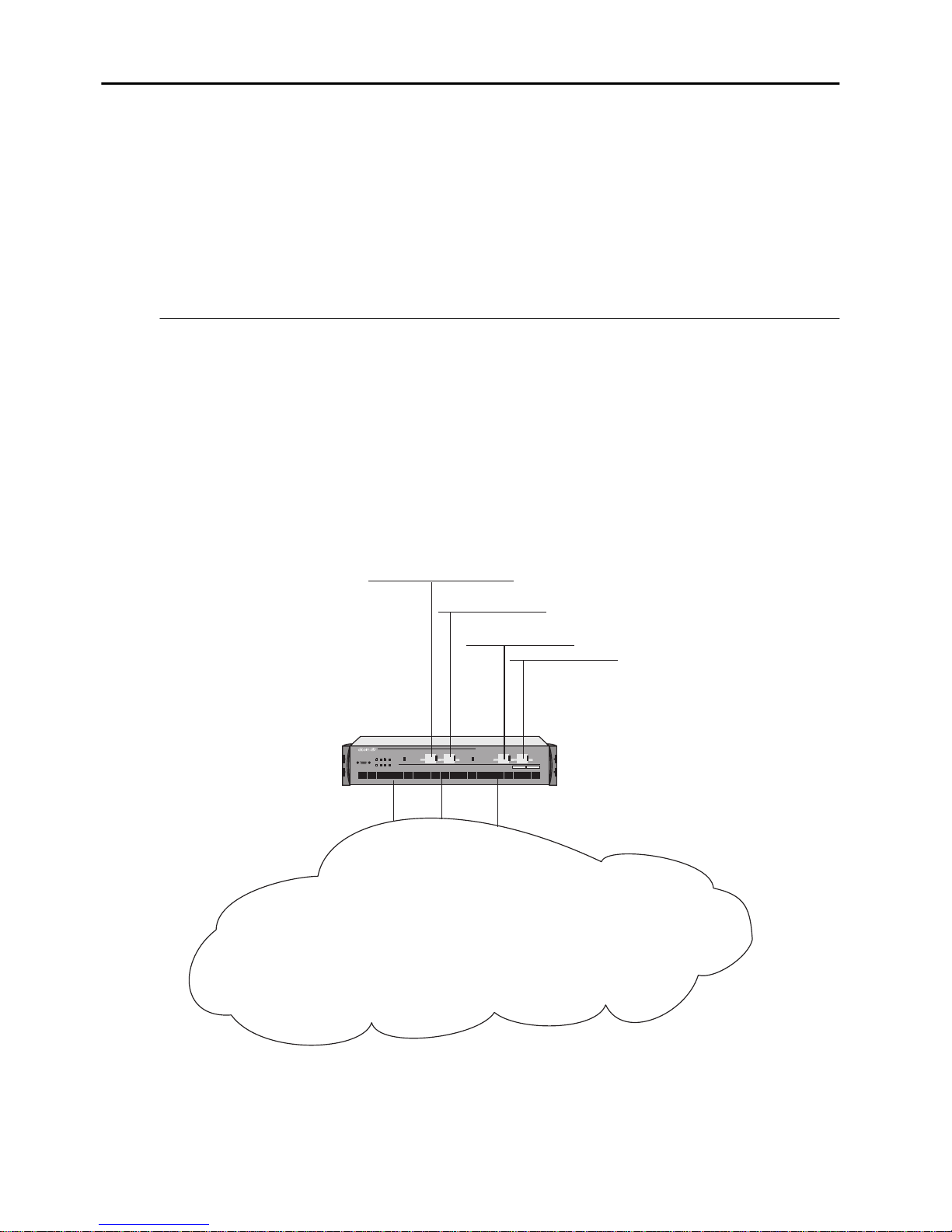
2
Translation from Token-Ring to Fast Ethernet
The configur ation options of the CrossFire 8730 Switc h pr ovide for several
translation strategies, thereby providing extra flexibility for managers when
designing their integrated network. The best option will depend on the cu rrent
network and the migration strategy.
This section describes a typical migration strategy and gives an example of an
application of the CrossFire 8730.
Isolated Ethernet Segments or Servers
As the sta rting p oint for mig rat ing a br idge d Toke n-Ring ne twork to Fast Ethe rnet,
the switch could be set up with the four Fast Et hernet ports conn ec ted to four
isolated E thernet segments or Fast Ethernet Attached servers. The CrossFire 8730
Switch will mak e servers and workstations attache d to the Fast Ether n et ports
appear to be on a single logical Ethernet segment connected to the Toke n-Ring
network through the switch. This configuration will provide a translation
bandwidth corresponding to that of four Fast Ethernet ports.
STACK-LINK
ATTACH
RXTX
DIAGPWR RSTERRMANAGEMENT
3254
1
STATUS
FAULT
21-22 25-2622 2625
ACT
100
100
LINK
LINK
21
FASTETHERNET
876109
STATUS
FAULT
151211 1413 17161918 20
ACT
ACT
100
100
LINK
LINK
FastEthernet Translation Switch
CrossFire8730
ACT
Token-Ring cloud
Figure 2. Translation Strategy: Fast Ethernet Ports Operating as 400 Mbps
CRF
CrossFire 8730 Switch Reference Guide, DOC-7047 v. 1.1 Introduction

Application Example
The CrossFire 8730 Fast Ethernet Translation Switch is ideal for sit uations in
which the plan is to connect To ken-Ring cli ents to a Fast Ethernet backbone. It
provid es switched Token-Ring ports for legacy users and Fast Ethernet ports to
connect to a new Fast Etherne t backbone. Tr anslation be tween Etherne t and TokenRing is perf ormed within the Cross F ire 8730 Switch, making the migration
seamless.
The Fast Ethernet backbone can be forme d usi ng se veral CrossFir e 8720 Fast
Ethernet Ba ckbone Switches or the CrossFi re 8710 Fast Ethernet Stackabl e Switch.
This provides a high-performance Eth erne t backbone, adds Layer 3 and Layer 4
capabi lities to the Ethernet network, and introduces the possibi lities of integrat ing
ATM and Gigabit Et hernet.
3
CrossFire 8730 Fast Ethernet Translation Switch
CrossFire 8720 Fast Ethernet
Backbone Switch
CrossFire 8711 Fast Ethernet
Workgroup Switch
RapidLan 2800
Fast Ethernet Hub
CrossFire 8710 Fast Ethernet
Stackable Switch
RF2410
CrossFire 8710 Fast Ethernet
Stackable Switch
Figure 3. Integrating Ethernet and Token-Ring Networks Using a
CrossFir e 8730
CrossFire 8730 Switch Reference Guide, DOC-7047 v. 1.1 Introduction
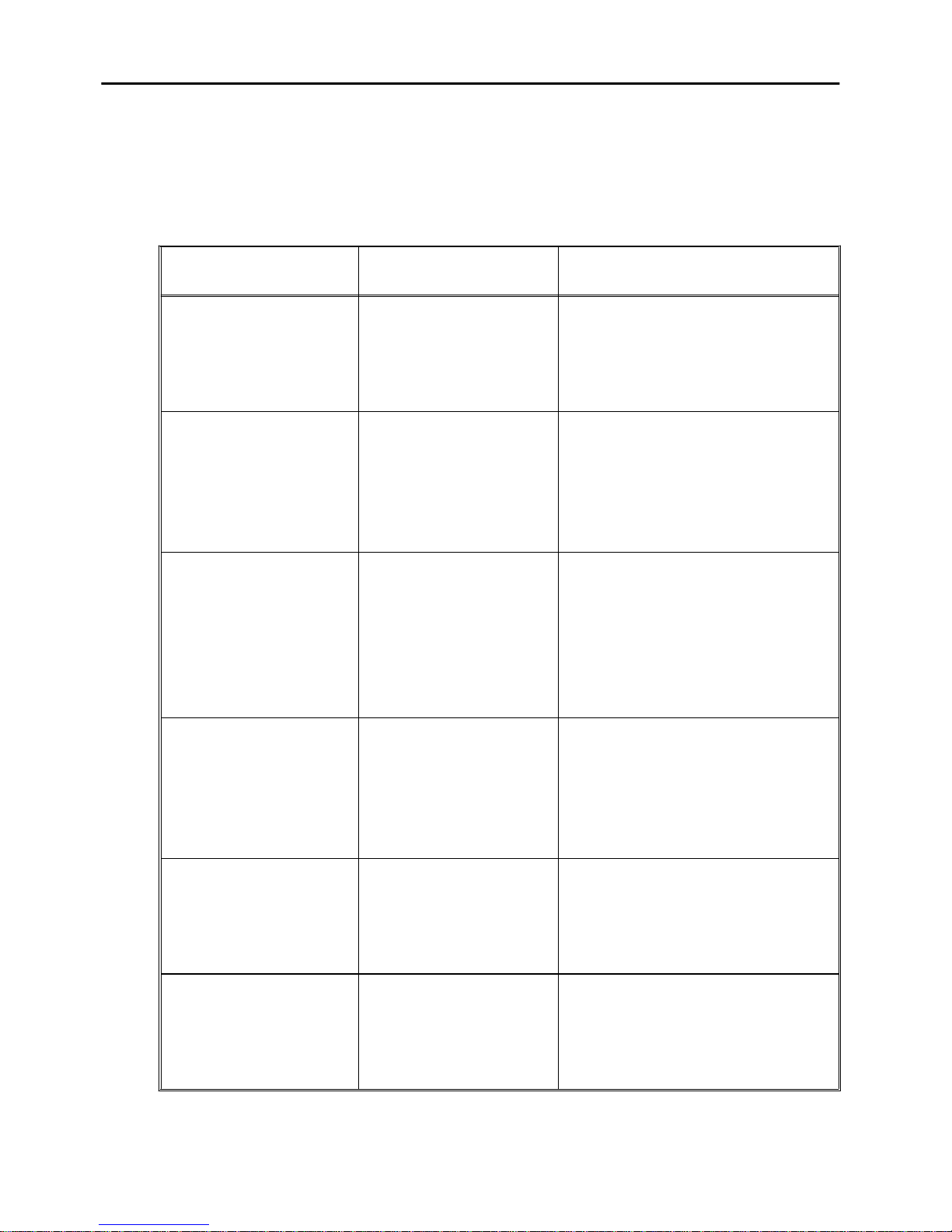
4
Benefits of the CrossFire 8730
This section looks into the benefits that can be deri ved from the technical featur es
of the switch.
Translational Switching
Feature Description Benefit
High-speed
translation between
Fast Ethernet and
Token-Ring
Next-generatio n
switch architecture
IEEE 802.1Q
tagged VLAN
support over the
Fast Ethernet li n k
Support for IP
multicasting
Translates frames
between Token-Ring
and Fast Et hernet at
nearly line spe ed
Full-featured
switching for
maximum
performance and
compatibility
Industry standard
that enables fram es
belonging to
diff erent VLANsto
be carried over the
same physical link
Transmissions from
a single source ca n
be delivered to
se veral subscribing
participants .
Fast and efficie nt integr ation of
Token-Ring and Fast Ethernet
networks
Segment legacy LAN to
improve performance until
migration is complete.
Translation to Fast Ethernet
Avoids unnecessary
broadcasting to provide an
efficient use of bandwidth.
Support for IP
fragmentation
NetBios Address
Translation
Table 1. Translational Switching Benefits
CrossFire 8730 Switch Reference Guide, DOC-7047 v. 1.1 Introduction
Provides tight
compatibility with
IP-based networks
Provides tight
compatibility for
networks using
NetBios
Ensures fast, simple
connections between IP,
Token-Ring and Ethernet
networks
Ensures fast, efficient
performance
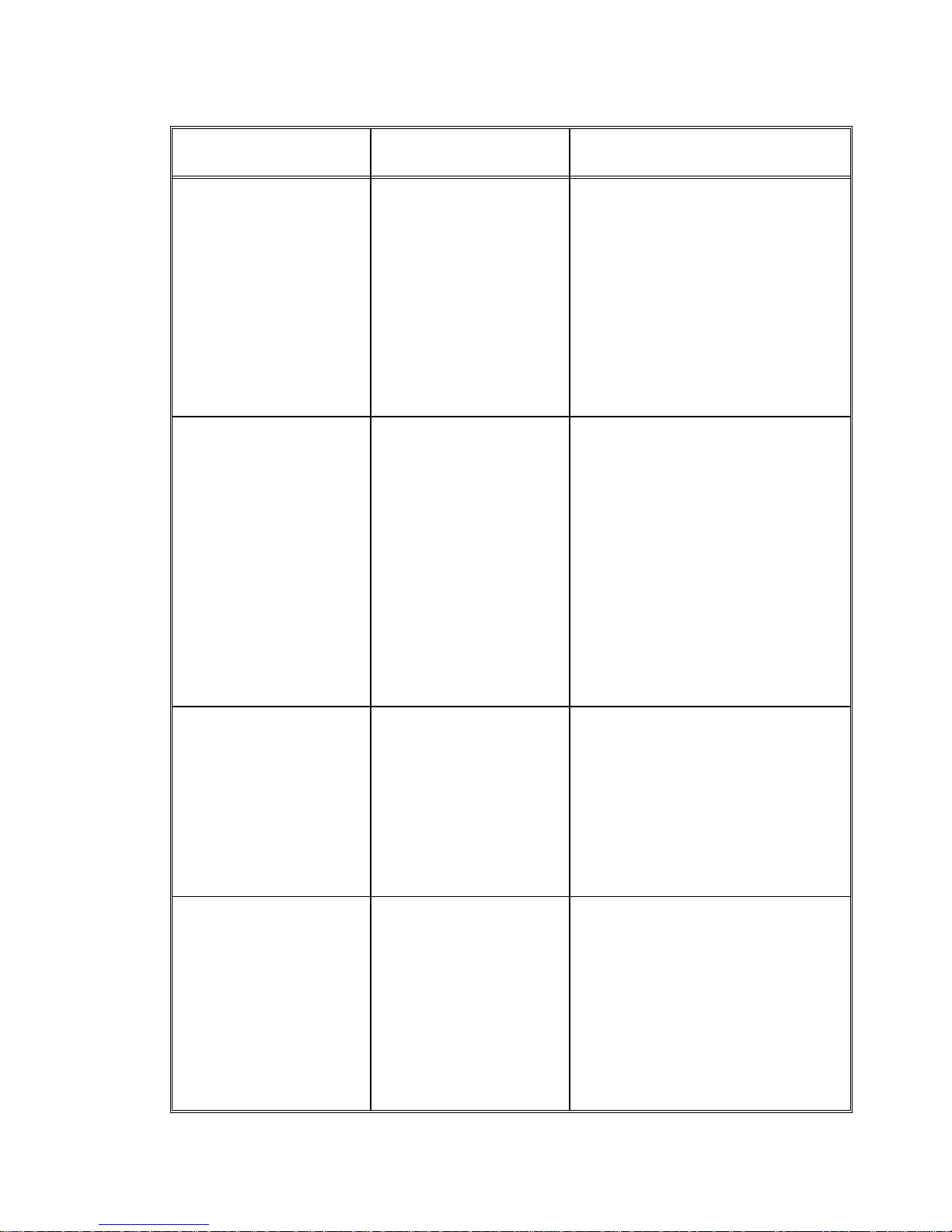
Multiple Bridging Modes
Feature Function Benefit
5
Transparent
and Source Route
Swit c h ing (S R S )
Source Route
Bridging (SRB)
Switchi ng is based on
MAC addresses only.
Learns MAC
addresses and source
routing route
descriptors of So urce
Route Bridge s
attached to local
switch port s.
The switch ports may
be grouped into logical
rings. The switch acts
as a standar d
multiport Source
Route Bridg e between
logical ri ngs. Non
Source Route frames
(NSR) are not
forwarded outside the
logical ring.
Allows easy ins tallati on in
environments with no need for
Source Route Bridging.
Allows easy ins tallati on in
exis ting Token-Ring networks
where S our ce Rout e Bridg es are
used. Al low s ea s y replacem en t
of bridges with switches.
Source Route
Transparent
Bridging (SRT)
NSR frames are
forwarded betw ee n
Logical Rings based
Allows the mix of source route
and non source rout e protocols
in the n et wo r k.
on MAC address.
Source Route frames
are for w ard ed as by
SRB.
SRT/SRB
Combines the SRT
and SRB modes.
Allows the use of duplicate
MA C addresses when running in
SRT. Ports with duplicate MAC
addresses are reachable only via
source routing. Duplicate MAC
addresses are typically found in
installations utilizing SNA
gate ways and/or front-ends.
Table 2. Benefi ts of the Multiple Bridging Modes
CrossFire 8730 Switch Reference Guide, DOC-7047 v. 1.1 Introduction
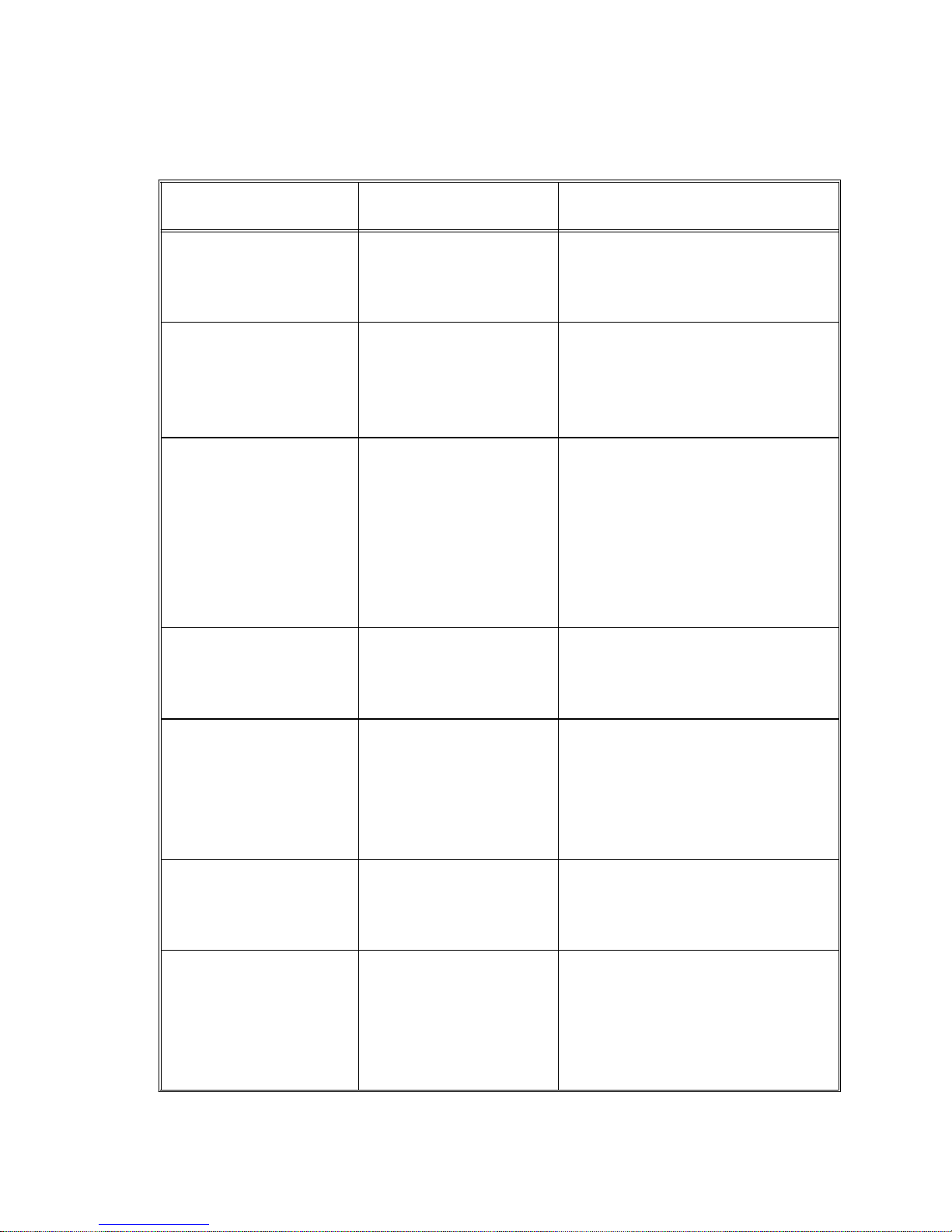
6
Token-Ring Port Operation Modes
Each port can be independently configured to one of the fol lowing operating
modes.
Feature Function Benefit
Half-duplex
concentrator port
Half-duplex station
emulation
Full-duplex
concentrator port
Full-duplex station
emulation.
Port behaves lik e an
active MAU po rt fo r
classical T o k en-Ring.
The Token-Ring port
is c onnected to a p ort
on a M AU.
Connects to a single
station in full-duplex.
Connect s to another
switch in full-duplex
mode.
Connects to a s ingle station in
half-duple x mode . Compatibl e
with ol d er ad ap t er s .
Connects to classical TokenRing segments with multiple
stations in existing
installations.
Allows high-performance
station and server connection
and allows high performance
server attachments with up to
97% improvement over a hal f duplex Token-Ring
connection.
Allows easy connection
between switc hes.
RI/RO-like
connection
on Token-Ri ng ports
19 and 20
Allows connection
of the RI/RO p or t
from a MA U or CAU
directly to th e
Enables easy integration into
exis ti n g in s t allat io n s .
switch.
Automatic port
sensing of operating
mode
Au to-c onfiguration
The port senses
automatically which
mode to operate in.
All Token-Ring and
Makes ins tallation easier and
faster.
Easy, plu g and play in stal lati on
Ethernet switch ports
automatically sense
connection speed
and duple x mode.
Table 3. Benefits of Token-Ri ng Port Operation Mod es
CrossFire 8730 Switch Reference Guide, DOC-7047 v. 1.1 Introduction
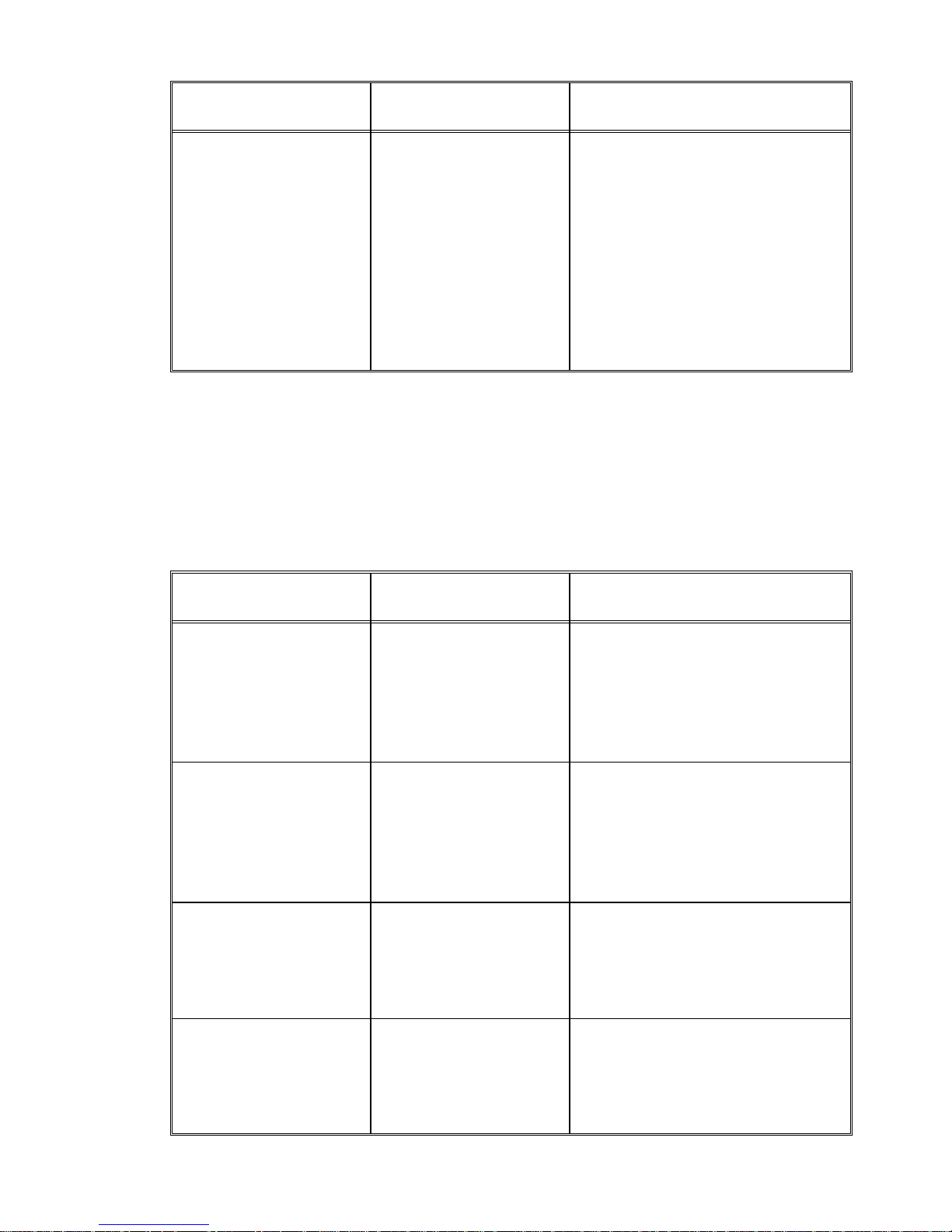
Feature Function Benefi t
7
Congestion control
The size of each
port’s output queue
Minim i ze s the effect of
congestion on output ports
is monitore d. I n case
of congestion the
queue size is
adjusted through
frame priority
adjustmen t an d
frame purging.
Table 3. Benefits of Token-Ring Port Operation Modes
Fast Ethernet Port Operation Modes
Each port can be independently configured to one of the following operating
modes:
Feature Function Benefit
Half-duplex
10 Mbps
Half-duplex 100
Mbps
Full-duplex
10 Mbps
Full-duplex 100
Mbps
Switch-to-switch,
switch-toworkstation or
switch-to-HUB
connection.
Switch-to-switch,
switch-toworkstation or
switch-to-HUB
connection.
Switch-to-switch or
switch-toworkstation
connection.
Switch-to-switch or
switch-toworkstation
connection.
Compatibility with older
adapters in half-duplex mode.
Allows high performance
connection in half-dupl ex
mode.
Compatibility with older
adapters in full-duplex mode.
Allows high performance
server or switch connection in
full duplex mode.
Table 4. Benefi t of Ethernet Port Operati on Modes
CrossFire 8730 Switch Reference Guide, DOC-7047 v. 1.1 Introduction
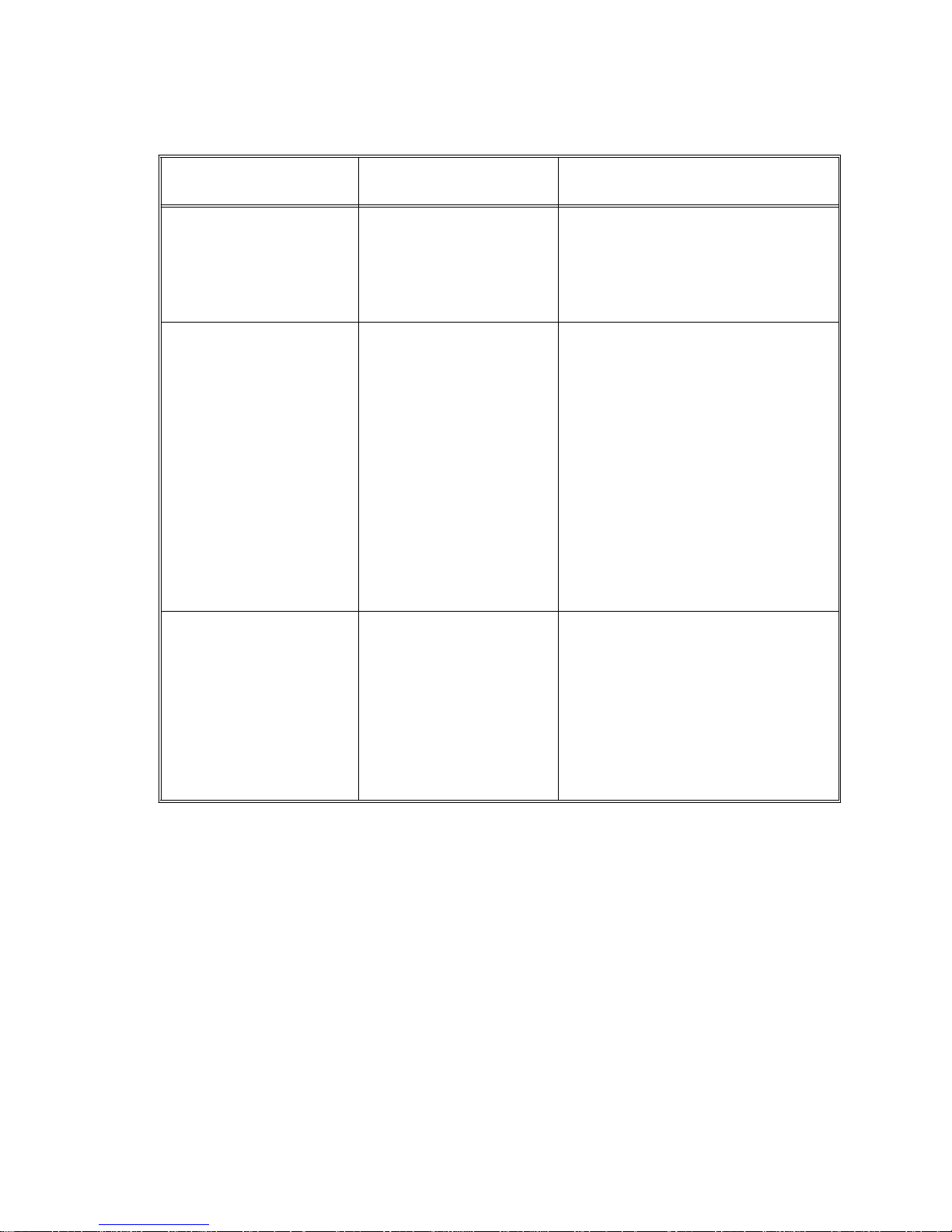
8
Three S wi t chin g M odes
Note th at th e Fas t Eth e r ne t p o rt s al w ay s us e th e
Feature Function Benefit
Cut-Through
for Token-Ring
.
Switches with
minimum and
constant latency,
app r ox ima tely 35 µs
Store an d Forward
for both Token-Ring
and Fast Ethernet.
Each packet is
forwarded only after
the ent ir e pac ket has
been re ce ived by th e
switch. Thi s is u s ed
for data transfer
between L A N
segments of different
speeds or for LAN
segments with a high
error rate.
Store and Forwar d
mode.
Lowest possible switch-latency,
which means optim al response
time for end-users.
Does not propagat e errors to
other segments.
Auto
(Adaptive
Cut-Through)
for Token-Ring.
Cut-through
switching that checks
for error packets . If a
port’s errors exceed a
user-defined threshold
then the port switches
to store and forwar d.
Table 5. Benefit s of the Switching Modes
Same speed as cut-through
switching, but with built-in
adaptation to errors which
means th at bandwidth is
effectively preserved
CrossFire 8730 Switch Reference Guide, DOC-7047 v. 1.1 Introduction
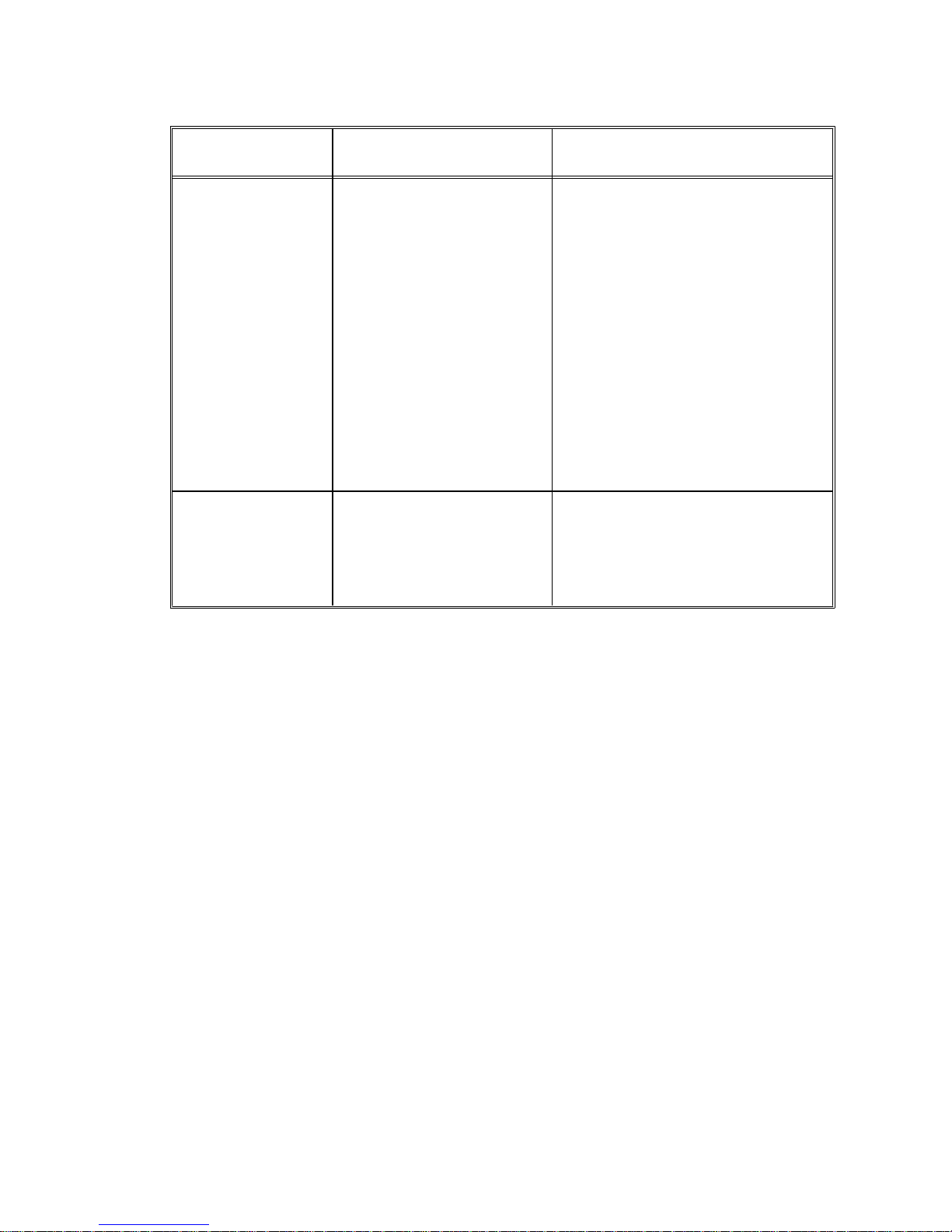
Spanning Tree Protocol
Feature Function Benefit
9
IEEE 802.1D
Allows redundant
network paths to be
defined in both SRB and
transparent switching
configurations.
Enables Spanning Tree
to be implemented on
both Ethernet and
Token-Ring networks,
as well as IBM
Spanning Tree on the
Token-Ring side.
IBM
for Token-Ring
only.
When in SRB/SRT
mode, a combination of
IBM spanning tree a nd
IEEE 802.1D is used.
Table 6. Spanning Tree Protocol Benefits
No single point of failure. The
duplicate STP modes allow
operation in both transparent
and source route bridging
modes.
Easy compa tibil it y wi th
existing Ethernet and TokenRing installations
Same as above, and in addition
ensures compatibility in IBM
SRB installations.
CrossFire 8730 Switch Reference Guide, DOC-7047 v. 1.1 Introduction
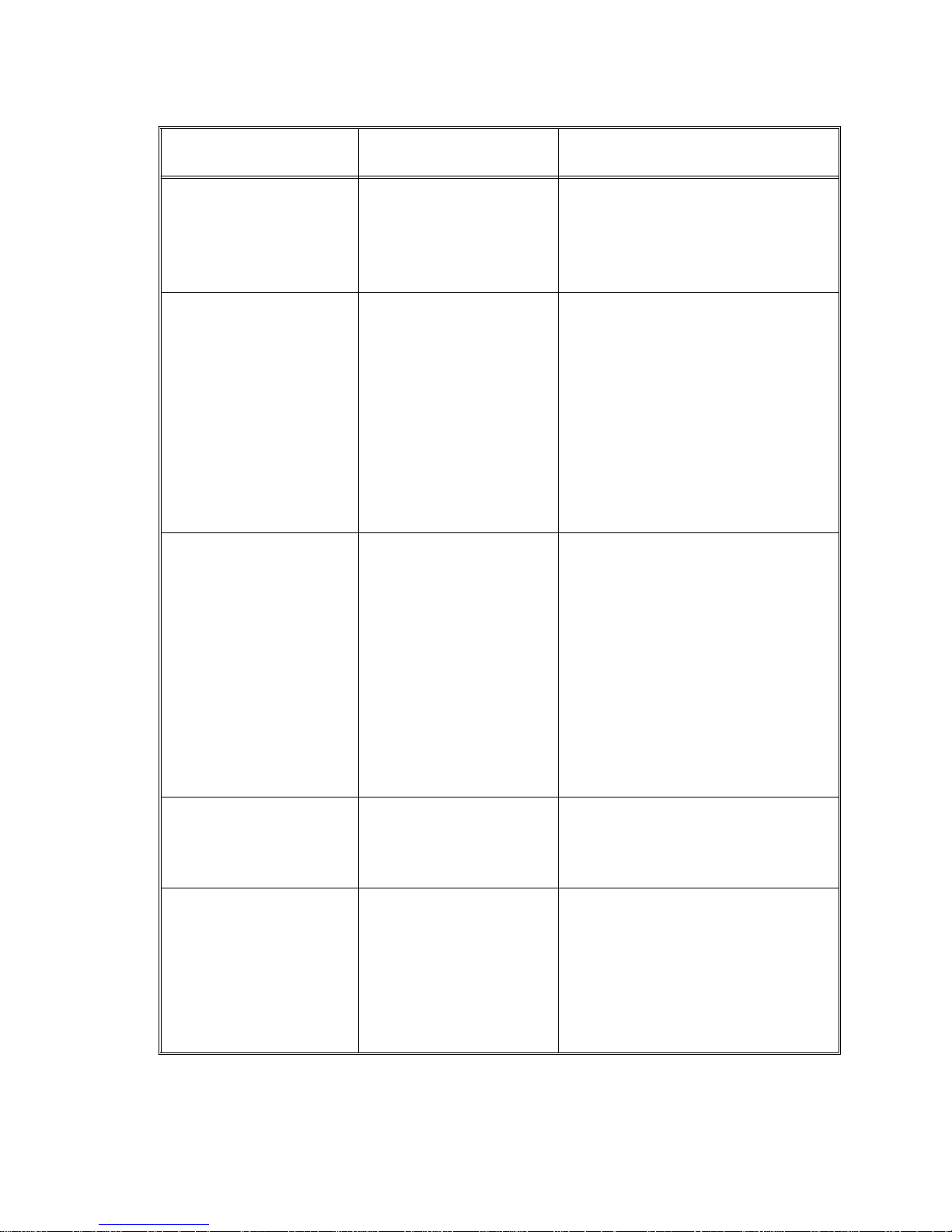
10
Management
Feature Function Benefit
SNMP
VLAN support
HP OpenView for
Windows
Additional Network
Management
applications available
for Unix platforms:
HP OpenView NNM
for HP- UX
and
T ivoli TME 10
NetView for AIX
Can be configured
and managed usi ng
SNMP management
stat ion.
Ensures the
av ai labil it y of a high
number of switched,
port based, VLANs
for an enterprise
network.
Full Graphical HP
OpenView for
Windows
management
application.
Allows integr ation into any
SNMP-based management
environment.
Eases network-wide
administration by enabling
ports to be grouped toge th er in
a logical way. Provid es
performance and security
control. Enables effective
broadcast control. Improves
and simplifies adds, moves,
and changes in th e net w ork.
Allows full graphical
integra tion into HP OpenView
management environments.
Telnet management
VT100
management
Table 7. Management Benefi ts
CrossFire 8730 Switch Reference Guide, DOC-7047 v. 1.1 Introduction
Allows management
from a any LAN
stat ion via Telnet.
Allows out-of-band
management from an
external VT100 type
terminal connected
directly or via a
modem.
Makes management flexible by
enabling managem ent from
any station.
Enables management of
switches in remote locations.
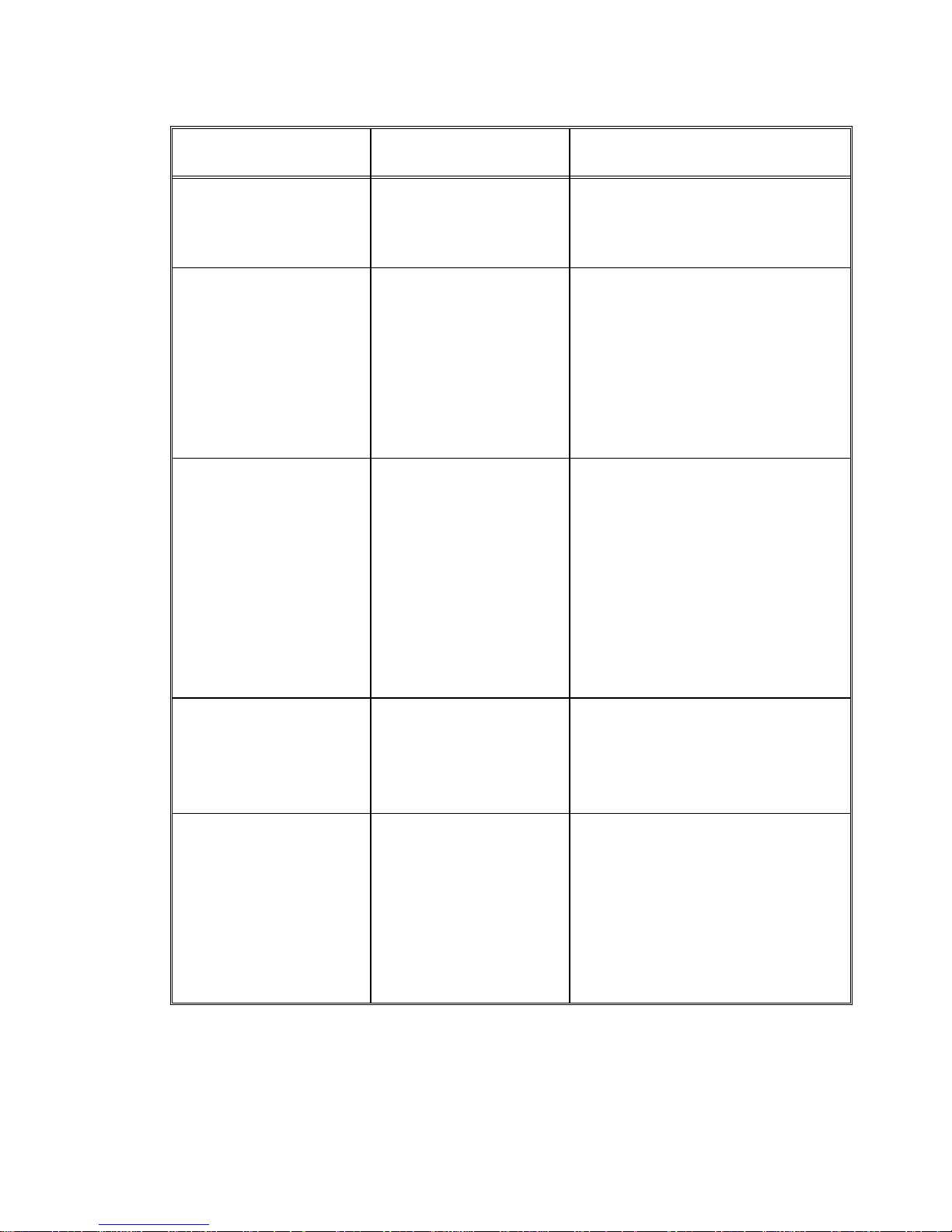
Network Monitoring
Feature Function Benefit
11
RMON support
Passive Port
Monitoring
Active Port
Monitoring
Support for To kenRing spe cif i c r emote
mon itor i ng.
All traf fic flo wing on
the moni tored p ort is
copi ed to th e
monitoring port (the
monitoring port is a
true copy of the
monitored port).
All tr affic swi t c h ed
to and from the
monitored port is
also sent to the
monitoring port (the
order and timing of
frames on the
monitoring port can
be different).
Enab les collection and anal ysis
of enhanced tr affic-
management data.
Eases the m anagement tas k by
making it easy to collect
Toke n- R ing statis t i c s w ith a
special passive network
analyzer.
Eases the m anagement tas k by
making it easy to collect
network s tatis tics and c arry ou t
protocol analysis. Active
monitoring respects the MAC
protocol, allowing the use of a
standard net work analyzer.
Buil t -i n p o rt
counters
Many MAC layer,
erro r, an d frame
forwarding counters
are collect ed per port
Port Mirro ri n g
Allows any port to b e
used for connect ing a
network analyzer.
Can then duplicate
traffic n any other
por t to troubleshoo t
attach ed se g ments.
Table 8. Network Monitori ng Benefits
Provides a detailed picture of
port traffic.
Greatly simplifies system
management a nd f acilitat es
collec tion of net work stati stic s.
CrossFire 8730 Switch Reference Guide, DOC-7047 v. 1.1 Introduction
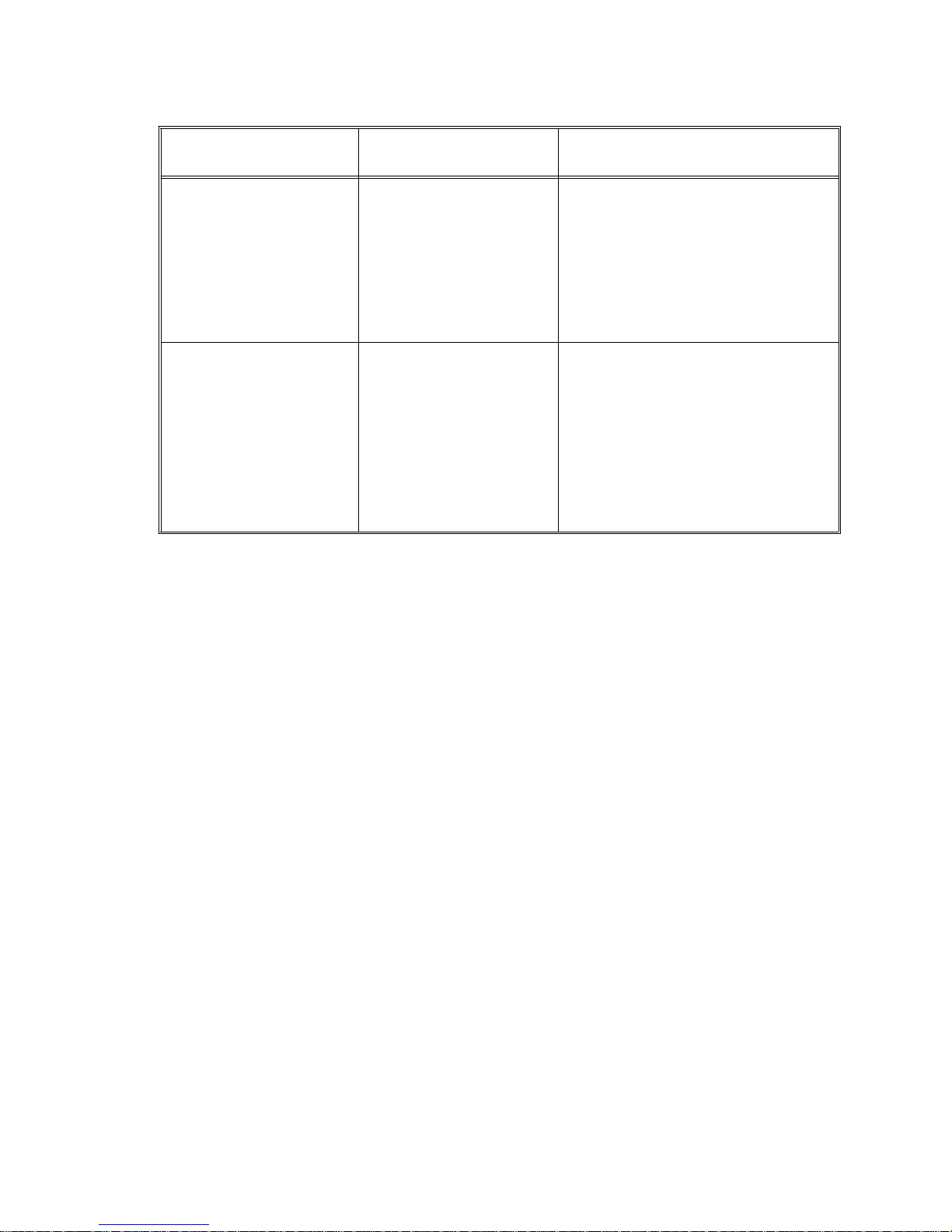
12
Filtering
Feature Function Benefit
MAC address
Allows filtering
based on f r am e
source and
dest inati on MAC
addresses.
Logical Link
Control (LLC):
DSAP/SNAP
Allows filtering
based on LLC
parameters DSAP
(Destination Source
Acce ss Point) and
SNAP (Subnetwork
Access Protocol).
Table 9. Filte ri ng Be nefi ts
Preserves available network
bandwidth b y restrict ing traf fic
from propagating beyond the
needed lim i ts . E n ab le s
enhanced network security
policies to be establi shed.
Same as ab ov e.
CrossFire 8730 Switch Reference Guide, DOC-7047 v. 1.1 Introduction
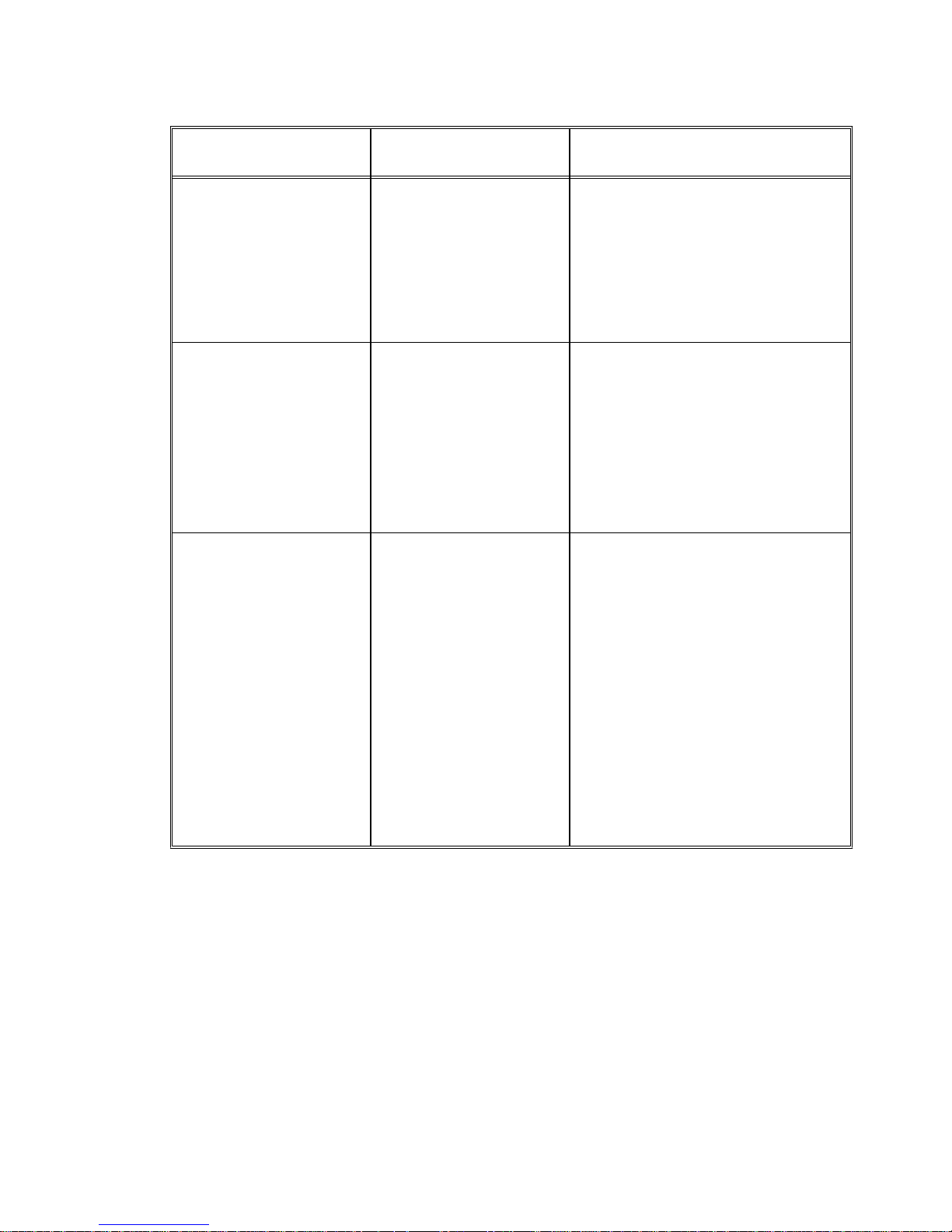
Connect ivit y Options
Feature Function Benefit
13
CrossLink highspeed in t e r-s w itch
connection for
Token-Ring (
up to
256 Mbps using
eight ports)
Stackable:
3 possibilities:
A. 2 switch stack
B. 5 switch stack
C. 8 switch stack
Optional
redundant power
supply
Allows switches to
be interconnected
usi ng 1- 8 TokenRi ng po rts.
Stack Products
Needed:
A. 2 x 8630
B. 1 x 8635 and
4 x 8630
C. 1 x 8300 and
8 x 8630
Up to six sw itches
can recei ve backup
power from one
CrossFire 8310
Redundant Power
supply, fully
equipped with six
CrossFire 8311
power sup ply units.
(Note that CrossFire
8311 is
not
hot-
swappable.)
Pro v ides easy and s calable
switch inter connection.
Allows sev eral switche s to be
stacked, accommodating
switch scalability up to 160
switched Token-Ring ports and
32 Fast Ethernet ports.
Gives a high degree of
resilience to power supply
failures when used in critical
applications.
Table 10. Connecti vity Benefits
CrossFire 8730 Switch Reference Guide, DOC-7047 v. 1.1 Introduction
❏

14
CrossFire 8730 Switch Reference Guide, DOC-7047 v. 1.1 Introduction
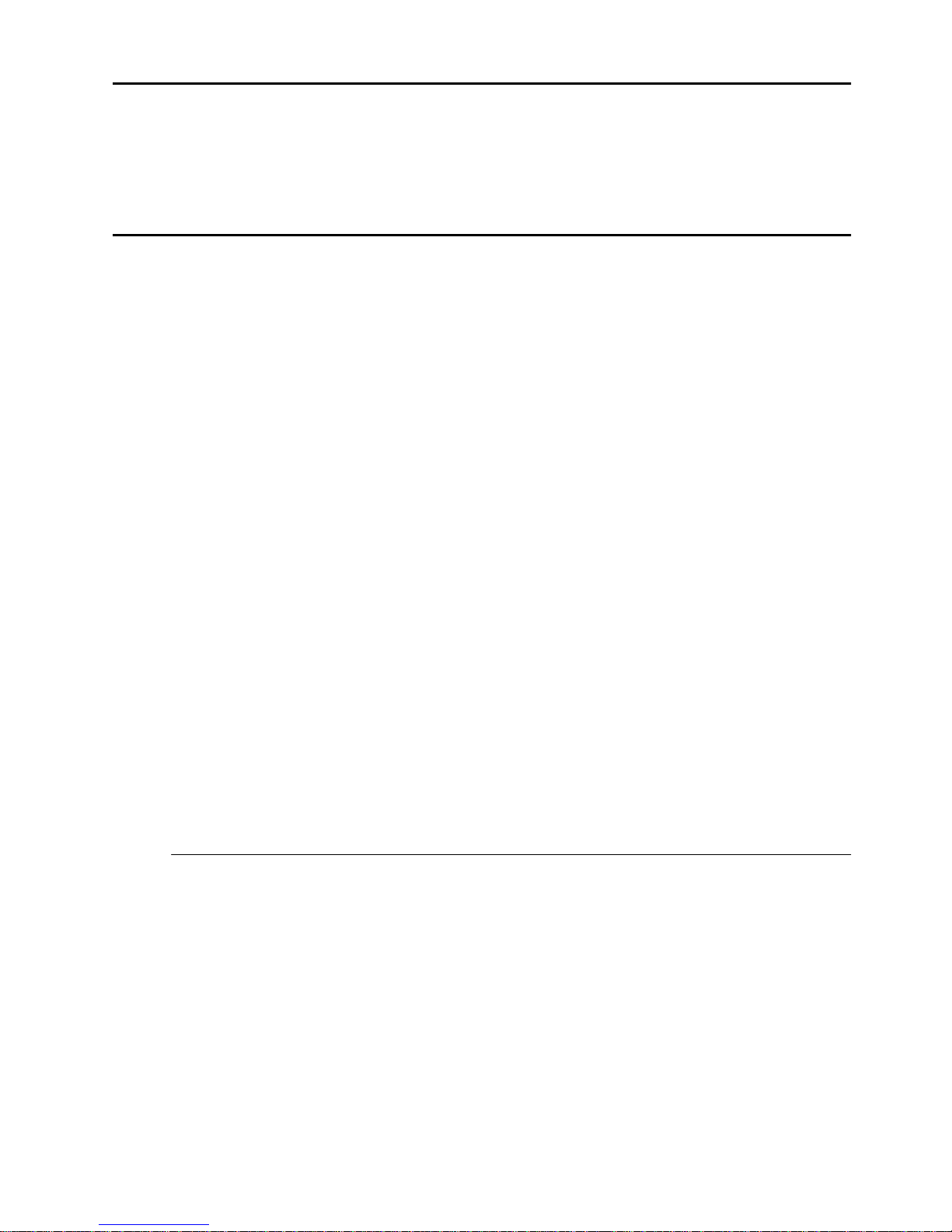
2. Switch Overview
This chapt er explains how the CrossFire 8730 Fast Etherne t Translation Switch
improve network performance.
How the CrossFire 8730 Works
The swit ch contains the f o llowing main elements, as listed below:
•
Switchin g Bus—the a rch itect ure of the swit ch cent ers a round the AXIS bus , a
520 Mbps switching fabric through which all switched ports communicate.
The AXIS bus is a partially asynchronous time divisi on multiplexed bus used
for switching packets between heterogeneous LAN modules.
•
Token-Ring Ports—e ac h port can attach to a classical Token-Ring s egment or
to a dedicated s tation. Now users running basic applicat ions are able to sha r e
bandwidth, and use r s r unning bandwidth -intensive applic ations can receive
their own dedicated 16 Mbps port. Ea ch dedicated port can also be s et up in
full-duplex communication mode, so that each 16 Mbps port doubles to 32
Mbps.
15
•
Fast Etherne t Ports— each port can attach to a 10/100 Mbps Fas t Et hernet
network or Fast Ethernet station.
•
Stack Link Module— the switc h support s a stac k lin k module that can be used
to connect two switches in a back-to-back configu r ation. Alternatively, up to
fiv e switc hes can be c onnected toge ther usi ng and inte rnal sta cker module , and
up to eight s witches can be connect ed togethe r using the sta ck link mod ule and
an additiona l switch stack unit. By connect ing switches together throug h the
stack link modu le, the switches virtually combine to form a single unit,
providing scalability, simplified mana gement, and enhanced performance.
Multiple Simultaneous Conversations
A limitation of a shared media LAN is that it supports only one packe t at a time.
The CrossFire 8730 improve data throughput by suppor ting multiple,
simultaneous, full-duplex conversations. By using High-Speed bus switching
technology, the switch creates multiple data paths. These switched connecti ons
between LAN segments last only for the duration of a byte transmi ssion. New
connections are made “on-the-fly” between di fferent ports on the switch for the
next byte.
CrossFire 8 730 Switch Ref erenc e Guide, DOC-7047 v. 1.1 Switch Overview
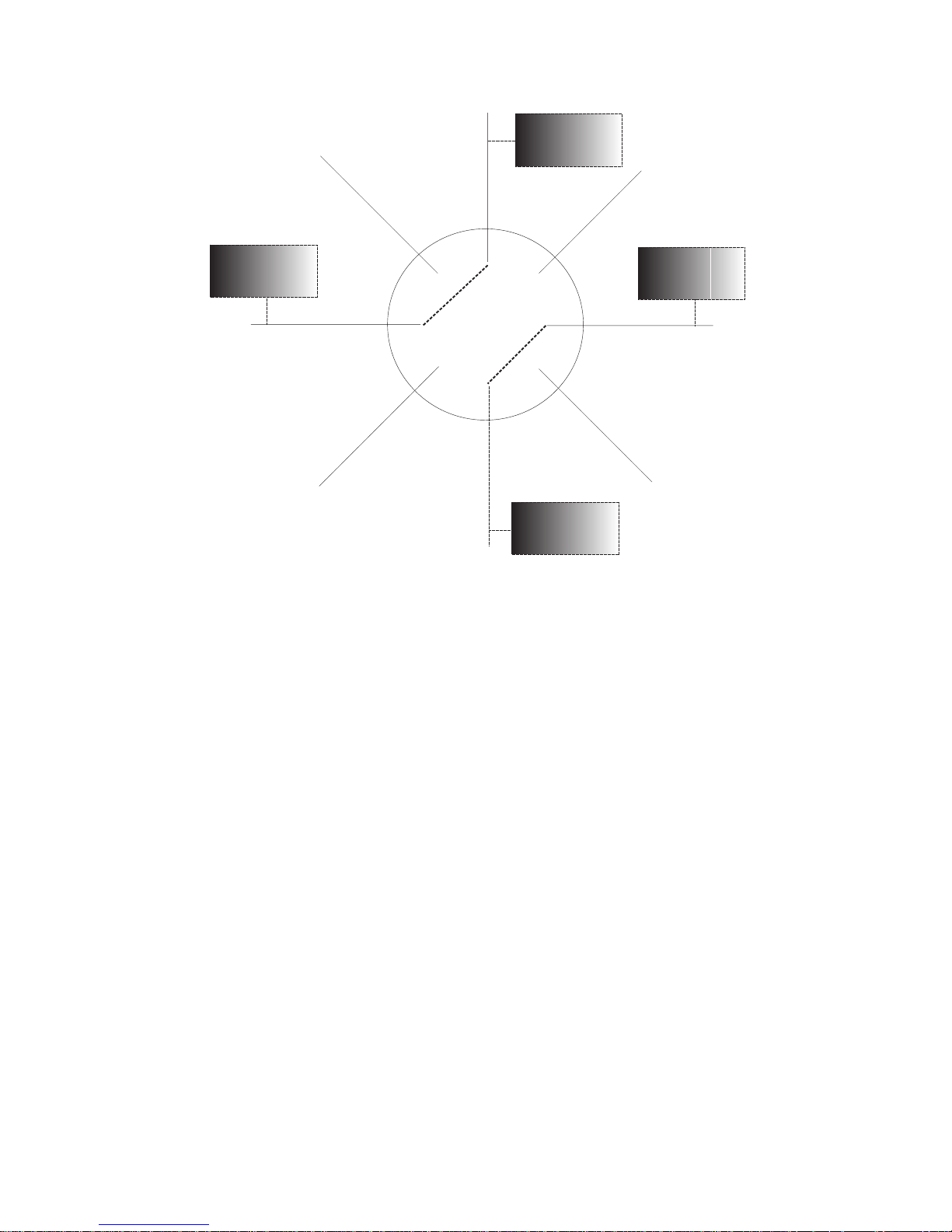
16
Host B
Host A
CrossFire 8730
Switch
Host D
Figure 4. Multiple Conversations Through a CrossFire 8730
Host C
For example, as s hown in F igure 4, while host A is transmitting a byte to host B,
the swi tch connects only the line s from A to B since th ere is no need to send pac kets
to all other ports. At the same time, a second switc hing circuit can connect host C
to host D. The result: Two packets are sent simultaneously.
➽ Note:
The switc h transmits broad cast and mult icast pack ets on se veral swi tch ports
simult aneou sly.
The incr ease in throughput is directly propo rtional to the numbe r of physical LAN
segments that are interconnected through the switch. A switch with 20 port s
interconnected provides up to ten concurrent paths. With ten simultaneous TokenRing conve rsations, the switch creates 160 Mbps throughput in half-duplex mode,
or 320 Mbps throughput in full-duplex mode.
A single s egment c an be de dicated to a s ingle ho st or s hared by several. To optimiz e
throughput, high-speed servers can be given dedicated switch ports.
By transporting Token-Ring packets si multaneously, the CrossFire 8730 boosts
overall ne twork throughput.
CrossFire 8730 Switch Reference Guide, DOC-7047 v. 1.1 Switch Overview
