Ohsung Electronics URCTRFGE1 User Manual

Order Number
: GETEC-C1-12-377
FCC Part 15 subpart C
Test Report Number
: GETEC-E3-12-138 Page 1 / 1
APPENDIX H
: USER’S MANUAL
EUT Type: Base Station
FCC ID.: OZ5URCTRFGE1

TRF-GE1 G Extender
Owner’s Manual

TRF-GE1 G EXTENDER
500 Mamaroneck Avenue, Harrison, NY 10528
Phone: (914) 835-4484 Fax: (914) 835-4532
Congratulations on your choice!
TRF-GE1 G Extender Owner's Manual © 2012 Universal Remote Control,
Inc.
The information in this manual is copyright protected. No part of this manual may be
copied or reproduced in any form without prior written consent from Universal
Remote Control, Inc.
UNIVERSAL REMOTE CONTROL, INC. SHALL NOT BE LIABLE FOR OPERATIONAL,
TECHNICAL OR EDITORIAL ERRORS/OMISSIONS MADE IN THIS MANUAL.
The information in this manual may be subject to change without prior notice.
URC - Control the Experience is a registered trademark of Universal Remote Control, Inc.
All other brand or product names are trademarks or registered trademarks of their
respective companies or organizations.
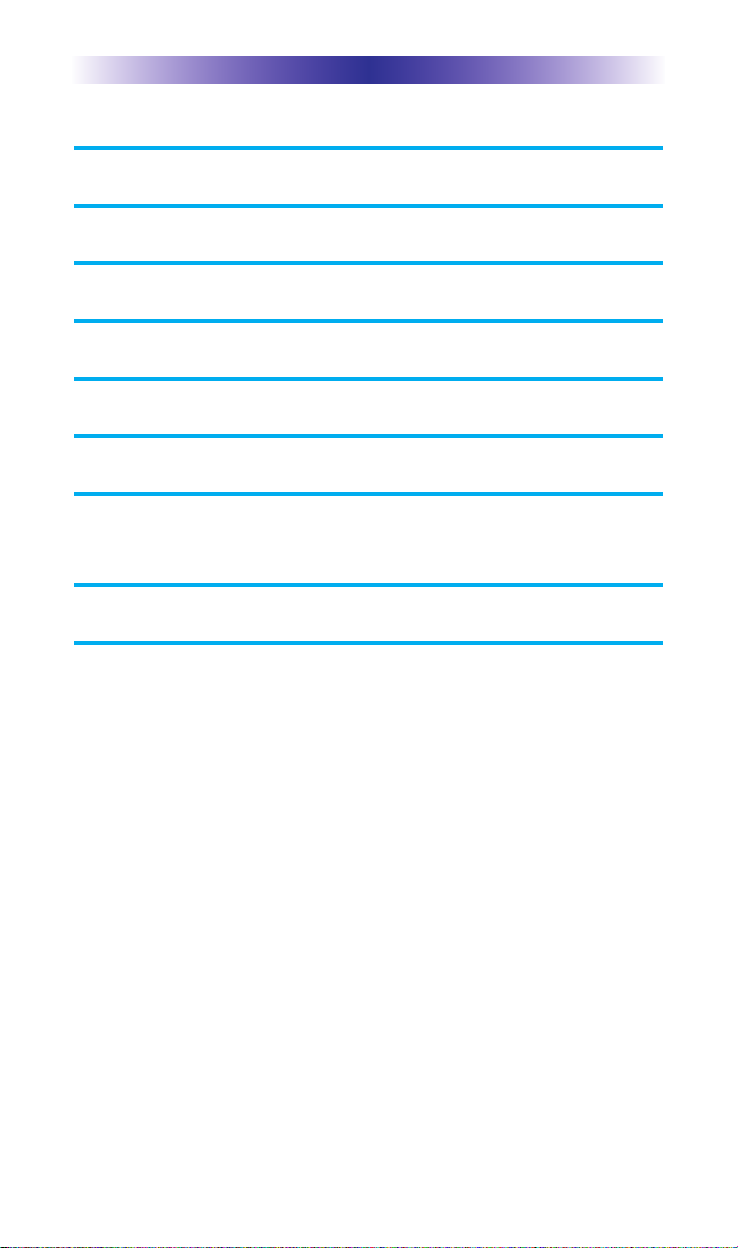
TRF-GE1 G EXTENDER
Congratulations! 1
Features and Benefits 1
Parts Guide 1
TRF-GE1 Panel Descriptions 2
Pairing a TRF-GE1 and a TRG-100/200 4
Specifications 5
USA Limited Warranty Statement 6
Federal Communication Commission
Interference Statement 8
Declaration of Conformity 9
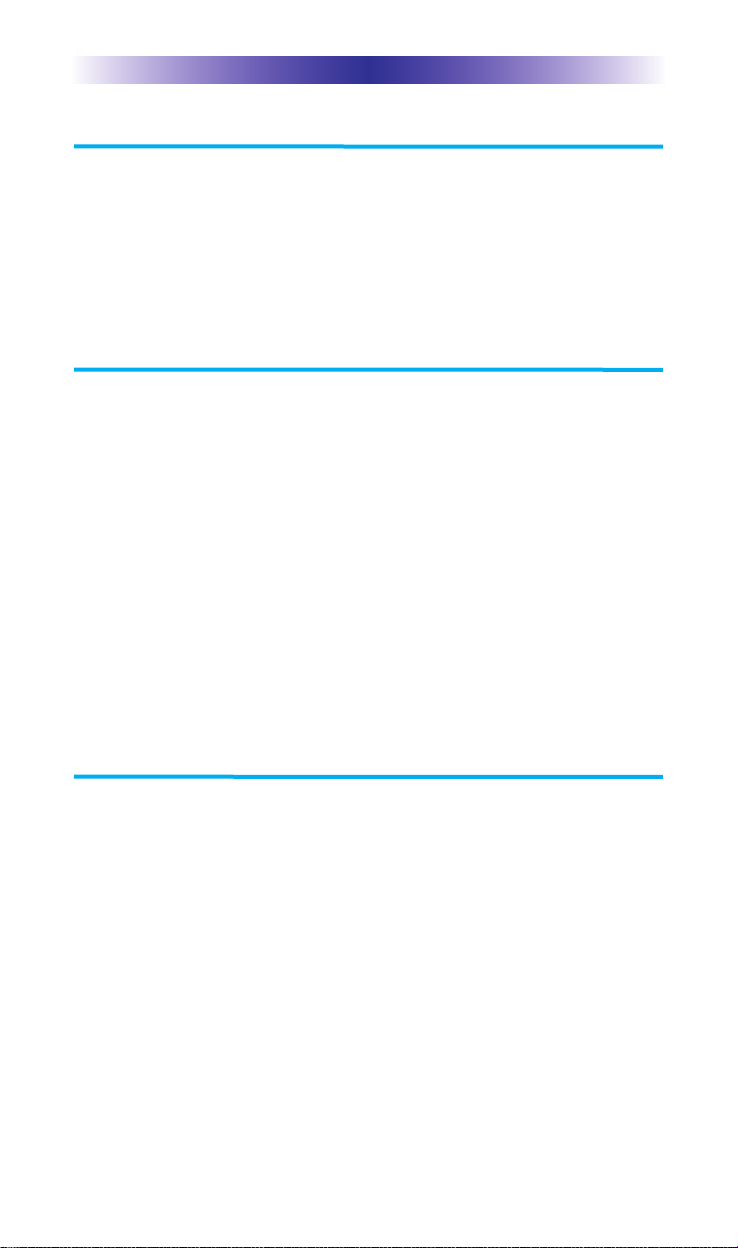
Page 1
TRF-GE1 G EXTENDER
Congratulations!
Thank you for purchasing the Total Control TRF-GE1 G Extender for
the MRX-20 Advanced Network System Controller. The TRF-GE1 G
Extender is used to extend the normal operational range (30-50
feet) between the TRG-100/200 Umotion remote and the MRX-20
Advanced Network System Controller.
Features and Benefits
l
Extends communication, via the wired network, between a
TRG-100/TRG-200, and the MRX-20 for on-screen motion
control
Substitutes the internal antenna found in the MRX-20 with its
internal antenna, creating a new origin point for RF communication.
This allows the on-screen motion control for the MRX-20 to
work virtually anywhere in the project using a TRG-100/200
Umotion remote control.
l
Compact design for easy installation
Easily and discretely install a TRF-GE1 G Extender. Maintain your
home decor while controlling your Total Control MRX Advanced
Network System Controller.
Parts Guide
The TRF-GE1 G Extender includes:
1 - TRF-GE1 G Extender 1 - Owner’s Manual
1 - AC Power Adapter 1 - Wall Mount and 4 Screws

TRF-GE1 Panel Descriptions
The front, rear and bottom panel consists of:
Power LED: When illuminated this light indicates the TRF-GE1 is ON.
Status LED: The Status LED signifies when the TRF-GE1 is connected to
the network:
l
Connected: Illuminates green.
l
Not Connected: Remains OFF.
Data LED: The Data LED flashes as the TRF-GE1 receives and
transmits data.
DC 12V (1A): Plug in the included AC/DC adapter to power up the
TRF-GE1.
LAN: Communicate over the network to an MRX-20 using an
Ethernet cable.
Reset: Pressing the Reset button, with a stylus or paper clip, refreshes
the TRF-GE1. Unplugging and re-plugging the power cable also
resets the unit.
Pressing and holding the Reset button for 10 seconds, factory defaults
the TRF-GE1 and places the unit back to its original factory condition.
Page 2
TRF-GE1 G EXTENDER
POWER
LED
STATUS
LED
DATA
LED
DC 12V
LAN
Reset
Pairing

Page 3
TRF-GE1 G EXTENDER
Pairing: Place the TRF-GE1 G in pairing mode by pressing and
holding the Pairing button for three seconds. For pairing a TRG100/200 with a TRF-GE1 G, refer to the section: Pairing a TRF-GE1
G with a TRG-100/200.
l
Entering pairing mode: Successfully entering the pairing
mode is confirmed by the following LED responses:
Power LED: Turns ON.
Status LED: Flashes orange ON and OFF.
Data LED: Remains OFF.
l
Confirmation of pairing: A successful pairing between a TRFGE1 and a TRG-100/200 is confirmed with the following LED
responses:
Power LED: Turns ON.
Status LED: Flashes green ON and OFF three times.
Data LED: Remains OFF.
