Ohio 7100 Service manual

Schaerer Mayfield USA, Inc.
Go To Table Of Contents
7100
General Surgery
Table
Service and
Parts Manual
SF-1471 Part No. 503-0269-00 Rev. M (5/04)
FOR USE BY
SCHAERER MAYFIELD USA
TRAINED TECHNICIANS ONLY
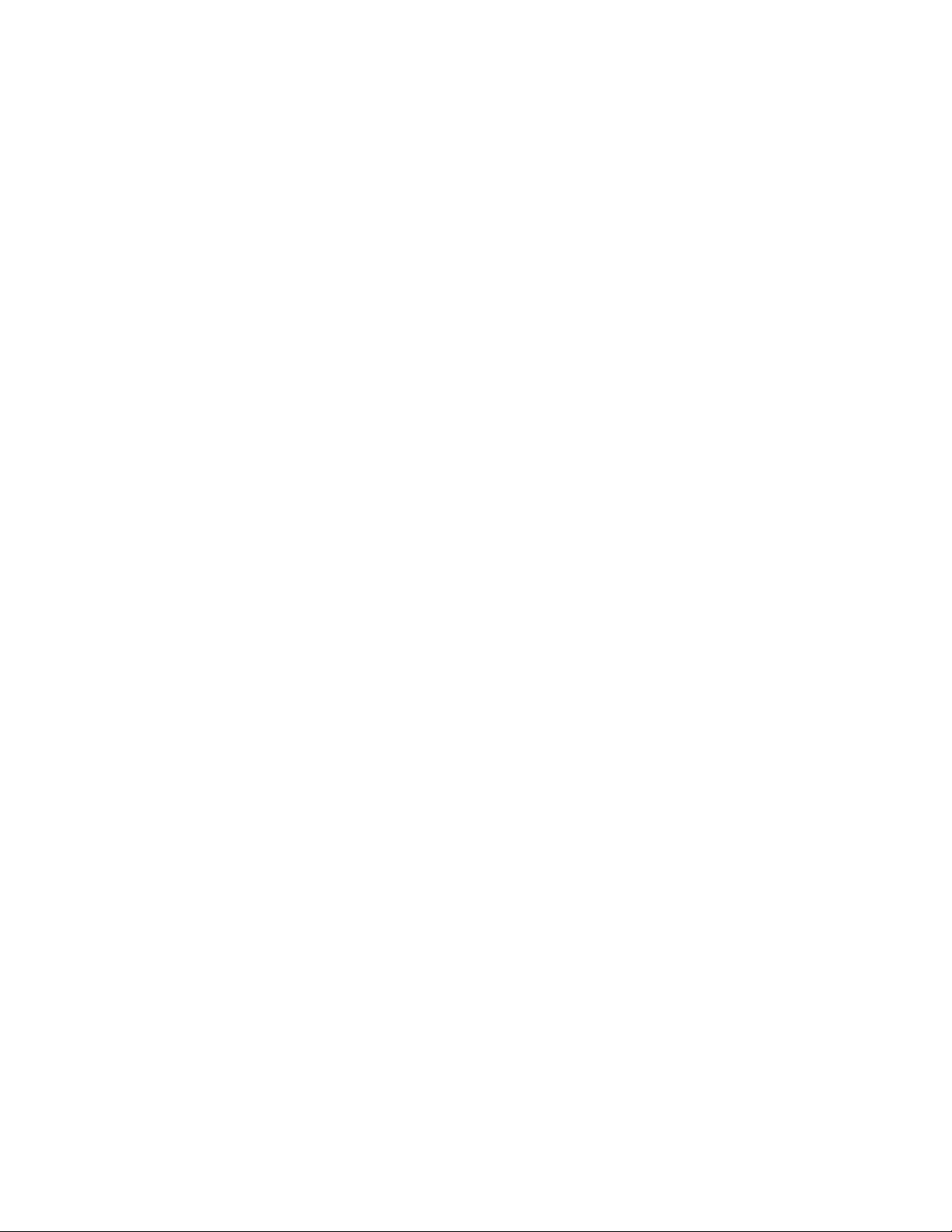
Go To Table Of Contents

TABLE OF CONTENTS
Section/Paragraph Page Section/Paragraph Page
IMPORTANT INSTRUCTIONS
General Safety Instructions........................................ iv
Warnings.................................................................... iv
Warranty Instructions ................................................. iv
SECTION I GENERAL INFORMATION
1.1 Scope of Manual......................................... 1-1
1.2 How to Use Manual..................................... 1-1
1.3 Description of 7100 General Surgery
Table ....................................................... 1-1
1.4 Specifications ............................................. 1-8
1.5 Parts Replacement Ordering ....................... 1-9
1.6 Special Tools .............................................. 1-9
SECTION II TESTING AND TROUBLESHOOTING
2.1 Operational Test.......................................... 2-1
2.2 Troubleshooting Procedures........................ 2-5
SECTION III SCHEDULED MAINTENANCE
3.1 Scheduled Maintenance .............................. 3-1
SECTION IV MAINTENANCE/SERVICE
INSTRUCTIONS
4.1 Introduction ................................................. 4-1
4.2 Checking Oil Level / Adding Oil To
Reservoir .................................................. 4- 1
4.3 Calibration Of Return To Level / Neutral
Position .................................................... 4- 2
4.4 Hand Control Button Board Removal /
Installation ................................................ 4- 3
4.5 Hand Control Board Removal /
Installation ................................................ 4- 4
4.6 Leg Cylinders Synchronization Procedure .... 4-5
4.7 Seat Cylinders Synchronization
Procedure ................................................. 4- 7
4.8 Column Cylinder Slave Line Volume
Adjustment ............................................... 4- 9
4.9 Trendelenburg Cylinder Removal /
Installation .............................................. 4-10
4.10 Trendelenburg Pilot Operated Check
Valve Removal / Installation ................... 4-12
4.11 Trendelenburg Cylinder Orifice(s)
Removal / Installation (Old Style
Cylinder .................................................. 4-15
4.11.1 Trendelenburg Cylinder Orifice(s)
Removal / Installation (New Style
Cylinder .................................................. 4-15
4.12 Trendelenburg Position Sensor
Removal / Installation ............................. 4-16
4.13 Lateral Tilt Cylinder Removal /
Installation .............................................. 4-17
4.14 Lateral Tilt Orifice(s) Removal /
Installation .............................................. 4-19
4.15 Lateral Tilt Pilot Operated Check
Valves Removal / Installation.................. 4-20
4.16 Lateral Tilt Position Sensor Removal /
Installation .............................................. 4-22
4.17 Leg Cylinder Removal / Installation ............ 4-23
4.18 Leg Cylinder Orifice(s) Removal /
Installation .............................................. 4-28
4.19 Leg Cylinder Pilot Operated Check
Valve Removal / Installation ................... 4-30
4.20 Leg Position Sensor Removal /
Installation .............................................. 4-32
4.21 Seat Cylinder Removal / Installation........... 4-35
4.22 Seat Cylinder Orifice(s) Removal /
Installation .............................................. 4-39
4.23 Seat Cylinder Pilot Operated Check
Valve Removal / Installation ................... 4-41
4.24 Seat Position Sensor Removal /
Installation .............................................. 4-42
4.25 Column Cylinder Removal /
Installation .............................................. 4-44
4.26 Column Pilot Operated Check Valve
Removal / Installation ............................. 4-48
4.27 Typical L.H. and R.H. Control Valve
Solenoids Removal / Installation ............. 4-49
4.28 Typical Base Mounted Control Valve
Solenoids Removal / Installation ............. 4-50
4.29 Discharge Filter Replacement .................... 4-52
4.30 Supply Line Check Valve Removal /
Installation .............................................. 4-53
4.31 Main Floor Lock or Outrigger Floor
Lock Cylinder Removal / Installation ....... 4-55
4.32 Motor Or Motor Pump Removal /
Installation .............................................. 4-56
4.33 Pump Unit Removal / Installation ............... 4-60
4.34 Motor Pump Output Check Valve
Removal / Installation ............................. 4-61
(*) Indicates that there has been a serial number break for the illustration
and that there are additional point page(s) following the original page.
© Schaerer Mayfield USA, Inc. 2004 Page iPrinted in U.S.A.

TABLE OF CONTENTS - CONTINUED
Return To Table Of Contents
Section/Paragraph Page Section/Paragraph Page
4.35 Motor Pump Pressure Relief Valve
Removal / Installation ............................. 4-62
4.36 Outrigger Pressure Relief Valve
Removal / Installation ............................. 4-65
4.37 Main Controller Board Removal /
Installation .............................................. 4-67
4.38 Charging / Power Driver Board
Removal / Installation ............................. 4-69
4.39 Emergency Override Panel Removal /
Installation .............................................. 4-71
4.40 Distribution Board Removal /
Installation .............................................. 4-72
4.41 RFI Filter Removal / Installation ................. 4-73
4.42 Transformer Removal / Installation............. 4-74
4.43 Line Power Pilot Lamp Removal /
Installation .............................................. 4-76
4.44 Plug Receptacle Removal /
Installation .............................................. 4-77
4.45 Batteries Removal / Installation.................. 4-77
4.46 Primary Thermostat Removal /
Installation .............................................. 4-78
4.47 Secondary Thermostat Removal /
Installation .............................................. 4-79
4.48 Floor Lock Status Switch Removal /
Installation .............................................. 4-79
4.49 Table Orientation Switches Removal /
Installation .............................................. 4-81
4.50 Head Section Gas Spring Removal /
Installation / Adjustment ......................... 4-83
4.51 Foot Control Interface Board Removal /
Installation .............................................. 4-84
4.52 Typical Latch Mechanism Removal /
Installation .............................................. 4-85
4.53 Typical Floor Lock Check Valve
Removal / Installation ............................. 4-87
SECTION V SCHEMATICS AND DIAGRAMS
5.1 Electrical Schematics / Wiring Diagrams..... 5-1
5.2 Hydraulic Flow Diagram................................ 5- 5
5.3 Hand Control Messages ............................... 5- 7
5.4 Error Code Chart .......................................... 5- 8
SECTION VI PARTS LIST
6.1 Introduction ................................................. 6-1
6.2 Description of Columns ............................... 6-1
6.3 Torque Specifications And Important
Assembly Notes ....................................... 6-1
Pictorial Index ............................................. 6-2
Accessories ................................................. 6- 3
Labels And Decals ....................................... 6-4
Cushions and Table Tops............................. 6- 5
Covers and Shields ...................................... 6-6
Head Section Assembly............................... 6 - 7
Bridge Components.................................... 6-8.*
Lateral Tilt Cylinder Assembly....................6-9.*
Upper Hose Connections............................ 6-10
L.H. Side Components ............................... 6-11
L.H. Control Valve Assembly ..................... 6-12
L.H. Seat Cylinder Assembly ..................... 6-13
R.H. Side Components............................... 6-14
Emergency Override Panel Assembly ........ 6-15
R.H. Control Valve Assembly..................... 6-16
R.H. Seat Cylinder Assembly..................... 6-17
Column Assembly Components ...............6-18.*
Column Assembly ...................................... 6-19
Trendelenburg Cylinder Assembly ........... 6-20.*
Column Cylinder Assembly ........................ 6-21
Seat Components ...................................... 6-22
L.H Leg Cylinder Assembly ........................ 6-23
R.H. Leg Cylinder Assembly ...................... 6-24
Leg Pivot Mechanism Assembly ................ 6-25
Leg Section Assembly ............................... 6-26
Hand Control Assembly.............................. 6-27
Base Cover Components ........................... 6-28
Base Hydraulic / Electrical
Components............................................ 6-29
Electrical Control Box Components ............ 6-30
Base Hydraulic Plumbing ........................... 6-31
Base Control Valve Assembly.................... 6-32
Hydraulic Pump / Motor Components ......... 6-33
Hydraulic Motor Components ...................6-34.*
Hydraulic Pump Components ...................6-35.*
Floor Lock Components ............................. 6-36
Main Floor Lock Cylinder Components ..... 6-37 *
Outrigger Floor Lock Cylinder
Components............................................ 6-38
Caster Components ................................. 6-39.*
Power Driver Board Components................ 6-40
Battery Components .................................. 6-41
529-0788-00 Mode Reversing Pin............... 6-42
(*) Indicates that there has been a serial number break for the illustration
and that there are additional point page(s) following the original page.
© Schaerer Mayfield USA, Inc. 2004
Page iiPrinted in U.S.A.

TABLE OF CONTENTS - CONTINUED
Return To Table Of Contents
Section/Paragraph PageSection/Paragraph Page
13100 / 13200 Montreal Lateral
Position Device....................................... 6-43
70542 Bierhoff Leg Holder .......................... 6-44
71070 Siderail Socket ................................ 6-45
71071 I.V. Arm Board Assembly ................ 6-46
71072 / 71084 / 71085 / 71093
I.V. Arm Board Cushion .......................... 6-47
71073 Siderail Clamp ................................. 6-48
71074 Conventional Ether Screen .............. 6-49
71075 Foot Rest......................................... 6-50
71076 Procto Positioner ............................. 6-51
71077 Siderail Extender Set ....................... 6-52
71078 A/P Cassette Holder ........................ 6-53
71079 Lithotomy Leg Holder ....................... 6-54
71080 Universal Ether Screen .................... 6-55
71082 Lateral Cassette Holder ................... 6-56
71083 Cross Arm Support .......................... 6-57
71086 Decubitus Pad ................................. 6-58
71087 Drain Tray........................................ 6-59
Mount Frame Assembly ............................. 6-60
Tray Frame Assembly................................ 6-61
71088 Neuro Headrest Adapter................. 6-62.*
71089 Shoulder Arthroscopic
Attachment ............................................. 6-63
Shoulder Arthroscopic Lumbar
Support Assembly ................................ 6-64.*
Shoulder Arthroscopic Head Rest............... 6-65
71090 Lateral Support Set.......................... 6-66
71091 Kidney Elevator ............................... 6-67
71092 Infant Arm & Hand Table ................. 6-68
71094 Table Side Extenders ...................... 6-69
71096 Work Tray........................................ 6-70
71097 Tri Clamp 2 ...................................... 6-71
71098 Flexguard Stirrup Set ....................... 6-72
71099 Guardian Stirrup Set ........................ 6-73
71100 Leg Prep Stand................................ 6-74
71101 Snaplock Arm Board........................ 6-75
71102 / 71103 Snaplock Arm
Board Cushion ........................................ 6-76
71104 Shoulder Brace Set.......................... 6-77
71105 Universal Patient Brace /
71113 Circular Head Cushion ..................... 6-78
71106 / 71107 Uro Catch Bags................... 6-79
71108 Winged Anesthesia Screen.............. 6-80
71109 X-Ray Top ....................................... 6-81
71110 Footswitch ..................................... 6-82.*
71111 Split Leg Set - 71118 / 71119 Split
Leg Pad Set............................................ 6-83
71112 Foot Extension Assembly /
71114 Foot Extension Cushion................... 6-84
71115 Cloward Saddle................................ 6-85
71116 Conductive Safety Strap /
20715 Nonconductive Safety Strap ............ 6-86
71117 Standard Pad Set ............................ 6-87
71120 Side Extender Shelf......................... 6-88
71121 Uro Drain Tray ............................... 6-89.*
71122 Extreme Reverse Trendelenberg
Attachment ............................................. 6-90
E. R. T. Attachment ................................... 6-91
529-0624-00 Foot Rest Assembly .............. 6-92
71123 X-Ray Top ....................................... 6-93
71124 Leg Transfer Frame ......................... 6-94
71125 Image Amplification Extension ....... 6-95
71126 Shoulder Artroscopic Attachment ... 6-96
Shoulder Arthroscopic Lumbar
Support Assembly .................................. 6-97
Shoulder Arthroscopic Head Rest............... 6-98
71129 X-Ray Arm Board............................. 6-99
71130 IA Board (36-inch).......................... 6-100
73020 Leg Transfer Frame ....................... 6-101
73021 Yellofin Leg Holder System.... Not Shown
73022 Clear Vision Drapes ............... Not Shown
COMMENTS ............................................................ 7-1
(*) Indicates that there has been a serial number break for the illustration
and that there are additional point page(s) following the original page.
Page iiiPrinted in U.S.A.© Schaerer Mayfield USA, Inc. 2004
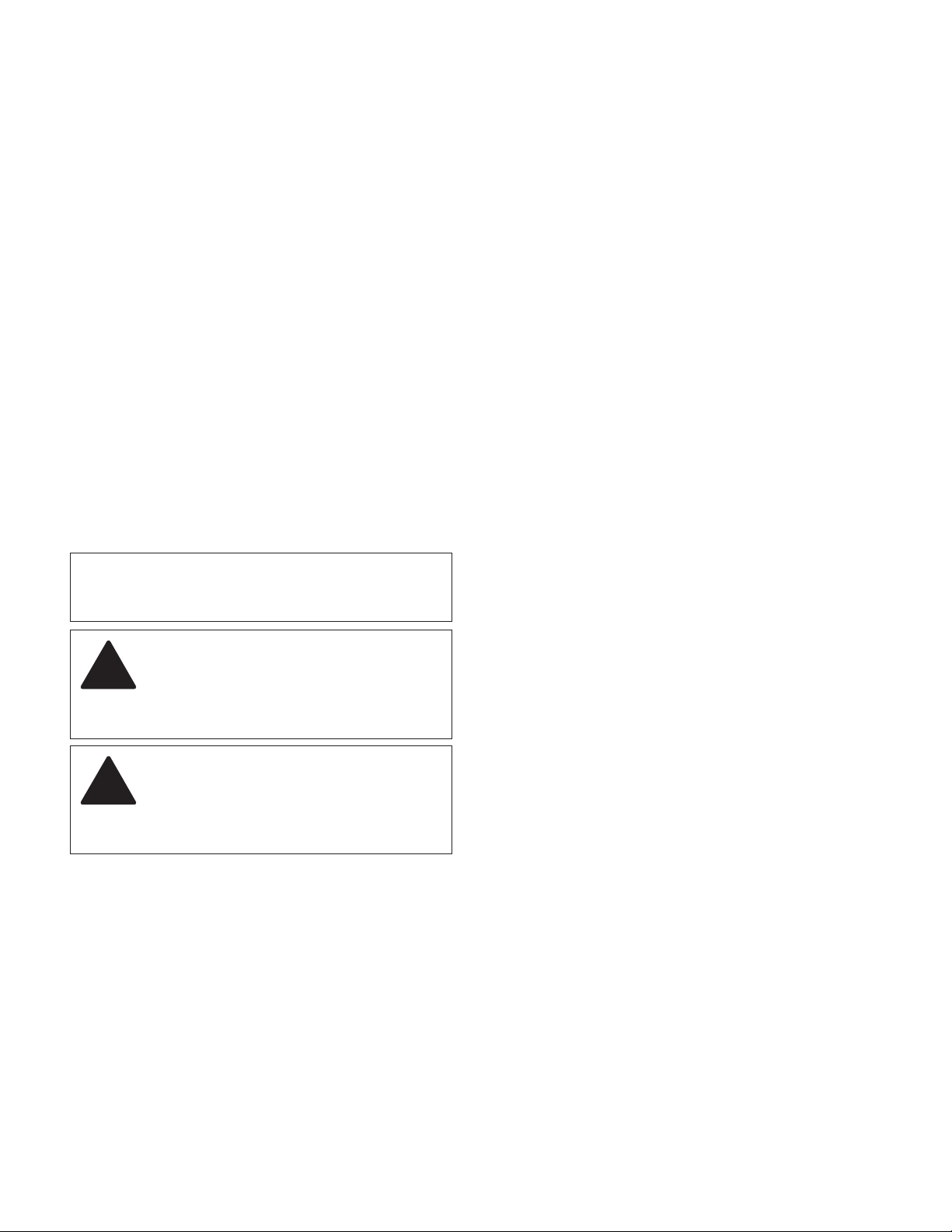
IMPORTANT INSTRUCTIONS
Return To Table Of Contents
General Safety Instructions
Safety First: The primary concern of Schaerer
Mayfield USA is that this surgery table is
maintained with the safety of the patient and staff in
mind. To assure that services and repairs are completed
safely and correctly, proceed as follows:
(1)Read this entire manual before performing any
services or repairs on this surgery table.
(2 ) Be sure you understand the instructions con-
tained in this manual before attempting to
service or repair this surgery table.
Warnings
Throughout this manual are Note, Caution, and Danger
paragraphs that call attention to particular procedures.
These items are used as follows:
NOTE
A note is used to amplify an operating procedure,
practice or condition.
Warranty Instructions
Refer to the SMI “Limited Warranty” printed on the
back cover of the Installation and Operation Manual for
warranty information. Failure to follow the guidelines
listed below will void the warranty and / or render the
7100 General Surgery Table unsafe for operation.
• In the event of a malfunction, do not attempt to
operate the surgery table until necessary repairs have
been made.
• Do not attempt to disassemble surgery table, replace
malfunctioning or damaged components, or perform
adjustments unless you are one of SMI’s
authorized service technicians.
• Do not substitute parts of another manufacturer when
replacing inoperative or damaged components. Use
only SMI replacement parts.
CAUTION
!!
not correctly followed, could result in equipment
damage.
A CAUTION is used for an operating
procedure, practice, or condition which, if
DANGER
!!
which, if not correctly followed, could result in
loss of life or serious personal injury.
A DANGER is used for an operating
procedure, practice, or condition
© Schaerer Mayfield USA, Inc. 2004
Page ivPrinted in U.S.A.
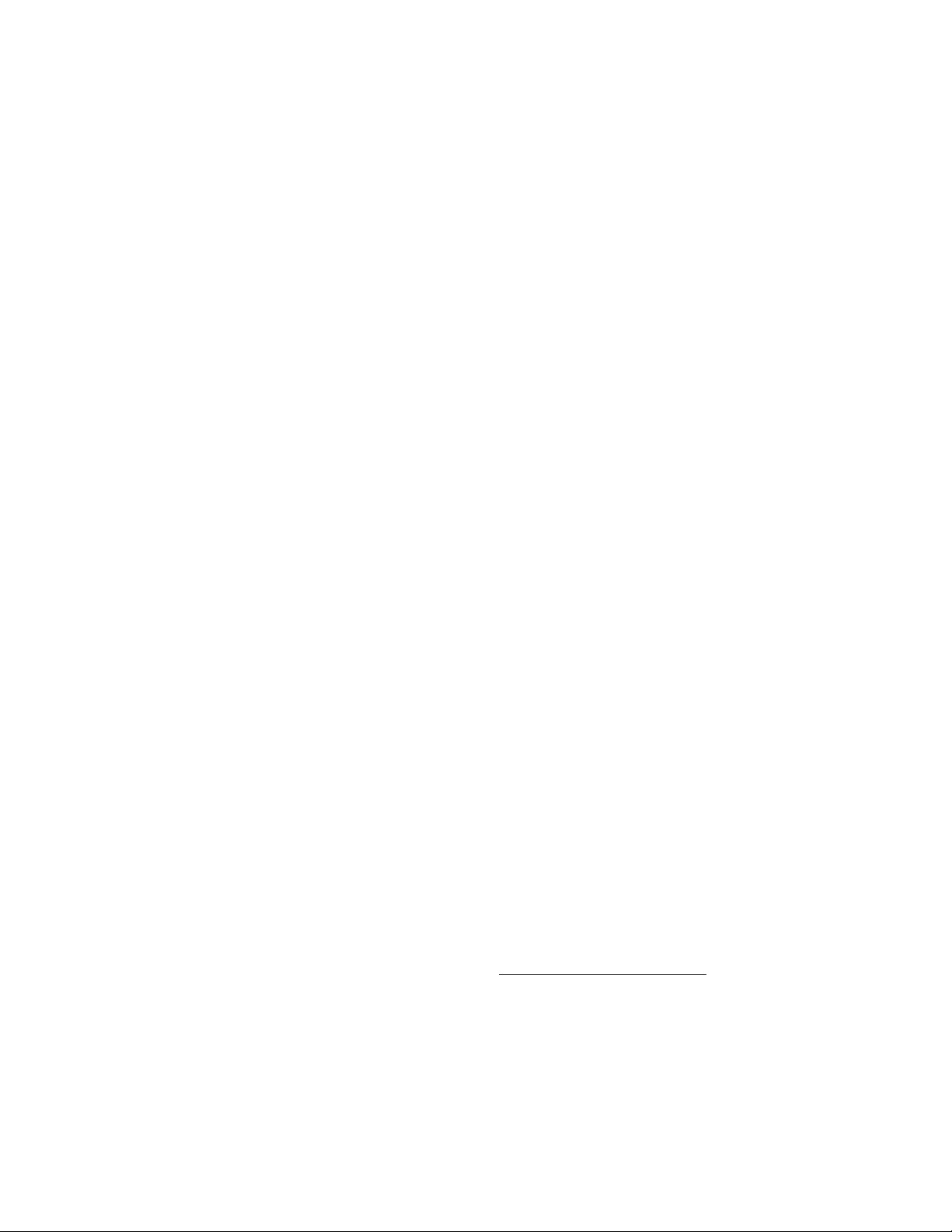
SECTION I
Return To Table Of Contents
GENERAL INFORMATION
SECTION I
GENERAL INFORMATION
1.1 Scope of Manual
This manual contains detailed troubleshooting, scheduled maintenance, maintenance, and service instructions for 7100 General Surgery Table. This manual is
intended to be used by SMI’s authorized service
technicians.
1.2 How to Use Manual
A. Manual Use When Performing Scheduled Mainte-
nance.
(1) Perform inspections and services listed in
Scheduled Maintenance Chart (Refer to
para 3.1).
(2) If a component is discovered to be faulty or out
of adjustment, replace or adjust component in
accordance with maintenance/service instructions (Refer to para 4.1).
B. Manual Use When Unit Is Malfunctioning And
Cause Is Unknown.
(1) Perform an operational test on unit (Refer to
para 2.1).
(2) Perform troubleshooting procedures listed in
Troubleshooting Guide (Refer to para 2.2).
(3) If a component is discovered to be faulty or out
of adjustment, replace or adjust component in
accordance with maintenance/service instructions (Refer to para 4.1).
C. Manual Use When Damaged Component Is Known.
(1) Replace or adjust component in accordance
with maintenance/service instructions (Refer to
para 4.1).
procedure can be accomplished. The 7100 was
designed for maximum C-arm access and X-ray
visibility.
The major serviceable components of the surgery table
are the motor pump which includes two motors, two
pump units, two motor pump pressure relief valves, two
primary thermostats, two secondary thermostats, and a
motor pump output check valve, a discharge filter,
supply line check valve, Trendelenburg (UP and
DOWN) solenoid valves, Trendelenburg cylinder pilot
operated check valves, Trendelenburg cylinder, seat
(UP and DOWN) solenoid valves, seat cylinder pilot
operated check valves, seat cylinders, leg (UP and
DOWN) solenoid valves, leg cylinder pilot operated
check valves, leg cylinders, lateral tilt (LEFT and
RIGHT) solenoid valves, lateral tilt cylinder pilot operated check valves, lateral tilt cylinder, column (UP and
DOWN) solenoid valves, column cylinder pilot operated
check valve, column cylinder, main floor lock solenoid
valves, outrigger floor lock valve solenoid valve, three
main floor lock cylinders, two outrigger floor lock
cylinders, outrigger pressure relief valve, two head
section gas cylinders, column assembly which includes
slides, main controller board which includes a 10 amp
fuse, charging / power driver board which includes a 40
amp fuse, RFI filter, transformer, four batteries, hand
control which includes button board and hand control
board, foot control which includes foot switch pad and
foot control interface board, lateral tilt position sensor,
trendelenburg position sensor, leg position sensor, seat
position sensor, emergency override board, distribution
board, main floor lock status switch, outrigger floor lock
status switch, five table orientation switches, plug
receptacle which includes two 5 amp fuses, and line
power pilot lamp.
B. Theory of Operation. See Figures 5-1, Sheets 1
and 2, and Figure 5-2 for electrical schematic /
wiring diagram. See Figure 5-3 for hydraulic
schematic.
1.3 Description Of 7100 General Surgery
Table
A. General Description (See Figure 1-1, Sheets 1
and 2).
The 7100 General Surgery Table is designed for use as
a general surgery table on which virtually any surgical
© Schaerer Mayfield USA, Inc. 2004
Electrical Theory Of Operation
When the power cord is plugged into the power cord
receptacle, line voltage (approximately 115 VAC) is
supplied to the table. The line voltage is applied across
an RFI filter. The RFI filter reduces line conducted RFI /
EMI that is present on the incoming power line. Across
the RFI filter output is a line power pilot lamp which
illuminates to indicate power is present at the output of
Page 1-1Printed in U.S.A.
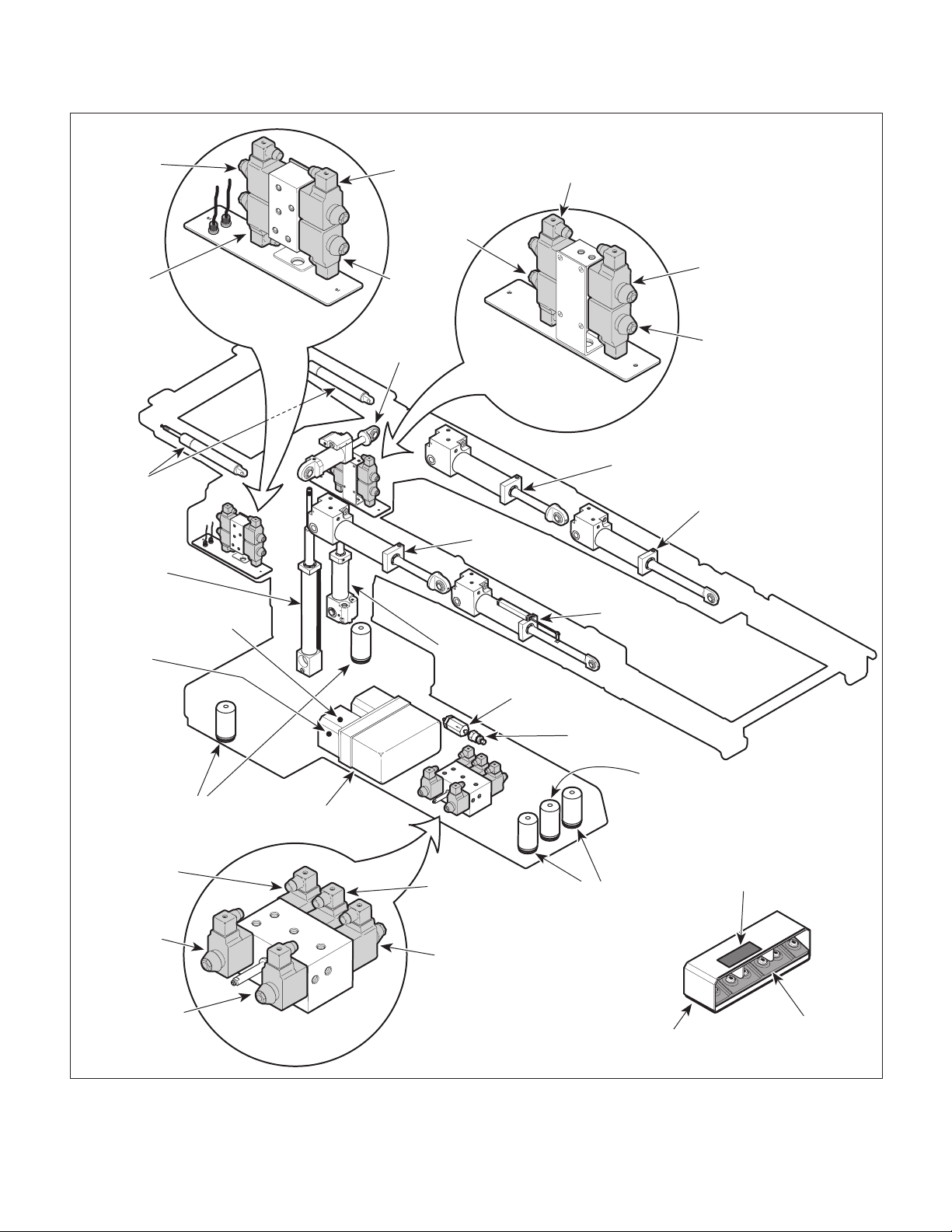
SECTION I
Return To Table Of Contents
GENERAL INFORMATION
LATERAL
TILT RIGHT
SOLENOID
VALVE
LEG DOWN
SOLENOID
VALVE
GAS
CYLINDERS
COLUMN
CYLINDER
SECONDARY
THERMOSTAT
R.H.
CONTROL
V ALVE ASSEMBL Y
PRIMARY
THERMOSTAT
LATERAL
TILT LEFT
SOLENOID
VALVE
SEAT UP
SOLENOID
VALVE
LEG UP
SOLENOID
VALVE
LATERAL
TILT
CYLINDER
R.H.
SEAT
CYLINDER
TRENDEL-
ENBURG
CYLINDER
TRENDELENBURG
UP SOLENOID
VALVE
L.H.
CONTROL
V ALVE ASSEMBL Y
CYLINDER
R.H.
LEG
CYLINDER
DISCHARGE
FILTER
L.H.
SEAT
TRENDELENBURG
DOWN
SOLENOID
VALVE
SEAT DOWN
SOLENOID
VALVE
L.H.
LEG
CYLINDER
MAIN FLOOR
LOCK CYLINDER
COLUMN UP
SOLENOID
VALVE
COLUMN DOWN
SOLENOID
VALVE
ALL FLOOR LOCK
SOLENOID VALVE
(UNLOCK)
PUMP & MOTOR
ASSEMBLY
BASE VALVE
ASSEMBLY
Figure 1-1. Major Components (Sheet 1 of 2)
OUTRIGGER
FLOOR LOCK
(LOCK)
MAIN FLOOR LOCK
SOLENOID VALVE
(LOCK)
SUPPLY LINE
CHECK VALVE
LOCK CYLINDER
OUTRIGGER
FLOOR LOCK
CYLINDER
FOOT CONTROL
ASSEMBLY
MAIN FLOOR
FOOT CONTROL
INTERFACE BOARD
FOOT CONTROL
SWITCH PAD
CA7639
Page 1-2Printed in U.S.A.© Schaerer Mayfield USA, Inc. 2004
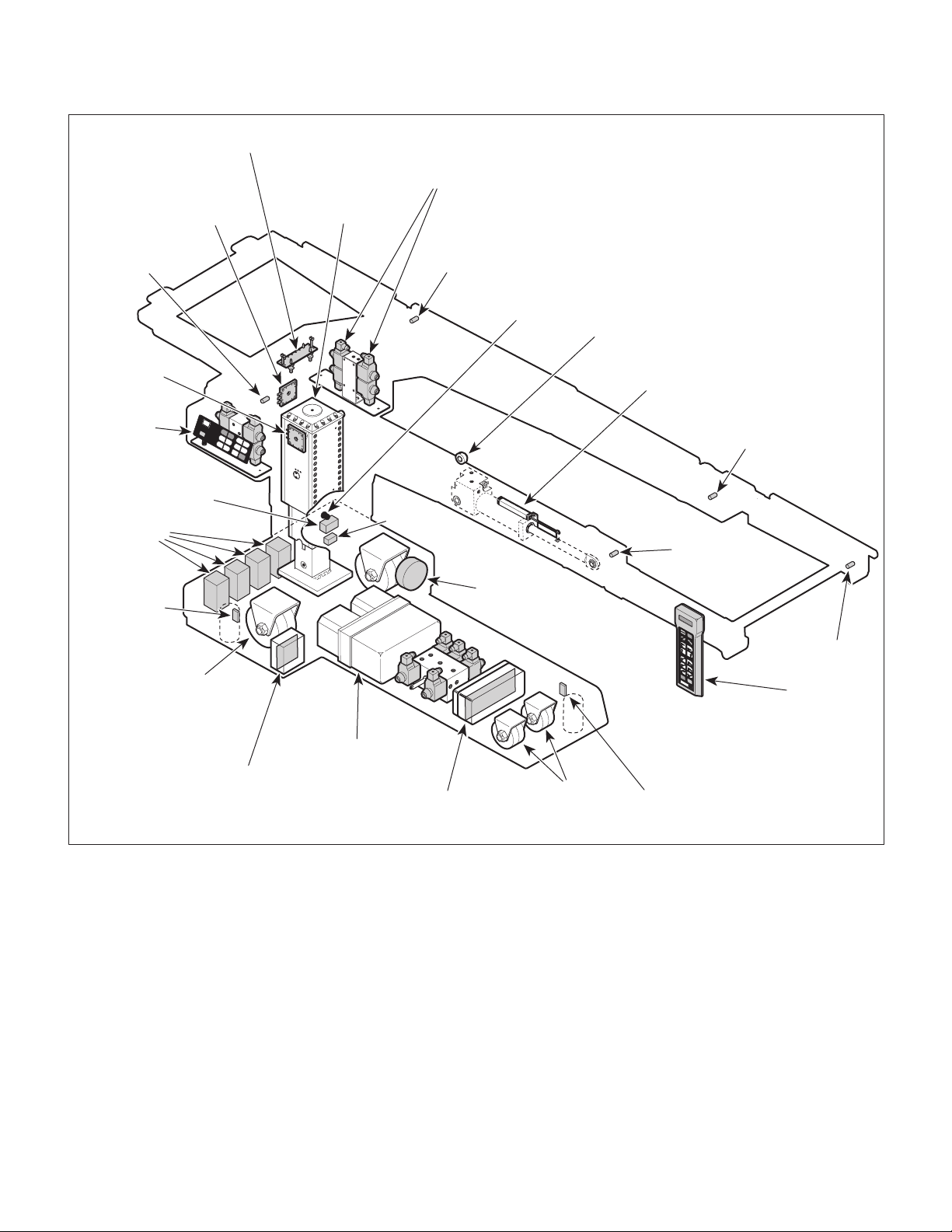
SECTION I
Return To Table Of Contents
GENERAL INFORMATION
LATERAL TILT
POSITION
SENSOR
ORIENTATION
SWITCH (S0)
TRENDELENBURG
POSITION
SENSOR
EMERGENCY
OVERRIDE
BOARD
PLUG
RECEPTACLE
(INCLUDES
5 amp FUSE)
BATTERIES
DISTRIBUTION
BOARD
COLUMN
ASSEMBLY
CONTROL VALVE
SOLENOID COILS
(REFER TO Fig. 1-1
FOR LOCATIONS)
ORIENTATION
SWITCH (S1)
RFI
FILTER
LINE POWER
PILOT LAMP
SEAT
POSITION
SENSOR
LEG
POSITION
SENSOR
ORIENTATION
SWITCH (S3)
ORIENTATION
SWITCH (S2)
MAIN FLOOR
LOCK STATUS
SWITCH
CASTERS
CHARGING / POWER
DRIVER BOARD
(INCLUDES
40 amp FUSE)
TRANSFORMER
PUMP & MOTOR
ASSEMBLY
MAIN CONTROLLER
CASTERS
BOARD (INCLUDES
10 amp FUSE)
Figure 1-1. Major Components (Sheet 2 of 2)
ENABLE
LOCK
DISABLE
L
E
V
E
L
U
N
L
SMI
O
C
K
7100
OUTRIGGER
FLOOR LOCK
STATUS SWITCH
ORIENTATION
SWITCH (S5)
HAND
CONTROL
ASSEMBLY
CA7640
Page 1-3Printed in U.S.A.© Schaerer Mayfield USA, Inc. 2004

SECTION I
Return To Table Of Contents
GENERAL INFORMATION
the RFI filter. The transformer primary lines are also
connected across the RFI filter output. The transformer
steps the line voltage down to 32.5 VAC ± 2 VAC. The
32.5 VAC from the output of the transformer is applied
to the charging / power driver board. The charging /
power driver board uses a DC rectifying circuit to
convert the 32.5 VAC to approximately 27.8 VDC. The
charging / power driver board regulates the charging
rate of the four batteries by regulating the rate at which
the 27.8 VDC is applied to the batteries. The charging /
power driver board also supplies 27.5 VDC to the main
controller board to power it. The transformer has
thermal fuses connected in each primary winding and
they are embedded between the primary and secondary windings. If the transformer overheats, the normally
closed (N.C.) thermal fuses open, disconnecting power
to the transformer.
The transformer is primarily used to supply power to the
charging / power driver board, so the board can charge
the batteries and supply power to the rest of the table.
When the batteries are being charged, the charging /
power driver board regulates the charge rate of the
batteries. This means that a full load is not continuously being placed on the transformer, which is important because the transformer is not sized to draw a full
current load continuously. If the batteries are low and a
function is selected, power to drive the motor pump(s)
is drawn from the batteries first and then from the
transformer as necessary. If the batteries are too low
or a function is selected for too long, the continuous
current draw thru the transformer will overheat the
transformer very quickly, causing the thermal fuses to
blow. It is important that a table with a low battery
charge be operated only in case of emergency and for
a very short time period (less than a minute).
Logic Theory Of Operation
When the ENABLE button is pressed, a 5 VDC signal is
sent to the main controller board, activating it. The
main controller board performs a self diagnostic check
on itself. If the self diagnostic check fails, error code
E11 (Internal RAM / Register Failure) is displayed on
the hand control.
The main controller board also checks the status of the
table orientation switches to determine if the table is in
"Normal" or "Reverse" orientation. If the table is
determined to be in normal orientation, the controller
board actuates functions as shown on the hand control.
If the table is determined to be in reverse orientation,
the controller board actuates functions in reverse of
what is shown on the hand control (if LATERAL TILT
LEFT is pressed, LATERAL TILT RIGHT function will
actually move). This is so a doctor / nurse can operate
the table in any orientation without having to remember
which orientation the table is in. This feature applies to
all functions except TABLE UP and TABLE DOWN.
The foot control is functional only when the table is in
normal orientation; the hand control must be used for
reverse orientation. The main controller determines
table orientation as follows: There are four possible
table orientations: Normal, Reverse, Normal-1, and
Reverse-1. See Figure 5-2. For normal orientation, the
head section is installed on the back section of the table
and the leg section is installed on the seat section. The
head section depresses orientation switch S0 while the
leg section depresses orientation switch S2. The posts
on the leg section and head section, which are inserted
into the table to attach them to the table, are machined
so that only the larger of the two posts will depress a
switch. The main controller board monitors status of
terminal 4 (ST30). When orientation switch S0 is
depressed, a circuit is completed which causes input at
terminal 4 (ST30) to be pulled down to 0 VDC by
grounding circuit at terminal 3 (ST30). The main
controller board senses the input has been pulled down
to 0 VDC, indicating that the head section is attached to
the back section. Also, when orientation switch S2 is
depressed, a circuit is completed which causes input at
terminal 6 (ST30) to be pulled down to 0 VDC by
grounding circuit at terminal 5 (ST30). The main
controller board senses the input has been pulled down
to 0 VDC, indicating that the leg section is attached to
the seat section. For reverse orientation, the leg
section is installed on the seat section of the table and
the head section is installed on the leg section. The leg
section depresses orientation switch S2 while the head
section depresses orientation switch S5. The posts on
the leg section and head section, which are inserted
into the table to attach them to the table, are machined
so that only the larger of the two posts will depress a
switch. When orientation switch S2 is depressed, a
circuit is completed which causes input at terminal 6
(ST30) to be pulled down to 0 VDC by grounding circuit
at terminal 5 (ST30). The main controller board senses
the input has been dragged down to 0 VDC, indicating
that the leg section is attached to the seat section.
Also, when orientation switch S5 is depressed, a circuit
is completed which causes input at terminal 2 (ST29) to
be pulled to 0 VDC by grounding circuit at terminal 1
(ST30). The main controller board senses the input has
been pulled down to 0 VDC, indicating that the head
section is attached to the leg section. The main controller detects the Normal-1 and Reverse-1 table orientations the same way using orientation switches S0, S1,
S2, S3, and S5 as shown in Figure 1-2.
Page 1-4Printed in U.S.A.© Schaerer Mayfield USA, Inc. 2004

SECTION I
Return To Table Of Contents
GENERAL INFORMATION
The main controller board and charging / power driver
board uses status circuits to check the functionality of
the following electrical components: motors, charging /
power driver board, valve spool solenoids, main controller board, position sensors, foot control switch pad, and
hand control button board.
A status circuit, on the charging / power driver board,
monitors the amount of current draw thru the motor
pump windings, when a function has been selected. If
the current draw exceeds a predetermined value, the
main controller board stops all functions and displays
error code E02 (Overcurrent - Motor Pump #1) or E03
(Overcurrent - Motor Pump #2), which indicates a
failure of a motor pump. If the current draw falls below
a predetermined value, the main controller board stops
all functions and displays error code E04, which indicates failure of the charging / power driver board. A
status circuit, on the main controller board, monitors the
enable circuitry for each valve spool solenoid and
detects if a valve spool solenoid or enable circuitry of
the main controller board is functioning correctly. If not,
the main controller board stops all functions and
displays error code E05 (Valve Drive Failure), which
indicates failure of either a valve spool solenoid or main
controller board.
Another status circuit, on the main controller board,
monitors voltage input from the position sensors. If the
voltage value exceeds or falls below a predetermined
range, the main controller board stops all functions and
displays the appropriate error code: E07
(Trendelenburg Position Sensor Failure), E08 (Tilt
Position Sensor Failure), E09 (Seat Position Sensor
Failure), E10 (Leg Position Sensor Failure). An error
code indicates failure of either a position sensor, main
controller board, or wiring.
The main controller board also monitors the main floor
lock status switch, outrigger floor lock status switch,
motor pump #1 primary thermostat, and motor pump #
2 primary thermostat. When the hand control is ENABLED, the main controller board checks if the normally
open (N.C.) main floor lock status switch and outrigger
floor lock status switch is untripped. If the main controller does not detect that
untripped, it energizes the main floor lock valve spool
and motor pump, causing the main floor locks to
extend. After eight seconds, the main controller deenergizes the main floor lock valve spool and motor
pump, and then energizes the outrigger floor lock valve
spool and motor pump, causing the outrigger floor locks
to extend. After six seconds, the main controller de-
both
status switches are
energizes the outrigger floor lock valve spool and motor
pump. At this time the main controller checks the
status of the status switches again. If the main controller does not detect that
untripped, it stops all functions and displays E01 (Floor
Lock Status Switch Is Not Responding).
Also, when the hand control is ENABLED, the main
controller board checks if the normally closed (N.C.)
motor pump primary thermostats are closed. If the
main controller board detects an open circuit, it stops all
functions and displays error code E13 (Overheat Motor Pump #1) or E14 (Overheat - Motor Pump #2),
which indicates that the motor pump has overheated,
opening its primary thermostat.
Also, when the hand control is ENABLED, the main
controller board checks status of each set of switches in
the hand control; there are two normally open (N.O.)
switches for each function. If there is a set of switches
for which only one of the two switches is detected as
being pressed, the main controller board detects this
and displays error code E15 (Hand Control Switch
Failure). This indicates that one of the switches is stuck
in closed position. Also, if a function button is pressed
and then the error code E15 displays, this indicates that
only one of the two switches is working properly. This
safety feature prevents unintended table movement due
to a switch malfunction.
Also, when a function is selected using the foot control,
the main controller board checks the status of each set
of switches in the foot control pad; there are two
normally open (N.O.) switches for each function. If
there is a set of switches for which only one of the two
switches is detected as being pressed, the main
controller board detects this and displays error code
E06 (Foot Switch Failure) on the hand control. This
indicates that one of the two switches is stuck in closed
position or only one of the two switches is working
properly. This safety feature prevents unintended table
movement due to a switch malfunction.
The motor pumps also have secondary thermostats
which provide backup protection if the primary thermostats fail. If a motor pump overheats and its primary
thermostat does not shut off the motor pump, the
normally open (N.O.) secondary thermostat closes,
directly shorting current past the motor windings to
ground, causing the 40 amp fuse on the charging /
power driver board to blow, which stops the motor
pump.
both
status switches are
Page 1-5Printed in U.S.A.© Schaerer Mayfield USA, Inc. 2004
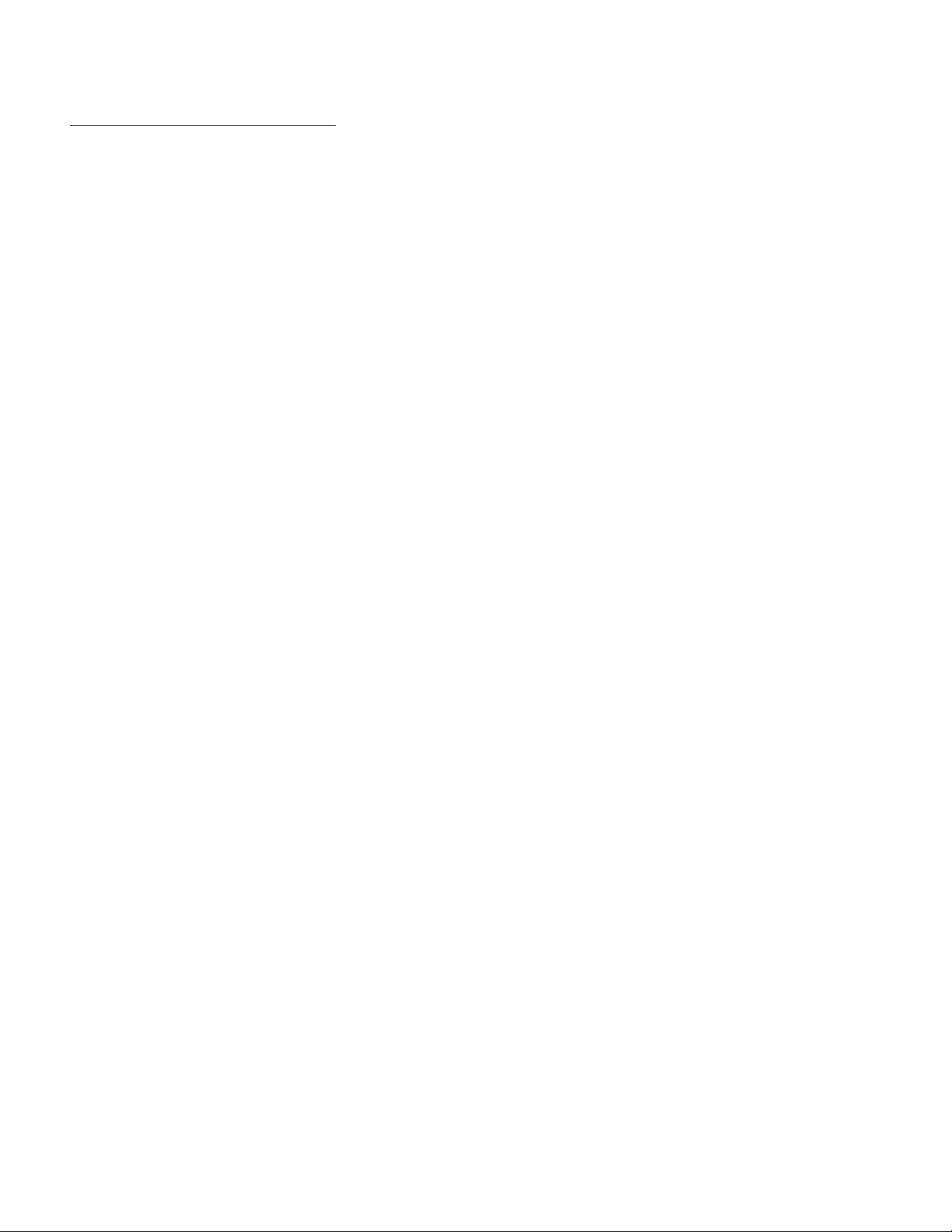
SECTION I
Return To Table Of Contents
GENERAL INFORMATION
Hydraulic System Theory Of Operation
When a function is selected using the hand control or
foot control, the motor pump(s) begins to run and the
selected function's valve spool shifts. Hydraulic oil
flows thru a strainer in the reservoir and into the pump
chamber. The pump pumps oil thru an internal check
valve, a discharge filter, and the supply line check
valve. Oil is now in the supply line, ready to power the
selected function's cylinder(s). The motor pump
internal check valve and supply line check valve allow
oil to flow thru them to the supply line, but close when
the motor pump stops running, preventing oil from back
flowing into the motor pump, which prevents gravity
drain out of supply line and back into motor pump. The
discharge filter removes any contaminants from the oil
before the oil reaches any hydraulic components. This
prevents reduced life expectancy of hydraulic components such as seals and o-rings and prevents clogging
of valves and check valves. There is a 250 BAR (3625
PSI) pressure relief valve on each motor pump. If
pressure reaches or exceeds this pressure, the valve
opens dumping oil back into the reservoir.
Oil is now in the supply line, ready to power the selected function's cylinder(s).
For the Trendelenburg and Lateral Tilt functions, the
following happens: If Trendelenburg or Lateral Tilt Left
button on hand control was selected (in normal table
orientation), the motor pump is energized and the valve
spool for that function moves to an up function position
(oil will now flow in the new oil flow path that has been
created; this path is shown by the straight flow symbols
on the hydraulic schematic) and oil flows thru a check
valve (A) and into the base of the cylinder, extending
the cylinder. The check valve (A) prevents oil from
escaping from the cylinder after the valve spool is deenergized, keeping the cylinder from drifting. Oil also
flows thru a pilot line (represented by a dashed line on
hydraulic schematic) and extends a pilot piston. The
pilot piston forces open the check valve (B) on the
retracting side of the cylinder, allowing oil to escape
from the top side of the cylinder, thru the valve spool
and into the oil return line. If Reverse Trendelenburg or
Lateral Tilt Right button on hand control was selected
(in normal table orientation), the motor pump is energized and the valve spool for that function moves to a
down function position (oil will now flow in the new oil
flow path that has been created; this path is shown by
the crossed flow symbols on the hydraulic schematic)
and oil flows thru a check valve (B) and into the top of
the cylinder, retracting the cylinder. The check valve
(B) prevents oil from escaping from the cylinder after
the valve spool is de-energized, keeping the cylinder
from drifting. Oil also flows thru a pilot line (represented
by a dashed line on hydraulic schematic) and extends a
pilot piston. The pilot piston forces open the check
valve (A) on the base of the cylinder, allowing oil to flow
from the base of the cylinder, thru the valve spool, and
into the oil return line.
For the Seat and Leg functions, the following happens:
If SEAT UP or LEG UP button on hand control was
selected (in normal table orientation), the motor pump is
energized and the valve spool for that function moves to
an up function position (oil will now flow in the new oil
flow path that has been created; this path is shown by
the straight flow symbols on the hydraulic schematic)
and oil flows thru a check valve (A) and into the base of
the left cylinder (master cylinder), extending the cylinder. The check valve (A) prevents oil from escaping
from the cylinder after the valve spool is de-energized,
keeping the cylinder from drifting. Oil also flows thru
two pilot lines (represented by dashed lines on hydraulic schematic) and extends two pilot pistons (B and D).
One pilot piston forces open a check valve (B) which
allows oil to flow out of the top side of the left cylinder
thru another check valve (C) and into the base of the
right cylinder (slave cylinder), extending the cylinder.
The other pilot piston forces open the check valve (D)
on the top side of the right cylinder (slave cylinder),
allowing oil to flow from the top side of the cylinder, flow
thru the valve spool and into the oil return line. If SEAT
DOWN or LEG DOWN button on hand control was
selected (in normal table orientation), motor pump is
energized and the valve spool for that function moves to
a down function position (oil will now flow in the new oil
flow path that has been created; this path is shown by
the crossed flow symbols on the hydraulic schematic)
and oil flows thru a check valve (D) and into the top of
the right cylinder (slave cylinder), retracting the cylinder.
The check valve (D) prevents oil from escaping from
the right cylinder after the valve spool is de-energized,
keeping the cylinder from drifting. Oil also flows thru
two pilot lines (represented by dashed lines on hydraulic schematic) and extends two pilot pistons. One pilot
piston forces open a check valve (C) which allows oil to
flow out of the base of the right cylinder thru another
check valve (B) and into the top side of the left cylinder
(master cylinder), retracting the cylinder. The other
pilot piston forces open the check valve (A) on the base
of the left cylinder (master cylinder), allowing oil to flow
out of the base of the cylinder, thru the valve spool, and
into the oil return line.
Page 1-6Printed in U.S.A.© Schaerer Mayfield USA, Inc. 2004

SECTION I
Return To Table Of Contents
GENERAL INFORMATION
For the column function, the following happens: If
TABLE UP button on hand control was selected, the
motor pump energizes and the valve spool for that
function moves to an up function position (oil will now
flow in the new oil flow path that has been created; this
path is shown by the straight flow symbols on the
hydraulic schematic) and oil flows thru a check valve
(A) and into the base of the column cylinder, extending
the cylinder. The check valve (A) prevents oil from
escaping from the column cylinder after the valve spool
is de-energized, keeping the cylinder from drifting. Oil
flows out of the top side of the column cylinder as
necessary, thru the valve spool, and into the return line.
If TABLE DOWN button on hand control was selected,
the motor pump energizes and the valve spool for that
function moves to a down function position (oil will now
flow in the new oil flow path that has been created; this
path is shown by the crossed flow symbols on the
hydraulic schematic) and oil flows to the top side of the
base cylinder, retracting the cylinder. Oil also flows thru
a pilot line (represented by a dashed line on hydraulic
schematic) and extends a pilot piston. The pilot piston
forces open the check valve (A) on the base of the
cylinder, allowing oil to flow out of the base of the
cylinder, thru the valve spool, and into the oil return line.
For the floor lock functions, the following happens: If
ENABLE / LOCK button on hand control is selected, the
motor pump energizes and the valve spool for the main
floor lock cylinders moves to an up function position (oil
will now flow in the new oil flow path that has been
created; this path is shown by the straight flow symbols
on the hydraulic schematic) and oil flows thru a check
valve (A) and into the base of the three main floor lock
cylinders, extending the cylinders. The check valve (A)
prevents oil from escaping from the three main floor
lock cylinders after the valve spool is de-energized,
keeping the cylinders from drifting. After approximately
10 seconds, the main controller board de-energizes the
motor pump and main floor lock spool and then reenergizes the motor pump and energizes the outrigger floor
lock valve spool to an up function position (oil will now
flow in the new oil flow path that has been created; this
path is shown by the straight flow symbols on the
hydraulic schematic) and oil flows thru two check valves
(B and C) and into the base of the two outrigger floor
lock cylinders, extending the cylinders. As soon as the
pressure in the outrigger floor lock cylinders reaches 10
BARS (145 PSI), the outrigger pressure relief valve
opens, dumping oil back to the return line. The
outrigger cylinders were designed to add stability to the
table on an uneven floor. The three main floor lock
cylinders lift the table off of the casters; then the two
outrigger floor lock cylinders extend with enough power
to stabilize the table
outrigger pressure relief valve accomplishes this. The
check valves (B and C) prevent oil from escaping from
the two outrigger floor lock cylinders after the valve
spool is de-energized, keeping the cylinders from
drifting. If UNLOCK & ENABLE buttons on hand control
is selected for three seconds, the motor pump energizes and the main floor lock valve spool moves to a
down function position (oil will now flow in the new oil
flow path that has been created; this path is shown by
the crossed flow symbols on the hydraulic schematic).
The oil flows thru three pilot lines (represented by
dashed lines on hydraulic schematic) and extends three
pilot pistons, which forces open three check valves;
check valves A, B, and C. With all three check valves
open, the oil flows out of the base of the three main
floor lock cylinders and the two outrigger floor lock
cylinders, causing them to retract. There is a strong
spring in each floor lock cylinder which helps retract the
cylinder.
On the seat and leg functions, there is a manually
operated two way-valve (slave line valve) which is used
to add or remove oil from the closed loop (slave line) to
synchronize the stroke of the left (master) and right
(slave) cylinders. There is a manually operated twoway valve (slave line valve) on the column function,
which is used to add or remove oil from the middle
stage of the column cylinder (if there is too much oil in
the second stage, the column cylinder will "jump"
downward and make a noise when column down
function is selected. If there is not enough oil in the
second stage, the full height potential of the column
cylinder will not be reached).
Orifices are at the entrance (early units) or are internal
(later units) to the Trendelenburg, Lateral Tilt, Seat, and
Leg cylinders to meter the flow of oil into the cylinders,
thereby regulating the speed of the cylinders.
without lifting
the table further. The
Page 1-7Printed in U.S.A.© Schaerer Mayfield USA, Inc. 2004

SECTION I
Return To Table Of Contents
GENERAL INFORMATION
1.4 SPECIFICATIONS
Factual data for the 7100 General Surgery Table is
provided in Table 1-1.
Table 1-1. Specifications
Description Data
Weight
Normal (w/ upholstery & all sections) ... 738 lb. (335 kg)
With Shipping Carton.......................... 842 lb. (382 kg)
Shipping Carton........ 58 in. "L" x 30 in. "W" x 40 in. "H"
(147 cm x 76 cm x 102 cm)
Dimensions:
Table Top Length ............................. 76.8 in. (195 cm)
Table Top Width ...................................... 20.5 (52 cm)
Overall Width......................................... 24 in. (61 cm)
Overall Length..................................... 78 in. (198 cm)
Table Positioning:
Table Top Height (Adjustable).......... 27.7 (± 0.2) in. to
43.9 (± 0.2) in.
(70 to 112 cm)
Trendelenburg ......................................0° to 28° (±1°)
Reverse Trendelenburg....................... 0° to -28° (±1°)
Lateral Tilt................ 0° to -18° (±1°) in either direction
Seat Section.......... + 25° (±1°) to -40° (±1°) in relation
to back section
Leg Section ....................................... +80° (+2°/-0°) to
-102° (+3°/-0°) in
relation to seat section
Coordinating Flex (Normal Position):
Trendelenburg ................ +20° (±5°) above horizontal
Seat Section ......-40° (±5°) in relation to back section
Coordinating Reflex (Normal Position):
Trendelenburg ................. -12° (±5°) below horizontal
Seat Section ..... +25° (±5°) in relation to back section
Coordinating Flex (Reverse Position):
Trendelenburg ................ +28° (±2°) above horizontal
Leg Section........-56° (±2°) in relation to back section
Coordinating Reflex (Reverse Position):
Trendelenburg ................. -28° (±5°) below horizontal
Leg Section..... +56° (±10°) in relation to back section
Head Section:
Mounted on Head End...........+30° (±3°) to -30° (±3°)
Mounted on Foot End ............+30° (±3°) to -75° (±5°)
Table Speed (Table in normal orientation, full battery
charge, ambient oil temp.):
Extend Column Fully .................. 16.0 to 21.0 seconds
Retract Column Fully.................. 16.0 to 21.0 seconds
Reverse Trend. to Trend. ........... 20.5 to 24.5 seconds
Trend. to Reverse Trend. ........... 16.0 to 20.0 seconds
Lat. Tilt R to Lat. Tilt L .................. 9.5 to 12.5 seconds
Lat. Tilt L to Lat. Tilt R ................ 10.0 to 13.0 seconds
Seat Down to Seat Up ................ 18.0 to 21.0 seconds
Seat Up to Seat Down ................ 18.5 to 21.5 seconds
Leg Down to Leg Up................... 21.0 to 27.0 seconds
Leg Up to Leg Down................... 29.0 to 35.0 seconds
Weight Capacity (maximum):
Normal Table Orientation ..................500 lbs. (227 kg)
Reverse Table Orientation..............400 lbs. (181.4 kg)
Leg Section ......................................200 lbs. (90.7 kg)
Head Section.........................................40 lbs. (18 kg)
Overweight Operation ................ Patient Positioning is
restricted. To learn of limita-
tions, contact the Surgical
Table Product Manager at
1-800-643-6275
Hydraulic System Oil ................ ISO Viscosity Grade 32
Premium Hydraulic Fluid
Reservoir Capacity ..................... 2.1 Quarts (2.0 Liters)
System Capacity ........................ 3.7 Quarts (3.5 Liters)
Battery Charging Time.............................. 8 to 12 hours
Motor Pump Pressure
Relief Valve ...............Opens At 250 BARS (3625 PSI)
Outrigger Pressure
Relief Valve ...................Opens At 10 BARS (145 PSI)
Electrical Requirements:
115 VAC Unit........................... 110 - 120 VAC, 60 HZ,
2 amp, single phase
Battery Power Output............ 24 VDC, 18 amp-hours
Page 1-8Printed in U.S.A.© Schaerer Mayfield USA, Inc. 2004
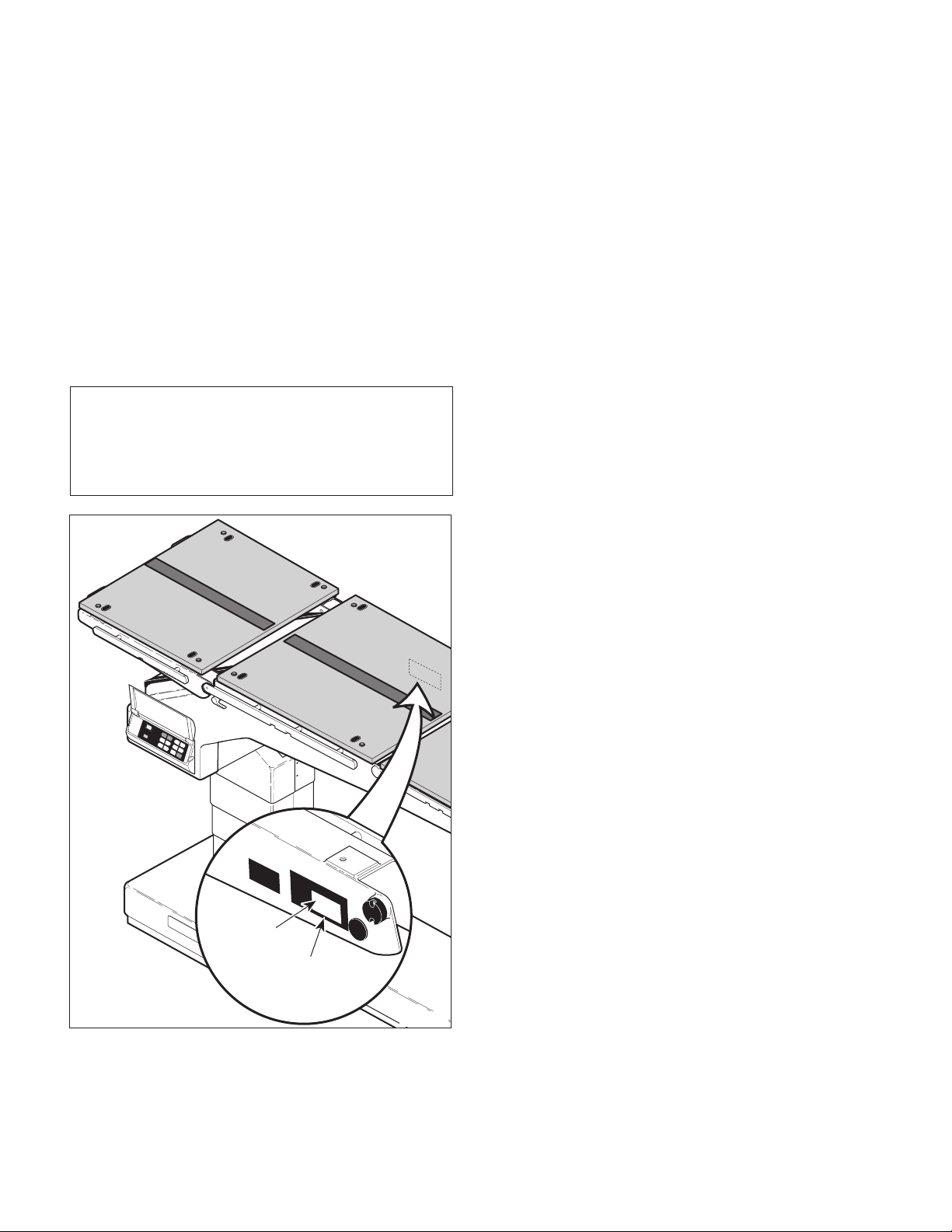
SECTION I
MODEL
NUMBER
SERIAL
NUMBER
SMI
7100-001
115 VAC
2 AMP 60 HZ
TDWXXXXX
MODEL
INPUT
RATING
SERIAL NO.
Return To Table Of Contents
GENERAL INFORMATION
1.5 Parts Replacement Ordering
If a part replacement is required, order the part directly
from the factory as follows:
(1) Refer to Figure 1-2 to determine the location of
the model number and serial number of the unit
and record this data.
(2) Refer to the Parts List to determine the item
numbers of the parts, part numbers of the
parts, descriptions of the parts, and quantities
of parts needed and record this data (Refer to
para 6.1).
NOTE
Ask the Purchasing Department of the company that
owns the unit for this information. Otherwise, this
information may be obtained from the dealer that
sold the unit.
(3) Determine the installation date of the unit and
record this data.
(4)Call SMI with the recorded information and
ask for the Hospital Products Technical Services Department.
1.6 Special Tools
Table 1-2 lists all of the special tools needed to repair
the unit, how to obtain the special tools, and the purpose of each special tool.
Table 1-2 is on the following page.
SMI
7100
Figure 1-2. Model Number / Serial
Number Location
CA7681
Page 1-9Printed in U.S.A.© Schaerer Mayfield USA, Inc. 2004
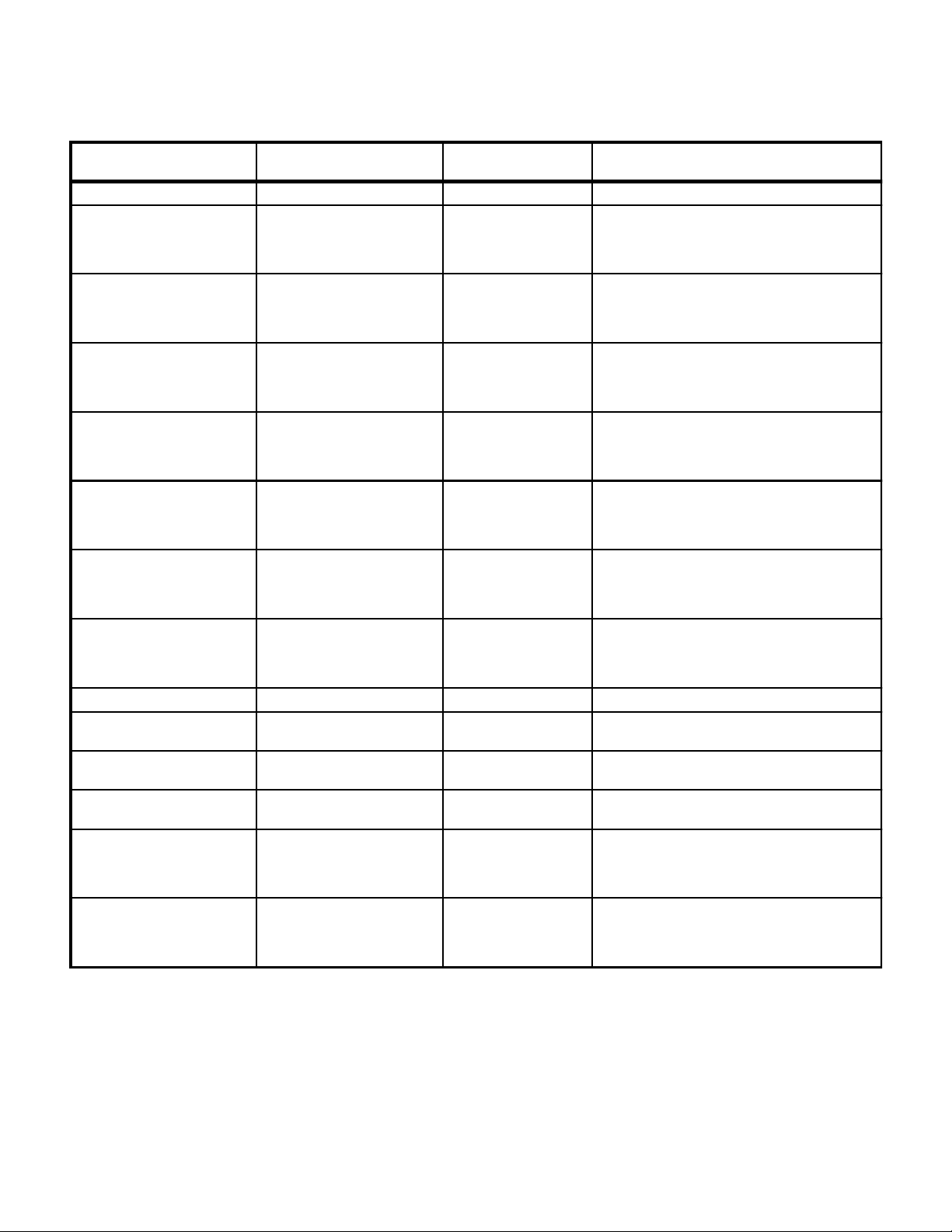
SECTION I
Return To Table Of Contents
GENERAL INFORMATION
Table 1-2. Special Tools List
Description of Special Tool
Multimeter Commercially Available Any Type Used to perform continuity and voltage checks.
Pin Extractor (has
interchangable bits - M3x0.5,
M4x0.7, M5x0.8, M6x1.0,
1/4-20, 10-24, and 5/16-18)
Spanner Wrench - locking nut Schaerer Mayfield USA, Inc.
Spanner Wrench - brass pivot
puck
Retaining Bolt Schaerer Mayfield USA, Inc.
Spanner Wrench - retainer cap Schaerer Mayfield USA, Inc.
Pressure Relief Valve Test
Harness
Blanking Plug Kit Schaerer Mayfield USA, Inc.
Soldering Iron Commercially Available Any Type Used to connect wires to terminals with solder.
60 / 40 Solder Commercially Available Any Type Type of solder which should be used when
Internal retaining ring pliers Commercially Available Any Type Used to remove snap rings which secure bearings
Torque Wrench Commercially Available Any Type Used to tighten hardware to specified torque
7100 Transport Tool Schaerer Mayfield USA, Inc.
7100 Tipping Tool Schaerer Mayfield USA, Inc.
Manufacturer's
Name / Address / Phone
Schaerer Mayfield USA, Inc.
4900 Charlemar
Drive Cincinnati, Ohio 45227
(513) 561-0195
4900 Charlemar
Drive Cincinnati, Ohio 45227
(513) 561-0195
Schaerer Mayfield USA, Inc.
4900 Charlemar
Drive Cincinnati, Ohio 45227
(513) 561-0195
4900 Charlemar
Drive Cincinnati, Ohio 45227
(513) 561-0195
4900 Charlemar
Drive Cincinnati, Ohio 45227
(513) 561-0195
Schaerer Mayfield USA, Inc.
4900 Charlemar
Drive Cincinnati, Ohio 45227
(513) 561-0195
4900 Charlemar
Drive Cincinnati, Ohio 45227
(513) 561-0195
4900 Charlemar
Drive Cincinnati, Ohio 45227
(513) 561-0195
4900 Charlemar
Drive Cincinnati, Ohio 45227
(513) 561-0195
Manufacturer's
Part Number
M05390 Used to pull pins which secure cylinders, handles,
etc. in place. Can also be used to remove caster
fork.
M07235 Used to remove locking nut which secures top of
column cylinder in column.
M07236 Used to remove brass pivot puck which secures
top of column cylinder in column.
M07407 Used to hold rod of column cylinder stationary,
while special tools, M07235 and M07236 are used.
M07161 Used to remove retainer cap which secures
latching mechansim in place.
M07443 Used to adjust crack settings of motor pump
pressure relief valves and outrigger pressure relief
valve.
502-0176-00 Used to cap the end of hydraulic lines to allow
pressure checks to be made.
soldering wires on surgery table.
in base of cylinders.
values.
502-0169-00 A dolly type tool which is used to transport 7100
table around.
502-0168-00 Used to tip over 7100 table to access base of table
for servicing.
Purpose of Special Tool
© Schaerer Mayfield USA, Inc. 2004
Page 1-10Printed in U.S.A.
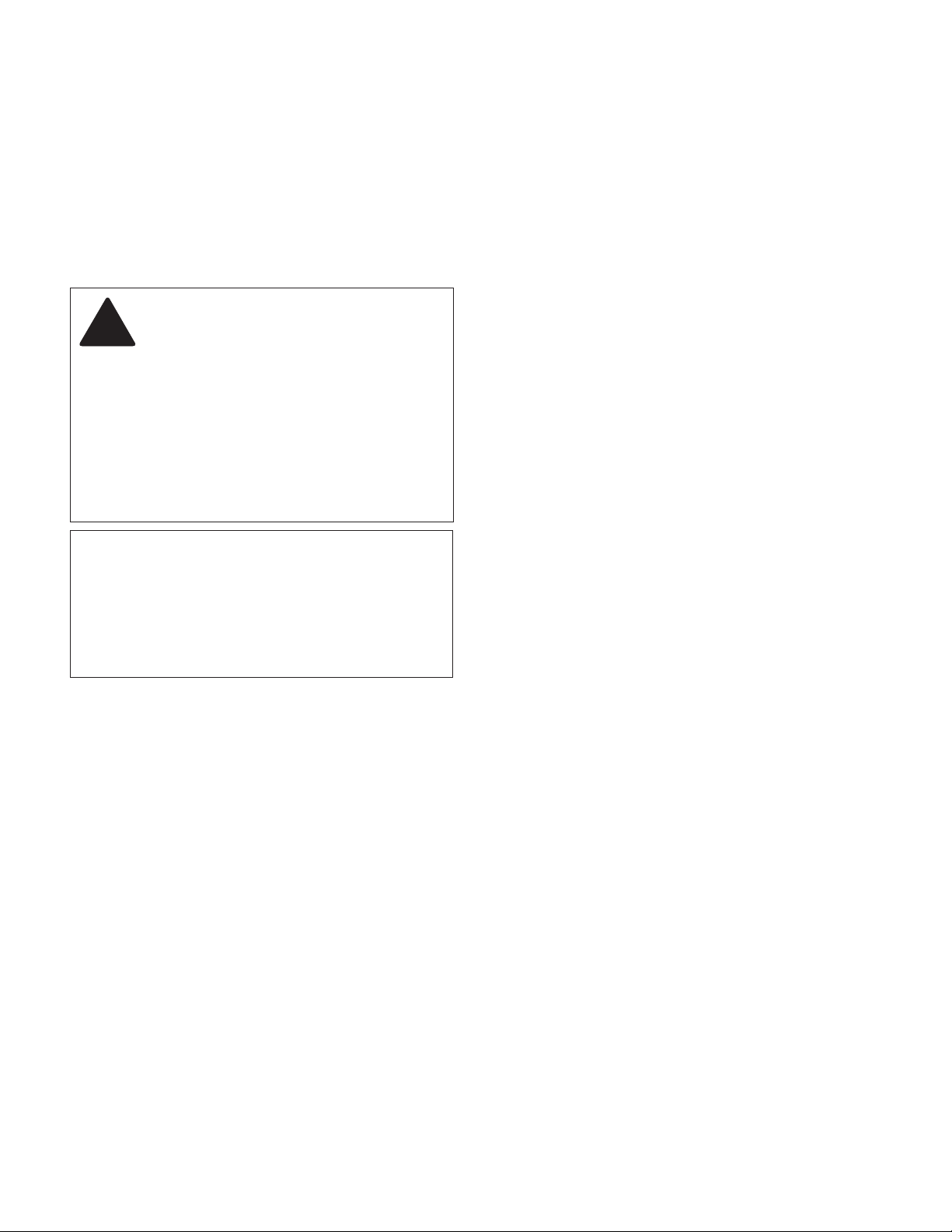
TESTING AND TROUBLESHOOTING
Return To Table Of Contents
SECTION II
TESTING AND TR OUBLESHOOTING
SECTION II
2.1 Operational Test
In order to effectively diagnose the malfunction of the
7100 general surgical table, it may be necessary to
perform an operational test as follows:
DANGER
!!
surgical table. Failure to do so could result in
personal injury.
Power must be supplied to the unit to measure
the voltage at the Test Points. Do not touch any
bare wires or terminals while making these
voltage checks. Failure to do so may result in
electrical shock which could result in serious
personal injury or death.
Refer to the Operator Manual for
complete instructions on operating the
NOTE
The Operational Test, for the most part, only describes what should happen when the surgical table
is operated. If the surgical table does something
other than described, a problem has been discovered. Refer to the Troubleshooting Guide to determine the cause of the problem and its correction.
(1) Plug power cord into table's plug receptacle.
See Figure 2-1, Sheets 1 and 2.
(2) Observe. The line power pilot lamp should
illuminate.
(3) Unplug the power cord.
(4) Press ENABLE button on hand control.
(5) Observe. The hand control display should
illuminate and display the current table position
and battery charge level (XX POSITION and
BATT LEVEL XX. After 10 seconds, the hand
control display should extinguish.
(6) Press and hold UNLOCK & ENABLE buttons
on hand control for three seconds.
(7) Observe. The motor pump should run and the
table should lower (floor lock cylinders should
retract) until table is on its casters. The hand
control display should read UNLOCKING
FLOOR and then ON WHEELS.
(8) Move the surgery table around.
(9) Observe. The casters should swivel freely and
the table should roll easily on the casters. The
table should not wobble.
(10) Press ENABLE button on hand control.
(11) Observe. The motor pump should run and the
main floor lock cylinders should extend. After
eight seconds, the motor pump should stop
running. Then the motor pump should begin
running again and the outrigger floor lock
cylinders should extend. After six seconds, the
motor pump should stop running. The hand
control display should read LOCKING FLOOR
while the floor lock cylinders are extending.
(12) Install the leg section on the end of the seat
section; then install the head section on the end
of the leg section. Attempt to remove the
sections without touching the latch handles.
(13) Observe. When the sections are inserted in
place, they should be automatically captured by
the latching mechanisms, which should prevent
them from being removed unless latch handles
are moved to the unlocked position (to move
latch handles to unlocked position, pull latch
handles outward and rotate them toward you).
(14) Rotate latch handles to locked position (to
move latch handles to locked position, rotate
them away from you) and then pull and push on
the leg and head sections.
(15) Observe. When the latch handles are rotated
to the locked position, the section being in-
stalled should now be held securely in place.
No side-to-side or in-and-out movement should
be possible.
Page 2-1Printed in U.S.A.© Schaerer Mayfield USA, Inc. 2004
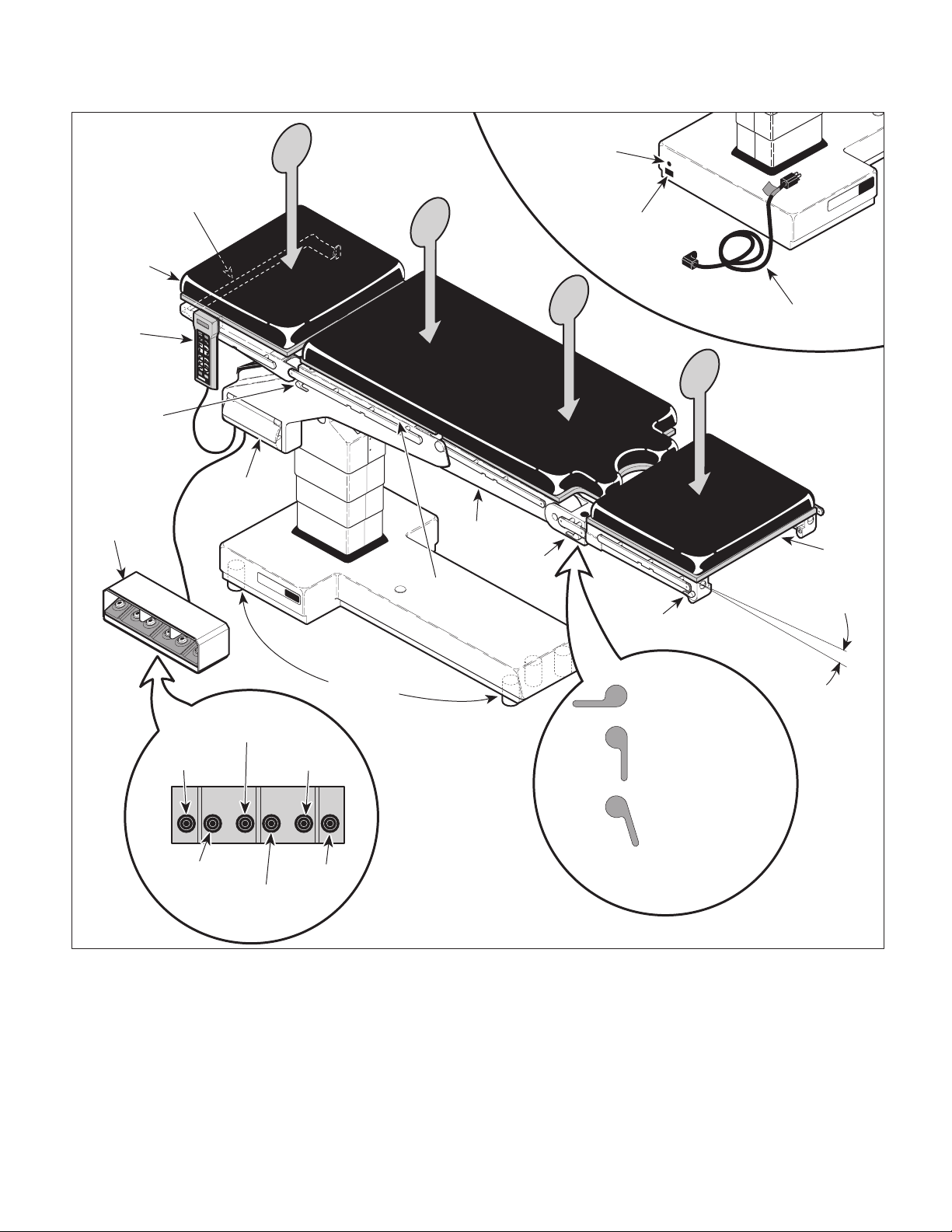
SECTION II
Return To Table Of Contents
TESTING AND TROUBLESHOOTING
D
LINE POWER
PILOT LAMP
HEAD
SECTION
HAND
CONTROL
LATCH
HANDLE
FOOT
CONTROL
RELEASE
HANDLE
ENABLE
LOCK
LEVEL
SMI
DISABLE
UNLOCK
7100
EMERGENCY
OVERRIDE
PANEL
SMI
7100
SMI
PLUG
C
RECEPTACLE
B
POWER
CORD
A
SEAT
SECTION
LATCH
7100
BACK
SECTION
HANDLE
LATCH
HANDLE
LEG
SECTION
+/- 2° (Typ.)
TRENDEL-
ENBURG
REVERSE
TRENDEL-
ENBURG
TABLE
UP
TABLE
DOWN
FLOOR
LOCK
CYLINDERS
LATERAL
TILT
LEFT
LATERAL
TILT
RIGHT
Figure 2-1. Operational Test (Sheet 1 of 2)
LOCKED
POSITION
AUTO
CAPTURE
POSITION
UNLOCKED
POSITION
LATCH HANDLE
POSITIONS
(TYP. 6 PLACES)
CA7682
© Schaerer Mayfield USA, Inc. 2004
Page 2-2Printed in U.S.A.
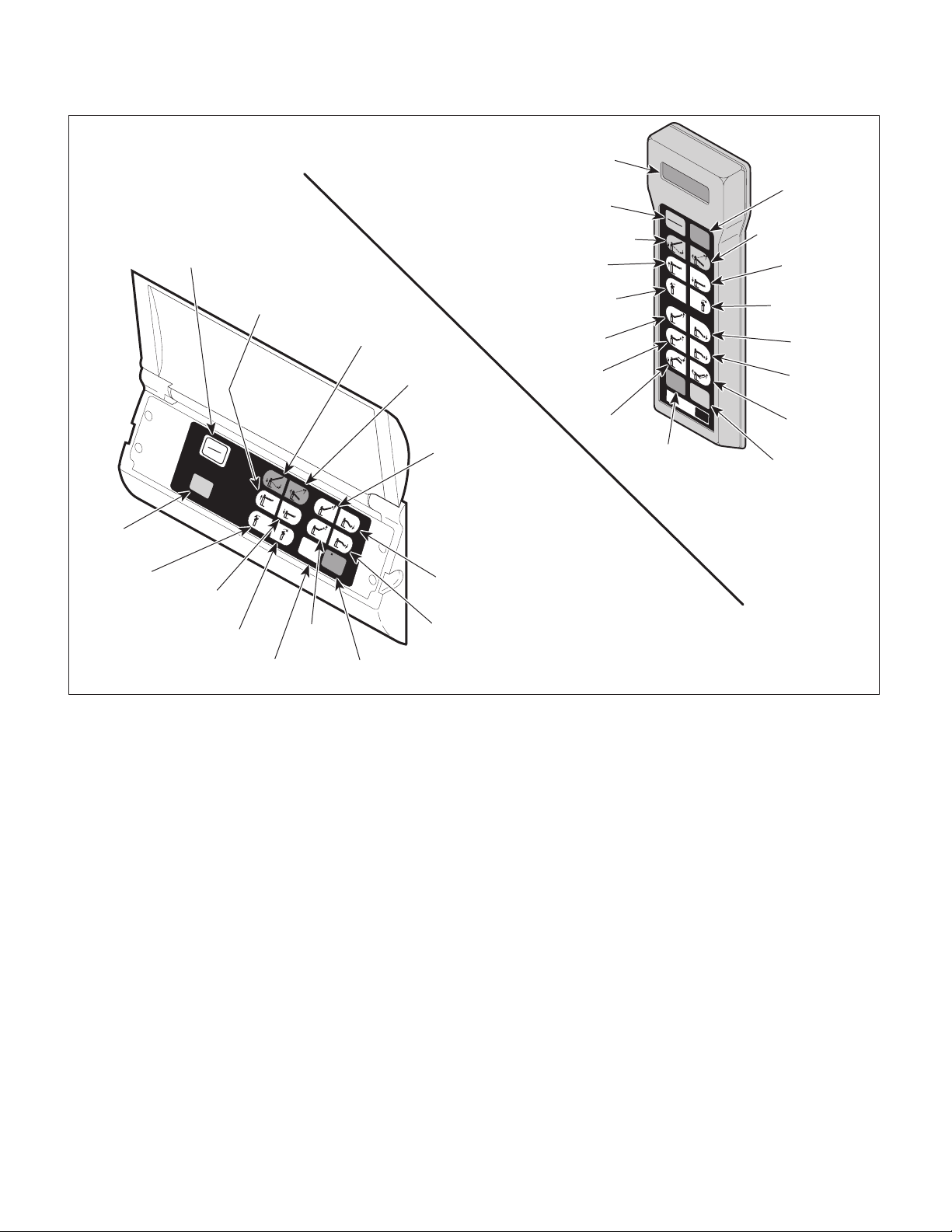
SECTION II
Return To Table Of Contents
TESTING AND TROUBLESHOOTING
BUTTONS
DISABLE
LATERAL
TILT LEFT
SYSTEM
OVERRIDE
SYSTEM
OVERRIDE
DISABLE
TABLE
DOWN
LATERAL
TILT RIGHT
TABLE
UP
LEVEL
(RETURN TO)
TRENDELENBURG
TRENDELENBURG
LEVEL
UNLOCK
LEG
UP
UNLOCK
REVERSE
SEAT
SEAT
DOWN
LEG
DOWN
UP
HAND
CONTROL
DISPLAY
ENABLE
TRENDELENBURG
TABLE
UP
LATERAL
TILT LEFT
SEAT
UP
LEG
UP
FLEX
ENABLE
LOCK
DISABLE
LEVEL
UNLOCK
SMI
LEVEL
(RETURN TO)
DISABLE
REVERSE
TRENDELENBURG
TABLE
DOWN
LATERAL
TILT RIGHT
SEAT
DOWN
LEG
DOWN
7100
REFLEX
UNLOCK
CA7683
Figure 2-1. Operational Test (Sheet 2 of 2)
(16) Press the ENABLE button on hand control.
(17) Observe. The hand control display should read
REVERSE POSITION.
(18) Remove head section from leg section. Install
head section on back section and lock into
position with latch handles.
(19) Observe. When the head section is inserted in
place, it should be automatically captured by
the latching mechanisms, which should prevent
the section from being removed unless latch
handles are moved to the unlocked position.
When the latch handles are rotated to the
locked position, the section being installed
should now be held securely in place. No sideto-side or in-and-out movement should be
possible.
(20) Press the ENABLE button on hand control.
(21) Observe. The hand control display should read
NORMAL POSITION.
(22) Press the ENABLE button and then press the
TABLE UP, TABLE DOWN,
TRENDELENBURG, REVERSE
TRENDELENBURG, LATERAL TILT LEFT,
LATERAL TILT RIGHT, SEAT UP, SEAT
DOWN, LEG UP, LEG DOWN, FLEX, and
REFLEX buttons, running each function thru its
full range of motion, and checking its speed and
range of motion performance.
Page 2-3Printed in U.S.A.© Schaerer Mayfield USA, Inc. 2004

SECTION II
Return To Table Of Contents
TESTING AND TROUBLESHOOTING
(23) Observe. The table performance should meet
the following specifications:
Range Of Motion:
Table Top Height (Adjustable) .......... 27.7 (± 0.2) in. to
43.9 (± 0.2) in.
(70 to 112 cm)
Trendelenburg ......................................0° to 28° (±1°)
Reverse Trendelenburg....................... 0° to -28° (±1°)
Lateral Tilt................ 0° to -18° (±1°) in either direction
Seat Section .......... + 25° (±1°) to -40° (±1°) in relation
to back section
Leg Section ....................................... +80° (+2°/-0°) to
-102° (+3°/-0°) in
relation to seat section
Coordinating Flex (Normal Position):
Trendelenburg ................+20° (±5°) above horizontal
Seat Section ......-40° (±5°) in relation to back section
Coordinating Reflex (Normal Position):
Trendelenburg ................. -12° (±5°) below horizontal
Seat Section ..... +25° (±5°) in relation to back section
Coordinating Flex (Reverse Position):
Trendelenburg ................+28° (±2°) above horizontal
Leg Section........ -56° (±2°) in relation to back section
Coordinating Reflex (Reverse Position):
Trendelenburg ................. -28° (±5°) below horizontal
Leg Section.......+ 56° (±10°) in relation to back section
Table Speed (Table in normal orientation, full battery
charge, ambient oil temp.):
Extend Column Fully .................. 16.0 to 21.0 seconds
Retract Column Fully.................. 16.0 to 21.0 seconds
Reverse Trend. to Trend. ........... 20.5 to 24.5 seconds
Trend. to Reverse Trend. ........... 16.0 to 20.0 seconds
Lat. Tilt R to Lat. Tilt L .................. 9.5 to 12.5 seconds
Lat. Tilt L to Lat. Tilt R ................ 10.0 to 13.0 seconds
Seat Down to Seat Up ................ 18.0 to 21.0 seconds
Seat Up to Seat Down ................ 18.5 to 21.5 seconds
Leg Down to Leg Up...................21.0 to 27.0 seconds
Leg Up to Leg Down...................29.0 to 35.0 seconds
(24) Press the ENABLE button and then press the
LEVEL button until the table reaches its level
position. Using a protractor, check the table top
to ensure it is level within ±2°.
(25) Observe. The table top should move to a level
position within ±2° as follows: The lateral tilt
function should level out first; then a sequence
of the Seat, Trendelenburg, and Leg functions
should move, with each function moving no
more than 10° at a time.
(26) Squeeze the release handle on the head
section and move the head section thru its full
range of motion.
(27) The head section should move smoothly and
should not take excessive force. The head
section should meet the following range of
motion specifications:
Head Section:
Mounted on Head End...........+30° (±3°) to -30° (±3°)
Mounted on Foot End ............+30° (±3°) to -75° (±5°)
(28) Move head section to level position and then
place approximately 40 lbs. (18 kgs) at Point D
(head section). Observe head section for two
to three minutes.
(29) Observe. The head section should not drift.
(30) Place approximately 400 lbs. (181.4 kg) of
weight on table top as follows: 28 lbs. (12.7 kg)
at Point D (head section), 152 lbs. (69 kg) at
Point C (back section), 168 lbs. (76.2 kg) at
Point B (seat section), and 52 lbs. (23.6 kg) at
Point A (leg section).
(31) Press ENABLE button and then press TABLE
UP and TABLE DOWN buttons to run column
function up and down several times.
(32) Observe. Column function should move up and
down steadily and smoothly. No binding
condition should be evident, especially when
column is lowering. There should be no
excessive side-to-side play in column assem-
bly.
(33) Remove weight from table top.
(34) Press and hold the SYSTEM OVERRIDE
button while pressing the function buttons, one
at a time, on the emergency override panel.
(35) Observe. Each function should move as
depicted by the illustration on its button.
(36) Press each function button on the foot control.
Then place the table top in reverse position.
Then press each function button on the foot
control again.
Page 2-4Printed in U.S.A.© Schaerer Mayfield USA, Inc. 2004
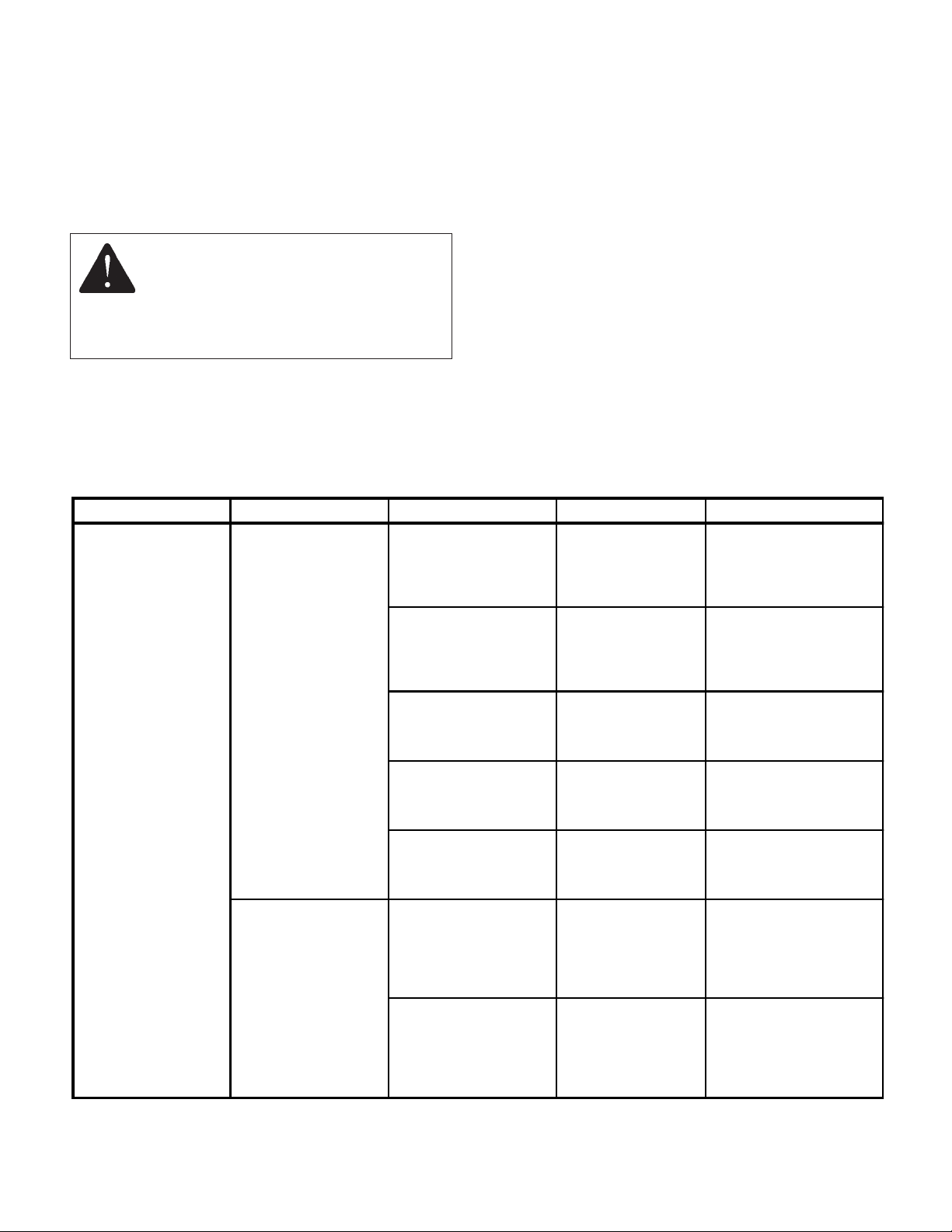
SECTION II
Return To Table Of Contents
TESTING AND TROUBLESHOOTING
(37) Each function should move as depicted when
table top is in normal position. The table should
not operate, using the foot control, when the
table top is in reverse position.
(38) Plug power cord into table's power receptacle.
DANGER
Electrical power must be connected to
perform the following steps. Do not
touch any bare wires or terminals. Failure to do
so could cause an electrical shock which could
result in serious personal injury or death.
(39) See Figure 5-1 for this step. Check for 32.5
VAC ± 2 VAC across Test Points C and D and
across Test Points D and E.
Table 2-1. Troubleshooting Guide
Problem Symptom Probable Cause Check Correction
Table seems powerless
even when plugged into a
wall outlet.
Line Power Pilot Lamp
does not illuminate (with
power cord plugged in).
Line Power Pilot Lamp
illuminates, but batteries
do not recharge and table
is powerless (with power
cord plugged in).
Facility circuit breaker
providing power to table is
tripped.
One of two 5 amp fuses in
the power cord receptacle is
blown.
RFI filter is blown. See Figure 5-1 for this
Line power pilot lamp is
burned out.
Wires or wire connections
between power cord
receptacle and transformer
are broken, loose or dirty.
Thermal fuse(s) in
transformer are blown.
Transformer is blown. See Figure 5-1 for this
(40) Observe. There should be 32.5 VAC ±2 VAC
across
both
sets of test points.
(41) See Figure 5-1 for this step. Check for 27.7
VAC ± 2 VAC across Test Points F and G and
across Test Points H and J. Check for 27.8
VAC ±2 VAC across Test Points K and L.
(42) Observe. The proper voltages should be
present across
each
set of test points.
2.2 Troubleshooting Procedures
Table 2-1 is a Troubleshooting Guide which is used to
determine the cause of the malfunction.
Check to see if facility
circuit breaker is tripped.
Remove both 5 amp
fuses from power cord
receptacle and perform a
continuity check on the
fuses.
check. Check for 115
VAC +/- 5.0 VAC across
Test Points A and B.
Replace suspect line
power pilot lamp with
known working line
power pilot lamp.
Perform a continuity
check on all suspect
wires or connections.
See Figure 5-1 for this
check. Check for 32.5
+/- 2.0 VAC across Test
Points C and D and
across Test Points D
and E.
check. Check for 32.5
+/- 2.0 VAC across Test
Points C and D and
across Test Points D
and E.
If circuit breaker is tripped,
determine what caused the
circuit breaker to trip, correct
the problem, and then reset /
replace circuit breaker.
Replace any blown 5 amp
fuses.
If 115 VAC +/- 5.0 VAC is not
present across Test Points A
and B, replace RFI filter.
Refer to para 4.41.
Replace line power pilot lamp.
Refer to para 4.43.
Clean any dirty connections.
Tighten any loose
connections. Replace any
broken connectors or wires.
If 32.5 VAC +/- 2.0 VAC is not
present across one or both of
the Test Point groups, replace
the transformer. Refer to para
4.42.
If 32.5 VAC +/- 2.0 VAC is not
present across one or both of
the Test Point groups, replace
the transformer. Refer to para
4.42.
Page 2-5Printed in U.S.A.© Schaerer Mayfield USA, Inc. 2004
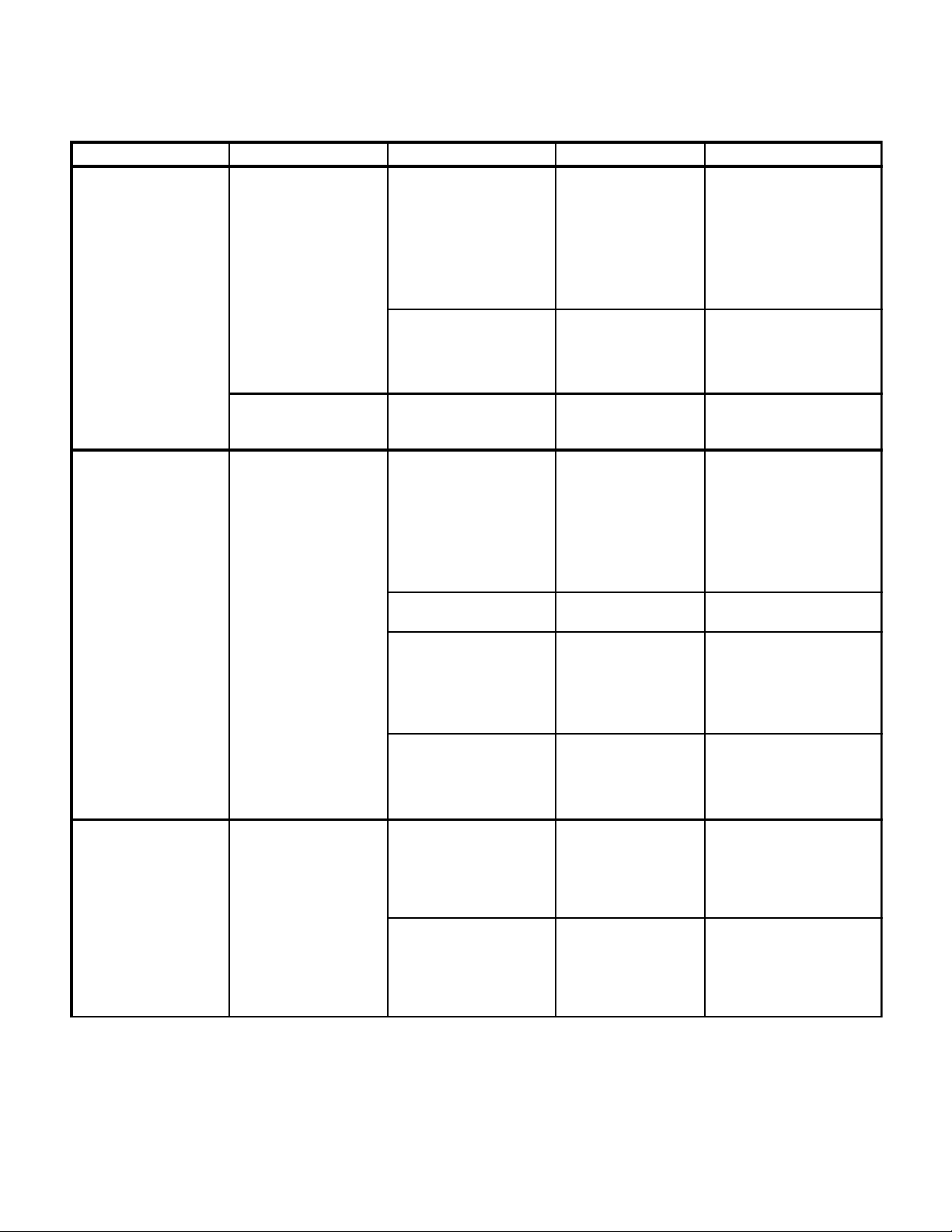
SECTION II
Return To Table Of Contents
TESTING AND TROUBLESHOOTING
Table 2-1. Troubleshooting Guide
Problem Symptom Probable Cause Check Correction
Table seems powerless
even when plugged into a
wall outlet - Continued.
Table operates when
power cord is plugged in,
but will not operate when
power cord is unplugged.
Line Power Pilot Lamp
illuminates, but batteries
do not recharge and table
is powerless (with power
cord plugged in) Continued.
Line Power Pilot Lamp
illuminates, but table is
powerless.
When ENABLE button on
hand control is pressed, its
display does not illuminate
(with power cord
unplugged).
Charging / power driver
board is malfunctioning.
Wires or wire connections
between transformer and
charging / power driver
board are broken, loose, or
dirty.
10 amp fuse on main
controller board is blown.
40 amp fuse on charging /
power driver board is blown.
10 amp fuse on main
controller board is blown.
Batteries are dead and are
not supplying charging /
power driver board with
enough power to operate.
See Figure 5-1 for this
check. Check for 27.7
+/- 0.3 VDC across Test
Points F and G. Check
for 27.7 +/- 0.3 VDC
across Test Points H and
J. Check for 27.8 +/- 0.3
VDC across Test Points
K and L.
Perform a continuity
check on all suspect
wires or connections.
Perform continuity check
on 10 amp fuse.
See Figure 5-1 for this
check. Check fuse
visually or perform
continuity check on fuse
(may need to check
secondary thermal fuse
of motor pump. If blown,
thermal fuse will cause
40 amp fuse to blow).
Perform continuity check
on 10 amp fuse.
See Figure 5-1 for this
check. Check individual
batteries by checking for
13.2 +/- 0.4 VDC across
terminals of each battery
(Test Points M and N).
If proper voltage is not
present at Test Points,
replace charging / power
driver board. Refer to para
4.38.
Clean any dirty connections.
Tighten any loose
connections. Replace any
broken connectors or wires.
Replace 10 amp fuse. See
Figure 5-1 for fuse location.
Replace 40 amp fuse. See
Figure 5-1 for fuse location.
Replace 10 amp fuse. See
Figure 5-1 for fuse location.
If 13.2 +/- 0.4 VDC is not
present across Test Points,
replace batteries. Refer to
para 4.45.
Batteries do not recharge
in 6 to 8 hours from low
charge.
Batteries do not recharge
very quickly.
Charging / power driver
board is malfunctioning.
One of thermal fuses in
transformer is blown.
Batteries are dead. See Figure 5-1 for this
See Figure 5-1 for this
check. Check for 27.7
+/- 0.3 VDC across Test
Points F and G.
See Figure 5-1 for this
check. Check for 32.5
+/- 2.0 VAC across Test
Points C and D, and
across Test Points D
and E.
check. Check individual
batteries by checking for
13.2 +/- 0.4 VDC across
terminals of each battery
(Test Points M and N).
Page 2-6Printed in U.S.A.© Schaerer Mayfield USA, Inc. 2004
If proper voltage is not
present at Test Points,
replace charging / power
driver board. Refer to
para 4.38.
If 32.5 +/- 2.0 VAC is not
present across one or both of
the Test Point groups, replace
the transformer. Refer to
para 4.42.
If 13.2 +/- 0.4 VDC is not
present across Test Points,
replace batteries. Refer to
para 4.45.

Problem Symptom Probable Cause Check Correction
Return To Table Of Contents
Hand control does not
work.
Table 2-1. Troubleshooting Guide
When ENABLE button on
hand control is pressed, its
display does not
illuminate.
TESTING AND TROUBLESHOOTING
10 amp fuse on main
controller board is blown.
Main controller board or
hand control board is
malfunctioning.
Wires or wire connections
between main controller
board, distribution board,
and hand control port are
broken, loose or dirty.
Motor pump secondary
thermostat is closed creating
a direct short to ground,
causing 40 amp fuse on
charging / power driver
board to blow.
Display of hand control
board is malfunctioning.
Perform continuity check
on 10 amp fuse.
See Figure 5-1 for this
check. Check for 5.0
VDC across Test Points
P and Q. If 5 VDC is
present, check for 5.0
VDC across Test Points
Q and R within 10
seconds of pressing
ENABLE button on hand
control.
See Figure 5-1 for this
check. Perform a
continuity check on all
suspect wires or
connections.
See Figure 5-1 for this
check. Check for a
resistance value of 0
ohms between Test
Points S and T for motor
# 1 or Test Points U and
V for motor # 2.
Replace suspect hand
control board with known
working hand control
board.
SECTION II
Replace 10 amp fuse. See
Figure 5-1 for fuse location.
If 5.0 VDC is not present
across Test Points P and Q,
the main controller board is
malfunctioning. If 5.0 VDC is
not present across Test
Points Q and R during check,
then main controller board or
hand control board is
malfunctioning. Refer to para
4.37 or 4.5.
Clean any dirty connections.
Tighten any loose
connections. Replace any
broken connectors or wires.
Replace malfunctioning
motor, secondary thermostat,
and 40 amp fuse. Refer to
para 4.32 and 4.47.
Replace hand control board.
Refer to para 4.5.
When a button on hand
control is pressed, error
code E15 displays.
When a function button on
hand control is pressed,
the motor pump does not
run and no error codes
display.
Button board is
malfunctioning.
Button board is
malfunctioning. One of two
button switches for a
function is stuck in closed
position or will not close.
Hand control board is
malfunctioning.
Button board is
malfunctioning.
Main controller board is
malfunctioning.
Replace suspect button
board with known
working button board.
Perform a continuity
check on both button
switches of suspect
function (when a button
switch is pressed, there
should be continuity
between its two
terminals).
Replace suspect hand
control board with known
working hand control
board.
Replace suspect button
board with known
working button board.
Replace suspect main
controller board with
known working main
controller board.
Replace button board. Refer
to para 4.4.
If check fails, replace button
board. Refer to para 4.4.
Replace hand control board.
Refer to para 4.5.
Replace button board. Refer
to para 4.4.
Replace main controller
board. Refer to para 4.37.
Page 2-7Printed in U.S.A.© Schaerer Mayfield USA, Inc. 2004
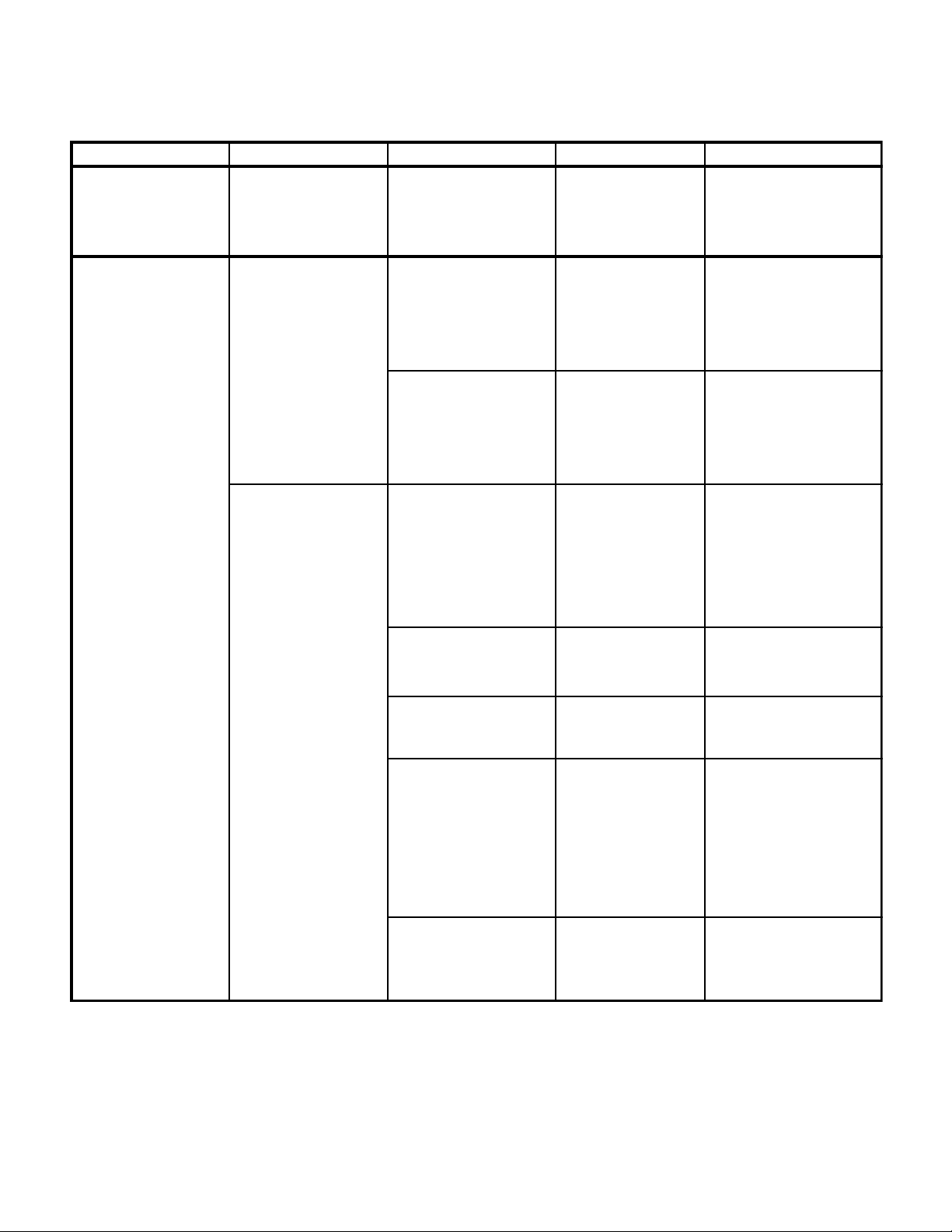
SECTION II
Return To Table Of Contents
TESTING AND TROUBLESHOOTING
Table 2-1. Troubleshooting Guide
Problem Symptom Probable Cause Check Correction
Hand control does not
work - Continued.
When a function button on
hand control is pressed,
the motor pump does not
run and no error codes
display - Continued.
Wires or wire connections
between main controller
board, distribution board,
and hand control port are
broken, loose or dirty.
See Figure 5-1 for this
check. Perform a
continuity check on all
suspect wires or
connections.
Clean any dirty connections.
Tighten any loose
connections. Replace any
broken connectors or wires.
Foot control does not
work.
Foot control operates fine
sometimes, but not every
time.
When foot switch on foot
control is pressed, nothing
happens (hand control
display should illuminate
when foot switch is
depressed).
Table is in reverse
orientation.
The hand control or
emergency override panel is
being used (hand control
and / or emergency override
panel takes priority over foot
control).
One of two foot switches for
a function is stuck in closed
position or will not close.
Foot control interface board
is malfunctioning.
10 amp fuse on main
controller board is blown.
Foot control is locked out
from being used when
table top is in reverse
orientation - foot control
may only be used when
table top is in normal
orientation.
Check if problem occurrs
only when hand control
or emergency override
panel is being used.
See Figure 5-1 for this
check. Perform a
continuity check on both
foot switches of suspect
function (when foot
switch is pressed, there
should be continuity
between its two
terminals).
Replace suspect foot
control interface board
with known working foot
control interface board.
Perform continuity check
on 10 amp fuse.
Use hand control or set up
table top in normal
orientation. Inform operator
that Foot Control cannot be
used when table is in reverse
orientation.
Do not use foot control
simultaneously with hand
control or emergency override
panel. Inform operator of
Emergency Override Panel,
Hand Control, and Foot
Control priorities.
If check fails, replace foot
switch pad.
Replace foot control interface
board. Refer to para 4.51.
Replace 10 amp fuse. See
Figure 5-1 for fuse location.
Main controller board or foot
control interface board is
malfunctioning.
Wires or wire connections
between main controller
board, distribution board,
and hand control port are
broken, loose or dirty.
Page 2-8Printed in U.S.A.© Schaerer Mayfield USA, Inc. 2004
See Figure 5-1 for this
check. Check for 5.0
VDC across Test Points
P and W. If 5.0 VDC is
present, check for 5.0
VDC across Test Points
W and X within 10
seconds of pressing a
foot button on foot
control.
See Figure 5-1 for this
check. Perform a
continuity check on all
suspect wires or
connections.
If 5.0 VDC is not present
across Test Points P and W,
the main controller board is
malfunctioning. If 5.0 VDC is
not present across Test
Points W and X during check,
then main controller board or
foot control interface board is
malfunctioning. Refer to para
4.37 or 4.51.
Clean any dirty connections.
Tighten any loose
connections. Replace any
broken connectors or wires.
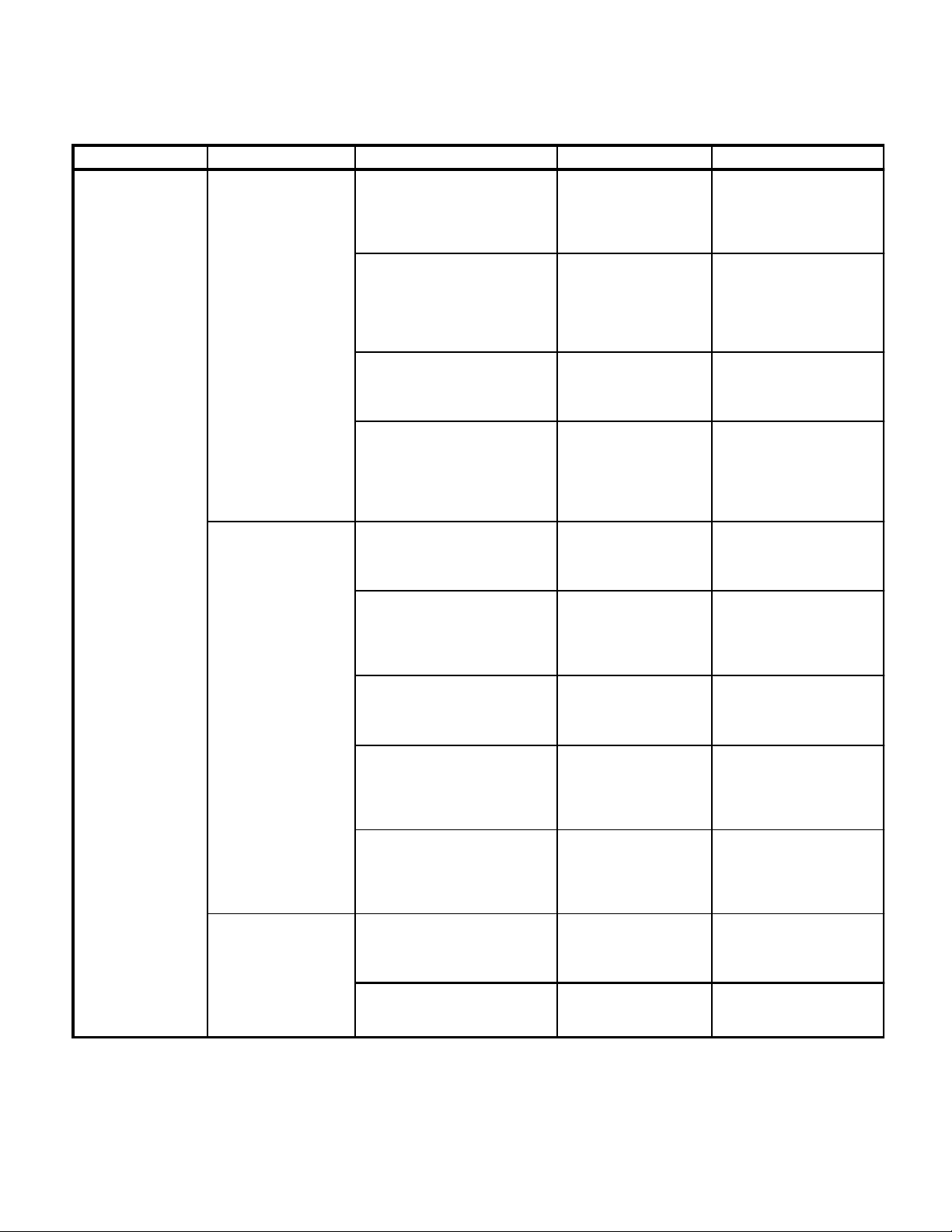
TESTING AND TROUBLESHOOTING
Return To Table Of Contents
Table 2-1. Troubleshooting Guide
Problem Symptom Probable Cause Check Correction
Error code E01 (Floor
Lock Status Switch Is
Not Responding)
displays on hand
control.
Floor lock cylinders do
not extend or retract
properly and error code
E01 appears on hand
control.
Floor lock cylinders
extend properly, but
error code E01 appears
on hand control.
Floor lock cylinders do
not retract properly and
Error code E01 appears
on hand control.
Check valve(s) for main floor lock
cylinder(s) or outrigger floor lock
cylinder(s) are stuck open,
allowing floor lock cylinders to
retract after extending.
Foreign matter in main floor lock
or outrigger floor lock valve spool.
Outrigger pressure relief valve is
malfunctioning, preventing
outrigger cylinders from extending
fully.
Inside surfaces of main floor lock
cylinder(s) or outrigger floor lock
cylinder(s) are dirty / covered with
foreign matter, which prevents the
cylinder(s) from extending or
retracting fully.
Main floor lock status switch
remains tripped after main floor
locks have extended (out of
adjustment).
Main floor lock status switch is
malfunctioning - stuck open.
Outrigger floor lock status switch
remains tripped after outrigger
floor locks have extended (out of
adjustment).
Outrigger floor lock status switch
is malfunctioning - stuck open.
Wires or wire connections
between floor lock status switches
and main controller board are
broken, loose or dirty.
One of the floor lock status
switches is malfunctioning.
Retaining ring which holds ouside
floor lock sleeve onto floor lock
cylinder piston is missing.
Remove check valve(s)
and check for foreign
matter.
Remove valve spool(s)
and check for foreign
matter. Flush out valve
spool manifold with oil.
Replace suspect pressure
relief valve with known
working pressure relief
valve.
Check for foreign matter
on inside surfaces of floor
lock cylinders.
Check if status switch is
tripped.
See Figure 5-1 for this
check. Perform continuity
check on normally closed
status switch (switch
untripped = continuity).
Check if status switch is
tripped.
See Figure 5-1 for this
check. Perform continuity
check on normally closed
status switch (switch
untripped = continuity).
See Figure 5-1 for this
check. Perform a
continuity check on all
suspect wires or
connections.
Perform continuity check
on N.C. floor lock status
switch (switch untripped =
continuity).
Check to see if retaining
ring is missing.
Remove and clean check
valve(s). Replace any
damaged pilot pistons or
check valves.
Push on manual release pin
of valve spool. If still stuck,
remove valve spool(s) and
check for foreign matter.
Flush out valve spool
manifold with oil.
Replace outrigger pressure
relief valve and spring.
Refer to para 4.36.
Disassemble and clean floor
lock cylinder(s).
If necessary, adjust main
floor lock status switch.
Refer to para 4.48.
If malfunctioning, replace
main floor lock status switch.
Refer to para 4.48.
If necessary, adjust outrigger
floor lock status switch.
Refer to para 4.48.
If malfunctioning, replace
outrigger floor lock status
switch. Refer to para 4.48.
Clean any dirty connections.
Tighten any loose
connections. Replace any
broken connectors or wires.
If necessary, adjust or
replace floor lock status
switch. Refer to para 4.48.
Replace retaining ring.
SECTION II
© Schaerer Mayfield USA, Inc. 2004
Page 2-9Printed in U.S.A.
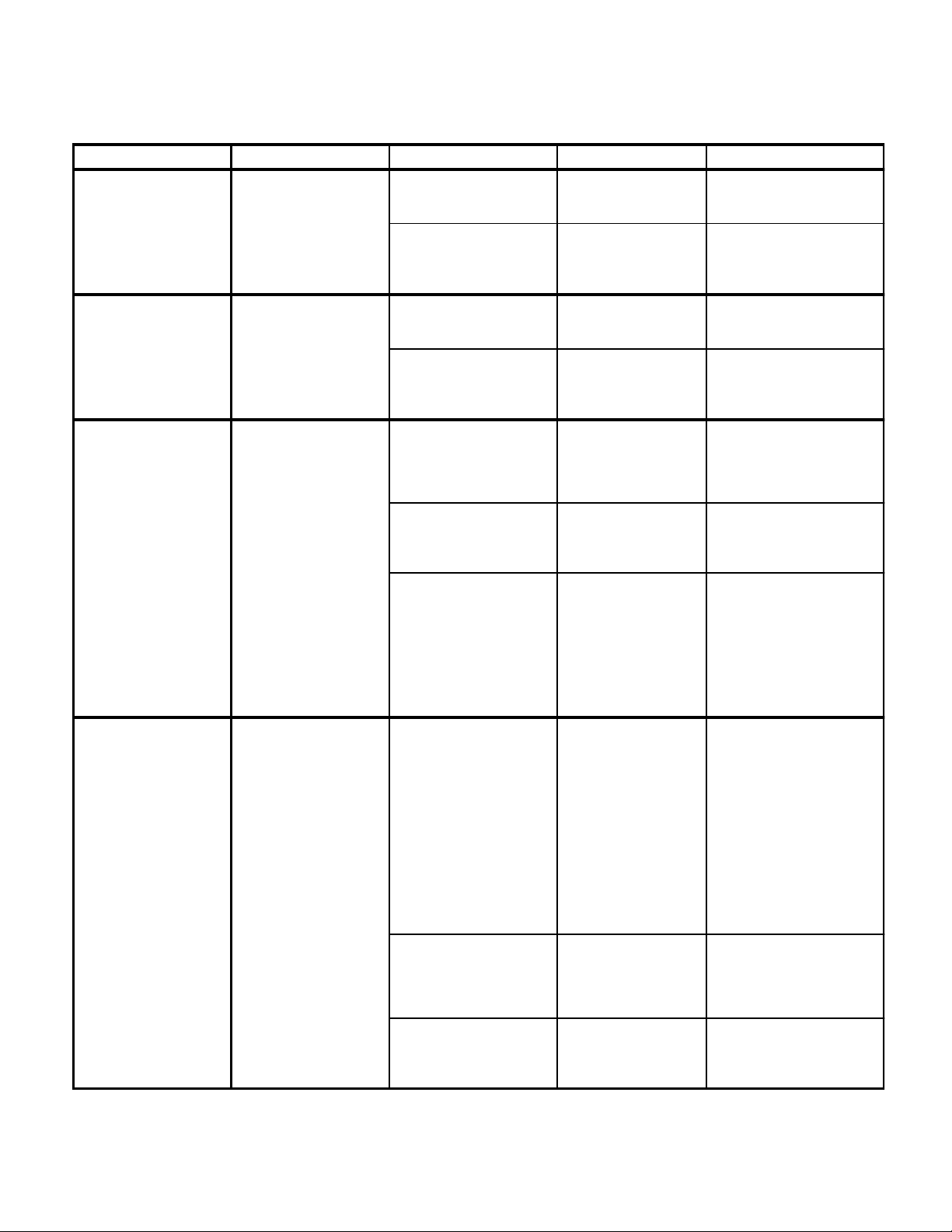
SECTION II
Return To Table Of Contents
TESTING AND TROUBLESHOOTING
Table 2-1. Troubleshooting Guide
Problem Symptom Probable Cause Check Correction
Error Code E02
(Overcurrent - Motor #1)
displays on hand control.
Error code E03
(Overcurrent - Motor #2)
displays on hand control.
Error code E04 (Motor
Driver Failure) displays on
hand control.
Error code E05 (Valve
Driver Failure) displays on
hand control.
When function is selected,
error code E02 appears on
hand control.
When function is selected,
error code E03 appears on
hand control.
When function is selected,
error code E04 appears on
hand control.
When ENABLE button is
pressed, or a function
button is selected, error
code E05 appears on
hand control.
Motor #1 is malfunctioning. Replace suspect motor
Charging / power driver
board is malfunctioning.
Motor #2 is malfunctioning. Replace suspect motor
Charging / power driver
board is malfunctioning.
Wires or wire connections
between charging / power
driver board and pumps are
broken, loose, or dirty.
Charging / power driver
board is malfunctioning.
Motor is burned out (most
likely motor #1).
A valve spool solenoid is
malfunctioning.
Wires or wire connections
between valve spool
solenoid and main controller
board are broken, loose or
dirty.
Main controller board is
malfunctioning - valve driver
circuitry is malfunctioning.
#1 with known working
motor pump.
Replace suspect
charging / power driver
board with known
working board.
#2 with known working
motor pump.
Replace suspect
charging / power driver
board with known
working board.
See Figure 5-1 for this
check. Perform a
continuity check on all
suspect wires or
connections.
Replace suspect
charging / power driver
board with known
working board.
Replace suspect motor
with known working
motor. (If only COLUMN
UP function causes error
code E04, motor #2
could be malfunctioning motor #2 only runs for
this function during
normal operation).
Press and hold the
SYSTEM OVERRIDE
button on the emergency
panel, while pressing,
one at a time, all the
remaining function
buttons on the
emergency panel
(except for DISABLE
button). All functions
should operate except
for function with
malfunctioning valve
spool solenoid.
See Figure 5-1 for this
check. Perform a
continuity check on all
suspect wires or
connections.
Replace suspect main
controller board with
known working main
controller board.
Replace motor #1. Refer to
para 4.32.
Replace charging / power
driver board. Refer to para
4.38.
Replace motor #2. Refer to
para 4.32.
Replace charging / power
driver board. Refer to para
4.38.
Clean any dirty connections.
Tighten any loose
connections. Replace any
broken connectors or wires.
Replace charging / power
driver board. Refer to para
4.38.
Replace motor. Refer to para
4.32.
Replace malfunctioning valve
spool solenoid. Refer to para
4.27 or 4.28.
Clean any dirty connections.
Tighten any loose
connections. Replace any
broken connectors or wires.
Replace main controller
board. Refer to para 4.37.
© Schaerer Mayfield USA, Inc. 2004
Page 2-10Printed in U.S.A.
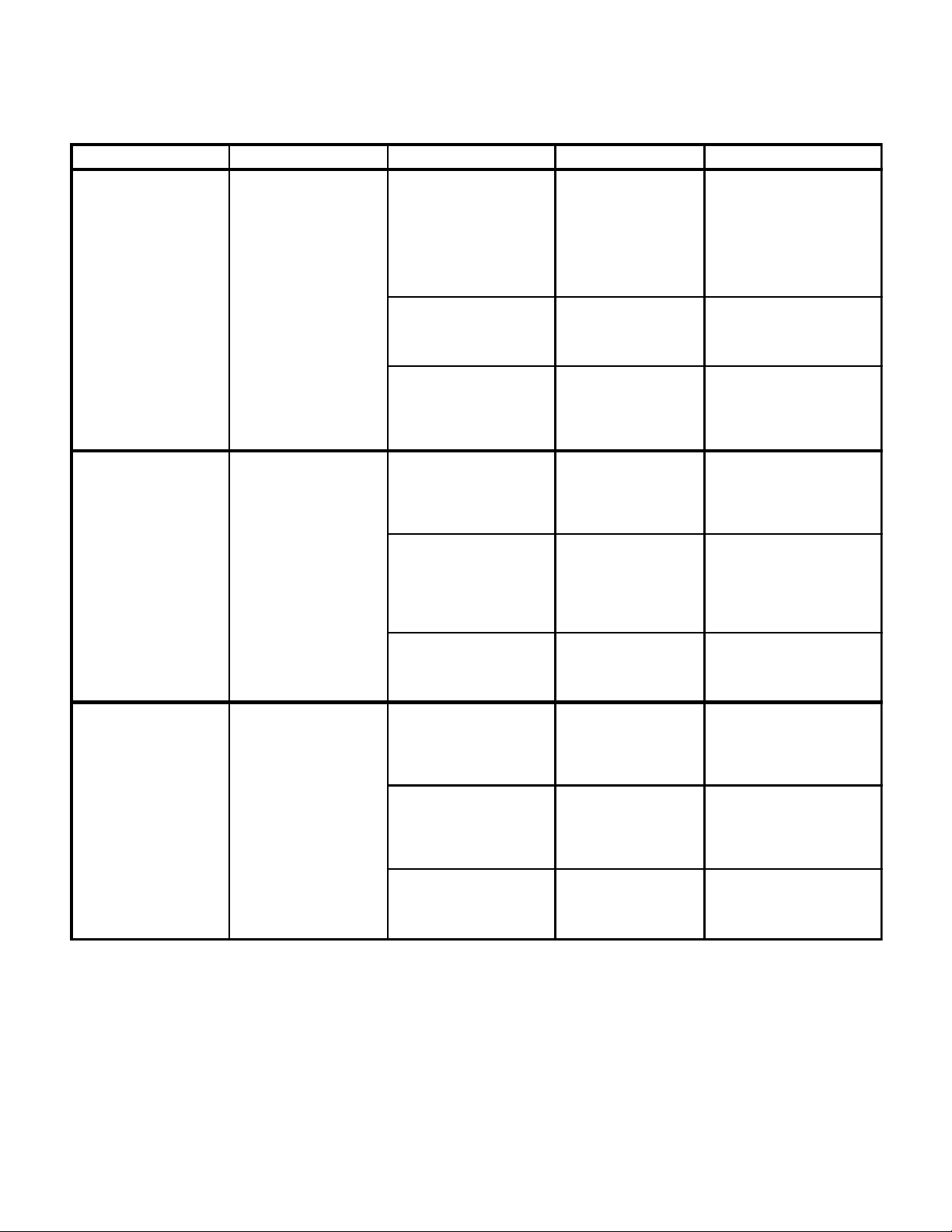
Problem Symptom Probable Cause Check Correction
Return To Table Of Contents
Error code E06
(Footswitch Failure)
displays on hand control.
Error code E07
(Trendelenburg Position
Sensor Failure) displays
on hand control.
Error code E08 (Tilt
Position Sensor Failure)
displays on hand control.
Table 2-1. Troubleshooting Guide
When a footswitch button
is depressed, error code
E06 appears on hand
control.
When ENABLE button is
pressed, or a function
button is selected, error
code E07 appears on
hand control.
When ENABLE button is
pressed, or a function
button is selected, error
code E08 appears on
hand control.
TESTING AND TROUBLESHOOTING
One of two foot switches for
a function is stuck in closed
position or will not complete
circuit when depressed.
Foot control interface board
is malfunctioning.
Wires or wire connections
between foot switches and
foot control interface board
are broken, loose or dirty.
Trendelenburg position
sensor is malfunctioning.
Wires or wire connections
between Trendelenburg
position sensor, distribution
board, and main controller
board are broken, loose, or
dirty.
Main controller board is
malfunctioning.
Tilt position sensor is
malfunctioning.
Wires or wire connections
between tilt position sensor,
distribution board, and main
controller board are broken,
loose or dirty.
Main controller board is
malfunctioning.
See Figure 5-1 for this
check. Perform a
continuity check on both
foot switches of suspect
function (switch not
depressed = open /
switch depressed =
continuity.
Replace suspect foot
control interface board
with known working foot
control interface board.
See Figure 5-1 for this
check. Perform a
continuity check on all
suspect wires or
connections.
Replace suspect
Trendelenburg position
sensor with known
working position sensor.
See Figure 5-1 for this
check. Perform a
continuity check on all
suspect wires or
connections.
Replace suspect main
controller board with
known working main
controller board.
Replace suspect tilt
position sensor with
known working position
sensor.
See Figure 5-1 for this
check. Perform a
continuity check on all
suspect wires or
connections.
Replace suspect main
controller board with
known working main
controller board.
SECTION II
If check fails, replace foot
switch pad.
Replace foot control interface
board. Refer to para 4.51.
Clean any dirty connections.
Tighten any loose
connections. Replace any
broken connectors or wires.
Replace Trendelenburg
position sensor. Refer to para
4.12.
Clean any dirty connections.
Tighten any loose
connections. Replace any
broken connectors or wires.
Replace main controller
board. Refer to para 4.37.
Replace tilt position sensor.
Refer to para 4.16.
Clean any dirty connections.
Tighten any loose
connections. Replace any
broken connectors or wires.
Replace main controller
board. Refer to para 4.37.
Page 2-11Printed in U.S.A.© Schaerer Mayfield USA, Inc. 2004
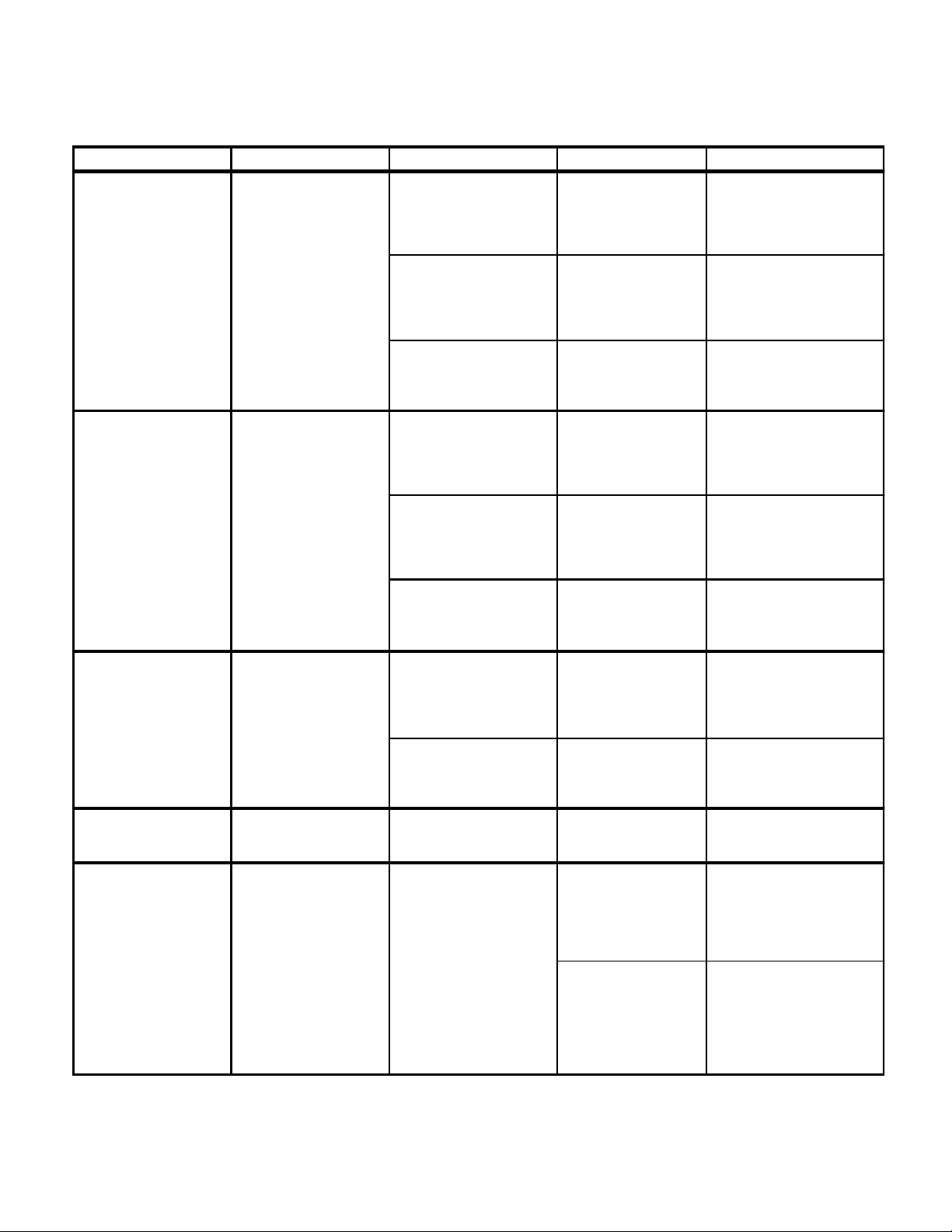
SECTION II
Return To Table Of Contents
TESTING AND TROUBLESHOOTING
Table 2-1. Troubleshooting Guide
Problem Symptom Probable Cause Check Correction
Error code E09 (Seat
Position Sensor Failure)
displays on hand control.
Error code E10 (Leg
Position Sensor Failure)
displays on hand control.
Error code E11 (Internal
RAM / Register Failure)
displays on hand control.
When ENABLE button is
pressed, or a function
button is selected, error
code E09 appears on
hand control.
When ENABLE button is
pressed, or a function
button is selected, error
code E10 appears on
hand control.
When ENABLE button is
pressed, error code E11
appears on hand control.
Seat position sensor is
malfunctioning.
Wires or wire connections
between seat position
sensor, distribution board,
and main controller board
are broken, loose or dirty.
Main controller board is
malfunctioning.
Leg position sensor is
malfunctioning.
Wires or wire connections
between leg position sensor,
distribution board, and main
controller board are broken,
loose or dirty.
Main controller board is
malfunctioning.
Battery power level is too
low to properly power table.
Replace suspect seat
position sensor with
known working position
sensor.
See Figure 5-1 for this
check. Perform a
continuity check on all
suspect wires or
connections.
Replace suspect main
controller board with
known working main
controller board.
Replace suspect leg
position sensor with
known working position
sensor.
See Figure 5-1 for this
check. Perform a
continuity check on all
suspect wires or
connections.
Replace suspect main
controller board with
known working main
controller board.
Plug power cord into
table and press ENABLE
button on hand control to
see if error code E11
displays now.
Replace seat position sensor.
Refer to para 4.24.
Clean any dirty connections.
Tighten any loose
connections. Replace any
broken connectors or wires.
Replace main controller
board. Refer to para 4.37.
Replace leg position sensor.
Refer to para 4.20.
Clean any dirty connections.
Tighten any loose
connections. Replace any
broken connectors or wires.
Replace main controller
board. Refer to para 4.37.
If error code still appears,
recharge batteries.
Error code E12
(Calibrating data Failure)
displays on hand control.
Error code E13 (Overheat
- Motor #1) displays on
hand control.
When ENABLE button is
pressed, error code E12
appears on hand control.
When ENABLE button is
pressed, error code E13
appears on hand control.
Main controller board is
malfunctioning.
Motor #1 is overheated and
has tripped its primary
thermostat.
Page 2-12Printed in U.S.A.© Schaerer Mayfield USA, Inc. 2004
Replace suspect main
controller board with
known working main
controller board.
Wait 60 to 90 minutes to
allow motor to cool down
and the primary
thermostat to reset.
After table is operational
again, check to see if
motor #1 overheats
continually.
Replace main controller
board. Refer to para 4.37.
Wait 60 to 90 minutes to allow
motor #1 to cool down and
the primary thermostat to
reset. Replace primary
thermostat. Refer to para
4.46.
If motor #1 overheats
continually (E13), replace
primary thermostat. Refer to
para 4.46. If motor #1 still
continues to overheat (E13),
replace motor. Refer to para
4.32.
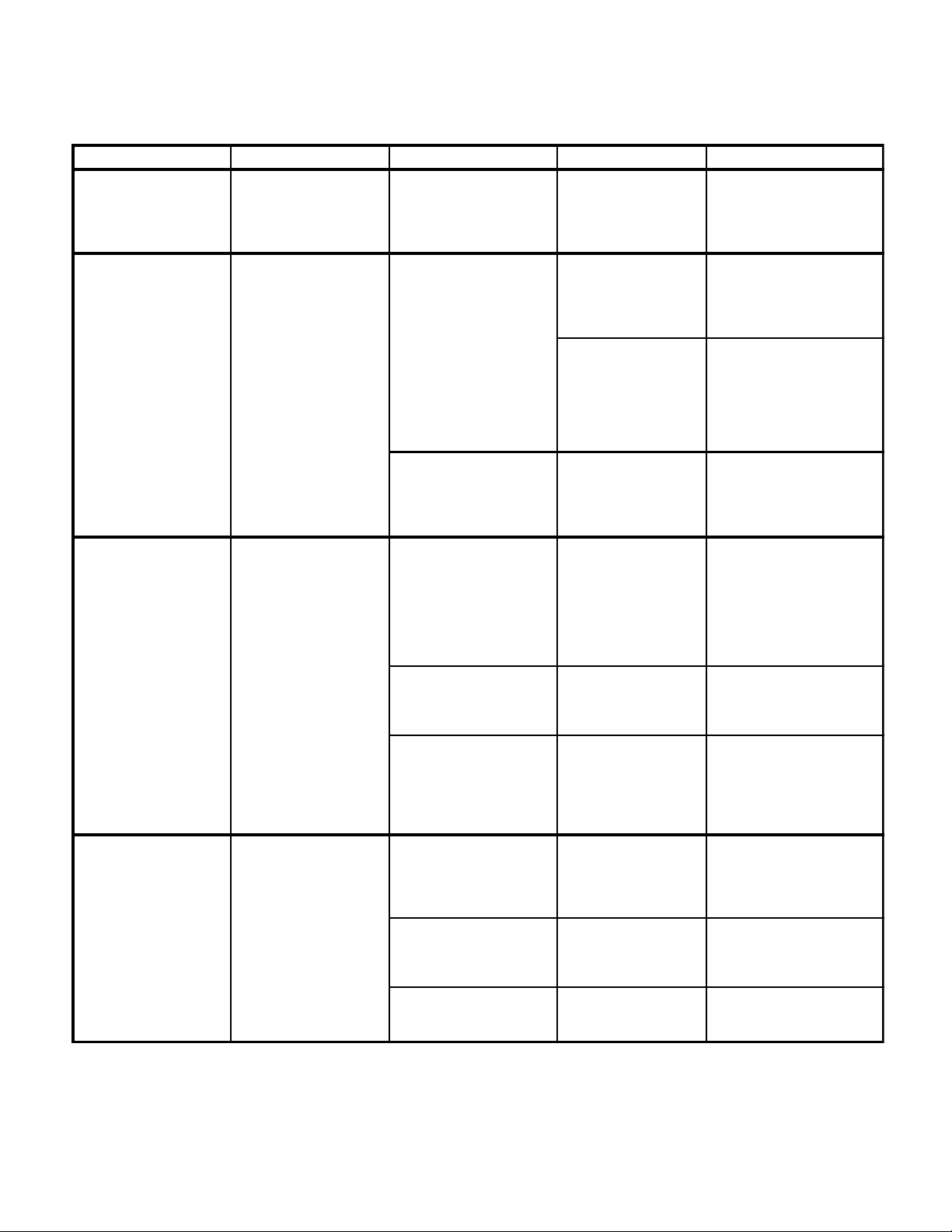
Problem Symptom Probable Cause Check Correction
Return To Table Of Contents
Error code E13 (Overheat
- Motor #1) displays on
hand control - Continued.
Error code E14 (Overheat
- Motor #2) displays on
hand control.
Error code E15 (Hand
Control Button Switch
Failure) displays on hand
control.
When the hand control is
enabled, NORMAL
POSITION is displayed
even though table is in
reverse orientation.
Table 2-1. Troubleshooting Guide
When ENABLE button is
pressed, error code E13
appears on hand control Continued.
When ENABLE button is
pressed, error code E14
appears on hand control.
When ENABLE button is
pressed, error code E15
appears on hand control.
Leg section is installed on
seat section and head
section is installed on leg
section.
TESTING AND TROUBLESHOOTING
Wires or wire connections
between motor #1 primary
thermostat and main
controller board are broken,
loose, or dirty.
Motor #2 is overheated and
has tripped its primary
thermostat.
Wires or wire connections
between motor #2 primary
thermostat and main
controller board are broken,
loose, or dirty.
One of two button switches
for a function is stuck in
closed position or will not
complete circuit when
pressed.
Hand control board is
malfunctioning.
Wires or wire connections
between hand control board,
hand control port,
distribution board, and main
control board are broken,
loose, or dirty.
Orientation switch S2 or S5
is malfunctioning -stuck
open.
Contacts or contact switches
which provide wiring to
orientation switch S5 are
malfunctioning.
Distribution board is
malfunctioning.
See Figure 5-1 for this
check. Perform a
continuity check on all
suspect wires or
connections.
Wait 60 to 90 minutes to
allow motor to cool down
and the primary
thermostat to reset.
After table is operational
again, check to see if
motor #2 overheats
continually.
See Figure 5-1 for this
check. Perform a
continuity check on all
suspect wires or
connections.
See Figure 5-1 for this
check. Perform a
continuity check on both
button switches of
suspect function (button
switch not depressed =
open / button switch
depressed = continuity.
Replace suspect hand
control board with known
working hand control
board.
See Figure 5-1 for this
check. Perform a
continuity check on all
suspect wires or
connections.
Perform continuity check
on orientation switches
(switch depressed =
continuity)
See Figure 5-1 for this
check. Perform
continuity check on
contact switches / wiring.
Check for burned out
traces on back of
distribution board.
SECTION II
Clean any dirty connections.
Tighten any loose
connections. Replace any
broken connectors or wires.
Wait 60 to 90 minutes to allow
motor to cool down and the
primary thermostat to reset.
Replace primary thermostat.
Refer to para 4.46.
If motor #2 overheats
continually (E14), replace
primary thermostat. Refer to
para 4.46. If motor #2 still
continues to overheat (E14),
replace motor. Refer to para
4.32.
Clean any dirty connections.
Tighten any loose
connections. Replace any
broken connectors or wires.
If check fails, replace button
board. Refer to para 4.4.
Replace hand control board.
Refer to para 4.5.
Clean any dirty connections.
Tighten any loose
connections. Replace any
broken connectors or wires.
Replace malfunctioning
orientation switch. Refer to
para 4.49.
Replace contact switches.
Replace distribution board.
Refer to para 4.40.
Page 2-13Printed in U.S.A.© Schaerer Mayfield USA, Inc. 2004
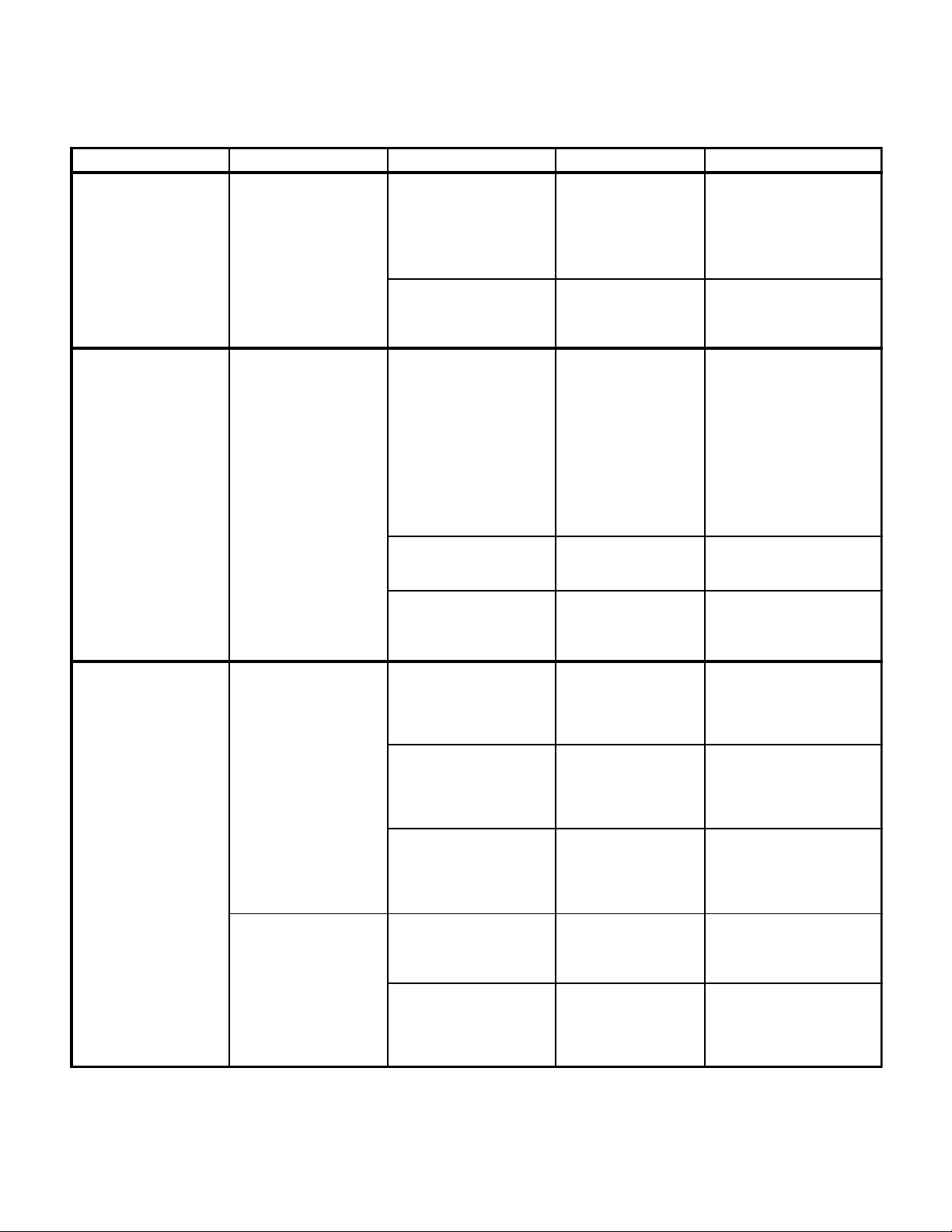
SECTION II
Return To Table Of Contents
TESTING AND TROUBLESHOOTING
Table 2-1. Troubleshooting Guide
Problem Symptom Probable Cause Check Correction
When the hand control is
enabled, NORMAL
POSITION is displayed
even though table is in
reverse orientation Continued.
Leg section is installed on
seat section and head
section is installed on leg
section - Continued.
Wires or wire connections
between contacts, contact
switches, or orientation
switches, distribution board,
or main controller board are
broken, loose or dirty.
See Figure 5-1 for this
check. Perform a
continuity check on all
suspect wires or
connections.
Clean any dirty connections.
Tighten any loose
connections. Replace any
broken connectors or wires.
When the hand control is
enabled, REVERSE
POSITION is displayed
even though table is in
normal orientation.
When ENABLE and
UNLOCK buttons on hand
control are pressed, floor
lock cylinders do not
retract.
Leg section is installed on
seat section and head
section is installed on back
section.
Main floor lock cylinders
do not retract properly.
Outrigger floor lock
cylinders do not retract
properly.
Main controller board is
malfunctioning.
Wire for orientation switch
S5 on patients right side of
table, is grounded against
frame of table, sending main
controller board wrong
signal - (a ground signal
which incorrectly interprets
that head section is installed
on leg section). Problem
generally occurrs from wire
pinching due to leg joint
cover plate.
Distribution board is
malfunctioning.
Main controller board is
malfunctioning.
All floor lock valve spool is
clogged.
Inside surfaces of main floor
lock cylinder is dirty /
covered with foreign matter,
which prevents the cylinder
from retracting fully.
Pilot operated check valve is
malfunctioning - not opening
check valve or check valve
is clogged.
All floor lock valve spool is
clogged.
Inside surfaces of outrigger
floor lock cylinder is dirty /
covered with foreign matter,
which prevents the cylinder
from retracting fully.
Replace suspect main
controller board with
known working main
controller board.
Perform continuity check
between table frame and
wire.
Check for burned out
traces on back of
distribution board.
Replace suspect main
controller board with
known working main
controller board.
Check for foreign matter
in valve spool.
Check for foreign matter
on inside surfaces of
main floor lock cylinders.
Check for broken or bent
components or foreign
matter in pilot operated
check valve.
Check for foreign matter
in valve spool.
Check for foreign matter
on inside surfaces of
outrigger floor lock
cylinders.
Replace main controller
board. Refer to para 4.37.
Repair wire so there is no
continuity between the wire
and the table frame.
Replace distribution board.
Refer to para 4.40.
Replace main controller
board. Refer to para 4.37.
Remove valve spool and
clean valve spool ports out.
Replace valve spool
component if necessary.
Disassemble and clean main
floor lock cylinders.
Remove pilot operated check
valve components. Clean out
any foreign matter. Replace
any broken or bent
components.
Remove valve spool and
clean valve spool ports out.
Replace valve spool
component if necessary.
Disassemble and clean
outrigger floor lock cylinders.
Page 2-14Printed in U.S.A.© Schaerer Mayfield USA, Inc. 2004
