Ohaus PR523N, PR522N/E, PR6201N/E, PR523N/E, PR322N/E Instruction Manual
...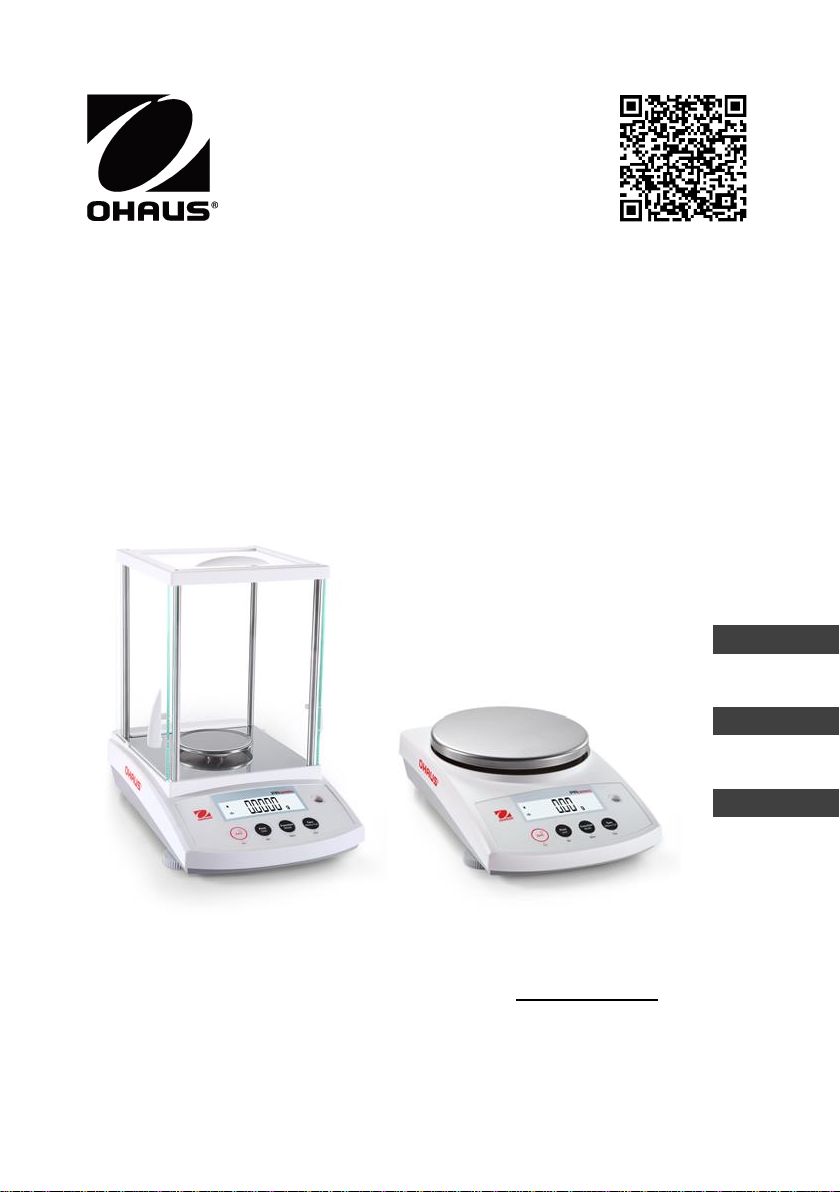
PR Series Balances
Quick Start Guide
Please download the user manual from www.ohaus.com.
EN
ES
FR
Scan QR Code with your WebCam for
downloading the user instruction manual.

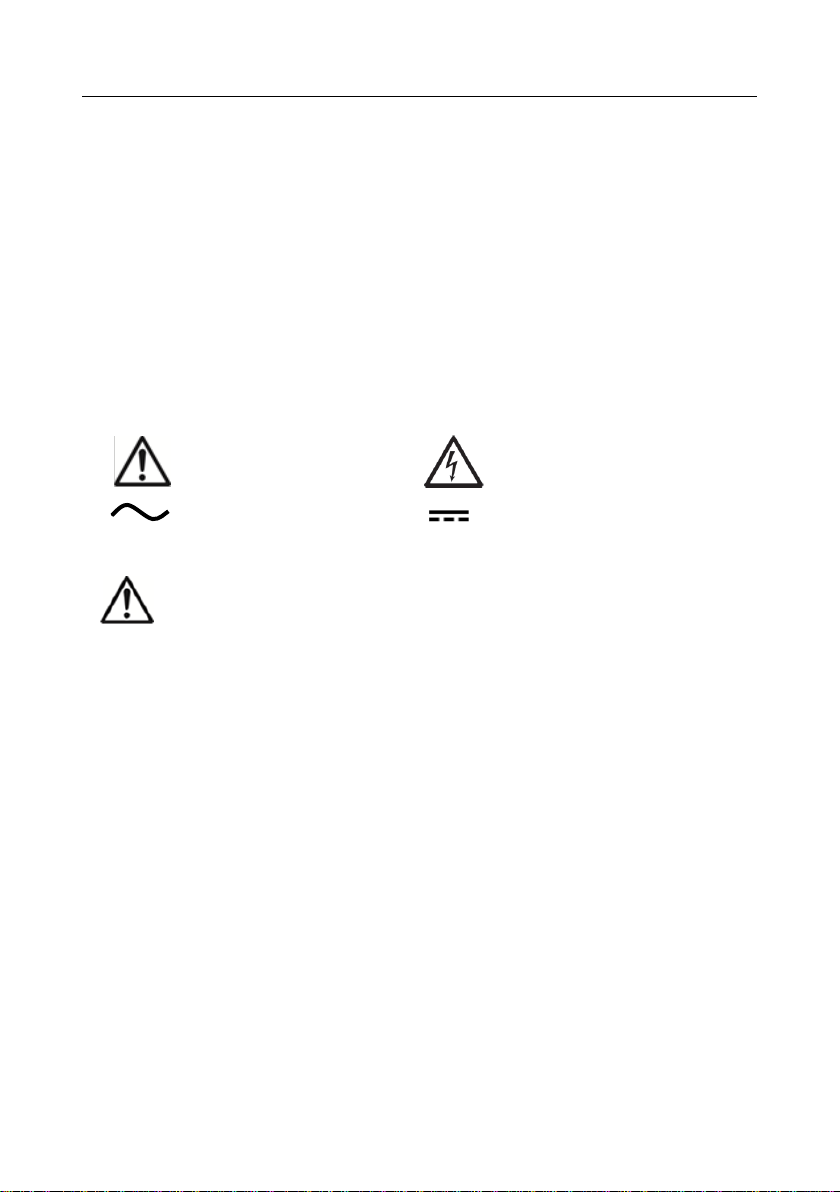
EN-1
1. SAFETY INFORMATION
This manual contains installation, operation and maintenance instructions for PR Series balance.
Please read this manual completely before installation and operation.
Definition of Signal Warnings and Symbols
Safety notes are marked with signal words and warning symbols. These show safety issues and
warnings. Ignoring the safety notes may lead to personal injury, damage to the instrument,
malfunctions and false results.
WARNING
For a hazardous situation with medium risk, possibly resulting in injuries or
death if not avoided.
CAUTION
For a hazardous situation with low risk, resulting in damage to the device or
the property or in loss of data, or injuries if not avoided.
Attention
For important information about the product
Note
For useful information about the product
Warning Symbols
General Hazard
Electrical Shock Hazard
Alternating Current
Direct Current
Safety Precautions
CAUTION: Read all safety warnings before installing, making connections, or servicing
this equipment. Failure to comply with these warnings could result in personal injury
and/or property damage. Retain all instructions for future reference.
Verify that the AC adapter’s input voltage range and plug type are compatible with the local
AC main power supply.
Make sure that the power cord does not pose a potential obstacle or tripping hazard.
Do not position the balance such that it is difficult to reach the power connection.
The balance is for indoor use only. Do not operate the equipment in hazardous or unstable
environments.
Operate the equipment only under ambient conditions specified in these instructions.
Do not drop loads on the pan.
Use the balance only in dry locations.
Disconnect the equipment from the power supply when cleaning.
Use only approved accessories and peripherals.
Service should only be performed by authorized personnel.
Intended Use
Use the instrument exclusively for weighing as described in the operating instructions. Any other
type of use and operation beyond the limits of technical specifications without written consent from
OHAUS, is considered as not intended.
This instrument complies with current industry standards and the recognized safety regulations;
however, it can constitute a hazard in use.
If the instrument is not used according to these operating instructions, the intended protection of the
instrument may be compromised and OHAUS assumes no liability.
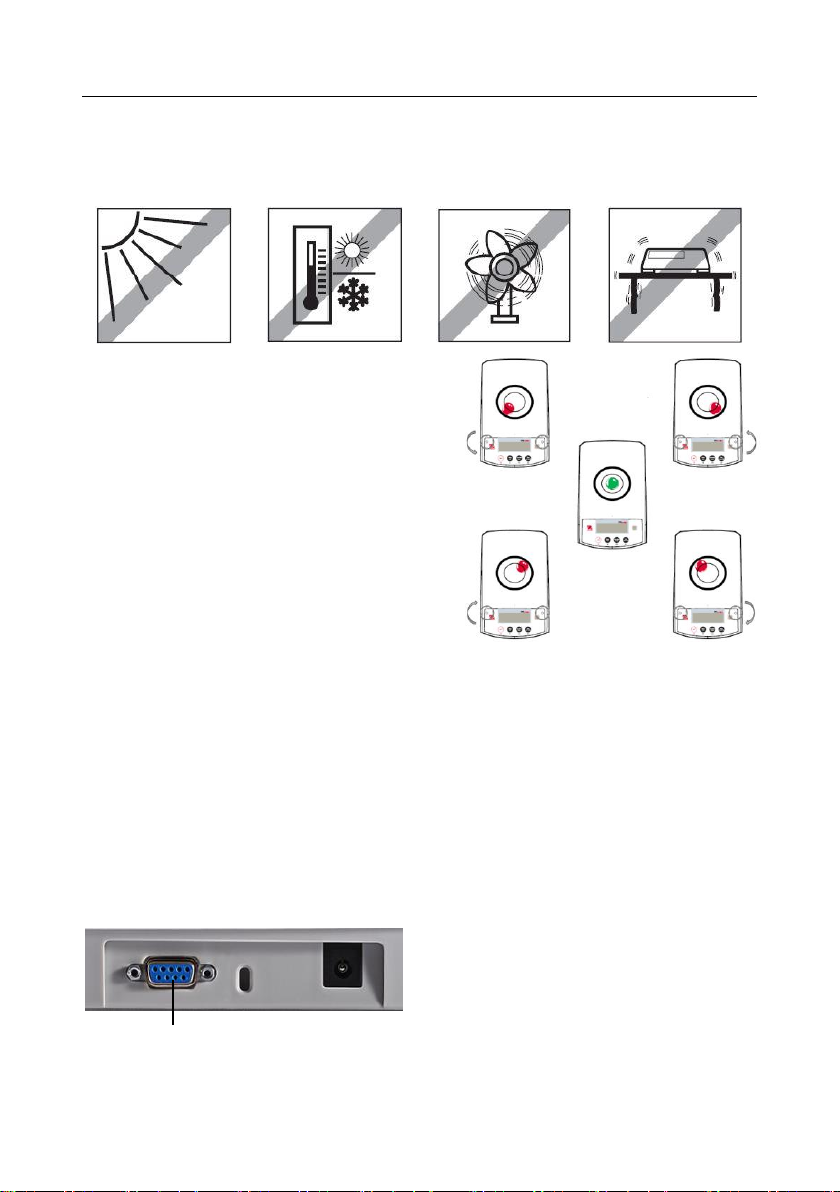
EN-2
2. INSTALLATION
2.1 Select the Location
Avoid heat sources, rapid temperature changes, air current or excessive vibrations. Allow sufficient
space.
2.2 Leveling
Be sure the balance is level before it is used or after its
location is changed.
The PR balance has a level bubble in a small round
window beside the display.
To level the balance, adjust the 2 leveling feet until the
bubble is centered in the circle.
Please refer to the right figure for leveling.
2.3 Connecting Power and Acclimatising the Balance
Connect the DC output connector to the power receptacle on the rear of the balance. Then connect
the AC adapter plug to a suitable electrical outlet.
Acclimatising
It is suggested that the balance should not be used until it has been connected to power and
acclimatised to the environment for a certain period of time. In the case of a balance with the
precision above 0.1 mg, the acclimatisation time should be 1.5 hours; in the case of balance with the
precision of 0.01 mg, the acclimatisation time should be more than 4 hours.
2.4 Connecting the Interface
The PR balance has a RS232 port.
Use the RS-232 port to connect either to a computer or a printer with a standard (straight-through)
serial cable.
Interface connections on the rear of the balance
RS232:Used to connect to PC or Printer
Note: See the Printing section for Connecting, Configuring and Testing the Printer / Computer
Interface.
RS232
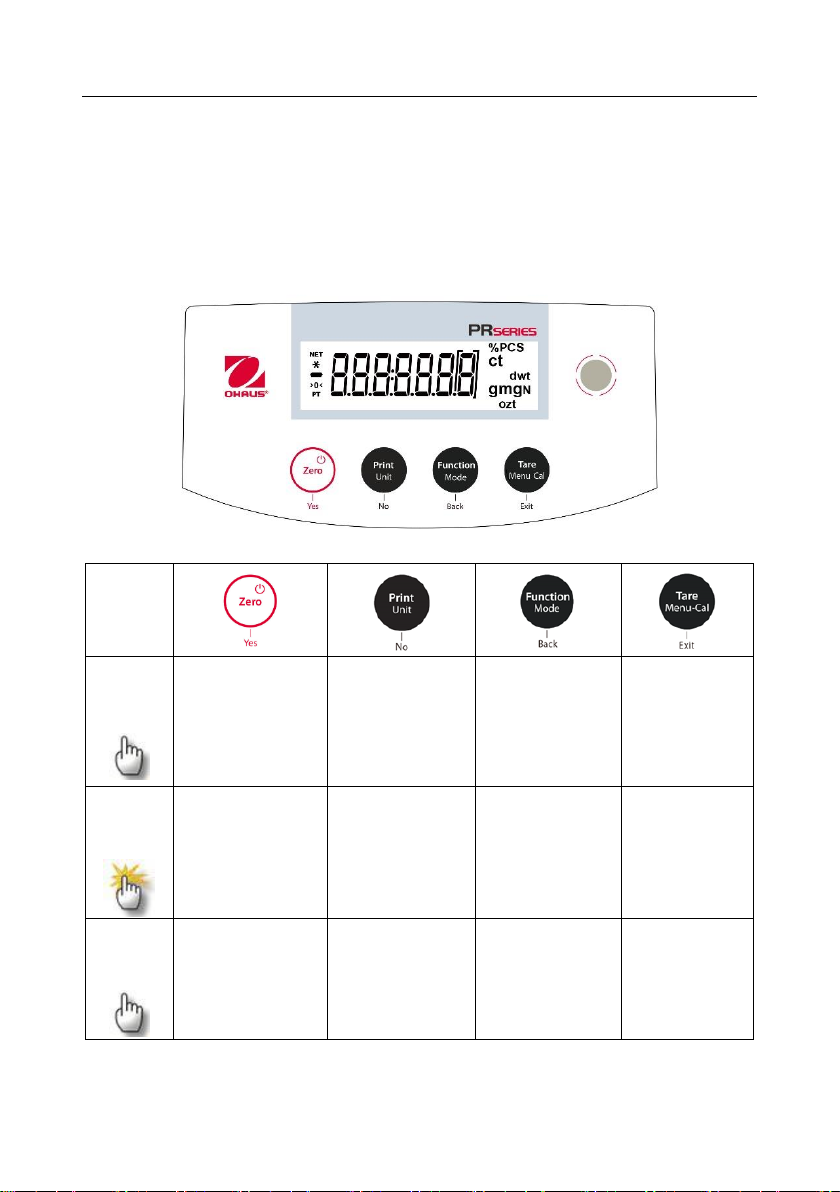
EN-3
2.5 Initial Calibration
For best results, the instrument's calibration should be checked prior to first use. If adjustment is
needed, refer to the Calibration section of the instruction manual.
3. OPERATION
3.1 Overview of Controls and Display
CONTROLS
CONTROL FUNCTIONS
Button
Primary
Function
(Short
Press)
On / Zero
If the balance is Off,
turns on the balance.
If the balance is On,
sets zero.
Print
Sends the current
displayed value to
the serial interface.
Function
Operation is
dependent on the
application mode.
Tare
Performs tare
operation.
Secondary
Function
(Press and
Hold)
Off
Zeros the current
value.
Unit
Changes weighing
units.
Mode
Changes
application mode.
Menu-Cal
Enters the main
menu.
Calibration is the
first sub-menu.
Views the preset
Tare value.
Menu
Function
(Short
Press)
Yes
Accepts the current
(blinking) setting on
the display.
No
Rejects the current
(blinking) setting on
the display.
Increments a value
being entered.
Back
Reverts back to
previous menu
item.
Decrements a
value being
entered.
Exit
Immediately exits
the sub-menu.
Aborts a
calibration in
progress.
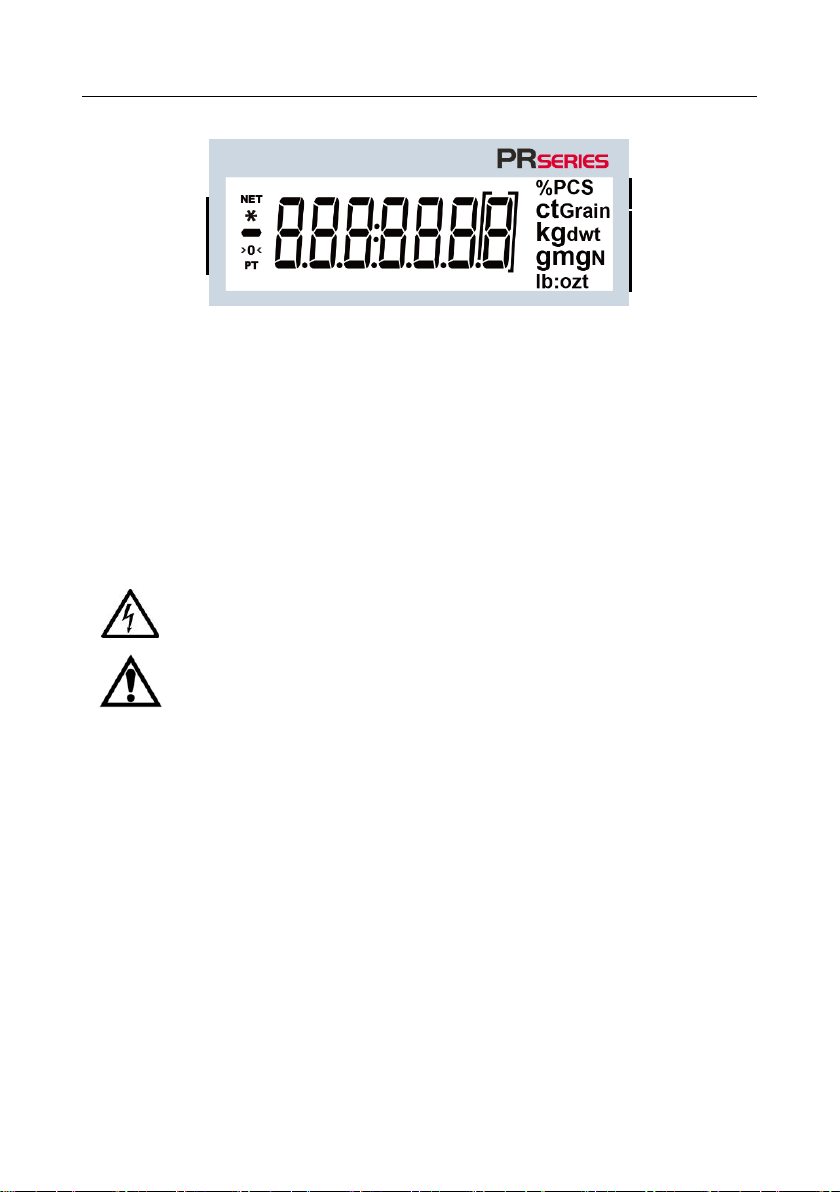
EN-4
DISPLAY
3.2 Principal Functions
Weighing:
First press Zero to set the display to zero. Place an object on the pan. The
display indicates the gross weight.
Taring:
With no load on the pan, press Zero to set the display to zero. Place an
empty container on the pan and press Tare. Add objects to the container and
its net weight is displayed. After the container and the objects are removed,
the load will be displayed as a negative number. Press Tare to clear.
Zero:
Press Zero to zero the balance.
4. MAINTENANCE
4.1 Cleaning
WARNING: Disconnect the balance from the power supply before cleaning.
Make sure that no liquid enters the interior of the balance.
Clean the balance at regular intervals.
Housing surfaces may be cleaned with a lint-free cloth slightly dampened with water or a
mild cleaning agent.
Glass surfaces may be cleaned with a commercial glass cleaner.
Attention: Do not use solvents, harsh chemicals, ammonia or abrasive cleaning agents.
4.2 Troubleshooting
If the troubleshooting section does not resolve your problem, contact an Authorized Ohaus Service
Agent. Please visit our website www.ohaus.com to locate the Ohaus office nearest you.
Net (NET)
Stability (*)
Negative (-)
Centre of zero (>0<)
Pre-tare (PT)
Result Field: depending
on application
Unit
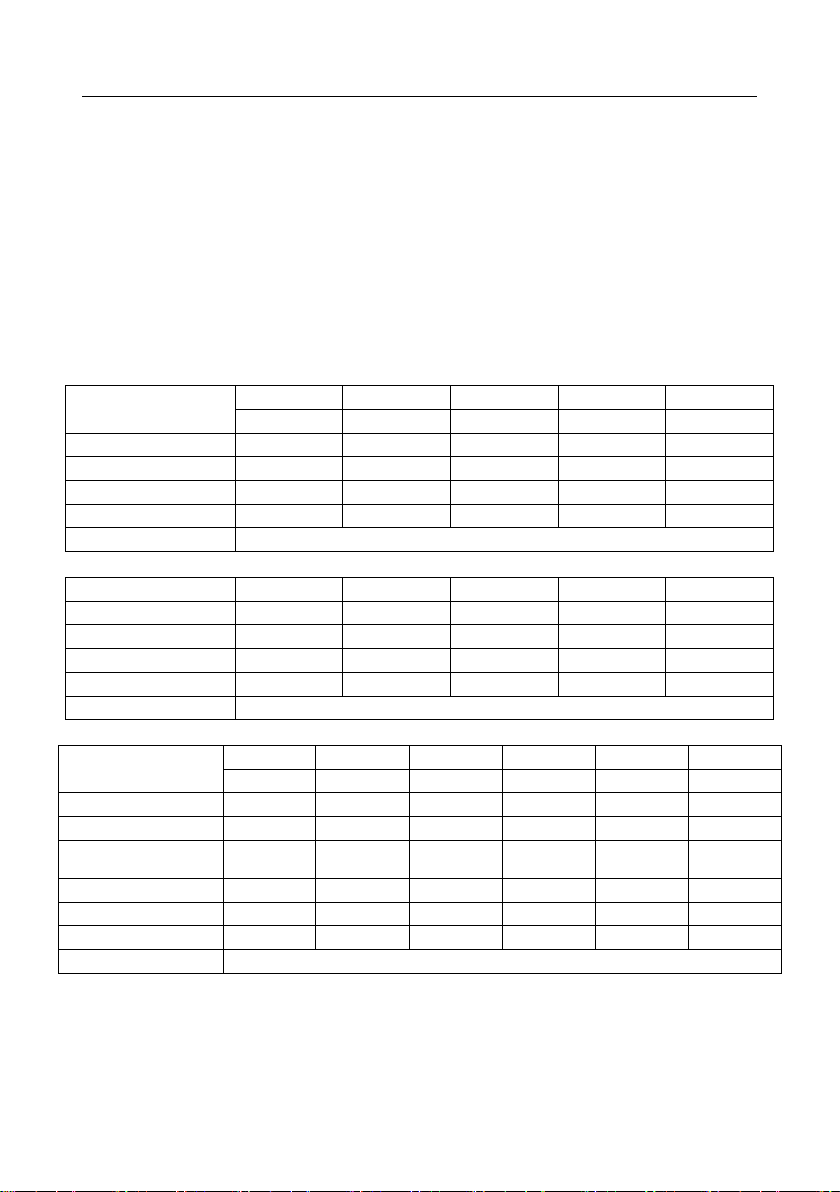
EN-5
5. TECHNICAL DATA
The technical data is valid under the following conditions:
Indoor use only
Powered by external approved LPS AC/DC adaptor
Altitude: Up to 2000 m
Operating temperature range: 5 °C to 40 °C
Specified Temperature range: 10°C to 30°C
Humidity: maximum relative humidity 80% for temperatures up to 30°C, decreasing linearly to
50% relative humidity at 40°C
Mains supply voltage fluctuations: up to ±10% of the nominal voltage
Installation category II
Pollution degree: 2
Model
PR124
PR224 PR124/E
PR224/E
PR223/E
PR423/E
PR523/E
Capacity
120
220
220
420
520
Readability d (g)
0.0001
0.0001
0.001
0.001
0.001
Repeatability (std. dev.) (g)
0.0001
0.0001
0.001
0.001
0.001
Linearity (g)
± 0.0002
± 0.0002
± 0.002
± 0.002
± 0.002
Power Supply
Power input: 100-240V ~ 200mA 50-60Hz 12-18VA Power output: 12 VDC 0.5A
Model
PR1602/E
PR2202/E
PR4202/E
PR4201/E
PR6201/E
Capacity
1600
2200
4200
4200
6200
Readability d (g)
0.01
0.01
0.01
0.1
0.1
Repeatability (std. dev.) (g)
0.01
0.01
0.01
0.1
0.1
Linearity (g)
± 0.02
± 0.02
± 0.02
± 0.2
± 0.2
Power Supply
Power input: 100-240V ~ 200mA 50-60Hz 12-18VA Power output: 12 VDC 0.5A
Model
PR523N
PR323N/E
PR523N/E
PR322N/E
PR522N/E
PR822N/E
PR2202N/E
Class
II
II
II
II
III
II
Capacity
320
520
320
520
820
2200
Verification scale interval
e (g)
0.01
0.01
0.01
0.01
0.1
0.1
Readability d (g)
0.001
0.001
0.01
0.01
0.1
0.01
Repeatability (std.dev.) (g)
0.001
0.001
0.01
0.01
0.01
0.01
Linearity (g)
± 0.002
± 0.002
± 0.02
± 0.02
± 0.02
± 0.02
Power Supply
Power input: 100-240V ~ 200mA 50-60Hz 12-18VA Power output: 12 VDC 0.5A
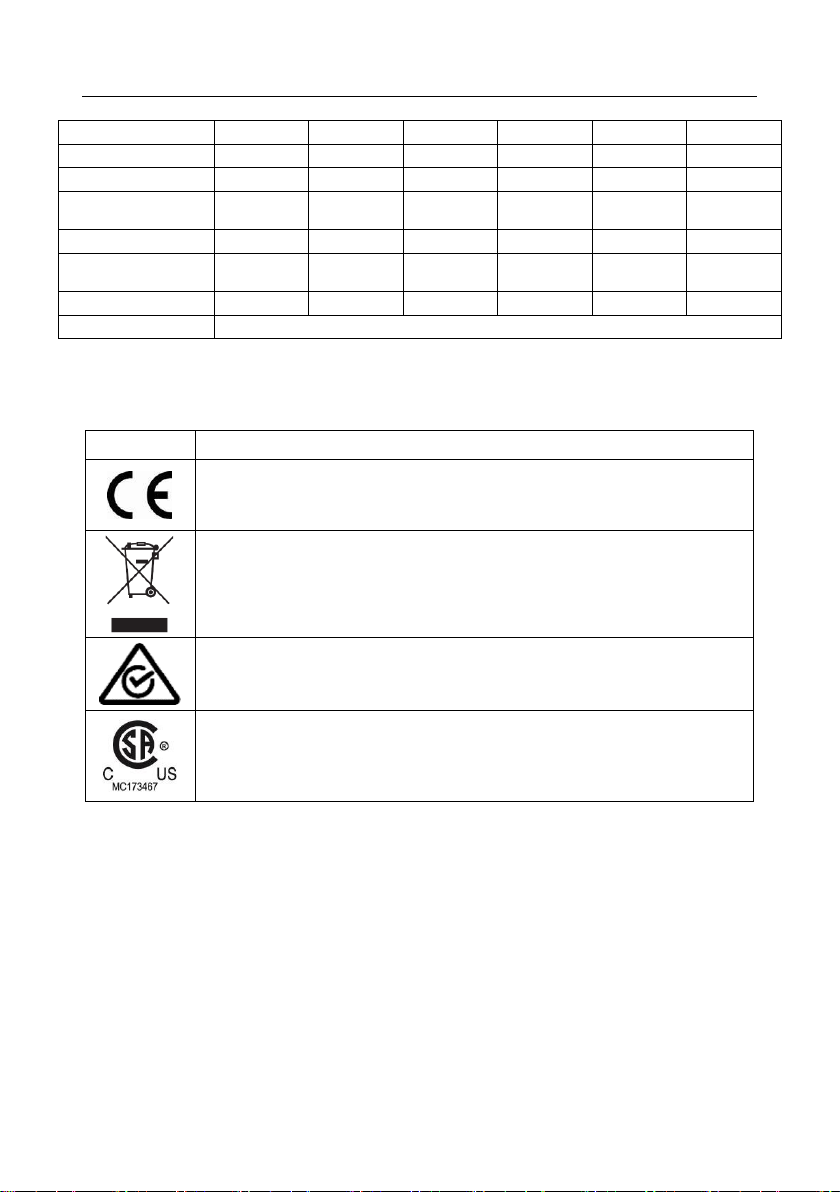
EN-6
Model
PR4202N/E
PR5202N/E
PR2201N/E
PR4201N/E
PR5201N/E
PR6201N/E
Class
II
II
II
II
II
III
Capacity
4200
5200
2200
4200
5200
6200
Verification scale
interval e (g)
0.1
0.1
0.1
0.1
0.1
1
Readability d (g)
0.01
0.01
0.1
0.1
0.1
1
Repeatability (std.dev.)
(g)
0.01
0.01
0.1
0.1
0.1
0.1
Linearity (g)
± 0.02
± 0.02
± 0.2
± 0.2
± 0.2
± 0.2
Power Supply
Power input: 100-240V ~ 200mA 50-60Hz 12-18VA Power output: 12 VDC 0.5A
6. COMPLIANCE
Compliance to the following standards is indicated by the corresponding mark on the product.
Mark
Standard
This product complies with the EU Directives 2011/65/EU (RoHS), 2014/30/EU
(EMC) and 2014/35/EU (LVD). The EU Declaration of Conformity is available
online at www.ohaus.com/ce.
This product complies with the EU Directive 2012/19/EU (WEEE). Please
dispose of this product in accordance with local regulations at the collecting
point specified for electrical and electronic equipment.
For disposal instructions in Europe, refer to www.ohaus.com/weee.
EN 61326-1
CAN/CSA-C22.2 No. 61010-1
UL Std. No. 61010-1
Note: This equipment has been tested and found to comply with the limits for a Class B digital
device, pursuant to part 15 of the FCC Rules. These limits are designed to provide reasonable
protection against harmful interference in a residential installation. This equipment generates, uses
and can radiate radio frequency energy and, if not installed and used in accordance with the
instructions, may cause harmful interference to radio communications. However, there is no
guarantee that interference will not occur in a particular installation. If this equipment does cause
harmful interference to radio or television reception, which can be determined by turning the
equipment off and on, the user is encouraged to try to correct the interference by one or more of the
following measures:
- Reorient or relocate the receiving antenna.
- Increase the separation between the equipment and receiver.
- Connect the equipment into an outlet on a circuit different from that to which the receiver is
connected.
- Consult the dealer or an experienced radio/TV technician for help.
Changes or modifications not expressly approved by the party responsible for compliance could void
the user’s authority to operate the equipment.
