Ohaus 1500 User Manual
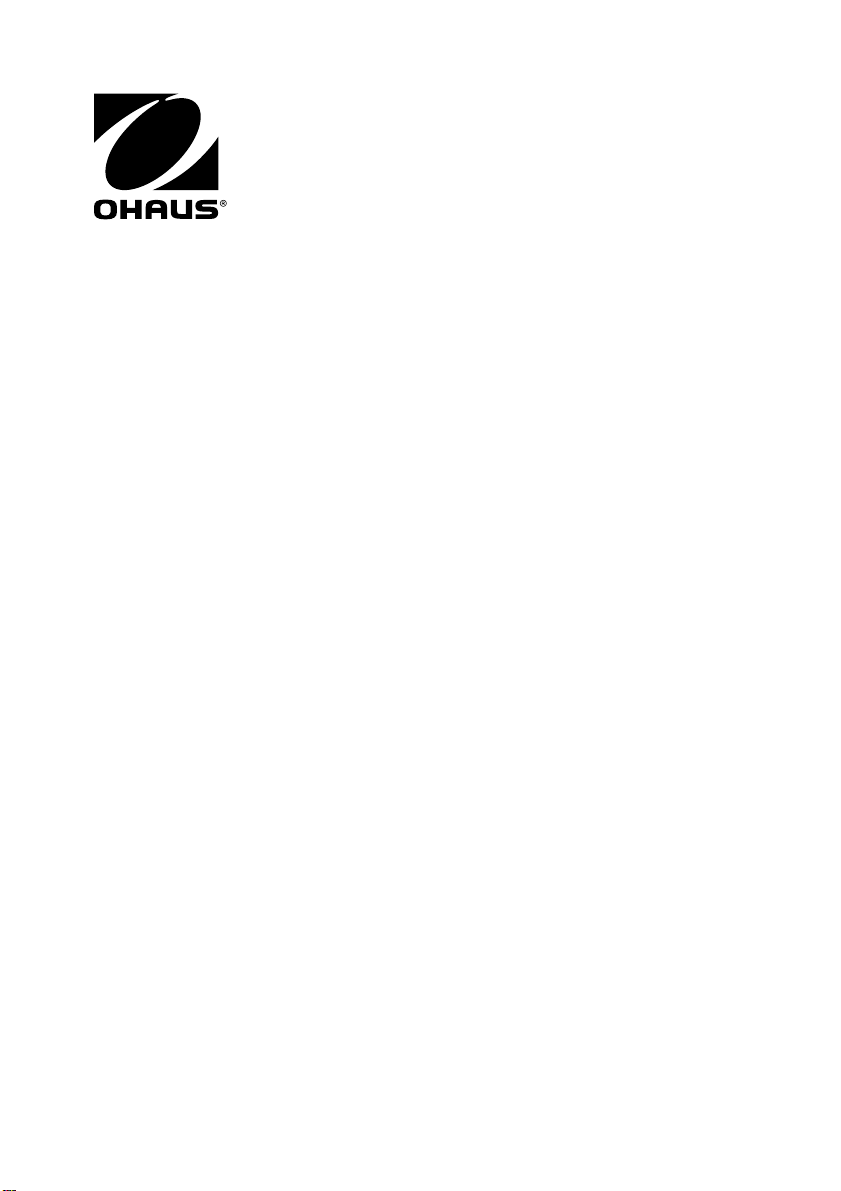
HARVARD TRIP BALANCE
Series 1400 and 1500
Instruction Manual

INTRODUCTION
This manual covers Installation, Operation and Maintenance for the Ohaus Harvard
Trip balances: Models 1450-SD, 1550-SD and 1560-SD. To ensure proper
operation of the Balance, please read this manual completely.
DESCRIPTION
The Ohaus Harvard Trip Balance Series are precision weighing instruments,
designed to provide years of service with virtually no maintenance. Harvard Trip
Balances employ a two-pan design based on the classic Roberval balance
principle. They have the additional advant ages of magnetic damping, beams with
sliding weights and two styles of weighing platforms.
Two-pan Balances of this type are commonly used for comparative weighing to
determine the difference in mass between two objects rather than their absolute
value. Built-in sliding masses on the side beam, Model 1450-SD, is usually
sufficient for this purpose. The 1450-SD Balance is a s ingle side beam model. The
1500 Series (Models 1550-SD and 1560-SD) are double side beam models for
higher capacity weighing. Maximum Balance capacity for all Harvard Trip Bala nces
is 2kg/5lbs. The Platforms used on the Balances are 6" diameter stainless-steel
plates.
Harvard Trip Balance Model 1550-SD.
2

UNPACKING AND ASSEMBLY INSTRUCTIONS
Harvard Trip Balances are shipped as follows:
• Completely assembled Balance
• Instruction manual
• Warranty card
Your new precision Balance has been packed in a carton specifically desi gned to
protect it during shipment. Follow these instructions and your Balance will be
operational in just a few minutes. Carefully unpack and verify that all items are on
hand.
1. Remove the Balance from the carton by pulling on the cardboard inserts.
2. Remove cardboard inserts from Balance.
3. Remove the two round rubber beam retainers from between the Base and
Platform End Loops. All packing material should be retained if you anticipate
INSTALLATION
Place the Balance on a reasonably flat, level surface away from sources of
vibration and drafts. Move the sliding weight (Poise) all the way to th e left facing
the front of the Balance. On Model 1560-SD, slide the tare weight (Poise) all the
way to the left. This will result in the Balance being very nearly at zero.
OPERATION
Zeroing the Balance
To set the Balance exactly at zero, adjust the knurled Zero Adjust Knob which is
located at the right end of the Beam. It is advisable to check the zero balance
periodically because foreign material may accumulate on the Platform or the
Beams. This can produce a slight change in the zero balance position. In
addition, whenever the Balance is moved, t he zero balance must be rechecked.
Any appreciable change in the inclination of the working surface will affect
accuracy.
The Base of each Balance is leveled on a surface plate at the factory and will rest
evenly on any perfectly flat surface. The Balance may rock slightly if the workin g
surface is not absolutely flat. This should be eliminated by shimming under the
Base. Be sure to adjust the zero balance after leveling.
3
