Page 1
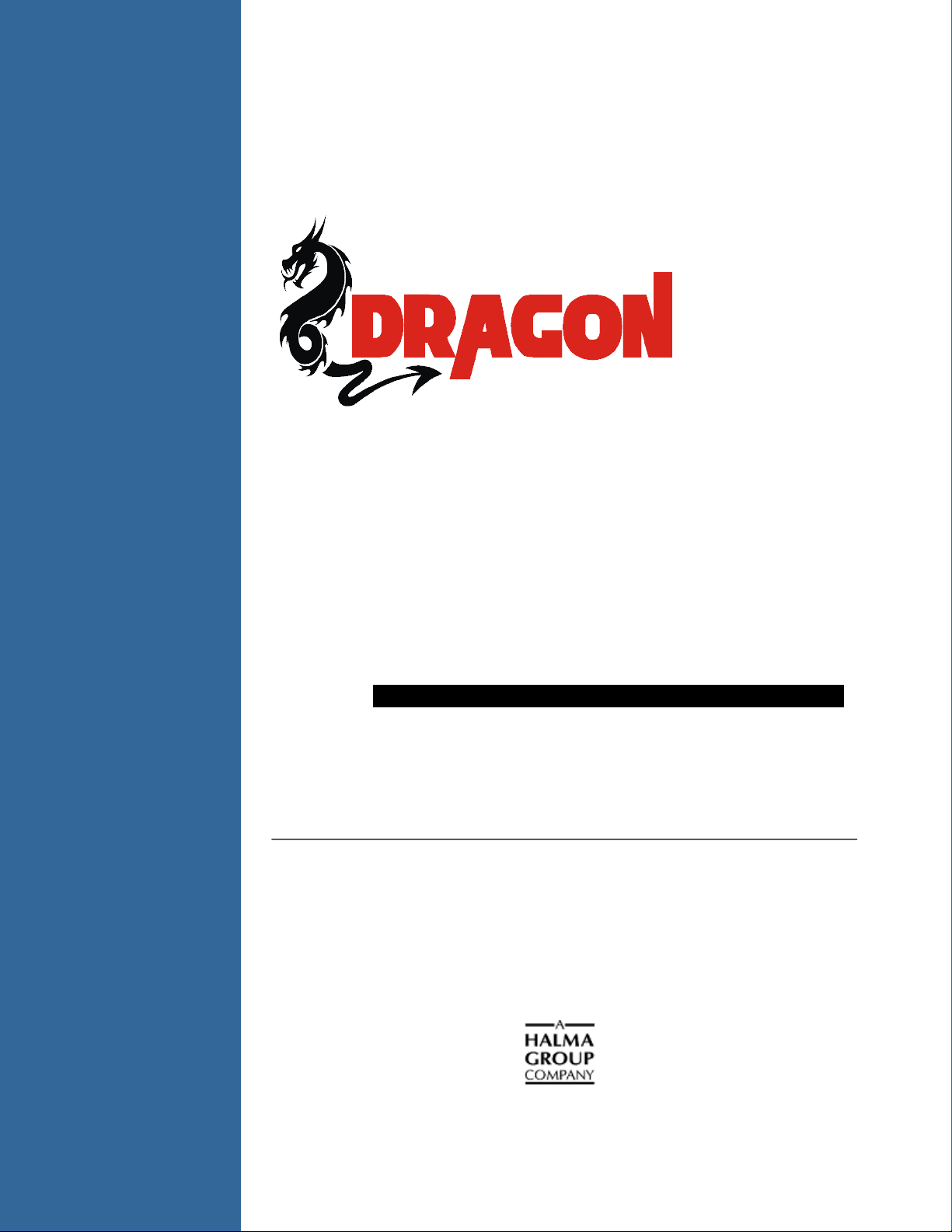
Installation
Dragon and Quantum Software Installation and Operation
Manual
Document Number 203-00000-DRA-02-0210
Offices: Ocean Optics, Inc. World Headquarters
830 Douglas Ave., Dunedin, FL, USA 34698
Phone 727.733.2447
Fax 727.733.3962
8 a.m.– 8 p.m. (Mon-Thu), 8 a.m.– 6 p.m. (Fri) EST
203-00000-DRA-02-
E-mail: Info@OceanOptics.com (General sales inquiries)
Orders@OceanOptics.com (Questions about orders)
TechSupport@OceanOptics.com (Technical support)
Page 2
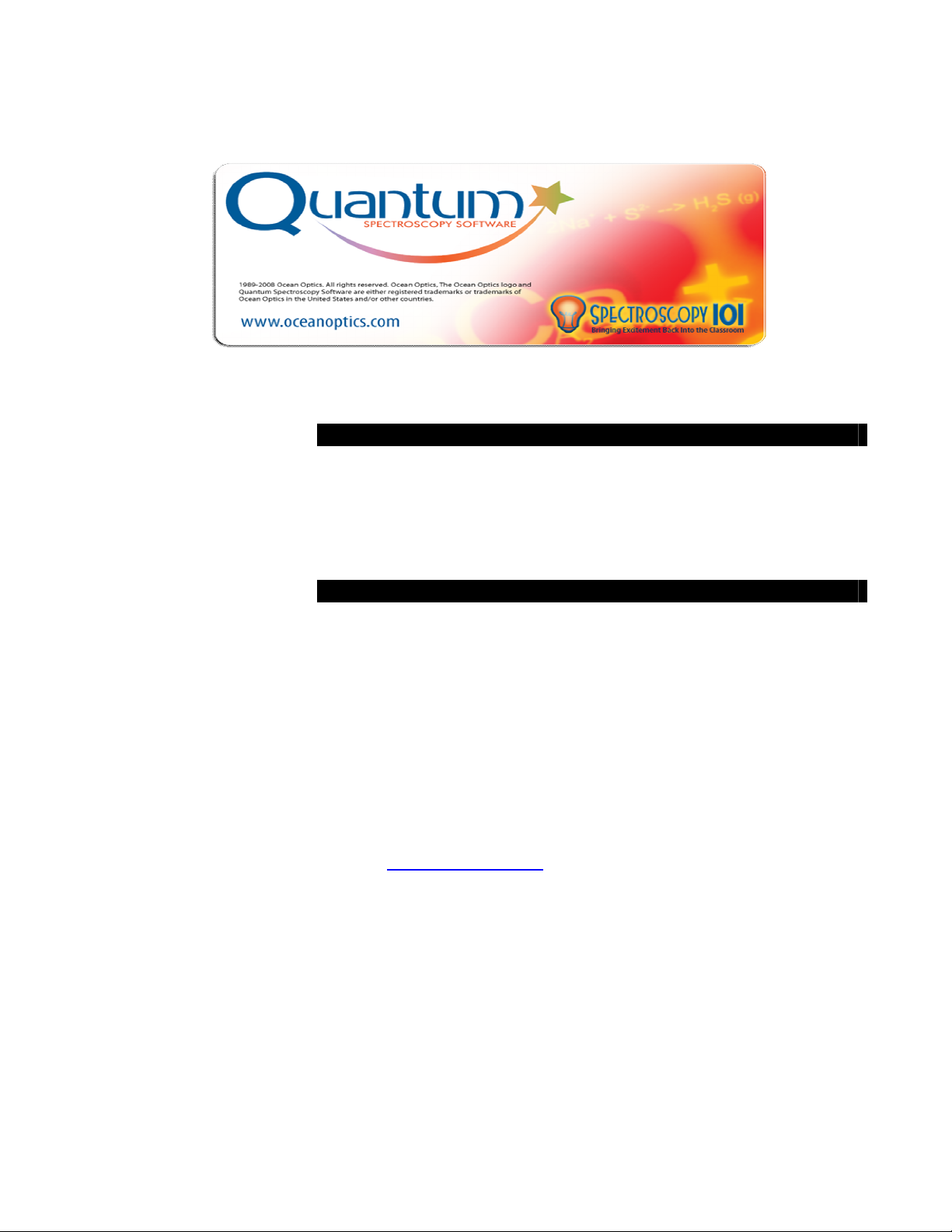
Additional
Offices:
Regional Headquarters
Maybachstrasse 11
73760 Ostfildern
Phone 49-711 34 16 96-0
Fax 49-711 34 16 96-85
E-Mail Sales@Mikropack.de
Ocean Optics Asia
666 Gubei Road, Kirin Tower, Suite 601B, Changning District,
Shanghai, PRC. 200336
Phone 86.21.5206.8686
Fax 86.21.5206.8686
E-Mail Sun.Ling@OceanOptics.com
Ocean Optics EMEA
Sales and Support Center
Geograaf 24, 6921 EW DUIVEN, The Netherlands
Phone 31-26-3190500
Fax 31-26-3190505
E-Mail
Info@OceanOptics.eu
Copyright © 2010 Ocean Optics, Inc.
All rights reserved. No part of this publication may be reproduced, stored in a retrieval system, or transmitted, by any means, electronic,
mechanical, photocopying, recording, or otherwise, without written permission from Ocean Optics, Inc.
This manual is sold as part of an order and subject to the condition that it shall not, by way of trade or otherwise, be lent, resold, hired out or
otherwise circulated without the prior consent of Ocean Optics, Inc. in any form of binding or cover other than that in which it is published.
Trademarks
All products and services herein are the trademarks, service marks, registered trademarks or registered service marks of their respective owners.
Limit of Liability
Ocean Optics has made every effort to ensure that this manual as complete and as accurate as possible, but no warranty or fitness is implied. The
information provided is on an “as is” basis. Ocean Optics, Inc. shall have neither liability nor responsibility to any person or entity with respect to
any loss or damages arising from the information contained in this manual.
Page 3
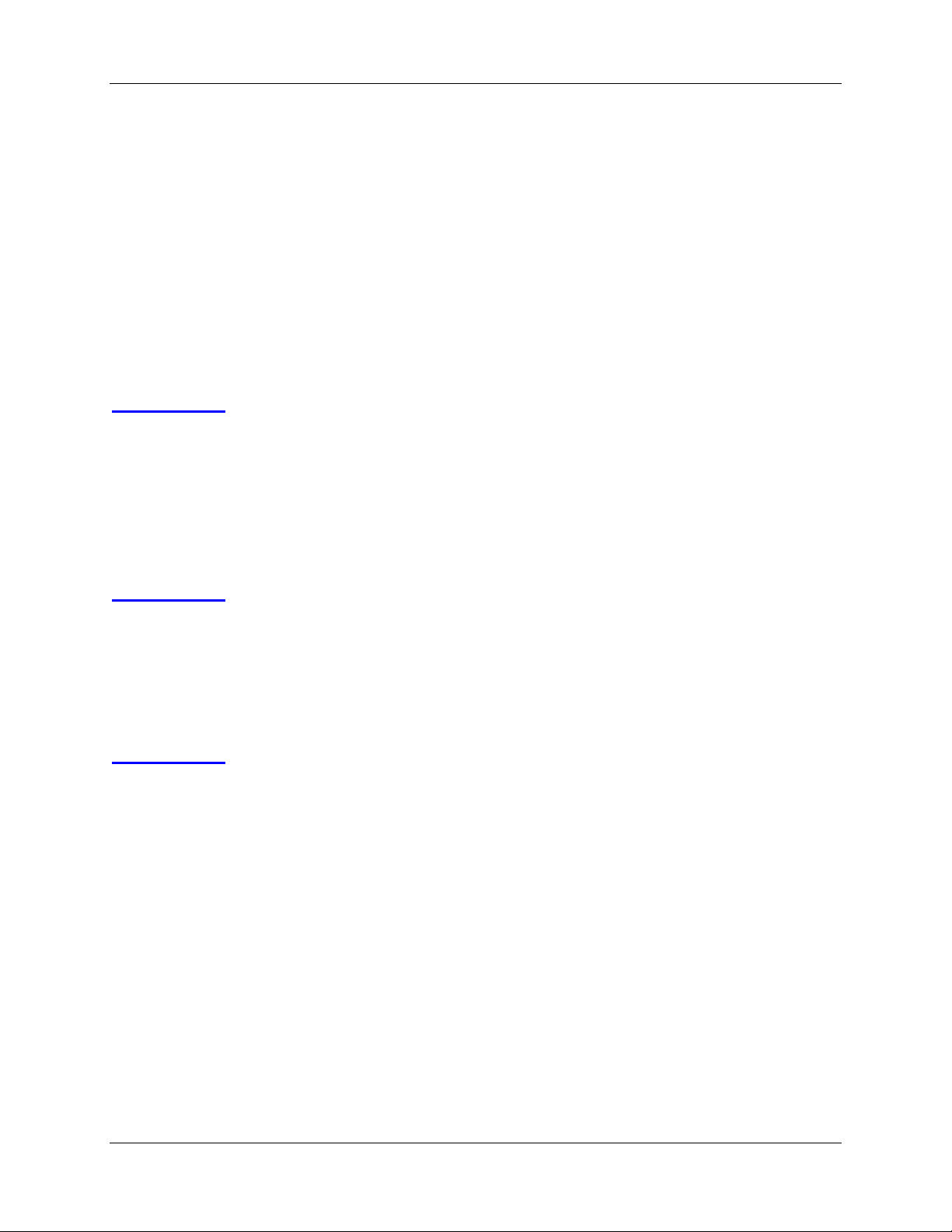
Table of Contents
About This Manual......................................................................................................... iii
Document Purpose and Intended Audience..............................................................................iii
Document Summary..................................................................................................................iii
Product-Related Documentation ............................................................................................... iii
Warranty........................................................................................................................ iii
Chapter 1: Introduction .....................................................................1
Product Overview .......................................................................................................... 1
Features ........................................................................................................................ 2
System Requirements ................................................................................................... 2
Shipment Components .................................................................................................. 2
Other Accessories Available.......................................................................................... 3
Chapter 2: Installing Dragon.............................................................5
Overview ....................................................................................................................... 5
Quantum Software Installation....................................................................................... 5
Dragon Installation......................................................................................................... 5
Connect Spectroscopic Accessories.............................................................................. 6
Chapter 3: Quantum Software Icons ................................................7
Overview ....................................................................................................................... 7
Integration time
Intensity mode
Dark spectrum
Reference spectrum
Color fill
Transmission mode ....................................................................................................... 11
203-00000-DRA-02-0210 i
.............................................................................................................. 11
.................................................................................................... 9
...................................................................................................... 10
.................................................................................................... 10
............................................................................................ 10
Page 4
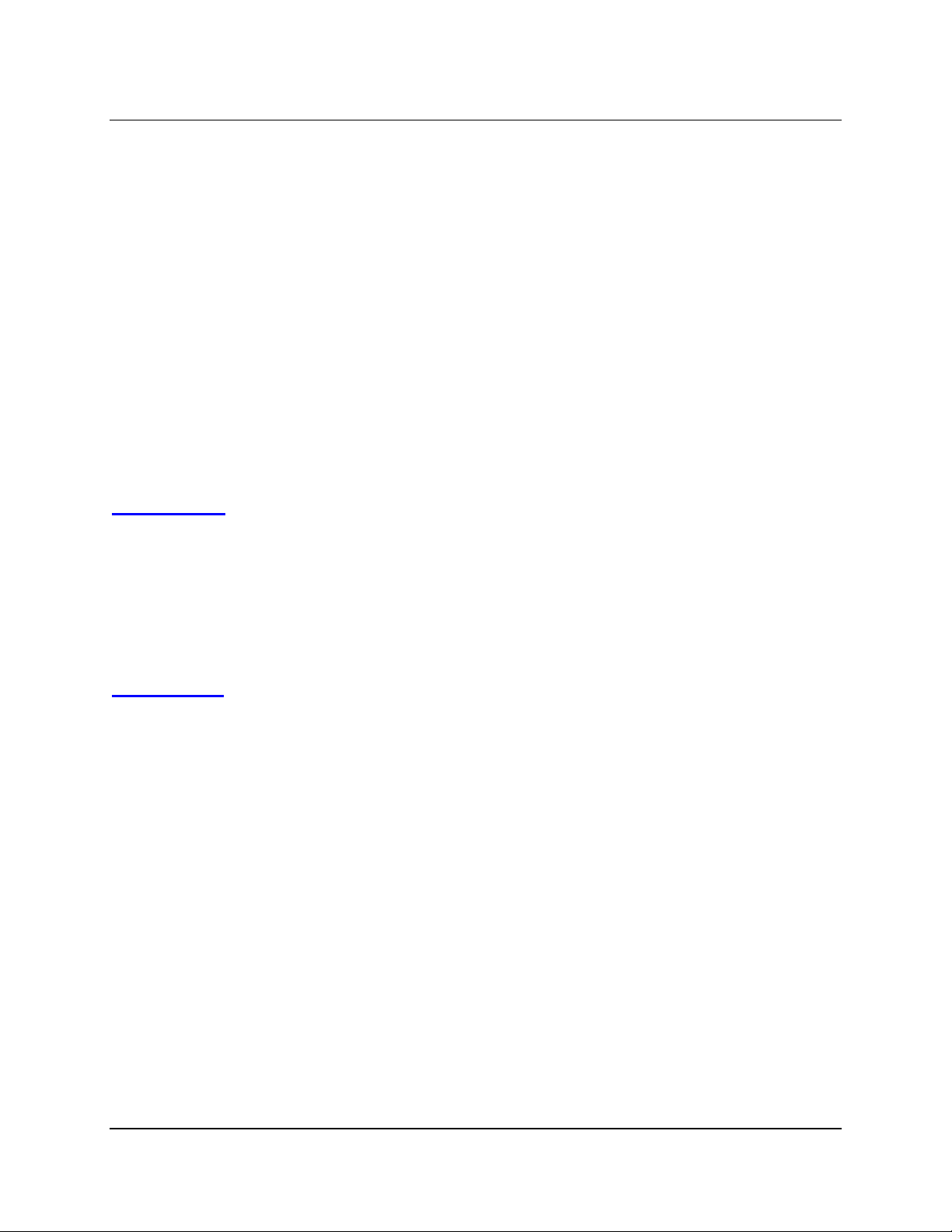
Table of Contents
0210
Absorbance mode ................................................................................................ 11
Smoothing
Average scans ...........................................................................................................................12
Pixel smoothing ......................................................................................................................... 12
............................................................................................................ 12
Snapshot ............................................................................................................ 13
Zoom
New graph
..................................................................................................................... 14
............................................................................................................ 14
Cursor ........................................................................................................................... 15
Reference emission lines............................................................................................... 15
Chapter 4: Experiments.....................................................................19
Concentration wizard ............................................................................................ 19
Kinetics wizard
Tips for successful kinetics experiments ................................................................................... 23
..................................................................................................... 23
Appendix: Maintenance.....................................................................29
Fiber care ...................................................................................................................... 29
Spectrometer care......................................................................................................... 29
Troubleshooting............................................................................................................. 30
Index ...................................................................................................31
ii 203-00000-DRA-02-
Page 5
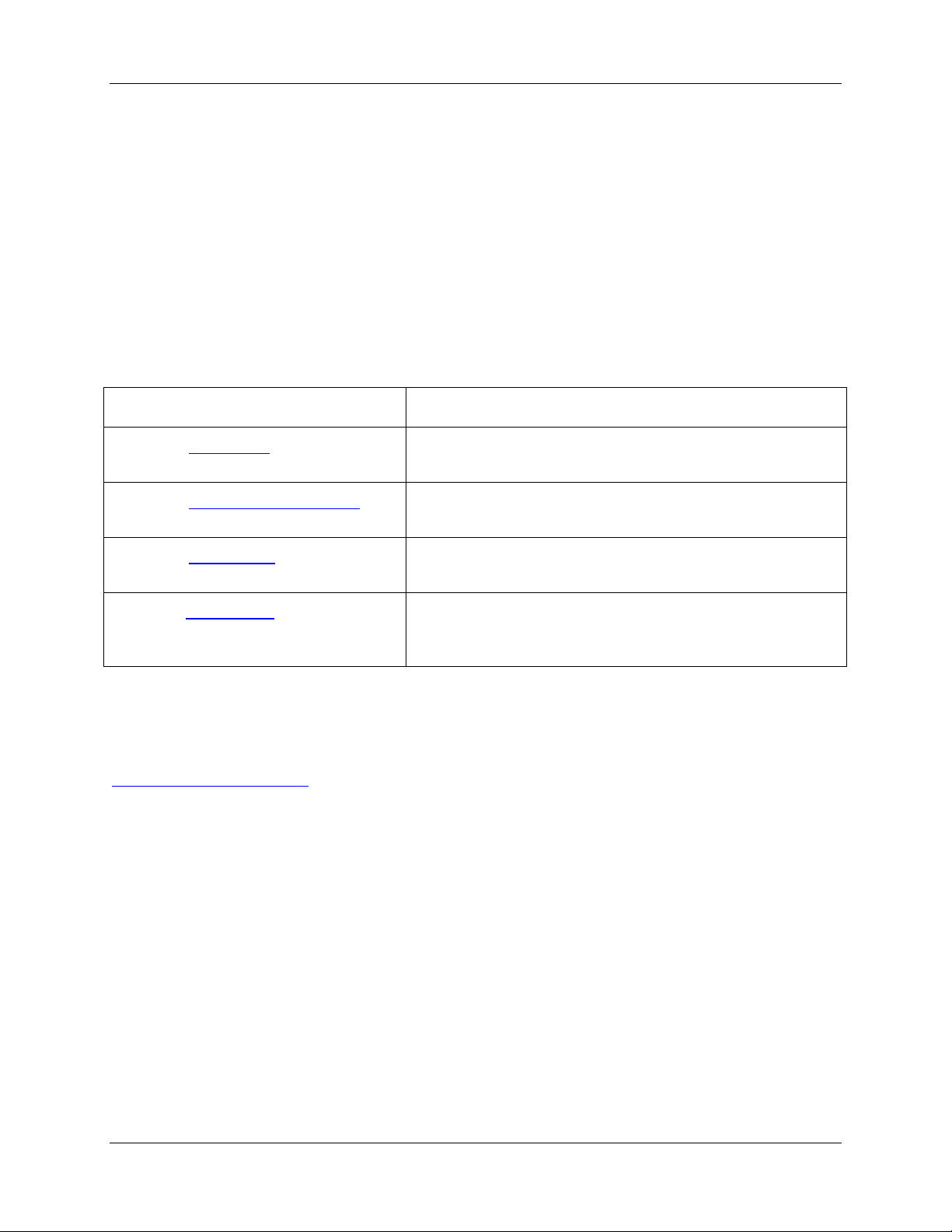
About This Manual
Document Purpose and Intended Audience
This document provides you with installation and operation instructions for your Dragon spectrometer.
Document Summary
Chapter Description
Chapter 1: Introduction
Chapter 2: Quantum Software Icons
Chapter 3: Experiments
Appendix: Maintenance
Provides an overview of spectroscopy and spectrometers.
Contains a list of the icons and their functions in Quantum
software.
Provides a variety of experiments to perform using Dragon
and Quantum software.
Provides suggested maintenance and a table of possible
problems and suggested solutions.
Product-Related Documentation
You can access documentation for Ocean Optics products by visiting our website at
http://www.oceanoptics.com
document from the available drop-down lists. Or, use the
of the web page.
You can also access operating instructions for Ocean Optics products on the
Resources
Engineering-level documentation is located on our website at
CD included with the system.
. Select Technical → Operating Instructions, then choose the appropriate
Search by Model Number field at the bottom
Software and Technical
Technical → Engineering Docs.
Warranty
Ocean Optics offers a 90-day warranty on Dragon spectrometers. You must first contact Customer
Support and obtain a Return Merchandise Authorization (RMA) number. Please contact Ocean Optics for
specific instructions when returning a product.
203-00000-DRA-02-0210 iii
Page 6

About This Manual
0210
iv 203-00000-DRA-02-
Page 7

Chapter 1
Introduction
Product Overview
The Ocean Optics Dragon is a high-value miniature spectrometer that delivers 350 – 900 nm spectral
coverage with a minimum 2.0 (FWHM) optical resolution with a 50 micron fiber. Dragon includes
Quantum operating software for performing basic spectroscopy functions such as absorbance,
transmission and emission. The spectrometer has an SMA 905 connector for attaching patch cords and
other accessories.
Dragon is low-cost and has a small footprint, making it ideal as a general purpose instrument for budgetconscious teaching and research labs. It uses a detector with 300 active pixels.
Data programmed into a memory chip on each Dragon includes wavelength calibration coefficients,
linearity coefficients, and the serial number unique to each spectrometer. Our Quantum spectrometer
operating software simply reads these values from the spectrometer — a feature that enables hot
swapping of spectrometers among computers.
Dragon connects to a computer via the USB port and draws power from the host computer, eliminating
the need for an external power supply.
Ocean Optics Dragon Spectrometer
203-00000-DRA-02-0210 1
Page 8

Chapter 1: Introduction
0210
Features
A 2048-element linear silicon CCD array detector
Responsive from 350 to 900 nm
An optical resolution of ~2.0 nm (FWHM) with a 50 micron fiber
Integration times from 3 ms to 65 seconds
Embedded microcontroller allows programmatic control of all operating parameters
EEPROM storage for
Wavelength Calibration Coefficients
Linearity Correction Coefficients
Other configuration parameters
Low power consumption
12 bit, 1MHz A/D Converter
USB connector for interfacing to a computer
System Requirements
You can use Dragon’s USB connectivity with a PC running the Microsoft Windows operating system.
Shipment Components
The following information and documentation ships with the Red Tide Spectrometer:
Packing List
The packing list is inside a plastic bag attached to the outside of the shipment box (the invoice
arrives separately). It lists all items in the order, including customized components in the
spectrometer (such as the grating, detector collection lens, and slit). The packing list also includes
the shipping and billing addresses, as well as any items on back order.
USB Cable (USB-CBL-1)
Use this cable to connect your spectrometer to a computer running on a Windows, Mac or Linux
operating system.
Dragon CD
Each order ships with a CD that contains Quantum software and these operating instructions. You
need Adobe Acrobat Reader version 6.0 or higher to view these files.
2 203-00000-DRA-02-
Page 9
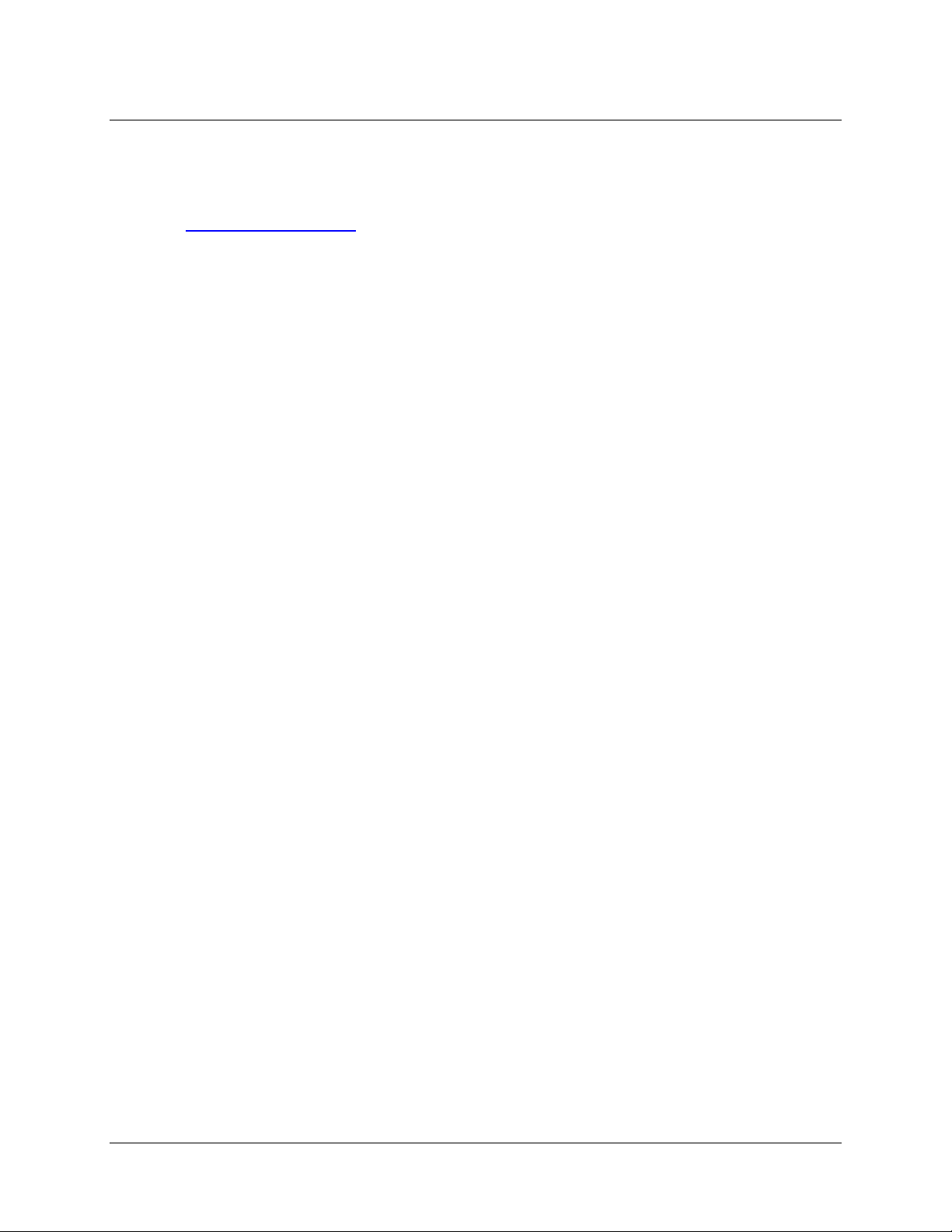
Chapter 1: Introduction
Other Accessories Available
Visit us at www.OceanOptics.com for a complete list of products available for all of your spectroscopy
needs.
Fibers
Light Sources
Integrated Sampling Systems
Cuvettes
Filter Holders
203-00000-DRA-02-0210 3
Page 10

Chapter 1: Introduction
0210
.
4 203-00000-DRA-02-
Page 11

Chapter 2
Installing Dragon
Overview
You must install the Quantum software application prior to connecting Dragon to your computer. The
Quantum software installation installs the drivers required for Dragon installation. If you do not install
Quantum first, the system will not properly recognize Dragon.
Quantum Software Installation
The Quantum software used to operate your Dragon spectrometer is on the Dragon CD. Double-click on
the Quantum Software setup.exe file and follow the prompts in the Installation Wizard.
Dragon Installation
► Procedure
Follow the steps below to connect Dragon to a computer via the USB port:
1. Install Quantum software (setup.exe) from the Dragon CD on the destination computer.
2. Locate the USB cable (USB-CBL-1) provided with Dragon.
3. Insert the square end of the cable into the side of Dragon containing the USB port.
4. Insert the rectangular end of the cable into the USB port of the computer.
5. If you have an optical fiber, connect it to the SMA connector on the other end of the
spectrometer.
203-00000-DRA-02-0210 5
Page 12

Chapter 3: Quantum Software Icons
0210
Once you install the software and hardware and establish your sampling system, you are ready to take
measurements.
Connect Spectroscopic Accessories
To find operating instructions for Dragon-compatible products (such as light sources, sampling chambers,
and probes), consult the
http://www.oceanoptics.com/technical/operatinginstructions.asp.
Software and Technical Resources CD or the Ocean Optics website at
The following are typical configurations for absorbance, transmission irradiance and reflection
experiments.
6 203-00000-DRA-02-
Page 13

Chapter 3
Quantum Software Icons
Overview
The following table provides a quick guide to the Quantum Software icons. See the paragraphs following
the table for information on how to use these icons when taking a measurement.
203-00000-DRA-02-0210 7
Page 14

Chapter 3: Quantum Software Icons
0210
Icon Function
Quantum Software Icons
8 203-00000-DRA-02-
Page 15

Icon Function
Chapter 3: Quantum Software Icons
No icon
Integration time
Integration time is the exposure time for each pixel in the array. Each of the pixels is “read” in turn and
the time between readings controls the amount of charge in each CCD sensor. The charge decreases with
every photon than hits the sensor, so if there are not many photons around it takes a long time to reduce
the charge. Too many photons will discharge the sensor completely in a short time.
If the time is too long, the sensors will saturate and the spectrum line will go off scale. This does not harm
the sensor, but the data you collect will have no value. If, for example, you want to find detail in low
intensity emission peaks, but there are high intensity peaks in the same spectrum, then increase the
integration time and zoom in to the part of the spectrum you want to look at.
For very dim sources a longer integration time is needed, but the penalty is more noise for less signal. The
default integration time is 100 ms.
As reference sources are usually brighter than sample sources then setting an integration time that gives a
y-axis value of just under full scale normally works well.
203-00000-DRA-02-0210 9
Page 16

Chapter 3: Quantum Software Icons
0210
Intensity mode
Intensity is the default mode.
The y-axis reads Intensity, which is a count of how many photons have hit each pixel in the array during
one integration time. It is a relative measurement.
Intensity mode is ideal for most physics-based applications using just the fiber optic input.
Dark spectrum
Before making any mathematical comparisons between sample spectra you have to tell the spectrometer
where zero is. To do this, block any light entering the fiber and click the
You will not see any change, but the Quantum software now has a zero or “dark” reading stored for every
wavelength.
Store Dark Spectrum icon.
Reference spectrum
Next tell the spectrometer about the source we are comparing to. This is the reference source. Typically
this would be a cuvette containing a colorless solvent, but no dissolved sample.
Set up your reference sample so that the highest point on the intensity y-axis is about 85% of full scale.
Click the store
stored.
If you change anything about your reference source now, you must store a new
reference. You can click the icon to update the reference as many times as you like.
If you change the integration time you will need to store a new reference reading.
Once you have stored dark and reference spectra, the Transmission and Absorbance modes are enabled.
Reference Spectrum icon. You will see no change, but your reference spectrum is now
Caution
10 203-00000-DRA-02-
Page 17

Chapter 3: Quantum Software Icons
Color fill
Quantum can fill the space under the spectrum with an artificial display of spectral color. The color
display covers the visible range of 380nm to 780nm. Outside that range is UV and NIR (near infrared)
where the human eye cannot detect color.
Transmission mode
Note
Transmission and Absorption modes are only enabled when dark and reference readings
have been stored.
Transmission is the amount of light transmitted through the sample as a percentage of the light
transmitted through the reference. When you select Transmission mode, the y-axis units change to
percentage.
Where:
Sλ = Sample intensity at wavelength λ
Dλ = Dark intensity at wavelength λ
Rλ = Reference intensity at wavelength λ
Absorbance mode
Note
Transmission and Absorption modes are only enabled when dark and reference readings
have been stored.
Absorbance is the amount of light absorbed by the sample compared to the reference.
203-00000-DRA-02-0210 11
Page 18

Chapter 3: Quantum Software Icons
0210
Absorbance is the inverse of transmission, but on a log scale. When you select Absorbance mode the yaxis changes to a log scale of Absorbance number. So an absorbance number of 1 is 10 times less light
getting through than reference. An absorbance number of two is 100 times less.
Absorbance is normally measured at the wavelength of maximum absorption, called “Lambda Max”,
λ
written
longer possible to measure reliably.
The Absorbance scale goes up to 3. Above 3 the solution is so dark that Absorbance is no
max.
Smoothing
Average scans
This averages over a number of complete scans. For low level light sources this can improve the signal to
noise ratio. For bright sources it is normally not required.
Pixel smoothing
This technique averages a group of adjacent detector elements. A value of 6, for example, averages each
data point with 3 points to its left and 3 points to its right. This average rolls along the array.
The greater this value, the smoother the data. For chemical absorbance experiments a default setting of 5
is set, but this can be changed. For looking at emission peaks the pixel averaging width should be zero to
maximise resolution.
For absorbance measurements, high resolution is not required, so smoothing makes the spectrum easier to
see and can reduce errors. Setting the pixels to average above 5 is not normally necessary.
12 203-00000-DRA-02-
Page 19

Snapshot
Chapter 3: Quantum Software Icons
Snapshot allows you to freeze as many spectral lines as you want to make comparisons. The frozen lines
can be saved by printing, printing to file or print screen. They will not be saved as spectral data; only the
live spectral line can be saved as a spectrum.
203-00000-DRA-02-0210 13
Page 20

Chapter 3: Quantum Software Icons
0210
Zoom
Zoom + lifts the highest peak to the full y axis scale. Zoom—cancels this.
Numerical zoom allows you to set both the x and y ranges you want to display.
It is useful to set the wavelength minimum to 400 in Absorbance and Transmission mode to eliminate the
noisy signal that can often be seen at the short wavelength end of the scale.
New graph
You can open up to two graphs at the same time and to show two different views, for example,
Absorbance and Transmission at the same time as shown below.
14 203-00000-DRA-02-
Page 21

Chapter 3: Quantum Software Icons
Cursor
Click anywhere on the graph to launch the cross hairs cursor. The cursor x,y coordinates appear in the
status bar at the bottom right of the screen.
ESC to remove the cursor.
Press
Reference emission lines
Emission lines are referenced using the line spectra library.
Standard spectral lines are taken from NIST data and are useful for identifying emission peaks from
ionized gases or vapors. The line height is proportional to the relative probability of the transition causing
the emission. Only the strongest lines are shown.
203-00000-DRA-02-0210 15
Page 22

Chapter 3: Quantum Software Icons
0210
The fine green lines are He reference lines. When the spectrometer is correctly calibrated; the lines match
the peaks.
The reference lines are sharp and the real emission lines appear to be not so sharp. The reason for the
broadening is the resolution limits of the spectrometer.
The mercury lamp has lines in the red and infrared that are not mercury. This is due to other gases or
vapors in the lamp.
16 203-00000-DRA-02-
Page 23

Chapter 3: Quantum Software Icons
Reference lines can be used to identify elements such as mercury in lamps.
Neon emission lines are closely packed in the yellow and red end of the spectrum. This is why traditional
neon signs have a warm red glow. Different gases produce different colors, so the blue shield is not neon.
Heating a banana in a hot Bunsen flame gives potassium doublet lines.
203-00000-DRA-02-0210 17
Page 24

Chapter 3: Quantum Software Icons
0210
18 203-00000-DRA-02-
Page 25

Chapter 4
Experiments
Concentration wizard
The concentration wizard guides you through the process of measuring absorbance at different
concentrations and plotting a calibration curve to use the Beer-Lambert law to measure unknown
concentrations with the spectrometer system.
The spectrometer can detect very small changes in concentration. The Absorbance number y-axis ranges
from 0 to 3. The ideal working range is between 0.5 and 2.5
► Procedure
1. Set the integration time and smoothing for the reference cuvette. Set the integration time so
that the peak is at about 85% of maximum. The
unless the signal is too far above or below the recommended peak value. In that case, you are
asked to set it manually.
Set Automatically button will do this for you
203-00000-DRA-02-0210 19
Page 26

Chapter 4: Experiments
0210
2. Store the dark spectrum. Block the light by turning the mirror. The spectrum line will be flat
and close to the baseline.
3. Store the reference spectrum. The reference cuvette will contain only the solvent, usually water
or an organic solvent. With a compound in solution the absorbance will reduce the peak.
20 203-00000-DRA-02-
Page 27

Chapter 4: Experiments
4. Choose Beer-Lambert Law or Calibration. To use the Beer-Lambert Law option you need to
know the molar extinction coefficient,
ε you need to choose the option “Calibrate from solutions of known concentration.”
find
ε , for the compound you are using. If you are trying to
5. Wavelength range selection. Quantum needs to know which wavelength to measure for
absorbance. Select one (Lambda max) or a range around Lambda max. You can see the
absorbance spectrum behind the dialog box (the box will move to give you the best view).
However, it is better to check Lambda max before you start the wizard
6. Create the calibration curve. Take at least three samples of known concentration. Either enter
the Absorbance by hand from your notes or scan for it using the
Scan now button. When you
enter the third sample a regression line will be plotted. The line can be displayed in first or second
order and forced through the origin. Values for the molar extinction coefficient and R^2 are
calculated.
203-00000-DRA-02-0210 21
Page 28

Chapter 4: Experiments
0210
7. Concentration meter. Step 6 told Quantum what it needed to know to read any absorbance
number as a concentration by using the calibration curve. Now you can place any unknown
concentration of your compound into the cuvette holder and Quantum will give you an instant
reading of the concentration. No units are given next to the reading because you have to know
what units you are working in. You can make notes in Step 5 of the units you are working in. If
you see a noisy trace at the short wavelength end of the x-axis, use the numerical zoom on the
bottom window to hide it.
22 203-00000-DRA-02-
Page 29

Chapter 4: Experiments
Kinetics wizard
The Kinetics wizard guides you through the set up for measuring absorbance against time for reaction
kinetics. Before you start you should run trials on the absorbance and reaction times of your experiment to
find out the following:
How long the reaction takes
What is Lambda max for absorption
Tips for successful kinetics experiments
Set up the wet bench chemistry a safe distance from the spectrometer.
Check the absorption spectrum of your sample first. If the absorbance is greater than about 2.5 ,
consider diluting the sample.
Run a trial reaction to see how fast it goes. This will help you select the right kinetics settings.
If you want to run a second reaction, close the absorbance vs. time graph window and click on the
kinetics icon. This will save you from having to redo the dark and reference readings.
Try using the cursor and a stop clock to create your own kinetics curve from the absorption
spectrum window. This will help you understand how the absorbance vs. time graph is made.
Use numerical zoom to set the ideal y-axis range. If your absorbance range is below about 1.5,
then set 1.5 as the y axis range to improve the view.
► Procedure
1. Set up the integration time for the reference cuvette. With a reference cuvette in the sampling
unit, use the
signal is outside the automatic setting range you will be asked to set the integration time
manually. Set the pixel smoothing to 3 or 4. Average scans can stay at 1.
Set Automatically button to set the integration time to the optimum value. If the
203-00000-DRA-02-0210 23
Page 30

Chapter 4: Experiments
0210
2. Store the dark reading.
3. Store the reference reading.
24 203-00000-DRA-02-
Page 31

Chapter 4: Experiments
4. Kinetics settings. The update rate controls how frequently the absorbance vs. timeline is redrawn. For most reactions, one update per 100ms is about right. Set the update rate you want to
take and the wavelength range you want to monitor for absorbance. The Range selection is the
wavelength or wavelength range around Lambda max. Use the cursor to take a reading for
Lambda max and select say 10 nm each side. In this case the range is set for 620 to 635nm.
5. Get ready. The default kinetics screen opens two windows: the graph of absorbance vs. time at
the top and the absorbance spectrum at the bottom. Set the time axis in the drop down box to
match your expected reaction time. Start the reaction and click on the green
Start button. The
following example shows the reaction of a chlorine based bleach on green food coloring.
203-00000-DRA-02-0210 25
Page 32

Chapter 4: Experiments
0210
6. Stop the recording when the reaction is finished. As the absorbance peak for the sample drops
you see the absorbance vs. time line in the top graph fall.
Maximize the top graph window to get a better view. Use the Print command to print out the
graph.
26 203-00000-DRA-02-
Page 33

Chapter 4: Experiments
203-00000-DRA-02-0210 27
Page 34

203-00000-DRA-02-0210 28
Page 35

Appendix
Maintenance
Fiber care
The fiber optic cables have a glass core. They should not be bent with a radius of less than 10cm.
If the fiber ends become dirty, use a lens wipe and alcohol to clean gently.
Always keep the protective caps on when not in use.
Spectrometer care
Ocean Optics spectrometers are precision instruments designed as light, portable devices. Take the
following precautions:
Avoid shocks and drops
Avoid extremes of temperature
If exposed to sub zero temperatures allow to reach room temperature and wait for one hour before
operating
Avoid prolonged exposure to direct sunlight
Always replace dust caps when not in use
203-00000-DRA-02-0210 29
Page 36

Appendix: Maintenance
0210
Troubleshooting
Problem Possible Cause(s) Suggested Solution(s)
The icons are grayed-out USB cable is not firmly
connected.
The trace is very low Too little light
Zoom – is set.
The trace is off the intensity
scale
The low wavelength trace in
Absorbance mode or
Transmission mode is spiky
and jumpy.
There are unexpected sharp
peaks in the spectrum.
Too much light
Zoom + is set
At below 400nm the sampling unit
lamp has a low intensity. In
Absorbance and Transition
modes, the signal to noise ratio is
too low to give a reliable signal.
There is a fluorescent lamp in the
vicinity.
Close the Quantum software,
recheck the USB connection, then
re-open the software.
Increase the integration time.
Position the fiber to receive more
light.
Try zoom+ or numerical zoom on
the y-axis.
Reduce the integration time.
Position the fiber to receive less
light.
Click zoom -
Use numerical zoom to start the xaxis at 450nm.
Remove or turn off fluorescent
lamps in the lab. These emit sharp
mercury spectral lines.
The kinetics line is very flat. Graph range is set too wide. Use numerical zoom on the y-axis
to display only the absorbance
range you are working in.
30 203-00000-DRA-02-
Page 37

Index
A
absorbance
mode, 11
accessories, 3, 6
Adobe Acrobat Reader, 2
average scans, 12
C
color fill, 11
concentration, 19
cursor, 15
D
dark spectrum, 10
document
audience, iii
purpose, iii
summary, iii
documentation, iii
E
experiment, 19
concentration, 19
kinetics, 23
F
fiber care, 29
Installation, 5
integration time, 9
intensity mode, 10
K
kinetics, 23
N
P
packing list, 2
pixel smoothing, 12
Q
Quantum software
icons, 8
R
reference
lines, 15
spectrum, 10
S
setup, 5
shipment components, 2
smoothing, 12
average scans, 12
pixel, 12
snapshot, 13
Software and Resources Library CD, 2
spectrometer
care, 29
spectroscopic accessories, 6
System Requirements, 2
T
transmission
I
mode, 11
troubleshooting, 30
W
warrranty, iii
Z
zoom, 14
new graph, 14
203-00000-DRA-02-0210 31
Page 38

Index
0210
32 203-00000-DRA-02-
