Page 1
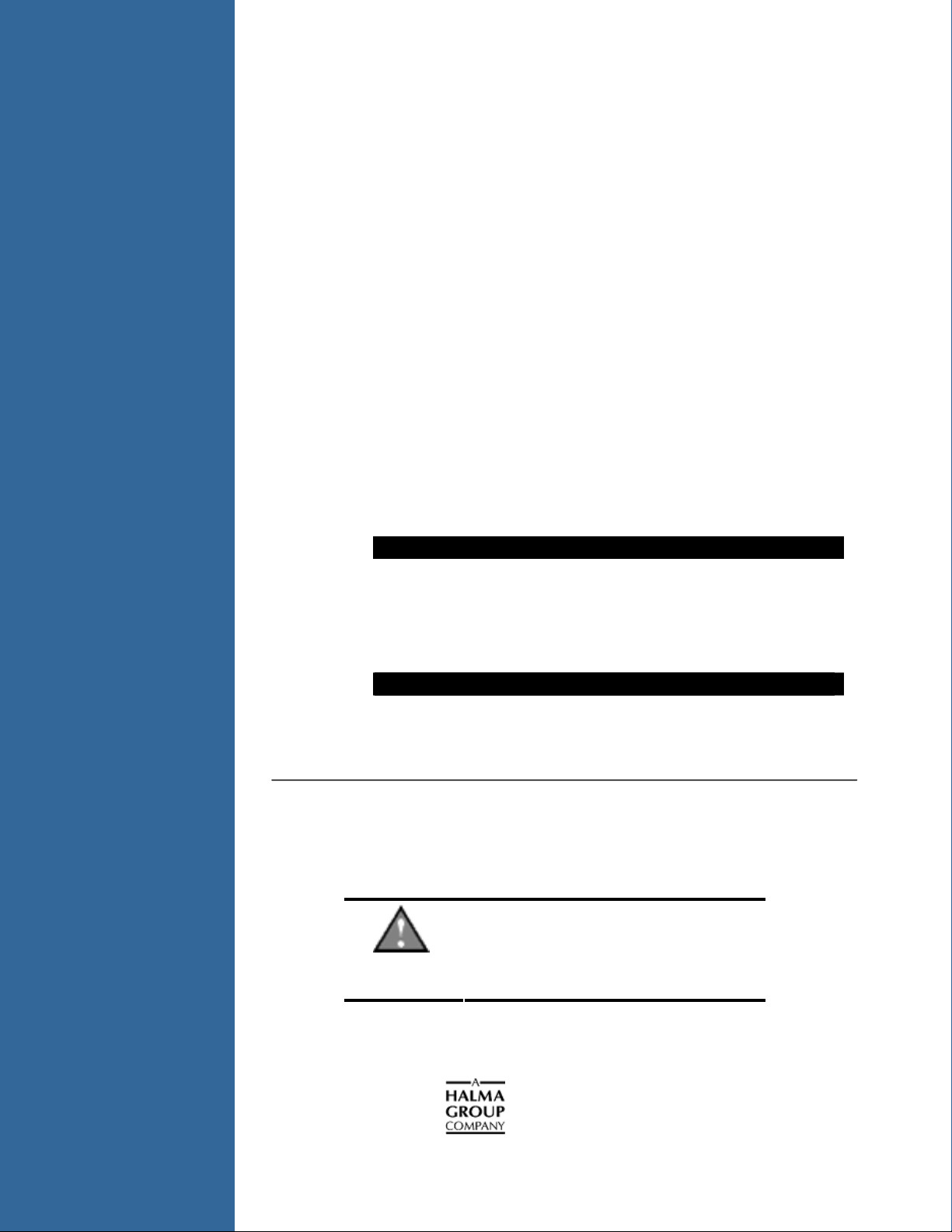
Deuterium Light Source
D-2000 / D-2000-DUV / D-2000-S / D-2000-S-DUV
Installation and Operation Manual
Document Number 000-10000-020-02-1209
Offices: Ocean Optics, Inc. World Headquarters
830 Douglas Ave., Dunedin, FL, USA 34698
Phone 727.733.2447
Fax 727.733.3962
8 a.m.– 8 p.m. (Mon-Thu), 8 a.m.– 6 p.m. (Fri) EST
Ocean Optics Mikropack
Maybachstraße 11, D-73760, Ostfildern, Germany
Phone +49 (0)711 34 16 96-0
Fax +49 (0)711 34 16 96-85
000-00000-000-02-A
E-mail: Info@OceanOptics.com (General sales inquiries)
Info@Mikropack.de (Mikropack sales inquiries)
Orders@OceanOptics.com (Questions about orders)
TechSupport@OceanOptics.com (Technical support)
Protective Eye Wear Must Be Worn
When Using This Instrument Intense Ultraviolet Radiation Present
WARNING
See Important Safety Notices inside.
Page 2

Copyright © 2009 Ocean Optics, Inc.
All rights reserved. No part of this publication may be reproduced, stored in a retrieval system, or transmitted, by any means, electronic,
mechanical, photocopying, recording, or otherwise, without written permission from Ocean Optics, Inc.
This manual is sold as part of an order and subject to the condition that it shall not, by way of trade or otherwise, be lent, re-sold, hired out or
otherwise circulated without the prior consent of Ocean Optics, Inc. in any form of binding or cover other than that in which it is published.
Trademarks
Microsoft, Windows, Windows 95, Windows 98, Windows Me, Windows NT, Windows 2000, Windows XP and Excel are either registered
trademarks or trademarks of Microsoft Corporation.
Limit of Liability
Every effort has been made to make this manual as complete and as accurate as possible, but no warranty or fitness is implied. The information
provided is on an “as is” basis. Ocean Optics, Inc. shall have neither liability nor responsibility to any person or entity with respect to any loss or
damages arising from the information contained in this manual.
Page 3
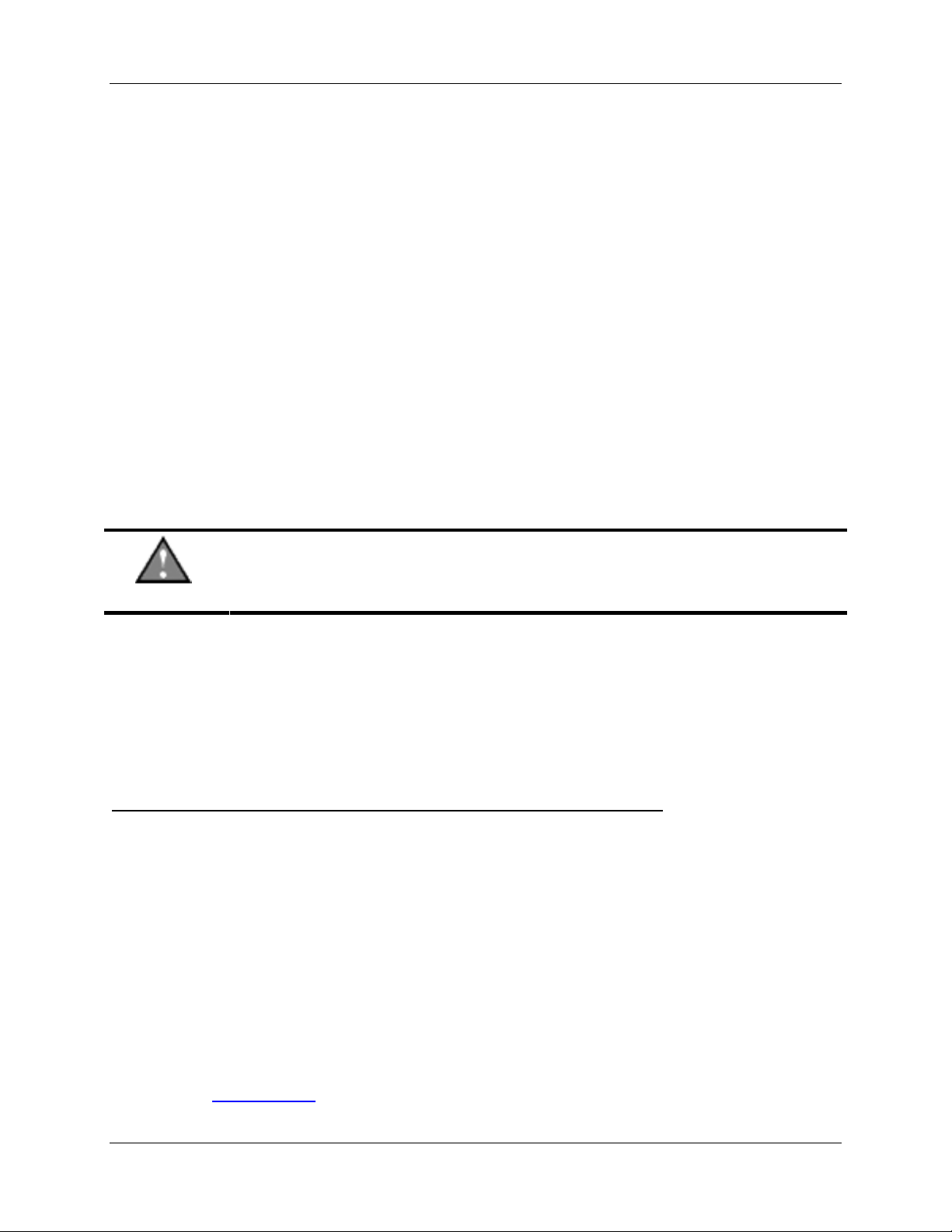
Important Safety Notices
1. Do not remove or modify any installed safety device on this equipment. Doing so will void your
warranty and create an unsafe operating environment.
2. Dangerous voltages are present in this device. There are NO user serviceable parts inside.
3. Only allow qualified personnel to service this unit.
4. Do not use the unit if it is damaged in any way. Contact your dealer for repair or replacement
information.
5. Always screw in the fiber optic cables before starting the instrument.
Protective eyewear must be worn when using this equipment - Intense
ultraviolet radiation present.
WARNING
Never look directly into the light beam, as this can cause eye damage.
Warranty
Mikropack GmbH warrants to the original user of this instrument that it shall be free of any defects
resulting from faulty manufacture of this instrument for a period of 12 months from the original data of
shipment. There are no warranties for the D-2000-B (standard bulb) or D-2000-B-DUV (deep ultraviolet
bulb).
This instrument should not be used for any Clinical or Diagnostic purposes. Data generated in these
areas is not warranted in any way by Mikropack GmbH. Any defects covered by this Warranty shall be
corrected either by repair or by replacement, as determined by Mikropack GmbH.
There are no warranties that extend beyond the description herein.
This Warranty is in lieu of, and excludes, any and all other warranties or representations expressed,
implied, or statutory, including merchantability and fitness, as well as any and all other obligations or
liabilities of Mikropack GmbH including, but not limited to, special or consequential damages. No
person, firm, or corporation is authorized to assume for Mikropack GmbH. Any additional obligation or
liability not expressed provided for herein except in writing duly executed by an officer of Mikropack
GmbH:
MIKROPACK GmbH
Maybachstraße 11
D-73760 Ostfildern
Tel.: +49 (0)711 3428088 • Fax.: +49 (0)711 3428085
e-mail: info@mikropack.de
internet:
www.mikropack.de
000-10000-020-02-1209 A
Page 4

Important Safety Notices
B 000-10000-020-02-1209
Page 5

Table of Contents
About This Manual .............................................................................................................iii
Document Purpose and Intended Audience..............................................................................iii
What’s New in this Document ................................................................................................... iii
Document Summary..................................................................................................................iii
Product-Related Documentation ............................................................................................... iii
Upgrades ............................................................................................................................iv
Chapter 1: Setup...................................................................................1
Overview.............................................................................................................................1
Unpacking the D-2000 .......................................................................................................2
Contents .............................................................................................................................2
Connecting the Fiber Optic Cable......................................................................................2
Chapter 2: D-2000 Specifications .......................................................3
Operating Environment ......................................................................................................3
D-2000 Components ..........................................................................................................3
Front Panel ................................................................................................................................ 4
Rear Panel................................................................................................................................. 5
Specifications .....................................................................................................................6
Pinout Information ..............................................................................................................7
Pinout Diagram ..........................................................................................................................7
Spectral Lines.....................................................................................................................8
Chapter 3: Operating Instructions......................................................9
Operating the Lamp............................................................................................................9
Starting the Lamp ......................................................................................................................9
Turning the Lamp Off................................................................................................................. 9
Warming Up the Lamp............................................................................................................... 9
Chapter 4: Troubleshooting ................................................................11
000-10000-020-02-1209 i
Page 6

Table of Contents
Appendix A: Bulb Replacement .........................................................13
Replacing the Deuterium Bulb ...........................................................................................13
Index ......................................................................................................15
ii 000-10000-020-02-1209
Page 7
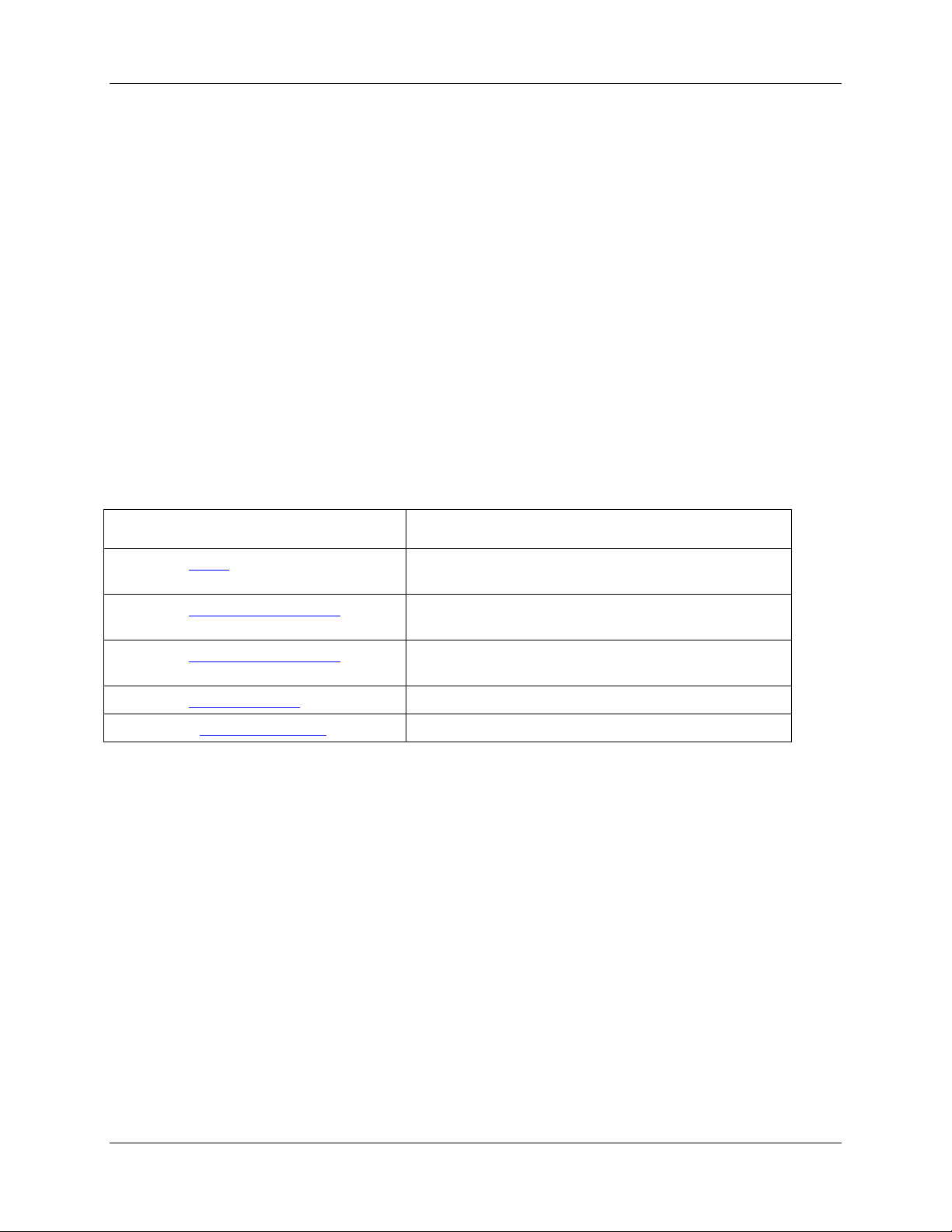
About This Manual
Document Purpose and Intended Audience
This document provides you with an installation section to get your system up and running.
What’s New in this Document
This version of the Deuterium Light Source D-2000 / D-2000-DUV / D-2000-S / D-2000-S-DUV
Installation and Operation Manual
Document Summary
Chapter Description
updates the logo and the contact information.
Chapter 1: Setup
Chapter 2: D-2000 Specifications
Chapter 3: Operating Instructions
Chapter 4: Troubleshooting
Appendix A: Bulb Replacement
Contains a list of package contents and unpacking
instructions.
Contains operating environment specifications, as
well as other physical details of the product.
Provides instructions for operating the D-2000 Light
Source.
Contains a table of troubleshooting information.
Provides instructions for changing the bulb.
Product-Related Documentation
You can access documentation for Ocean Optics products by visiting our website at
http://www.oceanoptics.com. Select Technical → Operating Instructions, then choose the appropriate
document from the available drop-down lists. Or, use the
of the web page.
You can also access operating instructions for Ocean Optics products on the
Resources
Engineering-level documentation is located on our website at Technical → Engineering Docs.
CD included with the system.
Search by Model Number field at the bottom
Software and Technical
000-10000-020-02-1209 iii
Page 8

About This Manual
Upgrades
Occasionally, you may find that you need Ocean Optics to make a change or an upgrade to your system.
To facilitate these changes, you must first contact Customer Support and obtain a Return Merchandise
Authorization (RMA) number. Please contact an Ocean Optics Application Scientist for specific
instructions when returning a product.
iv 000-10000-020-02-1209
Page 9

Chapter 1
Setup
Overview
The following sections provide instructions on unpacking and setting up your D-2000 Deuterium Light
Source.
Before using the D-2000 for the first time check for transport damage. Be sure to adhere to all warnings
on the unit and in this manual.
000-10000-020-02-1209 1
Page 10

1: Setup
Unpacking the D-2000
► Procedure
1. Unpack your lamp assembly carefully. Although the lamp is rigidly mounted, dropping this
instrument can cause permanent damage.
2. Inspect the outside of the instrument and make sure that there is no damage. Do not use the
instrument if damage is present.
3. Use this instrument in a clean laboratory environment (see Operating Environment
Contents
Your D-2000 package should contain the following:
D-2000 unit
Power cord
UV safety goggles
Connecting the Fiber Optic Cable
► Procedure
To connect the fiber optic cable to the D-2000,
).
1. Locate the cap on the front of the D-2000.
2. Lift the cap on the front of the D-2000 to expose the SMA connector.
3. Connect the fiber optic cable to the SMA connector.
2 000-10000-020-02-1209
Page 11

Chapter 2
D-2000 Specifications
This section provides information on the operating environment, physical controls, and dimensions of the
D-2000. It also provides a graph of spectral lines.
Operating Environment
The following table provides information on optimizing the operating environment of your D-2000.
Operating Environment The D-2000 Unit . . .
Moisture Is designed for operation in dry rooms only.
Ventilation Should be situated so that its location or position does not interfere
with proper ventilation.
Heat Should be situated away from any device that emits excessive heat.
Object and Liquid Entry Should be positioned so that objects do not fall on top of the unit.
Additionally, ensure that no liquids are spilled into the enclosure
through openings.
Power Sources Should be connected to a power supply with the following
specifications:
Units manufactured since April 2003 are equipped with power
supplies that can handle voltage input of 90 to 240 VAC. These
units have a serial number formatted as 23XXXX.
Units manufactured before April 2003 are equipped with power
supplies that can handle either 110 VAC or 240 VAC. These units
have serial numbers formatted as 02000XXX.
The power type should be listed on a sticker on the rear of the light
source.
D-2000 Components
The following sections describe the components located on the front and rear of the D-2000 unit.
000-10000-020-02-1209 3
Page 12

2: D-2000 Specifications
Front Panel
Deuterium On/Off
Deuterium Lamp State
Power LED
Component Description
Press to turn the Deuterium lamp on or off. The bulb requires a warm-up time of
Deuterium On/Off
Power LED Indicates the power state of the D-2000.
Mechanical Protection –
SMA Connector
20 seconds before the Deuterium lamp is illuminated. You must allow the bulb to
warm up to receive accurate data from the lamp.
LED lights green upon successful illumination, or red to indicate lamp malfunction.
Covered to protect users from unintentionally looking directly at the beam of light.
Used for SMA connections only. Connect the fiber cable to the D-2000 BEFORE
turning the lamp on to avoid unnecessary exposure to UV radiation.
Always wear proper eye protection when using the D-2000 lamp.
Mechanical Protection –SMA
Connector
4 000-10000-020-02-1209
Page 13

Rear Panel
Fuse
Cooling Fan
Main Power Switch
2: D-2000 Specifications
15-pin Connector
Type Sign
Power Terminal Input
Component Description
Connect power cable to provide voltage to D-2000:
Power Terminal Input
Main Power Switch
Fuse
Cooling Fan Cools the interior of the D-2000. Do not obstruct.
Type Sign
Note: Only connect the power cable to the lamp when the Main Power Switch is in
the OFF position.
Turn on to supply power to the D-2000. The Power LED illuminates when this
switch is in the On position.
Contains the fuse to protect the unit against overload:
European Fuse Type: Miniature fuse 5 x 20 mm, 1 Amp slow blow
USA Fuse Type: Miniature fuse 5 x 20 mm, 2.5 Amp slow blow
Information about:
– Type – Version
– Order No. – Serial No.
– Main connection – Max. Ambient. Temperature
– Warnings – CE-Marking
15-pin Connector
000-10000-020-02-1209 5
Controls the lamp shutter (D-2000-S models only) via a TTL input signal. See
Pinout Information.
Page 14

2: D-2000 Specifications
Specifications
Specifications Criteria
Wavelength Range 210–400 nm (190–400 nm DUV)
Current – Voltage – Stability
Current – Voltage – Drift
Warm-Up Time 40 minutes
Lamp Voltage
Lamp Current
Lamp Lifetime 1000 hours
Radiation Characteristics Aperture 0.5mm NA26° (13°)
Performance Guaranteed
Temperature
Shutter-Input (Only –S / -FHS versions) TTL-Input, up to max. 5 Hz
Possible Filter Dimensions
(Only –FHS versions)
Humidity 5–95% without condensation at 40°
Internal Power Consumption 25 W
Total Power
Max. Power Consumption
0,01 % / h
0,01 % / h
Ignition 580V / 20°
Operating 85 V / 0.3A
5°C–35°C
Up to diameter or square 25mm x 4mm or 20 x 6 mm
100 Watt/190 Watt (Heating D-Lamp for 20sec)
Power Requirements:
European Version (prior to 4/2003)
USA Version (prior to 4/2003)
All units manufactured after 4/2003
Markings / Directives CE; VDI/VDE 0160; EN 61010
Weight Approximately 6 kg
Size 150 x 135 x 319 mm
6 000-10000-020-02-1209
230–240V 50/60 Hz
110–115V 50/60 Hz
90–240V 50/60 Hz
Operating Environment for specific information.
See
Page 15

Pinout Information
The following table contains pinout information for the D-2000 Light Source:
Pin Description
1 na
2 na
3 na
4 na
5 na
6 na
7 na
2: D-2000 Specifications
8 na
9 na
10 Ground
11 na
12 na
13 TTL Signal – Shutter control
14 na
15 na
na = not applicable
Pinout Diagram
000-10000-020-02-1209 7
Page 16

2: D-2000 Specifications
Spectral Lines
8 000-10000-020-02-1209
Page 17

Chapter 3
Operating Instructions
Operating the Lamp
The following sections provide instructions on operating the D-2000 Light Source.
Starting the Lamp
Press the Deuterium On/Off switch down to preheat the D-2000’s Deuterium lamp. The bulb requires a
20 second preheating period. You must allow this warm up period in order to receive accurate data. After
the warm up period, the Deuterium lamp will illuminate.
After successful illumination, the two-color LED beneath the Deuterium On/Off switch lights up green to
indicate that the Deuterium lamp is on. Should the Deuterium lamp fail to light, the two-color LED glows
red. This indicates a malfunction of the lamp. Press the Deuterium On/Off switch again to reset the lamp.
See
Troubleshooting for more information.
Protective eyewear must be worn when using this equipment - Intense ultraviolet radiation
present.
WARNING
Never look directly into the light beam, as this can cause eye damage.
Turning the Lamp Off
Turn the Deuterium lamp off by pressing the Deuterium On/Off switch.
Warming Up the Lamp
The Deuterium lamp requires 10–15 minutes of operation to reach a state of thermal equilibrium. During
this warm-up period, the intensity of the UV output power can vary substantially.
If applications require extreme intensity stability, the lamp should be warmed up for an additional 30–
45 minutes. Once warmed up for this amount of time, the lamp will reach specified drift values.
000-10000-020-02-1209 9
Page 18

3: Operating Instructions
10 000-10000-020-02-1209
Page 19

Chapter 4
Troubleshooting
If the power supply or lamp does not seem to functioning properly, check the following:
Issue Probable Cause Resolution
Power switches on, but no
LEDs light.
Deuterium lamp does not
ignite.
The two-color LED under the
Deuterium On/Off switch lights
up red, indicating an error.
Deuterium lamp turns off
during operation.
Line power not present Check line voltage
Fuse defective Check fuse
Allow Deuterium lamp to cool
down (20 minutes).
Deuterium lamp too hot
Deuterium lamp life exhausted Replace Deuterium lamp
Deuterium lamp’s internal
connection plug is not closed
right
Deuterium lamp too hot
Press On/Off switch again to
reset the Deuterium lamp, then
press again to restart.
Open unit (see the
Replacement appendix) and
close connector plug.
Turn off the unit.
Allow the unit to cool down for at
least 20 minutes.
Once the unit has cooled down,
turn the Deuterium lamp back on.
Bulb
000-10000-020-02-1209 11
Page 20

4: Troubleshooting
12 000-10000-020-02-1209
Page 21

Appendix A
Bulb Replacement
To order replacement bulbs for the D-2000, order the following item number(s):
Standard bulb: D-2000-B
Deep ultraviolet bulb: D-2000-B-DUV
Replacing the Deuterium Bulb
► Procedure
1. Open the six slotted screws (14) and open the casing cover.
2. Open the screws (15) with the tool (18) that is delivered with the spare bulb (16).
3. Disconnect the old bulb and connect the new Deuterium lamp only with the originally supplied
connection plugs (17).
000-10000-020-02-1209 13
Page 22

A: Bulb Replacement
14 000-10000-020-02-1209
Page 23

Index
B
bulb replacement, 13
C
components, 3
front panel, 4
rear panel, 5
D
document
audience, iii
purpose, iii
summary, iii
O
operating environment, 3
P
package contents, 2
pinouts, 7
product-related documentation, iii
S
setup, 1
specifications, 3
spectral lines, 8
T
troubleshooting table, 11
U
unpacking procedure, 2
upgrades, iv
W
warranty, A
what's new, iii
000-10000-020-02-1209 15
Page 24

Index
16 000-10000-020-02-1209
