Page 1

D-1000 Deuterium Light Source
The D-1000 DEUTERIUM LIGHT SOURCE is a high-output, high stability fiber optic light source optimized for the
UV. The D-1000 produces intense, continuous spectral output from ~200-400 nm, making it especially useful for
UV spectroscopy. The D-1000 has a highly stabilized microprocessor-based power supply designed for optimum
stability, with a maximum fluctuation of just 0.05% peak-to-peak and drift of +/- 0.5%/hr. The lamp can be
controlled from the switches on the front panel or through digital lines.
Parts Included
! D-1000 Deuterium Light Source
! Safety eyewear for protection against dangerous ultraviolet radiation
! Power cord for connecting D-1000 to outlet
! Allen wrench for adjusting the focus of the collimating lens
Caution!
The beam emerging from the D-1000 produces visible light and invisible ultraviolet radiation. Direct contact
with the beam could cause serious eye injury. Safety eyewear must be worn at all times while operating the
D-1000. Do not remove any safety device installed.
Dangerous voltages present. Only qualified service personnel should service the D-1000.
""
This instrument should not be used for any clinical or diagnostic purposes.
""
Handle with care. Dropping the D-1000 may cause permanent damage.
""
For optimum performance below 250 nm, use a solarization-resistant fiber with this lamp.
Operation
Allow 30 minutes for the lamp to warm up and for the power to stabilize. The spectral output as delivered by an
optical fiber will decrease significantly at wavelengths lower than 250 nm due to attenuation in the lamp envelope,
the decrease in detector efficiency in the spectrometer, and attenuation by the fiber.
1. Put on safety eyewear.
2. Lift the black protective shutter covering the fiber optic port. Remove the red plastic cap that covers the SMA
connector and install an optical fiber. (For best results, use our solarization-resistant fibers.)
3. Plug the power cord into the rear of the D-1000. Plug the other end into a 110 VAC outlet.
4. Locate the black power switch at the rear of the D-1000, just above where the power cord connects to the
D-1000. Turn on the power. When the power is on, the green Power On light located at the bottom right of
the front panel will light.
5. Push in the UV Start button located on the front panel. This white button turns on the deuterium lamp.
Pushing in the UV Start button initiates the start up sequence for the lamp. First, the heater in the deuterium
lamp ionizes the available deuterium. At this point, the yellow Heater On light on the front panel will light.
Next, after ~30 seconds, the red UV On light located at the top of the front panel will light. (The Heater On
light will turn off at the same time.) Once the red UV On light is lit, the deuterium lamp is ready for your
application. Best results are obtained after the lamp has warmed up for 30 minutes.
6. Without a solarization-resistant fiber, the spectral output will decrease significantly as a function of time at
wavelengths lower than 250 nm.
7. To turn off the deuterium lamp, first press the white UV Off button located on the front panel. Then, flip the
power switch at the rear of the D-1000, just above where the power cord connects to the D-1000. The green
Power On light on the front panel will go out.
Operating Instructions: D-1000
-1-
#
#
Page 2
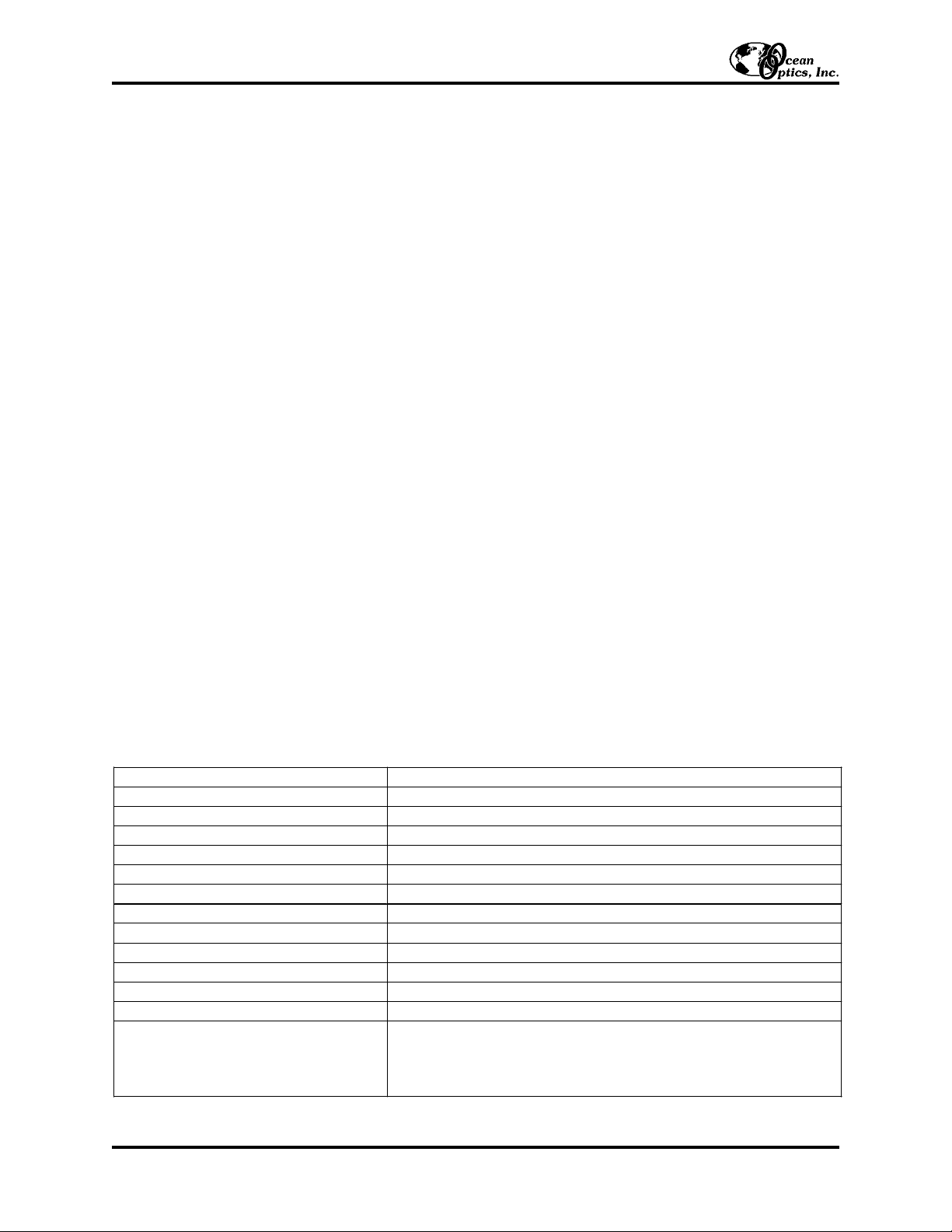
8. Lift up the black protective shutter and disconnect your optical fiber from the SMA connector.
9. Replace the red plastic cap over the SMA connector.
Bulb Replacement
1. Order a replacement bulb, item D-1000-B, from Ocean Optics.
2. Make sure the D-1000 is turned off, the power cord is disconnected and the lamp has cooled.
3. Use a Phillips-head screwdriver to remove all 12 screws from the side panels of the D-1000 casing. Do not
remove any screws from the front, back, or bottom panels. Remove the cover.
4. Find the deuterium bulb. It is located at the front of the housing, mounted on a black platform. Three wires lead
from the bottom of the bulb to the electronic board: one red wire (with a time indicator) and two black wires.
5. Use a Phillips-head screwdriver to loosen the screws securing these three wires to the green electronic board.
Once the screws are loose, gently remove the red wire and the two black wires. You do not need to completely
remove the screws to detach the wires. (Note that on the green electronic board, just right of each wire, is a
letter. To the right of the red wire is the letter “A”. To the right of one black wire is the letter “H” and to the
right of the second black wire is the letter “C”.)
6. In order to remove the bulb, you will need to unscrew the nut holding the collimating lens and SMA connector
in place. It is positioned in such a way that if the nut remains in place, you will not be able to take out the
deuterium bulb. Use a 3/8” wrench to remove the nut.
7. Use a Phillips-head screwdriver to remove the two screws securing the bulb to the black platform.
8. Remove the old bulb unit. Inspect the new bulb unit, but avoid touching the glass casing (or envelope) around
the bulb as the oils from your skin will deteriorate the bulb. Inside the envelope is a triangle-shaped filament.
The filament has a square opening. The light passes through the square opening to the collimating lens. Take
the new bulb, carefully feeding the three wires through the hole in the black platform, and position it so that the
square opening in the filament faces the collimating lens.
10. Screw in the two screws that holds the bulb to the platform and the nut that holds the collimating lens in place.
12. Secure the three wires to the green electronic board. Attach the red wire to the top screw, labeled “A”. Attach
the black wires to the screws on the board labeled “H” and “C”. It does not matter which black wire is
attached to screw “H” or “C”.
13. Put the D-1000 cover back on and secure it with the 12 screws.
Specifications
Operating Instructions: D-1000
-2-
Spectral range: ~200-400 nm
Time to stabilized output: ~30 minutes
Power consumption: 25-30 Watts
Bulb lifetime: 1,000 hours (replacement bulbs availa ble)
Stability: peak-to-peak = 0.05% (maximum); drift of +/-0.5%/hour
Aperture: 0.5 mm (at la mp)
Connector: SMA 905
Window material: 0.4 mm thickness UV-transmissive glass
Lamp voltage: 85 volts DC (nominal)
Operating lamp current: 300 mA DC (+/- 1mA)
Timing: microprocessor-based
Inputs: trigger inputs for lamp (on/off)
Outputs: levels for lamp (on/off), filament (on/off)
Power requirements:
120 volts AC @ 0.50 A, 50-60 Hz
220 volts AC @ 0.25 A, 50-60 Hz
100 volts AC @ 0.60 A, 50-60 Hz
240 volts AC @ 0.20 A, 50-60 Hz
