Page 1
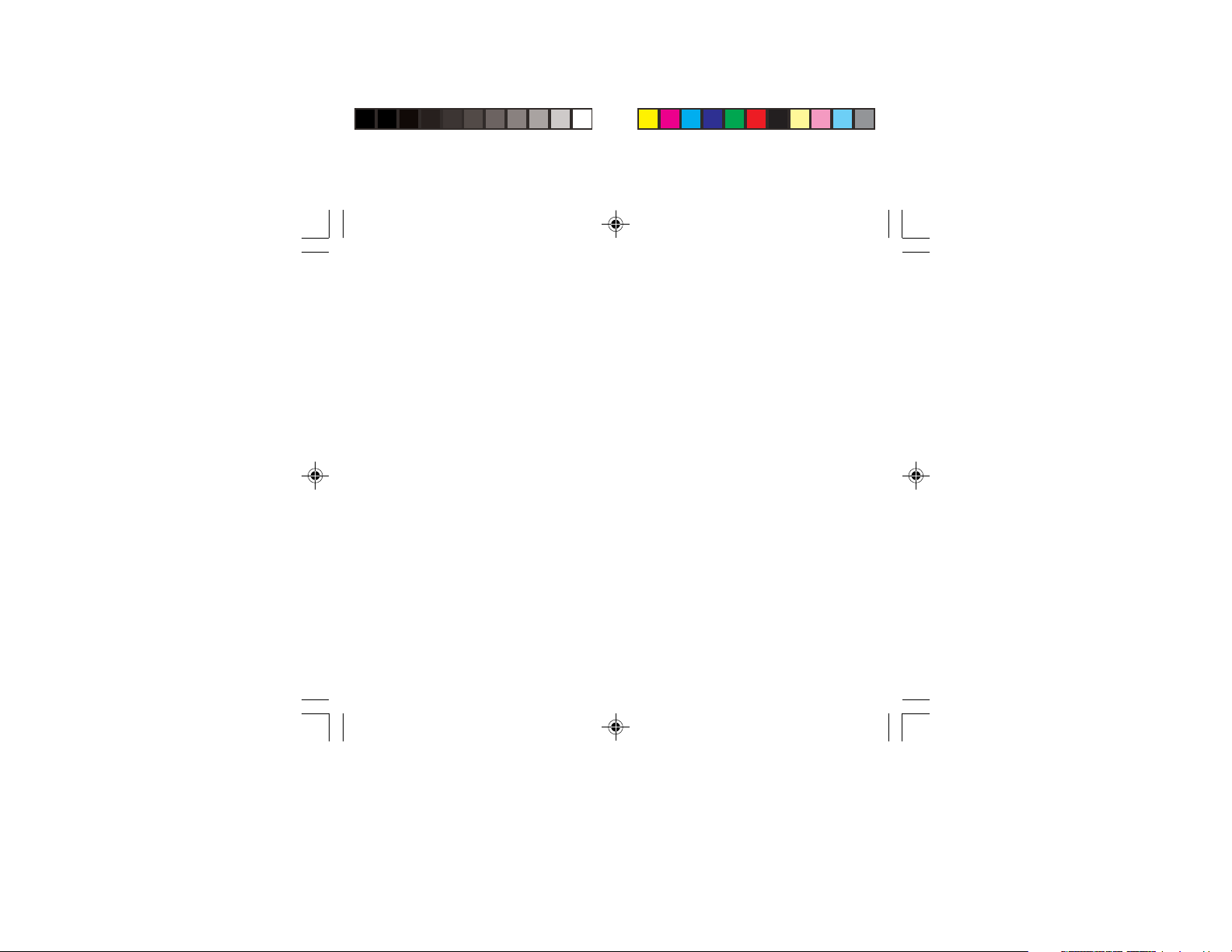
OCEANIC
VT3
Operating Manual
(-r04 cover art to be placed on front/back is provided separately)
Page 2
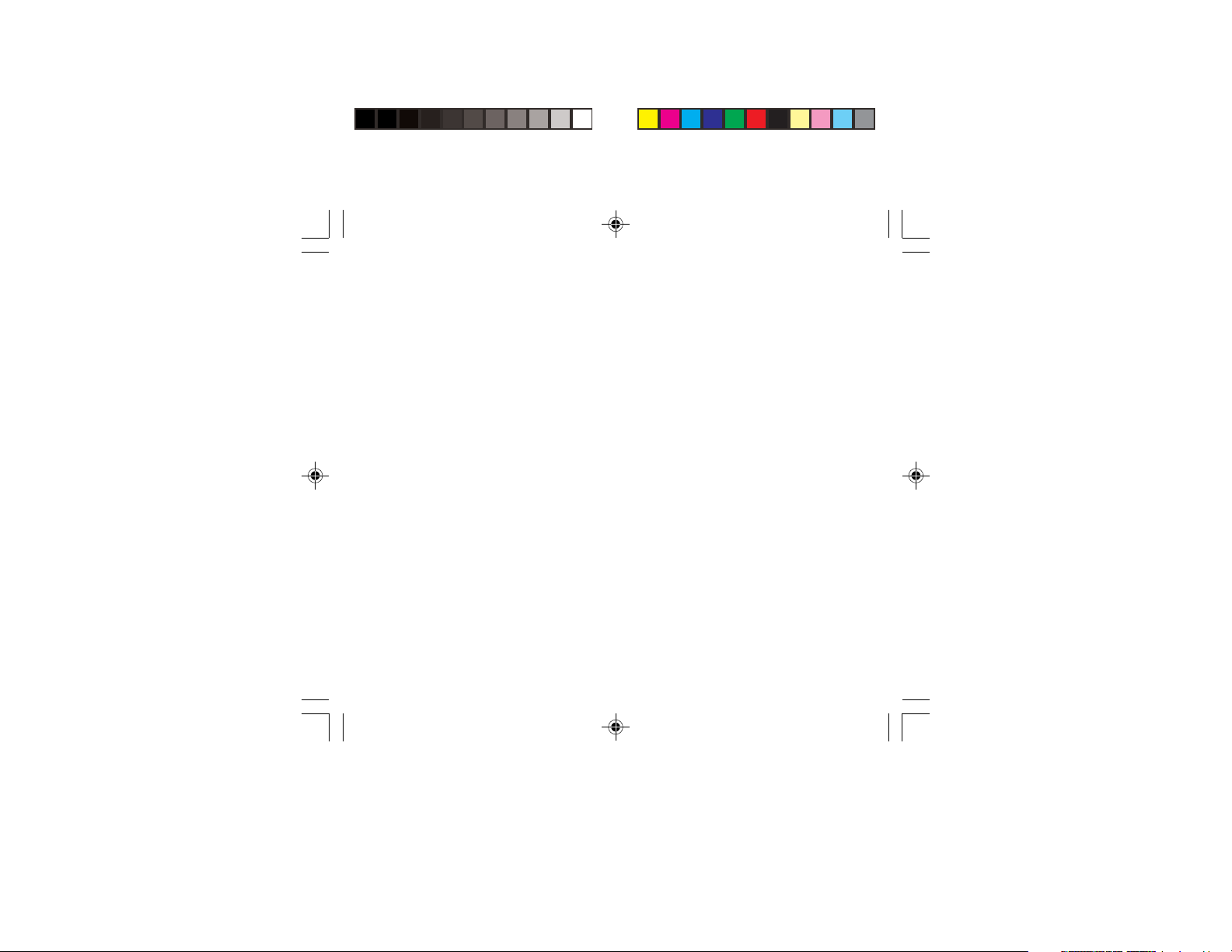
Page 3

CONTENTS
WARRANTY, NOTICES, DECOMPRESSION MODEL ....................................................................................................7
FCC ID ...............................................................................................................................................................................8
INTRODUCTION AND GENERAL FEATURES AND DISPLAYS .................................................................................... 9
INTERACTIVE CONTROL CONSOLE ..................................................................................................................... 10
OPERATING MODE STRUCTURE ........................................................................................................................... 11
AUDIBLE ALARM ...................................................................................................................................................... 12
SMARTGLO BACKLIGHT ........................................................................................................................................ 14
POWER SUPPLY ...................................................................................................................................................... 15
BAR GRAPHS ........................................................................................................................................................... 17
PC INTERFACE ......................................................................................................................................................... 19
SYMBOLS AND ALPHA NUMERIC GRAPHICS ...................................................................................................... 19
ALPHA / NUMERIC DISPLAYS................................................................................................................................ 20
Tank Pressure Display..........................................................................................................................................20
Depth Displays...................................................................................................................................................... 20
Air Time Remaining Display ................................................................................................................................. 20
Date. Time, and Temperature Displays ................................................................................................................ 21
FREE Dive Mode Displays ................................................................................................................................... 21
SURFACE SEQUENCE AND OPERATING MODES ..................................................................................................... 23
OPERATING MODES................................................................................................................................................ 24
SURFACE MODE ...................................................................................................................................................... 24
NORM (Normal) Surface Main Display ................................................................................................................ 25
NORM Surface Main Button Operations .............................................................................................................. 26
VT3 Battery Status .............................................................................................................................................. 27
Transmitter Status .............................................................................................................................................. 27
SET MODES ..............................................................................................................................................................28
SET F GROUP (FO2) ................................................................................................................................................ 28
Set FO2 for NORM Nitrox Dives .......................................................................................................................... 29
3
Page 4

CONTENTS (continued)
Set FO2 GAS 1..................................................................................................................................................... 31
Set FO2 GAS 2..................................................................................................................................................... 32
Set FO2 GAS 3..................................................................................................................................................... 33
Set FO2 50% Default ........................................................................................................................................... 34
SET A GROUP (NORM/GAUG ALARMS) ................................................................................................................ 34
Set Audible Alarm ................................................................................................................................................. 35
Set Depth Alarm ................................................................................................................................................... 36
Set EDT (Elapsed Dive Time) Alarm ...................................................................................................................37
Set TLBG (Tissue Loading Bar Graph) Alarm...................................................................................................... 38
Set DTR (Dive Time Remaining) Alarm................................................................................................................ 39
Set Turn Pressure Alarm (TMT1) ......................................................................................................................... 40
Set End Pressure Alarm ....................................................................................................................................... 41
Set PO2 Alarm...................................................................................................................................................... 42
SET U GROUP (UTILITIES) ...................................................................................................................................... 43
Set Wet Activation ................................................................................................................................................44
Set Units of Measure ............................................................................................................................................ 45
Set NORM Safety Stop.........................................................................................................................................46
Set Conservative Factor .......................................................................................................................................47
Set Backlight Duration ..........................................................................................................................................48
Set Sampling Rate................................................................................................................................................ 49
Set TMT1 (Transmitter 1 Link Code) ....................................................................................................................50
Set TMT (Transmitter) 2-3 Use ............................................................................................................................ 52
Set TMT2 (Transmitter 2 Link Code) ...................................................................................................................53
Set TMT3 (Transmitter 3 Link Code) ...................................................................................................................55
SET T GROUP (TIME/DATE) ....................................................................................................................................57
Set Hour Format ...................................................................................................................................................58
Set Time................................................................................................................................................................ 58
Set Date ................................................................................................................................................................ 59
SERIAL NUMBER (VT3) ........................................................................................................................................... 60
NORM SURF ALT DISPLAY (SURFACE ALTERNATE) ........................................................................................... 61
NORM PLAN MODE .................................................................................................................................................. 61
FLY MODE ................................................................................................................................................................. 64
SAT MODE (DESATURATE) ..................................................................................................................................... 66
4
Page 5
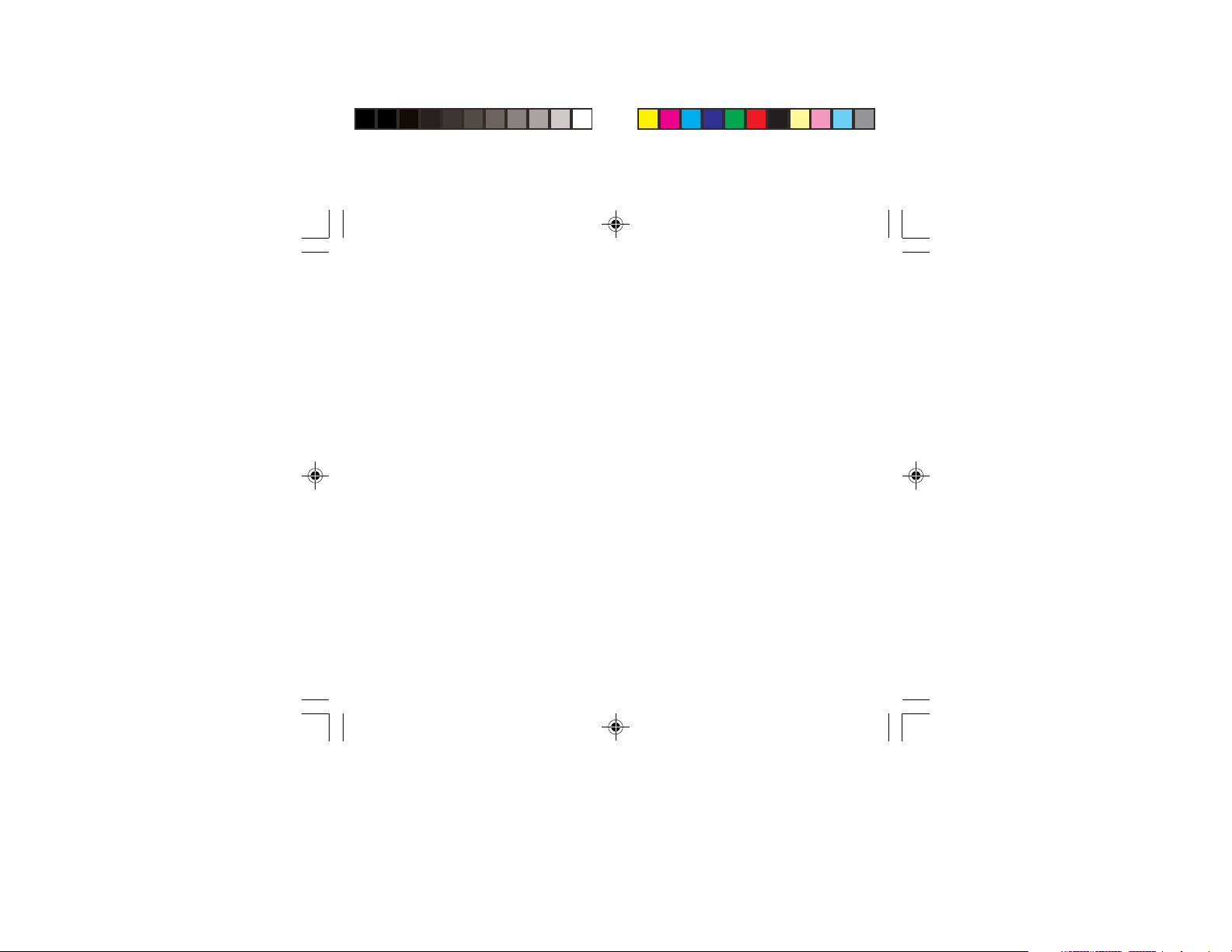
CONTENTS (continued)
NORM/GAUG LOG MODE ........................................................................................................................................ 67
NORM/GAUG HISTORY MODE................................................................................................................................ 72
OVERVIEW OF DISPLAYED SYMBOLS AND ICONS ............................................................................................ 74
OVERVIEW OF DIVE MODE OPERATION ................................................................................................................... 75
POSITIONING OF THE VT3 ..................................................................................................................................... 77
Link Interruption Underwater ................................................................................................................................77
DIVE TIME REMAINING (DTR)................................................................................................................................. 78
No Decompression Dive Time Remaining (NDC) ................................................................................................79
Oxygen Accumulation Time Remaining (OTR) .................................................................................................... 80
Air Time Remaining (ATR).................................................................................................................................... 80
Air Time Remaining Alarm.................................................................................................................................... 81
ASCENT RATE ALARM ............................................................................................................................................ 82
CONTROL OF DISPLAYS.........................................................................................................................................83
WET CONTACTS....................................................................................................................................................... 84
NORM TYPE DIVE MODES ........................................................................................................................................... 85
NORM NO DECOMPRESSION DIVE MODE ........................................................................................................... 86
NORM Dive No Deco Safety Stop....................................................................................................................... 89
DECOMPRESSION DIVE MODE ........................................................................................................................ 91
VIOLATION MODES .................................................................................................................................................. 95
NORM HIGH PO2 ....................................................................................................................................................100
HIGH OXYGEN ACCUMULATION..........................................................................................................................101
SUMMARY OF NORM/GAUG WARNING AND ALARM MESSAGES .................................................................. 102
SWITCHING GAS MIXES AND BUDDY PRESSURE CHECK.................................................................................... 103
SWITCHING GAS MIXES (NORM ONLY) .............................................................................................................. 104
BUDDY PRESSURE CHECK (NORM ONL Y)......................................................................................................... 109
NORM POST DIVE MODES ......................................................................................................................................... 113
TRANSITION PERIOD ............................................................................................................................................ 114
AFTER THE TRANSITION PERIOD ....................................................................................................................... 116
5
Page 6
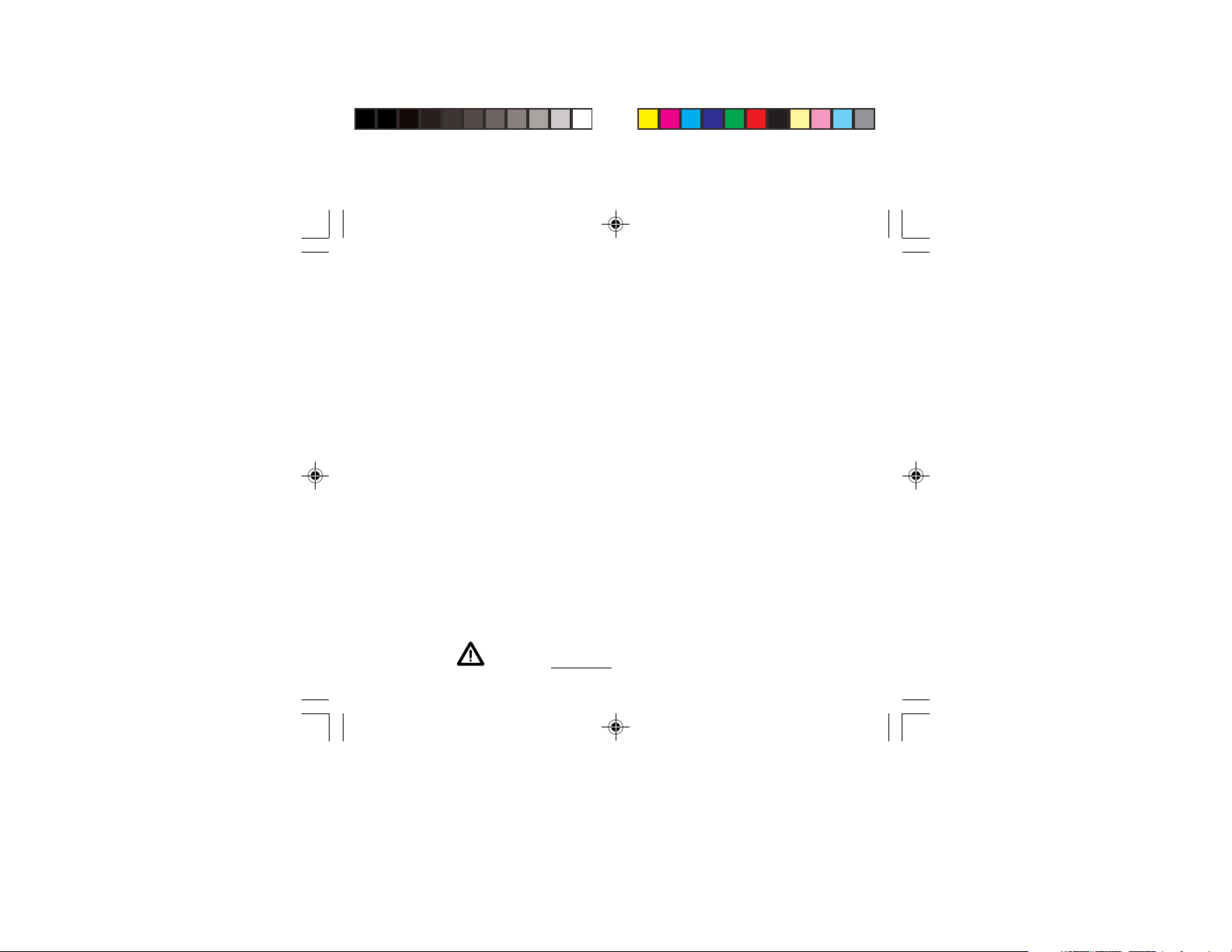
CONTENTS (continued)
GAUGE OPERATING MODE ....................................................................................................................................... 117
GAUG SURFACE DISPLAYS .................................................................................................................................. 118
GAUG DIVE DISPLAYS .......................................................................................................................................... 119
FREE DIVE OPERATING MODE ................................................................................................................................. 121
FREE SURFACE DISPLAYS ...................................................................................................................................122
FREE COUNTDOWN TIMER (CDT) ....................................................................................................................... 124
SET FREE CDT ....................................................................................................................................................... 126
SET FREE EDT (ELAPSED DIVE TIME) ALARM .................................................................................................. 127
SET FREE DEPTH ALARMS .................................................................................................................................. 128
FREE DIVE DISPLAYS............................................................................................................................................ 132
FREE DIVE ALARMS ..............................................................................................................................................133
ENTRY INTO DECO DURING A FREE DIVE ......................................................................................................... 136
REFERENCE................................................................................................................................................................. 137
UPLOADING SETTINGS AND DOWNLOADING DATA ........................................................................................ 138
PC Compatibility Requirements..........................................................................................................................139
CARE AND CLEANING ........................................................................................................................................... 140
INSPECTIONS AND SERVICE ............................................................................................................................... 140
BATTERY REPLACEMENT .................................................................................................................................... 142
INSTALLING A TRANSMITTER ON A REGULATOR ............................................................................................ 148
TRANSMITTER COMPATIBILITY WITH NITROX .................................................................................................. 148
ALTITUDE SENSING AND ADJUSTMENT ............................................................................................................ 149
CHARTS OF NO DECOMPRESSION LIMITS AT ALTITUDE ................................................................................ 150
CHART OF OXYGEN EXPOSURE LIMITS ............................................................................................................ 151
SPECIFICATIONS ................................................................................................................................................... 152
ADDITIONAL INFORMATION PERTAINING TO FREE DIVE MODE .................................................................... 159
INSPECTION/ SERVICE RECORD......................................................................................................................... 160
FULL DISPLAY ........................................................................................................................................................ 161
OCEANIC WORLD WIDE ....................................................................................................................................... 162
Pay special attention to items marked
with this Warning symbol.
6
Page 7
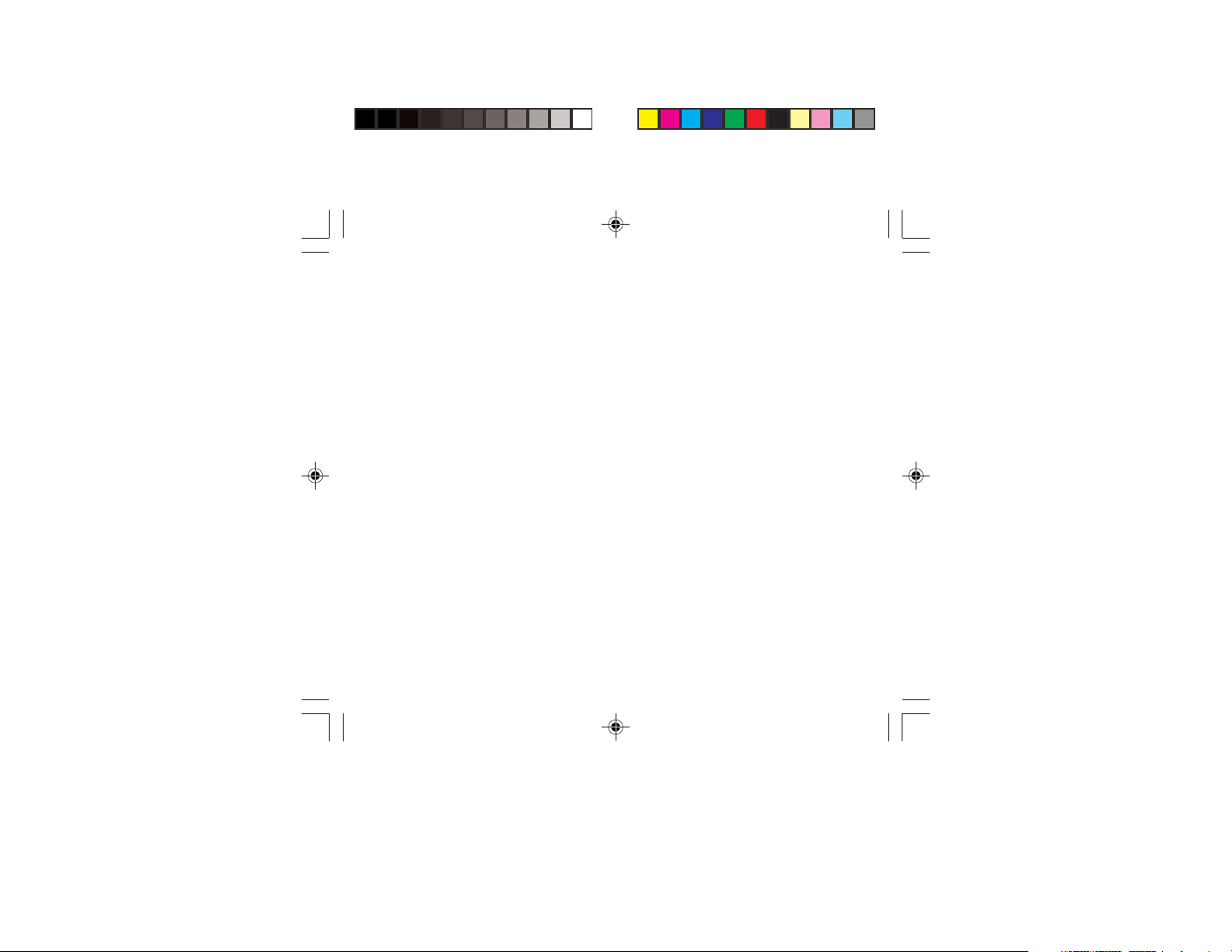
LIMITED TWO-YEAR WARRANTY
For details, refer to the Product Warranty Registration Card provided. Register on-line at www.OceanicWorldwide.com
COPYRIGHT NOTICE
This operating manual is copyrighted, all rights are reserved. It may not, in whole or in part, be copied, photocopied,
reproduced, translated, or reduced to any electronic medium or machine readable form without prior consent in writing
from Oceanic / 2002 Design.
VT3 Operating Manual, Doc. No. 12-2705
© 2002 Design, 2006
San Leandro, CA USA 94577
TRADEMARK, TRADE NAME, AND SERVICE MARK NOTICE
Oceanic, the Oceanic logotype, the Oceanic 'O' symbol, VT3, the VT3 logo, Air Time Remaining (ATR), Diver Replaceable Batteries, Graphic Diver Interface, Tissue Loading Bar Graph (TLBG), Pre Dive Planning Sequence (PDPS),
SmartGlo, Set Point, Control Console, Turn Gas Alarm, and OceanLog are all registered and unregistered trademarks ,
trade names, and service marks of Oceanic. All rights are reserved.
PATENT NOTICE
U.S. Patents have been issued, or applied for, to protect the following design features:
Air Time Remaining (U.S. Patent no. 4,586,136 and 6,543,444) and Data Sensing and Processing Device (U.S. Patent
no. 4,882,678). Set TLBG Alarm and other patents pending. User Setable Display (U.S. Patent no. 5,845,235) is
owned by Suunto Oy (Finland).
DECOMPRESSION MODEL
The programs within the VT3 simulate the absorption of nitrogen into the body by using a mathematical model. This
model is merely a way to apply a limited set of data to a large range of experiences. The VT3 dive computer model is
based upon the latest research and experiments in decompression theory. Still, using the VT3, just as using the
U.S. Navy (or other) No Decompression Tables, is no guarantee of avoiding decompression sickness, i.e. “the bends.” Every diver’s physiology is different, and can even vary from day to day. No machine can
predict how your body will react to a particular dive profile.
7
Page 8
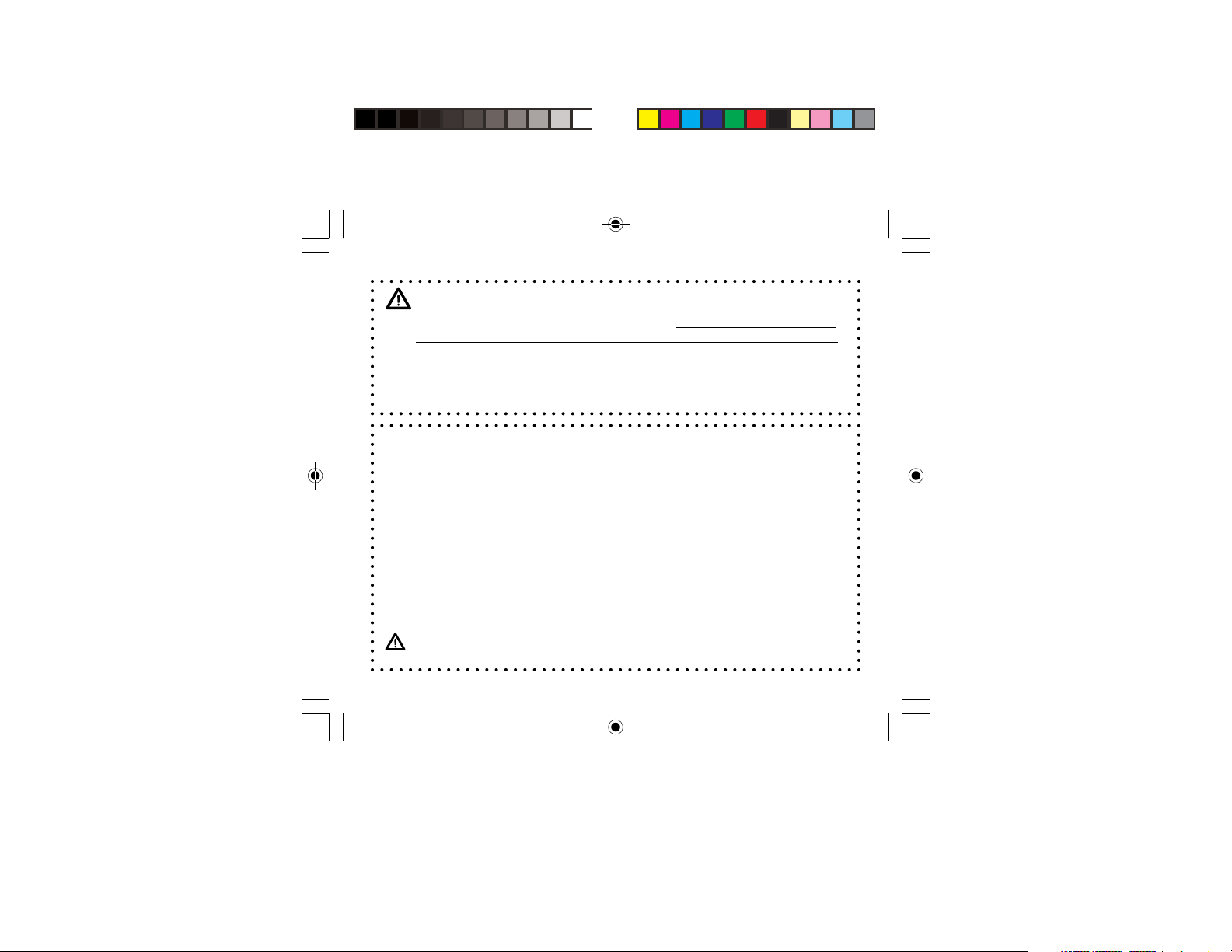
WARNING: If your VT3 stops working for any reason while operating as a Dive Computer, it is important that you have anticipated
this possibility and are prepared for it. This is an important reason for not pushing the no decompression and oxygen exposure
limits, and a critical reason to avoid entering decompression. If
you dive in situations where your trip would be ruined or your
safety would be jeopardized by losing the use of your VT3, a
backup instrument system is highly recommended.
FCC ID: MH8A
FCC COMPLIANCE:
This equipment complies with Part 15 of the FCC Rules. Operation is subject to the following two conditions: 1.) this equipment may not
cause harmful interference, and 2.) this equipment must accept any interference received, including interference that may cause undesired
operation.
FCC INTERFERENCE STATEMENT:
This equipment has been tested and found to comply with the limits for an Intentional Radiator, a Class B Digital Device, pursuant to Part
15 of FCC Rules, Title 47 of the Code of Federal Regulations. These rules are designed to provide reasonable protection against harmful
interference in a commercial or residential installation. This equipment generates, uses and can radiate radio frequency energy and, if
not installed and used in accordance with the instructions, may cause harmful interference to radio communications.
There is no guarantee that interference will not occur in a particular installation. If this equipment does cause interference to radio or
television reception, which can be determined by turning the equipment off and on, the user is encouraged to try to correct the
interference by one or more of the following measures:
• Reorient or relocate the receiving antenna.
• Increase the separation between the equipment and receiver.
• Connect the equipment to an outlet on a circuit different from that to which the receiver is connected.
• Consult the dealer or an experienced radio/TV technician.
Warning: Changes or modifications to this unit not expressly approved by Oceanic/2002 Design could
void the user's authority to operate the equipment.
8
Page 9
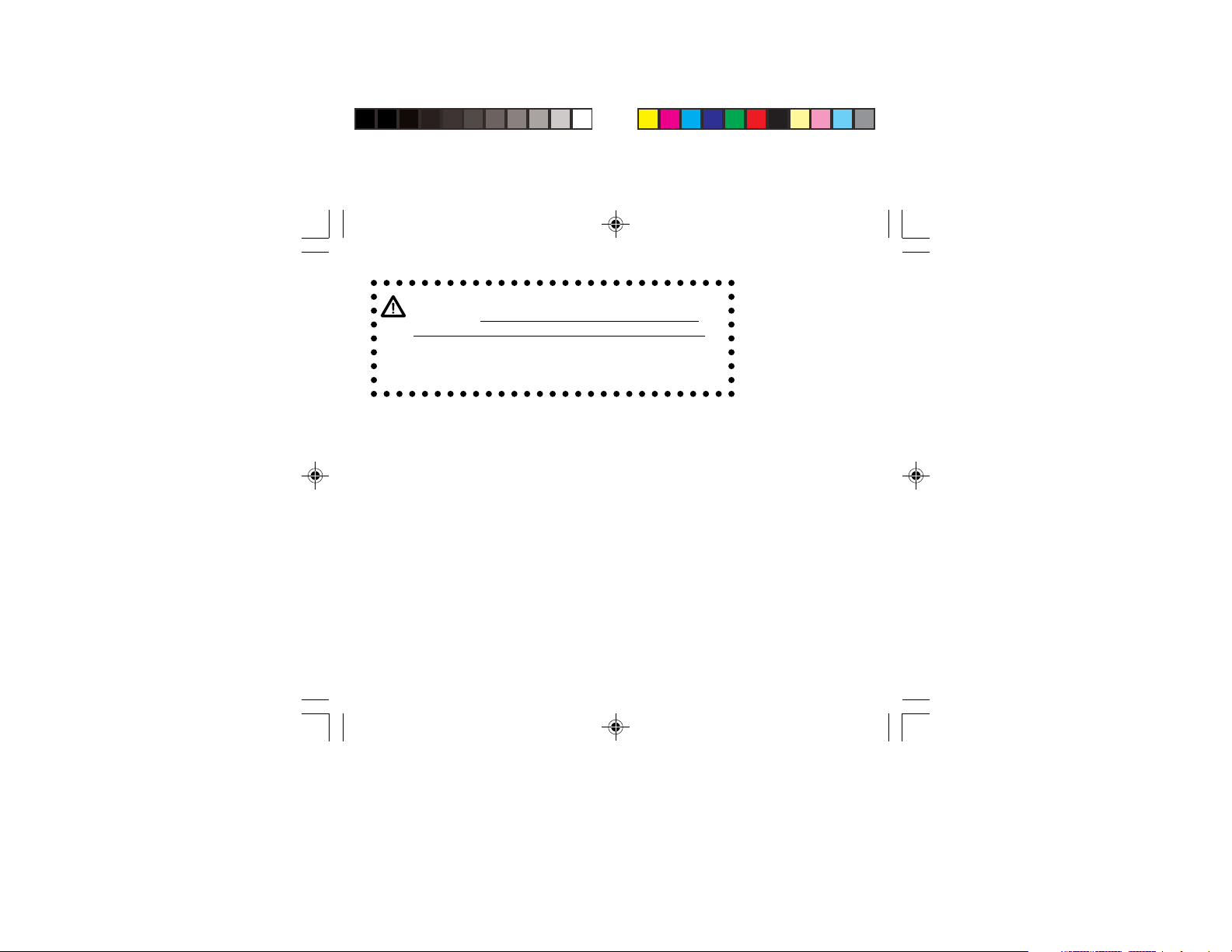
WARNING: Prior to diving with the VT3, you
must also read and understand the Oceanic
Dive Computer Safety and Reference Manual,
Doc. No. 12-2262, which provides Important
Warnings and Safety Recommendations as
well as general product information.
INTRODUCTION
GENERAL FEATURES AND DISPLAYS
AND
9
Page 10

INTRODUCTION
Welcome to OCEANIC and thank you for choosing the VT3 !
It is extremely important that you read this Operating Manual in sequence and understand
it completely before attempting to use the VT3 as a dive computer.
It is equally important that you read the Oceanic Dive Computer Safety and Reference
Manual (Doc. No. 12-2262) provided with your VT3. It contains information that you must
become familiar with prior to diving with your VT3.
Remember that technology is no substitute for common sense, and a dive computer only
provides the person using it with data, not the knowledge to use it.
INTERACTIVE CONTROL CONSOLE
The Interactive Control Console consists of 3 Control Buttons that allow you to select mode
options and access specific information. They are also used to link the Transmitter(s), enter
Settings, activate the Backlight, and acknowledge the Audible Alarm.
Throughout this manual they will be referred to as the M, S, and A buttons.
• Left/Front - Mode (M) button
• Right/Front - Advance (A) button
• Right/Side - Select (S) button
MA
10
S
Page 11
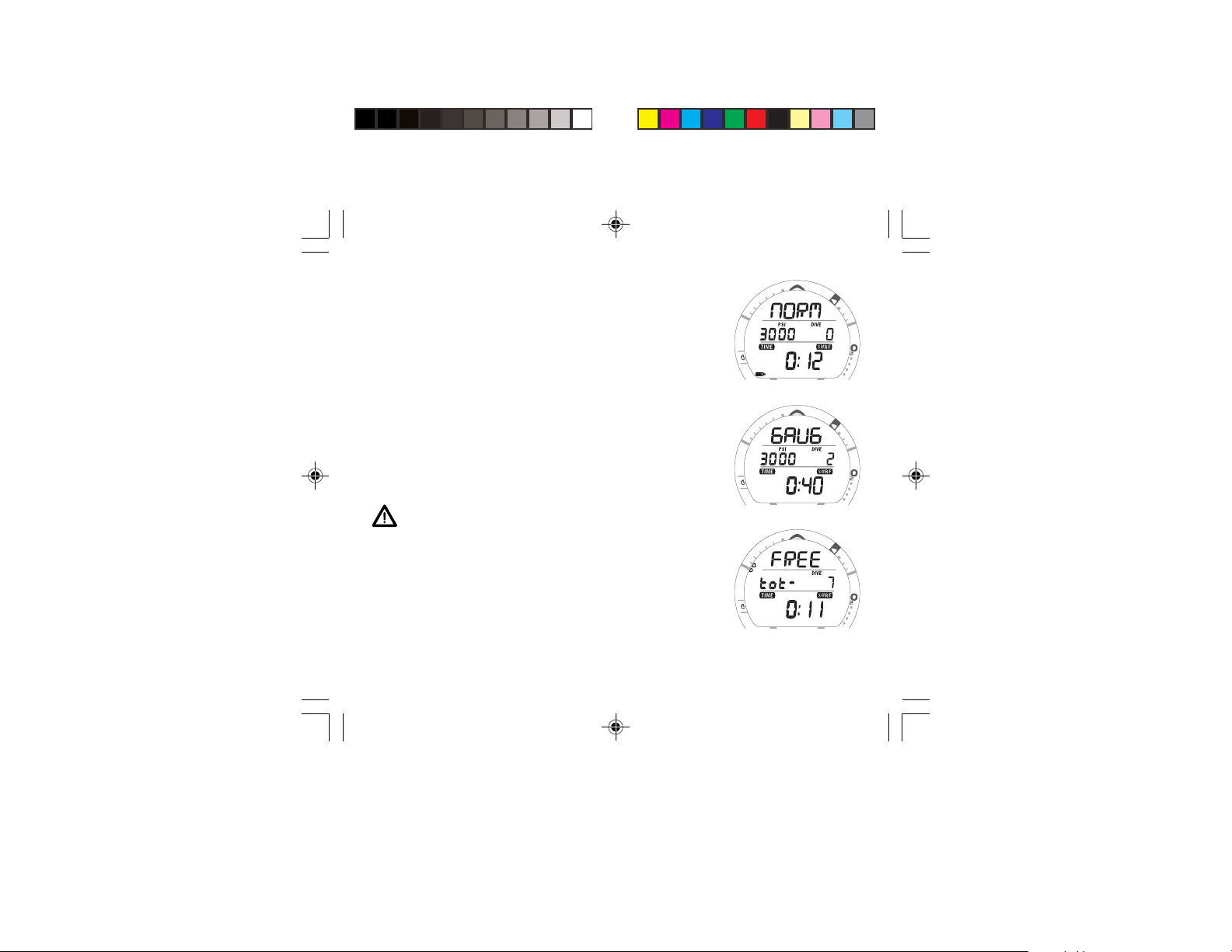
OPERATING MODE STRUCTURE
The M button is used to access 3 operating Modes (Fig. 1) that
include NORM (Normal Air/Nitrox Dive Computer), GAUG
(Digital Gauge Mode), and FREE (Free Dive Mode).
The screens of the Main Modes and Sub Modes will remain on
display until a button is pressed to access another screen or
Mode, activate a sequence, or for 2 minutes if no button is
pressed.
When Wet Activation is set On, the VT3 will enter the selected
Dive Mode upon descent to 5 FT (feet) /1.5 M (meters), regardless of what surface screen is displayed at the time.
WARNING: When Wet Activation is set OFF, the
VT3 must be activated by push button prior to
the first dive of a new series. Commencing a
dive will not activate Dive Mode unless Wet
Activation is set ON or the unit is activated.
Entering Settings and Plan Mode are available in NORM SURF
Mode which also allows access to Battery/Transmitter Status,
Fly, Desat, Log, and History Modes. Tank Pressure is displayed
if a Transmitter is active and Linked with the VT3.
NORM (Normal Air/Nitrox)
GAUG (Digital Gauge Mode)
FREE (Mode)
Fig. 1 - Operating Modes
11
Page 12
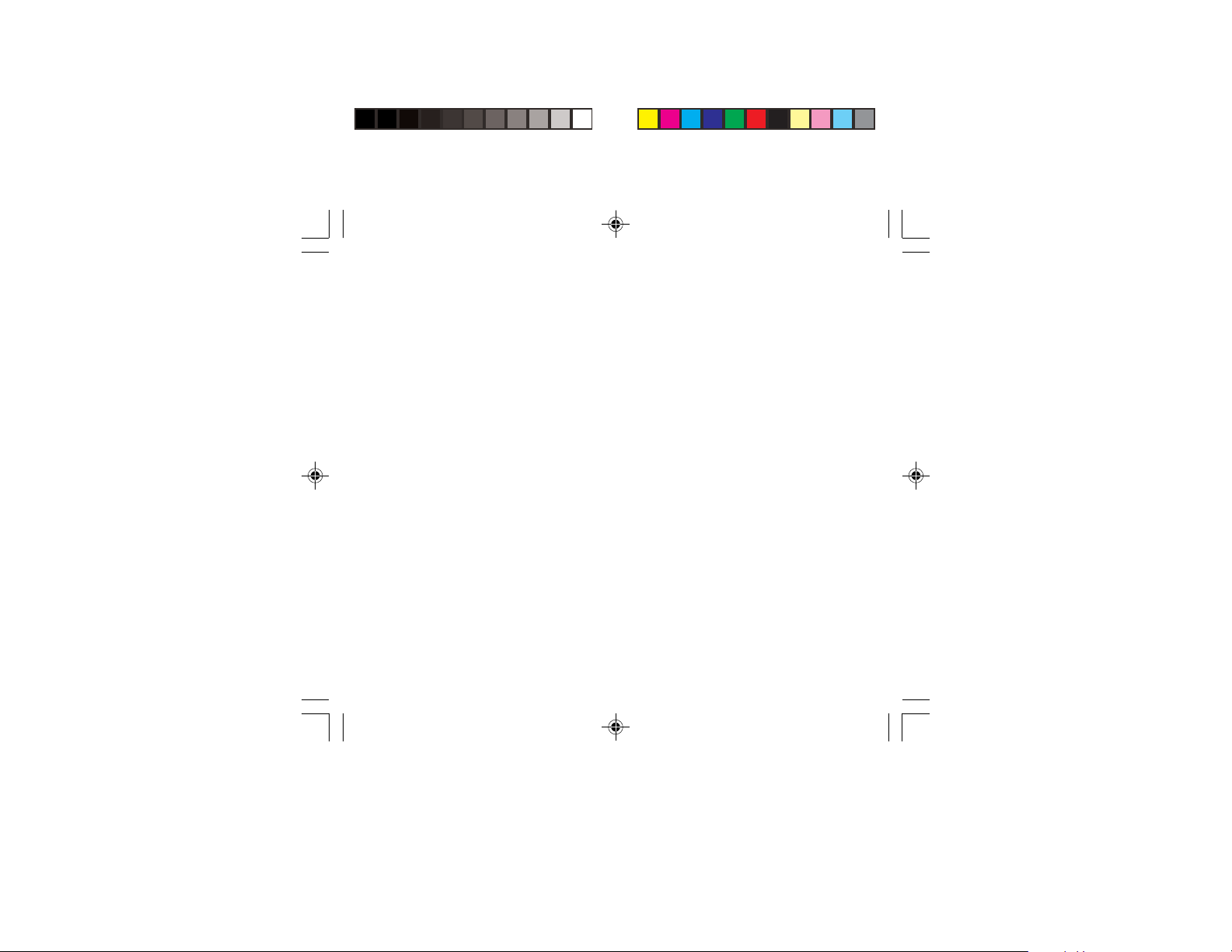
GAUG Surface Mode allows access to Battery/Transmitter Status, Fly, Log, and History
Modes. It also displays Tank Pressure.
FREE Mode allows access to sub modes by first accessing NORM Surface Mode. It does
not display Tank Pressure.
Once a dive is made in GAUG Operating Mode, the VT3 is locked into that Mode for 24
hours after the dive.
The VT3 also features 2 modes for use of Transmitter Pressure. A setting allows you to
choose whether Transmitters 2 and 3 are for your use (SELF) or for checking 1 or 2 Buddies' Tank Pressure(s). The setting remains fixed until changed in the NORM/GAUG SET
U menu.
AUDIBLE ALARM
Most warning situations that activate the Audible Alarm while operating in NORM or
GAUG Mode cause the VT3 to emit 1 beep per second for 10 seconds, or until the situation is corrected, or it is acknowledged by momentarily pressing and releasing the S button
(less than 2 seconds). After being acknowledged and the situation corrected, the Alarm
will sound again upon reentry into the warning situation, or entry into another type of
warning situation.
FREE Dive Mode has its own set of Alarms which emit 3 short beeps either 1 or 3 times
which cannot be acknowledged or set Off.
12
Page 13
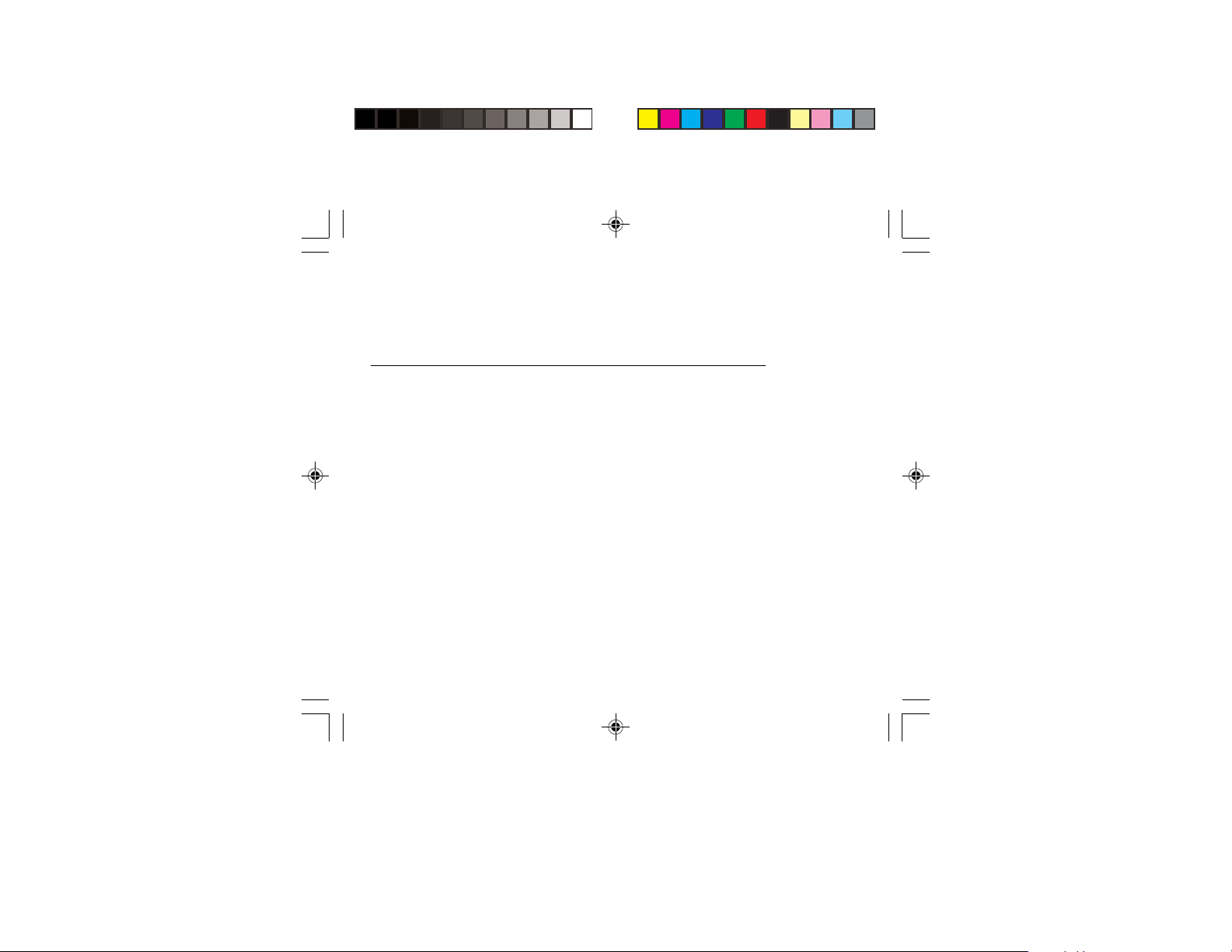
A red LED Warning Light, located on the left side of the housing, is synchronized with the
Audible Alarm. It will flash as the Audible Alarm sounds. It will turn Off when the Alarm is
acknowledged or the situation is corrected. The Audible and LED will not be active if the
Alarm is Set OFF (a group A setting).
Situations that will activate the NORM/GAUG 10 second Alarm include -
• Air Time Remaining (ATR) at 5 minutes, then again at 0 minutes.
• ATR becomes less than No Deco and O2 Time Remaining for 1 minute.
• Turn Pressure at the Set Point selected (Transmitter 1).
• End Pressure at the Set Point selected (active Transmitter).
• Descent deeper than the Max Depth Set Point selected.
• Dive Time Remaining at the Set Point selected.
• Elapsed Dive Time at the Set Point selected.
• High PO2 of 1.60 ATA or the Set Point selected.
• High O2 of 300 OTU (single or daily exposure).
• Tissue Loading Bar Graph at the segment Set Point selected.
• NORM/GAUG Ascent Rate exceeds 60 FPM (18 MPM) when deeper than 60 FT (18
M), or 30 FPM (9 MPM) at 60 FT (18 M) and shallower.
• Loss of the active Transmitter Link signal for more than 15 seconds during a dive.
• Entry into Decompression Mode (Deco).
• Conditional Violation (above a required Deco Stop Depth for less than 5 minutes).
• Delayed Violation (above a required Deco Stop Depth for more than 5 minutes).
• Delayed Violation (a Deco Stop Depth greater than 60 FT/18 M is required).
• Delayed Violation (Maximum Operating Depth of 330 FT/100 M is exceeded).
• A Gas Switch to another tank would expose the diver to PO2 greater than 1.60 ATA.
13
Page 14

A single short beep (which cannot be disabled) is emitted for the following -
• Upon completion of a Hot Swap battery change.
• Change from Delayed to Full Violation 5 minutes after the dive.
3 short beeps (which cannot be disabled) are emitted for the following -
• FREE Dive Elapsed Dive Time Alarm (3 beeps every 30 seconds if set On).
• FREE Dive Depth Alarms 1/2/3 (set sequentially deeper) - each 3 beeps 3 times.
• FREE Dive TLBG Alarm (Caution zone, 7 segments) - 3 beeps 3 times.
• Entry into Deco during a FREE Dive (Permanent Violation) - 3 beeps 3 times.
• Free Dive Mode Countdown Timer reaches 0:00 - 3 beeps 3 times.
During the following NORM Dive situations, the 10 second Audible Alarm will not turn off
when acknowledged -
• Ascending above a required Decompression Ceiling Stop Depth for more than 5
minutes (referred to as a Delayed Violation).
• Decompression requires a Ceiling Stop Depth of 70 FT/21 M or deeper.
• Being on the Surface for 5 minutes after a Conditional Violation.
SMARTGLO® BACKLIGHT
To activate the SmartGlo Backlight - press the S button.
• If ambient light level is low, the Backlight will activate and illuminate the display for
button depression time* plus the user set Duration time of 0, 5, or 10 seconds, for a
maximum of 20 seconds.
(*The Backlight will turn Off if the button is depressed for more than 10 seconds.)
• Press the button again to activate as desired.
14
Page 15

NOTE: Extensive use of the Backlight reduces
estimated Battery life. Also, the Backlight does
not operate during a Low VT3 Battery Condition
or when the VT3 is connected to a PC.
POWER SUPPLY
The VT3 utilizes one 3 volt CR2450 Lithium Battery. The Battery
should operate normally for 1 year or 300 dive hours if 2 dives
are conducted during each dive period. The VT3 checks its
battery voltage every 2 minutes during surface operation.
• If voltage of the VT3 decreases to the Warning level (2.75
volts), the Battery icon will appear on Surface display
screens (Fig. 2a) as an indication that the Battery should be
changed prior to commencing a series of dives.
• If the VT3's voltage decreases to the Alarm level (2.50
volts), the Battery icon will flash and the VT3 will shut Off.
• Low Battery Warning/Alarm conditions are not displayed
during Dive Modes.
• If a Low Battery Condition was not displayed prior to
starting a Dive, and a Low Battery Condition occurs during
the dive, there will be sufficient Battery power remaining to
maintain operation for the remainder of that dive.
a
Fig. 2 - Low Battery Warning
Fig. 3 - Low Battery Alarm
15
Page 16

Transmitters use one 3 volt, CR2 Lithium Battery. A Transmitter's
battery should provide normal operation for 1 year or 300 dive
hours. Transmitters check battery voltage when they are pressurized and will send a Low Battery signal to the Receiver in the
VT3 when the voltage drops below the Warning level.
Fig. 4 - Battery Status (Good)
Fig. 5 - Transmitter 1 Battery
Status (Good)
Fig. 6 - Transmitter 3 Status
(Not Available)
16
• Transmitter Low Battery Warning/Alarm conditions are only
displayed on Status screens that can be accessed while
viewing the NORM Surface Display.
To check the condition of the VT3 or a Transmitter's Battery if
NORM or GAUG Mode is selected, depress the S button for 2
seconds while viewing the NORM or GAUG Surface Main
Display, then release it.
• As the button is depressed, the VT3's Receiver will activate.
• 2 seconds later, the VT3's Battery status will be displayed
for 3 seconds (Fig. 4), then -
• if active and linked, Transmitter 1's Battery status will be
displayed for 3 seconds (Fig. 5), then -
• if active and linked, Transmitter 2's Battery status will be
displayed for 3 seconds, then -
• if active and linked, Transmitter 3's Battery status will be
displayed for 3 seconds, then -
• the display will then revert to Surface Mode.
• If a Transmitter is not active and linked, the message
NotAvAil (not available) will be displayed (Fig. 6).
Page 17
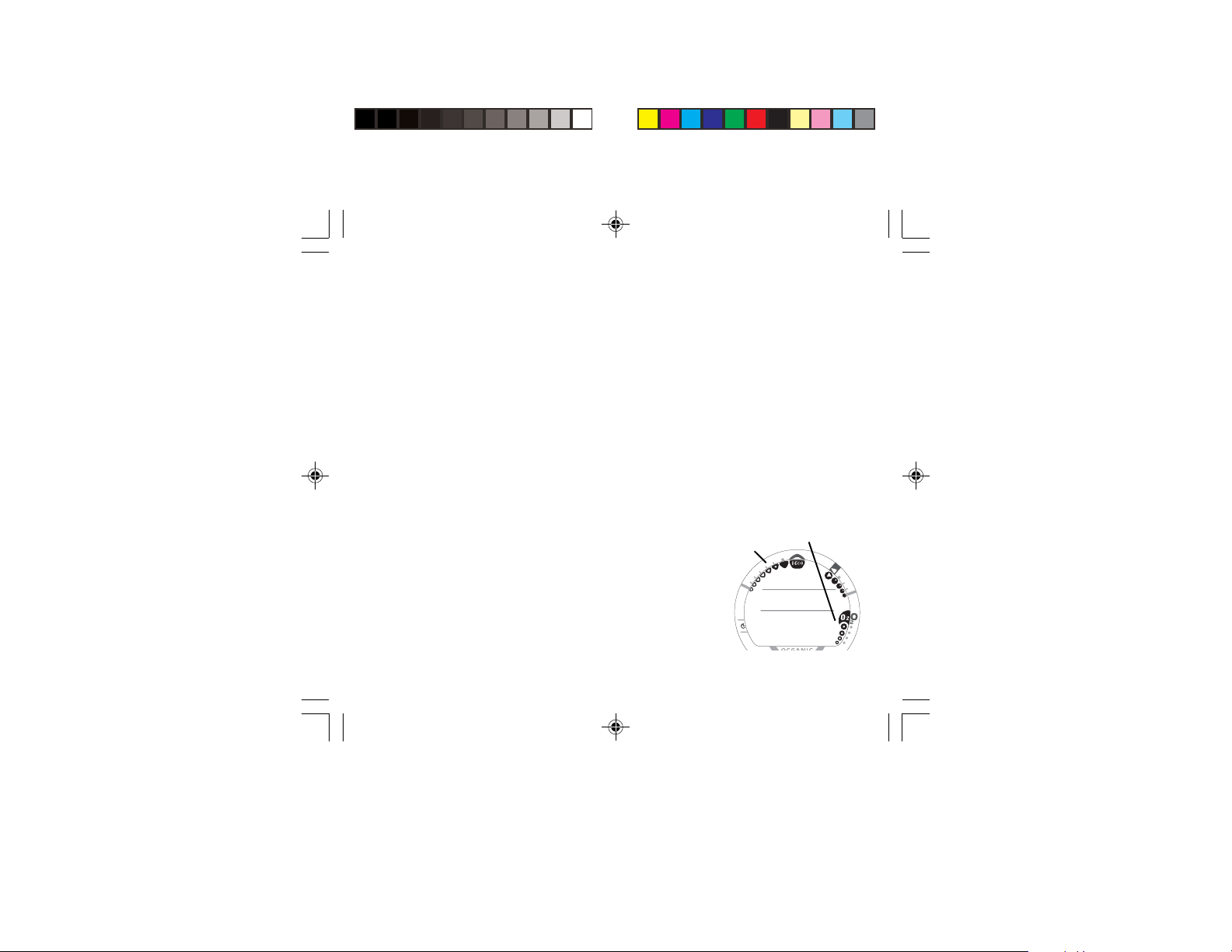
BAR GRAPHS
The VT3 features a Tissue Loading Bar Graph (TLBG) (Fig. 7a) that represents your relative
no decompression or decompression status.
As your Depth and Elapsed Dive Time increase, segments will add to the TLBG, and as you
ascend to shallower depths, the segments of the TLBG will begin to recede, indicating that
additional no decompression time is allowed.
The TLBG monitors 12 different nitrogen compartments simultaneously and displays the one
that is in control of your dive. It consists of 8 segments, the lower 7 represent No Decompression status and the 8th at the top indicates a Decompression condition.
When the VT3 is set to operate in NORM Nitrox mode, the 5 segment O2 Bar Graph
(O2BG) (Fig. 7b) will represent oxygen accumulation.
Displays associated with oxygen and the O2 Bar Graph will be
displayed if FO2 for any Gas (1, 2, or 3) has been set at a
value other than 'Air' (e.g., a numerical value).
a
b
The O2BG will show the maximum of either per dive accumulated oxygen or 24 hour period accumulated oxygen. As your
oxygen exposure (accumulation) increases during a NORM
dive, segments will add to the O2BG, and as saturation decreases, it will begin to recede, indicating that additional exposure is allowed for that dive and 24 hour period.
Fig. 7 - TLBG and O2BG
17
Page 18

VARI
Deeper than 60 FT (18 M)
Segments Ascent Rate =
Displayed FPM MPM
0 0-20 0-6
1 21-30 6.1-9
2 31-40 9.1-12
3 41-50 12.1-15
4 51-60 15.1-18
5 60 + 18 +
60 FT (18 M) & Shallower
Segments Ascent Rate =
Displayed FPM MPM
0 0-10 0-3
1 11-15 3.1-4.5
2 16-20 4.6-6
3 21-25 6.1-7.5
4 26-30 7.6-9
5 30 + 9 +
Fig. 8 - VARI
18
The VT3 will store oxygen accumulation calculations for up to 10
dives conducted during a 24 hour period. If the maximum limit
for NORM dive oxygen loading has been exceeded for that day
(24 hour period), all of the segments of the O2BG will be
displayed flashing.
Depth/Time values will not appear in Plan Mode until the O2BG
recedes into the normal zone (lower 4 segments) indicating that
your daily oxygen dosage has decreased an amount equivalent
to the amount accumulated during the latest dive completed.
The VT3 also features a 5 segment NORM/GAUG Mode
Variable Ascent Rate Indicator (VARI) (Fig. 8a) that provides a
visual representation of ascent speed (i.e., an ascent speedometer). The segments of the VARI represent two sets of speeds
which change at a reference depth of 60 feet (18 meters). Refer
to the chart for segment values.
a
WARNING: At depths greater than 60 feet (18
meters), ascent rates should not exceed 60 feet
per minute (18 meters per minute). At depths of
60 feet (18 meters) and shallower, ascent rates
should not exceed 30 feet per minute (9 meters
per minute).
Page 19
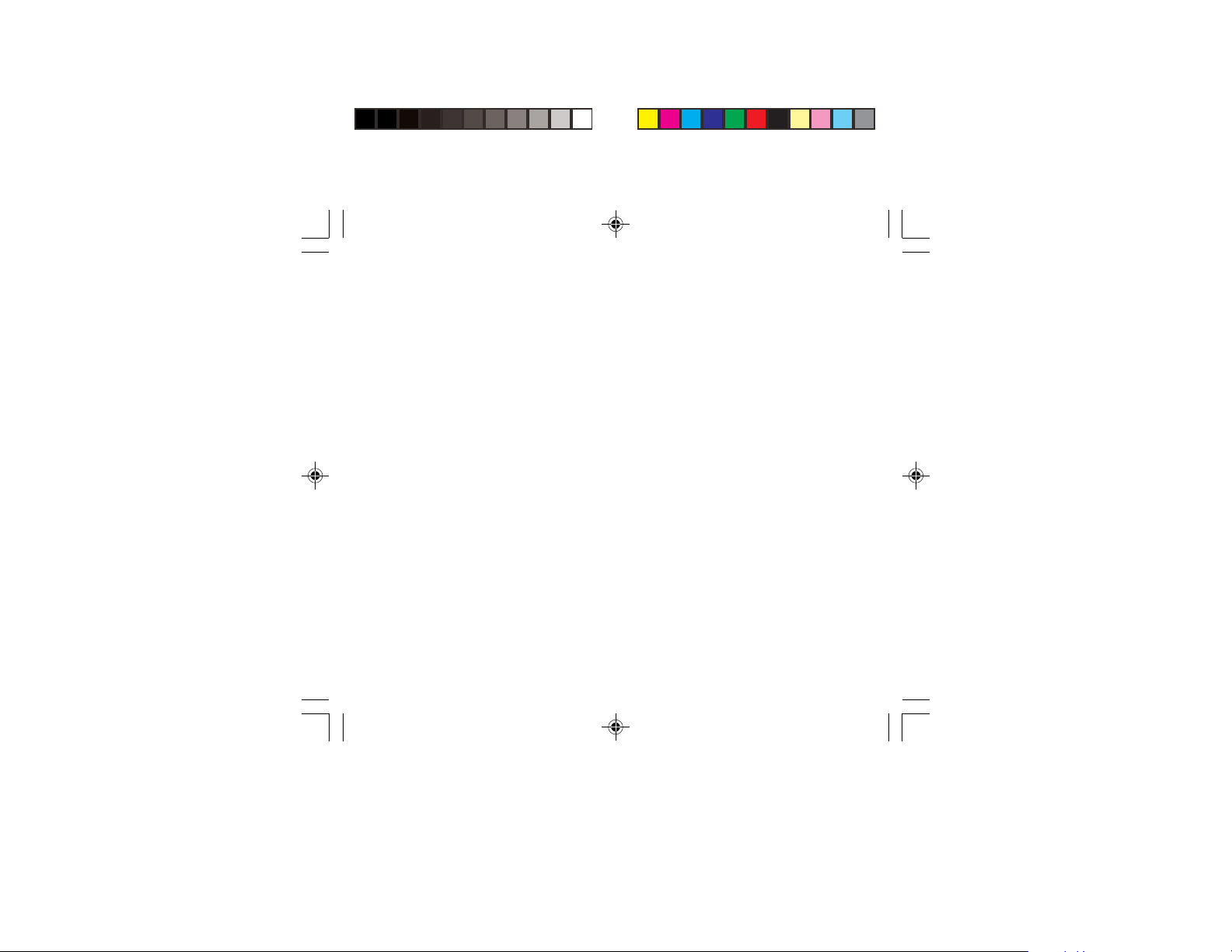
PC INTERFACE
Interface with a PC is accomplished by connecting the VT3 to a PC USB Port using the USB
Interface Cable provided. The same Cable is used for Upload and Download.
The software program is on the OceanLog CD provided, together with a USB Driver. The
program's Help section serves as the User Manual and can be printed for personal use.
The Settings Upload program is used to check the VT3's existing Settings and for entering
settings into the VT3. The Data Download program is used to retrieve Data that was
sampled during dives and stored in the VT3's memory.
The VT3 checks for an External Access request once every second while in Surface Mode.
Checks are not made if the unit is WET. For a connection to be made, the Interface Cable
is plugged into the VT3's Data Port and plugged into a PC USB Port. To establish the
connection, the PC program must be running asking 'RUTHERE'. When the connection is
made, all segments of the VT3 appear on the display until completion of the Upload or
Download operation.
• The VT3 reverts to the Surface Mode Main screen after completion of the Upload or
Download operation, or after 2 minutes if no PC action was taken.
SYMBOLS AND ALPHA NUMERIC GRAPHICS
The upper line of digits on the LCD screen is used to convey alpha Messages such as Day
of the Week, Operating Modes, items being Set, Gas and Transmitter identification,
Altitude level, and Alarm identification. At times, the second line is also used to display
alpha numeric graphics such as PO2 and On/Off. The FO2 setting of a selected Gas will
appear in the lower line.
19
Page 20
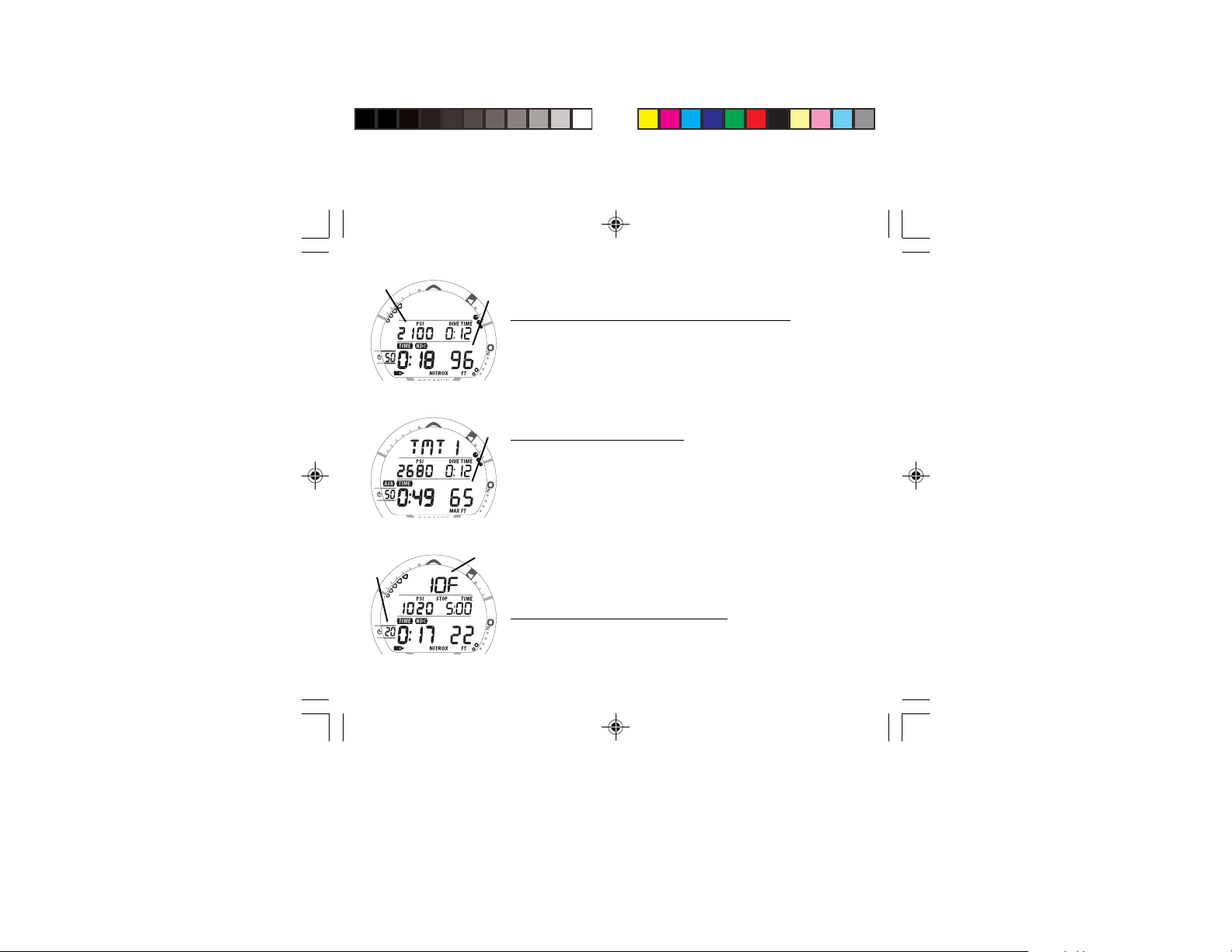
a
ALPHA / NUMERIC DISPLAYS
b
Tank Pressure Display (NORM/GAUG only)
When the VT3's Receiver is set ON and active, Tank Pressure
from an active Transmitter that is properly linked will be displayed on the NORM or GAUG MAIN screens (Fig. 9a).
Fig. 9 - Main Dive Display
Fig. 10 - ALT Dive Display
b
Fig. 11 - Safety Stop Display
20
Values of Pressure are displayed numerically from 000 PSI (00
BAR) up to 5,000 PSI (345 BAR) in increments of 5 PSI (1 BAR).
a
Depth Displays (all Modes)
During dives, the Current Depth display (Fig. 9b) and Maximum Depth which is accessed as an Alternate Display (Fig.
10a) indicate Depths from 0 to 399 FT (120 M) in increments of
1 FT (.1 M).
During a No Decompression Safety Stop, the set Stop Depth
(Fig. 11a) is displayed and during a Decompression condition,
the required Ceiling Stop Depth is displayed. These Depths
a
are graphically on the top row of the screen with the letters F
indicating Feet and M indicating Meters. (ex: 10F = 10 FT Stop)
Air Time Remaining (ATR) Display
If the VT3's Receiver and a Transmitter are active and properly
linked, ATR is displayed digitally in decrements of 10 minutes
when it is 60 minutes or less (Fig. 11b).
Page 21
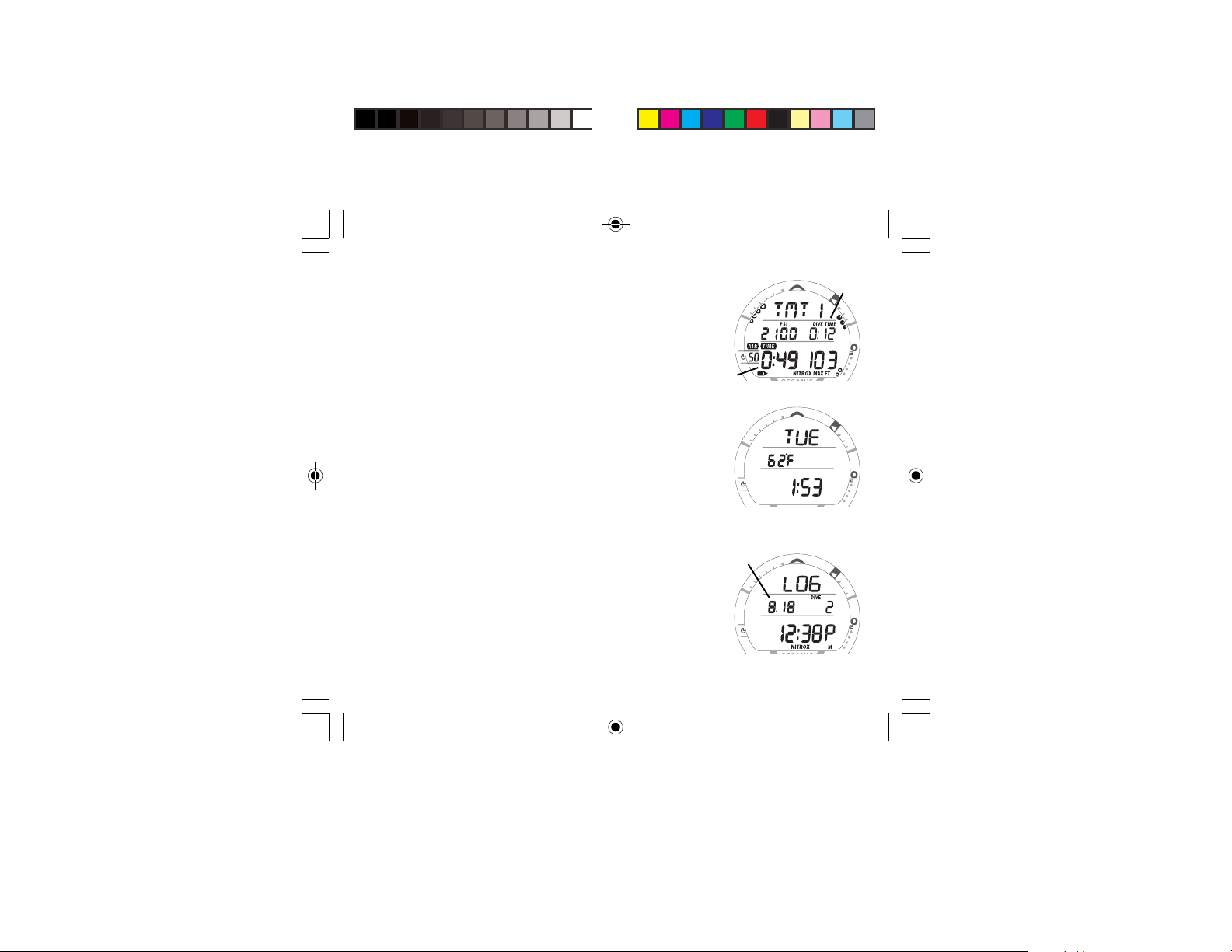
Time, Date, Temperature Displays
Time of Day and NORM/GAUG Mode displays are
shown in hour:minute format (i.e., 1:16 represents 1 hour and
16 minutes, not 116 minutes).
b
FREE Dive Mode displays are shown in minute:second
format. The colon that separates hours and minutes (minutes and
seconds) blinks once per second when the display is indicating
real time (e.g., Surface Interval, Elapsed Dive Time), and is solid
(non-blinking) when times are calculated projections (e.g., Time
to Fly, Plan).
The Primary Time display, at the bottom of the screen, has the
largest digits of the display (Fig. 12a). Another time display
(Fig. 12b) is located in the middle row. Both displays are
identified by the symbol TIME.
There is an Alternate Display providing Day of Week, Tem-
perature, and Time of Day. This common display (Fig. 13)
can be accessed while operating in NORM, GAUG, or FREE
Modes while on the Surface and during Dives.
Date is displayed only to identify dives when they are accessed
in the LOG Mode. When set for Imperial Units, Month is to the
left of Day (Fig. 14a) separated by a decimal point (month.day).
When set for Metric, Month is to the right of Day (day.month).
a
Fig. 12 - Time Displays
Fig. 13 - Time of Day
a
Fig. 14 - Date (Log Mode)
21
Page 22
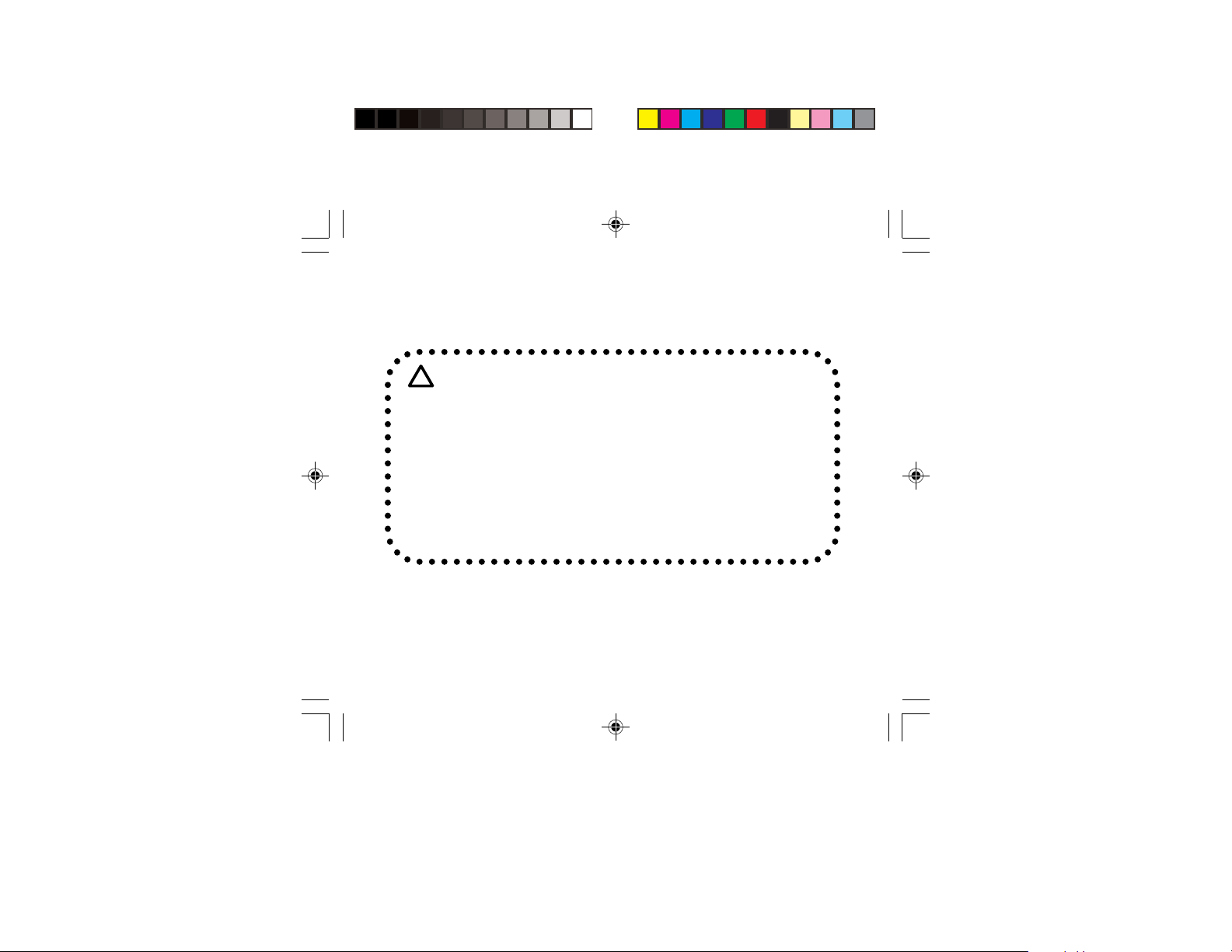
22
NOTE: Each display represents unique pieces of information. It is imperative that you understand the formats,
ranges, and values of the information represented to
avoid any possible misunderstanding that could result in
error.
You must also understand the icons, symbols, and alpha/
numeric messages presented.
The Informational Displays are described in detail as the
various operating modes they appear in are presented
throughout this manual.
Page 23
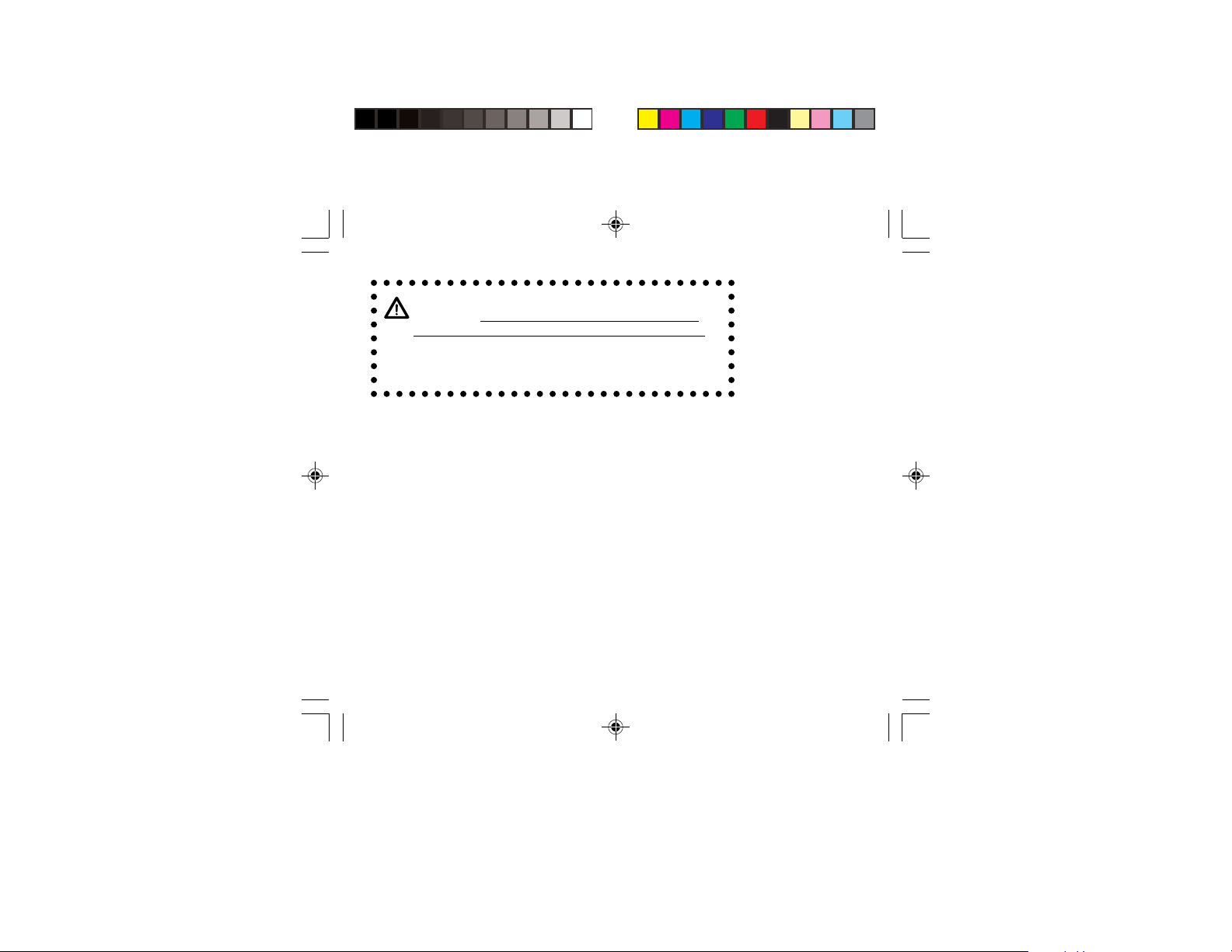
WARNING: Prior to diving with the VT3, you
must also read and understand the Oceanic
Dive Computer Safety and Reference Manual,
Doc. No. 12-2262, which provides Important
Warnings and Safety Recommendations as
well as general product information.
SURFACE SEQUENCE
OPERATING MODES
AND
23
Page 24
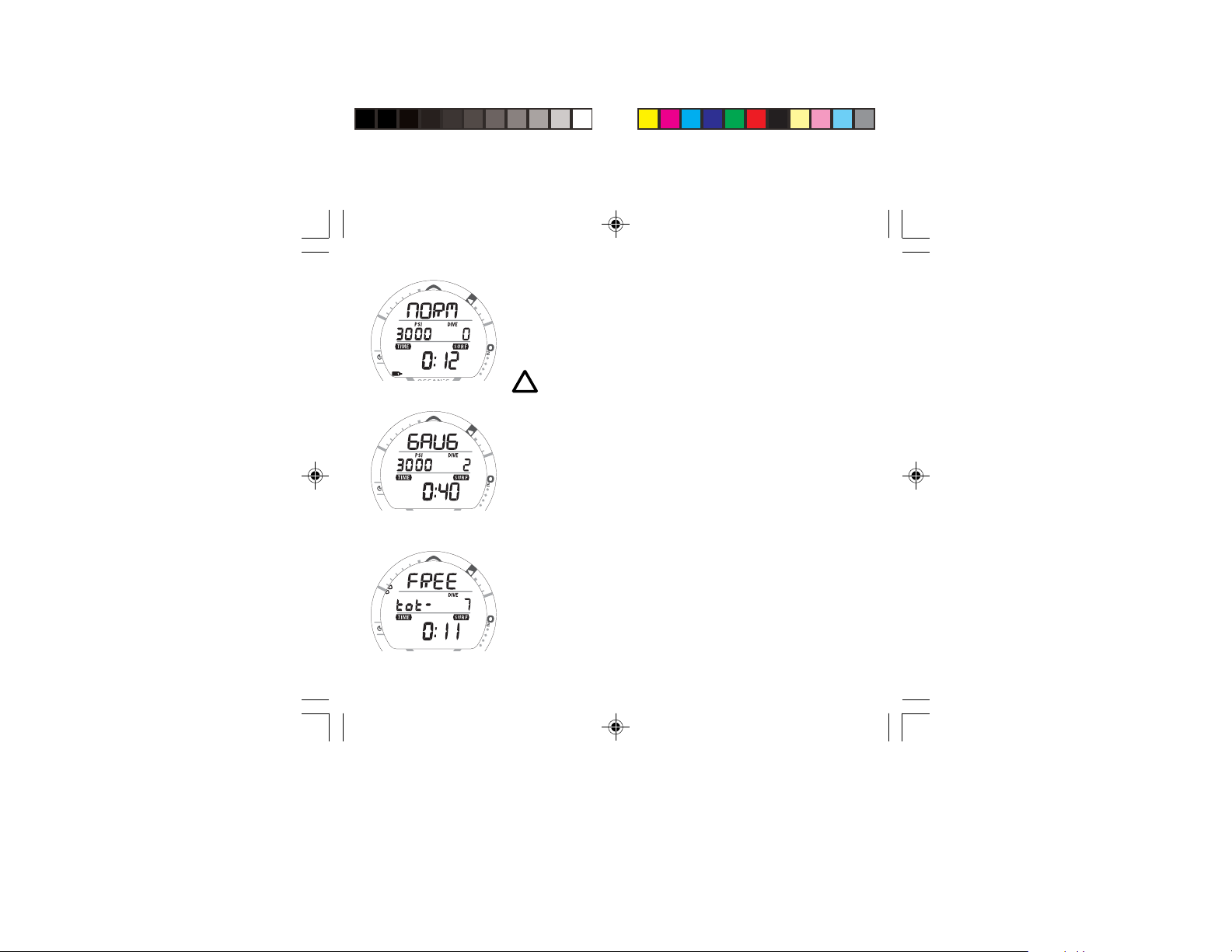
OPERATING MODES
As described previously, the VT3 features 3 Operating Modes -
• NORM - for Normal Air or Nitrox dives
• GAUG - for dives with no Nitrogen/Oxygen calculations
• FREE - for dives with no SCUBA
Fig. 15A - NORM SURF MAIN
Fig. 15B - GAUG SURF MAIN
Fig. 15C - FREE SURF MAIN
24
REMINDER: Once a dive is made in GAUG Mode,
the VT3 is locked into that Mode for 24 hours
after the dive.
SURFACE MODE
After activation and while the default Surface Main screen is
displayed, pressing and holding the M button for 2 seconds
steps through the operating mode Surface Main screens.
Fig. 15 - NORM MAIN >> GAUG MAIN >> FREE MAIN
• The Operating Mode selected (NORM, GAUG, or FREE)
will remain on display for 2 hours until a dive is made or
another Operating Mode is selected.
If a dive has been conducted within the past 24 hours, the SURF
MAIN screen for that mode will be displayed until changed.
At any time while operating in Surface Modes, the VT3 will enter
Dive Mode upon descent to 5 FT (1.5 M).
Page 25

The VT3 will enter POST DIVE SURFACE MODE following a dive
upon ascent to 4 FT (1.2 M). The Surface Interval Time colon
will flash during the first 10 minutes after a NORM/GAUG dive
(Fig. 16), or first 1 minute after a FREE dive.
During the first 2 hours after a dive, the SURF MAIN screen for
the Operating Mode selected prior to the dive (NORM, GAUG,
or FREE) remains on display as the Default SURF MAIN screen.
NORM SURF MAIN, information provided includes (Fig. 17):
> Graphic NORM alternating with the Altitude Level graphic
SEA (or EL2 through EL7) and WET (if the unit is wet), each
On 3 seconds then 1/4 second blank.
> Battery icon if an VT3 Low Battery Warning Condition
exists, flashing if Too Low
> Tank Pressure and symbol PSI (or BAR), if the Receiver is
successfully Linked with an active Transmitter.
> Symbol DIVE and Number of that dive (0 if no dive has
been made yet).
> Symbols TIME and SURF, and Surface Interval (hr:min).
> NITROX symbol, if any GAS is set for a Nitrox dive.
> Tank 1 icon representing GAS 1, which is the default start
Gas and default Gas 10 minutes after a dive.
> TLBG if any after a NORM or FREE dive.
> O2BG if any after a NORM Nitrox dive.
Fig. 16 - NORM SURF MAIN
(post dive, unit wet)
Fig. 17 - NORM SURF MAIN
(no dive made yet, dry)
25
Page 26
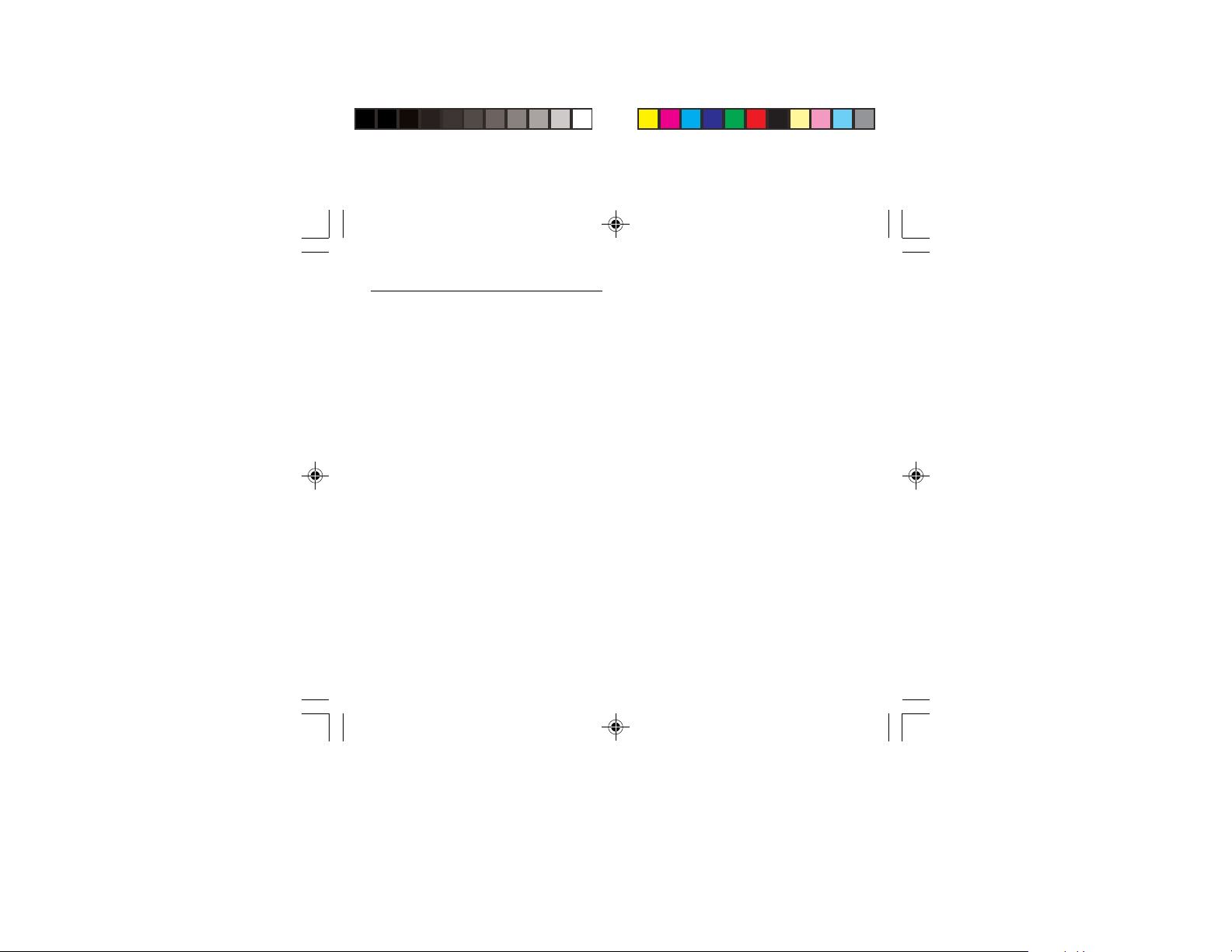
NORM SURF MAIN - Button Operations:
• Pressing the S button will activate the Smartglo Backlight.
• Pressing and releasing the A button repeatedly (< 2 seconds each time) will step
through the NORM Surface Sequence -
>> NORM SURF MAIN > NORM SURF ALT > PLAN > FLY > SAT > LOG > HISTORY.
• Depressing both the A and S buttons simultaneously for 2 seconds will access the SET
Menu (F > A > U > T) and a VT3 Serial Number display.
>> SURF MAIN > SET FO2 > SET Alarms > SET Utilities > SET TIME > SN
• Pressing and holding the M button for 2 seconds will access the GAUG SURF MAIN
screen with the graphic GAUG flashing, then another 2 second press will access the
FREE SURF MAIN screen with the graphic FREE flashing.
>> NORM SURF >> GAUG SURF >> FREE SURF
• Pressing and releasing the M button momentarily (< 2 seconds) while GAUG or FREE
is displayed flashing will select that as the Operating Mode as indicated by the
graphic becoming solid.
• When one Mode graphic in the series is solid, it is the 'selected Operating Mode'.
Ensure it is that Mode that you want and will be diving in.
• Depressing the S button for 2 seconds while viewing the NORM SURF screen will
activate the VT3's Receiver and access a series of screens that will indicate the Status
of the Batteries and Pressures of the Tanks in use.
26
Page 27
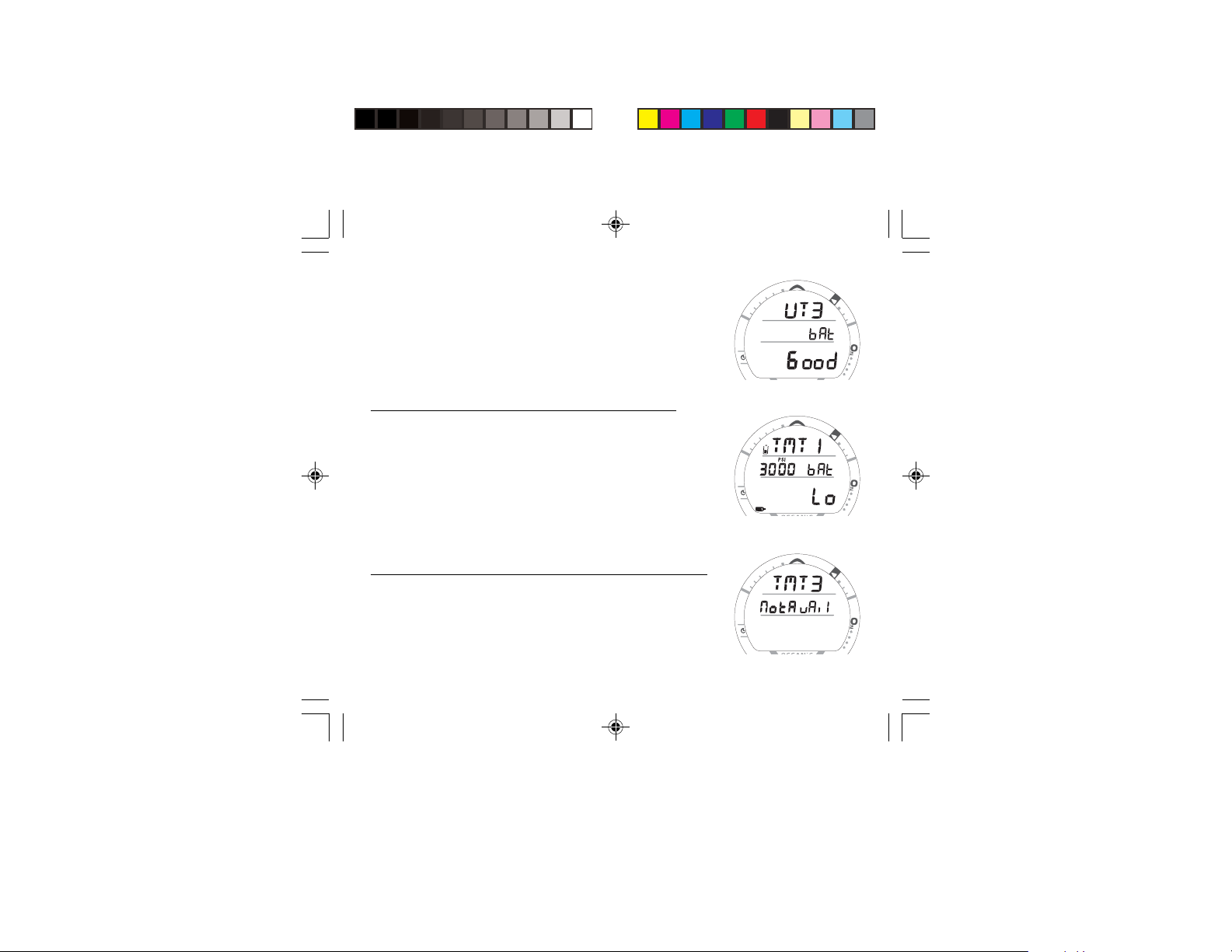
• Each screen will be displayed for 3 seconds. VT3 Battery
Status, then TMT 1 Battery Status and Tank Pressure, then
TMT 2 Battery Status and Tank Pressure, then TMT 3 Battery
Status and Tank Pressure, then revert to SURF MAIN.
• Transmitter Battery Status is not displayed for TMT 2 and 3 if
TMT 2 - 3 USE is set for Buddy Pressure Check.
VT3 BATTERY STATUS, information includes (Fig. 18):
> Graphics VT3 and bAt
> Graphic Good (or Lo)
> Battery icon, if a Low Battery Warning Condition exists.
Flashing if an Alarm Condition exists.
TMTs that are active and Linked will transmit signals conveying
Tank Pressure and Battery Status for display on the Status screens.
If a TMT is not active or active but not Linked, the Status screen(s)
will display NotAvAil (Not Available).
TRANSMITTER STATUS, information includes (Fig. 19 A/B):
> Graphics TMT1 (then TMT2 and TMT3), identifying the
reporting Transmitter, and bAt.
> Graphic Good (or Lo), or NotAvAil (if not active/linked)
> Battery icon, if a Low Battery Warning Condition exists.
Flashing if an Alarm Condition exists.
> Tank Pressure for the TMT reporting and symbol PSI (or BAR).
Fig. 18 - VT3 Battery Good
Fig. 19A - TMT1 Battery Low
Fig. 19B - TMT3 Not Available
27
Page 28
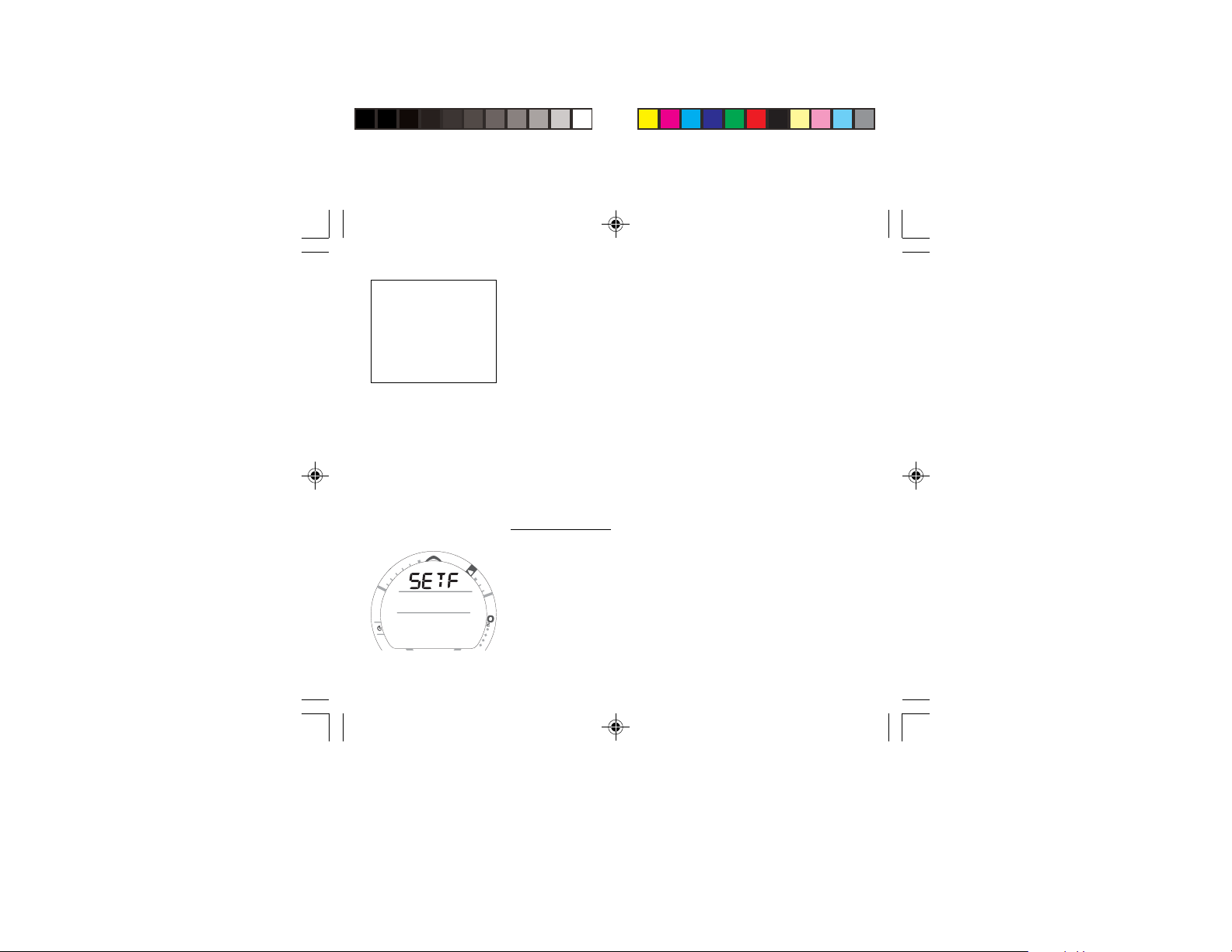
GAUG and FREE
Operating Modes
are also
described in
separate sections
of this manual.
Fig. 20 - Set F (FO2)
28
SET MODES
Unless noted otherwise, features set apply to all Operating
Modes (NORM, GAUG, and FREE. FREE Dive Mode also has
several settings that do not affect NORM and GAUG Modes.
SURF MAIN > SET F > SET A > SET U > SET T > VT3 SN
Access and step through of the sequence is gained by repeated
simultaneous 2 second presses of the A and S buttons.
Alarms (Set A), Utilities (Set U), and Time (Set T) Set Points can
also be set/changed using the PC Settings Upload program.
FO2 (Set F) entries must be made using only the push buttons.
SET F GROUP (FO2)
Set F Sequence:
SET F > FO2 GAS1 > FO2 GAS2 > FO2 GAS3 > FO2 Default.
> Depressing the A and S buttons simultaneously for 2
seconds while the NORM or GAUG SURF MAIN screen is
displayed will access SET F identified by the graphic SETF
(Fig. 20).
> Pressing and releasing the A button momentarily (< 2
seconds) while SET F is displayed will advance to SET FO2
GAS 1 with the Set Point flashing.
Page 29
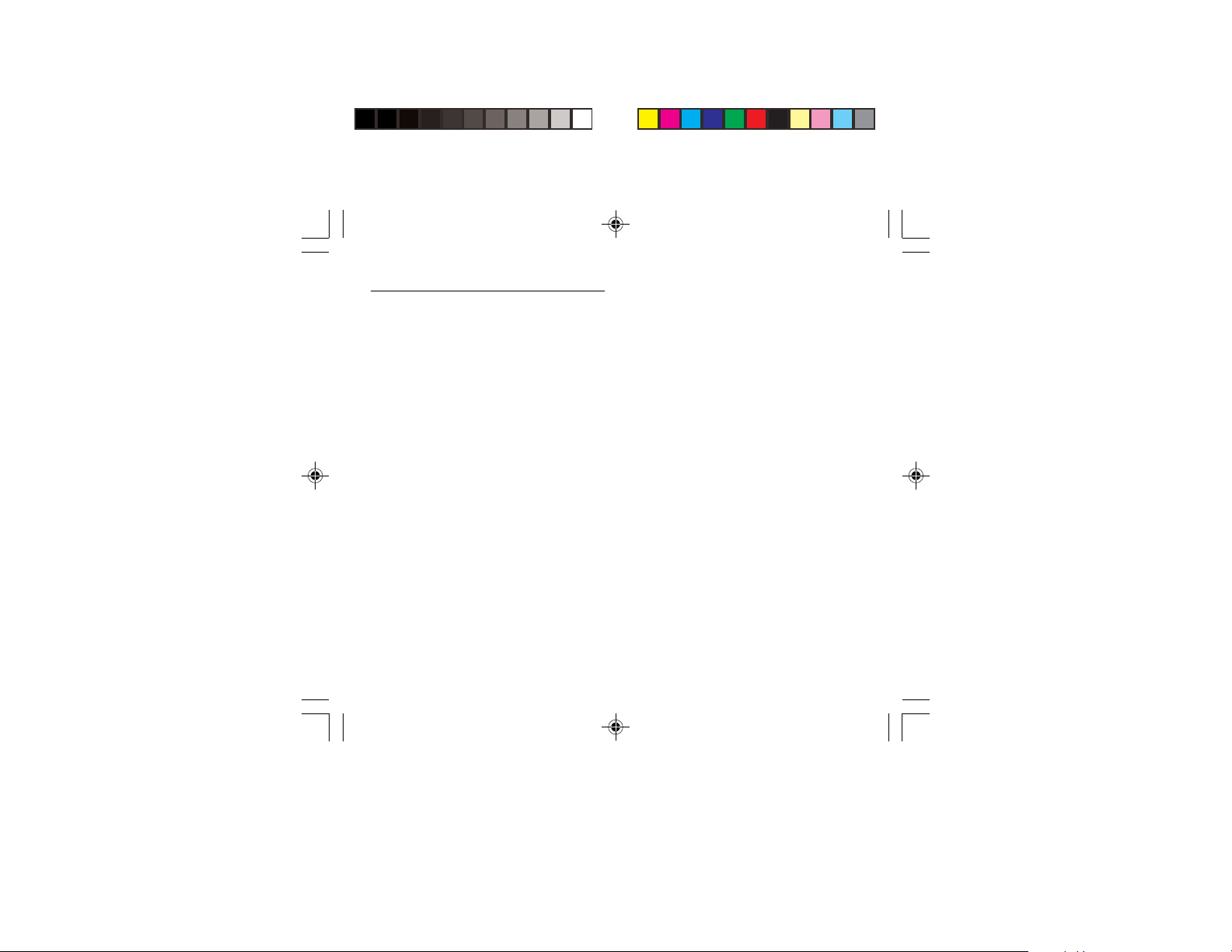
Setting FO2 for NORM Nitrox Dives:
For each value of FO2, the Maximum Operating Depth (MOD) that can be achieved for
the PO2 Alarm Set Point limit previously set, will be displayed.
When the FO2 50% DEFAULT is set ON and FO2 GAS 1 is set for a numerical value, 10
minutes on the surface after that dive, the FO2 for GAS 1 will be displayed as 50 and
further dives will be calculated based on 50% O2 for oxygen calculations and 21% O2
for Nitrogen calculations (79% Nitrogen) unless the FO2 for GAS 1 is set before the dive.
FO2 for GAS 1 continues to reset to the FO2 50% DEFAULT after subsequent repetitive
dives until 24 hours elapse after the last dive, or the FO2 50% DEFAULT is turned OFF in
the Set FO2 50% DEFAULT ON/OFF MODE.
When the FO2 50% DEFAULT is set OFF, the VT3 will remain set at the last FO2 GAS 1
Set Points for that series of repetitive dives.
The default FO2 for GAS 1 each new dive Period is AIR.
When FO2 for GAS 1 is set for AIR, the calculations are the same as when it is set to an
FO2 of 21%. When FO2 for GAS 1 is set to AIR, it remains set for AIR until it is set for a
numerical FO2 value (21 to 50%).
When FO2 is set only to AIR, the O2 Bar Graph is not displayed at any time during a dive
or on the surface. PO2 values and/or warnings will not be displayed during the dive.
FREE Dive nitrogen calculations are based on AIR and not affected by these FO2 Settings.
29
Page 30
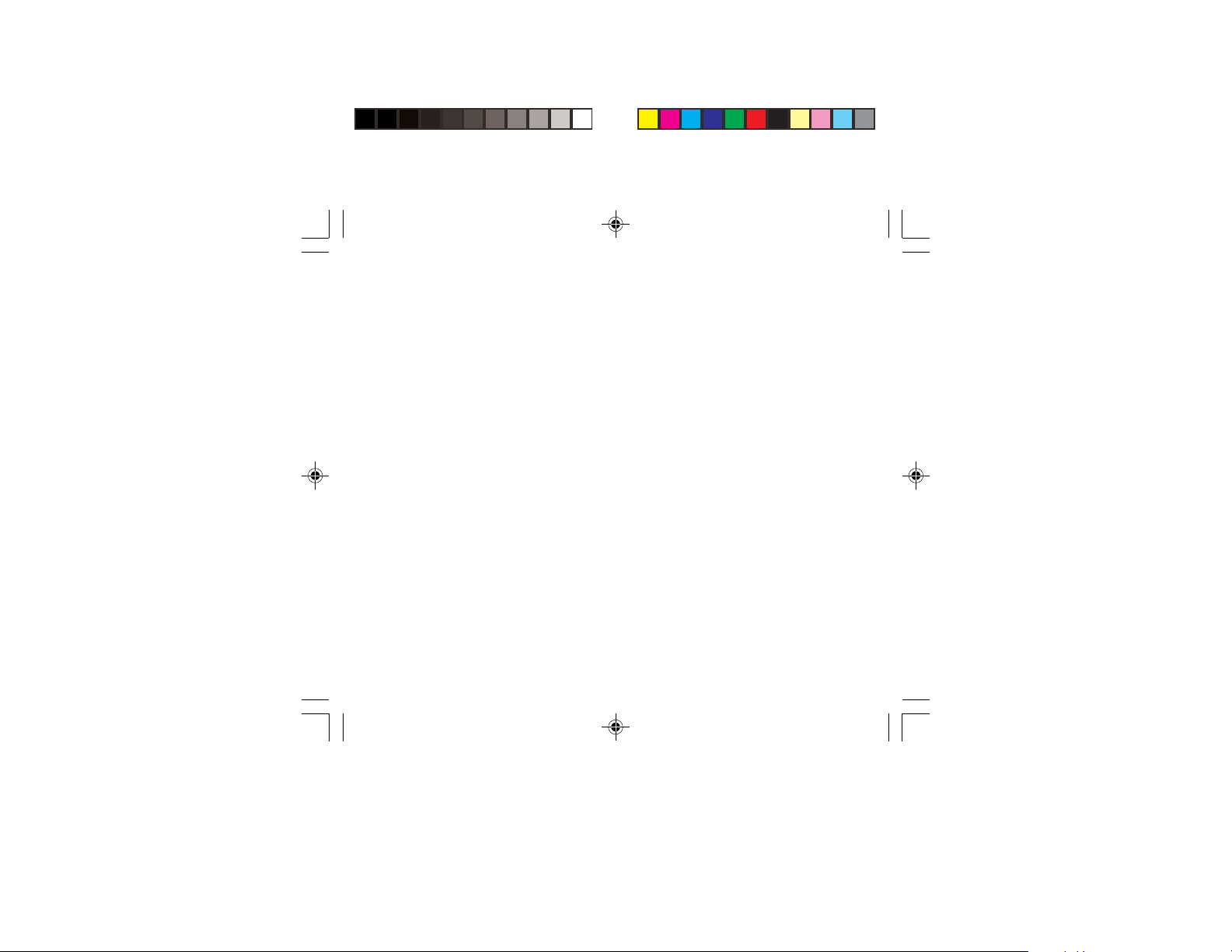
Maximum Operating Depths affected by the PO2 limit set will not be displayed when FO2
for GAS 1 is set to AIR.
Internally, the VT3 keeps track of the oxygen loading so that if FO2 for GAS 1 is subsequently set for a numerical value, the oxygen loading for previous AIR dives will be accounted for in the next Nitrox dive (during that dive period and series of repetitive dives).
Once FO2 GAS 1 is set for a numerical value (21 to 50%) and a dive is made, the AIR
option is disabled until 24 hours elapse after the last dive. The AIR option will not be
displayed in Set FO2 GAS 1 until a full 24 hour Surface Interval has elapsed.
If FO2 for GAS 1 is set for 21%, it will remain set for 21% for that series of dives until set
for a higher numerical value.
If the FO2 50% DEFAULT is set OFF, FO2 for GAS 2 and 3 will remain at their respective
Set Points previously selected until they are changed. If the FO2 50% DEFAULT is set ON,
FO2 for GAS 2 and 3 will Default to 50% after the dive.
The VT3 is programmed to prevent FO2 for GAS 2 and 3 from being set at values lower
than the FO2 Set Point for GAS 1. GAS 2 and 3 can only be set to values equal to or
higher than the FO2 Set Points of GAS 1 and 2, respectively.
When setting FO2 for GAS 2 and 3, the lowest values available will be the Set Point of the
previous Gas set (e.g., If FO2 GAS 1 is set for 32%, FO2 for GAS 2 can only be set at
values from 32 to 100%. Likewise, FO2 for GAS 3 will depend on the setting for GAS 2.
30
Page 31

SET FO2 GAS 1, information includes:
> Graphic GAS1
> PO2 Alarm Set Point with graphic PO2, if Nitrox
> Symbol FO2 and FO2 Set Point value, flashing
> Tank 1 icon representing GAS 1
> Symbol NITROX (if set for a numerical value).
> Max Depth allowed for the PO2 Alarm Set (if 21 to 50%)
• Depressing and holding the S button while the Set Point is
flashing will scroll the Set Points from AIR (Fig. 21) to 21
through 50% in 1% increments, at a rate of 8 per second.
• Hint: The scroll will stop when the button is released, or
momentarily at 32% (even if the button is held depressed).
• Pressing and holding the S button will resume the scroll from
32 (Fig. 22) through 50%, then stop at AIR (or 21%).
• Pressing and releasing the S button will advance FO2 in
increments of 1% per press of the button.
• Pressing and releasing the A button momentarily (< 2
seconds) will save the setting and/or advance to SET FO2
GAS 2 with the Set Point flashing.
• Pressing and releasing the A button repeatedly (< 2
seconds each) will step through the other SET F screens.
• Depressing the A and S buttons simultaneously for 2
seconds will save the setting and revert to the SET F screen.
• Depressing the M button for 2 seconds or if no button
action for 2 minutes will revert to NORM or GAUG SURF.
Fig. 21 - Set FO2 GAS 1
(AIR)
Fig. 22 - Set FO2 GAS 1
(Nitrox)
31
Page 32

SET FO2 GAS 2, information includes:
> Graphic GAS2
> PO2 Alarm Set Point with graphic PO2
> Symbol FO2 and FO2 Set Point value, flashing
> Tank 2 icon representing GAS 2
> Symbol NITROX (if set for a numerical value).
> Max Depth allowed for the PO2 Alarm Set (if 21 to 100%)
• Depressing the S button while the FO2 Set Point is flashing will scroll the Set Point
from AIR to 21 through 100% in 1% increments, at a rate of 8 per second.
• The scroll will start at the FO2 GAS 1 Set Point and stop when the button is released,
or momentarily at 50% (Fig. 23), then 80% (even if the button is held depressed).
• Depressing the S button will resume the scroll through 100%, then stop at AIR (or 21
or the GAS 1 setting).
• Pressing and releasing the S button (< 2 seconds) will advance FO2 in increments of
1% per press of the button.
• Pressing and releasing the A button momentarily (< 2 seconds) will save the setting
and/or advance to SET FO2 GAS 3 with the Set Point flashing.
• Pressing and releasing the A button momentarily and
repeatedly (< 2 seconds) will step through the other SET F
screens.
• Depressing the A and S buttons simultaneously for 2 seconds
will save the setting and revert to the SET F screen.
• Depressing the M button for 2 seconds or if no button action
Fig. 23 - Set FO2 GAS 2
(50% O2)
for 2 minutes operation will revert to the NORM or GAUG SURF
MAIN screen.
32
Page 33

SET FO2 GAS 3 information includes:
> Graphic GAS3
> PO2 Alarm Set Point with graphic PO2
> Symbol FO2 and FO2 Set Point value, flashing
> Tank 3 icon representing GAS 3
> Symbol NITROX (if set for a numerical value).
> Max Depth allowed for the PO2 Alarm Set (if 21 to 100%)
• Depressing the S button while the FO2 Set Point is flashing will scroll the Set Point
from AIR to 21 through 100% (Fig. 24) in 1% increments, at a rate of 8 per second.
• The scroll will start at the FO2 GAS 2 Set Point and stop when the button is released,
or momentarily at 50% then 80% (even if the button is held depressed).
• Depressing and holding the S button will resume the scroll through 100%, then stop at
AIR (or 21 or the GAS 2 setting).
• Pressing and releasing the S button (< 2 seconds) will advance FO2 in increments of
1% per press of the button.
• Pressing and releasing the A button momentarily (< 2 seconds) will save the setting
and/or advance to SET FO2 50% DEFAULT with the Set
Point flashing.
• Pressing and releasing the A button repeatedly (< 2
seconds each) will step through the other SET F screens.
• Depressing the A and S buttons simultaneously for 2
seconds will save the setting and revert to the SET F screen.
• Depressing and holding the M button for 2 seconds or if no
button is pressed for a period of 2 minutes operation will
revert to the NORM or GAUG SURF MAIN screen.
Fig. 24 - Set FO2 GAS 3
(100% O2)
33
Page 34

Fig. 25 - Set FO2 Default
Fig. 26 - Set A (Alarms)
34
SET FO2 50% DEFAULT information includes (Fig. 25):
> Graphics DFLT and 50
> Set Point graphic OFF (or ON), flashing.
> Symbols FO2 and NITROX.
• Pressing and releasing the S button (< 2 seconds) will
toggle between OFF and ON.
• Pressing and releasing the A button (< 2 seconds) will save
the setting and revert to the SET F screen.
• Depressing the M button for 2 seconds or if no button is
pressed for a period of 2 minutes operation will revert to
the NORM or GAUG SURF MAIN screen.
SET A GROUP (NORM/GAUG ALARMS)
Set A Sequence:
SET A > Audible > Depth > EDT > TLBG > DTR > Turn Pressure >
End Pressure > PO2
> The SET A Group can also be set/changed using the PC
Settings Upload program.
> SET A items do not strike Alarms in FREE Dive Mode.
> SET A Settings remain at the values set until changed.
> Depressing the A and S buttons simultaneously for 4
seconds while NORM or GAUG SURF MAIN is displayed
will access SET A identified by the graphic SETA (Fig. 26).
Page 35

> Pressing and releasing the A button momentarily (< 2 seconds) while SET A is
displayed will advance to SET AUDIBLE ALARM with the Set Point flashing.
SET AUDIBLE ALARM
This option allows the Audible Alarms and the associated red warning LED function to be
disabled.
Some cautionary situations will cause the Audible Alarm to sound and the LED to flash
even if this feature is set to OFF.
SET AUDIBLE ALARM information includes (Fig. 27):
> Graphic AUD
> Set Point graphic ON (or OFF), flashing.
• Pressing and releasing the S button (< 2 seconds) will toggle between ON and OFF.
• Pressing and releasing the A button momentarily (< 2 seconds) will save the setting
and/or advance to the SET DEPTH ALARM screen with the Set Point flashing.
• Pressing and releasing the A button repeatedly (< 2 seconds each) will step through
the other SET A screens.
• Depressing the A and S buttons simultaneously for 2
seconds will save the setting and revert to the SET A screen.
• Depressing the M button for 2 seconds or if no button
action for 2 minutes operation will revert to the NORM or
GAUG SURF MAIN screen.
Fig. 27 - Set Audible Alarm
35
Page 36

SET DEPTH ALARM information includes (Fig. 28):
> Graphic DPTH
> Symbols MAX and FT (or M)
> Set Point graphic value, flashing.
• Pressing and releasing the S button momentarily (< 2
seconds) will step through the Set Points from 30 to 330 FT
(10 to 100 M) in 10 FT (1 M) increments at a rate of 1 Set
Point per press of the button.
• Depressing and holding the S button will scroll through the
Set Points at a rate of 4 Set Points per second until it is
released.
• Pressing and releasing the A button momentarily (< 2
seconds) will save the setting and/or advance to the SET
EDT (Elapsed Dive Time) ALARM screen with the Set Point
flashing.
• Pressing and releasing the A button momentarily and
repeatedly (< 2 seconds each time) will step through the
other SET A screens.
• Pressing the A and S buttons simultaneously for 2 seconds
will save the setting and revert to the SET A screen.
• Depressing and holding the M button for 2 seconds or if no
button is pressed for a period of 2 minutes operation will
revert to the NORM or GAUG SURF MAIN screen.
Fig. 28 - Set Depth Alarm
36
FREE Mode has separate Depth Alarms.
Page 37

SET EDT (ELAPSED DIVE TIME) ALARM
Information includes (Fig. 29):
> Graphic EDT
> Symbols DIVE and TIME.
> Set Point value (hr:min), flashing.
• Pressing and releasing the S button momentarily (< 2
seconds) will increase the Set Point from 0:10 to 3:00
(hours:minutes) in 5 minute (:05) increments.
• Depressing the S button will scroll through the Set Points at
a rate of 4 Set Points per second until it is released.
• Pressing and releasing the A button momentarily (< 2
seconds) will save the setting and/or advance to the SET
TLBG (Tissue Loading Bar Graph) ALARM screen with the
Set Point flashing.
• Pressing and releasing the A button repeatedly (< 2
seconds each) will step through the other SET A screens.
• Depressing the A and S buttons simultaneously for 2
seconds will save the setting and revert to the SET A screen.
• Depressing he M button for 2 seconds or if no button is
pressed for 2 minutes operation will revert to the NORM or
GAUG SURF MAIN screen.
FREE Mode has a separate EDT Alarm.
Fig. 29 - Set EDT Alarm
37
Page 38

Setting the TLBG
Alarm to activate
before the VT3 enters
DECO is highly
recommended.
Fig. 30 - Set TLBG Alarm
38
SET TLBG (TISSUE LOADING BAR GRAPH) ALARM
Information includes (Fig. 30):
> Graphic TLBG
> TLBG Set Point (segments), flashing.
• Pressing and releasing the S button momentarily (< 2
seconds) will decrease the Set Point from All 8 segments
(Deco) to 1 in decrements of 1 segment.
• Depressing the S button will scroll through the Set Points at
a rate of 4 Set Points per second until it is released.
• Pressing and releasing the A button momentarily (< 2
seconds) will save the setting and/or advance to the SET
DTR (Dive Time Remaining) ALARM screen with the Set
Point flashing.
• Pressing and releasing the A button repeatedly (< 2
seconds each) will step through the other SET A screens.
• Depressing the A and S buttons simultaneously for 2
seconds will save the setting and revert to the SET A screen.
• Depressing the M button for 2 seconds or if no button is
pressed for a period of 2 minutes operation will revert to
the NORM or GAUG SURF MAIN screen.
FREE Mode has a separate TLBG Alarm.
Page 39

SET DTR (DIVE TIME REMAINING) ALARM
Information includes (Fig. 31):
> Graphic DTR
> Symbols AIR, TIME, NDC, and O2.
> Set Point value, flashing.
• Pressing and releasing the S button momentarily (< 2
seconds) will increase the Set Point from 0:00 to 0:20
(:minutes) in 1 minute (0:01) increments.
• Depressing the S button will scroll through the Set Points at
a rate of 4 Set Points per second until it is released.
• Pressing and releasing the A button momentarily (< 2
seconds) will save the setting and/or advance to the SET
TURN PRESSURE ALARM screen with the Set Point flashing.
• Pressing and releasing the A button momentarily and
repeatedly (< 2 seconds each) will step through the other
SET A screens.
• Depressing the A and S buttons simultaneously for 2
seconds will save the setting and revert o the SET A screen.
• Depressing the M button for 2 seconds or if no button is
pressed for a period of 2 minutes operation will revert to
the NORM or GAUG SURF MAIN screen.
Whichever Time (No
Decompression, O2,
or Air Time Remaining) decreases to the
Alarm Set Point will
activate the Alarm.
Fig. 31 - Set DTR Alarm
39
Page 40

Fig. 32 - Set Turn Alarm
40
SET TURN PRESSURE ALARM (for Transmitter 1 only)
Information includes (Fig. 32):
> Graphic TURN
> Set Point OFF or a numeric value, flashing.
> Symbol PSI (or M)
• Pressing and releasing the S button momentarily (< 2
seconds) will step through the Set Points from OFF to 1000
to 3000 PSI (70 to 205 BAR) in 250 PSI (5 BAR)
increments.
• Depressing the S button will scroll through the Set Points at
a rate of 4 Set Points per second until it is released.
• Pressing and releasing the A button momentarily (< 2
seconds) will save the setting and/or advance to the SET
END PRESSURE ALARM screen with the Set Point flashing.
• Pressing and releasing the A button repeatedly (< 2
seconds each) will step through the other SET A screens.
• Depressing the A and S buttons simultaneously for 2
seconds will save the setting and revert to the SET A screen.
• Depressing the M button for 2 seconds or if no button is
pressed for a period of 2 minutes operation will revert to
the NORM or GAUG SURF MAIN screen.
Page 41

SET END PRESSURE ALARM information includes (Fig. 33):
> Graphic END
> Set Point numeric value, flashing.
> Symbol PSI (or M)
• Pressing and releasing the S button momentarily (< 2
seconds) will increase the Set Point from 300 to 1500 PSI
(20 to 105 BAR) in 100 PSI (5 BAR) increments.
• Depressing the S button will scroll through the Set Points at a
rate of 4 Set Points per second until it is released.
• Pressing and releasing the A button momentarily (< 2
seconds) will save the setting and/or advance to the SET
PO2 ALARM screen with the Set Point flashing.
• Pressing and releasing the A button repeatedly (< 2 seconds
each) will step through the other SET A screens.
• Depressing the A and S buttons simultaneously for 2 seconds
will save the setting and revert to the SET A screen.
• Depressing the M button for 2 seconds or if no button is
pressed for a period of 2 minutes operation will revert to the
NORM or GAUG SURF MAIN screen.
The END PRESSURE
Alarm will activate
when Pressure in the
Tank (TMT 1, 2 , or
3) being used at the
time decreases to the
Alarm Set Point.
Fig. 33 - Set End Alarm
41
Page 42

Setting the PO2
Alarm to activate
before reaching the
Max allowed limit of
1.60 ATA is highly
recommended.
Fig. 34 - Set PO2 Alarm
42
SET PO2 ALARM information includes (Fig. 34):
> Graphics PO2 and AtA
> Set Point value, flashing.
> Symbol MAX
• Pressing and releasing the S button momentarily (< 2
seconds) will increase the Set Point from 1.20 (ATA) to 1.60
(ATA) in .10 (ATA) increments.
• Depressing the S button will scroll through the Set Points at
a rate of 4 Set Points per second until it is released.
• Pressing and releasing the A button momentarily (< 2
seconds) will save the setting and/or advance to the SET A
screen.
• Depressing the A and S buttons simultaneously for 2
seconds will save the setting and revert to the SET A screen.
• Depressing the M button for 2 seconds or if no button is
pressed for a period of 2 minutes operation will revert to
the NORM or GAUG SURF MAIN screen.
Page 43

SET U GROUP (UTILITIES)
Set U Sequence:
SET U > Wet Activation > Units > Safety Stop > Conservative
Factor > Backlight Duration > Sampling Rate > TMT 1 > TMT 2-3
USE > TMT 2 (or BUD 1) > TMT 3 (or BUD 2).
> The SET U Group can also be set/changed using the PC
Settings Upload program.
> SET U Settings remain at the values set until changed.
> FREE Mode utilizes these settings for Wet Activation, Units,
and Backlight Duration. It has a separate Sampling Rate
fixed at a 1 second interval not affected by the SET U
setting.
> Depressing the A and S buttons simultaneously for 6
seconds while the NORM or GAUG SURF MAIN screen is
displayed, will access SET U identified by the graphic SETU
(Fig. 35).
> Pressing and releasing the A button momentarily (< 2
seconds) while SET U is displayed will advance to SET WET
ACTIVATION with the Set Point flashing.
TMT is the abbreviation
used for Transmitter.
BUD is the abbreviation
used for Buddy.
Fig. 35 - SET U (Utilities)
43
Page 44

Fig. 36 - Set Wet Activation
44
SET WET ACTIVATION information includes (Fig. 36):
> Graphic WET
> Set Point graphic ON (or OFF) flashing.
• Pressing and releasing the S button will toggle between ON
and OFF.
• Pressing and releasing the A button momentarily (< 2
seconds) will save the setting and/or advance to the SET
UNITS screen with the Set Point flashing.
• Pressing and releasing the A button repeatedly (< 2
seconds each) will step through the other SET U screens.
• Depressing the A and S buttons simultaneously for 2
seconds will save the setting and revert to the SET U screen.
• Depressing the M button for 2 seconds or if no button is
pressed for a period of 2 minutes operation will revert to
the NORM or GAUG SURF MAIN screen.
HINT: To change this setting while operating in
FREE Mode, first access the NORM SURF Mode.
Page 45

SET UNITS information includes (Fig. 37):
> Graphic UNIT
> Set Point symbols/graphics PSI, F, and FT (or BAR, C, and
M), flashing.
• Pressing and releasing the S button will toggle between
Imperial (F, FT, PSI) and Metric (C, M, BAR).
• Pressing and releasing the A button momentarily (< 2
seconds) will save the setting and/or advance to the SET
SAFETY STOP screen with the Time Set Point flashing.
• Pressing and releasing the A button repeatedly (< 2
seconds each) will step through the other SET U screens.
• Depressing the A and S buttons simultaneously for 2
seconds will save the setting and revert to the SET U screen.
• Depressing the M button for 2 seconds or if no button is
pressed for a period of 2 minutes operation will revert to
the NORM or GAUG SURF MAIN screen.
HINT: To change this setting while operating in
FREE Mode, first access the NORM SURF Mode.
Fig. 37 - Set Units
45
Page 46

SET NORM SAFETY STOP information includes (Fig. 38):
> Graphic SAFE
> Symbols STOP and TIME.
> Safety Stop Time Set Point, flashing.
> Safety Stop Depth Set Point and symbol FT (or M).
• Pressing and releasing the S button momentarily (< 2 seconds each) will step through
the Stop Time Set Points of OFF, 3:00, and 5:00 (minutes:seconds).
• Pressing and releasing the A button momentarily (< 2 seconds) will save the Stop Time
setting and the Stop Depth Set Point will flash, or if Stop Time is set OFF advance to
the SET CONS (Conservative Factor) screen with the Set Point flashing.
• Pressing and releasing the S button momentarily (< 2 seconds each) will step through
the Stop Depth Set Points of 10, 15, and 20 FT (or 3, 4, 5, and 6 M).
• Pressing and releasing the A button momentarily (< 2 seconds) will save the Safety
Stop settings and/or advance to the SET CONS screen with the Set Point flashing.
• Pressing the A button repeatedly (< 2 seconds) will step through the other SET U
screens.
• Depressing the A and S buttons simultaneously for 2 seconds
will save the settings and revert to the SET U screen.
• Depressing the M button for 2 seconds or if no button is
pressed for a period of 2 minutes operation will revert to the
NORM or GAUG SURF MAIN screen.
Fig. 38 - Set Safety Stop
46
Page 47

SET CONSERVATIVE FACTOR information includes (Fig. 39):
> Graphic CONS
> Set Point ON (or OFF), flashing.
> Symbols TIME and NDC.
• Pressing and releasing the S button (< 2 seconds) will
toggle between ON and OFF.
• Pressing and releasing the A button momentarily (< 2
seconds) will save the setting and/or advance to the SET
BACKLIGHT DURATION screen with the Set Point flashing.
• Pressing and releasing the A button repeatedly (< 2
seconds each) will step through the other SET U screens.
• Depressing the A and S buttons simultaneously for 2
seconds will save the setting and revert to the SET U screen.
• Depressing the M button for 2 seconds or if no button is
pressed for a period of 2 minutes operation will revert to
the NORM or GAUG SURF MAIN screen.
NOTE: When the Conservative Factor is set ON,
the No Decompression Limit dive times are reduced to values equivalent to those that would
be available at the next higher 3000 foot (915
meter) Altitude. Refer to the tables on Pages
150/151.
Fig. 39 - Set Conservative
Factor
47
Page 48

Fig. 40 - Set Backlight
Duration
48
SET BACKLIGHT DURATION information includes (Fig. 40):
> Graphic GLO.
> Symbol TIME.
> Set Point, flashing.
• Pressing and releasing the S button momentarily (< 2
seconds each) will step through the Set Points of :00, :05,
and :10 (seconds).
• Pressing and releasing the A button momentarily (< 2
seconds) will save the setting and/or advance to the SET
SAMPLING RATE screen with the Set Point flashing.
• Pressing and releasing the A button repeatedly (< 2
seconds each) will step through the SET U screens.
• Depressing the A and S buttons simultaneously for 2
seconds will save the setting and revert to the SET U screen.
• Depressing the M button for 2 seconds or if no button is
pressed for a period of 2 minutes operation will revert to the
NORM or GAUG SURF MAIN screen.
HINT: To change the Backlight Duration while
operating in FREE Mode, first access the NORM
SURF Mode.
Page 49

SET SAMPLING RATE information includes (Fig. 41):
> Graphic SAMP
> Symbol TIME.
> Set Point, flashing.
• Pressing and releasing the S button momentarily (< 2
seconds) will step through the Set Points of :02, :15, :30,
:60 (seconds).
• Depressing the S button will scroll through the Set Points at
a rate of 4 Set Points per second until it is released.
• Pressing and releasing the A button momentarily (< 2
seconds) will save the setting and/or advance to the SET
TMT 1 screen with the Set Point flashing.
• Pressing and releasing the A button repeatedly (< 2
seconds each) will step through the other SET U screens.
• Depressing the A and S buttons simultaneously for 2
seconds shall save the setting and revert to the SET U
screen.
• Depressing the M button for 2 seconds or if no button is
pressed for a period of 2 minutes operation will revert to
the NORM or GAUG SURF MAIN screen.
NOTE: FREE Mode has a separate fixed Sampling Rate of 1 second.
SAMPLING RATE is
the frequency (time
interval) at which
data is sampled and
stored in memory for
subsequent download to the PC
OceanLog program.
Fig. 41 - Set Sampling Rate
49
Page 50

TMT is the abbreviation for Transmitter.
Fig. 42 - Set TMT 1
50
SET TMT 1 information includes (Fig. 42):
> Graphics TMT1 and ON (or OFF) flashing.
> Set Point (Transmitter's Serial Number (Link Code).
• Pressing and releasing the S button momentarily (< 2
seconds) will toggle between ON and OFF.
• Pressing and releasing the A button momentarily (< 2
seconds) will accept the ON/OFF selection.
• If OFF is selected, SET TMT 2-3 USE , SET TMT 2 (or BUD
1), and TMT 3 (or BUD 2) will be bypassed and operation
will revert to the SET U screen.
• If ON is selected, the first (left) digit of the Code will flash.
• Pressing and releasing the S button repeatedly (< 2 seconds
each) will increase the First Digit from 0 to 9 in increments
of 1.
• Depressing the S button will scroll through the Set Points at
a rate of 4 per second.
• Pressing and releasing the A button (< 2 seconds) will
accept the First Digit of the Code and/or advance to the
Second Digit which will be flashing.
• Pressing and releasing the S button will increase the Second
Digit from 0 to 9 in increments of 1.
• Depressing the S button will scroll through the Set Points at
a rate of 4 per second.
Page 51

• Pressing and releasing the A button (< 2 seconds) will accept the Second Digit of the
Code and/or advance to the Third Digit which will be flashing.
• Pressing and releasing the S button repeatedly (< 2 seconds each) will increase the
Third Digit from 0 to 9 in increments of 1.
• Depressing the S button will scroll through the Set Points at a rate of 4 per second.
• Pressing and releasing the A button (< 2 seconds) will accept the Third Digit of the
Code and/or advance to the Fourth Digit which will be flashing.
• Pressing and releasing the S button repeatedly (< 2 seconds each) will increase the
Fourth Digit from 0 to 9 in increments of 1.
• Depressing the S button will scroll through the Set Points at a rate of 4 per second.
• Pressing and releasing the A button (< 2 seconds) will accept the Fourth Digit of the
Code and/or advance to the Fifth Digit which will be flashing.
• Pressing and releasing the S button repeatedly (< 2 seconds each) will increase the
Fifth Digit from 0 to 9 in increments of 1.
• Depressing the S button will scroll through the Set Points at a rate of 4 per second.
• Pressing and releasing the A button will accept the Fifth Digit of the Code and/or
advance to the Sixth Digit which will be flashing.
• Pressing and releasing the S button repeatedly (< 2 seconds each) will increase the
Sixth Digit from 0 to 9 in increments of 1.
• Depressing the S button will scroll through the Set Points at a rate of 4 per second.
• Pressing and releasing the A button (< 2 seconds) will accept the TMT 1 Link Code
and/or advance to SET TMT 2-3 USE with the Set Point flashing.
• Depressing the A and S buttons simultaneously for 2 seconds will save the setting and
revert back to the SET U screen.
51
Page 52

Fig. 43 - Set TMT 2-3 Use
52
SET TMT 2-3 USE information includes (Fig. 43):
> Graphics TMT and 2-3 USE.
> Set Point graphic SELF (or bud) flashing.
• Pressing and releasing the S button momentarily (< 2
seconds) will toggle between SELF and bud.
• Pressing and releasing the A button momentarily (< 2
seconds) will accept the setting and/or advance to SET
TMT 2 (or BUD 1) with ON or OFF flashing.
• Depressing the A and S buttons simultaneously for 2
seconds will save the setting and revert to the SET U
screen.
• Depressing the M button for 2 seconds or if no button is
pressed for a period of 2 minutes operation will revert to
the NORM or GAUG SURF MAIN screen.
When set for SELF, TMT 2 and TMT 3 are associated with
Transmitters to be used by the diver using the VT3 for Gas
Switching.
When set for BUD, TMT 1 is associated with the user of the VT3
and TMT 2 and TMT 3 are associated with Transmitters to be
used by other divers (Buddies) whose Pressure can be checked
by the user of the VT3.
Page 53

SET TMT 2 (or BUD 1) information includes (Fig. 44):
> Graphics TMT2 (or BUD1) and ON (or OFF) flashing.
> Set Point (Transmitter's Serial Number (Link Code).
• Pressing and releasing the S button momentarily (< 2
seconds) will toggle between ON and OFF.
• Pressing and releasing the A button momentarily (< 2
seconds) will accept the ON/OFF selection.
• If OFF is selected, SET TMT 3 (or BUD 2) will be bypassed
and the operation will revert to the SET U screen.
• If ON is selected, the first (left) digit of the Code will flash.
• Pressing and releasing the S button repeatedly (< 2 seconds
each) will increase the First Digit from 0 to 9 in increments
of 1.
• Depressing the S button will scroll through the Set Points at
a rate of 4 per second.
• Pressing and releasing the A button (< 2 seconds) will
accept the First Digit of the Code and/or advance to the
Second Digit which will be flashing.
• Pressing and releasing the S button will increase the Second
Digit from 0 to 9 in increments of 1.
• Depressing the S button will scroll through the Set Points at
a rate of 4 per second.
• Pressing and releasing the A button (< 2 seconds) will
accept the Second Digit of the Code and/or advance to the
Third Digit which will be flashing.
If TMT 2-3 USE is set for
SELF (Gas Switching)
- OR -
If TMT 2-3 USE is set for
Buddy Pressure Check
Fig. 44 - Set TMT 2 or BUD 1
53
Page 54

• Pressing and releasing the S button repeatedly (< 2 seconds each) will increase the
Third Digit from 0 to 9 in increments of 1.
• Depressing the S button will scroll through the Set Points at a rate of 4 per second.
• Pressing and releasing the A button (< 2 seconds) will accept the Third Digit of the
Code and/or advance to the Fourth Digit which will be flashing.
• Pressing and releasing the S button repeatedly (< 2 seconds each) will increase the
Fourth Digit from 0 to 9 in increments of 1.
• Depressing the S button will scroll through the Set Points at a rate of 4 per second.
• Pressing and releasing the A button (< 2 seconds) will accept the Fourth Digit of the
Code and/or advance to the Fifth Digit which will be flashing.
• Pressing and releasing the S button repeatedly (< 2 seconds each) will increase the
Fifth Digit from 0 to 9 in increments of 1.
• Depressing the S button will scroll through the Set Points at a rate of 4 per second.
• Pressing and releasing the A button will accept the Fifth Digit of the Code and/or
advance to the Sixth Digit which will be flashing.
• Pressing and releasing the S button repeatedly (< 2 seconds each) will increase the
Sixth Digit from 0 to 9 in increments of 1.
• Depressing the S button will scroll through the Set Points at a rate of 4 per second.
• Pressing and releasing the A button (< 2 seconds) will accept the TMT 2 (or BUD 1)
Link Code and/or advance to SET TMT 3 (or BUD 2) with ON or OFF flashing.
• Depressing the A and S buttons simultaneously for 2 seconds will save the setting and
revert to the SET U screen.
54
Page 55

SET TMT 3 (or BUD 2) information includes (Fig. 45):
> Graphics TMT3 (or BUD2), and ON (or OFF) flashing.
> Set Point (Transmitter's Serial Number (Link Code)).
• Pressing and releasing the S button momentarily (< 2
seconds) will toggle between ON and OFF.
• Pressing and releasing the A button momentarily (< 2
seconds) will accept the ON/OFF selection.
• If OFF is selected, operation reverts to the SET U screen.
• If ON is selected, the first (left) digit of the Code will flash.
• Pressing and releasing the S button repeatedly (< 2 seconds
each time) will increase the First Digit from 0 to 9 in
increments of 1.
• Depressing the S button will scroll through the Set Points at
a rate of 4 per second.
• Pressing and releasing the A button (< 2 seconds) will
accept the First Digit of the Code and/or advance to the
Second Digit which will be flashing.
• Pressing and releasing the S button will increase the Second
Digit from 0 to 9 in increments of 1.
• Depressing the S button will scroll through the Set Points at
a rate of 4 per second.
• Pressing and releasing the A button (< 2 seconds) will
accept the Second Digit of the Code and/or advance to the
Third Digit which will be flashing.
If TMT 2-3 USE is set for
SELF (Gas Switching)
- OR -
If TMT 2-3 USE is set for
Buddy Pressure Check
Fig. 45 - Set TMT 3
55
Page 56

• Pressing and releasing the S button repeatedly (< 2 seconds each) will increase the
Third Digit from 0 to 9 in increments of 1.
• Depressing the S button will scroll through the Set Points at a rate of 4 per second.
• Pressing and releasing the A button (< 2 seconds) will accept the Third Digit of the
Code and/or advance to the Fourth Digit which will be flashing.
• Pressing and releasing the S button repeatedly (< 2 seconds each) will increase the
Fourth Digit from 0 to 9 in increments of 1.
• Depressing the S button will scroll through the Set Points at a rate of 4 per second.
• Pressing and releasing the A button (< 2 seconds) will accept the Fourth Digit of the
Code and/or advance to the Fifth Digit which will be flashing.
• Pressing and releasing the S button repeatedly (< 2 seconds each) will increase the
Fifth Digit from 0 to 9 in increments of 1.
• Depressing the S button will scroll through the Set Points at a rate of 4 per second.
• Pressing and releasing the A button will accept the Fifth Digit of the Code and/or
advance to the Sixth Digit which will be flashing.
• Pressing and releasing the S button repeatedly (< 2 seconds each) will increase the
Sixth Digit from 0 to 9 in increments of 1.
• Depressing the S button will scroll through the Set Points at a rate of 4 per second.
• Pressing and releasing the A button (< 2 seconds) will accept TMT 3 (or BUD 2) Link
Code and/or advance to the SET U screen.
56
Page 57

SET T GROUP (TIME/DATE)
Set T Sequence:
SET T > Hour Format > Hour > Minute > Year > Month > Day
> The SET T Group can also be set/changed using the PC
Settings Upload program.
> SET T Settings remain at the values set until changed.
> FREE Mode utilizes these settings.
> Day of the Week is set automatically when the Date is set.
• Depressing the A and S buttons simultaneously for 8
seconds while the NORM or GAUG SURF MAIN screen is
displayed, will access SET T identified by the graphic SETT
(Fig. 46).
• Depressing the M button at any time for 2 seconds and if no
button is pressed during a period of 2 minutes, the unit will
revert to the NORM or GAUG SURF MAIN screen.
• Pressing and releasing the A button momentarily (< 2
seconds) while SET T is displayed will advance to SET
HOUR FORMAT with the Set Point flashing.
The YEAR will not be
displayed in any
Mode other than
SET DATE. The
DATE will reset to
1.1 2006 when the
Battery is replaced.
Fig. 46 - Set T
57
Page 58

Fig. 47 - Set Hour Format
Fig. 48 - Set Time
58
SET HOUR FORMAT information includes (Fig. 47):
> Graphic HOUR
> Set Point 12 (or 24), flashing.
> Symbol TIME.
• Pressing and releasing the S button momentarily (< 2
seconds) will toggle between 12 and 24.
• Pressing the A button momentarily (< 2 seconds) will save
the Hour Format Set Point and access the SET TIME screen
with the HOUR Set Point flashing (Fig. 48).
• HINT - Pressing the A button repeatedly (< 2 seconds each)
will step through the Time/Date Settings, bypassing those
that don't require setting.
SET TIME (Hour and Minute)
The graphic Am or Pm will be displayed when 12 Hour Format
has been selected.
• Depressing the S button while the HOUR Set Point is
flashing will scroll through the Set Points in 1 Hour
increments at a rate of 4 per second from 12: Am to 11:
Pm (or 0: to 23: if set for 24 Hour Format).
• Pressing and releasing the A button momentarily (< 2
seconds) will save the Hour Set Point and/or advance to
SET MINUTE with the MINUTE Set Point flashing.
Page 59

• Depressing the S button while the MINUTE Set Point is flashing will scroll through the
Set Points in 1 minute increments at a rate of 4 per second from :00 to :59.
• Pressing and releasing the A button momentarily (< 2 seconds) will save the Minute
Set Point and/or advance to the SET DATE screen.
SET DATE (Year, Month, and Day)
Displayed will be the graphic YEAR, Month and Day (or Day and Month if set for metric)
with the YEAR Set Point flashing (Fig. 49).
• Depressing the S button will scroll through the YEAR Set Points in 1 year increments at
a rate of 4 per second from 2006 to 2049 (with leap year corrections).
• Pressing and releasing the A button momentarily (< 2 sec) will save the Year Set Point
and/or advance to SET MONTH with the Set Point flashing and the graphic MNTH
replacing the graphic YEAR.
• Depressing the S button will scroll through the MONTH Set Points in 1 month
increments at a rate of 4 per second from 1 to 12.
• Pressing and releasing the A button momentarily (< 2 seconds) will save the Month
Set Point and/or advance to SET DAY with the Set Point
flashing and the graphic DAY (replacing the graphic
MNTH.
• Depressing the S button will scroll through the DAY Set
Points in one day (01) increments at a rate of 4 per second
from 1 to 31.
• Pressing and releasing the A button momentarily (< 2
seconds) will save the Set Point and/or advance to the SE T
screen.
Fig. 49 - Set Date
59
Page 60

Fig. 50 - SERIAL NUMBER
(of the VT3)
60
SERIAL NUMBER (VT3)
• Depressing the A and S buttons simultaneously for 10
seconds while viewing the NORM or GAUG SURF MAIN
screen will access the VT3's SERIAL NUMBER screen
displaying (Fig. 50):
> Graphic SN
> Factory programmed Serial Number of the VT3.
> Firmware revision number (e.g., graphic r1A).
• Depressing the A and S buttons simultaneously for 2
seconds will revert to the SURF MAIN screen.
• Depressing the M button for 2 seconds will revert to the
SURF MAIN screen.
• If no button is pressed during a period of 2 minutes, the unit
will revert to the SURF MAIN screen.
NOTE: The Serial Number and Firmware Revision will be requested in the event that you
contact Oceanic regarding your VT3. Enter them
in the Records section provided in the back of
this Manual.
Page 61

NORM SURF ALT, information includes (Fig. 51):
> Day of the Week graphic (SAT, SUN, MON, TUE, WED,
THU, FRI).
> Temperature with degree icon and graphic F (or C)
> Time of Day (hour:minute).
• Pressing and releasing the A button momentarily (< 2
seconds) will access the NORM PLAN Lead-in screen.
• Pressing the S button will activate the Backlight.
• The display will revert to the NORM SURF MAIN screen if
the M button is pressed for 2 seconds or after 5 seconds
with no M or A button action.
NORM PLAN MODE
Oceanic strongly recommends that you review the
Pre Dive Planning Sequence (PDPS) prior to every
NORM dive to help you Plan your dive as required to
avoid exceeding no decompression or oxygen exposure limits. This is especially important for repetitive dives
when the PDPS indicates adjusted dive times that are available
for the next dive, based on residual nitrogen or oxygen accumulation (whichever is in control) following the last dive and surface
interval.
Fig. 51 - NORM SURF ALT
61
Page 62

DEPTH NDL
FT (M) HR:MIN
30 (9) 4:20 (4:43)
40 (12) 2:17 (2:24)
50 (15) 1:21 (1:25)
60 (18) :57 (:59)
70 (21) :40 (:41)
80 (24) :30 (:32)
90 (27) :24 (:25)
100 (30) :19 (:20)
110 (33) :16 (:17)
120 (36) :13 (:14)
130 (39) :11 (:11)
140 (42) :09 (:09)
150 (45) :08 (:08)
160 (48) :07 (:07)
170 (51) :07 (:06)
180 (54) :06 (:06)
190 (57) :05 (:05)
NDLs, AIR Dive at Sea
Level (no dive made yet)
Refer to the charts on
pages 150 and 151
for complete listings of
No Decompression
Limits for Sea Level and
Altitudes up to 14,000
feet (4,270 meters).
62
NOTE: No Decompression Dive Times in NORM
PLAN MODE are based on the FO2 setting for
GAS 1. The FO2 settings for GAS2 and GAS3
are not utilized for Plan calculations.
• Pressing and releasing the A button momentarily (< 2
seconds) 1 time while the NORM SURF MAIN screen is
displayed will access the PLAN MODE Lead-in screen
(NORM SURF > PLAN Lead-in).
• While in the PLAN MODE, pressing and releasing the S
button repeatedly (< 2 seconds each time) will increase the
Planned Depth in increments of 10 FT (3 M), displaying the
information one screen at a time.
Information provided includes Depths and allowable No Decompression Dive Times. The screens will sequence through Depths
from 30 to 190 FT (9 to 57 M), or the Maximum Depth that will
allow theoretical No Decompression Dive Time of at least 1
minute based upon the previous dive profiles in a series of
repetitive dives and taking into account descent and ascent rates
of 60 FPM (18 MPM).
NOTE: When the Conservative Factor is set ON,
No Decompression Dive times are reduced to the
values of the next 3000 foot (915 meter) higher
Altitude.
Page 63

If FO2 for GAS1 is set for a numerical value (21 to 50%), the NITROX graphic and Maximum Operating Depth defined by the PO2 ALARM Set Point will be displayed.
If the limiting time factor is Oxygen controlled, the symbols TIME and O2 will be displayed. If the limiting time factor is Nitrogen controlled, the symbols TIME and NDC will
be displayed.
• Prior to a first dive of a series, pressing and releasing the A
button momentarily (< 2 seconds) will advance to LOG
MODE.
• After a dive is made, it will advance to FLY MODE.
• Depressing the M button for 2 seconds, or if no button is
pressed during a 2 minute period, operation will revert to
the NORM SURF MAIN screen.
PLAN MODE LEAD-IN information includes (Fig. 52A/B):
> Graphic PLAN.
> PO2 Alarm Set Point and graphic PO2, if set for Nitrox.
> FO2 icon and FO2 Set Point for GAS 1.
> Tank 1 icon representing GAS 1.
> Symbol NITROX, if set for Nitrox.
• Press and release the S button momentarily (< 2 seconds) to
access the first screen (30 FT/9 M) of the Pre Dive Planning
Sequence (PDPS).
Fig. 52A - PLAN LEAD-IN
(FO2 set for AIR)
Fig. 52B - PLAN LEAD-IN
(FO2 set for 32%)
63
Page 64

Fig. 53A - PDPS
(Nitrogen controlled)
Fig. 53B - PDPS
(O2 controlled)
64
PDPS information includes (Fig. 53A/B):
> Plan Depth values and symbol F (feet) or M (meters).
> PO2 Alarm Set Point and graphic PO2, if set for Nitrox.
> Symbols TIME and NDC (or O2 if in control).
> Dive Time (HR:MIN) allowed for the FO2 set for GAS 1.
> Tank 1 icon representing GAS 1.
> Symbol NITROX, if set for a Nitrox dive.
> Maximum Depth allowed and symbols MAX and FT (or M).
• Press and release the S button momentarily and repeatedly
(< 2 seconds each time) to increase the Planned Depth in
increments of 10 FT (3 M), displaying the information one
screen at a time.
• Depressing and holding the M button for 2 seconds to
revert to the NORM SURF MAIN screen.
FLY MODE
Time to Fly is a counter that begins counting down 10 minutes
after surfacing from a dive from 23:50 to 0:00 (hr:min).
Two hours after a NORM or FREE dive, the FLY screen will
alternate with the SAT screen until the VT3 shuts Off 24 hours
after the last dive. When operating in FREE Mode, the FLY
screen can be viewed by first accessing the NORM SURF MAIN
screen.
Page 65

During the first 2 hours after a dive -
• pressing and releasing the A button 3 times momentarily (<
2 seconds each time) while the NORM SURF MAIN screen
is displayed will access FLY MODE (NORM SURF MAIN >
ALT > PLAN > FLY, or -
• pressing and releasing the A button 2 times momentarily (<
2 seconds each) while the GAUG SURF MAIN screen is
displayed will access FLY MODE (GAUG SURF MAIN >
ALT > FLY).
TIME TO FLY information includes (Fig. 54):
> Graphic FLY and symbol TIME.
> Countdown Time (hr:min).
> Battery icon if a VT3 Low Battery Warning Condition exists,
flashing if Too Low
• Pressing and releasing the A button momentarily (< 2
seconds) will advance to SAT MODE.
• Depressing the M button for 2 seconds will revert to the
NORM or GAUG SURF MAIN screen.
• If no button is pressed during a 2 minute period, operation
will revert to the NORM or GAUG SURF MAIN screen.
• Pressing the S button will activate the Backlight.
Fig. 54 - Time to Fly
65
Page 66

SAT MODE
The Time to Desaturate counter provides calculated time for Tissue Desatuation at sea level
taking into consideration the Conservation Factor setting. It begins counting down 10
minutes after surfacing from a dive, counting down from 23:50 max to 0:00 (hr:min).
When the Countdown reaches 0:00, which will generally occur prior to the FLY countdown reaching 0:00, the SAT screen continues to alternate with FLY displaying 0:00 until
the FLY counter shuts the VT3 Off 24 hours after a last dive.
> The SAT screen is not displayed after a Violation Dive.
> Desaturation requiring Times greater than 24 hours will display 23: - - .
> In the event that Time to Desaturate still remains at the end of 24 hours, the added
time will be zeroed.
During the first 2 hours after a dive -
• pressing and releasing the A button 4 times momentarily (< 2 seconds each time)
while the NORM SURF MAIN screen is displayed will access SAT MODE (NORM
SURF MAIN > ALT > PLAN > FLY > SAT, or -
• the SAT screen is not accessible from GAUG SURF MAIN.
Two hours after a NORM or FREE dive, the SAT screen will alternate with the FLY screen
until the VT3 shuts Off 24 hours after the last dive. When operating in FREE Mode, the
SAT screen can be viewed by first accessing the NORM SURF MAIN screen.
66
Page 67

TIME TO DESAT information includes (Fig. 55):
> Graphic SAT and symbol TIME.
> Countdown Time (hr:min).
> Battery icon (if an VT3 Low Battery Warning Condition
exists), flashing if Too Low
• Pressing and releasing the A button momentarily (< 2
seconds) will advance to LOG MODE.
• Depressing the M button for 2 seconds will revert to the
NORM or GAUG SURF MAIN screen.
• If no button is pressed during a 2 minute period, the unit
will revert to the NORM or GAUG SURF MAIN screen.
• Pressing the S button will activate the Backlight.
NORM/GAUG LOG MODE
LOG MODE displays information from the latest 24 NORM/
GAUG dives sequentially in reverse order (the most recent first).
LOG information is retained until deleted by another dive.
> After exceeding 24 dives, the most recent Dive completed
will be added to the LOG and the oldest deleted.
Battery removal will not affect the LOG data stored for viewing.
Fig. 55 - Time to Desat
67
Page 68

Dives will be numbered 1 to 24 starting at #1 each time a new series of dives begins.
After it shuts Off 24 hours after a dive, the first dive of the next new series will be #1.
Accessing LOG Mode:
• During the first 10 minutes after a dive, pressing and releasing the A button
momentarily (< 2 seconds) 1 time while the NORM or GAUG SURF MAIN screen is
displayed will access LOG MODE. (NORM or GAUG SURF MAIN > LOG)
• 10 minutes after a Non Violation Dive, pressing and releasing the A button 5 times (<
2 seconds each time) while the NORM SURF MAIN screen is displayed will access
the LOG MODE (NORM SURF MAIN > PLAN > FLY > SAT > LOG), or -
> pressing and releasing the A button 2 times (< 2 seconds each time) while the GAUG
SURF MAIN screen is displayed will access the LOG MODE (GAUG SURF MAIN >
FLY > LOG).
• 10 minutes after a Violation Dive, pressing and releasing the A button 23 times (< 2
seconds each time) while the NORM or GAUG SURF MAIN screen is displayed will
access the LOG MODE (NORM or GAUG SURF MAIN > FLY LOG). PLAN and SAT
screens will not be available after a Violation Dive.
Upon accessing LOG MODE, the most recent NORM or GAUG dive’s LOG PREVIEW
screen will be displayed.
• Depressing the S button for 2 seconds will display the previous dive’s PREVIEW
screen. Subsequent presses of S will step through other previous dives' PREVIEW
screens.
68
Page 69

• Pressing and releasing the S button momentarily (< 2 seconds) while viewing a
PREVIEW screen will display that dive’s LOG DATA 1 screen (Nitrogen Data).
• If that was a Nitrox dive, pressing and releasing the S button again will display that
dive’s LOG DATA 2 screen (Oxygen Data). If in GAUGE MODE (Violated or User
Selected), this screen will not be displayed.
• LOG screens remain on display until further button action occurs.
• Once the S button is pressed, pressing and releasing the A button momentarily (< 2
seconds) button will revert to NORM or GAUG SURF MAIN screen.
• Depressing and holding the M button for 2 seconds or if no button is pressed during a
2 minute period operation will revert to the NORM or GAUG SURF MAIN screen.
• Pressing the S button will activate the Backlight.
LOG PREVIEW screen information includes (Fig. 56):
> Graphic LOG.
> Date (month.day, or day.month if set for metric).
> Symbol DIVE and dive number (1 to 24) for that series.
> Time of Day the dive began (hr:min) with graphic Am/Pm if
set for 12 Hour Format.
> Symbol NITROX if a Nitrox dive, none if a NORM AIR, or
GAUG dive.
• Pressing and releasing the S button momentarily (< 2
seconds) button will advance to the LOG DATA 1 screen.
• Pressing and holding the S button will scroll through the
previous Log Preview screens.
Fig. 56 - LOG PREVIEW
69
Page 70

Fig. 57 - LOG DATA 1
70
LOG DATA 1 information includes (Fig. 57):
> Alpha graphic NO-D, DECO, GAUG, or VIOL.
> TLBG with the maximum accumulation segment flashing,
others fixed up to end-of-dive accumulation. All segments
flashing for delayed and full violation.
> VARI - showing the maximum ascent rate maintained for 4
consecutive seconds during the dive.
> Temperature (minimum recorded that dive) and graphic F
(or C).
> Symbols DIVE and TIME and Elapsed Dive Time (hr:min).
> Symbols TIME and SURFACE.
> Pre-dive Surface Interval (hr:min), 10 - through 23 - for times
greater than 9:59 (hr:min), blank for Dive 1 of a series.
> Maximum Depth and symbols MAX and FT (or M).
> Symbol NITROX, if a NORM Nitrox dive, none if a NORM
AIR or GAUG dive.
• Pressing and releasing the S button momentarily (< 2
seconds) button will advance to the LOG DATA 2 screen.
• Depressing the M button for 2 seconds or if no button is
pressed during a 2 minute period operation will revert to
the NORM or GAUG SURF MAIN screen.
• Pressing the S button will activate the Backlight.
Page 71

LOG DATA 2 (if a Nitrox dive) information includes (Fig. 58):
> Graphic O2.
> O2 bar graph segments representing Oxygen accumulated
at the end of the dive.
> Value of Max PO2 achieved (ATA) and graphic PO2.
> GAS 1 FO2 Set Point for that dive and symbol FO2.
> Tank 1 icon representing GAS 1.
> Symbol NITROX.
• Pressing and releasing the S button momentarily (< 2
seconds) button will advance to the previous dive's LOG
PREVIEW screen.
• Depressing the M button for 2 seconds or if no button is
pressed during a 2 minute period operation will revert to
the NORM or GAUG SURF MAIN screen.
• Pressing the S button will activate the Backlight.
NOTE: FREE Dives are not recorded in the VT3's
LOG. The data is stored in Memory for subsequent Download to the Oceanlog PC Interface
program.
Fig. 58 - LOG DATA 2
71
Page 72

NORM/GAUG HISTORY MODE
HISTORY Mode displays accumulative NORM and GAUG dive information.
Battery removal will not affect the HISTORY data stored for viewing.
10 minutes after a dive -
• pressing and releasing the A button 6 times momentarily (< 2 seconds each time)
while the NORM SURF MAIN screen is displayed will access HISTORY (NORM
SURF MAIN > ALT > PLAN > FLY > SAT > LOG > HISTORY), or -
• pressing and releasing the A button 4 times momentarily (< 2 seconds each) while the
GAUG SURF MAIN screen is displayed will access HISTORY (GAUG SURF MAIN >
ALT > FLY > LOG > HISTORY).
• Pressing and releasing the A button momentarily (< 2 seconds) will advance to the
NORM or GAUG SURF MAIN screen.
• Depressing the M button for 2 seconds or if no button is pressed during a 2 minute
period operation will revert to the NORM or GAUG SURF MAIN screen.
• Pressing the S button will activate the Backlight.
HISTORY 1 screen information includes (Fig. 59):
> Graphic HIST.
> Symbol DIVE and total number of All NORM and GAUG
dives recorded up to 9999.
> Symbol TIME and graphic Hr with the Total Hours of Elapsed
Dive Time up to 9,999.
• Pressing and releasing the S button momentarily (< 2
Fig. 59 - HISTORY 1
seconds) button will advance to the HISTORY 2 screen.
72
Page 73

HISTORY 2 screen information includes (Fig. 60):
> Graphic SEA (or EL 2 through EL 7), highest Altitude at
which a NORM or GAUG dive was conducted.
> Temperature, lowest recorded of all NORM and GAUG
dives.
> Maximum Depth achieved during all NORM and GAUG
dives with symbols FT (or M) and MAX.
• Pressing and releasing the S button momentarily (< 2
seconds) button will advance to the NORM or GAUG SURF
MAIN screen.
• Depressing the M button for 2 seconds or if no button is
pressed during a 2 minute period operation will revert to
the NORM or GAUG SURF MAIN screen.
• Pressing the S button will activate the Backlight.
NOTE: FREE Dives are not recorded in the VT3's
HISTORY. The data is stored in Memory for
subsequent Download to the Oceanlog PC Interface program.
Fig. 60 - HISTORY 2
73
Page 74

OVERVIEW OF DISPLAYED SYMBOLS AND ICONS
SYMBOLS MEANING
BAR (or) PSI Selected Tank's Pressure Units
STOP TIME (or) DIVE TIME Ceiling Stop Time or Elapsed Dive Time (hr:min if NORM or
AIR TIME (or) - Air Time Remaining (hr:min)
TIME NDC (or) - No Decompression Dive Time Remaining (hr:min)
TIME O2 (or) - O2 Dive Time Remaining (hr:min)
TIME TAT (or) - Ascent Time plus Deco Stop Times (hr:min)
TIME SURF Elapsed Surface Interval Time (hr:min if NORM or GAUG, or FREE
NITROX FO2 for any GAS is set at a numerical value (=>21%)
FO2 FO2 Set Point is being displayed
FT (or) M Depth Units (Feet or Meters)
MAX Maximum (Depth or PO2)
VT3 Battery Low
Ascend
ICONS
Degrees
(F or C)
GAS in use
GAUG; min:sec if FREE) or Dive #
> 59:59; min:sec if FREE up to 59:59)
Descend
74
Page 75

WARNING: Prior to diving with the VT3, you
must also read and understand the Oceanic
Dive Computer Safety and Reference Manual,
Doc. No. 12-2262, which provides Important
Warnings and Safety Recommendations as
well as general product information.
OVERVIEW OF DIVE MODE
INFORMATION
75
Page 76

Poor
Reception
Area
Poor
Reception
Distance
(greater than 6 feet/2 meters)
Best
Reception
Area
Poor
Reception
Area
76
Poor
Reception
Area
Transmitter Signal Reception Guide
Poor
Reception
Area
Page 77

POSITIONING OF THE VT3
The Transmitters (TMTs) emit low frequency signals that radiate
outward in semicircular patterns that are parallel to the length
dimension of the TMT. A coiled antenna inside the VT3 receives
the signals when it is positioned within a zone parallel to or at a
45 degree angle to the TMT as illustrated on page 76.
The VT3 cannot effectively receive a signal when it is held out to
the sides of the TMT or held at distances greater than 6 feet (2
meters) in front of the TMT. Best reception is achieved when the
VT3 is within 3 feet (1 meter) of the TMT.
When installed into the high pressure ports of the Regulator First
Stages, the TMTs must be positioned so that they face horizontally outward from the Tank Valves.
Link Interruption Underwater
During a dive, you may at times move the VT3 out of the signal
pattern of the TMT, resulting in a temporary interruption of the
Link signal.
An interruption lasting greater than 15 seconds will cause the
Tank Pressure value to flash, the Audible Alarm to sound, and
message TMTx > LINK > LOST to scroll (Fig. 61). The Link will
be restored within 4 seconds after the VT3 is moved back into its
correct position.
Fig. 61 - Link Interruption
Underwater
77
Page 78

DTR = NDC
(No Deco)
a
Fig. 62 - Dive Time Remaining
DTR = OTR
DTR = ATR
78
An interruption of the TMT Link may also occur while the VT3 is
in an area within 3 to 4 feet (1 meter) of a running Dive Propulsion Vehicle. The Link will be restored within 4 seconds after the
Vehicle is shut off or the VT3 is moved out of that area. When
using a Strobe, a temporary interruption may occur shortly after
the Strobe flashes. The Link will be restored within 4 seconds.
DIVE TIME REMAINING (DTR)
One of the most important pieces of information on Oceanic
dive computers is the Dive Time Remaining numeric display. The
VT3 constantly monitors No Decompression status, Oxygen
Accumulation, and Breathing Gas Consumption Rate.
The Dive Time Remaining display (Fig. 62) will indicate the No
Deco, O2, or Air Time, whichever Time is the least amount
available. The specific Time being displayed is identified by the
symbols TIME and NDC (or O2 or AIR).
In the event that Air Time Remaining (ATR) becomes less than
NDC and O2 Time, after 1 minute the Audible Alarm will sound,
the LED will flash, and the Pressure value will flash.
ATR will also be displayed digitally when 60 minutes or less in
decrements of 10 minutes (Fig. 62a).
Page 79

No Decompression Dive Time Remaining (NDC)
No Decompression Dive Time Remaining is the maximum
amount of time that you can stay at your present Depth before
entering a Decompression situation. It is calculated based on
the amount of Nitrogen absorbed by hypothetical tissue compartments. The rates each of these compartments absorb and
release Nitrogen is mathematically modeled and compared
against a maximum allowable Nitrogen level. Whichever one is
closest to this maximum level is the controlling compartment for
that Depth. Its resulting value will be displayed numerically
along with the symbols TIME and NDC (Fig. 63a) and graphically as the Tissue Loading Bar Graph (Fig. 63b).
As you ascend from Depth following a dive that has approached
the No Decompression Limit, the TLBG segments will recede as
control shifts to slower compartments. This is a feature of the
Decompression Model that is the basis for Multilevel Diving, one
of the most important advantages that Oceanic dive computers
offer.
The VT3's algorithm is based upon Haldane’s theory using
maximum allowable nitrogen levels developed by Merrill Spencer. Repetitive diving control is based upon experiments designed and conducted by Dr. Ray Rogers and Dr. Michael
Powell in 1987. Diving Science and Technology® (DSAT), a
corporate affiliate of PADI®, commissioned these experiments.
b
Fig. 63 - DTR is NDC
a
79
Page 80

b
Fig. 64 - O2 Time Remaining
80
Oxygen Accumulation Time Remaining (OTR)
When the VT3 is set for Nitrox operation, Oxygen Accumulation
(saturation or exposure) during a dive, or 24 hour period,
appears graphically as the O2 Bar Graph (O2BG) (Fig. 64a).
As time remaining before reaching the Oxygen Exposure Limit
decreases, segments are added to the O2BG.
When the amount of time remaining before reaching the Oxygen Limit becomes less than the No Decompression Dive Time
Remaining, calculations for that Depth will be controlled by
Oxygen. Oxygen Time Remaining (OTR) will then appear as the
Dive Time Remaining (DTR) display (Fig. 64b) as signified by the
symbols TIME and O2. As Oxygen Accumulation continues to
increase, segments will add to the O2BG.
Air Time Remaining (ATR)
The VT3 calculates Air Time Remaining (ATR) using a patented
algorithm that is based on a diver's individual Air Consumption
a
Rate and Current Depth.
> Tank Pressure is measured once each second and an
average rate of Consumption is calculated over a 90
second period.
> This Rate of Consumption is then used in conjunction with a
knowledge of the Depth dependence to predict the Air
required for the diver to make a safe controlled Ascent
including any required Decompression Stops.
Page 81

Air Consumption and Depth are continuously monitored and Air
Time Remaining reflects any change in circumstances. For
example, when a buddy starts breathing from your Octopus or
you suddenly find yourself swimming against a strong current
and begin breathing more rapidly, the VT3 will recognize the
change and adjust the ATR accordingly.
ATR is the time you can remain at the present Depth and still
safely surface with the Tank Pressure Reserve that you selected
during setup (End Pressure Alarm Setting).
ATR, identified by the symbols AIR and TIME (Fig. 65a), can be
viewed when an Alternate Display is accessed during dive
modes. It is also displayed digitally on the MAIN screen. In the
event that ATR becomes less than No Deco and O2 Time, it will
be displayed on the Main Display as Dive Time Remaining until
it becomes greater than one or the other.
Air Time Remaining (ATR) Alarm
When ATR decreases to 5 minutes (0:05), the Audible Alarm
will sound and the LED will flash.
If ATR decreases to 0:00, the Audible will sound and the LED
will flash again. The message LOW > AIR > TIME will scroll at
the top of the screen (Fig. 66) until ATR becomes greater than 5
minutes (0:05).
a
Fig. 65 - NORM DIVE ALT 2
Fig. 66 - Low Air Time
81
Page 82

You should immediately initiate a controlled Ascent while monitoring your Tank Pressure.
However, there is no reason to panic, the VT3 has allowed for the Air necessary for a safe
Ascent including the No Deco Safety Stop, if set On, and any Decompression Stops
required.
Example:
• You set the End Pressure Alarm for 300 PSI (20 BAR)
• You are at a Depth of 60 FT (20 M)
• Air Time Remaining decreases to 0:00
• You Ascend at a maximum rate of 30 FPM (10 MPM)
• You surface with 300 PSI (20 BAR) pressure still in your Tank
ASCENT RATE ALARM
Alarms associated with Ascent Rate are based upon 2 sets of
speeds which change at a reference depth of 60 FT (18 M).
WARNING: At depths greater than 60 FT (18 M),
Ascent Rates should not exceed 60 FPM (18 MPM).
At depths of 60 FT (18 M) and shallower, Rates
should not exceed 30 FPM (9 MPM).
The Audible will sound, the red LED will flash, and the message
SLOW > SLOW will scroll on/off at the top of the screen (Fig.
67). The Audible and LED will stop when acknowledged with
the A button or when the Ascent is slowed. The message will
Fig. 67 - Ascent Rate Alarm
continue to scroll until Ascent is slowed.
82
Page 83

CONTROL OF DISPLAYS
During Dive Modes, there is a Main (Default) Display of important information relevant to
the specific mode that the VT3 is operating in (No Deco, Deco, GAUG, FREE, etc.).
Alternate (ALT) Displays can be accessed by pressing and releasing the A button to view
additional information. They will automatically revert to the Main Display after 5 seconds.
• MAIN > ALT 1 (Temp/Time) > ALT 2 (EDT/ATR) > ALT 3 (O2 Data, if set for Nitrox)
Alarms can be acknowledged/silenced by pressing the A button for 2 seconds.
The S button is used to activate the SmartGlo Backlight.
• The display will be illuminated as long as the button is depressed, plus the Backlight
Duration time that has been set (0, 5, or 10 seconds) for a maximum of 20 seconds
• The Backlight will not activate during a Low Battery condition.
When TMT 2-3 USE is set for SELF, the M button is used for viewing Gas Switch Preview
screens (FO2) and Switching Gas. When TMT2-3 USE is set for BUD, the M button is used
for viewing Tank Pressure of 1 or 2 buddies whose TMTs have been coded as the VT3's
BUD 1 (TMT 2) and BUD 2 (TMT 3) settings.
_____________________________________________________________________________
• Left/Front - Mode/Mix (M) button
• Right/Front - Advance (A) button
• Right/Side - Select (S) button
MA
S
83
Page 84

Alternates with
(NORM and ELx)
Fig. 68 - NORM SURF MAIN
(unit Wet)
84
WET CONTACTS
The Wet Contact Dive Mode Activation feature is active any time
WET ACTIVATION is set ON.
The VT3 is configured with contacts that will automatically
activate Dive Mode when the space between the contacts is
bridged by a conductive material (immersed in water) and it
senses a Depth of 5 FT (1.5 M) for 5 seconds.
The contacts are the pins of the PC Interface Data Port and the
stems of the Push Buttons.
As long as the contacts are bridged on the Surface, the graphic
WET will alternate with the graphics NORM and SEA (or EL2 to
EL7) on the NORM SURF MAIN screen (Fig. 68). Also on the
GAUG and FREE SURF MAINs.
Upon removing the bridge between the contacts (drying the
VT3), the graphic WET will no longer be displayed.
The VT3 will continue checking for Depth, until a dive is made or
it shuts Off after 2 hours after activation.
Page 85

WARNING: Prior to diving with the VT3, you
must also read and understand the Oceanic
Dive Computer Safety and Reference Manual,
Doc. No. 12-2262, which provides Important
Warnings and Safety Recommendations as
well as general product information.
NORM TYPE DIVE MODES
85
Page 86

NORM NO DECOMPRESSION DIVE MODE
When the Wet Activation feature is set ON, the VT3 will enter the Dive Mode any time you
descend to 5 FT (1.5 M).
When the Wet Activation feature is set OFF, the VT3 will not enter Dive Mode upon
descent unless it is first Activated by push button and operating in one of the Dive Computer modes (menus) at that time, a mode such as Surface, Fly, Log, etc.
ABBREVIATIONS USED
TLBG = TISSUE LOADING
BAR GRAPH
O2BG = OXYGEN ACCUMULATION BAR GRAPH
VARI = VARIABLE ASCENT
RATE INDICATOR
DTR = DIVE TIME REMAINING
ATR = AIR TIME REMAINING
Fig. 69 - NORM DIVE NO
DECO MAIN
86
At any time during the dive -
• Press the S button to activate the SmartGlo Backlight.
• Depress the A button for 2 seconds to acknowledge and
silence Alarms.
NORM DIVE NO DECO MAIN Display (Default),
information provided includes (Fig. 69) > TLBG representing Nitrogen Loading
> VARI while ascending
> O2BG, if any during Nitrox dives
> Tank Pressure with the PSI (or BAR) icon, if a TMT is active
and linked, flashing after 1 minute of Lost Link
> EDT (hr:min) with symbols DIVE and TIME
> DTR (hr:min) with symbols TIME and NDC (or O2 or AIR)
> ATR (decrements of 10 min), if =< 60 min
> Tank icon representing the GAS selected (1, 2, or 3)
> Symbol NITROX, if FO2 set for Nitrox
> Current Depth with symbol FT (or M)
Page 87

• While the NORM DIVE MAIN screen is displayed, press/
release the A button (< 2 sec) to view NORM DIVE ALT 1.
• While the NORM DIVE ALT 1 screen is displayed, press/
release the A button (< 2 sec) to view NORM DIVE ALT 2.
• While the NORM DIVE ALT 2 screen is displayed, press/
release the A button (< 2 sec) to view NORM DIVE ALT 3.
HINT:
ALT 1 is always Temperature, Time
ALT 2 displays EDT, Max Depth, TMT #, and ATR
ALT 3 displays selected GAS #, PO2, and FO2
• While the NORM DIVE MAIN screen is displayed, press the
M button for 2 seconds to access the TMT 2-3 USE screen
to enter the Gas Switch menu or Buddy Pressure Check.
NORM DIVE NO DECO ALT 1 Display,
information provided includes (Fig. 70) -
> Day of the Week graphic (MON, TUE, etc.)
> Temperature with degrees icon and graphic F (or C)
> Time of Day (hr:min).
• Press/release the A button (< 2 sec) to view ALT 2.
• The display will revert to the MAIN Display after 5 seconds
unless A is pressed to access the ALT 2 display.
WARNING: The
Wet Activation
feature will not
function unless it is
Set ON (a user
setting) and the
contacts are
bridged without
interference.
Fig. 70 - NORM DIVE NO
DECO ALT 1
87
Page 88

During the time that
an Alarm is sounding,
Alternate and Gas
Switch Preview
displays cannot be
accessed.
Fig. 71 - NORM DIVE
NO DECO ALT 2
88
NORM DIVE NO DECO ALT 2 Display,
information provided includes (Fig. 71) -
> TLBG representing Nitrogen Loading
> VARI while ascending
> O2BG, if any during Nitrox dives
> Graphic TMT1 (or 2 or 3), and
> Tank Pressure with the PSI (or BAR) icon, if a TMT is active
and linked, flashing after 1 minute of Lost Link
> EDT (hr:min) with symbols DIVE and TIME
> ATR (hr:min) with symbols AIR and TIME
> ATR (decrements of 10 min), if =< 60 min
> Tank icon representing the GAS selected (1, 2, or 3)
> Symbol NITROX (if set for Nitrox)
> Max Depth with icons FT (or M) and MAX
• Press/release the A button (< 2 sec) to view ALT 3.
• The display will revert to the MAIN Display after 5 seconds
unless A is pressed to access the ALT 3 display.
NOTE: Access to the TMT 2-3 USE screen to enter
the Gas Switch menu or Buddy Pressure Check
can only be accomplished while viewing the
MAIN display.
Page 89

NORM DIVE NO DECO ALT 3 Display (if set for Nitrox),
Information includes (Fig. 72) -
> TLBG representing Nitrogen Loading
> VARI while ascending
> O2BG
> Graphic GAS1 (or 2 or 3) representing the GAS selected
> Level of PO2 (ATA) with graphic PO2
> FO2 Setting and symbol FO2
> Tank icon representing the GAS selected (1, 2, or 3)
> Symbol NITROX
> Current Depth and symbol FT (or M)
• The display will revert to the MAIN Display after 5 seconds.
NOTE: The Alternate Displays cannot be accessed during the time when an Alarm is sounding.
NORM DIVE NO DECO SAFETY STOP
Upon ascending to 5 FT (1.5 M) below the Safety Stop Depth set
on any NORM No Decompression dive in which Depth exceeded 30 FT (9 M), a short beep will be emitted and a Safety
Stop at the Depth set will appear on the display with a countdown timer that begins at the Safety Stop Time set and counts
down to 0:00 (min:sec).
Fig. 72 - NORM DIVE
NO DECO ALT 3
89
Page 90

The Safety Stop will be displayed until the countdown times out,
or you descend below 30 FT (10 M), or you surface. There is
no Penalty if you surface prior to completing the Safety Stop.
If the Safety Stop was set to OFF, the screen will not appear
during the ascent.
NORM DIVE NO DECO SAFETY STOP MAIN Display,
Information includes (Fig. 73) -
> Graphics SAFE, STOP, and xxF or xxM (value of the Stop
Depth set) scrolling at the top
> TLBG representing Nitrogen Loading
> VARI if ascending
> O2BG, if any during Nitrox dives
> Tank Pressure with the PSI (or BAR) icon, if a TMT is active
and linked
> Symbols STOP and TIME and the Stop Time (min:sec) set
> DTR (hr:min) with symbols TIME and NDC (or O2 or AIR)
> ATR (decrements of 10 min), if =< 60 min
> Tank icon representing the GAS selected (1, 2, or 3)
> Symbol NITROX (if set for Nitrox)
> Current Depth with symbol FT (or M)
• Press/release the A button to view the NORM MAIN and
ALT Displays previously described.
90
STOP DEPTH
F = FT
M = METERS
Fig. 73 - NORM DIVE NO
DECO SAFETY STOP MAIN
Page 91

DECOMPRESSION DIVE MODE
The VT3 is designed to help you by providing a representation
of how close you are to entering Decompression.
Decompression Dive Mode activates when theoretical No
Decompression time and depth limits are exceeded.
Upon Entry into Decompression Mode, the Audible Alarm will
sound, the red LED Warning Light will flash, and the graphic
message DECO > STOP will scroll each 3/4 second On and 1/
4 second Off (Fig. 74), until acknowledged or for 10 seconds
(unless set OFF).
• Depress the A button for 2 seconds to acknowledge/silence
the Audible Alarm.
> The UP Arrow will flash if you are greater than 10 FT (3 M)
deeper than the Required Stop Depth.
> Once you are within 10 FT (3 M) of, and below, the
Required Stop Depth, the UP Arrow will be removed.
> Once silenced, the graphics DECO > STOP > xxF or xxM
will scroll each 2 seconds On 2 seconds blank.
At any time during the dive -
• Depress the S button to activate the Backlight.
• Press/release the A button to access Alternate displays.
Fig. 74 - DECO ENTRY
91
Page 92

To fulfill your decompression obligation, you should make a safe controlled Ascent to a
depth slightly deeper than (Fig. 75a), or equal to, the Required Ceiling Stop Depth indicated (Fig. 75b) and decompress for the Stop Time indicated (Fig. 75c).
The amount of decompression Credit Time that you receive is dependent on Depth, with
slightly less Credit given the deeper you are below the Stop Depth indicated.
You should stay slightly deeper than the Required Stop Depth indicated until the next
shallower Stop Depth appears. Then, you can slowly ascend to, but not shallower than
that indicated Ceiling Stop Depth.
DECO STOP MAIN Display (Default), information provided includes (Fig. 75) -
> Graphics DECO, STOP, and xxF or xxM (the Stop Depth)
scrolling at the top
> TLBG representing Nitrogen Loading
> O2BG, if any during Nitrox dives
> Tank Pressure with the PSI (or BAR) icon, if a TMT is active
b
and linked
c
> Symbols STOP and TIME and Stop Time (hr:min) required
> Symbols TIME and TAT and Total Ascent Time (hr:min)
a
required
> ATR (decrements of 10 min), if =< 60 min
> Tank icon representing the GAS selected (1, 2, or 3)
> Symbol NITROX (if set for Nitrox)
> Current Depth with symbol FT (or M)
Fig. 75 - DECO STOP MAIN
92
Page 93

• Press/release the A button (< 2 sec) to view DECO STOP
ALT 1, then ALT 2 and ALT 3.
DECO MAIN > ALT 1 > ALT 2 > ALT 3
• Depress the M button for 2 seconds to access the Gas
Switch or Buddy Pressure Check menu.
Total Ascent Time (TAT)
Total Ascent Time includes Stop Times required at all required
decompression ceilings (Stops) and vertical Ascent Time to the
surface calculated at 60 FPM (18 MPM) for depths deeper than
60 FT (18 M), and 30 FPM (9 MPM) for depths of 60 FT (18 M)
and shallower.
DECO STOP ALT 1 Display, information provided includes
Fig. 76) -
> Day of the Week graphic (MON, TUE, etc.)
> Temperature with degrees icon and graphic F (or C)
> Time of Day (hr:min).
• Press/release the A button (< 2 sec) to view DECO STOP
ALT 2.
• The display will revert to the DECO STOP MAIN Display
after 5 seconds unless A is pressed.
Fig. 76 - DECO STOP ALT 1
93
Page 94

Fig. 77 - DECO STOP ALT 2
DECO STOP ALT 2 Display, information includes (Fig. 77) -
> Graphic TMT1 (or 2 or 3) and Tank Pressure with the PSI
(or BAR) icon, if a TMT is active and linked
> TLBG, all segments
> O2BG, if any during Nitrox dives
> EDT (hr:min) with symbols DIVE and TIME
> ATR (hr:min) with symbols AIR and TIME
> Tank icon representing the GAS selected (1, 2, or 3)
> Symbol NITROX (if set for Nitrox)
> Max Depth with icons FT (or M) and MAX
• Press/release the A button to view DECO STOP ALT 3.
• The display will revert to the DECO STOP MAIN Display
after 5 seconds unless the A button is pressed.
DECO STOP ALT 3 Display, information includes (Fig. 78) -
> Graphic GAS1 (or GAS2 or GAS3)
> TLBG, all segments
> O2BG, if any during Nitrox dives
> Level of PO2 (ATA) with graphic PO2
> FO2 Setting and symbol FO2
> Tank icon representing the GAS selected (1, 2, or 3)
> Symbol NITROX
> Current Depth and symbol FT (or M)
Fig. 78 - DECO STOP ALT 3
94
• The display will revert to the DECO MAIN after 5 seconds.
Page 95

VIOLATION MODES
While in Violation Modes, the Alternate Displays previously described can be accessed
using the A button, the Backlight can be activated using the S button, and Alarms can be
acknowledged and silenced with the A button.
• Alternate Displays will be similar to the DECO screens and not repeated. They revert
to the MAIN (Default) Display after 5 seconds unless A is pressed.
NORM CONDITIONAL VIOLATION
If you ascend shallower (Fig. 79a) than a Required Decompression Ceiling Stop Depth
(Fig. 79b), the Audible Alarm will sound, and the red LED, Down Arrow, and Full TLBG will
flash until you descend below the Required Stop Depth. The graphic message DOWN >
DOWN will scroll at the top of the display until the Alarm is acknowledged/silenced, then
the message DOWN > TO > xxF or xxM will scroll.
If you descend below the required Decompression Ceiling before
5 minutes have elapsed, the VT3 will continue to function in
Decompression Dive Mode. In this case, no off gassing Credit
will be given, and for each minute above the Ceiling 11/
minutes of Penalty Time will be added to Required Stop Time.
2
b
> The added Penalty (decompression) Time will have to be
'worked off' first, before obtaining off gassing Credit.
> Once the Penalty Time is worked off, and off gassing Credit
begins, required Deco Stop Depths and Time will decrease
toward zero. The TLBG will recede into the No Deco Zone
and the VT3 will revert to the No Deco Dive Mode.
Fig. 79 - NORM CONDI-
TIONAL VIOLATION MAIN
95
a
Page 96

Fig. 80 - NORM DELAYED
VIOLATION #1 MAIN
Fig. 81 - NORM DELAYED
VIOLATION #2 MAIN
96
NOTE: Upon entry into the following 3 Delayed
Violation Modes, the red LED flash and the Audible Alarm will sound, even if Set OFF. When
these events occur, the Alarm cannot be acknowledged (silenced) by pressing the A button.
NORM DELAYED VIOLATION #1 (Fig. 80)
If you remain above the Required Ceiling Stop Depth for more
than 5 minutes, the full TLBG and DOWN Arrow will flash until
you descend below the Required Stop Depth. The graphic
message DOWN > TO > xxF (or xxM) will continue to scroll.
> This is a continuation of a Conditional Violation.
NORM DELAYED VIOLATION #2 (Fig. 81)
The VT3 cannot calculate Decompression times for Stop Depths
much greater than 60 FT (18 M) and offers no indication of how
much time spent underwater would result in the need for a
greater Stop Depth.
If the Decompression obligation requires a Ceiling Stop Depth
between 60 FT (18 M) and 70 FT (21 M), the TLBG will flash
and the graphic message DECO > STOP > 60F (18M) will scroll
at the top of the display.
Page 97

When Delayed Violation #2 occurs, you must make a controlled
Ascent to just deeper than, and stay as close as possible to, 60
FT (18 M) without causing the TLBG to flash. When the Required Stop Depth indicates 50 FT/15 M, etc., you can ascend
to those Stop Depths and continue decompressing.
NORM/GAUG DELAYED VIOLATION #3 (Fig. 82)
If you descend deeper than the Maximum Operating Depth of
330 FT (100 M), or 399 FT (120 M) when operating in GAUG
Mode, the UP Arrow will flash, and the Current Depth and Max
Depth (on ALT 2) displays will only indicate 3 dashes ( - - - )
signifying that you are Out of Range.
The graphic message TOO > DEEP will scroll at the top of the
display until Ascent is made above 330 FT (100 M), or 399 FT
(120 M) when operating in GAUG Mode.
Upon ascending above those Depths, the Current Depth display
will be restored, however Max Depth (on ALT 2) will only display
3 dashes for the remainder of that dive. Also, the Log for that
dive will display 3 dashes as the Max Depth achieved.
Fig. 82 - DELAYED VIOLA-
TION #3 MAIN
97
Page 98

Fig. 83 - VIOLATION GAUGE
DIVE MAIN
98
IMMEDIATE VIOLATION AND VIOLA GAUGE MODE
If a Decompression Ceiling Stop Depth much greater than 60 FT
(18 M) is required, an Immediate Violation Mode will be entered. This situation would be preceded by entering Delayed
Violation Mode #2.
The VT3 would then operate in Violation Gauge Mode during
the remainder of that dive and for 24 hours after surfacing.
Violation Gauge Mode turns the VT3 into a digital instrument
without any decompression or oxygen monitoring functions.
VIOLATION GAUGE DIVE MAIN DISPLAY (Default),
information provided includes (Fig. 83) -
> Message UP > VIOL, scrolling
> Full TLBG and O2BG, both flashing signifying Violation
> VARI if ascending
> Tank Pressure with the PSI (or BAR) icon, if a TMT is active
and linked
> EDT (hr:min) with symbols DIVE and TIME
> Symbols TIME and NDC with 0:00 (hr:min) Time Remaining
> ATR (decrements of 10 min), if =< 60 min
> Tank icon representing the GAS selected (1, 2, or 3)
> Symbol NITROX (if set for Nitrox)
> Current Depth with symbol FT (or M)
Page 99

The VT3 will also enter an Immediate Violation Mode (Violation
Gauge Mode) 5 minutes after surfacing from a dive in which a
Delayed Violation occurred.
Violation Gauge Mode on the Surface does not allow
access to the SET F, PLAN, FLY, and SAT features/screens.
The countdown timer that appears when you try to access Time
to Fly does not represent Time to Fly. It is only provided to
inform you of the time remaining before normal operation can
resume with full VT3 features and functions.
This condition is a Permanent Violation, and in the event that a
dive is made during the 24 hour period, a full 24 hour surface
interval must then be served before all functions are restored.
VIOLATION GAUGE SURF MAIN Display (Default),
information provided includes (Fig. 84) -
> Full TLBG and O2BG, both flashing signifying Violation
> Message VIOL alternating with SEA (and WET if wet)
> Tank Pressure with the PSI (or BAR) icon, if a TMT is active
and linked
> Symbol DIVE and number of that dive
> Symbols TIME and SURF with Surface Interval Time (hr:min)
> Tank icon representing GAS1 (surface default)
> Symbol NITROX (if set for Nitrox)
Fig. 84 - VIOLATION
GAUGE SURF MAIN
99
Page 100

WARNING:
If a High PO2
condition occurs
while in Deco
Mode, the
message HIGH >
PO2 will replace
the DECO
message until
PO2 < 1.60.
Fig. 85 - HIGH PO2 MAIN
100
NORM HIGH PO2
When partial pressure of oxygen (PO2) becomes equal to, or
greater than, 0.20 ATA less than the PO2 Alarm Set Point (a SET
A Group setting); the red LED warning light will flash, the Audible Alarm will sound, and the message HIGH > PO2 will scroll
until the Alarm is acknowledged/silenced.
• The graphic PO2 and UP Arrow will appear solid on the
MAIN Display (Fig. 85) as a warning until PO2 decreases.
• After the Alarm is silenced, the graphic message UP >
HIGH > PO2 will scroll.
If PO2 continues to increase, the value displayed will increase in
increments of 0.01 ATA to a maximum value of 5.00 ATA.
When PO2 reaches the PO2 Alarm Set Point, the red LED
warning light will flash and the Audible Alarm will sound again.
> The graphic PO2 and UP Arrow will flash as a warning
until PO2 decreases below the Alarm Set Point.
> The message UP > HIGH > PO2 will continue to scroll.
> The value of PO2 can be viewed by accessing the ALT 2
Display by pressing/releasing the A button 2 times.
> The unit will revert to the MAIN Display after 5 seconds.
