Page 1
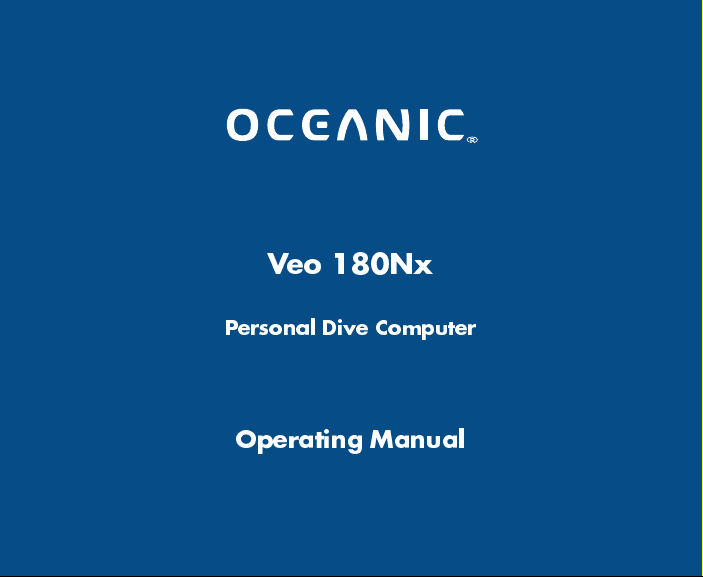
Veo 180Nx
Personal Dive Computer
Operating Manual
Page 2

LIMITED TWO-YEAR WARRANTY
For details, refer to the Product Warranty Registration Card provided.
COPYRIGHT NOTICE
This operating manual is copyrighted, all rights are reserved. It may not, in whole or in part, be
copied, photocopied, reproduced, translated, or reduced to any electronic medium or machine
readable form without prior consent in writing from Oceanic / 2002 Design.
Veo 180Nx Operating Manual, Doc. No. 12-2621
TRADEMARK NOTICE
Oceanic, the Oceanic logo, Veo 180Nx, the Veo 180Nx logo, Smart Glo, and Oceanglo are all
registered and unregistered trademarks of Oceanic. All rights are reserved.
PATENT NOTICE
U.S. Patents have been issued, or applied for, to protect the following design features:
Dive Time Remaining (U.S. Patent no. 4,586,136), Data Sensing and Processing Device (U.S. Patent
no. 4,882,678), and Variable Ascent Rate Indicator (U.S. Patent no. 5,156,055). User Setable
Display (U.S. Patent no. 5,845,235) is owned by Suunto Oy (Finland).
DECOMPRESSION MODEL
The programs within the Veo 180Nx simulate the absorption of nitrogen into the body by using a
mathematical model. This model is merely a way to apply a limited set of data to a large range of
experiences. The Veo 180Nx dive computer model is based upon the latest research and experiments
in decompression theory.
other) No Decompression Tables, is no guarantee of avoiding decompression sick-
ness, i.e. the bends.
No machine can predict how your body will react to a particular dive profile.
Still, using the Veo 180Nx, just as using the U.S. Navy (or
Every divers physiology is different, and can even vary from day to day.
© 2002 Design, 2004
San Leandro, Ca. USA 94577
2
Page 3

CONTENTS
LIMITED TWO-YEAR WARRANTY ............................................................................................................................ 2
NOTICES ..................................................................................................................................................................... 2
DECOMPRESSION MODEL ....................................................................................................................................... 2
FEATURES AND DISPLAYS............................................................................................. 7
INTRODUCTION .......................................................................................................................................................... 8
CONTROL BUTTON ................................................................................................................................................... 8
BAR GRAPHS ............................................................................................................................................................. 9
Tissue Loading Bar Graph (TLBG) ......................................................................................................................... 9
Oxygen Bar Graph (O2BG) .................................................................................................................................. 10
Variable Ascent Rate Indicator (VARI) .................................................................................................................. 10
ALPHA / NUMERIC DISPLAYS ................................................................................................................................. 11
Depth Displays ...................................................................................................................................................... 11
Time and Date Displays ....................................................................................................................................... 12
Temperature Display ............................................................................................................................................. 13
AUDIBLE ALARM ...................................................................................................................................................... 13
BACKLIGHT .............................................................................................................................................................. 14
POWER SUPPLY ...................................................................................................................................................... 14
Battery Indicator ................................................................................................................................................... 14
Low Battery Condition .......................................................................................................................................... 15
FO2 MODE ................................................................................................................................................................ 16
FO2 50% Default .................................................................................................................................................. 17
ACTIVATION AND SETUP .............................................................................................. 19
ACTIVATION .............................................................................................................................................................. 20
Backup Activation ................................................................................................................................................. 21
SURFACE SEQUENCE ............................................................................................................................................. 21
SURFACE MODE ...................................................................................................................................................... 21
3
Page 4

CONTENTS (continued)
SET MODE ................................................................................................................................................................ 22
Set Mode Access and Timing ............................................................................................................................... 22
TO SET FO2 ......................................................................................................................................................... 23
PC INTERFACE .................................................................................................................................................... 24
TO SET UNITS OF MEASURE ............................................................................................................................ 25
TO SET HOUR FORMAT ..................................................................................................................................... 26
TO SET TIME ....................................................................................................................................................... 27
TO SET DATE ...................................................................................................................................................... 28
TO SET PO2 ALARM ........................................................................................................................................... 29
TO SET FO2 50% DEFAULT ............................................................................................................................... 30
TO SET DIGITAL GAUGE MODE ........................................................................................................................ 31
TO SET WATER ACTIVATION ............................................................................................................................. 32
PLAN AND DIVE MODES ............................................................................................... 33
PRE DIVE PLANNING SEQUENCETM...................................................................................................................... 34
TISSUE LOADING BAR GRAPH .............................................................................................................................. 36
OXYGEN ACCUMULATION BAR GRAPH ............................................................................................................... 36
VARIABLE ASCENT RATE INDICATOR .................................................................................................................. 36
CONTROL OF DISPLAYS ......................................................................................................................................... 37
NO DECOMPRESSION DIVE MODE ....................................................................................................................... 37
No Deco Dive Mode Safety Stop .......................................................................................................................... 40
DECOMPRESSION DIVE MODE .............................................................................................................................. 40
VIOLATION MODES .................................................................................................................................................. 43
Conditional Violation Mode ................................................................................................................................... 44
Delayed Violation Modes ...................................................................................................................................... 45
Immediate Violation Mode and Gauge Mode ....................................................................................................... 46
HIGH PO2 DIVE MODE ............................................................................................................................................. 48
HIGH OXYGEN ACCUMULATION ............................................................................................................................ 49
USER SET DIGITAL GAUGE MODE ........................................................................................................................ 50
4
Page 5

CONTENTS (continued)
POST DIVE MODES ....................................................................................................... 51
POST DIVE SURFACE MODE .................................................................................................................................. 52
TRANSITION PERIOD .............................................................................................................................................. 52
AFTER THE TRANSITION PERIOD (THE FIRST 2 HOURS) .................................................................................. 53
Time to Fly/Desaturate ......................................................................................................................................... 54
Pre Dive Planning Sequence ............................................................................................................................... 55
Log Mode .............................................................................................................................................................. 55
AFTER THE FIRST 2 HOURS .................................................................................................................................. 57
WET CONTACTS ....................................................................................................................................................... 58
DOWNLOADING DATA TO A PC .............................................................................................................................. 59
RESET FEATURE...................................................................................................................................................... 60
GENERAL ....................................................................................................................... 61
CARE AND CLEANING ............................................................................................................................................. 62
INSPECTIONS AND SERVICE ................................................................................................................................. 62
MODULE REMOVAL FROM A BOOT ...................................................................................................................... 64
BATTERY REPLACEMENT ...................................................................................................................................... 65
RETURNING A MODULE TO A BOOT ..................................................................................................................... 69
ALTITUDE COMPENSATION .................................................................................................................................... 70
SPECIFICATIONS ..................................................................................................................................................... 71
NOTES ....................................................................................................................................................................... 76
NOTES ....................................................................................................................................................................... 77
OCEANIC WORLD WIDE ......................................................................................................................................... 78
SERVICE RECORD ................................................................................................................................................... 79
Pay special attention to items marked
with this Warning symbol.
5
Page 6
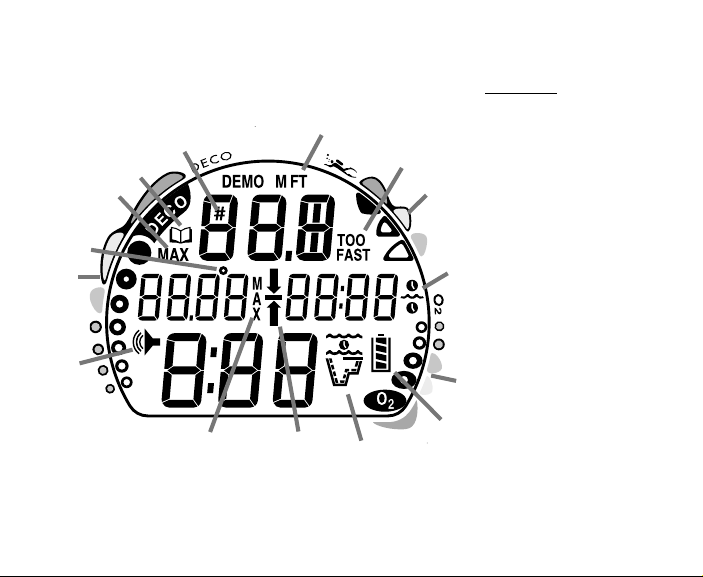
Components:
a. Icon - Operating Mode
h
g
i
f
j
k
l
b. Battery Indicator
c. O2 (oxygen) Bar Graph
d. Icon - Time
e. Variable Ascent Rate Indicator
f. Graphic - Ascent Too Fast
g. Graphic - Depth
e
h. Icon - Dive No. (Log only)
i. Icon - Log Mode
j. Graphic - Maximum Depth
k. Icon - Temperature
l. Tissue Loading Bar Graph
d
m. Icon - Alarm Set
n. Graphic - Maximum Depth
o. Icon - Descend Arrow
Icon - Deco Ceiling Stop Bar
Icon - Ascend Arrow
m
c
n
o
a
b
LCD DISPLAY
6
Page 7
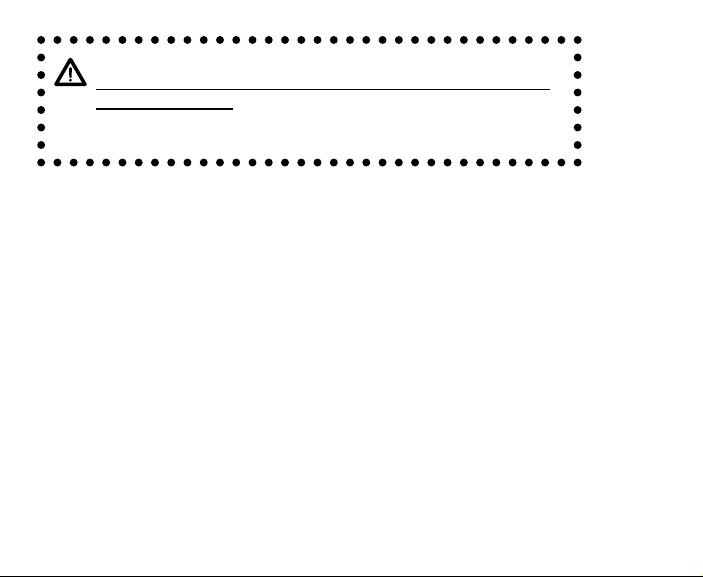
WARNING: Prior to diving with the Veo 180Nx, you must also
read and understand the Oceanic Dive Computer Safety and
Reference Manual, Doc. No. 12-2262, which provides Important
Warnings and Safety Recommendations as well as general
product information.
FEATURES and DISPLAYS
7
Page 8
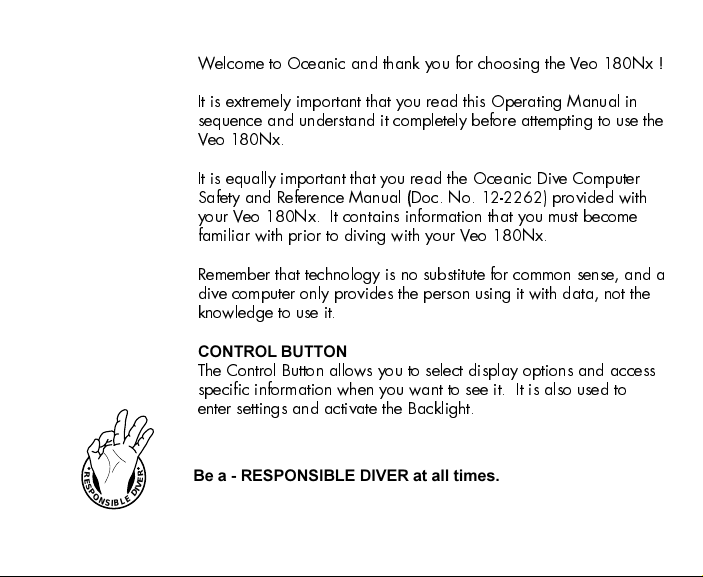
INTRODUCTION
Welcome to Oceanic and thank you for choosing the Veo 180Nx !
It is extremely important that you read this Operating Manual in
sequence and understand it completely before attempting to use the
Veo 180Nx.
It is equally important that you read the Oceanic Dive Computer
Safety and Reference Manual (Doc. No. 12-2262) provided with
your Veo 180Nx. It contains information that you must become
familiar with prior to diving with your Veo 180Nx.
Remember that technology is no substitute for common sense, and a
dive computer only provides the person using it with data, not the
knowledge to use it.
CONTROL BUTTON
The Control Button allows you to select display options and access
specific information when you want to see it. It is also used to
enter settings and activate the Backlight.
R
R
E
S
P
O
N
E
S
L
I
B
Be a - RESPONSIBLE DIVER at all times.
E
V
I
D
8
Page 9
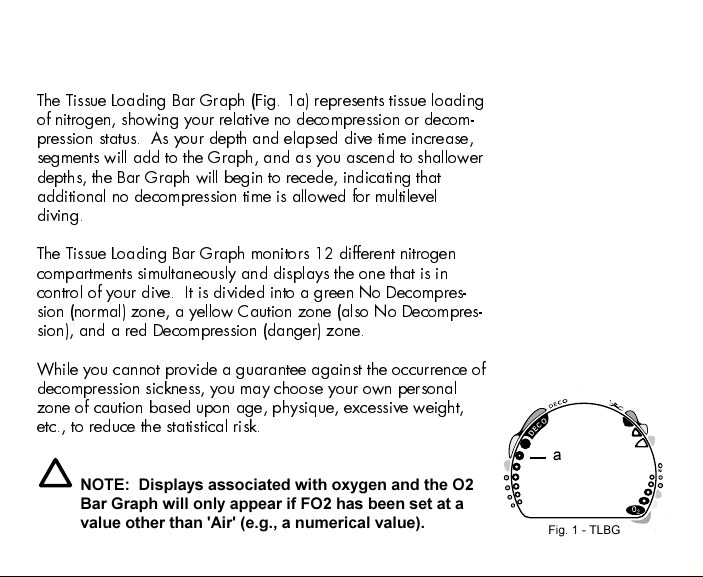
BAR GRAPHS
Tissue Loading Bar Graph (TLBG)
The Tissue Loading Bar Graph (Fig. 1a) represents tissue loading
of nitrogen, showing your relative no decompression or decom-
pression status. As your depth and elapsed dive time increase,
segments will add to the Graph, and as you ascend to shallower
depths, the Bar Graph will begin to recede, indicating that
additional no decompression time is allowed for multilevel
diving.
The Tissue Loading Bar Graph monitors 12 different nitrogen
compartments simultaneously and displays the one that is in
control of your dive. It is divided into a green No Decompres-
sion (normal) zone, a yellow Caution zone (also No Decompres-
sion), and a red Decompression (danger) zone.
While you cannot provide a guarantee against the occurrence of
decompression sickness, you may choose your own personal
zone of caution based upon age, physique, excessive weight,
etc., to reduce the statistical risk.
NOTE: Displays associated with oxygen and the O2
Bar Graph will only appear if FO2 has been set at a
value other than 'Air' (e.g., a numerical value).
a
Fig. 1 - TLBG
9
Page 10
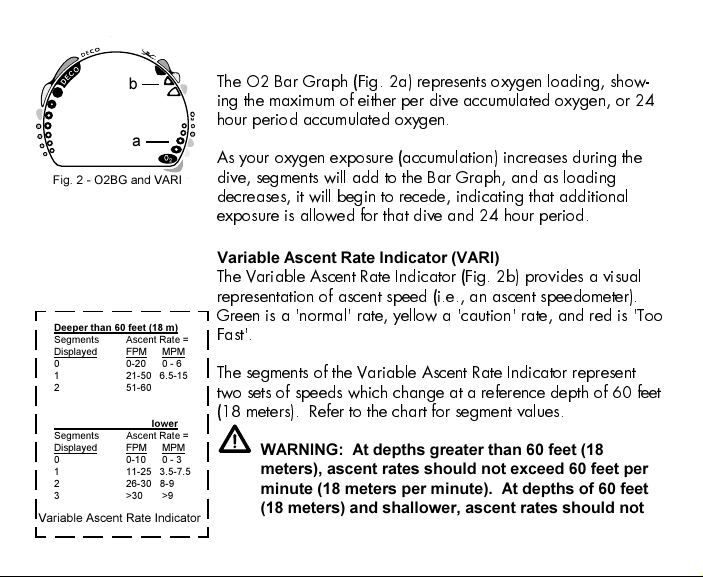
b
a
Fig. 2 - O2BG and VARI
Deeper than 60 feet (18 m)
Segments Ascent Rate =
Displayed FPM MPM
0 0-20 0 - 6
1 21-50 6. 5-15
2 51-60 15.5-18
3 >60 >18
60 feet (18 m) & Shallower
Segments Ascent Rate =
Displayed FPM MPM
0 0-10 0 - 3
1 11-25 3.5-7.5
2 26-30 8-9
3>30>9
Variable Ascent Rate Indicator
10
Oxygen Accumulation Bar Graph (O2BG)
The O2 Bar Graph (Fig. 2a) represents oxygen loading, show-
ing the maximum of either per dive accumulated oxygen, or 24
hour period accumulated oxygen.
As your oxygen exposure (accumulation) increases during the
dive, segments will add to the Bar Graph, and as loading
decreases, it will begin to recede, indicating that additional
exposure is allowed for that dive and 24 hour period.
Variable Ascent Rate Indicator (VARI)
The Variable Ascent Rate Indicator (Fig. 2b) provides a visual
representation of ascent speed (i.e., an ascent speedometer).
Green is a 'normal' rate, yellow a 'caution' rate, and red is 'Too
Fast'.
The segments of the Variable Ascent Rate Indicator represent
two sets of speeds which change at a reference depth of 60 feet
(18 meters). Refer to the chart for segment values.
WARNING: At depths greater than 60 feet (18
meters), ascent rates should not exceed 60 feet per
minute (18 meters per minute). At depths of 60 feet
(18 meters) and shallower, ascent rates should not
Page 11
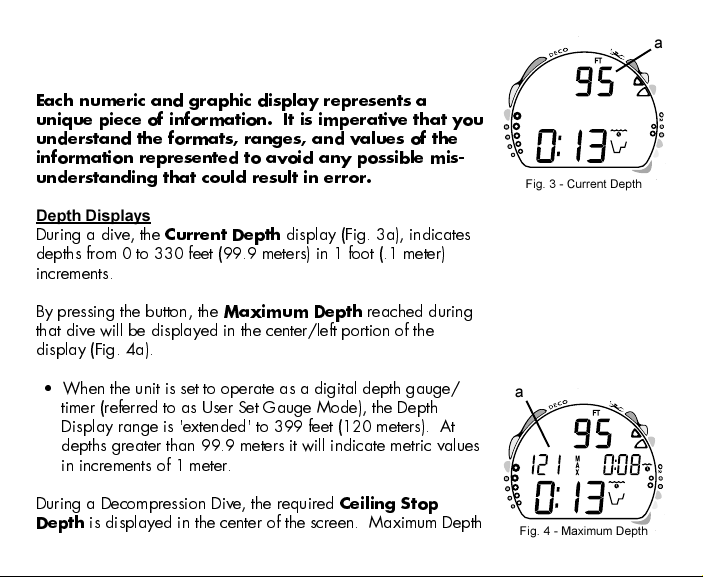
exceed 30 feet per minute (9 meters per minute).
ALPHA / NUMERIC DISPLAYS
Each numeric and graphic display represents a
unique piece of information. It is imperative that you
understand the formats, ranges, and values of the
information represented to avoid any possible mis-
understanding that could result in error.
Depth Displays
During a dive, the
Current Depth
display (Fig. 3a), indicates
depths from 0 to 330 feet (99.9 meters) in 1 foot (.1 meter)
increments.
a
Fig. 3 - Current Depth
By pressing the button, the
Maximum Depth
reached during
that dive will be displayed in the center/left portion of the
display (Fig. 4a).
When the unit is set to operate as a digital depth gauge/
timer (referred to as User Set Gauge Mode), the Depth
Display range is 'extended' to 399 feet (120 meters). At
depths greater than 99.9 meters it will indicate metric values
in increments of 1 meter.
During a Decompression Dive, the required
Depth
is displayed in the center of the screen. Maximum Depth
Ceiling Stop
a
Fig. 4 - Maximum Depth
11
Page 12
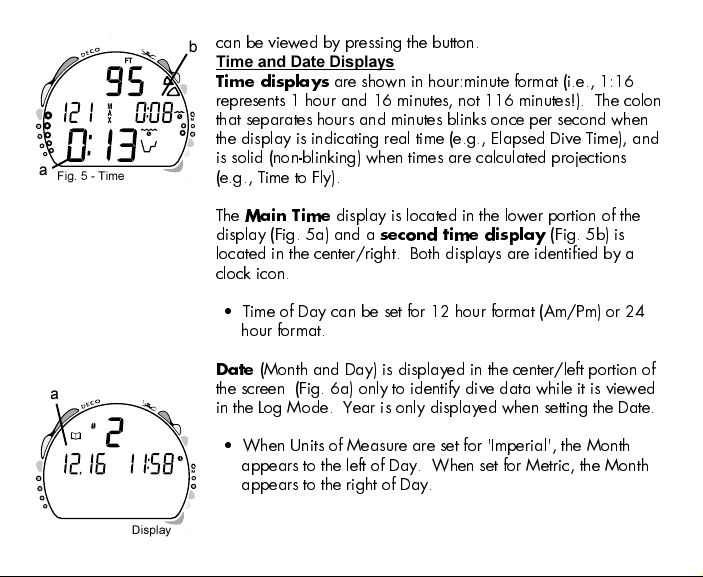
a
Fig. 5 - Time Displays
a
Fig. 6 - Date Display
12
can be viewed by pressing the button.
b
Time and Date Displays
Time displays
are shown in hour:minute format (i.e., 1:16
represents 1 hour and 16 minutes, not 116 minutes!). The colon
that separates hours and minutes blinks once per second when
the display is indicating real time (e.g., Elapsed Dive Time), and
is solid (non-blinking) when times are calculated projections
(e.g., Time to Fly).
The
Main Time
display (Fig. 5a) and a
display is located in the lower portion of the
second time display
(Fig. 5b) is
located in the center/right. Both displays are identified by a
clock icon.
Time of Day can be set for 12 hour format (Am/Pm) or 24
hour format.
Date
(Month and Day) is displayed in the center/left portion of
the screen (Fig. 6a) only to identify dive data while it is viewed
in the Log Mode. Year is only displayed when setting the Date.
When Units of Measure are set for 'Imperial', the Month
appears to the left of Day. When set for Metric, the Month
appears to the right of Day.
Page 13
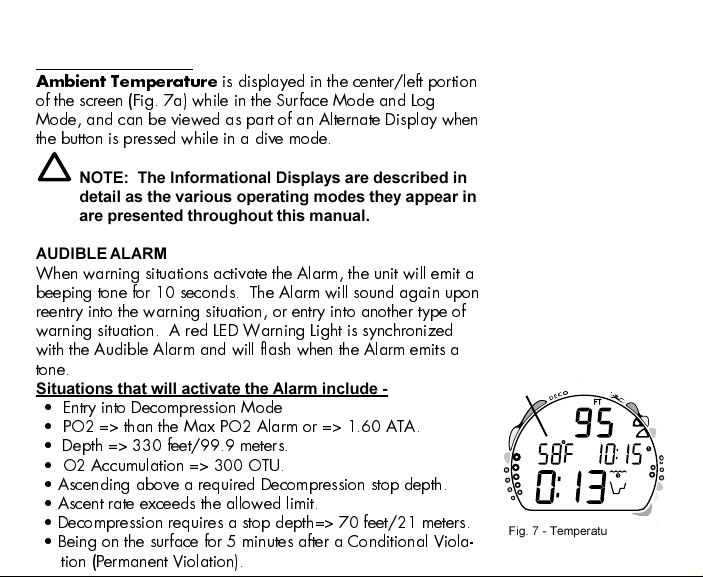
Temperature Display
Ambient Temperature
is displayed in the center/left portion
of the screen (Fig. 7a) while in the Surface Mode and Log
Mode, and can be viewed as part of an Alternate Display when
the button is pressed while in a dive mode.
NOTE: The Informational Displays are described in
detail as the various operating modes they appear in
are presented throughout this manual.
AUDIBLE ALARM
When warning situations activate the Alarm, the unit will emit a
beeping tone for 10 seconds. The Alarm will sound again upon
reentry into the warning situation, or entry into another type of
warning situation. A red LED Warning Light is synchronized
with the Audible Alarm and will flash when the Alarm emits a
tone.
Situations that will activate the Alarm include -
Entry into Decompression Mode
PO2 => than the Max PO2 Alarm or => 1.60 ATA.
Depth => 330 feet/99.9 meters.
O2 Accumulation => 300 OTU.
Ascending above a required Decompression stop depth.
Ascent rate exceeds the allowed limit.
Decompression requires a stop depth=> 70 feet/21 meters.
Being on the surface for 5 minutes after a Conditional Viola-
tion (Permanent Violation).
a
Fig. 7 - Temperature Display
13
Page 14
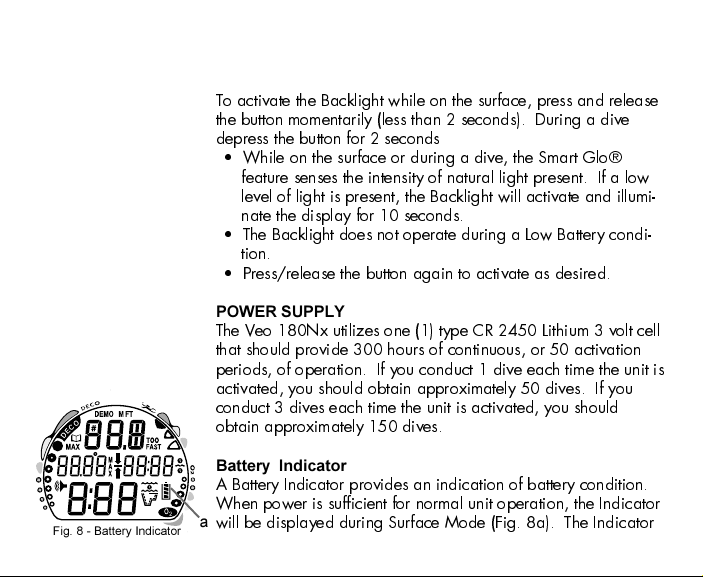
Fig. 8 - Battery Indicator
14
BACKLIGHT
To activate the Backlight while on the surface, press and release
the button momentarily (less than 2 seconds). During a dive
depress the button for 2 seconds
While on the surface or during a dive, the Smart Glo®
feature senses the intensity of natural light present. If a low
level of light is present, the Backlight will activate and illumi-
nate the display for 10 seconds.
The Backlight does not operate during a Low Battery condi-
tion.
Press/release the button again to activate as desired.
POWER SUPPLY
The Veo 180Nx utilizes one (1) type CR 2450 Lithium 3 volt cell
that should provide 300 hours of continuous, or 50 activation
periods, of operation. If you conduct 1 dive each time the unit is
activated, you should obtain approximately 50 dives. If you
conduct 3 dives each time the unit is activated, you should
obtain approximately 150 dives.
Battery Indicator
A Battery Indicator provides an indication of battery condition.
When power is sufficient for normal unit operation, the Indicator
a
will be displayed during Surface Mode (Fig. 8a). The Indicator
Page 15

will not be displayed during Dive Mode(s).
Low Battery Condition
Voltage level is checked upon activation and every (1) minute
during operation on the surface.
When 75 % of the Rated Power has been consumed, the
lower bar
of the Battery Indicator (only segment) will be
displayed, and the outline of the Indicator will flash once per
second (Fig. 9) as a warning that the Battery is to be re-
placed prior to conducting any further dives.
Upon decreasing to a voltage level that will no longer
sustain proper operation, the Indicator will flash 5 times
followed by shutdown of the unit.
If a Low Battery Condition exists when the unit is activated
(by pressing the button), the graphic bAT and the Battery
Indicator will appear flashing for 5 seconds followed by
shutdown of the unit.
If the button is not pressed to activate the unit prior to a dive,
and a Low Battery Condition exists, the Battery Indicator will
appear flashing as a warning upon descent past 4 feet (1.2
meters). No other information will be displayed.
If the unit did not display a Low Battery Condition 'prior to'
entering the Dive Mode, and a Low Battery Condition occurs
during the dive, there will be sufficient battery power to
maintain unit operation for the remainder of 'that dive'. The
Battery Indicator will appear after the dive in Surface Mode.
Fig. 9 -Low Battery Condition
15
Page 16
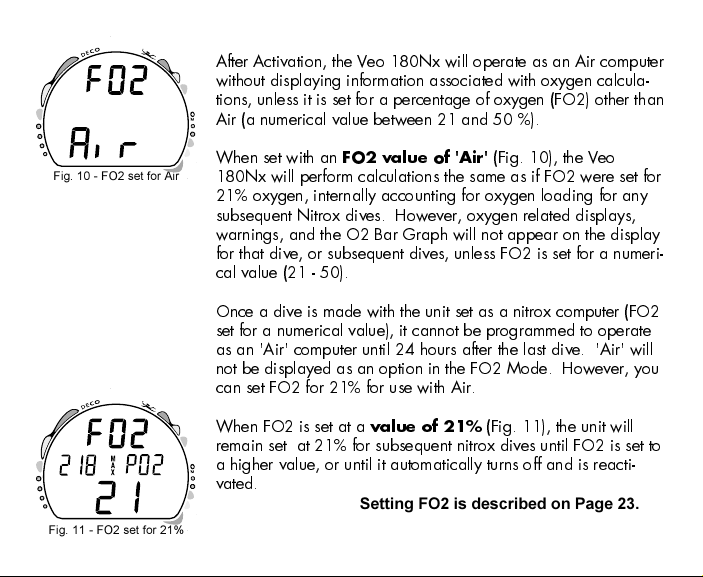
FO2 MODE
After Activation, the Veo 180Nx will operate as an Air computer
without displaying information associated with oxygen calcula-
tions, unless it is set for a percentage of oxygen (FO2) other than
Air (a numerical value between 21 and 50 %).
Fig. 10 - FO2 set for Air
Fig. 11 - FO2 set for 21%
16
When set with an
FO2 value of 'Air'
(Fig. 10), the Veo
180Nx will perform calculations the same as if FO2 were set for
21% oxygen, internally accounting for oxygen loading for any
subsequent Nitrox dives. However, oxygen related displays,
warnings, and the O2 Bar Graph will not appear on the display
for that dive, or subsequent dives, unless FO2 is set for a numeri-
cal value (21 - 50).
Once a dive is made with the unit set as a nitrox computer (FO2
set for a numerical value), it cannot be programmed to operate
as an 'Air' computer until 24 hours after the last dive. 'Air' will
not be displayed as an option in the FO2 Mode. However, you
can set FO2 for 21% for use with Air.
When FO2 is set at a
value of 21%
(Fig. 11), the unit will
remain set at 21% for subsequent nitrox dives until FO2 is set to
a higher value, or until it automatically turns off and is reacti-
vated.
Setting FO2 is described on Page 23.
Page 17
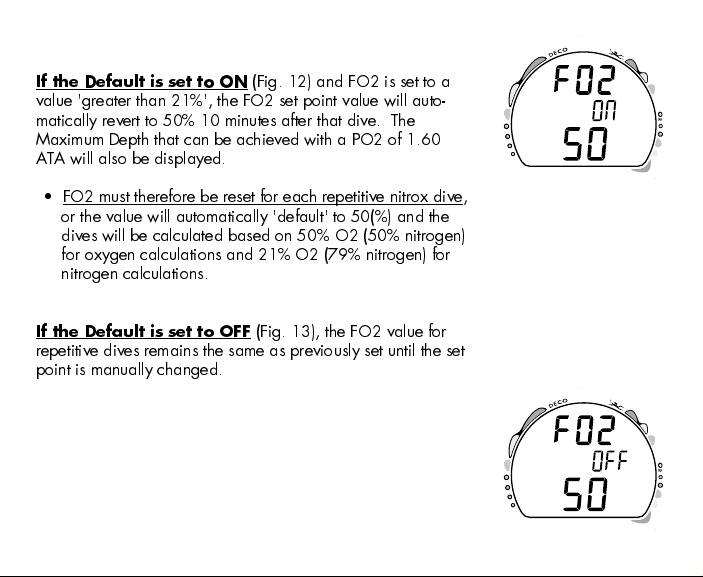
FO2 50% Default
If the Default is set to ON
(Fig. 12) and FO2 is set to a
value 'greater than 21%', the FO2 set point value will auto-
matically revert to 50% 10 minutes after that dive. The
Maximum Depth that can be achieved with a PO2 of 1.60
ATA will also be displayed.
FO2 must therefore be reset for each repetitive nitrox dive,
or the value will automatically 'default' to 50(%) and the
dives will be calculated based on 50% O2 (50% nitrogen)
for oxygen calculations and 21% O2 (79% nitrogen) for
nitrogen calculations.
If the Default is set to OFF
(Fig. 13), the FO2 value for
repetitive dives remains the same as previously set until the set
point is manually changed.
Fig. 12 - FO2 Default ON
Fig. 13 - FO2 Default OFF
17
Page 18
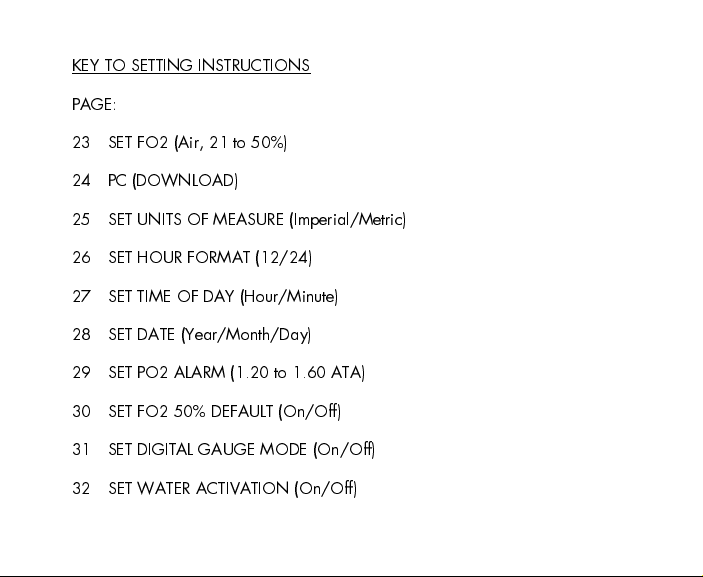
KEY TO SETTING INSTRUCTIONS
PAGE:
23 SET FO2 (Air, 21 to 50%)
24 PC (DOWNLOAD)
25 SET UNITS OF MEASURE (Imperial/Metric)
26 SET HOUR FORMAT (12/24)
27 SET TIME OF DAY (Hour/Minute)
28 SET DATE (Year/Month/Day)
29 SET PO2 ALARM (1.20 to 1.60 ATA)
30 SET FO2 50% DEFAULT (On/Off)
31 SET DIGITAL GAUGE MODE (On/Off)
32 SET WATER ACTIVATION (On/Off)
18
Page 19
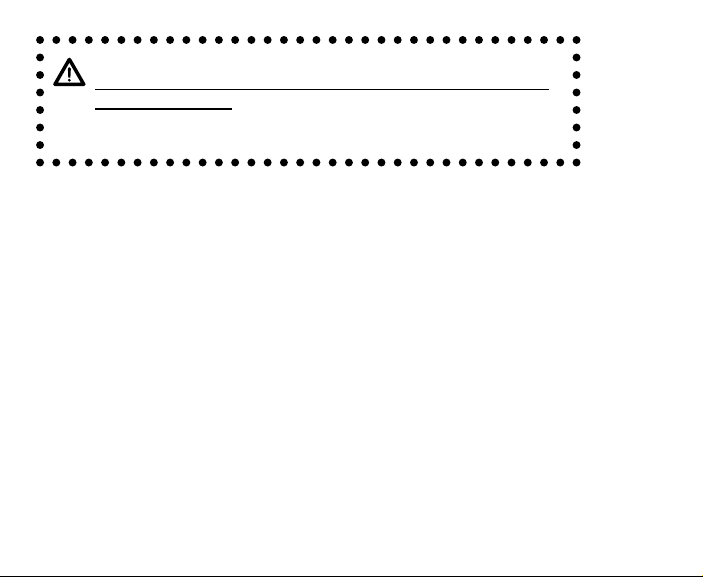
WARNING: Prior to diving with the Veo 180Nx, you must also
read and understand the Oceanic Dive Computer Safety and
Reference Manual, Doc. No. 12-2262, which provides Important
Warnings and Safety Recommendations as well as general
product information.
ACTIVATION and SETUP
19
Page 20
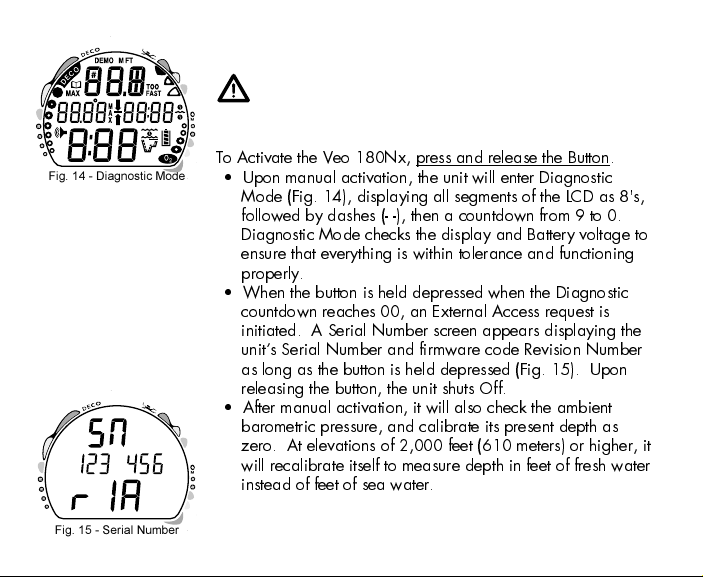
ACTIVATION
WARNING: If the unit is activated at elevations
higher than 14,000 feet (4,267 meters), it will perform a diagnostic check and immediately shutdown.
Fig. 14 - Diagnostic Mode
Fig. 15 - Serial Number
20
To Activate the Veo 180Nx, press and release the Button.
Upon manual activation, the unit will enter Diagnostic
Mode (Fig. 14), displaying all segments of the LCD as 8's,
followed by dashes (- -), then a countdown from 9 to 0.
Diagnostic Mode checks the display and Battery voltage to
ensure that everything is within tolerance and functioning
properly.
When the button is held depressed when the Diagnostic
countdown reaches 00, an External Access request is
initiated. A Serial Number screen appears displaying the
units Serial Number and firmware code Revision Number
as long as the button is held depressed (Fig. 15). Upon
releasing the button, the unit shuts Off.
After manual activation, it will also check the ambient
barometric pressure, and calibrate its present depth as
zero. At elevations of 2,000 feet (610 meters) or higher, it
will recalibrate itself to measure depth in feet of fresh water
instead of feet of sea water.
Page 21

Backup Activation (only if Water Activation is set ON)
As a backup, the Veo 180Nx will also automatically activate by
water contact. This is accomplished by bridging the gap be-
tween contacts located on the Button stem and back of the case.
If no dive is made within 2 hours after initial activation, the unit
will automatically deactivate. If the wet contacts are still
bridged, the unit will reactivate and display the H2O graphic.
SURFACE SEQUENCE
While on the surface, the unit will automatically scroll through a
Sequence of displays including -
Surface Mode
Fly Mode
DeSat Mode
Plan Mode
As the Surface Sequence is scrolling, you can use the button to
access Log Mode and Set Mode.
SURFACE MODE
Surface Mode, identified by the Surface Time icon (Fig. 16a),
follows Diagnostic Mode after Activation. Information includes
Dive Number '0' (no dive made yet), Temperature (and icon),
Time of Day (with icon), the Battery Indicator, and Surface Time
(with flashing colon).
Fig. 16 - Surface Mode
(module is dry)
a
21
Page 22
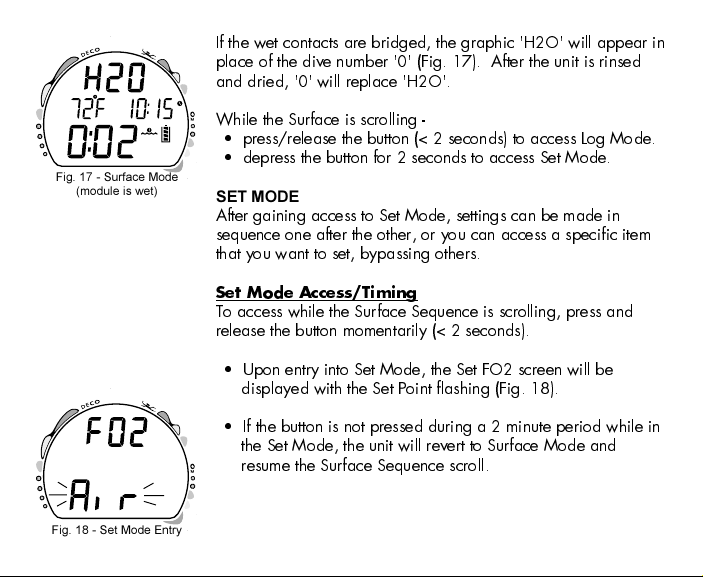
Fig. 17 - Surface Mode
(module is wet)
Fig. 18 - Set Mode Entry
22
If the wet contacts are bridged, the graphic 'H2O' will appear in
place of the dive number '0' (Fig. 17). After the unit is rinsed
and dried, '0' will replace 'H2O'.
While the Surface is scrolling -
press/release the button (< 2 seconds) to access Log Mode.
depress the button for 2 seconds to access Set Mode.
SET MODE
After gaining access to Set Mode, settings can be made in
sequence one after the other, or you can access a specific item
that you want to set, bypassing others.
Set Mode Access/Timing
To access while the Surface Sequence is scrolling, press and
release the button momentarily (< 2 seconds).
Upon entry into Set Mode, the Set FO2 screen will be
displayed with the Set Point flashing (Fig. 18).
If the button is not pressed during a 2 minute period while in
the Set Mode, the unit will revert to Surface Mode and
resume the Surface Sequence scroll.
Page 23
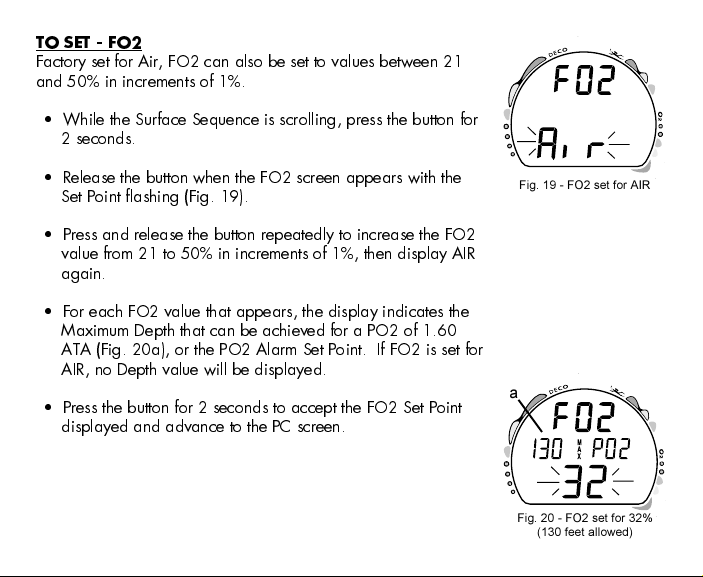
TO SET - FO2
Factory set for Air, FO2 can also be set to values between 21
and 50% in increments of 1%.
While the Surface Sequence is scrolling, press the button for
2 seconds.
Release the button when the FO2 screen appears with the
Set Point flashing (Fig. 19).
Press and release the button repeatedly to increase the FO2
value from 21 to 50% in increments of 1%, then display AIR
again.
For each FO2 value that appears, the display indicates the
Maximum Depth that can be achieved for a PO2 of 1.60
ATA (Fig. 20a), or the PO2 Alarm Set Point. If FO2 is set for
AIR, no Depth value will be displayed.
Press the button for 2 seconds to accept the FO2 Set Point
displayed and advance to the PC screen.
Fig. 19 - FO2 set for AIR
a
Fig. 20 - FO2 set for 32%
(130 feet allowed)
23
Page 24
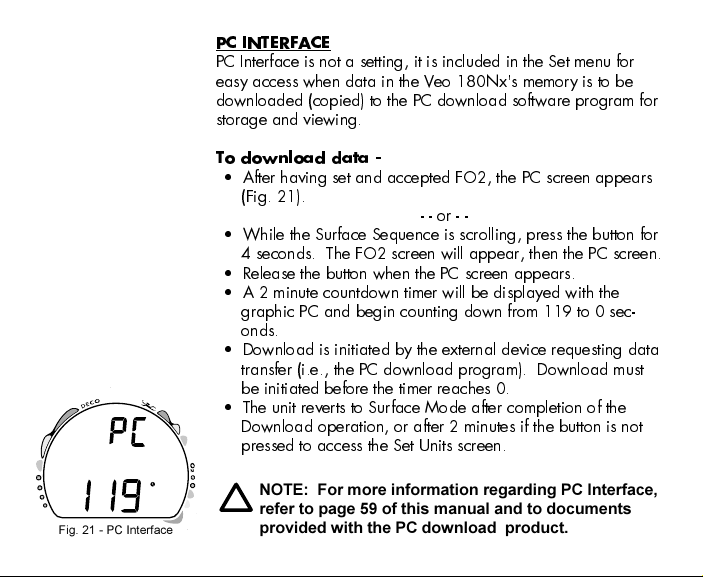
Fig. 21 - PC Interface
24
PC INTERFACE
PC Interface is not a setting, it is included in the Set menu for
easy access when data in the Veo 180Nx's memory is to be
downloaded (copied) to the PC download software program for
storage and viewing.
To download data -
After having set and accepted FO2, the PC screen appears
(Fig. 21).
- - or - -
While the Surface Sequence is scrolling, press the button for
4 seconds. The FO2 screen will appear, then the PC screen.
Release the button when the PC screen appears.
A 2 minute countdown timer will be displayed with the
graphic PC and begin counting down from 119 to 0 sec-
onds.
Download is initiated by the external device requesting data
transfer (i.e., the PC download program). Download must
be initiated before the timer reaches 0.
The unit reverts to Surface Mode after completion of the
Download operation, or after 2 minutes if the button is not
pressed to access the Set Units screen.
NOTE: For more information regarding PC Interface,
refer to page 59 of this manual and to documents
provided with the PC download product.
Page 25

TO SET - UNITS OF MEASURE
Factory set for Imperial, Units of can also be set for Metric.
After having set and accepted FO2, the PC screen appears.
To bypass PC, press the button until the Set Units screen
appears with the Set Point flashing (Fig. 22).
- - or - -
While the Surface Sequence is scrolling, press the button for
6 seconds.
Release the button when the Set Units screen appears with
the Set Point flashing.
Press and release the button (less than 2 seconds) to toggle
between Imperial (FT and F) and Metric (M and C) units.
Press the button for 2 seconds to accept the Units Set Point
and advance to Set Hour Format.
Fig. 22 - Set Units
25
Page 26

Fig. 23 - Set Hour Format
26
TO SET - HOUR FORMAT
Factory set for 12 Hour (12: AM to 11: PM), the Hour Format
can also be set for 24 Hour (0: to 23: hours).
After having set and accepted Units, the Set Hour Format
screen appears with the Set Point flashing (Fig. 23).
- - or - -
While the Surface Sequence is scrolling, press the button for
8 seconds.
Release the button when the Set Hour Format screen appears
with the Set Point flashing.
Press and release the button (less than 2 seconds) to toggle
between 12 and 24.
Press the button for 2 seconds to accept the Set Point and
advance to Set Time.
Page 27

TO SET - TIME
Set for factory local time, the Time can be set to values between
0:00 and 12:59 (AM/PM) or 0:00 and 23:59.
After having set and accepted Hour Format, the Set Time
screen appears with the Hour Set Point flashing (Fig. 24).
- - or - -
While the Surface Sequence is scrolling, press the button for
10 seconds.
Release the button when the Set Time screen appears with
the Hour Set Point flashing.
Press and release the button repeatedly (less than 2 seconds
each time) to advance the Hour setting in increments of 1
Hour per press of the button.
Press the button for 2 seconds to accept the Hour Set Point,
the Minutes Set Point flashes.
Press and release the button repeatedly (less than 2 seconds
each time) to advance the Minute setting in increments of 1
Minute per press of the button.
Press the button for 2 seconds to accept the Minute Set Point
and advance to Set Date.
Fig. 24 - Set Time
27
Page 28

Fig. 25 - Set Date
28
TO SET - DATE
Factory set for the factory local Date, the Date can be set to
values between 01/01/2004 and 12/31/2039.
After having set and accepted the Time, the Date appears
with the graphic dAY, and Year Set Point flashing (Fig. 25).
- - or - -
While the Surface Sequence is scrolling, press the button for
14 seconds.
Release the button when the Set Date screen appears with
the Year Set Point flashing.
Press and release the button repeatedly (less than 2 seconds
each time) to advance the Year setting in increments of 1
Year per press of the button.
Press the button for 2 seconds to accept the Year Set Point,
the Month Set Point flashes.
Press and release the button repeatedly (less than 2 seconds
each time) to advance the Month setting in increments of 1
Month per press of the button.
Press the button for 2 seconds to accept the Month Set Point,
the Day Set Point flashes.
Press and release the button repeatedly (less than 2 seconds
each time) to advance the Day setting in increments of 1 Day
per press of the button.
Press the button for 2 seconds to accept the Date Set Point
and advance to Set PO2 Alarm.
Page 29

TO SET - PO2 ALARM
Factory set for 1.60 (ATA), the Maximum PO2 Alarm can be set
to values between 1.20 and 1.60 (ATA) in increments of .10
(ATA).
After having set and accepted the Date, the Set PO2 Alarm
screen appears with the Set Point flashing (Fig. 26).
- - or - -
While the Surface Sequence is scrolling, press the button for
20 seconds.
Release the button when the Set PO2 Alarm screen appears
with the PO2 Set Point flashing.
Press and release the button repeatedly (less than 2 seconds
each time) to advance the PO2 Alarm setting in increments
of .10 ATA per press of the button.
Press the button for 2 seconds to accept the PO2 Alarm Set
Point and advance to Set FO2 Default.
Fig. 26 - Set PO2 Alarm
29
Page 30

Fig. 27 - Set FO2 Default
30
TO SET - FO2 50% DEFAULT
Factory set ON, the FO2 50% Default feature can be set to
OFF. The effects of this feature being ON or OFF are described
on page 17.
After having set and accepted the PO2 Alarm setting, the Set
FO2 50% Default screen appears with the Set Point flashing
(Fig. 27).
- - or - -
While the Surface Sequence is scrolling, press the button for
22 seconds.
Release the button when the Set FO2 50 screen appears
with the Set Point flashing.
Press and release the button (less than 2 seconds) to toggle
between ON and OFF.
Press the button for 2 seconds to accept the Set Point and
advance to Set Digital Gauge Mode.
Page 31

TO SET - DIGITAL GAUGE MODE
Factory set OFF, Digital Gauge Mode can also be set ON. The
effects of this feature being ON or OFF are described on page
50.
After having set and accepted the FO2 Default setting, the
Set Digital Gauge Mode screen appears with the Set Point
flashing (Fig. 28).
- - or - -
While the Surface Sequence is scrolling, press the button for
24 seconds.
Release the button when the Set Digital Gauge Mode screen
appears with the Set Point flashing.
Press and release the button (less than 2 seconds) to toggle
between ON and OFF.
Press the button for 2 seconds to accept the Set Point and
advance to Set Water Activation.
Fig. 28 - Set Digital Gauge
31
Page 32

Fig. 29 - Set Water Activation
32
TO SET - WATER ACTIVATION
Factory set for On, the Water Activation feature can also be set
for OFF (disabled) to prevent inadvertent activation during travel
or storage. When set On, the Veo 180Nx will automatically
Activate and enter Dive Mode upon immersion in water.
After having set and accepted the Digital Gauge Mode
setting, the Set Water Activation screen appears with the Set
Point flashing (Fig. 29).
- - or - -
While the Surface Sequence is scrolling, press the button for
26 seconds.
Release the button when the Set Water Activation screen
appears with the Set Point flashing.
Press and release the button (less than 2 seconds) to toggle
between On and OFF.
Press the button for 2 seconds to accept the Set Point and
advance to Surface Mode.
WARNING: When the Water Activation feature is set
OFF, the Veo 180Nx must be manually activated or it
will not enter Dive Mode upon descent.
Page 33

WARNING: Prior to diving with the Veo 180Nx, you must also
read and understand the Oceanic Dive Computer Safety and
Reference Manual, Doc. No. 12-2262, which provides Important
Warnings and Safety Recommendations as well as general
product information.
PLAN and DIVE MODES
33
Page 34

PRE DIVE PLANNING SEQUENCE
TM
The Pre Dive Planning Sequence (PDPS), which appears after
Surface Mode prior to the first dive of a new activation period,
provides a sequence of theoretical dive times available for
depths ranging from 30 feet (9 meters) to 190 feet (57 meters) in
10 foot (3 meter) increments.
Depth NDL
feet (meters)
hours:mins
30 (9) 4:20 (4:43)
40 (12) 2:17 (2:24)
50 (15) 1:21 (1:25)
60 (18) :57 (:59)
70 (21) :40 (:41)
80 (24) :30 (:32)
90 (27) :24 (:25)
100 (30) :19 (:20)
110 (33) :16 (:17)
120 (36) :13 (:14)
130 (39) :11 (:11)
140 (42) :09 (:09)
150 (45) :08 (:08)
160 (48) :07 (:07)
170 (51) :07 (:06)
180 (54) :06 (:06)
190 (57) :05 (:05)
NDLs at Sea Level
for an Air Dive
(no dive made yet)
34
No decompression times (limits), or NDLs, are only displayed
for depths where there is at least 3 minutes of theoretical dive
time available at the depth, taking into account a descent rate of
60 feet (18 meters) per minute.
The PDPS should be reviewed prior to every dive to help you
plan your dive as required to avoid exceeding no decompres-
sion or oxygen exposure limits.
For repetitive dives, the PDPS indicates adjusted dive times that
are available for the next dive, based on residual nitrogen or
oxygen accumulation (whichever is in control) following the last
dive and surface interval. It appears after the SAT screen in the
scrolling Surface Sequence (SURF > FLY > SAT > PDPS).
WARNING: The available dive times provided are
only predictions, depending on cylinder size and air
consumption rate, you may have less time available
than indicated because of those and other factors.
Page 35

With each Depth displayed by the PDPS, you will see either
predicted no decompression limits (NDLs) based upon your
previous dive profiles (if calculated to be nitrogen con-
trolled), or predicted oxygen tolerance limits (OTLs) based
upon either a single dive exposure or your 24 hour accumu-
lation of oxygen (if calculated to be oxygen controlled).
The Maximum Depth allowed for a PO2 level of 1.60 (ATA)
for the FO2 setting will also be displayed.
Depths greater than the Maximum Depth that can be
achieved with a PO2 of 1.60 ATA will not be displayed.
If the Tissue Loading Bar Graph is displayed (Fig. 30), that
next dive is calculated to be controlled by nitrogen loading.
If the O2BG and O2 symbol are displayed (Fig. 31), it is
calculated to be controlled by oxygen loading.
NOTE: The Veo 180Nx will store O2 accumulation
calculations for up to 10 dives conducted during a 24
hour period. If the maximum limit for oxygen loading
has been exceeded for that day (24 hour period), all
segments of the O2BG will be displayed flashing .
Depth/Time values will not appear until the O2BG
recedes into the green (normal) zone (i.e., your daily
O2 dosage decreases an amount equivalent to the
amount accumulated during the latest dive completed).
Fig. 30 - Nitrogen Control
Fig. 31 - Oxygen Control
35
Page 36

a
Fig. 32 - Bar Graphs
Fig. 33 - Ascent Too Fast
36
TISSUE LOADING BAR GRAPH (TLBG) (Fig. 32a)
c
As your Depth and Elapsed Dive Time increase, the Tissue
Loading Bar Graph (TLBG) will add segments (green toward red)
to represent the absorption of nitrogen.
While ascending to shallower depths, the number of segments
displayed will begin to recede, offering a graphic representation
of your multilevel diving capability.
b
OXYGEN ACCUMULATION BAR GRAPH (O2BG) (Fig. 32b)
If FO2 was set for a numerical value (nitrox), the Oxygen Accu-
mulation Bar Graph (O2BG) will add segments (green toward
red) to represent oxygen accumulation for that dive, or 24 hour
period, whichever amount is greater.
VARIABLE ASCENT RATE INDICATOR (Fig. 32c)
The Variable Ascent Rate Indicator (VARI) shows how fast you
a
are ascending. When you exceed the maximum recommended
ascent rate for the depth you are at (see page 10), it will enter
the red (Too Fast) zone (Fig. 33) and you will be alerted by the
graphic TOO FAST Fig. 33a), all segments of the bar graph
flashing, an Audible alarm and the red LED Warning Indicator.
The warnings will stop when your Ascent Rate is slowed.
Page 37

CONTROL OF DISPLAYS
During No Decompression conditions, various displays of
information (up to 4) are available. Each provides Depth, Dive
Time Remaining, and additional information. The intent of this
feature is to allow the diver to select which information is on
display at any given time during the dive. The screens can be
changed from one display to another as often as desired by
pressing and releasing the button momentarily (< 2 seconds).
During conditions in which cautionary type information is dis-
played (e.g., Decompression, High PO2, High O2, etc.), there is
a Main Display of important information relevant to the specific
condition. Other screens of information can be accessed, which
automatically revert to the Main Display after 3 seconds.
To activate the Backlight, press the button for 2 seconds.
The display will be illuminated 10 seconds.
The Backlight will not activate during a Low Battery Condi-
tion.
NO DECOMPRESSION DIVE MODE
The Veo 180Nx will enter the No Decompression Dive Mode
when you descend deeper than 4 feet (1.2 meters).
Responsible
37
Page 38

Fig. 34 - No Deco Main #1
No Deco
Mode icon
Fig. 35 - No Deco Main #2
38
No Decompression Main Display #1 (Fig. 34)
Information includes Current Depth, Dive Time Remaining (and
Mode icon), and the applicable bar graphs.
Press and release the button 1 time (< 2 seconds) to change
the screen to Main Display #2.
Press and release the button 2 times (< 2 seconds each time)
to change to Main Display #3.
Press and release the button 3 times (< 2 seconds each time)
to change to Main Display #4 (if a Nitrox dive).
No Decompression Main Display #2 (Fig. 35)
Information includes Current Depth, Maximum Depth for that dive
(and icon), Elapsed Dive Time (and icon), Dive Time Remaining
(and Mode icon), and the applicable bar graphs.
Press and release the button 1 time (< 2 seconds) to change
the screen to Main Display #3.
Press and release the button 2 times (< 2 seconds each time)
to change to Main Display #4 (if a Nitrox dive), or #1.
Press and release the button 3 times (< 2 seconds each time)
to change to Main Display #1.
Page 39

No Decompression Main Display #3 (Fig. 36)
Information includes Current Depth, Temperature, Time of Day,
Dive Time Remaining (and Mode icon), and the applicable bar
graphs.
Press and release the button 1 time (< 2 seconds) to change
the screen to Main Display #4 (if a Nitrox dive), or #1.
Press and release the button 2 times (< 2 seconds each time)
to change to Main Display #1.
Press and release the button 3 times (< 2 seconds each time)
to change to Main Display #2.
No Decompression Main Display #4 (Fig. 37)
Display #4 will not appear when FO2 is set for AIR.
Information includes - Current Depth, current value of PO2 (if a
nitrox dive) and PO2 graphic, Dive Time Remaining (and Mode
icon), and applicable bar graphs.
Press and release the button 1 time (< 2 seconds) to change
the screen to Main Display #1.
Press and release the button 2 times (< 2 seconds each time)
to change to Main Display #2 (if a Nitrox dive), or #1.
Press and release the button 3 times (< 2 seconds each time)
to change to Main Display #3.
Fig. 36 - No Deco Main #3
Fig. 37 - No Deco Main #4
39
Page 40

No Decompression Dive SAFETY STOP (Fig. 38)
Upon ascending to 20 feet (6 meters) on any No Decompression
dive in which Depth exceeded 30 feet (9 meters), a short beep
will sound and a Safety Stop screen will appear displaying a
Stop at 15 feet (4.5 meters) with a 3 minute Countdown Timer
that counts down from 3:00 to :00 (minutes:seconds).
Fig. 38 - No Deco Safety Stop
Deco
Mode icon
Fig. 39 - Entry into Deco
Mode
40
The Safety Stop will be displayed until the countdown times out,
or the a descent is made below 30 feet (10 meters), or the diver
surfaces. There is no Penalty if the diver surfaces prior to com-
pleting the Safety Stop.
Information includes Current Depth, Stop Depth (15 feet or 4.5
meters), Stop Bar icon, Countdown Timer, Dive Time Remaining,
and applicable bar graphs.
DECOMPRESSION DIVE MODE
The Veo 180Nx is designed to help you by providing a repre-
sentation of how close you are to entering decompression.
Decompression Dive Mode (Fig. 39) activates when theoretical
No Decompression time/depth limits are exceeded.
Upon entering Decompression Mode, the Mode icon will change
from No Deco to Deco, the Audible Alarm will sound and the
red LED Warning Indicator will flash for 10 seconds.
Page 41

The UP Arrow and Deco Bar will flash if you are greater than
10 feet (3 meters) deeper than the Required Stop Depth.
Once you are within 10 feet (3 meters) of, and below, the
required Stop Depth, both Arrows and the Bar appear solid.
Total Ascent Time
Total Ascent Time (Fig. 40a) includes Stop Times required at all
required decompression ceilings and vertical Ascent Time
calculated at 60 feet (18 meters) per minute for depths deeper
than 60 feet (18 meters), and 30 feet (9 meters) per minute for
depths of 60 feet (18 meters) and shallower.
Managing Decompression Stops
To fulfill your decompression obligation, you should make a safe
controlled ascent to a depth slightly deeper than, or equal to, the
Required Ceiling Stop Depth indicated (Fig. 40b) and decom-
press for the Stop Time indicated (Fig. 40c).
The amount of decompression Credit Time that you receive is
dependent on Depth, with slightly less Credit given the deeper
you are. You should stay slightly deeper (Fig. 40d) than the
Required Stop Depth indicated until the next shallower Stop
Depth appears. Then, you can slowly ascend to, but not shal-
lower than that indicated ceiling Stop Depth.
b
a
Fig. 40 - Deco Stop
d
c
41
Page 42

Fig. 41 - Deco Stop Main
Fig. 42 - Deco Stop Alt #1
42
While in Decompression Mode, Alternate Displays can be
accessed that will automatically revert to the Main (Default)
Display after 3 seconds.
Decompression Main (Default) Display (Fig. 41)
Information includes - Current Depth, required Ceiling Stop
Depth and Time, Total Ascent Time (and Mode icon), both
Arrows and the Deco Bar, and the applicable bar graphs.
Press and release the button 1 time (< 2 seconds) to view
Alternate Display #1.
Press and release the button 2 times (< 2 seconds each time)
to view Alternate Display #2.
Press and release the button 3 times (< 2 seconds each time)
to view Alternate Display #3 (if a Nitrox dive).
Deco Alternate Display #1 (Fig. 42)
Information includes - Current Depth, Max Depth (and icon),
Elapsed Dive Time (and icon), Total Ascent Time (and icon), both
Arrows and the Deco Bar, and the applicable bar graphs.
Press and release the button 1 time (< 2 seconds) to view
Alternate Display #2.
Press and release the button 2 times (< 2 seconds each time)
to view Alternate Display #3 (if a Nitrox dive).
Page 43

Deco Alternate Display #2 (Fig. 43)
Information includes - Current Depth, Temperature, Time of Day
(and icon), Total Ascent Time, both Arrows and the Deco Bar,
and the applicable bar graphs.
Press and release the button 1 time (< 2 seconds) to view
Alternate Display #3 (if a Nitrox dive).
Deco Alternate Display #3 (Fig. 44)
Display #3 will not appear when FO2 is set for AIR.
Information includes - Current Depth, the current value of PO2
and PO2 graphic, Total Ascent Time, Mode icon, both Arrows
and the Deco Bar, and applicable bar graphs.
VIOLATION MODES
While in Violation Modes, the Alternate Displays previously
described for Deco can be accessed and the Backlight can be
activated using the button.
Upon entry into Violation Modes, the Audible Alarm will
sound and the red LED will flash for 10 seconds.
The Veo 180Nx will automatically revert to the Main
(Default) Display after 3 seconds unless the button is pressed
to view another display of information.
Fig. 43 - Deco Alternate #2
Fig. 44 - Deco Alternate #3
43
Page 44

Conditional Violation Mode
I
f you ascend shallower (Fig. 45a) than a Required
Decompression Ceiling Stop Depth
displayed (Fig. 45b),
the Down Arrow, Deco Bar, and Total Ascent Time will flash until
you descend below the Required Stop Depth. Also displayed
will be Current Depth and applicable bar graphs.
The Audible Alarm will sound and the red LED will flash as a
warning for 10 seconds.
If you descend below the required decompression ceiling before
5 minutes have elapsed, the Veo 180Nx will continue to function
in Decompression Dive Mode. In this case, no off-gassing Credit
will be given, and for each minute above the ceiling 11/
minutes of
Penalty Time
will be added to Required Stop Time.
2
b
Fig. 45 - Conditional
Violation
44
The added Penalty (decompression) Time will have to be
a
'worked off' first, before obtaining off-gassing credit. Once the
Penalty Time is worked-off, and off-gassing Credit begins,
required decompression Stop Depths and Time will decrease
toward zero, then the Tissue Loading Bar Graph will recede into
the yellow Caution Zone and the Veo 180Nx will revert to the
No Decompression Dive Mode.
Page 45

NOTE: Upon entry into Violation Modes, the red LED
will flash and the Audible Alarm will sound.
Delayed Violation Mode #1 (Fig. 46)
If you remain above the Required Ceiling Stop Depth
for 'more than 5 minutes',
the TLBG and Total Ascent Time
will flash until you descend below the Required Stop Depth. This
is a continuation of a Conditional Violation.
Delayed Violation Mode #2 (Fig. 47)
The Veo 180Nx cannot calculate decompression times for Stop
Depths much greater than 60 feet (18 meters) and offers no
indication of how much time spent underwater would result in
the need for a greater Stop Depth.
If your Decompression obligation requires a Ceiling
Stop Depth 'between' 60 feet (18 m) and 70 feet (21
m),
the TLBG will flash. Total Ascent Time will still be displayed.
You must ascend to just deeper than, and stay as close as
possible to, 60 feet (18 meters) without causing the Total Ascent
Time display to flash. When the Required Stop Depth indicates
50 FT/ 15 M, etc., you can ascend to those depths and continue
decompressing.
Fig. 46 - Delayed Viola #1
Fig. 47 - Delayed Viola #2
45
Page 46

Delayed Violation Mode #3 (Fig. 48)
If you descend deeper than 330 feet (99.9 meters),
the TLBG segments will flash, and the Current Depth and Max
Depth displays will only indicate 3 dashes ( - - -).
Fig. 48 - Delayed Viola #3
Fig. 49 - Viola Gauge Mode
46
Upon ascending above 330 feet (99.9 meters), the Current
Depth display will be restored, however Max Depth will only
display 3 dashes for the remainder of that dive. The Log for that
dive will display 3 dashes as the Max Depth achieved.
Immediate Violation Mode and Gauge Mode
During a Dive, if a ceiling much greater than 60 feet (18 meters)
is required, an
Immediate Violation Mode
will be entered.
This situation would be preceded by entering Delayed Violation
Mode #2.
The Veo 180Nx would then operate with limited functions in
Gauge Mode
hours after surfacing.
during the remainder of that dive and for 24
Gauge Mode
turns the Veo 180Nx into
a digital instrument without any decompression or oxygen
monitoring functions. Only Current Depth, Max Depth, Elapsed
Dive Time, and the Variable Ascent Rate Indicator will be dis-
played (Fig. 49). The TLBG and O2BG will both flash as a
warning of this condition.
Page 47

The Veo 180Nx will also enter an
Mode
5 minutes after reaching the surface from a dive in which
Immediate Violation
a Delayed Violation occurred.
On the surface,
Gauge Mode
displays the Dive Number,
Temperature, Time of Day, Surface Interval, and bar graphs
flashing (Fig. 50). It does not provide the FO2, PDPS, or Time to
Fly and Desaturate features.
The countdown timer that appears when you try to access Time
to Fly does not represent 'Time to Fly'. It is only provided to
inform you of the time remaining before normal Veo 180Nx
operation can resume with full features and functions.
This condition is a Permanent Violation, and in the
event that a dive is made during the 24 hour period,
a full 24 hour surface interval must then be served
before all functions are restored.
Fig. 50 - Viola Gauge Mode
(on Surface)
47
Page 48

Fig. 51 - PO2 Warning
Fig. 52 - PO2 Alarm
48
HIGH PO2 DIVE MODE
When partial pressure of oxygen (PO2) becomes equal to, or
greater than, 1.40 ATA, or 0.2 ATA less than the PO2 Alarm
set point (a user setting); the red LED warning will flash, the
Audible Alarm will sound, and the current PO2 value, PO2
symbol, O2 segment of the O2 Bar Graph, and UP Arrow will
appear on the Main Display as a warning until PO2 de-
creases. Current Depth and Dive Time Remaining will also be
displayed (Fig. 51).
If PO2 continues to increase, the value displayed will increase
toward a maximum value of 5.50 ATA in increments of .01
ATA. When it reaches a value of 1.60 ATA, or the PO2
Alarm Set Point (a user setting), the Audible Alarm will sound
and the current PO2 value, PO2 symbol, O2 segment of the
O2 Bar Graph, and UP Arrow will flash as a warning until
PO2 decreases (Fig. 52).
Press and release the button momentarily (< 2 seconds) to
view the Alternate Displays.
The unit will revert to the Main Display after 3 seconds.
Depress the button for 2 seconds to activate the Backlight.
Page 49

HIGH OXYGEN ACCUMULATION
The O2 Bar Graph displays either oxygen accumulated during
that nitrox dive, or during the repetitive nitrox dives you conduct
during that 24 hour period, whichever of the two is greater at
that time.
The yellow Caution Zone of the O2 Bar Graph offers you a
convenient way to consistently monitor how close you are
coming to the limits of oxygen exposure. Use it as a visual
reference to place a wider margin of protection between you
and the Limits.
If the theoretical amount of oxygen accumulated equals, or
exceeds, the limit for a single exposure, or the exposure limit for
a 24 hour period, Oxygen Dive Time Remaining becomes zero
(0:00) and the O2 Bar Graph will enter the red O2 (Danger)
Zone (Fig. 53). The red LED will flash, the Audible Alarm will
sound), and the UP Arrow and the full O2 Bar Graph will flash
as a warning until the level of oxygen decreases below the limit.
Press and release the button momentarily (< 2 seconds) to
view the Alternate Displays.
The unit will revert to the Main Display after 3 seconds.
Fig. 53 - High O2
49
Page 50

Fig. 54 - Digital Gauge Mode
Fig. 55 - Digital Gauge Mode
Main
Alternate
50
Depress the button for 2 seconds to activate the Backlight.
USER SET DIGITAL GAUGE MODE
When Digital Gauge Mode is set for ON, the Veo 180Nx will
operate as a Digital Depth Gauge/Timer without performing
nitrogen and oxygen calculations.
While in this mode, the range of the Current and Maximum
Depth displays are extended to 399 feet (120 meters) to accom-
modate activities involving diving with advanced breathing gas
mixtures or free diving beyond the normal depth limit of the unit.
Elapsed Dive Time will also be displayed (Fig. 54).
Press and release the button momentarily (< 2 seconds) to
view the Alternate Display Temperature/Time (Fig. 55).
The unit will revert to the Main Display after 3 seconds.
Depress the button for 2 seconds to activate the Backlight.
UNEXPECTED LOSS OF DISPLAYED INFORMATION
If your Veo 180Nx stops working for any reason, it is important
that you have anticipated this possibility and are prepared for it.
This is an important reason for not pushing the No
Decompression and Oxygen Accumulation Limits,
and a critical reason to avoid entering Decompres-
sion.
If you dive in situations where your trip would be ruined or your
Safety would be jeopardized by losing the use of your Veo
Page 51

WARNING: Prior to diving with the Veo 180Nx, you must also
read and understand the Oceanic Dive Computer Safety and
Reference Manual, Doc. No. 12-2262, which provides Important
Warnings and Safety Recommendations as well as general
product information.
POST DIVE MODES
51
Page 52

Fig. 56 - Transition Period
Fig. 57 - Log Mode
(during Transition Period)
52
POST DIVE SURFACE MODE
When you ascend to 3 feet (1 meter) or shallower, the Veo
180Nx will enter Surface Mode and begin counting your surface
interval.
TRANSITION PERIOD
The first 10 minutes is, in affect, a Transition Period during which
time the following information is displayed (Fig. 56):
Number of that dive (during that activation period)
Temperature (ambient)
Time of Day and icon
Battery Consumption Indicator
Surface Interval time (colon flashing) and icon (flashing)
TLBG indicating current nitrogen loading
O2BG indicating current oxygen accumulation (if nitrox)
During the Transition Period, Log Mode can be accessed. No
other modes (e.g., PDPS, Fly, Desat, Set, PC) are accessible.
To view the Log for that dive (Fig. 57), press and release the
button (less than 2 seconds).
Log Data will not be stored in the unit's memory until the 10
minute Transition Period on the surface is completed.
Page 53

Press and release the button momentarily (< 2 seconds) to
activate the Backlight.
If you descend during the 10 minute Transition Period, time
underwater will be considered a continuation of that dive. The
time at the surface (if less than 10 minutes) will not be added as
Dive Time.
AFTER THE TRANSITION PERIOD (THE FIRST 2 HOURS)
Once 10 minutes have elapsed, the Surface Mode icon and
Surface Interval time display colon stop flashing (Fig. 58) indicat-
ing that the Dive and Transition Period are completed, and a
subsequent descent will be considered a new dive.
For the remainder of the first 2 hours after surfacing, information
will continue to be displayed as the Surface Sequence, scrolling
through the Surface Mode > Fly > Sat > Plan screens. You will
have full access to Log and Set modes.).
Press and release the button momentarily (< 2 seconds) to
activate the Backlight.
Fig. 58 - Surface Mode
(greater than 10 minutes)
53
Page 54

Time to Fly/Desaturate
The Time to Fly and Desat Timers begin counting down 10
minutes after surfacing from a dive (after the Transition Period).
The FLY countdown (Fig. 59) always begins at 23:50 (hr:min)
and the Desat countdown (Fig. 60) at 23:50 (maximum).
Fig. 59 - Time to Fly
Fig. 60 - Time to Desaturate
54
If a Violation occurred during the dive a single dash ( - ) will
appear instead of the letters FLY. DeSat time will not be dis-
played.
The Time to Fly counter is provided to assist you with deciding
when enough surface time has elapsed to fly (or travel to higher
elevations).
After a surface interval of 12 hours, you may choose to fly
(or travel to higher elevations), provided that your dive
profile(s) did not enter decompression.
If your diving involved decompression or a repetitive, multi
day profile, it is strongly recommended that you wait a full
24 hours after your last dive to add a greater degree of
protection.
Page 55

Pre Dive Planning Sequence (PDPS)
After a dive, the PDPS provides 'adjusted' No Decompression
Limits (Fig. 61) based on residual nitrogen calculated to be
remaining from that dive and previous dives in the same series.
Log Mode
The Veo 180Nx will store up to 24 dives in its Log for viewing.
Each dive has 3 Log screens - Dive Identifier (Preview), Dive
Data, and O2 Data (if a Nitrox dive).
Once the Log is full (24 dives), each subsequent dive will then
overwrite the oldest dive stored in the Log. It is therefore sug-
gested that you transfer the Log's data to your log book at the
end of each day of diving, or Download it to the OceanLog PC
program files.
Log data will not be lost when the battery is removed/replaced,
however, factory service and calibration will delete the data.
The first dive conducted each time the unit is Activated will be
#1, therefore there may be multiple #1 dives in the Log.
Dives are displayed in a reverse sequence that starts with the
dive most recently recorded, back to the oldest one stored. The
most recent dive will always be the first shown in the sequence.
Fig. 61 - Adjusted NDLs
55
Page 56

Fig. 62 - Log (Dive Identifier)
To access Log Mode
-
Press and release the Button momentarily (< 2 seconds) while
the unit is scrolling through the Surface Sequence.
The first screen (Dive Identifier) of the most recent dive
conducted will appear displaying (Fig. 62) -
Log Mode icon
Dive Number (for that activation period)
Date of the Dive Month/Day)
Time of Day, that the dive started (Hour/Minute)
Press the Button momentarily to view the second screen.
Fig. 63 - Log (Dive Data)
56
Dive Data
(the second screen) information includes (Fig. 63A)
-
Log Mode icon
Maximum Depth - reached during the dive (and icon)
Temperature - minimum during the dive (and icon)
Surface Interval - prior to that dive (and icon).
Elapsed Dive Time (and icon)
Variable Ascent Rate Indicator - showing the maximum
ascent rate maintained for 4 consecutive seconds during the
dive.
Tissue Loading Bar Graph - showing tissue nitrogen loading
at the time you surfaced at the end of the dive. Also, the
segment that reflects the maximum loading during the dive
will appear flashing.
Press the Button momentarily to view the third screen.
Page 57

O2 Data
(the third screen) information includes (Fig. 64) -
Log Mode icon
Graphic FO2 (at top) and FO2 Set Point (at bottom)
Maximum PO2 level reached during the dive and MAX icon
and graphic PO2.
O2 Bar Graph - showing oxygen loading at the time you
surfaced at the end of the dive.
To access the first screen of the previous dive's Log, press the
Button momentarily (< 2 seconds).
To return to the Surface Sequence at any time while in Log
Mode, press the Button for 4 seconds, releasing it when Surface
Mode appears.
The unit will automatically revert to the Surface Sequence after 2
minutes if the Button is not pressed to view another Log Screen.
AFTER THE FIRST 2 HOURS
Two hours after the last dive, the Surface Sequence will no
longer be displayed. The Time to Fly and Desaturation count-
down screens (Fig. 65) will be displayed alternately for 3
seconds each until they count down to 0:00 or another dive is
made.
Fig. 64 - Log (O2 Data)
Fig. 65 - FLY/SAT
57
Page 58

To access other modes or enter settings -
Press the button to reactivate the Surface Sequence.
The unit will again revert to the Time to Fly and Desaturation
countdowns after 2 hours, if the button is not pressed.
Surface Interval Times greater than 9:59 (hr:min) will be
displayed only as Hours 10-, 11-, 12-, etc. (Fig. 66A)
Fig. 66B - Surface Mode
(SI > 16 Hours))
Fig. 66B - Surface Mode
(unit wet)
Fig. 67 - SAT (unit wet)
58
WET CONTACTS
If the graphic H2O appears during the Surface Mode (Fig. 66B),
Fly Mode (Fig. 67), or Desaturation Mode, it is an indication that
the water activation contacts are bridged (still wet) and the unit
must be rinsed in fresh water and thoroughly dried.
The contacts are located in the button stem and the down-
load data port.
Once the unit is dry, the graphic H2O will disappear from
the display.
If the unit is not cleaned and dried prior to the countdowns
reaching 0:00 (hr:min), or making another dive, it will shut
off then automatically reactivate.
The graphic H2O would then appear in place of Dive
Number when Surface Mode is displayed during the Surface
Sequence.
If no dive is made after activation, the unit would shut off
after 2 hours, then automatically reactivate again if wet,
repeating the action until cleaned and dried.
Page 59

DOWNLOADING DATA TO A PC
Using special linking hardware, dive data can be downloaded
(copied) from your Veo 180Nx to an IBM compatible PC pro-
gram running on a Windows® operating system. Compatibility
requirements and instructions are provided with the optional
download package that is available from your Authorized
Oceanic Dealer. The software program provides dive tabular
and graphic profile data sampled throughout the dives at the
interval you set.
NOTE: Ensure that the download product that you
acquire is compatible with the Veo 180Nx and the PC
equipment that you will be using.
The Interface Cable will be connected to the Data Port located
on the side of the Veo 180Nx housing and the PC USB port.
Prior to attempting to download data from your Veo
180Nx, refer to the instructions provided in the User
Manual that is incorporated into the CD for the
download package.
Refer to page 24 of this manual for instructions
regarding access to PC Interface (Fig. 68).
Fig. 68 - PC Interface
59
Page 60

Fig. 69 - Reset (Clear)
60
RESET FEATURE
The Veo 180Nx is configured with a RESET feature that allows data to be
cleared, including Nitrogen calculations and Log Mode entries.
WARNING: Reset after a dive and subsequent use
for a repetitive dive conducted by the same diver
could result in serious injury to or death.
RESET PROCEDURE
While the Surface Sequence is scrolling, press and release the button
to access the Log Mode displaying the first screen (Dive Identifier) of
the most recent dive.
Press and release the button again to access the second screen (Dive
Data) of the most recent dive.
Press and hold the button for more than 4 seconds while the second
Log screen of the most recent dive is being displayed to access the
Reset Mode. The graphics
Code 0101, the first 2 digits flashing (Fig. 69).
If necessary to change the first 2 digits, press and release the button
repeatedly to advance to the correct number.
Press the button for more than 2 seconds to save the first 2 digit
number and advance to the second 2 digits, flashing.
If necessary to change the second 2 digits, press and release the
button repeatedly to advance to the correct number.
Once the proper Key Code has been entered
button for more than 2 seconds will shut down the unit (i.e., resetting
it). If an incorrect Key Code number has been entered, the unit will
revert to the Surface Sequence, resuming previous operation(s).
CLR
and iD will appear with the Key
(0101)
, pressing the
Page 61

WARNING: Prior to diving with the Veo 180Nx, you must also
read and understand the Oceanic Dive Computer Safety and
Reference Manual, Doc. No. 12-2262, which provides Important
Warnings and Safety Recommendations as well as general
product information.
GENERAL
61
Page 62

Fig. 70 - Case Back
62
CARE AND CLEANING
Protect your Veo 180Nx from shock, excessive temperatures,
chemical attack, and tampering. Protect the lens against
scratches with a transparent Instrument Lens Protector. Small
scratches will naturally disappear underwater.
Soak and rinse the Veo 180Nx in fresh water at the end of
each day of diving, and check to ensure that the areas
around the low pressure (depth) sensor (Fig. 70a), download
Interface Data Port (Fig. 70b), and buttons are free of debris
or obstructions.
To dissolve salt crystals, use lukewarm water or a 50%
white vinegar/50% fresh water bath. After removal from the
bath, place the unit under gently running water and towel
dry before storing.
Transport your unit cool, dry, and protected.
INSPECTIONS AND SERVICE
Your Veo 180Nx should be
inspected annually
by an
Authorized Oceanic Dealer who will perform a factory pre-
scribed function check and inspection for damage or wear. To
keep the 2 year limited warranty in effect, this inspection must be
completed one year after purchase (+/- 30 days). Oceanic
recommends that you continue to have this inspection performed
b
a
every year to ensure it is working properly. The costs of annual
inspections are not covered under the terms of the 2 year limited
warranty.
Page 63

To Obtain Service
Take your Veo 180Nx to an Authorized Oceanic Dealer or send
it to the nearest Oceanic Regional Distributor Facility.
To return your Veo 180Nx to Oceanic:
Record all dive data in the Log and/or download the data in
memory. All data will be erased when it receives factory
service.
Package it using a protective cushioning material.
Include a legible note stating specific reason for return, your
name, address, daytime phone number, serial number, and
a copy of your original sales receipt and Warranty Registra-
tion Card.
Send freight prepaid and insured using a traceable method
to the nearest Oceanic Regional Service Facility (see page
78), or to Oceanic USA.
If shipping to Oceanic USA, obtain an RA (Return Authoriza-
tion) number by contacting Oceanic at 510/562-0500 or
send an e-mail to service@oceanicusa.com.
Non-warranty service must be prepaid. COD is not ac-
cepted.
Additional information is available at the Oceanic web site
OceanicWorldWide.com
Responsible
63
Page 64

64
NOTE: The procedures that follow must be closely
adhered to. Damage due to improper battery replacement is not covered by the unit's 2 year warranty.
MODULE REMOVAL FROM BOOT
If the Module is in a Console, bend the rubber Console Boot
back to expose the edge of the Module. If the Boot is flexible
enough to permit, you may bend it back far enough to scoop the
Module out with your finger. Otherwise, it may be necessary to
insert a blunt screwdriver until the tip rests just underneath the
Module. DO NOT pry the Module from the Console! Slowly
increase the pressure under the Module by releasing the tension
on the rubber Boot. The Module will slide up the screwdriver
and exit the Console.
If the Module is in a Wrist Boot, it will be necessary to peel the
lips of the Boot downward off the Module while applying pres-
sure from underneath, working it out slowly.
CAUTION: The procedure that follows must be
closely adhered to. Damage due to improper Battery
replacement is not covered by the limited 2 year
R
R
E
E
S
V
P
I
O
D
N
E
S
L
I
B
warranty.
Page 65

BATTERY REPLACEMENT
The Battery Compartment should only be opened in a dry and
clean environment with extreme care taken to prevent the
entrance of moisture or dust.
To prevent formation of moisture in the Battery Compartment, it is
recommended that the Battery be changed in an environment
equivalent to the local outdoor temperature and humidity (e.g.,
do not change the Battery in an air conditioned environment,
then take it outside during a hot sunny day).
NOTE: If the old Battery can be removed and the new
one inserted within 8 seconds, nitrogen calculations
and settings, will be retained for repetitive dives.
Battery Hatch Removal
Locate the Battery Compartment on the back of the Module.
While applying steady inward pressure on the center of the
Battery Hatch, rotate the Hatch Retaining Ring 10 degrees
clockwise using a flat blade screwdriver (Fig. 71) or a
Battery Hatch Tool.
Lift the Hatch Ring up and away from the Housing, or turn
the Module over to allow the Ring to drop out into your
hand.
Remove the Battery Hatch.
Fig. 71 - Ring Removal
65
Page 66

Battery Removal
Remove the Retaining Bar located across the lower portion of
the Battery (Fig. 72a).
Remove the Hatch O-ring. DO NOT use tools
Using care not to damage the Battery Contacts (Fig. 72b/c),
slide the Battery up and out of the Battery Compartment.
Inspection
Closely check all of the sealing surfaces for any signs of
damage that might impair proper sealing.
Inspect the Button, Lens, and Housing to ensure they are not
cracked or damaged.
If it is necessary to clean the Battery Compartment, flush it
and all components with a solution of 50% white vinegar
and 50% fresh water. Rinse with fresh water, and allow to
dry overnight, or blow dry with a hair dryer (set at 'no heat').
b
WARNING: If damage or corrosion is found, return
your Veo 180Nx to an Authorized Oceanic Dealer, and
DO NOT attempt to use it until it has received factory
prescribed service.
a
Fig. 72 - Hatch Removed
66
c
Page 67

Battery Installation
Slide a new 3 volt type CR2450 Lithium Battery, negative
(-) side down into the Battery Cavity. Slide it in from the
right side and ensure that it slides under the contact clip
on the left rim of the cavity (Fig. 73).
Orient the Retaining Bar across the lower portion of the
Battery and carefully push it down into position (Fig. 74).
Battery Hatch and Hatch Retaining Ring Installation
Replace the Hatch O-ring with a new one which must be a
genuine Oceanic part that can be purchased from an
Authorized Oceanic Dealer. Use of any other O-ring will
void the warranty.
Lightly lubricate the new Hatch O-ring with silicone grease
and place it on the inner rim of the Battery Hatch (Fig.
75). Ensure that it is evenly seated.
Slide the Hatch Retaining Ring, top portion first (small
opening), onto your thumb.
Carefully place the Battery Hatch (with O-ring) into posi-
tion on the rim of the Battery Compartment, then press it
evenly and completely down into place with your same
thumb.
Maintain the Battery Hatch securely in place and, using
your other hand, slide the Retaining Ring down off your
thumb and into position around the Battery Compartment.
Fig. 73 -Inserting Battery
Fig. 74 - Inserting Retaining
Fig. 75 - O-ring Orientation
Bar
67
Page 68

Fig. 76 -Engaging the
Retaining Ring Tabs
Fig. 77 -Tightening the
Retaining Ring
68
The tabs on the Retaining Ring fit down into the two slots
located at the 2 and 8 o'clock positions.
Using your fingers, turn the Ring counter clockwise 5 de-
grees until the tabs engage (Fig. 76), then tighten it 5 more
degrees by turning it counter clockwise using the Battery
Hatch Tool (Fig. 77).
While tightening the Retaining Ring, exert continuous inward
pressure on it until it is secured in the proper position. A
small symbol located on the Ring should be aligned with the
Locked symbol located on the Housing (Fig. 77a)
Inspection
Activate the unit and watch carefully as it performs a full
diagnostic and battery check, and enters Surface Mode.
Observe the LCD display to ensure it is consistently clear and
sharp in contrast throughout the screen.
WARNING: If there are any portions of the display
missing or appearing dim, or if a Low Battery condition is indicated, return your Veo 180Nx to an Authorized Oceanic Dealer for a complete evaluation before
attempting to use it.
a
Page 69

RETURNING THE MODULE TO BOOT
If the Boot was fitted with a Spacer and it was previously
removed, replace the Spacer into the Boot.
Orient the Module over the opening in the Boot, and dip the
bottom edge into it while pressing the top edge with the palm
of your hand. Stop pressing when the bottom edge of the
Module has just entered the Boot.
Correct the alignment of the Module as needed so that it is
straight.
Press the Module completely into place with your thumbs,
watching the alignment, until it snaps into place.
R
R
E
E
S
V
P
I
O
D
N
E
S
L
I
B
69
Page 70

ALTITUDE COMPENSATION
Atmospheric pressure decreases as Altitude increases above sea level. Weather systems
and ambient temperature also affect barometric pressures. Consequently, depth reading
instruments that do not compensate for the decrease in ambient pressure indicate depth
readings shallower than the depth they are actually at.
The Veo 180Nx automatically compensates for decreased ambient pressures for Altitudes
between 2,000 (610 meters) and 14,000 feet (4,267 meters). Its program contains a
high altitude algorithm that reduces no decompression and oxygen exposure limits to add
a larger zone of caution.
The Veo 180Nx senses ambient pressure when it is activated, every 15 minutes while it is
activated, or every 30 minutes when it is not activated. At an Altitude of 2,000 feet (610
meters), it will automatically recalibrate itself to measure depth in feet of fresh water rather
than feet of sea water. It will then readjust the no decompression and oxygen limits at
additional intervals of 1,000 feet (305 meters). Therefore, when returning to lower Alti-
tudes, diving should not be conducted until the unit automatically clears of any residual
nitrogen and oxygen loading and resets to operate at the new lower Altitude.
WARNING: The Veo 180Nx will not sense ambient pressures or provide
Altitude compensation when it is wet. DO NOT dive at any different Altitude
until the unit shuts off and is reactivated at the new Altitude.
If the unit is activated at elevations higher than 14,000 feet (4,267 meters), it
will perform a diagnostic check followed by immediate shutdown.
70
Page 71

SPECIFICATIONS
CAN BE USED AS
Air Computer
Nitrox Computer
Digital Depth Gauge/Timer
NO DECOMPRESSION MODEL
Basis:
Modified Haldanean Algorithm
12 tissue compartments
Data Base:
Diving Science and Technology (DSAT) - Rogers/Powell
Performance:
Tissue compartment halftimes (mins.) Spencers M
values
5, 10, 20, 40, 80, 120, 160, 200, 240, 320, 400, 480
Reciprocal subsurface elimination
60 minute surface credit control for compartments faster
than 60 minutes
Tissue compartments tracked up to 24 hours after last
dive
Decompression Capabilities:
Decompression stop ceilings at 10, 20, 30, 40, 50, 60 ft
(3, 6, 9, 12, 15, 18 m)
Altitude Algorithm:
Based on NOAA tables
Oxygen Exposure Limits:
Based on NOAA tables
OPERATIONAL MODES
Activation/Diagnostic
Serial Number
Surface
Time to Fly Countdown
Desaturation Countdown
Pre Dive Planning Sequence (30 - 190 ft / 9 - 57 m)
Dive Log (Date / Time, Nitrogen, & Oxygen)
Reset
Set FO2 (Air, 21 to 50%)
PC Interface (to Download data)
Set Units of Measure (Imperial / Metric)
Set Hour Format (12 / 24)
Set Time (Hour, Minute)
Set Date (Year, Month, Day)
Set PO2 Alarm (1.20 to 1.60 ATA)
Set FO2 50% Default (On/Off)
Set Digital Gauge Mode (On / Off)
Set Water Activation (On / Off)
71
Page 72

SPECIFICATIONS (CONTINUED)
OPERATIONAL MODES (continued)
No Decompression Dive:
#1 (Current Depth, Dive Time Remaining, Bar Graphs)
#2 (Current Depth, Dive Time Remaining, Max Depth, Elapsed Dive Time, Bar Graphs)
#3 (Current Depth, Dive Time Remaining, Temperature, Time of Day, Bar Graphs)
#4 -if nitrox dive (Current Depth, Dive Time Remaining, Current PO2, Bar Graphs)
Safety Stop - for dives deeper than 30 feet (9 meters).
Decompression Dive:
#1 - Default (Current Depth, Stop Depth / Time, Total Ascent Time, Bar Graphs)
#2 (Current Depth, Stop Depth / Time, Total Ascent Time, Max Depth, Elapsed Dive Time, Bar Graphs)
#3 (Current Depth, Temperature, Time of Day, Total Ascent Time, Bar Graphs)
#4 - if nitrox dive (Current Depth, Current PO2, Total Ascent Time, Bar Graphs)
Violation (Conditional, Delayed, & Immediate/Gauge)
High PO2 (1.20 to 1.60 ATA)
High Oxygen Accumulation (per dive / 24 hr)
DISPLAY RANGE/RESOLUTION
Numeric Displays: Range: Resolution:
Dive Number 0 - 24 1
Depth 0 - 399 ft (0 - 120 m) 1 ft (.1 m / 1 m > 99.9 m)
Maximum Depth 399 ft (120 m) 1 ft (.1 m / 1 m > 99.9 m)
FO2 Set Point Air, 21 - 50 % 1 %
PO2 Value 0.00 - 5.50 ATA .01 ATA
Dive Time Remaining 0:00 - 9:59 hr:min 1 minute
Total Ascent Time 0:00 - 9:59 hr:min 1 minute
Decompression Stop Time 0:00 - 9:59 hr:min 1 minute
Elapsed Dive Time 0:00 - 9:59 hr:min 1 minute
Surface Time 0:00 - 9:59 hr:min 1 minute
Dive Log Surface Interval 0:00 - 25:59 hr:min 1 minute
( > 9:59 hr:min SI will be displayed as Hours only 10-, 11-, 12-, etc.)
72
Page 73

SPECIFICATIONS (CONTINUED)
DISPLAY RANGE/RESOLUTION (continued)
Numeric Displays: Range: Resolution:
Time to Fly 23:50 - 0:00 hr:min* 1 minute
Time to Desaturate 23:50 (maximum) - 0:00 hr:min* 1 minute
Temperature 0 to 99°F (-9 to 60°C) 1°
Special Displays: Occurrence
Diagnostic Display After Manual Activation
Serial Number Display After Diagnostics (if the Button is held depressed)
Out of Range (- - -) >330 feet (>99.9 meters)
Gauge Mode Countdown Timer 23:50 to 0:00 hr:min (after violation)
BAR GRAPHS
Tissue Loading Bar Graph segments Oxygen (O2) Bar Graph: segments
No Decompression zone (green) 5 Normal zone (green) 3
No Deco Caution zone (yellow) 2 Caution zone (yellow) 1
Decompression Warning zone (red) 1 Danger zone (red) 1
Variable Ascent Rate Indicator: 60 feet (18 m) & Shallower Deeper than 60 feet (18 m)
Normal Zone (Green) 1 11 - 25 3.5 - 7.5 1 21 - 50 6.5 - 15
Caution Zone (Yellow) 2 26 - 30 8 - 9 2 51 - 60 15.5 - 18
Too Fast Zone (Red - flashing) 3 > 30 > 9 3 > 60 > 18
(* starting 10 min after the dive)
(* starting 10 min. after the dive)
segments feet/min meters/min segments feet/min meters/min
0 0 - 10 0 - 3 0 0 - 20 0 - 6
73
Page 74

SPECIFICATIONS (CONTINUED)
OPERATIONAL PERFORMANCE
Function: Accuracy:
Depth ±1% of full scale
Timers 1 second per day
Dive Counter:
Displays Dives #1 to 24, 0 if no dive made yet.
Resets to Dive #1, upon reactivation after having shut off.
Dive Log Mode:
Stores 24 most recent dives in memory for viewing
After 24 dives, adds 25th dive in memory and deletes the first dive
Altitude:
Operational from sea level to 14,000 feet (4,267 meters) elevation
Samples Ambient Pressure every 30 minutes when not activated, when manually activated, and every 30 minutes
while activated. Does not sample Ambient Pressure while it is wet.
Adjusted No Decompression and O2 Limits and recalibration of depth readings at elevations between 2,000 feet
(610 meters) and 14,000 feet (4,267 meters) at intervals of 1,000 feet (305 meters).
Power:
Battery 1 - 3 vdc, type CR2450 Lithium battery
Shelf life Up to 5 years
Replacement User replaceable (annual recommended)
Life expectancy 100 dive hours (if 1 - 1 hour dive per dive day) to over
Battery Status Indicator: segments displayed estimated power remaining
300 dive hours (if 3 - 1 hour dives per dive day)
all 26 to 100%
1 25% or less
74
Page 75

SPECIFICATIONS (CONTINUED)
OPERATIONAL PERFORMANCE (continued)
Activation:
Manual - push button (recommended)
Automatic - by immersion in water (if set ON)
H2O graphic indicates Wet Contacts are bridged (unit must be dried prior to transport or storage)
Cannot be manually activated deeper than 4 feet (1.2 m), if the Water Activation feature is set OFF.
Cannot be activated at elevations higher than 14,000 feet (4,267 m)
Shutoff:
Automatically shuts off if no dive is made within 120 minutes after initial activation. Reactivation required.
Automatically shuts off 24 hours after last dive (will reactivate if the H2O graphic is displayed).
Cannot be shut off manually.
Setting FO2:
Automatically set for 'Air' upon activation
Remains set for Air unless an FO2 numerical value is set
Nitrox set points from 21 to 50 %
If set for 21%, remains set for 21% until changed
If set for >21%, it reverts to 50% 10 minutes after the dive, if the FO2 Default is ON. If the FO2 Default is OFF, the
value will remain at the value set for that activation period.
Operating Temperature:
The Veo 180Nx will operate in almost any temperature diving environment in the world, between 32 °F and 140
°F (0 and 60 °C). At extremely low temperatures, the LCD may become sluggish, but this will not affect it's
accuracy. If stored or transported in extremely low temperature areas (below freezing), you should warm the
module and its battery with body heat before diving.
ACCESSORIES (optional items available from your Authorized Oceanic Dealer):
Lens Guard - covers lens face, prevents scratches
OceanLog PC download package (hardware and software)
Battery Kit - includes 1 battery, 1 battery hatch o-ring, silicone grease
75
Page 76

76
NOTES
Page 77

NOTES
77
Page 78

OCEANIC WORLD WIDE
OCEANIC USA
2002 Davis Street
San Leandro, CA 94577
Tel: 510/562-0500
Web site: http://www.OceanicWorldWide.com
Fax: 510/569-5404
Oceanic Germany - Nurnberg, Germany
Tel: 49-911-324-6630 Fax: 49-911-312-999
E-mail: office@oceanic.de
Oceanic South Europe - Genova, Italy
Tel: 0039-010-834-51 Fax: 0039-010-834-52-50
E-mail: info@oceanicse.it
Oceanic SW, Ltd - Devon, United Kingdom
Tel: 44-1-404-89-1819 Fax: 44-1-404-89-1909
E-mail: info@oceanicuk.com
Oceanic France - Marseille, France
Tel: 33-491-25-27-45 Fax: 33-491-25-35-86
E-mail: oceanicfrance@wanadoo.fr
Oceanic International (Pacific) - Kapolei, Hawaii
Tel: 808-682-5488 Fax: 808-682-1068
E-mail: oceanichi@oceanicusa.com
78
Oceanic Diving Australia Pty. Ltd
Sorrento, Victoria, Australia
Tel: 61-3-5984-4770 Fax: 61-3-5984-4307
E-mail: sales@oceanicaus.com.au
Oceanic Asia-Pacific Pte. Ltd - Singapore
Tel: 65-779-3853 Fax: 65-779-3945
E-mail: info@oceanicasia.com.sg
Oceanic Japan - Yokohama, Japan
Tel: 045-575-6671 Fax: 045-575-6673
E-mail: oceanic@gol.com
Oceanic New Zealand
Wellington, New Zealand
Tel: 64-4-472-5335 Fax: 64-4-472-5334
Page 79

SERVICE RECORD
Serial Number _______________________
Date of purchase _____________________
Purchased from ______________________
R
E
S
P
O
R
E
V
I
D
N
E
S
L
I
B
Below to be filled in by an Authorized Oceanic Dealer:
Date Service Performed Dealer / Technician
79
Page 80

2002 Davis Street
San Leandro, CA 94577
Tel: 510-562-0500
http://www.OceanicWorldwide.com
Fax: 510-569-5404
© 2002 Design, 200
4
Doc. No. 12-2621-r03 (3/10/07)
