Page 1

PROPLUS 4.0 OPERATING MANUAL
PROPLUS 4.0
DIVE COMPUTER
OPERATING MANUAL
© Pelagic, 2019 Doc. No. 12-5669-r01 (1/18/19)
1
Page 2

CONTENTS
PROPLUS 4.0 OPERATING MANUAL
NOTICES 3
GETTING STARTED 5
BASICS 6
ACTIVATION 6
BUTTONS 8
DIVE FEATURES 10
DTR (DIVE TIME REMAINING) 11
NO DECOMPRESSION 11
O2 MIN (OXYGEN TIME REMAINING) 11
BAR GRAPHS 11
VARIABLE ASCENT RATE INDICATOR 12
TISSUE LOADING BAR GRAPH 12
DUAL ALGORITHM® 12
CONSERVATIVE FACTOR 12
DEEP STOP 12
SAFETY STOP 13
LOW BATTERY 13
AUDIBLE ALARM 14
NORM SURFACE MODE 15
ON THE SURFACE BEFORE A DIVE 16
NORM MAIN MENU 16
ALT 1 (LAST) 16
ALT 2 17
ALT 3 17
FLY/DESAT 17
PLAN 18
LOG 18
SET GAS 19
SET ALARMS 20
1: AUDIBLE 20
2: DEPTH 21
3: EDT (ELAPSED DIVE TIME) 21
4: TLBG (TISSUE LOADING BAR GRAPH) 21
5: DTR (DIVE TIME REMAINING) 22
6: TURN PRESS 22
7: END PRESS 22
SET UTILITIES 23
1: WATER TYPE 23
2: UNITS 23
3: DEEP STOP 24
4: SAFETY STOP 24
5: ALGORITHM 24
6: CONSERVATIVE FACTOR 25
7: GLO (BACKLIGHT) DURATION 25
8: SAMPLE RATE 25
9: BLUETOOTH 26
SET TIME 26
SET MODE 27
HISTORY 27
SN (SERIAL NUMBER) 27
NORM DIVE MODE 28
INITIATING A DIVE 29
NO DECOMPRESSION DIVE MAIN 29
ALT 1 29
ALT 2 29
ALT 3 30
DEEP STOP PREVIEW 30
DEEP STOP MAIN 30
SAFETY STOP MAIN 30
SURFACING 31
DECOMPRESSION 32
DECOMPRESSION ENTRY 32
DECOMPRESSION STOP MAIN 32
CONDITIONAL VIOLATION 32
DELAYED VIOLATION 1 33
DELAYED VIOLATION 2 33
DELAYED VIOLATION 3 33
VIOLATION GAUGE MODE DURING A DIVE 34
VIOLATION GAUGE MODE ON THE SURFACE 34
HIGH PO
HIGH O2 SAT (OXYGEN SATURATION) 35
2
34
GAUGE MODE 37
ON THE SURFACE BEFORE A DIVE 38
GAUGE SURF MAIN MENU 38
INITIATING A DIVE 38
REFERENCE 39
UPLOADING/DOWNLOADING DATA 40
CARE AND CLEANING 40
INSPECTIONS AND SERVICE 40
BATTERY REPLACEMENT 40
ALTITUDE SENSING AND ADJUSTMENT 42
TECHNICAL DATA 43
© Pelagic, 2019 Doc. No. 12-5669-r01 (1/18/19)
2
Page 3

PROPLUS 4.0 OPERATING MANUAL
NOTICES
LIMITED TWO-YEAR WARRANTY
For details, refer to the Product Warranty Registration Card provided. Register on line at www.OceanicWorldwide.com
COPYRIGHT NOTICE
This operating manual is copyrighted, all rights are reserved. It may not, in whole or in part, be copied, photocopied, reproduced, translated, or
reduced to any electronic medium or machine readable form without prior consent in writing from either Oceanic or Pelagic.
ProPlus 4.0 Operating Manual, Doc. No. 12-5669
© Pelagic, 2019
San Leandro, CA USA 94577
TRADEMARK, TRADE NAME, AND SERVICE MARK NOTICE
Oceanic, the Oceanic logo type, ProPlus 4.0, and the ProPlus 4.0 logo are registered and unregistered trademarks, trade names, and service marks
of Oceanic. The Graphic Diver Interface, Tissue Loading Bar Graph (TLBG), Pre-Dive Planning Sequence (PDPS), OceanLog, and Dual Algorithm are
all registered and unregistered trademarks, trade names, and service marks of Pelagic. All rights are reserved.
PATENT NOTICE
U.S. patents have been issued to protect design features of our products. The list of patents issued and pending are available at dive-patent.com.
DECOMPRESSION MODEL
The programs within the ProPlus 4.0 simulate the absorption of nitrogen into the body by using a mathematical model. This model is merely a way
to apply a limited set of data to a large range of experiences. The ProPlus 4.0 dive computer model is based upon the latest research and experiments in decompression theory. Still, using the ProPlus 4.0, just as using the U.S. Navy (or other) No Decompression Tables, is no guar-
antee of avoiding decompression sickness, i.e. “the bends.” Every diver’s physiology is different, and can even vary from day to day. No
machine can predict how your body will react to a particular dive prole.
© Pelagic, 2019 Doc. No. 12-5669-r01 (1/18/19)
3
Page 4
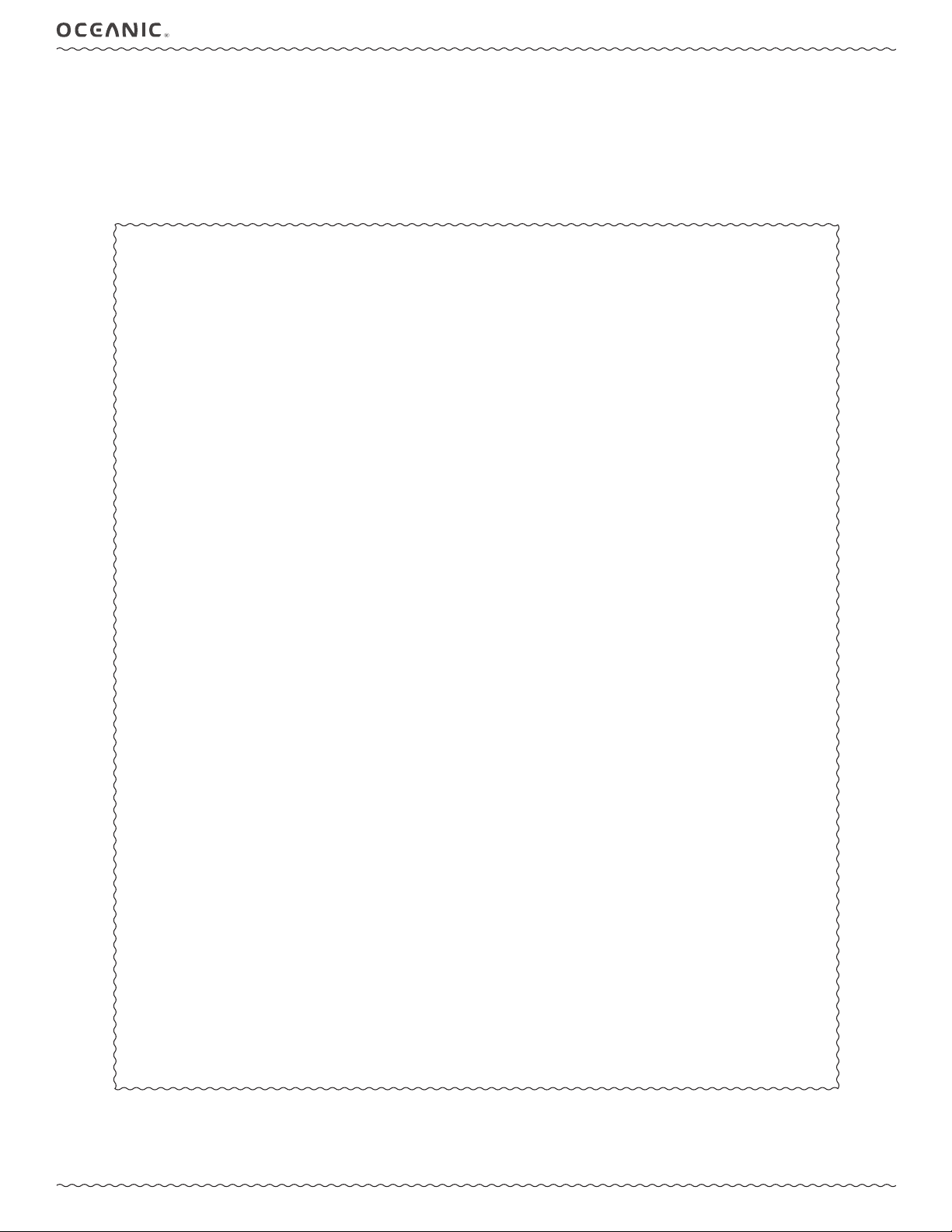
Welcome
to
PROPLUS 4.0 OPERATING MANUAL
OCEANIC
and
THANK YOU
for choosing the
ProPlus
4.0
© Pelagic, 2019 Doc. No. 12-5669-r01 (1/18/19)
4
Page 5

GETTING STARTED
PROPLUS 4.0 OPERATING MANUAL
© Pelagic, 2019 Doc. No. 12-5669-r01 (1/18/19)
5
Page 6

PROPLUS 4.0 OPERATING MANUAL
BASICS
The ProPlus 4.0 is an easy to use dive computer utilizing a two button interface. Divers may choose between either Dive or Gauge Mode. Though
the ProPlus 4.0 is easy to use, you will get the most out of your new ProPlus 4.0 if you take some time to familiarize yourself with its displays and
operation. Information has been organized into easy to follow sections to aid you in learning all you need to know. There is also a glossary at the
end of this guide for any terms that may sound unfamiliar to you.
ACTIVATION
To activate the ProPlus 4.0, press and release either button. The ProPlus 4.0 will also turn on if its metal contacts become wet and you descend
greater than 1.5 m (5 ft) for 5 seconds. The H2O ACT (water activation) feature may be disabled if that is your preference. Disabling the H2O ACT
feature is described in the Dive Surface Mode chapter, p. 26.
• Upon activation the unit will enter a Diagnostic Mode. The ProPlus 4.0 checks the display and voltage at this time to ensure that everything is
within tolerance.
• It will also check ambient barometric pressure, and calibrate present depth as 0 ft (m). When at 3001 ft (916 m), or higher, it will adjust depth for
the higher altitude.
• After the Diagnostic check, the ProPlus 4.0 will display the surface screen in Dive Mode.
NOTE: The ProPlus 4.0 has no off button or command. If no buttons are pressed or dives made within 10 minutes the computer
will enter Sleep Mode. The screen and Bluetooth (if set ON) shut down, to save battery life, while in Sleep Mode. To wake the
computer press any button. Additionally, the unit will completely shut itself off after 2 hours of inoperation. However, the ProPlus
4.0 will stay on, in Sleep Mode, for a 24 hour period after the dive, counting down FLY (time to fly) and SAT (desaturation time) if
a dive has been made.
© Pelagic, 2019 Doc. No. 12-5669-r01 (1/18/19)
6
Page 7
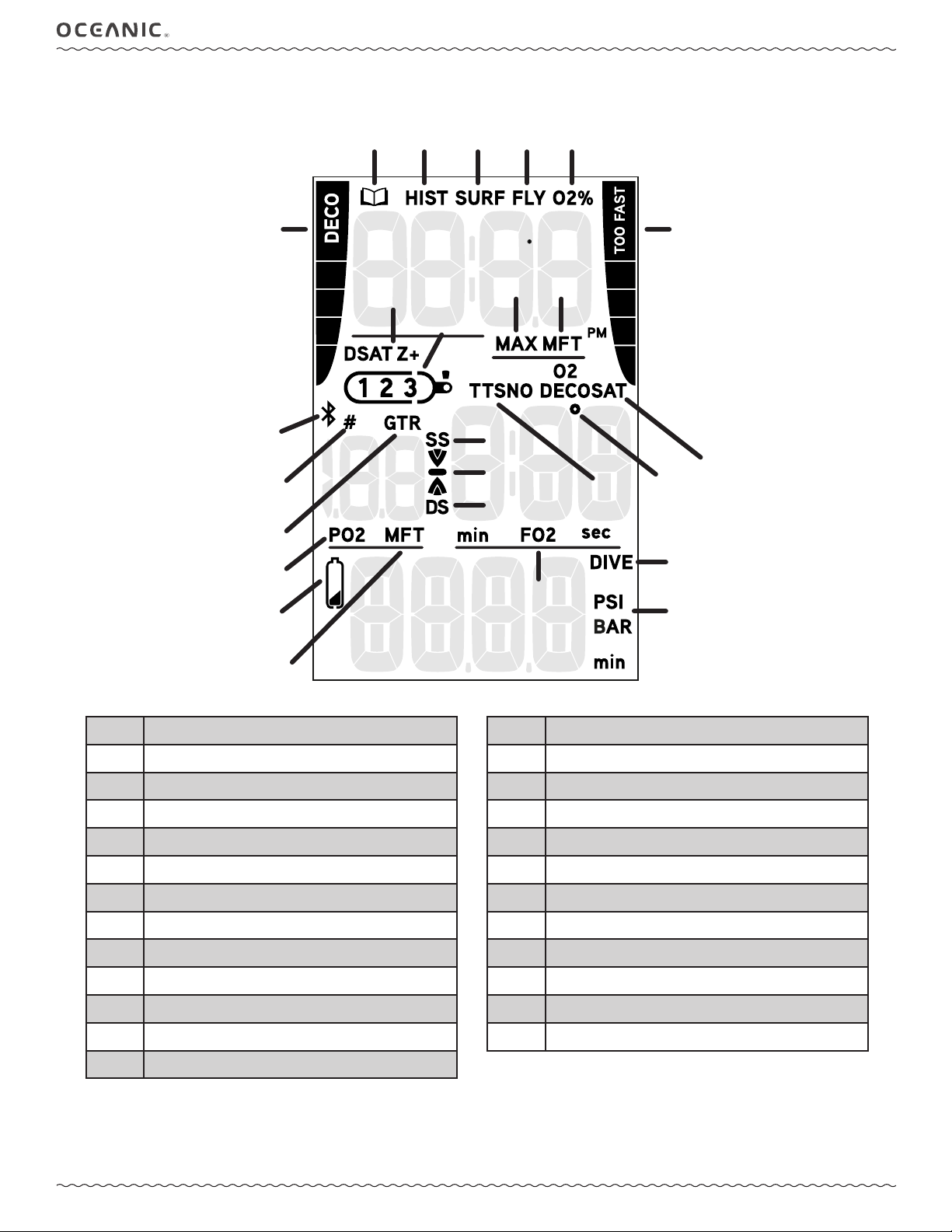
DISPLAY ICONS
8 9 10 11 12
PROPLUS 4.0 OPERATING MANUAL
7
6
5
4
3
2
1
14
15
17
18
19
23
116
20
13
22
21
24
25
1 Depth ID (units)
2 Low Battery
3 Partial Pressure of Oxygen
4 Gas Time Remaining
5 Dive Number
6 Bluetooth (on)
7 Tissue Loading Bar Graph
8 Log
9 History
10 Surface Time
11 Time To Fly
12 Oxygen Saturation
13 Variable Ascent Rate Indicator
14 Algorithm
15 Gas #
16 Value is Maximum
17 Safety Stop
18 Descend, Ascend, or Stop
19 Deep Stop
20 Time To Surface
21 Temperature
22 Saturation
23 Fraction of Oxygen
24 Dive Time
25 Value is Pressure
© Pelagic, 2019 Doc. No. 12-5669-r01 (1/18/19)
7
Page 8
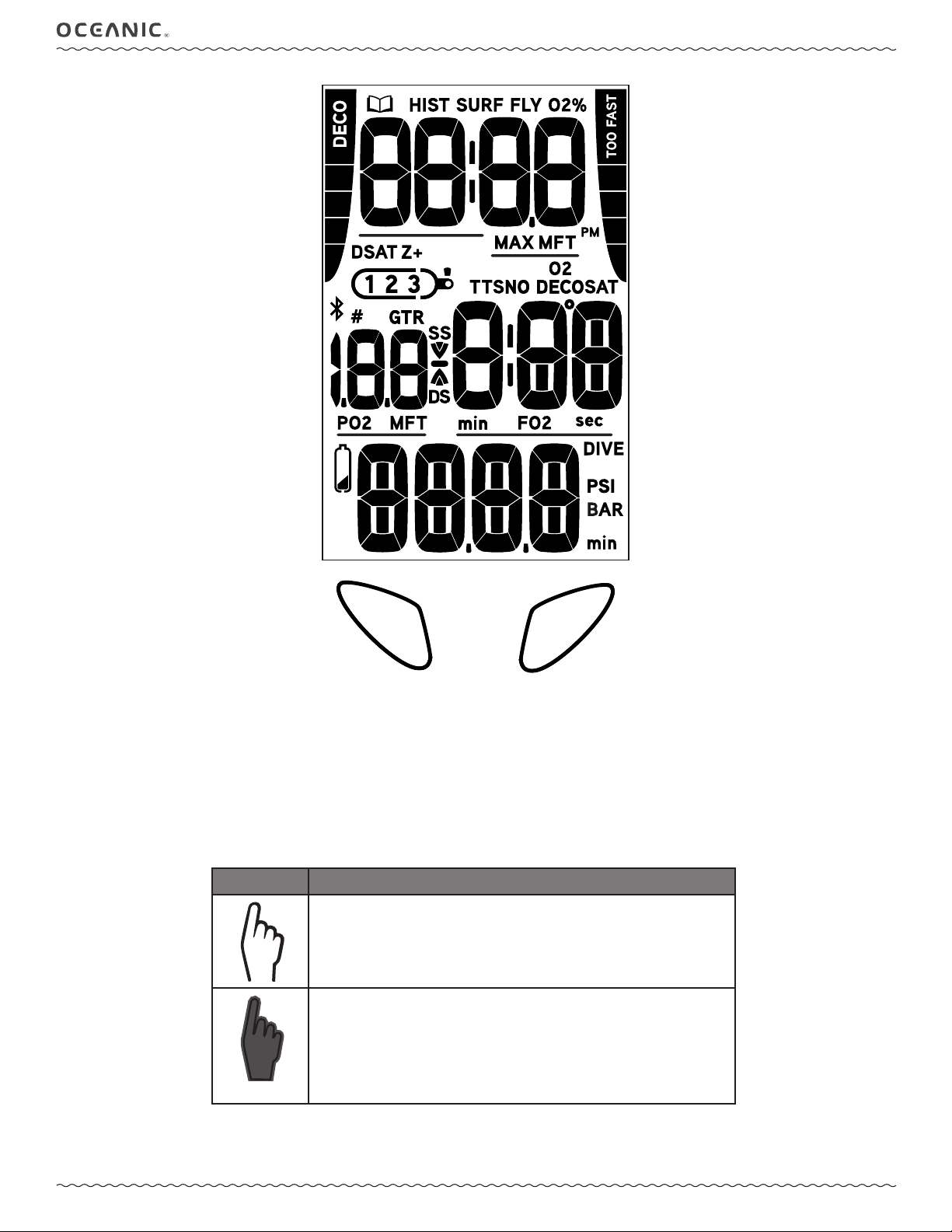
PROPLUS 4.0 OPERATING MANUAL
SELADV
BUTTONS
The ProPlus 4.0 utilizes 2 control buttons called the ADV (Advance) and SEL (Select) buttons. They allow you to select
mode options and access specic information. They are also used to enter settings, activate the backlight, and acknowledge the audible alarm. Throughout this manual they will be referred to as the ADV and SEL buttons.
Pressing different combinations of these buttons will navigate through different menus and options of the ProPlus 4.0. The
symbols in the table below will illustrate how to proceed through the menus.
SYMBOL MEANING
PRESS BUTTON LESS THAN 2 SECONDS
HOLD BUTTON GREATER THAN 2 SECONDS
© Pelagic, 2019 Doc. No. 12-5669-r01 (1/18/19)
8
Page 9
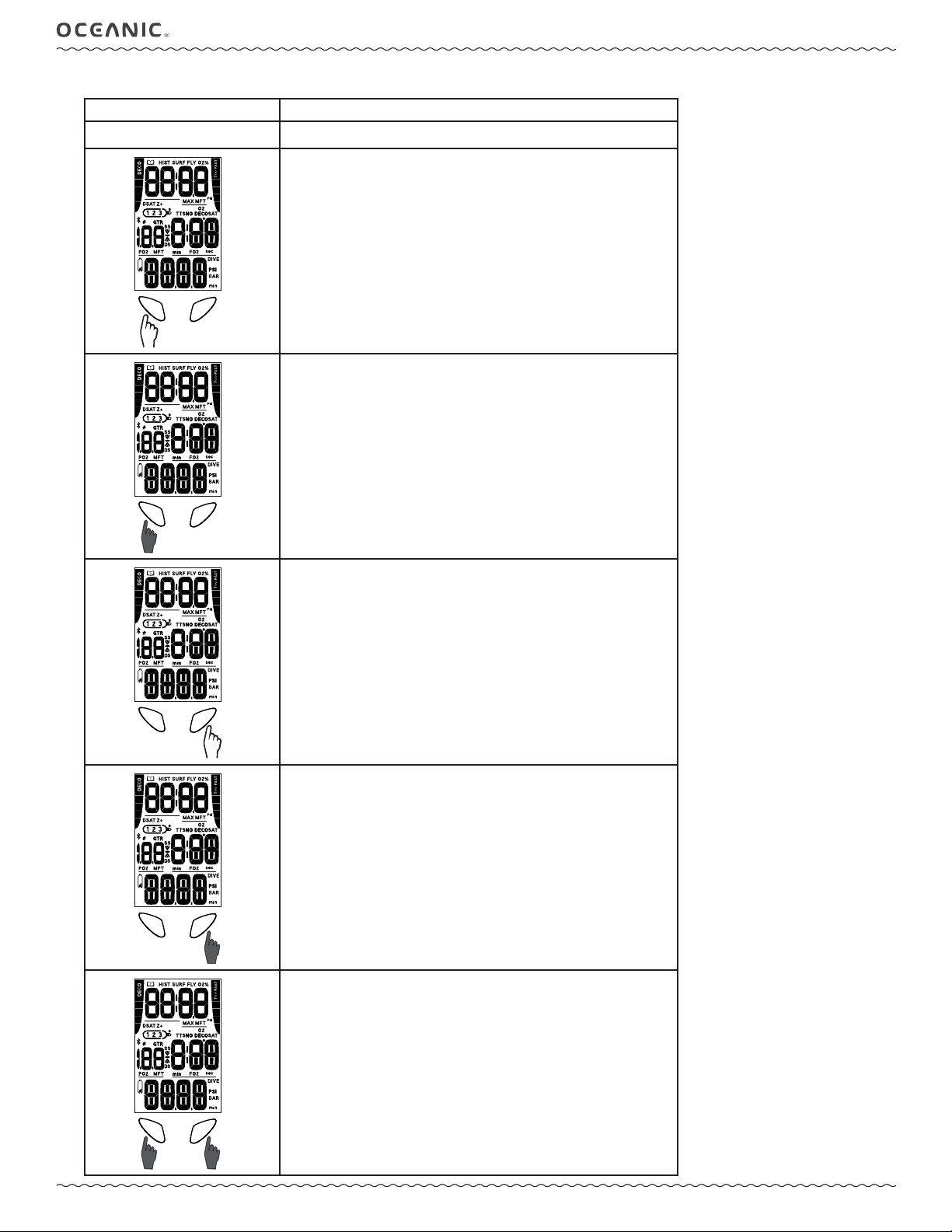
BUTTON FUNCTIONS
ACTION FUNCTION
Press Any Button • to activate the ProPlus 4.0
• to access Alt screens
• to advance or step through menus
• to toggle or change setpoints
SELADV
• to scroll quickly, changing setpoints
• to scroll quickly through menu lead-in screens
(selections)
PROPLUS 4.0 OPERATING MANUAL
SELADV
• to select, access, step forward through selections, or
save a setting
• to activate the backlight
SELADV
• to step back through selections in a submenu
SELADV
• to exit a menu directly to the main screen
SELADV
© Pelagic, 2019 Doc. No. 12-5669-r01 (1/18/19)
9
Page 10

DIVE FEATURES
PROPLUS 4.0 OPERATING MANUAL
© Pelagic, 2019 Doc. No. 12-5669-r01 (1/18/19)
10
Page 11
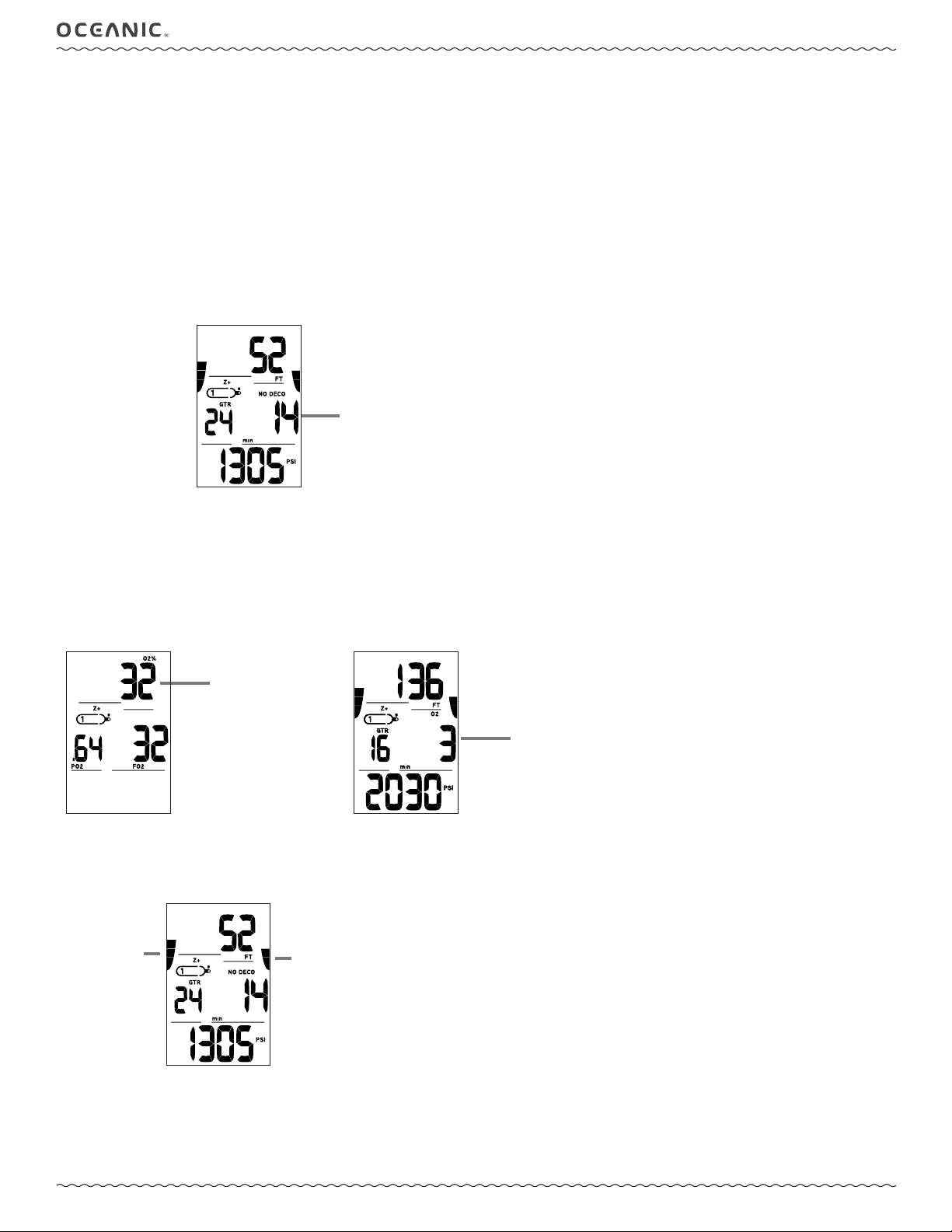
PROPLUS 4.0 OPERATING MANUAL
DTR (DIVE TIME REMAINING)
The ProPlus 4.0 constantly monitors No Decompression status and O2 Accumulation, and will display whichever time is the least amount available
as DTR on the No Decompression Dive Main screen. The time being displayed will be identied by the NO DECO (no decompression) min or O2
(Oxygen Time Remaining) min icons.
NO DECOMPRESSION
No Decompression is the maximum amount of time that you can stay at your present depth before entering decompression. It is calculated based on
the amount of nitrogen absorbed by hypothetical tissue compartments. The rates each of these compartments absorb and release nitrogen is mathematically modeled and compared against a maximum allowable nitrogen level.
Whichever compartment is closest to this maximum level is the controlling compartment for that depth. Its resulting value NO DECO (no decompression) will be displayed. It will also be displayed graphically as the Tissue Loading Bar Graph, see Bar Graphs later in this section.
As you ascend, the Tissue Loading Bar Graph will recede as control shifts to slower compartments. This is a feature of the decompression model that
is the basis for multilevel diving, one of the most important advantages that Oceanic dive computers offer.
DTR is
No Decompression
O2 MIN (OXYGEN TIME REMAINING)
When set for nitrox operation, O2 SAT (Oxygen Saturation) during a dive is displayed on an ALT screen as a percentage of allowed saturation
identied by the O2 SAT icon. The limit for O2 SAT (100%) is set at 300 OTU (Oxygen Tolerance Units) per dive or 24 hour period. See the chart at
the back of this manual for specic times and allowances. O2 SAT and O2 MIN values are inversely related; as the O2 SAT value increases the O2
MIN value decreases.
When the O2 MIN value becomes less than the No Decompression calculations for the dive, DTR (Dive Time Remaining) will be controlled by O2
SAT and the O2 MIN value will be displayed as the DTR on the Dive Main screen, identied by the O2 MIN icon.
ALT 3 DIVE MAIN
% O2 Saturation
DTR is O2 MIN
BAR GRAPHS
The ProPlus 4.0 features two specic bar graphs.
1. The one on the left represents nitrogen loading. It is referred to as TLBG (Tissue Loading Bar Graph).
2. The one on the right represents ascent rate. It is referred to as the VARI (Variable Ascent Rate Indicator) Bar Graph.
Tissue Loading
Bar Graph
Variable
Ascent Rate
Indicator
Bar Graph
© Pelagic, 2019 Doc. No. 12-5669-r01 (1/18/19)
11
Page 12
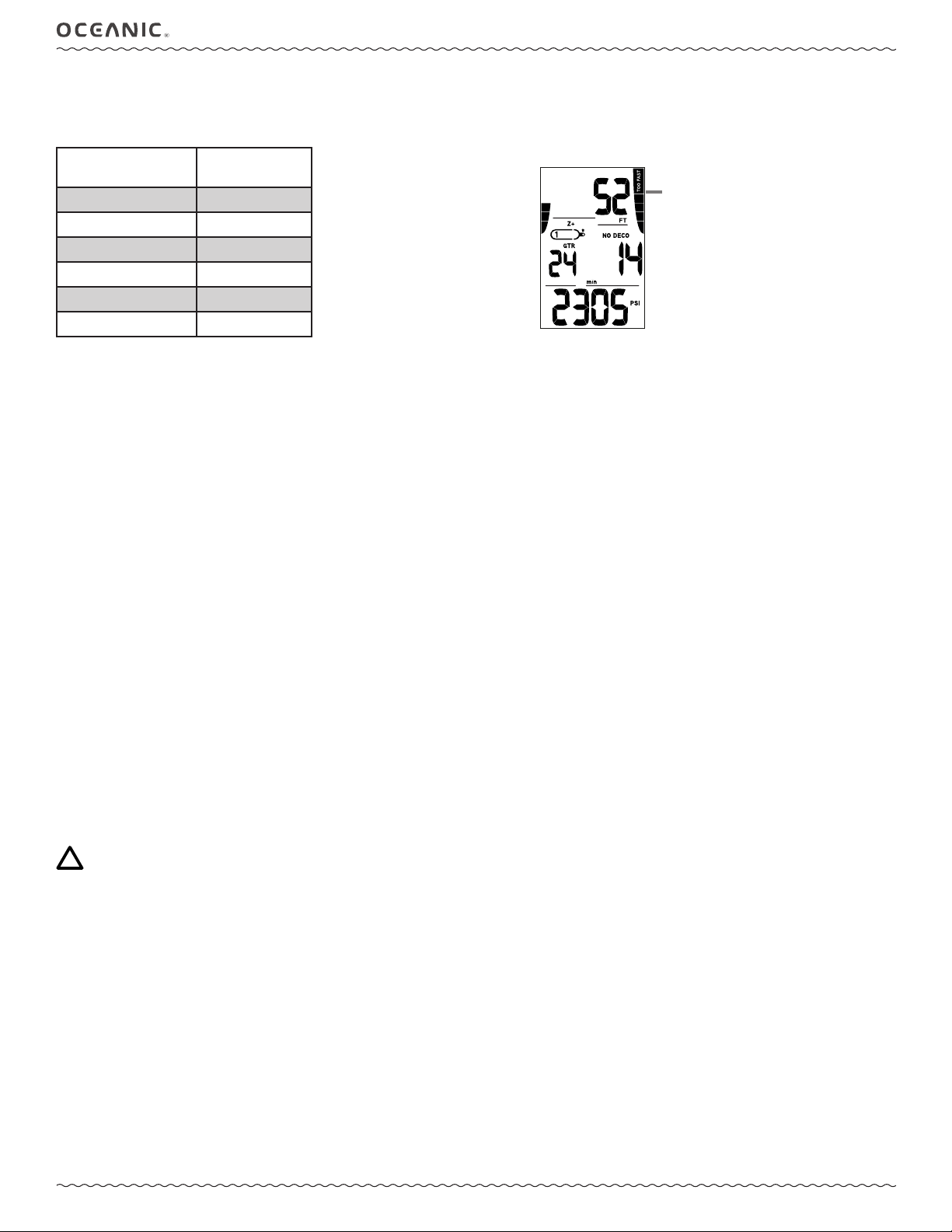
PROPLUS 4.0 OPERATING MANUAL
VARIABLE ASCENT RATE INDICATOR
The VARI (Variable Ascent Rate Indicator) Bar Graph provides a visual representation of ascent speed (i.e., an ascent speedometer). When the
ascent is faster than the recommended 30 fpm (9 mpm), the bar graph will ash red until the ascent is slowed.
# OF SEGMENTS ASCENT RATE,
VARI Triggered
FPM (MPM)
0 0 - 10 (0 - 3)
1 11 - 15 (3.1 - 4.5)
2 16 - 20 (4.6 - 6)
3 21 - 25 (6.1 - 7.5)
4 26 - 30 (7.6 - 9)
5 > 30 (> 9)
ashing
TISSUE LOADING BAR GRAPH
The Tissue Loading Bar Graph represents your relative No Decompression or Decompression status. The rst four segments represent No Decompression status and the fth indicates a Decompression condition. As your Depth and Elapsed Dive Time increase segments are added. As you ascend
segments recede, indicating that additional No Deco (decompression) time is available. The ProPlus 4.0 monitors twelve different nitrogen compartments simultaneously and the N2 Bar Graph displays the one that is in control of your dive at any given time.
DUAL ALGORITHM®
The ProPlus 4.0 is congured with 2 algorithms which allows you to choose which set of NDLs (No Decompression Limits) will be used for nitrogen/
oxygen calculations and displays relating to Plan Mode and DTR (Dive Time Remaining) for NORM dives.
You can select DSAT or Z+ prior to new dives. Also, the selection can be changed after dives once Desaturation Time decreases to 0:00, otherwise
the selection will lock in for 24 hours after the last dive.
DSAT was the original standard used by Oceanic in all of its dive computers until the dual function was implemented several years ago. It features
NDLs that are based on exposures and test data which also formed validation for the PADI RDP. It imposes restrictions for repetitive Decompression
dives which are considered more risky than general No Deco dives.
Z+ (the Pelagic Z+ algorithm) performance is based on Buhlmann ZHL-16c. It features NDLs that are considerably more conservative than the DSAT
version especially at shallower depths.
To create even greater margins of safety with respect to decompression, a Conservative Factor as well as Deep and Safety Stops are available and
can be activated for NORM No Decompression dives.
CONSERVATIVE FACTOR
When the CF (Conservative Factor) is set On, the dive time remaining, No Decompression/Oxygen Time Remaining, which are based on the algorithm and used for N2/O2 calculations and displays relating to Plan Mode, will be reduced to the values available at the altitude level that is 3,000 ft
(915 m) higher than the actual altitude at activation. Refer to the charts in the back of this manual for dive times.
DEEP STOP
When the DS (Deep Stop) selection is set ON, it will trigger after descending deeper than 80 ft (24 m). The ProPlus 4.0 then calculates (continually
updating) a Stop Depth equal to ½ the Max Depth.
NOTE: The Deep Stop feature only works in Norm mode while within No Decompression times.
• While 10 ft (3 m) deeper than the calculated Deep Stop, you will be able to access a Deep Stop Preview screen that will display the current calcu-
lated Deep Stop Depth/Time.
• Upon initial ascent to within 10 ft (3 m) below the calculated Stop Depth, a Deep Stop screen displaying a Stop Depth at ½ the Max Depth will
appear with a countdown timer beginning at 2:00 (min:sec) and counting down to 0:00. If you descend 10 ft (3 m) below, or ascend 10 ft (3 m)
above, the calculated Stop Depth for 10 seconds during the countdown, the No Decompression Main will replace the Deep Stop Main display
and the Deep Stop feature will be disabled for the remainder of that dive. There is no penalty if the Deep Stop is ignored.
• In the event that you enter Decompression, exceed 190 ft (57 m), or a High O2 SAT (Oxygen Saturation) condition, ≥ 80%, occurs, the Deep
Stop will be disabled for the remainder of that dive.
• The Deep Stop is disabled during a High PO2 Alarm condition, ≥ set point.
© Pelagic, 2019 Doc. No. 12-5669-r01 (1/18/19)
12
Page 13
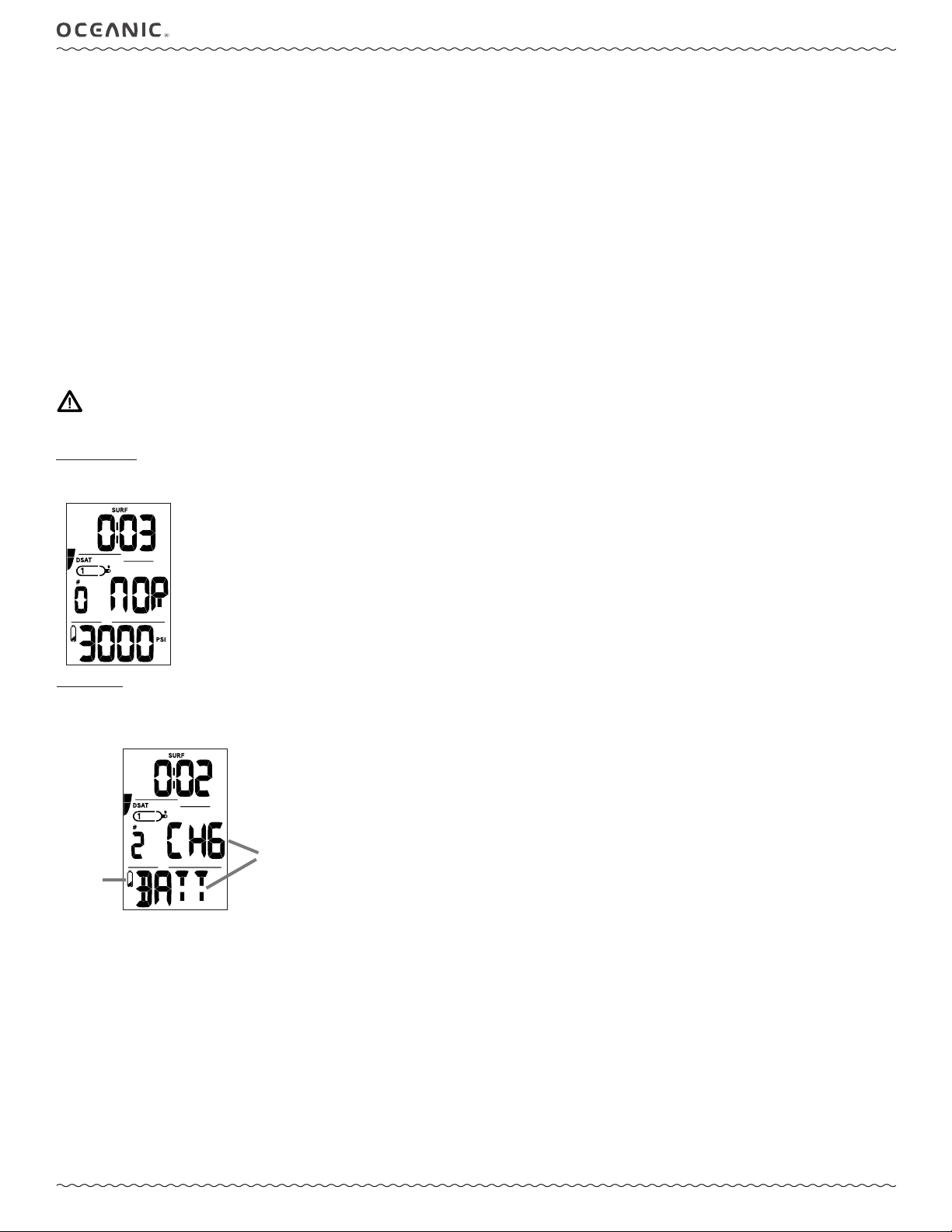
PROPLUS 4.0 OPERATING MANUAL
SAFETY STOP
Upon ascent to within 5 ft (1.5 m) deeper than the SS (Safety Stop) depth set for 1 second, on a No Decompression dive in which depth exceeded
30 ft (9 m) for 1 second, a beep will sound and a Safety Stop at the depth set will appear on the Dive Main display with a countdown beginning at
the Safety Stop time set and counting down to 0:00.
• If the Safety Stop was set for OFF, the display will not appear.
• In the event that you descend 10 ft (3 m) deeper than the Stop Depth for 10 seconds during the countdown, or the countdown reaches 0:00, the
No Decompression Main screen will replace the Safety Stop Main screen which will reappear upon ascent to within 5 ft (1.5 m) deeper than the
Safety Stop depth set for 1 second.
• In the event that you enter Decompression during the dive, complete the Decompression obligation, then descend below 30 ft (9 m); the Safety
Stop Main will appear again upon ascent to within 5 ft (1.5 m) deeper than the Safety Stop depth set for 1 second.
• If you ascend to 3 ft (0.9 m) of the surface for 1 second, the Safety Stop will be canceled for the remainder of that dive.
• There is no penalty if you surface prior to completing the Safety Stop or choose to ignore it.
LOW BATTERY
WARNING: DO NOT dive with a low battery. Charge the battery before diving if your ProPlus 4.0 indicates the Battery Low
Warning or Alarm.
Warning Level
• The ProPlus 4.0 functions continue but the backlight and Bluetooth are disabled.
• The battery icon appears solid.
Alarm Level
• The ProPlus 4.0 functions continue but the backlight and Bluetooth are disabled.
• When the voltage is below that required for normal operation (< 2.50 volts), the graphics "CHG BATT" shall ash and the Battery icon shall ash
once per second for 5 seconds, then the unit is to shut off.
ashing
ashing
© Pelagic, 2019 Doc. No. 12-5669-r01 (1/18/19)
13
Page 14

PROPLUS 4.0 OPERATING MANUAL
AUDIBLE ALARM
While operating in Norm or Gauge mode, the audible alarm will emit 1 beep per second for 10 seconds when alarms strike. During that time, the
audible alarm can be acknowledged and silenced by pressing the UP button.
The audible alarms will not be active if the audible alarm is set to OFF (a Set Alarms setting).
The following situations shall activate the Alarm (1 beep per sec for 10 sec):
• Conditional Violation.
• Delayed Violations 1, 2, 3.
• Ascent Rate too fast, full bar graph.
• PO2 increases to .20 < Alarm Set Point and at the Alarm Set Point.
• Depth Alarm.
• Tissue Loading Bar Graph Alarm.
• O2 Sat at 80% and 100%.
• Entry into Decompression.
• Elapsed Dive Time Alarm.
• Dive Time Remaining Alarm.
• Gas Time Remaining decreases to 5 minutes and again at 0 minutes.
• Turn Pressure Alarm.
• End Pressure Alarm.
• Gas Switch would expose the diver to PO2 > 1.60 ATA.
The following situations shall activate the 3 short beep Alarm:
• Ascent Rate (warning)
© Pelagic, 2019 Doc. No. 12-5669-r01 (1/18/19)
14
Page 15

PROPLUS 4.0 OPERATING MANUAL
NORM SURFACE MODE
© Pelagic, 2019 Doc. No. 12-5669-r01 (1/18/19)
15
Page 16

PROPLUS 4.0 OPERATING MANUAL
ON THE SURFACE BEFORE A DIVE
The Norm Surface Main screen will display the SURF (Surface Time), gas pressure, dive number, Bluetooth icon if on, gas number, any residual
nitrogen loading, and selected algorithm. The surface time displayed is the time since activation or the surface interval after a dive.
algorithm
Bluetooth on
surface interval
(hr:min)
gas number
dive #
gas pressure
NORM MAIN MENU
To view ProPLus 4.0 logs, change settings, or switch modes you must navigate through the Surf Main Menu. Enter the menu by pressing the ADV button. When you reach the end of the menu the ProPLus 4.0 will return to the Dive Surface Main screen. You may hold the ADV button to scroll quickly
through the selections. Some screens simply display data, whereas the other screens are lead-ins to sub menus and settings. Press the SEL button to
choose menus or options from the Main Menu when available. All Main Menu screens and options will be discussed in the order they appear in the
menu below.
MAIN MENU
ALT 1 Last Dive
ADV
(Max Depth, Dive
Time, Dive #)
ALT 2
(Elevation, Time,
Temperature)
ALT 3*
(O2% Sat., FO2)
FLY/SAT
PLAN
LOG
SET GAS
SET ALARMS
SET UTIL
SET TIME
SEL MODE
HISTORY
SERIAL NUMBER
Return to Home
Menu
SELADV
backlight
*ALT 3 is bypassed if FO2 is set to Air.
to select
an option
ADV
+
exit
menu
SEL
SEL
ALT 1 (LAST)
The ALT 1 screen displays essential data from the last dive. If there has been no dive within the current activation cycle, dashes will display for the
max depth and elapsed dive time.
max depth
elapsed dive time
© Pelagic, 2019 Doc. No. 12-5669-r01 (1/18/19)
16
Page 17

PROPLUS 4.0 OPERATING MANUAL
ALT 2
The ALT 2 screen displays current elevation readings, time of day, and temperature.
time
temperature
elevation
(EL2 - EL7, blank if sea level)
ALT 3
The ALT 3 screen displays only after a nitrox dive. It displays the current oxygen saturation level, programmed PO2 Alarm setpoint, gas number,
and the current gas mix.
% O2 Saturation
Gas #
32% O
PO
Alarm
2
setpoint
2
FLY/DESAT
The FLY/SAT screen displays the Time to Fly and the SAT (desaturation) countdown. The Time to Fly countdown shall begin counting from 23:50 to
0:00 (hr:min), 10 minutes after surfacing from a dive. The SAT (Desat) counter shall provide calculated time for Tissue Desatuation at sea level taking
into consideration the CF (Conservative Factor) if it was set on. It shall begin counting down 10 minutes after surfacing from DIVE mode dives. It will
count down from a maximum of 23 to 10 (hr only), then 9:59 to 0:00 (hr:min). When the SAT countdown reaches 0:00 (hr:min), which will generally occur prior to the FLY countdown reaching 0:00 (hr:min), the SAT time is to remain on the screen as 0:00 until the FLY counter shuts the ProPLus
4.0 off, 24 hours after the last dive.
hr:min
9:- - displays
if time > 9:59
© Pelagic, 2019 Doc. No. 12-5669-r01 (1/18/19)
17
Page 18

PROPLUS 4.0 OPERATING MANUAL
PLAN
This mode calculates dive depth and time limits. To do so, it accounts for any residual nitrogen, oxygen, surface intervals, the programmed gas mix,
and PO2 alarm setting. Either NO DECO (No Decompression) min or O2 min (Oxygen Time Remaining) limits are displayed, depending on whether
nitrogen or oxygen levels will be the limiting factor. The time limit will display in minutes.
NOTE: Depths exceeding the MOD (Maximum Operating Depth), if nitrox, or that have less than 1 minute allowed dive time will
not be displayed.
MOD
,
% O
2
current PO2 Alarm
setpoint, blank if
FO2 is Air
current
FO2 setpoint
or O2 MIN
next item in
Main Menu
SELADV
access
planner
to increase
depth
SELADV
exit to
Main Menu
LOG
Pressing the SEL button while viewing the LOG Lead-in screen accesses the dive log. The log stores Information from the latest 24 Norm and/or
Gauge mode dives for viewing.
> If no dives are recorded, the message NONE YET #0 will be displayed in the log.
> After exceeding 24 dives, the most recent dive is stored while the oldest is deleted.
> Dives are numbered from 1 to 24 starting each time a dive is activated in either Norm (or Gauge) mode. After the post dive 24 hour period has
elapsed and the unit shuts off, the rst dive of the next activation period will be recorded as dive #1.
> I n the event that dive time (min) exceeds 999 min, the data at the 999 interval is recorded in the Log upon surfacing of the unit.
NOTE: New data will automatically overwrite the oldest data in memory when the memory becomes full. The ProPlus 4.0 Log
and Diverlog + Download data is stored separately in different partitions of the memory. The Log only stores a short summary
of each dive. Alternately, the Diverlog + Download function stores much larger files for each dive. For this reason, it is normal
to see dives stored in the ProPlus 4.0's onboard Log that have already been overwritten in the Diverlog + Download Partition. If
you do not remember to log or download your dives, they will be lost when the memory overwrites. See the Diverlog + Download section of this manual for instructions on downloading dives.
Log Lead-in Log Preview
dive #
time dive
started
NOR (Norm),
GAU (Gauge), or
VIO (Violation)
date of dive
Log Data1
pre dive Surface Interval
hr:min, - : - - if rst dive during
the activation period
lowest
temperature
recorded elevation of
dive location,
SEA (or EL 2 - EL7)
SELADV
next item in
Main Menu
© Pelagic, 2019 Doc. No. 12-5669-r01 (1/18/19)
access
log
next dive
recorded
SELADV
view dive
record
18
SELADV
to
Data 2
Page 19

PROPLUS 4.0 OPERATING MANUAL
% O2 Saturation
at end of dive,
- - if the dive
entered
Violation
Gauge Mode
gas mix
FO2 (% O2)
TLBG* with the max
accumulation segment
ashing, others xed up to
end of dive accumulation.
All segments ashing if a
Delayed Violation. No TLBG
if Gauge Mode.
Log Data 2
max depth
max ascent
rate
elapsed dive time
Log Data 3
gas #
highest
PO2
reached
during
the dive
*TLBG = Tissue Loading
Bar Graph
SELADV
to
Data 3
SELADV
to
Main Menu
NOTE: Log Data 3 only displays for nitrox
dives; it is bypassed if the dive was an air dive.
SET GAS
Pressing the SEL button while viewing the Set Gas Lead-in screen accesses the Set FO2 screen. Within this screen you can change the gas mix from
Air to any nitrox mix between 21 - 100 FO2 (% O2). Nitrox mixes are displayed with their corresponding MOD (Maximum Operating Depth) and the
current PO2 Alarm setting. If you do not like the current PO2 Alarm setting, it can be changed in the screen that follows after saving a nitrox gas mix
setting.
NOTE: Once a nitrox dive is made, the Air option will not be displayed in the Set Gas menu until 24 hours elapse after the last
dive. If subsequent Air dives are made during this period, an FO2 value of 21 should be chosen.
NOTE: When FO2 is set for AIR, oxygen related data (such as PO2, % O2) will not be displayed at any time during the dive, on
the surface, or in Plan Mode. Though these oxygen values will be tracked internally for use in any subsequent nitrox dives.
NOTE: Gas 1 cannot be set to OFF.
FO2 Default
The FO2 Default setting follows Set FO2 and PO2 for gases 1-3. When the FO2 50% Default is set On and FO2 is set for a numerical value, 10 minutes on the surface after that dive the FO2 will be displayed as 50 and further dives will be calculated based on 50% O2 for oxygen calculations
and 21% O2 for Nitrogen calculations (79% Nitrogen), unless FO2 is set before the dive.
FO2 will continue to reset to the FO2 50% Default after subsequent repetitive dives until 24 hours elapse after the last dive, or the
FO2 50% Default is set Off.
Set Gas Lead-in
Set Gas 1 FO
2
Set Gas 1 PO
2
MOD
current
PO2 Alarm
FO2 (O2%)
setting
PO2 Alarm
setting
FO2 (O2%)
setting
setting
SELADV
to Set
Gas 1 FO
SELADV
2
setting
adjust FO2
save
setting
adjust PO2
setting
SELADV
save
setting
NOTE: Set Gas 2/3 FO2 and PO2 are similar to Set Gas 1.
© Pelagic, 2019 Doc. No. 12-5669-r01 (1/18/19)
19
Page 20

PROPLUS 4.0 OPERATING MANUAL
Default
Set FO
2
OFF or ON
SELADV
toggle
setting
save
setting
SET ALARMS
Within this submenu you can customize the following seven alarm settings. Within this menu you can customize the following seven alarm settings.
next item in
Main Menu
1: AUDIBLE
The Audible Alarm allows you to set audible alarms ON or OFF.
toggle
setting
SELADV
access
Set Alarm Menu
SELADV
save
setting
© Pelagic, 2019 Doc. No. 12-5669-r01 (1/18/19)
20
Page 21

2: DEPTH
The Depth Alarm allows you to set a maximum depth alarm.
Choose OFF, ON, or SET
Set Depth Alarm
ashing
30 - 330 ft
(10- 100 m)
PROPLUS 4.0 OPERATING MANUAL
Depth Alarm Triggered
ashing OFF, ON,
or SET
toggle
setting
SELADV
save setting,
(proceed to Set EDT Alarm if
ON or OFF, to Set Depth Alarm
if SET)
toggle
setting
SELADV
save
setting
3: EDT (ELAPSED DIVE TIME)
The Elapsed Dive Time Alarm allows you to set an alarm to go off at a predetermined amount of dive time.
Choose OFF, ON, or SET
SELADV
toggle
setting
ashing OFF, ON,
or SET
save setting,
(proceed to Set TLBG Alarm if
ON or OFF, to Set EDT Alarm
if SET)
toggle
setting
Set EDT Alarm
ashing
10 - 180 min
SELADV
save
setting
ashing
EDT Alarm Triggered
ashing
4: TLBG (TISSUE LOADING BAR GRAPH)
This feature allows you to set an alarm to go off at a predetermined number of Tissue Loading Bar Graph segments being lled.
Choose OFF, ON, or SET
SELADV
toggle
setting
ashing # of
segments selected
ashing OFF, ON,
or SET
save setting,
(proceed to Set DTR Alarm if
ON or OFF, to Set TLBG Alarm
if SET)
toggle
setting
Set TLBG Alarm
TLBG Alarm Triggered
ashing
SELADV
save
setting
© Pelagic, 2019 Doc. No. 12-5669-r01 (1/18/19)
21
Page 22

PROPLUS 4.0 OPERATING MANUAL
5: DTR (DIVE TIME REMAINING)
The Dive Time Remaining Alarm allows you to set an alarm to go off with a designated reserve. Settings include OFF or 5 - 20 min of dive
time remaining.
Choose OFF, ON, or SET
Set DTR Alarm
ashing OFF, ON,
or SET
ashing
15 - 20 min
DTR Alarm Triggered
ashing
toggle
setting
SELADV
save setting,
(proceed to Set Turn Alarm if
ON or OFF, to Set DTR Alarm
if SET)
toggle
setting
SELADV
save
setting
6: TURN PRESS
The Turn Pressure Alarm allows you to set an alarm to go off at a designated turn pressure. You may choose from OFF or 1000 to 3000
PSI (70 to 205 BAR) in increments of 250 PSI (5 BAR).
Choose OFF, ON, or SET
Set Turn Alarm
Turn Alarm Triggered
ashing OFF, ON,
or SET
ashing
toggle
setting
SELADV
save setting,
(proceed to Set End Alarm if
ON or OFF, to Set Turn Alarm
if SET)
toggle
setting
SELADV
save
ashing
setting
7: END PRESS
The End Pressure Alarm allows you to set an alarm for when you reach a designated end pressure. You may choose from 500 to 1500 PSI
(20 to 105 BAR) in increments of 100 PSI (5 BAR).
NOTE: The Low Pressure Alarm only considers gas 1.
Choose OFF, ON, or SET
Set End Alarm
End Press Alarm Triggered
ashing OFF, ON,
or SET
ashing
SELADV
toggle
setting
© Pelagic, 2019 Doc. No. 12-5669-r01 (1/18/19)
save setting,
(return to Set Alarms Lead-in if
ON or OFF, to Set Turn Alarm
if SET)
toggle
setting
22
SELADV
save
ashing
setting
Page 23

SET UTILITIES
Within the Utilities set menu you can customize the following nine operational functions.
SELADV
next item in
Main Menu
access
Set Utilities Menu
1: WATER TYPE
The Water Type feature allows you to set SALT or FRESH water environment for accurate depth calculations.
PROPLUS 4.0 OPERATING MANUAL
or FrESH
SELADV
toggle
setting
save setting
2: UNITS
The Units feature allows you to select whether Imperial (FT, PSI) or Metric (M, BAR) units of measure will be displayed.
or M, �C; BAR
SELADV
toggle
setting
save setting
© Pelagic, 2019 Doc. No. 12-5669-r01 (1/18/19)
23
Page 24

3: DEEP STOP
The Deep Stop feature can be set ON or OFF.
or ON
SELADV
PROPLUS 4.0 OPERATING MANUAL
toggle
setting
save setting
4: SAFETY STOP
The Safety Stop feature can be set ON or OFF. If SET is selected, you may choose from an available 3 or 5 min Safety Stop at depths of
10, 15, or 20 ft or (3, 4, 5, or 6 m).
Set Safety Stop
Set Stop Time
Set Stop Depth
(10, 15; 20 ft)
or (3, 4, 5; 6 m)
or 5:00
(min:sec)
save setting
toggle
setting
SELADV
save setting
toggle
setting
ashing OFF, ON,
or SET
SELADV
save setting,
(proceed to Set Algorithm if
ON or OFF, to Set Stop Time
if SET)
SELADV
toggle
setting
5: ALGORITHM
This feature allows the choice of using the Z+ or DSAT algorithms, for nitrogen and oxygen calculations. See page 12 for further Dual
Algorithm details.
NOTE: Changing the algorithm is blocked during 24 hours after NORM dives unless Desat time decreases to 0:00.
or Z+
SELADV
toggle
setting
© Pelagic, 2019 Doc. No. 12-5669-r01 (1/18/19)
save setting
24
Page 25

6: CONSERVATIVE FACTOR
The Conservative Factor feature (see pg. 12) can be set ON or OFF.
or ON
SELADV
PROPLUS 4.0 OPERATING MANUAL
toggle
setting
save setting
7: GLO (BACKLIGHT) DURATION
This setting is the duration the backlight stays on after releasing the buttons. The options are OFF, 5 sec, 10 sec, or 15 sec.
Choose OFF, ON, or SET Set Glo Duration
5, 10, 15
sec
save setting
toggle
setting
ashing OFF, ON,
or SET
SELADV
save setting,
(proceed to Set Sample Rate if
ON or OFF, to Set Glo Duration
if SET)
SELADV
toggle
setting
8: SAMPLE RATE
The Sample Rate controls how frequently the ProPlus 4.0 stores a data snapshot for Download during a dive. Setting options are 2, 15,
30, or 60 second intervals. Shorter intervals will provide a more precise record of your dives.
NOTE: New data will automatically overwrite the oldest data in memory when the memory becomes full. The ProPlus
4.0 Log and Download data is stored separately in different partitions of the memory. The Log only stores a short summary of each dive. Alternately, the Download function stores much larger files for each dive. Depending on the chosen
settings and dive durations, it is possible to see dives stored in the ProPlus 4.0's onboard Log that have already been
overwritten in the Download Partition. Choosing a longer Sample Rate interval will consume less memory per dive.
Remember to download your dives more frequently if you are using a shorter Sample Rate interval.
Choose OFF, ON, or SET
2, 15, 30, 60
SELADV
toggle
setting
© Pelagic, 2019 Doc. No. 12-5669-r01 (1/18/19)
save setting
25
Page 26

PROPLUS 4.0 OPERATING MANUAL
9: BLUETOOTH
Within this screen the Bluetooth® may be turned ON or OFF. When ON is selected, dashes will display sequentially at the top of the
screen indicating that Bluetooth® is initiating. When Bluetooth® is turned on it will operate in snifng mode (searching for compatible
devices) while on the surface and the ProPlus 4.0 screen is active. Communication with your ProPlus 4.0 must be initiated with your mobile
device using Diverlog+ software.
NOTE: When Bluetooth® is ON the Bluetooth® icon will be displayed when on the surface with the screen activated.
Bluetooth® is temporarily deactivated when the ProPlus 4.0 enters Sleep Mode (screen is turned off) or a dive is
started. The ProPlus 4.0 returns to "sniffing" mode when the ProPlus 4.0 returns to Surface Mode after a dive or a button is pushed to wake the computer from Sleep Mode on the surface. You will notice the Bluetooth® icon flashing as the
Bluetooth® function is reinitiating.
or OFF
SELADV
toggle
setting
save setting
SET TIME
Pressing the SEL button while viewing the Set TIME Lead-in screen accesses the Set TIME Sub Menu. Within this menu you can set the time formats,
date, and time of day.
next item in
Main Menu
Set Time Lead-in
SELADV
Set Time
access
Set Time Menu
Set Date Format
toggle
setting
(M.D) or (D.M)
M = month
D = day
SELADV
save setting
Set Date
Choose and save
the year. Then
repeat for the
month and day.
Set Hour Format
toggle
setting
12 or 24
SELADV
save setting
Choose and save
the hours. Then
repeat for minutes.
SELADV
advance
setpoint
© Pelagic, 2019 Doc. No. 12-5669-r01 (1/18/19)
save setting
advance
setpoint
SELADV
save setting
26
Page 27

PROPLUS 4.0 OPERATING MANUAL
SET MODE
Set Mode allows you to choose between Norm or Gauge modes of operation.
NOTE: The ProPlus 4.0 will be locked in Gauge mode for 24 hours after surfacing from any Gauge or Violation Dive. Otherwise,
you may switch modes freely while in either Surface Mode.
Set Mode Lead-in Set Mode
next item in
Main Menu
SELADV
access
Set Mode
toggle
setting
SELADV
save setting
HISTORY
History is a summary of basic data recorded during all Norm and Gauge dives.
History Data 1
History Data 2
History Data 3
deepest
recorded
dive
lowest
recorded
total #
of dives
next item in
Main Menu
SELADV
total #
of dive
hours
access
History Data 2
SELADV
access
History Data 3
longest
recorded
dive
SELADV
water
temperature
highest altitude
recorded for a
dive
back to
History Data 1
SN (SERIAL NUMBER)
Information displayed on the Serial Number screen should be recorded and kept with your sales receipt; it will be required in the event that your
ProPlus 4.0 requires factory service. The ProPlus 4.0 is congured with hidden feature that clears nitrogen and oxygen calculations. This is intended
for facilities using the ProPlus 4.0 for rental or training activities, not for general use by individual divers. The feature is hidden to prevent accidental
use. If you enter the Clear Data screen by accident, you may exit without change by holding the SEL button for 2 seconds.
WARNING: Reset after a dive and subsequent use for a repetitive dive conducted by the same diver could result in serious injury
or death.
Serial Number
code
serial #
revision #
SELADV
back to Dive
Surf Main
© Pelagic, 2019 Doc. No. 12-5669-r01 (1/18/19)
access
Clear Data
to advance
through the
digits
Clear Data
SELADV
Save the rst 2
digits, then the
second 2 digits
27
Page 28

NORM DIVE MODE
PROPLUS 4.0 OPERATING MANUAL
© Pelagic, 2019 Doc. No. 12-5669-r01 (1/18/19)
28
Page 29

PROPLUS 4.0 OPERATING MANUAL
INITIATING A DIVE
With the ProPlus 4.0 in Norm Dive Mode, a dive will commence upon descending to 5 ft (1.5 m) for at least 5 seconds. Below is a diagram to help
you navigate Dive Mode functions. Below is a diagram to help you navigate Norm Dive Mode functions.
ALT 1
ADV
ALT 2
ALT 3
(only if nitrox)
DEEP STOP
PREVIEW*
back to Main
*Only available if Deep Stop is
triggered and active
SELADV
backlight
NO DECOMPRESSION DIVE MAIN
From the Main screen you can see all critical dive parameters. During a dive an audible alarm may sound and the priority of information displayed
may change. This is to indicate a safety recommendation, warning, or alarm. The following information in this chapter demonstrates and describes
an uneventful dive, in terms of safety. Alarms are described in the Complications section of this chapter.
WARNING: Before diving with the ProPlus 4.0 take time to familiarize yourself with both normal and alarm conditions of opera-
tion.
Depth
Tissue Loading
Gas #
Gas Time
Remaining
(min)
Ascent Rate
No Deco
Time
(min)
Gas
Pressure*
ALT 1
This screen tells you the maximum depth and elapsed dive time.
ALT 2
This screen tells you the current time of day and ambient temperature.
*If gases 2 or 3 are selected,
then SPG (submersible pressure
gauge) will be displayed in
place of pressure and gas time
remaining.
© Pelagic, 2019 Doc. No. 12-5669-r01 (1/18/19)
29
Page 30

PROPLUS 4.0 OPERATING MANUAL
ALT 3
The ALT 3 screen displays information pertaining to nitrox; it is bypassed if the ProPlus 4.0 is set for air.
% O2
saturation
0 - 100
gas #
setting
FO
current
PO
value
2
2
DEEP STOP PREVIEW
If Deep Stop was set to ON in the UTIL Menu, the Deep Stop preview screen is available after exceeding 24 m (80 ft) of depth. The Deep Stop is
always at a depth half that of your maximum depth during the dive. This preview screen keeps track of that depth for you.
Deep Stop
depth
stop time
DEEP STOP MAIN
If triggered, the Deep Stop will activate upon ascending to within 3 m (10 ft) below the calculated Deep Stop depth. The stop time will be displayed
and count down to 0:00 min:sec as long as you stay within 3 m (10 ft) above or below the stop. While Deep Stop Main is displayed, you may
access Alt displays by pressing the ADV button to cycle through them. They are similar to the No Decompression Main and Dive ALT displays. See
Deep Stop in the Dive Features chapter for further details.
NOTE: The ProPlus 4.0 does not penalize for a missed Deep Stop.
Stop
depth
remaining
stop time
SAFETY STOP MAIN
If triggered, the Safety Stop will activate upon ascent to within 5 ft (1.5 m) deeper than the Safety Stop depth on a No Deco dive. The stop time will
then countdown to 0:00. While Safety Stop Main is displayed, you may access ALT displays by pressing the ADV button repeatedly. They are similar
to the No Decompression Main and Dive ALT displays See Safety Stop in the Dive Features chapter for further details.
NOTE: The ProPlus 4.0 does not penalize for a missed Safety Stop.
Stop
depth
© Pelagic, 2019 Doc. No. 12-5669-r01 (1/18/19)
remaining
stop time
30
Page 31

PROPLUS 4.0 OPERATING MANUAL
SURFACING
Upon ascending to 3 ft (0.9 m) the ProPlus 4.0 transitions to Dive Surface mode.
NOTE: If using gas 2 or 3, the ProPlus 4.0 will revert to gas 1 after 10 minutes on the surface.
< 10 Min On Surface
Surface Time
hr:min
GAS SWITCHES
WARNING: Historically, many accidents and near misses have occurred by switching to the wrong gas at the wrong depth. DO
NOT attempt gas switch decompression dives without proper education and training to do so from an internationally recognized
training agency.
Overview
• All dives begin with gas 1.
• The GAS defaults to # 1 after 10 minutes on the surface.
• Gases cannot be switched while in surface mode.
• The Gas Switch Menu cannot be accessed during the sounding of alarms.
• If an alarm strikes while in the Gas Switch Menu, the switch operation is terminated (reverting to the Dive Main screen.
• If a gas has a prohibitive PO2 value (≥ 1.6 PO2), a warning will be displayed. Though the diver will not be prevented from chosing the gas. If the
diver proceeds to select said gas a high PO2 alarm will then trigger.
ADV
GAS 1
GAS 2
(if active)
GAS 3*
(if active)
back to Main
Gas Switch WarningGas Switch Preview
SELADV
SEL
to select/switch
gas
© Pelagic, 2019 Doc. No. 12-5669-r01 (1/18/19)
31
Page 32

PROPLUS 4.0 OPERATING MANUAL
COMPLICATIONS
The preceding information has described standard dive operations. Your new ProPlus 4.0 is also designed to help you to the surface in less than
ideal situations. The following is a description of these situations. Take some time to familiarize yourself with these operations before diving your
ProPlus 4.0.
DECOMPRESSION
Decompression (deco) mode activates when theoretical No Decompression time and depth limits are exceeded.
• Once within 10 ft (3 m) below the required Stop Depth (stop zone) and Stop Time will be displayed in amber.
To fulll your decompression obligation, you should make a safe controlled ascent to a depth slightly deeper than, or equal to, the required stop
depth indicated and decompress for the stop time indicated. The amount of decompression credit time that you receive is dependent on Depth, with
slightly less credit given the deeper you are below the Stop Depth indicated. You should stay slightly deeper than the required Stop Depth indicated
until the next shallower Stop Depth appears. Then you can slowly ascend to that indicated Stop Depth but not shallower.
DECOMPRESSION ENTRY
Upon entry into decompression the audible alarm will sound and the alarm LED will ash until the audible alarm is silenced. The message DECO, Up
Arrow, and full N2 Bar Graph icons will ash. Additionally, the stop depth and stop time values will be displayed.
Stop
depth
stop time
DECOMPRESSION STOP MAIN
Decompression (deco) Stop Main will display upon ascending to within 10 ft (3 m) below the Deco Stop depth. The Full Stop icon (both Arrows with
Stop Bar) will be displayed solid. While Decompression Stop Main is displayed, you may access ALT displays by pressing the ADV button to cycle
through them. They are similar to the No Decompression Main and Dive ALT displays.
Stop
depth
remaining
stop time
CONDITIONAL VIOLATION
Upon ascent above the required Decompression Stop depth, operation will enter CV during which no off gassing credit will be given. The Audible
alarm will sound. The audible alarm will sound and the alarm LED will ash. Additionally, the full Tissue Loaing Bar Graph and Down Arrow icon will
ash. Meanwhile, the DOWN message will ash in place of gas pressure during the audible alarm.
• The Down Arrow icon continues to ash until descending below the required Stop Depth (within stop zone), then the full Stop icon (Stop Bar with
both Arrows) will be on solid.
• If you descend deeper than the required Decompression Stop before 5 minutes elapse, Decompression operation will continue with no off gassing
credit given for time above the stop. Instead, for each minute above the stop, 1½ minutes of penalty time will be added to the required stop time.
• The added penalty (decompression) time will have to be worked off before obtaining off gassing credit.
• Once the penalty time is worked off, and off gassing credit begins, required Decompression Stop Depths and Time will decrease toward zero. The
Tissue Loading Bar Graph will recede into the No Decompression zone, and operation will revert to No Decompression mode.
Down Arrow
Stop
depth
© Pelagic, 2019 Doc. No. 12-5669-r01 (1/18/19)
flashing
32
Page 33

PROPLUS 4.0 OPERATING MANUAL
DELAYED VIOLATION 1
If you remain shallower than a Deco Stop Depth for more than 5 minutes, operation will enter Delayed Violation 1* which is a continuation of
Conditional Violation with penalty time still being added. Again, the audible alarm will sound and the full Tissue Loading Bar Graph will ash until it
is silenced.
*The difference is that 5 minutes after surfacing from the dive, operation will now enter Violation Gauge Mode.
• Down arrow and DOWN message ashing in place of gas pressure during audible alarm.
• If the Delayed Violation 1 status is ignored, the ProPlus 4.0 will enter Delayed Violation 1 Surface mode for 5 minutes upon surfacing from the
dive. After 5 minutes on the surface in DV1 mode, the unit will enter VGM (Violation Gauge Mode).
flashing
Down Arrow
flashing
DELAYED VIOLATION 2
If the calculated Decompression obligation requires a Stop Depth between 60 ft (18 m) and 70 ft (21 m), operation will enter Delayed Violation 2.
The audible alarm will sound. Additionally, the full Tissue Loading Bar Graph will ash for 10 seconds. After 5 minutes on the surface following a
dive in which DV2 was entered, operation is to enter VGM.
flashing
DELAYED VIOLATION 3
If you descend deeper than the maximum functional depth*, the audible alarm will sound. Also, the message UP will ash for 10 seconds then depth
will display as dashes. Dashes will also display for NO DECO (No Decompression) time signifying that you are too deep.
* The maximum functional depth (Dive/Gauge = 330 ft / 100 m) is the depth at which the ProPlus 4.0 can properly perform calculations or provide accurate display information.
Upon ascending above the maximum functional depth, current depth will be restored. However, the log for that dive will display dashes for max
depth and the ProPlus 4.0 will enter Violation Gauge Mode 5 minutes after surfacing.
© Pelagic, 2019 Doc. No. 12-5669-r01 (1/18/19)
33
Page 34

PROPLUS 4.0 OPERATING MANUAL
VIOLATION GAUGE MODE (VGM) DURING A DIVE
During Dive mode dives, operation will enter VGM when Decompression requires a Stop Depth greater than 70 ft (21 m). Operation would then
continue in VGM during the remainder of that dive and for 24 hours after surfacing. VGM turns the ProPlus 4.0 into a digital instrument without any
decompression or oxygen related calculations or displays. Upon activation of VGM, the audible alarm will sound. The message UP VIOL (violation)
and up arrow will ash. After the audible alarm becomes silent (10 seconds), the NO DECO (No Decompression) and Tissue Loading Bar Graph
will not display for the rest of the dive.
Up Arrow
flashing
VIOLATION GAUGE MODE (VGM) ON THE SURFACE
The message VIO (violation) is to ash for 10 minutes then it will alternate with NOR (Norm) or GAU (Gauge) until 24 hours elapse with no dives.
During that 24 hours, VGM lockout does not allow access to the Set Gas, Plan, and Desat features/screens.
HIGH PO
Warning >> at Alarm Set Point value minus .20
2
Alarm >> at Set Point value, except in Deco then at ≥1.60 only
WARNING
When PO2 (partial pressure of oxygen) increases to the Warning level; the audible alarm sounds and the PO2 value and Up Arrow will
ash during the audible alarm. After the audible alarm is silenced, GTR (Gas Time Remaining) will be restored and the Up Arrow will
remain solid until the PO2 value decreases below the Warning level.
flashing
ALARM
If PO2 continues to increase and reaches the alarm set point, the audible alarm sounds again. The PO2 value and Up Arrow will ash during the audible alarm. After the audible alarm is silenced, they alternate with GTR (Gas Time Remaining) until PO
alarm set point.
decreases below the
2
flashing
© Pelagic, 2019 Doc. No. 12-5669-r01 (1/18/19)
34
Page 35

PO2 DURING DECOMPRESSION
The PO2 alarm setting does not apply when in Decompression. If PO2 exceeds 1.60 while in Decompression, the PO2 value (= 1.60) will
ash during the audible alarm in place of the Deco Stop/Time. After the audible alarm is silenced, they alternate with Deco Stop/Time
until PO2 decreases below 1.60.
flashing
HIGH O2 SAT (OXYGEN SATURATION)
Warning >> at 80 to 99% (240 OTU)
Alarm >> at 100% (300 OTU)
WARNING
When O2 saturation reaches the Warning Level, the audible alarm sounds and the O2% (oxygen saturation) value will ash in place of
Depth. Depth will be restored when the audible alarm is silenced.
flashing
PROPLUS 4.0 OPERATING MANUAL
ALARM
If O2 saturation reaches the Alarm level, the audible alarm sounds. The UP message, Up Arrow, and the O2% (oxygen saturation) value
will ash in place of Depth and NO DECO (No Decompression). They will alternate after the audible alarm is silenced.
flashing
WARNING DURING DECOMPRESSION
When O2 saturation reaches the Warning Level, the audible alarm sounds and the O2% (oxygen saturation) value will ash in place of
Depth. When the audible alarm is silenced, current Depth value will be restored.
flashing
© Pelagic, 2019 Doc. No. 12-5669-r01 (1/18/19)
35
Page 36

PROPLUS 4.0 OPERATING MANUAL
ALARM DURING DECO
If O2 saturation reaches the Alarm level, the audible alarm sounds and the UP message, Up Arrow, GTR (Gas Time Remaining), and the
O2% (oxygen saturation) value will ash in place of Deco Stop/Time. Upon silencing, Current Depth is to be restored, the graphics UP
and O2 are to alternate, and the Up Arrow is to ash until on the surface.
flashing
ALARM ON SURFACE
If O2 saturation = 100%, it is to ash in place of Surface Interval time until 10 minutes elapse. Then it is to alternate with Surface Interval
time until < 100%. Once O2 becomes < 100%, it is to be removed with Surface Interval restored.
flashing
© Pelagic, 2019 Doc. No. 12-5669-r01 (1/18/19)
36
Page 37

GAUGE MODE
PROPLUS 4.0 OPERATING MANUAL
© Pelagic, 2019 Doc. No. 12-5669-r01 (1/18/19)
37
Page 38

PROPLUS 4.0 OPERATING MANUAL
ON THE SURFACE BEFORE A DIVE
Gauge Surface Main is nearly identical to Dive Mode. Unlike Dive Mode, there will be no residual Tissue Loading Bar Graph after a dive.
surface interval
hr:min
dive #,
0 for none yet
mode is
GAU (Gauge)
Gas Pressure
GAUGE SURF MAIN MENU
To view ProPlus 4.0 logs, change settings, or switch modes you must navigate through the Surf Main Menu. Enter the menu by pressing the ADV
button. When you reach the end of the menu the ProPlus 4.0 will return to the Gauge Surface Main screen. You may hold the ADV button to scroll
quickly through the selections. Some screens simply display data. While other screens are lead-ins to sub menus and settings. Press the SEL button to
choose menus or options from the Main Menu when available.
MAIN MENU
ALT 1 Last Dive
ADV
(Max Depth, Dive Time)
ALT 2
(Elevation, Time,
Temperature)
FLY
LOG
SET ALARMS
SET UTIL
SET TIME
SEL MODE
HISTORY
SERIAL NUMBER
Return to Home
Menu
SELADV
backlight
to select
an option
ADV
+
exit
menu
SEL
SEL
NOTE: The Gauge Surface Main, ALT screens, and Menu options are similar to those described previously for Dive Mode. See the
Dive Surface Mode chapter for further details.
INITIATING A DIVE
With the ProPlus 4.0 in Gauge Mode, a dive will commence upon descending to 5 ft (1.5 m) for longer than 5 seconds. Below is a diagram to help
you navigate Gauge Dive Mode functions. The dive will end and revert to Surface Mode upon ascent to 0.9 m (3 ft) of depth for at least 1 second.
ALT 1
ADV
ALT 2
back to Main
SELADV
backlight
NOTE: The ProPlus 4.0 will be locked in Gauge Mode for 24 hours after surfacing from a Gauge Mode dive.
NOTE: All other Gauge mode dive functions are similar to Norm Mode. See the Norm Dive Mode chapter for further details.
© Pelagic, 2019 Doc. No. 12-5669-r01 (1/18/19)
38
Page 39

REFERENCE
PROPLUS 4.0 OPERATING MANUAL
© Pelagic, 2019 Doc. No. 12-5669-r01 (1/18/19)
39
Page 40

PROPLUS 4.0 OPERATING MANUAL
UPLOADING/DOWNLOADING DATA
As previously described (page 26), the ProPlus 4.0 can be paired using the Bluetooth® feature. This requires a mobile device with Bluetooth® running Diverlog+ software.
The Settings Upload portion of the program can be used to set/change the Gases, Set Alarms, Set Utilities, and Set Time using the same Interface
System. The Mode settings must be entered using the ProPlus 4.0 button controls.
Information available for retrieval (download) from the ProPlus 4.0 includes items such as dive number, surface interval time, depth, dive time, start
dates/time, lowest temperature, sampling rate, set points, Tissue Loading Bar Graph, and Ascent Rate Bar Graph.
Refer to the Diverlog+ software application for further instruction on linking your ProPlus 4.0 to your mobile device.
low pressure
X
X
depth sensor
water
contacts
X
X
CARE AND CLEANING
Protect your ProPlus 4.0 from shock, excessive temperatures, exposure to chemicals, and tampering. Protect the lens against scratches with an Instrument Lens Protector. Small scratches will naturally disappear underwater.
• Soak and rinse the ProPlus 4.0 in fresh water at the end of each day of diving, and check to ensure that the areas around the Low Pressure
(Depth) Sensor , water contacts, and buttons are free of debris or obstructions.
• To dissolve salt crystals, use lukewarm water or a slightly acidic bath (50% white vinegar/50% fresh water). After removal from the bath, place
the ProPlus 4.0 under gently running fresh water. Towel dry before storing.
• Keep your ProPlus 4.0 cool, dry, and protected during transport.
INSPECTIONS AND SERVICE
Your ProPlus 4.0 should be inspected annually by an Authorized Oceanic Dealer who will perform a factory prescribed function check and inspec-
tion for damage or wear. To keep the 2 year limited warranty in effect, this inspection must be completed one year after purchase (+/- 30 days).
Oceanic recommends that you continue to have an inspection performed every year to ensure it is working properly. The costs of annual inspections,
or inspections relating to water tight integrity, are not covered under the terms of the 2 year limited warranty.
To Obtain Service:
Take your ProPlus 4.0 to an Authorized Oceanic Dealer or send it to the nearest Oceanic Regional Facility.
To return your ProPlus 4.0 to Oceanic:
• Record all dive data in the Log and/or download the data stored in memory. All data will be erased during factory service.
• Package it using a protective cushioning material.
• Include a legible note stating the specic reason for return, your name, address, daytime phone number, serial number(s), and a copy of your
original sales receipt and Warranty Registration Card.
• Send freight prepaid and insured using a traceable method to the nearest Oceanic Regional Facility, or to Oceanic USA.
• If shipping to Oceanic USA, obtain an RA (Return Authorization) number by contacting Oceanic at 888-270-8595 or followthe instructions at
https://www.oceanicworldwide.com/us/support/returns/.
• Non-warranty service must be prepaid. COD is not accepted.
• Additional information is available at the Oceanic web site OceanicWorldwide.com
BATTERY REPLACEMENT
CAUTION: The procedures that follow must be closely adhered to. Damage due to improper Battery replacement is not covered
by the unit's 2 year warranty.
The Battery Compartment should only be opened in a dry and clean environment with extreme care taken to prevent the en-trance of moisture or
dust.
As an additional precautionary measure to prevent formation of moisture in the Battery Compartment, it is recommended that the Battery be
changed in an environment equivalent to the local outdoor temperature and humidity (e.g., do not change the Battery in an air conditioned environment then take it outside during a hot sunny day).
Inspect the Buttons, Lens, and Housing to ensure they are not cracked or damaged. If there is any sign of moisture in the module, DO NOT use the
Pro Plus 4.0 until it receives proper service by an Authorized Oceanic Dealer, or the Oceanic factory.
Data Retention
When the battery is removed, settings* and calculations for repetitive dives are retained in volatile memory until a new battery is installed.
*Date will have to be set, Time may require adjustment for the time duration that the battery remains out of the unit.
© Pelagic, 2019 Doc. No. 12-5669-r01 (1/18/19)
40
Page 41

PROPLUS 4.0 OPERATING MANUAL
X
X
X
battery cover
X
Battery Removal
Examine the Case Back to locate the Battery Cover:
• Remove the 4 screws that secure the Battery Cover to the Housing by turning counter clockwise.
• Lift the Cover up and away from the Housing.
• Lift the Battery, positive (+) end rst, out of the Battery Compartment.
• Remove the Battery Cover O-ring and inspect it for any signs of deterioration or deformity. DO NOT use tools to remove the O-ring.
• O-ring replacement is highly recommended to ensure proper sealing.
• Closely examine the sealing surfaces of the Battery Cover and Housing for any signs of damage that might prevent proper sealing. If found,
return the ProPlus 4.0 to an Authorized Oceanic Dealer, and DO NOT attempt to use it until it has received factory service.
• Closely examine the inside of the Battery Compartment for any signs of corrosion indicating entrance of moisture into the unit.
• If corrosion is found, return the ProPlus 4.0 to an Authorized Oceanic Dealer, and DO NOT attempt to use it until it has re-ceived factory service.
Moisture in the Battery Compartment
• If moisture is found, it is best to have the unit inspected and cleaned by an Authorized Oceanic Dealer.
• If it is necessary to clean the Battery Compartment, ush the it and all components with a solution of 50% white vinegar and 50% fresh water.
Rinse with fresh water, and allow to dry overnight, or blow dry with a hair dryer (set at 'no heat').
• Closely check all of the sealing surfaces for any signs of damage that might impair proper sealing.
• Inspect the Buttons, Lens, and Housing to ensure they are not cracked or damaged.
+
O-ring
groove
+
negative end of battery
contacting the spring
Battery Installation
• Replace the Cover O-ring with a new one. This O-ring must be a genuine Oceanic part that can be purchased from an Authorized Oceanic
Dealer. Use of any other O-ring will void the warranty.
• Lightly lubricate the new Cover O-ring with silicone grease and place it on the O-ring groove of the Battery Compart-ment. Ensure that it is evenly
seated.
• Place a new CR2, 3 volt Lithium Battery (Duracell model DL-CR2 or equivalent) negative end rst into the Battery Compartment with the negative
end toward the spring.
X
A B
X
C D
X
X
Battery Cover Installation
• Ensure that the Battery is properly oriented and the Cover O-ring is evenly seated.
• Carefully place the Battery Cover into position so that it seats on top of the O-ring, and while holding it in place, secure it with the 4 screws by
turning them clockwise. DO NOT attempt to use any other screws.
• Carefully tighten the screws by alternately turning them each one turn at a time. Turn the upper left one (A), then the lower right (D), then the
lower left (C), then the upper right (B).
• Repeat the sequence until all of the screws are evenly secure. The outer surface of the Battery Cover should be ush with the outer surface of the
Housing. DO NOT overtighten.
© Pelagic, 2019 Doc. No. 12-5669-r01 (1/18/19)
41
Page 42

PROPLUS 4.0 OPERATING MANUAL
Inspection
• Activate the unit and watch carefully as it performs a full diagnostic and battery check, and enters Surface Mode. Observe the LCD display to
ensure it is consistently clear and sharp in contrast throughout the screen.
• If any portions of the display are missing or appear dim, or if a Low Battery Condition is indicated, return your ProPlus 4.0 to an Authorized Oceanic Dealer for a complete evaluation before attempting to use it.
ALTITUDE SENSING AND ADJUSTMENT
Altitude (i.e., ambient pressure) is measured upon activation and every 15 minutes until a dive is made.
• Measurements are only taken when the unit is dry.
• Two readings are taken, the second reading 5 seconds after the rst. The readings must be within 1 foot (30 cm) of each other to record that
ambient pressure as the current Altitude.
• No adjustments are made during any time that the Wet Contacts are bridged.
• When diving in high altitude waters from 3,001 to 14,000 feet (916 to 4,270 meters), the ProPlus 4.0 automatically adjusts to these conditions
providingcorrected Depth, and reduced No Deco and O2 Times at intervals of 1,000 feet (305 meters).
• When the Conservative Factor is set On, NDLs are calculated based upon the next higher 3,000 foot (915 meter) Altitude.
• At Sea Level, calculations are based upon an Altitude of 6,000 feet.
• All adjustments for Altitudes greater than 11,000 feet (3,355 meters) are then made to allowable dive times for 14,000 feet (4,270 meters).
• The ProPlus 4.0 will not function as a Dive Computer above 14,000 feet (4,270 meters).
© Pelagic, 2019 Doc. No. 12-5669-r01 (1/18/19)
42
Page 43

TECHNICAL DATA
PROPLUS 4.0 OPERATING MANUAL
© Pelagic, 2019 Doc. No. 12-5669-r01 (1/18/19)
43
Page 44

PROPLUS 4.0 OPERATING MANUAL
DSAT BASED NDLS (HR:MIN)
Altitude 0 3001 4001 5001 6001 7001 8001 9001 10001 110 01 12001 13001
(feet) to to to to to to to to to to to to
3000 4000 5000 6000 7000 8000 9000 10000 11000 12000 13000 14000
Depth
(FT)
30 4:20 3:21 3:07 2:55 2:45 2:36 2:28 2:21 2:15 2:10 2:04 1:58
40 2:17 1:43 1:36 1:30 1:25 1:20 1:16 1:12 1:09 1:06 1:03 1:01
50 1:21 1:03 1:00 0:58 0:55 0:52 0:48 0:45 0:43 0:41 0:39 0:37
60 0:57 0:43 0:40 0:38 0:36 0:34 0:33 0:31 0:30 0:29 0:28 0:27
70 0:40 0:31 0:30 0:28 0:27 0:26 0:24 0:23 0:22 0:20 0:19 0:18
80 0:30 0:24 0:23 0:21 0:20 0:19 0:18 0:17 0:16 0:16 0:14 0:13
90 0:24 0:19 0:18 0:17 0:16 0:15 0:14 0:13 0:12 0:11 0:10 0:10
100 0:19 0:15 0:14 0:13 0:12 0:11 0:10 0:10 0:09 0:09 0:08 0:08
110 0:16 0:12 0:11 0:10 0:09 0:09 0:08 0:08 0:08 0:07 0:07 0:07
120 0:13 0:09 0:09 0:08 0:08 0:08 0:07 0:07 0:07 0:06 0:06 0:06
130 0:11 0:07 0:07 0:07 0:06 0:06 0:06 0:06 0:05 0:05 0:05 0:05
140 0:09 0:07 0:07 0:06 0:06 0:06 0:06 0:05 0:05 0:05 0:05 0:05
150 0:08 0:06 0:06 0:06 0:05 0:05 0:05 0:05 0:05 0:04 0:04 0:04
160 0:07 0:06 0:05 0:05 0:05 0:05 0:05 0:04 0:04 0:04 0:04 0:04
170 0:07 0:05 0:05 0:05 0:04 0:04 0:04 0:04 0:04 0:04 0:04 0:03
180 0:06 0:05 0:05 0:04 0:04 0:04 0:04 0:04 0:04 0:03 0:03 0:03
190 0:05 0:04 0:04 0:04 0:04 0:04 0:04 0:03 0:03 0:03 0:03 0:03
DSAT BASED NDLS (HR:MIN)
Altitude 0 916 1221 1526 18 31 2136 2441 2746 3051 3356 3661 3966
(meters) to to to to to to to to to to to to
915 1220 1525 1830 213 5 2440 274 5 3050 3355 3660 3965 4270
Depth
(M)
9 4:43 3:37 3:24 3:10 2:58 2:48 2:39 2:31 2:24 2:18 2:12 2:07
12 2:24 1:52 1:44 1:37 1:30 1:25 1:21 1:17 1:13 1:10 1:07 1:04
15 1:25 1:06 1:03 1:00 0:57 0:55 0:52 0:49 0:46 0:43 0:41 0:39
18 0:59 0:45 0:42 0:40 0:38 0:36 0:34 0:32 0:31 0:30 0:29 0:28
21 0:41 0:33 0:31 0:29 0:28 0:27 0:26 0:24 0:23 0:21 0:20 0:19
24 0:32 0:26 0:24 0:22 0:21 0:20 0:19 0:18 0:17 0:16 0:15 0:14
27 0:25 0:19 0:18 0:17 0:16 0:16 0:14 0:13 0:12 0:12 0:11 0:10
30 0:20 0:16 0:15 0:13 0:12 0:12 0:11 0:10 0:10 0:09 0:09 0:08
33 0:17 0:12 0:11 0:11 0:10 0:09 0:09 0:08 0:08 0:08 0:07 0:07
36 0:14 0:10 0:09 0:09 0:08 0:08 0:07 0:07 0:07 0:06 0:06 0:06
39 0:11 0:08 0:08 0:07 0:07 0:07 0:06 0:06 0:06 0:06 0:05 0:05
42 0:09 0:07 0:07 0:07 0:06 0:06 0:06 0:05 0:05 0:05 0:05 0:05
45 0:08 0:06 0:06 0:06 0:06 0:05 0:05 0:05 0:05 0:05 0:04 0:04
48 0:07 0:06 0:06 0:05 0:05 0:05 0:05 0:04 0:04 0:04 0:04 0:04
51 0:06 0:05 0:05 0:05 0:05 0:04 0:04 0:04 0:04 0:04 0:04 0:04
54 0:06 0:05 0:05 0:04 0:04 0:04 0:04 0:04 0:04 0:03 0:03 0:03
57 0:05 0:04 0:04 0:04 0:04 0:04 0:04 0:03 0:03 0:03 0:03 0:03
(IMPERIAL)
(METRIC)
ALTITUDE LEVELS
Display: Range:
• SEA = Level 1 (Sea Level) 0 to 3,000 feet (0 to 915 meters)
• L2 = Level 2 3,001 to 5,000 feet (916 to 1,525 meters)
• L3 = Level 3 5,001 to 7,000 feet (1,526 to 2,135 meters)
• L4 = Level 4 7,001 to 9,000 feet (2,136 to 2,745 meters)
• L5 = Level 5 9,001 to 11,000 feet (2,746 to 3,355 meters)
• L6 = Level 6 11,001 to 13,000 feet (3,356 to 3,965 meters)
• L7 = Level 7 > 13,000 feet (3,965 meters)
© Pelagic, 2019 Doc. No. 12-5669-r01 (1/18/19)
44
Page 45

PROPLUS 4.0 OPERATING MANUAL
Z+ BASED NDLS (HR:MIN)
(IMPERIAL)
Altitude 0 3001 4001 5001 6001 7001 8001 9001 10001 110 01 12001 13001
(feet) to to to to to to to to to to to to
3000 4000 5000 6000 7000 8000 9000 10000 11000 12000 13000 14000
Depth
(FT)
30 3:17 2:30 2:21 2:14 2:08 2:02 1:57 1:52 1:47 1:39 1:34 1:29
40 1:49 1:21 1:15 1:11 1:08 1:05 1:02 1:00 0:57 0:55 0:53 0:51
50 1:05 0:53 0:51 0:49 0:47 0:44 0:42 0:39 0:37 0:35 0:34 0:33
60 0:48 0:37 0:35 0:33 0:32 0:30 0:28 0:26 0:24 0:23 0:22 0:21
70 0:35 0:26 0:24 0:23 0:21 0:20 0:19 0:18 0:17 0:16 0:16 0:14
80 0:26 0:19 0:18 0:17 0:16 0:15 0:14 0:13 0:12 0:11 0:11 0:10
90 0:19 0:15 0:14 0:13 0:12 0:11 0:10 0:10 0:09 0:09 0:08 0:08
100 0:16 0:11 0:10 0:10 0:09 0:09 0:08 0:08 0:07 0:07 0:07 0:07
110 0:12 0:09 0:08 0:08 0:08 0:07 0:07 0:07 0:06 0:06 0:06 0:05
120 0:10 0:08 0:07 0:07 0:07 0:06 0:06 0:06 0:05 0:05 0:05 0:05
130 0:08 0:07 0:06 0:06 0:06 0:05 0:05 0:05 0:05 0:05 0:04 0:04
140 0:07 0:06 0:05 0:05 0:05 0:05 0:05 0:04 0:04 0:04 0:04 0:04
150 0:06 0:05 0:05 0:05 0:05 0:04 0:04 0:04 0:04 0:04 0:04 0:03
160 0:06 0:05 0:05 0:04 0:04 0:04 0:04 0:04 0:04 0:03 0:03 0:03
170 0:05 0:04 0:04 0:04 0:04 0:04 0:03 0:03 0:03 0:03 0:03 0:03
180 0:05 0:04 0:04 0:04 0:03 0:03 0:03 0:03 0:03 0:03 0:03 0:03
190 0:04 0:04 0:04 0:03 0:03 0:03 0:03 0:03 0:03 0:03 0:03 0:00
Z+ BASED NDLS (HR:MIN)
Altitude 0 916 1221 1526 18 31 2136 2441 2746 3051 3356 3661 3966
(meters) to to to to to to to to to to to to
915 1220 1525 1830 213 5 2440 274 5 3050 3355 3660 3965 4270
Depth
(M)
9 3:37 2:41 2:31 2:23 2:16 2:10 2:04 1:59 1:54 1:50 1:43 1:37
12 1:55 1:27 1:21 1:15 1:12 1:08 1:05 1:03 1:00 0:58 0:55 0:54
15 1:08 0:55 0:53 0:51 0:49 0:47 0:44 0:42 0:39 0:37 0:36 0:34
18 0:50 0:39 0:37 0:35 0:33 0:32 0:30 0:28 0:26 0:24 0:23 0:22
21 0:36 0:28 0:26 0:24 0:23 0:21 0:20 0:19 0:18 0:17 0:16 0:16
24 0:27 0:20 0:19 0:18 0:17 0:16 0:15 0:14 0:13 0:12 0:11 0:11
27 0:20 0:16 0:15 0:13 0:12 0:11 0:11 0:10 0:09 0:09 0:09 0:08
30 0:16 0:12 0:11 0:10 0:09 0:09 0:09 0:08 0:08 0:07 0:07 0:07
33 0:13 0:09 0:09 0:08 0:08 0:07 0:07 0:07 0:07 0:06 0:06 0:06
36 0:10 0:08 0:07 0:07 0:07 0:06 0:06 0:06 0:05 0:05 0:05 0:05
39 0:09 0:07 0:06 0:06 0:06 0:06 0:05 0:05 0:05 0:05 0:05 0:04
42 0:08 0:06 0:06 0:05 0:05 0:05 0:05 0:05 0:04 0:04 0:04 0:04
45 0:06 0:05 0:05 0:05 0:05 0:04 0:04 0:04 0:04 0:04 0:04 0:04
48 0:06 0:05 0:05 0:04 0:04 0:04 0:04 0:04 0:04 0:03 0:03 0:03
51 0:05 0:04 0:04 0:04 0:04 0:04 0:04 0:03 0:03 0:03 0:03 0:03
54 0:05 0:04 0:04 0:04 0:04 0:03 0:03 0:03 0:03 0:03 0:03 0:03
57 0:05 0:04 0:04 0:03 0:03 0:03 0:03 0:03 0:03 0:03 0:03 0:03
(METRIC)
© Pelagic, 2019 Doc. No. 12-5669-r01 (1/18/19)
45
Page 46

SPECIFICATIONS
CAN BE USED AS
• Dive Computer (Air or Nitrox)
• Digital Depth Gauge/Timer
DIVE COMPUTER PERFORMANCE
• Buhlmann ZHL-16c based PZ+, or DSAT based, algorithm.
• No Decompression limits closely follow PADI RDP.
• Decompression in agreement with Buhlmann ZHL-16c and French MN90.
• No Decompression Deep Stops - Morroni, Bennett.
• Decompression Deep Stops (not recommended) - Blatteau, Gerth, Gutvik.
• Altitude - Buhlmann, IANTD, RDP (Cross).
• Altitude corrections and O2 limits based on NOAA tables.
OPERATIONAL PERFORMANCE
Function: Accuracy:
• Depth ±1% of full scale
• Timers 1 second per day
Dive Mode Activation:
• Manually by pressing any button or automatic by immersion in water.
• Cannot operate as a DC at elevations higher than 14,000 feet (4,270 meters)
Dive Counter:
• Norm/Gauge displays Dives #1 to 24.
• Resets to Dive #1, upon diving (after 24 hours with no dives).
PROPLUS 4.0 OPERATING MANUAL
Dive Log Mode:
• Stores max 24 entries per day, 99 entries in memory for viewing.
• After 24 dives in one day or 99 dives overall, new dives overwrite older dives.
Altitude:
• Operational from sea level to 14,000 feet (4,270 meters) elevation.
• Measures ambient pressure every 30 minutes in Watch mode, when Dive Computer mode is accessed, and every 15 minutes while in DC Surface
modes.
• Does not measure ambient pressure when wet.
• Compensates for Altitudes above sea level beginning at 3,001 feet (916 meters) elevation and every 1,000 feet (305 meters) higher.
Power:
• CR2 3V lithium battery
Battery Indicator:
• Graphical level gauge
Operating Temperature:
• Out of the water - between 20 °F and 140 °F (-6 and 60 °C).
• In the water - between 28 °F and 95 °F (-2 and 35 °C).
BAR GRAPHS:
TLBG
• No Deco Normal zone 0-70%
• No Deco Caution zone 71-99%
• Decompression zone 100%
VARI
• Normal zone 3 segments
• Caution zone 4 segments
• Too Fast zone 5 segments
© Pelagic, 2019 Doc. No. 12-5669-r01 (1/18/19)
46
Page 47

SPECIFICATIONS (CONTINUED)
NUMERIC DISPLAYS: Range: Resolution:
• Temperature 0 to 99 F (-18 to 60 C) 1 degree
• Altitude Level Sea, EL2 to EL7 1 level
• Depth, Max Depth 0 to 330 FT (100 M) 1 FT (0.1 M )
• Time to Fly 23:50 to 0:00 hr:min* 1 minute
(* starting 10 min after the dive)
• Time to Desaturate 23:50 to 0:00 hr:min* 1 minute
(* starting 10 min after the dive)
• Surface Interval 0:00 to 23:59 hr:min 1 minute
• Dive No. 0 to 24 1
• Elapsed Dive Time 00 to 599 min 1 minute
• FO2 Set Points Air, 21 to 100 % 1 %
• PO2 Value 0.00 to 5.00 ATA .01 ATA
• O2 Saturation 0 to 100 % 1 %
• Dive Time Remaining 0 to 599 min 1 minute
• No Deco Deep Stop Time 2:00 to 0:00 min:sec 1 second
• No Deco Safety Stop Time 5:00 to 0:00 min:sec 1 second
• Deco Stop Time 0 to 599 min 1 minute
• Time To Surface 0 to 599 min 1 minute
• Violation Countdown Timer 23:50 to 0:00 hr:min 1 minute
MAX FUNCTIONAL DEPTH: Limit:
Norm/Gauge 330 ft (100 m)
PROPLUS 4.0 OPERATING MANUAL
© Pelagic, 2019 Doc. No. 12-5669-r01 (1/18/19)
47
Page 48

ABBREVIATIONS/TERMS
PROPLUS 4.0 OPERATING MANUAL
AL = Alarm
AR = Ascent Rate
ATA = Atmospheres Absolute
AUD = Audible
BAR = Metric Unit Of Pressure
BATT (BAT) = Battery
CHG = Change
CONSERV = Conservative Factor
CV = Conditional Violation
DECO = Decompression
DESAT = Desaturation
DFLT = Default
DS = Deep Stop
DSAT = Algorithm type
DTR = Dive Time Remaining
DURA = Duration (backlight)
DV = Delayed Violation
EDT = Elapsed Dive Time
EL = Elevation (altitude)
FO2 = Fraction of Oxygen (%)
FORM = Format (date, time)
FPM = Feet Per Minute
FT = Feet (depth)
GTR = Gas Time Remaining
HR = Hour
M = Meters (depth)
MAX = Maximum
M.D (D.M) = Month.Day (Day.Month)
MIN (min) = Minutes (time)
MPM = Meters Per Minute
NDC = No Deco DTR
NDL = No Deco Limit
NO = Number
NORM = Normal Dive Mode
NORTH = Standard Compass Mode
O2 = Oxygen
O2SAT = % O2
OTR = Oxygen Time Remaining
PDPS = Pre Dive Planning Sequence
PO2 = Partial Pressure of O2 (ATA)
PRESS = Pressure
PSI = Pounds per Square Inch
SAFE = Safety (stop)
SAT = Time to Desaturate
SEC (sec) = Seconds (time)
SI = Surface Interval
SN = Serial Number
SS = Safety Stop
SR = Sampling Rate
SURF = Surface
TLBG (TL) = Tissue Loading Bar Graph
TTS = Time To Surface
VARI = Variable Ascent Rate Indcator
VGM = Violation Gauge Mode
VIO = Violation
Z+ = Algorithm type
© Pelagic, 2019 Doc. No. 12-5669-r01 (1/18/19)
48
Page 49

PROPLUS 4.0 OPERATING MANUAL
INSPECTION / SERVICE RECORD
Serial Number: ___________________________________________________________________________________________________
Firmware Rev: ___________________________________________________________________________________________________
Date of Purchase: ___________________________________________________________________________________________________
Purchased from: ___________________________________________________________________________________________________
Below to be lled in by an Authorized Oceanic Dealer:
Date Service Performed Dealer/Technician
OCEANIC WORLD WIDE
OCEANIC USA
1540 North 2200 West Salt Lake City,
Utah, 84116
Tel: 888-270-8595
Web: www.OceanicWorldwide.com
OCEANIC EUROPE
Dieselstrasse 2
D-83043 Bad Aibling, Germany
Tel: 49 8061 938392
info@atomicaquatics.de
© Pelagic, 2019 Doc. No. 12-5669-r01 (1/18/19)
49
Page 50

ProPlus 4.0
PROPLUS 4.0 OPERATING MANUAL
DIVE COMPUTER
OPERATING MANUAL
© Pelagic, 2019 Doc. No. 12-5669-r01 (1/18/19)
50
